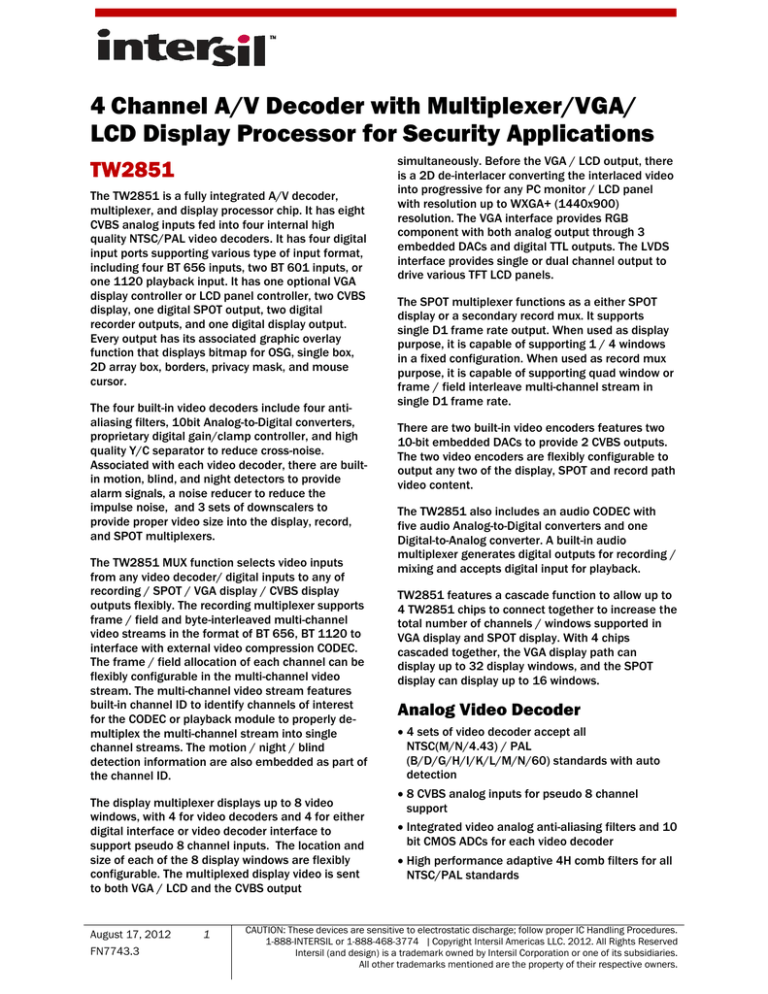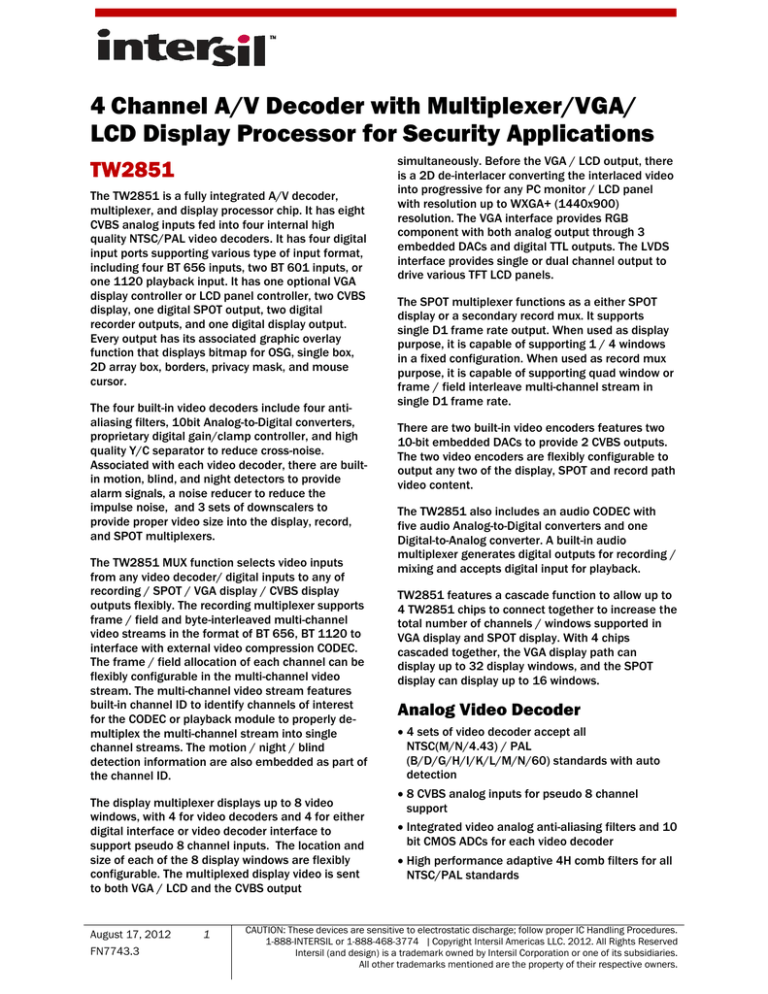
4 Channel A/V Decoder with Multiplexer/VGA/
LCD Display Processor for Security Applications
TW2851
The TW2851 is a fully integrated A/V decoder,
multiplexer, and display processor chip. It has eight
CVBS analog inputs fed into four internal high
quality NTSC/PAL video decoders. It has four digital
input ports supporting various type of input format,
including four BT 656 inputs, two BT 601 inputs, or
one 1120 playback input. It has one optional VGA
display controller or LCD panel controller, two CVBS
display, one digital SPOT output, two digital
recorder outputs, and one digital display output.
Every output has its associated graphic overlay
function that displays bitmap for OSG, single box,
2D array box, borders, privacy mask, and mouse
cursor.
The four built-in video decoders include four antialiasing filters, 10bit Analog-to-Digital converters,
proprietary digital gain/clamp controller, and high
quality Y/C separator to reduce cross-noise.
Associated with each video decoder, there are builtin motion, blind, and night detectors to provide
alarm signals, a noise reducer to reduce the
impulse noise, and 3 sets of downscalers to
provide proper video size into the display, record,
and SPOT multiplexers.
The TW2851 MUX function selects video inputs
from any video decoder/ digital inputs to any of
recording / SPOT / VGA display / CVBS display
outputs flexibly. The recording multiplexer supports
frame / field and byte-interleaved multi-channel
video streams in the format of BT 656, BT 1120 to
interface with external video compression CODEC.
The frame / field allocation of each channel can be
flexibly configurable in the multi-channel video
stream. The multi-channel video stream features
built-in channel ID to identify channels of interest
for the CODEC or playback module to properly demultiplex the multi-channel stream into single
channel streams. The motion / night / blind
detection information are also embedded as part of
the channel ID.
The display multiplexer displays up to 8 video
windows, with 4 for video decoders and 4 for either
digital interface or video decoder interface to
support pseudo 8 channel inputs. The location and
size of each of the 8 display windows are flexibly
configurable. The multiplexed display video is sent
to both VGA / LCD and the CVBS output
August 17, 2012
FN7743.3
1
simultaneously. Before the VGA / LCD output, there
is a 2D de-interlacer converting the interlaced video
into progressive for any PC monitor / LCD panel
with resolution up to WXGA+ (1440x900)
resolution. The VGA interface provides RGB
component with both analog output through 3
embedded DACs and digital TTL outputs. The LVDS
interface provides single or dual channel output to
drive various TFT LCD panels.
The SPOT multiplexer functions as a either SPOT
display or a secondary record mux. It supports
single D1 frame rate output. When used as display
purpose, it is capable of supporting 1 / 4 windows
in a fixed configuration. When used as record mux
purpose, it is capable of supporting quad window or
frame / field interleave multi-channel stream in
single D1 frame rate.
There are two built-in video encoders features two
10-bit embedded DACs to provide 2 CVBS outputs.
The two video encoders are flexibly configurable to
output any two of the display, SPOT and record path
video content.
The TW2851 also includes an audio CODEC with
five audio Analog-to-Digital converters and one
Digital-to-Analog converter. A built-in audio
multiplexer generates digital outputs for recording /
mixing and accepts digital input for playback.
TW2851 features a cascade function to allow up to
4 TW2851 chips to connect together to increase the
total number of channels / windows supported in
VGA display and SPOT display. With 4 chips
cascaded together, the VGA display path can
display up to 32 display windows, and the SPOT
display can display up to 16 windows.
Analog Video Decoder
4 sets of video decoder accept all
NTSC(M/N/4.43) / PAL
(B/D/G/H/I/K/L/M/N/60) standards with auto
detection
8 CVBS analog inputs for pseudo 8 channel
support
Integrated video analog anti-aliasing filters and 10
bit CMOS ADCs for each video decoder
High performance adaptive 4H comb filters for all
NTSC/PAL standards
CAUTION: These devices are sensitive to electrostatic discharge; follow proper IC Handling Procedures.
1-888-INTERSIL or 1-888-468-3774 | Copyright Intersil Americas LLC. 2012. All Rights Reserved
Intersil (and design) is a trademark owned by Intersil Corporation or one of its subsidiaries.
All other trademarks mentioned are the property of their respective owners.
TW2851
IF compensation filter for improvement of color
demodulation
Programmable hue, saturation, contrast,
brightness and sharpness
Color Transient Improvement (CTI)
Proprietary fast video locking system for non-realtime application
Automatic white peak control
Triple high performance scalers scale video input
independently for each of display, recording and
SPOT path
Four built-in motion detectors with 16 X 12 cells,
four blind and night detectors
Digital Input Ports
Supports up to 4 BT. 656 ports, 2 BT. 601, 1 port
RGB, or 1 port BT. 1120. The BT 1120 supports a
54 MHz channel with 4 D1 put together.
Auto cropping / strobe for playback input using 2
built-in Analog / Digital Channel ID decoder for
selecting 4 out of maximum of 16 channels from
multi-channel input stream
4 built-in down scalers for displaying arbitrary size
windows on the display output
Analog/Digital VGA Display
Native Resolution of VGA, D1, SVGA, XGA, up to
WXGA+ (1440x900), capable of displaying 4 D1
screens side by side without downscaling.
Up-Scaler for ZOOM function and playback of full
screen D1 image
3 Built-in DACs for analog VGA RGB output
Digital RGB interface in 24-bit TTL output
DDC channel interface to read the external
monitor configuration
Noise Reduction to remove impulse noise
TFT LCD Panel Support
Supports panel with similar resolution as the VGA
port
Supports single or dual channel LVDS panel
Supports Panel power sequencing.
Supports DPMS for monitor power management
Display CVBS Output
Display Output through one of the two built-in
CVBS video encoder
Built-in 2-layer 9-windows bitmap OSG with 16-bit
per pixel color
Additional OSG layers such as window border box,
2D motion box, mouse cursor, and Privacy Mask
overlay
Display Multiplexer
Displays 8 windows for 4 video decoder inputs
plus 4 digital input channels or 8 video decoder
channels to support pseudo 8-channel
Either Live or Strobe capture mode for pseudo 8channel support
Horizontal / Vertical mirroring for each window
Last field / frame image captured when video-loss
detected
Built-in 2D De-interlacer for progressive output
Simultaneous output to both VGA/LCD and CVBS
output with the same video content
Sharpness control with horizontal/vertical peaking
Record Multiplexer
Black/White Stretch
2 ports of BT. 656, 1 port BT. 601, or 1 port of
BT.1120-like digital Interface support up to 4 D1
real-time recording output to external CODEC
Programmable hue, brightness, saturation,
contrast
Independent RGB gain and offset controls
Programmable Gamma correction for each of
RGB
Built-in 2-layer 9-window bitmap OSG with 16-bit
per pixel color
Hardware OSG bitmap up-scaler to allow same
content displayed on both VGA/LCD and CVBS
output
Additional OSG layers such as window border box,
2D motion box, Privacy Mask overlay, and Mouse
Cursor support
2
Supports Frame/Field Interleaved mode with 8
picture types or byte interleaved stream for multichannel video output
Either Live or Strobe capture mode for pseudo 8channel support
Supports dynamic field / frame picture-type and
channel allocation through a switching queue up
to 2048 entries
Horizontal / Vertical mirroring for each window
2 Built-in channel ID encoder carrying channel and
motion / blind / night detection information of
each field/frame in multi-channel stream
TW2851
Two built-in 8-window bitmap OSG with 16-bit per
pixel color for each of the two record output ports
Built-in 8 windows bitmap OSG with 16-bit per
pixel color
Field switching capable OSG supports 4 different
contents changing from field to field through
switching queue
Additional OSG layers such as window border box,
2D motion box, mouse cursor, and Privacy Mask
overlay
Additional OSG layers such Privacy Mask overlay,
and Mouse Cursor
Audio CODEC
SPOT Multiplexer
Optionally configured as network output mode
through a BT. 656 digital interface to support
frame/field interleave feature similar to record
path Switch mode
SPOT analog output configurable through one of
the two built-in CVBS video encoder
LIVE capture mode in FULL D1, Quad CIF and 16
QCIF windows
Strobe capture mode for pseudo 8-channel
support
Video window arrangement independent of the
recording and display output
Horizontal and Vertical Mirroring for each channel
Built-in 8 windows bitmap OSGs with 16-bit per
pixel color
Additional OSG layers such as window border box,
Privacy Mask overlay, and Mouse Cursor support
Dual Video Encoders
Flexibly shared by Display, Record and SPOT
Analog NTSC/PAL standards
Programmable bandwidth of luminance and
chrominance signal for each path
Integrated five audio ADCs and one audio DAC
providing multi-channel audio mixed analog
output
Supports a standard I2S interface for record
output and playback input
PCM 8/16 bit and u-Law/A-Law 8bit for audio
word length
Programmable audio sample rate that covers
popular frequencies of 8/16/32/44.1/48kHz
External DDR SDRAM
Single centralized external DDR SDRAM of 256
Mb (32 MB) capacity
16-bit wide data bus running at 166 MHz
Auto-refresh
Host Interface
MCU parallel interface with 8 / 16 bits data bus
and 8 /12-bit address bus for higher MCU
interface throughput
Supports both address / data separate or
multiplexed mode
Burst write for faster OSG bitmap upload
Serial I2C interface
PS2 mouse port support
Two 10-bit video CMOS DACs
System Clock
Cascade Capability
Single 27 MHz external crystal clock input
VGA display cascade mode displays up to 32
windows (16 video input and 16 playback input)
on both VGA/LCD and CVBS output using 4
TW2851 chips
3 built-in PLLs for internal clock generation
SPOT display cascade support up to 16 channels
at the D1 output
3
Package
352 BGA
TW2851
DDR1 16 bit /
32 MB
DDR CONTROLLER
CH
ID
MD_PB[3:0]
DNS
PBDIN[7:0]
Scaler
PBDIN[15:8]
Scaler
PBDIN[23:16]
PB
Scaler
PBDIN[31:24]
Scaler
Scaler
M
U
X
8
X
8
OSG2
DISPLAY
WRITE
CVBS_X
VDOX[15:0]
DISPLAY
READ
2DDI
Downscaler
VIN0_A
VE
UPSCALER
/
SHARPER
DAC
VD
VGA_R[7:0]
VGA_G[7:0]
VGA_B[7:0]
LVDS
OSG1
Downscaler
Analog
RGB
MD
VDOS[7:0]
SWITCH
MUX
(Optional)
Scaler
Downscaler
VIN1_A
VD
M
U
X
Downscaler
MD
4
X
4
SPOT
WRITE
VE
SPOT
READ
CVBS_S
OSG3
SWITCH
QUEUE
(Optional)
Scaler
OSG4
Downscaler
VIN2_A
CHID
ENCODER
VD
Downscaler
SWITCH
MUX
MD
Scaler
Downscaler
VIN3_A
VD
M
U
X
4
X
4
RECORD
WRITE
RECORD
READ
Downscaler
CHID
ENCODER
AUTO
SWITCH
QUEUE
MD
VDIX[7:0]
VDOY[7:0]
OSG5
HOSTIF
VDIY[7:0]
PARALLEL
HOSTIF
VDIS[7:0]
VDOY[15:8]
I2C
FIGURE 1.TW2851 4-CHANNEL A/V DECODER/MULTIPLEXER/DISPLAY PROCESSOR BLOCK-DIAGRAM
Ordering Information
PART NUMBER
(NOTE 1)
TW2851-BB2-GR
PART
MARKING
PACKAGE
(PB-FREE)
TW2851 BB2-GR 352 LEAD BGA (27mmx27mm)
PKG.
DWG. #
V352.27X27
NOTE:
1.
4
These Intersil Pb-free BGA packaged products employ special Pb-free material sets; molding compounds/die
attach materials and SnAg -e2 solder ball terminals, which are RoHS compliant and compatible with both SnPb
and Pb-free soldering operations. Intersil Pb-free BGA packaged products are MSL classified at Pb-free peak
reflow temperatures that meet or exceed the Pb-free requirements of IPC/JEDEC J STD-020.
TW2851
Table of Contents
Analog Video Decoder........................................................................... 1
Digital Input Ports.................................................................................... 2
Analog/Digital VGA Display.................................................................. 2
TFT LCD Panel Support ........................................................................ 2
Display CVBS Output............................................................................. 2
Display Multiplexer ................................................................................. 2
Record Multiplexer.................................................................................. 2
SPOT Multiplexer .................................................................................... 3
Dual Video Encoders ............................................................................. 3
Cascade Capability................................................................................. 3
Audio CODEC.......................................................................................... 3
External DDR SDRAM............................................................................ 3
Host Interface........................................................................................... 3
System Clock........................................................................................... 3
Package .................................................................................................... 3
Ordering Information ...................................................................... 4
Table of Contents ............................................................................ 5
Table of Figures ............................................................................... 7
Table List .......................................................................................... 9
Pin Diagram .................................................................................... 10
TW2851 (352 BGA) ............................................................................... 10
Pin Descriptions ............................................................................ 11
Analog Interface .................................................................................... 11
Digital VGA / LVDS Interface............................................................... 12
Host Interface......................................................................................... 14
Audio Digital Interface.......................................................................... 15
Digital Input Interface ........................................................................... 16
Digital Output Interface ........................................................................ 17
DDR SDRAM Interface......................................................................... 18
Misc Interface......................................................................................... 19
Power / Ground Interface .................................................................... 20
Functional Description ................................................................. 22
CVBS Video Input ................................................................................. 23
Formats ............................................................................................... 23
Analog Front-End ............................................................................... 23
Decimation Filter ................................................................................. 24
AGC and Clamping............................................................................ 25
Sync Processing................................................................................. 25
Y/C Separation ................................................................................... 25
Color Decoding................................................................................... 25
Chrominance Processing .................................................................. 27
Luminance Processing ...................................................................... 27
Pseudo 8 Channels............................................................................ 28
Cropping Function .............................................................................. 28
Noise Reduction ................................................................................. 29
Downscalers ....................................................................................... 29
Motion Detection................................................................................. 29
Blind Detection.................................................................................... 33
Night Detection ................................................................................... 34
Digital Video Input................................................................................. 34
ITU-R BT. 656 Digital Video Input Format........................................ 34
ITU-R BT. 601 Digital Video Input Format........................................ 36
ITU-R BT. 1120 Digital Video Input Format ..................................... 36
Multi-Channel Video Format.............................................................. 36
Playback Input Channel De-multiplexer ........................................... 38
Channel ID Decoder .......................................................................... 40
Cropping and Scaling Function......................................................... 40
Video Multiplexers ................................................................................ 41
Capture Control .................................................................................. 41
Read Control....................................................................................... 43
Window Configuration........................................................................ 46
Video Window Control ....................................................................... 46
Image Enhancement Processing ..................................................... 47
Video Output.......................................................................................... 49
Analog VGA/RGB Video Output....................................................... 49
CVBS Video Output ........................................................................... 49
Digital Output....................................................................................... 53
5
TFT Panel Support ............................................................................. 56
Video Cascade....................................................................................... 56
Display Path ........................................................................................ 57
SPOT Path.......................................................................................... 57
Channel ID .............................................................................................. 59
Channel ID Types............................................................................... 59
Channel ID Encoding Setting ............................................................ 61
Channel ID Decoding Setting............................................................ 62
Digital Channel ID Format.................................................................. 63
OSG.......................................................................................................... 66
Video Border Layer............................................................................. 66
2-Dimensional Arrayed Box............................................................... 67
Bitmap Layer....................................................................................... 68
Single Box ........................................................................................... 71
Mouse Pointer..................................................................................... 71
Audio Codec .......................................................................................... 73
Audio Clock Master/Slave mode....................................................... 74
Audio Detection................................................................................... 75
Audio Multi-Chip Cascade ................................................................. 75
Serial Audio Interface ......................................................................... 78
Audio Clock Slave Mode Data Output Timing................................. 81
ACLKP/ASYNP Slave Mode Data Output Timing.......................... 82
Audio Clock Generation..................................................................... 84
Audio Clock Auto Setup..................................................................... 86
Host Interface......................................................................................... 87
Serial Interface .................................................................................... 89
Parallel Interface ................................................................................. 90
VGA DDC I2C Master Interface........................................................ 93
PS2 Mouse Interface.......................................................................... 94
Interrupt Interface................................................................................ 94
Burst Interface to DDR SDRAM........................................................ 94
External DRAM Interface ..................................................................... 95
Chip Reset / Initiation............................................................................ 95
Frequency Synthesizer Setup............................................................ 96
Register Description By Function ............................................... 97
CVBS Video Input ................................................................................. 97
Video Decoder.................................................................................... 97
Internal Pattern Generator ...............................................................120
Noise Reduction ...............................................................................121
Downscaler .......................................................................................123
Motion / Blind / Night Detection........................................................126
Digital Input Interface..........................................................................132
656 / 601 / RGB Port ........................................................................132
CHID Decode / Strobe .....................................................................136
Playback Cropping ...........................................................................144
Playback Downscalers.....................................................................146
Video Multiplexers ..............................................................................147
Record Control..................................................................................147
Record Switch Queue......................................................................150
Record CHID Encoder.....................................................................152
Display Control..................................................................................154
SPOT Control ...................................................................................161
SPOT Switch Queue........................................................................164
SPOT CHID Encoder.......................................................................166
Display CVBS Processing ................................................................169
Down-Scaling....................................................................................169
Display VGA / LCD Processing........................................................171
Up-Scaling.........................................................................................174
Gamma Table...................................................................................175
2D De-interlace .................................................................................175
Image Enhancement........................................................................176
Video Output ........................................................................................179
Record CVBS Timing.......................................................................179
SPOT CVBS Timing ........................................................................180
Display CVBS Timing.......................................................................181
CVBS Encoder Control....................................................................183
Display Cascade Timing..................................................................186
TW2851
Display VGA Timing......................................................................... 189
TFT Panel Control ............................................................................ 190
OSG ....................................................................................................... 194
OSG Bitmap Write / Move............................................................... 194
OSD Bitmap Read ........................................................................... 198
1D Box Control ................................................................................. 203
2D Box Control ................................................................................. 208
Cursor Control................................................................................... 213
Audio CODEC...................................................................................... 214
Host Interface....................................................................................... 227
VGA DDC Interface Control ............................................................ 227
PS2 Mouse Interface Control .......................................................... 229
Interrupt.............................................................................................. 230
DDR Burst......................................................................................... 231
DDR Memory Controller.................................................................... 232
Misc Control......................................................................................... 234
Register Description By Address.............................................. 240
6
Page 0: 0x000 ~ 0x0FE.......................................................................240
Page 1: 0x100 ~ 0x1FE.......................................................................275
Page 2: 0x200 ~ 0x2FE.......................................................................292
Page 3: 0x300 ~ 0x3FE.......................................................................323
Page 4: 0x400 ~ 0x4FE.......................................................................328
Page 5: 0x500 ~ 0x51F .......................................................................340
Page 6: 0x600 ~ 0x620, 0x640 ~ 0x65F, 0x690 ~ 0x6FE...............343
Page 9: 0x9C0 ~ 0x9DF......................................................................353
Page M: 0xM21 ~ 0xM3F, 0xM60 ~ 0xM8F, where M = 5 ~ 9 ......355
Page E : 0xE00 ~ 0xEFE ....................................................................367
AC Timing ..................................................................................... 373
Parametric Information ............................................................... 377
AC/DC Electrical Parameters............................................................377
Package Outline Drawing ........................................................... 379
Life Support Policy ...................................................................... 380
Revision History .......................................................................... 380
TW2851
Table of Figures
Figure 1. TW2851 4-Channel A/V Decoder/Multiplexer/Display Processor Block Diagram........................................................ 4
Figure 2. TW2851 Pin Diagram (Bottom View) ............................................................................................................................ 10
Figure 3. TW2851 front-end modules .......................................................................................................................................... 22
Figure 4. The frequency response of the video input anti-aliasing filter.................................................................................... 24
Figure 5. The characteristic of Decimation Filter ....................................................................................................................... 24
Figure 6. The characteristics of Luminance Notch Filter for NTSC and PAL ............................................................................ 26
Figure 7. The characteristics of Chrominance Band-Pass Filter for NTSC and PAL................................................................ 26
Figure 8. The characteristics of Chrominance Low-Pass Filter Curves .................................................................................... 27
Figure 9. The Characteristic of Luminance Peaking filter .......................................................................................................... 28
Figure 10. Motion mask and Detection Cell ................................................................................................................................. 31
Figure 11. The relationship between current and reference field when MD_REFFLD = “0” ..................................................... 32
Figure 12. The relationship between current and reference field when MD_REFFLD = “1” ..................................................... 33
Figure 13. Timing diagram of ITU-R BT. 656 format .................................................................................................................... 35
Figure 14. The VSYNC/HSYNC Timing in BT. 601 Interface ........................................................................................................ 36
Figure 15. Multi-channel Picture Types supported by TW2851 .................................................................................................. 37
Figure 16. Playback Input De-multiplexer .................................................................................................................................... 39
Figure 17. Block diagram of video controller............................................................................................................................... 41
Figure 18. The sequence to change display window configuration ........................................................................................... 46
Figure 19. The video output block diagram ................................................................................................................................. 49
Figure 20. Horizontal and vertical timing control ........................................................................................................................ 51
Figure 21. Characteristics of luminance filter ............................................................................................................................. 52
Figure 22. Characteristics of chrominance Filter ....................................................................................................................... 52
Figure 23. Example of reconstruction filter ................................................................................................................................ 53
Figure 24 TW2851 Cascade in Display / SPOT paths .................................................................................................................. 57
Figure 25. Cascade in Display path only ...................................................................................................................................... 57
Figure 26. The example of auto channel ID for various record output formats ........................................................................ 61
Figure 27. The related registers for channel ID encoding .......................................................................................................... 62
Figure 28. The related registers for channel ID decoding .......................................................................................................... 62
Figure 29. The illustration of the Motion digital channel ID in VBI period................................................................................. 64
Figure 30. The illustration of the AUTO/DETECTION/USER digital channel ID in VBI period .................................................. 65
Figure 31. The overlay priority of OSG layers ............................................................................................................................. 66
Figure 32. The 2D arrayed box in table mode and motion display mode ................................................................................... 68
Figure 33. Block Diagram of Audio Codec ................................................................................................................................... 73
Figure 34. Audio Decimation Filter Response ............................................................................................................................ 74
Figure 35. Recommended Clock Master cascade mode system with ACLKRMASTER = 1; ASYNROEN = 0; PB_MASTER=076
Figure 36. Recommended Clock Slave Sync Slave cascade mode system with ACLKRMASTER=0; ASYNROEN=1;
PB_MASTER=0 ................................................................................................................................... 77
Figure 37. Timing Chart of Serial Audio Interface ...................................................................................................................... 78
Figure 38. Timing Chart of Multi-channel Audio Record ............................................................................................................ 79
Figure 39. Audio Record Falling Edge Triggered Input/Output Timing, ACLKMASTER=0, RM_SYNC=0 ............................... 81
Figure 40. Audio Record Falling Edge Triggered Input/Output Timing, ACLKMASTER=0, RM_SYNC=1 ............................... 81
Figure 41. Audio Record Rising Edge Triggered Input Timing, ACLKMASTER=0, RM_SYNC=0, ASTBROEN=1 .................... 81
Figure 42. Audio Record Rising Edge Triggered Input Timing, ACLKMASTER=0, RM_SYNC=1, ASTBROEN=1 .................... 82
Figure 43. Audio Playback Falling Edge Triggered Input Timing, RM_SYNC=0, PB_MASTER=0, ADATPDLY=0 ................... 82
Figure 44. Audio Playback Falling Edge Triggered Input Timing, RM_SYNC=1, PB_MASTER=0, ADATPDLY=0 ................... 82
Figure 45. Audio Playback Falling Edge Triggered Input Timing, RM_SYNC=0, PB_MASTER=0, ADATPDLY=1 ................... 82
Figure 46. Audio Playback Falling Edge Triggered Input Timing, RM_SYNC=1, PB_MASTER=0, ADATPDLY=1 ................... 83
Figure 47. Audio Playback Rising Edge Triggered Input Timing, RM_SYNC=0, PB_MASTER=0, ADATPDLY=1 .................... 83
Figure 48. Audio Playback Rising Edge Triggered Input Timing, RM_SYNC=1, PB_MASTER=0, ADATPDLY=1 .................... 83
Figure 49. Audio Playback Rising Edge Triggered Input Timing, RM_SYNC=0, PB_MASTER=0, ADATPDLY=0 .................... 83
Figure 50. Audio Playback Rising Edge Triggered Input Timing, RM_SYNC=1, PB_MASTER=0, ADATPDLY=0 .................... 84
7
TW2851
Figure 51. The serial interface for the case of slave address. (Read : “0x085”, Write : “0x084”) ............................................. 89
Figure 52. Write timing of serial interface .................................................................................................................................... 89
Figure 53. Read timing of serial interface .................................................................................................................................... 89
Figure 54. Write timing of parallel interface with address/data multiplexing mode ................................................................. 90
Figure 55. Read timing of parallel interface with address / data multiplexing mode................................................................ 90
Figure 56. Write timing of parallel interface with separate address / data bus ......................................................................... 91
Figure 57. Read timing of parallel interface with separate address / data bus ......................................................................... 92
Figure 58. The window ID of the 16 window configuration .......................................................................................................168
Figure 59. Cascade Interface Timing Diagram ...........................................................................................................................374
Figure 60. Playback Interface Timing Diagram ..........................................................................................................................375
Figure 61. Digital Video Output Timing Diagram .......................................................................................................................376
8
TW2851
Table List
Table 1.
Video Input Formats Supported by the TW2851................................................................ 23
Table 2.
ITU-R BT.656 SAV and EAV code sequence ...................................................................... 35
Table 3.
Playback Input Configurations ........................................................................................... 38
Table 4.
Capture Modes support of display/SPOT/record paths .................................................... 42
Table 5.
Display Channel Configuration .......................................................................................... 43
Table 6.
Switch Queue Entry Definition of Record Path ................................................................. 45
Table 7.
Switch Quene Entry Definition of SPOT Path .................................................................... 45
Table 8.
Analog output video standards .......................................................................................... 50
Table 9.
Digital Record Output Port Configuration ......................................................................... 54
Table 10.
ITU-R BT.656 SAV and EAV code sequence ...................................................................... 55
Table 11.
SP_CC_EN Setting for the Record Path Cascade ............................................................. 58
Table 12.
The Detection channel ID information ............................................................................... 59
Table 13.
Auto channel ID Byte 0 through Byte 3 (For 4 regions) .................................................... 60
Table 14.
The Picture Type Code........................................................................................................ 60
Table 15.
Sequence of Multi-channel Audio Record ......................................................................... 80
Table 16. Audio frequency 256xfs mode: AIN5MD = 0, AFS384 = 0 ..................................................... 85
Table 17. Audio frequency 320xfs mode: AIN5MD = 1, AFS384 = 0, 44.1/48 KHz not supported ...... 85
Table 18. Audio frequency 384xfs mode: AIN5MD = 0, AFS384 = 1, 44.1/48 KHz not supported ...... 86
9
Table 19.
Pin assignments for serial and parallel interface .............................................................. 87
Table 20.
Timing parameters of parallel interface with address / data multiplexing mode ............ 91
Table 21.
Timing parameters of parallel interface with separate address / data bus ...................... 92
Table 22.
Cascade Clock Timing Parameters .................................................................................. 373
Table 23.
Playback Interface Timing Parameters ............................................................................ 374
Table 24.
Digital Video Output Timing Parameters ......................................................................... 376
Table 25.
Characteristics .................................................................................................................. 377
TW2851
Pin Diagram
TW2851 (352 BGA)
26 25 24 23 22 21 20 19 18 17 16 15 14 13 12 11 10 9
8
7
6
5
4
3
2
1
A
B
C
D
E
F
G
H
J
K
L
M
TW2851
N
P
R
T
U
V
W
Y
AA
AB
AC
AD
AE
AF
FIGURE 2.TW2851 PIN DIAGRAM (BOTTOM VIEW)
10
TW2851
Pin Descriptions
Analog Interface
11
NAME
PIN #
TYPE
DESCRIPTION
VIN1A
M2
A
Composite video input A of channel 1.
VIN1B
M3
A
Composite video input B of channel 1.
VIN2A
N2
A
Composite video input A of channel 2.
VIN2B
N3
A
Composite video input A of channel 2.
VIN3A
P2
A
Composite video input A of channel 3.
VIN3B
P3
A
Composite video input B of channel 3.
VIN4A
R2
A
Composite video input A of channel 4.
VIN4B
R3
A
Composite video input B of channel 4.
AIN1
U2
A
Audio input of channel 1.
AIN2
U3
A
Audio input of channel 2.
AIN3
V1
A
Audio input of channel 3.
AIN4
V2
A
Audio input of channel 4.
AIN5
V3
A
Audio input of channel 5.
AINN
T3
A
AINN
AOUT
T2
A
Audio mixing output.
VAOX
W2
A
Display CVBS analog video output.
VAOS
W3
A
SPOT CVBS analog video output.
VAOXR
AA2
A
Display output R signal
VAOXG
AA3
A
Display output G signal
VAOXB
AB2
A
Display output B signal
RTERM
Y4
A
R Termination
TW2851
Digital VGA / LVDS Interface
PIN #
NAME
TYPE
VGA
DESCRIPTION
LCD
VSYNC for VGA output
This pin is also used as a power up strap pin to
to determine the data bus width of the parallel host
interface.
Pull Up: 16 bit mode, Pull Down: 8 bit mode
VGA_VS
AF2
n/a
O
VGA_HS
AE2
n/a
O
VGA_DE
AD2
n/a
I/O
Data Enable bit for VGA / RGB data output
VGA_CLK
AF1
n/a
I/O
Clock output for VDOUTX (27, 54, or up to
106.25 MHz)
DDC_CLK
AC3
n/a
O
DDC channel clock
Output low active, otherwise tri-state
Need external pull up
DDC_DATA
AC2
n/a
I/O
DDC channel data
Output low active, otherwise tri-state
Need external pull up
HSYNC for VGA output
When register 0xEC0 bit [5] is set to 0, these pins
are used as VDOX[15:8]. Otherwise these pins
Are used as VGA B component output.
MPP_VDO /
VDOX [15:8] /
VGA_B[7:0]
AD7, AC8, AD8, AC9,
AD9, AC10, AD10,
AD11
O
LVDS_A0B /
VGA_R[0]
AE14
O
Negative differential LVDS 0th channel data output
or VGA Red Color Bit 0
LVDS_A0 /
VGA_R[1]
AF14
O
Positive differential LVDS 0th channel data output
or VGA Red Color Bit 1
LVDS_A1B /
VGA_R[2]
AE13
O
Negative differential LVDS 1st channel data output
or VGA Red Color Bit 2
LVDS_A1 /
VGA_R[3]
AF13
O
Positive differential LVDS 1st channel data output
or VGA Red Color Bit 3
LVDS_A2B /
VGA_R[4]
AE12
O
Negative differential LVDS 2nd channel data output
or VGA Red Color Bit 4
12
VDOX[15:8] is used as display data output in 601
Format as Y component for driving external VGA/
de-interlacer chips. Depending on the display
Resolution, these signals are running from 27MH
to 110 MHz
TW2851
PIN #
NAME
TYPE
VGA
LVDS_A2 /
VGA_R[5]
13
DESCRIPTION
LCD
AF12
O
Positive differential LVDS 2nd channel data output
or VGA Red Color Bit 5
LVDS_CK0B
n/a
AE11
O
Negative differential LVDS 0th though 3rd channel clock
output
LVDS_CK0
n/a
AF11
O
Positive differential LVDS 0th though 3rd channel clock
output
LVDS_A3B
VGA_R[6]
AE10
O
Negative differential LVDS 3rd channel data output
or VGA Red Color Bit 6
LVDS_A3 /
VGA_R[7]
AF10
O
Positive differential LVDS 3rd channel data output
or VGA Red Color Bit 7
LVDS_A4B /
VGA_G[0]
AE9
O
Negative differential LVDS 4th channel data output
or VGA Green Color Bit 0
LVDS_A4 /
VGA_G[1]
AF9
O
Positive differential LVDS 4th channel data output
or VGA Green Color Bit 1
LVDS_A5B /
VGA_G[2]
AE8
O
Negative differential LVDS 5th channel data output
or VGA Green Color Bit 2
LVDS_A5 /
VGA_G[3]
AF8
O
Positive differential LVDS 5th channel data output
or VGA Green Color Bit 3
LVDS_A6B /
VGA_G[4]
AF7
O
Negative differential LVDS 6th channel data output
or VGA Green Color Bit 4
LVDS_A6 /
VGA_G[5]
AE7
O
Positive differential LVDS 6th channel data output
or VGA Green Color Bit 5
LVDS_CK1B
n/a
AF6
O
Negative differential LVDS 4th though 7th channel clock
output
LVDS_CK1
n/a
AE6
O
Positive differential LVDS 4th though 7th channel clock
output
LVDS_A7B /
VGA_G[6]
AF5
O
Negative differential LVDS 7th channel data output
or VGA Green Color Bit 6
LVDS_A7 /
VGA_G[7]
AE5
O
Positive differential LVDS 7th channel data output
or VGA Green Color Bit 7
FPPWC
n/a
AD3
O
Power on/off control for flat panel display
FPBIAS
n/a
AE3
O
Panel bias control
FPPWM
n/a
AF3
O
PWM control for panel backlight
TW2851
Host Interface
NAME
PIN#
TYPE
DESCRIPTION
HSP[1:0]
B16, D20
I
Host Interface Configuration
00: Address / Data Mux, with ALE high active
01: I2C interface
10: Address / Data Mux, with ALE low active
11: Address Data separate, with 12 bit address
HCSB
E24
I
Parallel Interface: Chip Select signal
Serial Interface: Slave address bit 0
HALE / SCLK
D23
I
Address line enable for parallel interface.
Serial clock for serial interface /
Clock for I2C Bus
HRDB
C21
I
Read enable for parallel interface.
VSSO for serial interface.
HWRB
D25
I
Write enable for parallel interface.
VSSO for serial interface.
HDAT[6:0]
A24, C25, B25, A25,
C26, B26, A26
I/O
Parallel Interface: Data bus bit 6:0
Serial Interface: HDAT[6:1] is slave address bit 6:1
HDAT[7] / SDAT
B24
I/O
Parallel Interface: Data bus bit 7
Serial Interface: Data bit for I2C bus
HDAT[15:8]
B21, A21, B22, A22,
B23, A23, D24, C24
I/O
Data bus for parallel interface used in
16-bit data bus mode
HADDR[11:0]
C17, B17, A17, C18,
B18, A18, C19, B19,
A19, C20, B20, A20
I
The Host Address Bus in Address / Data Separate
Mode (HSP == 3‘b11)
HWAITB
E25
O
Wait signal to the external MCU.
This signal is low active, and tri-state otherwise.
Needs external pull-up resister.
IRQ
C16
O
Interrupt request signal. This signal is low active,
and tri-state otherwise. Needs external pull-up
resistor.
PS2_CK
PS2_D
14
E26
D26
I/O
PS2 mouse interface clock signal
Output low active, otherwise tri-state.
Need external pull up
I/O
PS2 Mouse Interface data signal
Output low active, otherwise tri-state.
Need external pull up
TW2851
Audio Digital Interface
15
NAME
PIN#
TYPE
DESCRIPTION
ACLKR
AC26
I/O
Audio I2S serial clock input/output of record
ASYNR
AD24
I/O
Audio I2S serial sync input/output of record
ADATR
AB25
O
Audio I2S serial data output of record
ADATM
AD25
O
Audio I2S serial data output of mixing
ACLKP
AD26
I/O
Audio I2S serial clock input/output of playback.
ASYNP
AC24
I/O
Audio I2S serial sync input/output of playback.
ADATP
AB26
I
Audio I2S serial data input of playback.
ALINKO
AC25
O
Link signal for multi-chip connection serial output
ALINKI
D13
I
Link signal for multi-chip connection serial input
TW2851
Digital Input Interface
NAME
PIN #
PB0_DIN[7:0]
B2, C3, B3, A3,
C4, B4, A4, D5
I
Video data of playback port 0 input in BT. 656,
Video data of playback port 0 input in BT. 601,
or Video data of playback port 0 input in RGB
PB0_CLK
A2
I
Clock of playback input BT 656 port 0
PB1_DIN[7:0]
C2, D2, E2, D3,
E3, D4, E4, F4
I
Video data of playback port 1 input in BT. 656,
Video data of playback port 0 input in BT. 601,
or Video data of playback port 0 input in RGB
PB1_CLK
E1
I
Clock of playback input BT 656 port 1
PB2_DIN[7:0]
H3, H2, G3, G2,
G1, F3, F2, F1
I
Video data of playback port 2 input in BT. 656,
Video data of playback port 1 input in BT. 601,
or Video data of playback port 0 input in RGB
PB2_CLK
H1
I
Clock of playback input BT 656 port 2
PB3_DIN[7:0]
L3, L2, K3, K2,
K1, J3, J2, J1
I
Video data of playback port 3 input in BT. 656,
Video data of playback port 1 input in BT. 601
PB3_CLK
L1
I
Clock of playback input BT 656 port 3
PB0_VS
B1
I
Playback VSYNC for 601 port 0
PB0_HS
A1
I
Playback HSYNC for 601 port 0
PB1_VS
C1
I
Playback VSYNC for 601 port 1
PB1_HS
D1
I
Playback HSYNC for 601 port 1
16
TYPE
DESCRIPTION
TW2851
Digital Output Interface
NAME
PIN#
AC12, AD12, AD13,
VDOX[7:0]
AC14, AD14, AD15,
AE15, AF15
TYPE
DESCRIPTION
O
VDOX[7:0] is used as display data output in 656 or 601 output
as U/V components for use as cascade output, or used to drive
external VGA/de-interlacer chips. Depending on display output
resolution, these signals are running from 27 MHz up to 110 MHz
max
CLKOX
AD16
O
CLKOX is used as display clock output
VDIX[7:0]
C5, B5, A5, B6, A6,
C7, B7,A7
I
Lower 8 bits of display path cascade input
CLKIX
C6
I
Display path clock input
AD19, AC19, AF20,
VDOY [7:0] AE20, AC20, AF21,
AE21, AF22
O
Digital video data output for record path in BT. 656 port 1, or U/V
of BT. 601.
AF16, AE16, AF17,
AE17,
AF18, AE18,
VDOY[15:8]
AC18, AF19
O
Digital video data output for record path in
BT. 656 port 2 or Y of BT 601.
O
Clock output for record path (27, 54 or 108 MHz)
CLKOY
(CLKOY0)
AC21
CLKOYB
(CLKOY1)
AE19
O
Clock output for record path 1 (27, 54 or 108 MHz) or the Reverse
Clock Output for record path. The CLKOYB signal can be set to the
reverse of CLKOY with adjustable delay used for byte interleave
record output sampling.
HSOY
AE22
O
HSYNC output if the record output is in ITU-R BT.
601 format
VSOY
AD21
O
VSYNC output if the record output is in ITU-R BT. 601 format
VDIY[7:0]
C8, B8, A8, C9,
B9, A9, B10, A10
I
Lower 8 bits of record path cascade input
CLKIY
D9
I
Record path clock input
VDOS[7:0]
AD22,AC22,AF23,
AE23, AF24, AE24,
AF25, AE25
O
Digital video data output for SPOT/Network Port
CLKOS
AF26
O
Clock of the SPOT/network output port
VDIS[7:0]
B11, A11, B12,
A12, C13, B13, A13,
B14
I
SPOT path cascade data input
CLKIS
C11
I
SPOT path cascade clock input
17
TW2851
DDR SDRAM Interface
18
NAME
PIN#
TYPE
DESCRIPTION
DQ[15:0]
F26, F25, F24, G26,
G24, H26, H24, J26,
K26, K24, L26, L25,
L24, M26, M25, M24
I/O
ADDR[12:0]
U26, U25, U24, V26,
V25, V24, W26,
W24, Y26, Y25, Y24,
AA26, AA24
O
DDR DRAM address bus
DQS[1:0]
H25, K25
I/O
DDR DRAM Data Strobe
DM[1:0]
J24, N24
O
Byte Mask
BA1
T26
O
DDR DRAM bank1 selection.
BA0
T24
O
DDR DRAM bank0 selection.
RASB
R26
O
DDR DRAM row address selection.
CASB
R25
O
DDR DRAM column address selection.
WEB
P25
O
DDR DRAM write enable.
MCLK
P26
O
DDR DRAM Clock Output
MCLKB
N26
O
DDR DRAM Clock Output
CKE
P24
O
Clock Enable
DDR DRAM data bus.
TW2851
Misc Interface
NAME
PIN#
TYPE
EXT_PCLK
A16
I/O
EXT_PCLK pin is used for internal testing only.
This pin should be left open
EXT_MCLK
A14
I/O
EXT_MCLK pin is used for internal testing only.
This pin should be left open
XTI (27 MHz)
B15
I
Crystal (27 MHz) Clock Input
XTO
A15
O
Crystal Clock Output
TP1
C15
I/O
TEST_EN
J4
I
Test mode enable. For internal use only.
Normally tied to 0
RSTB
AB3
I
System reset. Active low.
19
DESCRIPTION
Test Pin 1. For internal testing only. This pin should
be left open.
TW2851
Power / Ground Interface
20
NAME
PIN #
TYPE
DESCRIPTION
VDDO
D7, D12, D22, G4, AB23, AC7, AC13,
AC16, AD1, AD6, AD17, AD20
P
Digital power for output driver 3.3V
VDDI
D6, D10, D11, D19, E23, L4, AC1, AC5,
AC6, AC17, AE1, AE26, C22
P
Digital power for internal logic 1.2V
VSS
C10, C12, C23, D8, D21, F23, H4, K4,
AA4, AB4, AC4, AC11, AC15, AC23,
AD4, AD5, AD18, AD23,
G
Core/Pad Ground
VDDVADC0
M1
P
Power for Video ADC0 3.3V
VDDVADC1
N1
P
Power for Video ADC1 3.3V
VDDVADC2
P1
P
Power for Video ADC2 3.3V
VDDVADC3
R1
P
Power for Video ADC3 3.3V
VSSVADC0
M4
G
Ground for Video ADC0
VSSVADC1
N4
G
Ground for Video ADC1
VSSVADC2
P4
G
Ground for Video ADC2
VSSVADC3
R4
G
Ground for Video ADC3
VDDDVDAC
W1
P
Digital power for Video CVBS DACs
3.3V
VDDAVDAC
Y1
P
Analog power for Video CVBS DACs 3.3V
VSSDVDAC
V4
G
Digital ground for Video CVBS DACs
VSSAVDAC
W4
G
Analog ground for Video CVBS DACs
VDDARGB
AA1
P
Analog power for RGB DACs 3.3V
VDDDRGB
AB1
P
Digital power for RGB DACs 3.3V
VSSARGB
Y3
G
Analog ground for RGB DACs
VSSDRGB
Y2
G
Digital ground for RGB DACs
VDDAADC
U1
P
Power for Audio ADC 3.3V
VDDADAC
T1
P
Power for Audio DAC 3.3 V
VSSAADC
U4
G
Ground for Audio ADC
VSSADAC
T4
G
Ground for Audio DAC
VDDMPLL
D16
P
Power for Memory Clock PLL +1.2V
VSSMPLL
D15
G
Ground for Memory Clock PLL
VDDPPLL
D17
P
Power for Display Clock PLL +1.2V
TW2851
21
NAME
PIN #
TYPE
DESCRIPTION
VSSPPLL
D18
G
Ground for Display clock PLL
VDDSPLL
C14
P
Power Internal 108 MHz clock PLL +3.3V
VSSSPLL
D14
G
Ground Internal 108 MHz clock PLL
VDDDLL
R23
P
DLL Power +1.2V
VSSDLL
R24
G
DLL Ground
VREFSSTL
L23, V23
P
SSTL Reference Voltage (1.25 V)
VSSRSSTL
M23, U23
G
SSTL Reference Ground
VDDPSSTL
G23, H23, K23, N23, T23, W23, AA23
P
SSTL I/O Power +2.5V
VSSPSSTL
G25, J25, N25, W25, AA25
G
SSTL I/O Ground
VDDSSTL
J23, P23, Y23
P
SSTL Power +1.2V
VSSSSTL
T25, AB24
G
SSTL Ground
LVDDO
AF4
O
LVDS Pad VDD +3.3V
LVSSO
AE4
O
LVDS Pad Ground
TW2851
Functional Description
The TW2851 has 12 input interfaces consisting of 8 analog composite video inputs and 4 digital video inputs.
The 8 analog video inputs go through 4 analog multiplexers to select 4 out of 8 video inputs to feed to the 4
built-in video decoders. The video decoders feature with 10-bit ADC and luminance/chrominance processor
to convert the analog video signal into digital video streams. The four digital inputs for playback application
are decoded by internal ITU-R BT656, ITU-R BT601, Component RGB, or ITU-R BT1120 decoders, through the
channel ID decoder, and fed to display multiplexer. When using the BT 1120, the playback interface is
capable of supporting 4 D1 pictures in one single port.
PB_IN0
CROP /
SCALER
PB_IN1
BT 656 /
BT 601 /
BT 1120
Decoder
PB_IN2
CHID
Decoder
PB_IN3
CROP /
SCALER
CROP /
SCALER
CROP /
SCALER
SCALER
VIN0A
VIN0B
M
U
X
SCALER
VIDEO
DECODER
Noise
Reduction
SCALER
Motion Detection
SCALER
VIN1A
VIN1B
M
U
X
SCALER
VIDEO
DECODER
Noise
Reduction
SCALER
Motion Detection
SCALER
VIN2A
VIN2B
M
U
X
SCALER
VIDEO
DECODER
Noise
Reduction
SCALER
Motion Detection
SCALER
VIN3A
VIN3B
M
U
X
SCALER
VIDEO
DECODER
Noise
Reduction
SCALER
Motion Detection
PB0X
MVPB0
PB1X
MVPB1
PB2X
MVPB2
PB3X
MVPB3
VIN0X
VIN0Y
VIN0S
MV0
VIN1X
VIN1Y
VIN1S
MV1
VIN2X
VIN2Y
VIN2S
MV2
VIN3X
VIN3Y
VIN3S
MV3
4D1 Byte
Interleave
Output
FIGURE 3. TW2851 FRONT-END MODULES
Each built-in video decoder has one motion detector, one noise reduction processor, and three scalers – one
for the display path, one for the SPOT path, and one for the record path. The digital video input has four
scalers, one for each of the four de-multiplexed video channels. The video input front-end module is shown in
Figure 3.
22
TW2851
CVBS Video Input
FORMATS
The TW2851 has build-in automatic standard discrimination circuitry. The circuit uses burst-phase, burstfrequency and frame rate to identify NTSC, PAL or SECAM color signals. The standards that can be identified
are NTSC (M), NTSC (4.43), PAL (B, D, G, H, I), PAL (M), PAL (N), PAL (60) and SECAM (M). Each standard can
be included or excluded in the standard recognition process by software control. The exceptions are the base
standard NTSC and PAL, which are always enabled. The identified standard is indicated by the Standard
Selection (SDT) register. Automatic standard detection can be overridden by software controlled standard
selection.
TW2851 supports all common video formats as shown in Table 1.
TABLE 1. VIDEO INPUT FORMATS SUPPORTED BY THE TW2851
FORMAT
LINES
FIELDS
FSC
COUNTRY
NTSC-M
525
60
3.579545 MHz
U.S., many others
NTSC-Japan (1)
525
60
3.579545 MHz
Japan
PAL-B, G, N
625
50
4.433619 MHz
Many
PAL-D
625
50
4.433619 MHz
China
PAL-H
625
50
4.433619 MHz
Belgium
PAL-I
625
50
4.433619 MHz
Great Britain, others
PAL-M
525
60
3.575612 MHz
Brazil
PAL-CN
625
50
3.582056 MHz
Argentina
SECAM
625
50
4.406MHz 4.250MHz
France, Eastern Europe, Middle
East, Russia
PAL-60
525
60
4.433619 MHz
China
NTSC (4.43)
525
60
4.433619 MHz
Transcoding
NOTE:
2.
NTSC-Japan has 0 IRE setup.
The analog front-end converts analog video signals to the required digital format. There are total of 4 analog
front-end channels. Every channel contains analog anti-aliasing filter, clamping circuit and 10-bit ADCs. It
allows the support of CVBS input signals. Every channel contains the analog clamping circuit, variable gain
amplifier and high speed ADCs. It allows three separate inputs to be connected simultaneously. A built-in line
locked PLL is used to generate the sampling clock for various inputs.
ANALOG FRONT-END
The TW2851 contains four 10-bit ADC (Analog to Digital Converters) to digitize the analog video inputs. The
ADC can be put into power-down mode by the V_ADC_PD (0xEC4) register. The TW2851 also contains an
anti-aliasing filter to prevent out-of-band frequency in analog video input signal. Therefore, there is no need
for external components in the analog input pin except for an AC coupling capacitor and termination resistor.
0 shows the frequency response of the anti-aliasing filter.
23
TW2851
0
-5
-10
Gain (dB)
-15
-20
-25
-30
-35
-40
0
0.2
0.4
0.6
0.8
1
1.2
Frequency (Hertz)
1.4
1.6
1.8
2
7
x 10
FIGURE 4. THE FREQUENCY RESPONSE OF THE VIDEO INPUT ANTI-ALIASING FILTER
DECIMATION FILTER
The digitized composite video data are over-sampled to simplify the design of analog filter. The decimation
filter is required to achieve optimum performance and prevent high frequency components from being
aliased back into the video image when down-sampled. 0 shows the characteristic of the decimation filter.
0
-5
Magnitude Response (dB)
-10
-15
-20
-25
-30
-35
-40
-45
-50
0
2
4
6
8
Frequency (Hertz)
10
FIGURE 5. THE CHARACTERISTIC OF DECIMATION FILTER
24
12
6
x 10
TW2851
AGC AND CLAMPING
All four analog channels have built-in clamping circuit that restores the signal DC level. The Y channel
restores the back porch of the digitized video to a level of 60. This operation is automatic through internal
feedback loop. The Automatic Gain Control (AGC) of the Y channel adjusts input gain so that the sync tip is at
a desired level. Programmable white peak protection logic is included to prevent saturation in the case of
abnormal signal proportion between sync and white peak level.
SYNC PROCESSING
The sync processor of TW2851 detects horizontal synchronization and vertical synchronization signals in the
composite video signal. The processor contains a digital phase-locked-loop and decision logic to achieve
reliable sync detection in stable signal as well as in unstable signals such as those from VCR fast forward or
backward.
The vertical sync separator detects the vertical synchronization pattern in the input video signals. In addition,
the actual sync determination is controlled by a detection window to provide more reliable synchronization.
An option is available to provide faster responses for certain applications. The field status is determined at
vertical synchronization time. The field logic can also be controlled to toggle automatically while tracking the
input.
Y/C SEPARATION
The color-decoding block contains the luminance/chrominance separation for the composite video signal and
multi-standard color demodulation. For NTSC and PAL standard signals, the luminance/chrominance
separation can be done either by comb filter or notch/band-pass filter combination. For SECAM standard
signals, adaptive notch/band-pass filter is used. The default selection for NTSC/PAL is comb filter.
In the case of comb filter, the TW2851 separates luminance (Y) and chrominance (C) of a NTSC/PAL
composite video signal using a proprietary 4H adaptive comb filter. The filter uses a four-line buffer. Adaptive
logic combines the upper-comb and the lower-comb results based on the signal changes among the previous,
current and next lines. This technique leads to excellent Y/C separation with small cross luminance and cross
color at both horizontal and vertical edges
Due to the line buffer used in the comb filter, there are always two lines processing delay at the output
except for the component input mode which has only one line delay. If notch/band-pass filter is selected, the
characteristics of the filters of luminance notch filter is shown in 0 for both NTSC and PAL system.
COLOR DECODING
Chrominance Demodulation
The color demodulation for NTSC and PAL standard is done by first quadrature mixing the chrominance
signal to the base band. A low-pass filter is then used to remove carrier signal and yield chrominance
components. The low-pass filter characteristic can be selected for optimized transient color performance. For
the PAL system, the PAL ID or the burst phase switching is identified to aid the PAL color demodulation.
For SECAM, the color information is FM modulated onto different carrier. The demodulation process therefore
consists of FM demodulator and de-emphasis filter. During the FM demodulation, the chrominance carrier
frequency is identified and used to control the SECAM color demodulation.
The sub-carrier signal for use in the color demodulator is generated by direct digital synthesis PLL that locks
onto the input sub-carrier reference (color burst). This arrangement allows any sub-standard of NTSC and PAL
to be demodulated easily with single crystal frequency.
0 and 0 show the frequency response of Chrominance Band-Pass and Low-Pass Filter Curves.
25
TW2851
5
0
-5
-10
NTSC
Gain (dB)
-15
PAL
-20
-25
-30
-35
-40
-45
0
1
2
3
4
5
Frequency (Hertz)
6
7
8
6
x 10
FIGURE 6. THE CHARACTERISTICS OF LUMINANCE NOTCH FILTER FOR NTSC AND PAL
0
-5
Magnitude Response (dB)
-10
PAL/SEAM
-15
NTSC
-20
-25
-30
-35
-40
-45
-50
0
1
2
3
4
5
Frequency (Hertz)
6
7
8
9
6
x 10
FIGURE 7. THE CHARACTERISTICS OF CHROMINANCE BAND-PASS FILTER FOR NTSC AND PAL
26
TW2851
0
-5
CBW=3
-10
CBW=2
-15
CBW=1
Gain (dB)
-20
-25
-30
-35
-40
-45
-50
0
1
2
3
Frequency (Hertz)
4
5
6
6
x 10
FIGURE 8. THE CHARACTERISTICS OF CHROMINANCE LOW-PASS FILTER CURVES
ACC (Automatic Color gain control)
The Automatic Chrominance Gain Control (ACC) compensates the reduced amplitudes caused by highfrequency loss in video signal. In the NTSC/PAL standard, the color reference signal is the burst on the back
porch. It is measured to control the chrominance output gain. The range of ACC control is –6db to +24db.
CHROMINANCE PROCESSING
Chrominance Gain, Offset and Hue Adjustment
When decoding NTSC signals, TW2851 can adjust the hue of the chrominance signal. The hue is defined as a
phase shift of the subcarrier with respect to the burst. This phase shift of NTSC decoding can be programmed
through a control register. For the PAL standard, the PAL delay line is provided to compensate any hue error;
therefore, there is no hue adjustment available. The color saturation can be adjusted by changing the gain of
Cb and Cr signals for all NTSC, PAL and SECAM formats. The Cb and Cr gain can be adjusted independently
for flexibility.
CTI (Color Transient Improvement)
The TW2851 provides the Color Transient Improvement function to further enhance the image quality. The
CTI enhance the color edge transient without any overshoot or under-shoot.
LUMINANCE PROCESSING
The TW2851 adjusts brightness by adding a programmable value (in register BRIGHTNESS) to the Y signal. It
adjusts the picture contrast by changing the gain (in register CONTRAST) of the Y signal.
The TW2851 also provide programmable peaking function to further enhance the video sharpness. The
peaking control has built-in coring function to prevent enhancement of noise.
The 0 shows the characteristics of the peaking filter for four different gain modes and different center
frequencies.
27
TW2851
16
14
Magnitude Response (dB)
12
10
8
6
4
2
0
0
1
2
3
4
Frequency (Hertz)
5
6
7
6
x 10
FIGURE 9. THE CHARACTERISTIC OF LUMINANCE PEAKING FILTER
PSEUDO 8 CHANNELS
The TW2851 has 2 CVBS analog inputs for each video decoder. With the control from MCU, it is possible to
support non-real-time 8-channel videos by toggling the analog switch back and forth using register ANA_SW1
~ ANA_SW4 (0x057). The MCU switches the analog multiplexer, and wait for a period of time until the picture
from video decoder is stable, then issues a strobe signal to capture a field/frame to one of the display /
record / SPOT video buffer. Once the field/frame is captured, the strobe signal is self-cleared, and the MCU
can switch the analog mux again to change to the other analog input signal. The result of this analog mux
toggling is being able to support two analog inputs with a single video decoder and appearing as having 8
video decoders. This practically increases the analog channel number of TW2851 from 4 to 8, except each
channel is non-real-time. In order to support the pseudo 8 channels, the display/record/SPOT path needs to
be set to the strobe mode to capture the field/frame properly. See the description for each of these paths for
details.
CROPPING FUNCTION
The cropping function crops a video image into a smaller size. The active video region is determined by the
HDELAY, HACTIVE, VDELAY and VACTIVE registers (0x002 ~ 0x006, 0x012 ~ 0x016, 0x022 ~ 0x026, 0x032 ~
0x036). The first active line is defined by the VDELAY register and the first active pixel is defined by the
HDELAY register. The VACTIVE register can be programmed to define the number of active lines in a video
field, and the HACTIVE register can be programmed to define the number of active pixels in a video line. The
horizontal delay register HDELAY are set to crop out unwanted pixels from horizontal blank interval. The
horizontal active register HACTIVE determines the number of active pixels in a cropped line. The HACTIVE is
typically set to 720 for both NTSC and PAL system for full screen. Note that these values are referenced to
the pixel number before scaling. Therefore, even if the scaling ratio is changed, the active video region used
for scaling remains unchanged as set by the HDEALY and HACTIVE register. In order for the cropping to work
properly, the following equation should be satisfied.
HDELAY + HACTIVE < Total number of pixels per line
Where the total number of pixels per line is 858 for NTSC and 864 for PAL
28
TW2851
The vertical delay register VDELAY determines the number of lines cropped at the upper side of the image.
The vertical active register (VACTIVE) determines the number of active lines in the cropped. These values are
referenced to the incoming scan lines before the vertical scaling. In order for the vertical cropping to work
properly, the following equation should be satisfied.
VDELAY + VACTIVE < Total number of lines per field
Where the total number of lines per field is 262 for NTSC and 312 for PAL
To process full size region, the VDELAY should be set to 0 and VACTIVE set to 240 for NTSC and the VDELAY
should be also set to 0 and VACTIVE set to 288 for PAL.
NOISE REDUCTION
Behind the 4 video decoders are four sets of automatic noise reduction filters. The focus of the noise filter is
on Gaussian white noise and spot noise which is commonly generated by signal pick-up in the camera or in
analog channels, especially under poor lighting conditions. The Gaussian white noise is usually low amplitude
(low noise energy) and can be reduced by linear filter.
The automatic noise filter consists of a noise estimation module and a noise filtering module. Before the
noise filtering, a noise estimation process is performed to detect whether the incoming video signal is
corrupted and how strong the noise is. The noise estimated includes short-term and long-term noise level.
The estimated result is passed to the noise reduction filter to turn on/off the noise filter and/or set the
strength of filtering. Using the noise estimation module, the automatic noise reduction can intelligently
detect the noise, the edge, and the motion of the video picture. It turns on the noise filtering only when the
noise is detected. The noise filtering will turn off automatically at the edge of objects or while the object is
moving, in order to preserve the highest sharpness as possible. The automatic adjustment can also be turned
off by setting a force mode control register. The noise filter is based on a variant of sigma nearest neighbor
selection filter using IIR implementation. This noise filter can work on the range between 40 dB to 30 dB in 2
steps of 5 dB.
The output of the noise reduction is fed through three downscalers and eventually used for displaying in
display / record / SPOT path. The TW2851 allows the noise reduction be independently turned on/off for
each the display / record / SPOT path using registers 0x305 and 0x306.
DOWNSCALERS
The TW2851 has total of twelve downscalers in the analog video input path, with three downscalers
associated with each of the video decoder / noise reduction output. The three downscalers are used for
display, record, and SPOT respectively. The three downscalers can be configured independently using
different scaling factor. The way of configuring the scaling factor is through specifying the source video size
(scaler input size), and the target video size (scaler output size). The source sizes are specified in register
0x387 ~ 0x38B, 0x397 ~ 0x39B, 0x3A7 ~ 0x3AB, and 0x3B7 ~ 0x3BB. The target size are specified in
register 0x380 ~0x385, 0x390 ~ 0x395, 0x3A0 ~ 0x3A5, and 0x3B0 ~ 0x3B5.
Note that the display downscalers are free scaler. That is, the video size can be downscaled to various size
freely. While the record / SPOT downscalers are fix downscaler. They can only be downscaled to scaling
factor of 1, ½, ¼ in either horizontal or vertical direction. Scaling factors between 1 and ½ are not allowed.
MOTION DETECTION
The TW2851 supports a motion detector for each of the 4 video decoders. The built-in motion detection
algorithm uses the difference of luminance level between current and the reference field.
To detect motion properly according to situation needed, the TW2851 provides several sensitivity and velocity
control parameters for each motion detector. The TW2851 supports manual strobe function to update
motion detection so that it is more appropriate for user-defined motion sensitivity control.
29
TW2851
When motion is detected in any video inputs, the TW2851 provides the interrupt request to host via the IRQ
pin. Through which the host processor can read the motion information by accessing the motion status from
register 0x6F1 ~ 0x6F4, and 0x690 ~ 0x6EF.
Mask and Detection Region Selection
The motion detection algorithm utilizes the full screen video data and detects individual motion of 16x12
cells. This full screen for motion detection consists of 704 pixels and 240 lines for NTSC and 288 lines for
PAL. Starting pixel in horizontal direction can be shifted from 0 to 15 pixels using the MD_PIXEL_OS (0x61B)
register.
Each cell can be masked via the MD_MASK (0x690 ~ 0x6EF) registers as illustrated in 0. If the mask bit in
specific cell is set, the related cell is ignored for motion detection. The MD_MASK register has different
function for reading and writing mode. For writing mode, setting MD_MASK register to ―1‖ inhibits the specific
cell from detecting motion. For reading mode, the MD_MASK register provides three different kinds of
information depending on the MDn_MASK_SEL (0x616) register. With MDn_MASK_SEL = ―0‖, the state of
MD_MASK register read back the result of VIN_A motion detection, with ―1‖ denoting motion detected and
―0‖ no motion detected in the cell. With MDn_MASK_SEL = ―1‖, the MD_MASK register shows the results of
VIN_B motion detection. With MDn_MASK_SEL = ―2‖, the state of MD_MASK register shows the masking
information of cell of VIN_A. And with MDn_MASK_SEL = ―3‖, it shows the masking information of cell of
VIN_B.
30
TW2851
240 Lines for 60Hz (20 Lines/Cell), 288 Lines for 50Hz (24 Lines/Cell)
704 Pixels (44 Pixels/Cell)
MD_
MD_
MD_
MD_
MD_
MD_
MD_
MD_
MD_
MD_
MD_
MD_
MD_
MD_
MD_
MD_
MASK0 MASK0 MASK0 MASK0 MASK0 MASK0 MASK0 MASK0 MASK0 MASK0 MASK0 MASK0 MASK0 MASK0 MASK0 MASK0
[0]
[2]
[3]
[4]
[5]
[6]
[7]
[8]
[9]
[10]
[11]
[12]
[13]
[14]
[15]
[1]
MD_
MD_
MD_
MD_
MD_
MD_
MD_
MD_
MD_
MD_
MD_
MD_
MD_
MD_
MD_
MD_
MASK1 MASK1 MASK1 MASK1 MASK1 MASK1 MASK1 MASK1 MASK1 MASK1 MASK1 MASK1 MASK1 MASK1 MASK1 MASK1
[0]
[1]
[2]
[3]
[4]
[5]
[6]
[7]
[8]
[9]
[10]
[11]
[12]
[13]
[14]
[15]
MD_
MD_
MD_
MD_
MD_
MD_
MD_
MD_
MD_
MD_
MD_
MD_
MD_
MD_
MD_
MD_
MASK2 MASK2 MASK2 MASK2 MASK2 MASK2 MASK2 MASK2 MASK2 MASK2 MASK2 MASK2 MASK2 MASK2 MASK2 MASK2
[0]
[1]
[2]
[3]
[4]
[5]
[6]
[7]
[8]
[9]
[10]
[11]
[12]
[13]
[14]
[15]
MD_
MD_
MD_
MD_
MD_
MD_
MD_
MD_
MD_
MD_
MD_
MD_
MD_
MD_
MD_
MD_
MASK3 MASK3 MASK3 MASK3 MASK3 MASK3 MASK3 MASK3 MASK3 MASK3 MASK3 MASK3 MASK3 MASK3 MASK3 MASK3
[0]
[1]
[2]
[3]
[4]
[5]
[6]
[7]
[8]
[9]
[10]
[11]
[12]
[13]
[14]
[15]
MD_
MD_
MD_
MD_
MD_
MD_
MD_
MD_
MD_
MD_
MD_
MD_
MD_
MD_
MD_
MD_
MASK4 MASK4 MASK4 MASK4 MASK4 MASK4 MASK4 MASK4 MASK4 MASK4 MASK4 MASK4 MASK4 MASK4 MASK4 MASK4
[0]
[1]
[2]
[3]
[4]
[5]
[6]
[7]
[8]
[9]
[10]
[11]
[12]
[13]
[14]
[15]
MD_
MD_
MD_
MD_
MD_
MD_
MD_
MD_
MD_
MD_
MD_
MD_
MD_
MD_
MD_
MD_
MASK5 MASK5 MASK5 MASK5 MASK5 MASK5 MASK5 MASK5 MASK5 MASK5 MASK5 MASK5 MASK5 MASK5 MASK5 MASK5
[0]
[1]
[2]
[3]
[4]
[5]
[6]
[7]
[8]
[9]
[10]
[11]
[12]
[13]
[14]
[15]
MD_
MD_
MD_
MD_
MD_
MD_
MD_
MD_
MD_
MD_
MD_
MD_
MD_
MD_
MD_
MD_
MASK6 MASK6 MASK6 MASK6 MASK6 MASK6 MASK6 MASK6 MASK6 MASK6 MASK6 MASK6 MASK6 MASK6 MASK6 MASK6
[0]
[1]
[2]
[3]
[4]
[5]
[6]
[7]
[8]
[9]
[10]
[11]
[12]
[13]
[14]
[15]
MD_
MD_
MD_
MD_
MD_
MD_
MD_
MD_
MD_
MD_
MD_
MD_
MD_
MD_
MD_
MD_
MASK7 MASK7 MASK7 MASK7 MASK7 MASK7 MASK7 MASK7 MASK7 MASK7 MASK7 MASK7 MASK7 MASK7 MASK7 MASK7
[0]
[1]
[2]
[3]
[4]
[5]
[6]
[7]
[8]
[9]
[10]
[11]
[12]
[13]
[14]
[15]
MD_
MD_
MD_
MD_
MD_
MD_
MD_
MD_
MD_
MD_
MD_
MD_
MD_
MD_
MD_
MD_
MASK8 MASK8 MASK8 MASK8 MASK8 MASK8 MASK8 MASK8 MASK8 MASK8 MASK8 MASK8 MASK8 MASK8 MASK8 MASK8
[0]
[1]
[2]
[3]
[4]
[5]
[6]
[7]
[8]
[9]
[10]
[11]
[12]
[13]
[14]
[15]
MD_
MD_
MD_
MD_
MD_
MD_
MD_
MD_
MD_
MD_
MD_
MD_
MD_
MD_
MD_
MD_
MASK9 MASK9 MASK9 MASK9 MASK9 MASK9 MASK9 MASK9 MASK9 MASK9 MASK9 MASK9 MASK9 MASK9 MASK9 MASK9
[0]
[1]
[2]
[3]
[4]
[5]
[6]
[7]
[8]
[9]
[10]
[11]
[12]
[13]
[14]
[15]
MD_
MD_
MD_
MD_
MD_
MD_
MD_
MD_
MD_
MD_
MD_
MD_
MD_
MD_
MD_
MD_
MASK10 MASK10 MASK10 MASK10 MASK10 MASK10 MASK10 MASK10 MASK10 MASK10 MASK10 MASK10 MASK10 MASK10 MASK10 MASK10
[0]
[1]
[2]
[3]
[4]
[5]
[6]
[7]
[8]
[9]
[10]
[11]
[12]
[13]
[14]
[15]
MD_
MD_
MD_
MD_
MD_
MD_
MD_
MD_
MD_
MD_
MD_
MD_
MD_
MD_
MD_
MD_
MASK11 MASK11 MASK11 MASK11 MASK11 MASK11 MASK11 MASK11 MASK11 MASK11 MASK11 MASK11 MASK11 MASK11 MASK11 MASK11
[0]
[1]
[2]
[3]
[4]
[5]
[6]
[7]
[8]
[9]
[10]
[11]
[12]
[13]
[14]
[15]
FIGURE 10. MOTION MASK AND DETECTION CELL
Sensitivity Control
The motion detector has 4 sensitivity parameters to control threshold of motion detection such as the level
sensitivity via the MD_LVSENS (0x61C) register, the spatial sensitivity via the MD_SPSENS (0x61E) and
MD_CELSENS (0x61D) register, and the temporal sensitivity parameter via the MD_TMPSENS (0x61B)
register.
Level Sensitivity
In built-in motion detection algorithm, the motion is detected when luminance level difference between
current and reference field is greater than MD_LVSENS value. Motion detector is more sensitive for the
smaller MD_LVSENS value and less sensitive for the larger. When the MD_LVSENS is too small, the motion
detector may be weak in noise.
Spatial Sensitivity
The TW2851 uses 192 (16x12) detection cells in full screen for motion detection. Each detection cell is
composed of 44 pixels and 20 lines for NTSC and 24 lines for PAL. Motion detection using only luminance
level difference between two fields is very weak for pictures with spatial random noise. To remove the fake
motion detected from the random noise, the TW2851 supports a spatial filter via the MD_SPSENS register
which defines the number of detected cell to decide motion detection in full size image. The large
MD_SPSENS value increases the immunity of spatial random noise.
Each detection cell has 4 sub-cells. The actual motion detection result of each cell comes from comparison of
4 sub-cells in it. The MD_CELSENS defines the number of detected sub-cell to decide motion detection in cell.
That is, the large MD_CELSENS value increases the immunity of spatial random noise in detection cell.
31
TW2851
Temporal Sensitivity
Similarly, temporal filter is used to remove the fake motion detection from the temporal random noise. The
MD_TMPSENS regulates the number of taps in the temporal filter to control the temporal sensitivity so that
the large MD_TMPSENS value increases the immunity of temporal random noise.
Velocity Control
A motion has various velocities. That is, in a fast motion an object appears and disappears rapidly between
the adjacent fields while in a slow motion it is to the contrary. As the built-in motion detection algorithm uses
only the luminance level difference between two adjacent fields, a slow motion is harder to detect than a fast
motion. To compensate this weakness, the current field is compared with a previous field up to 64-field time
interval before. The MD_SPEED (0x61D) parameter adjusts the field interval in which the luminance level is
compared. Thus, for detection of a fast motion a small value is needed and for a slow motion a large value is
required. The parameter MD_SPEED value should be greater than MD_TMPSENS value.
Additionally, the TW2851 has 2 more parameters to control the selection of reference field. The MD_FIELD
(0x61C) register is a field selection parameter such as odd, even, any field or frame.
The MD_REFFLD (0x61C) register is used to control the updating period of reference field. For MD_REFFLD =
―0‖, the interval from current field to reference field is always same as the MD_SPEED. It means that the
reference filed is always updated every field. The 0 shows the relationship between current and reference
field for motion detection when the MD_REFFLD is ―0‖.
Time
Field0
Field1
Field2
Field3
Field4
Field5
Field6
M1
Field7
Field8
Field9 Field10 Field11 Field12
M7
M2
M8
M3
M9
M4
M10
M5
M11
M6
Reference Field
Current Field
M12
Detection between Reference and Current Field
FIGURE 11. THE RELATIONSHIP BETWEEN CURRENT AND REFERENCE FIELD WHEN MD_REFFLD = “0”
The TW2851 can update the reference field only at the period of MD_SPEED when the MD_REFFLD is high.
For this case, the TW2851 can detect a motion with sense of a various velocity. The 0 shows the relationship
between current and reference field for motion detection when the MD_REFFLD = ‖1‖.
32
TW2851
Time
Field0
Field1
Field2
Field3
Field4
Field5
Field6
M1
Field7
Field8
Field9 Field10 Field11 Field12
M7
M2
M8
M3
M9
M4
M10
M5
M11
M6
Reference Field
Current Field
M12
Detection between Reference and Current Field
FIGURE 12. THE RELATIONSHIP BETWEEN CURRENT AND REFERENCE FIELD WHEN MD_REFFLD = “1”
The TW2851 also supports the manual detection timing control of the reference field/frame via the
MD_STRB_EN and MD_STRB (0x61A) register. For MD_STRB_EN = ―0‖, the reference field/frame is
automatically updated and reserved on every reference field/frame. For MD_STRB_EN = ―1‖, the reference
field/frame is updated and reserved only when MD_STRB = ―1‖. In this mode, the interval between current
and reference field/frame depends on user‘s strobe timing. This mode is very useful for a specific purpose
like non-periodical velocity control and very slow motion detection.
The TW2851 also provides dual detection mode for non-real-time application such as pseudo-8ch application
via MD_DUAL_EN (0x61A) register. For MD_DUAL_EN = 1, the TW2851 can detect dual motion independently
for VIN_A and B Input which is defined by the ANA_SWn (n=0~3) at 0x057 register. In this case, the
MD_SPEED is limited to 31.
BLIND DETECTION
The TW2851 supports a blind detection for each of the 4 analog video inputs and generated an interrupt to
the host when a blind condition is detected. A blind condition is detected when a camera is shaded / blocked
by some unknown object and the video level in wide area of a field is almost equal to average video level of
the field.
The TW2851 has two sensitivity parameters to detect blind input such as the level sensitivity via the
BD_LVSENS (0x61E) register and spatial sensitivity via the BD_CELSENS (0x61A) register.
The TW2851 uses total 768 (30x224) cells in full screen for blind detection. The BD_LVSENS parameter
controls the threshold of level between cell and field average. The BD_CELSENS parameter defines the
number of cells to detect blind. For BD_CELSENS = ―0‖, the number of cell whose level is same as average of
field should be over than 60% to detect blind, 70% for BD_CELSENS = ―1‖, 80% for BD_CELSENS = ―2‖, and
90% for BD_CELSENS = ―3‖. That is, the large value of BD_LVSENS and BD_CELSENS makes blind detector
less sensitive.
The TW2851 also supports dual detection mode for non-real-time application such as pseudo-8ch application
via the MD_DUAL_EN (0x61A) register. The host can read blind detection information for both VIN_A and
VIN_B input via MCU interrupt. When blind input is detected in any video inputs, the host processor can read
33
TW2851
the information by accessing the INTERRUPT_VECT2 (0x1D2) register. This status information is updated in
the vertical blank period of each input.
NIGHT DETECTION
The TW2851 supports night detection for each of the 4 analog video inputs and generates an interrupt to the
host when a night condition is detected. If an average of a field video level is very low, this input is interpreted
as night. Otherwise, the input is treated as day.
The TW2851 has two sensitivity parameters to detect night input such as the level sensitivity via the
ND_LVSENS (0x61F) register and the temporal sensitivity via the ND_TMPSENS (0x61F) register. The
ND_LVSENS parameter controls threshold level of day and night. The ND_TMPSENS parameter regulates the
number of taps in the temporal low pass filter to control the temporal sensitivity. The large value of
ND_LVSENS and ND_TMPSENS makes night detector less sensitive.
The TW2851 also supports dual detection mode for non-real-time application such as pseudo-8ch application
via the MD_DUAL_EN (0x61A) register. The host can read night detection information for both VIN_A and
VIN_B input via the MCU interrupt. When night input is detected in any video inputs, the TW2851 provides the
interrupt request to host via the IRQ pin. The host processor can read the information of night detection by
accessing the INTERRUPT_VECT1 (0x1D1) register. This status information is updated in the vertical blank
period of each input.
Digital Video Input
The TW2851 supports digital video input in 8-bit ITU-R BT.656, 16-bit BT.601, and 16-bit BT.1120 standards.
It has built-in ITU-R BT 656/601/1120 decoders. The digital video input can be used to display single-channel
video from any source, or to display a multi-channel video stream generated from a decompression engine.
In the multi-channel stream case, there will be channel ID information embedded in the video stream to
allow the downstream modules to de-multiplex the video stream. When using the digital video input in
BT.1120 format, TW2851 only supports single channel video.
ITU-R BT. 656 DIGITAL VIDEO INPUT FORMAT
When receiving video input in the BT. 656 format, TW2851 is capable of running at up to 4X clock rate of
108 MHz. With this a multi-channel field interleaved video stream of 8 half D1 field rate can be received
through a single 8-bit digital interface. TW2851 is able to de-multiplex the single video stream, extracts 4
channels, and perform cropping/scaling function on each channel independently. The timing of BT. 656
digital video input is illustrated in Figure 13.
34
TW2851
PBCLK
PBIN[7:0]
FFh 00h 00h XY 80h 10h
80h 10h FFh 00h 00h XY Cb0 Y0 Cr0 Y1 Cb2 Y2 Cr2 Y3 Cb4 Y4 Cr4 Y5 Cb6 Y6 Cr6 Y7 Cb8 Y8 Cr8 Y9
EAV code
SAV code
Horizontal Blanking Period
Horizontal Active Period
FIGURE 13. TIMING DIAGRAM OF ITU-R BT. 656 FORMAT
TW2851 has a built-in BT. 656 decoder with error correction for decoding SAV/EAV information. The SAV and
EAV sequences are shown in Table 2.
TABLE 2. ITU-R BT.656 SAV AND EAV CODE SEQUENCE
CONDITION
FIELD
VERTICAL HORIZONTAL
EVEN
Blank
EVEN
Active
ODD
Blank
ODD
Active
35
656 FVH VALUE
EAV
SAV
EAV
SAV
EAV
SAV
EAV
SAV
F
V
1
1
1
0
0
1
0
0
H
SAV/EAV CODE SEQUENCE
FIRST
SECOND
THIRD
FOURTH
1
0xF1
0
0xEC
1
0xDA
0
1
0xFF
0x00
0x00
0xC7
0xB6
0
0xAB
1
0x9D
0
0x80
TW2851
ITU-R BT. 601 DIGITAL VIDEO INPUT FORMAT
The digital video input can also take 16-bit ITU-R BT.601 standard. Additional signals such as HSYNC and
VSYNC are used for video timing control. The BT. 601 interface is able to run up to 4X clock rate (54 MHz) as
well. With this a multi-channel field/frame interleaved video stream of 4 D1 frame rate can be received
through a single 16-bit digital interface. Again, the TW2851 is able to de-multiplex this single video stream
into 4 channels, and perform cropping/scaling function on each channel independently.
The timing of BT. 601 digital video input is illustrated in
VSYNC
HSYNC
DATA[15:0]
Front Porch
Vertical Active Area
Back Porch Front Porch
Top Field
Vertical Active Area
Back Porch
Bottom Field
FIGURE 14. THE VSYNC/HSYNC TIMING IN BT. 601 INTERFACE
Note that there is no field ID input. The field information is derived from the leading edge of the VSYNC
signal. If this leading edge falls into a window (say, +/- N clock cycles) around the leading edge of HSYNC
signal, then the following field is top field. If it does not fall into such window, then the following field is
bottom field. The leading edge of the the VSYNC signal is the timing the field signal toggles.
ITU-R BT. 1120 DIGITAL VIDEO INPUT FORMAT
The digital video input can also take video streams in 16-bit ITU-R BT.1120 format. The BT. 1120 format
supports 1920x1125 (60 Hz) or 1920x1250 (50 Hz) resolution with a clock rate up to 74.25 MHz. The
BT.1120 input channel is a single channel video interface. There is no multi-channel interleaving or channel
ID support. Similar to the BT. 656 stream, the timing control signals are embedded in the data stream
through EAV/SAV header, defined the same way as BT. 656 in Table 2.
MULTI-CHANNEL VIDEO FORMAT
The video stream generated by TW2851 carries multi-channel video stream, which consists of multiple video
channels interleaved in one video stream. The multiple channels can be time interleaved in unit of a field (or
a frame when running at 27 MHz), or space multiplexed (in unit of CIF picture). The time/space multiplexed
format can vary flexibly from field/frame to field/frame. The ―Picture Type‖ specifies how the multiple
channels are put together in each field/frame. There are total of 8 possible ways, as listed in the following
figure. Note that there are 4 channels at most in each field. The auto-channel ID in the VBI carries up to 4
channel IDs as well. The first channel ID will be CH_0. The second, third and forth being CH_1, CH_2, and
CH_3 correspondingly. Figure 15 shows how the 4 channel IDs are mapped into each field. Note that the
―Picture Type‖ automatically defines the picture size of each channel. The Auto-Channel ID in the VBI
specifies the location of each channel. When there are 4 channels, the size of each channel is evenly divided
from the full size of the picture. These various picture types are provided to allow external CODEC to make
use the stream as easy as possible. The CODEC can pick whatever is most fit into the design of their chip. Out
of the many types planned, the current TW2851 revB2 only supports field interleaving (type 0/2/) at
108/54/27 MHz, and frame interleaving (type 1 / 3) at 27 MHz.
36
TW2851
CH0
CH0_e_l
CH0_o_l
CH1_e_l
CH1_o_l
CH2_e_l
CH2_o_l
CH3_e_l
CH3_o_l
CH1
CH0 / CH1 / CH2 / CH3
CH0 / CH2
CH2
D1 Field Mode
CH3
CIF Field Mode
CH0
CH1 / CH3
CIF DVR Field Mode
CH0_e_l
CH0_o_l
CH1_e_l
CH1_o_l
CH2_e_l
CH2_o_l
CH3_e_l
CH3_o_l
CH1
CIF Field Vx2 Mode
CH0_e_l /
CH2_e_l
CH0_o_l /
CH2_o_l
CH1_e_l /
CH3_e_l
CH1_o_l /
CH3_o_l
CH0 / CH1 / CH2 / CH3
CH2
D1 Frame Mode
CH3
CIF Frame Mode
CIF DVR Frame Mode
CIF DVR Field Vx2 Mode
FIGURE 15. MULTI-CHANNEL PICTURE TYPES SUPPORTED BY TW2851
D1 Field Mode (“Picture Type” = 0)
When the ―Picture Type‖ specified in the channel ID is 0, the field succeeds the channel ID consists of 1
single channel. A ―Field Mode‖ means the source channel uses only a field out of a frame for
recording/display. How this single field is used at the display or compression CODEC depends on their
implementation.
D1 Frame Mode (“Picture Type” = 1)
When the ―Picture Type‖ specified in the channel ID is 1, the 2 field (1 frame) succeeds the channel ID
consists of 1 single channel. A ―Frame Mode‖ means both Odd/Even fields of the original channel are used
for recording/display. At the display, the Odd field is used as the Odd field output, and the Even field is used
as the Even field output. No interpolation is needed in this case.
CIF Field Mode (“Picture Type” = 2)
When the ―Picture Type‖ specified in the channel ID is 2, it represents a Field Mode (as defined previously in
D1 Field mode) with video of CIF size. Since each video is CIF, up to 4 channels can be allocated into a single
D1 field. Note that in Field Mode, Even and Odd fields carry different channels. So total of 8 channels can be
allocated.
CIF Frame Mode (“Picture Type” = 3)
When the ―Picture Type‖ specified in the channel ID is 3, it represents a Frame Mode (as defined previously in
D1 Frame Mode) with video of CIF size. This time, up to 4 channels can be allocated into a single D1 frame.
CIF DVR Field Mode (“Picture Type” = 4)
When the ―Picture Type‖ specified in the channel ID is 4, it represents a CIF DVR Field Mode. The CIF DVR
Field mode is very similar to the CIF Field Mode, except that the arrangement of pixel data of each CIF video
on a D1 field is different. The CIF Field Mode arranges 4 channels at 4 corners. The CIF DVR Field Mode
arranges 4 channels from top to bottom on a D1 field. The pixel data of each channel are arranged that the
odd lines are at the left and the even lines are at the right. With this, the DVR mode generates continuous
video stream for each channel such that the external CODEC only need to handle one channel at a time. See
Figure 15 for the example of the CIF DVR Field Mode format compared with CIF Field Mode.
CIF DVR Frame Mode (“Picture Type” = 5)
When the ―Picture Type‖ specified in the channel ID is 5, it represents the CIF DVR Frame Mode. Similar to
CIF DVR Field Mode, the CIF DVR Frame Mode rearrange each CIF field/frame such that the Odd Lines are at
the left, and the Even Lines are at the right. See Figure 15 for the example of the CIF Frame Mode format.
37
TW2851
CIF Vx2 Field Mode (“Picture Type” = 6)
When the ―Picture Type‖ specified in the channel ID is 6, it represents a CIF Vx2 Field Mode. The Vx2 mode
means captures 2X of vertical lines of the field size to be display. With 2X of lines, the Odd lines are used for
Odd field, and the Even lines are used for Even field. This mode is intended to capture a single field while
used as a Frame at the output without interpolation. See Figure 15 for the CIF Vx2 Field Mode format.
CIF Vx2 DVR Field Mode (“Picture Type” = 7)
When the ―Picture Type‖ specified in the channel ID is 7, it represents a CIF Vx2 DVR Field Mode. This mode is
a combination of Vx2, DVR, and Field Mode. See Figure 15 for the CIF Vx2 Field Mode format.
4D1 Frame Mode (“Picture Type” = 9)
Picture Type 9 is very similar to Picture Type 3, except the frame size is 4 times bigger. The Picture Type 3
uses a D1 frame to carry 4 CIF channels, while the Picture Type 9 uses a BT 1120 frame to carry 4 D1
channels. To use this type, the input PB port is configured as BT. 1120 port, and the VACTIVE / HACTIVE size
are configured to 4D1 rather than 1D1.
PLAYBACK INPUT CHANNEL DE-MULTIPLEXER
TW2851 supports up to four playback digital input ports (PB0 ~ PB3), each carries multiple channels within
the video stream. The PB0 ~ PB3 can be in either of 8-bit, 16-bit or 24-bit playback interfaces in BT. 656, BT.
601, BT. 1120, or component RGB format. There are total of 32 PB data input pins which can be flexibly
configured in various input configurations, as shown in Table 3.
TABLE 3. PLAYBACK INPUT CONFIGURATIONS
PB0_TYPE
PB1_TYPE
0
0
1
0
1
1
0
2
1
3
38
X
PB PORT 0
PB0_DIN[7:0]
BT. 656
U / V = PB0_DIN[7:0]
Y = PB1_DIN[7:0]
BT. 601
U / V = PB0_DIN[7:0]
Y = PB1_DIN[7:0]
BT. 1120
R / V = PB2_DIN[7:0]
G / Y = PB1_DIN[7:0]
B / U = PB0_DIN[7:0]
PB PORT 1
PB PORT 2
PB PORT 3
PB1_DIN[15:8]
BT. 656
PB2_DIN[23:16]
BT. 656
PB3_DIN[31:24]
BT. 656
PB2_DIN[23:16]
BT. 656
PB3_DIN[31:24]
BT. 656
PB2_DIN[23:16]
BT. 656
PB3_DIN[31:24]
BT. 656
U / V = PB2_DIN[7:0]
Y = PB3_DIN[7:0]
BT. 601
U / V = PB2_DIN[7:0]
Y = PB3_DIN[7:0]
BT. 601
PB3_DIN[31:24]
BT. 656
TW2851
The playback interface matches the desired channel number set in PB_CHNUM (0x160, 0x170, 0x180,
0x190) with the channel IDs embedded within the video stream from each of the 4 ports, and generates up
to 4 matched single-channel video streams (PB_CH0 ~ PB_CH3). Each of the PB_CH0 ~ PB_CH3 are single
channel that can be cropped / scaled individually before writing into the DDR memory. The matching process
generates the control signals PB_PORT_SEL0 ~ PB_PORT_SEL3 to select one of the 4 physical ports PB0 ~
PB3 for each of the PB_CH0 ~ PB_CH3 channel. The automatic matching result PB_PORT_SEL0 ~
PB_PORT_SEL3 can be read from register 0x101. Figure 16 shows how the input video streams from PB0 ~
PB3 are each checked against the PB_CHNUM, and de-multiplexed into 4 single channels PB_CH0 ~ PB_CH3.
CHID
Decoding
PB0
PB_CH1
PB_PORT_SEL2*
PB_CH2
CHID
Matching
Manual
CHID
Setting
PB3
PB_PORT_SEL1*
CHID
Matching
Manual
CHID
Setting
PB2
PB_CH0
CHID
Matching
CHID
Decoding
PB1
PB_PORT_SEL0*
PB_PORT_SEL3*
CHID
Matching
FIGURE 16. PLAYBACK INPUT DE-MULTIPLEXER
39
PB_CH3
TW2851
CHANNEL ID DECODER
In a multi-channel video stream, the channel ID information associated with each field / frame is embedded
in the video vertical blanking area right before the active field in order to identify the channels of pictures in
that active field. A channel ID decoder extracts and provides this information, including ―channel IDs‖,
―Picture Type‖, to the crop / scale module to separate the multi-channel video stream into multiple singlechannel video streams. In addition, an auto strobe signal is generated if the decoded channel ID matches the
PB_CHNUM in 0x160, 0x170, 0x180, and 0x190. This signal is sent along with the separated single-channel
video streams to the write control module to capture the picture automatically into the external video buffer.
The first two digital input ports (PB0, PB1) are equipped with a channel ID decoder and channel ID matching
module to match and de-multiplex the multiple video streams automatically. In addition, a manual channel
ID setting can be used to replace the result from channel ID decoder. All 4 PB ports have the manual channel
ID setting through the registers in 0x120 ~ 0x123, 0x130 ~ 0x133, 0x140 ~ 0x143, and 0x150 ~ 0x153. The
manual channel ID setting is enabled by setting PBm_MAN_STRB_EN (0x120 / 0x130 / 0x140 / 0x150) to
―1‖. The manual channel ID is useful if the incoming video stream does not carry any channel ID information
in its VBI. Note, however, that when the manual channel IDs are used, it cannot vary from field to field. Those
picture types with channel ID changing from field to field cannot be supported.
With 4 playback input ports, there are a maximum of 16 channels embedded in the incoming streams. The
playback path is designed to extract 4 out of the 16 channels. There are 4 sets of channel ID registers
PB_CHNUM0 ~ PB_CHNUM3 (0x160, 0x170, 0x180, 0x190) used for the matching module of each port. Each
port will generate up to 4 channels. The PB_CHNUM is a 5 bit ID, including the 2-bit chip ID (in cascade case),
2-bit port ID, and 1-bit of analog ID that needs to be matched with the PB_ANAx (0x160, 0x170, 0x180,
0x190) to support Pseudo 8 channel application. If there are same Channel IDs extracted from more than 1
port, only the channel from the lowest playback port number is used. For details of Channel ID information
embedded in VBI, please refer to the section on page 56.
CROPPING AND SCALING FUNCTION
The TW2851 supports the cropping and scaling function at the output of channel de-multiplexer behind the
digital input port. There are 4 cropping / scaling modules which use the decoded channel ID to automatically
crop the multi-channel stream into multiple single-channel streams and match the input Picture Type / size
automatically.
Cropping
Similar to the cropping function in the analog CVBS path, the digital video input interface provides a cropping
function to crop video into a smaller size as required by application. The active video region is determined by
the HDELAY, HACTIVE, VDELAY and VACTIVE registers (0x124 ~ 0x129, 0x134 ~ 0x139, 0x144 ~ 0x149,
0x154 ~ 0x159). The first active line is defined by the VDELAY register and the first active pixel is defined by
the HDELAY register. The VACTIVE register can be programmed to define the number of active lines in a video
field, and the HACTIVE register can be programmed to define the number of active pixels in a video line.
The cropping feature is also used for input video streams with multiple channel of video on the same field
(e.g. PIC_TYPE 2 or 3) to separate out the intended channel from others. In this case, however, the HDELAY,
VDELAY, HACTIVE, VACTIVE settings refer to the whole size of the field, instead of the size of each channel.
The cropping function will automatically do additional cropping based on the PIC_TYPE information to
separate out the single channel.
40
TW2851
Scaling
The scaling function in digital input path is similar to the downscalers in the video decoder path. A setting of
source and target video size are specified through register 0x162 ~ 0x165, 0x172 ~ 0x175, 0x182 ~ 0x185,
and 0x192 ~ 0x195. The scalers used here are downscalers that can down scale freely to any size in multiple
of 16-pixel steps. In case of CIF input that needs to be upscaled to D1, the TW2851 also provides a simple
upscaler that can upscale the input at a fixed 2X scaling factor. This is set through PB_H2X_EN in registers
0x161, 0x171, 0x181, 0x191, and DP_RD_V_2Xn (n= 0 ~ 3) in registers 0x250, 0x258, 0x260, and 0x268.
The use of downscaler and upscaler can be turned on simultaneously to achieve scaling factor up to 2X the
original size horizontally and vertically.
Video Multiplexers
The TW2851 has three sets of video multiplexers, one for display, SPOT and record path each. All three
multiplexers utilize a centralized external 256 Mbits DDR DRAM through a 16-bit data bus interface. The
control of multiplexers are through the way the video are captured and read back to / from the external DDR
SDRAM. The TW2851 supports 8-channel inputs for display path, 4-channel for SPOT path, and 4-channel for
record path. The block diagram of video controller is shown in Figure 17.
256M DDR DRAM @ 16 Bit Data
Memory Interface
PB0_X
PB1_X
PB2_X
PB3_X
VIN0_X
VIN1_X
VIN2_X
VIN3_X
From
Video
Input
Part
8X8
INPUT
MUX
VIN0_S
VIN1_S
VIN2_S
VIN3_S
VIN0_Y
VIN1_Y
VIN2_Y
VIN3_Y
DNS
Zoom
&
Image
Enhance
Write
Control
CVBS_X
VGA_X
Read
Control
Scaling &
Overlay
VOUT_S
To
OSD
Overlay
Control
Part
VOUT_Y0
CHID
Encoding
VOUT_Y1
FIGURE 17. BLOCK DIAGRAM OF VIDEO CONTROLLER
CAPTURE CONTROL
Each of the Display / Record / SPOT paths supports video capturing in two different ways: LIVE mode and
STROBE mode. In LIVE mode, every incoming video is updated into the video buffer to show up at the output.
In STROBE mode, the incoming video is updated only if a strobe signal is issued either internally on the chip
or externally from the MCU.
There are two different strobe modes supported. One is the AUTO STROBE mode, one is the MANUAL STROBE
mode. The video streams from the playback interface can run at the AUTO STROBE mode, where a strobe
signal is generated on chip automatically through channel ID decoding and matching circuit. The video
streams from the video decoder only runs at MANUAL STROBE mode. Each channel can be independently
41
TW2851
operated in its own mode, either LIVE or STROBE mode. Table 4 shows the modes supported on each of the
display / SPOT / record path.
TABLE 4. CAPTURE MODES SUPPORT OF DISPLAY/SPOT/RECORD PATHS
LIVE MODE
STROBE MODE
DISPLAY / VD
YES
MANUAL
DISPLAY / PB
YES
AUTO
SPOT
YES
MANUAL
RECORD
YES
MANUAL
Display Capture Modes
The display path capture mode is controlled by the DP_FUNC_MD (0x250 ~ 0x288).
Live Mode (DP_FUNC_MD = 0)
The LIVE mode captures every incoming field / frame into the video buffer into the external DDR memory. For
inputs from video decoder, the input is always frame based. Every frame is updated and shown as a real-time
video stream. For inputs from playback input, the capture mode is usually Auto Strobe Mode. However,
playback LIVE mode can be forced on if PB_FORCE_LIVE (0x123, 0x133, 0x143, 0x153) is set to ‗1‘. Under
this mode, the incoming video stream always shows up independently of the PB_CHNUM setting. The
PB_FORCE_LIVE = 1 only take D1 frame mode. So the PBn_MAN_PIC_TYPE has to be set to 0x01 in this type.
The LIVE mode capturing can be over-ruled with a freeze control by setting DP_FREEZEm register
(0x250/0x258/0x260/0x268/0x270/0x278/0x280/0x288) to 1. In this case, the incoming video will no
longer been captured until this bit is cleared.
Auto Strobe Mode (DP_FUNC_MD = 0)
For playback digital inputs, a strobe can be provided automatically if there is a matching of PB_CHNUM with
the channel ID from VBI or from the manual mode setting. The TW2851 provides a channel ID matching
mechanism to strobe only at the valid field / frame that matches the channel ID. The auto strobe mode
capturing can also be over-ruled by a freeze control by setting DP_FREEZEm register
(0x250/0x258/0x260/0x268/0x270/0x278/0x280/0x288) to 1. In this case, the incoming video will no
longer been captured even though there is a channel ID match, until this bit is cleared.
Manual Strobe Mode (DP_FUNC_MD = 1)
The strobe mode of display path is mainly used to support the pseudo 8 channel mode. When the video
decoder is switching between VINA and VINB, the MCU is responsible for the timing of switching the
multiplexer. After switching, the MCU wait for a certain amount of delay time until the video picture is stable,
then issue the DP_STRB_REQ (0x24F) signal. The display path then captures a field/frame depending on the
setting of DP_STRB_FLD (0x250 ~ 0x288). Once the capture is completed, the display module clears the
DP_STRB_REQ signal. The MCU poll the DP_STRB_REQ signal, and perform the switching all over again.
Record/SPOT Capture Modes
The record/SPOT path also supports either LIVE and STROBE mode individually for each port. The mode is
controlled by RP_FUNC_MD_n (0x210 ~ 0x213, 0x2A0 ~ 0x2A3). Each port can be configured to LIVE mode
or STROBE mode individually using the FUNC_MD.
Live Mode (RP_FUNC_MD_n = 0)
In LIVE mode, the capture module captures every received field/frame into the video buffer into the external
DDR memory. Depending on the RP_PIC_TYPE / SP_PIC_TYPE (0x215, 0x2A5), the captured field/frame is
42
TW2851
updated either per frame or per field. In addition to the existing picture type defined, the SPOT path also
supports an additional picture type that allows all 16 channels QCIF to cascade onto one single output.
Strobe Mode (RP_FUNC_MD_n = 1)
The strobe mode captures a field / frame each time a strobe request is issued by the MCU. This allows the
MCU to control the timing of capturing a field/frame, and is useful in supporting pseudo 8 channel. In
pseudo 8 channel mode, the MCU switches the analog multiplexer from VINA to VINB, waits for a certain
amount of time till the picture is stable, and issues a strobe signal to RP_STROBE_n / SP_STROBE_n (0x214,
0x2A4). Once a field/frame is captured, the strobe signal is cleared automatically. The MCU can poll this bit
for capture completion, and starts the switching process all over again.
READ CONTROL
The read control arranges the input channels at the output port in terms of both temporal control and spatial
control. The spatial control specifies the location and the channel of each enabled window at the output. The
temporal control specifies how the multiple channels are temporally interleaved to share the frame rate
efficiently. Therefore each field / frame can carry video from different channels. For display path, every
enabled window shows up all the time. No temporal control is involved. For record / SPOT path, the channels
can be field / frame interleaved.
The control of temporal / spatial configurations is through either static register, or dynamic switch queue. The
static control specifies the spatial / temporal control through a set of registers. The switch queue specifies
the spatial / temporal control through a switch queue, with each entry of the queue determine the control in
a field / frame.
Display Read Control
For display path, the output channel does not change from field to field. So there is no temporal control.
Spatially, the display path can show up to 8 video windows on the output monitor. In implementation, the
window 0 has highest priority, and window 7 has lowest priority. Window 0 always stays on top, and covers
other windows. Every video window is flexibly configurable in terms of size and location and is controlled by
DP_PICHLm (0x252, 0x25A, 0x262, 0x26A, 0x272, 0x27A, 0x282, 0x28A), DP_PICHRm (0x253, 0x25B,
0x263, 0x26B, 0x273, 0x27B, 0x283, 0x28B), DP_PICVTm (0x254, 0x25C, 0x264, 0x26C, 0x274, 0x27B,
0x284, 0x28B), and DP_PICVBm (0x255, 0x25D, 0x265, 0x26D, 0x275, 0x27D, 0x285, 0x28D) for the left,
right, top, bottom of each window.
The display path supports 8 input channels to fill into the 8 video windows. Channel 0 ~ 3 take inputs from
either playback channel 0 ~ 3, or video decoder port 0 ~ 3 with analog selection 0 or 1. Channel 4 ~ 7 take
inputs from video decoders 0 ~ 3 with analog selection 0 or 1. The Table 5 shows the input selections the
display channel can support. Note that DP_PBVD_SEL is 4 bits. It controls each of channel 0 ~ 3 separately.
TABLE 5. DISPLAY CHANNEL CONFIGURATION
43
DISPLAY
CHANNEL #
PLAYBACK WITH 4
VD CHANNELS
DP_PBVD_SEL = 0
PSEUDO 8
CHANNELS
DP_PBVD_SEL = 1
0
PB_CH0
VD_0 (A/B)
1
PB_CH1
VD_1 (A/B)
2
PB_CH2
VD_2 (A/B)
3
PB_CH3
VD_3 (A/B)
4
VD_0 (A/B)
VD_0 (A/B)
5
VD_1 (A/B)
VD_1 (A/B)
6
VD_2 (A/B)
VD_2 (A/B)
7
VD_3 (A/B)
VD_3 (A/B)
TW2851
The display path display supports cascade function, allowing 4 chips of TW2851 to be connected together
and merge all the windows into one single VGA / CVBS output. With 4-chip cascade, the display output can
support up to 32 windows in total. The priority of all video windows will be the downstream chips cover the
upstream chips.
Record/SPOT Static Control (RP_SM_EN / SP_SM_EN = 0)
To run the record / SPOT path at static mode, the RP_SM_EN / SP_SM_EN register (0x215, 0x2A5 for SPOT)
is set to ―0‖. Instead of arranging all windows flexibly as in the display path, the Record / SPOT path read
control is less flexible. It uses the pre-specified configuration, described as picture types, shown in Figure 15,
with each window either full screen or 1/4 of the whole screen. The windows cannot be overlapped in record
/ SPOT path.
The picture type of record / SPOT path in static mode is controlled by the RP_PIC_TYPE / SP_PIC_TYPE
(0x215, 0x295) register. For each of the picture type, the windows are arranged as follows.
PIC_TYPE of 0 / 1: The record / SPOT module output 1 field/frame from each of the channel
specified by CHNUM0 ~ CHNUM3 (0x21D, 0x21E for record, and 0x2AD, 0x2AE for SPOT). There is a
control CH_CYCLE (0x215 for record, 0x2A5 for SPOT) used to control how many ports are
interleaved. A CH_CYCLE setting of m allows m channels to be interleaved as specified in CHNUM0 ~
CHNUMm-1. The CHNUMm through CHNUM3 will be ignored. A CH_CYCLE ―0‖ represents m=4.
PIC_TYPE of 2/3/4/5: The record captures 4 channels to form a 4-window screen with CHNUM0
represents the upper left window, CHNUM1 represents the upper right window, CHNUM2 represents
the lower left window, and CHNUM3 represents the lower right window. CH_CYCLE should be set to 1
for these types.
PIC_TYPE of 6/7: The record path captures 2 channels to from a 2-window screen, with CHNUM0/2
representing the left window, and the CHNUM1/3 representing the right window. The CH_CYCLE can
be set to 2 to interleave 4 channels into 2 fields.
An additional SPOT path 16-window QCIF mode allows all 16 ports of the 4 chip cascade configuration to be
shown on a single output with 16 QCIF window size on the SPOT output. In this case, the channels are static
from field to field, just like display path. To use this mode, the user set the SP_16 register (0x2C0) to 1, and
specify the location of the output windows with SP_16_WINNUM0 ~ SP_16_WINNUM3 (0x2C1, 0x2C2) for
each of the port 0 ~ 3.
Record/SPOT Switch Control (SM_EN = 1)
Switch Queue
The dynamic switch mode is designed to allow multiple channels to share the output frame rate through flexible
way of frame/field interleaving of “Picture Type” described previously at the “Multi-channel Video Format”
section. The “Picture Type” can be one of the 8 types in Figure 15 and can change from field / frame to field /
frame. To achieve this, an internal Switch Queue (1024 entries in the record path and 16 entries in the SPOT
path) is used to specify the “Picture Type”, “Channel IDs”, the Capturing Field (Odd or Even) of each field/frame.
The input videos are multiplexed according to the Switch Queue to generate the output multi-channel video
stream. The Switch Queue read pointer increments once per field for “Picture Type” of the Field Mode type, and
increment once per frame when the “Picture Type” being one of the Frame Mode type. The definition of a switch
queue entry is shown in Table 6 for record path and Table 7 for SPOT path.
44
TW2851
TABLE 6. SWITCH QUEUE ENTRY DEFINITION OF RECORD PATH
SWITCH QUEUE
ENTRY BIT RANGE
FUNCTION
3:0
CHNUM0 (upper left window)
CHIP_ID + PORT_ID
7:4
CHNUM1 (upper right window)
CHIP_ID + PORT_ID
11 : 8
CHNUM2 (lower left window)
CHIP_ID + PORT_ID
15 : 12
CHNUM3 (lower right window)
CHIP_ID + PORT_ID
19 : 16
CHANNEL DISABLE
22 : 20
PICTURE_TYPE
23
STROBE_FIELD
27 : 24
Record OSG0 Control
31 : 28
Record OSG1 Control
TABLE 7. SWITCH QUENE ENTRY DEFINITION OF SPOT PATH
SWITCH QUEUE
ENTRY BIT RANGE
FUNCTION
3:0
CHNUM0 (upper left window)
CHIP_ID + PORT_ID
7:4
CHNUM1 (upper right window)
CHIP_ID + PORT_ID
11 : 8
CHNUM2 (lower left window)
CHIP_ID + PORT_ID
15 : 12
CHNUM3 (lower right window)
CHIP_ID + PORT_ID
19 : 16
CHANNEL DISABLE
22 : 20
PICTURE_TYPE
23
STROBE_FIELD
With the switch queue defined, the output video can change configuration from field / frame to field / frame.
For example, the first field can be a whole screen channel (e.g. picture type 0), the second field can be a
quad-CIF screen (e.g. picture type 2), while the third/fourth fields being picture type 5. A switch queue size
register RP_SQ_SIZE / SP_SQ_SIZE (0x20E, 0x20F for record and 0x29E for SPOT) specifies the length of the
queue. The use of the switch queue will loop from the first entry to the SQ_SIZE entry and starts over again.
Switch Queue Configuration
To write an entry in the Switch Queue, the MCU configures the RP_SQ_ADDR (0x20D/0x20F) for record,
SP_SQ_ADDR (0x29D) for SPOT, RP_SQ_SIZE (0x20E/0x20F) for record, RP_SQ_SIZE (0x29F), set a ―1‖ to
RP_SQ_WR (0x208) for record, SP_SQ_WR (0x298) for SPOT, Then write a queue entry data to RP_SQ_DATA
45
TW2851
(0x209/0x20A/0x20B/0x20C) for record, SP_SQ_DATA (0x299/0x29A/0x29B) for SPOT. Once all these are
done, the MCU sets a ―1‖ to RP_SQ_CMD (0x208) for record, or SP_SQ_CMD (0x298) for SPOT. The
RP_SQ_CMD/SP_SQ_CMD bit will be cleared automatically after updating queue. A queue entry can be read
similarly, except setting set a ―0‖ to RP_SQ_WR (0x208) for record, SP_SQ_WR (0x298). Once the
RP_SQ_CMD/SP_SQ_CMD is issued, the MCU will read back the queue entry data from
RP_SQ_DATA/SP_SQ_DATA registers.
WINDOW CONFIGURATION
Display Window Configuration
Display path involves many different modes, and requires a lot of configuration / setting through registers.
Whenever there is a change in setting, some procedures need to be followed in order to make sure the
pictures shown are correct. Figure 18 below shows the sequence to change the display mode window
configuration. Before any change is made in register 0x250 ~ 0x28F, always set the channel enable to ‗0‘ for
the corresponding window in 0x250, 0x258, 0x260, 0x268, 0x270, 0x278, 0x280, 0x288. Proceed to change
the configuration in 0x250 ~ 0x28F. Once all the change are made, turn the channel enable bit to ‗1‘ to
resume the window display.
Display Window Configuration Change Start
Set Channel Enable to 0
Change Any Channel Information,
such as scaling, sizing, location,
property, modes, etc.
Set Channel Enable to 1
Display Window Configuration Change Done
FIGURE 18. THE SEQUENCE TO CHANGE DISPLAY WINDOW CONFIGURATION
Record/SPOT Path Configuration Change
Record / SPOT paths also support various types of modes, and there are a lot of configuration registers to set
in order to change the mode. The record / SPOT path have a little bit different way of handling configuration
change. To make any mode change, simply change whatever configuration registers of the windows, such as
switch queue change, scaling change, channel number change, etc. After all the changes are done, the MCU
should issue a CONFIG_DONE signal (0x208 for record, 0x298 for SPOT). The record/SPOT control will
resume normal operation.
VIDEO WINDOW CONTROL
In addition to the window size / location configuration, there are other controls and image enhancement
features in display / record / SPOT path.
46
TW2851
Background Control
The union of all active channel regions can be called as active region and the rest region except active region
is defined as background region. The TW2851 supports background overlay with the overlay color controlled
via the DP_BGND_COLR (0x230) registers for display, RP_BGND_COLR (0x201) for record, and
SP_BGND_COLR (0x291) for SPOT.
Border Control
The TW2851 display path can overlay channel boundary on each channel region using the DP_BORDER_EN
(0x24E). The boundary color of a channel can be selected through the DP_BORDER_COLR (0x24C) register.
The border can be blinked via the DP_BORDER_BLINK (0x23A) register when DP_BORDER_EN is high. The
border color will change between the DP_BORDER_COLR and the background color (DP_BGND_COLR) when
the DP_BORDER_BLINK is set. The blink period is controlled through a blinking timer in register
BLINK_PERIOD at 0x620.
The SPOT path also supports the border through SP_BORDER_EN at register 0x291 and SP_BORDER_COLR
at register 0x292.
Blank Control
Each channel can be blanked with specified color when NOVIDEO signal is detected for the channel. The
content when the NOVIDEO is detected is determined by auto blank registers (RP_BLNK_DIS at 0x201 for
record, and SP_BLANK_MODE at 0x291 for SPOT). For display, this can be either a fixed blank color, the last
captured image, or last capture image with blink border. For record and SPOT, this can be either the last
captured image or a fixed blank color. The blank color is determined by the blank color registers
(DP_BLANK_COLR at 0x230 for display path, RP_BLANK_COLR at 0x201 for record path, and
SP_BLANK_COLR at 0x291 for SPOT). The video window can be forced to blank color even though the
NOVIDEO signal is 0. This is done by RP_BLNK_n (0x210 ~ 0x213) for record, and SP_BLNK_n (0x2A0 ~
0x2A3 for SPOT).
Display Freeze Control
In Freeze Mode, the write control stop writing any field / frame into the external DDR DRAM. With the read
control circuit still reading the latest picture in the DRAM, the result is a frozen still picture. Both display and
SPOT paths support freeze mode. The display path controls the freeze through 0x250, 0x258, 0x260, 0x268,
etc., for each window. The SPOT path controls the freeze mode through 0x2A0, 0x2A1 0x2A2, and 0x2A3.
Horizontal / Vertical Mirroring
The TW2851 supports image-mirroring function for horizontal and/or vertical direction. The horizontal
mirroring is achieved via the DP_MIR_V_n / DP_MIR_H_n (0x251, 0x259, 0x260, 0x269, etc.) for display,
RP_MIR_V_n / RP_MIR_H_n (0x210, 0x211, 0x212, 0x213) for record, and SP_MIR_V_n / SP_MIR_H_n
(0x2A0, 0x2A1, 0x2A2, 0x2A3) for SPOT. It is useful for a reflection image in the horizontal and vertical
direction from dome camera or car-rear vision system.
IMAGE ENHANCEMENT PROCESSING
2D De-interlacing
The TW2851 has a built-in 2D de-interlacer to process interlaced video inputs to generate progressive video
from each incoming field before sending out to the VGA and LCD interface. The frame rate is doubled after
the de-interlacing. A proprietary low angle compensation circuitry adaptively corrects the interpolation
process to result in smooth video rendering.
Most of the de-interlacing control registers are fine tuned, and should be kept as the default value. The 2D
de-interlacer control registers are located at 0x490 ~ 0x49C.
47
TW2851
VGA Up-scaling Function
The TW2851 supports high performance up-scaling function in the vertical and horizontal direction for the
display VGA path. The TW2851 provides high quality up-scaling characteristics using a high performance
interpolation filter and image enhancement technique. The upscaler control registers are located at 0x4A0 ~
0x 4AE. The up-scaler may scale up the input from a selected area (zooming area) within the whole active
video frame. With this, a zoom function is achieved. The zooming area is configured by using registers from
0x240 ~ 0x245.
Adaptive Black / White Stretch
This feature expands the dynamic range of the input image based on the video frame statistics and creates
more vivid image impression.
Sharpness Control
TW2851 provides both horizontal and vertical sharpening circuit to provide clear images on the panel.
RGB Gamma Correction
TW2851 has built-in independent RGB 10-bit Gamma RAM for the purpose of table lookup Gamma
correction.
48
TW2851
Video Output
TW2851 supports both analog and digital video outputs. Analog outputs include: display VGA output, two
CVBS output shared by display, record, and spot path. The digital outputs include: display RGB output, display
cascade output, display BT1120 output, record output 1 and 2 in 656 format, and SPOT output in 656
format.
DISPLAY VGA
VGA
CNTLR
ADC
R
ADC
G
ADC
B
LVDS/VDOX[15:8] RGB
or VDOX[15:0] YUV
DISPLAY CASCADE
VDOY0[7:0]
RECORD_0 656
VDOY1[7:0]
RECORD_1 656
DISPLAY 656
SPOT 656
Video
Encoder
ADC
Video
Encoder
ADC
CVBS1
CVBS2
VDOS[7:0]
FIGURE 19. THE VIDEO OUTPUT BLOCK DIAGRAM
ANALOG VGA/RGB VIDEO OUTPUT
The TW2851 incorporate 3 higher performance DACs to provide analog RGB component output for display
VGA interface. In addition to the RGB component, the VGA VS / HS signal is also generated. The VGA output
supports various resolutions from VGA (640x480), SVGA (800x600), XGA (1024x768), SXGA (1280x1024),
and WXGA (1440x900). The VGA output video went through an on-chip 2D de-interlacer module to convert
the interlaced video signal into progressive and an up-scaler function to scale the internal 4D1 resolution
video into a screen size larger than 4D1.
CVBS VIDEO OUTPUT
The TW2851 supports analog video output using two built-in video encoders, which generates composite
video with a 10 bit DAC. The sources of the video encoder inputs are flexibly selectable from display and
SPOT path by setting VE_SEL (0x2D7, 0x2D8). Whatever the incoming video sources are, they have to be
running at 27 MHz in order to use the video encoder for CVBS output. The incoming digital video are adjusted
for gain and offset according to NTSC or PAL standard. Both the luminance and chrominance are bandlimited and interpolated to 27MHz sampling rate for digital to analog conversion. The NTSC output can be
selected to include a 7.5 IRE pedestal. The TW2851 also provides internal test color bar generation.
49
TW2851
Output Standard Selection
The TW2851 on-chip video encoders support various video standard outputs via the VE_PAL_NTSC and
VE_FSCSEL (0x2D0), VE_PHALT, VE_PED (0x2D1) registers as described in the following Table 8.
TABLE 8. ANALOG OUTPUT VIDEO STANDARDS
SPECIFICATION
FORMAT
REGISTER
LINE/FV
(HZ)
FH (KHZ)
FSC (MHZ)
PAL_NTSC
ENC_ FSC
ENC_PHALT
525/59.94
15.734
3.579545
0
0
0
NTSC-4.43
525/59.94
15.734
4.43361875
0
1
0
1
NTSC-N
625/50
15.625
3.579545
1
0
0
0
625/50
15.625
4.43361875
1
1
1
PAL-M
525/59.94
15.734
3.57561149
0
2
1
0
PAL-NC
625/50
15.625
3.58205625
1
3
1
0
PAL-60
525/59.94
15.734
4.43361875
0
1
1
0
NTSC-M
NTSC-J
PAL-BDGHI
PAL-N
ENC_PED
1
0
0
1
If the VE_FDRST (0x2D1) register is set to ―1‖, phase alternation can be reset every 8 field so that phase
alternation keeps same phase every 8 field. The polarity of horizontal, vertical sync and field flag can be
controlled by the VE_HSPOL, VE_VSPOL and VE_FLDPOL (0x2D1) registers respectively. The TW2851 can
detect field polarity from vertical sync and horizontal sync via the VE_FLD (0x2D0) register or can detect
vertical sync from the field flag via the VE_VS (0x2D0) register. The detailed timing diagram is illustrated in
Figure 20.
50
TW2851
ACTIVE_VDEL
Even End
Line Number
524
Odd Start
VBI Full Interval
525
1
2
3
4
5
6
7
8
9
10
11
12-17 18
19
20
Analog Output
V (656)
F (656)
H (656)
ENC_VSDEL + ENC_VSOFF (Odd)
VSENC
FLDENC
HSENC
ACTIVE_HDEL
Analog Output
Active Data / Line
Line Start
H (656)
ENC_HSDEL
HSENC
ACTIVE_VDEL
Odd End
Even Start
VBI Full Interval
Line Number
262
263
264
265
266
267
268
269
270
271
272
273
274281 282
283
284
285
286
Analog Output
V (656)
F (656)
H (656)
ENC_VSDEL + ENC_VSOFF (Even)
VSENC
FLDENC
HSENC
FIGURE 20. HORIZONTAL AND VERTICAL TIMING CONTROL
TW2851 has the VE_HSDEL (0x2D2), VE_VSDEL and VE_VSOFF (0x2D3) registers to control the related signal
timing as shown in the above figure. Likewise, by controlling the VE_ACTIVE_VDEL (0x2D4) and
VE_ACTIVE_HDEL (0x2D5) registers, the active video period can be shifted on horizontal and vertical direction
independently. The shift of active video period produces the cropped video image because the timing signal
is not changed even though active period is moved. So this feature is restricted to adjust video location in
monitor for example.
Luminance Filter
The bandwidth of luminance signal can be selected via the VE_YBW (0x2D7, 0x2D8) register as shown in
Figure 21.
51
TW2851
0
-5
Magnitude Response (dB)
-10
-15
-20
-25
-30
-35
-40
-45
0
2
FIGURE 21.
4
6
8
Frequency (Hertz)
10
12
6
x 10
CHARACTERISTICS OF LUMINANCE FILTER
Chrominance Filter
The bandwidth of chrominance signal can be selected via the VE_CBW (0x2D7, 0x2D8) register as shown in
Figure 22.
0
Magnitude Response (dB)
-5
-10
-15
-20
-25
0
0.5
FIGURE 22.
52
1
1.5
Frequency (Hertz)
2
2.5
CHARACTERISTICS OF CHROMINANCE FILTER
3
6
x 10
TW2851
Digital-to-Analog Converter
The digital video data from video encoder is converted to analog video signal by DAC (Digital to Analog
Converter). A simple reconstruction filter is required externally to reject noise as shown in the Figure 23.
C
18pF
L
VAO
RCA JACK
1.8uH
R
C
C
75
330pF
330pF
FIGURE 23.
EXAMPLE OF RECONSTRUCTION FILTER
DIGITAL OUTPUT
The TW2851 display digtal format includes the RGB output, YUV output and cascade output output, etc.
Display RGB Output
The Display VGA RGB output supports various resolutions from VGA (640x480), SVGA (800x600), XGA
(1024x768), SXGA (1280x1024), and WXGA (1440x900). The VGA output video went through a on-chip 2D
de-interlacer module to convert the interlaced video signal into progressive. When in digital format, the RGB
data is 24 bit wide. The HS / VS signals are generated together with the 24 bit data.
Display YUV Output
The display YUV output is a 422 YUV interface of 16 bit wide digital interface. The YUV output video does not
go through de-interlacer. The output resolution is programmable, and can support up to 1080I resolution.
This allows the user to use external 3D de-interlacer if a higher picture quality is needed. The HS / VS signals
are generated, even though a BT1120 SAV/EAV timing signal is also embedded in the video data stream.
Display Cascade Output
The display cascade output is an 8-bit bus with built-in SAV/EAV timing control similar to the BT. 656 format,
however running at either 27 MHz or 108 MHz. With this, the display cascade path is able to support either 1
D1 (720x480 / 576) or 4 D1 (1440x960) display size. This allows the cascade path to run the native display
buffer resolution of supporting 4 D1 without downscaling and sacrifice the picture quality.
Record BT 656 / 601 Output in Field Interleave Format
The record path can support up to 2 656 digital output ports, 1 port 601, or 1 port BT. 1120-like format. . The
BT. 1120-like output is very similar to 656, except it is 16-bit wide and the resolution is 1440 x 960 rather
than 720x480 / 720x576. TW2851 supports all these formats with the configuration as shown in the Table 9
below. When using 1 output port of BT. 656, the frequency can run up to 54MHz to carry 2 times D1 frames
rates. If 2 port BT. 656, 601, format are used, only up to 27 MHz each port is supported. If BT. 1102 format
is used, the port frequency is always 54 MHz. The record clock is set by register RP_CLK_SEL at 0x200. Note
that when 2 BT. 656, 601, or 1120 formats are used, always set the RP_CLK_SEL register to be twice the
frequency of the port frequency. E.g., in order to setup a 27 MHz output frequency at the output port, the
RP_CLK_SEL should be set to 54 MHz whenever RP_2_656 is ―1‖. The internal circuit in the record path will
divide the clock down to 54 MHz at the output.
53
TW2851
TABLE 9. DIGITAL RECORD OUTPUT PORT CONFIGURATION
PORT TYPE
PORT NUMBER
MAX FIELD RATE PER
PORT
PORT FREQUENCY
RP_CLK_SEL
BT. 656
1
120
27 ~ 54
1~2
BT. 656
2
60
27
1~2
BT. 601
1
120
13.5 ~ 27
1~2
BT. 1120-like
1
60
54
3
The active video level of the ITU-R BT.656 can be limited to 1 ~ 254 via the RP_LIM_656 (0x202) register. In
case that channel ID is located in active video period, the RP_LIM_656 should be set to low for proper digital
channel ID operation.
54
TW2851
The following Table 10 shows the ITU-R BT.656 SAV and EAV code sequence.
TABLE 10.
50Hz (625Lines)
60Hz (525Lines)
LINE
ITU-R BT.656 SAV AND EAV CODE SEQUENCE
CONDITION
FROM
TO
FIELD
523
(1*1)
3
EVEN
Blank
4
19
ODD
Blank
20
259
(263*1)
ODD
Active
260
265
(264*1)
FVH
VERTICAL HORIZONTAL F
ODD
Blank
266
282
EVEN
Blank
283
522
(525*1)
EVEN
Active
1
22
ODD
Blank
23
310
ODD
Active
311
312
ODD
Blank
313
335
EVEN
Blank
336
623
EVEN
Active
624
625
EVEN
Blank
EAV
SAV
EAV
SAV
EAV
SAV
EAV
SAV
EAV
SAV
EAV
SAV
EAV
SAV
EAV
SAV
EAV
SAV
EAV
SAV
EAV
SAV
EAV
SAV
V
1
1
0
1
0
0
0
1
1
1
1
0
0
1
0
0
0
1
1
1
1
0
1
1
SAV/EAV CODE SEQUENCE
H
FIRST SECOND THIRD FOURTH
1
0xF1
0
0xEC
1
0xB6
0
0xAB
1
0x9D
0
1
0xFF
0x00
0x00
0x80
0xB6
0
0xAB
1
0xF1
0
0xEC
1
0xDA
0
0xC7
1
0xB6
0
0xAB
1
0x9D
0
0x80
1
0xB6
0
1
0xFF
0x00
0x00
0xAB
0xF1
0
0xEC
1
0xDA
0
0xC7
1
0xF1
0
0xEC
When 601 or 1120-like format is used, only 1 port is supported. The frequency can run up to 54 Mhz. In
either 656 / 601, the channel ID information is embedded in the VBI area that can be extracted by the
external CODEC, or by the playback channel ID decoder.
Record BT 656 Output in Byte-Interleave Format
The TW2851 byte-interleave output runs at 54 MHz, such that each of the VDOY0 and VDOY1 carry 2 D1
output. With this, a total of 4 D1 output directly from video decoder is available to the external CODEC. When
byte interleave is used, the CLKOY0 polarity can be set to be the reverse of CLKOY1 using CLKOY0_POL,
CLKOY1_POL (0x2FB) such that one video channel can be latched with the rising edge of CLK, and the other
55
TW2851
channel from falling edge of CLK. The delay of CLKOY0, CLKOY1 can be adjusted with CLKOY0_DLY and
CLKOY1_DLY (0x2FE).
SPOT 656 Output
The SPOT path can support one 656 digital output port at 27 MHz. This output can be used for both external
CODEC, or used as the SPOT cascade output to the next TW2851 chip.
TFT PANEL SUPPORT
The TW2851 supports varieties of active matrix TFT panels with single / dual channel LVDS as well. It
supports panel with resolution up to 1366x768 or WXGA resolution.
Dithering
If the color depth of the input data is larger than the LCD panel color depth, the TW2851 can be set to dither
the image. Up to four bits of apparent color depth can be added with the internal dithering ability of the
TW2851. This allows LCD panels with 4, 6 or 8 bits per color per pixel to display up to 16.8 million colors and
LCD panels with 3 bits per color per pixel to can display up to 2.1 million colors.
The TW2851 has both spatial and frame modulation dithering. When dithering with the least significant 4bits of input data the TW2851 uses spatial modulation with 4x4 blocks of pixels. When dithering with the
least significant 1 to 3 bits of input data, the TW2851 uses either spatial modulation with 2x2 pixel blocks, or
frame modulation.
Power Management
The TW2851 supports panel power sequencing. Typical TFT panels require different parts of the panel power
to be applied in the right sequence to avoid premature damage to the panel. Pins are provided to control the
panel backlight generator, digital circuitry and panel driver, separately. The TW2851 controls the power up
and power down sequence for the LCD panels. The time lapses between different stages of the sequence are
independently programmable to meet various power sequencing requirements.
The TW2851 also supports VESATM DPMS for monitor power management. It can detect the DPMS status
from input sync signals and automatically change into On/Off mode. To support the power management, the
TW2851 has three operating modes: Power On mode, Power Off mode, and Panel Off mode. All the DPMS
power saving mode will be covered by the Power Off mode.
Video Cascade
TW2851 supports cascade feature that allows up to 4 TW2851 chips to connect together and extend the port
number up to 16 ports. Both the VGA / SPOT display modes supports cascade features. The cascade feature
of each of the path can be individually turned on/off, depending on the user requirement. Figure 24 and
Figure 25 show various way of cascade configuration of TW2851.
Each of the 4 chips cascaded together got assigned a unique chip ID (at 0x2F1). There is no special
requirement on the sequence of chip ID as long as they are unique.
56
TW2851
Display
CVBS
Display
TW2851
(Source chip)
SPOT
Display
TW2851
SPOT
Playback
Record
CODEC
CODEC
FIGURE 24
SPOT
Playback
SPOT
Display
Display
CVBS
SPOT
TW2851
(End Chip)
TW2851
SPOT
Display
VGA
Display
Display
TW2851
SPOT
Playback
SPOT
Playback
Record
CODEC
Record
TW2851 CASCADE IN DISPLAY / SPOT PATHS
Playback
CODEC
SPOT
CODEC
SPOT
Record
Display
VGA
Playback
Record
Display
TW2851
(Source Chip)
SPOT
SPOT
Playback
Record
CODEC
TW2851
(End Chip)
TW2851
SPOT
Playback
Display
Display
Record
CODEC
Record
CODEC
FIGURE 25. CASCADE IN DISPLAY PATH ONLY
DISPLAY PATH
The TW2851 display cascade output goes through the VDOX bus using a 656 format. This cascade bus has
clock CLKOX running at either 27 MHz or 108 MHz to carry video resolution of either single D1 (720 x 480) or
4 D1 (1440 x 960) pictures. The CLKOX frequency is selected by the DP_CLK_CSCD_SEL register in 0x2F8. It
can be 27 MHz, 108 MHz, or any clock from the PPLL output. The PPLL output is intended such that the
VDOX bus output can also be used to drive external VGA / De-interlacer chip when the on-chip VGA is not to
be used.
The cascade input is the VDIX / CLKIX bus connected to the VDOX[7:0] / CLKOX outputs of the previous
stage.
SPOT PATH
The TW2851 SPOT cascade output shared the pins of regular SPOT 656 output port. The clock output is the
CLKOS, and is always 27 MHz. The VDOS[7:0] and CLKOS output drives the VDIS and CLKIS input pins of the
next stage.
In order to enable SPOT path cascade, it is required to configure the SP_CC_EN (0x290[4:3]) register based on
the location of the chip in the cascade chain. When a chip is not cascaded, SP_CC_EN is set to 0. When a chip
is located at the source (or beginning) of the chain (most upstream one that outputs video and clock to next chip
in the cascade), the SP_CC_EN is set to 10. When the chip is in the middle of the chain, SP_CC_EN is set to
11, and with the chip is at the end of the chain (most downstream one that outputs the CVBS SPOT video), the
SP_CC_EN is set to 01. See Table 11 for a summary.
57
TW2851
TABLE 11.
PORT TYPE
SP_CC_EN
SP_CC_EN SETTING FOR THE RECORD PATH CASCADE
CASCADE
CASCADE
CASCADE
SOURCE CHIP
MIDDLE CHIPS
END CHIP
10
11
01
NON-CASCADE
00
The SP_CC_EN can be set to 00 as in Figure 25, even though the display path is cascaded together.
58
TW2851
Channel ID
There are two channel ID encoders in the record path, and four channel ID decoders in the playback path. The
channel ID CODEC follows the format as defined in this section.
CHANNEL ID TYPES
The TW2851 supports four different channel IDs: User channel ID, Detection channel ID, auto channel ID and
motion channel ID. The channel ID is composed of 8 bytes of User channel ID, 8 bytes of Detection channel
ID, 8 bytes of Auto channel ID and 96 bytes of Motion Channel ID.
User Channel ID
The User channel ID is used for customized information like system information and date. Its content and
format is defined by user and may be used for system information, date and so on. It is provided by the MCU
through on-chip registers.
Detection Channel ID
The Detection channel ID is used for the detected information of current live input such as video loss state,
blind and night detection information. The Detection channel ID consists of 2 bytes per chip with each
channel of 4 bits for as is described in the following table. For cascaded application, there are 8 bytes of
detection channel ID information reserved for all 16 channels. The order of those channel IDs is determined
by the cascaded CHIP ID via the CHIP_ID register in 0x2F1. That is, the master chip information (CHIP_ID =
―0‖) is output first and the slave chip information (CHIP_ID = ―3‖) output last. In pseudo 8 channel case, the
motion detection information of channel n is shared by the VIN_A and VIN_B of channel n. The detection
information is updated whenever a valid field/frame is output through the recording output.
TABLE 12.
THE DETECTION CHANNEL ID INFORMATION
BIT
NAME
FUNCTION
3
NOVID
2
MOTN_DET
Motion Information (0: No Motion, 1: Motion)
1
BLIND_DET
Blind Information (0 : No Blind, 1 : Blind)
0
NIGHT_DET
Night Information (0 : Day, 1 : Night)
Video loss Information (0 : Video is Enabled, 1 : Video loss)
Auto Channel ID
In the Auto channel ID, there are 4 sets of 1-Byte data that contains 4 regions in a QUAD split image. The four
bytes of Auto channel IDs are distinguished by their order. The first byte corresponds to the upper left region.
The second byte corresponds to the upper right region. The third byte corresponds to the lower left region,
and the forth byte corresponds to the lower right region. Note that the 4 bytes of channel ID corresponds to
the 4 regions in a field. It does not correspond to CH0, CH1, CH2, and CH3 of the 8 picture types in Figure 10.
The 1-byte Auto channel ID data is used to identify the current picture configuration. Its format is described in
the following Table 13.
59
TW2851
TABLE 13.
AUTO CHANNEL ID BYTE 0 THROUGH BYTE 3 (FOR 4 REGIONS)
BIT
NAME
FUNCTION
7
PIC_TYPE[n]
6
STROBE
STROBE represents a valid data in the specified channel window.
5
FLDMODE
Sequence Unit (0: Frame, 1: Field) – Backward compatibility only
4
ANAPATH
Analog switch information
[3:2]
CASCADE
Cascaded Stage Information – Backward compatibility only
[1:0]
VIN_PATH
Video Input Path Number
Picture Type bit n, located at bit 7 of byte n in auto channel ID bytes
The bit 7 of auto-channel ID byte n is the bit n of PIC_TYPE. The PIC_TYPE is a code representing the picture
type described in Figure 1. The coding of PIC_TYPE[3:0] for each mode is shown in Table 14 below. The bit 6
is a STROBE used to denote the information update of each quad split area. If it is set to 1, then the video
data in the quad split area is valid to be used in CODEC or playback path. Otherwise, the quad split area is to
be ignored. The FLDMODE is used to denote the channel in the quad-split area is captured in either field or
frame format. This piece of information is redundant to the PIC_TYPE and can be derived from PIC_TYPE, as
shown in Table 14. The ANAPATH is used to identify the analog switch information of the channel in the quad
split area. The ANAPATH information is required for pseudo 8channel MUX application using analog switch.
The CASCADE is used to indicate the cascaded stage (chip ID) in chip-to-chip cascaded application. The
VIN_PATH information is used to indicate the video input channel.
TABLE 14.
60
THE PICTURE TYPE CODE
CODE
DESCRIPTION
FLDMODE
0
D1 Field Mode
1
1
D1 Frame Mode
0
2
CIF Field Mode
1
3
CIF Frame Mode
0
4
CIF DVR Field Mode
1
5
CIF DVR Frame Mode
0
6
CIF Field Vx2 Mode
1
7
CIF DVR Vx2 Mode
1
8
Reserved
n/a
9
4D1 Frame Mode
0
10 ~ 15
Reserved
n/a
TW2851
The following figure shows the example of Auto channel ID for various recording picture types.
CIF Field Mode
D1 Field Mode
CIF Field Vx2 Mode
CIF DVR Field Mode
Auto Channel ID
Auto Channel ID
A0 =“ 1110_0000
CH0
CH0
CH1
CH1
A1 =“ 1110_0000
CH0
A2 =“ 1110_0000
A3 =“ 1110_0000
D1 Frame Mode
CH2
CH2
CH3
CH3
CH0
CH0
CH0
CH0
A1 =“ 1110_0001
CH1
CH1
CH1
CH1
A2 =“ 1110_0010
CH2
CH2
CH2
CH2
CH3
CH3
CH3
CH3
A3 =“ 1110_0011
CIF Frame Mode
Auto Channel ID
CH0
CH0
CH0
CH0
A1 = 1100_0000
“
A1 =“ 1100_0001
CH1
CH1
CH1
CH1
A2 = 1100_0000
“
A2 =“ 1100_0010
CH2
CH2
CH2
CH2
A3 =“ 1100_0011
CH3
CH3
CH3
CH3
A3 = 1100_0000
“
FIGURE 26.
CH0
CH0
CH2
CH2
CH1
CH1
CH3
CH3
Auto Channel ID
A0 =“ 1110_0001
A0 =“ 1110_0000
A1 =“ 1110_0001
CH1
CH2
A1 =“ 1110_0010
A2 =“ 1110_0001
A2 =“ 1110_0010
A3 =“ 1110_0010
A3 =“ 1110_0011
CIF DVR Field Vx2 Mode
CIF DVR Frame Mode
Auto Channel ID
A0 =“ 1100_0000
A0 = 1100_0000
“
CH0
CH0
A0 =“ 1110_0000
Auto Channel ID
Auto Channel ID
A0 =“ 1100_0000
Auto Channel ID
CH0
CH0
A1 =“ 1100_0001
A2 =“ 1100_0010
A0 =“ 1110_0000
A1 =“ 1110_0000
CH3
CH3
A3 =“ 1100_0011
A2 =“ 1110_0011
A3 =“ 1110_0011
THE EXAMPLE OF AUTO CHANNEL ID FOR VARIOUS RECORD OUTPUT FORMATS
Motion Channel ID
The Motion Channel ID is used to carry 4 sets of the 16x12 motion flags (192 bits, or 24 bytes) for each quad
split regions on the field/frame picture. Similarly to the 4-byte of auto-channel ID, the first set of motion
channel ID corresponds to the upper left region, the second set upper right, the third set lower left, and the
fourth set lower right region. Total of 96 bytes of data are reserved in a motion channel ID. The motion
channel ID is sent through a digital type channel ID in the VBI only. The analog type does not carry motion
channel ID.
CHANNEL ID ENCODING SETTING
The TW2851 has several channel ID encoders to put the channel ID into the VBI of the multi-channel video
streams. The four types of channel IDs are embedded in the vertical blanking area in both analog and/or
digital formats. The digital format is mainly used for video compression CODEC connected through the
recording digital interface. The analog format is used if the recording device is an analog device such as a
VCR.
The use of the digital channel ID has priority over analog channel ID. The analog channel ID format encoding
is enabled via the ANA_ID_EN register and the digital type channel ID format encoding is operated via
DIG_ID_EN register. The motion channel information is enabled by MOTN_ID_EN. Within the analog channel
ID, each of the ID can be separately controlled by AUTO_ID_EN, DET_ID_EN, USER_ID_EN, ANA_RPT_EN, etc.
All these registers are at address 0x216 and 0x2A6.
In addition, there are registers used to control the format/location of the channel ID within the VBI. The
registers include the ANA_CHID_H_OFST (0x217, 0x2A7) to define horizontal start offset, the CHID_V_OFSTE
and CHID_V_OFSTO (0x21A, 0x21B, 0x2AA, 0x2AB) to define line offset between odd and even field, the
CHID_V_OFST (0x21A, 0x2AA) to define line offset for channel ID, and the ANA_CHID_BW (0x21B, 0x2AB) to
define pulse width for 1 bit data of analog channel ID. The magnitude of each bit is defined by the
ANA_CHID_HIGH / ANA_CHID_LOW (0x218, 0x219, 0x2A8, 0x2A9) register.
Figure 27 shows the relationship between channel ID and register setting in channel ID encoder.
61
TW2851
Video Output
H
V
Motion Detection
Digital Channel ID
AUTO/DETECTION/USER
Digital Channel ID
CHID_V_OFST +
CHID_V_OFSTO
F
User Channel ID
Analog Channel ID Format
ANA_CHID_H_OFST
Detection Channel ID
Run - In
Clock
Parity
Auto Channel ID
CHID_HIGH
A0 = 11000000
A1 = 11000001
A2 = 11000010
A2 = 11000010
ANA_CHID_BW
CHID_LOW
Channel ID Type (*)
* Channel ID Type of each line can be detected with Channel ID Type
Auto channel ID (1 st 4 bytes)
= 001
Auto channel ID (2 nd 4 bytes) = 010
Detection Channel ID
= 011 / 100
User Channel ID
= 101 / 110
FIGURE 27.
THE RELATED REGISTERS FOR CHANNEL ID ENCODING
CHANNEL ID DECODING SETTING
The TW2851 supports the channel ID decoder to detect/decode the digital/analog channel ID format during
VBI period. The decoding/detection of each channel ID detection can be enabled via the PBm_DID_EN,
PBm_AID_EN, and PBm_AUTO_CHID_DET registers at 0x12A ~ 0x13A.
Video Output
H
V
F
MOTION DETECTION
Digital Channel ID
AUTO/DETECTION/USER
Digital Channel ID
CHID_V_OFST +
CHID_V_OFSTO
User Channel ID
Analog Channel ID Format
ANA_CHID_H_OFST
Detection Channel ID
Run- In
Clock
Parity
Auto Channel ID
CHID_MID_VAL
A0 = 11000000
A1 = 11000001
A2 = 11000010
A2 = 11000010
ANA_CHID_BW
Channel ID Type (*)
* Channel ID Type of each line can be detected with Channel ID Type
Auto channel ID
= 001 / 010 (Repeated channel ID)
Detection Channel ID
= 011 / 100
User Channel ID
= 101 / 110
FIGURE 28.
62
THE RELATED REGISTERS FOR CHANNEL ID DECODING
TW2851
In order to provide accurate detection of analog channel ID decoder against noises from analog device such
as a VCR source, the channel ID LPF can be enabled via the PB_FLT_EN (0x12A, 0x13A) register. The
registers PB_CHID_MID_VAL (0x12E, 0x13E) are used to define the threshold level between high and low for
analog channel ID.
TW2851 channel ID decoder supports both automatic and manual channel ID detection modes to detect the
analog channel ID. In the automatic channel ID detection mode, the channel ID decoder identifies the analog
channel ID through a run-in clock embedded in the playback stream. The run-in clock insertion can be
specified via the PBm_RIC_EN (0x12A, 0x13A) registers. In the manual channel ID detection mode, the
decoder also use some preconfigured registers to specify the location of the analog channel ID, no matter the
playback stream has a run-in clock embedded or not. These registers include the PB_CHID_H_OFST (0x12C,
0x13C) to define horizontal start offset, the PB_CHID_FLD_OS (0x12A, 0x13A) to define line offset between
odd and even field, the PB_CHID_V_OFST (0x12B, 0x13B) to define line offset for channel ID, the
PB_CHID_LINE_SIZE (0x12B, 0x13B) to define how many lines of channel ID is inserted, and the
PB_ANA_CHID_BW (0x12D, 0x13D) to define pulse width for 1 bit data.
This decoded channel ID information can be read through the PB_CHID_TYPE (0x1A5) or PB_CHID_STATUS
registers (0x1A8 ~ 0x1AF). The PB_CHID_TYPE register specifies different types such as the Auto channel ID
(CHID_TYPE = ―0‖), or the detection/user channel ID (CHID_TYPE = ―1‖). The PB_CHn_AUTO_VLD (0x1A1),
DET_CHID_VLD, USER_CHID_VLD, MOTION_CHID_VLD (0x1A2) registers can be used to indicate whether the
auto channel ID, detection channel ID, user channel ID, and motion channel IDs are valid or not. In automatic
channel ID detection mode, the line size and bit width can be read through the PB_CHID_LINE_SIZE_DET and
PB_ANA_CHID_BW_DET (0x1A3) register. Figure 50 shows the relationship between channel ID and register
setting.
DIGITAL CHANNEL ID FORMAT
The four types of channel IDs are embedded in the vertical blanking area in both analog and/or digital
formats. The use of the digital channel ID has priority over analog channel ID. It is useful for DSP applications
to decode and extract the channel ID in digital format in just two lines of VBI. The digital channel ID is located
before the six analog channel ID lines.
There are two lines of digital channel ID defined in TW2851. The first line is for motion channel ID. It is used
to carry the motion detection flags of each channel. The second line is for auto/detection/user channel ID.
Its format is compatible with TW2835/TW2837 digital channel ID format. The two lines of digital channel ID
are located right before the analog channel ID. The register VIS_LINE_OS is used to determine the starting
line of the first line of digital channel ID. The analog channel lines is right after the second digital channel ID
line.
The First Digital Channel ID Line
The motion detection digital channel ID carries up to 4 channels of motion flags (16x12 bits or 24 bytes
each) within 1 digital channel ID line. Each channel corresponds to a quad split area on the window as was
the case of auto-channel ID. There are total of 96 bytes of motion flags information.
63
TW2851
Video Output
H
V
Motion Detection
Digital Channel ID
AUTO/DETECTION/USER
Digital Channel ID
CHID_V_OFST +
CHID_V_OFSTO
F
Digital Channel ID
Horizontal Active Period (1440 Pixel)
P0 P1 P2 P3
SAV
P1440EAV
FFh 00h 00h XYh 80h 80h 40h 6Fh 80h 81h 40h 68h 80h 82h 4Xh 6Yh 80h 83h 4Mh 6Nh
Cb Y
Cr
1st Start Code
SAV
80h E2h 40h 68h 80h E3h 40h 68h 00h 00h
Y
80h ID #
2nd Start Code
4Xh
th
1st Motion Channel ID2nd Motion Channel ID
Cr Data
99 End Code
th
100 End Code
Full Ch ID Set = 256 Pixels
Y Data
6Yh
Repeated Again
--
Digital Channel ID Format
Id #
Cr Data
Y Data
0
1
40h 40h
6Fh 68h
description Start Code
FIGURE 29.
2
~
25
M0[7:4] ~ M0[7:4]
LSB
MSB
M0[3:0]
M0[3:0]
MSB
LSB
Motion Channel ID0
(24 Bytes)
26
~
49
M1[7:4]
M1[7:4]
~ LSB
MSB
M1[3:0]
M1[3:0]
MSB
LSB
Motion Channel ID1
(24 Bytes)
50
~
73
M2[7:4]
M2[7:4]
~
LSB
MSB
M2[3:0]
M2[3:0]
LSB
MSB
Motion Channel ID2
(24 Bytes)
74
~
97
M3[7:4]
M3[7:4]
~
LSB
MSB
M3[3:0]
M3[3:0]
MSB
LSB
Motion Channel ID3
(24 Bytes)
98
99
40h
40h
68h
68h
End Code
THE ILLUSTRATION OF THE MOTION DIGITAL CHANNEL ID IN VBI PERIOD
The Second Digital Channel ID Line
The AUTO/DETECTION/USER digital channel ID is inserted in Y data in ITU-R BT.656 stream and composed of
ID # and channel information. The ID # indicates the index of digital type channel ID including the Start code,
Auto/Detection/User channel ID and End code. The ID # has 0 ~ 63 index and each channel information of 1
byte is divided into 2 bytes of 4 LSB that takes ―50h‖ offset against ID # for discrimination. The Start code is
located in ID# 0 ~ 1 and the first 4 bytes of Auto channel ID is situated in ID# 2 ~ 9. The Detection channel ID
is located in ID # 10 ~ 25 and the User channel ID is situated in ID # 26 ~ 41. The End code occupies the
others. The digital channel ID is repeated more than 5 times during horizontal active period. The following
figure shows the illustration of the digital channel ID.
64
TW2851
Video Output
H
V
Motion Detection
Digital Channel ID
AUTO/DETECTION/USER
Digital Channel ID
CHID_V_OFST +
CHID_V_OFSTO
F
Digital Channel ID
Horizontal Active Period (1440 Pixel)
SAV
P0
P1
P2
P1440EAV
P3
FFh 00h 00h XYh 80h 80h 40h 5Fh 80h 81h 40h 50h 80h 82h 40h 5Xh 80h 83h 40h 5Xh
Cb
Y
Cr
1st Start Code
SAV
80h BEh 40h 50h 80h BFh 40h 50h 00h 00h
Y
2nd Start Code
1st Auto Channel ID 2nd Auto Channel ID
63th End Code
64th End Code
Full Ch ID Set = 256 Pixels
80h ID #
Repeated Again
5Xh Data
Digital Channel ID Format
Id #
0
5Fh 50h
description
Start Code
FIGURE 30.
65
1
Data
2
~
{0101, A0_MSB} ~
9
10
~
{0101, A3_LSB} {0101, D0_MSB} ~
Auto Channel ID (4 Bytes)
25
{ 0101, D7_LSB}
Detection Channel ID (8 Bytes)
26
~
{0101, U0_MSB} ~
41
{0101, U7_LSB}
User Channel ID (8 Bytes)
42
--
63
{0101, 0000}
End Code
THE ILLUSTRATION OF THE AUTO/DETECTION/USER DIGITAL CHANNEL ID IN VBI PERIOD
TW2851
OSG
The TW2851 provides 5 OSG engines to overlay OSG contents on every output of the display, record, and
SPOT path individually. The OSG engines have up to 7 layers of overlays on top of the video streams. The 7
layers are shown in Figure 11. The display OSGs (CVBS / VGA) have support all 7 layers. The Record OSGs do
not support 2D box layer and the video border layer. However, the record OSGs have an additional feature
allowing the OSG to switch from field to field so that the overlay content can be in sync with the field
interleaving video content. The SPOT OSG does not support 2D layer either.
The configuration registers of all OSGs are arranged the same way to simplified the programming, except
that they are in different page. The register page 5 are for VGA display OSG, page 6 for CVBS display OSG,
page 7 for record port 0 OSG, page 8 for record port 1 OSG, and page 9 for SPOT OSG.
Each layer will be described in detail in the following sections.
Cursor Layer
Single box Layer (x2 boxes)
Bitmap Layer (x8 windows)
Bitmap Layer (x1 windows)
Single box Layer (x6 boxes)
2D Box Layer
Video Border Layer
Video Layer
FIGURE 31.
THE OVERLAY PRIORITY OF OSG LAYERS
VIDEO BORDER LAYER
The video border layer is supported by the display CVBS / VGA OSG, as well as the SPOT OSG at the picture
type 0, 1, 2, 3, and 16-window mode outputs.
For display path, the border is controlled by register DP_BORDER_EN (0x24E) to turn on/off the border. In
addition, the border can start blinking (DP_BORDER_BLINK at 0x23A) when the NO-VIDEO signal of the
corresponding channel is detected. The border color is controlled by DP_BORDER_COLR at register 0x24C.
For SPOT path, the border is turned on/off by register SP_BORDER_EN (0x291). The blink color is controlled
by SP_BORDER_COLR (0x292). The border will blink when NO-VIDEO is detected when the register
SP_BLANK_MODE (0x291) is set to ―2‖.
The SPOT output is optionally used for network output port. In that case, the picture output is not meant for
display purpose, and the video border does not apply. The SP_BORDER_EN should be turned off for those
cases.
66
TW2851
2-DIMENSIONAL ARRAYED BOX
The 2D arrayed boxes are mainly used to display the motion information, so the 2D boxes are available only
in the display VGA/CVBS output path. Corresponding to the 8 video windows in the display path, there are
eight 2D arrayed boxes to show the motion in the video windows. The 2D box OSG is tightly coupled with the
motion detection circuit in the front-end video decoder.
Since there are 8 2D-boxes, the configuration of each individual 2D-box is done through an indirect write
mechanism. The configuration register is applied to a specific 2D box if the corresponding bit in MDCH_SEL is
set to 1. For example, by setting MDCH_SEL[0] to 1, a write to MDBOX_EN at 0xm75 will turn on the
MDBOX_EN bit for the first 2D box. If MDCH_SEL is 0xFF, then a write to MDBOX_EN at 0xm75 will be set to
all 2D boxes simultaneously.
The 2D boxes can be used to make table menu or display motion detection information. The mode is set by
MDBOX_MODE (0xm84). In order to turn on a 2D box, a global MDBOX_EN at 0xm75 should be set to enable
the 2D box OSG. In addition, a register bit MDBOXn_EN (0xm85) is set to enable the specific 2D box out of
the 8 boxes. The 2D arrayed boxes have programmable number of row and column cells up to 16 x 16. It is
defined via the MDBOX_HCELL and MDBOX_VCELL (0xm8F). The horizontal and vertical location of left top is
controlled by the MDBOX_HOS and MDBOX_VOS (0xm87 ~ 0xm89). The horizontal and vertical size of each
cell is defined by the MDBOX_HW and MDBOX_VW (0xm8A ~ 0xm8C). The total size of 2D arrayed box will be
the same as the sum of cells in row and column. The border of 2D arrayed box can be enabled by the
MDBOX_BNDEN (0xm8D) register to show a color controlled via the MD_BNDRY_COLR (0xm8D) register
which selects one of 4 colors such as 0% black, 25% gray, 50% gray and 75% white.
The 2D arrayed box a mask plane and a detection plane. The mask plane is used to show the ―masking‖ area
where the motion detection was not enabled. The detection plane represents the motion detected cell
excluding the mask cells among whole cells. Both the masking information and the motion information are
from the front-end motion detection circuit. The mask plane is enabled by the MDMASK_EN (0xm85) register
and the detection plane is enabled by the MDDET_EN (0xm85) register. The color of mask plane is controlled
by the MDMASK_COLR (0xm86) register and the color of detection plane is defined by the MDDET_COLR
(0xm86) register which selects one out of 12 fixed colors or 4 user defined colors using the CLUT (0xm78 ~
0xm83) registers. The plane can be transparently blended with video data by the MDBOX_MIX (0xm85) and
the alpha blending level is controlled as 25%, 50%, and 75% via the MDBOX_ALPHA (0xm75) register. Even
in the horizontal / vertical mirroring mode, the video data and motion detection result can be matched via
the MDBOX_HINV and MDBOX_VINV (0xm85) registers.
TW2851 provides a special function to indicate cursor cell inside 2D arrayed box. The cursor cell is enabled
by the MDCUR_EN (0xm85) register and the displayed location is defined by the MDCUR_HPOS and
MDCUR_VPOS (0xm8E) registers. Its color is a reverse color of cell boundary. It is useful function to control
motion mask region. The Figure 32 shows an example of 2D arrayed box in both table mode and motion
display mode.
67
TW2851
Boundary
DBOX_HOS
Detection Plane
Detection Plane (MDMASK_EN = 0) : Color by MDDET_COLR
Boundary
MDBOX_VW
MDBOX_HW
Mask Plane
Cursor Cell
MDCUR_HPOS = 5
MDCUR_VPOS = 1
MDBOX_VCELL = 4
No Motion
Cell
MDBOX_VCELL = 11
MDBOX_VOS
Mask Plane (MDMASK_EN = 1) : Color by MDMASK_COLR
Motion
detected
Cell
MDBOX_HCELL = 7
MDBOX_HCELL = 15
Table mode
FIGURE 32.
Motion display mode in MDDET_EN = 0
THE 2D ARRAYED BOX IN TABLE MODE AND MOTION DISPLAY MODE
BITMAP LAYER
Bitmap Buffer Structure
The TW2851 reserves a big space in the external DDR SDRAM for use by the bitmap layer. The bitmap buffer
is specified by a starting OSG_BASE address. For OSG write side, the base address is specified by
OSG_WRBASE_ADDR (0x641). At the read side, each of the 5 OSGs (display VGA, display CVBS, record, SPOT,
etc) has its own based address at 0xm36. The unit of the base addresses is 64 Kbytes. To avoid confusion,
all of these base addresses should be set to the same value. The bitmap buffer also has a register
OSG_MEM_WIDTH (0x640) to specify the bitmap buffer width, with the unit of 64 pixels. In this way, the
bitmap buffer is organized in a 2-dimensional space such that all the burst fill / burst move can be done with
respect to a 2-dimensional area, instead of a linear memory address. The internal format of bitmap buffer is
in either the 444 RGB format (565), or the 422 YUV format. The 444 RGB format is used only in the VGA /
LVDS path OSG. The 422 YUV format can be used in all OSGs, including display VGA/CVBS, record, spot, etc.
The use of bitmap buffer can be designed flexibly by the user. For example, some area can be assigned to be
used by VGA OSG, other area by record OSG, and yet other area used as scratch area for storing re-usable
font, logo, etc.
OSG Bitmap Preparation
The TW2851 provides various acceleration functions to allow the external MCU to upload/manipulate the
bitmap in the bitmap buffer efficiently.
Bitmap Burst Fill
The MCU can unload the bitmap into the bitmap buffer by specifying an area in the bitmap buffer, and
continuously write the pixel data into a register until the whole area is filled. To perform a bitmap burst fill,
the MCU will follow the procedure below.
Check whether there is a previously unfinished burst command by checking the OSG_OP_START register
(0x64F). If it is ―1‖, then the MCU will wait until it is cleared, i.e., previous command finished.
Set the OSG_OPMODE (0x642) to 0, which mean the bitmap burst fill mode.
Set the destination burst fill area in the bitmap buffer by setting OSG_DST_SV / OST_DST_SH (0x64B ~
0x64D) for the upper left corner, and OSG_DST_EV / OSG_DST_EH (0x648 ~ 0x64A) for the right lower
corner.
68
TW2851
Set the OSG_OP_START to ―1‖ to start a burst fill.
Write a 64-byte of pixel data into data register (In either 8-bit or 16-bit per write, depending on the parallel
host interface data bus width)
Check the OSG_BMWR_BUSY (0x64F). If it is ―1‖, then repeat this step after a certain delay time.
Repeat (5) to (6) until the whole area is filled. After the whole burst fill is finished, the OSG_OP_START will be
cleared automatically to ―0‖.
Note that if the MCU supports the WAIT signal through the host interface, then step (6) is not needed. The
WAIT signal will automatically keep the MCU hardware interface waiting until the internal buffer is available
for MCU to fill 64 bytes of data.
Block Move
The MCU can move the bitmap from one area to another in the bitmap buffer by following the procedure
below.
Check whether there is a previously unfinished burst command by checking the OSG_OP_START register
(0x64F). If it is ―1‖, then the MCU will wait until it is cleared, i.e., previous command finished.
Set the OSG_OPMODE (0x642) to 1, which mean the bitmap block move mode.
Set the source location by setting the OSG_SRC_SH / OSG_SRC_SV in 0x645 ~ 0x647.
Set the destination block move area by setting OSG_DST_SV / OST_DST_SH (0x64B ~ 0x64D) for the upper
left corner, and OSG_DST_EV / OSG_DST_EH (0x648 ~ 0x64A) for the right lower corner.
Set the OSG_OP_START to ―1‖ to start a block move. When the block move finishes, the OSG_OP_START bit
is self cleared to ―0‖.
Block Fill
The MCU can update a rectangular area of a single color by doing the following procedure.
Check whether there is a previously unfinished burst command by checking the OSG_OP_START register
(0x64F). If it is ―1‖, then the MCU will wait until it is cleared, i.e., previous command finished.
Set the OSG_OPMODE (0x642) to 2, which mean the bitmap burst fill mode.
Set the destination block move area by setting OSG_DST_SV / OST_DST_SH (0x64B ~ 0x64D) for the upper
left corner, and OSG_DST_EV / OSG_DST_EH (0x648 ~ 0x64A) for the right lower corner.
Set the color of the pixel in OSG_FILL_COLR (0x654 ~ 0x657). This is a 2-pixel data due to the use of 422
format in bitmap buffer.
Set the OSG_OP_START to ―1‖ to start a block fill. When the block fill finishes, the OSG_OP_START bit is self
cleared to ―0‖
Color Conversion
TW2851 can convert a specific pixel data to another one during the bitmap fill, block move, block fill, and
upscaling operation. A color conversion table can be configured to specify 4 sets of source pixel data value
and destination pixel data value. Whenever a pixel data matches an entry in the color conversion table, its
pixel value is converted to the output pixel data before writing into the bitmap buffer. In order to do this,
simply turn on the color conversion by setting OSG_COLR_CON (0x642) to ―1‖ before issuing the
OSG_OP_START in each of the operation.
69
TW2851
TW2851 uses an indirect read/write mechanism to access internal color table. To access the color
conversion table,
Set the indirect target OSG_SELOSG (0x64E) to 0 to choose color conversion table
Set the OSG_IND_ADDR (0x650) to the entry index to be accessed
Write the OSG_IND_WRDATA with the target data.
Issue OSG_INDRD / OSG_INDWR to read / write an entry. These bits are self-cleared after done. The address
will be auto-incremented. To continue write more entries, simply repeat step step (2) to (5).
The color conversion table has 4 entries of 8 bytes each. For the nth entry, (n = 0 ~ 3), the table address and
content is as follows
Byte 8*n + 0
Byte 8*n + 1
Byte 8*n + 2
Byte 8*n + 3
Byte 8*n + 4
Byte 8*n + 5
Byte 8*n + 6
Byte 8*n + 7
input U
input Y1
input V
input Y2
output U
output Y1
output V
output Y2
Bitmap Windows
The TW2851 OSG can display the content from any location/size in the bitmap buffer to any location on the
output video stream. The TW2851 supports two layers of bitmap OSG. One layer supports a single window up
to full screen size. Another layer supports 8 smaller non-overlapping windows. Each layer can be turned
on/off through register OSD_WINMAIN_ON and OSD_WINSUB_ON register in 0xm34. The bitmap pixel
format of YUV or RGB is also controlled in this register.
Each of the 9 windows can be further configured separately by first selecting the window number with
OSD_WINSEL in 0xm31. The OSD_WINSEL 0 ~ 7 are for the 8 windows of the multi-window layer, and 8 is the
window for the single window layer. Through this selection, the configuration changes are done by first writing
the configuration data in 0xm37 ~ 0xm3F, OSD_BLINK_EN (0xm30), and OSD_WIN_EN (0xm35), and then
issue a write command by setting OSD_WINSET bit to 1 in 0xm35. Through this, the configuration data of
each window is stored internally.
The setting of each window allows the bitmap layer controller to read an area of bitmap data from the
external DDR SDRAM, and display at a specified destination location on the screen. To do this, the source
OSG location is specified by OSD_SRC_SV and OSD_SRC_SH (0xm37 ~ 0xm39). There is a limitation on the
OSD_SRC_SH that it has to be at the 64 pixel boundary in order to display the OSG window correctly.
The destination area is specified by the upper left corner (OSD_DST_SV, OSD_DST_SH) and the lower right
corner (OSD_DST_EV, OSD_DST_EH) in register 0xm3A ~ 0xm3F, and also enable the window by setting the
enable bit OSD_WIN_EN (0xm35) to 1. Note that the implementation of TW2851 does not allow the 8
windows in the multi-window layer to overlap each other on the destination screen.
In addition to simply block read from the DDR SDRAM, each window also has the following features.
Transparent Blending
Each layer has its own transparent blending alpha so that the video / layer 1 and layer 2 can all be blended
together. The single window layer is control by OSD_GLOBAL_ALPHA1 (0xm32). The 8 windows in the 8window layer share another one OSD_GLOBAL_ALPHA2 (0xm33). The priority of the two layers can be
swapped, i.e., single window layer can be on top or bottom of the multi-window layer, by using the
OSD_BLEND_OPT at 0xm34.
70
TW2851
Blinking
The 9 windows support the blinking feature independently. This is done by setting the OSD_BLINK_EN
(0xm30), and the bitmap will blink by switching on and off the bitmap window using a timer set by
OSD_BLINK_TIME (0xm35).
Dynamic Field Switching
The recording path OSG features a dynamic field switching feature that allows the OSG windows be
controlled to turn on and off from field to field through the record switch queue entries. This mode is turned
on by setting OSD_WINSWITCH to 1. When this is set, the window enable signal is controlled by the record
switch queue entry. Bit 23 ~ 27 controls the lower 4 windows of OSG for record port 0, and bit 28 ~ bit 31
controls the lower 4 windows in the OSG of record port 1. When the switch queue entry changes from field to
field, the OSG windows enabled also changed. This allows an OSG window to lock on a particular channel in
the field interleaving case, and put on channel specific information. The upper 4 windows of the recording
path OSG are not affected by this setting.
SINGLE BOX
The TW2851 provides 8 single boxes that can be used for picture masking or drop down menu. The 8 single
boxes are separated into two layers. The first 2 windows are above the bitmap OSG layer, while the other 6
windows are below the bitmap OSG layer. Each of the layer can be turned on / off through the
BOX1D_EN[1:0] in 0xm67. Each layer can be programmed to blend transparently through BOX1D_ALPHA0
and BOX1D_ALPHA1 in 0xm64. Usually the single box is single color. When used as a picture privacy
masking box, however, the single box can be programmed to show mosaic blocks using two different colors.
The two colors are programmed through MOSAIC_COLOR_SEL0 and MOSAIC_COLOR_SEL1 at 0xm66.
Similar to the bitmap and 2D box layer, the 8 single boxes are programmed through indirect write by using
the MDCH_SEL in 0xm76. The configuration register is applied to a specific 1D box if the corresponding bit in
MDCH_SEL is set to 1. For example, by setting MDCH_SEL[0] to 1, a write to MOSAIC_EN at 0xm68 will turn
on the MOSAIC_EN bit for the first 1D box. If MDCH_SEL is 0xFF, then a write to MOSAIC_EN at 0xm67 will be
turn on the mosaic in all 2D boxes simultaneously.
The single box has configuration registers in register 0xm68 ~ 0xm6F. The BOX1D_HL is the horizontal
location of box with 2-pixel unit and the BOX1D_HW is the horizontal size of box with 2-pixel unit. The
BOX1D_VT is the vertical location of box with 1 line unit and the BOX1D_VW is the vertical size of box with 1
line unit. The BOX1D_BDR_EN and BOX1D_INT_EN (0xm68) registers turn on the border and interior display
of the 1D Box using the colors defined by BOX1D_COLR and BOX1D_BDR_COLR in 0xm69. The
BOX1D_COLR register selects one out of 12 fixed colors or 4 user defined colors specified with the CLUT
(0xm78 ~ 0xm83). The BOX1D_BDR_COLR selects one out of the 4 gray level colors.
In case that several boxes have same region, there will be a conflict of what to display for that region.
Generally the TW2851 defines that box 0 has priority over box 3. So if a conflict happens between more than
2 boxes, box 0 will be displayed first as top layer and box 1 to box 3 are hidden beneath.
MOUSE POINTER
The TW2851 supports the mouse pointers on all the 5 OSGs for display, record, and SPOT. However, only one
of them should be turned on at a time. This is through the CUR_EN in 0x65B. The mouse cursor supports
features such as reverse color, blinking, hollow shape, different size, or even custom cursor shape, all through
register 0x65C. The location of the cursor is at CUR_X, CUR_Y at 0x65D ~ 0x65F.
TW2851 supports customized cursor. The user can upload as many different cursor bitmaps as possible into
the external DDR memory through the DDR burst write through the host interface. Please refer to the Host
Interface section on page 87. The memory space used can be any area in the bitmap buffer, even though it is
not actually used by the bitmap OSG layer. The custom cursor is a bitmap of 48 x 48 pixels, with each pixel
represented in 2 bits. There will be total of 576 bytes of data for one customized cursor. The pixel
arrangement in the 576 bytes is big endian in rasterscan format. I.e., the first pixel is the bit [7:6] of byte 0,
second pixel is the bit [5:4] of byte 0, etc.,etc. The pixel data coding is as follows:
71
TW2851
0
Transparent
1
border pixel (always black)
2
white pixel for interior
3
black pixels for interior
Once all the cursors are uploaded in the DDR SDRAM, they can be read back on the fly into an on-chip cursor
RAM for use whenever needed. This is also done through the AUX interface.
(1) Enable the CUR_CUSTOM_LD bit to ‗1‘
(2) Read the cursor content by setting the DDR AUX interface with size of 576 bytes. (Refer to the
Host Interface section on page 87.) The content will be burst read from the DDR to On-Chip cursor
SRAM. Note that with the setting of CUR_CUSTOM_LD in (1), the host burst interface automatically
read back the whole cursor bitmap continuously without CPU intervention. The MCU does not
need to read burst data like normal AUX read.
(3) Turn off the CUR_CUSTOM_LD by setting to ‗0‘
(4) Set the CUR_SEL in 0x65C to 2 to use this custom cursor.
72
TW2851
Audio Codec
The audio codec in the TW2851 is composed of five audio Analog-to-Digital converters, 1 Digital-to-Analog
converter, audio mixer, digital serial audio interface and audio detector shown as the Figure 33. The TW2851
can accept 5 analog audio signals and 1 digital serial audio data and produce 1 mixing analog audio signal
and 2 digital serial audio data.
Audio
Detector
ACLKR
ASYNR
ADATR
ADATM
I2S/DSP Encoder
AIN1
G
ADC
MUTE
AIN2
G
ADC
MUTE
AIN3
G
ADC
MUTE
AIN4
G
ADC
MUTE
G
ADC
MUTE
MIX
AIN51
(AIN5 Pin Input)
PB4
ACLKP
ASYNP
ADATP
I2S/DSP
Decoder
MUTE
PB3
PB2
RATIO
MUTE
Cascade In Mix
PB1
AIN1 Digital
AIN2 Digital
AIN4 Digital
AIN5 Digital
AIN6 Digital
AIN7 Digital
AIN8 Digital
AIN9 Digital
AIN10 Digital
AIN11 Digital
AIN12 Digital
AIN13 Digital
AIN14 Digital
AIN15 Digital
AIN16 Digital
AIN51 Digital
AIN52 Digital
AIN53 Digital
AIN54 Digital
FIGURE 33.
73
BLOCK DIAGRAM OF AUDIO CODEC
OUTPUT SELECT
AIN3 Digital
DAC
G
AOUT
TW2851
The level of analog audio input signal AIN1 ~ AIN5 can be adjusted respectively by internal programmable
gain amplifiers that are defined via the AIGAIN1, AIGAIN2, AIGAIN3, AIGAIN4, and AIGAIN5 registers and
then sampled by each Analog-to-Digital converters. Figure 34 shows the audio decimation filter response. The
digital serial audio input data through the ACLKP, ASYNP and ADATP pin are used for playback function. To
record audio data, the TW2851 provides the digital serial audio output via the ACLKR, ASYNR and ADATR pin.
The TW2851 can mix all of audio inputs including analog audio signal and digital audio data according to the
predefined mixing ratio for each audio via the MIX_RATIO1 ~ MIX_RATIO5 and MIX_RATIOP registers. This
mixing audio output can be provided through the analog and digital interfaces. The ADATM pin supports the
digital mixing audio output and its digital serial audio timings are provided through the ACLKR and ASYNR
pins that are shared with the digital serial audio record timing pins.
(*) 0.016 line = 0.016x64xFs
FIGURE 34.
AUDIO DECIMATION FILTER RESPONSE
AUDIO CLOCK MASTER/SLAVE MODE
The TW2851 has two types of Audio Clock modes. If ACLKRMASTER register is set to 1, the audio sample
rate 256xfs is processed from an internal audio clock generator ACKG. In this master mode, ACLKR/ASYNR
pins are output mode. ASYNROEN register for ASYNR pin should be set to 0 (output enable mode). If
ACLKRMASTER register is set to 0, audio sample rate is processed from external audio clock through the
ACLKR pin input. A 256xfs, 320xfs, or 384xfs external audio clock should be connected to ACLKR pin from
external master clock source in this slave mode. ASYNR pin can be input or output by external Audio clock
master in slave mode. ASYNR signal should change per fs audio sample rate in both master and slave mode.
AIN5MD and AFS384 register setup audio fs mode with the following table.
74
TW2851
REGISTER
FS MODE
AIN5MD
AFS384
0
0
256xfs
1
0
320xfs
0
1
384xfs
AUDIO DETECTION
The TW2851 has an audio detector for each individual of 5 channels. There are 2 kinds of audio detection
method defined by the ADET_MTH. One is the detection of absolute amplitude and the other is of differential
amplitude. For both detection methods, the accumulating period is defined by the ADET_FILT register and the
detecting threshold value is defined by ADET_TH1 ~ ADET_TH5 registers. The status for audio detection is
read by the STATE_AVDET register and it also makes the interrupt request through the IRQ pin with the
combination of the status for video loss detection.
AUDIO MULTI-CHIP CASCADE
TW2851 can output 16 channel audio data on ACLKR/ASYNR/ADATR output simultaneously. Therefore, up
to 4 chips can be connected on most Multi-Chip application cases. ALINKI pin is the audio cascade serial
input, and ALINKO pin is the audio cascade serial output.
Each stage chip can accept 5 analog audio signals so that four cascaded chips will be 16-channel audio
controller as default AIN5MD=0. The first stage chip provides 16ch digital serial audio data for record. Even
though the first stage chip has only 1 digital serial audio data pin ADATR for record, the TW2851 can
generate 16 channel data simultaneously using multi-channel format. Also, each stage chip can support 4
channel record outputs that are corresponding with analog audio inputs. This first stage chip can also output
16 channels mixing audio data by the digital serial audio data and analog audio signal. The last stage chip
accepts the digital serial audio data for playback. The digital playback data can be converted to analog signal
by Digital-to-Analog Converter in the last stage chip.
In Multi-Chip Audio operation mode, one same Oscillator clock source (27 MHz) needs to be connected to all
TW2851 XTI or TW2851 CLKI pins.
Several Master/Slave mode configurations are available. The Figure 35 shows the most recommended and
demanded system with Clock Master mode (ACLKRMASTER=1). Figure 36 is the most recommended system
with Clock Slave Sync Slave mode (ACLKRMASTER=0, ASYNCR_OEN=1). Other system combinations are also
pissible if the application needs. The two cascade modes shown are typical systems.
In each of the following figures, Mix1-16-51-54/Pb1 means Mix output of AIN1-16, AIN51-AIN54, and
Playback1. AIN1-16-51-54/Pb1 means one selected Audio output in AIN1-16-51-54/Pb1.
If one TW2851 uses AIN5MD=1, all other cascaded TW2851 chips must set up AIN5MD=1 also. Generally, 4
audio input mode (AIN5MD=0) are most used in this cascade system.
75
TW2851
IRQ1
AIN1
AIN2
AIN3
AIN4
Analog
AIN51
Mix1-16-51-54Pb1/
AOUT1
AIN1-16-51-54/Pb1
Output
AIN5
AIN6
AIN7
AIN8
AIN52
AIN1
ALINKO IRQ
AIN2
AIN3
TW2851
AIN4
First Stage
AIN5
AOUT
XTI
AIN1
AIN2
AIN3
AIN4
AIN5
AOUT
CLKI
AIN9
AIN10
AIN11
AIN12
AIN53
108MHz or
54MHz or
27MHz
ALINKO
ACLKR1 Record Output
ASYNR1 (AIN1-AIN16)
and
ADATR1
ADATM1 AIN51-54/Mix
Output
PB1 ACLKP
PB1 ASYNP
PB1 ADATP
PCM/u-Law/A-Law/
Playback1 Input
IRQ
TW2851
Second Stage
ALINKI
AIN1
ALINKO IRQ
AIN2
AIN3
AIN4
TW2851
AIN5
AOUT
Third Stage
CLKI
AIN13
AIN14
AIN15
AIN16
AIN54
ALINKI
ACLKR
ASYNR
ADATR
ADATM
RSTB
ACLKP
ASYNP
ADATP
ALINKI
AIN1
ALINKO IRQ
AIN2
AIN3
AIN4
TW2851
AIN5
AOUT
Last Stage
CLKI
ALINKI
ACLKR
ASYNR
ADATR
ADATM
RSTB
ACLKP
ASYNP
ADATP
ACLKR
ASYNR
ADATR
ADATM
RSTB
ACLKP
ASYNP
ADATP
ACLKR
ASYNR
ADATR
ADATM
RSTB
ACLKP
ASYNP
ADATP
RSTB
GND
FIGURE 35. RECOMMENDED CLOCK MASTER CASCADE MODE SYSTEM WITH ACLKRMASTER = 1; ASYNROEN = 0; PB_MASTER=0
76
TW2851
IRQ1
Analog
Mix1-16-51-54Pb1/
AIN1-16-51-54/Pb1
Output
AIN1
AIN2
AIN3
AIN4
AIN51
AOUT1
AIN1
ALINKO IRQ
AIN2
AIN3
TW2851
AIN4
First Stage
AIN5
AOUT
XTI
AIN5
AIN6
AIN7
AIN8
AIN52
AIN1
ALINKO IRQ
AIN2
AIN3
AIN4
TW2851
AIN5
AOUT
Second Stage
CLKI
AIN9
AIN10
AIN11
AIN12
AIN53
108MHz or
54MHz or
27MHz
ALINKI
AIN1
ALINKO IRQ
AIN2
AIN3
AIN4
TW2851
AIN5
AOUT
Third Stage
CLKI
AIN13
AIN14
AIN15
AIN16
AIN54
ALINKI
ALINKI
AIN1
ALINKO IRQ
AIN2
AIN3
AIN4
TW2851
AIN5
AOUT
Last Stage
CLKI
ALINKI
ACLKR
ASYNR
ADATR
ADATM
RSTB
ACLKP
ASYNP
ADATP
ACLKR
Clock-In
ASYNR1 Fs Signal Input
ADATR1 Record Output
(AIN1-AIN16)
ADATM1
Mix/AIN51-54
Output
PB1 ACLKP
PB1 ASYNP
PB1 ADATP
PCM/u-LAW/A-Law
Playback1 Input
ACLKR
ASYNR
ADATR
ADATM
RSTB
ACLKP
ASYNP
ADATP
ACLKR
ASYNR
ADATR
ADATM
RSTB
ACLKP
ASYNP
ADATP
ACLKR
ASYNR
ADATR
ADATM
RSTB
ACLKP
ASYNP
ADATP
RSTB
GND
FIGURE 36. RECOMMENDED CLOCK SLAVE SYNC SLAVE CASCADE MODE SYSTEM WITH ACLKRMASTER=0; ASYNROEN=1;
PB_MASTER=0
77
TW2851
SERIAL AUDIO INTERFACE
There are 3 kinds of digital serial audio interfaces in the TW2851, the first is a recording output, the second
is a mixing output and the third is a playback input. These 3 digital serial audio interfaces follow a standard
I2S or DSP interface as shown in the Figure 37.
1/fs
ASYN
ACLK
ADAT
MSB
LSB
MSB
LSB
Data 1
MSB
Data 2
(a) I2S Format
1/fs
ASYN
ACLK
ADAT
MSB
LSB MSB
Data 1
LSB
Data 2
MSB
(b) DSP
Format
FIGURE 37.
TIMING CHART OF SERIAL AUDIO INTERFACE
Playback Input
The serial interface using the ACLKP, ASYNP and ADATP pins accepts the digital serial audio data for the
playback purpose. The ACLKP and ASYNP pins can be operated as master or slave mode. For master mode,
these pins work as output pin and generate the standard audio clock and synchronizing signal. For slave
mode, these pins are input mode and accept the standard audio clock and synchronizing signal. The ADATP
pin is always input mode regardless of operating mode. One of audio data in left or right channel should be
selected for playback audio by the PB_LRSEL.
78
TW2851
Record Output
To record audio data, the TW2851 provides the digital serial audio data through the ACLKR, ASYNR and
ADATR pins. Sampling frequency comes from 256xfs, 320xfs, or 384xfs audio system clock setting. Even
though the standard I2S and DSP format can have only 2 audio data on left and right channel, the TW2851
can provide an extended I2S and DSP format which can have 16-channel audio data through ADATR pin. The
R_MULTCH defines the number of audio data to be recorded by the ADATR pin. ASYNR signal is always fs
frequency rate. One ASYNR period is always equal to 256xACLKR clock length with AIN5MD=0. Figure 38
shows the digital serial audio data organization for multi-channel audio.
1/fs
ASYNR
ADATR
R_MULTCH
ACLKR
3
0
1
2
3
2
0
1
2
3
1
0
1
0
0
4
5
6
7
8
9
A
B
8
9
A
B
8
9
B
C
C
D
E
D
E
F
F
8
MSB
LSB
8/16bit
(a) I2S Format
1/fs
ASYNR
ADATR
R_MULTCH
ACLKR
3
0
1
2
3
4
5
6
7
2
0
1
2
3
4
5
6
7
1
0
1
2
3
0
0
1
MSB
8
9
A
LSB
8/16bit
(b) DSP Format
FIGURE 38.
TIMING CHART OF MULTI-CHANNEL AUDIO RECORD
The following table shows the sequence of audio data to be recorded for each mode of the R_MULTCH
register. The sequences of 0 ~ F do not mean actual audio channel number but represent sequence only. The
actual audio channel should be assigned to sequence 0 ~ F by athe R_SEQ_0 ~ R_SEQ_F register. When the
ADATM pin is used for record via the R_ADATM register, the audio sequence of ADATM is showed also in
Table 15.
79
TW2851
TABLE 15.
R_MULTCH
0
1
2
3
Pin
ADATR
ADATM
ADATR
ADATM
ADATR
ADATM
ADATR
ADATM
SEQUENCE OF MULTI-CHANNEL AUDIO RECORD
(A) I2S FORMAT
Left Channel
0
F
0
F
0
F
0
F
1
E
1
E
1
E
2
D
2
D
3
C
3
C
4
B
Right Channel
5
A
6
9
7
8
8
7
8
7
8
7
8
7
9
6
9
6
9
6
A
5
A
5
B
4
B
4
C
3
D
2
E
1
F
0
A
5
B
4
C
3
D
2
E
1
F
0
(B) DSP FORMAT
R_MULTCH
0
1
2
3
Pin
ADATR
ADATM
ADATR
ADATM
ADATR
ADATM
ADATR
ADATM
Left/Right Channel
0
F
0
F
0
F
0
F
1
E
1
E
1
E
1
E
2
D
2
D
2
D
3
C
3
C
3
C
4
B
4
B
5
A
5
A
6
9
6
9
7
8
7
8
8
7
9
6
Mix Output
The digital serial audio data on the ADATM pin has 2 different audio data which are mixing audio and
playback audio. The mixing digital serial audio data is the same as analog mixing output. The sampling
frequency, bit width and number of audio for the ADATM pin are same as the ADATR pin because the ACLKR
and ASYNR pins are shared with the ADATR and ADATM pins.
80
TW2851
AUDIO CLOCK SLAVE MODE DATA OUTPUT TIMING
TW2851 always output ASYNR/ADATR/ADATM by ACLKR falling edge triggered timing. ADATR/ADAMT
output data are always changing at the next ACLKR falling edge triggered timing after ASYNR signal changes.
If ASYNR is output, ADATR/ADATM outputs are always fixed to one ACLKR falling edge timing. But if ASYNR
is input, ADATR/ADATM output timing changes by ASYNR input timing.
ASYNR is ACLKR Falling Edge Triggered Input/output
If ASYNR is input and ASYNR input is ACLKR falling edge triggered input as ASYNR input signal is changing
after ACLKR falling edge, or if ASYNR is output, TW2851 output ADATR/ADATM by ACLKR falling edge
triggered timing as shown on following figures. ASYNR signal is changing during ACLKR = 0. TW2851 output
ADATR/ADATM data after next ACLKR falling edge triggered timing with more than half ACLKR clock delay.
1/fs
ASYNR
ACLKR
ADATR
LSB
MSB
MSB
LSB
Data 1
FIGURE 39.
MSB
Data 2
AUDIO RECORD FALLING EDGE TRIGGERED INPUT/OUTPUT TIMING, ACLKMASTER=0, RM_SYNC=0
1/fs
ASYNR
ACLKR
MSB
ADATR
LSB MSB
Data 1
FIGURE 40.
LSB
MSB
Data 2
AUDIO RECORD FALLING EDGE TRIGGERED INPUT/OUTPUT TIMING, ACLKMASTER=0, RM_SYNC=1
ASYNR is ACLKR Rising Edge Triggered Input
If ASYNR is input and ASYNR input is ACLKR rising edge triggered input as ASYNR input signal is changing
after ACLKR rising edge, TW2851 output ADATR/ADATM by ACLKR falling edge triggered timing as shown on
following figures. ASYNR signal is changing during ACLKR = 1. TW2851 output ADATR/ADATM data after
next ACLKR falling edge triggered timing with less than half ACLKR clock delay.
1/fs
ASYNR
ACLKR
ADATR
LSB
MSB
Data 1
MSB
LSB
MSB
Data 2
FIGURE 41. AUDIO RECORD RISING EDGE TRIGGERED INPUT TIMING, ACLKMASTER=0, RM_SYNC=0, ASTBROEN=1
81
TW2851
1/fs
ASYNR
ACLKR
ADATR
MSB
LSB
MSB
Data 1
LSB
MSB
Data 2
FIGURE 42. AUDIO RECORD RISING EDGE TRIGGERED INPUT TIMING, ACLKMASTER=0, RM_SYNC=1, ASTBROEN=1
ACLKP/ASYNP SLAVE MODE DATA OUTPUT TIMING
The following 8 data input timing figures are supported. The ADATPDLY register needs to be set up according
to the difference of ADATP data input timings. Data1 is only used as default. MSB bit is the first input bit as
default PBINSWAP=0. If PBINSWAP=1, LSB bit is the first input bit.
ASYNP is ACLKP Falling Edge Triggered Input
1/fs
ASYNP
ACLKP
ADATP
LSB
MSB
MSB
LSB
Data 1
MSB
Data 2
FIGURE 43. AUDIO PLAYBACK FALLING EDGE TRIGGERED INPUT TIMING, RM_SYNC=0, PB_MASTER=0, ADATPDLY=0
1/fs
ASYNP
ACLKP
ADATP
MSB
LSB MSB
Data 1
LSB
MSB
Data 2
FIGURE 44. AUDIO PLAYBACK FALLING EDGE TRIGGERED INPUT TIMING, RM_SYNC=1, PB_MASTER=0, ADATPDLY=0
1/fs
ASYNP
ACLKP
ADATP
LSB
MSB
Data 1
MSB
LSB
MSB
Data 2
FIGURE 45. AUDIO PLAYBACK FALLING EDGE TRIGGERED INPUT TIMING, RM_SYNC=0, PB_MASTER=0, ADATPDLY=1
82
TW2851
1/fs
ASYNR
ACLKR
ADATR
MSB
LSB MSB
Data 1
MSB
LSB
Data 2
FIGURE 46. AUDIO PLAYBACK FALLING EDGE TRIGGERED INPUT TIMING, RM_SYNC=1, PB_MASTER=0, ADATPDLY=1
ASYNP is ACLKP Rising Edge Triggered Input
1/fs
ASYNP
ACLKP
ADATP
LSB
MSB
MSB
LSB
Data 1
MSB
Data 2
FIGURE 47. AUDIO PLAYBACK RISING EDGE TRIGGERED INPUT TIMING, RM_SYNC=0, PB_MASTER=0, ADATPDLY=1
1/fs
ASYNP
ACLKP
ADATP
MSB
LSB
Data 1
MSB
LSB
MSB
Data 2
FIGURE 48. AUDIO PLAYBACK RISING EDGE TRIGGERED INPUT TIMING, RM_SYNC=1, PB_MASTER=0, ADATPDLY=1
1/fs
ASYNP
ACLKP
ADATP
MSB
LSB
Data 1
MSB
LSB
Data 2
FIGURE 49. AUDIO PLAYBACK RISING EDGE TRIGGERED INPUT TIMING, RM_SYNC=0, PB_MASTER=0, ADATPDLY=0
83
TW2851
1/fs
ASYNP
ACLKP
ADATP
LSB MSB
MSB
Data 1
LSB
MSB
Data 2
FIGURE 50. AUDIO PLAYBACK RISING EDGE TRIGGERED INPUT TIMING, RM_SYNC=1, PB_MASTER=0, ADATPDLY=0
AUDIO CLOCK GENERATION
TW2851 has built-in field locked audio clock generator for use in video capture applications. The circuitry will
generate the same predefined number of audio sample clocks per field to ensure synchronous playback of
video and audio after digital recording or compression. The audio clock is digitally synthesized from the
crystal clock input. The master audio clock frequency is programmable through ACKN and ACKI register
based following two equations.
ACKN = round( F AMCLK / F field ), it gives the Audio master Clock Per Field.
ACKI = round( F AMCLK / F 27MHz * 2^23),it gives the Audio master Clock Nominal increment.
Following table provides setting example of some common used audio frequency assuming Video Decoder
system clock frequency of 27MHz. If ACLKRMASTER register bit is set to 1, following AMCLK is used as audio
system clock inside TW2851.
If Slave Playback-in lock mode is required,ACKN=00100hex and PBREFEN=1 needs to be set up. The number
of AMCLK clock per one ASYNP input cycle is locked(fixed) to 256 in this mode.
Frequency equation is ―AMCLK(Freq) = 256 x ASYNP(Freq)‖.
84
TW2851
TABLE 16. AUDIO FREQUENCY 256XFS MODE: AIN5MD = 0, AFS384 = 0
AMCLK(MHZ)
FIELD[HZ]
ACKN [DEC]
ACKN [HEX]
ACKI [DEC]
ACKI [HEX]
12.288
50
245760
3-C0-00
3817749
3A-41-15
12.288
59.94
205005
3-20-CD
3817749
3A-41-15
11.2896
50
225792
3-72-00
3507556
35-85-65
11.2896
59.94
188348
2-DF-BC
3507556
35-85-65
8.192
50
163840
2-80-00
2545166
26-D6-0E
8.192
59.94
136670
2-15-DE
2545166
26-D6-0E
4.096
50
81920
1-40-00
1272583
13-6B-07
4.096
59.94
68335
1-0A-EF
1272583
13-6B-07
2.048
50
40960
A0-00
636291
9-B5-83
2.048
59.94
34168
85-78
636291
9-B5-83
256 X 48 kHz
256 X 44.1 kHz
256 X 32 kHz
256 X 16 kHz
256 X 8 kHz
TABLE 17. AUDIO FREQUENCY 320XFS MODE: AIN5MD = 1, AFS384 = 0, 44.1/48 KHZ NOT SUPPORTED
AMCLK(MHZ)
FIELD[HZ]
ACKN [DEC]
ACKN [HEX]
ACKI [DEC]
ACKI [HEX]
10.24
50
204800
3-20-00
3181457
30-8B-91
10.24
59.94
170838
2-9B-56
3181457
30-8B-91
5.12
50
102400
1-90-00
1590729
18-45-C9
5.12
59.94
85419
1-4D-AB
1590729
18-45-C9
2.56
50
51200
C8-00
795364
C-22-E4
2.56
59.94
42709
A6-D5
795364
C-22-E4
320 X 32 kHz
320X16 kHz
320 X 8 kHz
85
TW2851
TABLE 18. AUDIO FREQUENCY 384XFS MODE: AIN5MD = 0, AFS384 = 1, 44.1/48 KHZ NOT SUPPORTED
AMCLK(MHZ)
FIELD[HZ]
ACKN [DEC]
ACKN [HEX]
ACKI [DEC]
ACKI [HEX]
12.288
50
245760
3-C0-00
3817749
3A-41-15
12.288
59.94
205005
3-20-CD
3817749
3A-41-15
6.144
50
122880
1-E0-00
1908874
1D-20-8A
6.144
59.94
102503
1-90-67
1908874
1D-20-8A
3.072
50
61440
F0-00
954437
E-90-45
3.072
59.94
51251
C8-33
954437
E-90-45
384 X 32 kHz
384X16 kHz
384 X 8 kHz
AUDIO CLOCK AUTO SETUP
If ACLKRMASTER=1 audio clock master mode is selected,and AFAUTO register is set to ―1‖, TW2851 set up
ACKI register by AFMD register value automatically.ACKI control input in ACKG module block is automatically
set up to the required value by the condition of AIN5MD and AFS384 register value.
86
AFAUTO
AFMD
ACKG MODULE ACKI CONTROL INPUT VALUE
1
0
8kHz mode value by each AIN5MD/AFS384 case.
1
1
16kHz mode value by each AIN5MD/AFS384 case.
1
2
32kHz mode value by each AIN5MD/AFS384 case.
1
3
44.1kHz mode value by each AIN5MD/AFS384 case.
1
4
48kHz mode value by each AIN5MD/AFS384 case.
0
X
ACKI register set up ACKI control input value.
TW2851
Host Interface
The TW2851 provides both serial and parallel interfaces that can be selected by HSP[1:0] pins. When HSP =
01, the I2C serial interface is selected. Else the parallel host interface is selected. There are three different
host interface mode: the address / data mux mode with ALE high active (HSP = 00), the address / data mux
mode with ALE low active (HSP = 10), and the address data separate mode (HSP = 11).
Some of the interface pins serve a dual purpose depending on the working mode. The pins HALE and HDAT
[7] in parallel mode become SCLK and SDAT pins in serial mode and the pins HDAT [6:1] and HCSB in
parallel mode become slave address in serial mode respectively. See Table 19 for pin assignment details of
each of the mode.
TABLE 19.
PIN NAME
PIN ASSIGNMENTS FOR SERIAL AND PARALLEL INTERFACE
SERIAL MODE
(HSP = 01)
A/D MUX WITH
HIGH ACTIVE ALE
A/D MUX WITH
LOW ACTIVE ALE
(HSP = 00)
(HSP = 10)
A / D SEPARATE
(HSP = 11)
HALE
SCLK
ALE
ALE
Not Used
HRDB
Not Used (VSSO)
RENB
RENB
RENB
HWRB
Not Used (VSSO)
WENB
WENB
WENB
HCSB
Slave Address[0]
CSB
CSB
CSB
HDAT[0]
Not Used (VSSO)
PDATA [0] /
PADDR[0]
PDATA[0] /
PADDR[0]
PDATA[0]
HDAT[6:1]
Slave Address[6:1]
PDAT [6:1] /
PADDR[6:1]
PDAT [6:1] /
PADDR[6:1]
PDATA[6:1]
HDAT[7]
SDAT
PDATA[7] /
PADDR[7]
PDATA[7] /
PADDR[7]
PDATA[7]
HDAT[15:8]
Not Used
PDATA[15:8]
PDATA[15:8]
PDATA[15:8]
HADDR[7:0]
Not Used
Not Used
Not Used
PADDR[7:0]
HADDR[11:8]
Not Used
Not Used
Not Used
PADDR[11:8]
In serial interface mode and the A/D mux mode, the TW2851 has 8 bits of address. In order to access all the
internal registers, an additional 4-bit address is used as page index. All the registers are organized into 16 page
of 256 byte register each. The page index register is specified in a register at address 0xFF of each page. By
setting the page index first, the following accesses are directed to the corresponding page. In cases of address /
data separate mode, the page index is derived from PADDR[11:8]. The page index register at 0xFF is not used.
For detailed description of registers, please refer to the
87
TW2851
Register Description section on page 97.
In parallel bus case, the data bus width can be set to either 8-bit wide or 16-bit wide. This is controlled by a
power up strapping of the status of VGA_VS pin. If the VGA_VS pin is pull-up with an external resister, the
parallel interface data bus is 16-bit wide. If it is pull-down, then the data bus is 8-bit. All registers on TW2851
runs with 8-bit mode data bus only, except the OSD bitmap upload data register (0x652). This register can be
written 8-bit or 16-bit. Note that in some MCU running in 16-bit mode data bus, the addresses used to access
the registers on TW2851 need to be left shifted by 1 bit.
88
TW2851
SERIAL INTERFACE
HDAT [6:1] and HCSB pins define slave address in serial mode. Therefore, any slave address can be assigned
for full flexibility. The Figure 51 shows an illustration of serial interface for the case of slave address (Read :
―0x085‖, Write : 0x084‖).
3.3V/5V
3.3V/5V
R20
0
10
K
U1
3.3V/5V
R20
1
4.7K
R20
2
4.7K
HALE
SCLK
SDAT
HDAT[7]
HDAT[6]
HDAT[5]
HDAT[4]
HDAT[3]
HDAT[2]
HDAT[1]
HCSB
TW2851
Slave Address example
Read : "10000101"
Write : "10000100"
HDAT[0]
HRDB
HWRB
R1
10
K
FIGURE 51. THE SERIAL INTERFACE FOR THE CASE OF SLAVE ADDRESS. (READ : “0X085”, WRITE : “0X084”)
The detailed timing diagram is illustrated in Figure 52 and Figure 53.
Start
Slave address
R/WB Ack
Page index
Index address
Ack
Data
Ack
Ack
Stop
Data
NoAck Stop
“0”
SDAT
MSB
LSB
MSB
LSB
MSB
LSB
MSB
LSB
SCLK
FIGURE 52. WRITE TIMING OF SERIAL INTERFACE
Restart without stop is allowed
Start
Slave address
R/WB Ack
Page Index
Ack
Index address
Ack
Stop Start
Slave address
R/WB Ack
“0”
SDAT
MSB
LSB
Data
Ack
“1”
MSB
LSB
MSB
LSB
MSB
LSB
MSB
LSB
SCLK
Index Write Procedure for Read
FIGURE 53. READ TIMING OF SERIAL INTERFACE
89
Data Read Procedure
MSB
LSB
TW2851
PARALLEL INTERFACE
For A/D Muxed parallel interface mode (HSP = 00 or 10), the address and data are multiplexed to share the
same bus pins. The writing and reading timing is shown in the Figure 54 and Figure 55 respectively. The
detail timing parameters are in Table 20.
TCS2CS
HCSB
TCS2ALE
TALE_W
TWR2CS
ALE
TCS2ADDR
TADDR_SETUP
TADDR_H
TWDATA_SETUP
P_AD
ADDR
WR_DATA
TWR_W
HWRB
TWDATA_H
TALE2WR
FIGURE 54.
WRITE TIMING OF PARALLEL INTERFACE WITH ADDRESS/DATA MULTIPLEXING MODE
TCS2CS
HCSB
TCS2ALE
TRD2CS
TALE_W
ALE
TCS2ADDR
TADDR_SETUP
TADDR_H
RD_DATA
ADDR
P_AD
TRD2DATA
TRD_W
TRDATA_H
HRDB
TALE2RD
FIGURE 55.
90
READ TIMING OF PARALLEL INTERFACE WITH ADDRESS / DATA MULTIPLEXING MODE
TW2851
TABLE 20.
TIMING PARAMETERS OF PARALLEL INTERFACE WITH ADDRESS / DATA MULTIPLEXING MODE
PARAMETER
SYMBOL
MIN
HCSB Setup Until ALE Active
TCS2ALE
>0
ns
HCSB Setup Until ADDR Valid
TCS2ADDR
>0
ns
TALE_W
1 CPU_CLK
(Note 1)
ns
TADDR_SETUP
10
ns
TADDR_H
>0
ns
ALE Inactive to HRDB Active
TRD_W
TRD2DATA
ns
ALE Inactive to HWRB Active
TWR_W
1 CPU_CLK
(Note 1)
ns
Read DATA Hold After HRDB Inactive
TRDATA_H
>0
ns
Write Data Hold After HWRB Inactive
TWDATA_H
>0
Ns
HRDB Active Till Valid Read DATA
TRD2DATA
ALE Active Pulse Width
ADDR Valid Until Inactive of ALE
ADDR Hold After ALE Inactive
Write DATA Setup Before HWRB Active
TYP
MAX
30
TWDATA_SETUP
10
HRDB Inactive Before HCSB Inactive
TRD2CS
>0
HWRB Inactive Before HCSB Inactive
TWR2CS
1 CPU_CLK
(Note 1)
HCSB Inactive Before HCSB Active
TCS2CS
1 CPU_CLK
(Note 1)
UNITS
ns
ns
NOTE:
1.
The TW2851 internal CPU_CLK is 54 MHz
For the mode with HSP = 11, the address and data bus are separate. The ALE signal is not used. The read /
write timing of separate address/data bus is shown in Figure 56 and Figure 57.
TWR2CS
TCS2CS
HCSB
ADDR
P_ADDR
TWADDR_SETUP
TWADDR_H
WR_DATA
P_DATA
TCS2WR
TWDATA_SETUP
TWR_W
TWDATA_H
HWRB
FIGURE 56.
91
WRITE TIMING OF PARALLEL INTERFACE WITH SEPARATE ADDRESS / DATA BUS
TW2851
TCS2CS
TRD2CS
HCSB
ADDR
P_ADDR
TRADDR_SETUP
TRADDR_H
TRD2DATA
RD_DATA
P_DATA
TRDATA_H
TCS2RD
TRD_W
HRDB
FIGURE 57.
TABLE 21.
READ TIMING OF PARALLEL INTERFACE WITH SEPARATE ADDRESS / DATA BUS
TIMING PARAMETERS OF PARALLEL INTERFACE WITH SEPARATE ADDRESS / DATA BUS
PARAMETER
SYMBOL
MIN
TCS2RD
TCS2WR
>0
ns
Write ADDR Valid Until HWRB
Inactive
TWADDR_SETUP
10
ns
Write ADDR Valid Until HRDB
Inactive
TRADDR_SETUP
30
ns
Write ADDR Hold After HWRB
inactive
TWADDR_H
>0
ns
>0
ns
HCSB Setup Until HWRB/HRDB
Active
Read ADDR Hold After HRDB
Inactive
TRADDR_H
TYP
MAX
UNITS
HRDB Active Pulse Width
TRD_W
TRD2DATA
ns
HWRB Active Pulse Width
TWR_W
1 CPU_CLK
(Note 1)
ns
Read DATA Hold After HRDB
Inactive
TRDATA_H
>0
ns
Write DATA Hold After HWRB
inactive
TWDATA_H
>0
ns
TWDATA_SETUP
10
ns
Write DATA Setup Before HWRB
Inactive
Read DATA Valid after ADDR Valid
and HRDB Active
1 CPU_CLK +
30
(Note 1)
TRD2DATA
ns
HRDB / HWRB Inactive Before
HCSB Inactive
TRD2CS
TWR2CS
>0
ns
HCSB Active After HCSB Inactive
TCS2CS
1 CPU_CLK
(Note 1)
ns
NOTE:
1.
92
The TW2851 internal CPU_CLK is 54 MHz
TW2851
VGA DDC I2C MASTER INTERFACE
The TW2851 provides an I2C master interface as DDC channel for the VGA interface. It allows the CPU to
read/write the DDC registers on the VGA monitors through this I2C interface. The DDC interface signals
DDC_CLK and DDC_DATA needs to be externally pulled up on the board. The DDC channel control registers
are at 0x9C0 ~ 0x9CF.
Before performing any of the I2C write/read operation, first program the DDC_CLK frequency by setting the
DDC_FREQ_DIV register (0x9C0 ~ 0x9C1). The DDC_CLK frequency is derived from an internal 54 MHz clock
divided by this parameter.
Write Operation
To write an I2C device through this I2C master interface,
1. Set the I2C slave device address and write command in DDC_WR_DATA register (0x9C2)
2. Write command 0x96 into register 0x9C4 DDC_COMMAND register. It will kick off the I2C Start
operation, and output the slave device address onto the DDC_DATA bus.
3. Wait for the ACK signal from I2C slave through the interrupt bit set in 0x9C4 DDC_STATUS register.
4. Clear the interrupt by writing 0x0F into DDC_COMMAND register (0x9C4)
5. Set the I2C slave register address in DDC_WR_DATA register (0x9C2)
6. Write command 0x16 to the DDC_COMMAND register (0x9C4) to put the address into SDA bus
7. Wait for the ACK signal as in (4)
8. Clear the interrupt as in (5)
9. Write the data to be written to I2C slave register in DDC_WR_DATA register (0x9C2)
10. Write command 0x16 to the DDC_COMMAND register (0x9C4) to put the data into SDA bus
11. Wait for ACK signal as in (4)
12. Clear the interrupt as in (5), and done with the I2C write operation
Read Operation
To read a register in I2C device through this I2C interface,
1. Write the I2C slave device address and read command into DDR_WR_DATA register (0x9C2)
2. Write 0x96 to DDC_COMMAND register to initiate the I2C Start operation, and put the slave device
address onto DDC_DATA bus
3. Wait for I2C slave ACK through the interrupt bit set in 0x9C4 DDC_STATUS register.
4. Clear the interrupt by writing 0x0F into DDC_COMMAND register (0x9C4)
5. Write the I2C slave register address into DDR_WR_DATA register (0x9C2)
6. Write 0x16 to DDC_COMMAND register to put the slave register address to DDC_DATA bus
7. Wait for I2C slave ACK as in (3)
8. Clear the interrupt as in (4)
93
TW2851
9. Write 0x26 into DDC_COMMAND register to urge the I2C slave to output the register data onto
DDC_DATA bus
10. Wait for the interrupt flag
11. Read the DDR_RD_DATA register 0x9C3 and finish the read operation
PS2 MOUSE INTERFACE
The TW2851 provides a PS2 interface for mouse support. With this, the CPU can receive interrupts whenever
the PS2 has events such as click, double click, cursor location change, etc. The PS2 interface signals PS2_CK
and PS2_D should be pulled up on the board. The PS2 control registers are at register 0x9D0 ~ 0x9DF.
INTERRUPT INTERFACE
The TW2851 provides the interrupt request function via an IRQ pin. Any video loss, motion, blind, and night
detection, status change, etc., will make IRQ pin low. There are total of 64 interrupt sources in TW2851, with
the INTERRUPT_VECT shown in register 0x1D0 to 0x1D7. Each bit of these registers represents one interrupt
source. To simplify the host polling effort, every 8 sources are further summarized in a second interrupt
status at register 0x1E0. In this status, if bit m is ―1‖, it means there are at least one source in 0x1Dm
triggered the IRQ pin. In order to clear the interrupt vector, simply write a ―1‖ into the corresponding bit
location of the source into the INTERRUPT_VECT.
Associated with the 64 bit INTERRUPT_VECT, there are also 64 bit INTERRUPT_VECT_MASK that can be set to
―0‖ to mask out the interrupt source from triggering the IRQ pin. Note that this masking does not reset the
INTERRUPT_VECT. The host can still read the status of the masked sources from INTERRUPT_VECT.
For the list of interrupt sources corresponding to each of the INTERRUPT_VECT bit, please refer to the
description in the register description section.
BURST INTERFACE TO DDR SDRAM
TW2851 provides a burst circuit to allow CPU to burst read/write data from host interface to the external
DDR memory. This is useful for testing the external DDR memory. It is also used in writing the customized
cursor bitmap into DDR or reading the bitmap from DDR into the on-chip cursor SRAM.
To write data to DDR, do the following.
1. Write 0x2E0 / 0x2E1 / 0x2E2 with the DDR address to be accessed. The DDR address here is in
units of 2 bytes.
2. Write 0x2E3 / 0x2E4 with DMA length. This length can be 1 byte up to 1024 bytes. Internally, the
DDR burst is done 64 bytes by 64 bytes until it reaches the length specified here. The last burst can
be less than 64 bytes. The number of times the CPU writes in the last burst has to be exactly as
specified by this length. Note the DDR interface burst length is in unit of 4 bytes. So if the last DDR
burst length is not multiple of 4 bytes, the DDR still burst up to multiple of 4 bytes. Some garbage
data up to 3 bytes can be written into the DDR in the last DDR burst.
3. Write an AUX_DDR_WR command at 0x2E4 bit 0. This bit will be self cleared after done.
4. If the CPU parallel interface has P_WAIT signal, go ahead to start writing the 0x2DF address with the
data for AUX_DDR_LENGTH bytes. (This can be performed by the DMA engine at the CPU side).
5. If the CPU parallel interface has no P_WAIT signal, poll the AUX_FIFO_EMPTY bit at 0x2E4 bit 3. Wait
until this bit is set.
6. Repeat (4) or (5) as needed until total bytes up to the number specified previously in DMA length in
register 0x2E3/0x2E4. The last burst may be less than 64 bytes. After the last burst, the
94
TW2851
AUX_DDR_WR command at 0x2E4 will be self-cleared. Note that before a full length is written, the
CPU should not switch from write to read. Do not read 0x2DF until the burst write transaction is
done.
To read data from DDR, do the following:
1. Write 0x2E0 / 0x2E1 / 0x2E2 with the DDR address to be accessed. The DDR address here is in
units of 2 bytes.
2. Write 0x2E3 / 0x2E4 with DMA length. This length can be 1 byte up to 1024 bytes. Internally, the
DDR burst is done 64 bytes by 64 bytes until it reaches the length specified here. The last burst can
be less than 64 bytes. The number of times the CPU read in the last DDR burst has to exactly as
specified by this length.
3. Write an AUX_DDR_RD command at 0x2E4 bit 1. This bit will be self cleared after done.
4. If the CPU parallel interface has P_WAIT signal, go ahead to start reading the 0x2DF address with
the data for AUX_DDR_LENGTH bytes. (This can be performed by the DMA engine at the CPU side).
5. If the CPU parallel interface has no P_WAIT signal, poll the AUX_FIFO_FULL bit at 0x2E4 bit 2. Wait
until this bit is set, and proceed to read either 64 bytes (before the last DDR burst), or a length in the
last DDR burst consistent with the DMA length set in register 0x2E3/0x2E4.
6. Repeat (4) or (5) as needed.
Note that before a full length is read, the CPU should not switch from read to write. Do not write 0x2DF until
the burst read transaction is done.
External DRAM Interface
TW2851 uses a unified external DDR SDRAM for various functions, such as video buffers, bit-mapped OSG,
customized cursor bitmap, etc. The memory controller of the TW2851 supports 16bit data width up to 166
MHz clock rate. The memory capacity is 32 Mbytes.
When the chip is powered up, the CPU is responsible for setting all the on-chip configuration registers for DDR
memory configuration. Once the registers are set, the CPU releases the software reset signal, then the DDR
memory controller initializes the DDR memory configuration using the parameters in the registers. After the
initialization is done, the DDR memory is ready for use. After the initialization, the memory controller does
the memory refresh automatically.
Chip Reset / Initiation
TW2851 uses two reset signals: a hardware reset pin RST_N, and a software reset SOFT_RSTN register.
(0x2F0 bit 7). When the hardware reset RST_N pin is asserted, the whole chip is reset. When the software
reset register is asserted, the whole chip except all the on-chip configuration registers are reset. The content
in the on-chip register is not cleared by software reset. With this, TW2851 allows the micro-controller to first
release the hardware reset, and start configuring all the registers, and then release the software reset to start
normal operation.
In addition to the software reset, there is another register bit used for on-chip DLL reset. (0x2F0 bit 6) This
allows the CPU to control the on-chip DLL used by the DDR memory controller.
The programming sequence is as follows:
95
After PCB powered on, the hardware reset is released by hardware.
Initially the chip is in reset state. SOFT_RSTN (0x2F0 bit 7) is 0, DLL_RST (0x2F0 bit 6) is 1.
Release the DLL_RST afterward (Set DLL_RST to 1‘b0).
TW2851
Start configuring all the registers, especially the DDR configuration.
Then released the SOFT_RSTN (Set SOFT_RSTN to 1‘b1). After SOFT_RSTN is released, the DDR
controller start configuring the external DDR memory based on the setting in the register.
The chip is ready for normal operation.
Frequency Synthesizer Setup
There are three frequency synthesizers on TW2851. One is for DDR memory clock, one is for the VGA / LCD
panel clock, and the other is for generating the system clocks of 108 MHz. All the frequency synthesizers use
the same input clock (crystal or oscillator) of 27 MHz.
The frequency synthesizer for DDR memory clock generates a DDR clock of 166 MHz. The VGA clock depends
on the VGA resolution as defined in the VESA standard. The LCD panel clock depends on the make of the LCD
panel.
From the 27 MHz, an output clock frequency can be generated with the following equation.
Clock Frequency =
27 MHz x 2 x F [7:0]
R * NO
The Panel Clock configuration registers are at 0xEB0 ~ 0xEB2. The Memory Clock configuration registers are
at 0xEB4 ~ 0xEB6.
The third frequency synthesizer is a simpler one that only enhances the clock by 4X into 108 MHz. Other
video clocks such as 54 MHz, 27MHz, and 13.5 MHz are derived from 108 MHz.
96
TW2851
Register Description by Function
CVBS Video Input
VIDEO DECODER
#
Address
[7]
[6]
[5]
[4]
[3]
[2]
[1]
[0]
0
1
2
3
0x000
0x010
0x020
0x030
VDLOSS*
HLOCK*
SLOCK*
FLD*
VLOCK*
NOVIDEO*
MONO*
DET50*
* Read only bits
VDLOSS
1
0
HLOCK
97
1
Video not present. (Sync is not detected in number of
consecutive line periods specified by MISSCNT register)
Video detected.
0
Horizontal sync PLL is locked to the incoming video
source.
Horizontal sync PLL is not locked.
SLOCK
1
0
Sub-carrier PLL is locked to the incoming video source.
Sub-carrier PLL is not locked.
FLD
1
0
Even field is being decoded.
Odd field is being decoded.
VLOCK
1
0
Vertical logic is locked to the incoming video source.
Vertical logic is not locked.
NOVIDEO
Reserved for TEST.
MONO
1
0
DET50
0
60Hz source detected
1
50Hz source detected
The actual vertical scanning frequency depends on the current
standard invoked.
No color burst signal detected.
Color burst signal detected.
TW2851
#
Address
[7]
[6]
[5]
[4]
[3]
0
1
2
3
0x001
0x011
0x021
0x031
VCR*
WKAIR*
WKAIR1*
VSTD*
NINTL*
[2]
[1]
[0]
VSHP
* Read only bits
VCR
VCR signal indicator
WKAIR
Weak signal indicator 2.
WKAIR1
Weak signal indicator controlled by WKTH
VSTD
1=
0=
Standard signal
Non-standard signal
NINTL
1=
0=
Non-interlaced signal
interlaced signal
VSHP
Vertical Sharpness Control
0=
None (default)
7=
Highest
**Note: VSHP must be set to ‗0‘ if COMB = 0
#
Address
[7]
[6]
[5]
[4]
0
1
2
3
0x006
0x016
0x026
0x036
0
0
VACTIVE_
XY[8]
VDELAY_
XY[8]
0
1
2
3
0x002
0x012
0x022
0x032
[2]
HACITIVE_XY[9:8]
[1]
[0]
HDELAY_XY[9:8]
HDELAY_XY[7:0]
HDELAY_XY
98
[3]
This 10bit register defines the starting location of horizontal active
pixel for display / record path. A unit is 1 pixel. The default value is
0x00F for NTSC and 0x00A for PAL.
TW2851
#
Address
[7]
[6]
[5]
[4]
0
1
2
3
0x006
0x016
0x026
0x036
0
0
VACTIVE_
XY[8]
VDELAY_
XY[8]
0
1
2
3
0x003
0x013
0x023
0x033
[2]
HACITIVE_XY[9:8]
[1]
[0]
HDELAY_XY[9:8]
HACTIVE_XY[7:0]
HACTIVE_XY
This 10bit register defines the number of horizontal active pixel for
display / record path. A unit is 1 pixel. The default value is decimal
720.
#
Address
[7]
[6]
[5]
[4]
0
1
2
3
0x006
0x016
0x026
0x036
0
0
VACTIVE_
XY[8]
VDELAY_
XY[8]
0
1
2
3
0x004
0x014
0x024
0x034
[3]
[2]
HACITIVE_XY[9:8]
[1]
[0]
HDELAY_XY[9:8]
VDELAY_XY[7:0]
VDELAY_XY
This 9bit register defines the starting location of vertical active for
display / record path. A unit is 1 line. The default value is decimal
6.
#
Address
[7]
[6]
[5]
[4]
0
1
2
3
0x006
0x016
0x026
0x036
0
0
VACTIVE_
XY[8]
VDELAY_
XY[8]
0
1
2
3
0x005
0x015
0x025
0x035
[3]
[2]
HACITIVE_XY[9:8]
[1]
[0]
HDELAY_XY[9:8]
VACTIVE_XY[7:0]
VACTIVE_XY
99
[3]
This 9bit register defines the number of vertical active lines for
display / record path. A unit is 1 line. The default value is decimal
240.
TW2851
#
Address
0
1
2
3
0x007
0x017
0x027
0x037
[7]
[6]
Address
[7]
[6]
0
1
2
3
0x008
0x018
0x028
0x038
SCURVE
VSF
0
1
2
3
0x009
0x019
0x029
0x039
[2]
[1]
[0]
[5]
[4]
[3]
CTI
[2]
[1]
[0]
SHARPNESS
SCURVE
This bit controls the center frequency of the peaking filter. The
corresponding gain adjustment is HFLT.
0
Low
1
center
VSF
This bit is for internal used. The default is 0.
CTI
CTI level selection. The default is 1.
0
None
3
Highest
SHARPNESS
These bits control the amount of sharpness enhancement on the
luminance signals. There are 16 levels of control with ‗0‘ having no
effect on the output image. 1 through 15 provides sharpness
enhancement with ‗F‘ being the strongest. The default is 1.
[7]
[6]
[5]
[4]
[3]
[2]
[1]
[0]
CNTRST
CNTRST
100
[3]
These bits control the color hue as 2's complement number. They
have value from +36o (7Fh) to -36o (80h) with an increment of 2.8o.
The 2 LSB has no effect. The positive value gives greenish tone and
negative value gives purplish tone. The default value is 0 o (00h).
This is effective only on NTSC system. The default is 00h.
#
Address
[4]
HUE
HUE
#
[5]
These bits control the luminance contrast gain. A value of 100
(64h) has a gain of 1. The range adjustment is from 0% to 255% at
1% per step. The default is 64h.
TW2851
VIN
Address
0
1
2
3
0x00A
0x01A
0x02A
0x03A
[7]
[6]
Address
0
1
2
3
0x00B
0x01B
0x02B
0x03B
#
Address
0x00C
0x01C
0x02C
0x03C
[7]
[2]
[1]
[0]
[6]
[5]
[4]
[3]
[2]
[1]
[0]
SAT_U
[7]
These bits control the digital gain adjustment to the U (or Cb)
component of the digital video signal. The color saturation can be
adjusted by adjusting the U and V color gain components by the
same amount in the normal situation. The U and V can also be
adjusted independently to provide greater flexibility. The range of
adjustment is 0 to 200%. A value of 128 (80h) has gain of 100%.
The default is 80h.
[6]
[5]
[4]
[3]
[2]
[1]
[0]
SAT_V
SAT_V
101
[3]
These bits control the brightness. They have value of –128 to 127
in 2's complement form. Positive value increases brightness. A
value 0 has no effect on the data. The default is 00h.
SAT_U
0
1
2
3
[4]
BRIGHT
BRIGHT
#
[5]
These bits control the digital gain adjustment to the V (or Cr)
component of the digital video signal. The color saturation can be
adjusted by adjusting the U and V color gain components by the
same amount in the normal situation. The U and V can also be
adjusted independently to provide greater flexibility. The range of
adjustment is 0 to 200%. A value of 128 (80h) has gain of 100%.
The default is 80h.
TW2851
#
Address
[7]
[6]
[5]
[4]
[3]
[2]
[1]
[0]
0
1
2
3
0x00D
0x01D
0x02D
0x03D
SF*
PF*
FF*
KF*
CSBAD*
MCVSN*
CSTRIPE*
CTYPE2*
* Read only bits
102
SF
This bit is for internal use
PF
This bit is for internal use
FF
This bit is for internal use
KF
This bit is for internal use
CSBAD
1
Macrovision color stripe detection may be un-reliable
MCVSN
1
0
Macrovision AGC pulse detected.
Not detected.
CSTRIPE
1
0
Macrovision color stripe protection burst detected.
Not detected.
CTYPE2
This bit is valid only when color stripe protection is detected, i.e. if
CSTRIPE=1,
1
Type 2 color stripe protection
0
Type 3 color stripe protection
TW2851
#
Address
[7]
0
1
2
3
0x00E
0x01E
0x02E
0x03E
DETSTUS*
[6]
[5]
STDNOW*
[4]
[3]
ATREG
[2]
[1]
[0]
STANDARD
* Read only bits
103
DETSTUS
0
1
Idle
detection in progress
STDNOW
Current standard invoked
0
NTSC(M)
1
PAL (B,D,G,H,I)
2
SECAM
3
NTSC4.43
4
PAL (M)
5
PAL (CN)
6
PAL 60
7
Not valid
ATREG
1
0
STANDARD
Standard selection
0
NTSC(M)
1
PAL (B,D,G,H,I)
2
SECAM
3
NTSC4.43
4
PAL (M)
5
PAL (CN)
6
PAL 60
7
Auto detection (Default)
Disable the shadow registers
Enable VACTIVE and HDELAY shadow registers value
depending on STANDARD. (Default)
TW2851
#
Address
[7]
[6]
[5]
[4]
[3]
[2]
[1]
[0]
0
1
2
3
0x00F
0x01F
0x02F
0x03F
ATSTART
PAL60EN
PALCNEN
PALMEN
NTSC44EN
SECAMEN
PALBEN
NTSCEN
ATSTART
1
0
104
Writing 1 to this bit will manually initiate the auto format
detection process. This bit is a self-clearing bit
Manual initiation of auto format detection is done.
(Default)
PAL60EN
1
0
Enable recognition of PAL60 (Default)
Disable recognition
PALCNEN
1
0
Enable recognition of PAL (CN). (Default)
Disable recognition
PALMEN
1
0
Enable recognition of PAL (M). (Default)
Disable recognition
NTSC44EN
1
0
Enable recognition of NTSC 4.43. (Default)
Disable recognition
SECAMEN
1
0
Enable recognition of SECAM. (Default)
Disable recognition
PALBEN
1
0
Enable recognition of PAL (B,D,G,H,I). (Default)
Disable recognition
NTSCEN
1
0
Enable recognition of NTSC (M). (Default)
Disable recognition
TW2851
105
Address
[7]
[6]
[5]
[4]
[3]
[2]
0x045
0
0
VSMODE
FLDPOL
HSPOL
VSPOL
[1]
[0]
DECVSMODE DECFLDPOL
VSMODE
Control the VS and field flag timing
0
VS and field flag is aligned with vertical sync of incoming
video (Default)
1
VS and field flag is aligned with HS
FLDPOL
Select the FLD polarity
0
Odd field is high
1
Even field is high (Default)
HSPOL
Select the HS polarity
0
Low for sync duration (Default)
1
High for sync duration
VSPOL
Select the VS polarity
0
Low for sync duration (Default)
1
High for sync duration
DECVSMODE
0
Default
DECFLDPOL
0
Default
TW2851
106
Address
[7]
[6]
[5]
[4]
0x046
0x047
0x048
0x049
0x04A
AGCEN4
AGCEN3
AGCEN2
AGCEN1
[3]
[2]
[1]
[0]
AGCGAIN4[8] AGCGAIN3[8] AGCGAIN2[8] AGCGAIN1[8]
AGCGAIN1[7:0]
AGCGAIN2[7:0]
AGCGAIN3[7:0]
AGCGAIN4[7:0]
AGCENn
Select Video AGC loop function on VIN of channel n
0
AGC loop function enabled (recommended for most
application cases) (default).
1
AGC loop function disabled. Gain is set by AGCGAINn
AGCGAINn
These registers control the AGC gain of channel n when AGC loop is
disabled. Default value is 0F0h.
Address
[7]
0x04B
PD_BIAS
[6]
[5]
V_ADC_SAVE
[4]
[3]
[2]
[1]
[0]
0
0
0
YFLEN
PD_BIAS
1
0
Power down the bias of all 4 VADC
Do not power down the bias
V_ADC_SAVE
Power Saving Mode Selection.
0
Most Power Consuming
7
Most Power Saving
IREF
0
1
Internal current reference 1 for Video ADC (default)
Internal current reference increase 30% for Video ADC.
VREF
0
1
Internal voltage reference for Video ADC (default)
Internal voltage reference shut down for Video ADC
YFLEN
Analog Video CH1/CH2/CH3/CH4 anti-alias filter control
1
Enable(default)
0
Disable
TW2851
Address
[7]
0x04D
TST_ADC_VD1
[5]
[4]
0
Default
ADC_SEL1
0
Default
[7]
0x04E
TST_ADC_VD2
[6]
[5]
Default
ADC_SEL2
0
Default
[6]
FRM
[1]
[0]
0
0
0
[3]
[2]
[1]
[0]
0
0
0
0
[2]
[1]
[0]
ADC_SEL2
0
0x04F
[2]
0
[4]
TST_ADC_VD2
[7]
[3]
ADC_SEL1
TST_ADC_VD1
Address
Address
107
[6]
[5]
[4]
[3]
YNR
FRM
Free run mode control
0
Auto(default)
2
Default to 60Hz
3
Default to 50Hz
YNR
Y HF noise reduction
0
None(default)
1
Smallest
2
Small
3
Medium
CLMD
Clamping mode control
0
Sync top
1
Auto(default)
2
Pedestal
3
N/A
PSP
Slice level control
0
Low
1
Medium(default)
2
High
CLMD
PSP
TW2851
Address
[7]
[6]
0x050
0x051
[5]
HFLTn
[3]
[2]
[1]
[0]
HFLT1
HFLT3
HFLTn controls the peaking function of channel n. Reserved for test
purpose.
Address
[7]
[6]
[5]
[4]
[3]
[2]
[1]
[0]
0x052
CTEST
YCLEN
0
AFLTEN
GTEST
VLPF
CKLY
CKLC
CTEST
Clamping control for debugging use. (Test purpose only)
(default 0)
YCLEN
1
0
Y channel clamp disabled (Test purpose only)
Enabled (default)
AFLTEN
1
0
Analog Audio input Anti-Aliasing Filter enabled (default)
Disabled
GTEST
1
0
Test (Test purpose only)
Normal operation (default)
VLPF
Clamping filter control (default 0)
CKLY
Clamping current control 1 (default 0)
CKLC
Clamping current control 2 (default 0)
Address
[7]
[6]
0x053
NT502
NT501
NT501
[5]
1
0
NT502
1
0
108
[4]
HFLT2
HFLT4
[4]
[3]
[2]
[1]
[0]
Force the Video Decoder 1 to a special NTSC 50 Hz
format
Do not force to NTSC 50 Hz format
Force the Video Decoder 2 to a special NTSC 50 Hz
format
Do not force to NTSC 50 Hz format
TW2851
Address
[7]
[6]
[5]
[4]
[3]
0x054
NT504
NT503
DIV_RST
DOUT_RST
ACALEN
NT503
1
0
NT504
1
0
Address
[0]
Force the Video Decoder 4 to a special NTSC 50 Hz
format
Do not force to NTSC 50 Hz format
Force the Video Decoder 4 to a special NTSC 50 Hz
format
Do not force to NTSC 50 Hz format
Audio ADC divider reset. This bit must be set to 0 again after reset.
DOUT_RST
Audio ADC digital output reset for all channel. This bit must be
setup up to 0 again after reset.
ACALEN
Audio ADC Calibration control. This be must be set up to 0 again
after enabled.
AADC_SAVE
Audio ADC Power Saving Mode. 7 is most power saving.
[7]
[6]
[5]
[4]
[3]
[2]
FLD*
[1]
[0]
VAV*
FLD
Status of the field flag for corresponding channel (Read only)
FLD[3:0] are FIELD ID for VIN3 to VIN0.
0
Odd field when FLDPOL (0x045) = 1
1
Even field when FLDPOL (0x045) = 1
VAV
Status of the vertical active video signal for corresponding channel
(Read only). VAV[3:0] are Vertical Active Video Signal for VIN3 to
VIN0.
0
Vertical blanking time
1
Vertical active time
[7]
0x057
109
[1]
AADC_SAVE
DIV_RST
0x055
Address
[2]
[6]
[5]
SHCOR
[4]
[3]
[2]
[1]
[0]
ANA_SW4
ANA_SW3
ANA_SW2
ANA_SW1
SHCOR
These bits provide coring function for the sharpness control
(default 3h)
ANA_SWn
Control the analog input channel switch for VIN1 to VIN4 input
0
VIN_A channel is selected (default)
1
VIN_B channel is selected
TW2851
110
Address
[7]
[6]
[5]
[4]
[3]
[2]
[1]
[0]
0x058
PBW
DEM
PALSW
SET7
COMB
HCOMP
YCOMB
PDLY
PBW
1
0
DEM
Reserved (Default 1)
PALSW
1
0
PAL switch sensitivity low.
PAL switch sensitivity normal (Default)
SET7
1
0
The black level is 7.5 IRE above the blank level.
The black level is the same as the blank level (Default)
COMB
1
0
Adaptive comb filter for NTSC and PAL
(Recommended). This setting is not for SECAM (Default)
Notch filter. For SECAM, always set to 0.
HCOMP
1
0
Operation mode 1 (Recommended) (Default)
Mode 0
YCOMB
1
0
Bypass Comb filter when no burst presence
No bypass (Default)
PDLY
0
1
Enable PAL delay line (default)
Disable PAL delay line
Address
[7]
0x059
GMEN
[6]
[5]
Wide Chroma BPF BW (Default)
Normal Chroma BPF BW
[4]
[3]
CKHY
[2]
HSDLY
GMEN
Reserved (Default 0)
CKHY
Color killer hysteresis.
0
Fastest (Default)
1
Fast
2
Medium
3
Slow
HSDLY
Reserved for test
[1]
[0]
TW2851
Address
[7]
0x05A
Address
[6]
[2]
[1]
VCOR
[0]
CIF
These bits control the coring for CTI (Default 1h)
CCOR
These bits control the low level coring function for the Cb/Cr output
(Default 0h)
VCOR
These bits control the coring function of vertical peaking
(Default 1h)
CIF
These bits control the IF compensation level.
0
None(default)
1
1.5dB
2
3dB
3
6dB
[7]
[6]
[5]
[4]
[3]
[2]
CLPEND
[1]
[0]
CLPST
CLPEND
These 4 bits set the end time of the clamping pulse. Its value
should be larger than the value of CLPST (Default 5h)
CLPST
These 4 bits set the start time of the clamping. It is referenced to
PCLAMP position. (Default 0h)
[7]
[6]
[5]
[4]
[3]
NMGAIN
[2]
[1]
WPGAIN
[0]
FC27
NMGAIN
These bits control the normal AGC loop maximum correction value
(Default 4h)
WPGAIN
Peak AGC loop gain control (Default 1h)
FC27
1
0
[7]
0x05D
[6]
[5]
Normal ITU-R656 operation (Default)
Squared Pixel mode for test purpose only
[4]
[3]
[2]
[1]
[0]
PEAKWT
PEAKWT
111
[3]
CTCOR
0x05C
Address
[4]
CCOR
0x05B
Address
[5]
CTCOR
These bits control the white peak detection threshold. Setting ‗FF‘
can disable this function (Default D8h)
TW2851
Address
[7]
0x05E
CLMPLD
[4]
[3]
[2]
[1]
[0]
CLMPL
0
1
CLMPL
These bits determine the clamping level of the Y channel (Default
3Ch)
[7]
0x05F
SYNCTD
[6]
[5]
Clamping level is set by CLMPL
Clamping level preset at 60d (Default)
[4]
[3]
[2]
[1]
[0]
SYNCT
SYNCTD
0
1
SYNCT
These bits determine the standard sync pulse amplitude for AGC
reference (Default 38h)
[7]
0x0C0
112
[5]
CLMPLD
Address
Address
[6]
[6]
[5]
BGNDEN
Reference sync amplitude is set by SYNCT
Reference sync amplitude is preset to 38h (Default)
[4]
[3]
[2]
[1]
[0]
BGNDCOL
AUTO_BGND
LIM_656
0
BGNDEN[n]
Enable the background color for channel n for byte-interleave video
decoder output.
0
Background color is disabled (Default)
1
Background color is enabled
BGNDCOL
Select the background color when BGNDEN = ―1‖ or when
AUTO_BGND = ―1‖ and Video Loss is detected
0
Blue color (Default)
1
Black color
AUTO_BGND
Select the decoder background mode for byte-interleave video
decoder output.
0
Manual background mode (Default)
1
Automatic background mode when No-video is detected
LIM_656
Clamp the Y and C value in the video stream
0
Maximum of Y is 254, Minimum of Y is 1
Maximum of C is 254, Minimum of Y is 1
1
Maximum of Y is 235, Minimum of Y is 16
Maximum of Y is 240, Minimum of Y is 16
TW2851
Address
[7]
[6]
0x0C1
0
OUT_CHID
[5]
[4]
SAV_CHID TST_EHAV_BLK
[3]
[2]
[1]
[0]
0
0
0
0
TST_EHAV_BLK
Testing purpose only
1
Force the Y value to be 0 when HAV is high.
0
Normal Operation
OUT_CHID
Enable the channel ID format in the horizontal blanking period of
Record Bypass byte interleaving BT 656 stream
0
Disable the channel ID format (default)
1
Enable the channel ID format
The lowest 4 bits of Y and C pixel value during horizontal blanking
is
Bit 3
Video Loss
Bit 2
Analog Mux A/B
Bit 1-0 Port ID
SAV_CHID
Enable the channel ID format in the SAV/EAV header in Record
Bypass byte interleaving BT656 stream
0
Disable the channel ID format (default)
1
Enable the channel ID format
The SAV/EAV format is FF, 00, 00, XX
When SAV_CHID is enabled, the bits in XX is
Bit 7
Detect Video
Bit 1:0 Port ID
Address
[7]
0x0E7
HASYNC
HASYNC
[6]
[5]
1
0
113
[4]
OFDLY
[3]
[2]
[1]
[0]
DECOUTMD
0
0
0
The length of EAV to SAV is set up and fixed by HBLEN
register
The length of SAV to EAV is setup and fixed by
HACTIVE registers
OFDLY
FIELD output delay
0h
0H line delay FIELD output (601 mode only)
1h~6h 1H ~ 6H line delay FIELD output
7h
Reserved
DECOUTMD
Default 1
TW2851
Address
[7]
[6]
[5]
[4]
0x0E8
[3]
[2]
[1]
[0]
HBLEN
HBLEN
These bits are effective when HASYNC bit is set to 1. These bits
setup the length of EAV to SAV code when HASYNC bit is 1. Normal
value is (Total pixel per line – HACTIVE) value.
NTSC/PAL-M(60Hz)
PAL/SECAM(50Hz)
8Ah = 858 – 720
90h = 864 – 720
If register 0x00E[3] (ATREG for CH1) is set to 0, this value changes
into 8Ah or 90h at audio video format detection initial time
automatically according to CH1 video detection status.
Address
[7]
0x0E9
CKLM
[6]
[4]
[3]
[2]
[1]
[0]
0
0
0
0
CKLM
Color Killer mode.
0
Normal (Default)
1
Fast (For special application)
TDLY
Luma delay fine adjustment. This 2's complement number
provides –4 to +3 unit delay control (Default 3h)
Address
[7]
[6]
[5]
[4]
[3]
[2]
[1]
[0]
0x0EA
0
0
ADECRST
0
VDEC4RST
VDEC3RST
VDEC2RST
VDEC1RST
Address
ADECRST
A 1 written to this bit resets the audio portion to its default state
but all register content remains unchanged. This bit is self-cleared.
VDECnRST
A 1 written to this bit resets the VINn path Video Decoder portion to
its default state but all register content remain unchanged. This bit
is self cleared.
[7]
[6]
0x0EB
Address
[5]
[4]
[3]
[2]
MISSCNT
[1]
[0]
HSWIN
MISSCNT
These bits set the threshold for horizontal sync miss count
threshold (Default 4h)
HSWIN
These bits determine the VCR mode detection threshold (Default
4h)
[7]
0x0EC
[6]
[5]
[4]
[3]
[2]
[1]
[0]
PCLAMP
PCLAMP
114
[5]
YDLY
These bits set the clamping position from the PLL sync edge
(Default 2Ah)
TW2851
Address
[7]
0x0ED
Address
[5]
VLCKI
[4]
VLCKO
[3]
[2]
[1]
[0]
VMODE
DETV
AFLD
VINT
VLCKI
Vertical lock in time
0
Fastest (Default)
:
3
Slowest.
VLCKO
Vertical lock out time
0
Fastest (Default)
:
3
Slowest
VMODE
This bit controls the vertical detection window
1
Search mode
0
Vertical countdown mode (Default)
DETV
1
0
AFLD
Auto field generation control
0
Off (Default)
1
On
VINT
Vertical integration time control
1
Short
0
Normal (Default)
[7]
0x0EE
115
[6]
[6]
BSHT
[5]
Recommended for special application only
Normal Vsync logic (Default)
[4]
[3]
[2]
[1]
[0]
VSHT
BSHT
Burst PLL center frequency control (Default 0h)
VSHT
Vsync output delay control in the increment of half line length
(Default 0h)
TW2851
Address
[7]
0x0EF
116
[6]
[5]
[4]
[3]
CKILLMAX
[2]
[1]
[0]
CKILLMIN
CKILLMAX
These bits control the amount of color killer hysteresis. The
hysteresis amount is proportional to the value (Default 1h)
CKILLMIN
These bits control the color killer threshold. Larger value gives
lower killer level (Default 28h)
Address
[7]
0x0F0
COMBMD
[6]
HTL
[5]
[4]
[3]
[2]
[1]
COMBMD
0
1
HTL
Adaptive Comb filter threshold control 1 (Default 4h)
VTL
Adaptive Comb filter threshold control 2 (Default Ch)
[0]
VTL
Adaptive mode (Default)
Fixed comb
Address
[7]
[6]
[5]
[4]
[3]
[2]
[1]
[0]
0x0F1
HPLC
EVCNT
PALC
SDET
0
BYPASS
0
0
HPLC
Reserved for internal use (Default 0)
EVCNT
1
0
PALC
Reserved for future use (Default 0)
SDET
ID detection sensitivity. A '1' is recommended (Default 1)
BYPASS
It controls the standard detection and should be set to ‗1‘ in
normal use (Default 1)
Even field counter in special mode
Normal operation (Default)
TW2851
Address
[7]
0x0F2
117
[6]
HPM
[5]
[4]
[3]
ACCT
[2]
SPM
[1]
[0]
CBW
HPM
Horizontal PLL acquisition time.
0
Normal
1
Auto2
2
Auto1 (Default)
3
Fast
ACCT
ACC time constant
0
No ACC
1
Slow
2
Medium (Default)
3
Fast
SPM
Burst PLL control
0
Slowest
1
Slow (Default)
2
Fast
3
Fastest
CBW
Chroma low pass filter bandwidth control. Refer to filter curves
(Default 1)
TW2851
Address
[7]
[6]
[5]
[4]
[3]
[2]
[1]
[0]
0x0F3
NKILL
PKILL
SKILL
CBAL
FCS
LCS
CCS
BST
NKILL
1
0
PKILL
1
0
SKILL
1
Enable noisy signal color killer function in NTSC mode
(Default)
Disabled
Enable automatic noisy color killer function in PAL mode
(Default)
Disabled
0
Enable automatic noisy color killer function in SECAM
Mode (Default)
Disabled
CBAL
0
1
Normal output (Default)
Special output mode.
FCS
1
0
Force decoder output value determined by CCS
Disabled (Default)
LCS
1
Enable pre-determined output value indicated by CCS
when video loss is detected
Disabled (Default)
0
CCS
When FCS is set high or video loss condition is detected when LCS
is set high, one of two colors display can be selected.
1
Blue color
0
Black (Default)
BST
1
0
Address
[7]
[6]
0x0F4
0x0F5
0
0
[5]
Enable blue stretch
Disabled (Default)
[4]
[3]
[2]
[1]
[0]
MONITOR
HREF*
These registers are for test purpose only. The MONITOR is used to select the HREF status of
a certain video decoder port in Reg0x0F5 HREF
MONITOR Value
118
Select video decoder port for register 0x0F5
00h
VIN0 Video Decoder Path HREF[9:2] value
10h
VIN1 Video Decoder Path HREF[9:2] value
20h
VIN2 Video Decoder Path HREF[9:2] value
30h
VIN3 Video Decoder Path HREF[9:2] value
TW2851
Address
[7]
0x0F6
0x0F7
0x0F8
0x0F9
0
[6]
CVSTD1*
[5]
[4]
[3]
[2]
CVFMT1
0
CVSTD2*
CVFMT2
0
CVSTD3*
CVFMT3
0
CVSTD4*
CVFMT4
[1]
[0]
[1]
[0]
CVSTDn
CVFMTn
Address
[7]
0x0FA
0x0FB
0x0FC
0x0FD
[6]
[5]
[4]
[3]
[2]
IDX1
NSEN1/SSEN1/PSEN1/WKTH1
IDX2
NSEN2/SSEN2/PSEN2/WKTH2
IDX3
NSEN3/SSEN3/PSEN3/WKTH3
IDX4
NSEN4/SSEN4/PSEN4/WKTH4
NSENn/SSENn/PSENn/WKTHn shared the same 6 bits in the register. IDXn is used to
select which of the four parameters is being controlled. The write
sequence is a two steps process unless the same register is
written. A write of {ID,000000} selects one of the four registers to
be written. A subsequent write will actually write into the register.
(Default 0h)
IDXn
0
1
2
3
Address
[7]
0x0FE
[6]
[5]
Controls the NTSC color carrier detection sensitivity
(NSENn) (Default 1Ah)
Controls the SECAM ID detection sensitivity (SSENn)
(Default 20h)
Controls the PAL ID detection sensitivity (PSENn)
(Default 1Ch)
Controls the weak signal detection sensitivity (WKTHn)
(Default 2Ah)
[4]
[3]
[2]
DEV_ID *
* Read only
119
DEV_ID
The TW2851 product ID code is 01000
REV_ID
The revision number is 0h
[1]
REV_ID *
[0]
TW2851
Address
[7]
[6]
0x340
0x341
[5]
[4]
[3]
[2]
[1]
VDLOSS_TH1
VDLOSS_TH0
VDLOSS_TH3
VDLOSS_TH2
VDLOSS_THn
[0]
Adjust the video loss signal presented to the backend modules
from video decoder 0, 1, 2, and 3.
0
The backend video loss signal is the same as the video
decoder video loss signal.
1 – 14 The backend video loss signal is asserted only when video
decoder video loss signal is asserted for more than
VDLOSS_THx fields.
15
The backend video loss signal is never asserted regardless
of the Video decoder video loss signal.
INTERNAL PATTERN GENERATOR
Address
[7]
[6]
0x303
0
1
[4]
[3]
[2]
PTRN_CHIP_ID
[1]
[0]
PTRN_PAL
PTRN_EN
PTRN_LIM_656
Limit the pixel value generated by the internal pattern generator
after the video decoder.
1
Limit Y to 235 maximum, 16 minimum
0
Do not limit
PTRN_SMALL
Internal pattern generator generates small frame. For simulation
only
PTRN_CHIP_ID
Specify the chip ID of this chip
PTRN_PAL
1
0
PTRN_EN
Enable Internal pattern generator to replace the video stream
from video decoder
1
Enable the pattern generator
0
Use the video decoder input
Internal pattern generator generates PAL pattern
Internal pattern generator generates NTSC pattern
Address
[7]
[6]
[5]
[4]
0x304
0
0
0
0
PTRN_VIDEO_LOSS
120
[5]
PTRN_LIM_656 PTRN_SMALL
[3]
[2]
[1]
PTRN_VIDEO_LOSS
Generate the video loss signal from the internal pattern
generator
1
Video Loss
0
Video detected
[0]
TW2851
NOISE REDUCTION
Address
[7]
[6]
[5]
[4]
[3]
[2]
[1]
[0]
0x305
0x306
0
BP_NR_2S
BP_NR_2Y
BP_NR_2X
0
BP_NR_1S
BP_NR_1Y
BP_NR_1X
0
BP_NR_4S
BP_NR_4Y
BP_NR_4X
0
BP_NR_3S
BP_NR_3Y
BP_NR_3X
BP_NR_nX
Bypass the noise reduction of display path for port n
1
Bypass
0
Do not bypass
BP_NR_nY
Bypass the noise reduction of record path for port n
1
Bypass
0
Do not bypass
BP_NR_nS
Bypass the noise reduction of SPOT path for port n
1
Bypass
0
Do not bypass
Address
[7]
[6]
[5]
[4]
[3]
[2]
[1]
[0]
0x350
0x351
NR2_SML_THD
NR2_FR2
NR2_FR1
NR2_FR0
NR1_SML_THD
NR1_FR2
NR1_FR1
NR1_FR0
NR4_SML_THD
NR4_FR2
NR4_FR1
NR4_FR0
NR3_SML_THD
NR3_FR2
NR3_FR1
NR3_FR0
NRn_FR0
Force port n noise reduction to level 0 – Disable noise reduction
NRn_FR1
Force port n noise reduction to level 1 – weak
NRn_FR2
Force port n noise reduction to level 2 – strong
NRn_SML_THD
Default 0
Address
[7]
[6]
[5]
[4]
0x352
0
0
0
0
NRn_RST_DET
Address
0x356
121
[7]
[6]
[3]
[2]
[1]
[0]
NR4_RST_DET NR3_RST_DET NR2_RST_DET NR1_RST_DET
Reset the noise reduction detection for port n
[5]
NR_DET_OUT_THD
NR_DET_OUT_THD
Default 6
NR_DET_REF_VAR
Default 1
[4]
[3]
[2]
[1]
[0]
NR_DET_REF_VAR
TW2851
Address
[7]
[6]
[5]
0x357
0x358
0x359
0x35A
0x35B
0x35C
0x35D
0x35E
Address
0x35F
[4]
[3]
[1]
[0]
NR_DET_NOISE_1H
NR_DET_NOISE_2L
NR_DET_NOISE_2H
NR_DET_NOISE_CL
NR_DET_NOISE_CH
NR_DET_SKIP_L
NR_DET_SKIP_H
NR_DET_NOISE_1L
Lower bound of pixel distance for noise level 1
Default: 3
NR_DET_NOISE_1H
Higher bound of pixel distance for noise level 1
Default: 10
NR_DET_NOISE_2L
Lower bound of pixel distance for noise level 2
Default: 5
NR_DET_NOISE_2H
Higher bound of pixel distance for noise level 2
Default: 15
NR_DET_NOISE_CL
Lower bound of pixel distance for chroma noise level
Default: 4
NR_DET_NOISE_CH
Higher bound of pixel distance for chroma noise level
Default: 10
NR_DET_SKIP_L
Pixels with value below this threshold will not be processed
Default: 25
NR_DET_SKIP_H
Pixels with value above this threshold will not be processed
Default: 240
[7]
[6]
NRDET4_LVL*
[5]
[4]
NRDET3_LVL*
[3]
NRDETn_LVL
[2]
NRDET2_LVL*
*Read only
122
[2]
NR_DET_NOISE_1L
Detected noise level for channel n
0
Disable noise
1
Weak noise reduction
2
Strong noise reduction
[1]
[0]
NRDET1_LVL*
TW2851
DOWNSCALER
Address
[7]
[6]
[5]
[4]
[3]
[2]
[1]
[0]
0x301
0x302
0
BP_SCL_2S
BP_SCL_2Y
BP_SCL_2X
0
BP_SCL_1S
BP_SCL_1Y
BP_SCL_1X
0
BP_SCL_4S
BP_SCL_4Y
BP_SCL_4X
0
BP_SCL_3S
BP_SCL_3Y
BP_SCL_3X
Address
BP_SCL_nX
Bypass the down scaler of display path for port n
1
Bypass
0
Do not bypass
BP_SCL_nY
Bypass the down scaler of record path for port n
1
Bypass
0
Do not bypass
BP_SCL_nS
Bypass the down scaler of SPOT path for port n
1
Bypass
0
Do not bypass
[7]
[6]
[5]
[4]
0x380
0x390
0x3A0
0x3B0
[0]
HSCL_DISP_TARG_4
[7]
[6]
The display down scaler target horizontal size for port n.
is in multiple of 16 pixels
[5]
[4]
[3]
[2]
[1]
The unit
[0]
VSCL_DISP_TARG_1
VSCL_DISP_TARG_2
VSCL_DISP_TARG_3
VSCL_DISP_TARG_4
VSCL_DISP_TARG_n
[7]
[6]
0x382
0x392
0x3A2
0x3B2
The display down scaler target vertical size for port n. The unit is in
multiple of 8 lines
[5]
[4]
[3]
[2]
[1]
[0]
HSCL_REC_TARG_1
HSCL_REC_TARG_2
HSCL_REC_TARG_3
HSCL_REC_TARG_4
HSCL_REC_TARG_n
123
[1]
HSCL_DISP_TARG_3
0x381
0x391
0x3A1
0x3B1
Address
[2]
HSCL_DISP_TARG_2
HSCL_DISP_TARG_n
Address
[3]
HSCL_DISP_TARG_1
The record down scaler target horizontal size for port n.
is in multiple of 16 pixels
The unit
TW2851
Address
[7]
[6]
[5]
[4]
0x383
0x393
0x3A3
0x3B3
[7]
[6]
The record down scaler target vertical size for port n. The unit is in
multiple of 8 lines
[5]
[4]
[2]
[1]
[0]
HSCL_SPOT_TARG_1
HSCL_ SPOT _TARG_3
HSCL_ SPOT _TARG_4
[7]
[6]
The SPOT down scaler target horizontal size for port n.
is in multiple of 16 pixels
[5]
[4]
[3]
[2]
[1]
The unit
[0]
VSCL_ SPOT _TARG_1
VSCL_ SPOT _TARG_2
VSCL_ SPOT _TARG_3
VSCL_ SPOT _TARG_4
VSCL_SPOT_TARG_n
[7]
[6]
The SPOT down scaler target vertical size for port n. The unit is in
multiple of 8 lines
[5]
[4]
0x387
0x397
0x3A7
0x3B7
[3]
[2]
[1]
[0]
HSCL_DISP_SRC_1
HSCL_DISP_ SRC _2
HSCL_DISP_ SRC _3
HSCL_DISP_ SRC _4
HSCL_DISP_SRC_n
[7]
[6]
0x388
0x398
0x3A8
0x3B8
The display down scaler source horizontal size for port n. The unit is
in multiple of 16 pixels
[5]
[4]
[3]
[2]
[1]
[0]
VSCL_DISP_SRC_1
VSCL_DISP_ SRC _2
VSCL_DISP_ SRC _3
VSCL_DISP_ SRC _4
VSCL_DISP_SRC_n
124
[3]
HSCL_ SPOT _TARG_2
0x385
0x395
0x3A5
0x3B5
Address
[0]
VSCL_REC_TARG_4
HSCL_SPOT_TARG_n
Address
[1]
VSCL_REC_TARG_3
0x384
0x394
0x3A4
0x3B4
Address
[2]
VSCL_REC_TARG_2
VSCL_REC_TARG_n
Address
[3]
VSCL_REC_TARG_1
The display down scaler source vertical size for port n. The unit is in
multiple of 8 lines
TW2851
Address
[7]
[6]
[5]
[4]
0x389
0x399
0x3A9
0x3B9
[7]
[6]
The record down scaler source horizontal size for port n. The unit is
in multiple of 16 pixels
[5]
[4]
[2]
[1]
[0]
VSCL_REC_ SRC _2
VSCL_REC_ SRC _3
VSCL_REC_ SRC _4
[7]
[6]
The record down scaler source vertical size for port n. The unit is in
multiple of 8 lines
[5]
[4]
[3]
[2]
[1]
[0]
HSCL_SPOT_ SRC _1
HSCL_ SPOT _ SRC _2
HSCL_ SPOT _ SRC _3
HSCL_ SPOT _ SRC _4
HSCL_SPOT_SRC_n
[7]
[6]
The SPOT down scaler source horizontal size for port n. The unit is
in multiple of 16 pixels
[5]
[4]
0x38C
0x39C
0x3AC
0x3BC
[3]
[2]
[1]
[0]
VSCL_ SPOT _ SRC _1
VSCL_ SPOT _ SRC _2
VSCL_ SPOT _ SRC _3
VSCL_ SPOT _ SRC _4
VSCL_SPOT_SRC_n
[7]
[6]
0x386
0x396
0x3A6
0x3B6
125
[3]
VSCL_REC_ SRC _1
0x38B
0x39B
0x3AB
0x3BB
Address
[0]
HSCL_REC_ SRC _4
VSCL_REC_SRC_n
Address
[1]
HSCL_REC_ SRC _3
0x38A
0x39A
0x3AA
0x3BA
Address
[2]
HSCL_REC_ SRC _2
HSCL_REC_SRC_n
Address
[3]
HSCL_REC_ SRC _1
The SPOT down scaler source vertical size for port n. The unit is in
multiple of 8 lines
[5]
[4]
[3]
[2]
[1]
[0]
FLDPOL_1S
FLDPOL_1Y
FLDPOL_1X
FLDPOL_2S
FLDPOL_2Y
FLDPOL_2X
FLDPOL_3S
FLDPOL_3Y
FLDPOL_3X
FLDPOL_4S
FLDPOL_4Y
FLDPOL_4X
FLDPOL_nX
The display downscaler field polarity control for port n
FLDPOL_nY
The record downscaler field polarity control for port n
FLDPOL_nS
The SPOT downscaler field polarity control for port n
TW2851
MOTION / BLIND / NIGHT DETECTION
Address
0x616
[7]
[6]
MD3_MASK_SEL
MDn_MASK_SEL
[5]
[4]
MD2_MASK_SEL
[3]
[2]
[1]
MD1_MASK_SEL
[0]
MD0_MASK_SEL
Decide the read out of MD_MASKS in 0x690 ~ 0x6EF
0
Read the detected motion of port n VINA
1
Read the detected motion of port n VINB
2
Read the mask of port n VINA
3
Read the mask of port n VINB
MDn_MASK_SEL also decide the write MD_MASKS in 0x690 ~
0x6EF
0
Write the mask for port n VINA
1
Write the mask for port n VINB
Address
[7]
[6]
0x617
[5]
[4]
[3]
0x618
[0]
[7]
[6]
The base address of the motion detection buffer. This address is
in unit of 64K bytes. The generated DDR address will be
{MD_BASE_ADDR, 16‘h0000}. The default value should be
9‘h0CF
[5]
[4]
[3]
[2]
0x619
126
[1]
MD_BASE_ADDR[8:5]
MD_BASE_ADDR
Address
[2]
MD_BASE_ADDR[4:0]
[1]
[0]
MD_PALNT
MD_TEST_EN
MD_PALNT
Same as video decoder PALNT, need to be pull from bit 0 of
0x000, 0x010, 0x020, and 0x030 (To be fixed)
MD_TEST_EN
Enable test pattern (not implemented)
TW2851
Address
[7]
[6]
0x61A
0x61B
0x61C
0x61D
[5]
[4]
[3]
[2]
MD_DIS
MD_DUAL_EN
MD_STRB
MD_STRB_EN
MD_TMPSENS
MD_REFFLD
MD_FIELD
MD_CELSENS
[1]
[0]
BD_CELLSENS
MD_PIXEL_OS
MD_LVSENS
MD_SPEED
0x61E
MD_SPSENS
BD_LVSENS
0x61F
ND_TMPSENS
ND_LVSENS
Register 0x61A ~ 0x61F are used to control the motion detection of 8 inputs (A / B inputs
of 4 video decoders). In order to select the specific input to control, set the corresponding
bit of MDCH_SEL in 0x676.
127
MD_DIS
Disable the motion and blind detection.
0
Enable motion and blind detection (default)
1
Disable motion and blind detection
MD_DUAL_EN
Enable pseudo 8 channel for motion detection
MD_STRB
Request to start motion detection on manual trigger mode
0
None Operation (default)
1
Request to start motion detection
MD_STRB_EN
Select the trigger mode of motion detection
0
Automatic trigger mode of motion detection (default)
1
Manual trigger mode for motion detection
BD_CELSENS
Define the threshold of cell for blind detection.
0
Low threshold (More sensitive) (default)
:
:
3
High threshold (Less sensitive)
MD_TMPSENS
Control the temporal sensitivity of motion detector.
0
More Sensitive (default)
:
:
15
Less Sensitive
MD_PIXEL_OS
Adjust the horizontal starting position for motion detection
0
0 pixel (default)
:
:
15
15 pixels
MD_REFFLD
Control the updating time of reference field for motion detection.
0
Update reference field every field (default)
1
Update reference field according to MD_SPEED
MD_FIELD
Select the field for motion detection.
0
Detecting motion for only odd field (default)
1
Detecting motion for only even field
2
Detecting motion for any field
3
Detecting motion for both odd and even field
MD_LVSENS
Control the level sensitivity of motion detector.
0
More sensitive (default)
:
:
31
Less sensitive
TW2851
128
MD_CELSENS
Define the threshold of sub-cell number for motion detection.
0
Motion is detected if 1 sub-cell has motion (More sensitive)
(default)
1
Motion is detected if 2 sub-cells have motion
2
Motion is detected if 3 sub-cells have motion
3
Motion is detected if 4 sub-cells have motion (Less
sensitive)
MD_SPEED
Control the velocity of motion detector.
Large value is suitable for slow motion detection.
In MD_DUAL_EN = 1, MD_SPEED should be limited to 0 ~ 31.
0
1 field intervals (default)
1
2 field intervals
:
:
61
62 field intervals
62
63 field intervals
63
Not supported
MD_SPSENS
Control the spatial sensitivity of motion detector.
0
More Sensitive (default)
:
:
15
Less Sensitive
BD_LVSENS
Define the threshold of level for blind detection.
0
Low threshold (More sensitive) (default)
:
:
15
High threshold (Less sensitive)
ND_TMPSENS
Define the threshold of temporal sensitivity for night detection.
0
Low threshold (More sensitive) (default)
:
:
15
High threshold (Less sensitive)
ND_LVSENS
Define the threshold of level for night detection.
0
Low threshold (More sensitive) (default)
:
:
15
High threshold (Less sensitive)
TW2851
Registers 0x690 ~ 0x6EF are used to control the motion detection mask of input A / B of each video
decoder. To access the corresponding inputs, set the corresponding MDn_MASK_SEL in 0x616.
Address
[6]
[5]
[4]
[3]
MD0_MASK0[7:0]
0x691
MD0_MASK0[15:8]
0x692
MD0_MASK1[7:0]
0x693
MD0_MASK1[15:8]
0x694
MD0_MASK2[7:0]
0x695
MD0_MASK2[15:8]
0x696
MD0_MASK3[7:0]
0x697
MD0_MASK3[15:8]
0x698
MD0_MASK4[7:0]
0x699
MD0_MASK4[15:8]
0x69A
MD0_MASK5[7:0]
0x69B
MD0_MASK5[15:8]
0x69C
MD0_MASK6[7:0]
0x69D
MD0_MASK6[15:8]
0x69E
MD0_MASK7[7:0]
0x69F
MD0_MASK7[15:8]
0x6A0
MD0_MASK8[7:0]
0x6A1
MD0_MASK8[15:8]
0x6A2
MD0_MASK9[7:0]
0x6A3
MD0_MASK9[15:8]
0x6A4
MD0_MASK10[7:0]
0x6A5
MD0_MASK10[15:8]
0x6A6
MD0_MASK11[7:0]
0x6A7
MD0_MASK11[15:8]
Address
129
[7]
0x690
[7]
[6]
[5]
[4]
[3]
0x6A8
MD1_MASK0[7:0]
0x6A9
MD1_MASK0[15:8]
0x6AA
MD1_MASK1[7:0]
0x6AB
MD1_MASK1[15:8]
0x6AC
MD1_MASK2[7:0]
0x6AD
MD1_MASK2[15:8]
0x6AE
MD1_MASK3[7:0]
0x6AF
MD1_MASK3[15:8]
0x6B0
MD1_MASK4[7:0]
0x6B1
MD1_MASK4[15:8]
0x6B2
MD1_MASK5[7:0]
0x6B3
MD1_MASK5[15:8]
0x6B4
MD1_MASK6[7:0]
0x6B5
MD1_MASK6[15:8]
0x6B6
MD1_MASK7[7:0]
0x6B7
MD1_MASK7[15:8]
0x6B8
MD1_MASK8[7:0]
0x6B9
MD1_MASK8[15:8]
0x6BA
MD1_MASK9[7:0]
0x6BB
MD1_MASK9[15:8]
0x6BC
MD1_MASK10[7:0]
0x6BD
MD1_MASK10[15:8]
[2]
[1]
[0]
[2]
[1]
[0]
TW2851
Address
[6]
[5]
[4]
[3]
0x6BE
MD1_MASK11[7:0]
0x6BF
MD1_MASK11[15:8]
Address
[7]
[6]
[5]
[4]
[3]
0x6C0
MD2_MASK0[7:0]
0x6C1
MD2_MASK0[15:8]
0x6C2
MD2_MASK1[7:0]
0x6C3
MD2_MASK1[15:8]
0x6C4
MD2_MASK2[7:0]
0x6C5
MD2_MASK2[15:8]
0x6C6
MD2_MASK3[7:0]
0x6C7
MD2_MASK3[15:8]
0x6C8
MD2_MASK4[7:0]
0x6C9
MD2_MASK4[15:8]
0x6CA
MD2_MASK5[7:0]
0x6CB
MD2_MASK5[15:8]
0x6CC
MD2_MASK6[7:0]
0x6CD
MD2_MASK6[15:8]
0x6CE
MD2_MASK7[7:0]
0x6CF
MD2_MASK7[15:8]
0x6D0
MD2_MASK8[7:0]
0x6D1
MD2_MASK8[15:8]
0x6D2
MD2_MASK9[7:0]
0x6D3
MD2_MASK9[15:8]
0x6D4
MD2_MASK10[7:0]
0x6D5
MD2_MASK10[15:8]
0x6D6
MD2_MASK11[7:0]
0x6D7
MD2_MASK11[15:8]
Address
130
[7]
[7]
[6]
[5]
[4]
[3]
0x6D8
MD3_MASK0[7:0]
0x6D9
MD3_MASK0[15:8]
0x6DA
MD3_MASK1[7:0]
0x6DB
MD3_MASK1[15:8]
0x6DC
MD3_MASK2[7:0]
0x6DD
MD3_MASK2[15:8]
0x6DE
MD3_MASK3[7:0]
0x6DF
MD3_MASK3[15:8]
0x6E0
MD3_MASK4[7:0]
0x6E1
MD3_MASK4[15:8]
0x6E2
MD3_MASK5[7:0]
0x6E3
MD3_MASK5[15:8]
0x6E4
MD3_MASK6[7:0]
0x6E5
MD3_MASK6[15:8]
0x6E6
MD3_MASK7[7:0]
0x6E7
MD3_MASK7[15:8]
0x6E8
MD3_MASK8[7:0]
0x6E9
MD3_MASK8[15:8]
0x6EA
MD3_MASK9[7:0]
[2]
[1]
[0]
[2]
[1]
[0]
[2]
[1]
[0]
TW2851
Address
[7]
[6]
[5]
0x6EB
[4]
[3]
[2]
[1]
[0]
MD3_MASK9[15:8]
0x6EC
MD3_MASK10[7:0]
0x6ED
MD3_MASK10[15:8]
0x6EE
MD3_MASK11[7:0]
0x6EF
MD3_MASK11[15:8]
MDx_MASK
Define the motion Mask/Detection cell for VIN x. MD_MASK[15] is
right end and
MD_MASK[0] is left end of column.
In writing mode
0
Non-masking cell for motion detection (default)
1
Masking cell for motion detection
In reading mode when MDn_MASK_SEL = ―0‖
0
Motion is not detected for cell
1
Motion is detected for cell
In reading mode when MDn_MASK_SEL = ―1‖
0
Non-masked cell
1
Masked cell
Address
[7]
[6]
[5]
[4]
[3]
[2]
0x6F0
[1]
[0]
MD_STRB_DET*
*Read only bit
MD_STRBn
1
0
MD strobe has been performed at channel n
MD strobe has not yet been performed at channel n
Address
[7]
[6]
[5]
[4]
[3]
[2]
[1]
[0]
0x6F1
NOVID_DET_0B*
MD_DET_0B*
BD_DET_0B*
ND_DET_0B*
NOVID_DET_0A*
MD_DET_0A*
BD_DET_0A*
ND_DET_0A*
0x6F2
NOVID_DET_1B*
MD_DET_1B*
BD_DET_1B*
ND_DET_1B*
NOVID_DET_1A*
MD_DET_1A*
BD_DET_1A*
ND_DET_1A*
0x6F3
NOVID_DET_2B*
MD_DET_2B*
BD_DET_2B*
ND_DET_2B*
NOVID_DET_2A*
MD_DET_2A*
BD_DET_2A*
ND_DET_2A*
0x6F4
NOVID_DET_3B*
MD_DET_3B*
BD_DET_3B*
ND_DET_3B*
NOVID_DET_3A*
MD_DET_3A*
BD_DET_3A*
ND_DET_3A*
*Read only bits
131
NOVID_DET_mA
NO_VIDEO Detected from port m, analog path A (read only)
NOVID_DET_mB
NO_VIDEO Detected from port m, analog path B (read only)
MD_DET_mA
Motion Detected from port m, analog path A (read only)
MD_DET_mB
Motion Detected from port m, analog path B (read only)
BD_DET_mA
Blind Detected from port m, analog path A (read only)
BD_DET_mB
Blind Detected from port m, analog path B (read only)
ND_DET_mA
Night Detected from port m, analog path A (read only)
ND_DET_mB
Night Detected from port m, analog path B
TW2851
Digital Input Interface
656 / 601 / RGB PORT
Address
[7]
[6]
[5]
[4]
0x100
0
0
LIM_PB
_656
656_PB_EC
_BYPASS
[3]
[2]
[1]
[0]
PB_CH_NO_VIDEO*
* Read only
LIM_PB_656
Specify the Clamping mode for PB input data at BT 656 mode
1
maximum 235, minimum 16
0
maximum 254, minimum 1
656_PB_EC_BYPASS
Bypass the error correction of BT 656
1
Bypass error correction
0
Do not bypass error correction when the parity check is
wrong
PB_CH_NO_VIDEO[n]
NO_VIDEO Status of Playback channel n (Read Only)
Address
[7]
0x101
PB_PORT_SEL3*
[6]
[5]
[4]
PB_PORT_SEL2*
[3]
[2]
PB_PORT_SEL1*
[1]
[0]
PB_PORT_SEL0*
* Read only
PB_PORT_SELn
132
The playback channel n mux selection of the physical playback
input port number (read only)
0
Channel n has input from Playback port 0
1
Channel n has input from Playback port 1
2
Channel n has input from Playback port 2
3
Channel n has input from Playback port 3
TW2851
Address
[7]
[6]
[5]
[4]
[3]
[2]
0x102
PB1_VS_
POL
PB1_HS_
POL
PB1_TYPE
PB0_
WIDTH
PB0_VS_
POL
PB0_HS_
POL
[0]
PB0_TYPE
PB1_VS_POL
Playback Port 1 VSYNC signal polarity control
1
Reverse the polarity
0
Do not reverse the polarity
PB1_HS_POL
Playback Port 1 HSYNC signal polarity control
1
Reverse the polarity
0
Do not reverse the polarity
PB1_TYPE
Playback Port Type Control 1 – Refer to Table 3 for PB1_TYPE
setting associated with PB0_TYPE
0
BT 656 mode
1
BT 601 mode
PB0_WIDTH
Playback Port 0 Data Width when used as component input mode
(PB0_TYPE == 2‘b11)
1
24 bits (R/V at PB2[7:0], G/Y at PB1[7:0], B/V at PB0[7:0])
0
16 bit mode (R/V at {PB1[1:0], PB0[7:5]}, G/Y at PB1[7:2],
B/V at PB0[4:0])
Playback Port 0 VSYNC signal polarity control
1
Reverse the polarity
0
Do not reverse the polarity
PB0_VS_POL
133
[1]
PB0_HS_POL
Playback Port 0 HSYNC signal polarity control
1
Reverse the polarity
0
Do not reverse the polarity
PB0_TYPE
Playback Port Type Control 0 – Refer to Table 3 for PB0_TYPE
setting associated with PB1_TYPE
0
BT 656
1
BT 601
2
BT 1120
3
Component (RGB/YUV) input
TW2851
Address
[7]
[6]
0x103
PB0_PROG
PB0_RGB
[5]
[4]
[3]
[2]
PB_FLD_DET_MD
[1]
[0]
PB_FLD_POL
PB0_PROG
Port PB0 input Progressive
1
Port PB0 input is forced to progressive
0
Port PB0 input is interlaced
PB0_RGB
1
0
Input is in RGB format
Input is in YUV format
PB_FLD_DET_MODE[m]
LD Detection Mode when input port is 601 format for Port m
1
Field ID is derived by sample the HSYNC signal at the
leading edge of VSYNC
0
Field ID is derived by checking the distance between the
leading edge of HSYNC and VSYNC. If the distance is
larger than the VS_HS_LAG_TH specified in register
0x104 or 0x105, then this video field is an odd field.
Otherwise it is even field.
PB_FLD_POL[m]
Address
[7]
Field Polarity Control for port m
1
Reverse the input field polarity
0
Do not reverse the input field polarity
[6]
[5]
0x104
0x105
PB_VS_HS_LAG_TH
Address
0x106
0x107
0x108
134
[4]
[3]
[2]
[1]
[0]
PB0_VS_HS_LAG_TH
PB1_VS_HS_LAG_TH
[7]
0
[6]
Use the VS to HS distance to determine the field ID. When this
distance is larger than this threshold, it is odd field (field ID = 1‘b0).
Else it is even field (field ID = 1‘b1). Used 8‘hFF when
PB_FLD_DET_MODE in 0x103 is set to 0.
[5]
[4]
[3]
PB0_HA_ST[7:0]
PB0_HA_LENGTH[7:0]
PB0_HA_LENGTH[10:8]
0
[2]
[1]
[0]
PB0_HA_ST[10:8]
PB0_HA_ST
Specify the starting pixel of each line if PB port 0 is in BT 601
mode
PB0_HA_LEN
Specify the horizontal active length if PB port 0 is in BT 601 mode
TW2851
Address
0x109
0x10A
0x10B
0x10C
Address
0x10D
0x10E
0x10F
Address
0x110
0x111
0x112
0x113
135
[7]
0
[6]
[5]
[4]
[3]
[2]
0
PB0_VA1_ST[7:0]
PB0_VA2_ST[7:0]
PB0_VA_LEN[7:0]
PB0_VA_LEN[9:8]
PB0_VA2_ST[9:8]
[1]
[0]
PB0_VA1_ST[9:8]
PB0_VAx_ST
Specify the starting line if PB port 0 is in BT 601 mode
PB0_VA1_ST: The starting line of even field
PB0_VA2_ST: The starting line of odd field
PB0_VA_LEN
Specify the vertical active length if PB port 0 is in BT 601 mode
[7]
[6]
[5]
[4]
[3]
[2]
PB1_HA_ST[7:0]
PB1_HA_LEN[7:0]
PB1_HA_LEN[10:8]
0
0
[1]
[0]
PB1_HA_ST[10:8]
PB1_HA_ST
Specify the starting pixel of each line if PB port 1 is in BT 601
mode
PB1_HA_LEN
Specify the horizontal active length if PB port 1 is in BT 601 mode
[7]
0
[6]
[5]
0
PB1_VA1_ST[7:0]
PB1_VA2_ST[7:0]
PB1_VA_LEN[7:0]
PB1_VA_LEN[9:8]
PB1_VA2_ST[9:8]
[4]
[3]
[2]
[1]
[0]
PB1_VA1_ST[9:8]
PB1_VAx_ST
Specify the starting line if PB port 1 is in BT 601 mode
PB1_VA1_ST: The starting line of even field
PB1_VA2_ST: The starting line of odd field
PB1_VA_LEN
Specify the vertical active length if PB port1 is in BT 601 mode
TW2851
CHID DECODE / STROBE
Address
[7]
0x120
0x130
0x140
0x150
Address
0x121
0x122
0x131
0x132
0x141
0x142
0x151
0x152
[6]
[5]
[4]
[3]
PB0_MAN_STRB_EN
PB1_MAN_STRB_EN
PB2_MAN_STRB_EN
PB3_MAN_STRB_EN
[2]
[0]
PBm_MAN_STRB_EN
Enable manual strobe mode for PB port m
1
Enable
0
Disable
PBm_MAN_PIC_TYPE
Specify the picture type used in manual strobe mode for PB port m
[7]
[6]
[5]
PB0_MAN_CH1_ID
PB0_MAN_CH3_ID
PB1_MAN_CH1_ID
PB1_MAN_CH3_ID
PB2_MAN_CH1_ID
PB2_MAN_CH3_ID
PB3_MAN_CH1_ID
PB3_MAN_CH3_ID
PBm_MAN_CHn_ID
[4]
[3]
[2]
[1]
[0]
PB0_MAN_CH0_ID
PB0_MAN_CH2_ID
PB1_MAN_CH0_ID
PB1_MAN_CH2_ID
PB2_MAN_CH0_ID
PB2_MAN_CH2_ID
PB3_MAN_CH0_ID
PB3_MAN_CH2_ID
Specify the channel ID to be used at PB port m channel n in
Manual Strobe mode
PBm_MAN_CHn_ID[3:2] chip ID
PBm_MAN_CHn_ID[1:0] channel ID
136
[1]
PB0_MAN_PIC_TYPE
PB1_MAN_PIC_TYPE
PB2_MAN_PIC_TYPE
PB3_MAN_PIC_TYPE
TW2851
Address
[7]
[6]
[5]
[4]
0x123
0x133
0
0
PB0_AUTO_STRB_EN
PB1_AUTO_STRB_EN
PB0_FORCE_LIVE
PB1_FORCE_LIVE
PB0_MAN_STRB_FLD
PB1_MAN_STRB_FLD
PB0_MAN_ANA
PB1_MAN_ANA
0x143
0x153
0
0
PB2_FORCE_LIVE
PB3_FORCE_LIVE
PB2_MAN_STRB_FLD
PB3_MAN_STRB_FLD
PB2_MAN_ANA
PB3_MAN_ANA
[3]
[2]
[1]
[0]
PBm_AUTO_STRB_EN
Enable playback port m automatic strobe using the channel ID
embedded in the VBI. Only PB0 and PB1 has channel ID decoder.
PB2 and PB3 do not support audio CHID.
1
Enable to use the channel ID embedded in the VBI to
strobe. In this mode, the Strobe signal is sent out
automatically without CPU issuing a strobe signal.
0
Disable: Use the channel ID specified by the register
0x120 ~ 0x122, 0x130 ~ 0x132, 0x140 ~0x142, 0x150 ~
0x152 to strobe.
PBm_FORCE_LIVE
Force the playback to strobe on whatever input video stream.
1
When this bit is set to 1, the strobe is always sent out. It
will behave like a LIVE input. When this mode is on, the
PBm_MAN_PIC_TYPE has to be set to 0x01.
0
Address
0x129
0x139
0x149
0x159
[7]
[6]
[5]
PB0_AUTO_STROBE_CH_EN
PB1_AUTO_STROBE_CH_EN
When this bit is set to 0, the strobe will be sent out only if
there is a match if PB_CHNUM with the channel ID from
the VBI, or the channel ID specified in the registers in
0x120 ~0x122, 0x130 ~ 0x132, 0x140 ~ 0x142, 0x150 ~
0x152.
[4]
[3]
[2]
[1]
[0]
PB0_VACTIVE[9:8]
PB1_VACTIVE[9:8]
PB2_VACTIVE[9:8]
PB0_VDELAY[9:8]
PB1_VDELAY[9:8]
PB2_VDELAY[9:8]
PB3_VACTIVE[9:8]
PB3_VDELAY[9:8]
PBn_AUTO_STROBE_CH_EN[m]
Specify whether to turn on the auto strobe for port n, on channels
m. Only PB0 and PB1 have channel ID decoder. PB2 and PB3 do
not support audio CHID.
137
TW2851
138
Address
[7]
0x12A
0
PB0_CHID_FLD_OS
PB0_DID_EN PB0_AID_EN PB0_FLT_EN PB0_RIC_EN
PB0_AUTO_CHID_DET
0x13A
0
PB1_CHID_FLD_OS
PB1_DID_EN PB1_AID_EN PB1_FLT_EN PB1_RIC_EN
PB1_AUTO_CHID_DET
[6]
[5]
[4]
[3]
[2]
[1]
[0]
PBm_CHID_FLD_OS
The PB port m CHID line offset of even field relative to odd field.
2
One line more than odd field
1
Same offset as odd field
0
One line less than odd field
PBm_DID_EN
Enable digital channel ID detection for the PB port m
1
Turn on digital channel ID decoding
0
Turn off digital channel ID decoding
PBm_AID_EN
Enable the Analog channel ID detection for PB port m
1
Turn on analog channel ID detection
0
Turn off analog channel ID detection
PBm_RIC_EN
Select the run-in clock mode for analog channel ID
1
Run-in clock mode
0
No run-in clock mode
PBm_FLT_EN
Select the LPF filter mode for playback input
0
Bypass mode
1
Enable the LPF filter
PBm_AUTO_CHID_DET
Select the detection mode of Analog channel ID for playback input
port m
0
Manual detection mode for Analog channel ID
1
Automatic detection mode for Analog channel ID
TW2851
Address
[7]
[6]
[5]
[3]
[2]
[1]
0x12B
PB0_CHID_LINE_SIZE
PB0_CHID_V_OFST
0x13B
PB1_CHID_LINE_SIZE
PB1_CHID_V_OFST
Address
[0]
PBm_CHID_LINE_SIZE
Control the line width for Analog Channel ID for playback
input port m in manual detection mode (PBm_AUTO_CHID_DET =
0)
0
1 line
1
2 lines
:
7
8 lines (Default)
PBm_CHID_V_OFST
Control the vertical starting offset from field transition for analog
channel ID
0
No offset
:
8
(default)
:
31
[7]
[6]
[5]
[4]
[3]
0x12C
PB0_CHID_H_OFST
0x13C
PB1_CHID_H_OFST
PBm_CHID_H_OFST
139
[4]
[2]
[1]
[0]
Define the horizontal starting offset of analog channel ID in
manual
detection mode (PBm_AUTO_CHID_DET = 0)
Address
[7]
[6]
[5]
0x12D
0
0
PB0_VAV_CHK
[4]
[3]
PB0_ANA_CHID_BW
[2]
0x13D
0
0
PB1_VAV_CHK
PB1_ANA_CHID_BW
[1]
[0]
PBm_VAV_CHK
Enable the channel ID detection in vertical active period
0
Enable the channel ID detection for VBI period only
(default)
1
Enable the channel ID detection for VBI and active period
PBm_ANA_CHID_BW
Define the pixel width for each bit of analog channel ID
0
1 pixel
:
31
32 pixels
TW2851
Address
[7]
[6]
[5]
[3]
0x12E
PB0_CHID_MID_VAL
0x13E
PB1_CHID_MID_VAL
PBm_CHID_MID_VAL
[2]
[1]
[7]
[6]
[5]
[4]
[3]
[2]
0x15F
0
0
0
0
0
0
[1]
[0]
PB_NOVID_MD
Select the No-Video flag generation mode
0
Faster
1
Fast
2
Slow
3
Slower (default)
Address
[7]
[6]
[5]
[4]
0x160
0
PB_STOP0
PB_HSCL_BYP0
PB_ANA0
PB_CHNUM0
0x170
0
PB_STOP1
PB_HSCL_BYP1
PB_ANA1
PB_CHNUM1
0x180
0
0
PB_HSCL_BYP2
PB_ANA2
PB_CHNUM2
0x190
0
0
PB_HSCL_BYP3
PB_ANA3
PB_CHNUM3
Address
[0]
Define the slicer threshold level to detect bit ―0‖ or bit ―1‖ from
analog channel ID (default 128)
Address
PB_NOVID_MD
140
[4]
[3]
[2]
[1]
[0]
PB_STOPn
Disable the auto strobe operation for playback channel n
0
Normal Operation (default)
1
Stop the auto strobe operation for playback channel n
PB_ HSCL_BYPn
Bypass the horizontal scaler for playback channel n
0
Normal operation
1
Bypass the horizontal scaler
PB_ANAn
The analog input selection of channel n
0
Select VINA
1
Select VINB
PB_CHNUMn
The playback channel ID selection
PB_CHNUMn[3:2]
CHIP ID
PB_CHNUMn[1:0]
Port ID
[7]
[6]
[5]
[4]
[3]
[2]
[1]
[0]
0x161
PB_2X_EN0
PB_FLD_POL0
0x171
PB_2X_EN1
PB_FLD_POL1
0x181
PB_2X_EN2
PB_FLD_POL2
0x191
PB_2X_EN3
PB_FLD_POL3
PB_2X_ENn
Scale up 2X horizontally for PB channel n
PB_FLD_POLn
Reverse the field signal polarity of channel n
TW2851
Address
0x1A0
[7]
[6]
[5]
[4]
PB_ STATUS_PORT_SEL
[3]
[2]
PB_ STATUS_TYPE_SEL
[1]
[0]
PB_ STATUS_MOTION_INDEX
PB_ STATUS_PORT_SEL
Select the port number from which the status is read back at
register 0x1A2 through 0x1AF
00
01
1X
PB port 0
PB port 1
Reserved
PB_ STATUS_TYPE_SEL
Select the channel ID type of the status read back at register
0x1A8 through 0x1AF
000
Auto CHID
001
Detection CHID
010
User CHID
100
Motion ID 0
101
Motion ID 1
110
Motion ID 2
111
Motion ID 3
PB_ STATUS_MOTION_INDEX
Select the bit index range of playback motion channel ID read
back at 0x1A8 Through 0x1AF
000
001
010
Address
[7]
[6]
[5]
[4]
0x1A1
0x1A2
141
[3]
[2]
[1]
[0]
PB_CH3_AUTO_VLD* PB_CH2_AUTO_VLD* PB_CH1_AUTO_VLD* PB_CH0_AUTO_VLD*
PB_CHn_AUTO_VLD
Address
Motion ID bit [63:0]
Motion ID bit [127:64]
Motion ID bit [191:128]
[7]
[6]
DET_CHID_VLD*
Playback Channel n auto channel ID valid status (read only)
[5]
[4]
USR_CHID_VLD*
[3]
[2]
[1]
[0]
MOTION_CHID_VLD*
DET_CHID_VLD
The detection channel ID valid status of port m, where m is
selected by PB_STATUS_PORT_SEL in 0x1A0 (read only)
USER_CHID_VLD
The user channel ID valid status of port m, where m is selected
By PB_STATUS_PORT_SEL in 0x1A0 (read only)
MOTION_CHID_VLD
The motion channel ID valid status of port m, where m is
selected by PB_STATUS_PORT_SEL in 0x1A0 (read only)
TW2851
Address
[7]
0x1A3
[6]
[5]
[4]
[3]
PB_CHID_LINE_SIZE_DET*
[2]
[1]
[0]
PB_ANA_CHID_BW_DET
PB_CHID_LINE_SIZE_DET
The detected VBI line size of port m, where m is selected by
PB_STATUS_PORT_SEL in 0x1A0 (read only)
PB_ANA_CHID_BW_DET
The detected VBI pixel width of port m, where m is selected by
PB_STATUS_PORT_SEL in 0x1A0 (read only)
Address
[7]
[6]
[5]
[4]
[3]
[2]
0x1A4
PB_PIC_TYPE
[0]
The detected VBI picture type of port m, where m is selected by
PB_STATUS_PORT_SEL in 0x1A0 (read only)
Address
[7]
[6]
[5]
[4]
0x1A5
0
0
0
0
PB_CHID_TYPE
142
[1]
PB_PIC_TYPE*
[3]
[2]
[1]
[0]
PB_CHID_TYPE
The detected VBI channel ID type of port m, where m is selected
By PB_STATUS_PORT_SEL in 0x1A0 (read only)
TW2851
Address
[7]
[6]
[5]
[4]
[3]
0x1A8
CHID_STATUS0*
0x1A9
CHID_STATUS1*
0x1AA
CHID_STATUS2*
0x1AB
CHID_STATUS3*
0x1AC
CHID_STATUS4*
0x1AD
CHID_STATUS5*
0x1AE
CHID_STATUS6*
0x1AF
CHID_STATUS7*
[2]
[1]
[0]
This set of registers read back the channel ID detected in the VBI. These registers are all
Read only. The PB_STATUS_PORT_SEL will select the corresponding playback port
status.
PB_STATUS_TYPE_SEL = 0
CHID_STATUS0:
CHID_STATUS1:
CHID_STATUS2:
CHID_STATUS3:
CHID_STATUS4:
AUTO_CHANNEL_ID0
AUTO_CHANNEL_ID1
AUTO_CHANNEL_ID2
AUTO_CHANNEL_ID3
Bit 7:4: Vertical Location of Channel n
Bit 3:0: Horizontal Location of Channel n
CHID_STATUS5: Bit 7:4: Playback strobe of Channel n
Bit 3:0: Playback analog path of
Channel n
CHID_STATUS6: Bit 7:4: Reserved
Bit 3:0: Field Mode of Channel n
CHID_STATUS7: Reserved
PB_STATUS_TYPE_SEL = 1
CHID_STATUS0:
CHID_STATUS1:
CHID_STATUS2:
CHID_STATUS3:
CHID_STATUS4:
CHID_STATUS5:
CHID_STATUS6:
CHID_STATUS7:
DET_CHANNEL_ID[7:0] of Chip ID 0
DET_CHANNEL_ID[15:8] of Chip ID 0
DET_CHANNEL_ID[7:0] of Chip ID 1
DET_CHANNEL_ID[15:8] of Chip ID 1
DET_CHANNEL_ID[7:0] of Chip ID 2
DET_CHANNEL_ID[15:8] of Chip ID 2
DET_CHANNEL_ID[7:0] of Chip ID 3
DET_CHANNEL_ID[15:8] of Chip ID 3
PB_STATUS_TYPE_SEL = 2
CHID_STATUS0:
CHID_STATUS1:
CHID_STATUS2:
CHID_STATUS3:
CHID_STATUS4:
CHID_STATUS5:
CHID_STATUS6:
CHID_STATUS7:
USER_CHANNEL_ID0[7:0]
USER_CHANNEL_ID0[15:8]
USER_CHANNEL_ID1[7:0]
USER_CHANNEL_ID1[15:8]
USER_CHANNEL_ID2[7:0]
USER_CHANNEL_ID2[15:8]
USER_CHANNEL_ID3[7:0]
USER_CHANNEL_ID3[15:8]
PB_STATUS_TYPE_SEL = 4
n is specified by PB_ STATUS_MOTION_INDEX
CHID_STATUS0: MOTION_CHANNEL_ID0[64*n+7:64*n]
CHID_STATUS1: MOTION_CHANNEL_ID0 [64*n+15 : 64 *n+8]
CHID_STATUS2: MOTION_CHANNEL_ID0[64*n+23 : 64 *n+16]
CHID_STATUS3: MOTION_CHANNEL_ID0[64*n+31:64 *n+24]
CHID_STATUS4: MOTION_CHANNEL_ID0[64*n+39:64 *n+32]
CHID_STATUS5: MOTION_CHANNEL_ID0[64*n+47:64 *n+40]
CHID_STATUS6: MOTION_CHANNEL_ID0[64*n+55:64 *n+48]
143
TW2851
CHID_STATUS7: MOTION_CHANNEL_ID0[64*n+63:64 *n+56]
PB_STATUS_TYPE_SEL = 5
n is specified by PB_ STATUS_MOTION_INDEX
CHID_STATUS0: MOTION_CHANNEL_ID1[64*n+7:64*n],
CHID_STATUS1: MOTION_CHANNEL_ID1[64*n+15:64*
n+8]
CHID_STATUS2: MOTION_CHANNEL_ID1[64*n+23:64* n+16]
CHID_STATUS3: MOTION_CHANNEL_ID1[64*n+31:64* n+24]
CHID_STATUS4: MOTION_CHANNEL_ID1[64*n+39:64* n+32]
CHID_STATUS5: MOTION_CHANNEL_ID1[64*n+47:64* n+40]
CHID_STATUS6: MOTION_CHANNEL_ID1[64*n+55:64* n+48]
CHID_STATUS7: MOTION_CHANNEL_ID1[64*n+63:64* n+56]
PB_STATUS_TYPE_SEL = 6
n is specified by PB_ STATUS_MOTION_INDEX
CHID_STATUS0: MOTION_CHANNEL_ID2[64*n+7:64*n]
CHID_STATUS1: MOTION_CHANNEL_ID2[64*n+15:64* n+8]
CHID_STATUS2: MOTION_CHANNEL_ID2[64*n+23:64* n+16]
CHID_STATUS3: MOTION_CHANNEL_ID2[64*n+31:64* n+24]
CHID_STATUS4: MOTION_CHANNEL_ID2[64*n+39:64* n+32]
CHID_STATUS5: MOTION_CHANNEL_ID2[64*n+47:64* n+40]
CHID_STATUS6: MOTION_CHANNEL_ID2[64*n+55:64* n+48]
CHID_STATUS7: MOTION_CHANNEL_ID2[64*n+63:64* n+56]
PB_STATUS_TYPE_SEL = 7
n is specified by PB_ STATUS_MOTION_INDEX
CHID_STATUS0: MOTION_CHANNEL_ID3[64*n+7:64*n],
CHID_STATUS1: MOTION_CHANNEL_ID3[64*n+15:64* n+8]
CHID_STATUS2: MOTION_CHANNEL_ID3[64*n+23:64* n+16]
CHID_STATUS3: MOTION_CHANNEL_ID3[64*n+31:64* n+24]
CHID_STATUS4: MOTION_CHANNEL_ID3[64*n+39:64* n+32]
CHID_STATUS5: MOTION_CHANNEL_ID3[64*n+47:64 *n+40]
CHID_STATUS6: MOTION_CHANNEL_ID3[64*n+55:64* n+48]
CHID_STATUS7: MOTION_CHANNEL_ID3[64*n+63:64* n+56]
PLAYBACK CROPPING
Address
0x124
0x125
0x126
0x134
0x135
0x136
0x144
0x145
0x146
0x154
0x155
0x156
144
[7]
[6]
[5]
0
PB0_HACTIVE[10:8]
0
PB1_HACTIVE[10:8]
0
PB2_HACTIVE[10:8]
0
PB3_HACTIVE[10:8]
[4]
[3]
PB0_HDELAY[7:0]
PB0_HACTIVE[7:0]
0
PB1_HDELAY[7:0]
PB1_HACTIVE[7:0]
0
PB2_HDELAY[7:0]
PB2_HACTIVE[7:0]
0
PB3_HDELAY[7:0]
PB3_HACTIVE[7:0]
0
[2]
[1]
[0]
PB0_HDELAY[10:8]
PB1_HDELAY[10:8]
PB2_HDELAY[10:8]
PB3_HDELAY[10:8]
PBn_HDELAY
Specify the starting pixel number for cropping port n. Pixels before
this pixel number are cropped. Note that this is before the further
cropping based on picture type.
PBn_HACTIVE
Specify the active horizontal length for cropping port n. Pixels
beyond the range of this horizontal length are cropped. Note that
this is before the further cropping based on picture type.
TW2851
Address
0x127
0x128
0x129
0x137
0x138
0x139
0x147
0x148
0x149
0x157
0x158
0x159
145
[7]
[6]
[5]
PB0_AUTO_STROBE_CH_EN
PB1_AUTO_STROBE_CH_EN
PB2_AUTO_STROBE_CH_EN
PB3_AUTO_STROBE_CH_EN
[4]
[3]
[2]
PB0_VDELAY[7:0]
PB0_VACTIVE[7:0]
PB0_VACTIVE[9:8]
PB1_VDELAY[7:0]
PB1_VACTIVE[7:0]
PB1_VACTIVE[9:8]
PB2_VDELAY[7:0]
PB2_VACTIVE[7:0]
PB2_VACTIVE[9:8]
PB3_VDELAY[7:0]
PB3_VACTIVE[7:0]
PB3_VACTIVE[9:8]
[1]
[0]
PB0_VDELAY[9:8]
PB1_VDELAY[9:8]
PB2_VDELAY[9:8]
PB3_VDELAY[9:8]
PBn_VDELAY
Specify the starting line number for cropping port n. Lines before
this line number is
cropped. Note that this is before the further cropping based on the
picture type
PBn_VACTIVE
Specify the active vertical length cropping port n. Lines beyond the
range of this vertical length are cropped. Note that this is before
further cropping based on the picture type.
TW2851
PLAYBACK DOWNSCALERS
Address
[7]
0x162
0
0x163
0
0x164
0
0x165
0
0
PB_SCALE_SRC_VSIZE0
0x172
0
0
PB_SCALE_TARGET_HSIZE1
0x173
0
0
PB_SCALE_TARGET_VSIZE1
0x174
0
0
PB_SCALE_SRC_HSIZE1
0x175
0
0
PB_SCALE_SRC_VSIZE1
0x182
0
0
PB_SCALE_TARGET_HSIZE2
0x183
0
0
PB_SCALE_TARGET_VSIZE2
0x184
0
0
PB_SCALE_SRC_HSIZE2
0x185
0
0
PB_SCALE_SRC_VSIZE2
0x192
0
0
PB_SCALE_TARGET_HSIZE3
0x193
0
0
PB_SCALE_TARGET_VSIZE3
0x194
0
PB_SCALE_SRC_HSIZE3
0x195
0
0
0
[6]
[5]
[4]
[3]
[2]
[1]
[0]
PB_SCALE_TARGET_HSIZE0
0
PB_SCALE_TARGET_VSIZE0
PB_SCALE_SRC_HSIZE0
PB_SCALE_SRC_VSIZE3
PB_SCALE_TARGET_HSIZEn
Target horizontal size of channel n after scaling. The unit is 16
pixels.
PB_SCALE_TARGET_VSIZEn
Target vertical size of channel n after scaling. The unit is 8 lines.
PB_SCALE_SRC_HSIZEn
Source horizontal size of channel n before scaling. The unit is 16
pixels.
PB_SCALE_SRC_VSIZEn
Source vertical size of channel n before scaling. The unit is 8 lines.
146
TW2851
Video Multiplexers
RECORD CONTROL
Address
[7]
[6]
[5]
0x200
0
0
RP_INP_FLD_POL
Address
0x201
[3]
RP_CC_EN
[2]
[1]
0
[0]
RP_CLK_SEL
RP_INP_FLD_POL
Reverse the field polarity for record path only
RP_CC_EN[1]
1
Record Cascade Output Enable
0
Record Cascade Output Disable
This feature is not available in TW2851 rev B2. This bit is always
set to 0.
RP_CC_EN[0]
1
Record Cascade Input Enable
0
Record Cascade Input Disable
This feature is not available in TW2851 rev B2. This bit is always
set to 0.
RP_CLK_SEL
Record Path Clock Selection
0
Reserved
1
27 MHz for 1 port 656, 13.5 MHz for 2 port 656 or 601
2
54 MHz for 1 port 656, 27 MHz for 2 port 656 or 601
3
108 MHz for 1 port 656, 54 MHz for 2 port 656, 601, or
1120
[7]
[6]
RP_BLANK_COLR
[5]
[4]
RP_BGND_COLR
[3]
[2]
[1]
[0]
0
RP_BLNK_DIS
0
0
RP_BLANK_COLR
The blank color of the video window that does not have active
video source or forced to show the blank color
0
Dark Gray
1
Intermediate Gray
2
Bright Gray
3
Blue
RP_BGND_COLR
The background color outside of the video window configured
picture.
0
Dark Gray
1
Intermediate Gray
2
Bright Gray
3
Blue
RP_BLNK_DIS
0
1
147
[4]
Shows blank color specified by RP_BLANK_COLR
when NO_VIDEO signal is detected
shows the last image captured when the NO_VIDEO is
detected
TW2851
Address
[7]
[6]
0x202
0
RP_1120
[5]
[4]
[3]
RP_601
RP_2_656
[2]
[1]
[0]
RP_LIM_656
RP_1120
1
0
Record Port output is in 1440x960 resolution
Record Port output is in format specified by PIC_TYPE
RP_601
1
0
Record Port output is in 601 format
Record Port output is in 656 format
RP_2_656
1
0
Record output in 656 format in 2 physical port
Record output in single port 656 or 601 format
RP_LIM_656
656 data value clamping selection for Y
RP_LIM_656[2]
1
Maximum is 235
0
Maximum is 254
RP_LIM_656[1:0]
0
Minimum is 1
1
Minimum is 16,
2
Minimum is 24
3
Minimum is 32
For C
RP_LIM_656
0~1
Maximum 254, Minimum 1
2 ~ 7 Maximum 240, Minimum 16
Note that the interface configuration changes should always be followed by a system reset in order to
make the change effective.
Address
[7]
[6]
[5]
[4]
0x203
0x204
0
[1]
[0]
RP_H_SIZE[7:0]
0x206
148
[2]
RP_V_OFFSET
0x205
0x207
[3]
RP_H_OFFSET
RP_V_SIZE[7:0]
0
0
0
0
0
RP_V_SIZE[8]
RP_H_SIZE[9:8]
RP_H_OFFSET
The horizontal offset of the first active pixel in the output 656/601
format
RP_V_OFFSET
The vertical offset of the first active line in the output 656/601
format
RP_H_SIZE
The horizontal active length used to show the video pictures
RP_V_SIZE
The vertical active height used to show the video pictures
TW2851
Address
[7]
[6]
[5]
[4]
[3]
[2]
[1]
[0]
0x210
RP_CH_EN_0
0
RP_FUNC_MD_0
RP_ANA_0
0
RP_BLNK_0
RP_MIR_V_0
RP_MIR_H_0
0x211
RP_CH_EN_1
0
RP_FUNC_MD_1
RP_ANA_1
0
RP_BLNK_1
RP_MIR_V_1
RP_MIR_H_1
0x212
RP_CH_EN_2
0
RP_FUNC_MD_2
RP_ANA_2
0
RP_BLNK_2
RP_MIR_V_2
RP_MIR_H_2
0x213
RP_CH_EN_3
0
RP_FUNC_MD_3
RP_ANA_3
0
RP_BLNK_3
RP_MIR_V_3
RP_MIR_H_3
RP_CH_EN
Channel Enable Control for each of channel 0 through 3
1
Enable channel
0
Disable channel
RP_FUNC_MD
When the Record Path is not in Switch mode, this bit specifies the
record capture mode
1
Strobe Mode
0
Live Mode
RP_ANA
Specify the analog input selection of each of the channel.
0
VINA
1
VINB
RP_BLNK
Force the channel to display blank color
1
Blank
0
Normal video
RP_MIR_V
Control to mirror the image vertically for each channel
0
Do not mirror vertically
1
Mirror vertically
RP_MIR_H
Control to mirror the image horizontally for each channel
0
Do not mirror horizontally
1
Mirror horizontally
Address
[7]
[6]
[5]
[4]
[3]
[2]
[1]
[0]
0x214
0
0
0
0
RP_STROBE_3
RP_STROBE_2
RP_STROBE_1
RP_STROBE_0
RP_STROBE
149
Strobe command for each channel. Once set to 1, the
corresponding channel will capture one field/frame and then clear
this bit.
TW2851
Address
[7]
[6]
0x215
0
RP_STRB_FLD
[5]
[4]
RP_CH_CYCLE
[3]
[2]
RP_SM_EN
[1]
[0]
RP_PIC_TYPE
RP_STRB_FLD
In non-switch mode, this bit controls which field to capture in field
mode ( pic_type 0, 2, 4, 6, 7)
0
Capture Even field
1
Capture Odd field
RP_CH_CYCLE
In non-switch mode, this RP_CH_CYCLE controls how many
channels to interleave when the pic_type is 0, 1, 6, and 7.
PIC_TYPE 0, 1
0
Capture and interleave channel 0, 1, 2, 3
1
Capture channel 0
2
Capture and interleave channel 0, 1
3
Capture and interleave channel 0, 1, 2
PIC_TYPE 6, 7
1
Capture channel 0, 1
2
Capture and interleave channel 0, 1, 2, 3
RP_SM_EN
1
0
Record Path is in Switch Queue Mode
Record Path is in Live or Strobe Mode
RP_PIC_TYPE
When Record Path is not in Switch Queue Mode, RP_PIC_TYPE
specifies the pic_type used in LIVE/Strobe mode
RECORD SWITCH QUEUE
150
Address
[7]
[6]
[5]
[4]
[3]
[2]
[1]
[0]
0x208
RP_SQ_CMD
RP_SQ_WR
RP_SQ_RW_DONE*
0
0
0
0
RP_CONFIG_DONE
RP_SQ_CMD
The command bit to start a Record Path Switch Queue read / write
operation. Set to 1 to start a command. This bit will self clear.
RP_SQ_WR
Read/Write Flag for Record Path Switch Queue operation
1
Write to Switch Queue
0
Read from Switch Queue
RP_SQ_RW_DONE
Read Only
RP_CONFIG_DONE
After any configuration changes are made to the record path
control registers, this bit should be set to resume the record path
operation.
TW2851
Address
[7]
[6]
[5]
[4]
[3]
0x209
RP_SQ_ DATA[7:0]
0x20A
RP_SQ_ DATA[15:8]
0x20B
RP_SQ_ DATA[23:16]
0x20C
RP_SQ_ DATA[31:24]
[2]
[1]
[0]
RP_SQ_DATA0 ~ 3 are used to read/write the data from/to the record path switch queue
entry when a switch queue read/write operation is performed.
In write operation, these 4 registers are written first. Then a command is issued using
RP_SQ_CMD in 0x208 to move the data into the switching queue.
In read operation, a read command is issued using RP_SQ_CMD in 0x208 to move the
data from switch queue into these 4 registers. The MCU can then read the entry from
these registers.
The definition of each bit used in the switch queue entry is as follows.
RP_SQ_DATA[1:0]
RP_SQ_DATA[3:2]
RP_SQ_DATA[5:4]
RP_SQ_DATA[7:6]
Port ID for channel 0 (upper left window)
Chip ID for channel 0
Port ID for Channel 1 (upper right window)
Chip ID for Channel 1
RP_SQ_DATA[9:8]
RP_SQ_DATA[11:10]
RP_SQ_DATA[13:12]
RP_SQ_DATA[15:14]
Port ID for Channel 2 (Lower left window)
Chip ID for Channel 2
Port ID for Channel 3 (Lower right window)
Chip ID for Channel 3
RP_SQ_DATA[19:16]
Channel 0 ~ 3 disable bit.
Bit 16 set to 1, Channel 0 is disabled.
Bit 17 set to 1, Channel 1 is disabled
Bit 18 set to 1, Channel 2 is disabled
Bit 19 set to 1, Channel 3 is disabled
Picture Type, as shown in Figure 15
Strobe field type for field mode picture type.
1
Odd field
0
Even field
RP_SQ_DATA[22:20]
RP_SQ_DATA[23]
RP_SQ_DATA[25:24]
RP_SQ_DATA[27:26]
RP_SQ_DATA[31:28]
151
Field/Frame based OSD0 selection for Record Output Port 0. There
will be 4 sets of OSD0 configuration information. These 2 bits
selects one of the 4 sets for
record output port 0. According to
the setting of these 2 bits, the OSD result can change from field to
field or frame to frame.
Field/Frame based OSD1 selection for Record Output Port 1. There
will be 4 sets of OSD1 configuration information. These 2 bits
selects one of the 4 sets for record output port 1. According to the
setting of these 2 bits, the OSD result can change from field to field
or frame to frame.
Reserved
TW2851
Address
[7]
[6]
[5]
0x20D
[4]
[2]
[1]
[0]
RP_SQ_ ADDR[7:0]
0x20E
0x20F
[3]
RP_SQ_ SIZE[7:0]
0
RP_SQ_SIZE[10:8]
0
RP_SQ_ADDR[10:8]
RP_SQ_ADDR
The switch queue entry address to perform the switch queue
read / write command. This address is automatically incremented
after the command is performed
RP_SQ_SIZE
The switch queue size.
1-2047:
1-2047
2048:
0
RECORD CHID ENCODER
Address
[7]
[6]
[5]
[4]
[3]
[2]
[1]
[0]
0x216
RP_MOTN_ID_EN
RP_DIG_ID_EN
RP_ANA_ID_EN
RP_ANA_RIC_EN
RP_AUTO_ID_EN
RP_AUTO_RPT_EN
RP_DET_ID_EN
RP_USR_ID_EN
Address
RP_MOTN_ID_EN
1
0
Turn on motion information encoding
Do not turn on motion information encoding
RP_DIG_ID_EN
1
0
Turn on the digital channel ID encoding
Turn off the digital channel ID encoding
RP_ANA_ID_EN
1
0
Turn on the analog channel ID encoding
Turn off the analog channel ID encoding
RP_ANA_RPT_EN
1
0
Turn on the analog auto channel ID repeat line
Turn off the analog auto channel ID repeat line
RP_AUTO_ID_EN
1
0
Turn on the auto channel ID encoding
Turn off the auto channel ID encoding
RP_DET_ID_EN
1
0
Turn on the detection ID encoding
Turn off the detection ID encoding
RP_USR_ID_EN
1
0
Turn on the user information encoding
Turn off the user information encoding
[7]
[6]
[5]
0x217
[4]
[3]
[2]
[1]
[0]
RP_ANA_CHID_H_OFST
RP_ANA_CHID_H_OFST
The horizontal starting offset for Analog Channel ID
Address
152
[7]
[6]
[5]
[4]
[3]
0x218
RP_ANA_CHID_HIGH
0x219
RP_ANA_CHID_LOW
[2]
[1]
[0]
RP_ANA_CHID_HIGH
Pixel values bigger than this setting are interpreted as ―1‖ for
Analog Channel ID (default: 235)
RP_ANA_CHID_LOW
Pixel values smaller than this setting are interpreted as ―0‖ for
Analog Channel ID (default: 16)
TW2851
Address
[7]
[6]
[5]
[4]
[3]
[2]
[1]
0x21A
RP_CHID_V_OFSTO
0
RP_CHID_V_OFST
0x21B
RP_CHID_V_OFSTE
RP_USR_ID_PT_SEL
RP_ANA_CHID_BW
Address
RP_CHID_V_OFSTO
Control the vertical starting offset on top of RP_CHID_V_OFST in
odd field for Analog Channel ID
RP_CHID_V_OFSTE
Control the vertical starting offset on top of RP_CHID_V_OFST in
even field for Analog Channel ID
RP_CHID_V_OFST
Vertical starting offset for Analog Channel ID. The actual vertical
line offset is RP_CHID_V_OFST + RP_CHID_V_OFSTO or
RP_CHID_V_OFST + RP_CHID_V_OFSTE
RP_ANA_CHID_BW
Control the pixel width of each bit for Analog Channel ID
0
1 pixel
:
:
31
32 pixels (default)
RP_USER_ID_PT_SEL
This bit is used to select the user channel ID registers in 0x220 ~
0x227 information is to be used for either record port 0 or 1
0
0x220 ~ 0x227 are used for record port 0
1
0x220 ~ 0x227 are used for record port 1
[7]
0x21C
Address
[6]
[5]
[4]
RP_SMALL_FR
RP_BI_CLK
RP_BYPASS
[3]
[2]
[1]
[0]
RP_GEN_CTL
RP_GEN_CTL
Internal test function
RP_BYPASS
Enable bypass from video decoder to record output pin with byteinterleaving format
0
Disable bypass
1
Enable bypass
RP_BI_CLK
Use 27 MHz CLKOY and CLKOYB for Byte Interleaving Output. This
bit is valid only when RP_BYPASS is set to 1.
0
27 MHz
1
54 MHz
RP_SMALL_FR
Internal test function
[7]
[6]
[5]
[4]
[3]
[2]
[1]
0x21D
RP_CHNUM1
RP_CHNUM0
0x21E
RP_CHNUM3
RP_CHNUM2
0x21F
153
[0]
[0]
RP_GEN_FLDPOL
RP_CHNUM
The Channel Number to display in non-switch mode
[3:2]
CHIP ID
[1:0]
PORT ID
RP_GEN_FLDPOL
Reverse the field polarity of the internal pattern generator for RP
path.
TW2851
Address
[7]
[6]
[5]
0x220
[4]
[3]
[2]
[1]
[0]
RP_USER_CHID[7:0]
0x221
RP_USER_CHID[15:8]
0x222
RP_USER_CHID[23:16]
0x223
RP_USER_CHID[31:24]
0x224
RP_USER_CHID[39:32]
0x225
RP_USER_CHID[47:40]
0x226
RP_USER_CHID[55:48]
0x227
RP_USER_CHID[63:56]
RP_USER_CHID
Used to set the USER Channel ID for record path.
Depending on the RP_USER_ID_PT_SEL (0x21B bit 5), these can
be used to
read/write the user channel ID for record port 0,
or record port 1. Always set RP_USER_ID_PT_SEL before any
read/write to these registers
DISPLAY CONTROL
Address
0x230
[7]
[6]
[5]
[4]
DP_BLANK_COLR
[3]
[2]
[1]
DP_BGND_COLR
DP_BLANK_COLR[3]
1
0
Blue
Gray, the gray level is selected by
DP_BLANK_COLR[2:0]
0~3
4
5
6
7
Black
Gray darkest
Gray darker
Gray lighter
Gray lightest
1
0
Blue
Gray, the gray level is selected by
DP_BGND_COLR[2:0]
0~3
4
5
6
7
Black
Gray darkest
Gray darker
Gray lighter
Gray lightest
DP_BLANK_COLR[2:0]
DP_BGND_COLR[3]
DP_BGND_COLR[2:0]
154
[0]
TW2851
Address
[7]
0x231
[6]
[5]
[4]
DP_LIM_656
DP_LIM_656
[3]
[2]
DP_CVBS_VSPOL
[1]
[0]
DP_FIELD_ID
DP_WINWIDTH
656 Data Clamping
For Y:
DP_LIM_656[2]
0
Maximum limit to 254
1
Maximum limit to 235
DP_LIM_656[1:0]
0
Minimum set to 1
1
Minimum set to 16
2
Minimum set to 24
3
Minimum set to 32
For C
DP_LIM_656
0
Maximum 254, Minimum 1
1~7
Maximum 240, Minimum 16
DP_CVBS_VSPOL
0
1
Do not reverse the VS polarity for CVBS
Reverse the VS polarity for CVBS
DP_FIELD_ID
1
0
Force the output to de-interlacer to top field
Do not force field ID to top field
DP_WINWIDTH
1
0
1440 pixels maximum per line
720 pixels maximum per line
Address
[7]
[6]
[5]
[4]
[3]
[2]
[1]
[0]
0x232
DP_SOFTRST
DP_DI_FLDPOL
0
0
0
0
0
0
DP_SOFTRST
1
0
Reset Display Path
Do not reset the display path
DP_DI_FLDPOL
1
0
Reverse the field polarity to the VGA de-interlacer
Do not reverse the field polarity to the de-interlacer
Address
[7]
0x237
DP_CAS_IN_EN
[6]
DP_CAS_IN_EN
Address
[7]
0x238
Reserved
155
[6]
[5]
[4]
[3]
[2]
[1]
[0]
Enable the display cascade input
[5]
[4]
[3]
[2]
[1]
[0]
1
0
TW2851
Address
[7]
[6]
[5]
0x23A
[3]
1
0
[7]
[6]
[5]
[4]
[3]
[2]
[1]
[0]
DP_VGA_FLDPOL
DP_CVBS_FLDPOL
DP_VD_FLDPOL
Reverse the field polarity for the display VGA output
DP_CVBS_FLDPOL
Reverse the field polarity for the display CVBS output
DP_VD_FLDPOL
Reverse the field polarity of the incoming video stream
[7]
[6]
[5]
[4]
[3]
DP_FREEZEOPT[7:0]
0x23D
DP_ADAPT_EN[7:0]
DP_FREEZEOPT
0
1
DP_ADAPT_EN
[7]
0
1
[6]
[5]
0x23E
0x23F
[0]
DP_VGA_FLDPOL
0x23C
Address
[1]
Turn on border blinking for the corresponding window 0
~7
Turn off border blinking
0x23B
Address
[2]
DP_BORDER_BLINK
DP_BORDER_BLINK
Address
[4]
[2]
[1]
[0]
Display field only when freeze command is issued or
underflow condition occurs
Display frame when freeze command is issued or
underflow condition occurs
Display field/frame according to DP_FREEZEOPT
Overwrite DP_FREEZEOPT and display frame when
no_motion is asserted
[4]
[3]
[2]
[1]
[0]
NON_REALTIME[7:0]
FRCE_BLNK_SEL
FRCE_BLNK_GRY_LVL
NON_REALTIME[n]
0
1
FRCE_BLNK_GRY_LVL
NON_REALTIME[8]
Display non-real-time video source at display window n,
n = 0 ~ 8. n equals 8 specifies the display cascade input.
Display real-time Video Sources at display window n,
n = 0 ~ 8. n equals 8 specifies the display cascade input.
These bit only work when the DP_BLNKm Register bit is set
(0x250[0], 0x258[0], …., etc.)
0xx
Black
100
25% Gray
101
40% Gray
110
75% Gray
111
100% Gray
FRCE_BLNK_SEL This bit only work when the DP_BLNKm Register bit is set (0x250[0],
0x258[0], …., etc.)
0
1
156
Gray
Blue
TW2851
Address
[7]
[6]
[5]
[4]
[3]
0x240
DP_VGA_HDELAY[7:0]
0x241
DP_VGA_HACTIVE[7:0]
0x242
DP_VGA_HACTIVE[10:8]
0x243
DP_VGA_HDELAY[10:8]
DP_VGA_VACTIVE[10:8]
DP_VGA_VDELAY[10:8]
DP_VGA_HDELAY
VGA Cropping HDELAY
DP_VGA_HACTIVE
VGA Cropping HACTIVE
DP_VGA_VDELAY
VGA Cropping VDELAY
DP_VGA_VACTIVE
VGA Cropping VACTIVE
[7]
0x24C
[6]
[5]
DP_BORDER_COLR
[4]
[1]
[0]
DP_PBVD_SEL
Select the color of the display window border
DP_PBVD_SEL
Select the source of display window 0 ~ 3 to be from PB_CH0 ~
PB_CH3 or from video decoders VD0 ~ VD3
0
PB
1
VD
[7]
[6]
[5]
[4]
[3]
[2]
[1]
[0]
DP_CHNAB_SEL
[7]
[6]
Select the Analog Switch A/B for each window 0 ~ 7
[5]
[4]
0x24E
[3]
[2]
[1]
[0]
DP_BORDER_EN
DP_BORDER_EN
[7]
[6]
0x24F
Enable display window borders for each window 0 ~ 7
[5]
[4]
[3]
[2]
[1]
[0]
DP_STRB_REQ
DP_STRB_REQ
157
[2]
DP_BORDER_COLR
DP_CHNAB_SEL
Address
[3]
0
0x24D
Address
[0]
DP_VGA_VACTIVE[7:0]
0x245
Address
[1]
DP_VGA_VDELAY[7:0]
0x244
Address
[2]
Strobe Request to each of the 8 windows. Self clear after the
strobe is done
TW2851
Address
[7]
[6]
0x250
DP_CH_EN0
DP_FREEZE0
DP_STRB_FLD0
0x258
DP_CH_EN1
DP_FREEZE1
DP_STRB_FLD1
0x260
DP_CH_EN2
DP_FREEZE2
0x268
DP_CH_EN3
0x270
[1]
[0]
DP_FUNC_MD0
DP_RD_V_2X0
DP_BLNK0
DP_FUNC_MD1
DP_RD_V_2X1
DP_BLNK1
DP_STRB_FLD2
DP_FUNC_MD2
DP_RD_V_2X2
DP_BLNK2
DP_FREEZE3
DP_STRB_FLD3
DP_FUNC_MD3
DP_RD_V_2X3
DP_BLNK3
DP_CH_EN4
DP_FREEZE4
DP_STRB_FLD4
DP_FUNC_MD4
DP_RD_V_2X4
DP_BLNK4
0x278
DP_CH_EN5
DP_FREEZE5
DP_STRB_FLD5
DP_FUNC_MD5
DP_RD_V_2X5
DP_BLNK5
0x280
DP_CH_EN6
DP_FREEZE6
DP_STRB_FLD6
DP_FUNC_MD6
DP_RD_V_2X6
DP_BLNK6
0x288
DP_CH_EN7
DP_FREEZE7
DP_STRB_FLD7
DP_FUNC_MD7
DP_RD_V_2X7
DP_BLNK7
Address
158
[5]
[4]
[3]
[2]
DP_CH_ENm
1
0
Enable window m
Disable window m
DP_FREEZEm
1
0
Freeze window m
Do not freeze window m
DP_STRB_FLDm
0
1
2/3
Strobe at Odd Field
Strobe at Even Field
Strobe at Frame
DP_FUNC_MDm
0
1
2/3
LIVE Mode
Strobe Mode
Reserved
DP_RD_V_2Xm
1
0
Scale Up 2X vertically (For CIF becoming D1)
Do not scale up 2X
DP_BLNKm
1
0
Force the window m to display blank color
Show normal video in the window m
[3]
[2]
[1]
0x251
[7]
[6]
[5]
[4]
DP_OVWR_V2X0
DP_MIR_H_0
DP_MIR_V_0
0x259
DP_OVWR_V2X1
DP_MIR_H_1
DP_MIR_V_1
0x261
DP_OVWR_V2X2
DP_MIR_H_2
DP_MIR_V_2
0x269
DP_OVWR_V2X3
DP_MIR_H_3
DP_MIR_V_3
0x271
DP_OVWR_V2X4
DP_MIR_H_4
DP_MIR_V_4
0x279
DP_OVWR_V2X5
DP_MIR_H_5
DP_MIR_V_5
0x281
DP_OVWR_V2X6
DP_MIR_H_6
DP_MIR_V_6
0x289
DP_OVWR_V2X7
DP_MIR_H_7
DP_MIR_V_7
[0]
DP_OVWR_V2X
Force V2X write, instead of following pic_type. I.e., write even
line to top field, and odd line to bottom field.
DP_MIR_H_n
1
0
Mirror horizontally
Do not mirror horizontally
DP_MIR_V_n
1
0
Mirror vertically
Do not mirror vertically
TW2851
Address
[7]
[6]
[4]
[3]
0x252
DP_PICHL0[7:0]
0x253
DP_PICHR0[7:0]
0x254
DP_PICVT0
0x255
DP_PICVB0
0x256
0
DP_PICHR0[8]
0x25A
DP_PICHL1[7:0]
0x25B
DP_PICHR1[7:0]
0x25C
DP_PICVT1
0x25D
DP_PICVB1
0x25E
1
DP_PICHR1[8]
0x262
DP_PICHL2[7:0]
0x263
DP_PICHR2[7:0]
0x264
DP_PICVT2
0x265
DP_PICVB2
0x266
2
DP_PICHR2[8]
0x26A
DP_PICHL3[7:0]
0x26B
DP_PICHR3[7:0]
0x26C
DP_PICVT3
0x26D
DP_PICVB3
0x26E
3
DP_PICHR3[8]
0x272
DP_PICHL4[7:0]
0x273
DP_PICHR4[7:0]
0x274
DP_PICVT4
0x275
DP_PICVB4
0x276
4
DP_PICHR4[8]
0x27A
DP_PICHL5[7:0]
0x27B
DP_PICHR5[7:0]
0x27C
DP_PICVT5
0x27D
DP_PICVB5
0x27E
5
DP_PICHR5[8]
0x282
DP_PICHL6[7:0]
0x283
DP_PICHR6[7:0]
0x284
DP_PICVT6
0x285
DP_PICVB6
0x286
6
DP_PICHR6[8]
0x28A
DP_PICHL7[7:0]
0x28B
DP_PICHR7[7:0]
0x28C
DP_PICVT7
0x28D
[2]
[1]
[0]
DP_PICHL0[8]
DP_PICHL1[8]
DP_PICHL2[8]
DP_PICHL3[8]
DP_PICHL4[8]
DP_PICHL5[8]
DP_PICHL6[8]
DP_PICVB7
0x28E
159
[5]
7
DP_PICHR7[8]
DP_PICHL7[8]
DP_PICHLm
The left edge horizontal location of window m in unit of 16 pixels
DP_PICHRm
The right edge horizontal location of window m in unit of 16 pixels
DP_PICVTm
The upper edge vertical location of window m in unit of 8 lines
DP_PICVBm
The lower edge vertical location of window m in unit of 8 lines
DP_PRIm. The window m priority when they overlap with each
other. 0 has the top priority, while 7 has the least priority
TW2851
Address
[7]
[6]
[5]
0x257
[4]
[3]
[2]
[1]
DP_WR_CH_EN[8]
0x267
[0]
DP_WR_EN
DP_WR_CH_EN[7:0]
DP_WR_EN
Enable write to the display buffer. This bit is combined with
DP_WR_CH_EN ({0x257[4], 0x267[7:0]} for the per window control.
I.e., use DP_WR_CH_EN to select which windows will be controlled, and
then use DP_WR_EN to do the actual enable / disable.
DP_WR_CH_EN {0x257[4], 0x267[7:0]} controls per-window display write buffer
control. These bit work together with 0x257[0].
Address
[7]
[6]
[5]
[4]
0x27F
[1]
[0]
[7]
[6]
The base address of the display buffer. In unit of 128 Kbytes
The DDR address generated with DP_BASE_ADDR is
{DP_BASE_ADDR, 17‘h0}
[5]
0x28F
[4]
[3]
DP_TEST
DP_TEST
160
[2]
DP_BASE_ADDR
DP_BASE_ADDR
Address
[3]
Default 0
[2]
[1]
[0]
TW2851
SPOT CONTROL
Address
[7]
[6]
[5]
0x290
0
0
SP_INP_FLD_POL
0x291
[2]
[1]
[0]
SP_CC_EN
Reverse the field polarity for spot path only
SP_CC_EN[1]
1
0
SPOT Cascade Output Enable
SPOT Cascade Output Disable
SP_CC_EN[0]
1
SPOT Cascade Input Enable. The SPOT clock is the
clock from SPOT cascade input clock.
SPOT Cascade Input Disable. The SPOT clock is
a 27 MHz clock generated internally
[7]
[6]
SP_BLANK_COLR
[5]
[4]
SP_BGND_COLR
[3]
[2]
SP_BLANK_MODE
[1]
[0]
SP_BORDER_EN
0
SP_BLANK_COLR
The blank color of the video window that does not have active
video source or forced to show the blank color
0
Dark Gray
1
Intermediate Gray
2
Bright Gray
3
Blue
SP_BGND_COLR
The background color outside of the video window configured
picture.
0
Dark Gray
1
Intermediate Gray
2
Bright Gray
3
Blue
SP_BLANK_MODE
0
1
2
3
SP_BORDER_EN
161
[3]
SP_INP_FLD_POL
0
Address
[4]
1
0
Show blank color as specified by SP_BLANK_COLR
When the NO_VIDEO is detected
Shows the last image captured when the NO_VIDEO is
detected
Display blank color specified by SP_BLANK_COLR with
border blinking when NO_VIDEO is detected (valid only if
SP_BORDER_EN is on)
Display the last image captured with border blinking
when the NO_VIDEO is detected (valid only if
SP_BORDER_EN is on)
Enable displaying SPOT border
Disable displaying SPOT border
TW2851
Address
0x292
[7]
[6]
[5]
SP_BORDER_COLR
SP_LIM_656
[4]
[3]
0
0
[2]
[1]
[0]
SP_LIM_656
656 data value clamping selection
For Y
SP_LIM_656[2]
1
Maximum is 235
0
Maximum is 254
SP_LIM_656[1:0]
0
Minimum is 1
1
Minimum is 16,
2
Minimum is 24
3
Minimum is 32
For C
SP_LIM_656
0~1
Maximum 254, Minimum 1
2 ~ 7 Maximum 240, Minimum 16
SP_BORDER_COLR
0
1
2
3
Address
[7]
[6]
[5]
Black
Dark gray
Light gray
White
[4]
0x293
0x294
[1]
[0]
SP_V_OFFSET
SP_H_SIZE[7:0]
0x296
162
[2]
SP_H_OFFSET
0
0x295
0x297
[3]
SP_V_SIZE[7:0]
0
0
0
0
0
SP_V_SIZE[8]
SP_H_SIZE[9:8]
SP_H_OFFSET
The horizontal offset of the first active pixel in the output 656/601
format
SP_V_OFFSET
The vertical offset of the first active line in the output 656/601
format
SP_H_SIZE
The horizontal active length used to show the video pictures
SP_V_SIZE
The vertical active height used to show the video pictures
TW2851
Address
[7]
[6]
[5]
[4]
[3]
[2]
[1]
[0]
0x2A0
SP_CH_EN_0
SP_FREEZE_0
SP_FUNC_MD_0
SP_ANA_0
0
SP_BLNK_0
SP_MIR_V_0
SP_MIR_H_0
0x2A1
SP_CH_EN_1
SP_FREEZE_1
SP_FUNC_MD_1
SP_ANA_1
0
SP_BLNK_1
SP_MIR_V_1
SP_MIR_H_1
0x2A2
SP_CH_EN_2
SP_FREEZE_2
SP_FUNC_MD_2
SP_ANA_2
0
SP_BLNK_2
SP_MIR_V_2
SP_MIR_H_2
0x2A3
SP_CH_EN_3
SP_FREEZE_3
SP_FUNC_MD_3
SP_ANA_3
0
SP_BLNK_3
SP_MIR_V_3
SP_MIR_H_3
SP_CH_EN
Channel Enable Control for each of channel 0 through 3
1
Enable channel
0
Disable channel
SP_FREEZE
1
0
SP_FUNC_MD
When the SPOT Path is not in Switch mode, this bit specifies the
SPOT mode of
1
Strobe Mode
0
Live Mode
SP_ANA
Specify the analog input selection of each of the channel.
0
VINA
1
VINB
SP_BLNK
Force the channel to display blank color
1
Blank Color
0
Normal video
SP_MIR_V
Control to mirror the image vertically for each channel
0
Do not mirror vertically
1
Mirror vertically
SP_MIR_H
Control to mirror the image horizontally for each channel
0
Do not mirror horizontally
1
Mirror horizontally
Address
[7]
[6]
[5]
[4]
[3]
[2]
[1]
[0]
0x2A4
0
0
0
0
SP_STROBE_3
SP_STROBE_2
SP_STROBE_1
SP_STROBE_0
SP_STROBE
163
Freeze the video
Disable freeze
Strobe command for each channel. Once set to 1, the
corresponding channel will capture one field/frame and then clear
this bit.
TW2851
Address
[7]
[6]
0x2A5
0
SP_STRB_FLD
[5]
[4]
SP_CH_CYCLE
[3]
[2]
SP_SM_EN
[1]
[0]
SP_PIC_TYPE
SP_STRB_FLD
In non-switch mode, this bit controls which field to capture in field
mode ( pic_type 0, 2, 4, 6, 7)
0
Capture Even field
1
Capture Odd field
SP_CH_CYCLE
In non-switch mode, this SP_CH_CYCLE controls how many
channels to interleave when the pic_type is 0, 1, 6, and 7.
PIC_TYPE 0, 1
0
Capture and interleave channel 0, 1, 2, 3
1
Capture channel 0
2
Capture and interleave channel 0, 1
3
Capture and interleave channel 0, 1, 2
PIC_TYPE 6, 7
1
Capture channel 0, 1
2
Capture and interleave channel 0, 1, 2, 3
SP_SM_EN
1
0
SPOT Path is in Switch Queue Mode
SPOT Path is in Live or Strobe Mode
SP_PIC_TYPE
When SPOT Path is not in Switch Queue Mode, SP_PIC_TYPE
specifies the pic_type used in LIVE/Strobe mode
SPOT SWITCH QUEUE
164
Address
[7]
[6]
[5]
[4]
[3]
[2]
[1]
[0]
0x298
SP_SQ_CMD
SP_SQ_WR
SP_SQ_RW_DONE*
0
0
0
0
SP_CONFIG_DONE
SP_SQ_CMD
The command bit to start a SPOT Path Switch Queue read / write
operation. Set to 1 to start a command. This bit will self clear.
SP_SQ_WR
Read/Write Flag for SPOT Path Switch Queue operation
1
Write to Switch Queue
0
Read from Switch Queue
SP_SQ_RW_DONE
Read Only
SP_CONFIG_DONE
After any configuration changes are made to the control registers,
this bit should be set to resume the SPOT path operation.
TW2851
Address
[7]
[6]
[5]
[4]
[3]
0x299
SP_SQ_ DATA[7:0]
0x29A
SP_SQ_ DATA[15:8]
0x29B
SP_SQ_ DATA[23:16]
[2]
[1]
[0]
SP_SQ_DATA are used to read/write the data from/to the SPOT path switch queue entry
when a switch queue read/write operation is performed.
In write operation, these 4 registers are written first. Then a command is issued using
SP_SQ_CMD in 0x298 to move the data into the switching queue.
In read operation, a read command is issued using SP_SQ_CMD in 0x298 to move the
data from switch queue into these 4 registers. The MCU can then read the entry from
these registers.
The definition of each bit used in the switch queue entry is as follows.
SP_SQ_DATA[1:0]
SP_SQ_DATA[3:2]
SP_SQ_DATA[5:4]
SP_SQ_DATA[7:6]
Port ID for channel 0 (upper left window)
Chip ID for channel 0
Port ID for Channel 1 (upper right window)
Chip ID for Channel 1
SP_SQ_DATA[9:8]
SP_SQ_DATA[11:10]
SP_SQ_DATA[13:12]
SP_SQ_DATA[15:14]
Port ID for Channel 2 (Lower left window)
Chip ID for Channel 2
Port ID for Channel 3 (Lower right window)
Chip ID for Channel 3
SP_SQ_DATA[19:16]
Channel 0 ~ 3 disable bit.
Bit 16 set to 1, Channel 0 is disabled.
Bit 17 set to 1, Channel 1 is disabled
Bit 18 set to 1, Channel 2 is disabled
Bit 19 set to 1, Channel 3 is disabled
Picture Type, as shown in Figure ??.
Strobe field type for field mode picture type.
1
Odd field
0
Even field
SP_SQ_DATA[22:20]
SP_SQ_DATA[23]
Address
165
[7]
[6]
[5]
[4]
[3]
[2]
[1]
0x29D
SP_SQ_ ADDR
0x29E
SP_SQ_ SIZE
[0]
SP_SQ_ADDR
The switch queue entry address to perform the switch queue read /
write command. This address is automatically incremented after
the command is performed
SP_SQ_SIZE
The switch queue size.
1 – 15:
1-15
16:
0
TW2851
SPOT CHID ENCODER
Address
[7]
[6]
[5]
[4]
[3]
[2]
[1]
[0]
0x2A6
SP_MOTN_ID_EN
SP_DIG_ID_EN
SP_ANA_ID_EN
SP_ANA_RIC_EN
SP_AUTO_ID_EN
SP_AUTO_RPT_EN
SP_DET_ID_EN
SP_USR_ID_EN
Address
SP_MOTN_ID_EN
1
0
Turn on motion information encoding
Do not turn on motion information encoding
SP_DIG_ID_EN
1
0
Turn on the digital channel ID encoding
Turn off the digital channel ID encoding
SP_ANA_ID_EN
1
0
Turn on the analog channel ID encoding
Turn off the analog channel ID encoding
SP_ANA_RPT_EN
1
0
Turn on the analog auto channel ID repeat line
Turn off the analog auto channel ID repeat line
SP_AUTO_ID_EN
1
0
Turn on the auto channel ID encoding
Turn off the auto channel ID encoding
SP_DET_ID_EN
1
0
Turn on the detection ID encoding
Turn off the detection ID encoding
SP_USR_ID_EN
1
0
Turn on the user information encoding
Turn off the user information encoding
[7]
[6]
[5]
0x2A7
[4]
[3]
[2]
[1]
[0]
SP_ANA_CHID_H_OFST
SP_ANA_CHID_H_OFST
The horizontal starting offset for Analog Channel ID
Address
166
[7]
[6]
[5]
[4]
[3]
0x2A8
SP_ANA_CHID_HIGH
0x2A9
SP_ANA_CHID_LOW
[2]
[1]
[0]
SP_ANA_CHID_HIGH
Pixel values bigger than this setting are interpreted as ―1‖ for
Analog Channel ID (default: 235)
SP_ANA_CHID_LOW
Pixel values smaller than this setting are interpreted as ―0‖ for
Analog Channel ID (default: 16)
TW2851
Address
[7]
[6]
[5]
[3]
[2]
[1]
0x2AA
SP_CHID_V_OFSTO
0
SP_CHID_V_OFST
0x2AB
SP_CHID_V_OFSTE
0
SP_ANA_CHID_BW
[0]
SP_CHID_V_OFSTO
Control the vertical starting offset on top of SP_CHID_V_OFST in
odd field for Analog Channel ID
SP_CHID_V_OFSTE
Control the vertical starting offset on top of SP_CHID_V_OFST in
even field for Analog Channel ID
SP_CHID_V_OFST
Vertical starting offset for Analog Channel ID. The actual vertical
line offset is SP_CHID_V_OFST + SP_CHID_V_OFSTO or
SP_CHID_V_OFST + SP_CHID_V_OFSTE
SP_ANA_CHID_BW
Control the pixel width of each bit for Analog Channel ID
0
1 pixel
:
:
31
32 pixels (default)
Address
[7]
[6]
[5]
[4]
[3]
[2]
[1]
[0]
0x2AC
0
0
0
0
0
0
0
SP_GEN_EN
[3]
[2]
[1]
[0]
SP_GEN_EN
Address
[7]
Internal Test Function
Default 0
[6]
[5]
[4]
0x2AD
SP_CHNUM1
SP_CHNUM0
0x2AE
SP_CHNUM3
SP_CHNUM2
SP_CHNUM
167
[4]
The Channel Number to display in non-switch mode
SP_CHNUMx[3:2]:
CHIP ID
SP_CHNUMx[1:0]:
PORT ID
TW2851
Address
[7]
[6]
[5]
[4]
0x2B0
[3]
[1]
SP_USER_CHID[15:8]
0x2B2
SP_USER_CHID[23:16]
0x2B3
SP_USER_CHID[31:24]
0x2B4
SP_USER_CHID[39:32]
0x2B5
SP_USER_CHID[47:40]
0x2B6
SP_USER_CHID[55:48]
0x2B7
SP_USER_CHID[63:56]
SP_USER_CHID
[7]
Used to set the USER Channel ID for SPOT path.
[6]
[5]
[4]
[3]
[2]
[1]
0x2C0
[7]
16 Window Display Mode
[6]
[5]
[4]
[3]
[2]
[1]
0x2C1
SP_16_WINNUM1
SP_16_WINNUM0
0x2C2
SP_16_WINNUM3
SP_16_WINNUM2
SP_16_WINNUM
[0]
The window location of the 16 window configuration. The 16
windows are arranged as shown in the following figure.
0
1
2
3
4
5
6
7
8
9
10
11
12
13
14
15
FIGURE 58.
168
[0]
SP_16
SP_16
Address
[0]
SP_USER_CHID[7:0]
0x2B1
Address
[2]
THE WINDOW ID OF THE 16 WINDOW CONFIGURATION
TW2851
Display CVBS Processing
DOWN-SCALING
Address
[7]
[6]
[5]
[4]
[3]
0x1C0
CVBS_SCL_HACTIVE[7:0]
0x1C1
CVBS_SCL_VACTIVE[7:0]
0x1C2
Address
[2]
CVBS_SCL_VACTIVE[8]
[1]
[0]
CVBS_SCL_HACTIVE[9:8]
CVBS_SCL_HACTIVE
The horizontal active pixel number for display CVBS path
downscaler
CVBS_SCL_VACTIVE
The vertical active line number for display CVBS path
downscaler
[7]
[6]
[5]
[4]
[3]
0x1C3
CVBS_VSCALE[7:0]
0x1C4
CVBS_VSCALE[15:8]
0x1C6
CVBS_HSCALE[7:0]
0x1C7
CVBS_HSCALE[15:8]
CVBS_VSCALE
[2]
[1]
[0]
The vertical scaling factor for display CVBS path downscaler.
0x1FFF is scaling factor of 1.
CVBS_VSCALE = Input line number (CVBS_SCL_VACTIVE) * 8191 /
(Output line number + 1)
**Note: line number means the number of lines in a field
CVBS_HSCALE
The horizontal factor for display CVBS path downscaler. 0x1FFF
is scaling factor of 1,
CVBS_HSCALE = Input pixel number (CVBS_SCL_HACTIVE) * 8191 /
(Output pixel number + 1)
Address
0x1C5
169
[7]
[6]
[5]
CVBS_ODD_SKEW
[4]
[3]
[2]
[1]
CVBS_EVEN_SKEW
CVBS_ODD_SKEW
Additional vertical offset on odd fields
CVBS_EVEN_SKEW
Additional vertical offset on even fields
[0]
TW2851
Address
[7]
[6]
[5]
[4]
0x1C8
CVBS_LIM656
CVBS_V_OFST
CVBS_VSYNC_POL
CVBS_HSYNC_POL
CVBS_LIM656
1
0
CVBS_V_OFST
1
0
[2]
[1]
CVBS_HSFLT
[0]
CVBS_VSFLT
Limit the CVBS display pixel outputs (YUV) to between
16 and
235 (Default)
Limit the CVBS display pixel outputs (YUV) to between 1
and 254
Enable using different offset for EVEN/ODD field during
vertical scaling (Default)
Use the same offset for EVEN/ODD field during vertical
scaling
CVBS_VSYNC_POL
1
0
Reverse the VS polarity for CVBS display (Default)
Do not reverse the VS polarity for CVBS display
CVBS_HSYNC_POL
1
0
Reverse the HS polarity for CVBS display (Default)
Do not reverse the HS polarity for CVBS display
CVBS_HSFLT
Select
mode
0
1
2
3
the CVBS display horizontal downscaler anti-aliasing filter
Select
mode
0
1
2,3
the CVBS display vertical downscaler anti-aliasing filter
CVBS_VSFLT
170
[3]
Full bandwidth (Default)
2 MHz bandwidth
1.5 MHz bandwidth
1 MHz bandwidth
Full bandwidth (Default)
0.25 line-rate bandwidth
0.18 line-rate bandwidth
Address
[7]
[6]
[5]
[4]
[3]
[2]
[1]
[0]
0x1C9
0
0
0
0
CVBS_FLD_POL
CVBS_T_FDLY
CVBS_T_VSCL
CVBS_T_CPALDLY
CVBS_FLD_POL
1
0
Reverse the Display CVBS field polarity
Do not reverse the field polarity
CVBS_T_FDLY
Set display CVBS scaler field delay mode for testing
CVBS_T_VSCL
Set display CVBS vertical scaler scaling factor to be 1 for testing
CVBS_T_CPALDLY
Set display CVBS scaler chroma delay in PAL mode
TW2851
Address
[7]
[6]
[5]
0x1CA
[4]
CVBS_TEST
CVBS_TEST
0001
CVBS_SOFT_RST
Display CVBS scaler software reset
CVBS_HSCL_BP
Bypass display CVBS horizontal scaler
CVBS_PALDLY
Set PAL delay mode
[7]
[6]
[1]
[5]
[0]
CVBS_PALDLY
Enable display CVBS scaler test pattern with data valid
from the pattern generator
Enable display CVBS scaler test pattern with data valid
from the display path
[4]
0x1CB
[3]
[2]
[1]
[0]
C_V_START
0x1CC
0x1CD
[2]
CVBS_SOFT_RST CVBS_HSCL_BP
0010
Address
[3]
C_V_END [7:0]
C_LINE_INS
C_V_END[8]
C_V_START
Set the starting line number of active video shown in PAL mode
C_V_END
Set the end line number of active video shown in PAL mode
C_LINE_INS
Enable inserting blanking lines at the beginning and end in PAL
mode
Display VGA / LCD Processing
Address
[7]
[6]
0x480
171
[5]
[4]
[3]
[2]
[1]
[0]
VGA_RD_RST
VGA_RST
VGA_RST
Software Reset for VGA / De-Interlacer / Brightness Control / RGB
control, timing generation modules. When this bit is set, the VGA
sync is lost.
VGA_RD_RST
Software Reset of the video buffer read side of the VGA path. When
this bit is set, the VGA output become blanks, and the VGA sync is
not lost. This bit can be set when the display configuration change
is performed.
TW2851
Address
[7]
[6]
[5]
[4]
0x4E0
0x4E1
172
DITHER_BP
[3]
[2]
[1]
[0]
USE_GAMMAB
USE_GAMMAG
USE_GAMMAR
S_DM
S_BC
USE_GAMMAR
Enable red color gamma table
USE_GAMMAG
Enable green color gamma table
USE_GAMMAB
Enable blue color gamma table
S_BC
Output Pixel Width for each of R, G, B value
0: 8:8:8 (default)
1: 6:6:6
2: 5:6:5
3: 5:5:5
4: 4:4:4
5: 3:3:3
6: 3:3:2
S_DM
Dithering mode configuration. This specifies the number of lower
bits for dithering.
DITHER_BP
Bypass dithering
TW2851
Address
[6]
[5]
0x4F0
VGA_BYP_OSD
VGA_BYP_DI
0x4F2
VGA_BWGEN_PTRN
Address
0x4F3
173
[7]
[4]
[3]
[2]
[1]
VGA_DATA0
VGA_BYP_HUE
VGA_BYP_YUV
VGA_BYP_SHARP
VGA_BWGEN_EN
[0]
VGA_BYP_BW
VGA_CGEN_EN
VGA_BYP_OSD
1
0
Bypass OSD for the VGA path
Do not bypass OSD
VGA_BYP_DI
1
0
Bypass DI operation
Does not bypass DI
VGA_DATA0
1
0
Blank out the whole screen
Normal operation
VGA_BYP_HUE
1
0
Bypass Hue Control
Does not bypass Hue Control
VGA_BYP_YUV
1
0
Bypass YUV contrast / gain control
Does not bypass YUV contrast / gain control
VGA_BYP_SHARP
1
0
Bypass sharpness control
Does not bypass sharpness control
VGA_BYP_BW
1
0
Bypass black / white stretch control
Does not bypass black / white stretch control
VGA_BWGEN_PTRN
Test pattern for internal use
0
Black / White Pattern
1
Color Pattern
2
Color Bar
3
Y Single line
4
Y block
5
BW pattern
6/7
Black
VGA_BWGEN_EN
Pattern Generation Enable for Internal Test only
VGA_CGEN_EN
Pattern Generation Enable for Internal use only
[7]
[6]
[5]
VGA_DEBUG_DATA[7:4]
[4]
[3]
[2]
[1]
[0]
VGA_DEBUG_DATA[3:0] * / VGA_DEBUG_SEL
VGA_DEBUG_SEL
Write only. Set this to select the read back of register 0x4F0
VGA_DEBUG_DATA
The setting of VGA_DEBUG_SEL determines the read back of this
register.
1
BWYMIN
2
BWYMAX
3
BWFMIN
4
BWFMAX
Others Not valid
TW2851
UP-SCALING
Address
[7]
[6]
[5]
[4]
0x4A0
[7]
[6]
[5]
[4]
[3]
UPS_VST
0x4A3
UPS_HACTIVE_O[7:0]
0x4A4
[2]
[1]
[0]
UPS_VACTIVE_O[7:0]
0x4A5
UPS_VACTIVE_O[10:8]
UPS_HACTIVE_O[10:8]
UPS_HST
Specify the video starting horizontal location in the output video
frame
UPS_VST
Specify the video starting vertical location in the output video
frame
UPS_HACTIVE_O
Specify the video width shown in the output video frame after
scaling
UPS_VACTIVE_O
Specify the video height shown in the output video frame after
scaling
[7]
[6]
[5]
0x4A8
[4]
[3]
[2]
[1]
[0]
UPS_HACTIVE_IN[7:0]
0x4A9
UPS_VACTIVE_IN[7:0]
0x4AA
UPS_VACTIVE_IN[10:8]
UPS_HACTIVE_IN[10:8]
UPS_HACTIVE_IN
Specify the upscaler input horizontal video width
UPS_VACTIVE_IN
Specify the upscaler input vertical video height
[7]
[6]
0x4AB
[5]
[4]
[3]
[2]
[1]
[0]
UPS_HSCALE[7:0]
0x4AC
UPS_HSCALE[12:0]
0x4AD
UPS_VSCALE[7:0]
0x4AE
174
[0]
UPS_HST
0x4A2
Address
[1]
Background color used for UPS
Y=
{UPS_BG_COLR[7:6], 6‘b0}
Cb =
{UPS_BG_COLR[5:3], 5‘b0}
Cr =
{UPS_BG_COLR[2:0], 5‘b0}
0x4A1
Address
[2]
UPS_BG_COLR
UPS_BG_COLR
Address
[3]
UPS_VSCALE[10:8]
UPS_HSCALE
Horizontal scaling factor. 0x1000 represents scaling factor of 1
UPS_VSCALE
Vertical scaling factor. 0x400 represents scaling factor of 1
TW2851
Address
[7]
[6]
[5]
[4]
[3]
[2]
[1]
0x4AF
[0]
VGA_BLACKOPUT
VGA_BLACKOUT
1
0
Black out the VGA output
Normal display
GAMMA TABLE
Address
[7]
[6]
[5]
0x488
[4]
[3]
[2]
[1]
[0]
GAMMA_ADDR[7:0]
0x489
GAMMA_ADDR[9:8]
0x48A
GAMMA_WDATA[7:0]
0x48B
GAMMA_WDATA[9:8]
0x48C
GAMMA_RDATA[7:0]*
0x48D
GAMMA_RDATA[9:8]*
0x48E
GAMMA_RD_START
GAMMA_ADDR
Gamma table address
GAMMA_WDATA
Gamma table write data. The indirect write starts after writing
0x48B
GAMMA_RDATA
Gamma table read data (Read Only)
GAMMA_RD_START
Command to start a read by writing register 0x48E. Data written to
0x48E does not matter.
2D DE-INTERLACE
Address
[7]
[6]
0x490
[5]
[4]
[3]
[2]
[1]
M2DI_LOW_ANGLE_CNTL
[0]
M2DI_USE_BOB
M2DI_LOW_ANGLE_CNTL
Disable a specific criterion to disqualify low angle. Default 0
M2DI_USE_BOB
Address
[7]
[6]
[5]
[4]
[3]
[2]
[1]
[0]
0x491
0
0
0
1
1
0
0
1
0x492
0
0
1
1
1
1
0
0
0x493
1
1
0
0
1
0
0
0
0x494
1
0
1
1
0
1
0
0
0x495
0
0
0
0
0
0
0
1
0x496
0
0
0
0
1
0
1
0
0x497
0
0
0
0
1
0
1
0
Reserved
175
Use BOB instead of low angle. Default 0
TW2851
Address
[7]
[6]
[5]
0x498
[4]
[3]
[2]
[1]
[0]
M2DI_FRM_WIDTH[7:0]
0x499
M2DI_FRM_PITCH[7:0]
0x49A
M2DI_FRM_PITCH[10:8]
0x49B
M2DI_FRM_WIDTH[10:8]
M2DI_FRM_HEIGHT[7:0]
0x49C
M2DI_FRM_HEIGHT[9:8]
M2DI_FRM_WIDTH
The frame width of the incoming video in pixels
M2DI_FRM_PITCH
The frame width allocated in the memory including the unused
portion at the end of each line
M2DI_FRM_HEIGHT
The frame height of the incoming video in lines
IMAGE ENHANCEMENT
Address
0x4B0
[7]
[6]
0x4B1
176
[5]
[4]
VGA_SHWIN
[3]
[2]
[1]
VGA_SHCOR
VGA_OVERSHOOT
VGA_SHARP
VGA_SHWIN[1]
Sharpening filter window size selection
0
2 pixels
1
4 pixels
VGA_SHWIN[0]
Sharpening filter min/max window size selection
0
2 pixels
1
4 pixels
VGA_SHCOR
Sharpening Coring Setting
VGA_OVERSHOOT
Sharpening overshoot setting
VGA_SHARP
Sharpening gain
[0]
TW2851
Address
177
[7]
[6]
[5]
[4]
[3]
0x4B2
VGA_BLACK
0x4B3
VGA_Y_GAIN
0x4B4
VGA_Y_OFFSET
0x4B5
VGA_CR_GAIN
0x4B6
VGA_CB_GAIN
[2]
[1]
[0]
VGA_BLACK
The black level used for contrast control. Any incoming pixel less
than this value is assume to be black. The contrast control does
not amplify the black pixels.
VGA_Y_GAIN
The contrast control. A setting of 64 represents gain of 1
(neutral)
VGA_Y_OFFSET
The brightness control. A value of 128 represents offset of 0
(neutral)
VGA_CR_GAIN
Cr gain control. A value of 64 represents gain of 1 (neutral)
VGA_CB_GAIN
Cb gain control. A value of 64 represents gain of 1 (neutral)
TW2851
Address
[7]
[6]
0x4B7
VGA_BLKLVL
VGA_WHTLVL
[5]
[4]
[2]
[1]
[0]
VGA_HUEADJ
0x4B8
VGA_BWLST[7:0]
0x4B9
VGA_BWLEND[7:0]
0x4BA
VGA_BWLEND[11:8]
0x4BB
VGA_BWFGAIN
VGA_BWLST[11:8]
VGA_BWHGAIN
0x4BC
178
[3]
VGA_BTILT
0x4BD
VGA_WTILT
0x4BE
VGA_BLIMIT
0x4BF
VGA_WLIMIT
VGA_HUEADJ
HUE Control
VGA_WHTLVL
0
1
235 as white
255 as white
VGA_BLKLVL
0
1
0 as black
16 as black
VGA_BWLST
The first line of the black / white detection window for BW stretch
VGA_BWLEND
The last line of the black / white detection window for BW stretch
VGA_BWHGAIN
Tap for pixel recursive filtering before black / white line minmax
detection
VGA_BWFGAIN
Tap for field recursive filtering before black / white field minmax
detection
VGA_BTILT
Black Tilt point for BW stretch
VGA_WTILT
White Tilt point for BW stretch
VGA_BLIMIT
The darkest pixel value after BW stretch
VGA_WLIMIT
The brightest pixel value after BW stretch
TW2851
Address
[7]
[6]
[5]
[4]
[3]
0x4C8
VGA_R_GAIN
0x4C9
VGA_R_OFFSET
0x4CA
VGA_G_GAIN
0x4CB
VGA_G_OFFSET
0x4CC
VGA_B_GAIN
0x4CD
VGA_B_OFFSET
[2]
[1]
[0]
VGA_R_GAIN
Red color gain control. A setting of 64 represents gain of 1
(neutral)
VGA_R_OFFSET
Red color offset control. A setting of 128 represents offset of 0
(neutral)
VGA_G_GAIN
Green color gain control. A setting of 64 represents gain of 1
(neutral)
VGA_G_OFFSET
Green color offset control. A setting of 128 represents offset of 0
(neutral)
VGA_B_GAIN
Blue color gain control. A setting of 64 represents gain of 1
(neutral)
VGA_B_OFFSET
Blue color offset control. A setting of 128 represents offset of 0
(neutral)
Video Output
RECORD CVBS TIMING
Address
[7]
[6]
0x228
0x229
[4]
[3]
[2]
[1]
[0]
RP_HALF_LINE[7:0]
RP_HALF_LINE[9:8]
0x22A
179
[5]
RP_HS_P_OS
RP_HS_WIDTH
RP_HALF_LINE
This defines in number of clock cycles from VS edge to the location
of field change, in case it is change in middle of a line
RP_HS_P_OS
HSYNC starting location, in number of clock cycles
RP_HS_WIDTH
HSYNC width, in number of clock cycles
TW2851
Address
[7]
[6]
[5]
[4]
[3]
[2]
0x22B
[0]
RP_TOP_VS_END
0x22C
RP_BOT_VS_END
0x22D
RP_T_VS_POS
RP_TOP_VS_OS
0x22E
RP_B_VS_PS
RP_BOT_VS_OS
Address
[1]
RP_TOP_VS_END
VSYNC trailing edge location of top field, in number of lines
RP_BOT_VS_END
VSYNC trailing edge location of bottom field, in number of lines
RP_TOP_VS_OS
VSYNC leading edge location of top field, in number of lines
RP_BOT_VS_OS
VSYNC leading edge location of bottom field, in number of lines
RP_T_VS_POS
Enable the top field vsync edge at the middle of a line
RP_B_VS_POS
Enable the bottom field vsync edge at the middle of a line
[7]
[6]
0x22F
[5]
[4]
[3]
[2]
[1]
[0]
RP_HS_POL
RP_VS_POL
RP_FLD_POL
RP_VAV_POL
RP_HAV_POL
RP_ 656_ERRCHK
[1]
[0]
RP_HS_POL
Output HSYNC polarity control
RP_VS_POL
Output VSYNC polarity control
RP_FLD_POL
Output FIELD polarity control
RP_VAV_POL
Output VAV polarity control
RP_HAV_POL
Output HAV polarity control
RP_656_ERRCHK
Enable 656 SAV/EAV error check
SPOT CVBS TIMING
Address
[7]
[6]
0x2B8
0x2B9
[4]
[3]
[2]
SP_HALF_LINE[7:0]
SP_HALF_LINE[9:8]
0x2BA
180
[5]
SP_HS_P_OS
SP_HS_WIDTH
SP_HALF_LINE
This defines in number of clock cycles from VS edge to the location
of field change, in case it is change in middle of a line
SP_HS_P_OS
HSYNC starting location, in number of clock cycles
SP_HS_WIDTH
HSYNC width, in number of clock cycles
TW2851
Address
[7]
[6]
[5]
0x2BB
0
0
0
0x2BC
0
0
0
SP_BOT_VS_END
0x2BD
SP_T_VS_POFS
0
0
SP_TOP_VS_OS
0x2BE
SP_B_VS_POFS
0
0
SP_BOT_VS_OS
Address
[4]
[3]
[2]
[1]
[0]
SP_TOP_VS_END
SP_TOP_VS_END
VSYNC trailing edge location of top field, in number of lines
SP_BOT_VS_END
VSYNC trailing edge location of bottom field, in number of lines
SP_TOP_VS_OS
VSYNC leading edge location of top field, in number of lines
SP_BOT_VS_OS
VSYNC leading edge location of bottom field, in number of lines
SP_T_VS_POS
Enable the top field vsync edge at the middle of a line.
SP_B_VS_POS
Enable the bottom field vsync edge at the middle of a line
[7]
[6]
0x2BF
[5]
[4]
[3]
[2]
[1]
[0]
SP_HS_POL
SP_VS_POL
SP_FLD_POL
SP_VAV_POL
SP_HAV_POL
SP_ 656_ERRCHK
SP_HS_POL
Output HSYNC polarity control
SP_VS_POL
Output VSYNC polarity control
SP_FLD_POL
Output FIELD polarity control
SP_VAV_POL
Output VAV polarity control
SP_HAV_POL
Output HAV polarity control
SP_656_ERRCHK
Enable 656 SAV/EAV error check
DISPLAY CVBS TIMING
Address
[7]
[6]
0x2C8
0x2C9
[4]
[3]
[2]
[1]
[0]
DP_HALF_LINE[7:0]
DP_HALF_LINE[9:8]
0x2CA
181
[5]
DP_HS_P_OS
DP_HS_WIDTH
DP_HALF_LINE
This defines in number of clock cycles from VS edge to the location
of field change, in case it is change in middle of a line
DP_HS_P_OS
HSYNC starting location, in number of clock cycles
DP_HS_WIDTH
HSYNC width, in number of clock cycles
TW2851
Address
[7]
[6]
[5]
[4]
[3]
0x2CB
[2]
DP_BOT_VS_END
0x2CD
DP_T_VS_POS
DP_TOP_VS_OS
0x2CE
DP_B_VS_POS
DP_BOT_VS_OS
DP_TOP_VS_END
VSYNC trailing edge location of top field, in number of lines
DP_BOT_VS_END
VSYNC trailing edge location of bottom field, in number of lines
DP_TOP_VS_OS
VSYNC leading edge location of top field, in number of lines
DP_BOT_VS_OS
VSYNC leading edge location of bottom field, in number of lines
DP_T_VS_POS
Enable the top field vsync edge at the middle of a line.
DP_B_VS_POS
Enable the bottom field vsync edge at the middle of a line
[7]
[6]
0x2CF
182
[0]
DP_TOP_VS_END
0x2CC
Address
[1]
[5]
[4]
[3]
[2]
[1]
[0]
DP_HS_POL
DP_VS_POL
DP_FLD_POL
DP_VAV_POL
DP_HAV_POL
DP_656_ERRCHK
DP_HS_POL
Output HSYNC polarity control
DP_VS_POL
Output VSYNC polarity control
DP_FLD_POL
Output FIELD polarity control
DP_VAV_POL
Output VAV polarity control
DP_HAV_POL
Output HAV polarity control
DP_656_ERRCHK
Enable 656 SAV/EAV error check
TW2851
CVBS ENCODER CONTROL
Address
[7]
0x2D0
Address
0x2D1
183
[6]
VE_FSCSEL
[5]
[4]
[3]
[2]
[1]
[0]
0
VE_FLD
VE_VS
0
1
VE_PAL_NTSC
VE_FSCSEL
Set the sub-carrier frequency for video encoder
0
3.57954545 MHz (default)
1
4.43361875 MHz
2
3.57561149 MHz
3
3.58205625 MHz
VE_FLD
Define the field detection type
0
Use field from input field signal (default)
1
Detect field from combination of HSENC and VSENC
signals
VE_VS
Define the vertical sync (VSYNC) detection type
0
Use signal from input VSYNC
1
Detect VSYNC from combination of HSENC and FLDEN
VE_PAL_NTSC
Define the PAL or NTSC
0
NTSC
1
PAL
[7]
[6]
VE_HSDEL[9:8]
[5]
[4]
[3]
[2]
[1]
[0]
VE_FLDPOL
VE_VSPOL
VE_HSPOL
VE_PED
VE_FDRST
VE_PHALT
VE_FLDPOL
Control the field polarity
0
Even field is high (default)
1
Odd field is high
VE_VSPOL
Control the vertical sync polarity
0
Active low (default)
1
Active high
VE_HSPOL
Control the horizontal sync polarity
0
Active low (default)
1
Active high
VE_PED
Set 7.5 IRE for pedestal level
0
IRE for pedestal level
1
7.5 IRE for pedestal level (default)
VE_FDRST
Reset the phase alternation every 8 field
0
No reset mode (default)
1
Reset the phase alternation every 8 field
VE_PHALT
Set the phase alternation
0
Disable phase alternation for line-by-line (default)
1
Enable phase alternation for line-by-line
TW2851
Address
[7]
0x2D1
[6]
VE_HSDEL[9:8]
[5]
[4]
VE_FLDPOL
VE_VSPOL
0x2D2
[2]
[1]
[0]
VE_HSPOL
VE_PED
VE_FDRST
VE_PHALT
VE_HSDEL[7:0]
0x2D3
Address
[3]
VE_VSOFF
VE_VSDEL
VE_HSDEL
Control the pixel delay of horizontal sync from active video by ½
pixels/Step
0
No delay
:
:
256
64 pixels delay (default)
:
:
1023 255 pixels delay
VE_VSDEL
Control the line delay of vertical sync from active video by 1
line/step
0
No delay
:
:
32
32 lines delay (default)
:
:
63
63 lines delay
VE_VSOFF
Compensate the field offset for the first active video line
0
Apply same VE_VSDEL for odd and even field (default)
1
Apply (VE_VSDEL+1) for odd and VE_VSDEL for even
field
2
Apply VE_VSDEL for odd and (VE_VSDEL + 1) for even
field
3
Apply VE_VSDEL for odd and (VE_VSDEL+2) for even
field
[7]
[6]
[5]
[4]
[3]
0x2D4
[1]
VE_ACTIVE_VDEL
0x2D5
184
[2]
VE_ACTIVE_HDEL
VE_ACTIVE_VDEL
Control the line delay of active video by 1 line/step
0
-12 lines delay
:
:
12
0 line delay (default)
:
:
25
13 lines delay
VE_ACTIVE_HDEL
Control the pixel delay of active video by 1 pixel/step
0
-32 pixels delay
:
:
32
0 pixel delay
:
:
63
31 pixels delay
[0]
TW2851
Address
[7]
[6]
0x2D6
0
0
VE_ACTIVE_MD
[5]
0
[2]
0
[1]
[0]
VE_ACTIVE_MD
VE_CCIR_STD
Select the active delay mode for digital BT. 656 output
control the active delay for both analog encoder and
digital output (default)
Control the active delay for only analog encoder
Select the ITU-R BT. 656 standard format for 60 Hz system
0
240 lines for odd and even field
1
244 lines for odd and 243 lines for even field (Standard)
Address
[7]
[6]
0x2D7
0
VE_OSD_SEL0
VE_SEL0
VE_CBW0
VE_YBW0
0x2D8
0
VE_OSD_SEL1
VE_SEL1
VE_CBW1
VE_YBW1
Address
[5]
[4]
[3]
[2]
[1]
[0]
VE_OSD_SEL
Select video encoder output with OSD
1
Turn on OSD
0
Turn off OSD
VE_SEL
Select the source of the video encoder
0
Select display CVBS output
1
Select SPOT CVBS output
2
Select RECORD CVBS output
3
Reserved
VE_CBW
Control the chrominance bandwidth of video encoder
0
0.8 MHz
1
1.15 MHz
2
1.35 MHz (default)
3
1.35 MHz
VE_YBW
Control the luminance bandwidth of video encoder
0
Narrow bandwidth
1
Narrower bandwidth
2
Wide bandwidth (default)
3
Middle bandwidth
[7]
0x2D9
185
[3]
0
1
VE_T_656_STD
[4]
[6]
[5]
VE_CBGEN1
VE_CKILL1
[4]
[3]
[2]
[1]
VE_CBGEN0
VE_CKILL0
[0]
VE_CBGEN
Enable the test pattern output
0
Normal operation
1
Internal color bar with 100% amplitude and 100%
saturation
VE_CKILL
Enable the color kill function
0
Normal operation (default)
1
Color is killed
TW2851
DISPLAY CASCADE TIMING
Address
[7]
[6]
[5]
[4]
[3]
0x508
VDOX_BT1120_SEL
VDOX_FLD_POL
VDOX_1120_CROP
VDOX_HVS_MD
VDOX_DIG_OSD_BP
[1]
[0]
DISP_CVBS_EN
DISP_CVBS_EN
1
0
Enable Display CVBS Path
Enable display digital output (either BT1120 or 8-bit
cascade)
VDOX_DIG_OSD_BP
1
0
Bypass the digital display path OSD
Enable the OSD on the display digital output
VDOX_HVS_MD
1
0
Output HAV/VAV signal at the HSYNC VSYNC port
Output regular HSYNC/VSYNC signal
VDOX_1120_CROP
1
0
BT1120 mode crop window enabled
BT1120 mode crop window disabled
VDOX_FLD_POL
1
0
Reverse the field polarity for display digital
output
Do not reverse the field polarity for display digital output
1
0
Select display digital output as the BT1120 output
Select display digital output as the 8-bit Cascade output
VDOX_BT1120_SEL
Address
[2]
[7]
[6]
[5]
[4]
[3]
0x509
VDOX_BT1120_TOP_OS[7:0]
0x50A
VDOX_BT1120_BOT_OS[7:0]
0x50B
VDOX_BT1120_L_OS[7:0]
0x50C
VDOX_BT1120_R_OS[7:0]
0x50D
VDOX_BT1120_R_OS[8]
[2]
[1]
[0]
VDOX_BT1120_BOT_OS[8]
VDOX_BT1120_TOP_OS Top offset defining the vertical starting location
of active video in the BT1120 (1920x1080) frame
VDOX_BT1120_BOT_OS Bottom offset defining the vertical ending location of
active video in the BT1120 (1920x1080) frame
VDOX_BT1120_L_OS
Left offset defining the horizontal starting location of
active video in the BT1120 (1920x1080) frame
VDOXD_BT1120_R_OS Right offset defining the horizontal ending location of
active video in the BT1120 (1920x1080) frame
186
TW2851
Address
[7]
[6]
[5]
[3]
0x50F
VDOX_VAV_ODD_OFS
0x510
VDOX_VAV_EVEN_OFS
VDOX_VAV_ODD_OFS
VDOX_VAV_EVEN_OFS
Address
[7]
[6]
0x511
VDOX_VS_POL
VDOX_HS_POL
Address
0x512
[2]
[1]
[0]
The line number between the beginning of the ODD field
and the beginning of VAV of display digital output
(BT1120 or cascade)
The line number between the beginning of the EVEN field and the
beginning of VAV of display digital output (BT1120 or
cascade)
[5]
[4]
[3]
[2]
[1]
[0]
VDOX_VS_ETP_EN VDOX_VS_ELP_EN VDOX_VS_OTP_EN VDOX_VS_OLP_EN
VDOX_VS_POL
Select the VS polarity of display digital output.
1
Low active
0
High active
VDOX_HS_POL
Select the HS polarity of display digital output
1
Low active
0
High active
VDOX_VS_ETP_EN
Enable the pixel offset of even field VS trailing edge relative to HS
specified with VDOX_VS_POFS
VDOX_VS_ELP_EN
Enable the pixel offset of even field VS leading edge relative to HS
specified with VDOX_VS_POFS
VDOX_VS_OTP_EN
Enable the pixel offset of odd field VS trailing edge relative to HS
specified with VDOX_VS_POFS
VDOX_VS_OLP_EN
Enable the pixel offset of odd field VS leading edge relative to HS
specified with VDOX_VS_POFS
[7]
[6]
[5]
[4]
[3]
VDOX_VS_POFS[11:8]
0x513
187
[4]
[2]
[1]
[0]
VDOX_VSYNC_WIDTH
VDOX_VS_POFS[7:0]
VDOX_VS_POFS
The pixel offset of VS edge relative to HS for the display digital
output timing
VDOX_VSYNC_WIDTH
The VSYNC width in unit of lines for the display digital output
timing
TW2851
Address
[7]
[6]
0x514
Address
[5]
[4]
[3]
[2]
VDOX_VS_E_LOFS
VDOX_VS_E_LOFS
The even field line offset of the VS relative to the edge of field
change for the display digital output timing
VDOX_VS_O_LOFS
The odd field line offset of the VS relative to the edge of field
change for the display digital output timing
[7]
[6]
[5]
[4]
[3]
0x516
VDOX_HS_WIDTH[7:0]
0x517
0
VDOX_HS_WIDTH
[7]
0x518
[2]
[6]
[5]
[4]
[3]
VDOX_HS_WIDTH[8]
0
[2]
[1]
[0]
VDOX_VACTIVE[9:8]
VDOX_VACTIVE[7:0]
VDOX_HACTIVE[7:0]
VDOX_HACTIVE
The active pixels per line for the display digital output timing
VDOX_VACTIVE
The active lines per field for the display digital output timing
[7]
[6]
[5]
0x51B
[4]
[3]
[2]
[1]
VDOX_OVT[9:8]
[0]
VDOX_EVT[9:8]
0x51C
VDOX_EVT[7:0]
0x51D
VDOX_OVT[7:0]
VDOX_EVT
The total line number of even field including vertical blanking for
the display digital output timing
VDOX_OVT
The total line number of odd field including vertical blanking for the
display digital output timing
[7]
[6]
[5]
[4]
[3]
0x51E
[2]
[1]
[0]
VDOX_HT [11:8]
0x51F
VDOX_HT [7:0]
VDOX_HT
188
[0]
VDOX_HACTIVE[11:8]
0x519
Address
[1]
The HSYNC Width in number of pixels for the display digital output
timing
0x51A
Address
[0]
VDOX_VS_O_LOFS
0x515
Address
[1]
The total pixel number per line including horizontal blanking for the
display digital output timing
TW2851
DISPLAY VGA TIMING
Address
[7]
[6]
[5]
0x4D0
[3]
[2]
[1]
[0]
VGA_HTOTAL[7:0]
0x4D1
VGA_VTOTAL[7:0]
0x4D2
VGA_VTOTAL[10:8]
0x4D3
VGA_HTOTAL[10:8]
VGA_HSTART[7:0]
0x4D4
VGA_HACTIVE[7:0]
0x4D5
VGA_HACTIVE[10:8]
0x4D6
VGA_HSTART[10:8]
VGA_VSTART[7:0]
0x4D7
VGA_VACTIVE[7:0]
0x4D8
0x4D9
[4]
VGA_VACTIVE[10:8]
VGA_TRACK_EN
VGA_AUTO_ADJ
VGA_HTOTAL
VGA_VSTART[10:8]
VGA_LOCK_EN
VGA_TIM_WIN
VGA pixel size per line, including horizontal blanking. Note the
following condition needs to be met.
VGA_HTOTAL – VGA_HSTART – VGA_HACTIVE > 6
VGA_VTOTAL
VGA line size per frame, including the vertical blanking. Note the
following condition needs to be met.
VGA_VTOTAL – VGA_VSTART – VGA_VACTIVE > 2
VGA_HSTART
VGA active pixel starting location relative to the leading edge of
HSYNC, in # of pixels.
VGA_HSTART = VGA_HS_WIDTH + H Back Porch – 6
VGA_HACTIVE
VGA active pixel width per line, in # of pixels
VGA_VSTART
VGA active line starting location relative to the leading edge of
VSYNC, in # of lines
VGA_VSTART = VGA_VS_WIDTH + V Back Porch
189
VGA_VACTIVE
VGA active line height per frame, in # of lines
VGA_TRACK_EN
Enable frame tracking.
0
Does not do frame tracking. Always use free running
control
1
Enable frame tracking
VGA_AUTO_ADJ
0
1
Hardware does not adjust to do frame tracking
Hardware adjust the configuration to do frame tracking
VGA_LOCK_EN
0
1
Free running
Lock to incoming video timing
VGA_TIM_WIN
In frame tracking, this parameter specifies the maximum number
of lines inserted in the vertical blanking to track the incoming
frame
TW2851
Address
[7]
[6]
[5]
[4]
[3]
[2]
0x4DA
0x4DB
VGA_HS_WIDTH
0x4DC
VGA_VS_WIDTH
VGA_VS_POL
1
0
Negative (Low active)
Positive (High active)
VGA_HS_POL
1
0
Negative (Low active)
Positive (High active)
VGA_HS_WIDTH
VGA HSYNC width in # of pixels
VGA_VS_WIDTH
VGA VSYNC height in # of lines
[1]
[0]
VGA_HS_POL
VGA_VS_POL
[1]
[0]
TFT PANEL CONTROL
Address
[7]
[6]
[5]
[4]
[3]
0x4E2
FP_PX_MODE
FP_DE_AH
FP_HS_AH
FP_VS_AH
FP_CK_AH
0x4E3
190
FP_SEL_LG
[2]
FP_SIG_OFF
FP_CKTPS
FP_PX_MODE
1
0
Set dual channel LVDS output
Set single channel LVDS output
FP_DE_AH
1
0
Panel DE signal active high
Panel DE signal active low
FP_HS_AH
1
0
Panel HS signal active high
Panel HS signal active low
FP_VS_AH
1
0
Panel VS signal active high
Panel VS signal active low
FP_CK_AH
Reverse the FPCLK polarity
1
Data is sampled at the falling edge
0
Data is sampled at the rising edge
FP_SEL_LG
0
1
2
3
Select the LVDS mapping of the Samsung type
Select the LVDS mapping of the LG type
Reserved
Reserved
FP_SIG_OFF
0
1
Do not turn off the panel
Turn off the panel
FP_CKTPS
Reserved
TW2851
Address
[7]
[6]
FP_CLK_PWDN
FP_CLKSEL
[5]
[4]
0x4E4
0x4E5
[3]
[2]
[1]
[0]
FP_PWR_CLK_DV
FP_MAN_PWR
FP_EDPMS
FP_PCR
FP_PWR_CLK_DV
MSB of the internal 23 bit divide down counter. The 27 MHz clock
is divided by this counter to serve as the clock for Power State
Transition timer.
FP_CLK_PWDN
1
FP_CLKSEL
Default 1
FP_MAN_PWR
Show current power management state. These power states
determine the states of FPPWC, FPBIAS, and FP Interfaces such as
FPVS, FPDE, FPCLK and all data signals.
FPPWC FPBIAS
FP Interfaces
00: off
―0‖
―0‖
―0‖
01: Standby
―1‖
―0‖
―0‖
10: Suspend
―1‖
―0‖
―1‖ or ―0‖
11: On
―1‖
―1‖
―1‖ or ―0‖
Force the internal panel clock to power down
The transition between power states does not occur right away. It
takes place after the timer expiration defined in 0x4E6 ~ 0x4E8
191
FP_EDPMS
If FP_MAN_PWR is ―0‖ and FP_EDPMS is ―1‖, it enables auto
power sequencing.
VSYNC loss & HSYNC loss
Off
VSYNC loss & HSYNC active
Standby
VSYNC active & HSYNC loss
Suspend
VSYNC active & HSYNC active
On
FP_PCR
Force the power state to sequence to this state, and stay in this
state
0
Off
1
Standby
2
Suspend
3
On
TW2851
Address
[7]
[6]
[5]
[4]
[3]
[2]
[1]
0x4E6
FP_ITV12
FP_ITV01
0x4E7
FP_ITV32
FP_ITV23
0x4E8
FP_ITV21
0x4E9
FP_ITV10
FP_PWM_CLK_SEL
FP_PWM
0x4EB
192
[0]
FP_PWM_AL
FP_ITV01
Timer counts for On state to Suspend state transition
FP_ITV12
Timer counts for Suspend state to Standby state transition
FP_ITV23
Timer counts for Standby state to Power Off state
FP_ITV32
Timer counts for Power Off state to Standby state
FP_ITV10
Timer count for Suspend state to On State
FP_ITV21
Timer count for Standby state to Suspend state
FP_PWM_CLK_SEL
1
0
FP_PWM
Pulse width of PWM is FP_PWM + 1
FP_PWM_AL
PWM Output Polarity
1
Reverse PWM signal output polarity
0
Do not reverse PWM signal output polarity
PWM clock set to 27 MHz
PWM clock set to 13.5 MHz
TW2851
Address
0xE40
0xE41
[7]
[6]
[5]
LVDS_9BIT_DC
LVDS_NS_SEL
LVDS_DC_BAL
LVDS_REV_DCB
LVDS_DCB_POL
LVDS_LP_SEL
LVDS_SWAP_CH
0xE42
[4]
[3]
LVDS_CP_SEL
LVDS_EN
LVDS_BITPERPIXEL
0xE43
[1]
[0]
LVDS_FAB_TEST
LVDS_LCD_TEST
LVDS_REV_DATA
LVDS_SEL_LD
LVDS_MAP_SEL
LVDS_VOS_SEL
LVDS_I_SEL
LVDS_LP_SEL
Default 0
LVDS_CP_SEL
Default 0
LVDS_EN
0
1
LVDS Disabled
LVDS Enabled
LVDS_FAB_TEST
0
1
Normal Operation
LVDS Test Mode
LVDS_LCD_TEST
0
1
Normal Operation
LCD Panel Test Mode
LVDS_SWAP_CH
1
0
Swap LVDS channel 0 and 1
Do not swap LVDS channel 0 and 1
LVDS_9BIT_DC
0
Select 7 cycle DC balance, as used in most National
chip
Select 9 cycle DC balance, as used in MAXIM chip
1
LVDS_NS_SEL
0
1
193
[2]
Output data mapping same as Maxim or THine LVDS
interface protocol
Output data mapping same as National interface
protocol
LVDS_DC_BAL
1
0
DC Balance Enable
DC Balance Disable
LVDS_BITPERPIXEL
0
1
2
6 bit data output
8 bit data output
10 bit data output
LVDS_REV_DATA
0
1
Normal data output format
Reverse data output format
LVDS_SEL_LD
Load/Shift signal polarity selection
0
Active low
1
Active high
LVDS_REV_DCB
1
Reverse DC balance bit order
LVDS_DCB_POL
1
Reverse DC balance polarity
LVDS_MAP_SEL
Change the mapping location of DE, VSYNC and HSYNC signals
000
{DE,
VSYNC, HSYNC }
001
{VSYNC,
HSYNC, DE
}
010
{HSYNC, DE,
VSYNC }
100
{DE,
HSYNC, VSYNC }
101
{HSYNC, VSYNC, DE
}
110
{VSYNC, DE,
HSYNC }
TW2851
LVDS_VOS_SEL
LVDS Driver Voltage Offset Select
LVDS_I_SEL
LVDS Driver Output Swing Select
OSG
OSG BITMAP WRITE / MOVE
Address
[7]
[6]
[5]
[4]
[3]
0x640
OSG_MEM_WIDTH
Address
[2]
[1]
[0]
OSG_MEM_WIDTH
[7]
The OSG memory structure width in units of 64 pixels (128 bytes)
[6]
[5]
0x641
[4]
[3]
[2]
[1]
[0]
OSG_WRBASE_ADDR
OSG_WRBASE_ADDR
The base address used for writing data into OSG memory
space. This base address can be set statically to treat all the
OSG memory space into a big one, or it can be set
dynamically to match each of the OSG base address at the
write side. The unit is in 64 Kbytes.
The DDR address generated from this register is
{1‘b1, OSG_WRBASE_ADDR[7:0], 16‘h0}
Address
0x642
[7]
[6]
0
OSG_COLR_CON
[5]
[4]
[3]
[2]
OSG_COLR_CON
0
1
1
1
0
OSG_OPMODE
0
1
2
3
194
[1]
[0]
OSG_OPMODE
Turn on color conversion before writing into the
memory. There is a 4-entry color conversion table
used to match with the pixel value. If it matches,
the pixel is converted to a specified corresponding
output pixel value.
Turn off the color conversion function
Bitmap Write Mode – CPU fill all the pixel bitmaps
Block Move Mode – Move one block of memory
content from one location to another location
Block Fill Mode
Reserved
TW2851
Address
[7]
[6]
0x645
[5]
[3]
[1]
[0]
OSG_SRC_SV[10:8]
OSG_SRC_SV[7:0]
0x647
OSG_SRC_SH[7:0]
0x648
OSG_DST_EH[10:8]
0x649
OSG_DST_EV[10:8]
OSG_DST_EV[7:0]
0x64A
OSG_DST_EH[7:0]
0x64B
OSG_DST_SH[10:8]
OSG_DST_SV[10:8]
0x64C
OSG_DST_SV[7:0]
0x64D
OSG_DST_SH[7:0]
Address
[2]
OSG_SRC_SH[10:8]
0x646
OSG_SRC_SV
The start line of the source block
OSG_SRC_SH
The starting pixel of the source block
OSG_DST_EV
The end line of the destination block
OSG_DST_EH
The end pixel of the destination block
OSG_DST_SV
The starting line of the destination block
OSG_DST_SH
The starting pixel of the destination block
[7]
[6]
0x64E
195
[4]
[5]
SELOSG
[4]
[3]
[2]
[1]
[0]
0
OSG_INDRD
OSG_INDWR
0
OSG_INDWR
Write 1 to start indirect write command for on-chip table selected
by OSG_SELOSG. Write only
OSG_INDRD
Write 1 to start indirect read command from on-chip table selected
by OSG_SELOSG. Write only
OSG_SELOSG
0: Color conversion table.
Others: reserved.
TW2851
Address
[7]
0x64F
[6]
[5]
OSG_IDLE
OSG_BMWR_BUSY
Read only flag to specify whether the BITMAP WRITE fifo has 256
byte space available to write. If this bit is 0, the MCU can feel free
to write up to 256 bytes without checking this bit again.
OSG_IDLE
Read only flag to specify OSG state machine is idle. This bit is
usually the opposite of the OSG_OP_START (0x64F[0]), unless
OSG_OP_START was set at incorrect time during OSG_IDLE is not
1.
[7]
[6]
[5]
OSG operation is in progress
OSG operation is idle
[4]
[3]
[2]
[1]
[0]
OSG_IND_ADDR
[7]
[6]
The indirect access address used to access the internal tables.
[5]
[4]
[3]
[2]
[1]
[0]
OSG_IND_WRDATA
OSG_IND_WRDATA
[7]
[6]
The indirect write data for writing the color table.
[5]
0x652
[4]
[3]
[2]
[1]
[0]
OSG_UP_DATA[15:0] or OSG_UP_DATA[7:0]
OSG_UP_DATA
[7]
[6]
0x654
The BITMAP WRITE data register. Note that in the 16-bit data bus
mode, this address is used to write 16 bits, instead of 8 bits.
[5]
[4]
[3]
OSG_FILL_COLR[7:0] (Y2)
0x655
OSG_FILL_COLR[15:8] (Cr)
0x656
OSG_FILL_COLR[23:16] (Y1)
0x657
OSG_FILL_COLR31:24] (Cb)
OSG_FILL_COLR[31:24]
OSG_FILL_COLR[23:16]
OSG_FILL_COLR[15:8]
OSG_FILL_COLR[7:0]
196
[0]
OSG_BMWR_BUSY
0x651
Address
[1]
Command bit to start the BLOCK MOVE, BLOCK FILL, or BITMAP
WRITE function. Self clear after done.
This bit can be used as status bit for whether the OSG is ready for a
new operation. If it is 0, means the previous operation is done.
Note: do not write 0 to this bit. It may cause unexpected result.
OSG_IND_ADDR
Address
[2]
OSG_OP_START
0x650
Address
[3]
OSG_OP_START
0
1
Address
[4]
U pixel value for block fill
Y1 pixel value for block fill
V pixel value for block fill
Y2 pixel value for block fill
[2]
[1]
[0]
TW2851
Address
[7]
0x658
OSG_RLC_EN
[6]
[5]
[4]
[3]
OSG_RLC_32B
[2]
[1]
[0]
OSG_RLC_CNT
OSG_RLC_EN
Enable proprietary hardware RLC decompression while uploading
the bitmap into the OSG buffer. With this feature turned on, the
uploading bitmap from MCU through the host interface is in RLC
compressed format. The RLC compressed result is decompressed
by the hardware automatically. This reduces the bandwidth
consumption on the host interface.
OSG_RLC_32B
1
0
OSG_RLC_CNT
Indicate how many bits are used for the repetition count.
0
The repetition count is 16 bits
1 – 15 The repetition count is 1 – 15 bits
Use 32 bit data for compression pattern match
Use 16 bit data for compression pattern match
The proprietary compression format is as follows:
F, D/C, F, D/C, …..
Where F (1 bit):
0 : indicate the following is pixel data
1 : indicate the following is repetition count
D:
Pixel Data in either 16 bits or 32 bits, as specified by
OSG_RLC_32B)
C:
Repetition count (how many times the D data is repeated. The
number of bits of this repetition count is controlled by the
OSG_RLC_CNT.
Note: count of 0 means 2**N repetition, where N is OSG_RLC_CNT
197
TW2851
OSD BITMAP READ
0xm21, 0xm30 ~ 0xm3F, 0xm64 ~ 0xm8F are used to control the read side of the 5 OSDs.
m: 5 – Display VGA OSD
m: 6 – Display CVBS OSD
m: 7 – Record 0 OSD
m: 8 – Record 1 OSD
m: 9 – SPOT OSD
198
Address
[7]
[6]
0x521
0x621
0x721
0x821
0x921
0
0
[5]
[4]
[3]
[2]
[1]
[0]
OSD_FLD_POL
OSD_VSYNC_POL
OSD_FLD_POL
The Polarity control for the OSD to interpret the field signal
OSD_VSYNC_POL
The polarity control for the OSD to interpret the VS when signal
TW2851
Address
[7]
[6]
0x530
0x630
0x730
0x830
0x930
0x531
0x631
0x731
9x831
0x931
Address
0x532
0x632
0x732
0x832
0x932
0x533
0x633
0x733
0x833
0x933
[5]
[4]
[3]
[2]
[0]
OSD_BLINK_EN
OSD_TEST
OSD_WINSEL[7:0]
OSD_BLINK_EN
Enable blinking
OSD_TEST
OSD Test pattern. For internal use only
OSD_WINSEL[n]
Selects which window to configure. This is used with registers
0xm35,
0xm37 ~ 0xm3F.
0 ~ 7 Sub-windows
8
Main Window
[7]
[6]
[5]
[4]
[3]
[2]
OSD_GLOBAL_ALPHA1 (Main Window)
OSD_GLOBAL_ALPHA2 (Sub Windows)
OSD_GLOBAL_ALPHA1 The alpha value for main window
OSD_GLOBAL_ALPHA2 The alpha value for all sub-windows
199
[1]
[1]
[0]
TW2851
200
Address
[7]
[6]
[5]
0x534
0x634
0x734
0x834
0x934
0
0
OSD_BLEND_OPT
[4]
[3]
OSD_WINSUB_ON OSD_WINMAIN_ON
[2]
[1]
[0]
OSD_P_ALPHA
OSD_MODE[1]
OSD_MODE[0]
OSD_BLEND_OPT
Decide whether single window OSD layer on top or multi-window
OSD
layer on top when blending
OSD_WINSUB_ON
Turn on sub-window OSD. Each individual sub-window is enabled by
OSD_WIN_EN in 0xm35
OSD_WINMAIN_ON
Turn on the main window OSD
OSD_P_ALPHA
(reserved)
OSD_MODE[1:0]
For VGA OSD(0x534)
00: 422 UYVY format
01: 565 UYV format
11: 565 RGB format
For other OSD (0x634/0x734/0x834/0x934)
Always 422 UYVY format
TW2851
Address
0x535
0x635
0x735
0x835
0x935
201
[7]
[6]
OSD_BLINK_TIME
[5]
[4]
OSD_WINSWITCH
OSD_WINSET
[3]
[2]
[1]
[0]
OSD_WIN_EN
OSD_BLINK_TIME
Enable blinking of the window specified by OSD_WINSEL in 0xm31.
This bit is written into the corresponding window when
OSD_WINSET
is set to 1.
0
blink every 8 VSYNC
1
blink every 16 VSYNC
2
blink every 32 VSYNC
3
blink every 64 VSYNC
OSD_WINSWITCH
Enable the dynamic field based OSD switching for record / SPOT
OSD
OSD_WINSET
Write command to write to one of the 9 windows configuration
registers. This bit is not self cleared. It requires a clear before
setting to 1 again.
OSD_WIN_EN
Enable the window specified by OSD_WINSEL in 0xm31. This bit is
written into the corresponding window when the OSD_WINSET is
set to 1.
TW2851
Address
[7]
[6]
[5]
0x536
0x636
0x736
0x836
0x936
[3]
[2]
[1]
[0]
OSD_RDBASE_ADDR
OSD_RDBASE_ADDR
Address
[4]
[7]
[6]
0x537
0x637
0x737
0x837
0x937
0x538
0x638
0x738
0x838
0x938
0x539
0x639
0x739
0x839
0x939
0x53A
0x63A
0x73A
0x83A
0x93A
0x53B
0x63B
0x73B
0x83B
0x93B
0x53C
0x63C
0x73C
0x83C
0x93C
0x53D
0x63D
0x73D
0x83D
0x93D
0x53E
0x63E
0x73E
0x83E
0x93E
0x53F
0x63F
0x73F
0x83F
0x93F
The base address of the current OSD. Each OSD can have its own
base address. This address is in unit of 64 KB. The derived DDR
address will be {1‘b1, OSD_RDBASE_ADDR, 16‘h0000 }
[5]
[4]
[3]
OSD_SRC_SH[11:8]
[2]
[1]
[0]
OSD_SRC_SV[11:8]
OSD_SRC_SV[7:0]
OSD_SRC_SH[7:0]
OSD_DST_EH[11:8]
OSD_DST_EV[11:8]
OSD_DST_EV[7:0]
OSD_DST_EH[7:0]
OSD_DST_SH[11:8]
OSD_DST_SV[11:8]
OSD_DST_SV[7:0]
OSD_DST_SH[7:0]
The following register setting are saved into the corresponding OSD window specified by
OSD_WINSEL in 0xm31 when the OSD_WINSET bit is set to 1.
202
OSD_SRC_SV
Starting line of the source block in the OSD memory
OSD_SRC_SH
Starting pixel of the source block in the OSD memory
TW2851
OSD_DST_EV
Ending line of the OSD on the destination video stream
OSD_DST_EH
End pixel location of the OSD on the destination video stream.
This should be the starting location OSD_DST_SH + OSD_WIDTH.
OSD_DST_SV
Starting line of the OSD on the destination video stream
OSD_DST_SH
Starting pixel location of the OSD on the destination video stream.
1D BOX CONTROL
Address
0x564
0x664
0x764
0x864
0x964
203
[7]
[6]
[5]
BOX1D_ALPHA1
[4]
[3]
[2]
[1]
[0]
BOX1D_ALPHA0
BOX1D_ALPHA0
The alpha value for the 6 1DBOXs below the bitmap OSG layer (1D
box 2 ~ 7)
BOX1D_ALPHA1
The alpha value for the 2 1DBOXs above the bitmap OSG layer
(1D box 0 ~ 1)
TW2851
Address
0x566
0x666
0x766
0x866
0x966
[7]
[6]
[5]
MOSAIC_COLOR_SEL1
[4]
[3]
[2]
[1]
[0]
MOSAIC_COLOR_SEL0
MOSAIC_COLOR_SEL0
Mosaic color selection for the 6 1D Boxes below the bitmap
OSG layer
MOSAIC_COLOR_SEL1
Mosaic color selection for the 2 1D Boxes above the bitmap
OSG layer
0
White (75% Amplitude 100% Saturation)
1
Yellow (75% Amplitude 100% Saturation)
2
Cyan (75 % Amplitude 100 Saturation)
3
Green (75% Amplitude 100% Saturation)
4
Magenta (75% Amplitude 100% Saturation)
5
Red (75% Amplitude 100% Saturation)
6
Blue (75% Amplitude 100% Saturation)
7
0% Black
8
100% White
9
50% Gray
10
25% Gray
11
Blue (75% Amplitude 75% Saturation)
12
Defined by CLUT0 in 0xm78, 0xm7C, 0xm80
13
Defined by CLUT1 in 0xm79, 0xm7D, 0xm81
14
Defined by CLUT2 in 0xm7A, 0xm7E, 0xm82
15
Defined by CLUT3 in 0xm7B, 0xm7F, 0xm83
204
TW2851
Address
0x567
0x667
0x767
0x867
0x967
[7]
[6]
[5]
[3]
[2]
[1]
BOX1D_EN
BOX1D_EN
[1]
[0]
205
[4]
Enable the upper layer with 2 Single Boxes
(1D Box 0 ~ 1)
Enable the lower layer with 6 Single Boxes
(1D box 2 ~ 7)
[0]
TW2851
Address
[7]
[6]
0x568
0x668
0x768
0x868
0x968
0x569
0x669
0x769
0x869
0x969
0x56A
0x66A
0x76A
0x86A
0x96A
0x56B
0x66B
0x76B
0x86B
0x96B
0x56C
0x66C
0x76C
0x86C
0x96C
0x56D
0x66D
0x76D
0x86D
0x96D
0x56E
0x66E
0x76E
0x86E
0x96E
0x56F
0x66F
0x76F
0x86F
0x96F
[5]
[4]
[3]
[2]
[1]
[0]
MOSAIC_EN
BOX1D_MIX_EN
BOX1D_BDR_EN
BOX1D_INT_EN
BOX1D_BDR_COLR
BOX1D_COLR
BOX1D_VT[9:8]
BOX1D_HL[10:8]
BOX1D_HL[7:0]
BOX1D_VT[7:0]
BOX1D_VW[9:8]
BOX1D_HW[10:8]
BOX1D_HW[7:0]
BOX1D_VW[7:0]
Register 0xm68 ~ 0xm6F are used to control 8 sets of 1D-boxes. In order to access the 1D
box to control, use MDCH_SEL in 0xm76 to enable the corresponding bit before accessing
these registers.
206
MOSAIC_EN[m]
Turn on the MOSAIC pattern in the 1D Box.
BOX1D_MIX_EN
Transparent blending enable
BOX1D_ BDR_EN
Enable showing the border line
BOX1D_INT_EN
Enable showing the interior pixel color
BOX1D_BDR_COLR
Define the box boundary color for each box
0
0% White (Default)
1
25% White
2
50% White
3
75% White
BOX1D_COLR
Define the interior pixel colors
0
White (75% Amplitude 100% Saturation)
1
Yellow (75% Amplitude 100% Saturation)
2
Cyan (75 % Amplitude 100 Saturation)
TW2851
3
4
5
6
7
8
9
10
11
12
13
14
15
207
Green (75% Amplitude 100% Saturation)
Magenta (75% Amplitude 100% Saturation)
Red (75% Amplitude 100% Saturation)
Blue (75% Amplitude 100% Saturation)
0% Black
100% White
50% Gray
25% Gray
Blue (75% Amplitude 75% Saturation)
Defined by CLUT0 in 0xm78, 0xm7C, 0xm80
Defined by CLUT1 in 0xm79, 0xm7D, 0xm81
Defined by CLUT2 in 0xm7A, 0xm7E, 0xm82
Defined by CLUT3 in 0xm7B, 0xm7F, 0xm83
BOX1D_HL
Define the horizontal left location of box.
0
Left end (default)
:
:
1439 Right end
BOX1D_VT
Define the vertical top location of box.
0
Vertical top (default)
:
:
899
Vertical bottom
BOX1D_HW
Define the horizontal size of box.
0
1 Pixel width (default)
:
:
1439 1440 Pixels width
BOX1D_VW
Define the vertical size of box.
0
1 Lines height (default)
:
:
899
900 Lines height
TW2851
2D BOX CONTROL
Address
[7]
0x575
0x675
0x775
0x875
0x975
MDBOX_EN
Address
[6]
[5]
[4]
208
[1]
[0]
MDBOX_ALPHA
MDBOX_EN
Enable the Motion 2D Box function
MD_BND_MERG
Turn on the 2D Box merge if two adjacent box are both on
MDBOX_ALPHA
Select the alpha blending mode for 2D arrayed Box
0
50% (default)
1
50%
2
75%
3
25%
[7]
[6]
[5]
[4]
[3]
[2]
[1]
[0]
MDCH_SEL
MDCH_SEL
0x578
0x678
0x778
0x878
0x978
0x579
0x679
0x779
0x879
0x979
0x57A
0x67A
0x77A
0x87A
0x97A
0x57B
0x67B
0x77B
0x87B
0x97B
0x57C
0x67C
0x77C
0x87C
0x97C
0x57D
0x67D
0x77D
0x87D
0x97D
0x57E
0x67E
[2]
MD_BND_MERG
0x576
0x676
0x776
0x876
0x976
Address
[3]
[7]
Select one of the 8 1DBOXs to configure using 0xm68 ~ 0xm6F or
one of the 8 Motion 2D Boxes to configure using 0xm84 ~ 0xm8F.
[6]
[5]
[4]
[3]
MD_CLUT0_Y
MD_CLUT1_Y
MD_CLUT2_Y
MD_CLUT3_Y
MD_CLUT0_CB
MD_CLUT1_CB
MD_CLUT2_CB
[2]
[1]
[0]
TW2851
Address
[7]
[6]
0x77E
0x87E
0x97E
0x57F
0x67F
0x77F
0x87F
0x97F
0x580
0x680
0x780
0x880
0x980
0x581
0x681
0x781
0x881
0x981
0x582
0x682
0x782
0x882
0x982
0x583
0x683
0x783
0x883
0x983
209
[5]
[4]
[3]
[2]
[1]
MD_CLUT3_CB
MD_CLUT0_CR
MD_CLUT1_CR
MD_CLUT2_CR
MD_CLUT3_CR
MD_CLUTx_Y
Y component for user defined color 0 (default : 0)
MD_CLUTx_CB
Cb component for user defined color 0 (default : 0)
MD_CLUTx_CR
Cr component for user defined color 0 (default : 0)
[0]
TW2851
Address
0x584
0x684
0x784
0x884
0x984
0x585
0x685
0x785
0x885
0x985
0x586
0x686
0x786
0x886
0x986
0x587
0x687
0x787
0x887
0x987
0x588
0x688
0x788
0x888
0x988
0x589
0x689
0x789
0x889
0x989
0x58A
0x68A
0x78A
0x88A
0x98A
0x58B
0x68B
0x78B
0x88B
0x98B
0x58C
0x68C
0x78C
0x88C
0x98C
0x58D
0x68D
0x78D
0x88D
0x98D
0x58E
0x68E
0x78E
0x88E
0x98E
0x58F
0x68F
0x78F
0x88F
0x98F
[7]
[6]
[5]
[4]
[3]
[2]
[1]
[0]
MDBOX_MODE
MDDET_EN
MDMASK_EN
MDBOX_VINV
MDBOX_HINV
MDBOX_MIX
MDDET_COLR
MDCUR_EN
MDBOXm_EN
MDMASK_COLR
MDBOX_VOS[10:8]
MDBOX_HOS[10:8]
MDBOX_HOS[7:0]
MDBOX_VOS[7:0]
MDBOX_VW[10:8]
MDBOX_HW[10:8]
MDBOX_HW[7:0]
MDBOX_VW[7:0]
MDBOX_BNDEN
MDCUR_HPOS
MDCUR_VPOS
MDBOX_HCELL
MDBOX_VCELL
MD_BNDRY_COLR
Register 0xm84 ~ 0xm8F are used to control 8 sets of 2D boxes. In order to select the
specific 2D box to control, use MDCH_SEL in 0xm76 to enable the
corresponding bit before accessing these registers.
MDBOX_MODE
210
Define the operation mode of 2D arrayed box.
0
Table mode (default)
TW2851
1
MDDET_EN
Motion display mode
Enable the motion cell display when the corresponding mask bit is
0
When MDBOX_MODE = ―0‖
0
Disable the detection plane of 2D arrayed box (default)
1
Enable the detection cell of 2D arrayed box
When MDBOX_MODE = ―1‖
0
Display the motion detection result with inner boundary
1
Display the motion detection result with whole cell area
211
MDMASK_EN
Enable the mask plane of 2D arrayed box
0
Disable the mask plane of 2D arrayed box (default)
1
Enable the mask plane of 2D arrayed box
MDBOX_VINV
Enable the vertical mirroring for 2D arrayed box.
0
Normal operation (default)
1
Enable the vertical mirroring
MDBOX_HINV
Enable the horizontal mirroring for 2D arrayed box.
0
Normal operation (default)
1
Enable the horizontal mirroring
MDBOX_MIX
Enable the alpha blending for 2D arrayed box plane with video
data.
0
Disable the alpha blending (default)
1
Enable the alpha blending with MDBOX_ALPHA setting
(0x575)
MDCUR_EN
Used to change the color of a cell to indicate the cell where the
cursor is located
MDBOXm_EN
Enable the 2Dbox specified by 0xm76
0
Disable the 2D box (default)
1
Enable the 2D box
MDMASK_COLR
Define the color of Mask plane in 2D arrayed box. (default = 0)
MDDET_COLR
Define the color of Detection plane in 2D arrayed box. (default = 0)
0
White (75% Amplitude 100% Saturation)
1
Yellow (75% Amplitude 100% Saturation)
2
Cyan (75 % Amplitude 100 Saturation)
3
Green (75% Amplitude 100% Saturation)
4
Magenta (75% Amplitude 100% Saturation)
5
Red (75% Amplitude 100% Saturation)
6
Blue (75% Amplitude 100% Saturation)
7
0% Black
8
100% White
9
50% Gray
10
25% Gray
11
Blue (75% Amplitude 75% Saturation)
12
Defined by CLUT0
13
Defined by CLUT1
14
Defined by CLUT2
15
Defined by CLUT3
TW2851
MDBOX_VOS
Define the vertical top location of 2D arrayed box.
0
Vertical top end (default)
:
:
900
Vertical bottom end
MDBOX_HOS
Define the horizontal left location of 2D arrayed box.
0
Horizontal left end (default)
:
:
720
Horizontal right end
MDBOX_VW
Define the vertical size of 2D arrayed box.
0
0 Line height (default)
:
:
255
255 Line height
MDBOX_HW
Define the horizontal size of 2D arrayed box.
0
0 Pixel width (default)
:
:
255
510 Pixels width
MDBOX_BNDEN
Enable the boundary of 2D arrayed box.
0
Disable the boundary (default)
1
Enable the boundary
MD_BNDRY_COLR
Define the color of 2D arrayed box boundary
0
0 % Black (default)
1
25% Gray
2
50% Gray
3
75% White
Define the displayed color for cursor cell and motion-detected
region
0,1
75% White (default)
2,3
0% Black
212
MDCUR_HPOS
Indicate the horizontal location of the cursor cell
MDCUR_VPOS
Indicate the vertical location of the cursor cell
MDBOX_HCELL
Indicate the number of columns in the 2D box
MDBOX_VCELL
Indicate the number of rows in the 2D box
TW2851
CURSOR CONTROL
Address
[7]
[6]
[5]
[4]
[3]
0x65B
[0]
Enable the 5 OSD cursors. Only one of the 5 should be turned on.
Bit 0: Display VGA OSD
Bit 1: Display CVBS OSD
Bit 2: Record 0 OSD
Bit 3: Record 1 OSD
Bit 4: SPOT OSD
Address
[7]
[6]
0x65C
CUR_REV
CUR_BLINK
[5]
[4]
[3]
[2]
[1]
CUR_HOLLOW_OFF CUR_CUSTOM_LD
[0]
CUR_SEL
CUR_REV
Reverse the cursor color (black become white, white become
black)
CUR_BLINK
Enable blink of mouse pointer.
0
Disable cursor blinking (default)
1
Enable cursor blinking
CUR_HOLLOW_OFF
Control interior pixel color of the cursor.
0
Hollow cursor shape (only the border pixels are shown)
(default)
1
Filled with solid color specified by the cursor pixel
CUR_CUSTOM_LD
Load the customized cursor shape from DDR memory into the on
chip SRAM
CUR_SEL
Select the cursor type
0
Small cursor
1
Normal cursor
2
Customized cursor implemented with SRAM
3
Reserved
[7]
0x65D
213
[1]
CUR_EN
CUR_EN
Address
[2]
[6]
[5]
[4]
[3]
CUR_Y[10:8]
[2]
[1]
CUR_X[10:8]
0x65E
CUR_X[7:0]
0x65F
CUR_Y[7:0]
CUR_X
Control the horizontal location of mouse pointer.
0
0 Pixel position (default)
:
:
1440 1440 Pixel position
CUR_Y
Control the vertical location of mouse pointer.
0
0 Line position (default)
:
:
900 900 Line position
[0]
TW2851
Audio CODEC
Address
0xEBA
0xEBB
0xEBC
0xEBD
0xEBE
[7]
[6]
[5]
[4]
[3]
[2]
0
0
0
0
0
0
0
1
0
0
0
0
[0]
0
0
0
0
AIGAIN1
AIGAIN3
AIGAIN5
AIGAIN
214
[1]
AIGAIN2
AIGAIN4
Select
AIN5.
0
1
2
3
4
5
6
7
8
9
10
11
12
13
14
15
the amplifier‘s gain for each analog audio input AIN1 ~
0.25
0.31
0.38
0.44
0.50
0.63
0.75
0.88
1.00 (default)
1.25
1.50
1.75
2.00
2.25
2.50
2.75
TW2851
Address
0x062
[7]
[6]
M_RLSWAP RM_SYNC
M_RLSWAP
[5]
[4]
RM_PBSEL
[3]
[2]
R_ADATM
[1]
[0]
R_MULTCH
Define the sequence of mixing and playback audio data on the
ADATM pin
If RM_SYNC=0 : I2S format
0
Mixing audio on position 0 and playback audio on
position 8 (Default)
1
Playback audio on position 0 and mixing audio on
position 8
If RM_SYNC=1 : DSP format
0
Mixing audio on position 0 and playback audio on
position 1 (Default)
1
Playback audio on position 0 and mixing audio on
position 1
215
RM_SYNC
Define the digital serial audio data format for record and mixing
audio on the ACLKR, ASYNR, ADATR and ADATM pin
0
I2S format (Default)
1
DSP format
RM_PBSEL
Select the output PlayBackIn data for the ADATM pin
0
First Stage PlayBackIn audio (Default)
1
Second Stage PlayBackIn audio
2
Third Stage PlayBackIn audio
3
Last Stage PlayBackIn audio
R_ADATM
Select the output mode for the ADATM pin
0
Digital serial data of mixing audio (Default)
1
Digital serial data of ADATR format record audio
2
Digital serial data of ADATM format record audio
R_MULTCH
Define the number of audio for record on the ADATR pin
0
2 audios (Default)
1
4 audios
2
8 audios
3
16 audios
Number of output data are limited as shown on Sequence of Multichannel Audio Record table. Also, each output position data are
selected by R_SEQ_0/R_SEQ_1/…/R_SEQ_F registers.
TW2851
Address
0x063
[7]
[6]
[5]
AAUTO_MUTE PBREFEN
AAUTO_MUTE
1
0
Address
[3]
[2]
[1]
[0]
FIRSTCNUM
When input Analog data is less than ADET_TH level,
output PCM data will be set to 0. Audio DAC data input
is 0x200.
No effect
PBREFEN
Audio ACKG Reference (refin) input select
0
ACKG has video VRST refin input selected by VRSTSEL
register (Default)
1
ACKG has audio ASYNP refin input
VRSTSEL
Select VRST(V reset) signal on ACKG (Audio Clock Generator) refin
input .
0
VIN0 Video Decoder Path VRST (default)
1
VIN1 Video Decoder Path VRST
2
VIN2 Video Decoder Path VRST
3
VIN3 Video Decoder Path VRST
FIRSTCNUM
Set up First Stage number on audio cascade mode connection.
Set up the value of (Cascade chip number-1). In 4 chips cascade
case, this value is 3h for ALINK mode. In single chip application
case, this doesn‘t need to be set up.
0
(default)
[7]
0x064
0x065
0x066
0x067
0x068
0x069
0x06A
0x06B
[6]
[5]
R_SEQ_1
R_SEQ_3
R_SEQ_5
R_SEQ_7
R_SEQ_9
R_SEQ_B
R_SEQ_D
R_SEQ_F
R_SEQ
216
[4]
VRSTSEL
[4]
[3]
[2]
[1]
[0]
R_SEQ_0
R_SEQ_2
R_SEQ_4
R_SEQ_6
R_SEQ_8
R_SEQ_A
R_SEQ_C
R_SEQ_E
Define the sequence of record audio on the ADATR pin.
Refer to Table 15 for the detail of the R_SEQ_0 ~ R_SEQ_F.
The default value of R_SEQ_0 is ―0‖, R_SEQ_1 is ―1‖, … and
R_SEQ_F is ―F‖.
0
AIN1
1
AIN2
:
:
:
:
14
AIN15
15
AIN16
TW2851
Address
0x06C
217
[7]
ADACEN
[6]
[5]
[4]
[3]
[2]
AADCEN
PB_
MASTER
PB_LRSEL
PB_SYNC
RM_8BIT
[1]
[0]
ASYNROEN ACLKRMASTER
ADACEN
Audio DAC Function mode
0
Audio DAC function disable (test purpose only)
1
Audio DAC function enable (Default)
AADCEN
Audio ADC Function mode
0
Audio ADC function disable(test purpose only)
1
Audio ADC function enable (Default)
PB_MASTER
Define the operation mode of the ACLKP and ASYNP pin for
playback.
0
All type I2S/DSP Slave mode (ACLKP and ASYNP is
input) (Default)
1
TW2851 type I2S/DSP Master mode (ACLKP and
ASYNP is output)
PB_LRSEL
Select the channel for playback.
0
Left channel audio is used for playback input (Default)
1
Right channel audio is used for playback input
PB_SYNC
Define the digital serial audio data format for playback audio on
the ACLKP, ASYNP and ADATP pin.
0
I2S format (Default)
1
DSP format
RM_8BIT
Define output data format per one word unit on ADATR pin.
0
16bit one word unit output (Default)
1
8bit one word unit packed output
ASYNROEN
Define input/output mode on the ASYNR pin.
1
ASYNR pin is input
0
ASYNR pin is output (Default)
ACLKRMASTER
Define input/output mode on the ACLKR pin and set up audio
256xfs system processing
0
ACLKR pin is input. External 256xfs clock should be
connected to ACLKR pin. This function is single chip
Audio slave mode only.
1
ACLKR pin is output. Internal ACKG generates 256xfs
clock (Default)
TW2851
Address
[7]
0x06D
[6]
[5]
[4]
[3]
MIX_
DERATIO
LAWMD
[2]
[1]
MIX_MUTE
LAWMD
Select u-Law/A-Law/PCM/SB data output format on ADATR and
ADATM pin.
0
PCM output (default)
1
SB(Signed MSB bit in PCM data is inverted) output
2
u-Law output
3
A-Law output
MIX_DERATIO
Disable the mixing ratio value for all audio.
0
Apply individual mixing ratio value for each audio
(default)
1
Apply nominal value for all audio commonly
MIX_MUTE[n]
Enable the mute function for audio channel AINn when n is 0 to 3.
It effects only for mixing. When n = 4, it enable the mute function
of the playback audio input. It effects only for single chip or the last
stage chip
0
Normal
1
Muted (default)
Address
[7]
[6]
[5]
[4]
[3]
[2]
[1]
[0]
0x0E0
0x06E
0x06F
0x070
MRATIOMD
0
0
0
0
0
MIX_RATIO2
MIX_RATIO4
0
0
0
0
0
MIX_RATIO1
MIX_RATIO3
MIX_RATIOP
0
MIX_RATIOn
MIX_RATIOP
Define the ratio values for audio mixing of channel AINn
Define the ratio values for audio mixing of playback audio input
If MRATIOMD = 0 (default)
0
0.25
1
0.31
2
0.38
3
0.44
4
0.50
5
0.63
6
0.75
7
0.88
8
1.00 (default)
9
1.25
10
1.50
11
1.75
12
2.00
13
2.25
14
2.50
15
2.75
If MRATIONMD = 1, Mixing ratio is MIX_RATIOn / 64
218
[0]
TW2851
Address
0x071
219
[7]
[6]
[5]
[4]
[3]
V_ADC_CKPOL A_ADC_CKPOL A_DAC_CKPOL
[2]
[1]
[0]
MIX_OUTSEL
V_ADC_CKPOL
Test purpose only (Default 0)
A_ADC_CKPOL
Test purpose only (Default 0)
A_DAC_CKPOL
Test purpose only (Default 0)
MIX_OUTSEL
Define the final audio output for analog and digital mixing out.
0
Select record audio of channel 1
1
Select record audio of channel 2
2
Select record audio of channel 3
3
Select record audio of channel 4
4
Select record audio of channel 5
5
Select record audio of channel 6
6
Select record audio of channel 7
7
Select record audio of channel 8
8
Select record audio of channel 9
9
Select record audio of channel 10
10
Select record audio of channel 11
11
Select record audio of channel 12
12
Select record audio of channel 13
13
Select record audio of channel 14
14
Select record audio of channel 15
15
Select record audio of channel 16
16
Select playback audio of the first stage chip
17
Select playback audio of the second stage chip
18
Select playback audio of the third stage chip
19
Select playback audio of the last stage chip
20
Select mixed audio (default)
21
Select record audio of channel AIN51
22
Select record audio of channel AIN52
23
Select record audio of channel AIN53
24
Select record audio of channel AIN54
TW2851
Address
[7]
0x072
0x073
0x074
AAMPMD
[6]
[5]
[4]
[3]
ADET_FILT
ADET_TH2[3:0]
ADET_TH4[3:0]
[2]
[1]
[0]
ADET_TH4[4] ADET_TH3[4] ADET_TH2[4] ADET_TH1[4]
ADET_TH1[3:0]
ADET_TH3[3:0]
AAMPMD
Define the audio detection method.
0
Detect audio if absolute amplitude is greater than
threshold
1
Detect audio if differential amplitude is greater than
Threshold (default)
ADET_FILT
Select the filter for audio detection (default 4h)
0
Wide LPF
:
:
7
Narrow LPF
ADET_THn
Define the threshold value for audio detection of AINn (Default Ah)
0
Low value
:
:
31
High value
If fs = 8kHz Audio Clock setting mode,
0x072 = 0xC0
0x073 = 0xAA
0x074 = 0xAA
are typical setting.
Registers
If fs=16kHz/32kHz/44.1kHz/48kHz Audio Clock setting mode,
Registers
0x072 = 0xE0
0x073 = 0xBB
0x074 = 0xBB
are typical setting.
Address
0x075
0x076
0x077
[7]
[6]
0x078
0x079
0x07A
0
[7]
0
ACKN
220
[4]
[3]
[2]
[1]
[0]
ACKI[7:0]
ACKI[15:8]
0
ACKI
Address
[5]
ACKI[21:16]
These bits control ACKI Clock Increment in ACKG block.
09B583h for fs = 8kHz is default
[6]
0
[5]
0
[4]
[3]
[2]
ACKN[7:0]
ACKN[15:8]
0
0
0
[1]
[0]
ACKN[17:16]
These bits control ACKN Clock Number in ACKG block..
000100h for Playback Slave-in lock is default.
TW2851
Address
[7]
[6]
0x07B
0
0
SDIV
[7]
[6]
0x07C
0
0
LRDIV
[7]
0x07D
APZ
Address
0x0D0
0x0D1
0x0D2
0x0D3
0X0D4
0x0D5
0x0D6
[4]
[3]
[2]
[1]
[0]
SDIV
These bits control SDIV Serial Clock Divider in ACKG block (Default
01h)
Address
Address
[5]
[5]
[4]
[3]
[2]
[1]
[0]
LRDIV
These bits control LRDIV Left/Right Clock Divider in ACKG block
(Default 20h)
[6]
[5]
[4]
APG
[3]
[2]
[1]
[0]
0
ACPL
SRPH
LRPH
APZ
These bits control Loop in ACKG block (Default 1)
APG
These bits control Loop in ACKG block (Default 4h)
ACPL
These bits control Loop closed/open in ACKG block
0
Loop closed
1
Loop open (recommended on typical application case)
(Default)
SRPH
Reserved. These bits are not used in TW2851 chip.
LRPH
Reserved. These bits are not used in TW2851 chip.
[7]
[6]
AADC4OFS[9:8]
[5]
[4]
AADC3OFS[9:8]
[3]
[2]
AADC2OFS[9:8]
[1]
[0]
AADC1OFS[9:8]
AADC1OFS[7:0]
AADC2OFS[7:0]
AADC3OFS[7:0]
AADC4OFS[7:0]
0
0
0
0
0
0
AADC5OFS[9:8]
AADC5OFS[7:0]
Digital ADC input data offset control. Digital ADC input data is adjusted by
ADJAADCn = AUDADCn + AADCnOFS
Where AUDADCn is 2‘s formatted Analog Audio ADC output, and AADCnOFS is adjusted
offset value by 2‘s format. All default 10bit data value is 3EFh.
221
TW2851
222
Address
[7]
0x0D7
0x0D8
0x0D9
0
[6]
[5]
ADCISEL
[4]
[3]
[2]
AUDADCn[9:8]*
[1]
[0]
ADJAADCn[9:8]*
AUDADCn[7:0]*
ADJAADCn[7:0]*
AUDADCn
`
Current Analog Audio n ADC Digital Output Value by 2‘s format
These value show the first input data value in front of Digital Audio
Decimation Filtering process.
ADJAADCn
Current adjusted Audio ADC Digital input data value by 2‘s format.
These value show the first input data value in front of Digital Audio
Decimation Filtering process.
ADCISEL
Select AUDADCn, ADJAADCn Audio input number. AUDADCn and
ADJAADCn read value shows following selected Audio input data.
0
AIN1
1
AIN2
2
AIN3
3
AIN4
4
AIN5
TW2851
Address
0x0DA
0x0DB
0x0DC
0x0DD
223
[7]
[6]
0
0
0
0
I2SRECSEL53
ADATM_
A5OUT_OFF
I2SOEN
[5]
[4]
0
0
I2SRECSEL52
MIX_MUTE
_A5
[3]
[2]
I2SO_RSEL
I2SO_LSEL
I2SRECSEL51
[1]
[0]
I2SRECSEL50
ADET_TH5
A5OUT_OFF
AIN5 data output control on ADATR record signal.
0
Output AIN51/AIN52/AIN53/AIN54 record data on ADATR
1
Not output AIN51/AIN52/AIN53/AIN54 record data on
ADATR
ADATM_I2SOEN
Define ADATM pin output 2 word data to make standard I2S
output.
0
Output Mixing or Playback data only on
ADATM pin as specified by M_RLSWAP register
(Default)
1
L/R data on ADATM pin is selected by
I2SO_RSEL/I2SO_LSEL registers
MIX_MUTE_A5
Audio input AIN5 mute function control
0
Normal
1
Muted
ADET_TH5
AIN5 threshold value for audio detection
I2SO_RSEL/
I2SO_LSEL
Select L/R output data on ADATM pin when ADATM_I2SOEN=1.
Both I2SO_RSEL and I2SO_LSEL select output data by following
order.
0
Select record audio of channel 1(AIN0)
1
Select record audio of channel 2(AIN1)
2
Select record audio of channel 3(AIN2)
3
Select record audio of channel 4(AIN3)
4
Select record audio of channel 5(AIN4)
5
Select record audio of channel 6(AIN5)
6
Select record audio of channel 7(AIN6)
7
Select record audio of channel 8(AIN7)
8
Select record audio of channel 9(AIN8)
9
Select record audio of channel 10(AIN9)
10(Ah) Select record audio of channel 11(AIN10)
11(Bh) Select record audio of channel 12(AIN11)
12(Ch) Select record audio of channel 13(AIN12)
13(Dh) Select record audio of channel 14(AIN13)
14(Eh) Select record audio of channel 15(AIN14)
15(Fh) Select record audio of channel 16(AIN15)
16(10h) Select playback audio of the first stage chip (PB1)
17(11h) Select playback audio of the second stage chip (PB2)
18(12h) Select playback audio of the third stage chip (PB3)
19(13h) Select playback audio of the last stage chip (PB4)
20(14h) Select mixed audio
21(15h) Select record audio of channel 51(AIN51) (default)
22(16h) Select record audio of channel 52(AIN52)
23(17h) Select record audio of channel 53(AIN53)
24(18h) Select record audio of channel 54(AIN54)
Others No audio output
TW2851
I2SRECSEL5n
Address
[7]
Select output data of port n in the position below
0
AIN51
1
AIN52
2
AIN53
3
AIN54
[6]
[5]
[4]
[3]
0x0DE
[2]
[1]
MIX_RATIO5
MIX_RATIO5
Define the ratio values for audio mixing of channel AIN4 using
MIX_RATIO4 to the ratio values for audio mixing of playback audio
input
If MRATIOMD = 0 (default)
0
0.25
1
0.31
2
0.38
3
0.44
4
0.50
5
0.63
6
0.75
7
0.88
8
1.00 (default)
9
1.25
10
1.50
11
1.75
12
2.00
13
2.25
14
2.50
15
2.75
If MRATIONMD = 1, Mixing ratio is MIX_RATIO4 / 64
224
[0]
TW2851
Address
[7]
[6]
[5]
[4]
[3]
[2]
[1]
[0]
0x0DF
ATHROUG
H
ASYNSERI
AL
ACLKR128
ACLKR64
AFS384
AIN5MD
0
0
Address
0x0E0
ATHROUGH
Default 0
ASYNSERIAL
Default 0
ACLKR128
ACLKR clock output mode for special 16x8bit (total 128bit) data
interface.
0
ACLKR output is normal (Default).
1
the number of ACLKR clock per fs is 128.This function is
effective with RM_8BIT=1 8bit mode (special purpose).
ACLKR64
ACLKR clock output mode for special 4 word output interface.
ACLKRMASTER=1 mode only.
0
ACLKR output is normal (Default)
1
the number of ACLKR clock per fs is 64.
AFS384
Special Audio fs Sampling mode.
0
Audio fs Sampling mode is normal 256xfs if AIN5 = 0.
(Default)
1
Audio fs Sampling mode is 384xfs mode. In this mode,
AIMANU=1, A1NUM=0, A2NUM=1, A3NUM=2, A4NUM
= 3, A5NUM=4 setting are needed.
AIN5MD
Audio Input process mode
0
AIN1/AIN2/AIN3/AIN4 4 audio input mode. This mode is
256xfs if AFS384 = 0. In this mode, AIN5 is not used.
1
AIN1/AIN2/AIN3/AIN4/AIN5 5 audio input mode. This
mode is 320xfs mode if AFS384 = 0.
[7]
[6]
MRATIOMD ADACTEST
MRATIOMD
[5]
[4]
[3]
[2]
[1]
[0]
0
0
0
0
0
0
1
0
ADACTEST
225
Test feature for ADAC. Set to 0.
Address
[7]
[6]
0x0E3
0
0
ACLKRPOL
Use a more exponential way to interpret the MRATIO.
Perform the following transformation before using the
ratio
0 ~ 3 => 4 ~ 7
4 ~ 7 => 8 ~ 14
8 ~ 11 => 16 ~ 28
12 ~ 15 => 32 ~ 44
Use the MRATIO as the ratio
[5]
[4]
ACLKRPOL ACLKPPOL
[3]
[2]
AFAUTO
ACLKR input signal polarity inverse.
0
Not inversed (Default)
1
Inversed
[1]
AFMD
[0]
TW2851
Address
0x0E4
226
ACLKPPOL
ACLKP input signal polarity inverse.
0
Not inversed (Default)
1
Inversed
AFAUTO
ACKI[21:0] control automatic set up with AFMD registers
This mode is only effective when ACLKRMASTER=1
0
ACKI[21:0] registers set up ACKI control
1
ACKI control is automatically set up by AFMD register
values
AFMD
AFAUTO control mode
0
8kHz setting (Default)
1
16kHz setting
2
32kHz setting
3
44.1kHz setting
4
48kHz setting
[7]
[6]
[5]
[4]
[3]
[2]
I2S8MODE MASCKMD PBINSWAP ASYNRDLY ASYNPDLY ADATPDLY
[1]
[0]
INLAWMD
I2S8MODE
8bit I2S Record output mode.
0
L/R half length separated output (Default).
1
One continuous packed output equal to DSP output
format.
MASCKMD
Audio Clock Master ACLKR output wave format.
0
High period is one 27MHz clock period (default).
1
Almost duty 50-50% clock output on ACLKR pin. If this
mode is selected, two times bigger number value need
to be set up on the ACKI register. If AFAUTO=1, ACKI
control is automatically set up even if MASCKMD=1.
PBINSWAP
Playback ACLKP/ASYNP/ADATP input data MSB-LSB
swapping.
0
Not swapping
1
Swapping.
ASYNRDLY
ASYNR input signal delay.
0
No delay
1
Add one 27MHz period delay in ASYNR signal input
ASYNPDLY
ASYNP input signal delay.
0
no delay
1
add one 27MHz period delay in ASYNP signal input
ADATPDLY
ADATP input data delay by one ACLKP clock.
0
No delay (Default).This is for I2S type 1T delay input
interface.
1
Add 1 ACLKP clock delay in ADATP input data. This is
for left-justified type 0T delay input interface.
INLAWMD
Select u-Law/A-Law/PCM/SB data input format on ADATP pin.
0
PCM input (Default)
1
SB (Signed MSB bit in PCM data is inverted) input
TW2851
2
3
u-Law input
A-Law input
Address
[7]
[6]
[5]
[4]
[3]
[2]
[1]
[0]
0x0E5
0
0
0
0
0
0
AINTPOFF
A5DETENA
AINTPOFF
Test feature for ADAC. Set to 0.
A5DETENA
Enable state register updating and interrupt request of audio AIN5
detection for each input
0
Disable state register updating and interrupt request
1
Enable state register updating and interrupt request
Host Interface
VGA DDC INTERFACE CONTROL
Address
[7]
[6]
[5]
[4]
[3]
0x9C0
DDC_FREQ_DIV[7:0]
0x9C1
DDC_FREQ_DIV[15:8]
DDC_FREQ_DIV
Address
[7]
[6]
[2]
[1]
[0]
DDC I2C Clock Generator generates DDC_CLK from an internal 54
MHz clock divided by DDC_FREQ_DIV.
[5]
[4]
0x9C2
[3]
[2]
[1]
[0]
DDC_WR_DATA
DDC_WR_DATA
DDC I2C Write Data Register
At the start operation, the content is as follows
Slave_Device_Addr
DDC_WR_DATA[7:1]
R/W Command
DDC_WR_DATA[0]
1
Read
0
Write
Address
[7]
[6]
0x9C3
[4]
[3]
DDC_RD_DATA
DDC_RD_DATA
227
[5]
DDC I2C Read Data Register
[2]
[1]
[0]
TW2851
Address
[7]
[6]
[5]
0x9C4
4
3
2
1
0
[7]
[6]
[0]
[5]
[4]
[3]
[2]
[1]
[0]
[3]
[2]
[1]
[0]
[3]
[2]
[1]
[0]
DDC_STATUS
DDC_STATUS
[7]
DDC Status Register (read only)
Bit 7
RXACK
Bit 6
I2C_BUSY
Bit 5
Active Low
Bit 4
0
Bit 3
0
Bit 2
0
Bit 1
I2C Read/Write
Bit 0
Interrupt Acknowledge
[6]
[5]
[4]
0x9C7
0
Reserved
[7]
0x9CF
Should be kept 0
[6]
[5]
[4]
DDC_RST
DDC_RST
228
[1]
I2C Start
I2C Stop
Read the value from the slave device register.
Once acknowledged, the data will be in DDC_RD_DATA
Register
Write the value in DDC_WR_DATA onto DDC_DATA bus
Send an ACK to the DDC_DATA bus when read
Clock Count Enable
Interrupt Enable
Interrupt Acknowledge
0x9C5
Address
[2]
DDC Control Command (Read/Write)
7
6
5
Address
[3]
DDC_COMMAND
DDC_COMMAND
Address
[4]
DDC Software Reset whenever CPU issues a write to this address
TW2851
PS2 MOUSE INTERFACE CONTROL
Address
[7]
[6]
0x9D0
Address
[5]
[4]
[3]
PS2_MaxNoSig
[2]
PS2_MaxByte
[1]
[0]
PS2_WR_EN
PS2_EN
PS2_MaxNoSig
Specify the length of time used to flag no signal when PS2_CK is
not toggled.
PS2_MaxByte
Maximum number of bytes used in PS2 read operation from
PS2_D
PS2_WR_EN
PS2 Data Write Enable to write data in PS2_WR_DATA onto PS2_D
PS2_EN
PS2 Enable
[7]
[6]
[5]
[4]
0x9D1
[3]
[2]
[1]
[0]
PS2_WR_DATA
PS2_WR_DATA
Before writing this register, make sure the 0x9D0 control is written
with PS2_WR_EN = 1 and PS2_EN = 1.
Once writing into this register, the PS2 interface start sending
PS2_WR_DATA onto PS2_D bus.
Address
[7]
[6]
[4]
[3]
0x9D2
PS2_RD_DATA[7:0]
0x9D3
PS2_RD_DATA[15:8]
0x9D4
PS2_RD_DATA[23:16]
0x9D5
PS2_RD_DATA[31:24]
PS2_RD_DATA
Address
[7]
0x9DF
[6]
[2]
[1]
[0]
Data read back from PS2 port. If PS2_WR_EN = 0, and PS2_EN =
1, and the PS2 Interrupt is asserted, the data on PS2_D bus are
available in these registers. The maximum number of valid bytes is
determined by PS2_MaxByte in 0x9D0
[5]
[4]
[3]
[2]
[1]
[0]
PS2_RST
PS2_RST
229
[5]
PS2 Software Reset whenever CPU issues a write to this address
TW2851
INTERRUPT
Address
[7]
[6]
[5]
[4]
[3]
0x1D0
INTERRUPT_VECT0
0x1D1
INTERRUPT_VECT1
0x1D2
INTERRUPT_VECT2
0x1D3
INTERRUPT_VECT3
0x1D4
INTERRUPT_VECT4
0x1D5
INTERRUPT_VECT5
0x1D6
INTERRUPT_VECT6
0x1D7
INTERRUPT_VECT7
0x1D8
INTERRUPT_VECT_MASK0
0x1D9
INTERRUPT_VECT_MASK1
0x1DA
INTERRUPT_VECT_MASK2
0x1DB
INTERRUPT_VECT_MASK3
0x1DC
INTERRUPT_VECT_MASK4
0x1DD
INTERRUPT_VECT_MASK5
0x1DE
INTERRUPT_VECT_MASK6
0x1DF
INTERRUPT_VECT_MASK7
0x1E0
INTERRUPT_STATUS
INTERRUPT_VECTn
Read
Write
INTERRUPT_VECT_MASKn
1
0
[2]
[1]
[0]
Read the interrupt status of the specific interrupt source
Write a ‗1‘ to that bit will clear the specific interrupt
source. This clear bit will make the INTERRUPT_VECT
to become ‗0‘
Set to ‗1‘ will allow the INTERRUPT_VECT source to
show up at the output IRQ pin if the vector bit is a ‗1‘
Set to ‗0‘ will disable the output to IRQ, so the MCU will
ignore that source
INTERRUPT_STATUS[x]
1
An INTERRUPT_STATUS[x] of ‗1‘ means there is some
source in INTERRUPT_VECTx set to 1. The MCU can read
this register before it read each of the INTERRUPT_VECTx.
The specific interrupt vector is organized as follows:
INTERRUPT_VECT0[3:0]
INTERRUPT_VECT0[7:4]
INTERRUPT_VECT1[3:0]
INTERRUPT_VECT1[7:4]
INTERRUPT_VECT2[3:0]
INTERRUPT_VECT2[7:4]
INTERRUPT_VECT3[3:0]
INTERRUPT_VECT3[7:4]
230
Video Decoder Motion
Detection, ANA_SW = 0
Video Decoder Motion
Detection, ANA_SW = 1
Video Decoder Night Detection,
ANA_SW = 0
Video Decoder Night Detection,
ANA_SW = 1
Video Decoder Black Detection,
ANA_SW = 0
Video Decoder Black Detection,
ANA_SW = 1
Video Decoder NO VIDEO
detection, ANA_SW = 0
Video Decoder NO VIDEO
detection, ANA_SW = 1
TW2851
INTERRUPT_VECT4[3:0]
INTERRUPT_VECT4[7:4]
INTERRUPT_VECT5[3:0]
INTERRUPT_VECT5[7:4]
INTERRUPT_VECT6[0]
INTERRUPT_VECT6[1]
INTERRUPT_VECT6[2]
INTERRUPT_VECT6[3]
INTERRUPT_VECT6[4]
INTERRUPT_VECT6[5]
INTERRUPT_VECT6[6]
INTERRUPT_VECT6[7]
INTERRUPT_VECT7[0]
INTERRUPT_VECT7[1]
INTERRUPT_VECT7[2]
INTERRUPT_VECT7[3]
INTERRUPT_VECT7[4]
INTERRUPT_VECT7[5]
INTERRUPT_VECT7[6]
INTERRUPT_VECT7[7]
Unused
Playback port CHID Detection
Playback port NO VIDEO
Detection
Playback muxed channel PORT
Change Detection
Display Strobe Done
Record Strobe Done
SPOT Strobe Done
Record Read/Write Switch
Queue Done
SPOT Read/Write Switch
Queue Done
PS2 Mouse Interrupt
OSG Bitmap Done (or Wait)
DDC Channel Interrupt
Display VGA Vstart
Display CVBS Vstart
Record Vstart
SPOT Vstart
Unused
Unused
Unused
Unused
DDR BURST
Address
[7]
[6]
[5]
[4]
0x2DF
AUX_DDR_DATA
Address
[7]
[6]
0x2E0
[2]
[1]
[0]
The data register used to read/write the internal 64 bytes FIFO
used to burst to/from the DDR
[5]
[4]
[3]
[2]
[1]
[0]
AUX_DDR_ADDR[7:0]
0x2E1
AUX_DDR_ADDR[15:8]
0x2E2
AUX_DDR_ADDR[23:16]
AUX_DDR_ADDR
231
[3]
AUX_DDR_DATA
The address registers used to burst read/write to/from DDR
TW2851
Address
[7]
[6]
[5]
0x2E3
0x2E4
[4]
[3]
[2]
[1]
[0]
AUX_FIFO_FULL*
AUX_DDR_RD
AUX_DDR_WR
AUX_DDR_LENGTH[7:0]
AUX_WAIT_POL
AUX_DDR_LENGTH[10:8]
AUX_FIFO_EMPTY*
AUX_DDR_LENGTH
Specify the length of the CPU burst read/write to/from DDR. The
Maximum length is 1204 bytes
AUX_WAIT_POL
Reverse the polarity of the AUX WAIT signal
AUX_FIFO_EMPTY
The internal 64 bytes FIFO emptiness status flag
1
The 64 bytes internal FIFO is empty and available
for writing data to burst to DDR
0
The 64 bytes internal FIFO is not empty, meaning
the previous move from FIFO to DDR is not
completed yet. The CPU should wait until this bit is
set before writing a new 64 bytes.
AUX_FIFO_FULL
The internal 64 bytes FIFO has data available for CPU to read
This bit allows the CPU to poll after an AUX_DDR_RD command is
issued, or after every 64 bytes of data are read. With this bit set,
the
CPU is safe to read up to 64 bytes, or up to the last burst
length derived from the AUX_DDR_LENGTH
1
The 64 bytes internal FIFO has some data
Available for CPU to read
0
The 64 bytes internal FIFO does not have data
for CPU to read yet
AUX_DDR_WR
The AUX DDR Write Command. This bit is self-cleared
AUX_DDR_RD
The AUX DDR Read Command. This bit is self-cleared.
DDR Memory Controller
Address
0x2E5
[7]
[6]
DDR_RD_CLK_SEL
[5]
[4]
[3]
[2]
DDR_DQS_RD_DLY
[1]
DDR_RD_CLK_SEL
Select the DQS or ~DQS as read clock to latch the DQ
DDR_DQS_RD_DLY
Select the DQS valid read data cycle delay number
DDR_RD_TO_WR_NOP
DDR read to write adds additional nop cycles. Default 0
232
[0]
DDR_RD_TO_WR_NOP
TW2851
Address
[7]
[6]
[5]
[4]
[3]
[2]
0x2E6
DDR_DQS_SEL1
0x2E8
0x2E9
[0]
DDR_DQS_SEL0
0x2E7
Address
[1]
OSG_DDR_TIMER
DDR_CLK90_SEL
DDR_DQS_SEL0
Select DDR_DQS_SEL/32 clock phase delay
DDR_DQS_SEL1
Select DDR_DQS_SEL/32 clock phase delay
DDR_CLK90_SEL
Select the phase of 90 degree CLK generated from DLL.
The phase is DDR_CLK90_SEL/32
OSG_DDR_TIMER
Timer to slow down the OSG write to avoid excessive peak
bandwidth
[7]
[6]
[5]
DDR_DLL_TEST_SEL
[4]
[3]
[2]
[1]
DDR_DLL_DEBUG_SEL
[0]
DDR_DLL_TAP_S
DDR_DLL_DEBUG_SEL
Debug select to the DLL Debug Output
Address
DDR_DLL_TEST_SEL
Select the DLL test output signal
DDR_DLL_TAP_S
Select the DLL TAPS
[7]
[6]
[5]
0x2EA
DDR_T_RC
0x2EB
DDR_T_RFC
0x2EC
Address
[3]
[2]
DDR_T_RP
DDR t_rc timing
DDR_T_RAS
DDR t_ras timing
DDR_T_RFC
DDR t_rfc timing
DDR_T_RP
DDR t_rp timing
DDR_T_RCD
DDR t_rcd timing
DDR_T_WR
DDR t_wr timing
[6]
[0]
DDR_T_WR
DDR_T_RC
[7]
[1]
DDR_T_RAS
DDR_T_RCD
0x2ED
233
[4]
[5]
DDR_REFRESH
[4]
[3]
DDR_INIT_BYPASS
[2]
[1]
DDR_B_LENGTH
DDR_REFRESH
DDR refresh timing control
DDR_INIT_BYPASS
DDR initialization bypass (for simulation purpose only)
DDR_B_LENGTH
DDR burst length
[0]
TW2851
Address
[7]
[6]
0x2EE
[5]
[4]
DDR_CAS_LAT
[3]
[2]
DDR_SAMSUNG
0
DDR_CAS_LAT
DDR CAS Latency
DDR_SAMSUNG
Internal test mode
[1]
[0]
DDR_SIZE
DDR_SIZE
Address
[7]
[6]
[5]
[4]
0x2EF
DDR_WTR
DDR_B_TYPE
DDR_DV_ST
DDR_EN_DLL
[3]
[2]
[1]
[0]
DDR_WTR
1
0
DDR Write to Read Turn Around cycle needed
No Write to Read Turn Around cycle needed
DDR_B_TYPE
External DDR Burst Type, for initialization use
DDR_DV_ST
Configure external DDR driving strength, for initialization use
DDR_EN_DLL
Enable the DLL in the external DDR memory, for initialization use
Misc Control
Address
[7]
[6]
0x2F0
SOFT_RSTN
DLL_RST
Address
[5]
[4]
[3]
[2]
[1]
SOFT_RSTN
Software resetn signal for the whole chip. This bit does not reset
the configuration registers.
0
Reset
1
Release Reset
DLL_RST
1
0
[7]
[6]
Reset DLLs
Release Reset DLLs
[5]
[4]
[3]
[2]
[1]
0x2F1
0x2F5
[7]
Set the chip ID in cascade mode.
[6]
SP_CC_CLK_SEL
[5]
[1]
[0]
RP_CC_CLK_SEL
[1]
[0]
0x2F8
234
[7]
[4]
RP_CC_CLK_SEL
SP_CC_CLK_SEL
Address
[0]
CHIP_ID
CHIP_ID
Address
[0]
[6]
DP_CLK_CSCD_SEL
[3]
[2]
[1]
[0]
0
0
0
0
Reverse the SPOT output sampling across clock
domain from SCLK to CLKOS
Reverse the SPOT input sampling across
clock domain from CLKIS to SCLK
Reverse the RECORD output sampling across clock
domain from RCLK to CLKOY
Reverse the RECORD input sampling across clock
domain from CLKIY to RCLK
[5]
[4]
DP_CLK_CSCD_PD
CLKOX_SEL
[3]
[2]
[1]
[0]
TW2851
DP_CLK_CSCD_SEL
Select
clock
0
1
2
3
54 MHz
27 MHz
108 MHz
PPLL clock output
DP_CLK_CSCD_PD
Power down the display cascade clock
CLKOX_SEL
Select the source of the display output CLKOX pin
0
From cascade clock as determined by
DP_CLK_CSCD_SEL
1
From 27 MHz Clock Source
Address
[7]
[6]
[5]
[4]
0x2FB
CLKOY1_POL
CLKOY0_POL
CLKOS_POL
CLKOX_POL
Address
Address
[2]
[1]
Reverse the clock polarity of output CLKOY1 pin
CLKOY0_POL
Reverse the clock polarity of output CLKOY0 pin
CLKOS_POL
Reverse the clock polarity of the CLKOS pin
CLKOX_POL
Reverse the clock polarity of the CLKOX pin
[7]
[6]
[5]
[4]
[3]
[2]
CLKIX_POL
Reverse the CLKIX polarity
CLKPB_POL
Reverse the CLKPB polarity
[7]
[6]
[5]
[4]
[3]
[2]
CLKOS_DLY
Select the delay of CLKOS
CLKOX_DLY
Select the delay of CLKOX
[6]
0x2FE
[1]
[0]
[1]
[0]
[1]
[0]
CLKOX_DLY
CLKOS_DLY
[7]
[0]
CLKPB_POL
CLKIX_POL
0x2FD
Address
[3]
CLKOY1_POL
0x2FC
235
the clock source of the internal Display Cascade module
[5]
[4]
[3]
CLKOY1_DLY
[2]
CLKOY0_DLY
CLKOY1_DLY
Select the delay of CLKOY1
CLKOY0_DLY
Select the delay of CLKOY0
TW2851
Address
[7]
[6]
[5]
[4]
[3]
[2]
0xE00
[1]
[0]
0
0
[1]
[0]
PPLL_OE
PPLL_BP
Reserved
Address
[7]
[6]
[5]
0xEB0
[4]
[3]
[2]
PPLL_F[7:0]
0xEB1
PPLL_OD
PPLL_R
0xEB2
EXT_PCLK_SEL
PPLL is controlled with the following equation
FOUT = (FIN * 2 * F) / (R * NO)
With the following restriction:
2 MHz < FIN / R < 8 MHz
200 MHz < FOUT * NO < 400 MHz
50 MHz < FOUT < 400 MHz
PPLL_F
PPLL_R
PPLL_OD
The F parameter in the equation
The R parameter in the equation
OD of PLL, determines the NO in the equation
0
NOT ALLOWED
1
NO = 1
2
NO = 2
3
NO = 4
EXT_PCLK_SEL
Select the external PCLK, rather than using the internal PLL Clock
3‘b1xx
3‘b000
3‘b010
3‘b0x1
236
Force pclk to 0
Select PPLL_CLK
Select PPLL_CLK/2
Select P_EXT_PCLK
PPLL_OE
OE of PCLK PLL
PPLL_BP
Bypass of PCLK PLL
TW2851
Address
[7]
[6]
[5]
[4]
0xEB4
[3]
[2]
[1]
[0]
MPLL_OE
MPLL_BP
MPLL_F[7:0]
0xEB5
MPLL_OD
MPLL_R
0xEB6
EXT_MCLK_SEL
MPLL is controlled with the following equation
FOUT = (FIN * 2 * F) / (R * NO)
With the following restriction:
2 MHz < FIN / R < 8 MHz
200 MHz < FOUT * NO < 400 MHz
50 MHz < FOUT < 400 MHz
Address
MPLL_F
MPLL_R
MPLL_OD
The F parameter in the equation
The R parameter in the equation
OD of PLL, determines the NO in the equation
0
Not allowed
1
NO = 1
2
NO = 2
3
NO = 4
EXT_MCLK_SEL
1
0
MPLL_OE
OE of MPLL
MPLL_BP
Bypass of MPLL
[7]
0xEB8
237
[6]
[5]
Select the external MCLK signal rather than from PLL
Select the PLL output as MCLK
[4]
SPLL_IREF
[3]
[2]
SPLL_CPX4
[1]
[0]
SPLL_LPX4
SPLL_IREF
System clock PLL current control
0
Lower current (Default)
1
Higher current (30% more than setting to 0)
SPLL_CPX4
System clock PLL charge pump select
0
1 uA
1
5 uA (Default)
2
10 uA
3
15 uA
SPLL_LPX4
System clock PLL loop filter select
0
80K Ohms
1
40K Ohms (Default)
2
30K Ohms
3
20K Ohms
TW2851
Address
[7]
0xEB9
Address
[6]
[5]
[4]
[3]
[2]
[1]
[0]
SPLL_PD
MPLL_PD
PPLL_PD
DLL_DBG
SPLL_DBG
MPLL_DBG
PPLL_DBG
PPLL_PD
Power Down of PCLK PLL
MPLL_PD
Power Down of MPLL
SPLL_PD
Power Down of SPLL
xPLL_DBG
Reserved for internal test purpose only
DLL_DBG
Reserved for internal test purpose only
[7]
0xEC0
[6]
[5]
[4]
[3]
[2]
[1]
[0]
VDOX_422
MPPVDO_SEL
RGBOUT_EN
VDOY_H_PD
VDOY_L_PD
VDOS_PD
VDOX_PD
0xEC1
DAC1_GAIN
DAC0_GAIN
0xEC2
DACR_GAIN
DACG_GAIN
0xEC3
V_DAC_PD
V_DAC1_PD
V_DAC0_PD
RGB_DAC_PD
DACB_GAIN
0xEC4
EXT_VADC
EXT_AADC
A_DAC_PD
A_ADC_PD
V_ADC_PD
VDOX_PD
1
0
Set VDOX to 0
Enable VDOX Output
VDOS_PD
1
0
Set VDOS to 0
Enable VDOS Output
VDOY_L_PD
1
0
Set VDOY[7:0] to 0
Enable VDOY[7:0] Output
VDOY_H_PD
1
0
Set VDOY[15:8] to 0
Enable VDOY[15:8] Output
RGBOUT_EN
1
0
Enable RGB Output on PINs shared with LVDS
Disable RGB Output on PINs shared with LVDS
MPPVDO_SEL
1
0
Set MPP PIN output as Digital B component
Set MPP PIN output as VDOX[15:8]
VDOX_422
1
Select digital display output as 422 interlaced digital video
output. The VS/HS/DE is through the VGA_VS / VGA_HS /
VGA_DE pins. The Y component is through the MPP_VDO
(VDOX[15:8]) pins. The UV component is through
VDOX[7:0] pins.
Select RGB output instead.
0
238
DACxx_GAIN
The video gain control for CVBS0/1 and RGB DACs.
xxx_PD
1
EXT_AADC
Internal Testing feature
EXT_VADC
Internal Testing feature
Power down the ADC / DACs to save power. This
applies to V_DAC, V_DAC0, V_DAC1, A_DAC, RGB_DAC,
A_ADC, V_ADC
TW2851
Address
[7]
[6]
[5]
[4]
0xEC5
0xEC8
0
[2]
[1]
[0]
VGA_DAC_CLK_POL
DAC0_CLK_POL
DAC1_CLK_POL
A_DAC_BIAS_SEL
0
0
VGA_CLK_POL
Change the VGA output clock polarity
VGA_DAC_CLK_POL
Change the polarity of the clock used by the VGA DACs
DAC0_CLK_POL
Change the polarity of the clock used by CVBS0 DAC
DAC1_CLK_POL
Change the polarity of the clock used by CVBS1 DAC
A_DAC_BIAS_SEL
Bias Selection
0
Use AVDD33 as the reference voltage
1
Use bandgap voltage as the reference
Address
[7]
[6]
0x620
0
0
BLINK_PERIOD
239
[3]
VGA_CLK_POL
[5]
[4]
[3]
[2]
[1]
BLINK_PERIOD
Define the blinking time from on to off and off to on
[0]
TW2851
Register Description by Address
Page 0: 0x000 ~ 0x0FE
#
Address
[7]
[6]
[5]
[4]
[3]
[2]
[1]
[0]
0
1
2
3
0x000
0x010
0x020
0x030
VDLOSS*
HLOCK*
SLOCK*
FLD*
VLOCK*
NOVIDEO*
MONO*
DET50*
* Read only bits
VDLOSS
1
0
HLOCK
240
1
Video not present. (sync is not detected in number of
consecutive line periods specified by MISSCNT register)
Video detected.
0
Horizontal sync PLL is locked to the incoming video
source.
Horizontal sync PLL is not locked.
SLOCK
1
0
Sub-carrier PLL is locked to the incoming video source.
Sub-carrier PLL is not locked.
FLD
1
0
Even field is being decoded.
Odd field is being decoded.
VLOCK
1
0
Vertical logic is locked to the incoming video source.
Vertical logic is not locked.
NOVIDEO
Reserved for TEST.
MONO
1
0
DET50
0
60Hz source detected
1
50Hz source detected
The actual vertical scanning frequency depends on the current
standard invoked.
No color burst signal detected.
Color burst signal detected.
TW2851
#
Address
[7]
[6]
[5]
[4]
[3]
0
1
2
3
0x001
0x011
0x021
0x031
VCR*
WKAIR*
WKAIR1*
VSTD*
NINTL*
[2]
[1]
[0]
VSHP
* Read only bits
VCR
VCR signal indicator
WKAIR
Weak signal indicator 2.
WKAIR1
Weak signal indicator controlled by WKTH
VSTD
1=
0=
Standard signal
Non-standard signal
NINTL
1=
0=
Non-interlaced signal
interlaced signal
VSHP
Vertical Sharpness Control
0=
None (default)
7=
Highest
**Note: VSHP must be set to ‗0‘ if COMB = 0
#
Address
[7]
[6]
[5]
[4]
0
1
2
3
0x006
0x016
0x026
0x036
0
0
VACTIVE_
XY[8]
VDELAY_
XY[8]
0
1
2
3
0x002
0x012
0x022
0x032
[2]
HACITIVE_XY[9:8]
[1]
[0]
HDELAY_XY[9:8]
HDELAY_XY[7:0]
HDELAY_XY
241
[3]
This 10bit register defines the starting location of horizontal active
pixel for display / record path. A unit is 1 pixel. The default value is
0x00F for NTSC and 0x00A for PAL.
TW2851
#
Address
[7]
[6]
[5]
[4]
0
1
2
3
0x006
0x016
0x026
0x036
0
0
VACTIVE_
XY[8]
VDELAY_
XY[8]
0
1
2
3
0x003
0x013
0x023
0x033
[2]
HACITIVE_XY[9:8]
[1]
[0]
HDELAY_XY[9:8]
HACTIVE_XY[7:0]
HACTIVE_XY
This 10bit register defines the number of horizontal active pixel for
display / record path. A unit is 1 pixel. The default value is decimal
720.
#
Address
[7]
[6]
[5]
[4]
0
1
2
3
0x006
0x016
0x026
0x036
0
0
VACTIVE_
XY[8]
VDELAY_
XY[8]
0
1
2
3
0x004
0x014
0x024
0x034
[3]
[2]
HACITIVE_XY[9:8]
[1]
[0]
HDELAY_XY[9:8]
VDELAY_XY[7:0]
VDELAY_XY
This 9bit register defines the starting location of vertical active for
display / record path. A unit is 1 line. The default value is decimal
6.
#
Address
[7]
[6]
[5]
[4]
0
1
2
3
0x006
0x016
0x026
0x036
0
0
VACTIVE_
XY[8]
VDELAY_
XY[8]
0
1
2
3
0x005
0x015
0x025
0x035
[3]
[2]
HACITIVE_XY[9:8]
[1]
[0]
HDELAY_XY[9:8]
VACTIVE_XY[7:0]
VACTIVE_XY
242
[3]
This 9bit register defines the number of vertical active lines for
display / record path. A unit is 1 line. The default value is decimal
240.
TW2851
#
Address
0
1
2
3
0x007
0x017
0x027
0x037
[7]
[6]
Address
[7]
[6]
0
1
2
3
0x008
0x018
0x028
0x038
SCURVE
VSF
0
1
2
3
0x009
0x019
0x029
0x039
[2]
[1]
[0]
[5]
[4]
[3]
CTI
[2]
[1]
[0]
SHARPNESS
SCURVE
This bit controls the center frequency of the peaking filter. The
corresponding gain adjustment is HFLT.
0
Low
1
center
VSF
This bit is for internal used. The default is 0.
CTI
CTI level selection. The default is 1.
0
None
3
Highest
SHARPNESS
These bits control the amount of sharpness enhancement on the
luminance signals. There are 16 levels of control with ‗0‘ having no
effect on the output image. 1 through 15 provides sharpness
enhancement with ‗F‘ being the strongest. The default is 1.
[7]
[6]
[5]
[4]
[3]
[2]
[1]
[0]
CNTRST
CNTRST
243
[3]
These bits control the color hue as 2's complement number. They
have value from +36o (7Fh) to -36o (80h) with an increment of 2.8o.
The 2 LSB has no effect. The positive value gives greenish tone and
negative value gives purplish tone. The default value is 0 o (00h).
This is effective only on NTSC system. The default is 00h.
#
Address
[4]
HUE
HUE
#
[5]
These bits control the luminance contrast gain. A value of 100
(64h) has a gain of 1. The range adjustment is from 0% to 255% at
1% per step. The default is 64h.
TW2851
VIN
Address
0
1
2
3
0x00A
0x01A
0x02A
0x03A
[7]
[6]
Address
0
1
2
3
0x00B
0x01B
0x02B
0x03B
#
Address
0x00C
0x01C
0x02C
0x03C
[7]
[2]
[1]
[0]
[6]
[5]
[4]
[3]
[2]
[1]
[0]
SAT_U
[7]
These bits control the digital gain adjustment to the U (or Cb)
component of the digital video signal. The color saturation can be
adjusted by adjusting the U and V color gain components by the
same amount in the normal situation. The U and V can also be
adjusted independently to provide greater flexibility. The range of
adjustment is 0 to 200%. A value of 128 (80h) has gain of 100%.
The default is 80h.
[6]
[5]
[4]
[3]
[2]
[1]
[0]
SAT_V
SAT_V
244
[3]
These bits control the brightness. They have value of –128 to 127
in 2's complement form. Positive value increases brightness. A
value 0 has no effect on the data. The default is 00h.
SAT_U
0
1
2
3
[4]
BRIGHT
BRIGHT
#
[5]
These bits control the digital gain adjustment to the V (or Cr)
component of the digital video signal. The color saturation can be
adjusted by adjusting the U and V color gain components by the
same amount in the normal situation. The U and V can also be
adjusted independently to provide greater flexibility. The range of
adjustment is 0 to 200%. A value of 128 (80h) has gain of 100%.
The default is 80h.
TW2851
#
Address
[7]
[6]
[5]
[4]
[3]
[2]
[1]
[0]
0
1
2
3
0x00D
0x01D
0x02D
0x03D
SF*
PF*
FF*
KF*
CSBAD*
MCVSN*
CSTRIPE*
CTYPE2*
* Read only bits
245
SF
This bit is for internal use
PF
This bit is for internal use
FF
This bit is for internal use
KF
This bit is for internal use
CSBAD
1
Macrovision color stripe detection may be un-reliable
MCVSN
1
0
Macrovision AGC pulse detected.
Not detected.
CSTRIPE
1
0
Macrovision color stripe protection burst detected.
Not detected.
CTYPE2
This bit is valid only when color stripe protection is detected, i.e. if
CSTRIPE=1,
1
Type 2 color stripe protection
0
Type 3 color stripe protection
TW2851
#
Address
[7]
0
1
2
3
0x00E
0x01E
0x02E
0x03E
DETSTUS*
[6]
[5]
STDNOW*
[4]
[3]
ATREG
[2]
[1]
[0]
STANDARD
* Read only bits
246
DETSTUS
0
1
Idle
detection in progress
STDNOW
Current standard invoked
0
NTSC(M)
1
PAL (B,D,G,H,I)
2
SECAM
3
NTSC4.43
4
PAL (M)
5
PAL (CN)
6
PAL 60
7
Not valid
ATREG
1
0
STANDARD
Standard selection
0
NTSC(M)
1
PAL (B,D,G,H,I)
2
SECAM
3
NTSC4.43
4
PAL (M)
5
PAL (CN)
6
PAL 60
7
Auto detection (Default)
Disable the shadow registers
Enable VACTIVE and HDELAY shadow registers value
depending on STANDARD. (Default)
TW2851
#
Address
[7]
[6]
[5]
[4]
[3]
[2]
[1]
[0]
0
1
2
3
0x00F
0x01F
0x02F
0x03F
ATSTART
PAL60EN
PALCNEN
PALMEN
NTSC44EN
SECAMEN
PALBEN
NTSCEN
ATSTART
1
0
247
Writing 1 to this bit will manually initiate the auto format
detection process. This bit is a self-clearing bit
Manual initiation of auto format detection is done.
(Default)
PAL60EN
1
0
Enable recognition of PAL60 (Default)
Disable recognition
PALCNEN
1
0
Enable recognition of PAL (CN). (Default)
Disable recognition
PALMEN
1
0
Enable recognition of PAL (M). (Default)
Disable recognition
NTSC44EN
1
0
Enable recognition of NTSC 4.43. (Default)
Disable recognition
SECAMEN
1
0
Enable recognition of SECAM. (Default)
Disable recognition
PALBEN
1
0
Enable recognition of PAL (B,D,G,H,I). (Default)
Disable recognition
NTSCEN
1
0
Enable recognition of NTSC (M). (Default)
Disable recognition
TW2851
248
Address
[7]
[6]
[5]
[4]
[3]
[2]
0x045
0
0
VSMODE
FLDPOL
HSPOL
VSPOL
[1]
[0]
DECVSMODE DECFLDPOL
VSMODE
Control the VS and field flag timing
0
VS and field flag is aligned with vertical sync of incoming
video (Default)
1
VS and field flag is aligned with HS
FLDPOL
Select the FLD polarity
0
Odd field is high
1
Even field is high (Default)
HSPOL
Select the HS polarity
0
Low for sync duration (Default)
1
High for sync duration
VSPOL
Select the VS polarity
0
Low for sync duration (Default)
1
High for sync duration
DECVSMODE
0
Default
DECFLDPOL
0
Default
TW2851
249
Address
[7]
[6]
[5]
[4]
0x046
0x047
0x048
0x049
0x04A
AGCEN4
AGCEN3
AGCEN2
AGCEN1
[3]
[2]
[1]
[0]
AGCGAIN4[8] AGCGAIN3[8] AGCGAIN2[8] AGCGAIN1[8]
AGCGAIN1[7:0]
AGCGAIN2[7:0]
AGCGAIN3[7:0]
AGCGAIN4[7:0]
AGCENn
Select Video AGC loop function on VIN of channel n
0
AGC loop function enabled (recommended for most
application cases) (default).
1
AGC loop function disabled. Gain is set by AGCGAINn
AGCGAINn
These registers control the AGC gain of channel n when AGC loop is
disabled. Default value is 0F0h.
Address
[7]
0x04B
PD_BIAS
[6]
[5]
[4]
V_ADC_SAVE
[3]
[2]
[1]
[0]
0
0
0
YFLEN
PD_BIAS
1
0
V_ADC_SAVE
Power Saving Mode Selection.
0
Most Power Consuming
7
Most Power Saving
IREF
0
1
Internal current reference 1 for Video ADC (default)
Internal current reference increase 30% for Video ADC.
VREF
0
1
Internal voltage reference for Video ADC (default)
Internal voltage reference shut down for Video ADC
YFLEN
Analog Video CH1/CH2/CH3/CH4 anti-alias filter control
1
Enable(default)
0
Disable
Address
[7]
0x04D
TST_ADC_VD1
[6]
Power down the bias of all 4 VADC
Do not power down the bias
[5]
[4]
ADC_SEL1
TST_ADC_VD1
0
Default
ADC_SEL1
0
Default
Address
[7]
0x04E
TST_ADC_VD2
[6]
[5]
[4]
ADC_SEL2
TST_ADC_VD2
0
Default
ADC_SEL2
0
Default
[3]
[2]
[1]
[0]
0
0
0
0
[3]
[2]
[1]
[0]
0
0
0
0
TW2851
Address
[7]
0x04F
Address
[6]
FRM
[4]
[3]
YNR
Free run mode control
0
Auto(default)
2
Default to 60Hz
3
Default to 50Hz
YNR
Y HF noise reduction
0
None(default)
1
Smallest
2
Small
3
Medium
CLMD
Clamping mode control
0
Sync top
1
Auto(default)
2
Pedestal
3
N/A
PSP
Slice level control
0
Low
1
Medium(default)
2
High
[7]
[6]
[5]
[2]
[4]
[0]
PSP
[3]
[2]
HFLT2
HFLT4
HFLTn
[1]
CLMD
FRM
0x050
0x051
250
[5]
[1]
[0]
HFLT1
HFLT3
HFLTn controls the peaking function of channel n. Reserved for test
purpose.
Address
[7]
[6]
[5]
[4]
[3]
[2]
[1]
[0]
0x052
CTEST
YCLEN
0
AFLTEN
GTEST
VLPF
CKLY
CKLC
CTEST
Clamping control for debugging use. (Test purpose only)
(default 0)
YCLEN
1
0
Y channel clamp disabled (Test purpose only)
Enabled (default)
AFLTEN
1
0
Analog Audio input Anti-Aliasing Filter enabled (default)
Disabled
GTEST
1
0
Test (Test purpose only)
Normal operation (default)
VLPF
Clamping filter control (default 0)
CKLY
Clamping current control 1 (default 0)
CKLC
Clamping current control 2 (default 0)
TW2851
Address
[7]
[6]
0x053
NT502
NT501
[5]
NT501
1
0
NT502
1
0
[3]
[6]
[5]
[4]
[3]
0x054
NT504
NT503
DIV_RST
DOUT_RST
ACALEN
0
NT504
1
0
Address
[1]
[0]
Force the Video Decoder 2 to a special NTSC 50 Hz
format
Do not force to NTSC 50 Hz format
[7]
1
[2]
Force the Video Decoder 1 to a special NTSC 50 Hz
format
Do not force to NTSC 50 Hz format
Address
NT503
[2]
[1]
[0]
AADC_SAVE
Force the Video Decoder 4 to a special NTSC 50 Hz
format
Do not force to NTSC 50 Hz format
Force the Video Decoder 4 to a special NTSC 50 Hz
format
Do not force to NTSC 50 Hz format
DIV_RST
Audio ADC divider reset. This bit must be set to 0 again after reset.
DOUT_RST
Audio ADC digital output reset for all channel. This bit must be
setup up to 0 again after reset.
ACALEN
Audio ADC Calibration control. This be must be set up to 0 again
after enabled.
AADC_SAVE
Audio ADC Power Saving Mode. 7 is most power saving.
[7]
0x055
251
[4]
[6]
[5]
FLD*
[4]
[3]
[2]
[1]
[0]
VAV*
FLD
Status of the field flag for corresponding channel (Read only)
FLD[3:0] are FIELD ID for VIN3 to VIN0.
0
Odd field when FLDPOL (0x045) = 1
1
Even field when FLDPOL (0x045) = 1
VAV
Status of the vertical active video signal for corresponding channel
(Read only). VAV[3:0] are Vertical Active Video Signal for VIN3 to
VIN0.
0
Vertical blanking time
1
Vertical active time
TW2851
Address
[7]
[6]
0x057
252
[5]
[4]
SHCOR
[3]
[2]
[1]
[0]
ANA_SW4
ANA_SW3
ANA_SW2
ANA_SW1
SHCOR
These bits provide coring function for the sharpness control
(default 3h)
ANA_SWn
Control the analog input channel switch for VIN1 to VIN4 input
0
VIN_A channel is selected (default)
1
VIN_B channel is selected
Address
[7]
[6]
[5]
[4]
[3]
[2]
[1]
[0]
0x058
PBW
DEM
PALSW
SET7
COMB
HCOMP
YCOMB
PDLY
PBW
1
0
DEM
Reserved (Default 1)
PALSW
1
0
PAL switch sensitivity low.
PAL switch sensitivity normal (Default)
SET7
1
0
The black level is 7.5 IRE above the blank level.
The black level is the same as the blank level (Default)
COMB
1
0
Adaptive comb filter for NTSC and PAL
(Recommended). This setting is not for SECAM (Default)
Notch filter. For SECAM, always set to 0.
HCOMP
1
0
Operation mode 1 (Recommended) (Default)
Mode 0
YCOMB
1
0
Bypass Comb filter when no burst presence
No bypass (Default)
PDLY
0
1
Enable PAL delay line (default)
Disable PAL delay line
Address
[7]
0x059
GMEN
[6]
[5]
Wide Chroma BPF BW (Default)
Normal Chroma BPF BW
[4]
[3]
CKHY
[2]
HSDLY
GMEN
Reserved (Default 0)
CKHY
Color killer hysteresis.
0
Fastest (Default)
1
Fast
2
Medium
3
Slow
HSDLY
Reserved for test
[1]
[0]
TW2851
Address
[7]
0x05A
Address
[6]
[2]
[1]
VCOR
[0]
CIF
These bits control the coring for CTI (Default 1h)
CCOR
These bits control the low level coring function for the Cb/Cr output
(Default 0h)
VCOR
These bits control the coring function of vertical peaking
(Default 1h)
CIF
These bits control the IF compensation level.
0
None(default)
1
1.5dB
2
3dB
3
6dB
[7]
[6]
[5]
[4]
[3]
[2]
CLPEND
[1]
[0]
CLPST
CLPEND
These 4 bits set the end time of the clamping pulse. Its value
should be larger than the value of CLPST (Default 5h)
CLPST
These 4 bits set the start time of the clamping. It is referenced to
PCLAMP position. (Default 0h)
[7]
[6]
[5]
[4]
[3]
NMGAIN
[2]
[1]
WPGAIN
[0]
FC27
NMGAIN
These bits control the normal AGC loop maximum correction value
(Default 4h)
WPGAIN
Peak AGC loop gain control (Default 1h)
FC27
1
0
[7]
0x05D
[6]
[5]
Normal ITU-R656 operation (Default)
Squared Pixel mode for test purpose only
[4]
[3]
[2]
[1]
[0]
PEAKWT
PEAKWT
253
[3]
CTCOR
0x05C
Address
[4]
CCOR
0x05B
Address
[5]
CTCOR
These bits control the white peak detection threshold. Setting ‗FF‘
can disable this function (Default D8h)
TW2851
254
Address
[7]
0x05E
CLMPLD
[6]
[5]
[4]
[3]
[2]
[1]
[0]
CLMPL
CLMPLD
0
1
CLMPL
These bits determine the clamping level of the Y channel (Default
3Ch)
Address
[7]
0x05F
SYNCTD
[6]
[5]
Clamping level is set by CLMPL
Clamping level preset at 60d (Default)
[4]
[3]
[2]
[1]
[0]
SYNCT
SYNCTD
0
1
Reference sync amplitude is set by SYNCT
Reference sync amplitude is preset to 38h (Default)
SYNCT
These bits determine the standard sync pulse amplitude for AGC
reference (Default 38h)
TW2851
Address
0x062
[7]
[6]
M_RLSWAP RM_SYNC
M_RLSWAP
[5]
[4]
RM_PBSEL
[3]
[2]
R_ADATM
[1]
[0]
R_MULTCH
Define the sequence of mixing and playback audio data on the
ADATM pin
If RM_SYNC=0 : I2S format
0
Mixing audio on position 0 and playback audio on
position 8 (Default)
1
Playback audio on position 0 and mixing audio on
position 8
If RM_SYNC=1 : DSP format
0
Mixing audio on position 0 and playback audio on
position 1 (Default)
1
Playback audio on position 0 and mixing audio on
position 1
255
RM_SYNC
Define the digital serial audio data format for record and mixing
audio on the ACLKR, ASYNR, ADATR and ADATM pin
0
I2S format (Default)
1
DSP format
RM_PBSEL
Select the output PlayBackIn data for the ADATM pin
0
First Stage PlayBackIn audio (Default)
1
Second Stage PlayBackIn audio
2
Third Stage PlayBackIn audio
3
Last Stage PlayBackIn audio
R_ADATM
Select the output mode for the ADATM pin
0
Digital serial data of mixing audio (Default)
1
Digital serial data of ADATR format record audio
2
Digital serial data of ADATM format record audio
R_MULTCH
Define the number of audio for record on the ADATR pin
0
2 audios (Default)
1
4 audios
2
8 audios
3
16 audios
Number of output data are limited as shown on Sequence of Multichannel Audio Record table. Also, each output position data are
selected by R_SEQ_0/R_SEQ_1/…/R_SEQ_F registers.
TW2851
Address
0x063
[7]
[6]
[5]
AAUTO_MUTE PBREFEN
AAUTO_MUTE
1
0
Address
[3]
[2]
[1]
[0]
FIRSTCNUM
When input Analog data is less than ADET_TH level,
output PCM data will be set to 0. Audio DAC data input
is 0x200.
No effect
PBREFEN
Audio ACKG Reference (refin) input select
0
ACKG has video VRST refin input selected by VRSTSEL
register (Default)
1
ACKG has audio ASYNP refin input
VRSTSEL
Select VRST(V reset) signal on ACKG (Audio Clock Generator) refin
input .
0
VIN0 Video Decoder Path VRST (default)
1
VIN1 Video Decoder Path VRST
2
VIN2 Video Decoder Path VRST
3
VIN3 Video Decoder Path VRST
FIRSTCNUM
Set up First Stage number on audio cascade mode connection.
Set up the value of (Cascade chip number-1). In 4 chips cascade
case, this value is 3h for ALINK mode. In single chip application
case, this doesn‘t need to be set up.
0
(default)
[7]
0x064
0x065
0x066
0x067
0x068
0x069
0x06A
0x06B
[6]
[5]
R_SEQ_1
R_SEQ_3
R_SEQ_5
R_SEQ_7
R_SEQ_9
R_SEQ_B
R_SEQ_D
R_SEQ_F
R_SEQ
256
[4]
VRSTSEL
[4]
[3]
[2]
[1]
[0]
R_SEQ_0
R_SEQ_2
R_SEQ_4
R_SEQ_6
R_SEQ_8
R_SEQ_A
R_SEQ_C
R_SEQ_E
Define the sequence of record audio on the ADATR pin.
Refer to Table 15 for the detail of the R_SEQ_0 ~ R_SEQ_F.
The default value of R_SEQ_0 is ―0‖, R_SEQ_1 is ―1‖, … and
R_SEQ_F is ―F‖.
0
AIN1
1
AIN2
:
:
:
:
14
AIN15
15
AIN16
TW2851
Address
0x06C
257
[7]
ADACEN
[6]
[5]
[4]
[3]
[2]
AADCEN
PB_
MASTER
PB_LRSEL
PB_SYNC
RM_8BIT
[1]
[0]
ASYNROEN ACLKRMASTER
ADACEN
Audio DAC Function mode
0
Audio DAC function disable (test purpose only)
1
Audio DAC function enable (Default)
AADCEN
Audio ADC Function mode
0
Audio ADC function disable(test purpose only)
1
Audio ADC function enable (Default)
PB_MASTER
Define the operation mode of the ACLKP and ASYNP pin for
playback.
0
All type I2S/DSP Slave mode (ACLKP and ASYNP is
input) (Default)
1
TW2851 type I2S/DSP Master mode (ACLKP and
ASYNP is output)
PB_LRSEL
Select the channel for playback.
0
Left channel audio is used for playback input (Default)
1
Right channel audio is used for playback input
PB_SYNC
Define the digital serial audio data format for playback audio on
the ACLKP, ASYNP and ADATP pin.
0
I2S format (Default)
1
DSP format
RM_8BIT
Define output data format per one word unit on ADATR pin.
0
16bit one word unit output (Default)
1
8bit one word unit packed output
ASYNROEN
Define input/output mode on the ASYNR pin.
1
ASYNR pin is input
0
ASYNR pin is output (Default)
ACLKRMASTER
Define input/output mode on the ACLKR pin and set up audio
256xfs system processing
0
ACLKR pin is input. External 256xfs clock should be
connected to ACLKR pin. This function is single chip
Audio slave mode only.
1
ACLKR pin is output. Internal ACKG generates 256xfs
clock (Default)
TW2851
Address
[7]
0x06D
Address
0x06E
0x06F
0x070
[6]
[5]
[4]
[3]
MIX_
DERATIO
LAWMD
[2]
[1]
MIX_MUTE
LAWMD
Select u-Law/A-Law/PCM/SB data output format on ADATR and
ADATM pin.
0
PCM output (default)
1
SB(Signed MSB bit in PCM data is inverted) output
2
u-Law output
3
A-Law output
MIX_DERATIO
Disable the mixing ratio value for all audio.
0
Apply individual mixing ratio value for each audio
(default)
1
Apply nominal value for all audio commonly
MIX_MUTE[n]
Enable the mute function for audio channel AINn when n is 0 to 3.
It effects only for mixing. When n = 4, it enable the mute function
of the playback audio input. It effects only for single chip or the last
stage chip
0
Normal
1
Muted (default)
[7]
[6]
0
MIX_RATIO2
MIX_RATIO4
0
0
MIX_RATIOn
MIX_RATIOP
[5]
[4]
0
[3]
[2]
[1]
[0]
MIX_RATIO1
MIX_RATIO3
MIX_RATIOP
Define the ratio values for audio mixing of channel AINn
Define the ratio values for audio mixing of playback audio input
If MRATIOMD = 0 (default)
0
0.25
1
0.31
2
0.38
3
0.44
4
0.50
5
0.63
6
0.75
7
0.88
8
1.00 (default)
9
1.25
10
1.50
11
1.75
12
2.00
13
2.25
14
2.50
15
2.75
If MRATIONMD = 1, Mixing ratio is MIX_RATIOn / 64
258
[0]
TW2851
Address
0x071
259
[7]
[6]
[5]
[4]
[3]
V_ADC_CKPOL A_ADC_CKPOL A_DAC_CKPOL
[2]
[1]
[0]
MIX_OUTSEL
V_ADC_CKPOL
Test purpose only (Default 0)
A_ADC_CKPOL
Test purpose only (Default 0)
A_DAC_CKPOL
Test purpose only (Default 0)
MIX_OUTSEL
Define the final audio output for analog and digital mixing out.
0
Select record audio of channel 1
1
Select record audio of channel 2
2
Select record audio of channel 3
3
Select record audio of channel 4
4
Select record audio of channel 5
5
Select record audio of channel 6
6
Select record audio of channel 7
7
Select record audio of channel 8
8
Select record audio of channel 9
9
Select record audio of channel 10
10
Select record audio of channel 11
11
Select record audio of channel 12
12
Select record audio of channel 13
13
Select record audio of channel 14
14
Select record audio of channel 15
15
Select record audio of channel 16
16
Select playback audio of the first stage chip
17
Select playback audio of the second stage chip
18
Select playback audio of the third stage chip
19
Select playback audio of the last stage chip
20
Select mixed audio (default)
21
Select record audio of channel AIN51
22
Select record audio of channel AIN52
23
Select record audio of channel AIN53
24
Select record audio of channel AIN54
TW2851
Address
[7]
0x072
0x073
0x074
AAMPMD
[6]
[5]
[4]
[3]
ADET_FILT
ADET_TH2[3:0]
ADET_TH4[3:0]
[2]
[1]
[0]
ADET_TH4[4] ADET_TH3[4] ADET_TH2[4] ADET_TH1[4]
ADET_TH1[3:0]
ADET_TH3[3:0]
AAMPMD
Define the audio detection method.
0
Detect audio if absolute amplitude is greater than
threshold
1
Detect audio if differential amplitude is greater than
Threshold (default)
ADET_FILT
Select the filter for audio detection (default 4h)
0
Wide LPF
:
:
7
Narrow LPF
ADET_THn
Define the threshold value for audio detection of AINn (Default Ah)
0
Low value
:
:
31
High value
If fs = 8kHz Audio Clock setting mode,
0x072 = 0xC0
0x073 = 0xAA
0x074 = 0xAA
are typical setting.
Registers
If fs=16kHz/32kHz/44.1kHz/48kHz Audio Clock setting mode,
Registers
0x072 = 0xE0
0x073 = 0xBB
0x074 = 0xBB
are typical setting.
Address
0x075
0x076
0x077
[7]
[6]
0x078
0x079
0x07A
0
[7]
0
ACKN
260
[4]
[3]
[2]
[1]
[0]
ACKI[7:0]
ACKI[15:8]
0
ACKI
Address
[5]
ACKI[21:16]
These bits control ACKI Clock Increment in ACKG block.
09B583h for fs = 8kHz is default
[6]
0
[5]
0
[4]
[3]
[2]
ACKN[7:0]
ACKN[15:8]
0
0
0
[1]
[0]
ACKN[17:16]
These bits control ACKN Clock Number in ACKG block..
000100h for Playback Slave-in lock is default.
TW2851
Address
[7]
[6]
0x07B
0
0
[5]
[7]
[6]
0x07C
0
0
[5]
[7]
Address
[0]
[4]
[3]
[2]
[1]
[0]
These bits control LRDIV Left/Right Clock Divider in ACKG block
(Default 20h)
[6]
[5]
[4]
APG
[3]
[2]
[1]
[0]
0
ACPL
SRPH
LRPH
APZ
These bits control Loop in ACKG block (Default 1)
APG
These bits control Loop in ACKG block (Default 4h)
ACPL
These bits control Loop closed/open in ACKG block
0
Loop closed
1
Loop open (recommended on typical application case)
(Default)
SRPH
Reserved. These bits are not used in TW2851 chip.
LRPH
Reserved. These bits are not used in TW2851 chip.
[7]
0x0C0
261
[1]
LRDIV
LRDIV
APZ
[2]
These bits control SDIV Serial Clock Divider in ACKG block (Default
01h)
Address
0x07D
[3]
SDIV
SDIV
Address
[4]
[6]
[5]
BGNDEN
[4]
[3]
[2]
[1]
[0]
BGNDCOL
AUTO_BGND
LIM_656
0
BGNDEN[n]
Enable the background color for channel n for byte-interleave video
decoder output.
0
Background color is disabled (Default)
1
Background color is enabled
BGNDCOL
Select the background color when BGNDEN = ―1‖ or when
AUTO_BGND = ―1‖ and Video Loss is detected
0
Blue color (Default)
1
Black color
AUTO_BGND
Select the decoder background mode for byte-interleave video
decoder output.
0
Manual background mode (Default)
1
Automatic background mode when No-video is detected
LIM_656
Clamp the Y and C value in the video stream
0
Maximum of Y is 254, Minimum of Y is 1
Maximum of C is 254, Minimum of Y is 1
1
Maximum of Y is 235, Minimum of Y is 16
TW2851
Maximum of Y is 240, Minimum of Y is 16
Address
[7]
[6]
0x0C1
0
OUT_CHID
[5]
[4]
SAV_CHID TST_EHAV_BLK
[3]
[2]
[1]
[0]
0
0
0
0
TST_EHAV_BLK
Testing purpose only
1
Force the Y value to be 0 when HAV is high.
0
Normal Operation
OUT_CHID
Enable the channel ID format in the horizontal blanking period of
Record Bypass byte interleaving BT 656 stream
0
Disable the channel ID format (default)
1
Enable the channel ID format
The lowest 4 bits of Y and C pixel value during horizontal blanking
is
Bit 3
Video Loss
Bit 2
Analog Mux A/B
Bit 1-0 Port ID
SAV_CHID
Enable the channel ID format in the SAV/EAV header in Record
Bypass byte interleaving BT656 stream
0
Disable the channel ID format (default)
1
Enable the channel ID format
The SAV/EAV format is FF, 00, 00, XX
When SAV_CHID is enabled, the bits in XX is
Bit 7
Detect Video
Bit 1:0 Port ID
Address
0x0D0
0x0D1
0x0D2
0x0D3
0X0D4
0x0D5
0x0D6
[7]
[6]
AADC3OFS[9:8]
[5]
[4]
AADC2OFS[9:8]
[3]
[2]
AADC1OFS[9:8]
[1]
[0]
AADC0OFS[9:8]
AADC0OFS[7:0]
AADC1OFS[7:0]
AADC2OFS[7:0]
AADC3OFS[7:0]
0
0
0
0
0
0
AADC4OFS[9:8]
AADC4OFS[7:0]
Digital ADC input data offset control. Digital ADC input data is adjusted by
ADJAADCn = AUDADCn + AADCnOFS
Where AUDADCn is 2‘s formatted Analog Audio ADC output, and AADCnOFS is adjusted
offset value by 2‘s format. All default 10bit data value is 3EFh.
262
TW2851
263
Address
[7]
0x0D7
0x0D8
0x0D9
0
[6]
[5]
ADCISEL
[4]
[3]
[2]
AUDADCn[9:8]*
[1]
[0]
ADJAADCn[9:8]*
AUDADCn[7:0]*
ADJAADCn[7:0]*
AUDADCn
`
Current Analog Audio n ADC Digital Output Value by 2‘s format
These value show the first input data value in front of Digital Audio
Decimation Filtering process.
ADJAADCn
Current adjusted Audio ADC Digital input data value by 2‘s format.
These value show the first input data value in front of Digital Audio
Decimation Filtering process.
ADCISEL
Select AUDADCn, ADJAADCn Audio input number. AUDADCn and
ADJAADCn read value shows following selected Audio input data.
0
AIN1
1
AIN2
2
AIN3
3
AIN4
4
AIN5
TW2851
Address
0x0DA
0x0DB
0x0DC
0x0DD
264
[7]
[6]
0
0
0
0
I2SRECSEL53
ADATM_
A5OUT_OFF
I2SOEN
[5]
[4]
0
0
I2SRECSEL52
MIX_MUTE
_A5
[3]
[2]
I2SO_RSEL
I2SO_LSEL
I2SRECSEL51
[1]
[0]
I2SRECSEL50
ADET_TH5
A5OUT_OFF
AIN5 data output control on ADATR record signal.
0
Output AIN51/AIN52/AIN53/AIN54 record data on
DATR
1
Not output AIN51/AIN52/AIN53/AIN54 record data on
ADATR
ADATM_I2SOEN
Define ADATM pin output 2 word data to make standard I2S
output.
0
Output Mixing or Playback data only on
ADATM pin as specified by M_RLSWAP register
(Default)
1
L/R data on ADATM pin is selected by
I2SO_RSEL/I2SO_LSEL registers
MIX_MUTE_A5
Audio input AIN5 mute function control
0
Normal
1
Muted
ADET_TH5
AIN5 threshold value for audio detection
I2SO_RSEL/
I2SO_LSEL
Select L/R output data on ADATM pin when ADATM_I2SOEN=1.
Both I2SO_RSEL and I2SO_LSEL select output data by following
order.
0
Select record audio of channel 1(AIN0)
1
Select record audio of channel 2(AIN1)
2
Select record audio of channel 3(AIN2)
3
Select record audio of channel 4(AIN3)
4
Select record audio of channel 5(AIN4)
5
Select record audio of channel 6(AIN5)
6
Select record audio of channel 7(AIN6)
7
Select record audio of channel 8(AIN7)
8
Select record audio of channel 9(AIN8)
9
Select record audio of channel 10(AIN9)
10(Ah) Select record audio of channel 11(AIN10)
11(Bh) Select record audio of channel 12(AIN11)
12(Ch) Select record audio of channel 13(AIN12)
13(Dh) Select record audio of channel 14(AIN13)
14(Eh) Select record audio of channel 15(AIN14)
15(Fh) Select record audio of channel 16(AIN15)
16(10h) Select playback audio of the first stage chip (PB1)
17(11h) Select playback audio of the second stage chip (PB2)
18(12h) Select playback audio of the third stage chip (PB3)
19(13h) Select playback audio of the last stage chip (PB4)
20(14h) Select mixed audio
21(15h) Select record audio of channel 51(AIN51) (default)
22(16h) Select record audio of channel 52(AIN52)
23(17h) Select record audio of channel 53(AIN53)
24(18h) Select record audio of channel 54(AIN54)
Others No audio output
TW2851
I2SRECSEL5n
Address
[7]
Select output data of port n in the position below
0
AIN51
1
AIN52
2
AIN53
3
AIN54
[6]
[5]
[4]
[3]
0x0DE
[2]
[1]
MIX_RATIO5
MIX_RATIO5
Define the ratio values for audio mixing of channel AIN4 using
MIX_RATIO4 to the ratio values for audio mixing of playback audio
input
If MRATIOMD = 0 (default)
0
0.25
1
0.31
2
0.38
3
0.44
4
0.50
5
0.63
6
0.75
7
0.88
8
1.00 (default)
9
1.25
10
1.50
11
1.75
12
2.00
13
2.25
14
2.50
15
2.75
If MRATIONMD = 1, Mixing ratio is MIX_RATIO4 / 64
265
[0]
TW2851
Address
[7]
[6]
[5]
[4]
[3]
[2]
[1]
[0]
0x0DF
ATHROUG
H
ASYNSERI
AL
ACLKR128
ACLKR64
AFS384
AIN5MD
0
0
Address
0x0E0
ATHROUGH
Default 0
ASYNSERIAL
Default 0
ACLKR128
ACLKR clock output mode for special 16x8bit (total 128bit) data
interface.
0
ACLKR output is normal (Default).
1
the number of ACLKR clock per fs is 128.This function is
effective with RM_8BIT=1 8bit mode (special purpose).
ACLKR64
ACLKR clock output mode for special 4 word output interface.
ACLKRMASTER=1 mode only.
0
ACLKR output is normal (Default)
1
the number of ACLKR clock per fs is 64.
AFS384
Special Audio fs Sampling mode.
0
Audio fs Sampling mode is normal 256xfs if AIN5 = 0.
(Default)
1
Audio fs Sampling mode is 384xfs mode. In this mode,
AIMANU=1, A1NUM=0, A2NUM=1, A3NUM=2, A4NUM
= 3, A5NUM=4 setting are needed.
AIN5MD
Audio Input process mode
0
AIN1/AIN2/AIN3/AIN4 4 audio input mode. This mode is
256xfs if AFS384 = 0. In this mode, AIN5 is not used.
1
AIN1/AIN2/AIN3/AIN4/AIN5 5 audio input mode. This
mode is 320xfs mode if AFS384 = 0.
[7]
[6]
MRATIOMD ADACTEST
MRATIOMD
[5]
[4]
[3]
[2]
[1]
[0]
0
0
0
0
0
0
1
0
ADACTEST
266
Use a more exponential way to interpret the MRATIO.
Perform the following transformation before using the
ratio
0 ~ 3 => 4 ~ 7
4 ~ 7 => 8 ~ 14
8 ~ 11 => 16 ~ 28
12 ~ 15 => 32 ~ 44
Use the MRATIO as the ratio
Test feature for ADAC. Set to 0.
TW2851
267
Address
[7]
[6]
0x0E3
0
0
[5]
[4]
ACLKRPOL ACLKPPOL
[3]
[2]
AFAUTO
[1]
[0]
AFMD
ACLKRPOL
ACLKR input signal polarity inverse.
0
Not inversed (Default)
1
Inversed
ACLKPPOL
ACLKP input signal polarity inverse.
0
Not inversed (Default)
1
Inversed
AFAUTO
ACKI[21:0] control automatic set up with AFMD registers
This mode is only effective when ACLKRMASTER=1
0
ACKI[21:0] registers set up ACKI control
1
ACKI control is automatically set up by AFMD register
values
AFMD
AFAUTO control mode
0
8kHz setting (Default)
1
16kHz setting
2
32kHz setting
3
44.1kHz setting
4
48kHz setting
TW2851
Address
0x0E4
268
[7]
[6]
[5]
[4]
[3]
[2]
[1]
I2S8MODE MASCKMD PBINSWAP ASYNRDLY ASYNPDLY ADATPDLY
[0]
INLAWMD
I2S8MODE
8bit I2S Record output mode.
0
L/R half length separated output (Default).
1
One continuous packed output equal to DSP output
format.
MASCKMD
Audio Clock Master ACLKR output wave format.
0
High period is one 27MHz clock period (default).
1
Almost duty 50-50% clock output on ACLKR pin. If this
mode is selected, two times bigger number value need
to be set up on the ACKI register. If AFAUTO=1, ACKI
control is automatically set up even if MASCKMD=1.
PBINSWAP
Playback ACLKP/ASYNP/ADATP input data MSB-LSB
swapping.
0
Not swapping
1
Swapping.
ASYNRDLY
ASYNR input signal delay.
0
No delay
1
Add one 27MHz period delay in ASYNR signal input
ASYNPDLY
ASYNP input signal delay.
0
no delay
1
add one 27MHz period delay in ASYNP signal input
ADATPDLY
ADATP input data delay by one ACLKP clock.
0
No delay (Default).This is for I2S type 1T delay input
interface.
1
Add 1 ACLKP clock delay in ADATP input data. This is
for left-justified type 0T delay input interface.
INLAWMD
Select u-Law/A-Law/PCM/SB data input format on ADATP pin.
0
PCM input (Default)
1
SB (Signed MSB bit in PCM data is inverted) input
2
u-Law input
3
A-Law input
Address
[7]
[6]
[5]
[4]
[3]
[2]
[1]
[0]
0x0E5
0
0
0
0
0
0
AINTPOFF
A5DETENA
AINTPOFF
Test feature for ADAC. Set to 0.
A5DETENA
Enable state register updating and interrupt request of audio AIN5
detection for each input
0
Disable state register updating and interrupt request
1
Enable state register updating and interrupt request
TW2851
Address
[7]
0x0E7
HASYNC
[6]
[5]
HASYNC
1
0
Address
[4]
OFDLY
[3]
[2]
[1]
[0]
DECOUTMD
0
0
0
The length of EAV to SAV is set up and fixed by HBLEN
register
The length of SAV to EAV is setup and fixed by
HACTIVE registers
OFDLY
FIELD output delay
0h
0H line delay FIELD output (601 mode only)
1h~6h 1H ~ 6H line delay FIELD output
7h
Reserved
DECOUTMD
Default 1
[7]
[6]
[5]
[4]
0x0E8
[3]
[2]
[1]
[0]
HBLEN
HBLEN
These bits are effective when HASYNC bit is set to 1. These bits
setup the length of EAV to SAV code when HASYNC bit is 1. Normal
value is (Total pixel per line – HACTIVE) value.
NTSC/PAL-M(60Hz)
PAL/SECAM(50Hz)
8Ah = 858 – 720
90h = 864 – 720
If register 0x00E[3] (ATREG for CH1) is set to 0, this value changes
into 8Ah or 90h at audio video format detection initial time
automatically according to CH1 video detection status.
269
Address
[7]
0x0E9
CKLM
[6]
[5]
[4]
YDLY
[3]
[2]
[1]
[0]
0
0
0
0
CKLM
Color Killer mode.
0
Normal (Default)
1
Fast (For special application)
TDLY
Luma delay fine adjustment. This 2's complement number
provides –4 to +3 unit delay control (Default 3h)
Address
[7]
[6]
[5]
[4]
[3]
[2]
[1]
[0]
0x0EA
0
0
ADECRST
0
VDEC4RST
VDEC3RST
VDEC2RST
VDEC1RST
ADECRST
A 1 written to this bit resets the audio portion to its default state
but all register content remains unchanged. This bit is self-cleared.
VDECnRST
A 1 written to this bit resets the VINn path Video Decoder portion to
its default state but all register content remain unchanged. This bit
is self cleared.
TW2851
Address
[7]
[6]
0x0EB
Address
[5]
[4]
[0]
These bits set the threshold for horizontal sync miss count
threshold (Default 4h)
HSWIN
These bits determine the VCR mode detection threshold (Default
4h)
[7]
[6]
[5]
[4]
[3]
[2]
[1]
[0]
PCLAMP
[7]
0x0ED
These bits set the clamping position from the PLL sync edge
(Default 2Ah)
[6]
[5]
VLCKI
[4]
VLCKO
[3]
[2]
[1]
[0]
VMODE
DETV
AFLD
VINT
VLCKI
Vertical lock in time
0
Fastest (Default)
:
3
Slowest.
VLCKO
Vertical lock out time
0
Fastest (Default)
:
3
Slowest
VMODE
This bit controls the vertical detection window
1
Search mode
0
Vertical countdown mode (Default)
DETV
1
0
AFLD
Auto field generation control
0
Off (Default)
1
On
VINT
Vertical integration time control
1
Short
0
Normal (Default)
[7]
0x0EE
270
[1]
MISSCNT
PCLAMP
Address
[2]
HSWIN
0x0EC
Address
[3]
MISSCNT
[6]
BSHT
[5]
Recommended for special application only
Normal Vsync logic (Default)
[4]
[3]
[2]
[1]
[0]
VSHT
BSHT
Burst PLL center frequency control (Default 0h)
VSHT
Vsync output delay control in the increment of half line length
(Default 0h)
TW2851
Address
[7]
0x0EF
271
[6]
[5]
[4]
[3]
CKILLMAX
[2]
[1]
[0]
CKILLMIN
CKILLMAX
These bits control the amount of color killer hysteresis. The
hysteresis amount is proportional to the value (Default 1h)
CKILLMIN
These bits control the color killer threshold. Larger value gives
lower killer level (Default 28h)
Address
[7]
[6]
[5]
[4]
[3]
[2]
[1]
0x0F0
COMBMD
HTL
COMBMD
0
1
HTL
Adaptive Comb filter threshold control 1 (Default 4h)
VTL
Adaptive Comb filter threshold control 2 (Default Ch)
[0]
VTL
Adaptive mode (Default)
Fixed comb
Address
[7]
[6]
[5]
[4]
[3]
[2]
[1]
[0]
0x0F1
HPLC
EVCNT
PALC
SDET
0
BYPASS
0
0
HPLC
Reserved for internal use (Default 0)
EVCNT
1
0
PALC
Reserved for future use (Default 0)
SDET
ID detection sensitivity. A '1' is recommended (Default 1)
BYPASS
It controls the standard detection and should be set to ‗1‘ in
normal use (Default 1)
Even field counter in special mode
Normal operation (Default)
TW2851
Address
[7]
0x0F2
272
[6]
HPM
[5]
[4]
[3]
ACCT
[2]
SPM
[1]
[0]
CBW
HPM
Horizontal PLL acquisition time.
0
Normal
1
Auto2
2
Auto1 (Default)
3
Fast
ACCT
ACC time constant
0
No ACC
1
Slow
2
Medium (Default)
3
Fast
SPM
Burst PLL control
0
Slowest
1
Slow (Default)
2
Fast
3
Fastest
CBW
Chroma low pass filter bandwidth control. Refer to filter curves
(Default 1)
TW2851
Address
[7]
[6]
[5]
[4]
[3]
[2]
[1]
[0]
0x0F3
NKILL
PKILL
SKILL
CBAL
FCS
LCS
CCS
BST
NKILL
1
0
PKILL
1
0
SKILL
1
Enable noisy signal color killer function in NTSC mode
(Default)
Disabled
Enable automatic noisy color killer function in PAL mode
(Default)
Disabled
0
Enable automatic noisy color killer function in SECAM
Mode (Default)
Disabled
CBAL
0
1
Normal output (Default)
Special output mode.
FCS
1
0
Force decoder output value determined by CCS
Disabled (Default)
LCS
1
Enable pre-determined output value indicated by CCS
when video loss is detected
Disabled (Default)
0
CCS
When FCS is set high or video loss condition is detected when LCS
is set high, one of two colors display can be selected.
1
Blue color
0
Black (Default)
BST
1
0
Address
[7]
[6]
0x0F4
0x0F5
0
0
[5]
Enable blue stretch
Disabled (Default)
[4]
[3]
[2]
[1]
[0]
MONITOR
HREF*
These registers are for test purpose only. The MONITOR is used to select the HREF status of
a certain video decoder port in Reg0x0F5 HREF
MONITOR Value
273
Select video decoder port for register 0x0F5
00h
VIN0 Video Decoder Path HREF[9:2] value
10h
VIN1 Video Decoder Path HREF[9:2] value
20h
VIN2 Video Decoder Path HREF[9:2] value
30h
VIN3 Video Decoder Path HREF[9:2] value
TW2851
Address
[7]
0x0F6
0x0F7
0x0F8
0x0F9
0
[6]
CVSTD1*
[5]
[4]
[3]
[2]
CVFMT1
0
CVSTD2*
CVFMT2
0
CVSTD3*
CVFMT3
0
CVSTD4*
CVFMT4
[1]
[0]
[1]
[0]
CVSTDn
CVFMTn
Address
[7]
0x0FA
0x0FB
0x0FC
0x0FD
[6]
[5]
[4]
[3]
[2]
IDX1
NSEN1/SSEN1/PSEN1/WKTH1
IDX2
NSEN2/SSEN2/PSEN2/WKTH2
IDX3
NSEN3/SSEN3/PSEN3/WKTH3
IDX4
NSEN4/SSEN4/PSEN4/WKTH4
NSENn/SSENn/PSENn/WKTHn shared the same 6 bits in the register. IDXn is used to
select which of the four parameters is being controlled. The write
sequence is a two steps process unless the same register is
written. A write of {ID,000000} selects one of the four registers to
be written. A subsequent write will actually write into the register.
(Default 0h)
IDXn
0
1
2
3
Address
[7]
0x0FE
[6]
[5]
Controls the NTSC color carrier detection sensitivity
(NSENn) (Default 1Ah)
Controls the SECAM ID detection sensitivity (SSENn)
(Default 20h)
Controls the PAL ID detection sensitivity (PSENn)
(Default 1Ch)
Controls the weak signal detection sensitivity (WKTHn)
(Default 2Ah)
[4]
[3]
[2]
DEV_ID *
* Read only
274
DEV_ID
The TW2851 product ID code is 01000
REV_ID
The revision number is 0h
[1]
REV_ID *
[0]
TW2851
Page 1: 0x100 ~ 0x1FE
Address
[7]
[6]
[5]
[4]
0x100
0
0
LIM_PB
_656
656_PB_EC
_BYPASS
[3]
[2]
[1]
[0]
PB_CH_NO_VIDEO*
* Read only
LIM_PB_656
Specify the Clamping mode for PB input data at BT 656 mode
1
maximum 235, minimum 16
0
maximum 254, minimum 1
656_PB_EC_BYPASS
Bypass the error correction of BT 656
1
Bypass error correction
0
Do not bypass error correction when the parity check is
wrong
PB_CH_NO_VIDEO[n]
NO_VIDEO Status of Playback channel n (Read Only)
Address
[7]
0x101
PB_PORT_SEL3*
[6]
[5]
[4]
PB_PORT_SEL2*
[3]
[2]
PB_PORT_SEL1*
[1]
[0]
PB_PORT_SEL0*
* Read only
PB_PORT_SELn
275
The playback channel n mux selection of the physical playback
input port number (read only)
0
Channel n has input from Playback port 0
1
Channel n has input from Playback port 1
2
Channel n has input from Playback port 2
3
Channel n has input from Playback port 3
TW2851
Address
[7]
[6]
[5]
[4]
[3]
[2]
0x102
PB1_VS_
POL
PB1_HS_
POL
PB1_TYPE
PB0_
WIDTH
PB0_VS_
POL
PB0_HS_
POL
[0]
PB0_TYPE
PB1_VS_POL
Playback Port 1 VSYNC signal polarity control
1
Reverse the polarity
0
Do not reverse the polarity
PB1_HS_POL
Playback Port 1 HSYNC signal polarity control
1
Reverse the polarity
0
Do not reverse the polarity
PB1_TYPE
Playback Port Type Control 1 – Refer to Table 3 for PB1_TYPE
setting with associated with PB0_TYPE
0
BT 656 mode
1
BT 601 mode
PB0_WIDTH
Playback Port 0 Data Width when used as component input mode
(PB0_TYPE == 2‘b11)
1
24 bits (R/V at PB2[7:0], G/Y at PB1[7:0], B/V at PB0[7:0])
0
16 bit mode (R/V at {PB1[1:0], PB0[7:5]}, G/Y at PB1[7:2],
B/V at PB0[4:0])
Playback Port 0 VSYNC signal polarity control
1
Reverse the polarity
0
Do not reverse the polarity
PB0_VS_POL
276
[1]
PB0_HS_POL
Playback Port 0 HSYNC signal polarity control
1
Reverse the polarity
0
Do not reverse the polarity
PB0_TYPE
Playback Port Type Control 0 – Refer to Table 3 for PB0_TYPE
setting associated with PB1_TYPE
0
BT 656
1
BT 601
2
BT 1120
3
Component (RGB/YUV) input
TW2851
Address
[7]
[6]
0x103
PB0_PROG
PB0_RGB
[5]
[4]
[3]
[2]
PB_FLD_DET_MD
[1]
[0]
PB_FLD_POL
PB0_PROG
Port PB0 input Progressive
1
Port PB0 input is forced to progressive
0
Port PB0 input is interlaced
PB0_RGB
1
0
Input is in RGB format
Input is in YUV format
PB_FLD_DET_MODE[m]
LD Detection Mode when input port is 601 format for Port m
1
Field ID is derived by sample the HSYNC signal at the
leading edge of VSYNC
0
Field ID is derived by checking the distance between the
leading edge of HSYNC and VSYNC. If the distance is
larger than the VS_HS_LAG_TH specified in register
0x104 or 0x105, then this video field is an odd field.
Otherwise it is an even field.
PB_FLD_POL[m]
Address
[7]
Field Polarity Control for port m
1
Reverse the input field polarity
0
Do not reverse the input field polarity
[6]
[5]
0x104
0x105
PB_VS_HS_LAG_TH
Address
0x106
0x107
0x108
277
[4]
[3]
[2]
[1]
[0]
PB0_VS_HS_LAG_TH
PB1_VS_HS_LAG_TH
[7]
0
[6]
Use the VS to HS distance to determine the field ID. When this
distance is larger than this threshold, the current video field is an
odd field (field ID = 1‘b0). Else it is even field (field ID = 1‘b1). Used
8‘hFF when PB_FLD_DET_MODE in 0x103 is set to 0.
[5]
[4]
[3]
PB0_HA_ST[7:0]
PB0_HA_LENGTH[7:0]
PB0_HA_LENGTH[10:8]
0
[2]
[1]
[0]
PB0_HA_ST[10:8]
PB0_HA_ST
Specify the starting pixel of each line if PB port 0 is in BT 601
mode
PB0_HA_LEN
Specify the horizontal active length if PB port 0 is in BT 601 mode
TW2851
Address
0x109
0x10A
0x10B
0x10C
Address
0x10D
0x10E
0x10F
Address
0x110
0x111
0x112
0x113
Address
0x120
0x130
0x140
0x150
278
[7]
0
[6]
[5]
[4]
[3]
[2]
0
PB0_VA1_ST[7:0]
PB0_VA2_ST[7:0]
PB0_VA_LEN[7:0]
PB0_VA_LEN[9:8]
PB0_VA2_ST[9:8]
[1]
[0]
PB0_VA1_ST[9:8]
PB0_VAx_ST
Specify the starting line if PB port 0 is in BT 601 mode
PB0_VA1_ST: The starting line of even field
PB0_VA2_ST: The starting line of odd field
PB0_VA_LEN
Specify the vertical active length if PB port 0 is in BT 601 mode
[7]
[6]
[5]
[4]
[3]
[2]
PB1_HA_ST[7:0]
PB1_HA_LEN[7:0]
PB1_HA_LEN[10:8]
0
0
[1]
[0]
PB1_HA_ST[10:8]
PB1_HA_ST
Specify the starting pixel of each line if PB port 1 is in BT 601
mode
PB1_HA_LEN
Specify the horizontal active length if PB port 1 is in BT 601 mode
[7]
0
[6]
[5]
0
PB1_VA1_ST[7:0]
PB1_VA2_ST[7:0]
PB1_VA_LEN[7:0]
PB1_VA_LEN[9:8]
PB1_VA2_ST[9:8]
[4]
[3]
[2]
[1]
[0]
PB1_VA1_ST[9:8]
PB1_VAx_ST
Specify the starting line if PB port 1 is in BT 601 mode
PB1_VA1_ST: The starting line of even field
PB1_VA2_ST: The starting line of odd field
PB1_VA_LEN
Specify the vertical active length if PB port1 is in BT 601 mode
[7]
[6]
[5]
PB0_MAN_STRB_EN
PB1_MAN_STRB_EN
PB2_MAN_STRB_EN
PB3_MAN_STRB_EN
[4]
[3]
[2]
[1]
[0]
PB0_MAN_PIC_TYPE
PB1_MAN_PIC_TYPE
PB2_MAN_PIC_TYPE
PB3_MAN_PIC_TYPE
PBm_MAN_STRB_EN
Enable manual strobe mode for PB port m
1
Enable
0
Disable
PBm_MAN_PIC_TYPE
Specify the picture type used in manual strobe mode for PB port m
TW2851
Address
[7]
0x121
0x122
0x131
0x132
0x141
0x142
0x151
0x152
[6]
[5]
[4]
[3]
[2]
PB0_MAN_CH1_ID
PB0_MAN_CH3_ID
PB1_MAN_CH1_ID
PB1_MAN_CH3_ID
PB2_MAN_CH1_ID
PB2_MAN_CH3_ID
PB3_MAN_CH1_ID
PB3_MAN_CH3_ID
PBm_MAN_CHn_ID
[1]
[0]
PB0_MAN_CH0_ID
PB0_MAN_CH2_ID
PB1_MAN_CH0_ID
PB1_MAN_CH2_ID
PB2_MAN_CH0_ID
PB2_MAN_CH2_ID
PB3_MAN_CH0_ID
PB3_MAN_CH2_ID
Specify the channel ID to be used at PB port m channel n in
Manual Strobe mode
PBm_MAN_CHn_ID[3:2] chip ID
PBm_MAN_CHn_ID[1:0] channel ID
Address
[7]
[6]
[5]
[4]
[3]
[2]
[1]
0x123
0x133
0
0
PB0_AUTO_STRB_EN
PB1_AUTO_STRB_EN
PB0_FORCE_LIVE
PB1_FORCE_LIVE
PB0_MAN_STRB_FLD
PB1_MAN_STRB_FLD
PB0_MAN_ANA
PB1_MAN_ANA
0x143
0
PB2_FORCE_LIVE
PB2_MAN_STRB_FLD
PB2_MAN_ANA
0x153
0
PB3_FORCE_LIVE
PB3_MAN_STRB_FLD
PB3_MAN_ANA
[0]
PBm_AUTO_STRB_EN
Enable playback port m automatic strobe using the channel ID
embedded in the VBI. Only PB0 and PB1 has channel ID decoder.
PB2 and PB3 do not support audio CHID.
1
Enable to use the channel ID embedded in the VBI to
strobe. In this mode, the Strobe signal is sent out automatically
without CPU issuing a strobe signal.
0
Disable: Use the channel ID specified by the register
0x120 ~ 0x122, 0x130 ~ 0x132, 0x140 ~0x142, 0x150 ~
0x152 to strobe.
PBm_FORCE_LIVE
279
Force the playback to strobe on whatever input video stream.
1
When this bit is set to 1, the strobe is always sent out. It
will behave like a LIVE input. When this mode is on, the
PBm_MAN_PIC_TYPE has to be set to 0x01.
0
When this bit is set to 0, the strobe will be sent out only if
there is a match if PB_CHNUM with the channel ID from
the VBI, or the channel ID specified in the registers in
0x120 ~0x122, 0x130 ~ 0x132, 0x140 ~ 0x142, 0x150 ~
0x152.
TW2851
Address
0x124
0x125
0x126
0x134
0x135
0x136
0x144
0x145
0x146
0x154
0x155
0x156
Address
0x127
0x128
0x129
0x137
0x138
0x139
0x147
0x148
0x149
[7]
[6]
0
PB0_HACTIVE[10:8]
0
PB1_HACTIVE[10:8]
0
PB2_HACTIVE[10:8]
0
PB3_HACTIVE[10:8]
[4]
[3]
[2]
PB0_HDELAY[7:0]
PB0_HACTIVE[7:0]
0
PB1_HDELAY[7:0]
PB1_HACTIVE[7:0]
0
PB2_HDELAY[7:0]
PB2_HACTIVE[7:0]
0
PB3_HDELAY[7:0]
PB3_HACTIVE[7:0]
0
[1]
[0]
PB0_HDELAY[10:8]
PB1_HDELAY[10:8]
PB2_HDELAY[10:8]
PB3_HDELAY[10:8]
PBn_HDELAY
Specify the starting pixel number for cropping port n. Pixels before
this pixel number are cropped. Note that this is before the further
cropping based on picture type.
PBn_HACTIVE
Specify the active horizontal length for cropping port n. Pixels
beyond the range of this horizontal length are cropped. Note that
this is before the further cropping based on picture type.
[7]
[6]
[5]
PB0_AUTO_STROBE_CH_EN
PB1_AUTO_STROBE_CH_EN
0x157
0x158
[4]
[3]
[2]
PB0_VDELAY[7:0]
PB0_VACTIVE[7:0]
PB0_VACTIVE[9:8]
PB1_VDELAY[7:0]
PB1_VACTIVE[7:0]
PB1_VACTIVE[9:8]
PB2_VDELAY[7:0]
PB2_VACTIVE[7:0]
PB2_VACTIVE[9:8]
[1]
[0]
PB0_VDELAY[9:8]
PB1_VDELAY[9:8]
PB2_VDELAY[9:8]
PB3_VDELAY[7:0]
PB3_VACTIVE[7:0]
0x159
280
[5]
PB3_VACTIVE[9:8]
PB3_VDELAY[9:8]
PBn_VDELAY
Specify the starting line number for cropping port n. Lines before
this line number is
cropped. Note that this is before the further cropping based on the
picture type
PBn_VACTIVE
Specify the active vertical length cropping port n. Lines beyond the
range of this vertical length are cropped. Note that this is before
further cropping based on the picture type.
TW2851
Address
[7]
[6]
0x129
0x139
[5]
[4]
[3]
PB0_AUTO_STROBE_CH_EN
PB1_AUTO_STROBE_CH_EN
0x149
0x159
[2]
[1]
[0]
PB0_VACTIVE[9:8]
PB1_VACTIVE[9:8]
PB0_VDELAY[9:8]
PB1_VDELAY[9:8]
PB2_VACTIVE[9:8]
PB3_VACTIVE[9:8]
PB2_VDELAY[9:8]
PB3_VDELAY[9:8]
PBn_AUTO_STROBE_CH_EN[m]
Specify whether to turn on the auto strobe for port n, on channels
m. Only PB0 and PB1 have channel ID decoder. PB2 and PB3 do
not support audio CHID.
281
Address
[7]
0x12A
0
PB0_CHID_FLD_OS
PB0_DID_EN PB0_AID_EN PB0_FLT_EN PB0_RIC_EN
PB0_AUTO_CHID_DET
0x13A
0
PB1_CHID_FLD_OS
PB1_DID_EN PB1_AID_EN PB1_FLT_EN PB1_RIC_EN
PB1_AUTO_CHID_DET
[6]
[5]
[4]
[3]
[2]
[1]
[0]
PBm_CHID_FLD_OS
The PB port m CHID line offset of even field relative to odd field.
2
One line more than odd field
1
Same offset as odd field
0
One line less than odd field
PBm_DID_EN
Enable digital channel ID detection for the PB port m
1
Turn on digital channel ID decoding
0
Turn off digital channel ID decoding
PBm_AID_EN
Enable the Analog channel ID detection for PB port m
1
Turn on analog channel ID detection
0
Turn off analog channel ID detection
PBm_RIC_EN
Select the run-in clock mode for analog channel ID
1
Run-in clock mode
0
No run-in clock mode
PBm_FLT_EN
Select the LPF filter mode for playback input
0
Bypass mode
1
Enable the LPF filter
PBm_AUTO_CHID_DET
Select the detection mode of Analog channel ID for playback input
port m
0
Manual detection mode for Analog channel ID
1
Automatic detection mode for Analog channel ID
TW2851
Address
[7]
[6]
[5]
[3]
[2]
[1]
0x12B
PB0_CHID_LINE_SIZE
PB0_CHID_V_OFST
0x13B
PB1_CHID_LINE_SIZE
PB1_CHID_V_OFST
Address
[0]
PBm_CHID_LINE_SIZE
Control the line width for Analog Channel ID for playback
input port m in manual detection mode (PBm_AUTO_CHID_DET =
0)
0
1 line
1
2 lines
:
7
8 lines (Default)
PBm_CHID_V_OFST
Control the vertical starting offset from field transition for analog
channel ID
0
No offset
:
8
(default)
:
31
[7]
[6]
[5]
[4]
[3]
0x12C
PB0_CHID_H_OFST
0x13C
PB1_CHID_H_OFST
PBm_CHID_H_OFST
282
[4]
[2]
[1]
[0]
Define the horizontal starting offset of analog channel ID in
manual
detection mode (PBm_AUTO_CHID_DET = 0)
Address
[7]
[6]
[5]
0x12D
0
0
PB0_VAV_CHK
[4]
[3]
PB0_ANA_CHID_BW
[2]
0x13D
0
0
PB1_VAV_CHK
PB1_ANA_CHID_BW
[1]
[0]
PBm_VAV_CHK
Enable the channel ID detection in vertical active period
0
Enable the channel ID detection for VBI period only
(default)
1
Enable the channel ID detection for VBI and active period
PBm_ANA_CHID_BW
Define the pixel width for each bit of analog channel ID
0
1 pixel
:
31
32 pixels
TW2851
Address
[7]
[6]
[4]
[3]
[2]
0x12E
PB0_CHID_MID_VAL
0x13E
PB1_CHID_MID_VAL
PBm_CHID_MID_VAL
[1]
[7]
[6]
[5]
[4]
[3]
[2]
0x15F
0
0
0
0
0
0
[1]
[0]
PB_NOVID_MD
Select the No-Video flag generation mode
0
Faster
1
Fast
2
Slow
3
Slower (default)
Address
[7]
[6]
[5]
[4]
0x160
0
PB_STOP0
PB_HSCL_BYP0
PB_ANA0
PB_CHNUM0
0x170
0
PB_STOP1
PB_HSCL_BYP1
PB_ANA1
PB_CHNUM1
0x180
0
0
PB_HSCL_BYP2
PB_ANA2
PB_CHNUM2
0x190
0
0
PB_HSCL_BYP3
PB_ANA3
PB_CHNUM3
Address
[0]
Define the slicer threshold level to detect bit ―0‖ or bit ―1‖ from
analog channel ID (default 128)
Address
PB_NOVID_MD
283
[5]
[3]
[2]
[1]
[0]
PB_STOPn
Disable the auto strobe operation for playback channel n
0
Normal Operation (default)
1
Stop the auto strobe operation for playback channel n
PB_ HSCL_BYPn
Bypass the horizontal scaler for playback channel n
0
Normal operation
1
Bypass the horizontal scaler
PB_ANAn
The analog input selection of channel n
0
Select VINA
1
Select VINB
PB_CHNUMn
The playback channel ID selection
PB_CHNUMn[3:2]
CHIP ID
PB_CHNUMn[1:0]
Port ID
[7]
[6]
[5]
[4]
[3]
[2]
[1]
[0]
0x161
PB_2X_EN0
PB_FLD_POL0
0x171
PB_2X_EN1
PB_FLD_POL1
0x181
PB_2X_EN2
PB_FLD_POL2
0x191
PB_2X_EN3
PB_FLD_POL3
PB_2X_ENn
Scale up 2X horizontally for PB channel n
PB_FLD_POLn
Reverse the field signal polarity of channel n
TW2851
Address
[7]
0x162
0
0x163
0
0x164
0
0x165
0
0
PB_SCALE_SRC_VSIZE0
0x172
0
0
PB_SCALE_TARGET_HSIZE1
0x173
0
0
PB_SCALE_TARGET_VSIZE1
0x174
0
0
PB_SCALE_SRC_HSIZE1
0x175
0
0
PB_SCALE_SRC_VSIZE1
[6]
[5]
[4]
[3]
[2]
[1]
[0]
PB_SCALE_TARGET_HSIZE0
0
PB_SCALE_TARGET_VSIZE0
PB_SCALE_SRC_HSIZE0
0x182
0
0
PB_SCALE_TARGET_HSIZE2
0x183
0
0
PB_SCALE_TARGET_VSIZE2
0x184
0
0
PB_SCALE_SRC_HSIZE2
0x185
0
0
PB_SCALE_SRC_VSIZE2
0x192
0
0
PB_SCALE_TARGET_HSIZE3
0x193
0
0
PB_SCALE_TARGET_VSIZE3
0x194
0
PB_SCALE_SRC_HSIZE3
0x195
0
0
0
PB_SCALE_SRC_VSIZE3
PB_SCALE_TARGET_HSIZEn
Target horizontal size of channel n after scaling. The unit is 16
pixels.
PB_SCALE_TARGET_VSIZEn
Target vertical size of channel n after scaling. The unit is 8 lines.
PB_SCALE_SRC_HSIZEn
Source horizontal size of channel n before scaling. The unit is 16
pixels.
PB_SCALE_SRC_VSIZEn
Source vertical size of channel n before scaling. The unit is 8 lines.
284
TW2851
Address
0x1A0
[7]
[6]
[5]
[4]
PB_ STATUS_PORT_SEL
[3]
[2]
PB_ STATUS_TYPE_SEL
[1]
[0]
PB_ STATUS_MOTION_INDEX
PB_ STATUS_PORT_SEL
Select the port number from which the status is read back at
register 0x1A2 through 0x1AF
00
01
1X
PB port 0
PB port 1
Reserved
PB_ STATUS_TYPE_SEL
Select the channel ID type of the status read back at register
0x1A8 through 0x1AF
000
Auto CHID
001
Detection CHID
010
User CHID
100
Motion ID 0
101
Motion ID 1
110
Motion ID 2
111
Motion ID 3
PB_ STATUS_MOTION_INDEX
Select the bit index range of playback motion channel ID read
back at 0x1A8 Through 0x1AF
000
001
010
Address
[7]
[6]
[5]
[4]
0x1A1
0x1A2
285
[3]
[2]
[1]
[0]
PB_CH3_AUTO_VLD* PB_CH2_AUTO_VLD* PB_CH1_AUTO_VLD* PB_CH0_AUTO_VLD*
PB_CHn_AUTO_VLD
Address
Motion ID bit [63:0]
Motion ID bit [127:64]
Motion ID bit [191:128]
[7]
[6]
DET_CHID_VLD*
Playback Channel n auto channel ID valid status (read only)
[5]
[4]
USR_CHID_VLD*
[3]
[2]
[1]
[0]
MOTION_CHID_VLD*
DET_CHID_VLD
The detection channel ID valid status of port m, where m is
selected by PB_STATUS_PORT_SEL in 0x1A0 (read only)
USER_CHID_VLD
The user channel ID valid status of port m, where m is selected
By PB_STATUS_PORT_SEL in 0x1A0 (read only)
MOTION_CHID_VLD
The motion channel ID valid status of port m, where m is
selected by PB_STATUS_PORT_SEL in 0x1A0 (read only)
TW2851
Address
[7]
0x1A3
[6]
[5]
[4]
[3]
PB_CHID_LINE_SIZE_DET*
[2]
[1]
[0]
PB_ANA_CHID_BW_DET
PB_CHID_LINE_SIZE_DET
The detected VBI line size of port m, where m is selected by
PB_STATUS_PORT_SEL in 0x1A0 (read only)
PB_ANA_CHID_BW_DET
The detected VBI pixel width of port m, where m is selected by
PB_STATUS_PORT_SEL in 0x1A0 (read only)
Address
[7]
[6]
[5]
[4]
[3]
[2]
0x1A4
PB_PIC_TYPE
[0]
The detected VBI picture type of port m, where m is selected by
PB_STATUS_PORT_SEL in 0x1A0 (read only)
Address
[7]
[6]
[5]
[4]
0x1A5
0
0
0
0
PB_CHID_TYPE
Address
[1]
PB_PIC_TYPE*
[7]
[6]
[3]
[2]
[1]
[0]
PB_CHID_TYPE
The detected VBI channel ID type of port m, where m is selected
By PB_STATUS_PORT_SEL in 0x1A0 (read only)
[5]
[4]
[3]
0x1A8
CHID_STATUS0*
0x1A9
CHID_STATUS1*
0x1AA
CHID_STATUS2*
0x1AB
CHID_STATUS3*
0x1AC
CHID_STATUS4*
0x1AD
CHID_STATUS5*
0x1AE
CHID_STATUS6*
0x1AF
CHID_STATUS7*
[2]
[1]
[0]
This set of registers read back the channel ID detected in the VBI. These registers are all
Read only. The PB_STATUS_PORT_SEL will select the corresponding playback port
status.
PB_STATUS_TYPE_SEL = 0
CHID_STATUS0:
CHID_STATUS1:
CHID_STATUS2:
CHID_STATUS3:
CHID_STATUS4:
AUTO_CHANNEL_ID0
AUTO_CHANNEL_ID1
AUTO_CHANNEL_ID2
AUTO_CHANNEL_ID3
Bit 7:4: Vertical Location of Channel n
Bit 3:0: Horizontal Location of Channel n
CHID_STATUS5: Bit 7:4: Playback strobe of Channel n
Bit 3:0: Playback analog path of
Channel n
CHID_STATUS6: Bit 7:4: Reserved
Bit 3:0: Field Mode of Channel n
CHID_STATUS7: Reserved
286
TW2851
PB_STATUS_TYPE_SEL = 1
CHID_STATUS0:
CHID_STATUS1:
CHID_STATUS2:
CHID_STATUS3:
CHID_STATUS4:
CHID_STATUS5:
CHID_STATUS6:
CHID_STATUS7:
DET_CHANNEL_ID[7:0] of Chip ID 0
DET_CHANNEL_ID[15:8] of Chip ID 0
DET_CHANNEL_ID[7:0] of Chip ID 1
DET_CHANNEL_ID[15:8] of Chip ID 1
DET_CHANNEL_ID[7:0] of Chip ID 2
DET_CHANNEL_ID[15:8] of Chip ID 2
DET_CHANNEL_ID[7:0] of Chip ID 3
DET_CHANNEL_ID[15:8] of Chip ID 3
PB_STATUS_TYPE_SEL = 2
CHID_STATUS0:
CHID_STATUS1:
CHID_STATUS2:
CHID_STATUS3:
CHID_STATUS4:
CHID_STATUS5:
CHID_STATUS6:
CHID_STATUS7:
USER_CHANNEL_ID0[7:0]
USER_CHANNEL_ID0[15:8]
USER_CHANNEL_ID1[7:0]
USER_CHANNEL_ID1[15:8]
USER_CHANNEL_ID2[7:0]
USER_CHANNEL_ID2[15:8]
USER_CHANNEL_ID3[7:0]
USER_CHANNEL_ID3[15:8]
PB_STATUS_TYPE_SEL = 4
n is specified by PB_ STATUS_MOTION_INDEX
CHID_STATUS0: MOTION_CHANNEL_ID0[64*n+7:64*n]
CHID_STATUS1: MOTION_CHANNEL_ID0 [64*n+15 : 64 *n+8]
CHID_STATUS2: MOTION_CHANNEL_ID0[64*n+23 : 64 *n+16]
CHID_STATUS3: MOTION_CHANNEL_ID0[64*n+31:64 *n+24]
CHID_STATUS4: MOTION_CHANNEL_ID0[64*n+39:64 *n+32]
CHID_STATUS5: MOTION_CHANNEL_ID0[64*n+47:64 *n+40]
CHID_STATUS6: MOTION_CHANNEL_ID0[64*n+55:64 *n+48]
CHID_STATUS7: MOTION_CHANNEL_ID0[64*n+63:64 *n+56]
PB_STATUS_TYPE_SEL = 5
n is specified by PB_ STATUS_MOTION_INDEX
CHID_STATUS0: MOTION_CHANNEL_ID1[64*n+7:64*n],
CHID_STATUS1: MOTION_CHANNEL_ID1[64*n+15:64*
n+8]
CHID_STATUS2: MOTION_CHANNEL_ID1[64*n+23:64* n+16]
CHID_STATUS3: MOTION_CHANNEL_ID1[64*n+31:64* n+24]
CHID_STATUS4: MOTION_CHANNEL_ID1[64*n+39:64* n+32]
CHID_STATUS5: MOTION_CHANNEL_ID1[64*n+47:64* n+40]
CHID_STATUS6: MOTION_CHANNEL_ID1[64*n+55:64* n+48]
CHID_STATUS7: MOTION_CHANNEL_ID1[64*n+63:64* n+56]
PB_STATUS_TYPE_SEL = 6
n is specified by PB_ STATUS_MOTION_INDEX
CHID_STATUS0: MOTION_CHANNEL_ID2[64*n+7:64*n]
CHID_STATUS1: MOTION_CHANNEL_ID2[64*n+15:64* n+8]
CHID_STATUS2: MOTION_CHANNEL_ID2[64*n+23:64* n+16]
CHID_STATUS3: MOTION_CHANNEL_ID2[64*n+31:64* n+24]
CHID_STATUS4: MOTION_CHANNEL_ID2[64*n+39:64* n+32]
CHID_STATUS5: MOTION_CHANNEL_ID2[64*n+47:64* n+40]
CHID_STATUS6: MOTION_CHANNEL_ID2[64*n+55:64* n+48]
CHID_STATUS7: MOTION_CHANNEL_ID2[64*n+63:64* n+56]
PB_STATUS_TYPE_SEL = 7
n is specified by PB_ STATUS_MOTION_INDEX
CHID_STATUS0: MOTION_CHANNEL_ID3[64*n+7:64*n],
CHID_STATUS1: MOTION_CHANNEL_ID3[64*n+15:64* n+8]
CHID_STATUS2: MOTION_CHANNEL_ID3[64*n+23:64* n+16]
CHID_STATUS3: MOTION_CHANNEL_ID3[64*n+31:64* n+24]
CHID_STATUS4: MOTION_CHANNEL_ID3[64*n+39:64* n+32]
CHID_STATUS5: MOTION_CHANNEL_ID3[64*n+47:64 *n+40]
287
TW2851
CHID_STATUS6: MOTION_CHANNEL_ID3[64*n+55:64* n+48]
CHID_STATUS7: MOTION_CHANNEL_ID3[64*n+63:64* n+56]
Address
[7]
[6]
[5]
0x1C0
[3]
[2]
[1]
[0]
CVBS_SCL_HACTIVE[7:0]
0x1C1
CVBS_SCL_VACTIVE[7:0]
0x1C2
288
[4]
CVBS_SCL_VACTIVE[8]
CVBS_SCL_HACTIVE[9:8]
CVBS_SCL_HACTIVE
The horizontal active pixel number for display CVBS path
downscaler
CVBS_SCL_VACTIVE
The vertical active line number for display CVBS path
downscaler
TW2851
Address
[7]
[6]
[5]
[4]
[3]
0x1C3
CVBS_VSCALE[7:0]
0x1C4
CVBS_VSCALE[15:8]
0x1C5
[2]
CVBS_ODD_SKEW
[0]
CVBS_EVEN_SKEW
0x1C6
CVBS_HSCALE[7:0]
0x1C7
CVBS_HSCALE[15:8]
CVBS_VSCALE
[1]
The vertical scaling factor for display CVBS path downscaler.
0x1FFF is scaling factor of 1.
CVBS_VSCALE = Input line number (CVBS_SCL_VACTIVE) * 8191 /
(Output line number + 1)
**Note: line number means the number of lines in a field
CVBS_HSCALE
The horizontal factor for display CVBS path downscaler. 0x1FFF
is scaling factor of 1,
CVBS_HSCALE = Input pixel number (CVBS_SCL_HACTIVE) * 8191 /
(Output pixel number + 1)
CVBS_ODD_SKEW
Additional vertical offset on odd fields
CVBS_EVEN_SKEW
Additional vertical offset on even fields
Address
[7]
[6]
[5]
[4]
0x1C8
CVBS_LIM656
CVBS_V_OFST
CVBS_VSYNC_POL
CVBS_HSYNC_POL
CVBS_LIM656
1
0
CVBS_V_OFST
1
0
[2]
CVBS_HSFLT
[1]
[0]
CVBS_VSFLT
Limit the CVBS display pixel outputs (YUV) to between
16 and
235 (Default)
Limit the CVBS display pixel outputs (YUV) to between 1
and 254
Enable using different offset for EVEN/ODD field during
vertical scaling (Default)
Use the same offset for EVEN/ODD field during vertical
scaling
CVBS_VSYNC_POL
1
0
Reverse the VS polarity for CVBS display (Default)
Do not reverse the VS polarity for CVBS display
CVBS_HSYNC_POL
1
0
Reverse the HS polarity for CVBS display (Default)
Do not reverse the HS polarity for CVBS display
CVBS_HSFLT
Select
mode
0
1
2
3
CVBS_VSFLT
289
[3]
the CVBS display horizontal downscaler anti-aliasing filter
Full bandwidth (Default)
2 MHz bandwidth
1.5 MHz bandwidth
1 MHz bandwidth
Select the CVBS display vertical downscaler anti-aliasing filter
mode
TW2851
0
1
2,3
Address
[7]
[6]
[5]
[4]
[3]
[2]
[1]
[0]
0x1C9
0
0
0
0
CVBS_FLD_POL
CVBS_T_FDLY
CVBS_T_VSCL
CVBS_T_CPALDLY
Address
CVBS_FLD_POL
1
0
CVBS_T_FDLY
Set display CVBS scaler field delay mode for testing
CVBS_T_VSCL
Set display CVBS vertical scaler scaling factor to be 1 for testing
CVBS_T_CPALDLY
Set display CVBS scaler chroma delay in PAL mode
[7]
[6]
[5]
0x1CA
[4]
[2]
0001
Display CVBS scaler software reset
CVBS_HSCL_BP
Bypass display CVBS horizontal scaler
CVBS_PALDLY
Set PAL delay mode
[7]
[6]
[1]
[5]
[0]
CVBS_PALDLY
Enable display CVBS scaler test pattern with data valid
from the pattern generator
Enable display CVBS scaler test pattern with data valid
from the display path
CVBS_SOFT_RST
0x1CB
[4]
[3]
[2]
[1]
[0]
C_V_START
0x1CC
0x1CD
[3]
CVBS_SOFT_RST CVBS_HSCL_BP
0010
Address
Reverse the Display CVBS field polarity
Do not reverse the field polarity
CVBS_TEST
CVBS_TEST
290
Full bandwidth (Default)
0.25 line-rate bandwidth
0.18 line-rate bandwidth
C_V_END [7:0]
C_LINE_INS
C_V_END[8]
C_V_START
Set the starting line number of active video shown in PAL mode
C_V_END
Set the end line number of active video shown in PAL mode
C_LINE_INS
Enable inserting blanking lines at the beginning and end in PAL
mode
TW2851
Address
[7]
[6]
[5]
[4]
[3]
0x1D0
INTERRUPT_VECT0
0x1D1
INTERRUPT_VECT1
0x1D2
INTERRUPT_VECT2
0x1D3
INTERRUPT_VECT3
0x1D4
INTERRUPT_VECT4
0x1D5
INTERRUPT_VECT5
0x1D6
INTERRUPT_VECT6
0x1D7
INTERRUPT_VECT7
0x1D8
INTERRUPT_VECT_MASK0
0x1D9
INTERRUPT_VECT_MASK1
0x1DA
INTERRUPT_VECT_MASK2
0x1DB
INTERRUPT_VECT_MASK3
0x1DC
INTERRUPT_VECT_MASK4
0x1DD
INTERRUPT_VECT_MASK5
0x1DE
INTERRUPT_VECT_MASK6
0x1DF
INTERRUPT_VECT_MASK7
0x1E0
INTERRUPT_STATUS
INTERRUPT_VECTn
Read
Write
INTERRUPT_VECT_MASKn
1
0
[2]
[1]
[0]
Read the interrupt status of the specific interrupt source
Write a ‗1‘ to that bit will clear the specific interrupt
source. This clear bit will make the INTERRUPT_VECT
to become ‗0‘
Set to ‗1‘ will allow the INTERRUPT_VECT source to
show up at the output IRQ pin if the vector bit is a ‗1‘
Set to ‗0‘ will disable the output to IRQ, so the MCU will
ignore that source
INTERRUPT_STATUS[x]
1
An INTERRUPT_STATUS[x] of ‗1‘ means there is some
source in INTERRUPT_VECTx set to 1. The MCU can read
this register before it read each of the INTERRUPT_VECTx.
The specific interrupt vector is organized as follows:
INTERRUPT_VECT0[3:0]
INTERRUPT_VECT0[7:4]
INTERRUPT_VECT1[3:0]
INTERRUPT_VECT1[7:4]
INTERRUPT_VECT2[3:0]
INTERRUPT_VECT2[7:4]
INTERRUPT_VECT3[3:0]
INTERRUPT_VECT3[7:4]
INTERRUPT_VECT4[3:0]
INTERRUPT_VECT4[7:4]
291
Video Decoder Motion
Detection, ANA_SW = 0
Video Decoder Motion
Detection, ANA_SW = 1
Video Decoder Night Detection,
ANA_SW = 0
Video Decoder Night Detection,
ANA_SW = 1
Video Decoder Black Detection,
ANA_SW = 0
Video Decoder Black Detection,
ANA_SW = 1
Video Decoder NO VIDEO
detection, ANA_SW = 0
Video Decoder NO VIDEO
detection, ANA_SW = 1
Unused
Playback port CHID Detection
TW2851
INTERRUPT_VECT5[3:0]
INTERRUPT_VECT5[7:4]
INTERRUPT_VECT6[0]
INTERRUPT_VECT6[1]
INTERRUPT_VECT6[2]
INTERRUPT_VECT6[3]
INTERRUPT_VECT6[4]
INTERRUPT_VECT6[5]
INTERRUPT_VECT6[6]
INTERRUPT_VECT6[7]
INTERRUPT_VECT7[0]
INTERRUPT_VECT7[1]
INTERRUPT_VECT7[2]
INTERRUPT_VECT7[3]
INTERRUPT_VECT7[4]
INTERRUPT_VECT7[5]
INTERRUPT_VECT7[6]
INTERRUPT_VECT7[7]
Playback port NO VIDEO
Detection
Playback muxed channel PORT
Change Detection
Display Strobe Done
Record Strobe Done
SPOT Strobe Done
Record Read/Write Switch
Queue Done
SPOT Read/Write Switch
Queue Done
PS2 Mouse Interrupt
OSG Bitmap Done (or Wait)
DDC Channel Interrupt
Display VGA Vstart
Display CVBS Vstart
Record Vstart
SPOT Vstart
Unused
Unused
Unused
Unused
Page 2: 0x200 ~ 0x2FE
292
Address
[7]
[6]
[5]
0x200
0
0
RP_INP_FLD_POL
[4]
[3]
RP_CC_EN
[2]
[1]
0
[0]
RP_CLK_SEL
RP_INP_FLD_POL
Reverse the field polarity for record path only
RP_CC_EN[1]
1
Record Cascade Output Enable
0
Record Cascade Output Disable
This feature is not available in TW2851 rev B2. This bit is always
set to 0.
RP_CC_EN[0]
1
Record Cascade Input Enable
0
Record Cascade Input Disable
This feature is not available in TW2851 rev B2. This bit is always
set to 0.
RP_CLK_SEL
Record Path Clock Selection
0
Reserved
1
27 MHz for 1 port 656, 13.5 MHz for 2 port 656 or 601
2
54 MHz for 1 port 656, 27 MHz for 2 port 656 or 601
3
108 MHz for 1 port 656, 54 MHz for 2 port 656, 601, or
1120
TW2851
Address
[7]
0x201
[6]
[5]
RP_BLANK_COLR
[4]
RP_BGND_COLR
[3]
[2]
[1]
[0]
0
RP_BLNK_DIS
0
0
RP_BLANK_COLR
The blank color of the video window that does not have active
video source or forced to show the blank color
0
Dark Gray
1
Intermediate Gray
2
Bright Gray
3
Blue
RP_BGND_COLR
The background color outside of the video window configured
picture.
0
Dark Gray
1
Intermediate Gray
2
Bright Gray
3
Blue
RP_BLNK_DIS
0
1
Address
[7]
[6]
0x202
0
RP_1120
[5]
Shows blank color specified by RP_BLANK_COLR
when NO_VIDEO signal is detected
shows the last image captured when the NO_VIDEO is
detected
[4]
[3]
RP_601
RP_2_656
[2]
[1]
[0]
RP_LIM_656
RP_1120
1
0
Record Port output is in 1440x960 resolution
Record Port output is in format specified by PIC_TYPE
RP_601
1
0
Record Port output is in 601 format
Record Port output is in 656 format
RP_2_656
1
0
Record output in 656 format in 2 physical port
Record output in single port 656 or 601 format
RP_LIM_656
656 data value clamping selection for Y
RP_LIM_656[2]
1
Maximum is 235
0
Maximum is 254
RP_LIM_656[1:0]
4
Minimum is 1
5
Minimum is 16,
6
Minimum is 24
7
Minimum is 32
For C
RP_LIM_656
0~1
Maximum 254, Minimum 1
2 ~ 7 Maximum 240, Minimum 16
Note that the interface configuration changes should always be followed by a system reset in order to
make the change effective.
293
TW2851
Address
[7]
[6]
[5]
[4]
0x203
0x204
[1]
[0]
RP_V_OFFSET
RP_H_SIZE[7:0]
0x206
294
[2]
RP_H_OFFSET
0
0x205
0x207
[3]
RP_V_SIZE[7:0]
0
0
0
0
0
RP_V_SIZE[8]
RP_H_SIZE[9:8]
RP_H_OFFSET
The horizontal offset of the first active pixel in the output 656/601
format
RP_V_OFFSET
The vertical offset of the first active line in the output 656/601
format
RP_H_SIZE
The horizontal active length used to show the video pictures
RP_V_SIZE
The vertical active height used to show the video pictures
Address
[7]
[6]
[5]
[4]
[3]
[2]
[1]
[0]
0x208
RP_SQ_CMD
RP_SQ_WR
RP_SQ_RW_DONE*
0
0
0
0
RP_CONFIG_DONE
RP_SQ_CMD
The command bit to start a Record Path Switch Queue read / write
operation. Set to 1 to start a command. This bit wills self clear.
RP_SQ_WR
Read/Write Flag for Record Path Switch Queue operation
1
Write to Switch Queue
0
Read from Switch Queue
RP_SQ_RW_DONE
Read Only
RP_CONFIG_DONE
After any configuration changes are made to the record path
control registers, this bit should be set to resume the record path
operation.
TW2851
Address
[7]
[6]
[5]
[4]
[3]
0x209
RP_SQ_ DATA[7:0]
0x20A
RP_SQ_ DATA[15:8]
0x20B
RP_SQ_ DATA[23:16]
0x20C
RP_SQ_ DATA[31:24]
[2]
[1]
[0]
RP_SQ_DATA0 ~ 3 are used to read/write the data from/to the record path switch queue
entry when a switch queue read/write operation is performed.
In write operation, these 4 registers are written first. Then a command is issued using
RP_SQ_CMD in 0x208 to move the data into the switching queue.
In read operation, a read command is issued using RP_SQ_CMD in 0x208 to move the
data from switch queue into these 4 registers. The MCU can then read the entry from
these registers.
The definition of each bit used in the switch queue entry is as follows.
RP_SQ_DATA[1:0]
RP_SQ_DATA[3:2]
RP_SQ_DATA[5:4]
RP_SQ_DATA[7:6]
Port ID for channel 0 (upper left window)
Chip ID for channel 0
Port ID for Channel 1 (upper right window)
Chip ID for Channel 1
RP_SQ_DATA[9:8]
RP_SQ_DATA[11:10]
RP_SQ_DATA[13:12]
RP_SQ_DATA[15:14]
Port ID for Channel 2 (Lower left window)
Chip ID for Channel 2
Port ID for Channel 3 (Lower right window)
Chip ID for Channel 3
RP_SQ_DATA[19:16]
Channel 0 ~ 3 disable bit.
Bit 16 set to 1, Channel 0 is disabled.
Bit 17 set to 1, Channel 1 is disabled
Bit 18 set to 1, Channel 2 is disabled
Bit 19 set to 1, Channel 3 is disabled
Picture Type, as shown in Figure 15
Strobe field type for field mode picture type.
1
Odd field
0
Even field
RP_SQ_DATA[22:20]
RP_SQ_DATA[23]
RP_SQ_DATA[25:24]
RP_SQ_DATA[27:26]
RP_SQ_DATA[31:28]
295
Field/Frame based OSD0 selection for Record Output Port 0. There
will be 4 sets of OSD0 configuration information. These 2 bits
selects one of the 4 sets for
record output port 0. According to
the setting of these 2 bits, the OSD result can change from field to
field or frame to frame.
Field/Frame based OSD1 selection for Record Output Port 1. There
will be 4 sets of OSD1 configuration information. These 2 bits
selects one of the 4 sets for record output port 1. According to the
setting of these 2 bits, the OSD result can change from field to field
or frame to frame.
Reserved
TW2851
Address
[7]
[6]
[5]
[4]
0x20D
[1]
[0]
RP_SQ_ SIZE[7:0]
0
RP_SQ_SIZE[10:8]
0
RP_SQ_ADDR[10:8]
RP_SQ_ADDR
The switch queue entry address to perform the switch queue
read / write command. This address is automatically incremented
after the command is performed
RP_SQ_SIZE
The switch queue size.
1-2047:
1-2047
2048:
0
Address
[7]
[6]
[5]
[4]
[3]
[2]
[1]
[0]
0x210
RP_CH_EN_0
0
RP_FUNC_MD_0
RP_ANA_0
0
RP_BLNK_0
RP_MIR_V_0
RP_MIR_H_0
0x211
RP_CH_EN_1
0
RP_FUNC_MD_1
RP_ANA_1
0
RP_BLNK_1
RP_MIR_V_1
RP_MIR_H_1
0x212
RP_CH_EN_2
0
RP_FUNC_MD_2
RP_ANA_2
0
RP_BLNK_2
RP_MIR_V_2
RP_MIR_H_2
0x213
RP_CH_EN_3
0
RP_FUNC_MD_3
RP_ANA_3
0
RP_BLNK_3
RP_MIR_V_3
RP_MIR_H_3
RP_CH_EN
Channel Enable Control for each of channel 0 through 3
1
Enable channel
0
Disable channel
RP_FUNC_MD
When the Record Path is not in Switch mode, this bit specifies the
record capture mode
1
Strobe Mode
0
Live Mode
RP_ANA
Specify the analog input selection of each of the channel.
0
VINA
1
VINB
RP_BLNK
Force the channel to display blank color
1
Blank
0
Normal video
RP_MIR_V
Control to mirror the image vertically for each channel
0
Do not mirror vertically
1
Mirror vertically
RP_MIR_H
Control to mirror the image horizontally for each channel
0
Do not mirror horizontally
1
Mirror horizontally
Address
[7]
[6]
[5]
[4]
[3]
[2]
[1]
[0]
0x214
0
0
0
0
RP_STROBE_3
RP_STROBE_2
RP_STROBE_1
RP_STROBE_0
RP_STROBE
296
[2]
RP_SQ_ ADDR[7:0]
0x20E
0x20F
[3]
Strobe command for each channel. Once set to 1, the
corresponding channel will capture one field/frame and then clear
this bit.
TW2851
Address
[7]
[6]
0x215
0
RP_STRB_FLD
[5]
[4]
RP_CH_CYCLE
[3]
[2]
RP_SM_EN
[1]
[0]
RP_PIC_TYPE
RP_STRB_FLD
In non-switch mode, this bit controls which field to capture in field
mode ( pic_type 0, 2, 4, 6, 7)
0
Capture Even field
1
Capture Odd field
RP_CH_CYCLE
In non-switch mode, this RP_CH_CYCLE controls how many
channels to interleave when the pic_type is 0, 1, 6, and 7.
PIC_TYPE 0, 1
0
Capture and interleave channel 0, 1, 2, 3
1
Capture channel 0
2
Capture and interleave channel 0, 1
3
Capture and interleave channel 0, 1, 2
PIC_TYPE 6, 7
1
Capture channel 0, 1
2
Capture and interleave channel 0, 1, 2, 3
297
RP_SM_EN
1
0
Record Path is in Switch Queue Mode
Record Path is in Live or Strobe Mode
RP_PIC_TYPE
When Record Path is not in Switch Queue Mode, RP_PIC_TYPE
specifies the pic_type used in LIVE/Strobe mode
Address
[7]
[6]
[5]
[4]
[3]
[2]
[1]
[0]
0x216
RP_MOTN_ID_EN
RP_DIG_ID_EN
RP_ANA_ID_EN
RP_ANA_RIC_EN
RP_AUTO_ID_EN
RP_AUTO_RPT_EN
RP_DET_ID_EN
RP_USR_ID_EN
RP_MOTN_ID_EN
1
0
Turn on motion information encoding
Do not turn on motion information encoding
RP_DIG_ID_EN
1
0
Turn on the digital channel ID encoding
Turn off the digital channel ID encoding
RP_ANA_ID_EN
1
0
Turn on the analog channel ID encoding
Turn off the analog channel ID encoding
RP_ANA_RPT_EN
1
0
Turn on the analog auto channel ID repeat line
Turn off the analog auto channel ID repeat line
RP_AUTO_ID_EN
1
0
Turn on the auto channel ID encoding
Turn off the auto channel ID encoding
RP_DET_ID_EN
1
0
Turn on the detection ID encoding
Turn off the detection ID encoding
RP_USR_ID_EN
1
0
Turn on the user information encoding
Turn off the user information encoding
TW2851
Address
[7]
[6]
[5]
0x217
[4]
[3]
[2]
[1]
[0]
RP_ANA_CHID_H_OFST
RP_ANA_CHID_H_OFST
The horizontal starting offset for Analog Channel ID
Address
[6]
[5]
[4]
[3]
RP_ANA_CHID_HIGH
0x219
RP_ANA_CHID_LOW
Address
[2]
[1]
Pixel values bigger than this setting are interpreted as ―1‖ for
Analog Channel ID (default: 235)
RP_ANA_CHID_LOW
Pixel values smaller than this setting are interpreted as ―0‖ for
Analog Channel ID (default: 16)
[7]
[6]
[5]
[4]
[3]
[2]
[1]
RP_CHID_V_OFSTO
0
RP_CHID_V_OFST
0x21B
RP_CHID_V_OFSTE
RP_USR_ID_PT_SEL
RP_ANA_CHID_BW
0x21C
[0]
RP_ANA_CHID_HIGH
0x21A
Address
298
[7]
0x218
[0]
RP_CHID_V_OFSTO
Control the vertical starting offset on top of RP_CHID_V_OFST in
odd field for Analog Channel ID
RP_CHID_V_OFSTE
Control the vertical starting offset on top of RP_CHID_V_OFST in
even field for Analog Channel ID
RP_CHID_V_OFST
Vertical starting offset for Analog Channel ID. The actual vertical
line offset is RP_CHID_V_OFST + RP_CHID_V_OFSTO or
RP_CHID_V_OFST + RP_CHID_V_OFSTE
RP_ANA_CHID_BW
Control the pixel width of each bit for Analog Channel ID
0
1 pixel
:
:
31
32 pixels (default)
RP_USER_ID_PT_SEL
This bit is used to select the user channel ID registers in 0x220 ~
0x227 information is to be used for either record port 0 or 1
0
0x220 ~ 0x227 are used for record port 0
1
0x220 ~ 0x227 are used for record port 1
[7]
[6]
[5]
[4]
RP_SMALL_FR
RP_BI_CLK
RP_BYPASS
[3]
[2]
[1]
[0]
RP_GEN_CTL
RP_GEN_CTL
Internal test function
RP_BYPASS
Enable bypass from video decoder to record output pin with byteinterleaving format
0
Disable bypass
1
Enable bypass
RP_BI_CLK
Use 27 MHz CLKOY and CLKOYB for Byte Interleaving Output. This
bit is valid only when RP_BYPASS is set to 1.
TW2851
0
1
RP_SMALL_FR
Address
[7]
27 MHz
54 MHz
Internal test function
[6]
[5]
[4]
[3]
[2]
[1]
0x21D
RP_CHNUM1
RP_CHNUM0
0x21E
RP_CHNUM3
RP_CHNUM2
0x21F
Address
RP_GEN_FLDPOL
RP_CHNUM
The Channel Number to display in non-switch mode
[3:2]
CHIP ID
[1:0]
PORT ID
RP_GEN_FLDPOL
Reverse the field polarity of the internal pattern generator for RP
path.
[7]
[6]
[5]
0x220
[3]
RP_USER_CHID[15:8]
0x222
RP_USER_CHID[23:16]
0x223
RP_USER_CHID[31:24]
0x224
RP_USER_CHID[39:32]
0x225
RP_USER_CHID[47:40]
0x226
RP_USER_CHID[55:48]
0x227
RP_USER_CHID[63:56]
[7]
[6]
0x228
0x229
[2]
[1]
[0]
RP_USER_CHID[7:0]
RP_USER_CHID
Used to set the USER Channel ID for record path.
Depending on the RP_USER_ID_PT_SEL (0x21B bit 5), these can
be used to
read/write the user channel ID for record port 0,
or record port 1. Always set RP_USER_ID_PT_SEL before any
read/write to these registers
[5]
[4]
[3]
[2]
[1]
[0]
RP_HALF_LINE[7:0]
RP_HALF_LINE[9:8]
0x22A
299
[4]
0x221
Address
[0]
RP_HS_P_OS
RP_HS_WIDTH
RP_HALF_LINE
This defines in number of clock cycles from VS edge to the location
of field change, in case it is change in middle of a line
RP_HS_P_OS
HSYNC starting location, in number of clock cycles
RP_HS_WIDTH
HSYNC width, in number of clock cycles
TW2851
Address
[7]
[6]
[5]
[4]
[3]
0x22B
[0]
RP_BOT_VS_END
0x22D
RP_T_VS_POS
RP_TOP_VS_OS
0x22E
RP_B_VS_PS
RP_BOT_VS_OS
Address
[1]
RP_TOP_VS_END
0x22C
RP_TOP_VS_END
VSYNC trailing edge location of top field, in number of lines
RP_BOT_VS_END
VSYNC trailing edge location of bottom field, in number of lines
RP_TOP_VS_OS
VSYNC leading edge location of top field, in number of lines
RP_BOT_VS_OS
VSYNC leading edge location of bottom field, in number of lines
RP_T_VS_POS
Enable the top field vsync edge at the middle of a line
RP_B_VS_POS
Enable the bottom field vsync edge at the middle of a line
[7]
[6]
0x22F
300
[2]
[5]
[4]
[3]
[2]
[1]
[0]
RP_HS_POL
RP_VS_POL
RP_FLD_POL
RP_VAV_POL
RP_HAV_POL
RP_ 656_ERRCHK
RP_HS_POL
Output HSYNC polarity control
RP_VS_POL
Output VSYNC polarity control
RP_FLD_POL
Output FIELD polarity control
RP_VAV_POL
Output VAV polarity control
RP_HAV_POL
Output HAV polarity control
RP_656_ERRCHK
Enable 656 SAV/EAV error check
TW2851
Address
[7]
[6]
0x230
[5]
[4]
[3]
[2]
DP_BLANK_COLR
[1]
[0]
DP_BGND_COLR
DP_BLANK_COLR[3]
1
0
Blue
Gray, the gray level is selected by
DP_BLANK_COLR[2:0]
0~3
4
5
6
7
Black
Gray darkest
Gray darker
Gray lighter
Gray lightest
1
0
Blue
Gray, the gray level is selected by
DP_BGND_COLR[2:0]
0~3
4
5
6
7
Black
Gray darkest
Gray darker
Gray lighter
Gray lightest
DP_BLANK_COLR[2:0]
DP_BGND_COLR[3]
DP_BGND_COLR[2:0]
Address
0x231
[7]
[6]
[5]
DP_LIM_656
DP_LIM_656
[4]
[3]
[2]
DP_CVBS_VSPOL
[1]
[0]
DP_FIELD_ID
DP_WINWIDTH
656 Data Clamping
For Y:
DP_LIM_656[2]
0
Maximum limit to 254
1
Maximum limit to 235
DP_LIM_656[1:0]
0
Minimum set to 1
1
Minimum set to 16
2
Minimum set to 24
3
Minimum set to 32
For C
DP_LIM_656
0
Maximum 254, Minimum 1
1~7
Maximum 240, Minimum 16
301
DP_CVBS_VSPOL
0
1
Do not reverse the VS polarity for CVBS
Reverse the VS polarity for CVBS
DP_FIELD_ID
1
0
Force the output to de-interlacer to top field
Do not force field ID to top field
DP_WINWIDTH
1
0
1440 pixels maximum per line
720 pixels maximum per line
TW2851
Address
[7]
[6]
[5]
[4]
[3]
[2]
[1]
[0]
0x232
DP_SOFTRST
DP_DI_FLDPOL
0
0
0
0
0
0
DP_SOFTRST
1
0
Reset Display Path
Do not reset the display path
DP_DI_FLDPOL
1
0
Reverse the field polarity to the VGA de-interlacer
Do not reverse the field polarity to the de-interlacer
Address
[7]
0x237
DP_CAS_IN_EN
[6]
DP_CAS_IN_EN
Address
[7]
[6]
[5]
[4]
[3]
[2]
[1]
[0]
Enable the display cascade input
[5]
[4]
[3]
[2]
0x238
[1]
[0]
1
0
[1]
[0]
Reserved
Address
[7]
[6]
[5]
0x23A
[3]
1
0
[7]
[6]
[5]
Turn on border blinking for the corresponding window 0
~7
Turn off border blinking
[4]
[3]
0x23B
Address
[2]
[1]
[0]
DP_VGA_FLDPOL
DP_CVBS_FLDPOL
DP_VD_FLDPOL
DP_VGA_FLDPOL
Reverse the field polarity for the display VGA output
DP_CVBS_FLDPOL
Reverse the field polarity for the display CVBS output
DP_VD_FLDPOL
Reverse the field polarity of the incoming video stream
[7]
[6]
[5]
[4]
[3]
0x23C
DP_FREEZEOPT[7:0]
0x23D
DP_ADAPT_EN[7:0]
DP_FREEZEOPT
0
1
DP_ADAPT_EN
302
[2]
DP_BORDER_BLINK
DP_BORDER_BLINK
Address
[4]
0
1
[2]
[1]
[0]
Display field only when freeze command is issued or
underflow condition occurs
Display frame when freeze command is issued or
underflow condition occurs
Display field/frame according to DP_FREEZEOPT
Overwrite DP_FREEZEOPT and display frame when
no_motion is asserted
TW2851
Address
[7]
[6]
[5]
0x23E
0x23F
[4]
[3]
[2]
[1]
[0]
NON_REALTIME[7:0]
FRCE_BLNK_SEL
FRCE_BLNK_GRY_LVL
NON_REALTIME[n]
0
1
FRCE_BLNK_GRY_LVL
NON_REALTIME[8]
Display non-real-time video source at display window n,
n = 0 ~ 8. n equals 8 specifies the display cascade input.
Display real-time Video Sources at display window n,
n = 0 ~ 8. n equals 8 specifies the display cascade input.
These bit only work when the DP_BLNKm Register bit is set
(0x250[0], 0x258[0], …., etc.)
0xx
100
101
110
111
Black
25% Gray
40% Gray
75% Gray
100% Gray
FRCE_BLNK_SEL This bit only work when the DP_BLNKm Register bit is set (0x250[0],
0x258[0], … , etc.)
0
Gray
1
Blue
Address
[7]
[6]
[5]
[3]
DP_VGA_HDELAY[7:0]
0x241
DP_VGA_HACTIVE[7:0]
0x242
[0]
DP_VGA_HDELAY[10:8]
DP_VGA_VACTIVE[7:0]
0x245
0x24C
[1]
DP_VGA_VDELAY[7:0]
0x244
Address
[2]
DP_VGA_HACTIVE[10:8]
0x243
303
[4]
0x240
DP_VGA_VACTIVE[10:8]
DP_VGA_VDELAY[10:8]
DP_VGA_HDELAY
VGA Cropping HDELAY
DP_VGA_HACTIVE
VGA Cropping HACTIVE
DP_VGA_VDELAY
VGA Cropping VDELAY
DP_VGA_VACTIVE
VGA Cropping VACTIVE
[7]
[6]
DP_BORDER_COLR
[5]
[4]
0
[3]
[2]
[1]
[0]
DP_PBVD_SEL
DP_BORDER_COLR
Select the color of the display window border
DP_PBVD_SEL
Select the source of display window 0 ~ 3 to be from PB_CH0 ~
PB_CH3 or from video decoders VD0 ~ VD3
0
PB
1
VD
TW2851
Address
[7]
[6]
[5]
[4]
0x24D
[7]
[6]
[0]
[5]
[4]
[3]
[2]
[1]
[0]
DP_BORDER_EN
DP_BORDER_EN
[7]
[6]
Enable display window borders for each window 0 ~ 7
[5]
[4]
0x24F
[3]
[2]
[1]
[0]
DP_STRB_REQ
DP_STRB_REQ
304
[1]
Select the Analog Switch A/B for each window 0 ~ 7
0x24E
Address
[2]
DP_CHNAB_SEL
DP_CHNAB_SEL
Address
[3]
Strobe Request to each of the 8 windows. Self clear after the
strobe is done
Address
[7]
[6]
[1]
[0]
0x250
DP_CH_EN0
DP_FREEZE0
DP_STRB_FLD0
DP_FUNC_MD0
DP_RD_V_2X0
DP_BLNK0
0x258
DP_CH_EN1
DP_FREEZE1
DP_STRB_FLD1
DP_FUNC_MD1
DP_RD_V_2X1
DP_BLNK1
0x260
DP_CH_EN2
DP_FREEZE2
DP_STRB_FLD2
DP_FUNC_MD2
DP_RD_V_2X2
DP_BLNK2
0x268
DP_CH_EN3
DP_FREEZE3
DP_STRB_FLD3
DP_FUNC_MD3
DP_RD_V_2X3
DP_BLNK3
0x270
DP_CH_EN4
DP_FREEZE4
DP_STRB_FLD4
DP_FUNC_MD4
DP_RD_V_2X4
DP_BLNK4
0x278
DP_CH_EN5
DP_FREEZE5
DP_STRB_FLD5
DP_FUNC_MD5
DP_RD_V_2X5
DP_BLNK5
0x280
DP_CH_EN6
DP_FREEZE6
DP_STRB_FLD6
DP_FUNC_MD6
DP_RD_V_2X6
DP_BLNK6
0x288
DP_CH_EN7
DP_FREEZE7
DP_STRB_FLD7
DP_FUNC_MD7
DP_RD_V_2X7
DP_BLNK7
[5]
[4]
[3]
[2]
DP_CH_ENm
1
0
Enable window m
Disable window m
DP_FREEZEm
1
0
Freeze window m
Do not freeze window m
DP_STRB_FLDm
0
1
2/3
Strobe at Odd Field
Strobe at Even Field
Strobe at Frame
DP_FUNC_MDm
0
1
2/3
LIVE Mode
Strobe Mode
Reserved
DP_RD_V_2Xm
1
0
Scale Up 2X vertically (For CIF becoming D1)
Do not scale up 2X
DP_BLNKm
1
0
Force the window m to display blank color
Show normal video in the window m
TW2851
Address
[3]
[2]
[1]
0x251
DP_OVWR_V2X0
DP_MIR_H_0
DP_MIR_V_0
0x259
DP_OVWR_V2X1
DP_MIR_H_1
DP_MIR_V_1
0x261
DP_OVWR_V2X2
DP_MIR_H_2
DP_MIR_V_2
0x269
DP_OVWR_V2X3
DP_MIR_H_3
DP_MIR_V_3
0x271
DP_OVWR_V2X4
DP_MIR_H_4
DP_MIR_V_4
0x279
DP_OVWR_V2X5
DP_MIR_H_5
DP_MIR_V_5
0x281
DP_OVWR_V2X6
DP_MIR_H_6
DP_MIR_V_6
0x289
DP_OVWR_V2X7
DP_MIR_H_7
DP_MIR_V_7
Address
[6]
[5]
[4]
Force V2X write, instead of following pic_type. I.e., write even
line to top field, and odd line to bottom field.
DP_MIR_H_n
1
0
Mirror horizontally
Do not mirror horizontally
DP_MIR_V_n
1
0
Mirror vertically
Do not mirror vertically
[7]
[6]
[5]
[4]
[3]
DP_PICHL0[7:0]
0x253
DP_PICHR0[7:0]
0x254
DP_PICVT0
0x255
DP_PICVB0
0
DP_PICHR0[8]
0x25A
DP_PICHL1[7:0]
0x25B
DP_PICHR1[7:0]
0x25C
DP_PICVT1
0x25D
DP_PICVB1
0x25E
1
DP_PICHR1[8]
0x262
DP_PICHL2[7:0]
0x263
DP_PICHR2[7:0]
0x264
DP_PICVT2
0x265
DP_PICVB2
0x266
2
DP_PICHR2[8]
0x26A
DP_PICHL3[7:0]
0x26B
DP_PICHR3[7:0]
0x26C
DP_PICVT3
0x26D
DP_PICVB3
0x26E
3
DP_PICHR3[8]
0x272
DP_PICHL4[7:0]
0x273
DP_PICHR4[7:0]
0x274
DP_PICVT4
0x275
DP_PICVB4
0x276
4
DP_PICHR4[8]
0x27A
DP_PICHL5[7:0]
0x27B
DP_PICHR5[7:0]
0x27C
DP_PICVT5
0x27D
DP_PICVB5
0x27E
[0]
DP_OVWR_V2X
0x252
0x256
305
[7]
5
DP_PICHR5[8]
0x282
DP_PICHL6[7:0]
0x283
DP_PICHR6[7:0]
[2]
[1]
[0]
DP_PICHL0[8]
DP_PICHL1[8]
DP_PICHL2[8]
DP_PICHL3[8]
DP_PICHL4[8]
DP_PICHL5[8]
TW2851
Address
[7]
[6]
[5]
[4]
[3]
0x284
DP_PICVT6
0x285
DP_PICVB6
0x286
6
0x28B
DP_PICHR7[7:0]
0x28C
DP_PICVT7
0x28D
DP_PICVB7
7
[0]
DP_PICHL6[8]
DP_PICHL7[7:0]
Address
[1]
DP_PICHR6[8]
0x28A
0x28E
[2]
DP_PICHR7[8]
DP_PICHL7[8]
DP_PICHLm
The left edge horizontal location of window m in unit of 16 pixels
DP_PICHRm
The right edge horizontal location of window m in unit of 16 pixels
DP_PICVTm
The upper edge vertical location of window m in unit of 8 lines
DP_PICVBm
The lower edge vertical location of window m in unit of 8 lines
DP_PRIm. The window m priority when they overlap with each
other. 0 has the top priority, while 7 has the least priority
[7]
[6]
[5]
0x257
[4]
[3]
[2]
[1]
DP_WR_CH_EN[8]
0x267
[0]
DP_WR_EN
DP_WR_CH_EN[7:0]
DP_WR_EN
Enable write to the display buffer. This bit is combined with
DP_WR_CH_EN ({0x257[4], 0x267[7:0]} for the per window control.
I.e., use DP_WR_CH_EN to select which windows will be controlled, and
then use DP_WR_EN to do the actual enable / disable.
DP_WR_CH_EN {0x257[4], 0x267[7:0]} controls per-window display write buffer
control. These bit work together with 0x257[0].
Address
[7]
[6]
[5]
[4]
0x27F
DP_BASE_ADDR
Address
[2]
[1]
[0]
[7]
[6]
The base address of the display buffer. In unit of 128 Kbytes
The DDR address generated with DP_BASE_ADDR is
{DP_BASE_ADDR, 17‘h0}
[5]
0x28F
[4]
[3]
DP_TEST
DP_TEST
306
[3]
DP_BASE_ADDR
Default 0
[2]
[1]
[0]
TW2851
Address
[7]
[6]
[5]
0x290
0
0
SP_INP_FLD_POL
0x291
[2]
[1]
[0]
SP_CC_EN
Reverse the field polarity for spot path only
SP_CC_EN[1]
1
0
SPOT Cascade Output Enable
SPOT Cascade Output Disable
SP_CC_EN[0]
1
SPOT Cascade Input Enable. The SPOT clock is the
clock from SPOT cascade input clock.
SPOT Cascade Input Disable. The SPOT clock is
a 27 MHz clock generated internally.
[7]
[6]
SP_BLANK_COLR
[5]
[4]
SP_BGND_COLR
[3]
[2]
SP_BLANK_MODE
[1]
[0]
SP_BORDER_EN
0
SP_BLANK_COLR
The blank color of the video window that does not have active
video source or forced to show the blank color
0
Dark Gray
1
Intermediate Gray
2
Bright Gray
3
Blue
SP_BGND_COLR
The background color outside of the video window configured
picture.
0
Dark Gray
1
Intermediate Gray
2
Bright Gray
3
Blue
SP_BLANK_MODE
0
1
2
3
SP_BORDER_EN
307
[3]
SP_INP_FLD_POL
0
Address
[4]
1
0
Show blank color as specified by SP_BLANK_COLR
When the NO_VIDEO is detected
Shows the last image captured when the NO_VIDEO is
detected
Display blank color specified by SP_BLANK_COLR with
border blinking when NO_VIDEO is detected (valid only if
SP_BORDER_EN is on)
Display the last image captured with border blinking
when the NO_VIDEO is detected (valid only if
SP_BORDER_EN is on)
Enable displaying SPOT border
Disable displaying SPOT border
TW2851
Address
[7]
0x292
[6]
[5]
SP_BORDER_COLR
SP_LIM_656
[4]
[3]
0
0
[2]
[1]
[0]
SP_LIM_656
656 data value clamping selection
For Y
SP_LIM_656[2]
1
Maximum is 235
0
Maximum is 254
SP_LIM_656[1:0]
0
Minimum is 1
1
Minimum is 16,
2
Minimum is 24
3
Minimum is 32
For C
SP_LIM_656
0~1
Maximum 254, Minimum 1
2 ~ 7 Maximum 240, Minimum 16
SP_BORDER_COLR
0
1
2
3
Address
[7]
[6]
[5]
Black
Dark gray
Light gray
White
[4]
0x293
0x294
0
[1]
[0]
SP_H_SIZE[7:0]
0x296
308
[2]
SP_V_OFFSET
0x295
0x297
[3]
SP_H_OFFSET
SP_V_SIZE[7:0]
0
0
0
0
0
SP_V_SIZE[8]
SP_H_SIZE[9:8]
SP_H_OFFSET
The horizontal offset of the first active pixel in the output 656/601
format
SP_V_OFFSET
The vertical offset of the first active line in the output 656/601
format
SP_H_SIZE
The horizontal active length used to show the video pictures
SP_V_SIZE
The vertical active height used to show the video pictures
TW2851
Address
[7]
[6]
[5]
[4]
[3]
[2]
[1]
[0]
0x298
SP_SQ_CMD
SP_SQ_WR
SP_SQ_RW_DONE*
0
0
0
0
SP_CONFIG_DONE
Address
SP_SQ_CMD
The command bit to start a SPOT Path Switch Queue read / write
operation. Set to 1 to start a command. This bit wills self clear.
SP_SQ_WR
Read/Write Flag for SPOT Path Switch Queue operation
1
Write to Switch Queue
0
Read from Switch Queue
SP_SQ_RW_DONE
Read Only
SP_CONFIG_DONE
After any configuration changes are made to the control registers,
this bit should be set to resume the SPOT path operation.
[7]
[6]
[5]
[4]
[3]
0x299
SP_SQ_ DATA[7:0]
0x29A
SP_SQ_ DATA[15:8]
0x29B
SP_SQ_ DATA[23:16]
[2]
[1]
[0]
SP_SQ_DATA are used to read/write the data from/to the SPOT path switch queue entry
when a switch queue read/write operation is performed.
In write operation, these 4 registers are written first. Then a command is issued using
SP_SQ_CMD in 0x298 to move the data into the switching queue.
In read operation, a read command is issued using SP_SQ_CMD in 0x298 to move the
data from switch queue into these 4 registers. The MCU can then read the entry from
these registers.
The definition of each bit used in the switch queue entry is as follows.
SP_SQ_DATA[1:0]
SP_SQ_DATA[3:2]
SP_SQ_DATA[5:4]
SP_SQ_DATA[7:6]
Port ID for channel 0 (upper left window)
Chip ID for channel 0
Port ID for Channel 1 (upper right window)
Chip ID for Channel 1
SP_SQ_DATA[9:8]
SP_SQ_DATA[11:10]
SP_SQ_DATA[13:12]
SP_SQ_DATA[15:14]
Port ID for Channel 2 (Lower left window)
Chip ID for Channel 2
Port ID for Channel 3 (Lower right window)
Chip ID for Channel 3
SP_SQ_DATA[19:16]
Channel 0 ~ 3 disable bit.
Bit 16 set to 1, Channel 0 is disabled.
Bit 17 set to 1, Channel 1 is disabled
Bit 18 set to 1, Channel 2 is disabled
Bit 19 set to 1, Channel 3 is disabled
Picture Type, as shown in Figure ??.
Strobe field type for field mode picture type.
1
Odd field
0
Even field
SP_SQ_DATA[22:20]
SP_SQ_DATA[23]
309
TW2851
Address
[7]
[6]
[4]
[3]
[2]
[1]
0x29D
SP_SQ_ ADDR
0x29E
SP_SQ_ SIZE
[0]
SP_SQ_ADDR
The switch queue entry address to perform the switch queue read /
write command. This address is automatically incremented after
the command is performed
SP_SQ_SIZE
The switch queue size.
1 – 15:
1-15
16:
0
Address
[7]
[6]
[5]
[4]
[3]
[2]
[1]
[0]
0x2A0
SP_CH_EN_0
SP_FREEZE_0
SP_FUNC_MD_0
SP_ANA_0
0
SP_BLNK_0
SP_MIR_V_0
SP_MIR_H_0
0x2A1
SP_CH_EN_1
SP_FREEZE_1
SP_FUNC_MD_1
SP_ANA_1
0
SP_BLNK_1
SP_MIR_V_1
SP_MIR_H_1
0x2A2
SP_CH_EN_2
SP_FREEZE_2
SP_FUNC_MD_2
SP_ANA_2
0
SP_BLNK_2
SP_MIR_V_2
SP_MIR_H_2
0x2A3
SP_CH_EN_3
SP_FREEZE_3
SP_FUNC_MD_3
SP_ANA_3
0
SP_BLNK_3
SP_MIR_V_3
SP_MIR_H_3
SP_CH_EN
Channel Enable Control for each of channel 0 through 3
1
Enable channel
0
Disable channel
SP_FREEZE
1
0
SP_FUNC_MD
When the SPOT Path is not in Switch mode, this bit specifies the
SPOT mode of
1
Strobe Mode
0
Live Mode
SP_ANA
Specify the analog input selection of each of the channel.
0
VINA
1
VINB
SP_BLNK
Force the channel to display blank color
1
Blank Color
0
Normal video
SP_MIR_V
Control to mirror the image vertically for each channel
0
Do not mirror vertically
1
Mirror vertically
SP_MIR_H
Control to mirror the image horizontally for each channel
0
Do not mirror horizontally
1
Mirror horizontally
Freeze the video
Disable freeze
Address
[7]
[6]
[5]
[4]
[3]
[2]
[1]
[0]
0x2A4
0
0
0
0
SP_STROBE_3
SP_STROBE_2
SP_STROBE_1
SP_STROBE_0
SP_STROBE
310
[5]
Strobe command for each channel. Once set to 1, the
corresponding channel will capture one field/frame and then clear
this bit.
TW2851
Address
[7]
[6]
0x2A5
0
SP_STRB_FLD
[5]
[4]
SP_CH_CYCLE
[3]
[2]
SP_SM_EN
[1]
[0]
SP_PIC_TYPE
SP_STRB_FLD
In non-switch mode, this bit controls which field to capture in field
mode ( pic_type 0, 2, 4, 6, 7)
0
Capture Even field
1
Capture Odd field
SP_CH_CYCLE
In non-switch mode, this SP_CH_CYCLE controls how many
channels to interleave when the pic_type is 0, 1, 6, and 7.
PIC_TYPE 0, 1
0
Capture and interleave channel 0, 1, 2, 3
1
Capture channel 0
2
Capture and interleave channel 0, 1
3
Capture and interleave channel 0, 1, 2
PIC_TYPE 6, 7
1
Capture channel 0, 1
2
Capture and interleave channel 0, 1, 2, 3
311
SP_SM_EN
1
0
SPOT Path is in Switch Queue Mode
SPOT Path is in Live or Strobe Mode
SP_PIC_TYPE
When SPOT Path is not in Switch Queue Mode, SP_PIC_TYPE
specifies the pic_type used in LIVE/Strobe mode
Address
[7]
[6]
[5]
[4]
[3]
[2]
[1]
[0]
0x2A6
SP_MOTN_ID_EN
SP_DIG_ID_EN
SP_ANA_ID_EN
SP_ANA_RIC_EN
SP_AUTO_ID_EN
SP_AUTO_RPT_EN
SP_DET_ID_EN
SP_USR_ID_EN
SP_MOTN_ID_EN
1
0
Turn on motion information encoding
Do not turn on motion information encoding
SP_DIG_ID_EN
1
0
Turn on the digital channel ID encoding
Turn off the digital channel ID encoding
SP_ANA_ID_EN
1
0
Turn on the analog channel ID encoding
Turn off the analog channel ID encoding
SP_ANA_RPT_EN
1
0
Turn on the analog auto channel ID repeat line
Turn off the analog auto channel ID repeat line
SP_AUTO_ID_EN
1
0
Turn on the auto channel ID encoding
Turn off the auto channel ID encoding
SP_DET_ID_EN
1
0
Turn on the detection ID encoding
Turn off the detection ID encoding
SP_USR_ID_EN
1
0
Turn on the user information encoding
Turn off the user information encoding
TW2851
Address
[7]
[6]
[5]
0x2A7
[4]
[3]
[2]
[1]
[0]
SP_ANA_CHID_H_OFST
SP_ANA_CHID_H_OFST
The horizontal starting offset for Analog Channel ID
Address
[7]
[6]
[5]
[3]
SP_ANA_CHID_HIGH
0x2A9
SP_ANA_CHID_LOW
Address
[2]
[1]
[0]
SP_ANA_CHID_HIGH
Pixel values bigger than this setting are interpreted as ―1‖ for
Analog Channel ID (default: 235)
SP_ANA_CHID_LOW
Pixel values smaller than this setting are interpreted as ―0‖ for
Analog Channel ID (default: 16)
[7]
[6]
[5]
[4]
[3]
[2]
[1]
0x2AA
SP_CHID_V_OFSTO
0
SP_CHID_V_OFST
0x2AB
SP_CHID_V_OFSTE
0
SP_ANA_CHID_BW
[0]
SP_CHID_V_OFSTO
Control the vertical starting offset on top of SP_CHID_V_OFST in
odd field for Analog Channel ID
SP_CHID_V_OFSTE
Control the vertical starting offset on top of SP_CHID_V_OFST in
even field for Analog Channel ID
SP_CHID_V_OFST
Vertical starting offset for Analog Channel ID. The actual vertical
line offset is SP_CHID_V_OFST + SP_CHID_V_OFSTO or
SP_CHID_V_OFST + SP_CHID_V_OFSTE
SP_ANA_CHID_BW
Control the pixel width of each bit for Analog Channel ID
0
1 pixel
:
:
31
32 pixels (default)
Address
[7]
[6]
[5]
[4]
[3]
[2]
[1]
[0]
0x2AC
0
0
0
0
0
0
0
SP_GEN_EN
[3]
[2]
[1]
[0]
SP_GEN_EN
Address
[7]
Internal Test Function
Default 0
[6]
[5]
[4]
0x2AD
SP_CHNUM1
SP_CHNUM0
0x2AE
SP_CHNUM3
SP_CHNUM2
SP_CHNUM
312
[4]
0x2A8
The Channel Number to display in non-switch mode
SP_CHNUMx[3:2]:
CHIP ID
SP_CHNUMx[1:0]:
PORT ID
TW2851
Address
[7]
[6]
[5]
0x2B0
[4]
SP_USER_CHID[15:8]
0x2B2
SP_USER_CHID[23:16]
0x2B3
SP_USER_CHID[31:24]
0x2B4
SP_USER_CHID[39:32]
0x2B5
SP_USER_CHID[47:40]
0x2B6
SP_USER_CHID[55:48]
0x2B7
SP_USER_CHID[63:56]
Address
[1]
[0]
[7]
[6]
Used to set the USER Channel ID for SPOT path.
[5]
0x2B8
0x2B9
[2]
SP_USER_CHID[7:0]
0x2B1
SP_USER_CHID
[4]
[3]
[2]
[1]
[0]
SP_HALF_LINE[7:0]
SP_HALF_LINE[9:8]
SP_HS_P_OS
0x2BA
313
[3]
SP_HS_WIDTH
SP_HALF_LINE
This defines in number of clock cycles from VS edge to the location
of field change, in case it is change in middle of a line
SP_HS_P_OS
HSYNC starting location, in number of clock cycles
SP_HS_WIDTH
HSYNC width, in number of clock cycles
Address
[7]
[6]
[5]
[4]
[3]
[2]
0x2BB
0
0
0
0x2BC
0
0
0
0x2BD
SP_T_VS_POFS
0
0
SP_TOP_VS_OS
0x2BE
SP_B_VS_POFS
0
0
SP_BOT_VS_OS
[1]
[0]
SP_TOP_VS_END
SP_BOT_VS_END
SP_TOP_VS_END
VSYNC trailing edge location of top field, in number of lines
SP_BOT_VS_END
VSYNC trailing edge location of bottom field, in number of lines
SP_TOP_VS_OS
VSYNC leading edge location of top field, in number of lines
SP_BOT_VS_OS
VSYNC leading edge location of bottom field, in number of lines
SP_T_VS_POS
Enable the top field vsync edge at the middle of a line.
SP_B_VS_POS
Enable the bottom field vsync edge at the middle of a line
TW2851
Address
[7]
[6]
0x2BF
Address
[5]
[4]
[3]
[2]
[1]
[0]
SP_HS_POL
SP_VS_POL
SP_FLD_POL
SP_VAV_POL
SP_HAV_POL
SP_ 656_ERRCHK
SP_HS_POL
Output HSYNC polarity control
SP_VS_POL
Output VSYNC polarity control
SP_FLD_POL
Output FIELD polarity control
SP_VAV_POL
Output VAV polarity control
SP_HAV_POL
Output HAV polarity control
SP_656_ERRCHK
Enable 656 SAV/EAV error check
[7]
[6]
[5]
[4]
[3]
[2]
[1]
0x2C0
SP_16
SP_16
Address
[7]
16 Window Display Mode
[6]
[4]
[3]
[2]
[1]
SP_16_WINNUM1
SP_16_WINNUM0
0x2C2
SP_16_WINNUM3
SP_16_WINNUM2
SP_16_WINNUM
[7]
[6]
0x2C8
0x2C9
[0]
The window location of the 16 window configuration. The 16
windows are arranged as shown in the Figure 58.
[5]
[4]
[3]
[2]
[1]
[0]
DP_HALF_LINE[7:0]
DP_HALF_LINE[9:8]
0x2CA
314
[5]
0x2C1
Address
[0]
DP_HS_P_OS
DP_HS_WIDTH
DP_HALF_LINE
This defines in number of clock cycles from VS edge to the location
of field change, in case it is change in middle of a line
DP_HS_P_OS
HSYNC starting location, in number of clock cycles
DP_HS_WIDTH
HSYNC width, in number of clock cycles
TW2851
Address
[7]
[6]
[5]
[4]
[3]
0x2CB
[2]
DP_BOT_VS_END
0x2CD
DP_T_VS_POS
DP_TOP_VS_OS
0x2CE
DP_B_VS_POS
DP_BOT_VS_OS
DP_TOP_VS_END
VSYNC trailing edge location of top field, in number of lines
DP_BOT_VS_END
VSYNC trailing edge location of bottom field, in number of lines
DP_TOP_VS_OS
VSYNC leading edge location of top field, in number of lines
DP_BOT_VS_OS
VSYNC leading edge location of bottom field, in number of lines
DP_T_VS_POS
Enable the top field vsync edge at the middle of a line.
DP_B_VS_POS
Enable the bottom field vsync edge at the middle of a line
[7]
[6]
0x2CF
Address
0x2D0
315
[0]
DP_TOP_VS_END
0x2CC
Address
[1]
[5]
[4]
[3]
[2]
[1]
[0]
DP_HS_POL
DP_VS_POL
DP_FLD_POL
DP_VAV_POL
DP_HAV_POL
DP_656_ERRCHK
DP_HS_POL
Output HSYNC polarity control
DP_VS_POL
Output VSYNC polarity control
DP_FLD_POL
Output FIELD polarity control
DP_VAV_POL
Output VAV polarity control
DP_HAV_POL
Output HAV polarity control
DP_656_ERRCHK
Enable 656 SAV/EAV error check
[7]
[6]
VE_FSCSEL
[5]
[4]
[3]
[2]
[1]
[0]
0
VE_FLD
VE_VS
0
1
VE_PAL_NTSC
VE_FSCSEL
Set the sub-carrier frequency for video encoder
0
3.57954545 MHz (default)
1
4.43361875 MHz
2
3.57561149 MHz
3
3.58205625 MHz
VE_FLD
Define the field detection type
0
Use field from input field signal (default)
1
Detect field from combination of HSENC and VSENC
signals
VE_VS
Define the vertical sync (VSYNC) detection type
0
Use signal from input VSYNC
1
Detect VSYNC from combination of HSENC and FLDEN
VE_PAL_NTSC
Define the PAL or NTSC
0
NTSC
1
PAL
TW2851
Address
[7]
0x2D1
Address
0x2D1
[6]
VE_HSDEL[9:8]
316
[4]
[3]
[2]
[1]
[0]
VE_FLDPOL
VE_VSPOL
VE_HSPOL
VE_PED
VE_FDRST
VE_PHALT
VE_FLDPOL
Control the field polarity
0
Even field is high (default)
1
Odd field is high
VE_VSPOL
Control the vertical sync polarity
0
Active low (default)
1
Active high
VE_HSPOL
Control the horizontal sync polarity
0
Active low (default)
1
Active high
VE_PED
Set 7.5 IRE for pedestal level
0
IRE for pedestal level
1
7.5 IRE for pedestal level (default)
VE_FDRST
Reset the phase alternation every 8 field
0
No reset mode (default)
1
Reset the phase alternation every 8 field
VE_PHALT
Set the phase alternation
0
Disable phase alternation for line-by-line (default)
1
Enable phase alternation for line-by-line
[7]
[6]
VE_HSDEL[9:8]
0x2D2
0x2D3
[5]
[5]
[4]
[3]
[2]
[1]
[0]
VE_FLDPOL
VE_VSPOL
VE_HSPOL
VE_PED
VE_FDRST
VE_PHALT
VE_HSDEL[7:0]
VE_VSOFF
VE_VSDEL
VE_HSDEL
Control the pixel delay of horizontal sync from active video by ½
pixels/Step
0
No delay
:
:
256
64 pixels delay (default)
:
:
1023 255 pixels delay
VE_VSDEL
Control the line delay of vertical sync from active video by 1
line/step
0
No delay
:
:
32
32 lines delay (default)
:
:
63
63 lines delay
VE_VSOFF
Compensate the field offset for the first active video line
0
Apply same VE_VSDEL for odd and even field (default)
1
Apply (VE_VSDEL+1) for odd and VE_VSDEL for even
field
2
Apply VE_VSDEL for odd and (VE_VSDEL + 1) for even
field
3
Apply VE_VSDEL for odd and (VE_VSDEL+2) for even
field
TW2851
Address
[7]
[6]
[5]
[4]
[3]
[2]
0x2D4
[0]
VE_ACTIVE_VDEL
0x2D5
VE_ACTIVE_HDEL
VE_ACTIVE_VDEL
Control the line delay of active video by 1 line/step
0
-12 lines delay
:
:
12
0 line delay (default)
:
:
25
13 lines delay
VE_ACTIVE_HDEL
Control the pixel delay of active video by 1 pixel/step
0
-32 pixels delay
:
:
32
0 pixel delay
:
:
63
31 pixels delay
Address
[7]
[6]
0x2D6
0
0
VE_ACTIVE_MD
[5]
[4]
VE_T_656_STD
[3]
0
0
[2]
0
[1]
[0]
VE_ACTIVE_MD
VE_CCIR_STD
Select the active delay mode for digital BT. 656 output
control the active delay for both analog encoder and
digital output (default)
Control the active delay for only analog encoder
1
317
[1]
Select the ITU-R BT. 656 standard format for 60 Hz system
0
240 lines for odd and even field
1
244 lines for odd and 243 lines for even field (Standard)
Address
[7]
[6]
0x2D7
0
VE_OSD_SEL0
VE_SEL0
VE_CBW0
VE_YBW0
0x2D8
0
VE_OSD_SEL1
VE_SEL1
VE_CBW1
VE_YBW1
[5]
[4]
[3]
[2]
[1]
[0]
VE_OSD_SEL
Select video encoder output with OSD
1
Turn on OSD
0
Turn off OSD
VE_SEL
Select the source of the video encoder
0
Select display CVBS output
1
Select SPOT CVBS output
2
Select RECORD CVBS output
3
Reserved
VE_CBW
Control the chrominance bandwidth of video encoder
0
0.8 MHz
1
1.15 MHz
2
1.35 MHz (default)
3
1.35 MHz
VE_YBW
Control the luminance bandwidth of video encoder
0
Narrow bandwidth
1
Narrower bandwidth
2
Wide bandwidth (default)
3
Middle bandwidth
TW2851
Address
[7]
0x2D9
Address
[6]
[5]
VE_CBGEN1
VE_CKILL1
[4]
[1]
VE_CBGEN0
VE_CKILL0
[0]
Enable the test pattern output
0
Normal operation
1
Internal color bar with 100% amplitude and 100%
saturation
VE_CKILL
Enable the color kill function
0
Normal operation (default)
1
Color is killed
[7]
[6]
[5]
[4]
[3]
[2]
[1]
[0]
AUX_DDR_DATA
AUX_DDR_DATA
[7]
[6]
The data register used to read/write the internal 64 bytes FIFO
used to burst to/from the DDR
[5]
[4]
[3]
0x2E0
AUX_DDR_ADDR[7:0]
0x2E1
AUX_DDR_ADDR[15:8]
0x2E2
AUX_DDR_ADDR[23:16]
AUX_DDR_ADDR
318
[2]
VE_CBGEN
0x2DF
Address
[3]
[2]
[1]
[0]
The address registers used to burst read/write to/from DDR
TW2851
Address
[7]
[6]
[5]
0x2E3
0x2E4
Address
0x2E5
[4]
[3]
[2]
[1]
[0]
AUX_FIFO_FULL*
AUX_DDR_RD
AUX_DDR_WR
AUX_DDR_LENGTH[7:0]
AUX_WAIT_POL
AUX_DDR_LENGTH[10:8]
AUX_FIFO_EMPTY*
AUX_DDR_LENGTH
Specify the length of the CPU burst read/write to/from DDR. The
Maximum length is 1204 bytes
AUX_WAIT_POL
Reverse the polarity of the AUX WAIT signal
AUX_FIFO_EMPTY
The internal 64 bytes FIFO emptiness status flag
1
The 64 bytes internal FIFO is empty and available
for writing data to burst to DDR
0
The 64 bytes internal FIFO is not empty, meaning
the previous move from FIFO to DDR is not
completed yet. The CPU should wait until this bit is
set before writing a new 64 bytes.
AUX_FIFO_FULL
The internal 64 bytes FIFO has data available for CPU to read
This bit allows the CPU to poll after a AUX_DDR_RD command is
issued, or after every 64 bytes of data are read. With this bit set,
the
CPU is safe to read up to 64 bytes, or up to the last burst
length derived from the AUX_DDR_LENGTH
1
The 64 bytes internal FIFO has some data
Available for CPU to read
0
The 64 bytes internal FIFO does not have data
for CPU to read yet
AUX_DDR_WR
The AUX DDR Write Command. This bit is self-cleared
AUX_DDR_RD
The AUX DDR Read Command. This bit is self-cleared.
[7]
[6]
DDR_RD_CLK_SEL
[5]
[4]
[3]
[2]
DDR_DQS_RD_DLY
[1]
DDR_RD_CLK_SEL
Select the DQS or ~DQS as read clock to latch the DQ
DDR_DQS_RD_DLY
Select the DQS valid read data cycle delay number
DDR_RD_TO_WR_NOP
DDR read to write adds additional nop cycles. Default 0
319
[0]
DDR_RD_TO_WR_NOP
TW2851
Address
[7]
[6]
[5]
[4]
[3]
[2]
0x2E6
DDR_DQS_SEL1
0x2E8
0x2E9
[0]
DDR_DQS_SEL0
0x2E7
Address
[1]
OSG_DDR_TIMER
DDR_CLK90_SEL
DDR_DQS_SEL0
Select DDR_DQS_SEL/32 clock phase delay
DDR_DQS_SEL1
Select DDR_DQS_SEL/32 clock phase delay
DDR_CLK90_SEL
Select the phase of 90 degree CLK generated from DLL.
The phase is DDR_CLK90_SEL/32
OSG_DDR_TIMER
Timer to slow down the OSG write to avoid excessive peak
bandwidth
[7]
[6]
[5]
DDR_DLL_TEST_SEL
[4]
[3]
[2]
[1]
DDR_DLL_DEBUG_SEL
[0]
DDR_DLL_TAP_S
DDR_DLL_DEBUG_SEL
Debug select to the DLL Debug Output
Address
DDR_DLL_TEST_SEL
Select the DLL test output signal
DDR_DLL_TAP_S
Select the DLL TAPS
[7]
[6]
[5]
0x2EA
DDR_T_RC
0x2EB
DDR_T_RFC
0x2EC
Address
[3]
[2]
DDR_T_RP
DDR t_rc timing
DDR_T_RAS
DDR t_ras timing
DDR_T_RFC
DDR t_rfc timing
DDR_T_RP
DDR t_rp timing
DDR_T_RCD
DDR t_rcd timing
DDR_T_WR
DDR t_wr timing
[6]
[0]
DDR_T_WR
DDR_T_RC
[7]
[1]
DDR_T_RAS
DDR_T_RCD
0x2ED
320
[4]
[5]
DDR_REFRESH
[4]
[3]
DDR_INIT_BYPASS
[2]
[1]
DDR_B_LENGTH
DDR_REFRESH
DDR refresh timing control
DDR_INIT_BYPASS
DDR initialization bypass (for simulation purpose only)
DDR_B_LENGTH
DDR burst length
[0]
TW2851
Address
[7]
[6]
0x2EE
[5]
[4]
DDR_CAS_LAT
[3]
[2]
DDR_SAMSUNG
0
DDR_CAS_LAT
DDR CAS Latency
DDR_SAMSUNG
Internal test mode
[1]
[0]
DDR_SIZE
DDR_SIZE
Address
[7]
[6]
[5]
[4]
0x2EF
DDR_WTR
DDR_B_TYPE
DDR_DV_ST
DDR_EN_DLL
[2]
[1]
1
0
DDR_B_TYPE
External DDR Burst Type, for initialization use
DDR_DV_ST
Configure external DDR driving strength, for initialization use
DDR_EN_DLL
Enable the DLL in the external DDR memory, for initialization use
[7]
[6]
0x2F0
SOFT_RSTN
DLL_RST
[5]
DDR Write to Read Turn Around cycle needed
No Write to Read Turn Around cycle needed
[4]
[3]
[2]
[1]
Software resetn signal for the whole chip. This bit does not reset
the configuration registers.
0
Reset
1
Release Reset
DLL_RST
1
0
[7]
[6]
[5]
Reset DLLs
Release Reset DLLs
[4]
[3]
[2]
[1]
[7]
Set the chip ID in cascade mode.
[6]
SP_CC_CLK_SEL
SP_CC_CLK_SEL
[5]
RP_CC_CLK_SEL
[4]
RP_CC_CLK_SEL
[1]
[0]
[1]
[0]
321
[0]
CHIP_ID
CHIP_ID
0x2F5
[0]
SOFT_RSTN
0x2F1
Address
[0]
DDR_WTR
Address
Address
[3]
[3]
[2]
[1]
[0]
0
0
0
0
Reverse the SPOT output sampling across clock
domain from SCLK to CLKOS
Reverse the SPOT input sampling across
clock domain from CLKIS to SCLK
Reverse the RECORD output sampling across clock
domain from RCLK to CLKOY
Reverse the RECORD input sampling across clock
domain from CLKIY to RCLK
TW2851
Address
0x2F8
[7]
[6]
DP_CLK_CSCD_SEL
[5]
[4]
DP_CLK_CSCD_PD
CLKOX_SEL
DP_CLK_CSCD_SEL
Select
clock
0
1
2
3
DP_CLK_CSCD_PD
Power down the display cascade clock
CLKOX_SEL
Select the source of the display output CLKOX pin
0
From cascade clock as determined by
DP_CLK_CSCD_SEL
1
From 27 MHz Clock Source
[7]
[6]
[5]
[4]
CLKOY1_POL
CLKOY0_POL
CLKOS_POL
CLKOX_POL
[2]
[1]
Reverse the clock polarity of output CLKOY1 pin
CLKOY0_POL
Reverse the clock polarity of output CLKOY0 pin
CLKOS_POL
Reverse the clock polarity of the CLKOS pin
CLKOX_POL
Reverse the clock polarity of the CLKOX pin
[7]
[6]
[5]
[4]
[3]
[2]
CLKIX_POL
Reverse the CLKIX polarity
CLKPB_POL
Reverse the CLKPB polarity
[7]
[6]
[5]
[4]
[3]
[2]
CLKOS_DLY
Select the delay of CLKOS
CLKOX_DLY
Select the delay of CLKOX
[7]
[6]
[0]
[1]
[0]
[1]
[0]
[1]
[0]
CLKOX_DLY
CLKOS_DLY
0x2FE
[0]
CLKPB_POL
CLKIX_POL
0x2FD
322
[3]
CLKOY1_POL
0x2FC
Address
[1]
54 MHz
27 MHz
108 MHz
PPLL clock output
0x2FB
Address
[2]
the clock source of the internal Display Cascade module
Address
Address
[3]
[5]
[4]
[3]
CLKOY1_DLY
[2]
CLKOY0_DLY
CLKOY1_DLY
Select the delay of CLKOY1
CLKOY0_DLY
Select the delay of CLKOY0
TW2851
Page 3: 0x300 ~ 0x3FE
Address
[7]
[6]
[5]
[4]
[3]
[2]
[1]
[0]
0x301
0x302
0
BP_SCL_2S
BP_SCL_2Y
BP_SCL_2X
0
BP_SCL_1S
BP_SCL_1Y
BP_SCL_1X
0
BP_SCL_4S
BP_SCL_4Y
BP_SCL_4X
0
BP_SCL_3S
BP_SCL_3Y
BP_SCL_3X
BP_SCL_nX
Bypass the down scaler of display path for port n
1
Bypass
0
Do not bypass
BP_SCL_nY
Bypass the down scaler of record path for port n
1
Bypass
0
Do not bypass
BP_SCL_nS
Bypass the down scaler of SPOT path for port n
1
Bypass
0
Do not bypass
Address
[7]
[6]
0x303
0
1
[4]
[3]
[2]
PTRN_CHIP_ID
[1]
[0]
PTRN_PAL
PTRN_EN
PTRN_LIM_656
Limit the pixel value generated by the internal pattern generator
after the video decoder.
1
Limit Y to 235 maximum, 16 minimum
0
Do not limit
PTRN_SMALL
Internal pattern generator generates small frame. For simulation
only
PTRN_CHIP_ID
Specify the chip ID of this chip
PTRN_PAL
1
0
PTRN_EN
Enable Internal pattern generator to replace the video stream
from video decoder
1
Enable the pattern generator
0
Use the video decoder input
Internal pattern generator generates PAL pattern
Internal pattern generator generates NTSC pattern
Address
[7]
[6]
[5]
[4]
0x304
0
0
0
0
PTRN_VIDEO_LOSS
323
[5]
PTRN_LIM_656 PTRN_SMALL
[3]
[2]
[1]
PTRN_VIDEO_LOSS
Generate the video loss signal from the internal pattern
generator
1
Video Loss
0
Video detected
[0]
TW2851
Address
[7]
[6]
[5]
[4]
[3]
[2]
[1]
[0]
0x305
0x306
0
BP_NR_2S
BP_NR_2Y
BP_NR_2X
0
BP_NR_1S
BP_NR_1Y
BP_NR_1X
0
BP_NR_4S
BP_NR_4Y
BP_NR_4X
0
BP_NR_3S
BP_NR_3Y
BP_NR_3X
BP_NR_nX
Bypass the noise reduction of display path for port n
1
Bypass
0
Do not bypass
BP_NR_nY
Bypass the noise reduction of record path for port n
1
Bypass
0
Do not bypass
BP_NR_nS
Bypass the noise reduction of SPOT path for port n
1
Bypass
0
Do not bypass
[7]
Address
[6]
0x340
0x341
[5]
[4]
[3]
[2]
[1]
VDLOSS_TH1
VDLOSS_TH0
VDLOSS_TH3
VDLOSS_TH2
VDLOSS_THn
[0]
Adjust the video loss signal presented to the backend modules
from video decoder 0, 1, 2, and 3.
0
The backend video loss signal is the same as the video
decoder video loss signal.
1 – 14 The backend video loss signal is asserted only when video
decoder video loss signal is asserted for more than
VDLOSS_THx fields.
15
The backend video loss signal is never asserted regardless
of the Video decoder video loss signal.
Address
[7]
[6]
[5]
[4]
[3]
[2]
[1]
[0]
0x350
0x351
NR2_SML_THD
NR2_FR2
NR2_FR1
NR2_FR0
NR1_SML_THD
NR1_FR2
NR1_FR1
NR1_FR0
NR4_SML_THD
NR4_FR2
NR4_FR1
NR4_FR0
NR3_SML_THD
NR3_FR2
NR3_FR1
NR3_FR0
NRn_FR0
Force port n noise reduction to level 0 – Disable noise reduction
NRn_FR1
Force port n noise reduction to level 1 – weak
NRn_FR2
Force port n noise reduction to level 2 – strong
NRn_SML_THD
Default 0
Address
[7]
[6]
[5]
[4]
0x352
0
0
0
0
NRn_RST_DET
324
[3]
[2]
[1]
[0]
NR4_RST_DET NR3_RST_DET NR2_RST_DET NR1_RST_DET
Reset the noise reduction detection for port n
TW2851
Address
[7]
0x356
Address
[6]
[5]
NR_DET_OUT_THD
Default 6
NR_DET_REF_VAR
Default 1
[7]
[6]
[5]
0x357
0x358
0x359
0x35A
0x35B
0x35C
0x35D
0x35E
Address
0x35F
[4]
[3]
[1]
[0]
NR_DET_REF_VAR
[4]
[3]
[2]
[1]
[0]
NR_DET_NOISE_1L
NR_DET_NOISE_1H
NR_DET_NOISE_2L
NR_DET_NOISE_2H
NR_DET_NOISE_CL
NR_DET_NOISE_CH
NR_DET_SKIP_L
NR_DET_SKIP_H
NR_DET_NOISE_1L
Lower bound of pixel distance for noise level 1
Default: 3
NR_DET_NOISE_1H
Higher bound of pixel distance for noise level 1
Default: 10
NR_DET_NOISE_2L
Lower bound of pixel distance for noise level 2
Default: 5
NR_DET_NOISE_2H
Higher bound of pixel distance for noise level 2
Default: 15
NR_DET_NOISE_CL
Lower bound of pixel distance for chroma noise level
Default: 4
NR_DET_NOISE_CH
Higher bound of pixel distance for chroma noise level
Default: 10
NR_DET_SKIP_L
Pixels with value below this threshold will not be processed
Default: 25
NR_DET_SKIP_H
Pixels with value above this threshold will not be processed
Default: 240
[7]
[6]
NRDET4_LVL*
[5]
[4]
NRDET3_LVL*
[3]
NRDETn_LVL
[2]
NRDET2_LVL*
*Read only
325
[2]
NR_DET_OUT_THD
Detected noise level for channel n
0
Disable noise
1
Weak noise reduction
2
Strong noise reduction
[1]
[0]
NRDET1_LVL*
TW2851
Address
[7]
[6]
[5]
[4]
0x380
0x390
0x3A0
0x3B0
[7]
[6]
The display down scaler target horizontal size for port n.
is in multiple of 16 pixels
[5]
[4]
[2]
[1]
[0]
VSCL_DISP_TARG_2
VSCL_DISP_TARG_3
VSCL_DISP_TARG_4
[7]
[6]
The display down scaler target vertical size for port n. The unit is in
multiple of 8 lines
[5]
[4]
[3]
[2]
[1]
[0]
HSCL_REC_TARG_1
HSCL_REC_TARG_2
HSCL_REC_TARG_3
HSCL_REC_TARG_4
HSCL_REC_TARG_n
[7]
[6]
The record down scaler target horizontal size for port n.
is in multiple of 16 pixels
[5]
[4]
0x383
0x393
0x3A3
0x3B3
[3]
[2]
[1]
The unit
[0]
VSCL_REC_TARG_1
VSCL_REC_TARG_2
VSCL_REC_TARG_3
VSCL_REC_TARG_4
VSCL_REC_TARG_n
[7]
[6]
0x384
0x394
0x3A4
0x3B4
The record down scaler target vertical size for port n. The unit is in
multiple of 8 lines
[5]
[4]
[3]
[2]
[1]
[0]
HSCL_SPOT_TARG_1
HSCL_ SPOT _TARG_2
HSCL_ SPOT _TARG_3
HSCL_ SPOT _TARG_4
HSCL_SPOT_TARG_n
326
[3]
The unit
VSCL_DISP_TARG_1
0x382
0x392
0x3A2
0x3B2
Address
[0]
HSCL_DISP_TARG_4
VSCL_DISP_TARG_n
Address
[1]
HSCL_DISP_TARG_3
0x381
0x391
0x3A1
0x3B1
Address
[2]
HSCL_DISP_TARG_2
HSCL_DISP_TARG_n
Address
[3]
HSCL_DISP_TARG_1
The SPOT down scaler target horizontal size for port n.
is in multiple of 16 pixels
The unit
TW2851
Address
[7]
[6]
[5]
[4]
0x385
0x395
0x3A5
0x3B5
[7]
[6]
The SPOT down scaler target vertical size for port n. The unit is in
multiple of 8 lines
[5]
[4]
[2]
[1]
[0]
HSCL_DISP_SRC_1
HSCL_DISP_ SRC _3
HSCL_DISP_ SRC _4
[7]
[6]
The display down scaler source horizontal size for port n. The unit is
in multiple of 16 pixels
[5]
[4]
[3]
[2]
[1]
[0]
VSCL_DISP_SRC_1
VSCL_DISP_ SRC _2
VSCL_DISP_ SRC _3
VSCL_DISP_ SRC _4
VSCL_DISP_SRC_n
[7]
[6]
The display down scaler source vertical size for port n. The unit is in
multiple of 8 lines
[5]
[4]
0x389
0x399
0x3A9
0x3B9
[3]
[2]
[1]
[0]
HSCL_REC_ SRC _1
HSCL_REC_ SRC _2
HSCL_REC_ SRC _3
HSCL_REC_ SRC _4
HSCL_REC_SRC_n
[7]
[6]
0x38A
0x39A
0x3AA
0x3BA
The record down scaler source horizontal size for port n. The unit is
in multiple of 16 pixels
[5]
[4]
[3]
[2]
[1]
[0]
VSCL_REC_ SRC _1
VSCL_REC_ SRC _2
VSCL_REC_ SRC _3
VSCL_REC_ SRC _4
VSCL_REC_SRC_n
327
[3]
HSCL_DISP_ SRC _2
0x388
0x398
0x3A8
0x3B8
Address
[0]
VSCL_ SPOT _TARG_4
HSCL_DISP_SRC_n
Address
[1]
VSCL_ SPOT _TARG_3
0x387
0x397
0x3A7
0x3B7
Address
[2]
VSCL_ SPOT _TARG_2
VSCL_SPOT_TARG_n
Address
[3]
VSCL_ SPOT _TARG_1
The record down scaler source vertical size for port n. The unit is in
multiple of 8 lines
TW2851
Address
[7]
[6]
[5]
[4]
0x38B
0x39B
0x3AB
0x3BB
[1]
[0]
HSCL_ SPOT _ SRC _3
HSCL_ SPOT _ SRC _4
[7]
[6]
The SPOT down scaler source horizontal size for port n. The unit is
in multiple of 16 pixels
[5]
[4]
0x38C
0x39C
0x3AC
0x3BC
[3]
[2]
[1]
[0]
VSCL_ SPOT _ SRC _1
VSCL_ SPOT _ SRC _2
VSCL_ SPOT _ SRC _3
VSCL_ SPOT _ SRC _4
VSCL_SPOT_SRC_n
Address
[2]
HSCL_ SPOT _ SRC _2
HSCL_SPOT_SRC_n
Address
[3]
HSCL_SPOT_ SRC _1
[7]
[6]
The SPOT down scaler source vertical size for port n. The unit is in
multiple of 8 lines
[5]
[4]
[3]
0x386
0x396
0x3A6
0x3B6
[2]
[1]
[0]
FLDPOL_1S
FLDPOL_1Y
FLDPOL_1X
FLDPOL_2S
FLDPOL_2Y
FLDPOL_2X
FLDPOL_3S
FLDPOL_3Y
FLDPOL_3X
FLDPOL_4S
FLDPOL_4Y
FLDPOL_4X
FLDPOL_nX
The display downscaler field polarity control for port n
FLDPOL_nY
The record downscaler field polarity control for port n
FLDPOL_nS
The SPOT downscaler field polarity control for port n
Page 4: 0x400 ~ 0x4FE
Address
[7]
[6]
0x480
328
[5]
[4]
[3]
[2]
[1]
[0]
VGA_RD_DIS
VGA_RST
VGA_RST
Software Reset for VGA / De-Interlacer / Brightness Control / RGB
control, timing generation modules. When this bit is set, the VGA
sync is lost.
VGA_RD_DIS
Software Disable of the video buffer read side of the VGA path.
When this bit is set, the VGA output become blanks, and the VGA
sync is not lost. This bit can be set when the display configuration
change is performed.
TW2851
Address
[7]
[6]
[5]
0x488
[4]
[3]
[2]
[1]
GAMMA_ADDR[7:0]
0x489
GAMMA_ADDR[9:8]
0x48A
GAMMA_WDATA[7:0]
0x48B
GAMMA_WDATA[9:8]
0x48C
GAMMA_RDATA[7:0]*
0x48D
GAMMA_RDATA[9:8]*
0x48E
Address
[0]
GAMMA_RD_START
GAMMA_ADDR
Gamma table address
GAMMA_WDATA
Gamma table write data. The indirect write starts after writing
0x48B
GAMMA_RDATA
Gamma table read data (Read Only)
GAMMA_RD_START
Command to start a read by writing register 0x48E. Data written to
0x48E does not matter.
[7]
[6]
0x490
[5]
[4]
[3]
[2]
[1]
M2DI_LOW_ANGLE_CNTL
[0]
M2DI_USE_BOB
M2DI_LOW_ANGLE_CNTL
Disable a specific criterion to disqualify low angle. Default 0
M2DI_USE_BOB
Use BOB instead of low angle. Default 0
Address
[7]
[6]
[5]
[4]
[3]
[2]
[1]
[0]
0x491
0
0
0
1
1
0
0
1
0x492
0
0
1
1
1
1
0
0
0x493
1
1
0
0
1
0
0
0
0x494
1
0
1
1
0
1
0
0
0x495
0
0
0
0
0
0
0
1
0x496
0
0
0
0
1
0
1
0
0x497
0
0
0
0
1
0
1
0
[6]
[5]
[4]
[3]
[2]
[1]
[0]
Reserved
Address
[7]
0x498
M2DI_FRM_WIDTH[7:0]
0x499
M2DI_FRM_PITCH[7:0]
0x49A
M2DI_FRM_PITCH[10:8]
0x49B
0x49C
329
M2DI_FRM_WIDTH[10:8]
M2DI_FRM_HEIGHT[7:0]
M2DI_FRM_HEIGHT[9:8]
M2DI_FRM_WIDTH
The frame width of the incoming video in pixels
M2DI_FRM_PITCH
The frame width allocated in the memory including the unused
portion at the end of each line
M2DI_FRM_HEIGHT
The frame height of the incoming video in lines
TW2851
Address
[7]
[6]
[5]
[4]
0x4A0
[7]
[6]
[5]
[4]
[3]
UPS_VST
0x4A3
UPS_HACTIVE_O[7:0]
0x4A4
[2]
UPS_VACTIVE_O[10:8]
[0]
UPS_HACTIVE_O[10:8]
UPS_HST
Specify the video starting horizontal location in the output video
frame
UPS_VST
Specify the video starting vertical location in the output video
frame
UPS_HACTIVE_O
Specify the video width shown in the output video frame after
scaling
UPS_VACTIVE_O
Specify the video height shown in the output video frame after
scaling
[7]
[6]
[5]
0x4A8
[4]
[3]
[2]
[1]
[0]
UPS_HACTIVE_IN[7:0]
0x4A9
UPS_VACTIVE_IN[7:0]
0x4AA
UPS_VACTIVE_IN[10:8]
UPS_HACTIVE_IN[10:8]
UPS_HACTIVE_IN
Specify the upscaler input horizontal video width
UPS_VACTIVE_IN
Specify the upscaler input vertical video height
[7]
[6]
[5]
0x4AB
[4]
[3]
[2]
[1]
[0]
UPS_HSCALE[7:0]
0x4AC
UPS_HSCALE[12:0]
0x4AD
UPS_VSCALE[7:0]
0x4AE
UPS_VSCALE[10:8]
UPS_HSCALE
Horizontal scaling factor. 0x1000 represents scaling factor of 1
UPS_VSCALE
Vertical scaling factor. 0x400 represents scaling factor of 1
[7]
[6]
[5]
[4]
[3]
[2]
0x4AF
[1]
[0]
VGA_BLACKOPUT
VGA_BLACKOUT
330
[1]
UPS_VACTIVE_O[7:0]
0x4A5
Address
[0]
UPS_HST
0x4A2
Address
[1]
Background color used for UPS
Y=
{UPS_BG_COLR[7:6], 6‘b0}
Cb =
{UPS_BG_COLR[5:3], 5‘b0}
Cr =
{UPS_BG_COLR[2:0], 5‘b0}
0x4A1
Address
[2]
UPS_BG_COLR
UPS_BG_COLR
Address
[3]
1
0
Black out the VGA output
Normal display
TW2851
Address
[7]
0x4B0
[6]
[3]
[2]
[1]
VGA_SHARP
VGA_SHWIN[1]
Sharpening filter window size selection
0
2 pixels
1
4 pixels
VGA_SHWIN[0]
Sharpening filter min/max window size selection
0
2 pixels
1
4 pixels
VGA_SHCOR
Sharpening Coring Setting
VGA_OVERSHOOT
Sharpening overshoot setting
VGA_SHARP
Sharpening gain
[7]
[0]
VGA_SHCOR
VGA_OVERSHOOT
[6]
0x4B2
331
[4]
VGA_SHWIN
0x4B1
Address
[5]
[5]
[4]
[3]
[2]
[1]
[0]
VGA_BLACK
0x4B3
VGA_Y_GAIN
0x4B4
VGA_Y_OFFSET
0x4B5
VGA_CR_GAIN
0x4B6
VGA_CB_GAIN
VGA_BLACK
The black level used for contrast control. Any incoming pixel less
than this value is assume to be black. The contrast control does
not amplify the black pixels.
VGA_Y_GAIN
The contrast control. A setting of 64 represents gain of 1
(neutral)
VGA_Y_OFFSET
The brightness control. A value of 128 represents offset of 0
(neutral)
VGA_CR_GAIN
Cr gain control. A value of 64 represents gain of 1 (neutral)
VGA_CB_GAIN
Cb gain control. A value of 64 represents gain of 1 (neutral)
TW2851
Address
[7]
[6]
0x4B7
VGA_BLKLVL
VGA_WHTLVL
[5]
[4]
[2]
[1]
[0]
VGA_HUEADJ
0x4B8
VGA_BWLST[7:0]
0x4B9
VGA_BWLEND[7:0]
0x4BA
VGA_BWLEND[11:8]
0x4BB
VGA_BWFGAIN
VGA_BWLST[11:8]
VGA_BWHGAIN
0x4BC
332
[3]
VGA_BTILT
0x4BD
VGA_WTILT
0x4BE
VGA_BLIMIT
0x4BF
VGA_WLIMIT
VGA_HUEADJ
HUE Control
VGA_WHTLVL
0
1
235 as white
255 as white
VGA_BLKLVL
0
1
0 as black
16 as black
VGA_BWLST
The first line of the black / white detection window for BW stretch
VGA_BWLEND
The last line of the black / white detection window for BW stretch
VGA_BWHGAIN
Tap for pixel recursive filtering before black / white line minmax
detection
VGA_BWFGAIN
Tap for field recursive filtering before black / white field minmax
detection
VGA_BTILT
Black Tilt point for BW stretch
VGA_WTILT
White Tilt point for BW stretch
VGA_BLIMIT
The darkest pixel value after BW stretch
VGA_WLIMIT
The brightest pixel value after BW stretch
TW2851
Address
333
[7]
[6]
[5]
[4]
[3]
0x4C8
VGA_R_GAIN
0x4C9
VGA_R_OFFSET
0x4CA
VGA_G_GAIN
0x4CB
VGA_G_OFFSET
0x4CC
VGA_B_GAIN
0x4CD
VGA_B_OFFSET
[2]
[1]
[0]
VGA_R_GAIN
Red color gain control. A setting of 64 represents gain of 1
(neutral)
VGA_R_OFFSET
Red color offset control. A setting of 128 represents offset of 0
(neutral)
VGA_G_GAIN
Green color gain control. A setting of 64 represents gain of 1
(neutral)
VGA_G_OFFSET
Green color offset control. A setting of 128 represents offset of 0
(neutral)
VGA_B_GAIN
Blue color gain control. A setting of 64 represents gain of 1
(neutral)
VGA_B_OFFSET
Blue color offset control. A setting of 128 represents offset of 0
(neutral)
TW2851
Address
[7]
[6]
[5]
0x4D0
[3]
[2]
[1]
[0]
VGA_HTOTAL[7:0]
0x4D1
VGA_VTOTAL[7:0]
0x4D2
VGA_VTOTAL[10:8]
0x4D3
VGA_HTOTAL[10:8]
VGA_HSTART[7:0]
0x4D4
VGA_HACTIVE[7:0]
0x4D5
VGA_HACTIVE[10:8]
0x4D6
VGA_HSTART[10:8]
VGA_VSTART[7:0]
0x4D7
VGA_VACTIVE[7:0]
0x4D8
0x4D9
[4]
VGA_VACTIVE[10:8]
VGA_TRACK_EN
VGA_AUTO_ADJ
VGA_HTOTAL
VGA_VSTART[10:8]
VGA_LOCK_EN
VGA_TIM_WIN
VGA pixel size per line, including horizontal blanking. Note the
following condition needs to be met.
VGA_HTOTAL – VGA_HSTART – VGA_HACTIVE > 6
VGA_VTOTAL
VGA line size per frame, including the vertical blanking. Note the
following condition needs to be met.
VGA_VTOTAL – VGA_VSTART – VGA_VACTIVE > 2
VGA_HSTART
VGA active pixel starting location relative to the leading edge of
HSYNC, in # of pixels.
VGA_HSTART = VGA_HS_WIDTH + H Back Porch – 6
VGA_HACTIVE
VGA active pixel width per line, in # of pixels
VGA_VSTART
VGA active line starting location relative to the leading edge of
VSYNC, in # of lines
VGA_VSTART = VGA_VS_WIDTH + V Back Porch
334
VGA_VACTIVE
VGA active line height per frame, in # of lines
VGA_TRACK_EN
Enable frame tracking.
0
Does not do frame tracking. Always use free running
control
1
Enable frame tracking
VGA_AUTO_ADJ
0
1
Hardware does not adjust to do frame tracking
Hardware adjust the configuration to do frame tracking
VGA_LOCK_EN
0
1
Free running
Lock to incoming video timing
VGA_TIM_WIN
In frame tracking, this parameter specifies the maximum number
of lines inserted in the vertical blanking to track the incoming
frame
TW2851
Address
[7]
[6]
[5]
[4]
[3]
[2]
0x4DA
0x4DB
VGA_HS_WIDTH
0x4DC
VGA_VS_WIDTH
Address
VGA_VS_POL
1
0
Negative (Low active)
Positive (High active)
VGA_HS_POL
1
0
Negative (Low active)
Positive (High active)
VGA_HS_WIDTH
VGA HSYNC width in # of pixels
VGA_VS_WIDTH
VGA VSYNC height in # of lines
[7]
[6]
[5]
[4]
0x4E0
0x4E1
335
DITHER_BP
[3]
[1]
[0]
VGA_HS_POL
VGA_VS_POL
[2]
[1]
[0]
USE_GAMMAB
USE_GAMMAG
USE_GAMMAR
S_DM
S_BC
USE_GAMMAR
Enable red color gamma table
USE_GAMMAG
Enable green color gamma table
USE_GAMMAB
Enable blue color gamma table
S_BC
Output Pixel Width for each of R, G, B value
0: 8:8:8 (default)
1: 6:6:6
2: 5:6:5
3: 5:5:5
4: 4:4:4
5: 3:3:3
6: 3:3:2
S_DM
Dithering mode configuration. This specifies the number of lower
bits for dithering.
DITHER_BP
Bypass dithering
TW2851
Address
[7]
[6]
[5]
0x4E2
FP_PX_MODE
FP_DE_AH
FP_HS_AH
0x4E3
336
[4]
FP_VS_AH
FP_SEL_LG
[3]
[2]
[1]
FP_CK_AH
FP_SIG_OFF
FP_CKTPS
FP_PX_MODE
1
0
Set dual channel LVDS output
Set single channel LVDS output
FP_DE_AH
1
0
Panel DE signal active high
Panel DE signal active low
FP_HS_AH
1
0
Panel HS signal active high
Panel HS signal active low
FP_VS_AH
1
0
Panel VS signal active high
Panel VS signal active low
FP_CK_AH
Reverse the FPCLK polarity
1
Data is sampled at the falling edge
0
Data is sampled at the rising edge
FP_SEL_LG
0
1
1
2
Select the LVDS mapping of the Samsung type
Select the LVDS mapping of the LG type
Reserved
Reserved
FP_SIG_OFF
0
1
Do not turn off the panel
Turn off the panel
FP_CKTPS
Reserved
[0]
TW2851
Address
[7]
[6]
FP_CLK_PWDN
FP_CLKSEL
[5]
[4]
0x4E4
0x4E5
[3]
[2]
[1]
[0]
FP_PWR_CLK_DV
FP_MAN_PWR
FP_EDPMS
FP_PCR
FP_PWR_CLK_DV
MSB of the internal 23 bit divide down counter. The 27 MHz clock
is divided by this counter to serve as the clock for Power State
Transition timer.
FP_CLK_PWDN
1
FP_CLKSEL
Default 1
FP_MAN_PWR
Show current power management state. These power states
determine the states of FPPWC, FPBIAS, and FP Interfaces such as
FPVS, FPDE, FPCLK and all data signals.
FPPWC FPBIAS
FP Interfaces
00: off
―0‖
―0‖
―0‖
01: Standby
―1‖
―0‖
―0‖
10: Suspend
―1‖
―0‖
―1‖ or ―0‖
11: On
―1‖
―1‖
―1‖ or ―0‖
Force the internal panel clock to power down
The transition between power states does not occur right away. It
takes place after the timer expiration defined in 0x4E6 ~ 0x4E8
337
FP_EDPMS
If FP_MAN_PWR is ―0‖ and FP_EDPMS is ―1‖, it enables auto
power sequencing.
VSYNC loss & HSYNC loss
Off
VSYNC loss & HSYNC active
Standby
VSYNC active & HSYNC loss
Suspend
VSYNC active & HSYNC active
On
FP_PCR
Force the power state to sequence to this state, and stay in this
state
0
Off
1
Standby
2
Suspend
3
On
TW2851
Address
[7]
[6]
[5]
[4]
[3]
[2]
[1]
0x4E6
FP_ITV12
FP_ITV01
0x4E7
FP_ITV32
FP_ITV23
0x4E8
FP_ITV21
0x4E9
FP_ITV10
FP_PWM_CLK_SEL
FP_PWM
0x4EB
338
[0]
FP_PWM_AL
FP_ITV01
Timer counts for On state to Suspend state transition
FP_ITV12
Timer counts for Suspend state to Standby state transition
FP_ITV23
Timer counts for Standby state to Power Off state
FP_ITV32
Timer counts for Power Off state to Standby state
FP_ITV10
Timer count for Suspend state to On State
FP_ITV21
Timer count for Standby state to Suspend state
FP_PWM_CLK_SEL
1
0
FP_PWM
Pulse width of PWM is FP_PWM + 1
FP_PWM_AL
PWM Output Polarity
1
Reverse PWM signal output polarity
0
Do not reverse PWM signal output polarity
PWM clock set to 27 MHz
PWM clock set to 13.5 MHz
TW2851
Address
[6]
[5]
0x4F0
VGA_BYP_OSD
VGA_BYP_DI
0x4F2
VGA_BWGEN_PTRN
Address
0x4F3
339
[7]
[4]
[3]
[2]
[1]
VGA_DATA0
VGA_BYP_HUE
VGA_BYP_YUV
VGA_BYP_SHARP
VGA_BWGEN_EN
[0]
VGA_BYP_BW
VGA_CGEN_EN
VGA_BYP_OSD
1
0
Bypass OSD for the VGA path
Do not bypass OSD
VGA_BYP_DI
1
0
Bypass DI operation
Does not bypass DI
VGA_DATA0
1
0
Blank out the whole screen
Normal operation
VGA_BYP_HUE
1
0
Bypass Hue Control
Does not bypass Hue Control
VGA_BYP_YUV
1
0
Bypass YUV contrast / gain control
Does not bypass YUV contrast / gain control
VGA_BYP_SHARP
1
0
Bypass sharpness control
Does not bypass sharpness control
VGA_BYP_BW
1
0
Bypass black / white stretch control
Does not bypass black / white stretch control
VGA_BWGEN_PTRN
Test pattern for internal use
0
Black / White Pattern
1
Color Pattern
2
Color Bar
3
Y Single line
4
Y block
5
BW pattern
6/7
Black
VGA_BWGEN_EN
Pattern Generation Enable for Internal Test only
VGA_CGEN_EN
Pattern Generation Enable for Internal use only
[7]
[6]
[5]
VGA_DEBUG_DATA[7:4]
[4]
[3]
[2]
[1]
[0]
VGA_DEBUG_DATA[3:0] * / VGA_DEBUG_SEL
VGA_DEBUG_SEL
Write only. Set this to select the read back of register 0x4F0
VGA_DEBUG_DATA
The setting of VGA_DEBUG_SEL determines the read back of this
register.
1
BWYMIN
2
BWYMAX
3
BWFMIN
4
BWFMAX
Others Not valid
TW2851
Page 5: 0x500 ~ 0x51F
Address
[7]
[6]
[5]
[4]
[3]
0x508
VDOX_BT1120_SEL
VDOX_FLD_POL
VDOX_1120_CROP
VDOX_HVS_MD
VDOX_DIG_OSD_BP
[1]
[0]
DISP_CVBS_EN
DISP_CVBS_EN
1
0
Enable Display CVBS Path
Enable display digital output (either BT1120 or 8-bit
cascade)
VDOX_DIG_OSD_BP
1
0
Bypass the digital display path OSD
Enable the OSD on the display digital output
VDOX_HVS_MD
1
0
Output HAV/VAV signal at the HSYNC VSYNC port
Output regular HSYNC/VSYNC signal
VDOX_1120_CROP
1
0
BT1120 mode crop window enabled
BT1120 mode crop window disabled
VDOX_FLD_POL
1
0
Reverse the field polarity for display digital
output
Do not reverse the field polarity for display digital output
1
0
Select display digital output as the BT1120 output
Select display digital output as the 8-bit Cascade output
VDOX_BT1120_SEL
Address
[2]
[7]
[6]
[5]
[4]
[3]
0x509
VDOX_BT1120_TOP_OS[7:0]
0x50A
VDOX_BT1120_BOT_OS[7:0]
0x50B
VDOX_BT1120_L_OS[7:0]
0x50C
VDOX_BT1120_R_OS[7:0]
0x50D
VDOX_BT1120_R_OS[8]
[2]
[1]
[0]
VDOX_BT1120_BOT_OS[8]
VDOX_BT1120_TOP_OS Top offset defining the vertical starting location
of active video in the BT1120 (1920x1080) frame
VDOX_BT1120_BOT_OS Bottom offset defining the vertical ending location of
active video in the BT1120 (1920x1080) frame
VDOX_BT1120_L_OS
Left offset defining the horizontal starting location of
active video in the BT1120 (1920x1080) frame
VDOXD_BT1120_R_OS Right offset defining the horizontal ending location of
active video in the BT1120 (1920x1080) frame
340
TW2851
Address
[7]
[6]
[5]
[3]
0x50F
VDOX_VAV_ODD_OFS
0x510
VDOX_VAV_EVEN_OFS
VDOX_VAV_ODD_OFS
Address
[7]
[6]
0x511
VDOX_VS_POL
VDOX_HS_POL
Address
[0]
The line number between the beginning of the EVEN field and the
beginning of VAV of display digital output (BT1120 or
cascade)
[5]
[4]
[3]
[2]
[1]
[0]
VDOX_VS_ETP_EN VDOX_VS_ELP_EN VDOX_VS_OTP_EN VDOX_VS_OLP_EN
Select the VS polarity of display digital output.
1
Low active
0
High active
VDOX_HS_POL
Select the HS polarity of display digital output
1
Low active
0
High active
VDOX_VS_ETP_EN
Enable the pixel offset of even field VS trailing edge relative to HS
specified with VDOX_VS_POFS
VDOX_VS_ELP_EN
Enable the pixel offset of even field VS leading edge relative to HS
specified with VDOX_VS_POFS
VDOX_VS_OTP_EN
Enable the pixel offset of odd field VS trailing edge relative to HS
specified with VDOX_VS_POFS
VDOX_VS_OLP_EN
Enable the pixel offset of odd field VS leading edge relative to HS
specified with VDOX_VS_POFS
[7]
[6]
[5]
[4]
[3]
VDOX_VS_POFS[11:8]
0x513
0x514
[1]
VDOX_VS_POL
0x512
Address
[2]
The line number between the beginning of the ODD field
and the beginning of VAV of display digital output
(BT1120 or cascade)
VDOX_VAV_EVEN_OFS
341
[4]
[2]
[1]
[0]
VDOX_VSYNC_WIDTH
VDOX_VS_POFS[7:0]
VDOX_VS_POFS
The pixel offset of VS edge relative to HS for the display digital
output timing
VDOX_VSYNC_WIDTH
The VSYNC width in unit of lines for the display digital output
timing
[7]
[6]
[5]
VDOX_VS_E_LOFS
[4]
[3]
[2]
[1]
[0]
VDOX_VS_O_LOFS
VDOX_VS_E_LOFS
The even field line offset of the VS relative to the edge of field
change for the display digital output timing
VDOX_VS_O_LOFS
The odd field line offset of the VS relative to the edge of field
change for the display digital output timing
TW2851
Address
[7]
[6]
[5]
[4]
[3]
[2]
0x515
0x516
VDOX_HS_WIDTH[7:0]
0x517
0
VDOX_HS_WIDTH
Address
[7]
0x518
[6]
[5]
[4]
[3]
0
[2]
[1]
[0]
VDOX_VACTIVE[9:8]
VDOX_VACTIVE[7:0]
VDOX_HACTIVE[7:0]
VDOX_HACTIVE
The active pixels per line for the display digital output timing
VDOX_VACTIVE
The active lines per field for the display digital output timing
[7]
[6]
[5]
0x51B
[4]
[3]
[2]
[1]
VDOX_OVT[9:8]
[0]
VDOX_EVT[9:8]
0x51C
VDOX_EVT[7:0]
0x51D
VDOX_OVT[7:0]
VDOX_EVT
The total line number of even field including vertical blanking for
the display digital output timing
VDOX_OVT
The total line number of odd field including vertical blanking for the
display digital output timing
[7]
[6]
[5]
[4]
[3]
0x51E
[2]
[1]
[0]
VDOX_HT [11:8]
0x51F
VDOX_HT [7:0]
VDOX_HT
342
VDOX_HS_WIDTH[8]
VDOX_HACTIVE[11:8]
0x519
Address
[0]
The HSYNC Width in number of pixels for the display digital output
timing
0x51A
Address
[1]
The total pixel number per line including horizontal blanking for the
display digital output timing
TW2851
Page 6: 0x600 ~ 0x620, 0x640 ~ 0x65F, 0x690 ~ 0x6FE
Address
0x616
[7]
[6]
[5]
MD3_MASK_SEL
[4]
MD2_MASK_SEL
MDn_MASK_SEL
[3]
[2]
[1]
MD1_MASK_SEL
[0]
MD0_MASK_SEL
Decide the read out of MD_MASKS in 0x690 ~ 0x6EF
0
Read the detected motion of port n VINA
1
Read the detected motion of port n VINB
2
Read the mask of port n VINA
3
Read the mask of port n VINB
MDn_MASK_SEL also decide the write MD_MASKS in 0x690 ~
0x6EF
0
Write the mask for port n VINA
1
Write the mask for port n VINB
Address
[7]
[6]
[5]
0x617
[4]
[3]
[2]
0x618
[7]
The base address of the motion detection buffer. This address is
in unit of 64K bytes. The generated DDR address will be
{MD_BASE_ADDR, 16‘h0000}. The default value should be
9‘h0CF
[6]
[5]
[4]
[3]
[2]
0x619
Address
[0]
MD_TEST_EN
Same as video decoder PALNT, need to be pull from bit 0 of
0x000, 0x010, 0x020, and 0x030 (To be fixed)
MD_TEST_EN
Enable test pattern (not implemented)
[7]
[6]
0x61B
0x61C
[1]
MD_PALNT
MD_PALNT
0x61A
0x61D
[0]
MD_BASE_ADDR[8:5]
MD_BASE_ADDR
Address
[1]
MD_BASE_ADDR[4:0]
[5]
[4]
[3]
[2]
MD_DIS
MD_DUAL_EN
MD_STRB
MD_STRB_EN
MD_TMPSENS
MD_REFFLD
MD_FIELD
MD_CELSENS
[1]
[0]
BD_CELLSENS
MD_PIXEL_OS
MD_LVSENS
MD_SPEED
0x61E
MD_SPSENS
BD_LVSENS
0x61F
ND_TMPSENS
ND_LVSENS
Register 0x61A ~ 0x61F are used to control the motion detection of 8 inputs (A / B inputs
of 4 video decoders). In order to select the specific input to control, set the corresponding
bit of MDCH_SEL in 0x676.
343
MD_DIS
Disable the motion and blind detection.
0
Enable motion and blind detection (default)
1
Disable motion and blind detection
MD_DUAL_EN
Enable pseudo 8 channel for motion detection
TW2851
344
MD_STRB
Request to start motion detection on manual trigger mode
0
None Operation (default)
1
Request to start motion detection
MD_STRB_EN
Select the trigger mode of motion detection
0
Automatic trigger mode of motion detection (default)
1
Manual trigger mode for motion detection
BD_CELSENS
Define the threshold of cell for blind detection.
0
Low threshold (More sensitive) (default)
:
:
3
High threshold (Less sensitive)
MD_TMPSENS
Control the temporal sensitivity of motion detector.
0
More Sensitive (default)
:
:
15
Less Sensitive
MD_PIXEL_OS
Adjust the horizontal starting position for motion detection
0
0 pixel (default)
:
:
15
15 pixels
MD_REFFLD
Control the updating time of reference field for motion detection.
0
Update reference field every field (default)
1
Update reference field according to MD_SPEED
MD_FIELD
Select the field for motion detection.
0
Detecting motion for only odd field (default)
1
Detecting motion for only even field
2
Detecting motion for any field
3
Detecting motion for both odd and even field
MD_LVSENS
Control the level sensitivity of motion detector.
0
More sensitive (default)
:
:
31
Less sensitive
MD_CELSENS
Define the threshold of sub-cell number for motion detection.
0
Motion is detected if 1 sub-cell has motion (More sensitive)
(default)
1
Motion is detected if 2 sub-cells have motion
2
Motion is detected if 3 sub-cells have motion
3
Motion is detected if 4 sub-cells have motion (Less
sensitive)
MD_SPEED
Control the velocity of motion detector.
Large value is suitable for slow motion detection.
In MD_DUAL_EN = 1, MD_SPEED should be limited to 0 ~ 31.
0
1 field intervals (default)
1
2 field intervals
:
:
61
62 field intervals
62
63 field intervals
63
Not supported
TW2851
MD_SPSENS
Control the spatial sensitivity of motion detector.
0
More Sensitive (default)
:
:
15
Less Sensitive
BD_LVSENS
Define the threshold of level for blind detection.
0
Low threshold (More sensitive) (default)
:
:
15
High threshold (Less sensitive)
ND_TMPSENS
Define the threshold of temporal sensitivity for night detection.
0
Low threshold (More sensitive) (default)
:
:
15
High threshold (Less sensitive)
ND_LVSENS
Define the threshold of level for night detection.
0
Low threshold (More sensitive) (default)
:
:
15
High threshold (Less sensitive)
Address
[7]
[6]
0x620
0
0
BLINK_PERIOD
Address
[7]
[6]
[5]
[4]
[3]
[1]
[0]
Define the blinking time from on to off and off to on
[5]
[4]
[3]
0x640
[2]
[1]
[0]
OSG_MEM_WIDTH
OSG_MEM_WIDTH
Address
[2]
BLINK_PERIOD
[7]
[6]
0x641
The OSG memory structure width in units of 64 pixels (128 bytes)
[5]
[4]
[3]
[2]
[1]
[0]
OSG_WRBASE_ADDR
OSG_WRBASE_ADDR
The base address used for writing data into OSG memory
space. This base address can be set statically to treat all the
OSG memory space into a big one, or it can be set
dynamically to match each of the OSG base address at the
write side. The unit is in 64 Kbytes.
The DDR address generated from this register is
{1‘b1, OSG_WRBASE_ADDR[7:0], 16‘h0}
345
TW2851
Address
[7]
0x642
[6]
0
[5]
[4]
[3]
[2]
OSG_COLR_CON
0
1
1
OSG_COLR_CON
1
0
OSG_OPMODE
0
1
2
3
Address
[7]
[6]
0x645
[5]
[3]
OSG_SRC_SV[7:0]
OSG_DST_EH[10:8]
[0]
OSG_DST_EV[10:8]
OSG_DST_EH[7:0]
OSG_DST_SH[10:8]
OSG_DST_SV[10:8]
0x64C
OSG_DST_SV[7:0]
0x64D
OSG_DST_SH[7:0]
OSG_SRC_SV
The start line of the source block
OSG_SRC_SH
The starting pixel of the source block.
OSG_DST_EV
The end line of the destination block
OSG_DST_EH
The end pixel of the destination block
OSG_DST_SV
The starting line of the destination block
OSG_DST_SH
The starting pixel of the destination block.
[7]
[6]
0x64E
0x64F
[1]
OSG_DST_EV[7:0]
0x64B
Address
[2]
OSG_SRC_SV[10:8]
OSG_SRC_SH[7:0]
0x64A
346
[4]
0x647
Address
OSG_OPMODE
Bitmap Write Mode – CPU fill all the pixel bitmaps
Block Move Mode – Move one block of memory
content from one location to another location
Block Fill Mode
Reserved
0x646
0x649
[0]
Turn on color conversion before writing into the
memory. There is a 4-entry color conversion table
used to match with the pixel value. If it matches,
the pixel is converted to a specified corresponding
output pixel value.
Turn off the color conversion function
OSG_SRC_SH[10:8]
0x648
[1]
[5]
[4]
SELOSG
[3]
[2]
[1]
[0]
0
OSG_INDRD
OSG_INDWR
0
OSG_INDWR
Write 1 to start indirect write command for on-chip table selected
by OSG_SELOSG. Write only
OSG_INDRD
Write 1 to start indirect read command from on-chip table selected
by OSG_SELOSG. Write only
OSG_SELOSG
0: Color conversion table.
Others: reserved.
[7]
[6]
[5]
OSG_IDLE
OSG_BMWR_BUSY
[4]
[3]
[2]
[1]
[0]
OSG_OP_START
TW2851
OSG_OP_START
Command bit to start the BLOCK MOVE, BLOCK FILL, or BITMAP
WRITE function. Self clear after done.
This bit can be used as status bit for whether the OSG is ready for a
new operation. If it is 0, means the previous operation is done.
Note: do not write 0 to this bit. It may cause unexpected result.
OSG_BMWR_BUSY
Read only flag to specify whether the BITMAP WRITE fifo has 256
byte space available to write. If this bit is 0, the MCU can feel free
to write up to 256 bytes without checking this bit again.
OSG_IDLE
Read only flag to specify OSG state machine is idle. This bit is
usually the opposite of the OSG_OP_START (0x64F[0]), unless
OSG_OP_START was set at incorrect time during OSG_IDLE is not
1.
0
1
Address
[7]
[6]
[5]
OSG operation is in progress
OSG operation is idle
[4]
0x650
OSG_IND_ADDR
Address
[7]
[6]
[1]
[0]
[5]
[4]
[3]
[2]
[1]
[0]
OSG_IND_WRDATA
OSG_IND_WRDATA
[7]
[6]
The indirect write data for writing the color table.
[5]
0x652
[4]
[3]
[2]
[1]
[0]
OSG_UP_DATA[15:0] or OSG_UP_DATA[7:0]
OSG_UP_DATA
Address
[2]
The indirect access address used to access the internal tables.
0x651
Address
[3]
OSG_IND_ADDR
[7]
[6]
The BITMAP WRITE data register. Note that in the 16-bit data bus
mode, this address is used to write 16 bits, instead of 8 bits.
[5]
[4]
[3]
0x654
OSG_FILL_COLR[7:0] (Y2)
0x655
OSG_FILL_COLR[15:8] (Cr)
0x656
OSG_FILL_COLR[23:16] (Y1)
0x657
OSG_FILL_COLR31:24] (Cb)
[2]
[1]
[0]
[1]
[0]
OSG_FILL_COLR[31:24] U pixel value for block fill
OSG_FILL_COLR[23:16] Y1 pixel value for block fill
OSG_FILL_COLR[15:8]
V pixel value for block fill
OSG_FILL_COLR[7:0]
Y2 pixel value for block fill
347
Address
[7]
0x658
OSG_RLC_EN
[6]
[5]
[4]
OSG_RLC_32B
[3]
[2]
OSG_RLC_CNT
TW2851
OSG_RLC_EN
Enable proprietary hardware RLC decompression while uploading
the bitmap into the OSG buffer. With this feature turned on, the
uploading bitmap from MCU through the host interface is in RLC
compressed format. The RLC compressed result is decompressed
by the hardware automatically. This reduces the bandwidth
consumption on the host interface.
OSG_RLC_32B
1
0
OSG_RLC_CNT
Indicate how many bits are used for the repetition count.
0
The repetition count is 16 bits
1 – 15 The repetition count is 1 – 15 bits
Use 32 bit data for compression pattern match
Use 16 bit data for compression pattern match
The proprietary compression format is as follows:
F, D/C, F, D/C, …..
Where F (1 bit):
0 : indicate the following is pixel data
1 : indicate the following is repetition count
D:
Pixel Data in either 16 bits or 32 bits, as specified by
OSG_RLC_32B)
C:
Repetition count (how many times the D data is repeated. The
number of bits of this repetition count is controlled by the
OSG_RLC_CNT.
Note: count of 0 means 2**N repetition, where N is OSG_RLC_CNT
Address
[7]
0x65B
[5]
[4]
[3]
[2]
[1]
[0]
CUR_EN
CUR_EN
348
[6]
Enable the 5 OSD cursors. Only one of the 5 should be turned on.
Bit 0: Display VGA OSD
Bit 1: Display CVBS OSD
Bit 2: Record 0 OSD
Bit 3: Record 1 OSD
Bit 4: SPOT OSD
TW2851
Address
[7]
[6]
[5]
[4]
0x65C
CUR_REV
CUR_BLINK
CUR_HOLLOW_OFF
CUR_CUSTOM_LD
Address
[2]
[1]
[0]
CUR_SEL
CUR_REV
Reverse the cursor color (black become white, white become
black)
CUR_BLINK
Enable blink of mouse pointer.
0
Disable cursor blinking (default)
1
Enable cursor blinking
CUR_HOLLOW_OFF
Control interior pixel color of the cursor.
0
Hollow cursor shape (only the border pixels are shown)
(default)
1
Filled with solid color specified by the cursor pixel
CUR_CUSTOM_LD
Load the customized cursor shape from DDR memory into the on
chip SRAM
CUR_SEL
Select the cursor type
0
Small cursor
1
Normal cursor
2
Customized cursor implemented with SRAM
3
Reserved
[7]
0x65D
349
[3]
[6]
[5]
[4]
[3]
CUR_Y[10:8]
[2]
[1]
CUR_X[10:8]
0x65E
CUR_X[7:0]
0x65F
CUR_Y[7:0]
CUR_X
Control the horizontal location of mouse pointer.
0
0 Pixel position (default)
:
:
1440 1440 Pixel position
CUR_Y
Control the vertical location of mouse pointer.
0
0 Line position (default)
:
:
900
900 Line position
[0]
TW2851
Registers 0x690 ~ 0x6EF are used to control the mask of input A / B of each video decoder. To access the
corresponding inputs, set the corresponding MDn_MASK_SEL in 0x616.
Address
[6]
[5]
[4]
[3]
MD0_MASK0[7:0]
0x691
MD0_MASK0[15:8]
0x692
MD0_MASK1[7:0]
0x693
MD0_MASK1[15:8]
0x694
MD0_MASK2[7:0]
0x695
MD0_MASK2[15:8]
0x696
MD0_MASK3[7:0]
0x697
MD0_MASK3[15:8]
0x698
MD0_MASK4[7:0]
0x699
MD0_MASK4[15:8]
0x69A
MD0_MASK5[7:0]
0x69B
MD0_MASK5[15:8]
0x69C
MD0_MASK6[7:0]
0x69D
MD0_MASK6[15:8]
0x69E
MD0_MASK7[7:0]
0x69F
MD0_MASK7[15:8]
0x6A0
MD0_MASK8[7:0]
0x6A1
MD0_MASK8[15:8]
0x6A2
MD0_MASK9[7:0]
0x6A3
MD0_MASK9[15:8]
0x6A4
MD0_MASK10[7:0]
0x6A5
MD0_MASK10[15:8]
0x6A6
MD0_MASK11[7:0]
0x6A7
MD0_MASK11[15:8]
Address
350
[7]
0x690
[7]
[6]
[5]
[4]
[3]
0x6A8
MD1_MASK0[7:0]
0x6A9
MD1_MASK0[15:8]
0x6AA
MD1_MASK1[7:0]
0x6AB
MD1_MASK1[15:8]
0x6AC
MD1_MASK2[7:0]
0x6AD
MD1_MASK2[15:8]
0x6AE
MD1_MASK3[7:0]
0x6AF
MD1_MASK3[15:8]
0x6B0
MD1_MASK4[7:0]
0x6B1
MD1_MASK4[15:8]
0x6B2
MD1_MASK5[7:0]
0x6B3
MD1_MASK5[15:8]
0x6B4
MD1_MASK6[7:0]
0x6B5
MD1_MASK6[15:8]
0x6B6
MD1_MASK7[7:0]
0x6B7
MD1_MASK7[15:8]
0x6B8
MD1_MASK8[7:0]
0x6B9
MD1_MASK8[15:8]
0x6BA
MD1_MASK9[7:0]
0x6BB
MD1_MASK9[15:8]
0x6BC
MD1_MASK10[7:0]
[2]
[1]
[0]
[2]
[1]
[0]
TW2851
Address
[7]
[6]
[5]
0x6BD
[3]
MD1_MASK11[7:0]
0x6BF
MD1_MASK11[15:8]
[7]
[6]
[5]
[4]
[3]
0x6C0
MD2_MASK0[7:0]
0x6C1
MD2_MASK0[15:8]
0x6C2
MD2_MASK1[7:0]
0x6C3
MD2_MASK1[15:8]
0x6C4
MD2_MASK2[7:0]
0x6C5
MD2_MASK2[15:8]
0x6C6
MD2_MASK3[7:0]
0x6C7
MD2_MASK3[15:8]
0x6C8
MD2_MASK4[7:0]
0x6C9
MD2_MASK4[15:8]
0x6CA
MD2_MASK5[7:0]
0x6CB
MD2_MASK5[15:8]
0x6CC
MD2_MASK6[7:0]
0x6CD
MD2_MASK6[15:8]
0x6CE
MD2_MASK7[7:0]
0x6CF
MD2_MASK7[15:8]
0x6D0
MD2_MASK8[7:0]
0x6D1
MD2_MASK8[15:8]
0x6D2
MD2_MASK9[7:0]
0x6D3
MD2_MASK9[15:8]
0x6D4
MD2_MASK10[7:0]
0x6D5
MD2_MASK10[15:8]
0x6D6
MD2_MASK11[7:0]
0x6D7
MD2_MASK11[15:8]
Address
[2]
[1]
[0]
[2]
[1]
[0]
[2]
[1]
[0]
MD1_MASK10[15:8]
0x6BE
Address
351
[4]
[7]
[6]
[5]
[4]
[3]
0x6D8
MD3_MASK0[7:0]
0x6D9
MD3_MASK0[15:8]
0x6DA
MD3_MASK1[7:0]
0x6DB
MD3_MASK1[15:8]
0x6DC
MD3_MASK2[7:0]
0x6DD
MD3_MASK2[15:8]
0x6DE
MD3_MASK3[7:0]
0x6DF
MD3_MASK3[15:8]
0x6E0
MD3_MASK4[7:0]
0x6E1
MD3_MASK4[15:8]
0x6E2
MD3_MASK5[7:0]
0x6E3
MD3_MASK5[15:8]
0x6E4
MD3_MASK6[7:0]
0x6E5
MD3_MASK6[15:8]
0x6E6
MD3_MASK7[7:0]
0x6E7
MD3_MASK7[15:8]
0x6E8
MD3_MASK8[7:0]
0x6E9
MD3_MASK8[15:8]
TW2851
Address
[7]
[6]
[5]
[4]
[3]
0x6EA
MD3_MASK9[7:0]
0x6EB
MD3_MASK9[15:8]
0x6EC
MD3_MASK10[7:0]
0x6ED
MD3_MASK10[15:8]
0x6EE
MD3_MASK11[7:0]
0x6EF
MD3_MASK11[15:8]
MDx_MASK
[2]
[1]
[0]
Define the motion Mask/Detection cell for VIN x. MD_MASK[15] is
right end and
MD_MASK[0] is left end of column.
In writing mode
0
Non-masking cell for motion detection (default)
1
Masking cell for motion detection
In reading mode when MDn_MASK_SEL= ―0‖
0
Motion is not detected for cell
1
Motion is detected for cell
In reading mode when MDn_MASK_SEL= ―1‖
0
Non-masked cell
1
Masked cell
Address
[7]
[6]
[5]
[4]
[3]
[2]
0x6F0
[1]
[0]
MD_STRB_DET*
*Read only bit
MD_STRBn
1
0
MD strobe has been performed at channel n
MD strobe has not yet been performed at channel n
Address
[7]
[6]
[5]
[4]
[3]
[2]
[1]
[0]
0x6F1
NOVID_DET_0B*
MD_DET_0B*
BD_DET_0B*
ND_DET_0B*
NOVID_DET_0A*
MD_DET_0A*
BD_DET_0A*
ND_DET_0A*
0x6F2
NOVID_DET_1B*
MD_DET_1B*
BD_DET_1B*
ND_DET_1B*
NOVID_DET_1A*
MD_DET_1A*
BD_DET_1A*
ND_DET_1A*
0x6F3
NOVID_DET_2B*
MD_DET_2B*
BD_DET_2B*
ND_DET_2B*
NOVID_DET_2A*
MD_DET_2A*
BD_DET_2A*
ND_DET_2A*
0x6F4
NOVID_DET_3B*
MD_DET_3B*
BD_DET_3B*
ND_DET_3B*
NOVID_DET_3A*
MD_DET_3A*
BD_DET_3A*
ND_DET_3A*
*Read only bits
352
NOVID_DET_mA
NO_VIDEO Detected from port m, analog path A (read only)
NOVID_DET_mB
NO_VIDEO Detected from port m, analog path B (read only)
MD_DET_mA
Motion Detected from port m, analog path A (read only)
MD_DET_mB
Motion Detected from port m, analog path B (read only)
BD_DET_mA
Blind Detected from port m, analog path A (read only)
BD_DET_mB
Blind Detected from port m, analog path B (read only)
ND_DET_mA
Night Detected from port m, analog path A (read only)
ND_DET_mB
Night Detected from port m, analog path B
TW2851
Page 9: 0x9C0 ~ 0x9DF
Address
[7]
[6]
[5]
[4]
[3]
0x9C0
DDC_FREQ_DIV[7:0]
0x9C1
DDC_FREQ_DIV[15:8]
DDC_FREQ_DIV
Address
[7]
[6]
[2]
[1]
[0]
DDC I2C Clock Generator generates DDC_CLK from an internal 54
MHz clock divided by DDC_FREQ_DIV.
[5]
[4]
0x9C2
[3]
[2]
[1]
[0]
DDC_WR_DATA
DDC_WR_DATA
DDC I2C Write Data Register
At the start operation, the content is as follows
Slave_Device_Addr
DDC_WR_DATA[7:1]
R/W Command
DDC_WR_DATA[0]
1
Read
0
Write
Address
[7]
[6]
[5]
[4]
0x9C3
[1]
[0]
[7]
[6]
[2]
[1]
[0]
DDC I2C Read Data Register
[5]
0x9C4
[4]
[3]
DDC_COMMAND
DDC_COMMAND
DDC Control Command (Read/Write)
7
6
5
4
3
2
1
0
353
[2]
DDC_RD_DATA
DDC_RD_DATA
Address
[3]
I2C Start
I2C Stop
Read the value from the slave device register.
Once acknowledged, the data will be in DDC_RD_DATA
register
Write the value in DDC_WR_DATA onto DDC_DATA bus
Send an ACK to the DDC_DATA bus when read
Clock Count Enable
Interrupt Enable
Interrupt Acknowledge
TW2851
Address
[7]
[6]
[5]
[4]
0x9C5
[7]
[6]
[5]
[4]
[3]
[2]
[1]
[0]
[7]
[3]
[2]
[1]
[0]
Should be kept 0
[6]
[5]
[4]
0x9CF
DDC_RST
DDC_RST
[7]
DDC Software Reset whenever CPU issues a write to this address
[6]
0x9D0
Address
[0]
0
Reserved
Address
[1]
DDC Status Register (read only)
Bit 7
RXACK
Bit 6
I2C_BUSY
Bit 5
Active Low
Bit 4
0
Bit 3
0
Bit 2
0
Bit 1
I2C Read/Write
Bit 0
Interrupt Acknowledge
0x9C7
Address
[2]
DDC_STATUS
DDC_STATUS
Address
[3]
[5]
[4]
[3]
PS2_MaxNoSig
[2]
PS2_MaxByte
[1]
[0]
PS2_WR_EN
PS2_EN
PS2_MaxNoSig
Specify the length of time used to flag no signal when PS2_CK is
not toggled.
PS2_MaxByte
Maximum number of bytes used in PS2 read operation from
PS2_D
PS2_WR_EN
PS2 Data Write Enable to write data in PS2_WR_DATA onto PS2_D
PS2_EN
PS2 Enable
[7]
[6]
0x9D1
[5]
[4]
[3]
[2]
[1]
[0]
PS2_WR_DATA
PS2_WR_DATA
Before writing this register, make sure the 0x9D0 control is written
with PS2_WR_EN = 1 and PS2_EN = 1.
Once writing into this register, the PS2 interface start sending
PS2_WR_DATA onto PS2_D bus.
354
TW2851
Address
[7]
[6]
[5]
[4]
[3]
0x9D2
PS2_RD_DATA[7:0]
0x9D3
PS2_RD_DATA[15:8]
0x9D4
PS2_RD_DATA[23:16]
0x9D5
PS2_RD_DATA[31:24]
PS2_RD_DATA
Address
[7]
[6]
[2]
[1]
[0]
Data read back from PS2 port. If PS2_WR_EN = 0, and PS2_EN =
1, and the PS2 Interrupt is asserted, the data on PS2_D bus are
available in these registers. The maximum number of valid bytes is
determined by PS2_MaxByte in 0x9D0
[5]
[4]
0x9DF
[3]
[2]
[1]
[0]
PS2_RST
PS2_RST
PS2 Software Reset whenever CPU issues a write to this address
Page M: 0xM21 ~ 0xM3F, 0xM60 ~ 0xM8F, where M = 5 ~ 9
M=5: VGA OSD, M=6: Display CVBS OSD, M=7: REC0_OSD, M=8: REC1_OSD, M=9: SPOT_OSD
355
Address
[7]
[6]
0x521
0x621
0x721
0x821
0x921
0
0
[5]
[4]
[3]
[2]
[1]
[0]
OSD_FLD_POL
OSD_VSYNC_POL
OSD_FLD_POL
The Polarity control for the OSD to interpret the field signal
OSD_VSYNC_POL
The polarity control for the OSD to interpret the VS when signal
TW2851
Address
[7]
[6]
0x530
0x630
0x730
0x830
0x930
0x531
0x631
0x731
0x831
0x931
356
[5]
[4]
[3]
[2]
[1]
[0]
OSD_BLINK_EN
OSD_TEST
OSD_WINSEL[7:0]
OSD_BLINK_EN
Enable blinking
OSD_TEST
OSD Test pattern. For internal use only
OSD_WINSEL[n]
Selects which window to configure. This is used with registers
0xm35,
0xm37 ~ 0xm3F.
0 ~ 7 Sub-windows
8
Main Window
TW2851
Address
[7]
[6]
[5]
0x532
0x632
0x732
0x832
0x932
0x533
0x633
0x733
0x833
0x933
[4]
[3]
[2]
[1]
[0]
[2]
[1]
[0]
OSD_P_ALPHA
OSD_MODE[1]
OSD_MODE[0]
OSD_GLOBAL_ALPHA1 (Main Window)
OSD_GLOBAL_ALPHA2 (Sub Windows)
OSD_GLOBAL_ALPHA1 The alpha value for main window
OSD_GLOBAL_ALPHA2 The alpha value for all sub-windows
357
Address
[7]
[6]
[5]
0x534
0x634
0x734
0x834
0x934
0
0
OSD_BLEND_OPT
[4]
[3]
OSD_WINSUB_ON OSD_WINMAIN_ON
OSD_BLEND_OPT
Decide whether single window OSD layer on top or multi-window
OSD layer on top when blending
OSD_WINSUB_ON
Turn on sub-window OSD. Each individual sub-window is enabled by
OSD_WIN_EN in 0xm35
OSD_WINMAIN_ON
Turn on the main window OSD
OSD_P_ALPHA
(reserved)
OSD_MODE[1:0]
For VGA OSD(0x534)
00: 422 UYVY format
01: 565 UYV format
11: 565 RGB format
For other OSD (0x634/0x734/0x834/0x934)
Always 422 UYVY format
TW2851
Address
[7]
0x535
0x635
0x735
0x835
0x935
[6]
OSD_BLINK_TIME
[5]
[4]
OSD_WINSWITCH
OSD_WINSET
[1]
[0]
OSD_WIN_EN
Enable blinking of the window specified by OSD_WINSEL in 0xm31.
This bit is written into the corresponding window when
OSD_WINSET
is set to 1.
0
blink every 8 VSYNC
1
blink every 16 VSYNC
2
blink every 32 VSYNC
3
blink every 64 VSYNC
OSD_WINSWITCH
Enable the dynamic field based OSD switching for record / SPOT
OSD
OSD_WINSET
Write command to write to one of the 9 windows configuration
registers. This bit is not self cleared. It requires a clear before
setting to 1 again.
Enable the window specified by OSD_WINSEL in 0xm31. This bit is
written into the corresponding window when the OSD_WINSET is
set to 1.
[7]
[6]
0x536
0x636
0x736
0x836
0x936
[5]
[4]
[3]
[2]
[1]
[0]
OSD_RDBASE_ADDR
OSD_RDBASE_ADDR
358
[2]
OSD_BLINK_TIME
OSD_WIN_EN
Address
[3]
The base address of the current OSD. Each OSD can have its own
base address. This address is in unit of 64 KB. The derived DDR
address will be { 1‘b1, OSD_RDBASE_ADDR, 16‘h0000 }
TW2851
Address
[7]
[6]
0x537
0x637
0x737
0x837
0x937
0x538
0x638
0x738
0x838
0x938
0x539
0x639
0x739
0x839
0x939
0x53A
0x63A
0x73A
0x83A
0x93A
0x53B
0x63B
0x73B
0x83B
0x93B
0x53C
0x63C
0x73C
0x83C
0x93C
0x53D
0x63D
0x73D
0x83D
0x93D
0x53E
0x63E
0x73E
0x83E
0x93E
0x53F
0x63F
0x73F
0x83F
0x93F
[5]
[4]
[3]
OSD_SRC_SH[11:8]
[2]
[1]
[0]
OSD_SRC_SV[11:8]
OSD_SRC_SV[7:0]
OSD_SRC_SH[7:0]
OSD_DST_EH[11:8]
OSD_DST_EV[11:8]
OSD_DST_EV[7:0]
OSD_DST_EH[7:0]
OSD_DST_SH[11:8]
OSD_DST_SV[11:8]
OSD_DST_SV[7:0]
OSD_DST_SH[7:0]
The following register setting are saved into the corresponding OSD window specified by
OSD_WINSEL in 0xm31 when the OSD_WINSET bit is set to 1.
359
OSD_SRC_SV
Starting line of the source block in the OSD memory
OSD_SRC_SH
Starting pixel of the source block in the OSD memory
OSD_DST_EV
Ending line of the OSD on the destination video stream
OSD_DST_EH
End pixel location of the OSD on the destination video stream.
This should be the starting location OSD_DST_SH + OSD_WIDTH.
OSD_DST_SV
Starting line of the OSD on the destination video stream
OSD_DST_SH
Starting pixel location of the OSD on the destination video stream.
TW2851
Address
[7]
[6]
0x564
0x664
0x764
0x864
0x964
Address
[5]
[4]
[3]
[2]
BOX1D_ALPHA1
[1]
[0]
BOX1D_ALPHA0
BOX1D_ALPHA0
The alpha value for the 6 1DBOXs below the bitmap OSG layer (1D
box 2 ~ 7)
BOX1D_ALPHA1
The alpha value for the 2 1DBOXs above the bitmap OSG layer
(1D box 0 ~ 1)
[7]
[6]
0x566
0x666
0x766
0x866
0x966
[5]
[4]
[3]
MOSAIC_COLOR_SEL1
[2]
[1]
[0]
MOSAIC_COLOR_SEL0
MOSAIC_COLOR_SEL0
Mosaic color selection for the 6 1D Boxes below the bitmap
OSG layer
MOSAIC_COLOR_SEL1
Mosaic color selection for the 2 1D Boxes above the bitmap
OSG layer
0
White (75% Amplitude 100% Saturation)
1
Yellow (75% Amplitude 100% Saturation)
2
Cyan (75 % Amplitude 100 Saturation)
3
Green (75% Amplitude 100% Saturation)
4
Magenta (75% Amplitude 100% Saturation)
5
Red (75% Amplitude 100% Saturation)
6
Blue (75% Amplitude 100% Saturation)
7
0% Black
8
100% White
9
50% Gray
10
25% Gray
11
Blue (75% Amplitude 75% Saturation)
12
Defined by CLUT0 in 0xm78, 0xm7C, 0xm80
13
Defined by CLUT1 in 0xm79, 0xm7D, 0xm81
14
Defined by CLUT2 in 0xm7A, 0xm7E, 0xm82
15
Defined by CLUT3 in 0xm7B, 0xm7F, 0xm83
Address
[7]
0x567
0x667
0x767
0x867
0x967
[6]
[5]
[1]
[0]
0x568
0x668
0x768
360
[3]
[2]
[1]
[0]
BOX1D_EN
BOX1D_EN
Address
[4]
[7]
[6]
[5]
Enable the upper layer with 2 Single Boxes
(1D Box 0 ~ 1)
Enable the lower layer with 6 Single Boxes
(1D box 2 ~ 7)
[4]
[3]
[2]
[1]
[0]
MOSAIC_EN
BOX1D_MIX_EN
BOX1D_BDR_EN
BOX1D_INT_EN
TW2851
0x868
0x968
0x569
0x669
0x769
0x869
0x969
0x56A
0x66A
0x76A
0x86A
0x96A
0x56B
0x66B
0x76B
0x86B
0x96B
0x56C
0x66C
0x76C
0x86C
0x96C
0x56D
0x66D
0x76D
0x86D
0x96D
0x56E
0x66E
0x76E
0x86E
0x96E
0x56F
0x66F
0x76F
0x86F
0x96F
BOX1D_BDR_COLR
BOX1D_COLR
BOX1D_VT[9:8]
BOX1D_HL[10:8]
BOX1D_HL[7:0]
BOX1D_VT[7:0]
BOX1D_VW[9:8]
BOX1D_HW[10:8]
BOX1D_HW[7:0]
BOX1D_VW[7:0]
Register 0xm68 ~ 0xm6F are used to control 8 sets of 1D-boxes. In order to access the 1D
box to control, use MDCH_SEL in 0xm76 to enable the corresponding bit before accessing
these registers.
361
MOSAIC_EN[m]
Turn on the MOSAIC pattern in the 1D Box.
BOX1D_MIX_EN
Transparent blending enable
BOX1D_ BDR_EN
Enable showing the border line
BOX1D_INT_EN
Enable showing the interior pixel color
BOX1D_BDR_COLR
Define the box boundary color for each box
0
0% White (Default)
1
25% White
2
50% White
3
75% White
BOX1D_COLR
Define the interior pixel colors
0
White (75% Amplitude 100% Saturation)
1
Yellow (75% Amplitude 100% Saturation)
2
Cyan (75 % Amplitude 100 Saturation)
3
Green (75% Amplitude 100% Saturation)
4
Magenta (75% Amplitude 100% Saturation)
5
Red (75% Amplitude 100% Saturation)
TW2851
6
7
8
9
10
11
12
13
14
15
362
Blue (75% Amplitude 100% Saturation)
0% Black
100% White
50% Gray
25% Gray
Blue (75% Amplitude 75% Saturation)
Defined by CLUT0 in 0xm78, 0xm7C, 0xm80
Defined by CLUT1 in 0xm79, 0xm7D, 0xm81
Defined by CLUT2 in 0xm7A, 0xm7E, 0xm82
Defined by CLUT3 in 0xm7B, 0xm7F, 0xm83
BOX1D_HL
Define the horizontal left location of box.
0
Left end (default)
:
:
1439 Right end
BOX1D_VT
Define the vertical top location of box.
0
Vertical top (default)
:
:
899
Vertical bottom
BOX1D_HW
Define the horizontal size of box.
0
1 Pixel width (default)
:
:
1439 1440 Pixels width
BOX1D_VW
Define the vertical size of box.
0
1 Lines height (default)
:
:
899
900 Lines height
TW2851
Address
[7]
0x575
0x675
0x775
0x875
0x975
MDBOX_EN
Address
[6]
[5]
[4]
363
[1]
[0]
MDBOX_ALPHA
MDBOX_EN
Enable the Motion 2D Box function
MD_BND_MERG
Turn on the 2D Box merge if two adjacent box are both on
MDBOX_ALPHA
Select the alpha blending mode for 2D arrayed Box
0
50% (default)
1
50%
2
75%
3
25%
[7]
[6]
[5]
[4]
[3]
[2]
[1]
[0]
MDCH_SEL
MDCH_SEL
0x578
0x678
0x778
0x878
0x978
0x579
0x679
0x779
0x879
0x979
0x57A
0x67A
0x77A
0x87A
0x97A
0x57B
0x67B
0x77B
0x87B
0x97B
0x57C
0x67C
0x77C
0x87C
0x97C
0x57D
0x67D
0x77D
0x87D
0x97D
0x57E
0x67E
0x77E
0x87E
0x97E
[2]
MD_BND_MERG
0x576
0x676
0x776
0x876
0x976
Address
[3]
[7]
Select one of the 8 1DBOXs to configure using 0xm68 ~ 0xm6F or
one of the 8 Motion 2D Boxes to configure using 0xm84 ~ 0xm8F.
[6]
[5]
[4]
[3]
MD_CLUT0_Y
MD_CLUT1_Y
MD_CLUT2_Y
MD_CLUT3_Y
MD_CLUT0_CB
MD_CLUT1_CB
MD_CLUT2_CB
[2]
[1]
[0]
TW2851
Address
[7]
[6]
[5]
0x57F
0x67F
0x77F
0x87F
0x97F
0x580
0x680
0x780
0x880
0x980
0x581
0x681
0x781
0x881
0x981
0x582
0x682
0x782
0x882
0x982
0x583
0x683
0x783
0x883
0x983
Address
0x584
0x684
0x784
0x884
0x984
0x585
0x685
0x785
0x885
0x985
0x586
0x686
0x786
0x886
0x986
0x587
0x687
0x787
0x887
0x987
0x588
0x688
0x788
0x888
0x988
0x589
0x689
0x789
0x889
0x989
0x58A
0x68A
0x78A
364
[4]
[3]
[2]
[1]
[0]
MD_CLUT3_CB
MD_CLUT0_CR
MD_CLUT1_CR
MD_CLUT2_CR
MD_CLUT3_CR
MD_CLUTx_Y
Y component for user defined color 0 (default : 0)
MD_CLUTx_CB
Cb component for user defined color 0 (default : 0)
MD_CLUTx_CR
Cr component for user defined color 0 (default : 0)
[7]
[6]
[5]
[4]
[3]
[2]
[1]
[0]
MDBOX_MODE
MDDET_EN
MDMASK_EN
MDBOX_VINV
MDBOX_HINV
MDBOX_MIX
MDDET_COLR
MDCUR_EN
MDBOXm_EN
MDMASK_COLR
MDBOX_VOS[10:8]
MDBOX_HOS[10:8]
MDBOX_HOS[7:0]
MDBOX_VOS[7:0]
MDBOX_VW[10:8]
MDBOX_HW[10:8]
TW2851
Address
[7]
[6]
0x88A
0x98A
0x58B
0x68B
0x78B
0x88B
0x98B
0x58C
0x68C
0x78C
0x88C
0x98C
0x58D
0x68D
0x78D
0x88D
0x98D
0x58E
0x68E
0x78E
0x88E
0x98E
0x58F
0x68F
0x78F
0x88F
0x98F
[5]
[4]
[3]
[2]
[1]
[0]
MDBOX_HW[7:0]
MDBOX_VW[7:0]
MDBOX_BNDEN
MDCUR_HPOS
MDCUR_VPOS
MDBOX_HCELL
MDBOX_VCELL
MD_BNDRY_COLR
Register 0xm84 ~ 0xm8F are used to control 8 sets of 2D boxes. In order to select the
specific 2D box to control, use MDCH_SEL in 0xm76 to enable the
corresponding bit before accessing these registers.
MDBOX_MODE
Define the operation mode of 2D arrayed box.
0
Table mode (default)
1
Motion display mode
MDDET_EN
Enable the motion cell display when the corresponding mask bit is
0
When MDBOX_MODE = ―0‖
0
Disable the detection plane of 2D arrayed box (default)
1
Enable the detection cell of 2D arrayed box
When MDBOX_MODE = ―1‖
0
Display the motion detection result with inner boundary
1
Display the motion detection result with whole cell area
365
MDMASK_EN
Enable the mask plane of 2D arrayed box
0
Disable the mask plane of 2D arrayed box (default)
1
Enable the mask plane of 2D arrayed box
MDBOX_VINV
Enable the vertical mirroring for 2D arrayed box.
0
Normal operation (default)
1
Enable the vertical mirroring
MDBOX_HINV
Enable the horizontal mirroring for 2D arrayed box.
0
Normal operation (default)
1
Enable the horizontal mirroring
TW2851
366
MDBOX_MIX
Enable the alpha blending for 2D arrayed box plane with video
data.
0
Disable the alpha blending (default)
1
Enable the alpha blending with MDBOX_ALPHA setting
(0x575)
MDCUR_EN
Used to change the color of a cell to indicate the cell where the
cursor is located
MDBOXm_EN
Enable the 2Dbox specified by 0xm76
0
Disable the 2D box (default)
1
Enable the 2D box
MDMASK_COLR
Define the color of Mask plane in 2D arrayed box. (default = 0)
MDDET_COLR
Define the color of Detection plane in 2D arrayed box. (default = 0)
0
White (75% Amplitude 100% Saturation)
1
Yellow (75% Amplitude 100% Saturation)
2
Cyan (75 % Amplitude 100 Saturation)
3
Green (75% Amplitude 100% Saturation)
4
Magenta (75% Amplitude 100% Saturation)
5
Red (75% Amplitude 100% Saturation)
6
Blue (75% Amplitude 100% Saturation)
7
0% Black
8
100% White
9
50% Gray
10
25% Gray
11
Blue (75% Amplitude 75% Saturation)
12
Defined by CLUT0
13
Defined by CLUT1
14
Defined by CLUT2
15
Defined by CLUT3
MDBOX_VOS
Define the vertical top location of 2D arrayed box.
0
Vertical top end (default)
:
:
900
Vertical bottom end
MDBOX_HOS
Define the horizontal left location of 2D arrayed box.
0
Horizontal left end (default)
:
:
720
Horizontal right end
MDBOX_VW
Define the vertical size of 2D arrayed box.
0
0 Line height (default)
:
:
255
255 Line height
MDBOX_HW
Define the horizontal size of 2D arrayed box.
0
0 Pixel width (default)
:
:
255
510 Pixels width
MDBOX_BNDEN
Enable the boundary of 2D arrayed box.
0
Disable the boundary (default)
TW2851
1
MD_BNDRY_COLR
Enable the boundary
Define the color of 2D arrayed box boundary
0
0 % Black (default)
1
25% Gray
2
50% Gray
3
75% White
Define the displayed color for cursor cell and motion-detected
region
0,1
75% White (default)
2,3
0% Black
MDCUR_HPOS
Indicate the horizontal location of the cursor cell
MDCUR_VPOS
Indicate the vertical location of the cursor cell
MDBOX_HCELL
Indicate the number of columns in the 2D box
MDBOX_VCELL
Indicate the number of rows in the 2D box
Page E : 0xE00 ~ 0xEFE
Address
[7]
0xE00
Reserved
367
[6]
[5]
[4]
[3]
[2]
[1]
[0]
0
0
TW2851
Address
0xE40
0xE41
[7]
[6]
[5]
LVDS_9BIT_DC
LVDS_NS_SEL
LVDS_DC_BAL
LVDS_REV_DCB
LVDS_DCB_POL
LVDS_LP_SEL
LVDS_SWAP_CH
0xE42
[4]
[3]
LVDS_CP_SEL
LVDS_EN
LVDS_BITPERPIXEL
0xE43
[1]
[0]
LVDS_FAB_TEST
LVDS_LCD_TEST
LVDS_REV_DATA
LVDS_SEL_LD
LVDS_MAP_SEL
LVDS_VOS_SEL
LVDS_I_SEL
LVDS_LP_SEL
Default 0
LVDS_CP_SEL
Default 0
LVDS_EN
0
1
LVDS Disabled
LVDS Enabled
LVDS_FAB_TEST
0
1
Normal Operation
LVDS Test Mode
LVDS_LCD_TEST
0
1
Normal Operation
LCD Panel Test Mode
LVDS_SWAP_CH
1
0
Swap LVDS channel 0 and 1
Do not swap LVDS channel 0 and 1
LVDS_9BIT_DC
0
Select 7 cycle DC balance, as used in most National
chip
Select 9 cycle DC balance, as used in MAXIM chip
1
LVDS_NS_SEL
0
1
368
[2]
Output data mapping same as Maxim or THine LVDS
interface protocol
Output data mapping same as National interface
protocol
LVDS_DC_BAL
1
0
DC Balance Enable
DC Balance Disable
LVDS_BITPERPIXEL
0
1
2
6 bit data output
8 bit data output
10 bit data output
LVDS_REV_DATA
0
1
Normal data output format
Reverse data output format
LVDS_SEL_LD
Load/Shift signal polarity selection
0
Active low
1
Active high
LVDS_REV_DCB
1
Reverse DC balance bit order
LVDS_DCB_POL
1
Reverse DC balance polarity
LVDS_MAP_SEL
Change the mapping location of DE, VSYNC and HSYNC signals
000
{DE,
VSYNC, HSYNC }
001
{VSYNC,
HSYNC, DE
}
010
{HSYNC, DE,
VSYNC }
100
{DE,
HSYNC, VSYNC }
101
{HSYNC, VSYNC, DE
}
110
{VSYNC, DE,
HSYNC }
TW2851
Address
LVDS_VOS_SEL
LVDS Driver Voltage Offset Select
LVDS_I_SEL
LVDS Driver Output Swing Select
[7]
[6]
[5]
0xEB0
[4]
[3]
[2]
[1]
[0]
PPLL_OE
PPLL_BP
PPLL_F[7:0]
0xEB1
PPLL_OD
PPLL_R
0xEB2
EXT_PCLK_SEL
PPLL is controlled with the following equation
FOUT = (FIN * 2 * F) / (R * NO)
With the following restriction:
2 MHz < FIN / R < 8 MHz
200 MHz < FOUT * NO < 400 MHz
50 MHz < FOUT < 400 MHz
PPLL_F
PPLL_R
PPLL_OD
The F parameter in the equation
The R parameter in the equation
OD of PLL, determines the NO in the equation
0
NOT ALLOWED
1
NO = 1
2
NO = 2
3
NO = 4
EXT_PCLK_SEL
Select the external PCLK, rather than using the internal PLL Clock
3‘b1xx
3‘b000
3‘b010
3‘b0x1
369
Force pclk to 0
Select PPLL_CLK
Select PPLL_CLK/2
Select P_EXT_PCLK
PPLL_OE
OE of PCLK PLL
PPLL_BP
Bypass of PCLK PLL
TW2851
Address
[7]
[6]
[5]
[4]
0xEB4
0xEB5
[3]
[2]
[1]
[0]
MPLL_OE
MPLL_BP
MPLL_F[7:0]
MPLL_F[8]
MPLL_OD
MPLL_R
0xEB6
EXT_MCLK_SEL
MPLL is controlled with the following equation
FOUT = (FIN * 2 * F) / (R * NO)
With the following restriction:
2 MHz < FIN / R < 8 MHz
200 MHz < FOUT * NO < 400 MHz
50 MHz < FOUT < 400 MHz
Address
MPLL_F
MPLL_R
MPLL_OD
The F parameter in the equation
The R parameter in the equation
OD of PLL, determines the NO in the equation
0
Not allowed
1
NO = 1
2
NO = 2
3
NO = 4
EXT_MCLK_SEL
1
0
MPLL_OE
OE of MPLL
MPLL_BP
Bypass of MPLL
[7]
0xEB8
370
[6]
[5]
Select the external MCLK signal rather than from PLL
Select the PLL output as MCLK
[4]
SPLL_IREF
[3]
[2]
SPLL_CPX4
[1]
[0]
SPLL_LPX4
SPLL_IREF
System clock PLL current control
0
Lower current (Default)
1
Higher current (30% more than setting to 0)
SPLL_CPX4
System clock PLL charge pump select
0
1 uA
1
5 uA (Default)
2
10 uA
3
15 uA
SPLL_LPX4
System clock PLL loop filter select
0
80K Ohms
1
40K Ohms (Default)
2
30K Ohms
3
20K Ohms
TW2851
Address
[7]
0xEB9
Address
0xEBA
0xEBB
0xEBC
0xEBD
0xEBE
[5]
[4]
[3]
[2]
[1]
[0]
SPLL_PD
MPLL_PD
PPLL_PD
DLL_DBG
SPLL_DBG
MPLL_DBG
PPLL_DBG
PPLL_PD
Power Down of PCLK PLL
MPLL_PD
Power Down of MPLL
SPLL_PD
Power Down of SPLL
xPLL_DBG
Reserved for internal test purpose only
DLL_DBG
Reserved for internal test purpose only
[7]
[6]
[5]
[4]
[3]
[2]
[1]
[0]
0
0
0
0
AIGAIN1
0
0
0
0
0
0
0
1
AIGAIN3
AIGAIN5
AIGAIN
371
[6]
0
0
0
0
AIGAIN2
AIGAIN4
Select
AIN5.
0
1
2
3
4
5
6
7
8
9
10
11
12
13
14
15
the amplifier‘s gain for each analog audio input AIN1 ~
0.25
0.31
0.38
0.44
0.50
0.63
0.75
0.88
1.00 (default)
1.25
1.50
1.75
2.00
2.25
2.50
2.75
TW2851
Address
[7]
0xEC0
[6]
VDOX_422
0xEC1
[5]
[4]
[3]
[2]
MPPVDO_SEL
RGBOUT_EN
VDOY_H_PD
VDOY_L_PD
DAC1_GAIN
0xEC2
[0]
VDOS_PD
VDOX_PD
DAC0_GAIN
DACR_GAIN
DACG_GAIN
0xEC3
V_DAC_PD
V_DAC1_PD
V_DAC0_PD
RGB_DAC_PD
DACB_GAIN
0xEC4
EXT_VADC
EXT_AADC
A_DAC_PD
A_ADC_PD
V_ADC_PD
VDOX_PD
1
0
Set VDOX to 0
Enable VDOX Output
VDOS_PD
1
0
Set VDOS to 0
Enable VDOS Output
VDOY_L_PD
1
0
Set VDOY[7:0] to 0
Enable VDOY[7:0] Output
VDOY_H_PD
1
0
Set VDOY[15:8] to 0
Enable VDOY[15:8] Output
RGBOUT_EN
1
0
Enable RGB Output on PINs shared with LVDS
Disable RGB Output on PINs shared with LVDS
MPPVDO_SEL
1
0
Set MPP PIN output as Digital B component
Set MPP PIN output as VDOX[15:8]
VDOX_422
1
Select digital display output as 422 interlaced digital
video output. The VS/HS/DE is through the VGA_VS /
VGA_HS / VGA_DE pins. The Y component is through the
MPP_VDO (VDOX[15:8]) pins. The UV component is
through VDOX[7:0] pins.
Select RGB output instead.
0
372
[1]
DACxx_GAIN
The video gain control for CVBS0/1 and RGB DACs.
xxx_PD
1
EXT_AADC
Internal Testing feature
EXT_VADC
Internal Testing feature
Power down the ADC / DACs to save power. This
applies to V_DAC, V_DAC0, V_DAC1, A_DAC, RGB_DAC,
A_ADC, V_ADC
TW2851
Address
[7]
[6]
[5]
[4]
0xEC5
0xEC8
0
[3]
[2]
[1]
[0]
VGA_CLK_POL
VGA_DAC_CLK_POL
DAC0_CLK_POL
DAC1_CLK_POL
0
A_DAC_BIAS_SEL
VGA_CLK_POL
Change the VGA output clock polarity
VGA_DAC_CLK_POL
Change the polarity of the clock used by the VGA DACs
DAC0_CLK_POL
Change the polarity of the clock used by CVBS0 DAC
DAC1_CLK_POL
Change the polarity of the clock used by CVBS1 DAC
A_DAC_BIAS_SEL
Bias Selection
0
Use AVDD33 as the reference voltage
1
Use bandgap voltage as the reference
AC Timing
TABLE 22.
PARAMETER
CASCADE CLOCK TIMING PARAMETERS
SYMBOL
MIN
Setup from VDIX to CLKIX
1a
3
ns
Hold from CLKIX to VDIX
1b
3
ns
Setup from VDIY to CLKIY
2a
3
ns
Hold from CLKIY to VDIY
2b
3
ns
Setup from VDIS to CLKIS
3a
3
ns
Hold from CLKIS to VDIS
3b
3
ns
373
TYP
MAX
UNITS
TW2851
CLKIX
1a
1b
VDIX
(A) CLKIX Input Timing
CLKIY
2a
2b
VDIY
(B) CLKIY Input Timing
CLKIS
3a
3b
VDIS
(C) CLKIS Input Timing
FIGURE 59.
TABLE 23.
PARAMETER
CASCADE INTERFACE TIMING DIAGRAM
PLAYBACK INTERFACE TIMING PARAMETERS
SYMBOL
MIN
Setup from PB0_DIN to PB0_CLK
4a
3
ns
Hold from PB0_CLK to PB0_DIN
4b
3
ns
Setup from PB1_DIN to PB1_CLK
5a
3
ns
Hold from PB1_CLK to PB1_DIN
5b
3
ns
Setup from PB2/3_DIN to PB2/3_CLK
6a
3
ns
Hold from PB2/3_CLK to PB2/3_DIN
6b
3
ns
374
TYP
MAX
UNITS
TW2851
PB0_CLK
4a
4b
PB0_DIN
(A) PB0_CLK(108MHz Max.) Input Timing
PB1_CLK
5a
5b
PB1_DIN
(B) PB1_CLK(54MHz Max.) Input Timing
PB2_CLK
PB3_CLK
6a
6b
PB2_DIN
PB3_DIN
(C) PB2/3_CLK(27MHz) Input Timing
FIGURE 60.
375
PLAYBACK INTERFACE TIMING DIAGRAM
TW2851
TABLE 24.
PARAMETER
DIGITAL VIDEO OUTPUT TIMING PARAMETERS
SYMBOL
MIN
Hold from CLKOX to VDOX
7a
2
Delay from CLKOX to VDOX
7b
Hold from CLKOY to VDOY
8a
Delay from CLKOY to VDOY
8b
Hold from CLKOS to VDOS
9a
Delay from CLKOS to VDOS
9b
TYP
2
7.2
5
7b
7a
VDOX
(A) CLKOX(108MHz Max.) Input Timing
CLKOY
8b
8a
VDOY
(B) CLKOY(108MHz Max.) Input Timing
CLKOS
9b
9a
VDOS
(C) CLKOS(27MHz) Input Timing
376
DIGITAL VIDEO OUTPUT TIMING DIAGRAM
UNITS
ns
7.2
CLKOX
FIGURE 61.
MAX
31.8
ns
TW2851
Parametric Information
AC/DC Electrical Parameters
TABLE 25.
PARAMETER
POWER SUPPLY
Power Supply — Digital I/O
Power Supply — LVDS I/O, SPLL
Power Supply — SSTL I/O
Power Supply — Analog CVBS A/D
Power Supply — Analog CVBS D/A
Power Supply — Analog RGB D/A
Power Supply — Audio Decoder A/D, D/A
Power Supply — DLL, SSTL Core, Digital
Core, MPLL, PPLL
Voltage Reference for SSTL PAD
377
CHARACTERISTICS
SYMBOL
VVDDO
IVDDO
PVDDO
VLVDDO,
VVDDSPLL
ILVDDO,
IVDDSPLL
PLVDDO,
PVDDSPLL
VVDDPSSTL
IVDDPSSTL
PVDDPSSTL
VVDDVADC
IVDDVADC
PVDDVADC
VVDDDVDAC,
VVDDAVDAC
IVDDVDAC
PVDDVDAC
VVDDDRGB,
VVDDARGB
IVDDRGB
PVDDRGB
VVDDAADC,
VVDDADAC,
IVDDAADC,
IVDDADAC,
PVDDAADC,
PVDDADAC,
VVDDDLL,
VVDDSSTL,
VVDDI,
VVDDMPLL,
VVDDPPLL
IVDD
PVDD
VVREFSSTL
IVREFSSTL
PVREFSSTL
MIN
(NOTE 1)
TYP
MAX
(NOTE 1)
UNITS
2.97
3.3
120
396
3.63
V
mA
mW
2.97
3.3
3.63
V
2.3
2.97
2.97
5
mA
16.5
mW
2.5
130
325
3.3
60
198
3.3
2.7
3.63
3.63
80
264
2.97
3.3
1.08
3.3
V
mA
mW
3.63
60
198
2.97
V
mA
mW
V
mA
mW
V
mA
mW
3.63
V
20
mA
66
mW
1.2
320
384
1.25
2
2.5
1.32
V
mA
mW
V
mA
mW
TW2851
PARAMETER
SYMBOL
MIN
(NOTE 1)
TYP
MAX
(NOTE 1)
UNITS
Ambient Operating Temperature
DIGITAL INPUTS
Input High Voltage (TTL)
Input Low Voltage (TTL)
Input High Current (VIN = VDD )
TA
-40
+85
°C
VIH
VIL
IIH
2.0
-0.3
3.6
0.8
10
V
V
Input Low Current (VIN = VSS)
IIL
A
–10
A
pF
VDD33
V
Input Capacitance (f =1 MHz, V IN = 2.4 V)
DIGITAL OUTPUTS
C IN
6
Output High Voltage (IOH = –4mA)
VOH
Output Low Voltage (IOL = 4mA)
VOL
0.4
V
3-State Current
IOZ
10
Output Capacitance
CO
A
pF
2.0
Vpp
2.4
6
ANALOG INPUT
Analog Pin Input Voltage at VIN1A, VIN1B,
VIN2A, VIN2B, VIN3, VIN3B, VIN4A, VIN4B,
AIN1, AIN2, AIN3, AIN4, AIN5 Input Range
(AC Coupling Required)
Analog Pin Input Capacitance
ADCS
Vi
0
1.0
CA
6
pF
ADC Resolution
ADC Integral Non-Linearity
ADCR
AINL
10
bits
LSB
ADC Differential Non-Linearity
ADNL
1
27
ADC Clock Rate
HORIZONTAL PLL
fADC
Line Frequency (50Hz)
Line Frequency (60Hz)
Static Deviation
fLN
fLN
1
24
LSB
30
MHz
6.2
KHz
KHz
%
15.625
15.734
fH
SUBCARRIER PLL
Subcarrier Frequency (NTSC-M)
Subcarrier Frequency (PAL-BDGHI)
Subcarrier Frequency (PAL-M)
Subcarrier Frequency (PAL-N)
Lock In Range
fSC
fSC
fSC
fSC
fH
3579545
4433619
3575612
3582056
Hz
Hz
Hz
Hz
Hz
27
MHz
ppm
450
CRYSTAL SPEC
Nominal Frequency (Fundamental)
Deviation
Temperature Range
Load Capacitance
Series Resistor
Ta
CL
RS
50
85
-40
20
80
oC
pF
Ohm
NOTE:
1.
378
Compliance to datasheet limits is assured by one or more methods: production test, characterization and/or
design.
TW2851
Package Outline Drawing
379
TW2851
Life Support Policy
These products are not authorized for use as critical components in life support devices or systems.
Revision History
REVISION
FN7743.0
DATE
August 17, 2012
CHANGES NOTE
Initial release.
For additional products, see www.intersil.com/product_tree
Intersil products are manufactured, assembled and tested utilizing ISO9001 quality systems as noted
in the quality certifications found at www.intersil.com/design/quality
Intersil products are sold by description only. Intersil Corporation reserves the right to make changes in circuit design, software and/or specifications at any
time without notice. Accordingly, the reader is cautioned to verify that data sheets are current before placing orders. Information furnished by Intersil is
believed to be accurate and reliable. However, no responsibility is assumed by Intersil or its subsidiaries for its use; nor for any infringements of patents or
other rights of third parties which may result from its use. No license is granted by implication or otherwise under any patent or patent rights of Intersil or its
subsidiaries.
For information regarding Intersil Corporation and its products, see www.intersil.com