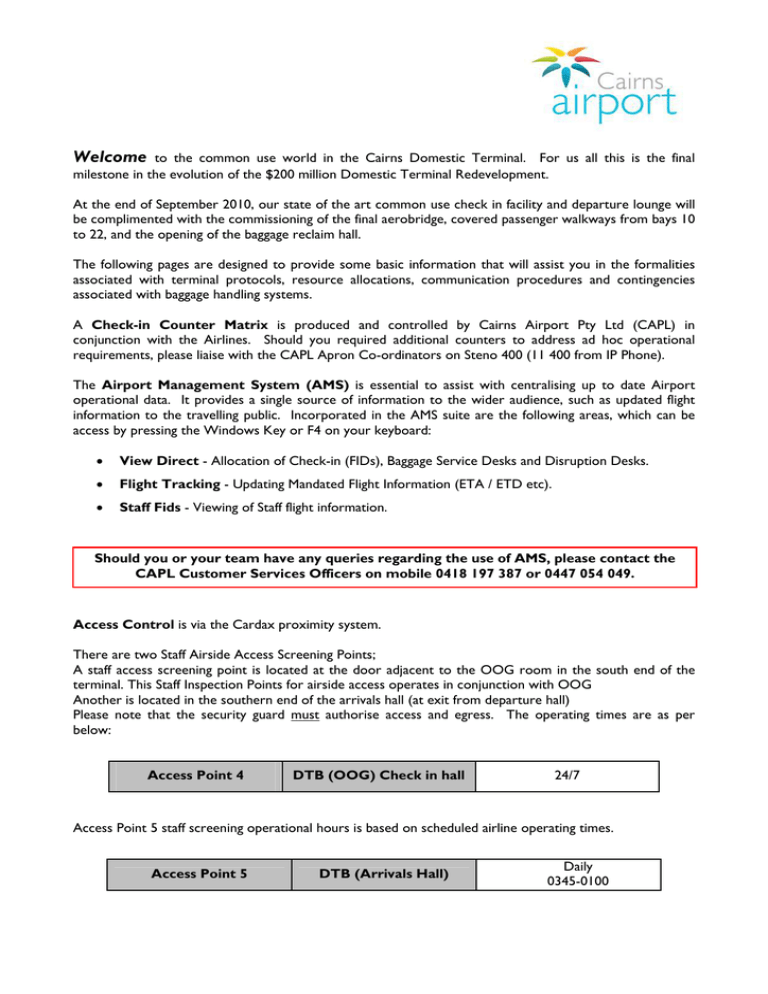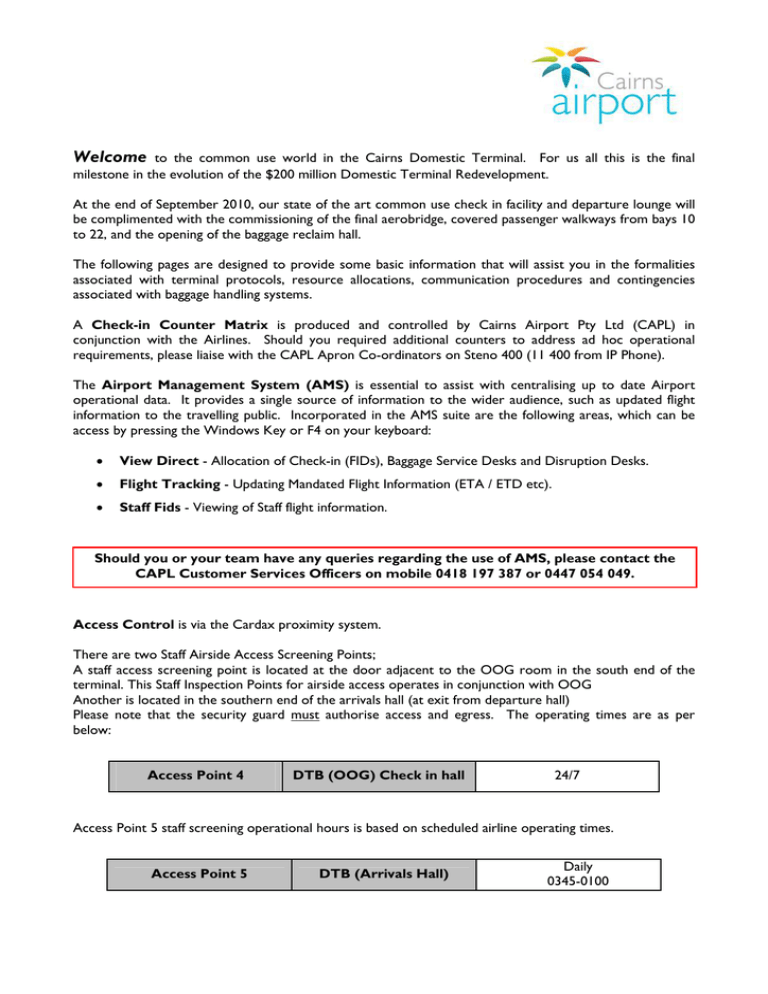
Welcome
to the common use world in the Cairns Domestic Terminal. For us all this is the final
milestone in the evolution of the $200 million Domestic Terminal Redevelopment.
At the end of September 2010, our state of the art common use check in facility and departure lounge will
be complimented with the commissioning of the final aerobridge, covered passenger walkways from bays 10
to 22, and the opening of the baggage reclaim hall.
The following pages are designed to provide some basic information that will assist you in the formalities
associated with terminal protocols, resource allocations, communication procedures and contingencies
associated with baggage handling systems.
A Check-in Counter Matrix is produced and controlled by Cairns Airport Pty Ltd (CAPL) in
conjunction with the Airlines. Should you required additional counters to address ad hoc operational
requirements, please liaise with the CAPL Apron Co-ordinators on Steno 400 (11 400 from IP Phone).
The Airport Management System (AMS) is essential to assist with centralising up to date Airport
operational data. It provides a single source of information to the wider audience, such as updated flight
information to the travelling public. Incorporated in the AMS suite are the following areas, which can be
access by pressing the Windows Key or F4 on your keyboard:
•
View Direct - Allocation of Check-in (FIDs), Baggage Service Desks and Disruption Desks.
•
Flight Tracking - Updating Mandated Flight Information (ETA / ETD etc).
•
Staff Fids - Viewing of Staff flight information.
Should you or your team have any queries regarding the use of AMS, please contact the
CAPL Customer Services Officers on mobile 0418 197 387 or 0447 054 049.
Access Control is via the Cardax proximity system.
There are two Staff Airside Access Screening Points;
A staff access screening point is located at the door adjacent to the OOG room in the south end of the
terminal. This Staff Inspection Points for airside access operates in conjunction with OOG
Another is located in the southern end of the arrivals hall (at exit from departure hall)
Please note that the security guard must authorise access and egress. The operating times are as per
below:
Access Point 4
DTB (OOG) Check in hall
24/7
Access Point 5 staff screening operational hours is based on scheduled airline operating times.
Access Point 5
DTB (Arrivals Hall)
Daily
0345-0100
Regulatory signage such as Dangerous Goods and Sharps information is placed under the glass on top of
the check-in counters, by CAPL staff.
Operational Signage may be displayed under the glass once approved by CAPL Terminals team.
Airline way finding via the monitors above check-in, disruption desks and service desks.
Duress Alarms are on each check in and service desks and baggage service desks in the arrivals hall .
Out of Hours Access to the check-in facility is via the door in the south-western corner of the facility.
Display of airline specific literature products such as frequent flyer programmes are permitted on the
counters during check-in, however must be removed once check-in is complete, with counters returned to
a “common use” facility.
Counter Staff are to ensure check-in counters, disruption desks, and service desks retain a clean and tidy
appearance. Self adhesive stickers and notices must not be applied to the counters.
Waste material such as bag tags, boarding passes, paper, etc is to be deposited in the bins provided.
Workplace Health and Safety – Check-in and baggage services staff are to ensure counters are left in a
safe condition before vacating the area.
Faults - CAPL is to be advised of any specific furniture, fixture or equipment faults using the established
fault reporting system steno 400 (11 400 on an IP Phone).
A First Aid Room is located in the common use check in hall opposite the check-in counters and at the
northern end of the arrivals hall.
BAGGAGE HANDLING SYSTEM
An Out of Gauge (OOG) acceptance point is located at the southern most end of the domestic terminal
check- in hall. This room is staffed by a security guard, qualified in baggage screening.
Out of Gauge (OOG) delivery points are located between the carousels in the arrival hall
Plastic Tubs are to be returned and stored at the southern end of the hall by BCS.
The Baggage Handling Contingency plan for the arrivals hall is located at the rear of the booklet.
This document provides a broad overview of the most pertinent operational aspects of the domestic
common use terminal and is by no means exhaustive. The CAPL Terminals team is available at all time to
assist you with whatever your operational requirements may be.
Kate McCreery-Carr
GENERAL MANAGER COMMERCIAL AND TERMINALS
TERMINAL OPERATIONS
MANUAL
SEPTEMBER 2010
Page i
Cairns Airport Pty Ltd
TABLE OF CONTENTS
INTRODUCTION .............................................................................................................................. 1
1.
CHECK-IN COUNTERS (CIC) SERVICE DESKS .................................................................. 2
1.1 INTERNATIONAL TERMINAL BUILDING........................................................................................ 2
1.1.1
1.1.2
CHECK-IN COUNTER OPERATORS ...............................................................................................................................................2
SERVICE DESK OPERATORS ............................................................................................................................................................3
1.2 DOMESTIC TERMINAL BUILDING ................................................................................................. 3
1.2.1
1.2.2
1.2.3
CURRENT ARRANGEMENTS ...........................................................................................................................................................3
CHECK-IN COUNTER OPERATIONS ............................................................................................................................................4
SERVICE DESK OPERATIONS ..........................................................................................................................................................4
1.3 COMMON USER TERMINAL EQUIPMENT (CUTE) ....................................................................... 5
1.4 OUT OF GAUGE (OOG) .............................................................................................................. 5
1.4.1
1.4.1.1
1.4.1.2
1.4.2
1.4.2.1
1.4.2.2
2.
INTERNATIONAL TERMINAL BUILDING......................................................................................................................................5
DEPARTURES .......................................................................................................................................................................................5
ARRIVALS ...............................................................................................................................................................................................5
DOMESTIC TERMINAL BUILDING ................................................................................................................................................5
DEPARTURES .......................................................................................................................................................................................5
ARRIVALS ...............................................................................................................................................................................................5
MISHANDLED BAGGAGE AND DISRUPTED SERVICE DESKS ....................................... 6
2.1 INTERNATIONAL TERMINAL BUILDING........................................................................................ 6
2.1.1
2.1.2
MISHANDLED BAGGAGE ..................................................................................................................................................................6
SERVICE DESKS DEPARTURES LOUNGE .....................................................................................................................................6
2.2 DOMESTIC TERMINAL BUILDING ................................................................................................. 6
2.2.1
MISHANDLED BAGGAGE .................................................................................................................................................................6
2.3 DTB DISRUPTION SERVICE DESK ................................................................................................ 6
2.3.1
3.
SERVICE DESK – CENTRAL TERMINAL ........................................................................................................................................6
BOARDING GATES .................................................................................................................. 7
3.1 INTERNATIONAL AND DOMESTIC TERMINAL BUILDINGS ........................................................... 7
3.1.1
BOARDING GATE OPERATIONS ....................................................................................................................................................8
4.
SELF SERVICE CHECK-IN KIOSKS ....................................................................................... 8
5.
AIRPORT MANAGEMENT SYSTEM (AMS) .......................................................................... 8
5.1 AIRPORT OPERATIONS DATABASE (AODB)............................................................................... 8
5.2 AIRPORT RESOURCE MANAGER (ARM)....................................................................................... 9
5.3 AIRLINE OPERATIONAL DATA ..................................................................................................... 9
A.
B.
C.
INNOVATA SCHEDULE INFORMATION........................................................................................................................................9
AUTOMATED FLIGHT DATA INTERFACE ....................................................................................................................................9
FLIGHT TRACKING .............................................................................................................................................................................9
5.4 FLIGHT INFORMATION DISPLAY SYSTEM (FIDS) ...................................................................... 10
6.
BAGGAGE HANDLING SYSTEMS AND RAMP FACILITIES ........................................... 11
6.1 BAGGAGE MAKE-UP AND TRANSFER BAGGAGE INDUCTION FACILITIES ................................. 11
6.1.1
6.1.2
INTERNATIONAL TERMINAL BUILDING................................................................................................................................... 11
DOMESTIC TERMINAL BUILDING ............................................................................................................................................. 12
Page ii
Cairns Airport Pty Ltd
A.
THE DOMESTIC TERMINAL CHECK-IN AREA ........................................................................................................................ 12
6.2 BAGGAGE RECLAIM CAROUSELS .......................................................................................................................12
6.2.1
6.2.2
INTERNATIONAL TERMINAL BUILDING................................................................................................................................... 12
DOMESTIC TERMINAL ARRIVALS HALL ................................................................................................................................... 13
7.
AIRCRAFT PARKING AND PARKING PROTOCOLS ....................................................... 13
8.
COMMUNICATIONS – TELEPHONES AND INTERCOM ................................................ 14
9.
SECURITY MANAGEMENT SYSTEM (SMS)....................................................................... 14
10. STAFF AMENITIES FACILITIES ........................................................................................... 15
11. AIRLINE BRANDING .............................................................................................................. 15
11.1 INTERNATIONAL TERMINAL BUILDING ...........................................................................................................15
11.2 DOMESTIC TERMINAL BUILDING........................................................................................................................15
12. GROUND SUPPORT EQUIPMENT ...................................................................................... 16
13. ACRONYMS ............................................................................................................................. 16
14. REVIEW .................................................................................................................................... 17
15. AUTHORITY............................................................................................................................ 17
APPENDIX 1 .................................................................................................................................... 18
DTB CHECK IN COUNTER MATRIX
APPENDIX 2 .................................................................................................................................... 19
STENO / IP PHONE DIRECTORY
APPENDIX 3 .................................................................................................................................... 20
BAGGAGE HANDLING SYSTEMS
STAFF LANDSIDE / AIRSIDE ACCESS
CONTINGENCIES AND PROTOCOLS
APPENDIX 4 .................................................................................................................................... 43
APRON PARKING PROTOCOLS
DOMESTIC, LINK, INTERNATIONAL AND IGAA
APPENDIX 5 .................................................................................................................................... 52
DOMESTIC CHECK IN BAGGAGE SCALES AND FEEDER BELT OPERATIONS
Page iii
Cairns Airport Pty Ltd
INTRODUCTION
Part 9 Section 2 of the Airport Operations Manual outlines the rules and procedures that govern the use of
terminal facilities at Cairns Airport.
The terminal facilities at Cairns Airport incorporates the Domestic and International Terminal Buildings and
associated Aircraft Parking and Ground Support Equipment areas.
Consistent with the Airport Services Agreements (ASA) the Terminal Facilities and Aprons (Domestic, Link
and International) are common use.
Airlines operating at CNS operate in common with other Airlines.
It should be noted that Airlines will not be allocated dedicated facilities in Check-in, Boarding Gates,
Baggage Handling Facilities or Aircraft Parking. These facilities will be allocated on a needs basis and Cairns
Airport Pty Ltd (CAPL) aims to accommodate all Airlines.
Page 1
Cairns Airport Pty Ltd
1. CHECK-IN COUNTERS (CIC) SERVICE DESKS
1.1
INTERNATIONAL TERMINAL BUILDING
The International Terminal Building has 26 Check-in Counters (CIC), two (2) Domestic Interline CICs and
two (2) Counters (11& 12) Service Desks.
•
The western bank comprises of CICs 1 – 11 and includes one (1) Service Desk.
•
The eastern bank comprises of CICs 12 - 24 and includes one (1) Service Desk.
•
The Domestic Interline CIC comprises of two (2) CICs.
CIC allocation is revised prior to each seasonal schedule change i.e. March for Northern Summer (NS)
schedule period and October for Northern Winter (NW) schedule, and as required whenever there are
schedule changes that impact the overall allocation.
The Cairns Airline Operators Committee (AOC) coordinate and agree check-in counter allocation on
CAPL’s behalf. This is published and circulated by the AOC in the form of a Check in Counter Allocation
Matrix (Appendix 1).
If the AOC are unable to agree check in counter allocation, CAPL will assume the management of check in
counter allocation and plan allocation on the basis of passenger by flight volume.
Any allocation of CICs in the short or long term does not confer any tenure over those counters to an
Airline.
To accommodate all airline demand CAPL reserves the right to alter and change CIC allocations to meet
that demand.
1.1.1
CHECK-IN COUNTER OPERATORS
Weigh Scales
CAPL are responsible for the calibration of the weigh scales in accordance with the relevant legislative
requirements. Instruction manual is attached at Appendix 5.
Use of Computers
Only common use computer equipment is permitted on the desk. Airline specific hardware is not
permitted on the counters. This equipment is currently provided and maintained by SITA through their
contract with CAPL. CAPL will be responsible for ensuring that their equipment and any associated cabling
meets relevant WH&S requirements.
Display of Airline Specific Literature and Products
The display of airline specific promotional literature and product such as frequent flyer programmes, special
offers, etc. on the counter is permitted during checking-in of the flight. This should not obstruct any safety
and/or security information displayed on the top of the counter. Once check-in has been completed, this
material must be removed, returning the desk to a “common use” facility.
Counter Cleanliness and Appearance
The airline and handling agent should ensure that the counters retain a clean and tidy appearance. Self
adhesive stickers and notices must not be applied to the counters and all airline and handling agent related
Page 2
Cairns Airport Pty Ltd
materials must be removed from the counter at the end of the check-in operation. All waste material such
as bag tags, boarding passes, paper and so on must be deposited in the bin provided. Baggage tags,
immigration cards and any other materials that are kept on the counter must be correctly and neatly stored
in the spaces provided on the counters.
WH&S Management
Airline and handling agent staff are responsible for ensuring that the counters are left in a safe condition
before vacating the counters. CAPL should be advised of any specific equipment faults using the established
fault reporting process.
1.1.2
SERVICE DESK OPERATORS
Airline specific equipment is not permitted to be installed on the counter itself. All airline materials must
be removed and the counter returned to a common use facility after the check-in of the relevant flight has
been completed. Where more than one (1) carrier wishes to use the counter, the facility must be share
equitably.
1.2
DOMESTIC TERMINAL BUILDING
1.2.1
CURRENT ARRANGEMENTS
The Domestic Terminal Building has 32 Check-in Counters (CICs), and 4 Common use Service Desks (1,
14, 25, 36) which are Disability Compliant.
CIC allocation is revised prior to each seasonal schedule change i.e. March for Northern Summer schedule
and October for Northern Winter schedule, and as required whenever there are schedule changes that
impact the overall allocation.
The CAPL Duty Manager - Terminals coordinates the allocation of CICs in the Domestic Terminal Building
(Appendix 1).
CICs are currently allocated on a fixed basis although allocation of counters to an airline does not in any
way confer any tenure over those counters.
To accommodate all airline demand including provision for new entrants CAPL will revise the allocation of
counters as it needs to.
Airlines will be required to submit to CAPL and/or confirm a CIC Allocation Request no later than 30
(thirty) days prior to each schedule season change (NW and NS).
CAPL will use best endeavours to allocate airlines that have greater than daily services a core allocation of
CICs and access to a Service Desk.
The detail of CIC allocation will be determined by a consultative process with the airlines prior to each
schedule period.
The allocation of CICs and Service Desks to an Airline does not in any way confer any tenure over those
counters.
To accommodate all airline demand including provision for new entrants CAPL will revise the allocation of
counters and service desks as required.
Airline branding will be in accordance with CAPL Branding Guidelines.
Page 3
Cairns Airport Pty Ltd
A core allocation of counters to an airline will allow the airline to provide airline branding (subject to the
CAPL Airline Branding Guidelines) on the back wall behind its core allocation of counters. All airlines will
be able to brand non-core counters on the FIDS screens above the CICs they are using but this branding
will be required to be removed by the Airline when the non-core counters are not in use.
Where an Airline expands beyond its core allocation of CICs and uses additional counters, they will be
required to return those counters to a generic CIC state, after their use. This will require the removal of
all Airline branding and the removal of all Airline stationery and proprietary documentation and equipment
that may be use for the Airlines processing. This needs to be completed within 15 minutes of the closure
of the flight, on which these counters are used. This allows CAPL to allocate those counters of other
Airline use.
In the event that Airlines require ad-hoc arrangements, with regard to additional counter use or an
extension of their counter allocation, this needs to be coordinated through the Apron Coordination
Centre (ACC), with as much advanced notice as is possible.
1.2.2
CHECK-IN COUNTER OPERATIONS
Weigh Scales
CAPL are responsible for the calibration of the weigh scales in accordance wit the relevant legislative
requirements (Appendix 5).
Use of Computers
Only common use computer equipment is permitted on the desk. Airline specific hardware is not
permitted on the counters. This equipment is currently provided and maintained by SITA through their
contract with CAPL. CAPL will be responsible for ensuring that their equipment and any associated cabling
meets relevant WH&S requirements.
Display of Airline Specific Literature and Products
The display of airline specific promotional literature and product such as frequent flyer programmes, special
offers, etc. on the counter is permitted during checking-in of the flight. This should not obstruct any safety
and/or security information displayed on the top of the counter. Once check-in has been completed, this
material must be removed, returning the desk to a “common use” facility.
Counter Cleanliness and Appearance
The airline and handling agent should ensure that the counters retain a clean and tidy appearance. Self
adhesive stickers and notices must not be applied to the counters and all airline and handling agent related
materials must be removed from the counter at the end of the check-in operation. All waste material such
as bag tags, boarding passes, paper and so on must be deposited in the bin provided. Baggage tags,
immigration cards and any other materials that are kept on the counter must be correctly and neatly stored
in the spaces provided on the counters.
Workplace OHS Management
Airline and handling agent staff are responsible for ensuring that the counters are left in a safe condition
before vacating the counters. CAPL should be advised of any specific equipment faults using the established
fault reporting process.
1.2.3
SERVICE DESK OPERATIONS
Airline specific equipment is not permitted to be installed on the counter itself. All airline materials must
be removed and the counter returned to a common use facility after the check-in of the relevant flight has
been completed. Where more than one (1) carrier wishes to use the counter, the facility must be share
equitably.
Page 4
Cairns Airport Pty Ltd
1.3
COMMON USER TERMINAL EQUIPMENT (CUTE)
Airlines operating through the terminal facilities are required to operate under a Common Use Terminal
Equipment (CUTE) based system.
All check in counters, service desks, common use mishandled baggage desks and boarding gates are CUTE
equipped.
Airline operators are required to access the Airport Management System (AMS) via the CUTE work
stations. Please refer to Section 5 Airport Management System for more information.
Airline Operators may access the generic staff or non-public FIDS and their host system via the CUTE
work stations.
CAPL and SITA co-chair the Cairns Airport Technology Users Group, a forum which meets to review the
CUTE and other IT systems performance against agreed service levels. This group also reviews the
common provision of peripheral equipment for Airline use.
Airline operators may elect to not use the CUTE system. Airline operators electing not to utilise the
CUTE system will be required to operate manually from the CUTE enabled work stations.
Airlines that have specific dedicated equipment in their processing of their passengers at either CICs or
Gates, must seek CAPL’s approval for the use of that equipment and will be required to equip and de-equip
that equipment from all CUTE equipped CICs and Gates when not in use.
1.4
OUT OF GAUGE (OOG)
1.4.1
INTERNATIONAL TERMINAL BUILDING
1.4.1.1 DEPARTURES
The OOG Acceptance Point at check-in is located on the western end of the International check-in area.
The OOG Acceptance Point is staffed by a Security Guard, qualified in baggage screening. The Security
Guard will screen the bag, with the passenger in attendance, to clear the bag for uplift.
1.4.1.2 ARRIVALS
Arrival OOG is currently delivered into the Customs Hall via an OOG belt adjacent to carousel 2. This
avoids the necessity of Ramp staff having to enter the Customs Hall.
1.4.2
DOMESTIC TERMINAL BUILDING
1.4.2.1 DEPARTURES
The OOG Acceptance Point at check-in is located on the southern end of the domestic check-in area. The
OOG Acceptance Point is staffed by a Security Guard, qualified in baggage screening. The Security Guard
will screen the bag, with the passenger in attendance, to clear the bag for uplift.
1.4.2.2 ARRIVALS
Arrival OOG is delivered into the arrivals hall via an OOG belt adjacent to the relevant carousel. This
avoids the necessity of Ramp staff having to enter the Customs Hall.
Page 5
Cairns Airport Pty Ltd
2. MISHANDLED BAGGAGE AND DISRUPTED SERVICE DESKS
2.1
INTERNATIONAL TERMINAL BUILDING
2.1.1
MISHANDLED BAGGAGE
The Mishandled Baggage or Baggage Services Desk that is located in the Customs Hall and Baggage Reclaim
area, is a common use desk, that is CUTE equipped for Airline use.
2.1.2
SERVICE DESKS DEPARTURES LOUNGE
The Service Desk that is located in the departures lounge adjacent to gate 3, is a common use desk, that is
CUTE equipped for Airline use.
2.2
DOMESTIC TERMINAL BUILDING
2.2.1
MISHANDLED BAGGAGE
The Mishandled Baggage or Baggage Services Desk that is located in the arrivals hall, is a common use desk,
that is CUTE equipped for Airline use.
Airlines using the common use Baggage Services counter are requested to share the CUTE sets in a
cooperative manner. It is not intended that CAPL allocate these sets to individual Airlines, but the Airlines
will work in a cooperative manner when disrupted passengers and mishandled baggage are being dealt with
through that counter. It will be the responsibility of each Airline to ensure that their dedicated stationery
is removed from this facility, when not in use.
Three (3) dedicated airline baggage services offices are located behind the Mishandled Baggage Service
counter
A FIDS monitor will be located above each position to identify which Airline is operating from each
position. Airlines may only activate the FIDS display when the position is staffed.
Activation is through View Direct’s check-in counter allocation. The assigned counter numbering is 40, 41,
42, (east to west).
Airline branding will be in accordance with CAPL Branding Guidelines.
2.3
DTB DISRUPTION SERVICE DESK
2.3.1
SERVICE DESK – CENTRAL TERMINAL
A common use Disruption Service Desk equipped with two (2) CUTE enabled workstations is located
within the central terminal area adjacent Gate 15. This will enable airlines to process disrupted passengers
within the sterile departures area rather than redirecting back to the check in area.
A FIDS monitor will be located above each position to identify which Airline is operating from each
position. Airlines may only activate the FIDS display when the position is staffed.
Activation is through View Direct’s check-in counter allocation. The assigned counter numbering is 43, 44,
(west to east).
Airlines are to request via the ACC, on telephone (07) 4080 6744 or Steno 400, for use of the desk.
Airlines using this facility need to have consideration for Airlines who will be boarding through Gates 14 –
17. Airlines using this Disruption Service Desk are to manage the attendance at that counter, by disrupted
passengers, in an orderly manner so as not to interrupt arriving and departing passengers.
Page 6
Cairns Airport Pty Ltd
3. BOARDING GATES
3.1
INTERNATIONAL AND DOMESTIC TERMINAL BUILDINGS
All boarding gates are equipped with CUTE work stations and equipment for passenger boarding.
There are several bays on the international and domestic aprons that have the operational flexibility to be
accessed through alternate boarding gates. The following table outlines the boarding gate options available.
IGAA
IGAA
IGAA
INT
INT
INT
INT
INT
INT
INT
INT
LINK
LINK
LINK
LINK
LINK
LINK
LINK
LINK
LINK
LINK
LINK
LINK
LINK
LINK
DOM
DOM
DOM
DOM
DOM
DOM
DOM
DOM
DOM
DOM
DOM
1E
1D
1C
1 / 1A
2 / 2A / 2B
3 / 3A / 3B
4 / 4A / 4B
5 / 5A / 5B
6 / 6A / 6B
7
7B
8
8B
9
9B
10
10A
10B
10C
10D
10E
10F
10G
11 / 11A
12 / 12A
13 / 13A
14 / 14A
15 / 15A
16
17
18 / 18A
19 / 19A
20 / 20A
21 / 21A
22 / 22A
23
Default Arrival
Gate
Available Arrival
Gates
Default Boarding
Gate
Avail. Board.
Gates
1
1
1
1
1
1
1
1
1
1
1
1
1
1
1
1
1
1
1
1
1
1
1C
1C
1C
1
2
3
4
5
6
6
6
1C
1C
1C
1
2
3
4
5
6
6
6
Boarding gate determined by Terminal
(ITB = Gate1 - 6 DTB = Gate 14 -17)
Bay
Arrival gate determined by Terminal
(ITB = Gate 1
DTB = Gate 2)
Apron
2
2
2
16
17
18
19
20
21
22
14
14
2
15
2
2
16
17
18
19
20
21
22
14
15
16
17
18
19
20
21
22
14-17
14-17
14-17
14-17
14-17
14-17
14-17
18
19
20
21
22
Freighter Ops.
Page 7
Cairns Airport Pty Ltd
The CAPL AMS Flight Tracking tool is available at each boarding gate via the CUTE work station.
Training in the flight tracking tool is available by contacting CAPL’s Duty Manager on telephone (07) 4080
6766.
Airlines without an automated interface to the CAPL AMS must use the Flight Tracking tool to change the
status of each departing flight:
•
ETD
•
Go to Gate
•
Boarding
•
Final Call
•
Flight Closed
•
Gate Clear - removes flight from FIDS monitor above gate
•
Passenger Numbers
3.1.1
BOARDING GATE OPERATIONS
Airlines are responsible to operate the Boarding Gates in accordance with the CUTE Operating
Procedures. Where Airlines use generic equipment, such as In-Cabin Bag Measures; these items need to
be taken to the gate for boarding and removed from the gate after boarding. All equipment, stationery and
Airline users at the gate, associated with the computers on the gates, needs to be removed at the end of
each aircraft operation.
4. SELF SERVICE CHECK-IN KIOSKS
Airlines are permitted to install proprietary airline specific kiosks for their dedicated use on approval from
CAPL.
5. AIRPORT MANAGEMENT SYSTEM (AMS)
The AMS is the Airport IT System that supports and operates the terminal facilities at Cairns Airport.
The AMS, including the FIDS is an Aeronautical Asset and is included in the Passenger Service Charge
(PSC).
5.1
AIRPORT OPERATIONS DATABASE (AODB)
The AODB is the foundation of the CAPL AMS.
It stores a twelve (12) month forecast RPT schedule which is updated on a weekly basis. This enables
CAPL to assess proposed schedule changes and potential impacts on overall apron capacity at any point in
time.
Airlines are required to submit and update data – see Section 5.3.
Page 8
Cairns Airport Pty Ltd
5.2
AIRPORT RESOURCE MANAGER (ARM)
The ARM is the automated planning or resource allocation tool utilised by the CAPL Airport Coordination
Centre (ACC) to allocate terminal resources such as Bays, Arrival and Departure Gates, Baggage Reclaim
Carousels, Baggage Transfer Belts and Baggage Make Up Loops.
The CAPL ACC pre-allocates all resources overnight for the next day’s operation including planning the
apron position on which an aircraft will park.
The ARM allocates aircraft to an aircraft parking bay in compliance with the CASA approved CAPL
Aerodrome Operations Manual Apron Usage Charts. This ensures aircraft are parked in accordance with
CASA Manual of Standards Part 139.
It is the responsibility of the Airline to advise the ACC of any aircraft changes to schedule or aircraft as
soon as they are aware. Failure to do so may mean that an aircraft is allocated to a remote stand-off bay or
allocated a least preferable baggage reclaim carousel.
5.3
AIRLINE OPERATIONAL DATA
It is the responsibility of the airline to provide CAPL with their updated operational flight data.
Airlines provide operational flight data to CAPL in the following ways:
INNOVATA SCHEDULE INFORMATION
A.
Innovata is contracted, on behalf of CAPL, to obtain schedule information from all airlines that operate RPT
services in to Cairns.
The airline’s corporate Network Scheduling Department provides Innovata with their weekly schedule.
Innovata consolidate all airlines’ schedule data into a base schedule which is imported into the CAPL AODB
each Wednesday night for the next seven (7) day operation (Thursday – Sunday).
AUTOMATED FLIGHT DATA INTERFACE
B.
Airlines may wish to develop an automated flight data interface with CAPL. For Airlines with multiple
flights who support this technology, please contact CAPL IT Department (07) 4080 6703 to establish the
requirements.
An automated interface provides CAPL with the most up to date and accurate information with which to
plan and allocate facilities.
An automated interface is the most efficient method for airlines to provide their operational data. It
enables airlines to avoid duplication of manual inputs, that is, avoids airline operators entering data into two
(2) systems, their host system and the CAPL AMS.
FLIGHT TRACKING
C.
Available at each CUTE work station, Flight Tracking is the web based software tool through which airlines
without an automated interface must validate and up date their operational data on the day of operation.
This includes:
•
Validating the days’ schedule, flight numbers and aircraft registrations.
Page 9
Cairns Airport Pty Ltd
•
Inputting updated ‘ETA’ when aircraft confirms arrival time at ‘top of descent’.
•
Displaying pre-determined delay messages on Public FIDS (e.g. Delay Due Weather).
•
Changing the flight status of a flight e.g. ‘Boarding’.
•
Inputting final passenger load figures.
Airlines may publish specific operational flight information on the non-public Staff FIDS using a free format
comments field accessed via Flight Tracking at each CUTE work station (e.g. to publish fuel or catering
figures).
CAPL will provide a “train the trainer” session to a delegated Airline Operators’ staff member or their
nominated Agent in the use of Flight Tracking.
Arrangements can be made by contacting the CAPL Duty Manager – Terminals on 40 806 766
(Steno 0 66766) .
5.4
FLIGHT INFORMATION DISPLAY SYSTEM (FIDS)
CAPL operates and maintains the FIDS that are used extensively throughout the Terminals in public and
back-of-house common use areas.
The FIDS publishes the operational flight data that is supplied by Airlines to CAPL. This information is
supplied in the terminals and on the CAPL web site at www.cairnsairport.com.au
It is the responsibility of the Airline to provide accurate operational data to CAPL. Failure to do so will
cause incorrect data to be displayed. CAPL accepts no responsibility for the displaying of incorrect airline
operational data.
CAPL provides and displays Public Arrivals and Departures flight information in addition to generic nonpublic Staff Arrivals and Departures flight information.
The non-public Staff FIDS information may be viewed from any CUTE work station. Airlines may publish
specific operational flight information on the non-public Staff FIDS using a free format comments field
accessed via Flight Tracking (e.g. meet and assists, fuel or catering figures).
Non-public staff FIDS are also displayed on LCD displays in a select number of key operational common
use back-of-house locations (such as Baggage Make-up).
Airline operators and other Airport users may have access to non-public staff FIDS in their leased areas by
commercial arrangement. Please contact the CAPL IT Department for further information.
Airlines are required to validate the data displayed on the FIDS and advise the CAPL ACC if data is
incorrect or not displaying correctly.
It is the responsibility of the Airline to supply CAPL with their correct Brand or Logo for display on the
FIDS.
Page 10
Cairns Airport Pty Ltd
6. BAGGAGE HANDLING SYSTEMS AND RAMP FACILITIES
The Baggage Handling Systems (BHS) at Cairns Airport are operated and maintained by a contracted
service provider on CAPL’s behalf.
Specialist Baggage Operations staff are on site during the operating hours of the BHS.
Airline operational staff are not permitted into restricted access zones within the BHS under any
circumstances e.g. to respond to faults such as baggage jams.
In the event of a BHS failure or fault the CAPL ACC is to be contacted immediately.
CAPL will provide a “train the trainer” session to a delegated Airline Operators’ staff member or their
nominated Agent in the use of Baggage Handling Systems
Arrangements can be made by contacting the CAPL Duty Manager – Terminals (40 806766 Steno 0 66766).
Contingencies and protocols associated with baggage handling systems and Airside / Landside access are
contained in Appendix 3.
6.1
BAGGAGE MAKE-UP AND TRANSFER BAGGAGE INDUCTION FACILITIES
6.1.1
INTERNATIONAL TERMINAL BUILDING
There are two (2) baggage make-up carousels at the International Terminal Building and two (2) transfer
baggage induction belts for injection of interline baggage into the international Baggage Handling System
(BHS).
The allocation of the make-up carousels is determined by the CIC allocation.
Airlines operating on the western bank, CICs 1 – 11 will be tracked to the western carousel. Airlines
operating off the eastern bank, CICs 12 – 24 will be tracked to the eastern carousel.
CAPL can divert baggage from each carousel feed line to the alternate carousel to balance throughput
capacity or in contingency situations.
CAPL will assess the AOC agreed check-in Counter Allocation Matrix, in terms of the volume of baggage
processed on each of the carousel feed lines from check-in.
CAPL may amend the check-in Counter Allocation Matrix to ensure a balanced distribution of baggage
volume within the BHS and to meet the design parameters of the BHS.
In the future, when a third carousel is required to meet capacity, CAPL will consult with Airlines regarding
the allocation of flights to carousels.
CAPL will provide a “train the trainer” session to a delegated Airline Operators’ staff member or their
nominated Agent in the use of the Baggage Handling System
Arrangements can be made by contacting the CAPL Duty Manager – Terminals.
Page 11
Cairns Airport Pty Ltd
6.1.2
DOMESTIC TERMINAL BUILDING
A.
THE DOMESTIC TERMINAL CHECK-IN AREA
There are two (2) baggage make up loops in the Domestic Terminal Building.
There is three (3) feed lines from check-in passing through two (2) in-line CBS x-ray units,
The southern bank and service desk, CICs 1 – 12 will be directed to the northern baggage make up loop.
The central bank and service desks, CICs 13 – 22 will directed to the southern baggage make up loop.
The northern bank and service desk CICs 23 – 32 will be directed to the southern baggage make up loop.
The two (2) Central Service desk CICs do not have an injector belt and therefore will not be connected to
a Baggage Make-up loop.
One (1) transfer induction belt is provided within the Baggage Make-up Area and is capable of dispatching
baggage to either of the two (2) baggage make-up loops.
CAPL can divert baggage from each carousel feed line to the alternate carousel to balance through-put
capacity or in contingency situations.
There is design provision within the new building foot print to expand and accommodate a second transfer
induction belt and third baggage make up carousel when forecast demand exceeds capacity.
Multiple Airlines are allocated to each of the baggage make-up carousels. This requires Airlines to operate
cooperatively in ensuring that Airlines have access for their equipment and leave the transport areas clear,
for other Airline use. CAPL do not intend to allocate dedicated areas for baggage make-up, but expect
Airlines to work cooperatively to determine the appropriate area allocation for aircraft that are departing
from each of the carousels.
CAPL will provide a “train the trainer” session to a delegated Airline Operators’ staff member or their
nominated Agent in the use of the Baggage Handling System.
Arrangements can be made by contacting the CAPL Duty Manager – Terminals. (40 806766 Steno 0 66766).
6.2
BAGGAGE RECLAIM CAROUSELS
The CAPL Airport Coordination Centre allocates Baggage Reclaim Carousels on a flight by flight basis.
Baggage Reclaim Carousel allocation will be published via the FIDS on both Public FIDS screens, Staff FIDS
screens and via Staff FIDS available at each CUTE work station.
Identification of flights will be done through FIDS and if Airlines wish to add additional branding or signage
to those provided within FIDS then separate CAPL approval will be required.
6.2.1
INTERNATIONAL TERMINAL BUILDING
There are three (3) Baggage Reclaim Carousels. and one (1) OOG delivery belt.
Baggage Reclaim Carousel allocation is conducted by the ACC and is based on aircraft arrival sequence,
Aircraft size and passenger flows and will seek to maximise terminal efficiency, equally distributing both
baggage and passenger volume within the arrivals area whenever possible.
Basic allocation for the ITB arrivals hall is east to west (carousel 3 then 2 then 1, repeating)
Page 12
Cairns Airport Pty Ltd
Airport Coordination Australia (ACA) applies agreed schedule coordination rules on CAPL’s behalf to
assist to manage reclaim capacity during peak operational periods (please refer to Section 7.4 - Schedule
Coordination).
CAPL will provide a “train the trainer” session to a delegated Airline Operators’ staff member or their
nominated Agent in the use of the baggage Handling System. Arrangements can be made by contacting the
CAPL Duty Manager – Terminals.
6.2.2
DOMESTIC TERMINAL ARRIVALS HALL
There are four (4) baggage reclaim carousels
Three (3) Baggage Reclaim Carousels with a length of 40 metres.
One (1) Baggage Reclaim Carousel with a length of 60 metres.
Three (3) OOG delivery belts indexed “A”, “B”, “C”.
The locations are:
“A”.
“B”.
“C”.
Between carousel 1 and 2 . Primarily used for carousel 1 allocated flights.
Between carousel 2 and 3. Primarily used for carousel 2 allocated flights.
Between carousel 3 and 4. Primarily used for carousel 3 and 4 allocated flights.
Baggage Reclaim Carousel allocation is conducted by the ACC and will be based on aircraft arrival
sequence, Aircraft size and passenger flows and will seek to maximise terminal efficiency, equally
distributing both baggage and passenger volume within the arrivals area whenever possible.
Airlines are to cooperatively work with each other in ensuring the timely delivery of baggage has a
significant customer service requirement for both the Airline and CAPL.
7. AIRCRAFT PARKING AND PARKING PROTOCOLS
The CAPL Airport Coordination Centre (ACC) is responsible for the apron bay allocation on the
International, Link, Domestic and International General Aviation Aprons.
All aircraft parking will be subject to and must comply with the CASA approved CAPL Aerodrome
Operations Manual Apron Usage Charts.
This ensures aircraft are parked in accordance with CASA Manual of Standards Part 139.
The control and safe movement of all passengers between an aircraft and the terminal is the responsibility
of the Airline Operator or Airline Agent.
Prior to commencing operations each Airline Operator or Airline Agent is required to submit for CAPL
approval a Standard Operating Procedure for Ramp Operations covering passenger safety.
A draft indicative parking plan will be prepared by Cairns Airport Pty Ltd (CAPL) prior to each seasonal
schedule change i.e. March for Northern Summer (NS) schedule period and October for Northern Winter
(NW) schedule, and as required whenever there are schedule changes that impact the overall allocation.
CAPL issue separate International and Domestic parking plans.
Page 13
Cairns Airport Pty Ltd
Aircraft parking bays are allocated by the CAPL Apron Coordination Centre (ACC) in accordance with the
Airport Service Agreement (ASA) and the CAPL Terminal Operations Procedures - Apron Bay Allocation
Protocols.
The parking positions are operated in accordance with the Domestic and International Apron Usage Charts
compiled by CAPL. These usage charts are issued to all airlines. An Airport Resources Management tool,
(ARM), ensures aircraft are parked in accordance with CASA Manual of Standards Part 139
The control and safe movement of all passengers between an aircraft and the terminal shall be the
responsibility of the airline operator or their agent. Each operator is required to submit for CAPL approval
a Standard Operating Procedure for Ramp Operations covering passenger safety.
The Domestic Apron (Bays 13-23) has eleven (11) primary aircraft parking positions including a freighter
bay on Bay 23. Five (5) positions, 18, 19, 20, 21, and 22 are serviced by aerobridges. Aerobridge position
21 and 22 are full code C compliant and 18/19/20 are code E compliant. The remainder are standoff code
C positions. Bays 13-15 and 18-22 also have secondary alpha position.
The Link Apron (Bays 8-12) has five (5) primary aircraft parking positions and various combinations of
secondary positions, all positions are stand off.
The International Apron (Bays 1-7) has 7 primary aircraft parking positions, with Six (6) aerobridge
positions located at bays 1 through to 6. All International Apron Bays are Code E compliant and also have
secondary positions.
The IGAA (International General Aviation Apron) has three (3) primary positions. Bay 1C (max DH2), bay
1D (max B350), and 1E (max DH3). Bay 1E is the preferred Biz Jet bay. MTOW on the IGAA apron is
20,000K.
Appendix 4, APRON PARKING PROTOCOLS, details procedures associated with the aircraft bay planning.
8. COMMUNICATIONS – TELEPHONES AND INTERCOM
CAPL will provide all telephones in common use areas of the Terminal Ramp and Baggage areas. These
telephones will be able to call any extension on the CAPL network but will not be able to call or use
outside lines.
Airlines can establish their own telephone extension in any area leased by them by contacting CAPL IT
Department, on telephone (07) 4080 6778.
CAPL provides an Intercom Service between key operational points at both Terminals. Generally these
handsets are on CICs aircraft boarding gates, service desks and if requested by Airlines supervisor desks or
control centres. This system provides direct contact to CAPL Airport Coordination Centre.
Full IP Phone and Stentofon director is included as Appendix 2.
9. SECURITY MANAGEMENT SYSTEM (SMS)
CAPL has a regulatory requirement as an Airport Operator to provide an extensive security system. This
system includes passenger screening equipment, Checked Baggage Screening equipment and equipment
required to screen out of gauge baggage items.
Page 14
Cairns Airport Pty Ltd
CAPL also operates an access control system on all door entrances and gates providing security to the
sterile area or the security restricted area. This system is activated by placing a valid ASIC in proximity to
the access control reader.
All Airline staff requiring access to the security restricted area must hold an ASIC. Forms are available
through the CAPL Security Office. On obtaining an ASIC, the staff member will have the ASIC encoded for
access at the same office.
Staff are required to pay for their ASIC as well as lodge a deposit against return.
Security regulations require CAPL to maintain an Airside Inspection Regime. These regulations require the
inspection of all staff who enter access points between the landside and airside boundary to the security
restricted area. For pedestrian access, this is provided with two (2)) entrance at the International Terminal
Building and two (2) entrances within the Domestic Terminal Building, one (1) in the south check in hall (1)
and one (1) in the north arrivals hall. The inspection required at these points may vary, but as a minimum,
the recording of the staff member’s ASIC and the checking of validity will occur.
Vehicle access to the airside will only be through vehicle Gate V23. Where the vehicle will be required to
be inspected and individuals will undergo the same check as a pedestrian access.
CAPL is developing an extensive CCTV network to enhance security and operational control of the
airport. The control of this system will reside exclusively with CAPL. Airlines will not be allowed to
develop their own CCTV coverage except in those areas lease to the Airline. If Airlines want to view an
image of their operation they can do so by executing an agreement with CAPL regarding the access and use
of that image and fee for use.
10.
STAFF AMENITIES FACILITIES
Where Airlines or Ground Handling Operators request CAPL will provide common use staff facilities.
CAPL will provide cleaning services to these areas however CAPL expects that the facilities will be kept in
an orderly manner and will not be damaged. CAPL reserves the right to close any common use staff facility
that is subject to damage or abuse or to prohibit an offending user from future use.
11.
AIRLINE BRANDING
Airline Branding is subject to CAPL’s Branding Policy.
11.1
INTERNATIONAL TERMINAL BUILDING
CAPL provides an Airline Directory Sign on the roadway entrance to the International Terminal Building.
No static signage depicting Airline brands or logos are allowed beyond what is displayed on the FIDS. This
covers check-in, common areas and boarding gates.
Airlines may obtain approval to display their brand on leased areas.
requirements to comply with the branding guidelines.
11.2
This approval will have the
DOMESTIC TERMINAL BUILDING
CAPL provides an Airline Directory Sign on the roadway entrance to the Domestic Terminal Building.
Page 15
Cairns Airport Pty Ltd
CAPL will allow Airline branding on the back wall of check-in
The display of airline specific promotional literature and product such as frequent flyer programmes, special
offers, etc. on the counter is permitted during checking-in of the flight. This should not obstruct any safety
and/or security information displayed on the top of the counter. Once check-in has been completed, this
material must be removed, returning the desk to a “common use” facility.
12.
GROUND SUPPORT EQUIPMENT
CAPL recognises that GSE is critical for the efficient operation of an Airline operation.
Consistent with the common use nature of Terminal and Apron operation CAPL have developed common
use GSE Storage Areas that are remote from the aircraft parking areas. All GSE except those approved to
remain in apron storage areas must be removed to these remote areas when not in use.
The storage areas on aprons have been designated to Airline or Handling Agents so that they can be
responsible for the cleanliness and order of the area.
The equipment staging areas at each aircraft parking position is an area dedicated to staging equipment for
the next aircraft movement on that bay. The area is delineated by the equipment limit line and the line
showing the GSE storage area. Under no circumstances can an Airline leave equipment in the apron
equipment staging area unless it is required for the next aircraft operation.
It is an Airline and Ground Handling Operators responsibility to check that no bay changes have occurred
for inbound aircraft as this may require GSE relocation.
13.
AC
ACA
ACC
AFP
AMS
AOC
AODB
ARM
ASA
ASIC
ASO
ATC
BCS
BHS
CAPL
CASA
CCTV
CIC
CNS
CSO
CUSS
CUTE
DOM
ACRONYMS
Apron Coordinator
Airport Coordination Australia
Apron Coordination Centre
Australian Federal Police
Airport Management System
Airline Operators Committee
Airport Operations Database
Airport Resource Manager
Airport Services Agreements
Aviation Security Identification Card
Airport Safety Officer
Air Traffic Control
Contractor responsible for BHS
Baggage Handling System
Cairns Airport Pty Ltd
Civil Aviation Safety Authority
Closed Circuit Television
Check in Counters
Cairns
Customer Service Officer
Common Use Self Service (Check in Kiosks)
Common User Terminal Equipment
Domestic Terminal Building
Page 16
Cairns Airport Pty Ltd
DTB
ETA
ETD
FIDS
GSE
IGAA
INT
ISS
IT
ITB
LCD
LINK
NIGS
NS
NW
OHS
OOG
OPS
PSC
RO
RPT
SMS
WH&S
14.
Domestic Terminal Building
Estimated Time of Arrival
Estimated Time of Departure
Flight Information Display System
Ground Service Equipment
International General Aviation Apron
International
Contractor responsible for Airside / Landside Secure Access
Information Technology
International Terminal Building
Liquid Crystal Display
Link Apron
Nose In Guidance System
Northern Summer
Northern Winter
Occupational Health and Safety
Out of Gauge
Operations
Passenger Service Charge
(ISS) Relief Officer
Regular Passenger Transport
Security Management System
Workplace Health and Safety
REVIEW
Review of this document will be continual in line with operational requirements and terminal, apron and
operator changes.
This document will continue to be reviewed in line with future Domestic Terminal Redevelopments.
15.
AUTHORITY
General Manager – Commercial and Terminals
Page 17
Cairns Airport Pty Ltd
APPENDIX 1
Time
5
6
7
8
9
15
16
17
18
19
20
26
27
28
29
30
31
32
33
34
35
36
QF
QF
QF
QF
QF
JQ
JQ
JQ
JQ
JQ
JQ
Q6
Q6
QQ
DJ
DJ
DJ
DJ
DJ
DJ
DJ
DJ
0500
QF
QF
QF
QF
QF
QF
QF
QF
JQ
JQ
JQ
JQ
JQ
JQ
Q6
Q6
QQ
DJ
DJ
DJ
DJ
DJ
DJ
DJ
DJ
0600
QF
QF
QF
QF
QF
QF
QF
QF
JQ
JQ
JQ
JQ
JQ
JQ
Q6
Q6
QQ
DJ
DJ
DJ
DJ
DJ
DJ
DJ
DJ
0700
QF
QF
QF
QF
QF
QF
QF
QF
JQ
JQ
JQ
JQ
JQ
JQ
Q6
Q6
QQ
DJ
DJ
DJ
DJ
DJ
DJ
DJ
DJ
0800
QF
QF
QF
QF
QF
QF
QF
QF
JQ
JQ
JQ
JQ
JQ
JQ
Q6
Q6
QQ
DJ
DJ
DJ
DJ
DJ
DJ
DJ
DJ
0900
QF
QF
QF
QF
QF
QF
QF
QF
JQ
JQ
JQ
JQ
JQ
JQ
BF
Q6
Q6
QQ
DJ
DJ
DJ
DJ
DJ
DJ
DJ
DJ
1000
QF
QF
QF
QF
QF
QF
QF
QF
JQ
JQ
JQ
JQ
JQ
JQ
BF
Q6
Q6
QQ
DJ
DJ
DJ
DJ
DJ
DJ
DJ
DJ
1100
QF
QF
QF
QF
QF
QF
QF
QF
JQ
JQ
JQ
JQ
JQ
JQ
BF
Q6
Q6
QQ
DJ
DJ
DJ
DJ
DJ
DJ
DJ
DJ
QF
QF
QF
QF
QF
QF
QF
QF
JQ
JQ
JQ
JQ
JQ
JQ
Q6
Q6
QQ
DJ
DJ
DJ
DJ
DJ
DJ
DJ
DJ
QF
QF
QF
QF
QF
QF
QF
QF
JQ
JQ
JQ
JQ
JQ
JQ
Q6
Q6
QQ
DJ
DJ
DJ
DJ
DJ
DJ
DJ
DJ
QF
QF
QF
QF
QF
QF
QF
QF
JQ
JQ
JQ
JQ
JQ
JQ
Q6
Q6
QQ
DJ
DJ
DJ
DJ
DJ
DJ
DJ
DJ
QF
QF
QF
QF
QF
QF
QF
QF
JQ
JQ
JQ
JQ
JQ
JQ
Q6
Q6
QQ
DJ
DJ
DJ
DJ
DJ
DJ
DJ
DJ
QF
QF
QF
QF
QF
QF
QF
QF
JQ
JQ
JQ
JQ
JQ
JQ
Q6
Q6
QQ
DJ
DJ
DJ
DJ
DJ
DJ
DJ
DJ
QF
QF
QF
QF
QF
QF
QF
QF
JQ
JQ
JQ
JQ
JQ
JQ
Q6
Q6
QQ
DJ
DJ
DJ
DJ
DJ
DJ
DJ
DJ
QF
QF
QF
QF
QF
QF
QF
QF
JQ
JQ
JQ
JQ
JQ
JQ
QQ
DJ
DJ
DJ
DJ
DJ
DJ
DJ
DJ
QF
QF
QF
QF
QF
QF
QF
QF
JQ
JQ
JQ
JQ
JQ
JQ
QQ
DJ
DJ
DJ
DJ
DJ
DJ
DJ
DJ
2000
QF
QF
QF
QF
QF
QF
QF
QF
JQ
JQ
JQ
JQ
JQ
JQ
QQ
DJ
DJ
DJ
DJ
DJ
DJ
DJ
DJ
2100
QF
QF
QF
QF
QF
QF
QF
QF
JQ
JQ
JQ
JQ
JQ
JQ
QQ
DJ
DJ
DJ
DJ
DJ
DJ
DJ
DJ
1400
1500
1600
1700
1800
1900
11
12
13
14
21
22
23
24
25
JQ Overflow
4
QF
Common User Service Desk
3
QF
Common User Service Desk
2
QF
1300
10
Revised 01 Aug '10
0400
1200
1
DTB CHECK-IN COUNTER MATRIX
2200
2300
TT
TT
2359
TT
TT
0100
TT
TT
0200
Colour Code
Notes:
Qantas / Qantas Link
Steno 6601
Jetstar
Steno 6614
Alliance
Steno 6625
Tiger
Steno 6625
Skytrans
Steno 6626
Virgin
Steno 6636
JQ Counter 21 for overflow.
Page 18
Cairns Airport Pty Ltd
APPENDIX 2 - IP PHONE & STENO DIRECTORY
NORTHERN WALKWAY
Arrivals Gate 10/11/12 Door Entry
Arrivals Gate 13 Door Entry
Secure Corrdidor Gate 13 Exit
Arrivals Gate 14 Door Entry
Secure Corridor Gate 14 Walkway
DEPARTURE GATES
Departure Gate 14 Door Entry
Departure Gate 14 Door Exit
Departure Gate 14 Pax Reader
Departure Gate 15 Door Entry
Departure Gate 15 Door Exit
Departure Gate 15 Pax Reader
Departure Gate 16 Door Entry
Departure Gate 16 Door Exit
Departure Gate 16 Pax Reader
Departure Gate 17 Door Entry
Departure Gate 17 Door Exit
Departure Gate 17 Pax Reader
Aerobridge 18
Departure Gate 18 Door Entry
Departure Gate 18 Door Exit
Departure Gate 18 Pax Reader
Aerobridge 19
Departure Gate 19 Door Entry
Departure Gate 19 Door Exit
Departure Gate 19 Pax Reader
Bay 19 Base
Bay 19 Link
Aerobridge 20
Departure Gate 20 Door Entry
Departure Gate 20 Door Exit
Departure Gate 20 Pax Reader
Aerobridge 20 Rear Ramp Exit
Aerobridge 21
Departure Gate 21 Door Entry
Departure Gate 21 Door Exit
Departure Gate 21 Pax Reader
Aerobridge 21 Engineers Hut
Aerobridge 21 Lift (Lift 4)
Bay 21 Entry
Bay 21 Exit
STENO PH EXT
6121
6131
6130
6141
6140
6142
6141
6140
6152
6151
6150
6162
6161
6160
6172
6171
6170
6318
6182
6181
6180
6319
6193
6190
6320
6503
6201
6200
6206
6321
6212
6504
6210
6218
6214
6213
6214
DEPARTURE GATES
Aerobridge 21 Rear Ramp Entry
Aerobridge 21 Rear Ramp Exit
Aerobridge 22
Departure Gate 22 Door Entry
Departure Gate 22 Door Exit
Departure Gate 21 Pax Reader
Aerobridge 22 Rear Ramp Exit
66814 Aerobridge 22 Engineers Hut
Aerobridge 22 Lift (Lift 5)
Bay 22 Entry
66814 Bay 22 Exit
Aerobridge 22 Rear Ramp Entry
Aerobridge 22 Rear Ramp Exit
66814
DTB CHECK IN
Service / Check-in Counters 1
66814 Check in Counters 2
Check in Counters 3
66818 Check in Counters 4
Check in Counters 5
Check in Counters 6
Check in Counters 7
66819 Check in Counters 8
Check in Counters 9
66824 Check in Counters 10
Check in Counters 11
66866 Check in Counters 12
66867 Check in Counters 13
66820 Service / Check-in Counters 14
Check in Counters 15
66823 Check in Counters 16
Check in Counters 17
Check in Counters 18
66821 Check in Counters 19
Check in Counters 20
66823 Check in Counters 21
Check in Counters 22
Check in Counters 23
Check in Counters 24
Service / Check-in Counters 25
Check in Counters 26
STENO PH EXT
6217
6216
6322 66822
6222
6221
6220
6226
6228
6225
6223
6224
6627
6226
DTB CHECK IN
Check in Counters 27
Check in Counters 28
Check in Counters 29
Check in Counters 30
66823 Check in Counters 31
Check in Counters 32
Check in Counters 33
Check in Counters 34
Check in Counters 35
Service / Check-in Counters 36
STENO PH EXT
6627
6628
6629
6630
GROUP CALL ACCESS CODE:
STENO
AFTER DIALLING , PRESS 'M' TO TALK
Check in DTB 1-13
Check in DTB 14-36
6672
6673
6631
All Check in DTB
6661
6632
6633
6634
6635
6636
DTB "ALL CALL"
Site All Call Access Code
6666
999
DOMESTIC TERMINAL - RECLAIM
Carousel 1
Carousel 2
6645
6646
COMMUNICATION ROOMS
SCCR Entry
SCCR Exit
Managed Radio Room Entry
NDCR Entry
NCCR Entry
6510
6511
6513
6514
6515
DOMESTIC TERMINAL BLDG
Fire Control Panel
6500
66775
First Aid
66776
6644
STENO PH EXT BHS - Work Area - Outwards
6601
BHS - Maintenance Office
6648
6602
BHS - CBS Room
6647
6603
Ground Floor Office - Entry
66--6604
6605
DOMESTIC DEPARTURE LOUNGE
6606
Disruption Desk
6607
6608
DOMESTIC TERMINAL QANTAS
STENO PH EXT
6609
Sales Desk
655
6610
Duty Manager
635
6611
Qantas Hot Desk
6544
Qantas Club Reception
662
6612
Qantas Club Kitchen
663
6613
Departure Lounge
640
6614
Departure Lounge
642
6615
6616
Qantas Lunch Room
644
6617
6618
DOMESTIC OOG
6619
OOG Staff Counter
6600
6620
OOG Staff Return
6640
6621
OOG Staff Exit Door
6641
6622
OOG Staff Return Entry
6642
6623
OOG Staff Return Exit
6643
6624
OOG Airside Entry
6644
6625
6626
Domestic Screening
6501 40359690
RECLAIM HALL
Ambassadors Office
First Aid Room
East/West Arrivals Corridor
Qantas Baggage Services Desk
Virgin Baggage Services Desk
STENO
633
511
PHONE TO STENO DIAL 11+ STENO No.
STENO TO PHONE DIAL 0 + EXTN No.
Page 19
Cairns Airport Pty Ltd
TERMINAL OPERATIONS MANUAL
Baggage Handling Systems
Staff Airside / Landside Access
- Contingencies & Protocols
Appendix 3
SEPTEMBER 2010
Page 20
Cairns Airport Pty Ltd
DTB Baggage Reclaim Facility
Contingencies.
V2.4
Failure / Incident Scenario
(Refer Plans for Locations)
Possibility
Consequenc
e
Rating
1
1a
1b
2
2a
2b
3
3a
3b
4
4a
4b
5
5a
6
6a
7
7a
Carousel 1- Conveyor
Carousel 1 - Roller Shutter – entry
Carousel 1 - Roller Shutter – exit
Carousel 2- Conveyor
Carousel 2 - Roller Shutter – entry
Carousel 2 - Roller Shutter – exit
Carousel 3- Conveyor
Carousel 3 - Roller Shutter – entry
Carousel 3 - Roller Shutter – exit
Carousel 4- Conveyor
Carousel 4 - Roller Shutter – entry
Carousel 4 - Roller Shutter – exit
OOG A - Conveyor
OOG A - Roller Shutter
OOG B - Conveyor
OOG B - Roller Shutter
OOG C - Conveyor
OOG C - Roller Shutter
L
L
L
L
L
L
L
L
L
L
L
L
L
L
L
L
L
L
L
L
L
L
L
L
L
L
L
L
L
L
L
L
L
L
L
L
L
L
L
L
L
L
L
L
L
L
L
L
L
L
L
L
L
L
8
CAPL – Mains Power Fail
L
L
M
9
FIDS Failure
L
L
L
S/M/E F
Date: 21 July 2010
Systems / Mechanical / Electrical Failure
Cairns Airport Pty. Ltd.
Domestic Terminal – Arrivals / Reclaim Hall
10
Arrivals Gate 1 Failure (Closed)
L
L
L
Contingency Plan
Use Alternate Carousel
Use Alternate Carousel
Use Alternate Carousel
Use Alternate Carousel
Use Alternate Carousel
Use Alternate Carousel
Use Alternate Carousel
Use Alternate Carousel
Use Alternate Carousel
Use Alternate Carousel
Use Alternate Carousel
Use Alternate Carousel
Use Alternate OOG
Use Alternate OOG
Use Alternate OOG
Use Alternate OOG
Use Alternate OOG
Use Alternate OOG
Automatically switch to backup
AS01 Generator power
CAPL CSO and Airline staff to
give directions. PA
Announcements
CAPL CSO and Airline staff to
give directions. Access via
southern departure lounge exit.
PA Announcements
Contingency Plan
(Alternate)
Manual key operated control
available if Cardax reader or
system fails.
A.C. to contact Technical Officers.
Page 21
Cairns Airport Pty Ltd
11
Arrivals Gate 2 Failure (Closed)
L
L
L
L
L
L
L
M
13
Arrivals Gate 2 Failure (Open)
1
Total System Outage
All Carousels Fail
Bomb Threat
Fire
Evacuation Medical Emergency
L
L
M
1
BCS Lack of Back-up Staff
L
L
M
2
Physical Baggage Handling
L
L
M
3
Airside entry delivery road blockage
due vehicle accident
L
L
M
Human
Security
Emergency
12
Arrivals Gate 1 failure (Open)
M
ISS Security normally in
attendance.
If ISS absent, CSO to contact ISS
R.O. and arrange coverage.
CAPL CSO and Airline staff to
give directions. PA
Announcements. Access via
northern departure gates and
arrivals door 1. (Unscreened
arrivals under supervision of ISS).
ISS Security normally in
attendance.
If ISS absent, CSO to contact ISS
R.O. and arrange coverage.
Trolleys to V19 (DTB southern
bus bays). PA announcements plus
hand held megaphone and staff
direction
A.C. to contact Technical Officers.
A.C. to contact Technical Officers.
A.C. to contact Technical Officers.
Trolleys to V21 (ITB western bus
bays) PA announcements plus
hand held megaphone and staff
direction
CAPL resources and other
mechanical / electrical contractors
would be engaged
Airline Responsibility
CAPL ASO to re-direct vehicles
on alternate delivery path
(counter-clockwise). Witches hats,
safety barriers to be utilised.
Airline rep to arrange
tow/removal ASAP of vehicle
under ASO supervision.
Page 22
Cairns Airport Pty Ltd
DOMESTIC ARRIVALS – OOG Baggage Handling System
Communications Protocols
System Start
Use ASIC Against Proximity
Reader
Success
Auto
Shutdown
After 10 Min.
Airline contacts Apron Co-ord.
Reports fault.
Move to alternate OOG
System
Failure
Apron Co-ords call
BCS
Airline to advise
passengers via
PA of alternate
OOG position
Co-ords advises CSO.
CSO advises Airlines of
outcome.
BCS Investigates
BCS advises Co-ords OOG
serviceable or duration and severity
of outage.
If all OOG’s fail,
Activate BHS
Contigency Plan
Any baggage items that cannot be accommodated on a
carousel or OOG belt, can be delivered into the reclaim
hall via the staff entry/exit adjacent to arrivals gate 1.
Communications:
Apron Coordinator
IP Phone 40 806744
Steno 400
Duress Alarm Locations
Either end of Baggage Services Desk
Page 23
Cairns Airport Pty Ltd
Domestic Arrivals – Communications Protocols
Baggage Handling System
System “Stops” or won’t Start”
Airline contacts Apron Coord and reports fault.
Apron Co-ords
call BCS
BCS Investigates
BCS advises Co-ords of severity
Co-ords advises
CSO and Airlines
Stoppage Duration
< 10 Minutes
> 10 Minutes
BCS CSO
BCS
Co-ords
CSO
CSO
Co-ords
Ramp, Airline
Service Desk
BS CSO
Ramp, Airline
Service Desk
Activate BHS
Contigency
Plan
Page 24
Cairns Airport Pty Ltd
DTB BHS – Carousel Onload
Start Up / Shut Down
Carousels and OOG’s are activated by use of ASIC on the proximity reader.
Conveyors will run continually while items remain on the belt, and stop once no activity (motion sensor)
recorded for 10 minutes, or when the manual stop or emergency stop is pressed.
Emergency Stop is for EMERGENCY USE ONLY.
Carousel Allocation and Identification
Allocation is planned by Apron Coordinators and displayed on airside and landside FIDS.
Co-ord’s can be contacted on Steno 400, IP Phone 11400, or 40 806 744.
Allocation planning will concentrate on wide body aircraft on carousel 3, majority of DH3 and smaller on 4
with a general overall rotational sequence for remaining flights of 3/2/1.
Every effort will be made to allocate one flight per carousel.
To request a change of carousel for operational purposes call Co-ord to confirm availability prior to off-load.
In the event of the off-load to an incorrect carousel, notify Co-ord immediately so FIDS can be changed.
Carousel or OOG
• Will it fit?
Golf clubs / Strollers etc., need to be delivered via the OOG
• Will it roll?
• Will it get caught?
• Will it get traction?
If in doubt please USE THE OOG
Can’t be delivered via the OOG or carousel?
Some mobility devices will need to be delivered via the airside / landside inspection point.
SPACING
Let the baggage conveyor system do its job,
i.e. leave space to allow for concertina effect on corners.
Don’t top load.
i.e. no baggage to be placed on top of another once on the carousel.
*** IF THE CONVEYOR STOPS ***
DO NOT PUT ANY MORE LUGGAGE ON IT
Page 25
Cairns Airport Pty Ltd
DTB Baggage Reclaim facility – General Layout
Page 26
Cairns Airport Pty Ltd
Contingency - Gate V21 Delivery Path
Page 27
Cairns Airpo
Airport
rt Pty Ltd
Contingency - Gate V19 Delivery Path
Page 28
Cairns Airport Pty Ltd
DOMESTIC COMMUNICATION PROTOCOLS
BAG RETURN TO PAX
AIRLINES ADVISE RAMP
SUPERVISOR
RECALL PAX BAG AND BRING TO
FRONT COUNTER OOG FOR
RECONCILIATION
AIRLINES ADVISE RAMP
SUPERVISOR TO RECALL PAX BAG
AND RETURN TO CIC SERVICE
DESK
PAX DEPARTS
CONTACTS:
Service Desk 1
Service Desk 14
Service Desk 25
Service Desk 36
6601
6614
6625
6636
OOG Staff Counter
6600
Page 29
Cairns Airport Pty Ltd
DOMESTIC COMMUNICATION PROTOCOLS
BAGGAGE HANDLING SYSTEM
BHS “STOPS”
ADVISE CSO /
BUILDING
SERVICES
AIRLINE CONTACTS
CAPL COORDS FAULT
REPORT
BCS INVESTIGATES
ADVISE CSO
ADVISE COORDS
STOPPAGE
DURATION
< 10 MIN
> 10 MIN
BCS CSO
BCS CSO
COORDS
COORDS
RAMP,
CHECK-IN
CSO
CSO
AIRLINE CHECK-IN, RAMP
ACTIVATE FALL BACK
CONTINGENCY
CONTACTS:
Service Desk 1
Service Desk 14
Service Desk 25
Service Desk 36
6601
6614
6625
6636
OOG Staff Counter
6600
Page 30
Cairns Airport Pty Ltd
DOMESTIC COMMUNICATION PROTOCOLS
LAST BAG
CHECK-IN SUPERVISOR NOTIFIES
RAMP CHECK-IN FOR FLIGHT
“XYZ” COMPLETE
ON RECEIPT LAST BAG BOARD RAMP
SUPERVISOR CHECKS OOG BELT, CONTACTS
ISS AND REQUEST CHECK OF L4 AREA FOR
ANY FLIGHT “XYZ” BAGS.
AIRLINE
POLICY/
PROCEDURE
LATE DOMESTIC, INT
TRANSFER BAGS
NO
FINISH
CONTACTS:
Service Desk 1
Service Desk 14
Service Desk 25
Service Desk 36
6601
6614
6625
6636
OOG Staff Counter
6600
Page 31
Cairns Airport Pty Ltd
DOMESTIC COMMUNICATION PROTOCOLS
BAG RETURN TO PAX L4
ISS ADVISE AIRLINE RECONCILATION
REQUIRED
AIRLINE ESCORT PAX TO OOG ROOM
ISS ALLOW ACCESS TO OOG ROOM
AIRLINES ESCORTS PAX TO
DESIGNATED L4 INSPECTION AREA
ISS SUPERVISE BAG RECONCILATION
BAG PASS
FAIL
ISS RETURNS BAG TO
RESPECTIVE CAROUSEL
AIRLINE ESCORTS PAX
BACK TO LANDSIDE VIA
STAFF EXIT
L5
CONTACTS:
Service Desk 1
Service Desk 14
Service Desk 25
Service Desk 36
6601
6614
6625
6636
OOG Staff Counter
6600
Page 32
Cairns Airport Pty Ltd
DTB – BHS (CHECK IN)
ASSESS LUGGAGE
Does it need to be placed in a tub?
• Will it roll?
• Will it get caught?
• Will it get traction?
If in doubt please USE A TUB
SPACING
Let the baggage conveyor system do its job, i.e. press the bag release button
and then conveyor run button and when a window becomes available the bag
will automatically be released.
OVERSIZE BAGGAGE
•
Golf clubs / Strollers etc., need to be presented to the OOG room at the
southern end of the Check In counters.
*** IF THE CONVEYOR STOPS ***
DO NOT PUT ANY MORE LUGGAGE ON IT
Page 33
Cairns Airport Pty Ltd
Page 34
Cairns Airport Pty Ltd
DOMESTIC DEPARTURES OOG BAG SCREENING
AND
STAFF INSPECTION POINT SECURITY ACCESS
PROCEDURES
To be read in conjunction with the following drawing.
Out of hours operations the OOG and staff inspection area is secure, all entry and exit doors card readers
are disabled.
The OOG and staff screening area access can only be enabled by ISS Guards with the assigned privileges.
Prior to hours of operation the OOG and staff screening area entry door reader (green) is swiped by the
security person, once swiped a data base ASIC photo image will appear at the control centre operator’s
terminal. The operator will verify the card holder by comparing this image to the live image provides via the
CCTV system. On verification the control centre operator will authorise the security person’s access into
the area. Once access is granted the card reader will be enabled allowing all card holders with sub privileges
to badge their cards to enter the staff screening area. At the same time the staff returns door reader
(green) is enabled to all privileged card holders to re-enter the OOG and staff screening area during manned
hours of operations.
Card holder (staff) access to blue readers is conditional on the security guard badging the reader (red)
assigned to the door reader (blue) allowing swipe access privileges for cards holders to gain access to enter
the airside environment or exit the OOG area. This process gives a complete audit trail of staff movement
and a record of the security person who enabled access to airside.
At the end of operations the area is secured once the security guard double badge their card on exiting
the area, door card reader (red), no entry or exit is permitted until the area is enabled again as described
above.
Page 35
Cairns Airport Pty Ltd
DOMESTIC ARRIVALS HALL &
STAFF INSPECTION POINT SECURITY ACCESS PROCEDURES
ARRIVALS AND AIRSIDE INSPECTION POINT 5
1. Location and Function
The DTB Arrivals Inspection Point (5) is located in the staff airside access corridor adjacent to the airline
baggage services counters and the arrivals door leading from the sterile area. The point will undertake two
functions, an inspection point to meet the legislated requirements for access into the enhanced inspection
areas (EIS) and Security restricted areas (SRA), and to provide a monitoring process to prevent people from
entering the sterile area from the arrivals and baggage reclaim area.
2. Hours of Operation
The DTB airside inspection point (5) will be staffed as required by the flight schedules and airline
requirements, generally 15mins before the screening point commences and 1 hour after the last arrival (See
latest Security Schedules)
3. Staffing
ISS Security staff will have one officer undertaking both the inspection and arrivals monitoring process. The
inspection processes are documented within the CAPL and ISS Airside Inspection Standard Operating
procedures currently in operation.
4. ISS Security Access
Access into the Airside Inspection point is via the staff door adjacent to the glass arrivals door. The staff
door is operated by the CAPL electronic access control system. On arrival at the start of terminal
operations ISS staff will present their ASIC against the door reader to activate the ‘challenge view’ process
and then obtain access via Apron coordinators. Once this is complete the ISS officer can enter the area.
Subsequently entry can then be gained into the area by other staff intending to traverse the inspection point
en route to airside. The ISS officer can, if required, provide access to the entry into the baggage services
office from the staff inspection area. This is not an automatic passage for those staff, who should access the
baggage service offices via the front door located in the baggage reclaim area.
5. Staff Inspection
Staff accessing the inspection area will need to present their ASIC’s against the reader at the staff door
adjacent the glass arrivals door. The regulated inspection process will be undertaken as per agreed SOP’s
between CAPL and ISS. Once this has been undertaken the ISS Officer will then provide access (escort) to
the airside door and corridor leading to the baggage break down area. Access through this door will not be
granted until such time as the ISS officer presents his or her ASIC at the desk card reader to enable access
after the inspection is complete. This access process is similar to the one adopted at the International
Terminal Building (Inspection Point 2 and Inspection Point 4 Domestic Terminal).
6. Arrivals Door Monitoring
The arrivals door will be monitored by an ISS security officer positioned in the staff inspection area. The
officer will be able to view arrivals and those people who are waiting in the baggage reclaim area through the
glass windows on the eastern side of the staff inspection area. The glass window adjacent the officer’s desk is
to remain open when the position is staffed and the officer is to engage any person trying to access the
sterile area from the baggage reclaim area. The outer glass arrivals door will continue to operate with a
Page 36
Cairns Airport Pty Ltd
‘pass back’ alarm to alert the officer of a person approaching the door from the reclaim area. This alarm is a
localised audible alarm, only and is not monitored in any other location.
7. Breach of Sterile Area via the Arrivals Door
ISS Security
In the event a person refuses to turn back into the arrivals area and enters the sterile area the ISS officer is
to activate the duress alarm and contact the Apron Coordinators to supply an accurate description of the
person to include the following:
•
Gender
•
Hair colour / style
•
Clothing colour / style
•
Approximate age
•
Any identifiable items being carried
•
Remain at location to ensure further persons don’t attempt access
•
Complete required incident report (after incident is dealt with)
(Note: the next version of Cardax will include the ability to have duress alarms details forwarded to mobile phones as
an SMS and an email to PC’s. CAPL’s Terminal Duty Managers, Security Operations Manager, CSO’s and AFP, will be
added to the mobile phone SMS notification process – approximately mid October 2010)
Apron Coordinators
On receiving advice on the above via duress alarm Apron Coordinators are to ensure the following is
undertaken:
•
CCTV coverage of the sterile area exit is maintained
•
Liaise with the on duty CSO
•
Provide information to the responding officer’s regarding location and description of the individual
access the sterile area
•
If person is identified on CCTV attempt to track the person and provide updates to the responding
officer
•
In the event the individual cannot be identified, tracked or is ‘lost’ within the sterile area advise CAPL
Point of Contact.
(Note: Cameras DTB 1108 and that covering the staff inspection area will be added to the CCTV/Alarm activation
system).
Customer Service Officer (CSO)
•
Liaise and advise the Screening Point Supervisor
•
Attend the arrivals door and obtain any further relevant information from ISS
•
Assist in the search of the individual if required
Page 37
Cairns Airport Pty Ltd
CAPL Point of Contact
Assess breach and liaise with Duty Manager Terminals / CSO / Screening Supervisor and AFP to plan sterile
area evacuation and rescreening if required.
ISS Supervisor
•
ISS Supervisor liaise with airlines and tenants to advise sterile area is to be evacuated.
•
If required cease screening, clear the sterile area and when satisfied the area is adequately swept
reinstate the sterile area.
•
As required rescreen pax and staff back into the sterile area.
8. Communication
Communication in the event of a person access the sterile area is via steno/IP phone or radio direct to
CAPL Apron Coordinators. The Inspection Area is also covered by CCTV.
9. Duress Alarms
A duress alarm is located at the ISS officer’s desk for use in the event a person refuses to turn back and
breaches the sterile area, or other emergency where the officer is under duress.
Additional duress alarms are fitted to the baggage service counters. These duress alarms are monitored in a
similar manner to all other duress alarms at Cairns Airport and will illicit an AFP response.
The ISS officer positioned in the inspection point area is not responsible for responding to the baggage
service counters, however may provide support as they deem necessary without compromising their own
safety and regulated duty.
Page 38
Cairns Airport Pty Ltd
Client: Cairns Airport Pty ltd
Date: 04-Sept-09
Project/Job: DTR baggage system 1b1
Job No.:
Issued by: KC Approved
by: PC/PA/WN
Subject: DTR Baggage Handling and In-line Baggage Screening System - Risk Management Workshop
Failure Scenario* (Refer Figure 1 for locations)
Likelihood
Consequence
Sheet No 1
Rating
Contingency Plan
1
1 Bank check-ins down (scale/injector)
L
M
L-M
Use other bank of check-ins
1a
2 Banks check-ins down (scale/injector)
L
H
M
Use other bank of check-ins
1b
All 3 banks check-in down
(scale/injector)
L
H
M
a) Use OOG room & manual transfer of bags from CIC by pax to trolley under
ISS observation. ISS to trolley into OOG and load.
b) Bags through southern door/Gate V19, then to domestic transfer line for
screening (under ISS supervision)
c) Partial transfer to international terminal interline belt.
2
I check-in lateral down
L
M
L-M
Use other bank of check-ins
2a
2 check-in laterals down
L
H
M
Use other bank of check-ins
2b
All 3 check-in laterals down
L
H
M
a) Use OOG room & manual transfer of bags from CIC by pax to trolley under
ISS observation. ISS to trolley into OOG and load.
b) Bags through southern door/Gate V19, then to domestic transfer line for
screening (under ISS supervision)
c) Partial transfer to international terminal interline belt.
3
1 line fails between CIC and X-ray
L
M
L-M
BHS
a) Choose from two other banks of check-ins,
b) Manually handle bags to functional line
Page 39
Cairns Airport Pty Ltd
3a
3b
2 lines fail between CIC and X-ray
3 line fail between CIC and X-Ray
L
L
H
H
M
M
a) Share operating line
b) Manually handle bags to functional lines
a) Go to OOG room
b) Barrow the bags through southern door to Gate V19, then airsidea) ETD at CIC
3c
3 line fail between CIC and X-Ray is
down at OOG
L
H
M
4
1 line fails between X-ray and carousel
L
M
L-M
4a
2 lines fail between X-Ray and carousel
L
H
M
Manually handle baggage at point of failure if possible or use OOG room
5
1 carousel fails
L
M
L-M
a) Activate ploughs, use functional line,
b) Provide roller and additional baggage handler at merge onto carousel
5a
2 carousels fail
L
H
M
6
1 Level 4 system fails
L
M
L-M
6a
2 Level 4 systems fail
L
H
M
Manually handle from Level 4 queuing to Level 4 inspection room
7
The transfer line fails
L
L
L
Use OOG X-Ray – access to room via airside roller door
8
Out of Gauge Belt fails (OOG)
L
L
L
Screen oversize items in OOG room, manually transfer items to carousel
H
ETD head of CIC pax to take screened baggage under authorized supervision to
Southern door leading to bus bays – Where ramp staff will have barrows to
transfer baggage airside.
Note 1. Barrows will be run as a shuttle to carry all baggage airside where it will be
sorted by flight
Note 2. Access / Egress will be via V19 - Area to be cordoned off and security to
be in attendance at all times
Note 3. Use ITB CIC
Total
System
Outage
L
H
Activate plough – use functional line
Provide roller and additional baggage handler at merge onto carousel
Activate plough – use functional line
Page 40
Cairns Airport Pty Ltd
9
1 X-ray unit down
L
L
L
Activate plough – use functional line
9a
9b
2 X-ray units down
3 X-ray units down
L
L
H
H
M
M
Use OOG room
ETD front of house then processed through CIC and X-Ray changed to transfer
mode
10
CBS matrix server fail
L
L
L
11
Isolated CBS screening PCs/Monitors
fail
M
L
L-M
12
CBS Control Room down (e.g. Power)
L
H
M
a) Use ITB redundant workstation.
b) Use OOG redundant workstation.
13
Interface/communications/software
failure
L
H
M
a) Activate plough – use functional line
b) On both lines use OOG room
14
Ergon – Mains Power Failure
M
M
M
Switch to back-up generator power supply –essential power only
15
Backup Western Generator Failure in
conjunction with mains failure
L
H
M
Building would become non-operational, refer this scenario to CAPL Airport
Emergency Planning Committee
ITB check-in to be considered
16
Sub-main connection to MCP’s fails
L
H
M
EDT front of house, barrows take bags to baggage cans (carousels not functional)
17
Other electrical circuit failure
L
M
L-M
Consequence depends on circuit failure. One of the above scenarios would apply
depending on the component that is isolated due to the failure.
18
Power to baggage hall ventilation
system fails
L
H
L-M
Hire temporary ventilation equipment
19
BHS stops due to Fire Alarm
M
L
L-M
Clear alarm immediately (if false). If not, building would be evacuated
a)
CBS
BHS/CBS
Electrical
The system has a redundant backup on hot standby (i.e. automatic comes
on line)
b) If both fail, systems go to “standalone” and during changeover use ETD
System has 7+ supervisor’s PC’s for screening. Operator logs out and uses next
Functional PC’s
Page 41
Cairns Airport Pty Ltd
Human
20
Baggage Handling
L
H
M
Airline responsibility
21
ISS
L
H
M
CAPL (Phil Warwick)
22
BCS – lack of backup staff
L
H
M
CAPL resources and other mechanical/electrical contractors in Cairns would be
engaged
23
Airline
L
H
M
Airline responsibility
24
Injury resulting in stoppage of BHS
L
L
L
Depending on the location of the injury and the affected component one of the
above scenarios would apply
25
Other
Not discussed in detail in this workshop. Depending on the consequence of the
human action, one of the above scenarios could apply. Otherwise refer to CAPL
Airport Emergency Planning Committee.
*Where dual components exist, the base scenario is failure of either component. The ‘a’ suffix indicates simultaneous failure of both components.
Page 42
Cairns Airport Pty Ltd
APRON PARKING
PROTOCOLS
- Domestic, Link, International and
IGAA
Appendix 4
SEPTEMBER 2010
Page 43
Cairns Airport Pty Ltd
1.
PURPOSE
To provide an overview of general protocols in place for aircraft operators using the domestic, link,
international and IGAA aprons.
To define a priority order of bay allocation for aircraft operators using the domestic, link,
international and IGAA aprons.
2.
REFERENCES AND RELATED PROCEDURES
•
Airport Operations Manual
•
Aircraft Parking Combination Charts
•
Terminal Operations Manual
3.
DETAILS
Preamble
A draft indicative parking plan will be prepared by Cairns Airport Pty Ltd (CAPL) prior to each
seasonal schedule change i.e. March for Northern Summer (NS) schedule period and October for
Northern Winter (NW) schedule, and as required whenever there are schedule changes that
impact the overall allocation. CAPL issue separate International and Domestic parking plans.
Aircraft parking bays are allocated by the CAPL Apron Coordination Centre (ACC) in accordance
with the Airport Service Agreement (ASA) and the CAPL Terminal Operations Procedures - Apron
Bay Allocation Protocols.
The parking positions are operated in accordance with the Domestic and International Apron Usage
Charts compiled by CAPL. These usage charts are issued to all airlines. An Airport Resources
Management tool, (ARM), ensures aircraft are parked in accordance with CASA Manual of Standards
Part 139
The control and safe movement of all passengers between an aircraft and the terminal shall be the
responsibility of the airline operator or their agent. Each operator is required to submit for CAPL
approval a Standard Operating Procedure for Ramp Operations covering passenger safety.
Overview
The Domestic Apron (Bays 13-23) has eleven (11) primary aircraft parking positions including a
freighter bay on Bay 23. Five (5) positions,18, 19, 20, 21, and 22 are serviced by aerobridges.
Aerobridge position 21 and 22 are full code C compliant and 18/19/20 are code E compliant. The
remainder are standoff code C positions. Bays 13-15 and 18-22 also have secondary alpha position.
The Link Apron (Bays 8-12) has five (5) primary aircraft parking positions and various combinations
of secondary positions, all positions are stand off.
Page 44
Cairns Airport Pty Ltd
The International Apron (Bays 1-7) has 7 primary aircraft parking positions, with Six (6) aerobridge
positions located at bays 1 through to 6. All International Apron Bays are Code E compliant and also
have secondary positions.
The IGAA (International General Aviation Apron) has three (3) primary positions. Bay 1C (max DH2),
bay 1D (max B350), and 1E (max DH3). Bay 1E is the preferred Biz Jet bay. MTOW on the IGAA
apron is 20,000K.
Domestic Apron Aerobridge Bay 19 position is the preferred Code “E” parking position.
The majority of domestic regional activity will primarily be allocated to Bays 10 through 15, with the
majority of domestic RPT Jet Operations to occupy the aerobridge bays plus stand off Bays 16, and 17.
International light aircraft and activity will primarily be allocated to Bays 1C, 1D, and 1E, the IGAA, with
overflow to other international stand off bays. International RPT Jet Operations to occupy the
aerobridge bays plus stand off Bays 7 and 8.
If an airline requests an aerobridge position that is compatible to that aircraft type, and a slot is available
without conflict, CAPL will accommodate that service on the aerobridge position.
Prioritizing
When conditions permit, a 15 minute buffer will be provided between the expected “off blocks” and the
expected “on blocks” arrival time of the next aircraft to be allocated that parking position. This rule is
to be interpreted to cover planning for the allocation of bays and will not have the effect of denying a
bay to an arriving aircraft.
Priority of Aerobridge Allocation is determined on a number of criteria:
•
Turnaround verses Layover, aircraft size;
•
“On Schedule” verses “Off Schedule”; and
•
RPT “verses” Charter or Itinerant.
RPT aircraft required to use a non aerobridge position will be allocated the nearest available position to
the terminal that is suitable for that aircraft type.
If an aircraft is “off schedule” to the point where it will impact another aircraft’s operation then the
priority of bay allocation will go to the “on schedule” aircraft.
It is an Airline’s responsibility to notify the CAPL ACC as soon as possible of any expected delay in the
arrival or departure of an aircraft.
It is an Airline Operator / Agent responsibility to check the Staff FIDS and/or Flight Tracking for bay
changes prior to the arrival of an aircraft. The Apron Coordinators will use ‘best endeavours’ to
communicate bay changes directly to Operators when within 20 minutes of ETA.
An aircraft shall be considered “on schedule” if arriving or departing within ten (10) minutes of the
scheduled arrival / departure time. Where two (2) or more aircraft of a similar size are “off schedule”
and competing for resources, the aircraft operating closest to schedule will be given priority.
Page 45
Cairns Airport Pty Ltd
Where the same aerobridge facility is sought by more than one operator at the same time, then the
following criteria shall apply:
•
The larger aircraft will be given priority on the aerobridge, but not as to displace an operator
granted priority at that position.
•
Priority of access to an aerobridge may be granted to smaller aircraft where no other aerobridge is
capable of accommodating that aircraft type i.e. F100’s on A/B 1.
•
Priority of allocation may also be granted to specific operators because of their requirements for
specific terminal processing i.e. US airlines pre-boarding secondary screening of passenger.
Domestic / Link Apron
Arriving aircraft with a planned turnaround time or transit time of 90 minutes or less on the domestic
apron will have priority over a terminating or layover service with an on ground time in excess of 90
minutes.
International Apron
Arriving aircraft with a planned turnaround or transit time of 120 minutes or less on the international
apron will have priority over a terminating or lay over service with an on ground time slot in excess of
120 minutes.
Where aircraft of a similar type competing for resources, priority will be given to the aircraft with the
highest inbound passenger load. Should a passenger head count not be provided to CAPL, CAPL will
assume a zero count.
If an aircraft is assigned an aerobridge position and arrives early, it will not necessarily be offered an
alternative aerobridge position and may be requested to wait until the designated aerobridge position
becomes vacant, or may elect to use a non-aerobridge position if there is one available.
Where an RPT aircraft is “off schedule” to the extent that its arrival or departure at an aerobridge
position will impact on another RPT operator operating “on schedule”, the “off schedule operator” may
be required to accept an alternative bay to that planned.
If an Airline is allocated a non-aerobridge position it shall be the responsibility of the Airline Operator /
Agent to ensure the control and safety of their passengers during disembarking or embarking whilst on
the Apron.
Where an aircraft’s departure is delayed due to a technical / mechanical fault and the bay is required for
another aircraft, the operator of the delayed aircraft may be directed to relocate the aircraft to another
bay, within a specific time.
Where an aircraft type is not shown on the usage chart or has no apron marking or Safe Gate entry for
that aircraft, prior to the aircraft using the apron, the operator / agent will contact the ACC for parking
advice.
Page 46
Cairns Airport Pty Ltd
Aircraft Tows
The CAPL ACC shall, where possible and with prior notice to the Airline affected, provide the following access
times on aerobridge positions for tow in / out aircraft:
Aircraft Type
Arriving Aircraft to towoff
Tow-on of Departing
Aircraft
Code C
45 Minutes
45 Minutes
Code D
45 minutes
60minutes
Code E
60 minutes
75 minutes
Safegate Nose In Guidance System (NIGS)
Each Aerobridge position is equipped with a Safegate Docking System. The System provides accurate
guidance to the pilot for the correct parking position for the aircraft at the aerobridge. Airlines must ensure
their pilots are familiar with the system.
Airlines and/ or Ground Handling Agents staff are required to be qualified in the operation of the Safegate
System. They are required to enter data associated with their aircraft type prior to its arrival onto the
parking position. Either Airlines or their nominated agent must be present for each aircraft arrival.
The Safe Gate Docking System directory is available on the apron usage chart.
CAPL will train and authorise a nominated airline staff trainer or handling agent nominate staff trainer in the
safe operation of aerobridges and the “Safe Gate” system. It is a CAPL requirement that all staff training
records for both the use of Aerobridges and the Safe Gate system are supplied to the Buildings and Services
Manager initially and on a regular basis.
The CAPL ACC will take a proactive role in liaising with the operators to ensure the best outcome for all
parties. The CAPL ACC will provide the earliest possible advice to the operators of any bay allocation
changes that may be necessary.
The following agreement has been reached between Qantas, Jetstar, Virgin Blue and the CAPL in the case
where the aircraft operation of either airline may cause conflict:
General
CAPL may seek to have particular international aircraft use the Domestic Apron on occasions (such as
facilitating Aerodrome Works on the International Taxiways or Apron).
In such cases,
disembarking/embarking passengers would usually need to be transported airside to and from the
International Terminal for normal passenger processing and baggage reconciliation.
Itinerant aircraft operators wishing to operate on the Domestic Apron will need to contact the Apron
Coordinator for approval and bay allocation. CAPL will consider requests for parking only from bona fide
operations involving passenger or freight operations. Contact details are in the CAPL Airport Operations
Manual
Itinerant and non-RPT operators of aircraft or their agent using the Aprons are required to liaise directly
with the CAPL Apron Coordinator for confirmation of their designated parking position.
Page 47
Cairns Airport Pty Ltd
Details provided by the major airlines (e.g. daily “port operating plans” and advance details for schedules)
are to be entered into the AMS and Flight Information Display System (FIDS) at least 12 hours prior to bay
usage.
Bay allocations are issued daily using AMS and may be altered as necessary if late changes to aircraft type or
arrival / departure times are advised.
Bay allocation details are displayed through the FIDS or passed directly to the pilot upon arrival using airline
company radio although late changes may be notified by ATC staff.
Airline operators or their agents are responsible for advising the CAPL ACC of all non scheduled or
itinerant aircraft movement details, and any variation from that detail, of aircraft parked or requesting the
use of an apron position. Unless otherwise indicated on the apron usage chart, all bays are “power in, push
back”.
All aerobridges are Door L1 only.
Aircraft Refuelling
Left hand side hydrant refuelling on the domestic apron is only available on Bays 14, 17, 18, 19, 21 and 22.
Hydrant or tanker JetA1 refuelling is available at all apron parking positions except on the IGAA. Avgas is
only available on the Domestic / International Apron by prior arrangement with refuelling agents from the
General Aviation side and CAPL ACC.
Engine Start and Push-back
Start-up and push-back approvals are provided by ATC.
The Aircraft Operators and / or Ground Handling Agents are responsible for ensuring appropriate wing tip
and jet blast clearances are maintained during push-backs and any subsequent pull forward.
Engine Runs On Bay
CAPL is responsible for the management of aircraft noise from aircraft engine run-ups. The following
procedures are also published in the Airport Operations Manual and Noise Abatement Procedures detailed
in Airservices Australia AIP DAP-EAST, and must be complied with.
CAPL ACC records the name of the company conducting an engine run-up, the aircraft type and
registration details, the start and finish times and the next flight operation (if known).
General
The following procedures apply to all types of aircraft engine test runs, whether conducted within
designated Engine Run-up Bays, Leased Premises or elsewhere on the Airport::
•
Prior permission is required from the CAPL ACC and / or Airport Safety Officer for any type of engine
run-up (other than those associated with normal pre-flight departure checks) between 2300 hours and
0600 hours EST.
•
All engine runs other than short duration idle power runs are to be conducted at the Eastern
designated run-up bays only. The pilot / engineer in charge of the engine run operation is to notify
ATC of his / her intentions.
•
Aircraft undergoing engine run-ups must display anti-collision lights by day and both anti-collision lights
and navigational lights at night.
•
The clearances required under CAO 20.9 in relation to public areas and buildings are to be maintained.
Page 48
Cairns Airport Pty Ltd
Engine Run-up Area - Eastern
The section of Taxiway B south of Taxiway B5 is able to accommodate engine runs by aircraft up to Boeing
747 in size. This area is known as the “Eastern Run-up Bay”. It has a Bituminous Concrete surface and
aircraft operators are to satisfy themselves that the surface is suitable for the aircraft type and power
settings proposed.
Low power “idle” engine runs by jet and turbo prop aircraft may also be undertaken on any of the
International and Domestic parking bay subject to Airline safety operating procedures being implemented.
The CAPL ACC and ATC must be notified of all intended idle engine runs. Idle engine runs on Bays 16 to
23 will cause that section of the Rear of Aircraft Road behind the aircraft to be closed. The same
requirements apply for any “cross bleed starts” on any International or Domestic bays.
All other power engine runs by jet aircraft are confined to the Eastern Run-up Bay and Bays 1 and 5 on the
International Apron. These International Bays have an interlocking concrete block surface and aircraft
operators are to satisfy themselves that the surface is suitable for the aircraft type and power settings
proposed. For approved runs on Bays 1 and 5, the CAPL ACC will:
•
Notify Airport Safety Officers, Australian Federal Police and ATC regarding the restrictions on the use
of Taxiways to the rear of the aircraft; and
•
Arrange for the Airport Safety Officers to close the boom gates on the levy wall perimeter road when
international Bays 1 or 5 are being used for medium or high power engine runs.
Page 49
Cairns Airport Pty Ltd
INTERNATIONAL SCHEDULE COORDINATION RULES
Schedule coordination for Cairns is performed by Airports Coordination Australia (ACA).
Rules associated with schedule coordination as they apply to the International Terminal Building are
discussed at the Cairns Facilitation Committee.
Scheduling rules apply to both Arrivals and Departures.
Maximum passenger Arrival Rates:
Category 1
Terminating Services with no other Australian port of call.
Category 2
Terminating services with one (1) other Australian port of call.
Separation Before Next Arrival
Aircraft Seating Capacity
Category 1
Category 2
Up to 150 seats
15 mins
10 mins
Up to 310 seats
20 mins
10 mins
In excess of 310 seats
30 mins
15 mins
Maximum passenger Departure Rates:
Category 1
Originating Services with no other Australian port of call.
Category 2
Originating Services with one (1) other Australian port of call.
Separation After Preceding Departure
Aircraft Seating Capacity
Category 1
Category 2
Up to 150 seats
10 mins
05 mins
Up to 310 seats
20 mins
10 mins
In excess of 310 seats
30 mins
15 mins
Domestic legs
10 mins
Page 50
Cairns Airport Pty Ltd
4. REVIEW
Review of this document will be continual in line with operational requirements and terminal,
apron and operator changes.
This document will continue to be reviewed in line with the Domestic Terminal Redevelopment.
5. AUTHORITY
General Manager – Commercial and Terminals
Page 51
BCS Group Ltd
Unit F, 7 Orbit Drive, Albany.
PO Box 302 320, North Harbour,
Auckland, New Zealand.
Tel: +64 9 414 1350
Fax: +64 9 414 1355
E-mail: sales@bcsgroup.biz
www.bcsgroup.biz
REF.: 1020005 Cairns Domestic Inbound Operators Manual_00.docx
Domestic Inbound
BHS Inbound Reclaim and Oversize
Operators Manual
Revision History
Rev
00
Date
Description
Author
22 September 2010
First Release
Warren Dooney
1
BCS Group. © 2010 All Rights Reserved.
Printed: 22/09/2010 12:54:00 p.m.
REF.: 1020005 Cairns Domestic Inbound Operators Manual_00.docx
Table of Contents:
1
CONVEYORS ............................................................................................................................. 3
2
CONTROL STATION LAYOUTS ................................................................................................ 3
2.1
2.2
3
RECLAIM CONTROL STATIONS ................................................................................................. 3
OVERSIZE CONTROL STATIONS................................................................................................ 3
BEACONS .................................................................................................................................. 3
3.1
3.2
AIRSIDE BEACONS .................................................................................................................. 4
LANDSIDE BEACONS ............................................................................................................... 4
4
PHOTO-EYES ............................................................................................................................ 4
5
OPERATION .............................................................................................................................. 5
5.1
5.2
5.3
5.4
RECLAIM DEVICES .................................................................................................................. 5
RECLAIM OVER HEIGHT .......................................................................................................... 5
OVERSIZE CONVEYORS ........................................................................................................... 5
EMERGENCY STOP ................................................................................................................. 6
BCS Group © 2010. All Rights Reserved.
Page 2 of 6
REF.: 1020005 Cairns Domestic Inbound Operators Manual_00.docx
1 CONVEYORS
There are 4 Inbound Reclaim carousels and 3 Inbound Oversize conveyors.
Each Reclaim consists of:
1 off Reclaim Carousel
2 off Roller Doors
Each Oversize conveyor consists of:
1 off Oversize conveyor
1 off Roller Door
2 CONTROL STATION LAYOUTS
2.1 Reclaim Control Stations
EMERGENCY
START
STOP
STOP
OVERSIZE
www.bcsgroup.biz
Each Reclaim has an airside operator control panel at the loading area containing the following:
EMERGENCY STOP illuminated red pushbutton
Illuminated green START pushbutton
Red STOP Pushbutton
White OVERSIZE lamp
The MCP for each Reclaim has a Swipe card reader to start the Reclaim device.
Each Reclaim has a number of Emergency Stop pushbuttons located around the base of the Reclaims
on Landside.
2.2 Oversize Control Stations
There are no dedicated control stations for the Oversize conveyors. The MCP is located next to the
Oversize conveyors and it has dedicated pushbuttons for the Oversize conveyor.
Each MCP has the following items that relate to the Oversize conveyors:
EMERGENCY STOP illuminated red pushbutton
Red STOP Pushbutton
Swipe card reader to start the Oversize conveyor.
3 BEACONS
BCS Group © 2010. All Rights Reserved.
Page 3 of 6
REF.: 1020005 Cairns Domestic Inbound Operators Manual_00.docx
Each Reclaim has 2 beacons:
One Airside located on the MCP
One Landside located in the centre section of the Reclaim.
3.1 Airside Beacons
The Airside Beacons consist of:
1. Audible Warning – sounds for a start warning or a fault.
2. Amber Light – flashes for a start warning or a fault.
3.2 Landside Beacons
The Landside Beacons consist of:
1. Audible Warning – sounds for a start warning only.
2. Amber Light – flashes for a start warning only.
4 PHOTO-EYES
Each Reclaim has Photo-eyes as follows:
1 off located below each Roller Door (2 in total)
1 off Over-height Photo-eye at the Roller Door where bags enter the Landside area, located
800mm above the Reclaim pallets to detect over height bags.
Each Oversize conveyor has Photo-eyes located as follows:
1 off below the Oversize Roller Door
BCS Group © 2010. All Rights Reserved.
Page 4 of 6
REF.: 1020005 Cairns Domestic Inbound Operators Manual_00.docx
5 OPERATION
5.1 Reclaim Devices
Example
Action
1.
2.
3.
4.
Swipe the Card Reader on the MCP for the Reclaim device.
The Start warning beacons will sound and flash.
The Roller doors will open.
The Reclaim device will start.
5. Process passenger bags
STOP
6. Press the Stop pushbutton on the Reclaim Control Station OR
7. Wait for a time period (3 Minutes) after the last bag has blocked
a Photo-eye located below each door.
8. The Reclaim will stop.
9. The Roller doors will close.
5.2 Reclaim Over Height
Example
OVERSIZE
Action
1.
2.
3.
4.
If a bag is detected by the Over-height Photo-eye:
The Reclaim will stop
The Beacon on the MCP will sound and flash
The OVERSIZE lamp on the Reclaim Control Station will
illuminate.
5. Remove the offending bag
START
6. The START pushbutton lamp on the Reclaim Control Station will
flash.
7. Press the START pushbutton on the Reclaim Control Station.
8. The Start warning beacons will sound and flash.
9. The Reclaim device will start.
10. The START pushbutton lamp will extinguish.
11. The OVERSIZE lamp will extinguish.
5.3 Oversize Conveyors
Example
Action
1.
2.
3.
4.
Swipe the Card Reader on the MCP for the Oversize conveyor.
The Start warning beacons will sound and flash.
The Oversize Roller door will open.
The Oversize conveyor will start.
5. Process passenger bags
STOP
BCS Group © 2010. All Rights Reserved.
6. Press the Stop pushbutton on the MCP OR
7. Wait for a time period (30 Seconds) after the last bag has
blocked a Photo-eye located below the door.
8. The Oversize conveyor will stop.
9. The Oversize Roller door will close.
Page 5 of 6
REF.: 1020005 Cairns Domestic Inbound Operators Manual_00.docx
5.4 Emergency Stop
Example
EMERGENCY
STOP
Action
1. In case of an Emergency, press the Emergency Stop button on
MCP or Reclaim Control Station airside or any Emergency Stop
pushbutton located around each Reclaim landside. The button
will stay pressed.
2. Reclaim, Oversize conveyor and Roller Doors (if moving) will
stop IMMEDIATELY.
3. The lamp inside the Emergency Stop button will illuminate
4. The MCP beacon will sound and flash.
5. To Reset the Emergency Stop:
6. Ensure that it is SAFE to restart the Reclaim and Oversize
Conveyors.
7. Release the Emergency Stop button by twisting it anti-clockwise
until it pops out.
8. The lamp inside the Emergency Stop button will extinguish.
START
BCS Group © 2010. All Rights Reserved.
9. The START pushbutton on the Reclaim Control Station will flash.
10. Press and release the START pushbutton on the Reclaim
Control Station.
11. The Start Warning beacons will Sound and Flash for 5 seconds.
12. The Reclaim, Oversize Conveyor and Roller Doors will restart if
previously running.
Page 6 of 6