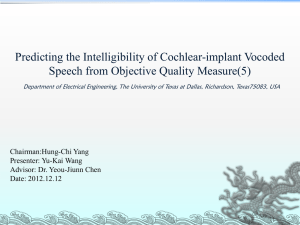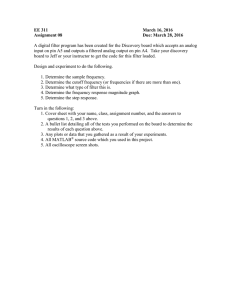Voicecard for TuBika SMR4-PLUS , changings what is
advertisement
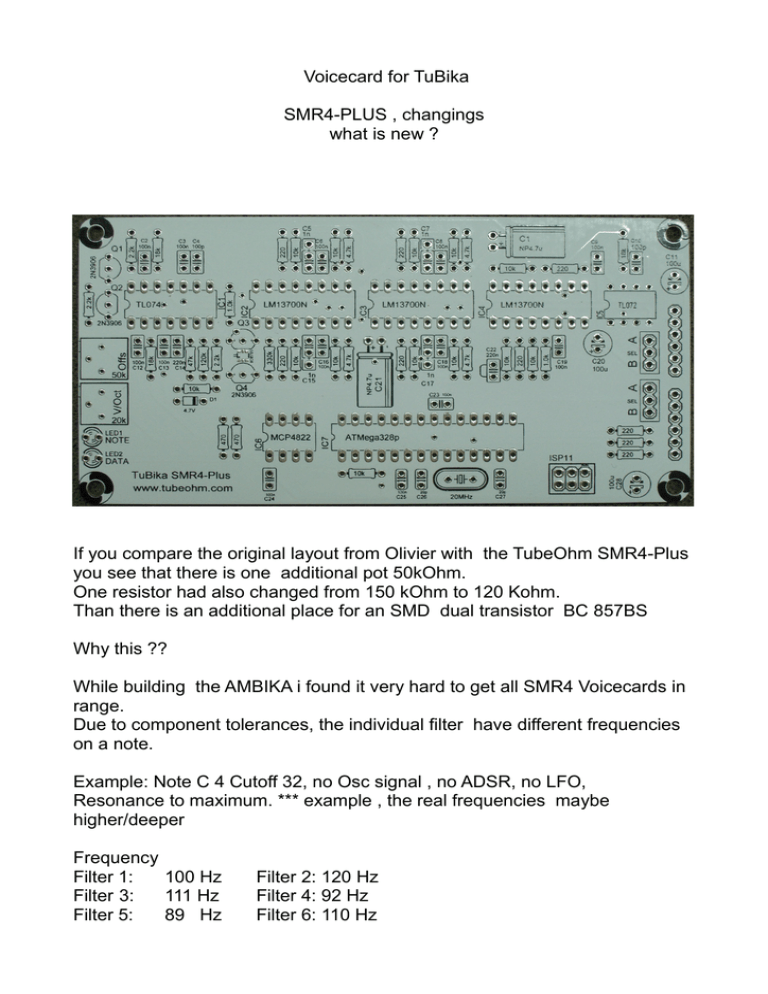
Voicecard for TuBika SMR4-PLUS , changings what is new ? If you compare the original layout from Olivier with the TubeOhm SMR4-Plus you see that there is one additional pot 50kOhm. One resistor had also changed from 150 kOhm to 120 Kohm. Than there is an additional place for an SMD dual transistor BC 857BS Why this ?? While building the AMBIKA i found it very hard to get all SMR4 Voicecards in range. Due to component tolerances, the individual filter have different frequencies on a note. Example: Note C 4 Cutoff 32, no Osc signal , no ADSR, no LFO, Resonance to maximum. *** example , the real frequencies maybe higher/deeper Frequency Filter 1: 100 Hz Filter 3: 111 Hz Filter 5: 89 Hz Filter 2: 120 Hz Filter 4: 92 Hz Filter 6: 110 Hz You see, from low to high you have round about 31 Hz difference. One oct higher it is 62 Hz , and two oct higher it is 124 Hz and this you can hear. Also playing only with the six resonancies in tune is impossible. To get the old SMR4 Filterboards in range, i often replace parts. But this doesn't work 100 %. The new SMR4 Plus filter had now an additional 50 Kohm pot. This allows you to move the complete log curve up and down , but without changing the linearity ! And this is important. Without changing the LINEARITY ! The adjustment : On TuBika switch off all oscillators, set the filter ADSR to 0,set the Filter LFO to 0. Set Reso to maximum = 64. Set the first Voicecard ON, Voicecard 2...6 OFF. *** Use our free filter calibrator tool or a frequency measure instrument. Than play on your keyboard a note , C4 for example and adjust the cutoff on TuBika to 100 Hz. You should hear now the resonance sweep with a frequency 100 Hz. First , adjust with the 20 Kohm V/OCT pot now the filter 1 linearity. Note C4 = 100 Hz, C5 = 200 Hz and C6 = 400 Hz. ** note , it can be , that while adjustment C4 moves from 100 Hz to 110 or 90 Hz ** adjust it again with the cutoff parameter so that you have on C4 100 Hz. If Voicecard 1 is now in range, take this as a REFERENCE for the other voicecards. Don't move the cutoff now. Second, switch Voicecard 1 off and set Voicecard 2 to on. Press Note C4 again and ajust the linearity on Voicecard 2 ( double frequency pro oct) but without moving the Cutoff on TuBika !!!! You will see , there is a little difference in the frequency between the two cards. If now Voicecard 2 is in range, repeat the procedure with Voicecerd 3,4,5,6. Don't move the cutoff !!! If now all Voicecards adjust fine in the V/OCT linearity we will now decrease the frequency difference with the 50 Kohm offset pot. First, switch on Voicecard 1, all others OFF. C4 basic frequency is 100 HZ, Ok .( if not , move the cutoff a little bit so that the basic frequency is 100 Hz) Second, switch off Voicecard 1, 3, 4, 5, 6 , switch on voicecard 2. Adjust with the 50 Kohm pot now the basic frequency from Voicecard 2 in this way , that both frequencies VC 1 and VC2 in C4 have the same value. 100Hz (+/- 1 Hz). Don't touch the cutoff on TuBika. Third, repeat this procedure with Voicecard 3,4,5,6. ** OFF VC 1,2,4,5,6, on 3 and so on. Let TuBika warm up 1 hour and control all settings again. Congrats , now you have a fine adjusted TuBika. Than there is one thing more , what happens with the SMD Transistor BC 857BS ? If you look in the schematics , you will see , that the BC 857BS is parallel to both 2N3906 . Why ? The log circuit is temperatur sensitive. Specially if we use two separate transistors for this. A better solution is 2 transistors on one chip. But this parts is so small > realy hard to solder . So , this is an option not a must do. If you want , you can use the BC 857BS or the two 2N3906 , BUT not the BC857BS AND the two 2N3906 together !!!! I recommend you to use only the two 2N3906. TubeOhm 24.04.2015 Kontakt@TubeOhm.com Schematics SMR4-Plus Layout Changings Schematics and PCB CC BY SA Olivier Gillet. Changings by TubeOhm