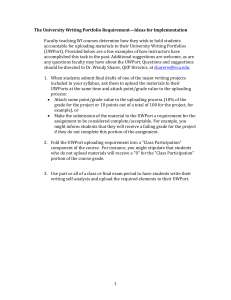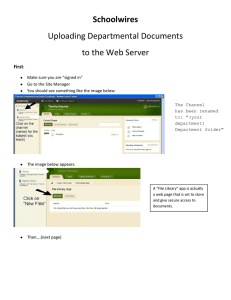Helping Non-Experts Build Speech-Enabled Online CALL
advertisement
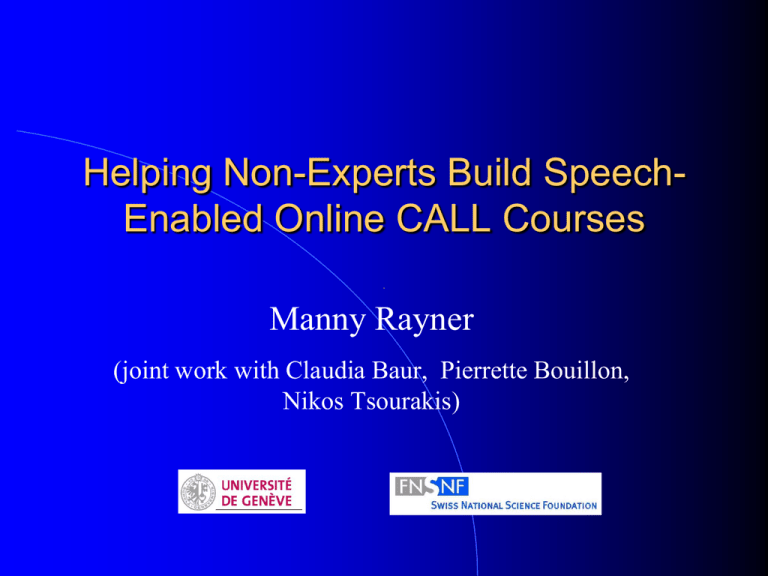
Helping Non-Experts Build SpeechEnabled Online CALL Courses Manny Rayner (joint work with Claudia Baur, Pierrette Bouillon, Nikos Tsourakis) Overview CALL-SLT Open CALL-SLT Constructing CALL-SLT courses Deploying CALL-SLT courses And next… Overview CALL-SLT Open CALL-SLT Constructing CALL-SLT courses Deploying CALL-SLT courses And next… A brief history of CALL-SLT “Spoken translation game” project Funded by Swiss NSF, started mid-2009 Second phase started 2014 Original idea We’d built this cool speech translation app People who played with it seemed to pick up spoken language skills Can we turn it into a spoken CALL app? Project proposal Hm… MIT already did something similar We need to be different (research, right?) Linguistically motivated, grammar-based recognition! Regulus platform! Project proposal Translate from L2 to human-readable interlingua based on L1 Prompts in interlingua Speech translation from L2 to L1 Match result against prompt First implemented version Deployed on desktop machine Typical prompt: « DEMANDER DE_MANIERE_POLIE TABLE 2 PERSONNE(S) » Typical spoken responses: “I would like a table for two” “A table for two people please” Second implemented version Hm… no one can install system at home Redeploy on internet, so actually usable Redesign interlingua Make prompts more natural Content still unmotivating Students not interested Evaluation version Add scripts to allow interactive dialogues Ad hoc rewriting rules to make prompts more natural Original elegance of design gone Only experts can implement content Only experts can deploy the system Evaluation version … but students do now want to use it Eight interactive English lessons for German 12-year-olds based on textbook Evaluation in Swiss schools Q4 2014, German-speaking Switzerland 15 schools ~225 students ~25K logged utterances Teachers and students both liked it (Mostly work by Claudia Baur: several papers, 2013-2015) Bottom line so far We can build useful courses, but… … the framework is ugly … it takes too long … only experts can do it Can we do better? BASIC DESIGN PRINCIPLES “Build One to Throw Away” “Keep It Simple, Stupid” “Web 2.0” Build one to throw away Do we need the sophisticated recognition architecture? Build one to throw away Do we need the sophisticated recognition architecture? No Recognition Recognition task is highly constrained Prompt defines responses Sophisticated recognition unnecessary Use enumerative approach First cut: just list possible responses Add simple grammar if necessary Keep It Simple, Stupid Minimal formalism Less is more Do not require specialist knowledge Web 2.0 “Every downloader is a potential uploader” Be inclusive Paradigm: HTML Overview CALL-SLT Open CALL-SLT Constructing CALL-SLT courses Deploying CALL-SLT courses And next… Different kinds of designers Six different levels of complexity Lowest level: basic web-literate Writing, saving and uploading files Highest level: non-trivial software skills Ability to debug a simple program Six levels 1. 2. 3. 4. 5. 6. Prompts and responses Multimedia Regular expressions and templates Scripts Gamification Advanced scripts Level 1 Prompts and responses Simplest kind of course List of prompt/response pairs Prompt is piece of text One or more responses Level 1 Prompts and responses Prompt Lesson Group Text/french Response Response EndPrompt pronunciation_h 4 Dis que: tu déteste les légumes i hate vegetables * i ate vegetables Level 1 Prompts and responses Level 2 Multimedia Same as Level 1 … except that Prompts can have multimedia Level 2 Multimedia Prompt Lesson Multimedia Text/english Response Response Response EndPrompt who pikachu.jpeg Who is it? pikachu it is pikachu it’s pikachu Level 2 Multimedia Level 3 RegExs, templates, grammar You often have Similar responses in the same Prompt Similar Prompt units Level 3 gives tools for handling this Level 3 RegExs, templates, grammar i (want | need) a single room ?please instead of i want a single room i need a single room i want a single room please i need a single room please Level 4 Scripts Link up prompts to create a dialogue Simple XML-based scripting language Script = set of <step> units Level 4 Scripts <step> <id>ask_for_number_nights</id> <group>room_for_number_of_nights</group> <limit>is_one_night_okay</limit> <success>ask_type_of_room</success> </step> Level 5 Gamification Gamification may increase motivation Simple score/badge framework Designer can specify badges, thresholds, penalties, bonuses etc Level 5 Gamification Level 6 Advanced scripts Allow “Conditional steps” Make multiple paths through script one step depend on another “Semantic tags” Level 6 Advanced scripts <step> <id>enjoy_your_stay</id> <group>thanks</group> <limit>exit</limit> <success cond="level >= silver"> is_everything_okay </success> <success>exit</success> Overview CALL-SLT Open CALL-SLT Constructing CALL-SLT courses Deploying CALL-SLT courses And next… Uploading courses In principle, very simple: copy course to server and run it In practice, less straightforward Many users sharing same server Stop users interfering with each other Hide complexity of upload process Uploading courses: file structure Each user owns a namespace directory Namespace directory contains one or more course directories Course directory has up to 4 subdirectories course description multimedia scripts doc Uploading courses: what the user sees Five step process UPLOAD SELECT COMPILE TEST DEPLOY Uploading courses: UPLOAD What the user sees Connect to server Drag and drop directory Uploading courses: UPLOAD Uploading courses: SELECT What the user sees Select course from menu Confirmation Uploading courses: SELECT What the user sees Select course from menu Confirmation What happens on server Check FTP directory Register new courses Copy to compilation directory Uploading courses: SELECT Uploading courses: SELECT Uploading courses: SELECT Uploading courses: COMPILE What the user sees Press Compile button Receive feedback Uploading courses: COMPILE What the user sees Press Compile button Receive feedback What Compiles course description happens on server Creates Nuance grammar, tables etc Compiles Nuance grammar If successful, adds touchfile Uploading courses: COMPILE Uploading courses: COMPILE Uploading courses: TEST What the user sees Press Test button Receive feedback Uploading courses: TEST What the user sees Press Test button Receive feedback What happens on server Copies course dir to staging server Recompiles all course descriptions Redeploys system with new Nuance grammar Uploading courses: TEST Uploading courses: TEST Uploading courses: RELEASE What the user sees Press Release button Receive feedback Uploading courses: RELEASE What the user sees Press Release button Receive feedback What happens on server Copies course dir to production server Recompiles all course descriptions Redeploys system with new Nuance grammar Uploading courses: RELEASE Uploading courses: RELEASE Overview CALL-SLT Open CALL-SLT Constructing CALL-SLT courses Deploying CALL-SLT courses And next… So what now? Just about to begin alpha testing External users starting next week First courses Practice academic terminology Shopping in Geneva Telephone conversation So what now? What courses can users build? Can they be deployed on an interesting scale? We should know more soon To learn more… http://callslt.unige.ch/demos-and-resources/ Thank you!