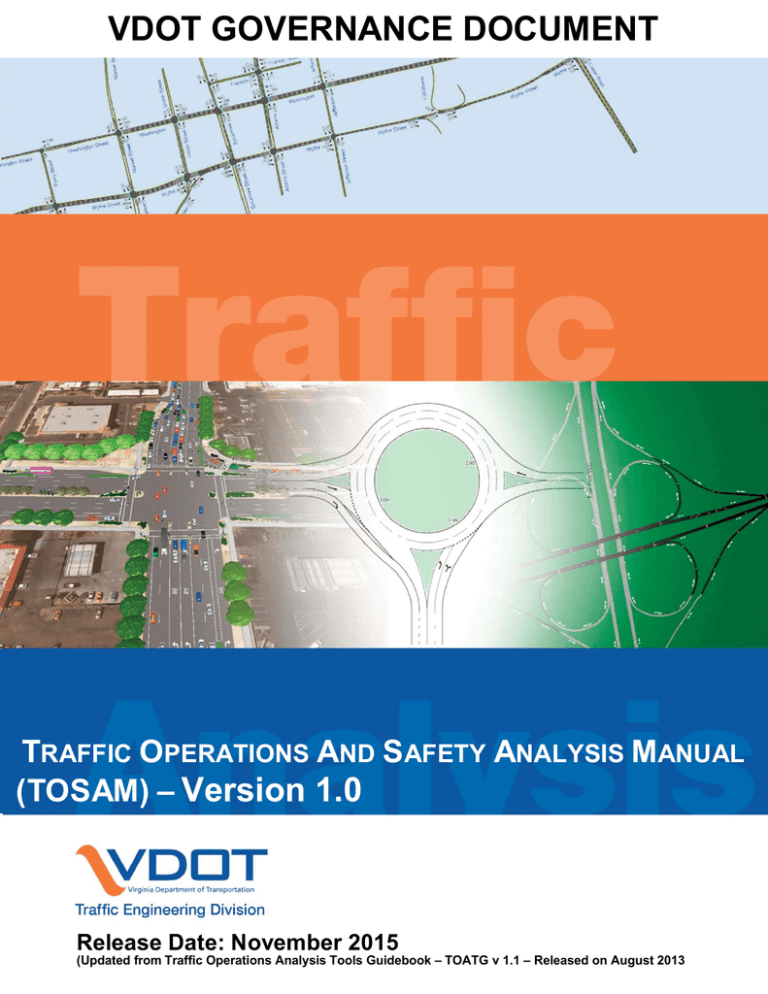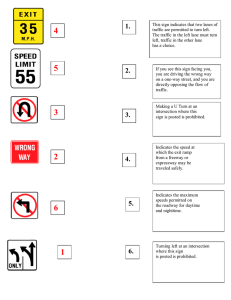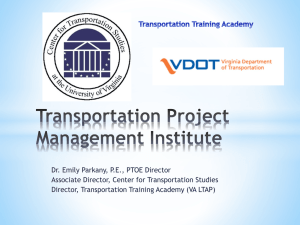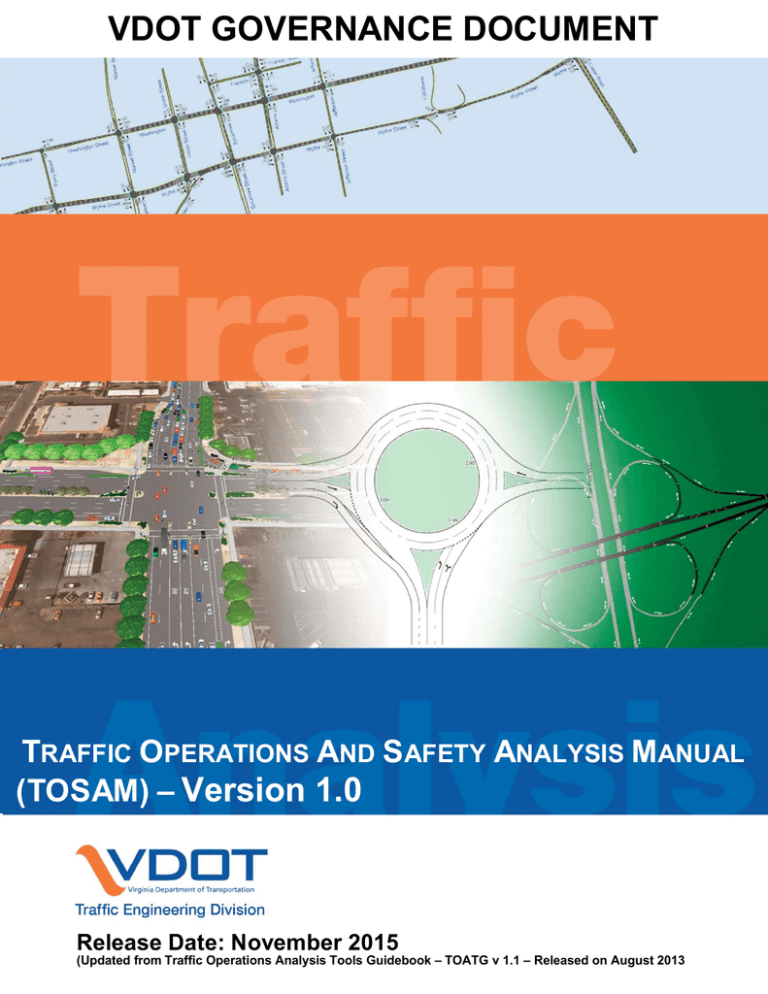
VDOT GOVERNANCE DOCUMENT
TRAFFIC OPERATIONS AND SAFETY ANALYSIS MANUAL
(TOSAM) – Version 1.0
Release Date: November 2015
(Updated from Traffic Operations Analysis Tools Guidebook – TOATG v 1.1 – Released on August 2013
Version 1.0
Copyright
The contents of all material available in this manual and its online version are copyrighted by VDOT unless
otherwise indicated. Copyright is not claimed as to any part of an original work prepared by a US or state
government officer or employee as part of that person's official duties or any information extracted from
materials disseminated by a private manufacturer. All rights are reserved by VDOT, and content may not be
reproduced, downloaded, disseminated, published, or transferred in any form or by any means, except with the
prior written permission of VDOT, or as indicated below. Copies for personal or academic use may be
downloaded or printed, consistent with the mission and purpose of VDOT (as codified in its governing
documents). However, no part of such content may be otherwise or subsequently reproduced, downloaded,
disseminated, published, or transferred, in any form or by any means, except with the prior written permission
of and with express attribution to VDOT. Copyright infringement is a violation of federal law subject to
criminal and civil penalties.
i
Version 1.0
Definitions of “Shall”, “Direction”, “Should”,
“Guidance”, and “May”
The following definitions apply to the use of these terms in this manual:
Shall: A mandatory condition. Any deviation from a shall condition requires approval from the Regional Traffic
Engineer (RTE) or his/her designee supplemented by documentation of the decision in the project files.
Direction: A mandatory condition. Any deviation from a direction requires approval from the RTE or his/her
designee supplemented by documentation of the decision in the project files.
Should: An advisory condition. A should condition is recommended but not mandatory. Any deviation from
a should condition requires approval from the VDOT project manager supplemented by documentation of the
decision in the project files.
Guidance: An advisory condition. A guidance condition is recommended but not mandatory. Any deviation
from a guidance condition requires approval from the VDOT project manager supplemented by
documentation of the decision in the project files.
May: A permissive condition. A may condition is optional.
ii
Technical Advisory Committee
Version 1.0
Technical Advisory Committee
VDOT created a technical advisory committee (TAC) to collaborate in the development of this manual. The
TAC consisted of traffic engineers, designers, transportation planners, and researchers from throughout the
state from both the public and private sectors, including representatives from the Virginia Department of
Transportation (VDOT), Virginia Transportation Research Council (VTRC), and Federal Highway
Administration (FHWA). Development of this manual was based on current VDOT policies and guidelines;
industry best practices; and research findings. The TAC was responsible for discussing and vetting issues
throughout the manual development process. TAC members for both the TOSAM, Version 1.0 and the Traffic
Operations Analysis Tool Guidebook (TOATG), Version 1.1, are listed in the following sections.
TRAFFIC OPERATIONS AND SAFETY ANALYSIS MANUAL, VERSION 1.0
TECHNICAL ADVISORY COMMITTEE
Public Sector
Sanhita Lahiri – Central Office Traffic Engineering Division (VDOT Project Manager)
Mena Lockwood – Central Office Traffic Engineering Division
Mark Richards – Central Office Traffic Engineering Division
Stephen Read – Central Office Traffic Engineering Division
David Beardsley – Central Office Location and Design Division
Huanyu “Allan” Yue – Central Office Transportation and Mobility Planning Division (in a different
department within VDOT when this document was published)
Jeff Kuttesch – Central Region Operations (with a private sector consulting firm when this document
was published)
Terry Short, Jr. – Staunton District Transportation Planning
Robert Weber – Eastern Region Operations
Jung-Taek Lee – Northern Region Operations
Mike McPherson – Southwest Region Operations
Sharad Uprety – Central Office Operations Division (in a different department within VDOT when this
document was published)
Justice Appiah – Virginia Transportation Research Council
Timothy Lewis – Federal Highway Administration – Virginia Division
Consultant Team
Timothy White – Kimley-Horn (Consultant Project Manager)
Terrell Hughes – Kimley-Horn
Sarah Sciarrino – Kimley-Horn
Jiaxin Tong – Kimley-Horn
Mark Herman – Kimley-Horn
Support from throughout Kimley-Horn for the development of traffic analysis macros and templates
iii
Technical Advisory Committee
Version 1.0
TRAFFIC OPERATIONS ANALYSIS TOOL GUIDEBOOK, VERSION 1.1
TECHNICAL ADVISORY COMMITTEE
Public Sector
Mena Lockwood – Central Office Traffic Engineering Division (VDOT Project Manager)
Sanhita Lahiri – Central Office Traffic Engineering Division
Mark Richards – Central Office Traffic Engineering Division
Ritchie Robbins – Central Office Traffic Engineering Division
Bill Guiher – Central Office Transportation and Mobility Planning Division
Terry Short, Jr. – Staunton District Transportation Planning
Mike McPherson – Southwest Region Operations
Cheryl Tate – Eastern Region Operations
Jung-Taek Lee – Northern Region Operations
Noah Goodall – Virginia Center for Transportation Innovation and Research
John Mazur – Federal Highway Administration – Virginia Division
Consultant Team
Timothy White – Kimley-Horn (Consultant Project Manager)
Ben Reim – Kimley-Horn
Support from throughout Kimley-Horn for the development of traffic analysis templates
iv
Table of Contents
Version 1.0
Table of Contents
1
Introduction ................................................................................................................................... 1
Background........................................................................................................................................................ 1
Purpose of this Manual .................................................................................................................................... 1
Potential Uses of this Manual ......................................................................................................................... 2
1.3.1
Role of the VDOT Project Manager ........................................................................................................ 3
Traffic and Safety Project Delivery Processes ............................................................................................. 4
1.4.1
1.4.2
1.4.3
Traffic and Safety Analysis Scoping Processes........................................................................................ 4
Reporting Guidelines ................................................................................................................................... 6
Quality Control............................................................................................................................................. 7
Manual Organization........................................................................................................................................ 7
2
Common Analysis Scenarios .......................................................................................................... 9
Study Area Classifications ............................................................................................................................... 9
Interrupted-Flow Operations Analyses....................................................................................................... 10
Uninterrupted-Flow Operations Analyses.................................................................................................. 11
Miscellaneous Operations Analyses............................................................................................................. 12
Safety Analyses ................................................................................................................................................ 12
Undersaturated and Oversaturated Conditions ......................................................................................... 13
3
Traffic and Safety Analysis Tools ..................................................................................................15
Summary of Analysis Tools .......................................................................................................................... 15
VDOT Work Zone Spreadsheets ................................................................................................................ 17
Highway Capacity Software (HCS) 2010 .................................................................................................... 17
SIDRA Intersection ....................................................................................................................................... 17
Vistro ................................................................................................................................................................ 18
Synchro............................................................................................................................................................. 18
SimTraffic ........................................................................................................................................................ 18
CORSIM .......................................................................................................................................................... 19
VISSIM............................................................................................................................................................. 19
VDOT Extended HSM Spreadsheets ......................................................................................................... 19
IHSDM............................................................................................................................................................. 20
ISATe................................................................................................................................................................ 20
SSAM ................................................................................................................................................................ 20
Use of Other Analysis Tools or Methods................................................................................................... 20
Use of Multiple Analysis Tools .................................................................................................................... 21
v
Table of Contents
Version 1.0
4
Analysis Measures of Effectiveness (MOEs) ............................................................................... 25
Traffic Operations Measures of Effectiveness (MOEs) .......................................................................... 25
Safety Measures of Effectiveness (MOEs) ................................................................................................. 27
Applying Level of Service ............................................................................................................................. 28
Sensitivity Testing ........................................................................................................................................... 29
5
Microsimulation ............................................................................................................................31
Microsimulation Applicability....................................................................................................................... 31
Base Model Development ............................................................................................................................. 32
Calibration Thresholds .................................................................................................................................. 32
Microsimulation Sample Size ........................................................................................................................ 34
Unmet Demand .............................................................................................................................................. 35
Safety Modeling .............................................................................................................................................. 36
6
Standard Data Requirements for Analyses .................................................................................. 37
Geometric Data .............................................................................................................................................. 37
Traffic Count Data ......................................................................................................................................... 37
6.2.1
6.2.2
6.2.3
6.2.4
6.2.5
6.2.6
6.2.7
Traffic Count Data Collection Best Practices ....................................................................................... 41
Traffic Count Data Requirements ........................................................................................................... 45
Appropriate Age of Data .......................................................................................................................... 46
Peak Hour Determination ........................................................................................................................ 46
Heavy Vehicle Classification .................................................................................................................... 46
Traffic Volume Balancing ......................................................................................................................... 46
Other Data Considerations for Work Zones ........................................................................................ 48
Future Traffic Data ........................................................................................................................................ 48
Traffic Signal Operations Data..................................................................................................................... 49
Calibration Data .............................................................................................................................................. 49
Safety Data ....................................................................................................................................................... 53
6.6.1
6.6.2
6.6.3
6.6.4
6.6.5
6.6.6
Historical Crash Data ................................................................................................................................ 53
Field-Collected Data .................................................................................................................................. 54
Roadway Alignment Data ......................................................................................................................... 54
Crash Modification Factors (CMFs) ....................................................................................................... 54
Safety Calibration Factors ......................................................................................................................... 54
Crash and Severity Distributions ............................................................................................................. 54
Acceptable Sources of Data .......................................................................................................................... 55
6.7.1
6.7.2
Traffic Count Data .................................................................................................................................... 55
Crash Data................................................................................................................................................... 55
vi
Table of Contents
Version 1.0
7
Standard Input Parameter Assumptions for Tools ...................................................................... 57
VDOT Work Zone Spreadsheets ................................................................................................................ 57
HCS 2010 ......................................................................................................................................................... 58
7.2.1
7.2.2
7.2.3
7.2.4
7.2.5
7.2.6
7.2.7
7.2.8
7.2.9
Freeways ...................................................................................................................................................... 64
Weaving ....................................................................................................................................................... 65
Ramps .......................................................................................................................................................... 65
Facilities ....................................................................................................................................................... 66
Multilane ...................................................................................................................................................... 68
Two Lane..................................................................................................................................................... 68
TWSC (Two-Way Stop Control) ............................................................................................................. 69
AWSC (All-Way Stop Control) ................................................................................................................ 70
Streets ........................................................................................................................................................... 70
SIDRA Intersection ....................................................................................................................................... 72
7.3.1
7.3.2
Geometric and Analysis Input Parameters ............................................................................................ 73
Pedestrian Input Parameters .................................................................................................................... 77
Vistro ................................................................................................................................................................ 77
7.4.1
7.4.2
7.4.3
7.4.4
Geometric and Analysis Input Parameters ............................................................................................ 80
Signal Timing Input Parameters .............................................................................................................. 81
Pedestrian, Parking, and Bus Input Parameters .................................................................................... 81
Traffic Impact Analysis Input Parameters ............................................................................................. 82
Synchro............................................................................................................................................................. 82
7.5.1
7.5.2
7.5.3
Geometric and Analysis Input Parameters ............................................................................................ 85
Signal Timing Input Parameters .............................................................................................................. 86
Pedestrian, Parking, and Bus Input Parameters .................................................................................... 87
SimTraffic ........................................................................................................................................................ 88
7.6.1
Analysis Input Parameters ........................................................................................................................ 89
CORSIM .......................................................................................................................................................... 89
7.7.1
7.7.2
7.7.3
Geometric and Analysis Input Parameters ............................................................................................ 93
Signal Timing Input Parameters .............................................................................................................. 96
Pedestrian Input Parameters .................................................................................................................... 97
VISSIM............................................................................................................................................................. 98
7.8.1
7.8.2
7.8.3
Geometric and Analysis Input Parameters .......................................................................................... 101
Signal Timing Input Parameters ............................................................................................................ 103
Pedestrian Input Parameters .................................................................................................................. 104
VDOT Extended HSM Spreadsheets ....................................................................................................... 104
7.9.1
7.9.2
Geometric and Analysis Input Parameters .......................................................................................... 105
Crash Data Input Parameters ................................................................................................................. 106
IHSDM........................................................................................................................................................... 107
7.10.1 Geometric and Analysis Input Parameters .......................................................................................... 108
7.10.2 Crash Data Input Parameters ................................................................................................................. 108
vii
Table of Contents
Version 1.0
ISATe.............................................................................................................................................................. 109
7.11.1 Geometric and Analysis Input Parameters .......................................................................................... 109
7.11.2 Crash Data Input Parameters ................................................................................................................. 111
SSAM .............................................................................................................................................................. 111
8
Output ......................................................................................................................................... 113
Output Formats ............................................................................................................................................ 113
HCS 2010 Output Formats......................................................................................................................... 113
SIDRA Output Formats.............................................................................................................................. 115
Vistro Ouput Formats ................................................................................................................................. 115
Synchro Output Formats ............................................................................................................................ 115
SimTraffic Output Formats ........................................................................................................................ 124
CORSIM Output Formats .......................................................................................................................... 124
VISSIM Output Formats ............................................................................................................................ 124
VDOT Extended HSM Spreadsheets Output Formats ......................................................................... 127
IHSDM Output Formats ............................................................................................................................ 127
ISATe Output Formats ............................................................................................................................... 127
SSAM Output Formats................................................................................................................................ 129
TECHNICAL APPENDIX
A.
B.
C.
D.
E.
F.
Additional Resources Reviewed
Traffic Operations Analysis Reviewers Prompt List
Data Collection Prompt List
Tool Selection Matrix
Microsimulation Calibration Parameters
Excel-Based Macro User Guide
viii
Table of Contents
Version 1.0
TABLE OF FIGURES
Figure 1: Example of Peak Hour Spreading (PHS) ..................................................................................................... 14
Figure 2: SST Input Form ............................................................................................................................................... 15
Figure 3: Time and Cost Comparison for Deterministic and Microsimulation Tools .......................................... 31
Figure 4: Screen Shot of Passing Sample Size Determination Tool ......................................................................... 35
Figure 5: Location of Bus Blockages to Include in Analysis...................................................................................... 45
Figure 6: FHWA Vehicle Classification ........................................................................................................................ 47
Figure 7: Effects of an Unbalanced Network on Microsimulation .......................................................................... 48
Figure 8: Exhibit 10-1 HCM 2010 ................................................................................................................................. 95
Figure 9: HCS 2010/Vistro/Synchro/CORSIM/VISSIM Delay Depictive Format .......................................... 117
Figure 10: HCS 2010/Vistro/Synchro/SimTraffic/CORSIM/VISSIM Queue Lengths Depictive
Format ........................................................................................................................................................... 118
Figure 11: HCS 2010 Freeways Depictive Format .................................................................................................... 119
Figure 12: SIDRA Intersection Control Delay Depictive Format .......................................................................... 122
Figure 13: Vistro TIA Depictive Format .................................................................................................................... 123
Figure 14: CORSIM Freeway Lane Schematic Depictive Format .......................................................................... 125
Figure 15: VISSIM Freeway Lane Schematic Depictive Format ............................................................................ 126
Figure 16: VDOT Extended HSM Spreadsheets/IHSDM/ISATe Crash Frequency Depictive Format ........ 131
Figure 17: SSAM Conflict Summary Depictive Format ........................................................................................... 132
TABLE OF TABLES
Table 1: Traffic and Safety Analysis Tools in this Manual ......................................................................................... 16
Table 2: Traffic Operations Analyses MOEs ............................................................................................................... 26
Table 3: Safety Analyses MOEs...................................................................................................................................... 28
Table 4: Freeway Facility Level of Service in Terms of Density ............................................................................... 29
Table 5: Microsimulation Model Calibration Thresholds........................................................................................... 33
Table 6: Standard Geometric Input Parameters .......................................................................................................... 39
Table 7: Standard Traffic Data Collection Requirements .......................................................................................... 43
Table 8: Standard Calibration Data Requirements ...................................................................................................... 51
Table 9: HCS 2010 Standard Input Parameters ........................................................................................................... 59
Table 10: Freeway Terrain Guidance ............................................................................................................................. 64
Table 11: Highway Terrain Guidance ............................................................................................................................ 69
Table 12: SIDRA Intersection Standard Input Parameters ....................................................................................... 74
Table 13: SIDRA Intersection Extra Bunching Percentage ...................................................................................... 76
Table 14: Vistro Standard Input Parameters ................................................................................................................ 78
Table 15: Synchro Standard Input Parameters............................................................................................................. 83
Table 16: SimTraffic Standard Input Parameters ........................................................................................................ 88
Table 17: CORSIM Standard Input Parameters .......................................................................................................... 90
Table 18: VISSIM Standard Input Parameters............................................................................................................. 99
Table 19: VDOT Extended HSM Spreadsheets Standard Input Parameters ....................................................... 106
Table 20: IHSDM Standard Input Parameters........................................................................................................... 108
Table 21: ISATe Standard Input Parameters.............................................................................................................. 110
Table 22: HCS 2010/Vistro/Synchro/SimTraffic/CORSIM/VISSIM Delay Tabular Format........................ 114
Table 23: HCS 2010/Vistro/Synchro/SimTraffic/CORSIM/VISSIM Queue Length Tabular Format ........ 114
Table 24: HCS 2010/CORSIM/VISSIM Density Tabular Format ....................................................................... 115
Table 25: SIDRA Intersection Movement Summary Tabular Format................................................................... 121
Table 26: VDOT Extended HSM Spreadsheets/IHSDM/ISATe Existing Analysis Tabular Format ............ 127
Table 27: VDOT Extended HSM Spreadsheets/IHSDM/ISATe Future Analysis Tabular Format ............... 128
Table 28: VDOT Extended HSM Spreadsheets/IHSDM/ISATe Crash Type Tabular Format ...................... 128
Table 29: VDOT Extended HSM Spreadsheets/IHSDM/ISATe CMF Tabular Template .............................. 129
Table 30: SSAM Conflict Summary Tabular Format ................................................................................................ 129
ix
Glossary of Terms
Version 1.0
Glossary of Terms
Access management: The systematic control of the location, spacing, design, and operation of entrances,
median openings, traffic signals, and interchanges for the purpose of providing vehicular access to land
development in a manner that preserves the safety and efficiency of the transportation system.
Active traffic management (ATM): A type of ITS solution that includes an integrated set of operating
strategies and technologies for managing transportation demand, such as advanced lane control signal systems,
variable speed limits, dynamic junction control, speed harmonization, and automated signs.
Adaptive signal control technology (ASCT): Technology that uses algorithms within traffic signal
controllers to adjust signal timings every few minutes based on real-time traffic information to reduce
congestion.
American Association of State Highway and Transportation Officials (AASHTO): An organization that
advocates transportation-related policies and provides technical services to support states in their efforts to
efficiently and safely move people and goods.
Area: An interconnected set of transportation facilities serving movements within a specified geographic space,
as well as movements to and from adjoining areas.
Automated Traffic Recorder (ATR): A traffic counter that collects volume, speed, and/or vehicle
classification data over a period of time using an electronic device, such as count tubes, cameras, radar, or
detectors.
Average travel speed (ATS): Speed (expressed in mph) on a segment computed by the length of a highway
segment divided by the average travel time of all vehicles traversing this segment. This speed is equivalent to
space mean speed.
Bus rapid transit (BRT): A permanent, integrated transportation system that uses buses or specialized
vehicles on roadways or dedicated lanes to transport passengers more quickly and efficiently than traditional
bus service.
Calibration parameter: Parameter used to fine-tune the base microsimulation model to reflect local, existing
traffic operational behavior. For example, calibration parameters consist of queue lengths, travel time,
saturation flow rate, start-up lost time, queue discharge headway, etc. Some of the information to perform
calibration is collected from the field and others are user-adjustable values within the microsimulation models.
Central Business District (CBD): An urban area, typically characterized by narrow street rights-of-way,
frequent parking maneuvers, vehicle blockages, taxi and bus activity, small-radius turns, limited use of exclusive
turn lanes, high pedestrian activity, dense population, and midblock curb cuts.
Collector-distributor road (C-D road): A roadway parallel to the mainline facility designed to separate
mainline travel lanes from merges, diverges, weaves, and access points. On arterials, C-D roads are also known
as collector roads or frontage roads and primarily serve commercial or residential properties to reduce the
number of access points on the arterial.
Conflict point: A location in which two or more road users approach each other in time and space to such an
extent that there is risk of collision if their movements remain unchanged.
Congestion mapping: A graphical representation of traffic flow in over-capacity conditions based on collected
speed data for a particular area.
x
Glossary of Terms
Version 1.0
Continuous-flow intersection (CFI): An alternative intersection configuration whereby left-turning cross
vehicles at upstream intersections to allow left-turn signal phases to be served simultaneously with through
movement signal phases. CFIs are also known as “Displaced Left-Turn” (DLT) or “Crossover Displaced LeftTurn” (XDL) intersections.
Continuous green-T intersection (CGT): An alternative intersection configuration that features a signalized
three-approach intersection (T-intersection) where the mainline approach on the opposite side of the minorstreet approach operates in a free-flow condition. Left-turning vehicles from the minor approach are provided
an auxiliary lane in the median to merge onto the mainline. CGTs are also known as “Turbo-T” or “High-T”
intersections.
Control delay: Delay associated with vehicles passing through an intersection, including slowing in advance of
an intersection, the time spent on an intersection approach, the time spent as vehicles advance in a queue, and
the time needed for vehicles to accelerate to their desired speed (expressed in seconds per vehicle).
Corridor: A set of parallel transportation facilities, such as a freeway and one or more parallel arterial streets.
Crash modification factor (CMF): Multiplicative factor used to compute the expected number of crashes
after implementing a given countermeasure at a site.
Critical links/movements/routes: A critical link, movement, or route represents a portion of a roadway
network that is of decisive importance to the recommendations made as a result of a traffic operations analysis.
Cycle: A complete sequence of traffic signal indications.
Cycle length: The time required for one complete sequence of signal phases such that all of the movements
at the intersection (that have not been omitted) have been served at least once (expressed in seconds).
Delay: Travel time experienced by a driver, passenger, bicyclist, or pedestrian beyond that required to travel at
the desired speed (expressed in seconds per vehicle). See control delay or microsimulation delay for more
information.
Density: The number of vehicles occupying a given length of lane at a particular instant (expressed in either
passenger cars per mile per lane (pcpmpl) for deterministic traffic tools or vehicles per mile per lane (vpmpl)
for stochastic traffic tools).
Deterministic traffic tools: Traffic analysis tools in which there is no variability in driver-vehicle
characteristics (e.g., HCS 2010).
Diverging diamond interchange (DDI): An interchange configuration that is a diamond interchange where
the directions of travel on the arterial cross over to the left side of the road at each ramp terminal. This
configuration allows for left- and right-turn movements to operate as unsignalized intersections on the arterial.
A two-phased traffic signal controls the intersections at the crossover points. A traffic signal phase can be
provided for the ramp approaches when the opposing movement is not served, when applicable. A DDI is also
known as a “double crossover diamond interchange” (DCDI).
Dynamic traffic assignment: A modeling approach that simulates vehicles making alternative route choices
based on factors, such as congestion and travel time, within a network.
Effective auxiliary lane length: The length of the auxiliary lane plus two-thirds of the auxiliary lane taper
length (expressed in feet).
Effective turn lane storage length: The full with turn lane storage length plus one half of the taper length
(expressed in feet).
xi
Glossary of Terms
Version 1.0
Empirical Bayes (EB) method: A statistical method used to improve the reliability of determining the
number of crashes produced from a predictive model by combining the model prediction with observed crash
data.
Engineering judgment: The evaluation of available information and the application of appropriate principles,
provisions, and practices for the purpose of deciding upon the applicability and proper use of traffic operations
and safety analysis tools and related methodologies.
Expected crashes: The estimate of long-term expected average crash frequency of a site, facility, or network
under a given set of geometric conditions and traffic volumes (AADT) in a given period of years. In the
Empirical Bayes (EB) method, this frequency is calculated from observed crash frequency at the site and
predicted crash frequency at the site based on crash frequency estimates at similar sites.
Facility: A roadway, bike path, or pedestrian walkway composed of a connected series of points and segments
and are defined by two endpoints.
Federal Highway Administration (FHWA): An agency within the U.S. Department of Transportation that
supports state and local governments in the design, construction, and maintenance of the nation’s highway
system (Federal Aid Highway Program) and various federal- and tribal-owned lands (Federal Lands Highway
Program).
Flow rate: The equivalent hourly rate at which vehicles or other roadway users pass over a given point or
section of a lane or roadway during a given time interval of less than one hour, usually 15 minutes (expressed
in vehicles per hour).
Free-flow speed: The prevailing speed on highways at flow rates between 0 and 1,000 passenger cars per hour
per lane (expressed in mph).
High-occupancy vehicle (HOV) lane: A restricted travel lane reserved for the exclusive use of vehicles with
a driver and one or more passengers.
Highway Capacity Manual (HCM): The HCM is a publication produced and maintained by TRB that
contains concepts, guidelines, and computation procedures for calculating the capacity and quality of service of
highway facilities.
Highway Safety Manual (HSM): The HSM is a publication produced and maintained by AASHTO that
contains a variety of methods for quantitatively estimating crash frequency and severity on various facility types.
Input parameter: Parameter that is collected and/or measured directly in the field and is used to build the
base model. For example, input parameters consist of the number of lanes, lane widths, traffic volume, freeflow speed, etc. It is not customary to change input parameters; however, if there is a need for an adjustment,
then the VDOT project manager should be consulted along with documented justification.
Intelligent Transportation Systems (ITS): Transportation infrastructure that is used collect, store, process
and distribute information relating to the movement of people and goods.
Interchange Justification Report (IJR): An operational analysis prepared in accordance with both VDOT
and FHWA guidelines for a proposed new interchange. The IJR process applies to all access additions and
FHWA’s approval is required on all interstate projects greater than or equal to $1.0 million in construction
costs.
xii
Glossary of Terms
Version 1.0
Interchange Modification Report (IMR): An operational analysis prepared in accordance with both VDOT
and FHWA guidelines for access modifications that are needed to improve operations and safety of an existing
interchange. The IMR process applies to access modifications on the Interstate system, non-interstate National
Highway System (NHS), and non-NHS.
Interrupted-flow facilities: Facilities that have fixed causes of periodic delay or interruption to the traffic
stream, such as traffic signals and stop signs.
Level of service (LOS): Stratification of a performance measure(s) that represent quality of service, measured
in an A-F scale with LOS A representing the best.
Light-rail transit (LRT): An electric railway system that operates single or multiple car trains along a fixed
guideway. LRT guideways can be located in streets, on elevated platforms, or along exclusive rights-of-way.
Macroscopic analysis tools: Tools used to analyze traffic flow, taking into account aggregated traffic stream
characteristics (speed, flow, and density) and their relationships (e.g., HCS 2010, SIDRA Intersection, and
Synchro).
Managed lanes: Highway facilities or a set of lanes where operational strategies, such as ramp metering or
variable speed limits, are proactively implemented and managed in response to changing conditions.
Maximum queue length: The longest queue length (see queue length) that is observed or simulated during a
given analysis period (expressed in feet).
Measure of effectiveness (MOE): Factor that quantifies operational and safety objectives and provides a
basis for evaluating the performance of the transportation network.
Microsimulation: Modeling of individual vehicle movements on a second or sub-second basis to assess the
traffic performance of a transportation node, segment, or network.
Microscopic analysis tools: Tools used to simulate the characteristics and interactions of individual vehicles.
These tools include algorithms and rules describing how vehicles move and interact within the transportation
network, including acceleration, deceleration, and lane changing (e.g., CORSIM, SimTraffic, and VISSIM).
Microsimulation delay: The difference (expressed in seconds per vehicle) between the simulated travel time
and the theoretical travel time if the vehicle was operating at the desired speed calculated by a microsimulation
tool.
Model calibration: Modeling process where the modeler modifies calibration parameters that cause the model
to best replicate field-measured and observed traffic volumes, speeds, travel times, and queues.
Multimodal facility: A place where at least two or more modes of transportation interface, such as bus and
rail.
National Cooperative Highway Research Program (NCHRP): A program for coordinated and
collaborative transportation research administered by the TRB and sponsored by FHWA, AASHTO and
individual state departments of transportation.
Network link: A link connecting two nodes in a microsimulation model.
Node: An intersection of two or more roadway segments in a traffic model. A node may represent an actual
intersection or point where roadway characteristics or geometry change.
xiii
Glossary of Terms
Version 1.0
Parameter: Any value assigned or input into an analysis tool by a user to configure the analysis tool to produce
results.
Peak hour factor (PHF): The hourly volume during maximum volume hour of the day divided by the peak
15-minute flow rate within the peak hour. PHF is a measure of traffic demand fluctuation within the analysis
hour.
Peak hour spreading (PHS): PHS occurs when the peak hour traffic demand exceeds the available traffic
capacity throughout the entire peak hour. This excess traffic then “spreads” to either side of the computed
peak hour, which creates a peak period of two or more hours as opposed to just one hour.
Percent of free-flow speed (PFFS): The average travel speed (see average travel speed) divided by the freeflow speed (see free-flow speed).
Percent time spent following (PTSF): The average percent of total travel time that vehicles must travel in
platoons behind slower vehicles because of the inability to pass on a two-lane highway.
Phase: The part of a traffic signal cycle allocated to any combination of traffic movements receiving the rightof-way simultaneously during one or more intervals. A phase includes green, yellow change, and red clearance
intervals.
Predicted crashes: The estimate of future average crash frequency that is forecasted to occur at a site using a
predictive model.
Point: A place along a facility where (a) conflicting traffic streams cross, merge, or diverge; (b) a single traffic
stream is regulated by a traffic control device; or (c) there is significant change in the segment capacity (e.g.,
lane drop, lane addition, narrow bridge, significant upgrade, start or end of a ramp influence area).
Potential for safety improvement (PSI): Factor that indicates a higher historical crash rate than the rate
predicted by the HSM methodology, which is based on national averages. A positive PSI value indicates a
location in need of safety improvement.
Public transit facilities: Roadway infrastructure that accommodates public transit modes such as buses,
trolleys, and trains.
Quality control (QC): Measures taken within a project to produce work to acceptable standards that meet
project requirements.
Queue length: The distance between the upstream and downstream ends of a traffic queue (expressed in feet).
Ramp metering: A traffic signal that regulates the flow of traffic entering a freeway from a ramp.
Roadway Network System (RNS): A web-accessible VDOT database that links data to roadway centerlines.
Roadway safety assessment (RSA): A formal examination of an existing roadway or project design in which
a team of independent and multidisciplinary examiners report on the past safety performance and/or the
project’s crash potential performance to recommend safety treatments to mitigate crashes in the future.
Safety performance function (SPF): A statistical model used to estimate the average crash frequency for a
specific site type, with specified base conditions, based on traffic volume and roadway segment length.
Segment: For interrupted-flow facilities, a segment is defined as a link and its boundary points. For
uninterrupted-flow facilities, a segment is defined as the portion of a facility between two points.
xiv
Glossary of Terms
Version 1.0
Single-point urban interchange (SPUI): Interchange configuration consisting of a diamond interchange that
combines both ramp terminals into one intersection to allow left turns to operate simultaneously. A SPUI is
also known as a “single-point interchange” (SPI), “single-point diamond interchange” (SPDI), or “single point
urban diamond” (SPUD) interchange.
Space mean speed: Average speed based on the average travel time of vehicles to traverse a length of roadway
(expressed in mph).
Speed: Rate of motion expressed as distance per unit of time (expressed in mph).
Stochastic traffic tools: Traffic microsimulation tools that assign driver-vehicle characteristics from statistical
distributions using random numbers (e.g., CORSIM, SimTraffic, VISSIM).
Stopped delay: Amount of time that a vehicle is slowed to 5 mph or less (expressed in seconds).
Superstreet intersection: Intersection configuration where left-turning vehicles on the minor road must turn
right onto the major road and make a U-turn at a designated location a short distance upstream. After
completing the U-turn, the drivers may continue straight or make a right turn at the original intersection.
System: All transportation facilities and modes within a particular region.
Time mean speed: Average speed of vehicles observed passing a point on a highway (expressed in mph).
Toll plazas: An area on a facility where fares are collected in exchange for passage through a roadway network.
Fares can be collected via toll booth or through electronic toll collection.
Traffic and safety project delivery process: All activities that occur within a traffic operations and safety
analysis project between initiating a project scope and a completed project deliverable.
Traffic impact analysis (TIA): A traffic operations analysis that assesses the effect of a proposed land
development project on a transportation system and recommends improvements to reduce the impacts.
Traffic operations analysis: An evaluation of how a roadway or a set of roadways functions under existing
and/or projected traffic and geometric conditions.
Traffic safety analysis: An evaluation of safety components on a roadway or a set of roadways under existing
and/or projected traffic and geometric conditions.
Transportation demand management (TDM): Strategies that increase system efficiency by focusing on
traffic demand. TDM provides travelers with travel choices, such as work location, route, time and mode. TDM
is also known as “traffic demand management.”
Transportation Research Board (TRB): A major division of the National Research Council. The mission of
the TRB is to promote innovation and progress in transportation through research.
Travel time: The average time spent by vehicles traversing a highway segment, including control delay
(expressed in seconds).
Travel time routes: Routes taken to traverse a set of contiguous links and connectors that is part of a vehicle
path, which may be wholly or partially within a full vehicle route. Travel time routes are defined based on
project needs and goals.
Turning movement count (TMC): The process of collecting vehicle movement information data at an
intersection. Data can be collected either manually or using technology such as video cameras.
xv
Glossary of Terms
Version 1.0
Uninterrupted-flow facilities: Facilities that have no fixed causes of delay or interruption external to the
traffic stream.
Model validation: Modeling process where the modeler checks the overall model-predicted traffic
performance for a network against field measurements of traffic performance not using data from the
calibration process.
VDOT project manager: Individual responsible for overseeing and directing the project from scoping
through project delivery. The VDOT project manager is responsible for ensuring the direction and guidance
presented in this manual are followed and should consult with technical specialists, as needed, throughout the
project process.
VDOT Sample Size Determination Tool: Tool used to determine the appropriate number of
microsimulation runs for a given traffic analysis based on the FHWA sample size determination methodology.
VDOT Software Selection Tool (SST): A self-guided decision matrix that allows a user to select from a range
of traffic analysis criteria and MOEs to determine the appropriate traffic analysis tool(s) for a specific study.
Volume to capacity (v/c) ratio: The ratio of the flow rate to the theoretical maximum capacity for a system
component.
Work zone: An area of a roadway network with highway construction, maintenance, or utility work activities.
95th percentile queue length: The queue length that has only a 5% probability of being exceeded during a
given analysis period (expressed in feet).
xvi
List of Abbreviations
Version 1.0
List of Abbreviations
NHS – National Highway System
O-D – Origin-Destination
PFFS – Percent of Free-Flow Speed
PHF – Peak Hour Factor
PHS – Peak Hour Spreading
PSI – Potential for Safety Improvement
PTSF – Percent Time Spent Following
QC – Quality Control
RBC – Ring-Barrier Controller
RNS – Roadway Network System
RSA – Roadway Safety Assessment
RTE – Regional Traffic Engineer
SPF – Safety Performance Function
SPI – Single-Point Interchange
SPDI – Single-Point Diamond Interchange
SPF – Safety Performance Function
SPUD – Single-Point Urban Diamond
SPUI – Single-Point Urban Interchange
SSAM – Surrogate Safety Assessment Model
SST – Software Selection Tool
TAC – Technical Advisory Committee
TIA – Traffic Impact Analysis
TDM – Transportation Demand Management
TED – VDOT Traffic Engineering Division
TMC – Turning Movement Count
TMS – Traffic Monitoring System
TOATG – Traffic Operations Analysis Tool
Guidebook
TOSAM – Traffic Operations and Safety Analysis
Manual
TRB – Transportation Research Board
TWSC – Two-Way Stop Control
VCTIR – Virginia Center for Transportation
Innovation and Research
VDOT – Virginia Department of Transportation
VISSIM – Verkerh In Städten – SIMulationmodel
VTRC – Virginia Transportation Research Council
V/C – Volume to Capacity
XDL – Crossover Displaced Left-Turn
AADT – Annual Average Daily Traffic
AASHTO – American Association of State Highway
and Transportation Officials
ATM – Active Traffic Management
ATR – Automated Traffic Recorder
ATS – Average Travel Speed
ASCT – Adaptive Signal Control Technology
ALDOT – Alabama Department of Transportation
AWSC – All-Way Stop Control
BRT – Bus-Rapid Transit
CBD – Central Business District
C-D – Collector-Distributor
CFI – Continuous-Flow Intersection
CFSM – Car Following Sensitivity Multiplier
CGT – Continuous Green-T
CMF – Crash Modification Factor
CORSIM – CORridor SIMulation
DCDI – Double Crossover Diamond Interchange
DDI – Diverging Diamond Interchange
DLT – Displaced Left-Turn
DRPT – Department of Rail and Public Transit
DTA – Dynamic Traffic Assignment
EB – Empirical Bayes
FFS – Free-Flow Speed
FHWA – Federal Highway Administration
GIS – Geographic Information System
HOT – High-Occupancy Toll
HOV – High-Occupancy Vehicle
HCM – Highway Capacity Manual
HCS – Highway Capacity Software
HSIP – Highway Safety Improvement Program
HSM – Highway Safety Manual
ICU – Intersection Capacity Utilization
IHSDM – Interactive Highway Safety Design Model
IJR – Interchange Justification Report
IMR – Interchange Modification Report
ITS – Intelligent Transportation System
LOS – Level of Service
LRT – Light-Rail Transit
MOE – Measure of Effectiveness
NCHRP – National Cooperative Highway Research
Program
xvii
List of Abbreviations
Version 1.0
This page is intentionally left blank.
xviii
Chapter 1 – Introduction
Version 1.0
1 Introduction
BACKGROUND
Traffic and safety analysis tools help transportation professionals analyze the operational and safety
components of transportation networks under both existing and future conditions. As a result, these tools play
an important role in the decision-making process that lead to transportation solutions. As the complexity of
potential improvement concepts increases, it is important for transportation professionals to choose the most
appropriate traffic and safety analysis tool(s).
PURPOSE OF THIS MANUAL
There are several types of traffic and safety analysis tools designed to fit projects of different sizes, scopes, and
objectives. Depending on the project type, there may be more than one suitable traffic or safety analysis tool,
or the project may require more than one traffic or safety analysis tool be used simultaneously. Furthermore,
the selection of traffic and safety analysis tools for a project may vary depending on the analyst or VDOT
project manager preference. For these reasons, the VDOT developed this manual, the Traffic Operations and
Safety Analysis Manual (TOSAM), to provide direction to VDOT project managers in selecting the most
appropriate traffic and safety analysis tool(s) during the project scoping phase; understanding the data
requirements and standard assumptions related to each analysis tool; and producing consistent output from
these tools for traffic operations and safety analyses. This manual supersedes the VDOT Traffic Operations
Analysis Tool Guidebook (TOATG), Version 1.1.
The TOSAM establishes consistent and uniform direction and
The TOSAM establishes
guidance for scoping, conducting, and reporting traffic and safety
consistent and uniform
analyses in Virginia. Statewide uniformity across traffic and safety
analyses is intended to improve the quality of deliverables for
direction and guidance for
traffic and safety analyses and accelerate the review process for
scoping, conducting, and
VDOT project managers. This document provides both
reporting traffic and safety
direction, which is required, and guidance, which is
recommended, for all applicable study types, which are defined in
analyses in Virginia.
Section 1.3. The direction and guidance provided herein are
intended to be used by both VDOT personnel, localities, and consultants working on projects that will
ultimately be submitted to VDOT for review. This document will help to standardize the evaluation of various
design, traffic operations, planning, and safety analyses. To most effectively use this manual, VDOT project
managers should consult with technical specialists (traffic engineers, transportation planners, safety specialists,
and/or traffic microsimulation modelers), as needed, to obtain assistance in scoping the project; selecting the
most appropriate traffic and safety analysis tool(s); and conducting and/or reviewing traffic and safety analyses.
The primary products of this manual are:
Direction and guidance for the acceptable range of conditions under which various traffic and safety
analysis tool(s) may be used to evaluate transportation conditions for analyses either conducted by or for
VDOT, or ones that require VDOT review, comment, and/or approval;
Direction and guidance for data collection types and methods for traffic operations and safety analyses;
Standard assumptions to be used for each traffic and safety analysis tool;
Standard output summary templates and requirements for each traffic and safety analysis tool; and
Direction and guidance on the traffic and safety project process from scoping through reporting.
1
Chapter 1 – Introduction
Version 1.0
POTENTIAL USES OF THIS MANUAL
There is an unlimited array of geometric and operational conditions that could be addressed in this manual.
Since it is impractical to address all possible combinations of traffic and geometric conditions, this manual
provides direction and guidance on the selection of traffic and safety analysis tools for the following four types
of analysis scenarios, which are defined and discussed in more detail in Chapter 2.
Interrupted-flow operations analyses
Uninterrupted-flow operations analyses
Miscellaneous analyses
Safety analyses
If a scenario is encountered that varies from these four types of analysis scenarios, VDOT personnel will
provide direction and guidance on which scenario to use, on a case-by-case basis, based on VDOT policies and
engineering judgment. This direction and guidance shall be documented for future reference. Supplemental
direction and guidance may be developed and incorporated into future versions of this manual.
This manual provides direction and guidance for operational
and safety analyses for studies that focus on short-term and
long-term conditions. The following study types, as well as
measures of effectiveness (MOEs), are covered in this manual:
Study types, including but not limited to:
This manual provides direction
and guidance for operational
and safety analyses for studies
that focus on short-term and
long-term conditions.
Traffic operations analyses
Traffic signal timing
Freeway weaving and ramp analyses
Congestion mitigation studies
Access management studies (traffic operations only)
Traffic Impact Analyses (TIAs) not covered under VDOT TIA Regulations Administrative
Guidelines (Chapter 527 of the 2006 Acts of Assembly)
Design-related analyses
Interchange justification/modification (IMR/IJR) studies
Roadway design analyses (turn-bay length, number of lanes, etc.)
Maintenance of traffic analyses (work zone analysis)
Safety analyses
Access management studies (safety analysis only)
Safety improvement alternatives evaluation
Design alternatives evaluation including design exceptions and waivers assessments
Measures of Effectiveness (MOEs)
Maximum queue length (feet)
95th percentile queue length (feet)
Microsimulation delay (seconds per vehicle)
Control delay (seconds per vehicle)
Volume-to-capacity ratio
Density (passenger cars per lane per mile or vehicles per lane per mile)
Space mean speed (miles per hour)
Time mean speed (miles per hour)
2
Chapter 1 – Introduction
Version 1.0
Travel time (seconds)
Percent time spent following (percentage)
Percent of free-flow speed (percentage)
Predicted crashes or predicted average crash frequency (crashes or crashes per year)
Expected crashes or expected average crash frequency (crashes or crashes per year)
Conflicts (number)
The following study types are not covered in this manual; however, this manual may be used as a guidance
document for these study types when applying the traffic operations and safety analysis tools detailed in
the manual.
Planning data-based studies
Studies requiring the use of sketch planning tools (e.g., spreadsheets, GIS) that are used to produce
order-of-magnitude estimates of transportation and land use demand and impacts
Studies requiring the use of travel demand models as the main means for analysis or to determine
general traffic volume based improvements (e.g., “2,000 vehicles per hour (vph) requires two travel
lanes”)
Annual Average Daily Traffic (AADT) based operations analyses
First- and second-tier NEPA studies
Safety studies
Sight distance evaluations
Guardrail assessments
Signing and marking evaluations
Roadway safety assessments
VDOT Highway Safety Improvement Program (HSIP) Studies
Systematic safety evaluations
Other studies
Speed studies
Signal warrant analyses
For the study types covered in this manual, direction and guidance are provided to assist VDOT project
managers with the selection of appropriate traffic and safety analysis tool(s). The direction and guidance on
tool selection provided in this manual are based on the functionality of the tools, roadway congestion levels,
type of study to be conducted, and required MOEs.
This manual does not address other considerations such as the cost of analysis, time to conduct an analysis,
data availability, and training requirements for different tools. VDOT project managers should weigh these
considerations in conjunction with the direction and guidance provided in this manual when selecting traffic
and safety analysis tools.
1.3.1 Role of the VDOT Project Manager
The VDOT project manager is responsible for overseeing and directing the project from scoping through
project delivery. The VDOT project manager is responsible for ensuring the direction and guidance presented
in this manual are followed and should consult with technical specialists, as needed, throughout the project
process. Refer to the following VDOT policy documents regarding the role of the VDOT project manager:
Department Policy Memoranda (DPM) “VDOT Project Management” - DPM Number: 1-21
Project Management Procedures (PMO) “Initiate Project Scope” - PMO-1.4
Project Management Procedures (PMO) “Final Project Scope” - PMO-4.2
3
Chapter 1 – Introduction
Version 1.0
The VDOT project manager is responsible for reviewing the
The project manager is
direction and guidance in this manual and determining if any
deviations are necessary, except for direction and guidance
responsible for reviewing the
specified in VDOT policy. If the VDOT project manager, in
direction and guidance in this
coordination with his/her technical project team, decides to
manual and determining if any
use an alternate traffic or safety analysis tool or deviate from
the direction outlined in this manual, the Regional Traffic
deviations are necessary, except
Engineer (RTE), or his/her designee, shall be required to
for direction and guidance
approve the deviation. Justification for deviations from any
specified in VDOT policy.
direction or guidance shall be documented in the technical
report. Information such as the overall goal(s) of the project;
the required MOE(s); functionality of the traffic or safety analysis tools; and available budget, schedule, and
resources should be considered when determining the most appropriate traffic or safety analysis tool to use.
TRAFFIC AND SAFETY PROJECT DELIVERY PROCESSES
This manual is intended to be used throughout the traffic and safety project delivery processes. The project
delivery process include all activities that occur within a traffic and safety project between initiating a project
scope and completing the project deliverable. The following sections of the manual address the role of the
VDOT project manager, as well as the use of this manual in the scoping, reporting, and quality control review
processes.
Federal and/or state requirements govern the project development process and reporting requirements for
traffic and safety studies. When applicable, the latest versions of the federal and/or state requirements shall be
followed. In cases where direction provided in this manual conflicts with federal requirements, the federal
requirements shall take precedence. Federal or state administrative requirements include, but are not limited to,
the following:
Traffic Impact Analysis Regulations Administrative Guidelines (Chapter 527 of the 2006 Acts of
Assembly)
Interchange Justification Report (IJR) or Interchange Modification Report (IMR), VDOT Location and
Design Division Instructional and Informational Memorandum (IIM-LD-200.7, or latest version)
VDOT Road Design Manual
1.4.1 Traffic and Safety Analysis Scoping Processes
This manual shall be used during both the traffic analysis and safety analysis scoping processes. The traffic
analysis scoping process and the safety analysis scoping process are two separate processes that may be
performed independently of each other, but may also be performed together. The traffic and safety analysis
tools and methodologies agreed upon during the scoping process will be applied during the analysis phase of
the project. The VDOT project manager shall be involved in the scoping process and supported by technical
specialists familiar with the methods and tools associated with operational and/or safety analyses. The following
topics are recommended for discussion during the scoping process and should be agreed upon and documented
during the traffic and safety analysis scoping processes.
Purpose: Define the project purpose, need, and objective(s).
Project Management: Establish the project schedule, milestone dates, and number and purpose of
meetings.
Study Limits: Define the physical study area and time of day limits of the study.
4
Chapter 1 – Introduction
Version 1.0
Measures of Effectiveness: Identify the MOE(s) to be used in the analysis and acceptable thresholds
for each MOE. MOE(s) should be selected based on the purpose of the project. A minimum of two
MOEs shall be identified, when possible.
Analysis Tool Selection: Determine the traffic and safety analysis tool(s) to be used, along with the
specific versions, based on the analysis category, location type, saturation conditions, and
microsimulation requirements. The VDOT Software Selection Tool, which is one of the companion
macro tools to this manual, shall be used to help the study team to select and document the traffic and
safety analysis tool selection.
Data Collection: Determine the sources and collection methods for roadway geometry, traffic volumes,
traffic signal data, traffic microsimulation model calibration data, and safety data. The methodology for
selecting peak hour(s); determining and applying seasonal adjustment factors; and volume balancing, if
applicable, should be decided.
Microsimulation: Define calibration thresholds and determine the calibration methodology for projects
using microsimulation. Direct the study team to use the VDOT Sample Size Determination Tool that
accompanies this manual to determine the number of microsimulation runs required.
Alternatives Analysis: Establish the analysis years, number of analysis scenarios, and the alternatives
screening criteria. The traffic forecasting methodology should be approved by the VDOT project
manager.
Output/Reporting: Establish the depictive and tabular output format(s) and the reporting
documentation requirements.
The traffic analysis and safety analysis project scoping processes should include a discussion on the estimated
level of effort to complete the project. This discussion should include all subject matter experts and should
consider the schedule, budget, and available resources. In addition, the complexity of the analysis area, number
of alternatives, congestion levels, and type of analysis tools should also be taken into account. Time for
microsimulation, calibration, and model review are additional factors to consider for projects involving
microsimulation analyses.
When considering whether or not a safety analysis should be conducted, consider the following questions:
Is the project funded using federal dollars?
Are multiple alternatives being evaluated?
Are significant geometric changes being made to a roadway?
Is a safety analysis required by state regulations?
In addition, the safety analysis project scoping process shall include a review of VDOT’s safety planning data
to identify locations with high potential for safety improvement (PSI). PSI indicates a higher historical crash
rate than the rate predicted by the HSM methodology, which is based on national averages. Listings and maps
of roadway segments and intersections with the highest ranked PSI values in each VDOT district are published
by TED each year. All PSI locations in the project limits shall be included in the safety analysis.
5
Chapter 1 – Introduction
Version 1.0
1.4.2 Reporting Guidelines
Traffic and safety analysis reports are used to document the project purpose, analysis results, and conclusions.
Report formats and level of detail will vary depending on the type of project, complexity of the project, and the
intended audience. Project specific reporting guidelines should be determined on a case-by-case basis and
agreed upon by the VDOT project manager. The following list of basic report sections should be considered:
Title Page
Executive Summary
Table of Contents
Introduction
Purpose and Need
Project Background
Project Location Map
Analysis Objective(s)
Analysis Methodology
Assumptions
Identification of Analysis Years/Scenarios
Analysis Tools
Measures of Effectiveness
Existing Conditions Analysis
Data Collection
Field Review
Analysis Tool Calibration and Validation
Analysis Approach and Results
Microsimulation Approach and Results
Crash Analysis
Future Alternatives Analysis
Traffic Forecasting
No-Build Analysis Results
Development of Alternatives
Build Alternatives Analysis Results
Summary of Results
Conclusions and Recommendations
References
Appendix
It is important that appropriate documentation be submitted with the report to support the traffic and safety
analyses. Traffic and safety analysis reports shall be submitted in electronic format and shall contain the
complete report, documentation of any deviation(s) from direction and guidance in this manual, and the analysis
files from all tools used, so the VDOT project manager and/or his/her designee, may review the results using
the appropriate traffic or safety analysis tool. In addition, any requirements for hard copies of the report shall
6
Chapter 1 – Introduction
Version 1.0
be determined by the VDOT project manager on a case-by-case basis. Recommended output formats for each
traffic and safety analysis tool to be used in reporting are addressed in Chapter 8.
1.4.3 Quality Control
Quality control (QC) is a critical part of all traffic and safety analyses. Quality control reviews shall be performed
throughout the life of the project and time for these reviews shall be included in the project budget and
schedule. The purpose of quality control reviews is to verify that parameters and assumptions match the study
requirements, analyses are performed appropriately, models are properly calibrated, and results are reasonable.
Independent reviewers with experience in traffic and safety analyses commensurate with the scope of the
project shall complete the quality control reviews.
The Traffic and Safety Operations Analysis Reviewers Prompt List, which is provided in Appendix B, should
be used during the quality control review process.
MANUAL ORGANIZATION
This manual consists of the following chapters:
Chapter 1 – Introduction
This chapter provides an overview of manual, including the background, purpose, and applications of
the document. A summary of the project development process, with discussion on the use of the manual
from scoping through reporting, is also included.
Chapter 2 – Common Analysis Scenarios
This chapter defines study area characteristics, the types of traffic and safety analysis scenarios
considered in this manual, and the difference between oversaturated and undersaturated conditions.
Chapter 3 – Traffic and Safety Analysis Tools
This chapter provides a brief description of each traffic and safety analysis tool included in this manual:
VDOT Work Zone Spreadsheets
HCS (Highway Capacity Software) 2010
SIDRA Intersection
Vistro
Synchro
SimTraffic
CORSIM
VISSIM
VDOT Extended HSM Spreadsheets (Highway Safety Manual Part C: Predictive Methods)
IHSDM (Interactive Highway Safety Design Model)
ISATe (Enhanced Interchange Safety Analysis Tool)
SSAM (Surrogate Safety Assessment Model)
Chapter 4 – Measures of Effectiveness (MOEs)
This chapter defines the MOEs used to interpret traffic and safety analysis results considered in this
manual. Direction and guidance on applying level of service (LOS), determining acceptable thresholds
for MOEs, and using sensitivity testing is also provided.
7
Chapter 1 – Introduction
Version 1.0
Chapter 5 – Microsimulation
This chapter provides direction and guidance on the use of microsimulation tools for traffic operations
and safety analyses. The direction and guidance covers scenarios where microsimulation analysis may
be needed, base model development methodology, acceptable calibration thresholds, and the selection
of the appropriate number of microsimulation runs.
Chapter 6 – Standard Requirements for Analyses
This chapter describes the standard requirements for different types of traffic and safety analyses.
Standard requirements addressed in this chapter include geometric data, traffic count data, traffic signal
operations data, calibration data, and safety data. Direction and guidance on acceptable sources of data
are also provided.
Chapter 7 – Standard Input Parameter Assumptions for Tools
This chapter provides direction and guidance on appropriate parameters for each traffic and safety
analysis tool addressed in this manual. Direction and guidance are not provided for every parameter,
but rather for parameters that require additional clarification or where modification of default values is
recommended.
Chapter 8 – Output
This chapter describes the approved, standardized output formats to be used for reporting results from
each of the traffic and safety analysis tools.
8
Chapter 2 – Common Analysis Scenarios
Version 1.0
2 Common Analysis Scenarios
There are many analysis scenarios that may be evaluated on any given project. In many cases, the use of multiple
traffic analysis tools will be required to meet the project requirements. It is important to understand the
differences between the various analysis scenarios, so the appropriate traffic analysis tool may be selected. The
TOSAM considers the following four types of analysis scenarios:
Interrupted-Flow Operations Analyses
Uninterrupted-Flow Operations Analyses
Miscellaneous Analyses
Safety Analyses
This chapter includes a description of each of these analysis scenarios in more detail, a description of the study
area classifications (e.g., points, segments), and the definition of oversaturated and undersaturated conditions.
STUDY AREA CLASSIFICATIONS
This document references the following six roadway system components to define the scope of the project, as
defined by the Transportation Research Board (TRB) Highway Capacity Manual 2010 (HCM) or the American
Association of State Highway and Transportation Officials (AASHTO) Highway Safety Manual (HSM).
Point: A point is the smallest roadway system components. The HCM 2010 defines a “Point” as follows:
“Points are places along a facility where (a) conflicting traffic streams cross, merge, or diverge; (b) a
single traffic stream is regulated by a traffic control device; or (c) there is a significant change in the
segment capacity (e.g., lane drop, lane addition, narrow bridge, significant upgrade, start or end of a
ramp influence area).”
Intersections, whether they are unsignalized, signalized, or roundabouts, are considered points. An
intersection is defined by the HSM as a “general area where two or more roadways or highways meet,
including the roadway, and roadside facilities for pedestrian and bicycle movements within the area.”
Segment: A segment consists of two points and is defined as follows:
HCM: “A segment is the length of roadway between two points. Traffic volumes and physical
characteristics generally remain the same over the length of a segment, although small variations may
occur (e.g., changes in traffic volumes on a segment resulting from a low-volume driveway). Segments
may or may not be directional.”
HSM: “A portion of a facility on which a crash analysis is performed. A segment is defined by two
endpoints.”
Example segments include urban street segments, weaving segments, freeway diverge/merge
segments, and basic freeway segments.
Facility: Facilities are made up of more than two points and segments. A facility is defined as follows:
HCM: “Facilities are lengths of roadways, bicycle paths, and pedestrian walkways composed of a
connected series of points and segments. Facilities may or may not be directional and are defined by
two endpoints.”
HSM: “A length of highway that may consist of connected sections, segments, and intersections.”
Corridor: A corridor is comprised of multiple facilities. The facilities must be parallel and may be an
assortment of freeway, urban street, transit, or pedestrian/bicycle facilities. The HCM 2010 defines a
corridor as follows:
9
Chapter 2 – Common Analysis Scenarios
Version 1.0
“Corridors are generally a set of parallel transportation facilities designed to move people between
two locations.”
Area: An area consists of numerous facilities. Within an area, facilities do not need to be parallel to one
another. The HCM 2010 defines areas as follows:
“Areas consist of an interconnected set of transportation facilities serving movements within a
specified geographic space, as well as movements to and from adjoining areas. The primary factor
distinguishing areas from corridors is that the facilities within an area need not be parallel to each
other. Area boundaries may be set by significant transportation facilities, political boundaries, or
topographical features such as ridgelines or major bodies of water.”
System: A system is a larger version of an area. The HCM 2010 defines a system as follows:
“Systems are composed of all the transportation facilities and modes within a particular region. A
large metropolitan area typically has multiple corridors passing through it, which divide the system
into a number of smaller areas. Each area contains a number of facilities, which, in turn, are composed
of a series of points and segments. Systems may also be divided into modal subsystems (e.g., the
roadway subsystem, the transit subsystem) as well as subsystems composed of specific roadway
components (e.g., the freeway subsystem, the urban street subsystem).”
INTERRUPTED-FLOW OPERATIONS ANALYSES
Within the intersection operations analyses scenario, multiple intersection types are considered in this manual.
Descriptions of each analysis scenario are described below:
Signalized Intersection Operations: This type of analysis is used to evaluate the functionality of an
intersection controlled by a traffic signal in terms of specific MOEs, such as delay and queue.
Signalized Intersection Preemption and/or Transit Priority Operations: This type of analysis is
used to evaluate the impacts of a preemption or priority event at a signalized intersection, with or without
transit operations with specific MOEs, such as delay and queue.
Unsignalized Intersection Operations: This type of analysis is used to evaluate the functionality of an
intersection not controlled by a traffic signal in terms of specific MOEs, such as delay and queue. Allway stop-controlled and two-way stop-controlled intersections are included in this scenario.
Roundabout Operations: This type of analysis is used to evaluate the functionality of a roundabout in
terms of specific MOEs including speed, delay, and queue.
Arterial Operations: This type of analysis is used to evaluate the functionality of a roadway featuring
interruptions in flow due to signalized and unsignalized intersections and is used to determine the
functionality of the facility in terms of speed and queue.
Non-Traditional Intersection/Interchange Operations: This type of analysis is used to evaluate the
functionality of non-traditional intersections in terms of specific MOEs including speed, delay, and
queue. Examples of this scenario include 5-legged intersections, Diverging Diamond Interchanges
(DDI), Single Point Urban Interchanges (SPUI), Superstreet Intersections, Continuous Green-T
Intersections (CGT), and Continuous-Flow Intersections (CFI). These analyses only pertain to the
intersection operations for interchanges such as DDIs and SPUIs as opposed to the ramp and rampfreeway junction operations.
Parking Area Operations: This type of analysis is used to evaluate the impacts of on-street parking on
arterial operations.
Public Transit Facility Operations: This type of analysis is used to evaluate the functionality of
different types of public transit facilities, such as Bus Rapid Transit (BRT) and Light-Rail Transit (LRT).
10
Chapter 2 – Common Analysis Scenarios
Version 1.0
This manual is not intended to provide guidance on large scale design and policy-driven analyses. For
such instances, the VDOT project manager shall coordinate with the Department of Rail and Public
Transit (DRPT).
Adaptive Signal Control Technologies (ASCT) Operations: This type of analysis is used to evaluate
ASCT at single intersections or on an arterial facility. ASCTs contain algorithms that adjust traffic signal
timings every few minutes based on real-time traffic information.
Pedestrian and Bicycle Operations: This type of analysis is used to evaluate the functionality of bicycle
and/or pedestrian facilities, including sidewalks, multi-use trails or paths, crosswalks at intersections, and
bicycle lanes adjacent to mainline lanes of travel. The results provided in these analyses are based on
functionality of bicycle and pedestrian facilities themselves and not their impact on traffic signal
operations. For intersection analyses, the number and location of pedestrians and bicyclists are
parameters to the analysis.
Multimodal Facilities: This type of analysis is used to evaluate the functionality of roadway facilities
that service a variety of transportation modes including automobiles, transit, bicycles, and pedestrians.
These facilities include areas such as transit centers and airport terminals.
UNINTERRUPTED-FLOW OPERATIONS ANALYSES
A highway, freeway, and/or interchange network consists of several components that may be analyzed. These
network components are described in more detail below:
Freeway Segment Operations: For this type of analysis, freeway segments not influenced by merging,
diverging, or weaving maneuvers are analyzed in terms of speed and density. Lane changing impacts
within a basic freeway segment should only be attributed to passing operations.
Freeway Merge/Diverge Segment Operations: Freeway merging and diverging segments occur
primarily at or near interchanges in the presence of an on- and off-ramp. A merging analysis is considered
when two or more streams of traffic combine to form a single stream of traffic, while a diverging analysis
is considered when a single stream of traffic divides into two or more streams of traffic. This type of
analysis is used to evaluate the functionality of a merge or diverge area in terms of speed and density.
Freeway Weaving Segment Operations: Freeway weaving segments are formed when streams of
traffic traveling in the same direction are forced to change lanes and cross paths over a significant length
of freeway. This type of analysis is used to evaluate the functionality of the weaving segment in terms of
speed and density.
Managed Lane or Ramp Metering Operations: Managed lanes and ramp metering control
transportation demand by imposing travel restrictions. A managed lane provides operational flexibility
by separating one or more lanes from the general purpose lanes on a freeway. The managed lanes control
demand through pricing and vehicle eligibility strategies. A ramp metering system restricts access to
freeways by regulating traffic entering the network based on operational conditions on the freeway. This
type of analysis is used to evaluate the functionality of managed lanes or the impacts of ramp metering
on a freeway facility in terms of speed and density.
Collector-Distributor Facility Operations: A collector-distributor facility (or “C-D road”) is parallel
to a freeway facility, and is intended to “collect” and “distribute” traffic to one or more interchanges,
while also removing weaving, merging, and diverging movements from the mainline freeway. This type
of analysis is used to evaluate the functionality of the C-D road in terms of speed and density.
Multilane Highway Operations: This type of analysis is used to evaluate the functionality of a highway
with at least two travel lanes in each direction, with traffic signals spaced greater than one mile apart, and
with speeds greater than 45 mph. These types are facilities are not arterials nor are they freeways. Unlike
11
Chapter 2 – Common Analysis Scenarios
Version 1.0
freeways, multilane highway are not limited-access facilities; however, this type of analysis does not
account for interruptions in flow due to signalized intersections. This type of analysis is used to evaluate
the functionality of the multilane highway in terms of speed and density.
Two-Lane Highway Operations: This type of analysis is used to evaluate the functionality of a highway
with one travel lane in each direction, although it may also include a truck climbing lane in one direction.
This type of analysis does not account for interruptions in flow due to signalized intersections. This type
of analysis is used to evaluate the functionality of the multilane highway in terms of average travel speed
(ATS), percent time spent following (PTSF), and percent of free-flow speed (PFFS).
MISCELLANEOUS OPERATIONS ANALYSES
The multimodal and miscellaneous analyses category is intended to capture common analyses that do not
include characteristics of the two previously described categories, such as multimodal facilities, toll plazas,
parking areas, public transit facilities, work zones, and pedestrian and bicycle facilities. Each of these analysis
types is described in more detail below:
Toll Plaza Operations: This type of analysis is used to evaluate the functionality, capacity, and
serviceability of a toll collection system.
Gated Operations: This type of analysis is used to evaluate the functionality, capacity, and serviceability
of a gated facility. Gated operations may occur at secure locations such as military bases or draw bridges.
Work Zone Operations: This type of analysis is used to evaluate the impacts of a work zone on freeway
and arterial operations.
Active Traffic Management (ATM): This type of ITS solution includes an integrated set of operating
strategies and technologies for managing transportation demand, such as advanced lane control signal
systems, variable speed limits, dynamic junction control, speed harmonization, and automated signs. This
type of analysis is used to examine network functionality for a variety of MOEs including speed, density,
travel time, or queue.
Dynamic Traffic Assignment (DTA): DTA simulates vehicles making alternative route choices based
on factors within a network, such as congestion and travel times. It may be appropriate use DTA when
evaluating bottleneck removal; ATM and ITS strategies; managed lanes; tolled facilities; transportation
demand management strategies; incident management response scenarios; special events; work zone
impacts; and/or construction diversion.
Topics such as ATM and DTA are not addressed in detail in this manual. Additional guidance on these topics
may be found in the following FHWA Traffic Analysis Toolbox documents:
Volume XIII: Integrated Corridor Management Analysis, Modeling and Simulating, May 2012
Volume XIV: Guidebook on the Utilization of Dynamic Traffic Assignment in Modeling, November
2012
Guide for Highway Capacity and Operations Analysis of Active Transportation and Demand
Management Strategies, June 2013
SAFETY ANALYSES
Common safety analysis scenarios are used to evaluate the predicted safety operations of intersections,
segments, and facilities. Each of these safety analysis scenarios is currently available in Parts C and D of the
HSM is described in more detail below.
12
Chapter 2 – Common Analysis Scenarios
Version 1.0
Rural Two-Lane Roads: This type of analysis uses crash modification factors and/or crash prediction
models, as detailed in the HSM, to determine predicted or expected crashes on rural two-lane roads. A
rural two-lane road analysis will consist of the following components:
Intersections
Segments
Facilities
Rural Multilane Roads: This type of analysis uses crash modification factors and/or crash prediction
models, as detailed in the HSM, to determine predicted or expected crashes on rural multilane roads
(currently limited to four lanes). A rural multilane road analysis will consist of the following components:
Intersections
Segments
Facilities
Urban and Suburban Arterials: This type of analysis uses crash modification factors and/or crash
prediction models, as detailed in the HSM, to determine predicted or expected crashes on urban and
suburban arterials. An urban and suburban arterials analysis will consist of the following components:
Intersections
Segments
Facilities
Freeway Facilities and Interchanges: This type of analysis uses crash modification factors and/or
crash prediction models, as detailed in the HSM, to determine predicted or expected crashes on freeway
facilities and interchanges. An urban and suburban arterials analysis will consist of the following
components:
Freeway Segments
Ramp Segments
Ramp Terminals (i.e., intersections)
Freeway Facilities
Non-Traditional Safety Analyses: This type of analysis uses crash modification factors or traffic
modeling results to evaluate the safety benefits of roadway configurations that may fall outside of the
methodologies detailed in the HSM. This type of analysis may be required for arterials with higher
volumes or more lanes than supported by the HSM. It may also be required for non-traditional
intersection configurations such roundabouts and continuous-flow intersections.
UNDERSATURATED AND OVERSATURATED CONDITIONS
It is important to recognize the difference between undersaturated and oversaturated traffic conditions when
choosing the most appropriate traffic analysis tool. The HCM 2010 defines undersaturated flow and
oversaturated flow as follows:
“Traffic flow during the analysis period is specified as ‘undersaturated’ when all of the following conditions are
satisfied: (a) the arrival flow rate is lower than the capacity of a point or segment, (b) no residual queue remains
from a prior breakdown of the facility, and (c) traffic flow is unaffected by downstream conditions.”
“Traffic flow during an analysis period is characterized as ‘oversaturated’ when any of the following conditions
is satisfied: (a) the arrival flow rate exceeds the capacity of a point or segment, (b) a queue created from a prior
breakdown of a facility has not yet dissipated, or (c) traffic flow is affected by downstream conditions.”
13
Chapter 2 – Common Analysis Scenarios
Version 1.0
For uninterrupted-flow facilities, speed may be used as an indicator of whether a facility is undersaturated or
oversaturated. As uninterrupted-flow facilities approach capacity, travel speeds decline; therefore, a facility may
be identified as operating under undersaturated conditions when speeds remain at or near the posted speed
limit.
The determination of when a study area should be considered oversaturated should be based on the following
sources of information:
Current traffic count data
Current traffic analysis results
Results from previous studies completed in the study area within the last 5 years
Congestion mapping
One common phenomenon resulting from oversaturated conditions is peak hour spreading (PHS). PHS is
most prevalent in urban and suburban transportation networks where the peak hour traffic demand exceeds
the available traffic capacity throughout the entire peak hour. This excess traffic then “spreads” to either side
of the computed peak hour, which creates a peak period of two or more hours as opposed to just one hour.
Refer to Figure 1 for an example of one type of PHS.
There are various degrees of PHS that may occur depending on the extent of peak hour traffic demand and
hourly peak period travel distributions; however, the occurrence of PHS should be accounted for in operational
analyses. The analysis of PHS requires the use of microsimulation tools, such as CORSIM or VISSIM, and
requires traffic data to be entered in 15-minute intervals until all peak hour traffic demand is successfully spread
across the adjacent 15-minute periods. The analysis period should be long enough to allow the network to
recover from PHS, which occurs when the demand no longer exceeds capacity.
In many instances, a study area may be considered undersaturated under existing conditions but may be
classified as oversaturated under future conditions. Special consideration should be given to the saturation
conditions in the future years of analyses when selecting the most appropriate traffic analysis tool(s). If a study
area is approaching capacity under the base year condition, then depending on the assumed traffic growth rate,
oversaturated conditions should be assumed in the future year. Because of this issue, estimated future traffic
volumes should be brought to the scoping meeting.
Figure 1: Example of Peak Hour Spreading (PHS)
14
Chapter 3 – Traffic and Safety Analysis Tools
Version 1.0
3 Traffic and Safety Analysis Tools
A number of traffic and safety analysis tools may be used to determine results for the common analysis scenarios
described in Chapter 2. Based on current traffic operations and safety analysis practices in the VDOT districts,
twelve traffic operations and safety analysis tools were included in this manual. The VDOT Software Selection
Tool (SST), as shown in Figure 2, was developed to assist users with selecting the appropriate traffic operations
and safety analysis tools. The SST is based on the Tool Selection Matrix in Appendix D, which incorporates
the functionality and capabilities of each tool. Brief descriptions on the functionality of each tool are provided
in the following sections of this chapter.
Figure 2: SST Input Form
Each traffic and safety analysis tool has limitations that should be considered when selecting a tool. An example
of a tool limitation is the maximum number of travel lanes on an approach. Brief descriptions of each tool
listed in this chapter do not detail all limitations of each tool; therefore, users should verify that analysis
scenarios fall within the functionality of a tool prior to selecting the tool.
It is important to understand that the user is responsible for any results derived from analysis tools. The user
shall document that they have reviewed the results from analysis tools by understanding the capabilities and
limitations for each tool. The results derived from tools used outside of their limitations may yield inconclusive
or misleading results.
SUMMARY OF ANALYSIS TOOLS
Traffic analysis tools are frequently updated as enhancements are made or when new traffic or safety analysis
methodologies are developed, such as a when highway capacity equations or thresholds are changed. Prior to
selecting traffic and safety analysis tools, verify which version(s) of analysis tools are accepted by VDOT.
Table 1 identifies the version(s) of each analysis tool described in this manual. This also serves as a reference
to which version(s) are applicable to the direction and guidance provided in this manual.
15
Chapter 3 – Traffic and Safety Analysis Tools
Version 1.0
Analysis tool versions not listed in Table 1 will be permitted
for use on projects at the discretion of the VDOT project
manager and with the approval of the RTE or his/her
designee. The same version and build of analysis tool(s) shall
be used throughout the life of a project, even if new versions
or builds are released, because different versions and builds of
the same tool often yield different output results for identical
parameters.
The same version and build of
analysis tool(s) shall be used
throughout the life of a project,
even if new versions or builds
are released.
Table 1: Traffic and Safety Analysis Tools in this Manual
Traffic and Safety Analysis Tool
Version(s)*
VDOT Work Zone Spreadsheets**
Varies by VDOT Operations Region. Request the
current version from the VDOT Regional Operations
that the project is located in.
Highway Capacity Software (HCS) 2010
HCS 2010, Version 6.5
SIDRA Intersection
SIDRA Intersection 6
Vistro
Vistro 3
Synchro
Synchro 8
Synchro 9
SimTraffic
SimTraffic 8
SimTraffic 9
CORSIM
TSIS 6.3
VISSIM
VISSIM 6
VISSIM 7
VDOT Extended HSM Spreadsheets
HSM Rural 2-Lane Roads
HSM Rural Multilane Roads
HSM Urban Suburban Arterials
IHSDM
IHSDM
ISATe
ISATe – October 2011
SSAM
SSAM – May 2008
*A listing of the most recent version(s) of analysis tools is available on the VDOT website under the “Manual
and Guides” section. The VDOT website shall be consulted prior to selecting traffic and safety analysis tools.
**VDOT HUB-CAP may also be required to supplement the VDOT Work Zone Spreadsheets for
construction projects that require road user fees to be determined.
16
Chapter 3 – Traffic and Safety Analysis Tools
Version 1.0
VDOT WORK ZONE SPREADSHEETS
The VDOT Work Zone Spreadsheets are Microsoft® Excel-based tools based on methodologies outlined in
the HCM 2010 for the analysis of work zones. The VDOT Work Zone Spreadsheets are deterministic tools
distributed, on request by VDOT, to evaluate the impacts of work zone mitigation strategies. These
spreadsheets determine measures of effectiveness such as queuing produced by work zones. There are multiple
versions of the work zone spreadsheets in use throughout Virginia; therefore, verify that the correct spreadsheet
is used based on the project location.
In addition to analyzing work zone operations, the VDOT Highway User Benefit-Cost Analysis Program
(HUB-CAP) should be used to determine road user fees for construction projects, including projects that
require incentives and/or disincentives to be established. HUB-CAP is an application that is distributed, on
request by VDOT and provides a standardized methodology for quantifying road user benefits-costs associated
with various alternatives such as detours; temporary roadway and/or shoulder construction; off-peak hour day
work; night work; and the most appropriate project delivery-based method. The parameters are roadway
geometry and traffic and operating characteristics.
HIGHWAY CAPACITY SOFTWARE (HCS) 2010
HCS 2010 is a deterministic tool distributed by McTrans. HCS 2010 uses the methodologies outlined in the
HCM 2010. HCS 2010 may be used to analyze urban street facilities, urban street segments, signalized
intersections, unsignalized intersections (two-way and all-way), freeway facilities, basic freeway segments,
merging and diverging segments, weaving segments, collector-distributor facilities, multilane highways, and
two-lane highways.
As a deterministic tool, HCS 2010 shall not be used to analyze oversaturated conditions; however, the Freeway
Facilities module of HCS 2010 may be used for the preliminary evaluation of alternatives on freeways.
HCS 2010 (TRANSYT-7F) may be used to optimize traffic signal timings for an oversaturated network. These
traffic signal timings should be further refined in the field and within microsimulation models.
SIDRA INTERSECTION
SIDRA Intersection is a deterministic tool developed by an Australian transportation operations company,
Akcelik & Associates Pty Ltd. Although SIDRA Intersection may be used to analyze signalized, unsignalized,
and roundabout intersections, its primary application in the United States has been specifically for roundabout
operations. VDOT has only approved SIDRA Intersection for roundabout analyses.
The Virginia Transportation Research Center (VTRC) conducted research on roundabout analysis tools and
concluded that SIDRA Intersection is the only deterministic traffic analysis tool suitable for roundabout
analyses at this time.
Currently, there are two roundabout capacity models used in SIDRA
In oversaturated
Intersection: the SIDRA Standard model and the US HCM 2010
conditions, a VISSIM
model. Unlike Synchro, both models may be used in planning and
operations-level analyses and both use the same MOEs: control delay
analysis shall accompany
(seconds), speed (miles per hour), and queue (feet). Based on research
a SIDRA Intersection
conducted by the developers of SIDRA Intersection, the
roundabout analysis.
US HCM 2010 model does not account for the effects of vehicle
arrivals based on adjacent traffic control devices; whereas, the SIDRA
Standard model does account for these effects, which is why SIDRA Intersection shall be used for all
roundabout analyses, even when microsimulation is warranted. More detailed differences between the two
models are described in more detail in Chapter 7. In oversaturated conditions, a VISSIM analysis shall
accompany a SIDRA Intersection roundabout analysis.
17
Chapter 3 – Traffic and Safety Analysis Tools
Version 1.0
VISTRO
Vistro is a deterministic tool developed by PTV Group that is primarily used to analyze traffic operations,
evaluate new development impacts, and optimize traffic signal timing. Vistro was developed specifically for
traffic analysis and may be used to analyze signalized intersections, unsignalized intersections, and arterial
facilities in a network. Vistro cannot be used to analyze freeways, interchange systems, or ramps; therefore, it
shall only be used to analyze intersections and arterials.
Vistro is designed to use both HCM 2010 and HCM 2000 methodologies. Among many others, Vistro can
output the following MOEs: volume-to-capacity (v/c) ratio, control delay, and queues. Additionally, output
results may be produced in both tabular and graphical format using Vistro.
As a deterministic tool, Vistro shall not be used to analyze oversaturated conditions; however, Vistro may be
used to optimize traffic signal timings for an oversaturated network. These traffic signal timings should be
further refined in the field and within microsimulation models.
SYNCHRO
Synchro is a deterministic tool developed by Trafficware, and is primarily used for analyzing traffic flow, traffic
signal progression, and traffic signal timing optimization. Additionally, Synchro may be used to analyze arterials,
signalized intersections, and unsignalized intersections. Synchro shall not be used to analyze freeways,
interchange systems, or ramps; therefore, it shall only be used to analyze intersections and arterials.
Synchro uses two different methodologies with different MOEs for analyzing intersections, HCM and
Intersection Capacity Utilization (ICU). The HCM methodology is used to analyze intersection operations
based on total control delay. The HCM methodology is VDOT’s preferred methodology for all types of
intersection operational analyses. ICU measures the capacity of an intersection and was primarily designed for
planning level studies. The ICU methodology is not accepted by VDOT.
The developer of Synchro, Trafficware, differentiates between the two methodologies as follows: “The ICU
has not been designed for operations and signal timing design. Delay-based methods and simulations, such as
the Highway Capacity Manual (HCM), Synchro, and SimTraffic should be used for operations and signal timing
design.”
The major difference between the two methodologies is the
MOEs used. The ICU methodology is based on volume-tocapacity (v/c) ratios, while the HCM methodology is based on
control delay. Because of the explanation provided by
Trafficware on the two methodologies, HCM methodology
will be used on all intersection traffic analyses using Synchro,
with the exception of Synchro analyses for traffic signal
optimization. For these types of analyses, the progression
optimization features in Synchro will be used.
HCM methodology will be used
on all intersection traffic
analyses using Synchro, with
the exception of Synchro
analyses for traffic signal
optimization.
Since Synchro is a deterministic tool, it shall not be used to analyze oversaturated conditions; however, Synchro
may be used to optimize traffic signal timings on an oversaturated network. These traffic signal timings should
be further refined in the field.
SIMTRAFFIC
SimTraffic is the microsimulation companion tool of Synchro and is bundled with the Synchro suite of software
tools. SimTraffic may be used to model any network that can be analyzed using Synchro. Prior to conducting
analyses using SimTraffic, the network shall first be developed using Synchro. Once the network is developed
18
Chapter 3 – Traffic and Safety Analysis Tools
Version 1.0
in Synchro, SimTraffic can be initiated either from within the Synchro interface or independently. Similar to
CORSIM and VISSIM, SimTraffic can output several measures of effectiveness, such as microsimulation delay
per vehicle, travel distance, maximum queue length, travel time, and average speed. SimTraffic requires
calibration as a microsimulation tool.
One of the strengths of SimTraffic is that is includes the functionality to simulate intersections, arterials, and
corridors. Similar to Synchro, SimTraffic does not have the functionality to analyze freeway or interchange
systems.
CORSIM
CORSIM (CORridor microscopic SIMulation) is a microsimulation tool that is capable of analyzing arterial and
freeway networks separately and in combination. CORSIM uses car-following and driver behavior logic to
simulate the traffic operational behavior of various geometric conditions as traffic volumes and speeds fluctuate.
The traffic microsimulation output includes several MOEs, and may be used to analyze many different traffic
conditions and roadway configurations. CORSIM requires calibration as a microsimulation tool.
CORSIM allows the evaluation of existing and future traffic operations to assist in determining the effectiveness
of varying geometric configurations. Additionally, CORSIM can produce cumulative performance results over
multiple time periods, so it may be used to conduct a PHS analysis. CORSIM is one of the recommended tools
for analyzing oversaturated conditions.
VISSIM
VISSIM (Verkerh In Städten – SIMulationmodell) is a microscopic traffic microsimulation model developed
by German-based PTV Group to analyze the full range of roadway and public transportation systems. The
primary applications for VISSIM are arterial studies and freeway operational studies; however, VISSIM may
also be used for evacuation planning, LRT/BRT studies, transit center designs, railroad grade crossing analyses,
toll plaza evaluations, bicycle analyses, pedestrian analyses, ITS assessments, ATM, and DTA impacts. VISSIM
requires calibration as a microsimulation tool.
VISSIM allows for flexibility to develop a wide range of roadway networks with respect to vehicle movements
and roadway geometry. VISSIM will move unmet demand from one time period to subsequent time periods
within the overall analysis timeframe, which is helpful in congested networks experiencing PHS. VISSIM is one
of the recommended tools for analyzing oversaturated conditions.
VDOT EXTENDED HSM SPREADSHEETS
The VDOT Extended HSM Spreadsheets are Microsoft® Excel-based tools that were created as a joint effort
between VDOT and the Alabama Department of Transportation (ALDOT) to simplify the use of the HSM
Part C: Predictive Methods Spreadsheets originally developed by Oregon State University. The VDOT
Extended HSM Spreadsheets and the HSM Part C: Predictive Methods Spreadsheets were created to support
the AASHTO Highway Safety Manual (HSM) Part C Predictive Method Worksheets for arterials. The VDOT
Extended HSM Spreadsheets are based on national data and have not been calibrated to Virginia.
The VDOT Extended HSM Spreadsheets may be used to predict crashes on two-lane rural highways, multilane
(presently four-lane) rural highways, and urban and suburban arterials. Five roadway types may be analyzed
with the urban and suburban arterial spreadsheet: two-lane undivided sections, three-lane divided sections (with
a two-way left-turn lane), four-lane undivided sections, four-lane divided sections, and five-lane divided sections
(a two-way left-turn lane).
19
Chapter 3 – Traffic and Safety Analysis Tools
Version 1.0
In addition, five types of crashes are considered: multiple-vehicle non-driveway crashes, single-vehicle crashes,
multiple-vehicle driveway-related crashes, vehicle-pedestrian crashes, and vehicle-bicycle crashes. The VDOT
Extended HSM Spreadsheets consider the severity level of existing crash data and may be used to perform
multi-year analyses. Output is summarized in a tabular format similar to the worksheets provided in Part C of
the HSM. To improve functionality, the VDOT Extended HSM Spreadsheets contain macros, which are
compatible with Excel 2007 or later.
IHSDM
Interactive Highway Safety Design Model (IHSDM) is a decision-support tool, developed and distributed by
FHWA, which may be used to evaluate the safety effects of geometric design on roadways. IHSDM estimates
the expected safety results for different roadway designs and checks existing or proposed roadway designs
against relevant design standards. The IHSDM currently includes six evaluation models: Crash Prediction
module, Design Consistency module, Intersection Review module, Policy Review module, Traffic Analysis
module, and Driver Vehicle module.
IHSDM maintains a direct relationship with the HSM. The Crash Prediction module implements Chapter 10,
Chapter 11 and Chapter 12 of Part C of the HSM (Predictive Methods) to address rural two-lane roads, rural
multilane highways, and urban and suburban arterials. The latest release of IHSDM also implements Chapters
18 and 19 of Part C of the HSM to address freeway segments and freeway ramps.
ISATe
Enhanced Interchange Safety Analysis Tool (ISATe) is a Microsoft® Excel-based tool developed by FHWA
used to evaluate the safety effects of geometric design decisions on freeways. ISATe provides information about
the safety effects of roadway geometric design features for freeway-to-arterial and freeway-to-freeway
interchanges based on the research outlined in Chapters 18 and 19 of Part C of the HSM that quantifies the
relationship between various design components, traffic flows, and expected average crash frequencies. ISATe
may be used to evaluate the safety of freeways, interchanges, ramps, and collector-distributor (C-D) roads.
ISATe is intended to help designers make informed judgments about the safety performance of design
alternatives. ISATe implements HSM methods that use safety performance functions (SPFs), crash
modification factors (CMFs), and local calibration factors to estimate average crash frequency by crash type or
severity. The tool may be used when no existing crash data is available, but may also incorporate existing crash
data to obtain more reliable crash predictions.
SSAM
Surrogate Safety Assessment Model (SSAM) is an analysis tool, distributed by FHWA, used to quantify safety
conflicts of roadway geometry using microsimulation results. SSAM combines microsimulation and automated
conflict analysis to assess the safety effectiveness of different facilities by analyzing the frequency and character
of narrowly averted vehicle-to-vehicle collisions in a microsimulation model. The software is most useful in
assessing safety of roadway design alternatives yet to be built or flow-control strategies yet to be implemented.
SSAM is compatible with several microsimulation models, but only its use with VISSIM is approved by VDOT.
USE OF OTHER ANALYSIS TOOLS OR METHODS
There may be circumstances where it may be necessary to use one or more analysis tools that are not addressed
in this manual. Approval by the RTE or his/her designee, as well as written documentation, is required for the
use of other analysis tools. This decision shall be based on the proposed analysis tool(s) providing functionality
that is not available with the current suite of approved tools. Two common situations where the use of other
analysis tools may be warranted are described below.
20
Chapter 3 – Traffic and Safety Analysis Tools
Version 1.0
Newer Versions of Analysis Tools Addressed in this Manual: New versions of common analysis
tools are likely to be released before this manual is updated. VDOT would prefer to evaluate the newer
versions prior to their use on projects and inclusion in this manual. However, there may be instances
where a VDOT project manager may want to approve the use of a newer version of an analysis tool to
take advantage of a new feature(s) that may benefit the project.
Analysis Tools with Functionality Unavailable in the Analysis Tools Addressed in this Manual:
The tools addressed in this manual may not fulfill all analysis needs on projects. In these situations,
VDOT project managers should consult with technical specialists to determine which tool is most
appropriate for their specific project. The decision to use a tool that is not covered in this manual shall
be supported by the RTE or his/her designee. If such a tool is used for a federal-aid project, FHWA
approval is also required. If the tool has never been used on a project in Virginia, then the VDOT project
manager shall contact the RTE and/or the Central Office TED - Systems Analysis Section for review
and comment prior to using the analysis tool. Any tool that falls under this category may be evaluated
for inclusion in future versions of this manual.
USE OF MULTIPLE ANALYSIS TOOLS
In many cases, only one analysis tool may be required to analyze the geometric and traffic conditions of a
project; however, there may also be cases when multiple analysis tools are needed. It is important that the
strengths, functionality, and limitations of each analysis tool are accounted for during the Traffic and Safety
Analysis Scoping process to verify when multiple tools are required. When multiple tools are required and the
VDOT project manager must decide which MOE(s) to use, it is best to report the MOEs produced by the
more appropriate tool and discard the results produced by the less appropriate tool. During the scoping process,
the tool associated with each MOE should be determined. More information regarding when each analysis tool
is applicable may be found by using the SST or by referencing the Tool Selection Matrix in Appendix D.
While it is desirable to ensure that the results from both tools are similar, it may not be practical for them to be
identical. Inconsistencies between the results from traffic and safety analysis tools cannot always be eliminated.
Each tool has different methodologies for approximating real-world conditions; therefore, two tools may not
present the same results. Results from both tools should be evaluated and presented. Both analysis tools should
produce the same general conclusions if a thorough analysis has been conducted with both tools.
Examples of common situations where multiple tools may be selected are described below in more detail.
Synchro or Vistro and HCS 2010: This combination may occur when a project encompasses an arterial,
an interchange, and multiple freeway segments when microsimulation is not required.
Intersections and Arterials
Synchro or Vistro may be used to analyze the signalized intersections along the arterial as well as
the operations on the arterial facility.
Freeways
HCS 2010 may be used to analyze interchange merging, diverging, and weaving segments, if
applicable, for undersaturated freeway conditions.
The VDOT project manager should verify that arterial operations do not influence freeway and ramp
operations to confirm that microsimulation is not required. Users should verify that queues at ramp
terminals do not spill back onto the freeway and that the queues from arterial intersections do not
spill back to adjacent interchanges. Additionally, users should have enough information to determine
whether or not arterial operations will influence freeway and ramp operations for future conditions.
21
Chapter 3 – Traffic and Safety Analysis Tools
Version 1.0
Synchro or Vistro and CORSIM/VISSIM: This combination may occur when a project encompasses
an arterial, an interchange, and multiple freeway segments when microsimulation is required due to
factors other than those mentioned in this manual even though the network consists of undersaturated
conditions.
Intersections and Arterial Operations
Synchro or Vistro may be used to analyze the signalized intersections along the arterial as well as
the operations on the arterial facility. Alternatively, Synchro or Vistro may simply be used to
develop optimized traffic signal timings for input into CORSIM/VISSIM.
Intersections, Arterial, Ramps, and Freeways
CORSIM/VISSIM may be used to analyze the intersections, arterials, especially for oversaturated
conditions, and/or interchange ramps, and freeway operations in one model.
Networks should overlap when splitting them between multiple tools to model the interaction
between arterials and freeways. In this case, the CORSIM/VISSIM model should include arterial
intersections adjacent to the interchange to account for the interaction between the arterial facility
and the freeway facility. The practice of modeling arterial intersections adjacent to interchanges assists
in the calibration process of the freeway. In many cases, arterial intersections impact how traffic flows
enter the freeway by creating platoons and metering traffic. It is best practice to model the arterial
intersections directly adjacent to the interchange ramp terminals.
Synchro, Vistro, or HCS 2010 and SIDRA Intersection: This combination may occur when a project
involves the analysis of an arterial that includes a roundabout and one or more signalized or unsignalized
intersections when microsimulation is not required.
Synchro, Vistro, or HCS may be used to analyze the signalized or unsignalized intersections along an
arterial as well as the operations of the arterial facility for undersaturated conditions.
SIDRA Intersection shall be used to analyze any roundabouts on the arterial, since SIDRA
Intersection is required for all roundabout analyses.
SIDRA Intersection and VISSIM: This combination may occur when a project involves the analysis
of an intersection as a roundabout when microsimulation is required due to the study area being
oversaturated, when a freeway ramp terminal includes a roundabout, when an arterial contains
intersections that may interact with a roundabout, or when a VISSIM model is required for other
purposes (e.g., public presentation, verification of operational behavior on the roundabout).
SIDRA Intersection shall be used to analyze the roundabout, since SIDRA Intersection is required
for all roundabout analyses.
VISSIM should be used to analyze the roundabout and the remainder of the study area to produce
microsimulation results and animation; however, the VISSIM results shall be accompanied by SIDRA
Intersection analysis results.
VDOT Extended HSM Spreadsheets and ISATe: This combination may occur when a project
involves performing a safety analysis for a project that includes an arterial, an interchange, and freeway
segments.
VDOT Extended HSM Spreadsheets should be used to analyze arterial segment and intersection
safety conditions.
ISATe should be used to analyze interchange ramps, terminals, and freeway safety conditions.
CORSIM/VISSIM and IHSDM/ISATe: This combination may occur when a project involves
performing traffic operations and safety analyses for a proposed interchange concept.
CORSIM/VISSIM may be used to analyze traffic operational conditions of existing conditions and
the proposed interchange concept.
22
Chapter 3 – Traffic and Safety Analysis Tools
Version 1.0
IHSDM/ISATe may be used to analyze the safety operations of both existing conditions and the
proposed interchange concept.
VISSIM and SSAM: This combination may occur when a project involves performing traffic operations
and safety analyses for a proposed alternative intersection concept. Alternative intersections consist of
configurations that are not compatible with the VDOT Extended HSM Spreadsheets, IHSDM, and
ISATe. In these instances, SSAM outputs shall not be compared with the outputs from other safety
analysis tools.
VISSIM should be used to analyze traffic operational conditions of existing conditions and the
proposed alternative intersection concept. VISSIM should also be used to create a vehicle trajectory
file (*.TRJ) to be imported into SSAM.
SSAM should be used to import the vehicle trajectory files produced by VISSIM to compare the
number of conflicts observed between existing conditions and the proposed alternative intersection
concept.
23
Chapter 3 – Traffic and Safety Analysis Tools
Version 1.0
This page is intentionally left blank
24
Chapter 4 – Analysis MOEs
Version 1.0
4 Analysis Measures of Effectiveness (MOEs)
When conducting traffic and safety analyses, there are many MOEs that may be used to document results. This
chapter presents the traffic operations and safety MOEs that are accepted for use on projects conducted by or
for VDOT. The use of any MOE not listed in this chapter shall be approved by the RTE or his/her designee.
TRAFFIC OPERATIONS MEASURES OF EFFECTIVENESS (MOES)
For consistency, all definitions presented for traffic operations MOEs are referenced from the HCM 2010 with
an understanding that each individual traffic analysis tool may have their own interpretation of the MOE
definitions. The HCM 2010 defines a performance measure as a “quantitative or qualitative characterization of
some aspect of the service provided to a specific road user group.” Table 2, which denotes which MOEs are
acceptable to report for each traffic analysis tool, complements the Software Selection Tool. The traffic
operations MOEs approved by VDOT are described below:
95th Percentile Queue Length (measured in feet – ft)
The HCM 2010 defines queue length as “the distance between the upstream and downstream ends of the
queue.” The 95th percentile queue length is the queue length that has only a 5% probability of being
exceeded during a given analysis period. The computation of queue length is a complex process depending
on the degree of congestion. Ninety-fifth percentile queue length is an MOE that is applicable to both
interrupted- and uninterrupted-flow conditions (e.g., arterial and freeway networks).
Maximum Queue Length (measured in feet – ft)
The HCM 2010 defines queue length as “the distance between the upstream and downstream ends of the
queue.” The maximum queue length refers to the longest queue length that is observed or simulated during
a given analysis period. The computation of queue length is a complex process depending on the amount
of congestion. Maximum queue length is an MOE that is applicable to interrupted- and uninterrupted-flow
conditions (e.g., arterial and freeway networks).
Microsimulation Delay (measured in seconds per vehicle – sec/veh)
Microsimulation delay is equal to the difference between the simulated travel time and the theoretical travel
time if the vehicle was operating at the desired speed calculated by a microsimulation tool. Microsimulation
delay is an MOE that is applicable to interrupted- and uninterrupted-flow conditions. However, for the
purposes of identifying traffic analysis tools in this manual, microsimulation delay is assumed to be only
applicable to interrupted-flow conditions.
Control Delay (measured in seconds per vehicle – sec/veh)
The HCM 2010 defines control delay as “delay associated with vehicles slowing in advance of an
intersection, the time spent stopped on an intersection approach, the time spent as vehicles move up in the
queue, and the time needed for vehicles to accelerate to their desired speed.” Control delay is an MOE that
is only applicable to interrupted-flow conditions.
Volume-to-Capacity (v/c) Ratio
The HCM 2010 defines volume-to-capacity ratio as “the ratio of the flow rate to capacity for a system
element.” The HCM 2010 also states that “the volume-to-capacity (v/c) ratio is a special-case service
measure. This ratio cannot be directly measured in the field, nor is it a measure of driver perception. Until
capacity is reached (i.e., when flow breaks down on uninterrupted-flow facilities or when queues build on
interrupted- or uninterrupted-flow facilities), the v/c ratio is not perceivable by travelers.” V/C ratio is an
MOE that is applicable to both interrupted- and uninterrupted-flow conditions, assuming that capacity has
been defined for the facility in accordance with HCM 2010 methodology.
25
Chapter 4 – Analysis MOEs
Version 1.0
Table 2: Traffic Operations Analyses MOEs
Traffic
Operations
MOE
HCS
2010
95th Percentile
Queue Length,
ft
Maximum
Queue Length,
ft
Density, vplpm
Space Mean
Speed, mph
Time Mean
Speed, mph
Travel Time, sec
Microsimulation
Delay, sec/veh
Control Delay,
sec/veh
Volume to
Capacity (v/c)
Ratio
Density, pcplpm
Percent Time
Spent Following
Percent of FreeFlow Speed
SIDRA
Intersection
Vistro
Synchro
SimTraffic
CORSIM
VISSIM
Density (measured in passenger cars per lane per mile or vehicles per lane per mile– pcplpm or vplpm)
The HCM 2010 defines density as “the number of vehicles occupying a given length of a lane or roadway at
a particular instant.” HCS 2010 expresses density results in passenger cars per lane per mile (pcplpm).in all
uninterrupted-flow modules and also in vehicles per lane per mile (vplpm) in only the Facilities module.
Microsimulation tools express density in vplpm. Density is an MOE compatible with only uninterruptedflow conditions.
Space Mean Speed (measured in miles per hour – mph)
The HCM 2010 defines space mean speed as “an average speed based on the average travel time of vehicles
to traverse a length of roadway.” For analyses of Class I two-lane highways in HCS 2010, space mean speed
26
Chapter 4 – Analysis MOEs
Version 1.0
is referred to as average travel speed (ATS). Space mean speed is an MOE compatible with both interruptedor uninterrupted-flow conditions.
Time Mean Speed (measured in miles per hour – mph)
The HCM 2010 defines time mean speed as “the average speed of vehicles observed passing a point on a
highway.” Time mean speed is an MOE compatible with both interrupted- or uninterrupted-flow
conditions.
Travel Time (measured in seconds – sec)
The HCM 2010 defines travel time as “the average time spent by vehicles traversing a highway segment,
including control delay.” Travel time is an MOE compatible with both interrupted- or uninterrupted-flow
conditions.
Percent Time Spent Following or PTSF (measured in percentage – %)
The HCM 2010 defines percent time-spent-following as “the average percent of total travel time that
vehicles must travel in platoons behind slower vehicles because of the inability to pass on a two-lane
highway.” PTSF also represents the approximate percentage of vehicles traveling in platoons. PTSF is an
MOE compatible with only uninterrupted-flow, specifically for Class I and Class II two-lane highways. This
MOE shall only be used for analyses performed in HCS 2010 for undersaturated conditions.
Percent of Free-Flow Speed or PFFS (measured in percentage – %)
The HCM 2010 defines percent of free-flow speed as “the average travel speed divided by the free-flow
speed.” PFFS represents the ability of vehicles to travel at or near the posted speed limit.” PFFS is an MOE
compatible with only uninterrupted-flow conditions, specifically for Class III two-lane highways. This MOE
shall only be used for analyses performed in HCS 2010 for undersaturated conditions.
SAFETY MEASURES OF EFFECTIVENESS (MOES)
For consistency, definitions presented for the safety MOEs are referenced from the Highway Safety Manual
(HSM), 1st Edition, if they are available. Table 3, which illustrates which MOEs are acceptable to report for each
safety tool, complements the Software Selection Tool. The safety MOEs approved by VDOT are described
below:
Predicted Crashes or Predicted Average Crash Frequency (measured in crashes or crashes per year)
The HSM defines predicted average crash frequency as “the estimate of long-term average crash frequency
which is forecast to occur at a site using a predictive model found in Part C of the HSM. The predictive
models in the HSM involve the use of regression models, known as Safety Performance Functions, in
combination with Crash Modification Factors and calibration factors to adjust the model to site-specific and
local conditions.” The predicted average crash frequency is based on crash frequencies of similar sites.
Expected Crashes or Expected Average Crash Frequency (measured in crashes or crashes per year)
The HSM defines expected average crash frequency as “the estimate of long-term expected average crash
frequency of a site, facility, or network under a given set of geometric conditions and traffic volumes
(AADT) in a given period of years. In the Empirical Bayes (EB) methodology, this frequency is calculated
from observed crash frequency at the site and predicted crash frequency at the site based on crash frequency
estimates at similar sites.” This MOE shall only be used if the EB Method is used. Direction and guidance
on when to use the EB Method is provided in Chapter 7.
Conflicts
FHWA’s Surrogate Safety Assessment Model and Validation: Final Report defines a conflict as “an observable
situation in which two or more road users approach each other in time and space to such an extent that
there is risk of collision if their movements remain unchanged.” Conflicts may be categorized as rear-end,
27
Chapter 4 – Analysis MOEs
Version 1.0
lane-change, or crossing based on the angle of hypothetical collision between the two vehicles. This MOE
shall only be used for analyses in which the predictive methods outlined in the HSM Part C do not apply.
Table 3: Safety Analyses MOEs
Safety MOE
VDOT
Extended
HSM
Spreadsheets
IHSDM1
ISATe2
SSAM
Predicted Average Crash Frequency
Expected Average Crash Frequency
Conflicts
APPLYING LEVEL OF SERVICE
The deterministic analysis procedures outlined in the HCM 2010 result in MOEs that are based on traffic flow
theory. Level of Service (LOS) may be used to describe and illustrate the relative differences between traffic
operations MOEs. The HCM 2010 provides a LOS scale for several analysis types with a letter grade
corresponding to a specified range of values for one or more MOEs. For example, density values for freeway
segments may be supported by the corresponding letter grades shown in Table 4.
1
IHSDM output reports always provide an expected crash frequency. If the EB Method was used, the results
should be reported as an expected crash frequency. If the EB Method was not used, the results should be reported
as a predicted crash frequency.
2
ISATe output reports provide an estimated crash frequency. If the EB Method was used, the results should be
reported as an expected crash frequency. If the EB Method was not used, the results should be reported as a
predicted crash frequency.
28
Chapter 4 – Analysis MOEs
Version 1.0
Table 4: Freeway Facility Level of Service in Terms of Density
Level of Service
Density (pc/mi/ln)
A
≤ 11
B
> 11 - 18
C
> 18 - 26
D
> 26 - 35
E
> 35 - 45
F
> 45
Source: HCM 2010, Volume 2, Page 10-9
In contrast to deterministic tools, microsimulation models (stochastic tools) are based on the flow of vehicles
along a roadway segment in accordance with principles of physics, vehicle attributes, rules of the road, and
driver behavior. Since microsimulation tools contain different
Level of service shall not
definitions for similarly-named MOEs (e.g., microsimulation tools
be used to support
denote density in vehicles per mile whereas, HCM 2010 methods
express density results in passenger cars per mile), inaccurate results
results from
and conclusions may be reported if the differences are not taken into
microsimulation models.
account. For this reason, LOS shall not be used to support results from
microsimulation models.
SENSITIVITY TESTING
The VDOT project manager may choose to perform sensitivity analyses to evaluate how the operational or
safety performance of a design alternative is impacted by uncertainties in the parameters. Sensitivity tests that
may be practical for traffic operations and safety analysis projects include, but are not limited to, tests for traffic
demand and design components. For example, to account for the inherent uncertainty of traffic demand
forecasts, traffic demand may be varied by ± 10%, or some other percentage that indicates the expected forecast
error, to determine its impact on operational results. Various design components may be similarly altered (e.g.,
increasing or decreasing lane or shoulder widths by one foot, increasing or decreasing cycle length by ten
seconds) to determine their impacts on safety and operational results.
29
Chapter 4 – Analysis MOEs
Version 1.0
This page is intentionally left blank.
30
Chapter 5 – Microsimulation
Version 1.0
5 Microsimulation
When oversaturated conditions are prevalent within a transportation system, deterministic tools shall not be
used to analyze traffic operations due to limitations in the fundamental equations used to develop the tools.
Microsimulation (stochastic) tools are used for conducting traffic operations analyses in oversaturated
conditions, where complex geometric conditions exist, or where there is a need for traffic operational analyses
based on car following behavior; however, similar to deterministic tools, microsimulation tools have limitations
that need to be considered.
MICROSIMULATION APPLICABILITY
With each traffic analysis tool, there are tradeoffs that must be made during the analysis process. Deterministic
tools are relatively easy to use and are not very time or data intensive. In contrast, microsimulation tools require
more time, data, and cost to develop, validate, and calibrate. This difference is depicted illustratively in Figure 3.
Figure 3: Time and Cost Comparison for Deterministic and Microsimulation Tools
The difference in time and cost to use these two types of tools can be explained with the following factors
(applicability is based on the type of tool used):
additional data collection requirements for microsimulation tools for input and/or calibration purposes
origin-destination data
travel times
speeds
queue lengths
additional time to develop and calibrate microsimulation tools
additional time required to post-process output from microsimulation tools
significantly more time to learn how to use and properly apply microsimulation tools
larger computer storage requirements for microsimulation tools than for deterministic tools
31
Chapter 5 – Microsimulation
Version 1.0
The basic functionality of each type of tool is where the time and cost impacts can best be observed.
Deterministic tools perform “snapshot” analyses, which, in most undersaturated conditions with non-complex
geometry, is adequate. On the other hand, microsimulation tools allow the user to evaluate both undersaturated
and oversaturated conditions while other factors fluctuate (speed, lane-changing behavior, driver behavior, etc.)
over time. Additionally, microsimulation tools can provide 2-dimensional and/or 3-dimensional visualizations
of the results allowing the user to visually observe the analysis results, which is helpful when discerning between
varying levels of oversaturated conditions or for public presentations of alternatives.
The guiding principle when using either deterministic or microsimulation tools is that the model is only as
accurate as the parameters that are used. This means that the most accurate and appropriate values for
parameters should be used at all times and should be supported by field data and documentation, when
available.
BASE MODEL DEVELOPMENT
The goal of developing a base model is to determine whether the model accurately represents the conditions
to be modeled. It is good practice to develop a base model that is systematically reviewed for errors prior to
starting the model calibration process. The calibration process is often a time-consuming process, but one that
cannot be overlooked.
The user should first enter the geometric configuration – depending on the tool used, these will either be links
and nodes or connections (e.g., roadway segments, intersections, ramps, etc.). Once the geometry has been
reviewed, the user should input the traffic control (traffic signals, stop signs, stop bars, etc.), traffic volumes,
and microsimulation run control data.
Thorough quality control reviews should occur during the base model development process. Reviews should
verify that the network is properly coded and determine if the model is calibrated to existing traffic and
geometric conditions. Fully-calibrated base models should be used to develop future microsimulation models.
Calibration thresholds are discussed in Section 5.3.
CALIBRATION THRESHOLDS
In addition to the use of accurate parameters, microsimulation tools need to be calibrated. The calibration
procedure is the most important step in the network development process whereby the modeler changes
approved calibration parameters so the model accurately represents existing traffic conditions. A calibration
parameter is a piece of information or variable that is used to fine-tune the base microsimulation model to
reflect local, existing traffic operational behavior. These parameters may be collected from the field or be in the
form of user-adjustable values within the microsimulation models. A calibrated model typically does not have
coding errors and satisfactorily replicates existing conditions. Making changes to global calibration parameters,
such as car-following or lane-changing characteristics, prior to establishing that the link level conditions are as
accurate as possible will result in a model that does not reflect existing conditions. Therefore, global changes
to the model should be made as a last resort following adjustments to link level factors. During the calibration
process, first use the calibration parameters documented in Appendix E. If other factors need to be modified
to meet the calibration thresholds, then these other factors should be approved by the VDOT project manager
prior to the completion of the calibration process.
It is recommended that the users of this manual refer to the step-by-step calibration process described in the
Traffic Operations Analysis Toolbox Volume III: Guidelines for Applying Traffic Microsimulation Software (FHWA-HRT04-040) for more detailed guidance on the calibration process. Minimum microsimulation model calibration
thresholds, as shown in Table 5, were created to provide direction on verification that simulated traffic
volumes, speeds, travel times, and queue lengths accurately represent existing conditions. Applicable calibration
thresholds shall be identified during the project scoping process.
32
Chapter 5 – Microsimulation
Version 1.0
Table 5: Microsimulation Model Calibration Thresholds
Simulated Measure
Calibration Threshold
Simulated Traffic Volume (vehicles per hour)
The top 85% of the network links, based on link
traffic volume, or a select number of critical links
and/or movements, as determined by the RTE
or his/her designee, shall meet the calibration
thresholds. The traffic volumes identified in the
calibration thresholds are actual traffic volumes
as opposed to simulated traffic volumes.
Within ± 20% for <100 vph
Within ± 15% for ≥100 vph to <300 vph
Within ± 10% for ≥300 vph to <1,000 vph
Within ± 5% for ≥1,000 vph
Simulated Average Speed (miles per hour)
The top 85% of the network links, based on link
traffic volume, or a select number of critical links
and/or movements, as determined by the RTE
or his/her designee, shall meet the calibration
thresholds.
Within ± 5 mph of average observed speeds on arterials
Within ± 7 mph of average observed speeds on freeways
Simulated Travel Time (seconds)
Eight-five percent (85%) of the travel time
routes, or a select number of critical routes, as
determined by the RTE or his/her designee,
shall meet the calibration thresholds. Travel time
routes should be determined in cooperation with
the VDOT project manager based on project
needs and goals.
Within ± 30% for average observed travel times on arterials
Within ± 20% for average observed travel times on freeways
The travel time should be calibrated for segments and routes separately or
as deemed appropriate by the VDOT project manager.
Average queue length on arterials:
Simulated Queue Length (feet)
The top 85% of the network links, based on link
traffic volume, or a select number of critical links
and/or movements, as determined by the RTE
or his/her designee, shall meet the calibration
thresholds.
Undersaturated conditions
(refer to Section 2.6 for
guidance)
Within ± 30% for movements ≤10 vph
Within ± 20% for movements >10 vph
Maximum queue length on arterials:
Within ± 25%
Average queue length:
Oversaturated conditions
(refer to Section 2.6 for
guidance)
Within ± 20% on arterials
Within ± 30% on freeways
Maximum queue length:
Within ± 20% on arterials
Within ± 35% on freeways
Notes:
1. The calibration thresholds shall be used as minimum thresholds for calibration. The VDOT project manager may
decide to use stricter thresholds based on the project needs. If the minimum thresholds cannot be achieved,
written justification shall be provided for review and approval by the RTE or his/her designee.
2. Field measurements should be made when there are no unusual traffic conditions, such as special events, crashes,
incidents, etc. and preferably at the same time as the counts are conducted.
3. Critical links, movements, and/or routes in the network, if needed, shall be determined in coordination with the
RTE or his/her designee.
Recommendations for Selecting Simulated Measures Based on Type of Analysis:
Intersection Analysis: simulated traffic volume and simulated queue length should be used for calibration.
Arterial Analysis (no freeways): simulated traffic volume and simulated queue length should be used for
calibration.
Freeway Analysis (no arterials): simulated traffic volume and simulated average speed should be used for
calibration. Simulated queue length at bottlenecks should also be checked, if present.
Network Analysis (both freeways and arterials): simulated traffic volume and simulated travel time should be
used for calibration.
33
Chapter 5 – Microsimulation
Version 1.0
Microsimulation models shall meet these thresholds for 85 percent of network links or routes unless critical
links, movements, or routes are identified and agreed upon by the RTE or his/her designee. Technical
justification shall be provided to and approved by the RTE or his/her designee whenever a specific calibration
threshold cannot be met.
A critical link, movement, or route represents a portion of a roadway network that is of decisive importance to
the recommendations made as a result of a traffic operations analysis. In order to replicate existing conditions
accurately, some networks need to be extended beyond the model spatial limit. In these cases, the decision to
calibrate to critical links or routes rather than to 85 percent of network links or routes may be appropriate. The
decision to calibrate to critical links, movements, or routes as well as the determination of critical links,
movements, or routes shall be based on engineering judgment and agreed upon by the RTE or his/her designee.
The following criteria shall be considered when selecting critical links:
Traffic Volume: Areas in the network that carry the highest traffic volumes, such as freeway and arterial
mainlines, and will be a primary focus of the traffic operations analyses.
Location: Areas that experience the most congestion within a network or areas within a roadway
network that have impacts on the operations of the rest of the network, such as bottlenecks, and will be
a primary focus of the traffic operations analyses. These areas may meter traffic throughout the rest of
the network and have impacts on upstream and downstream facilities.
Impacts on MOEs: Areas within the network that have the largest impact on MOEs such as speed,
density, delay, and queue length and will be a primary focus of the traffic operations analyses. Emphasis
should be placed on areas that experience the largest differences in speeds between uncongested and
congested periods, highest densities, and highest delays and longest queues.
VDOT project managers may develop calibration thresholds beyond the minimum calibration thresholds
outlined in Table 5. However, calibration thresholds that are too stringent may be unachievable, so the project
team should be judicious with its selection of thresholds.
MICROSIMULATION SAMPLE SIZE
In addition to conducting proper network model calibration, determining and applying the appropriate number
of microsimulation runs is a very important step in developing accurate microsimulation results. Using too few
microsimulation runs will not fully account for microsimulation variance, while using too many runs will
become overly time-intensive for analysis purposes. FHWA developed a statistical process to ensure that an
appropriate number of microsimulation runs are performed at a 95th percentile confidence level.
To assist the users of this manual, the VDOT Sample Size Determination Tool as shown in Figure 4 was
developed to determine the appropriate number of microsimulation runs. The number of microsimulation runs
shall be calculated using the VDOT Sample Size Determination Tool, which is based on the FHWA sample
size determination methodology, as referenced in Appendix A. Computations from the VDOT Sample Size
Determination Tool shall be submitted as supporting documentation with the microsimulation analysis results.
MOE results shall be input into the VDOT Sample Size Determination Tool for a minimum of the initial 10
runs. The MOE(s) used to determine the minimum number of microsimulation runs needed, as well as the
location(s) from where the MOE(s) are gathered, should be agreed upon with the VDOT project manager. If
multiple MOEs are used to determine the minimum number of microsimulation runs, the highest number of
microsimulation runs shall be performed. The 95th percentile confidence interval and 10% error tolerance
values should not be changed. For step-by-step instructions on how to use the VDOT Sample Size
Determination Tool and more detailed explanation of the sample size determination calculations, see the ExcelBased Macro User Guide located in Appendix F.
34
Chapter 5 – Microsimulation
Version 1.0
Figure 4: Screen Shot of Passing Sample Size Determination Tool
Sample Size Determination Tool
User Inputs
Constants
Sample Size (N) = Number of Model Runs
Sample Mean (Xs) = (1/N) (X1 + X2 + X3 … + XN)
Outputs
Sample Standard Deviation (S s) = √[(Σ(X-Xs) 2)/(N-1)]
Sampling Error = Z (Ss /√N)
Confidence Level = X s ± Z (Ss /√N)
% of Sample Mean (E) = % Tolerance * X s
Sample Size Needed = [(Z) 2 * (Ss)2] / (E) 2
Model Iterations
Measure of Effectiveness (MOE):
Confidence Interval:
Tolerance Error:
Number of Model Runs:
Run Number
1
2
3
4
5
6
7
8
9
10
11
12
Speed
57
48
38
45
39
41
37
43
59
54
43
46
Sample Size Outputs
Speed
95%
10%
12
N
Xs
Ss
E
Z
=
=
=
=
=
12.0
45.8
7.4
4.6
1.96
Sampling Error
95% Confidence Interval
Percentage of Mean
Sample Size Needed
=
=
=
=
4.16
41.7 to
9.1%
10
50.0
Good
Z is the number of standard deviations away from the mean
corresponding to the required confidence level in a normal
distribution.
UNMET DEMAND
Unmet demand is typically referred to as the number of vehicles that are destined to travel through a network
at a specific time period but cannot do so due to capacity constraints. Unmet demand typically occurs during
oversaturated conditions and is a cause of PHS. Under these conditions, turning movement counts for a
particular time period do not always reflect demand. The number of vehicles in queues at intersections or on
roadway segments at the end of the analysis period may be used to determine unmet demand.
Models should replicate existing traffic conditions; therefore, for instances when unmet demand occurs during
existing conditions, factors such as traffic volume and maximum queues should be replicated. In most cases,
unmet demand in a microsimulation model occurs when modeling future conditions. Unmet demand can have
a dramatic impact on results and should be accounted for and quantified.
In many instances, unimproved future (no-build conditions) microsimulation runs will have capacity constraints
that prohibit forecasted demand from being modeled. Adding improvements to this model to represent build
conditions, such as additional roadway capacity, may reduce the amount of unmet demand. However,
simulating different volumes between the build conditions and the no-build conditions may lead to misleading
results, such as similar travel speeds. The amount of unmet demand should be quantified for each model to
better explain analysis results.
In some instances, it may be appropriate to refine forecasted traffic volumes to account for spreading. Traffic
volumes may need to be adjusted to spread traffic volumes from over-capacity time periods to adjacent time
periods. Therefore, it is critical to select a traffic analysis tool that can account for multiple time period analyses.
35
Chapter 5 – Microsimulation
Version 1.0
In instances where unmet demand occurs, users should verify that all demand is allowed entry into the network
for each microsimulation run to properly measure the impacts of unmet demand. The following steps should
be followed to reduce the amount of vehicles being denied entry into a microsimulation model:
Users should view error logs to determine the locations where vehicles have been denied entry.
Users should verify that vehicles are not being denied entry due to coding errors such as traffic signal
timings or incorrect lane alignments.
Users should verify that the spatial limits of the network are extended to accommodate the maximum
queue lengths simulated within the network.
When extension of spatial limits fails to account for all unmet demand, the model results should be adjusted to
account for unreported congestion in the analysis outputs. Documentation should be provided to indicate that
boundary limit expansion did not eliminate the unmet demand error.
SAFETY MODELING
Vehicle trajectory files from microsimulation runs are a required input into SSAM. At this time, VISSIM is the
only tool listed in this manual that is approved for use with SSAM. Vehicle trajectory files or *.TRJ files may
be exported from VISSIM for conflict processing in SSAM. The minimum number of microsimulation runs
from which *.TRJ files will be processed should be agreed upon with the VDOT project manager.
Users should note the following limitations in SSAM prior to producing results:
SSAM is unable to recognize grade separations in the network since the *.TRJ file does not contain a “z”
coordinate. Potential approaches to avoid this issue include removing overpasses or underpasses from
the network if they are not essential to the analysis, filtering out overpass and underpass links using the
Filter tool (note that this would also remove all conflicts associated only with the overpass or underpass
links), or exporting the conflict table to a *.CSV file and manually filtering out conflicts between overpass
links and underpass links.
SSAM conflict results do not always match expected outputs based on available safety data such as CMFs
and SPFs. SSAM results should be validated.
SSAM conflict results are generally more accurate when evaluating limited areas such as single
intersections as opposed to analyzing an entire corridor.
SSAM tends to run out of memory when analyzing *.TRJ files in excess of 30 GB.
Although SSAM does not list SimTraffic as a compatible software, SimTraffic contains a ‘SSAM Export’ feature
that may be selected to produce a *.TRJ file. Based on an evaluation of SimTraffic *.TRJ files in SSAM, VDOT
will not accept the use of SimTraffic with SSAM. The random generation of vehicles in SimTraffic at both
network entry points and points within the network create additional conflicts that the user may not be able to
identify or filter out of the analysis without considerable effort.
36
Chapter 6 – Standard Data Requirements for Analyses
Version 1.0
6 Standard Data Requirements for Analyses
The proper collection of data is vital to successful traffic operations and safety analyses. To properly conduct
traffic operations and/or safety analyses, transportation professionals should make informed decisions on what
data to collect, when to collect it, where to collect it, how long to collect it, and how to manage it once it has
been collected. This chapter focuses on answering the aforementioned questions regarding the collection of
data and the management of the information, which is dependent on the type of analysis being conducted.
As mentioned in Chapter 0, a traffic and safety analysis scoping meeting shall be held prior to the start of the
project between the VDOT project manager, other subject matter experts and individuals involved in the
project review process, and the technical specialists responsible for conducting the analysis. The assumptions
needed to conduct the analysis shall be discussed and approved at this scoping meeting. Tables with the various
types of analysis assumptions provided in this chapter should be taken to the scoping meeting to help with the
traffic operations and safety analysis assumptions discussion.
The traffic operations and safety analysis data types will be addressed in this chapter:
Geometric
Traffic count
Signal operations
Calibration
Safety
A list of acceptable sources of traffic count and crash data is provided in this chapter.
GEOMETRIC DATA
Geometric data includes any data required to develop the physical extents and characteristics of a network, such
as link lengths, travel lane widths, number of lanes, turn lane lengths, and lane designations. Overall, there are
many different geometric input parameters required to develop all of the types of networks covered in this
manual; however, not all geometric data are needed for each analysis. Table 6 provides a summary of typical
geometric data required for each analysis type. Additional geometric data may be required based on the selected
analysis tool.
Current aerial imagery should be used when developing all networks for traffic operations analyses. Aerial
imagery should be field verified to validate its accuracy.
TRAFFIC COUNT DATA
Accurate traffic count data is the cornerstone of traffic operations analyses. This section of the manual focuses
on the following topics concerning traffic count data:
Traffic count data collection best practices
Traffic count data requirements
Heavy vehicle classifications
Appropriate age of traffic count data
Peak hour/period determination
Traffic volume balancing
Data considerations for work zones
37
Chapter 6 – Standard Data Requirements for Analyses
Version 1.0
This page is intentionally left blank.
38
Chapter 6 – Standard Data Requirements for Analyses
Version 1.0
Table 6: Standard Geometric Input Parameters
Analysis Categories /
Standard Geometric Assumptions
Aerial
Imagery
Number
of
Lanes
Location of
Preemption
Devices
Lane
Widths
Storage
Bay
Lengths
Approach
Grade
Taper
Lengths
Shoulder
Widths
Lane
Designations
Signalized Intersection, Unsignalized
Intersection, and Arterial Analyses
Roundabout Analyses
Non-Traditional Intersection/Interchange
Analyses (SPUI, CFI, DLT)
Pedestrian and Bicycle Analyses
(On- and Off-Street)
Freeway/Interchange Analyses
(Merge, Diverge, Weave, and Collector-Distributor)
Two-Lane Highway Analyses
Multilane Highway Analyses
Work Zone Traffic Analyses
Toll Plaza and Gated Analyses
Managed Lane or Ramp Metering Analyses
Safety Analyses
(Freeway or Arterial)
39
Presence of
Pedestrians
or Bike
Lanes
Intersection
Approach
Widths
Length of
Passing
Lane(s),
if present
Length of
No Passing
Zone(s)
Chapter 6 – Standard Data Requirements for Analyses
Version 1.0
Table 6: Standard Geometric Parameters (continued)
Analysis Categories /
Standard Geometric Assumptions
Roundabout
Approach
Widths
Signalized Intersection, Unsignalized
Intersection, and Arterial Analyses
Roundabout Analyses
Ped/Bike
Crossing
Distances
Roadside
Interchange
Shoulder
Configuration
Slope
Ramp
Length
and
Radii
Acceleration/
Deceleration
Lane
Lengths
Distances
to Adjacent
Interchanges
Distance
to Upstream
Warning
Signs
Non-Traditional Intersection/Interchange
Analyses (SPUI, CFI, DLT)
Pedestrian and Bicycle Analyses
(On- and Off-Street)
Driveway
Spacing
Median
Data
Distance to
Constricting
Infrastructure
Freeway and Interchange Analyses
(Merge, Diverge, Weave, and Collector-Distributor)
Multilane Highway Analyses
Toll Plaza and Gated Analyses
Managed Lane or Ramp Metering Analyses
Safety Analyses
Time
of Day
Restrictions
Two-Lane Highway Analyses
Work Zone Traffic Analyses
(Freeway or Arterial)
Payment
Choices
40
Chapter 6 – Standard Data Requirements for Analyses
Version 1.0
6.2.1 Traffic Count Data Collection Best Practices
The following best practices for data collection should be followed when collecting traffic count data for traffic
operations analyses:
The person(s) responsible for collecting the data should document the source; collection day of the week,
date, and time; and condition of the data.
Automated Traffic Recorder (ATR) counts should be conducted over a period of seven days in order to
determine the peak period prior to performing turning movement counts (TMCs).
Traffic data, including TMCs, ATR counts, and microsimulation calibration data (if needed), should be
collected during approximately the same time periods, if possible. Data should be collected in 15-minute
or shorter intervals. Large data collection efforts may span over the course of a week or two; however, it
is preferable to coordinate efforts between data collection parties to minimize the number of data
collection days.
Traffic data should not be collected on holidays or the days before or after the holiday. If possible, the
week of the holiday should also be avoided if the holiday is in the middle of the week.
Traffic data collection should be kept to a minimum between Thanksgiving Day and New Year’s Day,
especially in areas with a high concentration of retail establishments, unless the study is specifically
focused on operational impacts during that period.
Traffic data should not be collected when school is out of session in areas influenced heavily by school
traffic from K-12, colleges and/or universities.
When conducting TMCs, count the unmet demand for intersections operating in oversaturated
conditions by observing and documenting the length of the queue for all movements at the end of each
traffic count interval. This distance will then be used to estimate the number of queued vehicles.
Traffic count data should be reviewed and checked for reasonableness. The data should be checked for:
Variation in traffic counts collected during the same time periods over several days
Variation in traffic counts between adjacent intersections in a network
Possible influence of weather, construction, or incidents
Collected maximum traffic count should be compared to the estimated theoretical capacity of the
roadway
Collected travel time data should reflect the operating speeds at the time of data collection
If traffic count tubes are used, check to make sure that traffic was not stationary on the tube for
extended periods of time due to congestion or an incident
TMCs conducted by a person should be verified to make sure the time periods make sense and the
counts on each approach makes sense. This may be done by comparing the TMCs to ATR count data
collected during the same time period.
Data collection results should be summarized graphically including lane schematics, intersection
geometry, traffic volumes, and traffic control.
41
Chapter 6 – Standard Data Requirements for Analyses
Version 1.0
This page is intentionally left blank.
42
Chapter 6 – Standard Data Requirements for Analyses
Version 1.0
Table 7: Standard Traffic Data Collection Requirements
Analysis Categories /
Standard Traffic
Assumptions
Peak Hour
Turning
Movement
Counts
Annual
Automated
Average Daily Parking
Traffic Recorder
Traffic
Maneuvers
Counts
(AADT)
Transit
Service
Data
Toll Plaza
Vehicle
and Gate
Classification Speed Data
Lane
Data
Data
Signalized Intersection, Unsignalized Intersection,
and Arterial Analyses
Signalized Intersection Preemption and Transit
Priority Analyses
Roundabout Analyses
Non-Traditional Intersection/Interchange
Analyses (SPUI, CFI, DLT)
Pedestrian and Bicycle Analyses
(On- and Off-Street)
Freeway and Interchange Analyses
(Merge, Diverge, Weave, and Collector-Distributor)
Two-Lane Highway Analyses
Multilane Highway Analyses
Work Zone Traffic Analyses
(Freeway or Arterial)
Toll Plaza and Gated Analyses
Managed Lane or Ramp Metering Analyses
Safety Analyses
43
Chapter 6 – Standard Data Requirements for Analyses
Version 1.0
This page is intentionally left blank.
44
Chapter 6 – Standard Data Requirements for Analyses
Version 1.0
6.2.2 Traffic Count Data Requirements
Traffic count data includes all data necessary to analyze existing or future conditions, including passenger cars,
heavy vehicles, bicycles, and pedestrians. Other data pertinent to signal timing and model calibration, such as
speed and queue length, will be addressed later in this chapter. Table 7 documents the traffic data required for
each type of traffic analysis. To ensure that the peak hour is captured during the traffic counting period for
intersection TMCs, especially in heavily congested areas, traffic counts should be conducted for four
consecutive hours in each peak period, collected in 15-minute intervals.
In cases where PHS occurs, with the exception of bicycle and pedestrian analyses, more than four hours of data
may be required by the VDOT project manager. If PHS does not exist or the analysis is in a rural location, then
two to three hours of TMC data may be acceptable, if approved by the VDOT project manager. Heavy vehicles
should be collected by movement for each TMC. When pedestrians and bicycles are present at the intersection,
the TMC shall account for them as well. Traffic count data shall be submitted with the analysis.
In addition to the collection of TMC data at intersections, bus blockages and parking maneuvers occurring
within 250 feet (in each direction of travel) of the stop bar on each approach, as shown in Figure 5, should be
counted during the same time period as the TMCs.
Figure 5: Location of Bus Blockages to Include in Analysis
Traffic count data shall be required for all toll plaza analyses. Four hours of traffic count data are required for
each payment choice and lane.
For vehicle classification counts, a minimum of 48 consecutive hours of data should be collected in 15-minute
intervals for each lane. The acceptable sample size and methodology used for collecting speed data (e.g., GPS,
blue tooth, tube counts, and/or radar gun) should be determined by the VDOT project manager based on the
required level of accuracy, project schedule, and project budget. Both vehicle classification and speed data
should be collected concurrently with traffic count data.
For all data collection efforts, weekday traffic volumes should only be collected on Tuesdays, Wednesdays,
and/or Thursdays, while weekend traffic volumes should only be collected on Saturdays and/or Sundays. In
cases where there are special events creating unique peak travel periods, data should be collected on the same
day(s) that corresponds to the special event.
If unplanned events occur during the data collection process, such as inclement weather or a vehicle crash, the
event should be documented and evaluated by the VDOT project manager to determine if additional traffic
counts should be conducted. If the collected data contains anomalies caused by human error or equipment
malfunction, the data should be recollected. Any additional traffic counts should be collected as close to the
original count dates as possible and during the same time period during the week.
45
Chapter 6 – Standard Data Requirements for Analyses
Version 1.0
In addition to the data identified in Table 7, O-D counts may be needed for projects requiring microsimulation.
The scope and acceptable error tolerances of the O-D counts should be approved by the VDOT project
manager.
In areas with seasonal fluctuations in traffic, it may be appropriate to apply seasonal factors. Seasonal factors
may be applied to ATR counts and vehicle classification counts. Monthly seasonal factors may be obtained
from the VDOT website; however, the VDOT project manager shall approve proposed methodologies for
obtaining and applying seasonal factors.
A data collection summary should be developed to document data needs, data collection methods, data storage,
and quality control procedures. The summary should be included in the existing conditions analysis in the final
traffic analysis report.
6.2.3 Appropriate Age of Data
Since traffic count data and aerial imagery are constantly changing, it is important that the network development
and analyses be performed using the latest available information. The appropriate age of traffic count data is
two years from when the initial traffic data was collected and when the analysis is being conducted, provided
that the roadway has not experienced any major geometric and/or traffic control changes since the data was
collected.
The appropriate age of aerial imagery used in coordination with traffic operations and safety analyses is also
two years; however, field validation is required to ensure that the aerial imagery matches current conditions.
6.2.4 Peak Hour Determination
For isolated intersection analyses, four consecutive 15-minute intervals of turning movement traffic count data
that represent the highest hour should be considered the peak hour. For segment, facility, corridor, system, and
area analyses, a common uniform peak hour should be computed and applied throughout the entire network.
The method for determining the common uniform peak hour should be approved by the VDOT project
manager. For special cases, such as analyses near schools or industrial sites, an additional peak hour may be
selected for the analysis based on a critical movement for a specific intersection approach instead of volumes
for the entire intersection. This peak period may not fall during the typical morning and evening peak periods.
As described in Chapter 5 for microsimulation analyses, the modeling period may be increased beyond one
hour, with volumes coded in 15-minute intervals, to account for different peak periods at intersections
throughout a network.
6.2.5 Heavy Vehicle Classification
For traffic operations analyses, the collection of heavy vehicle classifications should comply with existing
guidelines established by FHWA. These guidelines, presented in Figure 6, contain thirteen vehicle
classifications. By definition, any vehicle with a classification of 4 or higher should be considered a heavy vehicle
when traffic counts are collected.
6.2.6 Traffic Volume Balancing
When peak period turning movement counts are collected and peak hour traffic volumes are computed, there
are several factors that may cause imbalances in traffic volumes departing one intersection and arriving at the
next, such as:
Peak hour selection (e.g., selecting a uniform peak hour between two adjacent intersections that may not
be the same as the actual peak hours for both intersections)
Traffic impact of private driveways, parking lots, or parking garages along the facility that are not counted
46
Chapter 6 – Standard Data Requirements for Analyses
Version 1.0
Figure 6: FHWA Vehicle Classification
Variations in traffic volumes between different days of the week, different weeks of the month, or
different months of the year
If a local school was in session when counts were conducted at one intersection in the network and the
school was out of session when counts were conducted at another intersection in the network
Variation caused by different traffic counting methods (e.g., turning movement counts conducted by
video at one location in the network compared to turning movement counts conducted by a human at
another location in the network)
Discontinuity in traffic volumes between intersections occurs even when traffic counts are conducted on the
same day. Deterministic tools with minor fluctuations in volumes (less than 25 vehicles or 10% of the total
approach traffic volumes) can still yield accurate results; however, minor fluctuations in volumes can have
significant impacts on results from microsimulation tools. Since most microsimulation tools depend on turning
percentages, imbalances in traffic volumes will cause the percentages calculated by the software to differ, which
impacts the results from these tools. Figure 7 depicts an example of an unbalanced network along with the
associated impacts that would be experienced with a microsimulation model. For these reasons, balanced traffic
volumes shall be used in microsimulation tools.
47
Chapter 6 – Standard Data Requirements for Analyses
Version 1.0
Figure 7: Effects of an Unbalanced Network on Microsimulation
If a volume difference greater than 10 percent occurs between intersections or count locations in the network,
or if a significant number of driveways exist between intersections, then further investigation may be warranted
before the network can be balanced. It is important to determine if the imbalance is created by a large trip
generator between intersections. If the differences cannot be attributed to the intermediate driveways, then
some of the other previously-mentioned factors (e.g., human error) may be impacting the traffic counts.
There are several methods to balance traffic volumes through a network. The recommended practice is to use
the Iterative Procedure – Directional Method, also known as the Fratar technique, outlined in the
Transportation Research Board’s (TRB) National Cooperative Highway Research Program (NCHRP)
Report 765: Analytical Travel Forecasting Approaches for Project-Level Planning and Design. This method may be used
to alternately balance intersection approach and departure volumes based on an initial estimate of turning
percentages. The process is repeated until an acceptable level of convergence is reached. Schematic diagrams
for both the unbalanced volumes and the balanced volumes, a description of the volume balancing process,
and any assumptions made regarding traffic volume balancing shall be included in the traffic and safety analysis
report for review.
6.2.7 Other Data Considerations for Work Zones
In addition to the data collection requirements for work zones identified in Table 6 and Table 7 for work zone
analyses, other work zone data should be obtained, such as lane closure information, lane closure lengths, time
of day of closure, intensity of work zone, detour and alternative route availability, condition of alternative routes
(i.e., whether alternative routes are over or under capacity), and percentage of traffic volume expected to detour.
FUTURE TRAFFIC DATA
The VDOT project manager shall approve proposed methodologies used to develop traffic growth rates and
corresponding future year traffic volumes prior to conducting traffic analyses. One useful reference is the
VDOT Travel Demand Modeling Policies and Procedures (if the forecast data comes from the regional travel demand
model). The district planner can be a resource to provide additional traffic forecasting information.
48
Chapter 6 – Standard Data Requirements for Analyses
Version 1.0
The methodology used to develop design ADT, design hourly volume, directional distribution factor, and the
truck percentages for roadway design projects should be approved by the VDOT project manager.
TRAFFIC SIGNAL OPERATIONS DATA
For those analyses that involve either traffic signals or pedestrian signals, it is important to obtain signal timing
data to accurately analyze existing conditions. All traffic and pedestrian signal timing data, in addition to being
observed in the field, shall be obtained from the appropriate VDOT Regional Traffic Operations office or
city/town engineering office, and should include, at a minimum, the following timing plan data:
Green times (minimum green/minimum initial and maximum green)
All-red time/red clearance and yellow time/yellow clearance
Cycle lengths
Offsets
Type of controller (NEMA, fixed time, etc.)
If an existing traffic signal operates with ASCT, the methodology for determining existing signal
parameters shall be approved by the RTE or his/her designee.
Sequencing and phasing diagrams
Actuation type
Vehicle extension and gap time
Recall mode
Time of day clocks
Pedestrian crossing times (“WALK” and “DON’T WALK”)
Transit priorities
Preemption timings
Ramp metering data (processing splits, capacity criteria, etc.)
Existing data obtained from the appropriate VDOT Regional Traffic Operations office or city/town
engineering office shall be provided in the appendix of traffic and safety analysis reports.
CALIBRATION DATA
Calibration data is required to properly develop a microsimulation model. Without calibration, the analyst has
no assurance that the model will correctly predict traffic performance for the project. Calibration data is
collected to help the analyst adjust the model to reflect local driving conditions and characteristics. Refer to
Table 5 for calibration thresholds. There is a wide variety of calibration data needs; however, data generally
falls into four categories: traffic volume, speed, travel time, and queuing. Table 8 indicates which calibration
data are required for each analysis category; however, the VDOT project manager may request additional data
based on the traffic analysis needs. For example, the VDOT project manager may identify the need for a travel
time run to supplement speed results.
49
Chapter 6 – Standard Data Requirements for Analyses
Version 1.0
This page is intentionally left blank.
50
Chapter 6 – Standard Data Requirements for Analyses
Version 1.0
Table 8: Standard Calibration Data Requirements
Peak
Hour/Period
Traffic
Demand
Pedestrian
& Bicycle
Travel
Speeds
Mainline
Speed
Data
Ramp
Speed
Data
Toll Lane & Gate
Processing Time
by Payment
Choice
Travel
Times
Queuing
Data
Existing
Crash
Data
Signalized Intersection,
Unsignalized Intersection, and
Arterial Analyses
Signalized Intersection
Preemption and Transit
Priority Analyses
Roundabout Analyses
Non-Traditional
Intersection/Interchange
Analyses (SPUI, CFI, DLT)
Pedestrian and Bicycle
Analyses (On- and Off-Street)
Freeway and Interchange
Analyses (Merge, Diverge, Weave,
and Collector-Distributor)
Two-Lane Highway Analyses
Multilane Highway Analyses
Work Zone Traffic Analyses
(Freeway or Arterial)
Toll Plaza and Gated Analyses
Managed Lane or Ramp
Metering Analyses
Safety Analyses
Analysis Categories /
Standard Calibration
Assumptions
51
Chapter 6 – Standard Data Requirements for Analyses
Version 1.0
This page is intentionally left blank.
52
Chapter 6 – Standard Data Requirements for Analyses
Version 1.0
Calibration data for operational analyses shall be no more than two years old, provided that the roadway has
not experienced any major geometric and/or traffic control changes since the data was collected. If older
calibration data is used, though still within two years, the VDOT project manager may request that additional
sample data be collected and field observations be made for verification.
Although mainline and ramps have posted speed limits and design speeds, the most reliable approach to
calibrate a freeway model is to collect speed and travel time data. A minimum of 48 consecutive hours of speed
data should be collected for each direction of travel in 15-minute intervals.
The number of travel time runs completed for calibration purposes during peak periods will depend on the
length of the network and the level of congestion. However, it is recommended that at least ten travel time runs
be collected within the analysis area for each direction of travel during each peak period being analyzed. For
example, if AM and PM peak hour microsimulation analyses will be performed, then at least 40 travel time runs
should be conducted for the same route over the two peak periods. Travel time runs should be conducted in
accordance with the procedures identified in the latest edition of the ITE Manual of Transportation Engineering
Studies.
To collect queue data for calibration purposes, queue lengths should be collected once every five minutes during
the data collection period. This should be done by observing and documenting the length of queue for all
movements. In oversaturated conditions, the entire extent of the queue should be observed and documented,
even if the queue extends past an adjacent intersection.
For toll plaza analyses, speed data is not required since travel speeds are dependent on the processing speeds
of the individual toll lanes; however, speed data should be collected for uninterrupted-flow tolling facilities,
such as express lane toll plazas. At least four hours of vehicle processing data for all available payment options
should be performed.
O-D data may be used as another source of calibration data, although it is not a mandatory data requirement.
Due to the extensive amount of time to collect and process the data and the associated costs with collecting
the data, it should only be collected if the analysis of important traffic movements in the existing conditions
would benefit from an understanding of the origins and destinations or if existing travel routes and turning
movements will be changed under future conditions. The methodology used for collecting O-D data (e.g.,
license plate surveys, blue tooth technology, vehicle probe data) should be determined by the VDOT project
manager based on the required level of accuracy, the project schedule, and the project budget.
In-field observations should be made during the collection of calibration data to note any unique operating
conditions that may aid in the calibration process. These observations may include operating conditions that
contribute to higher than expected queue lengths or travel times. Unusual operating conditions, such as slow
right-turning speeds or the impacts of a combined through-left lane that operates like a de-facto left-turn lane
due to a high volume of left turning vehicles need to be documented.
SAFETY DATA
6.6.1 Historical Crash Data
Historical crash data shall be collected for safety analyses that use the Empirical Bayes (EB) Method (see
Chapter 7 for direction and guidance on when to use the EB Method), provided that at least two years of crash
data (although five years are preferable) are available and the roadway has not experienced any major geometric
and/or traffic control changes since the earliest year of crash data. The crash data should be collected from
VDOT, or the appropriate locality, for all roadways in the study area and should include crash location, type,
and severity, at a minimum.
53
Chapter 6 – Standard Data Requirements for Analyses
Version 1.0
6.6.2 Field-Collected Data
The amount of geometric and/or traffic control data required for safety analyses may differ depending on the
safety analysis tool selected. The data requirements for the tool(s) that will be used on the project should be
verified prior to collecting field data.
6.6.3 Roadway Alignment Data
VDOT has a geospatial database of horizontal and vertical alignment data on the mainline interstate and
primary routes. This data should be used to define tangents, curves, and grades for safety analyses on these
systems; however, some discrepancies were found between the grades and vertical curve information included
in the database and survey or other GPS data, particularly on flatter terrain. For this reason, using the point file
elevation (Z axis) to determine grades on 24-foot increments provides a better representation of grades along
a segment. The VDOT project manager may request this data from Central Office TED. In addition to the
geospatial database data, if available, survey data may be used for existing conditions and proposed alignment
data may be used for future conditions.
6.6.4 Crash Modification Factors (CMFs)
Predictive crash methods outlined in the HSM Part C do not apply to every condition (e.g., replacing a signalized
intersection with a roundabout); therefore, crash modification factors (CMFs) may be used to estimate safety
performance for those conditions. A CMF is a multiplicative factor, based on national data that is applied to an
existing crash total or crash prediction to compute the expected number of crashes for a site after implementing
a given countermeasure. CMFs often target only specific crash types or crash severities. CMFs are primarily
retrievable from two sources: HSM Part D: Introduction and Applications Guidance and FHWA’s CMF
Clearinghouse, which is an on-line application.
The HSM Part D applies adjustment factors to a CMF and method correction factors to its published standard
error to produce an adjusted standard error that indicates the CMF “confidence” based on the quality of the
study or studies from which is was produced. The CMF Clearinghouse similarly rates CMFs, but relies on a star
rating (one through five) system instead of an adjusted standard error. The star rating is based on the cumulative
performance of the CMF in five categories: study design, sample size, standard error, potential biases, and data
source. Generally, star ratings above three should be used if they are available. Often there are multiple CMFs
for an improvement. To select the most applicable CMF, care should be taken to review the references provided
for the highway and traffic conditions and crash types assessed to develop the published CMF. The VDOT
project manager shall approve both the use of CMFs for a given project and the selection of individual CMFs
from the HSM Part D or the CMF Clearinghouse based on the adjusted standard error or star rating,
respectively.
6.6.5 Safety Calibration Factors
Absolute numbers determined from predictive models are based on national averages and should be adjusted
for Virginia conditions whenever possible. At present, VDOT has not produced SPF calibration factors. Until
Virginia-specific calibration factors are developed, predictive models shall only be used to compare predicted
or expected crashes between analysis alternatives. The calibration factors will be published on the VDOT TED
website once they have been developed. VDOT project managers shall confirm that calibration factors have
not yet been released before proceeding with the use predictive models to compare project alternatives.
6.6.6 Crash and Severity Distributions
VDOT has not yet produced site sub-type tables of proportions applicable to Virginia. Until Virginia-specific
crash and severity proportions are developed, predictive models shall only be used to compare crashes between
analysis alternatives. The tables of proportions will be published on the VDOT TED website once they have
54
Chapter 6 – Standard Data Requirements for Analyses
Version 1.0
been developed. VDOT project managers shall confirm that the tables of proportions have not yet been
released before proceeding to use predictive models to compare project alternatives.
ACCEPTABLE SOURCES OF DATA
6.7.1 Traffic Count Data
LandTrack: The VDOT LandTrack system tracks all traffic impact analysis (TIAs) submissions required
by Chapter 527 of the 2006 Acts of Assembly. Traffic counts may be taken from any TIA that has been
deemed acceptable, provided that the traffic counts meet the data requirements outlined in this chapter.
VDOT Traffic Data: VDOT TED produces daily traffic volume estimates for roadways throughout
Virginia from VDOT’s Traffic Monitoring System (TMS). The TMS also includes vehicle classification
data. Since TMS stations are spread out and may not be located near the study area, this data should be
used as supplemental information for verification purposes.
6.7.2 Crash Data
FR300-P Reports: Police crash reports provided in a database indexed on a unique document number
should be retrieved from VDOT.
Roadway Network System (RNS): VDOT’s geospatial RNS includes a variety of data such as roadway
inventory components, speed zone locations, crash data, and railroad crossing locations. The VDOT
project manager may request roadway and related crash information from the RNS through District
Traffic Engineering staff to Central Office TED.
55
Chapter 6 – Standard Data Requirements for Analyses
Version 1.0
This page is intentionally left blank.
56
Chapter 7 – Standard Input Parameter Assumptions for Tools
Version 1.0
7 Standard Input Parameter Assumptions for Tools
Each traffic and safety analysis tool incorporated in this manual has a standard set of input parameters. To
promote consistency and uniformity in the use of these tools, it is critical that clear direction and guidance be
provided on the correct application of these input parameters. Most, if not all, of the input parameters should
be based on existing or future traffic or geometric conditions. Some of these input parameters require
assumptions to be made to properly apply the tool, while others do not. This chapter provides direction and
guidance to the VDOT project manager for two important reasons:
To identify input parameters that require direction or guidance on typical values, acceptable ranges,
and/or special notes
To identify input parameters with default values that should be modified to account for available data
All input parameters not mentioned in this chapter should not be modified from the default value unless a
modification is supported by data and approved by the VDOT project manager. The direction and guidance
provided for each tool should be applied regardless of the type of analysis. Any deviation from the direction
and guidance presented in this chapter requires written documentation and justification prior to VDOT project
manager review.
The sections in this chapter document standard input parameter assumptions for the following traffic and safety
analysis tools:
7.1
VDOT Work Zone Spreadsheets
7.2
HCS 2010
7.3
SIDRA Intersection
7.4
Vistro
7.5
Synchro
7.6
SimTraffic
7.7
CORSIM
7.8
VISSIM
7.9
VDOT Extended HSM Spreadsheets
7.10
IHSDM
7.12
SSAM
VDOT WORK ZONE SPREADSHEETS
Prior to performing a work zone analysis, a VDOT Work Zone Spreadsheet should be requested from the
appropriate VDOT Operations Region based on the project location. Since the VDOT Work Zone
Spreadsheets are periodically updated, VDOT project managers shall confirm that the most up-to-date version
is used. All input parameters for the VDOT Work Zone Spreadsheets should be discussed and agreed upon
with the VDOT project manager. If a work zone spreadsheet is not available and a work zone analysis is
required, the tools and methodology of the analysis should be determined by the VDOT project manager.
57
Chapter 7 – Standard Input Parameter Assumptions for Tools
Version 1.0
HCS 2010
HCS 2010 is a deterministic tool distributed by McTrans that uses the methodologies of the HCM 2010.
HCS 2010 includes several modules to evaluate different roadway geometric configurations within a
transportation network. This manual covers the following HCS 2010 modules:
Freeways
Weaving
Ramps
Facilities
Multilane
Two-Lane
TWSC (Two-Way Stop Control)
AWSC (All-Way Stop Control)
Streets
Input parameters in HCS 2010 should be based on existing field measurements, observations, and/or design
plans. Traffic and pedestrian volume input parameters should be based on existing traffic counts for existing
analyses and projected volumes for future analyses. Traffic volume projections shall be approved by the VDOT
project manager. In addition, existing traffic signal timing information shall be obtained from the entity that
maintains the timings for the traffic signal.
Input parameters in HCS 2010 may be classified into the following three categories:
1. Input parameters that require specific direction or guidance for proper application – these input
parameters are described in this manual
2. Input parameters that are dependent on available data that do not require specific direction or guidance
on their application – these input parameters are listed but are not described in this manual
3. Input parameters with default values that should not be modified without VDOT project manager
approval – these input parameters are not listed in this manual
Input parameters that fall into the first category require specific direction or guidance for proper application.
These input parameters are described in Sections 7.2.1 through 7.2.9 and are summarized in Table 9. Many of
the HCS 2010 modules contain the same input parameters. To reduce redundancy in application, when the
same direction or guidance applies to an input parameter in multiple modules, the input parameter is only
described once in the section of the first module where the input parameter is described. For each input
parameter, the modules where the same direction or guidance applies are listed in Table 9. In addition, some
input parameters require different direction or guidance for existing and future analyses. If different direction
or guidance is not provided, then the direction or guidance given should be applied to both existing and future
analyses.
Input parameters that fall into the second category do not require specific direction or guidance, but they should
be adjusted to reflect field measurements, observations, and/or design plan data, when data is available. These
input parameters are listed, but are not described in detail, at the end of the section for each module.
All other input parameters not addressed in this chapter fall into the third category and should not be modified
from the default value unless a modification is supported by data and is approved by the VDOT project
manager.
58
Chapter 7 – Standard Input Parameter Assumptions for Tools
Version 1.0
Table 9: HCS 2010 Standard Input Parameters
HCS 2010
INPUT
PARAMETER
MODULE
TYPICAL VALUE, ACCEPTABLE RANGES, and/or
SPECIAL NOTES
Existing Conditions
Acceleration
Length
Facilities
Use effective auxiliary lane length
from existing field measurements
Future Conditions
Based on effective auxiliary lane
length from existing field
measurements for No-Build
scenarios OR
Based on effective auxiliary lane
length from design plans
Only consider if the bus stops actually impede traffic flow
Only consider movements that occur within 250 feet (upstream or
downstream) of the stop bar on an approach
Bus Stops per
Hour
Cycle Length
Streets
Streets
Use existing count data
Based on existing count data if
future bus service is projected to
be similar to existing service OR
Based on future bus service
Use existing timing plans or field
measurements
Range from 60 to 240 seconds
and be approved by the VDOT
project manager
Based on effective auxiliary lane
length from existing field
measurements for No-Build
scenarios OR
Based on effective auxiliary lane
length from design plans
Deceleration
Length
Facilities
Based on effective auxiliary lane
length from existing field
measurements
Demand
Facilities
15-minute volume on each segment for undersaturated conditions OR
Number of vehicles desiring to enter each segment during each
15-minute period for oversaturated conditions
Existence of
Adjacent Ramp
Ramps
Only enter for adjacent ramps located within 8,000 feet of the analysis
ramp (upstream or downstream)
If there are both upstream and downstream adjacent ramps, run the
analysis twice.
Use existing field measurements
Highway Class
Two-Lane
Based on existing field
measurements or design plans
Based on driver expectations, length of trip (long or short), purpose of
trip (commuting or sight-seeing), and development of the surrounding
area
59
Chapter 7 – Standard Input Parameter Assumptions for Tools
Version 1.0
HCS 2010
INPUT
PARAMETER
MODULE
TYPICAL VALUE, ACCEPTABLE RANGES, and/or
SPECIAL NOTES
Existing Conditions
Future Conditions
Select Measured FFS
Use existing speed data
Based on existing speed data if
future geometry is similar to the
existing geometry OR
7 mph above the posted speed
limit OR
Maximum allowable FFS in
HCS 2010 if 7 mph above the
posted speed limit exceeds the
allowable FFS in HCS 2010
Use existing speed data
Based on existing speed data if
future geometry is similar to the
existing geometry OR
7 mph above the posted speed
limit OR
Maximum allowable FFS in
HCS 2010 if 7 mph above the
posted speed limit exceeds the
allowable FFS in HCS 2010
Freeways
Weaving
Ramps
Mainline FreeFlow Speed
Round FFS to the nearest 5 mph
Facilities
Use existing speed data
Based on existing speed data if
future geometry is similar to the
existing geometry OR
7 mph above the posted speed
limit OR
Maximum allowable FFS in
HCS 2010 if 7 mph above the
posted speed limit exceeds the
allowable FFS in HCS 2010
Select Field Measured FFS
Multilane
Two-Lane
Use existing speed data
60
Based on existing speed data if
future geometry is similar to the
existing geometry OR
7 mph above the posted speed
limit OR
Maximum allowable FFS in
HCS 2010 if 7 mph above the
posted speed limit exceeds the
allowable FFS in HCS 2010
Chapter 7 – Standard Input Parameter Assumptions for Tools
Version 1.0
HCS 2010
INPUT
PARAMETER
MODULE
TYPICAL VALUE, ACCEPTABLE RANGES, and/or
SPECIAL NOTES
Existing Conditions
Future Conditions
Based on existing timing plans or
field measurements OR
Should be approved by the
VDOT project manager
Based on field measurements,
observations, or design plans
Minimum Green
Streets
Use existing timing plans or field
measurements
Multimodal
Streets
Use field measurements or
observations
Number of
Periods
Streets
Use one period for all analyses
Offset
Streets
Use existing timing plans or field
measurements
Optimization
Streets
Methodology should be approved by the VDOT project manager
Use time-space diagrams
Should be approved by the
VDOT project manager
Only consider maneuvers that occur within 250 feet (upstream) of the
stop bar on an approach
Parking
Maneuvers per
Hour
Passing Lane
Analysis
Streets
Use existing parking count data
Two-Lane
Freeways
Weaving
Ramps
Multilane
Two-Lane
Based on existing parking count
data if future parking conditions
are expected to be similar to
existing conditions OR
Based on projected future parking
conditions
For level or rolling terrain, select “Passing Lane”
For specific grades, select “Climbing Lane”
Use existing field measurements
Based on existing field
measurements or design plans
Use existing traffic count data
Based on future land use, if
known OR
Higher of 0.92 or existing PHF
(Urban) OR
Higher of 0.88 or existing PHF
(Rural)
Use overall intersection PHF for all individual movements
Peak Hour Factor
TWSC
AWSC
Streets
Use existing traffic count data
61
Based on future land use, if
known OR
Higher of 0.92 or existing PHF
(Urban) OR
Higher of 0.88 or existing PHF
(Rural)
Chapter 7 – Standard Input Parameter Assumptions for Tools
Version 1.0
HCS 2010
INPUT
PARAMETER
MODULE
TYPICAL VALUE, ACCEPTABLE RANGES, and/or
SPECIAL NOTES
Existing Conditions
Future Conditions
Based on latest guidance in the
MUTCD and VDOT regional
pedestrian policy
Pedestrian
Clearance
Interval
Streets
Use existing timing plans or field
measurements
Pedestrian
Walking Speed
TWSC
Use 3.5 ft/sec based on the current guidance in the MUTCD
Use existing count data
Based on existing count data if
future vehicle mix is projected to
be similar to existing vehicle mix
OR
Based on projected future vehicle
mix
Use existing count data
Based on existing count data if
future vehicle mix is projected to
be similar to existing vehicle mix
OR
Based on projected future vehicle
mix
Streets
Use existing timing plans or field
measurements
Based on existing timing plans
unless otherwise directed by the
VDOT project manager
TWSC
Use existing speed data OR
Posted speed limit
Percent Heavy
Vehicles
TWSC
AWSC
Streets
Percent Trucks
and Buses/
Percent
Recreational
Vehicles
Freeways
Weaving
Ramps
Facilities
Multilane
Two-Lane
Phasing
Progression
Speed
Ramps
Ramp Free-Flow
Speed
Use existing speed data
Based on existing speed data if
future geometry is similar to the
existing geometry OR
Design speed or 10 mph above
the posted warning speed OR
Maximum allowable FFS in
HCS 2010 if 10 mph above the
posted warning speed exceeds the
allowable FFS in HCS 2010
Round FFS to nearest 5 mph
Facilities
Use existing speed data
62
Based on existing speed data if
future geometry is similar to the
existing geometry OR
Design speed or 10 mph above
the posted warning speed OR
Maximum allowable FFS in
HCS 2010 if 10 mph above the
posted warning speed exceeds the
allowable FFS in HCS 2010
Chapter 7 – Standard Input Parameter Assumptions for Tools
Version 1.0
HCS 2010
INPUT
PARAMETER
MODULE
TYPICAL VALUE, ACCEPTABLE RANGES, and/or
SPECIAL NOTES
Existing Conditions
Use existing timing plans or field
measurements
Future Conditions
Based on guidance in the Yellow
Change Intervals and Red Clearance
Intervals TED Memorandum
(TE-306.1)
Red Clearance
Streets
Segment Length
Facilities
Based on the influence area of each feature along the freeway segment,
as defined by the HCM 2010
Segment Type
Facilities
Select “Basic Segment”, “Weaving”, “On-Ramp”, or “Off-Ramp” based
on the definitions presented in the Freeway, Weaving, and Ramps
modules
Use “Ramp Overlap” segments when the distance between the
successive on- and off-ramps is less than 3,000 feet
Short Length
Facilities
Use existing field measurements
Based on existing field
measurements or design plans
Use effective storage length from
existing field measurements
Use effective storage length from
existing field measurements for
No-Build scenarios
Use 95th percentile queue length
as a minimum for Build scenarios
Freeways
Weaving
Ramps
Multilane
Use existing data OR
Select “Level”, “Rolling”,
“Mountainous”, “Grade”, or
“Composite” based on
HCM 2010 guidance
Based on existing data or design
plans OR
Select “Level”, “Rolling”,
“Mountainous”, “Grade”, or
“Composite” based on
HCM 2010 guidance
Facilities
Use existing data OR
Select “Level”, “Rolling”, or
“Mountainous” based on
HCM 2010 guidance
Based on existing data or design
plans OR
Select “Level”, “Rolling”, or
“Mountainous” based on
HCM 2010 guidance
Two-Lane
Use existing data OR
Select “Level”, “Rolling”, or
“Specific Grade” based on
HCM 2010 guidance
Based on existing data or design
plans OR
Select “Level”, “Rolling”, or
“Specific Grade” based on
HCM 2010 guidance
Streets
Use existing timing plans or field
measurements
Based on latest guidance in the
MUTCD and VDOT regional
pedestrian policy
Streets
Use existing timing plans or field
measurements
Based on guidance in the Yellow
Change Intervals and Red Clearance
Intervals TED Memorandum
(TE-306.1)
Storage Length
Terrain
Walk Interval
Yellow Change
Streets
63
Chapter 7 – Standard Input Parameter Assumptions for Tools
Version 1.0
7.2.1 Freeways
The HCS 2010 Freeway module applies the analysis methodology presented in Chapter 11 (Basic Freeway
Segments) of the HCM 2010. This analysis applies to freeway segments with constant geometric and traffic
conditions. The segment should be located outside the influence areas of merging, diverging, and weaving
maneuvers. Using this module, freeway analyses should be performed separately for each direction of travel.
When creating a new file, select “Operations Analysis Type” and leave “Planning Data” unchecked.
The following Freeways module input parameters require specific direction or guidance:
Mainline Free-Flow Speed (FFS): For all freeway analyses conducted in HCS 2010, select “Measured
FFS”. For existing analyses, use the FFS of the freeway segment from existing speed data. For future
analyses, use the existing FFS of the freeway segment when the future freeway geometry is the same as
the existing geometry; otherwise, use a FFS of 7 mph above the posted speed limit. If a FFS of 7 mph
above the posted speed limit exceeds the maximum accepted FFS in HCS 2010, then use the maximum
accepted FFS.
Peak Hour Factor (PHF): For existing analyses, calculate the PHF using existing traffic count data.
For future analyses, base the PHF on future land use, if possible; otherwise, use the higher of 0.92 and
the existing PHF for analyses in urban areas or the higher of 0.88 and the existing PHF for analyses in
rural areas.
Percent Trucks and Buses/Percent Recreational Vehicles: For existing analyses, calculate the
existing percentage of trucks and buses and percentage of recreational vehicles from existing traffic count
data. For future analyses, use the existing percentages when future vehicle mix is expected to be similar
to existing vehicle mix; otherwise, use percentages representative of the projected future vehicle mix.
When modifying the percentage of trucks and buses or the percentage of recreational vehicles for future
analyses, provide supporting documentation. If the ratio of trucks and buses to recreational vehicles is
5:1 or greater, the percentage of all heavy vehicles (trucks, buses, and recreational vehicles) may be entered
as the percentage of trucks and buses and the recreational vehicles percentage may be set to 0%.
Terrain: Obtain grade data from existing data or design plans, if available. Select “Level”, “Rolling”,
“Mountainous”, “Grade”, or “Composite” based on the steepest grade and the length of the grade,
according to guidance provided in Table 10.
Table 10: Freeway Terrain Guidance
Steepest
Grade
≤2%
>2%
2%-3%
2%-3%
≥3%
>4%
Length of
Grade
All
Lengths
≤0.25
miles
≤0.50
miles
>0.50
miles
>0.25
miles
>4 miles*
Selection
Level, Rolling, or Mountainous
Grade or Composite
Composite
*Length of entire segment
“Level”, “Rolling”, or “Mountainous” should be selected based on the following guidance from the
HCM 2010:
Level Terrain: Terrain that permits heavy vehicles to operate at the same speed as passenger cars.
Typically level terrain contains grades of no more than 2%.
Rolling Terrain: Terrain that causes heavy vehicles to reduce their speeds substantially below the
speeds of passenger cars, but does not cause heavy vehicles to operate at crawl speed for significant
distances or at frequent intervals. The HCM 2010 defines crawl speed as the maximum speed that
trucks can maintain on an extended upgrade of a given percent.
64
Chapter 7 – Standard Input Parameter Assumptions for Tools
Version 1.0
Mountainous Terrain: Terrain that causes heavy vehicles to operate at crawl speed for significant
distances or at frequent intervals.
Select “Grade” or “Composite” based on the variation in grade over the freeway segment. Select “Grade”
should be selected if the grade is constant over the entire length of the freeway segment and “Composite”
if the grade varies over the length of the freeway segment. When “Grade” or “Composite” is selected,
enter the appropriate grade(s) and the corresponding length(s) of grade.
The following Freeways module input parameter does not require specific direction or guidance but should be
adjusted to reflect field measurements, observations, or design plan data, when data is available:
Number of lanes
7.2.2 Weaving
The HCS 2010 Weaving module applies the analysis methodology presented in Chapter 12 (Freeway Weaving
Segments) of the HCM 2010. This analysis applies to freeway segments where two or more traffic streams
traveling in the same direction cross paths.
The following Weaving module input parameter requires specific direction or guidance:
Mainline Free-Flow Speed (FFS): For existing analyses, use the FFS of the weaving segment from
existing speed data. For future analyses, use the existing FFS of the weaving segment when the future
freeway geometry is the same as the existing geometry; otherwise, use a FFS of 7 mph above the posted
speed limit, if possible. If a FFS of 7 mph above the posted speed limit exceeds the maximum accepted
FFS in HCS 2010, use the maximum accepted FFS.
The following Weaving module input parameters do not require specific direction or guidance, but should be
adjusted to reflect field measurements, observations, or design plan data when data is available:
Interchange density
Minimum lane changes
Number of lanes
Number of maneuver lanes
Segment type
Weaving configuration
Weaving segment length
7.2.3 Ramps
The HCS 2010 Ramps module applies the analysis methodology presented in Chapter 13 (Freeway Merge and
Diverge Segments) of the HCM 2010. This analysis applies to freeway merge and diverge segments at rampfreeway junctions. For the purposes of analysis, junctions that are designed for high speed merging or diverging
with uncontrolled ramp terminals are classified as ramp-freeway junctions.
The following Ramps module input parameters require specific direction or guidance:
Existence of Adjacent Ramp: Identify any adjacent upstream and/or downstream ramp(s) within 8,000
feet of the analysis ramp and enter the associated ramp data. Run the analysis twice if there are both
upstream and downstream adjacent ramps. Report the analysis results that produce the larger value for
the proportion of freeway vehicles remaining in lanes 1 and 2 (the two outside lanes) immediately
upstream of the on-ramp influence area or immediately upstream of the deceleration lane.
65
Chapter 7 – Standard Input Parameter Assumptions for Tools
Version 1.0
Ramp Free-Flow Speed (FFS): For existing analyses, use the FFS on the ramp from existing speed
data. For future analyses, use the existing FFS on the ramp when the future ramp geometry is the same
as the existing geometry; otherwise, a use a FFS equal to the design speed or 10 mph above the posted
warning speed should be used, if possible. If a FFS of 10 mph above the posted warning speed exceeds
the maximum accepted FFS in HCS 2010, the maximum accepted FFS should be used.
The following Ramps module input parameters do not require specific direction or guidance, but they should
be adjusted to reflect field measurements, observations, or design plan data when data is available:
Number of lanes on freeway
Number of lanes on ramp
Side of freeway ramp connects
7.2.4 Facilities
The HCS 2010 Freeway Facilities module applies the analysis methodology presented in Chapter 10 (Freeway
Facilities) of the HCM 2010. This analysis applies to extended freeway sections that are continuous and contain
basic freeway, weaving, merge, and diverge segments. This module allows multiple 15-minute time periods to
be analyzed. Although the Facilities module was created to analyze oversaturated conditions using demand
volumes, it was not included as an accepted traffic analysis tool to analyze oversaturated conditions on freeways,
since it is a deterministic model. However, this module may be used for the preliminary evaluation of
alternatives in oversaturated conditions. Microsimulation is required once the preliminary evaluation has been
completed. When using this module, select the segments and time periods included in the analysis such that the
first and last segments in the facility do not operate at LOS F and the first and last time periods of the analysis
do not include any segments that operate at LOS F.
The following Facilities module input parameters require specific direction or guidance:
Acceleration Length: Use effective auxiliary lane lengths from existing measurements for existing
conditions. Auxiliary lane lengths should be based on effective auxiliary lane length from existing field
measurements for No-Build conditions or effective auxiliary lane length should be determined from
design plans.
Deceleration Length: Use effective auxiliary lane lengths from existing measurements for existing
conditions. Auxiliary lane lengths should be based on effective auxiliary lane length from existing field
measurements for No-Build conditions or effective auxiliary lane length should be determined from
design plans.
Demand: For undersaturated conditions, set the mainline demand and ramp demand equal to 15-minute
volume on each segment. For oversaturated conditions, set the demand equal to the number of vehicles
desiring to enter each freeway segment during each 15-minute analysis period. Enter the demand for
each 15-minute analysis period on each segment, then balance the demand between each adjacent
segment for all 15-minute periods.
Mainline Free-Flow Speed (FFS): For existing analyses, base the FFS of the freeway segment on
existing speed data. For future analyses, use the existing FFS of the freeway segment when the future
freeway geometry is the same as the existing geometry; otherwise, use a FFS of 7 mph above the posted
speed limit. If a FFS of 7 mph above the posted speed limit exceeds the maximum accepted FFS in
HCS 2010, use the maximum accepted FFS. Round the mainline FFS entered into the HCS 2010
Facilities module to the nearest 5 mph.
Ramp Free-Flow Speed (FFS): For existing analyses, base the FFS on the ramp on existing speed data.
For future analyses, use the existing FFS on the ramp when the future ramp geometry is the same as the
existing geometry; otherwise, use a FFS equal to the design speed or 10 mph above the posted warning
speed. If a FFS of 10 mph above the posted warning speed exceeds the maximum accepted FFS in
66
Chapter 7 – Standard Input Parameter Assumptions for Tools
Version 1.0
HCS 2010, use the maximum accepted FFS. Round the ramp FFS entered into the Facilities module to
the nearest 5 mph.
Segment Length: Divide the freeway facility should into segments for analysis purposes. Segment
lengths should be based on the influence areas of each feature along the freeway segment, as defined by
the HCM 2010. Apply the following guidance when determining the segment length:
Weaving Segment: The length of a weaving segment should be the gore-to-gore distance of the weave
plus 500 feet upstream of the entry gore and 500 feet downstream of the entry gore.
On-Ramp Segment: The length of an on-ramp segment should be 1,500 feet, starting at the gore of
the merge point, if there is no adjacent off-ramp located less than 3,000 feet downstream of the onramp gore. If there is an off-ramp located less than 3,000 feet downstream of the on-ramp gore, the
length of the on-ramp segment should be reduced to the distance between the on- and off-ramp gores
minus 1,500 feet.
Off-Ramp Segment: The length of an off-ramp segment should be 1,500 feet, ending at the gore of
the diverge point, if there is no adjacent on-ramp located less than 3,000 feet upstream of the offramp gore. If there is an on-ramp located less than 3,000 feet upstream of the off-ramp gore, the
length of the off-ramp segment should be reduced to the distance between the on- and off- ramp
gores minus 1,500 feet.
Ramp Overlap Segment: Only use a ramp overlap segment when the distance between successive onand off- ramps is less than 3,000 feet. The length of the ramp overlap segment should be equal to the
distance between the on- and off-ramp gores minus the length of the on-ramp segment and the length
of the off-ramp segment.
Basic Segment: The length of a basic segment should include the distance not within the influence
area of any weaving segments or ramps.
Segment Type: Select “Basic Segment”, “Weaving”, “On-Ramp”, or “Off-Ramp” based on the
definitions presented in the Freeway, Weaving, and Ramps modules.
Short Length: Obtain the short length from existing measurements or design plans for weaving
segments. The short length is defined as the distance where lane changing is not prohibited or
discouraged by solid white pavement markings. This length is shorter than the gore-to-gore distance.
Terrain: Obtain grade data from existing data or design plans. Select the terrain types “Level”, “Rolling”,
or “Mountainous” based on the following guidance from the HCM 2010:
Level Terrain: Terrain that permits heavy vehicles to operate at the same speed as passenger cars.
Typically level terrain contains grades of no more than 2%.
Rolling Terrain: Terrain that causes heavy vehicles to reduce their speeds substantially below the
speeds of passenger cars but does not cause heavy vehicles to operate at crawl speed for significant
distances or at frequent intervals. The HCM 2010 defines crawl speed as the maximum speed that
trucks can maintain on an extended upgrade of a given percent.
Mountainous Terrain: Terrain that causes heavy vehicles to operate at crawl speed for significant
distances or at frequent intervals.
The following Facilities module input parameters do not require specific direction or guidance, but they should
be adjusted to reflect field measurements, observations, or design plan data when data is available:
Minimum lane changes
Number of lanes
Number of weaving lanes
Ramp to ramp proportion
Weaving configuration
67
Chapter 7 – Standard Input Parameter Assumptions for Tools
Version 1.0
7.2.5 Multilane
The HCS 2010 Multilane module applies the analysis methodology presented in Chapter 14 (Multilane
Highways) of the HCM 2010. This analysis applies to multilane highways segments operating under
uninterrupted-flow conditions. In general, segments are considered to operate with uninterrupted flow when
the segment is located two or more miles away from a traffic signal. When creating a new file, select “Operations
Analysis” for the analysis type.
The following Multilane module input parameter requires specific guidance:
Mainline Free-Flow Speed (FFS): For all analyses, select “Field Measured FFS”. For existing analyses,
base the FFS of the multilane highway segment on existing speed data. For future analyses, use the
existing FFS of the multilane highway segment when the future highway geometry is the same as the
existing geometry; otherwise, use a FFS of 7 mph above the posted speed limit. If a FFS of 7 mph above
the posted speed limit exceeds the maximum accepted FFS in HCS 2010, use the maximum accepted
FFS.
The following Multilane module input parameter does not require specific direction or guidance, but it should
be adjusted to reflect field measurements, observations, or design plan data when data is available:
Number of lanes
7.2.6 Two Lane
The HCS 2010 Two Lane module applies the analysis methodology presented in Chapter 15 (Two-Lane
Highways) of the HCM 2010. This analysis applies to highways segments with one traffic lane in each direction
operating under uninterrupted-flow conditions. Segments are considered to operate with uninterrupted flow
when traffic is not influenced by traffic control devices and platoons are not formed at upstream traffic signals.
In general, two-lane highway segments that are located two to three miles from traffic signals operate under
uninterrupted-flow conditions. Using this module, two-lane highway analysis should be performed separately
for each direction.
The following are Two Lane module input parameters that require specific direction or guidance:
Highway Class: Base the selection of Class I Highway, Class II Highway, or Class III Highway class on
driver expectations, length of trip (long or short), purpose of trip (commuting or sight-seeing), and
surrounding development. The HCM 2010 provides the following guidance on the three classes of twolane highways:
Class I Highway: Two-lane highways in rural areas that largely serve commuter traffic. Drivers on
Class I highways typically travel long distances and expect to travel at high speeds.
Class II Highway: Two-lane highways in rural areas that largely serve sight-seeing or recreational
traffic. Two-lane highways that pass through rugged terrain are also classified as Class II highways.
Drivers on Class II highways typically traveling short distances and do not expect to travel at high
speeds.
Class III Highway: Two-lane highways in moderately developed areas with higher traffic volumes and
more frequent access points.
Passing Lane Analysis: Analyze the effect of a passing lane or climbing lane on the operation of a two-
lane highway segment. For level or rolling terrain, select “Passing Lane” and for specific grades, select
“Climbing Lane”. For passing lane analyses, the analysis segment should include the entire passing lane
and the length of the downstream effect of the passing lane. After selecting “Passing Lane”, enter the
length of the two-lane highway upstream of the passing lane and the length of the passing lane, including
tapers. The climbing lane analysis assumes the climbing lane extends the entire length of the analysis
segment and requires no additional input parameters. HCS 2010 reports performance measures with and
without considering passing or climbing lanes in the Two Lane module.
68
Chapter 7 – Standard Input Parameter Assumptions for Tools
Version 1.0
Terrain: Obtain grade data from existing data or design plans, if available. Select “Level”, “Rolling”, or
“Specific Grade” based on the steepest grade and the length of the grade, according to Table 11.
Table 11: Highway Terrain Guidance
Steepest Grade
≤3%
>3%
>3%
>3%
Length of Grade
All Lengths
≤0.25 miles
0.25 – 0.60 miles
>0.60 miles
Level, Rolling, or
Specific Grade
Specific Grade
Selection
Level or Rolling
“Level” or “Rolling” should be selected based on the following guidance from the HCM 2010:
Level Terrain: Terrain that permits heavy vehicles to operate at the same speed as passenger cars.
Typically level terrain contains grades of no more than 2%.
Rolling Terrain: Terrain that causes heavy vehicles to reduce their speeds substantially below the
speeds of passenger cars but does not cause heavy vehicles to operate at crawl speed for significant
distances or at frequent intervals. The HCM 2010 defines crawl speed as the maximum speed that
trucks can maintain on an extended upgrade of a given percent.
When “Specific Grade” is selected, the grade, length of the grade, percent of truck operating at crawl
speeds, and the difference between the FFS and the truck crawl speed should be entered.
The following Two Lane module input parameters do not require specific direction or guidance but should be
adjusted to reflect field measurements, observations, or design plan data when data is available:
Access-point density
Lane width
Observed total demand
Percent no-passing zones
Segment length
Shoulder width
7.2.7 TWSC (Two-Way Stop Control)
The HCS 2010 TWSC module applies the analysis methodology presented in Chapter 19 (Two-Way StopControlled Intersections) of the HCM 2010. This analysis applies to intersections where the major street
approaches are uncontrolled and the minor street approaches are controlled by stop signs.
The following TWSC module input parameters require specific direction or guidance:
Peak Hour Factor (PHF): For existing analyses, calculate the PHF of the overall intersection from
existing traffic count data. For future analyses, base the PHF of the overall intersection on future land
use, if possible; otherwise, use the higher of 0.92 and the existing PHF for analyses in urban areas or use
the higher of 0.88 and the existing PHF for analyses in rural areas. Enter the overall intersection PHF
for all individual movements. In the event that individual approaches or movements are peak at different
times, multiple 15-minute analysis periods may be analyzed separately.
Pedestrian Walking Speed: Set the pedestrian walking speed to 3.5 ft/sec based on the current
guidance in the MUTCD.
Percent Heavy Vehicles: For existing analyses, calculate the percentage of heavy vehicles for each
movement from existing traffic count data. For future analyses, use the existing percentages when future
69
Chapter 7 – Standard Input Parameter Assumptions for Tools
Version 1.0
vehicle mix is expected to be similar to existing vehicle mix; otherwise, use percentages representative of
the projected future vehicle mix. When modifying the percent heavy vehicles for future analyses, provide
supporting documentation.
Progression Speed: Progression speed is only a required input parameter for major street approaches
where upstream traffic signals are present. For existing analyses, base the progression speed on the
average speed of platoons progressing from the signalized intersection to the TWSC intersection using
existing speed data, if available; otherwise, use the posted speed limit. For future analyses, use the existing
progression speed if the future conditions are expected to be similar to existing conditions; otherwise,
use the posted speed limit.
The following TWSC module input parameters do not require specific direction or guidance, but they should
be adjusted to reflect field measurements, observations, or design plan data when data is available:
Arrival type
Major street direction
Cycle length
Median type
Distance to signal
Number of lanes and usage
Effective green time
Percent grade
Existing upstream signal
Percent using shared lane
Flared minor street approach and storage
Right turn channelized
Lane width
7.2.8 AWSC (All-Way Stop Control)
The HCS 2010 AWSC module applies the analysis methodology presented in Chapter 20 (All-Way StopControlled Intersections) of the HCM 2010. This analysis applies to intersections where all approaches are
controlled by stop signs.
The AWSC module does not contain any input parameters that require specific direction or guidance other
than those addressed in Section 7.2.7 – TWSC.
The following AWSC module input parameters do not require specific direction or guidance but should be
adjusted to reflect field measurements, observations, or design plan data, when data is available:
Number of lanes and usage
Percent through vehicles using left lane
7.2.9 Streets
The HCS 2010 Streets module applies the analysis methodology presented in Chapter 17 (Urban Street
Segments) and Chapter 18 (Signalized Intersections) of the HCM 2010. This analysis applies to isolated threeand four-leg signalized intersections as well as urban or suburban street segments that include coordinated
intersections.
The HCS 2010 Street module input parameters that require specific direction or guidance fall into the following
categories of input parameters:
Geometric/analysis input parameters
Signal timing input parameters
Pedestrian, parking, and bus input parameters
70
Chapter 7 – Standard Input Parameter Assumptions for Tools
Version 1.0
Geometric and Analysis Input Parameters
The following geometric and analysis input parameters require specific direction or guidance:
Number of Periods: All analyses should be done in a one period. For multiple period analyses, convert
volumes to vehicles per period rather than vehicles per hour and disable the use of PHF, which is not
consistent with the methodologies in other HCS 2010 modules. If there are specific reasons for using
multiple periods, their use should be approved by the VDOT project manager.
Storage Length: For existing and future no-build analyses, use the effective storage length, which is
equal to the existing storage length plus half of the existing taper length. Obtain existing storage and
taper lengths from existing field measurements or design plans. For future build analyses, determine the
95th percentile queue length and use that length as the minimum storage length.
Signal Timing Input Parameters
The following signal timing input parameters require specific direction or guidance:
Cycle Length: For existing analyses, obtain cycle lengths from existing signal timing plans or field
measurements. For future analyses, cycle lengths shall be approved by the VDOT project manager.
Typical cycle length values range from 60 to 240 seconds.
Minimum Green: For existing analyses, obtain minimum green times from existing signal timing plans
or field measurements. For future analyses, use the existing minimum green time or other minimum
green time approved by the VDOT project manager. Minimum green times should not be less than five
seconds.
Offset: For existing analyses, obtain offsets from existing timing plans or field measurements. For future
analyses, offsets should be optimized using HCS 2010 Streets time-space diagrams and approved by the
VDOT project manager.
Optimization: HCS 2010 Streets module has the functionality to optimize signal timing. The use of the
optimization functionality, as well as the input parameters, should be discussed with and approved by
the VDOT project manager.
Phasing: For existing analyses, obtain phasing from existing timing plans or field measurements. For
future analyses, use the existing phasing unless otherwise directed by the VDOT project manager. Modify
the following phasing input parameters to match existing or future signal timing plans:
Force Mode
Lag Phase
Phase Split
Phase 2 and Phase 4 Directions
Recall Mode
Reference Phase and Reference Point
Side Street Split Phasing
Red Clearance: For existing analyses, obtain all-red time from existing timing plans or field
measurements. For future analyses, compute all-red time based on the guidance in the Yellow Change
Intervals and Red Clearance Intervals TED Memorandum (TE-306.1).
Yellow Change: For existing analyses, obtain yellow time from existing timing plans or field
measurements. For future analyses, compute yellow time based on the guidance in the Yellow Change
Intervals and Red Clearance Intervals TED Memorandum (TE-306.1).
71
Chapter 7 – Standard Input Parameter Assumptions for Tools
Version 1.0
Bus, Parking, and Pedestrian Input Parameters
The following bus, parking, and pedestrian input parameters require specific direction or guidance:
Bus Stops Per Hour: The number of bus stops should only be considered if the bus stops actually
impede traffic flow. Bus stops are only counted if the stop occurs within 250 feet (upstream or
downstream) of the stop bar on an approach, as shown in Figure 5. For existing analyses, obtain the
number of bus stops from existing count data. For future analyses, use the existing number of bus stops
when future bus behavior is expected to be similar to existing conditions; otherwise, use a number of
bus stops representative of the projected future bus behavior. When modifying the number of bus stops
for future analyses, provide supporting documentation.
Multimodal: For analyses including pedestrians, bicycles, or transit, adjust default input parameter values
based on field measurements, observations, or design plans.
Pedestrian Clearance Interval: For existing analyses, obtain the pedestrian clearance interval from
existing timing plans or field measurements. For future analyses, base the pedestrian clearance interval
on the latest guidance in the MUTCD and VDOT regional pedestrian policy.
Parking Maneuvers Per Hour: Parking maneuvers are only counted if the maneuver occurs within 250
feet (upstream) of the stop bar on an approach. For existing analyses, obtain the number of parking
maneuvers from existing parking count data. For future analyses, use the existing number of parking
maneuvers when future parking conditions are expected to be similar to existing conditions; otherwise,
use a number of parking maneuvers representative of the projected future parking conditions.
Walk Interval: For existing analyses, obtain the walk interval from existing timing plans or field
measurements. For future analyses, compute the walk interval based on the latest guidance in the
MUTCD and VDOT regional pedestrian policy.
In addition to the input parameters listed above, adjust the following Streets module default values to reflect
field measurements, observations, design plan data, or signal timing plans, when available:
Area type
Lane width
Arrival type
Percent of right-hand curb
Forward direction
Percent turn in shared lane
Grade
Right-hand access points
Heaviest lane volume
RTOR
Interchange type
Segment length
Length of restrictive median
Speed limit
Lanes/shared lanes/receiving lanes
SIDRA INTERSECTION
SIDRA Intersection is a deterministic tool developed by an Australian transportation operations company,
Akcelik & Associates Pty Ltd that may be used to analyze signalized, unsignalized, and roundabout operations.
However, VDOT only accepts the use of SIDRA Intersection to analyze roundabouts, and, as a result, this
section only includes a discussion of the standard input parameter assumptions that apply to roundabout
analyses. As a starting point, the units should be set to English for all analyses. Input parameters to SIDRA
Intersection should be based on existing field measurements, observations, and design plans. Vehicle and
pedestrian volume input parameters should be from existing counts for existing analyses and projected volumes
for future analyses. Volume projections shall be approved by the VDOT project manager. When creating a new
file, the “Current Model” in the “Options” tab of the ribbon should be set as US HCM (Customary).
72
Chapter 7 – Standard Input Parameter Assumptions for Tools
Version 1.0
Input parameters in SIDRA Intersection may be classified into the following three categories:
1. Input parameters that require specific direction or guidance for proper application – these input
parameters are described in this manual
2. Input parameters that are dependent on available data that do not require specific direction or guidance
on their application – these input parameters are listed but not described in this manual
3. Input parameters with default values that should not be modified without VDOT project manager
approval – these input parameters are not listed in this manual
Input parameters that fall into the first category require specific direction or guidance for proper application.
These input parameters are described in Sections 7.3.1 and 7.3.2 and are summarized in Table 12. Some input
parameters require different direction or guidance for existing and future analyses. If different direction or
guidance is not provided, then the direction or guidance given should be applied to both existing and future
analyses.
The input parameters listed below fall into the second category and do not require specific direction or guidance
but should be adjusted to reflect field measurements, observations, or design plan data when data is available:
Approach distance
Lane type
Circulating transition line
Lane utilization ratio
Dominant lane
Lane width
Downstream distance
Movement exists
Lane configuration
Pedestrian
Lane control
Pedestrian approach travel distance
Lane disciplines
Raindrop design
Leg geometry
Slip/bypass lane control
Lane length
Turn designation
All other input parameters not addressed in this chapter fall into the third category and should not be modified
from the default value unless a modification is supported by data and approved by the VDOT project manager.
7.3.1 Geometric and Analysis Input Parameters
The following geometric and analysis input parameters require specific direction or guidance:
Approach Cruise Speed/Exit Cruise Speed: For existing analyses, the approach and exit cruise speeds
should be from existing speed data, if available; otherwise, the posted speed limits should be used. For
future analyses, the existing speed data should be used; otherwise, the posted speed limits should be used.
Individual approach and exit cruise speeds should be entered for each movement class.
Capacity Model: “SIDRA Standard” should be selected for
all analyses in the “Options” tab of the “Roundabouts” input
parameter dialog.
Circulating Width: The roundabout circulating width should
For roundabout analyses
conducted with SIDRA
Intersection, use the
SIDRA Standard Model.
be obtained from existing field measurements or design plans.
For future analyses where full design has not yet been
completed, the circulating width should fall within the following ranges, based on guidance from the
NCHRP Report 672: Roundabouts: An Informational Guide (Second Edition):
Single-lane roundabout: 16 to 20 feet
Two-lane roundabout: 28 to 32 feet
73
Chapter 7 – Standard Input Parameter Assumptions for Tools
Version 1.0
Table 12: SIDRA Intersection Standard Input Parameters
SIDRA
INTERSECTION
INPUT
PARAMETER
TYPICAL VALUE, ACCEPTABLE RANGES, and/or SPECIAL
NOTES
Existing Conditions
Future Conditions
Geometric and Analysis Input Parameters
Approach Cruise
Speed/Exit Cruise
Speed
Capacity Model
Circulating Width
Current Model
Entry Angle
Entry Radius
Environmental Factor
Extra Bunching
Inscribed Diameter
Based on existing speed data OR
Posted speed limit
Select “SIDRA Standard” in the “Options” tab of the “Roundabouts” parameter dialog
Use existing field measurements
Based on existing field measurements or
design plans OR
Where full design has not yet been
completed, use 16 to 20 feet for singlelane roundabouts and 28 to 32 feet for
two-lane roundabouts
Select “US HCM (Customary)” in the “Options” tab of the Ribbon
Use existing field measurements
Based on existing field measurements or
design plans OR
Where full design has not yet been
completed, use between 20° and 40°.
Use existing field measurements
Based on existing field measurements or
design plans OR
Where full design has not yet been
completed, use 50 to 100 feet for singlelane roundabouts and 65 to 120 feet for
two-lane roundabouts
Use 1.1 in the Northern Virginia District
OR
Use 1.2 in all other districts
Use 1.05 in the Northern Virginia
District OR
Use 1.1 in all other districts
Use the values recommended in the Quick Guide to SIDRA Intersection 6
Use existing field measurements
Based on existing field measurements or
design plans OR
Where full design has not yet been
completed, use 90 to 180 feet for singlelane roundabouts and 150 to 300 feet for
two-lane roundabouts
Island Diameter
Calculate diameter using the equation:
Island Diameter = Inscribed Diameter – 2 x Circulating Width
Level of Service
Method
Select “Delay & v/c (HCM 2010)” in the “Options” tab of the “Model Settings”
parameter dialog for all operational analyses.
Movement Classes
Based on the vehicle-type composition.
74
Chapter 7 – Standard Input Parameter Assumptions for Tools
Version 1.0
SIDRA
INTERSECTION
INPUT
PARAMETER
TYPICAL VALUE, ACCEPTABLE RANGES, and/or SPECIAL
NOTES
Existing Conditions
Number of Circulating
Lanes
Future Conditions
Maximum of two circulating lanes
Use existing field measurements
Based on existing field measurements or
design plans
Use overall intersection PHF (reported as a percentage) for all individual movements
Peak Flow Factor
Use existing traffic count data
Roundabout Level of
Service (LOS) Method
Sensitivity Analysis
Vehicle Percentages
Based on future land use, if known OR
Higher of 0.92 or existing PHF (Urban)
OR
Higher of 0.88 or existing PHF (Rural)
Select “Same as Sign Control” in the “Options” tab of the “Roundabouts” parameter
dialog when comparing the roundabout to an unsignalized intersection OR
Select “Same as Signalized Intersection” in the “Options” tab of the “Roundabouts”
parameter dialog for all other analyses
Methodology should be approved by the VDOT project manager
Based on existing count data if future
vehicle mix is projected to be similar to
existing vehicle mix OR
Based on projected future vehicle mix
Use existing count data
Pedestrian Parameters
Pedestrian Movement
Definition
Pedestrian Walking
Speed
Select “Staged Crossing” on all approaches with a pedestrian movement.
Use 3.5 ft/sec based on the current guidance in the MUTCD.
Current Model: “US HCM (Customary)” should be selected in the “Options” tab of the Ribbon before
a roundabout is created.
Entry Angle: The entry angle should be obtained from existing field measurements or design plans. For
future analyses where full design has not yet been completed, the entry radius should be between 20° and
40°, based on guidance from the NCHRP Report 672: Roundabouts: An Informational Guide (Second
Edition).
Entry Radius: The entry radius should be obtained from existing field measurements or design plans.
For future analyses where full design has not yet been completed, the entry radius should be within the
following ranges, based on guidance from the NCHRP Report 672: Roundabouts: An Informational
Guide (Second Edition):
Single-lane roundabout: 50 to 100 feet
Two-lane roundabout: 65 to 120 feet
75
Chapter 7 – Standard Input Parameter Assumptions for Tools
Version 1.0
Environmental Factor: For existing analyses, a factor of 1.1 should be used in the Northern Virginia
District and a factor of 1.2 should be used in all other districts. For future analyses, a factor of 1.05 should
be used in the Northern Virginia District and a factor of 1.1 should be used in all other districts.
Extra Bunching: This input parameter is used to account for traffic platoons and impacts from
upstream traffic signals. The Extra Bunching input parameter for an approach should only be modified
from the default value of 0.0% when there is an upstream traffic signal on an approach that is less than
2,600 feet from the roundabout. The distance to upstream signal should be measured from the
downstream side of the traffic signal to the stop bar of the roundabout approach. When there is an
upstream traffic signal on an approach, the Extra Bunching values listed in Table 13, recommended in
the Quick Guide to SIDRA Intersection 6, should be used:
Table 13: SIDRA Intersection Extra Bunching Percentage
Distance to
Upstream
Signal (ft)
<350
350 700
700 1,300
1,300 2,000
2,000 2,600
>2,600
Extra
Bunching %
25%
20%
15%
10%
5%
0%
Inscribed Diameter: Obtain the inscribed diameter from existing field measurements or design plans.
For future analyses where full design has not yet been completed, the inscribed diameter should be within
the following ranges, based on guidance from the NCHRP Report 672: Roundabouts: An Informational Guide,
Second Edition:
Single-lane roundabout: 90 to 180 feet
Two-lane roundabout: 150 to 300 feet
Island Diameter: The island diameter is dependent on the inscribed diameter and circulating width of
the roundabout. Calculate the inscribed diameter using the following equation:
Island Diameter = Inscribed Diameter – 2 x Circulating Width
Level of Service Method: Select “Delay & v/c (HCM 2010)” in the “Options” tab of the “Model
Settings” input parameter dialog for all operational analyses.
Movement Classes: Analyses in SIDRA Intersection always include Light Vehicles and Heavy Vehicle
Classes. Only select one of the four additional standard movement classes in SIDRA Intersection (Buses,
Bicycles, Large Trucks, and Light Rail/Trams) when there is supporting traffic count data. For existing
analyses, base the selection of movement classes on the existing vehicle-type composition. For future
analyses, base the selection of movement classes on future land use, if possible; otherwise, use the existing
analysis movement classes. In cases where lane use is restricted based on movement classes (i.e. bus lanes
or bike lanes), specify movement classes.
Number of Circulating Lanes: Obtain the number of circulating lanes should be obtained from
existing field measurements or design plans. SIDRA Intersection allows for entry of up to 6 circulating
lanes; however, enter no more than two circulating lanes for roundabouts analyzed in Virginia.
Peak Flow Factor: Use the overall intersection vehicle and pedestrian PHFs, expressed as percentages,
as input parameters for vehicular and pedestrian peak flow factors. Use a “Peak Flow Period” of 15
minutes for all analyses. For existing analysis, calculate the PHF of the overall roundabout using existing
traffic and pedestrian count data. For future analyses, base the PHF of the overall intersection on future
land use, if possible; otherwise, use the higher of 0.92 and the existing PHF for analyses in urban areas
or the higher of 0.88 and use the existing PHF for analyses in rural areas. Enter the overall intersection
vehicular and pedestrian peak flow factors for all individual movements. In the event that individual
76
Chapter 7 – Standard Input Parameter Assumptions for Tools
Version 1.0
approaches or movements are known to peak at different times, analyze multiple 15-minute analysis
periods separately.
Roundabout Level of Service (LOS) Method: Select “Same as Signalized Intersections” as the
roundabout LOS method in the “Options” tab of the “Roundabouts” input parameter dialog for all
analyses except when comparing a roundabout to an unsignalized intersection. When comparing a
roundabout to an unsignalized intersection, select “Same as Sign Control” as the roundabout LOS
method.
Sensitivity Analysis: SIDRA Intersection has the functionality to perform sensitivity analysis. The use
of this functionality should be discussed with and approved by the VDOT project manager.
Vehicle Percentages: Enter vehicle percentages by movement for all movement classes included in the
analysis. For existing analyses, calculate the heavy vehicle (and, when applicable, bus, bicycle, large trucks,
and light rail/trams) percentages using existing count data. For future analyses, use the existing
percentages when future vehicle mix is expected to be similar to existing vehicle mix; otherwise, use
percentages representative of the projected future vehicle mix. When modifying the vehicle percentages
for future analyses, provide supporting documentation.
7.3.2 Pedestrian Input Parameters
The following pedestrian input parameters require specific direction or guidance:
Pedestrian Movement Definition: Consider pedestrian movements for all analyses. The presence of
pedestrian crossings should be based on existing conditions or design plans. On all approaches with a
pedestrian movement, select “Staged Crossing” as the “Main Crossing” type. Enter data separately for
both stages of the crossing.
Pedestrian Walking Speed: Set the pedestrian walking speed to 3.5 ft/sec based on the current
guidance in the MUTCD.
VISTRO
Vistro is a deterministic tool developed by PTV Group that may be used to analyze signalized intersections,
unsignalized intersections, and arterial facilities in a network. Base input parameters to Vistro on existing field
measurements, observations, and design plans. Obtain base traffic, conflicting pedestrian, and conflicting
bicycle volume input parameters from existing counts for existing analyses and projected volumes for future
analyses. Volume projections shall be approved by the VDOT project manager. In addition, obtain existing
traffic signal timing information from the entity that maintains the timings for the traffic signal.
Input parameters in Vistro may be classified into the following three categories:
1. Input parameters that require specific direction or guidance for proper application – these input
parameters are described in this manual
2. Input parameters that are dependent on available data that do not require specific direction or guidance
on their application – these input parameters are listed but not described in this manual
3. Input parameters with default values that should not be modified without VDOT project manager
approval – these input parameters are not listed in this manual
Input parameters that fall into the first category require specific direction or guidance for proper application.
These input parameters are provided in Sections 7.4.1 through 7.4.4 and are summarized in Table 14. Some
input parameters require different direction or guidance for existing and future analyses. If different direction
or guidance is not provided, then the direction or guidance given should be applied to both existing and future
analyses.
77
Chapter 7 – Standard Input Parameter Assumptions for Tools
Version 1.0
Table 14: Vistro Standard Input Parameters
VISTRO
PARAMETER
TYPICAL VALUE, ACCEPTABLE RANGES, and/or SPECIAL
NOTES
Existing Conditions
Future Conditions
Geometric and Analysis Input Parameters
Analysis Method
Select “HCM 2010”
Channelized
Control/Radius
Use existing field measurements
Crosswalk Width
One half of the crosswalk width from existing field data or design plans
Heavy Vehicle
Percentages
Link Speed
Based on existing field measurements or
design plans
Based on existing count data if future
vehicle mix is projected to be similar to
existing vehicle mix OR
Based on projected future vehicle mix
Use existing count data
Use existing speed data OR
Posted speed limit
Use overall intersection PHF for all individual movements
Peak Hour Factor
Pocket Length
(Turn Lanes)
Use existing traffic count data
Based on future land use, if known OR
Higher of 0.92 or existing PHF (Urban)
OR
Higher of 0.88 or existing PHF (Rural)
Use effective storage length from existing
field measurements
Based on back-of-queue length for Build
scenarios
Signal Timing Input Parameters
Actuation Type
Use existing timing plans
Based on existing timing plans unless
otherwise directed by the VDOT project
manager
All Red [Time]
Use existing timing plans or field
measurements
Based on guidance in the Yellow Change
Intervals and Red Clearance Intervals TED
Memorandum (TE-306.1)
Amber [Time]
Use existing timing plans or field
measurements
Based on guidance in the Yellow Change
Intervals and Red Clearance Intervals TED
Memorandum (TE-306.1)
Control Type
Use existing timing plans or field
observations
Based on TED’s Guidance for Determination
and Documentation of Left-Turn Phasing Mode
Use existing timing plans
Based on existing timing plans unless
otherwise directed by the VDOT project
manager
Use existing timing plans or field
measurements
Should range from 60 to 240 seconds and
be approved by the VDOT project
manager
Coordination Type
Cycle Length
78
Chapter 7 – Standard Input Parameter Assumptions for Tools
Version 1.0
VISTRO
PARAMETER
TYPICAL VALUE, ACCEPTABLE RANGES, and/or SPECIAL
NOTES
Existing Conditions
Future Conditions
Minimum Green
[Time]
Use existing timing plans or field
measurements
Based on existing timing plans or field
measurements OR
Should be approved by the VDOT
project manager
Offset
Use existing timing plans or field
measurements
Use time-space diagrams
Should be approved by the VDOT
project manager
Optimize
Methodology should be approved by the VDOT project manager
Pedestrian, Parking, and Bus Input Parameters
Local Bus Stopping
Rate
Only consider if the bus stoppages actually impede traffic flow
Only consider bus stops occurring within 250 feet (upstream or downstream) of the
stop bar on an approach
Based on existing count data if future bus
service is projected to be similar to
existing service OR
Based on future bus service
Use existing count data
Only consider maneuvers that occur within 250 feet (upstream) of the stop bar on an
approach
On-Street Parking
Maneuver Rate
Use existing parking count data
Based on existing parking count data if
future parking conditions are expected to
be similar to existing conditions OR
Based on future parking conditions
Pedestrian Clearance
Use existing timing plans or field
measurements
Based on latest guidance in the MUTCD
and VDOT regional pedestrian policy
Presence of On-Street
Parking
Only consider if the on-street parking actually impedes traffic flow
Walk [Time]
Use existing timing plans or field
measurements
Based on latest guidance in the MUTCD
and VDOT regional pedestrian policy
Traffic Impact Analysis Input Parameters
Data Entry
Trips In/Out
Consult the VDOT TIA Regulations Administrative Guidelines (Chapter 527 of the
2006 Acts of Assembly) to determine if the fitted curve equation (“Trips”) or the
average rate (“Rate”) applies
If the fitted curve equation is used, solve by hand and enter the number of trips
generated
79
Chapter 7 – Standard Input Parameter Assumptions for Tools
Version 1.0
The input parameters listed below fall into the second category and do not require specific direction or guidance
but should be adjusted to reflect field measurements, observations, or design plan data when data is available:
Detector length (actuated control only)
Median width
Detector location (actuated control only)
Minimum recall (actuated control only)
Grade
Number of storage spaces in median
Lane configuration
Offset reference
Lane width
Pedestrian recall (actuated control only)
Lead/lag
Priority scheme
Located in CBD
Right turn on red
Maximum recall (actuated control only)
Two-stage gap acceptance
Median length
Vehicle extension (actuated control only)
All other input parameters not addressed in this chapter fall into the third category and should not be modified
from the default value unless a modification is supported by data and approved by the VDOT project manager.
7.4.1 Geometric and Analysis Input Parameters
The following geometric and analysis input parameters require specific direction or guidance:
Analysis Method: Select “HCM 2010” for all operational analyses.
Channelized Control/Radius: For all channelized right-turn movements, select the type of control on
the channelized movement (Signalized, Stop, Yield Right of Way, or Target Lane) and enter the curb
radius. Obtain curb radii from existing field measurements or design plans.
Crosswalk Width: Use one half of the crosswalk width obtained from existing field data for existing
analyses or from design plans for future analyses. When exporting to VISSIM, crosswalks are modeled
using two opposing links where each link contains the Vistro crosswalk width. A crosswalk width of 5
feet in Vistro will generate a crosswalk width of 10 feet in VISSIM.
Heavy Vehicle Percentages: For existing analyses, calculate the heavy vehicle percentage for each
movement from existing traffic count data. For future analyses, use the existing percentages when future
vehicle mix is expected to be similar to existing vehicle mix; otherwise, use percentages representative of
the projected future vehicle mix. When modifying the heavy vehicle percentage for future analyses,
provide supporting documentation.
Link Speed: For existing analyses, base the link speeds on existing speed data if available; otherwise, use
the posted speed limits (for arterials only). For future analyses, use the existing speed data; otherwise, use
the posted speed limits (for arterials only).
Peak Hour Factor: For existing analyses, calculate the PHF of the overall intersection from existing
traffic count data. For future year analyses, calculate the PHF based on future land use, if possible;
otherwise, use the higher of 0.92 and the existing PHF for analyses in urban areas or the higher of 0.88
and use the existing PHF for analyses in rural areas. Enter the overall intersection PHF for all individual
movements. In the event that individual approaches or movements are known to peak at different times,
separately analyze multiple 15-minute analysis periods.
Pocket Length: For existing and future no-build analyses, use the “effective storage length”, which is
equal to the existing storage length plus half of the existing taper length. Obtain existing storage and
taper lengths from existing field measurements. For future build analyses, use the pocket length, which
should be greater than or equal to the back-of-queue length.
80
Chapter 7 – Standard Input Parameter Assumptions for Tools
Version 1.0
7.4.2 Signal Timing Input Parameters
The following signal timing input parameters require specific direction or guidance:
Actuation Type: For existing analyses, base the actuation type (Fixed Timed, Semi-Actuated, or
Actuated) on the existing type of controller. For future analyses, use the existing actuation type unless
otherwise directed by the VDOT project manager.
All Red [Time]: For existing analyses, obtain all-red time from existing timing plans or field
measurements. For future analyses, compute all-red time based on the guidance in the Yellow Change
Intervals and Red Clearance Intervals TED Memorandum (TE-306.1).
Amber [Time]: For existing analyses, obtain yellow time from existing timing plans or field
measurements. For future analyses, compute yellow time based on the guidance in the Yellow Change
Intervals and Red Clearance Intervals TED Memorandum (TE-306.1).
Coordination Type: For existing analyses, base the coordination type (Free Running, Time of Day
Pattern Coordinated, or Time of Day Pattern Isolated) on the existing type of controller. For future
analyses, use the existing coordination type unless otherwise directed by the VDOT project manager.
Control Type: For existing analyses, obtain left-turn control type and right-turn control type from
existing timing plans or field observations. For future analyses, base left-turn control type on TED’s
Guidance for Determination and Documentation of Left-Turn Phasing Mode and should be approved by the VDOT
project manager:
Cycle Length: For existing analyses, obtain cycle lengths from existing timing plans or field
measurements. For future analyses, cycle lengths shall be approved by the VDOT project manager.
Typical cycle length values range from 60 to 240 seconds.
Minimum Green [Time]: For existing analyses, obtain minimum initial green times from existing
timing plans or field measurements. For future analyses, use the existing minimum initial green time or
other minimum initial green time approved by the VDOT project manager. Minimum initial green times
should not be less than five seconds.
Offset: For existing analyses, obtain offsets from existing timing plans or field measurements. For future
analyses, optimize offsets using Vistro time-space diagrams, which would be approved by the VDOT
project manager.
Optimize: Vistro has the functionality to optimize cycle length, splits, and lead/lag operations. The use
of the optimization functionality for existing and future analyses should be discussed with and approved
by the VDOT project manager.
7.4.3 Pedestrian, Parking, and Bus Input Parameters
The following pedestrian, parking, and bus input parameters require specific direction or guidance:
Local Bus Stopping Rate: The number of bus stops should only be considered if the bus stoppages
actually impede traffic flow. Bus stops are only counted if the stop occurs within 250 feet (upstream or
downstream) of the stop bar on an approach, as shown in Figure 5. For existing analyses, obtain the
number of bus stops from existing count data. For future analyses, use the existing number of bus stops
when future bus behavior is expected to be similar to existing conditions; otherwise, use a number of
bus stops representative of the projected future bus behavior. When modifying the number of bus stops
for future analyses, provide supporting documentation.
On-Street Parking Maneuver Rate: Parking maneuvers are only counted if the maneuver occurs within
250 feet (upstream) of the stop bar on an approach. For existing analyses, obtain the number of parking
maneuvers from existing parking count data. For future analyses, use the existing number of parking
81
Chapter 7 – Standard Input Parameter Assumptions for Tools
Version 1.0
maneuvers when future parking conditions are expected to be similar to existing conditions; otherwise,
use a number of parking maneuvers representative of the projected future parking conditions.
Pedestrian Clearance: For existing analyses, obtain the flashing don’t walk time from existing timing
plans or field measurements. For future analyses, base the flashing don’t walk time on the latest guidance
in the MUTCD and VDOT regional pedestrian policy.
Presence of On-Street Parking: This input parameter adjusts the saturated flow rate and should only
be considered if the on-street parking actually impedes traffic flow.
Walk [Time]: For existing analyses, obtain the walk time from existing timing plans or field
measurements. For future analyses, compute the walk time based on the latest guidance in the MUTCD
and VDOT regional pedestrian policy.
7.4.4 Traffic Impact Analysis Input Parameters
The following Traffic Impact Analysis input parameters require specific direction or guidance:
Data Entry: Consult the VDOT TIA Regulations Administrative Guidelines (Chapter 527 of the 2006
Acts of Assembly) to determine if the fitted curve equation or the average rate published in the latest
ITE Trip Generation Manual applies. If the fitted curve equation applies, set this input parameter as
“Trips”. If the average rate applies, set this input parameter as “Rate”.
Trips In/Out: If the fitted curve equation from the latest ITE Trip Generation Manual applies, solve
the equation by hand and input parameter the total number of trips entering and exiting the site.
SYNCHRO
Synchro is a deterministic tool developed by Trafficware that may be used to analyze arterials, signalized
intersections, and unsignalized intersections. Input parameters to Synchro should be from existing field
measurements, observations, and design plans. Obtain base traffic, conflicting pedestrian, and conflicting
bicycle volume input parameters from existing counts for existing analyses and projected volumes for future
analyses. In addition, obtain signal timing information from the entity that maintains the timings for the traffic
signal.
Input parameters in Synchro may be classified into the following three categories:
1. Input parameters that require specific direction or guidance for proper application – these input
parameters are described in this manual
2. Input parameters that are dependent on available data that do not require specific direction or guidance
on their application – these input parameters are listed but not described in this manual
3. Input parameters with default values that should not be modified without VDOT project manager
approval – these input parameters are not listed in this manual
Input parameters that fall into the first category require specific direction or guidance for proper application.
These input parameters are provided in Sections 7.5.1 through 7.5.3 and are summarized in Table 15. Some
input parameters require different direction or guidance for existing and future analyses. If different direction
or guidance is not provided, then the direction or guidance given should be applied to both existing and future
analyses.
82
Chapter 7 – Standard Input Parameter Assumptions for Tools
Version 1.0
Table 15: Synchro Standard Input Parameters
SYNCHRO
INPUT
PARAMETER
TYPICAL VALUE, ACCEPTABLE RANGES, and/or SPECIAL
NOTES
Existing Conditions
Future Conditions
Geometric/Analysis Input Parameters
Analysis Method
Use HCM 2010 methodology OR
Use HCM 2000 methodology for analyses where HCM 2010 methodology does not
apply
Heavy Vehicles
Use existing count data
Based on existing count data if future
vehicle mix is projected to be similar to
existing vehicle mix OR
Based on projected future vehicle mix
Link Distance
Use existing field measurements
If microsimulation is required, links at
network entry points should be longer
than the maximum queue observed in the
field
Based on existing field measurements or
design plans
If microsimulation is required, links at
network entry points should be longer
than the maximum queue reported by
SimTraffic
Link Speed
Based on existing speed data OR
Posted speed limit
Use overall intersection PHF for all individual movements
Peak Hour Factor
Right-Turn
Channelized
Storage Length
Taper Length
Use existing traffic count data
Based on future land use, if known OR
Higher of 0.92 or existing PHF (Urban)
OR
Higher of 0.88 or existing PHF (Rural)
Select the type of control on the channelized movement (Free, Yield, Stop, or Signal)
and enter the curb radius
Use existing field measurements
Based on existing field measurements or
design plans
Use effective storage length from existing
field measurements
Use effective storage length from existing
field measurements for No-Build
scenarios
Use maximum back-of-queue length as a
minimum for Build scenarios
Use a taper length of zero feet
Signal Timing Input Parameters
All-Red Time
Use existing timing plans or field
measurements
Based on guidance in the Yellow Change
Intervals and Red Clearance Intervals TED
Memorandum (TE-306.1)
Control Type
Use existing timing plans or field
measurements
Based on existing timing plans unless
otherwise directed by the VDOT project
manager
83
Chapter 7 – Standard Input Parameter Assumptions for Tools
Version 1.0
SYNCHRO
INPUT
PARAMETER
TYPICAL VALUE, ACCEPTABLE RANGES, and/or SPECIAL
NOTES
Existing Conditions
Future Conditions
Use existing timing plans or field
measurements
Should range from 60 to 240 seconds
and be approved by the VDOT project
manager
Minimum Initial
Use existing timing plans or field
measurements
Based on existing timing plans or field
measurements OR
Should be approved by the VDOT
project manager
Minimum Split
Use existing timing plans or field
measurements
Based on existing timing plans or field
measurements OR
Should be approved by the VDOT
project manager
Offset
Use existing timing plans or field
measurements
Use time-space diagrams
Should be approved by the VDOT
project manager
Cycle Length
Optimize
Methodology should be approved by the VDOT project manager
Total Split
Use existing timing plans or field
measurements
Based on existing timing plans or field
measurements OR
Should be approved by the VDOT
project manager
Turn Type
Use existing timing plans or field
measurements
Based on TED’s Guidance for Determination
and Documentation of Left-Turn Phasing Mode
Yellow Time
Use existing timing plans or field
measurements
Based on guidance in the Yellow Change
Intervals and Red Clearance Intervals TED
Memorandum (TE-306.1)
Pedestrian, Parking, and Bus Input Parameters
Only consider maneuvers that occur within 250 feet (upstream) of the stop bar on an
approach
Adjacent Parking
Lane
Use existing parking count data
Based on existing parking count data if
future parking conditions are expected to
be similar to existing conditions OR
Based on projected future parking
conditions
Only consider if the bus stoppages actually impede traffic flow
Only consider movements that occur within 250 feet (upstream or downstream) of the
stop bar on an approach
Bus Blockages
Based on existing count data if future bus
service is projected to be similar to
existing service OR
Based on future bus service
Use existing count data
84
Chapter 7 – Standard Input Parameter Assumptions for Tools
Version 1.0
SYNCHRO
INPUT
PARAMETER
TYPICAL VALUE, ACCEPTABLE RANGES, and/or SPECIAL
NOTES
Existing Conditions
Future Conditions
Flash Don’t Walk
Use existing timing plans or field
measurements
Based on latest guidance in the MUTCD
and VDOT regional pedestrian policy
Walk Time
Use existing timing plans or field
measurements
Based on latest guidance in the MUTCD
and VDOT regional pedestrian policy
The input parameters listed below fall into the second category and do not require specific direction or guidance
but should be adjusted to reflect field measurements, observations, or design plan data when data is available:
Area type CBD
Lane width
Crosswalk width
Median width
Enter blocked intersection
Right turn on red
Grade
Storage lanes
Lane alignment
Turning speed
Lanes and sharing
TWLTL median
Lane utilization/right-turn/left-turn factors
All other input parameters not addressed in this chapter fall into the third category and should not be modified
from the default value unless a modification is supported by data and approved by the VDOT project manager.
7.5.1 Geometric and Analysis Input Parameters
The following geometric and analysis input parameters require specific direction or guidance:
Analysis Method: The analysis method is selected in the “Create Report” dialog box after the model
has been built. Use HCM 2010 methodology for all operational analyses for which it is applicable. For
analyses where HCM 2010 methodology does not apply (e.g., intersections with non-NEMA phasing,
intersections with five or more legs, clustered intersections), use HCM 2000 methodology.
Heavy Vehicles: For existing analyses, calculate the heavy vehicle percentage for each movement from
existing traffic count data. For future analyses, use the existing percentages when future vehicle mix is
expected to be similar to existing vehicle mix; otherwise, use percentages representative of the projected
future vehicle mix. When modifying the heavy vehicle percentage for future analyses, provide supporting
documentation.
Link Distance: Base link lengths on field measurements or design plans. If microsimulation is required,
links at network entry points should be longer than the maximum queue observed in the field for existing
analyses and the maximum queue reported by SimTraffic for future analyses.
Link Speed: For existing analyses, base the link speeds on existing speed data if available; otherwise, use
the posted speed limits (for arterials only). For future analyses, use the existing speed data; otherwise, use
the posted speed limits (for arterials only).
Peak Hour Factor (PHF): For existing analyses, calculate the PHF of the overall intersection using
existing traffic count data. For future analyses, base the PHF of the overall intersection on future land
use, if possible; otherwise, use the higher of 0.92 and the existing PHF for analyses in urban areas or the
85
Chapter 7 – Standard Input Parameter Assumptions for Tools
Version 1.0
higher of 0.88 and use the existing PHF for analyses in rural areas. Enter the overall intersection PHF
for all individual movements. In the event that individual approaches or movements are known to peak
at different times, analyze multiple 15-minute periods separately.
Right-Turn Channelized: For all channelized right-turn movements, select the type of control on the
channelized movement (Free, Yield, Stop, or Signal) and enter the curb radius. Obtain the curb radii
from existing field measurements or design plans.
Storage Length: For existing and future no-build analyses, use the “effective storage length”, which is
equal to the existing storage length plus half of the existing taper length. Obtain existing storage and
taper lengths from existing field measurements. For future build analyses, the storage length should be
greater than or equal to the back-of-queue length.
Taper Length: For all analyses, set the taper length equal to zero. For existing and future no-build
analyses, the length of the taper is considered in the “effective storage length” to remain consistent with
other traffic analysis tools. For future build analyses, the storage length will accommodate the maximum
queue on the link, so it is not necessary to enter a taper length.
7.5.2 Signal Timing Input Parameters
The following signal timing input parameters require specific direction or guidance:
All-Red Time: For existing analyses, obtain all-red time from existing timing plans or field
measurements. For future analyses, compute all-red time based on the guidance in the Yellow Change
Intervals and Red Clearance Intervals TED Memorandum (TE-306.1).
Control Type: For existing analyses, base the control type (Pretimed, Semi-Actuated-Uncoordinated,
Actuated-Uncoordinated, Actuated-Coordinated, and/or Unsignalized) on the existing type of
controller. For future analyses, use the existing control type unless otherwise directed by the VDOT
project manager. After selecting the control type, modify the following input parameters to match
existing or future signal timing plans:
Referenced to and Reference Phase (coordinated control only)
Lagging Phase
Vehicle Extension (actuated control only)
Minimum Gap (actuated control only)
Time Before Reduce (actuated control only)
Time To Reduce (actuated control only)
Recall Mode (actuated control only)
Detector sizes, positions, and settings (actuated control only)
Cycle Length: For existing analyses, obtain cycle lengths from existing timing plans or field
measurements. For future analyses, cycle lengths shall be approved by the VDOT project manager.
Typical cycle length values range from 60 to 240 seconds.
Minimum Initial: For existing analyses, minimum initial green times shall be obtained from existing
timing plans or field measurements. For future analyses, the existing minimum initial green time or other
minimum initial green time approved by the VDOT project manager should be used. Minimum initial
green times should not be less than five seconds.
Minimum Split: For existing analyses, minimum split times shall be obtained from existing timing plans
or field measurements. For future analyses, the existing minimum split time or other minimum split time
approved by the VDOT project manager should be used.
86
Chapter 7 – Standard Input Parameter Assumptions for Tools
Version 1.0
Offset: For existing analyses, obtain offsets from existing timing plans or field measurements. For future
analyses, optimize offsets using time-space diagrams from Synchro.
Optimize: Synchro has the functionality to optimize cycle length, splits, and lead/lag operations. The
use of the optimization functionality for existing and future analyses should be discussed with and
approved by the VDOT project manager.
Total Split: For existing analyses, total split times shall be obtained from existing timing plans or field
measurements. For future analyses, the existing total split time or other total split time approved by the
VDOT project manager should be used.
Turn Type: For existing analyses, left-turn type and right-turn type shall be obtained from existing
timing plans or field observations. For future analyses, left-turn type should be based on the following
guidance from the latest VDOT Guidance for Determination and Documentation of Left-Turn Mode and should
be approved by the VDOT project manager:
If there are two or more left-turn lanes on the approach, protect the left-turn phase.
If there are four or more through lanes on the opposing approach, protect the left-turn phase.
If the posted speed limit on the opposing approach is greater than 45 mph, protect the left-turn phase.
If there are two or three through lanes on the opposing approach and the product of the left-turn
volume and the opposing right-turn/through volume is greater than 100,000 during the peak hour,
the left-turn phase should be protected + permissive or protected only. Otherwise, the left-turn phase
may be permissive.
If there is one through lane on the opposing approach and the product of the left-turn volume and
the opposing right-turn/through volume is greater than 50,000 during the peak hour, the left-turn
phase should be protected + permissive or protected only. Otherwise, the left-turn phase may be
permissive.
Yellow Time: For existing analyses, obtain yellow time from existing timing plans or field measurements.
For future analyses, compute yellow time based on the guidance in the Yellow Change Intervals and Red
Clearance Intervals TED Memorandum (TE-306.1).
7.5.3 Pedestrian, Parking, and Bus Input Parameters
The following pedestrian, parking, and bus input parameters require specific direction or guidance:
Adjacent Parking Lane: Parking maneuvers are only counted if the maneuver occurs within 250 feet
(upstream) of the stop bar on an approach. For existing analyses, obtain the number of parking
maneuvers from existing parking count data. For future analyses, use the existing number of parking
maneuvers when future parking conditions are expected to be similar to existing conditions; otherwise,
use a number of parking maneuvers representative of the projected future parking conditions.
Bus Blockages: The number of bus blockages should only be considered if the bus blockages actually
impede traffic flow. Bus blockages are only counted if the stop occurs within 250 feet (upstream or
downstream) from the stop bar of an approach, as shown in Figure 5. For existing analyses, obtain the
number of bus blockages from existing count data. For future analyses, use the existing number of bus
blockages when future bus behavior is expected to be similar to existing conditions; otherwise, use a
number of bus blockages representative of the projected future bus behavior. When modifying the
number of bus blockages for future analyses, provide supporting documentation.
Flash Don’t Walk: For existing analyses, obtain the flash don’t walk time from existing timing plans or
field measurements. For future analyses, compute the flash don’t walk time on the latest guidance in the
MUTCD and VDOT regional pedestrian policy.
87
Chapter 7 – Standard Input Parameter Assumptions for Tools
Version 1.0
Walk Time: For existing analyses, obtain the walk time from existing timing plans or field measurements.
For future analyses, compute the walk time on the latest guidance in the MUTCD and VDOT regional
pedestrian policy.
SIMTRAFFIC
SimTraffic is the microsimulation companion tool of Synchro and is pre-loaded with the Synchro suite of
software tools. A complete Synchro model is required before any SimTraffic analysis can be conducted and the
direction and guidance provided in Section 7.5 should be followed in the development of the Synchro model.
Input parameters in SimTraffic may be classified into the following two categories:
1. Input parameters that require specific direction or guidance for proper application – these input
parameters are described in this manual
2. Input parameters with default values that should not be modified without VDOT project manager
approval – these input parameters are not described in this manual
Input parameters that fall into the first category require specific direction or guidance for proper application.
These input parameters are provided in Section 7.6.1 - Analysis Input parameters and summarized in Table 16.
Apply the direction or guidance provided to both existing and future analyses.
All other input parameters not addressed in this chapter fall into the second category and should not be
modified from the default value unless a modification is supported by data and approved by the VDOT project
manager.
Table 16: SimTraffic Standard Input Parameters
SIMTRAFFIC
INPUT
PARAMETER
TYPICAL VALUE, ACCEPTABLE RANGES, and/or SPECIAL
NOTES
Analysis Input Parameters
Number of Intervals
Seeding Interval
Duration
PHF Adjust
One seeding interval and four, 15-minute recording intervals
Use a duration long enough to distribute traffic throughout the entire network
Select “Yes” for one of the four, 15-minute recording intervals
Select “No” for all other intervals
Anti-PHF Adjust
Select “Yes” for the three, 15-minute recording intervals where PHF Adjust is set to
“No”
Select “No” for the seeding interval and the recording interval where PHF Adjust is set
to “Yes”
Number of Runs
Based on the microsimulation sample size direction and guidance provided in
Section 5.4 and the Sample Size Determination Tool.
Note: The Synchro network should be developed using the direction and guidance in Section 7.5, prior
performing SimTraffic analysis.
88
Chapter 7 – Standard Input Parameter Assumptions for Tools
Version 1.0
7.6.1 Analysis Input Parameters
The following analysis input parameters require specific direction or guidance:
Anti-PHF Adjust: For all analyses, set the Anti-PHF Adjust to “Yes” for the three, 15-minute recording
intervals where PHF Adjust is set to “No”. Set the Anti-PHF Adjust to “No” for the seeding interval
and the recording interval where PHF Adjust is set to “Yes”.
Number of Intervals: For all analyses, use one seeding interval and four, 15-minute recording intervals.
Number of Runs: Determine the minimum number of microsimulation runs based on the
microsimulation sample size direction and guidance provided in Section 5.4 of this manual and the
Sample Size Determination Tool.
PHF Adjust: For all analyses, set the PHF Adjust to “Yes” for one of the four, 15-minute recording
intervals and to “No” for all other intervals.
Seeding Interval Duration: The duration of the seeding interval should be long enough to distribute
traffic throughout the entire network. In general, the minimum seeding interval duration is equal to the
peak hour travel time through the network or twice as long as the off peak travel time.
CORSIM
CORSIM is a microsimulation tool that can model a wide array of transportation networks. CORSIM provides
a variety of model input parameters that could be modified or coded to model existing and future conditions.
These input parameters include analysis, geometric, and driver/vehicular characteristics. Although the majority
of these input parameters have default values that should not be changed (unless technical justification is
provided), there are some input parameters that should be modified. The following information, which is
summarized in Table 17, either details these specific input parameters, or further emphasizes the necessity for
technical justification for modifying particular critical input parameters.
Input parameters in CORSIM may be classified into the following three categories:
1. Input parameters that require specific direction or guidance for proper application – these input
parameters are described in this manual
2. Input parameters that are dependent on available data that do not require specific direction or guidance
on their application – these input parameters are listed but not described in this manual
3. Input parameters with default values that should not be modified without VDOT project manager
approval – these input parameters are not listed in this manual
Input parameters that fall into the first category require specific direction or guidance for proper application.
These input parameters are provided in Sections 7.7.1 through 7.7.3 and are summarized in Table 17. Some
input parameters require different direction or guidance for existing and future analyses. If different direction
or guidance is not provided, then apply the direction or guidance given to both existing and future analyses.
89
Chapter 7 – Standard Input Parameter Assumptions for Tools
Version 1.0
Table 17: CORSIM Standard Input Parameters
CORSIM INPUT
PARAMETER
TYPICAL VALUE, ACCEPTABLE RANGES, and/or SPECIAL
NOTES
Existing Conditions
Future Conditions
Geometric and Analysis Input Parameters
Arterial Free-Flow
Speed
Auxiliary Lanes
(Freeways Only)
Car Following
Sensitivity Multipliers
(Freeways Only)
Conditional Turn
Movements
Curvature
Entry Traffic Volumes
(Flows)
Freeway Free-Flow
Speed
Heavy Vehicle
Percentages
Initialization Period
Based on existing speed data OR
Posted speed limit
Based on effective auxiliary lane length
from existing field measurements
Based on effective auxiliary lane length
from existing field measurements for NoBuild scenarios OR
Based on effective auxiliary lane length
from design plans
Use if individual freeway links have varying capacities (rather than adjusting the
Minimum Separation for Generation of Vehicles)
Use to accurately model turning movement restrictions or to calibrate arterial
movements
Only consider when “short links” (lengths less than 100 feet) are the only option to
represent actual roadway curvature
Enter as 15-minute volumes for a period long enough to account for PHS and for a
minimum of four 15-minute intervals
Use existing traffic count data
Based on projected traffic volumes
Use existing speed data
Based on existing speed data if the future
geometry is similar to the existing
geometry OR
7 mph above the posted speed limit OR
Maximum allowable FFS in CORSIM if 7
mph above the posted speed limit
exceeds the allowable FFS in CORSIM
Use existing count data
Based on existing count data if future
vehicle mix is projected to be similar to
existing vehicle mix OR
Based on projected future vehicle mix
(minimum of 2%)
Select the option of “Stop if initialization does not reach equilibrium”
Lane-Change
Parameters
(Arterials Only)
“Duration of a lane-change maneuver” and “percentage of drivers who cooperate with a
lane changer” may be modified
Lane-Change
Parameters
(Freeways Only)
“Time to complete a lane-change maneuver” “percent of drivers desiring to yield rightof-way to lane-changing vehicles attempting to merge,” and “mandatory lane-change
gap acceptance parameter” may be modified
90
Chapter 7 – Standard Input Parameter Assumptions for Tools
Version 1.0
CORSIM INPUT
PARAMETER
TYPICAL VALUE, ACCEPTABLE RANGES, and/or SPECIAL
NOTES
Existing Conditions
Link Length
Minimum Separation
for Generation of
Vehicles
Multilane Highway
Free-Flow Speed
Future Conditions
Do not code “short links" (lengths less than 100 feet) since these links do not function
properly.
Use default value unless technical justification is provided to justify a network-wide
adjustment.
Based on existing speed data if the future
geometry is similar to the existing
geometry OR
7 mph above the posted speed limit OR
Maximum allowable FFS in CORSIM if 7
mph above the posted speed limit
exceeds the allowable FFS in CORSIM
Use existing speed data
Node Placement
Place nodes at intersections, ramp gores, points of curvature, locations where roadway
geometry changes and at driver decision points
Number of
Microsimulation Runs
Based on the microsimulation sample size direction and guidance provided in Section
5.4 and the Sample Size Determination Tool.
Origin-Destination
(O-D)
Ramp Free-Flow
Speed
Relative Turn
Volumes
Time Periods
Turn Pocket
(Arterials Only)
Vehicle Entry
Headway
(Distribution Type)
Based on existing O-D data OR
Use "dummy" O-D factors to calibrate weaving movements
Based on existing speed data if the future
geometry is similar to the existing
geometry OR
10 mph above the posted warning speed
OR
Maximum allowable FFS in CORSIM if
10 mph above the posted warning speed
exceeds the allowable FFS in CORSIM
Use existing speed data
Enter for each 15-minute analysis period
Use existing traffic count data
Based on projected traffic volumes
Use 900 seconds (15 minute) time periods
Total analysis time should be a minimum of one hour and should show traffic demand
within capacity at the beginning and end of the analysis period.
Use effective storage length from existing
field measurements
Use effective storage length from existing
field measurements for No-Build
scenarios
Use maximum queue length as a
minimum for Build scenarios
Use an Erlang distribution with "a" = 1 for freeway dominated networks
91
Chapter 7 – Standard Input Parameter Assumptions for Tools
Version 1.0
CORSIM INPUT
PARAMETER
TYPICAL VALUE, ACCEPTABLE RANGES, and/or SPECIAL
NOTES
Existing Conditions
Vehicle Reaction
Points
(Distance)
Vehicle Types
Warning Sign
Location (Freeways
Only)
Future Conditions
Use field observations to address
microsimulation anomalies
Based on existing field observations if the
future geometry is similar to the existing
geometry OR
Based on proposed sign locations.
Use the existing vehicle type composition
Based on the existing vehicle type
composition if future vehicle types are
projected to be similar to existing vehicle
types OR
Based on percentages representative of
the projected future vehicle types
Use existing warning sign locations or
vehicle reaction points (where vehicles
position themselves in advance of a
ramp)
Based on existing warning sign locations
or vehicle reaction points when future
signing will remain in the same location
as existing signing OR
Based on proposed warning sign
locations
Signal Timing Input Parameters
Control Type
Use existing timing plans or field
observations
Based on existing timing plans unless
otherwise directed by the VDOT project
manager
Cycle Length
Use existing timing plans or field
measurements
Should range from 60 to 240 seconds and
be approved by the VDOT project
manager
Left-Turn Phasing
Use existing timing plans or field
observations
Based on TED’s Guidance for Determination
and Documentation of Left-Turn Phasing Mode
Use existing timing plans or field
measurements
Based on existing timing plans or field
measurements OR
Should be approved by the VDOT
project manager
Offset
Use existing timing plans or field
measurements
Use HCS 2010 (TRANSYT-7F),
Synchro, or Vistro time-space diagrams
Should be approved by the VDOT
project manager
Red Clear
Use existing timing plans or field
measurements
Based on guidance in the Yellow Change
Intervals and Red Clearance Intervals TED
Memorandum (TE-306.1)
Min Green
Timing Optimization
Yellow
Methodology should be approved by the VDOT project manager
Use existing timing plans or field
measurements
92
Based on guidance in the Yellow Change
Intervals and Red Clearance Intervals TED
Memorandum (TE-306.1)
Chapter 7 – Standard Input Parameter Assumptions for Tools
Version 1.0
CORSIM INPUT
PARAMETER
TYPICAL VALUE, ACCEPTABLE RANGES, and/or SPECIAL
NOTES
Existing Conditions
Future Conditions
Pedestrian Input Parameters
Ped Clear
Use existing timing plans or field
measurements
Based on the latest guidance in the
MUTCD and VDOT regional pedestrian
policy
Walk
Use existing timing plans or field
measurements
Based on the latest guidance in the
MUTCD and VDOT regional pedestrian
policy
The input parameters listed below fall into the second category and do not require specific direction or guidance,
but should be adjusted to reflect field measurements, observations, or design plan data when data is available:
Bus stations
Lane width
Grade
Parking location
HOV lanes
Parking maneuvers
Pavement
Pedestrian traffic
Radius
Superelevation
Number of lanes
Truck lane restrictions
Lane add/drop
Turn movements
Lane alignment
Type(s) of auxiliary lanes
Lane channelization
Lane distribution of entering vehicles
All other input parameters not addressed in this chapter fall into the third category and should not be modified
from the default value unless a modification is supported by data and approved by the VDOT project manager.
7.7.1 Geometric and Analysis Input Parameters
Auxiliary Lanes (Freeways Only): Obtain effective auxiliary lane lengths from existing measurements
or design plans. Auxiliary lane lengths should be based on effective auxiliary lane length from existing
field measurements for No-Build conditions or effective auxiliary lane length should be determined from
design plans.
Car Following Sensitivity Multipliers (Freeways Only): This input parameter adjusts the space
between vehicles on a link. A lower value indicates less space between vehicles, which may be used to
increase the capacity of a link. Car Following Sensitivity Multipliers (CFSM) should be used if individual
freeway links have varying capacities rather than adjusting the “Minimum Separation for Generation of
Vehicles.”
Conditional Turn Movements: Use this input parameter to accurately model existing or proposed
turning movement restrictions (i.e., time-of-day left-turn prohibition). If turning movement restrictions
are not present, this input parameter should still be one of the input parameters used to calibrate arterial
movements on the arterial network.
93
Chapter 7 – Standard Input Parameter Assumptions for Tools
Version 1.0
Curvature: This input parameter may be used when “short links” (lengths less than 100 feet) are the
only option to represent actual roadway curvature.
Entry Traffic Volumes (Flows): Traffic volume intervals will vary by project; however, code entry
traffic volumes for a minimum of four 15-minute intervals. If an hourly volume is over capacity,
additional 15-minute intervals may be necessary, either before and/or after the peak hour of interest, to
account for PHS. For existing analyses, use existing 15-minute traffic volumes. For future analyses, use
projected 15-minute traffic volumes.
Heavy Vehicle Percentages: For existing analyses, calculate existing heavy vehicle percentages from
existing traffic count data. For future analyses, use existing heavy vehicle percentages when future vehicle
mix is expected to be similar to the existing vehicle mix; otherwise, use percentages representative of the
projected future vehicle mix. When modifying the heavy vehicle percentages for future analyses, provide
supporting documentation.
Initialization Period: An initialization period or seeding time is required prior to recording CORSIM
network statistics. The maximum initialization period should be long enough to distribute traffic
throughout the entire network. Equilibrium should be achieved prior to recording CORSIM network
statistics; therefore, select the option to “Stop if initialization does not reach equilibrium” to verify that
all models have been fully seeded. Typically, initialization time should be approximately equal to either
the actual peak hour travel time or twice the off-peak travel time, when traversing from one end of the
network to the other.
Lane-Change Input parameters (Arterials Only): On heavily congested arterials, there are multiple
lane-change input parameters that may require adjustment to assist in the calibration process. These input
parameters include:
Duration of a lane-change maneuver (may be adjusted from the default value of 3 seconds in a range
of 1 to 8 seconds)
Percentage of drivers who cooperate with a lane changer (may be adjusted from the default value of
50 percent).
Lane-Change Input parameters (Freeways Only): On heavily congested freeways, there are multiple
lane-change input parameters that may be adjusted to assist in the calibration process. These input
parameters include:
Time to complete a lane-change maneuver (may be adjusted from the default value of 20 seconds)
Percent of drivers desiring to yield right-of-way to lane-changing vehicles attempting to merge (may
be adjusted from the default value of 20 percent)
Mandatory lane-change gap acceptance input parameter (may be adjusted from the default value of 3
in a range of 1 to 6 with 1 being the most aggressive and 6 being the least aggressive)
Link Free-Flow Speed (FFS): For existing analyses, base the link FFS on existing speed data. For future
analyses, guidance on this input parameter varies based on the roadway characteristics as follows:
Freeway Free-Flow Speed (FFS): For future analyses, use the existing FFS of the freeway segment
when the future freeway geometry is the same as the existing geometry; otherwise, use a FFS of up to
7 mph above the posted speed limit. If a FFS of 7 mph above the posted speed limit exceeds the
maximum accepted FFS in CORSIM, use the maximum accepted FFS.
Ramp Free-Flow Speed (FFS): For future analyses, use the existing FFS on the ramp when the future
ramp geometry is the same as the existing geometry; otherwise, use a FFS of up to 10 mph above the
posted warning speed. If a FFS of 10 mph above the posted warning speed exceeds the maximum
accepted FFS in CORSIM, use the maximum accepted FFS.
Multilane Highway Free-Flow Speed (FFS): For future analyses, use the existing FFS of the multilane
highway segment when the future highway geometry is the same as the existing geometry; otherwise,
94
Chapter 7 – Standard Input Parameter Assumptions for Tools
Version 1.0
use a FFS of up to 7 mph above the posted speed limit. If a FFS of 7 mph above the posted speed
limit exceeds the maximum accepted FFS in CORSIM, use the maximum accepted FFS.
Arterial Free-Flow Speed (FFS): For future analyses, use existing speed data; otherwise, use the posted
speed limit.
Link Length: There is no limitation on the maximum link length; however, CORSIM models should
not include “short links” (lengths less than 100 feet), since these links do not function properly. “Short
links” do not allow enough distance to accurately report link statistics
Minimum Separation for Generation of Vehicles: This input parameter adjusts capacity on all freeway
links in the entire network. The CORSIM default value of 1.6 seconds limits the amount of vehicles
generated on a facility to 2250 vehicles per lane. The default value should not be modified unless technical
data is provided to justify a network-wide adjustment. Car Following Sensitivity Multipliers (CFSM)
should be used if individual freeway links have varying capacities.
Node Placement: Nodes should be placed at intersections, ramp gores, points of curvature, locations
where roadway geometry changes (including number of lanes, type of lanes, grade changes, etc.) and at
driver decision points. Nodes should also be located at influence area points that define merge, diverge,
and weaving areas, which is depicted in Figure 8. Separate nodes should be placed for each direction of
a freeway rather than using a two-way links. Additionally, entry links do not record statistics; therefore,
they should not be located in areas where output results are required.
Figure 8: Exhibit 10-1 HCM 2010
Number of Microsimulation Runs: The minimum number of microsimulation runs shall be based on
the VDOT Sample Size Determination Tool up to a maximum of 30 runs. An initial assumption of ten
microsimulation runs, with different random number seeds, will be performed prior to applying the
methodology outlined in the VDOT Sample Size Determination Tool.
Origin-Destination: Only use this input parameter if O-D data is available. If actual O-D data is not
available, then use the O-D input parameter to calibrate weaving movements on the freeway network to
prevent inaccurate ramp-ramp movements.
Relative Turn Volumes: For existing analyses, calculate existing relative turn volumes for each 15-
minute period using existing traffic count data. For future analyses, use projected 15-minute relative turn
95
Chapter 7 – Standard Input Parameter Assumptions for Tools
Version 1.0
volumes. Relative turn volumes may be coded in as either traffic volumes, which is the preferred method,
or as percentages.
Time Periods: The number of time periods will be determined by the peak period duration, which may
extend beyond an hour. Each time period should be 900 seconds (15 minutes). Analyze a minimum of a
one hour peak period in CORSIM; therefore, analyze a minimum of four 15-minute time periods unless
the peak period warrants additional time periods. Future analyses should include the same time periods
as existing analyses.
Turn Pocket (Arterials Only): For existing and future no-build analyses, use the effective storage
length, which is equal to the existing storage length plus half of the existing taper length. Obtain existing
storage and taper lengths from existing field measurements or design plans. For future build analyses,
determine the maximum queue length and use that length as the minimum storage length.
Vehicle Entry Headway (Distribution Type): Set this distribution to an Erlang Distribution with “a”
equal to 1, which represents a negative exponential distribution. A negative exponential distribution best
resembles Poisson distribution, which best represents the random arrival of vehicles on a roadway
network.
Vehicle Reaction Points (Distance): Iteratively modify this input parameter based on the review of
microsimulation results to reflect existing travel conditions. In cases where this input parameter is
modified based on existing travel conditions, technical justification is not required; however, justify
changes when they are used as a solution to an anomaly in the microsimulation. For future analyses, use
existing distances unless modifications are required to reflect a proposed condition (i.e. improved
signing).
Vehicle Types: Revise the vehicle properties to match existing vehicle classification count data. For
future analyses, use existing vehicle types when future vehicle types are expected to be similar to the
existing vehicle types; otherwise, use percentages representative of the projected future vehicle types.
When modifying the heavy vehicle types for future analyses, provide supporting documentation.
Warning Sign Location (Freeways Only): Adjust the default value of 2,500 feet for “Distance From
Downstream End of Link to Exit Warning Sign” input parameter based on existing warning sign
locations or vehicle reaction points where vehicles position themselves in advance of a ramp. This factor
aids in the calibration of freeway operations, especially under congested conditions. For future analyses,
base this factor on what was coded for the existing warning sign locations when signing will remain in
the same location; otherwise, use the proposed warning sign locations based on roadway plans.
7.7.2 Signal Timing Input Parameters
Control Type: For existing analyses, control type (pre-timed or actuated), shall be based on the existing
type of controller. For future analyses, use the existing control type unless otherwise directed by the
VDOT project manager. After selecting the control type, modify the following input parameters to match
existing or future signal timing plans:
Detector sizes, positions, and settings (actuated control only)
Operation (free or coordinated, cycle length and offset)
Time Settings
Volume/Density (actuated control only)
Phase control (including Recall Mode for actuated control)
Phase Sequence (including lag phases and overlaps)
Ped Generator (from existing or projected pedestrian data)
96
Chapter 7 – Standard Input Parameter Assumptions for Tools
Version 1.0
Cycle Length: For existing analyses, obtain cycle lengths from existing timing plans or field
measurements. For future analyses, cycle lengths shall be approved by the VDOT project manager.
Typical cycle length values range from 60 to 240 seconds.
Left-Turn Phasing: For existing analyses, obtain left-turn type and right turn type from existing timing
plans or field observations. For future analyses, base left-turn type on the following guidance from the
latest VDOT Guidance for Determination and Documentation of Left-Turn Mode and should be approved by the
VDOT project manager:
If there are two or more left-turn lanes on the approach, protect the left-turn phase.
If there are four or more through lanes on the opposing approach, protect the left-turn phase.
If the posted speed limit on the opposing approach is greater than 45 mph, protect the left-turn phase.
If there are two or three through lanes on the opposing approach and the product of the left-turn
volume and the opposing right-turn/through volume is greater than 100,000 during the peak hour,
the left-turn phase should be protected + permissive or protected only. Otherwise, the left-turn phase
may be permissive.
If there is one through lane on the opposing approach and the product of the left-turn volume and
the opposing right-turn/through volume is greater than 50,000 during the peak hour, the left-turn
phase should be protected + permissive or protected only. Otherwise, the left-turn phase may be
permissive.
Min Green: For existing analyses, obtain minimum green times from existing timing plans or field
measurements. For future analyses, use the existing minimum green time or another minimum green
time approved by the VDOT project manager. Minimum green times should not be less than five
seconds.
Offset: For existing analyses, obtain offsets from existing timing plans or field measurements. For future
analyses, optimize offsets using Synchro, HCS 2010 or Vistro time-space diagrams.
Red Clear: For existing analyses, obtain all-red time from existing timing plans or field measurements.
For future analyses, compute all-red time based on the guidance in the Yellow Change Intervals and Red
Clearance Intervals TED Memorandum (TE-306.1).
Timing Optimization: CORSIM does not have the functionality to optimize cycle length, splits, and
lead/lag operations. Other tools such as HCS 2010 (TRANSYT-7F), Synchro or Vistro should be used
to optimize traffic signal timings. The use of the optimization functionality for existing and future
analyses should be discussed with and approved by the VDOT project manager.
Yellow: For existing analyses, obtain yellow time from existing timing plans or field measurements. For
future analyses, compute yellow time based on the guidance in the Yellow Change Intervals and Red Clearance
Intervals TED Memorandum (TE-306.1).
7.7.3 Pedestrian Input Parameters
Ped Clear: For existing analyses, obtain the pedestrian clearance time (flash don’t walk time) from
existing timing plans or field measurements. For future analyses, compute flash don’t walk time on the
latest guidance in the MUTCD and VDOT regional pedestrian policy.
Walk: For existing analyses, obtain the walk time from existing timing plans or field measurements. For
future analyses, compute walk time based on the latest guidance in the MUTCD and VDOT regional
pedestrian policy.
97
Chapter 7 – Standard Input Parameter Assumptions for Tools
Version 1.0
VISSIM
VISSIM is a complex microsimulation tool that allows for the flexibility to model a wide range of traffic
environments. Base input parameters to VISSIM on existing field measurements, observations, and design
plans. Traffic, conflicting pedestrian, and conflicting bicycle volume input parameters should be from existing
counts for existing analyses and project volumes for future analyses. Volume projections shall be approved by
the VDOT project manager. In addition, obtain traffic signal timing information from the entity that maintains
the timings for the traffic signal. Prior to running a VISSIM model, the user should change the units to English
units.
Input parameters in VISSIM may be classified into the following three categories:
1. Input parameters that require specific direction or guidance for proper application – these input
parameters are described in this manual
2. Input parameters that are dependent on available data that do not require specific direction or guidance
on their application – these input parameters are listed but not described in this manual
3. Input parameters with default values that should not be modified without VDOT project manager
approval – these input parameters are not listed in this manual
Input parameters that fall into the first category require specific direction or guidance for proper application.
These input parameters are provided in Sections 7.8.1 through 7.8.3 and are summarized in Table 18. Some
input parameters require different direction or guidance for existing and future analyses. If different direction
or guidance is not provided, then apply the direction or guidance given to both existing and future analyses.
In addition to the direction and guidance provided in this manual, VDOT has developed the VDOT VISSIM
User Guide to assist VISSIM users with model development, calibration, and post-processing using VISSIM
Versions 6 and 7. The practices outlined in the VDOT VISSIM User Guide are intended to supplement the
direction and guidance provided in this document. The VDOT VISSIM User Guide is available on the VDOT
website.
The input parameters listed below fall into the second category and do not require specific direction or guidance
but should be adjusted to reflect field measurements, observations, or design plan data when data is available:
Grade
Pedestrian traffic
Number of lanes
Transit information
Lane configurations
Turn movements
Lane restrictions
Type(s) of auxiliary lanes
Parking maneuvers
Pavement
All other parameters not addressed in this chapter fall into the third category and should not be modified from
the default value unless a modification is supported by data and approved by the VDOT project manager.
98
Chapter 7 – Standard Input Parameter Assumptions for Tools
Version 1.0
Table 18: VISSIM Standard Input Parameters
VISSIM INPUT
PARAMETER
TYPICAL VALUE, ACCEPTABLE RANGES, and/or SPECIAL
NOTES
Existing Conditions
Future Conditions
Geometric and Analysis Parameters
Arrival Distribution
Select to "Exact Volume" instead of the default "Stochastic Volume"
Based on existing field measurements or
design plans
Auxiliary Lane Length
Use existing field measurements
Car Following Model
Use the Wiedemann 74 car following model (arterial links) OR
Use the Wiedemann 99 car following model (freeway links)
Entry Traffic Volumes
Enter as 15-minute volumes for a period long enough to account for PHS and for a
minimum of four 15-minute intervals)
Use existing traffic count data
Evaluations
Heavy Vehicle
Percentages (Vehicle
Compositions)
Based on projected traffic count data
Refer to the VDOT VISSIM User Guide for more detail on the different evaluation
methods and guidance on coding each evaluation method (Node Evaluation, Data
Collection Points, Queue Counter, Travel Time, Link Evaluation, and Network
Performance)
Based on existing count data if future
vehicle mix is projected to be similar to
existing vehicle mix OR
Based on projected future vehicle mix
(minimum of 2%)
Use existing count data
No limitation on link length
Links should be continuous through areas with consistent lane configuration.
For turn lanes, use effective storage
length from existing field measurements
For turn lanes, use effective storage
length from existing field measurements
for No-Build scenarios
For turn lanes, use maximum queue
length as a minimum for Build scenarios
Use existing speed data
Based on existing speed data if the future
geometry is similar to the existing
geometry OR
Use a linear distribution ranging +/- 5
mph from the posted speed limit
(arterials) OR
Use a linear distribution ranging from 3
mph below the posted speed limit to 10
mph above the posted speed limit
(freeways)
Link Length
Link Speed (Desired
Speed Distributions)
Number of
Microsimulation Runs
Based on the microsimulation sample size direction and guidance provided in Section
5.4 and the Sample Size Determination Tool
99
Chapter 7 – Standard Input Parameter Assumptions for Tools
Version 1.0
VISSIM INPUT
PARAMETER
TYPICAL VALUE, ACCEPTABLE RANGES, and/or SPECIAL
NOTES
Existing Conditions
Origin-Destination (O-D)
Future Conditions
Based on existing O-D data OR
Routing decisions may be combined or set up as O-D
Performance Measure
Intervals
Report in one-hour intervals unless otherwise specified in project requirements
Simulation Resolution
Use a value between 5 and 10
This value shall not change between existing and future analyses
Simulation Run Time
Turning Speed
(Reduced Speed Areas)
Vehicle Fleet
Determined by the peak period duration, which may extend beyond an hour
Each time period should be 900 seconds (15 minutes)
A minimum of a one hour peak period should be analyzed
Future analyses should include the same simulation run time as existing analyses
For right turns, use 7.5 mph to 15.5 mph
For left turns, use 12.4 mph and 18.6 mph
Use vehicle fleet in example file "NorthAmericaDefault.inpx" provided on the VDOT
website
Signal Timing Input Parameters
All-Red Time
Based existing timing plans or field
measurements
Based on guidance in the Yellow Change
Intervals and Red Clearance Intervals TED
Memorandum (TE-306.1)
Ring-Barrier Controller (RBC) is the preferred traffic signal emulator
Controller
Use existing timing plans or field
observations
Based on existing timing plans unless
otherwise directed by the VDOT project
manager
Cycle Length
Use existing timing plans or field
measurements
Should range from 60 to 240 seconds
and be approved by the VDOT project
manager
Left-Turn Phasing
Use existing timing plans or field
observations
Based on TED’s Guidance for Determination
and Documentation of Left-Turn Phasing Mode
Max Green Mode
Use existing timing plans or field
measurements
Based on existing timing plans or field
measurements OR
Should be approved by the VDOT
project manager
Use existing timing plans
Based on existing timing plans OR
Should be approved by the VDOT
project manager
Max Recall
100
Chapter 7 – Standard Input Parameter Assumptions for Tools
Version 1.0
VISSIM INPUT
PARAMETER
TYPICAL VALUE, ACCEPTABLE RANGES, and/or SPECIAL
NOTES
Existing Conditions
Future Conditions
Use existing timing plans or field
measurements
Based on existing timing plans or field
measurements OR
Should be approved by the VDOT
project manager
Use existing timing plans
Based on existing timing plans OR
Should be approved by the VDOT
project manager
Offset Reference
Use existing timing plans or field
measurements
Use HCS 2010 (TRANSYT-7F),
Synchro, or Vistro time-space diagrams
Should be approved by the VDOT
project manager
Yellow Time
Use existing timing plans or field
measurements
Based on guidance in the Yellow Change
Intervals and Red Clearance Intervals TED
Memorandum (TE-306.1)
Minimum Green Time
Min Recall
Pedestrian Input Parameters
Flash Don’t Walk Time
Use existing timing plans or field
measurements
Based on the latest guidance in the
MUTCD and VDOT regional pedestrian
policy
Walk Time
Use existing timing plans or field
measurements
Based on the latest guidance in the
MUTCD and VDOT regional pedestrian
policy
7.8.1 Geometric and Analysis Input Parameters
The following geometric and analysis input parameters require specific guidance:
Arrival Distribution: Arrival distribution cannot be changed in VISSIM. Set all input parameters to
“Exact Volume” instead of the default of “Stochastic Volume” to reduce the number of microsimulation
runs required.
Auxiliary Lanes: Obtain effective auxiliary lane lengths from existing measurements or design plans.
Car Following Model: For arterial links, use the Wiedemann 74 car following model. For freeway links,
use the Wiedemann 99 car following model. If individual input parameters need to be changed, create a
new driving behavior profile so the values may be modified as necessary. Provide justification for the
modification of any factors.
Entry Traffic Volumes: Traffic volume intervals will vary by project; however, code entry traffic
volumes for a minimum of four, 15-minute intervals. Traffic volumes are entered in vehicles per hour
even if the time period is not one hour. If an hourly volume is over capacity, additional 15-minute
intervals may be necessary, either before and/or after the peak hour of interest, to account for PHS. For
existing analyses, use existing 15-minute traffic volumes. For future analyses, use projected 15-minute
traffic volumes.
Evaluations: VISSIM has numerous evaluation output file options available. The most common options
are node evaluation, data collection points, queue counters, travel times, link evaluation, delay evaluation
101
Chapter 7 – Standard Input Parameter Assumptions for Tools
Version 1.0
and network evaluation. Customize the content of each of these output files for the individual needs of
each project and submit it for approval by the VDOT project manager at the start of the project. Refer
to the VDOT VISSIM User Guide for more detail on the different evaluation methods and guidance on
coding each evaluation method.
Node Evaluation: Should be used to evaluate intersections. Intersection microsimulation delay and
maximum queues may be derived from node evaluation results.
Data Collection Points: May be used to collect MOEs at specific locations on a network, such as
volumes and speeds. Data collection points collect time mean speed.
Queue Counter: Queue lengths should be obtained from the node evaluation; however, place queue
counters at the stop line on each approach if additional queuing locations are necessary.
Travel Time: Travel time segments may be used report travel times through specific parts of a
network. Travel time segments should be placed at the same start and end points as the field data
collection runs.
Link Evaluation: Should be used to report freeway link results, such as average space mean speed,
volume, and density. Link Evaluation may be activated on a link-by-link basis. To ensure one set of
results are reported for the entire link, the segment length should be set to a value larger than the link
length. Link evaluation should be collected on a “by lane.”
Network Performance: Should only be used when system-wide MOEs, such as total microsimulation
delay are reported.
Heavy Vehicle Percentages (Vehicle Compositions): For existing analyses, calculate existing heavy
vehicle percentages from existing traffic count data. For future analyses, use existing heavy vehicle
percentages when future vehicle mix is expected to be similar to the existing vehicle mix; otherwise, use
percentages representative of the projected future vehicle mix. When modifying the heavy vehicle
percentages for future analyses, provide supporting documentation.
Link Length: There is no limitation on link length in VISSIM. Links should be continuous through
areas of constant lane configuration. As a general practice, break links at each intersection.
Turn Lanes: For existing and future no-build analyses, use the effective storage length, which is equal
to the existing storage length plus half of the existing taper length. Obtain existing storage and taper
lengths from existing field measurements or design plans. For future build analyses, determine the
maximum queue length and use that length as the minimum storage length.
Link Speed (Desired Speed Distributions): Use existing speed data for existing analyses. For future
analyses, use existing speed data if the future geometry is similar to the existing geometry. Otherwise, for
future analyses on arterial networks, use a linear distribution ranging +/- 5 mph of the posted speed limit
and for future analyses on freeway networks, use a linear distribution ranging from 3 mph below the
posted speed limit to 10 mph above the posted speed limit.
Number of Microsimulation Runs: The minimum number of microsimulation runs shall be based on
the VDOT Sample Size Determination Tool up to a maximum of 30 runs. An initial assumption of 10
microsimulation runs, with different random number seeds, will be performed prior to applying the
methodology outlined in the VDOT Sample Size Determination Tool by setting the random number
seed increment in the multi-run tool to one.
Origin-Destination: O-D data, if available, should be coded as static routes. Only use Dynamic
Assignment features of VISSIM with prior approval from the VDOT project manager. Static routes may
also be combined between closely spaced intersections as needed to control localized O-D behavior and
to better replicate lane utilization.
Performance Measure Intervals: Report performance measures in one-hour intervals unless otherwise
specified in project requirements.
102
Chapter 7 – Standard Input Parameter Assumptions for Tools
Version 1.0
Simulation Resolution: The number of times the position of a vehicle will be calculated within one
simulated second (ranging from 1 to 10). The input parameter of one will result in the vehicles moving
once per simulation second while an input parameter of 10 will result in the position of the vehicle being
calculated 10 times per simulation second, thus making vehicles move more smoothly throughout the
network. The change of simulation speed is inversely proportional to the number of time steps. A value
between 5 and 10 should be used on all models and this value shall not change between existing and
future analyses.
Simulation Run Time: The simulation run time is the time it takes for the model to process the entire
peak period, including the seeding time.
The seeding period refers to a period of simulation time prior to the analysis period(s) used to
populate the model with a sufficient amount of vehicles to better represent field conditions. MOEs
used for calibration and reporting should not be reported for seeding period. Typically, initialization
time should be approximately equal to either the actual peak hour travel time or twice the off-peak
travel time, when traversing from one end of the network to the other.
The simulation run time should be determined by the peak period duration, which may extend beyond
an hour. Each time period should be 900 seconds (15 minutes). Analyze a minimum of a one hour
peak period in VISSIM; therefore, analyze a minimum of four 15-minute time periods unless the peak
period warrants additional time periods. Future analyses should include the same simulation run time
as existing analyses.
Turning Speed (Reduced Speed Areas): Reduced speed areas for turning vehicles should typically be
set to “Speed Distributions” ranging from 7.5 to 15.5 mph for right turns and 12.4 to 18.6 mph for leftturns as a starting point. These values may be adjusted (with technical justification documentation) as
needed during the calibration process to match real-world conditions.
Vehicle Fleet: Use the vehicle fleet in the “NorthAmericaDefault.inpx” that is provided on the VDOT
webpage. Vehicle models in this fleet are available on PTV website.
7.8.2 Signal Timing Input Parameters
All-Red Time: For existing analyses, obtain all-red time from existing timing plans or field
measurements. For future analyses, compute all-red time based on the guidance in the Yellow Change
Intervals and Red Clearance Intervals TED Memorandum (TE-306.1).
Controller: The Ring-Barrier Controller (RBC) is the preferred traffic signal emulator. Obtain existing
traffic signal timing information from the entity that controls the traffic signal. If not available, measure
existing traffic signal timing information in the field during peak hour operations. Use existing traffic
signal timings for existing analyses and use optimized traffic signal timings for future analyses.
Timing Optimization: VISSIM does not have the functionality to optimize cycle length, splits, and
lead/lag operations. Other tools such as HCS 2010 (TRANSYT-7F), Synchro, or Vistro should be
used to optimize traffic signal timings. The use of the optimization functionality for existing and
future analyses should be discussed with and approved by the VDOT project manager.
Cycle Length: For existing analyses, obtain cycle lengths from existing timing plans or field
measurements. For future analyses, cycle lengths shall be approved by the VDOT project manager.
Typical cycle length values range from 60 to 240 seconds.
Left-Turn Phasing: For existing analyses, obtain left-turn type and right turn type from existing timing
plans or field observations. For future analyses, base left-turn type on the following guidance from the
latest VDOT Guidance for Determination and Documentation of Left-Turn Mode and should be approved by the
VDOT project manager:
103
Chapter 7 – Standard Input Parameter Assumptions for Tools
Version 1.0
If there are two or more left-turn lanes on the approach, protect the left-turn phase.
If there are four or more through lanes on the opposing approach, protect the left-turn phase.
If the posted speed limit on the opposing approach is greater than 45 mph, protect the left-turn phase.
If there are two or three through lanes on the opposing approach and the product of the left-turn
volume and the opposing right-turn/through volume is greater than 100,000 during the peak hour,
the left-turn phase should be protected + permissive or protected only. Otherwise, the left-turn phase
may be permissive.
If there is one through lane on the opposing approach and the product of the left-turn volume and
the opposing right-turn/through volume is greater than 50,000 during the peak hour, the left-turn
phase should be protected + permissive or protected only. Otherwise, the left-turn phase may be
permissive.
Max Green Mode: For existing analyses, obtain the max green mode to replicate existing timing plans
or field measurements. For future analyses, use the existing max green mode or another max green mode
approved by the VDOT project manager.
Max Recall: For existing analyses, obtain max recall selected/not selected from existing timing plans.
For future analyses, use the existing max recall or another max recall approved by the VDOT project
manager.
Minimum Green Time: For existing analyses, obtain minimum green times from existing timing plans
or field measurements. For future analyses, use the existing minimum green time or another minimum
green time approved by the VDOT project manager. Minimum green times should not be less than five
seconds.
Min Recall: For existing analyses, obtain min recall selected/not selected from existing timing plans.
For future analyses, use the existing min recall or another min recall approved by the VDOT project
manager.
Offset Reference: For existing analyses, obtain offset references from existing timing plans or field
measurements. For future analyses, optimize offsets using Synchro, HCS 2010 or Vistro time-space
diagrams.
Yellow Time: For existing analyses, obtain yellow time from existing timing plans or field measurements.
For future analyses, compute yellow time based on the guidance in the Yellow Change Intervals and Red
Clearance Intervals TED Memorandum (TE-306.1).
7.8.3 Pedestrian Input Parameters
Flash Don’t Walk Time: For existing analyses, obtain the flash don’t walk time from existing timing
plans or field measurements. For future analyses, compute the flash don’t walk time based on the latest
guidance in the MUTCD and VDOT regional pedestrian policy.
Walk Time: For existing analyses, obtain the walk time from existing timing plans or field measurements.
For future analyses, compute the walk time based on the latest guidance in the MUTCD and VDOT
regional pedestrian policy.
VDOT EXTENDED HSM SPREADSHEETS
The VDOT Extended HSM Spreadsheets were jointly created by VDOT and ALDOT to simplify the use of
the HSM Part C: Predictive Methods Spreadsheets. Three separate spreadsheets have been created that may be
used to predict crashes on rural two-lane roads, rural multilane highways, and urban and suburban arterials.
The spreadsheet for urban and suburban arterials may be used to analyze five roadway types: two-lane undivided
sections, three-lane divided sections (with a two-way left-turn lane), four-lane undivided sections, four-lane
divided sections, and five-lane divided sections (with a two-way left-turn lane).
104
Chapter 7 – Standard Input Parameter Assumptions for Tools
Version 1.0
Input parameters in the VDOT Extended HSM Spreadsheets may be classified into the following two
categories:
1. Input parameters that require specific direction or guidance for proper application – these input
parameters are described in this manual
2. Input parameters that are dependent on available data that do not require specific direction or guidance
on their application – these input parameters are not described in this manual
Input parameters that fall into the first category require specific direction or guidance for proper application.
These input parameters are provided in Sections 7.9.1 and 7.9.2 and are summarized in Table 19. Some input
parameters require different direction or guidance for existing and future analyses. If different direction or
guidance is not provided, then apply the direction or guidance given to both existing and future analyses.
All other input parameters not addressed in this chapter fall into the second category and do not require specific
direction or guidance, but should be adjusted to reflect field measurements, observations, and/or design plan
data when data is available.
7.9.1 Geometric and Analysis Input Parameters
The following geometric and analysis input parameters require specific guidance:
AADTmajor/AADTminor: If the AADTs on the two major-road legs or on the two minor-road legs of an
intersection differ, use the larger of the two values for AADTmajor or AADTminor. For a three-leg
intersection, use the AADT of the minor road for AADTminor.
Driveway Density: Use the driveway density over the length of the entire facility, rather than the
segment-specific driveway density. The segment-specific driveway density may result in an inflated
number of predicted crashes for segments shorter than 0.5 miles.
Major/Minor Driveways: A major driveway is generally considered one that serves sites with 50 or
more parking spaces while a minor driveway is generally considered one that serves sites with less than
50 parking spaces. The VDOT project manager may also classify driveways as major or minor based on
the character of the establishment served by the driveway (e.g., the entrance to a high-turnover, fast-food
restaurant with less than 50 parking spaces may be considered a major driveway). Sites with no restrictions
on access along the entire property frontage should be considered to have two driveways.
Number of Bus Stops/Schools/Alcohol Sales Establishments: This input parameter should only
be considered if a bus stop, school, or alcohol sales establishment is located within 1,000 feet of the
center of the intersection in any direction.
Roadside Hazard Rating: Roadside hazard rating is based on the scale ranging from 1 to 7. An average
roadside hazard rating for a segment should be used, provided that the difference between the maximum
and minimum ratings throughout the segment is not greater than two.
Segment Length: A roadway segment is a section of continuous road that is not interrupted by an
intersection and consists of homogenous geometric features. A new segment should be created if any
input parameter changes along a roadway. The HSM may be consulted for more specific guidance on
how to properly segment a roadway for use with the VDOT Extended HSM spreadsheets. The length
of a segment should be measured to or from the center of an intersection or the break point between
two homogenous segments. For the rural two-lane road and rural multilane highway modules, the
segment length should not be shorter than 0.10 miles.
105
Chapter 7 – Standard Input Parameter Assumptions for Tools
Version 1.0
7.9.2 Crash Data Input Parameters
The Empirical Bayes (EB) Method may be used to improve the reliability of the number of crashes produced
from a predictive model by combining the model prediction with observed crash data. In cases where the EB
Method will not be used to compare alternatives for future analyses, the user shall run the existing scenario
using the EB Method only to gain an understanding of the reasonableness of the predictive model and not for
comparison purposes. The VDOT Extended HSM Spreadsheets can implement the EB Method by analyzing
the model for both predicted and expected crashes. Guidance on when to use the EB Method is provided
below and detailed in the HSM Part C.
Table 19: VDOT Extended HSM Spreadsheets Standard Input Parameters
VDOT
EXTENDED HSM
SPREADSHEETS
INPUT
PARAMETER
AADTmajor/
AADTminor
TYPICAL VALUE, ACCEPTABLE
RANGES, and/or SPECIAL NOTES
MODULE
Rural Two-Lane Roads
Rural Multilane
Highways
Urban and Suburban
Use the larger value of two road legs for AADTmajor and
AADTminor.
Arterials
Average Annual Crash
History
Rural Two-Lane Roads
Rural Multilane
Highways
Urban and Suburban
Arterials
Use at least two years of crash data (five years preferred)
Classify each crash:
Fatal/ injury or property damage only
Intersection-related or segment-related
Single-vehicle or multiple-vehicle (urban and
suburban arterials)
Driveway-related or non-driveway-related (urban and
suburban arterials)
Driveway Density
Major/Minor
Driveways
Rural Two-Lane Roads
Urban and Suburban
Arterials
Use the driveway density over the length of the entire
study area facility
Based on:
Site characteristics OR
Number of parking spaces (major = 50+)
Assume two driveways for sites with continuous access
along the property frontage
Number of Bus Stops/
Schools/
Alcohol Sales
Establishments
Predicted/Expected
Crashes
Urban and Suburban
Arterials
Only if located within 1,000 feet of the center of the
intersection.
Rural Two-Lane Roads
Rural Multilane
Highways
Urban and Suburban
Arterials
“Predicted & Expected” if an alternative contains only
minor changes from the existing conditions OR
“Predicted” if an alternative contains a major change
106
Chapter 7 – Standard Input Parameter Assumptions for Tools
Version 1.0
VDOT
EXTENDED HSM
SPREADSHEETS
INPUT
PARAMETER
MODULE
Roadside Hazard
Rating
Rural Two-Lane Roads
Use average roadside hazard rating for a segment,
The difference between the maximum and minimum
ratings throughout the segment should be less than two
Rural Two-Lane Roads
Rural Multilane
Highways
Distance between the center of two intersections OR
The break point between two homogenous segments
Minimum segment length is 0.10 miles
Urban and Suburban
Arterials
Distance between the center of two intersections OR
The break point between two homogenous segments
Segment Length
TYPICAL VALUE, ACCEPTABLE
RANGES, and/or SPECIAL NOTES
Average Annual Crash History: This factor should only be considered when using predicted and
expected crashes. At least two years, and preferably five years of crash data should be used if no major
geometric or traffic control change has occurred during the period. Each crash shall be classified as a
fatal and injury crash or a property damage only crash and as an intersection-related or segment-related
crash based on the guidance provided in the HSM Part C Appendix A.2. For analyses of urban and
suburban arterials, each crash shall be further classified as a single-vehicle or multiple-vehicle crash and
as a driveway-related or non-driveway-related crash.
Predicted/Expected Crashes: For future analyses, this input parameter should be set as “Predicted &
Expected” if alternatives that are being compared only contain minor changes from the existing
conditions. A minor change should be considered any change that does not affect the safety performance
functions (SPFs) used in the analysis of the existing conditions (e.g., change in site type, area type, number
of through lanes, traffic control type, alignment for a substantial portion of the project length). For future
analyses where any alternative contains a major change from the existing conditions, set this input
parameter to “Predicted”.
IHSDM
IHSDM is a tool developed and distributed by FHWA. IHSDM implements Chapters 10, 11, and 12 and
Chapters 18 and 19 of Part C of the HSM (Predictive Methods) to predict crashes on rural two-lane roads, rural
multilane highways, urban and suburban arterials, freeways, and ramps.
Input parameters in IHSDM may be classified into the following two categories:
1. Input parameters that require specific direction or guidance for proper application – these input
parameters are described in this manual
2. Input parameters that are dependent on available data that do not require specific direction or guidance
on their application – these input parameters are not described in this manual
Input parameters that fall into the first category require specific direction or guidance for proper application.
These input parameters are provided in Sections 7.10.1 and 7.10.2 and are summarized in Table 20. Some input
parameters require different direction or guidance for existing and future analyses. If different direction or
guidance is not provided, then apply the direction or guidance given to both existing and future analyses.
107
Chapter 7 – Standard Input Parameter Assumptions for Tools
Version 1.0
Table 20: IHSDM Standard Input Parameters
IHSDM
INPUT
PARAMETER
MODULE
Major/Minor
Driveways
Rural Two-Lane Roads
Rural Multilane Highways
Urban and Suburban
Arterials
Freeways
Based on:
Site characteristics OR
Number of parking spaces (major = 50+)
Urban and Suburban
Arterials
Only if located within 1000 feet of the center of the
Number of Bus
Stops/Schools/
Alcohol Sales
Establishments
Site Specific Crash
Data
Rural Two-Lane Roads
Rural Multilane Highway
Urban and Suburban
Arterials
Freeways
TYPICAL VALUE, ACCEPTABLE RANGES,
and/or SPECIAL NOTES
Assume two driveways for sites with continuous access along
the property frontage
intersection
Include if each alternative contains only minor changes from
the existing conditions
Use at least two years of crash data (five years preferred)
Classify each crash:
Fatal/injury or property damage only
Intersection-related or non-intersection-related
Single-vehicle or multiple vehicle
Driveway-related
Vehicle-pedestrian or vehicle-bicycle
All other input parameters not addressed in this chapter fall into the second category and do not require specific
direction or guidance, but should be adjusted to reflect field measurements, observations, and/or design plan
data when data is available.
7.10.1 Geometric and Analysis Input Parameters
The following geometric and analysis input parameters require specific guidance:
Major/Minor Driveways: A major driveway is generally considered one that serves sites with 50 or
more parking spaces. A minor driveway is generally considered one that serves sites with less than 50
parking spaces. The VDOT project manager may classify driveways as major or minor based on the
character of the establishment served by the driveway (e.g., the entrance to a high turnover fast food
restaurant with less than 50 parking spaces may be considered a major driveway). Consider sites with no
restrictions on access along the entire property frontage to have two driveways.
Number of Bus Stops/Schools/Alcohol Sales Establishments: This input parameter should only
be considered if a bus stop, school, or alcohol sales establishment is located within 1,000 feet of the
center of the intersection in any direction.
7.10.2 Crash Data Input Parameters
The Empirical Bayes (EB) Method may be used to improve the reliability of the number of crashes produced
from a predictive model by combining the model prediction with observed crash data. In cases where the EB
Method will not be used to compare alternatives for future analyses, the user shall run the ‘no-build’ scenario
using the EB Method only to gain an understanding of the reasonableness of the predictive model and not for
108
Chapter 7 – Standard Input Parameter Assumptions for Tools
Version 1.0
comparison purposes. IHSDM can implement the EB Method by considering observed crash data on a sitespecific or project-specific level. The project-specific EB Method is not recommended for use with this manual.
Guidance on when to use the site-specific EB Method is provided below.
Site-Specific Crash Data: For future analyses, enter site-specific crash data if alternatives that are being
compared only contain minor changes from the existing conditions. A minor change should be
considered any change that does not affect the SPFs used in the analysis of the existing conditions (e.g.,
change in site type, area type, number of through lanes, traffic control type, alignment for a substantial
portion of the project length). At least two years, and preferably five years, of crash data should be used.
Each crash shall be classified as a fatal and injury crash or as a property damage only crash and as an
intersection-related crash or a non-intersection-related crash based on the guidance provided in the HSM
Part C Appendix A.2. Crashes shall also be classified as a single-vehicle, multiple-vehicle, driveway-related,
vehicle-pedestrian, or vehicle-bicycle crash. For future analyses where any alternative contains a major
traffic control, alignment, or cross-section change from the existing conditions, do not include sitespecific crash data.
ISATe
ISATe is a Microsoft® Excel-based tool that has been developed by FHWA. ISATe may be used to evaluate
the safety performance of freeways, interchanges, ramps, and C-D roads by utilizing SPFs, CMFs, and a local
calibration factor, if available from VDOT, to estimate average crash frequency by crash type or by severity.
Input parameters in ISATe may be classified into the following two categories:
1. Input parameters that require specific direction or guidance for proper application – these input
parameters are described in this manual
2. Input parameters that are dependent on available data that do not require specific direction or guidance
on their application – these input parameters are not described in this manual
Input parameters that fall into the first category require specific direction or guidance for proper application.
These input parameters are provided in Sections 7.11.1 and 7.11.2 and are summarized in Table 21. Some input
parameters require different direction or guidance for existing and future analyses. If different direction or
guidance is not provided, then the direction or guidance given should be applied to both existing and future
analyses.
All other input parameters not addressed in this chapter fall into the second category and do not require specific
direction or guidance, but should be adjusted to reflect field measurements, observations, and/or design plan
data when data is available.
7.11.1 Geometric and Analysis Input Parameters
The following are geometric and analysis input parameters that require specific guidance:
Curve Radius: ISATe is not designed to analyze curve radii less than 1,000 feet on freeway segments or
less than 100 feet on ramp segments. For curves less than 1,000 or 100 feet on the respective facilities,
the VDOT project manager should determine if the curve radius can be increased to 1,000 or 100 feet
for the purpose of the analysis. If radius cannot be increased, then exclude the segment containing the
horizontal curve from the analysis.
Entrance/Exit Ramp: This input parameter should only be considered when a ramp speed-change
lane, lane add, or lane drop is present in the segment. A speed-change lane or lane add/drop begins or
ends at the gore point, which is considered to be the point at which the pair of solid white pavement
edge markings that separate the ramp from the freeway main lanes are two feet apart.
109
Chapter 7 – Standard Input Parameter Assumptions for Tools
Version 1.0
Segment Length: A roadway segment is a section of continuous road that consists of homogenous
geometric features. A new segment should begin when there is a significant change in at least one of the
following input parameters. The ISATe User Manual may be consulted for more specific guidance on the
segmentation of the network for analysis purposes.
Number of through lanes
Lane width
Shoulder width
Median width
Ramp presence
Clear zone width
Merging ramp or C-D road presence
Diverging ramp or C-D road presence
Table 21: ISATe Standard Input Parameters
ISATe INPUT
TYPICAL VALUE, ACCEPTABLE RANGES, and/or SPECIAL NOTES
PARAMETER
Crash Data
Use at least two years of crash data (five years preferred)
Classify each crash:
fatal/injury or property damage only
ramp related or non-ramp related
single-vehicle or multiple vehicle
Crash Data
Description
Crash/Study
Period
Curve Radius
Set as “Data for each individual segment”’ if each alternative contains only minor changes
from the existing conditions
Set as “No crash data” if any alternative contains a major change
Use existing geometry if an alternative contains only minor changes from the existing
conditions
Input parameter data for the study period only if an alternative contains a major change
Exclude segments containing horizontal curves with radii less than 1,000 feet on freeway
segments or less than 100 feet on ramp segments
Only consider when a segment contains:
Entrance/Exit
Ramp
ramp speed-change lane
lane add
lane drop
Segment Length
Begin a new segment when there is a significant change in at least one of the following input
parameters:
number of through lanes
lane width
shoulder width
median width
ramp presence
clear zone width
merging/diverging ramp
C-D road presence
110
Chapter 7 – Standard Input Parameter Assumptions for Tools
Version 1.0
7.11.2 Crash Data Input Parameters
The Empirical Bayes (EB) Method may be used to improve the reliability of the number of crashes produced
from a predictive model by combining the model prediction with observed crash data. In cases where the EB
Method is not to be used to compare alternatives for future analyses, the user shall run the no-build scenario
using only the EB Method to gain an understanding of the reasonableness of the predictive model and not for
comparison purposes. ISATe can implement the EB Method by considering observed crash data on a sitespecific or project-specific level. The project-specific EB Method is not recommended for use with this manual.
Guidance on when to use the site-specific EB Method is provided below.
Crash Data: At least two years, and preferably five years, of crash data should be used, provided that no
major geometric or traffic control change has occurred during the crash period. Each crash shall be
classified as a fatal and injury crash or as a property damage only crash and as a ramp-related crash or a
non-ramp-related crash. For a segment with a ramp speed-change lane, consider a crash as ramp-related
if it is located between the gore point and the taper point of the ramp speed-change lane. No crashes
should be designated as ramp-related for a ramp entrance that adds a lane to the freeway cross-section
or a ramp exit that removes a lane from the freeway cross-section. For a segment with a Type B weaving
section (as defined in the ISATe user guide), a crash should be considered as ramp-related if it is located
between the two gore points and the distance between the two gore points is less than 4,500 feet. If the
distance between the two gore points exceeds 4,500 feet, the segment is no longer considered a Type B
weave and no crashes should be designated as ramp-related. Any crash classified as a non-ramp-related
crash shall also be classified as a multiple-vehicle crash or a single-vehicle crash.
Crash Data Description: For future analyses, set this input parameter as “Data for each individual
segment” if alternatives that are being compared only contain minor changes from the existing
conditions. A minor change should be considered any change that does not affect the SPFs used in the
analysis of the existing conditions (e.g., change in site type, area type, number of through lanes, traffic
control type, alignment for a substantial portion of the project length). For future analyses where any
alternative contains a major change from the existing conditions, this input parameter should be set as
‘No crash data’.
Crash/Study Period: For future analyses where each alternative contains only minor changes from the
existing conditions, the crash period input parameters should reflect the existing geometry and the study
period input parameters should represent the minor changes. A minor change should be considered any
change that does not affect the SPFs used in the analysis of the existing conditions (e.g., change in site
type, area type, number of through lanes, traffic control type, alignment for a substantial portion of the
project length). For future analyses where any alternative contains a major change from the existing
conditions, provide input parameters for the study period only.
SSAM
SSAM is an analysis tool distributed by FHWA used to quantify safety conflicts of roadway geometry using
microsimulation results. SSAM analysis requires the input of a trajectory file from VISSIM. SSAM is sensitive
to lane-changing characteristics; therefore, calibration of the microsimulation model shall be completed prior
to exporting the trajectory file. When analyzing the trajectory file in SSAM, use all of the default configuration
input parameters unless a modification is supported by data and is approved by the VDOT project manager.
SSAM is unable to recognize grade separations in a network since the model trajectory file does not contain
“z” coordinates. As a result, SSAM reports false conflicts at grade-separated crossings. For this reason, review
the conflicts reported by SSAM and remove false conflicts. SSAM has a filtering feature that allows the user to
isolate subsets of conflicts, and in some cases, false conflicts can be removed. However, the functionality of
the filtering feature is limited and often conflicts must be exported to a *.CSV file and manually filtered.
Assumptions used to filter SSAM conflict results, both manually and through the filtering feature built into
SSAM, should be discussed with and approved by the VDOT project manager.
111
Chapter 7 – Standard Input Parameter Assumptions for Tools
Version 1.0
This page is intentionally left blank.
112
Chapter 8 – Output
Version 1.0
8 Output
To provide a clear, accurate and effective depiction of
Two output formats are required:
traffic operations and safety performance, the results
should be conveyed in formats that are easy to digest and
Depictive
understand. It is important to understand how the results
Tabular
will be viewed by both technical and non-technical
audiences. This chapter describes and provides approved, standardized formats to present results from the
approved traffic and safety analysis tools addressed in this manual; however, the VDOT project manager may
require additional output requirements not discussed in the manual, such as congestion mapping or MOE
statistics such as standard deviation. The purpose of developing standardized output formats is twofold:
1. To provide consistent output formats to VDOT reviewers:
Reduces the potential for requiring multiple submittals
Reduces review time required by VDOT staff
2. To relay key MOE information from traffic and safety analysis tool outputs
OUTPUT FORMATS
Both depictive and tabular output formats are required for all analyses. A depictive output format represents
data and results with colors, shapes, and/or symbols along with numerical results. A tabular output format
represents data and results in rows and columns. A
A minimum of two MOEs shall be
minimum of two MOEs shall be summarized for each link
or intersection in the network when more than one MOE
summarized for each link or
is available. In addition to the depictive and tabular output
intersection in the network when
formats, raw software outputs shall be included with all
more than one MOE is available.
submittals.
The following sections of this chapter provide recommended output templates for each software tool. These
templates may be modified based on project needs.
HCS 2010 OUTPUT FORMATS
HCS 2010 shall only be used to report results for analyses operating in undersaturated conditions. The
recommended output templates to summarize HCS 2010 results are shown in Table 22, Table 23, Table 24,
Figure 9, Figure 10, and Figure 11. The three tables are tabular templates created in Microsoft® Excel to
display delay, queue length, and density, respectively. Table 22 and Table 24 also show LOS. Notes are
provided at the bottom of each table that list modifications that should be made to the tables based on the
software being reported. Similar templates may also be created to display v/c ratio, travel time, PTSF, or PFFS.
Figure 9 and Figure 10 are depictive format templates created in Microsoft® PowerPoint that display one
MOE (delay or queue length) at four intersections. An aerial image is included to depict the general study area
while a number is used as a label for each study intersection. The aerial image is not a required component on
the output summary, but is recommended to aid in the review process.
Figure 11 illustrates a depictive output format created in Microsoft® Excel to display freeway operations,
including ramps and weaving areas. This template presents density and speed, with the density results
supplemented by LOS. Sections are color-coded according to the corresponding LOS and density. Other items
illustrated on the figure include free-flow speed, traffic volume, distances between ramps, ramp lengths, and
acceleration/deceleration lane lengths. Brief descriptions of the ramps are also included on the figure. An aerial
that depicts the overall study area is also included on the figure for reference. The aerial imagery is not a required
component on the output summary, but is recommended to aid in the review process.
113
Chapter 8 – Output
Version 1.0
Table 22: HCS 2010/Vistro/Synchro/SimTraffic/CORSIM/VISSIM Delay Tabular Format
Scenario
Overall
Delay
(LOS)
Delay per Lane Group by Approach (sec/veh)
(Level of Service)
Eastbound
LT
TH
Westbound
RT
LT
TH
Northbound
RT
Southbound
LT
TH
RT
LT
TH
RT
30.6
(C)
66.1
(E)
4.0
(A)
44.6
(D)
11.8
(B)
4.1
(A)
AM Peak Hour
2012
Existing
40.9
(D)
2020
No Build
35.8
(D)
2020
Build-Out
40.1
(D)
51.1
(D)
49.0
(D)
47.2
(D)
49.1 (D)
47.7
(D)
58.9
(E)
60.5
(E)
2.6
(A)
27.8 (C)
39.5
(D)
54.0 (D)
48.0
(D)
19.0
(B)
36.2
(D)
56.8 (E)
11.4
(B)
14.5
(B)
32.2 (C)
54.8
(D)
55.0 (D)
32.4
(C)
31.7
(C)
26.1 (C)
4.4
(A)
52.9
(D)
27.4 (C)
6.3
(A)
14.4
(B)
37.8 (D)
33.1
(C)
17.1
(B)
41.6 (D)
40.9
(D)
14.0
(B)
54.8
(D)
36.0 (D)
30.6
(C)
10.4
(B)
41.4 (D)
PM Peak Hour
2012
Existing
27.3
(C)
2020
No Build
24.4
(C)
2020
Build-Out
28.8
(C)
59.8
(E)
53.6
(D)
28.5
(C)
54.1 (E)
54.5
(D)
59.4
(E)
60.8
(E)
1.3
(A)
62.3
(E)
18.3 (B)
33.7
(C)
57.0 (E)
52.8
(D)
21.0
(C)
32.5
(C)
30.0
(C)
25.7
(C)
38.8
(D)
33.6 (C)
7.4
(A)
59.5
(E)
26.0 (C)
33.1
(C)
31.9
(C)
24.7
(C)
60.2
(E)
33.9
(C)
4.5
(A)
15.9 (B)
20.2
(C)
36.5
(D)
27.0 (C)
4.9
(A)
12.1
(B)
9.6
(A)
2.8
(A)
13.5 (B)
20.7
(C)
43.1
(D)
10.9
(B)
3.1
(A)
57.4 (E)
25.9 (C)
34.1 (C)
16.7 (B)
* When displaying results from SimTraffic, CORSIM, or VISSIM, this template shall not display LOS and should contain
a note indicating that the results displayed are the average results across “X” microsimulation runs.
**When reporting delay results from HCS 2010, Vistro, or Synchro, control delay shall be reported. When reporting
delay results from SimTraffic, CORSIM, or VISSIM, microsimulation delay shall be reported.
Table 23: HCS 2010/Vistro/Synchro/SimTraffic/CORSIM/VISSIM Queue Length Tabular Format
Storage
Length
Available (ft)
Intersection
Movement
Queue
Length (ft)
Main Street/First Street
Westbound RT/LT
225
300
Main Street/First Street
Southbound TH
450
850
* When displaying results from SimTraffic, CORSIM, or VISSIM, this template should contain a note indicating that
the results displayed are the average results across “X” microsimulation runs.
** When reporting queue results from HCS 2010, Vistro, or Synchro, 95th percentile queue length shall be reported.
When reporting queue results from SimTraffic, CORSIM, or VISSIM, maximum queue length shall be reported.
114
Chapter 8 – Output
Version 1.0
Table 24: HCS 2010/CORSIM/VISSIM Density Tabular Format
Direction
Northbound
I-95
Southbound
I-95
2012 Baseline
Density pcplpm
(LOS)
2020 Baseline
Density pcplpm
(LOS)
AM
PM
AM
PM
Diverge: Off-ramp to Eastbound Main
Street
22.7
(C)
11.4
(B)
33.4
(D)
18.0
(B)
Weave
20.5
(C)
9.0
(A)
36.2
(E)
14.4
(B)
Merge: I-95 Northbound On-ramp
from Westbound Main Street
19.3
(B)
9.9
(A)
29.5
(D)
15.8
(B)
Diverge: Off-ramp to Main Street
6.7
(A)
15.6
(B)
8.5
(A)
19.4
(B)
Movement
3.8
11.6
5.6
17.4
(A)
(B)
(A)
(B)
* When displaying results from CORSIM, or VISSIM, this template shall not display LOS and should contain a note
indicating that the results displayed are the average results across “X” microsimulation runs. Density results from
CORSIM or VISSIM should be reported in vplpm.
Merge: On-ramp from Main Street
SIDRA OUTPUT FORMATS
SIDRA Intersection produces several acceptable output templates. The first template, shown in Table 25,
illustrates a tabular format that displays v/c ratio, average control delay, LOS, 95th percentile queue length, and
average speed for each movement. The second template, shown in Figure 12, is a depictive output format that
displays average control delay by movement. Arrows representing each movement are color-coded based on
the LOS of the movement. SIDRA also produces similar depictive output formats that display v/c ratio, 95th
percentile queue length, and average speed.
VISTRO OUPUT FORMATS
Vistro shall only be used to report results for analyses operating in undersaturated conditions. The
recommended output templates to summarize Vistro intersection results are the same as those for HCS 2010
as shown in Table 22, Table 23, Figure 9, and Figure 10. The built-in reporting features in Vistro provide
additional figures that may be useful for traffic impact analyses (TIAs). Figure 13 displays one of the built-in
figures from Vistro, which illustrates the net new site trips created by a proposed development zone that are
attributed to two nearby intersections. Vistro also provides depictive output formats for base volumes, inprocess volumes, other volumes, and future total volumes.
SYNCHRO OUTPUT FORMATS
HCM 2010 methodology should be used for reporting Synchro analyses; however, certain restrictions for
analyzing signalized and unsignalized intersections exist in the HCM 2010 methodology (e.g., intersections with
non-NEMA phasing, intersections with five or more legs, clustered intersections). HCM 2000 methodology
should be used for reporting all Synchro analyses that fall under these limitations. If one or more intersections
in a network require the use of HCM 2000 methodology, the VDOT project manager may decide to use the
HCM 2000 methodology for the reporting of the entire network. Synchro shall only be used to report results
in undersaturated conditions. The recommended templates to summarize Synchro intersection results are the
same as those for HCS 2010 as shown in as shown in Table 22, Table 23, Figure 9, and Figure 10.
115
Chapter 8 – Output
Version 1.0
This page is intentionally left blank.
116
Chapter 8 – Output
Version 1.0
Figure 9: HCS 2010/Vistro/Synchro/CORSIM/VISSIM Delay Depictive Format
* When displaying results from CORSIM or VISSIM, this template shall not display LOS and should contain a note indicating that the results displayed are the
average results across “X” number of microsimulation runs.
**When reporting delay results from HCS 2010, Vistro, or Synchro, control delay shall be reported. When reporting delay results from SimTraffic, CORSIM, or
VISSIM, microsimulation delay shall be reported.
117
Chapter 8 – Output
Version 1.0
Figure 10: HCS 2010/Vistro/Synchro/SimTraffic/CORSIM/VISSIM Queue Lengths Depictive Format
* This template should contain a note indicating that the results displayed are the average results across “X” microsimulation runs when displaying results from
SimTraffic, CORSIM, or VISSIM.
**When reporting queue results from HCS 2010, Vistro, or Synchro, 95th percentile queue length shall be reported. When reporting queue results from SimTraffic,
CORSIM, or VISSIM, maximum queue length shall be reported.
118
Chapter 8 – Output
Version 1.0
Figure 11: HCS 2010 Freeways Depictive Format
I-64 WB Off-Ramp to EB A Street
Ramp Length: 1,000 feet
I-64 WB On-Ramp from A Street
Ramp Length: 1,820 feet
Volume = 680 vph
FFS = 25 mph
850 feet
Volume = 600 vph
FFS = 25 mph
460 feet
25
[11.4]
25
F / 45.2
B / 16.8
Volume = 795 vph
FFS = 35 mph
[21.8]
6,800 feet from
I-64 WB On-Ramp from B Avenue
(See Figure XX)
6,000 feet to
I-64 EB Off-Ramp to B Avenue
(See Figure XX)
A / 9.2
[34.6]
380 feet
[23.7]
1,760 feet
Volume = 1,400
FFS = 55 mph
C / 21.3
2,500 feet
Volume = 1,680
FFS = 55 mph
Volume = 1,850 vph
FFS = 55 mph
[22.2]
D / 28.7
35
30
985 feet
I-64 EB On-Ramp from WB A Street
Ramp Length: 1,600 feet
Volume = 350 vph
FFS = 35 mph
300 feet
35
I-64 EB Off-Ramp to EB A Street
Ramp Length: 1,600 feet
Volume = 235 vph
FFS = 30 mph
I-64 WB Off-Ramp to EB A Street
Ramp Length: 3,680 feet
35
I-64 EB On-Ramp from EB A Street
Ramp Length: 1,540 feet
Volume = 190 vph
FFS = 30 mph
64
N
AM
Not to Scale
I-64 WB Off-Ramp to EB A Street
Ramp Length: 1,000 feet
I-64 WB On-Ramp from A Street
Ramp Length: 1,820 feet
Volume = 725 vph
FFS = 25 mph
850 feet
[22.8]
Volume = 50 vph
FFS = 25 mph
460 feet
25
25
B / 16.5
A / 6.2
1,760 feet
Volume = 1,025
FFS = 55 mph
[34.5]
380 feet
[24.8]
Volume = 260 vph
FFS = 35 mph
E / 42.3
[30.2]
6,800 feet from
I-64 WB On-Ramp from B Avenue
(See Figure XX)
2,500 feet
Volume = 1,265
FFS = 55 mph
Volume = 2,235 vph
FFS = 55 mph
35
I-64 WB Off-Ramp to EB A Street
Ramp Length: 3,680 feet
35
6,000 feet to
I-64 EB Off-Ramp to B Avenue
(See Figure XX)
F / 50.6
[14.8]
C / 25.6
30
985 feet
35
I-64 EB On-Ramp from WB A Street
Ramp Length: 1,600 feet
I-64 EB Off-Ramp to EB A Street
Ramp Length: 1,600 feet
I-64 EB On-Ramp from EB A Street
Ramp Length: 1,540 feet
Volume = 480 vph
FFS = 35 mph
Volume = 315 vph
FFS = 30 mph
Volume = 625 vph
FFS = 30 mph
PM
300 feet
64
Legend
LOS / DENSITY (pc/ln/mi)
[Speed]
(mph)
A / 0-10
B / 10-20
C / 20-28
D / 28-35
E / 35-43
F / 43+
* Numbers in this graphic t are for provided for illustrative purposes only
Project Title
Somewhere, Virginia
Ramp / Merge Level of Service
119
FIGURE
X
Chapter 8 – Output
Version 1.0
This page is intentionally left blank.
120
Chapter 8 – Output
Version 1.0
Table 25: SIDRA Intersection Movement Summary Tabular Format
121
Chapter 8 – Output
Version 1.0
Figure 12: SIDRA Intersection Control Delay Depictive Format
122
Chapter 8 – Output
Version 1.0
Figure 13: Vistro TIA Depictive Format
123
Chapter 8 – Output
Version 1.0
SIMTRAFFIC OUTPUT FORMATS
The recommended output templates to summarize SimTraffic intersection results are the same as the ones that
were recommended for HCS 2010 results and are shown in Table 22, Table 23, Figure 9, and Figure 10;
however, all four templates may be adjusted to include a note that indicates that the results shown are the
average results across a specified number of microsimulation runs. In addition, adjust Table 22 and Figure 9
so that LOS is not displayed and that microsimulation delay is displayed instead of control delay. Additionally,
adjust Table 23 and Figure 10 to display maximum queue length instead of 95th percentile queue length.
Similar templates may be created to display results for space mean speed and travel time.
CORSIM OUTPUT FORMATS
The recommended output templates to summarize CORSIM results include some of the templates
recommended for HCS 2010 results, as well as an additional CORSIM-specific template. The templates for
reporting intersection results are the same as the ones developed for HCS 2010 and are shown in Table 22,
Table 23, Figure 9, and Figure 10; however, all four templates should be adjusted to include a note that
indicates that the results shown are the average results across a specified number of microsimulation runs. In
addition, adjust Table 22 and Figure 9 so that LOS is not displayed and so microsimulation delay is displayed
instead of control delay. Additionally, adjust Table 23 and Figure 10 to display maximum queue length instead
of 95th percentile queue length. Similar templates may be created to display results for space mean speed, time
mean speed, and travel time. The tabular template for reporting freeway density results is the same as the one
developed for HCS 2010, which is shown in Table 24. This template shall be adjusted so that LOS is not
displayed and to include a note that indicates that the results shown are the average results across a specified
number of microsimulation runs.
The final CORSIM template is a depictive freeway schematic that was created using a Microsoft® Excel-based
macro and is shown in Figure 14. This template includes actual volumes, simulated volumes, link distances,
speeds, and densities. Results are reported both by segment and by individual lane. With this template, select
MOEs can be color coded to help the reviewer interpret the results. Instructions for the Microsoft® Excelbased macro used to create this template are provided in Appendix F. Additionally, electronically submit
output files for each individual microsimulation run.
VISSIM OUTPUT FORMATS
The recommended output templates to summarize VISSIM results include some of the templates
recommended for HCS 2010 results, as well as an additional VISSIM-specific template. The templates for
reporting intersection results are the same as the ones developed for HCS 2010 and are shown in Table 22,
Table 23, Figure 9, and Figure 10; however, all four templates should be adjusted to include a note that
indicates that the results shown are the average results across a specified number of microsimulation runs. In
addition, adjust Table 22 and Figure 9 so that LOS is not displayed and so microsimulation delay is displayed
instead of control delay. Additionally, adjust Table 23 and Figure 10 to display maximum queue length instead
of 95th percentile queue length. Similar templates may be created to display results for space mean speed, time
mean speed, and travel time. The tabular template for reporting freeway density results is the same as the one
developed for HCS 2010, which is shown in Table 24. This template shall be adjusted so that LOS is not
displayed and to include a note that indicates that the results shown are the average results across a specified
number of microsimulation runs. The final VISSIM template is a depictive freeway schematic that was created
using a Microsoft® Excel-based macro and is shown in Figure 15. This template includes actual volumes,
simulated volumes, link distances, speeds, and densities. Results are reported both by segment and by lane.
With this template, select MOEs can be color coded to help the reviewer interpret the results. Instructions for
the Microsoft® Excel-based macro used to create this template are provided in Appendix F. Additionally,
electronically submit output files for each individual microsimulation run.
124
Chapter 8 – Output
Version 1.0
Figure 14: CORSIM Freeway Lane Schematic Depictive Format
US-58 SB
Actual Volum es
Sim ulated Volum es
1
RAMP
0
0
1
RAMP
13
13
1
RAMP
21
21
2
1
Overall Segment
9
RAMP
297
297
2
1
FREEWAY
335
335
2
1
FREEWAY
335
335
2
1
FREEWAY
335
335
2
1
FREEWAY
336
336
2
1
FREEWAY
338
338
2
1
FREEWAY
337
337
RAMP
319
319
2
1
2
1
FREEWAY
319
319
2
1
RAMP
317
317
2
1
9
58 WB to SB
RAMP
322
322
58 EB to SB
58SB-Rt1260
Rt1260-58SB
390
250
Actual Ramp Volumes
Simulated Ramp Volumes
23
23
Distance (ft)
724
1,343
676
1,498
978
2,060
1,035
1,553
1,552
1,493
1,089
932
1,727
1,533
3,213
Speed (mph)
0.0
51.0
62.0
57.2
60.5
66.5
69.2
69.8
69.8
69.4
69.8
69.8
69.9
68.5
69.8
Link Density (veh/ln/mi)
0.0
0.3
0.3
2.6
2.8
2.5
2.4
2.4
2.4
2.4
2.3
2.3
2.3
2.4
2.5
306
310
310
1
FREEWAY
347
347
9
1,000
vph
vph
2
307
308
vph
vph
19
19
309
310
311
312
313
314
315
vph
vph
316
33
33
317
318
vph
vph
319
320
321
US-58 SB
Actual Volum es
Sim ulated Volum es
1
RAMP
0
0
1
RAMP
13
13
1
RAMP
21
21
9
2
1
FREEWAY
335
335
2
1
FREEWAY
335
335
2
1
FREEWAY
335
335
2
1
FREEWAY
336
336
2
1
FREEWAY
338
338
2
1
FREEWAY
337
337
2
1
RAMP
319
319
2
1
FREEWAY
319
319
2
1
RAMP
317
317
9
676
1
RAMP
322
322
2
1
FREEWAY
347
347
9
1,498
978
2,060
1,035
1,553
1,552
1,493
1,089
932
1,727
1,533
3,213
59.4
62.3
68.3
71.6
72.4
72.4
72.3
72.3
72.2
72.1
71.9
71.9
Density (veh/ln/mi)
1.4
1.9
1.9
1.9
2.0
2.0
1.9
2.0
2.0
2.1
2.1
2.1
Lane 2
1,343
2
Speed (mph)
Lane 1
724
1
RAMP
297
297
Speed (mph)
Lane 9
Distance (ft)
2
Speed (mph)
32.0
50.6
44.3
Density (veh/ln/mi)
0.0
0.2
0.0
0.0
51.5
62.0
56.8
59.6
65.4
67.6
68.0
68.1
67.5
67.9
68.0
68.0
66.3
68.2
Density (veh/ln/mi)
0.0
0.4
0.3
4.3
3.7
3.1
2.9
2.9
2.9
2.9
2.6
2.6
2.5
2.9
2.8
306
307
308
309
310
311
312
313
314
315
316
317
318
319
320
321
NOTE: numbers in chart are provided for illustrative purposes only
LEGEND
100
Node Number
Freew ay Density
(veh/ln/m i)
45 and above
35 to 45
26 to 35
18 to 26
11 to 18
0 to 11
Auxiliary Lane Length
Weave/Ram p Density
(veh/ln/m i)
43 and above
35 to 43
28 to 35
20 to 28
10 to 20
0 to 10
* The results shown are the average results across "X" number of microsimulation runs.
US-58 SB
AM_Peak_1
US-58 SB
2013 Existing Scenario
125
Chapter 8 – Output
Version 1.0
Figure 15: VISSIM Freeway Lane Schematic Depictive Format
I-95 SB
FREEWAY
3
Actual Volum es
2
Sim ulated Volum es
1
RAMP
3
2,583
2,583
WEAVE
3
2,525
2,525
2
1
2
1
RAMP
3
2,899
2,899
2
1,629
1,629
Overall Segment
R1
To
I-64 WB and I-195 SB
395 vph
395 vph
29.8
13
446
Sim ulated Ram p Volum es
Ram p Speed (m ph)
Ram p Density (veh/ln/m i)
RAMP
3
3,847
3,847
2
1
2
1
1,245 vph
1,245 vph
41.2
15
359
RAMP
3
3,318
3,318
R1
From
Hermitage Rd
Actual Ram p Volum es
WEAVE
3
2
1
FREEWAY
3
3,442
3,442
2
1
RAMP
3,390
3,390
2
1
3
3,321
3,321
R1
From
I-64 EB to I-95 SB
To
2,224 vph
2,224 vph
41.0
27
452
486 vph
486 vph
23.9
20
481
2
1
2,961
2,961
2
1
RAMP
3
3,190
3,190
2
1,754
1,754
2
1
RAMP
3
2,833
2,833
2
1
2,532
2,532
1,409 vph
1,409 vph
42.6
17
498
2
1
2,801
2,801
R1
To
From
I-95 SB I-64 EB and Jackson
I-64WN
St and 7th St
0 vph
0 vph
0.0
0
496
WEAVE
3
R1
From
Belvldere St
354 vph
354 vph
33.4
11
486
WEAVE
3
R1
To
Leigh St
146 vph
146 vph
26.1
6
497
WEAVE
3
R1
From
Robin Hood Rd
N Blvd
RAMP
3
To
Broad St
1,091 vph
1,091 vph
29.9
37
507
507
From
Broad St
0 vph
0 vph
0.0
0
508
275 vph
275 vph
14.2
19
512
Distance (ft)
7,552
2,107
1,568
2,797
1,791
3,395
163
7,018
844
1,967
789
3,558
1,010
1,327
722
Speed (mph)
43.8
43.6
56.7
42.3
57.1
42.9
40.6
43.0
57.5
42.8
57.1
43.8
55.1
42.5
46.0
Link Density (veh/ln/mi)
19.7
19.3
17.1
12.8
22.5
25.8
28.2
26.3
19.3
23.0
18.6
13.3
17.2
19.8
20.3
353
354
356
365
384
387
441
386
390
394
397
292
291
510
289
I-95 SB
FREEWAY
3
Actual Volum es
2
Sim ulated Volum es
1
RAMP
3
2,583
2,583
WEAVE
3
2,525
2,525
2
1
2
1
RAMP
3
2,899
2,899
2
1,629
1,629
R1
2
1
RAMP
3
3,847
3,847
2
1
RAMP
3
3,318
3,318
R1
2
1
FREEWAY
3
3,442
3,442
2
1
RAMP
RAMP
3
3,390
3,390
2
1
3
3,321
3,321
R1
2
1
WEAVE
3
2,961
2,961
R1
2
1
RAMP
3
3,190
3,190
2
WEAVE
3
1,754
1,754
R1
2
1
RAMP
3
2,833
2,833
2
1
WEAVE
3
2,532
2,532
R1
2
1
2,801
2,801
R1
1,791
3,395
163
7,018
844
1,967
789
3,558
1,010
1,327
722
44.4
44.4
42.9
42.6
43.1
44.7
36.9
43.9
43.5
43.9
43.1
43.7
42.2
44.0
37.0
Density (veh/ln/mi)
12.9
11.2
13.7
11.7
26.2
15.6
31.5
22.6
21.1
17.7
17.9
14.1
18.2
14.8
19.3
44.0
44.5
41.3
42.7
41.8
42.7
33.2
43.0
42.4
43.5
42.2
43.7
40.1
42.8
30.2
Density (veh/ln/mi)
20.5
14.4
27.1
13.9
33.5
28.1
38.7
27.5
29.9
17.8
23.3
14.3
27.9
17.1
20.7
43.0
42.1
42.6
41.6
42.0
41.3
9.8
42.2
42.7
41.1
42.0
44.0
38.9
40.8
28.7
Density (veh/ln/mi)
25.7
32.9
15.9
12.9
15.3
34.4
9.5
28.9
7.1
34.4
16.4
11.7
10.2
28.1
20.6
Lane 4
2,797
Speed (mph)
Lane 3
1,568
Speed (mph)
Lane 2
2,107
Speed (mph)
Lane 1
7,552
Speed (mph)
Lane R1
Distance (ft)
WEAVE
3
Speed (mph)
0.0
0.0
0.0
0.0
0.0
0.0
0.0
Density (veh/ln/mi)
0.0
0.0
0.0
0.0
0.0
0.0
0.0
Density (veh/ln/mi)
353
354
356
365
384
387
441
386
390
394
397
292
291
510
289
NOTE: numbers in chart are provided for illustrative purposes only
LEGEND
100
Link Number
Freew ay Density
(veh/ln/m i)
45 and above
35 to 45
26 to 35
0 to 26
Auxiliary Lane Length
Weave/Ram p Density
(veh/ln/m i)
45 and above
35 to 45
28 to 35
0 to 28
CD Road Weave Density
(veh/ln/m i)
45 and above
36 to 45
32 to 36
0 to 32
*The results shown are the average results across "X" number of microsimulation runs.
Existing am_macro test
I-95 SB
existing am_macro test
2013 Existing Scenario
126
Chapter 8 – Output
Version 1.0
VDOT EXTENDED HSM SPREADSHEETS OUTPUT FORMATS
Sites in the VDOT Extended HSM Spreadsheets can be analyzed with or without the Empirical Bayes (EB)
Method, which combines historical crash data with the predicted crash frequency based solely on geometric
and analysis parameters to produce an expected crash frequency. The recommended output templates to
summarize the Extended HSM Spreadsheet results are shown in Table 26, Table 27, Table 28, and Figure 16.
The template shown in Table 26 presents results for an existing conditions analysis that incorporated the EB
Method in tabular format. The template shown in Table 27 presents results for a future year analysis in tabular
format. This template may be modified to display predicted crash frequency if the EB method was not used or
expected crash frequency if the EB method was used. The template shown in Table 28 provides the breakdown
of crash types for a given site in tabular format. This template may be modified to display results for multiple
alternatives. The template shown in Table 29 may be used to present all applicable CMFs applied to a given
alternative. This template may also be used to present applicable countermeasures if the CMF Clearinghouse is
used for any analysis type not covered by the safety tools described in this manual. The standard error from the
HSM Part D or the star rating from the CMF Clearinghouse should be reported for any CMF if it is available.
The template shown in Figure 16 presents predicted crash frequency and severity by roadway segment in a
depictive output format. This template may be modified to compare crashes across several alternatives,
provided that each alternative has the same segmentation. An aerial image that depicts the overall study area is
also included on the figure for reference. The aerial image is not a required component on the output summary,
but is recommended to aid in the review process.
IHSDM OUTPUT FORMATS
Sites in IHSDM can be analyzed with or without the EB Method. The recommended output templates to
summarize IHSDM results are the same as the templates that were recommended for the VDOT Extended
HSM Spreadsheets results and are shown in Table 26, Table 27, Table 28, and Figure 16.
ISATe OUTPUT FORMATS
Since ISATe has similar outputs as the VDOT Extended HSM Spreadsheets and IHSDM, the recommended
output templates to summarize ISATe results are also those shown in Table 26, Table 27, Table 28, and
Figure 16.
Table 26: VDOT Extended HSM Spreadsheets/IHSDM/ISATe Existing Analysis Tabular Format
Existing Conditions Analysis – Expected Crash Comparison
Segment/
Intersection
Description
Historical Crash Data
Predicted Crash
Frequency
(crashes/year)
Expected Crash
Frequency
(crashes/year)
KABC
PDO
Total
KABC
PDO
Total
KABC
PDO
Total
Segment 1
MM 45.0-45.6
0.3
3.0
3.3
2.0
6.1
8.1
0.8
3.5
4.3
Segment 2
MM 45.6-46.2
1.8
4.2
6.0
4.1
8.3
12.4
2.4
5.9
8.3
Segment 3
MM 46.2-48.9
3.6
7.5
11.1
4.0
8.9
12.9
3.7
7.7
11.4
Intersection 1
Main St./1st St.
0.5
4.4
4.9
1.2
7.5
8.7
0.8
6.3
7.1
0.7
2.4
3.1
1.4
10.1
11.5
0.9
4.9
5.8
6.9
21.5
28.4
12.7
40.9
53.6
8.6
28.3
36.9
Intersection 2
Total
Main
St./2nd
--
St.
127
Chapter 8 – Output
Version 1.0
Table 27: VDOT Extended HSM Spreadsheets/IHSDM/ISATe Future Analysis Tabular Format
Predicted Crash Comparison – Future Year 2035
Alternative
No Build
Alternative 1
Alternative 2
Segments
Description
Predicted Crash
Frequency (crashes/year)
Percent Reduction in
Crashes vs No Build (%)
KABC
PDO
Total
KABC
PDO
Total
1-20
MM 18.5-20.4
40.0
102.1
142.1
--
--
--
21-27
MM 20.4-21.1
16.1
39.7
55.8
--
--
--
Total
--
56.1
141.8
197.9
--
--
--
1-20
MM 18.5-20.4
34.9
88.8
123.7
12.8
13.0
13.0
21-27
MM 20.4-21.1
14.3
33.5
47.8
11.2
15.6
14.3
Total
--
49.2
122.3
171.5
12.3
13.8
13.3
1-20
MM 18.5-20.4
34.4
90.2
124.6
14.0
11.7
12.3
21-27
MM 20.4-21.1
14.4
34.1
48.5
10.6
14.1
13.1
Total
--
48.8
124.3
173.1
13.0
12.3
12.5
Table 28: VDOT Extended HSM Spreadsheets/IHSDM/ISATe Crash Type Tabular Format
FI
Crash Type
PDO
Total
Crashes
Crashes
(%)
Crashes
Crashes
(%)
Crashes
Crashes
(%)
Crashes with Animal
0.12
0.0
0.87
0.2
0.98
0.3
Crashes with Fixed Object
21.34
5.6
28.20
7.4
49.55
13.0
Crashes with Other Object
1.51
0.4
5.48
1.4
6.98
1.8
Crashes with Parked Vehicle
0.44
0.1
0.63
0.2
1.07
0.3
Other Single Vehicle
Crashes
6.15
1.6
4.22
1.1
10.36
2.7
Total Single Vehicle Crashes
29.56
7.7
39.39
10.3
68.95
18.0
Right-Angle Crashes
2.11
0.6
4.42
1.2
6.53
1.7
Head-On Crashes
0.55
0.1
0.49
0.1
1.04
0.3
Rear-End Crashes
51.14
13.4
169.25
44.3
220.39
57.6
Sideswipe Crashes
12.27
3.2
65.25
17.1
77.52
20.3
Other Multiple Vehicle
Crashes
2.11
0.6
5.89
1.5
8.00
2.1
Total Multiple Vehicle
Crashes
68.19
17.8
245.29
64.1
313.48
82.0
Total Crashes
97.75
25.6
284.68
74.4
382.43
100.00
128
Chapter 8 – Output
Version 1.0
Table 29: VDOT Extended HSM Spreadsheets/IHSDM/ISATe CMF Tabular Template
Description/
Countermeasure
CMF
Source
Standard
Error/Star
Rating*
Lane Width
1.00
HSM Part D
--
Shoulder Width and Type
1.29
HSM Part D
--
Horizontal Curves
1.00
HSM Part D
--
Superelevation
1.00
HSM Part D
--
Grades
1.10
HSM Part D
--
Driveway Density
1.00
HSM Part D
--
Centerline Rumble Strips
0.94
HSM Part D
--
Passing Lanes
1.00
HSM Part D
--
Two-Way Left-Turn Lane
1.00
HSM Part D
--
Roadside Design
1.14
HSM Part D
--
Lighting
0.92
HSM Part D
--
Automated Speed Enforcement
1.00
HSM Part D
--
Total CMF
1.517
--The standard error from the HSM Part D or the star rating from the CMF
Clearinghouse for a given CMF should be provided if it is known.
SSAM OUTPUT FORMATS
The recommended output templates to summarize SSAM results are shown in Table 30 and Figure 17. The
template shown in Table 30 compares the number of conflicts, broken down by type, for two scenarios in
tabular output format. The template shown in Figure 17 illustrates a depictive output created in Microsoft®
PowerPoint using output from the map feature within SSAM that displays conflicts, broken down by type. The
map feature within SSAM may only be used if no filtering is applied outside of the tool. Otherwise, a depictive
output may be created using other graphic analysis tools, such as GIS. For mapping consistency, crossing
conflicts should be represented by a red X, lane-change conflicts should be represented by a blue circle, and
rear-end conflicts should be represented by a yellow triangle.
Table 30: SSAM Conflict Summary Tabular Format
Conflict Type
Scenario
RearEnd
LaneChange
Crossing
2040 No Build
49
17
6
72
2040 Build Alternative 1
30
13
5
48
Δ Conflicts
(19)
(4)
(1)
(24)
% Change
-38.8%
-23.5%
-16.7%
-33.3%
129
Total
Chapter 8 – Output
Version 1.0
This page is intentionally left blank.
130
Chapter 8 – Output
Version 1.0
Figure 16: VDOT Extended HSM Spreadsheets/IHSDM/ISATe Crash Frequency Depictive Format
131
Chapter 8 – Output
Version 1.0
Figure 17: SSAM Conflict Summary Depictive Format
132
Appendix A - Additional Resources Reviewed
Version 1.0
APPENDIX A
Additional Resources Reviewed
Appendix A - Additional Resources Reviewed
Version 1.0
This page is intentionally left blank.
Appendix A - Additional Resources Reviewed
Version 1.0
External References
A-1
Appendix A - Additional Resources Reviewed
Version 1.0
Advanced CORSIM Training Manual. Minnesota Department of Transportation, 2004. Web.
<http://www.dot.state.mn.us/trafficeng/modeling/resources/CORSIMmanual/final%20corsim%20manual
%209-19-09.pdf >
CMF Clearinghouse. U.S. Department of Transportation Federal Highway Administration, 2009. Web.
<http://www.cmfclearinghouse.org/index.cfm>
Decision Support Methodology for Selecting Traffic Analysis Tools. Traffic Analysis Toolbox. Vol. II.: U.S. Department of
Transportation Federal Highway Administration, 2004. Web.
<http://ops.fhwa.dot.gov/trafficanalysistools/tat_vol2/vol2_Methodology.pdf>
Evaluation of Software Tools for Modeling and Simulating Roundabouts. Virginia Center for Transportation
Innovation and Research. Print.
Guidelines for Applying CORSIM Microsimulation Modeling Software. Traffic Analysis Toolbox. Vol. IV.: U.S.
Department of Transportation Federal Highway Administration, 2007. Web.
<http://ops.fhwa.dot.gov/trafficanalysistools/tat_vol4/vol4_guidelines.pdf>
Guidelines for Applying Traffic Microsimulation Modeling Software. Traffic Analysis Toolbox. Vol. III.: U.S. Department
of Transportation Federal Highway Administration, 2004. Web.
< http://ops.fhwa.dot.gov/trafficanalysistools/tat_vol3/vol3_guidelines.pdf>
Highway Capacity Manual. 5th Edition. Transportation Research Board of the National Academies, 2010. Print.
Highway Safety Manual. 1st Edition. American Association of State Highway and Transportation Officials, 2010.
Print.
Instructional and Informational Memorandum – Development of Justification for Additional or Revised Access Points; Creation
of Interchange Justification/Modification Reports (IIM-LD-200.7). Virginia Department of Transportation Location
and Design Division, 2013. Web.
<http://www.extranet.vdot.state.va.us/locdes/electronic_pubs/iim/IIM200.pdf>
LandTrack – Transportation Impact of Land Development. Virginia Department of Transportation, 2008. Web.
<http://landtrx.vdot.virginia.gov/?District=4>
Microsimulation Simulation Model Calibration and Validation Handbook. Virginia Transportation Research Council,
2006. Web.
<http://www.virginiadot.org/vtrc/main/online_reports/pdf/07-cr6.pdf>
National Cooperative Highway Research Program Report 765: Analytical Travel Forecasting Approaches for Project-Level
Planning and Design. Transportation Research Board of the National Academies, 2014. Web.
<http://onlinepubs.trb.org/onlinepubs/nchrp/nchrp_rpt_765.pdf>
Protocol for VISSIM Simulation. Oregon Department of Transportation, 2011. Web.
<http://www.oregon.gov/ODOT/TD/TP/APM/AddC.pdf>
Synchro vs. SimTraffic Queue Results. Trafficware, 2013. Print.
A-2
Appendix A - Additional Resources Reviewed
Version 1.0
Traffic Analysis Handbook. Florida Department of Transportation Systems Planning Office, 2014. Web.
<http://www.dot.state.fl.us/planning/systems/programs/SM/intjus/pdfs/Traffic%20Analysis%20Handbo
ok_March%202014.pdf>
Traffic Analysis Toolbox Volume VI: Definition, Interpretation, and Calculation of Traffic Analysis Tools Measures of
Effectiveness. U.S. Department of Transportation Federal Highway Administration, 2007. Web.
<http://ops.fhwa.dot.gov/publications/fhwahop08054/sect4.htm>
Traffic Data. Virginia Department of Transportation. Web.
<http://www.virginiadot.org/info/ct-TrafficCounts.asp>
Updated Administrative Guidelines for the Traffic Impact Analysis Regulations. Virginia Department of Transportation,
Transportation and Mobility Planning Division, 2014. Web.
<http://www.virginiadot.org/projects/resources/chapter527/Administrative_Guidelines_2014.pdf>
Work Zone Modeling and Simulation – A Guide for Decision-Makers. Traffic Analysis Toolbox. Vol. VIII: U.S.
Department of Transportation Federal Highway Administration, 2008. Web.
<http://ops.fhwa.dot.gov/wz/traffic_analysis/tatv8_wz/tatv8workzone.pdf>
Working White Paper on the Implementation of the 2010 Highway Capacity Manual within Synchro Version 8.
Trafficware, 2013. Web.
<http://www.trafficware.com/uploads/2/2/2/5/22256874/working_white_paper_on_the_implementation
_of_the_2010_highway_capacity_manual_within_synchro_8_version_8.pdf>
A-3
Appendix A - Additional Resources Reviewed
Version 1.0
FHWA Sample Size Information
A-4
Appendix A - Additional Resources Reviewed
Version 1.0
A-5
Appendix A - Additional Resources Reviewed
Version 1.0
A-6
Appendix A - Additional Resources Reviewed
Version 1.0
A-7
Appendix A - Additional Resources Reviewed
Version 1.0
A-8
Appendix B -Traffic Operations Analysis Reviewers Prompt List
Version 1.0
APPENDIX B
Traffic Operations Analysis Reviewers
Prompt List
Appendix B -Traffic Operations Analysis Reviewers Prompt List
Version 1.0
This page is intentionally left blank.
Appendix B -Traffic Operations Analysis Reviewers Prompt List
Version 1.0
B-1
Appendix B -Traffic Operations Analysis Reviewers Prompt List
Version 1.0
This page is intentionally left blank.
B-2
Appendix C - Data Collection Prompt List
Version 1.0
APPENDIX C
Data Collection Checklist
Appendix C - Data Collection Prompt List
Version 1.0
This page is intentionally left blank.
Appendix C - Data Collection Prompt List
Version 1.0
C-1
Appendix C - Data Collection Prompt List
Version 1.0
C-2
Appendix D - Tool Selection Matrix
Version 1.0
APPENDIX D
Tool Selection Matrix
Appendix D - Tool Selection Matrix
Version 1.0
This page is intentionally left blank.
Appendix D - Tool Selection Matrix
Version 1.0
APPENDIX D
TRAFFIC OPERATIONS ANALYSIS TOOL SELECTION MATRIX
D-1
Appendix D - Tool Selection Matrix
Version 1.0
This page is intentionally left blank.
D-2
Appendix D - Tool Selection Matrix
Version 1.0
Traffic Operations Analysis Tool Selection Matrix
Saturation Level
(General Description)
OVERSATURATED CONDITIONS
Corridor, Area,
and System
Point
Segment and
Facility
Corridor, Area,
and System
Signalized Intersection
Operations
CORSIM
HCS
SimTraffic
Synchro
Vistro
VISSIM
Segment and
Facility
CORSIM
HCS
SimTraffic
Synchro
Vistro
VISSIM
CORSIM
SimTraffic
Synchro
Vistro
VISSIM
CORSIM
SimTraffic
VISSIM
CORSIM
SimTraffic
VISSIM
CORSIM
SimTraffic
VISSIM
Signalized Intersection
Preemption/Transit Priority
VISSIM
VISSIM
VISSIM
VISSIM
VISSIM
VISSIM
Unsignalized Intersection
Operations
(AWS and TWS)
CORSIM
HCS
SimTraffic
Synchro
Vistro
VISSIM
CORSIM
SimTraffic
Synchro
Vistro
VISSIM
CORSIM
SimTraffic
Synchro
Vistro
VISSIM
CORSIM
SimTraffic
VISSIM
CORSIM
SimTraffic
VISSIM
CORSIM
SimTraffic
VISSIM
Location Description
INTERRUPTED-FLOW OPERATIONS ANALYSES
UNDERSATURATED CONDITIONS
Roundabout Operations
Arterial Operations
Non-Traditional Intersection
Operations (5-Legs, SPUI)
Point
Special Notes
Synchro is the preferred tool for this type of analysis for undersaturated
conditions.
VISSIM is the preferred tool for this type of analysis.
HCS is the preferred tool for undersaturated point analyses, but should
not be used to analyze oversaturated conditions.
SIDRA Intersection is a required tool for this type of analysis. A SIDRA
Intersection analysis is required to accompany any roundabout analysis
completed using VISSIM.
VISSIM is the preferred tool in networks including roundabouts.
If roundabouts are included in a study area analyzed by Synchro or Vistro,
then the roundabouts should be analyzed using SIDRA Intersection).
SIDRA Intersection
SIDRA Intersection
SIDRA Intersection
SIDRA Intersection
SIDRA Intersection
SIDRA Intersection
Not
Applicable
CORSIM
HCS
SimTraffic
Synchro
VISSIM
CORSIM
SimTraffic
Synchro
VISSIM
Not
Applicable
CORSIM
SimTraffic
VISSIM
CORSIM
SimTraffic
VISSIM
Synchro and HCS can only generate HCS 2000 arterial reports.
CORSIM
SimTraffic
VISSIM
VISSIM is the preferred tool for these types of analyses.
Synchro (HCM 2000 module only) has the capability to model DDI, CFI,
CGT, and 5-legged intersections for undersaturated conditions.
Synchro has the capability to model SPUI intersections for undersaturated
conditions.
SimTraffic has the capability to model DDI, SPUI, CFI, CGT, and 5legged intersections for undersaturated conditions.
CORSIM is not capable of modeling multiple traffic signals under one
signal controller or intersections with 5 or more legs.
VISSIM
CORSIM
SimTraffic
Synchro
VISSIM
VISSIM
CORSIM
SimTraffic
Synchro
VISSIM
VISSIM
CORSIM
SimTraffic
Synchro
VISSIM
VISSIM
CORSIM
SimTraffic
VISSIM
VISSIM
CORSIM
SimTraffic
VISSIM
VISSIM
***GENERAL NOTES***
The tools included in each box, listed in alphabetical order, are identified as acceptable tools for the subject analysis. If a tool is not listed, then VDOT will not accept it for that type of operational analysis. Refer to "Special Notes" for tool
preferences.
Page 1 of 5
D-3
Appendix D - Tool Selection Matrix
Version 1.0
Traffic Operations Analysis Tool Selection Matrix
Saturation Level
(General Description)
Point
Segment and
Facility
Corridor, Area, and
System
Parking Operations
VISSIM
VISSIM
Public Transit Operations
(BRT, LRT, etc.)
VISSIM
Adaptive Signal Control
Technologies (ASCT)
Operations
OVERSATURATED CONDITIONS
Special Notes
Point
Segment and
Facility
Corridor, Area, and
System
VISSIM
VISSIM
VISSIM
VISSIM
VISSIM is the preferred tool for this type of analysis.
VISSIM
VISSIM
VISSIM
VISSIM
VISSIM
VISSIM is the preferred tool for this type of analysis.
VISSIM
VISSIM
VISSIM
VISSIM
VISSIM
VISSIM
VISSIM is the preferred tool for this type of analysis.
Pedestrian and Bicycle
Simulation and Analysis
VISSIM
VISSIM
VISSIM
VISSIM
VISSIM
VISSIM
VISSIM is the preferred tool for these types of analyses.
Multimodal Facilities
VISSIM
VISSIM
VISSIM
VISSIM
VISSIM
VISSIM
VISSIM is the preferred tool for this type of analysis.
Location Description
INTERRUPTED-FLOW OPERATIONS ANALYSES
UNDERSATURATED CONDITIONS
***GENERAL NOTES***
The tools included in each box, listed in alphabetical order, are identified as acceptable tools for the subject analysis. If a tool is not listed, then VDOT will not accept it for that type of operational analysis. Refer to "Special Notes" for tool
preferences.
Page 2 of 5
D-4
Appendix D - Tool Selection Matrix
Version 1.0
Traffic Operations Analysis Tool Selection Matrix
Saturation Level
(General Description)
Point
Segment and
Facility
Corridor, Area,
and System
Freeway Segment
Operations
(limited access)
Not
Applicable
CORSIM
HCS
VISSIM
Merge/Diverge
Operations
Not
Applicable
Weaving
Segment Operations
OVERSATURATED CONDITIONS
Special Notes
Point
Segment and
Facility
Corridor, Area,
and System
CORSIM
VISSIM
Not
Applicable
CORSIM
HCS
VISSIM
CORSIM
VISSIM
HCS is the preferred tool for undersaturated segments and facilities analyses.
The HCS Facilities module may be used for oversaturated conditions for screening
purposes only.
CORSIM
HCS
VISSIM
Not
Applicable
Not
Applicable
CORSIM
VISSIM
Not
Applicable
HCS is the preferred tool for undersaturated segments and facilities analyses.
Not
Applicable
CORSIM
HCS
VISSIM
Not
Applicable
Not
Applicable
CORSIM
VISSIM
Not
Applicable
HCS is the preferred tool for undersaturated segments and facilities analyses.
Freeway HOV/Ramp
Metering Operations /
Managed Lanes
Not
Applicable
CORSIM
VISSIM
CORSIM
VISSIM
Not
Applicable
CORSIM
VISSIM
CORSIM
VISSIM
VISSIM is the preferred tool for these analyses.
Collector-Distributor
Facilities
Not
Applicable
CORSIM
HCS
VISSIM
CORSIM
VISSIM
Not
Applicable
CORSIM
VISSIM
CORSIM
VISSIM
HCS is the preferred tool for undersaturated segments and facilities analyses.
Two-Lane Highway
Operations
Not
Applicable
HCS
VISSIM
VISSIM
Not
Applicable
VISSIM
VISSIM
HCS is the preferred tool for undersaturated segments and facilities analyses.
Multilane Highway
Operations
Not
Applicable
CORSIM
HCS
VISSIM
CORSIM
VISSIM
Not
Applicable
CORSIM
VISSIM
CORSIM
VISSIM
HCS is the preferred tool for undersaturated segments and facilities analyses.
Location Description
UNINTERRUPTED-FLOW OPERATIONS ANALYSES
UNDERSATURATED CONDITIONS
***GENERAL NOTES***
The tools in each box, listed in alphabetical order, are identified as acceptable tools for the subject analysis. If a tool is not listed, then VDOT will not accept it for that type of operational analysis. Refer to "Special Notes" for tool preferences.
Page 3 of 5
D-5
Appendix D - Tool Selection Matrix
Version 1.0
Traffic Operations Analysis Tool Selection Matrix
Saturation Level
UNDERSATURATED CONDITIONS
OVERSATURATED CONDITIONS
Point
Segment and
Facility
Corridor, Area,
and System
Point
Segment and
Facility
Corridor, Area,
and System
Toll Plaza Operations
CORSIM
VISSIM
CORSIM
VISSIM
VISSIM
CORSIM
VISSIM
CORSIM
VISSIM
VISSIM
VISSIM is the preferred tool for this type of analysis.
CORSIM (TSIS Next) may be used for toll plaza analysis.
Gated Operations
CORSIM
VISSIM
CORSIM
VISSIM
VISSIM
CORSIM
VISSIM
CORSIM
VISSIM
VISSIM
VISSIM is the preferred tool for this type of analysis.
Gated operations may be simulated in CORSIM using ramp metering or a pretimed traffic signal controller.
Work Zone Traffic
Operations
(Arterials)
CORSIM
HCS
SimTraffic
Synchro
VISSIM
CORSIM
HCS
SimTraffic
Synchro
VISSIM
CORSIM
SimTraffic
Synchro
VISSIM
(General Description)
MICELLANEOUS OPERATIONS ANALYSES
Location Description
CORSIM
SimTraffic
VISSIM
CORSIM
SimTraffic
VISSIM
Special Notes
CORSIM
SimTraffic
VISSIM
CORSIM or VISSIM are the preferred analysis tools.
Users should verify that work zones do not cause oversaturated conditions prior
to selecting a traffic analysis tool.
It may be practical to model work zone traffic operations using the same traffic
operations tool used for analyzing proposed roadway conditions in support of a
roadway design project.
VDOT Work Zone Spreadsheets should be requested from the appropriate
VDOT Operations Region when applicable.
Users should verify that work zones do not cause oversaturated conditions prior
to selecting a traffic analysis tool.
It may be practical to model work zone traffic operations using the same traffic
operations tool used for analyzing proposed roadway conditions in support of a
roadway design project.
Work Zone Traffic
Operations
(Freeways)
CORSIM
HCS
VISSIM
CORSIM
HCS
VISSIM
CORSIM
VISSIM
CORSIM
VISSIM
CORSIM
VISSIM
CORSIM
VISSIM
Active Traffic Management
(ATM)
VISSIM
VISSIM
VISSIM
VISSIM
VISSIM
VISSIM
VISSIM is the preferred tool for this type of analysis.
Dynamic Traffic
Assignment (DTA)
VISSIM
VISSIM
VISSIM
VISSIM
VISSIM
VISSIM
VISSIM is the preferred tool for this type of analysis.
***GENERAL NOTES***
The tools in each box, listed in alphabetical order, are identified as acceptable tools for the subject analysis. If a tool is not listed, then VDOT will not accept it for that type of operational analysis. Refer to "Special Notes" for tool preferences.
Page 4 of 5
D-6
Appendix D - Tool Selection Matrix
Version 1.0
Traffic Operations Analysis Tool Selection Matrix
Point
Segment and
Facility
Corridor, Area,
and System
Rural Two-Lane Roads
Extended HSM Spreadsheets
IHDSM
Extended HSM Spreadsheets
IHDSM
Extended HSM Spreadsheets
IHSDM
IHSDM is the preferred tool to analyze rural two-lane roads, especially when geometric data
can be imported from CAD files.
Rural Multilane Roads
Extended HSM Spreadsheets
IHDSM
Extended HSM Spreadsheets
IHDSM
Extended HSM Spreadsheets
IHSDM
IHSDM is the preferred tool to analyze rural multilane roads, especially when geometric data
can be imported from CAD files.
Urban and Suburban
Arterials
Extended HSM Spreadsheets
IHDSM
Extended HSM Spreadsheets
IHDSM
Extended HSM Spreadsheets
IHSDM
IHSDM is the preferred tool to analyze rural urban and suburban arterials, especially when
geometric data can be imported from CAD files.
Freeway Facilities and
Interchanges
IHSDM
ISATe
IHSDM
ISATe
IHSDM
ISATe
IHSDM is the preferred tool to analyze freeway facilities and interchanges, especially when
geometric data can be imported from CAD files.
Non-Traditional Safety
Analyses
SSAM
SSAM
SSAM
SAFETY ANALYSES
Location Description
Special Notes
Users should verify that other safety analysis tools are not applicable prior to selecting SSAM.
***GENERAL NOTES***
The tools in each box, listed in alphabetical order, are identified as acceptable tools for the subject analysis. If a tool is not listed, then VDOT will not accept the tool for that type of safety analysis. Refer to "Special Notes"
for tool preferences.
Page 5 of 5
D-7
Appendix D - Tool Selection Matrix
Version 1.0
This page is intentionally left blank.
D-8
Appendix E - Microsimulation Calibration Parameters
Version 1.0
APPENDIX E
Microsimulation Calibration Parameters
Appendix E - Microsimulation Calibration Parameters
Version 1.0
This page is intentionally left blank.
Appendix E - Microsimulation Calibration Parameters
Version 1.0
APPENDIX E
MICROSIMULATION CALIBRATION PARAMETERS
This appendix is intended to provide a list of calibration parameters that can be modified to meet the thresholds
outlined in Table 5, the calibration thresholds shall be used as minimum thresholds for calibration. The VDOT
project manager may decide to use stricter thresholds based on the project needs. If the minimum thresholds
cannot be achieved, written justification shall be provided for review and approval by the RTE or his/her
designee. Out of the calibration parameters identified in this appendix some have values that are directly
measured in the field while some cannot be directly measured; and there may be instances where these fieldmeasured values may be modified to achieve calibration thresholds. It must be noted that before beginning the
model calibration process, users should verify that all field-measured values, for both input and calibration
parameters, have been correctly coded including balanced volumes.
The following microsimulation tools are covered in this appendix:
1. SimTraffic
2. CORSIM
3. VISSIM
A memorandum detailing which parameters were adjusted to calibrate a network shall be provided with traffic
operations analysis results.
E-1
Appendix E - Microsimulation Calibration Parameters
Version 1.0
SIMTRAFFIC CALIBRATION PARAMETERS
Intersections – simulated traffic volume and simulated queue length should be used for calibration.
Arterials – simulated traffic volume and simulated queue length should be used for calibration.
Simulation Settings (Synchro)
Headway Factor
Turning Speed (mph)
Mandatory Distance (ft)
Positioning Distance (ft)
Mandatory Distance 2 (ft)
Positioning Distance 2 (ft)
SimTraffic Parameters (SimTraffic)
Vehicles
Vehicle Occurrence (%)
Drivers
Speed Factor (%)
Headway @ 0 mph (s)
Headway @ 20 mph (s)
Headway @ 50 mph (s)
Gap Acceptance Factor
Positioning Advantage (veh)
Optional Advantage (veh)
Mandatory Dist Adj (%)
Positioning Dist Adj (%)
Average Lane Change Time (s)
E-2
Appendix E - Microsimulation Calibration Parameters
Version 1.0
CORSIM CALIBRATION PARAMETERS
Freeways – simulated traffic volume and simulated average speed should be used for calibration. Simulated
queue length at bottlenecks should also be checked, if present.
Headway factor
Anticipatory lane change parameter – ramp merge speed (default – 43 mph)
Maximum non-emergency deceleration
Maximum emergency deceleration
Fresim model parameters
Minimum separation for generation of vehicles – controls freeway capacity (default – 1.6 sec =
2250 vplph)
Fresim vehicle parameters information
Intersections – simulated traffic volume and simulated queue length should be used for calibration.
Arterials – simulated traffic volume and simulated queue length should be used for calibration.
Headway spacing
Netsim vehicle parameters information
Maximum non-emergency deceleration
Maximum emergency deceleration
E-3
Appendix E - Microsimulation Calibration Parameters
Version 1.0
VISSIM CALIBRATION PARAMETERS
Freeways – simulated traffic volume and simulated average speed should be used for calibration. If bottlenecks
are present, then simulated queue length at bottlenecks should also be checked.
Connector lane change and emergency stop distances
Location of static route decision points
Car following parameters
Wiedemann 99 model – freeway traffic
o Standstill distance
o Headway time
o Necessary lane change parameters
o Waiting time before diffusion
o Safety distance reduction factor
o Advanced merging
o Cooperative lane change
Freeway Car Following Model (Wiedemann 99) – Calibration Parameters
Parameter
Suggested Range
Default
Value
Unit
Basic
Segment
Weave/Merge/
Diverge Segment
CC0
Standstill distance
4.92
feet (ft)
4.5 to 5.5
>4.92
CC1
Headway time
0.9
seconds (s)
0.85 to 1.05
0.90 to 1.50
CC2
‘Following’ variation
13.12
ft
6.56 to 22.97
13.12 to 39.37
CC3
Threshold for entering ‘following’
-8
--
Use default
CC4
Negative ‘following’ threshold
-0.35
--
Use default
CC5
Positive ‘following’ threshold
0.35
--
Use default
CC6
Speed dependency of oscillation
11.44
--
Use default
Use default
CC7
Oscillation acceleration
0.82
ft/s2
CC8
Standstill acceleration
11.48
ft/s2
Use default
CC9
Acceleration at 50 mph
4.92
ft/s2
Use default
Intersections – simulated traffic volume and simulated queue length should be used for calibration.
Arterials – simulated traffic volume and simulated queue length should be used for calibration.
Connector lane change and emergency stop distances
Location of static route decision points
Dwell time distribution at STOP signs (if needed)
Minimum headway – priority rules (if applicable)
E-4
Appendix E - Microsimulation Calibration Parameters
Version 1.0
Conflict area parameters
Front gap
Rear gap
Safety Distance Factor
Car following parameters
Wiedemann 74 model – arterial / urban traffic
o Average standstill distance
o Necessary lane change parameters
o Waiting time before diffusion
o Safety distance reduction factor
o Advanced merging
o Cooperative lane change
Arterial Car Following Model (Wiedemann 74) – Calibration Parameters
Parameter
Default
Value
Unit
Suggested
Range
Average standstill distance
6.56
feet (ft)
3.28 to 6.56
Additive part of safety distance
2.00
--
2.0 to 2.2
Multiplicative part of safety distance
3.00
--
2.8 to 3.3
E-5
Appendix E - Microsimulation Calibration Parameters
Version 1.0
This page is intentionally left blank.
E-6
Appendix F - Excel-Based Macro User Guide
Version 1.0
APPENDIX F
Excel-Based Macro User Guide
Appendix F - Excel-Based Macro User Guide
Version 1.0
This page is intentionally left blank.
Appendix F - Excel-Based Macro User Guide
Version 1.0
Traffic Operations and Safety
Analysis Manual
EXCEL-BASED MACRO USER GUIDE
Version 1.0
Copyright 2015 by the Virginia Department of Transportation
All rights reserved
VDOT Traffic Engineering Division
November 2015
Appendix F - Excel-Based Macro User Guide
Version 1.0
Notice and Disclaimer
This document is disseminated by the Virginia Department of Transportation (VDOT) for informational
purposes only. No changes or revisions may be made to the information presented in this document without
the express consent of VDOT.
The recommendations in this guide are based on VDOT’s experiences, best practices and engineering
preferences. VDOT assumes no liability for the use of the information contained in this document nor
endorses any products or manufacturers referenced in this document. Trademarks or manufacturers’ names
are used solely for reference purposes.
Copyright
The contents of all material available in this guide and its online version are copyrighted by VDOT unless
otherwise indicated. Copyright is not claimed as to any part of an original work prepared by a US or state
government officer or employee as part of that person's official duties or any information extracted from
materials disseminated by a private manufacturer. All rights are reserved by VDOT, and content may not
be reproduced, downloaded, disseminated, published, or transferred in any form or by any means, except
with the prior written permission of VDOT, or as indicated below. Copies for personal or academic use
may be downloaded or printed, consistent with the mission and purpose of VDOT (as codified in its
governing documents). However, no part of such content may be otherwise or subsequently reproduced,
downloaded, disseminated, published, or transferred, in any form or by any means, except with the prior
written permission of and with express attribution to VDOT. Copyright infringement is a violation of
federal law subject to criminal and civil penalties.
F-i
Appendix F - Excel-Based Macro User Guide
Version 1.0
TABLE OF CONTENTS
1
2
Introduction ................................................................................................................................... 1
1.1
Background........................................................................................................................................................ 1
1.2
Excel-Based Macro Maintenance and Updates ........................................................................................... 2
VDOT Software Selection Tool (Version 2.0) ................................................................................ 3
2.1
Open Form ........................................................................................................................................................ 3
2.2
Calculate Software, Set Print Area, Clear Table........................................................................................... 5
3
VDOT Sample Size Determination Tool ....................................................................................... 6
4
CORSIM Macros ............................................................................................................................ 8
5
4.1
CORSIM Intersection Data Processing Tool (Version 2.0) ...................................................................... 8
4.2
CORSIM Calibration and Freeway Output Template Processing Tool (Version 2.0) ........................ 12
VISSIM Macros ............................................................................................................................ 20
5.1
VISSIM Intersection Data Processing Tool (Version 2.0) ...................................................................... 20
5.2
VISSIM Calibration and Freeway Output Template Processing Tool (Version 2.0) .......................... 28
TABLE OF TABLES
Table 1: Use Freeway Display Types Table .................................................................................................................. 34
F-ii
Appendix F - Excel-Based Macro User Guide
Version 1.0
TABLE OF FIGURES
Figure 1: Macro Buttons .................................................................................................................................................... 3
Figure 2: Software Selection Tool Input Form .............................................................................................................. 4
Figure 3: Output from Software Selection Tool Input Form ...................................................................................... 5
Figure 4: Calculated Software ........................................................................................................................................... 5
Figure 5: VDOT Sample Size Determination Tool (Version 2.0) .............................................................................. 6
Figure 6: “Good” Percentage of Mean............................................................................................................................ 7
Figure 7: “Too High” Percentage of Mean..................................................................................................................... 7
Figure 8: CORSIM Intersection Data Processing Tool (Version 2.0) ....................................................................... 8
Figure 9: CORSIM File Processing Utility Menu .......................................................................................................... 9
Figure 10: Choose Time Periods Popup Window ......................................................................................................... 9
Figure 11: Base Delay Results Table .............................................................................................................................. 10
Figure 12: Select Intersection Type ................................................................................................................................ 10
Figure 13: Specify Approach Control Type .................................................................................................................. 11
Figure 14: Input Intersection Name and Approach Cardinal Direction.................................................................. 11
Figure 15: Preformatted Freeway Template Worksheet ............................................................................................. 12
Figure 16: CORSIM Calibration and Freeway Output Template Processing Tool (Version 2.0) ....................... 13
Figure 17: CORSIM File Processing Utility.................................................................................................................. 13
Figure 18: CORSIM Freeway Calibration Sheet .......................................................................................................... 15
Figure 19: CORSIM Freeway Schematic ...................................................................................................................... 15
Figure 20: CORSIM Freeway Lane Schematic Tabs ................................................................................................... 16
Figure 21: CORSIM Freeway Schematic Values ......................................................................................................... 16
Figure 22: CORSIM Freeway Schematic Values (2).................................................................................................... 17
Figure 23: CORSIM Freeway Legend ........................................................................................................................... 17
Figure 24: CORSIM Freeway Schematic Labels .......................................................................................................... 18
Figure 25: Node Evaluation - Configuration................................................................................................................ 21
Figure 26: Node Evaluation - Filter ............................................................................................................................... 21
Figure 27: Node Evaluation - Configuration................................................................................................................ 22
Figure 28: Node Evaluation - Save to File.................................................................................................................... 23
Figure 29: Node Evaluation - Filter ............................................................................................................................... 23
Figure 30: VISSIM Intersection Data Processing Tool (Version 2.0) ...................................................................... 24
Figure 31: VISSIM Intersection File Processing Utility Menu .................................................................................. 24
Figure 32: VISSIM Intersection Choose Time Periods .............................................................................................. 25
Figure 33: Base Delay Results Table .............................................................................................................................. 26
Figure 34: Select Intersection Type ................................................................................................................................ 26
Figure 35: Specify Approach Movements ..................................................................................................................... 27
Figure 36: Link Data Window ........................................................................................................................................ 29
Figure 37: Open Link Segment Results Table.............................................................................................................. 29
Figure 38: Link Segment Results Table ......................................................................................................................... 30
Figure 39: Select Attributes ............................................................................................................................................. 30
Figure 40: Preformatted VISSIM Freeway Template Worksheet ............................................................................. 31
Figure 41: VISSIM Calibration and Freeway Output Template Processing Tool (Version 2.0) ......................... 31
Figure 42: VISSIM File Processing Utility .................................................................................................................... 32
Figure 43: VISSIM Freeway Calibration Sheet ............................................................................................................ 33
Figure 44: VISSIM Freeway Schematic ......................................................................................................................... 35
Figure 45: VISSIM Freeway Lane Schematic Tabs ..................................................................................................... 35
Figure 46: VISSIM Freeway Schematic Values ............................................................................................................ 36
Figure 47: VISSIM Freeway Schematic Values (2) ...................................................................................................... 36
Figure 48: VISSIM Freeway Legend .............................................................................................................................. 36
Figure 49: VISSIM Freeway Schematic Labels ............................................................................................................ 37
F-iii
Appendix F - Excel-Based Macro User Guide
Version 1.0
Glossary of Terms
*.ATT: VISSIM, Version 6.0 output file containing microsimulation results.
Control Delay: Delay associated with vehicles passing through an intersection, including slowing in
advance of an intersection, the time spent on an intersection approach, the time spent as vehicles advance
in a queue, and the time needed for vehicles to accelerate to their desired speed (expressed in seconds per
vehicle).
CORSIM Calibration and Freeway Output Template Processing Tool (Version 2.0): This tool helps
the project manager during the CORSIM calibration and output processing, specifically for freeway
operations (CORSIM_Calibration_and_Freeway_Output_v2.0.xlsm).
CORSIM Intersection Data Processing Tool (Version 2.0): This tool helps the project manager to
summarize intersection-related output from CORSIM (CORSIM_Intersection_v2.0.xlsm).
Data Collection File: Text file that contains VISSIM data collection points.
Delay: Travel time experienced by a driver, passenger, bicyclist, or pedestrian beyond that required to
travel at the desired speed (expressed in seconds per vehicle). See control delay or microsimulation delay
for more information.
Density: The number of vehicles occupying a given length of lane at a particular instant (expressed in
either passenger cars per mile per lane (pcpmpl) for deterministic traffic tools or vehicles per mile per lane
(vpmpl) for stochastic traffic tools).
Deterministic traffic tools: Traffic analysis tools in which there is no variability in driver-vehicle
characteristics (e.g., HCS 2010).
FRESIM: Freeway and highway network analysis module in CORSIM.
*.INP: VISSIM, Version 5.40 model file extension.
*.INPX: VISSIM, Version 6.0 model file extension.
*.KNA: VISSIM output file containing arterial results.
Level of service (LOS): Stratification of a performance measure(s) that represent quality of service,
measured in an A-F scale with LOS A representing the best.
Measure of Effectiveness (MOE): Factor that quantifies operational and safety objectives and provides
a basis for evaluating the performance of the transportation network.
*.MES: VISSIM output file containing freeway results.
Microscopic analysis tools: Tools used to simulate the characteristics and interactions of individual
vehicles. These tools include algorithms and rules describing how vehicles move and interact within the
transportation network, including acceleration, deceleration, and lane changing (e.g., CORSIM, SimTraffic,
and VISSIM).
Microsimulation: Modeling of individual vehicle movements on a second or sub-second basis to assess
the traffic performance of a transportation node, segment, or network.
Microsimulation delay: The difference (expressed in seconds per vehicle) between the simulated travel
time and the theoretical travel time if the vehicle was operating at the desired speed calculated by a
microsimulation tool.
Model calibration: Modeling process where the modeler modifies calibration parameters that cause the
model to best replicate field-measured and observed traffic volumes, speeds, travel times, and queues.
F-iv
Appendix F - Excel-Based Macro User Guide
Version 1.0
Model validation: Modeling process where the modeler checks the overall model-predicted traffic
performance for a network against field measurements of traffic performance not using data from the
calibration process.
NETSIM: Arterial and urban streets network analysis module in CORSIM.
*.OUT: CORSIM output file containing arterial and freeway results.
*.STR: VISSIM, Version 5.40 output file containing microsimulation results.
*.TNO: TSIS, Version 6.3 file extension compatible with TRAFED.
TOSAM: Acronym for the VDOT Traffic Operations and Safety Analysis Manual, Version 1.0.
TRAF Editor (TRAFED): A graphical input editor used to define traffic networks and other input for
microsimulation.
Traffic Software Integrated System (TSIS): A traffic microsimulation software package that includes
CORSIM.
TRAFVU: TRAF Visualization Utility: A graphics processor used to display traffic networks and animate
vehicles and traffic signals on that network.
*.TRF: TSIS, Version 6.3 file extension compatible with CORSIM.
Tshell: The graphical user interface (GUI) for TSIS.
VDOT project manager: Individual responsible for overseeing and directing the project from scoping
through project delivery. The VDOT project manager is responsible for ensuring the direction and
guidance presented in this manual are followed and should consult with technical specialists, as needed,
throughout the project process.
VDOT Sample Size Determination Tool (Version 2.0): This tool helps the project manager determine
the number of traffic microsimulation runs to be conducted for each project
(VDOT_Sample_Size_Determination_Tool_v2.0.xlsx).
VDOT Software Selection Tool (Version 2.0): This tool provides direction to the project manager to
determine the most appropriate traffic operations and/or safety analysis tool(s) to be used for each project
(VDOT_Software_Selection_Tool_v2.0.xlsm).
VISSIM Calibration and Freeway Output Template Processing Tool (Version 2.0): This tool helps
the project manager during the VISSIM calibration and output processing, specifically for freeway
operations (VISSIM_Calibration_and_Freeway_Output_v2.0.xlsm).
VISSIM Intersection Data Processing Tool (Version 2.0): This tool helps the project manager to
summarize intersection-related output from VISSIM (VISSIM_Intersection_v2.0.xlsm).
F-v
Appendix F - Excel-Based Macro User Guide
Version 1.0
1 Introduction
1.1 BACKGROUND
This user guide is intended to assist users of the Traffic Operations and Safety Analysis Manual, Version 1.0 (TOSAM)
in using the Microsoft® Excel-based macros that were developed in support of the manual. VDOT identified
the need to develop the TOSAM to provide direction to project managers to select the most appropriate traffic
and analysis tool(s) during the project scoping phase, understand the data requirements and standard
assumptions related to each analysis tool, and produce consistent output results from those tools for
transportation analyses. As part of the process to
This user guide is intended to
produce consistent output results from traffic
analysis tools, multiple Excel-based macros were
assist users of the Traffic
developed in conjunction with the TOSAM to
Operations and Safety Analysis
assist users in reporting output results in a graphical
Manual, Version 1.0, in using the
format. This user guide and the associated Excelbased macros are intended to be used by VDOT
macros supporting the manual.
and consultant project managers that use CORSIM
or VISSIM for analysis.
The current version of the TOSAM requires users to report output results in a graphical format. The following
macros were developed to assist users in applying the methodologies outlined in the TOSAM:
VDOT Software Selection Tool (Version 2.0)
VDOT Sample Size Determination Tool (Version 2.0)
CORSIM Intersection Data Processing Tool (Version 2.0)
CORSIM Calibration and Freeway Output Template Processing Tool (Version 2.0)
VISSIM Intersection Data Processing Tool (Version 2.0)
VISSIM Calibration and Freeway Output Template Processing Tool (Version 2.0)
The calibration and output processing macros are intended to:
1. Combine output results from multiple microsimulation runs into a single set of results; and
2. Extract output data from microsimulation runs into tabular and graphical formats compatible with the
TOSAM.
The Excel-based macros WILL NOT:
1. Report MOEs other than density, microsimulation delay and space mean speed;
2. Report Level of Service (LOS);
3. Produce arterial outputs in a graphical format;
4. Identify user errors in the coding of microsimulation models;
5. Work with versions of Microsoft® Excel earlier than 2007; and
6. Ensure that the minimum requirement of reporting two MOEs is met (Note: the freeway results that
are reported on the output schematic will meet this requirement).
Limitations specific to each Excel-based tool are explained in its respective section.
F-1
Appendix F - Excel-Based Macro User Guide
Version 1.0
This user guide is not intended to serve as a specific software user guide; however, it does provide guidance on
how to properly code CORSIM (Version 6.3), VISSIM Version 6 and VISSIM Version 7 models to produce
outputs compatible with the Excel-based macros. For a brief description of the history and capabilities of
CORSIM and VISSIM, refer to Chapter 3 of the TOSAM.
1.2 EXCEL-BASED MACRO MAINTENANCE AND UPDATES
VDOT will have the primary responsibility for maintaining the functionality of the Excel-based macros. Future
refinements and improved functionality are expected as analytical tools change and the TOSAM evolves.
F-2
Appendix F - Excel-Based Macro User Guide
Version 1.0
2 VDOT Software Selection Tool (Version 2.0)
This chapter describes how to use the VDOT Software Selection Tool (Version 2.0). Instructions for using the
tool may also be found in the “User Guide” tab of the Excel spreadsheet.
Microsoft® Excel may produce a security warning message that some of the active content in the tool has been
disabled. Select “Enable Content” to enable macros within the spreadsheet. If the macro does not work after
it has been enabled, verify that security settings have enabled all macros and that the version of Microsoft®
Excel is compatible with the macro.
This tool consists of the following four buttons as shown in Figure 1:
1. Open Form
2. Calculate Software
3. Set Print Area
4. Clear Table
Figure 1: Macro Buttons
2.1 OPEN FORM
Once the “Open Form” button is clicked, the “Software Selection Tool Input Form” will open in a popup
window (Figure 2). The input form allows the user to specify the following six criteria:
Analysis Category
Location Type
Analysis Type
Microsimulation Preference
Oversaturated or
Undersaturated Conditions
Measure of Effectiveness (MOE)
F-3
Appendix F - Excel-Based Macro User Guide
Version 1.0
Figure 2: Software Selection Tool Input Form
Direction on determining analysis category, analysis type, saturation conditions, and location type can be found
in Chapter 2 of the TOSAM. Direction and guidance on MOEs can be found in Chapter 4 of the TOSAM.
Direction and guidance on determining whether or not microsimulation is required can be found in Chapter 5
of the TOSAM.
Once the inputs have been specified, click “Export to Spreadsheet” to transfer the selected inputs to the Excel
spreadsheet as shown in Figure 3. The user may continue to export scenarios to represent all the project needs.
For example, if the user would like to report both delay and queue length for an intersection analysis, the user
should fill out the form twice, once with delay selected and once with queue length selected. The user may
export as many scenarios as they choose before closing the form and running the “Calculate Software” macro
(Section 2.2).
F-4
Appendix F - Excel-Based Macro User Guide
Version 1.0
Figure 3: Output from Software Selection Tool Input Form
Analysis
Category
Over / Under Location
Saturated
Type
Analysis Type
Interrupted-Flow
Signalized Intersection Operations
Interrupted-Flow
Signalized Intersection Operations
Interrupted-Flow Unsignalized Intersection Operations (AWS and TWS)
Interrupted-Flow Unsignalized Intersection Operations (AWS and TWS)
Undersaturated
Undersaturated
Undersaturated
Undersaturated
Point
Point
Point
Point
MOE
Microsimulation
Required
Delay (Control Delay, Microsimulation Delay)
Queue (95th Percentile Queue, Maximum
Delay (Control Delay, Microsimulation Delay)
Queue (95th Percentile Queue, Maximum
No
No
No
No
2.2 CALCULATE SOFTWARE, SET PRINT AREA, CLEAR TABLE
Once the inputs from the “Software Selection Tool Input Form” have been exported to the Excel spreadsheet,
click “Calculate Software”. A “” will indicate which traffic operations or safety analysis tool(s) is applicable
for each input scenario (Figure 4). If an MOE with multiple definitions is specified (delay, queue, or speed),
then the definition that applies to a certain tool will be listed underneath the “”. Additionally, the tool provides
notes that may be helpful in determining which of the indicated tools (if multiple tools are identified) should
be selected. A column is also included for the user to document any additional comments on the project such
as budget or time constraints.
Figure 4: Calculated Software
HCS
Synchro
SIDRA
HCM Module Intersection
VDOT Work Zone
Spreadsheets
SimTraffic
CORSIM
95th
Percentile
Queue
95th
Percentile
Queue
VISSIM
VISTRO
Maximum
Queue
Maximum
Queue
ISATe
SSAM
NOTES
COMMENTS
1. The HCS Facilities module
may be used for screening
purposes only when
microsimulation is required
Maximum
Queue
Extended HSM
IHDSM
Spreadsheets
95th
Percentile
Queue
1. Synchro is the preferred
tool for this type of analysis
The user may format the print area of the results table using the “Set Print Area” button. This button will
automatically set the printing extents to encompass the entire results table. Once the print area has been set,
the user may use the “print” command in Excel.
Once the user has printed the results table or if the user wishes to start over, the “Clear Table” button may be
used to clear the results table.
F-5
Appendix F - Excel-Based Macro User Guide
Version 1.0
3 VDOT Sample Size Determination Tool
This chapter describes how to use the VDOT Sample Size Determination Tool (Version 2.0). Prior to running
the traffic microsimulation model, identify an MOE and a location in the network to obtain the chosen MOE.
The location(s) where MOEs are gathered from should be agreed upon with the project manager. Once the
location(s) has been identified, an initial ten microsimulation runs should be conducted. After running the initial
ten traffic microsimulation runs for a scenario, the following steps should be followed to determine the required
number of traffic microsimulation runs for that scenario (Figure 5).
Figure 5: VDOT Sample Size Determination Tool (Version 2.0)
F-6
Appendix F - Excel-Based Macro User Guide
Version 1.0
1. Select a Measure of Effectiveness (MOE): Select “Speed” or “Density” as an input MOE.
2. Input the Number of Model Runs: Enter the number of runs performed thus far. The cells
identifying that number of runs will change to a gray background to indicate that an input is needed
(i.e., if the number of runs is 15, then Run Numbers 1 through 15 will have a gray background).
3. Input MOE Values: Enter the MOE result for each run. Once a value has been entered into a cell,
the cell will change to a pink background.
4. View Sample Size Outputs: The Excel sheet will determine if additional traffic microsimulation runs
are needed (up to a maximum of 30 runs) to meet the required tolerance error and confidence interval.
If the current number of runs is sufficient, the “Percentage of Mean” will be shown as “Good”
(Figure 6). If additional runs are needed, the “Percentage of Mean” will be shown as “Too High” and
the “Sample Size Needed” will indicate the number of runs needed (Figure 7) based on the current
data set. If the value is shown as “Good”, no additional traffic simulations are needed. If the value is
shown as “Too High”, proceed to step 5.
Figure 6: “Good” Percentage of Mean
Figure 7: “Too High” Percentage of Mean
5. Repeat Steps 2, 3, and 4 (if necessary): If the “Sample Size Needed” value exceeds the number of
runs that have already been performed, additional traffic microsimulation runs are needed. The results
from the previous runs should not be replaced. Instead, the user should only simulate the additional
runs needed and repeat steps 2, 3, and 4 to account for the additional runs.
Users should verify that each traffic microsimulation run has been reviewed for errors both visually and through
error logging. It is important to ensure that erroneous traffic microsimulation runs are not included within the
reported output results or the data sample. For example, traffic microsimulation runs with gridlocked
conditions due to a nonfunctioning vehicle(s) should not be included in the reported output results or the data
sample.
F-7
Appendix F - Excel-Based Macro User Guide
Version 1.0
4 CORSIM Macros
This chapter describes how to use two Excel-based macros when conducting traffic operational analyses using
CORSIM, the CORSIM Intersection Data Processing Tool (Version 2.0) and the CORSIM Calibration and
Freeway Output Template Processing Tool (Version 2.0). The current macros were developed to be compatible
with CORSIM, Version 6.3 and Excel 2007 or higher.
4.1 CORSIM INTERSECTION DATA PROCESSING TOOL (VERSION 2.0)
This section describes the following steps and limitations associated with using the CORSIM Intersection Data
Processing Tool (Version 2.0):
1. Process CORSIM Intersections
2. CORSIM Intersection Results (Microsimulation Delay Results Tab)
3. CORSIM Intersection Data Processing Tool Limitations
4.1.1
Process CORSIM Intersections
Open the CORSIM Intersection Data Processing Tool (Version 2.0) after building a CORSIM arterial network
(NETSIM) and producing CORSIM *.OUT files. Microsoft® Excel may produce a security warning message
that some of the active content in the tool has been disabled. Select “Enable Content” to activate the macro. If
the macro does not work once the macro has been enabled, verify that the security settings are set to allow
macros and that Microsoft® Excel is compatible with the macro.
The following steps describe how to import data into the CORSIM Intersection Data Processing Tool
(Version 2.0) shown in Figure 8.
Figure 8: CORSIM Intersection Data Processing Tool (Version 2.0)
1. Main Sheet
a.
Process CORSIM Intersections: Select “PROCESS CORSIM INTERSECTIONS” and the
“CORSIM File Processing Utility” menu will appear in a popup box (Figure 9).
F-8
Appendix F - Excel-Based Macro User Guide
Version 1.0
Figure 9: CORSIM File Processing Utility Menu
2. CORSIM File Processing Utility Menu
a.
Select .OUT Folder: Select the folder that contains the CORSIM *.OUT files that are to be
processed. This macro will select EVERY *.OUT file in a folder. To prevent incorrect *.OUT
files from being processed, files from different time periods and scenarios (e.g., AM, PM, Build,
No-Build), as well as all calibration files, should be stored in separate folders.
b. Select Output Folder: Specify a folder location where the results file will automatically be saved.
The .OUT folder will be selected as the default folder.
c. Select Interval Length: Specify whether volumes in CORSIM were entered in 15-minute or 1hour intervals.
d. Process Selected Files: Once folders have been selected, click “Process Selected Files” and the
“Choose Time Periods” menu will appear in a popup window (Figure 10).
Figure 10: Choose Time Periods Popup Window
3. Choose Time Periods Menu
a.
Select Starting Time Period: Select the beginning time period from the drop down menu. (e.g.,
if the first hour of the analysis is required and traffic volumes were entered in 15-minute intervals,
select TP 1; however, if results are needed for the second hour, select TP 5).
b. Select Continue: The macro will automatically create and save a file in the previously specified
output folder.
4. CORSIM Intersection Results File: The following information will be included in the newly created
Excel spreadsheet.
F-9
Appendix F - Excel-Based Macro User Guide
Version 1.0
a.
File Name: The file will be titled CORSIMIntersectionResults_YYMMDDHHMMSS.xlsm. This
unique file name with a time stamp will prevent files from being overwritten.
b. Time Period Tabs: Separate tabs will be provided for each of the time periods in the
microsimulation. Each tab will contain the following results for each network link.
Vehicle-Miles
Moving Time
Vehicle-Trips
Delay Time
Speed
Total Time
Stops
Moving Time to Total Time Ratio
c. Microsimulation Delay Results Tab: The microsimulation delay results tab summarizes the
following results for each intersection (Figure 11). Section 4.1.2 outlines the additional steps
needed to finalize the reporting process.
Turning Movement
Volumes
Microsimulation
Delay by Movement
Microsimulation Delay by Approach
Microsimulation Delay by Intersection
Figure 11: Base Microsimulation Delay Results Table
CORSIM Microsimulation Delay Reporting for Intersections
Name / ID
Approach
Intersection
Approach
Control Type
Signal
Signal
Signal
Signal
Signal
Signal
Signal
Signal
4.1.2
Link
Join
From
To
22
17
24
26
12
34
26
30
31
17
17
17
27
27
27
27
22-17
24-17
26-17
12-17
34-27
26-27
30-27
31-27
Turning Movement Volumes
Left
47
70
94
43
52
25
40
96
Through Right
445
205
242
59
206
110
104
33
204
143
87
99
204
109
181
55
Total
697
371
410
180
399
211
353
332
Microsimulation Delay by
Movement (sec)
Left Through Right
41.2
19.0
6.1
35.2
20.8
5.0
37.3
17.8
5.3
39.4
27.2
6.4
1.4
0.0
2.3
6.2
0.6
3.7
23.7
26.1
26.6
150.9
152.5
150.9
Microsimulation Microsimulation
Delay by
Delay by
Approach (sec) Intersection (sec)
16.7
21.0
19.3
18.9
26.3
1.0
2.7
46.7
26.0
151.8
Intersection Type
Signalized
Signalized
CORSIM Intersection Results File (Microsimulation Delay Results Tab)
The following steps will describe how to finalize the reporting process.
1. Select Intersection Type: In the “Intersection Type” column, specify whether an intersection is a
signalized intersection (default), an unsignalized all-way stop intersection, or an unsignalized two-way
stop intersection (Figure 12).
Figure 12: Select Intersection Type
F-10
Appendix F - Excel-Based Macro User Guide
Version 1.0
2. Select Approach Control Type: In the “Approach Control Type” column, specify whether an
approach is signal-controlled (default), stop-controlled, or a free movement (Figure 13). Free
movements could include left-turn movements that yield to opposing through movements.
Figure 13: Specify Approach Control Type
3. Specify Intersection Name/ID and Approach Directions: Specify the intersection name and/or
ID number (e.g., Broad Street at 14th Street) and the approach cardinal direction (e.g., north, south,
northwest) at each intersection (Figure 14).
Figure 14: Input Intersection Name and Approach Cardinal Direction
4.1.3
CORSIM Intersection Data Processing Tool (Version 2.0) Limitations
The CORSIM Intersection Data Processing Tool (Version 2.0) has the following known limitations:
Intersections are limited to nodes with 3 to 5 inbound links.
Users must manually specify intersection and approach type.
Nodes with midblock pedestrian crossings are not compatible with this macro.
Macro will not determine an HCM equivalent pedestrian LOS.
There is a minimum requirement of one 60-minute time period or four 15-minute time periods for the
tool to properly display results.
The tool is bound by any limitations to CORSIM, Version 6.3.
F-11
Appendix F - Excel-Based Macro User Guide
Version 1.0
4.2 CORSIM CALIBRATION AND FREEWAY
PROCESSING TOOL (VERSION 2.0)
OUTPUT
TEMPLATE
This section describes the steps and limitations associated with using the CORSIM Calibration and Freeway
Output Template Processing Tool (Version 2.0).
1. Format Freeway Template
2. Process CORSIM Freeways
3. CORSIM Freeway Schematics
4. Limitations
4.2.1
Format Freeway Template
Open the CORSIM Calibration and Freeway Output Template Processing Tool (Version 2.0) after building a
CORSIM freeway network (FRESIM) and producing CORSIM *.OUT files. Microsoft® Excel may produce a
security warning message that some of the active content in the tool has been disabled. Select “Enable Content”
to activate the macro. If the macro does not work once the macro has been enabled, verify that the security
settings are set to allow macros and that Microsoft® Excel is compatible with the macro.
Before processing the CORSIM output data, view the Freeway Template tab. This template may be
preformatted if desired. Any changes to the format on the template, such as adding a company logo (Figure 15),
will automatically carry over to each output worksheet. The ranges and color schemes for density (veh/ln/mi)
may be edited; however, these edits will require the user to manually modify the conditional formatting on each
freeway schematic to reflect any changes.
Figure 15: Preformatted Freeway Template Worksheet
4.2.2
Process CORSIM Freeways
The following steps describe how to import data into the CORSIM Calibration and Freeway Output Template
Processing Tool (Version 2.0) as shown in Figure 16.
F-12
Appendix F - Excel-Based Macro User Guide
Version 1.0
Figure 16: CORSIM Calibration and Freeway Output Template Processing Tool (Version 2.0)
CORSIM Calibration and Freeway Output Template Processing Tool
(Version 2.0)
PROCESS CORSIM FREEWAYS
November 2015
1. Main Sheet
a.
Process CORSIM Freeways: Select “PROCESS CORSIM FREEWAYS” and the “CORSIM
File Processing Utility” menu will appear in a popup box (Figure 17).
Figure 17: CORSIM File Processing Utility
2. CORSIM File Processing Utility Menu
a.
Select .OUT Folder: Select the folder that contains the CORSIM *.OUT files that are to be
processed. This macro will select EVERY *.OUT file in a folder. To prevent incorrect *.OUT
files from being processed, files from different time periods and scenarios (e.g., AM, PM, Build,
No-Build), as well as all calibration files, should be stored in separate folders.
b. Select Output Folder: Specify a folder location where the lane schematic will automatically be
saved. The .OUT Folder will be selected as the default folder.
c. Select Process .OUT: Click “Process .OUT” to process all *.OUT files.
d. Process Info: A summary of output files, processing statistics, and warnings are provided in this
space. Common error and warning messages are listed below with potential solutions.
F-13
Appendix F - Excel-Based Macro User Guide
Version 1.0
“WARNING! Please select at least one route. WARNING!”
Solution: The user will need to check the box next to at least one freeway route (Step 6) in the “Select Freeway
to Output” window to generate output.
“WARNING! 4 or more time periods are required to process hourly results. WARNING!”
Solution: This warning will only show when 3 or fewer 15-minute time periods are present in an *.OUT file.
Verify that there are enough time periods to produce hourly results.
“WARNING! Auxiliary lane required to accurately determine left or right ramp placement at
link ID (FromNode-ToNode). WARNING!”
Solution: This warning will only show when there are no auxiliary lanes present on a freeway network in an
*.OUT file. Verify that ramps are provided with auxiliary lanes for proper identification.
“WARNING! Link ID (FromNode-ToNode) cannot have more than (number) thru lanes.
WARNING!”
Solution: The CORSIM Calibration and Freeway Output Template Processing Tool (Version 2.0) is limited
to a maximum of 5 thru lanes on a freeway. A freeway with more than five through lanes coded with auxiliary
lanes may not display properly.
"ERROR! No FRESIM link found in (FILENAME).OUT file ERROR!”
Solution: Confirm that the freeway network is coded using FRESIM and not NETSIM links.
"ERROR! No Time Period found in (FILENAME).OUT file ERROR!”
Solution: Verify that the CORSIM microsimulation run was completed without any fatal error messages.
"ERROR! No .OUT file found ERROR!”
Solution: Confirm that *.OUT files are in the correct folder identified in the CORSIM File Processing Utility
Window.
"ERROR! Mismatch number of links in (FILENAME).OUT file ERROR!”
Solution: Verify that all of the *.OUT files in the specified folder are from the same analysis scenario.
"ERROR! (NUMBER) .OUT file is missing time period information. Verify that all runs have
been completed. ERROR!"
Solution: Verify that the CORSIM microsimulation run was completed without any fatal error messages.
“ERROR! (NUMBER).OUT files are missing time period information. Verify that all runs
have been completed. ERROR!"
Solution: Verify that all of the CORSIM microsimulation runs in the folder were completed without any fatal
error messages.
"ERROR! Cannot find link (FromNode-ToNode) ERROR!”
Solution: Verify that all of the *.OUT files in the specified folder are from the same analysis scenario with
matching geometry.
e. Select Freeway to Output: Select all freeways to display in a lane schematic. By default, the macro
will identify the freeways as coded in CORSIM. It is important to properly code each freeway name
on the links in the model so that the results are correctly reported. Before creating a calibration
sheet (Step F), all freeways should be selected to account for every link in the network.
f.
Make Calibration Sheet: Prior to creating a calibration sheet, select all freeways in the “Select
Freeway to Output” option (Step E). The macro will automatically create and save a calibration
Excel spreadsheet with the name “CORSIMFreewayCalibration_YYMMDDHHMMSS.xlsx”.
Insert “actual volumes” and “actual speeds” for all FRESIM and NETSIM links to accompany the
simulated speeds and volumes from the CORSIM microsimulation. The calibration sheet will
highlight green all values that fall within the top 85th percentile of network links based on volume
and will highlight red any simulated volumes or speeds that do not meet the calibration thresholds
outlined in the TOSAM (Figure 18). Be sure to save the spreadsheet once the “actual volumes”
and “actual speeds” have been entered.
F-14
Appendix F - Excel-Based Macro User Guide
Version 1.0
Figure 18: CORSIM Freeway Calibration Sheet
From Node To Node
100
101
102
103
104
105
106
106
107
108
109
110
157
111
I-295 NB
Route
Type
Link Distance
101 Freeway
102 Freeway
103 Freeway
104 Freeway
105 Freeway
106 Freeway
150 Ramp
107 Freeway
108 Freeway
109 Freeway
110 Freeway
111 Freeway
111 Ramp
112 Freeway
Volume Percentile
1023
831
1241
974
1296
1350
297
4037
673
568
559
731
609
2323
Actual Volumes
56%
56%
56%
56%
56%
56%
6%
28%
28%
28%
28%
28%
22%
100%
Simulated Volumes Percent Difference
3100
3100
3100
3100
3100
3100
900
2200
2200
2200
2200
2200
1273
3473
3147
3146
3151
3150
3148
3145
878
2258
2258
2258
2255
2254
1122
3371
Actual Speeds
1.5%
1.5%
1.6%
1.6%
1.5%
1.5%
-2.4%
2.6%
2.6%
2.6%
2.5%
2.5%
-11.9%
-2.9%
67
67
67
67
67
67
45
67
67
67
67
67
45
72
Simulated Space
Speed Difference
Mean Speeds
68.1
1.1
68.3
1.3
67.5
0.5
67.1
0.1
66.3
-0.7
64.2
-2.8
45.3
0.3
67.4
0.4
67.3
0.3
67.3
0.3
67.2
0.2
67.2
0.2
51
6.0
63.1
-8.9
g. Select Calibration Excel: Select the calibration sheet prepared in Step F. The “actual volumes”
and “actual speeds” manually entered into the calibration sheet will populate in the lane schematic.
h. Combine Links / 1 Sheet: Select “Combine Links” to merge consecutive links with the same
geometry and volume inputs in the lane schematic. If links are merged, the average of the simulated
values across the individual links will be displayed.
Select “1 Sheet” to create a continuous lane schematic on one tab instead of limiting each tab to
15 links (Section 4.2.3). If this option is selected, the schematic will not be preformatted for
printing.
i.
Select a Time Period: Choose the correct time period for analysis. The macro will process four
15-minute intervals or one one-hour interval. The time period selected is the end of the interval
(i.e. 715 represents 7:00-7:15 interval) as displayed by CORSIM. If the first interval is not 900
seconds (15 minutes), the macro will assume that the entire first interval represents data for an
hourly time frame. The macro will only provide link statistics by lane if TP1 is selected as the
starting time period for the analysis.
j.
Process Schematics: Click “Process Schematics” to create lane schematics for CORSIM results.
All lane schematics will be automatically be created and saved in an Excel spreadsheet titled
CORSIMFreewaySchematic_YYMMDDHHMMSS.xlsm. An example schematic is shown in
Figure 19.
k. Select Close: Exit macro.
Figure 19: CORSIM Freeway Schematic
I-295 SB
RAMP
FREEWAY
3
Actual Volum es
2
Sim ulated Volum es
1
3
2,450
2,496
2
1
FREEWAY
3
1,700
1,733
2
1
FREEWAY
3
1,700
1,733
2
1
FREEWAY
3
1,700
1,732
2
1
FREEWAY
RAMP
3
1,700
1,732
2
1
2
1
Overall Segment
9
3
3,410
3,469
2
1
3,410
3,468
9
SB C-D Road
SB C-D Road
1,000
1,000
Actual Ram p Volum es
750
762
47.5
16.1
Sim ulated Ram p Volum es
Ram p Space Mean Speed (m ph)
Ram p Density (veh/ln/m i)
Distance (ft)
FREEWAY
3
1,700
1,726
1710
1750
48.9
35.9
2,658
407
572
577
690
4,111
1,329
1,005
Space Mean Speed (mph)
67.4
68.8
68.8
68.6
68.6
68.4
58.4
63.5
Link Density (veh/ln/mi)
11.1
8.4
8.4
8.4
8.4
8.4
15.9
18.2
300
301
302
303
F-15
304
305
306
307
308
Appendix F - Excel-Based Macro User Guide
Version 1.0
4.2.3
CORSIM Freeway Schematics
The Freeway Schematic Excel file includes a tab for each freeway in the CORSIM model. A maximum of 15
links will be shown on each tab. An additional freeway tab will be created for every set of 15 links as shown in
Figure 20.
Figure 20: CORSIM Freeway Lane Schematic Tabs
Each CORSIM model is unique and the user will need to format the lane schematic template to customize for
each specific project/scenario. The following steps explain how to customize the template for a project:
1. If a calibration sheet was identified in the CORSIM File Processing Utility window, actual freeway link
volumes will populate based on the user-specified inputs in the calibration sheet. If a calibration sheet
was not identified, the user must manually input freeway link and ramp volumes.
2. Confirm the freeway name and node numbers are correct on the schematic as shown in Figure 21.
3. Confirm that freeway, ramp and weave segments are correctly identified in row 3 as shown in
Figure 22. Confirm that ramp and weave distances are correctly reported on the lane schematic.
4. The user may need to manually adjust shading and lines if freeway and ramp segments are not correctly
represented in lane schematics. Elements to consider include number of lanes, acceleration lanes,
deceleration lanes, auxiliary lanes, on ramps, and off ramps. The “RampTemplate” tab of the macro
file depicts various configurations that can be used to properly display link geometry.
5. The legend in the bottom left corner of each tab (as shown in Figure 23) displays a summary for the
density thresholds that will be highlighted by-lane and by-link using built-in conditional formatting.
These thresholds can be modified in Excel using conditional formatting.
Figure 21: CORSIM Freeway Schematic Values
F-16
Appendix F - Excel-Based Macro User Guide
Version 1.0
Figure 22: CORSIM Freeway Schematic Values (2)
Figure 23: CORSIM Freeway Legend
6. The labels in the bottom right-hand corner of the lane schematic display the following information
from the model (as shown in Figure 24).
a.
Figure Number: The user must manually change this value based on the report format.
b. Model Description: This description is specified in TRAFED. If no description is provided, this
defaults to the model file name.
c. Freeway Route: The freeway route name is automatically generated. This value is determined for
each the first named link on each facility. If all of the links are unnamed, the macro will assign the
first freeway node number as the route name. The user may manually change this value.
F-17
Appendix F - Excel-Based Macro User Guide
Version 1.0
d. Model File Name: The macro will truncate an underscore (e.g., “_1”) that typically depicts the
microsimulation run number when multiple runs are generated.
Figure 24: CORSIM Freeway Schematic Labels
4.2.4 CORSIM Calibration and Freeway Output Template Processing Tool
(Version 2.0) Limitations
The CORSIM Calibration and Freeway Output Template Processing Tool (Version 2.0) has the following
known limitations:
This macro does not report arterial analysis results.
This macro does not report level of service results.
Users must verify lane geometry and ramp configurations.
Users must manually adjust lane geometry and ramp configurations to accurately represent each model.
This macro will not report "actual volumes," users must manually input these values into the calibration
sheet depicted in Figure 18.
This macro will not create an output template for every possible lane configuration.
Note: The macro does not have the ability to accurately reflect a lane add / lane drop from
CORSIM. The macro will assume the link geometry displayed at the beginning of each link.
Users must manually report added lane operational results. Additionally, users must verify that
the correct upstream and downstream lanes are aligned with one another per the CORSIM
lane numbering system.
This macro will assume freeway route names from the first named link on a continuous freeway
(including "dummy" links).
This macro will not provide link statistics by lane for analyses with starting time periods other than
TP1.
This macro is designed for Excel 2007 or higher.
This macro allows for only one off ramp or one on ramp on each link.
This macro is not compatible with links that feature auxiliary lanes on both sides of the roadway.
This macro limits the number of CORSIM freeway lanes to 5.
This macro requires an auxiliary lane on the previous upstream link for an off ramp on the left. An
auxiliary lane is also required on the next downstream link for an off ramp on the left.
F-18
Appendix F - Excel-Based Macro User Guide
Version 1.0
This macro will not show dummy links with zero distance in the lane schematics. However, a dummy
link with zero volume and speed will be shown.
The freeway route name is determined from the first named link on a facility. If all of the links are
unnamed, the macro will assign the first freeway node number as the route name.
The freeway must be coded with at least one off ramp to be added to the selection list in Step 6 of File
Processing Utility Window.
There is a minimum requirement of one 60-minute time period or four 15-minute time periods for the
tool to properly display results.
The tool is bound by any limitations to CORSIM, Version 6.3.
F-19
Appendix F - Excel-Based Macro User Guide
Version 1.0
5 VISSIM Macros
This chapter describes how to use two Excel-based macros when conducting traffic operational analyses using
VISSIM, the VISSIM Intersection Data Processing Tool (Version 2.0) and the VISSIM Calibration and Freeway
Output Template Processing Tool (Version 2.0). The macros are compatible with VISSIM, Versions 5.40, 6
and 7 and Excel 2007 or higher. Users should use the Network Performance Results attribute table to produce
output reports when using VISSIM, Version 6.
5.1
VISSIM INTERSECTION DATA PROCESSING TOOL (VERSION 2.0)
This section describes the following steps and limitations associated with using the VISSIM Intersection Data
Processing Tool (Version 2.0):
1. VISSIM Intersection Coding Setup
2. Process VISSIM Intersections
3. VISSIM Intersection Results (Microsimulation Delay Results Tab)
4. Processing Tool Limitations
5.1.1
VISSIM Intersection Coding Setup
After building a VISSIM network, a node evaluation must be developed for all intersections that require
analysis. The following sections outline how to configure models in VISSIM 5.40, VISSIM 6, and VISSIM 7 to
output the necessary files for processing.
5.1.1.1 Exporting a *.KNA file from VISSIM 5.40
1. Review Nodes: Ensure that each intersection for which analysis is required has a node. Nodes should
be numbered and named (results will process in the order of the numbering).
2. Initiate Node Evaluation
a.
Select “Evaluation” > “Files...”
b. Check the box for “Nodes” and Click “Configure”
3. Configure Data to be Collected: Define the data to be collected for the desired vehicle type(s) in the
following order (Figure 25):
a.
Node
b. Movement
c. Number Veh (All veh. Types)
d. Delay Time (All veh. Types)
4. Identify Output File: Check “Compiled Data” (Figure 25). This will generate a *.KNA file when the
model is run.
F-20
Appendix F - Excel-Based Macro User Guide
Version 1.0
Figure 25: Node Evaluation - Configuration
5. Filter Nodes for Evaluation: (Figure 26)
a.
Click OK in the Configuration Window and then click “Filter” next to Node Evaluation
b. Select time boundaries and interval according to analysis
c. Move all nodes to be used for analysis into the “Active Nodes” section
6. Verify Output: Verify that the node evaluation box is checked for outputs in the Evaluation Files
window (Figure 26). This will create *.KNA files upon running the model.
Figure 26: Node Evaluation - Filter
7. Run Model: Run the model using a single run or multiple runs.
a.
Files from different time periods or scenarios (i.e., AM, PM, build, no-build) should be stored in
separate folders to prevent incorrect *.KNA files from being processed by the macro.
F-21
Appendix F - Excel-Based Macro User Guide
Version 1.0
5.1.1.2 Exporting an *.ATT file from VISSIM 6 or VISSIM 7
1. Review Nodes: Ensure that each intersection for which analysis is required has a node. Nodes should
be numbered and named (results will process in the order of the numbering).
2. Initiate Node Evaluation
a.
Select “Evaluation” > “Configuration”
b. Check the box for “Nodes” and input the analysis time interval
c. Click “More” to change the definition of delay and queue measurement
3. Configure Data to be Collected: Define the data to be collected for the desired vehicle type(s) in the
following order (Figure 27):
a.
Simulation Run Number
b. Time Interval
c. Movement\Node\Number
d. Movement\Node\Name
e. Movement\Direction
f.
Vehicles (All veh. Types)
g. Vehicle Delay (average) (All veh. Types)
4. Save Output File: After the model runs are completed, click “Save to File” (Figure 28). This will
generate an *.ATT file with the average results across all microsimulation runs.
Figure 27: Node Evaluation - Configuration
F-22
Appendix F - Excel-Based Macro User Guide
Version 1.0
Figure 28: Node Evaluation - Save to File
5. Filter Nodes for Evaluation (Figure 29)
a.
Select “Evaluation” > “Configuration”
b. Select time boundaries and interval according to analysis
Figure 29: Node Evaluation - Filter
6. Verify Output: Verify that the nodes box is checked for outputs in the Evaluation configuration
window (Figure 29). This will create results in VISSIM list tables after running the model.
F-23
Appendix F - Excel-Based Macro User Guide
Version 1.0
7. Run Model: Run the model using a single run or multiple runs.
a.
5.1.2
Files from different time periods or scenarios (i.e., AM, PM, build, no-build) should be stored in
separate folders to prevent incorrect *.ATT files from being processed by the macro.
Process VISSIM Intersections
Open the VISSIM Intersection Data Processing Tool (Version 2.0) after producing VISSIM *.KNA files.
Microsoft® Excel may produce a security warning message that some of the active content in the tool has been
disabled. Select “Enable Content” to activate the macro. If the macro does not work after it has been enabled,
verify that security settings have enabled all macros and that the version of Microsoft® Excel is compatible
with the macro.
The following steps describe how to import data into the VISSIM Intersection Data Processing Tool
(Version 2.0) as shown in Figure 30:
Figure 30: VISSIM Intersection Data Processing Tool (Version 2.0)
1. Main Sheet
a.
Process VISSIM Intersections: Select “PROCESS VISSIM INTERSECTIONS” and the
“VISSIM File Processing Utility” menu will appear in a popup box (Figure 31).
Figure 31: VISSIM Intersection File Processing Utility Menu
F-24
Appendix F - Excel-Based Macro User Guide
Version 1.0
2. VISSIM File Processing Utility Menu
a.
Select VISSIM Version: Select the VISSIM Version used to run the microsimulation.
b. Select .KNA Folder or Select .ATT File:
If VISSIM 5.40 was used, select the folder that contains the *.KNA files that are to be
processed. This macro will select EVERY *.KNA file in a folder. To prevent incorrect *.OUT
files from being processed, files from different time periods and scenarios (e.g., AM, PM,
Build, No-Build), as well as all calibration files, should be stored in separate folders.
If VISSIM 6 or VISSIM 7 was used, select the *.ATT file to be processed.
c. Select Output Folder: Specify a folder location where the results file will automatically be saved.
The .KNA Folder will be selected as the default folder.
d. Select Interval Length: Specify whether volumes in VISSIM were entered in 15-minute or 1hour intervals.
e. Process Selected Files: Once folders have been selected, click “Process Selected Files” and the
“Choose Time Periods” menu will appear in a popup window (Figure 32).
Figure 32: VISSIM Intersection Choose Time Periods
3. Choose Time Periods
a.
Select Starting Time Period: Select the beginning time period from the drop down menu (e.g.,
if the first hour of the analysis is required and volumes were entered in 15-minute intervals, select
TP 1; however, if results are needed for the second hour, select TP 5).
b. Select Continue: The macro will automatically create and save a file in the previously specified
output folder.
4. VISSIM Intersection Results File: The following information will be included in the newly created
Excel spreadsheet:
a.
File Name: The file will be titled VISSIMIntersectionResults_YYMMDDHHMMSS.xlsm. This
unique file name with a time stamp will prevent files from being overwritten.
b. Time Period Tabs: Separate tabs will be provided for each of the time periods in the
microsimulation. Each tab will contain the following results for each intersection movement:
Modeled Volume
Microsimulation Delay
F-25
Appendix F - Excel-Based Macro User Guide
Version 1.0
c. Microsimulation Delay Results Tab: The microsimulation delay results tab summarizes the
following results for each intersection (Figure 33). Section 5.1.3 outlines the additional steps
needed to finalize the reporting process.
Modeled Volumes
Approach Microsimulation Delay
Microsimulation
Delay by Movement
Intersection Microsimulation Delay
Figure 33: Base Microsimulation Delay Results Table
VISSIM Microsimulation Delay Reporting for Intersections
Intersection
1
Name
Intersection Type
Candlers Mountain Rd / Liberty Mountain Dr / US 460 EB Off-Ramp
2
Liberty Mountain Dr / US 460 EB On-Ramp
5.1.3
Signalized
Signalized
Movement
Modeled
Volume
Microsimulation
Delay (sec/veh)
S-N
S-SW
N-S
N-SW
SW-S
SW-N
NE-S
NE-N
NE-SW
SW-NW
SW-NE
N-SW
N-NW
89
2
19
12
0
10
7
159
25
6
22
26
18
2.6
1.2
1.2
1.2
0.0
8.4
98.7
99.0
85.4
0.8
0.2
0.5
1.1
Approach
Control
Type
Approach
Approach
Intersection
Microsimulation Microsimulation
Delay (sec/veh) Delay (sec/veh)
Signal
From South
2.5
Signal
From North
1.2
Signal
From SouthWest
8.4
Signal
From NorthEast
97.3
Signal
From SouthWest
0.4
Signal
From North
0.7
58.4
0.6
VISSIM Intersection Results (LOS Results Tab)
The following steps will describe how to finalize the LOS reporting process:
1. Select Traffic Control Type: Select the appropriate intersection type for each intersection from the
drop down menu (Figure 34). The following intersection types are available for selection:
Signalized (default)
Unsignalized All-Way Stop
Unsignalized Two-Way Stop
Figure 34: Select Intersection Type
2. Select Stop-Controlled Approaches: For unsignalized two-way stop intersections, specify in the
“Right-Of-Way” column which approaches are free movements and which approaches are stopcontrolled (Figure 35). Free movements could include left-turn movements that yield to opposing
through movements.
F-26
Appendix F - Excel-Based Macro User Guide
Version 1.0
Figure 35: Specify Approach Movements
5.1.4
VISSIM Intersection Data Processing Tool (Version 2.0) Limitations
The VISSIM Intersection Data Processing Tool (Version 2.0) has the following known limitations:
Intersections are limited to nodes with 3 or more inbound links.
Users must manually specify intersection type.
Nodes with midblock pedestrian crossings are not compatible with this macro
Macro will not determine an HCM equivalent pedestrian LOS.
There is a minimum requirement of one 60-minute time period or four 15-minute time periods for the
tool to properly display results.
The tool is bound by any limitations to VISSIM, Versions 5.40, 6, and 7.
F-27
Appendix F - Excel-Based Macro User Guide
Version 1.0
5.2
VISSIM CALIBRATION AND FREEWAY
PROCESSING TOOL (VERSION 2.0)
OUTPUT
TEMPLATE
This section describes the following steps and limitations associated with using the VISSIM Calibration and
Freeway Output Template Processing Tool (Version 2.0).
1. VISSIM Output Reporting Requirements
2. Format Freeway Template
3. Process VISSIM Freeways
4. VISSIM Freeway Schematics
5. Limitations
5.2.1
VISSIM Output Reporting Requirements
The VISSIM Calibration and Freeway Output Template Processing Tool (Version 2.0) requires VISSIM,
Version 5.40 results to be reported in *.STR format and VISSIM, Version 6.0 results to be reported in *.ATT
format in order to be processed by the VISSIM Calibration and Freeway Output Template Processing Tool
(Version 2.0). The following procedures must be followed to properly export *.STR and *.ATT files into a
format compatible with the VISSIM Calibration and Freeway Output Template Processing Tool (Version 2.0).
5.2.1.1 Exporting an *.STR file from VISSIM, Version 5.40
An *.STR file is required to report VISSIM, Version 5.40, link results. VISSIM, Version 5.40, automatically
produces an *.STR file that contains output results compatible with the VISSIM Calibration and Freeway
Output Template Processing Tool. Users should verify that “Link Evaluation” is turned on each link that output
results are required using the following steps:
1. Double Click on a link to open the “Link Data” window
2. Select the “Other” tab
3. Click on the “Evaluation” button to pull up the “Link Evaluation” window.
4. Select “Link Evaluation”
5. Verify the “Segment Length” exceeds the link of the link so that the entire length is evaluated.
5.2.1.2 Exporting *.ATT Files from VISSIM, Version 6.0
To be compatible with VISSIM, Version 6.0, the VISSIM Calibration and Freeway Output Template Processing
Tool requires an *.ATT file to be output from VISSIM, Version 6.0.
In order to output an *.ATT file, the following steps must be completed prior to running a microsimulation:
1. Select “Link Evaluation” on all links of interest. On all links that the user wishes to collect data,
“Link Evaluation” must be selected. To select “Link Evaluation”, first double click on an individual
link to open the Link Data window (Figure 36). Then select the “Other” tab and check “Link
Evaluation”.
F-28
Appendix F - Excel-Based Macro User Guide
Version 1.0
Figure 36: Link Data Window
2. Select Attributes to evaluate: Attributes are selected via the Link Segment Results table. If the Link
Segment Results table is not already open, select “Evaluation” > “Result Lists” > “Link Segments”
(Figure 37) and the Link Segment Results table will appear (Figure 38). From the Link Segment
Results table menu, click the Select Attributes button (Figure 38 - #1) to open the Select Attributes
window (Figure 39). The user should select the following attributes: microsimulation run, time
interval, link evaluation segment\link\name, link evaluation segment\link\numb, link evaluation
segment, density (all), loss time (relative) (all), speed (all), volume (all).
3. Save *.ATT file. The user may also save down an *.ATT file after completing each microsimulation
run (Figure 38 - #2).However, the user should toggle on the “Autosave After Simulation” button
(Figure 38 - #3) prior to the microsimulation so that an *.ATT file is automatically saved when the
microsimulation is complete.
Figure 37: Open Link Segment Results Table
F-29
Appendix F - Excel-Based Macro User Guide
Version 1.0
Figure 38: Link Segment Results Table
Figure 39: Select Attributes
5.2.2
Editing the Output Schematic Template
Open the VISSIM Calibration and Freeway Output Template Processing Tool (Version 2.0) after building a
VISSIM freeway network and producing *.INP or *.INPX files. Microsoft® Excel may produce a security
warning message that some of the active content in the tool has been disabled. Select “Enable Content” to
activate the macro. If the macro does not work after it has been enabled, verify that security settings have
enabled all macros and that the version of Microsoft® Excel is compatible with the macro.
Before processing the VISSIM output data, view the Freeway Template tab. This template may be preformatted
if desired. Any changes to the format on the template, such as adding a company logo (Figure 40) will
automatically carry over to each output worksheet. The ranges and color schemes for density (veh/ln/mi) may
be edited; however, these edits will require the user to manually modify the conditional formatting on each
freeway schematic to reflect any changes.
F-30
Appendix F - Excel-Based Macro User Guide
Version 1.0
Figure 40: Preformatted VISSIM Freeway Template Worksheet
5.2.3
Process VISSIM Freeways
The following steps document how to use the VISSIM Calibration and Freeway Output Template Processing
Tool (Version 2.0) as shown in Figure 41.
Figure 41: VISSIM Calibration and Freeway Output Template Processing Tool (Version 2.0)
1. Main Sheet
a.
Process VISSIM Freeways: Select “PROCESS VISSIM FREEWAYS” and the “VISSIM File
Processing Utility” menu will appear in a popup box (Figure 42).
2. VISSIM File Processing Utility Menu
a.
Select VISSIM File: Select the *.INP or *.INPX file for the desired microsimulation run. Verify
that VISSIM *.INP and *.INPX files are not located in the same folder directory and that the
respective *.STR files (if *.INP is selected) or *.ATT files (if *.INPX is selected) are located in the
same folder directory. Confirm that only the desired *.STR or *.ATT files are located in the same
folder directory. The macro will average the results from every *.STR or *.ATT file in the folder.
b. Select Output Folder: Specify a folder location where the lane schematic will automatically be
saved. The folder containing the selected *.INP or *.INPX file will be selected as the default folder.
F-31
Appendix F - Excel-Based Macro User Guide
Version 1.0
Figure 42: VISSIM File Processing Utility
c. Process Info: A summary of output files, processing statistics, and warnings are provided in this
space. Common error and warning messages are listed below with potential solutions.
“WARNING! Please select at least one route. WARNING!”
Solution: The user will need to check the box next to at least one freeway route (Step 5) in the “Select Freeway
to Output” window to generate output.
“WARNING! 4 or more time periods are required to process hourly results. WARNING!”
Solution: This warning will only show when 3 or fewer 15-minute time periods are present in an *.ATT or
*.STR file. Verify that there are enough time periods to produce hourly results.
“WARNING! Auxiliary lane required to accurately determine left or right ramp placement at
link ID (linkID). WARNING!”
Solution: This warning will only show when there are no auxiliary lanes present on a freeway network in an
*.INP or *.INPX file. Verify that ramps are provided with auxiliary lanes for proper identification.
“WARNING! Link ID (linkID) cannot have more than (number) thru lanes. WARNING!”
Solution: The VISSIM Calibration and Freeway Output Template Processing Tool (Version 2.0) is limited
to a maximum of 5 thru lanes on a freeway. A freeway with more than five through lanes may not display
properly.
“WARNING! Title information is missing. WARNING!”
Solution: Verify that a title has been provided in the VISSIM file for display in the output schematic.
“ERROR! No link found in (FILENAME) file ERROR!”
Solution: Confirm that a freeway network is coded using VISSIM. The tool is not compatible with arterial
links.
“ERROR! No Time Period found in (FILENAME) ERROR!”
Solution: Verify that the VISSIM microsimulation run was completed without any errors.
“ERROR! Lane (NUMBER) not in link (linkID) with (TOTAL NUMBER OF LANES) lanes.
ERROR!”
Solution: Verify that all of the *.ATT or *.STR files in the specified folder are from the same analysis scenario
with matching geometry.
F-32
Appendix F - Excel-Based Macro User Guide
Version 1.0
“ERROR! Cannot find link (linkID) ERROR!”
Solution: Verify that all of the *.ATT or *.STR files in the specified folder are from the same analysis scenario
with matching geometry.
d. Select Freeway to Output: Select all freeways to display in a lane schematic. By default, the macro
will identify the freeways as coded in VISSIM. It is important to properly code each freeway name
on the links in the model so that the results are correctly reported. Before creating a calibration
sheet (Step E), all freeways must be selected.
e. Make Calibration Sheet: Prior to creating a calibration sheet, select all freeways in the “Select
Freeway to Output” option (Step E). The macro will automatically create and save a calibration
Excel spreadsheet with the name “VISSIMFreewayCalibration_YYMMDDHHMMSS.xlsx”.
Insert “actual volumes” and “actual speeds” for all links to accompany the simulated speeds and
volumes from the VISSIM microsimulation. The calibration sheet will highlight green all values
that fall within the top 85th percentile of network links based on volume and will highlight red
(Figure 43) any simulated volumes or space mean speeds that do not meet the calibration
thresholds outlined in the TOSAM. Be sure to save the spreadsheet once the “actual volumes” and
“actual speeds” have been entered.
Figure 43: VISSIM Freeway Calibration Sheet
I-195 NB
Route
Link ID
Type
381 Freeway
385 Freeway
382 Freeway
475 Ramp
383 Freeway
473 Ramp
472 Freeway
587 Freeway
421 Ramp
f.
Link Distance
5394
1262
308
687
668
476
1429
366
1066
Volume Percentile
75%
75%
75%
13%
63%
25%
38%
50%
0%
Actual Volumes
Simulated Volumes Percent Difference
5180
5180
5180
420
4760
2050
2710
2840
100
5214
5183
5188
404
4770
2098
2661
2672
2653
0.7%
0.1%
0.2%
-3.8%
0.2%
2.3%
-1.8%
-5.9%
2553.0%
Actual Speeds
58.2
58.1
56.5
35.7
54
45
45
45
55
Simulated Space
Speed Difference
Mean Speeds
57.4
-0.8
56.9
-1.2
54.7
-1.8
34.6
-1.1
51.2
-2.8
41.9
-3.1
43.7
-1.3
44.9
-0.1
53.2
-1.8
Select Calibration Excel: Select the calibration sheet prepared in Step E. The “actual volumes”
and “actual speeds” manually entered into the calibration sheet will populated in the lane
schematic.
g. Use Freeway Display Types: If this option is selected, the schematic will identify links in the
schematic based on the display type coded into the VISSIM model. Table 1 lists the display
types that are compatible with the tool. Using this feature assists the tool in identifying freeway,
ramp, weave, and CD weave links for networks that also contain arterial links. Arterial features
such as arteria links, crosswalks, and bridges will not be generated in the output schematic. The
“Segment Type” column on Table 1 identifies how each lane will be identified on the output
schematic tool. Additionally, the tool also has the ability to identify HOV and shoulder lane
closures. Closed lanes will be displayed on the schematic with a red fill.
h. Combine Links / 1 Sheet: Select “Combine Links” to merge consecutive links with the same
geometry and volume inputs in the lane schematic. If links are merged, the average of the simulated
values across the individual links will be displayed.
Select “1 Sheet” to create a continuous lane schematic on one tab instead of limiting each tab to
15 links (Section 5.2.4). If this option is selected, the schematic will not be preformatted for
printing.
F-33
Appendix F - Excel-Based Macro User Guide
Version 1.0
Table 1: Use Freeway Display Types Table
DISPLAYTYPE
1
2
3
4
5
6
10
11
12
13
14
15
16
20
21
22
28
31
32
33
Name
Freeway GP Lanes
Freeway HOV/HOT
Arterial Links
Crosswalks
Ramps
Bridge
Freeway Merge1
Freeway Merge2
Freeway-Freeway Ramp Merge
Mainline Before Merge
Freeway Weave1
Freeway Weave2
Mainline Downstream of Freeway - Freeway Ramp
Urban (Aggressive Lane Change)
C-D Road Weave
Mainline Weave Merge
Urban High Capacity - Default Driver Behavior
HOV Lane Closure (Left Most or Ramp)
HOV Lane Closure (All Lanes)
Shoulder Lane Closure
Color
169 169 169
255 128 128
211 211 211
255 215 0
0 192 192
255 192 128
RED
255 128 128
255 192 192
255 224 192
255 192 128
255 128 0
192 64 0
128 128 255
0 192 192
255 192 128
192 192 255
255 192 255
PURPLE
128 255 128
Segment Type
FREEWAY
FREEWAY
N/A
N/A
N/A
N/A
RAMP
RAMP
RAMP
RAMP
WEAVE
WEAVE
RAMP
N/A
CD WEAVE
RAMP
N/A
FREEWAY (RED)
FREEWAY (RED)
FREEWAY (RED)
i.
Select a Time Period: Select the correct time period for analysis. The macro will process four 15minute intervals or one-hour intervals. The time period selected is the beginning of the interval
(i.e. TP1 2700-3600 represents the first 15-minute interval) as displayed by VISSIM. If the first
interval is not 900 seconds (15 minutes), the macro will assume that the entire first interval
represents data for an hourly time frame.
j.
Process Schematics: Click “Process Schematics” to create lane schematics for VISSIM results.
All lane schematics will be created and saved in an Excel spreadsheet titled
VISSIMFreewaySchematic_YYMMDDHHMMSS.xlsx. An example schematic is shown in
Figure 44.
k. Close: Exit macro.
F-34
Appendix F - Excel-Based Macro User Guide
Version 1.0
Figure 44: VISSIM Freeway Schematic
I-95 NB
FREEWAY
FREEWAY
RAMP
FREEWAY
Overall Segment
Sim ulated Volum es
5.2.4
FREEWAY
RAM
4
3
4
3
4
3
2
2
3
2
3
2
3
2
1
1
2
1
2
2
1
1
1
4980
4981
4980
4980
4962
4200
4961
To
Actual Ram p Volum es
Sim ulated Ram p Volum es
Ram p Space Mean Speed (m ph)
Ram p Density (veh/ln/m i)
5150
4179
3850
5137
From
Dow ntow n Expy
Distance (ft)
FREEWAY
3
1
Actual Volum es
WEAVE
3
To
Dow ntow n Expy
780 vph
778 vph
44.4
17.5
950 vph
952 vph
51.1
18.7
420
402
####
3795
From
Broad St
7th and I-64 EB
1,110 vph
1,110 vph
19.0
58.5
405
36
To
Broad St
1,300 vph
1,288 vph
31.4
20.5
###
4914
#### vph
1,218 vph
29.6
41.2
404
408
4,878
1,093
304
2,111
1,072
732
1,677
1,44
Space Mean Speed (mph)
45.3
46.9
49.3
54.9
38.7
51.0
52.0
52.
Link Density (veh/ln/mi)
36.7
35.3
25.2
25.4
33.2
24.8
23.6
23.
301
302
328
400
304
403
306
307
VISSIM Freeway Schematics
The Freeway Schematic Excel file will include a tab for each freeway in the VISSIM model. A maximum of 15
links will be shown on each tab. An additional freeway tab will be created for every set of 15 links as shown in
Figure 45.
Figure 45: VISSIM Freeway Lane Schematic Tabs
Each VISSIM model is unique and the user will need to format the lane schematic template to customize for
each specific project/scenario. The following steps explain how to customize the template for a project:
1. If a calibration sheet was identified in the VISSIM File Processing Utility window, actual freeway link
volumes will populate based on the user-specified inputs in the calibration sheet. If a calibration sheet
was not identified, the user must manually input freeway link and ramp volumes (Figure 46).
2. Confirm the freeway name and node numbers are correct.
3. Confirm that freeway, ramp and weave segments are correctly identified in row 3 as shown in
Figure 47. Confirm that ramp and weave distances are correctly reported on the lane schematic.
4. The user may need to manually adjust shading and lines if freeway and ramp segments are not correctly
represented in lane schematics. Elements to consider include number of lanes, acceleration lanes,
deceleration lanes, auxiliary lanes, on ramps, and off ramps. The “RampTemplate” tab of the macro
file depicts various configurations that can be used to properly display link geometry.
5. The legend in the bottom left corner of each tab (as shown in Figure 48) displays a summary for the
density thresholds that will be highlighted by-lane and by-link using built-in conditional formatting.
These thresholds can be modified in Excel using conditional formatting.
F-35
Appendix F - Excel-Based Macro User Guide
Version 1.0
Figure 46: VISSIM Freeway Schematic Values
Figure 47: VISSIM Freeway Schematic Values (2)
Figure 48: VISSIM Freeway Legend
F-36
Appendix F - Excel-Based Macro User Guide
Version 1.0
6. The labels in the bottom right-hand corner of the lane schematic display the following information
from the model (as shown in Figure 49):
a.
Figure Number: The user must manually change this value based on the report format.
b. Model Description: This description is specified as the “Title” in VISSIM. If no description is
provided in VISSIM, this defaults to the name of the *.INP or *.INPX file.
c. Freeway Route: The freeway route name is automatically generated. This value is determined for
each the first named link on each facility. If all of the links are unnamed, the macro will assign the
first freeway node number as the route name. The user may manually change this value.
d. Model File Name: The macro will truncate an underscore (e.g., “_1”) that typically depicts the
microsimulation run number when multiple runs are generated.
Figure 49: VISSIM Freeway Schematic Labels
5.2.5 VISSIM Calibration and Freeway Output Template Processing Tool (Version 2.0)
Limitations
The VISSIM Calibration and Freeway Output Template Processing Tool (Version 2.0) has the following known
limitations:
This macro does not report arterial analysis results.
This macro does not report level of service results.
Users must verify lane geometry and ramp configurations.
Users must manually adjust lane geometry and ramp configurations to accurately represent each model.
This macro will not report "actual volumes," users must manually input these values into the calibration
sheet depicted on Figure 43.
This macro will not create an output template for every possible lane configuration.
The freeway route name is determined from the first named link on a facility. If all of the links are
unnamed, the macro will assign the first freeway node number as the route name.
This macro is designed for Excel 2007 or higher.
This macro allows for only one off ramp or one on ramp on each link.
This macro is not compatible with links that feature auxiliary lanes on both sides of the roadway.
This macro limits the number of VISSIM freeway lanes to five.
F-37
Appendix F - Excel-Based Macro User Guide
Version 1.0
This macro requires an auxiliary lane on the previous upstream link for an off ramp on the left. An
auxiliary lane is also required on the next downstream link for an off ramp on the left.
The freeway must be coded with at least one off ramp to be added to the selection list in Step 5 of File
Processing Utility Window.
There is a minimum requirement of one 60-minute time period or four 15-minute time periods for the
tool to properly display results.
The tool is bound by any limitations to VISSIM 5.40, VISSIM 6 and VISSIM 7.
F-38