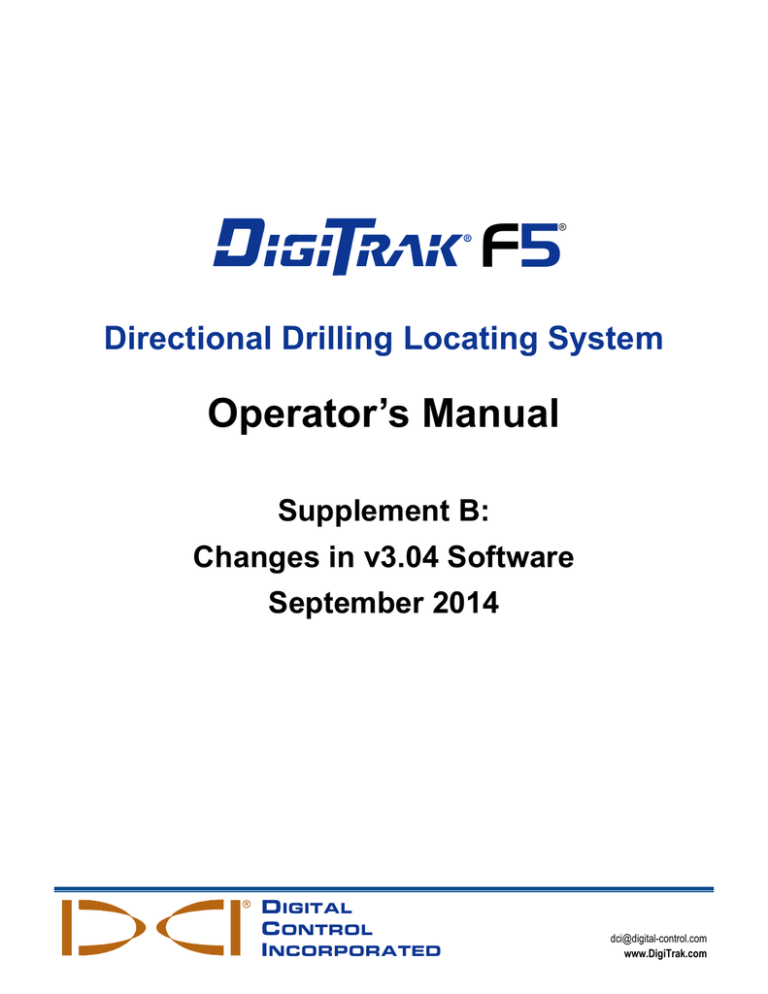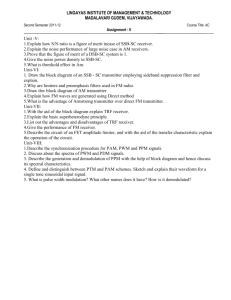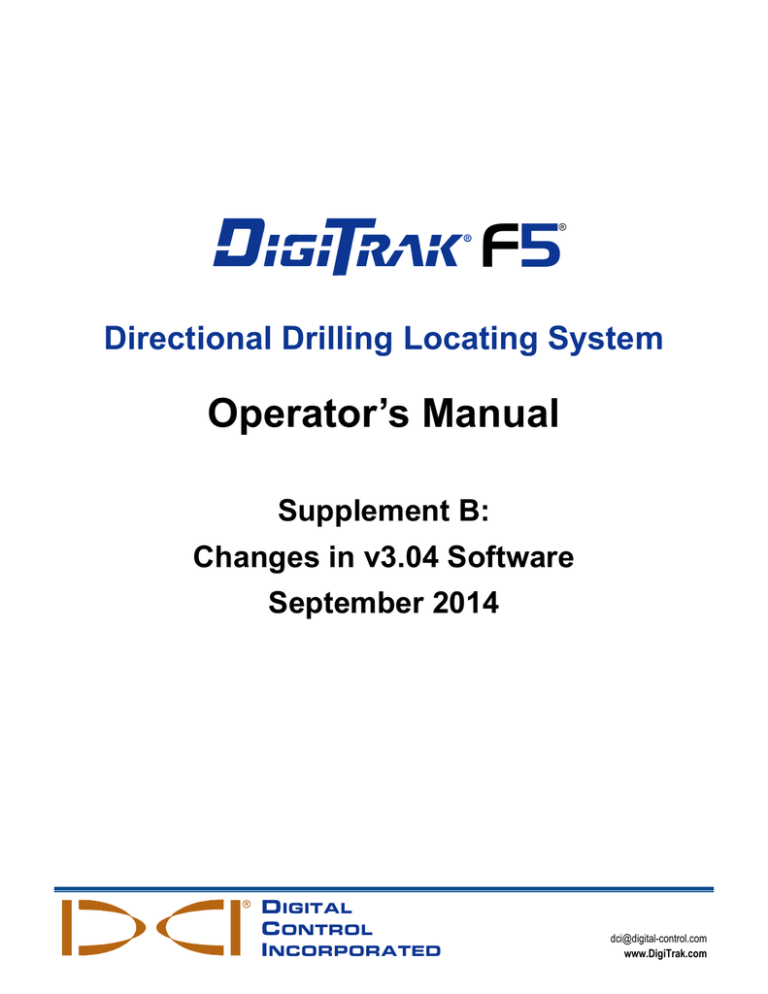
F5
®
Directional Drilling Locating System
Operator’s Manual
Supplement B:
Changes in v3.04 Software
September 2014
DIGITAL
CONTROL
INCORPORATED
dci@digital-control.com
www.DigiTrak.com
DIGITAL CONTROL INCORPORATED
403-2502-00-B, Sep 2014
© 2013–2014 by Digital Control Incorporated. All rights reserved.
Table of Contents
Introduction ................................................................................................... 2
Larger 4.1-inch Display ................................................................................. 2
Dual-Frequency Transmitter Shortcut Screen ............................................ 3
New Depth Screen Layout ............................................................................ 3
Calibration Signal Strength Screen ............................................................. 4
Multiple Language Support .......................................................................... 5
Diagnostic Menu ........................................................................................... 5
Perform System Self-Test .......................................................................... 5
Interference Noise Check .......................................................................... 6
Introduction
This document is intended as a supplement to the DigiTrak® F5® Operator’s Manual, which
should be reviewed in its entirety before using the equipment or techniques described herein.
Larger 4.1-inch Display
The F5 receiver has been upgraded with a larger and brighter 4.1” color display.
2
DigiTrak F5 Operator’s Manual – Supplement B
DIGITAL CONTROL INCORPORATED
Dual-Frequency Transmitter Shortcut Screen
From the Locate screen, hold the toggle right to open the Transmitter Shortcut menu. The
current transmitter type and frequency in use (F5 12 below) is marked with an X, and its
calibration signal strength displays beside Cal SS.
Transmitter Shortcut Menu Showing 19/12 kHz Transmitter
Select from the frequencies listed on the left. Select Locate mode
Locate screen.
to return to the
XRange mode will function only when using a transmitter with "XRange" stamped on the
metallic case.
New Depth Screen Layout
When holding the trigger to take a reading at either the locate line or front locate point,
transmitter data like pitch and roll that used to be absent now appears on the right side of the
screen. Additionally, the locating target (ball) now changes to solid black when the locate line
appears.
Depth Screen at Locate Line (LL)
DigiTrak F5 Operator’s Manual – Supplement B
3
DIGITAL CONTROL INCORPORATED
Calibration Signal Strength Screen
From the Main menu, select Calibration
recent calibrations for a transmitter.
, then View Calibration
to check the most
View Calibration Screen
The table shows all compatible transmitter types, calibration type (1-point or 2-point), signal
strength, and a timestamp. Transmitters that have not yet been calibrated to the receiver will
have no data in the Signal and Timestamp columns.
Note that the F5 19/12 kHz dual-frequency transmitter shares the calibrations for each of its
two frequencies:
F5 19.2, F5 19.2p, F5 XR 19.2, and F5 XR 19.2p
F5 12, F5 12p, F5 XR 12, and F5 XR 12p
For example, when you calibrate an F5 19.2 kHz, recalibration is not necessary when
switching to 19.2p (pressure) or 19.2 XR (XRange) on the same transmitter.
Toggle down to view additional pages. Click the trigger to return to the Calibration menu.
4
DigiTrak F5 Operator’s Manual – Supplement B
DIGITAL CONTROL INCORPORATED
Multiple Language Support
From the Main menu, select Settings
, then Language Selection
English, Spanish, German, Hindi and Chinese.
to pick from
Language Selection Menu
After a selection, the receiver beeps four times and restarts.
Diagnostic Menu
The Diagnostics menu includes two new features.
Perform System Self-Test
From the Main menu, select Diagnostics
, then Perform System Self-Test
the same system self-test on internal components that is performed at startup.
to start
Receiver Startup Screen
DigiTrak F5 Operator’s Manual – Supplement B
5
DIGITAL CONTROL INCORPORATED
The receiver beeps four times after a successful system self-test. If the self-test is
unsuccessful, it beeps twice and reports the discovered error on the Receiver Startup
Screen.
Click the trigger to return to the Diagnostics menu.
Interference Noise Check
An Interference Noise Check (INC) can be performed in all frequencies for all transmitter
types.
From the Main menu, select Diagnostics
, then Interference Noise Check
. While
you walk the bore path with the receiver in this mode and the transmitter off, INC plots signal
strength readings on a graph in real time. Take note of where background noise changes.
Sample Interference Noise Check Graph
The F5 receiver clears prior readings when INC begins, making it convenient to walk a bore
path out in F5 12 KHz, note the areas of high interference, then select F5 19KHz and walk it
back. The receiver takes about eight readings per second, averaging and drawing one data
point every second. The graph displays about 4.5 minutes of data before the oldest data
begins dropping off the screen as new data arrives.
The lines on the graph indicate the following:
Red
Live signal strength readings
Yellow
Maximum signal strength value encountered
Blue
Running average of approximately the last 25 signal strength readings. This
reading helps filter out small interference blips. If this line trends high,
however, interference may be consistently high.
Toggle down to return to the Diagnostics menu.
End of Supplement.
6
DigiTrak F5 Operator’s Manual – Supplement B