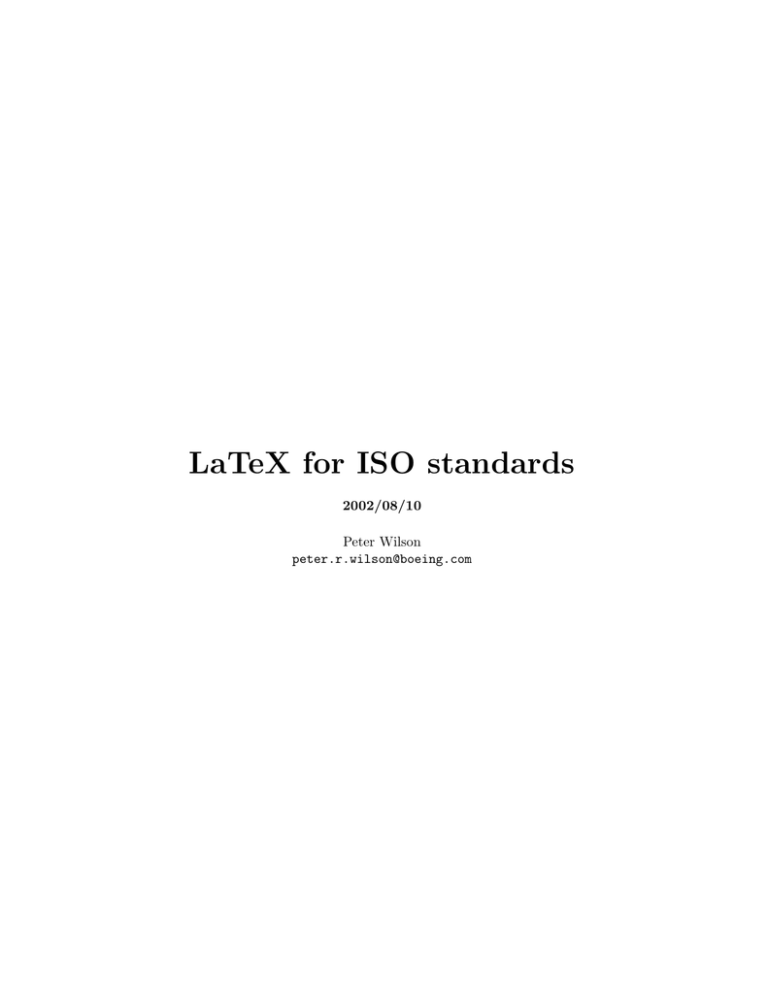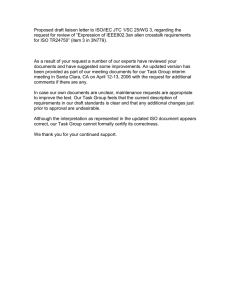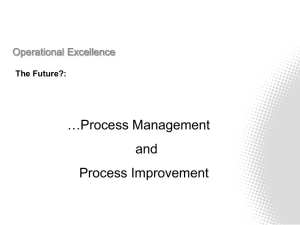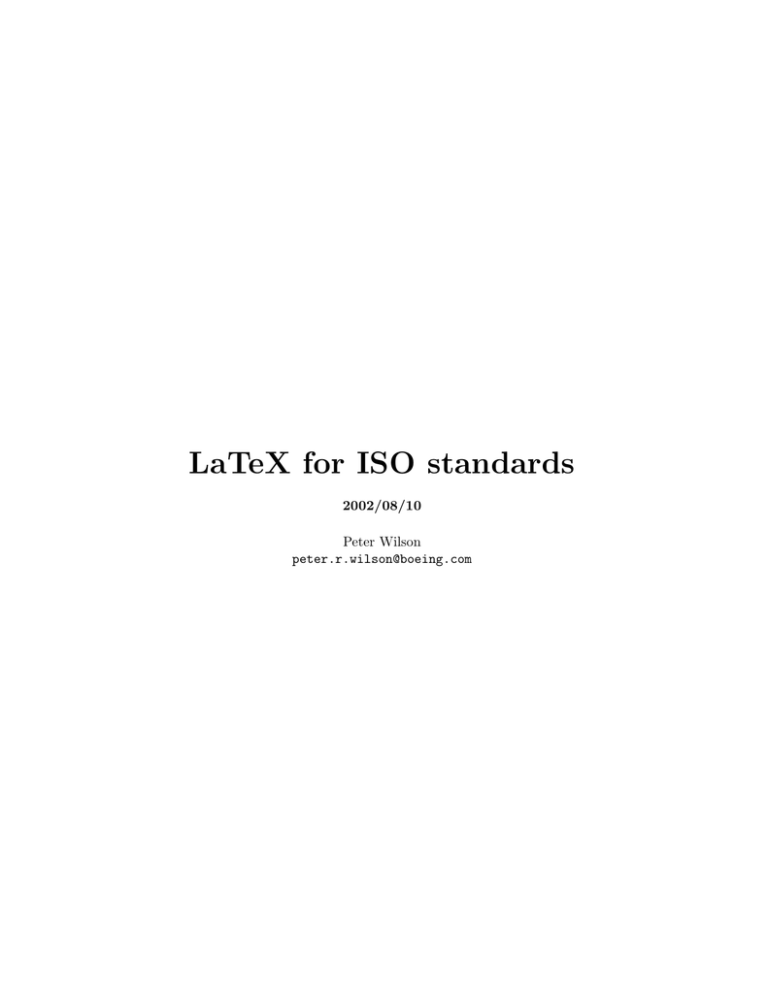
LaTeX for ISO standards
2002/08/10
Peter Wilson
peter.r.wilson@boeing.com
LaTeX for ISO standards:2002(E)
c ISO 2002
All rights reserved. Unless otherwise specified, no part of this publication may be reproduced or utilized
in any form or by any means, electronic or mechanical, including photocopying and microfilm, without
permission in writing from either ISO at the address below or ISO’s member body in the country of the
requester.
ISO copyright office
Case postale 56. CH-1211 Geneva 20
Tel. +41 22 749 01 11
Fax +41 22 734 10 79
E-mail copyright@iso.ch
Web www.iso.ch
ii
LaTeX for ISO standards:2002(E)
Contents
Page
1
Scope . . . . . . . . . . . . . . . . . . . . . . . . . . . . . . . . . . . . . . . . . . . .
1
2
Normative references . . . . . . . . . . . . . . . . . . . . . . . . . . . . . . . . . . . .
1
3
Terms, definitions, and abbreviations . . . . . . . . . . . . . . . . . . . . . . . . . . .
3.1
Terms and definitions . . . . . . . . . . . . . . . . . . . . . . . . . . . . . . . .
3.2
Abbreviations . . . . . . . . . . . . . . . . . . . . . . . . . . . . . . . . . . . . .
2
2
2
4
Conformance requirements
. . . . . . . . . . . . . . . . . . . . . . . . . . . . . . . .
3
5
Fundamental concepts and assumptions . . . . . . . . . . . . . . . . . . . . . . . . .
3
6
The iso class facility . . . . . . . . . . . . . . . . .
6.1
Options . . . . . . . . . . . . . . . . . . . . .
6.2
Sectioning commands . . . . . . . . . . . . .
6.2.1
The use of tocdepth and secnumdepth
6.3
LaTeX environments and commands . . . . .
6.3.1
Lists . . . . . . . . . . . . . . . . . . . .
6.3.2
Notes . . . . . . . . . . . . . . . . . . .
6.3.3
Examples . . . . . . . . . . . . . . . . .
6.3.4
Bibliographic references . . . . . . . . .
6.3.5
Listing of scope items . . . . . . . . . .
6.3.6
Listing of definitions . . . . . . . . . . .
6.3.7
Listing of abbreviations . . . . . . . . .
6.4
Floating bodies . . . . . . . . . . . . . . . . .
6.5
Title command . . . . . . . . . . . . . . . . .
6.5.1
The cover . . . . . . . . . . . . . . . . .
6.6
Cross referencing commands . . . . . . . . .
6.7
Heading commands . . . . . . . . . . . . . .
6.7.1
Foreword . . . . . . . . . . . . . . . . .
6.7.2
Introduction . . . . . . . . . . . . . . .
6.7.3
Scope clause . . . . . . . . . . . . . . .
6.7.4
Normative references clause . . . . . . .
6.7.5
Definitions, symbols and abbreviations .
6.7.6
Bibliography . . . . . . . . . . . . . . .
6.8
Urls, etc . . . . . . . . . . . . . . . . . . . . .
6.9
Version control commands . . . . . . . . . . .
6.9.1
Editorial . . . . . . . . . . . . . . . . .
6.9.2
Added . . . . . . . . . . . . . . . . . . .
6.9.3
Deleted . . . . . . . . . . . . . . . . . .
6.9.4
Moved . . . . . . . . . . . . . . . . . . .
6.10 PDF . . . . . . . . . . . . . . . . . . . . . . .
.
.
.
.
.
.
.
.
.
.
.
.
.
.
.
.
.
.
.
.
.
.
.
.
.
.
.
.
.
.
.
.
.
.
.
.
.
.
.
.
.
.
.
.
.
.
.
.
.
.
.
.
.
.
.
.
.
.
.
.
.
.
.
.
.
.
.
.
.
.
.
.
.
.
.
.
.
.
.
.
.
.
.
.
.
.
.
.
.
.
.
.
.
.
.
.
.
.
.
.
.
.
.
.
.
.
.
.
.
.
.
.
.
.
.
.
.
.
.
.
.
.
.
.
.
.
.
.
.
.
.
.
.
.
.
.
.
.
.
.
.
.
.
.
.
.
.
.
.
.
.
.
.
.
.
.
.
.
.
.
.
.
.
.
.
.
.
.
.
.
.
.
.
.
.
.
.
.
.
.
.
.
.
.
.
.
.
.
.
.
.
.
.
.
.
.
.
.
.
.
.
.
.
.
.
.
.
.
.
.
.
.
.
.
.
.
.
.
.
.
.
.
.
.
.
.
.
.
.
.
.
.
.
.
.
.
.
.
.
.
.
.
.
.
.
.
.
.
.
.
.
.
.
.
.
.
.
.
.
.
.
.
.
.
.
.
.
.
.
.
.
.
.
.
.
.
.
.
.
.
.
.
.
.
.
.
.
.
.
.
.
.
.
.
.
.
.
.
.
.
.
.
.
.
.
.
.
.
.
.
.
.
.
.
.
.
.
.
.
.
.
.
.
.
.
.
.
.
.
.
.
.
.
.
.
.
.
.
.
.
.
.
.
.
.
.
.
.
.
.
.
.
.
.
.
.
.
.
.
.
.
.
.
.
.
.
.
.
.
.
.
.
.
.
.
.
.
.
.
.
.
.
.
.
.
.
.
.
.
.
.
.
.
.
.
.
.
.
.
.
.
.
.
.
.
.
.
.
.
.
.
.
.
.
.
.
.
.
.
.
.
.
.
.
.
.
.
.
.
.
.
.
.
.
.
.
.
.
.
.
.
.
.
.
.
.
.
.
.
.
.
.
.
.
.
.
.
.
.
.
.
.
.
.
.
.
.
.
.
.
.
.
.
.
.
.
.
.
.
.
.
.
.
.
.
.
.
.
.
.
.
.
.
.
.
.
.
.
.
.
.
.
.
.
.
.
.
.
.
.
.
.
.
.
.
.
.
.
.
.
.
.
.
.
.
.
.
.
.
.
.
.
.
.
.
.
.
.
.
.
.
.
.
.
.
.
.
.
.
.
.
.
.
.
.
.
.
.
.
.
.
.
.
.
.
.
.
.
.
.
4
4
5
6
7
7
9
9
10
11
12
12
12
13
15
15
16
16
17
17
17
17
18
18
19
19
19
19
19
20
7
The
7.1
7.2
7.3
7.4
7.5
7.6
7.7
.
.
.
.
.
.
.
.
.
.
.
.
.
.
.
.
.
.
.
.
.
.
.
.
.
.
.
.
.
.
.
.
.
.
.
.
.
.
.
.
.
.
.
.
.
.
.
.
.
.
.
.
.
.
.
.
.
.
.
.
.
.
.
.
.
.
.
.
.
.
.
.
.
.
.
.
.
.
.
.
.
.
.
.
.
.
.
.
.
.
.
.
.
.
.
.
.
.
.
.
.
.
.
.
.
.
.
.
.
.
.
.
.
.
.
.
.
.
.
.
.
.
.
.
.
.
.
.
.
.
.
.
.
.
.
.
.
.
.
.
.
.
.
.
.
.
.
.
.
.
.
.
20
22
22
22
23
26
27
31
isorot package facility . . . . . . . . . .
Options . . . . . . . . . . . . . . . . .
DVI drivers . . . . . . . . . . . . . . .
Rotational directions . . . . . . . . . .
Rotation of text . . . . . . . . . . . .
Rotations of tables and figures . . . .
Rotation of float captions and bodies .
Landscaping . . . . . . . . . . . . . .
c
ISO
2002 — All rights reserved
.
.
.
.
.
.
.
.
.
.
.
.
.
.
.
.
.
.
.
.
.
.
.
.
.
.
.
.
.
.
.
.
iii
LaTeX for ISO standards:2002(E)
8
The xtab package facility . . . . . . . . . . . . . . . . . . . . . . . . . . . . . . . . . .
8.1
Options . . . . . . . . . . . . . . . . . . . . . . . . . . . . . . . . . . . . . . . .
8.2
Caveats . . . . . . . . . . . . . . . . . . . . . . . . . . . . . . . . . . . . . . . .
32
35
36
9
The askinc package facility . . . . . . . . . . . . . . . . . . . . . . . . . . . . . . . . .
36
10
The hyphenat package facility . . . . . . . . . . . . . . . . . . . . . . . . . . . . . . .
37
Annex A (normative)
Additional commands
A.1
Language configuration commands .
A.1.1
Words and phrases . . . . . . .
A.1.2
Boilerplate . . . . . . . . . . .
A.2
Caption text size . . . . . . . . . . .
.
.
.
.
.
40
40
40
41
42
Ordering of LaTeX commands . . . . . . . . . . . . . . . . . . .
44
Annex C (informative) Creating an index . . . . . . . . . . . . . . . . . . . . . . . . . .
C.1
The index command . . . . . . . . . . . . . . . . . . . . . . . . . . . . . . . . .
45
46
Annex D (informative) LaTeX, the Web, and *ML . . . . . . . . . . . . . . . . . . . . .
47
Annex E (informative)
Obtaining LaTeX and friends . . . . . . . . . . . . . . . . . . . .
49
Annex F (informative)
Changes in this release
. . . . . . . . . . . . . . . . . . . . . . .
50
Bibliography . . . . . . . . . . . . . . . . . . . . . . . . . . . . . . . . . . . . . . . . . . .
51
Annex B (normative)
.
.
.
.
.
.
.
.
.
.
.
.
.
.
.
.
.
.
.
.
.
.
.
.
.
.
.
.
.
.
.
.
.
.
.
.
.
.
.
.
.
.
.
.
.
.
.
.
.
.
.
.
.
.
.
.
.
.
.
.
.
.
.
.
.
.
.
.
.
.
.
.
.
.
.
.
.
.
.
.
.
.
.
.
.
.
.
.
.
.
.
.
.
.
.
.
.
.
.
.
.
.
.
.
.
.
.
.
.
.
.
.
.
.
.
Figures
Tables
iv
c
ISO
2002 — All rights reserved
LaTeX for ISO standards:2002(E)
Foreword
ISO (the International Organization for Standardization) is a worldwide federation of national
standards bodies (ISO member bodies). The work of preparing International Standards is normally carried out through ISO technical committees. Each member body interested in a subject
for which a technical committee has been established has the right to be represented on that
committee. International organizations, governmental and non-governmental, in liaison with
ISO, also take part in the work. ISO collaborates closely with the International Electrotechnical
Commission (IEC) on all matters of electrotechnical standardization.
International Standards are drafted in accordance with the rules given in the ISO/IEC Directives,
Part 2.
The main task of technical committees is to prepare International Standards. Draft International
Standards adopted by the technical committees are circulated to the member bodies for voting.
Publication as an International Standard requires approval by at least 75% of the member bodies
casting a vote.
Attention is drawn to the possibility that some of the elements of this document may be the
subject of patent rights. ISO shall not be held responsible for identifying any or all such patent
rights.
Annexes A and B are an integral part of this document. Annexes C, D, E, and F are for
information only.
c
ISO
2002 — All rights reserved
v
LaTeX for ISO standards:2002(E)
Introduction
This document describes the use of the isov2 LaTeX class file and some package files in preparing
ISO standard documents.
Overview
This document describes a LaTeX class file, called isov2, for typesetting ISO standards. It also
provides descriptions of some particular package files (e.g., isorot) that have been developed to
support the writing of ISO standards. The electronic source of this document also provides an
example of the use of these files.
The current set of files [2] have been developed by Peter Wilson (RPI, CUA and NIST, Boeing)
from files written by Kent Reed (NIST). In turn, these were revisions of files originally created
by Phil Spiby (CADDETC, UK), based on early work by Phil Kennicott (GE).1)
Documents produced with the LaTeX files have been reviewed by the ISO Editorial Board in
Geneva for conformance to their typographical requirements. The first review was of a series of
Draft International Standard documents. This review resulted in some changes to the style files.
The second review was of a series of twelve International Standard documents (ISO 10303:1994).
Likewise, this review led to changes in the style files to bring the documents into compliance.
With the publication of the ISO 10303:1994 standard, the opportunity was taken to provide a
new baseline release of the package files. The new baseline release was also designed to address
the fact that a major update of LaTeX to LaTeX2e took place during 1994. LaTeX2e is now
the officially supported version. However, some users needed time to convert to using LaTeX2e.
Consequently, although the facilities described in the original version of this document were
common for both LaTeX v2.09 and LaTeX2e users, there were two different implementations.
Because ISO standard documents have a very structured layout, the class and package files
have been designed to reflect the logical document structure to a much greater extent than the
‘standard’ LaTeX files. Further, ISO documents are published in more than one language. The
files described here are written for the English language, but the language-specific elements have
been parameterized for easy modification for publication in other official ISO languages, such as
French.
In 1997 ISO produced a new version of their Directives on the requirements for the layout of ISO
documents. These were not completely unambiguous as to their intent; the current version was
released in 2001. Members of ISO TC184/SC4 have worked with the ISO Editorial Board and
have reached an agreement that more precisely identifies the requirements. The current version
of the LaTeX files implements that agreement.
NOTE 1 The original of this manual has been typeset using the draft option in order to display its
effect of placing a black box at the end of each line that is longer than the normal width of the text.
NOTE 2
The author of this document may be contacted at peter.r.wilson@boeing.com.
1)
In mid 1994 LaTeX was upgraded from version 2.09 to what is called LaTeX2e. The files described in earlier
versions this document were compatible with both versions of LaTeX. Starting with the October 1997 release,
support was withdrawn from any LaTeX v2.09 file versions.
vi
c
ISO
2002 — All rights reserved
WORKING DRAFT
LaTeX for ISO standards:2002(E)
LaTeX for ISO standards: User manual —
Peter Wilson —
August 2002
1
Scope
This manual describes a set of LaTeX files for typesetting documents according to the ISO
Directives Part 3 (third edition, 1997), together with some elements from the ISO 10303 Supplementary Directives.
The following are within the scope of this manual:
— use of LaTeX for preparing ISO standard documents.
The following are outside the scope of this manual:
— use of LaTeX in general;
— use of other document preparation systems.
IMPORTANT: No matter whether or not there are copyright attributions to ISO, this document is not copyrighted by ISO. Any copyright markings are for illustrative purposes only. This
document is released under the LaTeX Project Public Licence.
2
Normative references
The following normative documents contain provisions which, through reference in this text,
constitute provisions of this manual. For dated references, subsequent amendments to, or revisions of, any of these publications do not apply. However, parties to agreements based on this
manual are encouraged to investigate the possibility of applying the most recent editions of the
normative documents indicated below. For undated references, the latest edition of the normative document referred to applies. Members of ISO and IEC maintain registers of currently valid
International Standards.
ISO/IEC Directives, Part 2, Rules for the structure and drafting of International Standards.
(Fourth edition, 2001)
ISO TC 184/SC4 N1217:2001(E), SC4 Supplementary directives — Rules for the structure and
drafting of SC4 standards for industrial data. (2001–11–01).
ISO/IEC 8824-1:1998, Information technology — Abstract Syntax Notation One (ASN.1): Specification of basic notation.
c
ISO
2002 — All rights reserved
1
LaTeX for ISO standards:2002(E)
ISO2) , Camera-ready copy (CRC) — Submission requirements and ISO type specification. (Version 1.0, 1996-04-26)
3
Terms, definitions, and abbreviations
3.1
Terms and definitions
For the purposes of this manual, the following definitions apply.
3.1.1
boilerplate
text whose wording is fixed and has been agreed to be present in a specific type of document
3.1.2
style file
a set of LaTeX macros assembled into a single file with an extension .sty
3.1.3
package file
a style file for use with LaTeX2e
3.2
Abbreviations
For the purposes of this manual, the following abbreviations apply.
2)
2
CD
Committee Draft
DIS
Draft International Standard
FDIS
Final Draft International Standard
IS
International Standard
IS-REVIEW
The documentation style accepted by the ISO Editorial Board review (September 1994) of twelve IS documents (the initial release of ISO 10303) for compliance with ISO typographical and layout requirements.
ISOD
ISO/IEC Directives, Part 2
PAS
Publicly Available Specification
SD
SC4 Supplementary directives
TR
Technical Report
TS
Technical Specification
WD
Working Draft
CRC
The ISO Camera-ready copy (CRC) document
To be published.
c
ISO
2002 — All rights reserved
LaTeX for ISO standards:2002(E)
ToC
4
table of contents
Conformance requirements
The LaTeX macro source files shall not be modified.
If there is a need to modify the macro definitions then the modifications shall be defined in
a separate .sty file (or files), using the LaTeX \renewcommand and/or the \renewenvironment
commands as appropriate. The resulting .sty file(s) shall then be called in within the preamble
portion of the document to be typeset.
Author specified \label{...} commands shall not start with the characters ;i (semicolon and
‘i’); definition of labels starting with these characters is reserved for the maintainer of the facility
files.
5
Fundamental concepts and assumptions
It is assumed that the reader of this document is familiar with the LaTeX document preparation
system.
NOTE 1
Reference [1] in the bibliography describes the LaTeX system.
The reader is also assumed to be familiar with the ISO/IEC Directives Part 2 (ISOD). Agreements reached between the ISO Editorial Board and ISO TC184/SC4 are documented in the
SC4 Supplementary Directives (SD).
If there are any discrepancies between the layout and wording of this document and the requirements of the ISO/IEC Directives Part 2, then the requirements in that document shall be
followed for any ISO standard document.
The isov2 class requires the url package.
NOTE 2 Additional LaTeX facilities specifically designed for ISO 10303 are defined and described
elsewhere [3].
Because of many revisions over the years to the files described herein, a naming convention has
been adopted for them. The primary name of the file is suffixed by v# or #, where # is the
version number of the file in question. All file primary names have been limited to a maximum
of eight characters.
NOTE 3
Table 1 shows the versions of the files that were current at the time of publication.
NOTE 4 Starting with the October 1997 release, files that were specific to LaTeX v2.09 are no longer
either supported or supplied.
NOTE 5
package.
As of 1999, the uschyp package is no longer supported. It has been replaced by the hyphenat
EXAMPLE At the time of publication of this document, any references to iso.cls should be read as
actually referring to isov2.cls, and similarly for references to other files.
c
ISO
2002 — All rights reserved
3
LaTeX for ISO standards:2002(E)
Table 1 – Current file versions
Facility
iso
9pt option
10pt option
11pt option
isorot
askinc
xtab
hyphenat
File
isov2.cls
iso9.clo
iso10.clo
iso11.clo
isorot.sty
askincv1.sty
xtab.sty
hyphenat.sty
NOTE 6 This document is not intended for publication as a standard, although it has been laid out in
a similar, but not necessarily identical, manner.
6
The iso class facility
The LaTeX isov2 class file is a general file for use in preparing ISO standard documents using
the LaTeX document preparation system.
As usual, any LaTeX document has the following structure:
\documentclass[<list of options>]{isov2}
% preamble goes here
\begin{document}
% document body goes here
\end{document}
6.1
Options
The isov2 class file supports the following options:
— draft for a draft document where overfull horizontal boxes are marked, marginal notes are
allowed, and ISO copyright text is not placed in the document;
— final the opposite of draft (this is the default);
— letterpaper for printing on US letter size paper;
— a4paper for printing on A4 size paper (this is the default);
— twocolumn for two column formatting;
— onecolumn for single column printing (this is the default);
— One of 11pt, 10pt, 9pt for 11pt, 10pt or 9pt printing respectively (the default is 11pt);
— notcopyright for disabling the printing of copyright notices (this is the default);
— copyright enables printing of copyright notices;
4
c
ISO
2002 — All rights reserved
LaTeX for ISO standards:2002(E)
Table 2 – Sectioning commands.
Level
1
2
3
4
5
6
Command
\clause, \normannex, \infannex, \repannex
\sclause
\ssclause
\sssclause
\ssssclause
\sssssclause
— is for International Standard documents;
— fdis for Final Draft International Standard documents;
— dis for Draft International Standard documents;
— cd for Committee Draft standard documents;
— wd for Working Draft standard documents;
— pas for Publicly Available Specification standard documents;
— techrep for Technical Report standard documents;
— techspec for Technical Spefication standard documents;
— otherdoc for documents that are not intended to become a standard (this is the default);
— Any other facilities that are available via packages.
When no options are specified, then the result is 11pt, single column printing on A4 size paper,
without copyright notice and a running header. That is, by default, the options set are: final;
a4paper; onecolumn; 11pt; notcopyright; and otherdoc.
NOTE 1 The user of the isov2 class is encouraged to process this document using different combinations
of the options to gain experience with their effects. This printing of the document is typeset using the
draft option.
NOTE 2 The otherdoc option was chosen as the default so that the current stage of ISO standardardization has to be explicitly declared as an option, and is therefore available to any software package that
might process the document source (e.g., a LaTeX to SGML translator).
6.2
Sectioning commands
Table 2 gives the sectioning commands defined for isov2 class documents.
The \clause commands are similar to the normal LaTeX \sectioning commands. There are
also starred versions of these commands (e.g., \clause*).
Three varieties of annex commands are available:
— \normannex{<title>} for a normative annex;
c
ISO
2002 — All rights reserved
5
LaTeX for ISO standards:2002(E)
— \infannex{<title>} for an informative annex;
— \repannex{<title>} for an annex that is neither normative or informative (e.g. an annex
in a technical report).
Only \sclause and lower level sectioning commands can be used after an annex command.
EXAMPLE 1 The command \infannex{Technical discussion}, assuming that this is the first annex
in the document, produces:
Annex A
(informative)
Technical discussion
EXAMPLE 2 The command \repannex{Title of annex}, assuming that this is the second annex in
the document, produces:
Annex B
Title of annex
6.2.1
The use of tocdepth and secnumdepth
In the standard LaTeX classes the tocdepth and secnumdepth counters are set in the preamble
to respectively control the level at which clause titles are inserted into a table of contents (ToC)
and at which clause numbering ceases.
In the isov2 class, the values of these can be changed at any point in the document. The change
lasts until another change is made to the value.
EXAMPLE 1
Assume that in the preamble we have
\setcounter{secnumdepth}{3}
\setcounter{tocdepth}{3}
% number ssclauses and above
% ToC includes ssclauses and above
and that a certain subclause has subsubclauses that should be numbered but not put into the table of
contents, then we could do:
...
\sclause{The certain subclause}
\setcounter{tocdepth}{2}
...
\ssclause{Numbered but not in ToC}
...
...
\setcounter{tocdepth}{3}
\sclause{Following subclause}
It can sometimes be difficult to remember which level number corresponds to which kind of
clause. Accordingly, a set of commands are provided to ease this task. These commands can
only be used after the preamble.
— \maxsecnumdepth{<sec>} sets the level at which clauses will be numbered. This command
should be used before the first sectioning command.
6
c
ISO
2002 — All rights reserved
LaTeX for ISO standards:2002(E)
— \maxtocdepth{<sec>} sets the level at which clauses will be put into the ToC. This command should be used before the \tableofcontents command.
— \setsecnumdepth{<sec>} sets the current level at which clauses will be numbered. This
command can be used anywhere after the preamble.
— \settocdepth{<sec>} sets the current level at which clauses will put into the ToC. This
command can be used anywhere after the preamble.
The value of the argument <sec> can be any of the following: clause, sclause, . . . , sssssclause.
EXAMPLE 2
Using these commands, the previous example can also be coded as:
...
\begin{document}
\maxsecnumdepth{ssclause}
\maxtocdepth{ssclause}
...
\sclause{The certain subclause}
\settocdepth{sclause}
...
\ssclause{Numbered but not in ToC}
...
...
\settocdepth{ssclause}
\sclause{Following subclause}
6.3
LaTeX environments and commands
Many of the standard LaTeX environments and commands are available. In particular, all the
normal mathematical typesetting capabilities are present. However, there are some additional
environments and commands defined.
6.3.1
Lists
The standard LaTeX itemize, enumerate and description environments are provided. The
labels in these lists, though, differ from those normally provided by LaTeX.
NOTE 1 The ISOD describes only a single level for an itemized list, being marked with either an emdash or a bullet. The SD deprecates the bullet but provides four levels, each being marked with an
em-dash. These are provided in the isov2 class.
NOTE 2 The ISOD allows for two levels of enumerated lists. The SD extends this to four levels, and
these are provided in the isov2 class.
EXAMPLE 1
The list environments provided are shown below as:
\begin{itemize}
\item First level itemized element;
\begin{itemize}
\item Second level itemized element;
\begin{itemize}
\item Third level itemized element;
\begin{itemize}
\item Fourth level itemized element.
\end{itemize}
c
ISO
2002 — All rights reserved
7
LaTeX for ISO standards:2002(E)
\end{itemize}
\end{itemize}
\end{itemize}
\begin{enumerate}
\item First level enumerated element;
\begin{enumerate}
\item Second level enumerated element;
\begin{enumerate}
\item Third level enumerated element;
\begin{enumerate}
\item Fourth level enumerated element.
\end{enumerate}
\end{enumerate}
\end{enumerate}
\end{enumerate}
\begin{description}
\item[Description] a description element. Note that a colon is
automatically added to the item label.
\end{description}
and they produce
—
First level itemized element;
—
Second level itemized element;
—
Third level itemized element;
—
a)
Fourth level itemized element.
First level enumerated element;
1)
Second level enumerated element;
i)
Third level enumerated element;
I)
Fourth level enumerated element.
Description: a description element. Note that a colon is automatically added to the item label.
EXAMPLE 2
—
Here is a more complex set of lists:
First level itemization
a)
First level enumeration
—
Second level itemization
1)
2)
—
8
Second level enumeration
—
Third level itemization
—
3rd level itemization
2nd level enumeration
2nd level itemization
c
ISO
2002 — All rights reserved
LaTeX for ISO standards:2002(E)
b)
—
1st level enumeration
1st level itemization
NOTE 3 On occasion, LaTeX objects to a well formed list. Typically, this happens when a list has only
one entry. The LaTeX error message is of the form:
! Something’s wrong--perhaps a missing \item.
Hitting the <return> key usually gets LaTeX to run on happily.
NOTE 4
Similarly, you may get the message
! Too deeply nested
Again, hit <return> and processing should continue. However, the indentation of later lists may not be
correct.
6.3.2
Notes
Two different kinds of environments are provided for typesetting notes.
6.3.2.1
Numbered notes
The environment \begin{note} <text> \end{note} produces a numbered note whose body
consists of <text>.
EXAMPLE
The commands
\begin{note}Numbered note.\end{note}
produce
NOTE 1
Numbered note.
6.3.2.2
Isolated notes
The environment \begin{anote} <text> \end{anote} produces an un-numbered note whose
body consists of <text>.
EXAMPLE
The commands
\begin{anote}Plain note.\end{anote}
produce
NOTE Plain note.
6.3.3
Examples
Two different kinds of environments are provided for typesetting examples.
c
ISO
2002 — All rights reserved
9
LaTeX for ISO standards:2002(E)
6.3.3.1
Numbered examples
The environment \begin{example} <text> \end{example} produces a numbered example whose
body consists of <text>.
EXAMPLE
The commands
\begin{example}Numbered example. \label{ex:exref} \end{example}
produce
EXAMPLE 1 Numbered example.
NOTE Numbered examples (and numbered notes) may be identified using the \label{...} command,
as exhibited in example 1 in 6.3.3.1, and then referred to by the \ref{...} command.
6.3.3.2
Isolated examples
The environment \begin{anexample} <text> \end{anexample} produces an un-numbered example whose body consists of <text>.
EXAMPLE
The commands
\begin{anexample}Isolated example.\end{anexample}
produce
EXAMPLE Isolated example.
6.3.4
Bibliographic references
Two different kinds of environments are provided for bibliographic references. It should be noted
that neither of these has anything to do with BibTeX.
6.3.4.1
Normative references
Normative references are listed in the nreferences environment.
In this environment, bibliographic entries are denoted by either \isref{<ref >}{<title>} or by
\disref{<ref >}{<title>}. The <ref > parameter is the number of the standard document and
the <title> parameter is the title of the standard.
Use the \isref command for published standards and the \disref command for documents
that have not yet been finally approved as a standard. This latter command automatically adds
a footnote to the effect that the document is to be published.
EXAMPLE 1
The LaTeX source for the references in clause 2 of this document is:
\begin{nreferences}
\isref{ISO/IEC Directives, Part 2}{Rules for the structure and drafting of
International Standards. (Fourth edition, 2001)}
...
...
\disref{ISO}{Camera-ready copy (CRC) --Submission requirements and ISO type specification.
10
c
ISO
2002 — All rights reserved
LaTeX for ISO standards:2002(E)
(Version 1.0, 1996-04-26)}
\end{nreferences}
6.3.4.2
Informative references
Informative bibliography elements are listed in the references environment. Each element in
the list is specified as \reference{<author >}{<title>}{<publisher >}.
EXAMPLE 1
The LaTeX source for the bibliography in one version of this document was:
\infannex{Bibliography}
\begin{references}
\reference{LAMPORT, L.,}{\latex\/ A Document Preparation System,}%
{Addison-Wesley Publishing Co., 1986} \label{lamport}
\reference{GOOSSENS, M., MITTELBACH, F. and SAMARIN, A.,}{%
The \latex\/ Companion,}
Addison-Wesley Publishing Co., 1994} \label{goosens}
\reference{CHEN, P. and HARRISON, M.A.,}{Index preparation and
processing,}{Software--Practice and Experience, 19(9):897--915,
September 1988.} \label{chen}
....
\end{references}
Informative references may be cited in the text via the LaTeX \label and \ref mechanism.
Note that \cite is not available for references to bibliographic items. For the purposes of
ISO documents, the command \bref{<ref >} is supplied which properly formats a bibliographic
reference.
6.3.5
Listing of scope items
The inscope and outofscope environments are provided for itemized listing of elements that
are within and outside the scope of the standard. Each list element is introduced via the \item
command. Some boilerplate text is also printed that introduces the scope list.
The environments take one parameter, <text>, that must read naturally in a sentence of the form:
‘The following are within/outside the scope of this <text>:’. The non-parameterized part of this
sentence is specified by the commands —\inscopename and \outofscopename respectively for
‘within’ and ‘outside’.
EXAMPLE 1
The following text was printed by the commands shown at the end of the example.
The following are within the scope of this part of ISO 10303:
—
use of LaTeX for preparing ISO standard documents;
—
use of LaTeX for preparing ISO 10303 documents.
The following are outside the scope of this part of ISO 10303:
—
use of LaTeX in general;
—
use of other document preparation systems.
\begin{inscope}{part of ISO~10303}
\item use of \latex{} for preparing ISO standard documents;
c
ISO
2002 — All rights reserved
11
LaTeX for ISO standards:2002(E)
\item use of \latex{} for preparing ISO~10303 documents.
\end{inscope}
\begin{outofscope}{part of ISO~10303}
\item use of \latex{} in general;
\item use of other document preparation systems.
\end{outofscope}
6.3.6
Listing of definitions
The \begin{olddefinitions} . . . \end{olddefinitions} environment is provided for listing
terms that have been defined within the normatively referenced documents. Each term in the
list is specified as:
\olddefinition{<phrase>}{<supplement>}.
The \begin{definitions} . . . \end{definitions} environment is provided for listing the definitions of terms specific to the document being written. Each term in the list is specified as:
\definition{<phrase>}{<definition text>}.
EXAMPLE 1
A listing of terms defined elsewhere could be specified as:
\begin{olddefinitions}
\olddefinition{application protocol (AP)}{}
\olddefinition{integrated resource}{}
\end{olddefinitions}
EXAMPLE 2
The definition listing earlier in this document was produced by:
\begin{definitions}
\definition{boilerplate}{text whose wording is fixed ...}
\definition{style file}{a set of \latex{} macros assembled
into a single file}
...
\end{definitions}
6.3.7
Listing of abbreviations
The \begin{symbols} . . . \end{symbols} environment is provided for listing symbols and abbreviations. Each term (either symbol or abbreviation) in the list is specified as:
\symboldef{<symbol >}{<definition text>}.
EXAMPLE 1
The list of abbreviations earlier in this document was specified as:
\begin{symbols}
\symboldef{DIS}{Draft International Standard}
\symboldef{IS}{International Standard}
...
\end{symbols}
6.4
Floating bodies
LaTeX provides the figure and table environments. Captions (produced by the \caption
command) increment the figure or table number and add the caption to the relevant contents
listing file.
12
c
ISO
2002 — All rights reserved
LaTeX for ISO standards:2002(E)
Table 3 – Example table in three parts
Col 1 Col 2
A
1
B
2
Table 3 – (continued)
Col 1 Col 2
C
3
D
4
The command \contcaption{<text>} may be used instead. This command neither increments
the number nor adds anything to the listing files.
EXAMPLE 1
The following code:
\begin{table}[tbp]
\centering
\caption{Example table in three parts} \label{tab:cont}
\begin{tabular}{|c|c|} \hline
\textbf{Col 1} & \textbf{Col 2} \\ \hline\hline
A & 1 \\
B & 2 \\ \hline
\end{tabular}
\end{table}
\begin{table}[tbp]
\centering
\contcaption{(continued)}
\begin{tabular}{|c|c|} \hline
\textbf{Col 1} & \textbf{Col 2} \\ \hline\hline
C & 3 \\
D & 4 \\ \hline
\end{tabular}
\end{table}
\begin{table}[tbp]
\centering
\contcaption{(concluded)}
\begin{tabular}{|c|c|} \hline
\textbf{Col 1} & \textbf{Col 2} \\ \hline\hline
E & 5 \\
F & 6 \\ \hline
\end{tabular}
\end{table}
produces the three-part Table 3.
6.5
Title command
The command to produce the title of the standard is \title{<intro>}{<main>}{<compl >}. The
command takes three parameters according to the three elements of the title as specified in the
ISO directives.
c
ISO
2002 — All rights reserved
13
LaTeX for ISO standards:2002(E)
Table 3 – (concluded)
Col 1 Col 2
E
5
F
6
a)
<intro> The introductory element of the title. This may be empty.
b)
<main> The main element of the title.
c)
<compl > The complementary element of the title. This may be empty.
EXAMPLE 1 If this were actually meant to be an ISO standard, then the LaTeX source for the title
of this document might be:
\title{Industrial automation systems and integration}%
{Product data representation and exchange}%
{Part 3456 : Documentation methods: The LaTeX style
file reference manual}
NOTE There must be a space on either side of the colon separating the part number and the final part
of the title.
Three other commands are used for setting the running header throughout the document. These
shall be placed in the preamble.
The command \standard{<number of standard>} is used to identify the standard.
The command \yearofedition{<year >} is used to identify the year of the edition.
The command \languageofedition{<code>} is used to identify the language of the edition.
EXAMPLE 2
This document is identified by:
\standard{LaTeX for standards}
\yearofedition{1997}
\languageofedition{(E)}
As a convenience the vacuous command \extrahead is supplied which will add it’s contents, if
any, to the header. It may be used, for example, to add a document number to the header by
\renewcommand{\extrahead}{Doc number}. If \extrahead is modified it must be done in the
preamble.
The \title command sets the page numbering style to be arabic, starts a new page, numbered
1, and puts the title at the start of the page. It also puts the appropriate header at the top of
the page, dependending on the particular combination of selected options.
NOTE Remember that you have to use the copyright option to enable printing of copyright symbols
and notices.
14
c
ISO
2002 — All rights reserved
LaTeX for ISO standards:2002(E)
6.5.1
The cover
For publication, ISO want to be supplied with a document starting on page iii with the ToC.
They supply the cover (page i) and page ii.
It can often be useful to have a cover page for documents while they are in the process of
being prepared for submittal to ISO. The cover environment is provided for that purpose. The
contents of the environment must not exceed one page and the contents must have a \clearpage
immediately before the end. The cover environment also prints page ii, which has a copyright
notice on it if the document is copyrighted.
For example, this document starts with:
\begin{cover}
\vspace*{4in}
\begin{center}
\Huge\bfseries LaTeX for standards
\end{center}
\begin{center}
\bfseries 2001/07/06
\end{center}
\begin{center}
Peter Wilson \\
\texttt{peter.r.wilson@boeing.com}
\end{center}
\clearpage
\end{cover}
6.6
Cross referencing commands
The usual LaTeX \label and \ref commands are supported. The class also provides some
formatted referencing commands in addition to \ref.
The following commands are useful for referring to figures, clauses etc. Each takes a parameter
that is the parameter of a LaTeX \label{} command.
— The command ‘\aref{anx:lord}’ prints ‘annex B’ while ‘\ref{anx:lord}’ prints ‘B’
— The command ‘\bref{lamport}’ prints ‘[1]’ while ‘\ref{lamport}’ prints ‘1’
— The command ‘\cref{sec:nrefs}’ prints ‘clause 2’ while ‘\ref{sec:nrefs}’ prints ‘2’
— The command ‘\eref{sec:nrefs}’ prints ‘example 2’ while ‘\ref{sec:nrefs}’ prints
‘2’
— The command ‘\fref{sec:nrefs}’ prints ‘Figure 2’ while ‘\ref{sec:nrefs}’ prints ‘2’
— The command ‘\nref{sec:nrefs}’ prints ‘note 2’ while ‘\ref{sec:nrefs}’ prints ‘2’
— The command ‘\tref{sec:nrefs}’ prints ‘Table 2’ while ‘\ref{sec:nrefs}’ prints ‘2’
— The command ‘\pref{sec:nrefs}’ prints ‘page 1’.
c
ISO
2002 — All rights reserved
15
LaTeX for ISO standards:2002(E)
6.7
Heading commands
6.7.1
Foreword
The foreword environment specifies that a table of contents, list of figures and list of tables be
produced, and starts a new unnumbered clause called Foreword. Formatting is one column style
only and roman page numbering is set. The table of contents starts on page iii.
More precisely, the title of the clause is given by the value of \forewordname (see annex A).
NOTE 1 The default style only lists level 1 clauses in the table of contents. If you need a more detailed
listing, then put the command \setcounter{tocdepth}{<level #>} in the preamble. For example
\setcounter{tocdepth}{3} will produce a contents listing down to the level of \ssclause (see Table 2
for the definitions of clause levels).
The command \fwdbp prints the ISO specified boilerplate for the initial paragraphs of a foreword.
The boilerplate for a Technical Specification (ISO/TS) or a Publicly Available Specification
(ISO/PAS) differs from that for a standard. The command \tspasfwdbp prints some of this
boilerplate.
EXAMPLE 1
In this document, \tspasfwdbp prints:
ISO (the International Organization for Standardization) is a worldwide federation of national standards
bodies (ISO member bodies). The work of preparing International Standards is normally carried out
through ISO technical committees. Each member body interested in a subject for which a technical
committee has been established has the right to be represented on that committee. International organizations, governmental and non-governmental, in liaison with ISO, also take part in the work. ISO
collaborates closely with the International Electrotechnical Commission (IEC) on all matters of electrotechnical standardization.
International Standards are drafted in accordance with the rules given in the ISO/IEC Directives, Part 2.
The main task of technical committees is to prepare International Standards. Draft International Standards adopted by the technical committees are circulated to the member bodies for voting. Publication
as an International Standard requires approval by at least 75% of the member bodies casting a vote.
In other circumstances, particularly when there is an urgent market requirement for such documents, a
technical committee may decide to publish other types of normative document:
—
an ISO Publicly Available Specification (ISO/PAS) represents an agreement between technical experts in an ISO working group and is accepted for publication if it is approved by more than 50%
of the members of the parent committee casting a vote;
—
an ISO Technical Specification (ISO/TS) represents an agreement between the members of a technical committee and is accepted for publication if it is approved by 2/3 of the members of the
committee casting a vote.
An ISO/PAS or ISO/TS is reviewed every three years with a view to deciding whether it can be transformed into an International Standard.
NOTE 2
The required paragraph immediately following this boilerplate is:
ISO/PAS [or ISO/TS] . . . was prepared by Technical Committee ISO/TC . . .
The \fwdnopatents prints out the Foreword boilerplate paragraph concerning potential patent
16
c
ISO
2002 — All rights reserved
LaTeX for ISO standards:2002(E)
rights.
EXAMPLE 2
In this document, \fwdnopatents prints:
Attention is drawn to the possibility that some of the elements of this document may be the subject of
patent rights. ISO shall not be held responsible for identifying any or all such patent rights.
6.7.2
Introduction
The introduction environment starts a new unnumbered clause called ‘Introduction’ with one
column formatting.
More precisely, the title of the clause is given by the value of \introductionname (see annex A).
The \intropatents prints some of the patent boilerplate that may be required in the Introduction.
EXAMPLE
In this document, \intropatents prints:
Attention is drawn to the possibility that some of the elements of this document may be the subject of
patent rights. ISO shall not be held responsible for identifying any or all such patent rights.
6.7.3
Scope clause
The \scopeclause command starts a new numbered clause called ‘Scope’, which is given the
label ;i1.
More precisely, the title of the clause is given by the value of \scopename (see annex A).
6.7.4
Normative references clause
The \normrefsclause command starts a new numbered clause called ‘Normative references’,
which is given the label ;i2.
More precisely, the title of the clause is given by the value of \normrefsname (see annex A).
The command \normrefbp{<document identifier>} prints the ISO required text for the introduction to the listing of normative references. The <document identifier> parameter must be such
that it reads sensibly in a sentence of the form ‘. . . constitute provisions of this <document identifier>.’.
EXAMPLE 1
Clause 2 in this document was started by the commands:
\normrefsclause \label{sec:nrefs}
\normrefbp{manual}
\begin{nreferences}
...
6.7.5
Definitions, symbols and abbreviations
A variety of commands are provided that initiate new numbered clauses for definitions, symbols
and abbreviations. Depending on the amount of material in these respective categories, one or
more clauses may be used. The commands and clause titles are listed in Table 4. The clause
c
ISO
2002 — All rights reserved
17
LaTeX for ISO standards:2002(E)
Table 4 – Definition, symbol and abbreviation clause commands
Command
Clause Title
Default text
\defclause
C
\defname
Terms and definitions
\symclause
C
\symname
Symbols
\abbclause
C
\abbname
Abbreviations
\defsymclause
C
\defsymname
Terms, definitions, and symbols
\defabbclause
C
\defabbname
Terms, definitions, and abbreviations
\symabbclause
C
\symabbname
Symbols and abbreviations
\defsymabbclause
C
\defsymabbname Terms, definitions, abbreviations, and symbols
\defsubclause
SC
\defname
Terms and definitions
\symsubclause
SC
\symname
Symbols
\abbsubclause
SC
\abbname
Abbreviations
\defsymsubclause
SC
\defsymname
Terms, definitions, and symbols
\defabbsubclause
SC
\defabbname
Terms, definitions, and abbreviations
\symabbsubclause
SC
\symabbname
Symbols and abbreviations
NOTE - In the table, C = clause, SC = subclause.
Table 5 – Defined clause headings with labels
Command
Label
\scopeclause
;i1
\normrefsclause
;i2
\defclause
;i3
\symclause
;i3
\abbclause
;i3
\defsymclause
;i3
\defabbclause
;i3
\symabbclause
;i3
\defsymabbclause ;i3
level headings are each given the label ;i3; one and only one of these headings should appear
in a standard document.
6.7.5.1
Heading labels
Some of the defined clauses have associated \labels. These heading commands and their \label
values are listed in Table 5.
6.7.6
Bibliography
The command \bibannex starts an informative section of the document entitled ‘Bibliography’.
Or, more precisely, by the value of the \bibname command.
6.8
Urls, etc
The command \url{<text>} can be used for typesetting <text> as an email address.
The command \isourl{<text>} can be used for typesetting <text> as an URL address.
EXAMPLE 1
18
The following code
c
ISO
2002 — All rights reserved
LaTeX for ISO standards:2002(E)
The Email address is \url{joe@fred.mik} or the homepage is at
\isourl{http://fred.mik/home/}.
will be typeset as:
The Email address is joe@fred.mik or the homepage is at <http://fred.mik/home/>.
6.9
Version control commands
A set of commands are provided to assist when revising a document. For these commands to
flag the changes in the printed document the command \changemarkstrue must be put in the
preamble.
In the commands described below, the <number > parameter can be used to correlate changes in
a document to some external (numbered) requirement for the change.
6.9.1
Editorial
The command \editorial{<number >} flags an editorial change to the document text with
EDnumber .
EXAMPLE Just to start things off, this is an original sentence, which should take up about a line.
This example sentence contains an editorial change. The command \editorial{37} was included in
the previous sentence. This sentence, though, has no changes marked in it and may be assumed to be
unaltered from a prior version.
6.9.2
Added
The command \added{<text>}{<number >} flags the position of the additional <text> and highlights it.
EXAMPLE Just to start things off, this is an original sentence, which should take up about a line. This
example sentence contains some added textin the middle of it. The command \added{some added text}{27}
was included in the previous sentence. This sentence, though, has no changes marked in it and may be
assumed to be unaltered from a prior version.
6.9.3
Deleted
The command \deleted{<number >} flags the position of deleted text.
EXAMPLE Just to start things off, this is an original sentence, which should take up about a line.
Some text was deleted from the middle of this sentence. The command \deleted{34} was included in
the previous sentence. This sentence, though, has no changes marked in it and may be assumed to be
unaltered from a prior version.
6.9.4
Moved
The command \moved{<text>}{<number >} flags the position of moved <text> and highlights it.
EXAMPLE Just to start things off, this is an original sentence, which should take up about a line. This
sentence contains some moved text in the middle of it. The command \moved{moved}{81} was included
in the previous sentence. This sentence, though, has no changes marked in it and may be assumed to be
unaltered from a prior version.
c
ISO
2002 — All rights reserved
19
LaTeX for ISO standards:2002(E)
6.10
PDF
The class provides a command, \ifpdf, to test whether or not the document is being processed
by LaTeX or by pdfLaTeX. LaTeX processing produces a .dvi file which needs further processing,
usually by dvips, to generate PostScript for printing. pdfLaTeX, however, directly generates a
.pdf file which can then be printed.
EXAMPLE
A document for processing by either LaTeX or pdfLaTeX could be started like:
\documentclass{iso}
\usepackage{times}
\ifpdf
\pdfoutput=1
\usepackage[pdftex]{graphicx}
\else
\usepackage{graphicx}
\fi
....
The times package is used in this example as PDF printers tend to handle PostScript fonts better than
other kinds of fonts.
The class also supports the use of the hyperref package in conjunction with pdfLaTeX. Typically
bookmark processing would be specifed by:
\ifpdf
\pdfoutput=1
\usepackage[plainpages=false,
pdfpagelabels,
bookmarksnumbered,
hyperindex=true
]{hyperref}
...
\else
...
\fi
....
If the hyperindex=true option to the hyperref package is used the the index has to be processed
via the MakeIndex program.
7
The isorot package facility
The isorot facility enables the rotation of document elements on a page. It uses the LaTeX
\special command to perform its effects, and thus can only be used with a limited number of
dvi to postscript programs. The facilities available are summarized in Table 6.
isorot is a modification of the rotation.sty file created by Rahtz and Barroca [4]. Further examples
of the usage of their style are given in Goosens et al [5].
NOTE 1 Several examples of the effects of the commands described herein are shown. In many cases
the results are not pretty. This should act as a warning that using rotational elements requires more care
than most other document elements.
20
c
ISO
2002 — All rights reserved
c
ISO
2002 — All rights reserved
sideways
turn
rotate
sidewaystable
sidewaystable*
sidewaysfigure
sidewaysfigure*
landscape
\rotdriver{<driver>}
\clockwise
\counterclockwise
\figuresright
\figuresleft
\rotcaption
\controtcaption
Facility
Commands
declare the name of the dvi to Postscript translator (default dvips)
sets rotation direction clockwise for positive angles (the default)
sets rotation direction counterclockwise for positive angles
sets rotation direction for sideways floats counterclockwise (the default)
sets rotation direction for sideways floats clockwise
like the caption command, but rotates the caption through 90 degrees
like the contcaption command, but rotates the caption through 90 degrees
Environments
rotates the contents through 90 degrees counterclockwise
rotates the contents through the given angle
rotates the contents through the given angle, but no space allowed for the result
like the table environment, but rotated 90 degrees
twocolumn version of sidewaystable
like the figure environment, but rotated 90 degrees
twocolumn version of sidewaysfigure
prints all enclosed pages in landscape mode
Effect
Table 6 – The rotation facilities
LaTeX for ISO standards:2002(E)
21
LaTeX for ISO standards:2002(E)
7.1
Options
The isorot facility has one option, namely debugshow. Calling this option produces messages on
the screen and in the log file regarding the actions being taken.
NOTE
7.2
This option is principally of interest to the maintainer of the facility.
DVI drivers
The isorot facility supports only a limited number of dvi to postscript translators. The default
translator is dvips. The following command must be put in the preamble of the document if dvips
is not being used: \rotdriver{<drivername>}, where <drivername> is one of the following:3)
a)
dvipdf for the dvipdf translator;
b)
dvips for Tom Rockicki’s dvips translator;
c)
dvipsone for Y&Y’s dvipsone translator;
d)
dvitops for James Clark’s dvitops translator;
e)
dviwindo for Y&Y’s dviwindo translator;
f)
pctex32 for Personal TeX’s PC TeX for 32 bit Windows (pctex32 ) translator;
g)
pctexps for Personal TeX’s PC PTI Laser/PS (pctexps) translator;
h)
pubps for the Arbortext’s pubps translator.
i)
textures for Blue Sky’s Textures translator;
7.3
Rotational directions
isorot enables the textual and other elements of a document to be rotated from their normal
horizontal layout. In some cases elements can be rotated through arbitrary angles, whereas in
others only 90 degree rotation is possible.
By default, a rotation through a positive number of degrees corresponds to a clockwise rotation.
The command \counterclockwise sets the following rotations to be counterclockwise for positive angles. The command \clockwise sets the following rotations to be clockwise for positive
angles. These commands can be used to toggle the rotational behavior.
Rotated floating environments are normally rotated so that they are printed with a counterclockwise rotation (i.e. the original bottom of the float is placed at the right hand side of the
paper), which is what is normally required. This behavior can be altered by the command
\figuresleft, which will give the reverse effect. The command \figuresright will set the
behavior to the default. These commands can be used to toggle the rotational behavior of floats.
3)
I have been able to try the dvips driver but not the others. If anyone has experience with the other drivers,
or has extended the range of drivers, I would like to be given the results.
22
c
ISO
2002 — All rights reserved
LaTeX for ISO standards:2002(E)
7.4
Rotation of text
The sideways environment rotates the contents of the environment by 90 degrees counterclockwise, and leaves space for the result.
The \begin{turn}{<angle>} environment rotates the contents by the given number of degrees in
the direction specified by the most recent of the \clockwise or \counterclockwise commands,
leaving space for the result.
The \begin{rotate}{<angle>} environment rotates the contents by the given number of degrees in the direction specified by the most recent of the \clockwise or \counterclockwise
commands, but no arrangements are made for leaving space for the result.
EXAMPLE 1
Some simple rotations:
This code
Default rotation direction: \\
A
\begin{sideways}%
B C
\end{sideways}
D E F G H I J K L M
\begin{turn}{-90}%
Minus 90 turn
\end{turn}
N O P
\begin{rotate}{90}%
Plus 90 rotate
\end{rotate}
Q \\
and continue on with another line after rotations.
BC
Default rotation direction:
Minus 90 turn
produces the following (note how space is allowed for the turned text, whereas the rotated text runs
into the text below).
EXAMPLE 2
Plus 90 rotate
A DEFGHIJKLM
NOP Q
and continue on with another line after rotations.
This example shows the effect of using the \counterclockwise command.
This code
Flip rotation direction: \\
\counterclockwise
A
\begin{sideways}%
B C
\end{sideways}
D E F G H I J K L M
\begin{turn}{-90}%
c
ISO
2002 — All rights reserved
23
LaTeX for ISO standards:2002(E)
Plus 90 rotate
Minus 90 turn
\end{turn}
N O P
\begin{rotate}{90}%
Plus 90 rotate
\end{rotate}
Q \\
Set rotation direction back to default value.
\clockwise
produces the following, which should be compared with example 1.
DEFGHIJKLM
Minus 90 turn
A
BC
Flip rotation direction:
NOP Q
Set rotation direction back to default value.
Although the examples so far have only shown the rotation of text, boxes can also be rotated.
EXAMPLE 3
Rotating a box.
This code
\newsavebox{\foo}
\newlength{\fool}
\settowidth{\fool}{Hurrah for ISO.}
\savebox{\foo}{\parbox{\fool}{Hurrah for ISO. Hurrah for ISO.
Hurrah for ISO. Hurrah for ISO.}}
Start
\usebox{\foo}
\&
\begin{turn}{-45}\usebox{\foo}\end{turn}
\&
\begin{turn}{45}\usebox{\foo}\end{turn}
End
for
for
for
for
ISO.
ISO.
&
ISO.
ISO.
&
.
O
IS O. .
r
fo IS O
h or IS .
ra f r SO
ur ah fo I
H urr rah for
H ur ah
H urr
H
Hurrah
Hurrah
Start
Hurrah
Hurrah
H
H urr
H ur ah
H urr rah for
ur ah fo I
ra f r SO
h or IS .
fo IS O
r
IS O. .
O
.
produces:
End
Elements can be rotated through arbitrary angles, and also rotated elements can be nested inside
other rotated elements.
24
c
ISO
2002 — All rights reserved
LaTeX for ISO standards:2002(E)
r
fo
y
a
or P!
o
Ho
H STE
or
or
f
y
ay
ra
o
o
H
fo Hoor
r S ay f Hooray for STEP!
o
r ST
TE
EP!
P!
o
sy
s
e
pr
Ex ess yourself —
Expr
Expr
Ex ess yourself —
pre
ss
you
rse
lf —
el
urs
f—
!
EP
T
S
or
yf
ora
Ho
Ho
P!
ora
for STE
y H
Hooray
f
or ooray for ST
EP!
S
T
EP
!
ST
lf —
rse
you
ss
pre
Ex ess yourself —
Expr
Expr
Ex ess yourself —
p
res
sy
o
u
r
s
e
P!
lf
—
TE
rS
fo
ay
or
!
H
Ho STEP
o
o
for
r
ay
ray
Hoo
fo Hoor
r S ay f Hooray for STEP!
o
r
T
S
TEP
EP
!
!
lf
se
ur
o
sy
—
ur
se
lf
—
!
EP
yo
lf —
es
urse
pr
o
y
x
E press
Ex
Express yourself —
Exp
Ex ress y
ours
pr
elf —
es
sy
ou
rs
elf
!
—
EP
T
S
for
y
ora
Ho
Ho TEP!
ora
for S
y f Hoora Hooray
y for S
or
TEP!
ST
EP
!
es
s
—
elf
rs
ou
sy
es
elf —
pr
ours
Ex ress y
Exp
Express yourself —
Ex
E press
x
y
o
pr
urse
lf —
Figure 1 – Example rotation through multiple angles
EXAMPLE 4
Repeated rotation:
The following example code shows that text can be rotated through any angle. The result is shown in
Figure 1.
\newcount\prwc
\newsavebox{\prwtext}
\newdimen\prwspace
\def\wheel#1#2{%
\savebox{\prwtext}{#1\begin{sideways}#2\end{sideways}}%
\prwspace\wd\prwtext%
\advance\prwspace by 1cm%
\centerline{%
\rule{0pt}{\prwspace}%
\rule[-\prwspace]{0pt}{\prwspace}%
\prwc=-180\loop\ifnum\prwc<180
\rlap{\begin{rotate}{\the\prwc}%
\rule{1cm}{0pt}\usebox{\prwtext}\end{rotate}}%
\advance\prwc by 20\repeat}}
\begin{figure}
\wheel{Express yourself ---}{Hooray for STEP!}
\caption{Example rotation through multiple angles}
\label{fig:wheel}
\end{figure}
Figures 4 and 5 also show rotations through a range of angles, both positive and negative.
EXAMPLE 5
Nested rotations.
c
ISO
2002 — All rights reserved
25
LaTeX for ISO standards:2002(E)
This code
Here is some text before a \verb|sideways| environment.
And some more, and more and more garble gobble cluck
click clack clock cluck and so on and on and on.
\begin{center}
\begin{sideways}
\rule{1in}{0pt}
\begin{tabular}{|lr|}
\begin{rotate}{-45}\emph{Word}\end{rotate} & \begin{rotate}{-90}%
Occurrences\end{rotate}
\\
\hline
hello & 33 \\
goodbye & 34 \\
\hline
\end{tabular}
\end{sideways}
\end{center}
Here is some text after a \verb|sideways| environment.
And some more, and more and more garble gobble cluck
click clack clock cluck and so on and on and on.
produces:
Here is some text before a sideways environment. And some more, and more and more garble gobble
cluck click clack clock cluck and so on and on and on.
d
or
W
hello
33
goodbye 34
Occurrences
Here is some text after a sideways environment. And some more, and more and more garble gobble
cluck click clack clock cluck and so on and on and on.
7.5
Rotations of tables and figures
The previous examples have demonstrated the rotation of textual elements. For instance, example 5 shows that tabular material can be rotated using the sideways environment. (Actually,
any of the previously mentioned environments may be used.) Two further environments are
provided which rotate a LaTeX float through 90 degrees. These are:
— sidewaystable, which corresponds to the standard LaTeX table environment; and
— sidewaysfigure, which corresponds to the standard LaTeX figure environment.
There are also starred versions of these, namely sidewaystable* and sidewaysfigure*, for
use in twocolumn mode. However, the correspondence with the standard environments is not
strictly complete as a sideways float is alway placed on a page by itself.
The direction of rotation may be controlled by the \figuresright and \figuresleft commands.
EXAMPLE 1
26
Table 6 is produced by the code below:
c
ISO
2002 — All rights reserved
LaTeX for ISO standards:2002(E)
Figure 2 – Example figure with a standard caption.
f
2,5 (1)
A[1:3]
date
f INTEGER
\begin{sidewaystable}
\centering
\caption{The rotation facilities} \label{tab4}
\begin{tabular}{|l|l|} \hline
\textbf{Facility} & \textbf{Effect} \\ \hline
\multicolumn{2}{|c|}{\textbf{Commands}} \\ \hline
\verb|\rotdriver{<driver>}| &
declare the name of the dvi to Postscript translator (default {\tt dvips}) \\
......
\verb|sidewaysfigure| &
like the \verb|figure| environment, but rotated 90 degrees \\ \hline
\end{tabular}
\end{sidewaystable}
7.6
Rotation of float captions and bodies
Sometimes it may be useful to rotate a caption independently of the rotation of a figure or
table. The command \rotcaption is analogous to the normal \caption command, and inserts
the caption rotated by 90 degrees. There is also the companion command \controtcaption,
analagous to the \contcaption command, for continuation captions.
EXAMPLE 1
Float with a regular caption.
Figure 2 is produced by the code below:
\begin{figure}
\centering
\caption{Example figure with a standard caption.} \label{fig:nocrot}
\setlength{\unitlength}{0.2in}
\footnotesize
\begin{picture}(17,2)
\thicklines
\put(0,0){\begin{picture}(4,1)
\put(1.5,0.5){\oval(3,1)}
\put(1.5,0.5){\makebox(0,0){2,5 (1)}}
\put(3,0.5){\line(1,0){1.0}}
\put(4.25,0.5){\circle{0.5}}
\end{picture}}
\put(4.5,0){\begin{picture}(8,1)
\put(0,0){\dashbox{0.25}(4,1){date}}
\put(4,0.5){\line(1,0){3.5}}
\put(7.75,0.5){\circle{0.5}}
\put(6,1){\makebox(0,0){A[1:3]}}
\end{picture}}
\put(12.5,0){\begin{picture}(4,1)
\put(0,0){\framebox(4,1){INTEGER}}
\put(3.75,0){\line(0,1){1}}
\end{picture}}
\end{picture}
\normalsize
\setlength{\unitlength}{1pt}
c
ISO
2002 — All rights reserved
27
Figure 3 – Figure 2 with a rotated caption.
LaTeX for ISO standards:2002(E)
f
2,5 (1)
A[1:3]
date
f INTEGER
\end{figure}
EXAMPLE 2
Float with a rotated caption.
Figure 3 is produced by the code below:
\begin{figure}
\centering
\rotcaption{Figure~\protect\ref{fig:nocrot} with a rotated caption.}
\label{fig:crot}
\setlength{\unitlength}{0.2in}
\footnotesize
\begin{picture}(17,2)
...
\end{picture}
\normalsize
\setlength{\unitlength}{1pt}
\end{figure}
As can be seen from Figure 3 the advisability of rotating a caption depends on the size of the
body of the float. It may be better in certain cases to leave the caption in its regular position
and rotate the body of the float instead.
EXAMPLE 3
Regular caption and float.
Figure 4 is a regular figure and caption. It is produced by the following code:
\def\prwrot#1{%
\settowidth{\fool}{ISOROT}
\savebox{\foo}{\parbox{\fool}{ISOROT ISOROT ISOROT ISOROT}}%
\framebox{---\begin{turn}{#1}\framebox{\usebox{\foo}}\end{turn}---}}%
\def\degrees{{\small$^{o}$}}
\begin{figure}
\centering
\begin{tabular}{|c|c|c|} \hline
28
c
ISO
2002 — All rights reserved
T
RO T
O
IS RO
T
ISO RO
T
O
IS RO
O
IS
—
—
-120o
—
-240o
—
—
-80o
—
—
-160o
T
ISORO
T
ISORO
T
ISORO
T
ISORO
IS
O
IS RO
O
T
ISO RO
T
IS RO
O
RO T
T
—
—
-40o
ISO
R
ISO OT
R
ISO OT
R
ISO OT
RO
T
—
—
T
RO
ISO OT
R
ISO
T
RO
ISO OT
R
ISO
ISOROT
ISOROT
—
—
ISOROT
ISOROT
0o
T
O T
R
O O
IS OR OT
IS OR OT
—
IS OR
S
I
ISORO
T
ISORO
T
ISORO
T
ISORO
T
LaTeX for ISO standards:2002(E)
—
-200o
—
IS
O
I
—
SO RO —
IS R T
IS OR OT
OR O
O T
T
-280o
-320o
Figure 4 – Rotation of paragraphs between 0 and -320 degrees
\prwrot{0} &\prwrot{-40}&\prwrot{-80}\\
0\degrees & -40\degrees & -80\degrees \\ \hline
\prwrot{-120}&\prwrot{-160}&\prwrot{-200}\\
-120\degrees & -160\degrees & -200\degrees \\ \hline
\prwrot{-240}&\prwrot{-280}&\prwrot{-320}\\
-240\degrees & -280\degrees & -320\degrees \\ \hline
\end{tabular}
\caption{Rotation of paragraphs between 0 and -320 degrees} \label{fig:angles1}
\end{figure}
EXAMPLE 4
Regular caption and rotated float body.
Figure 5 is a regular figure and caption where the figure contents have been rotated. It was produced by
the following code.
\begin{figure}
\centering
\begin{sideways}
\begin{tabular}{|c|c|c|} \hline
\prwrot{0} &\prwrot{40}&\prwrot{80}\\
0\degrees & 40\degrees & 80\degrees \\ \hline
\prwrot{120}&\prwrot{160}&\prwrot{200}\\
120\degrees & 160\degrees & 200\degrees \\ \hline
\prwrot{240}&\prwrot{280}&\prwrot{320}\\
240\degrees & 280\degrees & 320\degrees \\ \hline
\end{tabular}
\end{sideways}
\caption[Rotation of paragraphs between 0 and 320 degrees]%
c
ISO
2002 — All rights reserved
29
320o
280o
—
240o
—
120o
—
—
—
0o
ISOROT
ISOROT
—
—
ISOROT
ISOROT
T
O T
R
O O
IS OR OT
IS OR OT
—
IS OR
S
I
—
160o
—
40o
—
—
—
200o
80o
—
—
IS
IS OR
—
IS OR OT
IS OR OT
OR O
O T
T
T
RO
ISO
T
RO
ISO
T
RO
ISO OT
R
ISO
ISO
ISO RO
T
ISO RO
T
ISO RO
RO T
T
T
RO T
ISO RO
T
ISO RO
T
ISO RO
ISO
ISO
R
ISO OT
R
ISO OT
R
ISO OT
RO
T
T
ISORO
T
O
ISOR
T
ISORO
T
ISORO
ISOR
O
T
ISORO
T
ISORO
T
ISORO
T
—
—
LaTeX for ISO standards:2002(E)
Figure 5 – Rotation of paragraphs between 0 and 320 degrees (with figure body
turned sideways)
{Rotation of paragraphs between 0 and 320 degrees (with figure
body turned sideways)}\label{fig:angles2}
\end{figure}
30
c
ISO
2002 — All rights reserved
Landscaping
Landscaping
c
ISO
2002 — All rights reserved
Landscape mode is not particularly useful for normal text as the lines are far too long for comfortable reading. Where it can be useful is where you
have a table that is too wide to fit on a portrait page, so needs to be rotated, yet is also too long to fit on the page when it is rotated. The supertabular,
the longtable, and the xtab packages provide facilities for automatically breaking long tables across pages. Any of these can be used in conjunction
with landscaping to both rotate and automatically page break long, wide tables.
All the other rotation commands and environments produce boxes and LaTeX will not break a box across a page. The landscape environemt does
not produce a box and so many pages can be printed in landscape mode with LaTeX taking care of the page breaking for you.
The environment starts by clearing the current page and then switches to portrait mode. At the end of the environment the current page is cleared
and the next page is back to normal portrait mode.
\latex{} normally prints in portrait mode. The ...
...
... long, wide tables.
\end{landscape}
\begin{landscape}
\sclause{Landscaping}
The source for this part of the document is:
EXAMPLE 1
LaTeX normally prints in portrait mode. The landscape environment prints all the enclosed stuff in landscape mode, except for headers and footers
which are not rotated.
7.7
LaTeX for ISO standards:2002(E)
31
LaTeX for ISO standards:2002(E)
8
The xtab package facility
The xtab package is fully documented in [14]. This clause provides an overview of the package.
The xtab package facility is an extension of the supertabular package originally developed by
Johannes Braams and Theo Jurriens. The extension provides for the specification of a header
to go on the last page of a long table.
The principal commands available are given in Table 7.
Table 7 – The principal xtab package commands
Command
Effect
\begin{xtabular}{...} This
is
equivalent
to
the
normal
\begin{tabular}{...} environment.
You
supply the specification of the columns just
as for the normal tabular environment. All
commands that can be used within a tabular
environment can also be used within the
xtabular environment.
Unlike the tabular environment which prevents
page breaking within the tabular, the xtabular
allows page breaking, so that tabulars can extend automatically across several pages. Xtabular starts off with a tabular environment and
checks the amount of space left on the page as
it adds each row to the tabular. If the space left
on the page is too short for another row, then it
ends the current tabular, performs a page break
and starts another tabular on the following page.
This process is repeated until all the rows have
been output.
There are special commands for captioning a
xtabular as a table, and also elements can
be automatically inserted after each (internal)
\begin{tabular} and immediately before each
\end{tabular}.
Do not put a xtabular in a table environment,
as the table environment keeps its contents on a
single page (presumably you are using xtabular
because its contents are longer than one page).
\end{xtabular}
End the xtabular environment.
\begin{mpxtabular}
Like the xtabular environment except that each
‘page’ is put into a minipage first. Thus it is
possible to have footnotes inside an mpxtabular.
The footnote text is printed at the end of each
page.
Continued on next page
32
c
ISO
2002 — All rights reserved
LaTeX for ISO standards:2002(E)
Table 7 – continued from previous page
Command
Effect
\end{mpxtabular}
End the mpxtabular environment.
Note: If any of the following commands are
used, then they should be placed before the particular xtabular environment that they apply to.
\topcaption{...}
A command to provide a caption for the table.
The caption is placed at the top of the table.
\bottomcaption{...} A command to provide a caption for the table.
The caption is placed at the bottom of the table.
\tablecaption{...}
A command to provide a caption for the table.
The caption is placed at the default position,
which is at the top of the table.
Notes: You cannot use the caption command
but you can put a label after any of these captioning commands. If you want captioning, the
command must be specified before the start of
the xtabular environment.
The \...caption{} command(s) remain in effect until changed by another \...caption command.
\tablefirsthead{...} Defines the contents of the first occurence of the
tabular head. The tabular head is some special
treatment of the first row in the table. This command is optional. If used, the header must be
closed by the end of line command for tabulars
(e.g., \\).
\tablehead{...}
Defines the contents of the table head on subsequent pages.
For example, you might want to note that this
is a continuation of the table on the previous
page, as well as repeating any column headings
that were given at the start of the xtabular by
\tablefirsthead.
\tablelasthead{...} Defines the contents of the table head on the last
page of the table.
This works by writing to the .aux file the number
of pages that the xtabular extends over. When
the xtabular comes to the last tabular (which it
calculates from the information it reads from the
.aux file) it replaces the contents of \tablehead
by the contents of \tablelasthead.
Continued on next page
c
ISO
2002 — All rights reserved
33
LaTeX for ISO standards:2002(E)
Table 7 – concluded from previous page
Command
Effect
It makes no attempt to measure the amount of
space used by the last table head, so if this is
more than for tablehead then the tabular might
be a litle too long.
In any case, when using this command, the document has to be LaTeXed at least twice, just as
it has to be to resolve references and so on.
\notablelasthead
Switches off the last \tablelasthead.
A
tablelasthead stays in effect until overwritten
by a new \tablelasthead or cancelled by this
command.
\tabletail{...}
The contents of this command are inserted before the \end{tabular} on each page except for
the last page of the table.
For example, you might want to note that the
table is continued on the next page.
\tablelasttail{...} The contents of this command are inserted before the final \end{tabular} of the table.
For example, you might want to note that this
is where the table ends.
As well as the xtabular and mpxtabular environments there are the corresponding starred
versions (i.e., xtabular* and mpxtabular*) for use in two column mode where the table is
meant to span both columns.
EXAMPLE 1
Table 7 was produced by the following code:
\topcaption{The principal xtab package commands} \label{tab:xtab}
\tablefirsthead{\hline \multicolumn{1}{|c|}{\textbf{Command}} &
\multicolumn{1}{c|}{\textbf{Effect}} \\ \hline }
\tablehead{\multicolumn{2}{c}%
{{\captionsize\bfseries \tablename\ \thetable{} -continued from previous page}} \\
\hline
\multicolumn{1}{|c|}{\textbf{Command}} &
\multicolumn{1}{c|}{\textbf{Effect}} \\ \hline }
\tablelasthead{\multicolumn{2}{c}%
{{\captionsize\bfseries \tablename\ \thetable{} -concluded from previous page}} \\
\hline
\multicolumn{1}{|c|}{\textbf{Command}} &
\multicolumn{1}{c|}{\textbf{Effect}} \\ \hline }
\tabletail{\hline \multicolumn{2}{|r|}{{Continued on next page}} \\ \hline}
\tablelasttail{\\ \hline \hline}
\begin{center}
\begin{xtabular}{|l|p{0.5\textwidth}|}
\verb|\begin{xtabular}{...}| & This is equivalent to the normal
\verb|\begin{tabular}{...}| environment.
You supply the specification of the columns
just as for the normal tabular environment.
All commands that can be used within a tabular
environment can also be used within
the xtabular environment.
\\
&
34
c
ISO
2002 — All rights reserved
LaTeX for ISO standards:2002(E)
Unlike the tabular environment which prevents page breaking
within the tabular, the xtabular allows page breaking, so that
tabulars can extend automatically across several pages. Xtabular
... ... ...
\verb|\tablelasttail{...}| & The contents of this command are inserted before
the final \verb|\end{tabular}| of the table.
\\
&
For example, you might want to note that this is where
the table ends.
\end{xtabular}
\end{center}
The table is only broken between rows — a row will not be split across pages. This can lead
to some bad page breaks, especially if there are rows with a large vertical height (like some in
Table 7). It is best to keep rows not too tall.
The command \shrinkheight{<length>} may be used after the first \\ in the table to modify
the allowed height of the table on each page. A positive <length> decreases the allowed space
per page and a negative <length> increases the allowed space.
EXAMPLE 2
relatives.
This example illustrates changing the natural height of the pages in a xtabular and its
\shrinkheight{2\baselineskip} decreases the space per page by two lines.
\shrinkheight{-\baselineskip} increases the space per page by one line.
You have to specify the font used for the \tablehead and tablelasthead yourself. Within ISO
documents, captions shall be in bold font. The iso class also provides a command for setting the
size of the font used in captions, namely \captionsize. Note that this is used in example 1.
The value of \captionsize is set by the class.
8.1
Options
The xtab package has three options which control the amount of information that is written to
the .log file. The options are:
a)
The option errorshow (the default) does not write any extra information;
b)
The option pageshow writes information about when and why xtabular decides to produce
a new page;
c)
The option debugshow, which also includes pageshow, additionally writes information about
each line that is added to the table.
Under normal circumstances xtab is used without invoking any option. The pageshow option
may be useful when attempting to cure a bad page break. The debugshow option, as its name
implies, is principally of use to the xtab developer.
Independently of the options, the command \sstraceon may be used at any point in the document to turn on printing of debugshow data. This can be turned off later by the \sstraceoff
command, which will stop all ...show printing.
c
ISO
2002 — All rights reserved
35
LaTeX for ISO standards:2002(E)
8.2
Caveats
The authors of the original supertabular package note that it has the following weaknesses:
— Sometimes the body of the first page of a table gets moved to the following, leaving the
caption behind;
— Sometimes the last page of a table consists of just the head and foot with no contents.
The weaknesses are caused by trying to guess where TeX will put a page break. The package has
to guesstimate how long the next entry will be in the table and, if it is too long for the available
space, it puts in its own page break. If its guess is off too much in one direction, TeX will break
the page unexpectadly; if its off in the other direction supertabular will put in an unnecessary
page break.
The xtab package has reduced, but perhaps not entirely eliminated, these weaknesses. Some
hand tuning may still be required.
9
The askinc package facility
The askinc package facility contains LaTeX code to enable the interactive input of files. This
functionality is a cross between the LaTeX \include and \includeonly commands, and the
\input command.
In the body of the root source document, use the command \infile{<file>} for each <file> that
comprises the document. That is, the command \infile is similar to the \input and \include
commands.
When LaTeXing the root document, you will be asked to provide a comma-separated list of
the \infiles to be processed (similar to the argument to the \includeonly command). If you
want all the files to be processed, just hit the <RETURN> key (or its equivalent).
Like \included files, a file that is \infiled into a document shall not itself contain another
\infiled file.
EXAMPLE 1
The following root file has three files that are \infiled.
\documentclass[...]{...}
\usepackage{askincv}
% other preamble stuff
\begin{document}
% perhaps some stuff
\infile{file1}
\infile{file2}
\infile{file3}
% perhaps more stuff
\end{document}
36
c
ISO
2002 — All rights reserved
LaTeX for ISO standards:2002(E)
10
The hyphenat package facility
The hyphenat package is fully described in [13]. This clause provides an overview of the portions
of the package that are most relevant to typesetting ISO standards.
In LaTeX if you need to use the underscore (_) character in normal text, for example when
documenting identifiers in a programming language code, you have to use the \_ command, as
in a\_multiword\_identifier. LaTeX normally treats _ as a math mode subscript command.
Further, if you want the possibility of hyphenation at the position of an underscore you have to
use the command pairing \_\-; this has the side effect of disabling normal hyphenation in any
succeeding ‘word’ in the identifier.
The hyphenat package facility redefines the \_ command so that hyphenationen is automatically
enabled at the position of the underscore and in all succeeding words in the identifier.
NOTE 1 Using the command pair \_\- in conjunction with this facility disables automatic hyphenation
of succeeding words, so don’t do it.
EXAMPLE 1
This set of LaTeX source
Amazingly An\_excessively\_long\_multiword\_identifier%
\_demonstrating\_hyphenation
\begin{minipage}{3cm}
\begin{itemize}
\item An\_excessively\_long\_multiword\_identifier%
\_demonstrating\_hyphenation
\item Underscore in math mode: $A_n$
\item \verb|\_| command in math mode: $A\_n$
\end{itemize}
\end{minipage}
prints as:
Amazingly An excessively long multiword identifier demonstrating hyphenation
— An excessively long multiword identifier demonstrating hyphenation
— Underscore
in math mode:
An
— \_
command in math
mode: A n
EXAMPLE 2
Contrast this example with example 1. This set of LaTeX source
Amazingly An\_\-excessively\_\-long\_\-multiword\_\-identifier%
\_\-demonstrating\_\-hyphenation\_\-disabling
\begin{minipage}{3cm}
c
ISO
2002 — All rights reserved
37
LaTeX for ISO standards:2002(E)
Table 8 – Commands producing breakable characters
Command Character
\_
\bshyp
\
\colonhyp
:
\dothyp
.
\fshyp
/
\begin{itemize}
\item An\_\-excessively\_\-long\_\-multiword\_\-identifier%
\_\-demonstrating\_\-hyphenation\_\-disabling
\item Underscore in math mode: $A_n$
\item \verb|\_| command in math mode: $A\_n$
\end{itemize}
\end{minipage}
prints as:
Amazingly An excessively long multiword identifier demonstrating hyphenation disabling
— An excessively long multiword identifier demonstrating hyphenation disabling
— Underscore
in math mode:
An
— \_
command in math
mode: A n
The hyphenat package also provides some other commands for enabling hyphenation of words
that include analphabetic4) characters. In this context, the phrase ‘breakable character’ is used
to describe an analphabetic character that enables hyphenation immediately after it and does
not prevent further hyphenation in the ‘word’ in which it occurs. The \_ command produces a
breakable underscore. Table 8 lists all the commands that generate breakable characters.
The \bshyp command prodes a breakable backslash (\), \fshyp produces a breakable forward
slash (/), the \dothyp command produces a breakable full stop (.), also known in some countries
as a period, and the \colonhyp command produces a breakable colon (:).
EXAMPLE 3
This is similar to example 1 except that it demonstrates other breakable characters.
This set of LaTeX source
Analphabetically an\bshyp{}excessively\fshyp{}long\dothyp{}multiword\bshyp{}identifier%
\fshyp{}demonstrating\dothyp{}hyphenation
4)
38
An analphabetic character is any character that is not alphabetic. Typically it refers to punctuation characters.
c
ISO
2002 — All rights reserved
LaTeX for ISO standards:2002(E)
\begin{minipage}{3cm}
Analphabetically an\bshyp{}excessively\fshyp{}long\dothyp{}multiword\bshyp{}identifier%
\fshyp{}demonstrating\dothyp{}hyphenation
\end{minipage}
prints as:
Analphabetically an\excessively/long.multiword\identifier/demonstrating.hyphenation
Analphabetically
an\excessively/long.multiword\identifier/demonstrating.hyphenation
NOTE 2
LaTeX will not hyphenate the first word in a paragraph.
Just as with the \_ command, the discretionary hyphen command (i.e., \-) should not be used
in conjunction with any of the breakable character commands as it will then inhibit any further
potential hyphenation points. In general, any analphabetic character in a word will inhibit
further hyphenation.
c
ISO
2002 — All rights reserved
39
LaTeX for ISO standards:2002(E)
Annex A
(normative)
Additional commands
A.1
Language configuration commands
There is an additional set of commands in the iso class facility that are specified here. This set
has been provided to enable the style to be easily configured for a non-English language.
The modified commands may be put in the document preamble or, preferably, placed in a
separate .sty file and called as a package. This latter option improves reuseability.
A.1.1
Words and phrases
To produce a non-English version of the iso class the relevant commands from the following list
may require re-definition together with the heading commands in Table 4.
NOTE 1 In the listing, the default values are printed in this font to distinguish them from the explanatory text.
— \annexname: Header for an annex. Default value is: Annex
— \contentsname: Header for table of contents listing. Default value is: Contents
— \copyrightname: The copyright owner. Default value is: ISO
— \examplename: Identification of an example. Default value is: EXAMPLE
— \figurename: Start of the caption for a figure. Default value is: Figure
— \forewordname: Title of the Foreword. Default value is: Foreword
— \indexname: Header for the index. Default value is: Index
— \informativename: Identification of an informative annex. Default value is: informative
— \inscopename: Introduction to in-scope listing. Default value is: The following are within
the scope of this
— \ISname: ‘INTERNATIONAL STANDARD’ as used in the header for an IS title page.
Default value is: WORKING DRAFT
— \introductionname: Title of the Introduction. Default value is: Introduction
— \listannexname: Header for list of annexes listing. Default value is: Annexes
— \listfigurename: Header for list of figures listing. Default value is: Figures
— \listtablename: Header for list of tables listing. Default value is: Tables
— \normativename: Identification of a normative annex. Default value is: normative
40
c
ISO
2002 — All rights reserved
LaTeX for ISO standards:2002(E)
— \normrefsname: Title of normative references clause. Default value is: Normative references
— \notename: Identification of a note. Default value is: NOTE
— \outofscopename: Introduction to out-of-scope listing. Default value is: The following are
outside the scope of this
— \pagename: The word for the page header in the table of contents. Default value is: Page
— \scopename: Title of the Scope. Default value is: Scope
— \tablename: Start of the caption for a table. Default value is: Table
— \tbpname: Footnote text for ‘to be published.’. Default value is: To be published.
The following commands provide the names for referenced document elements.
— \annexrefname: Reference to an annex. Default value is: annex
— \clauserefname: Reference to a clause. Default value is: clause
— \examplerefname: Reference to an example. Default value is: example
— \figurerefname: Reference to a figure. Default value is: Figure
— \noterefname: Reference to a note. Default value is: note
— \tablerefname: Reference to a table. Default value is: Table
— \pagerefname: Reference to a page. Default value is: page
NOTE 2
The above commands, may be changed via the LaTeX \renewcommand.
NOTE 3 The LaTeX command \today will probably also require modification. This is not something
for the casual user to attempt.
EXAMPLE 1
The following is a partial list of the commands to convert to a French language style.
\renewcommand{\annexname}{Annexe}
\renewcommand{\contentsname}{Sommaire}
\renewcommand{\examplename}{EXEMPLE}
%\renewcommand{\examplesname}{EXEMPLES}
\renewcommand{\forewordname}{Avant-propos}
\renewcommand{\ISname}{NORME INTERNATIONALE}
\renewcommand{\listtablename}{Tableaux}
\renewcommand{\scopename}{Domaine d’application}
\renewcommand{\tablename}{Tableau}
A.1.2
Boilerplate
Some commands print boilerplate text; again, the default text is in English. For iso there are
several such commands. The first is \copyrightnotice which contains the text of the copyright
notice for an International Standard. This can be changed via the \renewcommand command.
c
ISO
2002 — All rights reserved
41
LaTeX for ISO standards:2002(E)
The second is \normrefbp which prints the boilerplate for the introduction to the Normative references clause. Like the \copyrightnotice command, this can be redefined using the
\renewcommand.
Another is the \fwdbp command which \inputs the boilerplate text from a file called isofwdbp.tex.
For non-English text either modify the contents of this file or create a new file and modify the
\fwdbp command to call in the new file.
EXAMPLE 1 This is how \normrefbp could be written for the French language and in accordance with
the second edition of the ISO Directives.
\renewcommand{\normrefbp}[1]{%
Les normes suivantes contiennent des dispositions qui, par
suite de la r\’{e}f\’{e}nce qui en est faite, constituent des
dispositions valables pour la pr\’{e}sente #1.
Au moment de la publication, les \’{e}ditions indiqu\’{e}es
\’{e}taient en viguer. Toute norms est sujette \‘{a} r\’{e}vision et
les parties prenantes des accords fond\’{e}s sur la pr\’{e}sente #1
sont invit\’{e}es \‘{a} rechercher la possibilit\’{e} d’appliquer
les \’{e}ditions les plus r\’{e}centes des normes indiqu\’{e}es
ci-apr\‘{e}s. Les membres de la CEI et de l’ISO poss\‘{e}dent
le registre des Normes Internationales en vigueur \‘{a} un
moment donn\’{e}.
}% end renewcommand
EXAMPLE 2 Given that \normrefbp has been redefined as in example 1, then the command
\normrefbp{norme internationale} will print:
Les normes suivantes contiennent des dispositions qui, par suite de la réfénce qui en est faite, constituent
des dispositions valables pour la présente norme internationale. Au moment de la publication, les éditions
indiquées étaient en viguer. Toute norms est sujette à révision et les parties prenantes des accords fondés
sur la présente norme internationale sont invitées à rechercher la possibilité d’appliquer les éditions les
plus récentes des normes indiquées ci-après. Les membres de la CEI et de l’ISO possèdent le registre des
Normes Internationales en vigueur à un moment donné.
The \tspasfwdbp also maintains boilerplate text in the file tspasfwdbp.tex.
A.2
Caption text size
The size of the font used for typestting the captions of figures and tables is defined within the
iso class.
The size of the captioning font is controlled by the value of the \captionsize command. The
default definition of \captionsize is similar to: \captionsize{\normalsize}
You can reset the \captionsize at any point in your document to change the size of captions
from then onwards.
All the normal LaTeX font size commands are available.
EXAMPLE 1 The following shows the effects of the font size commands.
{\tiny tiny text} prints: tiny text
{\scriptsize scriptsize text} prints: scriptsize text
{\footnotesize footnotesize text} prints: footnotesize text
{\small small text} prints: small text
{\normalsize normalsize text} prints: normalsize text
{\large large text} prints: large text
42
c
ISO
2002 — All rights reserved
LaTeX for ISO standards:2002(E)
{\Large Large text} prints
{\LARGE LARGE text} prints:
Large text
LARGE text
{\huge huge text} prints:
huge text
{\Huge Huge text} prints:
Huge text
c
ISO
2002 — All rights reserved
43
LaTeX for ISO standards:2002(E)
Annex B
(normative)
Ordering of LaTeX commands
The LaTeX commands for the logical structuring of an ISO standard document are:
\documentclass[<options>]{isov2}
% for LaTeX 2e
\usepackage{<name>}
% additional packages (LaTeX 2e)
\standard{<standard identification>}
\yearofedition{<year>}
\languageofedition{<parenthesized code letter>}
% other preamble commands
\begin{document}
\begin{foreword}
% start Foreword
\fwdbp
% boilerplate
% other text and perhaps \fwdnopatents
\end{foreword}
\begin{introduction}
% start Introduction
% text and perhaps \intropatents
\end{introduction}
\title{<intro>}{<main>}{<compl>}
% the title
\scopeclause
% The Scope clause
\begin{inscope}{<document>}
% in scope boilerplate
% \item list
\end{inscope}
% text
\begin{outofscope}{<document>}
% out of scope boilerplate
% \item list
\end{outofscope}
% text
\normrefsclause
% The Normative references clause
\normrefbp{<document identifier>} % boilerplate
\begin{nreferences}
% \isref{<p1>}{<p2>} and/or \disref{<p1>}{<p2>} commands
\end{nreferences}
% definitions, symbols, abbreviation clause as appropriate
\clause{<Clause title>}
% THE BODY OF THE DOCUMENT
% ...
% \normannex{<Normative annex title>}
% ...
% \infannex{<Infomative annex title>}
% ...
\bibannex
% optional bibliography
% bibliography listing
% the index
\end{document}
44
c
ISO
2002 — All rights reserved
LaTeX for ISO standards:2002(E)
Annex C
(informative)
Creating an index
LaTeX, although providing some assistance in preparing the data for an index, only does part
of the job. Providing the command \makeindex is put in the document’s preamble the LaTeX
command \index{text} writes out text to an .idx file in the following format:
\indexentry{text}{pg}
where pg is the page number in the document where the \index command occurred.
The theindex environment is used for printing an index. The format of this is:
\begin{theindex}
\item <text and page numbers>
\subitem <text and page numbers>
\subsubitem <text and page numbers>
.
.
\end{theindex}
where \item is a major topic entry, \subitem is a sub-topic entry, and \subsubitem is a subsubtopic entry. The command \indexspace can be used to add space between the entries.
Other text and commands can also occur within the environment.
LaTeX provides no help in going from an .idx file to the theindex environment [1]. The data in
the file has to be sorted, duplicate page numbers deleted, etc, and then re-written in the desired
environment format.
The typical process for producing a document with an index is:
a)
Prepare the source file, say fred.tex, with the command \makeindex in the preamble, and
\index commands within the body of the text.
b)
Run LaTeX. As well as producing the usual output files, it will also produce the file fred.idx.
c)
By some means produce a file, let’s call it fredidx.tex, from the data in fred.idx that contains
the appropriate theindex formatted data.
d)
Run LaTeX again on fred.tex which now has to contain (either via \input or \include)
the file fredidx.tex.
Chen and Harrison [7] discuss the problems of creating an index in their paper Index preparation and processing and also describe the MakeIndex program. Goosens, Mittelbach and
Samarin [5] also describe how to use the MakeIndex program for producing indexes for LaTeX documents. For users of MakeIndex a style file called iso.ist is provided as part of this
distribution.
c
ISO
2002 — All rights reserved
45
LaTeX for ISO standards:2002(E)
C.1
The index command
The \index command is one of the standard LaTeX commands. The command format is
\index{<str >}, where <str > is any string of characters, and it writes an entry to the .idx file in
the form \indexentry{<str>}{pg}, where pg is the page number in the document where the
command is called.
Some points to note:
— The \index command is, in LaTeX terminology, fragile. That is, if it appears in a moving
argument (like the caption to a table or figure) it must be preceded by the LaTeX \protect
command.
— Any of the ten LaTeX special characters (i.e., #, $, %, &, ~, _, ^, \, { and }) may appear
within the argument, with the proviso that it must have no unmatched braces (the braces
in \{ and \} are counted in the matching process).
— The \index command must not appear inside another command’s argument (e.g., within
a \footnote or \clause command) unless the argument of the \index command contains
only letters, digits, and/or punctuation characters. In particular, it should not contain any
of the special characters.
NOTE 1 This means that the argument of the \ix command should not contain any special
characters. Remember that the \ix command prints its argument in the body of the text and also
calls \index to place its argument into the .idx file.
NOTE 2 Under some circumstances, an \index command appearing in another command’s argument
may contain special characters, provided they are \protected. Determination of when this is satisfactory
is a process of trial and error.
EXAMPLE 1 The command \ix{an\protect\_underscore} will print the characters an undescore in
the text and also write the following to the .idx file:
\indexentry{an\_ underscore}{pg}
Notice that there is a space between the underscore character and the word ‘underscore’ in the .idx file
(but there is no space in the printed body of the document text). This extraneous space may have to be
edited out from the final index.
46
c
ISO
2002 — All rights reserved
LaTeX for ISO standards:2002(E)
Annex D
(informative)
LaTeX, the Web, and *ML
ISO are becoming more interested in electronic sources for their standards as well as the traditional camera-ready copy. Acronyms like PDF, HTML, SGML and XML have been bandied
about. Fortunately documents written using LaTeX are well placed to be provided in a variety of
electronic formats. A comprehensive treatment of LaTeX with respect to this topic is provided
by Goossens and Rahtz [6].
SGML (Standard Generalized Markup Language) is a document tagging language that is described in ISO 8879 [8] and whose usage is described in [10], among others. The principal mover
behind SGML is Charles Goldfarb from IBM, who has authored a detailed handbook [9] on the
SGML standard.
The concepts lying behind both LaTeX and SGML are similar, but on the face of it they are
distinctly different in both syntax and capabilities. ISO is migrating towards electronic versions
of its standard documents and, naturally, would prefer these to be SGML tagged. Like LaTeX,
SGML has a concept of style files, which are termed DTDs, and both systems support powerful
macro-like capabilities. SGML provides for logical document markup and not typesetting —
commercial SGML systems often use TEX or LaTeX as their printing engine, as does the NIST
SGML environment for ISO 10303 [11].
NIST have SGML tagged some ISO 10303 documents using manual methods, which are time
consuming and expensive. About 1997 there was a NIST effort underway to develop an autotagger that would (semi-) automatically convert a LaTeX tagged document to one with SGML
tags. This tool assumed a fixed set of LaTeX macros and a fixed DTD. The design of an
auto-tagger essentially boils down to being able to convert from a source document tagged
according to a LaTeX style file to one which is tagged according to an SGML DTD. Fully
automatic conversion is really only possible if the authors’ of the documents to be translated
avoid using any ‘non-standard’ macros within their documents. There is a program called ltx2x
available from SOLIS, which replaces LaTeX commands within a document with user-defined
text strings [12]. This can be used as a basis for a LaTeX to whatever auto-tagger, provided the
LaTeX commands are not too exotic.
HTML is a simple markup language, based on SGML, and is used for the publication of many
documents on the Web. XML is a subset of SGML and appears to being taken up by every man
and his dog as the document markup language. HTML is being recast in terms of XML instead
of SGML. PDF is a page description language that is a popular format for display of documents
on the Web.
LaTeX documents can be output in PDF by using pdfLaTeX. Instead of a .dvi file being produced
a .pdf file is output directly. The best results are obtained when PostScript fonts rather than
Knuth’s cm fonts are used. Noting that the iso class provides an \ifpdf command, a general
form for documents to be processed by either LaTeX or pdfLaTeX is
\documentclass{isov2}
\usepackage{times}
% PostScript fonts Times, Courier, Helvetica
\ifpdf
\pdfoutput=1
% request PDF output
\usepackage[pdftex]{graphicx}
\else
c
ISO
2002 — All rights reserved
47
LaTeX for ISO standards:2002(E)
\usepackage{graphicx}
\fi
...
There are several converters available to transform a LaTeX document into an HTML document, but like ltx2x they generally do their own parsing of the source file, and unlike ltx2x are
typically limited to only generating HTML. Eitan Gurari’s TeX4ht suite is a notable exception
(see Chapter 4 and Appendix B of [6]). It uses the .dvi file as input, so that all the parsing
is done by TEX, and can be configured to generate a wide variety of output formats. A set of
TeX4ht configuration files are available for converting ISO LaTeX documents into HTML5) .
Some points to watch when writing LaTeX documents that will assist in translations into *ML
are given below. Typically, attention to these points will make it easier to parse the LaTeX
source.
— Avoid using the \label command within clause headings or captions. It can just as easily
be placed immediately after these constructs.
— Avoid using the \index command within clause headings or captions. It can just as easily
be placed immediately after these constructs.
5)
48
Later, configuration files for XML output will be developed.
c
ISO
2002 — All rights reserved
LaTeX for ISO standards:2002(E)
Annex E
(informative)
Obtaining LaTeX and friends
LaTeX is a freely available document typesetting system. There are many public domain additions to the basic system. The information below gives pointers to where you can obtain LaTeX
etc., from the Internet.
LaTeX runs on a wide variety of hardware, from PCs to Crays. Source to build a LaTeX system
is freely available via anonymous ftp from what is called CTAN (Comprehensive TeX Archive
Network). There are three sites; pick the one nearest to you.
— ftp.dante.de CTAN in Germany;
— ftp.tex.ac.uk CTAN in the UK;
— ctan.tug.org CTAN in the USA;
The top level CTAN directory for LaTeX and friends is /tex-archive. CTAN contains a wide
variety of (La)TeX sources, style files, and software tools and scripts to assist in document
processing.
NOTE CTAN is maintained by the TeX Users Group (TUG). Their homepage <http://www.tug.org>
should be consulted for the current list of CTAN sites and mirrors.
c
ISO
2002 — All rights reserved
49
LaTeX for ISO standards:2002(E)
Annex F
(informative)
Changes in this release
Many of the commands and environments have been redefined in order to match the change in
requirements from the the third to the fourth edition of the ISO Directives. Usage of these is
unaffected.
The following changes have been made in this release:
— The cover environment has been added;
— The boolean test \ifpdf has been added;
— The command \fwdnopatents has been added for patent boilerplate in the Foreword.
— The command \tpasfwdbp has been added for TS/PAS Foreword boilerplate.
— The command \intropatents has been added for patent boilerplate in the Introduction.
— The commands \pref and \pagerefname have been added.
— The command \trwfwdbpi for Foreword boilerplate in a Technical Report has been deleted.
— The notes and examples environments have been deleted.
— Support is provided for the hyperref package.
50
c
ISO
2002 — All rights reserved
LaTeX for ISO standards:2002(E)
Bibliography
[1] LAMPORT, L., LaTeX — A Document Preparation System, Addison-Wesley Publishing
Co., 2nd edition, 1994.
[2] WILSON, P.R., LaTeX files for typesetting ISO standards: Source code, NISTIR, National
Institute of Standards and Technology, Gaithersburg, MD 20899. June 1996.
[3] WILSON, P.R., LaTeX package files for ISO 10303: User manual, NISTIR, National Institute of Standards and Technology, Gaithersburg, MD 20899. June 1996.
[4] RAHTZ, S., and BARROCA, L., A style option for rotated objects in LaTeX, TUGBoat,
volume 13, number 2, pp 156–180, July 1992.
[5] GOOSSENS, M., MITTELBACH, F. and SAMARIN, A., The LaTeX Companion, AddisonWesley Publishing Co., 1994.
[6] GOOSSENS, M., and RAHTZ, S., The LaTeX Web Companion — Integrating TeX, HTML
and XML, Addison-Wesley Publishing Co., 1999.
[7] CHEN, P. and HARRISON, M.A., Index preparation and processing, Software–Practice and
Experience, 19(9):897–915, September 1988.
[8] ISO 8879:1986, Information processing — Text and office systems — Standard Generalized
Markup Language (SGML).
[9] GOLDFARB, C.F., The SGML Handbook, Oxford University Press, 1990.
[10] BRYAN, M., SGML — An Author’s Guide to the Standard Generalized Markup Language,
Addison-Wesley Publishing Co., 1988.
[11] PHILLIPS, L. and LUBELL, J., An SGML Environment for STEP, NISTIR 5515, National
Institute of Standards and Technology, Gaithersburg, MD 20899. November 1994.
[12] WILSON, P. R., LTX2X: A LaTeX to X Auto-tagger, NISTIR, National Institute of Standards and Technology, Gaithersburg, MD 20899. June 1996.
[13] WILSON, P.R., The hyphenat package, 1999. (Available from CTAN)
[14] WILSON, P.R., The xtab package, 1998. (Available from CTAN)
c
ISO
2002 — All rights reserved
51
LaTeX for ISO standards:2002(E)
Index
\- . . . . . . . . . . . . . . . . . . . . . . . . . . . . . . . . . . . . . . . . . . . . . . . . . . . . . . . . . . . . . . . . . . . . . . . . . . . . . . . . . . . . . 37, 39
;i1 . . . . . . . . . . . . . . . . . . . . . . . . . . . . . . . . . . . . . . . . . . . . . . . . . . . . . . . . . . . . . . . . . . . . . . . . . . . . . . . . . . . . . . . . .17
;i2 . . . . . . . . . . . . . . . . . . . . . . . . . . . . . . . . . . . . . . . . . . . . . . . . . . . . . . . . . . . . . . . . . . . . . . . . . . . . . . . . . . . . . . . . .17
;i3 . . . . . . . . . . . . . . . . . . . . . . . . . . . . . . . . . . . . . . . . . . . . . . . . . . . . . . . . . . . . . . . . . . . . . . . . . . . . . . . . . . . . . . . . .18
_ (underscore) . . . . . . . . . . . . . . . . . . . . . . . . . . . . . . . . . . . . . . . . . . . . . . . . . . . . . . . . . . . . . . . . . . . . . . . . . . . . . 37
\_ . . . . . . . . . . . . . . . . . . . . . . . . . . . . . . . . . . . . . . . . . . . . . . . . . . . . . . . . . . . . . . . . . . . . . . . . . . . . . . . . . . . . . 37–39
10pt (option) . . . . . . . . . . . . . . . . . . . . . . . . . . . . . . . . . . . . . . . . . . . . . . . . . . . . . . . . . . . . . . . . . . . . . . . . . . . . 3, 4
11pt (option) . . . . . . . . . . . . . . . . . . . . . . . . . . . . . . . . . . . . . . . . . . . . . . . . . . . . . . . . . . . . . . . . . . . . . . . . . . . . 3–5
9pt (option) . . . . . . . . . . . . . . . . . . . . . . . . . . . . . . . . . . . . . . . . . . . . . . . . . . . . . . . . . . . . . . . . . . . . . . . . . . . . . 3, 4
a4paper (option) . . . . . . . . . . . . . . . . . . . . . . . . . . . . . . . . . . . . . . . . . . . . . . . . . . . . . . . . . . . . . . . . . . . . . . . . 4, 5
\abbclause . . . . . . . . . . . . . . . . . . . . . . . . . . . . . . . . . . . . . . . . . . . . . . . . . . . . . . . . . . . . . . . . . . . . . . . . . . . . . . . 18
\abbname . . . . . . . . . . . . . . . . . . . . . . . . . . . . . . . . . . . . . . . . . . . . . . . . . . . . . . . . . . . . . . . . . . . . . . . . . . . . . . . . . 18
\abbsubclause . . . . . . . . . . . . . . . . . . . . . . . . . . . . . . . . . . . . . . . . . . . . . . . . . . . . . . . . . . . . . . . . . . . . . . . . . . . 18
\added . . . . . . . . . . . . . . . . . . . . . . . . . . . . . . . . . . . . . . . . . . . . . . . . . . . . . . . . . . . . . . . . . . . . . . . . . . . . . . . . . . . . 19
anexample (environment) . . . . . . . . . . . . . . . . . . . . . . . . . . . . . . . . . . . . . . . . . . . . . . . . . . . . . . . . . . . . . . . . . 10
Annex . . . . . . . . . . . . . . . . . . . . . . . . . . . . . . . . . . . . . . . . . . . . . . . . . . . . . . . . . . . . . . . . . . . . . . . . . . . . . . . . . . . . .40
annex . . . . . . . . . . . . . . . . . . . . . . . . . . . . . . . . . . . . . . . . . . . . . . . . . . . . . . . . . . . . . . . . . . . . . . . . . . . . . . . . 5, 6, 41
Annexes . . . . . . . . . . . . . . . . . . . . . . . . . . . . . . . . . . . . . . . . . . . . . . . . . . . . . . . . . . . . . . . . . . . . . . . . . . . . . . . . . . . 40
\annexname . . . . . . . . . . . . . . . . . . . . . . . . . . . . . . . . . . . . . . . . . . . . . . . . . . . . . . . . . . . . . . . . . . . . . . . . . . . . . . . 40
\annexrefname . . . . . . . . . . . . . . . . . . . . . . . . . . . . . . . . . . . . . . . . . . . . . . . . . . . . . . . . . . . . . . . . . . . . . . . . . . . 41
anote (environment) . . . . . . . . . . . . . . . . . . . . . . . . . . . . . . . . . . . . . . . . . . . . . . . . . . . . . . . . . . . . . . . . . . . . . . . 9
\aref . . . . . . . . . . . . . . . . . . . . . . . . . . . . . . . . . . . . . . . . . . . . . . . . . . . . . . . . . . . . . . . . . . . . . . . . . . . . . . . . . . . . . 15
askinc (package) . . . . . . . . . . . . . . . . . . . . . . . . . . . . . . . . . . . . . . . . . . . . . . . . . . . . . . . . . . . . . . . . . . . . . . . . 3, 36
askincv1.sty . . . . . . . . . . . . . . . . . . . . . . . . . . . . . . . . . . . . . . . . . . . . . . . . . . . . . . . . . . . . . . . . . . . . . . . . . . . . . . . . . 3
\bibannex . . . . . . . . . . . . . . . . . . . . . . . . . . . . . . . . . . . . . . . . . . . . . . . . . . . . . . . . . . . . . . . . . . . . . . . . . . . . . . . . 18
\bibname . . . . . . . . . . . . . . . . . . . . . . . . . . . . . . . . . . . . . . . . . . . . . . . . . . . . . . . . . . . . . . . . . . . . . . . . . . . . . . . . . 18
BibTeX . . . . . . . . . . . . . . . . . . . . . . . . . . . . . . . . . . . . . . . . . . . . . . . . . . . . . . . . . . . . . . . . . . . . . . . . . . . . . . . . . . . 10
boilerplate . . . . . . . . . . . . . . . . . . . . . . . . . . . . . . . . . . . . . . . . . . . . . . . . . . . . . . . . . . . . . . . . . . . . . . . . . . . . . . . . . .2
\bottomcaption . . . . . . . . . . . . . . . . . . . . . . . . . . . . . . . . . . . . . . . . . . . . . . . . . . . . . . . . . . . . . . . . . . . . . . . . . . 32
\bref . . . . . . . . . . . . . . . . . . . . . . . . . . . . . . . . . . . . . . . . . . . . . . . . . . . . . . . . . . . . . . . . . . . . . . . . . . . . . . . . . 11, 15
\bshyp . . . . . . . . . . . . . . . . . . . . . . . . . . . . . . . . . . . . . . . . . . . . . . . . . . . . . . . . . . . . . . . . . . . . . . . . . . . . . . . . . . . . 38
\caption . . . . . . . . . . . . . . . . . . . . . . . . . . . . . . . . . . . . . . . . . . . . . . . . . . . . . . . . . . . . . . . . . . . . . . . . . . . . . . 12, 27
\captionsize . . . . . . . . . . . . . . . . . . . . . . . . . . . . . . . . . . . . . . . . . . . . . . . . . . . . . . . . . . . . . . . . . . . . . . . . . 35, 42
CD . . . . . . . . . . . . . . . . . . . . . . . . . . . . . . . . . . . . . . . . . . . . . . . . . . . . . . . . . . . . . . . . . . . . . . . . . . . . . . . . . . . . . . 2, 5
cd (option) . . . . . . . . . . . . . . . . . . . . . . . . . . . . . . . . . . . . . . . . . . . . . . . . . . . . . . . . . . . . . . . . . . . . . . . . . . . . . . . . . 5
\changemarkstrue . . . . . . . . . . . . . . . . . . . . . . . . . . . . . . . . . . . . . . . . . . . . . . . . . . . . . . . . . . . . . . . . . . . . . . . . 19
character
analphabetic . . . . . . . . . . . . . . . . . . . . . . . . . . . . . . . . . . . . . . . . . . . . . . . . . . . . . . . . . . . . . . . . . . . . . . . . . . 38
breakable . . . . . . . . . . . . . . . . . . . . . . . . . . . . . . . . . . . . . . . . . . . . . . . . . . . . . . . . . . . . . . . . . . . . . . . . . . . . . 38
\cite . . . . . . . . . . . . . . . . . . . . . . . . . . . . . . . . . . . . . . . . . . . . . . . . . . . . . . . . . . . . . . . . . . . . . . . . . . . . . . . . . . . . . 11
clause . . . . . . . . . . . . . . . . . . . . . . . . . . . . . . . . . . . . . . . . . . . . . . . . . . . . . . . . . . . . . . . . . . . . . . . . . . . . . . . . . . . . . 41
\clause . . . . . . . . . . . . . . . . . . . . . . . . . . . . . . . . . . . . . . . . . . . . . . . . . . . . . . . . . . . . . . . . . . . . . . . . . . . . . . . . 5, 46
\clauserefname . . . . . . . . . . . . . . . . . . . . . . . . . . . . . . . . . . . . . . . . . . . . . . . . . . . . . . . . . . . . . . . . . . . . . . . . . . 41
\clearpage . . . . . . . . . . . . . . . . . . . . . . . . . . . . . . . . . . . . . . . . . . . . . . . . . . . . . . . . . . . . . . . . . . . . . . . . . . . . . . . 15
\clockwise . . . . . . . . . . . . . . . . . . . . . . . . . . . . . . . . . . . . . . . . . . . . . . . . . . . . . . . . . . . . . . . . . . . . . . . . . . . . 21–23
\colonhyp . . . . . . . . . . . . . . . . . . . . . . . . . . . . . . . . . . . . . . . . . . . . . . . . . . . . . . . . . . . . . . . . . . . . . . . . . . . . . . . . 38
\contcaption . . . . . . . . . . . . . . . . . . . . . . . . . . . . . . . . . . . . . . . . . . . . . . . . . . . . . . . . . . . . . . . . . . . . . . . . . 13, 27
Contents . . . . . . . . . . . . . . . . . . . . . . . . . . . . . . . . . . . . . . . . . . . . . . . . . . . . . . . . . . . . . . . . . . . . . . . . . . . . . . . . . . 40
\contentsname . . . . . . . . . . . . . . . . . . . . . . . . . . . . . . . . . . . . . . . . . . . . . . . . . . . . . . . . . . . . . . . . . . . . . . . . . . . 40
\controtcaption . . . . . . . . . . . . . . . . . . . . . . . . . . . . . . . . . . . . . . . . . . . . . . . . . . . . . . . . . . . . . . . . . . . . . 21, 27
copyright (option) . . . . . . . . . . . . . . . . . . . . . . . . . . . . . . . . . . . . . . . . . . . . . . . . . . . . . . . . . . . . . . . . . . . . . 4, 14
52
c
ISO
2002 — All rights reserved
LaTeX for ISO standards:2002(E)
\copyrightname . . . . . . . . . . . . . . . . . . . . . . . . . . . . . . . . . . . . . . . . . . . . . . . . . . . . . . . . . . . . . . . . . . . . . . . . . . 40
\copyrightnotice . . . . . . . . . . . . . . . . . . . . . . . . . . . . . . . . . . . . . . . . . . . . . . . . . . . . . . . . . . . . . . . . . . . . . . . . 41
\counterclockwise . . . . . . . . . . . . . . . . . . . . . . . . . . . . . . . . . . . . . . . . . . . . . . . . . . . . . . . . . . . . . . . . . . . 21–23
cover (environment) . . . . . . . . . . . . . . . . . . . . . . . . . . . . . . . . . . . . . . . . . . . . . . . . . . . . . . . . . . . . . . . . . . 15, 50
CRC . . . . . . . . . . . . . . . . . . . . . . . . . . . . . . . . . . . . . . . . . . . . . . . . . . . . . . . . . . . . . . . . . . . . . . . . . . . . . . . . . . . . . . . 2
\cref . . . . . . . . . . . . . . . . . . . . . . . . . . . . . . . . . . . . . . . . . . . . . . . . . . . . . . . . . . . . . . . . . . . . . . . . . . . . . . . . . . . . . 15
CTAN . . . . . . . . . . . . . . . . . . . . . . . . . . . . . . . . . . . . . . . . . . . . . . . . . . . . . . . . . . . . . . . . . . . . . . . . . . . . . . . . . . . . 49
debugshow (option) . . . . . . . . . . . . . . . . . . . . . . . . . . . . . . . . . . . . . . . . . . . . . . . . . . . . . . . . . . . . . . . . . . . . 22, 35
\defabbclause . . . . . . . . . . . . . . . . . . . . . . . . . . . . . . . . . . . . . . . . . . . . . . . . . . . . . . . . . . . . . . . . . . . . . . . . . . . 18
\defabbname . . . . . . . . . . . . . . . . . . . . . . . . . . . . . . . . . . . . . . . . . . . . . . . . . . . . . . . . . . . . . . . . . . . . . . . . . . . . . . 18
\defabbsubclause . . . . . . . . . . . . . . . . . . . . . . . . . . . . . . . . . . . . . . . . . . . . . . . . . . . . . . . . . . . . . . . . . . . . . . . . 18
\defclause . . . . . . . . . . . . . . . . . . . . . . . . . . . . . . . . . . . . . . . . . . . . . . . . . . . . . . . . . . . . . . . . . . . . . . . . . . . . . . . 18
\definition . . . . . . . . . . . . . . . . . . . . . . . . . . . . . . . . . . . . . . . . . . . . . . . . . . . . . . . . . . . . . . . . . . . . . . . . . . . . . . 12
definitions (environment) . . . . . . . . . . . . . . . . . . . . . . . . . . . . . . . . . . . . . . . . . . . . . . . . . . . . . . . . . . . . . . . 12
\defname . . . . . . . . . . . . . . . . . . . . . . . . . . . . . . . . . . . . . . . . . . . . . . . . . . . . . . . . . . . . . . . . . . . . . . . . . . . . . . . . . 18
\defsubclause . . . . . . . . . . . . . . . . . . . . . . . . . . . . . . . . . . . . . . . . . . . . . . . . . . . . . . . . . . . . . . . . . . . . . . . . . . . 18
\defsymabbclause . . . . . . . . . . . . . . . . . . . . . . . . . . . . . . . . . . . . . . . . . . . . . . . . . . . . . . . . . . . . . . . . . . . . . . . . 18
\defsymabbname . . . . . . . . . . . . . . . . . . . . . . . . . . . . . . . . . . . . . . . . . . . . . . . . . . . . . . . . . . . . . . . . . . . . . . . . . . 18
\defsymclause . . . . . . . . . . . . . . . . . . . . . . . . . . . . . . . . . . . . . . . . . . . . . . . . . . . . . . . . . . . . . . . . . . . . . . . . . . . 18
\defsymname . . . . . . . . . . . . . . . . . . . . . . . . . . . . . . . . . . . . . . . . . . . . . . . . . . . . . . . . . . . . . . . . . . . . . . . . . . . . . . 18
\defsymsubclause . . . . . . . . . . . . . . . . . . . . . . . . . . . . . . . . . . . . . . . . . . . . . . . . . . . . . . . . . . . . . . . . . . . . . . . . 18
\deleted . . . . . . . . . . . . . . . . . . . . . . . . . . . . . . . . . . . . . . . . . . . . . . . . . . . . . . . . . . . . . . . . . . . . . . . . . . . . . . . . . 19
description (environment) . . . . . . . . . . . . . . . . . . . . . . . . . . . . . . . . . . . . . . . . . . . . . . . . . . . . . . . . . . . . . . 7, 8
DIS . . . . . . . . . . . . . . . . . . . . . . . . . . . . . . . . . . . . . . . . . . . . . . . . . . . . . . . . . . . . . . . . . . . . . . . . . . . . . . . . . . . . . . 2, 5
dis (option) . . . . . . . . . . . . . . . . . . . . . . . . . . . . . . . . . . . . . . . . . . . . . . . . . . . . . . . . . . . . . . . . . . . . . . . . . . . . . . . . 5
\disref . . . . . . . . . . . . . . . . . . . . . . . . . . . . . . . . . . . . . . . . . . . . . . . . . . . . . . . . . . . . . . . . . . . . . . . . . . . . . . . . . . . 10
\dothyp . . . . . . . . . . . . . . . . . . . . . . . . . . . . . . . . . . . . . . . . . . . . . . . . . . . . . . . . . . . . . . . . . . . . . . . . . . . . . . . . . . . 38
draft (option) . . . . . . . . . . . . . . . . . . . . . . . . . . . . . . . . . . . . . . . . . . . . . . . . . . . . . . . . . . . . . . . . . . . . . . . . . . . 4, 5
dvipdf . . . . . . . . . . . . . . . . . . . . . . . . . . . . . . . . . . . . . . . . . . . . . . . . . . . . . . . . . . . . . . . . . . . . . . . . . . . . . . . . . . . . 22
dvips . . . . . . . . . . . . . . . . . . . . . . . . . . . . . . . . . . . . . . . . . . . . . . . . . . . . . . . . . . . . . . . . . . . . . . . . . . . . . . . . . . . . . 22
dvipsone . . . . . . . . . . . . . . . . . . . . . . . . . . . . . . . . . . . . . . . . . . . . . . . . . . . . . . . . . . . . . . . . . . . . . . . . . . . . . . . . . 22
dvitops . . . . . . . . . . . . . . . . . . . . . . . . . . . . . . . . . . . . . . . . . . . . . . . . . . . . . . . . . . . . . . . . . . . . . . . . . . . . . . . . . . . 22
dviwindo . . . . . . . . . . . . . . . . . . . . . . . . . . . . . . . . . . . . . . . . . . . . . . . . . . . . . . . . . . . . . . . . . . . . . . . . . . . . . . . . . 22
\editorial . . . . . . . . . . . . . . . . . . . . . . . . . . . . . . . . . . . . . . . . . . . . . . . . . . . . . . . . . . . . . . . . . . . . . . . . . . . . . . . 19
enumerate (environment) . . . . . . . . . . . . . . . . . . . . . . . . . . . . . . . . . . . . . . . . . . . . . . . . . . . . . . . . . . . . . . . . 7, 8
\eref . . . . . . . . . . . . . . . . . . . . . . . . . . . . . . . . . . . . . . . . . . . . . . . . . . . . . . . . . . . . . . . . . . . . . . . . . . . . . . . . . . . . . 15
errorshow (option) . . . . . . . . . . . . . . . . . . . . . . . . . . . . . . . . . . . . . . . . . . . . . . . . . . . . . . . . . . . . . . . . . . . . . . . 35
EXAMPLE . . . . . . . . . . . . . . . . . . . . . . . . . . . . . . . . . . . . . . . . . . . . . . . . . . . . . . . . . . . . . . . . . . . . . . . . . . . . . . . 40
example . . . . . . . . . . . . . . . . . . . . . . . . . . . . . . . . . . . . . . . . . . . . . . . . . . . . . . . . . . . . . . . . . . . . . . . . . . . . . . . . . . . 41
\examplename . . . . . . . . . . . . . . . . . . . . . . . . . . . . . . . . . . . . . . . . . . . . . . . . . . . . . . . . . . . . . . . . . . . . . . . . . . . . . 40
\examplerefname . . . . . . . . . . . . . . . . . . . . . . . . . . . . . . . . . . . . . . . . . . . . . . . . . . . . . . . . . . . . . . . . . . . . . . . . . 41
examples (environment) . . . . . . . . . . . . . . . . . . . . . . . . . . . . . . . . . . . . . . . . . . . . . . . . . . . . . . . . . . . . . . . . . . .50
\extrahead . . . . . . . . . . . . . . . . . . . . . . . . . . . . . . . . . . . . . . . . . . . . . . . . . . . . . . . . . . . . . . . . . . . . . . . . . . . . . . . 14
FDIS . . . . . . . . . . . . . . . . . . . . . . . . . . . . . . . . . . . . . . . . . . . . . . . . . . . . . . . . . . . . . . . . . . . . . . . . . . . . . . . . . . . . . . . 5
fdis (option) . . . . . . . . . . . . . . . . . . . . . . . . . . . . . . . . . . . . . . . . . . . . . . . . . . . . . . . . . . . . . . . . . . . . . . . . . . . . . . 5
Figure . . . . . . . . . . . . . . . . . . . . . . . . . . . . . . . . . . . . . . . . . . . . . . . . . . . . . . . . . . . . . . . . . . . . . . . . . . . . . . . . . . . . .40
figure . . . . . . . . . . . . . . . . . . . . . . . . . . . . . . . . . . . . . . . . . . . . . . . . . . . . . . . . . . . . . . . . . . . . . . . . . . . . . . . . . . . . . 41
figure (environment) . . . . . . . . . . . . . . . . . . . . . . . . . . . . . . . . . . . . . . . . . . . . . . . . . . . . . . . . . . . . . . . . . 12, 26
\figurename . . . . . . . . . . . . . . . . . . . . . . . . . . . . . . . . . . . . . . . . . . . . . . . . . . . . . . . . . . . . . . . . . . . . . . . . . . . . . . 40
\figurerefname . . . . . . . . . . . . . . . . . . . . . . . . . . . . . . . . . . . . . . . . . . . . . . . . . . . . . . . . . . . . . . . . . . . . . . . . . . 41
Figures . . . . . . . . . . . . . . . . . . . . . . . . . . . . . . . . . . . . . . . . . . . . . . . . . . . . . . . . . . . . . . . . . . . . . . . . . . . . . . . . . . . . 40
\figuresleft . . . . . . . . . . . . . . . . . . . . . . . . . . . . . . . . . . . . . . . . . . . . . . . . . . . . . . . . . . . . . . . . . . . . . 21, 22, 26
c
ISO
2002 — All rights reserved
53
LaTeX for ISO standards:2002(E)
\figuresright . . . . . . . . . . . . . . . . . . . . . . . . . . . . . . . . . . . . . . . . . . . . . . . . . . . . . . . . . . . . . . . . . . . . 21, 22, 26
file
.idx . . . . . . . . . . . . . . . . . . . . . . . . . . . . . . . . . . . . . . . . . . . . . . . . . . . . . . . . . . . . . . . . . . . . . . . . . . . . . . . . . . . 45
.ist . . . . . . . . . . . . . . . . . . . . . . . . . . . . . . . . . . . . . . . . . . . . . . . . . . . . . . . . . . . . . . . . . . . . . . . . . . . . . . . . . . . . 45
.log . . . . . . . . . . . . . . . . . . . . . . . . . . . . . . . . . . . . . . . . . . . . . . . . . . . . . . . . . . . . . . . . . . . . . . . . . . . . . . . . . . . 35
.sty . . . . . . . . . . . . . . . . . . . . . . . . . . . . . . . . . . . . . . . . . . . . . . . . . . . . . . . . . . . . . . . . . . . . . . . . . . . . . . 2, 3, 40
final (option) . . . . . . . . . . . . . . . . . . . . . . . . . . . . . . . . . . . . . . . . . . . . . . . . . . . . . . . . . . . . . . . . . . . . . . . . . . . 4, 5
floats . . . . . . . . . . . . . . . . . . . . . . . . . . . . . . . . . . . . . . . . . . . . . . . . . . . . . . . . . . . . . . . . . . . . . . . . . . . . . . . . . . . . . . 12
continuation . . . . . . . . . . . . . . . . . . . . . . . . . . . . . . . . . . . . . . . . . . . . . . . . . . . . . . . . . . . . . . . . . . . . . . . . . . 12
\footnote . . . . . . . . . . . . . . . . . . . . . . . . . . . . . . . . . . . . . . . . . . . . . . . . . . . . . . . . . . . . . . . . . . . . . . . . . . . . . . . . 46
\footnotesize . . . . . . . . . . . . . . . . . . . . . . . . . . . . . . . . . . . . . . . . . . . . . . . . . . . . . . . . . . . . . . . . . . . . . . . . . . . 42
Foreword . . . . . . . . . . . . . . . . . . . . . . . . . . . . . . . . . . . . . . . . . . . . . . . . . . . . . . . . . . . . . . . . . . . . . . . . . . . . . . . . . . 40
foreword (environment) . . . . . . . . . . . . . . . . . . . . . . . . . . . . . . . . . . . . . . . . . . . . . . . . . . . . . . . . . . . . . . . . . . .16
\forewordname . . . . . . . . . . . . . . . . . . . . . . . . . . . . . . . . . . . . . . . . . . . . . . . . . . . . . . . . . . . . . . . . . . . . . . . . 16, 40
fragile . . . . . . . . . . . . . . . . . . . . . . . . . . . . . . . . . . . . . . . . . . . . . . . . . . . . . . . . . . . . . . . . . . . . . . . . . . . . . . . . . . . . . 46
\fref . . . . . . . . . . . . . . . . . . . . . . . . . . . . . . . . . . . . . . . . . . . . . . . . . . . . . . . . . . . . . . . . . . . . . . . . . . . . . . . . . . . . . 15
French language . . . . . . . . . . . . . . . . . . . . . . . . . . . . . . . . . . . . . . . . . . . . . . . . . . . . . . . . . . . . . . . . . . . . . . . . . . . 41
\fshp . . . . . . . . . . . . . . . . . . . . . . . . . . . . . . . . . . . . . . . . . . . . . . . . . . . . . . . . . . . . . . . . . . . . . . . . . . . . . . . . . . . . . 38
ftp . . . . . . . . . . . . . . . . . . . . . . . . . . . . . . . . . . . . . . . . . . . . . . . . . . . . . . . . . . . . . . . . . . . . . . . . . . . . . . . . . . . . . . . . 49
\fwdbp . . . . . . . . . . . . . . . . . . . . . . . . . . . . . . . . . . . . . . . . . . . . . . . . . . . . . . . . . . . . . . . . . . . . . . . . . . . . . . . . 16, 42
\fwdnopatents . . . . . . . . . . . . . . . . . . . . . . . . . . . . . . . . . . . . . . . . . . . . . . . . . . . . . . . . . . . . . . . . . . . . . . . . 17, 50
\Huge . . . . . . . . . . . . . . . . . . . . . . . . . . . . . . . . . . . . . . . . . . . . . . . . . . . . . . . . . . . . . . . . . . . . . . . . . . . . . . . . . . . . . 43
\huge . . . . . . . . . . . . . . . . . . . . . . . . . . . . . . . . . . . . . . . . . . . . . . . . . . . . . . . . . . . . . . . . . . . . . . . . . . . . . . . . . . . . . 43
hyperref (package) . . . . . . . . . . . . . . . . . . . . . . . . . . . . . . . . . . . . . . . . . . . . . . . . . . . . . . . . . . . . . . . . . . . . . 20, 50
hyphenat (package) . . . . . . . . . . . . . . . . . . . . . . . . . . . . . . . . . . . . . . . . . . . . . . . . . . . . . . . . . . . . . . . . . . . . . .3, 37
hyphenat.sty . . . . . . . . . . . . . . . . . . . . . . . . . . . . . . . . . . . . . . . . . . . . . . . . . . . . . . . . . . . . . . . . . . . . . . . . . . . . . . . . 3
hyphenation . . . . . . . . . . . . . . . . . . . . . . . . . . . . . . . . . . . . . . . . . . . . . . . . . . . . . . . . . . . . . . . . . . . . . . . . . . . . . . . 37
\ifpdf . . . . . . . . . . . . . . . . . . . . . . . . . . . . . . . . . . . . . . . . . . . . . . . . . . . . . . . . . . . . . . . . . . . . . . . . . . . . . . . . 20, 50
\include . . . . . . . . . . . . . . . . . . . . . . . . . . . . . . . . . . . . . . . . . . . . . . . . . . . . . . . . . . . . . . . . . . . . . . . . . . . . . . 36, 45
\includeonly . . . . . . . . . . . . . . . . . . . . . . . . . . . . . . . . . . . . . . . . . . . . . . . . . . . . . . . . . . . . . . . . . . . . . . . . . . . . . 36
Index . . . . . . . . . . . . . . . . . . . . . . . . . . . . . . . . . . . . . . . . . . . . . . . . . . . . . . . . . . . . . . . . . . . . . . . . . . . . . . . . . . . . . 40
index . . . . . . . . . . . . . . . . . . . . . . . . . . . . . . . . . . . . . . . . . . . . . . . . . . . . . . . . . . . . . . . . . . . . . . . . . . . . . . . . . . . . . . 45
\index . . . . . . . . . . . . . . . . . . . . . . . . . . . . . . . . . . . . . . . . . . . . . . . . . . . . . . . . . . . . . . . . . . . . . . . . . . . . 45, 46, 48
\indexentry . . . . . . . . . . . . . . . . . . . . . . . . . . . . . . . . . . . . . . . . . . . . . . . . . . . . . . . . . . . . . . . . . . . . . . . . . . . . . . 45
\indexname . . . . . . . . . . . . . . . . . . . . . . . . . . . . . . . . . . . . . . . . . . . . . . . . . . . . . . . . . . . . . . . . . . . . . . . . . . . . . . . 40
\indexspace . . . . . . . . . . . . . . . . . . . . . . . . . . . . . . . . . . . . . . . . . . . . . . . . . . . . . . . . . . . . . . . . . . . . . . . . . . . . . . 45
\infannex . . . . . . . . . . . . . . . . . . . . . . . . . . . . . . . . . . . . . . . . . . . . . . . . . . . . . . . . . . . . . . . . . . . . . . . . . . . . . . . 5, 6
\infile . . . . . . . . . . . . . . . . . . . . . . . . . . . . . . . . . . . . . . . . . . . . . . . . . . . . . . . . . . . . . . . . . . . . . . . . . . . . . . . . . . . 36
informative . . . . . . . . . . . . . . . . . . . . . . . . . . . . . . . . . . . . . . . . . . . . . . . . . . . . . . . . . . . . . . . . . . . . . . . . . . . . . . . . 40
\informativename . . . . . . . . . . . . . . . . . . . . . . . . . . . . . . . . . . . . . . . . . . . . . . . . . . . . . . . . . . . . . . . . . . . . . . . . 40
\input . . . . . . . . . . . . . . . . . . . . . . . . . . . . . . . . . . . . . . . . . . . . . . . . . . . . . . . . . . . . . . . . . . . . . . . . . . . . . . . . 36, 45
inscope (environment) . . . . . . . . . . . . . . . . . . . . . . . . . . . . . . . . . . . . . . . . . . . . . . . . . . . . . . . . . . . . . . . . . . . . 11
\inscopename . . . . . . . . . . . . . . . . . . . . . . . . . . . . . . . . . . . . . . . . . . . . . . . . . . . . . . . . . . . . . . . . . . . . . . . . . 11, 40
INTERNATIONAL STANDARD . . . . . . . . . . . . . . . . . . . . . . . . . . . . . . . . . . . . . . . . . . . . . . . . . . . . . . . . . . 40
Internet . . . . . . . . . . . . . . . . . . . . . . . . . . . . . . . . . . . . . . . . . . . . . . . . . . . . . . . . . . . . . . . . . . . . . . . . . . . . . . . . . . . 49
Introduction . . . . . . . . . . . . . . . . . . . . . . . . . . . . . . . . . . . . . . . . . . . . . . . . . . . . . . . . . . . . . . . . . . . . . . . . . . . . . . .40
introduction (environment) . . . . . . . . . . . . . . . . . . . . . . . . . . . . . . . . . . . . . . . . . . . . . . . . . . . . . . . . . . . . . . 17
\introductionname . . . . . . . . . . . . . . . . . . . . . . . . . . . . . . . . . . . . . . . . . . . . . . . . . . . . . . . . . . . . . . . . . . . 17, 40
\intropatents . . . . . . . . . . . . . . . . . . . . . . . . . . . . . . . . . . . . . . . . . . . . . . . . . . . . . . . . . . . . . . . . . . . . . . . . 17, 50
IS . . . . . . . . . . . . . . . . . . . . . . . . . . . . . . . . . . . . . . . . . . . . . . . . . . . . . . . . . . . . . . . . . . . . . . . . . . . . . . . . . . . . . . . . . . 2
is (option) . . . . . . . . . . . . . . . . . . . . . . . . . . . . . . . . . . . . . . . . . . . . . . . . . . . . . . . . . . . . . . . . . . . . . . . . . . . . . . . . . 5
IS-REVIEW . . . . . . . . . . . . . . . . . . . . . . . . . . . . . . . . . . . . . . . . . . . . . . . . . . . . . . . . . . . . . . . . . . . . . . . . . . . . . . . . 2
54
c
ISO
2002 — All rights reserved
LaTeX for ISO standards:2002(E)
\ISname . . . . . . . . . . . . . . . . . . . . . . . . . . . . . . . . . . . . . . . . . . . . . . . . . . . . . . . . . . . . . . . . . . . . . . . . . . . . . . . . . . . 40
ISO . . . . . . . . . . . . . . . . . . . . . . . . . . . . . . . . . . . . . . . . . . . . . . . . . . . . . . . . . . . . . . . . . . . . . . . . . . . . . . . . . . . . . . . 40
iso (class) . . . . . . . . . . . . . . . . . . . . . . . . . . . . . . . . . . . . . . . . . . . . . . . . . . . . . . . . . . . . . . . . . . . . . . . . . . 35, 40–42
iso.ist . . . . . . . . . . . . . . . . . . . . . . . . . . . . . . . . . . . . . . . . . . . . . . . . . . . . . . . . . . . . . . . . . . . . . . . . . . . . . . . . . . . . . .45
ISO/IEC Directives . . . . . . . . . . . . . . . . . . . . . . . . . . . . . . . . . . . . . . . . . . . . . . . . . . . . . . . . . . . . . . . . . . . . . . . . .2
iso10.clo . . . . . . . . . . . . . . . . . . . . . . . . . . . . . . . . . . . . . . . . . . . . . . . . . . . . . . . . . . . . . . . . . . . . . . . . . . . . . . . . . . . . 3
iso11.clo . . . . . . . . . . . . . . . . . . . . . . . . . . . . . . . . . . . . . . . . . . . . . . . . . . . . . . . . . . . . . . . . . . . . . . . . . . . . . . . . . . . . 3
iso9.clo . . . . . . . . . . . . . . . . . . . . . . . . . . . . . . . . . . . . . . . . . . . . . . . . . . . . . . . . . . . . . . . . . . . . . . . . . . . . . . . . . . . . . 3
ISOD . . . . . . . . . . . . . . . . . . . . . . . . . . . . . . . . . . . . . . . . . . . . . . . . . . . . . . . . . . . . . . . . . . . . . . . . . . . . . . . . . . . . 2, 3
isofwdbp.tex . . . . . . . . . . . . . . . . . . . . . . . . . . . . . . . . . . . . . . . . . . . . . . . . . . . . . . . . . . . . . . . . . . . . . . . . . . . . . . . 42
isorot (package) . . . . . . . . . . . . . . . . . . . . . . . . . . . . . . . . . . . . . . . . . . . . . . . . . . . . . . . . . . . . . . . . . . . . . . . . . 3, 20
isorot.sty . . . . . . . . . . . . . . . . . . . . . . . . . . . . . . . . . . . . . . . . . . . . . . . . . . . . . . . . . . . . . . . . . . . . . . . . . . . . . . . . . . . .3
\isourl . . . . . . . . . . . . . . . . . . . . . . . . . . . . . . . . . . . . . . . . . . . . . . . . . . . . . . . . . . . . . . . . . . . . . . . . . . . . . . . . . . . 18
isov2 (class) . . . . . . . . . . . . . . . . . . . . . . . . . . . . . . . . . . . . . . . . . . . . . . . . . . . . . . . . . . . . . . . . . . . . . . . . . . . . . . 3–6
isov2.cls . . . . . . . . . . . . . . . . . . . . . . . . . . . . . . . . . . . . . . . . . . . . . . . . . . . . . . . . . . . . . . . . . . . . . . . . . . . . . . . . . . . . 3
\isref . . . . . . . . . . . . . . . . . . . . . . . . . . . . . . . . . . . . . . . . . . . . . . . . . . . . . . . . . . . . . . . . . . . . . . . . . . . . . . . . . . . . 10
\item . . . . . . . . . . . . . . . . . . . . . . . . . . . . . . . . . . . . . . . . . . . . . . . . . . . . . . . . . . . . . . . . . . . . . . . . . . . . . . . . . 11, 45
itemize (environment) . . . . . . . . . . . . . . . . . . . . . . . . . . . . . . . . . . . . . . . . . . . . . . . . . . . . . . . . . . . . . . . . . . . . . 7
\ix . . . . . . . . . . . . . . . . . . . . . . . . . . . . . . . . . . . . . . . . . . . . . . . . . . . . . . . . . . . . . . . . . . . . . . . . . . . . . . . . . . . . . . . 46
\label . . . . . . . . . . . . . . . . . . . . . . . . . . . . . . . . . . . . . . . . . . . . . . . . . . . . . . . . . . . . . . . . . . . . . . . . . 10, 11, 15, 48
landscape (environment) . . . . . . . . . . . . . . . . . . . . . . . . . . . . . . . . . . . . . . . . . . . . . . . . . . . . . . . . . . . . . . 21, 31
\languageofedition . . . . . . . . . . . . . . . . . . . . . . . . . . . . . . . . . . . . . . . . . . . . . . . . . . . . . . . . . . . . . . . . . . . . . 14
\LARGE . . . . . . . . . . . . . . . . . . . . . . . . . . . . . . . . . . . . . . . . . . . . . . . . . . . . . . . . . . . . . . . . . . . . . . . . . . . . . . . . . . . . 43
\Large . . . . . . . . . . . . . . . . . . . . . . . . . . . . . . . . . . . . . . . . . . . . . . . . . . . . . . . . . . . . . . . . . . . . . . . . . . . . . . . . . . . . 43
\large . . . . . . . . . . . . . . . . . . . . . . . . . . . . . . . . . . . . . . . . . . . . . . . . . . . . . . . . . . . . . . . . . . . . . . . . . . . . . . . . . . . . 42
LaTeX . . . . . . . . . . . . . . . . . . . . . . . . . . . . . . . . . . . . . . . . . . . . . . . . . . . . . . . . . . . . . . . . . . . . . . . . . . . . . . . . . . . 1–3
LaTeX v2.09 . . . . . . . . . . . . . . . . . . . . . . . . . . . . . . . . . . . . . . . . . . . . . . . . . . . . . . . . . . . . . . . . . . . . . . . . . . . . . . . 3
LaTeX2e . . . . . . . . . . . . . . . . . . . . . . . . . . . . . . . . . . . . . . . . . . . . . . . . . . . . . . . . . . . . . . . . . . . . . . . . . . . . . . . . . . . 2
letterpaper (option) . . . . . . . . . . . . . . . . . . . . . . . . . . . . . . . . . . . . . . . . . . . . . . . . . . . . . . . . . . . . . . . . . . . . . . 4
list
error . . . . . . . . . . . . . . . . . . . . . . . . . . . . . . . . . . . . . . . . . . . . . . . . . . . . . . . . . . . . . . . . . . . . . . . . . . . . . . . . . . . 9
\listannexname . . . . . . . . . . . . . . . . . . . . . . . . . . . . . . . . . . . . . . . . . . . . . . . . . . . . . . . . . . . . . . . . . . . . . . . . . . 40
\listfigurename . . . . . . . . . . . . . . . . . . . . . . . . . . . . . . . . . . . . . . . . . . . . . . . . . . . . . . . . . . . . . . . . . . . . . . . . . 40
\listtablename . . . . . . . . . . . . . . . . . . . . . . . . . . . . . . . . . . . . . . . . . . . . . . . . . . . . . . . . . . . . . . . . . . . . . . . . . . 40
longtable (package) . . . . . . . . . . . . . . . . . . . . . . . . . . . . . . . . . . . . . . . . . . . . . . . . . . . . . . . . . . . . . . . . . . . . . . . . 31
ltx2x . . . . . . . . . . . . . . . . . . . . . . . . . . . . . . . . . . . . . . . . . . . . . . . . . . . . . . . . . . . . . . . . . . . . . . . . . . . . . . . . . . . . . . 47
MakeIndex . . . . . . . . . . . . . . . . . . . . . . . . . . . . . . . . . . . . . . . . . . . . . . . . . . . . . . . . . . . . . . . . . . . . . . . . . . .20, 45
\makeindex . . . . . . . . . . . . . . . . . . . . . . . . . . . . . . . . . . . . . . . . . . . . . . . . . . . . . . . . . . . . . . . . . . . . . . . . . . . . . . . 45
\maxsecnumdepth . . . . . . . . . . . . . . . . . . . . . . . . . . . . . . . . . . . . . . . . . . . . . . . . . . . . . . . . . . . . . . . . . . . . . . . . . . 6
\maxtocdepth . . . . . . . . . . . . . . . . . . . . . . . . . . . . . . . . . . . . . . . . . . . . . . . . . . . . . . . . . . . . . . . . . . . . . . . . . . . . . . 7
\moved . . . . . . . . . . . . . . . . . . . . . . . . . . . . . . . . . . . . . . . . . . . . . . . . . . . . . . . . . . . . . . . . . . . . . . . . . . . . . . . . . . . . 19
mpxtabular (environment) . . . . . . . . . . . . . . . . . . . . . . . . . . . . . . . . . . . . . . . . . . . . . . . . . . . . . . . . . . . . .32, 34
mpxtabular* (environment) . . . . . . . . . . . . . . . . . . . . . . . . . . . . . . . . . . . . . . . . . . . . . . . . . . . . . . . . . . . . . . . 34
non-English languages . . . . . . . . . . . . . . . . . . . . . . . . . . . . . . . . . . . . . . . . . . . . . . . . . . . . . . . . . . . . . . . . . . . . . 40
\normalsize . . . . . . . . . . . . . . . . . . . . . . . . . . . . . . . . . . . . . . . . . . . . . . . . . . . . . . . . . . . . . . . . . . . . . . . . . . . . . . 42
\normannex . . . . . . . . . . . . . . . . . . . . . . . . . . . . . . . . . . . . . . . . . . . . . . . . . . . . . . . . . . . . . . . . . . . . . . . . . . . . . . . . 5
normative . . . . . . . . . . . . . . . . . . . . . . . . . . . . . . . . . . . . . . . . . . . . . . . . . . . . . . . . . . . . . . . . . . . . . . . . . . . . . . . . . 40
Normative references . . . . . . . . . . . . . . . . . . . . . . . . . . . . . . . . . . . . . . . . . . . . . . . . . . . . . . . . . . . . . . . . . . . . . . 41
\normativename . . . . . . . . . . . . . . . . . . . . . . . . . . . . . . . . . . . . . . . . . . . . . . . . . . . . . . . . . . . . . . . . . . . . . . . . . . 40
\normrefbp . . . . . . . . . . . . . . . . . . . . . . . . . . . . . . . . . . . . . . . . . . . . . . . . . . . . . . . . . . . . . . . . . . . . . . . . . . . 17, 42
\normrefsclause . . . . . . . . . . . . . . . . . . . . . . . . . . . . . . . . . . . . . . . . . . . . . . . . . . . . . . . . . . . . . . . . . . . . . . . . . 17
\normrefsname . . . . . . . . . . . . . . . . . . . . . . . . . . . . . . . . . . . . . . . . . . . . . . . . . . . . . . . . . . . . . . . . . . . . . . . . 17, 41
c
ISO
2002 — All rights reserved
55
LaTeX for ISO standards:2002(E)
\notablelasthead . . . . . . . . . . . . . . . . . . . . . . . . . . . . . . . . . . . . . . . . . . . . . . . . . . . . . . . . . . . . . . . . . . . . . . . . 32
notcopyright (option) . . . . . . . . . . . . . . . . . . . . . . . . . . . . . . . . . . . . . . . . . . . . . . . . . . . . . . . . . . . . . . . . . . 4, 5
NOTE . . . . . . . . . . . . . . . . . . . . . . . . . . . . . . . . . . . . . . . . . . . . . . . . . . . . . . . . . . . . . . . . . . . . . . . . . . . . . . . . . . . . 41
note (environment) . . . . . . . . . . . . . . . . . . . . . . . . . . . . . . . . . . . . . . . . . . . . . . . . . . . . . . . . . . . . . . . . . . . . . . . . 9
\notename . . . . . . . . . . . . . . . . . . . . . . . . . . . . . . . . . . . . . . . . . . . . . . . . . . . . . . . . . . . . . . . . . . . . . . . . . . . . . . . . 41
\noterefname . . . . . . . . . . . . . . . . . . . . . . . . . . . . . . . . . . . . . . . . . . . . . . . . . . . . . . . . . . . . . . . . . . . . . . . . . . . . . 41
notes (environment) . . . . . . . . . . . . . . . . . . . . . . . . . . . . . . . . . . . . . . . . . . . . . . . . . . . . . . . . . . . . . . . . . . . . . . 50
\nref . . . . . . . . . . . . . . . . . . . . . . . . . . . . . . . . . . . . . . . . . . . . . . . . . . . . . . . . . . . . . . . . . . . . . . . . . . . . . . . . . . . . . 15
nreferences (environment) . . . . . . . . . . . . . . . . . . . . . . . . . . . . . . . . . . . . . . . . . . . . . . . . . . . . . . . . . . . . . . . 10
\olddefinition . . . . . . . . . . . . . . . . . . . . . . . . . . . . . . . . . . . . . . . . . . . . . . . . . . . . . . . . . . . . . . . . . . . . . . . . . . 12
olddefinitions (environment) . . . . . . . . . . . . . . . . . . . . . . . . . . . . . . . . . . . . . . . . . . . . . . . . . . . . . . . . . . . 12
onecolumn (option) . . . . . . . . . . . . . . . . . . . . . . . . . . . . . . . . . . . . . . . . . . . . . . . . . . . . . . . . . . . . . . . . . . . . . . 4, 5
otherdoc (option) . . . . . . . . . . . . . . . . . . . . . . . . . . . . . . . . . . . . . . . . . . . . . . . . . . . . . . . . . . . . . . . . . . . . . . . . . . 5
outofscope (environment) . . . . . . . . . . . . . . . . . . . . . . . . . . . . . . . . . . . . . . . . . . . . . . . . . . . . . . . . . . . . . . . . 11
\outofscopename . . . . . . . . . . . . . . . . . . . . . . . . . . . . . . . . . . . . . . . . . . . . . . . . . . . . . . . . . . . . . . . . . . . . . 11, 41
Page . . . . . . . . . . . . . . . . . . . . . . . . . . . . . . . . . . . . . . . . . . . . . . . . . . . . . . . . . . . . . . . . . . . . . . . . . . . . . . . . . . . . . . 41
page . . . . . . . . . . . . . . . . . . . . . . . . . . . . . . . . . . . . . . . . . . . . . . . . . . . . . . . . . . . . . . . . . . . . . . . . . . . . . . . . . . . . . . 41
\pagename . . . . . . . . . . . . . . . . . . . . . . . . . . . . . . . . . . . . . . . . . . . . . . . . . . . . . . . . . . . . . . . . . . . . . . . . . . . . . . . . 41
\pagerefname . . . . . . . . . . . . . . . . . . . . . . . . . . . . . . . . . . . . . . . . . . . . . . . . . . . . . . . . . . . . . . . . . . . . . . . . . 41, 50
pageshow (option) . . . . . . . . . . . . . . . . . . . . . . . . . . . . . . . . . . . . . . . . . . . . . . . . . . . . . . . . . . . . . . . . . . . . . . . . .35
PAS . . . . . . . . . . . . . . . . . . . . . . . . . . . . . . . . . . . . . . . . . . . . . . . . . . . . . . . . . . . . . . . . . . . . . . . . . . . . . . . . . . . . . . . . 2
pas (option) . . . . . . . . . . . . . . . . . . . . . . . . . . . . . . . . . . . . . . . . . . . . . . . . . . . . . . . . . . . . . . . . . . . . . . . . . . . . . . . . 5
pctex32 . . . . . . . . . . . . . . . . . . . . . . . . . . . . . . . . . . . . . . . . . . . . . . . . . . . . . . . . . . . . . . . . . . . . . . . . . . . . . . . . . . . 22
pctexps . . . . . . . . . . . . . . . . . . . . . . . . . . . . . . . . . . . . . . . . . . . . . . . . . . . . . . . . . . . . . . . . . . . . . . . . . . . . . . . . . . . 22
preamble . . . . . . . . . . . . . . . . . . . . . . . . . . . . . . . . . . . . . . . . . . . . . . . . . . . . . . . . . . . . . . 3, 6, 14, 16, 19, 40, 45
\pref . . . . . . . . . . . . . . . . . . . . . . . . . . . . . . . . . . . . . . . . . . . . . . . . . . . . . . . . . . . . . . . . . . . . . . . . . . . . . . . . . 16, 50
\protect . . . . . . . . . . . . . . . . . . . . . . . . . . . . . . . . . . . . . . . . . . . . . . . . . . . . . . . . . . . . . . . . . . . . . . . . . . . . . . . . . 46
pubps . . . . . . . . . . . . . . . . . . . . . . . . . . . . . . . . . . . . . . . . . . . . . . . . . . . . . . . . . . . . . . . . . . . . . . . . . . . . . . . . . . . . . 22
\ref . . . . . . . . . . . . . . . . . . . . . . . . . . . . . . . . . . . . . . . . . . . . . . . . . . . . . . . . . . . . . . . . . . . . . . . . . . . . . . . 10, 11, 15
\reference . . . . . . . . . . . . . . . . . . . . . . . . . . . . . . . . . . . . . . . . . . . . . . . . . . . . . . . . . . . . . . . . . . . . . . . . . . . . . . . 11
references (environment) . . . . . . . . . . . . . . . . . . . . . . . . . . . . . . . . . . . . . . . . . . . . . . . . . . . . . . . . . . . . . . . . 11
\renewcommand . . . . . . . . . . . . . . . . . . . . . . . . . . . . . . . . . . . . . . . . . . . . . . . . . . . . . . . . . . . . . . . . . . . . . . . . . 3, 41
\renewenvironment . . . . . . . . . . . . . . . . . . . . . . . . . . . . . . . . . . . . . . . . . . . . . . . . . . . . . . . . . . . . . . . . . . . . . . . . 3
\repannex . . . . . . . . . . . . . . . . . . . . . . . . . . . . . . . . . . . . . . . . . . . . . . . . . . . . . . . . . . . . . . . . . . . . . . . . . . . . . . . 5, 6
rotate (environment) . . . . . . . . . . . . . . . . . . . . . . . . . . . . . . . . . . . . . . . . . . . . . . . . . . . . . . . . . . . . . . . . . 21, 23
\rotcaption . . . . . . . . . . . . . . . . . . . . . . . . . . . . . . . . . . . . . . . . . . . . . . . . . . . . . . . . . . . . . . . . . . . . . . . . . . 21, 27
\rotdriver . . . . . . . . . . . . . . . . . . . . . . . . . . . . . . . . . . . . . . . . . . . . . . . . . . . . . . . . . . . . . . . . . . . . . . . . . . . 21, 22
\sclause . . . . . . . . . . . . . . . . . . . . . . . . . . . . . . . . . . . . . . . . . . . . . . . . . . . . . . . . . . . . . . . . . . . . . . . . . . . . . . . . 5, 6
Scope . . . . . . . . . . . . . . . . . . . . . . . . . . . . . . . . . . . . . . . . . . . . . . . . . . . . . . . . . . . . . . . . . . . . . . . . . . . . . . . . . . . . . 41
\scopeclause . . . . . . . . . . . . . . . . . . . . . . . . . . . . . . . . . . . . . . . . . . . . . . . . . . . . . . . . . . . . . . . . . . . . . . . . . . . . . 17
\scopename . . . . . . . . . . . . . . . . . . . . . . . . . . . . . . . . . . . . . . . . . . . . . . . . . . . . . . . . . . . . . . . . . . . . . . . . . . . 17, 41
\scriptsize . . . . . . . . . . . . . . . . . . . . . . . . . . . . . . . . . . . . . . . . . . . . . . . . . . . . . . . . . . . . . . . . . . . . . . . . . . . . . . 42
SD . . . . . . . . . . . . . . . . . . . . . . . . . . . . . . . . . . . . . . . . . . . . . . . . . . . . . . . . . . . . . . . . . . . . . . . . . . . . . . . . . . . . . . .2, 3
secnumdepth . . . . . . . . . . . . . . . . . . . . . . . . . . . . . . . . . . . . . . . . . . . . . . . . . . . . . . . . . . . . . . . . . . . . . . . . . . . . . . . 6
\setcounter . . . . . . . . . . . . . . . . . . . . . . . . . . . . . . . . . . . . . . . . . . . . . . . . . . . . . . . . . . . . . . . . . . . . . . . . . . . . . . 16
\setsecnumdepth . . . . . . . . . . . . . . . . . . . . . . . . . . . . . . . . . . . . . . . . . . . . . . . . . . . . . . . . . . . . . . . . . . . . . . . . . . 7
\settocdepth . . . . . . . . . . . . . . . . . . . . . . . . . . . . . . . . . . . . . . . . . . . . . . . . . . . . . . . . . . . . . . . . . . . . . . . . . . . . . . 7
SGML . . . . . . . . . . . . . . . . . . . . . . . . . . . . . . . . . . . . . . . . . . . . . . . . . . . . . . . . . . . . . . . . . . . . . . . . . . . . . . . . . . . . 47
\shrinkheight . . . . . . . . . . . . . . . . . . . . . . . . . . . . . . . . . . . . . . . . . . . . . . . . . . . . . . . . . . . . . . . . . . . . . . . . . . . 35
sideways (environment) . . . . . . . . . . . . . . . . . . . . . . . . . . . . . . . . . . . . . . . . . . . . . . . . . . . . . . . . . . . 21, 23, 26
sidewaysfigure (environment) . . . . . . . . . . . . . . . . . . . . . . . . . . . . . . . . . . . . . . . . . . . . . . . . . . . . . . . . 21, 26
sidewaysfigure* (environment) . . . . . . . . . . . . . . . . . . . . . . . . . . . . . . . . . . . . . . . . . . . . . . . . . . . . . . . . . . 26
56
c
ISO
2002 — All rights reserved
LaTeX for ISO standards:2002(E)
sidewaystable (environment) . . . . . . . . . . . . . . . . . . . . . . . . . . . . . . . . . . . . . . . . . . . . . . . . . . . . . . . . . 21, 26
sidewaystable* (environment) . . . . . . . . . . . . . . . . . . . . . . . . . . . . . . . . . . . . . . . . . . . . . . . . . . . . . . . . . . . 26
\small . . . . . . . . . . . . . . . . . . . . . . . . . . . . . . . . . . . . . . . . . . . . . . . . . . . . . . . . . . . . . . . . . . . . . . . . . . . . . . . . . . . . 42
special characters . . . . . . . . . . . . . . . . . . . . . . . . . . . . . . . . . . . . . . . . . . . . . . . . . . . . . . . . . . . . . . . . . . . . . . . . . 46
\special . . . . . . . . . . . . . . . . . . . . . . . . . . . . . . . . . . . . . . . . . . . . . . . . . . . . . . . . . . . . . . . . . . . . . . . . . . . . . . . . . 20
\ssclause . . . . . . . . . . . . . . . . . . . . . . . . . . . . . . . . . . . . . . . . . . . . . . . . . . . . . . . . . . . . . . . . . . . . . . . . . . . . . . . . . 5
\sssclause . . . . . . . . . . . . . . . . . . . . . . . . . . . . . . . . . . . . . . . . . . . . . . . . . . . . . . . . . . . . . . . . . . . . . . . . . . . . . . . . 5
\ssssclause . . . . . . . . . . . . . . . . . . . . . . . . . . . . . . . . . . . . . . . . . . . . . . . . . . . . . . . . . . . . . . . . . . . . . . . . . . . . . . . 5
\sssssclause . . . . . . . . . . . . . . . . . . . . . . . . . . . . . . . . . . . . . . . . . . . . . . . . . . . . . . . . . . . . . . . . . . . . . . . . . . . . . . 5
\sstraceoff . . . . . . . . . . . . . . . . . . . . . . . . . . . . . . . . . . . . . . . . . . . . . . . . . . . . . . . . . . . . . . . . . . . . . . . . . . . . . . 35
\sstraceon . . . . . . . . . . . . . . . . . . . . . . . . . . . . . . . . . . . . . . . . . . . . . . . . . . . . . . . . . . . . . . . . . . . . . . . . . . . . . . . 35
\standard . . . . . . . . . . . . . . . . . . . . . . . . . . . . . . . . . . . . . . . . . . . . . . . . . . . . . . . . . . . . . . . . . . . . . . . . . . . . . . . . 14
style file . . . . . . . . . . . . . . . . . . . . . . . . . . . . . . . . . . . . . . . . . . . . . . . . . . . . . . . . . . . . . . . . . . . . . . . . . . . . . . . . . . . . 2
\subitem . . . . . . . . . . . . . . . . . . . . . . . . . . . . . . . . . . . . . . . . . . . . . . . . . . . . . . . . . . . . . . . . . . . . . . . . . . . . . . . . . 45
\subsubitem . . . . . . . . . . . . . . . . . . . . . . . . . . . . . . . . . . . . . . . . . . . . . . . . . . . . . . . . . . . . . . . . . . . . . . . . . . . . . . 45
supertabular (package) . . . . . . . . . . . . . . . . . . . . . . . . . . . . . . . . . . . . . . . . . . . . . . . . . . . . . . . . . . . . . . . . . 31, 32
Supplementary directives . . . . . . . . . . . . . . . . . . . . . . . . . . . . . . . . . . . . . . . . . . . . . . . . . . . . . . . . . . . . . . . . . . . 2
\symabbclause . . . . . . . . . . . . . . . . . . . . . . . . . . . . . . . . . . . . . . . . . . . . . . . . . . . . . . . . . . . . . . . . . . . . . . . . . . . 18
\symabbname . . . . . . . . . . . . . . . . . . . . . . . . . . . . . . . . . . . . . . . . . . . . . . . . . . . . . . . . . . . . . . . . . . . . . . . . . . . . . . 18
\symabbsubclause . . . . . . . . . . . . . . . . . . . . . . . . . . . . . . . . . . . . . . . . . . . . . . . . . . . . . . . . . . . . . . . . . . . . . . . . 18
\symboldef . . . . . . . . . . . . . . . . . . . . . . . . . . . . . . . . . . . . . . . . . . . . . . . . . . . . . . . . . . . . . . . . . . . . . . . . . . . . . . . 12
symbols (environment) . . . . . . . . . . . . . . . . . . . . . . . . . . . . . . . . . . . . . . . . . . . . . . . . . . . . . . . . . . . . . . . . . . . . 12
\symclause . . . . . . . . . . . . . . . . . . . . . . . . . . . . . . . . . . . . . . . . . . . . . . . . . . . . . . . . . . . . . . . . . . . . . . . . . . . . . . . 18
\symname . . . . . . . . . . . . . . . . . . . . . . . . . . . . . . . . . . . . . . . . . . . . . . . . . . . . . . . . . . . . . . . . . . . . . . . . . . . . . . . . . 18
\symsubclause . . . . . . . . . . . . . . . . . . . . . . . . . . . . . . . . . . . . . . . . . . . . . . . . . . . . . . . . . . . . . . . . . . . . . . . . . . . 18
Table . . . . . . . . . . . . . . . . . . . . . . . . . . . . . . . . . . . . . . . . . . . . . . . . . . . . . . . . . . . . . . . . . . . . . . . . . . . . . . . . . . . . . 41
table . . . . . . . . . . . . . . . . . . . . . . . . . . . . . . . . . . . . . . . . . . . . . . . . . . . . . . . . . . . . . . . . . . . . . . . . . . . . . . . . . . . . . . 41
table (environment) . . . . . . . . . . . . . . . . . . . . . . . . . . . . . . . . . . . . . . . . . . . . . . . . . . . . . . . . . . . . . . . . . . 12, 26
\tablecaption . . . . . . . . . . . . . . . . . . . . . . . . . . . . . . . . . . . . . . . . . . . . . . . . . . . . . . . . . . . . . . . . . . . . . . . . . . . 32
\tablefirsthead . . . . . . . . . . . . . . . . . . . . . . . . . . . . . . . . . . . . . . . . . . . . . . . . . . . . . . . . . . . . . . . . . . . . . . . . . 32
\tablehead . . . . . . . . . . . . . . . . . . . . . . . . . . . . . . . . . . . . . . . . . . . . . . . . . . . . . . . . . . . . . . . . . . . . . . . . . . . 32, 35
\tablelasthead . . . . . . . . . . . . . . . . . . . . . . . . . . . . . . . . . . . . . . . . . . . . . . . . . . . . . . . . . . . . . . . . . . . . . . . 32, 35
\tablelasttail . . . . . . . . . . . . . . . . . . . . . . . . . . . . . . . . . . . . . . . . . . . . . . . . . . . . . . . . . . . . . . . . . . . . . . . . . . 32
\tablename . . . . . . . . . . . . . . . . . . . . . . . . . . . . . . . . . . . . . . . . . . . . . . . . . . . . . . . . . . . . . . . . . . . . . . . . . . . . . . . 41
\tablerefname . . . . . . . . . . . . . . . . . . . . . . . . . . . . . . . . . . . . . . . . . . . . . . . . . . . . . . . . . . . . . . . . . . . . . . . . . . . 41
Tables . . . . . . . . . . . . . . . . . . . . . . . . . . . . . . . . . . . . . . . . . . . . . . . . . . . . . . . . . . . . . . . . . . . . . . . . . . . . . . . . . . . . .40
\tabletail . . . . . . . . . . . . . . . . . . . . . . . . . . . . . . . . . . . . . . . . . . . . . . . . . . . . . . . . . . . . . . . . . . . . . . . . . . . . . . . 32
\tbpname . . . . . . . . . . . . . . . . . . . . . . . . . . . . . . . . . . . . . . . . . . . . . . . . . . . . . . . . . . . . . . . . . . . . . . . . . . . . . . . . . 41
techrep (option) . . . . . . . . . . . . . . . . . . . . . . . . . . . . . . . . . . . . . . . . . . . . . . . . . . . . . . . . . . . . . . . . . . . . . . . . . . . 5
techspec (option) . . . . . . . . . . . . . . . . . . . . . . . . . . . . . . . . . . . . . . . . . . . . . . . . . . . . . . . . . . . . . . . . . . . . . . . . . . 5
TeX4ht . . . . . . . . . . . . . . . . . . . . . . . . . . . . . . . . . . . . . . . . . . . . . . . . . . . . . . . . . . . . . . . . . . . . . . . . . . . . . . . . . . . .48
textures . . . . . . . . . . . . . . . . . . . . . . . . . . . . . . . . . . . . . . . . . . . . . . . . . . . . . . . . . . . . . . . . . . . . . . . . . . . . . . . . . 22
The following are outside the scope of this . . . . . . . . . . . . . . . . . . . . . . . . . . . . . . . . . . . . . . . . . . . . . . . . . 41
The following are within the scope of this . . . . . . . . . . . . . . . . . . . . . . . . . . . . . . . . . . . . . . . . . . . . . . . . . .40
theindex (environment) . . . . . . . . . . . . . . . . . . . . . . . . . . . . . . . . . . . . . . . . . . . . . . . . . . . . . . . . . . . . . . . . . . .45
\tiny . . . . . . . . . . . . . . . . . . . . . . . . . . . . . . . . . . . . . . . . . . . . . . . . . . . . . . . . . . . . . . . . . . . . . . . . . . . . . . . . . . . . . 42
\title . . . . . . . . . . . . . . . . . . . . . . . . . . . . . . . . . . . . . . . . . . . . . . . . . . . . . . . . . . . . . . . . . . . . . . . . . . . . . . . . 13, 14
To be published. . . . . . . . . . . . . . . . . . . . . . . . . . . . . . . . . . . . . . . . . . . . . . . . . . . . . . . . . . . . . . . . . . . . . . . . . . . 41
ToC . . . . . . . . . . . . . . . . . . . . . . . . . . . . . . . . . . . . . . . . . . . . . . . . . . . . . . . . . . . . . . . . . . . . . . . . . . . . . . . . . . . . . 3, 6
tocdepth . . . . . . . . . . . . . . . . . . . . . . . . . . . . . . . . . . . . . . . . . . . . . . . . . . . . . . . . . . . . . . . . . . . . . . . . . . . . . . . 6, 16
\today . . . . . . . . . . . . . . . . . . . . . . . . . . . . . . . . . . . . . . . . . . . . . . . . . . . . . . . . . . . . . . . . . . . . . . . . . . . . . . . . . . . . 41
\topcaption . . . . . . . . . . . . . . . . . . . . . . . . . . . . . . . . . . . . . . . . . . . . . . . . . . . . . . . . . . . . . . . . . . . . . . . . . . . . . . 32
c
ISO
2002 — All rights reserved
57
LaTeX for ISO standards:2002(E)
\tpasfwdbp . . . . . . . . . . . . . . . . . . . . . . . . . . . . . . . . . . . . . . . . . . . . . . . . . . . . . . . . . . . . . . . . . . . . . . . . . . . . . . . 50
TR . . . . . . . . . . . . . . . . . . . . . . . . . . . . . . . . . . . . . . . . . . . . . . . . . . . . . . . . . . . . . . . . . . . . . . . . . . . . . . . . . . . . . . 2, 5
\tref . . . . . . . . . . . . . . . . . . . . . . . . . . . . . . . . . . . . . . . . . . . . . . . . . . . . . . . . . . . . . . . . . . . . . . . . . . . . . . . . . . . . . 15
\trfwdbpi . . . . . . . . . . . . . . . . . . . . . . . . . . . . . . . . . . . . . . . . . . . . . . . . . . . . . . . . . . . . . . . . . . . . . . . . . . . . . . . . 50
TS . . . . . . . . . . . . . . . . . . . . . . . . . . . . . . . . . . . . . . . . . . . . . . . . . . . . . . . . . . . . . . . . . . . . . . . . . . . . . . . . . . . . . . . 2, 5
tspasfwdbp.tex . . . . . . . . . . . . . . . . . . . . . . . . . . . . . . . . . . . . . . . . . . . . . . . . . . . . . . . . . . . . . . . . . . . . . . . . . . . . . 42
\tspasfwdbp . . . . . . . . . . . . . . . . . . . . . . . . . . . . . . . . . . . . . . . . . . . . . . . . . . . . . . . . . . . . . . . . . . . . . . . . . . 16, 42
turn (environment) . . . . . . . . . . . . . . . . . . . . . . . . . . . . . . . . . . . . . . . . . . . . . . . . . . . . . . . . . . . . . . . . . . . . 21, 23
twocolumn (option) . . . . . . . . . . . . . . . . . . . . . . . . . . . . . . . . . . . . . . . . . . . . . . . . . . . . . . . . . . . . . . . . . . . . . 4, 34
url (package) . . . . . . . . . . . . . . . . . . . . . . . . . . . . . . . . . . . . . . . . . . . . . . . . . . . . . . . . . . . . . . . . . . . . . . . . . . . . . . . 3
\url . . . . . . . . . . . . . . . . . . . . . . . . . . . . . . . . . . . . . . . . . . . . . . . . . . . . . . . . . . . . . . . . . . . . . . . . . . . . . . . . . . . . . . 18
uschyp (package) . . . . . . . . . . . . . . . . . . . . . . . . . . . . . . . . . . . . . . . . . . . . . . . . . . . . . . . . . . . . . . . . . . . . . . . . . . . 3
uschyp.sty . . . . . . . . . . . . . . . . . . . . . . . . . . . . . . . . . . . . . . . . . . . . . . . . . . . . . . . . . . . . . . . . . . . . . . . . . . . . . . . . . . 3
WD . . . . . . . . . . . . . . . . . . . . . . . . . . . . . . . . . . . . . . . . . . . . . . . . . . . . . . . . . . . . . . . . . . . . . . . . . . . . . . . . . . . . . 2, 5
wd (option) . . . . . . . . . . . . . . . . . . . . . . . . . . . . . . . . . . . . . . . . . . . . . . . . . . . . . . . . . . . . . . . . . . . . . . . . . . . . . . . . . 5
xtab (package) . . . . . . . . . . . . . . . . . . . . . . . . . . . . . . . . . . . . . . . . . . . . . . . . . . . . . . . . . . . . . . . . . . . . . . 3, 31, 32
xtab.sty . . . . . . . . . . . . . . . . . . . . . . . . . . . . . . . . . . . . . . . . . . . . . . . . . . . . . . . . . . . . . . . . . . . . . . . . . . . . . . . . . . . . . 3
xtabular (environment) . . . . . . . . . . . . . . . . . . . . . . . . . . . . . . . . . . . . . . . . . . . . . . . . . . . . . . . . . . . . . . . 32, 34
xtabular* (environment) . . . . . . . . . . . . . . . . . . . . . . . . . . . . . . . . . . . . . . . . . . . . . . . . . . . . . . . . . . . . . . . . . 34
\yearofedition . . . . . . . . . . . . . . . . . . . . . . . . . . . . . . . . . . . . . . . . . . . . . . . . . . . . . . . . . . . . . . . . . . . . . . . . . . 14
58
c
ISO
2002 — All rights reserved