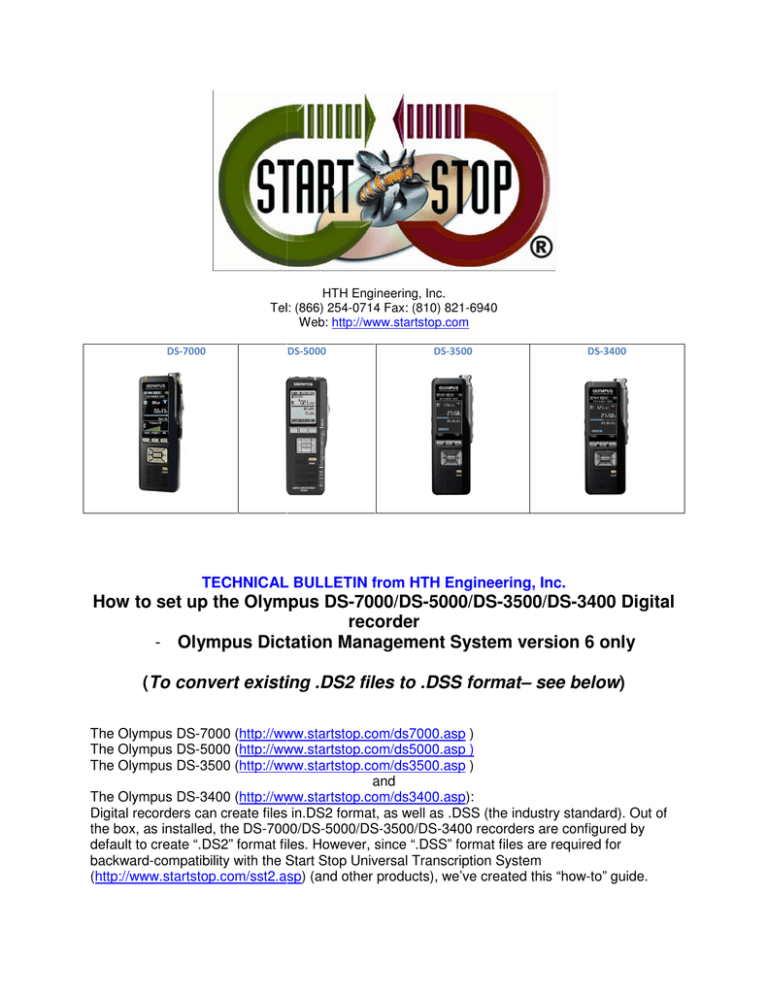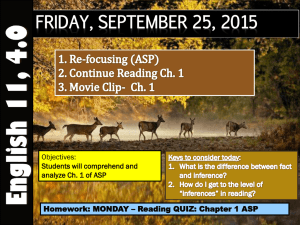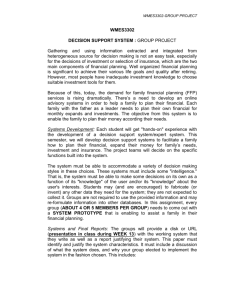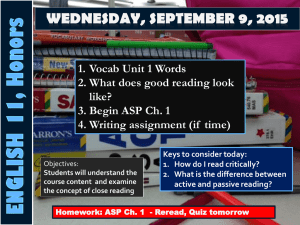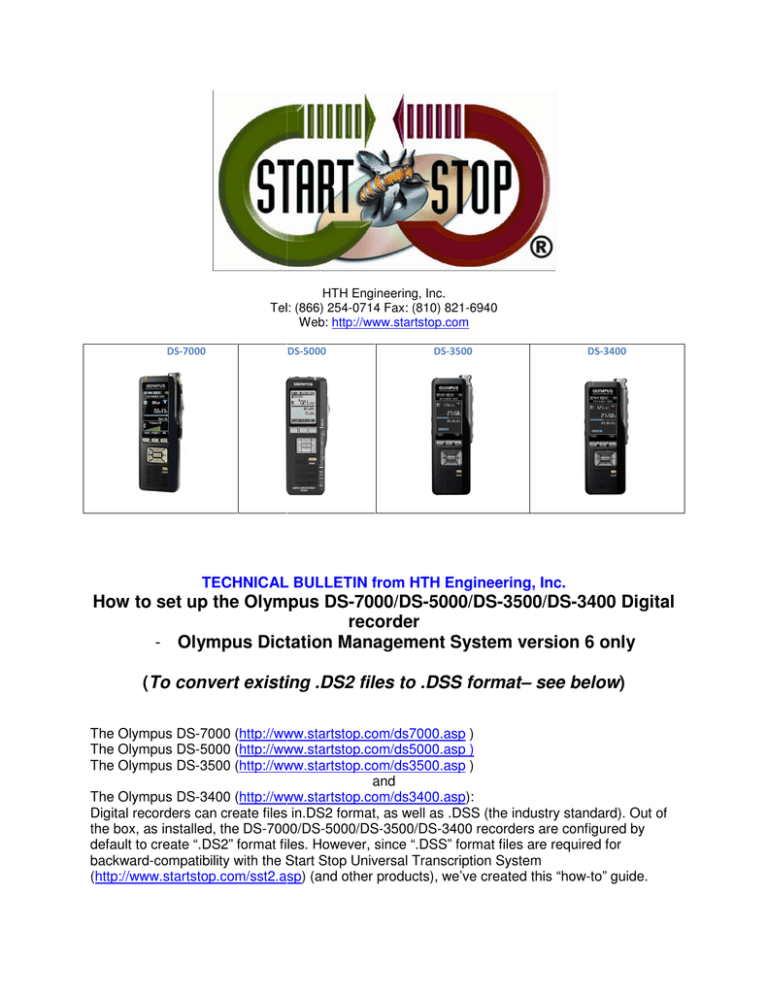
HTH Engineering, Inc.
Tel: (866) 254
254-0714 Fax: (810) 821-6940
Web: http://www.startstop.com
DS-7000
DS-5000
DS-3500
DS-3400
TECHNICAL BULLETIN from HTH Engineering, Inc.
How to set up the Olympus DS
DS-7000/DS-5000/DS-3500/DS--3400 Digital
recorder
- Olympus Dictation Management System version 6 only
(To
To convert existing .DS2 files to .DSS format– see below)
below
The Olympus DS-7000 (http://www.startstop.com/ds7000.asp
http://www.startstop.com/ds7000.asp )
The Olympus DS-5000 (http://www.startstop.com/ds5000.asp
http://www.startstop.com/ds5000.asp )
The Olympus DS-3500 (http://www.startstop.com/ds3500.asp
http://www.startstop.com/ds3500.asp )
and
The Olympus DS-3400 (http://www.startstop.com/ds3400.asp
http://www.startstop.com/ds3400.asp):
Digital recorders can create files in.DS2 format, as well as .DSS
DSS (the industry standard). Out of
the box, as installed, the DS-7000/
7000/DS-5000/DS-3500/DS-3400
3400 recorders are configured by
default to create “.DS2” format files. However, since “.DSS” format files are required for
backward-compatibility with the Start Stop Universal Transcription System
(http://www.startstop.com/sst2.asp
http://www.startstop.com/sst2.asp) (and other products), we’ve created this “how-to”
“how
guide.
To set the DS-7000/DS-5000/DS-3500/DS-3400 to record in .DSS format:
1) Connect the recorder to the PC.
2) In the Dictation Module click on Device.
Click on Device Settings.
3) In the Device Settings window click on Recording on the left under Administrative
Settings.
4) On the right side of the screen near top select DSS Classic.
Click the Update button at the top of window and choose This Page Only which will
update the setting change to the recorder.
Now the DS-7000/DS-5000/DS-3500/DS-3400 will record in .DSS format which StartStop can play.
(Olympus Dictation Management System version 6 only)
How to Convert already downloaded .DS2 files to .DSS format
1. Open the Dictation Module.
2. Select the Audio .DS2
DS2 file you want to convert. Right-click
lick it with your mouse or
select “File” from the toolbar tabs and click on “Convert Dictation.”
(Multiple
Multiple files can be selected for conversion)
3. The following window will appear, to set up Conversion:
4. For the “FORMAT” Option, select “DSS.”
5. Keep the default setting for the “ATTRIBUTES” option.
6. If you want to delete the .DS2 file originally created, click to put a checkmark in
the box labeled, “After Converting a file(s) delete the original file(s).”
7. Click OK. The file(s) will now convert.
Copyright 2013 © HTH Engineering, Inc. All Rights Reserved
HTH Engineering, Inc.
Tel: (866) 254-0714 Fax: (810) 821-6940
Web: http://www.startstop.com