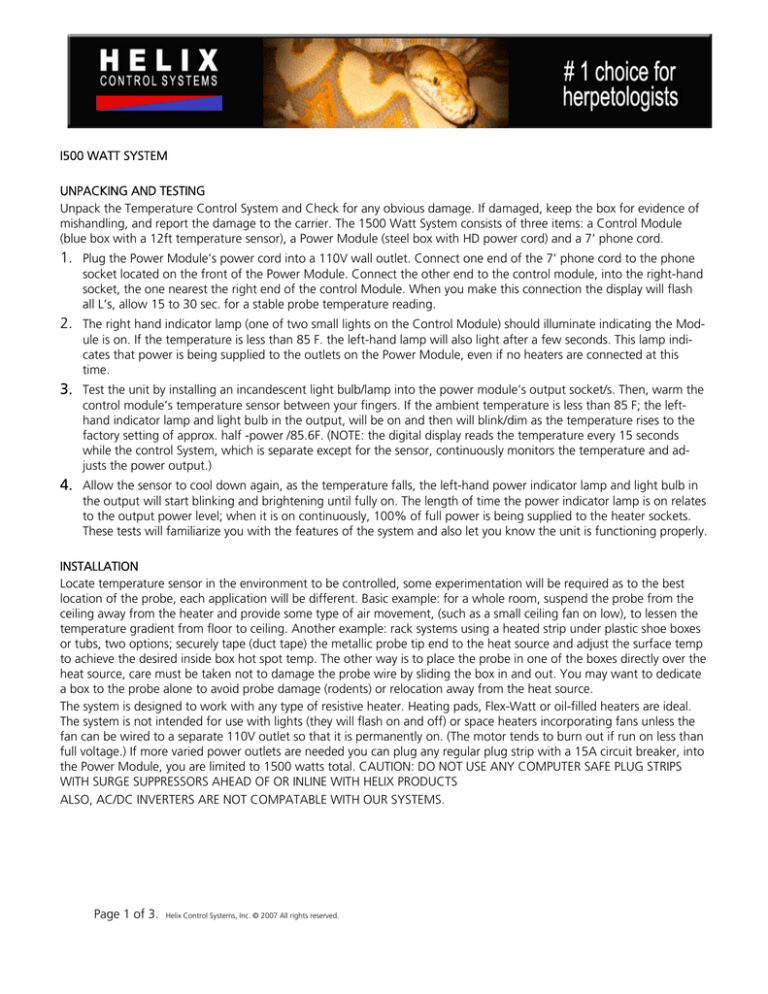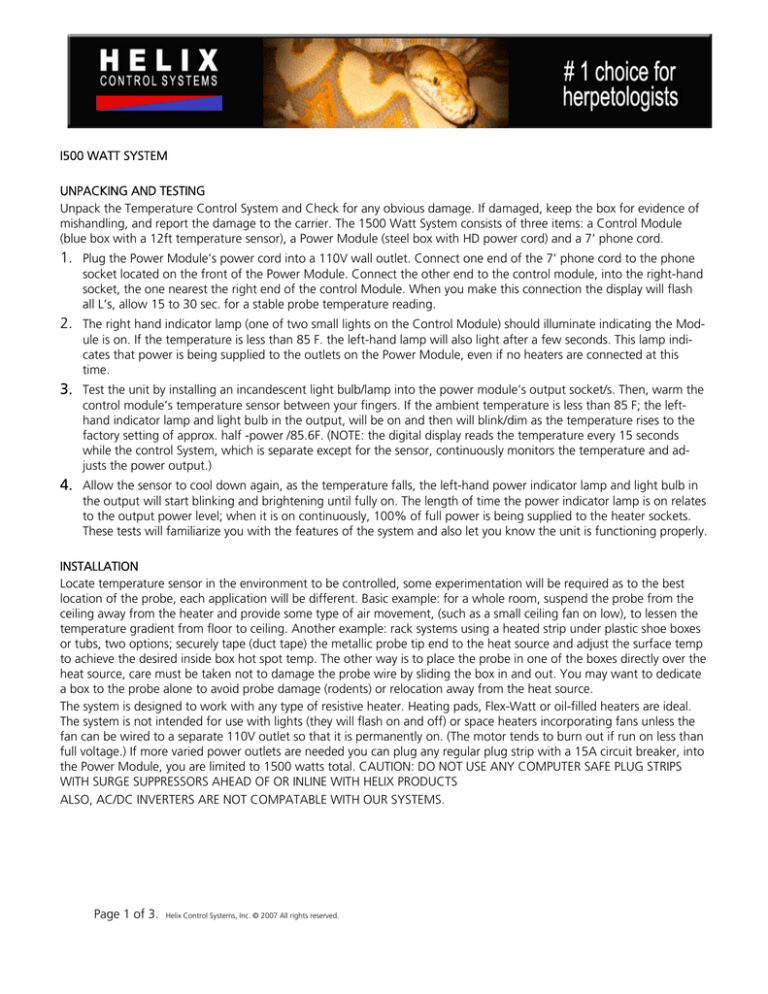
I500 WATT SYSTEM
UNPACKING AND TESTING
Unpack the Temperature Control System and Check for any obvious damage. If damaged, keep the box for evidence of
mishandling, and report the damage to the carrier. The 1500 Watt System consists of three items: a Control Module
(blue box with a 12ft temperature sensor), a Power Module (steel box with HD power cord) and a 7’ phone cord.
1. Plug the Power Module’s power cord into a 110V wall outlet. Connect one end of the 7’ phone cord to the phone
socket located on the front of the Power Module. Connect the other end to the control module, into the right-hand
socket, the one nearest the right end of the control Module. When you make this connection the display will flash
all L’s, allow 15 to 30 sec. for a stable probe temperature reading.
2. The right hand indicator lamp (one of two small lights on the Control Module) should illuminate indicating the Module is on. If the temperature is less than 85 F. the left-hand lamp will also light after a few seconds. This lamp indicates that power is being supplied to the outlets on the Power Module, even if no heaters are connected at this
time.
3. Test the unit by installing an incandescent light bulb/lamp into the power module’s output socket/s. Then, warm the
control module’s temperature sensor between your fingers. If the ambient temperature is less than 85 F; the lefthand indicator lamp and light bulb in the output, will be on and then will blink/dim as the temperature rises to the
factory setting of approx. half -power /85.6F. (NOTE: the digital display reads the temperature every 15 seconds
while the control System, which is separate except for the sensor, continuously monitors the temperature and adjusts the power output.)
4. Allow the sensor to cool down again, as the temperature falls, the left-hand power indicator lamp and light bulb in
the output will start blinking and brightening until fully on. The length of time the power indicator lamp is on relates
to the output power level; when it is on continuously, 100% of full power is being supplied to the heater sockets.
These tests will familiarize you with the features of the system and also let you know the unit is functioning properly.
INSTALLATION
Locate temperature sensor in the environment to be controlled, some experimentation will be required as to the best
location of the probe, each application will be different. Basic example: for a whole room, suspend the probe from the
ceiling away from the heater and provide some type of air movement, (such as a small ceiling fan on low), to lessen the
temperature gradient from floor to ceiling. Another example: rack systems using a heated strip under plastic shoe boxes
or tubs, two options; securely tape (duct tape) the metallic probe tip end to the heat source and adjust the surface temp
to achieve the desired inside box hot spot temp. The other way is to place the probe in one of the boxes directly over the
heat source, care must be taken not to damage the probe wire by sliding the box in and out. You may want to dedicate
a box to the probe alone to avoid probe damage (rodents) or relocation away from the heat source.
The system is designed to work with any type of resistive heater. Heating pads, Flex-Watt or oil-filled heaters are ideal.
The system is not intended for use with lights (they will flash on and off) or space heaters incorporating fans unless the
fan can be wired to a separate 110V outlet so that it is permanently on. (The motor tends to burn out if run on less than
full voltage.) If more varied power outlets are needed you can plug any regular plug strip with a 15A circuit breaker, into
the Power Module, you are limited to 1500 watts total. CAUTION: DO NOT USE ANY COMPUTER SAFE PLUG STRIPS
WITH SURGE SUPPRESSORS AHEAD OF OR INLINE WITH HELIX PRODUCTS
ALSO, AC/DC INVERTERS ARE NOT COMPATABLE WITH OUR SYSTEMS.
Page 1 of 3.
Helix Control Systems, Inc. © 2007 All rights reserved.
The Power Module should be hung on a vertical surface at least 12" above the floor using the perforated tad on the
back of the unit and suitable fastener. Then plug the power cord into a 110V wall outlet, preferably on a 20A circuit.
Alternatively, the power cord can be removed and the unit mounted in the wall and wired directly to the building’s
wiring, consult a local electrician for any in-wall installations. A grounded outlet is desirable, but not essential, the outlets on the Power Module are the only place where 110V is present. Three pin outlets are provided only because
adapters are now usually three pin. Most heating devices are two pin and the absence of a ground will not affect performance.
The Control Module should be mounted outside the environment on a vertical or horizontal surface using the adhesive
tape on the back of the unit, use rubbing alcohol to clean intended surface, make sure you have room for access to
the adjusting screws on the front of the unit. Protect the system’s Module’s from rain and/or excessive humidity.
Always pre-test the heaters using a wall outlet before connecting them to the power module. . Ensure that the all the
wiring is correct. If the breaker trips in your house it is easily reset but signifies an OVERLOADED CIRCUIT. The Power
Module’s 15 amp fuse can only be blown by shorting or over-loading the output (too many watts). The fuse can be
easily replaced, but be sure to use only 15 amp fast-blow fuses. After blowing a fuse, disconnect the heaters from the
power module and unplug power module cord, replace the fuse (15 amp), reconnect the power cord and perform the
test on page 1, par.3 using an incandescent light bulb in the power module output.
Where an extension cord is used on the outlet of the Power Module the 7’ phone cord may be to short. Cords of any
length may be purchased from Helix or from your local phone store, or Radio Shack. A six position, four or six conductor cord is required.
Using the pone cord provided, connect the Power Module to the Control Module. This should be done last as there is
a slow turn on feature to prevent the current surge that occurs when cold heating elements are initially turned on.
Allow time for the environment to warm up, this will vary with the size, type and positions of the heaters used. The
Control Module is set to 85 F. and the temperature should stabilize at this value. When this has occurred the desired
temperature can be set by adjusting the right hand adjusting screw. One full turn clockwise will raise the temperature
4 to 5 degrees, a counter clockwise turn will lower the temperature by the same amount. Adjust by no more than one
turn at a time and allow time for the temperature to stabilize after each adjustment.
DAY/NIGHT TEMPERATURE SETTING
The Control Module has a second phone socket which is used to connect a Photo-Electric unit or an Appliance Timer
Adapter cord to obtain a night time drop in temperature. The unit is set at about a 10 degree F. drop and has a range
of 0 to 30 degrees below the day temperature setting. The night temperature is changed by left hand adjusting screw
in the same way as the day temperature; clockwise rotation will reduce the drop about 1 degree F. per turn to a minimum of 5 degrees below the day time temperature.
If the day time temperature is subsequently adjusted the night temperature will follow i.e. the drop will remain constant. Unplugging the left hand phone cord eliminates the drop altogether.
A NOTE ON SAFETY
While the Control Module and sensor are completely isolated from the 110V AC supply the heaters plugged into the
Power Module are connected directly to the 110V supply and appropriate precautions should be located outside the
environment to eliminate the risk of electric shock. There are heating devices available now that use an isolation transformer and lower voltage to overcome this problem. The standard Power Module is not suitable for use with these
heaters.
FINE TUNING THE SYSTEM
You may find that the power level indicator lamp is continuously changing brightness. This indicates that the system is
oscillating and while the average temperature is maintained at the desired level it is not an ideal situation. Allow 30
minutes or so or the system to stabilize and see if the oscillations die down naturally. If they do not, consider whether
a smaller heat source would be adequate or locate the temperature sensor further from the heat source. From a safety
stand point you should aim to have just sufficient wattage available to maintain the desired temperature in the coldest
ambient conditions. Helix can provide additional advice and application notes if necessary.
Page 2 of 3.
Helix Control Systems, Inc. © 2007 All rights reserved.
HEAT GENERATED IN THE POWER MODULE
About 1% of the total power being controlled is generated in the Power Module regulating device. This heat must
be dissipated and the fins on the Module are designed to do this. For total heater loads of 500 watts or less no special precautions are necessary. At higher power levels it is important that air circulate freely around the Module.
Mount the Module at least 12 inches above the floor with fins vertical. The perforated tab on the back of the unit
can be used to hang it from a suitable fastener.
Alternatively, the unit can be mounted in the wall and attached directly to the building wiring. To do this, remove
the dual outlet and release the ground wire of the cord from the outlet, remove the wire nuts on the white and
black wires and replace all three wires with the building wiring. Do not disturb the other wires on the outlet which
go to the Control System.
Do not locate the Module inside the heated environment, use an extension cord to connect the Module to the heaters if necessary. The fins will become warm to the touch under normal conditions. If they become too hot to touch
this is a sign that the unit is being overloaded and a second Power Module should be added to control some of the
heaters. This is easily done with a Y adapter on the phone cord at the first Power Module.
EXPANDING THE SYSTEM
The socket on the top of the Control Module allows the addition of the Program Module which provides the following:
1. Allows the digital thermometer to also operate as a Min/Max thermometer allowing you to check on the system
performance and also see the lowest temperature reached in the event of a power failure.
2. Provides an audible alarm which sounds if preset temperature limits are exceeded.
3. Provides on ON/OFF control signal for lights or heaters which can be controlled when either temperature limit is
reached.
4. Provides battery backup so that the thermometer in the event of a power cut.
NOTE: The socket for the Program Module is normally covered with a removable adhesive strip.
ADDITIONAL POWER MODULE
Allows control of another 1500 watts of heaters. This will probably require a second circuit to be used to avoid tripping the circuit breaker in the building.
ON/OFF POWER MODULE
Primarily intended for control of full spectrum lights. It can be used for ON/OFF
control of any electrical device (up to 1500 watts) when used in conjunction with the Program Module.
Page 3 of 3.
Helix Control Systems, Inc. © 2007 All rights reserved.