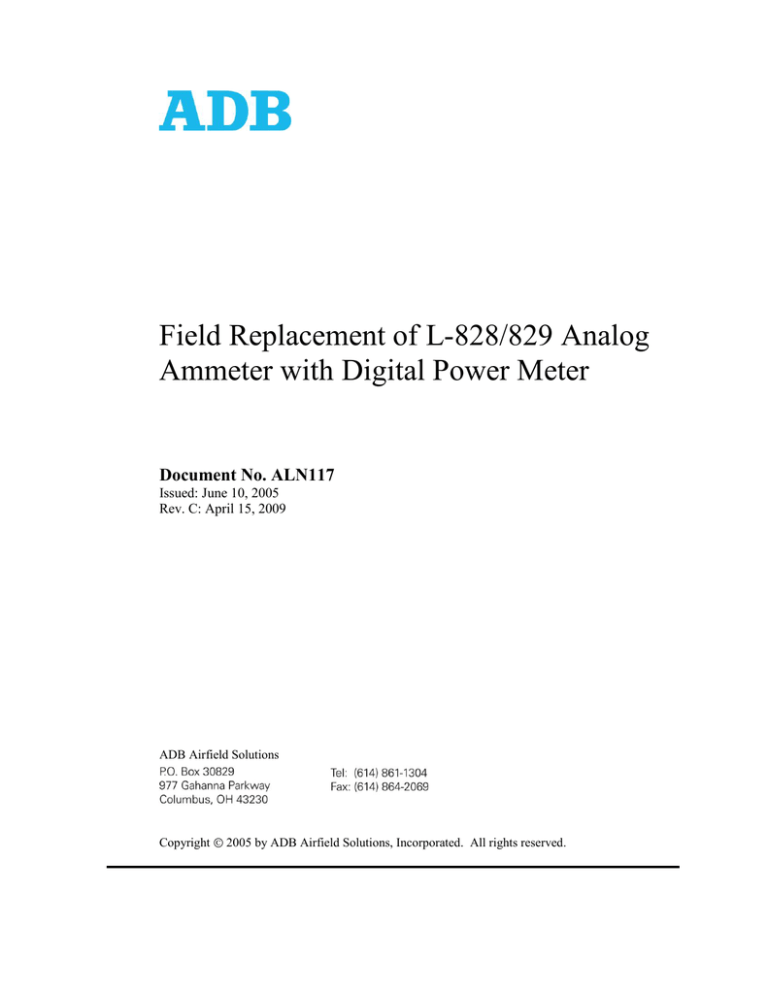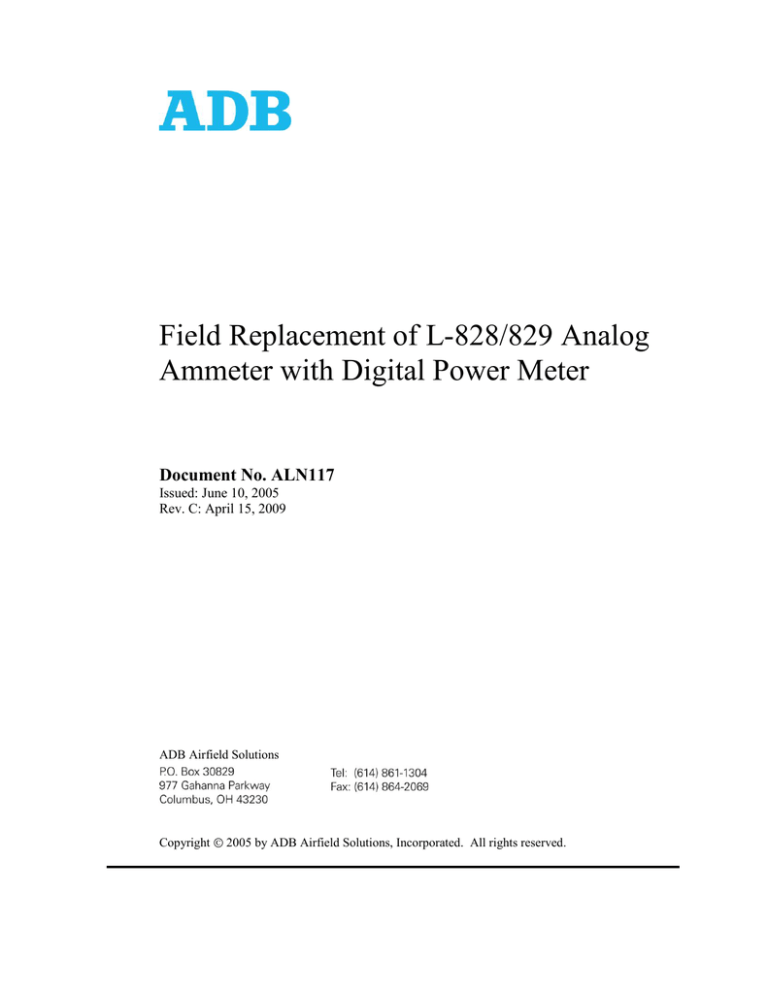
Field Replacement of L-828/829 Analog
Ammeter with Digital Power Meter
Document No. ALN117
Issued: June 10, 2005
Rev. C: April 15, 2009
ADB Airfield Solutions
Copyright
2005 by ADB Airfield Solutions, Incorporated. All rights reserved.
Record of Changes
Page
All
All
All
Rev
A
B
C
Description
Released new Service Bulletin
Revised per J Reichert installation trip
Revised for new CCT/CCF and DPM Kits
2005 ADB Airfield Solutions, Incorporated
EC No.
N/A
N/A
N/A
Checked
WT
WT/JR
RW
Approved
WT
WT
GM
Date
6/7/05
6/20/05
4/15/09
Service Bulletin ALN117
Filed Replacement of
L828/L829 Analog Ammeter
with Digital Power Meter
1. Introduction
This service bulletin provides instructions to replace an existing ammeter with a
digital power meter.
2. Special Tools and
Equipment Required
Refer to Tables 1 and 2 for the tools and equipment required to install the Digital
Meter.
Table 1. Required Equipment Supplied with 94A0535/XX
Description
Part Number
Quantity
Service Bulletin
ALN117
1
Retrofit Kit *
94A0425
Mounting Kit
Various
1
*NOTE kit includes all necessary components and mounting hardware.
Table 2. Required Equipment Not Supplied
Description
Assorted screwdrivers and hex sockets
Vacuum cleaner w/hose
Drill and assorted drill bits
Countersink (for deburring drilled holes
Wire Strippers/Cutters
Center Punch
Wire Terminal Crimpers - 18AWG
Instruction Manual supplied with CCR
Quantity
A/R
1
AR
AR
AR
AR
1
3. General Instructions and
Part Identification
WARNING: Danger High Voltage. Disconnect power to CCR
before attempting removal and replacement of ammeter. Failure
to observe this warning may result in personal injury, death, or equipment damage.
WARNING: Procedure requires that holes must be drilled into
the component mounting plate inside of the CCR cabinet to mount
2005 ADB Airfield Solutions, Incorporated
All rights reserved
Service Bulletin ALN117
various components supplied in the retrofit kit. Drill chips and burrs from the mounting plate
must be contained and removed to prevent damage to the electronic components.
SAS recommends that surrounding components near, and particularly underneath, drilling
sites be covered to prevent metal chips from contaminating components. After all drilling
has been completed, use a vacuum to remove all metal chips.
Kit component identification:
34A0346
Transformer
Digital Meter
Mounting
Plate
XFMR Mounting
Plate
XFMR
Mounting Bar
Sm and Med
Frame
Current Feed-back
Transformer
35A0493
Fig 1 Part Identification
4. Analog Meter Removal
Procedure
2005 ADB Airfield Solutions, Incorporated
All rights reserved
Digital Meter
and Mounting
Clips
Service Bulletin ALN117
1.
Remove the top and right side CCR skin panels for access to the component mounting
plate.
2.
Open the front door for access to the ammeter and the component mounting plate.
Remove the two wires connected to the ammeter from the CCR. Use a length of this
wire to short the secondary of T2 that fed the analog meter.
Fig 2 T2 Transformer
3.
Remove the Rotary Switch from the door and meter mounting panel by removing the
mounting screws shown below and the rotary switch knob from the front side of the
door.
Switch PCB Mounting
Screws (2)
Fig 3 Rotary Switch PCB
4.
Next, remove the analog meter mounting panel from the door. Disconnect the leads to
the meter and then remove all eight (8) of the hex nuts and lockwashers on the
backside of the door to remove the meter and mounting panel. Save these (8) hex nuts
and lockwashers to re-attach the new DPM mounting plate.
2005 ADB Airfield Solutions, Incorporated
All rights reserved
Service Bulletin ALN117
Hex Nut and
(8)
Lockwashers
Fig 4 Rear View Ammeter
5. Digital Power Meter
Installation Procedure
NOTE: See Section 3 for warning on metal chip contamination.
NOTE: See Wiring Diagram 43A2522, and 43A2845 in Section 6.
Sm. Frame CCR
H33 x W24 x D25
4-10kw CCT
94A0535/10
4-7.5kw CCF
Med Frame CCR
H36 x W29 x D30
10kw CCF1
94A0535/20
15kw CCF
15-30kw CCT
Lg. Frame
H40 x W33 x D34
20-30kw CCF
94A0535/30
1.
Assemble the transformer and bar assembly if you are installing into a small or
medium frame CCR. See the schematic section.
To install the transformer into a large frame CCR: Connect the transformer to the top
of the regulator main transformer core as shown in the following diagram (46, 47, 36,
and 34).
1
As of 3/13/09 10kw CCF was moved to medium frame from the small frame.
240-480 V, 10kw regulators were built in small frames from 6/28/05 until 3/13/09.
See 94A0535 for alternative T7 mounting location if 10kw (240-480 V) built between these
dates.
2005 ADB Airfield Solutions, Incorporated
All rights reserved
Service Bulletin ALN117
Fig 5 T7 Mounting, Large Frame
Fig 6 T7 Mounting, Large Frame (view 2)
2005 ADB Airfield Solutions, Incorporated
All rights reserved
Service Bulletin ALN117
Fig 7 T7 Mounting, Large Frame (view 3)
2005 ADB Airfield Solutions, Incorporated
All rights reserved
Service Bulletin ALN117
T7 Mounting
35A0346
44A6478/M
Mounting Kit
44A6478/S
44A6917
2.
CCF6610
CCF6615
CCT6615
CCT6620
CCT6630
CCF6604
CCF6607
CCT6604
CCT6607
CCT6610
CCF20-30
Install current feed-back transformer around one of the output leads (e.g. at the Series
Cut Out) as shown or any other available location.
NOTE: This transformer can also be installed on the secondary of T2 that
previously fed the analog meter. Install the wire added earlier to short T2 through
this transformer.
Fig 8 Installation of Current Feed Back Transformer
3.
Take the supplied DPM mounting panel and insert the digital meter from the front side
of the panel. Then attach the two meter mounting clips to the side of the meter on the
backside of the panel and secure the meter to the panel. Tighten the screw in the
mounting clip until the meter is firmly secured to the panel. CAUTION: DO NOT
OVERTIGHTEN. See Figs 9 through 11.
Next mount the panel assembly to the CCR door by using the eight (8) studs and hex
nuts that were used to mount the analog after mounting plate that was removed at the
beginning.
2005 ADB Airfield Solutions, Incorporated
All rights reserved
Service Bulletin ALN117
Fig 9 DPM Mounting Plate
Fig 10 DPM Mounting Clip
Fig 11 Rear View of DPM
4.
Connect the current feed back transformer leads (leads are gray and yellow) and the
leads from the meter transformer to the terminal found on the rear of the DPM. See
the wiring diagram 43A2522 at the end of the service bulletin.
After the leads have been connected to the DPM, reinstall the Rotary Switch.
5.
After all connections have been verified the CCR is ready to be powered-up and
returned to service.
2005 ADB Airfield Solutions, Incorporated
All rights reserved
Service Bulletin ALN117
6. DPM Kit Diagrams
2005 ADB Airfield Solutions, Incorporated
All rights reserved
Service Bulletin ALN117
2005 ADB Airfield Solutions, Incorporated
All rights reserved
Service Bulletin ALN117
2001 Siemens Airfield Solutions, Incorporated
All rights reserved
Service Bulletin ALN117
2005 ADB Airfield Solutions, Incorporated
All rights reserved
Service Bulletin ALN117
2005 ADB Airfield Solutions, Incorporated
All rights reserved
Service Bulletin ALN117
2005 ADB Airfield Solutions, Incorporated
All rights reserved