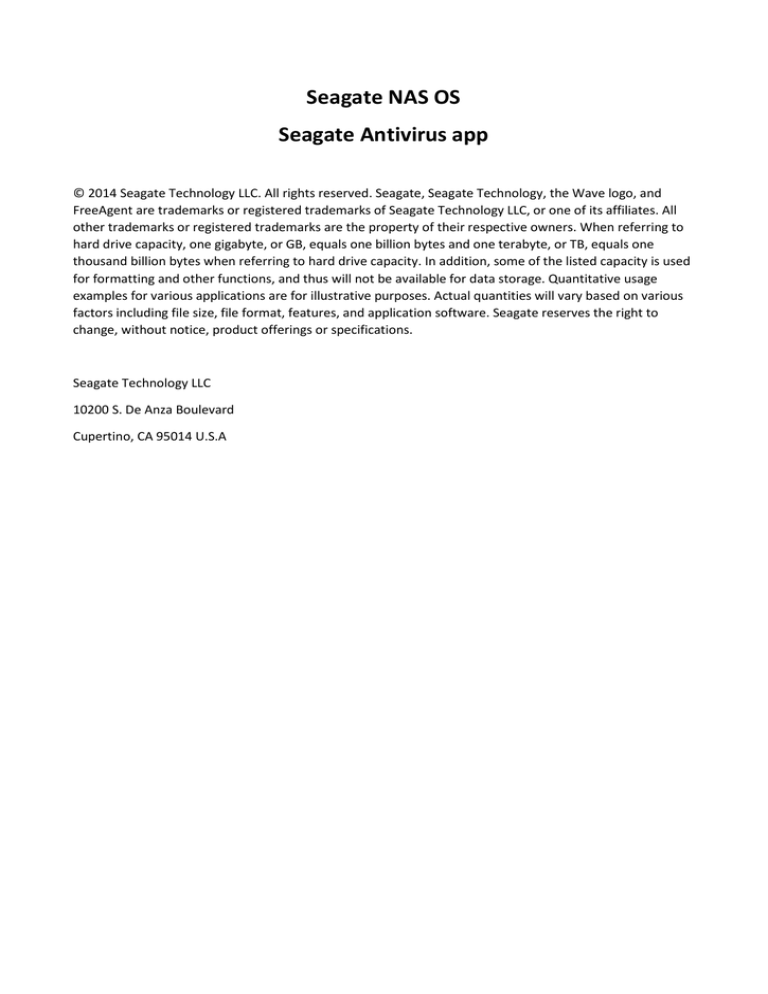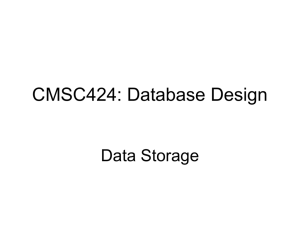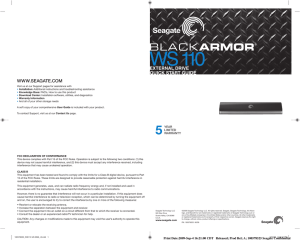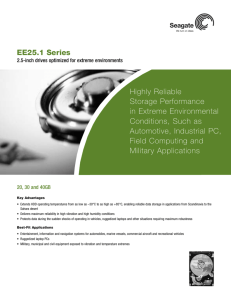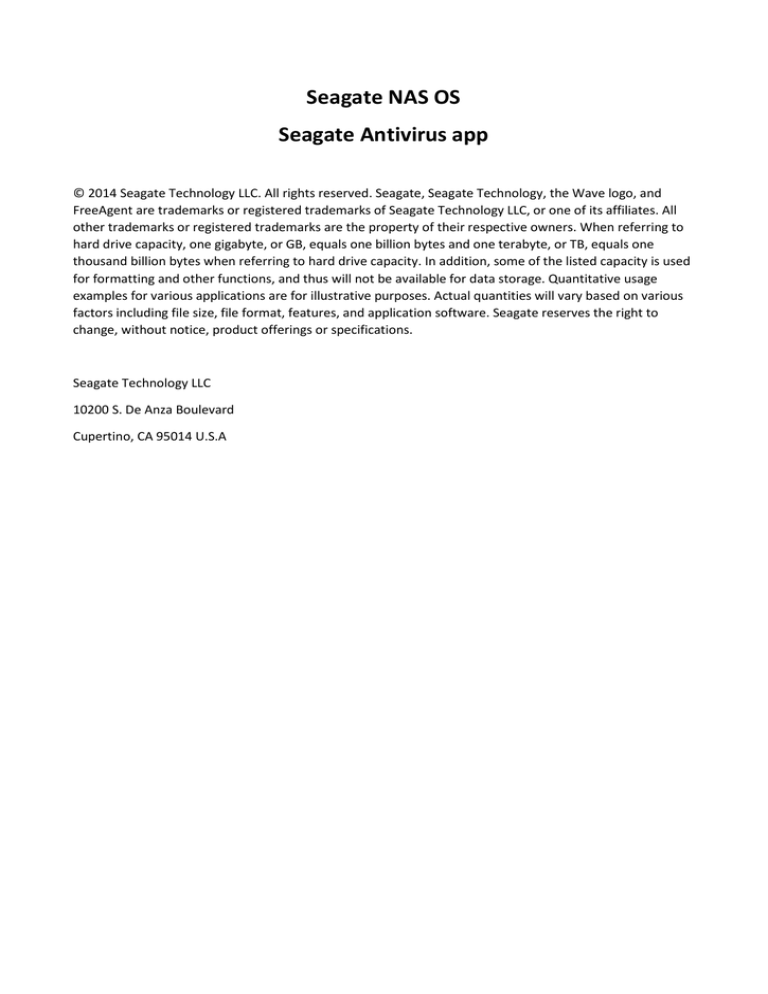
Seagate NAS OS
Seagate Antivirus app
© 2014 Seagate Technology LLC. All rights reserved. Seagate, Seagate Technology, the Wave logo, and
FreeAgent are trademarks or registered trademarks of Seagate Technology LLC, or one of its affiliates. All
other trademarks or registered trademarks are the property of their respective owners. When referring to
hard drive capacity, one gigabyte, or GB, equals one billion bytes and one terabyte, or TB, equals one
thousand billion bytes when referring to hard drive capacity. In addition, some of the listed capacity is used
for formatting and other functions, and thus will not be available for data storage. Quantitative usage
examples for various applications are for illustrative purposes. Actual quantities will vary based on various
factors including file size, file format, features, and application software. Seagate reserves the right to
change, without notice, product offerings or specifications.
Seagate Technology LLC
10200 S. De Anza Boulevard
Cupertino, CA 95014 U.S.A
1.
Regulatory Compliance ................................................................................................................... 3
2.
Precautions .................................................................................................................................... 7
3.
About Seagate Antivirus ................................................................................................................. 8
4.
Install Seagate Antivirus.................................................................................................................. 9
5.
Home ........................................................................................................................................... 10
6.
Quarantine ................................................................................................................................... 11
7.
Log ............................................................................................................................................... 12
8.
Scheduled scans............................................................................................................................ 13
9.
Settings ........................................................................................................................................ 14
1. Regulatory Compliance
Trademarks
Apple, Mac, Time Machine, and Macintosh are registered trademarks of Apple Computer, Inc. Microsoft,
Windows XP, Windows Vista, Windows 7, and Windows 8 are registered trademarks of Microsoft
Corporation. Other trademarks mentioned in this manual are the property of their respective owners.
Licenses and Free Software
Your Seagate product ships with copyrighted software that are licensed under the GPL, AFL, Apache, Apple,
BSD, GNU LGPL, MIT, OpenLDAP, OpenSSL, PHP, Python, and Creative Common. It also includes free
software, the source code for which can be downloaded from the Seagate website:
www.seagate.com/support/
krb5:
Copyright, OpenVision Technologies, Inc., 1996, All Rights Reserved
Copyright (C) 1985-2006 by the Massachusetts Institute of Technology.
Copyright 2000 by Zero-Knowledge Systems, Inc.
Copyright (c) 2001, Dr Brian Gladman <brg@gladman.uk.net>, Worcester, UK. All
reserved.
rights
Copyright (c) 2004 Sun Microsystems, Inc.
bzip2:
Copyright (C) 1996-2006 Julian R Seward. All rights reserved.
berkeleydb:
Copyright (c) 1990, 1993, 1994, 1995 The Regents of the University of California.
reserved.
All rights
Copyright (c) 1990-2003 Sleepycat Software. All rights reserved.
Copyright (c) 1995, 1996 The President and Fellows of Harvard University. All rights reserved.
libnatpmp:
Copyright (c) 2007-2008, Thomas BERNARD
python-flup:
Copyright (c) 2005, 2006 Allan Saddi <allan@saddi.com> All rights reserved.
net-snmp:
Copyright (c) 1990, 1991, 1992 by Carnegie Mellon University. All rights reserved.
lighttpd:
Copyright (c) 2004, Jan Kneschke, incremental. All rights reserved.
python-transmissionrpc:
Copyright (c) 2008-2010 Erik Svensson
libfreetype2:
Copyright 1996-2002, 2006 by David Turner, Robert Wilhelm, and Werner
cyrus-sasl:
Copyright (c) 1998-2003 Carnegie Mellon University. All rights reserved.
openssl:
Copyright (c) 1995-1998 Eric Young (eay@cryptsoft.com). All rights reserved.
Copyright (c) 1998-2008 The OpenSSL Project. All rights reserved.
miniupnpc:
Copyright (c) 2005-2011, Thomas BERNARD
python-werkzeug:
Copyright (c) 2011 by the Werkzeug Team, see AUTHORS for more details.
openldap:
Lemberg
Copyright 1999-2003 The OpenLDAP Foundation, Redwood City, California, USA.
Reserved.
uefishell:
Copyright (c) 2004, Intel Corporation
python-simplejson:
Copyright (c) 2006 Bob Ippolito
libevent:
Copyright 2003 Michael A. Davis <mike@datanerds.net>
Copyright (c) 2007 Niels Provos <provos@citi.umich.edu>
Copyright (c) 1998 Todd C. Miller <Todd.Miller@courtesan.com>
Copyright (c) 2007 Sun Microsystems. All rights reserved.
Copyright (c) 2005 Nick Mathewson <nickm@freehaven.net>
Copyright (c) 2000 Artur Grabowski <art@openbsd.org>
Copyright (c) 2006 Maxim Yegorushkin <maxim.yegorushkin@gmail.com>
Copyright (c) 2000 Dug Song <dugsong@monkey.org>
ajaxplorer:
Copyright 2007-2011 Charles du Jeu <contact (at) cdujeu.me>
php:
Copyright (c) 1999 - 2006 The PHP Group. All rights reserved.
python-webpy:
Copyright (c) 2004-2007, CherryPy Team (team@cherrypy.org) All rights
reserved.
python-pydispatch:
Copyright (c) 2001-2006, Patrick K. O'Brien and Contributors. All rights reserved.
All Rights
This list of licenses can evolve over time and can be found on the user interface under the heading
“Credits.”
2. Precautions
Data
Any loss, corruption or destruction of data while using a Seagate drive or Seagate drive system or Seagate
network storage is the sole responsibility of the user, and under no circumstances will Seagate be held
liable for the recovery or restoration of this data. To help prevent the loss of your data, Seagate highly
recommends that you keep TWO copies of your data: one copy on your external hard disk, for instance, and
a second copy either on your internal hard disk, another external hard disk or some other form of
removable storage media. If you would like more information on backup, refer to our website.
Disk capacity
1TB (Terabyte) = 1,000GB. 1GB = 1000MB. 1MB = 1,000,000 Bytes. Total accessible capacity varies
depending upon operating environment (typically up to 10% less per TB).
3. About Seagate Antivirus
Seagate Antivirus protects your NAS OS device and your data from viruses and malware. Antivirus scans can
be scheduled or initiated manually. Seagate Antivirus also allows you to:
Target scans to specific file types
Whitelist files
Generate reports
The virus definition database can be updated manually or before each scan. Update options are available
on the Seagate Antivirus Settings page.
4. Install Seagate Antivirus
1. Launch the App Manager.
2. Choose Security.
3. Click Antivirus to install the app.
Activate the Seagate Antivirus license
The steps below only appear the first time you launch Seagate Antivirus.
1. Click Antivirus.
2. Click the box next to I have read, understand and accept the terms of the Seagate End User
License Agreement.
3. Choose Next. Do not choose I have a product key.
4. Enter your email address and choose Activate.
5. Choose Ok.
5. Home
Choose Home to view the status of the system and check activities in progress. Home also shows
information about the last scan and the next scheduled scan.
The Scan now button allows you to manually scan the NAS OS device. During the scan, Seagate Antivirus
shows the number of objects scanned, infected and quarantined. The following options are available during
a scan:
Pause: Temporarily suspends the scan.
Stop: Cancels the scan.
Seagate Antivirus deletes, quarantines or cleans infected files.
6. Quarantine
Choose Quarantine to review detected threats.
Delete all permanently removes all objects in quarantine. Edit provides the following options:
Delete: Permanently removes the infected object.
Restore: Places the infected object in its original location.
7. Log
Choose Log to review the Seagate Antivirus event list.
You can choose:
Download to download and extract a log report.
Clear all to remove all events from the list.
Click a log to see its details. Select Edit to choose one of the following:
Delete: Removes the log.
Details: Provides the log’s details.
8. Scheduled scans
Choose Scheduled scans to configure the frequency of scans.
Click the ON / OFF slider to enable or disable scheduled scans. When enabled, you can set the frequency
for the scan.
9. Settings
Choose Settings to configure Seagate Antivirus.
File scanning
When an infected file is found
Use the pull-down menu to define how the app treats threats. Options include:
No action: The app does nothing to the file. This option is not recommended.
Quarantine: Move the file to quarantine.
Delete: Permanently remove the file.
If Clean fails
Use the pull-down menu to choose: Delete or Quarantine.
No action: The app does nothing to the file. This option is not recommended.
Delete: Permanently remove the file.
File types to scan
All files: Scans all files.
Executable files: Scans only executable files.
Virus definition
Click the ON / OFF slider to enable or disable the virus definitions before each scan.
Choose Update now to manually update the virus definitions.
Whitelist
Choose Manage to access the Whitelist management panel. Whitelisted items are excluded from scans.
Enter a path or a file type (e.g. mp4) in the Pattern box and choose Add. The path or file type will be
excluded from the scan.
Whitelisted Items shows the list of exclusions. You can select a whitelisted item and choose Delete to
remove it from the list.