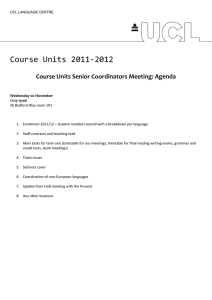Timetabling - University College Dublin
advertisement
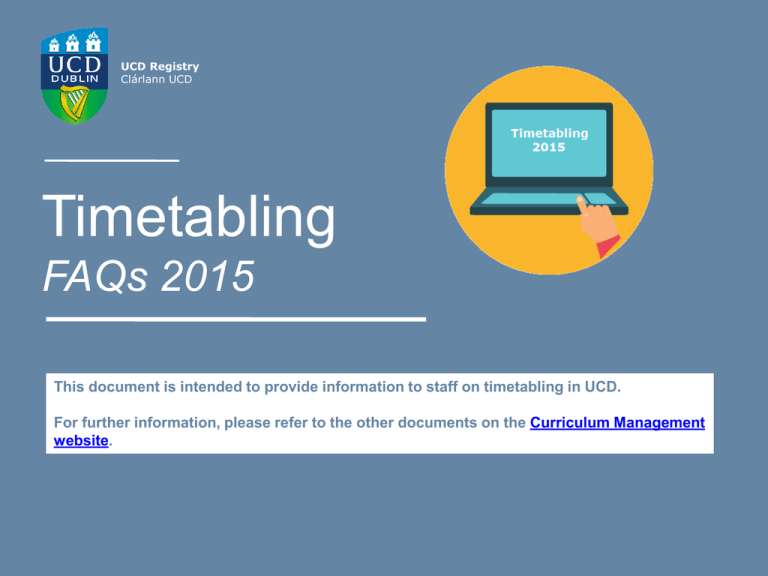
UCD Registry Clárlann UCD Timetabling FAQs 2015 This document is intended to provide information to staff on timetabling in UCD. For further information, please refer to the other documents on the Curriculum Management website. Timetabling FAQs 2015 Q 1: Where can I find information on the Timetable framework? It is available on the Administrative Services/Curriculum Management website at: www.ucd.ie/registry/adminservices/curriculum/index.html?show=timetabling Q 2: What are the term dates for 2015/16? Term dates for next year are available at: www.ucd.ie/students/documents/201516_td.pdf The week ranges that are used for timetabling – which show the week numbers – are also available on the Curriculum Team web page: Week Ranges for Timetabling - 2014-15 Q 3: Who puts the timetable together? The University’s timetable is a collaborative effort. In most Programme areas there is a committee established to put together a Programme timetable. In other areas there are stage co-ordinators and administrators who build the timetable for their area. In all cases, timetables are drawn up locally and recorded centrally. The Programme timetablers in turn liaise with representatives from Administrative Services and Campus Services’ Room Allocations team who jointly work to record the online timetable. It is important that the timetable recorded reflects what happens ‘on the ground’ as closely as possible, and that all capacities and Curriculum Management information are updated before time tabling requests are submitted to room.allocations@ucd.ie. All rooms allocated are done so based on the maximum capacity limit set for modules or CRN’s and under no circumstances can Room Allocations allocate rooms with an insufficient physical capacity. Timetabling FAQs 2015 Q 4: How can I find out who my Programme timetabling representative is? This varies from Programme to Programme, but in every case your Programme Office will be able to put you in touch with your timetabling representative. Q 5: How can I submit timetabling information for 2015/2016? In 2013, a standard format was introduced for the submitting of timetabling information. This new procedure is to ensure that all the necessary information is communicated, and to avoid the requirement for ‘expertise’ in reading varying and individualised approaches to timetables. Undergraduate timetable amendments should be submitted using the extract emailed out by Room Allocations. This extract represents the scheduling of the previous term, and will include full instructions for identifying changes or additions to be made, which will represent the timetable submission for the coming year. Timetabling information for undergraduate programmes is formally the responsibility of the Programme Office, although Schools are often best placed to provide detailed information on the requirements for tutorials and practicals. For Graduate Taught programmes, it is most often the relevant School who provides relevant scheduling information. While Room Allocations provide timetable extracts for all undergraduate scheduling, this is not the case for graduate courses. The graduate time tabling form can be downloaded from the Curriculum Team website (linked below) and should be submitted to room.allocations@ucd.ie; www.ucd.ie/registry/adminservices/curriculum/index.html?show=timetabling Timetabling FAQs 2015 Q 6: What are the week ranges referred to in the online timetable? The week ranges that students see in their calendars, and that are used on the online timetable are available on the timetabling website: www.ucd.ie/registry/adminservices/curriculum/index.html?show=timetabling Odd weeks in semester one would be weeks 1, 3, 5, 7, 9 and so on. In semester two, which starts with week 21, even weeks are weeks 22, 24, 26, and so on. Q 7: Is there a generic online timetable? An online timetable is available without login, on the following web page: www.ucd.ie/registry/generalreferencetimetable.html This will show the timetable for the current academic year until about the middle of May each year, when it will switch over to the following year. This allows timetable searches by Programme, School or module, and is intended as a guide only; it is subject to change. Once registered, each student has their own, personalised online timetable, which includes all their elective modules. IT Services also push scheduling information that has been centrally recorded into students’ Google calendars. Some Programme Offices would have paper copies of the Programme timetable by stage once it has been finalised for the year. Timetabling FAQs 2015 Q 8: How can I view my timetable for 2015/2016? Once the timetable has been recorded, it is available for staff in the SISWeb menu, by Programme, School or individual module detail. https://sisweb.ucd.ie/usis/W_WEB_WELCOME_PAGE Access to SISWeb is available through single sign-in through UCD Connect. Alternatively, use the link above and your personnel number and PIN to login, and under the Faculty Services Tab, select ‘Timetables’. Timetabling You should now see the below screen with various options for viewing your timetables. FAQs 2015 Major Timetable: The first option allows you to view timetables for majors in your College (e.g. by lectures, tutorials, practical’s, gradable crns, or full timetable). Compare Major Timetables: The second option allows you to compare the timetables for two majors which you can select. Module Timetable Search: The third option allows you to search by module and view the timetable for that module. Timetabling FAQs 2015 Q 9: How can I find out what rooms have been allocated for a particular module? You can use the online timetable to view room information once the timetable has been finalised. Rooms are subject to change prior to registration due to capacity constraints. However should such changes be required following the completion of the timetabling process, the relevant School(s) will be notified. Rooms should be reviewed by staff in the relevant School(s) prior to the start of each semester as these are subject to change and consolidation depending on registration numbers during the timetabling process. Q 10: How can I ensure that I retain the same room for my module next year? It is not possible to ensure the same room from year to year. As timetabling requirements tend to change from year to year, it is not practice that rooms are fixed to particular modules. Room Allocations endeavour to accommodate all room requests, though this may not always be possible at certain timeslots due to high demand. Q 11: When is the timetable complete? While the timetable will be available to students by the end of July, the rooms allocated to these bookings may still be subject to change dependant on capacity and availability requirements prior to the start of term. If it is necessary to send a timetable to students prior to the start of term, it is important to highlight on correspondence that the timetable remains provisional at this point in time. All students should be referred to their personalised online timetable in the first instance. Timetabling FAQs 2015 Q 12: My seminars take place in house – do I have to timetable them centrally? All teaching contact hours must be recorded centrally so they can appear on students’ timetables. Please pass these details on to your Programme timetabling representative. Please use the form provided by Room Allocations to communicate scheduling details to room.allocations@ucd.ie. Q 13: I want my tutorials to be “on the system”: how can I do this? In order for tutorials to appear online, they must be recorded in the central timetable. This information should be passed on to your Programme timetabling representative who will incorporate it into the Programme timetable and it will be recorded centrally. It is important to remember that before any scheduling can be recording on the online timetable, it is necessary that module details are updated in Curriculum Management and that the module and all relevant CRN’s capacities are correct. All rooms allocated are done so based on the maximum CRN capacity limit set and under no circumstances can Room Allocations allocate rooms with an insufficient physical capacity. Q 14: Why do I need to provide timetabling information for semester 2? Can’t this be done later? Students need to register to all of their credits at the beginning of the academic year. They need to know when modules are timetabled so they can register to modules without clashes and complete their registration. Hence the semester 2 timetable is required in time to record it in detail prior to the start of Registration in August 2015. Graduate courses, which are not subject to the Horizons programme, or to the timetable framework that is in use throughout the University at UG level, can be more flexible about some scheduling details, although any such changes are subject to room constraints and availability. Timetabling FAQs 2015 Q 15: I want my students to be able to take a particular module in another Programme: how can I achieve this? To facilitate this, you should get in touch with the relevant Programme timetabling contact, to ensure that arrangements are made to synchronise timetables, and to ensure that there is capacity available on the module. Q 16: I am responsible for a Graduate Programme: should I record the timetable centrally? Yes. All graduate taught timetables should be recorded centrally to both enable the University to have a clearer picture of all its resource requirements and also to provide a better service to Graduate students. Unlike undergraduate scheduling, it cannot be assumed that graduate scheduling will be rolled forward to the new term automatically. Please contact room.allocations@ucd.ie with details of your course schedule using the Graduate and Evening Timetable Request Form available from the Administrative Services/Curriculum Management website at: www.ucd.ie/registry/adminservices/curriculum/index.html?show=timetabling. Note: Should a module be no longer offered, it is important that this information be communicated to both curiculum@ucd.ie and room.allocations@ucd.ie. Q 17: How can I find out when my students are free to take an additional lecture? I want to provide an additional lecture to make up for a lecture missed due to illness or a Bank Holiday. In a modularised environment, it can be difficult to find a time which will suit all students given their myriad of commitments. Ideally, consultation with the students will provide suggested times which may suit. However, any additional lecture, if it involves a change from the usual time, should remain offline, as changes in lecture times will inevitably result in timetable clashes for students, and subsequent consternation. Timetabling FAQs 2015 Q 18: My students need to attend computer labs. What is the procedure for booking computer labs? Computing facilities in the following buildings are managed by the Room Allocations team: Daedalus (Managed by I.T. Services out of term), Agriculture, Engineering, Veterinary Science, Newstead and Health Sciences. Computer Labs in other buildings are managed locally. You should submit your requirements for the computer labs to Room Allocations as part of your School/Programme timetable clearly specifying when the lab is needed. You will also need to state the capacity required. Please note that no bookings for computer labs in the Daedalus Building can be accommodated between 12noon and 2pm, Monday to Friday. Q 19: How can I enable my Computer Lab bookings to appear online so the students know they have to register to them? Once your timetable is received, Room Allocations process it and make sure that all the components including computer labs appeared online. If you do not want the computer Lab bookings to appear online, but merely wish to book the facility, you should specify this when requesting the booking. Q 20: How can I change the number of places offered for the module? Capacity Management should be done via the Module List Management page in the Curriculum Management System. This enables you to make changes to the overall number of places available on a module, broken down into its constituent parts, Core/Option, In Programme Elective, Elective and International. The Module List Management Page will be available until 9th July 2015. Care should be taken to set an appropriate capacity for the number of expected students. The Room Allocations team need to allocate a room large enough to take all the students indicated by the capacity noted on the module descriptor. Should a room not be available at the requested time, Schools may be asked to adjust the capacity of the module or to change the time of the lecture to a time where there is appropriately sized accommodation available. The details of capacity per CRN (i.e. capacity of individual lectures, tutorials, practicals, etc) are managed by Room Allocations, and any changes to these should be communicated to room.allocations@ucd.ie Timetabling FAQs 2015 Q 21: Can I schedule my lecture provisionally and then change the time if I need? It is better to wait until you are certain of the time the lecture will run before scheduling it, since changes made afterwards can cause considerable difficulties to other timetablers, and it can prove difficult to allocate a room. Prior to the start of Registration, it is possible, though not encouraged, to change the time of a lecture. Given the various elements involved in timetabling, and all the dependencies, it can be very disruptive to change the timing of something, so serious consideration should be given before any such changes are made However, once registration has begun, any changes to lecture times are made only in the most exceptional circumstances, since any change to times will inevitably give rise to clashes which may not be resolvable. Q 22: How do I know what tutorial times will suit my students? In general, the more offerings of a tutorial there are, the more likely it is to suit more students. However, if there is only one offering of a tutorial, and all students must attend, account must be taken of other core modules’ timetabling and the tutorial should be scheduled according to the availability of the lecturer/tutor and taking into consideration the core timetable. It is better to schedule a tutorial that you know can be delivered and add another afterwards if required than to schedule two offerings and cancel one afterwards. Students may well have chosen the module on the basis that it suits their timetable, and to change it once registration has begun will seem arbitrary and unfair. Q 23: I have a large module and need lots of tutorials – what about the timing of these? With large modules that have multiple offerings of small group tutorials or seminars, these are generally spread throughout the week at different times, depending on room availability. It is important to communicate to Room Allocations however, the pattern of tutorial delivery. For example, is the tutorial every fortnight, to alternate with another (partner) module, so the same students go to the same room every week for different tutorials; or is the same room to be used for offerings of tutorials for this module on an odd week/even week basis, so the same tutor goes to the same room every week to deliver a tutorial? Timetabling FAQs 2015 Q 24: Can I see when a particular staff member has lecturing commitments? Unfortunately we do not have a facility for incorporating a staff timetable into general timetabling activities. Q 25: What is the deadline for completing the timetable for the coming academic year? The deadline for timetable submission is still under review. A confirmed date will be published in due course. In the meantime should you have any queries with regards to this, please contact either room.allocations@ucd.ie or curriculum@ucd.ie. Q 26: I cannot see a particular item of scheduling on my online timetable – why is this? There are a number of reasons why requested scheduling may not be visible online. Possible reasons for this can be that Curriculum Management has not been updated, the module or CRN capacities have not been updated, or the CRN capacity has been manually over enrolled. In all these cases Room Allocations will be unable to schedule your classes. For clarification you should contact room.allocations@ucd.ie. It is also important to note that timetables may be in flux until the first day of term. However should the Room Allocations team need to make changes to the timetable in the week before the start of term, the appropriate module coordinator will be contacted and informed of this. Q 27: I have specific requirements regarding location/equipment for my classes. Who can address these issues? The timetable submission form issued by Room Allocations, is the appropriate format for making such requests. The timetable submission form has fields for requesting both “Location” & “Special Requirements”. Please review the Further Explanation section on the timetable submission form for full instructions regarding submission of such requests. UCD Registry Clárlann UCD The Curriculum Team Tierney Building UCD Belfield Dublin 4 Ireland W:www.ucd.ie/registry/adminservices/curriculum/index.html E:curriculum@ucd.ie