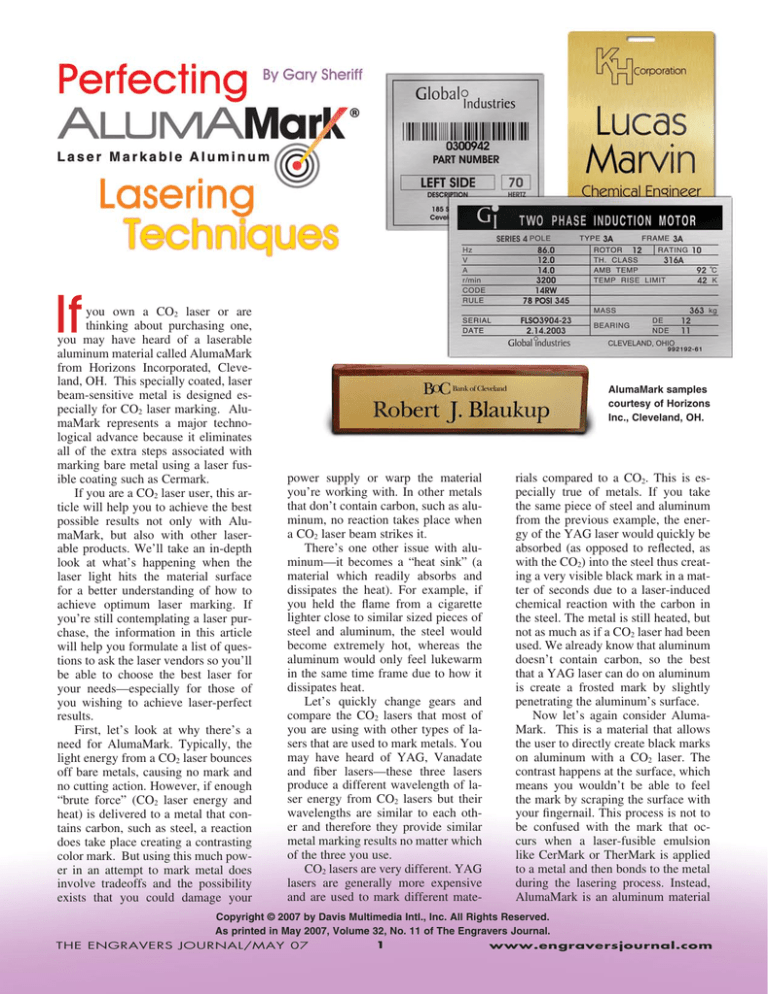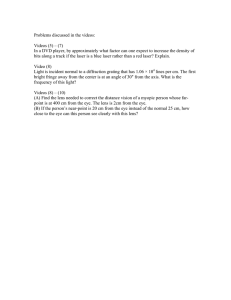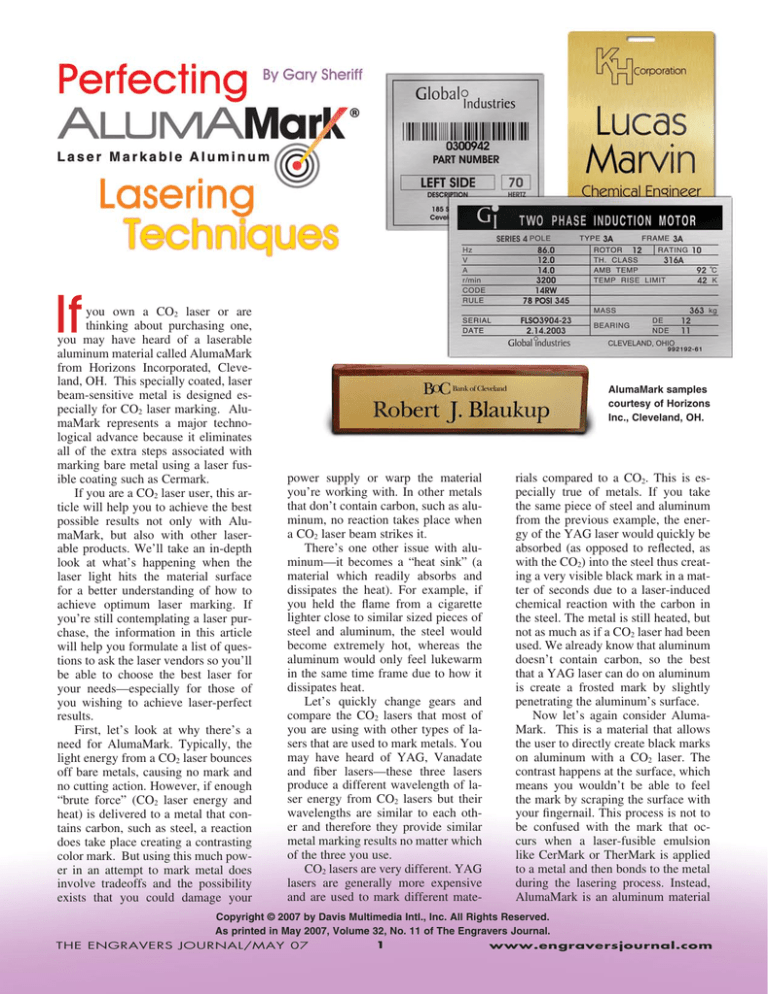
If
you own a CO2 laser or are
thinking about purchasing one,
you may have heard of a laserable
aluminum material called AlumaMark
from Horizons Incorporated, Cleveland, OH. This specially coated, laser
beam-sensitive metal is designed especially for CO2 laser marking. AlumaMark represents a major technological advance because it eliminates
all of the extra steps associated with
marking bare metal using a laser fusible coating such as Cermark.
If you are a CO2 laser user, this article will help you to achieve the best
possible results not only with AlumaMark, but also with other laserable products. We’ll take an in-depth
look at what’s happening when the
laser light hits the material surface
for a better understanding of how to
achieve optimum laser marking. If
you’re still contemplating a laser purchase, the information in this article
will help you formulate a list of questions to ask the laser vendors so you’ll
be able to choose the best laser for
your needs—especially for those of
you wishing to achieve laser-perfect
results.
First, let’s look at why there’s a
need for AlumaMark. Typically, the
light energy from a CO2 laser bounces
off bare metals, causing no mark and
no cutting action. However, if enough
“brute force” (CO2 laser energy and
heat) is delivered to a metal that contains carbon, such as steel, a reaction
does take place creating a contrasting
color mark. But using this much power in an attempt to mark metal does
involve tradeoffs and the possibility
exists that you could damage your
AlumaMark samples
courtesy of Horizons
Inc., Cleveland, OH.
power supply or warp the material
you’re working with. In other metals
that don’t contain carbon, such as aluminum, no reaction takes place when
a CO2 laser beam strikes it.
There’s one other issue with aluminum—it becomes a “heat sink” (a
material which readily absorbs and
dissipates the heat). For example, if
you held the flame from a cigarette
lighter close to similar sized pieces of
steel and aluminum, the steel would
become extremely hot, whereas the
aluminum would only feel lukewarm
in the same time frame due to how it
dissipates heat.
Let’s quickly change gears and
compare the CO2 lasers that most of
you are using with other types of lasers that are used to mark metals. You
may have heard of YAG, Vanadate
and fiber lasers—these three lasers
produce a different wavelength of laser energy from CO2 lasers but their
wavelengths are similar to each other and therefore they provide similar
metal marking results no matter which
of the three you use.
CO2 lasers are very different. YAG
lasers are generally more expensive
and are used to mark different mate-
rials compared to a CO2. This is especially true of metals. If you take
the same piece of steel and aluminum
from the previous example, the energy of the YAG laser would quickly be
absorbed (as opposed to reflected, as
with the CO2) into the steel thus creating a very visible black mark in a matter of seconds due to a laser-induced
chemical reaction with the carbon in
the steel. The metal is still heated, but
not as much as if a CO2 laser had been
used. We already know that aluminum
doesn’t contain carbon, so the best
that a YAG laser can do on aluminum
is create a frosted mark by slightly
penetrating the aluminum’s surface.
Now let’s again consider AlumaMark. This is a material that allows
the user to directly create black marks
on aluminum with a CO2 laser. The
contrast happens at the surface, which
means you wouldn’t be able to feel
the mark by scraping the surface with
your fingernail. This process is not to
be confused with the mark that occurs when a laser-fusible emulsion
like CerMark or TherMark is applied
to a metal and then bonds to the metal
during the lasering process. Instead,
AlumaMark is an aluminum material
Copyright © 2007 by Davis Multimedia Intl., Inc. All Rights Reserved.
As printed in May 2007, Volume 32, No. 11 of The Engravers Journal.
THE ENGRAVERS JOURNAL/MAY 07
www.engraversjournal.com
that is pre-treated by the manufacturer
with a proprietary coating that absorbs
CO2 laser energy. The resulting mark
(properly applied) is black and best of
all, a secondary process, such as adding emulsion, is not required.
AlumaMark is used in many industries for creating products such
as signs, awards, nameplates, trophy
plates and bar code labels. When
proper lasering techniques are followed, excellent quality images, logos, text, and bar codes are produced
on the AlumaMark surface.
AlumaMark can be frustrating for
a first-time user to work with due to
the material’s sensitivity and the variability of individual laser systems.
AlumaMark has a relatively narrow
“exposure latitude.” This means that
it will provide a beautiful, contrasting
mark when correctly exposed to the
laser beam, but over- or under-exposure can result in a less-than-perfect
mark. The key to achieving gorgeous
black marks in AlumaMark is understanding your laser and fine tuning all
of the lasering variables.
It’s helpful to first understand a little about the laser rather than spending
a lot of time in hopes of finding the
best machine settings by trial and error. The manufacturer of AlumaMark,
Horizons, provides suggested settings
for different laser systems, which vary
by laser manufacturer and model. The
information given in the hints is a
good place to start, but for best results,
you need to fine-tune the recommended settings for your own laser.
The first reason for this is that during the laser tube manufacturing process the tube is filled with a CO2 gas
mixture. This process is an imperfect
science. For instance, a 45 watt laser
system is guaranteed to deliver at least
45 watts of power. Actual power can
be and probably is higher, but it’s still
rated as a 45 watt laser. In essence,
two “identical” laser tubes can vary
in power output by 10 watts or more.
Since every laser is somewhat different from any other laser, marking results will differ slightly, especially
when you’re working with AlumaMark.
I mentioned earlier that achieving
great results on AlumaMark is possible, but these results may come only
after some trial and error cycles relative to your specific laser. For exam-
OCAL
F
LENGTH
SPOT
SIZE
RAYLEIGH
LENGTH
1.5"
.004"
.070"
2.0"
.006"
.120"
2.5"
.007"
.180"
4.0"
.012"
.240"
F
S
L
This shows the effect of using laser
lenses of different focal lengths. The
greater the focal length, the larger the
spot size and the greater the Raleigh
length (depth of field).
ple, simply changing the power setting by 1% or 2% can give you very
different results; this can change the
mark from light brown to black.
Now that you have an idea about
the sensitivity and precision needed
for the process, let’s focus on the laser
system and its mechanics. There are
several types of CO2 laser systems,
but we’ll focus on the popular “flying
optics” design used in most of the CO2
lasers within the recognition and identification industry.
A laser engraving system generally has several mirrors and a lens
to focus the laser energy down to a
small spot. For example, think of using a magnifying glass to focus the
sun to burn a piece of paper on the
ground. If the size of the magnifying
glass lens changes, the focus distance
(point of focus) changes. This also affects the heat intensity. With a larger
lens, you need to hold the magnifying
glass farther away from the paper to
focus the beam and it may take a little
longer to burn the paper, but when the
paper starts to burn, the burn area will
be large due to its larger spot size. If
a smaller lens is used, then the “point
of focus” distance between the magnifying glass and the piece of paper
is closer and the paper burns faster
although the area that burns will be
a smaller spot compared to the larger
lens.
Switching back to lasering, CO2
lasers use lenses to focus the CO2 energy. Typical lens sizes (focal lengths)
include 1.5", 2", 2.5" and 4". Each
lens focuses the laser beam to a predetermined diameter spot and each lens
has a unique focal distance.
Choosing the right lens for your
THE ENGRAVERS JOURNAL/MAY 07
Laser Beam
Laser Lens
F
Beam
Converges
Focal
Length
Point of
Sharp Focus
& Smallest
Spot Size
S
Rayleigh
Length
L
(focus depth)
Beam
Diverges
job is important. The 2" lens is a great
place to start and is typically the standard lens you receive when you purchase a laser. A short focal length
lens, such as a 2" lens, is the best
choice to achieve the strongest intensity and best resolution, while larger
lenses have a larger spot size and a
better depth of focus. So, what’s the
tradeoff and what lens should you use,
especially for AlumaMark?
First, let’s use another analogy—
consider the beam to be shaped like
the letter “X” as it projects downward
from the lens (Fig. 1). As the beam
leaves the lens, it is large but it begins
converging toward the center of the
X, where the beam is both the smallest in diameter and the most intense,
energy wise. Just below this center
point, the beam starts to diverge again
into a larger diameter with less intensity. Marking will cease after some
distance. This is very apparent on a
round or a curved item, for example.
A smaller lens means that the center
of the X is very small, therefore, even
a slight movement above or below the
center of the X creates a rapid drop off
in the laser energy levels. A longer focal length lens, on the other hand, will
stay better focused when you make
the same focusing adjustment.
If your artwork has small intricate
designs or small text such as four point
text (.055" character height), you may
want to consider a 1.5" or a 2" lens.
Let’s consider that the spot size from
the 1.5" lens is about .004" in diameter, whereas the spot size from a 2"
lens is about .006" in diameter. As a
rule of thumb, text should be marked
using at least 10 vertical pixels to get
clear, sharp results. If you multiply the
www.engraversjournal.com
.004" (spot size) x 10 (pixels) = .040",
this means that the 1.5" lens will mark
four point text very well. Using a 2"
lens you would multiply .006" x 10
= .060". This will probably be satisfactory, but the characters won’t be
quite as sharp as those marked using a
1.5" lens. If you use a 2.5" lens, with
its .007" spot size, characters, .040"
high will look blurry. It’s necessary
to mention that spot size also varies
depending on variables such as quality of beam, beam collimation, speed,
power and material.
It’s apparent that a smaller lens
will give you the clearest and sharpest results, but now let’s consider
the tradeoff—depth of focus. Imagine that the center of the X becomes
smaller as the lens size decreases. If
your item is curved, the beam will go
out of focus as you move the lens farther away from the high or low point
on the curve. This is a big reason why
you need to use a larger lens if you’re
marking on a non-flat surface such as
a tapered, domed or cylindrical item.
For marking beyond focus range, such
as around a circumference, it’s best
to use a cylindrical attachment rather
than moving the lens too far out onto
the curvature.
The focus depth, also called Rayleigh length, is the vertical distance
spanning from just above the center
of the X to just below center where
you will generally achieve a satisfactory laser cut. This distance changes for each different size of lens, as
previously described. For example,
a 1.5" lens has a Rayleigh length of
about .070", a 2" is about .120" and
a 2.5" lens is about .180". The larger
the focal length of the lens, the better
the quality of the mark when you’re
marking on concave and convex surfaces where the focus changes due to
the curve.
There is one other factor that can
create possible exposure problems
with AlumaMark (or any material
with a critical exposure range). If you
own a flatbed laser system and have
tried to use your entire table to mark
on any material, you may have experienced different engraving results from
one end or corner of your table to the
other. For example, let’s say you focus on the upper left corner of your
item and start the laser. At the end
of the process the mark on the right
side of the item isn’t as sharp, dark,
or deep as the mark on the left side of
the item. You also may notice differences in the cut between the top and
bottom of the table. Focus is usually the culprit that causes this difference. Either the item isn’t laying flat
on the table or perhaps the laser table
isn’t flat relative to the laser head as it
travels across the entire surface of the
material. A quick check can easily be
performed by manually focusing on
the left portion of the material on the
laser table and then moving the laser
head to the right side of the table and
confirming that the focus is still just
at the bottom of your manual focus
tool. This focus tool check should be
repeated near all four corners of your
laser table.
If you find that your laser table
isn’t flat, you may need to contact
your laser supplier or simply use only
the part of the table that passes the focus test. Note, too, that other factors
such as laser beam divergence can affect the quality of the mark, especially
when you engrave at opposite corners
of the table.
AlumaMark is a thin material and
tends to bow and therefore may not
lay flat on the laser table. It’s important to first take all necessary measures to keep your material flat by
using paperweights, tape or magnets
(some laser systems have a magnetic
steel table) to hold your material flat
against the table.
Now that you have the engraving
area selected and you’re sure your
material is flat, you can fine-tune your
laser variables. The main variables
are laser power, raster speed and ppi
(pulses per inch), if available. (I’ll
explain ppi a bit later.) Through experimentation, I’ve learned that AlumaMark works best with a specific
amount of average power delivered at
a certain speed. The laser delivers the
energy by pulsing the laser as the laser
head travels back and forth in the raster motion (similar to an inkjet printer). The trick is trying to simulate the
pulses so that they deliver energy as
smoothly as a flame from a cigarette
lighter and then adjust the speed so
that the right amount of heat is delivered to activate AlumaMark’s special
laser beam-sensitive coating.
For our test, we used a Trotec, 75
watt, Speedy 300 laser system. To
THE ENGRAVERS JOURNAL/MAY 07
minimize variables, we kept the speed
to a constant 20% to allow proper
heating of the AlumaMark surface.
Please keep in mind that the Trotec
laser is rated fast at 140 inches per
second and if another type of laser is
used, your speed will need to be a calculated on the ratio depending upon
the rated speed of your particular laser system. For instance, if your laser system is rated at 100 inches per
second, the comparable speed should
be 28% to be consistent with the 20%
speed of the Trotec laser. We chose a
2" lens, 1000 dpi (dots per inch), 1000
ppi and 20% power for the first test. Some systems have ppi or pulses
per inch as a variable. Pulsing the laser in the raster mode makes the laser
system flexible, allowing the marked
result to be optimized. In our case,
we’re using a slow speed at 20% and
by maximizing ppi at 1000, we could
pulse the laser more often to create
the heat effect necessary for the best
mark. If your laser system doesn’t allow you to change the ppi, you can try
decreasing the speed a little more.
At 20% power the AlumaMark
was over-lasered. By changing just
the power parameter and doing a little
experimentation we found the best setting for a really beautiful black mark.
In just a few minutes time, we found
that the best power setting with our
laser was 13%. The results from 12%
and 14% power were not as black as
we achieved using 13% power. Using logic relative to the way almost all
items are marked, it would seem appropriate to increase speed and power to reduce the process time. This is
only true to a certain point with AlumaMark. We tried increasing speed
to 30% and 40% and increased power
to compensate. Although the AlumaMark did mark well, the results were
never as black as what we achieved at
20% speed. This convinced me that
the dwell time of the laser to react
with the AlumaMark coating is very
important.
Please note that AlumaMark is
available in several different background colors. The color we tested
was Satin Gold. Each color of AlumaMark may require slightly different settings for best results. The laser
light absorbs differently into each different color pigment. This is similar
to heat inside of a car in the middle
www.engraversjournal.com
of summer. A white car stays cooler
because the sun’s rays bounce off the
white whereas a black car gets warmer because the black absorbs the sun’s
rays.
Now that we have the correct settings for the laser, we can optimize
the mark a bit further by setting the
machine about .040" out of focus.
This can be done by either raising or
lowering the laser table that distance.
Some laser systems allow the operator to simply enter, using your keyboard, the number .040" to move the
table that exact amount. Refocusing to
about .040" beyond regular focus acts
to dampen the pulsing and create the
heat effect we prefer.
By doing this, the resulting mark is
more robust, so if you were to change
the power to 12% or 14% the mark
may look as good as our optimized
setting of 13%. Also, the mark may be
a little bit blacker when you compare
it to the result you achieved when it
was in sharp focus.
This is very important when marking a 2D matrix for UID (Unique
IDentification). UID marking is a new
market that has recently become a
major factor in the aerospace industry. Matte silver AlumaMark is one of
the favorite materials used for making UID nameplates. Once the 2D
matrix is marked, it must be read and
graded by a verification process. The
verification process grades the mark
on several criteria including contrast.
This is why it’s so important to get
the blackest mark possible. For more
information about the UID nameplate
market, take a look at EJ’s site www.
uidmarkinginfo.com.
Each lens has its own unique properties. Using our 2" lens we found
that .040" out of focus is the number
that worked best. One other aspect to
consider when defocusing your lens is
that as you defocus the lens, it starts to
simulate a larger focal length lens. In
other words, the spot size grows and
at some point will be the same size as
the next larger size lens. If you think
about the shape of the X again, just
before and after the point of focus, the
beam converges at the center and then
starts diverging. At one point, the spot
size will be the same as a larger lens.
The disadvantage to simulating the
larger lens is just that, it’s simulated,
so the added focal depth of that par-
ticular lens is not a factor if trying to
mark on a curved surface. Marking on
a flat surface should give a lot of flexibility since focal depth shouldn’t be a
factor. Further adjustment of the power may be necessary when simulating
a different lens.
Perhaps after taking time to get the
blackest mark possible and taking all
focal precautions, you'll find the result
you get still isn’t consistent when you
compare the middle to the end of the
mark. Often you’ll find that the mark
appears to be lighter on each end and
darker in the middle of the item. For
instance, if you were marking “12345,”
the 1 and 5 might be lighter than the 2,
3 and 4. This may be caused by the motor action. The motors in laser systems
have an acceleration time (ramp up), a
velocity (stead state) and a ramp down
time as the laser head travels back and
forth. Since AlumaMark is very sensitive, it’s possible that the inconsistent
effects toward the ends of the mark are
caused by this mechanical ramping up
and down. This will most definitely affect your UID tags when you’re trying
to get an excellent grade on your mark.
To reduce this effect, you can lower
your speed, but this will cost you some
process time.
Now let’s examine yet another example where very small text is needed
and begin by assuming that you have
THE ENGRAVERS JOURNAL/MAY 07
already achieved the best possible
black marks. The job calls for very
small text such as four or even three
point text. Most likely you would use
a 1.5" lens for the best clarity and focus of either “in focus” at a slower
speed or slightly “out of focus,” to
help achieve the blackest mark. Your
primary concern is still the clarity
of the letters. The spot size is small
enough to mark the letters, but the letters are still a bit fuzzy when examined with the naked eye. Under magnification, perhaps with an eye loupe,
you might notice that the laser didn’t
perfectly mark the vertical lines directly under the previous line. Another example is a 1D bar code, such as
found in a grocery store or a 2D matrix as used in UID codes. The bars of
the 1D bar code aren’t exactly straight
and the square cells in the 2D code
don’t make up a perfectly square cell.
An imperfect cell in a 2D matrix will
grade poorly due to “cell modulation.”
This is another criteria used in grading the 2D code in addition to contrast. The issue relates to mechanics
and electrical delays, but we won’t go
into too many details about why this
happens. The troubleshooting techniques you could use include slowing the process speed on the letters
and the 2D codes. For the 1D code,
perhaps turning the bar code 90° will
ALUMAMARK EXPOSURE TEST
Underexposed and left end is
affected by a "ramping" problem
as the laser slows down and
speeds up near the end of the cut.
Underexposed
Correctly exposed
Overexposed
Figure 2
www.engraversjournal.com
help since the laser will be marking a
longer line instead of shooting across
the bar code in a series of short bursts.
This will increase your process time
because the laser must now complete
the 1D bar code vertically.
With all of these suggestions, I
want to note that some laser systems
do a much better job than others of
compensating for any mismatched
raster lines and they therefore produce very clear lines even at the
smallest text sizes. Mismatched raster lines occur when the laser “fires”
in a slightly different spot (due to
timing issues) when the laser moves
left versus when it moves right. This
usually shows up as jaggedness in
vertical lines.
Whether using AlumaMark or other products in your CO2 laser system,
you can achieve great results if you
take the time to examine the mark
and troubleshoot the problem. An eye
loupe is always very helpful to see
what’s actually happening at the surface level. In the case of AlumaMark,
speeds should always be relatively
slow and the beam just slightly defocused to induce the necessary heat required to make a nice black mark.
Each laser system has its own
unique properties and before you’re
ready to mark AlumaMark, you should
test your laser so you can achieve the
best possible marks for each different
color. Don’t be afraid to experiment to
find the machine settings which create
the blackest mark. Start with the focus
and the flatness of your table and, if
speeds are slow enough, you may be
able to overcome some hardware issues.
The laser system itself is a big
variable and finding the perfect settings will help you achieve the best
marks on AlumaMark or any other
product for that matter. Be aware that
even though laser systems may look
similar, some laser systems will work
better than others.
Copyright © 2007 by Davis Multimedia Intl., Inc. All Rights Reserved.
As printed in May 2007, Volume 32, No. 11 of The Engravers Journal.
Gary
Sheriff
Gary Sheriff is the president of SherTec, Inc. SherTec is a manufacturer’s representative organization based in Southern California. Gary has been in the laser industry
since 1996 and specializes in all types of industrial lasers for marking, cutting, drilling,
engraving and welding.
You can reach Gary at gsheriff@engraversjournal.com.
Notes:
THE ENGRAVERS JOURNAL/MAY 07
www.engraversjournal.com