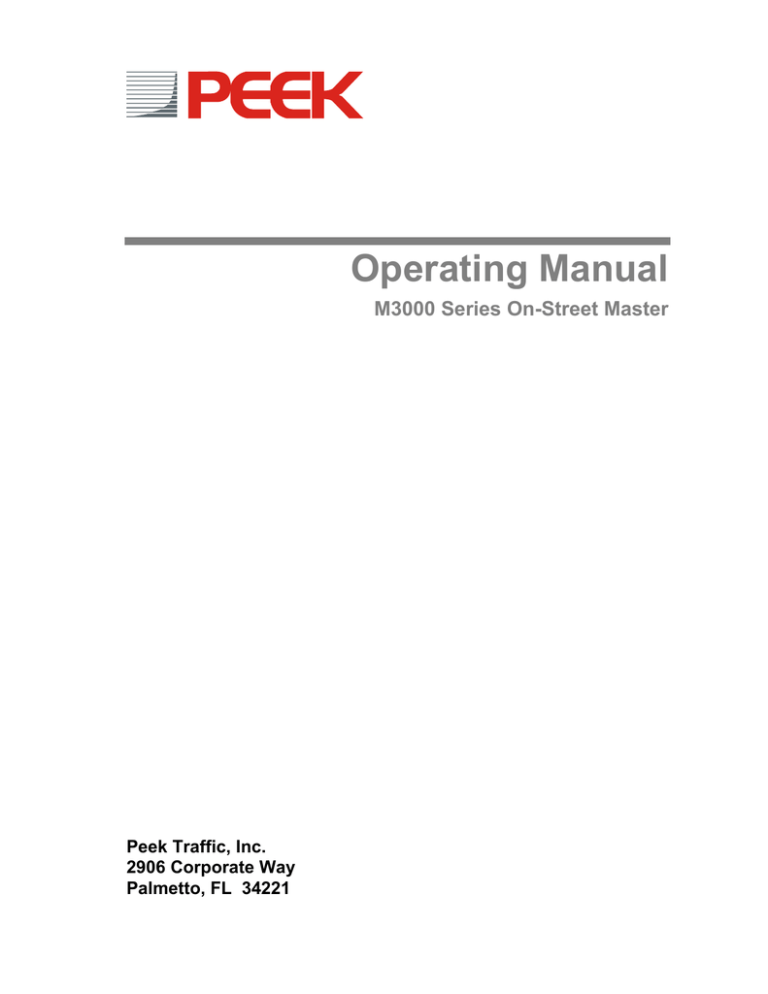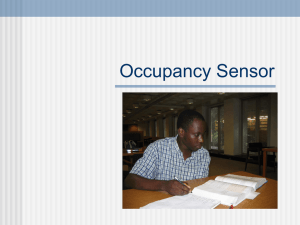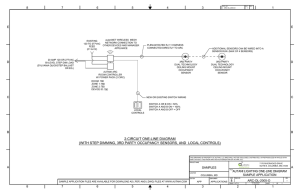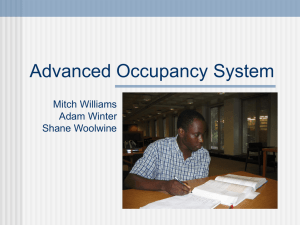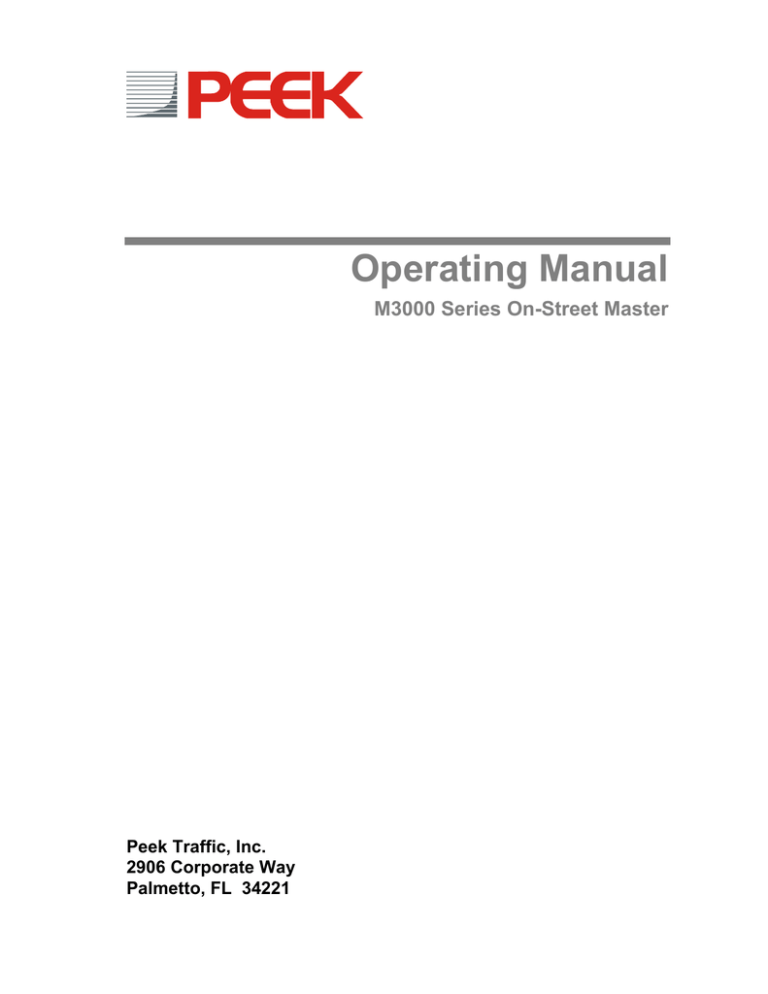
Operating Manual
M3000 Series On-Street Master
Peek Traffic, Inc.
2906 Corporate Way
Palmetto, FL 34221
M3000 Series On-Street
Master
Operating Manual
Document: M3000 Series On-Street Master Operating Manual
p/n 5928 Revision 4
Copyright © 2010 Peek Traffic, Inc.
All rights reserved.
Information furnished by Peek is believed to be accurate and reliable, however Peek does not
warranty the accuracy, completeness, or fitness for use of any of the information furnished. No
license is granted by implication or otherwise under any intellectual property. Peek reserves the
right to alter any of the Company's products or published technical data relating thereto at any
time without notice.
No part of this publication may be reproduced, stored in a retrieval system, or transmitted in any
form or via any electronic or mechanical means for any purpose other than the purchaser’s
personal use without the expressed, written permission of Peek Corporation.
Peek Traffic, Inc.
2906 Corporate Way
Palmetto, FL 34221
U.S.A.
Trademarks
The M3000, 3000, 3000E, 3000 Series, SafeWays, and CL-MATS are trademarks or registered
trademarks of Peek Corporation in the USA and other countries. Microsoft and Windows are
trademarks or registered trademarks of Microsoft Corporation. Other brands and their products
are trademarks or registered trademarks of their respective holders and should be noted as such.
Table of Contents
TABLE OF CONTENTS
i
GENERAL INFORMATION
1
FEATURES
COS PATTERN SELECTION
1
3
PROGRAMMING INSTRUCTIONS
INTRODUCTION
DISPLAY
KEYBOARD DESCRIPTION
MASTER CONTROL
GENERAL CONTROL INFORMATION
CENTRAL TELEPHONE NUMBERS
MASTER LINKING PARAMETERS
MASTER TO LOCAL CONTROL
INTERSECTION PARAMETERS
TIME OF DAY FUNCTIONS
CYCLE/OFFSET/SPLIT SOURCE (MIXED MODE)
EVENT PROGRAMMING
WEEK PLANS
YEAR PLAN
EXCEPTION DAYS
DAYLIGHT SAVINGS
CYCLE REFERENCE/ TIME RESET
SETTING DATE AND TIME
SENSOR CONFIGURATION
SENSOR ASSIGNMENTS
START/STOP ABSENCE MONITORING
ERROR DATA
WEIGHTING AND LOOP CALIBRATION FACTORS
LOGGING SENSORS
COMPUTATIONAL CHANNEL CONFIGURATION
COMPUTATIONAL CHANNEL PARAMETERS
CYCLE, SPLIT AND OFFSET CHANNELS
SPECIAL AND OCCUPANCY CHANNELS
QUEUE CHANNELS
MASTER LINK CHANNELS
ZONAL LINK CHANNELS
M3000 Series On-Street Master
13
13
13
13
15
15
16
17
19
19
21
21
21
23
23
23
24
24
24
27
27
27
28
28
29
31
31
31
33
34
35
35
Features • i
PATTERN FUNCTIONS
TRANSFER THRESHOLDS
CYCLE LENGTHS
VALID PATTERN MATRIX
MASTER LINK PATTERNS
UTILITIES
DEFAULT DATA LOAD
CLEAR LOGS
EEPROM - RAM COPY
RESTART MASTER
PRINTER FUNCTIONS
REQUEST DOWNLOAD
TEST VOLUME & OCCUPANCY
SPECIAL OPERATIONS
SECURITY CODES
EE USED/ AUDIO ADJ
COMMUNICATIONS SETUP
MANUAL OVERRIDE
DYNAMIC DISPLAYS
SYSTEM OPERATION MENU
ZONE OPERATION
INTERSECTION DATA
SENSOR STATUS
COMPUTATIONAL CHANNEL DATA
CYCLE CHANNELS (1-2)
OFFSET & SPLIT CHANNELS (1-2)
OCCUPANCY CHANNELS (1-4)
SPECIAL CHANNELS (1-4)
MASTER LINK CHANNELS (1-2)
ZONAL LINK CHANNELS (1-2)
PROGRAM LEVEL & REVISION INFORMATION
VOLTAGE INFORMATION
TIME OF DAY
CHECKSUM DATA
INPUT/OUTPUT DATA
LOG INFORMATION
PATTERN CHANGES
EVENTS
SENSOR FAILURES
KEYBOARD LOG
VOLUME & OCCUPANCY COUNTS
APPENDIX A
TOD CIRCUIT DESCRIPTIONS
ii
37
37
41
41
43
45
45
45
45
46
46
47
47
49
49
49
50
53
55
55
55
55
56
57
57
57
58
58
59
59
61
61
63
65
67
69
69
69
70
70
70
73
73
Table of Contents
APPENDIX B
CONNECTOR PIN LISTS
MS-A CONNECTOR
MS-D MODULE
RS-232 DIRECT-CONNECT ASSEMBLY
RS-232 MODEM CONNECTOR
INDEX
M3000 Series On-Street Master
75
75
75
76
77
77
79
Features • iii
iv
Table of Contents
General Information
Features
The Series M3000 On-Street Master is a state-of-the-art master controller that is
designed to handle the needs of the traffic industry in the 21st century.
Ease of programming is a major priority in the M3000, which includes a large 8 row by 40
column LCD and a 24 key keypad with tactile and audible feedback. Help screens are
included to guide the user through data entry. Also a SHIFT key is provided to modify the
operation of the other keys.
Every M3000 controller includes a 99 year battery-backed real-time clock to provide
complete time keeping functions, including daylight savings time adjustment and leap year
corrections.
Database portability is provided by the optional EEPROM module that contains 32Kbytes
of EEPROM. If so programmed, data in the EEPROM is automatically updated when the
main database is changed. Also, CRC checksum calculations are performed on both the
EEPROM and main memory to insure that no corrupt data is used. If a checksum failure
occurs, all assigned intersections are instructed to run their individual Time-of-Day patterns .
The power supply in the M3000 is a state-of-the-art line powered switch mode type,
which provides very cool and efficient operation with over one second of storage capacity.
The incoming line voltage is rectified and directly down converted to all the necessary
voltages, none more than 30 VDC. In this application, the switch mode supply usually
operates at least 15°C. cooler than an equivalent linear supply, thus contributing to longer life
for all surrounding components. The power supply includes an A/D converter that the M3000
uses to monitor supply voltages, currents and the temperature inside the unit.
An RS-232C serial port is included standard with each master for connecting to a printer,
personal computer or modem. The baud rate is programmable from 1200 to 19200 baud.
The optional System Interface permits FSK TDM 1200 baud communications, typical of
UTCS and closed loop applications, and provides compatibility with NEMA TS-2 Port 3. The
transceiver is compatible with the BELL-202 modem standard. Also available instead of the
FSK Transceiver is a Fiber Optic Transceiver capable of baud rates of 19200 bits per second.
This transceiver module can accommodate a variety of emitters and sensors including
1300nm and 850nm multi-mode, and 1300nm single-mode. Other wavelengths may be
available on special request.
The heart of the system is a Motorola 32 bit 68302 Integrated Multiprotocol Processor
running at 16.667MHz. The processor addresses 512Kbytes of ROM and 256Kbytes of
battery-backed RAM with no wait states.
NEMA control inputs in the M3000 do not use capacitors, RC networks or any other
analog filtering. All NEMA control inputs use digital sampling and filtering techniques to reject
frequencies outside the required specification.
The M3000 is designed to effectively act as 4 masters in one. Up to 64 intersections can
be divided among 4 ‘zones’. Each zone consists of a maximum of 30 intersections and can
run its own independently selected C-O-S pattern.
The M3000 applies a very flexible approach to C-O-S pattern selection. The master
processes up to 16 sensors from each intersection controller. These sensors are assigned by
the user to a variety of computational channels. A total of 22 computational channels can be
M3000 Series On-Street Master
Features • 1
configured to process up to 128 sensors. The M3000 calculates output percentages of
volume, occupancy, density, speed or concentration for these channels and compares the
outputs with operator-defined thresholds to determine the appropriate C-O-S Traffic
Responsive Pattern. The accumulated volume and presence counts from the sensors are
processed on a minute by minute or cycle by cycle basis as selected by the operator. The
operator can program a pattern change timer to suppress traffic responsive pattern changes
due to a brief shift in traffic flow. Smoothing factors are also available to control how quickly
the M3000 should respond to drastic traffic changes.
Sensor tests for absence, locked, erratic and minimum and maximum volume failures
prevent erroneous data from selecting a traffic responsive pattern. Bad sensors are
automatically removed from the calculation process and the Local TOD pattern will be used if
the minimum number of good sensors for that computational channel is not met. If a
previously failed sensor begins to function correctly, the master will log it as “recovered” and
incorporate its data into the traffic responsive calculations.
The M3000 also provides manual and central overrides, cabinet inputs and time clock
circuits for each zone. These determine C-O-S patterns which can override traffic responsive
selections.
The M3000 provides two separate LINKING modes: zone to zone and master to master.
Zonal linking occurs when one zone uses the C-O-S pattern selected by another zone. This
allows zones with intersecting or contiguous traffic flows to run the same pattern. A master
link allows one master to direct another master to use a specific C-O-S pattern.
The Time-of-Day scheduler allows the selection of operating patterns and special
conditions on a calendar basis. Patterns and conditions are known as events, and may be
selected by time of day, day of week, day of month and day of year. The master keeps track
of the week of year so that cyclic functions most typical of traffic control may use repeating
weeks. The M3000 may be programmed to respond to up to 300 different events and run a
pattern from a selection of 15 week plans or from one of the 50 exception days. In addition,
the time clock may be reset to a specified time by an external input. Each event time may
select a timing pattern (cycle, offset and split) and control conditions through the use of time
clock circuits.
The M3000 Master includes a number of dynamic displays. These allow the operator to
view zonal pattern selection, intersection data and sensor status on a real-time basis. All
computational channel output calculations and their parameters are also displayed so the
operator can analyze the traffic behavior as it relates to the channel assignments.
The M3000 provides one “supervisor” level of security. Supervisor access allows the
user to change any programmable data. If a security code has been previously programmed,
then an operator will have only READ ONLY privileges until the correct code is entered. A
security code of 0 will disable the security function. Only an operator(s) with supervisor access
can disable this function. If there is no keyboard activity for 5 minutes, then the user must
reenter the security code to gain access to the data programming screen if the security is
enabled.
2 •
General Information
COS Pattern Selection
The M3000 Master is designed to select the optimum cycle, offset and split
pattern for each of its assigned intersection controllers. In most cases, the master uses
traffic responsive data, collected via sensors, to determine this pattern. However, special
circumstances, such as manual input, time clock circuits or Master to Master Cross
Linking can supersede traffic responsive selections. It is important for the operator to
understand how each of these patterns is selected before attempting to program the
M3000 Master. The following describes the various modes and how they are used to
select a viable C-O-S pattern.
General Operation
The M3000 is capable of controlling up to 4 independent zones. Each zone
consists of a maximum of 30 intersection controllers and is capable of running its own
unique pattern. The master retrieves volume and presence information from up to 16
sensors from each local controller up to a maximum of 48 sensors per zone. The M3000
processes this data through various computational channels to determine the desired CO-S pattern. Each computational channel consists of a set of up to 12 sensor inputs.
The M3000 has a total of 22 computational channels per zone:
•
2 Cycle, 2 Offset, 2 Split
•
4 Special
•
4 Occupancy
•
4 Queue
•
2 Zonal Link
•
2 Master Link
Each of these channels (with the exception of Queue) can process a maximum of 12
sensors. The data accumulated from these sensors is used for volume, occupancy,
concentration, density and speed calculations. The Queue channels are assigned only 1
sensor each and are monitored to detect 100% occupancy for a specified period of time.
Traffic Responsive calculations from the computational channels have the lowest
priority when selecting a C-O-S pattern. Manual, Cabinet, Central and Time-of-Day
patterns supersede Traffic Responsive selections. Master and Zonal linking also have a
greater priority than that of Traffic Responsive calculations.
Pattern changes due to traffic responsive calculations may be limited by a
operator selected pattern change timer. This timer sets a minimum amount of time (0 30 minutes or cycles) that a traffic responsive pattern must be in use before another one
is chosen. Manual, Cabinet, Central, Master Linking and Time-of-Day patterns are not
affected by this timer.
Pattern Selection Priorities
The final pattern selection of the M3000 may come from a variety of sources.
Since different sources may ultimately choose more than one viable C-O-S pattern, the
M3000 assigns those selections priorities:
Highest: Master Failure:
Local TOD
Keyboard entry:
Manual Pattern
Cabinet switch:
Cabinet Pattern
Override Command from Central:
Central Pattern
M3000 Series On-Street Master
COS Pattern Selection • 3
Lowest:
Active TOD circuits:
Master TOD via DAYPLAN,
Local TOD via DAYPLAN
Master to Master Link:
Master Link Pattern
M3000 Power-up Timer :
Local TOD
Zone to Zone Link:
Zonal Link Pattern
Computational channels:
(Cyc, Off, Spl, Occ, Spec & Queue)
Traffic Responsive Pattern
In addition, the M3000 assigns priorities to the various computational channels
when making a Traffic Responsive pattern selection.
Highest: Queue channels :
Lowest
Queue Pattern: 1 of 4 selections
Occupancy channels:
Occupancy Pattern: 1 of 4 selections
Special channels:
Special Pattern: 1 of 4 selections
Cyc/Off/Spl channels:
Individual Cyc, Off, and Spl selections:
C-O-S pattern
Percentage Calculations
All pattern selections based on computational channel outputs rely on
percentage calculations performed by the M3000. Every minute (or cycle) the master
software calculates the following parameters for all assigned sensors:
•
%volume
•
%occupancy
•
%volume+%occupancy
•
%concentration
•
%density
•
%speed
This data is then used as input to the computational channels which ultimately select a
traffic responsive C-O-S pattern. The operator must supply maximum volume, density
and speed values for use in percentage calculations.
Percentage Equations:
All calculations are based on either volume and/or presence data accumulated
for each sensor. The “100%” values for volume, speed and density are operator defined.
(Please note that in the calculations below, 4800 is the maximum presence count for 1
minute and the ‘sensor cal factor’ is the average vehicle length as entered by the
operator.)
%volume (per minute)= (vol count * (60 min/hour) * 100)/(100% Vol/hour)
%volume (per cycle) =
(vol count * (60 min/hour) * 100)/((100% Vol/hour) * (cyc length/60))
%occupancy(per minute)=(pres count * 100)/4800
%occupancy(per cycle)= (pres count * 100)/(4800 * (cyc length/60))
%concentration =
speed =
%speed=
4 •
the greater of %volume and %occupancy
(cal factor * (sensor cal factor))/(pres count/vol count) NOTE: ‘cal_factor’ is a constant which converts units to
miles or km per hour: 544 for mph, 876 for kph.
(speed * 100)/(100% speed in mph or kph)
General Information
density (per minute) = (vol count * (60 min/hour))/speed
density (per cycle) =
((vol count * 60)/(cyc length/60))/speed =
((vol count * 60 * 60)/(cyc length))/speed
%density =
(density * 100)/ (100% Density/hour)
Traffic Responsive Pattern Selection
The M3000 uses the volume and presence data accumulated by its assigned
intersection controllers to determine a Traffic Responsive C-O-S Pattern. This data is
input via “Computational Channels” and then analyzed in the form of volume, occupancy,
concentration, density or speed percentages. The volume and presence totals are
accumulated on a minute-by-minute or a cycle-by-cycle basis as selected by the
operator.
Cycle, Offset & Split Channels:
The M3000 Master uses 2 Cycle, 2 Offset and 2 Split computational channels to
determine a possible Traffic Responsive C-O-S pattern. Each channel has a maximum of
12 user-assignable sensors and may be configured as shown below:
Computational
Channel
Sensor
Inputs
(12 max)
%Volume, %Occupancy,
%Vol. + %Occ.,
%Concentration, Speed
or %Density calculations
for each sensor
User selectable weighting factors are applied to occupancy and speed calculations only. Any
sensor found to be bad (i.e. Min or Max volume, erratic, absence, locked failure is removed
from the calculations. If the number of good sensors is less than the minimum allowed for a
valid calculation, then the Master TOD C-O-S pattern is used. (This is true for all
computational channels except Queue.)
The M3000 selects the average, highest, second highest or total of the sensor
calculations for each channel and then applies exponential smoothing to the results. The
“second highest” algorithm truely selects the second highest value in that if all the
sensor
calculations
(vol, occ,
density, etc.)
30 element rotating
buffer
exponential
smoothing
Avg, Highest, Second Highest
or Total Selector
calculations are equal, then the result will be zero. In other words, if the highest number
occurs multiple times, the second highest must be a value less that that. For example,
given 30, 30, 30, 20 and 5, the result would be 20, NOT 30.
The smoothed data is stored in six 30-element buffers (one for each of the
channels, CYC1 & 2, OFF1 & 2, SPL1 & 2). These buffers hold the calculated data for the
last 30 minutes (or cycles). The smoothing factor is user selectable and ranges from .1 to
1. This allows the operator to control how quickly the master should respond to sudden
changes. The formula for smoothed data is as follows:
M3000 Series On-Street Master
COS Pattern Selection • 5
smoothed data = (previous data * (1 - smoothing factor)) + (new data * smoothing factor)
For example a smoothing factor of .1 would cause a sudden shift from 30% to 80% to be
recorded as 35% while a factor of .8 would result in a value of 70% as shown below.
smoothing factor of .1 = 30%(.9) + 80%(.1) = 35%
smoothing factor of .8 = 30%(.2) + 80%(.8) = 70%
The operator may also enter a forecast predictor value which would inhibit
smoothing if the newly calculated data was greater. (NOTE: if the user elects not to use
this option and the forecast predictor remains at 0, then smoothing will always be applied.)
Both the forecast predictor and the smoothing factor have primary and alternate selections
based on the time-of-day circuit and external inputs per zone. A smoothing factor of 1 is
always used during the first 6 minutes of power-up.
After the smoothed data has been recorded in its appropriate buffer, the master
selects the average, highest or total of the last n entries (where n is the sampling period
as selected by the operator.) If the operator has selected a “second highest” calculation
then, at this point, the master selects the highest of the last n entries. Please note that if a
computational channel fails due to an unacceptable number of sensor failures, then invalid
data is generated. This data is NOT used in any of the traffic responsive pattern
calculations. While the number of good sensors for any given channel is less than the
minimum number allowed, the M3000 selects the Master TOD pattern. However, if
enough sensors “recover” to allow traffic responsive calculations, the traffic responsive CO-S pattern is selected. The selected pattern is based on valid data only. It is important
for the operator to realize that if the sample period is, for example, set to 5 (min/cyc) and
the computational channel fails for more than 5 minutes/cycles then the traffic responsive
pattern will be based only on the single calculation at the time of recovery. The last four
calculations will not be used since they occured during a channel failure. The next
minute/cycle will use 2 data calculations, and then 3 and so on until, after 5
minutes/cycles, the full sample of period of 5 will essentially be in effect.
30 element rotating
buffer
Avg, Highest or Total of
the last n calculations
for this channel
n
last n calculations
as determined by
the sample period
(i.e. CYC1,CYC2, OFF1,
OFF2, SPL1, SPL2)
Avg, Highest,
or Total Selector
The operator may choose different sampling periods for each of the three types of
channels. Sampling periods have primary and alternate selections and are also chosen
according to time-of-day circuits and external inputs per zone.
At this point each of the 6 channels has some type of percentage calculation
associated with it: CYC1, CYC2, OFF1, OFF2, SPL1, SPL2 as shown in the figure above.
This data has a range of 0 to 255%. It is important that Offset Channels 1 and 2 be
configured as OUTBOUND and INBOUND traffic respectively, since the difference in their
values determines the traffic responsive offset number. Split channel configuration
requires that channel 1 represent the side street and channel 2 the main street.
The final cycle, offset and split data is determined as follows:
6 •
General Information
CYCLE:
The algorithm selects the average, highest or total of the CYC1 and CYC2
data. This data has a range of 0 - 255% and is now what the program
considers the final cycle channel value.
OFFSET: The algorithm calculates (OFF1-OFF2) and determines a signed percentage
whose range is -255 to +255. OFF1 represents OUTBOUND traffic and OFF2
the INBOUND. Offset number 1 will be selected for heavy inbound traffic;
Offset number 2 will be selected for average inbound traffic. Offset 3
represents average traffic flow and numbers 4 and 5 are selected for average
and heavy outbound traffic, respectively. (The program will select offset# 1, 2
or 3 if the result is negative or offset# 3, 4 or 5 if it is positive.)
SPLIT:
The calculation is similar to that of the Offset channel. If (SPL2 - SPL1) is less
than 0 then the sidestreet has more traffic and Split number 1 will be selected.
Split number 2 represents average traffic flow, splits 3 and 4 indicate average
and heavy main street traffic, respectively.
Each cycle, offset and split number is selected individually by comparing the
above results to operator selected thresholds. These thresholds are structured as follows:
CYCLE: Maximum
Thresholds
typical
value
CYCLE: Minimum
Thresholds
typical
value
FREE -> Cycle #1
20%
Cycle #1 -> FREE
15%
Cycle #1 -> Cycle #2
40%
Cycle #2 -> Cycle #1
35%
Cycle #2 -> Cycle #3
60%
Cycle #3 -> Cycle #2
50%
Cycle #3 -> Cycle #4
80%
Cycle #4 -> Cycle #3
75%
Cycle #4 -> Cycle #5
100%
Cycle #5 -> Cycle #4
95%
Cycle #5 -> Cycle #6
110%
Cycle #6 -> Cycle #5
105%
OFFSET: Maximum
Thresholds
typical
value
OFFSET: Minimum
Thresholds
typical
value
Offset #3 -> Offset #2
(-)20%
Offset #2 -> Offset #3
(-)15%
Offset #2 -> Offset #1
(-)40%
Offset #1 -> Offset #2
(-)35%
Offset #3 -> Offset #4
(+)30%
Offset #4 -> Offset #3
(+)20%
Offset #4 -> Offset #5
(+)50%
Offset #5 -> Offset #4
(+)45%
SPLIT: Maximum
thresholds
typical
value
SPLIT: Minimum
thresholds
Split #2 -> Split #1
(-)20%
Split #1 -> Split #2
(-)15%
Split #2 -> Split #3
(+)40%
Split #3 -> Split #2
(+)35%
Split #3 -> Split #4
(+)60%
Split #4 -> Split #3
(+)55%
typical
value
The above tables include typical threshold values. Please note that the minimum
thresholds are at least 5% lower than their corresponding maximum thresholds. This
M3000 Series On-Street Master
COS Pattern Selection • 7
assignment provides a buffer zone to prevent “flip-flopping” between 2 selections. For
example, the cycle number will change from 2 to 3 if the final output calculation for the
CYCLE channel is greater than or equal to 60%. However, the M3000 will NOT change
back to cycle number 2 unless the output drops below 50%. This way the CYCLE
percentage can flucuate slightly without causing frequent changes to the C-O-S pattern.
The diagram below dipicts the basic functional flow of the selection of a CYCLE#
via the two Cycle computational channels. The diagrams for Offset and Split would be
identical except for the last Average,Highest and Total selector which would, instead,
calculate the difference between the two channels outputs. (i.e. OFFSET1 - OFFSET2,
SPLIT2 - SPLIT1)
CYCLE Channel #1
12
sensors
Avg,
Highest,
2nd High,
Total
Percentage calculations
for each sensor
30 element
rotating buffer
n
last n calculations
as determined by
the sample period
Avg,
Highest,
2nd High,
Total
NOTE:
OFFSET Chan: OFF1-OFF2;
SPLIT Chan: SPL2- SPL1)
Avg, Highest, or
Total of last n
calculations
Avg,
Highest,
Total
CYCLE Channel #2
12
sensors
Avg,
Highest,
2nd High,
Total
n
Avg,
Highest,
2nd High,
Total
Compare
C-O-S
Pattern
User defined Threshold for
Percentage calculations
for each sensor
CYCLE channels
The traffic response pattern defaults to a 1-3-2 on power-up. As data is
accumulated the pattern will change to meet the requirements set up in the thresholds. It
is important to note that although the M3000 sets the traffic responsive pattern to 1-3-2 on
power-up, the master will NOT select traffic responsive until after the power-up timer has
expired. Until then the master instructs its intersection controllers to run their local TOD
patterns.
Special & Occupancy Computational Channels:
The M3000 Master also has 4 ‘Special’ and 4 ‘Occupancy’ computational channels.
Each has a maximum of 12 sensor inputs. The Special channels can be configured for
%volume, %occupancy, %volume+%occupancy, %concentration, %density or %speed
while the Occupancy channels are always configured as %occupancy. The percentages
are calculated in the same manner as those for the Cycle, Offset and Split channels.
After the Master selects the average, highest, second highest or total of the
sensor inputs and then chooses the average, highest or total of the last n minutes or
cycles, the results for each of the channels are compared to user selected thresholds.
(The smoothing factor and forecast predictor apply just as in the Cycle, Offset and Split
channels.) A functional diagram for SPECIAL Channel 1 is shown below. The data flow
is identical for SPECIAL Channels 2 through 4 and all four OCCUPANCY Channels.
8 •
General Information
SPECIAL Channel #1
12
sensors
30 element
rotating buffer
Avg,
Highest,
2nd High,
Total
Percentage calculations
for each sensor
n
last n calculations
as determined by
the sample period
Avg,
Highest,
Total
Compare
C-O-S Pattern
Avg, Highest, or
Total of last n
calculations
User-defined Threshold for
Special Channel #1
Each channel has its own ‘transfer to’ and ‘transfer from’ threshold. Since each set of
thresholds is unique, it is possible for more than one special (or occupancy) pattern to be
selected. Therefore, Channel 1 always has the HIGHEST priority and Channel 4 has the
LOWEST. When a channel exceeds its ‘transfer to’ threshold, the Master selects the CO-S pattern entered by the user for that channel. Conversely, when the percentage data
for any channel drops below the ‘transfer from’ limit then the Special (or Occupancy)
Pattern is ‘de-selected’ and the C-O-S pattern selected via the Cycle, Offset and Split
channels is restored.
The Occupancy channels have priority over the Special channels so if a special channel
and an occupancy channel meet their pattern selection thresholds, the occupancy pattern
will be selected.
Queue Computational Channels:
A Traffic Responsive pattern can also be selected via one of four Queue
channels. The Queue channels are assigned only one sensor each and are monitored to
detect 100% occupancy for a specified period of time. Each channel has its own ‘transfer
to’ and ‘transfer from’ thresholds. Unlike the other channels whose limits are in percent,
the queue thresholds are entered in minutes. For example, if the ‘transfer to’ threshold
for a given channel is 20, then the Queue pattern for that channel will be implemented if
its %occupancy remains greater than or equal to 100 for at least 20 minutes. A Queue
channel will be ‘un-selected’ if its %occupancy drops below 100 for the ‘transfer from’
limit. The operator may only enter a threshold up to 30 minutes. Just as with the Special
and Occupancy channels, Queue channel 1 has the HIGHEST priority and channel 4 has
the LOWEST.
Pattern Matrix:
After a Traffic Responsive pattern has been calculated, that pattern is passed
through a cross reference table (matrix) where that same pattern or a substitute pattern
may be stored. This table provides a means of substituting a pattern with any other
pattern and allows any pattern to be voided by its omission from the table. Any table
position containing zero for each function (cycle-offset-split) when indexed causes no
change to the present pattern. It is also possible to enter a ‘0’ for one or two of the C-O-S
possibliites such that the zeroed entry will remain as previously selected. For example, if
the current Traffic Responsive Pattern is 4-2-4 but its corresponding entry in the pattern
matrix is 301, then the resulting pattern will be 3-2-1.
Zonal Linking
Zonal Linking occurs when one or more zones of a particular master uses the CO-S pattern calculated by another zone of that same master. Each of the four zones have
two computational channels to determine when and where linking should occur. Each
channel has a maximum of 12 sensors and may be configured for %volume, %occupancy,
%volume+%occupancy, %concentration, %density or %speed. Like the majority of the
other computational channels, the Zonal Link channels are processed by selecting the
average, highest, second highest or total of their sensor inputs and then choosing the
M3000 Series On-Street Master
COS Pattern Selection • 9
average, highest or total of the last n minutes or cycles. Smoothing factors, forecast
predictors and sampling period selections apply as described for the cycle, offset and split
computational channels. However, the operator must set the zonal link enable in the
current day plan for zonal linking to occur. (See Time-of-Day Functions: Event
Programming.)
The zonal thresholds divide into 4 distinct groups, one for each zone:
Zone 1:
Zone 1 pattern to Zone 2
unlink Zone 1 pattern from Zone 2
Zone 1 pattern to Zone 3
unlink Zone 1 pattern from Zone 3
Zone 1 pattern to Zone 4
unlink Zone 1 pattern from Zone 4
Zone 2 pattern to Zone 1
unlink Zone 2 pattern from Zone 1
Zone 2 pattern to Zone 3
unlink Zone 2 pattern from Zone 3
Zone 2 pattern to Zone 4
unlink Zone 2 pattern from Zone 4
Zone 3 pattern to Zone 1
unlink Zone 3 pattern from Zone 1
Zone 3 pattern to Zone 2
unlink Zone 3 pattern from Zone 2
Zone 3 pattern to Zone 4
unlink Zone 3 pattern from Zone 4
Zone 4 pattern to Zone 1
unlink Zone 4 pattern from Zone 1
Zone 4 pattern to Zone 2
unlink Zone 4 pattern from Zone 2
Zone 4 pattern to Zone 3
unlink Zone 4 pattern from Zone 3
Zone 2:
Zone 3:
Zone 4:
It is possible for more than one zone to share the same zonal link. For example, zones 2
and 3 could both be using the C-O-S pattern calculated by zone 1. However, a zone may
only accept a zonal link if its current pattern selection is from Traffic Responsive
calculations. Patterns selected via manual input, cabinet switches, TOD circuits etc. can
not be superseded by a zonal link.
Master Cross Linking
Master Linking occurs when one master directs another master to use a specified
pattern for one or more of its zones. This setup requires one M3000 to act as a ‘primary’
master while the receiving unit responds as a ‘secondary’. The primary and secondary
masters each have specific tasks and requirements to fulfill in order for a successful cross
link to occur.
Primary Master:
The primary master must determine when a cross link should occur. The primary
master uses two Master Link computational channels (per zone) for cross-linking
selection. Each channel has a maximum of 12 inputs and may be configured for %volume,
%occupancy, %volume+%occupancy, %concentration, %density or %speed. Like the
majority of the other computational channels, the Master Link channels are processed by
selecting the average, highest, second highest or total of their sensor inputs and then
choosing the average, highest or total of the last n minutes or cycles. (Smoothing factors
and forecast predictors apply just as in the Cycle, Offset and Split channels.)
10 •
General Information
The final channel outputs are then compared to operator defined thresholds for
each of the four possible secondary masters. Each zone has its own set of threshold
values which range from 0 to 255%.
Master Link to Secondary #1
Unlink from Secondary #1
Master Link to Secondary #2
Unlink from Secondary #2
Master Link to Secondary #3
Unlink from Secondary #3
Master Link to Secondary #4
Unlink from Secondary #4
Lookup tables contain corresponding telephone numbers, link pattern numbers and zone
assignments for each of the four secondary masters. A link pattern number corresponds
to one of four possible C-O-S patterns stored in the secondary master. The link patterns
are defined by the operator and are the only possible pattern selections for master linking
activity. The zone assignments tell the secondary which zone (or zones) should run the
designated link pattern.
An M3000 will send a link command when the following conditions are true:
1. its traffic responsive computational thresholds indicate a cross link, and,
2. it is NOT currently responding to a link from another master with
higher priority. (This priority is based on the requested link number:
Link number 1 has the greatest and number 4 the lowest.)
3. Master Linking is enabled via the current day plan. (See Time-of-Day
Functions: Event Programming)
The command must include zone, link pattern number, time and master ID information.
Secondary Master:
A secondary master has two principle responsibilities. First, it must decide
whether or not to accept a cross link command from a primary master. Then it must
determine if and when it should terminate the cross link. The M3000 will accept the
command if
1. it is not already a primary master that has greater priority
than that of the requesting master, and,
2. it is not already a secondary master with greater priority than
that of the requesting master.
3. it is currently running a traffic responsive or zonal link pattern.
(NOTE: a master link will NOT occur if the specified zone is
running a selection with a greater priority such as a manual,
cabinet, central or TOD pattern)
Priorities are established by the link pattern requested by the primary. Link pattern 1
always has the highest priority while link pattern 4 always has the lowest regardless of the
zone(s) affected.
A secondary master will terminate a cross link if any one of the following occurs:
1. an UNLINK command is received, or,
2. the sustain link timer has timed out, or,
3. a LINK command is received with a higher priority, or,
M3000 Series On-Street Master
COS Pattern Selection • 11
4. the secondary’s master link thresholds indicate that it should
command a higher priority link to another master.
The sustain link time is user-selectable from 0 to 255 minutes and establishes the
maximum amount of time that a master may be under the control of another master.
(NOTE: The secondary uses the value entered into its own database. This parameter is
not transmitted in the link command.)
Time of Day Patterns
The operator may program the M3000 to run a particular C-O-S pattern based on
its Time-of-Day. The M3000 includes a time of day scheduler with a 300 event capacity,
32 day programs, 15 week programs, 50 exception days and daylight savings time
capability. When the master is in Master TOD mode and a TOD circuit is activated, the
master immediately selects the pattern indicated by the time of day scheduler. Time-ofDay programming selects the zone, C-O-S pattern, alternate sampling period and
smoothing factors, and free and remote flash operation. Master and Zonal linking are also
enabled via the TOD programming.
Time of day patterns have precedence over traffic responsive and linking pattern
selections.
Manual, Cabinet and Central Patterns
Manual, cabinet and central patterns always override Traffic Responsive and
Linking selections. A manual pattern is activated through the front panel keyboard.
Cabinet patterns are selected by setting switches located inside the cabinet assembly. At
present, separate cabinet switches are NOT available for all four zones. When the
operator selects a cabinet pattern (Free, Flash, TOD or C-O-S), that pattern will affect all
four zones. A central pattern is generated by a command from Central Communications
instructing a particular zone (or zones) to run a specific C-O-S combination. Central may
also instruct the M3000 to run TOD, Flash or Free. Of the three types of selections, the
manual pattern always has the highest priority, followed by cabinet and central,
respectively.
Master Failure/Power-up Pattern Selection
Power-up mode and Master Failure detection both cause the M3000 to instruct
the intersection controllers to run their local TOD patterns. When the M3000 is first
powered-up, the intersection controllers will run their local TOD patterns until the powerup timer reaches 0. The power-up timer is user programmable from 1 to 30 minutes. The
Master will continue to calculate Traffic Responsive patterns but they will not be
implemented until after the timer has reached 0. However, Manual, Cabinet, Central and
Time-of-Day patterns will be selected regardless of the power-up timer. Power-up mode
only has precedence over Traffic Responsive patterns. Master Failure mode occurs when
the M3000 detects a CHECKSUM failure and, therefore, must assume that the master is
no longer capable of selecting a viable C-O-S pattern. Master Failure detection has the
highest pattern selection priority in the M3000 Master.
12 •
General Information
Programming Instructions
Introduction
The M3000 master user interface is organized in a hierarchy of menus, data entry
screens and dynamic displays. A data entry screen is used to enter or edit data that will affect
the way that the master operates. A dynamic display is an informational screen that presents
real-time data to the user to indicate the way in which the machine is operating. Menus are
the means of traversing through the hierarchy. Each menu presents a set of options to the
user. Selecting one of the options will take the user to the next level. The user continues to
navigate through the menus until arriving at the destination screen.
The top level menu is called the MAIN MENU and contains 4 options: 1) go to the
dynamic screens, 2) view the controller database, 3) edit the controller database, or 4) access
the main help screen.
Display
The display is an 8 row by 40 column ‘super-twist’ LCD with graphics capability. The
LCD includes an electro-luminescent backlight for night or low light viewing. The backlight
is automatically activated by any keypress and if no keys are pressed for 5 minutes, it
automatically turns off.
Keyboard Description
Manual data entry is accomplished with a 24 key silicone rubber tactile feedback keypad.
Audible feedback is also provided with an adjustable volume. Erroneous entries are
signaled with a special tone regardless of the audible feedback volume. A list of the keys
and their associated functions is given below.
1-9
The number keys are used to enter numerical data such as timing values and
modes of operation. They are also used to navigate through the menu
structure of the M3000 master. Each item in a menu is numbered, so to
activate a menu selection, the user simply presses the number key
corresponding to that selection.
0 (Y/N)
The 0 key is also used for numerical data, but has the additional feature of
toggling yes/no data entry fields.
ENTER
This key is used to load previously entered data into memory. SHIFT plus
ENTER displays the main master dynamic screen regardless of which screen is
currently displayed.
CLEAR
Used to clear previously entered data and prevent it from being stored in
memory in case a mistake was made during data entry.
HOME
This key returns the cursor to the beginning of the line. Together with the
SHIFT key it moves the cursor to the first data entry field on the current page.
END
The opposite of HOME, END moves the cursor to the end of a line, and when
used in conjunction with the SHIFT key, it moves the cursor to the last data
entry field on the screen.
M3000 Series On-Street Master
Introduction • 13
PGUP
In a multi-page data entry screen, this key displays
the page immediately prior to the currently
displayed page, if one exists. If the current page is
the first page, the master will display a message to
this effect.
PGDN
Displays the next page in a multi-page data entry
screen, if there is one. If the current page is the
last page, the master will display a message to this
effect.
ÏÐÍÎ
The cursor control keys move the cursor up, down,
left and right, respectively. The cursor controls
which field will be edited. In general, the cursor
must first be moved to a field in order to change
data that is stored there. Also, in most data entry
screens, pressing any cursor key will load data that
has been entered or changed into the master’s
memory.
MENU
The menu key returns the user to the previous
menu, i.e., the one from which the current screen was entered. As an example,
if the user starts at the MAIN MENU, and presses 3, the CHANGE DATA menu
will be displayed. If the user then presses the MENU key, control will return to
the MAIN MENU. By pressing the SHIFT and MENU keys simultaneously, the
user can return to the MAIN MENU from any menu, data entry screen or
dynamic display.
SHIFT
This key performs no function on its own, rather it modifies the function of
another key that is pressed together with it.
DISP ADJ This key adjusts the contrast of the liquid crystal display to improve the
readability of the display. Pressing the DISP ADJ key by itself darkens the
display and pressing it along with the SHIFT key lightens it.
HELP
This key, when pressed, activates the master's help system to display one or
more pages of help related to the screen that is currently being programmed.
Some help screens are several pages long. In this case use the PGUP &
PGDN to view more pages of help data. Pressing HELP again returns the user
to the data screen or menu.
To enter a value into memory, first move the cursor to the field containing the value to be
edited and enter the new data. As you enter the data, the field will change to ‘reverse
video’ (white text on a black background) to indicate that a change has been made. At this
point, the data is stored in a temporary buffer and has not been loaded into the database
yet. Pressing the CLEAR key will restore the original value. To permanently store the data,
press any cursor key or the ENTER, HOME or END key. Pressing MENU, PGUP, or
PGDN will cause the master to beep rapidly indicating that an error has been made. Once
the data is loaded (stored in memory), the display will return to normal (no reverse video)
and the original data will be lost.
To assist with repetitive data entry, the M3000 Master implements a ‘typematic’ keyboard
mode. To use this feature, hold a key down (for example, a cursor key) and after a short
delay, the key will be reentered over and over as if it had been pressed several times. This
makes it easier to move the cursor through a large number of data entry fields. All keys
except the SHIFT key behave this way, but it is especially useful when using the cursor
keys. Also, there is an automatic entry mode that simplifies the task of entering the same
data again and again. By pressing the ENTER key and a cursor key simultaneously, the
user can reenter the last value that was programmed. Then, the user would hold down the
ENTER key and the Î key at the same time.
14 •
Programming Instructions
Master Control
General Control Information
The M3000 requires control information to enable Central communications,
select sampling and pattern change periods and specify the units of the loop calibration
factor used in speed calculations. The operator also has the option to report pattern
change information and/or the first sensor failure.
For the master to initiate communications with the central computer the user
must enable the DIAL CENTRAL option on the first master control screen. Central can
call the master and request log information but the master will not dial Central to transmit
data unless the DIAL CENTRAL option is enabled. (If this option is disabled in a ‘direct
connection’ system where no actual telephone call is necessary, the master will not
transmit information unless specifically requested to do so by the central computer.)
If pattern changes and/or the first sensor failure need to be reported then these
options must also be enabled by positioning the cursor over the corresponding ‘N’ and
pressing the Y/N key.
The Master I.D Number is used to identify the M3000 to the central computer as
well as other masters within its system. The default screen for this information is shown
below.
MASTER CONTROL DATA
MASTER I.D. NUMBER:
ALLOW MASTER TO DIAL CENTRAL
REPORT FIRST SENSOR FAILURE:
REPORT PATTERN CHANGES
0
N
N
N
LOOP CALIBRATION FACTOR IN METERS:
IF (Y) ELSE IN FEET (N)
N
REVERT TO MASTER IF CENTRAL OFF-LINE N
It is important to note that when running a MATS System, ‘REVERT TO MASTER IF
CENTRAL OFF-LINE’ must be programmed ‘Y’ since this affects the type of poll sent to
the local controllers. If a closed-loop system is being used then this parameter should be
programmed ‘N’.
Sampling periods for computational channel calculations and pattern changes may be
calculated by minute or by cycle. Each zone is configured independently as shown in the
screen below. Please note that all sampling periods default to minutes.
MASTER CONTROL DATA
SAMPLING PERIOD IN CYCLES
IF (Y) ELSE IN MINUTES
COMP. CHANNEL SAMPLING PERIOD:
PATTERN CHANGE PERIOD:
ZONES
1 2 3 4
N N N N
N N N N
CENTRAL OVERRIDE ENABLE:
N N N N
The actual number of minutes (or cycles) between pattern changes is entered on
the third screen of Master Control. The operator also selects the amount of time (in
minutes) before the M3000 selects the first traffic responsive pattern after power-up. In
the example screen below, zone 1 will wait 5 minutes before a traffic responsive pattern
will be implemented. Manual, cabinet and time clock patterns are not affected. It is
important to note that regardless of the power up time, the alternate sample period and a
M3000 Series On-Street Master
Master Control • 15
smoothing factor of 1.0 will be used for the first 6 minutes after power-up.
The
CENTRAL OVERRIDE ENABLE allows the M3000 to implement a pattern selected by a
Central Override command for a particular zone. In other words, a zone will only run a
Central Override Pattern if its appropriate enable is set.
The PATTERN CHANGE PERIOD only applies to traffic responsive patterns
calculated using any one of the computational channels: CYC, OFF, SPL, SPECIAL,
OCC, QUEUE and ZONAL. The master will not change traffic responsive patterns until
this time has elapsed. Manual, cabinet, time clock and master link patterns are
immediately implemented. For more detailed explanations on sample periods, smoothing
factors and C-O-S pattern selection, refer to C-O-S Pattern Selection in the General
Information section.
MASTER CONTROL DATA
PERIOD BETWEEN PATTERN
CHANGES : (0-30)
PERIOD TO FIRST PATTERN
AFTER POWER RESTORATION:
1
1
ZONES
2
3
3
1
4
2
5
6
2
1
Central Telephone Numbers
Master Control Screens 4 and 5 allow the user to define a maximum of 4 central
telephone numbers and corresponding calling times. Each number may be up to 25
digits and contain special characters such as ‘#’ or a space. The operator enters these
characters by pressing the SHIFT key with one of the number keys 0-6: SHIFT (0)= wait,
(1)= ‘,’, (2)= ‘;’, (3)=‘#’, (4)= space, (5)= tone(T), (6)=pulse (P). Phone number 1 has the
highest priority and phone number 4 the lowest.
Starting with phone number 1, the M3000 will call the first phone number with a
valid dialing time. If the master cannot establish communications, it will check the rest of
the dialing times for an alternate phone number. The master will continue to cycle
through the list until central communications has been established.
MASTER TO CENTRAL PHONE NUMBERS
NUMBER 1:
NUMBER 2:
NUMBER 3:
NUMBER 4:
SHIFT and KEY[0=wait 1=, 2=; 3=# 4=space
5= tone (T) 6= pulse (P)]
MASTER TO CENTRAL DIALING TIME
FROM HOUR TO HOUR
CALL PHONE NUMBER 1:
0
0
CALL PHONE NUMBER 2:
0
0
CALL PHONE NUMBER 3:
0
0
CALL PHONE NUMBER 4:
0
0
16 •
Programming Instructions
Master Linking Parameters
Master Linking occurs when one master directs another master to use a
specified pattern for one or more of its zones. This setup requires one M3000 to act as a
‘primary’ master while the receiving unit responds as a ‘secondary’. The operator must
provide master to master phone numbers, valid dialing times, link pattern numbers and
zonal assignments to implement this feature. When acting as a ‘secondary’, the master
also needs the link sustain time which establishes the maximum amount of time that the
link can be in effect.
Each of the four phone numbers correspond to a particular secondary master.
Each number may be up to 25 digits long. The user may enter special characters by
pressing the SHIFT key with one of the number keys 0 - 6: SHIFT (0)= wait, (1)=‘;’, (2)=
‘,’, (3)=‘#’, (4)= space, (5)= tone(T), (6)=pulse (P).
MASTER TO MASTER PHONE NUMBERS
NUMBER 1:
NUMBER 2:
NUMBER 3:
NUMBER 4:
SHIFT and KEY[0=wait 1=, 2=; 3=# 4=space
5= tone (T) 6= pulse (P)]
Each secondary master phone number has a corresponding dialing time. The M3000 will
not send a link command if the time of day does not fall within the valid dialing period for
that secondary master. The dialing time screen is shown below.
MASTER TO MASTER DIALING TIME
FROM HOUR TO HOUR
CALL PHONE NUMBER 1:
0
0
CALL PHONE NUMBER 2:
0
0
CALL PHONE NUMBER 3:
0
0
CALL PHONE NUMBER 4:
0
0
The following screen allows the operator to select the link pattern number (1-4)
and the affected zone(s) for each secondary master. For example, the screen below
indicates that if secondary master one is selected then its zones 2 and 4 will use link
pattern 2. The zone selections and link pattern number are sent by the primary in its
‘Master Link’ command. The SUSTAIN LINK time tells the secondary the maximum
amount of time that a particular link pattern may be in affect. According to the example
screen below, link pattern 2 will run for a maximum of 30 minutes before the M3000
automatically terminates the link. Please note that the sustain link times are referenced
by the link pattern number currently running in the secondary master. For more details on
master linking, refer to C-O-S Pattern Selection in the General Information section.
MASTER TO MASTER LINK DATA
MASTERS:
1
2
ZONES:
1234
1234
LINK:Y/N
YY
Y
PAT: (0-4)
2
4
SUSTAIN
LINK:
30
15
(0-255 MINUTES)
M3000 Series On-Street Master
3
1234
4
1234
3
1
0
60
Master Control • 17
This page intentionally left blank
18 •
Programming Instructions
Master to Local Control
Intersection Parameters
The M3000 can control up to 64 intersections with a maximum of 30 intersections
assigned to any given zone. The MASTER TO LOCAL CONTROL menu allows the
operator to define active intersections and their corresponding zonal assignments. The
user indicates that an intersection is ‘ACTIVE’ by entering a ‘Y’ under its identification
number as displayed in the sample screen below.
MASTER TO LOCAL DATA
INTERSECTION:
1
2
3
4
5
ACTIVE:
N
Y
Y
Y
Y
ZONE:
0
1
2
2
1
SPREAD SPECTRUM:N N
N
N
N
N
NEXT XMT DELAY:
0
0
0
0
0
REC. HOLD OFF:
0
0
0
0
0
6
Y
1
N
0
0
7
N
0
N
0
0
8
Y
2
0
0
Every active intersection must have a corresponding zone assignment (1-4). Each zone
is allowed a maximum of 30 intersections. In the example above, intersections 2, 5 and 6
are assigned to zone 1 while 3,4 and 8 correspond to zone 2. Data screens for
intersections 9 through 64 are displayed by pressing the PGDN key.
SPREAD SPECTRUM, NEXT XMT DELAY and RECeive HOLD OFF parameter
work together to select the spread spectrum and timing options. NEXT XMT DELAY
defines the maximum time between intersection polls and REC HOLD OFF selects the
maximum time delay between the master’s poll and the intersection’s response.
However, these three parameters are not implemented at this time.
M3000 Series On-Street Master
Master to Local Control • 19
This page intentionally left blank
20 •
Programming Instructions
Time of Day Functions
Time of day (TOD) functions allow the user to schedule a variety of events to occur at
fixed times during the day. These events include changing patterns, enabling master or
zonal linking functions, and selecting alternate sampling periods and smoothing factors.
A TOD program is composed of a hierarchy of plans from the year plan at the top to the
day plan at the bottom. A year plan consists of 53 week plans, a week plan consists of 7
day plans and a day plan is made up of a set of change points which activate or deactivate
individual functions at specific times during the day. In addition, there are up to 50
exception day plans for special ‘one time only’ days such as holidays.
TIME OF DAY MENU
1.CYC/OFF/SPL SOURCE
2.EVENTS 1-300
3.WEEK PLANS 1-15
4.YEAR PLAN, 53 WEEK
5.EXCEPT DAYS 1-50
6.DAYLIGHT SAVINGS
7.CYC REF/TIME RES
8.SET DATE AND TIME
Cycle/Offset/Split Source (MIXED MODE)
The M3000 provides a ‘MIXED MODE’ pattern selection by substituting any
combination of its traffic responsive cycle, offset and split with those designated by its
Master TOD pattern. It is also possible to substitute the flash or free Master TOD
selections for the traffic reponsive pattern. Please note that if the operator chooses to
use the FREE or FLASH TOD programming for mixed mode then the free or flash
selections must be enabled in the current TOD plan for the M3000 to report FREE or
FLASH MIXED SOURCES.
For example, if the user always wants to use the flash programming when selected by
the master TOD for zone 2, then the user would program the screen as shown below.
CYCLE/OFFSET/SPLIT SOURCES
ZONE 1
ZONE 2
ZONE 3
CYCLE
_
_
_
OFFSET
_
_
_
SPLIT
_
_
_
FREE
_
_
_
FLASH
_
Y
_
>> VALUE (YES/NO), YES = TIME OF DAY <<
ZONE 4
_
_
_
_
_
However, if a ‘Y’ is also programmed for zone 2-CYCLE, then the master TOD cycle
would always be substituted for the Traffic Responsive cycle when FLASH is not enabled
in the current TOD plan.
If the Master TOD pattern for zone 2 is 1-1-1 (C-O-S) and the traffic responsive algorithm
calculated 3-2-3, then the resulting mixed mode pattern would be 1-2-3.
Event Programming
Event Programming allows the operator to force specific actions to be taken such
as pattern selection, linking, or flash operation, at specific times of the day, week, or year.
These functions are accessed by entering a ‘2’ in the TIME OF DAY menu.
M3000 Series On-Street Master
Time of Day Functions • 21
The first page of this menu specifies the day plan and the action to be taken:
view, change, or erase. To edit a day plan, enter the plan number at the top and press
the ENTER key. To erase a day plan (clear all events for that plan), move the cursor
down to the second row and enter the plan number to clear, followed by the ENTER key.
The master will prompt the user to verify the action with the Y/N key. Pressing MENU will
cancel the erase operation. To erase all of the day plans, move the cursor to the last row
and enter 99. Once again the master will ask the user to confirm the operation as above.
TO VIEW OR ENTER DAY PLAN CHANGE POINTS
ENTER 1-32: __
TO ERASE ONE DAY PLAN
ENTER 1-32: __
TO ERASE ALL DAY PLAN CHANGE POINTS
ENTER 99: __
The M3000 displays the second ‘event’ screen after a day plan has been
selected for viewing or editing. The figure below shows the data screen for day plan 1
before any change points are programmed.
DAY PLAN 1
HH:MM
Z1
HOUR: HH = 99 TO ERASE EVENT
Z2
Z3
Z4
CY
OF SL
FREE
RFL MLE ZLE LTC ASP ASF MTC
LM1 LM2 LM3
LM4 N/U
N/U
N/U
N/U
N/U
N/U
N/U
UD1 UD2
This screen allows the operator to force the master to select specific C-O-S
patterns, free or flash operation, zonal and master linking, alternate traffic responsive
parameters, and Local or Master time clock patterns at the time of day specified in
HH:MM. A description of each of the entries is shown in the table below:
Parameter
Entry Type
HH:MM
0-23: 0-59
Z1 - Z4
X
CY, OF, SL
1-6, 1-5, 1-4
Description
the time of day at which the plan shall be
executed
selects which zone(s) are affected
selects specific C-O-S pattern to be executed
FREE
X
selects Free operation
RFL
X
selects Remote Flash operation
MLE, ZLE
X
enables master and zone linking, respectively
LTC
X
selects Local Time Clock pattern (Local TOD)
ASP, ASF
X
selects alternate sampling period or smoothing
factor, respectively
MTC
X
select Master Time Clock pattern (Master TOD)
LM1-LM4
X
forces a MASTER LINK with secondary masters
1-4, respectively
UD1, UD2
X
User-defined outputs
All entries of ‘X’ are input by pressing the Y/N key. It is important to remember that at
least one zone be selected (Z1-Z4) in addition to the other possible parameters. The
Master can not implement a function if there is no zone assignment.
22 •
Programming Instructions
Week Plans
The M3000 master provides a maximum of 15 individual week plans. Each plan
consists of 7 day plans, one for each day of the week, SUN through SAT. The data entry
screen is accessed by pressing 3 from the TIME OF DAY menu. Note that it is not
necessary to program all seven days in a given week plan. If a day plan is blank, day
plan 1 will be used as a default. Entering a value of 0 will clear a day plan. The data
screen for plans 1 through 5 is shown below. Pressing the PGDN key will display the
remaining day plans, 6 - 10, and 11 - 15. Also, a week plan may be accessed directly by
entering the plan number in the top location underneath the PLAN heading.
WEEK PLANS 1-15 VALUE: DAY PLANS 0-32
(0 & 1 = DP 1)
PLAN
SUN MON TUE WED THU FRI
SAT
1
2
3
4
5
Year Plan
The M3000 master programs 53 week plans for an entire year. There are 53
because there is a partial week at the beginning and end of the year. This screen is
accessed by entering a 4 in the TIME OF DAY menu.
YEAR PLAN
WEEK OF THE YEAR
1:
2:
6:
7:
11:
12:
16:
17:
21:
22:
26:
27:
VALUE: WEEK PLANS 1-15
3:
8:
13:
18:
23:
28:
4:
9:
14:
19:
24:
29:
5:
10:
15:
20:
25:
30:
To enter a week plan, move the cursor to the week to be edited, and enter the number of
the week plan (1-15). Pressing ENTER or a cursor key loads the data. The first 30
weeks are on the first page. To access weeks 31-53, press the PGDN key.
Exception Days
The M3000 master provides a maximum of 50 exception days. To enter the
exception day programming screen, enter a 5 at the TIME OF DAY menu.
EXCEPTION DAYS 1-50 WOM=5 IS LAST WEEK
EXC (0-12)
(0-31, 0-7) (0-5) (0-32)
DAY
MONTH
DOM-DOW
WOM
DAY-PLAN
1
7
4
1
2
5
2
5
2
3
4
5
There are 2 methods of programming an exception day. The first is by date and is
illustrated by exception day 1 in the screen above. In this case the exception day is
Independence Day, which always occurs on July 4th. The other method is by month,
week-of-month and day-of-week, as shown in exception day 2 above. This exception
M3000 Series On-Street Master
Time of Day Functions • 23
day is for Memorial Day, which is the last Monday of May. A value of 5 in the week-ofmonth field (WOM) always denotes the last week of the month. Note that if a value
appears in the WOM column, the value in the DOM-DOW value is taken to be a day-ofweek with Sunday = 1, Monday = 2, and so on.
PGUP and PGDN keys display plans above or below the current one. Also, by
moving the cursor to the field directly below the EXC DAY heading, the user can enter a
number and display the page containing that exception day plan.
Daylight Savings
The M3000 Master automatically adjusts its internal clock for daylight savings
time. Pressing key 6 of the TIME OF DAY menu displays the following screen.
DAYLIGHT SAVINGS
SPRING
(0-12)
(0-5)
MONTH
WOM
4
1
WOM = 5 IS LAST WK
FALL
(0-12)
(0-5)
MONTH
WOM
10
5
WOM = WEEK OF MONTH
Daylight savings time begins in the spring and ends in the fall. It starts and ends at
2:00am on Sunday of the programmed week in the programmed month. To program the
daylight savings parameters, simply move the cursor to the appropriate field and enter
the desired values. Press the ENTER key or a cursor key to load the data. Entering
zeros in any or all of the data fields disables this function.
Cycle Reference/ Time Reset
The operator can also input specific cycle reference times and a time reset value
through the TIME OF DAY menu. A time clock reset input, External Time Reset, will
force the master’s real time clock (RTC) to the time entered in the screen below. Some
systems use this feature to insure that the M3000’s clock remains in sync with that of a
‘Master Clock’ maintained in the central computer.
This screen also allows the user to enter the reference point for the start of each
of the 6 possible cycles. This is necessary since the M3000 can calculate traffic
responsive parameters by cycle period as well as minutes.
This screen is displayed by selecting option 7 from the TIME OF DAY menu.
CYCLE REFERENCE/EXT TIME RESET
HH:MM
TIME CLK RES: 00:00
CYCLE REFERENCES:
HH:MM
HH:MM
CYC 1: 00:00 CYC 2: 00:00 CYC 3: 00:00
CYC 4: 00:00 CYC 5: 00:00 CYC 6: 00:00
HH:MM
Setting Date and Time
To set the date and time, select option 8 from the TIME OF DAY menu. Simply
enter the correct values for the hour, minute and second in the HH, MM, and SS fields in
24 hour format, then load the data by pressing ENTER or a cursor key. To set the date,
enter the values of month, day and year in the MM, DD and YYYY fields and load the
data. When the date has been entered, the day-of-week and week-of-year are displayed
24 •
Programming Instructions
at the bottom of the screen. There is no need to enter day-of-week or week-of-year; this
information is calculated automatically.
A sample screen is shown below.
SET TIME AND DATE
TIME
HH:MM:SS
14:20:54
DAY OF WEEK= THURSDAY
M3000 Series On-Street Master
YEAR = 1993-2092
DATE
MM/DD/YYYY
07/15/1993
WEEK OF YEAR=29
Time of Day Functions • 25
This page intentionally left blank
26 •
Programming Instructions
Sensor Configuration
The M3000 processes up to 128 system sensors. These sensors must be assigned to
the appropriate intersections and their respective local sensors. The master uses their
volume and presence data to calculate volume, occupancy, density and speed for each of the
configured computational channels.
Before any final calculations are made, the M3000 checks all assigned sensors for
minimum and maximum volume counts, erratic behavior, and absence and locked conditions.
If a sensor fails any one of these tests, it is removed from the traffic responsive calculations.
Each sensor requires absence and locked times and upper and lower volume limits for these
tests. The operator must also provide absence test monitoring start and stop times.
The traffic responsive calculations require 100% volume, occupancy and speed value
information, weighting factors and a loop calibration factor used in speed calculations. The
volume and speed values must be expressed in vehicles per hour and miles per hour
respectively. The weighting factor for each sensor is used for occupancy or speed calculations
only.
Sensor Assignments
The M3000 has 128 system sensors available for processing. The operator must assign
an intersection and its local sensor number to the desired master sensor . The intersection
assignments range from 1 to 64 and each intersection may have up to 16 local sensors.
The master sensor volume and presence data are inputs to the computational channels
used in the traffic responsive calculations (see General Information- C-O-S Pattern
Selection). An example of page 1 of the assignment menu is shown below. Note that only
intersections 1 and 2 are assigned sensors and that both intersections are using their local
sensors 1 through 4. A zero indicates that entry is not used. Pages 2 - 8 contain the
assignments for sensors 17-128.
SENSOR ASSIGNMENTS 1-128
MAS SEN: 1 2 3 4 5 6 7 8
LOC INT: 1 1 2 1 1 2 2 2
LOC SEN 1 2 1 3 4 2 3 4
MAS SEN: 9 10 11 12 13 14 15 16
LOC INT: 0 0 0 0 0 0 0 0
LOC SEN 0 0 0 0 0 0 0 0
Start/Stop Absence Monitoring
The M3000 checks all assigned sensors before making any traffic responsive
calculations. The master detects an absence failure by checking presence and volume
data during the specified monitoring period. If both parameters remain at 0 for a userdefined period of time, then a failure is reported and that sensor is eliminated from the
traffic responsive calculations. (The absence time duration is defined in the ‘ERROR
DATA’ screen discussed in the next section).
An absence monitoring time is available so the M3000 can be directed to test for
no sensor activity during periods when activity is consistently expected. This would
eliminate faulty failure reports during light traffic times (i.e. early morning hours) when no
activity on volume or presence counts would be likely. In order for the master to check
for an absence failure the END time must be greater than the START time. This would
indicate that absence monitoring could never be enabled starting before midnight and
ending after midnight. However, since traffic flow across 12am is never likely to be
heavy, absence monitoring at this time should not be necessary. (NOTE: If the operator
M3000 Series On-Street Master
Sensor Configuration • 27
requires constant absence monitoring, he would enter 00:00 STARTand 23:59 for END.)
In the default case shown below, absence monitoring is essentially disabled.
ABSENCE MONITORING TIME
HH:MM
TIME TO START ABSENCE MONITORING: 00:00
TIME TO END ABSENCE MONITORING: 00:00
Error Data
Each master sensor (1-128) requires error data parameters to be used by the M3000 to
determine absence, lock and minimum and maximum volume failures. The error data
screen for system sensor 1 is shown below. The values displayed indicate the default
entries for the given parameters. Identical screens exist for each of the 128 sensors.
ERROR DATA FOR SYSTEM SENSOR:
1
ABSENCE TIME IN MINUTES:
LOCK CALL TIME IN MINUTES:
5 CYCLES-MINS UPPER LIMIT VOLUME:
5 CYCLES-MINS LOWER LIMIT VOLUME:
0
0
500
0
PAGE KEYS FOR NEXT SENSOR NUMBER
‘ABSENCE TIME’ defines the amount of time that both volume and presence counts must
be at 0 for a failure to be detected. A ‘locked’ failure occurs when volume is 0 and
presence is 4800 for the amount of time defined by ‘LOCK CALL TIME’. The M3000 also
checks the volume counts for the last 5 minutes (or cycles) and compares these to values
entered by the operator. If the volume counts exceed the upper limit volume or drop below
the lower limit then the appropriate error is recorded. However, the lower limit may be
automatically reduced to 0 via a hardware input, LT0, (see Dynamic Displays/Input Data) to
eliminate minimum volume failures during expected periods of very little traffic (i.e. early
morning hours). It is also possible to force the lowe limit volume to 0 by routing one of the
user-defined TOD circuits to the LT0 hardware input. This would allow the operator to
control LT0 via TOD programming. NOTE: the operator need only enter appropriate values
for those sensors which have been assigned to intersections.
Weighting and Loop Calibration Factors
The Traffic Response algorithm requires several constants to make accurate percent
volume, occupancy, speed and density calculations. The operator must enter 100%
volume, density and speed values for each of the configured sensors. In addition, an
optional weighting factor can be defined for occupancy and speed calculations only. This
value ranges from 1.0 to 4.0. The percent calculation for each sensor is determined as
follows:
Final % Occupancy for a given sensor = % Occupancy * WEIGHTING FACTOR
Final % Speed for a given sensor = % Speed * WEIGHTING FACTOR
If the operator does not enter a weighting factor, the program assumes a factor of 1.0.
28 •
Programming Instructions
The 100% volume, density and speed values define what the operator considers to be
the 100% operating capacity for each parameter. Since it is possible for a traffic system to
operate above these values, the traffic response calculations can produce a greater than
100% value for volume, density and speed. These percentages, however, can not exceed
255%. It is the responsibility of the operator to determine viable entries for these
parameters.
Each sensor has a loop calibration factor used for speed calculations only. This value
should be the length of the loop plus the average length of a vehicle. The units are in
meters or feet as selected in screen 1 of the Master Control Menu.
The default data entry screen for sensor 1 is shown below. (NOTE: Upon loading default
data, the values shown below are entered for sensors 1-16) Screens for sensors 2-128 are
found on subsequent pages by pressing the PGDN key.
WEIGHTING FACTORS
SENSOR:
1
VEHICLES PER HOUR FOR 100 % VOLUME: 1200
VEHICLES PER MILE FOR 100 % DENSITY: 220
MILES PER HOUR FOR 100 % SPEED:
OCCUPANCY OR SPEED (0.0 - 4.0)
LOOP CALIBRATION FACTOR (0.0-40.0)
PAGE KEYS FOR NEXT SENSOR NUMBER
30
1.0
22.0
Logging Sensors
The operator has the option to select a maximum of 48 out of the 128 system sensors to
log presence and volume counts. This information is logged every 15 minutes for a
maximum of 4 days. ‘Day 0’ is considered the current day; ‘day -1’ is yesterday; ‘day -2’ is
the day before yesterday and so on. These logs are transferred to the central computer via
a upload request from central or through an automatic transfer enabled by the ‘auto
transmit’ function. Please note that the user can view these logs in the Log Information
section of the Dynamic Menu. A sample screen is shown below. Only sensors 5, 10, 15
and 20 will be logged.
48 SENSORS TO LOG
1
2
3
5
10
15
9
0
10
0
11
0
4
20
12
0
VALUE (0=NONE,1-128)
5
6
7
8
0
0
0
0
13
0
14
0
15
0
16
0
>> PGDN FOR MORE <<
M3000 Series On-Street Master
Sensor Configuration • 29
This page intentionally left blank
30 •
Programming Instructions
Computational Channel Configuration
Computational Channel Parameters
The M3000 uses a number of computational channels to gather sensor information from
each of the system’s intersections. The traffic responsive algorithm processes this data
and selects the most appropriate C-O-S pattern by comparing its calculations with operator
defined thresholds. The cycle, offset, split, special, and linking channels can be configured
for any one of six parameters: 1) volume, 2) occupancy, 3) concentration, 4) volume plus
occupancy, 5) density or 6) speed calculations. Each of the 4 zones has 2 cycle, 2 offset, 2
split, 4 special, 2 zonal link and 2 master link computational channels. All configurations
are done on a per channel and per zone basis as shown in the screens below:
SELECT TRAFFIC PARAMETERS FOR CHANNEL
CALCULATIONS WHERE:0 =VOLUME 1=OCCUPANCY
2 =CONCENTRATION 3=(VOL+OCC) 4 = DENSITY
5 = SPEED
CHANNEL 1: ZONE:
1 2 3
CYCLE: 0 0 0
OFFSET:0 0 0 0
SPLIT:
0
0 0 0
4
0
SELECT TRAFFIC PARAMETERS FOR CHANNEL
CALCULATIONS WHERE:0 =VOLUME 1=OCCUPANCY
2 =CONCENTRATION 3= (VOL+OCC) 4=DENSITY
5 = SPEED
ZONE:
1 2
SPECIAL 1:
0 0
SPECIAL 2:
0 0
SPECIAL 3:
0 0
SPECIAL 4:
0 0
3
0
0
0
0
4
0
0
0
0
SELECT TRAFFIC PARAMETERS FOR CHANNEL
CALCULATIONS WHERE:0=VOLUME 1= OCCUPANCY
2=CONCENTRATION 3=(VOL+OCC) 4 =DENSITY
5 = SPEED
ZONE: 1 2
MASTER TO MASTER LINK 1: 0
0 0
LINK 2:
0 0
ZONE TO ZONE
LINK 1:
0 0
LINK 2:
0 0
3
0
0
0
0
4
0
0
0
For more information on the traffic responsive properties of each channel, refer to ‘C-O-S
Pattern Selection’ in the General Information Section of this manual.
Cycle, Split and Offset Channels
The M3000 uses 2 cycle, 2 offset and 2 split computational channels to select a traffic
responsive C-O-S pattern. Each channel has a maximum of 12 user-assignable sensors.
The minimum number of good sensors, forecast predictor, smoothing factors, sampling
periods and sensor and channel average, highest, second highest or total data are entered
for channels 1 and 2 for each type of channel on a per zone basis.
M3000 Series On-Street Master
Computational Channel Configuration • 31
The minimum number of good sensors tells the traffic responsive algorithm the minimum
number of sensors to use in a channel calculation. If the number of good sensors for any
one of the 3 types of channels falls below this limit, then no calculation is done and the
traffic responsive algorithm reverts to the current Master TOD pattern. The M3000 tracks
when invalid data is generated during one of these failures and prevents its use in traffic
responsive calculations. When a failed channel recovers, data generated during the failure
will not be used to select the next traffic responsive pattern. For example, if the operator
selects a sample period of 5 and the failure lasts 20 minutes then the only valid calculation
will be at the time of recovery. Instead of using the last 5 data points, the algorithm will
count only the one valid calculation during the first minute/cycle after the recovery. The
next minute 2 data points will be used, the next minute 3 data points and so on until a true
sample period of five is achieved.
The SENSOR average, highest, second highest or total entry selects the output type of
each group of 12 sensors for each channel. The CHANNEL average, highest, or total
selects the output type of only Cycle Channel 1 and Cycle Channel 2. (i.e. if highest is
entered then the traffic responsive algorithm will select the greater of the two outputs of
Cycle Channel 1 and Cycle Channel 2.) CHANNEL average, highest or total entries do not
apply to the offset and split channels. The outputs of these channels are calculated by
taking the signed delta of their two respective channels. (i.e. Offset Channel 1 - Offset
Channel 2, Split Channel 2 - Split Channel 1). The above discussed parameters for Cycle
Channel 1, Zone 1 are entered on the screen shown below. Please note that ‘SENSOR
AVE(0): HIGHEST (1): TOTAL(2): SECOND HIGHEST(3)’ and ‘CHANNEL AVE(0):
GREATER(1): SUM(2)’ will be the same for both Cycle channels. (ie. if you select
SENSOR TOTAL and CHANNEL GREATER as shown below, then Cycle Channel 2 will
automatically reflect the same data.)
CYCLE
CHANNEL:1
ZONE:1
MINIMUM NUMBER OF GOOD SENSORS(1-12)
SENSOR AVE(0):HIGHEST (1):TOTAL (2):
SECOND HIGHEST (3):
FORECAST (PREDICTOR) VALUE:
CHANNEL AVE (0):GREATER (1):SUM (2):
(AHT & AGS SAME FOR ZONE-CHANNELS)
0
2
0
1
After the M3000 selects the average, highest, second hightest or total of the sensor
inputs for each channel, a user-selectable smoothing factor between 0.1 and 1.0 is applied
to the results. The smoothing factor allows the operator to control how quickly the master
responds to sudden changes. The formula for smoothed data is as follows:
smoothed data = (previous data * (1-smoothing factor)) + (new data * smoothing factor)
The operator has the option to enter a forecast predictor value which would inhibit
smoothing if the newly calculated data was greater. The value entered must be between 1
and 255 and is considered a percentage. If the user does not enter a value, then smoothing
will always be applied. The smoothing factor has a primary and an alternate selection.
Time of day circuits or external inputs select the alternate values. A smoothing factor of 1 is
always used during the first 6 minutes of power-up regardless of the power-up timer value.
(The power-up timer value is entered through the Master Control Menu. See Pattern
Selection Parameters section for details.) After the smoothed data has been recorded, the
traffic responsive algorithm selects the average, highest or total (SENSOR AVE, HIGHEST,
TOTAL) of the last n periods where n is the sampling period selected by the operator. The
sampling period also has a primary and alternate selection and is chosen according to timeof-day and external inputs. The screen below shows the default data for Cycle Channel 1,
Zone 1. (NOTE: it is recommended that the operator select sampling periods of at least 5
minutes (or cycles) to help prevent sudden pattern changes based on frequently changing
detector counts. Using a smoothing factor of .7 or less may also help.)
32 •
Programming Instructions
Each of the channels has a maximum of 12 assignable sensor inputs. The operator must
CYCLE
CHANNEL: 1
ZONE:1
EXPONENTIAL SMOOTHING FACTOR(0.0-1.0):
PRIMARY:
ALTERNATE:
SAMPLING PERIODS (1-30):
PRIMARY:
ALTERNATE:
1.0
1.0
1
1
specify which master sensors (1-128) correspond to the various computational channels.
One particular sensor may be assigned to more than one channel. (i.e. Cycle Channel 1
and Occupancy Channel 2 may both use sensor number 25 as an input.) The sensor
screen for Cycle Channel 1, Zone 1 is shown below.
CYCLE
CHANNEL:1
ASSIGN UP TO 12 SENSORS(0-128) 0=OFF
CHAN SENSOR: 1
2
3
4
SENSOR:
0
0
0
0
5
0
6
0
CHAN SENSOR:
SENSOR:
11
0
12
0
7
0
8
0
9
0
10
0
ZONE:1
Pressing the PGDN key will access the rest of the data screens for the cycle, offset and
split channels, zones 2 through 4.
The M3000 traffic responsive algorithm determines the C-O-S pattern by comparing the
final CYCLE, OFFSET and SPLIT calculations with user-defined thresholds. The M3000
may select free operation or a cycle number between 1 and 6. Offset and split numbers
range from 1 to 5 and 1 to 4, respectively. Details on how these are selected can be found
in ‘C-O-S Pattern Selection’ and ‘Pattern Functions- Transfer Thresholds’.
Special and Occupancy Channels
The M3000 has a total of 4 Special and 4 Occupancy channels for traffic responsive
calculations for each zone. These are configured much in the same way as the cycle,
offset and split channels. The only difference is that neither one requires a CHANNEL
average, highest or total entry since each channel output is processed independently. The
screens for Special Channel 1, Zone 1 are shown below. Please note that they are almost
identical to those for cycle, offset and split.
SPECIAL
CHANNEL:1
ZONE:1
MINIMUM NUMBER OF GOOD SENSORS(1-12)
SENSOR AVE(0):HIGHEST (1):TOTAL (2):
SECOND HIGHEST (3):
FORECAST (PREDICTOR) VALUE:
USES CHANNEL OUTPUT
M3000 Series On-Street Master
0
0
0
Computational Channel Configuration • 33
SPECIAL
CHANNEL: 1
ZONE:1
EXPONENTIAL SMOOTHING FACTOR(0.0-1.0):
PRIMARY:
ALTERNATE:
SAMPLING PERIODS (1-30):
PRIMARY:
ALTERNATE:
1.0
1.0
1
1
SPECIAL
CHANNEL:1
ASSIGN UP TO 12 SENSORS(0-128) 0=OFF
CHAN SENSOR: 1
2
3
4
SENSOR:
0
0
0
0
5
0
6
0
CHAN SENSOR:
SENSOR:
11
0
12
0
7
0
8
0
9
0
10
0
ZONE:1
Unlike the cycle, offset and split channels, the special and occupancy channel outputs
are processed independently. (In other words, the master does NOT take the average,
highest or total of the four channels.) Each channel (1 to 4) has its own ‘transfer to’ and
‘transfer from’ threshold. Since each set of thresholds is unique, it is possible for more than
one special or occupancy pattern to be selected. Therefore, channel 1 always has the
highest priority and channel 4 the lowest. When a channel exceeds its ‘transfer to’
threshold, the master selects the C-O-S pattern entered by the operator for that channel.
(These Special Patterns are entered in the Transfer Threshold screens in the Pattern
Menu.) Conversely, when the percentage data for any channel drops below the ‘transfer
from’ limit then the special (or occupancy) pattern is ‘de-selected’. It is important to note
that the occupancy channels have priority over the special channels. Therefore, if a special
channel and an occupancy channel both meet their pattern selection thresholds, the
occupancy pattern will be selected.
Queue Channels
The configuration of the 4 Queue channels is completely different from that of any of the
other computational channels. The Queue channels are assigned only one sensor each
and are monitored to detect 100% occupancy for a user-defined period of time. Each
channel has its own ‘transfer to’ and ‘transfer from’ thresholds. Unlike the other channels
whose limits are in percent, the queue thresholds are expressed in minutes. Just as with
the special and occupancy channels, Queue channel 1 has the highest priority and channel
4 the lowest. Patterns selected via the queue channels have priority over cycle, offset, split,
special and occupancy channels. The data entry screen for queue channels is shown
below. All that is required are the single sensor number assignments (1-128) for each
channel per zone.
QUEUE SENSOR SELECTION
PROGRAM SENSOR NUMBER (0-128)
ZONE:
CHANNEL 1:
CHANNEL 2:
CHANNEL 3:
CHANNEL 4:
34 •
0=OFF
1
2
0
0
0
0
0
0
0
0
3
0
0
0
0
4
0
0
0
0
Programming Instructions
Master Link Channels
The Master Link channel screens require the same information as those for special and
occupancy channels. All of the input parameters, forecast predictor value, smoothing
factors, sampling periods etc., are implemented in the same ways as in the other
computational channels. The Master Link channels, however, are not designed to select a
C-O-S pattern for any particular zone of the controlling master. Rather, these channels
determine when the current master should take control of another master. The M3000
compares the outputs of each of the 2 Master Link channels to operator-defined thresholds
for each of the four possible secondary masters. Each secondary master number has a
corresponding phone number, link pattern number and zonal assignment to execute a
master link operation.
Zonal Link Channels
Zonal linking occurs when one or more zones uses the C-O-S pattern calculated by
another zone in the same master. Each of the four zones have two computational channels
to determine when and where linking should occur. These channels require the same
information as that of special, occupancy or master linking channels. The outputs for each
channel are compared to user-defined thresholds to determine which zone(s) should be
affected. It is possible for one zone to control any number of the other 3 zones at any given
time. The data entry screens for zonal linking channels are identical to those of special,
occupancy and master linking.
M3000 Series On-Street Master
Computational Channel Configuration • 35
This page intentionally left blank
36 •
Programming Instructions
Pattern Functions
Transfer Thresholds
All of the computational channels rely on transfer thresholds to determine the traffic
responsive Cycle-Offset-Split pattern selection. The pattern selection varies from channel
to channel. The Special, Occupancy and Linking channels work a little differently than the
Cycle, Offset and Split channels and the Queue channel is unlike any of the others. All
types, however, require some kind of threshold matrix to select a viable C-O-S pattern. The
pattern threshold menu is shown below:
PATTERN THRESHOLD TRANSFER MENU
1, CYCLE
2. OFFSET
3. SPLIT
4, OCCUPANCY
5. QUEUE
6. SPECIAL
7. LINK MASTERS
8. LINK ZONES
Cycle, Offset and Split Thresholds
The cycle, offset and split computational channels select their respective cycle, offset
and split numbers independently. The cycle channel can choose a cycle number from 1
to 6 or select Free operation. The cycle calculations rely on taking the average, highest
or total of the 2 channel outputs and comparing the results to the cycle transfer
thresholds to determine a cycle number of 1 to 6 or Free operation. The offset and split
channels calculate the signed delta of their respective channels and compare those
results to user-defined offset and split thresholds.
The cycle number is selected by comparing the average, highest or total of the 2 final
channel outputs to the cycle threshold matrix. On power-up, all limits are 0 and the
defaulted C-O-S pattern is 1-3-2. The cycle number will not be affected by the cycle
computational channel until the operator enters at least one non-zero value in the
threshold matrix. However, the Default Data Load sets the values shown below for all
four zones.
CYCLE TRANSFER THRESHOLDS
>>DATA IN PERCENT<<
FREE>CYC 1: 20 CYC>FREE :
15
CYC 1>CYC 2: 40 CYC 2>CYC 1:
35
CYC 2>CYC 3: 60 CYC 3>CYC 4:
55
CYC 3>CYC 4: 80 CYC 4>CYC 3:
75
CYC 4>CYC 5:100 CYC 5>CYC 4:
95
CYC 5>CYC 6:120 CYC 6>CYC 5:
115
ZONE: 1
Using these thresholds as an example, a cycle number of 2 would increase to 4 if the
computational results were greater than or equal to 80% but less than 100%. The cycle
number would not decrease to 1 unless the channel result was less than 35% but more
than 15. In this example, if the calculation is less than 15%, then the traffic responsive
algorithm will select a free running pattern. (The master would still calculate offset and
split numbers but these would be irrelevant until the pattern came out of free operation.)
The offset number is selected by subtracting the offset channel 2 results from offset
channel 1 results. It is important to note that the calculation of (OFFSET1 - OFFSET2) is
a signed delta and therefore the assignment of sensors does represent the direction of
traffic flow. The algorithm will select offset number 1, 2 or 3 if the result is NEGATIVE or
3, 4 or 5 if it is POSITIVE. The Defaulted Data is shown below.
M3000 Series On-Street Master
Pattern Functions • 37
OFFSET TRANSFER THRESHOLDS
ZONE: 1
>>DATA IN PERCENT<<
OFF 3>OFF 2:
OFF 2>OFF 1:
OFF 3>OFF 4:
OFF 4>OFF 5:
30
60
30
60
OFF 2>OFF 3:
OFF 1>OFF 2:
OFF 4>OFF 3:
OFF 5>OFF 4:
25
55
25
55
In this example, an offset number of 3 would drop to 2 if the signed delta of OFFSET
1 - OFFSET 2 is less than or equal to -30% but greater than -60. The number would
increase to 4 if the result is greater than or equal to 30% but less than 25% and the offset
number would remain at 3 as long as the calculations are between -30 and +30%. The
M3000 defaults to an offset number of 3 at power-up.
The M3000 also selects a split number by calculating the signed delta of the two
computational channels. However, in this case the algorithm subtracts Split Channel 1
from Split Channel 2: (SPLIT 2 - SPLIT 1). Once again it is important to note that the
assignment of sensors does represent traffic flow. The algorithm will select split numbers
2, 3, or 4 if the result is POSITIVE or split numbers 2 or 1 if it is NEGATIVE.
SPLIT TRANSFER THRESHOLDS
>>DATA IN PERCENT<<
SPL 2>SPL 1: 20
SPL 2>SPL 3: 40
SPL 3>SPL 4: 80
SPL 1>SPL 2:
SPL 3>SPL 2
SPL 4>SPL 3:
ZONE: 1
15
35
75
In the example above, the split number would drop from 2 to 1 if SPLIT 2 - SPLIT 1
is less than or equal to -15%. It would increase to 3 only if the result is greater than or
equal to 40% and less than 60%. The split number would remain at 2 if SPLIT 2 - SPLIT
1 is between -15% and +40%.
It is important to assign the maximum thresholds greater than their corresponding
minimum thresholds by at least 5% to avoid flip-flopping between two values or worse
yet, never leaving a selection. Frequent switching between two selections often occurs
when the upper and lower thresholds are nearly equal. For example, if the user specifies
a value of 50% to switch from cycle 2 to 3 but only enters 48% to transition from 3 to 2
then the channel output can only flucuate by 2% before a change could occur. NOTE:
The operator should never set a minimum threshold greater than a maximum. This will
cause a particular selection to be made and never changed.
Special and Occupancy Thresholds
Special and Occupancy computational channels select a pattern by comparing the
results of each of their 4 outputs to user-defined thresholds. Each channel has its own
unique ‘transfer to’ and ‘transfer from’ conditions and associated C-O-S pattern. Channel
1 of each set always has the highest priority and channel 4 the lowest. When a channel
exceeds its ‘transfer to’ limit, the M3000 selects the C-O-S pattern entered by the user for
that channel. Conversely, when the percentage data for any channel drops below the
‘transfer from’ threshold then the special or occupancy pattern is deselected.
Valid entries for the thresholds range from 0 to 255%. On power-up, all limits default
to 0. Special and Occupancy channel results will not be processed unless one or both
contain a non-zero value. This allows the operator to easily eliminate any or all of these
channels from the pattern selection process.
38 •
Programming Instructions
The operator enters the desired special pattern for each channel in Cycle-Offset-Split
format. The cycle, offset and split numbers can not exceed 6, 5 and 4, respectively.
Zero is not a valid entry for any of the three parameters. If the user enters thresholds but
does not designate a corresponding pattern, then the algorithm will ignore the thresholds
and that channel will be removed from the pattern selection process.
The data entry screen for Occupancy channel 1, zone 1 is shown below.
OCCUPANCY THRESHOLDS
CHANNEL 1:
SPECIAL PATTERN:
% OCCUPANCY TO ENTER SPECIAL PATTERN:
% OCCUPANCY TO EXIT SPECIAL PATTERN:
ZONE: 1
cos
431
60
50
In the above example, the C-O-S pattern of cycle 4, offset 3 and split 1 will be selected if
the output of Occupancy channel 1, zone 1, is greater than or equal to 60%. This pattern
will not be deselected until that output falls below 50%. Please note that if more than 1
occupancy (or special) channel meets its pattern selection thresholds, then the M3000
will select the pattern whose channel has the highest priority.
There are a total of 16 screens for each of the two types of channels: 4 channels
by 4 zones. The displays for the remaining channels and zones may be accessed by
pressing the PGDN key.
Queue Thresholds
The Queue channel thresholds are expressed in minutes rather than in percent. The
upper threshold tells the M3000 how long a particular queue channel must remain at
100% occupancy before its special queue pattern is selected. Conversely, when the
%occupancy drops below 100% for the amount of time specified in the lower limit, the
pattern is deselected. The ‘minutes to’ and ‘minutes from’ thresholds can not exceed 30
minutes and the operator defined pattern follows the same rules as described for Special
and Occupancy channels. Once again, if both limits are zero, then that particular
channel will not be included in the traffic responsive pattern selection. The data entry
screen for Queue channel 1, zone 1 is shown below.
QUEUE THRESHOLDS
CHANNEL 1:
ZONE: 1
NUMBER OF MINUTES(0-30) OF 100 OCCUPANCY
cos
SPECIAL PATTERN:
112
MINUTES TO SPECIAL PATTERN:
10
MINUTES FROM SPECIAL PATTERN: 7
In the example above, the pattern 1-1-2 will be selected if channel 1 remains at 100%
occupancy for 10 minutes. Then the pattern will stay in effect until the %occupancy drops
below 100% for at least 7 minutes.
There are a total of 16 queue channel screens: 4 channels by 4 zones. The
displays for the remaining channels and zones may be accessed by pressing the PGDN
key.
Master Link Thresholds
The M3000 compares the results of the Master Link computational channels to user
defined thresholds to determine Master to Master Linking. Each channel has its own set
M3000 Series On-Street Master
Pattern Functions • 39
of thresholds which correspond to the four possible secondary masters. In the example
screen below, the M3000 will link with secondary master 1 if channel 1 of zone 1
exceeds 30%. Secondary master 3 will be linked if channel 1 of zone 1 exceeds 50%.
Each secondary master has a corresponding telephone number, link pattern number and
zonal assignment. (These parameters are entered in the Master Control screens of the
CHANGE DATA Menu.). At power-up all values default to zero which disables master
linking selection for each of the 4 secondary masters. However, once a non-zero value
is entered, the M3000 will include that channel in its calculations. In the example below,
linking to masters 2 and 4 is disabled.
LINKING THRESHOLDS
CHANNEL:1
MASTER TO MASTER
TO LINK 1:
TO LINK 2:
TO LINK 3:
TO LINK 4:
>>DATA IN PERCENT<<
30
FROM LINK 1:
0
FROM LINK 2:
50
FROM LINK 3:
0
FROM LINK 4:
ZONE:1
20
0
45
0
The operator can access the threshold screens for the master link channels of zones
2 through 4 by pressing the PGDN key or by typing the desired channel or zone in
appropriate field (CHANNEL, ZONE) of the screen.
Zonal Link Thresholds
The zonal thresholds determine when one or more zones should use the pattern
calculated by another zone. These thresholds divide into 4 distinct groups, one for each
zone as shown in the screens below. Both channels have their own set of thresholds.
(These are accessed by the PGDN key or by typing the desired values in the CHANNEL
and ZONE fields.) As mentioned for master linking, zero thresholds remove that zone
from the pattern selection process. For example, in the first screen below, zones 2 and 3
could link with zone 1 if the output of Zonal Link Channel 1 exceeded 40 or 25%,
respectively. However, zone 4 would never use the zone 1 pattern regardless of the
channel 1 output. For more information on zonal linking, refer to C-O-S Pattern Selection
in the General Information section of this manual.
LINKING THRESHOLDS
CHANNEL:1
ZONE:1
>>DATA IN PERCENT<<
ZONE TO ZONE
LINK
UNLINK
ZONE 1>ZONE 2:
40
ZONE 2>ZONE 1:
30
ZONE 1>ZONE 3:
25
ZONE 3>ZONE 1:
20
ZONE 1>ZONE 4:
0
ZONE 4>ZONE 1:
0
LINKING THRESHOLDS
CHANNEL:1
ZONE:2
>>DATA IN PERCENT<<
ZONE TO ZONE
LINK
UNLINK
ZONE 2>ZONE 1:
0
ZONE 1>ZONE 2:
0
ZONE 2>ZONE 3:
0
ZONE 3>ZONE 2:
0
ZONE 2>ZONE 4:
0
ZONE 4>ZONE 2:
0
40 •
Programming Instructions
LINKING THRESHOLDS
CHANNEL:1
ZONE:3
>>DATA IN PERCENT<<
ZONE TO ZONE
LINK
UNLINK
ZONE 3>ZONE 1:
0
ZONE 1>ZONE 3:
0
ZONE 3>ZONE 2:
0
ZONE 2>ZONE 3:
0
ZONE 3>ZONE 4:
0
ZONE 4>ZONE 3:
0
LINKING THRESHOLDS
CHANNEL:1
ZONE:4
>>DATA IN PERCENT<<
ZONE TO ZONE
LINK
UNLINK
ZONE 4>ZONE 1:
0
ZONE 1>ZONE 4:
0
ZONE 4>ZONE 2:
0
ZONE 2>ZONE 4:
0
ZONE 4>ZONE 3:
0
ZONE 3>ZONE 4:
0
Cycle Lengths
If the operator requires traffic responsive calculations by cycle, the operator must define
cycle lengths for all 6 possible cycles. These cycle lengths must be expressed in seconds
and cannot exceed 255. Default entries are 0. NOTE: if the operator designates
calculations by cycle but does not enter cycle lengths for that zone, then the master will
always place that zone in FREE operation.
To avoid frequent pattern changes when using per CYCLE calculation, the user should
select a sample period of at least 3-5 times the largest cycle length entered - See
Computational Channels for sample period entry..
An example screen is shown below.
CYCLE LENGTHS
ZONE 1:
ZONE 2:
ZONE 3:
ZONE 4:
1
40
0
0
0
2
50
0
0
0
CYCLE
3
4
60
80
0
0
0
0
0
0
5
90
0
0
0
6
120
0
0
0
Valid Pattern Matrix
After a traffic responsive pattern has been calculated, that pattern is passed through a
cross reference table (matrix) where that same pattern or a substitute pattern may be
stored. This table provides a means of substituting a pattern with any other pattern and
allows any pattern to be voided by its omission from the table. Any table position containing
a zero for each function (cycle-offset-split) when indexed causes no change to the present
pattern. If any one or two of the functions contain a zero, then those functions of the
present pattern will be used. For example, if the traffic responsive calculations select
pattern 4-2-4 and the table entry for that pattern is ‘033’ (or just ‘33’) then the final pattern
would be 4-3-3.
The default pattern matrices for all four zones allow every selectable pattern as shown for
zone 1 in the screens below.
M3000 Series On-Street Master
Pattern Functions • 41
42 •
VALID PATTERN MATRIX CYCLE: 1 ZONE:1
ENTER cos RIGHT TO LEFT c THEN o THEN s
O/S =cos
O/S=cos
O/S=cos
1 1 =111
1 2=112
1 3=113
2 1 =121
2 2=122
2 3=123
3 1 =131
3 2=132
3 3=133
4 1 =141
4 2=142
4 3=143
5 1 =151
5 2=152
5 3=153
O/S =cos
1 4 =114
2 4 =124
3 4 =134
4 4 =144
5 4 =154
VALID PATTERN MATRIX CYCLE: 2 ZONE:1
ENTER cos RIGHT TO LEFT c THEN o THEN s
O/S =cos
O/S=cos
O/S=cos
1 1 =211
1 2=212
1 3=213
2 1 =221
2 2=222
2 3=223
3 1 =231
3 2=232
3 3=233
4 1 =241
4 2=242
4 3=243
5 1 =251
5 2=252
5 3=253
O/S =cos
1 4 =214
2 4 =224
3 4 =234
4 4 =244
5 4 =254
VALID PATTERN MATRIX CYCLE: 3 ZONE:1
ENTER cos RIGHT TO LEFT c THEN o THEN s
O/S =cos
O/S=cos
O/S=cos
1 1 =311
1 2=312
1 3=313
2 1 =321
2 2=322
2 3=323
3 1 =331
3 2=332
3 3=333
4 1 =341
4 2=342
4 3=343
5 1 =351
5 2=352
5 3=353
O/S =cos
1 4 =314
2 4 =324
3 4 =334
4 4 =344
5 4 =354
VALID PATTERN MATRIX CYCLE: 4 ZONE:1
ENTER cos RIGHT TO LEFT c THEN o THEN s
O/S =cos
O/S=cos
O/S=cos
1 1 =411
1 2=412
1 3=413
2 1 =421
2 2=422
2 3=423
3 1 =431
3 2=432
3 3=433
4 1 =441
4 2=442
4 3=443
5 1 =451
5 2=452
5 3=453
O/S =cos
1 4 =414
2 4 =424
3 4 =434
4 4 =444
5 4 =454
VALID PATTERN MATRIX CYCLE: 5 ZONE:1
ENTER cos RIGHT TO LEFT c THEN o THEN s
O/S =cos
O/S=cos
O/S=cos
1 1 =511
1 2=512
1 3=513
2 1 =521
2 2=522
2 3=523
3 1 =531
3 2=532
3 3=533
4 1 =541
4 2=542
4 3=543
5 1 =551
5 2=552
5 3=553
O/S =cos
1 4 =514
2 4 =524
3 4 =534
4 4 =544
5 4 =554
Programming Instructions
VALID PATTERN MATRIX CYCLE: 6 ZONE:1
ENTER cos RIGHT TO LEFT c THEN o THEN s
O/S =cos
O/S=cos
O/S=cos
1 1 =611
1 2=612
1 3=613
2 1 =621
2 2=622
2 3=623
3 1 =631
3 2=632
3 3=633
4 1 =641
4 2=642
4 3=643
5 1 =651
5 2=652
5 3=653
O/S =cos
1 4 =614
2 4 =624
3 4 =634
4 4 =644
5 4 =654
Master Link Patterns
Master Linking occurs when one master directs another master to use a specified pattern
for one or more of its zones. This setup requires an M3000 to act as a ‘primary’ master
while the receiving unit responds as a ‘secondary’. The cross link command from the
primary contains zone information, link pattern number, time and its Master ID. The zone
information indicates which of the secondary’s zones shall run the designated link pattern.
When a master receives a cross link command, it selects the user-defined C-O-S pattern
addressed by the command’s link pattern number. Each master has a total of 4 possible
master link patterns. Link pattern 1 has the highest priority and link pattern 4 the lowest.
These priorities are necessary to establish when a cross link to one master should be
terminated so that secondary may accept a link from another master. Linking precedence is
also needed to determine when a ‘secondary’ link should be terminated to allow that
master to become a ‘primary’ to another master. (The link pattern numbers also reference
the sustain link time in the secondary’s database. See Master Control: Master Linking
Parameters)
The screen for defining linking patterns is shown below. These patterns are NOT passed
through the pattern matrix since the operator is selecting them directly. (The M3000
assumes the user will not enter an unacceptable pattern.)
MASTER LINK PATTERNS
C/O/S
LINK 1
___
LINK 2
___
LINK 3
___
LINK 4
___
(CYCLE=1-6/ OFFSET=1-5 / SPLIT=1-4)
M3000 Series On-Street Master
Pattern Functions • 43
This page intentionally left blank
44 •
Programming Instructions
Utilities
The Utilities menu not only programs data but also allows the user to perform a variety of
operations related to database maintenance.
Default Data Load
This option allows the user to quickly load basic data into the master. Each of the 5 data
areas (control, channel, time-of-day, pattern and communications) can be loaded
separately or all at once by selecting the ALL option. The table below summarizes which
data is affect by selecting the various options.
1. CONTROL:
Master Control, Local Control & Sensors Menus
2. CHANNEL:
Computational Channel Menu
3. TIME OF DAY:
Time of Day Menu
4. PATTERN:
Pattern Menu
5. COMMUNICATIONS:
Menu,
Special Operations- Communications Setup
Utility Operations- Printer Functions Menu
6. OPTIONS:
Not implemented at this time
7. ALL:
All of the above
DEFAULT LOAD MENU
1. CONTROL
2. CHANNEL
3. TIME OF DAY
4. PATTERN
5. COMMUNICATIONS
6. OPTIONS
7. ALL
>>TO CANCEL, PRESS MENU<<
Clear Logs
This option allows the user to selectively clear the master’s pattern change, event, sensor
failure and keyboard logs. The volume and presence data recorded in the current and
previous day’s logs can also be removed. To clear a log, move the cursor to the selected
log and enter a ‘Y’ (Y/N key then ENTER).
CLEAR LOGS (Y/N)
PATTERN CHANGE: __
EVENTS: __
TODAY VOL-PRES: __
TODAY-2 VOL-PRES:__
DETECTOR FAIL: __
KEYBOARD: __
TODAY-1 VOL-PRES:__
TODAY-3 VOL_PRES:__
EEPROM - RAM Copy
This function allows the user to copy all data stored in the EEPROM module into main
system RAM (loading stored data) or to copy main system RAM to the EEPROM module
(backing up data). Enter a ‘Y’ by pressing the Y/N key then ENTER for the desired
M3000 Series On-Street Master
Utilities • 45
operation. The data transfer will occur immediately. If there is no EEPROM module
installed in the master, an error tone will sound to indicate that no data transfer occurred.
This feature allows data to be transferred from one master to another by copying the data
to EEPROM on the source machine and loading to RAM on the destination master.
COPY BETWEEN EE AND RAM
VALUE(YES/NO)
COPY FROM EEPROM TO RAM: ___
COPY FROM RAM TO EEPROM: ___
Restart Master
This function performs a ‘soft boot’ of the master. The master will restart its power up
timer and select its master TOD pattern until the timer has reached 0. In the meantime, it
will continue to process sensor data as previously programmed. No data settings are lost
during a restart. This ‘internal’ restart is an alternative to a ‘hard’ power on/off restart.
To initiate a restart, press the Y/N key; to exit this screen without a reboot, press MENU.
Printer Functions
This option allows some or all of the database or logs to be printed on a serial printer
connected to the Port 2 RS-232 port.
PRINTER SETUP
The first option controls the protocol that is required by the printer. Please refer to
your printer’s operating manual for the required information. Options are baud rate, parity,
number of data bits per byte, and the number of stop bits per byte. The operator must
also set the printer to use XON/XOFF handshaking to avoid data overrun.
NOTE: This print utilizes serial communications and will NOT work with a printer that
uses a parallel interface (Centronics). Also, the printer must be capable of
accommodating a minimum width of 40 characters.
The data screen for these options is shown below.
PRINTER SET-UP PORT 2 (RS-232)
BAUD RATE: 0 (1200)
(USE Y/N KEY TO CHANGE BAUD RATE)
PARITY: __
(0= NONE, 1=ODD, 2= EVEN)
DATA BITS: __ (0=7, 1=8)
STOP BITS: __ (0=1, 1=2)
The operator also has the option to automatically print pattern selection and
computational channel data every 5 to 60 minutes. Any combination of 5 minute
increments and zones may be selected. In the sample screen shown below, zone 1
information will be printed every 30 minutes, zone 2 every 10 minutes and zone 4 every
hour. No zone 3 data will be automatically printed.
46 •
Programming Instructions
PRINT-OPERATIONAL DATA PORT 2 (RS-232)
ZONE:
TIME:
1
30
2
10
3
4
60
(VALUE: 0-60 MINUTE IN 5 MIN INCREMENTS)
PRINTING
Any of the various programming areas, logs or volume and occupancy counts may be
printed individually by entering the appropriate number as shown on the screen below.
The entire database can be printed by pressing option ‘8’.
1. PRINTER SET-UP
2. CONTROL
3. TIME OF DAY
4. SENSORS
5. CHANNELS
6. PATTERNS
7. COMMUNICATION
8. ALL DATABASE
9. EVENT LOG
10. KEYBOARD LOG
11. PATTERN CHANGE LOG
12. DETECTOR FAILURES
13. TODAY VOL-OCCUPY
14. TODAY-1 VOL-OCCUPY
15. TODAY-2 VOL-OCCUPY
16 TODAY-3 VOL-OCCUPY
Request Download
This feature allows an operator to initiate a field-requested download. When a ‘Y’ is
entered, the M3000 will attempt to contact Central and display the screen below.
FIELD REQUESTED DOWNLOAD VALUE(YES/NO)
ENTER ‘Y’ FOR DOWNLOAD: ___
>>WAITING FOR DOWNLOAD<<
>>USE CLEAR KEY TO TERMINATE REQUEST<<
Central must be in MONITOR MODE to respond to this request.
terminate the function by pressing the ‘CLR’ key.
The operator may
Test Volume & Occupancy
This feature allows the operator to manually enter volume, occupancy, speed and/or
density values for any of the assigned sensors to test how the current Master setup will
select its Traffic Responsive C-O-S pattern. If only volume and %occupancy data is entered
then the Master will substitute those values for the sensor information normally received
from the controllers. Speed, density, concentration and volume+occupancy results will be
calculated based on the numbers entered. However, if the operator enters specific speed
and/or density values then the Master will skip its calculations and assign the selected
sensor the inputed value.
The operator must enable the test data on a per zone basis. To initiate the volume and
occupancy test, the user must enter ‘Y’ in at least one of the Zonal Test Enables. The
STATUS line shows the zonal assignment of that particular sensor. A sample data screen
is shown below.
M3000 Series On-Street Master
Utilities • 47
TEST ENABLES: Z1: Y
SENSORS:
STATUS:
VOLUME:
%OCC:
SPEED:
DENSITY:
Z2: Y Z3: N Z4: N
1
2
1
1
20
10
30
10
0
30
0
25
3
3
0
0
45
6
4
2
0
0
0
0
In this example, sensors 1 and 2 are assigned to zone 1, sensor 3 to zone 3 and sensor
4 to zone 2. Only the test data for zones 1 and 2 are enabled. Please notice that sensor 1
has only volume and occupancy data entered. As noted above, this will cause the M3000
to calculate speed, density, concentration and volume+occupancy based on the test data.
However, volume, occupancy, density and speed values are entered for sensor 2.
Regardless of what values a 10 count volume and a 10% occupancy would yield for speed
and density, those values will be forced to 30 (mph or kph) and 25 (veh/mi or veh/km),
respectively. Sensor 3 data includes only speed and density data. When enabled, volume,
occupancy, concentration and volume+occupancy calculations will be 0 but speed and
density will have values of 45 and 6, respectively. This may be acceptable if sensor 3 is
always assigned to a channel requiring speed or density calculations.
48 •
Programming Instructions
Special Operations
The Special Menu option is used for miscellaneous routines and data entry not directly
related to master operation. This menu option allows the user to enable keyboard security
codes, enable the use of an EEPROM module, adjust the audio level of the masters internal
speaker, setup communication parameters, and enable automatic log transmissions.
Security Codes
The M3000 master has 1 level of security. The user can program a Supervisory numeric
security code by entering a value between 1 and 9999. This code allows the operator to
enter data from any of the CHANGE DATA screens. Entering a security code activates
security for the master. Every time CHANGE DATA is accessed from the main menu, the
user will be prompted for a security code.
The master has a built in security timer. If the master has been accessed with a security
code and no key has been pressed within 5 minutes, the master will beep and return to the
NORMAL STATUS dynamic display, requiring the user to re-enter the security code.
SECURITY CODE:
VALUE: (0 - 9999)
SECURITY CODE: _____
>>ZERO DISABLES THE SECURITY<<
EE Used/ Audio Adj
This option allows the user to program the master to write to the EEPROM every time
data is entered through the keyboard and to adjust the master’s speaker audio level.
EE USED/AUDIO ADJUST
VALUE (YES/NO)
EEPROM LOADED WITH KEYBOARD ENTRY: __
(EEPROM COPIED TO RAM ON POWER-UP)
AUDIO ADJUST (0-10): __
If the EEPROM feature is enabled (by entering a ‘Y’), data loaded through the keyboard
will also be stored in the EEPROM module. This feature allows data to be kept in a nonvolatile backup area in case of a failure in the M3000’s main memory. Also, data stored in
an EEPROM module can be transported from one master to another. In addition, the entire
contents of the EEPROM can be copied into main memory or vice versa (see the Utilities
section for details on this procedure).
NOTE: If an EEPROM is not present or is inoperative when the operator tries to
enable this feature, the master will sound an error tone indicating that this
function is not available. If the EEPROM feature is enabled and the EEPROM is
not present or inoperative, the master will simply ignore the request to write to
the EEPROM. It is important that the user verify that an EEPROM is present on
power-up, if he intends to take advantage of this feature.
The Audio Adjust value allows the user to control the level of audio feedback. The larger
the number, the longer the tone will sound when a key is pressed. If the value is zero, the
M3000 Series On-Street Master
Special Operations • 49
audio is disabled and no tone will sound. Erroneous keyboard entries will cause the error
tone to sound regardless of the Audio Adjust value.
Communications Setup
The M3000 master has two configurable ports. Port 3 connects to the various local
controllers and Port 2 is used as a printer port or to communicate with the central computer
via a dial up modem. In the 3000 series controller, port 1 provides RS-485 protocol
communications but is NOT used by the M3000 master. An FSK or Fiber Optic Module may
be used to exchange information with the intersection controllers in the system.
FSK Configuration
FSK communication operates through Port 3 of the M3000 Master. This option requires a
specific setup as shown below.
PORT 3 SET-UP
BAUD RATE: 0 (1200)
USE Y/N KEY TO CHANGE BAUD RATE)
PARITY:0
(0= NONE, 1= ODD, 2= EVEN)
DATA BITS: 1
(0=7, 1=8)
The baud rate must be set to 1200, the parity option to NONE and the number of data bits
to 8.
Fiber Optic Module Configuration
The operator can configure the M3000 Master to use one of three types of Fiber Optic
Modules: 850nm or 1300nm multimode or 1300nm single mode applications. Both
multimode configurations use a 62.5 micron fiber to transmit data to and from the master
and local controllers. The single mode module, however, communicates via a 5 micron
fiber which allows less signal distortion over greater distances. All three configurations are
capable of operating at any of the baud rates currently supported by the master (1200,
2400, 9600, 14400 and 19200 bits per second. See also I/O Port Configuration.)
The master and its controllers are connected in series as shown below. (NOTE: The ‘E’ and
‘D’ designations represent EMITTER and DETECTOR, respectively)
MASTER
CONTROLLER #2
CONTROLLER #3
D1
D1
D1
D1
D2
D2
D2
D2
E1
E1
E1
E1
E2
E2
E2
E2
CONTROLLER #1
The hardware is designed to allow each controller in the system to act as a ‘repeater’. As a
controller accepts a transmission from the previous unit (either master or another
controller), the fiber optic module retransmits the signal to the next unit in the series. (An
additional ‘repeater’ may be installed to boost the range of a single length of fiber if the
distance between two units causes excessive attenuation in the signal strength.) As shown
in the diagram above, the Master always transmits data out to the controllers through fiber
50 •
Programming Instructions
optic connector E2 and receives data back on D2. The controllers receive the transmitted
data on D1 and send that data on to the next unit in the series via E2. When a controller
transmits information back to the master, that data is always sent out connector E1 and
received on D2 of the next unit in the series. It is important to cap the unused fiber optic
connectors (E1 & D1 of the master; E2 & D2 of the last controller in the series) to prevent
the detectors from responding to ambient light sources. This could cause extraneous
signals to be transmitted through the system.
The Fiber Optic modules are given one of three numbers to identify the wavelength and
mode of each unit: 5043A, 5043B and 5043C. The ‘5043’ identifies the modules as an
FSK/Fiber Optic and the letters A, B and C indicate 1300nm multimode, 1300nm single
mode and 850nm multimode configurations, respectively. In addition, labels are installed in
the upper left corner of the module identifying the fiber module type (i.e. 1300nm
multimode). Each module has 2 jumpers which must be set to configure MASTER vs.
CONTROLLER and FSK vs. FIBER OPTIC. These jumpers are labeled X7 and X8,
respectively. A jumper to allow battery back-up operation is also available at X1. To
ensure the integrity of the transmitted messages in the case of a power interruption, this
jumper should be placed in the ‘ON’ position before installation.
I/O Port Configuration
The screen shown below allows the user to change the communication setup for Port 2.
The first item is the baud rate, or the rate at which data will be transmitted to the remote
system. To change the baud rate, move the cursor to the appropriate line, and press the
Y/N key to advance to the next higher data rate. When the maximum rate is reached it will
‘roll over’ to the minimum rate. At present, the following rates are supported: 1200, 2400,
9600, 14400 and 19200 bits per second.
The next line sets the parity of the transmitted data. In most applications, NO parity is
used. The bottom line selects the number of data bits to be used in communications, 7 or
8. In a closed loop system, 8 data bits are used for communication with a controller or a
central computer.
PORT 2 SET-UP
BAUD RATE: 0 (1200)
USE Y/N KEY TO CHANGE BAUD RATE)
PARITY: __
(0= NONE, 1= ODD, 2= EVEN)
DATA BITS: __
(0=7, 1=8)
Press PGDN to access the communications parameters associated with Port 3. The
programming is identical with Port 2.
Modem Setup String
In systems requiring dial-up function, a setup string must be entered to allow the M3000
to communicate with the system’s modem. Since any number of different modems may be
used, the user must consult their particular modem operator’s manual for the correct
character sequence.
To enter a setup string, position the cursor (via the right/left arrows) and then select a
character by arrowing down to the ‘character line’. A highlighted box will appear on the
‘string line’ and the cursor now be flashing below one of the possible characters. (ie
ABCD....). Move the cursor to the desired element and press the up arrow. The selected
character will appear in the position previously occupied by the solid box. Continue this
process until the entire setup string has been entered.
M3000 Series On-Street Master
Special Operations • 51
MODEM SET-UP STRING
0-9 SELECTED #
STRING:
SHIFT-CLEAR ERASES STRING
_
ABCDEFGHIJKLMNOPQRSTUVWXYZ
#@=,!;%\&
RIGHT & LEFT ARROW POSITIONS CURSOR.
UP AND DOWN ARROW SELECTS CHARACTER.
SHIFT & ZERO SENDS STRING TO MODEM
It is important to note that this set-up string will be periodically sent to the modem if
“ALLOW MASTER TO DIAL CENTRAL” = Y and the master is connected to a modem. The
user may send the string immediately by pressing SHIFT and ZERO at the same time.
.
52 •
Programming Instructions
Manual Override
The manual override function forces the master to implement an operator-selected
pattern for any of the 4 zones. The operator may choose a basic C-O-S pattern (such as 3-41), or select free operation, flash or local time clock (LTC). The operator may enter any
combination of selections but they will not be implemented until Manual Override is enabled
by a ‘Y’ in the ACTIVE column. Generally, the user would select either a C-O-S pattern, free
operation, flash mode or local TOD (LTC) mode. However, if more than one option is enabled
then the Master uses priorities to decide which should be implemented. Local TOD has the
most precedence followed by FLASH, FREE and the C-O-S pattern, respectively.
If any of the CYC, OFF or SPL entries do not contain values and the manual override
feature is enabled then the C-O-S pattern selected by the master will default to 1-3-2.
Selecting FREE, FLASH or LTC without a C-O-S pattern entered is valid. However, to avoid
sending an invalid pattern of 0-0-0 to the controller, the master will send 1-3-2 along with the
FREE, FLASH or LTC command.
A typical Manual Override screen is shown below. Zone 1 will run a 6-2-3 pattern, zone 2
will go to free operation, and zone 3 will select flash with a defaulted C-O-S of 1-3-2. Zone 4
will not run a manual pattern since ACTIVE is not set to ‘Y’.
ZONE
1:
2:
3:
4:
(1-6)
CYC
6
1
_
3
MANUAL OVERRIDE
(1-5) (1-4)
OFF SPL FREE FLSH
2
3
_
_
1
1
Y
_
_
_
_
Y
3
3
_
_
LTC ACTIVE
_
Y
_
Y
_
Y
_
_
>> USE Y/N FOR FREE,FLASH,LTC,ACTIVE <<
It is important to note that Manual Override has the highest pattern selection priority
followed by the cabinet switches and central overrides, respectively.
M3000 Series On-Street Master
Manual Override • 53
This page intentionally left blank
54 •
Programming Instructions
DYNAMIC DISPLAYS
System Operation Menu
The Dynamic Displays allow the user to view the real-time operation of the
master. The system menu displays pattern selection, intersection status and sensor
calculations.
Zone Operation
The zone operation screen displays pattern information for each of the four
zones. A sample of zone 1 data is shown below. Pressing the PGDN key displays the
screens for zones 2 through 4.
ZONE 1 PATTERN
TRAF RESP
4-2-1
6-3-2
TOD
1-3-1
PATTERN CHANGE TIMER:
MODE:
MANUAL
6-3-2
ASP
X
ASF
0
MANUAL PATTERN
In this example, the first line, ZONE 1 PATTERN, indicates that zone 1 is currently
running a C-O-S pattern of 6-3-2. The last line, MODE, indicates that this pattern is
selected via the manual pattern function. TRAF RESP, TOD and MANUAL specify the
patterns currently assigned to traffic response, time of day and manual selections,
respectively. The traffic response pattern is, of course, based on the data received on
the assigned computational channels. As these inputs change so will the traffic
responsive pattern. The PATTERN CHANGE TIMER counts down the amount of time
that a traffic responsive pattern must be selected before the M3000 may run a different
traffic responsive pattern. This timer does NOT affect the selection of manual, cabinet,
TOD, central overrides or master linking patterns. In fact, when any of these patterns
are chosen, the M3000 resets this timer to 0. ASP and ASF denote the use of an
alternate sampling period or an alternate smoothing factor, respectively.
Intersection Data
The intersection dynamic screen indicates the active status and zone assignment
for each of the 64 possible intersections. If the master loses communication with an
assigned intersection then that intersection is flagged as lost (L) in the screen shown
below. If an intersection does not respond to every poll the the master reports an ‘M’ for
marginal communication. Otherwise, the active intersections are denoted by an A on their
respective STATUS lines. This dynamic screen also reveals the zonal assignments for
each of the 64 intersections; a zero indicates no zonal assignment. Pressing the PGDN
key displays the dynamic screens for the remaining intersections, 17-64.
M3000 Series On-Street Master
System Operation Menu • 55
(A=ACTIVE,L =LOST, M= MARGINAL)
INTERSECTION:1 2
3
4
5
STATUS:
A
M
A
ZONE:
1
1
0
1
INTERSECTION:9 10
STATUS:
ZONE:
0
11
A
1
12
A
1
13
A
1
6
L
1
14
0
7
8
0
0
0
0
0
15 16
0
Sensor Status
The dynamic sensor screen displays the status, volume counts, speed, density
and various percentage calculations for each of the 128 sensors. If a particular sensor
fails, whether by maximum or minimum volume counts, absence or locked testing or
erratic behavior, the status line of the sensor screen will record an ‘F’ followed by the
zonal assignment 1 through 4. For example, if sensor number 2 fails and it is assigned to
zone 4, then an ‘F4’ will appear under sensor number 2. The volume counts, occupancy,
concentration, and (volume+occupancy) percentage calculations are compiled by minute
or by cycle as defined by the operator (See Master Control in the Programming section).
The speed and density data is similarly compiled.
SENSORS
STATUS:
VOLUME:
% OCC:
SPEED:
DENSITY:
% CONC:
% VL + OC
56 •
1
F1
0
0
0
0
0
0
2
F4
0
20
0
0
20
20
3
1
900
30
12
74
75
105
4
1
1200
40
12
99
100
140
DYNAMIC DISPLAYS
Computational Channel Data
The Computational Channel Data screens allow the user to view the selected
parameters and output percentage calculations for each of the computational channels.
It may be helpful to review C-O-S Pattern Selection in the General Information section
of this manual before attempting to interpret the data presented in the screens described
below.
The CHANNEL DYNAMIC MENU contains 7 entries. Any one of the choices
may be selected by pressing the corresponding number key, 1-4 or 6-8.
CHANNEL DYNAMIC MENU
1.
2.
3.
4.
CYCLE
OFFSET
SPLIT
OCCUPANCY
6. SPECIAL
7. MASTER LINK
8. ZONE LINK
Cycle Channels (1-2)
The Cycle Channel screen contains mode information (average, highest, second
highest or total), calculation parameters (i.e. volume, speed, density etc. ), channel
output percentages, the sample period and the cycle number selected for each of the
four zones. A sample screen is shown below.
CYCLE CHAN ZONE 1
CHAN 1 MODE: VOLUME
CHAN 2 MODE: VOLUME
CYCLE OUT MODE: AVERAGE
SAMPLE: 4
CYCLE % OUT:45
CYCLE SELECTED: 3
CHANNEL OUT MODE: HIGHEST
CHANNEL 1 % OUT: 30
CHANNEL 2 % OUT: 60
CHAN 1/ CHAN 2 MODE indicate what type of calculations are performed on each of
those channels. In the example, both channels are configured as processing VOLUME
data. CYCLE OUT MODE specifies the mode for the final output between the two
channels. (Since ‘AVERAGE’ is selected then the CYCLE % OUT value is found by
taking the average of the two individual channel outputs, in this case 30 and 60.)
CHANNEL OUT MODE is the selection type for the individual channel inputs. In this
example, the algorithm takes the HIGHEST of the sensor inputs to channel 1 and then,
since the sample period above is 4, computes CHANNEL 1 % OUT by selecting the
HIGHEST of the last 4 channel 1 calculations. A similar calculation is done for channel
2. The corresponding screens for zones 2 through 4 are displayed by pressing the
PGDN key.
For a detailed explanation of how the CYCLE computational channels operate,
please review C-O-S Pattern Selection in the General Information section of this
manual.
Offset & Split Channels (1-2)
The Offset and Split Channel screens contain the same information as the Cycle
screen with the exception of the CYCLE OUT MODE. The final offset and split output is
a result of the signed delta between their two respective channels, OFFSET 1-OFFSET 2
M3000 Series On-Street Master
Computational Channel Data • 57
and SPLIT 2- SPLIT 1. Sample screens for the OFFSET and SPLIT channels are shown
below. (Pressing the PGDN key accesses the information for zones 2 through 4.
OFFSET CHAN ZONE 1 CHAN 1 MODE:DENSITY
CHAN 2 MODE:DENSITY
OFFSET DELTA % :10
SAMPLE:
2
OFFSET SELECTED: 3
CHANNEL OUT MODE: AVERAGE
CHANNEL 1 % OUT: 30
CHANNEL 2 % OUT: 20
SPLIT CHAN ZONE 1 CHAN 1 MODE:SPEED
CHAN 2 MODE:SPEED
SPLIT DELTA % :-65
SAMPLE:
2
SPLIT SELECTED: 1
CHANNEL OUT MODE: AVERAGE
CHANNEL 1 % OUT: 75
CHANNEL 2 % OUT: 10
According to the OFFSET screen, both channels are configured for density calculations.
The traffic responsive algorithm computes CHANNEL 1 % and CHANNEL 2 % OUT in
the same manner as described for the cycle computational channels. (i.e. the algorithm
takes the AVERAGE of the sensor inputs to channel 1 and then takes the average of the
last 4 channel 1 calculations.) Details on offset and split channel calculations can be
found in the C-O-S Pattern Selection in the General Information section of this manual.
Occupancy Channels (1-4)
The dynamic screen for the four occupancy channels contains output mode,
sample period and percentage output information as well as the operator-selected
override C-O-S pattern. Unlike the cycle, offset and split channels, the results of the four
occupancy outputs are calculated independently from each other. The MODE and
SAMPLE parameters, shown in the screen below, have a separate entry for each
channel. The C-O-S Override pattern will be selected if any one of the four channels
meets the threshold settings defined by the operator. (see Pattern Functions/ Transfer
Thresholds in the Programming Data section.)
OCCUPANCY CHAN ZONE 1
CHANNEL:
MODE:
SAMPLE:
% OUT:
1
AVERAGE
3
25
2
HIGHEST
5
60
3
4
OVERRIDE COS PATTERN: 313
Special Channels (1-4)
The Special and Occupancy screens contain almost identical information. The
only additional parameter displayed is the input mode, MODE IN. This defines the
calculation type for each of the four channels. (This is unnecessary for the occupancy
channels since the input mode for these channels is always occupancy.) As mentioned
58 •
DYNAMIC DISPLAYS
for the occupancy channels, the threshold settings defined by the operator determine
when the Special C-O-S Override pattern will be selected. (see Pattern Functions/
Transfer Thresholds in the Programming Data section.)
SPECIAL CHAN ZONE 1
CHANNEL:
MODE IN:
MODE OT:
SAMPLE:
% OUT:
1
VOLUME
AVERAGE
2
15
2
SPEED
HIGHEST
3
50
3
4
OVERRIDE COS PATTERN: 524
Master Link Channels (1-2)
The Master Link Channel screen provides the calculation type (volume,
occupancy, speed, etc.) and percentage output for both channels as well as the sample
period used in the calculations. If the results for either one or both of the channels meet
the threshold requirements to initiate a master link, then MASTERS SELECTED lists
which secondary masters were successfully sent a master link command. (NOTE: if the
primary was not able to contact the secondary then MASTERS SELECTED will not list
that secondary.) If the percentage outputs do not meet the limits required to establish a
link then the MASTERS SELECTED field will be blank. In the sample screen shown
below, either 18 or 46% met the requirements for a master link since MASTERS
SELECTED indicates that secondary masters 1 and 4 have been selected. Please note
that CHAN 1 MODE and CHAN 2 MODE can be different since each channel has its own
set of thresholds.
MASTER LINK CHAN ZONE 1
CHAN 1 MODE: VOLUME
CHAN 2 MODE: DENSITY
SAMPLE: 2
MASTERS SELECTED:1 4
CHANNEL 1 % OUT: 18
CHANNEL 2 % OUT: 46
Zonal Link Channels (1-2)
The dynamic screen for the zonal link channels contains the same information as
the master link screen. ZONES SELECTED lists the zones currently linked to the one
displayed. For example, in the screen shown below, ZONES SELECTED indicates that
zones 2 and 4 are currently using the same C-O-S pattern as zone 1. Either 24%
(occupancy) or 88% (speed) met the requirements set by the user-defined thresholds
and initiated a zonal link.
ZONE LINK CHAN ZONE 1
CHAN 1 MODE: OCCUPANCY
CHAN 2 MODE: SPEED
SAMPLE: 5
ZONES SELECTED: 2 4
CHANNEL 1 % OUT: 24
CHANNEL 2 % OUT: 88
M3000 Series On-Street Master
Computational Channel Data • 59
This page intentionally left blank
60 •
DYNAMIC DISPLAYS
Program Level & Revision Information
The program level & revision dynamic display is the same as the master's start-up
screen. The PEEK TRAFFIC and TRANSYT logos are displayed, along with the software
revision level and copyright message.
SMARTWAYS M3000 ON-STREET MASTER
5581 v1.0 5/22 Copyright 1994-1995
Transyt Corp. All Rights Reserved
Voltage Information
This screen provides the user feedback on the status of master’s battery and voltage
supplies. A typical screen is shown below.
BATTERY
= 3.0 VOLTS
INTERNAL 8v
= 8.6 VOLTS
24V SUPPLY CURRENT = 0.1 AMPERE
UNREGULATED 25V = 30.5 VOLTS
HIGH REGULATED 25V = 25.5 VOLTS
INTERNAL 24V
= 24.8 VOLTS
EXTERNAL 24V
= 25.4 VOLTS
VOLT/AMP/TEMP
Battery
Internal 8V
24V Supply Current
Unregulated 25V
High regulated 25V
Internal 24V
External 24V
DEFINITION
Internal Battery voltage for RAM and real time clock backup
Internal 8V generated by power supply as controller 5V source
Current load on the 24 volt supplies (Internal & External)
Unregulated secondary voltage for 24 volt supplies
Regulated voltage source for 24 volt supplies
24 volt internal source
24 volt external source
M3000 Series On-Street Master
MIN
2.0 VDC
7.5 VDC
0 amps
28 VDC
22 VDC
22 VDC
22 VDC
MAX
na
9.0 VDC
1 amp
32 VDC
27 VDC
26 VDC
na
Program Level & Revision Information • 61
This page intentionally left blank
62 •
DYNAMIC DISPLAYS
Time of Day
The TOD dynamic screens display the status of TOD operation and all TOD circuits. The
currently selected cycle number and its corresponding cycle timer are displayed. The week
plan and day plan in effect are shown along with the cycle-offset-split. The date and time are
displayed along with the day of week and week of year.
If no TOD program is active, this display will indicate week plan 1, day plan 1,
c/o/s=1/3/02 (defaults).
The circuit number and 3 character reference are displayed. An 'X' indicates that a
particular circuit is currently active. Refer to Appendix A for details concerning TOD circuit
assignment and definition.
The screens below show the defaults for MASTER TOD if no TOD plan has been
entered.
TIME OF DAY ZONE 1 08/01/1994 14:55:05
WEEKEND
1
DAY PLAN
1
C/O/ S
1/3/02
FLASH CIRCUIT:
MASTER LINK ENABLE:
ZONE LINK ENABLE:
DAY OF WEEK= MONDAY
CYCLE TIMER
4
35
FREE CIRCUIT: X
LOCAL TOD:
WEEK OF YEAR = 32
TOD DYNAMIC CIRCUIT ZONE 1
CIRCUIT
1
2
3
FUNCTION
ASP ASF MTC
STATUS
14:55:05
4
5
6
7
8
LM1 LM2 LM3 LM4 N/U
CIRCUIT
FUNCTION
STATUS
12
N/U
M3000 Series On-Street Master
9
N/U
10
N/U
11
N/U
13
N/U
14
N/U
15 16
UD1 UD2
Time of Day • 63
This page intentionally left blank
64 •
DYNAMIC DISPLAYS
Checksum Data
The checksum dynamic display allows the user to see if any checksum failures have
occurred on data in the master. When data is entered through the keyboard, by transfer or by
any other valid means, new (CRC) checksums are generated and stored. If data changes
without proper cause, a checksum failure will occur and LOCAL TOD. “CHECKSUM
FAILURE” will appear on the Zonal Operation status display accessed under the System
Operation Menu.
Once checksum failures have occurred, the user loads the correct data into the indicated
areas via the EEPROM or through the keyboard. The M3000 will automatically recalculate the
checksums and clear the errors as appropriate.
It is possible to manually clear the checksum failures by going into the first screen shown
below and pressing the corresponding number key. (i.e. ‘1’ for CONTROL, ‘2’ for CHANNEL,
etc.) This method forces the master to calculate new checksums but does NOT modify the
database in any way. It is important to note that manually clearing the checksum failures can
be dangerous since bad data still exists in the database. After the checksum failures have
been cleared, the user must perform an external restart (or power interrupt) to restart the
master.
Checksum failures can occur individually on control, channel,
communication, special and options data.
time of day, pattern,
1. Checksum failures exist
CHECKSUM FAILURES PRESENT IN THE MACHINE
1. CONTROL
4. PATTERN
2. CHANNEL
5. COMMUNICATION
3. TIME OF DAY
6. SPECIAL
7. OPTIONS
>>CHECKSUM CAN BE CLEARED BY SELECTING A
NUMBER FROM ABOVE, BUT DATA MAY BE BAD<<
2. Clear the checksum failures by pressing each number 1-7 as directed above
No checksum failures present in
the machine, but the unit had
failure and needs to be
restarted.
Checksum
3. Restart the machine
NO CHECKSUM FAILURES PRESENT
M3000 Series On-Street Master
Checksum Data • 65
This page intentionally left blank
66 •
DYNAMIC DISPLAYS
Input/Output Data
The Input/Output Data screen defines which of the user-defined inputs and/or cabinet
switches are currently active. The first screen displays the 8 user-defined time-of-day
circuits, 2 for each zone. (These are enabled through the Time-of-Day Event Programming
Menu). ‘Z1-1’ and ‘Z1-2’ correspond to user-defined outputs 1 and 2 for ZONE 1. Similarly,
‘Z2-1’ and ‘Z2-2’ represent the outputs for ZONE 2, and so on. If any are active, an ‘X’ will
appear below the corresponding output. On the example screen shown below, user outputs
zone 1 output 1, zone 2 output 2 and zone 3 output 2 are currently active.
TOD- USER DEFINED OUTPUTS (X = ON)
D25#-22
D37#-37
D37#-3
Z1-1
Z1-2
Z2-1
X
D37#-1
Z3-1
D37#-20
Z3-2
X
D37#-2
Z2-2
X
D37#-21
Z4-1
D37#-22
Z4-2
The remaining two screens display the status of the cabinet inputs. These inputs provide
external control for cycle, offset, split and free pattern selection or the operator may enable
local TOD or master TOD patterns. Alternate sampling periods and smoothing factors are
also selectable through these inputs. Example screens are shown below followed by a
description of the various input designations:
MSA- INPUTS (X = ON)
#-h
#-EE
#-N
#-m
CY2
CY3 CY4
CY5
#-z
CY6
#-w
OF1
#-GG
OF2
#-L
OF4
#-K
OF5
#-v
SL4
#-f
EZ1
#-g
FZ1
#-i
STO
#-P
MTO
MSA- INPUTS (X = ON)
#-R
#-S
#-T
#-n
SF1
SF2
SF3
SF4
#-x
SP1
#-Y
SP2
#-AA
SP3
#-BB
SP4
#-M
SL1
#-k
SL3
#-q
LT0
CY2-CY6:
indicate cycle numbers 2 through 6; cycle number 1
is not included since it is the defaulted value.
OF1-OF2, OF4-OF5:
indicate offset numbers 1,2,4 and 5; offset number3
is not included since it is the default value.
SL1,SL3,SL4:
indicate split numbers 1,3 and 4; split number 2 is
not included since it is the default value.
EZ1:
enables the selection of the CYCLE, OFFSET and
SPLIT switches for ZONE 1. (At present, C-O-S
M3000 Series On-Street Master
Input/Output Data • 67
selections via cabinet switches are NOT available
for ZONES 2 through 4)
68 •
FZ1:
selects FREE operation for ZONE 1 only.
STO, MTO:
select System (LOCAL) TOD or Master TOD for all
zones.
SF1-SF4:
forces the alternate smoothing factors to be used
for zones 1 through 4, respectively.
SP1-SP4:
forces the alternate sampling periods to be used for
zones 1 through 4, respectively.
LT0:
forces the lower threshold for the Minimum Volume
Sensor Test to 0.
DYNAMIC DISPLAYS
Log Information
The M3000 records pattern changes, events, sensor failures, security code entry and
volume and occupancy data. All of this information is accessible through the Dynamic Log
Menu.
Pattern Changes
The master logs all pattern changes as they occur. The log information includes the CO-S pattern, mode type (how the pattern was selected), date and time. If the mode type
references LOCAL TOD, FREE operation or FLASH, no C-O-S pattern is recorded. A ‘+’ will
appear before the C/O/S - MODE description if that pattern change has been reported to
Central. In the sample screen shown below, the entries at 8:30, 8:55 and 9:05 have been
sent to Central; the two most recent have not. The log can hold up to 120 entries for each
zone. Additional pages for the current zone and screens for zones 2 through 4 are displayed
by pressing the PGDN key. Any zone or page can be directly accessed by entering the
desired zone number or page on the top line of the screen.
PATTERN CHANGE LOG ZONE 1 PAGE 1 OF 2
C/O/ S - MODE
1/3/01 MIXED SOURCES
8/02/94
2/4/01 TRAFFIC RESPONSIVE
8/02/94
+FREE, TRAFFIC RESPONSIVE
8/02/94
+5/3/04 MANUAL PATTERN
8/02/94
+FREE, MANUAL PATTERN
8/02/94 8:30
11:03
10:54
9:05
8:55
Events
The M3000 logs a variety of events including checksum, computational channel and
EEPROM failures. Recovery from any of the failure conditions is also recorded along with
downloads and power-up and power-down conditions. The event log can hold up to 1002
entries. Each entry lists the event (MESSAGE), and the date and time. S/LOCAL indicates
whether the message has been sent to Central. If S/LOCAL is a ‘+’ then the message has
been sent. The event log entries are recorded in a ‘rolling’ data structure such that the 1003rd
entry will replace the oldest value in the log.
A computational channel failure occurs when the number of good sensors for a particular
channel is less than the minimum allowed for a valid calculation. (This parameter is found in
the Computational Channel Configuration screens under the CHANGE DATA MENU) The
event message will include not only the name of the failed channel but its zone as well. A
sample screen is shown below.
EVENT LOG
S/LOCAL - MESSAGE
-CHECKSUM FAILURE
-DOWNLOAD INITIATED
-CH 1 Z2 CYCLE FIX
+
-CH 1 Z3 QUE FIX
+
-CH 2 Z3 SPEC FAIL
+
-CH 1 Z2 CYCLE FAIL
M3000 Series On-Street Master
PAGE 1 OF 2
DATE
8/03/94
8/03/94
8/03/94
8/03/94
8/03/94
8/03/94
TIME
13:54
12:05
12:01
11:45
11:32
11:21
Log Information • 69
Sensor Failures
Before any sensor data is used for a traffic responsive pattern calculation, the master
tests each individual sensor for LOCKED, ABSENCE, ERRATIC and MIN and MAX
VOLUME failures. The M3000 logs these failures and records the type and time for each. If
sensor operation returns to normal, the log will also record the sensor as recovered. The
individual sensor tests, LOCKED, ABSENCE, ERRATIC and MIN and MAX VOLUME are
described in the Sensor Configuration section of this manual. If a ‘+’ appears before the
sensor number, then that failure has been reported to Central. As shown in the screen
below, the threshold failures for sensors 2 and 15 have been reported but the remaining
failures have not. The M3000 can log a maximum of 204 sensor failures. Please note that a
master sensor must have an intersection and local sensor assignment to be checked for a
failure condition - see Sensor Configuration/Sensor Assignments.
SENSOR FAILURE LOG PAGE 1 OF 2
SENSOR-FAILURE MODE DATE
TIME
15
-RETURN TO NORMAL
8/06/94
24
-LOCK
8/06/94
22
-ABSENCE
8/06/94
+2
-LOW THRESHOLD
8/06/94
+15
-HIGH THRESHOLD
8/06/94
15:04
14:34
14:33
13:21
11:24
Keyboard Log
The keyboard log is a record of the last 30 keyboard accesses. The actual keystrokes
are not listed in the log, but rather whether a security code was entered to gain access to the
database. If no security code is active, no entry is made in the log. If the keyboard entry has
been reported to Central then the M3000 will print a ‘+’ as the first character of the log entry.
As with the other logs, any page may be accessed directly by entering the page number in
the upper left portion of the screen.
KEYBOARD LOG
SECURITY
DATE
PAGE 1 OF 1
TIME
SUPERVISORY 5/25/94
+SUPERVISORY 4/28/94
09:30
11:02
Volume & Occupancy Counts
The M3000 provides volume and occupancy counts in 15 minute increments for the last
four days. Please note that the volume values are the actual counts while occupancy is
recorded in percent. Up to 48 sensors can be logged. Each screen designates the day by
-0, -1, -2, or -3 where -0 indicates today, -1, yesterday, -2 the day before yesterday and so
on. The time of day is displayed in the upper right hand corner. There are 3 screens for
every 15 minute period (16 sensors per screen for a total of 48 sensors). To access a
particular day and time, the operator simply enters the appropriate values in the day and time
fields. This enables the operator to quickly compare volume and occupancy data at specific
times of the day over the past 4 days without having to page through multiple screens.
Sample screens for 1 set of sensors is shown below:
70 •
DYNAMIC DISPLAYS
VOLUME- OCCUPY LOG DAY -0 TIME: 12:45
SENSOR
VOLUME
OCCUPY
(1 OF 3)
3
75
10
7
150
20
14
225
30
18
300
40
22
375
50
34
450
60
46
525
70
48
600
80
SENSOR
VOLUME
OCCUPY
52
36
23
55
75
97
61
134
88
65
154
22
72
154
74
77
65
54
83
98
16
85
100
20
VOLUME- OCCUPY LOG DAY -0 TIME: 12:45
SENSOR
VOLUME
OCCUPY
(2 OF 3)
88
342
23
90
143
34
92
54
85
93
23
45
94
242
56
95
232
23
98
324
85
102
425
24
SENSOR
VOLUME
OCCUPY
104
234
47
105
356
96
106
434
28
108
423
99
111
423
95
112
423
24
115
314
13
119
423
6
VOLUME- OCCUPY LOG DAY -0 TIME: 12:45
SENSOR
VOLUME
OCCUPY
(3 OF 3)
120
132
5
125
331
23
126
424
84
127
143
47
128
123
36
SENSOR
VOLUME
OCCUPY
M3000 Series On-Street Master
Log Information • 71
This page intentionally left blank
72 •
DYNAMIC DISPLAYS
Appendix A
TOD Circuit Descriptions
Ckt #
Symbol
Description
1
2
3
4
5
6
7
8
9
10
11
12
13
14
15
16
ASP
ASF
MTC
LM1
LM2
LM3
LM4
U/D
U/D
U/D
U/D
U/D
U/D
U/D
UD1
UD2
Alternate Sampling Period
Alternate Smoothing Factor
Master Time Clock
Link Master 1
Link Master 2
Link Master 3
Link Master 4
undefined
undefined
undefined
undefined
undefined
undefined
undefined
User Defined 1
User Defined 2
When active, circuits 1 & 2 (ASP, ASF) select the alternate sampling period and
smoothing factor for the enabled zone. MTC (circuit 3) forces the master to use its own
MASTER TOD pattern regardless of its traffic responsive pattern selection. LM1 - LM4 (Link
Master 1-Link Master 4) force the M3000 to become a PRIMARY master with the indicated
secondary master. (i.e. if LM2 is active, then the current master will send a MASTER LINK
command to secondary master 2 as indicated by its corresponding parameters entered in the
MASTER CONTROL data screens.)
Circuits 15 & 16 (UD1, UD2) are user definable hardware outputs that can be used for any
purpose desired. These outputs are available on the ‘D’ module.
M3000 Series On-Street Master
TOD Circuit Descriptions • 73
This page intentionally left blank
74 •
Appendix A
Appendix B
Connector Pin Lists
MS-A Connector
Function
Reserved
+24VDC
CVM
Pin
A
B
C
Description
Not Used.
24 Volt D.C. output.
Controller Volt Monitor is active
when.
D
OF5
E
F
G
H
J
K
OF4
L
SL1
CY4
MTO
M
N
P
SF1
R
SF2
S
SF3
T
AC Neutral
Chassis Ground
Logic Ground
SP2
U
V
W
X
Y
EZ1
Z
a
b
c
d
e
f
FZ1
g
Cabinet Input: Offset 5 enable
(Heavy Outbound)
Cabinet Input: Offset 4 enable
(Outbound)
Cabinet Input: Split 1 enable
Cabinet Input: Cycle 4 enable
Cabinet Input: Master TOD
pattern enable
Cabinet Input: Alternate Smoothing
Factor ZONE 1 enable
Cabinet Input: Alternate
Smoothing Factor ZONE 2 enable
Cabinet Input: Alternate Smoothing
Factor ZONE 3 enable
Common lead of AC supply.
Function
Pin
CY2
STO
h
i
SL3
CY5
SF4
j
k
m
n
AC+
LT0
p
q
SL4
OF1
r
s
t
u
v
w
SP1
x
SP2
y
CY6
SP3
z
AA
SP4
BB
CY3
CC
DD
EE
FF
GG
Cabinet Input: Alternate Sampling
Period ZONE 2 enable
OF2
Description
Cabinet Input: Cycle 2 enable
Cabinet Input: System (Local) TOD
pattern enable
Cabinet Input: Split 3 enable
Cabinet Input: Cycle 5 enable
Cabinet Input: Alternate Smoothing
Factor ZONE 4 enable
AC Supply Voltage
Time Clock circuit or External Input
which forces the lower threshold for
the Minimum Volume Sensor Test
to 0. (See also SENSOR CONFIG:
Error Data)
Cabinet Input: Split 4 enable
Cabinet Input: Offset 1 enable
(Heavy Inbound)
Cabinet Input: Alternate Sampling
Period ZONE 1 enable
Cabinet Input: Alternate Sampling
Period ZONE 2 enable
Cabinet Input: Cycle 6 enable
Cabinet Input: Alternate Sampling
Period ZONE 3 enable
Cabinet Input: Alternate Sampling
Period ZONE 4 enable
Cabinet Input: Cycle 3 enble
Cabinet Input: Offset 2 enable
(Inbound)
HH
Cabinet Input: enables the
selection of the CY, OF & SL
switches for ZONE 1. (cabinet
settings for Zones 2-4 are NOT
available at this time)
Cabinet Input: selects FREE
operation for ZONE 1 only.
M3000 Series On-Street Master
Connector Pin Lists • 75
MS-D Module
Aux Connector
Function
Z2-2
Z2-1
Z1-2
+24 V
Ground
Pin
1
2
3
4
5
6
7
8
9
10
11
12
13
14
15
16
17
18
Description
Function
User Defined Output #2 for ZONE 2
User Defined Output #1 for ZONE 2
User Defined Output #2 for ZONE 1
Z4-2
Z3-1
Z3-2
Z4-1
24 VDC Output
Logic Ground
Z1-1
Pin
19
20
21
22
23
24
25
26
27
28
29
30
31
32
33
34
35
36
37
Description
User Defined Output #2 for ZONE 4
User Defined Output #1 for ZONE 3
User Defined Output #2 for ZONE 3
User Defined Output #1 for ZONE 4
Common for Optical Inputs 4, 6, 28,
29, 35, 36 on Aux connector and
Optical Inputs B, P, R, T, W, & X on
Coord Connector.
User Defined Output #1 for ZONE 1
Preempt Connector
Function
Pin
Description
Function
1
2
3
4
5
6
7
8
9
10
11
12
13
Pin
Description
14
15
16
17
18
19
20
21
22
23
24
25
Coord Connector
Function
RX+
RXTX+
TX-
Pin
A
B
C
D
E
F
G
H
J
K
L
M
N
76 • Appendix B
Description
Transceiver Pos. Input
Transceiver Neg. Input
Transceiver Pos. Output
Transceiver Neg. Output
Function
RX Shield
TX Shield
Pin
P
R
S
T
U
V
W
X
Y
Z
a
b
c
Description
Shield for Transceiver Input
Shield for Transceiver Output
RS-232 Direct-Connect Assembly
25 Pin Connector
Function
Pin
TD
2
RD
3
GND
7
RTS
4
CTS
5
DTR
20
DSR
6
CD
8
RS-232 MODEM Connector
25 Pin Connector
Function
Pin
Chassis GND
1
TD
2
M3000 Series On-Street Master
RD
3
RTS
4
CTS
5
DSR
6
LOGIC GND
7
CD
8
DTR
20
R1
22
• 77
78 • Appendix B
Appendix B
INDEX
Zonal Link Channel Data, 59
Zone Operation, 55
A
Alternate Sampling Period. See Sampling Period
Alternate Smoothing Factor. See Smoothing Factor
Audio Adjust, 49
Audio Level, 49
C
Cabinet Inputs, 68. See Pattern Selection, Cabinet
Inputs
Calculations, Percentage, 4, 6, 9, 28, 29, 56, 57
Circuit Descriptions, 73
Communications
Central to Master, 12, 15
Master to Central, 15, 16, 29, 51, 69, 70
Master-to-Controller, 50
Setup, 50
Computational Channel
Cycle, 3, 5, 31, 32, 33
Master Link, 3, 10, 31, 35
Occupancy, 3, 8, 33, 34
Offset, 3, 5, 31, 32, 33
Parameters, 31
Queue, 3, 9, 34
Special, 3, 8, 31, 33, 34
Split, 3, 5, 31, 32, 33
Zonal Link, 3, 9, 31, 35
Cycle Lengths, 41
D
Default Data Load, 45
Display, 13
Central Phone Numbers, 16
Checksum Status, 65
Cycle Channel Data, 57
Inputs, 67
Intersection Data, 55
Logs
Events, 69
Keyboard, 70
Pattern Changes, 69
Sensor Failures, 70
Volume & Occupancy Counts, 70
Master Link Channel Data, 59
Occupancy Channel Data, 58
Offset Channel Data, 57
Pattern Selection. See Display: Zone Operation
Sensor Status, 56
Special Channel Data, 58
Split Channel Data, 57
Time-of-Day Circuits, 63
Voltages, 61
M3000 Series On-Street Master
E
EEPROM Module, 1, 45, 46, 49, 69
Event Programming. See Time-of-Day
Exception Days, 21
F
Failures
Checksum, 12, 65
Computational Channel, 6, 32
Fiber Optic Module, 1, 50
Forecast Predictor, 6, 31, 32, 35
I
Inputs
Cabinet Switches, 67
Time-of-Day Circuits, 67
Intersection
Parameters, 19
Sensor Assignments, 27
Zone Assignments, 55
K
Keyboard, 13
L
Link Pattern
Master to Master, 4, 11, 16, 17, 43
Zone to Zone, 4, 11, 35
Link Pattern Number, 11, 17, 35, 43
Logs
Clearing, 45
Events, 69
Keyboard, 70
Pattern Changes, 69
Volume & Occupancy Counts, 70
Loop Calibration Factor, 27, 29
M
Master Linking, 10, 17, 21, 35, 43, 73
Sustain Link Time, 12, 17, 43
Telephone Numbers, 11, 17, 35
Mixed Mode. See Time-of-Day
Index • 79
Mode Information
AVG, HIGH, TOTAL, 5, 6, 7, 8, 9, 10, 31, 32, 37,
57
O
Outputs. See User Defined Output
P
Pattern Change Timer, 15, 55
Pattern Matrix, 9, 41, 43
Pattern Selection
Cabinet Inputs, 68
Cabinet Inputs, 10, 12, 15, 16, 55, 67
Central Override, 12
Local Time-of-Day Override, 12
Manual Override, 3, 12, 13, 15, 16, 53
Master Linking, 10, 43, 55
Master Time-of-Day Override, 12, 22
Traffic Responsive, 5, 37, 38, 39
Zonal Linking, 9
Power supply, 1
Power-up Timer, 15, 32
Primary Master. See master linking
Printer
Options, 46, 47
Setup, 46
Priorities
Computational Channels, 4
Master Link Pattern, 11, 43
Occupancy Channels, 9, 34
Pattern Selection, 3, 12, 53
Queue Channels, 9, 34
Special Channels, 9, 34
Processor, 1
Program Level & Revision Information, 61
Programming
Central Telephone Numbers, 16
Comp. Channel Sensors, 33, 34
Comp. Channel Thresholds, 37, 38, 39
Computational Channels
Cycle, 31
Master Link, 31
Offset, 31
Special, 31
Split, 31
Zonal Link, 31
Cycle Lengths, 41
Forecast Predictor, 32, 33
Intersection Parameters, 19
Master Link Patterns, 43
Master Linking Parameters, 17
Master Parameters, 15
Master Telephone Numbers, 17
Minimum number of good sensors, 32, 33
Mode Information (Avg, Highest, Total), 32, 33
Pattern Matrix, 41
Sampling Period, 32
Sensors Error Data, 28
Smoothing Factor, 32
80 •
Time-of-Day
Date & Time, 25
Daylight Savings Time, 24
Events, 22
Exception Days, 24
Mixed Mode, 21
Week Plans, 23
Year Plan, 23
Weighting & Loop Calibration Factors, 29
R
Restart, 46
S
Sampling Period, 6, 21, 31, 32, 35, 55, 67
Secondary Master. See Master Linking
Security Code, 49, 70
Security Codes, 49
Sensors
Absence Test, 5, 27, 28
Comp. Channel Assignments, 3, 5, 9, 33, 34
Erratic Test, 5, 27
Error Data, 28
Intersection Assignments, 27
Locked Test, 5, 27, 28
Logging, 15, 29, 70
Loop Calibration Factor, 29
Min/Max Volume Test, 5, 27, 28
Minimum Number Parameter, 5, 32
Testing, 27
Weighting Factor, 28
Smoothing Factor, 6, 21, 22, 31, 32, 35, 55, 67
Sustain Link Time, 12, 17, 43
T
Thresholds
Master Linking, 11, 39
Occupancy, 38
Offset, 37
Queue, 34, 39
Special, 38
Split, 38
Zonal Linking, 10, 40
Time-of-Day
Circuit Descriptions, 73
Cycle Reference Times, 24
Date and Time, 25
Day Plan, 21, 22, 63
Daylight Savings Time, 24
Event Programming, 21
Exception Days, 23
General, 2
Mixed Mode, 21
Time Reset, 24
Week Plan, 21, 23, 63
Year Plan, 21, 23
Traffic Responsive
Calculations, 4
Pattern Priorities, 4
Pattern Selection, 5
U
User Defined Output, 22, 63, 73
Utilities, 45
V
Voltages, 61
W
Weighting Factor, 5, 27, 28
Z
Zonal Linking, 9, 21, 35
M3000 Series On-Street Master
Index • 81
82 •
5928-4