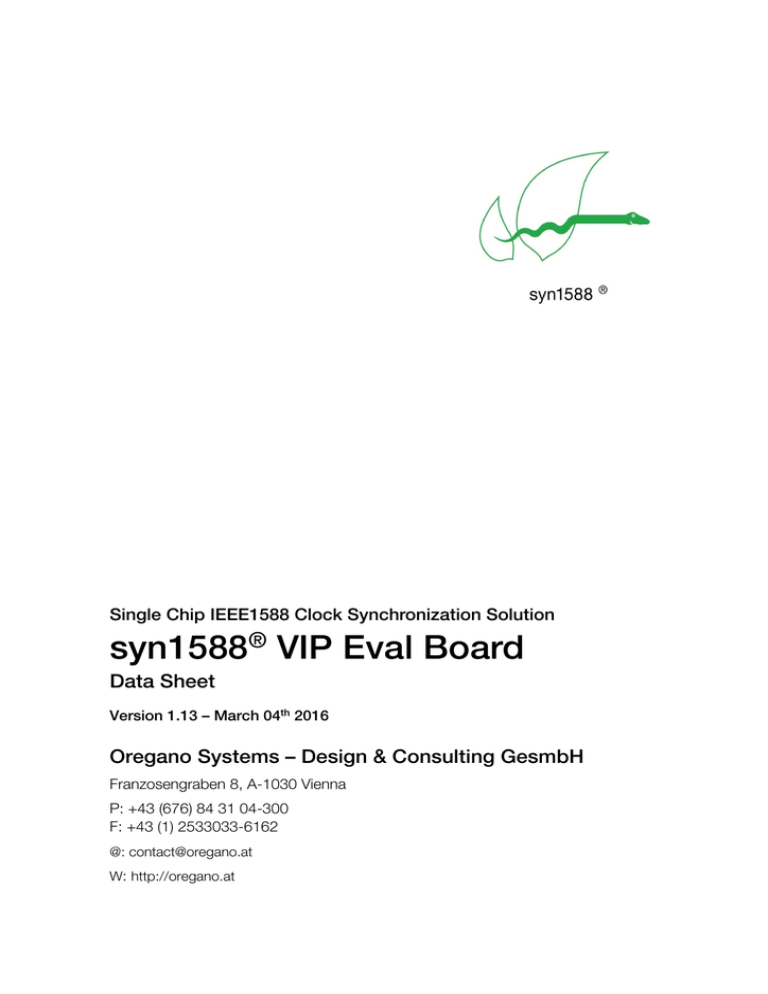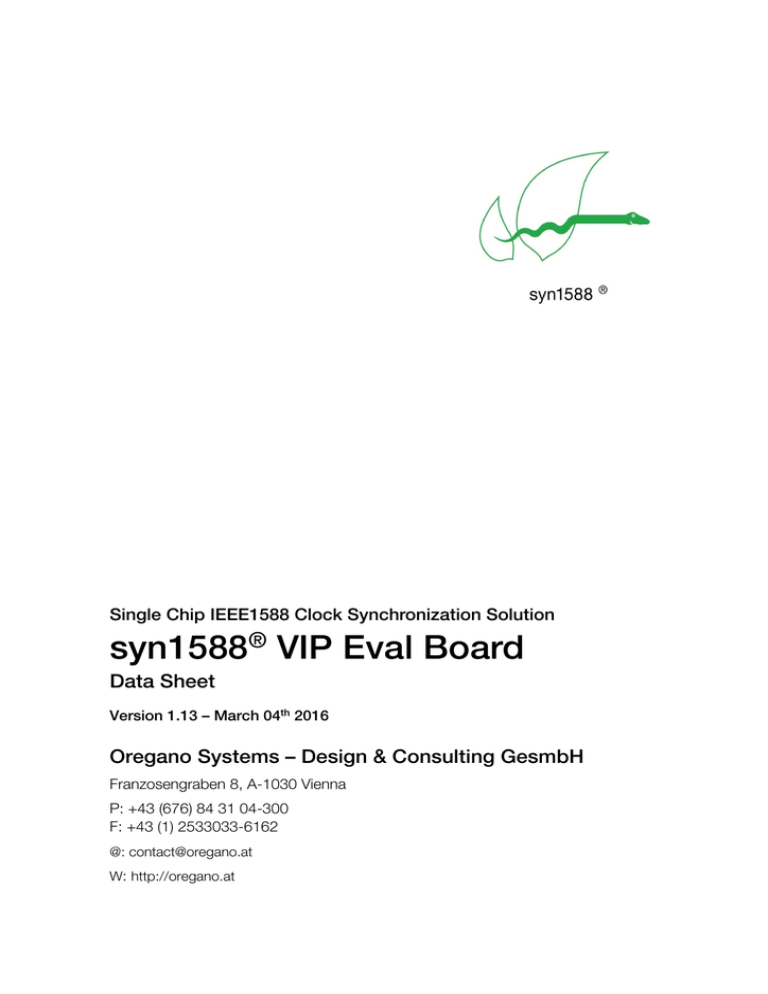
Single Chip IEEE1588 Clock Synchronization Solution
syn1588® VIP Eval Board
Data Sheet
Version 1.13 – March 04th 2016
Oregano Systems – Design & Consulting GesmbH
Franzosengraben 8, A-1030 Vienna
P: +43 (676) 84 31 04-300
F: +43 (1) 2533033-6162
@: contact@oregano.at
W: http://oregano.at
syn1588® VIP Eval Board –Data Sheet
0 Legals
Copyright © 2008-2016 Oregano Systems – Design & Consulting GesmbH
ALL RIGHTS RESERVED.
Oregano Systems does not assume any liability arising out of the application or use of any
product described or shown herein nor does it convey any license under its patents, copyrights,
or any rights of others.
Licenses or any other rights such as, but not limited to, patents, utility models, trademarks or
tradenames, are neither granted nor conveyed by this document, nor does this document
constitute any obligation of the disclosing party to grant or convey such rights to the receiving
party.
Oregano Systems reserves the right to make changes, at any time without notice, in order to
improve reliability, function or design. Oregano Systems will not assume responsibility for the
use of any circuitry described herein.
All trademarks used in this document are the property of their respective owners.
2
syn1588® VIP Eval Board –Data Sheet
0.1 Contents
0
1
Legals .............................................................................................................................. 2
0.1
Contents .................................................................................................................... 3
0.2
List of Figures ............................................................................................................ 5
0.3
List of Tables ............................................................................................................. 5
Overview .......................................................................................................................... 6
1.1
Block Diagram ........................................................................................................... 7
1.2
Ordering Information .................................................................................................. 7
1.2.1
Order Code ......................................................................................................... 7
1.2.2
Example .............................................................................................................. 8
2
Features ........................................................................................................................... 9
3
Functional Description .................................................................................................... 10
3.1
User I/Os ................................................................................................................. 11
3.1.1
1PPS / IRIG-B Output ........................................................................................ 12
3.1.2
1PPS Input ........................................................................................................ 12
3.1.3
Frequency Output .............................................................................................. 13
3.2
In-Sync LED............................................................................................................. 13
3.3
Accuracy ................................................................................................................. 13
3.4
Remote Configuration .............................................................................................. 15
3.4.1
Example 1: Identifying syn1588® VIP Nodes ....................................................... 15
3.4.2
Example 2: Reading syn1588® VIP Registers ...................................................... 16
3.4.3
Setting and Storing Parameters.......................................................................... 17
3.5
3.4.3.1
Network Parameters.................................................................................... 18
3.4.3.2
Hardware Parameters.................................................................................. 19
3.4.3.3
syn1588® PTP Stack Parameters................................................................. 20
3.4.3.4
Extended syn1588® PTP Stack Parameters ................................................. 21
3.4.3.5
Clock Servo Parameters .............................................................................. 22
Remote Firmware Update ........................................................................................ 23
3.5.1
Pre-Requisites ................................................................................................... 24
3.5.2
Remote Firmware Update Procedure ................................................................. 24
3
syn1588® VIP Eval Board –Data Sheet
3.6
4
5
Revert to Factory Default .......................................................................................... 26
Electrical Characteristics ................................................................................................. 27
4.1
Supply Voltage ......................................................................................................... 27
4.2
SMA Interface .......................................................................................................... 28
4.3
Serial Interface ......................................................................................................... 28
Environmental ................................................................................................................ 29
5.1
Temperature ............................................................................................................ 29
5.2
Humidity .................................................................................................................. 29
5.3
Weight ..................................................................................................................... 29
6
syn1588® VIP Handling Instructions ................................................................................ 30
7
Further Information ......................................................................................................... 31
4
syn1588® VIP Eval Board –Data Sheet
0.2 List of Figures
Figure 1 System diagram: syn1588® VIP evaluation board ....................................................... 7
Figure 2 syn1588® VIP Evaluation Board ............................................................................... 10
Figure 3 syn1588® VIP Evaluation Board Dimensions ............................................................. 11
Figure 4 syn1588® VIP Evaluation Board: Connector locations ............................................... 12
Figure 5 Power supply polarity of power jack ......................................................................... 27
0.3 List of Tables
Table 1: In-Sync LED interpretation ....................................................................................... 13
Table 2 List of network parameters ....................................................................................... 18
Table 3 List of hardware parameters ..................................................................................... 19
Table 4 List of IEEE1588 standard parameters ...................................................................... 20
Table 5 List of syn1588® PTP Stack parameters .................................................................... 22
Table 6 List of Clock Servo parameters ................................................................................. 22
Table 7 Power supply DC characteristics ............................................................................... 27
Table 8 SMA output characteristics ....................................................................................... 28
Table 9 SMA input characteristics ......................................................................................... 28
Table 10 Serial interface pin out ............................................................................................ 28
Table 11 Serial interface configuration ................................................................................... 29
5
syn1588® VIP Eval Board –Data Sheet
1 Overview
The syn1588® VIP enables a cost effective, highly integrated, single chip IEEE1588 based clock
synchronization solution. Only a single external Ethernet PHY is required to create a fully
functional IEEE1588 node supporting either the default or the telecom profile
The entire clock synchronization algorithms are computed in an on-chip 8 bit 8051
microcontroller which runs the complete PTP Stack together with a light weight TCP stack. The
syn1588® VIP design offers a standard 10/100/1000 Mbit/s Ethernet network interface with
enhancements to provide the system with accurate clock synchronization via Ethernet following
the IEEE1588-2008 standard.
The syn1588® VIP delivers a 1PPS output signal as well as a user programmable, synchronized
frequency. A NMEA-compatible stream may be generated on the serial interface. An IRIG-B
compatible output is optionally available as well.
The operation of the syn1588® VIP evaluation board is controlled remotely via IEEE1588
management messages. Both a command line tool (ptpmmm) as well as a graphical user
interface (ptpmmm GUI) is available for managing IEEE1588 nodes remotely.
6
syn1588® VIP Eval Board –Data Sheet
1.1 Block Diagram
Figure 1 shows the block diagram of the syn1588® VIP evaluation board.
®
syn1588 VIP
LAN
GMII
Ethernet PHY
10/100/1000
Ethernet MAC
10/100/1000
SPI Flash
UART
syn1588®Clock_M
1PPS/IRIG-B
Power
Supply
packet filter
FREQUENCY
integrated
8-bit CPU
w RAM & ROM
optionally
high grade oscillator
Figure 1 System diagram: syn1588® VIP evaluation board
The syn1588® VIP requires merely an external Ethernet PHY. Optionally a high grade oscillator
(TCXO or OCXO) may be mounted onto the syn1588® VIP evaluation board. A SPI flash is used
to store the device’s configuration as well as the user defined parameters.
1.2 Ordering Information
The syn1588® VIP evaluation board can directly be ordered at Oregano Systems and at our
distributors (see our web site http://oregano.at for details). There are several options of the
syn1588® VIP devices available:
• Standard XO (Ethernet grade 50 ppm) – default option <oscillator type> == “”
• TCXO better than 4 ppm <oscillator type> == “tcxo”
• High accuracy OCXO better than 0,5 ppm <oscillator type> == “ocxo”
1.2.1 Order Code
syn1588 VIP-evalbrd-<oscillator type>
7
syn1588® VIP Eval Board –Data Sheet
1.2.2 Example
Ordering the syn1588® VIP evaluation board with a high accuracy OCXO results in an ordering
code of “syn1588 VIP-evalbrd-ocxo”.
8
syn1588® VIP Eval Board –Data Sheet
2 Features
• Fully IEEE1588-2008 standard compliant network node in a single chip
• IEEE1588-2008 two-step clock operation
• Optionally IEEE1588-2008 one-step clock operation
• syn1588® PTP stack binary included (running on integrated 8-bit CPU core)
• Single chip solution (except the external Ethernet PHY)
• No external memory devices required
• Support for both 10/100 Mbit/s (MII mode) or 10/100/1000 Mbit/s operation (GMII
mode) following IEEE802.3-2005 standard
• 1PPS output signal (one pulse per second)
• Optionally IRIG-B data may be transmitted on this signal
• UART outputs time information in GPS compatible NMEA format
• Suited for GPS replacement via LAN
• 1PPS input received e.g. from a GPS
• Frequency output with a selectable frequency in the range from 1 mHz to 5 MHz
• Frequency is user selectable
• Other fixed frequencies (eg. 10 MHz or 25 MHz) can be provided upon request
• Network layer 2 (Ethernet) or network layer 3 (Internet Protocol) operation supported via
firmware options
• PTP management interface is supported ([IEEE 1588-2008] Clause 15) allowing remote
management
• Configuration of the syn1588® VIP node may be stored onto the on-board SPI Flash
memory
• Dual boot capability: factory default firmware and user firmware
• Revert to factory default mechanism available
• Remote update of user firmware
• Clock accuracy better than 50 ns
• Three oscillator options available to allow costs/accuracy trade off
• Standard XO (50 ppm)
• TCXO better than 4 ppm
• High accuracy OCXO better than 0,5 ppm
9
syn1588® VIP Eval Board –Data Sheet
3 Functional Description
The syn1588® VIP is entirely self-contained and does not need any user interaction to operate.
There is only one external jumper, which selects the mode of network communication. Via the
PTP management interface status information can be gathered in layer 3 mode and clock
parameters as well as I/O options can be configured.
Oregano Systems’ syn1588® VIP Evaluation Board is a fully functional reference board for the
syn1588® VIP IP core. Customers may receive all design data of this reference board enabling
them to easily adapt this design to their specific needs.
Figure 2 syn1588® VIP Evaluation Board
10
syn1588® VIP Eval Board –Data Sheet
Figure 3 syn1588® VIP Evaluation Board Dimensions
3.1 User I/Os
There are three I/Os - two outputs and one input - for user application purposes.
• 1PPS output
• event input
• frequency output
Note furthermore that all syn1588® VIP evaluation board I/Os are 3V3 tolerant.
11
syn1588® VIP Eval Board –Data Sheet
In-Sync LED
Network
1PPS output
X4
1PPS input
X6
Frequency output
X5
UART
Figure 4 syn1588® VIP Evaluation Board: Connector locations
3.1.1 1PPS / IRIG-B Output
The 1PPS signal is available on the IO pin “onepps_o”. A rising edge is output once every
second. The pulse width is minimum 1 us. The delay of the rising edge with respect to the wrap
of the second is three clock periods of the 100 MHz syn1588® clock frequency, i.e. 30 ns.
Right after initialization the 1PPS output will start to operate if the mode select signal
mode_sw_i(2) is active (i.e ‘1’).
If the mode select signal mode_sw_i(2) is inactive (i.e ‘0’) the IRIG-B function is selected to be
output on the 1PPS pin.
3.1.2 1PPS Input
The 1PPS input is available at the IO pin “event_i”. A signal transition from low-to-high (rising
edge) of an external signal (e.g. a sensor value reaching a threshold) will be sampled with the
100 MHz syn1588® clock, a time stamp will be drawn and stored in a local buffer memory. For
the correct sampling the minimum pulse width of the external signal has to be three clock
periods of the 100 MHz syn1588® clock frequency, i.e. 30 ns.
12
syn1588® VIP Eval Board –Data Sheet
3.1.3 Frequency Output
The frequency output signal is available at the IO pin “frequency_o”. The user may generate an
arbitrary frequency derived from and phase locked to the synchronized, high accuracy clock
with a resolution of 1 mHz (0.001 Hz) and below. Please keep in mind that frequencies
generated by means of the syn1588® VIP period output will be phased locked on all nodes
within a synchronized IEEE1588 network regardless of the value of the frequency.
The frequency output signal will be instantaneously available if the syn1588® VIP operates in
master mode. In slave mode the frequency output is available if a master is present in the
network and the offset of the node to the master is less than 10 us for the last 16 sync periods.
3.2 In-Sync LED
Depending on the current PTP mode of the device, the In-Sync LED signals its current
synchronization state. Please see Table 1 for details. The LED is inactive after start-up.
PTP State
In-Sync LED
The In-Sync LED is active when the
Master
IEEE1588 node is synchronized to an
external source (e.g., a GPS receiver),
otherwise inactive.
As soon as the IEEE1588 node is
Slave
synchronized to its master the In-Sync
LED is active, otherwise inactive.
Table 1: In-Sync LED interpretation
3.3 Accuracy
The overall accuracy within an IEEE1588 network or in other words the maximum deviation
between the 1 PPS clock signals of any two given nodes is both dependent on several different
configuration parameters and on the hardware of the nodes itself.
The latter has two major aspects to consider: On the one side the resolution of the high
accuracy IEEE1588 clock located at the network interface defines the resolution of the time
stamps gathered will scanning for IEEE1588 timing related packets. Furthermore, the stability of
the oscillator driving the high accuracy clock is of equal importance when evaluating accuracy.
With respect to configuration parameters the rate of the sync and, to a certain extent, the rate
of the delay request packets have considerable impact on the overall accuracy. For more details
please refer to the white paper on highly accurate clock synchronization authored by Oregano
Systems.
13
syn1588® VIP Eval Board –Data Sheet
The local clock of the syn1588® VIP offers a resolution of less than 10 ns. If it is equipped with a
50 ppm 25 MHz oscillator accuracy in the range of ±100 ns can be achieved if the message
rate is selected in the range on 1 sec.
If the syn1588® VIP is equipped with an OCXO accuracies in the range of ±10 ns may be
achieved. However, it has to be kept in mind that this requires a careful analysis network
structure and appropriate selection of all network components.
14
syn1588® VIP Eval Board –Data Sheet
3.4
Remote Configuration
The syn1588® VIP may be configured using IEEE1588 Management Messages received via the
Ethernet interface. Thus the syn1588® VIP unit can be configured remotely. The syn1588® VIP
management interface is fully compliant to the IEEE1588 standard. Three vendor specific
commands have been implemented to read/write from/to syn1588® VIP units (param, update,
clkman).
The Oregano Systems’ syn1588® PTP Management Tool (PTPMMM) is the tool of choice for
configuring syn1588® VIP nodes. This tool can send IEEE1588 standard management
messages as well as the Oregano specific IEEE1588 management messages. Please contact
Oregano Systems support to receive a copy of the syn1588® PTP Management Tool free of
charge (either via the web site http://oregano.at or via email contact@oregano.at).
3.4.1
Example 1: Identifying syn1588® VIP Nodes
The basic usage of the PTPMMM tool in combination with the syn1588® VIP is to read the value
of a syn1588® Clock register. This is accomplished in the following way. First invoke the
PTPMMM utility:
# ./ptpmmm
syn1588(R) PTP Management Tool - V 1.2.83 Rev 475 $ - IEEE1588-2008
Copyright (c) Oregano Systems - Design & Consulting GesmbH 2005-2012
Confidential unpublished data - All rights reserved
>
After invocation of PTPMMM you can enter commands that send IEEE1588 management
messages to the syn1588® VIP nodes in the network. Note that PTPMMM has no command
prompt or the like to facilitate batch operation and automated post processing of output data.
To discover all syn1588® VIP nodes in the network issue the “clock” command. You do this by
typing “clock” followed by a carriage return. This should give a similar output like this:
# ./ptpmmm
syn1588(R) PTP Management Tool - V 1.2.83 Rev 475 $ - IEEE1588-2008
Copyright (c) Oregano Systems - Design & Consulting GesmbH 2005-2012
Confidential unpublished data - All rights reserved
>clock
0004A3FFFF32A8B1 1 OC "IEEE 802.3" 0004A332A8B1 IPv4:C0A86776 FFFFFF "Oregano
Systems; syn1588(R)
2.1.2;
VIP; 00:04:A3:32:A8:B1" "HW build 526; syn1588(R) Clock M
SW 1.2.57" na 001B19000100
0004A3FFFF32CB96 1 OC "IEEE 802.3" 0004A332CB96 IPv4:C0A867F2 FFFFFF "Oregano
Systems; syn1588(R)
2.1.2;
VIP; 00:04:A3:32:CB:96" "HW build 527; syn1588(R) Clock M
SW 1.2.86" na 001B19000100
15
syn1588® VIP Eval Board –Data Sheet
0004A3FFFF3233BB 1 OC "IEEE 802.3" 0004A33233BB IPv4:C0A867F9 FFFFFF "Oregano
Systems; syn1588(R)
2.1.2;
VIP; 00:04:A3:32:33:BB" "HW build 526; syn1588(R) Clock M
SW 1.2.161" "Napatech NTTSE unit" 001B19000100
0050C2FFFEC2DFAE 1 OC "IEEE 802.3" 0050C2C2DFAE IPv4:C0A86702 000F0C "MBG;;"
";;" ";" 001B19000100
>
3.4.2
Example 2: Reading syn1588® VIP Registers
The syn1588® VIP supports a proprietary extension to the PTP management interface. This
extension is made up of only one - very powerful – command: “clkman”. It allows to read and
write to the hardware registers of the syn1588® VIP.
For example with this command one can read the version of the syn1588®Clock IP core that is
embedded in the node. The version of the clock is located in register 0x0. So to get the version
of the clock one issues a “clkman” command to read clock register 0x0.
# ./ptpmmm
syn1588(R) PTP Management Tool - V 1.2.83 Rev 475 $ - IEEE1588-2008
Copyright (c) Oregano Systems - Design & Consulting GesmbH 2005-2012
Confidential unpublished data - All rights reserved
ClockID
> clock
0004A3FFFF4550CB 1 OC "IEEE 802.3" 0004A34550CB IPv4:C0A867FE FFFFFF "Oregano
Systems; syn1588(R)
2.1.2;
VIP; 00:04:A3:45:50:CB" "HW build 527; syn1588(R) Clock M
SW 1.2.54" "Evaluation Version" 001B19000100
>clkman 0004A3FFFF32CB96 1 0 0x0
0004A3FFFF32CB96 1 0x4D323132
>
The result of the “clkman” command is always displayed in hexadecimal notation. Since the
clock version is encoded as four ASCII characters the result of 0x4d323133 has to be
converted in ASCII to get the clock version: 0x4d equals ‘M’, 0x32 equals ‘2’, 0x31 equals ‘1’,
and finally 0x32 equals ‘2’. So the clock version is ‘M212’.
16
syn1588® VIP Eval Board –Data Sheet
3.4.3
Setting and Storing Parameters
Starting with software version 1.2.53 the syn1588® VIP supports managing (read/get and
write/set) and non-volatile storage of its parameters. The parameters are stored in the external
SPI flash memory by using the management command “save”.
One uses the IEEE1588 management command CLOCK to determine the software revision.
Software version
clock
Hardware build ID
0004A3FFFF4550CB 1 OC "IEEE 802.3" 0004A34550CB IPv4:C0A867FE FFFFFF "Oregano
Systems; syn1588(R)
2.1.2;
VIP; 00:04:A3:45:50:CB" "HW build 527; syn1588(R) Clock M
SW 1.2.87" "Evaluation Version" 001B19000100
>
There are the following group of parameters that may be modified and stored:
•
network configuration
•
hardware parameters
•
syn1588® PTP Stack options
•
clock servo parameters
The following sub chapters describe each set of parameters as well as the command used to
read (get) and write (set) the parameters.
17
syn1588® VIP Eval Board –Data Sheet
3.4.3.1 Network Parameters
syn1588® VIP network configuration are read and written using the Oregano Systems’ specific
IEEE1588 management command “param”.
Name
Brief Description
Effective
Default Value
DHCP
Enable/Disable DHCP
Reboot
1
IPADR
Use the following IP if DHCP is disabled
Reboot
0.0.0.0
SubNet
Use this sub net mask if DHCP is disabled
Reboot
0.0.0.0
Gateway
Use this gateway if DHCP is disabled
Reboot
0.0.0.0
Specifies if muticast, unicast or both is used
Reboot
M
Reboot
IPv4
Set the Differentiated Services Field of the IPv4 Reboot
0x0
nwmode
M … multicast
U … unicast
B … both
Selects the network protocol:
nwproto
layer2 … Using PTP over IEEE802.3
IPv4 … Using PTP over IPv4/UDP
dfs
header (0x0..0xFF)
grantor0
IP address of unicast master 0 (if available)
Reboot
192.168.103.130
grantor1
IP address of unicast master 1 (if available)
Reboot
0.0.0.0
Table 2 List of network parameters
By default, DHCP and multicast mode is enabled. Please make sure that the “save” command
has been executed and the device is rebooted (power off/on or “init” management command)
after setting a network parameter. If unicast is enabled, the grantor0 and grantor1 parameter
offer the possibility to configure two different unicast masters. They are specified by using their
IPv4 address. To delete a grantor, the IP address 0.0.0.0 is used. By sending this address, the
grantor is deactivated.
Example
First read the IP address and set the IP address to 10.0.0.3 in a second step.
param 0004A3FFFF4550CB 1 0 ipadr
0004A3FFFF44FCCA 1 255.255.255.255
> param 0004A3FFFF4550CB 1 0 ipadr 10.0.0.3
0004A3FFFF4550CB 1 DONE
> save 0004A3FFFF4550CB 1 0
18
syn1588® VIP Eval Board –Data Sheet
0004A3FFFF4550CB 1 DONE
>
3.4.3.2 Hardware Parameters
syn1588® VIP hardware parameters are read and written using the Oregano Systems’ specific
IEEE1588 management command “clkman”.
Example
Read the OSZPWM_CTR register; write the same register with the value 0xA6.
clkman 0004A3FFFF4550CB 1 0 0x1e0
0004A3FFFF44FCCA 1 0x0000007F
> clkman 0004A3FFFF4550CB 1 0 0x1e0 0xA6
0004A3FFFF44FCCA 1 DONE
>
Name
Brief Description
Effective Default Value
OSCPWM_CTR
PWM Control register
instantly
0x00002E8B
SHDWSTEP_L
Step size lower 32 bit
instantly
0x015CED66
SHDWSTEP_H
Step size higher 32 bit (lower 16 bit
used)
instantly
0x00000000
PERIODTIME0_L
Period of timer 0, lower 32 bit
instantly
0x00000000
PERIODTIME0_H
Period of timer 0, upper 32 bit
instantly
0x00000000
TRIGTIME1_L
Time to trigger event 1, lower 32 bit
instantly
0x00000000
TRIGTIME1_H
Time to trigger event 1, upper 32 bit
instantly
0x00000000
Table 3 List of hardware parameters
19
syn1588® VIP Eval Board –Data Sheet
3.4.3.3 syn1588® PTP Stack Parameters
The following parameters are standard IEEE1588 parameters where dedicated IEEE1588
management messages are available. Therefore, they are not configured with the “param”
command. The fourth column “Command” in Table 4 shows the respective management
message and thus ptpmmm command required for set/get this parameter.
Name
Brief Description
Effective
Accuracy
set clock accuracy (range 0..255)
instantly
Announce
set announce interval (log2 range -4..4)
Interval
Delay
delay mechanism used:
Mechanism
E .. end-to-end (0x01)
P .. peer-to-peer (0x02)
instantly
Command
Default
Value
accuracy
39
aival
1
dlymech
0x01
domain
0
pival
0
prio1
128
sival
0
user
syn1588_ VIP
instantly
0 .. no delay mechanism at all (0xFE)
Domain
set Domain (range 0..255)
instantly
pDelay
set minimum path delay request interval
Request
(log2 range 0..5)
instantly
Priority 1
sets Priority1 (range 0..255)
instantly
Sync
set synchronization interval (log2 range -
Interval
8..+8)
User
Assigns a user description to the clock
Interval
instantly
instantly
Table 4 List of IEEE1588 standard parameters
Example
Read the delay mechanism used; set the delay mechanism to peer-to-peer (0x2).
dlymech 0004A3FFFF4550CB 1 0
0004A3FFFF4550CB 1 E
> dlymech 0004A3FFFF4550CB 1 0 0x2
0004A3FFFF4550CB 1 DONE
>
20
syn1588® VIP Eval Board –Data Sheet
3.4.3.4 Extended syn1588® PTP Stack Parameters
The extended parameters of the syn1588® PTP stack are read and written using the Oregano
Systems’ specific IEEE1588 management command “param”. Table 16 shows all available
parameters.
Example
Read the current log level of the selected clock; set the log level to verbose mode (0x2).
param 0004A3FFFF4550CB 1 0 loglevel
0004A3FFFF4550CB 1 0x1
>param 0004A3FFFF4550CB 1 0 loglevel 0x2
0004A3FFFF4550CB 1 DONE
>
Name
Brief Description
adjival
Sets the clock adjust interval (log2 range
0..8)
twoStep
dlyReqIval
Use 2-step (1) or 1-step (0) mechanism
Effective
Default
Value
instantly
0
instantly
1
instantly
4
instantly
0xFFFF
instantly
255
instantly
0
instantly
0
instantly
2
instantly
true
Sets the minimum delay request interval offset
added to syncInt
(log2 range 0..8)
Variance
set clock variance (range 0..0xFFFF)
class
set clock class [248]
M_EXT....Master on External Reference (6)
M_HOLD...Master on External Reference (in
Holdover) (7)
M_NSYNC..Master on External Reference
(not synchronized (52)
M_SLAVE..Master on External Reference
(may be Slave) (187)
S...Slave Only (default 255)
dlyAsym
delay asymmetry correction in scaled
nanoseconds
boundary
Sets a boundary for offset to master in scaled
nanoseconds
logLevel
change verbosity level (range 0..4) [default 0]
(if available)
syncOut
Enable/Disable GPS-formatted output
21
syn1588® VIP Eval Board –Data Sheet
Name
Brief Description
Effective
Default
Value
(NMEA) (if available)
syncIn
Enable/Disable external sync input (1PPS
Event) (if available)
instantly
true
Table 5 List of syn1588® PTP Stack parameters
3.4.3.5 Clock Servo Parameters
The syn1588® clock servo parameters are read and written using the Oregano Systems’
specific IEEE1588 management command “param”.
Name
Brief Description
PIK
PI Controller K (rel. to 65535) (range
0..0xFFFF)
PIT
PI Controller T (rel. to 65535) (range
0..0xFFFF)
IIRSMS
IIR Filter Stiffness M2S (rel. to 65536)
(range 0..0xFFFF)
IIRSPath
IIR Filter Stiffness Path (rel. to 65536)
(range 0..0xFFFF)
IIRAP
IIR Filter Adjustment Period (range
0..16)
Effective
instantly
16384
instantly
2048
instantly
32768
instantly
32768
instantly
4
IIRAG
IIR Filter Adjustment Gain (range 0..24) instantly
TSplaus
change size of timestamp plausibility
interval (range 0..31)
Default
Value
instantly
16
2
Table 6 List of Clock Servo parameters
22
syn1588® VIP Eval Board –Data Sheet
3.5
Remote Firmware Update
Starting with software revision 366 (software version 1.2.0) and hardware build 522 the
syn1588® VIP supports remote update of its firmware (i.e. FPGA bitstream and software). One
can use the IEEE1588 management command “clock” to determine the hardware build revision.
Software version
clock
Hardware build ID
0004A3FFFF4550CB 1 OC "IEEE 802.3" 0004A34550CB IPv4:C0A867FE FFFFFF "Oregano
Systems; syn1588(R)
2.1.2;
VIP; 00:04:A3:45:50:CB" "HW build 527; syn1588(R) Clock M
SW 1.2.54" "Evaluation Version" 001B19000100
>
The syn1588® VIP evaluation board supports dual-boot configurations as well as the remote
update function. The “dual-boot” function allows the local storage of two independent FPGA
bitstreams (including the required software) that are selected automatically during system
power-up.
There is the “user configuration” and the “factory configuration”, latter one also referred to as
the “golden configuration”. The syn1588® VIP will always try to boot the “user configuration”. If
there is an error detected while loading the “user configuration” the “factory default
configuration” will be loaded. Thus the “factory default configuration” acts as the known good
configuration and ensures the proper operation of the syn1588® VIP under faulty conditions.
The remote update feature of the syn1588® VIP allows the user to update the “user
configuration” remotely via the network. The “factory default configuration” cannot be altered
remotely.
Caution!
If the remote update of a syn1588® VIP unit fails e.g. due to high network load immediately retry the remote update procedure until it completes successfully. Never power down or reboot
the unit in this state! This may invalidate the non-volatile memory and disable to operation of the
unit!
23
syn1588® VIP Eval Board –Data Sheet
3.5.1
Pre-Requisites
The following items are required for a successful remote firmware update of a syn1588® VIP.
•
Oregano Systems’ ptpmmm software version 1.2.0 Rev 366 or later
•
Optional Oregano Systems’ ptpmmm GUI software version 1.1 Build 482 or later
•
New bitstream (the bit-file) for syn1588® VIP supplied by Oregano Systems’ support
•
The syn1588® VIP to be updated of course. Check that the syn1588® VIP is suited for
remote update. Version has to be 510 or later. One can read the version of the
syn1588® VIP using the ptpmmm software remotely.
A computer running the ptpmmm software (Windows or Linux)
•
The syn1588® VIP may be connected point-to-point to the remote update computer or via a
switched network.
3.5.2
Remote Firmware Update Procedure
The remote update is performed using the ptpmmm management software. The remote update
may be performed either by running the ptpmmm on the command line or via the ptpmmm GUI.
In the following we will describe in detail the command line flow since the GUI flow is selfexplanatory.
•
Invoke ptpmmm GUI
•
Select the clock to be updated
•
Open the syn1588 firmware update dialog (right click on clock)
•
One is asked to select the bit file in the file system (file dialog box)
•
One is asked for confirmation for start of the remote update
•
A result window is displayed
Start the ptpmmm software from the command line as shown in the following example.
./ptpmmm
First identify the syn1588® VIP, which should be updated (e.g using the “clock” command).
Determine the clock identifier, the port number and domain of the unit to be updated. See the
following example for more details.
24
syn1588® VIP Eval Board –Data Sheet
syn1588(R) PTP Management Tool - V 1.2.83 Rev 475 $ - IEEE1588-2008
Copyright (c) Oregano Systems - Design & Consulting GesmbH 2005-2012
Confidential unpublished data - All rights reserved
>clock
ClockID
0004A3FFFF32A8B1 1 OC "IEEEport
802.3"
0004A332A8B1 IPv4:C0A86776 FFFFFF "Oregano
number
Systems; syn1588(R)
VIP; 00:04:A3:32:A8:B1" "HW build 527; syn1588(R) Clock M
2.1.2; SW 1.2.86" "Oregano test lab" 001B19000100
0004A3FFFF327E43 1 OC "IEEE 802.3" 0004A3327E43 IPv4:C0A867EB FFFFFF "Oregano
Systems; syn1588(R)
VIP; 00:04:A3:32:7E:43" "HW build 527; syn1588(R) Clock M
2.1.2; SW 1.2.86" "Oregano test lab" 001B19000100
OC .. ordinary
clock IPv4:C0A86775 FFFFFF "Oregano
0004A3FFFF324FF1 1 OC "IEEE 802.3"
0004A3324FF1
Systems; syn1588(R)
VIP; 00:04:A3:32:4F:F1" "HW build 527; syn1588(R) Clock M
2.1.2; SW 1.2.86" "Oregano test lab" 001B19000100
0050C2FFFEC2DFAE 1 OC "IEEE 802.3" 0050C2C2DFAE IPv4:C0A86702 000F0C "MBG;;"
";;" ";" 001B19000100
The update process is initiated by the “update” command. This pre-defined command has been
extended with additional parameters.
update
<ClockId> <PortNumber> <Domain> <raw-bit-filename> <Startaddr(23:0)>
The following example shows such a command. The update process is visualized as a two-step
process. “E” characters are displayed while erasing the non-volatile memory and “.” characters
are displayed while programming the memory.
update 0004A3FFFF256213 1 0 ../../update_fpga.bit 0x10000
EEEEEEEEEEEEEEEEEEEE............................................................
................................................................................
................................................................................
................................................................................
Erasing
Programming
................................................................................
................................................................................
Success!
................................................................................
................................................................................
................................................................................
......................Update completed successfully
>
25
syn1588® VIP Eval Board –Data Sheet
The start address has to be always 0x10000. The FPGA bit file can be addressed by absolute
path or by relative path (recommended) to the location, where PTPMMM has been invoked. The
“update” command will require approximately one minute for completion.
After performing the remote update, a power cycle is required to load the new configuration
data from flash memory into the FPGA. After power-on the syn1588® VIP loads the user
configuration (updated previously) from address 0x10000. If this process fails due to any
reason, the syn1588® VIP loads the factory default configuration from address 0x0.
3.6 Revert to Factory Default
Starting with hardware build 531, the syn1588® VIP supports “Revert to Factory Default” of its
firmware (i.e. FPGA bitstream and software) and of the user defined configuration parameters.
One can use the IEEE1588 management command “clock” to determine the hardware build
revision.
This can be achieved by connecting the SMA connectors of 1PPS input (X4) and 1PPS output
(X6) with a SMA coax cable during power-on. The length of this SMA cable should be max.
1 m. Afterwards the SMA cable has to be removed again, and a second power cycle is
necessary. The syn1588® VIP will then boot from the “Golden Image”.
Reverting to factory default is necessary, if the user defined configuration parameters have been
altered in such a way, that the syn1588® VIP is not responding any more to the Ethernet or IP
network (e.g. invalid fixed IP-address), or may be necessary before performing a major remote
firmware update.
26
syn1588® VIP Eval Board –Data Sheet
4 Electrical Characteristics
4.1 Supply Voltage
The syn1588® VIP board’s input supply ranges from 5 V to 12 V DC. The board has an option
for a stable OCXO device.
DC input voltage
Maximum DC supply current
Maximum DC supply current with OCXO
Minimum DC input voltage
Maximum DC input voltage
5V
12 V
500 mA
250 mA
1A
500 mA
Table 7 Power supply DC characteristics
The power jack is implemented as a standard coaxial power connector. It is 5.5 mm in outside
diameter and 2.1 mm in inside diameter.
Figure 5 Power supply polarity of power jack
27
syn1588® VIP Eval Board –Data Sheet
4.2 SMA Interface
All SMA IO’s are ESD protected according to the following standards
•
IEC 61000-4-2 (ESD) ±15kV (air), ±8kV (contact)
Output coupling
DC
Output threshold: high
2.9 V min
Output threshold: low
0.4 V max
Absolute maximum applied voltage
-0 V to 3.465 V
Output to output skew, synchronous
< 1 ns, typical
Output current
±20 mA, max
Table 8 SMA output characteristics
Input coupling
DC
Input threshold: high
2.0 V min
Input threshold: low
0.8 V max
Absolute maximum applied voltage
-0 V to 3.465 V
Table 9 SMA input characteristics
4.3 Serial Interface
The pinout of the serial interface connector (9-pin female sub-D connector ) follows the DCE
(data communication equipment) pinout and thus allows a connection to a host computer using
a simple straight cable.
Pin
Function
Direction
reserved
1
-
TxD
2
out
RxD
3
in
reserved
4
-
GND
5
-
reserved
6
-
reserved
7
-
reserved
8
-
reserved
9
-
Table 10 Serial interface pin out
28
syn1588® VIP Eval Board –Data Sheet
Baudrate
115200
Databits
8
Parity
None
Stopbits
1
Hardware Flow Control
None
Table 11 Serial interface configuration
5 Environmental
5.1 Temperature
Operating temperature range 0 – 50°C
Storage temperature range -40 - +85°C
5.2 Humidity
Operating humidity 5% to 80% RH, non-condensing
5.3 Weight
Total weight approx. 60 g (without OCXO)
Total weight approx. 65 g (with OCXO)
29
syn1588® VIP Eval Board –Data Sheet
6 syn1588® VIP Handling Instructions
Caution
The syn1588® VIP is sensitive the electrostatic discharge that may damage
the unit. Please observe the proper ESD protection rules. Do not directly
touch the syn1588® VIP while not being properly grounded. Use the ESD
bags provided by Oregano Systems for shipping and storage.
30
syn1588® VIP Eval Board –Data Sheet
7 Further Information
You are looking for further information not included in this datasheet? Please contact Oregano
Systems support! We will be pleased to provide you all the required information.
Franzosengraben 8
A-1030 Vienna
AUSTRIA
http://oregano.at
contact@oregano.at
31