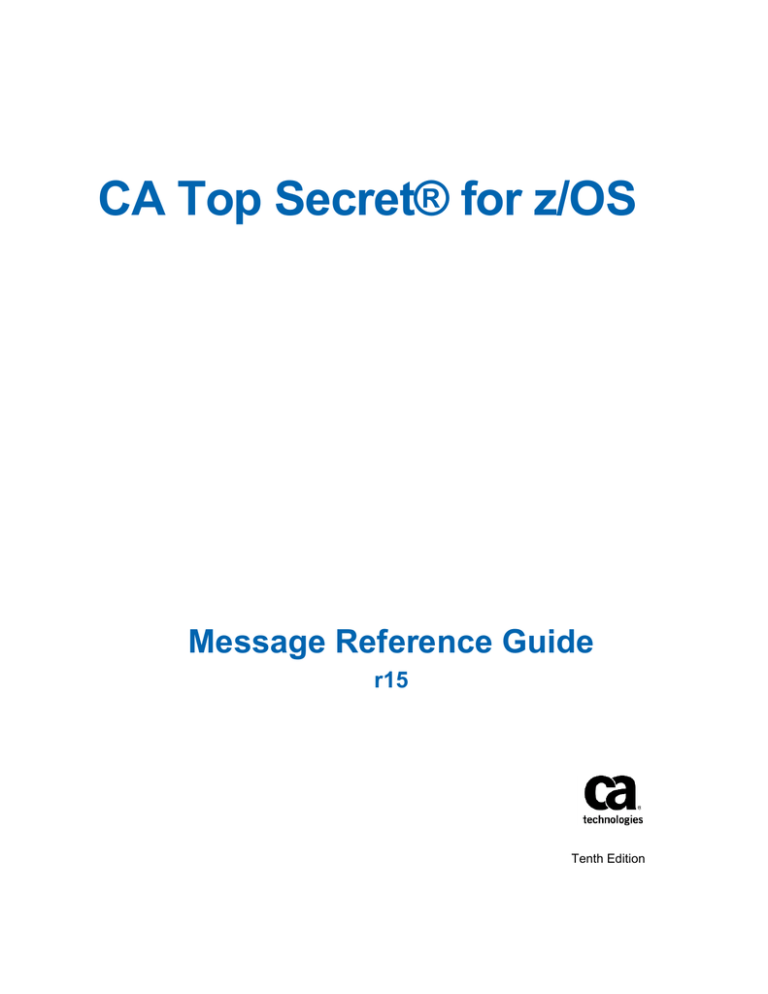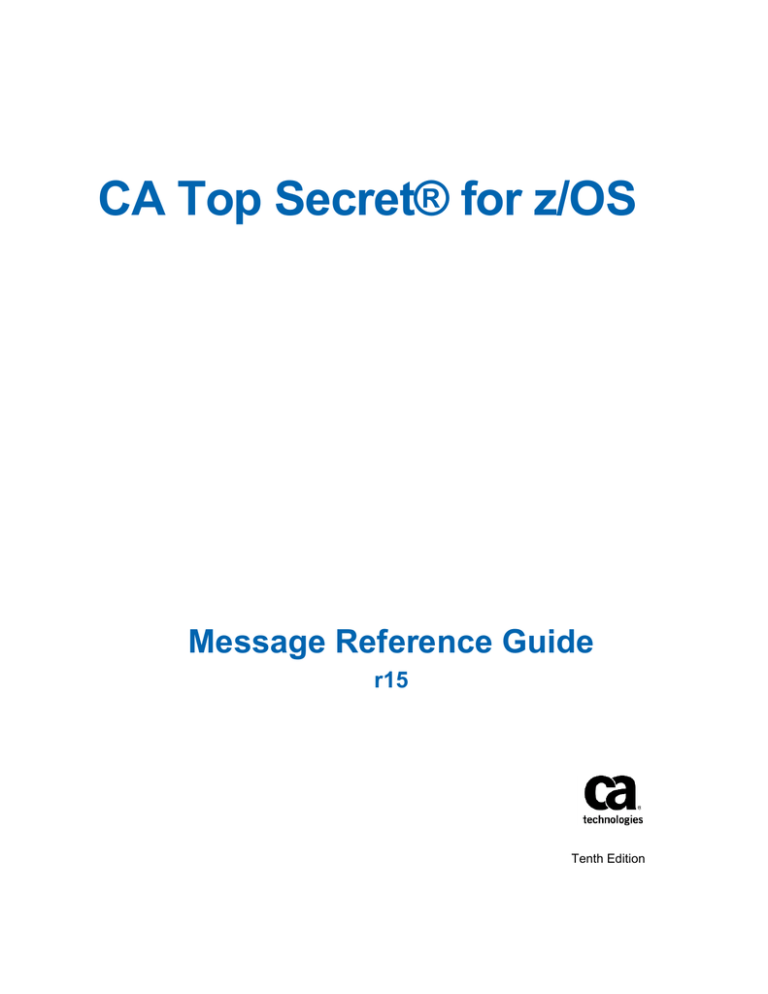
CA Top Secret® for z/OS
Message Reference Guide
r15
Tenth Edition
This Documentation, which includes embedded help systems and electronically distributed materials (hereinafter referred to as
the “Documentation”), is for your informational purposes only and is subject to change or withdrawal by CA at any time. This
Documentation is proprietary information of CA and may not be copied, transferred, reproduced, disclosed, modified or
duplicated, in whole or in part, without the prior written consent of CA.
If you are a licensed user of the software product(s) addressed in the Documentation, you may print or otherwise make
available a reasonable number of copies of the Documentation for internal use by you and your employees in connection with
that software, provided that all CA copyright notices and legends are affixed to each reproduced copy.
The right to print or otherwise make available copies of the Documentation is limited to the period during which the applicable
license for such software remains in full force and effect. Should the license terminate for any reason, it is your responsibility to
certify in writing to CA that all copies and partial copies of the Documentation have been returned to CA or destroyed.
TO THE EXTENT PERMITTED BY APPLICABLE LAW, CA PROVIDES THIS DOCUMENTATION “AS IS” WITHOUT WARRANTY OF ANY
KIND, INCLUDING WITHOUT LIMITATION, ANY IMPLIED WARRANTIES OF MERCHANTABILITY, FITNESS FOR A PARTICULAR
PURPOSE, OR NONINFRINGEMENT. IN NO EVENT WILL CA BE LIABLE TO YOU OR ANY THIRD PARTY FOR ANY LOSS OR DAMAGE,
DIRECT OR INDIRECT, FROM THE USE OF THIS DOCUMENTATION, INCLUDING WITHOUT LIMITATION, LOST PROFITS, LOST
INVESTMENT, BUSINESS INTERRUPTION, GOODWILL, OR LOST DATA, EVEN IF CA IS EXPRESSLY ADVISED IN ADVANCE OF THE
POSSIBILITY OF SUCH LOSS OR DAMAGE.
The use of any software product referenced in the Documentation is governed by the applicable license agreement and such
license agreement is not modified in any way by the terms of this notice.
The manufacturer of this Documentation is CA.
Provided with “Restricted Rights.” Use, duplication or disclosure by the United States Government is subject to the restrictions
set forth in FAR Sections 12.212, 52.227-14, and 52.227-19(c)(1) - (2) and DFARS Section 252.227-7014(b)(3), as applicable, or
their successors.
Copyright © 2014 CA. All rights reserved. All trademarks, trade names, service marks, and logos referenced herein belong to
their respective companies.
CA Technologies Product References
This documentation set references the following CA products:
■
CA ACF2™ for z/OS (CA ACF2)
■
CA Common Services for z/OS (CA Common Services)
■
CA Distributed Security Integration Server for z/OS (CA DSI Server)
■
CA LDAP Server for z/OS (CA LDAP Server)
■
CA Top Secret® for z/OS (CA Top Secret)
Contact CA Technologies
Contact CA Support
For your convenience, CA Technologies provides one site where you can access the
information that you need for your Home Office, Small Business, and Enterprise CA
Technologies products. At http://ca.com/support, you can access the following
resources:
■
Online and telephone contact information for technical assistance and customer
services
■
Information about user communities and forums
■
Product and documentation downloads
■
CA Support policies and guidelines
■
Other helpful resources appropriate for your product
Providing Feedback About Product Documentation
If you have comments or questions about CA Technologies product documentation, you
can send a message to techpubs@ca.com.
To provide feedback about CA Technologies product documentation, complete our
short customer survey which is available on the CA Support website at
http://ca.com/docs.
Documentation Changes
The following changes have been made since the last release of this documentation:
■
Added or revised messages TSS9150I, TSS9920I, TSS9921I, TSS9922I, TSS9923I,
TSS9924I, TSS9925I, TSS9926I, TSS9927I, TSS9951I, TSS9952I, TSS9953I, TSS9954I,
TSS9955I.
The following changes were made in a previous release of this documentation:
■
Added or revised the following messages:
–
TSS0415E—INVALID SITRAN FACILITY (see page 79)
–
TSS1366W—SECCACHE Data | Index area is nnn% full (see page 138)
–
TSS1629I—Unable to send IBM ENF Signal for command (see page 192)
–
TSS7111E—NEW PASSWORD | PASSWORD PHRASE CHANGE INVALID - reason
(see page 264)
–
TSS9198I—Inactive interval exceeds max value and was set to 999 days (see
page 435)
–
TSS9998I—TSF BUFFER FULL - WRITE TO CHORUS ENDED NO RECORD SENT TO
TSF - BUFFER FULL (see page 552)
Contents
Chapter 1: TSS Messages
9
TSS0100 to TSS0199 ..................................................................................................................................................... 9
TSS0200E to TSS0299E ............................................................................................................................................... 10
TSS0300I to TSS0399E ................................................................................................................................................ 46
TSS0400E to TSS0599E ............................................................................................................................................... 75
TSS0600E to TSS0965E ............................................................................................................................................. 108
TSS1000E to TSS1628E ............................................................................................................................................. 118
TSS2000I to TSS2069E .............................................................................................................................................. 193
TSS5587E to TSS5858E ............................................................................................................................................. 203
TSS6000I to TSS6099I ............................................................................................................................................... 204
TSS6100E to TSS6301I .............................................................................................................................................. 238
TSS7000I to TSS7054I ............................................................................................................................................... 250
TSS7100E to TSS7199A ............................................................................................................................................. 259
TSS7200E to TSS7299I .............................................................................................................................................. 283
TSS7450I to TSS7802I ............................................................................................................................................... 300
TSS8001E to TSS8085E ............................................................................................................................................. 304
TSS8110I to TSS8199E .............................................................................................................................................. 315
TSS8324E to TSS8399I .............................................................................................................................................. 334
TSS8400I to TSS8601A .............................................................................................................................................. 353
TSS8700E to TSS8860E ............................................................................................................................................. 357
TSS9000I to TSS9099I ............................................................................................................................................... 366
TSS9101W to TSS9198I............................................................................................................................................. 401
TSS9203I to TSS9301I ............................................................................................................................................... 435
TSS9400E to TSS9499I .............................................................................................................................................. 454
TSS9500I to TSS9599E .............................................................................................................................................. 464
TSS9601E to TSS9692E ............................................................................................................................................. 487
TSS9700E to TSS9769E ............................................................................................................................................. 494
TSS9800E to TSS9999E ............................................................................................................................................. 513
TSSC001E to TSSC105I .............................................................................................................................................. 553
Chapter 2: Messages for SAF SECTRACE Reporter
563
TSS41022 to TSS9C000 ............................................................................................................................................. 563
Chapter 3: CAS20 – CAS4 Messages
573
CAS20 System Authorization Facility (SAF) Messages .............................................................................................. 573
Security Initialization Routine ........................................................................................................................... 575
Contents 5
CAS21 SECTRACE Routine......................................................................................................................................... 601
CAS22 SAF Common Service Routines ..................................................................................................................... 635
CAS23 LDS Journal Messages ................................................................................................................................... 671
CAS23 SAF HFS Security ............................................................................................................................................ 679
CAS24 R_cacheserv SAF Callable Service ................................................................................................................. 687
SAFCRINT .................................................................................................................................................................. 695
SAFCRENC ................................................................................................................................................................. 696
SAFCRMAN ............................................................................................................................................................... 702
CAS25 z/OS USS Logging Report and Statistics Gathering Report ............................................................................ 704
CAS3 Common Record-Level Protection Routines ................................................................................................... 712
CAS40 PDS Member-Level Protection Messages ..................................................................................................... 775
Diagnostic Messages ......................................................................................................................................... 784
CAS41 Compliance Information Analysis Report Messages ..................................................................................... 789
Chapter 4: TSSPAN Administration Panel Messages
799
Chapter 5: CIA Unload Utility Messages
803
Chapter 6: Detailed Reason Codes
815
Reserved DRCs.......................................................................................................................................................... 815
Conventions ...................................................................................................................................................... 816
Detailed Reason: Codes ............................................................................................................................................ 816
DRC To Message Cross-Reference .................................................................................................................... 857
Chapter 7: CASECCFS Codes
865
Codes ........................................................................................................................................................................ 865
Chapter 8: CIA0101E - CIA0199E Messages
869
CIA0101E CIA Real-Time Initialization Routines ....................................................................................................... 869
CIA0201E - CIA0249E Messages ............................................................................................................................... 871
CIA0300I CIA Processing Component Messages ...................................................................................................... 891
CIA0400 Series Messages ......................................................................................................................................... 911
CIA0500 Series Messages ......................................................................................................................................... 931
CIA0800 Series Messages ......................................................................................................................................... 934
CIA0900 Series Messages ......................................................................................................................................... 944
Chapter 9: Abend Codes
947
TSSMNGR4 (TSS Address Space) ABEND Codes ....................................................................................................... 947
6 Message Reference Guide
TSSPROT ABEND Codes ..................................................................................................................................... 951
TSSMAINT ABEND Codes ................................................................................................................................... 951
TSSCNV43 ABEND Codes ................................................................................................................................... 952
TSSUTIL ABEND Codes ....................................................................................................................................... 959
TSSRECVR ABEND Codes ................................................................................................................................... 960
TSSTRACK ABEND Codes ................................................................................................................................... 960
TSSAUDIT ABEND Codes .................................................................................................................................... 961
TSSCHART ABEND Codes ................................................................................................................................... 961
TSSXTEND Abend Codes .................................................................................................................................... 962
TSSFAR ABEND Codes........................................................................................................................................ 964
TSSENQ ABEND Code ........................................................................................................................................ 965
CICS Abend Codes ............................................................................................................................................. 965
CA C Runtime ABEND Code ............................................................................................................................... 967
Contents 7
Chapter 1: TSS Messages
CA Top Secret violation and warning messages appear only if the LOG/MSG Control
Option is in effect.
TSS0100 to TSS0199
TSS0130E
Cannot use new password with password phrase logon
Reason:
A user has tried to log on with a password phrase and replace it with a new password. A
password phrase can be replaced with a new password phase only.
Action:
Retry the log on using correct syntax.
TSS0131E
Cannot use new password phase with password logon
Reason:
A user has tried to log on with a password and replace it with a password phrase. A
password can be replaced with a password only.
Action:
Retry the log on using correct syntax.
TSS0163I
Password phrase Will Expire on mm/dd/yy
Reason:
The current password phrase is nearing the date it will expire on.
Action:
Reset the password phrase before the specified date.
Chapter 1: TSS Messages 9
TSS0200E to TSS0299E
TSS0164I
Password phrase use is disabled
Reason:
A user has tried to log on with a password phrase but this feature is not enabled in the
control file.
Action:
Retry the log on using a password instead of a password phrase.
TSS0200E to TSS0299E
TSS0200E
TSS COMMAND ENVIRONMENT ERROR
Reason:
The TSS command cannot be initiated due to an MVS environment error. Two common
reasons for an MVS environment error are insufficient storage for the LOAD under TSO
and the TSS command is contained in a non-APF authorized step library.
Action:
You should increase your TSO logon region size and ensure that the CA Top Secret load
library is in the APF list (parmlib member IEAAPFnn). If a steplib is used, ensure that all
other data sets included in the steplib concatenation are also APF authorized.
TSS0201E
CA TOP SECRET IS NOT ACTIVE
Reason:
TSS commands cannot be processed if the CA Top Secret address space is inactive.
Action:
Determine why the CA Top Secret address space has not been initialized. To start CA
Top Secret, use the START TSS command.
10 Message Reference Guide
TSS0200E to TSS0299E
TSS0202E
YOU ARE NOT AUTHORIZED TO USE THE TSS COMMAND
Reason:
An undefined user attempted to issue a TSS command.
Action:
No action required.
TSS0203E
YOU ARE NOT AUTHORIZED FOR THIS TSS FUNCTION
Reason:
You do not have authority to use the entered CA Top Secret function.
Another possible reason for this message is with the use of an invalid parameter on the
create statement as when a DCA or VCA incorrectly specifies the Department or Division
on the create statement.
Action:
No action required.
TSS0204E
FUNCTION KEYWORD MISSING OR INVALID
Reason:
An invalid function was entered for a TSS command.
Action:
See the Command Functions Guide.
Chapter 1: TSS Messages 11
TSS0200E to TSS0299E
TSS0204I
CREATE,DELETE,ADD,REPLACE,RENAME,REMOVE,PERMIT,REVOKE,WHOOWNS,
WHOHAS,HELP,LIST,LOCK,UNLOCK,WHOAMI,MODIFY,ADMIN,DEADMIN,MOVE
Reason:
The TSS HELP command was issued. A list of valid TSS HELP keywords was provided.
Action:
For a complete explanation of the functions, see the Command Functions Guide.
TSS0205E
YOU DO NOT YOURSELF HAVE THIS AUTHORITY
Reason:
An administrator must possess an authority before he can grant/remove that authority
to/from another user.
Action:
No action required.
TSS0206E
TYPE = function
Reason:
Displays the function for which a user does not have authority.
Action:
No action required.
12 Message Reference Guide
TSS0200E to TSS0299E
TSS0207E
INSUFFICIENT AUTHORITY FOR FUNCTION
Reason:
The user does not have authority to use the entered function.
Action:
No action required.
TSS0208E
TYPE = function, AUTHORITY = authority
Reason:
Displays the specific function and the authority level at which the user is not authorized.
See message TSS0207E. You should note that authority to administer a specific resource
class overrides authority to administer the general RESOURCE class.
Action:
No action required.
TSS0209E
ERROR ATTEMPTING TO PROMPT
Reason:
CA Top Secret was unable to perform a terminal prompt.
Action:
Check the TSO profile to be sure that it is set to PROMPT and not NOPROMPT. If the
problem still exists, contact CA Technical Support.
Chapter 1: TSS Messages 13
TSS0200E to TSS0299E
TSS0210E
INVALID ACCESS KEYWORD
Reason:
An unrecognizable ACCESS level was specified, or the specified ACCESS level is not valid
for the resource type.
Action:
For the correct access levels, see the ACCESS keyword in the Command Functions Guide.
For installation-defined resources, the ACCESS level must match one of the ACLST levels
listed in the TSS ADDTO(RDT) command that added the resource.
TSS0211E
ACCESSOR-ID MISSING OR INVALID
Reason:
An CA Top Secret function was specified without the ACID operand.
Action:
Reenter the function in the correct format.
TSS0212E
INVALID DATA LIST KEYWORD
Reason:
An invalid option was specified for the DATA keyword of the LIST function.
Action:
Reenter the LIST function using a valid DATA keyword.
14 Message Reference Guide
TSS0200E to TSS0299E
TSS0213E
INVALID DAYS KEYWORD
Reason:
An invalid option was specified for the DAYS or CALENDAR keyword of the PERMIT
function.
Cannot specify both DAYS and CALENDER on a PERMIT function.
Action:
Reenter the PERMIT function using a valid DAYS keyword.
TSS0214E
INVALID DATASET NAME/PREFIX
Reason:
A data set or data set prefix was incorrectly specified. The:
■
Incorrect data set masking (valid only for PERMIT & REVOKE) was used,
■
Entry contains invalid characters,
■
Entry is too short, or
■
LIBRARY keyword is not specified correctly.
Action:
Correct the data set format and reenter the request.
TSS0215E
INVALID EXPIRATION
Reason:
The expiration date in a FOR or UNTIL keyword parameter is incorrect. Both FOR and
UNTIL were specified for a single ACID or resource, or an incorrect keyword was used
with an ADD or REMOVE of SUSPEND.
Action:
Enter the date in the format specified by the DATE control option, or use the
appropriate SUSPEND or SUSPEND FOR/UNTIL keywords.
Chapter 1: TSS Messages 15
TSS0200E to TSS0299E
TSS0216E
FACILITY KEYWORD MISSING OR INVALID
Reason:
An invalid facility name was specified for the FACILITY keyword. There are three other
possible reasons:
FACILITY keyword of the COMMANDS or XCOMMANDS function is missing or invalid, or,
The MASTFAC value is incorrect, or,
The Facility parameter of the LOCKTIME or SITRAN keywords is incorrect.
Action:
Determine if the facility was specified correctly. If it was, ensure the facility is properly
defined to CA Top Secret (see the Implementation guides).
TSS0217E
INVALID FOR KEYWORD DAYS COUNT
Reason:
The number of days specified by the FOR keyword exceeds the maximum of 255 days.
Action:
Correct the number of days and reenter the command.
TSS0218E
INVALID LCF COMMAND
Reason:
A command or transaction specified on the COMMANDS or XCOMMANDS function
contains more than 8 characters or invalid characters.
Action:
Correct the command or transaction specification and reenter the function.
16 Message Reference Guide
TSS0200E to TSS0299E
TSS0219E
DATASET MASKING NOT ALLOWED FOR LIBRARIES
Reason:
Data set masking cannot be used in the LIBRARIES keyword to specify program libraries.
However, full data set names can be specified by entering them in quotation marks.
Action:
You may specify full data set names by entering them in quotation marks.
TSS0220E
INVALID ACTION KEYWORD
Reason:
One of the following has occurred:
The type of ACTION selected in your command is invalid. For a corrective action, see
number 1 below.
2. The type of ACTION selected in your command cannot be used with this
resource. For a corrective action, see number 2 below.
Action:
1. Assure that the ACTION in your command is valid. For details, see
“PERMIT/REVOKE” in the Command Functions Guide.
2. Assure that the ACTION selected is compatible with the resource. For example,
ACTION(REVERIFY) can only be used with OTRAN.
TSS0221E
OWNER'S NAME REQUIRED.
Reason:
When creating an ACID, you did not enter the NAME keyword. The NAME keyword is
used for identification and reporting and must be entered when using the CREATE
function.
Action:
Reenter the TSS CREATE command including the NAME keyword parameter.
Chapter 1: TSS Messages 17
TSS0200E to TSS0299E
TSS0222E
RESOURCE LENGTH INVALID FOR FUNCTION
Reason:
A prefix resource longer than 26 bytes, or a general resource longer than 8 bytes was
specified for the ADDTO, REMOVE, or WHOOWNS functions. Longer resources are only
valid for PERMIT, REVOKE, and WHOHAS functions.
Action:
Correct the resource name and reenter the function command.
TSS0223E
PROFILE CANNOT HAVE PROFILES
Reason:
Users can be defined to as many as 254 Profiles. Profiles, however, cannot be added to
other Profiles.
Action:
See the explanation of a PROFILE in the User Guide.
TSS0224E
PASSWORD KEYWORD REQUIRED
Reason:
The PASSWORD keyword was not specified for a CREATE of a new ACID, or the ADDTO
of a facility for an ACID having multiple passwords.
Action:
Reenter the command including the PASSWORD parameter.
18 Message Reference Guide
TSS0200E to TSS0299E
TSS0225E
TSO TEST COMMAND INVALID FOR “COMMAND” LIST
Reason:
When restricting an ACID to execute only certain TSO commands, you cannot specify the
TEST command. With the TEST command, ACIDs can invoke commands that are
normally unavailable to them.
Action:
Remove TEST from the list and reenter the function command.
TSS0226E
REQUEST FAILED BY INSTALLATION EXIT
Reason:
An installation exit written by your own installation has failed the request.
Action:
Contact your Central Security Group to determine the function of the exit.
TSS0227E
INVALID VOLUME SERIAL
Reason:
The volume specification either:
■
Contains less than 2 characters,
■
Contains more than 6 characters, or
■
Contains invalid characters.
Action:
Correct the volume serial specification and reenter the function.
Chapter 1: TSS Messages 19
TSS0200E to TSS0299E
TSS0228E
INVALID VOLUME ATTRIBUTES
Reason:
The attributes of a volume are incorrectly specified. Typical causes are invalid attribute
combinations, such as both D (DASD) and T (TAPE) being specified.
Action:
See the Command Functions Guide for the correct format of specifying VOLUME
attributes.
TSS0229E
INVALID TIMES VALUES
Reason:
The TIMES or TIMEREC keyword contains invalid hour specifications. The hours of
permitted access to a resource must be represented as two numerical values from 00 to
24. Both the starting and the ending hours must be entered.
Cannot specify both TIMES and TIMEREC on a PERMIT function
Action:
See the TSS PERMIT command function in the Command Functions Guide for the correct
TIMES format, and re-issue the command.
TSS0230E
AT LEAST 1 RESOURCE OR FACILITY KEYWORD REQUIRED
Reason:
The PERMIT, REVOKE, WHOOWNS or WHOHAS functions require that a resource
keyword--that is, VOLUMES or PROGRAMS--is specified.
Action:
See the appropriate chapter in the Command Functions Guide for the correct resource
or facility, and re-issue the command.
20 Message Reference Guide
TSS0200E to TSS0299E
TSS0231E
ONLY 1 RESOURCE OR FACILITY MAY BE SPECIFIED
Reason:
The WHOOWNS or WHOHAS function was specified with more than one resource.
Action:
Reenter the function, specifying one resource at a time.
TSS0232E
PROCNAME MISSING FOR 'STC' FACILITY
Reason:
When modifying the Started Task table, you did not supply the PROCNAME.
Action:
Reenter the TSS ADDTO/REMOVE(STC) specifying the PROCNAME keyword.
TSS0233E
INVALID CICS SCTYKEY
Reason:
A CICS security key greater than 64 was specified. Valid security keys are 0-64.
Action:
Enter a valid key.
TSS0234E
INVALID TIME ZONE
Reason:
An invalid time zone displacement was specified. Valid time zones are -12 to 12.
Action:
See the Command Functions Guide for a complete explanation of the TZONE keyword
parameter (used with the ADDTO or CREATE function).
Chapter 1: TSS Messages 21
TSS0200E to TSS0299E
TSS0235E
INVALID CICS OPCLASS
Reason:
A CICS operator class greater than 24 was specified. Valid classes are 0-24.
Action:
Enter a valid class.
TSS0236E
INVALID CICS OPPRTY
Reason:
A CICS operator priority greater than 255 was specified. Valid priority is 0-255.
Action:
Enter the proper priority.
TSS0237E
INVALID LOCK TIME TERMINAL
Reason:
A terminal lock time greater than 120 minutes was specified. Valid lock times are 0-120
minutes.
Action:
Reenter the terminal lock time with a valid minute specification.
22 Message Reference Guide
TSS0200E to TSS0299E
TSS0238E
USER CLASS NAME MISSING OR INVALID
Reason:
An invalid user class was specified for UR1 or UR2. The user class must be a single
character or digit.
Action:
See the Command Functions Guide for a complete description of UR1 and UR2.
TSS0239E
INVALID or MISSING ADMINISTRATION AUTHORITY
Reason:
A specified administration authority is invalid or unknown.
Action:
See the Command Functions Guide for valid ADMIN/DEADMIN authorities.
TSS0240E
INVALID RESOURCE NAME
Reason:
A resource name or resource name prefix was incorrectly specified. Either masking was
used incorrectly, the entry contained invalid characters, the entry was too short, or the
minimum match length exceeded the MAXPERMIT(...) setting for the resource class.
Action:
Specify the resource name such that:
■
It has a minimum length of 2 characters
■
The minimum match length does not exceed the MAXPERMIT(...) setting for the
resource class.
■
Masking characters are used correctly. For information, see the User Guide.
Chapter 1: TSS Messages 23
TSS0200E to TSS0299E
TSS0241E
INVALID DIAGNOSE RESOURCE
Reason:
An invalid diagnose response was specified. Valid diagnose resources are hexadecimal
values ranging from 0 to FFFF.
Action:
No action required.
TSS0242E
UNKNOWN KEYWORD
Reason:
The command processor could not recognize the entered keyword
Action:
Reenter the TSS command, using the correct spelling of the keyword.
TSS0243E
INVALID SUBFIELD DATA
Reason:
The format of the subfield did not conform to the format as required by the keyword.
Action:
Reenter the TSS command, using correct subfield format
24 Message Reference Guide
TSS0200E to TSS0299E
TSS0244E
INVALID SUBFIELD LENGTH FOR KEYWORD - xxxxxxxx
Reason:
The contents of a subfield of the keyword exceed the maximum length permitted for
that keyword. In the case of a resource class, the maximum length is determined by the
MAXPERMIT(...) setting for the resource class, except where the resource class has the
ATTR(MASK) attribute, in which case the maximum length is forced to 255 characters.
Action:
Reenter the TSS command, specifying an appropriate subfield length.
TSS0245E
INVALID INTEGER VALUE
Reason:
The text of the subfield was not 0-9 characters.
Action:
Reenter the TSS command, using integer characters.
TSS0246E
SUBFIELD CONTAINS INVALID CHARACTER(S)
Reason:
The text of the subfield as required by the keyword should have been one of the
following but was not:
■
ALPHABETIC
■
ALPHANUMERICS
■
NUMERIC
Action:
Reenter the TSS command, using the characters required by the keyword.
Chapter 1: TSS Messages 25
TSS0200E to TSS0299E
TSS0247E
DUPLICATE KEYWORD SPECIFICATION
Reason:
The same keyword was entered more than once.
Action:
Reenter the TSS command, using each keyword only once.
TSS0248E
REQUIRED SUBFIELD MISSING FOR KEYWORD keyword
Reason:
You need a subfield for this keyword.
Action:
Reenter the TSS command, with the appropriate subfield.
TSS0249E
STATEMENT CONTAINS UNBALANCED PARENTHESIS
Reason:
The TSS command is missing one of its parentheses.
Action:
Reenter the TSS command, including both parentheses.
TSS0250E
INVALID HEX VALUE
Reason:
The text of the subfield was not 0-9 or A-F characters.
Action:
Reenter the TSS command, using valid hex characters.
26 Message Reference Guide
TSS0200E to TSS0299E
TSS0251E
KEYWORD <keyword> DOES NOT SUPPORT SUBFIELDS
Reason:
A subfield was entered for a keyword that does not require a subfield.
Action:
Reenter the TSS command, using valid syntax.
TSS0252E
KEYWORD NOT DISCERNIBLE keyword
Reason:
An abbreviated form of a keyword was specified, however, it was too short to identify
one full keyword name. For example, if you use “PA” as a password, TSS cannot discern
whether it stands for PAssword or PAnel.
Action:
Reenter the TSS command using a valid keyword.
TSS0253E
NOTHING TO REFRESH. ACID/JOBNAME NOT FOUND.
Reason:
While attempting to execute a REFRESH command, one of the following has been
sensed:
■
There has been no change to the ACID in the REFRESH command, so there is
nothing to refresh.
■
There is no active address space where the ACID of the REFRESH is active which
matches the JOBNAME operand specified. This is an informational message.
Action:
Assure that changes to the ACID have been completed before issuing the REFRESH
command. Assure that the ACID and JOBNAME specified in the command are correctly
spelled.
Chapter 1: TSS Messages 27
TSS0200E to TSS0299E
TSS0254I
REFRESH ALREADY IN PROGRESS. RETRY LATER.
Reason:
A previously issued TSS REFRESH command for this ACID has not yet completed
processing.
Action:
Allow previous command to complete before re-issuing the command.
TSS0255I
JOBNAME xxxxxxxx LOGICALLY SWAPPED. REFRESH NOT POSSIBLE. TRY LATER.
Reason:
While attempting to execute a REFRESH command, a job or system task was
encountered in a logically swapped out state. This condition prevents CA Top Secret
from determining whether the ACID of the REFRESH was present in the job, and
prevents refresh of ACIDs where the condition is sensed. Processing continues to refresh
ACIDs in address spaces relevant to and accessible by the command process.
Action:
The user must determine whether the jobname “xxxxxxxx” is relevant to the REFRESH
command issued. If the jobname is not relevant, no further action is required. If the
jobname is relevant, the job needs to be swapped into active memory before the
command can be repeated successfully for that job.
TSS0256E
INVALID SUBFIELD LENGTH FOR KEYWORD - PROFINTERVAL
Reason:
The PROFINTERVAL value is not within the supported range.
Action:
Correct the interval value and retry.
28 Message Reference Guide
TSS0200E to TSS0299E
TSS0257E
PRIVPGM INVALID FOR THIS RESOURCE CLASS
Reason:
PRIVPGM was entered as a keyword on a TSS PERMIT command and PRIVPGM is not
valid for the resource class being permitted.
Action:
Remove the PRIVPGM keyword from the PERMIT or if it is a user-defined resource class,
add the PRIVPGM attribute to the RDT entry for resource class and reissue TSS PERMIT.
TSS0258E
MISSING OR INVALID LINKID VALUE
Reason:
The linkid value specified was missing or invalid.
Action:
Correct the linkid specified.
TSS0259E
INVALID CONVSEC VALUE
Reason:
An incorrect value was specified for Conversation Security
Action:
Specify a maximum of eight characters.
Chapter 1: TSS Messages 29
TSS0200E to TSS0299E
TSS0260E
INVALID INTERVAL VALUE
Reason:
An incorrect or too high of a value was specified.
Action:
Specify a value that does not exceed 99999.
TSS0261E
MORE THAN 5 ACIDS
Reason:
A maximum of 5 acids can be specified in a single TSS command; however, the TSS
command can be repeated an unlimited amount of times.
Action:
Reenter the TSS command, specifying 5 or less acids per command entry.
TSS0262E
ACID IS ASUSPENDED
Reason:
A TSS REMOVE(SUSPEND) command was issued for an ACID that was administratively
suspended.
Action:
Issue the TSS REMOVE(ASUSPEND) command.
30 Message Reference Guide
TSS0200E to TSS0299E
TSS0263E
MORE THAN 8 DATASETS OR LIBRARIES
Reason:
A maximum of 8 data sets or libraries can be specified in a single TSS command;
however, the TSS command can be repeated an unlimited amount of times.
Action:
Reenter the TSS command specifying 8 or less data sets or libraries per command entry.
TSS0264E
MORE THAN 30 ENTRIES IN LIST
Reason:
A maximum of 30 commands can be specified in a LCF list of a single TSS command;
however, the TSS command can be repeated an unlimited amount of times.
Action:
Reenter the TSS command, specifying 30 or less commands in the LCF list per command
entry.
TSS0265E
LDAP NODE NAME NOT DEFINED IN *NDT*
Reason:
The LDAPDEST field contained an undefined LDAPNODE name.
Action:
Ensure all LDAPDEST names are defined as LDAPNODE's on the NDT.
Chapter 1: TSS Messages 31
TSS0200E to TSS0299E
TSS0266E
MORE THAN 8 PRIVILEGED PROGRAMS
Reason:
A maximum of 8 privileged programs can be specified in a single TSS command;
however, the command can be repeated an unlimited amount of times.
Action:
Reenter the TSS command, specifying 8 or less privileged programs per command entry.
TSS0267E
MORE THAN 5 PROFILES
Reason:
A maximum of 5 profiles can be specified in a single TSS command; however, the TSS
command can be repeated an unlimited number of times.
Action:
Reenter the TSS command, specifying 5 or less profiles per command entry.
TSS0269E
MORE THAN 30 VOLUMES
Reason:
A maximum of 30 volumes can be specified in a single TSS command; however, the TSS
command can be repeated an unlimited number of times.
Action:
Reenter the TSS command, specifying 30 or less volumes per command entry.
32 Message Reference Guide
TSS0200E to TSS0299E
TSS0270E
MORE THAN 5 SYSIDs
Reason:
A maximum of 5 SYSIDs can be specified in a single TSS command; however, the TSS
command can be repeated an unlimited number of times.
Action:
Reenter the TSS command, specifying 5 or less SYSIDs per command entry.
TSS0271E
MORE THAN 5 JOB SOURCES
Reason:
A maximum of 5 job sources can be specified in a single TSS command; however, the TSS
command can be repeated an unlimited number of times.
Action:
Reenter the TSS command, specifying 5 or less job sources per command entry.
TSS0272E
MORE THAN 5 USER DATA ELEMENTS
Reason:
A maximum of 5 user data elements can be specified in a single TSS command; however,
the TSS command can be repeated an unlimited number of times.
Action:
Reenter the TSS command, specifying 5 or less user data elements per command entry.
Chapter 1: TSS Messages 33
TSS0200E to TSS0299E
TSS0273E
MORE THAN 5 RESOURCE ELEMENTS
Reason:
A maximum of 5 resource elements can be specified in a single TSS command; however,
the TSS command can be repeated an unlimited number of times.
Action:
Reenter the TSS command, specifying 5 or less resource elements per command entry.
TSS0274E
MORE THAN 8 MISC1 AUTHORITIES
Reason:
A maximum of 8 MISC1 AUTHORITIES can be specified in a single TSS command;
however, the TSS command can be repeated an unlimited number of times.
Action:
Reenter the TSS command, specifying 8 or less MISC1 AUTHORITIES per command entry.
TSS0275E
MORE THAN 8 MISC9 AUTHORITIES
Reason:
A maximum of 8 MISC9 AUTHORITIES can be specified in a single TSS command;
however, the TSS command can be repeated an unlimited number of times.
Action:
Reenter the TSS command, specifying 8 or less MISC9 AUTHORITIES per command entry.
34 Message Reference Guide
TSS0200E to TSS0299E
TSS0276E
MORE THAN 8 RESOURCE AUTHORITIES
Reason:
A maximum of 8 resource authorities can be specified in a single TSS command;
however, the TSS command can be repeated an unlimited number of times.
Action:
Reenter the TSS command specifying 8 or less resource authorities per command entry.
TSS0277E
MORE THAN 8 MINIDISKS
Reason:
A maximum of 8 minidisks can be specified in a single TSS command; however, the TSS
command can be repeated an unlimited number of times.
Action:
Reenter the TSS command, specifying 8 or less minidisks per command entry.
TSS0278E
MORE THAN 20 ACCESS LEVELS
Reason:
You exceeded the 20-access-level limit for this resource.
Action:
Reenter the TSS command, specifying 20 or fewer access levels.
Chapter 1: TSS Messages 35
TSS0200E to TSS0299E
TSS0279E
RESCLASS MISSING, INVALID, OR RESERVED
Reason:
A TSS RDT command was entered and the RESCLASS parameter was missing, more than
8 characters, or already being used in the RDT record.
When adding a new RESCLASS name, be sure that it does not match the first four
characters of any existing resource class name.
Action:
Reenter the TSS command, using a valid resource class.
36 Message Reference Guide
TSS0200E to TSS0299E
TSS0280E
RESCODE MISSING, INVALID, OR RESERVED
Reason:
■
In CA Top Secret 5.2, RESCODE is not required: CA Top Secret will assign the next
unused value eligible for user assignment. If all available RESCODE values have
already been assigned, this message indicates that the only available RESCODE
values are reserved for CA Top Secret system defined resources.
■
You have entered a hexadecimal value for RESCODE which contains:
more than 3 hexadecimal digits (nibbles)
an invalid character for a hexadecimal number
a hexadecimal value which is ineligible for a user-defined resource
Action:
■
If all eligible user RESCODE values have been exhausted, you will have to determine
if assigned user RESCLASSes are all actively being used. If you find a RESCLASS that
can be deleted, you will have to revoke existing permissions and remove existing
ownership relations for the related resources. Such a resource may then be
removed from the RDT, and its associated RESCODE will be available for the new
resource class you require.
■
If an invalid RESCODE value has been supplied, re-enter the command with a valid
RESCODE value. The available values of RESCODE eligible for user assignment are:
001 - 03F (RIE)
101 - 13F (PIE)
101 - 13F (PIE)
For an explanation of the differences between RIE and PIE resource classes, see the User
Guide.
Chapter 1: TSS Messages 37
TSS0200E to TSS0299E
TSS0281E
INVALID ACLST/DEFACC VALUE
Reason:
A TSS RDT command was entered with the ACLST and/or DEFACC parameter that was
formatted incorrectly. One of the following caused the error:
■
The access level name was greater than 8.
■
The access level name was entered without a hex value and that name did not
match one of the system-supplied access level names.
■
More than 4 characters were entered as a hex value.
■
Non-hex characters were entered as an access level.
■
The hex value was entered in parenthesis.
Action:
Reenter the TSS command with a valid ACLST or DEFACC. The format of elements must
be acclvlnm=hhhh or acclvlnm, where acclvlnm equals a one to eight access level name
consisting of alphanumeric or national characters and hhhh equals a one to four
hexadecimal access level mask. Entries formatted as acclvlnm(hhhh) are not acceptable.
For further details see the Command Functions Guide.
TSS0282E
DEFACC ENTRY MUST MATCH ACLST ENTRY
Reason:
The TSS RDT command you entered had an ACLST and/or DEFACC parameter. One of
the following caused the error:
■
If ACLST and DEFACC were entered, the name and hex value of DEFACC does not
match an ACLST entry.
■
If only ACLST was entered, none of the ACLST hex values match the DEFACC in the
RDT.
■
If only DEFACC was entered, its hex value does not match any of the ACLST values in
the RDT.
Action:
Reenter the TSS command with a valid ACLST/DEFACC.
38 Message Reference Guide
TSS0200E to TSS0299E
TSS0283E
RESOURCE OWNED WITHIN RESCLASS, CANNOT BE REMOVED
Reason:
A TSS REMOVE(RDT) command was entered but resources had been defined under the
RESCLASS to be removed.
Action:
Determine what resources are owned under this RESCLASS by issuing TSS WHOOWNS
resclass(*), removing ownership, and reentering the TSS REMOVE(RDT) command.
TSS0284E
ONLY 'ATTR(EXIT,DEFPROT,MERGE,ALLMERGE,GENERIC,MASK)' VALID WHEN
UPDATING A STATIC RDT ENTRY
Reason:
Only the specified attributes may be modified for a system defined (static) RDT entry.
Action:
If you truly must alter an attribute (other than in the message) for a static RDT entry,
you will have to contact support. To otherwise alter the behavior for a system-defined
resource, consider modifying the installation exit (TSSINSTX) at the RESOURCE entry
point; modify the RDT entry so that the EXIT attribute is activated.
TSS0285E
INVALID PRIVPGM NAME
Reason:
A TSS command was entered with the PRIVPGM keyword but the PRIVPGM name had
more than 8 characters or an '(' was entered but not followed by 'G)' for GENERIC.
Example: PRIVPGM(G) is correct.
Action:
Reenter the TSS command, using a valid PRIVPGM.
Chapter 1: TSS Messages 39
TSS0200E to TSS0299E
TSS0286E
INVALID VMUSER NAME
Reason:
A TSS command was entered with the VMUSER keyword, but the VMUSER name had
more than 8 characters or an '(' that was not followed by a 'G)' for generic. Example:
PGM(G) is correct.
Action:
Reenter the TSS command, using a valid VMUSER.
TSS0287E
ACTION DENY IS INVALID; RESOURCE HAS ACCESS LEVEL
Reason:
You entered a TSS PERMIT ACTION(DENY) but the resource supports the ACCESS
keyword.
Action:
To prohibit the use of a resource which supports access levels, ACCESS(NONE) should be
used.
TSS0288E
MORE THAN 30 RESOURCE CLASSES
Reason:
You entered a TSS LIST(RDT) RESCL() command, but the RESCLASS keyword had more
than 30 classes in the list.
Action:
Reenter the TSS command, specifying 30 or fewer RESCLASSes.
40 Message Reference Guide
TSS0200E to TSS0299E
TSS0289E
INVALID TERMINAL OR OPERATOR ID CARD
Reason:
The OIDCARD keyword was specified, but either the terminal from which the command
was entered does not have an operator id card reader, or either VTAM or TCAM
encountered a permanent I/O error while reading the operator id card. Note that this
keyword may not be specified if the TSS command is being used in batch.
Action:
No action required.
TSS0291E
FUNCTION INVALID IN THIS ENVIRONMENT
Reason:
The LOCK, UNLOCK, and WHOAMI functions are not valid from the console.
Action:
No action required.
TSS0292E
TSS COMMAND ABENDED PROCESSING THIS REQUEST
Reason:
The TSS command subtask abended while processing your request.
Action:
Notify your system support staff.
Chapter 1: TSS Messages 41
TSS0200E to TSS0299E
TSS0293E
INVALID VALUE FOR KEYWORD cccccccc
Reason:
The value of the keyword shown is incorrect.
Action:
See the Command Functions Guide for acceptable value(s).
TSS0294E
MORE THAN nn xxxxxxxxxx
Reason:
The keyword shown only accepts nn operands
Action:
Reenter the command with no more than nn operands. You may enter the command
more than once, if needed.
42 Message Reference Guide
TSS0200E to TSS0299E
TSS0295E
INVALID MAXLEN VALUE OR FIELD ENTERED IS TOO LONG
Reason:
If ADDTO/REPLACE to RDT: The value entered for MAXLEN in ADD(RDT) must be in the
range 1 to 255.
For RIE resource class, MAXLEN must be at least 1.
For PIE resource class, MAXLEN must be at least 2.
For further explanation of the RIE and PIE types of resource classes, see the User Guide.
The MAXLEN keyword cannot be used with REPLACE(RDT).
If ADDTO/REPLACE to FDT: The value entered for MAXLEN must be in the range 1 to
32767. The total of all MAXLENs dynamically added to the FDT must not exceed 32767.
If ADDTO/REPLACE to ACID: The user has attempted to add or replace the value for a
field whose FDTNAME MAXLEN has been exceeded.
Action:
If ADDTO to RDT: Replace the value of MAXLEN with a valid value.
IF REPLACE to RDT: Reenter the command without the MAXLEN keyword.
If ADDTO/REPLACE to FDT: If the total of all dynamically defined FDTNAME entries has
exceeded 32767, determine if all fields are still actively being used. Remove any unused
field values from associated ACIDs. Then remove the associated FDTNAME from FDT.
After removing unused fields from the FDT, reattempt the ADDTO or REPLACE command
with the new FDTNAME entry. Otherwise, replace the value of MAXLEN with a valid
value.
If ADDTO/REPLACE to ACID: Reattempt to add a smaller field which does not exceed the
associated FDTNAME MAXLEN. If possible replace the MAXLEN parameter in the
associated FDTNAME to accommodate the larger field requirements. Then reattempt to
add a value for the field which does not exceed the new MAXLEN.
Chapter 1: TSS Messages 43
TSS0200E to TSS0299E
TSS0296E
RESERVED SEGMENT NAME
Reason:
When adding or changing the SEGMENT associated with an FDT entry the given segment
name is reserved by the system.
Action:
Chose another SEGMENT name and re-enter the command.
TSS0297A
SPECIFY YOUR PASSWORD
Reason:
Your signon password is required to perform the service you have requested, typically
to unlock a terminal.
Action:
Type your signon password. Press the ENTER key.
TSS0297E
SCOPE ACID MUST BE TYPE LSCA OR ZONE
Reason:
An attempt was made to assign a scope to an LSCA and one or more of the ACIDs
identified in the SCOPE keyword was not a ZONE or an LSCA.
Action:
Reenter the command using a valid ZONE or LSCA in the SCOPE keyword.
44 Message Reference Guide
TSS0200E to TSS0299E
TSS0298A
INSERT OPERATOR ID CARD
Reason:
TSS must read the data from the OIDCARD for later verification when the ACID attempts
to sign on to a facility.
Action:
Insert the ACID's operator ID card into the reader.
TSS0298E
RECURSIVE SCOPING ATTEMPTED
Reason:
An attempt was made to give scope of ACID1 to ACID2, but ACID2 already has scope
over ACID1.
Action:
No action required.
TSS0299E
keyword KEYWORD ILLEGAL FOR FUNCTION
Reason:
The named keyword is invalid for the entered function.
Action:
For a list of valid function keywords enter: TSS HELP
Chapter 1: TSS Messages 45
TSS0300I to TSS0399E
TSS0300I to TSS0399E
TSS0300I
TSS function FUNCTION SUCCESSFUL
Reason:
The listed CA Top Secret function has successfully completed.
Action:
No action required.
TSS0301I
TSS function FUNCTION FAILED, RETURN CODE = XX
Reason:
The listed CA Top Secret function has failed. This message will always be preceded by a
detailed message explaining the reason for the failure. The following codes and
messages apply:
■
4 Syntax error, such as invalid access
■
8 Functional error, such as data set not found
■
16 Unexpected error occurred, message TSS0390E will also display
Action:
No action required.
TSS0302I
*WARNING* THIS ACCESSOR-ID RECORD IS DAMAGED
Reason:
The TSS command attempted to modify a security record and found that it contained
invalid data.
Action:
Contact CA Technical Support.
46 Message Reference Guide
TSS0300I to TSS0399E
TSS0303I
AcidName(xxxxxxxx) Type(xxxx) Mode(xxxx) Facility(xxxxxxxx) Terminal(xxxxxxxx)
SystemID(xxxxxxxx) Log(xxx) INSTDATA(xxxxxxxx) BYPASSING(xxxxx)
Reason:
This message displays information about an ACID in response to a TSS WHOAMI
command.
Action:
Informational message, no action necessary.
TSS0305E
FDTNAME MISSING, INVALID, OR RESERVED
Reason:
A TSS FDT command was entered and the FDTNAME parameter was missing, more than
8 characters, or already being used in the FDT record.
Action:
Reenter the TSS command, using a valid field name.
TSS0306E
FDTCODE IS NOT DEFINED
Reason:
The FDTCODE specified in the TSS command is not defined in the Field Descriptor Table
(FDT).
Action:
Reenter the TSS command, specifying a valid FDTCODE.
Chapter 1: TSS Messages 47
TSS0300I to TSS0399E
TSS0307E
FDTCODE MISSING, INVALID, OR RESERVED
Reason:
The TSS ADDTO(FDT) command that you just entered was invalid. Possible causes
include: a missing FDTCODE, an FDTCODE with more than 2 characters, invalid hex
characters, or the FDTCODE has already been used.
Action:
Reenter the TSS command, using a valid FDTCODE.
TSS0308E
ONLY USER DEFINED FDT ENTRIES CAN BE UPDATED
Reason:
The field name in your TSS REPLACE(FDT) command represents a system supplied field.
No attributes of system-supplied fields may be modified dynamically.
Action:
If changes are required to a system supplied field, contact CA Top Secret Support. If
additional user-supplied information is required, consider defining your own
user-defined field in the FDT (which you can manipulate and extract separately.)
TSS0310E
DATASET/PREFIX SECURITY FILE SEGMENT IS FULL
Reason:
No new data sets or data set prefixes can be created until the Security File is extended.
Action:
To extend the Security File, use the CA Top Secret utility, TSSXTEND.
48 Message Reference Guide
TSS0300I to TSS0399E
TSS0311E
VOLUME SECURITY FILE SEGMENT IS FULL
Reason:
No new volumes or volume prefixes can be added until the Security File is extended.
Action:
To extend the Security File, use the CA Top Secret utility, TSSXTEND.
TSS0312E
ACCESSOR-ID SECURITY FILE SEGMENT IS FULL
Reason:
No new ACID's can be created until the Security File is enlarged.
Action:
To extend the Security File, use the CA Top Secret utility TSSXTEND.
TSS0313E
PERMANENT I/O ERROR UPDATING THE SECURITY FILE
Reason:
A permanent hardware I/O error was encountered by CA Top Secret while updating the
Security File. The system console operator will be informed of the problem.
Action:
When the Security File becomes available, verify the results of the last entered
command. If the problem is not hardware related, contact CA Technical Support.
Chapter 1: TSS Messages 49
TSS0300I to TSS0399E
TSS0314E
ACID DOES NOT EXIST
Reason:
The ACID specified on a function or in the ACID keyword has not been CREATED.
Action:
Create a new ACID or specify an existing one.
TSS0315E
ACID ALREADY EXISTS
Reason:
The ACID being CREATED already exists in the Security File.
Action:
If you wish to create an ACID other than the existing one, you must specify a new acid
name.
TSS0316E
VOLUME NOT FOUND IN SECURITY FILE
Reason:
The specified volume has not been ADDed to the Security File.
Action:
Use the TSS ADDTO function if you wish to add the volume to the CA Top Secret Security
File. See the Command Functions Guide for the correct format of the ADD function.
50 Message Reference Guide
TSS0300I to TSS0399E
TSS0317E
DATASET/PREFIX NOT FOUND IN SECURITY FILE
Reason:
The specified data set or data set prefix has not been ADDed to the Security File.
Action:
The data set/prefix must be added to an existing ACID via the TSS ADDTO function.
TSS0318E
RESOURCE NOT FOUND IN SECURITY FILE
Reason:
The specified resource has not been ADDed to the Security File.
Action:
The resource must be added to an existing ACID via the TSS ADDTO function.
TSS0319E
INVALID SPECIFICATION FOR KEYWORD 'keyword'
Reason:
The specified keyword did not contain a valid value for the command entered.
Action:
Reenter command with a valid parameter for the specified keyword.
Chapter 1: TSS Messages 51
TSS0300I to TSS0399E
TSS0320E
SPECIFIED UID/GID ALREADY IN USE BY acid
Reason:
This message indicates an error with the value supplied for the UID, GID or HOMEUID
keywords. The supplied value is already in use by another ACID, or the named-ACID
already has a value set. Use the TSS LIST command function and list the ACID shown in
the message to determine which one of these conditions has caused the error.
Action:
Give this user a different, unique, UID/GID number or remove this number from the
listed ACID prior to adding to this ACID.
TSS0321E
INVALID ACID TYPE FOR THIS UID/GID
Reason:
The administrator has tried to add a GID value to a non-TYPE(GROUP) acid or has tried
to add a UID value to an ACID that is not a USER, DCA, VCA, ZCA, LSCA, or SCA.
Action:
No action required.
TSS0322E
INVALID KEYWORD WITH THIS ACID TYPE
Reason:
The administrator has attempted to add a resource or field to an ACID that cannot have
that information added to it.
Action:
Ensure that the target ACID is the correct one and only add valid information to the
ACID.
52 Message Reference Guide
TSS0300I to TSS0399E
TSS0323E
RESOURCE SECURITY FILE SEGMENT IS FULL
Reason:
New resources cannot be added to the Security File until the file is enlarged.
Action:
Enlarge the Security File using the TSSXTEND utility.
TSS0324E
ADMINISTRATOR'S ACID DOES NOT EXIST ON TARGET NODE
Reason:
A TSS command has been sent to another node using CPF, but the ACID for the
administrator issuing the command does not exist on the remote system.
Action:
You must get your ACID defined on the remote system prior to directing any
administration commands to that node.
TSS0325E
BAD RANGE FOR UID/GID
Reason:
One of the following scenarios occurred:
■
The low value is greater than the high value.
■
The low value is less than 1.
■
A RANGE was entered when a value for the UID/GID was also entered on the same
command line.
Action:
If you are specifying a number, leave off the keyword range. If not, reenter the
command with the range in which the first value is a positive number that is less than
the second number.
Chapter 1: TSS Messages 53
TSS0300I to TSS0399E
TSS0326E
UID/GID NOT AVAILABLE IN RANGE
Reason:
One of the following scenarios occurred:
■
There were not any UIDs or GIDs available in the table within the range specified on
the command line.
■
No range was given and there were not any UIDs or GIDs available in the default
range.
Action:
Alter the range in the defaults or on the command line and reenter the command.
TSS0327E
KEYSMSTR missing record
Reason:
A command was entered that required the use of a specific record that isn't yet defined
on KEYSMSTR.
Action:
Define the missing record on KEYSMSTR. See KEYSMSTR keyword in Command Functions
Guide for more details.
TSS0329E
DELETE COMMAND INVALID FOR DELEGATE ACID
Reason:
The DELETE command is not valid for the DELEGATE ACID.
Action:
Specify the ADD or MODIFY commands which are valid for the ACID.
54 Message Reference Guide
TSS0300I to TSS0399E
TSS0330E
DELETE COMMAND INVALID FOR DATACLAS ACID
Reason:
The DELETE command is not valid for the DATACLAS ACID.
Action:
Specify the ADD or REMOVE commands which are valid for the ACID.
TSS0331E
DELETE COMMAND INVALID FOR SIGVER ACID
Reason:
The DELETE command is not valid for the SIGVER ACID.
Action:
Specify the ADD or REMOVE commands that are valid for the ACID.
TSS0335E
ATTRIBUTE NOT MODIFIABLE FOR THIS FDT ENTRY
Reason:
For FDT fields, CA Top Secret supports pre-defined fields and user-defined fields. Users
cannot alter pre-defined fields, except when the attributes NOXTRPRP and XTRPRP are
not defined.
This message can display for two reasons:
■
You specified the attribute NOXTRPRP or XTRPRP for a pre-defined field that
already includes a pre-defined setting for these attributes. If CA has pre-defined this
attribute, you cannot alter it.
■
You tried to specify attributes for a user-defined field (for example, MIXED,
NONDISP) on a pre-defined field.
Action:
For the first case, you cannot change this attribute in this scenario.
For the second case, re-enter the command and specify the correct attributes for a
user-defined field.
Chapter 1: TSS Messages 55
TSS0300I to TSS0399E
TSS0336E
CONFLICTING FDT ATTRIBUTES SPECIFIED
Reason:
You specified both NOXTRPRP and XTRPRP attributes. You can only select one of these
two attributes.
Action:
If you do not want the results of an extract/replace call from this field to be sent to the
recovery file and propagated to other systems, choose NOXTRPRP.
If you want the results of an extract/replace call from this field to be sent to the
recovery file and propagated to other systems, choose XTRPRP.
TSS0340E
DATASET/PREFIX NOT OWNED WITHIN SCOPE
Reason:
The data set or data set prefix specified in an ADDTO request is already owned by an
ACID in another department or division.
Action:
To grant an ACID access to the data set/prefix, use the TSS PERMIT function.
TSS0341E
ACID SPECIFIED IS INVALID FOR CROSS-AUTHORIZATION
Reason:
A TSS PERMIT(USERA) ACID(USERB) was issued with USERB as a type PROFILE.
Action:
Reissue the command with one of the following ACID types for USERB: USER, DCA, VCA,
ZCA, LSCA, SCA, or MSCA.
56 Message Reference Guide
TSS0300I to TSS0399E
TSS0342E
DATASET/PREFIX NOT FOUND IN SECURITY RECORD
Reason:
The data set or data set prefix specified in a REMOVE or REVOKE request was not found
in the ACID's Security Record, so it cannot be removed or revoked from that ACID.
Action:
No action required.
TSS0343E
VOLUME IS NOT OWNED WITHIN SCOPE
Reason:
The volume specified in an ADD request is already owned by an ACID in another
department or division.
Action:
To grant access to the volume, use the TSS PERMIT function.
TSS0345E
VOLUME NOT FOUND IN SECURITY RECORD
Reason:
The volume specified in a REMOVE or REVOKE request was not found in the ACID's
Security Record, so it cannot be removed or revoked from that ACID.
Action:
No action required.
Chapter 1: TSS Messages 57
TSS0300I to TSS0399E
TSS0346E
PROFILE/GROUP NOT FOUND
Reason:
■
The profile or group specified in an ADDTO, REMOVE or REVOKE request was not
found.
■
The group specified in an ADDTO, REPLACE, or REMOVE request for the keyword
LNXENTS was not found on the acid.
Action:
No action required.
TSS0347E
NAMED ENTRY NOT FOUND IN RECORD
Reason:
The linkid specified was not found or the entry specified with this linkid was not found.
Action:
Ensure the linkid exists or that the entry is there.
TSS0350E
RESOURCE IS NOT OWNED WITHIN SCOPE
Reason:
The resource you have attempted to administer is already owned by an ACID which is
outside your administrative scope.
The resource you have attempted to manipulate can only be administered by MSCA.
Action:
To grant access to the resource, use the TSS PERMIT function.
You must sign on as the MSCA to perform the necessary administration.
58 Message Reference Guide
TSS0300I to TSS0399E
TSS0351E
SPECIFY 'UNDERCUT' TO TRANSFER OWNERSHIP
Reason:
An attempt was made to ADDTO a resource to an ACID; however, the resource is
already owned.
Action:
If transfer of ownership is intended, you must specify the UNDERCUT keyword with the
ADDTO function.
TSS0352E
ACID NOT OWNED WITH SCOPE
Reason:
The ACID whose Security Record you wish to modify is not within your scope of
authority.
Action:
Determine the department or division responsible for the ACID Security Record. Notify
the responsible Security Administrator.
If the ACID was an SCA or LSCA and the command was ADMIN, DEADMIN, or CREATE
only the MSCA has authority over an SCA or LSCA for these functions. Notify the MSCA
to issue the command.
TSS0353E
USER ALREADY ATTACHED TO PROFILE/GROUP
Reason:
An attempt was made to ADDTO a PROFILE or GROUP to an ACID that already has a
profile or group associated with it.
Action:
No action required.
Chapter 1: TSS Messages 59
TSS0300I to TSS0399E
TSS0354E
INVALID SPECIFICATION OF PROFILE
Reason:
An attempt was made to ADDTO a profile to a department, division, another profile or
to a valid ACID that already has that profile.
Action:
Profiles can be added to the following Acid types only: USER, SCA, VCA, DCA. If you are
attempting to define a profile, you must use the TSS CREATE function.
TSS0355E
STARTED TASK PROCEDURE NOT FOUND
Reason:
The PROCNAME specified in a REMOVE(STC) request was not found in the Started Task
table.
Action:
No action required.
TSS0356E
SECURITY RECORD ENQ/DEQ FAILED
Reason:
Before processing a security record, the TSS command attempts to ENQ on the security
record. This ENQ attempt has failed.
Action:
This message is usually an indication of a system-wide problem. Notify your system
support staff.
60 Message Reference Guide
TSS0300I to TSS0399E
TSS0357E
PROFILE NOT OWNED WITHIN SCOPE
Reason:
A PROFILE which is not within your scope of authority or that is not Globally
Administrable (GAP keyword) was specified in an ADDTO request.
Action:
No action required.
TSS0358E
FUNCTION INVALID FOR “ALL” FACILITY
Reason:
An invalid function was specified when administering the “ALL” record.
Action:
No action required.
TSS0359E
STORAGE GETMAIN FAILED
Reason:
Insufficient storage was available for the entered TSS command. Your region size is too
small or there is a shortage of common storage.
Action:
Contact CA Technical Support.
Chapter 1: TSS Messages 61
TSS0300I to TSS0399E
TSS0360E
ACCESSOR-ID ALREADY OWNS THE RESOURCE
Reason:
An attempt was made to PERMIT a resource to an ACID; however, the ACID already
owns that resource. By definition, the owner ACID already possesses full access to the
resource.
Action:
No action required.
TSS0361E
ATTEMPT TO ADD MORE THAN 254 PROFILES TO ACID
Reason:
An ACID can be assigned a maximum of 254 Profiles.
Action:
No action required.
TSS0362E
ACCESSOR-ID IS THE OWNER OF THE RESOURCE
Reason:
Resources that are owned by an ACID cannot be REVOKEd from that ACID.
Action:
To remove the ACID's access to the owned resource, use the REMOVE function.
62 Message Reference Guide
TSS0300I to TSS0399E
TSS0363E
DIVISION SPECIFICATION MISSING OR INVALID
Reason:
There are two possible reasons:
The DIVISION keyword specified an invalid DIVISION name.
An attempt was made to CREATE a VCA and the DIVISION keyword was omitted.
Action:
Specify the correct keyword.
TSS0364E
DEPARTMENT SPECIFICATION MISSING OR INVALID
Reason:
There are two possible reasons:
The DEPARTMENT keyword specified an invalid DEPARTMENT name.
An attempt was made to CREATE a DCA and the DEPARTMENT keyword was omitted.
Action:
Specify the correct keyword.
TSS0365E
FUNCTION INVALID FOR “STC” FACILITY
Reason:
An invalid function was specified when administering the STARTED TASK(STC) record.
Only ADDTO and REMOVE functions are valid.
Action:
No action required.
Chapter 1: TSS Messages 63
TSS0300I to TSS0399E
TSS0367E
RESOURCE HAS BEEN PERMITTED TO ANOTHER ACID
Reason:
An attempt was made to REMOVE a resource; however, the resource has been
permitted to another ACID.
Action:
To successfully execute the REMOVE command, all permissions to the resource must be
removed. If this message is received when deleting an acid, enter:
TSS WHOHAS ACID(acid)
acid
Specifies the acid being deleted.
If the acid is permitted to another acid, revoke the permit.
If the acid is not permitted to another acid, determine if the acid owns any resources.
Enter:
TSS LIST(acid) DATA(RESOURCE)
If yes, transfer this ownership to another acid. Enter:
TSS ADD(dept) resclass(resname) UNDERCUT
TSS0368E
LSCA/ZONE/DIV/DEPT/PROFILE STILL HAS CONNECTED ACIDS
Reason:
An attempt was made to DELETE a Department, Division, Zone or Profile. CA Top Secret
has failed the request because there are still ACIDs connected to it.
Action:
Before DELETE can be executed on a Zone, Division Department or Profile record, all
ACID assignments/connections must be removed. Use the TSS LIST command to display
the ACIDs that are connected.
64 Message Reference Guide
TSS0300I to TSS0399E
TSS0369E
ADMIN INVALID FOR ZONE, DIV, DEPT, PROFILE, OR GROUP
Reason:
Administration authority cannot be granted to any ACID other than a user,
Administrator, or the “ALL” record.
Action:
No action required.
TSS0370E
OIDCARD DATA NOT FOUND IN SECURITY RECORD
Reason:
The operator id card of an ACID was not found in the Security Record when a REMOVE
request was specified.
Action:
No action required.
TSS0371E
LCF COMMAND NOT FOUND IN SECURITY RECORD
Reason:
The command specified in a REMOVE request was not found in the ACID's LCF list.
Action:
No action required.
Chapter 1: TSS Messages 65
TSS0300I to TSS0399E
TSS0372E
FUNCTION INVALID FOR “AUDIT” FACILITY
Reason:
An invalid function was specified for the “AUDIT” facility. The only valid functions are
ADDTO and REMOVE.
Action:
No action required.
TSS0374E
ZONE SPECIFICATION MISSING OR INVALID
Reason:
There are two possible reasons for this message:
■
The ZONE keyword specified an invalid ZONE name.
■
An attempt was made to CREATE a ZCA, and the ZONE keyword was omitted.
Action:
Reenter the command using a valid ZONE ACID.
TSS0375E
PERMITTED ACID NOT FOUND IN SECURITY RECORD
Reason:
The acid specified in the ACID keyword of a REVOKE request was not found in the
Security Record.
Action:
No action required.
66 Message Reference Guide
TSS0300I to TSS0399E
TSS0376E
PASSWORD INVALID FOR ZONE, DIV, DEPT OR PROFILE
Reason:
A password may only be given to a user or an administrator.
Action:
Reenter the command excluding the PASSWORD parameter.
TSS0377E
ADMIN AUTHORITY NOT FOUND IN SECURITY RECORD
Reason:
The administration authority specified in a DEADMIN request did not exist.
During a CREATE(acid) USING(acid) command, the administrator issuing the command
does not have an administrative authority that is present on the model acid.
Action:
No action is required.
Compare the administrative authority of the model acid and the administrator issuing
the command. Make necessary changes.
TSS0378E
FACILITY INVALID FOR DIVISION OR DEPARTMENT
Reason:
Division, department, group, and zone ACIDs cannot access a system facility; therefore,
the FACILITY keyword cannot be used for these ACIDs.
Action:
No action is required.
Chapter 1: TSS Messages 67
TSS0300I to TSS0399E
TSS0379E
PERMIT AND REVOKE INVALID FOR ZONE, DIV, DEPT or GROUP
Reason:
A resource cannot be PERMITed or REVOKEd from a DEPARTMENT, DIVISION, ZONE, or
GROUP.
Action:
No action required.
TSS0380E
SOURCE NOT FOUND IN SECURITY RECORD
Reason:
The source specified in a REMOVE request was not found in the ACID's Security Record.
Action:
No action required.
TSS0381E
INSTDATA NOT FOUND IN SECURITY RECORD
Reason:
A request was made to REMOVE installation data from an ACID's Security Record;
however, the ACID's Security Record did not contain installation data.
Action:
No action required.
68 Message Reference Guide
TSS0300I to TSS0399E
TSS0382E
USER FIELD NOT FOUND IN SECURITY RECORD
Reason:
The user resource specified in a REMOVE request was not found in the ACID's Security
Record.
Action:
No action required.
TSS0383E
RESOURCE ELEMENT NOT FOUND
Reason:
The general field specified in a REMOVE request was not found in the ACID's Security
Record.
Action:
No action required.
TSS0384E
RESOURCE NOT FOUND IN SECURITY RECORD
Reason:
A CICS resource--such as FCT or PPT--specified in a REMOVE or REVOKE request was not
found in the ACID's Security Record.
Action:
No action required.
Chapter 1: TSS Messages 69
TSS0300I to TSS0399E
TSS0385E
DATASET/PREFIX ALREADY OWNED, USE PERMIT
Reason:
An attempt was made to ADD a resource to an ACID. This message resulted because
another ACID already owns the resource at a generically higher level (a shorter prefix).
Action:
To grant access to the resource, use the “PERMIT” function. To transfer ownership, use
the “ADDTO” function with the UNDERCUT parameter. The resource prefix must be at
least as generically high as the prefix that is currently owned.
TSS0386E
VOLUME ALREADY OWNED, USE PERMIT
Reason:
See message TSS0385E
Action:
No action required.
TSS0387E
RESOURCE ALREADY OWNED, USE PERMIT
Reason:
See message TSS0385E
Action:
No action required.
70 Message Reference Guide
TSS0300I to TSS0399E
TSS0389E
FUNCTION INVALID WHEN USED WITH RDT/FDT
Reason:
A TSS RDT/FDT command was entered, but the function was not ADDTO, REMOVE
FROM, REPLACE, DELETE, or LIST.
Action:
Reenter the TSS command using the correct function.
TSS0390E
UNEXPECTED ERROR, CODE = xxx
Reason:
CA Top Secret encountered a situation that logically should never occur.
Action:
The code XXX can be looked up in the Detailed Reason: Codes section of this manual. If
the code is 079, the problem is simply that the specified ACID security record is full. See
message TSS0473E for more information. For all other codes, collect dumps and/or
trace logs produced by error. Contact CA Technical Support.
TSS0391E
ADMIN ACID MUST BE TYPE LSCA
Reason:
A TSS ADMIN(acid) SCOPE command was issued and the target of the command was not
an LSCA.
Action:
Reenter the command using a valid LSCA ACID.
Chapter 1: TSS Messages 71
TSS0300I to TSS0399E
TSS0391I
MERGE DELETED RESOURCE XXXXXXXX
Reason:
A TSS DELETE(RDT) was issued, and the indicated user defined resource class has been
deleted from the RDT.
Action:
Informational message only.
TSS0392E
MERGE FAILED - COULD NOT DELETE RESCLASS XXXXXXXX
Reason:
A TSS DELETE(RDT) was issued, and resources were found to be defined for the
indicated user-defined resource class. The RDT may not be deleted until all user-defined
resources have been removed.
Action:
Remove all references to the user defined resources.
TSS0393E
RESOWNER ACID DOES NOT EXIST
Reason:
An attempt was made to ADDTO a RESOWNER to a data set for SMS, but the ACID
indicated in the RESOWNER parameter was not a valid ACID.
Action:
Re-enter the command using a valid ACID.
72 Message Reference Guide
TSS0300I to TSS0399E
TSS0394E
RESOWNER ACID TYPE IS INVALID
Reason:
The ACID indicated by the RESOWNER parameter is not an SCA, VCA, DCA, or USER
ACID.
Action:
Reissue the command, specifying a valid ACID.
TSS0395E
RESOWNER ACID IS NOT IN SCOPE
Reason:
The ACID indicated by the RESOWNER parameter does not fall within your
administrative scope.
Action:
Specify an ACID which falls within your scope, or have an administrator with the proper
authority assign the RESOWNER.
TSS0396E
USING ACID DOES NOT EXIST
Reason:
In the USING parameter of CREATE, you specified an ACID which does not exist.
Action:
Reissue the command, specifying a valid ACID.
Chapter 1: TSS Messages 73
TSS0300I to TSS0399E
TSS0397E
TYPE SPECIFIED DOES NOT MATCH USING ACID
Reason:
The type of ACID you specified in the using parameter of a TSS CREATE was incompatible
with the acid type indicated by the TYPE keyword. For example, TSS CREATE(USER01)
TY(USER) USING(DEPT01) is incorrect because DEPT01 is a department-type ACID, not a
USER ACID.
Action:
Re-issue the command, specifying a valid ACID, or excluding the TYPE parameter.
TSS0398E
INVALID BEFORE/AFTER KEYWORD
Reason:
Both the BEFORE keyword and AFTER keyword were specified on the ADD of a profile.
The BEFORE and AFTER keywords cannot be specified together in one command.
Action:
Reissue the command, specifying the BEFORE or AFTER keyword, not both.
TSS0399E
BEFORE/AFTER PROFILE DOES NOT EXIST
Reason:
The profile specified by the BEFORE or AFTER keyword was not a valid PROFILE.
Action:
Reissue the command, specifying a valid PROFILE ACID.
74 Message Reference Guide
TSS0400E to TSS0599E
TSS0400E to TSS0599E
TSS0400E
BEFORE/AFTER PROFILE NOT ATTACHED TO ACID
Reason:
The PROFILE ACID specified by the BEFORE or AFTER keyword was not connected to the
USER ACID.
Action:
Reissue the command, specifying a valid PROFILE ACID.
TSS0401E
INVALID TYPE
Reason:
The TYPE parameter of a MOVE function is incompatible with the type of ACID being
moved. See the Command Functions Guide for a list of valid types which may be
specified on a MOVE.
Action:
Reissue the command, omitting the TYPE keyword, or specifying a valid ACID type.
TSS0402E
INVALID TSO DATA - KEYWORD=
Reason:
The text of the data specified on the indicated TSO UADS command keyword is invalid.
Action:
See the Command Functions Guide for a description of valid values for the indicated
keyword.
Chapter 1: TSS Messages 75
TSS0400E to TSS0599E
TSS0403E
CPF INACTIVE; COMMAND WILL NOT BE EXECUTED OR LOGGED
Reason:
An attempt was made to route a TSS command to a remote node through the TARGET
keyword. However, the Command Propagation Facility (CPF) of CA Top Secret is not
active.
Action:
Issue a TSS MODIFY(STATUS) to find the current status of CPF. See the CPF chapter in
the Command Functions Guide
TSS0404E
MORE THAN 254 REMOTES TARGETED; REQUEST IGNORED
Reason:
The TARGET keyword was specified on a TSS command and contained a list of more than
254 target nodes.
Action:
If you intend to route a TSS command to more than 254 nodes, the command will have
to be issued more than once with less than 254 TARGET nodes specified each time.
Otherwise, enter the correct number of TARGET nodes.
TSS0405E
NO REMOTES TARGETED
Reason:
The WAIT keyword was specified on a TSS command and the TARGET keyword was
omitted, or no default nodes were indicated by the CPFTGT control option.
Action:
Omit the WAIT keyword from the command and include the TARGET keyword with the
WAIT command, or establish default TARGETs through the CPFTGT control option.
76 Message Reference Guide
TSS0400E to TSS0599E
TSS0406E
INVALID VALUE FOR WAIT KEYWORD
Reason:
The WAIT keyword of the TSS command did not contain a value of Y (Yes) or N (No).
Action:
Re-specify the value for the WAIT keyword, or omit the keyword and allow the
command to take the default indicated by the CPFMSGS control option.
TSS0407E
CPF SUBTASK HAS ABENDED
Reason:
An error occurred attempting to route a command to or from a remote node.
Action:
Contact CA Technical Support.
TSS0408E
RESCLASS AND RESCODE ARE MUTUALLY EXCLUSIVE FOR LIST FUNCTION
Reason:
Both the RESCLASS and RESCODE keywords were specified on a LIST(RDT) command.
Only one keyword may be used.
Action:
Reissue the command, specifying the RESCLASS or RESCODE.
Chapter 1: TSS Messages 77
TSS0400E to TSS0599E
TSS0409E
RESCODE IS NOT DEFINED
Reason:
The RESCODE specified in the TSS command is not defined in the Resource Descriptor
Table (RDT).
Action:
Re-enter the command, specifying a valid RESCODE.
TSS0410E
MORE THAN 8 MISC2 AUTHORITIES
Reason:
A TSS ADMIN/DEADMIN command for MISC2 authorities was attempted, and the list of
authorities contained more than 8 entries.
Action:
Examine the syntax of the command entered, as there are only three unique values for
MISC2.
TSS0412E
ATTR(LIB) IS INVALID FOR THIS RESOURCE CLASS
Reason:
The LIB keyword is valid only for the DATASET resource class.
Action:
If you are attempting to add or replace the characteristics of a resource class in the RDT,
re-enter the command without ATTR(LIB).
If you are attempting to permit an ACID to a resource, re-enter the command without
the LIB restriction. PRIVPGM may be specified without the LIB keyword.
78 Message Reference Guide
TSS0400E to TSS0599E
TSS0413E
RESOURCE ALREADY DEFINED TO PERMITTEE
Reason:
A PERMIT with ACTION(ADMIN) was issued against the owner of the resource.
Action:
The owner of a resource automatically has administrative authority over the resource,
and a PERMIT with ACTION(ADMIN) is not allowed.
TSS0414E
EXTENDED ADMINISTRATION DOES NOT SUPPORT MASKING
Reason:
Extended administration (ACTION(ADMIN)) does not support the use of masking
characters in the resource name.
Action:
Re-enter the command, omitting the masking character in the resource name.
TSS0415E
INVALID SITRAN FACILITY
Reason:
The facility that was specified in the command does not exist.
Action:
Re-enter the command with the correct spelling of the facility, or define the facility
before issuing the command.
Chapter 1: TSS Messages 79
TSS0400E to TSS0599E
TSS0418I
NO HELP AVAILABLE
Reason:
You issued a TSS HELP command for an operand that is not supported in CA Top Secret
help.
Action:
No action necessary.
TSS0419E
INVALID REMOTE NODE IN TARGET LIST
Reason:
The remote node identified in target list is not defined in the CPFNODES control option.
Action:
Add desired target to CPFNODES in parmfile.
TSS0420E
INCONSISTENT VALUES IN DATA KEYWORD
Reason:
Keywords entered for the DATA parameter conflict with one another.
Action:
Reenter the command with one or the other DATA keyword.
80 Message Reference Guide
TSS0400E to TSS0599E
TSS0421E
FUNCTION INVALID WHEN USED WITH APPCLU
Reason:
An attempt was made to RENAME, PERMIT, REVOKE, ADMIN or DEADMIN APPCLU ACID.
Action:
Retry command using one of the valid TSS command functions (i.e., ADDTO, REMOVE, or
REPLACE).
TSS0422E
PASSWORD VERIFICATION FAILED AT REMOTE NODE
Reason:
ACID updated his password and during the propagation of that new password, CPF
discovered that the ACID's old password on the local node did not match his current
password on the remote node. This could indicate that there are two different ACIDs
with the same ACID name on two or more different nodes. Password change does not
take effect on the remote node.
Action:
No action required. This message is issued to the CPF SPOOL data set of the remote
node.
TSS0423I
FROM: cpfnode
Reason:
This message is issued immediately before a display of messages received from a
remote node in response to a synchronous (WAIT(y)) command previously sent to that
node.
Action:
No action required.
Chapter 1: TSS Messages 81
TSS0400E to TSS0599E
TSS0424I
ACID aaaaaaaa FOR PROCNAME bbbbbbbb REPLACED WITH ACID cccccccc
Reason:
This is an informational message indicating that a TSS ADDTO was done to the STC
record for a procname that already exists; however, the ACID parameter was different
than the ACID associated with the procname. The current ACID is replaced with the new
ACID.
aaaaaaaa = the old ACID
bbbbbbbb = the procname
cccccccc = the new ACID
Action:
No action required.
TSS0425E
SCOPE ACID MUST BE TYPE LSCA OR ZONE
Reason:
An attempt was made to assign a scope to an LSCA and one or more of the ACIDs
identified in the SCOPE keyword was not a ZONE or an LSCA.
Action:
Reenter the command using a valid ZONE or LSCA for the SCOPE.
TSS0426E
ADMIN ACID MUST BE TYPE LSCA
Reason:
A TSS ADMIN(ACID) SCOPE command was issued and the target of the command was
not an LSCA.
Action:
Reenter the command using a valid LSCA ACID.
82 Message Reference Guide
TSS0400E to TSS0599E
TSS0427E
INVALID KEYWORD FOR THIS RESOURCE: xxxxxxxx
Reason:
The displayed keyword (xxxxxxxx) cannot be used for the given resource.
Action:
Correct the command and re-issue it.
TSS0428E
INVALID RESOURCE TYPE FOR ATTRIBUTE: xxxxxxxx
Reason:
The displayed attribute (xxxxxxxx) cannot be used with the given resource type.
Action:
Correct the command and re-issue it.
TSS0429E
SCOPED PROFILES ARE FOR ZCA, VCA, OR DCA ONLY
Reason:
An attempt was made to add profile scopes to an invalid ACID type.
Action:
None.
Chapter 1: TSS Messages 83
TSS0400E to TSS0599E
TSS0430I
CPF INITIALIZING;COMMAND WILL EXECUTE ON LOCAL NODE ONLY.
Reason:
CPF(ON) has been specified, but CCI is not available or not fully initialized. Until CCI
completes initialization, commands entered on the local node will execute only on that
node, and will not be propagated. The command also will not be logged to the CPF
Recovery File.
Action:
Check to determine that CCI has completed initialization (CPF status shows ON, and not
INIT) before issuing any commands intended for remote nodes.
TSS0431E
YOU MUST SPECIFY AN SDT RECORD TYPE WITH THIS COMMAND
Reason:
To list SDT data, you must specify the record type that you want to list.
Action:
Include a record type in your command syntax, and reissue the command.
TSS0432E
REQUIRED KEYWORD MISSING OR INVALID: xxxxxxxx
Reason:
Administrator has entered an ADDTO or REPLACE command that requires the specified
(xxxxxxxx) field to be included with correct syntax.
Action:
Re-issue the command correcting or supplying the needed keyword.
84 Message Reference Guide
TSS0400E to TSS0599E
TSS0433E
FUNCTION INVALID FOR SDT FACILITY
Reason:
An attempt was made to CREATE an ACID named SDT, or to rename another ACID to
SDT. These functions are no longer valid because CA Top Secret 5.1 uses SDT (Static
Definition Table) as a reserved ACID name.
Action:
Select another acidname for the CREATE or RENAME function.
TSS0434W
UPDATE STC RECORD FOR PROC procname
Reason:
An ACID has been deleted which was associated with a PROCNAME in the STC record.
This invalidates the PROCNAME in the STC record. Any further invocating of the
PROCNAME is assigned to a default ACID. This is your only warning.
Action:
Immediately copy all of the PROCNAMEs this message was issued for. If the PROCNAME
is no longer used, remove it from the STC record. To correctly assign an ACID to the
PROCNAME, replace the PROCNAME in the STC with a new valid ACID.
If you do not assigned another ACID to this PROCNAME, any attempt to start this
PROCNAME results in the message:
TSS7145W Accessor ID not defined to Security
TSS0436E
SHORTER RESOURCE PREFIX ALREADY EXISTS IN THE AUDIT RECORD
Reason:
A TSS ADD(AUDIT) DSN(xxxx) command is issued where the resource name already
exists at a shorter length in the AUDIT record. The command is properly failed.
Action:
The resource is already owned. Issue a PERMIT command as needed.
Chapter 1: TSS Messages 85
TSS0400E to TSS0599E
TSS0441E
INVALID DIGITAL CERTIFICATE NAME
Reason:
The name specified with the DIGICERT keyword is invalid or missing.
Action:
Reissue the command with a valid name. Reissue the command with a valid name. Note
that, if this message is received after a GENREQ command, the GENREQ command does
not create a certificate. Use the GENCERT command to create a certificate.
TSS0442I
TRUST AND NOTRUST ARE MUTUALLY EXCLUSIVE
Reason:
Both the TRUST and NOTRUST keywords were specified on an ADD or REPLACE
DIGICERT command. Only one keyword may be used.
Action:
Reissue the command, specifying TRUST or NOTRUST.
TSS0443E
DIGITAL CERTIFICATE NOT FOUND
Reason:
The digital certificate name specified with the DIGICERT keyword could not be found in
the user's ACID record.
Action:
Reissue the command with the name of an existing certificate.
86 Message Reference Guide
TSS0400E to TSS0599E
TSS0444I
REPLACE COMMAND RESULTS IN EXPIRE DATE BEFORE START DATE
Reason:
Administrator issued a REPLACE command for a digital certificate and specified a new
FOR or START keyword resulting in a bad date. On a replace, if the START date is not
specified then the FOR date will be calculated using the current day's date.
Action:
Correct the command. If necessary include both START and FOR keywords to get the
desired results.
TSS0446E
INVALID CERTIFICATE KEYRING NAME
Reason:
The KEYRING keyword was specified without a keyring name or the name entered is not
a valid 8-byte name.
Action:
Reissue the command with KEYRING(xxxxxxxx).
TSS0447E
CERTIFICATE NAME ALREADY EXISTS
Reason:
You are attempting to add a certificate to an acid that already has a certificate by that
name.
Action:
Reissue DIGICERT(xxxxxxxx) with a different name.
Chapter 1: TSS Messages 87
TSS0400E to TSS0599E
TSS0448E
CERTIFICATE KEYRING ALREADY EXISTS
Reason:
You are attempting to add a keyring to an acid that already has a keyring by that name.
Action:
Reissue KEYRING(xxxxxxxx) with a different name.
TSS0449E
CERTIFICATE KEYRING NOT FOUND
Reason:
You must add the KEYRING to an acid before attempting to ADD RINGDATA for perform
any other function against the KEYRING.
Action:
Issue TSS ADDTO(acid) KEYRING(xxxxxxxx) before performing any other functions.
TSS0450E
INVALID USAGE SPECIFIED
Reason:
You specified an incorrect operand for the USAGE keyword.
Action:
Issue TSS ADDTO(acid) KEYRING(xxxxxxxx) USAGE(xxxxxxxx) with PERSONEL, CERTSITE,
OR CERTAUTH specified as the type of usage for the KEYRING being updated.
88 Message Reference Guide
TSS0400E to TSS0599E
TSS0451E
INVALID CERTIFICATE NAME FILTER
Reason:
The CERTMAP keyword was specified without a record ID or the MULTIID acid was
specified without specifying the CERTMAP keyword.
Action:
Reissue the command with CERTMAP(rrrrrrrr).
TSS0452E
INVALID CRITERIA MAP
Reason:
The CRITERIA keyword was specified and neither SDNFILTR or IDNFILTR was specified or
the format of the CRITERIA data was invalid.
Action:
Reissue the command with one or both filter keywords.
TSS0453E
INVALID CERTIFICATE NAME FILTER DATA
Reason:
An invalid identifier was found in the SNDFILTR or IDNFILTR data field.
Action:
Reissue the command with correct certificate identifiers. See the CA Top Secret
Cookbook for information on correct identifiers.
Chapter 1: TSS Messages 89
TSS0400E to TSS0599E
TSS0454E
MULTIID AND CRITERIA MUST BOTH BE SPECIFIED
Reason:
ACID(MULTIID) was specified and the CRITERIA keyword was not or the CRITERIA
keyword was specified and the acid name was not MULTIID.
Action:
Reissue the command specifying both ACID(MULTIID) and CRITERIA on the same
command.
TSS0455E
CERTIFICATE LABEL ALREADY EXISTS
Reason:
You are attempting to add a label to an acid that already has a label by that name.
Action:
Reissue LABLCERT(xxxxxxxx) with a different name.
TSS0456E
CERTIFICATE KEYRING LABEL ALREADY EXISTS
Reason:
You are attempting to add a label to a keyring that already has a label by that name.
Action:
Reissue LABLRING(xxxxxxxx) with a different name.
90 Message Reference Guide
TSS0400E to TSS0599E
TSS0457E
CERTIFICATE LABEL NOT FOUND
Reason:
You specified a LABLCERT keyword that does not exist for the acid.
Action:
Issue TSS ADDTO(acid) LABLCERT(xxxxxxx) before performing any other functions
against that certificate label.
TSS0458E
CERTIFICATE KEYRING LABEL NOT FOUND
Reason:
You must add the LABLRING to the acid with the KEYRING before attempting to add
RINGDATA information or perform any other function against that LABLRING.
Action:
Issue TSS ADDTO(acid) KEYRING(xxxxxxxx) LABLRING(xxxxxxx) before performing any
other functions.
TSS0459E
MUST SPECIFY SIGNWITH
Reason:
A certificate without a private key was being created or the DCDSN keyword was
included on a TSS GENCERT command. In either situation the SIGNWITH keyword must
be specified.
Action:
Issue TSS GENCERT with the SIGNWITH keyword included.
Chapter 1: TSS Messages 91
TSS0400E to TSS0599E
TSS0460E
INVALID FORMAT
Reason:
Invalid format was specified on the TSS EXPORT command.
Action:
Valid formats are CERTDER or CERTB64. The default is CERTB64.
TSS0461E
INVALID SUBJECTSDN DATA
Reason:
SUBJECTDN data was entered without one of the correct prefixes. All SUBJECTDS data
must be prefixed by one of the predefined codes.
Action:
Reissue the SUBJECTDN keyword with the correct syntax. See the CA Top Secret
Cookbook for a list of the correct codes.
TSS0462E
INVALID KEYWORD SPECIFIED FOR FUNCTION
Reason:
A TSS REMOVE(acid) CERTMAP(rrrrrrrr) command was issued with another parameter
specified or SDNFILTR or IDNFILTR was specified on a TSS REPLACE command.
Action:
Reissue the REMOVE command with only the CERTMAP keyword. If the SDNFILTR or
IDNFILTR keywords need to be replaced on the acid the CERTMAP keyword must be
removed and then added again.
92 Message Reference Guide
TSS0400E to TSS0599E
TSS0463E
AT LEAST 1 KEYWORD MUST BE SPECIFIED WITH ADD
Reason:
A TSS ADDTO(acid) command was entered with no keywords.
Action:
Reissue the command with at least one keyword specified.
TSS0464E
YOU MUST SPECIFY KEYWORD DIGICERT
Reason:
You issued a CA Top Secret command that requires the DIGICERT keyword.
Action:
Reissue the command including the DIGICERT(xxxxxxxx) keyword.
TSS0465E
YOU MUST SPECIFY KEYWORD KEYRING
Reason:
You issued a CA Top Secret command that requires the KEYRING keyword.
Action:
Reissue the command including the KEYRING(xxxxxxxx) keyword.
TSS0466E
YOU MUST SPECIFY KEYWORD CERTMAP
Reason:
You issued a CA Top Secret command that requires the CERTMAP keyword.
Action:
Reissue the command including the CERTMAP(xxxxxxxx) keyword.
Chapter 1: TSS Messages 93
TSS0400E to TSS0599E
TSS0467E
YOU MUST SPECIFY KEYWORD CRITMAP
Reason:
You issued a CA Top Secret command that requires the CERTMAP keyword.
Action:
Reissue the command including the CRITMAP(xxxxxxxx) keyword.
TSS0468I
STATIC DATA TABLE (SDT) IS FULL
Reason:
The SDT Record holds data for digital certificates, keyrings, CNF, Calendar, RLP, SLP, and
Timerec records. An attempt was made to update the SDT with one of these record
types. However, the SDT storage area was exceeded.
Action:
Expand the number of SDT blocks on your security file as follows:
Run TSSMAINT to backup the security file.
Run TSSMAINT to create a new security file with SDTBLOCKS=99.
Run TSSXTEND to copy the existing security file to the new security file created in step 2.
TSS0469E
INVALID CNFUVAR DATA
Reason:
The CNFUVAR data is not in the correct format. A variable and its data must be
separated by an equal sign (=) and each set of variable and data must be separated by a
period.
Action:
Correct the syntax and reissue the command.
94 Message Reference Guide
TSS0400E to TSS0599E
TSS0470E
CERTIFICATE NOT FOUND FOR SPECIFIED SIGNWITH
Reason:
The SIGNWITH keyword specified a certificate that does not exist.
Action:
Correct the syntax and reissue the command.
TSS0471E
CERTIFICATE NOT FOUND FOR SPECIFIED SERIAL/ISSUERDN
Reason:
The SERIALNUM or ISSUERDN keyword was issued for a certificate that does not exist.
Action:
Correct the syntax and reissue the command.
TSS0472E
INVALID PRIVATE KEY SIZE
Reason:
There is no info in our write-up about the KEYSIZE(key-size) keyword.
Action:
Correct the syntax and reissue the command.
Chapter 1: TSS Messages 95
TSS0400E to TSS0599E
TSS0473E
MAX SIZE OF ACID xxxxxxxx HAS BEEN EXCEEDED
Reason:
The ownership keywords and permissions associated with this ACID have exceeded the
capacity of CA Top Secret to absorb additional security specifications from your latest
command.
Action:
If this is a hierarchy ACID (for example, DEPARTMENT, DIVISION, or ZONE), you may
need to provide an additional hierarchy ACID at the same level to accommodate new
ownerships. However, you may also find that you can reduce the number of ownerships
required by owning a higher level prefix instead of owning many individual resources or
lower-level multiply qualified resource prefixes.
If this is a PROFILE ACID, consider granting permission at a lower-level prefix instead of
using multiple lower-level permissions. You may also decide to split this profile into
more carefully tailored and individualized profiles of more manageable size.
If this is a USER ACID, consider the possibility of granting permissions to individual
PROFILE ACIDs instead of to individual users. PROFILE ACIDs are cached in central shared
storage, and will reduce system overhead by reducing security file I/O requests.
Individual ACID permissions and keywords should be used to override information
stored in more general profiles shared by large numbers of users.
TSS0474E
INVALID OR MISSING KERBNAME
Reason:
An attempt was made to ADD a Kerberos segment and the keyword KERBNAME was not
specified or had an invalid value.
Action:
Reissue TSS command with a valid KERBNAME value. See the User Guide for details on
keyword KERBNAME.
96 Message Reference Guide
TSS0400E to TSS0599E
TSS0475E
REALM RECORD ALREADY EXISTS
Reason:
An attempt was made to ADD a Kerberos REALM record to the SDT and one by that
name already exists.
The REALM record name must be uniquely specified.
Action:
Reissue TSS command choosing a unique name for REALM keyword.
TSS0476E
REALM RECORD NOT FOUND
Reason:
An attempt was made to REMOVE or REPLACE a Kerberos REALM SDT record and the
record cannot be found.
Action:
Recheck value specified for REALM name, and reissue TSS command.
TSS0477E
MISSING OR INVALID REALM
Reason:
An attempt was made to ADD a Kerberos REALM record to the SDT, however the
keyword REALM was not specified or incorrectly specified. You must specified valid
REALM label when creating a REALM record to the SDT.
Action:
Reissue TSS command specifying valid REALM label name.
Chapter 1: TSS Messages 97
TSS0400E to TSS0599E
TSS0478E
INVALID OR MISSING KERBPASS
Reason:
An attempt was made to ADD a Kerberos REALM record to the SDT and the keyword
KERBPASS was not specified or had an invalid value. The KERBPASS is used in building
the Kerberos Key for the Realm.
Action:
Reissue TSS command with a valid KERBPASS value. See the User Guide for details on
keyword KERBPASS.
TSS0479E
MUST SPECIFY MINTKTLF, DEFTKTLF, AND MAXTKTLF ALL TOGETHER
Reason:
An attempt was made to ADD a Kerberos LOCAL REALM record to the SDT with ticket
life values, and only one or two values were specified. However, to complete the
definition, all three values must be set.
Action:
Reissue TSS command specifying all three-ticket life values.
TSS0480E
MISSING OR INVALID KERBLINK
Reason:
An attempt was made to ADD or REMOVE a Kerberos foreign KERBLINK SDT record and
the keyword KERBLINK was not specified or was invalid.
Action:
Reissue TSS command specifying valid KERBLINK value.
98 Message Reference Guide
TSS0400E to TSS0599E
TSS0481E
KERBLINK RECORD NOT FOUND
Reason:
An attempt was made to REPLACE or REMOVE a Kerberos KERBLINK record from the
SDT, however the KERBLINK record was not found.
Action:
Reissue TSS command specifying valid KERBLINK name.
TSS0482E
DEFAULT REALM (KERBDFLT) NOT DEFINED
Reason:
An attempt was made to process a Kerberos (principal) segment and the required SDT
local REALM record (KERBDFLT) was not found.
Action:
Define a Local REALM record to the SDT, then reissue TSS command to add the principal.
TSS0483E
MINTKTLF VALUE MUST NOT EXCEED DEFTKTLF
Reason:
An attempt was made to ADD or REPLACE ticket life values for the Local REALM, and
found that the minimum ticket life (MINTKTLF) specified was greater then the value in
DEFTKTLF (the default ticket life).
Action:
Reissue TSS command choosing a MINTKTLF equal to or less than DEFTKTLF.
Chapter 1: TSS Messages 99
TSS0400E to TSS0599E
TSS0484E
DEFTKTLF VALUE MUST NOT EXCEED MAXTKTLF
Reason:
An attempt was made to ADD or REPLACE ticket life values for the Local REALM, and
found that the default ticket life (DEFTKTLF) specified was greater than the value in
MAXTKTLF (the maximum ticket life).
Action:
Reissue TSS command choosing a DEFTKTLF equal to or less than MAXTKTLF.
TSS0485E
KERBLINK RECORD ALREADY EXISTS
Reason:
An attempt was made to ADD a Kerberos segment (principal user) and a SDT KERBLINK
record already exists for this user. The user already has a Kerberos segment, or the
name previous chosen for a foreign KERBLINK conflicts with this users name.
Action:
Check (TSS LIST) to see if user already is defined as a Kerberos principal and has a
Kerberos segment. If not, display the KERBLINK SDT record and see if the name for that
foreign link could be renamed. If so, removed the KERBLINK SDT record and re-add
specifying another name.
TSS0486E
INVALID OR MISSING LINKNAME
Reason:
An attempt was made to ADD a Kerberos foreign Kerberos link and the keyword
LINKNAME was not specified or has an invalid value specified.
Action:
Reissue TSS command with a valid LINKNAME value. See the User Guide for details on
keyword LINKNAME.
100 Message Reference Guide
TSS0400E to TSS0599E
TSS0487E
CANNOT REMOVE, KERBLINK IS ATTACHED TO A LOCAL PRINCIPAL
Reason:
An attempt was made to REMOVE a Kerberos KERBLINK record from the SDT. However
this record is already attached to a user who has been defined as a Kerberos principal
user. The KERBLINK name is part of that definition.
Action:
To remove this KERBLINK record, you must do so by removing the Kerberos segment
from the user.
TSS0488E
MISSING REALMNAME
Reason:
An attempt was made to ADD a Kerberos REALM record and the keyword REALMNAME
was not specified.
Action:
Reissue command with a REALMNAME value.
TSS0489E
KERB SEGMENT ALREADY EXISTS
Reason:
An attempt was made to ADD or REPLACE the KERBNAME but the value duplicates the
value on another ACID.
Action:
Use a new value for the KERBNAME on the ACID. Alternatively, list the SDT KERBLINK
table to determine the ACID which currently employs that KERBNAME value; alter or
remove the KERBNAME on that ACID.
Chapter 1: TSS Messages 101
TSS0400E to TSS0599E
TSS0490E
CANNOT ADD SEGMENT, A KERBLINK RECORD OF THE SAME NAME (xxxxxxxx)
ALREADY EXISTS
Reason:
An attempt was made to ADD a Kerberos segment to a user, however the user's acid
name already matches a KERBLINK record of the same name, the existing KERBLINK
record was previously defined as a foreign KERBLINK record.
Action:
Need to rename the existing KERBLINK, and then reissue TSS command to add the
Kerberos segment.
TSS0491E
ALTNAME CONTAINS AN INVALID KEYWORD - keyword
Reason:
The GENCERT command found a syntax error within the ALTNAME keyword
specification. The keyword in error is displayed at the end of the message text.
Action:
The command ends. Re-enter the command with the correct syntax.
Module:
TSSAUTH1
102 Message Reference Guide
TSS0400E to TSS0599E
TSS0492E
ALTNAME CONTAINS AN INVALID VALUE IN KEYWORD Reason:
The GENCERT command found a syntax error within the ALTNAME keyword
specification. The value specified is in error and displayed at the end of the message
text.
Action:
The command ends. Re-enter the command with the correct syntax.
Module:
TSSAUTH1
TSS0493E
ALTNAME CONTAINS DUPLICATE KEYWORD - keyword
Reason:
The GENCERT command found a duplicate keyword within the ALTNAME keyword
specification. The keyword specified is in error and displayed at the end of the message
text.
Action:
The command ends. Re-enter the command with the correct syntax.
Module:
TSSAUTH1
Chapter 1: TSS Messages 103
TSS0400E to TSS0599E
TSS0494E
ALTNAME CONTAINS A VALUE TOO LONG IN KEYWORD Reason:
The GENCERT command found a value too long within the ALTNAME keyword
specification. The keyword specified is in error and displayed at the end of the message
text.
Action:
The command ends. Re-enter the command with the correct syntax.
Module:
TSSAUTH1
TSS0495E
ALTNAME CONTAINS MISSING DATA FOR KEYWORD - keyword
Reason:
The GENCERT command found a null data within the ALTNAME keyword specification.
The keyword specified is in error and displayed at the end of the message text.
Action:
The command ends. Re-enter the command with the correct syntax.
Module
TSSAUTH1
104 Message Reference Guide
TSS0400E to TSS0599E
TSS0496E
MISSING OR INVALID KEYUSAGE
Reason:
The GENCERT command found a null or invalid data for keyword KEYUSAGE.
Valid values are: HANDSHAKE, DATAENCRYPT, DOCSIGN, and CERTSIGN.
Action:
The command ends. Re-enter the command with the correct syntax.
Module:
TSSAUTH1
TSS0497E
INVALID SITHWITH - USER CERTIFICATE CANNOT SIGN CERTAUTH/SITE CERTICATE
Reason:
The GENCERT command found the certificate specified in the SITHWITH keyword is not
authorized to sign a CERTAUTH or CERTSITE certificate.
Action:
The command ends. Re-enter the command with the correct SITHWITH certificate.
Module:
TSSAUTH1
Chapter 1: TSS Messages 105
TSS0400E to TSS0599E
TSS0498E
SIGNWITH CERTIFICATE IS NOT TRUSTED. ADDING CERTIFICATE WITH NOTRUST
STATUS
Reason:
When generating a new certificate, the trust status for the new certificate comes from
the signing certificate. The SIGNWITH certificate specified is not trusted so the newly
generated certificate is also not trusted. All self-signed certificates are generated with a
status of TRUST.
Action:
None. The certificate was created but the status was set to NOTRUST.
TSS0499E
INVALID SIGNWITH - CERTIFICATE HAS NO PRIVATE KEY
Reason:
The GENCERT command requires a certificate that contains a private key. A private key
is not available for this certificate specified in the SITHWITH keyword.
Action:
The command ends. Re-enter the command using a certificate that has a private key.
Module:
TSSAUTH1
TSS0501E
INVALID SIGNWITH – USER CERTIFICATE CANNOT BE USED TO SIGN ANOTHER USER’S
CERTIFICATE
Reason:
When SIGNWITH specifies a user acid, the acid name must be the same as specified on
the GENCERT or RENEW command.
Action:
Reissue the command with the correct SIGNWITH certificate.
106 Message Reference Guide
TSS0400E to TSS0599E
TSS0521E
TSS0521E ERROR ENCOUNTERED DURING PASSWORD ENCRYPTION
Reason:
When attempting to update a user password, an error occurred during password
encryption processing.
Action:
Contact CA technical support.
TSS0522E
TSS0522E ERROR ENCOUNTERED DURING PASSWORD PHRASE ENCRYPTION
Reason:
When attempting to update a user password phrase, an error occurred during password
phrase encryption processing.
Action:
Contact CA technical support.
TSS0597E
TSS0597E DATA CLASSIFICATION variable
Reason:
An error has occurred during an administration attempt of the DATACLAS records. See
the variable portion of the error message for specific problem
Action:
Correct the syntax of the command and re-issue it.
Chapter 1: TSS Messages 107
TSS0600E to TSS0965E
TSS0598E
DATA CLASSIFICATION COMMAND ENVIRONMENT ERROR
Reason:
The DATACLAS record can only be processed when the VSAM_DIGICERT feature is
active.
Action:
Define a VSAM file to be used with CA Top Secret. Initialize a new security file with
TSSMAINT and specify INITVSAM=DIGICERT. For more information, see the Installation
Guide.
TSS0599E
CA Top Secret ENVIRONMENT ERROR
Reason:
The CA Top Secret address space was not available.
Action:
Retry when CA Top Secret is available.
TSS0600E to TSS0965E
TSS0600E
USER NOT DEFINED TO CA Top Secret
Reason:
Data was requested on an ACID which does not exist.
Action:
Define the ACID to CA Top Secret or verify that the ACID has been specified correctly.
108 Message Reference Guide
TSS0600E to TSS0965E
TSS0610E
SIGVER COMMAND ENVIRONMENT ERROR
Reason:
The SIGVER record is only supported with a VSAM security file.
Action:
Do not use SIGVER related commands with a non-VSAM security file.
TSS0611E
SIGVER command – error condition
Reason:
The specified SIGVER command failed due to the reported error condition.
Action:
Correct the error condition and re-issue the command if necessary.
TSS0920E
R_admin Internal error. Rsn= nn
Reason:
An internal error occurred while processing an R_admin service request. The reason
code (nn) identifies the cause of the error.
Action:
Contact CA Top Secret support.
Module:
TSSOEADM
Chapter 1: TSS Messages 109
TSS0600E to TSS0965E
TSS0935E
Error retrieving SignWith certificate label = uuuuuuuu
Reason:
An attempt to retrieve a certificate authority certificate that is needed to sign a
completed certificate request failed. uuuuuuuu shows the label for the certificate.
Action:
Use the TSS LIST command to verify that the certificate with the specified label exists. If
the certificate exists, contact CA technical support.
TSS0936E
Increment serial number error RC = xx
Reason:
An error occurred while incrementing the serial number for a signwith certificate.
Action:
Contact TSS support.
TSS0937E
Error inserting certificate with label = uuuuuuuu
Reason:
An attempt to add a certificate to the TSS database failed. uuuuuuuu shows the label for
the certificate. Contact CA technical support.
Action:
Use the TSS LIST command to verify that the certificate with the specified label exists. If
the certificate exists, contact TSS support.
110 Message Reference Guide
TSS0600E to TSS0965E
TSS0938E
Error retrieving certificate with label = uuuuuuuu
Reason:
An attempt to retrieve a certificate for information failed. uuuuuuuu shows the label for
the certificate. Contact CA technical support.
Action:
Use the TSS LIST command to verify that the certificate with the specified label exists. If
the certificate exists, contact CA technical support.
TSS0940I
DUPLICATE CERTIFICATE DETECTED - uuuuuuuu
Reason:
An attempt was made to ADD a Digital Certificate that has already been added to the CA
Top Secret file. Where uuuuuuuu shows the ACID name for the current user.
Action:
Issue the TSS command CHEKCERT with the certificate data set (DCDSN) as input. The
CHECKCERT will display some details about the certificate itself, and what TSS ACID has
it.
TSS0941I
CERTIFICATE DATA SET rrrrrrrr ERROR
Reason:
An attempt was made to process the DCDSN (Digital Certificate data set) and an
allocation error occurred. The rrrrrrrr shows the data set name in question.
Action:
Determine if the data set name specified within the DCDSN parameter is correct.
Re-issue the TSS command with the correct DCDSN specification.
Chapter 1: TSS Messages 111
TSS0600E to TSS0965E
TSS0942I
INVALID CERTIFICATE DATA
Reason:
An attempt was made to process the DCDSN (Digital Certificate data set) and TSS
detected invalid key information.
Action:
Issue the TSS command CHKCERT with the certificate data set (DCDSN) as input. The
CHKCERT will display some details about the certificate itself, and what TSS ACID has it.
Make sure the certificate specified in DCDSN is valid.
TSS0943I
GENCERT FUNCTION NOT INSTALLED
Reason:
The component required to make GENCERT fully functional has not been installed.
Action:
Verify that the SAF FMIDs are installed properly. If there are no installation errors,
please contact CA Technical Support.
TSS0944I
GENREQ FUNCTION NOT INSTALLED
Reason:
The component required to make GENREQ fully functional has not been installed.
Action:
Verify that the SAF FMIDs are installed properly. If there are no installation errors,
please contact CA Technical Support.
112 Message Reference Guide
TSS0600E to TSS0965E
TSS0945I
INVALID OR MISSING PASSWORD - PKCSPASS
Reason:
An attempt was made to process a password protected PKCS #12 Digital Certificate. The
password specified in the PKCSPASS parameter is incorrect or not specified.
Action:
Supply the correct password in PKCSPASS that matches the specified DCDSN certificate.
TSS0946I
INPUT DCDSN CONTAINS PKCS#10 REQUEST
Reason:
The TSS CHKCERT command will not work on a dataset that contains a PKCS#10
certificate request. CHKCERT only works on a dataset that contains a PKCS#12
certificate.
Action:
Supply a dataset that contains a PKCS#12 certificate.
TSS0947E
DUPLICATE LABLPKDS DETECTED
Reason:
If processing the GENCERT, REKEY or ADD command, LABLPKDS was specified and the
label name that was specified already exists for PKDS labels.
Action:
Specify another LABLPKDS label value.
Chapter 1: TSS Messages 113
TSS0600E to TSS0965E
TSS0948E
SAFCRCSF ICSF failure
Reason:
An attempt to add a certificate key to ICSF failed.
Action:
Contact CA technical support.
TSS0949E
SPECIFIED PRIVATE KEY DOES NOT MATCH EXISTING PRIVATE KEY
Reason:
The certificate being added already exists but the private key of the certificate does not
match the private key in the existing certificate.
Action:
The certificate is not updated. Correct the error with the certificate and retry the
function.
TSS0950I
UNSUPPORTED SIGNATURE ALOGRITHM – ADDING CERTIFICATE WITH NOTRUST
Reason:
The algorithm used to create the signature of a certificate being inserted is not
supported. The certificate is added with NOTRUST status.
Action:
Since the signature could not be verified, there is a potential that the certificate could
have been modified before it was inserted. If you can be sure that the signature has
been verified by other means, set the status to TRUST to allow the certificate to be
used. Contact CA Top Secret Support as there may be current support for the signature
algorithm.
114 Message Reference Guide
TSS0600E to TSS0965E
TSS0956E
UNLOCK PROCESS OF PASSWORD CHANGE FAILED - INVALID PASSWORD
Reason:
The password you entered was incorrect. The password will not change.
Action:
Replace your password again. Enter the correct old password when prompted.
TSS0960E
SHARED PROFILE TABLE IS FULL - jobname
Reason:
During a signon, the profile sharing table used by this region was found to be full. The
signon continues but profiles needed by this user will be privately obtained and not
eligible for sharing by other users of the region. When users of a region do not share
profiles, region storage is often adversely impacted.
Action:
Report this message to security personnel. The size of the shared profile table used by
this region may need adjustment. See the PRFT facility option in the Control Options
Guide for more information.
TSS0961W
SIGNON FASTPATH UNAVAILABLE RC=xx
Reason:
During signon to a region supporting profile sharing, it was detected that CA Top Secret
signon fastpath logic was temporarily unavailable due to system workloads. The current
signon continues but without the benefit of signon fastpath performance.
Action:
Intermittent issuance of the message, especially during peak periods, does not signify a
problem. When available, CA Top Secret employs ESA AR-mode service facilities to
improve signon performance for regions using profile sharing. If these services are
frequently unavailable, consider disabling profile sharing for the affected regions.
Chapter 1: TSS Messages 115
TSS0600E to TSS0965E
TSS0962E
MAXUSER EXCEEDED - XREF TABLE FULL - F(facility) J(jobname)
Reason:
The XREF in-core signon table for the multi-user address space jobname is exhausted.
ACEE information is stored for the individual terminal session only and is not stored in
the XREF table. Features like SIGN(S) cannot be enforced for such locally signed on
ACEEs. In IMS, this can lead to additional signons in dependent regions.
Action:
Increase the MASTFAC facility MAXUSER parameter appropriate to the number of
simultaneous end-users who will be signed on to the address space. Although MAXUSER
may be modified at any time for a FACILITY, the address space jobname must be
recycled for the new parameter to take effect.
TSS0963I
SHARED PROFILE TABLE > nn% FULL - JOB jjjjjjjj (sssssss)
Reason:
The shared profile table is a storage area reserved in CA Top Secret multi-user address
spaces to store TYPE=PROFILE acids at signon as a common pool for the address space.
This message is displayed when the profile table reaches 65%, 70%, and 80% of capacity.
Administrators can use the control option SHRPROF(jjjjjjjj) to display statistics for this
table in a specified jobname.
nn% is the percentage of allocated storage in use by profiles signed on to the designated
multi-user address space jjjjjjjj. ssssssss designates whether the profile table is stored in
PRIVATE or COMMON areas of storage.
Action:
When the shared profile percentage reaches 100%, the address space must read new
profiles into the private SECREC for newly signed on users. This causes additional
security file I/O during signon and may reduce the efficiency of CA Top Secret for this
address space. To increase the profile table size modify the region ACID MASTFAC
facility parameter PRFT.
For information on the FACILITY parameter, see the Control Options Guide. Increasing
the size of the PRIVATE profile table may require an increase the region size for the
multi user address space. Increasing the size of a COMMON profile table require a
reconfiguration of the size of your MVS CSA.
116 Message Reference Guide
TSS0600E to TSS0965E
TSS0964I
NO SHARED PROFILE TABLE FOR JOB jjjjjjjj
Reason:
The shared profile table for JOBNAME jjjjjjjj could not be located. This message may be
issued in response to the control option SHRPROF(jjjjjjjj) when:
■
The job or stc name jjjjjjjj is no longer actively executing.
■
The job or stc name jjjjjjjj has a region acid with a MASTFAC which indicates it is a
single user address space (SUAS). Only a multi-user address space (MUAS) can
possess a shared profile table.
■
No ACID has signed on to the address space with an attached profile.
Action:
Assure that the jobname referenced by the SHRPROF control option has the appropriate
prerequisite conditions for a shared profile table to be allocated.
TSS0965E
KEYUSAGE INDICATES ONLY KEYAGREE – CANNOT ADD CERTIFICATE UNDER
CERTAUTH
Reason:
The certificate being added contains a key usage value of keyAgreement with no other
values specified. This prevents the certificate from being used for signing and
verification. The certificate cannot be added under the CERTAUTH userid.
Action:
Obtain a certificate that can be used as a CA Technologies certificate or add the current
certificate under a different user.
Chapter 1: TSS Messages 117
TSS1000E to TSS1628E
TSS1000E to TSS1628E
TSS1000E
INSUFFICIENT MEMORY.
Reason:
TSSCHART was unable to acquire a sufficient amount of memory for its work area.
Action:
No action required.
TSS1001E
UNABLE TO IDENTIFY MASTER SCA.
Reason:
TSSCHART was unable to obtain information about the Master Security Administrator
from the CA Top Secret address space.
Action:
No action required.
TSS1002E
SECURITY FILE IS EMPTY.
Reason:
TSSCHART found no departments, divisions or alternate SCA's in the Security File--that
is, there is no information present on the Security File to chart.
Action:
No action required.
118 Message Reference Guide
TSS1000E to TSS1628E
TSS1003E
CA Top Secret IS UNAVAILABLE AT THIS TIME.
Reason:
The CA Top Secret address space was not currently active when TSSCHART was run. CA
Top Secret is required to obtain Security File information during the charting process.
Action:
Rerun when CA Top Secret is active.
TSS1004E
CA Top Secret CROSS MEMORY COMMUNICATIONS FAILURE
Reason:
This message is issued by TSSCHART when it is unable to service a request (TSS is down,
MVS system service failure, and so forth).
Action:
Restart CA Top Secret if it is down. If this does not work or if the error is not caused by
CA Top Secret, review other dumps occurring at the same time and contact the
appropriate vendor.
TSS1005E
INSUFFICIENT AUTHORITY FOR TSSCHART.
Reason:
The following administration authorities were not found:
ACID(REPORT) and RESOURCE(REPORT) .
Action:
Obtain proper administrative authorities and rerun.
Chapter 1: TSS Messages 119
TSS1000E to TSS1628E
TSS1006E
“SYSPRINT” DD STATEMENT MISSING.
Reason:
The SYSPRINT DD-statement was not present. All charting information is sent to the
SYSPRINT file.
Action:
Correct JCL and resubmit.
TSS1007E
“SYSIN” DD STATEMENT MISSING.
Reason:
The SYSIN DD-statement was not present. All charting keywords are read from the
SYSIN file.
Action:
Correct JCL and resubmit.
TSS1008E
KEYWORD keyword - INSUFFICIENT AUTHORITY.
Reason:
One of the following was encountered:
■
CHART(ACID) was specified without the administrator having ACID(REPORT)
authority; or
■
CHART(RESOURCE) was specified without the administrator having
RESOURCE(REPORT) authority.
Action:
No action required.
120 Message Reference Guide
TSS1000E to TSS1628E
TSS1009E
KEYWORD keyword - INVALID SUBFIELD VALUE.
Reason:
An invalid subfield value was specified for the indicated keyword.
Action:
Correct subfield value and resubmit.
TSS1010E
KEYWORD keyword - ALREADY SPECIFIED.
Reason:
Duplicate CHART or RESOURCE keywords were encountered.
Action:
Delete duplicate keyword and resubmit.
TSS1011E
KEYWORD keyword - CONFLICTING PARAMETER.
Reason:
One of the following was encountered:
■
DIVISION and XDIVISION were both specified
■
DEPARTMENT and XDEPARTMENT were both specified
■
PROFILE and XPROFILE were both specified
■
USER and XUSER were both specified.
Action:
Correct keywords and parameters and resubmit.
Chapter 1: TSS Messages 121
TSS1000E to TSS1628E
TSS1012E
ACID acid IS NOT WITHIN YOUR SCOPE.
Reason:
The specified acid is not within your scope of authority. Only those acids within your
scope may be charted.
Action:
No action required.
TSS1013E
ACID acid IS UNKNOWN/UNDEFINED TO CA Top Secret.
Reason:
The specified acid has not been defined to CA Top Secret. (The acid has not been
created.)
Action:
No action required.
TSS1014E
ACID acid - PARAMETER/TYPE MISMATCH
Reason:
The specified acid type did not match the type of acid expected for that keyword. (A
department acid was specified in the DIVISION or XDIVISION keyword.)
Action:
No action required.
122 Message Reference Guide
TSS1000E to TSS1628E
TSS1015E
MISSING/INVALID SECURITY ENVIRONMENT
Reason:
TSSCHART has found that no security environment has been established for this
administrator.
Action:
No action required.
TSS1016E
CA Top Secret/TSSCHART VERSION MISMATCH
Reason:
Different versions of CA Top Secret and TSSCHART are incompatible.
Action:
No action required.
Chapter 1: TSS Messages 123
TSS1000E to TSS1628E
TSS1017E
UNKNOWN ACID CHAIN DETECTED - X=xx,P=pppppp,T=tt,C=cccccc (DRC=dd)
Reason:
This message is issued by TSSCHART when it fails for building ACID's tree structure
because the invalid or broken chains of ACID records are detected.
Where:
xx: Entry Identifier on Security File
pppppp: Parent ACID Number
tt: ACID Type
cccccc: Child ACID Number in the bucket of Parent ACID
dd: Detailed Return Code
Action:
Contact CA Top Secret technical support and provide the message number and
diagnostic DUMP information of U0998.
TSS1047E
TSSCHART MUST EXECUTE APF-AUTHORIZED
Reason:
TSSCHART must be executed from an APF authorized library.
Action:
Ensure TSSCHART is in an APF authorized library and rerun.
124 Message Reference Guide
TSS1000E to TSS1628E
TSS1301I
CACHE HAS BEEN CLEARED
Reason:
A CACHE(CLEAR) command was issued or the CACHE threshold value was exceeded and
the CACHE was cleared.
Action:
No action is required, you may wish to increase the CACHE threshold if CACHE is cleared
too often.
TSS1302I
CACHE COMMAND FAILED
Reason:
An error has occurred during the processing of the CACHE command.
Action:
Enter a TSS MODIFY CACHE(nnnn) command to start CACHE.
TSS1303I
CACHE IS OFF
Reason:
You issued the TSS MODIFY CACHE(STATUS) command when CACHE was not active.
Action:
Enter a TSS MODIFY CACHE(nnnn) command to start CACHE.
TSS1304I
------ CACHE STATISTICS -----
TSS1305I
MAXSIZE ( nnnnnnnnnK ) SIZE ( nnnnnnnnnK )
Chapter 1: TSS Messages 125
TSS1000E to TSS1628E
TSS1306I
CALLS ( nnnnnnnnn ) SATISFIED ( nnnnnnnnn )
TSS1307I
CLEARED ( nnnnnnnnn )
Reason:
These messages provide statistics on how much cache is used and how efficient CACHE
is in avoiding extra I/O.
MAXSIZE
Maximum number of kilobytes used by CACHE as the storage threshold.
SIZE
Current amount of storage used. If CACHE overflows, it is automatically cleared and
starts to fill again.
CALLS
Number of calls made to CACHE.
SATISFIED
Number of calls satisfied in CACHE.
CLEARED
How many times CACHE was cleared for the life of the CA Top Secret address space.
Clear is also automatically performed whenever a cache request is issued that
would cause the CURRENT SIZE to exceed the MAXSIZE.
Action:
No action necessary.
TSS1308
INVALID REFRESH REQUEST
Reason:
An invalid REFRESH option was entered.
Action:
Enter a correct option and reissue the REFRESH command.
126 Message Reference Guide
TSS1000E to TSS1628E
TSS1308I to TSS1322I
TSS1308I ------- STATISTICS BY COMMAND ------TSS1309I CREATE (000000000) DELETE
(000000000)
TSS1310I ADD
(000000000) REPLACE
(000000000)
TSS1311I RENAME
(000000000) REMOVE
(000000000)
TSS1312I PERMIT
(000000000) REVOKE
(000000000)
TSS1313I WHOOWNS
(000000000) WHOHAS
(000000000)
TSS1314I LIST
(000000000) HELP
(000000000)
TSS1315I LOCK
(000000000) UNLOCK
(000000000)
TSS1316I WHOAMI
(000000000) MODIFY
(000000000)
TSS1317I ADMIN
(000000000) DEADMIN
(000000000)
TSS1318I MOVE (000000000) REFRESH
(000000000)
TSS1319I GENCERT
(000000000) GENREQ
(000000000)
TSS1320I EXPORT
(000000000) CHKCERT
(000000000)
TSS1321I MLWRITE
(000000000) REKEY
(000000000)
Chapter 1: TSS Messages 127
TSS1000E to TSS1628E
TSS1322I
ROLLOVER
(000000000)
Reason:
These messages provide statistics on how many times each command was issued
successfully.
CREATE
Number of CREATE commands issued.
DELETE
Number of DELETE commands issued.
ADD
Number of ADD commands issued.
REPLACE
Number of REPLACE commands issued.
RENAME
Number of RENAME commands issued.
REMOVE
Number of REMOVE commands issued.
PERMIT
Number of PERMIT commands issued.
REVOKE
Number of REVOKE commands issued.
WHOOWNS
Number of WHOOWNS commands issued.
WHOHAS
Number of WHOHAS commands issued.
LIST
Number of LIST commands issued.
HELP
Number of HELP commands issued.
LOCK
Number of LOCK commands issued.
UNLOCK
128 Message Reference Guide
TSS1000E to TSS1628E
Number of UNLOCK commands issued.
WHOAMI
Number of WHOAMI commands issued.
MODIFY
Number of MODIFY commands issued.
ADMIN
Number of ADMIN commands issued.
DEADMIN
Number of DEADMIN commands issued.
MOVE
Number of MOVE commands issued.
REFRESH
Number of REFRESH commands issued.
GENCERT
Number of GENCERT commands issued.
GENREQ
Number of GENREQ commands issued.
EXPORT
Number of EXPORT commands issued.
CHKCERT
Number of CHKCERT commands issued.
MLWRITE
Number of MLWRITE commands issued.
REKEY
Number of REKEY command issued.
ROLLOVER
Number of ROLLOVER commands issued.
Action:
No action necessary.
Note: Command Processor Statistics are only displayed when STATG(ON) is specified.
For information on the STATG control option see the Control Options Guide.
Chapter 1: TSS Messages 129
TSS1000E to TSS1628E
TSS1323I to TSS1328I
TSS1323I ------ CPF STATISTICS ---------------TSS1324I INBD CMDS PROCESSED
(000000000)
XE15
TSS1325I INBD PSWD PROCESSED
(000000000)
XE15
TSS1326I OUTB CMDS PROCESSED
(000000000)
XE15
TSS1327I OUTB PSWD PROCESSED
(000000000)
XE15
TSS1328I RETURNED OUTB REQUESTS
(000000000)
XE15
TSS1324I INBD CMDS PROCESSED
(000000000)
XE11
TSS1325I INBD PSWD PROCESSED
(000000000)
XE11
TSS1326I OUTB CMDS PROCESSED
(000000000)
XE11
TSS1327I OUTB PSWD PROCESSED
(000000000)
XE11
TSS1328I RETURNED OUTB REQUESTS
(000000000)
XE11
Reason:
These messages provide statistics on commands issued using CPF. Statistics are listed by
node.
INBOUND COMMAND REQUESTS
Number of inbound command requests for a particular node.
INBOUND PASSWORD REQUESTS
Number of inbound password requests for a particular node.
OUTBOUND COMMAND REQUESTS
Number of outbound command requests for a particular node.
OUTBOUND PASSWORD REQUEST
Number of outbound password requests for a particular node.
RETURNED OUTBOUND REQUESTS
Number of rejected commands for a particular node.
Action:
No action necessary.
130 Message Reference Guide
TSS1000E to TSS1628E
Note: The CPF Statistics are only displayed when STATG(ON) is specified and CPF is
active. For information on the STATG control option, see the Control Options Guide.
TSS1309
SAF MODULES REFRESH FAILED
Reason:
The module supplied was invalid for one of the following reasons:
■
CA-SAF modules are missing from your CA Top Secret CAILIB or CAILPA.
■
An invalid SAF module was entered for individual refresh.
Action:
Contact your Systems Programmer to have the missing modules loaded, or enter a valid
SAF module name.
TSS1320E
ADD FAILED. NEW PDS TABLE TOO SMALL
Reason:
While processing a PDSPROT control option statement, an internal table was exceeded.
Most likely, an excessive number of PDSPROT statements have been issued.
Action:
Check the number of statements being issued and, if the problem is not apparent,
contact CA Technical Support. Execute CAS4STAT.
Chapter 1: TSS Messages 131
TSS1000E to TSS1628E
TSS1321E
REMOVE FAILED. ENTRY NOT FOUND.
Reason:
The data set name, volser, and class combination specified on a PDSPROT(REM...)
statement could not be matched against any active PDSPROT entry. The remove
function failed.
Action:
Ensure that the PDS data set name and volser have not been reassigned to a different
resource class, or removed previously by another user.
TSS1322E
PDSPROT INTERNAL ERROR
Reason:
While processing a PDSPROT statement, an internal control block or module was
unexpectedly missing.
Action:
Verify that CA security system initialization messages were seen when the system was
IPL'ed. In particular, check that versions of ICHSEC00 or ICHSEC05 provided by CA exist
in the active LPA. Contact CA Technical Support for further assistance.
TSS1323E
STORAGE OBTAIN FAILED. PDSPROT ROUTINE.
Reason:
Insufficient storage was available to process a PDSPROT control option statement. The
statement is not processed.
Action:
Check storage resources for shortages. If none are found or if the problem persists,
contact CA Technical Support. Execute CAS4STAT.
132 Message Reference Guide
TSS1000E to TSS1628E
TSS1324E
STORAGE RELEASE FAILED. PDSPROT ROUTINE.
Reason:
An attempt to release storage during the processing of a PDSPROT control option has
failed. CA Top Secret will continue.
Action:
This error should be reported to CA Technical Support.
TSS1325E
ADD FAILED. PDSPROT NOT VALID ON SYS1.IMAGELIB
Reason:
PDS protection is inappropriate for SYS1.IMAGELIB. Although colloquially, entries in the
data set are referenced as “members,” the data set is not a partitioned data set and is
not accessed according to any access method which CA Top Secret would detect as
partitioned data set I/O.
Action:
Only data set protection is available on SYS1.IMAGELIB.
TSS1326E
PDSPROT DATA SET NAME EXCEEDS 44 CHARACTERS
Reason:
The PDSPROT data set name exceeds 44 characters, which is the maximum number
of characters allowed for a data set name.
Action:
Re-enter the command using a valid data set name.
Chapter 1: TSS Messages 133
TSS1000E to TSS1628E
TSS1350I
SECCACHE QUIESCING AFTER TWICE THE TIMER INTERVAL
Reason:
CA Top Secret is shutting down. The actual shutdown occurs after the TIMER control
option cycle has expired twice.
Action:
No action is required. You can enter a SECCACHE(STATUS) command to see when the
SECCACHE has been disabled.
TSS1351I
SECCACHE CLEAR SUCCESSFUL
Reason:
A SECCACHE(CLEAR) command was issued and at least one cache entry was cleared.
Action:
No action is required. You can enter a SECCACHE(STATUS) command to see how much
data or index area storage was recovered.
TSS1352E
SECCACHE COMMAND FAILED
Reason:
A SECCACHE command was issued to initialize security record cache processing, but one
or more input parameters failed a validation check.
Action:
Review the SECCACHE command, and correct any invalid input.
Note: For information about the SECCACHE option, see the Control Options Guide.
134 Message Reference Guide
TSS1000E to TSS1628E
TSS1353I
SECCACHE IS OFF
Reason:
A SECCACHE(OFF) command was issued to deactivate security record cache processing,
or a SECCACHE(CLEAR) or SECCACHE(STATUS) command was issued and the cache was
inactive.
Action:
No action is required. Enter a SECCACHE(SIZE=nn,…) command to activate the security
record cache process.
Chapter 1: TSS Messages 135
TSS1000E to TSS1628E
TSS1354I—TSS1361I
TSS1354I ------------ SECCACHE STATISTICS -----------TSS1355I Data Size nnnnnnnnnn In Use
% Used nnn
nnnnnnnnnn
TSS1356I Index Size nnnnnnnnnn In Use
% Used nnn
nnnnnnnnnn
TSS1357I SHR Wait nnnnnnnnnn EXCL Wait nnnnnnnnnn
TSS1358I Gets
nnnnnnnnnn Satisfied nnnnnnnnnn
% Found nnn
TSS1359I Adds
nnnnnnnnnn Deletes
Exp Hrs nnn
nnnnnnnnnn
TSS1360I NOSPACE nnnnnnnnnn NOINDEX nnnnnnnnnn
Warn % nnn
TSS1361I Low Rcd nnnnnnnnnn High Rcd nnnnnnnnnn
Avg Rcd nnnnnnnnnn
Reason:
These messages provide statistics on how much of the security record cache is used and
how efficient it is in improving overall system performance.
Data Size
Maximum number of bytes allocated to the cache.
In Use
Current number of data area bytes in use.
% Used
The percentage of data area bytes in use.
Index Size
Maximum number of index entries allocated to the cache.
In Use
Current number of index entries in use.
% Used
The percentage of index entries in use.
SHR Wait
The number of times cache processing had to wait for a shared enqueue.
136 Message Reference Guide
TSS1000E to TSS1628E
EXCL Wait
The number of times cache processing had to wait for an exclusive enqueue.
Gets
Number of get requests made to the cache process.
Satisfied
Number of get requests satisfied by the cache process.
% Found
The percentage of records found on a get request.
Adds
Number of successful add/replace requests.
Deletes
Number of successful delete requests.
Exp Hrs
Number of hours before a cached record is eligible to expire.
NOSPACE
Number of data area allocation requests failing due to no available space.
NOINDEX
Number of index entry allocation requests failing due to no available space.
Warn %
Threshold full level to trigger console warning messages.
Low Rcd
The lowest security record size found in the cache.
High Rcd
The highest security record size found in the cache.
Avg Rcd
The average security record size found in the cache.
Chapter 1: TSS Messages 137
TSS1000E to TSS1628E
TSS1365I
SECCACHE ALREADY ACTIVE
Reason:
A SECCACHE command was issued to initialize security record cache processing but the
cache was already active.
Action:
No action is required. A SECCACHE(OFF) command must be entered before the cache
can be re-initialized with new parameters.
TSS1366W
SECCACHE Data | Index area is nnn% full
Reason:
The data area or index area of the cache reached the percentage full threshold (nnn%).
Sufficient space cannot be recovered automatically to lower the area below the warning
level. The security record cache remains active, and records continue to be added until
the data area or index area becomes 100% full.
Action:
Attempt to recover space by issuing the following command with an expiration level
that is less than the level entered during cache initialization:
SECCACHE(CLEAR,EXP=hhh)
hhh
Attempts to recover cache space by deleting existing records that have expired
based on the time interval that you specify in hours (hhh). This input specification
overrides the expiration interval supplied at cache initialization.
Example: Specifying CLEAR,EXP=2 attempts space recovery by deleting records that
have expired after 2 hours.
Note: Specifying EXP=0 deletes records based on the expiration interval specified at
cache initialization. For example, if you specified EXP=1 at cache initialization and
then subsequently specify CLEAR,EXP=0, the product deletes existing records that
have expired based on the original 1 setting. To view the expiration level
established during initialization, issue the SECCACHE(STATUS) command.
138 Message Reference Guide
TSS1000E to TSS1628E
TSS1367I
SECCACHE CLEAR FOUND NO ELIGIBLE ENTRIES
Reason:
A SECCACHE(CLEAR) command was issued to recover space, but no record entries were
found to match the input criteria, and no space was recovered.
Action:
No action is required. You can change the input criteria and re-issue the
SECCACHE(CLEAR) command to attempt to recover space. For information, see the
Control Options Guide.
TSS1368I
SECCACHE DATA SPACE CANNOT BE OBTAINED
Reason:
A SECCACHE command was issued to initialize security record cache processing but the
data space where the cache is stored could not be obtained. There is either not enough
virtual storage defined to meet the requested size, or the number of active
SCOPE=COMMON data spaces has exceeded the system setting.
Action:
Ensure that sufficient virtual storage is available to allocate to the data space based on
the size requested. You may have to increase the value specified for the MAXCAD
parameter within the IEASYSxx member of PARMLIB by one.
TSS1369I
SECCACHE DATA SPACE SERVICES NOT AVAILABLE
Reason:
A SECCACHE command was issued to initialize security record cache processing but the
data space services modules could not be found.
Action:
This is an internal error. Contact CA support for assistance.
Chapter 1: TSS Messages 139
TSS1000E to TSS1628E
TSS1401E
SECLABEL|SECLEVEL|CATEGORY|Resource entry not found.
Reason:
An administrative command was issued for the MLS record and the specified entry was
not found.
Action:
Reissue the command with the proper entry name or define the entry specified.
TSS1402E
SECLABEL can not be removed - in use'
Reason:
An administrator attempted to remove a SECLABEL that was assigned to one or more
resources.
Action:
Remove the SECLABEL from all resources and then reissue the command to remove the
SECLABEL.
TSS1403E
Specified SECLEVEL|CATEGORY|SECLABEL is not defined
Reason:
An administrator attempted to add a SECLABEL and the specified SECLEVEL or
CATEGORY was not defined. Or an administrator attempted to add a SECLABEL to a
resource and the SECLABEL was not defined.
Action:
Define the SECLEVEL, CATEGORY or SECLABEL and reissue the original command.
140 Message Reference Guide
TSS1000E to TSS1628E
TSS1405E
Category name already exists
Reason:
An administrator attempted to add a CATEGORY when a specified CATEGORY already
exists.
Action:
Reissue the command with a different category name.
TSS1405E
Invalid number of resources specified
Reason:
An administrator attempted to add a SECLABEL to a resource but 0 or more than 1
resource was specified.
Action:
Reissue the command and specify a single resource class and entity name.
TSS1407E
MLS Security is not active
Reason:
A user attempted a function that requires MLS security to be active.
Action:
Reissue the command or execute the function when MLS security is active.
Chapter 1: TSS Messages 141
TSS1000E to TSS1628E
TSS1408
MLWRITE command not available
Reason:
A user issued the MLWRITE command but the MLWRITE(YES) global option is active.
Action:
The command is unnecessary in this environment.
TSS1409I
Write-Down for user is ENABLED|DISABLED
Reason:
The MLWRITE command was issued and the write-down status for the user is displayed.
Action:
No action is required.
TSS1410E
YOU MUST SPECIFY AN MLS RECORD TYPE
Reason:
An Administrator has entered TSS LIST(MLS) only; this command also requires a record
type to identify which type to list.
Action:
Re-issue the command giving a record type. Valid record types with the MLS ACID are:
SECLEVEL, CATEGORY, SECLABEL, DATA, RESOURCE, or resclass. For more information
on the LIST MLS command, see the CA Top Secret Security for z/OS Multilevel Security
Planning Guide.
142 Message Reference Guide
TSS1000E to TSS1628E
TSS1411E
CPFSYSID/CPFNODE ALREADY EXISTS. USE REPLACE
Reason:
An administrator attempted to add a CPFSYSID or CPFNODE and the name
specified an existing entry.
Action:
Use the TSS REPLACE command to change options for a CPFSYSID or CPFNODE.
TSS1500E
INVALID SUBJECTDSN LENGTH - TOO LARGE
Reason:
The GENCERT command found a value too long within the SUBJEDSN keyword
specification. The keyword specified is in error and displayed at the end of the message
text.
Action:
The command ends. Re-enter the command with the correct syntax.
Module:
TSSAUTH1
TSS1501E
NO PRIVATE KEY EXISTS FOR CERTIFICATE
Reason:
The GENREQ command requires a certificate that contains a private key. A private key is
not available for this certificate.
Action:
The command ends. Re-enter the command using a certificate that has a private key.
Module:
TSSAUTH1
Chapter 1: TSS Messages 143
TSS1000E to TSS1628E
TSS1502E
CERTAUTH/SITE CANNOT HAVE A KEYRING
Reason:
An attempt was made to ADD a Keyring to acid CERTAUTH or CERTSITE. These acid types
cannot have Key rings.
Action:
The command ends. Re-enter the command using a acid other then CERTAUTH or
CERTSITE.
Module:
TSSAUTH1
TSS1503E
INVALID CERTIFICATE RENEWAL - CERTIFICATE IN DCDSN DOES NOT MATCH CURRENT
CERTIFICATE
Reason:
An attempt was made to renew (REP) a certificate, however the certificate to be
renewed did not match the subject's DN, issuer's DN, serial# or public key.
Action:
The command ends. Re-enter the command using matching certificate.
Module:
TSSAUTH1
144 Message Reference Guide
TSS1000E to TSS1628E
TSS1504E
MISSING SIGNWITH CERTIFICATE
Reason:
An error occurred retrieving the certificate specified in the SIGNWITH parameter.
Action:
Verify that the certificate exists and that the issuer of the command has proper
authority to access the certificate. .
Module:
TSSAUTH1
TSS1501W
NO PRIVATE KEY EXITS FOR CERTIFICATE - ICSF OPTION INVALID
Reason:
(ICSF option only.) A TDD add(user01) digicert(xxxxx) DCDSN(xxxx) ICSF command has
been issued but the private key is missing.
Action:
If there is no private key, remove the ICSF keyword and reissue the command.
TSS1505E
PKCS #12 CERTIFICATE WAS REQUESTED - PKCSPASS
REQUIRED
Reason:
An EXPORT request was made for a PKCS #12 certificate. PKCS #12 certificates require
encryption. The PASSWORD keyword must be supplied with a password that can be
used to encrypt the private key and certificates within the PKCS #12 certificate package.
Action:
Re-enter the command specifying a password.
Module:
TSSAUTH1
Chapter 1: TSS Messages 145
TSS1000E to TSS1628E
TSS1506E
XREF TSSACID field name too long
Reason:
The TSSACID field name of the NDT LDAPNODE XREF sub-field, is too long.
Action:
Correct and re-issue the command.
TSS1507E
XREF TSSACID field name is invalid
Reason:
The TSSACID field name of the NDT LDAPNODE XREF sub-field is not a valid ACID field
name.
Action:
Correct and re-issue the command.
TSS1508E
XREF field type is invalid
Reason:
The output field type of the NDT LDAPNODE XREF sub-field, is not a valid field type.
Action:
Correct and re-issue the command.
TSS1509E
XREF field format is invalid
Reason:
The output field format of the NDT LDAPNODE XREF sub-field, is not a valid field format.
Action:
Correct and re-issue the command.
146 Message Reference Guide
TSS1000E to TSS1628E
TSS1510E
XREF attribute length is invalid
Reason:
The output field length of the NDT LDAPNODE XREF sub-field, is not a valid field length.
Action:
Correct and re-issue the command.
TSS1511E
ADMPSWD or APPLNAME must be specified
Reason:
The ADMDN keyword of an NDT LDAPNODE ADD/REP command, should be
accompanied by the ADMPSWD keyword or the APPLNAME keyword.
Action:
Correct and re-issue the command.
TSS1512E
LDAPNODE mandatory keyword missing
Reason:
At least one mandatory keyword is missing when adding a new NDT LDAPNODE
definition.
Action:
Correct and re-issue the command.
Chapter 1: TSS Messages 147
TSS1000E to TSS1628E
TSS1513E
LDAPNODE name is undefined
Reason:
The node name specified on an NDT LDAPNODE REP command is undefined.
Action:
Correct and re-issue the command.
This message also displays if LINUXNODE, CPFNODE, and CPFSYSID are not defined.
TSS1514E
Unable to access SAF LDAP node table
Reason:
An error occurred when trying to access the SAF in-core LDAP node table.
Action:
Contact CA Technical Support.
TSS1515E
LDAP OUTBOUND PROCESSING FAILURE
Reason:
An error occurred when processing an LDAP outbound request.
Action:
Contact CA Technical Support.
148 Message Reference Guide
TSS1000E to TSS1628E
TSS1516E
(G)ENERIC OPTION NOT SUPPORTED FOR RESOURCE
Reason:
You have incorrectly used the “G” (Generic prefixing indicator) on a command.
Action:
See the User Guide for more information about using the (G)eneric indicator.
TSS1517E
CPFSYSID cannot be removed when node entries still exit
Reason:
CPFSYSID can not be removed from the NDT record as long as node entries still exist for
the specified CPFSYSID.
Action:
Remove all CPFNODE entries then remove the CPFSYSID.
TSS1518E
CPFNODE not allowed when adding new CPFSYSID definition
Reason:
CPFNODE cannot be added to a CPFSYSID which did not previously exist.
Action:
Create the CPFSYSID entry on the NDT record, then add CPFNODE definitions.
Chapter 1: TSS Messages 149
TSS1000E to TSS1628E
TSS1519E
Invalid Use of Generic Option
Reason:
The resource class already has the GENERIC attribute in the RDT. Permitting or adding a
resource in this resource class with the (G) qualifier is superfluous. In the case of
pseudo-resources (for example, LCF TRANS, XTRANS, CMD or XCMD), which are
considered generic by default, this message may also occur.
Action:
Correct and re-issue the command.
TSS1520E
At least one keyword should be specified
Reason:
At least one keyword should be specified on an NDT LDAPNODE ADD/REP command.
Action:
Correct and re-issue the command.
TSS1521E
XREF field entry does not exist
Reason:
No matching XREF entry was found for an NDT LDAPNODE REM command.
Action:
Correct and re-issue the command.
150 Message Reference Guide
TSS1000E to TSS1628E
TSS1522E
Last XREF field can not be removed
Reason:
The last and only XREF entry of an NDT LDAPNODE, can not be removed.
Action:
Correct and re-issue the command.
TSS1523E
ADMPSWD & APPLNAME are mutually exclusive
Reason:
The ADMPSWD and APPLNAME keywords of an NDT LDAPNODE ADD/REP command are
mutually exclusive.
Action:
Correct and re-issue the command.
TSS1524E
MUST SPECIFY DATE ALONG WITH TIME
Reason:
A GENCERT request was made and NATIME or NBTIME was specified without supplying
NADATE or NBDATE.
Action:
Re-enter the command specifying a NADATE or NBDATE.
Module:
TSSAUTH1
Chapter 1: TSS Messages 151
TSS1000E to TSS1628E
TSS1525E
CERTIFICATE ALREADY EXISTS WITH THIS SERIAL/ISSUERDN
Reason:
A GENCERT request was made but could not generation a new certificate because the
same serial#/Issuer's distinguish name already exists in TSS.
Action:
Re-enter the command specifying a different subject distinguish name in order make
the certificate's serial#/distinguish name unique.
Module:
TSSAUTH1
TSS1526E
INVALID NATIME SPECIFIED
Reason:
A GENCERT request was made but the NATIME was missing or invalid.
Action:
Re-enter the command specifying the correct time. For example: NATIME(11:15:00)
Module:
TSSAUTH1
152 Message Reference Guide
TSS1000E to TSS1628E
TSS1527E
INVALID NBTIME SPECIFIED
Reason:
A GENCERT request was made but the NBTIME was missing or invalid.
Action:
Re-enter the command specifying the correct time. For example: NBTIME(10:15:00)
Module:
TSSAUTH1
TSS1528E
ONLY ACID=CERTAUTH CAN HAVE HITRUST STATUS
Reason:
An attempt was made to ADD a Digital Certificate to a user ACID with the keyword of
HITRUST. The HITRUST status is reserved for the CERTAUTH user id only.
Action:
If HITRUST option is desired, you must add the certificate to the CERTAUTH user id.
TSS1529E
MISSING KERBUSER
Reason:
An attempt was made to ADD a foreign principal KERBLINK but KERBUSER was not
included in the command.
Action:
Re-issue the command with KERBUSER correctly specified.
Chapter 1: TSS Messages 153
TSS1000E to TSS1628E
TSS1530E
KERBSEGM RECORD NOT FOUND
Reason:
An attempt to remove the KERBNAME from an ACID could not be
performed
because the corresponding SDT entry was missing. The SDT KERBSEGM could be missing
because the KERBNAME has already been removed, or because the KERBNAME
specified in the REMOVE command does not correspond to the KERBNAME in the ACID
and the SDT.
Action:
Perform the command TSS LIST(acid) SEGMENT(KERB) to determine the actual
KERBNAME stored on the ACID. Verify that the KERBNAME is missing or that the
KERBNAME does not correspond to the value in the REMOVE command. If already
removed, there is no action which needs to be taken. If the KERBNAME in your
command was incorrect, alter your command to use the correct value for KERBNAME.
TSS1531E
LINKNAME ALREADY EXISTS
Reason:
An attempt was made to ADD a KERBLINK entry, however the LINKNAME already exists
in TSS.
Action:
Choose another name for LINKNAME and reenter the command.
TSS1532E
UNDERCUT FAILED - NOT ENOUGH SPACE IN ACID RECx
Reason:
During UNDERCUT processing when resources are being transferred from one ACID to
another, it has been determined that the target ACID record does not have enough
space to contain all the resources being transferred.
Action:
Remove some other resources from the target ACID and retry the UNDERCUT
command.
154 Message Reference Guide
TSS1000E to TSS1628E
TSS1533E
CANNOT EXPORT DUE TO PRIVATE KEY IN ICSF
Reason:
An attempt was made to EXPORT a Digital Certificate that has its private key in ICSF
storage facility. There is no function of ICSF to extract the key for this process.
Action:
You could export the certificate without the private key using format (CERTDER or
CERTB64). If the private key is desired, you must first remove the certificate then
re-generate or re-add the certificate without specifying the ICSF option.
TSS1534E
PCICC AND DCDSN ARE MUTUALLY EXCLUSIVE FOR THIS FUNCTION
Reason:
An attempt was made to ADD or GENCERT a certificate using both PCICC and DCDSN
keywords. The PCICC keyword implies generating a certificate private/public key pair
using the PCICC feature. However, the DCDSN keyword implies a PKCS#10 certificate
request that already contains a public key as input. Hence, these keywords are mutually
exclusive.
Action:
Decide whether the certificate is to be generated using PCICC or by a PKCS#10
certificate request as input.
Chapter 1: TSS Messages 155
TSS1000E to TSS1628E
TSS1535E
PCICC AND ICSF ARE MUTUALLY EXCLUSIVE FOR THIS FUNCTION
Reason:
An attempt was made to ADD or GENCERT a certificate using both PCICC and ICSF
keywords. The PCICC keyword implies generating a certificate private/public key pair
using the PCICC feature. However, the ICSF keyword implies generating a certificate that
uses software and not PCICC.
or
A RENEW command was issued for a certificate in which the original certificate was in
ICSF format and PCICC was specified on the command (or conversely).
Action:
Decide whether the certificate is to be generated using PCICC or by using ICSF software.
TSS1536E
LDS INACTIVE; COMMAND WILL NOT BE EXECUTED OR LOGGED
Reason:
An attempt was made to issue a TSS REM(*LDSRECV) command to remove records from
the LDS recovery file. However, the LDS subtask of CA Top Secret is not active.
Action:
Issue a TSS MODIFY(STATUS) to find the current status of LDS. See the LDAP chapter in
the Command Functions Guide.
156 Message Reference Guide
TSS1000E to TSS1628E
TSS1537I
*LDSRECV COMMAND SCHEDULED
Reason:
A TSS REMOVE(*LDSRECV) command was issued and is schedule to be processed by the
LDS service subtask.
Action:
None
TSS1538E
LDAPINST Field entry does not exist
Reason:
When trying to REMOVE and LDAPINST entry from a NDT LFDAPNODE record, the
Attribute Name provided did not match any of the existing LDAPINST attribute names
already defined on the LDAPNODE record.
Action:
Correct the LDAPINST attribute name and retry.
Chapter 1: TSS Messages 157
TSS1000E to TSS1628E
TSS1539E
ROLLOVER NOT DONE - CERTIFICATES HAVE THE SAME LABLCERT
TSS1539E
ROLLOVER NOT DONE - DIGICERT HAS NO PRIVATE KEY
TSS1539E
ROLLOVER NOT DONE - NEWDIGIC HAS NO PRIVATE KEY
TSS1539E
ROLLOVER NOT DONE - NEWDIGIC WAS USED IN SIGNING ANOTHER
TSS1539E
ROLLOVER NOT DONE - WAS PERFORMED ALREADY FOR NEWDIGIC
Reason:
You are attempting to ROLLOVER one certificate to another that contains the same
32-byte label (LABLCERT) name for the certificate being rolled over.
Action:
Verify the NEWDIGIC id specified. Use the LIST and CHKCERT commands to help verify
that the records are the ones you intended to specify. The FORCER operand can be used
to bypass this test and will allow the ROLLOVER to complete.
TSS1541E
LABLPKDS VALUE IS INVALID
Reason:
If processing the GENCERT, REKEY, or ADD command, LABLPKDS(*) was specified and
the LABLCERT that was specified does not conform to the rules for PKDS labels. If
processing the REKEY command, LABLPKDS(*) was specified and the LABLCERT specified
does not conform to the rules for PKDS labels. PKDS labels may consist of alphanumeric
and national characters (@, #, $) and periods. However, only alphabetic or national
characters may be the first position in the label.
Action:
Specify a valid LABLPKDS field or specify a LABLCERT field that conforms to the rules for
the LABLPKDS field.
158 Message Reference Guide
TSS1000E to TSS1628E
TSS1542E
MISSING LABLCERT
Reason:
If processing the GENCERT, REKEY, or ADD command, LABLPKDS(*) was specified and
the LABLCERT parameter was not supplied in the command.
Action:
Specify a LABLCERT field, making certain it conforms to the rules for the LABLPKDS field.
TSS1544E
MUTUALLY EXCLUSIVE KEYWORDS SPECIFIED - aaaaaaaa/bbbbbbbb
Reason:
The fields specified in the message text are mutually exclusive and cannot both be set.
Action:
Specify one field or the other, but not both.
Module:
TSSAUTH1
TSS1545E
NISTECC or BPECC was specified but input certificate is not NISTECC or BPECC
Reason:
An attempt to REKEY a certificate was unsuccessful because the private key of the
original certificate (DIGICERT) was not BPECC/NISTECC and BPECC or NISTECC was
specified for the new key.
Action:
Reissue the REKEY command without the BPECC/NISTECC keyword.
Module:
TSSAUTH1
Chapter 1: TSS Messages 159
TSS1000E to TSS1628E
TSS1545E
DSA and ICSF ARE MUTUALLY EXCLUSIVE FOR THIS FUNCTION
Reason:
An attempt was made to GENCERT or REKEY a certificate using both DSA and ICSF
keywords. The DSA keyword implies generating a certificate private/public key pair
using the DSA feature. The ICSF keyword implies generating a certificate using software.
Action:
Decide whether the certificate is to be generated using DSA or by using ICSF software.
TSS1546E
Unable to generate Kerberos key for ACID with *NOPW*
Reason:
CA Top Secret requires a substantive user password to generate Kerberos encryption
keys. An ACID with PASSWORD(NOPW) cannot accept the KERBNAME operand. An ACID
with the KERBNAME operand cannot accept an administered PASSWORD(NOPW).
Action:
For any ACID intended for Kerberos processing, correct the password to contain
substantial text. (Not NOPW, which bypasses password processing.)
TSS1547E
DSA and DATAENCRYPT ARE MUTUALLY EXCLUSIVE FOR THIS FUNCTION
Reason:
An attempt was made to GENCERT or REKEY a certificate using both DSA and
DATAENCRYPT keywords. The DSA keyword implies generating a certificate
private/public key pair using the DSA feature. The DATAENCRYPT keyword implies
generating a certificate using software.
Action:
Decide whether the certificate is to be generated using DSA or by using DATAENCRYPT
software.
160 Message Reference Guide
TSS1000E to TSS1628E
TSS1548I
Password not Changed FAC(facility)
Reason:
A TYPE=USER ACID attempted to alter several facility-specific passwords in a single
command for the current acid:
TSS ADD(acid) FACILITY(fac1,fac2,...) PASSWORD(password) MULTIPW
The password change was inappropriate for one of the facilities in the command.
Action:
Remove the facility indicated by the message.
TSS1549E
Facility Password not Found FAC(facility)
Reason:
An TYPE=USER ACID attempted to alter a MULTIPW facility-password but the facility
specified does not have a password and is covered by the ALL-facility password. Only an
administrator has permission to create a new facility specific password where none
previously existed
Action:
Consult with your local administrator to make arrangements to create a facility-specific
password. Otherwise, alter the ALL-facility password to make changes to the password
for the specified facility.
TSS1550E
MISSING ICSF or PCICC KEYWORD
Reason:
If processing the GENCERT, REKEY, or ADD command, LABLPKDS(value) was specified
and the ICSF or PCICC keyword was not supplied in the command.
Action:
Specify ICSF or PCICC keyword along with LABLCERT field.
Chapter 1: TSS Messages 161
TSS1000E to TSS1628E
TSS1551E
RECORDS ARE IN VSAM, USE LIST(ACIDS) INSTEAD
Reason:
When using the VSAM option to store digital certificate and certificate keyrings, the
LIST(SDT) is no longer valid because the records reside now in VSAM and not the SDT.
Action:
Specify TSS LIST(ACIDS) KEYRING(ALL) or DIGICERT(ALL).
TSS1552E
RECORDS ARE IN SDT, USE LIST(SDT) INSTEAD
Reason:
The LIST(ACIDS) DIGICERT or KEYRING is only valid when using the VSAM option to store
digital certificates and keyrings in VSAM data set. These records reside in the SDT.
Action:
Specify TSS LIST(SDT) KEYRING(ALL) or DIGICERT(ALL).
TSS1553I
ICSF NOT ACTIVE
Reason:
An administrator issued a TSS P11TOKEN command, but the ICSF cryptography services
were not available.
Action:
Start the ICSF cryptography services and reissue the command.
TSS1554E
TOKEN NOT DEFINED TO ICSF
Reason:
An administrator issued a TSS P11TOKEN command and the LABLCTKN parameter
specified a token name that was not defined to ICSF.
Action:
Reissue the command with the correct token name or define the token to ICSF.
162 Message Reference Guide
TSS1000E to TSS1628E
TSS1555E
ICSF SERVICES ERROR
Reason:
An administrator issued a TSS P11TOKEN command and command processing
terminated because there was an ICSF services error.
Action:
Contact CA Technical Support.
TSS1556E
Certificate in PKCS 11 token cannot be deleted - error
Reason:
You are attempting to delete a certificate but there are objects in the certificate that do
not exist in the CA Top Secret database.
error
Description of error. For example, the certificate does not exist in CA Top Secret or
the private key does not exist in CA Top Secret.
Action:
Verify that the certificate selected can be safely removed. Specify FORCE on the delete
or import the objects into CA Top Secret. Retry the delete.
TSS1558E
Error returned from ICSF services. ICSF RC= rc - RSN = rsn
Reason:
An error was returned from ICSF services when processing a certificate request.
Action:
To determine the cause of the error, check the IBM ICSF Application Programmer’s
Guide for information on return code (rc) and reason code (rsn). Correct the error and
retry the command.
Chapter 1: TSS Messages 163
TSS1000E to TSS1628E
TSS1559E
P11TOKEN SECURITY ENVIRONMENT ERROR
Reason:
An administrator issued a TSS P11TOKEN command, and an error occurred checking the
administrator's authority to the CRYPTOZ resources.
Action:
Contact CA Technical Support.
TSS1560E
Input certificate contains non-RSA public key. Public key cannot be added to ICSF
Reason:
The input certificate contains an invalid public key.
Action:
Verify that the public key is a valid key. If the public key is valid, contact CA Support. If
the public key is not valid, specify an input certificate with a valid public key and retry
the command.
TSS1561E
Invalid or missing PKDS label. Public key cannot be added to ICSF
Reason:
The PKDS label of the certificate is invalid or missing.
Action:
Specify a valid PKDS label (LABLPKDS) and retry the command.
164 Message Reference Guide
TSS1000E to TSS1628E
TSS1562E
Key size of certificate requires PCI Cryptographic Coprocessor. Specify PCICC instead of
ICSF
Reason:
You specified a key size that is too large or cannot be used with ICSF, and must be used
with PCICC.
Action:
Verify that you have a PCICC coprocessor installed and active, specify PCICC instead of
ICSF, and retry the command.
TSS1563E
Old password must be specified when PWVERIFY(YES) is in effect
Reason:
Control option PWVERIFY(YES) is in effect and a user attempted to change their
password without providing the old password.
Action:
Specify PASSWORD(oldpswd/newpswd) on the self change password command.
TSS1564E
Old password is not allowed in the context it was specified.
Reason:
Old password was specified for re-verification on a self password change command, in
conjunction with other password related keywords which are not allowed when Old
password is specified.
Action:
Specify "PASSWORD(oldpswd/newpswd)" without any other password subfields.
Chapter 1: TSS Messages 165
TSS1000E to TSS1628E
TSS1565E
When SECCACHE active change is not allowed for attribute: attribute_name
Reason:
Certain RDT attributes have an impact on how permissions are built into user security
records, so it is not allowed to modify these attributes while the SECCACHE facility is
active.
Action:
Turn off SECCACHE and retry the RDT modification command.
TSS1566E
Entry count exceeds capacity of field URL
Reason:
Multiple URL field will accept up to 3 URL's.
Action:
Reduce is the number of URL's on LDAPNODE to three or less.
TSS1567E
Action leaves field URL incompletely specified.
Reason:
There must be at least 1 URL in the node.
Action:
Leave at least 1 URL on each LDAPNODE.
TSS1568E
Feature not supported by Security File - CODEPAGE
Reason:
This security file does not support Code pages.
Action:
To use this feature, you must have a R12 and above extended file.
166 Message Reference Guide
TSS1000E to TSS1628E
TSS1569E
Feature not supported by Security File - MULTIPLE URLs.
Reason:
This security file does not support multiple URL's.
Action:
To use this feature you must have a R12 extended file.
TSS1570E
NO DELEGATE RECORD FOUND
Reason:
An attempt was made to remove a resource from the DELEGATE record, but the
delegate resource was not found.
Action:
Perform a TSS LIST(delegate) command and review delegate resources.
Module
TSSAUTDG
TSS1571E
DELEGATE RECORD ALREADY EXISTS
Reason:
An attempt was made to add a resource to the DELEGATE record and the delegate
resource was already found.
Action:
Perform a TSS LIST(delegate) command and review delegate resources.
Module
TSSAUTDG
Chapter 1: TSS Messages 167
TSS1000E to TSS1628E
TSS1572E
Feature not supported by Security File - UNICODE.
Reason:
This security file does not support multiple UNICODE.
Action:
To use this feature you must have an r12 extended file.
TSS1573E
XREF Enclose character is invalid.
Reason:
You have entered an invalid EncloseCharacter for XREF. Valid enclose characters are 'SQ'
for single quotes and 'DQ' for double quotes.
Action:
Enter the correct enclose character.
TSS1573E
ATTR SHORT INVALID - MAXPERMIT > 8
Reason:
ATTR(SHORT) is valid only when MAXLEN is 8.
Action:
Use ATTR(LONG), which is equivalent to MAXLEN(44).
168 Message Reference Guide
TSS1000E to TSS1628E
TSS1573I
THE CERTIFICATE digicert SIGNER NOT FOUND. ADDING CERTIFICATE WITH NOTRUST
STATUS
Reason:
An attempt was made to add a certificate (as specified in digicert) but the signing
certificate could not be located in CA Top Secret. For the status of a certificate being
added to be set with TRUST status, one of the criteria for a non-self signed certificate is
that the signer must be within the CA Top Secret data base. The certificate is added as
NOTRUST and an informational message is issued.
Action:
To ascribe TRUST to this certificate, locate the signing certificate and add to CA Top
Secret, and issue TSS REPLACE command with TRUST keyword.
Module:
TSSAUTCR
TSS1574I
THE CERTIFICATE digicert SIGNER NOT CA. ADDING CERTIFICATE WITH NOTRUST
STATUS
Reason:
An attempt was made to add a certificate (as specified in digicert), but the signing
certificate for the certificate does not reside within the CERTAUTH (CA) ACID. For the
status of a certificate being added to be set with TRUST status, one of the criteria is that
the signer resides in the CERTAUTH user ID. The certificate is added as NOTRUST and an
informational message is issued.
Action:
To ascribe TRUST to this certificate, locate the signing certificate and add to CA Top
Secret, and issue TSS REPLACE command with TRUST keyword.
Module:
TSSAUTCR
Chapter 1: TSS Messages 169
TSS1000E to TSS1628E
TSS1575I
THE CERTIFICATE digicert SIGNER NOT TRUSTED. ADDING CERTIFICATE WITH NOTRUST
STATUS
Reason:
An attempt was made to add a certificate (as specified in digicert), but the signing
certificate for the certificate has a NOTRUST status. For the status of a certificate being
added to be set with TRUST status, one of the criteria is that the signer has the status of
TRUST. The certificate is added as NOTRUST and an informational message is issued.
Action:
To ascribe TRUST to this certificate, update the signing certificate with TRUST status
using the TSS REPLACE command.
Module:
TSSAUTCR
TSS1576I
THE CERTIFICATE digicert SIGNER EXPIRED. ADDING CERTIFICATE WITH NOTRUST
STATUS
Reason:
An attempt was made to add a certificate (as specified in digicert), but the validity date
range of the signing certificate being added did not fall within the validity date range.
For the status of a certificate being added to be set with TRUST status, one of the
criteria is that the signer has not expired. The certificate is added as NOTRUST and an
informational message is issued.
Action:
Update the certificate signer by certificate renewal process with valid dates.
Module:
TSSAUTCR
170 Message Reference Guide
TSS1000E to TSS1628E
TSS1577I
THE CERTIFICATE digicert SIGNER INVALID. ADDING CERTIFICATE WITH NOTRUST
STATUS
Reason:
An attempt was made to add a certificate (as specified in digicert), but the validity
‘before’ date range of the signing certificate being added did not fall within the validity
date range. For the status of a certificate being added to be set with TRUST status, one
of the criteria is that the signer has a valid start or before date. The certificate is added
as NOTRUST and an informational message is issued.
Action:
Update the certificate signer by certificate renewal process with valid dates.
Module:
TSSAUTCR
TSS1578I
THE CERTIFICATE digicert IS INVALID. ADDING CERTIFICATE WITH NOTRUST STATUS
Reason:
An attempt was made to add a certificate (as specified in digicert), but the validity
‘before’ date range of the signing certificate being added did not fall within the validity
date range. For the status of a certificate being added to be set with TRUST status, one
of the criteria is that the signer has a valid start or before date. The certificate is added
as NOTRUST and an informational message is issued.
Action:
Update the certificate signer by certificate renewal process with valid dates.
Module:
TSSAUTCR
Chapter 1: TSS Messages 171
TSS1000E to TSS1628E
TSS1579I
THE CERTIFICATE digicert CA EXPIRED. ADDING CERTIFICATE WITH NOTRUST STATUS
Reason:
An attempt was made to add a certificate (as specified in digicert), but the validity date
range of the signing CA certificate being added did not fall within the validity date range.
For the status of a certificate being added to be set with TRUST status, one of the
criteria is that the CA signer has not expired. The certificate is added as NOTRUST and an
informational message is issued.
Action:
Update the certificate signer by certificate renewal process with valid dates.
Module:
TSSAUTCR
TSS1579E
CERTIFICATE ALREADY DEFINED TO CA TOP SECRET
Reason:
A TSS P11TOKEN IMPORT command was issued and the digital certificate to be imported
to the security file already exists in the file.
Action:
Correct the command.
TSS1580E
KEYWORD IDMAP IS MISSING OR INVALID
Reason:
The IDMAP identify is either missing or invalid and this keyword is require for
administrating IDMAP records.
Action:
Reenter TSS command and specify correct IDMAP value.
Module:
TSSAUTH1
172 Message Reference Guide
TSS1000E to TSS1628E
TSS1580I
THE CERTIFICATE digicert IS EXPIRED. ADDING CERTIFICATE WITH NOTRUST STATUS
Reason:
An attempt was made to add a certificate (as specified in digicert), but the validity date
range of the certificate being added did not fall within the validity date range. For the
status of a certificate being added to be set with TRUST status, one of the criteria is that
the certificate is not expired. The certificate is added as NOTRUST and an informational
message is issued.
Action:
Update the certificate by certificate renewal process with valid dates.
Module:
TSSAUTCR
TSS1581E
Maximum # of CFPNODE entries exceeded for a single CPFSYSID
Reason:
You have exceeded the maximum amount of storage for the CPFNODES for a single
CPFSYSID; the value cannot exceed 32767, which allows for 200 CPFNODE entries. The
new node is not added.
Action:
Reenter the command, adjusting the input values so you do not exceed 32767.
Chapter 1: TSS Messages 173
TSS1000E to TSS1628E
TSS1582E
YOUR MUST SPECIFY KEYWORD IDMAPDN
Reason:
This message appears when you are adding an IDMAP record and the keyword
IDMAPDN is missing. You must specify the IDMAP Distinguished Name using the
keyword IDMAPDN when administering IDMAP records to TSS.
Action:
Enter the keyword IDMAPDN with the TSS ADD(acid) IDMAP command.
Module:
TSSAUTH1
TSS1583E
IDMAP NOT FOUND
Reason:
The IDMAP record was not found.
Action:
Reenter the TSS command and specify the correct IDMAP value.
Action:
Enter the correct keyword IDMAP.
Module:
TSSAUTH1
174 Message Reference Guide
TSS1000E to TSS1628E
TSS1584E
YOU MUST SPECIFY KEYWORD IDMAP
Reason:
IDMAPRN, IDMAPDN, or IDLABEL keyword was entered, but the associated keyword
IDMAP was missing.
Action:
Specify a unique IDMAP value.
Module:
TSSAUTH1
TSS1585E
IDMAP ALREADY EXISTS
Reason:
During the adding of an IDMAP record, the value specified in IDMAP was already found
in the TSS security file.
Action:
Enter a unique IDMAP value.
Module:
TSSAUTH1
Chapter 1: TSS Messages 175
TSS1000E to TSS1628E
TSS1586E
IDMAPDN/IDMAPRN ALREADY EXISTS
Reason:
During the adding or replacing of an IDMAP record, the value specified in IDMAPDN,
IDMAPRN, or both was already found in the IDMAP records.
Action:
Enter a unique IDMAPDN and/or IDMAPRN value.
Module:
TSSAUTID
TSS1587E
IDLABEL AREADY EXISTS FOR THIS USERID
Reason:
During the adding or replacing of an IDMAP record, the value specified in IDLABEL was
already found for this USERID within the IDMAP records.
Action:
Enter a unique IDLABEL value.
Module:
TSSAUTID
TSS1588E
LABLPKDS AND FROMICSF ARE MUTUALLY EXCLUSIVE
Reason:
Both the LABLPKDS and FROMICSF keywords were specified on a GENCERT command.
Only one keyword may be used.
Action:
Reissue the command, specifying the LABLPKDS or FROMICSF.
176 Message Reference Guide
TSS1000E to TSS1628E
TSS1589E
MORE THAN 12 SYMXCERT VALUES
Reason:
A TSS PERMIT command for SYMXCERT labels was attempted, and the list of labels
contained more than 12 entries.
Action:
Examine the syntax of the command entered because you may only specify 12 labels.
TSS1590E
MORE THAN 12 SYMXKEYS VALUES
Reason:
A TSS PERMIT command for SYMXCERT labels was attempted, and the list of labels
contained more than 12 entries.
Action:
Examine the syntax of the command entered because you may only specify 12 labels.
TSS1591E
ACTION(ADMIN) invalid for resource type ACID
Reason:
ACTION(ADMIN) is invalid on a PERMIT if ACID(acidname) is specified.
Action:
No action required.
Chapter 1: TSS Messages 177
TSS1000E to TSS1628E
TSS1592E
YOU MUST SPECIFY KEYWORD IDMAPRN
Reason:
During the adding of an IDMAP record, the keyword IDMAPRN is missing. You must
specify the IDMAP Registry Name using the keyword IDMAPRN when administering
IDMAP records to TSS.
Action:
Enter the keyword IDMAPRN with the TSS ADD(acid) IDMAP command.
Module:
TSSAUTH1
TSS1593E
KEYWORD INTO IS MISSING OR INVALID
Reason:
On a LIST, DELETE or MODEL command the keyword ARCHIVE was specified, however
the INTO keyword was missing or invalid.
Action:
Reenter the command with a valid INTO keyword.
Module:
TSSAUTH1
TSS1594I
ARCHIVE FUNCTION SUCCESSFUL
Reason:
On a LIST or DELETE command the keyword ARCHIVE was specified, and the archive
function executed successfully.
Action:
None.
Module:
TSSAUTAR
178 Message Reference Guide
TSS1000E to TSS1628E
TSS1595E
ARCHIVE FUNCTION FAILED IN TSSxxxxxx
Reason:
Keyword ARCHIVE was specified on a LIST or DELETE command, but the archive function
failed.
TSSxxxxxx
Identifies the module where the error occurred.
Action:
Contact CA Top Secret Support.
Module:
TSSAUTAR
TSS1596E
Invalid IDMAP data Rsn = xxxxxxxx
Reason:
An invalid IDMAP data value was detected.
Action:
Contact CA Top Secret support.
Module:
TSSAUTID
Chapter 1: TSS Messages 179
TSS1000E to TSS1628E
TSS1597E
UTF8 Conversion Error, RC=ccc RSN=rrr
Reason:
The IBM conversion service CUNSCSMA returned a data field conversion error.
Action:
Contact CA Top Secret support.
Module:
TSSAUTID
TSS1598E
ARCHIVE AFILE PROCESSING FAILED – REASON CODE = nn
Reason:
On a LIST or DELETE command the keyword ARCHIVE was specified, and the archive
function failed. The following reason codes may apply:
■
04—No list output buffer generated
■
08—No address found for module TSSCFJ
■
12—Storage obtain failed
■
16—No command output buffer generated
■
20—Empty buffer found for command file
Action:
Contact CA Top Secret support.
Module:
TSSAUTAR
180 Message Reference Guide
TSS1000E to TSS1628E
TSS1599E
Cannot overwrite existing LABLPKDS with RENEW command
Reason:
An attempt was made to RENEW a certificate using a LABLPKDS keyword. However, the
certificate being renewed already has a LABLPKDS.
Action:
To change the LABLPKDS value, generate a new certificate. To renew the certificate
without changing the LABLPKDS value, issue the RENEW command without the
LABLPKDS keyword.
TSS1600E
KEYWORD ARCHIVE IS MISSING
Reason:
On a LIST or DELETE command the keyword INTO was specified, however the ARCHIVE
keyword was missing.
Action:
Reenter the command and specify both the ARCHIVE and INTO keywords.
Module:
TSSAUTH1
TSS1601E
KEYWORD USING IS MISSING
Reason:
On a MODEL or COMPARE command the keyword USING was not specified.
Action:
Reenter the command, specifying the USING keyword.
Module:
TSSAUTH1
Chapter 1: TSS Messages 181
TSS1000E to TSS1628E
TSS1602E
KEYWORD ACID IS MISSING
Reason:
On a MODEL command the keyword ACID was not specified.
Action:
Reenter the command using the ACID keyword.
Module:
TSSAUTH1
TSS1603E
THE INTO DATASET MUST BE A PDS - REASON CODE = 12
Reason:
On a MODEL or LIST command LIST with the ARCHIVE keyword, the specified INTO
dataset was not a PDS format dataset or the member name was not valid. The member
name may not start with a number.
Action:
Reenter the command, specifying an INTO dataset that is in PDS format and verifying
that the member name is valid.
Module:
TSSAINTO
TSS1604E
OUT OF SPACE - PDS TOO SMALL
Reason:
On a MODEL or LIST command with the ARCHIVE keyword, the dataset specified in the
INTO keyword was too small and a D37 abend occurred.
Action:
Ensure that the dataset specified in the INTO keyword is large enough and reenter the
command.
Module:
TSSAINTO
182 Message Reference Guide
TSS1000E to TSS1628E
TSS1606E
COMPARE ACOMP PROCESSING FAILED - REASON CODE = nn
Reason:
The COMPARE command failed. Possible reason codes:
■
1 Bad RACVT
■
2 First ACID buffer failed
■
3 Second ACID buffer failed
■
4 Bad Getmain for ACID 1
■
5 Bad Getmain for ACID 2
Action:
Informational message, none.
Module:
TSSACOMP
TSS1607E
INVALID ACID TYPE FOR COMPARE
Reason:
For the COMPARE command, an acid type other than user was specified.
Action:
Reenter the command and specify a acid type of user.
Module:
TSSAUTH1
Chapter 1: TSS Messages 183
TSS1000E to TSS1628E
TSS1608E
ACID VALUE FOR KEYWORD USING MISSING
Reason:
On a COMPARE command, an acid value was not specified for the USING keyword.
Action:
Reenter the command and specify an acid value for the USING keyword.
Module:
TSSAUTH1
TSS1609E
UNABLE TO UPDATE VSAM FILE - DRC=XX
Reason:
CA Top Secret was unable to update the VSAM file for the command issued.
Action:
Due to the number of Detailed Reason Code possibilities and their dynamic nature,
contact CA Technical Support to resolve the issue.
TSS1610E
Not Authorized to use NOPW keyword
Reason:
The user is not authorized to set a NOPW password value.
Action:
To set a password as NOPW you must have UPDATE access to entity
TSSCMD.USER.cmd.NOPW in the CASECAUT resource class.
cmd
Specifies the command being issued.
Limits: CREATE, ADDTO, or REPLACE
184 Message Reference Guide
TSS1000E to TSS1628E
TSS1611E
DUPLICATE VALUES NOT ALLOWED FOR COMPARE AND USING ACIDS
Reason:
On a COMPARE command, the acids specified for COMPARE and USING were the same.
Action:
Reenter the COMPARE command and specify different acids for COMPARE and USING.
Module:
TSSAUTH1
TSS1612E
INVALID VALUE FOR KEYWORD SIGNALG
Reason:
An attempt to GENCERT or REKEY a certificate was unsuccessful due to an invalid value
specified in keyword SIGNALG or SIGNALG(SHA256) was specified along with DSA
keyword. SHA256 is not valid for DSA.
Action:
Reissue the command with correct value for keyword SIGNALG. Valid values are SHA1
and SHA256 for non-DSA and SHA1 for DSA.
Module:
TSSAUTH1
TSS1613E
ICSF or PCICC was specified but input certificate is NISTECC or BPECC
Reason:
An attempt to REKEY a certificate was unsuccessful because the private key of the
original certificate (DIGICERT) was not BPECC/NISTECC and BPECC or NISTECC was
specified for the new key.
Action:
Reissue REKEY without the BPECC/NISTECC keyword.
Module:
TSSAUTH1
Chapter 1: TSS Messages 185
TSS1000E to TSS1628E
TSS1614E
CANNOT DOWNGRADE PRIVATE KEY FROM ECC
Reason:
An attempt to REKEY a certificate was unsuccessful because the private key of the
original certificate (DIGICERT) was BPECC/NISTECC and DSA was specified for the new
key.
Action:
Reissue the REKEY command without the DSA keyword.
Module:
TSSAUTH1
TSS1615E
Not Authorized to set MSCA password
Reason:
The user is not authorized to set a new password value for the MSCA.
Action:
To set a password for the MSCA an SCA must have UPDATE access to entity
TSSCMD.USER.cmd.MSCAPW in the CASECAUT resource class , where ‘cmd' is ADDTO or
REPLACE.
186 Message Reference Guide
TSS1000E to TSS1628E
TSS1616E
SIGNALG CANNOT BE USED WHEN NISTECC OR BPECC IS SPECIFIED
Reason:
An attempt to GENCERT a certificate was unsuccessful because the keyword NISTECC or
BPECC was specified, and these keywords are not compatible with the SIGNALG
keyword.
Action:
Do one of the following:
■
Reissue the GENCERT command without the BPECC/NISTECC keyword.
■
Remove SIGNALG and reissue the GENCERT command with one of the ECC options.
Module:
TSSAUTH1
TSS1617E
BPECC and DATAENCRYPT CANNOT BE SPECIFIED TOGETHER
NISTECC and DATAENCRYPT CANNOT BE SPECIFIED TOGETHER
Reason:
The fields specified in the message are mutually exclusive and cannot be used together.
For information about why these fields cannot be used together, see the Command
Functions Guide.
Action:
Specify one field or the other, but not both.
Module:
TSSAUTH1
Chapter 1: TSS Messages 187
TSS1000E to TSS1628E
TSS1618E
ACF0A213 Input certificate contains non-RSA public key. Public key cannot be added
to ICSF
Reason:
The public key is not an RSA public key. Only RSA public keys can be added to ICSF.
Action:
Verify the certificate being inserted is an RSA certificate. If it is, contact CA Support at
http://supportconnect.ca.com. If the public key is not valid, specify an input certificate
with an RSA public key and retry the command.
Module:
TSSAUTTK
TSS1619E
THE IDMAP DISTINGUISHED NAME IS INVALID AND MUST BE CORRECTED
Reason:
The distinguished name of the IDMAP record is incorrect. For z/OS Release 1.13 and
higher, CA Top Secret normalizes the distinguished name of an exiting IDMAP record
when the record is being updated.
Action:
Change the distinguished name to a valid value and rerun the command.
Module:
TSSAUTID
188 Message Reference Guide
TSS1000E to TSS1628E
TSS1620I
Certificate has a private key that cannot be inserted – Certificate inserted without the
private key
Reason:
You attempted to insert a private key that CA Top Secret does not support. CA Top
Secret allows only RSA, DSA, NISTECC, and BPECC private keys to be added into its
database. The certificate was inserted without the private key.
Action:
None. This message is informational.
TSS1621W
{ORG|USER} ACID (acid_name) has reached 80% of maximum allowed size
Reason:
The record size of the ACID has reached 80% of the maximum allowable size.
acid_name
Specifies the name of the ACID.
Action:
Monitor the size of the ACID to ensure that the ACID does not exceed the maximum
size. For an organizational ACID, review resources that are owned by the ACID and
consider transferring ownerships to other organizational ACIDs. For a user ACID, review
resource permissions and consider using profiles, which let you group together users
who can share access authorizations for protected resources.
Note: For more information about using profiles, see the CA Top Secret User Guide.
Chapter 1: TSS Messages 189
TSS1000E to TSS1628E
TSS1622E
acid_name IS A SPECIAL ACID THAT IS NOT ALLOWED WITH COMPARE
Reason:
Special ACIDs (such as an ALL, STC, FDT, or RDT record) are not allowed in the TSS
COMPARE command. CA Top Secret discontinues the comparison.
Action:
No action is required.
Module:
TSSACOMP
TSS1623E
ARCHIVE SORT PROCESSING FAILED
Reason:
An internal error occurred during TSS ARCHIVE command processing. Possible causes
are as follows:
■
The REGION size on the CA Top Secret startup procedure is too small.
■
An abend occurred.
■
After a restart, CA Top Secret now points to a different security file.
Action:
Make adjustments—for example, adjusting the startup procedure REGION size—if you
can diagnose the problem. If the problem persists, contact CA Support.
Module:
TSSACOPY
TSS1624I
CERTIFICATE cccccccc HAS BEEN ADDED TO USER uuuuuuuu
Reason:
A digital certificate with identifier cccccccc has been added to the specified user.
Action:
No action is required.
190 Message Reference Guide
TSS1000E to TSS1628E
TSS1625I
Uuuuuuuu CERTIFICATE cccccccc HAS BEEN PLACED IN dataset
Reason:
During a successful EXPORT request, a digital certificate was placed in the specified data
set.
Action:
No action is required.
TSS1626W
{PKCS#12|PKCS#7} EXPORT PACKAGE WAS CREATED BUT WAS INCOMPLETE
Reason:
One of the signing certificates was expired or not installed as a CERTAUTH certificate. A
PKCS #12|PKCS#7 certificate package contains the end-entity certificate and all signing
certificates in the hierarchy (including the self-signed root certificate).
Action:
If you require a complete PKCS #12|PKCS#7 certificate package, make sure all signing
certificates are installed under CERAUTH and are not expired, then re-enter the
command.
TSS1627E
CLOSE ERROR ON PDS - RETURN CODE B14
Reason:
On a MODEL or LIST command with the ARCHIVE keyword, the data set specified in the
INTO keyword had a close error.
Action:
Ensure that the data set was defined correctly. For example, you can review the record
length or block size, or you can verify that the data set is defined as a PDS.
Review the accompanying WTO console message to obtain the B14-xx return code, then
see the IBM z/OS MVS System Messages guide for more information about the return
code.
Module:
TSSAINTO
Chapter 1: TSS Messages 191
TSS1000E to TSS1628E
TSS1628I
Cannot REMOVE – Certificate has been GENREQed
Reason:
You attempted to remove a certificate that was previously the source of a GENREQ
command. If the certificate is deleted, the private key associated with the GENREQ data
set is no longer available.
Action:
Specify the following command to force the removal the certificate from the user:
TSS REMOVE(u) DIGICERT(d) FORCE
TSS1629I
Unable to send IBM ENF Signal for command
Reason:
An ENF type 71 signal that was issued during TSS command execution failed to
complete. The product sends this signal to notify an application about a particular
change that a security administrator made to the security record of an ACID. The
application can then take action (for example, immediately refresh the security record in
a CICS remote region).
Action:
Contact CA Support if the problem persists.
Module:
TSSAUTH2
192 Message Reference Guide
TSS2000I to TSS2069E
TSS2000I to TSS2069E
TSS2000I
CA Top Secret MSTR INITIALIZATION IN PROGRESS
Reason:
This is an informational message indicating that Master Scheduler Initialization has
begun.
Action:
No action required.
TSS2001I
CA Top Secret MSTR INITIALIZATION COMPLETE
Reason:
This is an informational message indicating that Master Scheduler Initialization has
completed.
Action:
No action required.
TSS2002I
CA Top Secret MSTR SAF INITIALIZATION VERIFIED
Reason:
This is an informational message indicating that SAF initialization was verified.
Action:
No action required.
Chapter 1: TSS Messages 193
TSS2000I to TSS2069E
TSS2003I
CA Top Secret MSTR SAF REPLACEMENT SUCCESSFUL
Reason:
The SAF interface has been properly installed.
Action:
No action required.
TSS2004I
CA Top Secret MSTR SAF INSTALLATION SUCCESSFUL
Reason:
The CA Top Secret SAF interface has been properly installed.
Action:
No action required.
TSS2020E
CA TSS MSTR INITIALIZATION FAILURE
Reason:
One or more errors have occurred during Master Scheduler Initialization.
Action:
Check other messages to determine the problem. An IPL, other actions, or both may be
necessary.
TSS2021E
CA TSS MSTR IPL IS REQUIRED TO CORRECT ERRORS
Reason:
An error occurred that can only be corrected by a system IPL.
Action:
Check other messages to determine cause of problem. An IPL is necessary.
194 Message Reference Guide
TSS2000I to TSS2069E
TSS2022E
CA TSS MSTR TERMINATED WITH USER 2000-nn ABEND
Reason:
An error occurred during Master Scheduler Initialization.
Action:
Check other messages to determine cause of problem. The ABEND reason code 'nn' will
match the last two characters of the matching error message. For example, if the user
ABEND code reason is '34', then a TSS2034E message will also be issued with other
problem related information. An IPL may be necessary.
TSS2023E
CA Top Secret MSTR TERMINATED BY SYSTEM xxx-nnnn ABEND
Reason:
An error occurred during Master Scheduler Initialization.
Action:
Check other messages to determine cause of problem. An IPL may be necessary.
TSS2024W
CA Top Secret MSTR INITIALIZATION COMPLETED WITH ERROR(S)
Reason:
An error has occurred during Master Scheduler Initialization.
Action:
Check other messages to determine the cause of problem. An IPL will not be required,
however may still be advised.
Chapter 1: TSS Messages 195
TSS2000I to TSS2069E
TSS2025I
CA TSS MSTR COMPLETE SDUMP TAKEN
Reason:
An error occurred during MSI processing resulting in an SDUMP.
Action:
Check other messages to determine the cause of the problem. Dump analysis may be
required.
TSS2026I
CA Top Secret MSTR PARTIAL SDUMP TAKEN
Reason:
An SDUMP has been taken, due to errors during Master Scheduler Initialization.
Action:
Check other messages to determine cause of problem. Dump analysis may be required.
TSS2027I
CA Top Secret MSTR SDUMP FAILED - NO DUMP TAKEN
Reason:
A SDUMP was attempted, but no dump data sets were available.
Action:
Check other messages to determine cause of problem.
TSS2030E
CA TSS MSTR TSSMSI00 NOT AUTHORIZED
Reason:
TSSMSI00 was invoked in an unauthorized fashion.
Action:
Relink TSSMSI00 with AC(1) specified, and IPL.
196 Message Reference Guide
TSS2000I to TSS2069E
TSS2031E
CA TSS MSTR module WORK AREA GETMAIN FAILED
Reason:
A work area GETMAIN failed during Master Scheduler Initialization.
Action:
Check other related messages, correct the error, and IPL.
TSS2032E
(NO MESSAGE)
Reason:
An error occurred during WTO processing, during Master Scheduler Initialization.
Action:
Check any other related messages, correct the error and IPL.
TSS2033E
CA Top Secret MSTR UNABLE TO ESTABLISH ESTAE - RC nn-nn
Reason:
An error occurred in ESTAE processing, during Master Scheduler Initialization.
Action:
Check any other related messages, correct the error.
TSS2034E
CA Top Secret MSTR NOT INVOKED BY MASTER SCHEDULER
Reason:
TSSMSI00 has been improperly invoked, for example as a started task. TSSMSI00 is
intended to be invoked by IEEMB860 (Master Scheduler Initialization) in ASID 1 only.
Action:
No action required.
Chapter 1: TSS Messages 197
TSS2000I to TSS2069E
TSS2035E
CA Top Secret MSTR MODULE TSSFRVT LOAD FAILED - RC nn-nn
Reason:
Module TSSSFRVT is not in the LINKLST, or has invalid attributes.
Action:
Reinstall module TSSSFRVT and IPL.
TSS2036E
CA Top Secret MSTR MODULE TSSSFRVT CORRUPTED OR INVALID
Reason:
Module TSSSFRVT has been corrupted or failed other checking.
Action:
Reinstall module TSSSFRVT and IPL.
TSS2037E
CA Top Secret MSTR SAFV GETMAIN FIELD - RC nn
Reason:
Module TSSMSI00 was unable to obtain sufficient CSA for the SAF vector table.
Action:
Check for other messages. An IPL will be necessary to correct the problem.
TSS2038E
CA Top Secret TSSFR00 INSTALLATION FAILED - RC 00000
Reason:
TSSMSI00 was unable to properly install TSSSFR00 - the MVS SAF router.
Action:
Check for other messages. An IPL will be necessary to correct problem.
198 Message Reference Guide
TSS2000I to TSS2069E
TSS2039W
CA Top Secret MSTR MASTER ADDRESS SPACE ACEE CREATE FAILED
Reason:
An error occurred while processing the security environment for the Master Scheduler
address space (ASID 1).
Action:
Check for other messages. An IPL may be necessary to correct the problem.
TSS2041E
CA Top Secret MSTR SVA CODE GETMAIN FAILED - RC nn
Reason:
TSSMSI00 was unable to NOOP the RACF SVCs. This is performed to allow the opening
of data sets with the DSCB-1 RACF bit set prior to starting CA Top Secret.
Action:
Check for other messages. Unless System 913-38 abends occur prior to the start of CA
Top Secret, no IPL will be required to correct the problem.
TSS2042E
CA Top Secret MSTR SVCUPDATE FAILED - RC nn-nn
Reason:
TSSMSI00 was unable to NOOP the RACF SVCs. This is performed to allow the opening
of data sets with the DSCB-1 RACF bit set prior to starting CA Top Secret.
Action:
Check for other messages. An IPL may be required.
Chapter 1: TSS Messages 199
TSS2000I to TSS2069E
TSS2050E
CA Top Secret MSTR LINK TO TSSMSI00 FAILED WITH Sxxx-nn
Reason:
Module TSSMSI00 could not be found or has invalid attributes. TSSMSI00 must be
located in the LINKLIST or LPA.
Action:
Check for other messages. An IPL may be required.
TSS2051E
CA Top Secret MSTR LOAD OF TSSMSI00 FAILED WITH Sxxx-nn CA TSS MSTR TSSMSI00
SUBTASK ATTACH FAILED nn
Reason:
Module TSSMSI00 could not be found or has invalid attributes.
Action:
Check for other messages. An IPL may be required.
TSS2060I
Subsystem xxxxxxxx is Waiting for TSS Initialization
Reason:
CA Top Secret has suspended the subsystem pending full security system availability.
Action:
None.
TSS2061E
Startup override options exceed maximum length and are ignored
Reason:
The total length of the startup override options in the SYS1.PARMLIB member CAITSSxx
exceeds the maximum length of 100 characters.
Action:
Specify startup override options of 100 characters or less.
200 Message Reference Guide
TSS2000I to TSS2069E
TSS2062I
Generated start command: <start command>
Reason:
This message displays the generated START command, including any override control
options, when CA Top Secret is autostarted as a subsystem using SYS1.PARMLIB
member CAITSSxx.
Action:
None.
TSS2063E
KEYWORD NOT IN PARM TABLE, KWD: XXXXXXXX
Reason:
An unsupported keyword was specified in SYS1.PARMLIB member CAITSSxx.
Action:
Correct or remove the keyword causing the error.
TSS2064E
PARMLIB OPERAND ERROR FOR KEYWORD XXXXXXXX
Reason:
An invalid value was specified for a keyword in SYS1.PARMLIB member CAITSSxx.
Action:
Specify a valid value for the keyword causing the error.
TSS2065E
INVALID PARM BUFFER ADDRESS
Reason:
An invalid buffer address was detected for building the startup override options.
Action:
Contact support.
Chapter 1: TSS Messages 201
TSS2000I to TSS2069E
TSS2066E
PARMLIB FILE NAME INVALID, NAME: XXXXXXXX
Reason:
The specified SYS1.PARMLIB member name is not in the format of CAITSSxx.
Action:
Contact support.
TSS2067E
INVALID VALUE FOR SUBSYSTEM NAME
Reason:
The specified subsystem name is not in the correct format.
Action:
Enter a subsystem name value in the format TSxx.
TSS2068E
PARM DATA MOVE FAILED, KWD: XXXXXXXX
Reason:
The specified keyword value could not be moved to the output buffer.
Action:
Contact support.
TSS2069I
Subsystem xxxx is Active
Reason:
The specified subsystem has been activated.
Action:
None.
202 Message Reference Guide
TSS5587E to TSS5858E
TSS2070E
SAF UID|GID TABLE UPDATE FAILED FOR ACID user_name|group_name
Reason:
A TSS command or getUMAP/getGMAP callable service call failed to update the SAF
UID/GID table. The UID/GID was added to the user.
Action:
Issue the F TSS,OMVSTABS command to update the table. If the command fails, contact
CA Support.
TSS5587E to TSS5858E
TSS5587E
AUDIT FILE SYNAD ERROR:
Reason:
An unrecoverable I/O error has occurred while accessing the Audit/Tracking File.
Execution terminates with a Return Code of 24. This message includes detailed
information about the error in the “TEXT” field, as follows:
Column
Contents
1-6
Type of operation attempted.
8-22
General description of error.
24-37
Actual track address and block number at which error occurred
(BBCCHHR in hexadecimal form).
39-44
Access method used
Action:
No action required.
We suggest that you enter the 53E ABEND into the System Recovery Table (SRT) as a
recoverable ABEND. This avoids a CICS failure in the event any CA Top Secret generated
subtasks fail. See the Implementation: CICS Guide for more details.
Chapter 1: TSS Messages 203
TSS6000I to TSS6099I
TSS5800E
VXPROXY FORMAT IS (REM_NODE,REM_USER,LOCAL_USER)
Reason:
This message was issued in response to a format error in using the VXPROXY keyword.
Action:
Reissue the command using the indicated syntax.
TSS5858E
EXTENT OVERFLOW IN NDT RECORD
Reason:
A serious internal error occurred during command processing. The NDT record
structure was inconsistent and resulted in an overflow.
Action:
Contact CA Technical Support.
TSS6000I to TSS6099I
TSS6000I
TSS/CICS INITIALIZATION PHASE 1 STARTED
Reason:
CICS has determined that external security is required and issues a RACLIST which
prompts TSS/CICS to begin its initialization.
Action:
No action required.
Module:
TSSCINIT
204 Message Reference Guide
TSS6000I to TSS6099I
TSS6002I
TSS/CICS INITIALIZATION PHASE 2 STARTED
Reason:
CA Top Secret/CICS has entered Phase 2 of its initialization and is setting up its event
points.
Action:
No action required.
Module:
TSSTCINT
TSS6003I
TSS/CICS INITIALIZATION PHASE 2 COMPLETED
Reason:
CA Top Secret/CICS event points set, Phase 2 of 3 completed.
Action:
No action required.
Module:
TSSTCINT
Chapter 1: TSS Messages 205
TSS6000I to TSS6099I
TSS6004I
TSS/CICS INITIALIZATION PHASE 3 STARTED
Reason:
CA Top Secret/CICS has entered Phase 3 of its initialization and is performing the
TSS/CICS subsystem initialization.
Action:
No action required.
Module:
TSSTCINT
TSS6005I
TSS/CICS INITIALIZATION PHASE 3 COMPLETED
Reason:
CA Top Secret/CICS subsystem initialization complete, Phase 3 of 3 completed.
Action:
No action required.
Module:
TSSTCINT
206 Message Reference Guide
TSS6000I to TSS6099I
TSS6006I
TSS/CICS SECURITY INACTIVE
Reason:
CA Top Secret/CICS FMID has been installed. If the region MASTFAC facility has
FACMATRX=YES, then EXTSEC=NO in the facility has suppressed CA Top Secret/CICS
security for the region. If the MASTFAC facility has FACMATRX=NO, then the SIT
parameter SEC=NO (for CICS 3.3 and above) or EXTSEC=NO (for CICS 2.1 and below)
suppresses CA Top Secret/CICS security for the CICS region.
For CICS release 4.1 and above, the region jobname will also appear in the message text.
Action:
No action required. To bring up the region with active security, modify the MASTFAC
facility or alter the appropriate SIT parameter. Recycle the CICS region.
Module:
TSSTCINT/TSSCRT
TSS6007I
TSS/CICS SECURITY ACTIVATED
Reason:
CA Top Secret/CICS security has been activated for this CICS region.
For CICS release 4.1 and above, the region jobname will also appear in the message text.
Action:
No action required.
Module:
TSSTCINT/TSSCRT
Chapter 1: TSS Messages 207
TSS6000I to TSS6099I
TSS6008I
TSS/CICS TERMINATION STARTED
Reason:
CA Top Secret/CICS shutdown phase has started.
Action:
No action required.
Module:
TSSTCINT
TSS6009E
TSS/CICS ERROR TERMINATION CALL PROCESSING
Reason:
This message is generated during Phase 2 initialization. CA Top Secret/CICS has
determined this is not a CICS region. No AFCB address was found, or CICS's AFCB header
was not identified as “AFCX.”
Action:
No action required.
Module:
TSSTCINT
208 Message Reference Guide
TSS6000I to TSS6099I
TSS6010I
TSS/CICS TERMINATION COMPLETED
Reason:
CA Top Secret/CICS has completed its termination process.
Action:
No action required.
Module:
TSSTCINT
TSS6011E
TSS/CICS PM ATTACH PROCESSING ERROR
Reason:
CA Top Secret/CICS has attempted to attach subtask DFHTSPM0 but the attach request
failed.
Action:
Examine register 15 for attach return code. If LSQA shortage, lower CICS region size by
500k.
Module:
TSSCPI/TSSCRT
Chapter 1: TSS Messages 209
TSS6000I to TSS6099I
TSS6012E
TSS/CICS CM ATTACH PROCESSING ERROR
Reason:
CA Top Secret/CICS has attempted to attach subtask DFHTTSM0 but the attach request
failed.
Action:
Examine register 15 for attach return code. If LSQA shortage, lower CICS region size by
500k.
Module:
TSSCPI
TSS6013E
TSS/CICS EXTSEC=NO PARAMETER INVALID
Reason:
An attempt to set the EXTSEC parameter to NO was denied due to no SYSID entry for
this CICS region in the Facilities SYSID Bypass List.
Action:
Add the SYSID of the region to the Facilities Bypass List.
Module:
TSSCPI/TSSCRT
210 Message Reference Guide
TSS6000I to TSS6099I
TSS6014I
TSS/CICS EXTSEC=YES PARAMETER IS FORCED
Reason:
No SYSID entry in the Facilities Bypass List was found, so the attempt to alter this
parameter was overridden. External security remains in force.
Action:
No action required.
Module:
TSSCPI/TSSCRT
TSS6015I
TSS/CICS PTSCECB1 POSTED
Reason:
The Facility Matrix External Security Initialization Parameters have overlayed the DFHSIT
Security Initialization Parameters.
Action:
No action required.
Module:
TSSCPI/TSSCRT
Chapter 1: TSS Messages 211
TSS6000I to TSS6099I
TSS6016I
TSS/CICS PTSCECB2 POSTED
Reason:
CA Top Secret/CICS program manager subtask initialization complete.
Action:
No action required.
Module:
TSSCPI/TSSCRT
TSS6017I
TSS/CICS PTSCECB3 POSTED
Reason:
CA Top Secret/CICS storage manager subtask initialization complete.
Action:
No action required.
Module:
TSSCPI
TSS6018E
TSS/CICS TSSCPI PROCESSING ERROR
Reason:
CA Top Secret/CICS subtask attach failure.
Action:
No action required.
Module:
TSSCPI
212 Message Reference Guide
TSS6000I to TSS6099I
TSS6019E
TSS/CICS FREEMAIN ERROR FOR THE PTCB SP=230
Reason:
FREEMAIN was successful for CA Top Secret/CICS Product Token Control Block.
Action:
Contact CA Top Secret Support Center.
Module:
TSSCPI
TSS6020E
TSS/CICS SUBTASK MANAGER ATTACH FAILURE
Reason:
CA Top Secret/CICS signon subtask manager attach has failed. (DFHTRAC0)
Action:
Examine register 15 for attach return code.
Module:
TSSCSMGR
TSS6021E
TSS/CICS GETMAIN ERROR TSSCPTCB
SP=230
Reason:
GETMAIN unsuccessful for CA Top Secret/CICS Product Token Control Block. (4000
bytes/SP230)
Action:
Reduce CICS region size by 500k.
Module:
TSSCPI
Chapter 1: TSS Messages 213
TSS6000I to TSS6099I
TSS6022E
TSS/CICS GETMAIN ERROR TSSCCMGR
SP=230
Reason:
CA Top Secret/CICS control block getmain failure.
Action:
Reduce CICS region size by 500k.
Module:
TSSCPI/TSSCRT
TSS6023E
TSS/CICS FREEMAIN ERROR TSSCCMGR
SP=230
Reason:
CA Top Secret/CICS control block FREEMAIN failure
Action:
Contact CA Technical Support.
Module:
TSSCPI
TSS6024E
TSS/CICS INITIALIZATION SUBTASK GETMAIN ERROR
Reason:
STCB getmain failure. (700 bytes/SP=230/24-bit)
Action:
Reduce CICS region size by 500k.
Module:
TSSCPI/TSSCRT
214 Message Reference Guide
TSS6000I to TSS6099I
TSS6025E
TSS/CICS INITIALIZATION SUBTASK LOGIC ERROR
Reason:
TSSCPM program logic error. Invalid PTS$ECB3 function request.
Action:
Contact CA Technical Support.
Module:
TSSCPI/TSSCRT
TSS6027E
TSS/CICS FREEMAIN ERROR TSSCPTCB SP=230
Reason:
Freemain failure occurred.
Action:
Contact CA Technical Support.
TSS6029E
TSS/CICS SECURITY INITIALIZATION FAILURE
Reason:
CA Top Secret/CICS subtask initialization failure.
Action:
This message will be part of other CA Top Secret/CICS messages displayed. Obtain
console log and contact CA Technical Support.
Module:
TSSCPI
Chapter 1: TSS Messages 215
TSS6000I to TSS6099I
TSS6030I
TSS/CICS INSTALL CHECK ===> FACMATRX=
Reason:
Displays the value of FACMATRX CA Top Secret/CICS is using for this execution of CICS.
Action:
No action required.
Module:
TSSCPI/TSSCRT
TSS6031I
TSS/CICS INSTALL CHECK ===> EXTSEC=
Reason:
Displays the value of EXTSEC CA Top Secret/CICS is using for this execution of CICS.
Action:
No action required.
Module:
TSSCPI/TSSCRT
TSS6032I
TSS/CICS INSTALL CHECK ===> XCMD=
Reason:
Displays the value of XCOMMAND CA Top Secret/CICS is using for this execution of CICS.
Action:
No action required.
Module:
TSSCPI/TSSCRT
216 Message Reference Guide
TSS6000I to TSS6099I
TSS6033I
TSS/CICS INSTALL CHECK ===> XDCT=
Reason:
Displays the value of XDCT CA Top Secret/CICS is using for this execution of CICS.
Action:
No action required.
Module:
TSSCPI/TSSCRT
TSS6034I
TSS/CICS INSTALL CHECK ===> XFCT=
Reason:
Displays the value of XFCT CA Top Secret/CICS is using for this execution of CICS.
Action:
No action required.
Module:
TSSCPI/TSSCRT
TSS6035I
TSS/CICS INSTALL CHECK ===> XJCT=
Reason:
Displays the value of XJCT CA Top Secret/CICS is using for this execution of CICS.
Action:
No action required.
Module:
TSSCPI/TSSCRT
Chapter 1: TSS Messages 217
TSS6000I to TSS6099I
TSS6036I
TSS/CICS INSTALL CHECK ===> XPCT=
Reason:
Displays the value of XPCT CA Top Secret/CICS is using for this execution of CICS.
Action:
No action required.
Module:
TSSCPI/TSSCRT
TSS6037I
TSS/CICS INSTALL CHECK ===> XPPT=
Reason:
Displays the value of XPPT CA Top Secret/CICS is using for this execution of CICS.
Action:
No action required.
Module:
TSSCPI/TSSCRT
TSS6038I
TSS/CICS INSTALL CHECK ===> XPSB=
Reason:
Displays the value of XPSB CA Top Secret/CICS is using for this execution of CICS.
Action:
No action required.
Module:
TSSCPI/TSSCRT
218 Message Reference Guide
TSS6000I to TSS6099I
TSS6039I
TSS/CICS INSTALL CHECK ===> XDBD=
Reason:
Displays the value of XDBD CA Top Secret/CICS is using for this execution of CICS.
Action:
No action required.
Module:
TSSCPI/TSSCRT
TSS6040I
TSS/CICS INSTALL CHECK ===> XTRAN=
Reason:
Displays the value of XTRAN CA Top Secret/CICS is using for this execution of CICS.
Action:
No action required.
Module:
TSSCPI/TSSCRT
TSS6041I
TSS/CICS INSTALL CHECK ===> XTST=
Reason:
Displays the value of XTST CA Top Secret/CICS is using for this execution of CICS.
Action:
No action required.
Module:
TSSCPI/TSSCRT
Chapter 1: TSS Messages 219
TSS6000I to TSS6099I
TSS6042I
TSS/CICS INSTALL CHECK ===> DSNCHECK=
Reason:
Displays the value of DSNCHECK CA Top Secret/CICS is using for this execution of CICS.
Action:
No action required.
Module:
TSSCPI/TSSCRT
TSS6043I
TSS/CICS INSTALL CHECK ===> PCTEXTSEC=
Reason:
Displays the value of PCTEXTSEC CA Top Secret/CICS is using for this execution of CICS.
Action:
No action required.
Module:
TSSCPI/TSSCRT
TSS6044I
TSS/CICS INSTALL CHECK ===> XAPPC=
Reason:
Displays the value of XAPPC CA Top Secret/CICS is using for this execution of CICS.
Action:
No action required.
Module:
TSSCPI/TSSCRT
220 Message Reference Guide
TSS6000I to TSS6099I
TSS6045I
TSS/CICS INSTALL CHECK ===> LTLOGOFF=
Reason:
Displays the value of the LTLOGOFF CA Top Secret/CICS is using for this execution of
CICS.
Action:
No action required.
TSS6046I
TSS/CICS INSTALL CHECK ===> PCTCMDSEC=
Reason:
Displays the value of PCTCMDSEC CA Top Secret/CICS is using for this execution of CICS.
Action:
No action required.
Module:
TSSCPI/TSSCRT
TSS6047I
TSS/CICS G U S H C I PROCESSING
Reason:
Successful GETMAIN of CA Top Secret/CICS User Hash Chain Index.
Action:
No action required.
Module:
TSSCCMGR
Chapter 1: TSS Messages 221
TSS6000I to TSS6099I
TSS6049I
TSS/CICS L C N-R D M PROCESSING
Reason:
Successfully loaded CA Top Secret/CICS Non-Release Dependent Modules.
Action:
No action required.
Module:
TSSCPM
TSS6050I
TSS/CICS L C R D M PROCESSING
Reason:
Successfully loaded CA Top Secret/CICS Release Dependent Modules.
Action:
No action required.
Module:
TSSCPM
TSS6051I
TSS/CICS L C R R T M PROCESSING
Reason:
Successfully loaded CA Top Secret/CICS Resource Request Table Module.
Action:
No action required.
Module:
TSSCPM
222 Message Reference Guide
TSS6000I to TSS6099I
TSS6052I
TSS/CICS L C E M T M PROCESSING
Reason:
Successfully loaded CA Top Secret/CICS Error Messages Table Modules.
Action:
No action required.
Module:
TSSCPM
TSS6053I
TSS/CICS L C T M
PROCESSING
Reason:
Successfully loaded CA Top Secret/CICS Table Modules.
Action:
No action required.
Module:
TSSCPM
TSS6054I
TSS/CICS L C P A M PROCESSING
Reason:
Successfully loaded CA Top Secret/CICS Patch Area Modules.
Action:
No action required.
Module:
TSSCPM
Chapter 1: TSS Messages 223
TSS6000I to TSS6099I
TSS6055I
TSS/CICS L C S M
PROCESSING
Reason:
Successfully loaded CA Top Secret/CICS Stub Modules.
Action:
No action required.
Module:
TSSCPM
TSS6056I
TSS/CICS D C N-R D M PROCESSING
Reason:
Successfully deleted CA Top Secret/CICS Non-Release Dependent Modules.
Action:
No action required.
Module:
TSSCPM
TSS6057I
TSS/CICS D C R D M PROCESSING
Reason:
Successfully deleted CA Top Secret/CICS Release Dependent Modules.
Action:
No action required.
Module:
TSSCPM
224 Message Reference Guide
TSS6000I to TSS6099I
TSS6058I
TSS/CICS D C R R T M PROCESSING
Reason:
Successfully deleted CA Top Secret/CICS Resource Request Table Modules.
Action:
No action required.
Module:
TSSCPM
TSS6059I
TSS/CICS D C E M T M PROCESSING
Reason:
Successfully deleted CA Top Secret/CICS Error Message Table Module.
Action:
No action required.
Module:
TSSCPM
TSS6060I
TSS/CICS D C T M
PROCESSING
Reason:
Successfully deleted CA Top Secret/CICS Table Modules.
Action:
No action required.
Module:
TSSCPM
Chapter 1: TSS Messages 225
TSS6000I to TSS6099I
TSS6061I
TSS/CICS D C S M
PROCESSING
Reason:
Successfully deleted CA Top Secret/CICS Stub Module.
Action:
No action required.
Module:
TSSCPM
TSS6063I
TSS/CICS SECURITY STATUS CHANGE PROCESSING STARTED
Reason:
CA Top Secret/CICS security parameter modification starting.
Action:
No action required.
Module:
TSSCRT
TSS6065I
TSS/CICS SECURITY STATUS CHANGE PROCESSING COMPLETED
Reason:
CA Top Secret/CICS security parameter modification completed.
Action:
No action required.
Module:
TSSCRT
226 Message Reference Guide
TSS6000I to TSS6099I
TSS6067E
TSS/CICS SECURITY INITIALIZATION FAILURE
Reason:
This message is generated during Phase 3 initialization.
Any one of the following could have occurred:
■
No AFCB address was found;
■
CICS' AFCB header was not identified as “AFCX”;
■
Cannot support this release of CICS;
■
The PTCB address cannot be located;
■
CA Top Secret/CICS subtask errors;
■
TSSCPI errors.
Action:
This message may be part of other CA Top Secret/CICS messages displayed. Obtain
console log and call CA Top Secret Support.
Module:
TSSTCINT
TSS6068I
TSS/CICS D C P A M PROCESSING
Reason:
Successfully deleted CA Top Secret/CICS Patch Area Modules.
Action:
No action required.
Module:
TSSCPM
Chapter 1: TSS Messages 227
TSS6000I to TSS6099I
TSS6069I
TSS/CICS C S T M A PROCESSING
Reason:
The CA Top Secret/CICS SIGNON/SIGNOFF subtask manager is being attached.
Action:
No action required.
Module:
TSSCSMGR
TSS6071E
TSS/CICS S S T M INVALID PARAMETER LIST PASSED
Reason:
Invalid TXSECREQ request function.
TSSCSMGR
Action:
No action required.
Module:
TSSCSMGR
228 Message Reference Guide
TSS6000I to TSS6099I
TSS6072I
TSS/CICS C S T M T PROCESSING
Reason:
CA Top Secret/CICS SIGNON/SIGNOFF subtask manager terminating.
Action:
No action required.
Module:
TSSCSMGR
TSS6073I
TSS/CICS C S T M WAITING FOR ACTIVE TCBS TO COMPLETE
Reason:
CA Top Secret/CICS SIGNON/SIGNOFF subtask manager is waiting for all DFHTRAC0
subtasks to complete before terminating.
Action:
No action required.
Module:
TSSCSMGR
TSS6074E
TSS/CICS S S T M G W A PROCESSING ERROR
Reason:
TSSCSMGR STCB getmain failure. (700 bytes SP-230)
Action:
No action required.
Module:
TSSCSMGR
Chapter 1: TSS Messages 229
TSS6000I to TSS6099I
TSS6075I
TSS/CICS G U S C B C PROCESSING
Reason:
Successful GETMAIN of CA Top Secret/CICS User Signon Control Block (USCB) Cell
Storage.
Action:
No action required.
Module:
TSSCCMGR
TSS6076I
TSS/CICS G U S C B B PROCESSING
Reason:
Successful build of the CA Top Secret/CICS User Signon Control Block (USCB) Block
Storage.
Action:
No action required.
Module:
TSSCCMGR
230 Message Reference Guide
TSS6000I to TSS6099I
TSS6077I
TSS/CICS G T T P T PROCESSING
Reason:
Successful Getmain of CA Top Secret/CICS Task Token Pointer Table storage.
Action:
No action required.
Module:
TSSCCMGR
TSS6078I
TSS/CICS G T T C B C PROCESSING
Reason:
Successful Getmain of CA Top Secret/CICS Task Token Control Block Cell storage.
Action:
No action required.
Module:
TSSCCMGR
TSS6079I
TSS/CICS G T T C B B PROCESSING
Reason:
Successful initialization of the TTPT.
Action:
No action required.
Module:
TSSCCMGR
Chapter 1: TSS Messages 231
TSS6000I to TSS6099I
TSS6080I
TSS/CICS G D U H C I PROCESSING
Reason:
Successful GETMAIN of CA Top Secret/CICS Duplicate User Hash Chain Index Storage.
Action:
No action required.
Module:
TSSCCMGR
TSS6081I
TSS/CICS G D U S B C PROCESSING
Reason:
Successful GETMAIN of CA Top Secret/CICS Duplicate User Signon Block (DUSB) Cell
Storage.
Action:
No action required.
Module:
TSSCCMGR
TSS6082I
TSS/CICS G D U S B B PROCESSING
Reason:
Successful build of the CA Top Secret/CICS Duplicate User Signon Block (DUSB) Block.
Action:
No action required.
Module:
TSSCCMGR
232 Message Reference Guide
TSS6000I to TSS6099I
TSS6083I
TSS/CICS MODULE REFRESH SUCCESSFUL FOR _________.
Reason:
Transaction TSSC was invoked to reload (refresh) a CA Top Secret/CICS module. It was
successfully reloaded.
Action:
No action required.
Module:
TSSCPM
TSS6084E
TSS/CICS MODULE LOAD FAILURE FOR _________.
Reason:
An attempt was made to refresh a CA Top Secret/CICS module via the TSSC transaction,
but was unsuccessful.
Action:
Retry TSS=NEWC command. If trouble persists, contact CA Technical Support.
Module:
TSSCPM
Chapter 1: TSS Messages 233
TSS6000I to TSS6099I
TSS6085E
TSS/CICS SIGNON BEING DELAYED DUE TO LACK OF LSQA
Reason:
Due to lack of LSQA, the signon could not be buffered for the CA Top Secret/CICS
servers.
Action:
Reduce MAXSIGN parameter for the facility.
Module:
TSSCSMGR
TSS6086E
TSS/CICS SM ATTACH PROCESSING ERROR
Reason:
Due to lack of LSQA.
Action:
Reduce MAXSIGN parameter for the facility.
Module:
TSSCCMGR
TSS6087E
TSS COMMAND FAILED, OPERATOR NOT SIGNED ON
Reason:
You cannot invoke the TSS command without being signed on to CA Top Secret.
Action:
Signon to terminal using your CA Top Secret user id and password.
Module:
TSSCCTSS
234 Message Reference Guide
TSS6000I to TSS6099I
TSS6088I
TSS/CICS CORE MANAGER SUBTASK IS ACTIVE
Reason:
The CA Top Secret CICS core manager subtask is currently active.
Action:
No action is necessary.
TSS6089I
TSS/CICS PROGRAM MANAGER SUBTASK IS ACTIVE
Reason:
The CA Top Secret CICS program manager subtask is currently active.
Action:
No action is necessary.
TSS6090I
MRO OPTIMIZED SIGNON (MOS) FEATURE ENABLED
Reason:
Indicates that the MOS feature is active for the region being initialized.
Action:
No action required.
Chapter 1: TSS Messages 235
TSS6000I to TSS6099I
TSS6091E
TSS/CICS ACID NOT AUTHORIZED FOR JOB SUBMISSION
Reason:
The submitting ACID does not have authority to submit the job with another ACID.
Action:
Cross-authorize the submitting ACID to the execution ACID via
TSS PERMIT(subacid) ACID(execacid)
- or -
TSS ADDTO(subacid) NOSUBCHK
TSS6092I
TSS/CICS FACILITY TYPE NOT CICS
Reason:
Indicates that the facility type was not CICS.
Action:
Re-issue facility type with a valid CICS facility.
TSS6093I
TSS/CICS INITIALIZATION PHASE 0 STARTED
Reason:
Indicates that the Phase 0 initialization has begun.
Action:
No action required.
236 Message Reference Guide
TSS6000I to TSS6099I
TSS6094I
TSS/CICS INITIALIZATION PHASE 0 COMPLETE
Reason:
Indicates that the Phase 0 initialization has finished.
Action:
No action required.
TSS6095I
TSS/CICS SIGNON MANAGER SUBTASK IS ACTIVE
Reason:
The CA Top Secret CICS signon manager subtask is currently active.
Action:
No action is necessary.
TSS6096I
TSS/CICS ATTACHING nnnn SIGNON SERVER SUBTASK
Reason:
The CA Top Secret CICS signon server subtask is in the process of attaching nnnn servers.
Action:
No action is necessary.
TSS6097I
TSS/CICS DETACHING SIGNON SERVER SUBTASK
Reason:
CA Top Secret CICS is detaching the signon server subtask.
Action:
No action is necessary.
Chapter 1: TSS Messages 237
TSS6100E to TSS6301I
TSS6098I
TSS/CICS DETACHING SIGNON MANAGER SUBTASK
Reason:
CA Top Secret CICS is detaching the signon manager subtask.
Action:
No action is necessary.
TSS6099I
TSS/CICS INITIALIZATION PHASE 1 COMPLETE
Reason:
Phase 1 of 3 has successfully completed.
Action:
No action required.
Module:
TSSCINIT
TSS6100E to TSS6301I
TSS6100E
DSN SECURITY CHECK PROCESSING ERROR
Reason:
DSNB/File access error.
Action:
Open all CICS files or shutdown DSN security checking.
Module:
TSSCXS/TSSCFM
238 Message Reference Guide
TSS6100E to TSS6301I
TSS6101I
TSS/CICS SIGNON PROCESSING DELAYED. MAXSIGN LIMIT HAS BEEN REACHED.
Reason:
MAXSIGN limit set in the CICS facility has been reached. The MAXSIGN action is set to
“RETRY”, CA Top Secret will re-attempt the signon after a four second wait.
Action:
No action required if the signon retry is successful. If repeated failures, check the
MAXSIGN facility control option. Modify the limit or the action control sub-option if
appropriate.
TSS6102E
SIGNON FAILURE FOR 'variable text'
Reason:
CA Top Secret CICS has had a failure for the listed reason.
Action:
No action is necessary.
TSS6103I
TSS/CICS SIGNON SERVER ATTACH FAILED. UNABLE TO ATTACH SERVER SUBTASK
Reason:
CA Top Secret CICS has had a failure in attaching the signon server, the server subtask
will not run until the server is attached.
Action:
No action is necessary.
Chapter 1: TSS Messages 239
TSS6100E to TSS6301I
TSS6105I
TSS/CICS SECURITY OPTIONS BEING REFRESHED - xxxxxxx
Reason:
For CICS 4.1 and above, a facility matrix suboption has been changed on the facility. All
XPARMS except XDCT and XTST and suboption RLP can be changed without recycling
CICS. These three options can be changed to NO, but cannot be changed to YES without
recycling CICS. Facility suboptions MAXSIGN, ASUBM, and SIGN(S) require recycling of
CICS to change the option.
Action:
No action is necessary.
TSS6106I
MAXIMUM TS QUEUE LIMIT HAS BEEN REACHED
Reason:
A CICS application program has issued a LINK to program TSSCICS using a temporary
storage queue for communications. If the application is executing from a VTAM or
BTAM terminal, TSSCICS can issue a maximum of 500 24x80 temporary storage blocks
during command execution. If the application is executing from a sequential terminal,
TSSCICS may write up to 12000 80-byte records.
Action:
Performing this much I/O against the security file is not recommended. Online access to
TSSCICS is intended for small outputs which will not degrade the performance of CICS or
of CA Top Secret. You can lower the number of output blocks by:
■
Executing the application signed on to an ACID with a smaller scope; or by
■
Changing the command so that the output is limited to a smaller scope. For
example, instead of entering this command
TSS LIST(ACIDS)
Enter the following command to result in less output:
TSS LIST(ACIDS)DEPT(dept1)
240 Message Reference Guide
TSS6100E to TSS6301I
TSS6110E
TSS/CICS MAXUSER LIMIT REACHED ─ SIGNON REJECTED
Reason:
The maximum amount of signed-on users allowed in the region was reached, signon
attempt rejected. Based on the MAXUSER facility option setting.
Action:
Wait one minute and re-attempt the signon. If MAXUSER is frequently reached,
consider raising the value of the MAXUSER option.
Module:
TSSCRT
TSS6111E
TSS/CICS MAXSIGN LIMIT REACHED \emdash SIGNON REJECTED
Reason:
The maximum number of concurrent CICS signons was reached. Based on the facility
option MAXSIGN. Signon was rejected due to the KILL suboption specified on the
MAXSIGN facility option.
Action:
Wait one minute and re-attempt the signon. If MAXSIGN is frequently reached, consider
raising the value of the MAXSIGN option or set the MAXSIGN suboption to RETRY.
Module:
TSSCPOST
Chapter 1: TSS Messages 241
TSS6100E to TSS6301I
TSS6120E
TSS/CICS INVALID SECURITY PARAMETER LIST PASSED
Reason:
The request code found in the Security Parameter List is invalid or not supported.
Action:
Contact CA Top Secret Support Center.
Module:
TSSCXS/TSSCXE
TSS6121E
SECURITY RESOURCE CHECK PROCESSING ERROR
Reason:
No resource class name block found, request failed.
Action:
Check if TSS/CICS is properly installed.
Module:
TSSCXS
TSS6130E
TSS/CICS SIGNON/SIGNOFF PROCESSING ERROR RC=8780
Reason:
DFHTRAC0 ACEE/SECREC getmain failure.
Action:
Reduce MAXSIGN parameter for the facility.
Module:
TSSCPOST
242 Message Reference Guide
TSS6100E to TSS6301I
TSS6131E
TSS/CICS SIGNON/SIGNOFF PROCESSING ERROR RC=3220
Reason:
DFHTRAC0 attach failure due to lack of LSQA.
Action:
Reduce MAXSIGN parameter for the facility.
Module:
TSSCPOST
TSS6132E
TSS/CICS SIGNON/SIGNOFF PROCESSING ERROR RC=3230
Reason:
DFHTRAC0 attach failure.
Action:
Contact CA Technical Support.
Module:
TSSCPOST
TSS6133E
TSS/CICS SIGNON/SIGNOFF PROCESSING ERROR RC=0018
Reason:
Invalid Parameter List passed to DFHTRAC.
Action:
Contact CA Technical Support.
Module:
TSSCPOST
Chapter 1: TSS Messages 243
TSS6100E to TSS6301I
TSS6134E
TSS/CICS SIGNON/SIGNOFF PROCESSING ERROR RC=0099
Reason:
TSSCRINT STCB getmain error.
Action:
Lower MAXSIGN parameter of the facility matrix.
Module:
TSSCPOST
TSS6135E
TSS/CICS SIGNON/SIGNOFF PROCESSING ERROR - RC=ERROR
Reason:
DFHTSSM0 subtask attach error (DFHTRAC0).
Action:
Contact CA Technical Support.
Module:
TSSCPOST
TSS6140E
TSS/CICS SECURITY TAMPERING CAUSED BY < ________ >
Reason:
Security violation detected.
Action:
Message and additional information may be located in the security log.
Module:
TSSCTSS
244 Message Reference Guide
TSS6100E to TSS6301I
TSS6151E
TSS/CICS GETMAIN FAILURE RETURNED FROM RACINIT
Reason:
A CICS signon (RACINIT) was attempted, but failed due to getmain failure in the base CA
Top Secret system.
Action:
Lower CICS Region by 500k. If problem persists, contact CA Technical Support.
Module:
TSSCPOST
TSS6152E
TSS/CICS BAD PARAMETER LIST RETURNED FROM RACINIT
Reason:
A CICS signon (RACINIT) was attempted, but failed due to invalid parameter passed to
the base CA Top Secret system.
Action:
Contact CA Technical Support.
Module:
TSSCPOST
Chapter 1: TSS Messages 245
TSS6100E to TSS6301I
TSS6153E
TSS/CICS BAD RETURN FROM RACINIT
Reason:
A CICS signon (RACINIT) was attempted, but failed due to unknown reason.
Action:
Contact CA Technical Support.
Module:
TSSCPOST
TSS6160I
CA Top Secret CICS Initialization environment valid.
Reason:
The CICS PLTPI program TSSCPLT did not find any environment errors. This message is
issued only if the site has added TSSCPLT to its running PLTPI list. It serves as
confirmation that the program was executed.
Action:
This message is for information only. No action is required.
Module:
TSSCPLT
246 Message Reference Guide
TSS6100E to TSS6301I
TSS6161E
CA Top Secret CICS Initialization Incomplete RSN=nn
Reason:
The CICS PLTPI program TSSCPLT found an initialization or environment error. Only the
first error encountered is reported. The reason code (nn) indicates the specific problem
and is explained below:
■
00—TSSCPLT could not find the z/OS CVT. There are serious errors with the z/OS
control block structure.
■
01—TSSCPLT could not locate the SSCT anchor.
■
02—The SSCT entry for CA ACF2 is missing.
■
03—The ACEE for the region could not be located.
■
06—The root CA Top Secret CICS control block (KPGA) has an invalid
header/eyecatch; it should start “KPGA.”
■
07—The version number in the KPGA is incorrect.
■
08—The “initialization in process” flag in the KPGA is still on, indicating the CA Top
Secret CICS initialization failed to complete.
■
09—The region ACEE has an invalid header/eyecatch; it should start with “ACEE.”
■
10—The pointer to the ACEX in the region ACEE is null.
■
11—The pointer to the KPGA in the ACEX is null.
■
24—TSSCPLT was unable to find the ENF DCM for CA Top Secret CICS for the CICS
release level being executed.
Action:
If the reason code is in the 00 to 11 range, contact CA Technical Support.
For reason code 24, follow the procedures in the CICS Support Guide for adding the CA
Top Secret CICS DCM to the ENF database, then restart the CICS region.
Module:
TSSCPLT
Chapter 1: TSS Messages 247
TSS6100E to TSS6301I
TSS6200E
TSS Command OS Attach Failure <EP=TSS>
Reason:
A subtask creation for the TSS command failed due to an attach failure.
Action:
Contact CA Technical Support.
Module:
TSSCCTSS
TSS6201E
CA TSS is not Active
Reason:
CA Top Secret was found not to be active.
Action:
Start the CA Top Secret address space.
Module:
TSSCCTSS
TSS6202E
TSS Command Transaction Processing Error <ECB= ^0>
Reason:
The DETACH for the TSS command failed.
Action:
Contact CA Technical Support.
Module:
TSSCCTSS
248 Message Reference Guide
TSS6100E to TSS6301I
TSS6203I
TSS Command Transaction Processing Error
Reason:
No data was returned from the TSS command.
Action:
Contact CA Technical Support.
Module:
TSSCCTSS
TSS6210WI
Unable to start TSSF transaction
Reason:
CA Top Secret was unable to initiate transaction TSSF, used with the MOS CICS feature.
Action:
Turn off the MOS feature by removing the MRO attribute from the region acid of related
CICS regions. See PIB LI13100 for how to properly install MOS.
TSS6300I
TSS/CICS UNLOCK FUNCTION SUCCESSFUL
Reason:
Valid CA Top Secret password was entered, terminal unlocked.
Action:
No action required.
Module:
TSSCTSS
Chapter 1: TSS Messages 249
TSS7000I to TSS7054I
TSS6301I
SIT DEFAULT USER CANNOT BE LOCKED
Reason:
A TSS LOCK command was issued while signed on as the CICS SIT default user. The ACID
assigned by the CICS SIT DFLTUSER specification should never issue the TSS LOCK
command. If a user were allowed to do so, all users who were assigned to the default
user would be locked when one user performed the command.
Action:
TSS LOCK requires an explicit signon to a CICS user other than the CICS SIT default user.
TSS7000I to TSS7054I
TSS7000I
acid LAST-USED date time SYSTEM=id FACILITY=facility SECLABEL=seclabel
Reason:
This message displays after successful initiation as controlled by FACILITY/LUMSG,
where:
acid
Accessor ID associated with the job or session.
date
Date when the ACID was last used (day,month,year).
time
Time when the ACID was last used (hour,minutes).
id
SMF ID of the CPU on which the ACID was used.
facility
System facility last used.
seclabel
The seclabel assigned to the user.
Action:
No action required.
250 Message Reference Guide
TSS7000I to TSS7054I
TSS7001I
COUNT=nnnnn MODE=mode LOCKTIME=nnn NAME=name
Reason:
The “status” message presented on successful initiation as controlled by
FACILITY/STMSG control option, where:
COUNT
Number of times, to date, that the ACID has been used
MODE
User's current MODE (i.e. DORMANT,IMPL, WARN,FAIL)
LOCKTIME
Default terminal locking time
NAME
Name assigned to the user ACID
Action:
No action required.
TSS7002I
YOUR TIMEZONE ADJUSTMENT FACTOR IS #nn HOURS
Reason:
The “status” message indicates the value set by the TZONE keyword. The TZONE
keyword allows you to adjust for time zone differences between the user's actual
workstation and the CPU.
Action:
No action required.
Chapter 1: TSS Messages 251
TSS7000I to TSS7054I
TSS7003W
PASSWORD WILL EXPIRE ON mm/dd/yy
Reason:
The current password for the facility will expire on the date displayed.
Action:
Change the password soon.
TSS7004W
USE OF ACCESSORID EXPIRES ON mm/dd/yy
Reason:
The user's ACID for the facility is about to become invalid.
Action:
No action required.
TSS7005I
*** nn Password violations since last successful signon ***
Reason:
The user's ACID has incurred at least one password violation since the last time it
successfully signed on.
nn
Specifies the actual number of password violations since the last successful signon.
Action:
No action required.
Note: The STMSG/NOSTMSG control option controls this message. If NOSTMSG is set,
this message does not appear at signon. CA Top Secret administrators will not be
subject to the STMSG/NOSTMSG control option setting. In that case, the TSS7005I
message will always be issued when appropriate.
252 Message Reference Guide
TSS7000I to TSS7054I
TSS7010A
PLEASE ENTER YOUR CA Top SecretPASSWORD
Reason:
CA Top Secret is requesting your TSO logon password.
Action:
Enter your CA Top Secret (TSO) password. To change your password, enter your current
password, forward slash, new password in the following format:
oldpassword/newpassword. To ensure that you entered the new password correctly,
you may specify the new password twice in the following format:
oldpassword/newpassword/newpassword
TSS7011A
PLEASE ENTER YOUR *NEW* PASSWORD OR 'RANDOM'
Reason:
CA Top Secret requires your new password(s).
Action:
Enter your new CA Top Secret password. The password must follow the rules outlined in
the NEWPW control option. Enter “RANDOM” if you want the system to randomly
generate a new password for you.
TSS7012I
*WARNING* NEVER USE PERSONAL INFORMATION AS YOUR PASSWORD
Reason:
The user supplied an expired password at signon and did not provide a new password.
This message, along with TSS7013I, is displayed when the PRODUCTS control option is
set to TSO.
Action:
A valid password must be supplied.
Chapter 1: TSS Messages 253
TSS7000I to TSS7054I
TSS7013I
INCLUDING NAMES,LOCATIONS, LICENSE/PHONE NUMBERS,SSN/SIN
Reason:
This is an informational message only. Using personal information in a password makes
it easier for someone to guess a user's password.
Action:
No action required.
TSS7015I
Format is Password/New Password/Reverify Password
Reason:
Your password(s) were entered incorrectly. The correct format is displayed.
Action:
No action required.
TSS7016A
ENTER NEW PASSWORD AGAIN FOR REVERIFICATION
Reason:
CA Top Secret wants to make sure that the user entered (and/or remembers) the new
password correctly, OR the user entered a “verification” password that did not match
the new password.
Action:
Re-enter the password, being careful to match the original password exactly. If, after
two verification retries, the passwords still do not match, the user receives a TSS7111E
and a DRC(015).
254 Message Reference Guide
TSS7000I to TSS7054I
TSS7020A
RANDOM PASSWORD ABOUT TO BE DISPLAYED; HIT ENTER TO CONTINUE
Reason:
A CA Top Secret-generated “RANDOM” password will be displayed until you press Enter.
Action:
Read and memorize the password. Then erase the password by pressing Enter.
TSS7021I
YOUR NEW PASSWORD IS password
Reason:
Your password expired and CA Top Secret assigned a new password to you OR you
specified “RANDOM” as the new password.
Action:
Memorize your new password. To maintain a high level of security, do not write the
new password down. Press the Enter key.
TSS7022A
MEMORIZE PASSWORD & HIT ENTER KEY - DO *NOT* RECORD
Reason:
Your password expired and CA Top Secret assigned a new password to you OR you
specified “RANDOM” as the new password.
Action:
Memorize your new password. To maintain a high level of security, do not write the
new password down. Press the Enter key.
Chapter 1: TSS Messages 255
TSS7000I to TSS7054I
TSS7030I
PASSWORD CHANGED
Reason:
You have successfully changed your password.
Action:
No action required.
TSS7031I
Facility ffffffff has been locked for user uuuuuuuu
Reason:
A CICS multiuser address space user was locked when the user reached pseudo
conversational locktime.
Action:
Respond with the correct password when prompted with message TSS7199A.
TSS7032I
Facility ffffffff has been unlocked for user uuuuuuuu
Reason:
A CICS multiuser address space user was unlocked.
Action:
No action required.
256 Message Reference Guide
TSS7000I to TSS7054I
TSS7040WI
PLEASE USE YOUR TSO(UADS) PASSWORD
Reason:
In DORMant, WARN, or IMPLement mode, undefined users must use their TSO UADS
password to sign on.
Action:
Type in your UADS password to sign on to the system. Press the Enter key.
TSS7041A
PLEASE ENTER YOUR UADS FUNCTION/PASSWORD NEXT
Reason:
TSO is about to prompt the user for his UADS-defined password. The password may be
interpreted as a function code.
Action:
Enter your TSO UADS function code or password.
TSS7050I
J=jobname A=acid -MRO ATTRIBUTE IGNORED
Reason:
An ACID with the MRO attribute specified signed on to an already existing address
space. The MRO attribute is only assigned to the control ACID with which a job or STC is
initiated in the address space.
jobname
Indicates the name of the job or started task to which the ACID was signing on.
acid
Indicates the accessor id assigned the MRO attribute.
Action:
If an error has been made assigning the ACID the MRO attribute, issue the following TSS
command to remove the attribute:
TSS REMOVE(acid) MRO
Chapter 1: TSS Messages 257
TSS7000I to TSS7054I
TSS7051W
PASSWORD PHRASE CHECKING BYPASSED DUE TO CA ACF2 CO-EXISTENCE
Reason:
This is a reminder that the PRODUCTS(ACF2) control option is set. Batch password
phrases cannot be verified until CA ACF2 is removed.
Action:
No action required.
TSS7052W
CURRENT PASSWORD EXPIRED-PREVIOUS BATCH PASSWORD USED
Reason:
Your password has expired. The system is using the expired password to run the
submitted batch job. The HPBPW option, which limits the number of days the expired
password will be honored, is active.
Action:
Change your password as soon as possible.
TSS7053I
DEFAULT ACID <acid name> ASSIGNED
Reason:
This is a reminder that you have been assigned the displayed default ACID.
Action:
No action required.
258 Message Reference Guide
TSS7100E to TSS7199A
TSS7054I
SECURITY BYPASS ACTIVE FOR JOB=jobname ACID=acid
Reason:
This is to notify you that the specified job/user is using an ACID that is bypassing
security. This may also occur if jobs start while CA Top Secret is being initialized and your
DOWN control option specifies Bypass.
Action:
No action required.
TSS7100E to TSS7199A
TSS7100E
drc J=jobname A=acid T=terminal F=facility - reason
Reason:
This summary violation message displays when a system logon is rejected by security.
The message is routed to any active security console.
drc
Indicates the detailed reason code indicates the type of violation.
jobname
Indicates the name of job or user that received the violation.
acid
Indicates the accessor id for which the violation occurred.
terminal
Indicates the online terminal or batch reader related to the user or job.
facility
Indicates the facility that was being used.
reason
Indicates the short explanation of the error may be present.
Action:
No action required.
Chapter 1: TSS Messages 259
TSS7100E to TSS7199A
TSS7101E
PASSWORD IS INCORRECT
Reason:
The password supplied for the ACID is invalid. Access to the facility will not be allowed
unless the correct combination of ACID and password is supplied.
Action:
Supply the correct password.
TSS7101E
PASSWORD PHRASE IS INCORRECT
Reason:
The password phrase supplied for the ACID is invalid. Access to the facility will not be
allowed unless the correct combination of ACID and password phrase is supplied.
Action:
Supply the correct password phrase.
TSS7102E
PASSWORD MISSING
Reason:
The required password for the ACID was not supplied. Access to the facility will not be
allowed unless the correct combination of ACID and password is supplied.
Action:
Supply a password.
260 Message Reference Guide
TSS7100E to TSS7199A
TSS7102E
PASSWORD PHRASE MISSING
Reason:
The required password phrase for the ACID was not supplied. Access to the facility will
not be allowed unless the correct combination of ACID and password phrase is supplied.
Action:
Supply a password phrase.
TSS7104W
SECLABEL verification failed - Assigning SYSLOW.
Reason:
The user is not authorized to the SECLABEL specified at signon or assigned from the
input device. When control option MLMODE is WARN or DORM, seclabel SYSLOW is
assigned automatically.
Action:
The user is signed on with SYSLOW. Add the specified SECLABEL to the user's list of
authorized SECLABELs if necessary.
TSS7105E
SECLABEL verification failed.
Reason:
The user is not authorized to the SECLABEL specified at signon or assigned from the
input device.
When control option MLMODE is FAIL, the user is reprompted for a valid SECLABEL.
Action:
Add the SECLABEL to the user's list of authorized SECLABELs or the user can specify an
authorized valid SECLABEL.
Chapter 1: TSS Messages 261
TSS7100E to TSS7199A
TSS7106I
Subject Never Dominates
Reason:
A RACROUTE REQUEST=AUTH,STATUS=EVERDOM,... request was issued and the
subject's SECLABEL never dominates the resource SECLABEL.
Action:
No action required.
TSS7102W
SECLABEL not active on this system
Reason:
At signon the user was assigned a SECLABEL that is not active on this system. The
SECLABEL may be undefined or defined with SYSIDs but not the sysid for this sytem.
Action:
Specify another SECLABEL and signon again or define the SECLABEL so it can be used on
this system.
262 Message Reference Guide
TSS7100E to TSS7199A
TSS7108W
Write-down not allowed - Resource not protected
Reason:
When the control option MLWRITE(NO) is set, every writedown to the MLS access
records requires a permission for IBMFAC(IRR.WRITEDOWN.BYUSER). This message is
issued when a user accesses an MLS protected resource and the above IBMFAC resource
is not granted to the user.
Action:
You may take one of several actions to eliminate this message:
Provide a permission
TSS PERMIT(acid|profile|ALL) IBMFAC(IRR.WRITEDOWN.BYUSER)
for all users accessing MLS protected resources.
Modify MLACTIVE(NO)
Modify MLWRITE(YES)
TSS7109E
DIRAUTH processing failed
Reason:
RACROUTE REQUEST=DIRAUTH was invoked to compare two seclabels. The requested
function could not be performed or the request failed.
Action:
Examine the RACROUTE return and reason codes to determine the cause of the error.
TSS7110E
PASSWORD HAS EXPIRED. NEW PASSWORD MISSING
Reason:
The current password is no longer valid. A new password must be entered to replace the
current one.
Action:
User must supply current and new passwords.
Chapter 1: TSS Messages 263
TSS7100E to TSS7199A
TSS7110E
PASSWORD PHRASE HAS EXPIRED. NEW PASSWORD PHRASE MISSING
Reason:
The current password phrase is no longer valid. A new password phrase must be
entered to replace the current one.
Action:
User must supply current and new password phrases.
TSS7111E
NEW PASSWORD CHANGE INVALID - reason
NEW PASSWORD PHRASE CHANGE INVALID - reason
Reason:
The password or password phrase change for the ACID is invalid. If the current password
has expired, access to the facility is not allowed until you supply the correct combination
of an ACID and password. Reasons are as follows:
At Least 1 Alphabetic Required
Indicates that the password must contain a alphabetic character
At Least 1 Numeric Required
Indicates that the password must contain a numeric character.
Cannot Be Changed Yet
Indicates that the password can be changed only after a set timeframe.
Does Not Conform to Mask
Indicates that an incorrect character type was specified in a masked position.
Encryption Error
Indicates that an internal error occurred while encrypting a password or password
phrase.
Identical to Previous Password
Indicates that the password is identical to the current password (or a history
password) and may not be used again.
264 Message Reference Guide
TSS7100E to TSS7199A
Invalid Character
Indicates that the password contains unsupported characters.
Minimum Alpha Required
Indicates that the password does not contain the minimum required number of
alphabetical characters.
Minimum Numeric Required
Indicates that the minimum number of numeric characters was not specified in the
new password phrase.
Minimum Special Char Required
Indicates that the minimum required number of special characters was not met.
Must Have 1 Lowercase Char.
Indicates that the password must contain a lowercase character.
Must Have 1 Special Character
Indicates that the password must contain a character from the passchar list. This list
contains valid characters for passwords.
Must Have 1 Uppercase Char.
Indicates that the password must contain an uppercase character.
Not Properly Split
Indicates that the password must contain a word that is split by a @,# ,or $ (for
example, aaa@bbbb or abcd#ef).
Password/New Phrase Not Valid
Indicates that you cannot specify an old password and a new phrase.
Phrase/New Password Not Valid
Indicates that you cannot specify an old phrase and a new password.
Prior Batch Password Used
Indicates that the product is still honoring the expired password for a batch job
(based on the HPBPW control option setting).
Random Password Not Supported
Indicates that the RN option of the NEWPW control option is not set for random
password generation.
Rejected by Site Exit
Indicates that the password was failed by the password exit.
Chapter 1: TSS Messages 265
TSS7100E to TSS7199A
Restricted Word
Indicates that the password is restricted and cannot be used.
Reverification Failed
Indicates that password reverification was incorrect, meaning the second password
entry did not match the first entry.
Too Many Characters
Indicates that the password contains too many characters.
Too Short
Indicates that the password has too few characters.
Too Similar to Old Password
Indicates that the password is too similar to the current password.
Too Similar to Userid
Indicates that the password is too similar to the user's ID.
Too Similar to Your Name
Indicates that the password is too similar to the user's name.
You Cannot Change Password
Indicates that the password cannot be changed by the user.
You Cannot Repeat Characters
Indicates that the password contains more than the acceptable amount of
repeating characters.
You Cannot Use Vowels
Indicates that the password cannot not contain vowels.
You Must Use All Numerics
Indicates that the password must contain only numeric characters.
Action:
Make any adjustments and correct the new password or phrase if necessary. If the
reason was Encryption Error, contact CA Support.
266 Message Reference Guide
TSS7100E to TSS7199A
TSS7112E
INVALID CHARACTER IN PASSWORD
Reason:
Your password contains a character other than A through Z, 0 thru 9, $, #, and @.
Action:
Reenter your password.
TSS7115E
REVERIFY PASSWORD NOT THE SAME AS NEW PASSWORD
Reason:
Reverify password was entered incorrectly or is not the same as the new password
entry.
Action:
Re-enter the password being careful to match the new password exactly.
TSS7116E
REVERIFY PASSWORD DOES NOT MATCH. TRY AGAIN.
Reason:
The new password was entered twice for verification (see message TSS7010A). The
entries do not match, which indicates that a typing error was made.
Action:
Carefully reenter the request to change your password.
Chapter 1: TSS Messages 267
TSS7100E to TSS7199A
TSS7120E
PASSWORD VIOLATION THRESHOLD EXCEEDED
Reason:
The user has tried, but failed, to enter the correct password too many times. The
number of acceptable unsuccessful attempts is determined by the PTHRESH setting. In
any event, the ACID is suspended.
Action:
The Security Administrator must remove the SUSPEND attribute from the ACID.
TSS7120E
PASSWORD VIOLATION THRESHOLD EXCEEDED
Reason:
The user has tried, but failed, to enter the correct password or password phrase too
many times. The number of acceptable unsuccessful attempts is determined by the
PTHRESH setting. The number of unsuccessful attempts is the total of incorrect
passwords and incorrect password phrases. In any event, the ACID is suspended.
Action:
The Security Administrator must remove the SUSPEND attribute from the ACID.
TSS7121E
DO NOT SUPPLY PASSWORD(S) WITH LOGON COMMAND
Reason:
You cannot include your password when entering a LOGON command. Control option
FACILITY/PROMPT forces TSO to prompt for a password in a non-display field.
Action:
Wait for CA Top Secret to prompt you for a password during the logon session.
268 Message Reference Guide
TSS7100E to TSS7199A
TSS7130E
OPERATOR ID CARD REQUIRED FOR LOGON/SIGNON
Reason:
The user did not supply an Operator ID Card for logon.
Action:
The user must specify the OIDCARD keyword on the TSS LOGON command. CA Top
Secret will prompt the user to insert the OID card.
TSS7131E
OPERATOR ID CARD INCORRECT
Reason:
The user did not supply the correct OIDCARD for the ACID.
Action:
No action required.
TSS7132E
VOICE OR DIGITIZED IMAGE VERIFICATION FAILED
Reason:
A logon/signon was rejected because the security device did not recognize the user.
Action:
No action required.
TSS7133W
PASSWORD PHRASE WILL EXPIRE ON mm/dd/yy
Reason:
The current password phrase for the user will expire on the date displayed.
Action:
Change the password phrase soon.
Chapter 1: TSS Messages 269
TSS7100E to TSS7199A
TSS7135I
PASSWORD PHRASE CHANGED
Reason:
You have successfully changed your password phrase.
Action:
No action required.
TSS7140E
ACCESSOR ID HAS EXPIRED; NO LONGER VALID
Reason:
The FOR or UNTIL keyword of an ACID has expired. The ACID can no longer be used.
Action:
Report to the Security Administrator to renew the ACID.
TSS7141E
USE OF ACCESSOR ID SUSPENDED
Reason:
Use of the ACID has been revoked.
Action:
An administrator must remove the ACID's suspension by using the TSS REMOVE
function.
TSS7142E
ACCESSOR ID NOT YET AVAILABLE FOR USE - STILL INACTIVE
Reason:
Use of the ACID has been temporarily revoked.
Action:
An administrator must remove the ACID's suspension by using the TSS REMOVE
function.
270 Message Reference Guide
TSS7100E to TSS7199A
TSS7143E
ACCESSOR ID HAS BEEN INACTIVE TOO LONG
Reason:
The ACID has exceeded an inactivity threshold set by the administrator. Inactivity is
measured from the last time the ACID's password expired to the current date.
Action:
The Security Administrator must replace the user's password and unsuspend the user.
This solves the immediate problem. The administrator should consider whether to
increase the user's password interval if the user does not sign on often enough to
maintain currency. If a large number of users experience this problem, the
administrator may wish to consider altering the following:
■
The PWEXP control option, which provides the default expiration interval for newly
created ACIDs.
■
INACTIVE control option, which triggers TSS7143E when the number of days
specified has occurred since the user's password has expired.
■
OPTION(36) control option (available after TSS 5.2 SP03) alters the meaning of the
INACTIVE option to suspend ACIDs less often, when the ACID has exceeded the
INACTIVE period past both the last-used date and the password-change date.
TSS7144E
ACCESSOR ID MISSING
Reason:
An attempt to access the system failed; the JOB card did not contain an ACID.
Action:
Supply the ACID on the JOB card.
TSS7145E
ACCESSOR ID <acid> NOT DEFINED TO SECURITY
Reason:
The ACID is not defined to the Security Record.
Action:
The Security Administrator can CREATE the desired ACID.
Chapter 1: TSS Messages 271
TSS7100E to TSS7199A
TSS7150A
SPECIFY PASSWORD FOR STC=stc ACID=acid
Reason:
The O/S START command entered is defined with a password.
Action:
Enter the password associated with the ACID and Started Task. When entering a mixed
case response, enclose the text in single quotes.
TSS7151A
SPECIFY ACCESSORID/PASSWORD TO BE USED WITH STC=stc
Reason:
The Started Task Command is not associated with a specific ACID.
Action:
This will be the ACID under which the STC will run. Enter your ACID and password in the
following format: acid/password. When entering a mixed case response, enclose the
text in single quotes.
TSS7152A
SPECIFY YOUR ACCESSID/PASSWORD TO ALLOW USE OF STC=stc
Reason:
The started task is protected against unauthorized use.
Action:
Identify yourself to the system to continue with the started task. Enter your ACID and
password in the following format: acid/password. When entering a mixed case
response, enclose the text in single quotes.
This will not be the ACID that the STC runs under.
272 Message Reference Guide
TSS7100E to TSS7199A
TSS7153E
STARTED TASK NOT DEFINED TO SECURITY SYSTEM
Reason:
The STC procedure name specified by an O/S START command is not defined to CA Top
Secret. No default ACID was defined and the default option requires failure of
undefined STCs.
Action:
If required, the STC procedure can be defined through the TSS ADDTO command.
TSS7160E
FACILITY <facility> NOT AUTHORIZED FOR YOUR USE
Reason:
The ACID is not authorized to access the named system facility.
Action:
The ACID must obtain proper authorization from his CA Top Secret administrator.
TSS7161E
FACILITY <facility> NOT AVAILABLE DURING THIS TIME PERIOD
Reason:
Access to the facility is controlled on a time-of-day basis.
Action:
Log on to the facility at the authorized time.
Chapter 1: TSS Messages 273
TSS7100E to TSS7199A
TSS7162E
FACILITY <facility> NOT AVAILABLE THIS DAY.
Reason:
Access to the facility is controlled on a day-to-day basis.
Action:
Log on to the facility on the authorized day.
TSS7170E
JOB ORIGINATED FROM PROTECTED READER reader
Reason:
The origin of this job is a defined reader (local or RJE) for which the user ACID does not
have access authority. The ACID is not authorized for the TERMINAL.
Action:
No action required.
TSS7171E
UNAUTHORIZED SOURCE OF SYSTEM ENTRY
Reason:
The ACID (job or user id) cannot be used from this terminal or reader. The ACID source
of origin is restricted by the SOURCE option to prevent its unauthorized use.
Action:
No action required.
274 Message Reference Guide
TSS7100E to TSS7199A
TSS7172E
YOUR ACCESSOR ID IS ALREADY IN USE ON TERMINAL terminal
Reason:
Reason: The facility control sub-option SIGN(S) has been set for this multi-user address
space. The ACID you have used to sign on was previously signed on at a different
terminal. The SIGN(S) control option prevents an ACID in IMPL or FAIL mode from
signing on to the address space from multiple terminals simultaneously.
.
Action:
No action is required. To enable signon from your current terminal with current settings,
you must sign off from the original session at the “terminal” designated in the message.
There may be tools in the address space which you can use to “kill” the current session.
To override the facility option SIGN(S) for a specific user, the SIGNMULTI attribute may
be applied. See the User Guide and Command Functions for further details. To prevent
CA Top Secret from restricting signons in this way, you may wish to consider applying
SIGN(M) to the associated facility.
TSS7173E
AUTOMATIC TERMINAL SIGN-ON NOT ALLOWED FOR ACID=acidname. PLEASE SIGN
ON
Reason:
CA Top Secret attempted to perform automatic sign-on based upon the terminal ID, and
found that the ACID for the terminal had the NOATS attribute.
Action:
Sign on by specifying a valid ACID name and password.
Chapter 1: TSS Messages 275
TSS7100E to TSS7199A
TSS7174E
ONLY A TYPE(USER) ACID CAN BE USED FOR SYSTEM ENTRY
Reason:
An attempt was made to initiate a job or on-line session using an ACID defined as
TYPE(DEPARTMENT or DIVISION or PROFILE).
Action:
A “user” ACID or “control” ACID should be used.
TSS7175E
INITIATION DENIED BY SITE SECURITY EXIT
Reason:
LOGON or job initiation has been failed by your installation exit.
Action:
No action required.
TSS7176E
OPERATOR NOT SIGNED ON, PLEASE SIGN ON
Reason:
A transaction was entered without first signing on.
Action:
Log on to the facility, using your CA Top Secret ACID and password.
276 Message Reference Guide
TSS7100E to TSS7199A
TSS7180E
SECURITY IS INACTIVE - DOWN OPTION IS “FAIL”
Reason:
CA Top Secret is not active. If the facility is operating in any mode other than DORMANT,
all requests will fail.
Action:
No action required.
TSS7181E
END OF DAY - NO FURTHER SYSTEM ACCESS ALLOWED
Reason:
Operations are in the process of shutting down the system. CA Top Secret has already
been deactivated. No new jobs or sessions can be initiated.
Action:
To reset the system, enter an authorized RESETEOD control option.
TSS7182E
FACILITY DEACTIVATED BY ADMINISTRATOR. TRY LATER
Reason:
The facility being accessed is not available for job/session initiation. The SCA has
defined the facility as unavailable.
Action:
Retry request at a later time.
Chapter 1: TSS Messages 277
TSS7100E to TSS7199A
TSS7183I
SIGNON SERVICES ARE BUSY. PLEASE TRY AGAIN LATER.
Reason:
The signon server is in use, CA Top Secret CICS cannot attach it until it become available.
Action:
No action required.
TSS7185E
PASSWORD VIOLATION FOR CENTRAL SECURITY ADMINISTRATOR AT T=terminal
Reason:
While attempting to use the master security administrator's ACID, on the named
terminal, the MSCA did not supply a correct password. Possible breach of security.
Action:
No action required.
TSS7185E
PASSWORD PHRASE VIOLATION FOR CENTRAL SECURITY ADMINISTRATOR AT
T=terminal
Reason:
While attempting to use the master security administrator's ACID, on the named
terminal, the MSCA did not supply a correct password phrase. Possible breach of
security.
Action:
No action required.
278 Message Reference Guide
TSS7100E to TSS7199A
TSS7186I
SUSPENDED CENTRAL SECURITY ADMINISTRATOR ATTEMPTING SIGNON
Reason:
This is an informational message indicating a signon attempt has been made
by a MSCA whose ACID is suspended.
Action:
This message will be followed by the TSS7187A message (which will require a response).
TSS7187A
SPECIFY <Y> TO CONFIRM SIGNON, ELSE <N> TO DENY USE OF MSCA ACID
Reason:
The MSCA ACID has been suspended and has signed on and entered the correct
password.
Action:
Enter Y to allow access or enter N to deny access.
Depending on your current release of MVS/ESA, you may need to respond to this
message multiple times.
TSS7188I
J=jobname A=aceeusi @AC=xxxxxxxx @NSR=xxxxxxxx @OSR=xxxxxxxx
Reason:
A security record is being refreshed. The message includes the jobname and the user
being refreshed. All other information is for level II support only.
Action:
This is an informational message. No action required.
Chapter 1: TSS Messages 279
TSS7100E to TSS7199A
TSS7190E
JOB=jobname ACID=acid VIOLATION THRESHOLD EXCEEDED
Reason:
The session identified by “jobname” for the ACID has accumulated more violations than
allowed by the VTHRESH control option. This message may be accompanied by
TSS7191E or TSS7192E, which provide further instruction.
Action:
When presented without other messages, TSS7190E requires no further action;
however, repeated violations during a session may indicate that a user is attempting
activities that they know to be unauthorized, or that an ACID is being used by
unauthorized persons. Further investigation may be warranted.
TSS7191E
JOB/SESSION CANCELLED - EXCESSIVE VIOLATIONS
Reason:
A user exceeded the maximum number of allowable violations set by VTHRESH, and the
site has specified the VTHRESH (nn,CANCEL) option. The session is automatically
cancelled.
Action:
No action required. If the VTHRESH option also specifies the SUSPEND parameter, the
SUSPEND attribute must be removed from the ACID.
TSS7192E
SESSION LOCKED - EXCESSIVE VIOLATIONS: SIGNOFF
Reason:
The user has exceeded the allowable number of violations, as determined by the
VTHRESH setting. The session is automatically cancelled.
Action:
Sign off, and then sign on to unlock the session.
280 Message Reference Guide
TSS7100E to TSS7199A
TSS7193E
UNLOCK REJECTED - PASSWORD IS INCORRECT
Reason:
The wrong UNLOCK password was entered. The terminal remains locked.
Action:
To unlock the terminal, enter: TSS UNLOCK. When prompted, enter your signon
password.
TSS7194E
COMMAND REJECTED - TERMINAL IS LOCKED
Reason:
The terminal being used is currently locked, making it unavailable to all commands
except TSS UNLOCK.
Action:
To unlock the terminal, enter: TSS UNLOCK. When prompted, enter your signon
password.
TSS7195E
Resource Violation Threshold Exceeded
Reason:
ACID has exceeded the VTHRESH (violation threshold) during this session.
Action:
User will have to log off to reset violation count.
Chapter 1: TSS Messages 281
TSS7100E to TSS7199A
TSS7196E
CA TOP SECRET SECURITY HAS LOCKED THIS TERMINAL
Reason:
CA Top Secret rejected the transaction because the terminal was locked by a user or by
the automatic terminal locking feature.
Action:
A terminal can be unlocked by entering the TSS UNLOCK command and the correct
signon password.
TSS7197A
SPECIFY YOUR PASSWORD TO USE THIS TRANSACTION
Reason:
Your password must be verified for the transaction to continue.
Action:
Enter your password.
TSS7198A
SPECIFY YOUR PASSWORD TO UNLOCK THIS TERMINAL
Reason:
CA Top Secret has locked the terminal. The transaction cannot continue.
Action:
Enter your password.
282 Message Reference Guide
TSS7200E to TSS7299I
TSS7199A
ENTER PASSWORD TO UNLOCK: CSSF OR CLEAR KEY TO SIGNOFF
Reason:
CA Top Secret has locked the terminal, and the transaction cannot continue.
Action:
Enter your password to unlock the terminal, enter “CSSF”, or press the Clear key to sign
the terminal off.
TSS7200E to TSS7299I
TSS7200E
drc J=jobname A=acid VOL=volser ACC=rlevel/alevel
Reason:
This is a summary volume violation message.
drc
Indicates the detailed error reason code for violation.
jobname
Indicates the name of job or user session that caused the violation.
acid
Indicates the accessor ID associated with the job or user.
volser
Indicates the name of volume being violated.
alevel
Indicates the attempted access level.
rlevel
Indicates the user's requested access level.
Action:
No action required.
Chapter 1: TSS Messages 283
TSS7200E to TSS7299I
TSS7201E
VOLUME volser NOT AUTHORIZED FOR ACCESS
Reason:
An unauthorized ACID attempted to access a volume which he or she was not properly
authorized to use.
Action:
No action required.
TSS7202E
VOLUME volser NOT AVAILABLE DURING THIS TIME PERIOD
Reason:
The volume is accessible during a restricted time period only.
Action:
No action required.
TSS7203E
VOLUME volser NOT AVAILABLE THIS DAY
Reason:
Volume access is permitted only on certain days.
Action:
No action required.
TSS7204E
VOLUME volser NOT AVAILABLE THROUGH THIS FACILITY
Reason:
Users must access the volume through an authorized facility.
Action:
No action required.
284 Message Reference Guide
TSS7200E to TSS7299I
TSS7205E
VOLUME volser NOT ACCESSED THROUGH AUTHORIZED PROGRAM
Reason:
The volume access is restricted via a PRIVPGM rule. The program in use is unauthorized.
Action:
No action required.
TSS7206E
VOLUME volser ACCESS DENIED BY SITE EXIT
Reason:
The attempted access of a volume or data set on a volume failed during the installation
exit's volume access validation.
Action:
No action required.
TSS7207E
VOLUME volser REQUESTED ACCESS LEVEL (level) NOT AUTHORIZED
Reason:
An attempt to access a volume or a data set on a volume was not allowed. The user did
not own the volume or was not PERMITted to the volume at the requested access level.
Action:
No action required.
Chapter 1: TSS Messages 285
TSS7200E to TSS7299I
TSS7208E
VOLUME volser NOT AUTHORIZED FOR DATASET CREATION
Reason:
A data set cannot be created on the volume because 1) the volume is undefined, or 2)
the user is not permitted volume access on the “CREATE” level.
Action:
No action required.
TSS7209E
VOLUME volser ACCESSED BUT NO DATASET NAME PROVIDED
Reason:
The user specified a volume but did not specify a data set name with ACCESS(CREATE).
Action:
No action required.
TSS7210E
VOLUME volser LABEL=BLP VIOLATION
Reason:
An unauthorized attempt was made to use Bypass Label Processing (BLP) for a volume.
Action:
No action required.
286 Message Reference Guide
TSS7200E to TSS7299I
TSS7220E
drc J=jobname A=acid VOL=volser ACC=level DSN=dsname
Reason:
This is the summary violation message for unauthorized attempts to access a protected
data set. The message is sent to the Security Console, routcde=9.
Action:
No action required.
TSS7221E
DATASET NOT ACCESSIBLE - data_set_name
Reason:
The user ACID does not own or is not authorized to access the named data set.
Action:
Have an administrator authorize the ACID through the TSS PERMIT function.
TSS7222E
DATASET NOT AVAILABLE DURING THIS TIME PERIOD
Reason:
Access to the data set is protected on a time-of-day basis.
Action:
No action required.
Chapter 1: TSS Messages 287
TSS7200E to TSS7299I
TSS7223E
DATASET NOT AVAILABLE THIS DAY
Reason:
The access to a data set is protected on a day-to-day basis. At present, access to the
data set is not permitted.
Action:
No action required.
TSS7224E
DATASET NOT AVAILABLE THROUGH THIS FACILITY
Reason:
The access to a data set is protected on a facility basis. The current facility is not
authorized.
Action:
No action required.
TSS7225E
DATASET NOT ACCESSED THROUGH AUTHORIZED PROGRAM
Reason:
An attempt was made to access a specially protected data set by using a program that
was not authorized (via TSS PERMIT PRIVPGM), or the program was not loaded from the
library indicated by the LIBRARY parameter on the permit. A PRIVPGM can be in a library
that is linklisted as well as specified by the LIB parameter.
Action:
No action required.
288 Message Reference Guide
TSS7200E to TSS7299I
TSS7226E
DATASET ACCESS DENIED BY SITE EXIT
Reason:
The site exit failed access to a data set.
Action:
Check with your site programmers to determine the purpose of the installation exit
code.
TSS7227E
access ACCESS NOT GRANTED TO DATASET- dsname
Reason:
An ACID is permitted some access to a data set; however, he does NOT possess the
required access level for a function he wishes to perform on that data set.
Action:
An administrator must authorize the ACID to the data set at the correct access level via
the TSS PERMIT function using the ACCESS parameters.
TSS7228E
DATASET NOT AVAILABLE FROM THIS SYSTEM
Reason:
An ACID is permitted access to a data set with a SYSID authorization disallowing the
access.
Action:
An Administrator must authorize the ACID to the data set for the correct system vai the
TSS PERMIT function using the SYSID() parameter.
Chapter 1: TSS Messages 289
TSS7200E to TSS7299I
TSS7230E
DSNAME: dsname
Reason:
Indicates the data set for which access was denied.
Action:
No action required.
TSS7231E
UNAUTHORIZED JOB/STEP/TASK LIBRARY FOR DATASET
Reason:
An attempt was made to access a specially protected data set. The library containing the
privileged program that is opening the data set is not one which was authorized by the
owner.
Action:
The library must be authorized by the owner via a TSS PERMIT LIBRARY operation.
TSS7232E
access ACCESS DENIED TO FETCH-PROTECTED DATASET
Reason:
An attempt was made to open a FETCH-only program library. (If <access> = READ, the
open was attempted by a system program that does not perform FETCH access.)
Action:
No action required.
290 Message Reference Guide
TSS7200E to TSS7299I
TSS7233E
DATA SET SCRATCH DENIED DUE TO AUTOERASE ERROR
Reason:
The AUTOERASE option has failed.
Action:
A diagnostic dump must be taken; contact CA Technical Support.
TSS7234E
FETCH VIOLATION
Reason:
User attempted to perform a non-FETCH operation against a FETCH-protected data set.
Action:
User needs appropriate access level.
TSS7235E
DATASET GLOBALLY RESTRICTED - dsname
Reason:
One of two situations has occurred:
A user is attempting to open a VSAM data set by a component instead of by cluster,
which is the standard VSAM access method.
The site has PRODUCTS (CA TAPE) specified in the Parameter File. A user is attempting
to open a tape volume unknown to CA Tape, and does not have ABSTRACT (VCITAPE) or
ABSTRACT (CA Tape) authority.
Action:
No action required.
Chapter 1: TSS Messages 291
TSS7200E to TSS7299I
TSS7236E
ENVIRONMENT IS CONTROLLED - UNIX MARK UNCONTROLLED REQUEST REJECTED
Reason:
IREENS00 processing rejected a UNIX request to mark the environment uncontrolled.
This situation will happen if IRRENS00 has previously handed a request to keep the
environment controlled.
Action:
Check for additional messages (typically with prefix BPX) that accompany this message
and take the action specified for those messages.
TSS7237E
ENVIRONMENT IS CONTROLLED - MARK UNCONTROLLED REQUEST REJECTED
Reason:
IRRENS00 processing rejected a request to mark the environment uncontrolled. This
situation will happen if IRRENS00 has previously handed a request to keep the
environment controlled.
Action:
Check for additional messages that accompany this message and take the action
specified for those messages.
TSS7250E
drc J=jobname A=acid TYPE=type RESOURCE=resource
Reason:
This is a summary security violation message which reports unauthorized resource
access. Message is routed to Security Console.
Action:
The resource name can be truncated if RESCLASS MAXLEN>44. To obtain the
non-truncated resource name, the user may execute TSSUTIL using REPORT LONG.
292 Message Reference Guide
TSS7200E to TSS7299I
TSS7251E
ACCESS DENIED TO resclass<resname>
Reason:
The user is not allowed to access the named resource.
Action:
The resource name can be truncated if RESCLASS MAXLEN>44. To obtain the
non-truncated resource name, the user may execute TSSUTIL using REPORT LONG.
TSS7252E
ACCESS DENIED THIS DAY TO resclass<resname>
Reason:
The resource is protected on a day-to-day basis. It is not available today.
Action:
The resource name can be truncated if RESCLASS MAXLEN>44. To obtain the
non-truncated resource name, the user may execute TSSUTIL using REPORT LONG.
TSS7253E
ACCESS DENIED DURING THIS TIME PERIOD TO resclass<resname>
Reason:
The resource is available during restricted hours only. It is currently not available.
Action:
The resource name can be truncated if RESCLASS MAXLEN>44. To obtain the
non-truncated resource name, the user may execute TSSUTIL using REPORT LONG.
Chapter 1: TSS Messages 293
TSS7200E to TSS7299I
TSS7254E
ACCESS NOT AVAILABLE THROUGH THIS FACILITY TO resclass<resname>
Reason:
The access to the named RESOURCE is illegal because an unauthorized facility is being
used.
Action:
The resource name can be truncated if RESCLASS MAXLEN>44. To obtain the
non-truncated resource name, the user may execute TSSUTIL using REPORT LONG.
TSS7255E
ACCESS NOT PERFORMED THROUGH AUTHORIZED PROGRAM TO resclass<resname>
Reason:
An attempt was made to access the named resource but the wrong program was in
control.
Action:
The resource name can be truncated if RESCLASS MAXLEN>44. To obtain the
non-truncated resource name, the user may execute TSSUTIL using REPORT LONG.
TSS7256E
ACCESS DENIED BY SITE EXIT to resclass<resname>
Reason:
Your site exit refused the user access to the named resource.
Action:
The resource name can be truncated if RESCLASS MAXLEN>44. To obtain the
non-truncated resource name, the user may execute TSSUTIL using REPORT LONG.
294 Message Reference Guide
TSS7200E to TSS7299I
TSS7257E
UNAUTHORIZED ACCESS LEVEL FOR resclass<resname>
Reason:
An attempt was made to access a resource at the wrong level.
Action:
The resource name can be truncated if RESCLASS MAXLEN>44. To obtain the
non-truncated resource name, the user may execute TSSUTIL using REPORT LONG.
TSS7258E
PROGRAM cmd IS NOT AUTHORIZED FOR YOUR USE
Reason:
ACID is not authorized to use the named command.
Action:
The resource name can be truncated if RESCLASS MAXLEN>44. To obtain the
non-truncated resource name, the user may execute TSSUTIL using REPORT LONG.
TSS7259E
ACCESS DENIED TO A RECORD IN RESCLASS<RESNAME>
Reason:
User has attempted to access a protected record to which he is not authorized.
Action:
If access to the record is valid, then a CA Top Secret administrator must grant security
access to that record. The resource name can be truncated if RESCLASS MAXLEN>44. To
obtain the non-truncated resource name, the user may execute TSSUTIL using REPORT
LONG.
Chapter 1: TSS Messages 295
TSS7200E to TSS7299I
TSS7263W
INSUFFICIENT SECLABEL AUTHORITY WARNING
Reason:
A MLS validation failed while in MLMODE(WARN).
Action:
No action required.
TSS7264E
INSUFFICIENT SECLABEL AUTHORITY VIOLATION
Reason:
A MLS validation failed while in MLMODE(FAIL).
Action:
No action required.
TSS7265E
TRANSACTION REVERIFY PASSWORD INCORRECT
Reason:
The password that was entered in an attempt to proceed with the transaction was
incorrect.
Action:
No action required.
TSS7266E
TRANSACTION REVERIFY PASSWORD MISSING
Reason:
The transaction requires that a password be entered before the user can proceed.
Action:
Self-explanatory.
296 Message Reference Guide
TSS7200E to TSS7299I
TSS7267E
YOU ARE NOT AUTHORIZED TO USE TRANSACTION - transaction
TSS7270E
JOB SUBMIT/ACID AUTHORIZATION FAILED BY SITE SECURITY EXIT
Reason:
The job submission request was failed by the site's security exit code.
Action:
Check with your site programmers to determine the purpose of the installation exit
code.
TSS7271E
JOB SUBMIT/ACID AUTHORIZATION DENIED. ACID <acidname> NOT AUTHORIZED FOR
YOUR USE
Reason:
An attempt was made to submit a job via TSO SUBMIT or through an internal reader
with a USER= parameter.
Action:
Supply an ACID. Re-submit the job.
TSS7272E
JOB SUBMIT/ACID AUTHORIZATION DENIED. ACID <acidname> NOT AUTHORIZED
THROUGH THIS FACILITY
Reason:
An attempt was made to submit a job with a hard coded USER= in the JCL, and the ACID
specified in the USER= is not authorized through this facility.
Action:
Remove the USER= from the JCL, or submit the job from another facility.
Chapter 1: TSS Messages 297
TSS7200E to TSS7299I
TSS7273E
JOB SUBMIT/ACID AUTHORIZATION DENIED. ACID <acidname> NOT ACCESSED
THROUGH AUTHORIZED PROGRAM
Reason:
PRIVPGM on permit to ACID.
Action:
Submit through authorized program.
TSS7279E
RESTRICTED PROGRAM xxxxxxxx IS NOT AUTHORIZED FOR YOUR USE
Reason:
You are trying to execute a program that you are not authorized to use.
Action:
Delete or correct the program name.
TSS7280I
DATASET DELETED BY CATALOG ACCESS
Reason:
The Dataset was either deleted or un-catalogued because the User had Scratch or All
access to the catalog for SMS or non-SMS data sets and not the access needed to delete
the dataset. For a VSAM data set, it would be All access to the catalog. For a VSAM data
set the message appears twice.
Action:
This message appears when CATADELPROT is set to no. No action required.
298 Message Reference Guide
TSS7200E to TSS7299I
TSS7285I
Auditing disabled by MATCHLIM for TYPE=<resclass> RSRC=<resname>
Reason:
The specified resource is being audited with MATCHLIM specified. This resources has
been logged the maximum number of times allowed by MATCHLIM processing.
Action:
No action required. If further auditing is desired, modify the MATCHLIM control option
to specify a higher value or specify CLEAR to clear al logging counts. To log this resource
without match limit processing, remove MATCHLIM from the AUDIT record for this
resource.
TSS7286I
Auditing disabled by MATCHLIM for ACID <acidname>
Reason:
The specified acid is being audited with MATCHLIM specified. This acid has been logged
the maximum number of times allowed by MATCHLIM processing.
Action:
No action required. If further auditing is desired, modify the MATCHLIM control option
to specify a higher value or specify CLEAR to clear all logging counts. To log this acid
without match limit processing, remove MATCHLIM from the AUDIT record for this acid.
TSS7287E
Audit Match Limit Internal Error - Processing deactivated
Reason:
An internal error occurred during audit match limit processing. Audit match limit
processing has been deactivated and all audited events will be logged.
Action:
No action required.
Chapter 1: TSS Messages 299
TSS7450I to TSS7802I
TSS7299I
J=jobacid A=acidname TYPE=resclass RES=resource
Reason:
CA Top Secret sends this message to the security console to log access to resources
permitted with an ACTION(NOTIFY).
Action:
No action required.
TSS7450I to TSS7802I
TSS7450I
LMP VERIFICATION COMPLETE
Reason:
LMP product key verification completed successfully. This message is issued in response
to an F TSS,LMPCHECK operator console command.
Action:
No action required.
TSS7451E
CAIRIM IS NOT ACTIVE
Reason:
CAIRIM must be started prior to CA Top Secret.
Action:
Start CAIRIM if it has not been started. If CAIRIM has been started, make sure that
CAIRIM is at the latest maintenance level and that is has been properly set up with the
CA LMP service.
See the CA Common Services for z/OS Getting Started (formerly Unicenter TNG
Framework for OS/390 Getting Started) and the CA Common Services for z/OS
Administrator Guide (formerly Unicenter TNG Framework for OS/390 Administrator
Guide) for more information regarding CAIRIM and CA LMP.
300 Message Reference Guide
TSS7450I to TSS7802I
TSS7452W
CA Top Secret REQUIRES THAT CAIRIM BE ACTIVE
Reason:
LMP product key verification cannot be done because CAIRIM has not been started, the
maintenance level of CAIRIM does not contain LMP support, or the LMP product keys
have not been correctly defined to CAIRIM. This message can be issued at CA Top
Secret initialization or during subsequent LMP verification. Normal operation of CA Top
Secret requires that CAIRIM be active with LMP support.
Action:
Start CAIRIM if it has not been started. If CAIRIM has been started, make sure that it is
at the latest maintenance level and that it has been properly set up with the CA LMP
service.
See the CA Common Services for z/OS Getting Started and the CA Common Services for
z/OS Administrator Guide for more information regarding CAIRIM and CA LMP.
TSS7453W
CA Top Secret OPERATING IN WARN MODE UNTIL THE ABOVE ERROR IS CORRECTED
Reason:
CA Top Secret has switched to WARN mode due to an error in LMP product key
verification. The previous message indicates the cause of the problem. All accesses that
normally would be prevented will be allowed and logged.
Action:
Take the action as indicated by the previous message.
TSS7454I
CA Top Secret NORMAL PROCESSING RESTORED
Reason:
CA Top Secret has successfully verified the LMP product keys and is no longer running in
WARN mode.
Action:
No action is necessary.
Chapter 1: TSS Messages 301
TSS7450I to TSS7802I
TSS7456I
ISSUE CONSOLE COMMAND 'F TSS,LMPCHECK' WHEN THE LMP KEYS HAVE BEEN
CORRECTED
Reason:
This message is issued when LMP product key verification has failed.
Action:
When the LMP product keys have been corrected, issue the F TSS,LMPCHECK operator
console command to cause CA Top Secret to perform immediate verification. If the
command is not issued, CA Top Secret will automatically perform verification every 30
minutes until the error is corrected.
TSS7457E
CPU cpuid REQUIRES A LMP KEY TO RUN PROD (KO) CA TOP SECRET
Reason:
No LMP Key was provided for this CPU.
Action:
Make sure the LMP key for this CPU is properly installed in the key file of CAIRIM in your
SYS1.PARMLIB.
TSS7460E
CPU XXXXXX REQUIRES AN LMP KEY TO RUN PROD(CH) CHORUS
Reason:
No LMP key was provided for this CPU.
Action:
Make sure the LMP key for this CPU is properly installed in the key file of CAIRIM in your
SYS1.PARMLIB.
302 Message Reference Guide
TSS7450I to TSS7802I
TSS7461E
CIA Real Time Deactivated
Reason:
The CIA real-time subtask was deactivated because no LMP key was provided for this
system.
Action:
Make sure the LMP key for this CPU is properly installed in the key file of CAIRIM in your
SYS1.PARMLIB. Then activate CIA real-time again.
TSS7462E
CIA Real Time Subtask not activated. LMP Key not provided
Reason:
The CIA real-time subtask was not activated because no LMP key was provided for this
system.
Action:
Make sure the LMP key for this CPU is properly installed in the key file of CAIRIM in your
SYS1.PARMLIB. Then activate CIA real-time.
TSS7800A
CA Top Secret IS NOT ACTIVE, REPLY YES OR NO TO CONTINUE WITHOUT TOP
SECRETSECURITY
Reason:
During IDMS/DC initialization, CA Top Secret is not active.
Action:
A reply of <Y> allows IDMS/DC to continue without CA Top Secret security. A reply of
<N> causes IDMS/DC to ABEND with a S913 ABEND code.
Chapter 1: TSS Messages 303
TSS8001E to TSS8085E
TSS7802I
CA Top Secret IDMS/DC INTERFACE INITIALIZATION COMPLETE
Reason:
The CA Top Secret IDMS/DC Interface has been activated, and is fully initialized.
Action:
No action required.
TSS8001E to TSS8085E
TSS8001E
CA Top Secret MUST BE ACTIVE
Reason:
CA Top Secret must be active to run TSSUTIL.
Action:
Wait until CA Top Secret is active, then rerun TSSUTIL.
TSS8002E
USER NOT DEFINED TO CA Top Secret
Reason:
Data requested on an ACID which does not exist.
Action:
Define the ACID to CA Top Secret or verify that the ACID has been specified correctly.
304 Message Reference Guide
TSS8001E to TSS8085E
TSS8003E
NO AUTHORITY TO USE THIS FUNCTION
Reason:
The ACID requesting this function must be defined to CA Top Secret as an SCA.
Action:
An SCA ACID must request this function.
TSS8004E
NO AUTHORITY (NOT YOUR DEPT)
Reason:
The user requested data on a department outside of his scope.
Action:
Correct TSSUTIL parameters for access to the department.
TSS8005E
NO AUTHORITY (NOT YOUR DIVISION)
Reason:
The user requested data on a division outside of his scope.
Action:
Correct TSSUTIL parameters for access to the division.
TSS8006E
DEPARTMENT UNKNOWN
Reason:
The department requested doesn't exist.
Action:
Define the department to CA Top Secret.
Chapter 1: TSS Messages 305
TSS8001E to TSS8085E
TSS8007E
ACCESSOR ID UNKNOWN
Reason:
Data requested on an ACID which does not exist.
Action:
Define the ACID to CA Top Secret or verify that the ACID has been specified correctly.
TSS8008E
ACCESSOR ID DOES NOT BELONG TO YOUR DEPARTMENT
Reason:
ACID requested is outside the department's scope.
Action:
Correct the department's control statement to include the ACID in the department's
scope.
TSS8009E
ERROR IN CONTROL STATEMENT
Reason:
One of the control statements is incorrect.
Action:
See the Report and Tracking Guide for correct syntax.
TSS8010E
INVALID CONTROL STATEMENT <xxxxx>
Reason:
Selected invalid criteria options for the types of incidents to be processed.
Action:
See the Report and Tracking Guide for the correct criteria options.
306 Message Reference Guide
TSS8001E to TSS8085E
TSS8011E
DCA CANNOT SUPPLY DEPT OPTION
Reason:
The DCA ACID cannot specify department.
Action:
Delete the department control statement from the DCA; the default is the DCA's
department.
TSS8012E
DEPARTMENT DOES NOT BELONG TO YOUR DIVISION
Reason:
The VCA is requesting a department outside of his scope.
Action:
Delete the department control statement from the VCA or request a department within
the scope; the default is all of the VCA's department.
TSS8013E
DIVISION UNKNOWN
Reason:
The division requested is not defined to CA Top Secret.
Action:
Define the division to CA Top Secret or correct the existing division.
TSS8014E
DIVISION NOT WITHIN YOUR SCOPE
Chapter 1: TSS Messages 307
TSS8001E to TSS8085E
TSS8015E
DEPARTMENT NOT WITHIN YOUR SCOPE
Reason:
Self-explanatory.
Action:
Delete or correct the department control statement.
TSS8016E
ACCESSOR ID NOT WITHIN YOUR SCOPE
Reason:
The specified ACID is not within your scope of authority. ACID must be an SCA to run
the report.
Action:
Request SCA to run the report, or delete ACID(*) from the control statement.
TSS8017E
INSUFFICIENT REPORT AUTHORITY
Reason:
User does not have ACID(REPORT) administrative authority.
Action:
See the Report and Tracking Guide for the correct administrative authorities.
TSS8018E
INVALID DATE OR TIME SPAN
Reason:
Self-explanatory.
Action:
Enter the correct date and time in the proper format.
308 Message Reference Guide
TSS8001E to TSS8085E
TSS8019E
STORAGE GETMAIN FAILED
Reason:
Insufficient storage was available for internal buffers. Execution terminates with a
Return Code of 16.
Action:
No action required.
TSS8020E
CROSS MEMORY QUEUE FAILURE RC=xxx
Reason:
A cross-memory failure occurred when TSSUTIL attempted to obtain security
information. Execution terminates with a Return Code of 12.
Action:
No action required.
TSS8021E
UNDEFINED RESOURCE CLASS NAME: xxxxxxxx
Reason:
Classname given is not defined to the RDT.
Action:
Use a valid class name.
Chapter 1: TSS Messages 309
TSS8001E to TSS8085E
TSS8022E
SMFIN AUDIT FILE NOT PREFORMATTED.
Reason:
Internal format of Audit File is invalid.
Action:
Format the Audit File using TSSMAINT.
TSS8023E
SMFOUT AUDIT FILE NOT PREFORMATTED
Reason:
Internal format of Audit File is invalid.
Action:
Format the Audit File using TSSMAINT.
TSS8025E
UNDEFINED ACCESS LEVEL: access level
Reason:
The access level requested is not defined to CA Top Secret.
Action:
Attempt a different access level.
TSS8026E
UNDEFINED ACCESS RESCLASS: resclass
Reason:
The access resclass specified is not defined to CA Top Secret.
Action:
Attempt a different resclass.
310 Message Reference Guide
TSS8001E to TSS8085E
TSS8027E
FAILURE TO OPEN FILE: xxxxxxxx
Reason:
An error was encountered when TSSUTIL attempted to use the indicated DD name.
Action:
Insure the correct file and DD are being used and rerun the job.
TSS8028E
NO AUTHORITY (NOT IN YOUR ZONE)
Reason:
The user requested data on a zone outside of his scope.
Action:
Correct the TSSUTIL parameters for access to the zone.
TSS8029E
ZONE UNKNOWN
Reason:
The zone requested doesn't exist.
Action:
Define the zone to CA Top Secret.
TSS8030E
ZONE NOT WITHIN YOUR SCOPE
Reason:
The zone requested is not within your scope of authority.
Action:
Delete or correct the zone control statement.
Chapter 1: TSS Messages 311
TSS8001E to TSS8085E
TSS8032E
DUPLICATE KEYWORD ENTERED
Reason:
A control card keyword parameter has been entered twice on the same report request.
Action:
Remove one of the parameters and resubmit the TSSUTIL job.
TSS8033E
AT LEAST ONE SMFOUT RECORD TRUNCATED
Reason:
Only the SMFOUT DD statement was supplied to TSSUTIL for the EXTRACT function, and
at least one record written to the file needs to be truncated.
Action:
Add the XTROUT DD statement to the JCL to produce an extract file with LRECL=27994.
TSS8034E
ERROR: STORAGE OBTAIN FOR INPUT BUFFER HAS FAILED.
Reason:
Available storage is insufficient for allocating the input buffer.
Action:
Contact CA Support for assistance.
TSS8035E
KEYWORD ERROR: MISSING CLOSING PARENTHESIS
Reason:
When processing a keyword and its parameters (if any), TSSUTIL reached the end of the
keyword specification before reaching the closing parenthesis.
Action:
Correct the entry by ensuring that a closing parenthesis appears after the last item in
the keyword specification.
312 Message Reference Guide
TSS8001E to TSS8085E
TSS8036E
KEYWORD ERROR: INVALID CONTINUATION CHARACTER OR COMMENT LINE FOUND.
Reason:
A continuation character or comment line cannot in the middle of a keyword parameter
list.
Action:
Remove the characters. Include these characters only at the end of lines TSSUTIL ignores
everything from the continuation character through the start of the next line.
TSS8037E
FILTER SUBROUTINE FAILED: INVALID SPECIFIC RESOURCE FLAG…
Reason:
A storage overlay problem has occurred.
Action:
Contact CA Support for assistance.
TSS8080E
GETMAIN FAILED
Reason:
TSSCPR was unable to acquire a sufficient amount of memory for its work area.
Action:
No action required.
TSS8081E
MUST BE A MSCA or SCA
Reason:
User is not a MSCA or SCA
Action:
Sign-on with MSCA or SCA Control ACID.
Chapter 1: TSS Messages 313
TSS8001E to TSS8085E
TSS8082E
I/O ERROR DD - xxxxxxxx
Reason:
An I/O error was encountered for DD xxxxxxxx.
Action:
No action required.
TSS8083E
CA Top Secret IS NOT ACTIVE
Reason:
CA Top Secret must be active to run TSSCPR.
Action:
Attempt to rerun when CA Top Secret is up.
TSS8084E
INVALID CPF RECOVERY FILE
Reason:
The CPF Recovery File is not valid.
Action:
Insure that the DSNAME for the dd CPFFILE is a valid CPF Recovery File and rerun.
TSS8085E
OPEN ERROR DD - xxxxxxxx
Reason:
The dd-name of xxxxxxxx could not be opened.
Action:
No action required.
314 Message Reference Guide
TSS8110I to TSS8199E
TSS8110I to TSS8199E
TSS8110I
AUTHORIZE RECOVERY PROCESSING
Reason:
CA Top Secret is not active to validate use of the TSSRECVR utility.
Action:
See TSS8111A
TSS8111A
REPLY: <Y> TO ALLOW; <N> TO ABORT
Reason:
See message number TSS8110I
Action:
To continue use of TSSRECVR, reply: Y, else, reply: N.
TSS8112E
SYNAD ERROR - error text
Reason:
An I/O error was encountered while processing the Recovery File.
Action:
If error is not due to a HARDWARE problem, get the dumps or traces and contact CA
Technical Support.
Chapter 1: TSS Messages 315
TSS8110I to TSS8199E
TSS8125E
OPTION UNKNOWN OR INVALID
Reason:
An option specified in the control statement is invalid.
Action:
No action required.
TSS8126E
MEMBER NOT FOUND
Reason:
The member specified in the member operand of an APF control statement does not
exist.
Action:
No action required.
TSS8127E
LIBRARY DOES NOT EXIST
Reason:
A program library specified in the statement identified by the DDNAME operand of an
APF control statement, or searched as the result of a global scan of IEAAPFXX and
LNKLSTXX members, does not exist. Although an S213-04 ABEND code occurs, TSSAUDIT
recovers and continues processing.
Action:
No action required.
316 Message Reference Guide
TSS8110I to TSS8199E
TSS8128E
SYSTEM ABEND XXX-XX OCCURRED
Reason:
This message is issued by an OPEN exit which TSSAUDIT uses to process S213 ABENDs
that may occur when it attempts to open non-existent data sets whose names appear in
IEAAAPFXX and LNKLSTXX members of SYS1.PARMLIB. After issuing this message,
TSSAUDIT recovers and continues execution.
Action:
No action required.
TSS8130E
VOLUME XXXXXX IS NOT MOUNTED
Reason:
TSSAUDIT attempted to dynamically allocate a data set that resides on a volume not
currently mounted.
Action:
No action required.
TSS8131E
DYNAMIC ALLOCATION FAILED WITH ERROR CODE=code
Reason:
An attempt to dynamically allocate a data set failed. The SVC 99 Error Code is included
in the message to provide further information about the cause of the error. These error
codes are explained in the IBM Manual, SPL: Job Management.
Action:
No action required.
Chapter 1: TSS Messages 317
TSS8110I to TSS8199E
TSS8132E
DATA SET IS NOT A PROGRAM LIBRARY
Reason:
A data set defined in the DD-statement specified in the DDname operand in an APF
control statement is not a load module library.
Action:
No action required.
TSS8133E
ERROR READING DATA RECORDS FOR MEMBER xxxxxxxx
Reason:
While using BSAM to read records in the indicated PDS member, TSSAUDIT experienced
an I/O error.
Action:
No action required.
TSS8134E
FIND FUNCTION FAILED FOR MEMBER xxxxx
Reason:
I/O Error occurred opening PDS member.
Action:
No action required.
318 Message Reference Guide
TSS8110I to TSS8199E
TSS8135E
ERROR READING LIBRARY DIRECTORY
Reason:
While using BSAM to read the directory of the PDS being processed, TSSAUDIT
experienced an I/O error.
Action:
No action required.
TSS8136E
FILE DDNAME OPEN FAILURE 2
Reason:
The data set defined by the indicated DD-statement could not be opened.
Action:
No action required.
TSS8137E
FILE DDNAME OPEN FAILURE 1
Reason:
The directory for the data set defined by the indicated DD-statement could not be
opened for processing.
Action:
No action required.
Chapter 1: TSS Messages 319
TSS8110I to TSS8199E
TSS8138E
FILE xxxxxxxx NOT DEFINED IN JCL
Reason:
The DD-statement specified in the DDNAME operand of an APF control statement is not
in the job's JCL.
Action:
No action required.
TSS8139E
CANNOT ALLOCATE PARMLIB
Reason:
An attempt to dynamically allocate the SYS1.PARMLIB data set failed.
Action:
No action required.
TSS8140E
FIND FAILED FOR MEMBER
Reason:
Attempting to locate the beginning of data for an IEAAPFXX or LNKLSTX member of a
PARMLIB data set, TSSAUDIT received a nonzero Return Code from the find SVC.
Action:
No action required.
320 Message Reference Guide
TSS8110I to TSS8199E
TSS8141E
INVALID PARMLIB - DSN
Reason:
Both the DDNAME and PARMLIB operands were specified, but the data set defined in
the DD-statement was not a PARMLIB data set.
Action:
No action required.
TSS8142E
OPEN FAILED FOR DSN=DSN
Reason:
The indicated data set could not be opened for processing.
Action:
No action required.
TSS8143E
READ JFCB FAILED
Reason:
The JFCB associated with the SYS1.PARMLIB data set (or alternate data set indicated via
the DDNAME and PARMLIB operands) could not be read.
Action:
No action required.
Chapter 1: TSS Messages 321
TSS8110I to TSS8199E
TSS8144E
SYNAD ERROR
Reason:
An I/O error that cannot be corrected occurred while attempting to read the CA Top
Secret Recovery File. The “text” includes diagnostic data obtained via the SYNAD exit
for the Recovery File.
Action:
No action required.
TSS8145E
NO FUNCTION SPECIFIED
Reason:
The first keyword specified as input to TSSAUDIT was not a valid TSSAUDIT function.
TSS8146E
Invalid LRECL or BLKSIZE on RECOVERY file.
Reason:
Wrong file specified for RECOVERY file for TSSAUDIT program.
Action:
Correct JCL to specify a valid RECOVERY file.
TSS8170E
TSSTRACK ENVIRONMENT ERROR
Reason:
The CA Top Secret address space was not active when TSSTRACK was run.
Action:
When CA Top Secret is active, run TSSTRACK.
322 Message Reference Guide
TSS8110I to TSS8199E
TSS8171E
TRACKING TERMINATED WITH ERROR
Reason:
TSSTRACK was terminated. Will result in User Abend 1801.
Action:
Retry TSSTRACK. If problem persists, contact Technical Support.
TSS8172E
INVALID NUMERIC VALUE - ????????
Reason:
The value supplied (????????) for a TSSTRACK selection criteria/Control Option was
invalid for the following reasons:
■
It did not fall within the valid numeric range for the selection criterion; or,
■
It was not numeric. The request to change the value is suppressed.
Action:
Correct the syntax error indicated and re-specify the option.
TSS8173E
SYNTAX ERROR IN OPTION - ???????
Reason:
A valid TSSTRACK selection criteria/control option has been entered, but the value
specified (???????) for it is invalid. The option is ignored.
Action:
Correct the syntax error indicated and re-specify the option.
Chapter 1: TSS Messages 323
TSS8110I to TSS8199E
TSS8174E
UNKNOWN PARAMETER ENCOUNTERED - ???????
Reason:
'???????' from the input to TSSTRACK is not a valid selection criteria/control option.
Action:
Remove the incorrect parameter and re-specify other options if coded on the TSSTRACK
Options prompt.
TSS8175E
UNLOCK LOCK FUNCTION FAILED
Reason:
The indicated function, locked or unlocked unsuccessfully due to receiving a non-zero
return code from CA Top Secret. Function is ignored.
Action:
For the UNLOCK function, reissue the UNLOCK TSSTRACK control option and re-specify
the correct password to message TSS8176A.
TSS8176A
ENTER PASSWORD TO UNLOCK THIS TERMINAL
Reason:
The TSSTRACK UNLOCK control option was specified.
Action:
Enter the correct CA Top Secret password to unlock the terminal.
324 Message Reference Guide
TSS8110I to TSS8199E
TSS8177E
UNABLE TO OPEN HARDCOPY SYSOUT
Reason:
The SYSOUT data set allocated as a result of the hardcopy selection criterion could not
be opened. The request for hardcopy logging is ignored.
Action:
To return to the TRACKing information display, press the ENTER key. To reenter the
hardcopy selection criterion, press the PA1 key (3270 terminals) or the BREAK key
(non-3270 terminals).
TSS8178E
UNABLE TO ALLOCATE xxxxxx
Reason:
TSSTRACK was unable to dynamically allocate the file indicated (xxxxxx).
Action:
See message TSS8180E. Function is terminated.
TSS8179E
THE AUDIT/TRACKING FILE IS NOT AVAILABLE
Reason:
TSSTRACK unable to access the Audit/Tracking File.
Action:
Retry when the Audit/Tracking File is available.
Chapter 1: TSS Messages 325
TSS8110I to TSS8199E
TSS8180E
RF=rrrr, EC=cccc, IC=zzzz, DDN=xxxxxxxx,aaaaaaa
Reason:
TSSTRACK was unsuccessful in dynamically allocating a file. This message gives helpful
information to determine why the Dynamic Allocation request failed.
rrrr
Indicates the return codes from Dynamic Allocation.
cccc
Indicates the error code.
zzzz
Indicates the information code.
xxxxxxxx
Indicates the DD name of file TSSTRACK was trying to allocate.
aaaaaa
Indicates the data set name of file to be allocated if not SYSOUT.
Action:
Contact CA Technical Support.
TSS8181I
ONLINE TRACKING TERMINATED
Reason:
Issued in response to the “End” or “Stop” selection criterion. Execution terminates with
a Return Code of 0.
Action:
No action required.
326 Message Reference Guide
TSS8110I to TSS8199E
TSS8182E
INITIALIZATION ERROR
Reason:
TSSTRACK not able to initialize.
Action:
Reissue TSSTRACK later.
TSS8183E
UNABLE TO ESTABLISH ATTENTION EXIT
Reason:
A TSO attention exit could not be established. Execution terminates with a Return Code
of 36.
Action:
No action required.
TSS8184I
AUDIT AUDIT2 File WRAP DETECTED AT hh:mm:ss
Reason:
CA Top Secret reused a data block on the Audit/Tracking File indicated in the message
while TSSTRACK was processing a request to display the oldest events on the file.
Action:
This message is informational. The requested events are no longer available to
TSSTRACK.
Chapter 1: TSS Messages 327
TSS8110I to TSS8199E
TSS8185E
UNABLE TO GETMAIN ENOUGH BUFFER STORAGE
Reason:
Insufficient storage was available for internal buffers. Execution terminates with a
Return Code of 16.
Action:
No action required.
TSS8186E
AUDIT/TRACKING FILE IS NOT FORMATTED
Reason:
The Audit/Tracking File has not been formatted by the TSSMAINT Utility. Execution
terminates with a Return Code of 20.
Action:
No action required.
TSS8187E
CONFLICTING/INCORRECT OPTION SPECIFIED - xxxxxxx
Reason:
The control options passed to TSSTRACK contain a conflict or the function is not
supported by the terminal device. The variable, 'xxxxxxx' located in the message, is the
control option in conflict, or it is incorrectly specified.
Action:
Review the control options and re-specify. Also, see the Report and Tracking Guide.
328 Message Reference Guide
TSS8110I to TSS8199E
TSS8188E
AUDIT/TRACKING FILE IS EMPTY.
Reason:
No records were found in the Audit/Tracking File. Execution terminates with a Return
Code of 20.
Action:
No action required.
TSS8189E
UNABLE TO OPEN AUDIT/TRACKING FILE
Reason:
The Audit/Tracking File could not be opened. Execution terminates with a Return Code
of 16.
Action:
No action required.
TSS8190I
TSSTRACK FUNCTION COMPLETED
Reason:
Self explanatory.
Action:
No action required, informational message.
Chapter 1: TSS Messages 329
TSS8110I to TSS8199E
TSS8191E
NO AUTHORITY TO USE TSSTRACK
Reason:
You are not authorized to use the TSSTRACK Utility. Execution terminates with a Return
Code of 8.
Action:
Obtain proper administration authorities; see the Report and Tracking Guide.
TSS8192A
ENTER TSSTRACK SELECTION CRITERIA/OPTIONS:
Reason:
TSSTRACK detected that the PA1/Attention key was hit or no Selection criteria/control
options were specified on the TSSTRACK command/transaction.
Action:
Enter valid TSSTRACK selection criteria/control option parameters.
TSS8193A
ENTER LIST OF DETAIL REASON CODES, SEPARATED BY COMMAS
Reason:
TSSTRACK found the DRC control option, but no detail violation error reason codes were
specified.
Action:
Enter Detail Error Reason: Code in hexadecimal notation, separated by commas.
330 Message Reference Guide
TSS8110I to TSS8199E
TSS8194I
UNLOCK LOCK FUNCTION SUCCESSFUL
Reason:
Self explanatory.
Action:
No action required.
TSS8195W
UNLOCK IGNORED, TERMINAL NOT LOCKED
Reason:
The TSSTRACK UNLOCK function was specified, but the terminal was not in a locked
condition.
Action:
Issue the LOCK control option if terminal must be locked.
TSS8196I
SELECTED EVENTS NOT FOUND
Reason:
Using the selection criteria specified, TSSTRACK could not find any matching events on
the Audit/Tracking file(s).
Action:
No action required. Informational message.
Chapter 1: TSS Messages 331
TSS8110I to TSS8199E
TSS8197E
DETAIL ERROR REASON CODE NOT FOUND - xx
Reason:
The description of the DRC code specified is not available.
Action:
No action required. Informational message.
332 Message Reference Guide
TSS8110I to TSS8199E
TSS8199E
TSSTRACK FUNCTION FAILED, REASON=xxxxxxxx
Reason:
TSSTRACK could not continue processing due to an error.
Action:
'xxxxxxxx' can be one of the following reasons:
ATTACH FAIL
TSSTRACK subtask ATTACH SVC was unsuccessful. Check OSCORE value and notify
CA-Technical Support.
SYNTAX-ERROR
An invalid keyword or a keyword with an invalid or improper value was specified.
Specify the proper keyword/parameter.
CMODE-LIMIT
The maximum number of terminals that TSSTRACK can support in Continuous Mode
has been reached. No other TSSTRACK sessions in Continuous Mode are allowed.
Execute TSSTRACK at a later time, if the problem persists contact CA-Technical
Support.
NO-CMODE-TRM
An attempt was made to terminate "continuous" (CMODE) TSSTRACK sessions in
CICS with one of:
■
TSS TRACK=OFF,TERM=(trm1)
■
TSS TRACK=OFF,TERM=(ALL)
None of the specified terminals were identified as running in "continuous" mode.
To terminate "interactive mode" sessions in CICS, press F3 or F15, at the terminals
where the sessions are taking place. If an individual terminal ID has been
misspecified in TERM=(trm1), reissue the TSS command transaction with the correct
terminal id.
STRG-UNAVAIL
TSSTRACK under CICS could not obtain the amount of DSA storage needed to
continue processing. Execute TSSTRACK at a later time.
Chapter 1: TSS Messages 333
TSS8324E to TSS8399I
TSS8324E to TSS8399I
TSS8324E
USER IS NOT AUTHORIZED TO APPLY CRYPT KEY
Reason:
User is attempting to set the Encryption Key for the Security File. The user is not
authorized to do so, or CA Top Secret is not active.
Action:
Check that the user is an SCA and that CA Top Secret is active.
TSS8330I
ENTER <SIMULATOR COMMAND> OR <END>
Reason:
TSSSIM is ready to process the next command.
Action:
Enter a valid command or END to terminate the simulation.
TSS8331I
TSS SIMULATION MONITOR ENDED
Reason:
Terminal operator has ended simulation.
Action:
No action is necessary.
334 Message Reference Guide
TSS8324E to TSS8399I
TSS8332E
CA TSS IS NOT CURRENTLY ACTIVE
Reason:
The CA Top Secret address space was not active when TSSSIM was run. CA Top Secret is
required to obtain Security File information during the simulation process.
Action:
Rerun when CA Top Secret is active.
TSS8333E
RSSCSIM0 INSUFFICIENT MEMORY.
Reason:
A GETMAIN has failed due to insufficient memory.
Action:
Allocate more memory and rerun.
TSS8334E
TSS/SIMULATOR VERSION MISMATCH.
Reason:
The version of TSSRSIM0 you attempted to run is not the same as the currently running
version of CA Top Secret.
Action:
Investigate what version of CA Top Secret is running and use the correct version of
TSSRSIM0 for that version.
Chapter 1: TSS Messages 335
TSS8324E to TSS8399I
TSS8335E
INVALID/MISSING SECURITY ENVIRONMENT.
Reason:
TSSSIM has found that no security environment has been established for this
administrator.
Action:
No action required.
TSS8336E
SIMULATOR MODULE ENVIRONMENT ERROR.
Reason:
TSSSIM was unsuccessful in locating a simulator load module or the user does not have
access to TSSSIM.
Action:
Check the install or give the user MISC1(TSSSIM) authority.
TSS8337E
TSSSIM IS ALREADY ACTIVE AT YOUR TERMINAL
Reason:
TSSSIM cannot be active under both screens of a split-screen session.
Action:
No action required.
336 Message Reference Guide
TSS8324E to TSS8399I
TSS8338E
YOU ARE NOT AUTHORIZED TO USE TSSSIM.
Reason:
You do not have sufficient authority to use TSSSIM.
Action:
Obtain proper administrative authorities and retry.
TSS8339E
INVALID MONITOR SUFFIX CHARACTER.
Reason:
Unable to determine for interrupt.
Action:
Terminate TSSSIM and reinitiate the process.
TSS8341E
ENVIRONMENT COMMUNICATION ERROR -- MESSAGES LOST.
Reason:
No text buffer was returned from the simulation module.
Action:
Contact CA Technical Support.
TSS8342E
INTERNAL SYSTEM ERROR -- SIMULATION SUBTASK ABEND.
Reason:
The simulator subtask has abended.
Action:
Contact CA Technical Support.
Chapter 1: TSS Messages 337
TSS8324E to TSS8399I
TSS8343E
INTERNAL SYSTEM ERROR -- INITIALIZATION SUBTASK FAILURE.
Reason:
The simulator subtask has abended.
Action:
Contact CA Technical Support.
TSS8344E
INTERNAL SYSTEM ERROR -- SFS RC = (xxx)
Reason:
An error has occurred while trying to retrieve security information from the Security
File.
Action:
Contact CA Technical Support.
TSS8351E
CA Top Secret IS NOT CURRENTLY ACTIVE
Reason:
The CA Top Secret address space was not active when TSSIM was run. TSS is required to
obtain Security File information during the simulation process.
Action:
Return when CA Top Secret is active.
338 Message Reference Guide
TSS8324E to TSS8399I
TSS8352E
UNABLE TO ALLOCATE DDNAME = dsname
Reason:
TSSSIM could not successfully dynamically allocate (or open) the indicated data set
name.
Action:
No action required.
TSS8353E
<module> - INSUFFICIENT MEMORY, GETMAIN FAILED
Reason:
The module has been unable to acquire sufficient memory for its work area.
Action:
No action required.
TSS8354E
CA Top Secret/TSSSIM VERSION MISMATCH
Reason:
Different versions of CA Top Secret and TSSSIM are incompatible, for example, TSSSIM
version 4 will not operate if version 3 is currently running.
Action:
No action required.
Chapter 1: TSS Messages 339
TSS8324E to TSS8399I
TSS8355E
MISSING/INVALID SECURITY ENVIRONMENT
Reason:
TSSSIM has found that no security environment has been established for this
administrator.
Action:
No action required.
TSS8356E
TSSSIM ENVIRONMENT ERROR(S)
Reason:
TSSSIM was unsuccessful in locating a simulator load module.
Action:
Check the install of TSSSIM.
TSS8357E
TSSSIM IS ALREADY ACTIVE AT YOUR TERMINAL
Reason:
TSSSIM cannot be active under both screens of an ISPF split-screen session.
Action:
No action required.
TSS8358E
YOU ARE NOT AUTHORIZED TO USE TSSSIM
Reason:
You do not have sufficient authority to use TSSSIM.
Action:
User must have MISC1(TSSSIM) administrative authority.
340 Message Reference Guide
TSS8324E to TSS8399I
TSS8359E
ISPLINK LOADMOD NOT FOUND
Reason:
TSSSIM was unsuccessful in locating the ISPLINK.
Action:
Verify that load module ISPLINK resides in a link-listed library.
TSS8360E
UNKNOWN COMMAND
Reason:
The length of simulator subcommand was less than 2 or greater than 9, or the name of
simulator subcommand was unknown to TSSSIM.
Action:
For listing the simulator subcommands, enter HELP under TSSSIM running in TSO/E or
BATCH mode.
TSS8361E
KEYWORD keyword IS MISSING OR INVALID
Reason:
An expected/required keyword was omitted from the subcommand or the subfield for
the specified keyword was invalid.
Action:
No action required.
Chapter 1: TSS Messages 341
TSS8324E to TSS8399I
TSS8362E
COMMAND REQUIRES AN ACTIVE SIMULATED SESSION
Reason:
The last simulator subcommand entered is only valid when a simulated security
environment has been established via the simulator LOGON or SIGNON command.
Action:
No action required.
TSS8363E
RESERVED COMMAND IS NOT AVAILABLE
Reason:
The last simulator subcommand entered is reserved for future use but is currently
unavailable.
Action:
No action required.
TSS8364E
INSUFFICIENT SESSION AUTHORITY FOR THIS COMMAND
Reason:
You do not have sufficient authority to issue this simulator subcommand.
Action:
Obtain proper administrative authorities and reissue command.
342 Message Reference Guide
TSS8324E to TSS8399I
TSS8365E
RESOURCE IS NOT OWNED WITHIN YOUR SCOPE
Reason:
The resource you are checking is not owned within your scope of authority.
Action:
No action required.
TSS8367E
RESOURCE NOT DEFINED in SYSRDT OR SIMCMD : xxxxxxxxx
Reason:
The simulator subcommand entered by users was not found in TSS Resource Class Name
Table (SysRDT) or Simulator Command Name Table (SimCMD).
Action:
For listing the simulator subcommands, enter HELP under TSSSIM running in TSO/E or
BATCH mode.
TSS8368E
RESCLASS NOT SIMULATABLE (TSS INTERNAL-USE) : xxxxxxxxx
Reason:
The resclass name selected from the simulator's ISPF-Dialog panel or the resclass name
on the simulator subcommand beginning with $ or @ sign entered in TSO/E or BATCH
mode, is not allowed to simulate because it is reserved for TSS internal-use ONLY.
Action:
No action required.
Chapter 1: TSS Messages 343
TSS8324E to TSS8399I
TSS8370I
SIMULATED SESSION SUCCESSFULLY ESTABLISHED
Reason:
This is an informational message indicating that no errors were encountered while
processing the simulator LOGON or SIGNON commands. You may now issue
resource-checking subcommands on behalf of the simulated acid session.
Action:
No action required.
TSS8371E
SIGNON ERROR(S) ENCOUNTERED - SESSION NOT ESTABLISHED
Reason:
TSSSIM encountered an error while processing the simulator LOGON or SIGNON
command. This message is usually preceded by message TSS8385I, which contains more
detailed information regarding the error. Resource check subcommands cannot be
entered at this time, since the simulated acid session was not established.
Action:
No action required.
TSS8372W
NOTE: ACID IS SUSPENDED. .in 0 .ir 0
Reason:
This is a warning message indicating that the simulated ACID is currently suspended;
however, LOGON/SIGNON processing continues.
Action:
No action required.
344 Message Reference Guide
TSS8324E to TSS8399I
TSS8373W
NOTE: FACILITY IS NOT IN USE AT YOUR SITE
Reason:
This is a warning message indicating that the “in-use” bit is not currently set in the
facility matrix for the desired facility. LOGON/SIGNON processing continues.
Action:
No action required.
TSS8374W
NOTE: FACILITY IS CURRENTLY DEACTIVATED.
Reason:
This is a warning message indicating that the requested facility is not currently accepting
actual logons; however, the simulator LOGON/SIGNON processing continues.
Action:
No action required.
TSS8375W
NOTE: ACID IS NOT AUTHORIZED TO USE THIS FACILITY
Reason:
This warning indicates that the simulated ACID is not authorized to use the requested
facility. LOGON or SIGNON processing continues.
Action:
No action required.
Chapter 1: TSS Messages 345
TSS8324E to TSS8399I
TSS8376W
NOTE: ACID IS NOT AUTHORIZED TO USE THIS CPU
Reason:
This is a warning message indicating that the simulated ACID is not authorized to use the
current CPU. LOGON/SIGNON processing continues.
Action:
No action required.
TSS8377W
NOTE: ACID IS NOT AUTHORIZED TO USE THIS TERMINAL
Reason:
This is a warning message indicating that the simulated ACID is not authorized to use the
requested terminal. LOGON or SIGNON processing continues.
Action:
No action required.
TSS8378W
NOTE: ACID HAS BEEN INACTIVE TOO LONG
Reason:
This is a warning message indicating that the simulated ACID has been inactive too long;
however, LOGON/SIGNON processing continues.
Action:
No action required.
346 Message Reference Guide
TSS8324E to TSS8399I
TSS8379W
NOTE: ACID IS NOT WITHIN YOUR SCOPE
Reason:
This warning indicates that the simulated ACID is not within your scope of authority.
LOGON or SIGNON processing continues; however, when the session is established,
resource checks are limited to those resources which fall within the administrator's
scope.
Action:
No action required.
TSS8380I
SIMULATED RESOURCE ACCESS GRANTED
Reason:
This message is issued by TSSSIM to indicate that the ACID, which had simulated logon,
is allowed to access the requested resource with current permissions. In non-FAIL
modes, access can be granted in spite of violation.
Action:
No action required.
TSS8381I
SIMULATED RESOURCE ACCESS DENIED.
Reason:
This message is issued by TSSSIM to indicate that the ACID (which simulated logon for
this session) would not have been allowed to access the resource requested with
current permissions.
Action:
No action required.
Chapter 1: TSS Messages 347
TSS8324E to TSS8399I
TSS8385I
<SVCNAME> R15 = xx RC = xx DRC = xx VDRC=xx
Reason:
TSSSIM issues this message to summarize the results of a simulated resource request or
resource check.
SVCNAME
Normally indicates the macro used to perform the simulated access (RACINIT,
RACHECK, RACDEF, FRACHECK); in the case of $DSN checks, RENAME may also
appear.
R15
Refers to the value of R15 when returned from the macro.
RC
Indicates the value of the security return code, and normally agrees with the value
of R15.
DRC
Indicates the detailed reason code to explain the nature of the violation.
VDRC
Indicates the detailed reason code to explain the nature of a volume check during
data set checking.
Additional parameters may be returned for support diagnostics.
Action:
No action required.
TSS8386I
<NO FEEDBACK MESSAGES>
Reason:
This TSSSIM message indicates that no feedback data has been returned from the
simulated security request.
Action:
No action required.
348 Message Reference Guide
TSS8324E to TSS8399I
TSS8390I
RESOURCE = (c) xxxxxxxx
Reason:
TSSSIM informational message showing the resource being simulated.
c
Indicates the resource class code in hexadecimal.
xxxxxxxx
Indicates the resource entity name.
This trace message display to assure the administrator that CA Top Secret checked the
proper resource entity name.
Action:
Informational message. No action necessary.
TSS8389I
RESOURCE CLASS TRANSLATED (xxxx) : (yyyy)
Reason:
TSSSIM informational message showing that a resource class translation has occurred
during the security check event.
XXXX
The original resource class code in hexadecimal
YYYY
The translated resource class code in hexadecimal
Action:
Informational message, no action necessary.
Chapter 1: TSS Messages 349
TSS8324E to TSS8399I
TSS8391I
TSS SVC=ss RC=rr DRC=dd VDRC=vv XSW=xx ALG=aa
Reason:
TSSSIM informational messages providing trace information summary:
■
ss Security SVC called for the resource check: (00=FRACHECK, 82=RACHECK,
83=RACINIT, 85=RACDEF).
■
rr CA Top Secret Security return code
■
dd CA Top Secret Detailed Reason: Code for the resource
■
vv CA Top Secret detailed reason code for volumes
■
xx Algorithm results (00= auth, 04=not found, 08=unauthorized)
■
aa Algorithm selection (00=override, 80=merge, 40=allmerge)
Action:
Informational message, no action necessary.
TSS8392I
REQUESTED ACCESS = nnnnnnnn
ALLOWED ACCESS = nnnnnnnn
<VOLUME ACCESS = nnnnnnnn>
Reason:
TSSSIM trace message indicating the access level requested and the access level allowed
for the $SIGNON ACID. (The resource for the request will have been provided by a prior
TSS8390I message.) In the case of a DATASET access request, the VOLUME allowed
access will also be shown.
Action:
Informational message, no action necessary.
350 Message Reference Guide
TSS8324E to TSS8399I
TSS8393I
OVERRIDES = xxxxxxxx,xxxxxxxx,...
Reason:
This is a TSSSIM TRACE message, which lists the overrides allowed for the simulated
ACID. Any or all of the following overrides may be displayed:
■
DSN (indicates NODSNCHK active)
■
LCF (indicates NOLCFCHK active)
■
RES (indicates NORESCHK active)
■
SUB (indicates NOSUBCHK active)
■
VOL (indicates NOVOLCHK active)
■
USR-BYP (indicates BYPASS control option specifies ACID or JOB)
■
EMG-BYP (indicates BYPASS control option specifies EVERYJOB)
Action:
Informational message, no action necessary.
TSS8394I
RES ORIGIN = rrrrrrrr - llllllll
Reason:
This is a TSSSIM TRACE message, which lists whether the resource is OWNED or
PERMITTED (rrrrrrrrr) as well as the location (llllllll=*USER* | *ALL* | PROFILE = profile)
for which the ownership/permission was retrieved.
Action:
Informational message, no action necessary.
Chapter 1: TSS Messages 351
TSS8324E to TSS8399I
TSS8395I
RES RULE # = nnn
Reason:
This is a TSSSIM TRACE message, which lists the position of the ownership/permission
within the “location” displayed by message TSS8394I.
Action:
Informational message, no action necessary.
TSS8397I
SECURITY PERMISSION INFORMATION
Reason:
This is a TSSSIM TRACE message, displaying the permission specifications for the
ownership/permission identified by TSS8394I. Typical characteristics include:
RESOURCE
Indicates the resource name.
ACCESS
Indicates the permitted access.
FACILITY
Indicates the facility restriction.
PRIVPGM
Indicates the program restriction.
Action:
Informational message. No action is necessary.
352 Message Reference Guide
TSS8400I to TSS8601A
TSS8398I
VOLUME FEEDBACK: fl f2 f3 f4
Reason:
This is a TSSIM TRACE message, which displays bitmapped tape volume information.
Normally, this is of significance only to CA Top Secret Technical Support to diagnose
problems with TSSSIM.
Action:
Informational message, no action necessary.
TSS8399I
SUBRTN FLAGS: f1 f2 f3 f4 f5
Reason:
This is a TSSSIM TRACE message, which displays bitmapped subroutine information.
Normally this is of use only to CA Top Secret Technical Support if you report a problem
with TSSSIM.
Action:
Informational message, no action necessary.
TSS8400I to TSS8601A
TSS8400I
PARENT SVC = pp CALLING SVC = cc
Reason:
This is a TSSSIM TRACE message, which displays the hexadecimal numbers of the
security caller and the security routine being called. This information is mainly of use to
CA Top Secret Technical Support when diagnosing problems with TSSSIM.
Action:
Informational message, no action necessary.
Chapter 1: TSS Messages 353
TSS8400I to TSS8601A
TSS8401I
CURRENT/PARENT/BOTTOM PRIVPGM(S) = cccccccc pppppppp bbbbbbbb
Reason:
This is a TSSSIM TRACE message, which displays the names of the current (cccccccc)
program, the PRIVPGM (pppppppp) and the “bottom” or “base” program (bbbbbbbb) in
the active program chain.
Action:
Informational message. No action is necessary.
TSS8407E
INTERNAL SIMULATOR CONTROL BLOCK ERROR (xxxxxxxx).
Reason:
TSSSIM has encountered an unexpected error while identifying the indicated control
block.
Action:
Contact CA Technical Support if this error persists.
TSS8408E
UNEXPECTED SECURITY FILE SERVICES ERROR (nnn).
Reason:
TSSSIM has encountered an unexpected non-zero return code from TSS, while
attempting to retrieve information from the Security File.
Action:
Contact CA Technical Support if this error persists.
354 Message Reference Guide
TSS8400I to TSS8601A
TSS8409E
TSSSIM FATAL ERROR(S).
Reason:
Due to an earlier-printed error message, TSSSIM was unable to continue.
Action:
Notify your systems programmer.
TSS8410I
SIMULATED ACID = aaaaaa QUALIFIER = bbbbbb MODE = cccc
SIMULATED FAC = ddd TERMINAL = eeeeeee CPU = ffff
DEFAULT SVC = ggg NUMBER = hh (HEX) ACCESS = ii
DEFAULT PRIVPGM = jjjjjj DEFAULT LIBRARY = kk
SECURITY TRACE = ll
Reason:
This message displays information about an ACID in response to a TSSSIM STATUS
command.
The following information is displayed:
■
Name of simulated ACID
■
Data set qualifier
■
simulation mode
■
Simulated facility
■
Terminal name
■
CPU
■
Default SVC name, number, and associated access
■
Default privileged program PRIVPGM
■
Default library
■
Default TRACE setting
Action:
Informational message, no action necessary.
Chapter 1: TSS Messages 355
TSS8400I to TSS8601A
TSS8411W
DATASET PERMIT WITH LIBRARY UNSUPPORTED
Reason:
The TSSSIM $DSN command does not support checking of a data set permission with the
PRIVPRM and LIBRARY specifications.
Action:
No action required.
TSS8429E
UNEXPECTED SECURITY FILE SERVICES COMMUNICATION ERROR (nnn)
Reason:
TSSCHART encountered an unexpected non-zero return code from the CA Top Secret
address space when trying to obtain Security File information.
Action:
No action required.
TSS8600I
SECURITY INACTIVE FOR PROTECTION FACILITY
Reason:
Data access request cannot be validated.
Action:
No action required.
356 Message Reference Guide
TSS8700E to TSS8860E
TSS8601A
REPLY <Y> TO CONTINUE; <N> TO ABORT
Reason:
To proceed to secure data sets without access validation, reply “Y”. To cancel TSSPROT,
reply “N”.
Action:
No action required.
TSS8700E to TSS8860E
TSS8700E
COMMAND IS AMBIGUOUS OR UNKNOWN
Reason:
Keyword entered from TSSCHART or TSSSIM is ambiguous or unknown.
Action:
Enter correct keyword.
TSS8701E
KEYWORD <
> IS MISSING OR INVALID
Reason:
Keyword is incorrect or needs to be supplied.
Action:
Provide or correct the specified keyword.
Chapter 1: TSS Messages 357
TSS8700E to TSS8860E
TSS8702E
KEYWORD <
> IS AMBIGUOUS OR UNKNOWN
Reason:
Keyword supplied is unknown or requires additional information (additional operands).
Action:
Clarify or correct the specified keyword.
TSS8703E
COMMAND CONTAINS UNBALANCED PARENTHESES
Reason:
Command contains an odd number of parentheses indicating that one parenthesis
needs to be added or subtracted.
Action:
Reissue the command with the correct number of parentheses.
TSS8709E
KEYWORD <XXXXXXXX> - SUBFIELD DATA TOO LONG
Reason:
The contents of a subfield of the keyword exceeds the maximum length permitted for
that keyword. In the case of a resource class, the maximum length is determined by the
MAXPERMIT(...) setting for the resource class.
Action:
Reenter the TSS command, specifying an appropriate subfield length.
358 Message Reference Guide
TSS8700E to TSS8860E
TSS8730
TABLE FULL - USER TABLE
Reason:
The table generated to hold the users is full.
Action:
Program terminates. Increase the value for V1 with the TABLES control statement.
TSS8731
USER DOES NOT EXIST ON RACF. NO ACTION TAKEN
Reason:
An ACID or user in a control statement is specified that does not exist on the RACF data
base.
Action:
The statement is ignored. No action required.
TSS8732
TABLE FULL - USER DEFINED PROFILE TABLE
Reason:
The user-defined profile table is full.
Action:
Program terminates. Increase the value for V2 with the TABLES control statement.
TSS8733
TABLE FULL - USERS TABLE FOR USER DEFINED PROFILES
Reason:
The user table for user-defined profiles is full.
Action:
Program terminates. Increase the value for V3 with the TABLES control statement.
Chapter 1: TSS Messages 359
TSS8700E to TSS8860E
TSS8734
TABLE FULL - GROUP TABLE
Reason:
The group table is full.
Action:
Program terminates. Increase the value for V4 with the TABLES control statement.
TSS8735
TABLE FULL - USERS TABLE FOR ALL GROUPS
Reason:
The user table for all groups is full.
Action:
Program terminates. Increase the value for V5 with the TABLES control statement.
TSS8736
TABLE FULL - DEPARTMENT TABLE
Reason:
The department table is full.
Action:
Program terminates. Increase the value for V6 with the TABLES control statement.
TSS8737
TABLE FULL - DSN LEVEL
Reason:
The data set level table is full.
Action:
Program terminates. Increase the value for V7 with the TABLES control statement.
360 Message Reference Guide
TSS8700E to TSS8860E
TSS8742
TABLE FULL - GROUP OF DSNS ALL IN ONE DEPT
Reason:
The table defining the data sets owned by one department is full.
Action:
Program terminates. Increase the value for V9 with the TABLES control statement.
TSS8743
TABLE FULL - ALL USERS ACCESSING CONTIG GROUP OF DSNS ALL IN ONE DEPT
Reason:
The table defining the users accessing a contiguous group of data sets in one
department is full.
Action:
Program terminates. Increase the value for V10 with the TABLES control statement.
TSS8744
TABLE FULL - USERS TABLE FOR PROFILES TO DESCRIBE ALL ACC LISTS WITH PROFILES
Reason:
The table defining all access lists with profiles is full.
Action:
Program terminates. Increase the value for V11 with the TABLES control statement.
TSS8745
TABLE FULL - USERS TABLE FOR DSN ACC LIST
Reason:
The table defining the data set access lists is full.
Action:
Program terminates. Increase the value for V12 with the TABLES control statement.
Chapter 1: TSS Messages 361
TSS8700E to TSS8860E
TSS8746
INVALID SYNTAX WORD
Reason:
An invalid control statement is encountered.
Action:
The statement is ignored. No action required.
TSS8747
VALUE TOO LONG
Reason:
A value specified in a control statement is too long.
Action:
The statement is ignored. No action required.
TSS8748
END OF VALID CONTROL CARDS
Reason:
Control card processing is finished.
Action:
An advisory message. No action required.
TSS8749
NO USERS
Reason:
No users are found on the RACF data base.
Action:
Program terminates. Make sure RACF is active and the RACF data base is valid.
362 Message Reference Guide
TSS8700E to TSS8860E
TSS8750
TOO MANY IN LIST OF VALUES
Reason:
A control statement contains too many values in a list.
Action:
The statement is ignored. No action required.
TSS8751
DSN LEVEL NUMBER ERROR, IGNORED
Reason:
A level of ownership less than 1 or greater than 7 is specified in an OWN control
statement.
Action:
The statement is ignored. No action required.
TSS8752
DSN LENGTH ZERO, IGNORED
Reason:
A “DSN ( )” is specified in an OWN control statement, which results in a data set length
of zero.
Action:
The statement is ignored. No action required.
Chapter 1: TSS Messages 363
TSS8700E to TSS8860E
TSS8753
CONTROL CARD OUT OF SEQUENCE - SKIPPED
Reason:
Control statements are specified out of sequence. OWN control statements must come
last.
Action:
Statements after the last OWN control statement are ignored. No action required.
TSS8754
DEPARTMENT NOT FOUND - SKIPPED
Reason:
A department in an ASSIGN control statement is specified that has not been created by
the conversion process.
Action:
The statement is ignored. No action required.
TSS8755
GENERIC DEPARTMENT NOT ALLOWED FOR PROFILE NAME SELECTION - SKIPPED
Reason:
A generic department name is specified in an ASSIGN control statement.
Action:
The statement is ignored. No action required.
364 Message Reference Guide
TSS8700E to TSS8860E
TSS8859E
VSAM opcd ERROR- RC=rc RS=rs KEY=*SDT recordkey
Reason:
An I/O error occurred accessing the VSAMFILE SDT records associated with the current
SECFILE. opcd indicates the type of access macro associated with the error: GET, PUT,
ERASE, VERIFY, MRKBFR, or POINT. OPEN and CLOSE errors generate standard MVS
messages, and will not generate TSS8859E. For information on RC and RS return codes,
see the IBM publication DFSMS Macro Instructions for Data Sets.
Action:
Call CA Top Secret Support.
TSS8860E
VSAMIRR opcd ERROR- RC=rc RS=rs KEY=vsam_record_key
Reason:
An I/O error occurred while accessing the VSAM mirror file that is associated with the
current security file. Mirror file processing is now disabled.
opcd
Indicates the type of access macro that is associated with the error: GET, PUT,
ERASE, VERIFY, MRKBFR, or POINT. OPEN and CLOSE errors generate standard MVS
messages and do not generate TSS8860E.
Note: For information about RC and RS return codes, see the IBM publication DFSMS
Macro Instructions for Data Sets.
Action:
Analyze the error and, if necessary, allocate and initialize a new mirror file. For example,
a physical problem with the disk would require allocating a new file.
Chapter 1: TSS Messages 365
TSS9000I to TSS9099I
TSS9000I to TSS9099I
TSS9000I
CA Top Secret 14.0 140000KO00 ACTIVE
Reason:
The specified version of CA Top Secret is initialized and ready to control security.
Where: 14 is the release, 0000 is the Servicepack, KO is the product code and 00 is the
version number.
Action:
No action required.
TSS9001I
REINIT COMPLETE
Reason:
CA Top Secret successfully invoked the REINIT Control Option.
Action:
No action required.
TSS9002I
RACF CO-EXISTENCE FEATURE ACTIVE
Reason:
Operator or administrator activated TSS commands by replying T to message number
TSS9055A. CA Top Secret administrative commands can only be used to define
resources to CA Top Secret.
Action:
No action required.
366 Message Reference Guide
TSS9000I to TSS9099I
TSS9003I
AUDIT/TRACKING FEATURE NOT ACTIVE
Reason:
The Audit/Tracking File is NOT being used to record security-related information.
Action:
To create an Audit/Tracking File, see the TSSMAINT utility in the Implemantation Guide.
To direct security-related information to the Audit/Tracking File, see the LOG control
option in the Control Options Guide.
TSS9004I
AUTOMATIC BACKUP FEATURE NOT ACTIVE
Reason:
A reminder that the CA Top Secret automatic backup feature is not installed.
Action:
To install automatic backup, see the BACKUP Control Option.
TSS9006E
CA SAF NOT UP. RE-IPL NECESSARY
Reason:
CA SAF was not started prior to your attempt to start CA Top Secret. The installation of
CA Top Secret was done incorrectly or a required library is missing from the linklist or
lpalist.
Action:
Confirm that the r5.1 CAILPA library is included in the LPA list and and is not included in
the linklist, and that no members from the library have been copied into a linklist
library. Confirm that SYS1.LINKLIB contains the IBM version of at least one module of
ICHSCDMY, ICHSEC00, or ICHSEC05. Assure that none of the IBM versions of these
modules are in SYS1.LPALIB or in any LPA list library.
Chapter 1: TSS Messages 367
TSS9000I to TSS9099I
TSS9007E
***MAJOR VERSION CHANGE RE-IPL NECESSARY***
Reason:
You are running with a previous release of CA Top Secret; internal control blocks not
compatible.
Action:
No action required.
TSS9008E
CA Top Secret ALREADY ACTIVE
Reason:
An attempt to start CA Top Secret has failed because it is already executing. User ABEND
0002 results.
Action:
No action required.
TSS9010E
CANNOT OBTAIN FIXED CSA PAGE
Reason:
CA Top Secret requires a page of Common Storage for cross-memory communication.
Insufficient CSA is available for the period, or real storage is insufficient. CA Top Secret
can NOT start.
Action:
No action required.
368 Message Reference Guide
TSS9000I to TSS9099I
TSS9011W
RECOVERY FILE HAS WRAPPED AROUND
Reason:
The CA Top Secret Recovery File is full. Changes to the Security File will be recorded at
the beginning of the File; overwriting current data.
Action:
It is not necessary to back up the recovery file if backups are run daily before the file
wraps. If the recovery file is wrapping more than once a day, it should be enlarged.
TSS9012W
RECOVERY FILE IS AT LEAST 90% FULL
Reason:
The CA Top Secret Recovery File is nearly full. Once full, the File's data is overwritten.
This message is issued once the file reaches 90% capacity and subsequently, each time
CA Top Secret is restarted as long as the condition persists.
Action:
Display the BACKUP control option to determine if a backup of the CA Top Secret
Security File is occurring daily. If BACKUP(INACTIVE) is seen on the TSS MODIFY display
output, a TSS MODIFY BACKUP command should be issued to request an immediate
backup. As long as the TSS9012W message is not occurring more often than the security
file is backed up, no action needs to be taken. If the message is occurring more often
then the security file is backed up, the recovery file should be enlarged.
TSS9013I
GLOBAL STORAGE NOT FREED
Reason:
CA Top Secret was unable to free CSA unused storage.
Action:
This message is an indication of a potential storage utilization problem. If the problem
persists then the DEBUG control option should be enabled via the “F TSS,DEBUG(ON)”
which will produce an SVCDUMPT to one of the SYS1.DUMPnn data sets. The option
should then be disabled via the “F TSS,DEBUG(OFF)” operator command. Contact CA
Technical Support.
Chapter 1: TSS Messages 369
TSS9000I to TSS9099I
TSS9014E
SECURITY FILE BLOCKSIZE ILLEGAL
Reason:
The physical blocksize of the Security File is different from the BLOCKSIZE specified
during file creation.
Action:
If the file was just copied, restore the backup copy. Otherwise, use utility TSSMAINT to
rebuild the Security File. Do NOT specify a BLOCKSIZE keyword in the JCL.
TSS9015E
ERROR drc DURING SECURITY FILE INITIALIZATION
Reason:
During the CA Top Secret activation process, an error prevented the processing of the
Security File.
DRC (xx) = 39 and 4B may indicate incorrect customer key
Action:
Restart CA Top Secret. If problem persists, see 2.
Re-IPL. If problem persists, the Security File may be damaged, and require
reconstruction. Contact CA Technical Support if problem is not hardware-related.
TSS9016E
I/O ERROR. RESTORE SECURITY FILE FROM BACKUP PROCESS RECOVERY FILE
Reason:
During the CA Top Secret activation process, an I/O error prevented Security File
processing.
Action:
Restore Security File using the latest backup copy.
Use the Recovery Procedures to recover changes that were made to the file. If problem
persists, use the backup Security File without recovery. Contact CA Technical Support.
370 Message Reference Guide
TSS9000I to TSS9099I
TSS9017I
SFS ABEND RECOVERY COMPLETE
Reason:
The CA Top Secret subtask, SFS, has been successfully reactivated after an ABEND.
Action:
If the ABEND was not a result of hardware damage to the Security or Recovery Files,
send the dump produced by the ABEND to CA Technical Support.
TSS9018I
SECURITY FILE SERVICES REINSTATED
Reason:
CA Top Secret is able to process requests. See message TSS9017I.
Action:
No action required.
TSS9019E
INVALID START REQUEST
Reason:
You tried to start CA Top Secret from a facility other than as a Started Task.
Action:
Use the START TSS command from a console.
Chapter 1: TSS Messages 371
TSS9000I to TSS9099I
TSS9020WI
INVALID PARAMETER FILE OPTION
Reason:
A data set option reference by the PARMFILE DD-statement is in error. CA Top Secret
continues processing.
Action:
Examine your options. To obtain the TSS log, enter the following O/S Console Control
Option: F TSS,SYSOUT. The statement preceding the message is the option in error.
TSS9021W
INVALID EXECUTE OPTION
Reason:
A PARM option of the TSS EXEC statement is incorrect.
Action:
Check the PARM of the CA Top Secret Started Task Procedure.
TSS9022I
AUTOMATIC COMMANDS BEING ISSUED
Reason:
The commands in AUTOCMDS File are executing.
Action:
No action required.
372 Message Reference Guide
TSS9000I to TSS9099I
TSS9023E
UNABLE TO OPEN AUTOCMDS FILE
Reason:
The AUTOCMDS File cannot be opened. Automatic commands contained in AUTOCMDS
are not started.
Action:
Check to ensure that the AUTOCMDS DD-statement in the TSS STC points to a valid data
set.
TSS9024E
UNABLE TO OPEN BACKUP FILE
Reason:
The automatic DASD backup file (referenced by the BACKUP DD-statement) is not
usable. Automatic backup is ignored. Processing continues.
Action:
No action required.
TSS9025E
UNABLE TO OPEN PARAMETER FILE
Reason:
An attempt to read control options from the Parameter File was unsuccessful due to an
open error. Processing continues.
Action:
Check processing options via O/S console control option F TSS,STATUS.
Examine DCB attributes of Parameter File.
Chapter 1: TSS Messages 373
TSS9000I to TSS9099I
TSS9026E
SECURITY FILE UNDEFINED
Reason:
The SECFILE DD-statement is missing from the TSS STC procedure.
Action:
Correct the SECFILE DD-statement in the TSS STC procedure.
TSS9027E
SECURITY FILE UNAVAILABLE
Reason:
CA Top Secret was not able to open and access the Security File.
Action:
Check the TSS STC procedure to ensure that the SECFILE DD-statement properly
references the Security File.
TSS9028E
RECOVERY FILE UNDEFINED
Reason:
The RECFILE DD-statement is missing from the TSS STC procedure.
Action:
Correct the RECFILE DD-statement in the TSS STC procedure.
374 Message Reference Guide
TSS9000I to TSS9099I
TSS9029E
RECOVERY FILE UNAVAILABLE
Reason:
CA Top Secret was not able to open or access the Recovery File.
Action:
Check the TSS STC procedure to ensure that the RECFILE DD-statement properly
references the Recovery File. If recovery processing is not required, use the
RECOVER(OFF) option on the START TSS Command.
TSS9030E
PRIMARY AND BACKUP SECURITY FILES IDENTICAL
Reason:
Both the SECFILE and BACKUP DD-statements in the TSS STC procedure reference the
same data set name. CA Top Secret has deactivated the automatic backup feature.
Action:
If you are running from the Backup File, ignore this message. Otherwise, ensure that
the TSS STC procedure references the correct data set names.
TSS9031E
UNSUPPORTED SECURITY FILE VERSION
Reason:
TSS has detected an older version of the security file which is no longer supported.
Action:
Ensure the security file was created by TSS release 5.2 or higher.
Chapter 1: TSS Messages 375
TSS9000I to TSS9099I
TSS9032E
UNSUPPORTED SECURITY FILE FEATURES
Reason:
TSS has detected a security file with enabled features which are not yet supported by
the current release of TSS.
Action:
Ensure the security file was created by the current (or lower) release of TSS.
TSS9033E
VSAMFILE FILE UNAVAILABLE
Reason:
An error occurred while allocating internal storage areas for the VSAM dataset. The
VSAM file can not be used.
Action:
Contact CA Technical Support.
TSS9034W
***WARNING*** USE OF STEPLIB NOT RECOMMENDED
Reason:
The TSS STC procedure contains a STEPLIB DD-statement. STEPLIB is tolerable during
initial testing but is not recommended for long term. CA Top Secret should be link listed
to avoid future maintenance problems resulting from duplicate load library modules. If
any TSS modules are invoked outside of the TSS address space, there is no guarantee it
will work unless the CAILIB is in the linklist or STEPLIBed to all address spaces.
Action:
Remove the STEPLIB DD-statement from TSS STC as soon as possible.
376 Message Reference Guide
TSS9000I to TSS9099I
TSS9035E
VSAMFILE OPEN FAILED
Reason:
CA Top Secret was not able to open the VSAM file.
Action:
Check the CA Top Secret startup procedure to ensure that the VSAMFILE DD specifies a
VSAM dataset initialized with TSSMAINT.
TSS9036E
RECOVERY FILE UNFORMATTED
Reason:
TSSMAINT was not used to format the Recovery File. Changes made to files cannot be
recovered if system ABEND occurs.
Action:
Use TSSMAINT to format the Recovery File.
TSS9037E
VSAMFILE FILE NOT INITIALIZED
Reason:
The VSAM dataset specified on the VSAMFILE DD statement was not initialized with
TSSMAINT.
Action:
Run TSSMAINT to initialize the VSAM dataset before using it with CA Top Secret.
Chapter 1: TSS Messages 377
TSS9000I to TSS9099I
TSS9038E
RECOVERY PROCESSING TERMINATED
Reason:
A previously reported recovery error has caused the RECOVERY feature to deactivate.
Action:
Investigate the reported error and check the Recovery File accordingly. Here are some
possible causes:
■
Damage to the volume (hardware).
■
Recovery File was not initialized.
■
RECFILE DD-statement is missing or invalid.
TSS9039E
UNEXPECTED RECOVERY END-OF-FILE
Reason:
CA Top Secret was not able to wrap around the Recovery File. Change recovery is
deactivated.
Action:
Contact CA Technical Support.
TSS9040WI
SECURITY FILE ENCRYPTION UNAVAILABLE
Reason:
CA Top Secret cannot encrypt the information in the Security File because the customer
encryption key has not been supplied.
Action:
Use TSSKEY00 to set your encryption key into CA Top Secret.
378 Message Reference Guide
TSS9000I to TSS9099I
TSS9041E
CUSTOMER ENCRYPTION KEY REQUIRED TO UNLOCK FILE
Reason:
See message TSS9040W
Action:
See message TSS9040W
TSS9042A
SPECIFY <ABORT>; ELSE 16 HEX DIGIT KEY
Reason:
CA Top Secret will terminate unless you enter the Customer Encryption Key.
Action:
Enter the key as 16 hexadecimal digits or abort CA Top Secret by entering the command
ABORT.
TSS9043W
KEY IS TEMPORARY - ZAP REQUIRED
Reason:
The encryption key being used is temporary. You must eventually place a permanent
key into CA Top Secret, via TSSKEY00.
Action:
See message TSS9040W
Chapter 1: TSS Messages 379
TSS9000I to TSS9099I
TSS9044E
INVALID HEX DIGIT IN KEY
Reason:
The Security File Customer Encryption Key contains a character other than 0, 1, 2, 3, 4,
5, 6, 7, 8, 9, A, B, C, D, E, F.
Action:
Reply to the TSS9042A message again, specifying a valid encryption key value.
TSS9045I
<RDT|FDT> SYNCHRONIZATION COMPLETE
Reason:
During startup CA Top Secret recognized that maintenance had been applied to the load
module containing the system RDT/FDT definitions. This message acknowledges that the
“synchronization” of the load module with the security file has completed. See message
TSS9048I for more complete details.
Action:
Informational message only.
TSS9046I
<RDT|FDT> SYNCHRONIZATION FAILED - reason
Reason:
During startup CA Top Secret recognized that maintenance had been applied to the load
module containing the system RDT/FDT definitions. This message acknowledges that the
“synchronization” of the load module with the security file has failed due to the
“reason” specified in the message.
During startup, CA Top Secret attempted to merge an updated base RDT with the
Security File RDT. The merge failed for the indicated reason.
Action:
If the preceding reason text suggests a remedy, perform the suggested process: Stop
TSS and REINIT.
If the preceding reason text does not indicate a remedy, contact CA Top Secret Support.
380 Message Reference Guide
TSS9000I to TSS9099I
TSS9047E
CA Top Secret MODULE TSSMNGR DOES NOT HAVE REQUIRED APF AUTHORIZATION
Reason:
CA Top Secret was loaded from a library that is not APF-authorized. Processing
terminates.
Action:
Ensure that the CA Top Secret load library is in the APF list and that the CA Top Secret
modules have been link edited with the AC=1 keyword.
Chapter 1: TSS Messages 381
TSS9000I to TSS9099I
TSS9048I
<RDT> SYNCHRONIZATION RENAMED oldname1 newname1 DUE TO CONFLICT <FDT>
Reason:
The system versions of the RDT and FDT are stored in load modules as well as in the
security file. From time to time, CA Top Secret adds new fields to the system FDT and
new resource classes to the system RDT. These are distributed through APARs to the
software. When a new version of system table is sensed, a “synchronization process” is
initiated.
As new FDTNAMEs are added to the system FDT, it is possible that the new system
name conflicts with a previously defined user FDTNAME. In such case, the user
FDTNAME is renamed to UFLDhhhh (where “hhhh” is the hexadecimal representation
of the FDTCODE assigned to the original user defined field).
As new RESCLASS's are added to the system RDT, it is possible that the new system
name conflicts with a previously defined user RESCLASS. In such case, the user RESCLASS
is renamed to USERhhhh (where “hhhh” is the hexadecimal representation of the
RESCODE assigned to the original user defined resource class).
Action:
If programs or products on your system made use of “oldname1”, all affected ACID field
references will now point to “newname1”: you will have to re-administer “oldname1”
with its new system-supplied definition; or you will have to alter the programs or
products so that they reference “newname1” instead.
For FDT definitions, the DISPLAY attribute supplies the text which labels the field value
during TSS LIST and WHOHAS commands. Because the default DISPLAY attribute is the
FDTNAME, users may believe that their field definitions are intact after synchronization,
when in fact they have been altered. To avoid such display anomalies, you may wish to
issue:
TSS REP(FDT) FDTNAME(newname1) DISPLAY(oldname1_O)
so that the field will display as:
oldname1_O = value
and thus distinguish your old administration from your new administration.
382 Message Reference Guide
TSS9000I to TSS9099I
TSS9049I
CA Top Secret ABEND DURING INITIALIZATION
Reason:
Abend conditions occurred during initialization.
Action:
Restart TSS.
TSS9050E
NO IMS SECURITY
Reason:
A required module was not found in the CA Top Secret library.
Action:
Ensure that the CA Top Secret IMS FMID has been applied.
Make sure the module is linked to the load library.
If more than one load library exists, make sure you are pointing to the correct library.
Restart CA Top Secret.
TSS9051E
OID SUPPORT UNAVAILABLE
Reason:
A required module is missing from the CA Top Secret library.
Action:
See message TSS9050E.
Chapter 1: TSS Messages 383
TSS9000I to TSS9099I
TSS9052E
TSSRDT MODULE MISSING
Reason:
A required module is missing from the CA Top Secret library. CA Top Secret ABENDs with
code 99.
Action:
See message TSS9050E.
TSS9053I
- RDT2BYTE OPTION ACTIVATED
Reason:
A resource class with a 2-byte RESCODE has at some time been defined by a CA Top
Secret r5.2 system on this security file. Even if the resource class has since been deleted,
the changes invoked by this definition to the Security File are irrevocable.
Action:
You are allowed to create additional resource classes in the RDT with 2-byte RESCODEs.
However:
1. You cannot share this CA Top Secret Security file with a CA Top Secret 5.1 system.
2. The RDT2BYTE control option will remain activated, even after the option is removed
from the Parameter File, and cannot be turned off with the MODIFY command.
The only way to reverse the activation of RDT2BYTE is to work from a BACKUP which
does not have RDT2BYTE set; and to forward recover up to the point where RDT2BYTE
had been set.
384 Message Reference Guide
TSS9000I to TSS9099I
TSS9055A
SELECT PROCESSING: <X> TERMINATE TSS <T> ACTIVATE TSS COMMAND
Reason:
CA Top Secret detects the presence of RACF security.
Action:
Select “X” to terminate CA Top Secret or “T” to activate the TSS command while RACF
security is still active.
TSS9055W
RACF SECURITY INTERFACE PRESENT
Reason:
CA Top Secret detects the presence of RACF security.
Action:
Message TSS9055A follows, select the correct option to specify security.
TSS9056E
COMMAND LIMITING & PROGRAM RESTRICTIONS UNAVAILABLE
Reason:
A required module is missing from the CA Top Secret library.
Action:
See message TSS9050E.
TSS9057E
FETCH PROTECTION UNAVAILABLE
Reason:
A required module is missing from the CA Top Secret library.
Action:
See message TSS9050E.
Chapter 1: TSS Messages 385
TSS9000I to TSS9099I
TSS9058E
UNABLE TO LOAD VAM/SPF MODULE VAMINF10, SECURITY WILL ONLY BE IN EFFECT
FOR SIGNON.
Reason:
When attempting to initialize VAM/SPF, CA Top Secret was unable to obtain an interface
module. Only signon and signoff security will be active.
Action:
Contact CA Technical Support.
TSS9059E
SAF NOT INITIALIZED - CSA SHORTAGE
Reason:
CA Top Secret was unable to install the SAF interface. Processing continues; however,
unpredictable results will occur in a non-SU32 (SAF) environment.
Action:
Shut down CA Top Secret with BYPASS DOWN options and restart when CSA shortage is
relieved. SAF interface uses less than 1K of CSA.
TSS9060E
SECURITY FILE SYNAD
Reason:
See TSS9063E
Action:
No action required.
386 Message Reference Guide
TSS9000I to TSS9099I
TSS9060I
SECURITY FILE I/O ERROR DURING WRITE/READ SENSE=xxxx CSW=xxxxxxxx xxxxxxxx
Reason:
See TSS9063E.
Action:
No action required.
TSS9061E
RECFILE SYNAD
Reason:
An I/O error was returned on the Recovery File.
Action:
Stop CA Top Secret, take a backup of the Recovery File and format the new file, restart
CA Top Secret.
TSS9062E
BACKUP FILE SYNAD
Reason:
See TSS9063E
Action:
No action required.
Chapter 1: TSS Messages 387
TSS9000I to TSS9099I
TSS9063E
AUDIT FILE SYNAD
Reason:
An I/O error occurred while processing the specified CA Top Secret File.
Action:
If error is not due to a HARDWARE problem, get the dumps or traces, and contact CA
Technical Support.
TSS9064W
SYSOUT CURRENTLY IN USE - RETRY REQUEST
Reason:
An attempt to spin off the Trace Log failed.
Action:
Retry request.
TSS9065A
RESTART TSS WITH REINIT OPTION
Reason:
The REINIT option is only valid when starting up CA Top Secret.
Action:
Stop CA Top Secret and specify the REINIT option using the O/S start command.
TSS9066E
LOGICAL XE ERROR
Reason:
An invalid security record is present in CA Top Secret common storage.
Action:
A diagnostic dump will be taken. Call CA Technical Support.
388 Message Reference Guide
TSS9000I to TSS9099I
TSS9066W
UNABLE TO ALLOCATE INTERNAL TRACE/LOG FILE
Reason:
CA Top Secret is unable to dynamically allocate the Trace/Log file.
Action:
Check the SYSOUT parameter in the CA Top Secret Parameter File for an invalid class
name or destination. Correct the SYSOUT statement and restart CA Top Secret.
TSS9067W
UNABLE TO OPEN SYSOUT FILE
Reason:
An attempt to use a trace log has failed. Security is not affected.
Action:
No action required.
TSS9068I
TRACE/LOG SPUNOFF
Reason:
This message displays in response to the SYSOUT option.
Action:
No action required.
TSS9069E
TRACE/LOG NOT AVAILABLE
Reason:
TRACE/LOG could not be allocated.
Action:
Retry request.
Chapter 1: TSS Messages 389
TSS9000I to TSS9099I
TSS9069W
CA Top Secret STARTED AS A SUBSYSTEM, JES SYSOUT UNAVAILABLE. TRACE/LOG FILE
IGNORED
Reason:
In CA Top Secret r5.3 and above, if CA Top Secret starts before JES is fully initialized, the
$$$LOG$$ file will be suppressed until such time as JES becomes available, and entries
which might have been written to the file will be ignored. When JES does become
available, the file will be allocated according to the SYSOUT control option. The
associated message $HASP250 TSS53 PURGED - (JOB KEY WAS BBA71465) may be
ignored, when TSSMNGR4 attempts to spin off a non-existent old version of the log.
Action:
If you intended to start CA Top Secret before JES, the task is operating as designed. If
you had intended to start after JES was completed, remove the SUB=MSTR operand
from the operator command used to start the product.
TSS9070WI
SYSOUT UNAVAILABLE, CPF JOURNAL FILE IGNORED IN LOG/RECVCMDS
Reason:
This message is issued from TSSCPF if RECVCMDS or any node log files are allocated as
SYSOUT in the startup procedure and CA Top Secret starts before JES.
Action:
No action required.
TSS9070I
OKAY
Reason:
Positive acknowledgement to a successful execution of a CA Top Secret control option.
Action:
No action required.
390 Message Reference Guide
TSS9000I to TSS9099I
TSS9071E
OPTION IGNORED - END OF DAY
Reason:
Control Options defined as invalid after an end-of-day shutdown will be ignored by the
system. This includes the LOG, MODE, and FACILITY options.
Action:
To allow the options:
Enter the O/S console control option: F TSS,RESETEOD
Reply with the correct password.
Re-enter the ignored options.
TSS9072I
** SELECT TYPE OF SHUTDOWN ** <I> TO IGNORE
TSS9072I
<Z> END OF DAY; RE-IPL WILL BE REQUIRED
Chapter 1: TSS Messages 391
TSS9000I to TSS9099I
TSS9072A
<T> TEMPORARY; MAY IMPACT THROUGHPUT
Reason:
All three of these messages are issued in response to the console command:
STOP TSS
Action:
A prompt for response is issued at the console.Valid responses are:
■
I-Returns TSS to normal operation. Use this if the operator command was issued in
error.
■
Z-Terminates the TSS task for ZEOD (end-of-day) processing. Use this if a
permanent shutdown is intended prior to an IPL.
When OPTIONS(17) is in effect, the operator is prompted for the MSCA previous
password or for a valid ACID and PASSWORD prior to confirmation, using TSS9080A.
Normally, ZEOD processing will prompt for confirmation with TSS9102W.
If Z was selected unintentionally, when ZEOD processing completes you can
perform an emergency restart (without an IPL)with:
S TSS,,,RESETEOD
■
T-Shuts down the TSS address space prior to a subsequent restart. Use this for a
temporary shutdown to install software updates when an IPL is not required.
The operator is prompted for the MSCA previous password, or for a valid ACID and
PASSWORD prior to the normal confirmation using TSS9080A.
The system uses DOWN options if security is shut down in any mode other than
DORMANT. DOWN options, associated with facilities, affect only job/session initiation
and tape processing.
After the shutdown, use the following command to restart the product:
S TSS,,,REINIT
If CA Cleanup is installed, the ETCL or TASA task must be restarted manually.
392 Message Reference Guide
TSS9000I to TSS9099I
TSS9073E
EXIT NOT ACTIVATED - reason
Reason:
If reason = LOAD ERROR, an attempt to load the installation exit failed. See the MVS
Messages in the “Codes” chapter.
If reason = INVALID V4 FORMAT, the exit is not properly configured or Version 3 has not
been converted.
Action:
For information on user exits, or the V4 Conversion Notebook for conversion, see the
User Guide.
TSS9074E
OPTION NOT VALID AT STARTUP
Reason:
The selected option cannot be specified on the EXEC PARM or in the PARMFILE. Options
such as TSS and BYPASS are entered through a MODIFY command.
Action:
No action required.
TSS9075E
INVALID OPTION
Reason:
The entered MODIFY option is not known to CA Top Secret.
Action:
Check spelling. Reenter option.
Chapter 1: TSS Messages 393
TSS9000I to TSS9099I
TSS9076I
CURRENT OPTION IS option
Reason:
The control option listed in message text contains an error.
Note: Because TSS9076I is displayed once for every operand with an error, this message
may be displayed multiple times.
Action:
Re-enter the control option using correct syntax and operand values.
TSS9077I
OPTION IS OBSOLETE
Reason:
The control option specified is not valid for the current version of TSS.
TSS9078I
MODIFY OPTION IGNORED
Reason:
An erroneous or unauthorized option was ignored.
Action:
Retry the command if spelling/format is in error.
TSS9079E
INVALID DATA
Reason:
Incorrect parameter value entered.
Multiple occurrences of this message indicate that there are multiple errors found in the
PARMFILE card.
Action:
Enter the correct data.
394 Message Reference Guide
TSS9000I to TSS9099I
TSS9080A
ENTER OPERATOR ID/PASSWORD FOR MODIFY ACCOUNTABILITY
Reason:
The entered CA Top Secret control option requires operator accountability. The
operator ACID must have the CONSOLE attribute.
Action:
Enter an authorized ACID and password to continue. When entering a mixed case
response, enclose the text in single quotes.
TSS9081E
OPERATOR AUTHENTICATION FAILED
Reason:
The operator is not accountable due to one of the following conditions:
■
the ACID is not defined
■
the password is not correct
■
the ACID has expired
■
the ACID is suspended
■
the ACID not type C/A or USER
■
the ACID does not have CONSOLE attribute
Action:
If the ACID should be accountable, his administrator must assign the correct properties
to the ACID.
TSS9082E
YOU ARE NOT AUTHORIZED TO MODIFY SECURITY
Reason:
An attempt to change security control options was halted because the
Operator/Administrator does not have the CONSOLE attribute.
Action:
No action required.
Chapter 1: TSS Messages 395
TSS9000I to TSS9099I
TSS9083E
Q-FAILURE
Reason:
CA Top Secret internal communication error.
Action:
Retry command. If problem persists, contact CA Technical Support.
TSS9084E
OPERATOR ACID/PASSWORD INVALID OR ILLEGAL
Reason:
See message TSS9081E.
Action:
No action required.
TSS9086I
OPERATOR COMMUNICATIONS REINSTATED
Reason:
The CA Top Secret operator communications subtask has regained control after an
ABEND.
Action:
No action required.
TSS9087I
OPCOM RECOVERY SUCCESSFUL
Reason:
See message TSS9086I.
Action:
No action required.
396 Message Reference Guide
TSS9000I to TSS9099I
TSS9088E
INCORRECT PASSWORD
Reason:
Password entered in response to message TSS9089A is incorrect or missing.
Action:
No action required.
TSS9089A
ENTER PASSWORD FOR FUNCTION
Reason:
Restricted control options require authorization of the Central Security Administrator.
Action:
Verify request and, if valid, enter the previous MSCA password, not the current
password.
TSS9090A
SECURITY EXIT FAILURE - EXIT DISABLED
Reason:
System ABEND while executing the installation code. The exit is automatically turned
off.
Action:
A system dump was taken. Correct problem and reload the exit via the EXIT control
option.
Chapter 1: TSS Messages 397
TSS9000I to TSS9099I
TSS9091E
SECURITY BREACH (x) - POSSIBLE TAMPERING DETECTED
Reason:
During a periodic internal check, CA Top Secret discovered modification to critical logic
or an address. Modification may be intentional or accidental.
Action:
Notify your Security Administrator and Auditors. Notify CA Technical Support for a
detailed description of what was modified. CA Top Secret should eventually be
reinitialized using the command: START TSS,,,REINIT
TSS9092W
SECURITY IN EMERGENCY BYPASS STATE
Reason:
Reminder that BYPASS(EVERYJOB) is in effect. All jobs will bypass security. CA Top
Secret commands will not work.
Action:
No action required.
TSS9093W
INVALID START OVERRIDE OPTION
Reason:
An option in the PARM field of the CA Top Secret procedure EXEC statement is incorrect.
Action:
CA Top Secret starts but you must correct the statement prior to the next START up of
TSS commands.
398 Message Reference Guide
TSS9000I to TSS9099I
TSS9094I
BACKUP COMPLETE
Reason:
Displays in response to the F TSS,BACKUP control option or automatic backup. DASD
backup of the Security File is complete.
Action:
No action required.
TSS9095E
SECURITY FILE BACKUP FAILED
Reason:
Backup of the Security File failed due to a processing error, an I/O error, or incorrect file
allocation.
Action:
If CA Top Secret ABENDed or produced a dump, contact CA Technical Support.
TSS9096I
SECURITY FILE BACKUP COMMENCING
Reason:
Backup of the Security File has begun. The Security File is unavailable during backup
processing. Job/session initiations, and use of CA Top Secret commands must wait for
backup to complete.
Automatic backups should occur when the system(s) are relatively inactive (production
work complete; for example, at night).
Action:
No action required.
Chapter 1: TSS Messages 399
TSS9000I to TSS9099I
TSS9097E
TSS9097E BACKUP FILE UNAVAILABLE
Reason:
CA Top Secret was not able to open and access the Backup Security File. Automatic
backup is ignored. Processing continues.
Action:
Check the TSS STC procedure to ensure that the BACKUP DD-statement properly
references the Backup Security File.
TSS9098E
BACKUP FILE BLOCKSIZE INVALID
Reason:
The physical blocksize of the Backup Security File is different from the physical blocksize
of the main Security File. Automatic backup is ignored. Processing continues.
Action:
Use utility TSSMAINT to re-initialize the Backup Security file with a physical blocksize
that matches the main Security File.
TSS9099I
CA Top Secret SECURITY FILE SERVICES NOW INACTIVE
Reason:
Displays in response to a valid STOP TSS command. The DOWN options for the facilities
take effect unless CA Top Secret was running in DORMANT mode.
CA Top Secret is active. Only I/O services to the Security File are inactive. Bottleneck
problems for throughput may occur.
Action:
No action required.
400 Message Reference Guide
TSS9101W to TSS9198I
TSS9101W to TSS9198I
TSS9101W
***WARNING*** IPL WILL BE REQUIRED TO REINSTATE PROCESSING
Reason:
Response to valid Z shutdown.
Action:
No action required.
TSS9102A
REPLY <Y> TO CONFIRM SYSTEM SHUTDOWN
Reason:
Response to a valid Z shutdown.
Action:
Enter Y to shutdown, N to discontinue, the Z end-of-day shutdown, which requires an
IPL to restart CA Top Secret.
TSS9103E
VSAMFILE DD NOT SPECIFIED
Reason:
The VSAM file feature was specified on the security file but no VSAMFILE DD statement
was found in the startup JCL for CA Top Secret.
Action:
Specify a VSAMFILE DD statement that references the VSAM dataset associated with the
SECFILE DD security file dataset.
Chapter 1: TSS Messages 401
TSS9101W to TSS9198I
TSS9104E
OPTION NOT ACCEPTED AFTER STARTUP
Reason:
The option specified cannot be changed through a TSS MODIFY command. It may only
be specified as a startup option in the Parameter File.
Action:
Add the option to the Parameter File and restart CA Top Secret.
TSS9105I
GETMAIN FAILED; CPF NOW INACTIVE
Reason:
The CPF component of CA Top Secret was unable to obtain enough CSA to initialize. The
TSS command will still execute normally. However, no commands will be routed to or
received from remote nodes.
Action:
Contact the systems programmer to determine the cause of the CSA shortage.
TSS9106E
CSA SHORTAGE-UNABLE TO INITIALIZE LOG INTERFACE
Reason:
CA Top Secret could not acquire sufficient common storage area. CA Top Secret needs a
minimum of 100K CSA to start.
Action:
No action required.
402 Message Reference Guide
TSS9101W to TSS9198I
TSS9107I
VSAMFILE Successfully Opened
Reason:
CA Top Secret has opened the VSAM dataset for storing security related information.
Action:
No action required.
TSS9108E
CPF SUBTASK CURRENTLY RESTARTING.
Reason:
A CPF(REFRESH) modify command failed because CPF is already restarting.
Action:
No action required.
TSS9109E
CPF SUBTASK CURRENTLY STARTING.
Reason:
A CPF(REFRESH) modify command failed because CPF is already initializing.
Action:
No action required.
TSS9110E
CPFNODE Modify already in progress
Reason:
A CPFNODE modify command failed because a previous CPFNODE command is already
in progress.
Action:
No action required.
Chapter 1: TSS Messages 403
TSS9101W to TSS9198I
TSS9111E
CPFNODE syntax error
Reason:
A CPFNODE modify command failed because of a syntax error.
Action:
Correct the command syntax and retry.
404 Message Reference Guide
TSS9101W to TSS9198I
TSS9112E
UNABLE TO DETERMINE JES LEVEL
Reason:
CA Top Secret is unable to determine your JES level. This can occur for a number of
reasons:
The JES control option LEVEL sub-option was specified, but the level does not
correspond to the installed JES software.
The TSS task was started before JES was initialized.
The level of JES software installed is not supported by the current release of CA Top
Secret.
Action:
For items 1 or 2 above, determine the LEVEL required by installed software. To obtain a
valid value for the JES release, see the JES3 initialization message:
IAT31 JES3 xx r.ss.tt SYSTEM LOCAL START on yyy.ddd AS main
Or the JES 2 message:
$HASP426 SPECIFY OPTIONS - JES2 xx r.ss.tt
Modify the JES control option to correspond with the installed level of JES. If you start
TSS before JES, provide a PARMFILE entry which sets the correct level and type of JES.
For item 3, contact CA Top Secret Support. Provide a copy of your PARMFILE and a
listing of TSS MODIFY(STATUS) at the time you received this message.
Once the TSS9112E error message is received you may experience unexpected security
violations for RJE jobs, which should be using the following to derive the acid name:
DEFACID(RDR*TERM)
In this case, rather than deriving an acid of Rnn@RDn, the job will attempt to run with
an acid name of 'RDR*TERM'.
Chapter 1: TSS Messages 405
TSS9101W to TSS9198I
TSS9113E
CPF IS DISABLED. COMMAND REJECTED.
Reason:
The MODIFY command is rejected because CPF is disabled on this system.
Action:
Enable CPF on this system and recycle CA Top Secret.
TSS9114E
LDAP Node is undefined
Reason:
A Modify command was issued for an LDAPNODE that does not exist in the LDAP node
table.
Action:
Ensure the node name specified is correct and retry the command.
TSS9115E
LDAPNODE syntax error
Reason:
A Modify command was issued for an LDAPNODE with incorrect syntax.
Action:
Ensure the syntax is valid and retry the command.
406 Message Reference Guide
TSS9101W to TSS9198I
TSS9116E
No LDAP nodes defined on this system
Reason:
A Modify command was issued for an LDAPNODE on s system that does not have any
LDAP nodes defined.
Action:
Ensure the node name specified is defined in the NDT, and retry the command.
TSS9117E
VSAMFILE WRONG FILE IS USED
Reason:
The timestamp in the VSAM dataset header record does not match the timestamp in the
CA Top Secret security file.
Action:
Ensure that the CA Top Secret startup JCL specifies the correct security file and the
VSAM file datasets that were initialized with TSSMAINT.
TSS9118E
VSAMFILE type not supported
Reason:
CA Top Secret was started with a security file that was initialized with the TSSMAINT
parameter INITVSAM=YES. This type of security file is no longer supported.
Action:
Initialize a new security file with TSSMAINT parameter INITVSAM=DIGICERT and copy
(using TSSXTEND) the old file to the new file.
TSS9118I
VSAMFILE Secondary Extent Allocated - Closing File
Chapter 1: TSS Messages 407
TSS9101W to TSS9198I
TSS9119I
VSAMFILE Successfully Re-opened
Reason:
These two messages are issued when new records are added to the file and VSAM
expands the file by allocating a secondary extent.
Action:
No action required.
TSS9120I
ENQ/DEQ DONE for acid
Reason:
The DEBUG control option was set ON. CA Top Secret is reporting when an ENQ or DEQ
was done on an 'acid'.
Action:
No action required.
TSS9121I
TSSENQ: ENQ TABLE FULL, ENQ WAITING
Reason:
The TSS command cannot obtain an enqueue on a specific ACID. The table used to keep
track of enqueues is full. The TSS command will wait for an enqueue table entry to be
freed and then continue normally.
Action:
If this message occurs frequently, the blocksize of the Security File should be increased.
408 Message Reference Guide
TSS9101W to TSS9198I
TSS9122I
TSSENQ: UNABLE TO ENQ ON ACID xxxxxxxx, ENQ HELD ON SYSTEM system
Reason:
The TSS command has not been able to enqueue on the named acid due to an enqueue
being held from the system ('system' is the SMF identifier). CA Top Secret will continue
waiting for the enqueue to free. If the enqueue does not free, message TSS9123A
prompts for permission to reset the enqueue.
Action:
See message number TSS9123A.
TSS9123A
UNABLE TO OBTAIN {SECURITY or AUDIT} FILE LOCK.
TSS9123A
SYSTEM system HAS HELD LOCK FOR nnn MINUTES.
TSS9123A
IF system IS NOT OPERATIONAL
TSS9123A
REPLY 'RESET', OTHERWISE REPLY 'WAIT'.
TSS9123A
WARNING: INDISCRIMINATELY REPLYING 'RESET'
Chapter 1: TSS Messages 409
TSS9101W to TSS9198I
TSS9123A
MAY CAUSE CORRUPTION OF THE xxxxxxxxxxxx SECURITY FILE
Reason:
CA Top Secret has not been able to obtain the Security File lock or an enqueue. The
resource has been held on the system for nn minutes. If BLP appears after the “system”,
the initial system is in the process of backing up the security file.
If the system holding the resource has gone down, replying RESET recovers the Security
File lock.
Replying WAIT retries the request a set number of times. If none of the retries are
successful, TSS9123A is reissued.
If the message is issued for the security file lock and the security file lock record is being
maintained in the coupling facility, then the system will be identified as $CFLOCK$ in the
message. The number of minutes the lock has been held will be unreliable.
Action:
Reply with desired option: RESET or WAIT. The correct response to the message is WAIT
unless all live systems sharing the Security File have been issued the TSS9123A message
as well. When all systems have the message, respond RESET on the first system and
WAIT on the remaining systems.
If no response is received after one minute has elapsed, CA Top Secret will automatically
reply to this message with WAIT.
If you set up an automated reply to message TSS9123A:
■
Do not automate a reply of RESET. This will cause security file corruption.
■
Ensure that an automated WAIT response is not issued under the same subtask that
issued the WTOR for the message. This may cause a system outage. For example,
the CA-OPS/MVS AOF facility allows for inline responses and is not recommended.
Generate the reply via the OPSCMD POI command processor. This allows the
command to be issued from an OPS/MVS OSF server and not the subtask that
issued the message.
410 Message Reference Guide
TSS9101W to TSS9198I
TSS9124I
UNEXPECTED I/O ERROR DURING SECURITY FILE SERIALIZATION. SENSE DATA = 'ssss'
Reason:
An I/O error occurred during CA Top Secret Security File serialization; ssss is the first two
bytes of sense information from the MVS IOB.
Action:
If the problem persists, contact CA Technical Support.
TSS9125I
TSSENQ: LOCK PROCESSING DELAYED, WAITING FOR BACKUP TO COMPLETE ON
SYSTEM
Action:
While attempting to serialize the Security File, CA Top Secret recognized that the lock is
being held by another system that is currently performing an automatic backup of the
file. Since this is a relatively long duration event, Top Secret will wait an additional
amount of time to retry the lock before issuing the TSS9123A message.
Action:
Informational message only.
TSS9126E
STRUCTURE (str_name) HAS NOT BEEN REALLOCATED SINCE LAST DISCONNECTING
FROM XES ATTEMPTING TO FORCE ALL SYSTEMS TO DISCONNECT FROM XES
Reason:
When locking the Security File after previously disconnecting from XES, the structure
name in the ENQ record is still active and has not been reallocated since the disconnect
took place. Attempting to force the structure to disconnect from all systems.
If STR active and same version as one previously disconnected from
Action:
Look for other related error messages and contact CA Technical Support if you still need
further assistance.
Chapter 1: TSS Messages 411
TSS9101W to TSS9198I
TSS9127E
SECURITY FILE BLKSIZE TOO SMALL FOR THIS RELEASE OF TOP-SECRET
Reason:
The minimum blocksize is 8192 for the current release of CA Top Secret.
Action:
Correct blocksize to be a minimum of 8192.
TSS9128I
ACID INDEX PERFORMANCE OPTION TURNED OFF
Reason:
An LPAR protected by CA Top Secret 5.0 or below is sharing a security file with an LPAR
at a higher release. The higher release LPAR was already running with the control option
AINDXPER, when the lower release CA Top Secret was initialized. This message disables
AINDXPER in shared higher release LPARs.
Action:
You may want to upgrade your lower-level CA Top Secret LPAR to a release which
supports AINDXPER, or consider a separate security file for the lower level release
connected by the Command Propagation Facility.
TSS9129E
Reason:
All systems are forced to disconnect from the Coupling Facility. While the current
system was active in the Coupling Facility, the ENQ record was altered by another
system and the ENQ record no longer contains the same structure name.
Action:
Ensure that the same structure name is defined in all systems sharing the Security File in
the Sysplex..
412 Message Reference Guide
TSS9101W to TSS9198I
TSS9130A
SECFILE IS ACTIVE IN XES STRUCTURE (str_namE)
REPLY “YES” TO CONNECT TO ACTIVE STRUCTURE
REPLY “YES,XCF_GRP” TO CONNECT TO ACTIVE STRUCTURE AND TO XCF
REPLY “FORCE” TO DISCONNECT ALL SYSTEMS FROM XES
REPLY “YES”, “YES, XCF_GROUP_NAME”, “FORCE” OR “ABORT”
Reason:
When a local system attempts to lock the Security File, the structure name in the
Security File ENQ record is compared to the local system's currently defined structure. A
local system, which is not connected to the Coupling Facility, has attempted to lock the
Security File when the ENQ record has a currently active structure name and the local
system does not have a currently defined structure name. The operator is prompted to
confirm whether a connection should be made to the active structure or whether all
systems should be forced to disconnect from XES.
Note the following:
■
This message includes the option to replay ABORT only if the message was issued
during startup. If this message is issued after initialization completes, the operator
is not given this option.
■
The reply option “YES,xcf_group_name” appears in this message only when the
local system is connecting to an active structure, and an XCF group name is not
defined in the local system.
Action:
Reply YES or FORCE to connect or disconnect. Reply ABORT to abort the attempt by the
local system to lock the Security File. If prompted, you can also reply YES and provide
the XCF group name to be used when connecting to the active structure.
Chapter 1: TSS Messages 413
TSS9101W to TSS9198I
TSS9130I
SECFILE IS ACTIVE IN XES STRUCTURE (str_name) ATTEMPTING TO FORCE ALL SYSTEMS
TO DISCONNECT FROM XES
Reason:
When a local system attempts to lock the Security File, the structure name in the
Security File ENQ record is compared to the local system's currently defined structure. A
local system, which is not connected to the Coupling Facility, has attempted to lock the
Security File when the ENQ record has a currently active structure name.
Attempting to force the structure to disconnect from all systems.
Action:
Informational message only.
TSS9131I
SECFILE IS ACTIVE IN XES STRUCTURE (str_name ).
TSS9131I
MISMATCH WITH LOCAL STRUCTURE (str name).
TSS9131I
ATTEMPTING TO FORCE ALL SYSTEMS TO DISCONNECT FROM XES
TSS9131A
REPLY “YES” OR “FORCE”
414 Message Reference Guide
TSS9101W to TSS9198I
TSS9131A
REPLY “YES” OR “FORCE” OR “ABORT”
Reason:
When a local system attempts to lock the Security File, the structure name in the
Security File ENQ record is compared to the local system's currently defined structure. A
local system, which is not connected to the Coupling Facility, has attempted to lock the
Security File when the ENQ record has a currently active structure name and the local
system has a different structure name. The operator is prompted to confirm whether
the local system should connect to the active structure or whether all systems should be
disconnected from XES and the local system should connect using the local system's
currently defined structure name.
This message includes the option to reply ABORT only if the message was issued during
startup. If this message is issued after initialization completes, the operator is not given
this option.
Action:
Reply YES to connect to active structure, or FORCE to disconnect all systems from active
structure and then connect to the local system's currently defined structure name.
Reply ABORT to abort the attempt by the local system to lock the Security File.
TSS9132I
SECFILE IS ACTIVE IN XES STRUCTURE (str_name)
TSS9132I
CONNECTING TO ACTIVE STRUCTURE
Reason:
When a local system attempts to lock the Security File, the structure name in the
Security File ENQ record is compared to the local system's currently defined structure. A
local system, which is not connected to the Coupling Facility, has attempted to lock the
Security File when the ENQ record has a currently active structure name and the local
system has the same structure name. The local system is connected to the active
structure.
Action:
No action required. This is an informational message.
Chapter 1: TSS Messages 415
TSS9101W to TSS9198I
TSS9133E
UNABLE TO CONNECT TO STRUCTURE (str_name)
TSS9133E
ATTEMPTING TO FORCE ALL SYSTEMS TO DISCONNECT FROM XES
TSS9133A
REPLY “FORCE” or “RETRY”
TSS9133A
REPLY “FORCE”, “RETRY” or “ABORT”
Reason:
An attempt to connect to an XES structure failed.
This message includes the option to reply ABORT only if the message was issued during
startup. If this message is issued after initialization completes, the operator is not given
this option.
Action:
Reply FORCE to disconnect all systems from XES or RETRY to attempt a connection.
Reply ABORT to abort the attempt by the local system to lock the Security File.
416 Message Reference Guide
TSS9101W to TSS9198I
TSS9134A
TSS9134A SECFILE IS ACTIVE IN XES STRUCTURE (STR_NAME). MISMATCH WITH
LOCAL
TSS9134A STRUCTURE (str-name).
TSS9134A REPLY “YES” TO CONNECT TO ACTIVE STRUCTURE.
TSS9134A REPLY “FORCE” TO DISCONNECT ALL SYSTEMS FROM XES.
TSS9134A REPLY “RECON” TO DEALLOCATE ACTIVE STRUCTURE AND RECONNECT
USING LOCAL STRUCTURE.
TSS9134A REPLY “YES”, “FORCE” OR “RECON”
Reason:
When a local system, which is not connected to the Coupling Facility, attempts to lock
the Security File, the structure name in the Security File ENQ record is compared to the
local system's currently defined structure. A local system, which is not connected to the
Coupling Facility, has attempted to lock the Security File when the ENQ record has a
currently active structure name and the local system has a different structure name. The
operator can choose to have the local system connect to the active structure, or force
all systems to disconnect from XES, or deallocate the active structure and reconnect the
local system to the structure it previously disconnected from.
Action:
Reply FORCE to disconnect, YES to connect using the active structure, or RECON to
deallocate the active structure and reconnect using the structure name defined in the
local system.
TSS9134E
UNABLE TO CONNECT TO STRUCTURE (STR_NAME) CA Top Secret IS TERMINATING
Reason:
An attempt to connect to an XES structure failed.
Action:
Review related structure error messages and contact CA Technical Support for further
assistance.
Chapter 1: TSS Messages 417
TSS9101W to TSS9198I
TSS9135E
ERROR OCCURRED DURING XES STRUCTURE PROCESSING. THIS SYSTEM IS NOT
TSS9135E
CONNECTED TO XES BUT OTHER SYSTEMS MAY STILL BE CONNECTED.
TSS9135E
ENSURE THAT ALL SYSTEMS ARE DISCONNECTED FROM XES
Reason:
A severe error was encountered during XES processing, and the local system stopped
using the structure.
Action:
Manually disconnect all other systems from the Coupling Facility structure. Look for
other Coupling Facility related error messages and contact CA Technical Support.
TSS9136I
SECURITY FILE CF SERIALIZATION ACTIVE
Reason:
Coupling facility locking is activated.
Action:
No action required. This is an informational message.
TSS9137E
ERROR PROCESSING CF LOCKING. DISCONNECTING FROM CF STRUCTURE
Reason:
An error occurred during Coupling Facility locking processing. All systems are forced to
disconnect from the Coupling Facility.
Action:
Look for Coupling Facility related error messages and Contact CA Technical Support.
418 Message Reference Guide
TSS9101W to TSS9198I
TSS9138E
SECFILE IS LOCKED IN XES STRUCTURE (str_name).
TSS9138E
BUT CF LOCKING IS DISABLED ON THIS SYSTEM
TSS9138
AS REPLY “YES”, “WAIT”, OR “ABORT”
Reason:
When the Security File is locked in the Coupling Facility by another system, and the local
system attempts to use the same file while the Coupling Facility is not enabled, the
operator is given the option to dynamically enable Coupling Facility locking, or wait for
the other systems to release the file.
This message includes the option to reply ABORT only if the message was issued during
startup. If this message is issued after initialization completes, the operator is not given
this option.
Action:
Reply YES to enable Coupling Facility locking, or WAIT to wait until the file is released.
Reply ABORT to abort the attempt by the local system to lock the Security File.
TSS9138E
SECFILE IS LOCKED IN XES STRUCTURE (str_name)
TSS9138E
BUT CF LOCKING IS DISABLED ON THIS SYSTEM
Chapter 1: TSS Messages 419
TSS9101W to TSS9198I
TSS9138E
ATTEMPTING TO FORCE ALL SYSTEMS TO DISCONNECT FROM XES
Reason:
A severe error was encountered during XES processing, and the local system stopped
using the structure.
Action:
Manually disconnect all other systems from the Coupling Facility structure. Look for
other Coupling Facility related error messages and contact CA Technical Support.
TSS9139E
SECFILE IS ACTIVE IN XES STRUCTURE (str_name)
TSS9139E
NO SYSPLEX PARMS ARE DEFINED ON THIS SYSTEM
TSS9139E
CA TSS IS TERMINATING
Reason:
When a local system, which is not connected to the Coupling Facility, attempts to lock
the Security File, the structure name in the Security File ENQ record is compared to the
local system's currently defined structure. A local system, which is not connected to the
Coupling Facility, has attempted to lock the Security File when the ENQ record has a
currently active structure name
Action:
Review similar SYSPLEX error messages and contact CA Technical Support for further
assistance.
TSS9140E
SECFILE IS ACTIVE IN XES STRUCTURE (str_name)
TSS9140E
MISMATCH WITH LOCAL STRUCTURE (str_name)
420 Message Reference Guide
TSS9101W to TSS9198I
TSS9140E
CA TSS IS TERMINATING
Reason:
When a local system, which is not connected to the Coupling Facility, attempts to lock
the Security File, the structure name in the Security File ENQ record is compared to the
local system's currently defined structure. A local system, which is not connected to the
Coupling Facility, has attempted to lock the Security File when the ENQ record has a
currently active structure name and the local system has a different structure name.
Action:
Reconnect using the structure name defined in the local system.
TSS9141E
SECFILE IS LOCKED IN XES STRUCTURE (str_name)
TSS9141E
BUT CF LOCKING IS DISABLED ON THIS SYSTEM
TSS9141E
CA TSS IS TERMINATING
Reason:
A severe error was encountered during XES processing, and the local system stopped
using the structure.
Action:
Manually disconnect all other systems from the Coupling Facility structure. Look for
other Coupling Facility related error messages and contact CA Technical Support.
Chapter 1: TSS Messages 421
TSS9101W to TSS9198I
TSS9142E
- Parameters in DIAGTRAP already entered for another ID
Reason:
This message is given when a DIAGTRAP entry is entered that has the same Type,
Userid, DRC, Jobname, and Classname as one of the other entries.
Action:
Display the current DIAGTRAP entries using the TSS MODIFY STATUS command.
If trap(nn) for the characteristics you need is disabled, you may enable it using the
following command:
TSS MODIFY DIAGTRAP(nn,ON)
You may also consider altering the parameters to something more specific, or
altering the match limit appropriately if the trap is being triggered and disabled
before a problem case is actually reproduced.
TSS9143E
- Diagtrap Id is [not] in use.
Reason:
This message is given when you are attempting to turn on a diagtrapid but specified a
diagtrapid that is already in use or are attempting to turn off a diagtrapid that is not in
use.
Action:
To turn on a diagtrapid, specify one that is not already in use. To turn off a diagtrapid,
specify a diagtrapid that is in use.
422 Message Reference Guide
TSS9101W to TSS9198I
TSS9144E
- Invalid Diagtrap - <bad field>
Reason:
An attempt has been made to specify the DIAGTRAP control option with invalid
positional operand values. One or more of the following errors may have occurred:
Invalid diagtrapid is given. Specify an ID from 1-10. “All” is also a valid id as long as it
is followed by “,Del” to indicate deleting all of the Diagtraps in the table. If no ID is
specified while adding an entry, an error message is issued
“On”, “Off”, or “Del” is not given for switch.
Incorrect trap type given (Valid types are KER, SVC, SFS, SF1, SF2, FRA, TSS, PRO,
DBG, DB1, and DB2).
Value given for Userid, Jobname, or Resclass is over 8 characters.
Invalid DRC given. (Valid DRC is 0-255).
Invalid match limit given (Valid is 1-255).
Action:
Verify the reason from the list above as to why the error occurred and correct the
problem.
TSS9145I
VSAMFILE FILE BACKUP COMMENCING
Reason:
Backup of the VSAM security file dataset has begun.
Action:
No action required.
Chapter 1: TSS Messages 423
TSS9101W to TSS9198I
TSS9146I
VSAMFILE FILE BACKUP COMPLETE
Reason:
Backup of the VSAM file security data is complete.
Action:
No action required.
TSS9147E
VSAMFILE FILE BACKUP FAILED
Reason:
Backup of the VSAM security file dataset failed due to a processing error, an I/O error,
or incorrect file allocation.
Action:
If CA Top Secret ABENDed or produced a dump, contact CA Technical Support.
TSS9148I
VSAMBKUP DD NOT SPECIFIED
Reason:
TSS found a VSAMFILE DD statement but no VSAMBKUP DD statement in the startup
JCL. If the CA Top Secret security file backup is taken, the VSAM data will not be backed
up.
TSS9149E
FEATURE NOT SUPPORTED BY SECURITY FILE
Reason:
This message is issued when an action is requested that requires a particular feature to
exist in the security file that is not currently there.
Action:
Depending on the feature, create another security file or run TSSXTEND to include the
feature in the security file.
424 Message Reference Guide
TSS9101W to TSS9198I
TSS9150I
TRACE/LOG CLOSED
Reason:
CA Top Secret was notified of JES2 termination and closed the trace/log file.
Action:
No action is required.
TSS9151E
- Invalid data set name specified
Reason:
This message will be issued when the data set name entered via the AUTOEDSN ADD is
found to be invalid.
Action:
Use a valid entry for the data set name: from 1-44 characters, using standard z/OS
naming conventions. You can also specify a prefix which is a partial data set name.
TSS9152E
- No matching data set name found in the AUTOERASE table.
Reason:
This message is issued when the data set name entered via the AUTOEDSN REM
(remove) is not found in the autoerase table.
Action:
Check the spelling of the data set you have specified to remove from the autoerase
table. If the spelling is correct, no further action is needed since the specified data set
does not exist in the autoerase table. To list data set names specified in the autoerase
table, use the STATUS command.
Chapter 1: TSS Messages 425
TSS9101W to TSS9198I
TSS9153E
- Processing error in TSSPARAM - Contact CA Top Secret support.
Reason:
This message is issued if there is no room in the table to add a new entry. This should
never occur since a check is made to determine if there is room to add an entry and if
there is not enough room, a larger table is created.
Action:
Contact CA Technical Support.
TSS9154E
Table is full - Maximum of 150 entries - Entry not added
Reason:
This message will follow an add command to the AUTOERASE or R_CACHESERV table.
Depending on which command was being processed, the corresponding table is full.
Both tables are restricted to 150 entries. If this error follows a TSS MODIFY
AUTOEDSN(ADD,....) command, the AUTOERASE table is full. If the error follows a TSS
MODIFY RCQNAME(ADD,....) command, the R_CACHESERV table is full.
Action:
In order to add an entry, an existing entry must be removed.
TSS9155E
VSAMFILE REQUIRED
Reason:
An CA Top Secret r12 or later VSAM file is required for CA Top Secret r15.
Action:
Perform one of the following activities:
■
Use an existing VSAM file from CA Top Secret r12 or later.
■
Create a new r15 VSAM file (by using TSSMAINT).
Note: For information about creating a VSAM file, see the CA Top Secret Installation
Guide.
426 Message Reference Guide
TSS9101W to TSS9198I
TSS9156E
NEWPWBLOCK FEATURE REQUIRED ON SECFILE
Reason:
The NEWPWBLOCK feature is required on the security file and was not detected.
Action:
Create a security file with the NEWPWBLOCK feature by doing one of the following:
■
Create the security file using CA Top Secret r14 and later.
■
Copy the security file with TSSXTEND specifying the NEWPWBLOCK option for CA
Top Secret r12.
For detailed information about creating a security file with the NEWPWBLOCK feature,
see the Installation Guide.
TSS9160E
RCACHE Internal Error
Reason:
The CASAFIVT cannot be obtained during RCACHE(YES|NO) processing.
Action:
Contact CA Technical Support.
TSS9161E
RCQNADD Internal Error
Reason:
The CASAFIVT cannot be obtained during RCQNAME(ADD,…) processing.
Action:
Contact CA Technical Support.
Chapter 1: TSS Messages 427
TSS9101W to TSS9198I
TSS9162E
Invalid cache name: xxxxxx
Reason:
The R_cacheserv queue name entered via the RCQNAME control option is found to be
invalid.
Action:
Correct the queue name in error and resubmit the entire entry. All cache names
specified must pass the validation process before any entry is added to the table.
TSS9163E
RCQNAME input is not formatted correctly
Reason:
The RCQNAME ADD or REMOVE input data string is not properly formatted.
Action:
Correct the format and resubmit the entire entry.
For example, (Rxxxxx, Rxxxxx,…)
TSS9170E
Unable to start TSSLDAP server task
Reason:
The LDAP server task could not be started.
Action:
Contact CA Technical Support.
428 Message Reference Guide
TSS9101W to TSS9198I
TSS9171E
TSSLDAP server task already active
Reason:
The LDAP server task is already active and was not started again.
Action:
Contact CA Technical Support.
TSS9172I
LDS SERVER NOT STARTED. NO ACTIVE LDAP NODES
Reason:
The control option LDS is set to (ON) and the NDT has no active nodes.
Action:
Add the active NODES to the NDT.
TSS9176E
Statistics Gathering Not Active
Reason:
The control option STATG is already set to (OFF).
Action:
None.
TSS9177E
Statistics Gathering Already Active
Reason:
The control option STATG is already set to (ON).
Action:
None.
Chapter 1: TSS Messages 429
TSS9101W to TSS9198I
TSS9181E
The (X Facility/Action) is not valid for the Down Control option
Reason:
The value entered for either the facility or action was not a valid value.
Action:
Reenter the command with the correct value.
TSS9180I
The Down option for facility (x) has been modified to (x)
Reason:
Informational message telling that the facility has been modified to what action.
Possible facilities:
■
B—BATCH facility
■
T—TSO
■
S—STC initiation
■
O—All other facilities
Actions:
■
W—Wait for CA Top Secret to be reactivated.
■
B—Bypass security checking. Does not invoke CA Top Secret until restarted.
■
F—Fail the request.
■
N—Revert to native security (if any) until restarted.
Action:
Informational no action needed.
TSS9182I
The (option) ETROPT control option (Added/Removed)
Reason:
The value for an ETROPT was either added or removed.
Action:
Informational no action needed.
430 Message Reference Guide
TSS9101W to TSS9198I
TSS9183E
The (value) parameter is not valid for the (Control option) Control Option
Reason:
The value entered for that control option is not a valid value.
Action:
Reenter the command with the correct value.
TSS9184I
The (control/facility) option has been modified to (VALUE)
Reason:
The value for either the control or facility control option has been modified to.
Action:
Informational no action needed.
TSS9185I
The (product name) Product is active
Reason:
This product is now active.
Action:
Informational no action needed.
TSS9186E
The Facility name is invalid
Reason:
The value entered for the facility name is not valid.
Action:
Reenter the command with the correct value.
Chapter 1: TSS Messages 431
TSS9101W to TSS9198I
TSS9188I
The (Global/Facility value) Log Option has been set
Reason:
The Global or a facility control option has been set.
Action:
Informational no action needed.
TSS9189I
(value) was (added to/removed from) the (facility name) facility (list) list.
Reason:
The value was either added or removed from the bypass or protlist for this facility.
Action:
Informational no action needed.
TSS9190A
CA TSS COMMAND PROCESSOR ABEND cccc IN PROGRAM program
Reason:
The TSS command subtask has ABENDed while processing a TSS command. The request
being processed will be failed and a SVC dump will be produced.
In most cases, an SVCDUMP accompanies this message. To obtain more information
about the error including ABEND PSW and Registers, issue the MVS D D,E Operator
Command. The message should be followed by message TSS9191I.
Action:
Examine the SVCDUMP and, unless it indicates a hardware/software problem, contact
CA Technical Support for assistance.
432 Message Reference Guide
TSS9101W to TSS9198I
TSS9191I
TSS COMMAND SUBTASK (RECOVERY COMPLETE|HALTED)
Reason:
A TSS command subtask has abended. The message text reflects one of two possible
scenarios:
■
The command processor has successfully recovered from the abend and has
resumed processing TSS commands.
■
The command processor has incurred multiple consecutive abends with no
intervening successful commands. TSS has determined that further restarts of the
command processor could impact the stability of the system and halted the
command processor.
Action:
No action is required if the message indicates recovery. If the command processor is
halted then contact CA Technical Support.
TSS9192E
MIXED CASE MUST BE SET BEFORE THIS OPTION Reason:
The NEWPW MC (Mixed Case) control option must be set before the LC (Lower case) or
UC (Upper case) control option can be set.
Action:
Use the MODIFY command to set the NEWPW MC option first in the NEWPW control
string. For example: TSS MODIFY NEWPW(MC,LC,UC).
TSS9193E
When EJBRPRFX starts with an apostrophe, it must also end with one.
Reason:
You entered a Facility EJBRPRFX command that started with an apostrophe; therefore,
the command must also end with an apostrophe.
Action:
Reenter the command with the correct value.
Chapter 1: TSS Messages 433
TSS9101W to TSS9198I
TSS9194E
Inactive with LASTUSED set cannot be lower than PWEXP.
Reason:
The INACTIVE control option cannot be set lower than the PWEXP control option when
LASTUSED is set with the INACTIVE option.
Action:
Raise the INACTIVE option or lower the PWEXP option.
TSS9195W
UNIQUSER parameter valid in z/OS 1.11 and above
Reason:
This control option is only valid for releases of z/OS 1.11 and above..
Action:
No action required.
TSS9196I
OMVSGRP NOT SUPPORTED IN z/OS 2.1 AND ABOVE.
Reason:
Starting with z/OS 2.1, OMVSGRP (BPX.DEFAULT.USER) is no longer supported.
Action:
Use the UNIQUSER and MODLUSER control options instead.
Note: For more information about using UNIQUSER and MODLUSER, see the CA Top
Secret Control Options Guide.
Module:
TSSPARAM
434 Message Reference Guide
TSS9203I to TSS9301I
TSS9197I
OMVSUSR NOT SUPPORTED IN z/OS 2.1 AND ABOVE.
Reason:
Starting with z/OS 2.1, OMVSUSR (BPX.DEFAULT.USER) is no longer supported.
Action:
Use the UNIQUSER and MODLUSER control options instead.
Note: For more information about using UNIQUSER and MODLUSER, see the CA Top
Secret Control Options Guide.
Module:
TSSPARAM
TSS9198I
Inactive interval exceeds max value and was set to 999 days.
Reason:
The specified inactive interval was greater than the maximum allowable value (999) and
was automatically set to 999.
Action:
No action is required; however, you can specify any value from 0 through 999.
TSS9203I to TSS9301I
TSS9203I
SWITCHED TO AUDIT/TRACKING OUTPUT FILE dddddddd
Reason:
CA Top Secret has begun writing to the alternate Audit/Tracking File identified by
dddddddd.
Action:
No action required.
Chapter 1: TSS Messages 435
TSS9203I to TSS9301I
TSS9204E
AUDIT FILE UNAVAILABLE
Reason:
CA Top Secret was not able to open or access the Audit/Tracking File.
Action:
Check the TSS STC procedure to ensure that the AUDIT DD statement properly
references the Audit/Tracking File.
TSS9205E
AUDIT FILE SYNCHRONIZATION ERROR
Reason:
An error occurred when CA Top Secret attempted to locate the logical point within the
Audit/Tracking Files.
Action:
Contact CA Technical Support.
TSS9206E
CURRENT FILE, xxxxxxxx, UNAVAILABLE
Reason:
CA Top Secret encountered an error when it attempted to use the indicated
Audit/Tracking File.
Action:
Ensure that the file has been properly formatted, and the data set name is properly
spelled within the CA Top Secret Startup JCL.
436 Message Reference Guide
TSS9203I to TSS9301I
TSS9207I
The (CURRENT|INITIAL) AUDIT/TRACKING OUTPUT FILE IS dddddddd
Reason:
Identifies the Audit/Tracking File CA Top Secret is writing to at startup (INITIAL) or after
another system has switched files (CURRENT).
Action:
None. Informational message only.
TSS9208I
AUDIT/TRACKING FILE, filename, AT LEAST 90% FULL
Reason:
The specified Audit/Tracking File is nearly full. When full, the file will wrap and data will
be overlaid and lost.
This message is issued when the file is 90% full and subsequently, each time CA Top
Secret is restarted until the situation is corrected.
Action:
Back up the Audit/Tracking File, or ignore the message if the File is large enough.
TSS9209I
AUDIT FILE HAS WRAPPED
Reason:
The Audit/Tracking File has filled up and wrapped.
Action:
No action required.
Chapter 1: TSS Messages 437
TSS9203I to TSS9301I
TSS9210E
AUDIT FILE ERROR - NOT PREFORMATTED
Reason:
The Audit/Tracking File header is not properly formatted.
Action:
Make sure the File was created with the current version of the TSSMAINT utility, and the
AUDIT DD statement in the CA Top Secret startup procedure is pointing to the correct
data set.
TSS9211E
AUDIT FILE ERROR - ENQ FAILURE
Reason:
CA Top Secret was unable to ENQ on the Audit/Tracking File.
Action:
Contact CA Technical Support.
TSS9212E
AUDIT FILE ERROR - INVALID FORMAT
Reason:
The Audit/Tracking File header is not properly formatted.
Action:
Make sure the File was created with the current version of the TSSMAINT utility, and the
AUDIT DD statement in the CA Top Secret startup procedure is pointing to the correct
data set.
438 Message Reference Guide
TSS9203I to TSS9301I
TSS9213E
AUDIT FILE ERROR - UNEXPECTED EOF
Reason:
The Audit/Tracking File header is not properly formatted.
Action:
Make sure the File was created with the current version of the TSSMAINT utility, and the
AUDIT DD statement in the CA Top Secret startup procedure is pointing to the correct
data set.
TSS9214E
AUDIT FILE ERROR - HEADER ERROR
Reason:
The Audit/Tracking File contains invalid data within the first block.
Action:
Make sure the File was created with the current version of the TSSMAINT utility, and the
AUDIT DD statement in the CA Top Secret startup procedure is pointing to the correct
data set.
TSS9215I
INPUT BUFFER LENGTH IN ERROR
Reason:
The Audit/Tracking File header is not properly formatted.
Action:
Make sure the File was created with the current version of the TSSMAINT utility, and the
AUDIT DD statement in the CA Top Secret startup procedure is pointing to the correct
data set. In addition, ensure that if the Audit/Tracking File was moved, it was not
reblocked.
Chapter 1: TSS Messages 439
TSS9203I to TSS9301I
TSS9216I
BLOCKSIZE ERROR IN AUDIT FILE
Reason:
The BLKSIZE JCL parameter in SAMPJCL(TSSMAINA) or the input parameter BLOCKSIZE to
TSSMAINT has been incorrectly specified.
Action:
The following conditions must all be true for the AUDIT files to come up without error:
■
When SAMPJCL(TSSMAINA) is submitted, the BLKSIZE JCL parameter and the
BLOCKSIZE input parameter must be equal
■
The maximum allowed blocksize must be a multiple of 256 in the range 512 – 32512
for the program TSSMAINT with the following conditions:
■
–
For 3390 DASD, the maximum allowed blocksize is 27468
–
For other DASD devices, the maximum allowed blocksize depends on track
capacity
If AUDIT and AUDIT2 files are used, the blocksize for both files must be the same
Make corrections to your JCL to create your AUDIT/AUDIT2 files. Resubmit, and alter
your TSS startup proc if needed.
TSS9217I
QGET ERROR, CALL CA SUPPORT CENTER
Reason:
CA Top Secret experienced an error in the Audit/Tracking task queue.
Action:
Gather any traces or dumps and contact CA Technical Support.
440 Message Reference Guide
TSS9203I to TSS9301I
TSS9218I
I/O ERROR ON AUDIT FILE
Reason:
An I/O error was encountered with the Audit/Tracking File.
Action:
Check the device the file is on, and if the error continues, try to create a new file on a
different device.
TSS9219E
AUDIT/TRACKING TASK ABENDING
Reason:
An error occurred during logging to the Audit/Tracking File.
Action:
Gather any traces or dumps and contact CA Technical Support. CA Top Secret should be
shutdown (temporarily), restart with a full REINT to restore auditing.
TSS9220E
AUDIT FILE DDNAMES DO NOT MATCH FILE IDS
Reason:
This message is issued at startup of CA Top Secret. The data set name indicated by the
AUDIT DD DSN= or AUDIT2 DD DSN= statements are incorrect or mismatched. They
should state AUDIT or AUDIT2 respectively.
Action:
Correct the DD statements.
Chapter 1: TSS Messages 441
TSS9203I to TSS9301I
TSS9221W
ECSA Shortage due to Excessive Logging - Events may be lost
Reason:
Due to excessive logging and ECSA shortage, non violation events are temporarily not
being logged until the ECSA shortage condition is lifted.
Action:
Run TSSUTIL to identify the source and cause of the excessive logging.
TSS9230E
SECMIRR DD NOT SPECIFIED
Reason:
The MIRROR(ON) option was set, but no SECMIRR DD statement exists in the product
startup JCL.
Action:
In the product startup JCL, specify a SECMIRR DD statement that references the BDAM
data set that was initialized for the mirror file data set.
TSS9231E
VSAMIRR DD NOT SPECIFIED
Reason:
The MIRROR(ON) option was set, but no VSAMIRR DD statement exists in the product
startup JCL.
Action:
In the product startup JCL, specify a VSAMIRR DD statement that references the VSAM
data set that was initialized for the mirror file data set.
442 Message Reference Guide
TSS9203I to TSS9301I
TSS9232E
SECMIRR NOT FOUND IN VTOC
Reason:
The SECMIRR DD statement references a data set that was not found in the disk device
VTOC.
Action:
Modify the SECMIRR DD statement to point to the correct location of the BDAM data set
that was initialized for the mirror file data set.
TSS9233E
SECMIRR ON SAME VOLUME AS SECFILE
Reason:
The SECMIRR DD statement references a mirror data set that is on the same DASD
volume as the primary SECFILE data set. The mirror file should be on a separate volume
so that the file remains available if a failure occurs on the volume of the primary security
file.
Action:
Re-initialize the mirror data set, placing it on another DASD volume.
TSS9234E
SECMIRR FILE BLOCKSIZE INVALID
Reason:
The SECMIRR DD statement references a mirror data set with a block size that differs
from the block size of the primary SECFILE data set.
Action:
Re-initialize the mirror data set with the same block size as the primary security file.
Chapter 1: TSS Messages 443
TSS9203I to TSS9301I
TSS9235E
SECMIRR FILE UNAVAILABLE
Reason:
The product could not access the mirror file that the SECMIRR DD statement references.
Action:
Check the product startup procedure to ensure that the SECMIRR DD statement
properly references the security mirror file.
TSS9236E
SECMIRR INVALID FILE HEADER
Reason:
The mirror file header record format is invalid.
Action:
Check the product started task procedure to ensure that the SECMIRR DD statement
properly references the mirror file that was initialized with TSSMAINT.
TSS9237I
SECMIRR out of sync with SECFILE
Reason:
At product initialization, the mirror security file header record timestamps were out of
sync with the primary security file header record timestamps.
Action:
No action is required. The product automatically re-syncs the mirror file and primary
security file. This message is followed by messages TSS9242I and TSS9243I.
444 Message Reference Guide
TSS9203I to TSS9301I
TSS9238E
VSAMIRR FILE UNAVAILABLE
Reason:
The product could not access the mirror VSAM file that the VSAMIRR DD statement
references.
Action:
Check the product started task procedure to ensure that the VSAMIRR DD statement
properly references the VSAM mirror file.
TSS9239E
VSAMIRR WRONG FILE IS USED
Reason:
The timestamp in the mirror VSAM data set header record does not match the
timestamp in the mirror BDAM file that the SECMIRR DD statement references.
Action:
Check the product started task procedure to ensure that the JCL references the mirror
files that were initialized with TSSMAINT.
TSS9240I
Security file mirroring is active
Reason:
During product initialization, the mirror files were successfully opened and verified. The
mirroring feature has been activated, which means that a mirror security file (an exact
duplicate of the primary security file) is active. The mirror is updated as the primary file
is updated, providing up-to-the-minute data in the event of a sudden problem with the
primary file.
Action:
No action is required.
Chapter 1: TSS Messages 445
TSS9203I to TSS9301I
TSS9241E
SECMIRR size does not match SECFILE
Reason:
The SECMIRR DD statement references a mirror data set that has a different number of
blocks than the primary SECFILE data set.
Action:
Re-initialize the mirror data set with the same number of blocks as the primary security
file.
TSS9242I
Mirror Synchronization Started
Reason:
The mirror file synchronization process has started.
Action:
No action is required. This message follows message TSS9237I.
TSS9243I
Mirror Synchronization Ended
Reason:
The mirror file synchronization process has ended.
Action:
No action is required. This message follows messages TSS9237I and TSS9242I.
TSS9244E
Mirror Synchronization Failed
Reason:
During product initialization, the mirror file synchronization process failed.
Action:
Review the system and product log files for any error messages that indicate the cause
of the failure.
446 Message Reference Guide
TSS9203I to TSS9301I
TSS9245E
VSAMFILE FILE COPY TO MIRROR FAILED
Reason:
Copying the primary VSAM file to the mirror VSAM file failed due to a processing error,
an I/O error, or incorrect file allocation.
Action:
Review the system and product log files for any error messages that indicate the cause
of the failure.
TSS9246E
Mirror file must be re-formatted
Reason:
An error occurred during mirror file synchronization, so the mirror files must be
re-initialized.
Action:
Re-initialize the mirror files with TSSMAINT, then restart the product. You can obtain
statistics from the primary files to provide the correct block size and the correct number
of records in each mirror component.
TSS9247E
Mirror File not Supported with Shared SECFILE
Reason:
The MIRROR(ON) option was selected when SHRFILE(YES) or SHRFILE(SECURITY) was
already active. The MIRROR option is supported only with a non-shared security file.
Action:
Specify SHRFILE(NO) if mirroring is required. SHRFILE(NO) must precede the initialization
of MIRROR(ON).
Chapter 1: TSS Messages 447
TSS9203I to TSS9301I
TSS9248I
Security file Mirroring is Disabled
Reason:
The MIRROR(ON) option was selected, but the product failed to initialize the mirroring
process. This message is preceded by other messages specifying the cause of the failure.
Action:
Look for accompanying messages and correct the error conditions.
TSS9249E
VSAMIRR ON SAME VOLUME as VSAMFILE
Reason:
The VSAMIRR DD statement references a data set that is on the same DASD volume as
the primary VSAM data set. The VSAM mirror data set should be on a separate volume
so that the data set remains available if a failure occurs on the volume of the primary
VSAM data set.
Action:
Re-initialize the VSAM mirror data set, placing it on another DASD volume.
TSS9250E
SAMIRR allocation size too small
Reason:
The VSAMIRR DD statement references a VSAM data set that has insufficient space to
contain the data from the primary VSAM file.
Action:
Re-define the VSAM mirror data set with a size that matches or exceeds the size of the
primary VSAM data set. Then re-initialize the mirror files with TSSMAINT and restart the
product.
Note: For complete instructions on defining the mirror security file (BDAM and VSAM
components), see the CA Top Secret User Guide.
448 Message Reference Guide
TSS9203I to TSS9301I
TSS9251E
File sharing not allowed when Mirroring active
Reason:
An attempt was made to activate security file sharing (through the
SHRFILE(YES|SECURITY) setting) while MIRROR(ON) was already set. The MIRROR option
is supported only with a non-shared security file.
Action:
Set MIRROR(OFF) if file sharing is required.
TSS9252E
VSAMIRR max record size too small
Reason:
The VSAMIRR DD statement references a VSAM data set that has a maximum record
size that is smaller than the size of the primary VSAM file.
Action:
Re-define the VSAM mirror data set with a maximum record size that matches or
exceeds the size of the primary VSAM data set. Re-initialize the mirror files with
TSSMAINT, then restart the product.
TSS9253E
SECMIRR Multi Block I/O interrupted. Mirror file Integrity Compromised
Reason:
An interruption occurred during an update to the mirror file, rendering the file
unusable.
Action:
Re-initialize the mirror file with TSSMAINT, then restart the product. If the message was
preceded by I/O errors on the primary security file, initiate recovery procedures.
Note: For information about recovering from a security file failure, see the CA Top
Secret User Guide.
Chapter 1: TSS Messages 449
TSS9203I to TSS9301I
TSS9254A
Confirmation Required to Synchronize Mirror File
Primary File DSN: primary_dataset_name
Primary File Volser: primary_volser
Mirror File DSN: mirror_dataset_name
Mirror File Volser: mirror_volser
Reply 'YES' to Synchronize or 'NO' to Disable Mirroring
Reason:
At product initialization, the mirror security file header record timestamps and primary
security file header record timestamps were not synchronized. The product now
requests confirmation to synchronize the mirror file with the primary file.
This message follows message TSS9237I.
Action:
Verify that the specified primary file and mirror file are the correct files to use in the
product startup, and then perform one of the following actions:
■
Reply YES to proceed with synchronization.
■
Reply NO to bypass synchronization and disable mirroring.
TSS9255E
ERROR WRITING TO MIRROR FILE
SECMIRR SYNAD WRITE ,COMMAND REJECT ,00000069000000,BSAM
Reason:
An I/O error occurred at startup during synchronization of the mirror file and primary
file. The second part of the message provides hardware sense data about the nature
and possible cause of the I/O error.
Mirror file processing is now disabled.
Action:
Analyze the error to determine whether to move the file to another DASD volume or
re-define and initialize the file on the same volume.
Note: For more information that might help you diagnose the I/O error, see the IBM
publication z/OS DFSMSdfp Advanced Services.
450 Message Reference Guide
TSS9203I to TSS9301I
TSS9260E
MIRROR FILE I/O ERROR DURING WRITE/READ SENSE=xxxx CSW=xxxxxxxx xxxxxxxx
Reason:
An I/O error occurred while processing the mirror file. Mirror file processing is now
disabled.
Action:
Contact CA Support.
TSS9269E
LOGICAL READ ERROR
Reason:
A logical error occurred during a read to the Security File.
Action:
Gather any traces or dumps and contact CA Technical Support.
TSS9270E
PASSWORD IS INCORRECT
Reason:
An attempt was made to utilize the TSS command from an O/S console, and the
password supplied in response to the TSS9089A message was not the MSCA's current
password.
Action:
Gather any traces or dumps and contact CA Technical Support.
Chapter 1: TSS Messages 451
TSS9203I to TSS9301I
TSS9271E
UNABLE TO EXECUTE THIS COMMAND
Reason:
An attempt was made to utilize the TSS command from an O/S console, and the TSS
command was unable to execute.
Action:
Gather any traces or dumps and contact CA Technical Support.
TSS9272A
ENTER <TSS COMMAND> OR <END>
Reason:
You are requested to enter a TSS command or the characters END to terminate CA Top
Secret command processing via the console.
Action:
When entering TSS commands, always enter the characters TSS as in TSS WHOOWNS
TERMINAL(R10). The response generated is limited to 50 lines of output, so as not to
flood the console.
TSS9273A
ENTER TSS COMMAND PASSWORD
Reason:
Displayed in response to “F TSS, TSS” command.
Action:
You must enter the MSCA's previous password to allow further continuation of the
request.
452 Message Reference Guide
TSS9203I to TSS9301I
TSS9274E
UNABLE TO LOAD TSS COMMAND
Reason:
The system was unable to load module TSSAUTH on behalf of TSS. Possible storage
shortage.
Action:
No action required.
TSS9275I
*LOGON* CANCELLED - EXCESSIVE WAIT TIME
Reason:
A user has not responded to a TSO logon prompt within the MVS job wait time limit.
The logon is cancelled. MVS message IEF402I accompanies this message.
Action:
No action required.
TSS9301I
CA TOP SECRET TONE INTERFACE INITIALIZATION COMPLETE
Reason:
The CA Top Secret TONE Interface has been activated, and is fully initialized.
Action:
No action required.
Chapter 1: TSS Messages 453
TSS9400E to TSS9499I
TSS9400E to TSS9499I
TSS9400E
DUF/Extract Failed - User Has No INSTDATA
Reason:
A RACROUTE REQUEST=AUTH, CLASS=DUFXTR has been issued against an ACID that
does not have any installation data associated with it.
Action:
Add installation data to the ACID.
454 Message Reference Guide
TSS9400E to TSS9499I
TSS9401E
CA Top Secret CONTROL OPTION 'JCT' IS INCORRECTLY SET
Reason:
If CA Top Secret was started before JES, the JES option must be specified, indicating
both TYPE and LEVEL in the parameter file.
At the time of job submission, the offsets for JCTINDEV, JCTROUTE, JCTNJHDR were set
incorrectly.
An exit or OEM product has modified the JCT control block or a copy of this control
block. The modified storage has been passed to CA Top Secret during job submission. In
particular:
Module TSSMNJ2T must be the first program in line for JES2 exit 24
The CA Top Secret Installation Exit TSSINSTX may have to be modified if you employ the
PRE-INIT or POST-INIT exit points to modify the JES control blocks.
The release of JES you have installed on your system is not supported by the current
release of CA Top Secret.
Action:
Edit the parameter file so that the JES control option is correctly specified. Reinitialize
CA Top Secret.
Unless your site makes modification to standard JES control blocks, you should allow the
JCT control option to default. If your site makes use of standard offsets, this message
can be caused by incorrect settings for the following parameters in the JES control
option:
■
SSID
■
TYPE
■
RELEASE
Make sure that all of these parameters correctly correspond to your implementation of
JES on this system. When these have been corrected, you may or may not need to
resubmit the job.
Determine whether an inhouse exit or an OEM product could be modifying the JCT
passed to CA Top Secret. Consult the documentation for your exit or the OEM product
to assure it is properly installed with macros corresponding to your operating system. If
the JCT has been modified as designed, assure that the JCT offsets in the CA Top Secret
JCT control option corrected to correspond with this design.
Contact CA Top Secret Support.
Chapter 1: TSS Messages 455
TSS9400E to TSS9499I
TSS9402E
ERROR OBTAINING SECURITY RECORD(S) FOR <
> -RETRYING REQUEST
Reason:
CA Top Secret was unable to obtain an ACID's Security Record in response to a logon or
other request. See other error messages issued in conjunction with TSS9402.
Action:
No action required.
TSS9403E
Insufficient CSA or Local Storage
Reason:
CA Top Secret was unable to satisfy a cross-memory request due to insufficient EST or
insufficient local storage.
Action:
If the problem is insufficient CSA, enlarge the CSA/ECSA site and IPL. (In this case, the
message will be issued by multiple address spaces at the same time.)
If the problem is insufficient local storage, decrease the region size and restart the
address space.
TSS9404E
Security Record Damaged or Insufficient CSA. Try Again
Reason:
CA Top Secret was unable to process a logon request due to insufficient available CSA,
or because a record was damaged.
Action:
If the problem is a CSA shortage, decrease CSA usage by other users or enlarge the
system's CSA size.
456 Message Reference Guide
TSS9400E to TSS9499I
TSS9405E
NO AUTHORITY FOR INTERNAL SECURITY FUNCTION ( )
Reason:
A RACROUTE request requiring APF authorization was issued in a non-APR state.
Another reason may be that a DUFXTR/DUFUPD call was issued and the ACID making
the call does not have the appropriate attribute added to its security record.
Action:
Correct the module or library attributes and restart the job or started task or add the
DUFXTR/DUFUPD attributes to the ACID making the call. If accompanied by a TSS7100E
message, see Page DRC-1 for an explanation of the Detailed Reason: Codes.
TSS9406E
PROBABLE SITE INTERFACING ERROR (drc)
Reason:
CA Top Secret was unable to satisfy a RACROUTE request due to errors in parameters
passed on those RACROUTE or improper installation setup.
Action:
Check the DRC in the message text. If the DRC is:
030
A parameter list error.
035
You need to correct/update the Facility Matrix entry for this facility.
036
The issuer of the RACROUTE request has passed an invalid ACEE to CA
Top Secret.
TSS9407E
INTERNAL SYSTEM ERROR ( )
Reason:
A logic error has occurred during RACROUTE request processing.
Action:
If problem persists, contact CA Technical Support.
Chapter 1: TSS Messages 457
TSS9400E to TSS9499I
TSS9408E
INTERNAL INTEGRITY CHECK FAILED
Reason:
A RACROUTE request detected an invalid or overlaid ACEE.
Action:
Restart the address space (batch job, STC or TSO user).
TSS9409I
xxx-yy ABEND IN rrrrrrrr PROCESSING reason
Reason:
During RACROUTE request processing, CA Top Secret terminated the request with a
system abend code.
Action:
Correct errors in module(s) using RACROUTE request.
TSS9410E
UNKNOWN CLASSNAME (classname) for SVC (svcname)
Reason:
A RACROUTE REQUEST=AUTH or REQUEST=DEFINE has been issued for an undefined
class name.
Action:
This is usually an implementation error. Add the Resource class to the RDT or correct
the module issuing the request.
458 Message Reference Guide
TSS9400E to TSS9499I
TSS9420E
RLP LOGIC ERROR. SEE CAS3xxxE MESSAGE FOR DETAILS. J=jobname, A=userid,
T=term netname, R=resource name
Reason:
The component that performs RLP analysis encountered a logic error within RLP
administration definitions. The RECORD, SELECT, or MASKREC definitions are incorrect.
If the user is in FAIL mode, access to the record will be denied.
Action:
See the CAS3 message for details of the error.
TSS9460E
INVALID CALL TYPE RECEIVED
Reason:
This message indicates an internal error. CA Top Secret for DB2 initialization will
terminate, and CA Top Secret for DB2 will not protect the DB2 subsystem.
Module: CADB2TSS
Action:
Contact CA Technical Support for assistance
TSS9480I
TSS/IMS INTERFACE INITIALIZATION COMPLETE
Reason:
CA Top Secret has been correctly loaded into IMS.
Action:
No action required.
Chapter 1: TSS Messages 459
TSS9400E to TSS9499I
TSS9481I
TSS/DLI INTERFACE INITIALIZATION COMPLETE
Reason:
This message is issued every time an IMS batch job is started.
Action:
No action required.
TSS9482W
TSS/EXTENDED DLI SUPPORT WAS NOT SPECIFIED AND WILL NOT BE AVAILABLE
Reason:
Startup commands indicate that no DLI support was required.
Action:
If DLI support is necessary, specify ISIS=1 in the CA Top Secret STC procedure.
TSS9483E
TSS/DLI ENVIRONMENT ERROR
Reason:
System error.
Action:
Contact CA Technical Support.
TSS9485E
A SECURITY ABEND HAS OCCURRED DURING SIGNON/SIGNOFF PROCESSING
Reason:
An abend occurred while CA Top Secret was processing a signon or signoff request.
Signon/signoff failed.
Action:
Contact CA Technical Support.
460 Message Reference Guide
TSS9400E to TSS9499I
TSS9486E
UNABLE TO DELIVER TSS SIGNON ERROR MESSAGES
Reason:
Because of an internal design limitation, CA Top Secret was unable to deliver the error
messages for a failed signon request to the user was signing on.
Action:
Contact CA Technical Support.
TSS9487E
UNABLE TO INSTALL MSC LINK INTERCEPT
Reason:
CA Top Secret was unable to install TSS-IMS MSC Link Intercept.
Action:
Contact CA Technical Support.
TSS9488E
UNSUPPORTED IMS RELEASE. SECURITY DISABLED
Reason:
The release of IMS in unsupported.
Action:
Contact CA Technical Support.
Chapter 1: TSS Messages 461
TSS9400E to TSS9499I
TSS9489E
UNABLE TO ESTABLISH IMSWA NAME/TOKEN PAIR
Reason:
During CA Top Secret initialization in an IMS control region, it was unable to establish
the identification of a control block with MVS name/token services.
Action:
Contact CA Technical Support.
TSS9490E
UNABLE TO PLANT SIGNON SECURITY INTERCEPT
Reason:
During CA-Top Secret initialization in an IMS control region, it was unable to establish
the environment to perform signon security.
Action:
Contact CA Technical Support.
TSS9491E
UNABLE TO PLANT RESOURCE SECURITY INTERCEPT
Reason:
During CA Top Secret initialization in an IMS control region, it was unable to establish
the environment to perform resource security processing.
Action:
Contact CA Technical Support.
462 Message Reference Guide
TSS9400E to TSS9499I
TSS9492E
Error loading TSS/DLI initialization module
Reason:
During CA Top Secret initialization in an IMS control region, it was unable to load the DLI
initialization module TSSD###Z, where ### is the IMS release. This module must be
available.
Action:
Determine why the TSSD###Z module is not available. If problems persist, contact CA
Technical Support.
TSS9498A
ALLOW TRAP DUMP FOR JOB=xxxxxxxx ACID=xxxxxxxx DRC=nnn YES OR NO?
Reason:
Issued in response to a matching condition for the DIAGTRAP control option.
Action:
Reply YES to take a SVC dump or No to suppress the SVC dump.
TSS9499I
TRAP DUMP FOR JOB=xxxxxxxx ACID=xxxxxxxx
Reason:
This message lists the title of a DIAGTRAP SVC dump taken to a SYS1.DUMPnn data set.
Action:
No action required.
Chapter 1: TSS Messages 463
TSS9500I to TSS9599E
TSS9500I to TSS9599E
TSS9500I
FACILITY=facility id=id MODE=mode
Reason:
Response to F TSS,FACILITY(ALL) command. Displays basic information for each facility
defined as in-use.
FACILITY
Facility name.
ID
ID used for logging in TSSUTIL/TSSTRACK reports.
MODE
Current mode of the facility.
Action:
No action required.
TSS9507I
JOBACID(c,n,n) SUBACID(c,n)
Reason:
Displays in response to the TSS MODIFY(STATUS) command.
JOBACID = how ACIDs for batch jobs are derived
SUBACID = how ACIDs for online batch jobs are derived
Action:
No action required.
464 Message Reference Guide
TSS9500I to TSS9599E
TSS9519I
ADABAS(nnn,nnn,...) DLIB(YES|NO)
This will only display when a value is coded. If you are not using this control option it
will not display when issuing the TSS MODIFY(STATUS) command.
DLIB indicates whether IMS BATCH DL1 calls are protected.
YES = ALL processing of BATCH DL/1 will be checked for DBD and PSB protection.
NO = NO security checking will be performed.
Reason:
ADABAS indicates the SVD numbers (up to 4) in decimal, specified for ADABAS.
This will only display when a value is coded. If you are not using this control option it
will not display when issuing the TSS MODIFY(STATUS) command.
DLIB indicates whether IMS BATCH DL1 calls are protected.
YES = ALL processing of BATCH DL/1 will be checked for DBD and PSB protection.
NO = NO security checking will be performed.
Action:
No action required.
TSS9521I
DB2FAC(SSID=facility)
Reason:
Displays the DB2 subsystem name and the associated facility name.
Action:
No action required.
Chapter 1: TSS Messages 465
TSS9500I to TSS9599E
TSS9522I
TEXTTSS(ccccccccccccccccccccccc)
Reason:
Displays the text string that will display on reports and messages. The default is CA Top
Secret Security.
Action:
No action required.
TSS9534I
NJEUSR(*NONE*|acidname)
Reason:
Displays the default ACID to be used for NJE store-and-forward nodes where no other
userid can be identified.
Action:
No action required.
TSS9537I
XCF NAME (connect-name) GROUP (group-name)
Reason:
Displays XCF information with the TSS MODIFY(STATUS) command, in the SYSPLEX
control option.
Action:
No action required.
466 Message Reference Guide
TSS9500I to TSS9599E
TSS9538I
STRUCTURE NAME (structure-name) ACTIVATED/CONNECTED
Action:
Displays as part of the TSS MODIFY(STATUS) command when CA Top Secret is connected
to the remote system. With CA Top Secret in the SYSPLEX this message will show
ACTIVATED. With CA Top Secret only using XCF for MODIFY commands it will show
CONNECTED.
Action:
No action required.
TSS9539I
TNG MONITOR(ON|OFF)
Reason:
Displays the status of the TNG monitor.
Action:
No action required.
TSS9540I
TNG MONITOR DEST(ip addr)
Reason:
Displays the IP address of the PC to which CA Top Secret violations are sent.
Action:
No action required.
Chapter 1: TSS Messages 467
TSS9500I to TSS9599E
TSS9541I
DRC=nnn,MSG=TSSnnnn,SEC9=TSSnnnn,settings
Reason:
Displays the DRC control option setting for the specified DRC.
DRC
DRC number
MSG
Message issued to the end user when the violation occurs.
SEC9
Message issued to the security console when the violation occurs.
settings
Current options associated with the DRC; see the Control Options Guide for a
description of their meanings.
Action:
No action required.
TSS9542I
rpw ppw rpw ppw
Reason:
Displays the passwords restricted through the RPW control option.
TSS9543I
msg# Settings
Reason:
Displays MSG control option settings for the specified message number (msg#).
Action:
No action required.
468 Message Reference Guide
TSS9500I to TSS9599E
TSS9544I
PDSPROT(ON|OFF)
Reason:
Displays the status of PDS protection.
Action:
No action required.
TSS9545I
PDSPROT(DSN(dddddd),VOL(vvvvvv),CLASS(cccccc)
Reason:
Displays the data sets and the associated volume that will be subject to PDS protection
via the designated class name.
Action:
No action required.
TSS9547I
OMVSUSR(uuuuuu) OMVSGRP(gggggg)
Reason:
OMVSUSR - Displays the ACID used to provide the OMVS segment for an extract for any
user who does not have an OMVS segment.
OMVSGRP - Displays the ACID used to provide the OMVS segment for an extract for any
group that does not have an OMVS segment.
Action:
No action required.
Chapter 1: TSS Messages 469
TSS9500I to TSS9599E
TSS9549I
FACMODE(nnx,nnx,nnx,...)
Reason:
During TSS MODIFY STATUS, displays in compressed form which facilities have been
explicitly set to a mode other than default.
nn=ID of the facility and x=security mode the facility is operating under.
Valid values for “x” are: F=fail, W=warn, I=implement, D=dormant.
Action:
No action is required. However, to display the MODE for a particular FACILITY, give
command TSS MODIFY FACILITY(none).
TSS9550I
FACILITY DISPLAY FOR facility
Reason:
Response to F TSS,FACILITY(facility) command. Messages TSS9551I through TSS9555I
(through TSS9570I for CICS) will also be displayed.
Action:
No action required.
TSS9551I
INITPGM=pgmnamE
id=f
Reason:
INITPGM provides the name of the internal module program that is used to identify the
facility that a user is signing on to.
ID 'f' indicates the unique code that identifies the facility for TSSUTIL/REPORT.
Action:
No action required.
470 Message Reference Guide
TSS9500I to TSS9599E
TSS9552I
ATTRIBUTES=attributes list
Reason:
Lists the attributes that are in effect for the facility.
Action:
See the Control Options Guide for the meaning of the listed options.
TSS9553I
MODE=mode DOWN=options LOGGING=logging
Reason:
Specifies the MODE for the facility.
Action:
No action required.
TSS9554I
UIDACID=s LOCKTIME=nnn DEFACID=xxxx KEY=xxx
Reason:
Lists the logging options in use for the facility.
Action:
No action required.
Chapter 1: TSS Messages 471
TSS9500I to TSS9599E
TSS9560I
FACMATRX=YES|NO EXTSEC=YES|NO SAFMODE=YES|NO
Reason:
Lists the options in the facility for FACMATRX, EXTSEC and SAFMODE.
FACMATRX
Indicates whether CA Top Secret will use the settings from the Facility Matrix or the
DFHSIT parameter settings (for XTRAN, XPCT, XFCT, etc.).
EXTSEC
Indicates whether external security is requested.
SAFMODE
Indicates whether SAF is requested.
Action:
No action required.
TSS9561I
XJCT=YES|NO XFCT=YES|NO XCMD=YES|NO XDCT=YES|NO XTRAN=YES|NO
Reason:
Identifies SIT parameters for a CICS facility.
XJCT
Indicates whether JCT security protection is active.
XFCT
Indicates whether FCT security protection is active.
XCMD
Indicates whether command security protection is active.
XDCT
Indicates whether DCT security protection is active.
XTRAN
Indicates whether transaction security protection is active.
Action:
No action required.
472 Message Reference Guide
TSS9500I to TSS9599E
TSS9561I
XTST=YES|NO XPSB=YES|NO XPCT=YES|NO XPPT=YES|NO XAPPC=NO|YES
XUSER=YES|NO
Reason:
Identifies SIT parameters for a CICS facility.
XTST
Indicates whether TCT security protection is active.
XPSB
Indicates whether PSB security protection is active.
XPCT
Indicates whether PCT security protection is active.
XPPT
Indicates whether PPT security protection is active.
XAPPC
Indicates whether session security protection is active.
XUSER
Indicates whether USER security protection is active.
Action:
No action required.
Chapter 1: TSS Messages 473
TSS9500I to TSS9599E
TSS9564I
PCTEXTSEC=HONOR|OVERRIDE PCTCMDSEC=HONOR|OVERRIDE
PCTRESSEC=OVERRIDE|HOLD
Reason:
Indicates whether to honor or override the CICS DFHPCT parameter settings.
PCTEXTSEC
Indicates whether CA Top Secret will force transaction security or will honor what
has been specified for the PCT EXTSEC= parameter.
PCTCMDSEC
Indicates whether CA Top Secret will force EXEC CICS command protection or will
honor what has been specified for PCT CMDSEC= parameter.
PCTRESSEC
Indicates whether CA Top Secret will force resident security protection or will honor
what has been specified for PCT RESSEC= parameter.
Action:
No action required.
474 Message Reference Guide
TSS9500I to TSS9599E
TSS9565I
DSNCHECK=YES|NO LTLOGOFF=YES|NO|SIGNOFF RLP=NO|YES SLP=NO|YES
Reason:
Lists the data set name and LOCKTIME logoff options for the facility. It also lists whether
Record Level Protection and/or Screen Level Protection is active.
DSNCHECK
Indicates whether data set name security is active.
LTLOGOFF
Indicates whether the user's terminal will be logged off from CICS after their
locktime has expired a second interval.
RLP
Indicates whether Record Level Protection is active.
SLP
Indicates whether Screen Level Protection is active.
Action:
No action required.
TSS9566I
MAXUSER=nnnnn PRFT=nnn MAXSIGN=nnn,cccc
Reason:
User entered a TSS MODIFY(FACILITY(TSS PROD)) which generated a string of messages
and options showing all settings on that facility.
Action:
No action required.
Chapter 1: TSS Messages 475
TSS9500I to TSS9599E
TSS9567I
MAXSIGN VALUE EXCEEDS LIMIT, MAXIMUM VALUE ASSIGNED
Reason:
The MAXSIGN facility sub option value entered is greater than the maximum allowed.
The maximum acceptable value has been assigned.
Action:
No action required.
TSS9568I
MAXSIGN VALUE TOO LOW, MINIMUM VALUE ASSIGNED
Reason:
The MAXSIGN facility suboption value entered is less than the minimum allowed. The
minimum acceptable value has been assigned.
Action:
No action required.
TSS9570I
BYPASS TABLE DISPLAY FOR FACILITY facility
Reason:
Identifies the CICS facility for which a bypass list is displayed.
Action:
No action required.
476 Message Reference Guide
TSS9500I to TSS9599E
TSS9571I
RESOURCE=resourcE
BYPASS NAMES=name
Reason:
Identifies CICS resources and names which will bypass CICS security checking within a
CICS facility.
RESOURCE
Identifies the type of resource
BYPASS NAMES
Identifies the name(s) of the resource(s).
Action:
No action required.
TSS9571I
PROTECT NAMES: name
Reason:
Identifies CICS resources that will not bypass CICS security checking within a CICS facility.
PROTECT NAMES
Identifies the name(s) of the resource(s) being protected.
Action:
No action required.
TSS9573I
----- COUPLING FACILITY STATISTICS -----
TSS9574I
Maximum Size ( 40192K) SizE ( 10240K)
TSS9575I
Max Entries (000000795) Entries (000000000)
Chapter 1: TSS Messages 477
TSS9500I to TSS9599E
TSS9576I
Requests (000000092) Hits (000000056)
TSS9577I
Writes (000000071) Clears (000000000)
TSS9578I
Locks (000000012) Waits (000000000)
478 Message Reference Guide
TSS9500I to TSS9599E
TSS9579I
Unlocks (000000011) EXCPs (00000003)
These are informational messages issued as result of MODIFY STATUS(SYSPLEX)
Field explanations:
Max size
The maximum possible size of the CF structure.
Size
Current size of the CF structure.
Max entries
Number of file blocks that may fit into the current structure size
Entries
Number of file blocks currently in the CF structure
Requests
Total number of requests issued against the CF
Hits
Number of requested file blocks that were found in the cache
Writes
Number of blocks written to the CF
Clears
Number of times the CF was cleared.
Locks
Number of lock requests
Waits
Number of times the lock was busy
Unlocks
Number of unlock requests
Excps
Number of time the lock record was written to the file
Chapter 1: TSS Messages 479
TSS9500I to TSS9599E
TSS9580I
RESCLASS TRANSLATE TABLE DISPLAY FOR FACILITY facility
Reason:
Identifies the CICS facility for which a resource class translate table is displayed.
Action:
No action required.
TSS9581I
FORMAT OF A TRANSLATE ENTRY IS “oldclass : newclass”
Reason:
Identifies the format of a resource class translate entry.
Action:
No action required.
TSS9582I
oldclass : newclass oldclass : newclass oldclass : newclass
Reason:
Identifies the resource class translate entries that are active in the current table. An
entry consists of a pair of resource class names, “oldclass” is the source resource class
and “newclass” is the target resource class for the translate process. A maximum of 3
entries can be displayed.
Action:
No action required
480 Message Reference Guide
TSS9500I to TSS9599E
TSS9583I
RESCLASS TRANSLATE TABLE DOES NOT EXIST
Reason:
An attempt was made to list a facility resource class translate table and it does not exist.
Action:
Create the translate table using the RXLTADD facility sub-option and attempt the list
function again.
TSS9584E
A SECURITY ABEND HAS OCCURRED PROCESSING THE TSS TRANSACTION
Reason:
An ABEND occurred in CA Top Secret while processing the TSS transaction. The
transaction was not processed.
Action:
Contact CA Technical Support.
TSS9586A
CA Top Secret/IMS FACILITY TYPE IS NON-IMS
Reason:
The facility type associated with the IMS register does not specify TYPE=IMS.
Action:
The Region ACID must be associated with a proper IMS facility such as IMSPROD,
IMSTEST, or a user-defined facility specifying TYPE=IMS. See the Implementation: IMS
Guide for more information.
Chapter 1: TSS Messages 481
TSS9500I to TSS9599E
TSS9588I
UNABLE TO SIGN ON ACID <imsmsc> FOR MSC LINK <msname>
Reason:
The Control Region ACID for an IMS Region has assigned a fixed ACID “imsmsc” to the
MSC link name “msname”, but the ACID is not valid for sign on in the Control Region.
Action:
Verify that the name specified is a valid CA Top Secret ACID and has permissions to the
IMS facility. In addition, the ACID may be invalid for other reasons such as being
suspended. A TSSUTIL report may be helpful in determining the violation and the
needed administration to correct the problem.
TSS9590I
INIT(n) XREQ(n) MVS(n)
Reason:
Displays in response to the STATUS option.
INIT
Number of job initiations validated
XREQ
Number of cross-memory requests processed
MVS
Number of MVS security calls processed
Action:
No action required.
482 Message Reference Guide
TSS9500I to TSS9599E
TSS9591I
VIOL(n) EXEC(n) SMF(n)
Reason:
Displays in response to the STATUS option.
VIOL
Number of violations detected
SMF
Number of SMF security records logged
EXEC
Number of program executions validated
Action:
No action required.
Chapter 1: TSS Messages 483
TSS9500I to TSS9599E
TSS9592I
CHNG(n) RECV(n) AUD(nnn)
Reason:
Displays in response to the STATUS option.
CHNG
Number of changes made to the Security File
RECV
Number of changes saved in the Recovery File
AUD
Number of records logged to Audit File
The CHANGE value will only be incremented if any of the following commands are
issued:
■
ADD an ACID or a volume
■
DELETE an ACID or a volume
■
RENAME an ACID
■
REMOVE a volume
Action:
No action required.
484 Message Reference Guide
TSS9500I to TSS9599E
TSS9593I
READ(n) WRIT(n)
Reason:
Displays in response to the STATUS option.
READ
Number of Security File Input requests
WRIT
Number of Security File Output operations
HWM
High Water Mark; highest level of requests that were queued
Action:
No action required.
TSS9594I
#REQ(nnnnnn) LOCK(nnnnnn) LWAIT(nnnnnn)
Reason:
Displays in response to the TSS MODIFY(STATUS) option.
#REQ
Number of cross-memory security checks awaiting processing
LOCK
Number of Security File lock I/Os issued
LWAIT
Number of failed Security File lock I/Os causing a wait
Action:
No action required.
Chapter 1: TSS Messages 485
TSS9500I to TSS9599E
TSS9595I
KERNEL DIAGTRAP MATCHED, SFSDRC=XXX
Reason:
The criteria for one of the DIAGTRAP control options previously set has been satisfied.
Action:
No action required. The SFS DRC is listed in the message for all trap types and has been
provided for support purposes. CA Top Secret will increment the match-count for the
affected trap-id; when the match count reaches the match-limit, the trap-id will be
disabled (set to OFF). This message is only displayed when a Kernel diagtrap is matched
to DRC 33.
TSS9596I
-----COUPLING FACILITY STATISTICS------
TSS9597I
REQUESTS (000000000)
HITS(000000000)
TSS9598I
WRITES (000000000) CLEARS(000000000)
Reason:
These messages provide statistics on Coupling Facility Usage. The display will be part of
TSS MODIFY(STATUS).
Action:
No action required.
486 Message Reference Guide
TSS9601E to TSS9692E
TSS9598A
ALLOW TRAP DUMP FOR JOB=xxxxxxxx ACID=xxxxxxxx DRC=000
Reason:
A trap event has occurred which requires operator prompting.
Action:
Reply YES to cause a dump for the specified job and ACID or NO to indicate that a dump
should not be taken.
TSS9599E
TRAP DUMP FOR JOB=xxxxxxxx ACID=xxxxxxxx
Reason:
Diagtrap has been taken.
Action:
None required.
TSS9601E to TSS9692E
TSS9601E
INVALID PLIST WAS SPECIFIED TO THE CACHE MODULE
Reason:
The caller to the CACHE function did not prepare a valid Plist.
Action:
Contact CA Technical Support.
Chapter 1: TSS Messages 487
TSS9601E to TSS9692E
TSS9602E
INVALID ANCHOR WAS SPECIFIED TO THE CACHE MODULE
Reason:
The caller to the CACHE function did not provide a valid anchor in the Plist.
Action:
Contact CA Technical Support.
TSS9603E
INVALID OPCODE WAS SPECIFIED TO THE CACHE MODULE
Reason:
The caller to the CACHE function did not provide a valid OPCODE in the Plist.
Action:
Contact CA Technical Support.
TSS9604E
CACHE FAILED TO FREEMAIN
Reason:
The CACHE module tried to FREEMAIN a portion of the CACHE but the FREEMAIN SVC
failed with a RC of 4. This means that some storage will stay allocated and may be a
symptom of another problem.
Action:
Watch for other messages and if the problem recurs contact CA Technical Support.
488 Message Reference Guide
TSS9601E to TSS9692E
TSS9605W
CACHE FAILED TO GETMAIN. WILL CAUSE LESS EFFICIENT PERFORMANCE
IMPROVEMENTS
Reason:
The CACHE module tried to GETMAIN a storage area for CACHE but the GETMAIN SVC
failed, probably due to a lack of storage. This means that the CACHE mechanism will not
work at full capacity and may indicate some other problems in the system.
Action:
Watch for other messages and if the problem recurs contact CA Technical Support.
TSS9660I
VERSION=51yymmAKOnn
Reason:
Response to F TSS, VERSION command. Displays the CA Top Secret version number you
are running. 51 indicates the 5.1 release, yymm is the genlevel, AKO is the international
product code and nn is the level number.
Action:
No action required.
TSS9661I
CA Top Secret xxxxxxxx Status
Reason:
This is a title line for a subsection of output in response to the TSS MODIFY(STATUS)
command. It will be followed by multiple lines of information displaying the settings of
the control options within that subsection.
Action:
No action required.
Chapter 1: TSS Messages 489
TSS9601E to TSS9692E
TSS9680A
CA Top Secret MAINTASK MANAGER ABEND cccc IN PROGRAM program
Reason:
The CA Top Secret address space has failed. Existing jobs and users will continue to
function with full security in effect. New initiations are subject to DOWN options.
In most cases an SVCDUMP will accompany this message. To obtain more information
about the error including abend PSW and Registers, issue the MVS D D,E operator
command.
Action:
Restart the CA Top Secret address space, obtain dumps (if produced) and report the
error to CA Technical Support.
TSS9681A
CA Top Secret SECURITY FILE SERVICES ABEND cccc IN PROGRAM program
Reason:
The Security File services subtask has failed. Existing jobs will continue to function with
full security in effect. New initiations are subject to DOWN options.
In most cases an SVCDUMP will accompany this message. To obtain more information
about the error including abend PSW and Registers, issue the MVS D D,E operator
command.
Action:
Restart the CA Top Secret address space, obtain dumps and report the error to CA
Technical Support.
TSS9682A
CA Top Secret OPERATOR COMMUNICATIONS ABEND cccc IN PROGRAM program
Reason:
The operator communication subtask has failed.
Action:
See message TSS9681A
490 Message Reference Guide
TSS9601E to TSS9692E
TSS9683A
CA Top Secret TIMER CONTROLS ABEND cccc IN PROGRAM program
Reason:
The asynchronous logging subtask has failed
Action:
See message TSS9681A
TSS9684A CA Top Secret AUDIT FILE SERVICES ABEND cccc IN PROGRAM program
Reason:
The asynchronous logging subtask has failed.
Action:
See message TSS9681A
TSS9685A
CA Top Secret LDAP SERVER TASK ABEND cccc IN PROGRAM program
Reason:
The LDAP server subtask has failed.
Action:
See message TSS9681A.
TSS9692E
PASSWORD IS INCORRECT
Reason:
The supplied password is incorrect.
Action:
No action required.
Chapter 1: TSS Messages 491
TSS9601E to TSS9692E
TSS9693E
CIA REAL TIME PROCESSING COMPONENT ASCRE ERROR – RC = XX RS = XX
Reason:
The CIA real-time processing component started task could not be started because the
ASCRE macro returned an error.
rc
Specifies the return code from ASCRE.
rsn
Specifies the reason code from ASCRE.
Action:
Manually start the CIA real-time processing component started task. For assistance,
contact CA Support at http://ca.com/support.
TSS9694E
CIA REAL TIME CA NOT BE ACIVATED WITHOUT XXXXXXXX
Reason:
The CIA real-time processing component started task could not be started because the
XXXXXXXX option has not been specified.
Action:
Use the TSS MODIFY command to specify a value for XXXXXXXX and activate CIA
real-time again.
TSS9695E
CIAPROCNAME MUST BE SPECIFIED BEFORE CIAAUTO
Reason:
Automatic startup of the CIA real-time processing component address space requires a
procedure name to be specified.
Action:
Use the TSS MODIFY command to specify a procedure name. Then reissue the TSS
MODIFY command for automatic startup.
492 Message Reference Guide
TSS9601E to TSS9692E
TSS9696E
CIASYSID CAN NOT BE CHANGED WHEN CIA REAL TIME IS ACTIVE
Reason:
The CIA real-time system identifier cannot be changed when CIA real-time is active.
Action:
To change the system identifier, stop and restart CIA real-time.
TSS9697E
CIAGBLEXIT AND CIAGBLFIELD ARE MUTUALLY EXCLUSIVE
Reason:
CIAGBLEXIT and CIAGBLFIELD are mutually exclusive..
Action:
Remove one of the keywords.
TSS9698E
CIA REAL TIME SUBTASK NOT AVAILABLE
Reason:
TSS MODIFY(CIART(CONNECT)) or TSS MODIFY(CIART(DISCONNECT)) cannot be issued
when the CIA real-time subtask is not active.
Action:
IF CONNECT was specified, issue TSSMODIFY(CIART(START)) to start CIA real-time
processing and activate the subtask. If DISCONNECT was specified, no action is
necessary.
TSS9699E
CIA Real Time Subtask not activated. z/OS 1.10 or above required
Reason:
The CIA real-time subtask was not activated because the system is at a lower release
than z/OS 1.10.
Action:
CIA real-time updates require z/OS 1.10 or higher.
Chapter 1: TSS Messages 493
TSS9700E to TSS9769E
TSS9700E to TSS9769E
TSS9700E
DUF/EXTRACT FAILED - USER HAS NO (INST) DATA
Reason:
A DUFUPD, DUFXTR or EXTRACT request (RACHECK) failed because the specified ACID
did not have INSTALLATION data.
Action:
No action required.
TSS9701E
TSS CONTROL OPTION “JCT” IS INCORRECTLY SET
Reason:
Self-explanatory.
Action:
Consult a system programmer to determine the type of primary JES2 active and correct
the JCT control option for CA Top Secret.
TSS9702E
ERROR OBTAINING SECURITY RECORD(S) FOR acid. RETRYING REQUEST
Reason:
While initiating a job or session, CA Top Secret was unable to obtain the Security Record
for the user due to an error in the TSS address space.
Action:
CA Top Secret retries once. If error persists, the Security Record may have been
damaged or the Security File itself is damaged. Attempt recovery. If problem was not
caused by system or hardware failure, contact CA Technical Support.
494 Message Reference Guide
TSS9700E to TSS9769E
TSS9703E
INSUFFICIENT CSA OR LOCAL STORAGE
Reason:
During a job/session initiation, CA Top Secret was unable to transfer the user's security
record(s) from the CA Top Secret address space to that of the user.
Action:
Probable cause is lack of common storage (CSA). This is a system-wide problem.
TSS9704E
SECURITY RECORD DAMAGED OR INSUFFICIENT CSA. TRY AGAIN.
Reason:
An error that cannot be corrected was detected in the Security Record.
Action:
Attempt to recover the Security Record. If the problem was not attributable to system
software or hardware failure while updating the record, contact CA Technical Support.
TSS9705E
NO AUTHORITY FOR INTERNAL SECURITY FUNCTION function
Reason:
A RACINIT macro was issued by an unauthorized task or, the task has insufficient
authority to DUFXTR or DUFUPD.
Action:
See the FACILITY/AUTHINIT control option, or add DUFXTR and/or DUFUPD to the ACID.
Chapter 1: TSS Messages 495
TSS9700E to TSS9769E
TSS9706E
PROBABLE SITE INTERFACING ERROR drc
Reason:
See the Detailed Reason: Code section for cause of problem.
Action:
If not a user error, contact CA Technical Support.
TSS9707E
INTERNAL SYSTEM ERROR (drc)
Reason:
See the Detailed Reason: Code section for cause of problem.
Action:
If not a user error, contact CA Technical Support.
TSS9708E
INTERNAL INTEGRITY CHECK FAIL
Reason:
CA Top Secret checks for user's environment every time an access takes place. The
environment has been altered; possible subversion or system error.
Action:
Take a dump of the user's address space. Contact CA Technical Support.
496 Message Reference Guide
TSS9700E to TSS9769E
TSS9709I
aaa-bb ABEND IN svcname PROCESSING- reason
Reason:
A system abend has been issued in response to an invalid condition being detected by
the CA Top Secret SVC handler.
aaa
Abend code in hexadecimal.
bb
Reason: code in hexadecimal.
svcname
Name of security svc issued.
reason
Short explanation of error encountered.
Summary of 282 abend and reason codes and their meanings:
-10 ABEND IN RACHECK PROCESSING- NOT APF AUTHORIZED
The form of RACHECK issued requires APF authorization but was issued by a non-APF
caller.
-1C ABEND IN RACHECK PROCESSING- PROFILE/ENTITY CONFLICT
The RACHECK parameter list has conflicting bit settings. The parameter list indicates
that both the PROFILE= and ENTITY= parameters have been coded.
Action:
Correct the error(s) in the issuing code and rerun the job.
Chapter 1: TSS Messages 497
TSS9700E to TSS9769E
TSS9710E
SYSPLEX sysplex FAILED RC=nnnn RSN=nnnn sysplex = DISCONNECT / CONNECT / SEND
MSG
Reason:
An error occurred during CONNECT, DISCONNECT or SEND MSG processing.
Action:
The return code and reason codes are from CASECCFS. See the chapter “Codes” for
explanations of the codes.
TSS9711I
CA Top Secret IS NOW CONNECTED TO THE COUPLING FACILITY
Reason:
This is an informational message indicating that CA Top Secret has connected to the
Coupling Facility.
Action:
No action required.
TSS9712E
CF DID NOT RETURN A LENGTH FOR WORKAREA
Reason:
CASECCFS failed to return a workarea size for the workarea.
Action:
Contact CA Technical Support.
498 Message Reference Guide
TSS9700E to TSS9769E
TSS9713I
CA Top Secret IS NOW DISCONNECTED FROM THE COUPLING FACILITY
Reason:
This is an informational message indicating that CA Top Secret has disconnected from
the Coupling Facility.
Action:
No action required.
TSS9714E
MODULE CASECCFS MISSING CONNECT / DISCONNECT FAILED
Reason:
CASECCFS could not be located in the RCVT.
Action:
Contact CA Technical Support.
TSS9715E
STORAGE OBTAIN FAILED <module/subroutine>
Reason:
An internal error occurred.
Action:
Contact CA Technical Support.
TSS9716E
STORAGE RELEASE FAILED <module/subroutine>
Reason:
An internal error occurred.
Action:
Contact CA Technical Support.
Chapter 1: TSS Messages 499
TSS9700E to TSS9769E
TSS9717I
CA Top Secret NOW USING THE COUPLING FACILITY
Reason:
A successful SYSPLEX(ACTIVATE) was issued.
Action:
No action required.
TSS9718I
MODIFY COMMAND SENT VIA XCF TO ALL CONNECTED SYSTEMS IN THIS SYSPLEX
Reason:
A TSS MODIFY command has been successfully sent to all systems defined in the
SYSPLEX.
Action:
No action required.
TSS9719E
AN UNAUTHORIZED MODIFY COMMAND WAS ISSUED FROM SYSTEM system BY USER
acid
Reason:
A TSS MODIFY command was received from another system but the acid issuing the
command is not defined to this system or does not have CONSOLE authority.
Action:
Contact CA Technical Support.
500 Message Reference Guide
TSS9700E to TSS9769E
TSS9720I
CA Top Secret CONNECTED TO TSSXCF
Reason:
Successful connection to the XCF function has been established. Message TSS9721I
follows this message.
Action:
No action required.
TSS9721I
TSSXCF GROUP group-name MEMBER member-name
Reason:
This message notifies all systems that are members of the SYSPLEX that another system
has joined the group. The system is identified by its group-name and member-name.
Action:
No action required.
TSS9722I
CA Top Secret DISCONNECTED FROM TSSXCF
Reason:
This is an informational message indicating that CA Top Secret successfully disconnected
from TSSXCF.
Action:
No action required.
Chapter 1: TSS Messages 501
TSS9700E to TSS9769E
TSS9723E
INCORRECT BUFFER SIZE FOR CF
Reason:
A buffer size of 0 or larger than 32K was requested.
Module: TSSSFSC1
Action:
Specify a buffer size between 1 and 32K.
TSS9725E
CF LOCK HELD. DISCONNECTING FROM CF
Reason:
A lock is held in the Coupling Facility. Four tries have been attempted. A disconnect
force is issued to ensure the integrity of the Security File. All other systems will be
forced from the Coupling Facility on the next I/O for each.
Action:
Find which system is holding the lock and ensure all systems have been disconnected
from the Coupling Facility. Once all systems are disconnected, issue a
SYSPLEX(CONNECT) for all systems and then issue a SYSPLEX(ACTIVATE) for one system.
502 Message Reference Guide
TSS9700E to TSS9769E
TSS9726E
CA Top Secret DISCONNECTED FROM COUPLING FACILITY. WRONG SECFILE IN USE.
Reason:
The wrong Security File is being used by the system requesting connection to the
Coupling Facility. The DSNAME validation or VOLSER validation failed.
During connect processing, the validation record was checked to determine whether the
correct Security file is being used with the system requesting to connect.
Message TSS9727I accompanies this message.
Action:
Correct the Security File used by the system to match the Security File defined to the
Sysplex.
Module:
TSSMNGR
TSS9727I
SECFILE = securityfile, volser
Reason:
This is an informational message indicating the name of the first Security File that was
connected to this structure. The VOLSER of the file currently active in the Coupling
Facility structure is also displayed.
Action:
No action required.
Module:
TSSMNGR
Chapter 1: TSS Messages 503
TSS9700E to TSS9769E
TSS9728E
CA Top Secret DISCONNECTED FROM COUPLING FACILITY. SECFILE VALIDATION
FAILED.
Reason:
Security File name validation failed.
Action:
Contact CA Technical Support.
Module:
TSSMNGR
TSS9729E
CA Top Secret ACTIVATED FAILED. NOT CF CONNECTED.
Reason:
SYSPLEX(ACTIVATE) failed because CA Top Secret was not connected to the Coupling
Facility.
Action:
Issue a SYSPLEX(CONNECT) command prior to SYSPLEX(ACTIVATE).
Module:
TSSPARAM
504 Message Reference Guide
TSS9700E to TSS9769E
TSS9730E
HEADER IS LOCKED.
Reason:
Coupling Facility header is locked. CA Top Secret will disconnect from the Coupling
Facility.
Action:
Contact CA Technical Support.
Module:
TSSMNGR TSSSFSC1
TSS9731I
CF TRACE
READ , WRITE , READ/WRITE‡ RBA ??????
Reason:
This is an informational message indicating the type of request and the RBA being
processed.
Action:
No action required.
Module:
TSSMNGR TSSSFSC1
Chapter 1: TSS Messages 505
TSS9700E to TSS9769E
TSS9732I
CF TRACE
READ , WRITE , READ/WRITE‡ RC=???? RSN=????
Reason:
This is an informational message indicating the type of request, the return code, and
reason code from that request.
Action:
No action required.
Module:
TSSMNGR TSSSFSC1
TSS9733E
DUPLICATE NAME GIVEN FOR CONNECT/GROUP/STRUCTURE
Reason:
A duplicate name was specified in the SYSPLEX control option, or the connection has
already been established with the remote system.
Action:
Review the SYSPLEX control option for duplicate names.
TSS9734E
CA Top Secret ALREADY CONNECTED
Reason:
The system was already connected when a second connect was issued.
Action:
If you wish to change connect information, you must first disconnect then reissue the
connect.
506 Message Reference Guide
TSS9700E to TSS9769E
TSS9737I
DUPLICATE NAME GIVEN FOR CONNECT/GROUP/STRUCTURE
Reason:
This is an informational message indicating that name specified on a SYSPLEX control
option has already been used.
Action:
Reenter the command specifying a different name for the connection, group or
structure.
TSS9738E
Neither XCF_Group nor XES_Structure are provided
Reason:
An attempt was made to connect, but neither an XCF group name nor XES structure
name was provided.
Action:
Attempt to connect again, but provide the structure name, and the optional group name
if you want to be connected to a group.
Reply YES to enable Coupling Facility locking, or WAIT to wait until the file is released.
Reply ABORT to abort the attempt by the local system to lock the Security File.
TSS9740E
BAD PARM FOR TNGMON
Reason:
A user error was encountered.
Action:
You must correct parameters that caused error.
Chapter 1: TSS Messages 507
TSS9700E to TSS9769E
TSS9741E
TNGMON TABLE MISSING
Reason:
An internal CA Top Secret problem occurred.
Action:
Contact CA Technical Support.
TSS9742E
STORAGE OBTAIN FAILED
Reason:
Subpool 231 storage could not be obtained.
Action:
Contact CA Technical Support.
TSS9743I
ENTRY NOT FOUND
Reason:
Requested entry could not be found.
Action:
This is an informational message.
508 Message Reference Guide
TSS9700E to TSS9769E
TSS9745E
Structure (str_name) has same version as structure previously disconnected from
Reason:
After a successful re-connect, the structure version is compared to the version that
existed prior to the disconnect. If the version is the same, this message is displayed and
the system is disconnected from the Coupling Facility structure.
Action:
Contact CA Technical Support.
TSS9746I
C.F. XES Str(SECURITY2 ) is now 075% full
Reason:
Indicates that the Coupling Facility structure entry utilization has gone over 75 percent.
This warning is reissued whenever utilization changes by at least 5 percent.
Action:
This is an informational message. You may want to use the TSS
MODIFY(STATUS(SYSPLEX)) command to check the structure utilization counts and
structure size. Then use the z/OS operator SETXCF command to increase the structure
size.
Chapter 1: TSS Messages 509
TSS9700E to TSS9769E
TSS9747I
Waiting for Security File CF lock
Reason:
Indicates that the lock is held by another system, when the current system tries to lock
the file. This message is issued only if a system waits for the Coupling Facility lock for
more than 15 seconds.
Action:
No action required. This is an informational message.
TSS9748E
Unable to obtain SECFILE lock. Disconnect aborted.
Reason:
Indicates that a disconnect was aborted, because a file lock could not be obtained when
the disconnect was being processed.
Action:
Look for Coupling Facility related error messages and Contact CA Technical Support.
TSS9760I
SFSBSCER - Subtask started
Reason:
CA Top Secret has started a subtask to rebuild the digital certificates in-core table.
Action:
None.
510 Message Reference Guide
TSS9700E to TSS9769E
TSS9761I
SFSBSCER - Subtask ended
Reason:
CA Top Secret finished rebuilding the digital certificates in-core table.
Action:
None.
TSS9762E
Unable to re-open VSAMAIX file.
Reason:
CA Top Secret was unable to re-open the VSAM alternate index file. Processing
continues without using this file until CA Top Secret is recycled.
Action:
None.
TSS9763E
SFSBSCER - Certificate error, DIGICERT= certname, ACID= acidname
Reason:
CA Top Secret failed to add a certificate to the digital certificates in-core table.
Action:
Contact CA customer support.
TSS9766I
SFSCACRT - Subtask started
Reason:
CA Top Secret has started a subtask to auto-register CA certificates.
Action:
None.
Chapter 1: TSS Messages 511
TSS9700E to TSS9769E
TSS9767I
SFSCACRT - Subtask ended
Reason:
CA Top Secret has finished auto registering CA certificates.
Action:
None.
TSS9768E
Unable to add CA certificate. RC=xxx Label=name
Reason:
CA Top Secret failed to auto-register the CA certificate associated with the specified
label name.
Action:
Contact CA customer support.
TSS9769I
CA certificate installed. Label=name
Reason:
CA Top Secret successfully registered the CA certificate associated with the specified
label name.
Action:
None.
512 Message Reference Guide
TSS9800E to TSS9999E
TSS9800E to TSS9999E
TSS9800E
CPF RECOVERY FILE FAILED TO OPEN: CONTINUING WITHOUT FILE
Reason:
CA Top Secret attempted to open the CPF recovery file (CPFFILE DD in the CA-TSS
startup JCL) but failed. CPF processing will continue.
Action:
If you desire to use the automatic requeueing mechanism of CPF, ensure the CPFFILE DD
is present in the startup proc for CA Top Secret.
TSS9801E
CPF RECOVERY FILE HDR INCORRECT: FILE WILL NOT BE PROCESSED
Reason:
CA Top Secret opened the CPF recovery file but found it was not properly formatted.
CPF processing will continue.
Action:
Ensure the data set pointed to by the CPFFILE DD in the startup proc for CA Top Secret
has been properly formatted by TSSMAINT.
TSS9802I
FREEMAIN FAILURE IN CPF TASK
Reason:
Internal CPF error.
Action:
Contact CA Technical Support.
Chapter 1: TSS Messages 513
TSS9800E to TSS9999E
TSS9803W
NO FREE RECORDS ON CPF RECOVERY FILE
Reason:
CA Top Secret attempted to write a record to the CPF recovery file, but the file was full.
Action:
Since CA Top Secret only writes to the recovery file when the receiving node is down,
determine why that receiving has not restarted. If necessary, enlarge the CPF recovery
file.
TSS9804A
CA-TSS CPF COMMUNICATIONS LINK ABEND xxxx IN mmmmmmmm
Reason:
The CPF communications services subtask abended with code xxxx in module
mmmmmmmm.
Action:
Restart CPF by using the TSS MODIFY CPF(ON) command. Obtain dumps and report the
event to CA Support.
In most cases, an SVCDUMP accompanies this message. To obtain more information
about the error (including abend PSW and registers), issue the MVS D D,E operator
command.
TSS9804I
CA Top Secret CPF TASK ABENDED; REMOTE COMMUNICATIONS LOST
Reason:
The CPF communications services subtask failed. TSS commands and password changes
continue to function but will not be sent to remote nodes. CPF(OFF) is in effect.
Action:
Restart CPF by using the TSS MODIFY CPF(ON) command. Obtain dumps and report the
event to CA Support.
In most cases, an SVCDUMP accompanies this message. To obtain more information
about the error (including abend PSW and registers), issue the MVS D D,E operator
command.
514 Message Reference Guide
TSS9800E to TSS9999E
TSS9805I
CAICCI NOT AVAILABLE, AUTO RETRY IN PROGRESS
Reason:
The CPF task was active but Unicenter CA Common Services CCI was unavailable. This
message can be completely normal during IPL until CCI can establish communications
through VTAM or TCP/IP with one or more available nodes. It can also occur during a
communications failure, or catastrophic system failure.
Action:
It will be obvious when this message occurs due to a system or communications failure.
Recovery from such failures is beyond the scope of CA Top Secret. Remedy the problem
if possible. If the problem is due to temporary timing issues during IPL, wait until the
communications tasks have correctly initialized. The message will clear itself up and no
action will be necessary.
TSS9806I
COMMAND QUEUED FOR DESTINATION cpfnode
Reason:
Indicates (on the CPF journal file) to which node a command has been routed.
Action:
No further action required.
TSS9807I
COMMUNICATIONS FAILURE (nnnn), COMMAND NOT SENT TO DESTINATION cpfnode
Reason:
The command was not sent to the specified destination or node. This probably occurred
because the link to the remote destination is down.
Action:
Contact your systems programmer to activate the link.
Chapter 1: TSS Messages 515
TSS9800E to TSS9999E
TSS9808E
MSG FAILED VALIDITY CHECK ON REMOTE MACHINE
Reason:
Internal CPF error.
Action:
Contact CA Technical Support.
TSS9809E
MSG FAILED DUE TO TOP SECRET SYSTEM ERROR ON REMOTE MACHINE
Reason:
Internal CPF error.
Action:
Contact CA Technical Support.
TSS9810I
***** COMMUNICATIONS ESTABLISHED WITH NODE xxxxxxxx
Reason:
CA Top Secret is establishing remote communications with the specified node. If
activation completes successfully, no further messages appear. If activation fails,
messages appear to explain the reason.
Action:
No further action required.
516 Message Reference Guide
TSS9800E to TSS9999E
TSS9811I
***** CPF SUBTASK INITIALIZED FOR NODE *****
Reason:
A new target node has been added to the current list of CPF nodes (VIA the NODES
control option) and communications have been established.
Action:
No further action required.
TSS9812I
REMOTE MACHINE NOT RECEIVING: CPF(OFF) SET
Reason:
A TSS command was routed though CPF to a remote node. The CA Top Secret running
on the remote node had the CPF control option set to OFF. The command was rejected
by the remote node.
Action:
Determine why CPF is inactive on the remote node.
TSS9813I
NODE BUSY; COMMAND NOT SENT TO NODE cpfnode
Reason:
Someone else is also in the process of sending a synchronous command (using WAIT(Y))
to the remote node. The command was not send to that node.
Action:
This should not happen often. If so, contact CA Technical Support.
Chapter 1: TSS Messages 517
TSS9800E to TSS9999E
TSS9814E
COMMAND RESULTS ON TARGET NODE node UNKNOWN; COMMUNICATIONS LOST
Reason:
The CA Top Secret command was successfully sent to the specified node but
communications with the node were lost before a response to the command was
received.
Action:
After communications are re-established with the node, issue additional TSS commands
or check the CPF Journal File for the completion status of the command.
TSS9815I
CAICCI REASON TEXT: text
Reason:
This message is issued immediately after message TSS9807I to explain the reason for the
communication failure. The reason text in this message was provided by CAICCI.
Action:
See the CA Common Services for z/OS documentation for more information.
TSS9816I
REMOTE MACHINE NOT ACCEPTING COMMANDS FROM THIS NODE
Reason:
A targeted node cannot accept commands from the originating node because the
originating node is defined to the target node as send-only (i.e.
'CPFNODES(ORIGNODE(S))') or the target node is running with CPFRCVUND(NO) set.
Action:
Do not target any TSS commands to the remote node or have the control options
changed at the remote node to accept TSS commands from this node.
518 Message Reference Guide
TSS9800E to TSS9999E
TSS9817I
COMMANDS CANNOT BE SENT TO DESTINATION xxxxxxxx
Reason:
TSS commands cannot be sent to a targeted node because that node is defined as
receive-only (for example, 'CPFNODES(TGTNODE(S))').
Action:
Do not target any TSS commands to the remote node or have the control options
changed to allow commands to be sent to that node.
TSS9818E
CPF RECOVERY FILE CONTAINS BAD RECORDS. REFORMAT REQUIRED.
Reason:
During CPF recovery file initialization, records were discovered that do not match the CA
Top Secret r5.0 structure.
Action:
Initialization will continue but CPF recovery will be turned off. Use the TSSMAINT to
reformat the CPF recovery file to eliminate any bad records.
TSS9819I
COMMAND NOT SENT TO INACTIVE NODE XXXXXXXX
Reason:
CA Top Secret detected that a node was inactive, and did not send the command to that
particular node.
Action:
After the node displays as active, re-execute all WAIT=YES commands for that node
since they were not logged to the CPF Recovery File. By contrast, WAIT=NO commands
were logged and will be transmitted during RETRY processing.
Chapter 1: TSS Messages 519
TSS9800E to TSS9999E
TSS9820I
*CPFRECV COMMAND SCHEDULED
Reason:
This message is displayed in response to the following command:
TSS REM(*CPFRECVP) UNTIL(XX/XX/XX)
Action:
No action required.
TSS9823E
Unable to allocate CPF Node Table. CPF processing terminates
Reason:
Not enough storage available to allocate in-core CPF node table.
Action:
Increase CA Top Secret address space region size.
TSS9824E
Error reading NDT CPFNODE records. CPF processing terminates
Reason:
An error was encountered reading the NDT record from the security file. The file may be
damaged. CPF initialization will terminate with an abend.
Action:
Perform security file recovery procedures. If the problem persits, contact CA Technical
Support.
520 Message Reference Guide
TSS9800E to TSS9999E
TSS9825I
CPF Node(xxxxxxxx) refreshed
Reason:
This message is issued after a CPF node is refreshed following CPFNODE REFRESH modify
command.
Action:
No action required.
TSS9826E
Unable to expand CPF NODE table. CPF processing terminates.
Reason:
Not enough storage available to expand the in-core CPF node table.
Action:
Increase CA Top Secret address space region size.
TSS9827I
CPF Task restart in progress
Reason:
This message is issued when CPF is restarting following a CPF(REFRESH) modify
command.
Action:
No action required.
Chapter 1: TSS Messages 521
TSS9800E to TSS9999E
TSS9828I
CPF Processing Terminated
Reason:
This message is issued when CPF has terminated following a CPF(OFF) modify command.
Action:
No action required.
TSS9829E
CPF Node(xxxxxxxx) Modify(yyyyyyyy) Failed. Reason:=nnn
Reason:
A CPFNODE modify command failed. xxxxxxxx is substituted by the node name which is
the targe of the command. yyyyyyyy is one of the CPFNODE command verbs: STOP,
START, or REFRESH. nnn is one of the following reason codes:
001-Node name not found in node table.
002-No XE04 segment found in NDT record.
003-No sysid entry found in XE04 segment.
004-Node name not found in XE04 segment.
005-Error building new in-core table node entry.
006-Unable to read NDT record.
Action:
For reason codes 001 through 004 it may be required to define the target node name in
the NDT record for the local sysid and retrying the command. Else the security file might
be damaged and recovery procedures have to be performed. For reason code 005, the
region size may have to be increased to accommodate additional node entries.
TSS9830E
CPF Node(xxxxxxxx) Start failed. Node already active.
Reason:
A CPFNODE START modify command failed because the node is already active.
Action:
No action required.
522 Message Reference Guide
TSS9800E to TSS9999E
TSS9831E
CPF Node(xxxxxxxx) Stop failed. Node already stopped.
Reason:
A CPFNODE STOP modify command failed because the node is already stopped.
Action:
No action required.
TSS9832I
CPF Node(xxxxxxxx) stopped.
Reason:
This message is issued after a CPF node is stopped following a CPFNODE STOP modify
command.
Action:
No action required.
TSS9833I
CPF Node(xxxxxxxx) started.
Reason:
This message is issued after a CPF node is started following a CPFNODE START modify
command.
Action:
No action required.
Chapter 1: TSS Messages 523
TSS9800E to TSS9999E
TSS9834E
Error occurred in CPF task reading NDT record.
Reason:
Error occurred in the CPF subtask reading the NDT record. The security file may have
been damaged.
Action:
Perform security file recovery procedures. If the problem persists, contact CA technical
support.
TSS9835E
Journal file for CPFNODE(xxxxxxxx) failed to open. Wrong DSORG
Reason:
Error occurred opening a DASD journal file because the file was created with an
incorrect DSORG attribute.
Action:
Allocate the file as a physical sequential data set.
TSS9835I
REMOTE SYSTEM HAS STOPPED ACCEPTING COMMANDS FROM THIS NODE
Reason:
CPF is not receiving commands from the node because the node is in a stopped state.
Action:
Investigate why the node is in a stopped state. Re-activate stopped node.
524 Message Reference Guide
TSS9800E to TSS9999E
TSS9836E
ALLOCATION ERROR: RC= $$ / $$ / $$
Reason:
Dynamic allocation for a CPF journal file has failed. The message includes the return
code, error code and info code, returned by the SVC 99 call.
Action:
Consult IBM's “Auth Assembler Services Guide” for the meaning of the error codes, and
attempt to correct the possible cause of the particular error. If the problem persists,
contact CA technical support.
TSS9837I
DDNAME: xxxxxxxx / DSNAME: xxxxxxxxxxxxxxxx
Reason:
This message accompanies message TSS9836E and lists the DDNAME and DSNAME for
which Dynamic allocation has failed.
Action:
No action required.
TSS9838E
DAIRFAIL FAILED: RC= $$
Reason:
This message may accompany message TSS9836E and is issued if a DAIRFAIL request
fails to format the Dynamic allocation error messages.
Action:
No action required.
Chapter 1: TSS Messages 525
TSS9800E to TSS9999E
TSS9839I
CPF Node(xxxxxxxx) Quiesced and pending delete
Reason:
This message is issued after an active CPF node is deleted from the NDT record, and a
CPFNODE REFRESH modify command is issued for the node. CPF will finish processing all
currently queued commands while not allowing any new commands to be queued up
against this node. When all queued commands are processed, the node will be removed
from the in-core node table.
Action:
No action required.
TSS9840I
***** CPF Processing terminated for node *****
Reason:
This message is written to a CPF node journal file when the journal file is closed.
Action:
No action required.
TSS9841E
CPFNODE Start failed. Node is pending delete.
Reason:
This message is issued after a CPFNODE START modify command is issued for a CPF
node which pending delete following a previous REFRESH command..
Action:
Wait for the REFRESH command to complete and retry the START command.
526 Message Reference Guide
TSS9800E to TSS9999E
TSS9842I
CPF Node(xxxxxxxx) Deleted.
Reason:
This message is issued when a CPF node is removed from the in-core node table
following a CPFNODE REFRESH modify command.
Action:
No action required.
TSS9843I
CPF Refresh Subtask Started
Reason:
This message is issued when CPF is activated following a CPF(ON) modify command, and
the CPF refresh subtask is attached.
Action:
No action required.
TSS9844I
CPF Refresh Subtask Terminating
Reason:
This message is issued when CPF is terminating following a CPF(OFF) modify command,
and the refresh subtask is being detached.
Action:
No action required.
Chapter 1: TSS Messages 527
TSS9800E to TSS9999E
TSS9845I
CPF Node(xxxxxxxx) Quiesced.
Reason:
This message is issued after an active CPF node is stopped after a CPFNODE REFRESH
modify command is issued for the node. CPF will finish processing all currently queued
commands while not allowing any new commands to be queued up against this node.
Action:
No action required.
TSS9846I
***** CPF Processing options changed for this node *****
TSS9846I
********* BROADCAST(YES/NO)
TSS9846I
********* GATEWAY(YES/NO)
TSS9846I
********* SEND(ALL/NONE/CMD/PWD)
TSS9846I
********* RECEIVE(ALL/NONE )
Reason:
These messages are written to a CPF node journal file when the CPF processing options
for the node are changed following a CPFNODE REFRESH command. The new processing
options for the node are listed.
Action:
No action required.
528 Message Reference Guide
TSS9800E to TSS9999E
TSS9847E
CPF Node(xxxxxxxx) Modify(REFRESH ) failed. Node is not NDT defined.
Reason:
A CPFNODE REFRESH modify command failed because the node is not defined in the
NDT record.
Action:
Ensure the node name is defined in the NDT record and retry the command.
TSS9848E
CPF Node(xxxxxxxx) Modify(yyyyyyyy) failed. Node is undefined.
Reason:
A CPFNODE modify command failed because the node is not defined in the NDT record
or does not exist in the in-core node table. xxxxxxxx is substituted by the node name
which is the target of the command. yyyyyyyy is one of the CPFNODE command verbs,
STOP, START or REFRESH.
Action:
Ensure the node name specified is correct and retry the command.
TSS9849I
CPF Processing Activated
Reason:
This message is issued when CPF is activated following a CPF(ON) modify command.
Action:
No action required.
Chapter 1: TSS Messages 529
TSS9800E to TSS9999E
TSS9851I
LDS server initialization complete
Reason:
The LDAP server task has successfully initialized.
Action:
None.
TSS9852E
LDAP Request not processed
Reason:
The LDAP node table is not built yet.
Action:
Contact CA Technical Support.
TSS9853I
LDAP TASK RECOVERY COMPLETE
Reason:
The LDAP server task has successfully recovered from a previous abend.
Action:
None.
TSS9854E
CA Top Secret not initialized
Reason:
The LDAP server task failed to start because TSS is not active.
Action:
Ensure TSS is active before TSSLDAP is started.
530 Message Reference Guide
TSS9800E to TSS9999E
TSS9854E
CA Top Secret not initialized
Reason:
The LDAP server task will not start when the LDAP control options is OFF.
Action:
Ensure that LDAP control options are ON before TSSLDAP is started.
TSS9855E
CA Top Secret LDAP option disabled
Reason:
The LDAP option has been disabled.
Action:
Ensure LDAP control options is ON before TSSLDAP is started.
TSS9856E
CA Top Secret SAF error
Reason:
The LDAP server task failed to start because SAFIVT could not be located.
Action:
Ensure SAF is initialized before TSSLDAP is started.
TSS9857E
LDS server initialization error
Reason:
The LDAP server task failed to start after an abend has occurred.
Action:
Contact CA Technical Support.
Chapter 1: TSS Messages 531
TSS9800E to TSS9999E
TSS9858E
LDS server termination error
Reason:
The LDAP server task has abended during termination.
Action:
Contact CA Technical Support.
TSS9859E
TSSLDAP LDAP error code xxxxxxxx
Reason:
The LDAP server task has encountered an outbound runtime error.
Action:
Contact CA Technical Support.
TSS9860E
TSSLDAP is not APF authorized
Reason:
The LDAP server task is not APF authorized.
Action:
Contact CA Technical Support.
TSS9861I
LDS server termination complete
Reason:
The LDAP server task has terminated.
Action:
None.
532 Message Reference Guide
TSS9800E to TSS9999E
TSS9862E
LDS server is already running
Reason:
The LDAP server task already has an active instance.
Action:
None.
TSS9863E
LDS request ignored - Invalid length
Reason:
The LDAP server received a request with invalid data length.
Action:
Contact CA Technical Support.
TSS9864E
TSSLDS Unable to start LDS journaling
Reason:
The LDAP server could not start LDS journaling.
Action:
Contact CA Technical Support.
TSS9868W
SYSOUT unavailable, LDS journal file ignored
Reason:
This message is issued from TSSLDS if LDSJRNL is allocated as SYSOUT in the startup
procedure and CA Top Secret starts before JES.
Action:
No action required.
Chapter 1: TSS Messages 533
TSS9800E to TSS9999E
TSS9869E
Output file for xxxxxxxx failed to open. Wrong DSORG
Reason:
Error occurred opening a DASD journal file because the file as created with an incorrect
DSORG attribute.
Action:
Allocate the file as a physical sequential dataset.
TSS9870E
ALLOCATION ERROR: RC= $$/$$/$$
Reason:
Dynamic allocation for LDS journal file has failed. The message includes the return code,
error code and information code, returned by the SVC 99 call.
Action:
Consult the IBM Auth Assembler Services Guide for the meaning of the error codes and
attempt to correct the possible cause of the particular error. If the problem persists,
contact CA Technical Support.
TSS9871I
DDNAME: xxxxxxxx/DSNAME: xxxxxxxxxxxxxxxxxxxxxxxxxxxxxxxxxxxxxxxxxxx
Reason:
This message accompanies message TSS9869E and lists the DDNAME and DSNAME for
which Dynamic allocation has failed.
Action:
No action required.
534 Message Reference Guide
TSS9800E to TSS9999E
TSS9872E
DAIRFAIL FAILED: RC= $$
Reason:
This message may accompany message TSS9869E and is issued if a DAIRFAIL request
fails to format the Dynamic allocation error messages.
Action:
No action required.
TSS9873W
SYSOUT unavailable, LDS Trace file ignored
Reason:
This message is issued from TSSLDS if DDNAME=SYSOUT is allocated as SYSOUT in the
startup procedure and CA Top Secret starts before JES.
Action:
No action required
TSS9874E
LDS Modify command already in progress. Retry the command later
Reason:
The LDAP server is processing a previous Modify command.
Action:
Retry the command later.
Chapter 1: TSS Messages 535
TSS9800E to TSS9999E
TSS9875E
LDS Node Table refresh already in progress. New table refresh will be delayed.
Reason:
The LDAP server is processing a previous LDAP node table refresh. A new table refresh
will be delayed until the server completes the current refresh.
Action:
None.
TSS9876E
LDS request ignored - Invalid Parmlist
Reason:
The LDAP server detected an Invalid Parmlist.
Action:
Contact CA Technical Support.
TSS9877E
MLS NOT ACTIVATED. SECURITY FILE NOT INITIALIZED FOR MLS PROCESSING
Reason:
An attempt was made to set MLACTIVE(YES) when the security file was initialized with
MLSBLOCKS=0 (the default).
Action:
Edit the CAI.SAMPJCL(SECPARMS) member: assure that MLSBLOCKS is of sufficient size
for your use. Create new SECFILE and BACKUP files and to copy your existing SECFILE.
Alter your TSS procedure JCL to point at the new SECFILE and BACKUP. Perform a
temporary shutdown and REINIT of TSS. You may now activate MLS security.
536 Message Reference Guide
TSS9800E to TSS9999E
TSS9878E
z/OS 1.5 or HIGHER REQUIRED FOR MLACTIVE(YES)
Reason:
An administrator attempted to activate MLS security on a system that was not running
IBM's z/OS Version 1.5 operating system.
Action:
None.
TSS9879I
Stats Gathering Activated
Reason:
An administrator started Statistics Gathering by setting the STATG control option to ON.
Action:
None – information only.
TSS9880I
CPFRECV - NO LONGER IN STRESS MODE
Reason:
The CPF receive thread is no longer in stress mode.
Action:
No action required.
Chapter 1: TSS Messages 537
TSS9800E to TSS9999E
TSS9881I
CPFRECV - ENTERING STRESS MODE
Reason:
There are more incoming CPF commands queued than there are available TSS command
subtasks to process them. While this situation exists, TSS places incoming commands
from CPF onto a suspend queue pending availability of a command subtask. This
message is informational and under normal processing is followed by message
TSS9880I.
Action:
No action required.
TSS9882I
Stats Gathering Deactivated
Reason:
An administrator ended Statistics Gathering by setting the STATG control option to OFF.
Action:
None – information only.
TSS9883E
MLS IS NOT ACTIVE. COMMAND REJECTED
Reason:
An attempt was made to activate MLSLBLRQ but MLS was not active.
Action:
Activate MLS ( MLACTIVE(YES) ) and reissue command.
TSS9884I
MLS HAS BEEN DEACTIVATED
Reason:
An administrator issued a command to deactivate MLS.
Action:
None - information only.
538 Message Reference Guide
TSS9800E to TSS9999E
TSS9885I
MLS HAS BEEN ACTIVATED
Reason:
An administrator has activated MLS.
Action:
None - information only.
TSS9886I
MLSLBLRQ HAS BEEN ACTIVATED
Reason:
An administrator has activated MLSLBLRQ.
Action:
None - information only.
TSS9887I
MLSLBLRQ HAS BEEN DEACTIVATED
Reason:
MLSLBLRQ has been deactivated via a command or because MLS was deactivated.
Action:
None - information only.
TSS9887I
Required input cfile //CFILEIN missing
Reason:
The required TSSCFILE output file is not specified in the TSSCFILX JCL.
Action:
Specify a TSSCFILE input file in the TSSCFILX JCL.
Chapter 1: TSS Messages 539
TSS9800E to TSS9999E
TSS9888I
Invalid format input file //CFILEIN
Reason:
The specified TSSCFILE input file is not in the proper format.
Action:
Ensure that the TSSCFILE input file is fixed block, record length 300, and blocksize 3600.
TSS9889I
Required input //IN file missing
Reason:
//IN was not specified in the TSSCFILX JCL.
Action:
Specify //IN DD * and a valid TSS LIST command in the TSSCFILX JCL.
TSS9890I
Required output file //OUT missing
Reason:
A required output file was not specified in the TSSCFILX JCL.
Action:
Specify an output file for the TSSCFILX utility.
TSS9891I
----------------Reason:
The TSSCFILX utility has abended.
Action:
Review the TSSCFILX JCL submitted and contact Top Secret Support.
540 Message Reference Guide
TSS9800E to TSS9999E
TSS9892I
INVALID/UNSUPPORTED REQUEST, RC=08, KEYWORD=
Reason:
The TSS command entered as input to the TSSCFILX utility was invalid.
Action:
Review and correct the TSS command entered as input for the TSSCFILX utility.
TSS9893I
NO RECORDS FOUND MATCHING REQUEST, RC=04
Reason:
No records were found in the TSSCFILE input file that matched the TSS command
entered in the TSSCFILX JCL.
Action:
Enter a different TSS command in the TSSCFILX JCL.
TSS9894I
LIST FUNCTION SUCCESSFUL, OUTPUT RECORDS=
Reason:
TSSCFILX found matching records for the LIST command. The total number of record
lines is displayed.
Action:
None. Information Only.
TSS9895I
Required input //IN file empty
Reason:
//IN was entered without a TSS LIST command in the TSSCFILX JCL.
Action:
Specify a TSS LIST on the next line after the //IN in the TSSCFILX JCL.
Chapter 1: TSS Messages 541
TSS9800E to TSS9999E
TSS9896I
Storage not available for input
Reason:
Storage was not obtained for the user input for TSSCFILX
Action:
Contact Top Secret Support.
TSS9897I
Storage not available for CFILE records
Reason:
Storage was not obtained for the CFILE records.
Action:
Contact Top Secret Support.
TSS9898I
Required print file //PRINT file empty
Reason:
//PRINT was omitted from the TSSCFILX JCL.
Action:
Specify //PRINT DD SYOUT=* in the TSSCFILX JCL.
TSS9899I
USER MUST BE AN MSCA OR AN SCA TO RUN TSSCFILX
Reason:
The user does not have the required authority to run TSSCFILX
Action:
Contact your system administrator.
542 Message Reference Guide
TSS9800E to TSS9999E
TSS9901I
Node(xxxxxxxx) send request timed out. Retry started
Reason:
TSSCPF attempted to send a command to remote node xxxxxxxx, but the remote system
did not acknowledge receiving the command. TSSCPF will retry sending the command.
Action:
Other messages that indicate if the retry was successful may be displayed with this
message. If no other messages are displayed, and you are unable to determine the
cause of the failure, contact CA Support.
TSS9902E
CPF Node(xxxxxxxx) send request timed out. Retry failed
Reason:
TSSCPF attempted to send a command to remote node xxxxxxxx and the retry process
failed. Network problemes between the local and remote systems may exist.
Action:
Look for additional network component messages (VTAM, CCI, or others) to determine
the cause of the send command failure. If you are unable to determine the cause of the
failure, contact CA Support.
TSS9903I
CPF Node(xxxxxxxx) is being deactivated. A System Dump is generated
Reason:
TSSCPF attempted to send a command to the remote node xxxxxxxx and the retry
process failed. The node is deactivated and CPF attempts to re-activate it once the
communication link becomes operational. Problems between the local and remote
systems may exist.
Action:
Other messages that indicate if the retry was successful may be displayed with this
message. If no other messages are displayed and you are unable to determine the cause
of the failure, contact CA Support.
Chapter 1: TSS Messages 543
TSS9800E to TSS9999E
TSS9905E
CPF Node(xxxxxxxx) Send/Cancel error. RC=xx, DRC=xx, XRC=xx
Reason:
TSSCPF attempted to cancel a send command request, but the CCI CANCELS function
failed with an unacceptable error condition.
Note: For more information about error codes RC, DRC, and XRC, see the CA Common
Services documentation for the CCI component.
Action:
Contact CA Support.
TSS9906I
CPF Node(xxxxxxxx) send request timed out. Retry successful.
Reason:
TSSCPF retried sending a command to remote node xxxxxxxx and the retry process was
successful.
Action:
No action is required.
TSS9907I
Remote system rejected a duplicate command sent from this node
Reason:
TSSCPF attempted to recover from a send command time-out condition. The retry
process caused the remote system to receive duplicate commands, which the remote
system rejected and ignored. This message appears in the journal files of both the
sending and receiving systems.
Action:
No action is required.
544 Message Reference Guide
TSS9800E to TSS9999E
TSS9908I
Unmatched response received from remote system
Reason:
TSSCPF attempted to recover from a send response time out condition, and the retry
process resulted in receiving of duplicate responses from the remote system. The
sending system ignores and rejects the duplicate responses. This message appears in
the journal file of the system receiving the duplicate response.
Action:
No action required.
TSS9909I
CPF Node(xxxxxxxx) send response timed out. Retry successful.
Reason:
TSSCPF retried sending a command response to the remote node xxxxxxxx, and the retry
process was successful. The response is delivered to the remote system.
Action:
No action is required.
TSS9910E
CPF Node(xxxxxxxx) Unable to send response for TRAN#ID: nnnnnnnn
Reason:
TSSCPF was unable to send a command response to remote node xxxxxxxx, and the
retry process failed. The response is discarded.
nnnnnnnn
Specifies the command response transaction ID number.
Action:
No action is required.
Chapter 1: TSS Messages 545
TSS9800E to TSS9999E
TSS9911I
CPF Node(xxxxxxxx) send response timed out. Retry started
Reason:
TSSCPF attempted to send a command response to the remote node xxxxxxxx, but the
remote system did not acknowledge receiving the transmission. TSSCPF will retry
sending the response.
Action:
Other messages that indicate if the retry was successful may be displayed with this
message. If no other messages are displayed and you are unable to determine the cause
of the failure, contact CA Support.
TSS9912E
CPF Node(xxxxxxxx) send response timed out. Retry failed
Reason:
TSSCPF was unable to send a command response to remote node xxxxxxxx and the retry
process failed. Problems may exist between the local and remote systems.
Action:
Look for additional network component messages (VTAM, CCI, or others) to determine
the cause of the send failure. If you are still unable to determine the cause of the failure,
contact CA Support.
TSS9913I
CPF NODE(xxxxxxxx): COMMANDS ARE ROUTED TO CCI NODE(yyyyyyyy).
Reason:
The CA Top Secret Command Propagation Facility is sending commands to a generic
node (xxxxxxxx), and the real receiving system is (yyyyyyyy).
Action:
No action is required.
546 Message Reference Guide
TSS9800E to TSS9999E
TSS9914I
CPF NODE(xxxxxxxx): REMOTE CCI NODE(yyyyyyyy) IS UNAVAILABLE.
Reason:
The CA Top Secret Command Propagation Facility is sending commands to a generic
node (xxxxxxxx), and the real receiving system (yyyyyyyy) became unavailable.
Action:
No action is required. CPF attempts to recover and route commands to another active
system in the SYSPLEX.
TSS9920I
CPF Journal files Started
Reason:
CPF was notified of JES2 termination and started closing spooled journal data sets.
Action:
No action is required.
TSS9921I
Closing CPF Journal files Completed
Reason:
CPF finished closing spooled journal data sets. The product issues this message with
message TSS9920I.
Action:
No action is required.
TSS9922I
Opening CPF Journal files Started
Reason:
CPF was notified that JES2 is active. CPF started opening spooled journal data sets.
Action:
No action is required.
Chapter 1: TSS Messages 547
TSS9800E to TSS9999E
TSS9923I
Opening CPF Journal files Completed
Reason:
CPF finished opening spooled journal data sets. The product issues this message with
message TSS9922I.
Action:
No action is required.
TSS9924I
CPF Node(node_name) Journal file closed
Reason:
CPF was notified of JES2 termination and closed the spooled journal data sets for the
specified CPF node. The product issues this message with message TSS9920I.
Action:
No action is required.
TSS9925I
CPF Inbound Journal file closed
Reason:
CPF was notified of JES2 termination and closed the spooled journal data sets for
inbound commands. The product issues this message with message TSS9920I.
Action:
No action is required.
TSS9926I
CPF Node(node_name) Journal file opened
Reason:
CPF was notified that JES2 is active. CPF opened the spooled journal data sets for the
specified CPF node. The product issues this message with message TSS9922I.
Action:
No action is required.
548 Message Reference Guide
TSS9800E to TSS9999E
TSS9927I
CPF Inbound Journal file opened
Reason:
CPF was notified that JES2 is active. CPF opened the spooled journal data sets for
inbound commands. The product issues this message with message TSS9922I.
Action:
No action is required.
TSS9951I
Closing LDS Spool files Started
Reason:
The LDAP server task was notified of JES2 termination and started closing spooled
SYSOUT data sets.
Action:
No action is required.
TSS9952I
Closing LDS Spool files Completed
Reason:
The LDAP server task finished closing spooled SYSOUT data sets. The product issues this
message with message TSS9951I.
Action:
No action is required.
TSS9953I
Opening LDS Spool files Started
Reason:
The LDAP server task was notified that JES2 is active. The task started opening spooled
SYSOUT data sets.
Action:
No action is required.
Chapter 1: TSS Messages 549
TSS9800E to TSS9999E
TSS9954I
Restarting Common LDS Subtask
Reason:
The LDAP server task was notified that JES2 is active. The task is restarting the common
LDAP API subtask. The product issues this message with message TSS9953I.
Action:
No action is required.
TSS9955I
Opening LDS Spool files Completed
Reason:
The LDAP server task finished opening spooled SYSOUT data sets. The product issues
this message with message TSS9953I.
Action:
No action is required.
TSS9993E
STORAGE NOT FREED ©
Reason:
CA Top Secret was unable to FREEMAIN storage which it had allocated.
Action:
Contact CA Technical Support.
550 Message Reference Guide
TSS9800E to TSS9999E
TSS9994E
THE FDT IS MISSING. RESTART CA TOP SECRET INFORM SUPPORT.
Reason:
This message can be expected the first time CA Top Secret 5.1 is brought up pointing to
a Security File that has not been previously used by a CA Top Secret 5.1 system. This can
also occur if CA Top Secret 5.0 and below share a CA Top Secret 5.1 Security File without
compatibility fixes.
Action:
If you receive the message after restarting CA Top Secret pointing to the same Security
File, contact CA Technical Support.
TSS9995E
Unable to write record - Time Series Facility Not Available
Reason:
Chorus STATG attempted to write CA Top Secret STATG (statistics gathering) to
Time Series Facility (TSF), however, the TSF is not available to complete the writing
of STATG records. The records are buffered up unitl the TSF is available, when ready
those records will be sent to TSF.
Action:
Start up Time Series Facility (TSF).
TSS9996E
Security File contains 2-byte RESCODEs and cannot be used by this release
Reason:
The Security File (which is currently being accessed by a CA Top Secret 5.1 system) had
been altered by a CA Top Secret 5.2 system to create an RDT resource class defined with
a 2-byte RESCODE. Once this has occurred, the Security File is irrevocably altered, and
can no longer be used by CA Top Secret 5.1.
Action:
You must convert this system to CA Top Secret 5.2, or you will have to forward recover a
prior TSS 5.1 BACKUP file from a period of time when you are assured that the TSS 5.2
control option RDT2BYTE had not been activated. Contact Support for additional details.
Chapter 1: TSS Messages 551
TSS9800E to TSS9999E
TSS9998I
TSF BUFFER FULL - WRITE TO CHORUS ENDED
NO RECORD SENT TO TSF - BUFFER FULL
Reason:
CA Chorus statistics gathering (STATG) has been collecting CA Top Secret statistics
records and attempting to write them to the Time Series Facility (TSF); however, the TSF
is not available to receive the records. The buffer that has been holding the records is
now full, so processing of TSF STATG records has ended.
Action:
Start the TSF.
TSS9999E
CA Top Secret SECURITY SVC ABEND cccc IN PROGRAM program
TSS9999E
ABENDING JOB=jjjjjjjj ACID=aaaaaaaa FUNCTION=f
Reason:
An error that cannot be corrected occurred when CA Top Secret tried to validate a user's
request for access to a resource. The error occurred within the user's address space.
Also used for DIAGTRAP dump.
In most cases an SVCDUMP will accompany this message. To obtain more information
about the error including abend PSW and Registers, issue the MVS D D,E operator
command.
Function=
■
C-RACHECK
■
I-RACINIT
■
L-RACLIST
■
D-RACDEF
■
F-FASTAUTH
Action:
If a system dump was taken, contact CA Technical Support.
552 Message Reference Guide
TSSC001E to TSSC105I
TSSC001E to TSSC105I
TSSC001E
USER DOES NOT HAVE AUTHORITY TO RUN THIS UTILITY
Reason:
The CA Top Secret CIA Unload Utility must be executed by the MSCA. The CA Top Secret
CIA Unload Utility terminates.
Action:
Have the MSCA run the CA Top Secret Unload Utility.
TSSC002E
ERROR OPENING INPUT FILE file
Reason:
The CA Top Secret CIA Unload Utility had a problem finding or opening the input file.
The CA Top Secret CIA Unload Utility terminates.
Action:
Make sure that the input file was created and that the CA Top Secret CIA Unload Utility
procedure JCL contains a DD statement for the input file.
TSSC003E
ERROR OPENING OUTPUT FILE file
Reason:
The CA Top Secret CIA Unload Utility had a problem finding or opening the output file.
The CA Top Secret CIA Unload Utility terminates.
Action:
Make sure that the output file was created and that the CA Top Secret CIA Unload Utility
procedure JCL contains a DD statement for the output file.
Chapter 1: TSS Messages 553
TSSC001E to TSSC105I
TSSC004E
BAD VALUE FOR INCOMING parameter PARAMETER.
Reason:
The input JCL in the SYSIN file for the CA Top Secret CIA Unload Utility contains a invalid
parameter. The CA Top Secret CIA Unload Utility terminates.
Action:
Correct the error and run the utility again.
TSSC005E
GETMAIN FAILURE FOR getmain name (storage add .name).
Reason:
TSSCIALD was unable to acquire sufficient amount of storage.
Action:
None.
TSSC006E
BAD KEYWORD (keyword) FROM INCOMING PARAMETER FILE.
Reason:
The input JCL in the SYSIN file for the CA Top Secret CIA Unload Utility contains an
invalid keyword. The CA Top Secret CIA Unload Utility terminates.
Action:
Correct the error and run the utility again.
TSSC007E
USERFIELD NOT DEFINED TO THE TOP SECRET FDT (field name).
Reason:
The input JCL in the SYSIN file for the CA Top Secret CIA Unload Utility contains a User
Defined field that is not defined to the FDT. The CA Top Secret CIA Unload Utility
terminates.
Action:
Correct the error and run the utility again.
554 Message Reference Guide
TSSC001E to TSSC105I
TSSC008E
DUPLICATE FOR USER DEFINED FIELD (field name).
Reason:
The input JCL in the SYSIN file for the CA Top Secret CIA Unload Utility contains a
duplicate User Defined field name. The CA Top Secret CIA Unload Utility terminates.
Action:
Correct the error and run the utility again.
TSSC009E
BAD LENGTH FOR USER DEFINED FIELD ( (field name).
Reason:
The input JCL in the SYSIN file for the CA Top Secret CIA Unload Utility contains a
user-defined field with an invalid length for that type. The CA Top Secret CIA Unload
Utility terminates.
Action:
Correct the error and run the utility again.
TSSC010E
BAD VALUE ( value ) FOR KEYWORD ( keyword).
Reason:
The input JCL in the SYSIN file for the CA Top Secret CIA Unload Utility contains a bad
value for the keyword. The CA Top Secret CIA Unload Utility terminates.
Action:
Correct the error and run the utility again.
TSSC011E
UNLOAD PROCESSING TERMINATED
Reason:
The problem is in the processing error message. The CA Top Secret CIA Unload Utility
terminates.
Action:
Correct the error in the processing error message and run the utility again.
Chapter 1: TSS Messages 555
TSSC001E to TSSC105I
TSSC012E
RECORD LENGTH EXCEEDS THE MAXIMUM ALLOWED FOR USER DEFINED FIELDS
Reason:
You specified too many USERFIELD input control statements in the SYSIN input
parameter file, which caused the variable record length for the USERUSER line in the
UNLOAD process to exceed the maximum variable record length allowed for a line in the
UNLOAD data set. The CA Top Secret CIA Unload Utility terminates.
Action:
Reduce the number of USERFIELD control statements in the SYSIN file and run the utility
again. Make sure each record field specified in a USERFIELD control statement exists in
the actual CA Top Secret FDT table for field definitions. Also, eliminate any duplicate
field names in the USERFIELD control statements. There should not be more
user-defined fields specified with USERFIELD control statements than actually exist in
the FDT.
TSSC025E
INCOMING PARM USERFIELD(
) CANNOT BE USED WITH OTHER USERFIELDS.
Reason:
*ALL* or *NONE* was selected, but at least one other USERFIELD input control
statement exists. If you specify USERFIELD(*NONE*) or USERFIELD(*ALL*), you cannot
specify other USERFIELD input control statements.
Action:
Correct your incoming parameters, and run the job again.
Module:
TSSCIAPP
556 Message Reference Guide
TSSC001E to TSSC105I
TSSC026I
USERFIELD(*ALL*) WAS SELECTED BY DEFAULT.
Reason:
If you do not specify any USERFIELD control statement in the CIA unload utility SYSIN
file, the default value is USERFIELD(*ALL*).
Action:
No action is required.
Module:
TSSCIAPP
TSSC027E
USERFIELD(
) SELECTED TWICE AS AN INCOMING PARAMETERS.
Reason:
USERFIELD(*ALL*) or USERFIELD(*NONE*) was selected twice.
Action:
Remove any duplicate USERFIELD parameters, and run the unload again.
Module:
TSSCIAPP
TSSC028I
GLOBALID FIELD(*ACID*) WAS SELECTED BY DEFAULT.
Reason:
If you do not include a GLOBALID control statement that specifies an ACID field or exit
routine to populate the GLOBALID column, the unload utility uses the default GLOBALID
FIELD(*ACID*). This default value assigns a global ID value that corresponds to the
eight-character ACID that is being processed for the unload.
Action:
No action is required.
Module:
TSSCIAPP
Chapter 1: TSS Messages 557
TSSC001E to TSSC105I
TSSC029E
GLOBALID FIELD(
) ALSO HAS TO BE SELECTED AS A USER FIELD
Reason:
A user-defined field was specified on the GLOBALID control statement; however, one of
the following problems exists on the unload utility SYSIN input control statement:
■
The list of specified user-defined fields in the USERFIELD statement does not include
the field that was specified on the GLOBALID control statement.
■
The statement includes USERFIELD(*NONE*), which specifies to omit user-defined
field data.
Action:
Specify the same user-defined field in the USERFIELD statement or use
USERFIELD(*ALL*), then rerun the job.
Module:
TSSCIAPP
TSSC050W
CFILE WAS NOT RUN BY A MSCA IT MAY BE AN INCOMPLETE FILE.
Reason:
The building of the input cfile for the CA Top Secret CIA Unload Utility was not run by
the MSCA this file could possibly not be a full file.
Action:
Only a warning no action needed.
TSSC051W
TSSC051W - BAD RECORD TYPE (type) FOR ACID ( acid ) TYPE (t).
Reason:
The ACID type (prof,dept.,div….) is not allowed to have this kind of information on it.
Action:
Only a warning no action needed.
558 Message Reference Guide
TSSC001E to TSSC105I
TSSC052W
BAD DATE OR DATE FORMAT IN RECORD REC # (record).
Reason:
The date on the record number is an invalid date or does not match the format for the
cfile output.
Action:
Only a warning no action needed may want to check the ACID.
TSSC053W
BAD TIME OR TIME FORMAT IN RECORD REC # (record).
Reason:
The time for this record number is an invalid time.
Action:
Only a warning no action needed may want to check the ACID.
TSSC054W
BAD INTEGER VALUE FOR RECORD REC # (record).
Reason:
The integer is not a valid number on this record.
Action:
Only a warning no action needed may want to check the ACID.
TSSC055W
BAD TIME SHIFT RECORD REC # (record).
Reason:
The time shift record is incomplete or has a bad time value on it.
Action:
Only a warning no action needed may want to check the shift record.
Chapter 1: TSS Messages 559
TSSC001E to TSSC105I
TSSC056W
NO RESOURCE OWNERSHIP WAS FOUND FOR THIS PERMIT REC # (record).
Reason:
The Acid the a permit to a resource that is unowned.
Action:
Only a warning no action needed may want to check the Acid and correct the error.
TSSC057W
BAD CALENDAR RECORD REC # (record).
Reason:
The calendar record is incomplete or has a bad month value on it.
Action:
Only a warning no action needed may want to check the calendar record.
TSSC058W
BAD CONTINUATION IN RECORD REC # (record).
Reason:
The proceeding record was marked for continuation and this record is not a correct type
of record for this continuation.
Action:
Only a warning no action needed.
TSSC100I
SYSID (sysid ) WAS SET FROM (the system or parameter file)
Reason:
Informational message telling where theCA Top Secret CIA Unload Utility is picking up
the sysid from.
Action:
No action needed.
560 Message Reference Guide
TSSC001E to TSSC105I
TSSC104I
LPAR (lpar) was set from (the system or parameter file)
Reason:
Indicates the origin of the CA Top Secret CIA Unload Utility default LPAR.
Action:
This message is for informational purposes only. No action is necessary.
TSSC105I
Duplicate LPAR skipped - lpar
Reason:
Indicates that a duplicate LPAR parameter was entered and has been ignored.
Action:
This message is for informational purposes only. No action is required.
Chapter 1: TSS Messages 561
Chapter 2: Messages for SAF
SECTRACE Reporter
The following messages for SAF SECTRACE Reporter differ from the standard CA Top
Secret message convention in that they do not contain the message suffix letter by
design.
TSS41022 to TSS9C000
TSS41022
INVALID OPERAND VALUE FOR KEYWORD kkk
Reason:
The value specified for the operand is invalid. kkk is the name of the parameter for
which the invalid value was found.
Action:
Correct the parameter and rerun the report.
TSS41024
SYNTAX ERROR IN PARAMETER FIELD
Reason:
The input JCL parameter field contains a syntax error.
Action:
Correct the parameter and rerun the report.
Chapter 2: Messages for SAF SECTRACE Reporter 563
TSS41022 to TSS9C000
TSS41028
TOO MANY JOBMASKS: 32 IS THE MAXIMUM
Reason:
More than 32 different masks were specified in the JOBMASK parameter. The maximum
allowed is 32.
Action:
Correct the parameter and rerun the report.
TSS41029
INSUFFICIENT AUTHORIZATION
Reason:
An unauthorized user attempted to generate a SAF trace report.
Action:
No action required.
TSS41030
UNABLE TO PERFORM AUTHORIZATION
Reason:
CA Top Secret is not active or there is a severe problem with the MVS operating system.
Action:
Contact CA Technical Support.
564 Message Reference Guide
TSS41022 to TSS9C000
TSS41069
DUPLICATE KEYWORD - kkk
Reason:
The same keyword parameter was specified more than once when running the report.
kkk is the keyword parameter that was duplicated.
Action:
Remove the duplicate parameter and rerun the report.
TSS4B100
INVALID PARAMETER - ppp
Reason:
The CA Top Secret SMF record input processing routine received an invalid parameter.
The ddname was missing or the ddname list was invalid. ppp is the ddname or a ddname
list.
START DATE
The specified start date was invalid.
END DATE
The specified end date was invalid.
START TIME
The specified start time was invalid.
END TIME
The specified end time was invalid.
MINIMUM RECORD LENGTH
The specified minimum record length was larger than the size of the buffer area
used by TSS4BSMF.
Action:
Correct the parameter and rerun the report.
Chapter 2: Messages for SAF SECTRACE Reporter 565
TSS41022 to TSS9C000
TSS4B101
REQUESTED INPUT FILE NOT DEFINED - ddd
Reason:
The input SMF records file was not allocated. ddd is the name of the file.
Action:
Correct the parameter and run the report again.
TSS4B102
CONTROL BLOCK INITIALIZATION FAILURE - ccc
Reason:
TSS4BSMF cannot build the necessary control blocks for input SMF record processing.
ccc is one of the following values:
ACB - TSS4BSMF
Failure to build an ACB for input processing.
RPL - TSS4BSMF
Failure to build an RPL.
Action:
Contact CA Technical Support.
TSS4B103
CLOSE FAILED FOR FILE ddd
Reason:
TSS4BSMF cannot terminate processing of an input file. ddd is the name of the file for
which processing could not be terminated.
Action:
Contact CA Technical Support.
566 Message Reference Guide
TSS41022 to TSS9C000
TSS4B104
INVALID DATE FIELD - X'ddd' - RECORD # nnn SKIPPED
Reason:
TSS4BSMF found an SMF record with a date field that does not contain a valid packed
decimal number. The input record is skipped and processing continues.
ddd
Content of the date field.
nnn
Relative record number of this record.
Action:
None.
TSS4B105
UNANTICIPATED VSAM ERROR, FEEDBACK FIELD - ccc
Reason:
TSS4BSMF encountered an I/O error in VSAM record processing. ccc is the RPLFDBWD
field from the VSAM request parameter list that is used for I/O processing.
Action:
None.
TSS4B106
PHYSICAL ERROR DURING I/O OPERATION
Reason:
TSS4BSMF encountered a physical I/O error during SMF record processing. This message
is accompanied by message TSS4B107.
Action:
None.
Chapter 2: Messages for SAF SECTRACE Reporter 567
TSS41022 to TSS9C000
TSS4B107
sss
Reason:
The text of this message contains the SYNAD analysis of the error. sss is the SYNAD text.
Action:
If the input SMF file is sequential, see the IBM OS/VS2 MVS Data Management Macro
Instructions for a description of the message text. If the data set is VSAM, see the
OS/VS1 Virtual Storage Access Method (VSAM) Programmer's Guide.
TSS4B108
OPEN FAILED FOR FILE - ddd
Reason:
TSS4BSMF cannot access the specified input SMF file. ddd is the ddname for the input
SMF file that cannot be processed.
Action:
None.
TSS4B109
VSAM OPEN ERROR - ccc
Reason:
TSS4BSMF cannot access a VSAM input file. ccc is the ACBERFLG field from the input
ACB.
Action:
None.
568 Message Reference Guide
TSS41022 to TSS9C000
TSS4B110
NONZERO RETURN CODE FROM QSAM RECORD PROCESSING - ccc
Reason:
TSS4BSMF received a nonzero return code from a GET request while using the QSAM
access method. ccc is the return code.
Action:
None.
TSS4B111
X 'nnn'
Reason:
The SMF record header was invalid and was listed for debugging assistance. nnn is the
SMF record header.
Action:
None.
TSS4B112
CONCATENATED SMF INPUTS NOT ALLOWED, FILE - fff
Reason:
An SMF input file was concatenated. This is not permitted by the SMF reader routines.
fff is the ddname of the file containing the concatenated SMF inputs.
Action:
Allocate each SMF file to a separate DD statement and run it again.
Chapter 2: Messages for SAF SECTRACE Reporter 569
TSS41022 to TSS9C000
TSS4B113
NO SMF RECORD NUMBERS PROVIDED BY CALLER
Reason:
The caller did not provide SMF record numbers, and the CA Top Secret CVT or the CA
Top Secret FDR was not available to retrieve the default record numbers.
Action:
None.
TSS4B114
MAXIMUM RECORDS WITH BAD DATE ENCOUNTERED, PROCESSING TERMINATED
Reason:
TSS4BSMF has encountered the maximum of ten input records with invalid date fields.
Further processing stops.
Action:
None.
TSS4B115
TOO MANY MASKS mmm FOR ddd
Reason:
TSS4BSMF received a parameter list containing more than 32 job names or ddname
masks. mmm is the total number of masks supplied. ddd is one of the following values:
DDNAME
A ddname mask is in error.
JOBNAME
A job name mask is in error.
Action:
None.
570 Message Reference Guide
TSS41022 to TSS9C000
TSS4B116
START DATE sss, GREATER THAN END DATE eee
Reason:
The start date supplied by the caller is chronologically later than the ending date.
sss
The start date supplied by the caller.
eee
The end date supplied by the caller.
Action:
None.
TSS9C000
TSS SAF INTERFACE INITIALIZATION FAILED, LOAD FAILED FOR lmod
TSS SAF INTERFACE INITIALIZATION FAILED, LOAD FAILED FOR lmod
Reason:
The specified module could not be loaded. lmod is the eight-character load module
name.
Action:
Ensure that CA Top Secret has been installed correctly. If so, contact CA Top Secret
Technical Support and provide the message number and diagnostic information.
Chapter 2: Messages for SAF SECTRACE Reporter 571
Chapter 3: CAS20 – CAS4 Messages
CAS20 System Authorization Facility (SAF) Messages
CAS2000E
UNDEFINED MESSAGE NUMBER num
Reason:
An attempt was made to print a message with the specified message number, but the
message number does not exist. The value of num is the specified message number that
could not be identified.
Action:
Verify that CA Top Secret was installed correctly. If so, contact CA Top Secret Technical
Support and provide the message number and diagnostic information.
Module:
SAFMSGFM
Chapter 3: CAS20 – CAS4 Messages 573
CAS20 System Authorization Facility (SAF) Messages
CAS2001E
UNABLE TO ISSUE MESSAGE NUMBER msg FOR UNDEFINED MESSAGE NUMBER num
Reason:
The CA SAF message formatter tried to issue a message not defined in the message
table. When it tried to issue the message to report the error, that message was also
unavailable. This could occur if your site modified and damaged the message table.
msg
Undefined message.
num
Unavailable error message.
Action:
Contact CA Top Secret Technical Support. Provide any messages issued just before or
after you received this message.
Module:
SAFMSGFM
574 Message Reference Guide
CAS20 System Authorization Facility (SAF) Messages
CAS2002E
UNABLE TO ISSUE sub MESSAGE NUMBER num; THE MESSAGE TABLE IS NOT
AVAILABLE
Reason:
The CA SAF formatter tried to issue a message not in the message table.
sub
Name of the subsystem whose message table could not be found
num
Message number of the message that could not be issued.
Action:
Verify that CA Top Secret is installed correctly. If so, contact CA Top Secret Technical
Support and provide the message number and any messages issued just before or after
this message.
Module:
SAFMSGFM
Security Initialization Routine
CAS2030E
CA SAF INTERFACE INITIALIZATION - LOAD FAILED FOR MODULE lmod
Reason:
The specified module could not be loaded. The value of lmod is the specified load
module name.
Action:
Verify that CA Top Secret is installed correctly. If so, contact CA Technical Support and
provide this message number and diagnostic information.
Module:
SAFRTSEC
Chapter 3: CAS20 – CAS4 Messages 575
CAS20 System Authorization Facility (SAF) Messages
CAS2031I
CA SAF INTERFACE INITIALIZATION COMPLETE
Reason:
The CA SAF interface is successfully initialized.
Action:
This message is for information only. No action is required.
Module:
SAFRTSEC
CAS2032E
CA SAF INTERFACE INITIALIZATION FAILED
Reason:
The CA SAF interface initialization failed.
Action:
Contact CA Top Secret Technical Support and provide this message number and
diagnostic information.
Module:
SAFRTSEC
576 Message Reference Guide
CAS20 System Authorization Facility (SAF) Messages
CAS2050E
LOAD ERROR FOR SAFTRSFR, INSTALLATION ERROR
Reason:
An error occurred locating SAFTRSFR during SECTRACE initialization.
Action:
Verify that CA Top Secret is installed correctly. If so, contact CA Top Secret Technical
Support and provide the message number and diagnostic information.
Module:
SAFTRINT
CAS2051E
LOAD ERROR FOR SAFTRRVT, INSTALLATION ERROR
Reason:
An error occurred locating SAFTRRVT during SECTRACE initialization.
Action:
Verify that CA Top Secret is installed correctly. If so, contact CA Top Secret Technical
Support and provide the message number and diagnostic information.
Module:
SAFTRINT
Chapter 3: CAS20 – CAS4 Messages 577
CAS20 System Authorization Facility (SAF) Messages
CAS2052E
MISSING SSCT FOR TRCE, INSTALLATION ERROR
Reason:
The TRCE subsystem control vector table (CVT) could not be located.
Action:
Verify that CA Top Secret is installed correctly. If so, contact CA Top Secret Technical
Support and provide the message number and diagnostic information.
Module:
SAFTRINT
CAS2053E
TRACE SUBSYSTEM INITIALIZATION FAILED
Reason:
An error occurred during SECTRACE initialization.
Action:
Verify that CA Top Secret is installed correctly. If so, contact CA Top Secret Technical
Support and provide the message number and diagnostic information.
Module:
SAFTRINT
578 Message Reference Guide
CAS20 System Authorization Facility (SAF) Messages
CAS2060E
KEYWORD NOT IN PARM TABLE; KWD: key
Reason:
A valid entry in the CAESEC00 member of SYS1.PARMLIB was properly parsed, but could
not be found in the parmlib table passed to SAFRTPRM. The value of key is the keyword
that could not be found. Its value is ACF2, MACS, TRCE, or TSS.
Action:
Contact CA Top Secret Technical Support. Provide the contents of the CAISEC00 parmlib
member.
Module:
SAFRTPRM
CAS2061E
PARMLIB OPERAND ERROR FOR KEYWORD: key
Reason:
An entry in the CAISEC00 member of SYS1.PARMLIB could not be parsed because it
contained invalid syntax or because it did not specify one of the supported keywords:
ACF2, TRCE, MACS, or TSS. The value of key is the keyword in error.
Action:
Correct the syntax of the CAISEC00 parmlib member and ensure that it contains only
supported keywords.
Module:
SAFRTPRM
Chapter 3: CAS20 – CAS4 Messages 579
CAS20 System Authorization Facility (SAF) Messages
CAS2062E
SUFFIX INVALID FOR KEYWORD: suf
Reason:
The first parameter specified for an entry in the CAISEC00 member of SYS1.PARMLIB
was not a valid parmlib member suffix. The suffix must be no more than two characters
long. The value of suf is the invalid parmlib member suffix.
Action:
Specify a suffix with no more than two characters.
Module:
SAFRTPRM
CAS2063E
START OPTION INVALID FOR KEYWORD: key
Reason:
The second parameter specified for an entry in the CAISEC00 member of SYS1.PARMLIB
was not a valid start option. The option, if present, must be START or NOSTART. The
value of key is the keyword with the invalid start option: ACF2, MACS, TRCE, or TSS.
Action:
Specify either START or NOSTART as the start option.
Module:
SAFRTPRM
580 Message Reference Guide
CAS20 System Authorization Facility (SAF) Messages
CAS2064E
member PARMLIB MEMBER NOT FOUND
Reason:
The CAISECxx member of SYS1.PARMLIB was not found during CA SAF initialization. The
value of member is the member that could not be located.
Action:
Specify a valid CAISEC PARMLIB member suffix, CA SAF initialization parameters, or U to
continue processing, to the CAS2071I message that follows.
Module:
SAFRTPRM
CAS2065E
INVALID MEMBER SUFFIX SPECIFIED suf
Reason:
You specified an invalid suffix name on the SEC= initialization keyword. The value of suf
is the invalid suffix specified on the SEC= keyword.
Action:
Specify the valid CAISEC member suffix to the CAS2071I message that follows.
Module:
SAFRTPRM
Chapter 3: CAS20 – CAS4 Messages 581
CAS20 System Authorization Facility (SAF) Messages
CAS2066W
CAISEC PARMLIB MEMBER member ALREADY SELECTED
Reason:
The CAISECxx member of SYS1.PARMLIB was already processed during CA SAF
initialization. The value of member is the PARMLIB member that was already processed.
Action:
Reply with a valid CAISEC PARMLIB member suffix, CA SAF initialization parameters, or U
to continue processing. If you specify U, the CAS2071I message displays.
Module:
SAFRTPRM
CAS2067W
MEMBER STACK FULL, UNABLE TO PROCESS MEMBER member
Reason:
CA SAF maintains a stack of CAISEC members to process. This message is issued if the
stack limit is exceeded. The value of member is the PARMLIB member that was not
processed.
Action:
Reduce the number of SEC= keywords specified during CA SAF initialization.
Module:
SAFRTPRM
582 Message Reference Guide
CAS20 System Authorization Facility (SAF) Messages
CAS2070I
SPECIFY CAISEC START OPTIONS OR REPLY U TO CONTINUE
Reason:
You specified the PROMPT keyword in the CA SAF initialization parmlib member
CAISEC00.
Action:
You can reply with one of the following options:
TSS(xx)
TSS(xx START)
TSS(xx NOSTART)
CA SAF uses an alternate two-character CAISECxx parmlib member that you supply.
TRCE(xx)
TRCE(xx START)
TRCE(xx NOSTART)
CA SAF uses the CAITRCxx parmlib member.
CA SAF uses the CAISEC00 parmlib member that is the default and allows you to
continue processing.
For information on SAF SECTRACE, see the Installation Guide.
Module:
SAFRTPRM
Chapter 3: CAS20 – CAS4 Messages 583
CAS20 System Authorization Facility (SAF) Messages
CAS2071I
RESPECIFY CAISEC START OPTIONS OR REPLY U TO CONTINUE
Reason:
An error occurred when processing CA SAF initialization parameters. A reprompt allows
respecification of the CA SAF initialization parameters.
Action:
Reply with valid CA SAF initialization parameters or U to continue processing.
Module:
SAFRTPRM
CAS20801
LANGUAGE ENVIRONMENT INITIALIZED
Reason:
The Language Environment subtask was successfully started.
Action:
None required. This message is for information only.
Module:
SAFRTCEE
CAS2081I
LANGUAGE ENVIRONMENT TERMINATED
Reason:
The Language Environment subtask was successfully shutdown.
Action:
None required. This message is for information only.
Module:
SAFRTCEE.
584 Message Reference Guide
CAS20 System Authorization Facility (SAF) Messages
CAS2082E
LANGUAGE ENVIRONMENT INITIALIZATION FAILED
Reason:
The Language Environment subtask was not be successfully started. The return code is
indicated by rtncode; the reason code is indicated by rsncode.
Action:
None required. This message is for information only.
Module:
SAFRTCEE.
CAS2083E
CEEPIPI ROUTINE COULD NOT BE LOADED, ABEND CODE= abecode, REASON CODE =
rsncode
Reason:
The Language Environment service routine, CEEPIPI, could not be loaded. The ABEND
code received is indicated by abecode; the reason code is indicated by rsncode.
Action:
Contact CA Technical Support.
Module:
SAFRTCEE.
Chapter 3: CAS20 – CAS4 Messages 585
CAS20 System Authorization Facility (SAF) Messages
CAS2084E
LANGUAGE ENVIRONMENT TERMINATION FAILED, R15 = rtncode, RO = rsncode
Reason:
An error occurred while shutting down the Language Environment subtask. The return
code is indicated by rtncode; the reason code is indicated by rsncode.
Action:
Contact CA Technical Support.
Module:
SAFRTCEE.
CAS2085E
CEEPIPI CALLMAIN FAILED FOR routine ROUTINE, R15 = r15code, RC = rtncode, RSN =
rsncode, FBK = fbkcode
Reason:
An error occurred while calling a CA SAF routine with the CEEPIPI service routine. The
code received in register 15 is indicated by r15code; the return code is indicated by
rtncode; the reason code is indicated by rsncode; the feedback code is indicated by
fbkcode.
Action:
Contact CA Technical Support.
Module:
SAFRTCEE.
586 Message Reference Guide
CAS20 System Authorization Facility (SAF) Messages
CAS2090E
DATA SET ALLOCATION/OPEN FAILED
Reason:
The data set specified on the DSNAME keyword for the EXPORT or GENREQ command
could not be allocated or opened. There may be an existing data set with the same
name, or the data set may be in use.
Action:
Ensure that the data set specified does not already exist, and is not in use. If the
problem persists, contact CA Technical Support.
Module:
SAFCROUT.
CAS2091E
ABEND OCCURRED DURING PUT
Reason:
An ABEND occurred while the EXPORT or GENREQ command was writing to the output
data set.
Action:
Contact CA Technical Support
Module:
SAFCROUT.
Chapter 3: CAS20 – CAS4 Messages 587
CAS20 System Authorization Facility (SAF) Messages
CAS2092E
MEMBER NAME IS NOT ALLOWED
Reason:
A member name was specified on the DSNAME keyword for the EXPORT or GENREQ
command. The output file must be a sequential data set.
Action:
Specify a sequential data set, and do not specify a member name.
Module:
SAFCROUT.
CAS20A0E
SAFCRDNB: UNEXPECTED RETURN/REASON CODE FROM SAFAASCN: rtncode/rsncode
Reason:
While processing a GENCERT command, the SAFCRDNB routine received an unexpected
return or reason code from the SAFAASCN routine. The return code is indicated by
rtncode; the reason code is indicated by rsncode.
Action:
Contact CA Technical Support.
Module:
SAFCRDNB.
588 Message Reference Guide
CAS20 System Authorization Facility (SAF) Messages
CAS20A1E
INVALID DELIMITER (PARENTHESIS) FOR keyword KEYWORD; YOU MUST USE AN
EQUAL SIGN
Reason:
Parentheses were used to delimit a relative distinguished name RDN in the SUBJSDN
field of the GENCERT command, for example "L(Lisle)". An equal sign must be used
instead, for example "L=Lisle". They keyword in error is indicated by keyword.
Action:
Reissue the GENCERT command, specifying the RDN correctly.
Module:
SAFCRDNB.
CAS20A2E
YOU MUST SUPPLY A VALUE FOR THE keyword KEYWORD
Reason:
On the GENCERT command, a value was not specified for a keyword in the SUBJSDN
field that requires a value.
Action:
Reissue the GENCERT command, and do not specify a value for the keyword.
Module:
SAFCRDNB.
Chapter 3: CAS20 – CAS4 Messages 589
CAS20 System Authorization Facility (SAF) Messages
CAS20A3E
YOU MAY NOT SUPPLY A VALUE FOR THE keyword KEYWORD
Reason:
On the GENCERT command, a value was specified for a keyword in the SUBJSDN field
that does not allow a value.
Action:
Reissue the GENCERT command, and specify a value for the keyword.
Module:
SAFCRDNB.
590 Message Reference Guide
CAS20 System Authorization Facility (SAF) Messages
CAS20A4E
THE keyword FIELD CONTAINS AN INVALID CHARACTER, char (hexchar)
Reason:
A relative distinguished name specified in the SUBJSDN field of the GENCERT command
contained a character that is not valid for the type of RDN. For example, most RDNs are
of the ASN.1 PrintableString type. The following characters are allowed.
■
A through Z
■
a through z
■
0 through 9
■
space
■
’() +, -./:=?
The E, M, and UID RDNs are of the ASN.1 IA5String type. Any ASCII characters are
allowed.
In the error message, the invalid character is indicated by char, and its hexadecimal
representation is indicated by hexchar.
This error was detected by SAFAASCN.
Action:
Correct the RDN and reissue the GENCERT command.
Module:
SAFCRDNB.
Chapter 3: CAS20 – CAS4 Messages 591
CAS20 System Authorization Facility (SAF) Messages
CAS20A5E
QUOTES ARE NOT ALLOWED IN THE keyword FIELD
Reason:
A relative distinguished name (RDN) specified in the SUBJSDN field of the GENCERT
command contained a single quote (apostrophe), but the particular RDN does not allow
quotes. Quotes are allowed only in the CN, L, O, OU, S/SP/ST, STREET, and T RDNs.
Action:
Correct the RDN and reissue the GENCERT command.
Module:
SAFCRDNB.
CAS20A6E
YOUR OPTIONS CONTAIN AN INVALID CHARACTER, char (hexchar), IN POSITION pos
Reason:
The value specified in the SUBJSDN field of the GENCERT command contained an invalid
character. The invalid character is indicated by char; its hexadecimal value is indicated
by hexchar; column position in the field is indicated by pos.
Action:
Correct the SUBJSDN field and reissue the GENCERT command.
Module:
SAFCRDNB.
592 Message Reference Guide
CAS20 System Authorization Facility (SAF) Messages
CAS20A7E
badrdn IS NOT A VALID RDN
Reason:
An unrecognized relative distinguished name (RDN) was specified in the SUBJSDN field
of the GENCERT command. Currently recognized RDNs are C, CN, DC, E, L, M, O, OU, PC,
S/SP/ST, T, STREET, and UID.
Action:
Correct the SUBJSDN field and reissue the GENCERT command.
Module:
SAFCRDNB.
CAS20A8E
VALUE LIST FOR keyword KEYWORD IS NOT CLOSED
Reason:
A value list was specified for a keyword in the SUBJSDN field of the GENCERT command.
The value list did not have a closing parenthesis. The keyword in error is indicated by
keyword.
Action:
Correct the SUBJSDN field and reissue the GENCERT command.
Module:
SAFCRDNB.
Chapter 3: CAS20 – CAS4 Messages 593
CAS20 System Authorization Facility (SAF) Messages
CAS20A9E
TOO FEW VALUES FOR KEYWORD keyword; THE MINIMUM IS min
Reason:
A value list with too few values was specified for a keyword in the SUBJSDN field of the
GENCERT command. The keyword in error is indicated by keyword; the minimum
number of values allowed is indicated by min.
Action:
Correct the SUBJSDN field and reissue the GENCERT command.
Module:
SAFCRDNB.
CAS20AAE
OPERAND FOR KEYWORD keyword IS TOO LONG (> maxchar CHARACTERS)
Reason:
The value specified for a relative distinguished name (RDN) in the SUBJSDN field of the
GENCERT command was too long. The keyword in error is indicated by keyword; the
maximum number of characters allowed is indicated by maxchar.
Action:
Correct the SUBJSDN field and reissue the GENCERT command.
Module:
SAFCRDNB.
594 Message Reference Guide
CAS20 System Authorization Facility (SAF) Messages
CAS20ABE
KEYWORD IN COLUMN col, keyword.... IS TOO LONG (> 8 CHARACTERS)
Reason:
A keyword specified in the SUBJSDN field of the GENCERT command was longer than the
maximum of eight characters. The beginning of the keyword in error is indicated by
keyword.
Action:
Correct the SUBJSDN field and reissue the GENCERT command.
Module:
SAFCRDNB.
CAS20ACE
TOO MANY VALUES FOR keyword KEYWORD; THE MAXIMUM IS maxval
Reason:
A value list with too many values was specified for a keyword in the SUBJSDN field of the
GENCERT command. The keyword in error is indicated by keyword; the maximum
number of values allowed is indicated by maxval.
Action:
Correct the SUBJSDN field and reissue the GENCERT command.
Module:
SAFCRDNB.
Chapter 3: CAS20 – CAS4 Messages 595
CAS20 System Authorization Facility (SAF) Messages
CAS20ADE
KEYWORD keyword IS SPECIFIED MULTIPLE TIMES
Reason:
A relative distinguished name (RDN) was specified multiple times in the SUBJSDN field of
the GENCERT command, and was not of a type that allows multiple specifications. Only
the DC and OU RDNs may be specified multiple times.
Action:
Correct the SUBJSDN field and reissue the GENCERT command.
Module:
SAFCRDNB.
596 Message Reference Guide
CAS20 System Authorization Facility (SAF) Messages
CAS20AEE
THE CHARACTER char (hexchar) IS NOT VALID IN THE keyword FIELD
Reason:
A relative distinguished name specified in the SUBJSDN field of the GENCERT command
contained a character that is not valid for the type of RDN. For example, most RDNs are
of the ASN.1 PrintableString type. The following characters are allowed:
■
A through Z
■
a through z
■
0 through 9
■
space
■
’() +, -./:=?
The E, M, and UID RDNs are of the ASN.1 IA5String type. Any ASCII characters are
allowed.
In the error message, the invalid character is indicated by char, and its hexadecimal
representation is indicated by hexchar.
This error was detected by SAFCRDNB.
Action:
Correct the SUBJSDN field and reissue the GENCERT command.
Module:
SAFCRDNB.
Chapter 3: CAS20 – CAS4 Messages 597
CAS20 System Authorization Facility (SAF) Messages
CAS20AFE
THE ENCODED DISTINGUISHED NAME IS TOO LONG (> maxbytes BYTES)
Reason:
The value specified for SUBJSDN on the GENCERT command, when encoded into X.509
DER format, exceeded the maximum allowable length, which is given by maxbytes:
Action:
Simplify the value specified for SUBJSDN.
Module:
SAFCRDNB.
CAS20B0I
A SECURITY RELATED EVENT HAS BEEN LOGGED
Reason:
A security event was logged to SMF and/or the ATF as a result of an R_auditx call.
Action:
No action required.
Modules:
SAFRT009 and SAFRT00A
598 Message Reference Guide
CAS20 System Authorization Facility (SAF) Messages
CAS20C0E
THE message DATE/TIME IS INVALID
Reason:
The date or time specified for the ACTIVE or EXPIRE keyword on the GENCERT command
was invalid, either in format or value. Message is replaced with one of the following:
■
ACTIVE—The date or time specified for the ACTIVE keyword on the GENCERT
command was invalid, in format or value.
■
EXPIRE—The date or time specified for the EXPIRE keyword on the GENCERT
command was invalid, in format or value.
■
ACTIVE date must be earlier than the EXPIRE date – the EXPIRE—The EXPIRE
date/time specified was not later than the ACTIVE date/time specified and is
invalid.
Action:
Correct the date in error and re-issue the GENCERT command.
Module:
SAFCRGCT
Chapter 3: CAS20 – CAS4 Messages 599
CAS20 System Authorization Facility (SAF) Messages
CAS20C1E
Invalid data in PKCS #10 request – RSN - rsn
Reason:
The data set contains a PKCS #10 request that does not meet the requirements for a
PKCS #10 certificate request. The reason code specified by rsn will indicate to CA Top
Secret Technical Support where the invalid data is occurring.
Reason Codes:
■
0—Function was successful
■
4—Certificate length error or no certificate address supplied
■
8—PEM translation error
■
12—Error parsing certificate
■
16—Invalid cert version number
■
20—Output field was truncated
■
24—Routine could not be found
■
28—Signature check failed
Action:
Contact CA Top Secret Technical Support.
Module:
SAFCRGCT
CAS20C2E
Unable to verify signature on PKCS #10 request
Reason:
The PKCS #10 certificate request in the input data set does not have a valid signature.
The certificate request may have been altered
Action:
If the certificate request has been altered, obtain an unaltered copy and retry the
request.
Module:
SAFCRGCT
600 Message Reference Guide
CAS21 SECTRACE Routine
CAS21 SECTRACE Routine
CAS2100I
CONTINUE SECTRACE SPECIFICATION, CANCEL, OR END
Reason:
This message prompts the operator to continue SECTRACE operand specifications.
Action:
Reply END to complete or CANCEL to terminate SECTRACE specifications. For an
explanation of the valid SECTRACE operands and values, see Appendix B of the
Troubleshooting Guide.
Module:
SAFTRTCP
CAS2101E
SECTRACE REQUEST INVALID
Reason:
The requested SECTRACE function is invalid.
Action:
Reenter the SECTRACE command with a valid function and operands. For an explanation
of the valid SECTRACE functions, see Appendix B of the Troubleshooting Guide.
Module:
SAFTRTCP
Chapter 3: CAS20 – CAS4 Messages 601
CAS21 SECTRACE Routine
CAS2102W
SECTRACE REQUEST INACTIVE
Reason:
The requested SECTRACE function is not available.
Action:
Verify that CA Top Secret is installed correctly. If so, contact CA Technical Support for
assistance.
Module:
SAFTRTCP
CAS2103E
ADDRESS SPACE CREATE FAILED FOR SECTRACE, RC: retcode, RSN: rsncode
Reason:
A SECTRACE command was entered and the SECTRACE address space was not active.
SECTRACE attempted to start it using the OS/390 ASCRE facility, but the attempt failed.
retcode
Return code from the ASCRE facility
rsncode
Reason code from the ASCRE facility
The return and reason codes are documented in the IBM MVS Authorized Assembler
Services Reference guide.
Action:
Contact CA Technical Support.
Module:
SAFTRCMD
602 Message Reference Guide
CAS21 SECTRACE Routine
CAS2104E
SECTRACE COMMAND INACTIVE
Reason:
A SECTRACE command was entered. SECTRACE could not find the Subsystem Dependent
Section (CASAFSDA) for the TRCE subsystem or the Trace Contents Vector Table
(CASTRCVT). The command was rejected.
Action:
Contact CA Technical Support.
Module:
SAFTRCMD
CAS2105E
SECTRACE OPERAND ERROR FOR KEYWORD: key
Reason:
You specified an invalid keyword, operator, or value for a SECTRACE operand. The value
of key is the keyword in error.
Action:
Correct the SECTRACE operand and continue the command specification. For a
description of the SECTRACE operands and associated syntax, see Appendix B of the
Troubleshooting Guide.
Module:
SAFTRTCP, SAFTRSET, SAFTRENA, SAFTRDIS, SAFTRDEL, SAFTRDSP
Chapter 3: CAS20 – CAS4 Messages 603
CAS21 SECTRACE Routine
CAS2106E
RSN: rsn
Reason:
You specified an invalid keyword, operator, or value for a SECTRACE operand. This
message describes the reason (rsn) associated with the error.
Action:
See the accompanying message CAS2105E to identify the keyword in error. Correct the
SECTRACE operand and continue the command specifications. For a description of the
SECTRACE operands and associated syntax, see Appendix B of the Troubleshooting
Guide.
Module:
SAFTRTCP, SAFTRSET, SAFTRENA, SAFTRDIS, SAFTRDEL, SAFTRDSP
CAS2107E
SECTRACE SECURITY AUTHORIZATION FAILED
Reason:
You issued a SECTRACE command for a resource but are not authorized to do so. The
message containing the resource name and type you specified in the SECTRACE
command, precedes this message.
Action:
Contact your local security administrator and provide the text of the message that
preceded this one.
Module:
SAFTRTCP
604 Message Reference Guide
CAS21 SECTRACE Routine
CAS2108I
SECTRACE ADDRESS SPACE HAS TERMINATED
Reason:
The SECTRACE address space terminated, but restarts when another SECTRACE
command is issued.
Action:
This message is for information only. No action is required.
Module:
SAFTRCMD
CAS2110I
SECTRACE SET ON yy.ddd hh:mm:ss ID=traceid
Reason:
This message indicates the date and time that a new trap was set. This message is
deleted when the SECTRACE is removed. The value of traceid is the specified trace ID.
Action:
This message is for information only. No action is required.
Module:
SAFTRSET
Chapter 3: CAS20 – CAS4 Messages 605
CAS21 SECTRACE Routine
CAS2111I
SECTRACE MODIFIED ON yy.ddd hh:mm:ss ID=traceid
Reason:
This message indicates the date and time that a new trap was modified. This message is
deleted when the SECTRACE is removed. The value of traceid is the name of the
specified trace ID.
Action:
This message is for information only. No action is required.
Module:
SAFTRSET
CAS2112I
SECTRACE SET/MODIFY REQUEST CANCELLED
Reason:
A request canceled the SECTRACE SET or MODIFY command.
Action:
This message is for information only. No action is required.
Module:
SAFTRSET
606 Message Reference Guide
CAS21 SECTRACE Routine
CAS2113E
DUPLICATE KEYWORD SPECIFIED, KWD: key
Reason:
The keyword was previously specified. CA Top Secret ignores duplicate specifications of
the keyword. The value of key is the duplicate keyword.
Action:
Specify the remainder of the SECTRACE operands again.
Module:
SAFTRSET
CAS2114E
SECTRACE ID=traceid ALREADY EXISTS
Reason:
You specified the trace ID on a previous SECTRACE SET command. The value of traceid is
the name of the specified trace ID.
Action:
Either specify a trace ID that is not already specified or allow a default trace ID to be
assigned. Reenter the subsequent SECTRACE operands.
Module:
SAFTRSET
Chapter 3: CAS20 – CAS4 Messages 607
CAS21 SECTRACE Routine
CAS2115E
SECTRACE ID=traceid NOT FOUND
Reason:
You issued a SECTRACE MODIFY request for a trace ID that was not previously set. The
value of traceid is the specified trace ID.
Action:
Enter the correct trace ID and reenter the SECTRACE operands.
Module:
SAFTRSET
CAS2116E
INVALID NUMERIC VALUE, KWD: key
Reason:
The value you supplied for the specified keyword is an invalid numeric value or out of
range. The value of key is the name of the keyword in error.
Action:
Correct the keyword value and reenter SECTRACE operands. For an explanation of the
valid values for the specified keyword, see Appendix B of the Troubleshooting Guide.
Module:
SAFTRSET
608 Message Reference Guide
CAS21 SECTRACE Routine
CAS2117E
INVALID HEX VALUE, KWD: key
Reason:
The value supplied for the specified keyword is an invalid hexadecimal value or out of
range. The value of key is the name of the keyword in error.
Action:
Correct the keyword value and reenter SECTRACE operands. For an explanation of the
valid values for the specified keyword, see Appendix B of the Troubleshooting Guide.
Module:
SAFTRSET
CAS2118E
INVALID MASK VALUE, KWD: key
Reason:
You supplied an invalid mask string value for the specified keyword. The value of key is
the name of the keyword in error.
Action:
Correct the keyword value and reenter the SECTRACE operands. For an explanation of
the valid values for the specified keyword, see Appendix B of the Troubleshooting Guide.
Module:
SAFTRSET
Chapter 3: CAS20 – CAS4 Messages 609
CAS21 SECTRACE Routine
CAS2119E
INVALID DESTINATION VALUE SPECIFIED
Reason:
You specified an invalid value for the SECTRACE output destination.
Action:
Correct the output destination value and reenter the SECTRACE operands. For an
explanation of the valid values for this keyword, see Appendix B of the Troubleshooting
Guide.
Module:
SAFTRSET
CAS2120E
INVALID TRACE VALUE SPECIFIED
Reason:
You specified an invalid value for the SECTRACE TRACE environments. For an
explanation of the valid values for this keyword, see Appendix B of the Troubleshooting
Guide.
Action:
Correct the SECTRACE TRACE keyword value and reenter the SECTRACE operands.
Module:
SAFTRSET
610 Message Reference Guide
CAS21 SECTRACE Routine
CAS2121E
INVALID TYPE VALUE SPECIFIED
Reason:
The value specified for the SECTRACE event type is invalid.
Action:
Correct the SECTRACE event type and reenter the SECTRACE operands. For an
explanation of the valid values for this keyword, see Appendix B of the Troubleshooting
Guide.
Module:
SAFTRSET
CAS2122E
KEYWORD key SKIPPED, ID VALUE REQUIRED
Reason:
CA Top Secret ignored the specified keyword for the SECTRACE MODIFY command
because you did not specify the required trace ID. The value of key is the keyword that
was ignored.
Action:
Specify the trace ID to modify; reenter the SECTRACE operands.
Module:
SAFTRSET
Chapter 3: CAS20 – CAS4 Messages 611
CAS21 SECTRACE Routine
CAS2123E
INVALID TRACE FORMAT OPTION SPECIFIED
Reason:
You specified an invalid value for the SECTRACE output format options.
Action:
Correct the output format options and reenter the SECTRACE operands. For an
explanation of the valid values for this keyword, see Appendix B of the Troubleshooting
Guide.
Module:
SAFTRSET
CAS2124E
INVALID ACTION OPTION SPECIFIED
Reason:
You specified an invalid value for the SECTRACE action.
Action:
Correct the SECTRACE ACTION value and reenter the SECTRACE operands. For an
explanation of the valid values for this keyword, see Appendix B of the Troubleshooting
Guide.
Module:
SAFTRSET
612 Message Reference Guide
CAS21 SECTRACE Routine
CAS2125E
SECTRACE ID VALUE IS A RESERVED NAME
Reason:
The value specified for a SECTRACE ID is a reserved name. You cannot use it for a trace
ID.
Action:
Specify the trace ID to set again or allow a default trace ID to generate.
Module:
SAFTRSET
CAS2126E
BAD RETURN CODE FROM ‘TBS/SMF’ WRITE
Reason:
An error occurred while attempting to write the RACROUTE parameter list data
structure to SMF.
Action:
Contact CA Top Secret Technical Support and provide the message number and
diagnostic information.
Module:
SAFTRSET
Chapter 3: CAS20 – CAS4 Messages 613
CAS21 SECTRACE Routine
CAS2127E
DATA SET NAME FOUND ON ACTIVE SECTRACE DSN: dsn
Reason:
A SECTRACE was directed to a data set that was already in use by another SECTRACE.
The new SECTRACE was disabled.
Action:
Choose another data set or disable the SECTRACE that is currently using the data set.
Module:
SAFTRENA, SAFTRSET
CAS2128W
SECTRACE ID=xxxxxxxx - DATA SET NAME MISSING FROM DATA SET TRACE - SECTRACE
DISABLED
Reason:
DEST=DATASET was specified on the SECTRACE command and the trace does not
contain a value for the DSName= operand.
Action:
Specify DSName=dsn on a SECTRACE MODIFY command for the given SECTRACE and
enable the trace.
Module:
SAFTRSET
614 Message Reference Guide
CAS21 SECTRACE Routine
CAS2129E
SECTRACE ID=xxxxxxxx - ATTACH OF DATA SET REQUEST TASK FAILED - SECTRACE
DISABLED
Reason:
An error occurred attempting to attach the data set processing task for a SECTRACE
output to data set request.
Action:
Contact CA Top Secret Technical Support for assistance.
Module:
SAFTRCNA, SAFTRSET
CAS2130I
SECTRACE ID=traceid ENABLED
Reason:
The specified trace ID is enabled. The value of traceid is the name of the specified trace
ID.
Action:
This message is for information only. No action is required.
Module:
SAFTRENA
Chapter 3: CAS20 – CAS4 Messages 615
CAS21 SECTRACE Routine
CAS2131I
SECTRACE REQUEST(S) ENABLED
Reason:
The requested trace IDs are enabled.
Action:
This message is for information only. No action is required.
Module:
SAFTRENA
CAS2132I
SECTRACE ENABLE REQUEST CANCELLED
Reason:
The request to enable the trace IDs was canceled.
Action:
This message is for information only. No action is required.
Module:
SAFTRENA
CAS2133W
SECTRACE ID=traceid NOT FOUND
Reason:
The specified trace ID could not be found. The value of traceid is the name of the
specified trace ID.
Action:
This message is for information only. No action is required.
Module:
SAFTRENA
616 Message Reference Guide
CAS21 SECTRACE Routine
CAS2140I
SECTRACE ID=traceid DISABLED
Reason:
The specified trace ID was disabled. The value of traceid is the specified trace ID.
Action:
This message is for information only. No action is required.
Module:
SAFTRDIS
CAS2141I
SECTRACE REQUEST(S) DISABLED
Reason:
The requested trace IDs are disabled.
Action:
This message is for information only. No action is required.
Module:
SAFTRDIS
CAS2142I
SECTRACE DISABLE REQUEST CANCELLED
Reason:
The request to disable the trace IDs was canceled.
Action:
This message is for information only. No action is required.
Module:
SAFTRDIS
Chapter 3: CAS20 – CAS4 Messages 617
CAS21 SECTRACE Routine
CAS2143W
SECTRACE ID=traceid NOT FOUND
Reason:
The specified trace ID could not be found. The value of traceid is the name of the
specified trace ID.
Action:
This message is for information only. No action is required.
Module:
SAFTRDIS
CAS2150I
SECTRACE ID=traceid DELETED
Reason:
The specified trace ID is deleted. The value of traceid is the name of the specified trace
ID.
Action:
This message is for information only. No action is required.
Module:
SAFTRDEL
618 Message Reference Guide
CAS21 SECTRACE Routine
CAS2151I
SECTRACE REQUEST(S) DELETED
Reason:
The requested trace ID is deleted.
Action:
This message is for information only. No action is required.
Module:
SAFTRDEL
CAS2152I
SECTRACE DELETE REQUEST CANCELLED
Reason:
The request to delete the trace ID was canceled.
Action:
This message is for information only. No action is required.
Module:
SAFTRDEL
CAS2153W
SECTRACE ID=traceid NOT FOUND
Reason:
The specified trace ID could not be found. The value of traceid is the name of the
specified trace ID.
Action:
This message is for information only. No action is required.
Module:
SAFTRDEL
Chapter 3: CAS20 – CAS4 Messages 619
CAS21 SECTRACE Routine
CAS2160I
SECTRACE DISPLAY ID: traceid DATE: yy.ddd TIME hh:mm:ss
Reason:
This message is issued in response to the SECTRACE DISPLAY command. It indicates the
date and time that the specified trace was displayed.
traceid
The eight-character name of the trace ID.
yy.ddd
The date when the SECTRACE DISPLAY command was entered.
hh:mm:ss
The time when the SECTRACE DISPLAY command was entered.
Action:
This message is for information only. No action is required.
Module:
SAFTRDSP
CAS2161W
NO SECTRACE DEFINED FOR ID=traceid
Reason:
The specified trace ID could not be found. The value of traceid is the name of the
specified trace ID.
Action:
This message is for information only. No action is required.
Module:
SAFTRDSP
620 Message Reference Guide
CAS21 SECTRACE Routine
CAS2162I
NO SECTRACE CURRENTLY DEFINED
Reason:
You requested a SECTRACE display, but no SECTRACE traps are currently defined.
Action:
This message is for information only. No action is required.
Module:
SAFTRDSP
CAS2163I
SECTRACE REQUEST CANCELLED
Reason:
The SECTRACE DISPLAY command was canceled.
Action:
This message is for information only. No action is required.
Module:
SAFTRDSP
CAS2164E
IMPROPER DUPLICATION OF OPERAND: key
Reason:
You specified a duplicate keyword on the SECTRACE DISPLAY command. The value of key
is the duplicate keyword.
Action:
Correct the command syntax and issue the SECTRACE display command again.
Module:
SAFTRDSP
Chapter 3: CAS20 – CAS4 Messages 621
CAS21 SECTRACE Routine
CAS2165E
NO ID SPECIFIED FOR SECTRACE DISPLAY
Reason:
You entered a SECTRACE DISPLAY command without the ID= keyword. SECTRACE cannot
identify which SECTRACE to display, so the command is ignored.
Action:
Enter the SECTRACE DISPLAY command again with the ID= keyword.
Module:
SAFTRDSP
CAS2170E
SECTRACE DISABLED: DATASET ALLOCATE/OPEN FAILED
Reason:
An error occurred attempting to allocate and open the data set specified for a
SECTRACE-OUTPUT-TO-DATA-SET request.
Action:
Check the spelling of the data set name entered in the SECTRACE command. Ensure that
the data set is catalogued and available. Also check the access rules governing the data
set and access permissions of the logonid assigned to the SECTRACE. Correct the
problem and enable the trace. If problems persist, contact CA Top Secret Technical
Support.
Module:
SAFTRDSN
622 Message Reference Guide
CAS21 SECTRACE Routine
CAS2171E
SECTRACE INVALID DATASET REQUEST TYPE
Reason:
An internal error occurred attempting to process a SECTRACE-OUTPUT TO-DATASET
request.
Action:
Contact CA Top Secret Technical Support for assistance.
Module:
SAFTRDSN
CAS2172E
SECTRACE DISABLED: ABEND OCCURRED DURING PUT
Reason:
SECTRACE encountered an ABEND while writing a record to a data set. The SECTRACE
was disabled. OS/390 messages accompanying this message indicate the cause of the
ABEND. Typically, they will be IEC0301 or IEC0321 messages, indicating that the trace
data set ran out of space.
Action:
If the trace data set ran out of space, delete it and allocate a larger data set, then
re-enable the trace. If the OS/390 messages indicate some other sort of ABEND, contact
CA Top Secret Technical Support for assistance.
Module:
SAFTRDSN
Chapter 3: CAS20 – CAS4 Messages 623
CAS21 SECTRACE Routine
CAS2180I
SECTRACE ERROR LOGGING ACTIVE
Reason:
SECTRACE error logging was turned on as a result of a SECTRACE LOGERR command.
This message acknowledges the command.
Action:
This message is for information only. No action is required.
Module:
SAFTRERR
CAS2181I
SECTRACE ERROR LOGGING INACTIVE
Reason:
SECTRACE error logging was turned off as a result of a SECTRACE NOLOGERR command.
This message acknowledges the command.
Action:
This message is for information only. No action is required.
Module:
SAFTRERR
624 Message Reference Guide
CAS21 SECTRACE Routine
CAS21A0I
SPECIFY RACROUTE PARAMETERS, CANCEL, OR END
Reason:
You specified a SECTRACE TYPE=SAFP request.
Action:
Enter the RACROUTE parameters to further filter the trace criteria. Reply END to
complete RACROUTE specifications or CANCEL to cancel RACROUTE specifications. For a
detailed description of the RACROUTE parameters, see the IBM publication OS/390
Security Server External Security Interface (RACROUTE) Macro Reference (No.
GC28-1922).
Module:
SAFTRRAC
CAS21A1I
CONTINUE SAF RACROUTE SPECIFICATIONS, CANCEL OR END
Reason:
You specified the SECTRACE TYPE=SAFP request.
Action:
Continue entering the RACROUTE parameters to further filter the trace criteria. Reply
END to complete RACROUTE specifications or CANCEL to cancel RACROUTE
specifications. For a detailed description of the RACROUTE parameters, see the IBM
publication OS/390 Security Server External Security Interface (RACROUTE) Macro
Reference (GC28-1922).
Module:
SAFTRRAC
Chapter 3: CAS20 – CAS4 Messages 625
CAS21 SECTRACE Routine
CAS21A2E
RACROUTE ERROR, OPERAND: operand
Reason:
You specified an invalid keyword, operator, or value for a RACROUTE parameter. The
value of operand is the invalid RACROUTE parameter. Message CAS21A3E accompanies
this message.
Action:
For a description of the error, see the accompanying message CAS21A3E. Correct the
keyword, operator, or value specified for the RACROUTE parameter.
Module:
SAFTRRAC
626 Message Reference Guide
CAS21 SECTRACE Routine
CAS21A3E
RSN: rsn
Reason:
You specified an invalid keyword, operator, or value for a RACROUTE parameter. This
message accompanies message CAS21A2E and describes the reason for the error. The
value of rsn appears as one of the reasons described below:
■
RELATIONAL OPERATOR MISSING OR INVALID—The relational operator is missing
or is not a valid operator constant.
■
SYNTAX - POINTER USED WITH VALUE—A keyword with a pointer relational
operator may not specify a value.
■
OPERATOR CONFLICTS WITH DATATYPE—The relational operator is not valid for
the data type associated with the specified keyword.
■
KEYWORD MISSING OR INVALID—The keyword associated with the RACROUTE
parameter is missing or is not valid.
■
KEYWORD USED OUT OF CONTEXT—The keyword was not used properly for the
RACROUTE specification.
■
UNKNOWN OPTION—The operand value is not valid for the specified keyword with
fixed values.
■
DUPLICATE OPERAND—The keyword for the RACROUTE specification is specified
more than once.
■
CONFLICTS WITH OTHER OPERANDS—The keyword may not be specified because it
conflicts with a previously specified parameter.
■
VALUE DOES NOT AGREE WITH DATA TYPE—The specified value is not valid for the
specified data type.
■
CANNOT ACCEPT STRUCTURED DATA—The data type for the specified keyword is a
data structure that cannot be specified by the RACROUTE specifications.
■
VALUE TOO LARGE FOR DATA TYPE—The specified value is greater than allowed for
the keyword data type.
■
INVALID VALUE LENGTH—The specified value is not in the correct length range
allowed for the keyword.
■
INVALID VALUE MASK—The specified value mask is invalid for the keyword.
■
SYNTAX - VALUE OMITTED—A syntax error check occurred because of missing
value.
■
RELEASE NOT COMPATIBLE WITH REQUEST—The RACROUTE parameter is not valid
for the release of the RACROUTE specification generated. The release level may
have been specified or automatically committed due to release-dependent
parameters.
Chapter 3: CAS20 – CAS4 Messages 627
CAS21 SECTRACE Routine
■
INVALID RELEASE ID SPECIFIED—The specified release number is invalid for the
RACROUTE specification.
Action:
To identify the keyword in error, see message CAS21A2E. Correct the keyword,
operator, and value specified for the RACROUTE parameter.
Module:
SAFTRRAC
CAS21A4E
RACROUTE PLIST BUILD INITIALIZATION ERROR
Reason:
A severe error occurred during initialization of the parameter list build facility. This
facility is invoked when SECTRACE TYPE=SAFP is requested.
Action:
Give CA Technical Support message number, diagnostic information.
Module:
SAFTRRAC
CAS21A5E
RACROUTE PLIST BUILD TERMINATION ERROR
Reason:
A severe error occurred during termination of the parameter list build facility. This
facility is invoked when SECTRACE TYPE=SAFP is requested.
Action:
Give CA Technical Support message number, diagnostic information.
Module:
SAFTRRAC
628 Message Reference Guide
CAS21 SECTRACE Routine
CAS21A6E
RACROUTE PLIST BUILD OPERAND ERROR
Reason:
A severe error occurred during operand processing of the parameter list build facility.
This facility is invoked when SECTRACE TYPE=SAFP is requested.
Action:
Give CA Technical Support message number, diagnostic information.
Module:
SAFTRRAC
CAS21A7E
ERROR PROCESSING OPERATOR COMMUNICATIONS
Reason:
An error occurred while attempting to prompt the operator for RACROUTE
specifications.
Action:
Give CA Technical Support message number, diagnostic information.
Module:
SAFTRRAC
Chapter 3: CAS20 – CAS4 Messages 629
CAS21 SECTRACE Routine
CAS21A8E
RACROUTE PLIST SCAN ERROR
Reason:
An error occurred while attempting to parse the RACROUTE parameter list the
RACROUTE specifications created.
Action:
Give CA Technical Support message number, diagnostic information.
Module:
SAFTRRAC
CAS21A9W
WARNING: VALUE IGNORED FOR DATA SUPPRESSION, OPND: operand
Reason:
The RACROUTE operand specified (operand) contains sensitive security information so is
suppressed/bypassed for SECTRACE SAF request filtering.
Action:
This message is for information only. No action is required.
Module:
SAFTRRAC
630 Message Reference Guide
CAS21 SECTRACE Routine
CAS21B0E
ERROR ENCOUNTERED IN SAF PARAMETER LIST
Reason:
CA SAF could not parse SAF parameter list. Is parameter list valid?
Action:
Contact your local systems programmer and provide any messages issued just before or
after this one, plus the command or program that was running when the message
occurred.
Module:
SAFTR003
CAS21D0I
TRACEID: traceid JOBNAME: jobname ASID: asid USERID: userid
Reason:
This is the SAF event trace header line for CONSOLE, JOBLOG, SYSLOG, and TSO user
output destinations.
traceid
The trace ID requesting the trace.
jobname
The job name issuing the SAF event.
asid
The ASID of the job issuing the SAF event.
userid
The user ID issuing the SAF event.
Action:
This message is for information only. No action is required.
Module:
SAFTR002
Chapter 3: CAS20 – CAS4 Messages 631
CAS21 SECTRACE Routine
CAS21D1I
PROGRAM: ppppppp RB CURR: rrrrrrrr APF: aaaa SFR/RFR: rc/rc/rs
Reason:
This is the SAF event trace header line for CONSOLE, JOBLOG, SYSLOG, and TSO user
output destinations.
ppppppp
The newest PRB program name issuing the SAF request.
rrrrrrrr
The current RB program name or SVC name issuing the SAF request.
aaaa
Indicates whether the SAF request is APF-authorized.
rc/rc/rs
Specifies the SAF return code, request-specific return code, and request-specific
reason codes respectively. N/A appears for pre-SAF processing trace events.
Action:
This message is for information only. No action is required.
Module:
SAFTR002
CAS21D2I
num TRACE EVENTS NOT REPORTED
Reason:
This message indicates the count of trace events not presented to the specified trace
output destination. For a description of the SECTRACE destinations where trace events
can be blocked, see Appendix B of the Troubleshooting Guide.
Action:
This message is for information only. No action is required.
Module:
SAFTR002
632 Message Reference Guide
CAS21 SECTRACE Routine
CAS21D3I
SAFDEF: safdefid tttttttt MODE: mmmmmmmmmmmm
Reason:
This is the SAF event trace header line for SAFDEF information.
safdefid
The ID of the SAFDEF that was used to process this request.
tttttttt
The type of safdef, INTERNAL or GSO.
mmmmmmmm
The mode specified in this SAFDEF. Valid modes are: IGNORE, GLOBAL,
GLOBAL/LOG and GLOBAL/QUIET.
Action:
This message is for information only. No action is required.
Module:
SAFTR002
CAS21D5I
SECTRACE DISABLED FOR MATCHLIM ID=traceid
Reason:
The specified trace was automatically disabled because the event counter reached the
specified MATCHLIM value. traceid is the specified trace ID.
Action:
Issue the SECTRACE ENABLE command to re-enable the trace.
Module:
SAFTR002
Chapter 3: CAS20 – CAS4 Messages 633
CAS21 SECTRACE Routine
CAS21D6I
TRACE OUTPUT CANNOT BE FORMATTED DUE TO INSUFFIEICNT LINE LENGTH
Reason:
The output from a SECTRACE could not display because the line length specified by the
LINELEN= keyword on the SECTRACE SET or SECTRACE MOD request was too short to
hold the information.
Action:
Enter a SECTRACE MOD,LINELEN=xx command to set the line length to a larger value.
Module:
SAFTR002
CAS21E0W
WARNING TRACE EVENTS NOT PRESENTED: nnn
Reason:
The specified number of trace events that occurred and that were not delivered to the
TSO user. Trace events cannot be delivered to a TSO user destination if there is a TPUT
buffer shortage. The value of nnn is the number of trace events not delivered. For an
explanation of the TSOUSER SECTRACE output destination, see Appendix B of the
Troubleshooting Guide.
Action:
This message is for information only. No action is required.
Module:
SAFTRTSO
634 Message Reference Guide
CAS22 SAF Common Service Routines
CAS21E1W
SECTRACE TSO USER NOT RECEIVING: userid
Reason:
The TSO user (userid) specified on the SECTRACE output destination is currently not
logged on and cannot receive trace output events.
Action:
This message is for information only. No action is required.
Module:
SAFTRTSO
CAS22 SAF Common Service Routines
CAS2200I
text
Reason:
The value of text is a line of output from a SECTRACE. The contents of the line depend
on the RACROUTE call displayed.
Action:
This message is for information only. No action is required.
Module:
SAFAAMAC
Chapter 3: CAS20 – CAS4 Messages 635
CAS22 SAF Common Service Routines
CAS2201E
text
Reason:
The value of text is a line of output from a SECTRACE. The SECTRACE issued encountered
unknown data in a RACROUTE parameter, such as an undefined flag bit that was set. It
can indicate an invalid RACROUTE call or a downlevel version of SECTRACE. The contents
of the line depend on the RACROUTE call displayed.
Action:
This message is for information only. No action is required.
Module:
SAFAAMAC
CAS2202W
text
Reason:
The value of text is a line of output from a SECTRACE command. This message is issued
when SECTRACE encounters data in a RACROUTE parameter that is too long to display
on a single line. The contents of the line depend on the RACROUTE call displayed.
Action:
This message is for information only. No action is required.
Module:
SAFAAMAC
636 Message Reference Guide
CAS22 SAF Common Service Routines
CAS2203I
title
Reason:
This message is issued by SECTRACE to display the title of a data area from a RACROUTE
parameter list. The value of title is the title of the data area.
Action:
This message is for information only. No action is required.
Module:
SAFAAMAC
CAS2204I
data
Reason:
This message is issued by SECTRACE to display a line of data from a data area from a
RACROUTE parameter list. The value of data is the line of data displayed.
Action:
This message is for information only. No action is required.
Module:
SAFAAMAC
Chapter 3: CAS20 – CAS4 Messages 637
CAS22 SAF Common Service Routines
CAS2205I
REQUEST=function, EXIT=eeee, RC= rc/rc:rs
Reason:
This is the OMVS SECTRACE header line for function and return codes.
Function
The OMVS callable service that is being requested.
eeee
Indicates whether this is pre-SAF processing or post-SAF.
rc/rc:rs
Specifies the SAF return code, request-specific return code, and request-specific
reason codes respectively. N/A appears for pre-SAF processing trace events.
Action:
This message is for information only. No action is required.
Module:
SAFOETRC
CAS2206I
text
Reason:
The value of text is a line of output from an OMVS SECTRACE. The contents of the line
depends on the function displayed.
Action:
This message is for information only. No action is required.
Module:
SAFOETRC
638 Message Reference Guide
CAS22 SAF Common Service Routines
CAS2220E
*** PBLOCK DEFINITION IN ERROR ***
Reason:
There was an internal error in parsing a RACROUTE call.
Action:
Contact CA Technical Support. Provide any messages that occurred just before or after
this one.
Module:
SAFAATST
CAS2221E
*** PBLOCK OPERANDS IN ERROR ***
Reason:
There was an internal error in parsing a RACROUTE call.
Action:
Contact CA Technical Support. Provide any messages that occurred just before or after
this one.
Module:
SAFAATST
Chapter 3: CAS20 – CAS4 Messages 639
CAS22 SAF Common Service Routines
CAS2225E
RET: rrr RSN: sss PLF-ID: ppp OPDEF-ID: ooo
Reason:
There was an internal error in parsing a RACROUTE call.
Action:
Contact CA Technical Support. Provide this message and any messages that occurred
just before or after this one.
Module:
SAFAATST
CAS2226E
ASMNAME: aaa OPERAND: ooo POS: ppp
Reason:
There was an internal error in parsing a RACROUTE call.
Action:
Contact CA Technical Support. Provide this message and any messages that occurred
just before or after this one.
Module:
SAFAATST
640 Message Reference Guide
CAS22 SAF Common Service Routines
CAS2227E
DATAPTR: ppp DATALEN: lll VALFLAGS: fff
Reason:
There was an internal error in parsing a RACROUTE call.
Action:
Contact CA Technical Support. Provide this message and any messages that occurred
just before or after this one.
Module:
SAFAATST
CAS2228E
text
Reason:
There was an internal error in parsing a RACROUTE call.
Action:
Contact CA Technical Support. Provide this message and any other messages that
occurred just before or after this one.
Module:
SAFAATST
Chapter 3: CAS20 – CAS4 Messages 641
CAS22 SAF Common Service Routines
CAS2230W
*** UNDEFINED DATA IN SOURCE PLIST ***
Reason:
There was an internal error in parsing a RACROUTE call.
Action:
Contact CA Technical Support. Provide any messages received just before or after this
one.
Module:
SAFAATST
CAS2235W
OFFSET: ooo LENGTH: lll NAME: nnn
Reason:
There was an internal error in parsing a RACROUTE call.
Action:
Contact CA Technical Support. Provide this message and any other messages that
occurred just before or after this one.
Module:
SAFAATST
642 Message Reference Guide
CAS22 SAF Common Service Routines
CAS2236W
DATA: ddd
Reason:
There was an internal error in parsing a RACROUTE call.
Action:
Contact CA Technical Support. Provide any messages received just before or after this
one.
Module:
SAFAATST
CAS2240W
SAF EXIT exit NOT IN LPA - IGNORED
Reason:
The specified SAFDEF exit could not be located in the OS/390 link pack area (LPA). The
exit definition is ignored and processing continues. The value of exit is the exit name
that cannot be located.
Action:
Place the defined SAFDEF exit in an LPA list and re-IPL with CLPA.
Module:
SAFAASDB
Chapter 3: CAS20 – CAS4 Messages 643
CAS22 SAF Common Service Routines
CAS2241E
SAF PLIST SCAN FAILED FOR BLOCK blk, RC=rc RSN=rsn
Reason:
An error occurred while trying to parse the RACROUTE parameter list the RACROUTE
specifications in the SAFDEF record created.
Action:
Contact CA Technical Support and provide this message number and diagnostic
information.
Module:
SAFAASDB
CAS2242E
INVALID RACROUTE REQUEST TYPE SPECIFIED, TYPE=type
Reason:
The RACROUTE REQUEST= parameter specifies a value unknown to the CA Top Secret
RACROUTE parameter list data structure.
Action:
Contact CA Technical Support and provide this message number and diagnostic
information.
Module:
SAFAASDB
644 Message Reference Guide
CAS22 SAF Common Service Routines
CAS2243E
PLIST BUILD ERROR, REQUEST: parm FIELD: fld RC: rc RSN: rsn
Reason:
A severe error occurred while processing the SAFDEF RACROUTE parameters in the
SAFDEF record.
parm
specifies the parameter list build request:
■
00—Initialization request
■
04—Process operand request
■
08—Termination request
fld
The keyword field in error. N/A indicates that the parameter is not applicable for
the specified call.
rc
specifies the return code from the RACROUTE parameter list build service.
rsn
specifies the reason code from the RACROUTE parameter list build service.
Action:
Contact CA Technical Support and provide the message number and diagnostic
information.
Module:
SAFAASDB
Chapter 3: CAS20 – CAS4 Messages 645
CAS22 SAF Common Service Routines
CAS2244E
PLIST BUILD ERROR, FIELD: fld RSN: rsn
Reason:
An error occurred while processing the SAFDEF RACROUTE parameter specifications.
fld
The keyword field in error.
rsn
The reason that the SAFDEF RACROUTE operand is in error. It appears as one of the
reasons listed below:
■
RELATIONAL OPERATOR MISSING OR INVALID—The relational operator is missing
or is not a valid operator constant.
■
SYNTAX - POINTER USED WITH VALUE —A keyword with a pointer relational
operator cannot specify a value.
■
OPERATOR CONFLICTS WITH DATATYPE—The relational operator is not valid for
the data type associated with the specified keyword.
■
KEYWORD MISSING OR INVALID—The keyword associated with the RACROUTE
parameter is missing or invalid.
■
WORD USED OUT OF CONTEXT—The keyword is not used properly for RACROUTE
specification.
■
UNKNOWN OPTION—The operand value is not valid for the specified keyword with
fixed values.
■
DUPLICATE OPERAND—The keyword was specified more than once for RACROUTE
specification.
■
CONFLICTS WITH OTHER OPERANDS—The keyword may not be specified because it
conflicts with an operand previously specified.
■
VALUE DOES NOT AGREE WITH DATA TYPE—The value is not valid for the specified
data type.
■
CANNOT ACCEPT STRUCTURED DATA—The data type for the specified keyword is a
data structure that cannot be specified by the RACROUTE specifications.
■
VALUE TOO LARGE FOR DATA TYPE—The specified value is greater than allowed for
the keyword data type.
■
INVALID VALUE LENGTH—The specified value is out of the range allowed for the
keyword.
■
INVALID VALUE MASK—The mask specified on the value is invalid for the keyword.
■
SYNTAX - VALUE OMITTED—A syntax error check occurred because of a missing
value.
646 Message Reference Guide
CAS22 SAF Common Service Routines
■
RELEASE NOT COMPATIBLE WITH REQUEST—The RACROUTE parameter is not valid
for the release of the RACROUTE specification being generated. The release level
may have been specified or automatically committed due to release-dependent
parameters.
■
INVALID RELEASE ID SPECIFIED—The specified release number is invalid for the
RACROUTE specification.
Action:
Correct the SAFDEF RACROUTE parameter in error.
Module:
SAFAASDB
CAS2250E
THE LENGTH OF EACH FMID CAN NOT BE MORE THAN 7 BYTES (SMP/E STANDARD)
Reason:
The length of a FMID specified on a ++OLDZONE or ++NEWZONE statement was greater
than seven.
Action:
Ensure that all specified FMIDs are no greater than 7 bytes long.
Module:
SAFTAXRF
CAS2251E
NO VALID FMID(S) COLLECTED FROM ++xxxZONE STATEMENT(S)
Reason:
No valid FMID(s) were found on the ++NEWZONE or ++OLDZONE statements. xxx is OLD
or NEW.
Action:
Ensure that valid FMIDs are specified and the ++xxxZONE statement begins in column 1.
Module:
SAFTAXRF
Chapter 3: CAS20 – CAS4 Messages 647
CAS22 SAF Common Service Routines
CAS2252E
A TARGET ZONE WAS NOT SPECIFIED FOR xxxCSI ON THE SET BDY STATEMENT
Reason:
The zone specified on the SET BDY statement does not exist or is not a TARGET zone for
the specified CSI. xxx is OLD or NEW.
Action:
Ensure that the correct TARGET zone is specified in the SAFTAXJC job.
Module:
SAFTAXRF
CAS2253E
CANNOT SPECIFY THE SAME TZONES FROM THE SAME GLOBAL CSI DATASET
Reason:
The CSI datasets and/or the specified zones must be different.
Action:
Ensure that the CSI datasets are different and/or the specified TARGET zones are
different.
Module:
SAFTAXRF
648 Message Reference Guide
CAS22 SAF Common Service Routines
CAS2254E
NO SYSMOD ENTRIES FOUND FOR FMIDS SPECIFIED ON ++OLDZONE STATEMENTS
Reason:
When processing sysmod entries in the old CSI, no entries were found for the FMID(s)
specified on the ++OLDZONE statements.
Action:
Ensure that the correct FMIDs and CSI were specified.
Module:
SAFTAXRF
CAS2255I
NO OLDZONE SYSMODS FOUND IN NEWZONE. CHECK SPECIFIED FMID AND/OR CSI
Reason:
The zones specified in ++OLDZONE and ++NEWZONE do not have any sysmods in
common. Report processing completed normally. However, it is likely that the FMIDs or
the CSIs were specified incorrectly.
Action:
Ensure that the correct FMIDs and CSIs are specified.
Module:
SAFTAXRF
Chapter 3: CAS20 – CAS4 Messages 649
CAS22 SAF Common Service Routines
CAS2256E
xxxxxxxx DATASET OPEN FAILED
Reason:
An error occurred while attempting to open the dataset indicated. xxxxxxx is the DD
name of the dataset that failed to open.
Action:
Ensure that the DD statement exists and is correct for the specified DD.
Module:
SAFTAXRF
CAS2257E
UNABLE TO OBTAIN STORAGE FOR ZONE COMPARE PROCESSING
Reason:
An attempt to obtain storage failed.
Action:
Increase the region size for this job.
Module:
SAFTAXRF
650 Message Reference Guide
CAS22 SAF Common Service Routines
CAS2258E
NO VALID DATA IN DD=xxxxxxxx. CHECK THE SMP/E SMPOUT DD STATEMENT
Reason:
No valid data was found in the specified dataset generated by SMP/E. xxxxxxxx is the DD
name of the dataset that failed to open.
Action:
Check the SMPOUT dataset for error messages.
Module:
SAFTAXRF
CAS2259E
MAXIMUM NUMBER OF SYSMODS EXCEEDED IN OLDZONE
Reason:
When processing sysmod entries in the old CSI, the maximum number of entries was
exceeded.
Action:
Rerun the report with fewer FMIDs specified on the ++OLDZONE and ++NEWZONE
statements.
Module:
SAFTAXRF
Chapter 3: CAS20 – CAS4 Messages 651
CAS22 SAF Common Service Routines
CAS2260E
comp abend AT addr LMOD mod CSECT csect +off job step proc
Reason:
This is a diagnostic information display for an ABEND. If any of these variable fields are
unavailable at the time of the ABEND, N/A appears as the value.
comp
The component that requested the dump.
abend
The ABEND completion code.
addr
The address from the PSW at time of ABEND.
mod
The name of the load module that abended.
csect
The CSECT name in the abended load module.
off
The offset into the load module or the CSECT where the ABEND occurred. If the
CSECT name is N/A, then the offset is in the load module.
job
The job name of the abending program.
step
The job step name of the abending program.
proc
The procedure step name of the abending program.
Action:
Contact CA Technical Support and provide the message number and diagnostic
information.
Module:
SAFFETTL
652 Message Reference Guide
CAS22 SAF Common Service Routines
CAS2261I
NSI: psw
Reason:
This message displays the program status word, in hexadecimal format, of the next
sequential instruction after an ABEND has occurred. The value of psw is the current
program status word, in hexadecimal format, at the time of the ABEND.
Action:
This message is for information only. No action is required.
Module:
SAFFEIDF
CAS2262I
ILC: ilc INTERRUPT CODE: itc REASON CODE: rsn
Reason:
This message displays the instruction length count, interrupt code, and reason code
associated with an ABEND.
ilc
Indicates the instruction length code from the error PSW.
itc
Indicates the interrupt code associated with the error PSW.
rsn
Indicates the value of register 15 at the time of the ABEND.
Action:
This message is for information only. No action is required.
Module:
SAFFEIDF
Chapter 3: CAS20 – CAS4 Messages 653
CAS22 SAF Common Service Routines
CAS2263I
TRANSLATION EXCEPTION ADDRESS: addr
Reason:
This message displays the virtual address causing the translation exception displayed in
hexadecimal format. The value of addr is the virtual address causing the translation.
Action:
This message is for information only. No action is required.
Module:
SAFFEIDF
CAS2264I
DATA AT FAILING PSW ADDRESS: data
Reason:
This message displays the data at the failing PSW address. The value of data is the
twelve bytes of hexadecimal data at the PSW address.
Action:
This message is informational only. No action is required.
Module:
SAFFEIDF
654 Message Reference Guide
CAS22 SAF Common Service Routines
CAS2265I
range regvalue regvalue regvalue regvalue
Reason:
This message displays the contents of the general registers at the time of the ABEND.
range
The register range that displays.
regvalue
The register value at the time of the ABEND.
Action:
This message is informational only. No action is required.
Module:
SAFFEIDF
CAS2266I
comp DUMP IN PROGRESS
Reason:
An SVC dump is in progress for the indicated processor id. The value of comp is the
component that requested the dump.
Action:
This message is informational only. No action is required.
Module:
SAFFEDMP
Chapter 3: CAS20 – CAS4 Messages 655
CAS22 SAF Common Service Routines
CAS2267I
como DUMP COMPLETED
Reason:
The requested SVC dump successfully completed. The value of comp is the component
that requested the dump.
Action:
This message is informational only. No action is required.
Module:
SAFFEDMP
CAS2268I
comp DUMP UNSUCCESSFULLY COMPLETED. R15 = rc
Reason:
An error occurred during an SVC dump.
comp
The component that requested the dump
rc
The return code from the SDUMP macro:
■
4—The dump data set was too small to contain the whole dump.
■
8—The dump data sets are full.
Action:
This message is informational only. No action is required.
Module:
SAFFEDMP
656 Message Reference Guide
CAS22 SAF Common Service Routines
CAS2270E
TRACE DATA SET HAS DSORG=PO AND NO MEMBER NAME WAS SPECIFIED
Reason:
A SECTRACE request specified output to a data set (DATASET=). The data set specified
was a partitioned data set, but no member name (MEMBER=) was specified. To avoid
destroying the directory of the data set, the SECTRACE request was not honored.
Action:
Re-enter the SECTRACE request by specifying a member name or a data set that is not
partitioned.
Module:
SAFAAALC
CAS2271E
TRACE DATA SET OPEN FAILED: ABEND CODE X’abc’ REASON CODE X’rsn’
Reason:
A SECTRACE request specified output to a data set. SECTRACE encountered an ABEND
while attempting to open the data set. abc is the ABEND code; rsn is the reason code.
Action:
If the ABEND code is 913, the data set could not be opened because of a security
problem. Contact your security administrator. If the ABEND code is anything other than
913, contact CA Top Secret Technical Support.
Module:
SAFAAALC
Chapter 3: CAS20 – CAS4 Messages 657
CAS22 SAF Common Service Routines
CAS2280E
NOT ENOUGH STORAGE WAS MADE AVAILABLE TO CONSTRUCT LDAP REQUEST
Reason:
Not enough storage space was allocated in the CA Top Secret LDAP task to build the
LDAP API request.
Action:
Contact local CA Top Secret systems programmer or CA Top Secret Technical Support.
Provide any system messages issued just before or after this message that refer to
shortages of CSA or SQA.
Module:
CAS4LDAP
CAS2281E
UNABLE TO VERIFY THE SECURITY PRODUCT THAT ISSUED THE LDAP REQUEST
Reason:
An internal consistency check failed. The type of security product that issued the LDAP
request was not identifiable.
Action:
Contact CA Top Secret Technical Support.
Module:
CAS4LDAP
658 Message Reference Guide
CAS22 SAF Common Service Routines
CAS2282I
LDAP TABLE IS NOT AVAILABLE FOR LDAP REQUESTS
Reason:
There are no LDAP directories defined for LDAP requests
Action:
Define LDS LDAP records and XREFLDAP records. Initialize the LDAP table by issuing the
REFRESH operator command to activate any GSO XREFLDAP records. Then, issue the
REFRESH operator command to activate any LDS LDAP records.
Module:
CAS4LDAP
CAS2283E
A PASSTICKET WAS NOT GENERATED FOR LDAP ADMINISTRATOR XXX FOR LDAP
SERVER xxx
Reason:
A failure occurred while generating a PassTicket for the LDAP administrator XXX and the
LDAP server xxx.
Action:
Verify the APPLNAME field in the LDS LDAP record specifies the application name of the
SSIGNON profile data record that contains the CA Top Secret administrator's encryption
key used for generating PassTickets. Verify the SSIGNON profile data record exists. If the
information is incorrect, rectify the problem and refresh the records. If the problem still
persists, contact CA Top Secret Technical Support.
Module:
CAS4LDAP
Chapter 3: CAS20 – CAS4 Messages 659
CAS22 SAF Common Service Routines
CAS2284E
PASSWORD DECRYPTION FAILED FOR LDAP ADMINISTRATOR XXX FOR LDAP SERVER
xxx
Reason:
A failure occurred while decrypting the password for administrator XXX for the LDS
LDAP record with the LDAP server indicated in xxx.
XXX represents the administrator-distinguished name for the outbound request. xxx
represents the URL for the LDAP directory of the outbound request.
Action:
Contact CA Top Secret Technical Support.
Module:
CAS4LDAP
CAS2285E
LDAP RECORD WITH URL XXX WAS DEACTIVATED DUE TO PASSWORD PROCESSING
ERRORS
Reason:
The LDS LDAP record with URL specified as XXX was deactivated due to a password
decryption error or a PASSTICKET generation error. See massage CAS2284E for the
specific type of error.
Action:
Issue the CA Top Secret command SHOW LDAP to display the record that was
deactivated due to this error. Verify the GSO LDAP record field value for the
ADMPSWD(LDAP administrator password) and the APPLNAME(application name) is
correct and issue the REFRESH operator command for the LDS LDAP record to reactivate
this node. If the problem still persists, contact CA Top Secret Technical Support.
Module:
CAS4LDAP
660 Message Reference Guide
CAS22 SAF Common Service Routines
CAS2286E
LDAP REQUESTED FAILED. RC: rc USER DN: XXX URL: xxx
Reason:
The LDAP API support module XXX represents the administrator-distinguished name for
the outbout request. xxx represents the URL for the LDAP directory of the outbound
request. rc represents the return code from the LDAP API support module. The possible
values of the rc are:
Return Codes
CRITICAL ERROR
00
LDAP_OPERATIONS_ERROR
01
LDAP_PROTOCOL_ERROR
02
LDAP_TIMELIMIT_EXCEEDED
03
LDAP_SIZELIMIT_EXCEEDED
04
LDAP_COMPARE_FALSE
05
LDAP_COMPARE_TRUE
06
LDAP_AUTH_METHOD_NOT_SUPPORTED
07
LDAP_STRONG_AUTH_NOT_SUPPORTED
07
LDAP_STRONG_AUTH_REQUIRED
08
LDAP_PARTIAL_RESULTS
09
LDAP_REFERRAL
0a
LDAP_ADMINLIMIT_EXCEEDED
0b
LDAP_UNAVAILABLE_CRITICAL_EXTENSION
0c
LDAP_CONFIDENTIALITY_REQUIRED
0d
LDAP_SASL_BIND_IN_PROGRESS
0e
LDAP_NO_SUCH_ATTRIBUTE
10
LDAP_UNDEFINED_TYPE
11
LDAP_INAPPROPRIATE_MATCHING
12
LDAP_CONSTRAINT_VIOLATION
13
LDAP_TYPE_OR_VALUE_EXISTS
14
LDAP_INVALID_SYNTAX
15
LDAP_NO_SUCH_OBJECT
20
Chapter 3: CAS20 – CAS4 Messages 661
CAS22 SAF Common Service Routines
Return Codes
LDAP_ALIAS_PROBLEM
21
LDAP_INVALID_DN_SYNTAX
22
LDAP_IS_LEAF
22
LDAP_ALIAS_DEREF_PROBLEM
24
LDAP_INAPPROPRIATE_AUTH
30
LDAP_INVALID_CREDENTIALS
31
LDAP_INSUFFICIENT_ACCESS
32
LDAP_BUSY
33
LDAP_UNAVAILABLE
34
LDAP_UNWILLING_TO_PERFORM
35
LDAP_LOOP_DETECT
36
LDAP_NAMING_VIOLATION
40
LDAP_OBJECT_CLASS_VIOLATION
41
LDAP_NOT_ALLOWED_ON_NONLEAF
42
LDAP_NOT_ALLOWED_ON_RDN
43
LDAP_ALREADY_EXISTS
44
LDAP_NO_OBJECT_CLASS_MODS
45
LDAP_RESULTS_TOO_LARGE
46
LDAP_AFFECTS_MULTIPLE_DSAS
47
LDAP_OTHER
50
LDAP_SERVER_DOWN
51
LDAP_LOCAL_ERROR
52
LDAP_ENCODING_ERROR
53
LDAP_DECODING_ERROR
54
LDAP_TIMEOUT
55
LDAP_AUTH_UNKNOWN
56
LDAP_FILTER_ERROR
57
LDAP_USER_CANCELLED
58
LDAP_PARAM_ERROR
59
LDAP_NO_MEMORY
5a
662 Message Reference Guide
CAS22 SAF Common Service Routines
Return Codes
LDAP_CONNECT_ERROR
5b
LDAP_NOT_SUPPORTED
5c
LDAP_CONTROL_NOT_FOUND
5d
LDAP_NO_RESULTS_RETURNED
5e
LDAP_MORE_RESULTS_TO_RETURN
5f
LDAP_CLIENT_LOOP
60
LDAP_REFERRAL_LIMIT_EXCEEDED
61
Action:
Critical errors can be storage related or invalid CODEPAGE related. For critical errors call
Technical Support.
CAS2287E
INVALID PARAMETER LIST PASSED TO CAS4LDAP
Reason:
An internal error occurred in the CA TSS LDAP support module CAS4LDAP.
Action:
Contact CA Technical Support.
Module:
CAS4LDAP
Chapter 3: CAS20 – CAS4 Messages 663
CAS22 SAF Common Service Routines
CAS2288E
INVALID LDAP RECORD XXX SPECIFIED IN LDAP NODE LIST FOR USERID xxx
Reason:
The LDAP directory record specified in the node list for this user is not active.
XXX
Represents the LDAP record ID specified in the LDAP node list for this user. Xxx
represents the userid of the outbound LDAP request to be processed.
Module:
CAS4LDAP
664 Message Reference Guide
CAS22 SAF Common Service Routines
CAS2289E
Plist build error, LDAP REC ID: id RSN: rsn Field: xxx User DN: XXX
Reason:
A failure occurred while processing the parameter list for the LDAP API program. id
represents the LDAP record ID that was being processed for the LDAP Directory Services
(LDS) request. XXX represents the User Distinguished Name syntax for the LDAP LDS
request. xxx represents the XREF LDAP attribute field being processed or the LDAP LDS
request. rsn is the reason code. Possible reason code values are:
08
Error detected converting data to LDAP field type and format.
0C
Error detected converting data to character date format
10
Error detected converting binary data field
14
Truncation of data field is not supported.
Action:
If you received a reason code of 14, inspect the LDAPattributeLength of the described
FIELD specified on the XREF field of the LDAP record ID indicated. CA Top Secret does
not allow field data to be truncated. Modify LDAPattributeLength to not allow for the
truncation of the LID field data. Refresh the LDAP records to activate this update. For all
other reason codes, contact CA Top Secret Technical Support.
Module:
CAS4LDAP
Chapter 3: CAS20 – CAS4 Messages 665
CAS22 SAF Common Service Routines
CAS228AE
LDS request failed. LDAP node deactivated due to a previous error.
Reason:
LDS deactivates the LDAP node record for several reasons; either an incorrect
administrator password was supplied to the LDAP server or the limit of consecutive
LDAP requests that have timed-out was exceeded. Analyze the previous messages for
the specific type of error.
Action:
Issue the TSS command to display the record that was deactivated due to this error.
Verify the LDS LDAP record field value for the LDAP administrator password or the
APPLNAME (application name) is correct. Verify the LDAP server and the communication
services are running. Issue the REFRESH operator command for the LDS LDAP record to
reactivate this node.
Module:
CAS4LDAP
CAS228BI
LDS synchronization request successful
Reason:
LDS journals the condition that the LDAP request has been transmitted to a LDAP server.
Action:
This message is informational only. No action is required.
Module:
CAS4LDAP
666 Message Reference Guide
CAS22 SAF Common Service Routines
CAS228BI
LDS request failed. Request has timed-out for LDAP node xxx User DN: yyy URL: zzz
Reason:
The LDAP request has timed out due to the time limitation specified on TIMEOUT field
of the LDS OPTIONS record. xxx is the LDS LDAP record id associated with the request.
yyy is the User Distinguished Name associated with the request. zzz is the URL of the
LDAP server associated with the request.
Action:
Ensure the LDAP server is not down and the LDS LDAP record is accurate. If the timeout
specified is too small an interval, increase the number of seconds specified in the
TIMEOUT field of the LDS OPTIONS record. Stop and restart LDS to enforce the new
TIMEOUT specification.
Module:
CAS4LDAP
CAS228DE
LDAP Node xxx is deactivated due to excessive number of Time-out or Network errors
Reason:
The LDAP record specified was deactivated by CA Top Secret due to successive timeout
failures. xxx is the LDS LDAP record id associated with the request.
Action:
Issue the TSS command to display the record that was deactivated due to this error.
Ensure the LDAP server is not down and the LDS LDAP record is accurate and issue the
REFRESH operator command for the LDS LDAP record to reactivate this node. If the
problem still persists, contact CA Top Secret Technical Support. If the timeout specified
is too small an interval, increase the number of seconds specified in the TIMEOUT field
of the LDS OPTIONS record. Stop and restart LDS to enforce the new TIMEOUT
specification.
Module:
CAS4LDAP
Chapter 3: CAS20 – CAS4 Messages 667
CAS22 SAF Common Service Routines
CAS228E
E LDS request failed. LDS API support subtask is down. User DN: xxx URL: yyy
Reason:
An internal error occurred during LDS node processing.
Action:
Contact CA Technical Support.
Module:
CAS4LDAP
CAS229OE
Unable to obtain storage for LDS journal processing
Reason:
CA Top Secret LDS was unable to obtain a block of storage.
Action:
Contact CA Technical Support.
Module:
CAS4LDJQ, CAS4LJFS
668 Message Reference Guide
CAS22 SAF Common Service Routines
CAS2292E
UNABLE TO RELEASE STORAGE FOR LDS JOURNAL PROCESSING
Reason:
CA Top Secret LDS was unable to release a block of storage.
Action:
Contact CA Technical Support.
Module:
CAS4LDJQ, CAS4LJFS
CAS2293E
LDS JOURNAL PROCESS FAILED DUE TO AN INVALID PARAMETER LIST
Reason:
The main LDS task did not pass a required parameter to the LDS journal constructer
routine.
Action:
Contact CA Technical Support.
Module:
CAS4LDJQ
Chapter 3: CAS20 – CAS4 Messages 669
CAS22 SAF Common Service Routines
CAS2294E
LDS API TASK ALREADY ACTIVE
Reason:
CA Top Secret LDS attempted to ATTACH a support service subtask CAS4LDSC that was
already attached. This error should not occur.
Action:
Contact CA Technical Support.
Module:
CAS4LDAP
CAS2295E
UNABLE TO ATTACH LDS API TASK
Reason:
An internal error occurred during the startup of the LDS node processing.
Action:
Contact CA Technical Support.
Module:
CAS4LDAP
CAS2297E
LDAP NODE PROCESSOR SUBTASK HAS TERMINATED DUE TO AN ABEND
Reason:
An ABEND occurred during CA Top Secret node processing.
Action:
Contact CA Technical Support.
Module:
CAS4LDAP
670 Message Reference Guide
CAS23 LDS Journal Messages
CAS2298E
LDS API SUBTASK HAS TERMINATED DUE TO AN ABEND
Reason:
An abend occurred during CA Top Secret LDS processing of an LDAP request.
Action:
Contact CA Technical Support.
Module:
CAS4LDAP
CAS23 LDS Journal Messages
CAS2350E
LDS JOURNAL FILE INITIALIZATION COMPLETE
Reason:
The LDS journal file initialization job has completed successfully.
Action:
This message is informational only. No action is required.
Module:
CAS4LIJL
Chapter 3: CAS20 – CAS4 Messages 671
CAS23 LDS Journal Messages
CAS2351E
SYSIN FILE OPEN ERROR
Reason:
The LDS journal file initialization could not successfully open the SYSIN file.
Action:
Determine the reason for the failure from the open failure messages received, correct
the problem, and try again.
Module:
CAS4LIJL
CAS2352E
INVALID PARM, BLOCKS= NOT FOUND
Reason:
The SYSIN input card read in from the LDS initialization job was not the required card.
The only valid card must begin with BLOCKS=.
Action:
Ensure that the only SYSIN input card begins with BLOCKS=. Correct the input card and
rerun the job.
Module:
CAS4LIJL
672 Message Reference Guide
CAS23 LDS Journal Messages
CAS2353E
INVALID PARM, BLOCKS= INVALID
Reason:
The SYSIN input card read in from the LDS initialization job was not valid. The specified
number of blocks contained an invalid amount.
Action:
Verify that the number of blocks specified for the BLOCKS= on the SYSIN input card
contains a valid numerical value that does not begin with zero. Correct the value and
rerun the job.
Module:
CAS4LIJL
CAS2354E
SYSIN FILE ERROR – NO PARMS ENTERED
Reason:
The SYSIN input file contained no data. A required input card that begins with BLOCKS=
must be specified.
Action:
Ensure that the SYSIN input file contains one input card that beings with BLOCKS= and
rerun the job.
Module:
CAS4LIJL
Chapter 3: CAS20 – CAS4 Messages 673
CAS23 LDS Journal Messages
CAS2355E
JOURNAL FILE OPEN ERROR
Reason:
The LDS journal field initialization job could not successfully open the journal file.
Action:
Determine the reason for the failure from the open failure messages received. Correct
the problem and try again.
Module:
CAS4LIJL
CAS2356E
ERROR WRITING TO JOURNAL FILE
Reason:
The LDS journal file initialization job could not successfully write to the journal file.
Action:
Determine the reason for the failure from open failure message received. Correct the
problem and try again.
Module:
CAS4LIJL
674 Message Reference Guide
CAS23 LDS Journal Messages
CAS235DE
No free space on LDS Recovery file
Reason:
The LDS recovery file is full. LDS cannot store LDS transaction data to the recovery file.
Action:
Issue a SHOW LDS command to ensure the LDAP nodes are active. Correct connection
problems with LDS defined LDAP servers and Issue the LDS(ACTIVE) command to
reconnect to the LDAP server. Create a larger LDS recovery file or delete old transaction
data from the file by issuing the LDS REMOVE command.
Module:
CAS4LDAP
CAS2360E
LDS JOURNAL DISABLED: ABEND OCCURRED DURING PROCESSING
Reason:
An abend occurred during CA Top Secret LDS journal processing.
Action:
Contact CA Top Secret Technical Support.
Module:
CAS4LJFS
CAS2361E
LDS JOURNAL FILE OPEN FAILED
Reason:
The data set specified in the DATASET field of the LDS OPTIONS record cannot be found.
Action:
Correct the error and try again.
Module:
CAS4LJFS
Chapter 3: CAS20 – CAS4 Messages 675
CAS23 LDS Journal Messages
CAS2362E
LDS JOURNAL FILE ALLOCATE FAILED
Reason:
CA Top Secret LDS cannot dynamically allocate the data set specified in the DATASET
field of the LDS OPTIONS record.
Action:
Ensure the data set exists. Run the INITLDSJ job to create and initialize the LDS journal.
Make sure the LDS OPTIONS record specifices the correct DATASET name of the LDS
Journal. Refresh the LDS OPTIONS record and restart the LDS journal.
Module:
CAS4LJFS
CAS2364E
UNABLE TO ESTABLISH ERROR RECOVERY ENVIRONMENT
Reason:
CA Top Secret LDS cannot create the requested abend recovery environment ESTAE to
initialize the LS journal process. LDS journal initialization is terminated.
Action:
Contact CA Top Secret Technical Support
Module:
CAS4LJFS, CASULDAP
676 Message Reference Guide
CAS23 LDS Journal Messages
CAS2366I
LDS JOURNAL PROCESSING INITIALIZED
Reason:
This informational message is displayed on the console when CA Top Secret LD journal
has completed initialization.
Action:
This message is informational only. No action is required.
Module:
CAS4LJFS
CAS2367I
LDS JOURNAL PROCESSING TERMINIATED
Reason:
This informational message is displayed on the console when CA Top Secret LD journal
has completed termination.
Action:
This message is informational only. No action is required.
Module:
CAS4LJFS
Chapter 3: CAS20 – CAS4 Messages 677
CAS23 LDS Journal Messages
CAS2368E
UNABLE TO ALLOCATE DDNAME rsn code=RC
Reason:
CA Top Secret cannot dynamically allocate the dataset that specified the DATASET field
of the LDS OPTIONS record. The value of RC is the return code from the DYNALLOC
macro.
Action:
Contact CA Top Secret Technical Support.
Module:
CAS4LJFS
CAS2369I
****LDS JOURNALING INITIALIZED FOR LDSJRNL FILE*****
Reason:
This informational message is printed in the CA Top Secret journal file after the file is
opened.
Action:
This message is informational only. No action is required.
Module:
CAS4LJFS
678 Message Reference Guide
CAS23 SAF HFS Security
CAS236AE
LDS JOURNAL FILE CLOSE FAILED
Reason:
CAS4LJFS cannot close the file specified in the JCL or the data set that specified in the
DATASET field of the LDS OPTIONS record.
Action:
Contact CA Top Secret Technical Support.
Module:
CAS4LJFS
CAS23 SAF HFS Security
CAS2301E
EVENT PROCESSING ROUTINE COULD NOT BE LOADED
Reason:
The initialization process could not locate the event processing routine, SAFHFSEC.
Action:
Ensure that module SAFHFSEC is available in a link list library and that module SAFRTRLD
contains the proper maintenance for CA SAF HFS security support.
Module:
SAFHFINT
Chapter 3: CAS20 – CAS4 Messages 679
CAS23 SAF HFS Security
CAS2302E
ENF/USS GLOBAL WORKAREA NOT PRESENT
Reason:
The ENF/USS initialization driver did not provide a required global work area to the
security initialization routine.
Action:
Contact CA Technical Support.
Module:
SAFHFINT
CAS2303E
ENF/USS EVENT STRUCTURE ARRAY NOT PRESENT
Reason:
The ENF/USS initialization driver did not provide a required list of events to the security
initialization routine.
Action:
Contact CA Technical Support.
Module:
SAFHFINT
680 Message Reference Guide
CAS23 SAF HFS Security
CAS2304E
CA SAF IVT CONTROL BLOCK COULD NOT BE FOUND
Reason:
A critical CA SAF control block could not be located. An improper installation of the
security product or corruption of common storage may cause this.
Action:
Contact CA Technical Support.
Module:
SAFHFINT, SAFHFMOD
CAS2305E
EVENT PROCESSING TABLE COULD NOT BE FOUND
Reason:
The table containing a list of security-related events could not be located or was
corrupted.
Action:
Ensure that the module SAFHFSEC is properly link edited and has not been corrupted.
Module:
SAFHFINT
Chapter 3: CAS20 – CAS4 Messages 681
CAS23 SAF HFS Security
CAS2306W
xxxxxxxxxxxxxxxx EVENT COULD NOT BE FOUND
Reason:
An expected security event was not found in the list of events presented to security
initialization by ENF/USS. The event may be obsolete or OS/390 release-dependent.
Processing continues without security processing for the event.
Action:
Ensure that ENF/USS and the security product are at compatible maintenance levels.
Contact CA Top Secret technical support providing the event name causing the error.
Module:
SAFHFINT
CAS2310E
PARAMETER ERROR DETECTED
Reason:
The ENF/USS event driver did not pass a required parameter to the security event
processing routine.
Action:
Contact CA Technical Support.
Module:
SAFHFSEC
682 Message Reference Guide
CAS23 SAF HFS Security
CAS2311W
ERROR DETECTED IN USER EXIT SAFHFUSR; EXIT PROCESSING BYPASSED
Reason:
The installation has provided user exit code to modify the HFS path and file name
information. The exit has either provided an invalid path name or written beyond the
path name field provided. Changes made by the user exit are ignored. The user exit is
contained in CSECT SAFHFUSR in load module SAFHFSEC. This message is issued only
when HFS tracing is enabled.
Module:
Ensure that the exit logic is correct. One way to do this is to set an instruction-fetch SLIP
trap at the point where the user exit routine returns to the caller. The modified path
name information should appear in the dump output. Contact CA Top Secret Technical
Support for further assistance.
Module:
SAFHFSEC
CAS2312E
userid - access ACCESS DENIED
Reason:
Security processing has denied access to the HFS file or function. The message identifies
the ID of the user attempting the access and the type of access. The type of access is
reported in SAF terminology and can be EXECUTE, READ, UPDATE, CONTROL and ALTER.
These accesses correspond to resource rule SERVICE of EXECUTE, READ, UPDATE,
DELETE and ADD. EXECUTE access indicates that a program file is being accessed, READ
that a file is opened for input, and UPDATE that a file is opened for output. CONTROL
access indicates that some type of file function is being performed, such as changing file
attributes. ALTER access indicates that a file is being created or deleted.
Action:
For more information, run the resource violation report. The report details the violation
with the original HFS path name, the modified name, and the reason for access being
denied.
Module:
SAFHFSEC
Chapter 3: CAS20 – CAS4 Messages 683
CAS23 SAF HFS Security
CAS2319I
TRACEID=aaaaaaaa USER=bbbbbbbb JOBNAME=cccccccc
Reason:
Output in response to a SECTRACE TYPE=HFS command. The first line of the trace output
contains the trace ID, the current user ID, and the current job name. Subsequent lines
contain other information specific to the request being processed. This information can
include the event being processed, the HFS file name being accessed, return code
values, and specific reasons for access being allowed or denied.
Action:
This information may be requested by CA Top Secret Technical Support to assist in
problem resolution.
Module:
SAFHFTRC
CAS2320I
CA SAF HFS SECURITY IS ENABLED
Reason:
This message describes the current status of CA SAF HFS security. The message is issued
as the result of a status request or the setting of CA SAF HFS security through the
SAFHFMOD utility program.
Action:
This message is informational only. No action is required.
Module:
SAFHFMOD
684 Message Reference Guide
CAS23 SAF HFS Security
CAS2321I
CA SAF HFS SECURITY IS DISABLED - NATIVE UNIX SECURITY IS IN USE
Reason:
This message describes the current status of CA SAF HFS security. The message is issued
as the result of a status request or the setting of CA SAF HFS security through the
SAFHFMOD utility program. When CA SAF HFS security is disabled, native UNIX security
processing is enabled. Access to UNIX resources is granted through file permission bits,
superuser status, and normal OS/390 UNIX security services.
Action:
This message is informational only. No action is required.
Module:
SAFHFMOD
CAS2322E
USER IS NOT AUTHORIZED TO PERFORM FUNCTION
Reason:
Use of the SAFHFMOD utility functions requires that access be allowed to a resource
defined in the SAF FACILITY class. The resource name is BPX.CAHFS.SECURITY.function,
where function can be STATUS, ENABLE, or DISABLE.
Action:
Determine why access is denied by reviewing the resource violation report.
Module:
SAFHFMOD
Chapter 3: CAS20 – CAS4 Messages 685
CAS23 SAF HFS Security
CAS2323E
PROGRAM IS NOT AUTHORIZED
Reason:
The SAFHFMOD program must run authorized.
Action:
Ensure that the SAFHFMOD module is link edited with code AC(1) and resides in an
APF-authorized library. The TSO environment does not allow a program to run
authorized without changing certain TSO-related tables, so the utility should normally
be run in batch.
Module:
SAFHFMOD
CAS2324E
VALID PARAMETERS ARE: ENABLE, DISABLE, STATUS
Reason:
The SAFHFMOD utility requires a parameter describing the function to be performed. A
parameter was not supplied or it was not recognized by the utility.
Action:
Ensure that a valid parameter was supplied to the utility.
Module:
SAFHFMOD
686 Message Reference Guide
CAS24 R_cacheserv SAF Callable Service
CAS2372E
LDS Connect failed. RC: rc LDAP Node: xxx
Reason:
LDS attempted to establish a connection to an LDAP server but failed due to the return
code indicated in rc. rc is the return code from the CONNECT function. xxx specifies the
LDAP NODE record ID of the defined LDAP server.
Action:
Examine the LDAP return code to determine how to correct the problem. For a list of
LDAP API return codes, see message CAS2286E. Critical errors may be storage related or
invalid CODEPAGE related. For critical errors, call Technical Support.
Module:
CAS4LDAP
CAS24 R_cacheserv SAF Callable Service
CAS2400E
Insufficient storage to create R_cacheserv subtask header
Reason:
Storage was not available in CSA subpool 231. The R_cacheserv subtask terminates.
Action:
Contact CA Top Secret Technical Support.
Module:
SAFOERCS.
Chapter 3: CAS20 – CAS4 Messages 687
CAS24 R_cacheserv SAF Callable Service
CAS2401E
Unable to locate the SAFIVT
Reason:
A critical CA SAF control block could not be located. An improper installation of the
security product or corruption of common storage may cause this. The R_cacheserv
subtask terminates.
Action:
Contact CA Top Secret Technical Support.
Module:
SAFOERCS.
CAS2402E
Unable to establish error recovery environment
Reason:
Internal error. The R_cacheserv subtask terminates.
Action:
Contact CA Top Secret Technical Support.
Module:
SAFOERCS.
688 Message Reference Guide
CAS24 R_cacheserv SAF Callable Service
CAS2404E
POST of R_cacheserv subtask requestor returned an error. R15=X’rc’, R0=X’rsn’
Reason:
The R_cacheserv subtask issued the POST macro but it failed with return code rc in R15.
Action:
Contact CA Top Secret Technical Support.
Module:
SAFOERCS.
CAS2405E
macro service request returned an error. R15=’X’rc’, R0=X’rsn’
Reason:
An error was encountered on a macro call. macro is ALESERV or DSPSERV. service is
SEARCH, ADD, or CREATE. rc is the return code in R15. rsn is the reason code in R0.
Action:
Contact CA Top Secret Technical Support.
Module:
SAFOERCS.
Chapter 3: CAS20 – CAS4 Messages 689
CAS24 R_cacheserv SAF Callable Service
CAS2406E
Dataspace created for R_cacheserv subtask was too small
Reason:
The dataspace created by the DSPSERV macro was too small to hold the maximum
record data.
Action:
Contact CA Top Secret Technical Support.
Module:
SAFOERCS.
CAS2407E
R_cacheserv function request returned an error. SAF RC=X’rc’ RC=X’rc’ RSN=X’rsn’
Reason:
The R_cacheserv subtask called R_cacheserv services, but the request failed. function is
the type of call — START, ADD, or END. SAF rc is the SAF return code. rc is the return
code from the service. rsn is the reason code from the service.
Action:
Contact CA Top Secret Technical Support.
Module:
SAFOERCS.
690 Message Reference Guide
CAS24 R_cacheserv SAF Callable Service
CAS2408E
A field length in the hardened cache is invalid
Reason:
On a cache restore, the length for a record name or record data in the hardened copy of
the cache is larger than the allowable maximum. The hardened cache is invalid. Restore
processing fails.
Action:
Contact CA Top Secret Technical Support.
Module:
SAFOERCS.
CAS2409E
R_cacheserv request subtask is terminating after an abend
Reason:
The R_cacheserv subtask abended and will terminate.
Action:
Restart CA Top Secret to make the R_cacheserv subtask active again. Contact CA Top
Secret Technical Support.
Module:
SAFOERCS.
Chapter 3: CAS20 – CAS4 Messages 691
CAS24 R_cacheserv SAF Callable Service
CAS240AE
R_cacheserv file services — invalid request type encountered
Reason:
R_cacheserv file services module was called with an invalid request type.
Action:
Contact CA Top Secret Technical Support.
Module:
SAFOERCF.
CAS240BE
R_cacheserv file services — xxx initialization failed
Reason:
Inisitalization of the ACB or the RPL failed — xxx is either ACB or RPL. The R_cacheserv
subtask terminates.
Action:
Contact CA Top Secret Technical Support.
Module:
SAFOERCF.
692 Message Reference Guide
CAS24 R_cacheserv SAF Callable Service
CAS240CE
file open failed — DDNAME: dddddddd RC=X’rc’ RSN=X’rsn’
Reason:
The R_cahceserv file services OPEN request failed. dddddddd is the DD name. rc is the
return code in R15. rsn is the reason code from the ACNERFLG field of the ACB. The
R_cacheserv subtask terminates.
Action:
Make sure that the CA Top Secret procedure JCL contains a DD statement for the
R_cacheserv VSAM file with the correct DD name.
Module:
SAFOERCF.
CAS240DE
R_cacheserv file services — unable to obtain record buffer storage
Reason:
R_cacheserv file services could not obtain the storage for the record buffer or the
SHOWCB macro failed. The R_cacheserv subtask terminates.
Action:
Contact CA Top Secret Technical Support.
Module:
SAFOERCF.
Chapter 3: CAS20 – CAS4 Messages 693
CAS24 R_cacheserv SAF Callable Service
CAS240EE
R_cacheserv VSAM I/O error — REQ=request RC=X’rc’ RSN=X’rsn’
Reason:
R_cacheserv file services encountered a VSAM I/O error. request is the type of request
being processed. rc is the return code in R15. rsn is the feedback code from the
RPLERRCD field of the RPL.
Action:
Contact CA Top Secret Technical Support.
Module:
SAFOERCF.
CAS240FE
Previously hardened cache has equal version — cache harden rejected
Reason:
R_cacheserv file services detected that the cache to be hardened has the same version
as one that is already hardened. The cache will not be re-hardened. This message is
informational.
Action:
None.
Module:
SAFOERCF.
694 Message Reference Guide
SAFCRINT
SAFCRINT
CAS2410E
Could not initialize CA PKI
Reason:
An internal error occurred during PKI initialization.
Action:
Contact CA Technical Support
Module:
SAFCRINT
CAS2411E
Etcer retun = nn
Reason:
An internal error occurred during PKI initialization.
Action:
Contact CA Technical Support
Module:
SAFCRINT
Chapter 3: CAS20 – CAS4 Messages 695
SAFCRENC
SAFCRENC
CAS2420E
Could not perform key generation initialization RC: rtncode, RSN: rsncode, E-RC: PKI
rtncode
Reason:
An internal error occurred while initializing the key generation process.
Action:
Contact CA Technical Support.
Module:
SAFCRGCT
CAS2421E
Provider Create Error RC: rtncode, RSN: rsncode, E-RC: PKI rtncode
Reason:
An internal error occurred while initializing the key generation process.
Action:
Contact CA Technical Support.
Module:
SAFCRGCT
696 Message Reference Guide
SAFCRENC
CAS2422E
Generate Key Error RC: rtncode, RSN: rsncode, E-RC: PKI rtncode
Reason:
An internal error occurred while attempting to generate a public/private key pair.
Action:
Contact CA Technical Support.
Module:
SAFCRGCT
CAS2423E
Export Key Error RC: rtncode, RSN: rsncode, E-RC: PKI rtncode
Reason:
An internal error occurred while attempting to return the public/private key pair to the
caller.
Action:
Contact CA Technical Support. Provide technical support with the RSN and E-RC codes.
Module:
SAFCRGCT
CAS2424E
Could not perform sign cert initialization RC: rtncode, RSN: rsncode, E-RC: PKI rtncode
Reason:
An internal error occurred while initializing the signing of a certificate process.
Action:
Contact CA Technical Support.
Module:
SAFCRGCT
Chapter 3: CAS20 – CAS4 Messages 697
SAFCRENC
CAS2425E
Import Key Error RC: rtncode, RSN: rsncode, E-RC: PKI rtncode
Reason:
An error occurred while processing the private key.
Action:
Validate the private key used for signing. If the private key is correct, contact CA
Technical Support.
Module:
SAFCRGCT
CAS2426E
Cert Sign Error RC: rtncode, RSN: rsncode, E-RC: PKI rtncode
Reason:
An internal error occurred while attempting to sign a certificate.
Action:
Contact CA Technical Support.
Module:
SAFCRGCT
698 Message Reference Guide
SAFCRENC
CAS2427E
Verify setup error RC: rtncode, RSN: rsncode, E-RC: PKI rtncode
Reason:
An internal error occurred while attempting to verify a certificate during initialization
process.
Action:
Contact CA Technical Support.
Module:
SAFCRXTR, SAFCRXRQ
CAS2428E
Verify Import failed RC: rtncode, RSN: rsncode, E-RC: PKI rtncode
Reason:
An error occurred while attempting to verify a certificate during public key processing.
Action:
Verify the public key is a valid key. If the public key is valid, contact CA Technical
Support.
Module:
SAFCRXTR, SAFCRXRQ
Chapter 3: CAS20 – CAS4 Messages 699
SAFCRENC
CAS2429E
Verify Initialization Error RC: rtncode, RSN: rsncode, E-RC: PKI rtncode
Reason:
An error occurred while attempting to identify the public key during verify certificate
processing.
Action:
Verify the public key is a valid key. If the key is valid, contact CA Technical Support.
Module:
SAFCRXTR, SAFCRXRQ
CAS242AE
Verify Update Error RC: rtncode, RSN: rsncode, E-RC: PKI rtncode
Reason:
An error occurred while attempting to verify the certificate data.
Action:
Verify both the certificate and public key being passed are correct. If they are correct,
contact CA Technical Support.
Module:
SAFCRXTR, SAFCRXRQ
700 Message Reference Guide
SAFCRENC
CAS242BE
Verify Cleanup Error RC: rtncode, RSN: rsncode, E-RC: PKI rtncode
Reason:
An internal error occurred during final processing of verification of a certificate.
Action:
Contact CA Technical Support.
Module:
SAFCRXTR, SAFCRXRQ
CAS242CE
Could not perform sign data initialization RC: rtncode RSN: rsncode, E-RC: PKI rtncode
Reason:
An internal error occurred during sign data processing.
Action:
Contact CA Technical Support.
Module:
CAS242DE
Sign data import failed RC: rtncode RSN: rsncode E-RC: PKI rtncode
Reason:
An internal error occurred during data import processing.
Action:
Contact CA Technical Support.
Chapter 3: CAS20 – CAS4 Messages 701
SAFCRMAN
CAS242EE
Sign data init failed RC: rtncode RSN: rsncode E-RC: PKI rtncode
Reason:
An internal error occurred during sign data initialization processing.
Action:
Contact CA Technical Support.
CAS242FE
Sign data update failed RC: rtncode RSN: rsncode E-RC: PKI rtncode
Reason:
An internal error occurred during sign data update processing.
Action:
Contact CA Technical Support.
SAFCRMAN
CAS2460E
Length of passed public key area is nnnn, required length is dddd
Reason:
An internal error occurred during PKI services.
Action:
Contact CA Top Secret Technical Support
Module:
SAFCRMAN
702 Message Reference Guide
SAFCRMAN
CAS2461E
Length of passed private key area is nnnn, required length is dddd
Reason:
An internal error occurred during PKI services.
Action:
Contact CA Top Secret Technical Support
Module:
SAFCRMAN
CAS2452E
Length of passed signature area is nnnn, required length is dddd
Reason:
An internal error occurred during PKI services.
Action:
Contact CA Top Secret Technical Support
Module:
SAFCRMAN
Chapter 3: CAS20 – CAS4 Messages 703
CAS25 z/OS USS Logging Report and Statistics Gathering Report
CAS25 z/OS USS Logging Report and Statistics
Gathering Report
CAS2510E
OPEN FAILED FOR SYSPRINT FILE
Reason:
The SYSPRINT File DD name was missing or OPEN had a problem with the data set
attributes.
Action:
Confirm that the SYSPRINT File DD name is present and the data set attributes are
correct. Correct the data and continue processing.
Modules:
SAFOERPT and SAFSGRPT
CAS2512E
OPEN FAILED FOR SYSIN FILE
Reason:
The SYSIN File DD name was missing or OPEN had a problem with data set attributes.
Action:
Confirm that the SYSIN File DD name is present and the data set attributes are correct.
Correct the problem and continue processing.
Modules:
SAFOERPT and SAFSGRPT
704 Message Reference Guide
CAS25 z/OS USS Logging Report and Statistics Gathering Report
CAS2514E
SYSIN CONTAINS TOO MANY STATEMENTS
Reason:
The statements contained in the SYSIN DD exceeded the size of the internal buffer for
processing the statements.
Action:
Reduce the number of SYSIN statements by masking, where possible, or splitting up the
statements into several job steps and separate executions of the utility.
Modules:
SAFOERPT and SAFSGRPT
CAS2520E
INVALID KEYWORD kkkkkkkk
Reason:
KEYWORD kkkkkkkk is not a valid keyword for the utility.
Action:
Enter a valid KEYWORD and continue processing.
Module:
SAFOERPT
Chapter 3: CAS20 – CAS4 Messages 705
CAS25 z/OS USS Logging Report and Statistics Gathering Report
CAS2521E
Unable to locate certificates on this system.
Reason:
No certificates currently exist in the security product database.
Action:
Generate some digital certificates or add them to the database via the TSS ADD
command.
Module:
SAFCRRPT
CAS2522E
INVALID OPERAND VALUE FOR KEYWORD kkkkkkkk
Reason:
The value of KEYWORD kkkkkkkk is not a valid value.
Action:
Enter a valid KEYWORD value and continue processing.
Modules:
SAFOERPT and SAFSGRPT
706 Message Reference Guide
CAS25 z/OS USS Logging Report and Statistics Gathering Report
CAS2523E
Incorrect maintenance level - certificate table size.
Reason:
You are attempting to run the certificate utility on a system that cannot support the
utility. Internal control blocks must be at a specific level in order for the utility to work.
Action:
Contact CA support for the specific fixes required on your level of the CA Top Secret
product.
Module:
SAFCRRPT
CAS2524E
No records match input criteria
Reason:
There are no certificates or key rings that match the input criteria specified.
Action:
Change your input criteria to match the records in your database. Make sure that you
didn't have a typographical error when entering the keywords.
Module:
SAFCRRPT
Chapter 3: CAS20 – CAS4 Messages 707
CAS25 z/OS USS Logging Report and Statistics Gathering Report
CAS2525E
Not authorized to run the utility
Reason:
You are attempting to run a utility but do not have the required access level.
Action:
The certificate utility requires READ access to the IRR.DIGTCERT.LIST resource in the
FACILITY class.
When the RINGNAME parameter is specified, READ access is required to
IRR.DIGTCERT.LISTRING.
If RINGNAME is specified and the USER field is CERTAUTH, CERTSITE or a user other than
the current user, UPDATE access is required to IRR.DIGTCERT.LISTRING.
If the certificates are not obtained from a key ring, UPDATE access to IRR.DIGTCERT.LIST
in the IBMFAC class is required to run the report.
Module:
SAFCRRPT
CAS2527E
R_datalib error: $$
Reason:
The Certificate Utility invokes the R_datalib callable service when used with the
RINGNAME parameter. The caller of the utility must have access to the
IRR.DIGTCERT.LISTRING rule. For more information on the type of access required to
use the RINGNAME parameter, see the documentation for the Certificate Utility in the
CA Top Secret Report and Tracking Guide.
It is also possible that the Key Ring was not found. RINGNAME is tied to the USER
parameter. If the USER parameter is not specified, USER defaults to the user invoking
the utility.
Action:
Verify that the caller of the certificate is authorized to use the R_datalib callable service.
If the caller is authorized, verify that you supplied the proper RINGNAME. The
RINGNAME parameter is case-sensitive. If the internal error message displays, obtain an
OMVS trace (FUNC=GET) or run the OM report and contact CA Top Secret support.
708 Message Reference Guide
CAS25 z/OS USS Logging Report and Statistics Gathering Report
CAS2528E
AN I/O ERROR OCCURRED WHILE ATTEMPTING TO ACCESS AN SMF DATASET
Reason:
Self-explanatory.
Action:
See the previously issued messages.
Modules:
SAFOERPT and SAFSGRPT
CAS2530E
A LOGIC ERROR OCCURRED WHILE ATTEMPTING TO ACCESS AN SMF DATASET
Reason:
Self-explanatory.
Action:
See the previously issued messages.
Modules:
SAFOERPT and SAFSGRPT
CAS2532E
NO RECORDS MATCHED THE SPECIFIED CRITERIA OR THE SMF DATASET IS EMPTY
Action:
Verify that the report parameters are correct and that the proper SMF data set is being
used.
Modules:
SAFOERPT and SAFSGRPT
Chapter 3: CAS20 – CAS4 Messages 709
CAS25 z/OS USS Logging Report and Statistics Gathering Report
CAS2534E
CANNOT SPECIFY INCLUDE AND SERVICE KEYWORDS
Reason:
You specified the SERVICE and INCLUDE keywords and they are mutually exclusive.
Action:
Remove one of the above keywords and run the report again.
Module:
SAFOERPT
CAS2536E
CANNOT SPECIFY EXCLUDE AND SERVICE KEYWORDS
Reason:
You specified the SERVICE and EXCLUDE keywords and they are mutually exclusive.
Action:
Remove one of the above keywords and run the report again.
Module:
SAFOERPT
710 Message Reference Guide
CAS25 z/OS USS Logging Report and Statistics Gathering Report
CAS2538E
TOO MANY ENTRIES FOR xxxxxxx
Reason:
The number of INCLUDE or EXCLUDE statements exceeded the size of the internal
buffer. xxxxxxx is either INCLUDE or EXCLUDE.
Action:
Reduce the number of INCLUDE or EXCLUDE statements by masking, where possible, or
splitting up the statements into several job steps and separate executions of the utility.
Modules:
SAFOERPT and SAFSGRPT
CAS2540E
DUPLICATE SERVICE VALUE SPECIFIED
Reason:
You specified the same service keyword more than once when running the report.
Action:
Remove the duplicate parameter and run the report again.
Module:
SAFOERPT
Chapter 3: CAS20 – CAS4 Messages 711
CAS3 Common Record-Level Protection Routines
CAS2599E
INTERNAL ERROR
Reason:
The CASAFIVT control block was not found, or there was a problem finding the internal
SMF Read Routine.
Action:
Contact CA technical support.
Modules:
SAFOERPT and SAFSGRPT
CAS3 Common Record-Level Protection Routines
CAS3001E
SUPPLIED DATA BUFFER EXCEEDS MAXIMUM SIZE
Reason:
The input data buffer provided to the RECORD definition processor routine was too
large.
Action:
Contact CA Top Secret Technical Support.
Module:
CRLPRECP
712 Message Reference Guide
CAS3 Common Record-Level Protection Routines
CAS3002E
DATA IS REQUIRED FOR KEYWORD
Reason:
You specified a RECORD definition record keyword that requires data. No data was
found.
Action:
The RECORD definition record input process terminates. Determine the cause of the
error and retry the data entry process.
Module:
CRLPRECP
CAS3003E
REQUIRED KEYWORD NOT FOUND
Reason:
The RECORD definition record input processor was unable to locate the RECNAME
keyword. Input processing is terminated.
Action:
Check your input statements for correctness and retry the input process.
Module:
CRLPRECP
Chapter 3: CAS20 – CAS4 Messages 713
CAS3 Common Record-Level Protection Routines
CAS3004E
INVALID KEYWORD FOUND
Reason:
The RECORD definition record input processor encountered an unknown keyword in the
input data. Input processing is terminated.
Action:
Check your input data for correctness and retry the input process.
Module:
CRLPRECP
CAS3004I
COMMON DATASPACE INITILIAZED
Reason:
This message is issued during startup if tracing is enabled. It indicates that a
SCOPE=COMMON dataspace has been built.
Action:
This message is informational only. No action is required.
CAS3005E
CRLPRECP INVOKED FOR ILLEGAL FUNCTION
Reason:
The RECORD definition record input processor was invoked to perform an unknown
function. Input processing is terminated.
Action:
Contact CA Technical Support.
Module:
CRLPRECP
714 Message Reference Guide
CAS3 Common Record-Level Protection Routines
CAS3006E
CRLPRECP INVOKED FOR INCORRECT RECORD TYPE
Reason:
The RECORD definition record input processor was improperly invoked to handle a
different type of record. Input processing is terminated.
Action:
Contact CA Technical Support.
Module:
CRLPRECP
CAS3007E
CRLPRECP FUNCTION=INIT, NO SOURCE BUFFER SUPPLIED
Reason:
An internal error occurred. Input processing is terminated.
Action:
Contact CA Technical Support.
Module:
CRLPRECP
CAS3008E
CRLPRECP FUNCTION=INIT, NO SOURCE BUFFER LENGTH SUPPLIED
Reason:
An internal error occurred. Input processing is terminated.
Action:
Contact CA Technical Support.
Module:
CRLPRECP
Chapter 3: CAS20 – CAS4 Messages 715
CAS3 Common Record-Level Protection Routines
CAS3009E
CRLPRECP FUNCTION=PROCESS, NO INPUT BUFFER SUPPLIED
Reason:
An internal error occurred. Input processing is terminated.
Action:
Contact CA Technical Support.
Module:
CRLPRECP
CAS3012E
INVALID CHARACTER IN DATA FIELD
Reason:
The RECORD definition record input processor encountered invalid data in a data field.
Input processing is terminated.
Action:
Correct the input data and retry the input process.
Module:
CRLPRECP
CAS3013E
CRLPRECP FUNCTION=PROCESS, INIT PROCESSING NOT PERFORMED
Reason:
An internal error occurred. Input processing is terminated.
Action:
Contact CA Technical Support.
Module:
CRLPRECP
716 Message Reference Guide
CAS3 Common Record-Level Protection Routines
CAS3014E
DUPLICATE FLDNAME SPECIFICATION
Reason:
The RECORD definition record input processor found two or more FLDNAME definitions
in the definition of record field. Input processing terminates.
Action:
Remove the redundant FLDNAME specification and retry the input process.
Module:
CRLPRECP
CAS3015E
OPERAND TOO BIG FOR KEYWORD=VALUE
Reason:
The RECORD definition record input processor found a data element for a VALUE
keyword larger than 44 characters. Input processing terminates.
Action:
Retry the input process specifying a VALUE keyword whose length is less than or equal
to 44 characters.
Module:
CRLPRECP
Chapter 3: CAS20 – CAS4 Messages 717
CAS3 Common Record-Level Protection Routines
CAS3016E
INVALID VALUE FOR TYPE KEYWORD
Reason:
The RECORD definition record input processor encountered an invalid value for the TYPE
keyword. Input processing is terminated.
Action:
Correct the input data and retry the input process.
Module:
CRLPRECP
CAS3017E
DUPLICATE TYPE SPECIFICATION
Reason:
The RECORD definition record input processor encountered a duplicate TYPE keyword
for a definition of a field. Input processing is terminated.
Action:
Remove duplicate TYPE specification; retry.
Module:
CRLPRECP
718 Message Reference Guide
CAS3 Common Record-Level Protection Routines
CAS3018E
DUPLICATE OFFSET SPECIFICATION
Reason:
The RECORD definition record input processor found a duplicate OFFSET keyword for a
definition of a field. Input processing terminates.
Action:
Remove duplicate OFFSET specification; retry.
Module:
CRLPRECP
CAS3019E
KEYWORD=OFFSET, INVALID NUMERIC DATA
Reason:
The RECORD definition record input processor found too large of a number for the
OFFSET keyword in the definition of a field. Input processing terminates.
Action:
Ensure that the OFFSET keyword data is in the proper range; retry.
Module:
CRLPRECP
Chapter 3: CAS20 – CAS4 Messages 719
CAS3 Common Record-Level Protection Routines
CAS3020E
KEYWORD=OFFSET, NUMBER OUT OF RANGE
Reason:
The RECORD definition record input processor found an invalid number for the OFFSET
keyword in the definition of a field. Input processing terminates.
Action:
Ensure that the OFFSET keyword data is in the proper range; retry.
Module:
CRLPRECP
CAS3021E
KEYWORD=OFFSET, NO VALUE FOUND
Reason:
The RECORD definition record input processor found an OFFSET keyword without data
in the definition of a field. Input processing terminates.
Action:
Supply valid data for the OFFSET keyword; retry.
Module:
CRLPRECP
720 Message Reference Guide
CAS3 Common Record-Level Protection Routines
CAS3022E
DUPLICATE LENGTH SPECIFICATION
Reason:
The RECORD definition record input processor found a duplicate LENGTH keyword for a
definition of a field. Input processing terminates.
Action:
Remove the duplicate LENGTH specification; retry.
Module:
CRLPRECP
CAS3023E
KEYWORD=LENGTH, INVALID NUMERIC DATA
Reason:
The RECORD definition record input processor found too large of a number for the
LENGTH keyword in the definition of a field. Input processing terminates.
Action:
Ensure that the LENGTH keyword data is in the proper range; retry.
Module:
CRLPRECP
Chapter 3: CAS20 – CAS4 Messages 721
CAS3 Common Record-Level Protection Routines
CAS3024E
KEYWORD=LENGTH, NUMBER OUT OF RANGE
Reason:
The RECORD definition record input processor found an invalid number for the LENGTH
keyword in the definition of a field. Input processing terminates.
Action:
Ensure that the LENGTH keyword data is in the proper range; retry.
Module:
CRLPRECP
CAS3025E
KEYWORD=LENGTH, NO VALUE FOUND
Reason:
The RECORD definition record input processor found a LENGTH keyword without data in
the definition of a field. Input processing terminates.
Action:
Supply valid data for the LENGTH keyword; retry.
Module:
CRLPRECP
722 Message Reference Guide
CAS3 Common Record-Level Protection Routines
CAS3026E
DUPLICATE ROW SPECIFICATION
Reason:
The RECORD definition record input processor encountered a duplicate ROW keyword
for a definition of a field. Input processing is terminated.
Action:
Remove the duplicate ROW specification; retry.
Module:
CRLPRECP
CAS3027E
KEYWORD=ROW, INVALID NUMERIC DATA
Reason:
The RECORD definition record input processor encountered too large of a number for
the ROW keyword in the definition of a field. Input processing is terminated.
Action:
Ensure that the ROW keyword data is in the proper range; retry.
Module:
CRLPRECP
Chapter 3: CAS20 – CAS4 Messages 723
CAS3 Common Record-Level Protection Routines
CAS3028E
KEYWORD=ROW, NUMBER OUT OF RANGE
Reason:
The RECORD definition record input processor encountered an invalid number for the
ROW keyword in the definition of a field. Input processing is terminated.
Action:
Ensure that the ROW keyword data is in the proper range; retry.
Module:
CRLPRECP
CAS3029E
VALUE SPECIFICATION REQUIRED
Reason:
The RECORD definition record input processor encountered an ROW keyword without
data in the definition of a field. Input processing is terminated.
Action:
Supply valid data for the ROW keyword and retry the input process.
Module:
CRLPRECP
724 Message Reference Guide
CAS3 Common Record-Level Protection Routines
CAS3030E
DUPLICATE COL SPECIFICATION
Reason:
The RECORD definition record input processor encountered a duplicate COL keyword for
a definition of a field. Input processing is terminated.
Action:
Remove the duplicate COL specification from the input data and retry.
Module:
CRLPRECP
CAS3031E
KEYWORD=COL, INVALID NUMERIC DATA
Reason:
The RECORD definition record input processor encountered too large of a number for
the COL keyword in the definition of a field. Input processing is terminated.
Action:
Ensure that the data for the COL keyword is in the proper range and retry the input
process.
Module:
CRLPRECP
Chapter 3: CAS20 – CAS4 Messages 725
CAS3 Common Record-Level Protection Routines
CAS3032E
KEYWORD=COL, NUMBER OUT OF RANGE
Reason:
The RECORD definition record input processor encountered an invalid number for the
COL keyword in the definition of a field. Input processing is terminated.
Action:
Ensure that the data for the COL keyword is in the proper range and retry the input
process.
Module:
CRLPRECP
CAS3033E
KEYWORD=COL, NO VALUE FOUND
Reason:
The RECORD definition record input processor encountered a COL keyword without data
in the definition of a field. Input processing is terminated.
Action:
Supply valid data for the COL keyword and retry the input process.
Module:
CRLPRECP
726 Message Reference Guide
CAS3 Common Record-Level Protection Routines
CAS3034E
FLDNAME SPECIFICATION REQUIRED
Reason:
The RECORD definition record input processor did not find a FLDNAME specification for
an input line of a field definition. Input processing is terminated.
Action:
Each input statement describing a record field must have an associated FLDNAME
definition. Supply a valid FLDNAME definition and retry the input process.
Module:
CRLPRECP
CAS3035E
LENGTH MUTUALLY EXCLUSIVE WITH VALUE
Reason:
The RECORD definition record input processor encountered both a LENGTH definition
and VALUE DEFINITION in the input for a field definition. Input processing is terminated.
Action:
LENGTH and VALUE are mutually exclusive. Remove the redundant keyword and retry
the input process.
Module:
CRLPRECP
Chapter 3: CAS20 – CAS4 Messages 727
CAS3 Common Record-Level Protection Routines
CAS3036E
ROW MUTUALLY EXCLUSIVE WITH VALUE
Reason:
The RECORD definition record input processor encountered both a ROW and VALUE
definition in the input for a field definition. Input processing is terminated.
Action:
ROW and VALUE are mutually exclusive. Remove the redundant keyword and retry the
input process.
Module:
CRLPRECP
CAS3037E
COL MUTUALLY EXCLUSIVE WITH VALUE
Reason:
The RECORD definition record input processor encountered both a COL and VALUE
definition in the input for a field definition. Input processing is terminated.
Action:
COL and VALUE are mutually exclusive. Remove the redundant keyword and retry the
input process.
Module:
CRLPRECP
728 Message Reference Guide
CAS3 Common Record-Level Protection Routines
CAS3038E
OFFSET MUTUALLY EXCLUSIVE WITH VALUE
Reason:
The RECORD definition record input processor encountered both an OFFSET and a
VALUE definition in the input for a field definition. Input processing is terminated.
Action:
OFFSET and VALUE are mutually exclusive. Remove the redundant keyword and retry
the input process.
Module:
CRLPRECP
CAS3039E
TYPE SPECIFICATION REQUIRED
Reason:
The RECORD definition record input processor did not encounter a TYPE specification for
a record field definition. This is required. Input processing is terminated.
Action:
Supply a valid TYPE definition and retry the input process.
Module:
CRLPRECP
Chapter 3: CAS20 – CAS4 Messages 729
CAS3 Common Record-Level Protection Routines
CAS3040E
ROW MUTUALLY EXCLUSIVE WITH OFFSET
Reason:
The RECORD definition record input processor encountered both a ROW and OFFSET
definition in the input for a field definition. Input processing is terminated.
Action:
ROW and OFFSET are mutually exclusive. Remove the redundant keyword and retry the
input process.
Module:
CRLPRECP
CAS3041E
COL MUTUALLY EXCLUSIVE WITH OFFSET
Reason:
The RECORD definition record input processor encountered both a COL and OFFSET
definition in the input for a field definition. Input processing is terminated.
Action:
COL and OFFSET are mutually exclusive. Remove the redundant keyword and retry the
input process.
Module:
CRLPRECP
730 Message Reference Guide
CAS3 Common Record-Level Protection Routines
CAS3042E
ROW/COL, OFFSET OR VALUE MUST BE SPECIFIED
Reason:
The RECORD definition record input processor requires that you specify one of the
ROW/COL, OFFSET or VALUE keywords for each record field definition. None was
supplied. Input processing is terminated.
Action:
Supply the appropriate keyword and retry the input process.
Module:
CRLPRECP
CAS3043E
ROW REQUIRES COL
Reason:
The RECORD definition record input processor found a ROW keyword with no COL
keyword. Input processing terminates.
Action:
Supply a COL definition; retry.
Module:
CRLPRECP
Chapter 3: CAS20 – CAS4 Messages 731
CAS3 Common Record-Level Protection Routines
CAS3044E
MAXIMUM NUMBER OF INPUT LINES, TERMINATING
Reason:
An internal error occurred. Input processing is terminated.
Action:
Contact CA Technical Support.
Module:
CRLPRECP
CAS3045E
CRLPRECP FUNCTION=TERM, INIT PROCESSING NOT PERFORMED
Reason:
An internal error occurred. Input processing is terminated.
Action:
Contact CA Technical Support.
Module:
CRLPRECP
CAS3046E
CRLPRECP FUNCTION=TERM, NO PROCESS REQUESTS PERFORMED
Reason:
An internal error occurred. Input processing is terminated.
Action:
Contact CA Technical Support.
Module:
CRLPRECP
732 Message Reference Guide
CAS3 Common Record-Level Protection Routines
CAS3047E
KEYWORD=VALUE, DATA NOT VALID FOR TYPE SPECIFIED
Reason:
An internal error occurred. Input processing is terminated.
Action:
Contact CA Technical Support.
Module:
CRLPRECP
CAS3048E
CRLPRECP FUNCTION=TERM, SECURITY HEADER LENGTH IS TOO BIG
Reason:
An internal error occurred. Input processing is terminated.
Action:
Contact CA Technical Support.
Module:
CRLPRECP
CAS3049E
CRLPRECP FUNCTION=TERM, OBJECT BUFFER ADDRESS IS REQUIRED
Reason:
An internal error occurred. Input processing is terminated.
Action:
Contact CA Technical Support.
Module:
CRLPRECP
Chapter 3: CAS20 – CAS4 Messages 733
CAS3 Common Record-Level Protection Routines
CAS3050E
CRLPRECP FUNCTION=TERM, OBJECT BUFFER LENGTH IS REQUIRED OR INVALID
Reason:
An internal error occurred. Input processing is terminated.
Action:
Contact CA Technical Support.
Module:
CRLPRECP
CAS3051E
CRLPRECP FUNCTION=TERM, OBJECT BUFFER IS TOO SMALL
Reason:
An internal error occurred. Input processing is terminated.
Action:
Contact CA Technical Support.
Module:
CRLPRECP
734 Message Reference Guide
CAS3 Common Record-Level Protection Routines
CAS3052E
DUPLICATE FIELD NAMES FOUND
Reason:
The RECORD definition record input processor found the FLDNAME names of two or
more record fields identical. Input processing terminates.
Action:
All field names must be unique. Remove the duplicate field definition or assign a unique
name to the duplicate field; retry.
Module:
CRLPRECP
CAS3053E
RECNAME MUST BE 24 CHARACTERS OR LESS IN LENGTH
Reason:
The RECORD definition record input processor found the RECNAME name longer than
the allowable 24 characters. Input processing terminates.
Action:
Supply a valid RECNAME name; retry.
Module:
CRLPRECP
Chapter 3: CAS20 – CAS4 Messages 735
CAS3 Common Record-Level Protection Routines
CAS3054E
NO CLOSING PARENTHESIS FOUND FOR KEYWORD=RECNAME
Reason:
The RECORD definition record input processor determined that the RECNAME name
specification did not end with a closing parenthesis. Input processing is terminated.
Action:
Correct the input data to supply valid RECNAME data and retry the input process.
Module:
CRLPRECP
CAS3055E
DUPLICATE VALUE SPECIFICATION
Reason:
The RECORD definition record input processor encountered a duplicate VALUE keyword
for a definition of a field. Input processing is terminated.
Action:
Remove the duplicate VALUE specification from the input data and retry the input
process.
Module:
CRLPRECP
736 Message Reference Guide
CAS3 Common Record-Level Protection Routines
CAS3056E
INVALID SKIP VALUE SPECIFICATION
Reason:
An invalid SKIP parameter was entered. The valid values are NO or YES.
Action:
Correct the input stream and retry the input process.
Module:
CRLPRECP
CAS3057E
INVALID VALUE SPECIFICATION
Reason:
The RECORD definition record input processor encountered a VALUE keyword without
data. Input processing is terminated.
Action:
Correct the input data and retry the input process.
Module:
CRLPRECP
Chapter 3: CAS20 – CAS4 Messages 737
CAS3 Common Record-Level Protection Routines
CAS3058E
INVALID FLDNAME VALUE SPECIFICATION
Reason:
The RECORD definition record input processor encountered a FLDNAME keyword
without data. Input processing is terminated.
Action:
Correct the input data and retry the input process.
Module:
CRLPRECP
CAS3059E
INVALID TYPE VALUE SPECIFICATION
Reason:
The RECORD definition record input processor found a TYPE keyword without data.
Input processing terminates.
Action:
Correct the input data and retry the input process.
Module:
CRLPRECP
738 Message Reference Guide
CAS3 Common Record-Level Protection Routines
CAS3060E
SUPPLIED FLDNAME IS TOO BIG
Reason:
The RECORD definition record input processor found a FLDNAME name longer than 24
characters. Input processing terminates.
Action:
Supply a valid FLDNAME name and retry the input process.
Module:
CRLPRECP
CAS3101E
CRLPRECL INVOKED FOR ILLEGAL FUNCTION
Reason:
An internal error occurred. Input processing is terminated.
Action:
Contact CA Technical Support.
Module:
CRLPRECL
CAS3102E
CRLPRECL INVOKED FOR UNSUPPORTED RECORD TYPE
Reason:
An internal error occurred. Input processing is terminated.
Action:
Contact CA Technical Support.
Module:
CRLPRECL
Chapter 3: CAS20 – CAS4 Messages 739
CAS3 Common Record-Level Protection Routines
CAS3103E
MISSING OR INVALID TYPE DEFINED IN RECORD
Reason:
An internal error occurred. Input processing is terminated.
Action:
Contact CA Technical Support.
Module:
CRLPRECL
CAS3126E
SUPPLIED DATA BUFFER EXCEEDS MAXIMUM SIZE
Reason:
An internal error occurred. Input processing is terminated.
Action:
Contact CA Technical Support.
Module:
CRLPEXPP
CAS3127E
DATA IS REQUIRED FOR KEYWORD
Reason:
This EXPRESSN definition keyword requires data; no data was found.
Action:
EXPRESSN input processing terminates; correct error and retry.
Module:
CRLPEXPP
740 Message Reference Guide
CAS3 Common Record-Level Protection Routines
CAS3128E
REQUIRED KEYWORD NOT FOUND
Reason:
EXPRESSN definition processor cannot locate the EXPRESSN keyword. Input processing is
terminated.
Action:
Check your input statements for correctness and retry the input process.
Module:
CRLPEXPP
CAS3129E
INVALID KEYWORD FOUND
Reason:
The EXPRESSN definition input processor encountered an unknown keyword in the input
data. Input processing is terminated.
Action:
Check your input data for correctness and retry the input process.
Module:
CRLPEXPP
Chapter 3: CAS20 – CAS4 Messages 741
CAS3 Common Record-Level Protection Routines
CAS3130E
CRLPEXPP INVOKED FOR ILLEGAL FUNCTION
Reason:
An internal error occurred. Input processing is terminated.
Action:
Contact CA Technical Support.
Module:
CRLPEXPP
CAS3131E
CRLPEXPP INVOKED FOR INCORRECT RECORD TYPE
Reason:
An internal error occurred. Input processing is terminated.
Action:
Contact CA Technical Support.
Module:
CRLPEXPP
CAS3132E
CRLPEXPP FUNCTION=INIT, NO SOURCE BUFFERS SUPPLIED
Reason:
An internal error occurred. Input processing is terminated.
Action:
Contact CA Technical Support.
Module:
CRLPEXPP
742 Message Reference Guide
CAS3 Common Record-Level Protection Routines
CAS3133E
CRLPEXPP FUNCTION=INIT, NO SOURCE BUFFER LENGTH SUPPLIED
Reason:
An internal error occurred. Input processing is terminated.
Action:
Contact CA Technical Support.
Module:
CRLPEXPP
CAS3134E
CRLPEXPP FUNCTION=PROCESS, NO INPUT BUFFER SUPPLIED
Reason:
An internal error occurred. Input processing is terminated.
Action:
Contact CA Technical Support.
Module:
CRLPEXPP
CAS3135E
CRLPEXPP FUNCTION=PROCESS, NO INPUT BUFFER LENGTH SUPPLIED
Reason:
An internal error occurred. Input processing is terminated.
Action:
Contact CA Technical Support.
Module:
CRLPEXPP
Chapter 3: CAS20 – CAS4 Messages 743
CAS3 Common Record-Level Protection Routines
CAS3136E
CRLPEXPP FUNCTION=PROCESS, INIT PROCESSING NOT PERFORMED
Reason:
An internal error occurred. Input processing is terminated.
Action:
Contact CA Technical Support.
Module:
CRLPEXPP
CAS3137E
MAXIMUM NUMBER OF INPUT LINES, TERMINATING
Reason:
An internal error occurred. Input processing is terminated.
Action:
Contact CA Technical Support.
Module:
CRLPEXPP
CAS3138E
CRLPEXPP FUNCTION=TERM, INIT PROCESSING NOT PERFORMED
Reason:
An internal error occurred. Input processing is terminated.
Action:
Contact CA Technical Support.
Module:
CRLPEXPP
744 Message Reference Guide
CAS3 Common Record-Level Protection Routines
CAS3139E
CRLPEXPP FUNCTION=TERM, NO PROCESS REQUEST PERFORMED
Reason:
An internal error occurred. Input processing is terminated.
Action:
Contact CA Technical Support.
Module:
CRLPEXPP
CAS3140E
CRLPEXPP FUNCTION=TERM, SECURITY HEADER LENGTH IS ZERO
Reason:
An internal error occurred. Input processing is terminated.
Action:
Contact CA Technical Support.
Module:
CRLPEXPP
CAS3141E
CRLPEXPP FUNCTION=TERM, SECURITY HEADER LENGTH IS TOO BIG
Reason:
An internal error occurred. Input processing is terminated.
Action:
Contact CA Technical Support.
Module:
CRLPEXPP
Chapter 3: CAS20 – CAS4 Messages 745
CAS3 Common Record-Level Protection Routines
CAS3142E
CRLPEXPP FUNCTION=TERM, OBJECT BUFFER ADDRESS IS REQUIRED
Reason:
An internal error occurred. Input processing is terminated.
Action:
Contact CA Technical Support.
Module:
CRLPEXPP
CAS3143E
CRLPEXPP FUNCTION=TERM, OBJECT BUFFER LENGTH IS REQUIRED OR INVALID
Reason:
An internal error occurred. Input processing is terminated.
Action:
Contact CA Technical Support.
Module:
CRLPEXPP
CAS3144E
CRLPEXPP FUNCTION=TERM, OBJECT BUFFER IS TOO SMALL
Reason:
An internal error occurred. Input processing is terminated.
Action:
Contact CA Technical Support.
Module:
CRLPEXPP
746 Message Reference Guide
CAS3 Common Record-Level Protection Routines
CAS3145E
NO INPUT DATA SUPPLIED
Reason:
The EXPRESSN definition input processor encountered no input data. Input processing is
terminated.
Action:
Supply valid input data and retry the input process.
Module:
CRLPEXPP
CAS3146E
NO IF STATEMENT FOUND
Reason:
The EXPRESSN definition input processor encountered no input IF statement. Input
processing is terminated.
Action:
Supply valid input data and retry the input process.
Module:
CRLPEXPP
Chapter 3: CAS20 – CAS4 Messages 747
CAS3 Common Record-Level Protection Routines
CAS3158E
EXPRESSN NAME MUST CONTAIN VALID ALPHANUMERIC CHARACTERS
Reason:
The EXPRESSN record name is invalid.
Action:
Supply valid input data and retry the input process.
Module:
CRLPEXPP
CAS3201E
CRLPEXPL INVOKED FOR ILLEGAL FUNCTION
Reason:
An internal error occurred. Input processing is terminated.
Action:
Contact CA Technical Support.
Module:
CRLPEXPL
CAS3202E
CRLPEXPL INVOKED FOR UNSUPPORTED RECORD TYPE
Reason:
An internal error occurred. Input processing is terminated.
Action:
Contact CA Technical Support.
Module:
CRLPEXPL
748 Message Reference Guide
CAS3 Common Record-Level Protection Routines
CAS3203E
MISSING OR INVALID LOGICAL OPERATOR FOR EXPRESSN RECORD
Reason:
An internal error occurred. Input processing is terminated.
Action:
Contact CA Technical Support.
Module:
CRLPEXPL
CAS3204E
NO FSDTE ENTRIES EXIST FOR EXPRESSN RECORD
Reason:
An internal error occurred. Input processing is terminated.
Action:
Contact CA Technical Support.
Module:
CRLPEXPO
CAS3213E
DEB: 00@@@@@@ JFCB: @@@@@@@@ UCB: @@@@@@@@ Seek:
@@@@@@@@@@@@
Reason:
The three messages listed previously are issued any time an I/O error occurs when
accessing the PDS directory (that is, an I/O error when CA Top Secret initially attempts
to populate the dataspace, not an I/O error inside the user’s application).
Action:
Contact CA Customer Support.
Chapter 3: CAS20 – CAS4 Messages 749
CAS3 Common Record-Level Protection Routines
CAS3253E
EXPECTED OPERATOR NOT FOUND
Reason:
The EXPRESSN definition input processor was expecting a logical operator but did not
encounter one. Input processing is terminated.
Action:
Check your input data for correct syntax and retry the input process.
Module:
CRLPEPOL
CAS3254E
INVALID NESTING OF PARENTHESIS
Reason:
EXPRESSN definition input processor found an illegal nesting of parenthesis. Input
processing is terminated.
Action:
Check for odd number of parentheses. Correct and retry.
Module:
CRLPEPOL
750 Message Reference Guide
CAS3 Common Record-Level Protection Routines
CAS3255E
EXPECTED OPERATOR/SYMBOL NOT FOUND
Reason:
The EXPRESSN definition input processor expected an operator or symbol but did not
encounter either. Input processing is terminated.
Action:
Check your input data for correct syntax and retry the input process.
Module:
CRLPEPOL
CAS3301E
OPERATOR EVALUATION ROUTINE UNDEFINED
Reason:
An internal error occurred. Input processing is terminated.
Action:
Contact CA Technical Support.
Module:
CRLPERSL
Chapter 3: CAS20 – CAS4 Messages 751
CAS3 Common Record-Level Protection Routines
CAS3302E
INVALID CONSTANT TYPE
Reason:
The EXPRESSN definition input processor encountered an invalid constant or literal
specification for a right hand side (RHS) value. Input processing is terminated.
Action:
Correct the input data and retry the input process.
Module:
CRLPERSL
CAS3303E
INVALID NUMERIC CONSTANT - EXCEEDS MINIMUM/MAXIMUM RANGE
Reason:
The EXPRESSN definition input processor encountered an invalid binary constant value
that did not fall into the proper range of values for such operands. Input processing is
terminated.
Action:
Correct the input data and retry the input process.
Module:
CRLPERSL
752 Message Reference Guide
CAS3 Common Record-Level Protection Routines
CAS3304E
INVALID DECIMAL CONSTANT
Reason:
The EXPRESSN definition input processor encountered an invalid binary constant value
that did not contain valid numeric digits. Input processing is terminated.
Action:
Correct the input data and retry the input process.
Module:
CRLPERSL
CAS3305E
INVALID HEX CONSTANT
Reason:
The EXPRESSN definition input processor encountered an invalid hex constant value that
did not contain valid hex digits. Input processing is terminated.
Action:
Correct the input data and retry the input process.
Module:
CRLPERSL
Chapter 3: CAS20 – CAS4 Messages 753
CAS3 Common Record-Level Protection Routines
CAS3306E
ODD LENGTH HEX CONSTANT
Reason:
The EXPRESSN definition input processor encountered an invalid hex constant value that
did not contain an even number of hex digits. Input processing is terminated.
Action:
Correct the input data and retry the input process.
Module:
CRLPERSL
CAS3307E
INVALID OPERATOR/OPERAND TYPES
Reason:
An internal error occurred. Input processing is terminated.
Action:
Contact CA Technical Support.
Module:
CRLPERSL
CAS3308E
INTERNAL ERROR - INVALID TYPE
Reason:
An internal error occurred. Input processing is terminated.
Action:
Contact CA Technical Support.
Module:
CRLPERSL
754 Message Reference Guide
CAS3 Common Record-Level Protection Routines
CAS3309E
INTERNAL ERROR - INVALID PSCANX
Reason:
An internal error occurred. Input processing is terminated.
Action:
Contact CA Technical Support.
Module:
CRLPERSL
CAS3310E
INTERNAL ERROR - INVALID OPERATOR TYPE
Reason:
An internal error occurred. Input processing is terminated.
Action:
Contact CA Technical Support.
Module:
CRLPERSL
CAS3321E
PDS INTERCEPTS NOT INSTALLED
Reason:
CAS3TRCE or CAS3STAT has been run but the PDS security component has never been
initialized.
CAS3322E
MISSING OR INVALID PARAMETERS: %%%%%%%%%%%%%%%%
Reason:
CAS3TRCE has been run with an invalid parameter.
Chapter 3: CAS20 – CAS4 Messages 755
CAS3 Common Record-Level Protection Routines
CAS3350I
TRACE STATUS - GENERAL: %%% CCW: %%% MEM: %%% SEC: %%%
Reason:
This message displays the status of various trace points. To enable these trace points,
use the following parameters for CAS3TRCE:
■
General: “TRACE=ON”—Basic trace messages
■
CCW: “TRACE=CCW”—Detailed I/O trace
■
Mem: “TRACE=MEM”—Member map manipulation
■
Sec: “TRACE=SEC”—Only security calls
“TRACE=ALL” can be used to request all of the above options; “TRACE=OFF” can be
used to suppress all tracing.
Action:
This message is for information only. No action is required.
Module:
CAS3352E
INTERNAL ERROR, INCORRECT FSDT NUMBER
Reason:
An internal error occurred. Input processing is terminated.
Action:
Contact CA Technical Support.
Module:
CRLPEFDT
756 Message Reference Guide
CAS3 Common Record-Level Protection Routines
CAS3362I
%%%%%%: %%%%%%%% TTR: @@@@@@ CCHHR: @@@@@@@@@@
Reason:
These messages display the status of the PDS member level protection component.
Information displayed includes:
■
Address and version information from the PSDDATA structure
■
Overall system status (ACTIVE/INACTIVE)
■
List of all modules loaded and their addresses
■
Statistics and counts
■
STOKEN, ALET, origin, and free space chain for the dataspace cache
For each protected PDS currently accessed: volser, data set name, creation date, last
reference date, number of extents, total tracks allocated, last access record TTR, track
balance, bytes used in last directory block, timestamp when last opened, allocated
directory blocks, used directory blocks, member count, estimated maximum number of
members that can be added
If tracing is enabled, a display of each member in the protected data set, and TTR and
CCHHR of the first data record for the member.
CAS3363E
INTERNAL ERROR IN PSCANX STACK PROCESSING
Reason:
An internal error occurred. Input processing is terminated.
Action:
Contact CA Technical Support.
Module:
CRLPEFDT
Chapter 3: CAS20 – CAS4 Messages 757
CAS3 Common Record-Level Protection Routines
CAS3364E
INTERNAL ERROR ATTEMPTING TO POP PSCANX STACK
Reason:
An internal error occurred. Input processing is terminated.
Action:
Contact CA Technical Support.
Module:
CRLPEFDT
CAS3401E
ILLEGAL OR INVALID EXPRESSN RECORD
Reason:
An internal error occurred. Input processing is terminated.
Action:
Contact CA Technical Support.
Module:
CRLPFLDP
CAS3402E
ERROR OCCURRED WHILE PERFORMING EVALUATION PROCESSING
Reason:
An internal error occurred. Input processing is terminated.
Action:
Contact CA Technical Support.
Module:
CRLPFLDP
758 Message Reference Guide
CAS3 Common Record-Level Protection Routines
CAS3405E
ERROR EXTRACTING FILE DATA
Reason:
An internal error occurred. Input processing is terminated.
Action:
Contact CA Technical Support.
Module:
CRLPFLDP
CAS3406E
CRLPFILE FILE EXTRACT ROUTINE CANNOT BE LOCATED
Reason:
During evaluation of a logical expression the File extract processing routine could not be
located during evaluation of a logical expression.
Action:
Evaluation processing is terminates. The host security system denied the access
attempt. Have site management review their installation of the host security system to
verify that the record level protection (RLP) component was properly installed and is
available for processing.
Module:
CRLPFLDP
Chapter 3: CAS20 – CAS4 Messages 759
CAS3 Common Record-Level Protection Routines
CAS3407E
CRLPSCRN SCREEN EXTRACT ROUTINE CANNOT BE LOCATED
Reason:
Screen extract processing routine could not be located during evaluation of a logical
expression.
Action:
Evaluation processing is terminated. The host security system denied the access
attempt. Have site management review their install of the host security system to verify
that the record level protection (RLP) component was properly installed and is available
for processing.
Module:
CRLPFLDP
CAS3408E
ERROR EXTRACTING SCREEN DATA
Reason:
An internal error occurred. Input processing is terminated.
Action:
Contact CA Technical Support.
Module:
CRLPFLDP
760 Message Reference Guide
CAS3 Common Record-Level Protection Routines
CAS3409E
CRLPCOMP LOGICAL COMPARATOR ROUTINE CANNOT BE LOCATED
Reason:
Logical comparison routine was not located during evaluation of a logical expression.
Action:
Evaluation processing is terminated. The host security system denied the access
attempt. Have site management review their install of the host security system to verify
that the record level protection (RLP) component was properly installed and is available
for processing.
Module:
CRLPFLDP
CAS3410E
ERROR IN LOGICAL COMPARISON PROCESSING
Reason:
An internal error occurred. Input processing is terminated.
Action:
Contact CA Technical Support.
Module:
CRLPFLDP
Chapter 3: CAS20 – CAS4 Messages 761
CAS3 Common Record-Level Protection Routines
CAS3411E
CRLPMULT MULTIPLE EVALUATION ROUTINE CANNOT BE LOCATED
Reason:
Multiple comparison processing routine could not be located during evaluation of a
logical expression.
Action:
Evaluation processing is terminated. The host security system denied the access
attempt. Have management review their install of the host security system to verify that
the record level protection (RLP) component was properly installed and is available for
processing.
Module:
CRLPFLDP
CAS3412E
ERROR IN MULTIPLE EVALUATION PROCESSING
Reason:
An internal error occurred. Input processing is terminated.
Action:
Contact CA Technical Support.
Module:
CRLPFLDP
762 Message Reference Guide
CAS3 Common Record-Level Protection Routines
CAS3413E
EXPRESSN RIGHT HAND SIDE (RHS) FIELD NOT FOUND
Reason:
During evaluation processing, the logical comparison routine could not locate the
constant value defined as one of the right hand side values of the EXPRESSN record
used. The cause might be something simple such as an error in defining the record field
definitions in the appropriate RECORD definition record.
Action:
Evaluation processing terminated. The host security system denied the access attempt.
Review the host security system logging and auditing mechanisms for information on
the RECORD definition record and EXPRESSN record used during the evaluation. If the
RECORD definition record has the field properly defined, ensure that your site properly
made these definitions available for RLP processing.
Module:
CRLPFLDP
CAS3414E
EXPRESSN LEFT HAND SIDE (LHS) SYMBOLIC FIELD CANNOT BE A LITERAL
Reason:
An internal error occurred. Input processing is terminated.
Action:
Contact CA Technical Support.
Module:
CRLPFLDP
Chapter 3: CAS20 – CAS4 Messages 763
CAS3 Common Record-Level Protection Routines
CAS3415E
EXPRESSN RIGHT HAND SIDE (RHS) SYMBOLIC FIELD CANNOT BE A SCREEN FIELD
Reason:
During evaluation processing the logical comparison routine determined that a symbolic
right hand side definition naming a screen record field instead of a VALUE definition was
specified. The comparison is illegal and disallowed.
Action:
Evaluation processing is terminated. The host security system denied the access
attempt. Review the host security system logging and auditing mechanisms for
information on the RECORD definition record and EXPRESSN record used in the
evaluation process and use this information to correct the erroneous EXPRESSN or
RECORD definition.
Module:
CRLPFLDP
CAS3416E
EXPRESSN RIGHT HAND SIDE (RHS) SYMBOLIC FIELD CANNOT BE A RECORD FIELD
Reason:
During evaluation processing the logical comparison routine determined that a symbolic
right hand side definition naming a file record field instead of a VALUE definition was
specified. The comparison is illegal and disallowed.
Action:
Evaluation processing is terminated. The host security system denied the access
attempt. Review the host security system logging and auditing mechanisms for
information on the RECORD definition record and EXPRESSN record used in the
evaluation process and use this information to correct the erroneous EXPRESSN or
RECORD definition.
Module:
CRLPFLDP
764 Message Reference Guide
CAS3 Common Record-Level Protection Routines
CAS3417E
EXPRESSN LEFT HAND SIDE (LHS) EXPLICIT ROW/COL SPECIFICATION IS INVALID
Reason:
An internal error occurred. Input processing is terminated.
Action:
Contact CA Technical Support.
Module:
CRLPFLDP
CAS3418E
EXPRESSN LEFT HAND SIDE (LHS) EXPLICIT ROW SPECIFICATION IS ZERO
Reason:
An internal error occurred. Input processing is terminated.
Action:
Contact CA Technical Support.
Module:
CRLPFLDP
CAS3419E
EXPRESSN LEFT HAND SIDE (LHS) EXPLICIT COL SPECIFICATION IS ZERO
Reason:
An internal error occurred. Input processing is terminated.
Action:
Contact CA Technical Support.
Module:
CRLPFLDP
Chapter 3: CAS20 – CAS4 Messages 765
CAS3 Common Record-Level Protection Routines
CAS3451E
DATA BUFFER FOR EVALUATION IS TOO BIG
Reason:
During evaluation of an expression involving file record fields, the logical comparison
routine determined that the size of the input file record exceeded the maximum size of
65535 bytes.
Action:
Evaluation processing terminates. The host security system denied the access attempt.
Review host security system logging and auditing mechanisms for information on the
file for which access was attempted. Review use of record level protection controls with
your site personnel to determine validity of this condition.
Module:
CRLPFILE
CAS3452E
OFFSET FOR FIELD IS ZERO
Reason:
An internal error occurred. Input processing is terminated.
Action:
Contact CA Technical Support.
Module:
CRLPFILE
766 Message Reference Guide
CAS3 Common Record-Level Protection Routines
CAS3453E
OFFSET FOR FIELD IS LARGER THAN BUFFER SIZE
Reason:
During evaluation of an expression involving file record fields, the logical comparison
routine determined that the offset of a file record field was outside the range of the
supplied file record.
Action:
Evaluation processing terminates. The host security system denied the access attempt.
Review host security system logging and auditing mechanisms for information on the
file for which access was attempted. Review use of record level protection controls with
your site personnel to determine validity of this condition.
Module:
CRLPFILE
CAS3454E
FIELD NOT WITHIN RECORD BUFFER
Reason:
During evaluation of an expression involving file record fields, the logical comparison
routine determined that a file record field started in the supplied file record, but ended
outside of the supplied buffer.
Action:
Evaluation processing terminates. The host security system denied the access attempt.
Review host security system logging and auditing mechanisms for information on the
file for which access was attempted. Review use of record level protection controls with
your site personnel to determine validity of this condition.
Module:
CRLPFILE
Chapter 3: CAS20 – CAS4 Messages 767
CAS3 Common Record-Level Protection Routines
CAS3476E
DATA BUFFER FOR EVALUATION IS TOO BIG
Reason:
During evaluation of an expression involving screen record fields, the logical comparison
routine determined that the size of the input file record exceeded the maximum size of
65535 bytes.
Action:
Evaluation processing terminates. The host security system denied the access attempt.
Review host security system logging and auditing mechanisms for information on the
file for which access was attempted. Review use of record level protection controls with
your site personnel to determine validity of this condition.
Module:
CRLPSCRN
CAS3477E
OFFSET FOR FIELD IS ZERO
Reason:
An internal error occurred. Input processing is terminated.
Action:
Contact CA Technical Support.
Module:
CRLPSCRN
768 Message Reference Guide
CAS3 Common Record-Level Protection Routines
CAS3478E
OFFSET FOR FIELD IS LARGER THAN BUFFER SIZE
Reason:
During evaluation of an expression involving screen record fields, the logical comparison
routine determined that the offset of a screen record field was outside the range of the
supplied screen record.
Action:
Evaluation processing terminates. The host security system denied the access attempt.
Review host security system logging and auditing mechanisms for information on the
file for which access was attempted. Review use of record level protection controls with
your site personnel to determine validity of this condition.
Module:
CRLPSCRN
CAS3479E
FIELD NOT WITHIN RECORD BUFFER
Reason:
During evaluation of an expression involving screen record fields, the logical comparison
routine determined that a screen record field started in the supplied screen record, but
ended outside of the supplied buffer.
Action:
Evaluation processing terminates. The host security system denied the access attempt.
Review host security system logging and auditing mechanisms for information on the
file for which access was attempted. Review use of record level protection controls with
your site personnel to determine validity of this condition.
Module:
CRLPSCRN
Chapter 3: CAS20 – CAS4 Messages 769
CAS3 Common Record-Level Protection Routines
CAS3480E
COLUMN SPECIFIED WITHOUT ROW
Reason:
An internal error occurred. Input processing is terminated.
Action:
Contact CA Technical Support.
Module:
CRLPSCRN
CAS3481E
ROW SPECIFIED WITHOUT COLUMN
Reason:
An internal error occurred. Input processing is terminated.
Action:
Contact CA Technical Support.
Module:
CRLPSCRN
770 Message Reference Guide
CAS3 Common Record-Level Protection Routines
CAS3482E
ROW NUMBER USED EXCEEDS TERMINAL SIZE
Reason:
The logical comparison routine attempted to extract data from an input screen buffer
during evaluation of an expression. The calling environment supplied the terminals with
physical characteristics and the input screen buffer. The ROW number used in the
evaluation processing exceeded the physical capability of the input terminal.
Action:
Evaluation processing terminated. The host security system denied the access attempt.
Review your site’s use of record level protection controls for screen input protection.
Verify that these controls match the physical capabilities of the terminals.
Module:
CRLPRECP
CAS3483E
COL NUMBER USED EXCEEDS TERMINAL SIZE
Reason:
The logical comparison routine attempted to extract data from an input screen buffer
during evaluation of an expression. The calling environment supplied the terminals with
physical characteristics and the input screen buffer. The COL number used in the
evaluation processing exceeded the physical capability of the input terminal.
Action:
Evaluation processing is terminated. The host security system denied the access
attempt. Review your site’s use of record level protection controls for screen input
protection. Verify that these controls match the physical capabilities of the terminals.
Module:
CRLPRECP
Chapter 3: CAS20 – CAS4 Messages 771
CAS3 Common Record-Level Protection Routines
CAS3484E
DATA AT ROW/COL VECTOR NOT FOUND
Reason:
The logical comparison routine attempted to extract data from an input screen buffer at
a specific screen location during evaluation of an expression. The screen extractor could
not locate data for the specified vector.
Action:
Evaluation processing is terminated. The host security system denied the access
attempt. Review your site’s use of record level protection controls for screen input
protection. Verify that these controls match the physical capabilities of the terminals.
Module:
CRLPRECP
CAS3486E
MISSING OR ILLEGAL AID VALUE SUPPLIED
Reason:
An internal error occurred. Input processing is terminated.
Action:
Contact CA Technical Support.
Module:
CRLPSCRN
772 Message Reference Guide
CAS3 Common Record-Level Protection Routines
CAS3501E
ILLEGAL LHS DATA TYPE
Reason:
An internal error occurred. Input processing is terminated.
Action:
Contact CA Technical Support.
Module:
CRLPCOMP
CAS3502E
ILLEGAL LOGICAL OPERATOR IN FSDTE
Reason:
An internal error occurred. Input processing is terminated.
Action:
Contact CA Technical Support.
Module:
CRLPCOMP
CAS3503E
ERROR WHILE PERFORMING COMPARISON PROCESSING
Reason:
An internal error occurred. Input processing is terminated.
Action:
Contact CA Technical Support.
Module:
CRLPCOMP
Chapter 3: CAS20 – CAS4 Messages 773
CAS3 Common Record-Level Protection Routines
CAS3504E
MISMATCHED LENGTHS FOR HEX COMPARISON
Reason:
During evaluation of an expression that involved two hex fields, the logical comparison
routine determined that the length values for the LHS and RHS fields was not equal.
When comparing a hex field to a hex constant or literal, both lengths must match.
Action:
Evaluation processing is terminated. The host security system denied the access. Review
the host security system’s logging and auditing mechanisms for assistance in finding the
mismatched comparison.
Module:
CRLPCOMP
CAS3526E
ILLEGAL LOGICAL OPERATOR FOUND IN FSDTE
Reason:
An internal error occurred. Input processing is terminated.
Action:
Contact CA Technical Support.
Module:
CRLPMULT
774 Message Reference Guide
CAS40 PDS Member-Level Protection Messages
CAS3551E
INVALID QUOTED STRING
Reason:
The EXPRESSN definition input processor encountered an invalid quoted string that did
not end with a closing quote. Input processing is terminated.
Action:
Correct the input data and retry the input process.
Module:
CRLPESCN
CAS40 PDS Member-Level Protection Messages
CAS4001I
PDS member level protection component initializing
Reason:
Startup message from CAS4INIT
Action:
This message is for information only. No action is required.
CAS4002I
PDS member level protection initialized with RC = @@@@
Reason:
Startup message from CAS4INIT. If RC > 0, then a problem has occurred during
initialization. See other messages for specific problem.
Action:
This message is for information only. No action is required.
Chapter 3: CAS20 – CAS4 Messages 775
CAS40 PDS Member-Level Protection Messages
CAS4003I
Global data area = @@@@@@@@
Reason:
Issued during startup if tracing is enabled. Shows the address of the CSA resident
“PDSDATA” structure.
Action:
This message is for information only. No action is required.
CAS4004I
Common dataspace initialized
Reason:
Issued during startup if tracing is enabled. Shows that a SCOPE=COMMON dataspace
has been built.
Action:
This message is for information only. No action is required.
CAS4005I
Installed %%%%%%%%% at @@@@@@@@
Reason:
Issued during startup if tracing is enabled. Shows the address of each module loaded.
Action:
This message is for information only. No action is required.
Module:
CAS4010E
Error: Can’t initialize %%%%%%%%
Reason:
Issued during startup if unable to load a module (%%%%%%%% = module name).
776 Message Reference Guide
CAS40 PDS Member-Level Protection Messages
CAS4011E
Service: %%%%%%%% RC: @@@@@@@@
Reason:
Issued during startup if an OS/390 service returns with an error. %%%%%%%% = name
of service invoked (ALESERV, DSPSERV, ...) and @@@@@@@@ = return value.
CAS4012E
Unable to locate module CAILPAM. Initialization terminated.
Reason:
The module CAILPAM (provided by CA Common Services) was not found in the standard
module search sequence (TASKLIB,STEPLIB,JOBLIB,LNKLST).
Action:
Since STEPLIB/JOBLIB is not permitted for the CA Top Secret started task, the library
containing module CAILPAM must be placed in the system linklist.
Module:
CAS4INIT
CAS4205E
PDS initialization failure: <error description>
Reason:
Issued upon encountering an error before attempting to read a PDS directory into the
dataspace cache. <error description> can be:
■
CVAF error—Cannot read a VTOC record
■
Parameter error—User passed invalid DCB
■
DEVTYPE error—Cannot obtain device parameters
■
No memory—Insufficient memory
■
No cells—Insufficient memory
Chapter 3: CAS20 – CAS4 Messages 777
CAS40 PDS Member-Level Protection Messages
CAS4210E
PDS directory error: <error description>
Reason:
Issued if a logical error exists within a PDS directory. <error description> can be:
■
Invalid format—Wrong length directory block, invalid record key, or record not in
proper sequence.
■
IECPCNVT TTR error—An untranslatable TTR has been encountered by IECPCNVT.
■
I/O error—An I/O error occurred while reading a directory block.
■
Member miscount—Internal error
■
Dataspace allocation—The SCOPE=COMMON dataspace is full or has been
corrupted.
CAS4211E
EXCP error: ECB:@@@@@@@@ Sense: @@@@ CSW: @@@@@@@@
@@@@@@@@
CAS4212E
Vol: %%%%%% DSN: %%%%%%%%%%%%%%%%%%%%%%%%%%%%%%%%%%%%
CAS4213E
DEB: 00@@@@@@ JFCB:@@@@@@@@ UCB:@@@@@@@@ Seek:
@@@@@@@@@@@@
Reason:
The above three messages are issued any time an I/O error occurs while accessing the
PDS directory (that is, an I/O error when we initially attempt to populate the dataspace;
not an I/O error inside the user’s application).
CAS4250E
%%%% Access to Protected PDS Member Denied. SAF RC @@/@@
CAS4251E
DSN: %%%%%%%%%%%%%%%%%%%%%%%%%%%%%%%%%%%%%%%%%%%%%%
778 Message Reference Guide
CAS40 PDS Member-Level Protection Messages
CAS4252E
Vol: %%%%%% Pgm: %%%%%%%% Class: %%%%%%%
Reason:
The above three messages are issued any time a security violation occurs when
accessing a protected PDS member. The task which generates this message will be
subsequently failed with a 913 abend. Data displayed includes:
■
Attempted access level
■
SAF return and reason codes
■
Data set name accessed
■
Volume that the dataset resides on
■
Program in control
■
Class name in which resource check was performed
CAS4260E
CCW parse error during EXCP/EXCPVR
Reason:
The user has generated an invalid channel program
CAS4270W
%%%% storage not freed: SP=@@ Len=@@@@ Addr=@@@@@@@@
Reason:
A STORAGE RELEASE request has failed for the named area. Processing continues.
CAS4295E
R0: @@@@@@@@ R1: @@@@@@@@ R2: @@@@@@@@ R3:
@@@@@@@@
CAS4296E
R4: @@@@@@@@ R5: @@@@@@@@ R6: @@@@@@@@ R7:
@@@@@@@@
Chapter 3: CAS20 – CAS4 Messages 779
CAS40 PDS Member-Level Protection Messages
CAS4297E
R8: @@@@@@@@ R9: @@@@@@@@ RA: @@@@@@@@ RB:
@@@@@@@@
CAS4298E
RC: @@@@@@@@ RD: @@@@@@@@ RE: @@@@@@@@ RF:
@@@@@@@@
CAS4299E
%%%%%%%% PDS Abend @@@@: PSW = @@@@@@@@ @@@@@@@@ Offset:
+@@@@
Reason:
The above five messages are issued should an abend occur in a PDS module. In most
instances, a dump will be written to a system dump dataset.
CAS430E
Sign data cleanup failed RC: rtncode RSN: rsncode E-RC: PKI rtncode
Reason:
An internal error occurred during sign data cleanup processing.
Action:
Contact CA Technical Support.
CAS4300I
Utility complete: RC = @@@@
Reason:
The CAS4STAT or CAS4TRCE utilities have completed.
Action:
This message is for information only. No action is required.
780 Message Reference Guide
CAS40 PDS Member-Level Protection Messages
CAS4310E
Utility error: %%%%%%%%%%%%%%%%%%%%%%%%%%%%%%%%
Reason:
An internal error has occurred within CAS4TRCE or CAS4STAT.
Action:
Contact CA Technical Support.
CAS4321E
PDS Intercepts not installed
Reason:
CAS4TRCE or CAS4STAT has been run, but the PDS security component has never been
initialized.
CAS4322E
Missing or invalid parameters: %%%%%%%%%%%%%%%%
Reason:
CAS4TRCE has been run with an invalid parameter
CAS4350I
Trace status - General: %%% CCW: %%% Mem: %%% Sec: %%%
Reason:
Displays status of various trace points. To enable these trace points, here are the proper
parameters to CAS4TRCE:
General
TRACE=ON
Basic trace messages
CCW
TRACE=CCW
Detailed I/O trace
Mem
TRACE=MEM
Member map manipulation
Sec
TRACE=SEC
Only security calls
Chapter 3: CAS20 – CAS4 Messages 781
CAS40 PDS Member-Level Protection Messages
TRACE=ALL can be used to request all of the above options; TRACE=OFF can be used to
suppress tracing.
Action:
This message is for information only. No action is required.
CAS4351I
Status from global structure @@@@@@@@ @@@@ @@
CAS4352I
System %%%%%%%%, intercepts %%%%%%%%%%%%%%%%
CAS4353I
Module %%%%%%%% loaded at @@@@@@@@
CAS4354I
Statistics:
CAS4355I
$$$$$$$$ %%%%%%%%%%%%%%%%%%%%%%%%%%%%%%%
CAS4356I
Dataspace cache STKN @@@@@@@@@@@@@@@@ ALET @@@@@@@@
CAS3357I
Cache index origin: @@@@@@@@ Free space origin: @@@@@@@@
CAS4358I
Vol: %%%%%% DSN:
%%%%%%%%%%%%%%%%%%%%%%%%%%%%%%
CAS4359I
Credt: @@@@@@ Refdt: @@@@@@ Extents: @@ Tracks @@@@
CAS4360I
LSTAR: @@@@@@@@ Trbal: @@@@ BDB: @@ TOD: @@@@@@@@@@
782 Message Reference Guide
CAS40 PDS Member-Level Protection Messages
CAS4361I
Dir-A: $$$$$$ Dir-U: $$$$$$ Members: $$$$$$ Maxmem: $$$$$$
CAS4362I
%%%%%%: %%%%%%%% TTR: @@@@@@ CCHHR: @@@@@@@@@@
Reason:
Displays status of the PDS member level protection component. Information displayed
includes:
■
Address and version information from the PDSDATA structure.
■
Overall system status (ACTIVE/INACTIVE).
■
List of all modules loaded and their addresses
■
Statistics and counts.
■
STOKEN, ALET, origin and free space chain for the dataspace cache.
■
For each protected PDS currently accessed: volser, dataset name, creation date, last
reference date, number of extents, total tracks allocated, last accessed record TTR,
track balance, bytes used in last directory block, timestamp when last opened,
allocated directory blocks, used directory blocks, member count, estimated
maximum number of members that can be added.
■
If tracing is enabled, a display of each member in the protected dataset, along with
TTR and CCHHR of the first data record for the member.
Action:
This message is for information only. No action is required.
CAS4365W
WARNING: No entries in dataspace cache
Reason:
Issued during status display if no data sets have been accessed since startup.
Action:
This message is for information only. No action is required.
Chapter 3: CAS20 – CAS4 Messages 783
CAS40 PDS Member-Level Protection Messages
CAS4401I
Shutdown in progress
Reason:
The CAS4TERM utility is about to shut down PDS protection.
Action:
This message is for information only. No action is required.
CAS4402I
Termination complete: RC = @@@@
Reason:
The CAS4TERM utility is finished disabling PDS protection.
Action:
This message is for information only. No action is required.
CAS4403E
Can’t shutdown - was never initialized
Reason:
CAS4TERM was run to shut down PDS protection, but it had never been initialized.
CAS4413E
Shutdown permission not granted
Reason:
CAS4TERM was run to shut down PDS protection, but the user does not have the proper
authority to the CAPDSSEC.TERM resource in the FACILITY class.
Diagnostic Messages
The following are diagnostic messages only; they are only generated if tracing is
enabled.
784 Message Reference Guide
CAS40 PDS Member-Level Protection Messages
CAS4800D
DEBD Delete/Purge for DEB = 00@@@@@@’
Reason:
CLOSE has been issued for the DEB at the address shown.
CAS4801
D DEBK %%%%%%%% @@/@@@@@@@@@@/@@@@@@
%%%%%%%%%%%%%%%%%%%%%%%
Reason:
Issued during OPEN for a protected dataset. Shows: DDNAME, number of extents,
CCHHR of 1st extent, DEB flag settings (DEBOFLGS, DEBOPATB, DEBFLGS1), and the
dataset name.
CAS4802D
%%%% @@@@@@@@ - %%%%%%%% %%%%%%%% in %%%%%%%%%%%%
Reason:
Issued during BLDL/FIND/STOW for protected dataset. Shows: function
(BLDL/FIND/STOW), TTR, DDNAME, member name and the dataset name.
CAS4803D
SEC: A:%%%% C:%%%%%%%% V:%%%%%%
D:%%%%%%%%%%%%%%%%%%%%%%%%%
Reason:
Trace message prior to issuing resource checks. Shows: Access level, Class, Volume and
Dataset.
CAS4804D
SEC: C:%%%%%%%% E:%%%%%%%% P:%%%%%%%% A:@@ RC:@@
Reason:
Trace message after resource check. Shows: Class, Entity (<BYPASS>, <DIR> or member
name), Program in control, Access level (ATTR) and RC.
Chapter 3: CAS20 – CAS4 Messages 785
CAS40 PDS Member-Level Protection Messages
CAS4805D
DIRV Reload triggered by %%%%%%%% now at @@@@@@
Reason:
A protected dataset has been updated and the named member is at a location that
disagrees with that in the dataspace cache. The dataspace cache will be refreshed.
CAS4806D
DIRU Unbind complete for %%%%%%%%%%%%%%%%%%%%%%%%
Reason:
A protected dataset has been closed, and the dataspace cache information describing it
has been marked as eligible for release.
CAS4807D
DIRB Using cached entry at @@@@@@@@
Reason:
A protected dataset has been opened and a current map has been found in the data
space cache.
CAS4808D
DIRB $$$$ Members - $$$$ Dirblks, $$$$ Used
Reason:
Issued after directory has been populated into the dataspace cache. Shows number of
members found and a count of directory blocks allocated versus used.
CAS4809D
ADDR @@@@@@@@@@@@-@@@@@@@@@@@@ %%%%%%%%
@@@@@@@@@@@@-@@@@@@@@
Reason:
I/O is occurring to a protected dataset. Shows low and high disk addresses referenced
by the channel program, access (Rd, Wr, Sk), whether EOF is honored, and the start/end
addresses of the currently accessible area of the PDS.
786 Message Reference Guide
CAS40 PDS Member-Level Protection Messages
CAS4810D
BPIO CCW @@@@@@@@: @@ @@@@@@ @@ @@@@
@@@@@@@@@@@@:@@@@@@@@ @@
Reason:
I/O is occurring to a protected dataset. Shows the CCW command code, buffer address,
flags and length of each CCW in the user’s channel program. Only produced if
“TRACE=CCW” is specified to CAS4TRCE.
CAS4811D
BPIO IOB @@@@@@@@: @@@@@@@@@@@@@@@@ CCW: @@@@@@@@
DEB: @@@@@@
Reason:
I/O is occurring to a protected dataset. Shows user’s IOB address, initial seek location,
address of the channel program and address of the DEB.
CAS4812D
DEBK Installed I/O filter for %%%%%%%%
Reason:
An APF authorized program which performs EXCP level I/O has opened a protected
dataset and will be monitored.
CAS4813D
DEBK %%%%%%%% $$$$ DEB: @@@@@@@@ SIO: @@@@@@@@ IOAWA:
@@@@@@@
Reason:
A protected PDS is being accessed. Shows the DDNAME and the number of protected
data sets (if the DDNAME represents a concatenation of multiple protected members),
plus the addresses of the OS/390 DEB, the I/O filter intercept and initial work area.
CAS4814D
DEBK table error @@ during %%%%%%%%
Reason:
A non-critical error occurred adding a DEB address to an internal work area.
Chapter 3: CAS20 – CAS4 Messages 787
CAS40 PDS Member-Level Protection Messages
CAS4815D
GETM %%%%%%%% = @@@@@@@@@@@@ - @@@@@@@@@@@@
Reason:
A member name has been associated with the disk address being accessed during an
I/O. Shows the member name and the starting/ending addresses for that member.
CAS4816D
DEBK Monitoring DCB for %%%%%%%%
Reason:
A program has specified certain QSAM options which can cause I/O to be issued to a
protected dataset from within OPEN.
CAS4817D
GETM LSTAR/C: @@@@@@/@@@@@@@@@@@@ Members: $$$$
Reason:
The dataspace cache is being searched for a member associated with a particular disk
address. Shown are the DS1LSTAR field from the DSCB (as both TTR and CCHHR) and a
member count.
CAS4818D
OPEN DCB monitor complete
Reason:
A program has specified certain QSAM options which can cause I/O to be issued to a
protected dataset from within OPEN and the OPEN has completed.
CAS4889D
PCCW Data Record ID: @@@@@@@@@@@@@@@@
Reason:
A CCW which specifies a record ID as an operand has been encountered (such as
“SEARCH ID EQUAL”).
788 Message Reference Guide
CAS41 Compliance Information Analysis Report Messages
CAS4890D
ADDM Member: %%%%%%%% TTRN: @@@@@@@@ CCHHR:
@@@@@@@@@@@@@@
Reason:
The dataspace cache is being populated due to an OPEN of a protected PDS. Shows the
member name plus TTR and CCHHR of the start of data for this member. Only shown if
“TRACE=MEM” is specified to CAS4TRCE.
CAS41 Compliance Information Analysis Report
Messages
CAS4100E
SQLCODE = sqlcode
Reason:
The CIA report issues this message when an error is detected during execution of native
SQL code. sqlcode is the value of the SQL Return Code.
Action:
Analyze the database SQL return code for more detailed explanation of the error.
Correct the SQL problem and rerun the report.
CAS4101E
Text: sqlerrmc
Reason:
The CIA report issues this message when an error is detected during execution of native
SQL code. sqlerrmc is the value of the SQL Error Message Code.
Action:
See the previously issued message for SQL error code. Analyze the database SQL error
code and message text for more detailed explanation of the error. Correct the SQL
problem and rerun the report.
Chapter 3: CAS20 – CAS4 Messages 789
CAS41 Compliance Information Analysis Report Messages
CAS4102E
Cursor Name: cursor_name
Reason:
The CIA report issues this message when an error is detected during execution of native
SQL code. cursor_name is the name of the SQL cursor being processed in the CIA report.
Action:
See previously issued messages for action.
CAS4103E
parm_name must by Y or N
Reason:
The CIA report issues this message when an invalid input parameter value is detected.
parm_name is the input parameter name. Valid values for this input parameter are the
following: 'Y', 'y', 'N' or 'n'.
Action:
Correct the input parameter value and rerun the report.
CAS4104E
Invalid Parm Name = parm_name
Reason:
The CIA report issues this message when an invalid input parameter is detected.
parm_name is the invalid input parameter name.
Action:
Double check the input parameters for any errors. Parm names must start in column 1.
Correct the input parameter name and rerun the report.
790 Message Reference Guide
CAS41 Compliance Information Analysis Report Messages
CAS4105E
Invalid Parm Value = parm_value
Reason:
The CIA report issues this message when an invalid input parameter value is detected.
parm_value is the invalid input parameter value.
Action:
Double check the input parameters for any errors. Parm values must start in column 10.
Correct the input parameter value rerun the report.
CAS4106E
SYSID must be specified
Reason:
The CIA report issues this message when the SYSID input parameter is not specified.
Action:
Add the SYSID input parameter and rerun the report.
CAS4107E
LINECNT must be a number between 10 and 999999999999999999
Reason:
The CIA report issues this message when the LINECNT input parameter is invalid.
LINECNT must be a valid number between 10 and 999999999999999999.
Action:
Correct the LINECNT input parameter and rerun the report.
CAS4108E
ERRORS FOUND - PROCESSING TERMINATED
Reason:
The CIA report issues this message when an error was detected during processing. CIA
report execution terminates with RC =16.
Action:
Refer to previously issued message for action.
Chapter 3: CAS20 – CAS4 Messages 791
CAS41 Compliance Information Analysis Report Messages
CAS4130E
RESOURCE value is too long
Reason:
The CIA report issues this message when the RESOURCE value specified is longer than
256 characters.
Action:
Correct the RESOURCE input parameter and rerun the report.
CAS4131E
RESOURCE was incorrectly specified
Reason:
The CIA report issues this message when the RESOURCE value specified is invalid.
RESOURCE contains invalid data or no data was specified.
Action:
Correct the RESOURCE input parameter and rerun the report.
CAS4132E
RESOURCE must be specified
Reason:
The CIA report issues this message when the RESOURCE input parameter is not specified
and is required to run this report.
Action:
Add the RESOURCE input parameter and rerun the report.
CAS4133E
CLASS must be specified
Reason:
The CIA report issues this message when the CLASS input parameter is not specified and
is required to run this report.
Action:
Add the CLASS input parameter and rerun the report.
792 Message Reference Guide
CAS41 Compliance Information Analysis Report Messages
CAS4134E
INVALID DATASET NAME
Reason:
The CIA report issues this message when it fails to parse the high level qualifier of the
RESOURCE input parameter for a DATASET.
Action:
Correct the RESOURCE and CLASS input parameters and rerun the report.
CAS4140W
USERNAME ignored because USERIDS is NO
Reason:
The CIA report issues this message when the USERNAME input parameter is specified
and the USERIDS input parameter is missing. The USERNAME parameter is valid only
when USERIDS is also specified. The parameter is ignored by the CIA report and
execution resumes without interruption.
Action:
This message for informational purposes only. No action is required.
CAS4141W
VOLSER ignored because CLASS is not DATASET
Reason:
The CIA report issues this message when the VOLSER input parameter is specified for a
resource that is not a DATASET. The VOLSER parameter is valid only for CLASS =
DATASET. The parameter is ignored by the CIA report and execution resumes without
interruption.
Action:
This message is for informational purposes only. No action is required.
Chapter 3: CAS20 – CAS4 Messages 793
CAS41 Compliance Information Analysis Report Messages
CAS4142W
SPECIAL ignored because USERIDS is NO
Reason:
The CIA report issues this message when the SPECIAL input parameter is specified and
the USERIDS input parameter is missing or is NO. The SPECIAL parameter is valid only
when USERIDS is also specified. The parameter is ignored by the CIA report and
execution resumes without interruption.
Action:
This message is for informational purposes only, no action is required.
CAS4150E
One of the following parameters must be specified: GLOBALID, USERID or ROLE
Reason:
The CIA report issues this message when a required input parameter is missing. One of
GLOBALID, USERID or ROLE is required to be specified to run the CIA report.
Action:
Specify only one of GLOBALID, USERID or ROLE and rerun the report.
CAS4151E
Only one of the following parameters can be specified: GLOBALID, USERID or ROLE
Reason:
The CIA report issues this message when more than one of the parameters listed in the
message are specified. Only one of GLOBALID, USERID or ROLE input parameter may be
specified to run the CIA report.
Action:
Specify only one of GLOBALID, USERID or ROLE and rerun the report.
794 Message Reference Guide
CAS41 Compliance Information Analysis Report Messages
CAS4170E
Only one of the following parameters must be specified: USERID, GLOBALID, ALLUSERS
or ALLGBLS
Reason:
The CIA report issues this message when more than one of the parameters listed in the
message are specified. Only one of USERID, GLOBALID, ALLUSERS or ALLGBLS may be
specified to run the CIA report.
Action:
Specify only one of USERID, GLOBALID, ALLUSERS or ALLGBLS and rerun the report.
CAS4171E
One of the following parameters must be specified: USERID, GLOBALID, ALLUSERS or
ALLGBLS
Reason:
The CIA report issues this message when none of the parameters listed in the message
are specified. One and only one of the following parameters must be specified: USERID,
GLOBALID, ALLUSERS or ALLGBLS.
Action:
Specify only one of USERID, GLOBALID, ALLUSERS or ALLGBLS and rerun the report.
CAS4180E
Only one of the following parameters can be used: ROLE or ALLROLES
Reason:
The CIA report issues this message when ROLE and ALLROLES were both specified.
Specify either ROLE or ALLROLES, but not both.
Action:
Specify either ROLE or ALLROLES, but not both, and rerun the report.
Chapter 3: CAS20 – CAS4 Messages 795
CAS41 Compliance Information Analysis Report Messages
CAS4181E
One of the following parameters must be specified: ROLE or ALLROLES
Reason:
The CIA report issues this message when neither ROLE nor ALLROLES were specified.
Either ROLE or ALLROLES must be specified.
Action:
Specify either ROLE or ALLROLES and rerun the report.
CAS4182E
POST-INSTALL JOB CIALINK FROM SAMPLIB WAS NOT RUN
Reason:
A user has submitted a CIA job that uses of the CAS4IAUx modules, but the post-install
CIALINK job was not run and the DB2 runtime routines have not yet been linked into the
modules.
Action:
The WLM-started DB2 started task aborts with a U203 ABEND. Run the CIALINK job to
link the DB2 service routines into the CAS4IAUx modules before re-submitting the CIA
request.
Module:
SAFIADB9
CAS4183E
RUN CIALINK BEFORE RERUNNING THIS JOB
Reason:
This message is issued in conjunction with CAS4182E to further document what must be
done before CIA jobs can run successfully.
Action:
Run CIALINK.
Module:
SAFIADB9
796 Message Reference Guide
CAS41 Compliance Information Analysis Report Messages
CAS4184E
THIS PROGRAM WILL NOW ABEND U203
Reason:
Issued in conjunction with CAS4182E and CAS4183E to document that SAFIADB9 now
aborts the DB2 workload started task since the required DB2 service routines have not
been linked-in.
Action:
Run CIALINK before resubmitting the CIA request.
Module:
SAFIADB9
Chapter 3: CAS20 – CAS4 Messages 797
Chapter 4: TSSPAN Administration
Panel Messages
The following messages display when an error is detected using the CA Top Secret
Administration Panels.
TSSPAN8001I
KEY NOT SUPPORTED
TSSPAN8002I
HELP IS NOT AVAILABLE
TSSPAN8003E
FIELD ENTRY MUST BE “YES” OR “NO”
TSSPAN8100I
PRESS ENTER TO PROCESS REQUEST
TSSPAN8101W
NO HELP AVAILABLE FOR THIS FUNCTION
TSSPAN8102W
INVALID SELECTION SPECIFIED
TSSPAN8103W
THIS FUNCTION HAS NOT BEEN IMPLEMENTED
TSSPAN8104E
UNKNOWN OR INVALID COMMAND SPECIFIED
TSSPAN8105E
INVALID OR CONFLICTING OPTION SPECIFIED
Chapter 4: TSSPAN Administration Panel Messages 799
CAS41 Compliance Information Analysis Report Messages
TSSPAN8110E
FILED REQUIRED
TSSPAN8111E
CONFLICTING OPTION SPECIFIED
TSSPAN8112E
ACID NOT FOUND
TSSPAN8201E
INVALID ACID TYPE SPECIFIED
TSSPAN8202E
SPECIFIED OWNER CANNOT OWN TARGET ACID
TSSPAN8203E
TSS COMMAND ACTIVE; COMMAND LINE IGNORED
TSSPAN8204E
SUSPEND OR EXPIRE MUST BE SELECTED
TSSPAN8205E
AT LEAST 1 RESOURCE MUST BE SELECTED
TSSPAN8206E
AT LEAST 1 ACID AUTH MUST BE SELECTED
TSSPAN8207E
AT LEAST 1 DATA AUTH MUST BE SELECTED
TSSPAN8208E
AT LEAST 1 MISC1 AUTH MUST BE SELECTED
800 Message Reference Guide
CAS41 Compliance Information Analysis Report Messages
TSSPAN8209E
AT LEAST 1 MISC2 AUTH MUST BE SELECTED
TSSPAN8210E
AT LEAST 1 MISC9 AUTH MUST BE SELECTED
TSSPAN8211E
INVALID DATE ENTERED
TSSPAN8212E
ONLY 1 OPTION CAN BE SELECTED
TSSPAN8213E
AT LEAST 1 OPTION MUST BE SELECTED
TSSPAN8214E
OPTION INVALID FOR CURRENT ENVIRONMENT
Chapter 4: TSSPAN Administration Panel Messages 801
Chapter 5: CIA Unload Utility
Messages
The following messages are displayed when an error is detected using the CA Top Secret
CIA unload utility.
TSSC001E
USER DOES NOT HAVE AUTHORITY TO RUN THIS UTILITY
Reason:
The CA Top Secret CIA Unload Utility must be executed by the MSCA The CA Top Secret
CIA Unload Utility terminates.
Action:
Have the MSCA run the CA Top Secret Unload Utility.
TSSC002E
ERROR OPENING INPUT FILE file
Reason:
The CA Top Secret CIA Unload Utility had a problem finding or opening the input file.
The CA Top Secret CIA Unload Utility terminates.
Action:
Make sure that the input file was created and that the CA Top Secret CIA Unload Utility
procedure JCL contains a DD statement for the input file.
Chapter 5: CIA Unload Utility Messages 803
CAS41 Compliance Information Analysis Report Messages
TSSC003E
ERROR OPENING OUTPUT FILE file
Reason:
The CA Top Secret CIA Unload Utility had a problem finding or opening the output file.
The CA Top Secret CIA Unload Utility terminates.
Action:
Make sure that the output file was created and that the CA Top Secret CIA Unload Utility
procedure JCL contains a DD statement for the output file.
TSSC004E
BAD VALUE FOR INCOMING parameter PARAMETER.
Reason:
The input JCL in the SYSIN file for the CA Top Secret CIA Unload Utility contains an
invalid parameter. The CA Top Secret CIA Unload Utility terminates.
Action:
Correct the error and run the utility again
TSSC005E
GETMAIN FAILURE FOR getmain name (storage add .name) .
Reason:
TSSCIALD was unable to acquire sufficient amount of storage.
TSSC006E
BAD KEYWORD (keyword) FROM INCOMING PARAMETER FILE.
Reason:
The input JCL in the SYSIN file for the CA Top Secret CIA Unload Utility contains a invalid
keyword. The CA Top Secret CIA Unload Utility terminates.
Action:
Correct the error and run the utility again.
804 Message Reference Guide
CAS41 Compliance Information Analysis Report Messages
TSSC007E
USER FIELD NOT DEFINED TO THE TOP SECRET FDT (field name).
Reason:
The input JCL in the SYSIN file for the CA Top Secret CIA Unload Utility contains a
user-defined field that is not defined to the FDT. The CA Top Secret CIA Unload Utility
terminates.
Action:
Correct the error and run the utility again
TSSC008E
DUPLICATE FOR USER DEFINED FIELD (field name).
Reason:
The input JCL in the SYSIN file for the CA Top Secret CIA Unload Utility contains a
duplicate User Defined field name. The CA Top Secret CIA Unload Utility terminates.
Action:
Correct the error and run the utility again
TSSC009E
BAD LENGTH FOR TYPE USER DEFINED FIELD (field name)
Reason:
The input JCL in the SYSIN file for the CA Top Secret CIA Unload Utility contains a User
Defined field with an invalid length for that type. The CA Top Secret CIA Unload Utility
terminates.
Action:
Correct the error and run the utility again.
Chapter 5: CIA Unload Utility Messages 805
CAS41 Compliance Information Analysis Report Messages
TSSC010E
BAD VALUE (value) FOR KEYWORD (keyword).
Reason:
The input JCL in the SYSIN file for the CA Top Secret CIA Unload Utility contains a bad
value for the keyword. The CA Top Secret CIA Unload Utility terminates.
Action:
Correct the error and run the utility again.
TSSC011E
UNLOAD PROCESSING TERMINATED
Reason:
The problem is in the processing error message. The CA Top Secret CIA Unload Utility
terminates.
Action:
Correct the error in the processing error message and run the utility again.
TSSC012E
RECORD LENGTH EXCEEDS THE MAXIMUM ALLOWED FOR USER DEFINED FIELDS
Reason:
You specified too many USERFIELD input control statements in the SYSIN input
parameter file, which caused the variable record length for the USERUSER line in the
UNLOAD process to exceed the maximum variable record length allowed for a line in the
UNLOAD data set. The CA Top Secret CIA Unload Utility terminates.
Action:
Reduce the number of USERFIELD control statements in the SYSIN file and run the utility
again. Make sure each record field specified in a USERFIELD control statement exists in
the actual CA Top Secret FDT table for field definitions. Also, eliminate any duplicate
field names in the USERFIELD control statements. There should not be more
user-defined fields specified with USERFIELD control statements than actually exist in
the FDT.
806 Message Reference Guide
CAS41 Compliance Information Analysis Report Messages
TSSC014E
SYNTAX ERROR IN PARAMETER FILE
Reason:
An input control statement in the SYSIN file for the CA Top Secret CIA Unload Utility
contains a syntactical error. The CA Top Secret CIA Unload Utility terminates.
Action:
Specify a valid input control statement and run the utility again.
TSSC015E
BAD TYPE type FOR USER DEFINED FIELD field.
Reason:
An input control statement in the SYSIN file for USERFIELD of the CA Top Secret CIA
Unload Utility contains bad field type. The CA Top Secret CIA Unload Utility terminates.
Action:
Correct the field type and run again.
TSSC016E
INCOMING PARAMETER SYSID CAN ONLY BE SPECIFIED ONCE.
Reason:
You specified the SYSID input control statement more than once in the SYSIN file.
Action:
Remove all occurrences, except for one, of the SYSID input control statement in the
SYSIN file and run the utility again.
TSSC017E
INCOMING PARAMETER GLOBALID CAN ONLY BE SPECIFIED ONCE
Reason:
You specified the GLOBALID input control statement more than once in the SYSIN file.
Action:
Remove all occurrences, except for one, of the GLOBALID input control statement in the
SYSIN file and run the utility again.
Chapter 5: CIA Unload Utility Messages 807
CAS41 Compliance Information Analysis Report Messages
TSSC018E
INVALID FIELD NAME FOR GLOBAL IDMAP fieldname
Reason:
The field you specified the GLOBALID FIELD input control statement in the SYSIN file is
not in the list of valid field or a valid User Defined Field.
Action:
Remove the GLOBALID FIELDS input control statement in the SYSIN file or find a valid
field and run the utility again.
TSSC019E
NO GLOBALID VALUE WAS RETURNED FROM USER EXIT FOR ACID.
Reason:
The user exit module you specified in the EXIT keyword of the GLOBALID input control
statement did not return any globalid value in the parameter list passed to it from the
CA Top Secret CIA Unload Utility. The CA Top Secret CIA Unload Utility terminates.
Action:
Ensure that your GLOBALID user exit module returns a valid value in the parameter list
passed to it from the CA Top Secret CIA Unload Utility, and rerun the utility.
TSSC020E
LOAD FAILED FOR USER EXIT exit name.
Reason:
The user exit module name specified in the EXIT keyword of the GLOBALID input control
statement could not be located and loaded. The CA Top Secret CIA Unload Utility
terminates.
Action:
Ensure that the user exit module exists in LPA and that the name is correct in the
GLOBALID EXIT input control statement, and rerun the utility.
808 Message Reference Guide
CAS41 Compliance Information Analysis Report Messages
TSSC021E
INVALID FIELD LENGTH FOR GLOBAL IDMAP fieldname
Reason:
The GLOBALID FIELD you specified in the input control statement more Of the SYSIN file
was longer than the maximum length allowed for the IDMAP field.
Action:
Remove the GLOBALID FIELDS input control statement in the SYSIN file or find a valid
field and run the utility again.
TSSC022E
NO USER DEFINED FIELD DEFINED TO THIS SECURITY FILE FDT.
Reason:
You specified the USERFIELD input control statement in the SYSIN file and there are no
User Defined Field defined to this security file.
Action:
Remove the USERFIELD input control statement in the SYSIN file and run the utility
again.
TSSC023E
INTERNAL PROCESSING PROBLEM, REASON CODE xxxx.
Reason:
There was a internal processing error encounter which caused processing to terminate.
Action:
None.
TSSC024E
INCOMING PARAMETER FILTERSYSID CAN ONLY BE SPECIFIED ONCE
Reason:
You specified the FILTERSYSID input control statement more than once in the SYSIN file.
Action:
Remove all occurrences, except for one, of the FILTERSYSID input control statement in
the SYSIN file and run the utility again.
Chapter 5: CIA Unload Utility Messages 809
CAS41 Compliance Information Analysis Report Messages
TSSC060W
FIELD VALUE IS INVALID AS GLOBALID FOR ACID ACID.
Reason:
The field name specified in the FIELD keyword of the GLOBALID input control statement
from which the globalid value is to be extracted, does not contain a value for the ACID
currently being processed. ACID is the current ACID being processed. The CA Top Secret
CIA Unload Utility continues processing using the current ACID as the globalid.
Action:
This message is a warning. No action is necessary.
TSSC050W
CFILE WAS NOT RUN BY A MSCA IT MAY BE AN INCOMPLETE FILE.
Reason:
The building of the input cfile for the CA Top Secret CIA Unload Utility was not run by
the MSCA this file could possibly not be a full file.
Action:
This message is a warning. No action is necessary.
TSSC051W
TSSC051W - INVALID RECORD TYPE (type) FOR ACID ( acid ) ACID TYPE(t).
Reason:
The ACID type (prof,dept.,div….) is not allowed to have this kind of information on it.
Action:
This message is a warning. No action is necessary.
TSSC052W
BAD DATE OR DATE FORMAT IN RECORD REC # (record).
Reason:
The date on the record number is an invalid date or does not match the format for the
cfile output.
Action:
This message is a warning. Check the ACID.
810 Message Reference Guide
CAS41 Compliance Information Analysis Report Messages
TSSC053W
BAD TIME OR TIME FORMAT IN RECORD REC # (record).
Reason:
The time for this record number is an invalid time.
Action:
This message is a warning. Check the ACID.
TSSC054W
BAD INTEGER VALUE FOR RECORD REC # (record).
Reason:
The integer is not a valid number on this record.
Action:
This message is a warning. Check the ACID.
TSSC055W
BAD TIME SHIFT RECORD REC # (record).
Reason:
The time shift record is incomplete or has a bad time value on it.
Action:
This message is a warning. Check the shift record.
TSSC056W
NO RESOURCE OWNERSHIP WAS FOUND FOR THIS PERMIT REC # (record).
Reason:
The ACID the a permit to a resource that is unowned.
Action:
This message is a warning. Check the ACID.
Chapter 5: CIA Unload Utility Messages 811
CAS41 Compliance Information Analysis Report Messages
TSSC057W
BAD CALENDAR RECORD REC # (record).
Reason:
The calendar record is incomplete or has a bad month value on it.
Action:
This message is a warning. Check the calendar.
TSSC058W
BAD CONTINUATION IN RECORD REC # (record).
Reason:
The proceeding record was marked for continuation and this record is not a correct type
of record for this continuation.
Action:
This message is a warning. No action is necessary.
TSSC061W
NO RESOURCE WAS FOUND FOR RESOURCE OWNER.
Reason:
The WHOOWNS command found a resource owner for a resource that does not exist.
Action:
This message is a warning. No action is necessary.
TSSC062W
EXPECTED DATA MISSING UNABLE TO TELL RECORD TYPE REC #
Reason:
While processing your unload file, there was an EIM record that did not have enough
information specified to determine if this is a EIM or PROXY record type.
Action:
This message is for informational purposes only. No action is necessary.
812 Message Reference Guide
CAS41 Compliance Information Analysis Report Messages
TSSC100I
TSSC100I - SYSID (sysid ) WAS SET FROM (the system or parameter file)
Reason:
Informational message telling where the CA Top Secret CIA Unload Utility is picking up
the sysid from.
Action:
This message is for informational purposes only. No action is necessary.
TSSC101I
THE SYSID DOES NOT MATCH THE FILTER FOR INCOMING permit/facility REC# (record)
Reason:
The facilty or permit has a SYSID that does not match the FILTERSYSID. In the SYSIN file.
Action:
This message is for informational purposes only. No action is necessary.
TSSC102I
FILTER SYSID WAS SET FROM (the system or parameter file).
Reason:
Informational message telling where the CA Top Secret CIA Unload Utility is picking up
the filter sysid from.
Action:
This message is for informational purposes only. No action is necessary.
Chapter 5: CIA Unload Utility Messages 813
Chapter 6: Detailed Reason Codes
Detailed reason codes (DRC) appear in CA Top Secret messages, TSSUTIL, and Diagnostic
Traces. Each code represents a detailed explanation of the cause of a violation. This
section is designed to explain the following:
■
The detailed reason codes (in decimal and hexadecimal)
■
The violation's corresponding message id
■
The error message
■
The corrective action
Reserved DRCs
The following DRC hexadecimal codes are reserved for internal error conditions:
■
27 through 29, 2B, 2D through 38
■
3A through 45, 4A, 4B
■
71, 72, 7C, 7D, 82, 83, 86, 87
■
89 through 8B, 8D
Reason:
An internal error condition was detected during security environment create or update
processing.
Action:
Report the error to CA Technical Support for analysis. Retain a detailed log of system
and security events surrounding the error in the event that additional diagnostic
information is required.
Chapter 6: Detailed Reason Codes 815
Detailed Reason: Codes
Conventions
The following conventions apply to DRCs:
■
The detailed reason codes are listed in decimal order.
■
The hexadecimal number is in parenthesis following the decimal number.
■
The applicable CA Top Secret user messages.
Here is a sample entry:
001 (01) 7141 Use of ACID suspended
001
The decimal code number.
(01)
The hexadecimal code number.
7141
The violation message.
Each code is followed by a reason and, if appropriate, a user action for correcting the
situation.
Detailed Reason: Codes
001 (01) 7141
Use of ACID suspended
Reason:
Check VTHRESH and PTHRESH control options for violation thresholds that result in
automatic suspension of users.
Action:
TSS REMOVE(acid) SUSPEND
816 Message Reference Guide
Detailed Reason: Codes
002 (02) 7175
Initiation failed by site security exit
Reason:
Your site security exit (TSSINSTX) determined that it was not valid for your job or session
to initiate. Exit may have issued a message.
Action:
Determine the reason for the violation and correct the job.
003 (03) 7144
ACID not supplied on jobcard
Reason:
CA Top Secret could not derive an ACID for your batch job or STC.
Action:
Code USER= on the jobcard. Submit the job from a defined or authorized ACID. A default
ACID could also be set up for the BATCH facility. The JOBACID control option can also be
set to automatically generate the USER JOB operand.
004 (04) 7182
Facility deactivated by Administrator
Reason:
Administrator issued FACILITY(fac=INACTIVE) control option.
Action:
F TSS,FACILITY(fac=ACTIVE)
Chapter 6: Detailed Reason Codes 817
Detailed Reason: Codes
005 (05) 7140
ACID expired
Reason:
Authority to use ACID has lapsed.
Action:
TSS REMOVE(acid) FOR(1)
006 (06) 7161
Access to facility not authorized
Reason:
ACID does not have authority to use the accessed facility.
Action:
TSS ADDTO(acid) FACILITY(facility) will explicitly authorize acid to facility.
007 (07) 7102
Password missing
Reason:
ACID requires a password but it was not supplied.
Action:
Code PASSWORD= on jobcard; supply password with logon; supply password after STC
prompt; submit job from defined or authorized ACID.
007 (07) 7102
Password phrase missing
Reason:
A password phrase was required but was not supplied.
Action:
Code PHRASE= on the RACROUTE macro or supply the password phrase in the
appropriate field on the logon screen for the application that is being accessed.
818 Message Reference Guide
Detailed Reason: Codes
008 (08) 7121
Password supplied with LOGON
Reason:
Via TSO (not TSO/E) logon, user entered “LOGON userid/password”
Action:
LOGON with userid only. Wait for CA Top Secret to prompt for your password. To allow
a password with LOGON: F TSS,FACILITY(TSO=NOPROMPT)
009 (09) 7101
Password incorrect
Reason:
The password supplied for the ACID is not correct.
Action:
Specify correct password. If using multiple TSO password option, remember to use
UADS password.
009 (09) 7101
Password phrase incorrect
Reason:
The password phrase supplied for the ACID is not correct.
Action:
Specify correct password phrase.
010 (0A) 7110
Password expired and new password missing
Reason:
The current password for the ACID has expired and is no longer valid.
Action:
Specify the new password according to the facility entry method.
Chapter 6: Detailed Reason Codes 819
Detailed Reason: Codes
010 (0A) 7110
Password phrase expired and new password phrase missing
Reason:
The current password phrase for the ACID has expired and is no longer valid.
Action:
Specify the new password phrase according to the facility entry method.
011 (0B) 7111
New password invalid.
Reason:
Supplied password does not follow the rules set via the NEWPW control option, is a
restricted password, or the site exit has ruled it invalid.
Action:
Examine message TSS7111E for the specific reason. Change NEWPW control option.
011 (0B) 7111
New password phrase invalid.
Reason:
Supplied password phrase does not follow the rules set via the NEWPHRASE control
option, or the site exit has ruled it invalid.
Action:
Examine message TSS7111E for the specific reason. Change NEWPHRASE control option.
012 (0C) 7181
Security inactive - end of day
Reason:
TSS terminated with “Z EOD” option. Normally, this requires an IPL.
Action:
F TSS,RESETEOD or re-IPL
820 Message Reference Guide
Detailed Reason: Codes
013 (0D) 7130
Operator ID card required for logon
Reason:
The ACID has the OID attribute.
Action:
LOGON userid OID; then insert OID card when prompted.
014 (0E) 7131
Operator ID card invalid
Reason:
Using incorrect OID
Action:
May have to re-record OID by TSS REPLACE(acid) OID
015 (0F) 7251
New password reverify failed
Reason:
User incorrectly entered a password in response to a reverify request.
Action:
No action required.
016 (10) 7191
Cancellation due to excessive violations
Reason:
VTHRESH control option action is CANCEL.
Action:
Check/change the VTHRESH control option.
Chapter 6: Detailed Reason Codes 821
Detailed Reason: Codes
017 (11) 7153
Started task (STC) not defined to CA Top Secret
Reason:
A start command specified a procedure that is not associated with an ACID and the STC
default is to FAIL undefined STCs.
Action:
TSS ADDTO(STC) PROCNAME(stcprocname) ACID(acid) will explicitly assign acid to the
named PROCNAME.
018 (12) 7251
Access denied to IBMGROUP xxxxxx
Reason:
A signon specified a group to which the user does not have access.
Action:
If the signon should be allowed, make certain the user has access to the group specified
as an IBMGROUP resource or by having a TYPE(GROUP) acid attached which matches
the group name.
019 (13) 7192
Terminal locked up due to excessive violations
Reason:
User has caused too many violations and the terminal has become permanently locked.
The user's ACID may also have been suspended.
Action:
Only SIGNOFF or LOGOFF is accepted. TSS REMOVE(acid) SUSPEND may also be
required.
822 Message Reference Guide
Detailed Reason: Codes
020 (14) 7172
Userid already in use elsewhere
Reason:
User is attempting to sign on twice in the same online region. Ability to do so is
governed by: FACILITY(fac=SIGN(M)) or SIGN(S)
Action:
Check/change FACILITY(facility=SIGN(?)) or SIGN(?) control option.
021 (15) 7174
Division, Department, or Profile cannot be used
Reason:
Attempt to log on or run job using a Profile, Department, or Division ACID.
Action:
Use and ACID defined as TYPE(USER|DCA|VCA|ZCA|LSCA|SCA) for system entry.
022 (16) 7170
Protected JES reader or remote not authorized
Reason:
Job was submitted from RJE reader that is implicitly or explicitly protected, or ACID has
ACTION(DENY).
Action:
TSS PERMIT(acid) TERMINAL(reader) explicitly authorizes acid to reader.
Chapter 6: Detailed Reason Codes 823
Detailed Reason: Codes
023 (17) 7180
Security inactive
Reason:
DOWN option specifies FAIL.
Action:
Check the status of CA-Top Secret and DOWN control option.
024 (18) 7142
ACID temporarily suspended
Reason:
Administrator has temporarily suspended the ACID.
Action:
TSS REMOVE(acid) ASUSPEND FOR (0)
025 (19) 7173
ACID not eligible for automatic terminal signon
Reason:
User attempted to perform automatic signon based upon terminal ID, and found that
the ACID for the terminal had the NOATS attribute.
Action:
Sign on by specifying a valid ACID name and password.
026 (1A) 7171
Use of terminal or reader source not authorized
Reason:
ACID has SOURCE restrictions and this reader or terminal is not in the list.
Action:
TSS ADDTO/REMOVE(acid) SOURCE(reader)
824 Message Reference Guide
Detailed Reason: Codes
027 (1B) 7120
Too many incorrect password/password phrase attempts
Reason:
Too many attempts were made at guessing the ACID's password/password phrase.
Action:
Check/change PTHRESH control option. May have to REMOVE the SUSPEND attribute
from the user ACID, in order to reinstate security access for the user.
028 (1C) 7143
ACID inactive too long
Reason:
Attempt to use an ACID that has not been used for some time.
Action:
Check/change the INACTIVE control option.
TSS REPLACE(acid) PASSWORD(password)
029 (1D) 7132
Voice or image authentication failed
Reason:
Signon failed because voice or image did not match ACID.
Action:
Check CA Top Secret site installation exit message for details.
Chapter 6: Detailed Reason Codes 825
Detailed Reason: Codes
030 (1E) 9406
Internal reader - usually bad parameters
Reason:
Security driver passed invalid or incorrect parameters via the RACROUTE, RACINIT,
RACHECK, or RACDEF SVCs.
Action:
If site-written code, check macro expansions. Check for invalid parameter list length.
Ensure proper specification of MF=E versus MF=L and skeleton macros. Also check that
the ACEE= parameter is present for multi-user address spaces.
031 (1F) 9406
Not authorized for function
Reason:
Security driver call does not have adequate authority.
Action:
If DUFXTR or DUFUPD: TSS ADDTO(acid) DUFXTR/DUFUPD. If RACINIT, program must be
APF-authorized.
032 (20) 9407
RACF SVC classname unknown
Reason:
The type of security check is not defined to CA Top Secret.
Action:
If site-written code, check macro expansion for proper CLASS value or classname length.
If IBM code, check for possible new IBM function. If installation-defined resource, it
must be added to the RDT via a TSS command.
826 Message Reference Guide
Detailed Reason: Codes
033 (21) 9407
Internal system error
Reason:
Abnormal condition or ABEND has occurred.
Action:
If site-written code, check macro expansion for proper values. Obtain dump and contact
CA Technical Support.
034 (22) 9407
TSS command failed
Reason:
A logic error has occurred during RACROUTE REQUEST processing.
Action:
If problem persists, contact CA Technical Support.
035 (23) 9406
Cannot determine facility
Reason:
Site-written interface to support new facility. Program in control (TOP PRB) does not
match the program (prefix key) in the matrix.
Action:
Check the facilities matrix entry via FACILITY(fac) control option. Change the program
name via FACILTY(fac=PROGRAM=pgmname) to the first three letters of the program in
control at the time the RACINIT macro is issued.
Chapter 6: Detailed Reason Codes 827
Detailed Reason: Codes
036 (24) 9406
Internal system error
Reason:
Abnormal condition or ABEND has occurred.
Action:
If site-written code, check macro expansion for proper values. Obtain dump and contact
CA Technical Support.
037 (25) 9407
Error obtaining security record
Reason:
Abnormal condition or ABEND has occurred.
Action:
If site-written code, check macro expansion for proper values. Obtain dump and contact
CA Technical Support.
038 (26) 7171
Integrity check
Reason:
The ACID (job or userid) cannot be used from this terminal or reader.
Action:
No action required. macro expansion for proper values. Obtain dump and contact CA
Technical Support.
828 Message Reference Guide
Detailed Reason: Codes
040 (28) 9403
Insufficient CSA or LSQA storage
Reason:
Not enough memory to initiate user.
Action:
Try again later.
042 (2A) 7111
Multiple password update has failed.
Reason:
The new password supplied is invalid.
Action:
Issue a valid new password and retry. See the message text for more information.
043 (2B) 9407
AREC has no password
Reason:
A logic error has occurred during RACROUTE request processing.
Action:
If problem persists, contact CA Technical Support.
Chapter 6: Detailed Reason Codes 829
Detailed Reason: Codes
044 (2C) 9403
Insufficient CSA or Local Storage
Reason:
CA Top Secret was unable to satisfy a cross-memory request due to insufficient EST or
insufficient local storage.
Action:
If problem is insufficient CSA, enlarge CSA/ESCA site and IPL. In this case, the message
will be issued by multiple address spaces at the same time.
If the problem is insufficient local storage, decrease the region size and restart the
address space.
057 (39) 9015
Incorrect Customer Key
Reason:
A probable cause is that the Security File's Customer Encryption Key is not correct.
Action:
If CA-Top Secret Security File size was reduced or enlarged, check the TSSXTEND JCL.
Contact CA Technical Support.
64 (40)
Write without ENQ
Reason:
SFS logic error.
Action:
Contact CA Technical Support.
830 Message Reference Guide
Detailed Reason: Codes
65 (41)
Invalid volser
Reason:
SFS logic error.
Action:
Contact CA Technical Support.
67 (43) 9407
SFS I/O error
Reason:
SFS logic error.
Action:
Contact CA Technical Support.
68 (44) 9407
SFS internal error
Reason:
SFS logic error.
Action:
Contact CA Technical Support.
69 (45) 9407
SFS abend
Reason:
SFS logic error.
Action:
Contact CA Technical Support.
Chapter 6: Detailed Reason Codes 831
Detailed Reason: Codes
070 (46) 7145
ACID not defined
Reason:
Specified ACID does not exit.
Action:
TSS CREATE(acid)...
Check default ACID value. If installation exit is generating ACID, then the value is not
being built or returned correctly.
071 (47)
ACID already defined
Reason:
Attempt to define an ACID that is already defined to CA Top Secret.
Action:
Define the ACID using a different user ID.
072 (48)
ENQ Failure
Reason:
SFS logic error.
Action:
Contact CA Technical Support.
832 Message Reference Guide
Detailed Reason: Codes
076 (4C)
Invalid resource name/length
Reason:
SFS logic error.
Action:
Contact CA Technical Support.
077 (4D)
Error doing backup
Reason:
An open/close error occurred during an attempt to access the backup file.
Action:
See accompanying TSS message for clarification.
078 (4E) 9700
DUF/EXTRACT FAILed - user has no (INST)DATA
Reason:
A DUFUPD, DUFXTR or EXTRACT request (RACHECK) failed because the specified ACID
did not have INSTALLATION data.
Action:
No action required.
79 (4F)
The MAX size of SECREC has been exceeded
Reason:
The SECREC pointer for the ACID has exceeded the 256K maximum.
Action:
Move ownership of the target resource to a new ACID.
Chapter 6: Detailed Reason Codes 833
Detailed Reason: Codes
81 (51)
Volume not found
Reason:
SFS logic error.
Action:
Contact CA Technical Support.
82 (52)
Volume not owned
Reason:
SFS logic error.
Action:
Contact CA Technical Support.
84 (54)
Volume already defined generically
Reason:
Self-explanatory.
Action:
See accompanying TSS messages for clarification.
85 (55)
Volume already defined
Reason:
Self-explanatory.
Action:
See accompanying TSS messages for clarification.
834 Message Reference Guide
Detailed Reason: Codes
86 (56)
Volume prefix not owned
Reason:
Self-explanatory.
Action:
See accompanying TSS messages for clarification.
87 (57)
DSN/prefix not defined
Reason:
Self-explanatory.
Action:
See accompanying TSS messages for clarification.
88 (58)
DSN/prefix already defined
Reason:
Self-explanatory.
Action:
See accompanying TSS messages for clarification.
89 (59)
Prefix owned
Reason:
Self-explanatory.
Action:
See accompanying TSS messages for clarification.
Chapter 6: Detailed Reason Codes 835
Detailed Reason: Codes
90 (5A)
Resource already defined
Reason:
Self-explanatory.
Action:
See accompanying TSS messages for clarification.
91 (5B)
Resource not found
Reason:
Self-explanatory.
Action:
See accompanying TSS messages for clarification.
92 (5C)
Resource not owned
Reason:
Self-explanatory.
Action:
See accompanying TSS messages for clarification.
100 (64) 9707
TSS address space inactive
Reason:
A function cannot be performed because the Security File cannot be indirectly accessed.
Action:
Restart TSS started task.
836 Message Reference Guide
Detailed Reason: Codes
101 (65) 7221
Data set not authorized
Reason:
A data set is protected by a defined data set prefix or by default, but the ACID does not
have authority to access it.
Action:
Enter TSS ADDTO(acid) DSNAME(data set prefix) or TSS PERMIT(acid) DSNAME(dsname)
or check for the DEFPROT control option.
102 (66) 7227
Data set accessed at unauthorized level
Reason:
ACID has been permitted data set access but not at the attempted level.
Action:
TSS PERMIT(acid) DSNAME(dsname) ACCESS(correct-access-level)
Perform TSS WHOHAS or LIST DATA(XAUTH) and look for conflicts. See the discussion of
the Security Validation Algorithm in the User Guide.
103 (67) 7235
Global data set access is denied
Reason:
Access has been denied to the data set while using CA-TAPE, or an attempt was made to
open a VSAM data set component (INDEX, DATA, and so on) without going through the
CLUSTER.
Action:
To adjust data set access, see violation 101.
Chapter 6: Detailed Reason Codes 837
Detailed Reason: Codes
104 (68) 7232
FETCH-only library opened for other than read
Reason:
Data set is FETCH protected through ACCESS(FETCH) but an open was attempted for
other than FETCH access.
105 (69) 7233
Unable to erase residual data
Reason:
A scratch operation was attempted and the AUTOERASE control option was set. CA-Top
Secret could not overwrite the data set with binary zeroes.
Action:
Contact CA Technical Support.
106 (6A) 7225
Data set accessed with unauthorized program
Reason:
Data set access restricted via a privileged program or the program was not found in the
library.
Action:
Check PERMIT(acid) DSNAME(dsname) PRIVPGM(pgmname) restrictions.
838 Message Reference Guide
Detailed Reason: Codes
107 (6B) 7231
Job/step/task library invalid or present
Reason:
Data set access by program that did not come from authorized origin.
For PRIVPGM and no LIBRARY: task library (job or step) is present— check for STEPLIB
or JOBLIB in JCL or in TSO LOGON procedure. Also check if CALL command is not
allowed.
For PRIVPGM and LIBRARY: program did not come from task library— examine STEPLIB
or JOBLIB in JCL or in TSO LOGON procedure. Or, library is not listed in PERMIT.
Action:
Check PERMIT(acid) DSNAME(dsn) PRIVPGM(pgm) restrictions. Check for/examine
STEPLIB or TASKLIB.
108 (6C) 7234
Fetch violation
Reason:
An illegal I/O operation was attempted against a data set that was restricted with
ACCESS(FETCH).
Action:
Check permissions or program.
109 (6D) 7226
Dataset access denied by installation exit
Reason:
Your security exit determined that access was illegal.
Action:
Check any site-issued violation message for reason of denial.
Chapter 6: Detailed Reason Codes 839
Detailed Reason: Codes
110 (6E) 7222
Dataset accessed at unauthorized time of day
Reason:
A DAY restriction is active for the data set.
Action:
TSS PERMIT(acid) DSNAME(dsname) DAYS(list-of-days)
111 (6F) 7223
Dataset accessed on unauthorized day of week
Reason:
A DAY restriction is active for the data set.
Action:
TSS PERMIT(acid) DSNAME(dsname) DAYS(list-of-days)
112 (70) 7224
Dataset accessed through unauthorized facility
Reason:
A facility restriction is active for the data set.
Action:
TSS PERMIT(acid) DSNAME(dsname) FACILITY(facility-list)
115 (73) 7206
Volume access denied by installation exit
Reason:
Your security exit determined that access was illegal.
Action:
Check any site-issued violation message for reason of denial.
840 Message Reference Guide
Detailed Reason: Codes
116 (74) 7210
BLP access unauthorized
Reason:
Acid is not authorized to use BLP.
Action:
PERMIT acid to volume with ACCESS (BLP)
117 (75) 7201
Volume access not authorized
Reason:
An ACID tried to access a volume he or she was not authorized to access.
Action:
PERMIT acid to volume.
118 (76) 7221 Volume Not Available from this System
Reason:
An ACID is permitted access to a volume with a SYSID authorization disallowing the
access.
Action:
An Administrator must authorize the ACID to the volume for the correct system via the
TSS PERMIT function using the SYSID() parameter.
119 (77) 7207
Volume accessed at unauthorized (wrong) level
Reason:
A permitted volume has an access level restriction.
Action:
TSS PERMIT(acid) VOLUME(volser) ACCESS(level)
Chapter 6: Detailed Reason Codes 841
Detailed Reason: Codes
120 (78) 7208
Volume not available for dataset creation
Reason:
Data set cannot be created on this volume due to no permission or ACCESS(NOCREATE)
restriction.
Action:
TSS PERMIT(acid/ALL) VOLUME(volser) ACCESS(CREATE)
121 (79) 7201
Tape volume error
Reason:
An ACID tried to access a tape volume he or she was not authorized to access.
Action:
Permit ACID to tape volume if necessary
122 (7A) 7209
Volume accessed without dataset specification
Reason:
A TAPEVOL or DASDVOL request was performed against a volume that only had
ACCESS(CREATE) authority. A data set name was not passed with the request but is
required for CREATE restrictions.
Action:
TSS PERMIT(acid) VOLUME(volser)
For volume backup/restore, use PRIVPGM as well.
842 Message Reference Guide
Detailed Reason: Codes
123 (7B) 7228
Data Set Not Available from this System
Reason:
An ACID is permitted access to a data set with a SYSID authorization disallowing the
access.
Action:
An administrator must authorize the ACID to the data set for the correct system via the
TSS PERMIT function using the SYSID() parameter.
126 (7E) 7203
Volume accessed on unauthorized day of week
Reason:
Volume permission has a DAYS restriction.
Action:
TSS PERMIT(acid) VOLUME(volser) DAYS(days)
127 (7F) 7202
Volume accessed at unauthorized time of day
Reason:
Volume permission has a TIME restriction.
Action:
TSS PERMIT(acid) VOLUME(volser) TIMES(tt,tt)
Also check for time zone (TZONE) adjustments.
Chapter 6: Detailed Reason Codes 843
Detailed Reason: Codes
128 (80) 7204
Volume accessed through unauthorized facility
Reason:
Volume permission has a FACILITY restriction.
Action:
TSS PERMIT(acid) VOLUME(volser) FACILITY(facility)
129 (81) 7205
Volume access not allowed through this program
Reason:
Volume permission has a PRIVPGM restriction.
Action:
TSS PERMIT(acid) VOLUME(volser) PRIVPGM(pgmname)
132 (84) 7251
Minidisk not owned
Reason:
User is not allowed to access the minidisk.
Action:
TSS PERMIT(acid) VMMDISK (minidisk)
133 (85) 7251
No authorization for minidisk
Reason:
User is not allowed to access the minidisk.
Action:
TSS PERMIT(acid) VMMDISK (minidisk)
844 Message Reference Guide
Detailed Reason: Codes
136 (88) 7251
Resource access denied
Reason:
CA Top Secret's authorization algorithm has denied access.
Action:
TSS PERMIT(acid)
140 (8C) 7250
IMS transaction denied - no password
Reason:
The attempted IMS transaction is password protected and the password was not
supplied.
Action:
Supply password with the transaction as follows:
transid(password) ... data ...
142 (8E) 7250
IMS transaction denied - bad password
Reason:
An invalid password was supplied for the IMS transaction.
Action:
Supply valid password.
Chapter 6: Detailed Reason Codes 845
Detailed Reason: Codes
144 (90) 7256
Resource access denied by installation exit
Reason:
Your site exit denied access to the resource
Action:
Check for any site-issued violation message to determine cause.
145 (91) 7252
Resource accessed on unauthorized day of week
Reason:
Access denied to resource due to DAYS restriction.
Action:
TSS PERMIT(acid) resource DAYS(days)
Also check for time zone (TZONE) adjustments.
146 (92) 7253
Resource accessed at unauthorized time of day
Reason:
Access denied to resource due to TIME restriction.
Action:
TSS PERMIT(acid) resource TIME(tt,tt)
846 Message Reference Guide
Detailed Reason: Codes
147 (93) 7194
Terminal locked
Reason:
Terminal activity denied due to previous TSS LOCK.
Action:
Unlock the terminal via TSS UNLOCK
148 (94) 7193
Terminal unlock failed
Reason:
TSS UNLOCK failed because the wrong password was entered.
Action:
Enter correct password for UNLOCK.
149 (95) 7255
Resource accessed by unauthorized program
Reason:
Wrong program was in control when resource was accessed.
Action:
TSS PERMIT(acid) resource(res) PRIVPGM(pgmname)
150 (96) 7254
Unauthorized facility for resource
Reason:
Resource not accessed from proper facility.
Action:
TSS PERMIT(acid) resource FACILITY(fac)
Chapter 6: Detailed Reason Codes 847
Detailed Reason: Codes
151 (97) 7257
Unauthorized access level for resource
Reason:
Permitted resource accessed with wrong level.
Action:
TSS PERMIT(acid) resource ACCESS(accesslevel)
152 (98) 7192
Terminal locked due to excessive violations
Reason:
Further use of terminal denied.
Action:
LOGOFF or SIGNOFF. Determine reason for violations and take corrective actions
(PERMIT user or reprimand user). Check VTHRESH 2ontrol option.
153 (99) 7054
Security bypass active for this job or user
Reason:
Job or session will execute without security restrictions. This may also occur if jobs start
while CA-Top Secret is reinitialized.
Action:
Check BYPASS control option for correctness. Check site security exit code for
correctness.
848 Message Reference Guide
Detailed Reason: Codes
154 (9A) 7254
ACID submission through wrong facility
Reason:
Submission was attempted but ACID has restriction set up by:
TSS PERMIT(acid) ACID(acid) FACILITY(fac)
Action:
Check permission restrictions.
155 (9B) 7255
ACID submission through wrong program
Reason:
Submission was attempted but ACID has restriction set up by:
TSS PERMIT(acid) ACID(acid) PRIVPGM(privpgm)
Action:
Check permission restrictions.
156 (9C) 7270
Job submission failed by installation exit
Reason:
Site security exit determined that the submission was illegal.
Action:
Check for site message giving reason for denial.
Chapter 6: Detailed Reason Codes 849
Detailed Reason: Codes
157 (9D) 7271
Job submission ACID not authorized
Reason:
Submitting ACID does not have authority to submit job with another ACID.
Action:
TSS PERMIT(acid) ACID(submit-ACID)
TSS ADDTO(acid) NOSUBCHK
158 (9E) 7258
Attempt to use restricted TSO command
Reason:
An attempt was made to use a TSO command that is not present in the ACIDs LCF list.
Action:
TSS ADDTO(acid) COMMANDS(TSO(cmd, cmd, ...))
159 (9F) 7258
Attempt to use restricted program
Reason:
A protected program cannot be used by the ACID.
Action:
TSS PERMIT(acid) PROGRAM(pgmname)
850 Message Reference Guide
Detailed Reason: Codes
160 (A0) 7161
Facility not authorized during this time
Reason:
An attempt was made to log on to a facility at a restricted time.
Action:
Check FACILITY restrictions for the ACID.
161 (A1) 7162
Facility not authorized on this day
Reason:
An attempt was made to log on to a facility on a restricted day.
Action:
Check FACILITY restrictions for the ACID.
162 (A2) 219 (DB)
Internal TSS command codes
Action:
Provide CA Technical Support with dumps and/or trace/logs.
163 (A3) 7250
Port of ENTRY POE APPCPORT(poe) not authorized
Reason:
APPCPORT resource is owned and but is not PERMITted to user issuing APPC
conversation request.
Action:
TSS PERMIT user to APPCPORT resource.
Chapter 6: Detailed Reason Codes 851
Detailed Reason: Codes
164 (A4) 7251
Access denied to JESJOBS
Reason:
JESJOBS resource is owned and but is not PERMITted to user issuing JESJOBS request.
Action:
This message is a result of a failed VERIFYX call in the JES address space. Please search
the SYSLOG for the corresponding TSS7250E 151 TYPE=JESJOBS message for the same
resource and permit the A=acid from the DRC 151 message to the JESJOBS resource.
165 (A5) 7251
Record (RLP) access denied.
Reason:
CA Top Secret has denied access to a record within a file. In CICS, it would be an FCT.
Action:
TSS PERMIT(acid) FCT(fctname) SELECT(selname)
166 (A6) 7251
Screen (SLP) access denied.
Reason:
CA Top Secret has denied access to a screen within CICS.
Action:
TSS PERMIT(acid) OTRAN(tranid) SELECT(selname) MAPREC(mapname)
852 Message Reference Guide
Detailed Reason: Codes
167 (A7) 7163
Illegal facility for this system
Reason:
An attempt was made to log onto a facility on a restricted system.
Action:
Check the SYSID restrictions for the ACID.
168 (A8) 7259
RLP logic error--access denied to a record
Reason:
An internal logic error occurred within the RLP analyzer.
Action:
Contact CA Technical Support.
169 (A9) 7260
SLP logic error--access denied to a screen
Reason:
An internal logic error occurred within the SLP analyzer.
Action:
Contact CA Technical Support.
174 (AE) 324
Admin's ACID does not exist
Reason:
A TSS command has been send to another node using CPF but the ACID for the
administrator issuing the command does not exist on the remote system.
Action:
Define administrator's ACID on the remote node.
Chapter 6: Detailed Reason Codes 853
Detailed Reason: Codes
178 (B2) 7105
User not authorized to SECLABEL
Reason:
At signon a user specified or was assigned a SECLABEL that the user is not authorized to
use.
Action:
Add the SECLABEL to the user’s authorized list of seclabels.
179 (B3) 7221
DSN access denied: no SECLABEL
Reason:
A user attempted to access a dataset that was protected by a SECLABEL and the user
does not have a SECLABEL.
Action:
Add the SECLABEL to the user's authorized list of seclabels.
854 Message Reference Guide
Detailed Reason: Codes
180 (B4) 7251
RESOURCE access denied: no SECLABEL
Reason:
A user attempted to access a resource that was protected by a SECLABEL and the user
does not have a SECLABEL.
Action:
Add the SECLABEL to the user's authorized list of seclabels.
181 (B5) 7221 - DSN SECLABEL verify failed
Reason:
A user attempted to access a dataset that was protected by a SECLABEL and the user's
SECLABEL does not have MAC dominance over the dataset SECLABEL.
Action:
Add the SECLABEL to the user's authorized list of seclabels.
182 (B6) 7252
Resource SECLABEL verify failed
Reason:
A user attempted to access a resource that was protected by a SECLABEL and the user's
SECLABEL does not have MAC dominance over the resource SECLABEL.
Action:
Add the SECLABEL to the user's authorized list of seclabels.
Chapter 6: Detailed Reason Codes 855
Detailed Reason: Codes
183 (B7) 7106
Subject Never Dominates
Reason:
A RACROUTE REQUEST=AUTH,STATUS=EVERDOM,... request was issued and the
subject's SECLABEL never dominates the resource SECLABEL.
Action:
None.
197 (C5) 7101
User has no PW Phrase
Reason
A user specified a password phrase for signon, but there were no password phrases
defined for the user acid.
Action
Have an administrator define a password phrase for the user ACID.
220 (DC)
Cross-memory communication failure
Action:
Provide CA with dumps and/or trace/logs.
856 Message Reference Guide
Detailed Reason: Codes
DRC To Message Cross-Reference
This section summarizes CA-Top Secret Detailed Violation Codes, associated messages,
and attributes. The table headings represent the following:
DRC CODE
Decimal code.
HEX CODE
Hexadecimal code.
TSS MSG
The CA-Top Secret user message number related to the violation.
SEC9 MSG
The summary violation message sent to the security console.
ATTRIBUTES
States code attributes, where:
■
FAIL—The violation results in real denial of access in all security modes.
■
FAILWARN—Like FAIL, except in all modes but DORMANT
■
AUDIT—Violation is flagged as an audited event
■
PASSWORD—Password violation that honors ARNPW controls
■
NOVIOL—Do not treat as a violation
DRC attributes can be modified (for site customization) via the DRC control option.
DRC
Code
HEX
Code
TSS
MSG
SEC9
Attributes
Meaning
001
01
7141
7100
AUDIT,
FAILWARN
ACID suspended
002
02
7175
7100
AUDIT,
FAILWARN
Initiation failed by site exit
003
03
7144
7100
004
04
7182
7100
FAILWARN
Facility is inactive
005
05
7140
7100
FAILWARN
ACID access has expired
006
06
7160
7100
007
07
7102
7100
PASSWORD
Password/password phrase is missing
008
08
7121
7100
NOVIOL
Password supplied with LOGON
ACID missing (from job card)
Cannot use this facility
Chapter 6: Detailed Reason Codes 857
Detailed Reason: Codes
DRC
Code
HEX
Code
TSS
MSG
SEC9
Attributes
Meaning
009
09
7101
7100
PASSWORD,
AUDIT
Incorrect password/password phrase
010
0A
7110
7100
PASSWORD
Password/password phrase has expired
011
0B
7111
7100
PASSWORD
New password/password phrase invalid
012
0C
7181
7100
FAILWARN
End-of-Day Access revoked
013
0D
7130
7100
FAILWARN,
AUDIT
Operator ID card required
014
0E
7131
7100
AUDIT,
FAILWARN,
PASSWORD
Incorrect OID card
015
0F
7111
7100
PASSWORD
New password reverified incorrectly
016
10
7191
7100
VTHRESH (cancellation)
017
11
7153
7100
Undefined Started Task
018
12
019
13
7192
7100
020
14
7172
7100
Already signed on
021
15
7174
7100
Not a User, Control ACID
022
16
7170
7100
Reader is protected
023
17
7180
7100
TSS DOWN - cannot LOGON
024
18
7142
7100
FAILWARN
User still on vacation
025
19
7173
7100
AUDIT
NOATS
026
1A
7171
7100
027
1B
7120
7100
AUDIT,
FAILWARN
PTHRESH limit exceeded
028
1C
7143
7100
AUDIT,
FAILWARN
ACID inactive too long
029
1D
7132
7100
AUDIT,
FAILWARN,
PASSWORD
Bad image
030
1E
9406
7100
AUDIT,
FAILWARN
Invalid internal parameter passed
031
1F
9405
7100
AUDIT, FAIL
No authority for internal function
032
20
9410
7100
AUDIT, NOVIOL classname unrecognized
858 Message Reference Guide
AUDIT
Terminal locked due to violations
Invalid source of submission
Detailed Reason: Codes
DRC
Code
HEX
Code
TSS
MSG
SEC9
Attributes
Meaning
033
21
9407
7100
AUDIT,
FAILWARN
Internal system error or abend
034
22
9407
7100
AUDIT
TSS command failed
035
23
9406
7100
AUDIT,
FAILWARN
Unknown Facility
036
24
9406
7100
AUDIT,
FAILWARN
GETAR error
037
25
9407
7100
AUDIT,
FAILWARN
Unable to obtain security record
038
26
7171
7100
AUDIT, FAIL
Internal integrity check failed
039
27
040
28
041
29
042
2A
7111
7100
AUDIT, FAIL
SFS - MULTIPW PW update
043
2B
9407
7100
AUDIT, FAIL
SFS - AREC has no PW
044
2C
9403
7100
AUDIT, FAIL
No CSA for GETAR
045
2D
SFS - Internal error
046
2E
SFS - Internal error
047
2F
SFS - Internal error
048
30
SFS - Internal error
049
31
SFS - Internal error
050
32
SFS - Internal error
051
33
SFS - Internal error
052
34
SFS - Internal error
053
35
SFS - Internal error
054
36
SFS - Internal error
055
37
SFS - Internal error
056
38
SFS - Internal error
057
39
Incorrect customer key
058
3A
SFS - Internal error
059
3B
SFS - Internal error
Reserved
Chapter 6: Detailed Reason Codes 859
Detailed Reason: Codes
DRC
Code
HEX
Code
TSS
MSG
060
3C
SFS - Internal error
061
3D
SFS - Internal error
062
3E
SFS - Internal error
063
3F
SFS - Internal error
064
40
SFS - Internal error
065
41
SFS - Invalid volser
066
42
SFS - Internal error
067
43
9407
7100
SFS - I, O error
068
44
9407
7100
SFS - Internal error
069
45
9407
7100
SFS - abend
070
46
7145
7100
ACID not defined
071
47
SFS - ACID already exists
072
48
SFS - Internal error
073
49
SFS - Internal error
074
4A
SFS - Invalid resource name length
075
4B
SFS - Internal error
076
4C
SFS - Internal error
077
4D
SFS - Error during backup
078
4E
9700
079
4F
0473E
080
50
SFS - Internal error
081
51
SFS - Volume not found
082
52
SFS - Volume not owned
083
53
SFS - Volume not owned
084
54
SFS - Volume already defined
085
55
SFS - Volume already defined
086
56
SFS - Volume prefix not owned
087
57
SFS – DSNAME/prefix not defined
088
58
SFS - DSNAME/prefix already defined
SEC9
900
860 Message Reference Guide
Attributes
NOVIOL
Meaning
ACID has no INSTDATA for DUF.
SFS - Internal error
Detailed Reason: Codes
DRC
Code
HEX
Code
TSS
MSG
089
59
SFS - Prefix owned
090
5A
SFS - Resource already defined
091
5B
SFS - Resource not found
092
5C
SFS - Resource not owned
093
5D
SFS - Internal error
094
5E
SFS - Internal error
095
5F
SFS - Internal error
096
60
SFS - Internal error
097
61
SFS - Internal error
098
62
SFS - Internal error
099
63
SFS - Internal error
100
64
9407
7100
101
65
7221
7220
Data set not defined
102
66
7227
7220
Unauthorized access
103
67
7235
7220
Bad VSAM opn, no ABSTRACT(CATAPE)
104
68
7232
7220
FETCH-only data set violation
105
69
7233
7220
Unable to erase residual data on a scratch request
106
6A
7225
7220
Data set accessed with wrong program
107
6B
7231
7220
Data set accessed from wrong library
108
6C
7234
7220
FETCH violation
109
6D
7226
7220
110
6E
7222
7220
Data set accessed at wrong time
111
6F
7223
7220
Data set accessed on wrong day
112
60
7224
7220
Data set accessed thru wrong facility
113
71
Reserved
114
72
Reserved
115
73
7206
7200
116
74
7210
7200
BLP violation
117
75
7201
7200
Volume access not authorized
SEC9
Attributes
AUDIT
FAILWARN
FAILWARN
Meaning
TSS is down - unable to perform
Data set access rejected by exit
Volume access denied by exit
Chapter 6: Detailed Reason Codes 861
Detailed Reason: Codes
DRC
Code
HEX
Code
TSS
MSG
118
76
7221
119
77
7207
7200
Volume access at wrong level
120
78
7208
7200
Cannot create on this volume
121
79
7201
7200
System error getting volume info
122
7A
7209
7200
Cannot access volume w, o data set
123
7B
7228
7220
Data set not available from this system
124
7C
Reserved
125
7D
Reserved
126
7E
7203
7200
Volume accessed on wrong day
127
7F
7202
7200
Volume accessed at wrong time
128
80
7204
7200
Volume accessed through wrong facility
129
81
7205
7200
Volume accessed with wrong program
130
82
Reserved
131
83
Reserved
132
84
7251
7250
Minidisk not owned
133
85
7251
7250
No authority for minidisk
134
86
Reserved
135
87
Reserved
136
88
137
89
Reserved
138
8A
Reserved
139
8B
Reserved
140
8C
IMS xactn denied – no password
141
8D
Reserved
142
8E
IMS xactn denied – bad password
143
8F
Reserved
144
90
7256
7250
145
91
7252
7250
Resource accessed on wrong day
146
92
7253
7250
Resource accessed at wrong time
7251
SEC9
Attributes
Meaning
Volume Not Available from this System
7250
862 Message Reference Guide
Resource - Access denied
FAILWARN
Resource access denied by site exit
Detailed Reason: Codes
DRC
Code
HEX
Code
TSS
MSG
SEC9
Attributes
Meaning
147
93
7194
7250
FAIL
Terminal locked
148
94
7193
7250
FAIL,
PASSWORD
Unlock failed - bad password
149
95
7255
7250
Resource accessed via wrong program
150
96
7254
7250
Resource accessed via wrong facility
151
97
7257
7250
Resource access level not authorized
152
98
7192
7250
VTHRESH locked
153
99
7054
7100
154
9A
7272
7250
ACID submit through wrong facility
155
9B
7273
7250
ACID submit through wrong program
156
9C
7270
7250
157
9D
7271
7250
Not authorized to submit this acid
158
9E
0000
7250
Not authorized to use this command
159
9F
0000
7250
Not authorized to use this program
160
A0
7161
7250
Facility accessed at wrong time
161
A1
7162
7250
Facility accessed on wrong day
162
A2
219
CMD UNAUTHORIZED FOR APPL
163
A3
7250
CMD NOT AUTHORIZED FROM POE
164
A4
7251
CMD DUPLICATE RDT NAME
165
A5
7259
7250
Resource access denied to a record
166
A6
7260
7250
Resource access denied to a screen
167
A7
7163
7100
Illegal facility for this system
168
A8
7259
7250
RLP logic error--access denied to a record
169
A9
7260
7250
SLP logic error--access denied to a screen
170
AA
CMD ADMIN SCOPE MUST BE LSCA
171
AB
CMD RXE17-WORKATTR FIELD NF
172
AC
CMD APPCLU INVALID FUNCTION
173
AD
CMD APPLCU ETAL NOT FOUND
174
AE
177
B1
0324
NOVIOL
FAILWARN
Bypass active - not a violation
ACID submit failed by site exit
Target node admin ACID missing
RESULT=FAILURE ON RACROUTE=AUDIT
Chapter 6: Detailed Reason Codes 863
Detailed Reason: Codes
DRC
Code
HEX
Code
TSS
MSG
175
AF
CPF (SEV) PSWD VERIFICATION FAILED
176
B0
DUPLICATE PROFILE FOR ACID
177
B1
RESULT=FAILURE ON RACROUTE=AUDIT
178
B2
USER NOT AUTHORIZED TO SECLABEL
179
B3
DSN ACCESS DENIED: NO SECLABEL
180
B4
RESOURCE ACCESS DENIED: NO SECLABELS
181
B5
DSN ACCESS DENIED: NO SECLABEL
182
B6
RESOURCE ACCESS DENIED: NO SECLABEL
183
B7
SUBJECT NEVER DOMINATES
184
B8
BAD SDT RECORD PASSED FOR ADD
185
B9
CERTIFICATE NOT FOUND FOR REM
186
BA
EXPIRE DATE NOT AFTER START DATE
192
C0
INVALID SUSPEND USE
193
C1
NO ROOM IN ACID RECORD FOR UNDERCUT
197
C5
220
DC
CROSS MEMORY COMMUNICATION FAILED
221
DD
ATTENTION INTERUPT REQUESTED
232
E8
LOCKED:UNLOCK FAILED-WRONG PASSWORD:ILL
243
F3
LLY RESTRICTED:IMS XACTN DENIED-BAD PAS
7101
SEC9
7100
864 Message Reference Guide
Attributes
PASSWORD
NOVIOL
Meaning
User has no Password Phrase
Chapter 7: CASECCFS Codes
Codes
The results of a call to the CA Security Call Coupling Facility (CASECCFS) are reported in
message formatted as follows:
CASECCFS - Function: xxxxxxxx Rc=xxxxxxxx Rs=xxxxxxxx
If this message is accompanied by message TSS9710E, that message can be used to
determine exactly what the return codes mean. Otherwise, the message is
documenting the return codes and reason codes returned by a call to Sysplex Services.
These codes are documented in the IBM z/OS and OS/390 Sysplex Services Reference.
A common CASECCFS message is:
CASECCFS - Function: Write
Rc=1033000C Rs=0C1C0C17
This message indicates that an attempt was made to write data to the coupling facility,
but the attempt failed because the coupling facility was full. This is a normal occurrence,
but the message is displayed so that it is possible to determine how often the coupling
facility is filling up.
The following return codes and reason codes from the CA Security Coupling Facility
service are associated with message TSS9710E.
Return Codes
0
SUCCESS
4
WARNING ISSUED
8
INVALID PLIST
12
INPUT VALIDATION FAILED
16
FUNCTION FAILED
Reason Codes
1
INVALID FUNCTION CODE
2
INVALID WORK AREA
3
INVALID TOKEN PASSED
4
GETMAIN FAILED
Chapter 7: CASECCFS Codes 865
Codes
Return Codes
5
INVALID STRNAME
6
INVALID CONNAME
7
INVALID NUMBER OF HEADERS
8
INVALID ENTRY SIZE
9
INVALID NAME FIELD
10
INVALID BUFFER ADDRESS
11
INVALID BUFFER LENGTH
12
INVALID OPTION FIELD
13
IXLCONN FAILED
14
IXLDISC FAILED
15
IXLLIST READ FAILED
16
IXLLIST WRITE FAILED
17
IXLLIST DELETE FAILED
18
IXLLIST LOCK FAILED
19
ENTRY IS LOCKED
20
ENTRY NOT FOUND
21
LOCK NOT HELD
22
LOCK HELD
23
LOCK NOT SET
24
LOCK NOT RESET
25
MSGALL FAILED
26
GETMSG FAILED
27
GETMSG NO MORE MESSAGES
28
INVALID ECB ADDR
29
INVALID MSG ADDRESS
30
INVALID MSG LENGTH
31
LXCF INITIALIZE FAILED
32
LXCF REGISTER FAILED
33
LXCF QUERY FAILED
34
LXCF SEND MESSAGE ERROR
866 Message Reference Guide
Codes
Return Codes
35
LXCF GETEVENT ERROR
36
LXCF ENDEVENT ERROR
37
NO OTHER XCF CONNECTED NODES
38
LXCF DEREGISTER ERROR
39
LXCF TERMINATE ERROR
40
STORAGE POOL INIT ERROR
Chapter 7: CASECCFS Codes 867
Chapter 8: CIA0101E - CIA0199E
Messages
This section contains the following topics:
CIA0101E CIA Real-Time Initialization Routines (see page 869)
CIA0201E - CIA0249E Messages (see page 871)
CIA0300I CIA Processing Component Messages (see page 891)
CIA0400 Series Messages (see page 911)
CIA0500 Series Messages (see page 931)
CIA0800 Series Messages (see page 934)
CIA0900 Series Messages (see page 944)
CIA0101E CIA Real-Time Initialization Routines
CIA0133E
Userfield xxxxxxxx not defined to the Top Secret FDT
Reason:
The input control statements for CIA real-time processing contain a user-defined field
that is not defined to the CA Top Secret FDT.
Action:
Correct the error and restart the address space.
Module:
TSSIRPRM
Chapter 8: CIA0101E - CIA0199E Messages 869
CIA0101E CIA Real-Time Initialization Routines
CIA0134E
Bad length for type user defined field - xxxxxxxx
Reason:
The input control statements contain a User Defined field with an invalid length for that
type.
Action:
Correct the error and restart the address space.
Module:
TSSIRPRM
CIA0135E
Invalid field name for Global IDMAP - xxxxxxxx
Reason:
The field specified on the GLOBALID FIELD input control statement not in the list of valid
fields or a valid User Defined Field.
Action:
Remove the GLOBALID FIELDS input control statement or find a valid field and restart
the address space.
Module:
TSSIRPRM
CIA0136E
Invalid field length for Global IDMAP - xxxxxxxx
Reason:
The GLOBALID FIELD you specified in the input control statement was longer than the
maximum length allowed for the IDMAP field.
Action:
Remove the GLOBALID FIELDS input control statement or find a valid field and restart
the address space.
Module:
TSSIRPRM
870 Message Reference Guide
CIA0201E - CIA0249E Messages
CIA0137E
CIA/RT initialization terminated - incompatible database data
Reason:
The filter records that are being processed during initialization of the CIA real-time
feature are not valid.
Action:
Rerun the CIA batch unload utility with valid filter records specified, reload the
database, and restart the CIA real-time component.
Module:
TSSIRPRM
CIA0201E - CIA0249E Messages
CIA0201E
Insufficient storage for execution
Reason:
The external security manager could not obtain the storage for a record buffer or an
internal table. CIA real-time processing terminates.
Action:
This message indicates that there is a logical problem with the product execution. For
assistance, contact CA Support at http://ca.com/support.
Module:
ACFIRDB1, ACFIRDB4, ACFIRDS1, ACFIRDS4, ACFIRIOS, ACFIRLDS, ACFIRLID, ACFIRPEV,
ACFIRPRM, ACFIRRS1, ACFIRRS4, ACFIRSCP, ACFIRSFT, ACFIRSMS, ACFIRSRC, ACFIRUSR
Chapter 8: CIA0101E - CIA0199E Messages 871
CIA0201E - CIA0249E Messages
CIA0202E
Unable to locate ACF2 ACCVT
Reason:
A critical CA ACF2 control block could not be located. An improper installation of the
external security manager or corruption of common storage may cause this. CIA
real-time processing terminates.
Action:
This message indicates that there is a logical problem with the product execution. For
assistance, contact CA Support at http://ca.com/support.
Module:
ACFIRLID, ACFIRPEV
CIA0203E
Unable to locate ACF2 SAF IVT
Reason:
A critical CA SAF control block could not be located. An improper installation of the
external security manager or corruption of common storage may cause this. CIA
real-time processing terminates.
Action:
This message indicates that there is a logical problem with the product execution. For
assistance, contact CA Support at http://ca.com/support.
Module:
ACFIRPEV
872 Message Reference Guide
CIA0201E - CIA0249E Messages
CIA0204E
An invalid field was specified on entry to ACFIRIOS
Reason:
An internal error occurred in processing external security manager databases. CIA
real-time processing terminates.
Action:
This message indicates that there is a logical problem with the product execution. For
assistance, contact CA Support at http://ca.com/support.
Module:
ACFIRIOS
CIA0205E
An unexpected return code was returned from the criteria service routine
Reason:
An unexpected error occurred in an internal service routine that processes and
evaluates the CIA selection criteria. CIA real-time processing terminates.
Action:
This message indicates that there is a logical problem with the product execution. For
assistance, contact CA Support at http://ca.com/support.
Module:
ACFIRDB2, ACFIRDSN, ACFIRLID, ACFIRPEV, ACFIRPRM, ACFIRRSC, ACFIRSON, ACFIRUSR
CIA0206E
An invalid CIA real-time event record was found
Reason:
CIA real-time processing encountered an invalid event record. The event record was not
processed, but the error was journaled to an output Journal dataset, if one was defined.
Action:
This message is informational only. No action is required.
Module:
ACFIRIOS, ACFIRPEV
Chapter 8: CIA0101E - CIA0199E Messages 873
CIA0201E - CIA0249E Messages
CIA0208E
Unable to locate the ACF2 ACIVT
Reason:
A critical CA ACF2 control block could not be located. An improper installation of the
external security manager or corruption of common storage may cause this. CIA
real-time processing terminates.
Action:
This message indicates that there is a logical problem with the product execution. For
assistance, contact CA Support at http://ca.com/support.
Module:
ACFIRLID
CIA0209E
Unable to locate the logonid CFDEs
Reason:
The CA ACF2 Field Definition Record (ACFFDR) could not be located from the ACCVT
and/or the ACFFDR Field Definition Record field definitions (@CFDEs) could not be
found. CIA real-time processing terminates.
Action:
Ensure that all @CFDE entries are defined or contact CA Support at
http://ca.com/support.
Module:
ACFIRLID, ACFIRPRM
874 Message Reference Guide
CIA0201E - CIA0249E Messages
CIA0210E
The requested field fld was not found in the logonid CFDEs reason
Reason:
The logonid record field does not exist in the actual CA ACF2 Field Definition Record
(ACFFDR) field definitions (@CFDEs). CA ACF2 checks this field to obtain its value to
write to the CIA real-time database. Because this field is not defined, it cannot be
written to the CIA real-time database. The value of fld is the external name of the
logonid record field which does not exist in the @CFDEs. The value of reason is blank or
displays "for logonid", which is the logonid for which the CFDE field check is performed.
CIA real-time processing terminates.
Action:
Ensure that an @CFDE macro for the specified field is included in the ACFFDR module.
Module:
ACFIRLID
CIA0211E
The value in field fld is invalid reason
Reason:
CA ACF2 encountered an error processing a logonid field value in the Logonids database.
The value of fld is the name of the logonid field which contains an invalid value. The
value of reason is blank or displays "for logonid", which is the logonid of the user for
which the field value was invalid. The event record was not processed, but the error was
journaled to an output Journal dataset, if one was defined.
Action:
Correct the field value in the logonid record or delete the logonid record and reinsert it.
Module:
ACFIRLID, ACFIRSFT, ACFIRSON, ACFIRUSR
Chapter 8: CIA0101E - CIA0199E Messages 875
CIA0201E - CIA0249E Messages
CIA0212E
Internal error in definition of target field fld
Reason:
CA ACF2 CIA real-time processing encountered an internal error while processing field
values from a logonid record in the Logonids database into the CIA real-time database.
This error occurs when the target field length in the database does not support the
length of the logonid field value being processed from the Logonids database. The event
record was not processed, but the error was journaled to an output Journal dataset, if
one was defined.
Action:
This message indicates that there is a logical problem with the product execution. For
assistance, contact CA Support at http://ca.com/support.
Module:
ACFIRLID
CIA0213E
Invalid date value found in rule rule
Reason:
CIA real-time processing encountered an error while trying to process a date field in a
data set rule, resource rule, or DB2 resource rule. The value of rule is the $KEY of the
rule set which contains the invalid date. The event record was not processed, but the
error was journaled to an output Journal dataset, if one was defined.
Action:
Correct the date in the rule line.
Module:
ACFIRDB1, ACFIRDB4, ACFIRDS1, ACFIRDS4, ACFIRRS1, ACFIRRS4
876 Message Reference Guide
CIA0201E - CIA0249E Messages
CIA0214E
A resource mask is too long in rule rule
Reason:
CIA real-time processing encountered an error while trying to process a resource mask
which exceeded the maximum length allowed in a resource rule or DB2 resource rule.
The value of rule is the $KEY of the rule set which contains the invalid resource mask.
The event record was not processed, but the error was journaled to an output Journal
dataset, if one was defined.
Action:
Correct the resource mask in the rule.
Module:
ACFIRDB1, ACFIRDB4, ACFIRRS1, ACFIRRS4
CIA0215E
Record length exceeds maximum allowed for user-defined fields
Reason:
You specified too many USERFIELD input control statements in the SYSIN input
parameter file in the UNLOAD Utility, which caused the variable record length for the
USERUSER table in the CIA real-time database to exceed the maximum variable record
length allowed for the table. CIA real-time processing terminates.
Action:
Reduce the number of USERFIELD control statements in the UNLOAD Utility SYSIN file
and run the utility again. Make sure each logonid record field specified in a USERFIELD
control statement exists in the actual CA ACF2 Field Definition Record (ACFFDR) field
definitions (@CFDEs). Also, eliminate any duplicate field names in the USERFIELD control
statements. There should not be more user-defined fields specified with USERFIELD
control statements than actually exist in a logonid record.
Module:
ACFIRPRM
Chapter 8: CIA0101E - CIA0199E Messages 877
CIA0201E - CIA0249E Messages
CIA0216E
Invalid event type – type
Reason:
An invalid external security manager record type was encountered in an event. The
event record was not processed, but the error was journaled to an output Journal
dataset, if one was defined.
Action:
This message indicates that there is a logical problem with the product execution. For
assistance, contact CA Support at http://ca.com/support.
Module:
ACFIRSRC, ACFIRUSR
CIA0217E
An error was returned from the CIADBBLD service routine
Reason:
An error code was returned from an internal service routine that processes and builds
the request lists for the CIA real-time updates.
Action:
This message indicates that there is a logical problem with the product execution. For
assistance, contact CA Support at http://ca.com/support.
Module:
ACFIRDB1, ACFIRDB4, ACFIRDCO, ACFIRDEL, ACFIRDS1, ACFIRDS4, ACFIRLDS, ACFIRLID,
ACFIRRS1, ACFIRRS4, ACFIRSCP, ACFIRSFT, ACFIRSMS, ACFIRSON, ACFIRSRC, ACFIRUID,
ACFIRUSR
878 Message Reference Guide
CIA0201E - CIA0249E Messages
CIA0218E
Duplicate keyword found on input statement
Reason:
You specified the same keyword more than once on a CIA UNLOAD utility input control
statement when running the CIA Unload Utility. CIA real-time processing terminates.
Action:
Remove the duplicate keyword on the input control statement and run the CIA UNLOAD
utility again.
Module:
ACFIRPRM
CIA0220E
Value is too long for keyword - key
Reason:
You specified a value for a keyword on a CIA UNLOAD utility input control statement
that was greater than the maximum length allowed. The value of key is the keyword
that contains the invalid value. CIA real-time processing terminates.
Action:
Specify a value that does not exceed the maximum length for the keyword and run the
CIA UNLOAD utility again.
Module:
ACFIRPRM
Chapter 8: CIA0101E - CIA0199E Messages 879
CIA0201E - CIA0249E Messages
CIA0221E
No value was specified for keyword - key
Reason:
No value was specified for the keyword on a CIA UNLOAD utility input control
statement. The value of key is the keyword for which there was no value specified. CIA
real-time processing terminates.
Action:
Specify a value for the keyword on the input control statement in the SYSIN file and run
the CIA UNLOAD utility again.
Module:
ACFIRPRM
CIA0222E
No field definition for field – fld
Reason:
The logonid record field specified in a CIA UNLOAD utility input control statement does
not exist in the actual CA ACF2 Field Definition Record (ACFFDR) field definitions
(@CFDEs). The value of fld is the external name of the logonid record field specified in
an input control statement. CIA real-time processing terminates.
Action:
Ensure that an @CFDE macro for the specified field is included in the ACFFDR module
and run the CIA UNLOAD utility again. If you are sure the field is defined in the ACFFDR,
then verify that the CIA UNLOAD utility input control statement specifies the correct
external name of the field.
Module:
ACFIRPRM
880 Message Reference Guide
CIA0201E - CIA0249E Messages
CIA0223E
Multi-valued field not allowed – fld
Reason:
The logonid record field specified in the GLOBALID FIELD input control statement is
defined as a multi-valued field in the CA ACF2 Field Definition Record (ACFFDR) field
definitions (@CFDEs). CA ACF2 does not allow a multi-valued, user-defined field to be
specified in a GLOBALID FIELD input control statement. Because the field is multi-valued,
it cannot be written to the CIA real-time database. The CA ACF2 CIA unload utility
terminates.
fld
Specifies the external name of the logonid record field in the GLOBALID FIELD input
control statement.
Action:
Ensure that the field name specified in the GLOBALID field input control statement is
defined as single-valued in the @CFDE macro included in the ACFFDR module. Run the
utility again.
Module:
ACFIRPRM
CIA0224E
Invalid value was specified for keyword - key
Reason:
You specified an invalid value for a keyword on a CIA UNLOAD utility input control
statement. The value of key is the keyword that contains the invalid value. The CA ACF2
CIA real-time processing terminates.
Action:
Correct the value for the keyword and run the CIA UNLOAD utility again.
Note: If you specified a USERFIELD input control statement, make sure the field name is
valid (with no leading or trailing blanks) and its length is from 1 to 8 characters long. If
you specified a field type with the field name in the USERFIELD input control statement,
make sure there is a comma delimiter between the field name and field type and that
the field type is VARCHAR or INTEGER (with no leading blanks).
Module:
ACFIRPRM
Chapter 8: CIA0101E - CIA0199E Messages 881
CIA0201E - CIA0249E Messages
CIA0225E
Input parameter value may only be specified once
Reason:
You specified a CIA UNLOAD utility input control statement more than once in the SYSIN
file. Value is the control statement that was specified more than once. CIA real-time
processing terminates.
Action:
Remove all occurrences, except for one, of the CIA UNLOAD utility input control
statement in the SYSIN file and run the CIA UNLOAD utility again.
Module:
ACFIRPRM
CIA0226E
Duplicate value value skipped in rule rule
Reason:
CIA real-time processing encountered a duplicate value in a rule field. CIA real-time
processing ignores the duplicate value and continues processing.
Action:
This message is informational only. No action is required.
Module:
ACFIRDB1, ACFIRDB4, ACFIRDS1, ACFIRDS4, ACFIRRS1, ACFIRRS4, ACFIRSCP
CIA0227E
A required parameter was not entered on a control statement
Reason:
You did not specify a required input parameter in a CIA UNLOAD utility SYSIN input
control statement. CIA real-time processing terminates.
Action:
Specify all required parameters for each CIA UNLOAD utility SYSIN input control
statement and run the CIA UNLOAD utility again.
Module:
ACFIRPRM
882 Message Reference Guide
CIA0201E - CIA0249E Messages
CIA0228E
Mutually exclusive parameters were entered on a control statement
Reason:
A CIA UNLOAD utility input parameter conflicts with another input parameter in the
same SYSIN file input control statement. CIA real-time processing terminates.
Action:
Resolve the conflict and run the CIA UNLOAD utility again.
Module:
ACFIRPRM
CIA0229E
An invalid parameter was encountered in the SYSIN control statements
Reason:
CIA real-time processing does not recognize the keyword as one of its input parameters.
CIA real-time processing terminates.
Action:
Specify a valid CIA UNLOAD utility input parameter and run the CIA UNLOAD utility
again.
Module:
ACFIRPRM
CIA0230E
Error processing the criteria
Reason:
There was an error processing the CIA UNLOAD utility SYSIN input parameters that were
stored as criteria in the CIA real-time database. CIA real-time processing terminates.
Action:
Make sure that the CIA UNLOAD utility SYSIN file was created and that the CA ACF2 CIA
Unload Utility procedure JCL contains a DD statement for the SYSIN file with the name
SYSIN and run the CIA UNLOAD utility again.
Module:
ACFIRPRM
Chapter 8: CIA0101E - CIA0199E Messages 883
CIA0201E - CIA0249E Messages
CIA0231E
Load failed for user exit - exit
Reason:
The user exit module name specified in the EXIT keyword of the CIA UNLOAD utility
GLOBALID input control statement could not be located and loaded. CIA real-time
processing terminates.
Action:
Ensure that the user exit module exists in LPA and that the name is correct in the CIA
UNLOAD utility GLOBALID EXIT input control statement, and rerun the CIA UNLOAD
utility.
Module:
ACFIRPRM
CIA0232E
Field type fld-type invalid for user-defined field - fld
Reason:
You specified an invalid field type in the CIA UNLOAD utility USERFIELD input control
statement for a logonid record field. The value of fld-type is the field type specified in a
USERFIELD input control statement; VARCHAR or INTEGER. The value of fld is the
logonid record field whose field type in the CA ACF2 Field Definition Record (ACFFDR)
field definitions (@CFDEs) does not correspond to the requested overriding field type.
CIA real-time processing terminates.
Action:
Specify field type VARCHAR in the USERFIELD input control statement for a logonid
record field whose @CFDE field type is CHAR (or) specify field type INTEGER in the
USERFIELD input control statement for a logonid record field whose @CFDE field type is
BINARY (or) do not specify any field type in the USERFIELD input control statement for a
logonid record field and run the CIA UNLOAD utility again.
Module:
ACFIRPRM
884 Message Reference Guide
CIA0201E - CIA0249E Messages
CIA0236E
No GLOBALID value was returned from userexit
Reason:
The user exit module you specified in the EXIT keyword of the CIA UNLOAD utility
GLOBALID input control statement did not return any globalid value in the parameter
list passed to it from CIA real-time processing. The event record was not processed, but
the error was journaled to an output Journal dataset, if one was defined.
Action:
Ensure that your GLOBALID user exit module returns a valid value in the parameter list
passed to it from CIA real-time processing.
Module:
ACFIRLID
CIA0238E
SAFFFCPC returned an error, RC=xx, Reason=xx
Reason:
The external security manager tried to convert the IDMAPDN or IDMAPRN in a User
Profile IDMAP record from UTF-8 format into EBCDIC, but an error occurred.
Action:
This message indicates that there is a logical problem with the product execution. For
assistance, contact CA Support at http://ca.com/support.
Module:
ACFIRUSR
Chapter 8: CIA0101E - CIA0199E Messages 885
CIA0201E - CIA0249E Messages
CIA0239E
Profile User IDMAP record processing failed
Reason:
There was an error while processing the Profile User IDMAP records.
Action:
This message indicates that there is a logical problem with the product execution. For
assistance, contact CA Support at http://ca.com/support.
Module:
ACFIRUSR
CIA0240E
Event record is missing or invalid
Reason:
CA Top Secret encountered an error processing the event record.
The event record was not processed, but the error was journaled to an output Journal
dataset, if one was defined.
Action:
This message indicates that there is a logical problem with the product execution. For
assistance, contact CA Support at http://ca.com/support.
Module:
TSSCIRDR
CIA0241E
CA Top Secret is not active
Reason:
CIA Real Time detected that CA Top Secret was not active at the point of processing the
event record.
Action:
Start CA Top Secret
Module:
TSSCIRDR
886 Message Reference Guide
CIA0201E - CIA0249E Messages
CIA0242E
Unable to locate CIARTCVT
Reason:
A critical CIA Real Time control block could not be located. An improper installation or
corruption of common storage may cause this.
Action:
This message indicates that there is a logical problem with the product execution. For
assistance, contact CA Support at http://ca.com/support.
Module:
TSSCIRDR
CIA0243E
CFILE record error
Reason:
CA Top Secret encountered an error while processing the CIA Real Time event record
during the cfile process. The event record was not processed, but the error was
journaled to an output Journal dataset, if one was defined.
Action:
This message indicates that there is a logical problem with the product execution. For
assistance, contact CA Support at http://ca.com/support.
Module:
TSSCIRDR
Chapter 8: CIA0101E - CIA0199E Messages 887
CIA0201E - CIA0249E Messages
CIA0244E
CIA Load record error
Reason:
CA Top Secret encountered an error while processing the CIA Real Time event record
during the load record process. The event record was not processed, but the error was
journaled to an output Journal dataset, if one was defined.
Action:
This message indicates that there is a logical problem with the product execution. For
assistance, contact CA Support at http://ca.com/support.
Module:
TSSCIRDR
CIA0245E
Error building request record list
Reason:
CA Top Secret encountered an error while processing the CIA Real Time event record
request building process. The event record was not processed, but the error was
journaled to an output Journal dataset, if one was defined.
Action:
This message indicates that there is a logical problem with the product execution. For
assistance, contact CA Support at http://ca.com/support.
Module:
TSSCIRDR
888 Message Reference Guide
CIA0201E - CIA0249E Messages
CIA0246E
Acid type invalid for event
Reason:
This is an internal error in which the event record generated specifies an event
inconsistent with the acid in the event request. The event record was not processed, but
the error was journaled to an output Journal dataset, if one was defined.
Action:
This message indicates that there is a logical problem with the product execution. For
assistance, contact CA Support at http://ca.com/support.
Module:
TSSCIRDR
CIA0247E
GETMAIN/FREEMAIN error
Reason:
This is an internal error in which there was a problem obtaining or freeing storage. The
event record was not processed, but the error was journaled to an output Journal
dataset, if one was defined.
Action:
This message indicates that there is a logical problem with the product execution. For
assistance, contact CA Support at http://ca.com/support.
Module:
TSSCIRDR
Chapter 8: CIA0101E - CIA0199E Messages 889
CIA0201E - CIA0249E Messages
CIA0248E
Error from call to DSI
Reason:
This is an internal error in which there was a problem sending the requests to DSI. The
event record was not processed, but the error was journaled to an output Journal
dataset, if one was defined.
Action:
This message indicates that there is a logical problem with the product execution. For
assistance, contact CA Support at http://ca.com/support.
Module:
TSSCIRDR
CIA0249E
Invalid plist parameter list
Reason:
The plist parameter list does not have the correct structure.
Action:
This message indicates that there is a logical problem with the product execution. For
assistance, contact CA Support at http://ca.com/support.
Module:
CIADSMSG, CIAIRFRE, CIAIRSDR
CIA0251E
Getmain failure for xxxxxxxx
Reason:
TSSCIRIE was unable to acquire sufficient storage for the table.
Action:
This is an internal error. For assistance, contact CA Support at http://ca.com/support.
Module:
TSSCIRIE
890 Message Reference Guide
CIA0300I CIA Processing Component Messages
CIA0252E
Internal processing problem, reason code - xx
Reason:
There was an internal processing error that caused CIA Real Time to terminate.
Action:
This is an internal error. For assistance, contact CA Support at http://ca.com/support.
Module:
TSSCIRIE
CIA0300I CIA Processing Component Messages
CIA0300I
CIA Real-Time Logging Task is Initializing
Reason:
The CIA real-time logging task has started the initialization process.
Action:
None
Module:
CIARTLGR
Chapter 8: CIA0101E - CIA0199E Messages 891
CIA0300I CIA Processing Component Messages
CIA0301I
CIA Real-Time Rcvr Queue Allocation: RC=rc RSN=rsn
Reason:
The CIAI Real-Time Task has allocated the queue for temporary storage of event
records.
rc
Specifies the return code from the IARCP64 Service.
rsn
Specifies the reason code associated with the return code.
Action:
If both values are zero, no action is required. The storage was successfully allocated.
Determine the reason for the allocation error from the IARCP64 Service Documentation
and make any necessary corrections to the environment.
Module:
CIARTLGI
CIA0302I
CIA Real Time Rcvr Queue Max Entries now nnn cells
Reason:
The CIA real-time task has calculated the number event records it can temporarily store
until they can be written to the z/OS system logger. This number is a function of the
amount of storage specified by the CIAMAXSTOR control option.
Action:
None
Module:
CIARTLGI
892 Message Reference Guide
CIA0300I CIA Processing Component Messages
CIA0303I
CIA Real-Time DASD Log Stream Detected
Reason:
The CIA real-time logging task has connected to the z/OS system logger. It has
determined that the logstream is a DASD Only Logstream
Action:
None
Module:
CIARTLGC
CIA0310I
CIA Real-Time Sys Logger Connect LogStream=name RC=rc RSN=rsn
Reason:
The CIA real-time logging task has connected the z/OS system logger.
name
Identifies the logstream specified on the connect request.
rc
Indicates the return code from the IXGCONN request.
rsn
Indicates the reason code associated with the return code.
Action:
If both values are zero, no action is required. If a non zero value is observed, determine
the error from the IXGCONN documentation provided by IBM. Correct any condition and
restart the CIA real-time logging task using the Chorus command. This may be a
temporary condition which CIA real-time is programmed to recover from when the
condition is corrected. In such a case the task will remain active and additional messages
will be displayed indicating the action it is taking.
Module:
CIARTLGC
Chapter 8: CIA0101E - CIA0199E Messages 893
CIA0300I CIA Processing Component Messages
CIA0311I
CIA Real Time Log Info LSVERSION=version
Reason:
The CIA real-time logging task has connected to the z/OS system logger. When the
connection is successful as indicated in message CIA0301I, this message is displayed to
identify the version of the logstream definition of the connected logstream.
Action:
None
Module:
CIARTLGC
CIA0312I
CIA Real-Time Log Info Structure Name=name
Reason:
The CIA real-time logging task has connected to the z/OS system logger. When the
connection is successful as indicated in message CIA0301I and the logstream is
maintained in a coupling facility, this message is displayed to identify the name of the
structure within the coupling facility in which the log stream is stored.
Action:
None
Modules:
CIARTLGC
894 Message Reference Guide
CIA0300I CIA Processing Component Messages
CIA0313I
CIA Real-Time Log Info Structure Buf Sizes MAX=max AVG=avg
Reason:
This message is displayed upon successful connection to a log stream which is resident
in a coupling facility structure. The maximum (max) and average (avg) buffer sizes as
reported by the z/OS system logger are displayed.
Action:
None
Modules:
CIARTLGC
CIA0314I
CIA Real-Time Log Info Diag 1-4: value1 value2 value3 value4
Reason:
These diagnostic values are displayed upon completion of a connection request to a
z/OS system logger log stream. Value1 through value4 are diagnostic codes which may
be valuable for problem determination.
Action:
None
Modules:
CIARTLGC, CIARTLGD
Chapter 8: CIA0101E - CIA0199E Messages 895
CIA0300I CIA Processing Component Messages
CIA0315I
CIA Real-Time Log Info GAPS=gaps FLAGS=flags
Reason:
These diagnostic values are displayed upon completion of a connection request to a
z/OS system logger log stream. Gaps and flags are diagnostic codes which may be
valuable for problem determination.
Action:
None
Modules:
CIARTLGC, CIARTLGD
CIA0320I
CIA Real-Time Sys Logger Disconnect LogStream=logstream RC=rc RSN=rsn
Reason:
A disconnect was issued to the Log Stream identified by logstream. The rc is the return
code and rsn is the reason code associated with the request.
Action:
If both values are zero, no action is required. If a non zero value is observed, determine
the error from the IXGCONN documentation provided by IBM. Errors indicated here may
be a result of timing and or normal error recovery processes. An example would be a
return code of 4 with a reason code of xxxx0404 indicating a delay in the disconnect
process or a return code of 8 with a reason code of xxxx082D indicating a bad stream
token.
Module:
CIARTLGD
896 Message Reference Guide
CIA0300I CIA Processing Component Messages
CIA0321I
CIA Real-Time Rcvr Queue Deallocation Successful
Reason:
This message indicates the storage associated with the Receiver Queue was successfully
released.
Action:
None
Modules:
CIARTLGI
CIA0322I
CIA Real-Time Rcvr now accepting events
Reason:
The CIA real-time receive process is now accepting event records to be passed to the
z/OS System Logger. This message is displayed to confirm processing of the Chorus
CIA(START) command.
Action:
None.
Module:
CIARTLGR
CIA0323I
CIA Real-Time Rcvr no longer accepting events
Reason:
The CIA real-time receive process is no longer accepting event records to be passed to
the z/OS System Logger. The ESM will not generate them. This message is displayed to
confirm processing of the Chorus CIA(STOP) command.
Action:
None.
Module:
CIARTLGR
Chapter 8: CIA0101E - CIA0199E Messages 897
CIA0300I CIA Processing Component Messages
CIA0348I
CIA Real-Time Logging Task - Termination Process Complete – Re-initialization is being
attempted
Reason:
The CIA real-time logging task encountered a serious error. In an attempt to correct the
error, the termination process was executed. Re-initialization will now be attempted to
continue execution. The process of attempting to correct an error via this process is
only attempted twice per execution of the CIA Real-Time Logging Task. On a third error
or if an error occurs during the execution of the Termination Process in an attempt at
recovery, the task is shutdown. The task can be started manually with the CIA(START)
command.
Action:
Provide any documentation related to the error or errors to CA Support at
http://ca.com/support.
Module:
CIARTLGR
CIA0349I
CIA Real-Time Logging Task - Termination Process Complete – Task will end
Reason:
The CIA real-time logging task is terminating. The logging task can be started manually
with the CIA(START) command.
Action:
None
Module:
CIARTLGR
898 Message Reference Guide
CIA0300I CIA Processing Component Messages
CIA0351E
CIA Real-Time Recovery unavailable, RC=rc
Reason:
This message indicates the recovery environment could not be established for the
process. This may be a program logic error or an error in the installation of the software.
rc
Indicates the return code from the recovery program logic.
Action:
This message indicates that there is a logical problem with the product execution. For
assistance, contact CA Support at http://ca.com/support.
Module:
CIARTLGA, CIARTLGC, CIARTLGD, CIARTLGI, CIARTLGM, CIARTLGR, CIARTLGT, SAFRT101
CIA0352E
LOAD failed for module name R1=r1 R15=r15
Reason:
This message indicates an attempt was made to load a program indicated by the
variable name. The operating system could not load the module. The reasons indicated
by values in general register one (r1) and general register fifteen (r15) are the values
provided upon return from the LOAD Macro and indicate the reason for the failure.
Action:
Determine the reason for the failure. Consult the IBM MVS Programming: Authorized
Assembler Services Reference. This is likely due to a program installation error. For
additional information, contact CA Support at http://ca.com/support.
Module:
CIARTLGR
Chapter 8: CIA0101E - CIA0199E Messages 899
CIA0300I CIA Processing Component Messages
CIA0354E
CIA Real-Time Sys Logger Write Error LogStream=name RC=rc RSN=rsn Cnt=cnt
Reason:
An attempt was made to add a record to the logstream identified by name. The request
did not complete successfully. The return code (rc) and the reason code (rsn) indicate
the cause of the error. They are the values returned by the IXGWRITE Macro. The value
of cnt indicates the number of times this error was returned consecutively. The message
is only displayed the first time it occurs and again after each group of 256 consecutive
occurrences.
Action:
Determine the cause of this error from the return code and reason code displayed. This
may be due to a temporary condition such as a structure rebuild or offload. In such a
case, an attempt to write the record will be made when the condition is cleared.
Additional messages may be displayed showing status changes. Consult IBM
documentation for the IXGWRITE Macro for an explanation of the return and reason
codes.
Module:
CIARTLGM
CIA0355W
CIA Real Time Logger Lost Record CIARC=reason Count now count
Reason:
An attempt was made to queue a record to the CIA real-time logger task. The record
could not be queued as indicated by the reason. A reason of 24 indicates a storage
limitation imposed value supplied with the CIAMAXSTOR control option. Other values
indicate a problem with the record itself or an error with storage management. The
value of count indicates the total number of lost records including this one.
Action:
If a reason code of 24 is returned, the self imposed storage has been reached. This may
be due a temporary condition such as the z/OS system logger not accepting records
while rebuilding or offloading a structure. It may also be due to a spike in record
production by the ESM. Consider the circumstances and other factors such paging space
on the system or increase the amount of storage specified in the CIAMAXSTOR control
option.
Module:
SAFRT101
900 Message Reference Guide
CIA0300I CIA Processing Component Messages
CIA0356W
CIA Real-Time Rcvr Queue cannot be deleted - Receiver Active
Reason:
An attempt was made to delete the receiver queue. The receiver was active. No action
was taken.
Action:
Inactivate the Receiver and retry the sequence.
Module:
CIARTLGI
CIA0357I
CIA Real Time Logstream Connection Successful - Awaiting Structure Rebuild
Reason:
The connection to the log stream was successful, however the structure in which the
z/OS system logger stores these records was in the process of being rebuilt. Records
cannot be written to this structure and will be accumulated in storage (see the
CIAMAXSTOR control option) until the limit is reached or the z/OS system logger can
accept records.
Action:
None.
Modules:
CIARTLGC
Chapter 8: CIA0101E - CIA0199E Messages 901
CIA0300I CIA Processing Component Messages
CIA0358I
CIA Real-Time Logstream now disconnected
Reason:
The CIA logstream has been disconnected and records cannot be written to the z/OS
system logger at this time. This may occur due to an explicit action, such as a disconnect
command. It may also be initiated by the z/OS system logger. Depending on the reason
for the disconnect, the CIA real-time logging component may attempt reconnect, wait
on a notification that the stream is again available and attempt to connect to it, or
terminate the logging task within the ESM.
Action:
This may be a normal condition and no action is necessary. If this is not expected,
determine the reason the log stream was disconnected. Issue a reconnect command
when appropriate or restart the CIA real-time logging task.
Module:
CIARTLGA
CIA0359I
CIA Real Time Logstream - Writes pending
Reason:
The CIA real-time logger has received notification from the z/OS system logger to stop
writing to the log stream. This is usually due to a temporary condition such as a
structure rebuild. The reason for the condition is usually indicated by the codes
displayed in message CIA0371I. The CIA real-time logger waits for notification to again
write records to the log stream. During this time records are queued in storage up to the
limit specified by the CIAMAXSTOR control option. Once the limit is reached, any new
records will be discarded until such time that storage becomes available.
Action:
This is likely a temporary condition. Ensure sufficient storage is available to store
records until the temporary condition is resolved.
Module:
CIARTLGA
902 Message Reference Guide
CIA0300I CIA Processing Component Messages
CIA0360I
CIA Real-Time Logger - Shutdown ordered
Reason:
The CIA real-time logger has received notification from the z/OS system logger that
further connections to the logger are not possible. The reason for this condition is likely
evident from the codes supplied in message CIA0371I. The CIA real-time logger task will
terminate.
Action:
Determine the reason this has occurred from message CIA0371I and any additional
information in the processing environment. Make any corrections and restart the CIA
real-time logger task. At times an IPL may be necessary.
Module:
CIARTLGA
CIA0361I
CIA Real-Time Logger - Attempting connection
Reason:
The CIA real-time logger has received notification that connections to a log stream are
now possible. An attempt to connect to the log stream will now be performed.
Action:
None.
Module:
CIARTLGA
Chapter 8: CIA0101E - CIA0199E Messages 903
CIA0300I CIA Processing Component Messages
CIA0362I
CIA Real-Time Logger - Waiting for ENF notification
Reason:
A condition has occurred which prevents further interaction with the z/OS system logger
at this time. A disconnect is permitted. Message CIA0371I may contain further
information. The z/OS system logger notifies the CIA real-time logger when activity can
resume and whether the condition causing the delay has been cleared.The CIA real-time
logger is waiting for that notification. It is possible to receive further notifications which
may indicate the condition cannot be cleared.
Action:
None.
Module:
CIARTLGA
CIA0363I
CIA Real-Time Logger - Disconnect ordered
Reason:
The CIA real-time logger has received notification of a condition which requires it to
disconnect from the log stream. Message CIA0371I may contain further information.
The CIA real-time logger will disconnect from the log stream. Message CIA0362I may be
displayed if the condition causing the error is such that a reconnect will be possible at a
future time.
Action:
Correct the condition which caused the disconnect. Restart the CIA real-time logging
task if needed.
Module:
CIARTLGA
904 Message Reference Guide
CIA0300I CIA Processing Component Messages
CIA0370E
CIA Real-Time Logger - ENF Exit Storage Error RC=rc
Reason:
The ENF listen exit which is part of the CIA real-time logger attempted to allocate
storage. The request failed with a return code of rc. It is possible that an ENF
Notification is will be missed.
Action:
Determine the meaning of rc. This may give you sufficient information to correct the
error. Otherwise, contact CA Support at http://ca.com/support.
Module:
CIARTLGN
CIA0371I
CIA Real-Time Logger - ENF Event Selected, EVENT=event, RSN=reason
Reason:
The CIA real-time logger ENF exit has been driven for the event identified by event and
reason. The event and reason codes are documented in Macro IXGENF in the
SYS1.MACLIB library provided by IBM. The event has been selected by the exit for
further processing. Additional messages will be displayed as the event is processed and
action is taken by the CIA real-time logging task.
Action:
No action specific to this message. However, once the event and reason code is
identified, it may signify a condition in the environment upon which further action is
necessary.
Module:
CIARTLGN
Chapter 8: CIA0101E - CIA0199E Messages 905
CIA0300I CIA Processing Component Messages
CIA0372E
CIA Real-Time Logger - ENF Event Not Freed, RC=v1, R0=v2 xxxxx
Reason:
The storage holding an ENF Event Record could not be freed. The operating system
returned the values v1 and v2 when the request was made. The value following the RO
value in the message text provides identifying information for CA Support personnel.
Action:
This message indicates that there is a logical problem with the product execution. For
assistance, contact CA Support at http://ca.com/support.
Module:
CIARTLGA
CIA0373E
CIA Real-Time Logger - ENF Event Queue Error
Reason:
The queue containing ENF event records was determined to be corrupted. The queue is
cleared.
Action:
This message indicates that there is a logical problem with the product execution. For
assistance, contact CA Support at http://ca.com/support.
Module:
CIARTLGA
906 Message Reference Guide
CIA0300I CIA Processing Component Messages
CIA0374I
CIA Real-Time Logger - ENFREQ RC=rc
Reason:
The CIA real-time logging task has requested the z/OS event notification facility (ENF) to
notify it of events provided by the z/OS system logger or to no longer notify it of such
events. If the value of rc is other than zero, the request failed. The CIA real-time logging
task will fail to initialize or in the case of termination will continue to terminate
rc
Indicates the value of return code associated with the request.
Action:
This message indicates that there is a logical problem with the product execution. For
assistance, contact CA Support at http://ca.com/support.
Module:
CIARTLGI
CIA0375I
CIA Real-Time Logger - ENF Event Processing, EVT=nnnnn, RSN=nnnnn
Reason:
The CIA real-time logging task has begun processing a Logger Event which was passed to
it by the event notification exit. The event is identified by the Event and Reason
variables.
Action:
This information is provided as a debugging tool for CA Technologies Technical Support.
The codes displayed are defined in the IBM z/OS MVS Authorized Assembler Services
Guide. Some errors can be due to transient conditions such as short on storage. The CIA
Real-Time task should resume normal processing.
Module:
CIARTLGA
Chapter 8: CIA0101E - CIA0199E Messages 907
CIA0300I CIA Processing Component Messages
CIA0376I
CIA Real Time Logger - ENF Action Selection, EVT=nnnn, RSN=nnnn, ACT=nnnn
Reason:
The CIA real-time logging task has selected a set of action parameters needed to handle
a Logger Event passed to it by the event notification exit. The event is identified by the
Event and Reason variables. The action is identified by the Action variable. As each
action is processed, other messages may appear indicating their completion.
Action:
This information is provided as a debugging tool for CA Technologies Technical Support.
The event and reason codes displayed are defined in the IBM manual: z/OS MVS
Authorized Assembler Services Guide. Some errors may be due to transient conditions
such as short on storage. The CIA Real-Time task should resume normal when
appropriate and processing has been completed
Module:
CIARTLGA
CIA0380I
CIA Real Time Logger - ResMgr Add RC=dd
Reason:
The CIA real-time logging task attempted to define a z/OS Resource Manager. The
decimal return code showing the result of this request is displayed. It is expected that
this value be zero. Values other than zero indicate and error occurred and the z/OS
Resource Manager was not defined.
Action:
Return Codes are those defined in the IBM manual: z/OS MVS Authorized Assembler
Services Reference under the RESMGR ADD Macro Function. Determine the reason for
the error and correct any environmental conditions. Some errors may be due to
transient conditions such as short on storage. Once corrected, restart the ESM Address
Space. Provide any documentation related to the error to CA Support.
Module:
CIARTLGI
908 Message Reference Guide
CIA0300I CIA Processing Component Messages
CIA0381I
CIA Real Time Logger - ResMgr Completed RC=dd
Reason:
The CIA real-time logging task z/OS Resource Manger has run due to the termination of
the ESM Address Space.
dd
Indicates the resultant status.
0
Indicates all resources were properly reset.
4
Indicates the CIARTCVT could not be located or validated.
If the message does not appear at the termination of the ESM address space, CIA
real-time was not activated for the currently terminating instance of the ESM address
space or CASAFIVT may be corrupted.
Action:
For values other than zero, contact CA Support at http://ca.com/support
Module:
CIARTLGZ
Chapter 8: CIA0101E - CIA0199E Messages 909
CIA0300I CIA Processing Component Messages
CIA0385I
CIA Real Time Logger - Connect requested, already connected; attempt Disconnect or
Reconnect
Reason:
A command was issued instructing the CIA real-time logging task to connect to the z/OS
System Logger managed logstream. The task determined the logging task was already
connected.
Action:
Issue the Disconnect command to disconnect from the logstream and reset any
indication that the task is connected. Issue a Connect command to establish a
connection to the logstream. Alternatively, you may issue a Reconnect command to
perform the disconnect function followed by the connect function.
It is possible for the disconnect function to fail with various error conditions due to
environmental or out of sync conditions. The Disconnect command may only be needed
to reset indicators and values maintained by the CIA Real-Time Logger Task to facilitate
a clean connect function.
Module:
CIARTLGC
CIA0386I
CIA Real Time Logger - Disconnect Requested, Token=zero, flags reset, attempt
Connect
Reason:
A Disconnect or Reconnect command was issued. The CIA real-time Task determined the
connection token was zero and therefore could not issue the necessary request to the
z/OS System Logger. Any indicators within the CIA real-time task regarding the
connection were reset.
Action:
Issue a Connect command to instruct the CIA real-time task to attempt a connection to
the z/OS System Logger managed logstream.
Module:
CIARTLGD
910 Message Reference Guide
CIA0400 Series Messages
CIA0400 Series Messages
CIA0401I
CIA/RT Component Activation
Reason:
The CIA real-time processing component has started its initialization sequence.
Action:
This message is informational only. No action is required.
Module:
CIARTMGR
CIA0402I
CIA/RT Component Activation Complete
Reason:
The CIA real-time processing component has successfully completed initialization.
Action:
This message is informational only. No action is required.
Module:
CIARTMGR
CIA0403I
CIA/RT Component Termination
Reason:
The CIA real-time processing component has started its termination sequence.
Action:
This message is informational only. No action is required.
Module:
CIARTMGR
Chapter 8: CIA0101E - CIA0199E Messages 911
CIA0400 Series Messages
CIA0404I
CIA/RT Component Termination Complete
Reason:
The CIA real-time processing component has successfully completed termination.
Action:
This message is informational only. No action is required.
Module:
CIARTMGR
CIA0405I
CIA/RT Component MODIFY Command Complete
Reason:
The CIA real-time processing component has completed processing of a MODIFY console
command.
Action:
This message is informational only. No action is required.
Module:
CIARTMGR
CIA0406I
CIA/RT Component Options Processing
Reason:
The CIA real-time processing component has started processing the supplied control
options.
Action:
This message is informational only. No action is required.
Module:
CIARTOPT
912 Message Reference Guide
CIA0400 Series Messages
CIA0407I
CIA/RT Component Options Processing Success
Reason:
The CIA real-time processing component has successfully completed processing of the
supplied control options.
Action:
This message is informational only. No action is required.
Module:
CIARTOPT
CIA0408I
CIA/RT Component Communications Task Activation
Reason:
The CIA real-time processing component has started the communications manager task.
Action:
This message is informational only. No action is required.
Module:
CIARTRTC
CIA0409I
CIA/RT Component Communications Task Termination
Reason:
The CIA real-time processing component is terminating the communications manager
task, this occurs during the address space termination phase.
Action:
This message is informational only. No action is required.
Module:
CIARTRTC
Chapter 8: CIA0101E - CIA0199E Messages 913
CIA0400 Series Messages
CIA0410I
CIA/RT Component Attaching Permanent Servers
Reason:
The CIA real-time processing component communications task has started the
permanent ESM event server tasks.
Action:
This message is informational only. No action is required.
Module:
CIARTRTC
CIA0411I
CIA/RT Component Detaching Servers
Reason:
The CIA real-time processing component communications task is terminating the ESM
event server tasks, this occurs during the address space termination phase.
Action:
This message is informational only. No action is required.
Module:
CIARTRTC
CIA0415I
CIA/RT Component Event Server Activated
Reason:
A CIA real-time processing component ESM event server task is initializing. This message
occurs for each permanent server started by the CIA real-time communications task at
start up.
Action:
This message is informational only. No action is required.
Module:
CIARTPEV
914 Message Reference Guide
CIA0400 Series Messages
CIA0416I
CIA/RT Component Event Server Terminated
Reason:
A CIA real-time processing component ESM event server task is terminating. This
message occurs for each active server at address space termination.
Action:
This message is informational only. No action is required.
Module:
CIARTPEV
CIA0417I
CIA/RT Component Option GTRACE is &status
Reason:
The current status of the GTRACE option is displayed in response to a MODIFY console
command. If the MODIFY command is ‘GTRACE’, the status will display as ‘Active’. If the
MODIFY command is ‘NOGTRACE’, the status will display as ‘Inactive’.
Action:
This message is informational only. No action is required.
Module:
CIARTMGR
CIA0418I
CIA/RT Module Reload Success - &modname reloaded
Reason:
The RELOAD request from the operator console for module &modname was successful.
Action:
This message is informational only. No action is required.
Module:
CIARTRLD
Chapter 8: CIA0101E - CIA0199E Messages 915
CIA0400 Series Messages
CIA0420I
CIA/RT Component Retry Initialization <Y> or <N> ?
Reason:
The CIA real-time processing component initialization has failed due to the error
condition specified in the previous CIA real-time error message.
Action:
Correct the error condition from the prior message and reply ‘Y’ to continue the
initialization process, or reply ‘N’ to terminate the CIA real-time component address
space.
Module:
CIARTMGR
CIA0440I
CIA/RT Status Messages
Reason:
All CIA real-time processing component messages generated by the MODIFY console
command STATUS are prefixed with this message number. For a complete explanation
of the information included in these messages, see the Compliance Information Analysis
Guide.
Action:
This message is informational only. No action is required.
Module:
CIARTSTS
916 Message Reference Guide
CIA0400 Series Messages
CIA0450E
CIA/RT Component Not Authorized
Reason:
The CIA real-time processing component program CIARTINT has been loaded from a
non-APF authorized library. Start up for the CIA real-time component address space is
terminated.
Action:
Make sure the module CIARTINT is resident in an APF authorized library and restart the
CIA real-time component address space.
Module:
CIARTINT
CIA0451E
CIA/RT Component Storage Obtain Failure
Reason:
An attempt has been made to obtain storage in the CIA real-time component address
space, and the request has failed.
Action:
Increase the region size for the CIA real-time component address space to provide more
available storage.
Module:
CIARTMGR, CIARTRTC
Chapter 8: CIA0101E - CIA0199E Messages 917
CIA0400 Series Messages
CIA0452E
CIA/RT Component ESM Subsystem Unavailable
Reason:
An attempt has been made to start the CIA real-time processing component prior to the
start of the SAF sub system or the ESM.
Action:
Start the missing component (SAF sub system or ESM) and restart the CIA real-time
component address space.
Module:
CIARTINT, CIARTMGR, CIARTRTC
CIA0453E
CIA/RT Component Already Active – terminating this instance
Reason:
An attempt has been made to start the CIA real-time processing component but it was
already active in another address space and only one instance of the component is
allowed per system.
Action:
This message is informational only. No action is required.
Module:
CIARTINT
918 Message Reference Guide
CIA0400 Series Messages
CIA0454E
CIA/RT Component Module Load Failure
Reason:
An attempt has been made to start the CIA real-time processing component and the
necessary programs cannot be found in an available library, so the startup has been
terminated.
Action:
Place the CIA real-time product install library in the link list or make it available as a
STEPLIB to the address space and restart the CIA real-time component address space.
Module:
CIARTINT, CIARTMGR
CIA0455E
CIA/RT Component ESM Initialization Failure
Reason:
An error has occurred during the initialization phase of the CIA real-time processing
component and the startup has been terminated. A CIA real-time ESM specific error
message should precede this message in the log.
Action:
See the CIA real-time ESM specific error message and correct the error condition, then
restart the CIA real-time component address space.
Module:
CIARTMGR
Chapter 8: CIA0101E - CIA0199E Messages 919
CIA0400 Series Messages
CIA0456E
CIA/RT Component Options Failure
Reason:
An error has occurred during the processing of control options at CIA real-time
processing component initialization. An option specific error message should precede
this message in the log.
Action:
See the CIA real-time control option specific error message and correct the error
condition, then restart the CIA real-time component address space.
Module:
CIARTOPT
CIA0457E
CIA/RT Component Task Attach Failure
Reason:
The CIA real-time processing component task manager has attempted to start a new
operating system task but the request has failed. This is normally due to a lack of
available system storage.
Action:
Increase the amount of available system storage to avoid a repeat of this error.
Module:
CIARTMGR, CIARTRTC
920 Message Reference Guide
CIA0400 Series Messages
CIA0458E
CIA/RT Component Command Unrecognized
Reason:
A MODIFY command was entered at the console, but the command entered was not a
valid CIA real-time processing component command.
Action:
See the Compliance Information Analysis Guide for a complete list of CIA real-time
console MODIFY commands. Correct the command input and reenter the MODIFY
command.
Module:
CIARTMGR
CIA0459E
CIA/RT Component Option &option Error, Using Default
Reason:
The CIA real-time processing component control option listed in the error message has
been entered in the control options data set incorrectly. The default value for the
control option will be used during this instance of the CIA real-time component.
Action:
See the Compliance Information Analysis Guide for a complete list of CIA control options
and their acceptable values. Correct the option in error for the next instance of the CIA
real-time component.
Chapter 8: CIA0101E - CIA0199E Messages 921
CIA0400 Series Messages
CIA0461E
CIA/RT Component Abend Limit Exceeded
Reason:
The abend counter for the current CIA real time processing component task has reached
an internal limit. Prior to the limit the component attempts abend recovery. But once
the limit is reached the component will terminate the task to avoid recursion. If the
abend limit is reached in either the main task or the communications manager task then
the CIA real-time component is terminated. If the abend limit is reached in an ESM
event server task then only that task is terminated.
Action:
Gather all console and dump documentation from the abends and contact CA Support
at http://ca.com/support.
Module:
CIARTMGR, CIARTRTC, CIARTPEV
CIA0462E
CIA/RT Component Control Block &block not found
Reason:
A service call within the CIA real-time processing component has attempted to
reference an internal control block and the control block could not be found.
Action:
This is an internal error, for assistance, contact CA Support at
http://ca.com/support.This message indicates that there is a logical problem with the
product execution. For assistance, contact CA Support at http://ca.com/support.
Module:
Various CIA real-time component event processing modules
922 Message Reference Guide
CIA0400 Series Messages
CIA0463E
CIA/RT Module Reload Failure - Name not entered
Reason:
A MODIFY RELOAD console command was entered but no module name was supplied.
Action:
Correct the RELOAD command input by supplying a valid module name or ALL.
Module:
CIARTMGR
CIA0464E
CIA/RT Module Reload Failure - Plist or control block in error
Reason:
A request to load or RELOAD a module could not be executed because the parameter
list contained invalid data or a required control block could not be found.
Action:
This message indicates that there is a logical problem with the product execution. For
assistance, contact CA Support at http://ca.com/support.
Module:
CIARTRLD
CIA0465E
CIA/RT Module Reload Failure - No match for module &modname
Reason:
A request to load or RELOAD a module could not be executed because the supplied
module name could not be found in the internal module name table.
Action:
If this was a MODIFY RELOAD console command, verify that the name of the module
was entered correctly. If this was an internal load request at initialization, for assistance
contact CA Support at http://ca.com/support.
Module:
CIARTRLD
Chapter 8: CIA0101E - CIA0199E Messages 923
CIA0400 Series Messages
CIA0466E
CIA/RT Module Reload Failure - &modname RC=&retcode RSN=&rsncode
Reason:
A request to load or RELOAD &modname failed. &retcode and &rsncode are the return
code and reason code for the failure. The possible return codes and reason codes
include:
Return Code
Reason Code
Explanation
4
4
BLDL request failed
4
8
Module length from DBLD request was
zero
4
12
LOAD request failed
4
16
Insufficient storage to load module
Action:
Make sure a valid copy of &modname is available in the load library for the component
address space.
Module:
CIARTRLD
CIA0470E
CIA/RT Component Logger &function Failure - RC=&retcode RSN=&rsncode
Reason:
The CIA/RT processing component has attempted to access the System Logger and the
request has failed. The logger function attempted will be one of the following:
CONNECT, DISCONN, BROWSE, RESET, READ, or DELETE. &retcode and &rsncode are the
return code and reason code for the failure. Some of the more common return codes
and reason codes include:
Return Code
Reason Code
Explanation
8
80B
Invalid log stream name – check ESM
controls
8
80D
User not authorized for log stream –
check ESM security
924 Message Reference Guide
CIA0400 Series Messages
Return Code
Reason Code
Explanation
8
831
Invalid log stream name – check ESM
controls
8
846
Log stream is empty – wait for events
to be added
8
890
System Logger address space failed –
start System Logger
8
891
System Logger is initializing – wait for
initialization to complete
C
xxx
System Logger address space failed –
start System Logger
Action:
Refer to the IBM Assembler Services Reference guides for a complete description of the
return and reason codes supplied as output from the use of the following macros:
IXGBRWSE, IXGCONN, and IXGDELET. In most cases the component will recover from
the failure and continue to process events. If the component fails and you need help
contact CA Support at http://ca.com/support.
Module:
CIARTMGR, CIARTRTC
CIA0471E
CIA/RT System Logger is Down and needs Restarting
Reason:
The CIA real-time processing component has attempted to access the System Logger
and the request has failed due to the System Logger address space being inactive.
Action:
Start or restart the System Logger address space and then retry the CIA real-time
component processing.
Module:
CIARTMGR, CIARTRTC
Chapter 8: CIA0101E - CIA0199E Messages 925
CIA0400 Series Messages
CIA0476E
CIA/RT Component <DSI or DB2> Processing Failure Condition
Reason:
The CIA real-time processing component has suspended processing of events due to a
process failure in either DSI or DB2. These messages should be preceded by additional
messages containing information to help diagnose the failure condition.
Action:
Correct the failing condition in either DSI or DB2 and enter ‘Y’ to resume the processing
of events, or enter ‘N’ to terminate the CIA real-time component address space.
Module:
CIARTRTC
CIA0477E
CIA/RT Correct condition and reply <Y> to continue or <N> to terminate
Reason:
The CIA real-time processing component has suspended processing of events due to a
process failure in either DSI or DB2. These messages should be preceded by additional
messages containing information to help diagnose the failure condition.
Action:
Correct the failing condition in either DSI or DB2 and enter ‘Y’ to resume the processing
of events, or enter ‘N’ to terminate the CIA real-time component address space.
Module:
CIARTRTC
926 Message Reference Guide
CIA0400 Series Messages
CIA0480E
CIA/RT Component – CIASTATS file error, &status
Reason:
The CIA/RT processing component has detected an error on the CIASTATS file while
attempting to add result data generated by the STATUS command. In most cases this
error represents an out of space condition in the CIASTATS file. &status will display as
one of the following:
File has been closed to future requests
Error has been ignored
STATUS command output will continue displaying on the operator console but no
additional data will be added to the CIASTATS file.
Action:
Enter the “F CIARTUPD,RESET CIASTATS” command to erase all current CIASTATS data
and begin adding new STATUS command output at the start of the file. You may also
want to consider increasing the size of the CIASTATS file to avoid the loss of data on
future requests.
Module:
CIARTSTS
Chapter 8: CIA0101E - CIA0199E Messages 927
CIA0400 Series Messages
CIA0481I
CIA/RT Component – CIASTATS file reset - &status
Reason:
The CIA/RT processing component has successfully processed a request to RESET the
CIASTATS file following the error condition highlighted by message CIA0480E. &status
will display as one of the following:
Action will be taken on next I/O
Action successfully completed
The first &status message displays immediately following the successful execution of the
“F CIARTUPD,RESET CIASTATS” command. The second &status message displays when
the first "F CIARTUPD,STATUS” command is entered following the RESET.
Action:
This message is informational only. No action is required.
Module:
CIARTMGR, CIARTSTS
CIA0490I
CIA/RT Journal File Initialization Complete
Reason:
The CIA real-time journal file initialization job has completed successfully.
Action:
This message is informational only. No action is required.
Module:
CIARTIJL
928 Message Reference Guide
CIA0400 Series Messages
CIA0491E
CIA/RT SYSIN File Open Error
Reason:
The CIA real-time journal file initialization job could not successfully open the SYSIN file.
Action:
Determine the reason for the failure from the open failure messages received. Correct
the problem and rerun the job.
Module:
CIARTIJL
CIA0492E
CIA/RT Invalid Parameter, BLOCKS= Not Found
Reason:
The SYSIN input card read in from the CIA real-time initialization job was not the
required card. The only valid card must begin with BLOCKS=.
Action:
Ensure that the only SYSIN input card begins with BLOCK=. Correct the input card and
rerun the job.
Module:
CIARTICL
CIA0493E
CIA/RT Invalid Parameter, BLOCKS= Invalid
Reason:
The SYSIN input card read in from the CIA real-time initialization job was not valid. The
specified number of blocks contained an invalid amount.
Action:
Verify that the number of blocks specified for the BLOCKS= on the SYSIN input card
contains a valid numerical value that does not begin with zero. Correct the value and
rerun the job.
Module:
CIARTIJL
Chapter 8: CIA0101E - CIA0199E Messages 929
CIA0400 Series Messages
CIA0494E
CIA/RT SYSIN File Error - No Parameters Entered
Reason:
The SYSIN input file contained no data. A required input card that begins with BLOCKS=
must be specified.
Action:
Ensure that the SYSIN input file contains one input card that begins with BLOCKS= and
rerun the job.
Module:
CIARTIJL
CIA0495E
CIA/RT Journal File Open Error
Reason:
The CIA real-time journal file initialization job could not successfully open the journal
file.
Action:
Determine the reason for the failure from the open failure messages received. Correct
the problem and rerun the job.
Module:
CIARTIJL
CIA0496E
CIA/RT Error Writing to Journal File
Reason:
The CIA real-time journal file initialization job could not successfully write to the journal
file.
Action:
Determine the reason for the failure from the write failure messages received. Correct
the problem and rerun the job.
Module:
CIARTIJL
930 Message Reference Guide
CIA0500 Series Messages
CIA0497E
CIA/RT Component Journal &function Failure - RC=&retcode RSN=&rsncode
Reason:
The CIA real-time processing component has attempted to access the journal file and
the request has failed. The journal function attempted will be one of the following:
OPEN, CLOSE or WRITE. &retcode and &rsncode are the return code and reason code
for the failure.
Action:
If the function request is OPEN, check the CIA real-time component procedure for a
valid CIAJRNL DD statement. For all other failures contact CA Support at
http://ca.com/support.
Module:
CIARTMGR, CIARTJNL
CIA0500 Series Messages
CIA0500E
Modname parameter error
Reason:
The CIA real-time stored procedure module identified in the message was called with an
invalid parameter list. The CIA real-time stored procedure processing terminates and
the message is returned to the request to be recorded in the CIA real-time component
journal.
Action:
This message indicates that there is a logical problem with the product execution. For
assistance, contact CA Support at http://ca.com/support.
Module:
CIASPAL1,CIASPAR1,CIASPCR1,CIASPDR1,CIASPROL
Chapter 8: CIA0101E - CIA0199E Messages 931
CIA0500 Series Messages
CIA0501E
Module modname routine rtnname insufficient storage for execution
Reason:
The processing in the module routine identified in the message could not obtain the
storage required for an internal buffer or table. The CIA real-time stored procedure
processing terminates and the message is returned to the request to be recorded in the
CIA real-time component journal.
Action:
Increase the region size for the WLM environment defined for the CIA real-time stored
procedure to provide more available storage
Module:
CIASPAL1,CIASPAR1,CIASPCR1,CIASPDR1,CIASPROL
CIA0502E
Module modname routine rtnname CIASPSQL error - RC=returncode RSN=reasoncode
Reason:
The processing in the module routine identified in the message received an unexpected
error calling an internal service routine. The CIA real-time stored procedure processing
terminates and the message is returned to the request to be recorded in the CIA
real-time component journal.
Action:
This message indicates that there is a logical problem with the product execution. For
assistance, contact CA Support at http://ca.com/support.
Module:
CIASPAL1,CIASPAR1,CIASPCR1,CIASPDR1
932 Message Reference Guide
CIA0500 Series Messages
CIA0503E
Module modname routine rtnname SQL error – SQLCODE=sqlcode
Reason:
The processing in the module routine identified in the message received an unexpected
error from DB2 in response to an SQL request. This may be caused by a problem in the
stored procedure definition or by inconsistencies in the data in the CIA repository. The
CIA real-time stored procedure processing terminates and the message is returned to
the request to be recorded in the CIA real-time component journal.
Action:
Look up the meaning of the SQL code in the DB2 manuals. If you can identify the
problem with the DB2 environment or the CIA repository, correct the problem. For
assistance, contact CA Support at http://ca.com/support.
Module:
CIASPAL1,CIASPAR1,CIASPCR1,CIASPDR1
CIA0504E
LOAD failed for module modname R1=abendcode R15=reasoncode
Reason:
The CIA real-time stored procedure request to load the program indicated by the
message failed. The reasons indicated by values in general register one (r1) and general
register fifteen (r15) are the values provided upon return from the LOAD Macro and
indicate the reason for the failure.
Action:
Consult the IBM MVS Programming: Authorized Assembler Services Reference to
determine the reason for the failure. The most like error is that the module is not
available to the CIA real-time stored procedure WLM environment. If you can identify
the problem, correct it. For assistance, contact CA Support at http://ca.com/support.
Module:
CIASPROL
Chapter 8: CIA0101E - CIA0199E Messages 933
CIA0800 Series Messages
CIA0800 Series Messages
CIA0801I
CIA process initialization has begun
Reason:
The CIA DB2 processing component has begun the initialization process.
Action:
This message is informational only. No action is required.
Module:
CIADSINI
CIA0802I
CIA process initialization complete
Reason:
The CIA DB2 processing component has successfully completed initialization.
Action:
This message is informational only. No action is required.
Module:
CIADSINI
934 Message Reference Guide
CIA0800 Series Messages
CIA0803E
Unable to load module modname. CIA initialization terminated
Reason:
An attempt has been made to start the DSI component and the necessary programs
cannot be found in an available library, so the startup has been terminated.
modname
Identifies the module that failed to load.
Action:
Place the DB2 library containing the specified module in the link list or make it available
as a STEPLIB to the DSI address space and restart the DSI component address space.
If DBTYPE=DATACOM and you are using CA Datacom as your repository, contact CA
Support for assistance.
Module:
CIADSINI, CIADSPRM
CIA0804E
Unable to locate module modname. CIA initialization terminated
Reason:
An attempt has been made to start the DSI component and the necessary programs
cannot be found in an available library, so the startup has been terminated.
modname
Identifies the module that was not found.
Action:
This message indicates that there is a logical problem with the product execution. For
assistance, contact CA Support at http://ca.com/support.
Module:
CIADSINI
Chapter 8: CIA0101E - CIA0199E Messages 935
CIA0800 Series Messages
CIA0805W
The DB2 subsystem ssid is not active
Reason:
An attempt to connect to the specified DB2 subsystem failed because it was not active.
Processing is not terminated.
ssid
Identifies the DB2 subsystem id that was specified in the DSI configuration file.
Action:
Start the specified DB2 subsystem or further errors may occur.
Module:
CIADSPRM
CIA0809I
CIA process termination complete
Reason:
The DSI CIA plugin has successfully terminated processing.
Action:
This message is informational only. No action is required.
Module:
CIADSTRM
936 Message Reference Guide
CIA0800 Series Messages
CIA0810E
The keyword keyword is not supported. CIA initialization terminated
Reason:
The specified keyword is not valid.
keyword
Specifies the invalid keyword.
Action:
Correct the keyword in the DSI configuration file and restart DSI.
Module:
CIADSPRM
CIA0811E
The keyword parameter value is invalid. CIA initialization terminated
Reason:
The value specified for the keyword is not valid.
keyword
Specifies the keyword for which an invalid value is specified.
Action:
Correct the value for the keyword in the DSI configuration file and restart DSI.
Module:
CIADSPRM
Chapter 8: CIA0101E - CIA0199E Messages 937
CIA0800 Series Messages
CIA0812E
The parm parameter is required. CIA initialization terminated
Reason:
The specified parameter was not found in the configuration file.
parm
Specifies the required parameter that was not provided.
Action:
Modify the configuration file so it contains the required parameter.
Module:
CIADSPRM
CIA0819E
Mutually exclusive values were specified for keyword keyword. CIA initialization
terminated
Reason:
More than one value was specified for the keyword and the values are mutually
exclusive.
keyword
Specifies the keyword for which mutually exclusive values are specified.
Action:
Determine the correct value for the keyword. Correct the DSI configuration file and
restart DSI.
Module:
CIADSPRM
938 Message Reference Guide
CIA0800 Series Messages
CIA0821E
CIA/RT SQL ERROR - SQLCODE= code
Reason:
A request to update the CIA database was denied.
code
Specifies the SQLCODE that was returned in decimal format.
Action:
Additional messages with a DSNT message ID prefix might be displayed to provide
diagnostic information about the SQL error. For assistance, contact CA Support at
http://ca.com/support.
Module:
CIADSREQ
CIA0890E
Error in modname request parameter list
Reason:
The specified module detected an error in the parameter list that was passed.
modname
Identifies the module that detected an error in a parameter list.
Action:
This message indicates that there is a logical problem with the product execution. For
assistance, contact CA Support at http://ca.com/support.
Modules:
CIADSINI, CIADSPRM, CIADSREQ, CIADSTRM, CIADSCLN
Chapter 8: CIA0101E - CIA0199E Messages 939
CIA0800 Series Messages
CIA0891E
Insufficient storage for modname execution
Reason:
An attempt has been made to obtain storage in the DSI address space, and the request
has failed.
modname
Identifies the module that attempted to obtain storage.
Action:
Increase the region size for the DSI address space to provide more available storage.
Module:
CIADSINI, CIADSREQ
CIA0892E
RRSAF function to DB2 subsystem ssid failed. Return: retcode Reason: rsncode
Reason:
An attempt to connect to DB2 using RRSAF failed.
function
Identifies the RRSAF function that failed.
ssid
Identifies the DB2 subsystem that was specified in the function call.
retcode
The return code received from RRSAF.
rsncode
The reason code received from RRSAF.
Action:
For assistance, contact CA Support at http://ca.com/support.
Module:
CIADSPRM, CIADSREQ, CIADSTRM
940 Message Reference Guide
CIA0800 Series Messages
CIA0893E
Error in modname - CIA Global area not found
Reason:
The CIA Global area was not found by the specified module.
modname
Identifies the module that could not locate the Global control block.
Action:
This message indicates that there is a logical problem with the product execution. For
assistance, contact CA Support at http://ca.com/support.
Module:
CIADSDSN
CIA0894E
The CIA repository must be either DB2 or Datacom
Reason:
During the processing of a specific CIA update request, the CIA processing found that
DB2 or CA Datacom indicators were set in the internal control blocks. These are the only
two supported repository types. The CIA update request is failed and CIA real-time
processing is suspended until the problem is resolved.
Action:
This is probably an internal process error. For assistance, contact CA Support at
http://ca.com/support.
Module:
CIADSPEI, CIADSRQ1, CIADSRQ2, CIADSPET, CIADSTRM
Chapter 8: CIA0101E - CIA0199E Messages 941
CIA0800 Series Messages
CIA0895E
Unable to load module modname. CIA update request terminated
Reason:
During the processing of a specific CIA update request, the necessary programs could
not be found in an available library. Modname identifies the module that failed to load.
The CIA update request is failed and CIA real-time processing is suspended until the
problem is resolved.
Action:
The programs were available during the DSI address space initialization, so something
has changed in the execution environment. Identify and correct the problem to make
the program available to the DSI address space.
Module:
CIADSPEI
942 Message Reference Guide
CIA0800 Series Messages
CIA0896E
The function of Datacom region mufid failed. Return: retcode Reason: rsncode
Reason:
The attempt to connect to a Datacom address space failed.
function
Identifies the Datacom function that failed.
mufid
Identifies the Datacom region that was specified in the function call.
retcode
The return code received from Datacom.
rsncode
The reason code received from Datacom.
If the error is encountered during CIA initialization, the CIA initialization process is
terminated. If the error is encountered during the processing of a specific CIA update
request, the CIA update request is failed and CIA real-time processing is suspended until
the problem is resolved.
Action:
Determine why the connection to the Datacom region failed and resolve the problem.
For assistance, contact CA Support at http://ca.com/support.
Module:
CIADSPRM,CIADSPEI
Chapter 8: CIA0101E - CIA0199E Messages 943
CIA0900 Series Messages
CIA0900 Series Messages
CIA0901E
Unable to locate SAF IVT
Reason:
A critical CA SAF control block could not be located. An improper installation of the
external security manager or corruption of common storage can be the cause. CIA
Datacom conversion utility processing terminates.
Action:
This message indicates that there is a logical problem with the product execution. For
assistance, contact CA Support at http://ca.com/support.
Module:
CIADCCNV
CIA0902E
Insufficient storage for execution
Reason:
The CIA Datacom conversion utility could not obtain the storage for a record buffer or
an internal table. CIA Datacom conversion utility processing terminates.
Action:
This message indicates that there is a logical problem with the product execution. For
assistance, contact CA Support at http://ca.com/support.
Module:
CIADCCNV
944 Message Reference Guide
CIA0900 Series Messages
CIA0903E
Unable to open the file data set
Reason:
The CIA Datacom conversion utility job could not successfully open the file file.
Action:
Determine the reason for the failure from the open failure messages received. Correct
the problem and rerun the job.
Module:
CIADCCNV
CIA0904E
The ti table encountered in an input record is not supported for Datacom conversion
Reason:
An input record has a table identifier that is not known or supported for the CIA unload
DB2 to Datacom conversion utility. The value of ti specifies the invalid table identifier.
Action:
The version of the CIA DB2 to Datacom conversion utility is probably different than the
version of the CIA unload utility, which has unloaded a table that the conversion utility
does not support. For assistance, contact CA Support at http://ca.com/support.
Module:
CIADCCNV
Chapter 8: CIA0101E - CIA0199E Messages 945
CIA0900 Series Messages
CIA0905E
An invalid record was encountered in the UNLDUSER input data set
Reason:
The UNLDUSER input to the CIA Datacom conversion utility contained a reference to a
table other than USERFLD. CIA Datacom conversion utility processing terminates.
Action:
This message indicates that there is a logical problem with the product execution. For
assistance, contact CA Support at http://ca.com/support.
Module:
CIADCCNV
946 Message Reference Guide
Chapter 9: Abend Codes
ABEND codes tell you when a task ends abnormally because of an unrecoverable system
error. The following ABEND codes indicate problems with CA Top Secret or TSS
commands.
TSSMNGR4 (TSS Address Space) ABEND Codes
USER — 0001
Reason:
CA Top Secret was started as other than an O/S command.
Action:
Start CA Top Secret from a console as a started task.
USER — 0002
Reason:
CA Top Secret is already active.
Action:
Bring down the existing CA Top Secret before starting a new CA Top Secret.
USER — 0003
Reason:
Insufficient fixed storage exists in CSA for CA Top Secret to start. CA Top Secret requires
a fixed CSA page (4K).
Action:
This is probably a system-wide problem and will require an IPL.
Chapter 9: Abend Codes 947
TSSMNGR4 (TSS Address Space) ABEND Codes
USER — 0004
Reason:
Operator replied “x” in response to the TSS9055A prompt.
Action:
None. Restart CA Top Secret again to replace RACF or activate the TSS command.
USER — 0006
Reason:
The Security File cannot be accessed.
Action:
Ensure that the SECFILE DD statement exists in the CA Top Secret procedure.
USER — 0009
Reason:
Major version change. CA Top Secret was restarted on a machine running a prior
version of CA Top Secret.
Action:
IPL to start the new version of CA Top Secret.
USER — 0010
Reason:
A required module was not found in the program library.
Action:
See the Installation Guide.
948 Message Reference Guide
TSSMNGR4 (TSS Address Space) ABEND Codes
USER — 0011
Reason:
A required module was not found in the program library.
Action:
See the Installation Guide.
USER — 0012
Reason:
A required module, TSSFLIH, was not found in the program library or was not loadable.
Action:
See the Installation Guide.
USER — 0015
Reason:
Unable to establish ESTAE for the TSS address space.
Action:
Restart CA Top Secret. If problem persists, contact CA Technical Support.
USER — 0020
Reason:
Unable to load module, TSSSYSFM, from the program library.
Action:
Check the CA Top Secret program library for TSSSYSFM.
Chapter 9: Abend Codes 949
TSSMNGR4 (TSS Address Space) ABEND Codes
USER — 0030
Reason:
Unable to initialize log interface due to CSA shortage.
Action:
Increase available (E)CSA and re-IPL.
USER — 0031
Reason:
CA Top Secret was unable to FREEMAIN its temporary restart copy of the RCVT.
Action:
Restart CA Top Secret. If problem reoccurs, IPL.
USER — 0099
Reason:
An error occurred during SFS initialization.
Action:
Examine abend code and/or TSS dump. If the problem resulted from CA Top Secret, you
may have to recover the Security File.
USER — 0101
Reason:
TSSOPCOM can not locate the RCVT.
Action:
Restart CA Top Secret. If problem reoccurs, contact CA Technical Support.
950 Message Reference Guide
TSSMNGR4 (TSS Address Space) ABEND Codes
USER — 0999
Reason:
Security File Services failure.
Action:
Restart CA Top Secret. If problem reoccurs, use alternate Security File.
TSSPROT ABEND Codes
Code
Explanation
1201
Unable to open PROTIN
1202
Unable to open PROTOUT
1205
Reply was “N” to TSS8601A
1210
I/O error occurred while reading the VTOC
1211
Unable to open a VTOC
1212
Cannot locate VTOC
1213
Volume not mounted
1214
No authority. Not an SCA.
1215
I/O error occurred while updating the VTOC
1218
Cannot load module IDCAMS
1299
Trace dump
TSSMAINT ABEND Codes
Code
Explanation
1500
Unable to open MAINTIN
1501
Unable to open MAINTOUT
1502
Invalid control statement verb (not CREATE)
1503
CA Top Secret cannot be active for CREATE
1504
Invalid control statement
1505
Syntax error in control statement
Chapter 9: Abend Codes 951
TSSMNGR4 (TSS Address Space) ABEND Codes
Code
Explanation
1506
Unable to open Security File
This abend is also displayed as a normal part of running TSSMAIND. (TSSMAIND is used
during installation to calculate the number of blocks required for the Security File).
1508
Password required for SCA definition
1509
Non-numeric specified.
1510
Error creating Security File. See SYSPRINT output for further
details.
1513
Not Master SCA
1514
Same as 1506 for DUMP option
1515
Security File BLOCKSIZE is different from JCL-supplied
BLOCKSIZE. Do not code the BLKSIZE keyword in the JCL.
1516
Unable to open Audit/Tracking File.
1517
Unable to open Recovery File or the Recovery File was
specified incorrectly with Keys.
1518
Blocksize too small
1519
Unable to open CPF Recovery File
1520
VSAMFILE initialization failed.
Note: TSSMAINS can be run only once using the same
VSAMFILE DD data set. To rerun TSSMAINS, delete and
recreate the VSAMFILE data set.
1521
AESENCRYPT can only be specified when running CA Top
Secret r14 or higher
Review the sysprint output of the TSSMAINT job for further information about the
error or abend.
TSSCNV43 ABEND Codes
U0001
Reason:
The CNVIN (SYSIN) file did not open or the KEY= parameter was not specified.
Action:
Rerun TSSCNV43, including the missing parameter.
952 Message Reference Guide
TSSMNGR4 (TSS Address Space) ABEND Codes
U0002
Reason:
The CNVOUT (SYSPRINT) file did not open successfully.
Action:
Rerun TSSCNV43, including the CNVOUT DD statement.
U0003
Reason:
TSSCNV43 was unable to open the existing 4.2 security file, or the data set pointed to by
the SECFOLD DD statement was not a valid 4.2 security file.
Action:
Ensure that SECFOLD DD statement is pointing to the active 4.2 security file.
U0004
Reason:
TSSCNV43 was unable to open the new 4.3 file or the data set pointed to by the
SECFNEW DD statement was not a valid 4.3 security file.
Action:
Ensure that SECFNEW DD statement is pointing to the new security file created by the
4.3 version of TSSMAINT.
U0005
Reason:
The ACID is not authorized to run TSSMAINT. Only the MSCA may run TSSMAINT.
Action:
Have the MSCA rerun the job or have an authorized user submit the job while specifying
the USER=msca-acid parameter in the JCL.
Chapter 9: Abend Codes 953
TSSMNGR4 (TSS Address Space) ABEND Codes
U0006
Reason:
CA Top Secret 4.2 is not active.
Action:
Rerun the job after bringing up CA Top Secret.
U0007
Reason:
The KEY= parameter specified an invalid value.
Action:
Rerun the job using the proper syntax for the KEY= parameter. If specified as an eight
digit character string, it must be contained within single quotes. If specified as a string of
sixteen hexadecimal digits, it must be specified as a single string, without quotes,
imbedded blanks or commas.
U0008
Reason:
Partially converted security file
Action:
A previous run of TSSMDS on CA Top Secret VM failed and left a partially converted
Security File. Restore the Security File at a point previous to that failed run or specify
CUUCONV=AUTO.
U0009
Reason:
Duplicate CUU conversion attempted
Action:
You specified CUUCONV=YES but the CUU conversion had previously been done on CA
Top Secret VM. Specify CUUCONV=NO or CUUCONV=AUTO and rerun the job.
954 Message Reference Guide
TSSMNGR4 (TSS Address Space) ABEND Codes
U1001
Reason:
During conversion, the volume index within the security file filled.
Action:
Create a new security file with TSSMAINT specifying a larger value for the VOLUMES=
parameter.
U1002
Reason:
Internal conversion error. Resource Index is full.
Action:
Contact CA Technical Support.
U1003
Reason:
Internal conversion error. Prefix Index is full.
Action:
Contact CA Technical Support.
U1004
Reason:
During conversion, the ACID index within the security file filled.
Action:
Create a new security file with TSSMAINT specifying a larger value for the ACCESSORS=
parameter.
Chapter 9: Abend Codes 955
TSSMNGR4 (TSS Address Space) ABEND Codes
U1005
Reason:
During conversion, the ACID record pool within the security file filled.
Action:
Create a new security file with TSSMAINT specifying a larger value for the ACCESSORS=
parameter.
U1006
Reason:
Internal conversion error.
Action:
Contact CA Technical Support.
U1007
Reason:
Internal conversion error.
Action:
Contact CA Technical Support.
U1010
Reason:
Internal conversion error. RDT conversion error.
Action:
Contact CA Technical Support.
956 Message Reference Guide
TSSMNGR4 (TSS Address Space) ABEND Codes
U1011
Reason:
Internal conversion error.
Action:
Contact CA Technical Support.
U1012
Reason:
Internal conversion error.
Action:
Contact CA Technical Support.
U1013
Reason:
Internal conversion error. Block map out of sync.
Action:
Re-create Security File and rerun.
U1014
Reason:
Internal conversion error.
Action:
Re-create Security File and rerun.
Chapter 9: Abend Codes 957
TSSMNGR4 (TSS Address Space) ABEND Codes
U1015
Reason:
Internal conversion error. Allocated block out of range.
Action:
Recreate 4.3 Security File and rerun.
U1016
Reason:
Internal conversion error.
Action:
Contact CA Technical Support.
U1017
Reason:
Internal conversion error.
Action:
Contact CA Technical Support.
U1018
Reason:
GETMAIN error.
Action:
Increase region size.
958 Message Reference Guide
TSSMNGR4 (TSS Address Space) ABEND Codes
U1019
Reason:
During conversion process, CA Top Secret detected an existing ACID that was using a
reserved ACID number.
Action:
DELETE and re-CREATE specified ACID and re-run conversion utility.
TSSUTIL ABEND Codes
Code
Explanation
1600
User not authorized to use TSSUTIL (for example, user is
not a control ACID or does not have REPORT authority)
1601
CA Top Secret is not active
1602
No authority
1603
No report administration authority
1604
Referenced department is not yours
1605
Referenced division is not yours
1606
Department unknown
1607
ACID not defined to CA Top Secret
1608
Referenced ACID not in your department
1609
Syntax error in control statement
1610
Unknown option in control statement
1611
DCA can not supply departments
1612
Specified department not in your division
1613
Division unknown
1614
Division not within your scope of authority
1615
Department not within your scope of authority
1616
ACID not within your scope of authority
1617
No report authority (for example, a user who is not an
SCA attempted to use the ACID( ) keyword
1618
Unable to open SYSPRINT
Chapter 9: Abend Codes 959
TSSMNGR4 (TSS Address Space) ABEND Codes
Code
Explanation
1619
Unable to open SYSIN
1620
Invalid date or time span
1621
Unable to open GRO file
1690
Storage GETMAIN failed
1692
Unable to open SMFIN
1693
Unable to open SMFOUT
1699
CA Top Secret cross-memory communications failure
TSSRECVR ABEND Codes
Code
Explanation
1700
No authority to use utility (not an SCA).
1701
Unable to open RECVFILE, RECVCMDS, or RECVPRT.
1702
CA Top Secret is not active; abort requested.
1703
Invalid option supplied via EXEC PARM.
1717
I/O error occurred when processing the Recovery File. See
message TSS8112E.
TSSTRACK ABEND Codes
Code
Explanation
1801
Server error occurred.
1802
Diagnostic trap location reached.
1804
Terminal I/O Interface routine error.
1805
Terminal I/O Interface routine error.
960 Message Reference Guide
TSSMNGR4 (TSS Address Space) ABEND Codes
TSSAUDIT ABEND Codes
Certain error conditions cause TSSAUDIT to abend with one of the user abend codes
shown below.
Code
Explanation
2700
User not authorized to perform function
2701
CA Top Secret inactive
2702
CA Top Secret is down
2703
Unable to open RECOVERY data set
2704
Unable to open AUDITIN data set
2705
Unable to open AUDITOUT data set
2706
Invalid function specified
2708
Could not obtain security information
2709
Could not obtain security information
2713
Wrong file specified for RECOVERY file
2717
Could not obtain user's security record
2718
Could not access Security File
2719
Insufficient storage in region running report.
2720
Unable to free storage
2729
Permanent I/O error-accessing RECOVERY data set
TSSCHART ABEND Codes
Code
Description
0998
Produced immediately after TSS1004E or TSS1017E message
issued the error was caused by CA Top Secret or another
vendor product.
Chapter 9: Abend Codes 961
TSSMNGR4 (TSS Address Space) ABEND Codes
TSSXTEND Abend Codes
The following table describes TSSXTEND ABEND codes:
Code
Description
0001
SYSIN DD missing or KEY= missing
0002
SYSPRINT DD missing
0003
SECFILE DD missing or specified file is invalid format
0004
SECFNEW DD missing
0005
ACID supplied is not the MSCA
0006
CA Top Secret is not active
0007
Key parameter is invalid
0008
New file not formatted
0010
Unable to open VSAM file
0999
DEBUG ABEND
1001
Volume index full
1002
Resource index full
1003
Prefix index full
1003
Prefix index full
1004
ACID index full
1005
ARLB segments full
1006
QMAN failure
1007
RARB not returned from SFS
1010
Error converting RDT
1011
Allocated too many blocks for AREC
1012
Allocated an ARLB out of range
1013
Block map out of synch with key
1014
Free ARLB not nulls
1015
Allocated block out of range
1016
BAD ENTRY IN VIX
1017
BAD ENTRY IN PIX
1018
BAD ENTRY IN MLX
962 Message Reference Guide
TSSMNGR4 (TSS Address Space) ABEND Codes
Code
Description
1019
MLS INDEX FULL
3000
No function supplied
3001
Cannot open SECFOLD
3002
Cannot open SECFNEW
3003
Cannot open MAINTOUT
3004
Cannot open MAINTIN
3005
Encryption Key (existing) is incorrect
3006
Invalid Encryption Key or Damaged ACID
3007
New file incorrectly formatted
3008
New file contains too few BLOCKS in TSSXTEND JCL or incorrect
SYSIN parameters: use TSSFAR.
3009
New File is not new; prior EXTEND failed and file is not
reformatted
3010
Logical error. Contact CA with dump.
3013
SECFOLD missing
3014
Not enough private storage area
3015
Unknown function specified in the control statements input
file.
3016
Unknown input parameter specified in the control statements
input file.
3018
Invalid parameter in control statement
3019
AES encryption error processing password
3020
Encryption Key not supplied
3021
Invalid Key
3028
Security File repair function was unable to verify unexpected
anomaly
3029
AES encryption error processing password phrase
3031
Invalid Parameter encountered
3032
Illegal syntax specified for parameter
3033
Hexadecimal value must be 0-9, A-F
3034
Length value must be between 01 and FFFF
3055
Invalid hexadecimal number
Chapter 9: Abend Codes 963
TSSMNGR4 (TSS Address Space) ABEND Codes
Code
Description
3036
Data is missing
3037
Invalid acidname
3038
RBA not within file
3039
ACID not defined
3040
Max ACID size in new file header is smaller than the value in
old file header
3042
Input file does not have AES feature
3044
Output file does not have AES feature
3045
Max ORG ACID size in new file header is smaller than the value
in old file header
3046
No max ORG ACID size defined in new file and max ACID size in
new file header is smaller than max ORG ACID size in old file
header
3099
WHOHAS function disabled
TSSFAR ABEND Codes
Code
Explanation
2700
Not the MSCA
2701
Failed getmain
2702
Bad input parameters
2703
KEY= card missing
2704
Bad hex character in supplied key
2705
Error trying for security file lock
2706
Error trying for security file unlock
2707
Target XE area too small for input
2708
Duplicate or missing file specification
2709
RACVT missing
2710
SYSPRINT open error
2711
SYSIN open error
2712
SECFILE open error
964 Message Reference Guide
TSSMNGR4 (TSS Address Space) ABEND Codes
Code
Explanation
2800
Error reading resource index (RIE)
2801
Error reading volume index
2802
Error reading volume prefix index
2803
Error reading prefix index
2804
Block read is not a valid reader record
2805
Get ARLB error
2806
Error reading ACID index
(VIE)
(VIE)
(PIE)
(AXE)
TSSENQ ABEND Code
Code
Description
U007
The operator selected the ABORT option during system startup after
receiving message TSS9130A, TSS9131A, TSS9133A, or TSS9138A. One of
these messages appeared when the operator’s local system encountered a
problem attempting to connect to the Coupling Facility.
CICS Abend Codes
Code
Module that Issued the ABEND and Explanation
KR01
CAKSROUT - Allocation task token failure.
KR02
CAKSROUT - Allocation session related token failure.
KR03
CAKSROUT - Session related token missing ACEE address.
KS01
CAKSIGN - Maximum signon limit reached.
KV01
CAKSRVAL - File open error.
PW01
CAKSPWH - A command error occurred during an EXEC CICS
receive.
TBZ5
TSSCPW - Password prompt send/receive error.
TAZ6
TSSCMS - Message send command error.
TAZ7
TSSCMS - ABEND request from message exit routine.
TAZ8
TSSCMS - Message send to invalid device error.
TEZ0
TSSCST - Command error.
Chapter 9: Abend Codes 965
TSSMNGR4 (TSS Address Space) ABEND Codes
Code
Module that Issued the ABEND and Explanation
TG1B
TSSCPOST - ACEE/SECREC getmain failure.
TG1C
TSSCPOST - DFHTRAC0 attach failure due to lack of LSQA.
TG1D
TSSCPOST - DFHTRAC0 attach failure.
TG1E
TSSCPOST - Invalid parameter list passed to DFHTRAC0.
TG1F
TSSCPOST - TSSCRINT STCB getmain error (lower Maxsign
parameter).
TG1G
TSSCPOST - TSSCSMGR logic error.
TG1H
TSSCPOST - MAXSIGN limit reached. Maximum
SIGNON/SIGNOFF requests, No Retry Specified.
TG8W
TSSCPOST - Storage manager DUSB getmain failure.
TG8X
TSSCPOST - Storage manager DUSB invalid parameter list.
TMOS
Sending CICS region has MOS feature active, but receiving
system does not.
TSF1
TSSCDFSB - Attempt to run TSSF attached to terminal. A user
has attempted to run this transaction at a terminal. This is an
internal transaction and cannot be executed.
TSF2
TSSCDFSB - CA Top Secret is not active. This may indicate an
installation 00878 problem. Contact CA Top Secret Technical
Support.
TS1A
TSSCCTSS - CA Top Secret write error or more than 500 CA Top
Secret puts.
TS1B
TSSCCTSS - Send command error KA52151.
TS1C
TSSCCTSS - Receive command error KA52151.
TS1D
TSSCCTSS - Command error KA52151.
TUZ3
TSSCICS - CA Top Secret is not active.
TUZ4
TSSCICS - TSS/CICS control block location error.
TUZ5
TSSCICS - Assign Command Failure.
TZZ1
TSSCAI - TSS/CICS application interface transaction is not
associated with a terminal.
TZZ2
TSSCAI - TSS/CICS application interface logic error (Assign
Command Error).
TZZ3
TSSCAI - TSS/CICS application interface parameter list address
invalid.
966 Message Reference Guide
TSSMNGR4 (TSS Address Space) ABEND Codes
Code
Module that Issued the ABEND and Explanation
TZZ4
TSSCAI - TSS/CICS application interface Read Temporary
Storage Queue ID error.
TZZ5
TSSCAI - TSS/CICS application interface parameter list length
error.
TZZ6
TSSCAI - TSS/CICS application interface Write Temporary
Storage Queue ID error.
TZZ7
TSSCAI - TSS/CICS application interface parameter list length
does not equal parameter list type or invalid value in header
field.
TZZ8
TSSCAI - TSS/CICS application interface call was unable to
attach a subtask to complete the request.
T11W
TSSCRT - Storage manager USCB/TTCB bad parameter list.
T11X
TSSCRT - MAXUSER limit reached (reset maxuser).
T11Y
TSSCRT - Storage manager USCB/TTCB getmain failure.
T26Z
TSSCXS - CICS control block address error.
T283
TSSCXS - DSNB/FILE access error.
T310
TSSCXE - Invalid function request parameter.
T634
TSSCFM - DSNB/FILE access error.
T6??
TSSCFM - CICS resource control block not found.
U751
CAKSALOC - LOCATE SRT FAILURE
U752
CAKSALOC - SRT CONTAINS AN INVALID ACEE ADDRESS
In addition to these CICS ABENDs, CA Top Secret invokes the External Security Manager
and makes checks against the PSB at scheduling time. If the installation is able to
schedule the PSB, it returns the DBD names. If you are not authorized to access the DBD,
a DHA4 ABEND occurs.
CA C Runtime ABEND Code
CA C Runtime can issue the following ABEND:
UPRG
The CA Common Services for z/OS, CA C Runtime, has not been fully installed.
Confirm that the CA-C Runtime programs and transactions are fully defined and
installed in your CICS environment. For installation details, see the CA Common
Services for z/OS Getting Started.
Chapter 9: Abend Codes 967