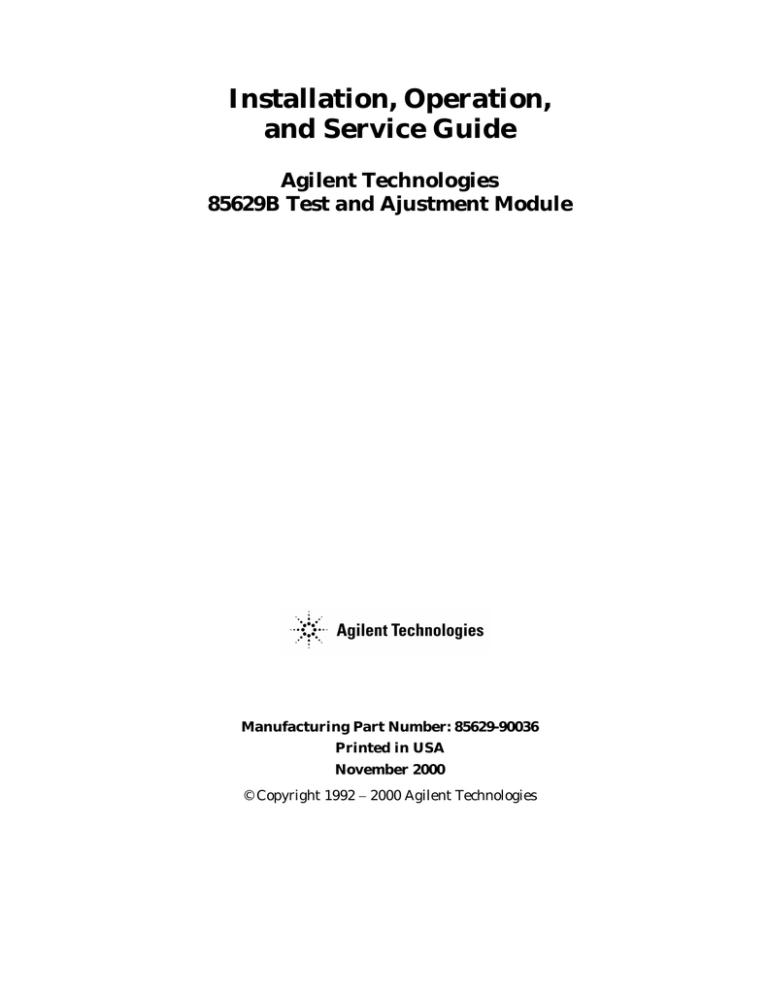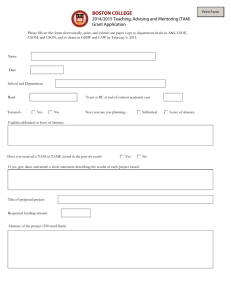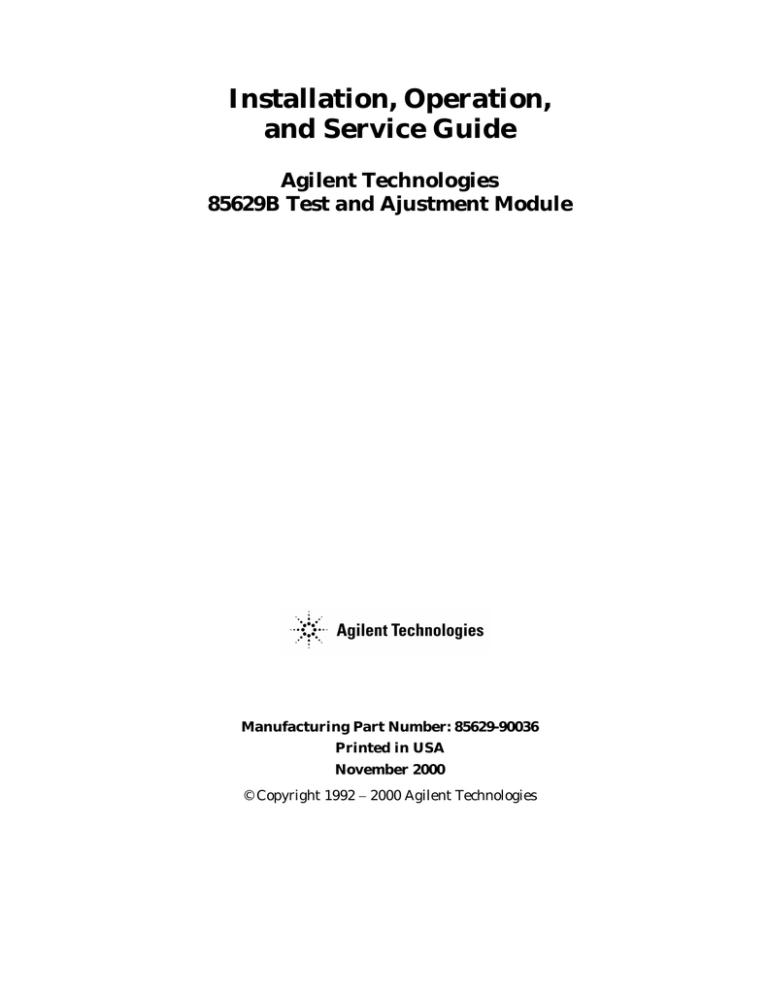
Installation, Operation,
and Service Guide
Agilent Technologies
85629B Test and Ajustment Module
Manufacturing Part Number: 85629-90036
Printed in USA
November 2000
© Copyright 1992 − 2000 Agilent Technologies
c Copyright Agilent Technologies 1992 - 2000
All Rights Reserved. Reproduction, adaptation, or translation without prior written
permission is prohibited, except as allowed under the copyright laws.
1212 Valley House Drive, Rohnert Park, CA 94928-4999, USA
Certification
Agilent Technologies certies that this product met its published specications at the time
of shipment from the factory. Agilent Technologies further certies that its calibration
measurements are traceable to the United States National Institute of Standards and
Technology, to the extent allowed by the Institute's calibration facility, and to the calibration
facilities of other International Standards Organization members.
Warranty
This Agilent Technologies instrument product is warranted against defects in material and
workmanship for a period of one year from date of shipment. During the warranty period,
Agilent Technologies will, at its option, either repair or replace products which prove to be
defective.
For warranty service or repair, this product must be returned to a service facility designated
by Agilent Technologies. Buyer shall prepay shipping charges to Agilent Technologies and
Agilent Technologies shall pay shipping charges to return the product to Buyer. However,
Buyer shall pay all shipping charges, duties, and taxes for products returned to Agilent
Technologies from another country.
Agilent Technologies warrants that its software and rmware designated by Agilent
Technologies for use with an instrument will execute its programming instructions when
properly installed on that instrument. Agilent Technologies does not warrant that the
operation of the instrument, or software, or rmware will be uninterrupted or error-free.
Limitation of Warranty
The foregoing warranty shall not apply to defects resulting from improper or inadequate
maintenance by Buyer, Buyer-supplied software or interfacing, unauthorized modication or
misuse, operation outside of the environmental specications for the product, or improper
site preparation or maintenance.
NO OTHER WARRANTY IS EXPRESSED OR IMPLIED. AGILENT TECHNOLOGIES
SPECIFICALLY DISCLAIMS THE IMPLIED WARRANTIES OF MERCHANTABILITY
AND FITNESS FOR A PARTICULAR PURPOSE.
Exclusive Remedies
THE REMEDIES PROVIDED HEREIN ARE BUYER'S SOLE AND EXCLUSIVE
REMEDIES. AGILENT TECHNOLOGIES SHALL NOT BE LIABLE FOR ANY
DIRECT, INDIRECT, SPECIAL, INCIDENTAL, OR CONSEQUENTIAL DAMAGES,
WHETHER BASED ON CONTRACT, TORT, OR ANY OTHER LEGAL THEORY.
iii
Assistance
Product maintenance agreements and other customer assistance agreements are available for
Agilent Technologies products.
For any assistance, contact your nearest Agilent Technologies Sales and Service Oce.
iv
Safety Symbols
The following safety symbols are used throughout this manual. Familiarize yourself with each
of the symbols and its meaning before operating this instrument.
Caution
Warning
The caution sign denotes a hazard. It calls attention to a procedure which,
if not correctly performed or adhered to, could result in damage to or
destruction of the instrument. Do not proceed beyond a caution sign until the
indicated conditions are fully understood and met.
The
warning
sign denotes a hazard. It calls attention to a procedure which,
if not correctly performed or adhered to, could result in injury or loss of life.
Do not proceed beyond a
warning
sign until the indicated conditions are fully
understood and met.
General Safety Considerations
Warning
Before this instrument is switched on
, make sure it has been properly grounded
through the protective conductor of the ac power cable to a socket outlet
provided with protective earth contact.
Any interruption of the protective (grounding) conductor, inside or outside
the instrument, or disconnection of the protective earth terminal can result in
personal injury.
Warning
There are many points in the instrument which can, if contacted, cause personal
injury. Be extremely careful.
Any adjustments or service procedures that require operation of the instrument
with protective covers removed should be performed only by trained service
personnel.
Caution
Before this instrument is switched on, make sure its primary power circuitry
has been adapted to the voltage of the ac power source.
Failure to set the ac power input to the correct voltage could cause damage to
the instrument when the ac power cable is plugged in.
v
Contents
1. Introducing the 85629B
Description of the 85629B . . .
Accessories for the 85629B . . .
Specications and Characteristics
Specications . . . . . . . .
Characteristics . . . . . . .
.
.
.
.
.
.
.
.
.
.
.
.
.
.
.
.
.
.
.
.
.
.
.
.
.
.
.
.
.
.
.
.
.
.
.
.
.
.
.
.
.
.
.
.
.
.
.
.
.
.
.
.
.
.
.
.
.
.
.
.
.
.
.
.
.
.
.
.
.
.
1-2
1-2
1-3
1-3
1-4
2. Preparation for Use
Initial Inspection . . . . . . . . . . . . . . .
Installation . . . . . . . . . . . . . . . . . .
Installing the TAM onto the Spectrum Analyzer
Using the Extender Cable . . . . . . . . . .
Packaging . . . . . . . . . . . . . . . . . .
Original Packaging . . . . . . . . . . . . .
Other Packaging . . . . . . . . . . . . . .
Operation Verication . . . . . . . . . . . . .
.
.
.
.
.
.
.
.
.
.
.
.
.
.
.
.
.
.
.
.
.
.
.
.
.
.
.
.
.
.
.
.
.
.
.
.
.
.
.
.
.
.
.
.
.
.
.
.
.
.
.
.
.
.
.
.
.
.
.
.
.
.
.
.
.
.
.
.
.
.
.
.
.
.
.
.
.
.
.
.
.
.
.
.
.
.
.
.
.
.
.
.
.
.
.
.
2-1
2-2
2-2
2-3
2-5
2-5
2-5
2-5
3. Operation
Menu Structure . . . . . . . . .
Entering the TAM Menu System
Exiting the TAM Menu System .
Main Menu . . . . . . . . .
Procedure Selection Menus . . .
System Conguration Menus . .
Typical Conguration Processes .
.
.
.
.
.
.
.
.
.
.
.
.
.
.
.
.
.
.
.
.
.
.
.
.
.
.
.
.
.
.
.
.
.
.
.
.
.
.
.
.
.
.
.
.
.
.
.
.
.
.
.
.
.
.
.
.
.
.
.
.
.
.
.
.
.
.
.
.
.
.
.
.
.
.
.
.
.
.
.
.
.
.
.
.
.
.
.
.
.
.
.
.
.
.
.
.
.
.
.
.
.
.
.
.
.
.
.
.
.
.
.
.
.
.
.
.
.
.
.
.
.
.
.
.
.
.
.
.
.
.
.
.
.
3-2
3-2
3-2
3-3
3-3
3-6
3-8
4. Performance Tests
Recommended Test Equipment .
Service Board . . . . . . . .
Recording the Test Results . . .
ADC Accuracy Performance Test
Specication . . . . . . . .
Related Adjustment . . . . .
Description . . . . . . . . .
Recommended Equipment . .
Procedure . . . . . . . . .
DAC Accuracy Performance Test
Specication . . . . . . . .
Related Adjustment . . . . .
Description . . . . . . . . .
Recommended Equipment . .
Procedure . . . . . . . . .
.
.
.
.
.
.
.
.
.
.
.
.
.
.
.
.
.
.
.
.
.
.
.
.
.
.
.
.
.
.
.
.
.
.
.
.
.
.
.
.
.
.
.
.
.
.
.
.
.
.
.
.
.
.
.
.
.
.
.
.
.
.
.
.
.
.
.
.
.
.
.
.
.
.
.
.
.
.
.
.
.
.
.
.
.
.
.
.
.
.
.
.
.
.
.
.
.
.
.
.
.
.
.
.
.
.
.
.
.
.
.
.
.
.
.
.
.
.
.
.
.
.
.
.
.
.
.
.
.
.
.
.
.
.
.
.
.
.
.
.
.
.
.
.
.
.
.
.
.
.
.
.
.
.
.
.
.
.
.
.
.
.
.
.
.
.
.
.
.
.
.
.
.
.
.
.
.
.
.
.
.
.
.
.
.
.
.
.
.
.
.
.
.
.
.
.
.
.
.
.
.
.
.
.
.
.
.
.
.
.
.
.
.
.
.
.
.
.
.
.
.
.
.
.
.
.
.
.
.
.
.
.
.
.
.
.
.
.
.
.
.
.
.
.
.
.
.
.
.
.
.
.
.
.
.
.
.
.
.
.
.
.
.
.
.
.
.
.
.
.
.
.
.
.
.
.
.
.
.
.
.
.
.
.
.
4-1
4-2
4-2
4-3
4-3
4-3
4-3
4-3
4-3
4-6
4-6
4-6
4-6
4-6
4-6
.
.
.
.
.
.
.
.
.
.
.
.
.
.
.
.
.
.
.
.
.
.
.
.
.
.
.
.
.
.
.
.
.
.
.
.
.
.
.
.
.
.
.
.
.
Contents-1
TAM Address Line Check .
Description . . . . . . .
Recommended Equipment
Procedure . . . . . . .
.
.
.
.
.
.
.
.
.
.
.
.
.
.
.
.
.
.
.
.
.
.
.
.
.
.
.
.
.
.
.
.
.
.
.
.
.
.
.
.
.
.
.
.
.
.
.
.
.
.
.
.
.
.
.
.
.
.
.
.
.
.
.
.
.
.
.
.
.
.
.
.
.
.
.
.
.
.
.
.
.
.
.
.
.
.
.
.
4-8
4-8
4-8
4-8
5. Adjustments
TAM Calibration . . . . .
Assembly Adjusted . . .
Related Performance Tests
Description . . . . . . .
Recommended Equipment
Procedure . . . . . . .
.
.
.
.
.
.
.
.
.
.
.
.
.
.
.
.
.
.
.
.
.
.
.
.
.
.
.
.
.
.
.
.
.
.
.
.
.
.
.
.
.
.
.
.
.
.
.
.
.
.
.
.
.
.
.
.
.
.
.
.
.
.
.
.
.
.
.
.
.
.
.
.
.
.
.
.
.
.
.
.
.
.
.
.
.
.
.
.
.
.
.
.
.
.
.
.
.
.
.
.
.
.
.
.
.
.
.
.
.
.
.
.
.
.
.
.
.
.
.
.
.
.
.
.
.
.
.
.
.
.
.
.
5-1
5-1
5-1
5-1
5-1
5-1
6. Replaceable Parts
Replaceable Parts List . . . . . . . . . . . . . . . . . . . . . . . . .
Ordering Information . . . . . . . . . . . . . . . . . . . . . . . . .
6-1
6-2
7. Troubleshooting and Repair
TAM Troubleshooting . . . . . . . . . . . . . . . . . . . . . . . . .
Firmware Replacement . . . . . . . . . . . . . . . . . . . . . . . .
Board Replacement . . . . . . . . . . . . . . . . . . . . . . . . . .
7-1
7-2
7-4
8. Error Messages
Contents-2
Figures
1-1.
1-2.
2-1.
2-2.
2-3.
3-1.
3-2.
3-3.
4-1.
4-2.
5-1.
6-1.
6-2.
6-3.
7-1.
7-2.
85629B and Accessories . . . . . . . . . .
85629B Dimensions . . . . . . . . . . . .
85629B Shipping Container and Contents . .
Installing an 85629B . . . . . . . . . . .
Using the Extender Cable . . . . . . . . .
General TAM Menu Structure . . . . . . .
Procedure Selection Menu Structure . . . . .
System Conguration Menu Structure . . . .
ADC Accuracy Performance Test Setup . . .
DAC Accuracy Performance Test Setup . . .
TAM Calibration Test Setup . . . . . . . .
TAM Component Locations . . . . . . . .
Service Board Component Locations . . . .
Service Board Schematic Diagram . . . . . .
Connecting the Manual Probe to the Spectrum
ROM or Board Replacement . . . . . . . .
. . . .
. . . .
. . . .
. . . .
. . . .
. . . .
. . . .
. . . .
. . . .
. . . .
. . . .
. . . .
. . . .
. . . .
Analyzer
. . . .
.
.
.
.
.
.
.
.
.
.
.
.
.
.
.
.
.
.
.
.
.
.
.
.
.
.
.
.
.
.
.
.
.
.
.
.
.
.
.
.
.
.
.
.
.
.
.
.
.
.
.
.
.
.
.
.
.
.
.
.
.
.
.
.
.
.
.
.
.
.
.
.
.
.
.
.
.
.
.
.
.
.
.
.
.
.
.
.
.
.
.
.
.
.
.
.
.
.
.
.
.
.
.
.
.
.
.
.
.
.
.
.
.
.
.
.
.
.
.
.
.
.
.
.
.
.
.
.
.
.
.
.
.
.
.
.
.
.
.
.
.
.
.
.
1-1
1-4
2-2
2-3
2-4
3-2
3-3
3-7
4-5
4-5
5-2
6-3
6-5
6-5
7-2
7-3
.
.
.
.
.
.
.
.
.
.
.
.
.
.
.
.
.
.
.
.
.
.
.
.
.
.
.
.
.
.
.
.
.
.
.
.
.
.
.
.
.
.
.
.
.
.
.
.
.
.
.
.
.
.
.
.
.
.
.
.
.
.
.
.
.
.
.
.
.
.
.
.
.
.
.
.
.
.
.
.
.
1-3
1-4
3-8
4-1
4-7
4-8
6-2
6-2
6-4
Tables
1-1.
1-2.
3-1.
4-1.
4-2.
4-3.
6-1.
6-2.
6-3.
85629B Specications . . . . . . . . .
85629B Characteristics . . . . . . . .
Initial Default Conguration . . . . . .
Recommended Test Equipment . . . . .
Performance Test Record . . . . . . .
TAM Address Line Check Switch Settings
Manufacturer's Code List . . . . . . .
85629B Replaceable Parts . . . . . . .
Service Board Replaceable Parts . . . .
.
.
.
.
.
.
.
.
.
.
.
.
.
.
.
.
.
.
.
.
.
.
.
.
.
.
.
.
.
.
.
.
.
.
.
.
.
.
.
.
.
.
.
.
.
.
.
.
.
.
.
.
.
.
Contents-3
1
Introducing the 85629B
This section contains the following information about the 85629B Test and Adjustment
Module (TAM):
Service functions the TAM provides
Accessories supplied with the TAM
Locations of TAM installation, conguration, and user information
TAMs covered by this supplement
Spectrum analyzer compatibility
TAM specications and characteristics
Figure 1-1. 85629B and Accessories
Introducing the 85629B
1-1
Description of the 85629B
The 85629B Test and Adjustment Module (TAM) is an optional service accessory for the
856X High Performance Portable Spectrum Analyzers. The TAM enables you to test,
troubleshoot, and adjust the spectrum analyzer more quickly and conveniently than you could
by using standard test equipment and procedures. The TAM provides the following service
functions:
Test
quickly veries basic operation of the spectrum analyzer, using a minimum of
external test equipment.
Adjust
provides fully automatic and user-guided adjustments.
Diagnose
allows fault isolation within the spectrum analyzer to the assembly level using
automatic functions, or allows verication of a failed assembly and further
isolation of the failure using manual-probe troubleshooting.
The TAM mounts on the right-hand portion of the spectrum analyzer rear panel with a
1/4-turn fastener. It connects to the analyzer's electronics through a xed connector. The
TAM is typically installed on an analyzer only when the analyzer is to be tested, although it
can be left in place if desired.
During testing with the TAM in place, the analyzer controls other instruments over GPIB,
reads data, and formats data to assist you in interpreting the results. Use of the TAM
yields fast, comprehensive data on the spectrum analyzer's performance. However, for full
performance verication routines, refer to the spectrum analyzer installation manual; for
complete troubleshooting and adjustment information, refer to the spectrum analyzer service
manual.
Accessories for the 85629B
The following accessories are supplied with the TAM:
Extender Cable (part number 5062-0737): allows use of the TAM when the A2 Controller
assembly is in its service position, by extending the connector for the TAM from the rear
panel to the A2 assembly.
Guided Probe (part number 5001-8743): used to access numerous test connectors within the
analyzer for rapid troubleshooting.
Service Board (part number 5021-7419): a special circuit board that provides convenient
connections for testing and adjusting the TAM. (The service board is shipped unassembled.
Refer to Chapter 4 of this supplement for assembly information.)
1-2
Introducing the 85629B
Specifications and Characteristics
Specications describe warranted TAM performance over the indicated temperature range.
Characteristics provide useful information in the form of typical, nominal, or approximate
values.
Specifications
The 85629B specications are listed in Table 1-1. All specications apply after the unit has
reached a stable operating temperature.
Table 1-1. 85629B Specifications
Electrical Specications
DAC Accuracy
010 to +10 V dc
<640 mV
ADC Accuracy
014 to +14 V dc
<670 mV
General Specications
Environmental
When installed on an 856X High Performance
Portable Spectrum Analyzer, the 85629B/
856X system meets all environmental
specications as detailed in the spectrum
analyzer installation manual.
Military Specications
Per MIL-T-28800, Type III, Class 3, Style C, as
detailed in the spectrum analyzer installation
manual.
Temperature
Operating
Nonoperating
Humidity (operating)
010 C to +55 C
062 C to +85 C
95% at 40C for 5 days
Introducing the 85629B
1-3
Characteristics
The 85629B characteristics are listed in Table 1-2.
Table 1-2. 85629B Characteristics
Weight
Net
454 (1 lb)
Shipping
1.59 kg (3.5 lb)
Dimensions
131.25 mm high 2 91.25 mm wide 2 37 mm deep
(5.25 in. high 2 3.65 in. wide 2 1.48 in. deep)
Figure 1-2. 85629B Dimensions
1-4
Introducing the 85629B
2
Preparation for Use
This section contains the following information:
Initial inspection
TAM and extender cable installation
Packaging
Operation verication
Initial Inspection
Inspect the shipping container for damage. If the shipping container or cushioning material is
damaged, keep it until you have veried that the contents are complete and you have tested
the TAM.
The contents of the container should be as shown in Figure 2-1 and its accompanying
legend. If the contents are incomplete, or if the TAM does not pass the operation verication
tests, notify the nearest Agilent Technologies oce. If the shipping container is damaged
or the cushioning material shows signs of stress, also notify the carrier. Keep the shipping
materials for the carrier's inspection. The Agilent Technologies oce will arrange for repair or
replacement without waiting for a claim settlement.
If the shipping container and cushioning material are in good condition, retain them. You
may wish toship the TAM to another location or to return it to Agilent Technologies for
service. Instructions for repackaging and shipping are providedlater in this section.
Note
The diagrams in this manual show E-series instruments. However, the features
illustrated in these diagrams are identical for both E-series and EC-series
instruments.
Preparation for Use
2-1
Installation
Installing the TAM onto the Spectrum Analyzer
Caution
Do not install the TAM unless the spectrum analyzer is turned o. The TAM
or the analyzer or both may be damaged if installation is attempted while the
analyzer is turned on.
Figure 2-1. 85629B Shipping Container and Contents
Item
Name
1
2
Carton, outer
Carton, inner
(includes padded pouch)
Bubble-pack bag
3
2-2
Preparation for Use
Part Number Check Qty
Digit
9211-0046
2
1
9211-4916
3
1
9222-0785
9
3
Figure 2-2. Installing an 85629B
Caution
Do not touch the connector pins on either the TAM or the spectrum analyzer;
they are static-sensitive. Be sure to read and follow the electrostatic discharge
information contained in the spectrum analyzer installation manual.
Install the TAM as follows:
1. Line up the 50-pin connector on the back of the TAM with the OPTION MODULE
connector (J3) on the rear panel of the analyzer.
2. Press the TAM into place.
3. Use a at-blade screwdriver to secure the 1/4-turn fastener that holds the TAM in place.
See Figure 2-2.
Using the Extender Cable
Note
Do not attempt to use the extender cable unless you have an Agilent
Technologies 856X spectrum analyzer service manual. The extender cable is
intended for use during adjustments or manual-probe troubleshooting; the
service manual provides procedures for these operations.
Most open-cover troubleshooting or adjustments require use of the extender cable. It allows
you to use the Agilent Technologies 85629B when the spectrum analyzer A2 Controller
assembly is folded down. The extender cable is connected to A2J6 on the controller board
of E and EC-series analyzers. Note that EC-series instruments do not have a TAM manual
test connector on the A2 Controller board, while E-series instruments do have a TAM manual
connector on the A2 Controller board.
Caution
The spectrum analyzer contains parts that are easily damaged by electrostatic
discharge. Before disassembly of the spectrum analyzer, refer to the
electrostatic discharge information in the installation manual.
Preparation for Use
2-3
Caution
The extender cable (part number 5062-0737) is specically designed for this
application. Do not use a dierent cable; equipment damage may result.
Refer to Figure 2-3, and perform the following steps to install the extender cable:
Caution
Be sure the spectrum analyzer power is turned o before you install or remove
the extender cable. Extender cable installation or removal with power applied
can damage the TAM.
1. Use the disassembly instructions in the spectrum analyzer service manual to remove the
analyzer cover and fold down the A2 Controller assembly.
2. Attach one end of the extender cable to the 50-pin connector cable on the inside surface of
the rear panel of the spectrum analyzer.
3. Attach the other end of the extender cable to A2J6 on the A2 Controller assembly.
Figure 2-3. Using the Extender Cable
2-4
Preparation for Use
Packaging
Original Packaging
Save the original packaging materials to use when shipping the TAM. If the original material
is not available, packaging material identical to the originals can be ordered through Agilent
Technologies oces. Figure 2-1 lists the part numbers of each item.
Write \FRAGILE, HANDLE WITH CARE" on the outside of the shipping container. If
the TAM is being returned to Agilent Technologies for servicing, include a tag that lists the
following information:
1. Type of service required, including a description of the problem.
2. Return address and phone number of person to contact for more information.
3. Model number and full serial number of TAM.
4. List of any accessories returned with the TAM.
Other Packaging
If you need to use packaging materials other than the type used in original factory packaging,
use the steps below to reduce the chance of electrical or mechanical damage to the TAM.
Caution
Damage to the TAM may result from using packaging materials other than
those specied. Never use styrene pellets in any shape as packaging materials.
They do not adequately cushion the equipment or prevent it from shifting
in the carton. They can also cause equipment damage by generating static
electricity.
1. Wrap the TAM in 2 to 3 inches of static-shielding cushioning materials (for example,
S.D.-240 AirCapTM from Sealed Air Corporation, Commerce, California, 90001).
2. If the TAM is being returned to Agilent Technologies, include a tag with the information
listed under \Original Packaging."
3. Place the TAM in a strong shipping container. Make sure there is enough cushioning
material to prevent the TAM from moving in the container. Seal the container securely.
4. Mark the shipping container \FRAGILE, HANDLE WITH CARE" to encourage careful
handling.
Operation Verification
Verify that the TAM is operating properly by performing the \ADC Accuracy Performance
Test" and the \TAM Address Line Check" in Chapter 4.
Preparation for Use
2-5
3
Operation
This section contains the following information:
\Menu Structure" describes the main, procedure selection, and conguration menus.
\Typical Conguration Processes" assists you in understanding the concept of conguring
test setups with the TAM.
Note
The purpose of the operating information in this supplement is to give you a
general understanding of the overall menu structure and methods of operating
the 85629B. Detailed procedures for using the TAM to test and troubleshoot
the spectrum analyzer are included as appropriate in the spectrum analyzer
installation and service manuals.
Operation
3-1
Menu Structure
The 85629B menu system is structured to provide the inexperienced user with sucient
information to operate and test the TAM, while keeping the number of menus and required
keystrokes to a minimum so that the more experienced user can proceed rapidly. The basic
structure, as shown in Figure 3-1, involves:
A main menu
Three procedure selection menus
A system conguration menu
Figure 3-1. General TAM Menu Structure
Each menu lists a series of choices (such as a list of tests to be performed) and identies
several softkeys that cause specic actions (such as executing the test, accessing a help screen,
or returning to the main menu). In several cases there are additional, subordinate menus that
guide you through the various actions needed (such as conguring a test setup).
Entering the TAM Menu System
With the analyzer in normal operation, pressing the 4MODULE5 key on the analyzer front-panel
accesses the main menu.
Exiting the TAM Menu System
There are several ways of exiting the TAM menus.
If you have only accessed the main menu and have not gone to any of the sub-menus: you can
return to analyzer operation by pressing any hardkey (except the data keys or the step keys).
Or you can press the EXIT MODULE softkey. In either case, the analyzer returns to normal
operation in the same state as before the main menu was accessed.
NNNNNNNNNNNNNNNNNNNNNNNNNNNNNNNNNNN
If you have accessed lower-level menus and then returned to the main menu: pressing
EXIT MODULE returns to normal analyzer operation. However, the analyzer automatically goes
through a power-on sequence and returns to its power-on condition.
NNNNNNNNNNNNNNNNNNNNNNNNNNNNNNNNNNN
If you are operating in a lower-level menu: when operating in any menu level, pressing
the RETURN softkey returns you to the next highest-level menu. You can press RETURN as
necessary to return to the main menu. Or, instead of pressing RETURN successively to get
back to the main menu, you can access the main menu directly from any menu level by
NNNNNNNNNNNNNNNNNNNN
NNNNNNNNNNNNNNNNNNNN
NNNNNNNNNNNNNNNNNNNN
3-2
Operation
pressing 4MODULE5. In either case, you can then exit from the main menu as described in the
preceding paragraph.
If you want to exit directly from a lower-level menu: you can exit the TAM menu system
from any level by pressing 4PRESET5, which returns the analyzer to its power-on condition.
Main Menu
The main menu is the entry point to the menu system. It gives you the choice of selecting one
of the three procedure selection menus, the system conguration menu, or exiting to normal
spectrum analyzer operation.
The menu displays the titles of the next four menus:
Test
Adjust
Diagnose
Cong
Each title has a corresponding softkey which, when pressed, accesses that menu.
Procedure Selection Menus
Refer to Figure 3-2. The three procedure selection menus are:
Test: tests that evaluate the analyzer's performance.
Adjust: automatic and guided adjustment procedures.
Diagnose: troubleshooting aids and fault isolation procedures.
Figure 3-2. Procedure Selection Menu Structure
Operation
3-3
Each of these menus provides a list of the procedures that can be executed. To select a test,
position the pointer (by using the knob or the step keys) to point at the test title; execute the
test by pressing the appropriate softkey. You can also obtain additional information about the
procedure by using the Help function.
NNNNNNNNNNNNNN
External test equipment (such as a signal source or a power meter and related accessories) is
needed for most of the test procedures. In each case, the program attempts to determine if
the test equipment setup (conguration) is correct. If an incorrect setup is detected, or if you
select Help , the appropriate setup diagram is displayed on the screen.
NNNNNNNNNNNNNN
Test Menu: The Test menu lists the following functional tests of the analyzer:
1.
2.
3.
4.
5.
6.
7.
8.
9.
10.
11.
12.
13.
14.
15.
16.
Noise Sidebands
Residual FM
IF Gain Uncertainty
Scale Fidelity
Input Attenuator Accuracy
Frequency Marker Accuracy
Image, Mult, Out-of-Band Resp
Res BW Accy & Selectivity
2nd Harmonic Distortion
Frequency Span Accuracy
Gain Compression
TOI
Frequency Response
1st LO OUTPUT Amplitude
Displayed Average Noise Level
Residual Responses
NNNNNNNNNNNNNNNNNNNNNNN
NNNNNNNNNNNNNNNNNNNN
In the Test menu, selections may be made singly ( Execute ), repeatedly ( Repeat ), or
sequentially ( All Test ):
NNNNNNNNNNNNNNNNNNNNNNNNNN
NNNNNNNNNNNNNNNNNNNNNNN
In Execute mode, the program checks the test equipment setup before the test is
attempted.
NNNNNNNNNNNNNNNNNNNN
In Repeat mode, the equipment is checked at the start of each test repetition. If a printer
is congured and connected to GPIB, testing continues until you abort the process by
pressing ABORT . The results of each test are sent to the printer. If a printer is not available,
the system pauses to display the results at the completion of each test; pressing the RETURN
softkey causes testing to continue. This sequence continues until the ABORT softkey is
pressed.
NNNNNNNNNNNNNNNNN
NNNNNNNNNNNNNNNNNNNN
NNNNNNNNNNNNNNNNN
NNNNNNNNNNNNNNNNNNNNNNNNNN
In All Test mode, the tests are executed in the order listed. This order allows the
minimum number of setup changes and operator attention. You are prompted whenever the
testing stops or your attention is needed.
3-4
Operation
Adjust Menu: the Adjust menu lists the following analyzer adjustments:
8560A, 8561B, and 8563A:
Revision Datecodes 911008 and Earlier
8561A and 8562A/B:
All Revision Datecodes
1. IF Bandpass - LC Poles
2. IF Bandpass - Crystal Poles
3. IF Amplitude
4. Sampling Oscillator
5. YTO
6. LO Distribution Amp
7. Dual Band Mixer
8. Low Band Flatness
9. High Band Flatness and YTF
10. Calibrator Amplitude
11. 10 MHz Reference Oscillator
12. External Mixer Bias
13. External Mixer Amplitude
8560A/E/EC, 8561B/E/EC, and 8563A/E/EC:
Revision Datecodes 920122 and Later
1. IF Bandpass - LC Poles
2. IF Bandpass - Crystal Poles
3. IF Amplitude
4. Limiter Phase
5. Linear Fidelity
6. Log Fidelity
7. Sampling Oscillator
8. YTO
9. LO Distribution Amplier
10. Dual Band Mixer
11. Low Band Flatness
12. High Band Flatness and YTF
13. Calibrator Amplitude
14. 10 MHz Reference Oscillator
15. External Mixer Bias
16. External Mixer Amplitude
NNNNNNNNNNNNNNNNNNNNNNN
Simply position the pointer next to the adjustment procedure to be run and press Execute .
The screen displays messages or diagrams to indicate necessary manual steps to be performed
by the operator.
Note
Complete adjustment procedures are provided in the spectrum analyzer
service manual; do not attempt to perform adjustments without using the
manual.
Diagnose Menu: The diagnostics in the TAM comprise a series of troubleshooting routines
that assist you in detecting a fault or isolating the failure to the lowest possible functional
block level. Not all possible failures can be isolated or even detected, but the TAM's
diagnostics provide substantial time savings when troubleshooting most faults. The
diagnostics are designed to isolate failures to a board assembly level and, if possible, to a
sub-board assembly level.
In the Diagnose menu, various types of diagnostic methods are listed for selection. Diagnostic
methods for the spectrum analyzer include:
Automatic Fault Isolation
Manual Probe Troubleshooting
RF Path Fault Isolation
Cal Osc Troubleshooting Mode
Additional functions for testing operation of the TAM itself include:
TAM 8-Channel Voltmeter
TAM Output Signal Test
Operation
3-5
TAM Connector Address Test
TAM Calibration
NNNNNNNNNNNNNNNNNNNNNNN
Each procedure is selected by identifying it with the pointer and pressing Execute .
In automatic fault isolation, the TAM performs a series of tests on the analyzer. The screen
indicates the progress of the procedure and the results when each test is completed. For failed
tests, the probable causes of failure are also displayed, along with troubleshooting suggestions.
In manual probe troubleshooting, the operator uses the manual probe connected to the
TAM to probe the 26 special test connectors within the analyzer. The TAM guides the
user (through screen displays) with suggestions for additional areas to check, the readings
expected, the actual readings, and possible causes of the problem.
System Configuration Menus
Many of the test and adjustment procedures require the use of additional, external test
equipment. Three basic types of equipment may be used: a signal source, a power meter, and
a printer. The system supports several specic models of each type; one model of each type is
factory-selected as the default model.
The system conguration menus enable you to:
Select any of the supported models of test equipment.
Enter the necessary parameters to add a manually controlled source that is not on the
standard list of supported models.
Enter the necessary parameters to support specic sensors for the power meter.
Change the GPIB address for each item.
The system conguration menu structure is shown in Figure 3-3.
Congure Menu: the Cong menu displays the selected model for the source, power meter
and printer, the GPIB address specied for each, and indicates whether a piece of equipment
is actually responding from that address. The program does not determine what equipment is
at that address; only that something is responding. It is the operator's responsibility to verify
that the proper equipment is at each address.
Note
The TAM acts as the active controller on the GPIB bus. No other active
controller should be connected to the bus.
NNNNNNNNNNNNNNNNNNNNNNNNNNNNNNNNNNNNNN
From the Cong menu, you can press the Change Equip softkey to access three sub-menus:
Source
Pwr Mtr
Printer
Each of these menus lists the models of each type that the system supports. In each case, you
can select one of the models by positioning the pointer next to it and pressing the Select
softkey. This returns you to the Cong menu, which now lists the model you selected.
NNNNNNNNNNNNNNNNNNNN
From the Cong menu, you can also change the GPIB address of any item by selecting the
item with the pointer, pressing the Change Address softkey and entering the new address via
the data keys. When completed, terminate the entry by pressing the 4Hz5, 4kHz5, 4MHz5, or 4GHz5
key.
NNNNNNNNNNNNNNNNNNNNNNNNNNNNNNNNNNNNNNNNNNNN
3-6
Operation
The new conguration (specic equipment models, sensor data, and addresses) is stored as the
new default condition by pressing the Store Config softkey.
NNNNNNNNNNNNNNNNNNNNNNNNNNNNNNNNNNNNNN
Figure 3-3. System Configuration Menu Structure
Equipment Selection/Denition Menus: as described above, the Source, Pwr Mtr, and
Printer menus enable you to select (from a list of supported models) the specic model you
wish to use. Additional sub-menus enable you to dene a previously unsupported source
model or the specic sensor(s) you wish to use with the power meter.
Operation
3-7
Default Conguration: the factory-selected default conguration is shown in Table 3-1.
Table 3-1. Initial Default Configuration
Type
Model
Address
Source
8340A
19
Power Meter* 436A
13
Printer
HP Thinkjet
1
*No sensor model or sensor calibration data dened
Typical Configuration Processes
The following paragraphs describe the general methods of changing the system conguration.
This material is intended to give you an overall understanding of the processes used within the
system conguration menus.
To change the source: in the Congure menu, move the pointer (using the front-panel
knob or the step keys to Source and press Change Equip . This brings up the Source
menu, which lists the supported sources. Move the pointer to the desired source and press
Select . The conguration menu appears; note that the source you selected is now listed in
this menu.
To dene an unlisted source: in the Congure menu, move the pointer to source and press
Change Equip . In the Source menu, press User Defined . This brings up the User Def
menu, which lists Max Freq, Min Freq, Max Level, and Min Level. Select one of these
parameters with the pointer and press Modify Entry ; then, using the data keys, enter the
appropriate numbers and nish the entry with 4Hz5, 4kHz5, 4MHz5, or 4GHz5, as required. Press
RETURN to return to the Cong menu; USER is now listed in the Model column for Source,
and the GPIB address is replaced with a dashed line. User-dened sources are controlled
manually.
To change the power meter: in the Cong menu, move the pointer to Pwr Mtr and press
Change Equip . In the Pwr Mtr menu, select the desired meter and press Select .
NNNNNNNNNNNNNNNNNNNNNNNNNNNNNNNNNNNNNN
NNNNNNNNNNNNNNNNNNNN
NNNNNNNNNNNNNNNNNNNNNNNNNNNNNNNNNNNNNN
NNNNNNNNNNNNNNNNNNNNNNNNNNNNNNNNNNNNNN
NNNNNNNNNNNNNNNNNNNNNNNNNNNNNNNNNNNNNN
NNNNNNNNNNNNNNNNNNNN
NNNNNNNNNNNNNNNNNNNNNNNNNNNNNNNNNNNNNN
NNNNNNNNNNNNNNNNNNNN
NNNNNNNNNNNNNNNNNNNNNNNNNNNNNNNNNNNNNN
To select a sensor: move the pointer to Pwr Mtr and press Change Equip to bring up
the Pwr Mtr menu. Press Change Sensor to bring up the Sensor menu, which lists the
currently dened sensors and their serial numbers. To use one of the listed sensors, move
the pointer to it and press Select .
NNNNNNNNNNNNNNNNNNNNNNNNNNNNNNNNNNNNNNNNN
NNNNNNNNNNNNNNNNNNNN
To congure a new sensor: to add a new sensor, you must enter its calibration data,
along with its model number and serial number. From the Pwr Mtr menu, press
Sensor Utility . This brings up the Utility menu, which lists the dened sensors and
gives you the options of adding or purging (deleting) sensors, or of viewing or editing their
stored calibration data. Position the pointer to the desired sensor model and select Add .
Using the data keys, enter the last four digits of the sensor's serial number. Then enter the
sensor calibration data for the frequencies listed on the screen. When you have entered all
the requested data, the Utility menu is displayed.
NNNNNNNNNNNNNNNNNNNNNNNNNNNNNNNNNNNNNNNNNNNN
NNNNNNNNNNN
3-8
Operation
To select a printer: in the Cong menu, move the pointer to Printer and press
Change Equip . The Printer menu lists Graphics Printer and Text Only Printer in addition
to the HP ThinkJet. Examples of graphics printers are the HP 2671G, HP 2673A, HP
2876A, and HP 82906A. The HP 2671A and HP 2601A are examples of text-only printers.
NNNNNNNNNNNNNNNNNNNNNNNNNNNNNNNNNNNNNN
To change a GPIB address: to change a device address, on the Cong menu, select the
desired device with the pointer and press Change Address . Use the numeric data keys
on the analyzer front-panel to enter the new address number, then press 4Hz5 to conclude
the entry. The Cong menu displays the new address and places a dashed line (--) in the
Found column. To poll the system and verify that the address is correct, press Verify ; if
there is a response from that address, Yes appears in the Found column.
NNNNNNNNNNNNNNNNNNNNNNNNNNNNNNNNNNNNNNNNNNNN
NNNNNNNNNNNNNNNNNNNN
To store a conguration: when you have completed the system conguration, you must
store it to replace the previous conguration permanently. In the Cong menu, press
Store Config .
NNNNNNNNNNNNNNNNNNNNNNNNNNNNNNNNNNNNNN
The message STORING, DO NOT DISTURB appears on the screen while storing takes place. (If
you do not store the new conguration, it remains valid only until normal analyzer operation
is resumed.)
Operation
3-9
4
Performance Tests
This section contains the following information:
List of Recommended Test Equipment.
ADC Accuracy Performance Test: procedure for testing the ADC accuracy.
DAC Accuracy Performance Test: procedure for testing the DAC accuracy.
TAM Address Line Check: procedure for verifying operation of the TAM address decoder.
Recommended Test Equipment
The test equipment listed in Table Table 4-1 is recommended for use in testing and
troubleshooting the TAM.
Table 4-1. Recommended Test Equipment
Instrument
Critical Specications
Recommended
Model
Use*
Spectrum
Analyzer
Compatible with 85629B Test and
Adjustment Module; no substitute
8560A/E/EC
8561A/B/E/EC
8562A/B
8563A/E/EC
P, A,
T, V
Digital
Voltmeter
(DVM)
Range: 015 V dc to + 15 V dc
Accuracy: <61 mV on 100 V range
Input impedance: 1 megohm
3456A
P, A
T, V
DVM Test
Leads (2 pairs)
Length: 36 inches
Connectors: banana plugs
34118A
P, A
T, V
Power
Supply
Output voltage range: 0 to 15 V dc
Adjustability: <60.5 mV
6114A
P, T
V
Service
Board
Refer to \Service Board" documentation.
A circuit board (no components) is included
with the TAM.
Printer
(optional)
GPIB, text only
P, A
T, V
HP 2225A
A, T
*Note: P = Performance Tests; A = Adjustments;
T = Troubleshooting; V = Operation Verication
Performance Tests
4-1
Service Board
The service board is needed for testing, adjusting, and troubleshooting the 85629B Test and
Adjustment Module.
The service board is shipped unassembled (part number 5021-7419) with only one special
connector (J4) included. Table 6-3 lists the supplied parts and the additional parts needed to
assemble the service board. You can either order the parts from Agilent Technologies, using
the part numbers given in Table 6-3, or buy them from an electronic supply store.
The locations of the components are marked on the service board. Assemble the service
board with the components listed in Table 6-3, using these markings as guides. Refer also to
Figure 6-2 (\Service Board Components Location") and Figure 6-3 (\Service Board Schematic
Diagram").
Recording the Test Results
For your convenience in recording test results as you perform a procedure, a small test results
table is provided at each appropriate point in the test procedure.
In addition, a complete performance test record form is provided as Table 4-2. We recommend
that you make a copy of this table, record the complete test results on the copy, and keep the
copy for your test record. This record could prove valuable in tracking gradual changes in test
results over long periods of time.
4-2
Performance Tests
ADC Accuracy Performance Test
Specification
<670 mV
Related Adjustment
TAM Calibration
Description
This test measures the accuracy of the TAM's analog-to-digital converter (ADC), which is
used for manual probe troubleshooting. The following items summarize the ADC Accuracy
Performance Test:
Connect a power supply, DVM, and guided probe cable to the service board.
Use the DVM to set the input to the measured signal lines (MSL) accurately.
Monitor the voltages at each MSL in the TAM 8-Channel Voltmeter mode.
Compare the voltages read by the TAM to the specication.
Recommended Equipment
Spectrum Analyzer . . . . . . . . . . . . . . . . . . . . . . . . . . 8560A, 8560E/EC, 8561A, 8561B,
8561E/EC, 8562A, 8562B, 8563A, or 8563E/EC
DVM . . . . . . . . . . . . . . . . . . . . . . . . . . . . . . . . . . . . . . . . . . . . . . . . . . . . . . . . . . . . . . 3456A
DVM Test Leads (2 pairs required) . . . . . . . . . . . . . . . . . . . . . . . . . . . . . . . . . . . 34118A
Power Supply . . . . . . . . . . . . . . . . . . . . . . . . . . . . . . . . . . . . . . . . . . . . . . . . . . . . . . . 6114A
Service Board Assembly . . . . . . . . . . . . . . . . . . . . . . . See \Service Board" information
Procedure
1. Connect the equipment as shown in Figure 1-1. Close all switch sections on SW2. Set
SW1 to the MSL position. (DVM reads voltage on measured signal lines.)
2. Set the DVM for a 100 V dc range with 1 mV resolution.
3. Remove the jumper, if any, between the 0 and GND terminals of the power supply.
Adjust the power supply voltage for a DVM reading of +14.000 V 61 mV.
4. On the spectrum analyzer, press 4MODULE5, Diagnose . Use the knob or step keys to select
TAM 8-Channel Voltmeter.
5. After several measurements have been taken, press PAUSE . (The screen scrolls through
the readings for all eight channels; measurements are taken continuously and the readings
are updated approximately every half second; wait for at least two or three seconds before
pressing PAUSE to allow several measurements to be taken.)
NNNNNNNNNNNNNNNNNNNNNNNNNN
NNNNNNNNNNNNNNNNN
NNNNNNNNNNNNNNNNN
Performance Tests
4-3
6. Record the voltage reading with the greatest deviation from +14000 mV as the \Worst
Case Positive TAM Reading." This reading should be within the limits shown.
Requirement:
Between 13930 mV and 14070 mV
Record:
Worst Case Positive TAM Reading:
; mV
7. Reverse the leads to the power supply. Adjust the power supply voltage for a DVM
reading of 014.000 V dc 61 mV.
8. Press CONTINUE . After several measurements have been taken, press PAUSE .
NNNNNNNNNNNNNNNNNNNNNNNNNN
NNNNNNNNNNNNNNNNN
9. Record the voltage reading with the greatest deviation from 014000 mV as the \Worst
Case Negative TAM Reading." This reading should be within the limits shown.
Requirement:
Between 014070 mV and 013930 mV
Record:
Worst Case Negative TAM Reading:
; mV
10. Remove the negative lead from the power supply to the service board. Disconnect the
positive lead from the power supply and connect J3 on the service board. The DVM
should read 0.000 61 mV.
11. Press CONTINUE . After several measurements have been taken, press PAUSE .
NNNNNNNNNNNNNNNNNNNNNNNNNN
NNNNNNNNNNNNNNNNN
12. Record the voltage reading with the greatest deviation from 0 mV as the \Worst Case
Zero TAM Reading." This reading should be within the limits shown.
Requirement:
Between 070 mV and +70 mV
NNNNNNNNNNNNNNNNNNNNNNNNNN
NNNNNNNNNNNNNNNNN
13. Press CONTINUE , ABORT .
4-4
Performance Tests
Record:
Worst Case Zero TAM Reading:
; mV
Figure 4-1. ADC Accuracy Performance Test Setup
Figure 4-2. DAC Accuracy Performance Test Setup
Performance Tests
4-5
DAC Accuracy Performance Test
Specification
<640 mV
Related Adjustment
TAM Calibration
Description
This test veries the accuracy of the TAM's digital-to-analog converter (DAC). The DAC
is used for signal injection when performing manual probe troubleshooting; it also provides
a reference voltage for the ADC. The following items summarize the DAC Accuracy
Performance Test:
Set the DAC to full-scale positive, full-scale negative, and zero settings.
At each setting, the voltage is read by a DVM and compared to specication.
Recommended Equipment
Spectrum Analyzer . . . . . . . . . . . . . . . . . . . . . . . . . . 8560A, 8560E/EC, 8561A, 8561B,
8561E/EC, 8562A, 8562B, 8563A, or 8563E/EC
DVM . . . . . . . . . . . . . . . . . . . . . . . . . . . . . . . . . . . . . . . . . . . . . . . . . . . . . . . . . . . . . . 3456A
DVM Test Leads (2 pairs required) . . . . . . . . . . . . . . . . . . . . . . . . . . . . . . . . . . . 34118A
Service Board Assembly . . . . . . . . . . . . . . . . . . . . . . . See \Service Board" information
Procedure
1. Connect the equipment as shown in Figure 4-2. Set switch SW1 to the OS1 position.
(DVM reads voltage on output signal line.)
2. Set the DVM to its 10 V dc range with a 1 mV resolution.
3. On the spectrum analyzer, press 4MODULE5, Diagnose . Use the knob or step keys to select
TAM Output Signal Test.
4. Enter 10000 mV. Record the DVM reading. This reading should be within the limits
shown.
NNNNNNNNNNNNNNNNNNNNNNNNNN
Requirement:
Between +9.960 V dc and +10.040 V dc
4-6
Performance Tests
Record:
10000 m V dc Reading:
V dc
5. Enter 010000 mV. Record the DVM reading. This reading should be within the limits
shown.
Requirement:
Between 010.040 V dc and 09.960 V dc
Record:
010000 m V dc Reading:
V dc
6. Enter 0 mV. Record the DVM reading. This reading should be within the limits shown.
Requirement:
Between 040 mV and +40 mV
Record:
0 mV Reading:
V dc
NNNNNNNNNNNNNNNNN
7. Press ABORT .
Table 4-2. Performance Test Record
Agilent Technologies
Model Agilent 85629B
Test and Adjustment Module
Tested by
;
Date
;
Serial No.
;
Results
Test Description
Minimum
Actual
Maximum
ADC Accuracy
Worst Case Positive
TAM Reading
+13930 m V dc
;
+14070 m V dc
Worst Case Negative
TAM Reading
014070 m V dc
;
013930 m V dc
070 m V dc
;
+70 m V dc
+10000 mV Setting
+9.960 V dc
;
010000 mV Setting
010.040 V dc
040 m V dc
;
010.040 V dc
09.960 V dc
;
+40 m V dc
Worst Case Zero
TAM Reading
DAC Accuracy
0 mV Setting
Performance Tests
4-7
TAM Address Line Check
Note
This is not a performance test. This check is provided to verify the
functionality of the TAM's address decoding.
Description
The TAM determines what tests to perform for a particular test connector based on the
address of the connector. This check veries the operability of the address decoding circuitry.
The following items summarize the TAM Address Line Check:
Use the service board to select a set of addresses with the TAM in the TAM Connector
Address Check mode.
Compare the selected addresses to those displayed on the analyzer CRT.
Recommended Equipment
Spectrum Analyzer . . . . . . . . . . . . . . . . . . . . . . . . . . 8560A, 8560E/EC, 8561A, 8561B,
8561E/EC, 8562A, A8562B, 8563A, or 8563E/EC
Service Board Assembly . . . . . . . . . . . . . . . . . . . . . . . See \Service Board" information
Procedure
1. Connect the guided probe cable to J4 of the service board.
2. On the spectrum analyzer, press 4MODULE5, Diagnose . Use the knob or step keys to select
TAM Connector Address Check.
3. Close or open A0 through A4 sections of switch SW3 as indicated in Table 4-3. At each
setting, the connector address shown on the analyzer screen should be the same as the
address shown in the table.
NNNNNNNNNNNNNNNNNNNNNNNNNN
Table 4-3. TAM Address Line Check Switch Settings
SW3 Settings
A4 A3 A2 A1
o
o
o
o
o
x
x
x
x
o
x
x
x
x
o
x
x
x
x
o
x
x
x
x
x
x
x
x
Note: x = closed;
o = open
4-8
Performance Tests
Address
A0
o
x
x
x
x
o
x
31
16
8
4
2
1
0
5
Adjustments
TAM Calibration
Assembly Adjusted
A1 TAM Board Assembly
Related Performance Tests
ADC Accuracy
DAC Accuracy
Description
The following items summarize the TAM Calibration:
The DAC is set to full-scale output using a TAM internal calibration routine.
Measure the DAC output voltage with a DVM.
Enter the DVM reading into the TAM; this known full-scale output voltage is used as a
voltage reference.
Recommended Equipment
Spectrum Analyzer . . . . . . . . . . . . . . . . . . . . . . . . . . 8560A, 8560E/EC, 8561A, 8561B,
8561E/EC, 8562A, 8562B, 8563A, or 8563E/EC
DVM . . . . . . . . . . . . . . . . . . . . . . . . . . . . . . . . . . . . . . . . . . . . . . . . . . . . . . . . . . . . . . 3456A
DVM Test Leads (2 pairs required) . . . . . . . . . . . . . . . . . . . . . . . . . . . . . . . . . . . 34118A
Printer (optional) . . . . . . . . . . . . . . . . . . . . . . . . . . . . . . . . . . . . . . . . . . . . . . . . . . . 2225A
Service Board Assembly . . . . . . . . . . . . . . . . . . . . . . . See \Service Board" information
Procedure
1. Connect the equipment as shown in Figure 5-1. (The setup is the same as for the \DAC
Accuracy Performance Test." See Figure 4-2.) Set the switch SW1 to the OS1 position.
(DVM reads voltage on output signal line.)
2. Set the DVM to its 100 V dc range with 100 V resolution.
3. On the spectrum analyzer, press 4MODULE5 and Diagnose . Use the knob or step keys to
select TAM Calibration. Press Execute .
NNNNNNNNNNNNNNNNNNNNNNNNNN
NNNNNNNNNNNNNNNNNNNNNNN
4. Follow the instructions displayed on the analyzer screen to enter and verify the DAC
output voltage.
Adjustments
5-1
5. If you want a printed record of the calibration data, and a printer is connected via GPIB,
press Print . It is recommended that the serial number of the TAM and the current date
be added to the printout for archiving.
6. Press EXIT .
NNNNNNNNNNNNNNNNN
NNNNNNNNNNNNNN
Figure 5-1. TAM Calibration Test Setup
5-2
Adjustments
6
Replaceable Parts
This section contains information for ordering replacement parts for the 85629B. Table 6-1
lists names and addresses that correspond to the manufacturer code numbers in the parts
list. Table 6-2 lists the mechanical and electrical parts of the 85629B that are available for
replacement. Table Table 6-3 lists the mechanical and electrical parts for the service board.
Replaceable Parts List
The list of replaceable parts (Table 6-2) is organized as follows:
1. Electrical parts (including board assembly).
2. Mechanical parts.
The following information is listed for each part:
1. The part number.
2. The part number check digit (CD).
3. The total quantity (Qty) in the TAM. (This quantity is only given once, at the rst
appearance of the part in the list.)
4. The description of the part.
5. A ve-digit code indicating a typical manufacturer of the part.
6. The manufacturer's part number.
Replaceable Parts
6-1
Ordering Information
To order a part listed in the replaceable parts table, quote the part number (with check digit),
indicate the quantity required, and address the order to the nearest Agilent Technologies
oce.
To order a part that is not listed in the replaceable parts table, include the TAM model
number and serial number, the description and function of the part, and the number of parts
required. Address the order to the nearest Agilent Technologies oce.
Table 6-1. Manufacturer's Code List
Mfr. No.
Manufacturer Name
Address
ZIP Code
28480 Agilent Technologies
Palo Alto, CA
94304
(Corporate Headquarters)
71468 ITT Corporation
Santa Ana, CA 92702
Cannon Electric Division
Table 6-2. 85629B Replaceable Parts
Reference
Designation
Part
Number
C Qty
D
A1
85629-60003 2
1
A1J1
A1J2
A1U1
A1U3
A1U4
A1W1
1252-1263
1252-1609
5
3
8120-4857
7
1
1
1
1
1
1
MP1
MP2
0515-0894
0515-1236
3
9
8
4
MP3
MP4
MP5
MP6
1390-0750
5021-9303
5021-9304
5041-7247
5
5
6
4
1
1
1
1
5041-8973
8160-0448
6
5
1
1
6-2
Replaceable Parts
Description
Mfr
Code
Electrical Parts
Test & Adjustments Module Board
28480
Assembly
Conn, Rect D-Submin 50-ckt 50-Cont
71468
Conn, Post Type .100 pin-SPCG 16-Cont 28480
See Firmware Note 5961-0432
See Firmware Note 5961-0432
See Firmware Note 5961-0432
Cbl Flex 30CSpec
28480
Mechanical Parts
Screw, pan head pozi m2.5 2 0.45 2 6 28480
Screw, at head, 90dg pozi m3.0 2 0.50 28480
2 14
Fastener-1/4 turn, oval head
28480
Cover, top
28480
Cover, bottom
28480
Spacer
28480
Miscellaneous Parts
Brace (holds the ROMs in place)
28480
2 ft EMI Gasket
28480
Mfr Part
Number
85629-60003
DD50PVK102
1252-1609
8120-4857
0515-0894
0515-1236
1390-0750
5021-9303
5021-9304
5041-7247
5041-8973
8160-0448
Figure 6-1. TAM Component Locations
Replaceable Parts
6-3
Table 6-3. Service Board Replaceable Parts
Reference
Part
Designation Number
C Qty
D
J4
5021-7419 0
1252-1200 0
1
1
J1
J2
J3
J5
1510-0091
1510-0091
1510-0107
1510-0107
3
3
2
2
2
R1
SW1
SW2
SW3
0757-0280
3101-0163
3101-2243
3101-2340
3
5
6
4
1
1
*
*
2950-0144 6
4
0380-0013 --
2
4
Description
Mfr
Code
Mfr Part
Number
Supplied Parts
Service Board for the 85629A/B
28480 ------Connector 16 Post M Polarized
28480 1252-1200
Additional Parts Needed
(part numbers given are suggested
parts. Equivalent parts can be bought
at an electrical-parts store.)
Banana Plug
Banana Plug
Banana Plug
Banana Plug
-
Female, Red
Female, Red
Female, Black
Female, Black
Resistor 1K 1% .25W
Switch SPDT
Switch - Rocker 8 Post Dip
Switch - Rocker 5 Post Dip
Miscellaneous Parts
NUT-HEX 3/8-32 (for banana plugs
J1-J4)
Spacer, 1.00 inch
28480
28480
28480
28480
1510-0090
1510-0090
1510-0107
1510-0107
28480
28480
28480
28480
0757-0280
3101-0163
3101-2343
3101-2340
28480 2950-0140
---- ---------
* SW3 can use the part listed above, or the 8 post rocker switch (part number 3101-2243)
can be used for both SW2 and SW3.
6-4
Replaceable Parts
Figure 6-2. Service Board Component Locations
Figure 6-3. Service Board Schematic Diagram
Replaceable Parts
6-5
7
Troubleshooting and Repair
This section includes the following information:
TAM Troubleshooting: information for determining if the TAM is operating properly.
Firmware Replacement: instructions for replacing the ROMs (Read Only Memory) of the
85629B.
Board Replacement: instructions for replacing the internal printed circuit board assembly.
Caution
The 85629B Test and Adjustment Module (TAM) contains parts that are
easily damaged by electrostatic discharge. All work on the TAM must be done
at a static-safe workstation. Refer to the electrostatic discharge information in
the spectrum analyzer service manual.
TAM Troubleshooting
The following procedure is a quick check of the analog circuitry in the TAM. Prior to
performing it, place the spectrum analyzer in its service position with the A2 Controller and
A3 Interface assemblies folded down.
1. See Figure 7-1. Connect the manual probe cable to A2J11 on the A2 Controller assembly
of the analyzer.
2. On the analyzer, press 4MODULE5 and Diagnose , and select Manual Probe Troubleshooting.
NNNNNNNNNNNNNNNNNNNNNNNNNN
3. Observe the yellow LED next to A2J11; it should blink for several seconds while the test
is in progress. The system automatically runs the ADC/MUX and DAC tests. The screen
displays the names of the tests and indicates whether the unit passed (OK) or failed (FAIL).
If either the ADC/MUX or the DAC test fails, the TAM's analog circuitry is faulty or out of
adjustment. Perform the \ADC Accuracy Performance Test," \DAC Accuracy Performance
Tests," and the \TAM Address Line Check" in Chapter 4.
If the TAM Address Line Check fails, a TAM hardware problem exists.
If either the ADC Accuracy or the DAC Accuracy performance test fails, perform the
TAM calibration procedure (see Chapter 5) and repeat both performance tests. If either
performance test fails again, a TAM hardware problem exists.
Troubleshooting and Repair
7-1
Firmware Replacement
If a ROM check-sum error is displayed on the analyzer screen (see Chapter 8 for error
messages), it is possible to replace the defective ROM. If only one ROM requires replacement,
replace it with a ROM with the same part number. A list of ROM part numbers for each
rmware revision can be found in the Firmware Note, part number 5961-0432.
If you are replacing all four ROMs, it is recommended that they be replaced with the
latest rmware revision which supports your 856X High Performance Portable Spectrum
Analyzer(s). Refer to the \TAM Compatibility Matrix" in the spectrum analyzer service
manual for more information on compatibility between spectrum analyzers and TAM rmware
revisions.
Figure 7-1. Connecting the Manual Probe to the Spectrum Analyzer
Refer to Figure 7-2 and perform the following steps to replace the rmware (ROMs) in the
TAM:
Caution
The TAM contains parts that are easily damaged by electrostatic discharge.
All work on the TAM must be done at a static-free workstation. Refer to the
electrostatic discharge information in the spectrum analyzer service manual.
1. Remove the four screws on the back of the TAM.
2. Carefully open the TAM, taking care not to damage the exible connector between the two
halves of the board.
3. Lift up the plastic ROM brace from the left-hand side of the TAM and set it aside.
4. Gently pry up and remove the ROMs.
5. Insert the new ROMs, making sure not to bend any of the pins.
6. Reassemble the TAM; reinstall the ROM brace removed in step 3 and replace the screws
removed in step 1.
7-2
Troubleshooting and Repair
7. Place the new rmware revision label on the front of the unit, on top of the previous label.
(This step is not necessary if the new ROMs are the same rmware revision level as the
previous ROMs.)
Figure 7-2. ROM or Board Replacement
Troubleshooting and Repair
7-3
Board Replacement
Replacement board assemblies available from Agilent Technologies contain the latest version of
TAM rmware.
Refer to Figure 6-1 and Figure 7-2 and follow the steps below to replace the board assembly in
the TAM.
Caution
The TAM contains parts that are easily damaged by electrostatic discharge.
All work on the TAM must be done at a static-free workstation. Refer to the
electrostatic discharge information in the spectrum analyzer service manual.
1. Remove the four screws (items MP2, Figure 6-1) on the back of the TAM.
2. Carefully open the TAM, taking care not to damage the exible connector between the two
halves of the board.
3. Lift up the plastic ROM brace (see Figure 7-2) from the left-hand side of the TAM and set
it aside.
4. Remove the eight small screws (items MP1, Figure 6-1) that hold the board in place.
5. Replace the old board assembly with the new board assembly and refasten with the eight
small screws that were removed in step 4.
6. Reassemble the TAM; reinstall the ROM brace removed in step 3 and replace the four
screws that were removed in step 1.
7-4
Troubleshooting and Repair
8
Error Messages
There are three types of error messages relating to the TAM that may appear on the screen
of the spectrum analyzer. The following paragraphs describe each type, the conditions under
which they may appear, what they indicate, and what can be done to correct the error
condition.
When the analyzer power is initially turned on with the TAM installed: one or more of the
following codes may appear in the bottom right-hand corner of the screen:
Error Code
800 MODULE
810 MODULE
811 MODULE
813 MODULE
Indicates
ROM U4 doesn't checksum; TAM hardware failure.
ROM U1 doesn't checksum; TAM hardware failure.
ROM U3 doesn't checksum; TAM hardware failure.
ROM selection failure; TAM hardware failure.
When the 4MODULE5 key is pressed while in analyzer mode but the TAM main menu does not
appear: the following error messages may appear in the active function block of the screen:
Error Message
Indicates
MODULE NOT FOUND
Cannot identify TAM; TAM may not be properly
installed; or there may be a TAM or analyzer
hardware failure.
MODULE DEFECTIVE
TAM hardware failure.
MODULE INCOMPATIBLE
VERSION
TAM rmware is incompatible with the spectrum
analyzer; refer to the TAM compatibility matrix.
Error Messages
8-1
Whenever the 4MODULE5 key is pressed: one of the following three error messages may appear
on the bottom line of the TAM main menu:
Error Message
TAM CONFIGURATION
DATA LOST
Indicates
The TAM conguration data stored in ROM is
invalid*; you must recongure the equipment
in the conguration menu.
TAM CALIBRATION
DATA LOST
The TAM calibration data stored in ROM is invalid;
you must perform the TAM calibration routine.
TAM EEROM DATA LOST Both the conguration and calibration data stored in
ROM are invalid; you must recongure the equipment
and recalibrate the TAM.
* If the most recent conguration data has been lost, the system may revert to its default
conguration; be sure to check the exact conguration if test results are questionable.
8-2
Error Messages