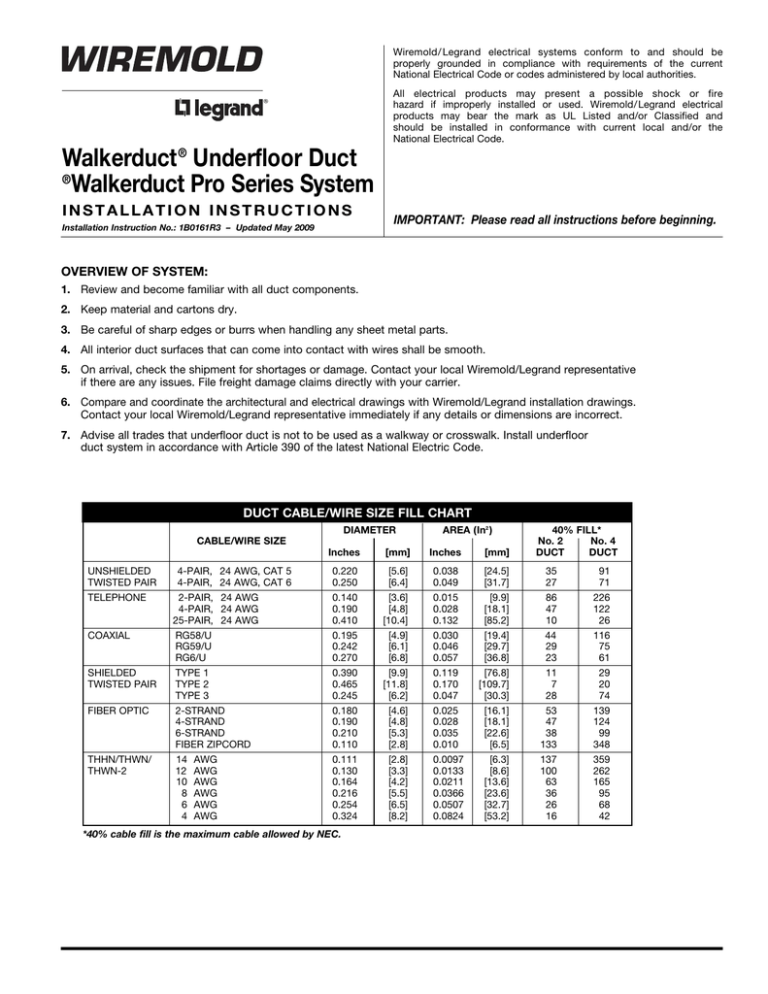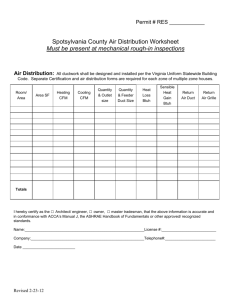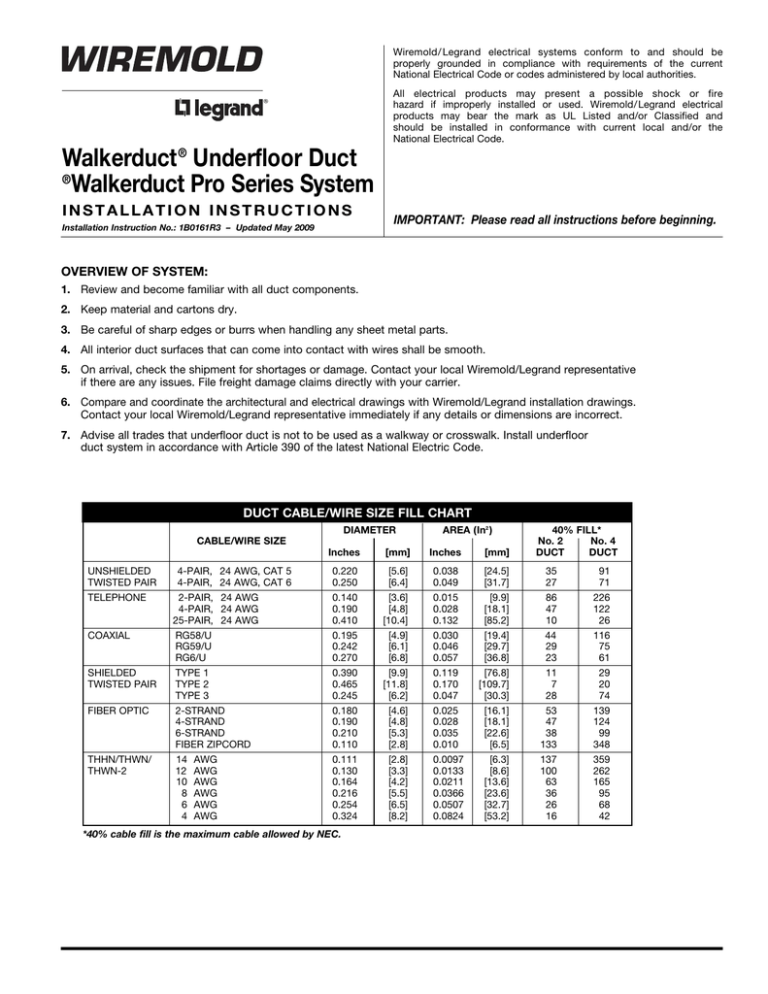
Wiremold/ Legrand electrical systems conform to and should be
properly grounded in compliance with requirements of the current
National Electrical Code or codes administered by local authorities.
All electrical products may present a possible shock or fire
hazard if improperly installed or used. Wiremold/ Legrand electrical
products may bear the mark as UL Listed and/or Classified and
should be installed in conformance with current local and/or the
National Electrical Code.
Walkerduct ® Underfloor Duct
®
Walkerduct Pro Series System
INSTALLATION INSTRUCTIONS
Installation Instruction No.: 1B0161R3 – Updated May 2009
IMPORTANT: Please read all instructions before beginning.
OVERVIEW OF SYSTEM:
1. Review and become familiar with all duct components.
2. Keep material and cartons dry.
3. Be careful of sharp edges or burrs when handling any sheet metal parts.
4. All interior duct surfaces that can come into contact with wires shall be smooth.
5. On arrival, check the shipment for shortages or damage. Contact your local Wiremold/Legrand representative
if there are any issues. File freight damage claims directly with your carrier.
6. Compare and coordinate the architectural and electrical drawings with Wiremold/Legrand installation drawings.
Contact your local Wiremold/Legrand representative immediately if any details or dimensions are incorrect.
7. Advise all trades that underfloor duct is not to be used as a walkway or crosswalk. Install underfloor
duct system in accordance with Article 390 of the latest National Electric Code.
DUCT CABLE/WIRE SIZE FILL CHART
DIAMETER
AREA (In2 )
CABLE/WIRE SIZE
UNSHIELDED
TWISTED PAIR
TELEPHONE
COAXIAL
SHIELDED
TWISTED PAIR
FIBER OPTIC
THHN/THWN/
THWN-2
4-PAIR, 24 AWG, CAT 5
4-PAIR, 24 AWG, CAT 6
2-PAIR, 24 AWG
4-PAIR, 24 AWG
25-PAIR, 24 AWG
RG58/U
RG59/U
RG6/U
TYPE 1
TYPE 2
TYPE 3
2-STRAND
4-STRAND
6-STRAND
FIBER ZIPCORD
14 AWG
12 AWG
10 AWG
8 AWG
6 AWG
4 AWG
Inches
[mm]
Inches
[mm]
0.220
0.250
0.140
0.190
0.410
0.195
0.242
0.270
0.390
0.465
0.245
0.180
0.190
0.210
0.110
0.111
0.130
0.164
0.216
0.254
0.324
[5.6]
[6.4]
[3.6]
[4.8]
[10.4]
[4.9]
[6.1]
[6.8]
[9.9]
[11.8]
[6.2]
[4.6]
[4.8]
[5.3]
[2.8]
[2.8]
[3.3]
[4.2]
[5.5]
[6.5]
[8.2]
0.038
0.049
0.015
0.028
0.132
0.030
0.046
0.057
0.119
0.170
0.047
0.025
0.028
0.035
0.010
0.0097
0.0133
0.0211
0.0366
0.0507
0.0824
[24.5]
[31.7]
[9.9]
[18.1]
[85.2]
[19.4]
[29.7]
[36.8]
[76.8]
[109.7]
[30.3]
[16.1]
[18.1]
[22.6]
[6.5]
[6.3]
[8.6]
[13.6]
[23.6]
[32.7]
[53.2]
*40% cable fill is the maximum cable allowed by NEC.
40% FILL*
No. 2
No. 4
DUCT
DUCT
35
27
86
47
10
44
29
23
11
7
28
53
47
38
133
137
100
63
36
26
16
91
71
226
122
26
116
75
61
29
20
74
139
124
99
348
359
262
165
95
68
42
DUCT:
1. Duct is manufactured in two sizes and in two styles. 2" IPS round preset and Pro Series rectangular preset duct.
a. No. 2 Duct is 3 1/8" wide x 1 1/4" deep [79mm x 32mm] with a cross sectional area of 3.34 sq. in. [2155 sq. mm].
b. No. 4 Duct is 6 1/2" wide x 1 1/2" deep [165mm x 38mm] with a cross sectional area of 8.72 sq. in. [5626 sq. mm].
2. The largest conductor to be installed in either duct shall be 1/0.
3. Preset duct for distribution runs is standard 10' [3m] length with five presets spaced 12" [305mm] from each end and
on 24" [610mm] centers. (Shown below).
a. Other insert spacing is available.
b. Blank duct (duct without preset inserts) is available for home runs, main system feeds and afterset applications.
2" IPS DUCT
PRO SERIES DUCT
Mudcap
2" IPS Preset
Mudcap
Pro Series Preset
Alignment Clip
#4 Duct
#4 Duct
#2 Duct
#2 Duct
2" IPS PRESETS SHOWN
12" [305mm]
24" [610mm]
10' [3m]
JUNCTION BOX AND WALKERDUCT INSTALLATION LAYOUT:
1. Secure bench marks at convenient locations on walls or columns wherever the underfloor duct system is to be
installed. This will help establish the level of the finished concrete floor.
STEP 1
STEP 3
First Horizontal
Run of Duct
STEP 4
Vertical Run of Duct
Exterior Wall
2.
3.
4.
5.
Obtain the location of the first duct run from the plans.
Stretch a base line, at finished floor level, that corresponds with the center of the duct run.
In the middle, and at right angles to the line created in Step 3, stretch another line.
These two lines should be used as measuring points for laying out the horizontal and vertical runs of duct.
2
FOUR-WAY JUNCTION BOXES:
1. Arrows are located on opposing sides of each box to indicate the entrance for feeder raceways. Cables and conductors
entering these sides of the junction box will be routed on the lower level to more easily pass through the junction box. To
maintain proper segregation, all arrows must point in the same direction. (See Detail A)
STEP 3
Winged Shaped End
of corner spacer
Cat. No. 224JS-1
Junction Box
Indicator Arrow
STEP 1
Detail A
A
STEP 2
Cat. No. 255-3/4
Conduit Adapter
2. Where the plans indicate a conduit feed coming into the corner of the junction box, use a Catalog Number 255 - (3/4", 1",
1 1/4", 1 1/2", 2" trade size) conduit adapter. For plastic conduit, install a threaded rigid steel nipple and plastic adapter.
Install a grounding lug inside the junction box. Ground in accordance with the National Electric Code.
3. The wing shaped end of the plastic spacer at each corner can be removed (except at tunnel locations) to increase wire
pulling area.
CAUTION:
The center duct cannot be fed with conduit from any of the box corners. The center
duct may be fed through the center duct openings in any side of the junction box.
4. Tunnels isolate each service in multiple duct boxes to create a continuous raceway through the box in both directions.
Two Compartment Tunnel
3
LOCATE JUNCTION BOXES:
Junction boxes are used at intersections of duct runs.
Center line
Exterior Wall
1. Locate along the horizontal base line the point where junction boxes are to be centered.
2. Junction boxes must be positioned correctly so that the duct arrangement will conform to the electrical drawings. After the
correct position is established and power and telephone service have been assigned to specific duct runs, the arrow on the
junction box side must be noted. All junction boxes in any interconnecting area must be placed with arrow pointing in
the same direction. This establishes a consistent pattern for all inter-connecting duct runs. When Wiremold/Legrand layout
drawings are provided, the arrows on the installed box must match drawings.
Junction Box
Catalog Number
Distance Between Duct Ends
Within Junction Box
12JS, JR, HS, or HR
14JS, JR, HS, or HR
222JS, JR, HS, or HR
224JS, JR, HS, or HR
3222JS, JR, HS, or HR
244JS, JR, HS, or HR
3224JS, JR, HS, or HR
42222JS, JR, HS, or HR
3424JS, JR, HS, or HR
3244JS, JR, HS, or HR
522222JS, JR, HS, or HR
3444JS, JR, HS, or HR
7"
11 1/8"
11 1/8"
15 1/4"
15 1/4"
18 5/8"
18 5/8"
19 3/8"
22"
22"
23 1/2"
25 3/8"
[178mm]
[283mm]
[283mm]
[387mm]
[387mm]
[473mm]
[473mm]
[492mm]
[559mm]
[559mm]
[597mm]
[645mm]
3. Proceed with other rows of boxes, making sure that centers are lined up vertical and horizontally with the first row of boxes.
See chart above for dimension to allow for duct length between boxes.
CAUTION:
When field cutting duct to length, always butt factory cut end to factory cut end.
Install field cut end at the end of a given run. Maintains proper insert spacing.
4
INSTALLING THE DUCT:
1. After the junction boxes are roughed in, lay the duct in place and
position, but do not fasten duct supports or hold down straps.
(See page 8)
2. Begin at one corner of layout, insert duct into box opening and work
toward the next box. Join each length of duct to the next with a duct
support/coupling.
ITEM
PRO SERIES DUCT
Alignment Clip
1" [25mm]
Standard Spacing
NOTE: For Walkerduct Pro Series, alignment clips must be installed at first
preset on each length of duct before supports/couplings are secured.
All presets must be aligned within 1/8" [3.2mm]. Cut last length of
duct as required to fit snugly into the next box opening.
CAT. NO.
DESCRIPTION
1
255-3/4
Conduit adapter for 3/4" [19.1mm] conduit
2
D42410
No. 4 Duct w/1" [25mm] high presets
3
D22410
No. 2 Duct w/1" [25mm] high presets
4
4-0
No. 4 Blank duct
5
2-0
No. 2 Blank duct
6
224JR-1
Combination single level j-box (round)
7
3424JS-1
Combination single level j- box (square)
8
H338
No. 4 duct 90° horizontal elbow
9
H302
No. 4 Duct coupling*
10
302
No. 2 Duct coupling*
11
H334
No. 4 Duct cabinet connector
12
334UF
No. 2 Duct cabinet connector
13
H332
No. 4 Duct vertical elbow
14
332UF
No. 2 Duct vertical elbow
15
H203
Junction box closure for No. 4 duct
16
203UFD
Junction box closure for No. 2 duct
17
S3424-28
Duct support for one No. 2 & two No. 4
18
S224-28
Duct support for one No. 2 & one No. 4
19
S14-28
Duct support for one No. 4 duct
20
H304
No. 4 Duct end closure
21
304
No. 2 Duct end closure
* Couplings are only required when using hold down
straps or splicing ducts.
CAUTION:
Heavy rolling loads during construction can
damage cover plate. Install 3/4" [19.1mm]
planking over all junction boxes.
18
6
2
7
3
16
15
In all cases be sure the duct is
fully extended into fittings.
12
4
17
5
1
19
11
14
10
21
8
13
CAUTION:
A solid foundation of grout or concrete
must be provided beneath the entire
junction box to prevent excessive cover
plate deflection and damage. Vibrate
concrete at junction box and duct to
insure that concrete completely fills
underneath the system.
20
CAUTION:
A vapor barrier is recommended
when duct is installed directly on
grade to prevent ground moisture
from reaching the underside of
concrete slab.
Install Duct Tape
to Secure End Cap
CAUTION:
Do not use concrete
additive containing
chlorides. This will
cause severe rusting
of the duct system.
Prepour a work slab, pads, or
sidewalk to protect vapor barrier from
penetration of anchoring means.
3. Whenever possible, begin each run of duct with a full piece. However, if a field cut section is needed, be sure that distance
from the field cut end to the center of the first insert is proper length to maintain the uniform spacing between inserts.
4. Cutting of the duct is to be preformed in the field as required. All sharp edges must be removed.
5
LEVELING JUNCTION BOXES PRIOR TO CONCRETE POUR:
1. Manufacturer suggests that boxes be installed on sidewalks or precast concrete blocks when on grade.
J1105 Ground Clip
STEP 6
STEP 2
275SL Adapter
931081-200
Leveling Leg
2.
3.
4.
5.
Install hex nuts to each of the four leveling feet.
Thread leveling feet into junction box as shown in Step 2 in above diagram.
Standard foot provides approximately 1 1/2" [38mm] upward adjustment.
Use leveling feet to adjust junction box top to the finished concrete screed level. Do not use the cover
adjustment screws for leveling at this time.
6. Duct openings, which share a ground clip, must both be filled before the clip is driven in.
CAUTION:
A solid foundation of grout or concrete
must be provided beneath the entire
junction box to prevent excessive
cover plate deflection and damage.
STEP 9
7. After all junction boxes have been leveled, care should be taken to insure that they will not be moved during concrete pour.
8. This is accomplished by driving studs or nails through the holes in the leveling feet.
9. When junction boxes and duct are correctly leveled and in final position, drive in ground clips on the junction boxes to
secure duct and provide ground continuity.
10. IMPORTANT: Remove cover plate and adjust the height of any support studs within the box, so that the cover plate rests
on the studs when in place.
6
INSTALLING 275SR/275SL ADAPTER:
1. Position long narrow legs at 45° angle to box opening, insert end of
narrow leg into box opening, and rotate part into opening.
2. Install adapter by striking part with hammer until fully inserted into
opening.
3. Slide duct into opening until duct hits duct stop.
4. Install grounding clips as required.
INSTALLING SC SERIES ADJUSTABLE DUCT SUPPORTS:
1. SC Series Adjustable Duct Supports are used to hold the duct securely in place before and while the concrete is poured. They
also can serve as a coupling to join two lengths of ducts.
2. Duct supports are designed to accommodate single or multiple ducts. Leveling screws, operated from above, provide vertical
adjustment. Leveling screws of different heights are furnished to meet varying slab thickness. Bonding screws installed in top
bridge member provide ground continuity across duct joints.
3. It is recommended that supports be used 5' [1.5m] from junction boxes and at 5' [1.5m] intervals.
4. After all duct supports are in place, line up the duct runs between the boxes and secure the duct supports to the slab or form
by driving studs or nails through the holes in the duct support leveling feet. Nails or studs should be securely fastened to form
or slab.
-58", -73", & -88" INSTALLATION
-18", -33", & -48" INSTALLATION
Bonding Screw
(12 per Duct Joint)
Leveling Screw
(12 per Duct Support)
Duct Joint
Deep Pour Adapter &
Leveling Foot Assembly
(12 per Duct Support)
Leveling Foot
(12 per Duct Support)
Pro Series Preset
INSTALLING ADJUSTABLE DUCT SUPPORT/COUPLINGS:
1. Either duct support/couplings or hold down straps are used to hold the
duct securely in place as well as coupling ducts together before and
while the concrete is poured.
2. Duct supports are designed to accommodate single or multiple ducts.
Leveling screws, operated from above, provide vertical adjustment and
legs of different heights are furnished to meet varying slab thickness.
Duct support top member feature bonding screws to provide ground
continuity across duct junctions.
3. It is recommended that supports be used 5' [1.5m] from junction boxes
and at 5' [1.5m] intervals from couplings.
4. After all duct supports are in place, line up the duct runs between the
boxes and secure the duct to the slab or form by driving studs or nails
through holes in duct support feet. Nails or studs should be securely
fastened to form or slab.
7
Align Walkerduct Pro Series presets within
1/8" [3.2mm] before securing supports.
INSTALLING HOLD DOWN STRAPS:
CAUTION:
1. Holds down straps are used to fasten ducts to the slab in shallow
concrete slabs in lieu of adjustable duct supports. When more than
one duct is used, hold down straps maintain 1" [25mm] spacing
between adjacent ducts.
2. Install couplings, Part # 302 for #2 duct, H302 for #4 duct are
required when using hold down straps.
3. Install hold down straps over duct run, making sure tab is in place to
maintain 1" [25mm] spacing between duct runs.
4. After all hold down straps and couplings are in place, line up the duct
runs between the boxes and secure the duct to the slab of form by
driving studs or nails through holes in hold down strap feet. Nails or
studs should be securely fastened to form or slab.
STEP 2
When using hold down straps,
1/4" [6.35mm] steel shims should be
placed under #2 duct to
maintain proper preset height.
(Wiremold/Legrand Cat. # Duct shim)
STEP 3
INSTALLING MARKER CAPS:
1. Marker caps make it possible to find the start of a run
after concrete has been poured. Marker caps should be
installed on either side of a junction box, at end of duct runs,
on either side of permanent walls and on either side of a change
in direction.
2. Remove the standard blank mudcaps from insert and install
marker caps. Make sure the screw inside the insert marker caps
are turned all the way down before striking insert marker cap.
3. For Pro Series Marker Caps. Markers are plastic and protrude
approximately 3" [76mm] above preset. Trim height to match
screed line.
FINAL ADJUSTMENTS TO THE SYSTEM PRIOR TO THE CONCRETE POUR:
After all boxes, duct runs, and rough-in materials are in place, the following should be checked before concrete is poured. Please
make sure you check off all questions before going to next step:
r
r
r
r
1. Are all openings in the junction boxes fitted with duct, conduit adapters or box closures.
r
5. Are all presets leveled to the proper elevation. Tops of presets should be no closer than 1/8" [3.2mm] beneath finished
floor. For heavy loads or bar or concrete floors additional concrete is recommended. Consult structural engineer.
r
r
6. Bring up all marker screws up to the finished floor level.
r
8. Secure all joints against moisture and concrete with waterproof sealing compound or duct tape.
(Example: Wiremold/Legrand Cat. No. 290G).
2. Are the ends of the duct capped.
3. Do all inserts have insert caps.
4. Are all Walkerduct Pro Series inserts aligned within 1/8" [3.2mm], and alignment clips installed at first preset of each
length of duct.
7. When the system is checked, leveled and ready for concrete pour, tighten all bonding screws or clips and all locking
screws on junction boxes, duct supports and couplings.
8
JUNCTION BOX
JR/JS and HR/HS Series
FINAL SYSTEM ADJUSTMENTS- AFTER THE CONCRETE POUR:
Level the Junction Box Cover Plates:
1. Level all junction box tops to the finished floor level by means of the coverplate adjusting screws. Remove the 10/24 x 1"
[25mm] flat head screws. Just below the large holes in the cover plate are four slotted or phillips 5/16-18 machine screws
with a special washer that accommodates the hold down screw in four locations. These screws have 1/2" [12.7mm]
upward adjustment.
2. Place a level across the adjusting frame and use the adjusting screws to bring the cover plate up to the finished floor level.
Turning the adjusting screw no more than 1/4 [90°] turn in either direction will locate one of the four tapped holes for the
corner hold down screw.
3. Once the junction box cover has been leveled, remove the cover plate and check the height of any support studs within the
box so that the cover plate rests on the studs when in place.
SQUARE COVER PLATE
Junction Box Detail (JS/HS)
Shipping/Carpet Position
Tile Position
1" [25mm] Standard. For
Other Heights Order Side
Rail Extension Kits
Cover Hold-Down
Screw #10-24 x 1"
[25mm] F.H.M.S.
NOTE: For Tile Floor Order Gasket #454038
(supplied in 100 ft. rolls) Order
Escutcheon #442005
#10 Escutcheon
Adjust Aluminum
Frame to meet
Tile Finish
1/8" [3.2mm] Spacer
(Remove for Tile Finish)
1"
[25mm]
Grout as Required
to Prevent Tile
from Cracking
Coverplate Adjusting Screw 5/16-18 R.H.M.S. Slotted
Head with Special Washer. (Washer Part #J11060)
1/2" [12.7mm] Max. Upward Adjustment.
1/4"
[6.4mm]
ROUND COVER PLATE
Junction Box Detail (JR/HR)
Shipping/Carpet Position
1" [25mm] Standard. For
Other Heights Order Side
Rail Extension Kits
Cover Hold-Down
Screw #10-24 x 1"
[25mm] F.H.M.S.
Tile Position
Cover Hold-Down
Screw #10-24 x 3/4"
[19.1mm] F.H.M.S.
Adjust Cover Plate
up to Meet Tile Finish
1"
[25mm]
Grout as Required
to Prevent Tile
from Cracking
Coverplate Adjusting Screw 5/16-18 R.H.M.S. Slotted
Head with Special Washer. (Washer Part #J1106)
1/2" [12.7mm] Max. Upward Adjustment.
9
Optional Carpet Frame Detail
#10 Escutcheon
Order Part #442005
TILE OR CARPET HOLDER INSTALLATION INSTRUCTIONS:
1. Holders are recessed to hold either carpet or tile and installed directly on top of the Junction Box Cover Plate.
2. For Tile: Drill 7/32 [5.5mm] clearance holes through tile after tile is glued to the Holder. Countersink the tile and use
Escutcheons to install the assembly to the Junction Box
3. For Carpet: Install the Holder to the Junction Box just prior to installing the carpet. Carpet should be attached to the holder
with double back tape to gain access to the hold screws for future removal of the Cover Plate.
Inside Depth of Holder
13/32"
[10.3mm]
INSERT LOCATION AND MUDCAP REMOVAL:
480 Insert Finder
1. For Walkerduct Pro Series, instructions for removing mudcaps are
included with service fittings.
2. Locate the proper insert using Electronic Insert Finder, Wiremold/Legrand
Cat. No. 480, or by measuring from an insert marker cap.
STEP 2
3. Using a hammer and a 1/2" [12.7mm] or 3/4" [19.1mm] bolt to break the
concrete on top of the insert cap. Remove all of the
loose concrete.
4. When all the concrete has been removed from the top of the insert cap place
the same bolt in the middle of the bottom of the insert cap. Strike two or three
sharp blows with a hammer. That should loosen the insert cap so that it can
be removed without damaging the threads on the side of the insert.
Alternative: For 2" IPS round insert mudcaps, pierce center of mudcap with
straight blade screwdriver. Rotate mudcap several times to loosen and
remove. This will help reduce concrete chipping around insert.
Do not attempt to pry the insert cap using a screwdriver or sharp instrument,
this could damage the insert threads to the point where the service fitting will
not thread into the insert.
STEP 3
STEP 4
5. Patch all broken concrete flush with the sides of the insert.
STEP 5
10
WORK SUBSEQUENT TO UNDERFLOOR DUCT INSTALLATION BY OTHER CONTRACTORS:
1. Concrete Placement and Curing:
a. Reinforced concrete design shall be in accordance with American Concrete Institute Specifications for Structural Concrete
for Buildings (ACI301-72) and ACI Building Code Requirements for Reinforced Concrete (ACI318-83). Any mixture
containing chloride salts such as calcium chloride shall not be used, as such mixtures have proven harmful to
steel and steel finish.
b. Concrete placement shall follow proper and accepted industry practice and in accordance with ACI Recommended
Practice for Measuring, Mixing, Transporting and Placing Concrete (ACI304-73). Concrete must be vibrated at all
junction boxes and ducts to insure that the concrete completely fills underneath the system. However, it is
imperative that the concrete not be over vibrated. Over vibration causes segregation of material in the concrete mix
which, in turn, leads to weakening of concrete.
c. Concrete curing shall follow proper and accepted industry practice and be in accordance with ACI301-72.
2. After the Concrete Pour:
a. When material or equipment loads that could deform junction box cover plates will be placed or moved over the cover
plates, install temporary planking that will transfer loads to the adjacent concrete. Cover plates and underfloor duct
that are damaged during construction must be replaced. This will not be the responsibility of Wiremold/Legrand.
b. Excess moisture should be removed from inside the system within 48 hours of the concrete pour. Remove junction box
cover plates where water may have entered to check for water accumulation or condensation. Depending on job site and
weather conditions, cover plates removed on several boxes will help prevent condensation. If water is left in the system,
it may freeze and cause severe damage to the underfloor duct, the junction boxes or the floor slab. Water or condensation
will also cause galvanized coating to corrode.
3. Floor Finishes:
Various styles of cover plate trim or holders are available to accommodate tile and carpet. Contact your local Wiremold
field sales representative for more information.
11
PRESET INSERT INSTALLATION DETAILS
To Field Installed Presets:
1. Be certain correct preset height is selected.
2. Position preset so that hooks on bottom of preset drop into openings on duct.
3. Push down evenly and slide forward. Knockout tab should snap into opening.
To Remove Mudcap:
1. Strike a 1/4" flat blade screwdriver along the side of the mudcap to deflect the top edge.
2. Use a screwdriver to pry out mudcap.
To Install Alignment Plates:
1. Install plates at first set of presets on each length of duct before securing supports and couplings.
2. All presets must be aligned within 1/8" [3.2mm].
#2 DUCT SYSTEMS ONLY
S
SYSTEM
DEPTH
P
PRESET
HEIGHT
#4 DUCT SYSTEMS ONLY
PRESET
CATALOG
NUMBER
CUBIC
INCHES
VOLUME
2 1/4" [57mm]
2 3/4" [70mm]
3 1/4" [83mm]
7/8" [22.2mm]
1 3/8" [34.0mm]
1 7/8" [47.0mm]
419-1
419-11/2
419-2
13.7
22.6
31.2
3 3/4" [95mm]
4 1/4" [73mm]
2 3/8" [61.0mm]
2 7/8" [73.0mm]
419-21/2
419-3
39.8
48.3
Pry Out Here
Galvanized Steel
Mudcap
S
SYSTEM
DEPTH
2 1/2"
3"
3 1/2"
4"
4 1/2"
[64mm]
[76mm]
[89mm]
[102mm]
[115mm]
P
PRESET
HEIGHT
1
1
2
2
7/8"
3/8"
7/8"
3/8"
7/8"
[22.2mm]
[34.0mm]
[47.0mm]
[61.0mm]
[73.0mm]
PRESET
CATALOG
NUMBER
CUBIC
INCHES
VOLUME
419-1
419-11/2
419-2
419-21/2
419-3
13.7
22.6
31.2
39.8
48.3
Galvanized Steel
Mudcap
NOTE: Important!
Tighten Bonding
Screw when Preset
is activated.
Pry Out Here
Die Cast Preset
(See Chart)
Die Cast Preset
(See Chart)
NOTE: Three Duct Systems are Similar.
Alignment Plate
1/8" [3.2mm] Concrete over Preset
P
1/8" [3.2mm] Concrete over Preset
P
S
S
3.3 Sq. In.
3.3 Sq. In.
8.5 Sq. In.
1 1/2"
[38mm]
1 1/4"
[32mm]
Add 1/4" [6.4mm] to System when
using both #2 and #4 Duct.
1 11/16"
[43mm]
Minimum 1 1/2" [38mm] Concrete
required below duct or solid surface.
Wiremold/Legrand
U.S. and International:
60 Woodlawn Street • West Hartford, CT 06110
1-800-621-0049 • FAX 860-232-2062 • Outside U.S.: 860-233-6251
Canada:
570 Applewood Crescent • Vaughan, Ontario L4K 4B4
1-800-723-5175 • FAX 905-738-9721
© Copyright 2009 Wiremold/Legrand All Rights Reserved
IB0161R3 0509