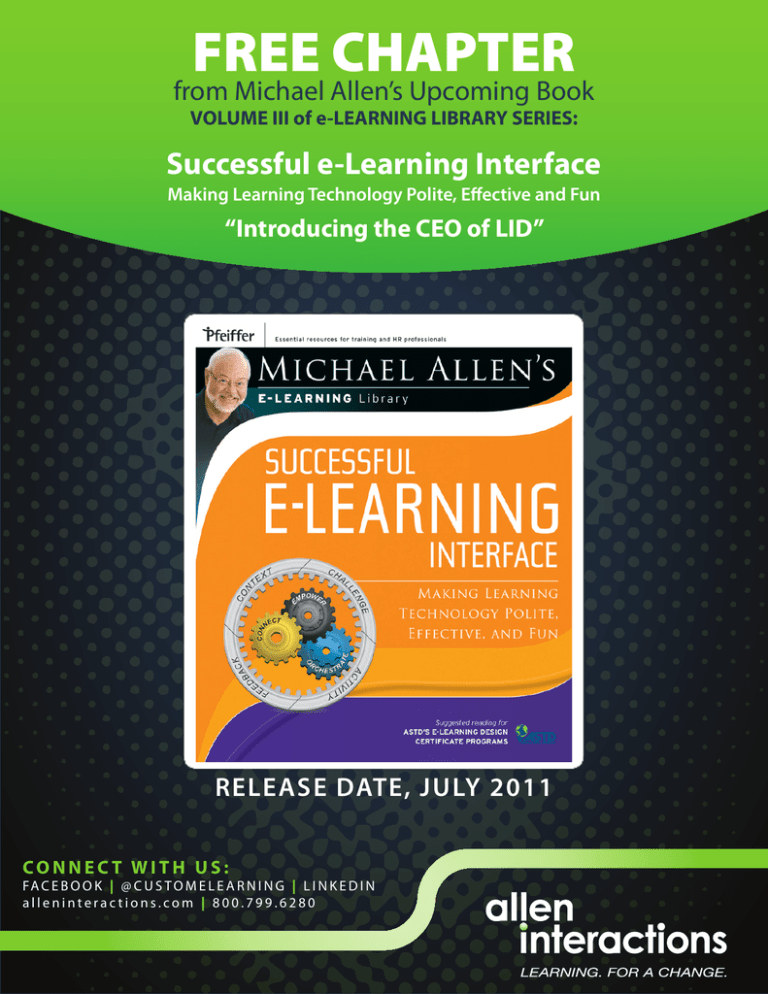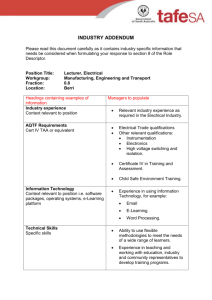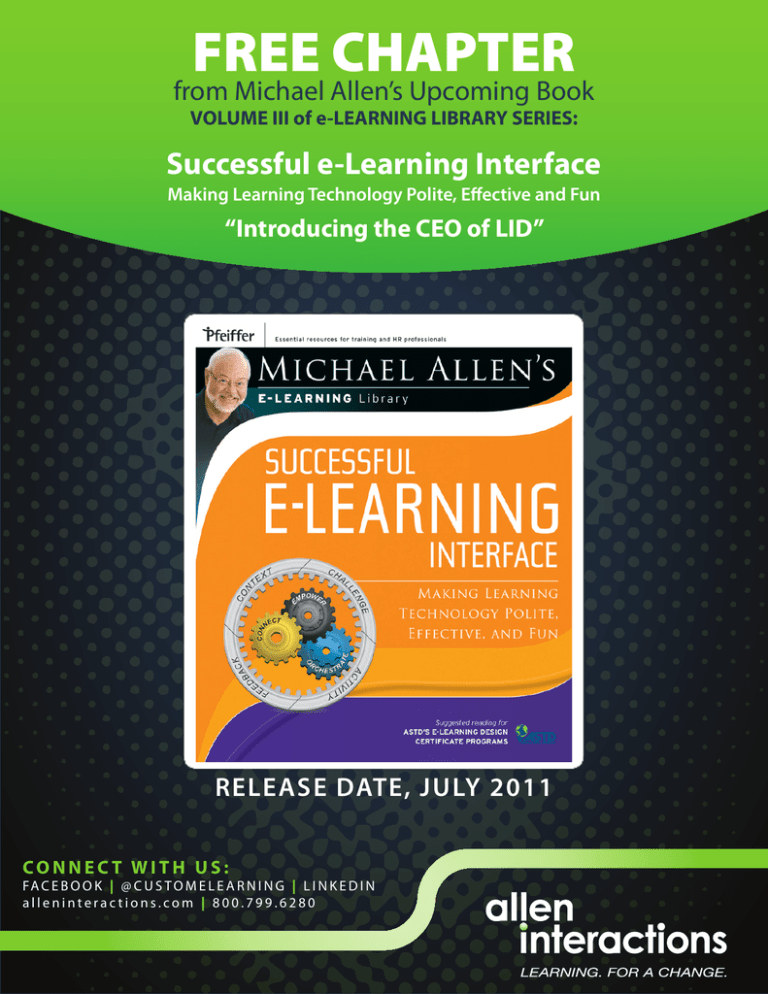
FREE CHAPTER
from Michael Allen’s Upcoming Book
VOLUME III of e-LEARNING LIBRARY SERIES:
Successful e-Learning Interface
Making Learning Technology Polite, Effective and Fun
“Introducing the CEO of LID”
RELEASE DATE, JULY 2011
CONNEC T WITH US:
FA C E B O O K | @ C U S T O M E L E A R N I N G | L I N K E D I N
alleninteractions.com | 800.799.6280
Michael Allen’s e-Learning Library
Successful e-Learning Interface
CH
T
OWE
MP
NG
E
AL
R
CO
X
TE
LE
N
Making Learning Technology Polite, Effective, and Fun
AT
E ST
R
T
D
CH
AC
C
BA
O
R
IV
K
E
CON
E
CT
NE
IT
Y
FE
E
Michael W. Allen
Copyright © 2011 by Michael W. Allen. All Rights Reserved.
Published by Pfeiffer
An Imprint of Wiley
989 Market Street, San Francisco, CA 94103-1741
www.pfeiffer.com
No part of this publication may be reproduced, stored in a retrieval system, or transmitted in any form or by any means,
electronic, mechanical, photocopying, recording, scanning, or otherwise, except as permitted under Section 107 or 108
of the 1976 United States Copyright Act, without either the prior written permission of the Publisher, or authorization
through payment of the appropriate per-copy fee to the Copyright Clearance Center, Inc., 222 Rosewood Drive, Danvers,
MA 01923, 978-750-8400, fax 978-646-8600, or on the web at www.copyright.com. Requests to the Publisher for
permission should be addressed to the Permissions Department, John Wiley & Sons, Inc., 111 River Street, Hoboken, NJ
07030, 201-748-6011, fax 201-748-6008, or online at http://www.wiley.com/go/permissions.
Limit of Liability/Disclaimer of Warranty: While the publisher and author have used their best efforts in preparing this
book, they make no representations or warranties with respect to the accuracy or completeness of the contents of this book
and specifically disclaim any implied warranties of merchantability or fitness for a particular purpose. No warranty may be
created or extended by sales representatives or written sales materials. The advice and strategies contained herein may not
be suitable for your situation. You should consult with a professional where appropriate. Neither the publisher nor author
shall be liable for any loss of profit or any other commercial damages, including but not limited to special, incidental,
consequential, or other damages.
Readers should be aware that Internet websites offered as citations and/or sources for further information may have changed
or disappeared between the time this was written and when it is read.
For additional copies/bulk purchases of this book in the U.S. please contact 800-274-4434.
Pfeiffer books and products are available through most bookstores. To contact Pfeiffer directly call our Customer Care
Department within the U.S. at 800-274-4434, outside the U.S. at 317-572-3985, fax 317-572-4002, or visit www.pfeiffer.
com.
Pfeiffer also publishes its books in a variety of electronic formats. Some content that appears in print may not be available in
electronic books.
Library of Congress Cataloging-in-Publication Data
Allen, Michael W.
Michael Allen’s e-learning library : successful e-learning interface : making learning technology polite, effective, and fun /
Michael W. Allen.
p. cm.
Includes index.
ISBN 978-0-7879-8297-3 (pbk.); ISBN 978-1-118-03467-5 (ebk); ISBN 978-1-118-03684-6 (ebk); ISBN 978-1-11803685-3 (ebk)
1. Instructional systems--Design. 2. Educational technology. 3. User interfaces (Computer systems) I. Title.
LB1028.38.A46 2011
371.3--dc22
2010048923
Printing 10 9 8 7 6 5 4 3 2 1
About Allen Interactions Inc.
Allen Interactions was formed by learning technology pioneers who have
continuously created precedent-setting learning solutions since the late 1960s.
Their award-winning custom design and development services have been
commissioned by Apple, American Express, Bank of America, Boston Scientific,
Comcast, Delta Air Lines, Disney, Ecolab, Essilor, Hilton, HSBC, IBM,
Medtronic, Merck, Microsoft, Motorola, Nextel, UPS, Travelocity, and hundreds
of other leading corporations.
Working with IBM and then with Control Data Corporation, Michael Allen led
the development of the first two widely used LMS systems. Then his pioneering
work on visual authoring systems led to the ground-breaking Authorware, which
elevated the level of interactivity that educators could develop and saw the creation
of Macromedia, which delivered a powerful collection of interactive multimedia
tools.
Now, his studios at Allen Interactions carry on the search for more meaningful,
memorable, and motivational instructional paradigms, faster and lower-cost
methods of designing and building technology-enhanced learning solutions, and
ways to share their discoveries with those interested in more effective learning.
Widely recognized as the foremost company in e-learning, Allen Interactions
provides a wide range of consulting and training services, tools and software,
and custom-learning design and development. They can be contacted at
alleninteractions.com or by phone at 651-203-3700.
23
About the Author
Starting his work in technology-enhanced learning at Cornell College in the late
1960s, Michael W. Allen has been developing instructional paradigms, systems,
and innovative tools ever since. He holds M.A. and Ph.D. degrees in educational
psychology from The Ohio State University and is an adjunct professor at the University of Minnesota Medical School in the Department of Family Medicine and
Community Health.
Active in e-learning organizations, publishing, and speaking, he has consulted
internationally with governments and major corporations on the use of technology for learning over a period of decades. He was director of R&D for advanced
educational systems within the PLATO and artificial intelligence groups at Control Data. He created the first commercial LMS products used internationally; the
precedent-setting visual authoring tool, Authorware; and countless instructional
applications. His first book, Michael Allen’s Guide to e-Learning: Building Interactive, Fun, and Effective Learning Programs for Any Company, has been praised by
beginners and experts alike and is the base text for ASTD’s e-learning design certificate programs and many other courses of instruction around the world. Michael
Allen’s e-Learning Annuals have been noted as a “phenomenal resource” for scholars
and practitioners alike, carrying up-to-date controversies and conversations from
renowned experts.
24
Contents
About the Library Series
Acknowledgments
Foreword
Preface
iii
ix
xiii
xv
Part One: The Need for Learner Interface Design Excellence
Challenges: User Interface vs. Learner Interface
Chapter 1
Design Magic
Chapter 2
Introducing the CEO of LID
Chapter 3
CCAF
Part Two: Learner Interface Design Guidelines
Chapter 4
Chapter 5
Chapter 6
C Is for Connect
E Is for Empower
O Is for Orchestrate
Part Three: Good and Bad Influences
Chapter 7
Chapter 8
Fatal Attractions
Doing the Right Things Versus Doing Things Right
Part Four: Examples
Chapter 9
Examples
Challenges: UI vs. LI Answers
Learner Interface Design Guidelines
Index
About Allen Interactions Inc.
About the Author
1
3
13
21
29
45
47
67
85
107
109
119
143
145
167
177
213
229
230
vii
2 Introducing the CEO of LID
“Emily, you’re looking
like a bright and creative
10-year-old today. So I’ve
got a challenge for you.
Show me how to balance a
nail, two forks, and a cork
all on the end of a pencil.
Can you balance them all
together while you walk
around the room?”
For fifteen years on black-and-white
TV, Mr. Wizard challenged “neighborhood” kids in a way that even
passive viewers of all ages felt engaged. Those of us who knew what
was going to happen when the child
aligned magnets backward, put a
hardboiled egg over the mouth of a
jar containing a burning candle, or
reversed DC current to an electric
motor couldn’t wait to see the child’s
face when it happened. Children
ran to their parents with pleas to try
such “science” at home.
Learner interface design (LID) is
challenging. As a learner interface
designer, you need to interest your
learners and maintain that interest.
You need to focus learners on what’s
important and convey information
efficiently. You need to provide the means for learner
input and control for
interactions “that actively
stimulate the learner’s
mind to do those things
that improve ability and
readiness to perform effectively” (Allen, 2003, p. 255). You
need to balance your judgment of
how learners can best spend their
time and energy against their
desires to be in control and
exercise their own judgment.
You have to create experiences that are instructive,
provide sufficient practice,
and adapt to individual
needs. You have to
relate helpful
Rapid readeR
• CEO = connect,
empower, orchestrate
• Truly powerful learning
experiences start by
capturing learner
attention.
• Learners want to feel
empowered and in
control.
• Well-orchestrated
learning events lead to
outcomes that make
learners feel successful.
21
Part One
information, such as progress, level
of performance, and where additional resources can be found.
Fully enumerated, learner interface design sounds like an intimidating task, but e-learning cannot
succeed without good LID. So the
question is: How can one go about
LID with the best prospects for
success?
CH
T
OWE
MP
NG
E
AL
R
CO
X
TE
LE
N
Let the CEO Take Charge.
Connect, Empower, and
Orchestrate
AT
E ST
R
T
D
CH
AC
C
BA
O
R
IV
K
E
CON
E
CT
NE
IT
Y
FE
E
Successful learning experiences, whether taking advantage of
e-learning technology for delivery or
not, connect with learners; empower
them to explore, experiment, and
22
Photograph courtesy of Mr. Wizard
Studios, Inc.
react; and orchestrate the learning
environment such that it provides
critical feedback, help, and guidance.
Over millennia, great teachers
have demonstrated their CEO skills
in connecting with their students,
empowering them to learn, and
orchestrating experiences that have
benefited their students for the rest
of their lives. Don Herbert as the
immortal Mr. Wizard mesmerized
kids with “the wonders of science” in
his TV show that ran from 1951 to
1965, with later revivals. Play some
YouTube snippets to see for yourself.
Exemplified by Don, great teachers
reveal their passion for teaching by
finding the fascination in their con-
2: Introducing the CEO of LID
tent matter and building on it. Often with dramatic approaches, they
empower their learners to experience
the value of new knowledge through
exercises that reward learners with
success—sometimes successes they
never expected to have.
You can do this, too. With the
concepts of connecting, empowering, and organizing to prompt and
guide you, you can create LIDs with
incredible impact. Let me introduce
these concepts very briefly here.
We’ll pick them up in greater detail
with examples in later chapters.
C Is for Connect
It’s essential to get learners involved,
engaged, thinking, and doing things.
While general user interface design
aspires to transparency and ease of
use (Don’t make me think!), LID
aims for just the opposite: thinking!
While general user interface designs
try to minimize the things users
need to do to get what they want,
LID again aims for just the opposite:
getting learners busy doing things—
all the necessary things in real-world
tasks—and doing them repeatedly
until strong skills and confidence
develop.
But to fully engage learners, we
don’t just need to connect with our
learners’ cognitive, perceptive, and
motor skills. We need an emotional
or affective connection as well. We
want learners to not only know
how to work the interface mechanisms we provide, but we also want
them eager to explore and use these
helpful learning affordances to their
advantage. We want learners to be
enthusiastic both about learning
and about eventually applying their
learning for meaningful benefits.
As we discussed extensively in the
second book of this series, Designing Successful e-Learning, instruction
and learning are all about achieving
behavioral change. We learn things
so that we can perform new tasks
or improve our skills. We know
things so we can do things. But even
though the awesome human brain is
capable of incredible learning, it also
tends to resist change.
Cradled in the comfort of familiarity, we humans tend to persist
in doing what we’ve always done
in the way we’ve always done it. To
23
Part One
move people forward, we have to
coax them out of their comfort nests
to see what alternatives may be out
there.
One powerful way to begin the
process of change and to interest
people in learning is to intrigue
them. When we’re truly fascinated
by something mysterious, surprising, powerful, or inexplicable, we
tend to push fears out of our minds
while searching for explanations and
understanding. This is a gateway to
effective learning experiences.
As we explore connecting with
learners’ minds, both cognitively and
affectively, we’ll be looking at ways
to intrigue learners and put them on
the path to learning through three
major approaches:
1. Personalization—Is this really
about me?
LID Tip: Letting learners feel that
the experience is all about them
and their needs pulls learners in,
captivating their attention and
energy, at least for a while.
2. Humanization and dramatic
impact—Isn’t this going to be
boring?
24
LID Tip: Emotional connection is
critical to energizing the learner’s
full participation and attention.
3. Authenticity and situational
fidelity—Is successful performance really like this?
LID Tip: A great context can
stimulate learner imagination, set
perceptions, and make events feel
real, even through quite limited
simulations.
E Is for Empower
Mr. Wizard knew it was important
to let kids do at least some steps
of his TV “experiments.” As we
watched (those of us old enough
to remember will recall), we all
wanted to get in there and participate. Mr. Wizard knew never to
embarrass or humiliate. There was
no risk. We innately know it’s in
the doing that we can really have
fun (and learn). Intricacies that we
overlook so easily while watching
someone else perform a task can
stop us dead in our tracks when we
try to do the same task learned only
through observation. Ever watch
someone demonstrate how to use
a new software product, then try it
yourself? Did you realize you were
2: Introducing the CEO of LID
far less prepared than you thought?
To empower learners we have to give
them some controls and let them do
things—seemingly real things, not
just advancing to the next slide or
answering questions. From an LID
perspective, this involves a two-way
communication: presenting information and listening.
1. Visual clarity—Can I
understand this?
LID Tip: Consistency and persistency of design elements put
learners at ease, help them know
what to expect, and permit focus
on what’s most important.
O Is for Orchestrate
It’s one thing to provide an open
lab and let learners loose in it. But
this can be fruitless, not to mention
dangerous and expensive. Thinking
again of the wildly successful Watch
Mr. Wizard, star and scientist Don
Herbert carefully orchestrated each
situation so kids could see scientific
principles at work while working
with familiar objects. He would
compare how things work in some
situations (paper burns when it is
surrounded by air) and when they
2. Input and control—Can I do
it as I really would?
LID Tip: Input gestures and
controls need to naturally translate the learner’s intentions into
actions, for example, allow direct
manipulation of objects rather
than using extra buttons and
controls that have no real-world
analogy.
don’t (paper money won’t ignite
when tightly pressed against metal).
This took planning, design, development, and testing. Such are the
requirements of LID. To successfully
orchestrate learning events, we can:
1. Build on performance-based
learning objectives—What can I
do after completing this?
25
Part One
and controls. The components and
controls of a juicer and an airplane
cockpit seem evident on inspection,
although perhaps not understandable without explanation of their
functions, but what are the components, functions, and controls of
2. Challenge and help—Will
e-learning? They’re not so obvious.
you help me when I need help?
Learner interface design components can seem innumerable,
LID Tip: Learners will continue
obscure, and indeterminate, as
to face challenges if they are
almost any type of interaction can
rewarded by clear outcomes of
be created in e-learning software.
their efforts, both successes and
failures, and as long as help comes Screen layout can be varied in an
infinite number of ways. Timing,
when it’s needed (and not much
animation, and media, in addisooner).
tion to the infinite functional and
3. Provide performance-relevant conditional variations achievable
through programmed logic, allow
controls—Is that how it works?
every e-learning application to be
unique in appearance and behavior.
LID Tip: Provide a collection of
learner controls appropriate to the Are these myriad components what
we’re talking about when we learn to
learner’s readiness to handle concreate effective learner interfaces?
tent complexity. Increase fidelity
Well, yes, these are the composteadily toward real-life controls as
nents of which interfaces are built.
learner skills advance.
But we need a functional and more
The Language of Learning holistic way of identifying the
interface components of e-learning
Event Design
applications to understand, comIn designing an interface, whether
for a fruit juicer, an airplane cockpit, pare, create, and use them effectively.
Specifically, for learner interface
or an e-learning application, one
design, we need to organize learner
must identify and become familiar
interface design concepts, approachwith the components, functions,
LID Tip: To achieve needed outcomes, it’s important to contrive
situations that reveal potential
outcomes in obvious ways and
inform learners of their progress.
26
2: Introducing the CEO of LID
es, and principles in a way that does
not bury them in the mechanics of
interface components, but rather
sorts them by the roles they play in
creating effective learning. In short,
we need a language for discussing
the critical details of learning events.
CCAF to the Rescue
As we discussed in Designing Successful e-Learning, the previous volume
of this series, there is a unifying,
foundational view of instructional
events that is useful both for designing and describing instructional designs. It is useful for all instructional
delivery means, but is perhaps of
special value for both instructor-led
and e-learning events. We’re talking here about Context, Challenge,
Activity, and Feedback—or simply
“CCAF” in our designer jargon.
CCAF provides a new lens
uniquely suited for viewing LID. It
helps keep focus on the contribution
that interface components can make,
not just to usability, but more importantly to learning outcomes. In
some occasions, looking at designs
from the perspectives of context,
challenge, activity, and feedback
reveals that too much emphasis on
ease of use and minimized cognitive
burden actually conflicts with good
learner interface design and weakens the potential power of learning
events. Really? Yes. It’s hard to learn
to really perform tasks if you don’t
practice performing them. Really.
The next chapter provides a
refresher on the critical concepts of
context, challenge, activity, and feedback in preparation for using CCAF
as a learner interface design framework. It provides a way for communicating, discussing, and examining the many design decisions that
define learning events. Following the
next chapter, we’ll return to a close
examination of CEO—connect,
empower, and orchestrate.
27
About this book
Why is this topic important?
Much is written about user interface design. You know, when to use
click and double-click gestures, how to allow users to sort lists, how
to provide a clear screen layout, and so forth. And much is written
about instructional design: how to write instructional objectives; when
to use drill-and-practice, tutorials, and simulations; how to use text
and narration; and so forth. But little is written specifically about how
to bring it all together to create fantastic e-learning experiences. This
needed synthesis is learner interface design—the topic of this book.
What can you achieve with this book?
This book will help you use your time and resources effectively to build
the best e-learning experiences possible within your constraints. As with
the other books in this series, this book is geared toward pragmatic
application. It’s direct and to the point: here’s how to connect with your
learners, how to empower learners to make the most of e-learning’s
capabilities, and how to orchestrate learning events for maximum
impact: CEO—connect, empower, and orchestrate.
How is this book organized?
This book is divided into four parts. Part I, consisting of Chapters 1, 2,
and 3, describes the importance of excellent learner interface. Part II,
consisting of Chapters 4, 5, and 6, describes learner interface guidelines
based on the CEO model: connect, empower, and orchestrate. Part III,
consisting of Chapters 7 and 8, reviews common mistakes and provides
guidelines to assist in focusing on the right things. Part IV, consisting
of Chapter 9, provides examples of successful e-learning interfaces. The
book also includes a series of challenge exercises and a reference guide of
user interface design guidelines.
i
About the library series
After success with Authorware, Inc., and Macromedia, I felt that I
had made a contribution to learning that would satisfy me through
retirement. And retire Mary Ann and I did . . . for a few months.
But as my colleagues and I observed what happened with tools that
made development of interactive learning systems so much easier to
master, it was clear my job wasn’t done. Instead of wondrously varied
instructional paradigms burgeoning forth, offering more learning fun
and effectiveness to the benefit of people and organizations everywhere,
we found dry, boring, pedantic presentation of content followed by
post-tests. The very model of instruction that was drudgery without
technology was being replicated and inflicted on ever-greater numbers of
captive audiences.
Making technology easier to use provided the means, but not the
guidance, necessary to use it well. To atone for this gross oversight on
my part, I formed Allen Interactions in 1993 with a few of my closest
and most talented friends in e-learning. Our mission was and is to help
everyone and anyone produce better technology-enhanced learning
experiences. We established multiple studios within our company so
that these teams of artisans could build long-term relationships with
each other and their clients. Studios develop great internal efficiencies
and, most importantly, get to understand their clients’ organizations
and performance needs intimately—sometimes better than clients
understand them themselves.
Although our studios compete in the custom development arena,
we also share our best practices openly and freely. We exhibit our
applications as openly as clients allow, hoping they will stimulate
critique and discussion so we can all do better and so that successful
ideas can be broadly applied. We teach and mentor in-house
organizations that aspire to create great learning applications. And,
in close association with the American Society for Training and
Development (ASTD), we offer certificate programs to help participants
develop effective design and development skills.
ii
This series of books is another way we are doing our best to help
advance the field of technology-enhanced learning. I’ve not intentionally
held back any secrets in putting forth the best practices our studios are
continually enhancing.
This, the third book in the series, presents a lacking and needed
synthesis of user interface (UI) design principles used generally in
software applications and of specific interface needs required by learning
events. Learner interface and UI conflict at times, and learner interface
must take precedence over UI in these cases. We expose in this book a
number of sources of design influence that authors must be particularly
wary of, as they frequently nullify learning impact.
Six books are planned for this library, each to be focused on one
major aspect of the process of designing and developing great e-learning
applications. When the series is compiled, I hope it will be a useful tool
for developing great and valuable learning experiences.
Michael Allen’s e-Learning Library
Volume 1
Creating Successful e-Learning—
A Rapid System for Getting It Right First Time, Every Time
Volume 2
Designing Successful e-Learning—
Forget What You Know About Instructional Design and Do
Something Interesting
Volume 3
Successful e-Learning Interface—
Making Learning Technology Polite, Effective, and Fun
Volume 5
Managing e-Learning Development—
Creating Dramatic Successes Even with Outrageous Timelines,
Budgets, and Expectations
Volume 4
Deploying e-Learning Successfully—
Improving Performance Takes More Than Good Instruction
Volume 6
Evaluating e-Learning Success—
Making Evaluation Inexpensive and e-Learning Priceless
iii
ABOUT THE AUTHOR
MICHAEL W. ALLEN | CHAIRMAN & CEO
Michael Allen is a recognized leader in the architecture and design of
interactive multimedia learning systems and strategies. He is the chairman
and CEO of Allen Interactions, which builds custom interactive learning
solutions and provides consulting and training for interactive multimedia
professionals. Allen holds a PhD in educational psychology from The Ohio
State University and is an adjunct associate professor at the University of
Minnesota Medical School. He has written four books including the bestseller, Michael Allen’s Guide to e-Learning and his e-Learning Library Series –
the third volume of this series, Learner Interface Design releases July, 2011.
Additionally, he is editor of Michael Allen’s e-Learning Annuals. Michael received ASTD’s
Distinguished Contribution to Workplace Learning and Performance Award in May 2011.
MICHAEL ALLEN’S e-LEARNING LIBRARY
FREE CHAPTER DOWNLOADS AVAILABLE AT: alleninteractions.com/michael-allens-books
ABOUT ALLEN INTERACTIONS
Since 1993, Allen Interactions has delivered custom e-learning and blended solutions
that serve employees, partners and customers of many of the world’s leading companies
including Apple, Essilor, HSBC, and Motorola. Through studios located in the Midwest and
East and West Coasts, the Company provides high-level expertise in instructional design,
technical, creative, process, project management, and writing integrated together for
sustained learning and real business results.
Allen Interactions will launch a revolutionary authoring system, ZebraZapps, in 2011,
allowing developers and non-programmers to create rich interactive media applications
easily and quickly, as well as share, publish, and sell their inventions. Technology designed
and built by Allen led to the formation of Macromedia and revolutionized multimedia
software development. With ZebraZapps, Allen is set to disrupt the industry once again.
OUR SERVICES
Custom e-Learning
Authorware Conversion
Blended Learning
Tools & Models
Strategic Consulting
CONNEC T WITH US:
FA C E B O O K | @ C U S T O M E L E A R N I N G | L I N K E D I N
alleninteractions.com | 800.799.6280