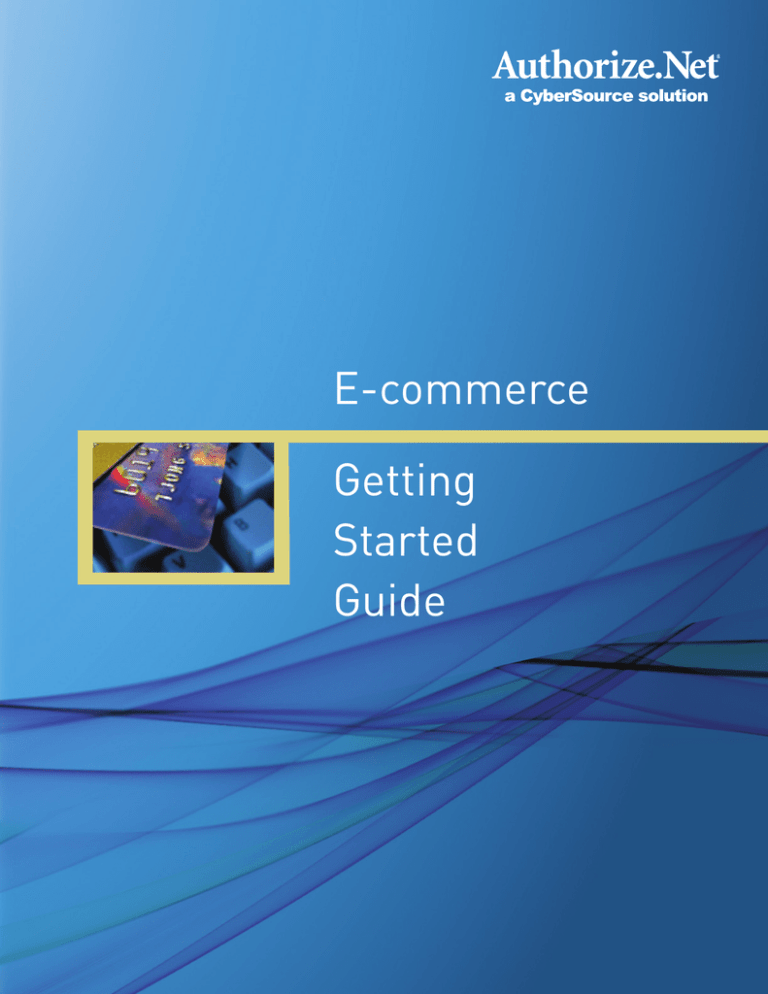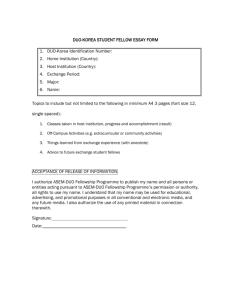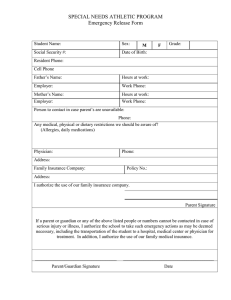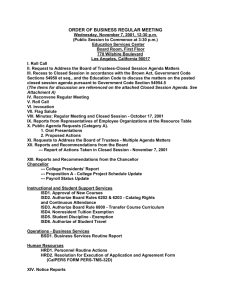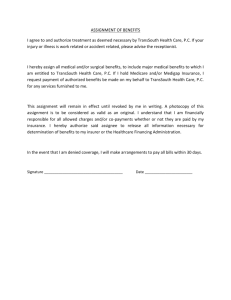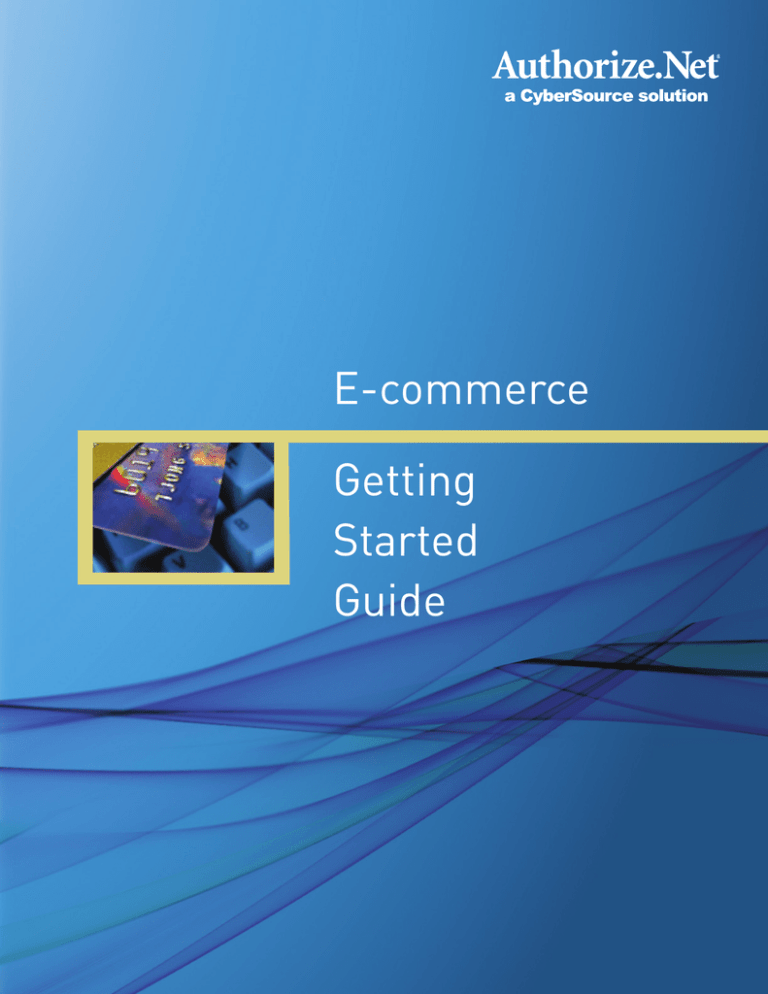
E-commerce
Getting
Started
Guide
Contents
Introduction
1. Register Your Domain
2. Build Your Site
3. Host Your Site
4. Accept Online Payments
5. Promote Your Business
6. Manage Your Business
Conclusion
© 2007-2012 CyberSource Corporation. All Rights Reserved.
All other trademarks are the property of their respective owners.
866-437-0476
Introduction
For small businesses, the best way to grow is to reach new customers. As such, the Internet
presents you with a tremendous opportunity. Not only can it extend your sales reach to a world of
new customers in a way that was once unimaginable, it can also be considered a great equalizer
because it levels the playing field against larger competitors.
Unfortunately, many small business owners are hesitant to start selling on the Internet
due to concerns about costs and technology. If you’re facing these concerns, there’s good
news! The costs of starting a website are much less than you might think. Affordable
technology solutions and experts are readily available to help you get online and increase
your sales quickly.
Isn’t it time you took your business online?
Is Your Product a Good Fit for E-Commerce?
There are countless success stories that prove small business profits can skyrocket
online. But first, you must determine whether selling products on the Internet is right for
your business. To answer this question, consider your product line. Some products are
easier to sell via a website than others. Here are a few guidelines for success:
1. Is your product easy to understand for your online customers? Remember,
shoppers will not be able to touch or try on your product. To purchase, they need
to be sure they know what they are getting. Providing detailed product descriptions
and photographs can increase your sales significantly. A clear return policy, product
guarantee, or positive ratings and reviews may also reduce the apprehension some
buyers feel when considering a purchase.
2. Can you sell the product at an acceptable profit margin once you factor in the time
and expense of packaging and delivery? If you sell low-ticket items, you may need
to sell in bulk to increase profits. If you sell perishable items, you will need fast
delivery and adequate packaging.
3. Do you sell a service or digital (not physical) product that can be delivered efficiently
online or via e-mail? Many providers of services or information have made seamless
transitions to the Internet, for example, converting magazines to digital editions.
4. Does your product appeal to customers outside your geographic area, or will selling
online enhance your service to your existing customers? For example, if you’re
selling tickets to a local sporting event, someone several thousands of miles away
probably isn’t going to be interested. But, that doesn’t mean your neighbors won’t
appreciate the added convenience.
Once you determine that you can sell your products online, we hope you’ll follow the steps
in this guide to get started. Authorize.Net maintains relationships with business partners
throughout the getting started process. Please call us if you need a referral.
© 2007-2012 CyberSource Corporation. All Rights Reserved.
All other trademarks are the property of their respective owners.
866-437-0476
1
Register Your Domain
The first step you should take toward establishing your business
online is to obtain a website address, also called a domain name
or URL. If your obvious choice is not available, you may need to be
creative in coming up with an alternative domain name. Be careful,
however, to avoid confusion with similarly named companies.
Domain names comprise your unique name and a top-level domain (TLD), which are the
three letters that follow the final period in any URL. The most common TLDs for domestic
businesses are .com, .net, and .biz, while non-profit organizations typically use .org. In
order to further protect the exclusivity of your website address, you may want to consider
registering your unique name for each TLD.
Domain registration sites allow you to register your domain from one year to 10 years.
While there are literally hundreds of domain registrars, some of the most popular
include:
+ 1&1 (http://www.1and1.com)
+ ENOM (http://www.enom.com)
+ Go Daddy (http://www.godaddy.com)
+ Network Solutions (http://www.networksolutions.com)
Prices vary from about $10 to $30 per year, so do your research. More information on
hosting services is coming up in section three, “Host Your Site.”
© 2007-2012 CyberSource Corporation. All Rights Reserved.
All other trademarks are the property of their respective owners.
866-437-0476
2
Build Your Site
Building your site can be the most difficult task associated with getting
your business online. Fortunately, however, you have several options.
Do It Yourself
Merchants with Web expertise and the necessary resources to design and develop a
website can create their own e-commerce site from scratch using a variety of website
development tools. While this is the most labor-intensive method, it also provides the
most flexibility. Numerous software programs provide flexible and intuitive website
templates. Recognized leaders include:
+ Adobe Dreamweaver (http://www.adobe.com/products/dreamweaver/)
+ Microsoft Expression (http://www.microsoft.com/expression)
+ Namo WebEditor 2006 suite (http://www.namo.com/products/webeditor.php)
Each of these programs may present certain advantages and disadvantages, depending
on your business needs and level of Web development expertise. Numerous feature
comparisons and reviews are available online to help you figure out which solution works
best for you.
Purchase a Web Store Builder
Web store builders allow you to quickly create your own e-commerce website by
customizing existing templates through an easy-to-use software or Web interface.
Some Web store builder software includes a suite of solutions that may provide you with
everything you need to get started as well as useful store management tools, including
Web hosting, a shopping cart (automated checkout pages), credit card processing,
inventory control, customer relationship management (CRM), site visitor analysis, email
management, and more.
Web store builders typically charge a monthly fee, and possibly additional fees, for their
range of services. Pricing can vary greatly. There are several Authorize.Net-certified,
third-party solutions that enable you to build online stores and begin submitting
transactions right away. You can find a package that will meet the needs of your business
in our Certified Solution Directory http://www.authorize.net/cscdir/. Look for a shopping
cart description that includes a Web store builder.
© 2007-2012 CyberSource Corporation. All Rights Reserved.
All other trademarks are the property of their respective owners.
866-437-0476
Hire a Web Designer/Developer
If you prefer to rely on the expertise and convenience of a Web developer to create your
online store, or to connect your website to accept payments, we highly recommend you
choose an Authorize.Net Certified Developer. Certified Developers have met our rigorous
standards, including providing development and integration samples. The Certified
Developer Directory is located at http://www.authorize.net/cdd/.
© 2007-2012 CyberSource Corporation. All Rights Reserved.
All other trademarks are the property of their respective owners.
866-437-0476
3
Host Your Site
A Web hosting company enables you to make your website accessible
via the Internet by providing space on a server as well as providing
Internet connectivity, email management, and other services related
to running your business.
There are several factors to consider when searching for a Web hosting provider. For
the average small business owner, the most important capabilities a hosting service
can provide are reliability and flexibility at a manageable cost. You want your website to
be available on the Internet at all times, so your host must be reliable. When you want
to make changes to your site, your host must be flexible. Additionally, your host should
provide multiple ways to reach customer service during reasonable hours. Most hosting
providers offer numerous service plans depending on the size of your site and the amount
of traffic your site is likely to receive. Look for a plan that allows you to start small and
grow as your business grows.
Expect to spend as little as $10-$30 a month on Web hosting or as much as several
hundred dollars, depending on the size of your website, traffic you receive, and the service
options you select. Additional options which you might consider include:
+ Extra email addresses
+ Site statistics for tracking visits to your site
+ Extra storage, preferably 50MB to 200MB
+ Shopping cart capabilities
+ Toll-free customer support
There are plenty of free Web hosting services, but beware, these sites typically deliver
advertising, including banners and pop-ups, on your site over which you have no control.
© 2007-2012 CyberSource Corporation. All Rights Reserved.
All other trademarks are the property of their respective owners.
866-437-0476
4
Accept Online Payments
Now that your site is ready to go, you’ll need to give online shoppers
the ability to purchase your products or services. To get this next
step underway, you’ll need both a merchant account and a payment
gateway account.
Merchant Account
A merchant bank is a financial institution that provides business level accounts to
merchants for collecting payments from consumer bank or credit card accounts. If
you’re already selling products from a retail location, you probably have a Card Present
(CP) merchant account. However, to sell from your website, you’ll also need a Card Not
Present (CNP) merchant account. A CNP account is used by merchants that receive
payments via the Internet or in situations when a payment is not physically presented to
the merchant by the consumer at the time of the transaction (e.g. telephone orders).
In the payments industry, Independent Sales Organizations (ISOs), Merchant Services
Providers (MSPs), and Value-Add Resellers (VARs) are most often the organizations that
provide merchant accounts. The Authorize.Net Reseller Directory located at
http://www.authorize.net/resellerdirectory lists numerous such companies. You can also
contact your current banking partner to find out if they provide CNP merchant accounts.
Payment Gateway Account
Payment gateways like Authorize.Net provide the necessary infrastructure that enables
merchants to accept credit card and electronic check payments from websites, mail
order/telephone order (MOTO) call centers and even retail and mobile locations. In other
words, an online payment gateway virtually replaces the traditional credit card swipe
machine you find in the physical retail world. It captures your customers’ payment data
and securely communicates with the appropriate financial institution to process and
deposit proceeds into your merchant account. The Authorize.Net Payment Gateway also
provides tools and solutions that help you manually submit transactions, protect your
business and your customers from fraud, secure online access to transaction records so
you can track sales; and best of all customer support is free.
In addition to its core payment gateway service, Authorize.Net provides merchants with
value-adding products. Our eCheck.Net® product allows you to accept and process
electronic check payments directly from your website. Automated Recurring Billing™
automatically handles recurring billings, or “subscriptions,” to save you time. And to
prevent online fraud, our Advanced Fraud Detection Suite™ allows you to filter and
© 2007-2012 CyberSource Corporation. All Rights Reserved.
All other trademarks are the property of their respective owners.
866-437-0476
manually review suspicious transactions before shipping product and risking chargeback
fees. Information on each of these products is available on the Authorize.Net website at
http://www.authorize.net/solutions/merchantsolutions/onlinemerchantaccount/ or you can
call us at 866-437-0476.
To accept transactions online, you or your Web developer will need to connect your
website to the payment gateway. For more information, please see our Developer Center
at http://developer.authorize.net.
Credit Card Payment Flow
The credit card payment process consists of two phases: authorization (determining
whether payment information is valid and funds are available on the customer’s credit
card) and settlement (the transfer of funds into the merchant’s account).
Authorization
Steps 1-10 in the diagram represent the authorization phase. Authorize.Net routes the
payment details to the credit card networks on behalf of the merchant, then returns the
results—approved or declined.
Settlement/Funding
Steps 11-12 is the settlement phase, sometimes referred to as funding. The customer’s
credit card issuing bank sends the appropriate funds for the transaction to the merchant’s
bank. The bank then deposits the funds into the merchant’s bank account, typically within
two to four business days.
SELLER
BUYER
AUTHORIZE.NET
ISSUING
BANK
ACQUIRING
BANK
PROCESSOR
© 2007-2012 CyberSource Corporation. All Rights Reserved.
All other trademarks are the property of their respective owners.
866-437-0476
5
Promote Your Business
Once you’ve built your website, hosted it, and are accepting payments,
it’s time to promote your site and drive customers to your store. Since
it is impossible to include all the ways to market a website effectively
and successfully, here are a few cost-effective, online tactics.
Search Engine Optimization
Search Engine Optimization (SEO) is a term used to describe the marketing technique of
fine-tuning a website to improve its placement in the search results for Internet search
engines such as Google and Yahoo. Getting your website at the top of search engine
results greatly improves your chances of a shopper visiting your site. There are two
factors that determine unpaid search engine results.
+ Traditionally, SEO refers to modifying the content and structure of a website’s text
and page layout to improve the relevancy of your Web pages’ content to searched
keywords. This is a free technique you can perform on your website. Once your
pages are optimized, you submit your site for inclusion in search engine results.
+ “Link building” is a more complex SEO technique that attempts to increase ranking
in search engine results by increasing the number of links to your website across
the Internet, thus increasing the importance of your website as perceived by search
engines. Many search engines view links to a website as “votes” for the importance
of that website, and they display more important sites higher in their results. For
this reason, it is essential to establish relevant, quality inbound links to your website
from other websites. Link building can be free or paid, depending on the Internet
directory or website that provides the link.
Pay Per Click Advertising
Pay per click (PPC) advertising refers to advertising on Internet search engines. You pay
a PPC service to have your ad appear when a chosen keyword or phrase is searched.
Typically you are charged a fixed amount each time a shopper clicks your ad. The price of
a PPC ad is usually determined by the competitiveness of the keywords you choose and
importance of the search engine on which it appears. The ads normally appear under
a heading such as “Sponsored Links.” Authorize.Net has partnered with several PPC
providers to help you promote your website. Please see our list below.
© 2007-2012 CyberSource Corporation. All Rights Reserved.
All other trademarks are the property of their respective owners.
866-437-0476
In addition to the tips above, we recommend that you check out the Authorize.Net
Merchant Toolbox at http://www.authorize.net/toolbox, which is dedicated to highlighting
affordable third-party solutions that can assist you in running and marketing your
business. Marketing solutions included in the Merchant Toolbox include:
Web.com
Web.com knows how important your website investment is – that’s why they’ve created a
comprehensive small business Internet marketing program to help you get ahead of the
competition. The Web.com search engine and Internet directory listing service, Visibility
Online™, can help you take advantage of cutting-edge promotional services without
having to do the leg work. Web.com finds the right mix of services to help you attract the
right online customers. Additional information can be found at
http://www.authorize.net/websitepros.
Email Marketing
MailChimp
Looking for an easy way to stay in touch with your customers and generate repeat
business? MailChimp, the award-winning service used by thousands of companies from
all over the world, makes it quick and easy to send HTML email newsletters, holiday
promotions, and special announcements to your customers. Additional information can
be found at http://www.authorize.net/mailchimp.
Social Media
Reaching customers directly through social media websites such as Twitter, Facebook,
LinkedIn and others can be a cost-effective strategy for small merchants on a budget.
Sites such as these allow product announcements, promotions and even conversations
with customers to take place without requiring a Web development team or large staff.
“Offline” Marketing
For offline marketing, make sure you include your Web address in all of your printed
material: advertisements, business cards, stationery, yellow pages ad, and anywhere
else your business is mentioned. If you have your customers’ email addresses, send them
an announcement when your website goes live so they know they can now shop at your
online store.
© 2007-2012 CyberSource Corporation. All Rights Reserved.
All other trademarks are the property of their respective owners.
866-437-0476
6
Manage Your Business
To help your online business grow, you need to effectively manage
transaction security, financial accounting, and product shipping, while
proactively guarding your business against online fraud. The Merchant
Toolbox features our own products and third party solutions that can
provide you with important and effective business services.
Security Services
Advanced Fraud Detection Suite™ (AFDS)
Authorize.Net’s Advanced Fraud Detection Suite allows you to identify, manage and
prevent suspicious and potentially costly fraudulent transactions using customizable,
rules-based filters and tools. Additional information on AFDS can be found at
http://www.authorize.net/afds.
Comodo SSL Certificates
Connecting your website to the Authorize.Net Payment Gateway requires technology
called a Secure Sockets Layer (SSL) certificate. Comodo is a leading provider of SSL
certificates and offers them to Authorize.Net merchants at a significant discount.
Additional information can be found at http://www.authorize.net/comodo.
Accounting
FreshBooks
FreshBooks is a fast and simple invoicing and time tracking service that helps you manage your business by tracking time, invoicing clients, generating reports and accepting
payments through your Authorize.Net account. Additional information can be found at
http://www.authorize.net/freshbooks.
© 2007-2012 CyberSource Corporation. All Rights Reserved.
All other trademarks are the property of their respective owners.
866-437-0476
Business Productivity
Automated Recurring Billing™ (ARB)
If your business rebills your customers on a regular (or even semi-regular) basis,
Authorize.Net’s ARB can save you time and increase your productivity by allowing you
to set up subscriptions according to the billing interval and duration you set. Additional
information can be found at http://www.authorize.net/arb.
Customer Information Manager (CIM)
Store sensitive payment data on our secure servers, potentially simplifying your
compliance with the Payment Card Industry Data Security Standard (PCI DSS). A Webbased interface allows you to search, manage, and view customer profiles, including
transaction histories. You can also submit transactions manually using stored profiles.
The CIM API simplifies website payments for repeat customers by reducing steps in the
checkout process and automating recurring transactions with different amounts or billing
dates. Additional information can be found at http://www.authorize.net/cim.
© 2007-2012 CyberSource Corporation. All Rights Reserved.
All other trademarks are the property of their respective owners.
866-437-0476
Conclusion
Today, more people shop online than ever before. More importantly, more businesses are
successfully selling online. Authorize.Net’s community of mostly small-to-medium sized
merchants is a testament to e-commerce’s health and its effectiveness as a business tool.
Isn’t it time for you to take your business online?
By putting together this E-commerce Getting Started Guide, we hope we’ve eliminated
some of the uncertainty that can naturally surface when a business is presented with a
new opportunity. Of course, the information in this guide is simply the tip of the iceberg.
As you move forward with your online store, you’ll continue to have questions and topics
that you want to learn more about. Fortunately, just as the Internet provides unlimited
opportunities for selling products, it also provides unlimited opportunities to learn. We’re
particularly partial to Wikipedia, the free community encyclopedia (http://www.wikipedia.
com); however, you may well find your own favorite information site. Regardless, we wish
you the best of luck as you kick off this exciting new endeavor.
And remember, we’re always available to help. You can reach us anytime through our
website at http://www.authorize.net.
About Authorize.Net®
Authorize.Net, a CyberSource solution, provides
secure, reliable, payment gateway solutions that
enable merchants to authorize, settle and manage
electronic transactions anytime, anywhere, via
websites, retail, mail order/telephone order (MOTO)
www.authorize.net
P.O. Box 8999 San Francisco, CA 94128-8999
call centers and on wireless devices.
Authorize.Net is sold through an extensive network
of reseller partners and financial institutions that
offer its industry leading payment services to their
merchant customers.
866-437-0476
WP-GSG-0712
© 2007-2012 All Rights Reserved. Authorize.Net and related marks are trademarks of CyberSource Corporation.
All other trademarks are the property of their respective owners.