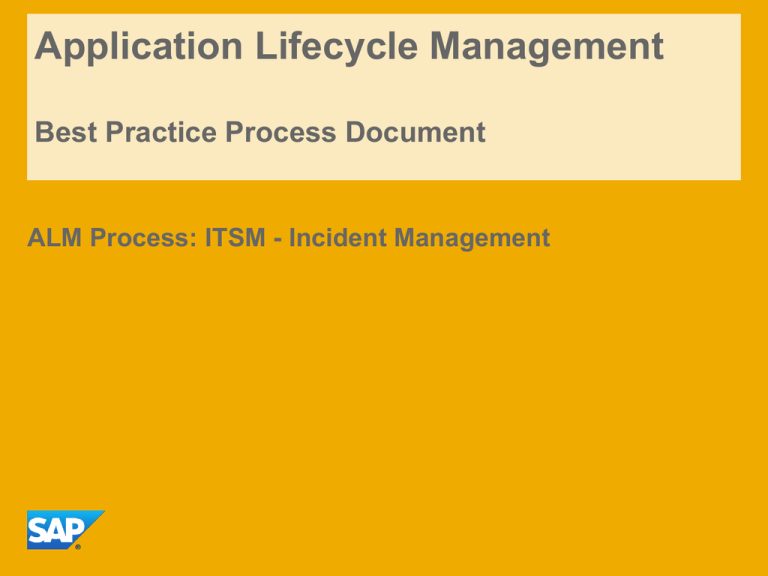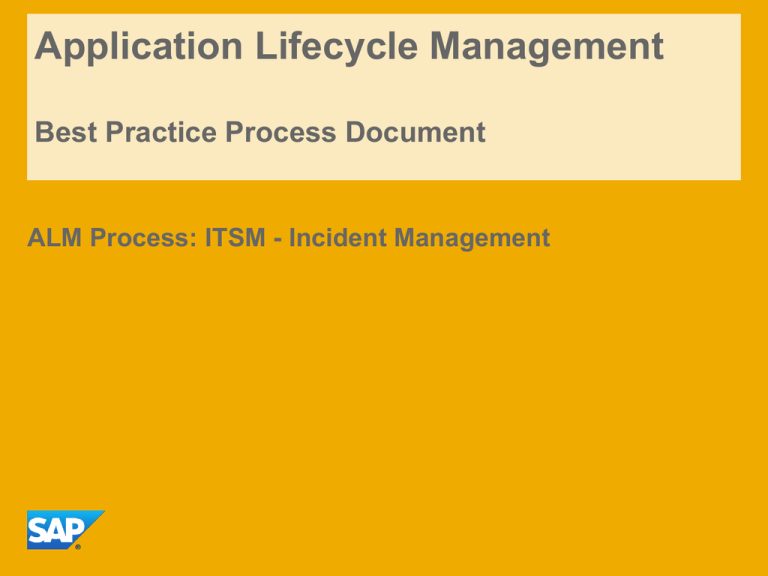
Application Lifecycle Management
Best Practice Process Document
ALM Process: ITSM - Incident Management
Application Lifecycle Management Process
ITSM – Incident Management
Problem Description:
SAP Standards
How to create, process and follow up incidents
Create incidents automatically or manually with relevant context data
Manage incidents between involved organizations and partners
Overview about application incidents and other IT incidents
Incident
Management
Best Practice Solution:
Internal Incident Management
Incident Management and exchange with SAP
Messages as internal communication medium for the users working in different functions
in the Application Lifecycle Management. Incidents can be grouped in problems
Messages can be created directly out of affected SAP applications in SAP systems and
out of Monitoring
In case SAP Support has to be involved in the process of finding a solution, messages
can be forwarded to SAP out of the SAP Solution Manager system
Incident Management integrated into external Incident Management
Integrated flow between external Incident Management infrastructure and ITSM Incident
Management including also communication with SAP Backoffice
© 2012 SAP AG. All rights reserved.
2
Internal Incident Management
Communication between
RequireRequirements
ments
Project Members
Issue Management
Client
Browser
Developers
Server
Portal
SRM
SAP GUI
Storage
CRM
ECC
IO Subsystem
APO
Optimize
Optimize
Mobile
BI
Office
XI
MDM
End to End Change Diagnostics
Design
Design
Introscope
Testers
Solution Monitoring
Application
Root Cause Analysis
Lifecycle
Management
End to End Exception Analysis
Appsight
End to End Trace Analysis
Projects
Solution Manager enables End to End Root Cause Analysis
Administrator
…
End to End Workload Analysis
Build&&
Build
Test
Test
Operate
Operate
Testing
Solution
Deploy
Deploy
Working within the
SAP Solution Manager System
© 2012 SAP AG. All rights reserved.
Change Request
Management
3
Internal Incident Management
Best Practice Process – Detail
Process Description
• Messages can be used as communication medium for the users working in different functions (as project members,
developers, testers, administrators, …) in the SAP Solution Manager system.
One user creates a message, another user processes and solves the message.
© 2012 SAP AG. All rights reserved.
4
Internal Incident Management
Best Practice Process – Advantage / Integration
Advantages
• The Incident Management in SAP Solution Manager ITSM with the possibility to create messages is integrated in the whole
Application Lifecycle
• No additional tool needed
Integrated with the ALM process*
•
•
•
•
•
•
•
•
•
•
Solution Documentation
Solution Implementation
Template Management
Test Management
Change Control Management
Business Process Operations
Technical Operations
Maintenance Management
SAP Engagement and Service Delivery
Upgrade Management
* ALM processes are reflected in scenarios in the Business Process Repository
© 2012 SAP AG. All rights reserved.
5
Incident Management and exchange with SAP
Best Practice Process
Monitoring
User / Key User
© 2012 SAP AG. All rights reserved.
6
Incident Management and exchange with SAP
Best Practice Process
Customer
Message
Business
Partner
Message
Short Text
Information for SAP
Component
RFC
System Data
Priority
Attachments
User
SAP Notes
S-User
© 2012 SAP AG. All rights reserved.
7
Incident Management and exchange with SAP
Best Practice Process – Detail
Process Description
• Report Incident
In case a user / key user detects an incident in an SAP application, a message can be created in the SAP Solution
Manager system directly out of the affected SAP system.
In case Application Monitoring is used, messages can get created automatically if an alert to a specific threshold is raised.
• Receive Incident
A responsible service desk employee selects the message in his area and takes it in process.
• Search for solution
The service desk employee searches for relevant SAP Notes.
• Dispatch Incident
If the service desk employee does not find a solution he dispatches the message to another support team / the next
Support level.
• Initiate Root Cause Analysis
Out of the incident a Root Cause Analysis can be started.
• Forward message to SAP
In case SAP Support has to be involved in the process of finding a solution, messages can be forwarded to SAP out of the
SAP Solution Manager system.
Forwarded are short text, text of type ‘Information for SAP’, component, system data, priority and attachments. Answers and
solutions provided by the SAP Support will be transferred into the respective support message in the Service Desk inside of
the customers SAP Solution Manager system. The update is done by a background job for all messages that have been
forwarded to SAP. Also a manual update of a single message is possible.
• Manage Service Connections
Out of the message the processor can open and close the service connection between the relevant system and SAP.
• After the implementation of the provided solution the service desk employee enters his working time and confirm and close
the incident.
© 2012 SAP AG. All rights reserved.
8
Incident Management and exchange with SAP
Best Practice Process – Advantage / Integration
Advantages
• No need to log on separately to the SAP Support Portal.
• No need to enter message data again
Integrated with the ALM process*
•
•
•
•
•
•
•
•
•
•
•
Solution Documentation
Solution Implementation
Template Management
Test Management
Change Control Management
Business Process Operations
Technical Operations
Maintenance Management
SAP Engagement and Service Delivery
Upgrade Management
Custom Code Management
*ALM processes are reflected in scenarios in the Business Process Repository
© 2012 SAP AG. All rights reserved.
9
Incident Management integrated into external Incident Management
Best Practice Process
SOAP / HTTP
RFC
Message
Message
Service &
Support
Backbone
Message
RFC
SAP Applications
© 2012 SAP AG. All rights reserved.
10
Incident Management integrated into external Incident Management
Best Practice Process - Detail
Process Description
• An external service desk can be connected to the SAP Solution Manager Service Desk, in order to make different tools
available to the different levels or teams of the support organization.
A message is created in one of the two service desk systems. In this service desk system a member of the responsible
support unit processes the support message. If needed he forwards the message to the other service desk system. This
creates a corresponding message in the other system. Now the message gets processed in the second system, a solution is
provided and the message is send back to the first service desk system where it finally gets confirmed what also closes the
message in the second system.
© 2012 SAP AG. All rights reserved.
11
Incident Management integrated into external Incident Management
Best Practice Process – Advantage / Integration
Advantages
•
•
•
•
Based on Web services (simple, flexible, platform independent)
The interface is open and any partner can subscribe to it, there is no preferred partner tool
Aligned with existing standards for message exchange (e.g. SOAP)
SAP Solution Manager Service Desk can be integrated into existing service desk applications
Integrated with the ALM process*
• Test Management
*ALM processes are reflected in scenarios in the Business Process Repository
© 2012 SAP AG. All rights reserved.
12
© 2012 SAP AG. All rights reserved.
No part of this publication may be reproduced or transmitted in any form or for any
purpose without the express permission of SAP AG. The information contained
herein may be changed without prior notice.
Some software products marketed by SAP AG and its distributors contain
proprietary software components of other software vendors.
Microsoft, Windows, Excel, Outlook, and PowerPoint are registered trademarks of
Microsoft Corporation.
IBM, DB2, DB2 Universal Database, System i, System i5, System p, System p5,
System x, System z, System z10, System z9, z10, z9, iSeries, pSeries, xSeries,
zSeries, eServer, z/VM, z/OS, i5/OS, S/390, OS/390, OS/400, AS/400, S/390
Parallel Enterprise Server, PowerVM, Power Architecture, POWER6+, POWER6,
POWER5+, POWER5, POWER, OpenPower, PowerPC, BatchPipes,
BladeCenter, System Storage, GPFS, HACMP, RETAIN, DB2 Connect, RACF,
Redbooks, OS/2, Parallel Sysplex, MVS/ESA, AIX, Intelligent Miner, WebSphere,
Netfinity, Tivoli and Informix are trademarks or registered trademarks of IBM
Corporation.
Linux is the registered trademark of Linus Torvalds in the U.S. and other
countries.
Adobe, the Adobe logo, Acrobat, PostScript, and Reader are either trademarks or
registered trademarks of Adobe Systems Incorporated in the United States and/or
other countries.
SAP, R/3, SAP NetWeaver, Duet, PartnerEdge, ByDesign, SAP BusinessObjects
Explorer, StreamWork, and other SAP products and services mentioned herein as
well as their respective logos are trademarks or registered trademarks of SAP AG
in Germany and other countries.
Business Objects and the Business Objects logo, BusinessObjects, Crystal
Reports, Crystal Decisions, Web Intelligence, Xcelsius, and other Business
Objects products and services mentioned herein as well as their respective logos
are trademarks or registered trademarks of Business Objects Software Ltd.
Business Objects is an
SAP company.
Sybase and Adaptive Server, iAnywhere, Sybase 365, SQL Anywhere, and other
Sybase products and services mentioned herein as well as their respective logos
are trademarks or registered trademarks of Sybase, Inc. Sybase is an SAP
company.
All other product and service names mentioned are the trademarks of their
respective companies. Data contained in this document serves informational
purposes only. National product specifications may vary.
The information in this document is proprietary to SAP. No part of this document
may be reproduced, copied, or transmitted in any form or for any purpose without
the express prior written permission of SAP AG.
Oracle and Java are registered trademarks of Oracle and/or its affiliates.
UNIX, X/Open, OSF/1, and Motif are registered trademarks of the Open Group.
Citrix, ICA, Program Neighborhood, MetaFrame, WinFrame, VideoFrame, and
MultiWin are trademarks or registered trademarks of Citrix Systems, Inc.
HTML, XML, XHTML and W3C are trademarks or registered trademarks of W3C ®,
World Wide Web Consortium, Massachusetts Institute of Technology.
© 2012 SAP AG. All rights reserved.
13