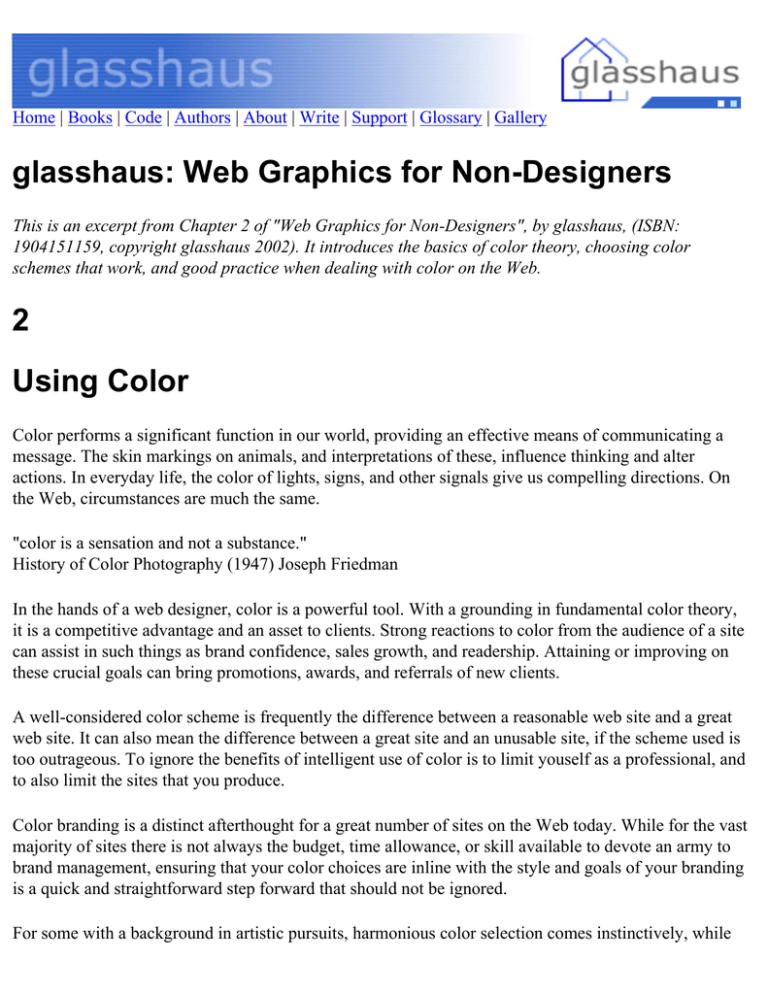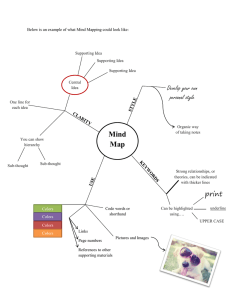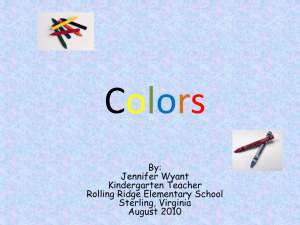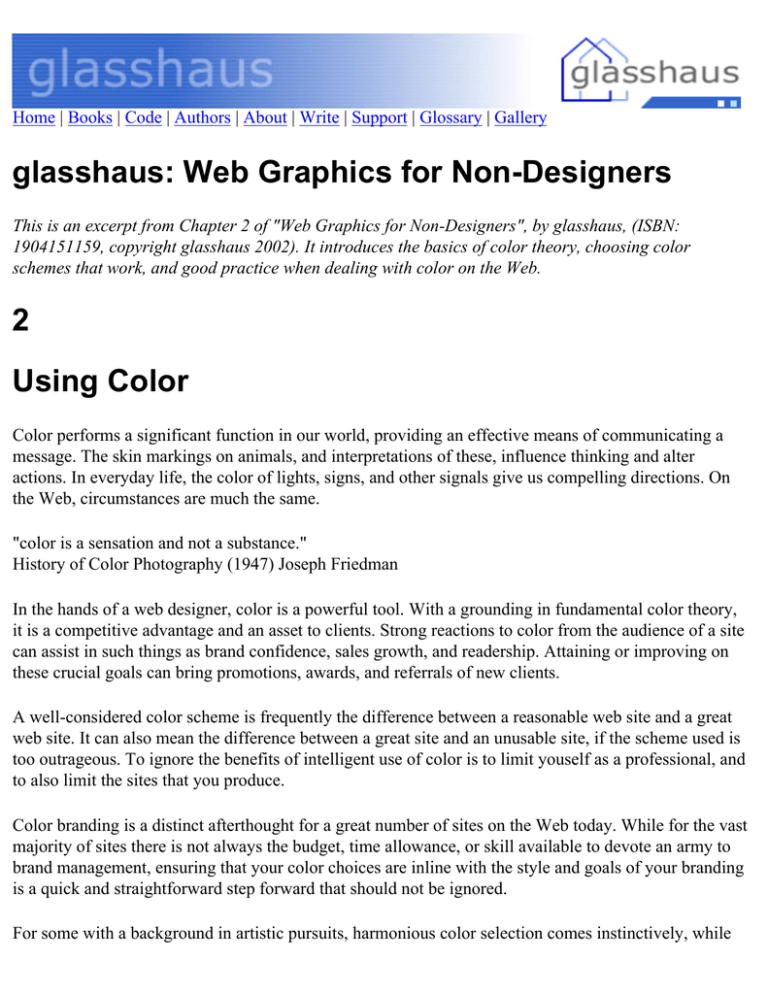
Home | Books | Code | Authors | About | Write | Support | Glossary | Gallery
glasshaus: Web Graphics for Non-Designers
This is an excerpt from Chapter 2 of "Web Graphics for Non-Designers", by glasshaus, (ISBN:
1904151159, copyright glasshaus 2002). It introduces the basics of color theory, choosing color
schemes that work, and good practice when dealing with color on the Web.
2
Using Color
Color performs a significant function in our world, providing an effective means of communicating a
message. The skin markings on animals, and interpretations of these, influence thinking and alter
actions. In everyday life, the color of lights, signs, and other signals give us compelling directions. On
the Web, circumstances are much the same.
"color is a sensation and not a substance."
History of Color Photography (1947) Joseph Friedman
In the hands of a web designer, color is a powerful tool. With a grounding in fundamental color theory,
it is a competitive advantage and an asset to clients. Strong reactions to color from the audience of a site
can assist in such things as brand confidence, sales growth, and readership. Attaining or improving on
these crucial goals can bring promotions, awards, and referrals of new clients.
A well-considered color scheme is frequently the difference between a reasonable web site and a great
web site. It can also mean the difference between a great site and an unusable site, if the scheme used is
too outrageous. To ignore the benefits of intelligent use of color is to limit youself as a professional, and
to also limit the sites that you produce.
Color branding is a distinct afterthought for a great number of sites on the Web today. While for the vast
majority of sites there is not always the budget, time allowance, or skill available to devote an army to
brand management, ensuring that your color choices are inline with the style and goals of your branding
is a quick and straightforward step forward that should not be ignored.
For some with a background in artistic pursuits, harmonious color selection comes instinctively, while
for others it can be an unnatural process. The following guide to basic color theory and color schemes
will give the uninitiated a chance to catch up. Also in this chapter, you will learn how to choose an
appropriate color scheme and how to use color on the Web (and the various traps to watch for), as well
as the importance of color consistency.
With this knowledge, and drawing inspiration from everyday life, creating attractive sites is achievable.
Color Theory
At the heart of basic color theory lie the three Primary colors: red, yellow, and blue:
Combining these gives the Secondary colors of green, orange, and purple:
Subsequently, going a level deeper and the combination of a Primary and Secondary color gives us the
Tertiary colors of red-orange, red-purple, blue-purple, blue-green, yellow-green, and yellow-orange:
Tertiary colors are a form of intermediate colors, which are the result of further combinations from the
color wheels presented. A color wheel shows these hues (as you will learn soon, a hue is a pure color)
from which every other color is created.
Every other color available for use on the web is a variation in tone, tint, or shade, each of which you
will learn more about shortly. Combining natural hues with the neutral colors black and white (and the
grays in between), gives these variations. From the definition of a hue that follows, you will learn that
these neutrals have no hue.
Color Terms to Know
Hue: A hue is a pure color with no black or white added. It is the feature of a color that allows it to be
identified as, say, red or blue:
Intensity: Also known as saturation or chromaticity, intensity describes the identifiable hue component
of a color. A blue with RGB (0,0,255) is considered intense (or completely saturated, and high in
chromaticity) and 100% saturated. A gray, however, has no identifiable hue, and is termed achromatic
with 0% saturation:
Shade: A shade is a hue with black added:
Tint: A tint is a hue with white added:
Tone: A tone is a hue with gray added (tending towards neutrality), or a hue with some strength of its
complementary color added:
The results of adding a hue to its complement generally appear richer than the addition of straight
neutrals:
RGB and CMYK: RGB and CMYK are color spaces relied upon by designers every day. The RGB
space, representing red, green, and blue, will be the most familiar to web developers. Understanding the
two, though, is as easy as comprehending the differences. RGB is additive color used by electronic
displays (and curiously, the human eye) where red, green, and blue light creates the colors we see on
screen. The default black you see on screen is simply a deficiency of all of these colors. Conversely,
combining the three gives white.
CMYK, on the other hand, is subtractive and standard in the printing industry. A blank page, for
example, is white and reflects all colors. Adding cyan, magenta, and yellow to the page actually
subtracts from the light reflected. Combining cyan, magenta, and yellow does not give black, and so
black is added independently. It is represented as the letter K.
Due to limitations of printing with ink, the CMYK color space is actually smaller than that of RGB.
Photoshop, for example, has the ability to warn you of colors in the RGB space that will not survive a
conversion to CMYK. As such, when converting from RGB to CMYK, some colors are lost (you may
have seen Photoshop's "out of gamut" warning which is telling you that this is occurring). Nonetheless,
for the most part web developers will not need to step outside of RGB, other than to occasionally
convert corporate color values, and should not be troubled by this.
Alpha: The term "alpha" refers to a further value within a color definition, and determines transparency.
As you may be well aware, a GIF provides support for transparency, but the value at a given pixel must
be either fully transparent or opaque. Forward-looking formats such as PNG provide better alpha
bearing, but are not as supported by browsers as the GIF and JPEG formats.
Choosing a Color Scheme
Successful colors schemes online are chosen to support the goals of a site, be they to strengthen
branding, increase sales, or maintain readership. An intelligent color scheme not only looks good, but
also creates a feeling in the audience. If you choose a scheme that does not support your goals, then you
have fallen short of the potential of your site.
Color can assist in achieving goals by suggesting and atmosphere that visitors can identify with. For
example, a site selling baby products could use vibrant scheme that parents would appreciate as a bright
and positive influence, while an art gallery could employ a black background that presented an
impression of sophistication and luxury.
While there is more to be considered than making an attractive site, knowing how to create a
harmonious color scheme is a strong start. Harmonious color schemes are derived systematically from
the basic color wheel of tertiary colors. For the purposes of this grounding, they are of four types:
monochromatic, analogous, complementary, and triadic. Using each, it is best to aim for a selection of
three or four distinct hues, coupled with neutrals.
Monochromatic
Monochromatic color schemes are derived from a single base color, and extended using its shades and
tints (that is, a color modified by the addition of black and white). Consider, for example, a saturated
green (RGB {0,255,0}). The swatches each show the pure hue in the center, with white being added to
the right, and black to the left. In each case, the core hue remains identical.
Monochromatic swatches:
As you can see from the wheel above, by altering the value of this pure hue we can create colors that
cleanly support the original.
In Photoshop, changing the value next to the H in the color
picker can alter hues. Adjusting the brightness is done using the
value alongside the B. The S signifies the saturation of your
color. The latter two values are measured as a percentage, while
the hue is measured in degrees, positioning the hue on a color
wheel.
Screenshot:
victoriassecret.com
This site bases its scheme
around a feminine pink. The
monochromatic scheme
avoids detracting from the
key, full-color photographs
that sell the product.
Screenshot:
evolt.org
Here, the monochromatic
scheme keeps the focus on
the content within the site.
A monochromatic color scheme is often considered for sites where content is of extreme importance, or
when the opinions presented are of a moderate nature. It can give a site a clean and classic look, but also
provides excellent opportunities to let full color photographs dominate. Monochromatic schemes are
often appropriate for serious political and business sites such as those of some banks where instilling
customer confidence in their experience. They are also highly suited to fashion sites where the
understated monochromatic scheme supports the branding, but nevertheless allows the photographical
elements to provide a focus.
Analogous
Selecting colors adjacent to one another on the color wheel creates a scheme of analogous colors. For
example, orange, red-orange, and yellow-orange would be an analogous scheme with a fiery influence.
The swatches below are based around an analogous set of colors with supporting tones and neutrals.
Applying the first swatch, for example, could see the white being used on the darkest orange as a
highlight, or used as a background color for a content region.
Analogous swatches:
Screenshot:
bullseye.com.au
Bullseye, providers of
Internet services, use a
largely orange scheme that is
a direct contrast to the blue
used heavily by firms
providing professional
services to corporate clients.
Screenshot:
hillsmithestate.com
Winery Hill Smith Estate
has used a combination of
heritage greens,
accompanied by an
analogous straw color that
maintains the natural feel.
An analogous color scheme can provide a truly harmonious feel to a site with a balanced visual
experience. Using one of the colors predominantly will establish a solid base for your site layout, while
the partnering colors maintain the soothing appearance. Examples of analogous themes are readily
present in nature, from the blue-greens of the ocean to the red-browns of natural timber. Such schemes
are useful in presenting resource companies as solid and hardworking, or environmental organizations as
earthy and resourceful.
Complementary
Selecting colors opposite each other on the color wheel creates a scheme of complementary colors. The
opposite of the primary blue, as per the diagram below, is orange. For purple, the complementary is
yellow, and so on. In each of the swatches below, the two tones on the left complement the two on the
right.
Complementary swatches:
Once you have mastered selecting complementary colors, it may be time to experiment with the double
complement, that is, choosing two sets of complementary colors. Alternatively, consider the split
complement that chooses a hue and two colors adjacent to its alternate. The diagram below shows an
example of color positioning for a double complement (left) and split complement (right) on a color
wheel:
Remember that simplicity is one of the key components of successful web design. There is nothing to be
ashamed about using a scheme in which you have confidence, rather than striking out into fresh color
ground simply for the sake of it.
Screenshot:
fusion.com.au
Fusion are new media
developers. Their site
presents a bold and
confident appearance with a
striking complementary
combination.
Complementary color schemes can give sites a vibrant feel. Sites designed to appeal to children often
use these themes to appear exciting and dynamic. Such choices also appeal to parents buying for their
children, who understand that a lively environment can be a positive influence on a growing mind. A
complementary scheme commonly used is the red and green combination invoked by retailers during the
Christmas season. You should be conscious, though, of the way in which complementary colors can
behave near each other. Color behavior is discussed at a later point in this chapter.
These combinations can also present a subdued feel if de-saturated hues are used. Also, be aware that the
screen space devoted to your main colors can substantially alter your final effect. As an example, a page
that is almost entirely monochromatic, but with a slight addition of titles or features in a bright
complement can create a punchy effect without looking like it is an entertainment site for children.
Triadic
The triad approach to selecting colors involves picking from the points of an equilateral triangle within a
color wheel. That is, choosing three colors that are equidistant from each other. In Photoshop, choosing
triadic associates for your base color is as easy as adding or subtracting 120° from the hue value. For
example, a red with hue angle of 0° should be accompanied by a green of 120° and a blue of 240°.
Triadic swatches:
For the advanced, an alternate complement is a four-hue scheme that adds a complement of one hue to a
triad. Another four-hue scheme is the tetrad – four colors selected from the points of a square within a
color wheel. Both are shown in the diagram below.
Alternate complement
Tetrad
Screenshot:
adelaide36ers.com
The Adelaide 36ers use the
bold primary colors of blue,
red, and yellow, drawing
directly from corporate
colors.
Sites employing the contrasting colors of triadic schemes still retain some sense of harmony, while
bringing a lively feel to an online presence. If you are looking for a unique theme to create a stir for the
site of an illustrator, a satirical magazine, or a quirky band, then one of these color sets is definitely
worth a try. Also try de-saturating colors somewhat to maintain a unique look, but with a more
restrained effect.
A Starting Place for Your Scheme
A color scheme is often anchored to a seldom-altered brand. Consider a few of the more memorable
color choices and schemes on the Web today, and you'll find that while some of the sites have undergone
substantial redesigns, very few have deviated from the colors that their audience has come to recognize.
The Register has grown to establish its place as bold
and opinionated with a red that could not be more
self-confident.
The Onion has selected a medium green – half way
between the heritage green of an established news
source, and the livelier green of an onion shoot,
reflecting its unusual and fresh attitude to humor.
Over many years, IBM has defined the blue of the
business world, a color that exudes an impression of
stability and careful dealings. Yellow is used as a
complementary accent.
Target is one of the most recognizable commercial
users of the red and white combination. Here they
have added a fresh complementary green to introduce
product for a new season.
When creating a design for a client large enough to have an established brand, existing components
should be considered first.
Corporate Colors
The first priority in the majority of color decisions should be consideration of current corporate colors.
Opting for colors complementary or analogous to those within the corporate scheme ensures an eyepleasing result.
tommy.com – partial triadic
bluefly.com – analogous
wishlist.com.au – monochromatic
caltex.com.au – complementary
motown.com – monochromatic
adobe.com – complementary
A broad range of colors can accompany a single corporate hue, whether analogous, complementary,
monochromatic, or triadic in relation. Your exact choice should depend on the industry, positioning, and
goals of the site in development. Basing a color scheme on the familiar blue of the IBM logo (pictured
below) could potentially take one of the four paths shown here:
If the identity colors are analogous, it is easy to extend the scheme to a third color adjacent on the color
wheel. Similarly in the event of two colors having the same source hue, selecting a third shade or tint to
form a monochromatic association is easy.
Sourcing Colors
The identity design firm contracted to create the style guide for your company or client has generally
defined the corporate colors. If no one has them noted somewhere convenient, you should contact the
designers. More often than not, these colors will be provided as Pantone values.
Pantone color numbers are a proprietary system created to guarantee accurate representation of color in
printed materials. They are an essential part of life in a professional design company, but are of
somewhat less use online, where differences in monitor quality, gamma correction, viewing conditions,
video hardware, and user preferences combine to make the Web the occasionally impossible place we
know and love. Nevertheless, where budget (and patience!) permits, kicking off with the correct Pantone
colors is a good move.
The values you are given may correspond to any number of standards, so you might need extra
information, but the more popular of those available is generally Pantone Uncoated.
To translate your Pantone colors to your RGB working space in Photoshop, you will need to open the
color picker, select the custom button at the right-hand side, and then confirm that your color standard is
selected in the Book drop-down box. Then enter the color digits and allow the dialog to auto-select your
color, before choosing to return to the Picker. This will give you your RGB triplet and, in more recent
versions of Photoshop, the color in hexadecimal format. This screenshot shows the Custom Colors
dialog box.
In the case of designers having disappeared and Pantone values being unavailable, color picking from a
digital file, such as an EPS (Encapsulated PostScript file), is your next option. All quality graphics
applications have a tool (the eyedropper in Photoshop, for example, highlighted in the image at the
right) that allows "sampling" of the color value at any given pixel.
Logo: Marks and Logotypes
Unfortunately, it is not uncommon to encounter genuine lost artwork or client apathy and be forced to
work from nothing but a printed logo (such as a letterhead). If faced with this scenario, you should aim
for a "best guess" by comparing your printed source and an on-screen color picker until satisfied with
your selection. This, however, is an absolutely final alternative. Do not forget to consider calibrating
your monitor to use a gamma correction similar to that likely to be used by a majority of your eventual
audience. Gamma correction is discussed briefly at a later stage of this chapter.
Given an undefined corporate color or set of colors, adapting a scheme from a logo is a sensible second
priority and can be built upon using the methods outlined previously. When caught with a disassociated
scheme within a brand, perhaps selected by misguided designers, all hope is not lost. A resourceful
developer will choose and emphasize one hue. Techniques to prevent the inharmonious colors
remaining in your logo from affecting your scheme are discussed later in this chapter. After selecting
one hue and treating it as a base element, choosing either a complementary or analogous support cast is
straightforward.
Feature Images
Drawing a color scheme from prominent hues in a featured image can be a successful backup option in a
number of cases. Two such situations are:
Weak or no brand: Of the many commercial sites on the web, a great number do not possess a
recognizable brand, or perceive little need for an investment in an image of this sort. Examples of sites
falling into this category are small clients such as automotive businesses, tradespeople, artists (whether
visual or audio), and freelance programmers. Rather than being a condition to be ashamed of, it is
nothing less than a blank canvas and an exciting opportunity. Basing your color scheme on a catchy or
otherwise key image gives you instant direction.
Strong promotion: Instances of important promotions, or cases where the "concept" of the site far
outweighs the brand recognition, are other opportunities to use a feature image as a base for your theme.
Examples of sites for which this could be appropriate include travel agencies, auction sites, and interior
decorators.
Selecting colors from a feature image is as simple as color picking for inspiration by choosing one of the
more dominant colors, and then seeking an analogous or complementary union.
The eyedropper tool available in most graphics packages provides a choice of a point sample (single
pixel), or a color average over a 3x3 or 5x5 pixel sample. These latter options prove quite useful if you
are attempting selection of a green from a shrub, blue from the sky, or brown from a timber texture.
A swatch showing the regions in which the eyedropper tool was used to source inspiration accompanies
the screenshot below. In this case, the interior design company Key Designs & Developments possessed
corporate stationery using various strengths of silver and transparent plastic stock. Translating this to the
web was a difficult task, and so an olive color and lighter tint were color-picked from the courtyard
greenery. Then a complementary red-brown was selected from the feature candles in the other
highlighted photograph.
Screenshot:
keydd.com.au
Other Sources of Inspiration
An alternative to the feature image source of color schemes is the world around you. Thousands of
opportunities exist throughout nature, industrial design, lighting effects, and the fashion world that can
inspire you to choose a scheme and even supporting photographical elements. With a blank canvas and a
target feeling for your audience, finding motivation is painless.
Much of this is easier to learn through practice rather than pure instruction. Use your knowledge of color
theory to choose and create your schemes. Consider the following photographs and the swatches they
inspired.
Good Color Practice
An artist is often challenged by boundaries, and the Web presents some troubling limitations in the form
of bandwidth compromises, varying screen resolutions, and video hardware.
A number of these restrictions relate directly to the realm of color online. A GIF image, for example,
increases in size with image complexity and the palette used. Gamma correction defaults change from
platform to platform, and contrast can vary across different display types. And to really keep everyone
on their toes, the capabilities of video hardware from system to system (most often the number of colors
they display) can differ by orders of magnitude.
Web-safe Palette
At a time when 8-bit video cards were commonplace in computers, there arose amid web developers the
murky head of the browser-safe palette. First publicized by Lynda Weinman on her web site, lynda.com,
known as the web-safe palette, it outlined a set of 216 colors considered safe for usage across the PC and
Mac platforms, and Internet Explorer and Netscape Navigator browser applications.
Many among the developer crowd will know that an 8-bit display is capable of showing 256 colors. Of
between the default and your current proof setting.
q
You can learn more about gamma correction at: http://cgsd.com/papers/gamma_intro.html
q
For Mac users, a simple gamma correction toggle is available from: http://www.thankyouware.
com/gammatoggle.html
q
For PC users PowerStrip from EnTech Taiwan: http://www.entechtaiwan.com is a handy gamma
correction tool.
LCD vs. CRT
Frequent computer users would be familiar with the differences between LCD and CRT screens used by
today's computer users. The difference that first and foremost affects your decisions in creating a site is
of contrast. When viewing a Liquid Crystal Display, commonly used in notebook/laptop screens, at the
usual angle, near-white colors such as cream, beige, or silver can appear indistinguishable from white.
This is rarely a crucial issue, as vital components such as text never appear as light cream on white. It
can, however, create unintended effects as cell backgrounds, alternating table row colors, and
watermarks disappearing into your background color, and it is something to be aware of. With a vague
audience definition, it is unlikely to trouble you, but if you are charged with designing a resource
specifically intended for users of laptops, then keep an eye out and be sure to check your color choices
on both CRT and LCD screens.
CRT: Soft butter-colored background provides focus for a key LCD: The focus is lost as the cream background disappears.
headline.
Consistency
Consistency is key to good color practice on the Web, reinforcing brand recognition and familiarity.
Steady usage of color makes users feel at home, and eases the ability of a visitor to recognize when they
have shifted outside the realm of your site. Other sites may have different standards with regard to
security, member privacy, sales policies, and quality of product. It is important that you make it as easy
as possible for users to recognize their movement outside your zone of control.
With an increase in the strength of a brand and its color association, the importance of color consistency
also increases.
You will be familiar with the following examples of strong color association and uniformity:
Screenshot: amazon.com
Screenshot: ibm.com
There are some methods that you can employ which will simplify the process of standardizing your
colors.
Saving Palettes
While designing your site templates, specifying key colors and using
these as a source for others is as simple as clicking the new swatch
icon on your color palette in Photoshop when you have the desired
color as your foreground selection.
Photoshop also has the ability to save custom palettes, allowing you
to maintain a single source file, and thus consistency. These
preferences can be found within the layer options. Other graphics
packages have similar features.
Shades and Tints
While still in your preferred layout application, selecting
shades and tints from your core hues keeps you from moving
even slightly out of the range of your scheme.
In the screenshot to the left, you will note that while selecting a
color from those available, the hue value (H) does not change.
You can still change the saturation of the color by altering the
percentage of S, or the brightness (B).
Stylesheet Comments
When your site moves further into production, comments in stylesheets are an excellent way of
maintaining your custom palette. Awareness among your production team is also a good idea,
guaranteeing that no one will ever source a color incorrectly, for example by second-generation color
picking from a lossy JPEG screenshot. Any further colors required within the site should be sourced
from, and added to, this record. An example follows:
/*
Base color scheme for Client X:
Core blue: #xxxxxx
Table header: #xxxxxx
Table row: #xxxxxx
Table row alternate: #xxxxxx
Complementary orange link: #xxxxxx
Faded orange (visited link): #xxxxxx
Strong orange header: #xxxxxx
*/
This is also a useful reminder for times when you come to revisit a site you designed yourself some time
ago.
Simplicity
Color simplicity is an often-overlooked facet of successful web design. Almost every web user will
recall seeing a garish rainbow effect applied to text or a background. Doing something simply because
you are able to is hardly justification for an action. A few might think it fancy, but the majority will
recognize it for what it is: illegible grandstanding. Considered implementation will more likely be
rewarded with success, whether that be in terms of a more appreciated design, or a better recognized
brand.
Showing restraint with your color selection is a good start. The far-sighted developer will realize the
value in strengthening recollection of two colors, as opposed to broadening it over four. Some of the
most renowned and familiar sites rely on a compelling association with a single color.
Contrast
Black text on a white background, the default color scheme of the Web, is high contrast and very
readable, ensuring less frustration for visitors with poor eyesight. Maintaining these typical settings
across the Web, however, would lead to a particularly bland experience. Additionally, such strong
contrast can affect people with overly light-sensitive eyes. A dark text color with an off-white
background color can often be more appropriate.
Adequate contrast between your visual elements (text, buttons, images) and their background
environments can be achieved with a color scheme that meets the visual goals of your site, whether that
is to be exciting and bold, muted and serious, or modern and unique.
Below are a number of examples of text and background color combinations showing poor contrast
(left), and sufficient contrast (right). Remember that reading on the Web can be difficult even with a
sensibly contrasting set of colors, so please avoid making it any more difficult.
Color Behavior
How colors behave when near each other is an important consideration for any developer. Adjacent
complementary or discordant colors can wreak havoc on the eyes of your users, and because of this, care
and restraint should be exercised when using such schemes.
If your design does call for text in one color on a background of its complement, then ensure that the
contrast between the two is substantial enough to ease legibility. Reading should not be a battle for your
audience!
A light block of color near a dark area will appear lighter than it actually is, and the dark one darker.
This is a key example of the visual effects colors have on each other through association. In the image
below, the two green blocks are the same size and color. This is also true of the charcoal blocks, and in
this case it is especially obvious that when surrounded by black, the charcoal block appears lighter than
its counterpart on the silver background.
Vision Impairment
The American Foundation for the Blind estimates the number of people who are blind and visually
impaired in the United States as 10 million. With similarly significant numbers in Europe, Oceania, and
elsewhere, it is important that your color-based decisions do not negatively impact these people.
Color deficiencies commonly associated with partial sight, for example, can make differentiation of hues
between colors difficult. It can also impact the ability to discriminate colors with minimal variation in
saturation.
Your designs can account for the visually impaired by ensuring that your color choices regarding critical
elements (text, buttons, links, and alerts for example) differ significantly with respect to hue, lightness,
and saturation.
Examples of poor (left) and sensible (right) combinations are shown below. The more effective
examples provide better differentiation between hue and values of lightness and saturation.
Search glasshaus:
Search
Register for our free email updates:
Register
Terms and Conditions | Privacy Policy | Contact the Webmaster
© 2003 glasshaus. All Rights Reserved.