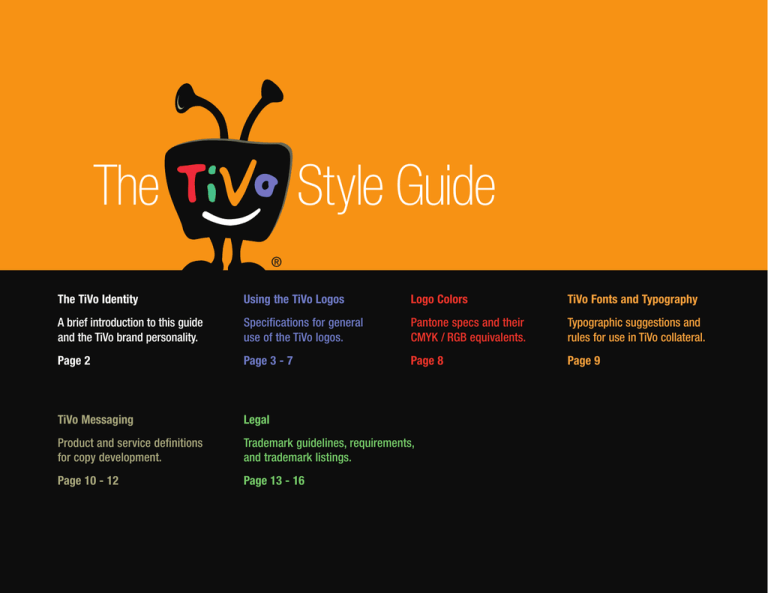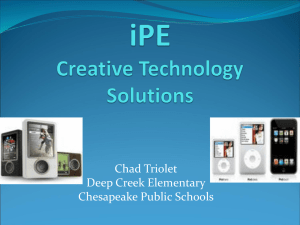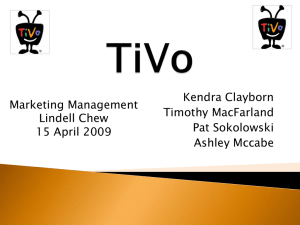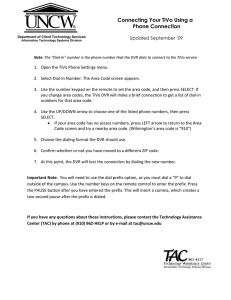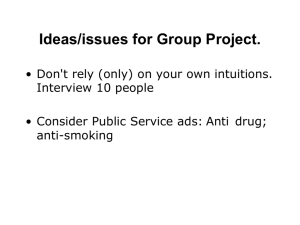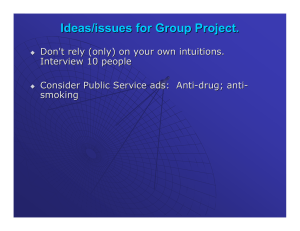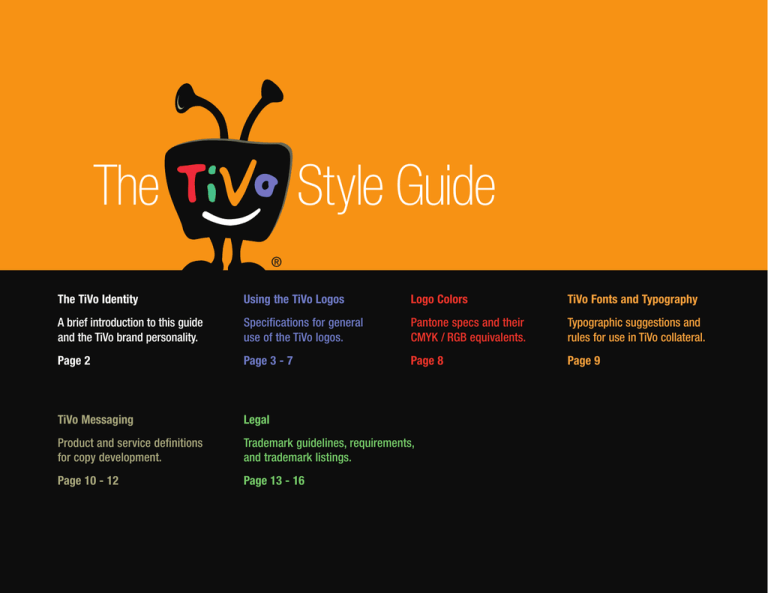
Title Area
The
Style Guide
The TiVo Identity
Using the TiVo Logos
Logo Colors
TiVo Fonts and Typography
A brief introduction to this guide
and the TiVo brand personality.
Specifications for general
use of the TiVo logos.
Pantone specs and their
CMYK / RGB equivalents.
Typographic suggestions and
rules for use in TiVo collateral.
Page 2
Page 3 - 7
Page 8
Page 9
TiVo Messaging
Legal
Product and service definitions
for copy development.
Trademark guidelines, requirements,
and trademark listings.
Page 10 - 12
Page 13 - 16
The
Title TiVo
AreaIdentity
Brand Personality
Expressing the TiVo Brand
Following are a few descriptive words to help inspire
you while designing creative marketing materials for the
TiVo brand.
The use of color is an important design element when
expressing the TiVo brand.
Approachable and honest - Accessible, easy to meet
and know; not intimidating
Simple and easy - Easy to understand and deal with;
not obscure, technical, jargon
®
Welcome to the TiVo Style Guide. This guide
provides a framework for consistent application
of the TiVo identity.
As the TiVo service and product offerings expand
to meet the needs of consumers, it is important
that the TiVo brand, including all the elements
that make up the company’s visual identity,
remain constant.
We appreciate your commitment to these standards.
If you have any questions, please don’t hesitate to
contact TiVo Creative Services Department at:
(408) 519-9100
Smart - Gives you want you need, avoids what you
don’t (set stage for features and functions in context
of product offering) Responds to your preferences and
requests (less effort on your part to get a better result—
ie., Season Pass ® recordings and WishList ® searches)
Our logo colors used in general design should punctuate
our brand personality. Vibrant, friendly, approachable
and playful qualities are brought to life via color and
simple copy, and keep TiVo from blending in as just
another “consumer electronics” product/service.
Inasmuch as subscribers relate to TiVo as a life-changing
experience, our vibrant color scheme helps express
the enthusiasm of our subscriber base and differentiate
TiVo at retail and in communications.
Clean and direct - Easily readable; gracefully spare
Vibrant - Having energy, vitality, liveliness
Playful - Not taking ourselves too seriously;
able to have fun, be spontaneous.
1788 c
339 c
1375 c
2715 c
Note! Every piece of creative does not have to be four color.
Black c
405 c
451c
White
This is just a way to note the important role color plays in
the TiVo brand expression.
Friendly and reliable - Providing enjoyment,
entertainment in a helpful likeable way
Name and Logo Background
TiVo - Upbeat, non-corporate & fun with a nod toward
TV. A reflection of the brand personality and voice.
“The word TiVo doesn’t stand for anything.
It’s just a fun little word we made up.”
-Mike Ramsay, Co-Founder
Logo - Simple, friendly and memorable and again with
a nod toward TV. It’s easy & approachable. It suggests
lifestyle, not technology.
• Color plays a major role.
• The TiVo logo injects personality into, and puts a
face on, our service and company.
TiVo Style Guide
2
Using the TiVo Logo
General Usage
Clear Space
Co-Branding
• The TiVo logo should never be re-drawn, re-spaced, or
altered in any way. It should never be used as part of
any other symbol or logo type.
To maintain its visual integrity, the TiVo logo must never
appear to be crowded by other elements, therefore the
use of clear space is essential (Grounding the TiVo logo
is also acceptable, see Grounding section below). Clear
space equal to the height of the TiVo antennae should be
maintained on the right and left sides of the logo. Clear
space equal to the height of the legs of the logo should
be maintained above and below the logo when it is not
grounded.
When using the TiVo logo with corporate partners, one
of three proportionate sizes are allowed. The height of
the TiVo logo is to be measured by the height of the TiVo
body as shown below.
• All logos must have the (®) symbol on the lower right
hand side. This mark is provided with the logo artwork.
• When reproducing the TiVo logo, use only camera-ready
electronic artwork provided by TiVo Inc.
x
• The logo should always appear in its pure form and
stand on its own with clear space surrounding it on
all sides. (See “Grounding The TiVo Logo” for exceptions.)
• The TiVo logo should never be personified or placed in
scenarios (like celebrating, cooking or skateboarding)
or depicted wearing clothing or costumes (like Santa
hats or Hawaiian skirts).
• Dimensional or animated versions of the TiVo logo
can be used only if they have been produced and
approved by TiVo.
Size Requirements
The TiVo logo should never appear smaller than 0.75”
(measured from the top of the antennae to the bottom of the feet).
1
When TiVo is the dominant logo, it should be at least
125% the size of the partner logo.
x
y
Partner Logo
125%
x
y
2
y
x = Height of antennae, clear space on left and right side of logo.
When equal size is allowed, then the height of the
partner logo should equal the height of the TiVo body.
y = Height of legs, clear space above and below the logo.
Grounding The TiVo Logo
For some design solutions the TiVo logo may be grounded.
When grounding the TiVo logo, the logo must be on a
solid color, not on an object (e.g., a TV, a circle, satellite
dish). Also, when grounding the TiVo logo, make sure
the heels are flush with the horizon line keeping the
® symbol clearly visible.
Minimum Size: 0.75”
Partner Logo
3
When the partner logo is required to be larger, the
TiVo logo should be no smaller than 75% the size
of the partner logo
Partner Logo
Proper grounding with heels flush to
horizon line and ® symbol clearly visible.
100%
75%
Improper grounding with heels
above the Horizon line.
TiVo Style Guide
3
Title Area
Using
the TiVo Logo
Color Logo on a Dark
Background
Logo Violations
Tagline Violations
It’s best to use the logo on a clear white background. If
the logo is to appear on a dark, complex, photographic
or patterned background, a white surrounding glow
must be used. Please use the layered Adobe Photoshop®
file provided by TiVo Inc. for consistency.
4I6O469OUR7AY
Do not put the logo in a containing shape.
Preferred usage with white
glow on a dark background.
Preferred usage with white glow
on a patterned background.
Do not alter the TiVo
logo expression.
If Photoshop is not available, the
logo may be used with a white
outline as shown here.
Do not add a tagline above or below the TiVo logo.
Use of the color logo on a light
background does not require the
surrounding glow.
Do not use just a
portion of the logo.
Do not alter the shape of the logo.
TiVo Style Guide
4
Using the TiVo Logo
Monochromatic Logo
Monochromatic Logo Violations
When 4-color printing is not an option, a monochromatic
version of the logo may be used. The monochromatic
logo is black with type and smile in white. As with the
full color logo, it is best to use the logo on a clear white
background. If the logo must appear on a dark, complex,
photographic or patterned background, a white surrounding
glow must be used, with the TiVo lettering and smile
appearing white.
Do not reverse a portion of the logo.
Monochromatic logo on
a sufficiently light
background.
Do not reverse the logo out of a colored background.
Monochromatic logo on a
dark background with the
preferred white glow.
Do not use shades of black.
Do not use the logo on a dark, complex, photographic or
patterned background without the surrounding glow.
Monochromatic logo on
a dark background with
white outline.
TiVo Style Guide
5
TiVo Hardware, Feature and Service Logos
TM
TM
TM
TM
TiVo Series2™ Logo
Monochromatic Logo Usage
The Series2 logo refers to the type of TiVo Digital Video
Recorder (DVR) platform and therefore should
not be used as a replacement for the TiVo logo.
TM
When displayed over a dark background
the Series2 logo should always be black or white depending on
the darkness of the background. When displayed over solid black the Series2 logo may be shown in one
of the standard TiVo logo colors (see page 8 for Pantone specifications).
TM
TM
TM
TiVo Series2 Logo Usage
TM
The Series2 logo should be used as an additional element
to denote an advanced product, but not take priority
over the TiVo logo. The Series2 logo should never be
used alone in advertisements or collateral. When space
is limited the TiVo logo should always take precedence
over the Series2 logo.
TM
1788 c
TM
TM
When displayed over solidTM
black, the Series2 logo should be
reversed out in white or one of the standard TiVo colors.
1788 c
339 c
1375 c
2715 c
Black
339
c c
405 c
1375
451cc
2715
White
TM
TM
TM
TM
c
405 c
451c
When displayed on white, the Series2Black
logo
should
be
displayed in black and PMS 1375 or CMYK equivalents.
TM
TM
TM
White
When displayed over a colored background the Series2 logo
should only be black or white.
TM
Size and Placement
TM
TM
TM
TM
TM
TM
TM
Every effort should be made to display the TiVo logo
and the Series2 logo together. The Series2 logo should
always appear smaller than the body of the TiVo logo
on collateral materials and/or web pages.
TM
TM
TM
TM
TM
Do not use a colored Series2 logo over a colored background.
TM
TM
TM
TiVo Style Guide
TM
6
TiVo Hardware, Feature and Service Logos
Nomenclature
TiVoToGo™ Logo
TiVo Rewards™ Logo
When written in text (with no graphics) the mark should
appear without a space between the letters and number.
The TiVoToGo logo represents a TiVo feature that allows
users to transfer their recorded shows from their TiVo
DVR to their PC or Laptop and play them back using the
TiVo Desktop software. The TiVoToGo logo should never
be used alone in advertisements or collateral. When
space is limited the TiVo logo should always take
precedence over the TiVoToGo logo.
The TiVo Rewards logo represents the TiVo referral and
credit card rewards program. TiVo subscribers can earn
TiVo Rewards points by referring friends and family to
activate a new subscription on a TiVo stand-alone unit or
a new TiVo Plus subscription. They can also earn points
through using the TiVo credit card. Points can then be
redeemed for items offered by TiVo on tivo.com. The TiVo
Rewards logo should be used as an additional element
to denote a special program, but not take priority over
the TiVo logo. The TiVo Rewards logo should never be
used alone in advertisements or collateral. When space
is limited the TiVo logo should always take precedence
over the TiVo Rewards logo.
Example: Series2 NOT Series 2
In text, “Series2” should be inserted between TiVo and
Digital Video Recorder.
Example: TiVo Series2 Digital Video Recorder
Example: TiVo Series2 DVR box
4I6O4O'O
/
1788 c
339 c
1375 c
2715 c
Black c
405 c
When displayed on white, the TiVoToGo
logo 451c
shouldWhite
be
displayed in PMS 1375 or CMYK equivalents.
1788 c
339 c
1375 c
2715 c
Black c
405 c
When displayed on white, the TiVo Rewards
logo 451c
shouldWhite
be
displayed in PMS 1375 or CMYK equivalents.
TiVo Style Guide
7
TiVo Logo Colors
Spot Color
Process Color
RGB Color
The preferred logo usage is the full color version on a
white background. It is the most effective application of
the symbol. Shown here are the TiVo color designations
and their respective Pantone colors. No other color
combination is to be implemented.
The following 4-color process colors provide the closest
match to the original Pantone colors.
When the logo is to appear on-screen, either on TV or
the Web, use the following RGB color values.
Antennae Highlight
T-
i Edge Highlight
T
V
i
o
Smile
V-
Body
0% Cyan
78% Yellow
91% Magenta
0% Black
72% Cyan
58% Yellow
0% Magenta
0% Black
0% Cyan
98% Yellow
45% Magenta
0% Black
58% Cyan
0% Yellow
51% Magenta
0% Black
®
oTiVoSmile Body + ® Antennae Highlight Edge Highlight -
PMS 1788 c
PMS 339 c
PMS 1375 c
PMS 2715 c
White
Black c
PMS 451 c
PMS 405 c
1788cc
1788
339cc
339
1375cc
1375
2715cc
2715
Blackcc
Black
405cc
405
451c
451c
White
White
Body + ® - Process Black:
60% Cyan
40% Yellow
40% Magenta
100% Black
Edge highlight:
53% Cyan
57% Yellow
44% Magenta
25% Black
Antenna highlight:
13% Cyan
35% Yellow
8% Magenta
25% Black
T-
R-253 / G-43 / B-18
i-
R-42 / G-164 / B-117
V-
R-255 / G-154 / B-22
o-
R-113 / G-112 / B-178
Smile -
R-255 / G-255 / B-255
Body + ® Antennae Highlight Edge Highlight -
R-0 / G-0 / B-0
R-194 / G-193 / B-162
R-102 / G-95 / B-76
Smile - White
TiVo Style Guide
8
TiVo Fonts and Typography
Typography is an important component in TiVo’s identity
system, and the consistent use of typeface is essential
to creating a recognizable look for TiVo through all
corporate communications.
Helvetica Neue Bold Condensed is the primary typeface
used in headlines of all TiVo marketing materials. It
was chosen for its simplicity, readability, and timeless
qualities. Helvetica Neue Condensed is used for more
extensive body copy. Helvetica Neue Light Condensed
is used for subheads and in some cases for headlines
(e.g. on tivo.com and the TiVo box). It can be as an
accent typeface with Helvetica Condensed Bold
or Helvetica Condensed Regular.
Primary Typeface
Secondary Typeface
Helvetica Neue Bold Condensed (77) Helvetica Neue Condensed (57)
Alphabet sample set in 32-point size.
Alphabet sample set in 30-point size.
ABCDEFGHIJKLM
NOPQRSTUVWXYZ
abcfghijklmnopqr
stuvwxyz
0123456789
ABCDEFGHIJKLMNO
PQRSUTVWXYZabcfg
hijklmnopqrstuvwxyz
0123456789
Accent Typeface
Helvetica Neue Light Condensed (47)
Alphabet sample set in 30-point size.
ABCDEFGHIJKLMNO
PQRSTUVWXYZabcfg
hijklmnopqrstuvwxyz
0123456789
TiVo Style Guide
9
Title Area
TiVo
Messaging
The TiVo brand has more brand recognition than ever,
but many people still do not understand what the
product is and what it can do for them. Effective
communication requires a combination of lifestyle
benefits and explanation of unique features.
Following are some clear and simple explanations that
provide guidelines for how to talk about and write about
the TiVo box and service. The language is intended to
cover both the hardware and service to some extent.
Language is an important component of the brand and
the use of clear, approachable language is imperative in
explaining the product. Please refer to these examples
when developing copy for your TiVo advertising and
collateral.
Product Category
Digital Video Recorder (DVR)
TiVo provides a product that is both a box you purchase
at retail or at tivo.com and a service. TiVo fits into the
category Digital Video Recorder or DVR.
The TiVo service includes many new and unique
features that exceed what basic DVRs in the category
provide, additionally partner companies now offer
DVD recorders with TiVo service. Therefore the term
DVR can be limiting in some contexts in which case
the use of “box” as a generic term to reference TiVo
is acceptable.
For example:
Buy a TiVo box for as low as $XX.XX
“Box” provides a more conversational way to express
the product that communicates what is purchased
without limiting the feature description or product
comparison to basic DVR features.
Main Why-to-Buys
Never miss your favorite shows. Your TiVo box automatically finds and digitally records every episode, even if
the schedule changes.
Pause live TV - handle all of life’s interruptions without
missing your favorite shows.
Fast-forward through the boring stuff and just watch
what you want.
Get more from your existing channel lineup, no matter
how many channels you have, and enjoy what you’re
already paying for.
Automatically find and record shows by actor, director,
sports team and keyword
Record your favorite shows from anywhere you have
Internet access with Online Scheduling.
Take your favorite shows with you on your laptop or burn
your favorites to DVD.
What is “TiVo”?
TiVo service automatically finds and digitally records
your favorite TV shows every time they air, even if
the network schedule changes, without the hassles
of videotape.
You decide what’s on when. Pause, rewind, instant
replay, slo-motion live TV. Plus, never miss an episode
again with automatic, digital recordings of your favorite
shows — no tapes, no timers, no worries.
TiVo Style Guide
10
TiVo Messaging
What does it do?
What do you get for the fee?
Only TiVo service gives you the freedom to watch your
favorite shows any time, anywhere. Get every episode
of a series automatically. Record by actor, sports team,
even keyword. Control live TV with pause, rewind,
slo-mo and instant replay. Plus transfer recordings to
your laptop, burn DVDs, and schedule recordings from
the web. And only TiVo’s Home Media features let you
watch slideshows of your digital photos on your TV,
and listen to your digital music collection on your
stereo system.
The TiVo service is the brain behind easy-to-use TiVo
features like WishList® searches and Season Pass®
recordings. It’s always working to automatically find
and record the entertainment you want to watch, and
to find you related programming you might like to see.
Get the TiVo service working for you:
• WishList searches - Works like a search engine to
find programs that match your interests. Search by
title, actor, director, sports team, even keyword
What you need:
1. TiVo DVR and TV – The TiVo box and service work
with cable, satellite antenna and even combinations.
2. Phone line – After you get set up, your TiVo® box
connects to your existing phone line or broadband
connection to obtain programming and software
updates. Your TiVo box will never interfere with
your phone service or Internet connection.
3. TiVo Service – The TiVo service is what makes your
TiVo box so “smart.” Simply choose a subscription plan:
Monthly* or Prepaid*
Multi-Service Discounts are available for eligible second
(or third or fourth) TiVo boxes*.
4. Program source – The TiVo box works with cable,
digital cable, satellite, antenna or combinations.
* 1-year TiVo service commitment required. Early termination fees and other restrictions apply. See tivo.com/privacy for details. No early termination fee
applies if canceled within 30 days. Multi-Service Discount now available for
additional subscriptions.
• Season Pass recordings - Gets you every episode
of all your favorite shows (minus the repeats). TiVo
tracks the channel, time, date of every program so
you don’t have to.
• TiVo Online Scheduling - Only TiVo lets you schedule
recordings from any Internet-connected computer,
so your show will be waiting for you when you
get home.
• TiVoToGo transfers - Only TiVo lets you transfer
recordings to your computer or burn them to DVD
so you can take them anywhere.
• Now Playing List - TiVo neatly labels and groups all of
your recorded programs on-screen for instant playback.
• Program Guide - Scan TV listings and schedule
recordings with easy, on-screen guide up to two
weeks in advance.
• Digital Music & Photos* - Listen to your digital music
collection through your TV sound system or view your
photo slideshow on your TV.
* Home network and broadband access required.
TiVo Style Guide
11
Home Media Features
What are Home Media
Features?
How to talk about Home
Media features:
The TiVo service is the brain behind easy-to-use TiVo
features like WishList searches and Season Pass
recordings. It’s always working to automatically find
and record the entertainment you want to watch, and
to find you related programming you might like to see.
Use your home network to share Digital Photos in full
glory on your TV screen. It’s great for showing off photos
of the kids, or for setting the mood at your next theme
party. You can also organize and play your entire Digital
Music collection through your home entertainment
system. With two or more TiVo® boxes you can enjoy
Multi-Room Viewing. Plus, with TiVoToGo™ transfers you
can transfer your favorite shows from your TiVo DVR to
your PC or laptop and watch them wherever you want.
Record a show in the living room and play it back in the
bedroom - or vice versa. TiVoToGo offers unprecedented
portability, extending your digital recording with the
ability to transfer recorded programs from your TiVo
box to your computer.
We just enhanced the TiVo service with new features
including Universal Swivel Search, Online Scheduling,
Digital Music, Digital Photos, Multi-Room Viewing and
TiVoToGo transfers. These features are included in the
service price.
What are TiVoToGo transfers?
TiVoToGo transfers allow TiVo service subscribers to
transfer recordings from their TiVo DVRs to their personal
computers, enabling them to watch those recording
anywhere. In addition, with the purchase of Sonic
Solutions MyDVD Studio, Studio Deluxe, or Studio
Deluxe Suite, customers can burn transferred shows
to DVD for viewing with any DVD player. TiVoToGo
transfers are a TiVo service exclusive. This unique
functionality is included with the monthly service fee
and is only available on TiVo stand-alone products.
Purchase of additional equipment may be required
for full functionality.
Digital Photo features:
• View photo albums and slideshows on your TV screen.
• Easily navigate, search and view your computer’s entire
digital photo library.
• Play and control slideshows of photo albums.
• Use the remote control to select and view individual photos.
Multi-Room Viewing Features:
• Kids watching the downstairs TV? No problem - just
transfer your favorite recordings to the upstairs TV!
• Start watching a show in the living room, then resume
it in the bedroom.
• Access to the Now Playing list of any connected TiVo
Series2 DVR in the house from any other connected
TiVo Series2 DVR.
TiVoToGo transfers:
TiVo Online Scheduling:
• Schedule recordings from any web browser when you
have a TiVo Series2 DVR.
• Search for your favorite shows and schedule recordings
with a click of your mouse and your favorite shows will
be waiting for you when you get home.
Digital Music features:
• Access and control your entire digital music collection
on your TV screen.
• Shuffle your music library by artist, album or type
of music.
• Take your shows with you with TiVoToGo transfers.
A TiVo service exclusive!
• Transfer recordings from your TiVo box to your
computer or burn your favorites to DVD with Sonic
Solutions, MyDVD Studio. Play them in the car,
On the plane, Wherever!
Multi-service discount
Multi-Service Discount is a new TiVo service policy that
discounts the monthly TiVo service fee for those with
more than one eligible TiVo box on the same account.
• Create a custom playlist on your computer, or use third
party software to develop playlists for every mood.
TiVo Style Guide
12
Legal
Using TiVo Trademarks
Copy Trademark Guidelines:
Our company brands, including the TiVo trademark, the
TiVo logo and our other trademarks, are among our most
valuable assets. To preserve and protect these brands—
and to prevent their loss to the public domain—it is
essential that they are used correctly.
1. Distinguish the trademark with ® or ™ notice.
The ® and ™ designations provide notice to
others that a particular word or logo is a trademark.
The ® designation means that the trademark has
been granted federal registration by the Patent and
Trademark Office. The ™ designation means that
the trademark registration process has not been
completed with the Patent and Trademark Office;
nonetheless the owner is giving notice of a proprietary stake in the mark. The ® and ™ designations
indicate that you are referencing a particular brand.
Use the ® or ™ designation to set the trademark
apart from the text. The lists below indicate whether
the ® or ™ symbol is appropriate for each TiVo
trademark. The notice should appear at least once
in each piece of printed matter—preferably the first
time the trademark appears.
A trademark is lost when it becomes generic, i.e.
when it has come to mean the product as distinguished
from a certain brand of the product. If our trademarks
become generic, they could be used by competitors to
describe their goods or services. Consider the following
now-generic nouns that were once trademarks: Escalator,
Linoleum, Kerosene, Cellophane, Thermos, Aspirin, Yo Yo
and Bikini. The importance of correct trademark use
cannot be emphasized enough.
What is a trademark? A trademark is used to identify
the source of goods and services. A trademark can be
a word (or several words), a name, a symbol (such as
one or more letters, or numbers, or a design), a sound
or a particular color, or any combination of these.
(See lists of TiVo trademarks below.)
Example:
A TiVo® box automatically records your
favorite shows.
In the example above, the audience immediately
recognizes that we are referring to a genuine TiVo®
brand digital video recorder (i.e., a DVR from TiVo
Inc.) rather than a generic video recording device.
2. Use the generic name after the trademark. Because a
trademark identifies the source of a good, a trademark
is a proper adjective which modifies a noun—the
generic term. A generic term should be used immediately after the first or most prominent use of the
trademark. Thereafter, the generic term should be
used with the trademark often enough to make it
obvious that the trademark is not a generic name for
the product or service. A list of recommended generic
terms for each of our company trademarks are listed
below in these guidelines. Other generic terms may
be used instead. Limited exceptions are noted below.
Example:
Trademark
Generic Name*
TiVo®
service
Season Pass ®
feature
*Do not capitalize the generic name.
3. Trademarks are singular. Because a trademark is an
adjective, it should never be used in the plural form.
Instead, when necessary, the generic noun can be
used as a plural.
Example:
Correct:
Incorrect:
I want two TiVo® DVRs.
I want two TiVos.
4. Trademarks are never verbs. It is never permissible
to use any of our trademarks as verbs.
Example:
Correct:
Incorrect:
I want to record “Desperate
Housewives” on the TiVo® DVR.
I want to TiVo “Desperate Housewives.”
5. Trademarks are never possessive.
Example:
Correct: The TiVo® remote control
Incorrect: TiVo’s remote control
TiVo Style Guide
13
on
Download Amazon Unbox videos directly to your TiVo box.
Legal
6. “TiVo” may be used to refer to the company, TiVo
Inc., rather than a brand of product or service. If
“TiVo” is being used to refer to our company, rather
than the brand of a product or service, then the rules
for proper use of trademarks do not apply. Unlike
trademarks, company names are proper nouns; they
can be used in the possessive form and should not
be followed by a generic term. Neither the ™ nor
the ® symbol should accompany references to TiVo
as a company.
Example:
Sign up by April 30 and get $15
in free movies and TV shows!
(See details.)
Shop Amazon.com
Now Showing: Movies on TiVo
®
Download Amazon Unbox videos directly to your TiVo box.
®
on
Shop Amazon.com
Similarly, a banner or headline may say:
“Get TiVo®”,
Correct:
TiVo is now offering its customers
more choices than ever.
Incorrect:
TiVo® is now offering its customers more choices than ever.
7. Apply the banner/ headline exception correctly.
When our TiVo mark is used in small spaces that
constrain text size (such as a banner or headline)
a “shorthand” reference to “TiVo®” alone—which
does not include a generic term immediately after
the trademark—may be used, if a more expanded
version is set forth in nearby text (including by
hyperlink).
For example, the banner or headline may say
“Now Showing: Movies on TiVo®” so long as nearby
text includes the appropriate generic term next to
our trademark, such as: “Download Amazon Unbox
videos directly on your TiVo® box.”
“What is
TiVo®?”,
“Buy TiVo®”, etc.
as long as that the proximate text includes the same
trademark followed by a generic term, such as
“You can now purchase a TiVo® DVR.”
In the “shorthand” usage, use the “®” notice; then
again use the ® notice after the first appearance
of TiVo in the nearby text that provides the fuller
context. Whenever possible, use the TiVo logo with
the ® notice when using “TiVo” in a “shorthand”
manner for banners and headlines. In television
advertising, a shorthand reference to “TiVo” alone
can be used if: (a) the images on the screen make
it obvious that the trademark is being used in
reference to TiVo products, services or features,
and (b) the appropriate generic name is used with
the trademark in the advertisement.
For example, “TiVo finds and records your favorite
programs” is permissible if the image of the screen
shows the TiVo software interface and elsewhere in
the advertisement reference is made to the TiVo DVR
or TiVo service.
8. Give trademark attributions where appropriate.
When needed to clarify who owns the trademarks, a
notice of ownership should also be given, such as the
following.
Example:
TiVo and the TiVo logo [or other company trademarks
mentioned] are trademarks or registered trademarks
of TiVo Inc. or its subsidiaries worldwide.
Note: Additional copyright language should be added
after the trademark attribution language, if the
material created has been created by TiVo:
Example:
© 2008 TiVo Inc. All rights reserved.
Required Legal Text
This language should be used on all documents that
describe the TiVo service:
• TiVo® service is required for the TiVo DVR to
function and is sold separately. TiVo service and
payment are subject to the terms and conditions
available at www.tivo.com.
• TiVo service is accessed through a standard
telephone line or broadband connection. In
some areas, local and long-distance toll
charges may apply.
TiVo Style Guide
14
Legal
Registered Trademarks
Registered Trademarked Logos
The following is a list of registered trademarks of TiVo Inc. Except for slogans and sounds, these
registered trademarks should be printed with the registered trademark designation (®) on their
first appearance in all materials and wherever necessary to demonstrate that they are trademarks.
The following logos are registered trademarks of TiVo
Inc. A registered trademark designation (®) must appear
with all logos in all materials and must be large enough
to be legible.
Registered Trademarks and Recommended Generic Terms (to be included after the trademarks):
Registered Trademark
Recommended Generic Term
TiVo®
TiVo Central®
TiVolution®
TiVo, TV your way.®
Can’t Miss TV ®
iPreview ®
Jump®
Overtime Scheduler ®
Primetime Anytime®
See it, want it, get it ®
What you want, when you want it.®
WishList ®
Season Pass®
DVR, box, or service
screen, menu screen
guide or magazine
(promotional slogan; no noun required)
(promotional slogan; no noun required)
tag, feature, or recording
feature or button
feature or button
(promotional slogan; no noun required)
(promotional slogan; no noun required)
(promotional slogan; no noun required)
search or feature
feature or recordings
Registered Sound Trademark
(no designation or noun required for sounds)
Ascending sound
Descending sound
TiVo Logo
®
Instant Replay
®
Jump
®
Thumbs Down
®
Thumbs Up
®
TiVo Remote Button Artwork • April 14, 2000
TiVo Proprietary and Confidential
TiVo Remote Button Artwork • April 14, 2000
TiVo Proprietary and Confidential
TiVo Proprietary and
Ti
TiVo Proprietary and Confidenti
TiVo Style Guide
15
Legal
Trademarks
Trademarked Logos
The following are trademarks of TiVo Inc. and should be printed with the appropriate (TM) mark
on first text appearance in all materials.
The following logos are trademarks of TiVo Inc.. The
trademark designation (TM) should appear with all
logos in all materials.
Trademarks and Recommended Generic Terms (to be included after the trademarks):
Trademarks
Recommended Generic Term
My TiVo Gets Me ™
PowerIIWatch™
Series2™
Series3™
StopIIWatch™
Swivel™
Thumbs Down™
Thumbs Up™
TiVoToGo™
TiVo Verified™
TrickPlay™
You’ve got a life. TiVo gets it.™
(promotional slogan; no noun required)
panel, viewers, data
DVR or model
DVR or model
service, data
search
control, feature, or button
control, feature, or button
transfers, feature, or recordings
product, accessory
feature or recordings
(promotional slogan; no noun required)
TM
Series2 Logo
Series3 Logo
TM
TM
TiVo HD Logo
TM
TiVo Verified Logo
TM
Sound Trademarks
Alert sound mark
Select sound mark
Speedup1 sound mark
Speedup2 sound mark
Speedup3 sound mark
Thumbsup sound mark
TiVo sound mark
(no designation or noun required for sounds)
4I6O4O'O
TM
/
TiVoToGo Logo
TiVo Rewards Logo
TM
TiVo Style Guide
16