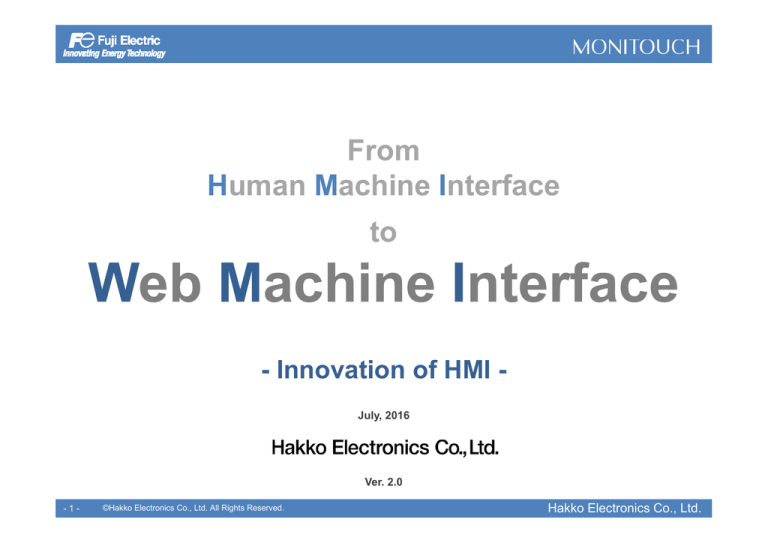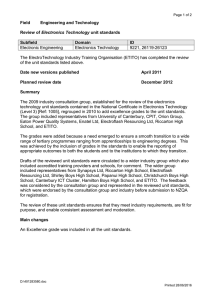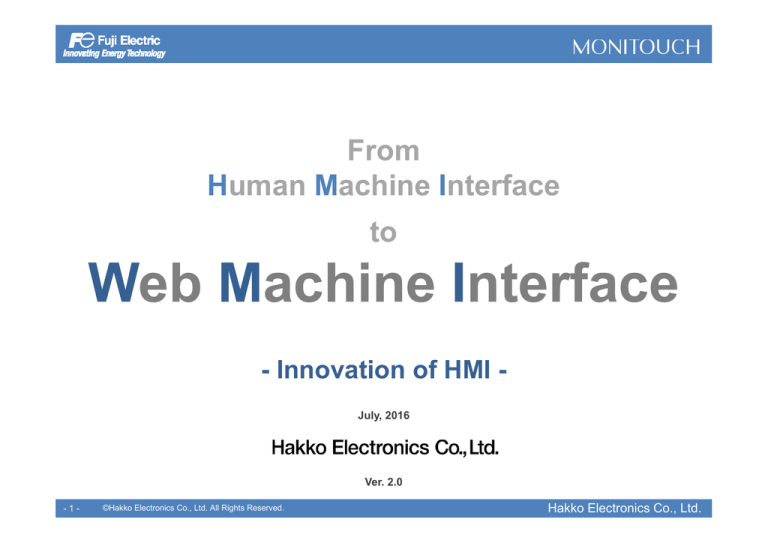
From
Human Machine Interface
to
Web Machine Interface
- Innovation of HMI July, 2016
Ver. 2.0
-1-
©Hakko Electronics Co., Ltd. All Rights Reserved.
Hakko Electronics Co., Ltd.
Web Machine Interface
offers
two services to all V9 series below:
・VPN remote access service
・VPN cloud data service
-2-
©Hakko Electronics Co., Ltd. All Rights Reserved.
Hakko Electronics Co., Ltd.
VPN remote access service
-3-
©Hakko Electronics Co., Ltd. All Rights Reserved.
Hakko Electronics Co., Ltd.
Why don’t you start the remote access by VPN?
Implementing the remote access on your system can be the strong tool to
differentiate competitor with the internet solution.
Before
After
Error
* When trouble was occurred on site,
it was required to visit there by spending
your time and money for the trouble shooting.
-4-
©Hakko Electronics Co., Ltd. All Rights Reserved.
* When trouble was occurred on site,
it is possible to understand the situation
of the site without visiting there.
Hakko Electronics Co., Ltd.
Realize the implementation of VPN solution with
lower cost!!
Please experience the VPN solution with
FREE license (30 days)!!
Office
Factory
Simple
configuration
V-Connect
(Management
tool)
V-Power Cloud
VPN tunnel
(VPN server)
VPN tunnel
Remote access
<Requirement tools and cost>
PC
V9 series
<Initial cost>
(1) Management tool “V-Connect”: FREE
(2) License fee for VPN remote access service for the first year...Depending on the price plan
(3) V9 series
<Running cost>
(1) The cost for internet connection in the office… If there is LAN connection in the office: FREE
(2) The cost for internet connection in the factory… If there is LAN connection in the factory: FREE
(3) The cost for remote access license… There are several plans depending on the needs. (Annual renewal fee is required.)
-5-
©Hakko Electronics Co., Ltd. All Rights Reserved.
Hakko Electronics Co., Ltd.
Local IP connection
All the devices are possible to be accessed by the local IP from a remote location.
Connection with local IP
is possible!!
192.168.150.110
192.168.150.100
Ladder tool
VNC client
Global IP is
NOT
required!
V-Connect
(Management tool)
Firewall
Firewall
LAN
V-Power Cloud
(VPN server)
PC virtual LAN
VPN tunnel
VPN tunnel
V9
192.168.150.100
PLC
192.168.150.110
Remote access
LAN
PC
192.168.150.10
-6-
©Hakko Electronics Co., Ltd. All Rights Reserved.
V9
192.168.150.100
PLC
192.168.150.110
Hakko Electronics Co., Ltd.
Connection is anytime and anywhere!!
- Due to TLS-VPN, it is possible to connect V9 from anywhere if there is the
internet connection.
- No issue for firewall with HTTPS protocol by using port 443.
Remote access by V9 (TLS-VPN)
V9 (OPEN-VPN)
Normally TCP port No.443 is opened on firewall to connect to
the internet from the office. It is not necessary to change the
setting because V9 uses VPN. *1
V-Power Cloud
HTTPS is used when the
security service is required
on the website.
(VPN server)
Hotel
Airport
Internet banking
Searching
Reservation
Port 443
(HTTPS)
PLC
V9
Special device is not needed!(VPN router)
It is possible to remote access from your house
or even when you are on business trip!!
* It is possible to access whenever you have
the internet connection.
* Advanced skill is not required.
-7-
©Hakko Electronics Co., Ltd. All Rights Reserved.
V-Power Cloud
Pass
(VPN server)
* It is possible to pass through the firewall
whenever there is the internet connection.
*1: There may be set to shut the session with the specific time depending on the
customer. In this case, please open this port always.
Hakko Electronics Co., Ltd.
Remote access to various devices
It is possible to access to the devices which are connected to V9 remotely by
using the routing function*1.
V-Connect
(Management tool)
VNC client
Ladder tool
Network camera
software
VPN tunnel
V-Power Cloud
(VPN server)
What can you do to V9 series?
* Remote access (VNC client)
* Download screen program (V-SFT-6)
* FTP access (FTP client tool)
VPN tunnel
LAN
PLC
*1
-8-
only with LAN2ch model
©Hakko Electronics Co., Ltd. All Rights Reserved.
Network camera
Hakko Electronics Co., Ltd.
VPN remote access service
License types
We provide you various kinds of license depending on your needs.
Type
Free
Value
Simple
Wide
Extra
OK
OK
OK
-
5
OK
OK
OK
OK
10
OK
OK
OK
OK
30
OK
OK
OK
OK
100
OK
OK
OK
OK
Unlimited
1:1
1:n
System
Configuration
1:n:m
n:n
(max)
V9 stations
Additional
connection *
Part Number
-
VPN-A
1st Year
-
VPN-V
VPN-S
VPN-W
VPN-E
Renewal
(annual)
-
VPN-VR
VPN-SR
VPN-WR
VPN-ER
30 days
Notes
(To be deactivated if
paid license is not
registered within the
period.)
*1 Registered V9 panels are usually connected as a same network when VPN connection is established.
If you wish to use particular V9 panel(s) as different network, you need additional connection (subdomain) as many as necessary.
-9-
©Hakko Electronics Co., Ltd. All Rights Reserved.
Hakko Electronics Co., Ltd.
Registration process for Customer
VPN remote access service
Step2
Apply for
Free license
Step1
Download the
Management tool
Step2
(V-Connect)
Step3
V9
VPN
connection
Step4
PC
VPN connection
Apply for
Charged license
STEP1
Download the management tool (V-Connect)
- Users download the VPN management tool from our website for free.
STEP2
Apply for Free license
Download the application form from our website.
Fill out all the information on the sheet and contact with the sales office.
Apply for Charged license
Download the application form from our website when you apply for free license or switch it to the charged license.
Fill out all the information on the sheet and contact with the sales office.
STEP3
V9 VPN connection
(1) Set up the LAN (IP) setting (Internet connection setting) on V9 local screen.
(2) Set Connection ID/Node ID/Password and connect to VPN server.
(Set up the proxy setting when it is required.)
STEP4
PC VPN connection
Select the MONITOUCH which you wish to connect from the management tool (V-Connect) then establish the VPN
connection.
*Download V-Connect and application form from:
URL:http://monitouch.fujielectric.com/site/support-e/download-index-01.html
- 10 -
©Hakko Electronics Co., Ltd. All Rights Reserved.
Hakko Electronics Co., Ltd.
Cloud data service
Ver. 1.0
Cloud data service is premised on the charged license agreement of VPN remote access service.
Thus, charged license agreement of VPN remote access service is necessary to use cloud data service.
- 11 -
©Hakko Electronics Co., Ltd. All Rights Reserved.
Hakko Electronics Co., Ltd.
It is possible to manage data easily by using
cloud server!!
Office
Factory
Cloud server
Data storage
service
Data distribution
service
Encryption method: HTTPS
Management tool
V-CloudDataManager
PC
Cloud data service uses HTTPS not VPN to connect
the authentication server and the cloud server.
V9 series
<Requirement tools and cost>
<Initial cost>
(1) Management tool “V-CloudDataManager”: FREE
(2) License fee for cloud data service for the first year...Depending on the price plan
(3) V9 series
<Running cost>
(1) The cost for internet connection in the office… If there is LAN connection in the office: FREE
(2) The cost for internet connection in the factory… If there is LAN connection in the factory: FREE
(3) The cost for cloud data service license… Annual renewal fee is required.
- 12 -
©Hakko Electronics Co., Ltd. All Rights Reserved.
Hakko Electronics Co., Ltd.
Realize condition-based maintenance by using
cloud server!!
Improving after-sales service and work efficiency
With remote maintenance, the operating status of the equipment can be monitored and information can be also
obtained. Planned patrol according to the operating hours is carried out, which improves operation efficiency.
- 13 -
©Hakko Electronics Co., Ltd. All Rights Reserved.
Hakko Electronics Co., Ltd.
Functions
Cloud data service Ver. 1.0 provides you with the following functions (service)
- Data storage service
- Data distribution service
Data storage service
Data distribution service
Log data of V9 are stored in the cloud server.
It is possible to acquire data from each production site
easily by accessing the cloud server.
Management tool
V-CloudDataManager
Recipe data, PDF files and so on in each V9 are
updated via the cloud server.
Management tool
V-CloudDataManager
V-Power Cloud
V-Power Cloud
(Cloud server)
(Cloud server)
Notify update
information!!
Store log data of V9
(logging, alarm and
recipe) in the server at
any timing.
V9
- 14 -
The server notifies
each V9 about a
file updated.
Store various data such as
recipes, pictures and PDF in
the server.
©Hakko Electronics Co., Ltd. All Rights Reserved.
Under
development
V9
Hakko Electronics Co., Ltd.
User-friendly tool: V-CloudDataManager
A dedicated tool is provided for smooth data utilization.
[Login (connect) screen]
[Upload]
[Device information]
[Download]
[Viewer (menu)]
[Delete]
- 15 -
[Filter setting]
©Hakko Electronics Co., Ltd. All Rights Reserved.
[Information]
[Access log]
Hakko Electronics Co., Ltd.
Cloud data service
License types
We provide license plans according to the disk capacity of the cloud server.
It is possible to select the plan depending on your needs.
<First year>
Type
Disk capacity
CDM-5
500MB
CDM-10
1GB
<Renewal>
- 16 -
©Hakko Electronics Co., Ltd. All Rights Reserved.
Type
Disk capacity
CDM-5R
500MB
CDM-10R
1GB
Hakko Electronics Co., Ltd.
Cloud data service
Application example 1
Sharing parameter settings
Function: Data storage, data distribution
It is possible to share setting data among units by storing various parameters in “V-Power Cloud”.
You can reduce man-hours for setup of equipment or adding a new production item, and so on.
Before
After
Copy a master file to SD cards and transfer the data to each unit.
Store a master file in the cloud server. Setting data loaded
from the cloud server when necessary.
Unit 1
Unit 2
Unit 3
Unit 4
V-Power Cloud
(Cloud server)
V9
V9
V9
Parameter setting data
V9
Storing
Load
Copy a master file
to SD cards via a PC.
· Injection speed
· Injection time
etc.
Master
Copy
V9
Unit 1
V9
Unit 2
Load
V9
Load
V9
Unit 3
Unit 4
· One-stop data management
· Reduction of man-hours
- 17 -
©Hakko Electronics Co., Ltd. All Rights Reserved.
Hakko Electronics Co., Ltd.
Cloud data service
Application example 2
Manual data update
Function: Data distribution
It is possible to update manual data (PDF) for machines easily by storing it in “V-Power Cloud”.
You can save time to update manuals when machine’s specification is changed.
Before
After
Copy manual data to SD cards and transfer the data to each unit.
Store a master file in the cloud server. Updated manual data
loaded from the cloud server.
Manuals and instructions
Unit 1
Unit 2
Unit 3
Storing
Unit 4
V-Power Cloud
(Cloud server)
V9
V9
V9
V9
Load
Manuals and
instructions
Copy a master file
to SD cards via a PC.
V9
Load
Load
V9
V9
Load
V9
Unit 1
Unit 2
Unit 3
Unit 4
· One-stop data management
· Reduction of man-hours
· Preventing omissions of update
- 18 -
©Hakko Electronics Co., Ltd. All Rights Reserved.
Hakko Electronics Co., Ltd.