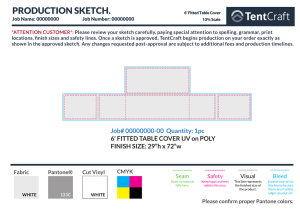Manual - PowerMeterStore.com
advertisement
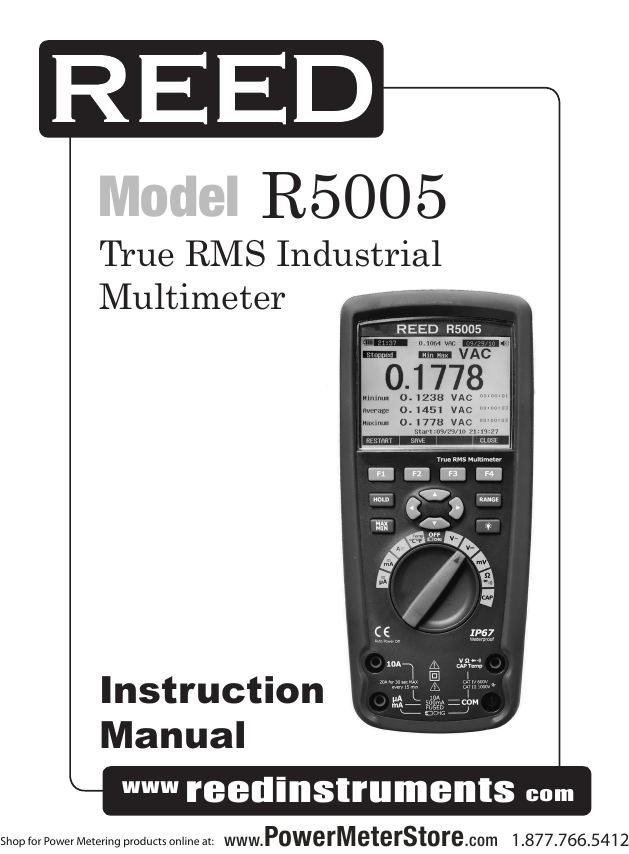
Black Model R5005 Pantone 534 Blue - 100/80/30/5 Pantone 485 Red - 10/100/100/5 Pantone 123 Yellow - 0/27/100/ True RMS Industrial Multimeter Instruction Manual www reedinstruments Shop for Power Metering products online at: www. PowerMeterStore.com com 1.877.766.5412 Table of Contents Safety............................................................................................. 4 Features.......................................................................................... 5 Specifications..............................................................................5-6 Instrument Description................................................................7-8 Operating Instructions...............................................................9-13 DC Voltage Measurement............................................................ 9 AC Voltage Measurement............................................................ 9 dB Measurement......................................................................... 9 Adjust Reference Value................................................................ 9 Low Pass Filter.......................................................................... 10 mV Voltage Measurement.......................................................... 10 Temperature Measurement........................................................ 10 Temperature Offset.................................................................... 10 Frequency Measurement........................................................... 10 Resistance Measurement........................................................... 11 Continuity Check........................................................................ 11 Diode Test.................................................................................. 11 Capacitance Measurement........................................................ 12 DC Current Measurement.......................................................... 12 Blue - 100/80/30/5 Yellow - 0/27/100/0 Pantone 534 Blue Pantone 123 Yellow AC Current Measurement.......................................................... 13 Red - 10/100/100/5 Yellow - 0/27/100/0 Pantone 485 Red Pantone 123 Yellow Measuring AC and DC Signals................................................... 13 Blue - 100/80/30/5 Pantone 534 Blue Black www 534 Blue - 100/80/30/5 Shop forPantone Power Metering products online at: Pantone 485 Red - 10/100/100/5 reedinstruments www. Rich Black 20/20/20/100 com PowerMeterStore.com Only if you REALLY need them: 2 1.877.766.5412 Table of Contents Cont. General Functions...................................................................14-15 Maximum, Minimum, and Average Readings.............................. 14 Peak Value Function................................................................... 14 Relative Values........................................................................... 15 AutoHold and Hold.................................................................... 15 Help Function............................................................................ 15 Recording Data.......................................................................16-17 Saving Single Records............................................................... 16 Saving Timed Records............................................................... 16 Viewing Records........................................................................ 17 Option Setup...........................................................................17-18 Restoring Settings to Factory Default......................................... 17 Meter Info.................................................................................. 17 Event Threshold Value................................................................ 17 Calibration................................................................................. 18 Wireless Communication........................................................... 18 Date and Time........................................................................... 18 Date and Time Format............................................................... 18 Auto Power Off.......................................................................... 18 Blue - 100/80/30/5 Yellow - 0/27/100/0 Pantone 534 Blue Pantone 123 Yellow Battery Replacement.................................................................... 19 Red - 10/100/100/5 Yellow - 0/27/100/0 Pantone 485 Red Pantone 123 Yellow Fuse Replacement....................................................................... 20 Blue - 100/80/30/5 Pantone 534 Blue Black www 534 Blue - 100/80/30/5 Shop forPantone Power Metering products online at: Pantone 485 Red - 10/100/100/5 reedinstruments www. Rich Black 20/20/20/100 com PowerMeterStore.com Only if you REALLY need them: 3 1.877.766.5412 Safety • Never apply voltage or current to the meter that exceeds the specified maximum: VDC or VA: 1000V DC/AC RMS mA AC/DC: 500mA 1,000V fast acting fuse A AC/DC: 10A 1000V fast acting fuse Frequency, Resistance, Capacitance, Duty, Diode, Continuity: 1000V DC/AC RMS Surge Protection: 8kV peak per IEC 61010 • Use extreme caution when working with high voltages • Don’t measure voltage with the COM input jack that exceeds 1,000V • You can damage the meter if you connect the test leads to a voltage source when the function switch is set to current, resistance, or diode mode • Always discharge and disconnect the power before taking a resistance or diode test • Always turn off the meter and disconnect the test leads before replacing the batteries Pantone 534 Blue Pantone 123 Yellow Blue - 100/80/30/5 Yellow - 0/27/100/0 Pantone 485 Red Pantone 123 Yellow Red - 10/100/100/5 Yellow - 0/27/100/0 Pantone 534 Blue Blue - 100/80/30/5 Black www 534 Blue - 100/80/30/5 Shop forPantone Power Metering products online at: Pantone 485 Red - 10/100/100/5 reedinstruments www. Rich Black 20/20/20/100 com PowerMeterStore.com Only if you REALLY need them: 4 1.877.766.5412 Features • AC and DC voltage and current, resistance, capacitance, frequency and duty cycle measurements • 10MHz frequency counter • Temperature measurement capability • True RMS AC voltage and current measurements • Mix/Max/Avg and Peak Hold functions • Auto power off function • Store up to 10,000 recorded events • Real time clock for automatic time stamping of readings • Log multiple sessions or log data continuously for over 200 hours • 50,000-count graphical LCD with backlight displays multiple sets of measurement data simultaneously • Bluetooth interface • IP67 rated waterproof Specifications Display: 50,000 count backlight LCD AC/DC Voltage Range: 50, 500mV, 5, 50, 500, 1000V AC/DC Voltage Resolution: 0.001, 0.01mV, 0.0001, 0.001, 0.01, 0.1V AC/DC Voltage Accuracy: AC: ±(0.3% rdg. + 25 dgt.) (50/60Hz); DC: ±(0.025% rdg. + 5 dgt.) AC/DC Current Range: 500, 5000µA, 50, 500mA, 10A AC/DC Current Resolution: 0.01, 0.1µA, 0.001, 0.01mA, 0.001A AC/DC Current Accuracy: AC: ±(0.6% rdg. + 25 dgt.) (50/60Hz); DC: ±(0.15% rdg. + 20 dgt.) Resistance Range: 50, 500Ω, 5, 50, 500kΩ, 5, 50MΩ Resistance Resolution: 0.001, 0.01Ω, 0.0001, 0.001, 0.01kΩ, 0.01, 0.001MΩ Blue - 100/80/30/5 Yellow - 0/27/100/0 Pantone 534 Blue Pantone 123 Yellow Red - 10/100/100/5 Yellow - 0/27/100/0 Pantone 485 Red Pantone 123 Yellow Blue - 100/80/30/5 Pantone 534 Blue Black www 534 Blue - 100/80/30/5 Shop forPantone Power Metering products online at: Pantone 485 Red - 10/100/100/5 reedinstruments www. Rich Black 20/20/20/100 continued ... com PowerMeterStore.com Only if you REALLY need them: 5 1.877.766.5412 Resistance Accuracy: ±(0.05% rdg. + 10 dgt.) Capacitance Range: 5, 50, 500nF, 5, 50, 500µF, 10mF Capacitance Resolution: 0.001, 0.01, 0.1nF, 0.001, 0.01, 0.1µF, 0.01mF Capacitance Accuracy: ±(2% rdg. + 40 dgt.) Frequency Range: 50, 500Hz, 5, 50, 500kHz, 5, 10MHz Frequency Resolution: 0.001, 0.01Hz, 0.0001, 0.001, 0.01kHz, 0.0001, 0.001MHz Frequency Accuracy: ±(0.01% rdg. + 10 dgt.) Temperature Range: -50 to 1000°C (-58 to 1832°F) Temperature Resolution: 0.1°C (0.1°F) Temperature Accuracy: ±(1.0% rdg. + 2.5°C (4.5°F)) Peak Hold: >mS Battery: 6 hour Li-ion rechargeable Dimensions: 8.7 x 3.8 x 2.36" (220 x 96 x 60mm) Weight: 22oz (631g) Includes: Test leads, Type K temperature probe, software, and rechargeable battery Optional Accessories: Alligator clips (FC-A15) Pantone 534 Blue Pantone 123 Yellow Blue - 100/80/30/5 Yellow - 0/27/100/0 Pantone 485 Red Pantone 123 Yellow Red - 10/100/100/5 Yellow - 0/27/100/0 Pantone 534 Blue Blue - 100/80/30/5 Black www 534 Blue - 100/80/30/5 Shop forPantone Power Metering products online at: Pantone 485 Red - 10/100/100/5 reedinstruments www. Rich Black 20/20/20/100 com PowerMeterStore.com Only if you REALLY need them: 6 1.877.766.5412 Instrument Description Button Description 1. 2. 3. 4. 5. 6. Function buttons Range button Backlight button Directional buttons MAX/MIN button Hold button Function Switch Description 1. Microampere 2. Milliamps 3. Amps 4. Temperature 5. Off position 6. AC Voltage 7. AC/DC Voltage 8. AC/DC millivolts 9. Frequency 10.Resistance, Diode, Capacitance, and Continuity Input Terminal Description 1. 0 to 10.00A Current 2. Voltage, Continuity, Resistance, Diode, Conductance, and Capacitance 3. Return terminal 4. 0 to 500mA Current Pantone 534 Blue Pantone 123 Yellow Blue - 100/80/30/5 Yellow - 0/27/100/0 Pantone 485 Red Pantone 123 Yellow Red - 10/100/100/5 Yellow - 0/27/100/0 Pantone 534 Blue Blue - 100/80/30/5 Black www 534 Blue - 100/80/30/5 Shop forPantone Power Metering products online at: Pantone 485 Red - 10/100/100/5 reedinstruments www. Rich Black 20/20/20/100 com PowerMeterStore.com Only if you REALLY need them: 7 1.877.766.5412 Display Description 1. Function indicator 2. Analog bar-graph display 3. Relative indicator 4. Minus (negative) symbol 5. Wireless communication indicator 6. Range mode indicator 7. Battery level indicator 8. Internal Clock 9. Mode indicator 10.Measurement thumbnail 11.Internal Date 12.Sound indicator 13.Unit of measurement 14.Secondary Display Pantone 534 Blue Pantone 123 Yellow Blue - 100/80/30/5 Yellow - 0/27/100/0 Pantone 485 Red Pantone 123 Yellow Red - 10/100/100/5 Yellow - 0/27/100/0 Pantone 534 Blue Blue - 100/80/30/5 Black www 534 Blue - 100/80/30/5 Shop forPantone Power Metering products online at: Pantone 485 Red - 10/100/100/5 reedinstruments www. Rich Black 20/20/20/100 com PowerMeterStore.com Only if you REALLY need them: 8 1.877.766.5412 Operating Instructions DC Voltage Measurement 1. Set the Function Switch to the AC/DC Voltage position 2. Insert the black test lead into the COM terminal and the red test lead into the positive V terminal 3. The Voltage reading will appear on the main display AC Voltage Measurement 1. Set the Function Switch to the AC Voltage position 2. Insert the black test lead into the COM jack, and the red test lead into the positive V jack 3. The Voltage reading will appear on the main display dB Measurement This meter is capable of displaying voltage as an dB value, either relative to 1 milliwatt (dBm), a reference voltage of 1 volt (dBV) or a user selectable reference value. 1. Set the Function Switch to the AC Voltage position 2. Press the function button under "MENU" 3. Use the directional buttons to select the dBm option 4. Press the function button under "SAVE" 5. Insert the black test lead into the COM jack, and the red test lead into the positive V jack 6. The Voltage reading will appear on the main display and the dBm will appear on the secondary display Adjust Reference Value To select a different reference value, press the function button under "REF" and press the up and down buttons to scroll through the 9 reference options: 4, 8, 16, 25, 32, 50, 75, 600, and 1000. Pantone 534 Blue Pantone 123 Yellow Blue - 100/80/30/5 Yellow - 0/27/100/0 Pantone 485 Red Pantone 123 Yellow Red - 10/100/100/5 Yellow - 0/27/100/0 Pantone 534 Blue Blue - 100/80/30/5 Black www 534 Blue - 100/80/30/5 Shop forPantone Power Metering products online at: Pantone 485 Red - 10/100/100/5 reedinstruments www. Rich Black 20/20/20/100 com PowerMeterStore.com Only if you REALLY need them: 9 1.877.766.5412 Low Pass Filter This meter is equipped with an AC Low Pass FIlter. When measuring AC Voltage press the function button under "MENU" and press the function button under "LO" to toggle Low Pass Filter mode On or Off. mV Voltage Measurement 1. 2. 3. 4. Set the Function Switch to the mV position Press the function button under"MENU" Press the function button under "mVDC (mVAC)" Insert the black test lead into the COM jack, and the red test lead into the positive V jack 5. The Voltage reading will appear on the main display Temperature Measurement 1. Set the Function Switch to the Temperature position 2. Insert the Temperature Probe into the COM and Temperature terminals, with the negative plug going into the COM terminal 3. The Temperature reading will appear on the main display Temperature Offset To input a temperature offset value, while taking a temperature measurement, press the function button under "OFFSET". Use the left and right buttons to select the digit to adjust, and press the up and down buttons to adjust the selected digit or polarity sign. Press the function button under "OK" to save. Frequency Measurement 1. Set the Function Switch to the Hz% position 2. Insert the black test lead into the COM terminal and the red test lead into the V terminal 3. The Frequency reading will appear on the main display Pantone 534 Blue Pantone 123 Yellow Blue - 100/80/30/5 Yellow - 0/27/100/0 Pantone 485 Red Pantone 123 Yellow Red - 10/100/100/5 Yellow - 0/27/100/0 Pantone 534 Blue Blue - 100/80/30/5 Black www 534 Blue - 100/80/30/5 Shop forPantone Power Metering products online at: Pantone 485 Red - 10/100/100/5 reedinstruments www. Rich Black 20/20/20/100 com PowerMeterStore.com Only if you REALLY need them: 10 1.877.766.5412 Resistance Measurement 1. Set the Function Switch to the Resistance position 2. Insert the black test lead into the COM terminal and the red test lead into the Ω terminal 3. The Resistance reading will appear on the main display Continuity Check 1. Set the Function Switch to the Continuity position 2. Press the function button under "MENU" and press the button under "Beeper" 3. Insert the black test lead into the COM terminal and the red test lead into the positive terminal 4. The meter will beep if the resistance is less than approximately 25Ω 5. The meter is display "OL" if the circuit is open Diode Test 1. Set the Function Switch to the Diode position 2. Press the function button under "MENU" and press the button under "Diode" 3. Insert the black test lead into the COM terminal and the red test lead into the V terminal 4. Forward voltage will typically be 0.400 to 3.200V, and reverse voltage will be indicated by "OL" 5. Shorted devices will indicate near over voltage and an open device will indicate "OL" in both polarities Pantone 534 Blue Pantone 123 Yellow Blue - 100/80/30/5 Yellow - 0/27/100/0 Pantone 485 Red Pantone 123 Yellow Red - 10/100/100/5 Yellow - 0/27/100/0 Pantone 534 Blue Blue - 100/80/30/5 Black www 534 Blue - 100/80/30/5 Shop forPantone Power Metering products online at: Pantone 485 Red - 10/100/100/5 reedinstruments www. Rich Black 20/20/20/100 com PowerMeterStore.com Only if you REALLY need them: 11 1.877.766.5412 Capacitance Measurement 1. Set the Function Switch to the Capacitance position 2. Press the function button under "MENU" and press the button under "Cap" 3. Insert the black test lead into the COM terminal and the red test lead into the V terminal 4. The Capacitance reading will appear on the main display DC Current Measurement Do not take 20A current measurements for longer than 30 seconds as it may cause damage to the test leads and/or the meter. 1. For current measurements up to 5000µA DC, insert the red test lead into the µA/mA terminal and set the function switch to the µA position 2. For current measurements up to 500mA DC, insert the red test lead into the µA/mA terminal and set the function switch to the mA position 3. For current measurements up to 20A DC, insert the red test lead into the 10A terminal and set the function switch to the 10A position 4. Insert the black test lead into the COM terminal 5. Press the function button under "MODE" to indicate "DC" on the display 6. The Current reading will appear on the main display Pantone 534 Blue Pantone 123 Yellow Blue - 100/80/30/5 Yellow - 0/27/100/0 Pantone 485 Red Pantone 123 Yellow Red - 10/100/100/5 Yellow - 0/27/100/0 Pantone 534 Blue Blue - 100/80/30/5 Black www 534 Blue - 100/80/30/5 Shop forPantone Power Metering products online at: Pantone 485 Red - 10/100/100/5 reedinstruments www. Rich Black 20/20/20/100 com PowerMeterStore.com Only if you REALLY need them: 12 1.877.766.5412 AC Current Measurement Do not take 20A current measurements for longer than 30 seconds as it may cause damage to the test leads and/or the meter. 1. For current measurements up to 5000µA AC, insert the red test lead into the µA/mA terminal and set the function switch to the µA position 2. For current measurements up to 500mA AC, insert the red test lead into the µA/mA terminal and set the function switch to the mA position 3. For current measurements up to 20A AC, insert the red test lead into the 10A terminal and set the function switch to the 10A position 4. Insert the black test lead into the COM terminal 5. Press the function button under "MENU" and use the left and right buttons to select "AC" on the display 6. Press the function button under "AC" 7. The Current reading will appear on the main display Measuring AC and DC Signals This meter is capable of displaying both AC and DC signal components (voltage or current) as two separate readings or one AC+DC (RMS) combined value. The meter displays AC and DC combinations two different ways: • DC displayed over AC (DC, AC) • AC combined with DC (AC + DC) To select the mode to use: 1. With the Function Switch set to either V, mV, A, mA, or µA, press the function button under "MENU" 2. Use the directional buttons to select "AC+DC" 3. Press the function button under either "AC+DC" or "DC, AC" Note: While in AC + DC mode you cannot use peak measurement, frequency, duty cycle, relative %, period measurements, or Min/Max and Relative readings. Pantone 534 Blue Pantone 123 Yellow Blue - 100/80/30/5 Yellow - 0/27/100/0 Pantone 485 Red Pantone 123 Yellow Red - 10/100/100/5 Yellow - 0/27/100/0 Pantone 534 Blue Blue - 100/80/30/5 Black www 534 Blue - 100/80/30/5 Shop forPantone Power Metering products online at: Pantone 485 Red - 10/100/100/5 reedinstruments www. Rich Black 20/20/20/100 com PowerMeterStore.com Only if you REALLY need them: 13 1.877.766.5412 General Functions Maximum, Minimum, and Average Readings The Max/Min Function captures the minimum, average, and maximum input values while displaying the elapsed time. The meter will beep when the input value goes below the recorded max or min value. 1. Press the Max/Min button while taking a measurement 2. The current measurement will continue to show on the main display while the Min, Average, and Max readings with their time stamps are shown on the secondary display 3. To stop recording data press the function button under "Stop" 4. Press the function button under "Restart" to discard the current recording and start a new session 5. Press the function button under "SAVE" to Save the current values 6. Press the function button under "CLOSE" to leave Max/Min Record Function without saving Peak Value Function The Peak Value Function operates similarly to the Max/Min Function. 1. Press the function button under "MENU" 2. Use the directional buttons to select either "CP" or "Peak" 3. Press the function button under"Peak" to start the Peak Value recording session 4. The current measurement will continue to show on the main display while the Min Peak, Average, and Max Peak readings with their time stamps are shown on the secondary display 5. To stop recording data press the function button under "Stop" 6. Press the function button under "Restart" to discard the current recording and start a new session 7. Press the function button under "SAVE" to Save the recorded values 8. Press the function button under "CLOSE" to leave Peak Value Function without saving Pantone 534 Blue Pantone 123 Yellow Blue - 100/80/30/5 Yellow - 0/27/100/0 Pantone 485 Red Pantone 123 Yellow Red - 10/100/100/5 Yellow - 0/27/100/0 Pantone 534 Blue Blue - 100/80/30/5 Black www 534 Blue - 100/80/30/5 Shop forPantone Power Metering products online at: Pantone 485 Red - 10/100/100/5 reedinstruments www. Rich Black 20/20/20/100 com PowerMeterStore.com Only if you REALLY need them: 14 1.877.766.5412 Relative Values 1. Press the function button under "MENU" 2. Use the directional buttons to select either "REL" or "Peak" 3. Press the function button under "REL" to start the recording session AutoHold and Hold Press the function button under "AutoHold" to activate the AutoHold function. AutoHold monitors the input signal and beeps when a new stable measurement is detected. A stable measurement is a user adjustable percentage that lasts for at least a second, that is selectable by pressing the function button under "SETUP". The AutoHold function filters out open lead conditions so the test leads can be moved between test points without triggering a display update. To freeze the display during any function, press the Hold button. Help Function The Help Function provides on-screen information about a button, menu, or selected function. While operating the meter, press the function button under "HELP" to open an information window that lists topics covering the functions and modifiers that are available. Press the Function Buttons under "Next" and "Prev" to scroll through topics. Press the function button under "More" or press the up and down buttons to scroll through the information a screen at a time. Pantone 534 Blue Pantone 123 Yellow Blue - 100/80/30/5 Yellow - 0/27/100/0 Pantone 485 Red Pantone 123 Yellow Red - 10/100/100/5 Yellow - 0/27/100/0 Pantone 534 Blue Blue - 100/80/30/5 Black www 534 Blue - 100/80/30/5 Shop forPantone Power Metering products online at: Pantone 485 Red - 10/100/100/5 reedinstruments www. Rich Black 20/20/20/100 com PowerMeterStore.com Only if you REALLY need them: 15 1.877.766.5412 Recording Data Saving Single Records Save a single record by pressing the function button under "SAVE", and then press the directional buttons to select the "Save" function. This can be done during any measurement function. Saving Timed Records The Record Saving function can collect data over a user-specified duration of time. The recording session will continue until the allocated memory is used, the batteries run out, the function switch is moved, or by pressing the function button under "STOP". 1. Press the function button under "SAVE" 2. Use the directional buttons to select the "RECORD" function 3. Press the function button under "RECORD" 4. To set the duration of time, select "Set Duration" with the directional buttons and press the function button under "EDIT" 5. Use the directional buttons to adjust the days, hours, and minuets 6. To set the intervals, select "Set Sample Interval" with the arrow buttons and press the function button under "EDIT" 7. Use the directional buttons to adjust the minuets and seconds 8. To begin the recording session, press the function button under "START" Pantone 534 Blue Pantone 123 Yellow Blue - 100/80/30/5 Yellow - 0/27/100/0 Pantone 485 Red Pantone 123 Yellow Red - 10/100/100/5 Yellow - 0/27/100/0 Pantone 534 Blue Blue - 100/80/30/5 Black www 534 Blue - 100/80/30/5 Shop forPantone Power Metering products online at: Pantone 485 Red - 10/100/100/5 reedinstruments www. Rich Black 20/20/20/100 com PowerMeterStore.com Only if you REALLY need them: 16 1.877.766.5412 Viewing Records 1. 2. 3. 4. 5. 6. 7. 8. Press the function button under "SAVE" Use the directional buttons to select the "View Measure" function Press the function button under "VIEW" Press the function button under "Next" or "Prev" to scroll through the records Press the function button under "TREND" to display the recorded data in a trend-plot graph Press the function button under "SUMMARY" to display the recorded data in summary mode Press the function button under "DELETE" to delete the record Press the function button under "CLOSE" to exit Option Setup To enter Option Setup, press the function button under "SETUP". Restoring Settings to Factory Default While in Option Setup, use the directional buttons to select "Reset". Press the function button under "RESET" and press "OK" to confirm. Meter Info While in Option Setup, use the directional buttons to select "Meter Info". This will list the serial number, model number, firmware version, calibration date, calibration counter, operator name, and company name. Event Threshold Value While in Option Setup, use the directional buttons to select "Instrument". Press the function button under "ENTER". Use the directional buttons to select "Event Threshold for Recording (AutoHOLD)" and press the function button under "Edit". Use the up and down buttons to adjust the event threshold values. Press the function button under "CLOSE" to save and exit. Pantone 534 Blue Pantone 123 Yellow Blue - 100/80/30/5 Yellow - 0/27/100/0 Pantone 485 Red Pantone 123 Yellow Red - 10/100/100/5 Yellow - 0/27/100/0 Pantone 534 Blue Blue - 100/80/30/5 Black www 534 Blue - 100/80/30/5 Shop forPantone Power Metering products online at: Pantone 485 Red - 10/100/100/5 reedinstruments www. Rich Black 20/20/20/100 com PowerMeterStore.com Only if you REALLY need them: 17 1.877.766.5412 Calibration For service on this or any other REED product or information on other REED products, contact REED Instruments at info@reedinstruments.com. Wireless Communication While in Option Setup, use the directional buttons to select "Communicate" to initiate BlueTooth communication between the meter and your PC. You can wirelessly transfer all of the saved records this way. Date and Time The internal clock is used in the display as well for time stamping records. 1. While in Option Setup, use the directional buttons to select "Display" 2. Press the function button under "Date/Time" 3. Use the directional buttons to select either select "Set Date" or "Set Time" and press the function button under "EDIT" 4. Use the left and right buttons to select a digit to adjust, and press the up and down buttons to adjust the value 5. Press the function button under "OK" to save Date and Time Format You can adjust the format of the date and time which is displayed on the main display and on all records. 1. While in Option Setup, use the directional buttons to select "Display" 2. Press the function button under "Format" 3. Use the directional buttons to select "Numeric (Date/Time) Format" 4. Press the function button under "EDIT" 5. Select the decimal point, date format, and clock format Pantone 534 Blue Pantone 123 Yellow Blue - 100/80/30/5 Yellow - 0/27/100/0 Pantone 485 Red Pantone 123 Yellow Red - 10/100/100/5 Yellow - 0/27/100/0 Pantone 534 Blue Blue - 100/80/30/5 Black www 534 Blue - 100/80/30/5 Shop forPantone Power Metering products online at: Pantone 485 Red - 10/100/100/5 reedinstruments www. Rich Black 20/20/20/100 com PowerMeterStore.com Only if you REALLY need them: 18 1.877.766.5412 Auto Power Off 1. While in Option Setup, use the directional buttons to select "Display" 2. Use the directional buttons to select "Auto Power Off" and press the function button under "EDIT" 3. Use the up and down buttons to adjust the Auto Power Off delay, where zero disables the function 4. Press the function button under "OK" to save 5. Press the function button under "Close" to exit Battery Replacement 1. Turn the meter off, remove the test leads, and place face down on a table 2. Remove the battery door assembly with a standard blade screwdriver 3. Replace the 7.4V battery, observing proper polarity 4. Reinstall the battery door assembly and screw Pantone 534 Blue Pantone 123 Yellow Blue - 100/80/30/5 Yellow - 0/27/100/0 Pantone 485 Red Pantone 123 Yellow Red - 10/100/100/5 Yellow - 0/27/100/0 Pantone 534 Blue Blue - 100/80/30/5 Black www 534 Blue - 100/80/30/5 Shop forPantone Power Metering products online at: Pantone 485 Red - 10/100/100/5 reedinstruments www. Rich Black 20/20/20/100 com PowerMeterStore.com Only if you REALLY need them: 19 1.877.766.5412 Fuse Replacement 1. Turn the meter off, remove the test leads, and place face down 2. Remove the battery door assembly with a standard blade screwdriver 3. Remove the battery and the battery seal to expose the back shell and the first fuse 4. Remove the back shell and the back shell seal to expose the two remaining fuses 5. Remove a fuse by gently prying one side out of its bracket 6. Be sure to only install the specified replacement fuse for this meter 7. Reinstall all of the parts, starting with the back shell seal, the back shell, the battery seal, the battery, and then the battery cover and screw 8. For assistance or if you have any questions please contact info@reedinstruments.com Blue - 100/80/30/5 Yellow - 0/27/100/0 Pantone 534 Blue Pantone 123 Yellow For service on this or any other REED product or information on other REED products, contact REED Instruments at info@reedinstruments.com Pantone 485 Red Pantone 123 Yellow Red - 10/100/100/5 Yellow - 0/27/100/0 Pantone 534 Blue Blue - 100/80/30/5 Black www 534 Blue - 100/80/30/5 Shop forPantone Power Metering products online at: Pantone 485 Red - 10/100/100/5 reedinstruments www. Rich Black 20/20/20/100 com PowerMeterStore.com Only if you REALLY need them: 20 1.877.766.5412