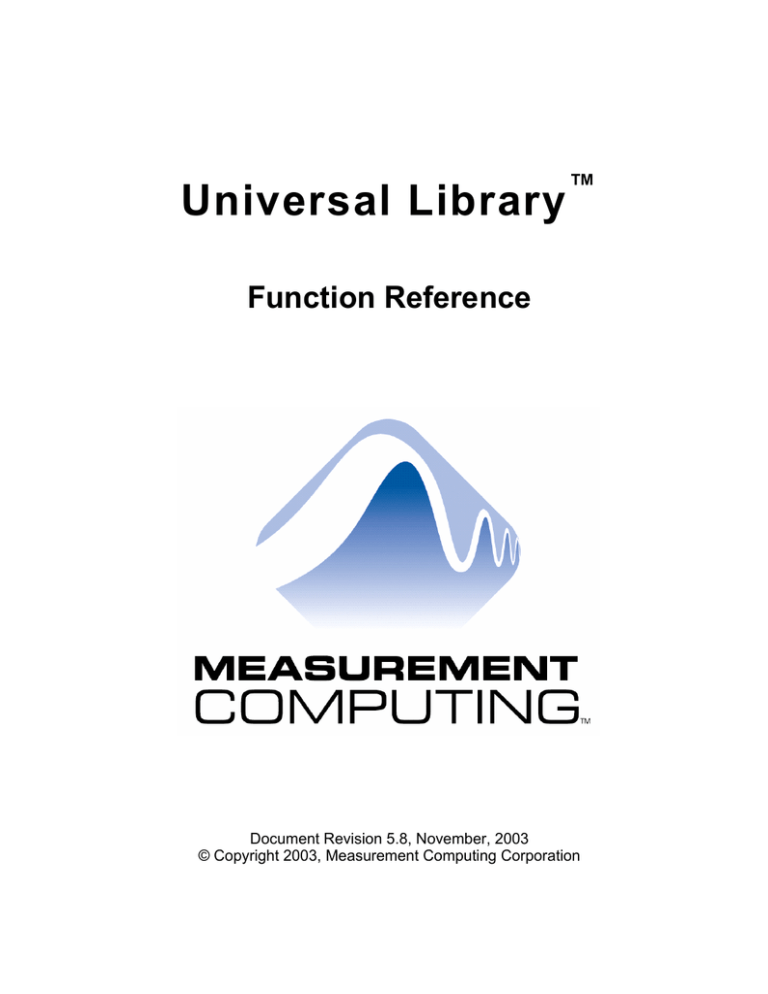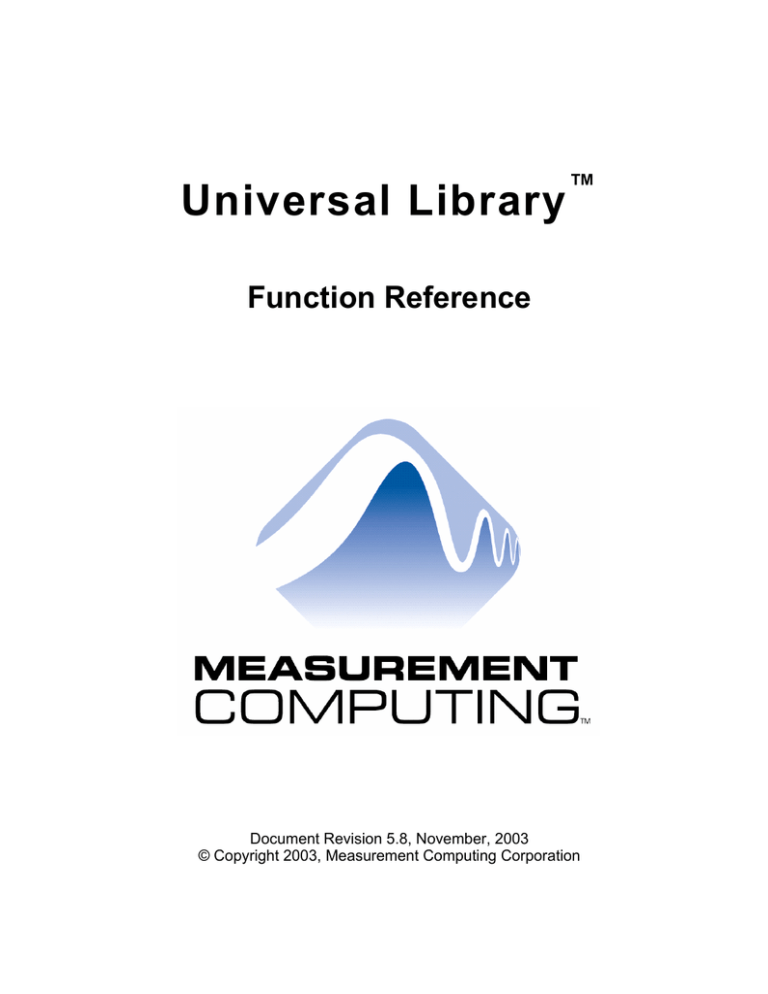
Universal Library
™
Function Reference
Document Revision 5.8, November, 2003
© Copyright 2003, Measurement Computing Corporation
Lifetime Warranty
Every hardware product manufactured by Measurement Computing Corp. is warranted against defects in
materials or workmanship for the life of the product, to the original purchaser. Any products found to be
defective will be repaired or replaced promptly.
30-Day Money Back Guarantee
Any Measurement Computing Corp. product may be returned within 30 days of purchase for a full refund of the
price paid for the product being returned. If you are not satisfied, or chose the wrong product by mistake, you do
not have to keep it. Please call for a RMA number first. No credits or returns accepted without a copy of the
original invoice. Some software products are subject to a repackaging fee.
These warranties are in lieu of all other warranties, expressed or implied, including any implied warranty of
merchantability or fitness for a particular application. The remedies provided herein are the buyer’s sole and
exclusive remedies. Neither Measurement Computing Corp., nor its employees shall be liable for any direct or
indirect, special, incidental or consequential damage arising from the use of its products, even if Measurement
Computing Corp. has been notified in advance of the possibility of such damages.
MEGA-FIFO, the CIO prefix to data acquisition board model numbers, the PCM prefix to data acquisition board
model numbers, PCM-DAS08, PCM-D24C3, PCM-DAC02, PCM-COM422, PCM-COM485, PCM-DMM,
PCM-DAS16D/12, PCM-DAS16S/12, PCM-DAS16D/16, PCM-DAS16S/16, PCI-DAS6402/16, Universal
Library, InstaCal, Harsh Environment Warranty and Measurement Computing Corp. are registered trademarks of
Measurement Computing Corp.
SoftWIRE and the SoftWIRE logo are registered trademarks of SoftWIRE Technology.
DT-Connect is a trademark of Data Translation, Inc.
IBM, PC, and PC/AT are trademarks of International Business Machines Corp.
Pentium is a trademark of Intel Corp.
Microsoft, MS-DOS, Visual Basic, Visual C#, Visual Studio, Windows, and Windows NT are trademarks of
Microsoft Corp. All other trademarks are the property of their respective owners.
Information furnished by Measurement Computing Corp. is believed to be accurate and reliable. However, no
responsibility is assumed by Measurement Computing Corp. neither for its use; nor for any infringements of
patents or other rights of third parties, which may result from its use. No license is granted by implication or
otherwise under any patent or copyrights of Measurement Computing Corp.
All rights reserved. No part of this publication may be reproduced, stored in a retrieval system, or transmitted, in
any form by any means, electronic, mechanical, by photocopying, recording or otherwise without the prior
written permission of Measurement Computing Corp.
Notice
Measurement Computing Corporation does not authorize any Measurement Computing Corporation
product for use in life support systems and/or devices without the written approval of the CEO of
Measurement Computing Corporation. Life support devices/systems are devices or systems which, a)
are intended for surgical implantation into the body, or b) support or sustain life and whose failure to
perform can be reasonably expected to result in injury. Measurement Computing Corp. products are
not designed with the components required, and are not subject to the testing required to ensure a
level of reliability suitable for the treatment and diagnosis of people.
Copyright 2003, Measurement Computing Corp.
SM UL FUNCTION REF.doc
ii
Lifetime Harsh Environment Warranty ™
Any product manufactured by Measurement Computing Corp. that is damaged (even due to misuse)
may be replaced for only 50% of the current list price. I/O boards face some tough operating
conditionssome more severe than the boards are designed to withstand. When a board becomes
damaged, just return the unit with an order for its replacement at only 50% of the current list price.
We don’t need to profit from your misfortune. By the way, we honor this warranty for any
manufacturer’s board that we have a replacement for.
iii
Table of Contents
Universal Library Functions (16-bit and 32-bit)
1 Overview – Universal Library (16-bit and 32-bit) ............................ 1
Introduction............................................................................................................................... 1
DOS vs. Windows libraries ....................................................................................................... 1
16-bit vs. 32-bit libraries ........................................................................................................... 1
Analog I/O functions ................................................................................................................. 2
Configuration functions............................................................................................................. 4
Counter functions ..................................................................................................................... 4
Digital I/O functions .................................................................................................................. 5
Error handling functions............................................................................................................ 5
Memory board functions ........................................................................................................... 6
Revision control functions......................................................................................................... 6
Streamer file functions.............................................................................................................. 7
Temperature input functions..................................................................................................... 7
Windows memory management functions................................................................................ 7
Miscellaneous functions ........................................................................................................... 8
Universal Library example programs ........................................................................................ 9
2 Analog I/O Functions ...................................................................... 17
Introduction............................................................................................................................. 17
cbAConvertData() ............................................................................................................... 18
cbAConvertPretrigData() .................................................................................................... 20
cbACalibrateData() ............................................................................................................. 22
cbAIn() ................................................................................................................................ 23
cbAInScan() ........................................................................................................................ 24
cbALoadQueue() ................................................................................................................ 30
cbAOut() ............................................................................................................................. 31
cbAOutScan() ..................................................................................................................... 32
cbAPretrig() ........................................................................................................................ 35
cbATrig()............................................................................................................................. 38
3 Configuration Functions ................................................................ 41
Introduction............................................................................................................................. 41
cbGetConfig() ..................................................................................................................... 42
cbGetSignal()...................................................................................................................... 46
cbSelectSignal().................................................................................................................. 48
cbSetConfig()...................................................................................................................... 53
cbSetTrigger()..................................................................................................................... 56
4 Counter Functions .......................................................................... 59
Introduction............................................................................................................................. 59
cbC7266Config() (32-bit UL only) ....................................................................................... 60
cbC8254Config()................................................................................................................. 63
cbC8536Config()................................................................................................................. 65
v
Universal Library Function Reference
cbC9513Config() ................................................................................................................ 66
cbC8536Init() ...................................................................................................................... 69
cbC9513Init() ...................................................................................................................... 70
cbCFreqIn() ........................................................................................................................ 73
cbCIn()................................................................................................................................ 76
cbCIn32() – (32-bit UL Only)............................................................................................... 77
cbCLoad()........................................................................................................................... 78
cbCLoad32()– (32-bit UL Only)........................................................................................... 80
cbCStatus() – (32-bit UL Only) ........................................................................................... 81
cbCStoreOnInt() ................................................................................................................. 82
5 Digital I/O Functions ....................................................................... 85
Introduction ............................................................................................................................ 85
cbDBitIn() ........................................................................................................................... 86
cbDBitOut()......................................................................................................................... 87
cbDConfigBit() .................................................................................................................... 88
cbDConfigPort().................................................................................................................. 89
cbDIn()................................................................................................................................ 90
cbDInScan()........................................................................................................................ 91
cbDOut() ............................................................................................................................. 93
cbDOutScan()..................................................................................................................... 94
6 Error Handling Functions ............................................................... 97
Introduction ............................................................................................................................ 97
cbErrHandling() .................................................................................................................. 98
cbGetErrMsg() .................................................................................................................. 100
7 Memory Board Functions............................................................. 101
Introduction .......................................................................................................................... 101
cbMemRead()................................................................................................................... 102
cbMemReadPretrig() ........................................................................................................ 103
cbMemReset() .................................................................................................................. 105
cbMemSetDTMode() ........................................................................................................ 106
cbMemWrite() ................................................................................................................... 107
8 Revision Control Functions ......................................................... 109
Introduction .......................................................................................................................... 109
cbDeclareRevision() ......................................................................................................... 110
cbGetRevision()................................................................................................................ 112
9 Streamer File Functions ............................................................... 113
Introduction .......................................................................................................................... 113
cbFileAInScan() ................................................................................................................ 114
cbFileGetInfo().................................................................................................................. 117
cbFilePretrig() ................................................................................................................... 118
cbFileRead() ..................................................................................................................... 121
10 Temperature Input Functions....................................................... 123
Introduction .......................................................................................................................... 123
cbTIn() .............................................................................................................................. 124
vi
Universal Library Function Reference
cbTInScan() ...................................................................................................................... 127
11 Windows Memory Management Functions................................. 131
Introduction........................................................................................................................... 131
cbWinBufAlloc() ................................................................................................................ 132
cbWinBufFree()................................................................................................................. 133
cbWinArrayToBuf() ........................................................................................................... 134
cbWinBufToArray() ........................................................................................................... 136
12 Miscellaneous Functions ............................................................. 139
Introduction........................................................................................................................... 139
cbDisableEvent()– (32-bit UL Only) .................................................................................. 140
cbEnableEvent()– (32-bit UL Only) ................................................................................... 141
User Callback function (32-bit UL only) ............................................................................ 144
cbFlashLED().................................................................................................................... 145
cbFromEngUnits()............................................................................................................. 146
cbGetBoardName()........................................................................................................... 147
cbGetStatus() ................................................................................................................... 148
cbInByte() ......................................................................................................................... 150
cbInWord() ........................................................................................................................ 151
cbOutByte() ...................................................................................................................... 152
cbOutWord() ..................................................................................................................... 153
cbRS485() ........................................................................................................................ 154
cbStopBackground() ......................................................................................................... 155
cbToEngUnits()................................................................................................................. 156
Universal Library for .NET Classes, Methods, and
Properties
13 UL for .NET Class Library Overview............................................ 159
MccDaq namespace............................................................................................................. 159
MccDaq classes ................................................................................................................... 159
MccBoard class ................................................................................................................ 160
ErrorInfo class .................................................................................................................. 161
MccService class .............................................................................................................. 161
GlobalConfig class............................................................................................................ 161
Analog I/O methods.............................................................................................................. 162
Configuration methods and properties ................................................................................. 163
Counter methods.................................................................................................................. 167
Digital I/O methods ............................................................................................................... 168
Error Handling methods and properties................................................................................ 168
Memory board methods........................................................................................................ 169
Revision control methods and properties ............................................................................. 169
Streamer file methods .......................................................................................................... 170
Temperature input methods ................................................................................................. 170
Windows memory management methods ............................................................................ 170
Miscellaneous methods, properties, and delegates.............................................................. 171
Universal Library for .NET example programs...................................................................... 172
vii
Universal Library Function Reference
14 Analog I/O Methods ...................................................................... 181
Introduction .......................................................................................................................... 181
AConvertData()................................................................................................................. 182
AConvertPretrigData() ...................................................................................................... 184
ACalibrateData()............................................................................................................... 186
AIn().................................................................................................................................. 188
AInScan() ......................................................................................................................... 189
ALoadQueue() .................................................................................................................. 194
AOut()............................................................................................................................... 195
AOutScan()....................................................................................................................... 196
APretrig() .......................................................................................................................... 199
ATrig() .............................................................................................................................. 202
15 Configuration Methods and Properties....................................... 205
Introduction .......................................................................................................................... 205
BoardConfig property ....................................................................................................... 206
BoardConfig.DACUpdate()............................................................................................ 206
BoardConfig.GetBaseAdr() ........................................................................................... 207
BoardConfig.GetBoardType() ....................................................................................... 207
BoardConfig.GetCiNumDevs() ...................................................................................... 208
BoardConfig.GetClock() ................................................................................................ 208
BoardConfig.GetDACStartup() ...................................................................................... 209
BoardConfig.GetDACUpdateMode() ............................................................................. 209
BoardConfig.GetDiNumDevs() ...................................................................................... 210
BoardConfig.GetDmaChan() ......................................................................................... 210
BoardConfig.GetDtBoard() ............................................................................................ 211
BoardConfig.GetIntLevel() ............................................................................................ 211
BoardConfig.GetNumAdChans()................................................................................... 212
BoardConfig.GetNumDaChans()................................................................................... 212
BoardConfig.GetNumExps() ......................................................................................... 213
BoardConfig.GetNumIoPorts() ...................................................................................... 213
BoardConfig.GetRange() .............................................................................................. 214
BoardConfig.GetUsesExps() ......................................................................................... 214
BoardConfig.GetWaitState() ......................................................................................... 215
BoardConfig.SetBaseAdr()............................................................................................ 215
BoardConfig.SetClock() ................................................................................................ 216
BoardConfig.SetDmaChan() ......................................................................................... 216
BoardConfig.SetDACStartup() ...................................................................................... 217
BoardConfig.SetDACUpdateMode() ............................................................................. 218
BoardConfig.SetIntLevel() ............................................................................................. 218
BoardConfig.SetNumAdChans() ................................................................................... 219
BoardConfig.SetRange()............................................................................................... 219
BoardConfig.SetWaitState() .......................................................................................... 220
BoardNum property .......................................................................................................... 221
CtrConfig property ............................................................................................................ 222
CtrConfig.GetCtrType() ................................................................................................. 222
DioConfig property............................................................................................................ 223
DioConfig.GetDInMask() ............................................................................................... 223
DioConfig.GetDOutMask() ............................................................................................ 224
viii
Universal Library Function Reference
DioConfig.GetConfig() ................................................................................................... 225
DioConfig.GetCurVal() .................................................................................................. 225
DioConfig.GetDevType() ............................................................................................... 226
DioConfig.GetNumBits()................................................................................................ 226
ExpansionConfig property ............................................................................................. 227
ExpansionConfig.GetBoardType() ................................................................................ 227
ExpansionConfig.GetCjcChan() .................................................................................... 228
ExpansionConfig.GetMuxAdChan1() ............................................................................ 228
ExpansionConfig.GetMuxAdChan2() ............................................................................ 229
ExpansionConfig.GetNumExpChans() .......................................................................... 229
ExpansionConfig.GetRange1() ..................................................................................... 230
ExpansionConfig.GetRange2() ..................................................................................... 230
ExpansionConfig.GetThermType()................................................................................ 231
ExpansionConfig.SetCjcChan()..................................................................................... 231
ExpansionConfig.SetMuxAdChan1()............................................................................. 232
ExpansionConfig.SetMuxAdChan2()............................................................................. 232
ExpansionConfig.SetRange1() ...................................................................................... 233
ExpansionConfig.SetRange2() ...................................................................................... 233
ExpansionConfig.SetThermType() ................................................................................ 234
GetSignal() ....................................................................................................................... 235
NumBoards property......................................................................................................... 238
NumExpBoards property .................................................................................................. 238
SelectSignal() ................................................................................................................... 239
SetTrigger() ...................................................................................................................... 244
Version property ............................................................................................................... 247
16 Counter Methods .......................................................................... 249
Introduction........................................................................................................................... 249
C7266Config() .................................................................................................................. 250
C8254Config() .................................................................................................................. 253
C8536Config() .................................................................................................................. 255
C8536Init() ........................................................................................................................ 256
C9513Config() .................................................................................................................. 257
C9513Init() ........................................................................................................................ 260
CFreqIn() .......................................................................................................................... 263
CIn().................................................................................................................................. 266
CIn32().............................................................................................................................. 267
CLoad()............................................................................................................................. 268
CLoad32()......................................................................................................................... 270
CStatus() .......................................................................................................................... 272
CStoreOnInt() ................................................................................................................... 273
17 Digital I/O Methods ....................................................................... 275
Introduction........................................................................................................................... 275
DBitIn() ............................................................................................................................. 276
DBitOut()........................................................................................................................... 277
DConfigBit() ...................................................................................................................... 278
DConfigPort().................................................................................................................... 279
DIn().................................................................................................................................. 280
DInScan() ......................................................................................................................... 281
ix
Universal Library Function Reference
DOut()............................................................................................................................... 283
DOutScan()....................................................................................................................... 284
18 Error Handling Methods and Properties ..................................... 287
Introduction .......................................................................................................................... 287
ErrHandling() .................................................................................................................... 288
Message property............................................................................................................. 290
Value property .................................................................................................................. 291
19 Memory Board Methods ............................................................... 293
MemRead()....................................................................................................................... 294
MemReadPretrig() ............................................................................................................ 295
MemReset()...................................................................................................................... 297
MemSetDTMode() ............................................................................................................ 298
MemWrite()....................................................................................................................... 299
20 Revision Control Methods and Properties.................................. 301
Introduction .......................................................................................................................... 301
DeclareRevision() ............................................................................................................. 302
GetRevision().................................................................................................................... 303
21 Streamer File Methods.................................................................. 305
Introduction .......................................................................................................................... 305
FileAInScan().................................................................................................................... 306
FileGetInfo()...................................................................................................................... 309
FilePretrig()....................................................................................................................... 310
FileRead()......................................................................................................................... 313
22 Temperature Input Methods ......................................................... 315
Introduction .......................................................................................................................... 315
TIn().................................................................................................................................. 316
TInScan().......................................................................................................................... 319
23 Windows Memory Management Methods ................................... 323
Introduction .......................................................................................................................... 323
WinBufAlloc().................................................................................................................... 324
WinBufFree() .................................................................................................................... 325
WinArrayToBuf()............................................................................................................... 326
WinBufToArray()............................................................................................................... 327
24 Miscellaneous Methods, Properties, and Delegates .................. 329
Introduction .......................................................................................................................... 329
BoardName property ........................................................................................................ 330
DisableEvent() .................................................................................................................. 331
EnableEvent()................................................................................................................... 332
EventCallback delegate.................................................................................................... 335
FlashLED() ....................................................................................................................... 336
FromEngUnits() ................................................................................................................ 337
GetBoardName() .............................................................................................................. 338
GetStatus() ....................................................................................................................... 339
x
Universal Library Function Reference
InByte() ............................................................................................................................. 341
InWord()............................................................................................................................ 342
OutByte() .......................................................................................................................... 343
OutWord()......................................................................................................................... 344
RS485() ............................................................................................................................ 345
StopBackground()............................................................................................................. 346
ToEngUnits() .................................................................................................................... 347
Appendix
Error Codes ....................................................................................351
xi
Universal Library
Functions
(16-bit and 32-bit)
1
Overview – Universal Library (16-bit and 32-bit)
Introduction
This section contains a complete, detailed explanation of all Universal Library functions. This chapter
briefly explains each function, and provides you with a general idea of the capability of the Universal
Library. We highly recommend that you refer to one of the many example programs provided. These
programs present a "hands-on" explanation of the various functions, as well as providing you with a
starting point from which to write your own programs.
DOS vs. Windows libraries
The function prototypes shown in this manual are those used in a 32 bit Windows application. The
form of these prototypes follows very closely to that of the DOS prototypes. The most noticeable
difference is the use of the memory handle argument (MemHandle) in place of the array argument
(ADData() for example) seen in the DOS prototypes.
If you are using a DOS platform, use the header files and example programs provided for the DOS
language you are using as a guide for the library syntax.
16-bit vs. 32-bit libraries
Universal Library is available in 16- and 32-bit versions. Unless you have a specific reason for using
the 16-bit library (such as required compatibility with Windows 3.x or DOS), use the 32-bit library.
The two versions are nearly identical, but there are important differences. An explanation of the major
differences between the two follows:
1.
The 32-bit library is compatible with the latest operating systems. Operating systems such as
Windows NT and Windows 2000 require the 32-bit interface provided by the 32-bit version of
the Universal Library.
2.
Although most UL functions are supported in both versions of the Universal Library, the 32-bit
version has additional features not found in the 16-bit library. Those few functions that are not
supported in the 16-bit version of UL are identified in this manual.
3.
Most UL functions reference a board number. This number is limited to 0 to 9 in the 16-bit
version. The 32-bit version of UL supports board numbers from 0 to 99.
1
Overview – Universal Library (16-bit and 32-bit)
Analog I/O functions
4.
There may be differences in the data types for the 16- and 32-bit versions of a function. For C++
programmers, the majority of the data type differences are handled by the programming
environment and no action is required by the user. The differences are more pronounced using
Visual Basic. If you are using the 16-bit version of the library, refer to the header files for the
language you are using to determine the appropriate data types.
Either the 16-bit or the 32-bit version may be used in Windows 95 and 98 systems. However,
Windows 3.x and DOS systems are limited to the 16-bit version.
Again, unless you have specific reasons for using the 16-bit version, we strongly recommend using
the 32-bit version.
Analog I/O functions
These functions perform analog input or analog output.
Most PCI boards that support analog input and output scanning allow for simultaneous analog input
and output scans (32-bit UL only). However, for most older boards, analog input scans (cbAInScan()
and cbAPretrig()) cannot operate while an analog output scan (cbAOutScan()) is active.
cbAIn() - Takes a single reading from an analog input channel (A/D).
cbAInScan() - Repeatedly scans a range of analog input (A/D) channels. You can specify the
channel range, the number of iterations, the sampling rate, and the A/D range. The data that is
collected is stored in an array.
cbALoadQueue() - Loads a series of chan/gain pairs into A/D board's queue. These chan/gains
are used with all subsequent analog input functions.
cbAOut() - Outputs a single value to an analog output (D/A).
cbAOutScan() - Repeatedly scans a range of analog output (D/A) channels. You can specify the
channel range, the number of iterations, and the rate. The data values from consecutive elements
of an array are sent to each D/A channel in the scan.
cbAPretrig() - Repeatedly scans a range of analog input (A/D) channels waiting for a trigger
signal. When a trigger occurs, it returns the specified number of samples and points before the
trigger occurred. You can specify the channel range, the sampling rate, and the A/D range. All of
the data that is collected is stored in an array.
cbATrig() - Reads the analog input and waits until it goes above or below a specified threshold.
When the trigger condition is met, the current sample is returned.
cbAConvertData() - Converts raw analog data into 12-bit A/D values. Each raw sample from
analog input is a 16-bit value. For many 12-bit A/D boards, the raw data is a 16-bit value that
contains a 12-bit A/D value and a 4-bit channel tag. This function is not intended for use with
16-bit A/D boards.
2
Overview – Universal Library (16-bit and 32-bit)
Analog I/O functions
This conversion is handled automatically by the cbAIn() function. It can also be done
automatically by the cbAInScan() function with the CONVERTDATA option. In some cases
though, it may be useful or necessary to collect the data and then do the conversion sometime
later. The cbAConvertData() function takes a buffer full of unconverted data and converts it.
cbACalibrateData() - Calibrates analog data. Each raw sample from a board with software
calibration factors that must be applied to the sample may be acquired and calibrated, then passed
to an array. Alternatively, they can be acquired then passed to the array without calibration. When
this second method is used, cbACalibrateData() may be used to apply the calibration factors to
an array of data after the acquisition is complete. The only case where you would withhold
calibration until after the acquisition run was complete is on slower CPUs, or when the
processing time is at a premium. Applying calibration factors in real time on a per sample basis
does eat up machine cycles.
To disable the automatic calibration so that you may apply the calibration later, specify the
NOCALIBRATEDATA option when collecting data with cbAInScan().
cbAConvertPretrigData() - Converts and re-orders pre-trigger data from data plus channel tags
to separate the data and channel tags.
When data is collected with the cbAPretrig() function, the same data conversion needs to be
done as is performed by the cbAConvertData() function. There is a further complication because
cbAPretrig() collects analog data into an array. It treats the array like a circular buffer. While it
is waiting for the trigger to occur, it fills the array. When it gets to the end it resets to the start and
begins again. When the trigger signal occurs it continues collecting data into the circular buffer
until the requested number of samples have been collected.
When the data acquisition is complete, all of the data is in the array but it is in the wrong order.
The first element of the array does not contain the first data point. The data has to be rotated in
the correct order.
This conversion can be done automatically by the cbAPretrig() function with the CONVERTDATA
option. In some cases though, it may be useful or necessary to collect the data and then do the
conversion sometime later. The cbAConvertPretrigData() function takes a buffer full of
unconverted data, converts it, and arranges the data in the correct order.
3
Overview – Universal Library (16-bit and 32-bit)
Configuration functions
Configuration functions
The configuration information for all boards is stored in the configuration file CB.CFG. This
information is loaded from CB.CFG by all programs that use the library. The library includes the
following functions to retrieve or change configuration options:
cbGetConfig() - Returns the current value for a specified configuration option.
cbSetConfig() - Sets the current value for a specified configuration option.
cbGetSignal() - Retrieves the configured auxiliary or DAQ Sync connection and polarity for the
specified timing and control signal. This function is intended for advanced users.
cbSelectSignal() - Configures timing and control signals to use specific auxiliary or DAQ Sync
connections as a source or destination. This function is intended for advanced users.
cbSetTrigger() - Sets up trigger parameters used with the EXTTRIGGER option for cbAInScan().
Counter functions
Counter functions load, read, and configure counters. There are five types of counter chips used in
MCC counter boards: 8254's, 8536's, 7266's, 9513's, and generic event counters. Some of the counter
commands only apply to one type of counter.
cbC7266Config() - Selects the operating mode of an LS7266 counter. (Not available in 16 bit
version of library.)
cbC8254Config() - Selects the operating mode of the 8254 counter.
cbC8536Config() - Selects the operating mode of the 8536 counter.
cbC8536Init() - Initializes and selects all of the chip-level features for a 8536 counter board. The
options set by this command are associated with each counter chip, not the individual counters
within it.
cbC9513Config() - Sets the operating mode of the 9513 counter. This function sets all of the
programmable options that are associated with a 9513 counter. It is similar in purpose to
cbC8254Config() except that it is used with a 9513 counter.
cbC9513Init() - Initializes and selects all of the chip level features for a 9513 counter board. The
options set by this command are associated with each counter chip, not the individual counters
within it.
cbCFreqIn() - Measures the frequency of a signal by counting it for a specified period of time
(GateInterval), and then converting the count to count/sec (Hz). This function only works with
9513 counters.
4
Overview – Universal Library (16-bit and 32-bit)
Digital I/O functions
cbCIn() - Reads a counter's current value.
cbCIn32() - Reads a counter's current value as a 32-bit integer. Used primarily with LS7266
counters.
cbCLoad() - Loads a counter with an initial count value.
cbCLoad32() -Loads a counter with a 32-bit integer initial value. Used primarily with LS7266
counters.
cbCStatus() - Read the counter status of a counter. Returns various bits that indicate the current
state of a counter. (Not available in 16 bit library - currently only applies to LS7266 counters).
cbCStoreOnInt() - Installs an interrupt handler that stores the current count whenever an interrupt
occurs. This function only works with 9513 counters.
Digital I/O functions
The digital I/O functions perform digital input and output operations on various types of digital I/O
ports.
cbDBitIn() - Reads a single bit from a digital input port.
cbDBitOut() - Sets a single bit on a digital output port.
cbDConfigBit() - Configures a specific digital bit as input or output.
cbDConfigPort() - Selects whether a digital port is an input or an output.
cbDIn() - Reads a specified digital input port.
cbDInScan() - Reads a specified number of bytes or words from a digital input port at a specified
rate.
cbDOut() - Writes a byte to a digital output port.
cbDOutScan() - Writes a series of bytes or words to a digital output port at a specified rate.
Error handling functions
All library functions return error codes. The Universal Library includes two functions for handling
errors. The different methods built into the functions for handling errors include stopping the program
when an error occurs, and printing error messages versus error codes.
cbErrHandling() - Sets the method of reporting and handling errors for all function calls.
cbGetErrMsg() - Returns the error message associated with a specific error code.
5
Overview – Universal Library (16-bit and 32-bit)
Memory board functions
Memory board functions
The memory board functions read and write data to and from a memory board, and also set modes that
control memory boards (MEGA-FIFO).
The most common use for the memory boards is to store large amounts of data from an A/D board via
a DT-Connect cable between the two boards. To do this, use the EXTMEMORY option with
cbAInScan() or cbAPretrig().
Once the data has been transferred to the memory board, you can use the memory functions to retrieve
it.
cbMemSetDTMode() - Sets DT-Connect mode on a memory board. Memory boards have a
DT-Connect interface which can be used to transfer data through a cable between two boards
rather than through the PC's system memory. The DT-Connect port on the memory board can be
configured as either an input (from an A/D) or as an output (to a D/A). This function configures
the port to one of these settings.
cbMemReset() - Resets the memory board address. The memory board is organized as a
sequential device. When data is transferred to the memory board, it is automatically put in the
next address location. This function resets the current address to the location 0.
cbMemRead() - Reads a specified number of points from a memory board starting at a specified
address.
cbMemWrite() - Writes a specified number of points to a memory board starting at a specified
address.
cbMemReadPretrig() - Reads data collected with cbAPretrig(). The cbAPretrig() function
writes the pre-triggered data to the memory board in a scrambled order. This function
unscrambles the data and returns it in the correct order.
Revision control functions
As new revisions of the library are released, bugs from previous revisions are fixed and occasionally
new functions are added. It is the manufacturers goal to preserve existing programs you have written
and therefore to never change the order or number of arguments in a function. However, sometimes it
is not possible to achieve this goal.
The revision control function initializes the DLL so that the functions are interpreted according to the
format of the revision you wrote and compiled your program in.
cbDeclareRevision() - Declares the revision # of the Universal Library that your program was
written with.
cbGetRevision() - Returns the version number of the installed Universal Library.
6
Overview – Universal Library (16-bit and 32-bit)
Streamer file functions
Streamer file functions
The streamer file functions explained below create, fill, and read streamer files.
cbFileAInScan() - Transfer analog input data directly to file. Very similar to cbAInScan() except
that the data is stored in a file instead of an array.
cbFilePretrig() - Pre-triggered analog input to a file. Very similar to cbAPretrig() except that the
data is stored in a file instead of an array.
cbFileGetInfo() - Reads streamer file information on how much data is in the file, and the
conditions under which it was collected (sampling rate, channels, etc.).
cbFileRead() - Reads a selected number of data points from a streamer file into an array.
Temperature input functions
The temperature sensor functions convert a raw analog input from an EXP or other temperature sensor
board to temperature.
cbTIn() - Reads a channel from a digital input board, filters it (if specified), determines the cold
junction compensation, linearizes and converts it to temperature.
cbTInScan() - Scans a range of temperature inputs. Reads input temperatures from a range of
channels, and returns the temperature values in an array.
Windows memory management functions
The Windows memory management functions are only available and needed in the Windows version
of the library. These functions take care of allocating, freeing and copying to/from Windows global
memory buffers. These functions are not used in VEE since VEE handles memory allocation. For
customers wishing to customize memory management under VEE, the source code to CBV.DLL and
CBV32.DLL is available. Please call technical support and request it.
cbWinBufAlloc() - Allocates a Windows memory buffer.
cbWinBufFree() - Frees a Windows buffer.
cbWinArrayToBuf() - Copies data from an array to a Windows buffer.
cbWinBufToArray() - Copies data from a Windows buffer to an array.
7
Overview – Universal Library (16-bit and 32-bit)
Miscellaneous functions
Miscellaneous functions
These functions do not as a group fit into a single category. They get and set board information,
convert units, manage events and background operations, and perform serial communication
operations.
cbDisableEvent() - Disables one or more events set up with cbEnableEvent() and disconnects
their user-defined handlers.
cbEnableEvent() - Binds one or more event conditions to a user-defined callback function.
User Callback Function – Defines the prototype for the user function for cbEnableEvent(). This
defines the format for the user-defined handlers to be called when the events set up using
cbEnableEvent() occurs.
cbFlashLED() - Causes the LED on a USB to flash.
cbFromEngUnits() - Converts a voltage (or current ) to a D/A count value.
cbGetBoardName() - Returns the name of a specified board.
cbGetStatus() - Returns the status of a background operation. Once a background operation
starts, your program needs to periodically check on its progress. This function returns the current
status of the process.
cbInByte() - Reads a byte from a hardware register on a board.
cbInWord() - Reads a word from a hardware register on a board.
cbOutByte() - Writes a byte to a hardware register on a board.
cbOutWord() - Writes a word to a hardware register on a board.
cbRS485() - Sets the transmit and receive buffers on an RS485 port.
cbStopBackground() - Stop a background process. It is sometimes necessary to stop a
background process even though the process has been set up to run continuously. This function
stops a background process that is running. cbStopBackground()should be executed after
normal termination of all background functions in order to clear variables and flags.
cbToEngUnits() - Converts a count value from an A/D to voltage (or current).
8
Overview – Universal Library (16-bit and 32-bit)
Universal Library example programs
Universal Library example programs
Universal Library contains many example programs to aid the user in learning and applying UL
functions. We strongly recommend running appropriate example programs before attempting to use
the functions.
Table 1-1 lists Universal Library example programs sorted by the program name. It includes their
featured function calls, special aspects, and other function calls included in the program. All example
programs include cbDeclareRevision() and cbErrHandling() functions. Table 1-2 lists the
Universal Library example programs sorted by the function name.
CWIN sample programs
The CWIN sample program directory contains programs A101, A102 and A103 only.
Table 1-1. UL Example Programs – Sorted By Program Name
Program
Name
Featured UL
Function Call
Other UL Function
Calls
ULAI01
cbAIn
ULAI02
cbAInScan
FOREGROUND mode
ULAI03
cbAInScan
BACKGROUND mode
ULAI04
cbAConvertData
ULAI05
cbAInScan
Notes
with manual data conversion
9
cbToEngUnits()
cbWinBufToArray()
cbWinBufFree()
cbWinBufAlloc()
cbGetStatus()
cbStopBackground()
cbWinBufToArray()
cbWinBufFree()
cbWinBufAlloc()
cbAInScan()
cbGetStatus()
cbStopBackground()
cbWinBufToArray()
cbWinBufFree()
cbWinBufAlloc()
cbGetStatus()
cbStopBackground()
cbWinBufToArray()
cbWinBufFree()
cbWinBufAlloc()()
Overview – Universal Library (16-bit and 32-bit)
Program
Name
Featured UL
Function Call
Universal Library example programs
Other UL Function
Calls
Notes
CONTINUOUS
BACKGROUND mode
ULAI06
cbAInScan
ULAI07
cbATrig
ULAI08
cbAPretrig
ULAI09
cbAConvertPretrigD
ata
ULAI10
cbALoadQueue
ULAI11
cbToEngUnits
ULAI12
cbAInScan
EXTCLOCK mode
ULAI13
cbAInScan
Various sampling mode options
ULAI14
cbSetTrigger
with EXTTRIGGER selected
ULAIO01
cbAInScan
cbAOutScan
Concurrent analog input and analog
output scans
ULAO01
cbAOut
BACKGROUND
10
cbAConvertData
cbGetStatus()
cbStopBackground()
cbWinBufToArray()
cbWinBufFree()
cbWinBufAlloc()
cbFromEngUnits()
cbWinBufToArray()
cbWinBufFree()
cbWinBufAlloc()
cbAPretrig()
cbGetStatus()
cbStopBackground()
cbWinBufToArray()
cbWinBufFree()
cbWinBufAlloc()
cbAInScan()
cbWinBufToArray()
cbWinBufFree()
cbWinBufAlloc()
cbAIn()
cbWinBufToArray()
cbWinBufFree()
cbWinBufAlloc()
cbWinBufToArray()
cbWinBufFree()
cbWinBufAlloc()
cbAInScan()
cbFromEngUnits()
cbWinBufToArray()
cbWinBufFree()
cbWinBufAlloc()
cbGetStatus ()
cbStopBackground()
cbWinArraytoBuf()
cbWinBufToArray()
cbWinBufFree()
cbWinBuftoAlloc()
cbFromEngUnits()
Overview – Universal Library (16-bit and 32-bit)
Program
Name
Featured UL
Function Call
ULAO02
cbAOutScan
ULAO03
cbAOut
cbSetConfig
ULCT01
cbC8254Config
ULCT02
cbC9513Init
cbC9513Config
ULCT03
cbCStoreOnInt
ULCT04
cbCFreqIn
cbC8536Init
cbC8536Config
ULCT05
Universal Library example programs
Other UL Function
Calls
Notes
cbWinBufToArray()
cbWinBufFree()
cbWinBufAlloc()
Demonstrates the difference
between BIDACUPDATEMODE
settings of UPDATEIMMEDIATE and
UPDATEONCOMMAND. Board 0 must
support BIDACUPDATEMODE
settings, such as the PCI-DAC6700
Series boards.
cbFromEngUnits()
cbCLoad()
cbCIn()
cbCLoad()
cbCIn()()
cbC9513Init
cbC9513Config()
cbCLoad()
cbCIn()
cbC9513Init()
cbCLoad()
cbCIn()
cbCLoad32 ()
cbCIn32()
cbCStatus()
cbDConfigPort()
cbDConfigPort()
cbDConfigPort()
cbGetStatus()
cbStopBackground()
cbWinBufToArray()
cbWinBufFree()
cbWinBufAlloc()
ULCT06
cbC7266Config
ULDI01
ULDI02
cbDIn
cbDBitIn
ULDI03
cbDInScan
ULDI04
ULDI05
ULDI06
ULDO01
cbDIn
cbDBitIn
cbDConfigBit
cbDOut
ULDO02
cbDBitOut
ULDO04
ULDO05
cbDOut
cbDBitOut
using the AUXPORT
using the AUXPORT
ULEV01*
cbEnableEvent
using ONEXTERNALINTERRUPT
using the AUXPORT
using the AUXPORT
cbDBitIn()
cbDConfigPort()
cbDOut()
cbDConfigPort()
11
cbDOut()
cbDisableEvent()
cbDConfigPort()
cbDIn()
Overview – Universal Library (16-bit and 32-bit)
Program
Name
Featured UL
Function Call
Universal Library example programs
Other UL Function
Calls
Notes
ULEV02*
cbEnableEvent
using ON_SCAN_ERROR,
ON_DATA_AVAILABLE and
ON_END_OF_AI_SCAN
ULEV03*
cbEnableEvent
using
ON_SCAN_ERROR,ON_PRETRIGGE
R, and ON_END_OF_AI_SCAN
ULEV04*
cbEnableEvent()
using ON_END_OF_AO_SCAN
ULFI01
cbFileAInScan()
ULFI02
cbFileRead()
ULFI03
cbFilePretrig()
ULGT01
ULGT03
ULGT04
cbGetErrMsg()
cbGetConfig()
cbGetBoardName()
ULMBDI01
cbDIn()
ULMBDI02
cbDBitIn()
ULMBDO01
cbDOut()
ULMBDO02
cbDBitOut()
Reads a digital input port on a
MetraBus card
Reads the status of a single digital
input bit from a MetraBus card
Writes a byte to a digital output
port on a MetraBus card
Sets the state of a single digital
output bit for a MetraBus card
12
cbAInScan()
cbStopBackground()
cbToEngUnits()
cbWinBufAlloc()
cbWinBufFree()
cbWinBufToArray()
cbAPretrig()
cbAConvertPretrigDa
ta
cbDConfigPort()
cbDOut()
cbStopBackground()
cbToEngUnits()
cbWinBufAlloc()
cbWinBufFree()
cbWinBufToArray()
cbAOutScan()
cbDConfigPort()
cbDOut()
cbFromEngUnits()
cbStopBackground()
cbWinBufAlloc()
cbWinBufFree()
cbWinBufToArray()
cbFileGetInfo()
cbFileAInScan()
cbFileGetInfo()
cbFileGetInfo()
cbFileRead()
cbAIn()
cbGetBoardName()
cbGetConfig()
Overview – Universal Library (16-bit and 32-bit)
Program
Name
Featured UL
Function Call
ULMM01
cbMemReadPretrig()
cbMemRead()
cbMemWrite()
ULMM02
Universal Library example programs
Other UL Function
Calls
Notes
cbAPretrig()
cbMemReset()
cbMemRead()
cbTIn()
cbGetConfig()
ULTI01
cbTInScan()
cbGetConfig()
ULTI02
*Sample programs ULEV01, ULEV02, ULEV03 and ULEV04 are not available for the C Console.
ULMM03
With the EXTMEMORY option
cbAInScan()
Table 1-2. UL Example Programs – Sorted By Function
UL Function Call
cbAConvertData()
cbAConvertPretrigData()
cbACalibrateData()
cbAIn()
cbAInScan()
cbALoadQueue()
cbAOut()
cbAOutScan()
cbAPretrig()
cbATrig()
cbC7266Config()
cbC8254Config()
cbC8536Config()
cbC8536Init()
UL Example Program
Name
ULAI04
ULA106
ULAI09
ULEV03*
None
ULAI01 ULGT01
ULAI11
ULAI02 ULAI10
ULAI03 ULAI12
ULAI04 ULAI13
ULAI05 ULAI14
ULAI06 ULMM03
ULEV02*
ULAI10
Special Features / Notes
No example programs at this time
FOREGROUND, BACKGROUND mode with manual
data conversion
CONTINUOUS BACKGROUND mode
EXTCLOCK mode
Various sampling mode options
ULAO03 demonstrates the difference between
BIDACUPDATEMODE settings of
UPDATEIMMEDIATE and UPDATEONCOMMAND.
Board 0 must support BIDACUPDATEMODE
settings, such as the PCI-DAC6700s.
ULAO01
ULAO03
ULAO02
ULAIO01
ULEV04*
ULAI08 ULEV03*
ULAI09 ULMM01
ULFI03
ULAI07
ULMM01
ULCT06
ULCT01
ULCT05
ULCT05
13
Overview – Universal Library (16-bit and 32-bit)
UL Function Call
Universal Library example programs
UL Example Program
Name
cbDOutScan()
ULCT02
ULCT03
ULCT02 ULCT04
ULCT03
ULCT04
ULCT01 ULCT05
ULCT02
ULCT06
ULCT01 ULCT03
ULCT02 ULCT05
ULCT06
ULCT03
ULCT06
ULDI02 ULDI06
ULDI05 ULMBDI02
ULDO02
ULDO05
ULMBDO02
ULDI06
ULDI01 ULDO01
ULDI02 ULDO02
ULDI03 ULDO05
ULEV01* ULEV04*
ULEV03*
ULDI01 ULDI04
ULDI03 ULMBDI01
ULEV04*
ULDI03
ULDO01 ULDO05
ULDO02 ULMBDO01
ULDO04 ULMBDO02
ULEV03* ULEV04*
None
cbEnableEvent()
cbDisableEvent()
ULEV01* ULEV03*
ULEV02* ULEV04*
cbC9513Config()
cbC9513Init()
cbCFreqIn()
cbCIn()
cbCIn32()
cbCLoad()
cbCLoad32()
cbCStoreOnInt()
cbCStatus()
cbDBitIn()
cbDBitOut()
cbDConfigBit()
cbDConfigPort()
cbDIn()
cbDInScan()
cbDOut()
cbMemRead()
cbMemReadPretrig()
cbMemReset()
cbMemSetDTMode()
cbMemWrite()
cbRS485()
ULMM01 ULMM03
ULMM02
ULMM01
ULMM03
None
ULMM02
None
14
Special Features / Notes
No example programs at this time
ON_EXTERNAL_INTERRUPT
ON_DATA_AVAILABLE
ON_PRETRIGGER
ON_END_OF_AO_SCAN
ON_SCAN_ERROR
ON_END_OF_AI_SCAN
No example programs at this time
No example programs at this time
Overview – Universal Library (16-bit and 32-bit)
UL Function Call
cbGetBoardName()
cbErrHandling()
cbGetErrMsg()
cbGetStatus()
cbInByte()
cbInWord()
cbOutByte()
cbOutWord()
cbGetConfig()
Universal Library example programs
UL Example Program
Name
ULGT03
ULGT04
All Samples
ULGT01
ULAI03 ULAI06
ULAI04 ULAI09
ULAI05 ULCT03
ULAIO01
ULDI03
None
None
None
None
ULGT03 ULTI01
ULGT04 ULTI02
All example programs use this function
No example programs at this time
No example programs at this time
No example programs at this time
No example programs at this time
Demonstrates the difference between
BIDACUPDATEMODE settings of
UPDATEIMMEDIATE and UPDATEONCOMMAND.
Board 0 must support BIDACUPDATEMODE
settings, such as the PCI-DAC6700 Series
boards.
cbSetConfig()
ULAO03
cbSetTrigger()
ULAI14
ULAI03 ULAI06
ULAI04 ULAI09
ULAI05 ULCT03
ULAIO01 ULDI03
ULEV02* ULEV03*
ULEV04*
ULAI01 ULAI11
ULAI07 ULEV02*
ULEV03*
ULAI01 ULAO03
ULAI07 ULEV04*
ULAI14
All Samples
None
ULFI01
ULFI02
ULFI03
ULFI02
ULFI03
ULTI01
ULTI02
cbStopBackground()
cbToEngUnits()
cbFromEngUnits()
cbDeclareRevision()
cbGetRevision()
cbFileAInScan()
cbFilePretrig()
cbFileRead()
cbTIn()
cbTInScan()
Special Features / Notes
15
Concurrent cbAInScan() and cbAOutScan()
All example programs use this function
No example programs at this time
Overview – Universal Library (16-bit and 32-bit)
Universal Library example programs
UL Function Call
UL Example Program
Name
cbWinBufAlloc()
cbWinBufFree()
cbWinBufToArray()
ULAI01 ULAI10
ULAI02 ULAI12
ULAI03 ULAI13
ULAI04 ULAI14
ULAI05
ULAI06 ULAO02
ULAI08 ULCT03
ULAI09 ULDI03
ULEV02* ULEV03*
ULEV04*
(cbWinBufAlloc() and
cbWinBufFree() only)
Special Features / Notes
ULAI01
ULAO02
ULEV04*
*Sample programs ULEV01, ULEV02, ULEV03 and ULEV04 are not available for the C Console.
cbWinArrayToBuf()
16
2
Analog I/O Functions
Introduction
The functions explained in this chapter handle analog input, analog output and analog data
manipulation. To determine which of these functions are compatible with your hardware, refer to the
Universal Library User’s Guide (available in PDF format on our website at
www.mccdaq.com/PDFmanuals/sm-ul-user-guide.pdf).
Most of the functions in this section provide options that may not be compatible with your hardware.
Again, you should refer to the Universal Library User’s Guide to determine if the options you are
considering using with a particular function are compatible with your hardware.
Table 2-1 below lists the constants you can use in the Range argument found in most of the functions
explained in this chapter. These values are also used in the cbALoadQueue() function's GainArray
argument. Valid ranges for your hardware are listed in the Universal Library User’s Guide.
Table 2-1. Range constants
UL settings
Value
UL settings
Value
BIP20VOLTS
BIP10VOLTS
BIP5VOLTS
BIP4VOLTS
BIP2PT5VOLTS
BIP2VOLTS
BIP1PT25VOLTS
BIP1VOLTS
BIP1PT67VOLTS
BIPPT625VOLTS
BIPPT5VOLTS
BIPPT25VOLTS
BIPPT2VOLTS
BIPPT1VOLTS
BIPPT05VOLTS
BIPPT01VOLTS
BIPPT005VOLTS
±20 volts
±10 volts
±5 volts
±4 volts
±2.5 volts
±2 volts
±1.25 volts
±1 volts
±1.67 volts
±0.625 volts
±0.5 volts
±0.25 volts
±0.2 volts
±0.1 volts
±0.05 volts
±001 volts
±0.005 volts
UNI10VOLTS
UNI5VOLTS
UNI2PT5VOLTS
UNI2VOLTS
UNI1PT25VOLTS
UNI1PT67VOLTS
UNI1VOLTS
UNIPT5VOLTS
UNIPT25VOLTS
UNIPT2VOLTS
UNIPT1VOLTS
UNIPT01VOLTS
UNIPT02VOLTS
MA4TO20
MA2TO10
MA1TO5
MAPT5TO2PT5
MA0TO20
0 to 10 volts
0 to 5 volts
0 to 2.5 volts
0 to 2 volts
0 to 1.25 volts
0 to 1.67 volts
0 to 1 volts
0 to 0.5 volts
0 to 0.25 volts
0 to 0.2 volts
0 to 0.1 volts
0 to 0.01 volts
0 to 0.02 volts
4 to 20 mA
2 to 10 mA
1 to 5 mA
0.5 to 2.5 mA
0 to 20 mA
17
Analog I/O Functions
cbAConvertData()
cbAConvertData()
Changed R3.3 RW
Converts the raw data collected by cbAInScan() into 12-bit A/D values. The cbAInScan()
function can return either raw A/D data or converted data, depending on whether or not the
CONVERTDATA option is used. For many 12-bit A/D boards, the raw data is a 16-bit value that contains
a 12-bit A/D value and a 4 bit channel tag (refer to the board-specific information or the board's user
manual). The converted data consists of just the 12-bit A/D value.
Function prototype:
C/C++:
int cbAConvertData (int BoardNum, long NumPoints, unsigned
short ADData[ ], unsigned short ChanTags[ ])
Visual Basic:
Function cbAConvertData( ByVal BoardNum&, ByVal NumPoints&,
ADData%, ChanTags%) As Long
Delphi:
function cbAConvertData (BoardNum:Integer; NumPoints:Longint;
var ADData:Word; var ChanTags:Word):Integer;
Arguments:
BoardNum
NumPoints
ADData
ChanTags
The board number used to collect the data. BoardNum may be 0 to 99 (0 to
9 for 16-bit version of Universal Library). Refers to the number associated
with the board used to collect the data when it was installed with the
InstaCal™ configuration program.
Number of samples to convert
Pointer or reference to start of data array
Pointer or reference to start of channel tag array
Returns:
Error code or 0 if no errors.
ADData - converted data.
ChanTags - channel tags if available.
When collecting data using cbAInScan() without the CONVERTDATA option, use this function to
convert the data after it has been collected. There are cases where the CONVERTDATA option is not
allowed. For example - if you are using both the DMAIO and BACKGROUND option with cbAInScan().
In those cases this function should be used to convert the data after the data collection is complete.
For some boards, each raw data point consists of a 12-bit A/D value with a 4-bit channel number. This
function pulls each data point apart and puts the A/D value into the ADData array and the channel
number into the ChanTags array.
18
Analog I/O Functions
cbAConvertData()
Notes:
12-bit A/D boards
Name of the array must match that used in cbAInScan()or cbWinBufToArray().
Upon returning from cbAConvertData(), ADData array contains only 12-bit A/D data.
16-bit A/D boards
This function is not for use with 16-bit A/D boards because 16-bit boards do not have channel tags.
The argument BoardNum was added in revision 3.3 to prevent applying this function to 16-bit data. If
you wrote your program for a 12-bit board then later upgrade to a 16-bit board all you need change is
the InstaCal configuration file. If this function is called for a 16-bit board, it is simply ignored. No
errors are generated.
19
Analog I/O Functions
cbAConvertPretrigData()
cbAConvertPretrigData()
Changed R3.3 RW
Converts the raw data collected by cbAPretrig(). The cbAPretrig() function can return
either raw A/D data or converted data, depending on whether or not the CONVERTDATA option was
used. The raw data as it is collected is not in the correct order. After the data collection is completed it
must be rearranged into the correct order. This function correctly orders the data also, starting with the
first pretrigger data point and ending with the last post-trigger point.
Change at revision 3.3 is to support multiple background tasks. It is now possible to run two boards
with DMA or REP-INSW background convert-and-transfer features active, therefore, the convert
function must know which board the data came from. The data value assigned to BoardNum should be
assigned in the header file so it will be easy to locate if a change is needed.
Function prototype:
C/C++:
int cbAConvertPretrigData( int BoardNum, long PretrigCount,
long TotalCount, unsigned short ADData[], unsigned short
ChanTags[] )
Visual Basic:
Function cbAConvertPretrigData( ByVal BoardNum&, ByVal
PretrigCount&, ByVal TotalCount&, ADData%, ChanTags% ) As
Long
Delphi:
function cbAConvertPretrigData (BoardNum:Integer;
PretrigCount:Longint; TotalCount:Longint; var ADData:Word;
var ChanTags:Word):Integer;
Arguments:
BoardNum
PretrigCount
The board number used to collect the data. BoardNum may be 0 to 99 (0 to
9 for the 16-bit version of Universal Library). Refers to the number
associated with the board used to collect the data when it was installed
with the InstaCal™ configuration program.
Number of pre-trigger samples (this value must match the value returned
by the PretrigCount argument in the cbAPretrig() function)
TotalCount
Total number of samples that were collected
ADData
Pointer to data array (must match array name used in cbAPretrig()
function)
Pointer to channel tag array or a NULL pointer may be passed if using 16bit boards or if channel tags are not desired (see the note regarding 16-bit
boards on page 21).
ChanTags
Returns:
Error code or 0 if no errors.
ADData - converted data.
20
Analog I/O Functions
cbAConvertPretrigData()
When you collect data with cbAPretrig() and you don't use the CONVERTDATA option, you must
use this function to convert the data after it is collected. There are cases where the CONVERTDATA
option is not allowed: for example, if you use the BACKGROUND option with cbAPretrig(). In those
cases this function should be used to convert the data after the data collection is complete.
Notes:
12-bit A/D boards:
On some 12-bit boards, each raw data point consists of a 12-bit A/D value with a 4-bit channel
number. This function pulls each data point apart and puts the A/D value into the ADData and the
channel number into the ChanTags array.
Name of the ADData array must match that used in cbAInScan() or cbWinBufToArray().
Upon returning from cbAConvertPretrigData(), ADData array contains only 12-bit A/D data.
16-bit A/D boards:
This function is for use with 16-bit A/D boards only insofar as ordering the data. No channel tags are
returned.
Visual Basic programmers:
After the data is collected with cbAPretrig() it must be copied to an array with
cbWinBufToArray(). .
IMPORTANT
The entire array must be copied. This array includes the extra 512 samples needed by
cbAPretrig(). Example code is given below.
Count& = 10000
Dim ADData% (Count& + 512)
Dim ChanTags% (Count& + 512)
cbAPretrig%(BoardNum, LowChan, HighChan, PretrigCount&, Count&...)
cbWinBufToArray%(MemHandle%, ADData%, Count& + 512)
cbAConvertPretrigData%(PretrigCount&, Count&, ADData%, ChanTags%)
21
Analog I/O Functions
cbACalibrateData()
cbACalibrateData()
New R3.3
Calibrates the raw data collected by cbAInScan() from boards with real time software calibration
when the real time calibration has been turned off. The cbAInScan() function can return either raw
A/D data or calibrated data, depending on whether or not the NOCALIBRATEDATA option was used.
Function prototype:
C/C++:
int cbACalibrateData (int BoardNum, long NumPoints, int
Range, unsigned ADData[ ])
Visual Basic:
Function cbACalibrateData( ByVal BoardNum&, ByVal NumPoints&,
ByVal Range&, ADData% ) As Long
Delphi:
function cbACalibrateData ( BoardNum:Integer; var
NumPoints:Longint; Range:Integer; var ADData:Word ):Integer;
Arguments:
BoardNum
NumPoints
Range
ADData
May be 0 to 99 (0 to 9 for 16-bit version of Universal Library). Number
associated with the board when it was installed using InstaCal™.
Number of samples to convert
The programmable gain/range used when the data was collected. See Table
2- on page 17 for valid values.
Pointer to data array.
Returns:
Error code or 0 if no errors.
ADData - converted data.
Notes:
When collecting data using cbAInScan() with the NOCALIBRATEDATA option, use this function to
calibrate the data once collected.
The name of the array must match that used in cbAInScan() or cbWinBufToArray().
Applying software calibration factors in real time on a per sample basis eats up machine cycles. If
your CPU is slow, or if processing time is at a premium, do not calibrate until the acquisition run
finishes. Turn off real time software calibration to save CPU time during high speed acquisitions
by using the NOCALIBRATEDATA option to a turn off real-time software calibration. After the
acquisition is run, calibrate the data with cbACalibrateData().
22
Analog I/O Functions
cbAIn()
cbAIn()
Reads an A/D input channel. This function reads the specified A/D channel from the specified board.
If the specified A/D board has programmable gain then it sets the gain to the specified range. The raw
A/D value is converted to an A/D value and returned to DataValue.
Function prototype:
C/C++:
int cbAIn( int BoardNum, int Channel, int Range, unsigned
short *DataValue );
Visual Basic:
Function cbAIn( ByVal BoardNum&, ByVal Channel&, ByVal
Range&, DataValue% ) As Long
Delphi:
function cbAIn ( BoardNum:Integer; Channel:Integer;
Range:Integer; var DataValue:Word ):Integer;
Arguments:
BoardNum
Channel
Range
DataValue
The board number used to collect the data. BoardNum may be 0 to 99 (0 to
9 for 16-bit version of Universal Library). Refers to the number associated
with the board used to collect the data when it was installed with the
InstaCal™ configuration program. The specified board must have an A/D.
A/D channel number. The maximum allowable channel depends on which
type of A/D board is being used. For boards with both single ended and
differential inputs, the maximum allowable channel number also depends
on how the board is configured. For example, a CIO-DAS1600 has 8
channels for differential, 16 for single ended. Expansion boards are also
supported by this function, so this argument can contain values up to 272.
See board specific information for EXP boards if you are using an
expansion board.
A/D range code. If the selected A/D board does not have a programmable
gain feature, this argument is ignored. If the A/D board does have
programmable gain, set the Range argument to the desired A/D range. See
Table 2- on page 17 for valid values.
Pointer or reference to the data value.
Returns:
Error code or 0 if no errors.
DataValue - Returns the value of the A/D sample.
23
Analog I/O Functions
cbAInScan()
cbAInScan()
Changed R3.3 ID
Scans a range of A/D channels and stores the samples in an array. cbAInScan() reads the specified
number of A/D samples at the specified sampling rate from the specified range of A/D channels from
the specified board. If the A/D board has programmable gain, then it sets the gain to the specified
range. The collected data is returned to the data array.
Changes: Revision 3.3 added a 'no real time calibration' option.
Function prototype:
C/C++:
int cbAInScan (int BoardNum, int LowChan, int HighChan, long
Count, long *Rate, int Range, int MemHandle, int Options)
Visual Basic:
Function cbAInScan(ByVal BoardNum&, ByVal LowChan&, ByVal
HighChan&, ByVal Count&, Rate&, ByVal Range&, ByVal
MemHandle&, ByVal Options&) As Long
Delphi:
function cbAInScan (BoardNum:Integer; LowChan:Integer;
HighChan:Integer; Count:Longint; var Rate:Longint;
Range:Integer; MemHandle:Integer; Options:Integer) : Integer;
Arguments:
BoardNum
LowChan
The board number used to collect the data. BoardNum may be 0 to 99 (0 to
9 for 16-bit version of Universal Library). Refers to the number associated
with the board used to collect the data when it was installed with the
InstaCal™ configuration program. The specified board must have an A/D.
The first A/D channel of scan.
HighChan
The last A/D channel of scan.
Low / High Channel # - The maximum allowable channel depends on
which type of A/D board is being used. For boards that have both single
ended and differential inputs the maximum allowable channel number also
depends on how the board is configured. For example, a CIO-DAS1600
has 8 channels for differential, 16 for single ended.
Count
Number of A/D samples to collect. Specifies the total number of A/D
samples that will be collected. If more than one channel is being sampled
then the number of samples collected per channel is equal to
Count / (HighChan – LowChan + 1).
24
Analog I/O Functions
cbAInScan()
The sample rate at which acquisitions are triggered, in samples per second
per channel.
For example, if you sample 4 channels, 0-3, at a rate of 10,000 scans per
second (10 kHz), the resulting A/D converter rate is 40 kHz: 4 channels at
10,000 samples per channel per second. This is different from some
software where you specify the total A/D chip rate. In those systems, the
per channel rate is equal to the A/D rate divided by the number of channels
in a scan.
Rate
Rate also returns the value of the actual rate set, which may be different
from the requested rate because of pacer limitations.
A/D range code. If the selected A/D board does not have a programmable
range feature, this argument is ignored. Otherwise, set the Range argument
to any range that is supported by the selected A/D board. See Table 2- on
page 17 for valid values.
Handle for Windows buffer to store data in (Windows). This buffer must
have been previously allocated with the cbWinBufAlloc() function. In
HP VEE this panel is called Data Array. Refer to HP VEE specific
information for more details.
Bit fields that control various options. This field may contain any
combination of non-contradictory choices from the values listed in the
"Options argument values" section below.
Range
MemHandle
Options
Returns:
Error code or 0 if no errors.
Rate - actual sampling rate used.
MemHandle - collected A/D data returned via the Windows buffer.
Options argument values:
Transfer method options: The following four options determine how data is transferred from the
board to PC memory. If none of these four options are specified (recommended), the optimum
sampling mode is automatically chosen based on board type and sampling speed.
SINGLEIO
DMAIO
BLOCKIO
A/D transfers to memory are initiated by an interrupt. One
interrupt per conversion.
A/D transfers are initiated by a DMA request.
A/D transfers are handled in blocks (by REP-INSW for example).
BLOCKIO is not recommended for slow acquisition rates: If
the rate of acquisition is very slow (say less than 200 Hz) BLOCKIO
is probably not the best choice for transfer mode. The reason for
this is that status for the operation is not available until one packet
of data has been collected (typically 512 samples). The
implication is that if acquiring 100 samples at 100 Hz using
25
Analog I/O Functions
cbAInScan()
BLOCKIO, the operation will not complete until 5.12 seconds has
BURSTIO
BURSTMODE
CONVERTDATA
BACKGROUND
elapsed.
Allows higher sampling rates for sample counts up to full FIFO.
Data is collected into the local FIFO. Data transfers to the PC are
held off until after the scan is complete. For BACKGROUND scans,
the count and index returned by cbGetStatus() remain 0 and
the status equals RUNNING until the scan finishes. When the scan is
complete and the data is retrieved, the count and index are
updated and the status equals IDLE.
BURSTIO is the default mode for non-CONTINUOUS fast scans
(aggregate sample rates above 1000 Hz) with sample counts up to
full FIFO. To avoid the BURSTIO default, specify BLOCKIO. NonBURSTIO scans are limited to a maximum of 1200 Hz.
Enables burst mode sampling. Scans from LowChan to HighChan are
clocked at the maximum A/D rate in order to minimize channel to channel
skew. Scans are initiated at the rate specified by Rate.
BURSTMODE is not recommended for use with the SINGLEIO option. If this
combination is used, the Count value should be set as low as possible,
preferably to the number of channels in the scan. Otherwise, overruns may
occur.
If the CONVERTDATA option is used for 12-bit boards then the data that is
returned to the buffer will automatically be converted to 12-bit A/D values.
If CONVERTDATA is not used then the data from 12-bit A/D boards will be
return unmodified (which, for some boards is 16-bit values that contain
both a 12-bit A/D value and a 4 bit channel number). After the data
collection is complete you can call cbAConvertData() to convert the
data after the fact. CONVERTDATA may not be specified if you are using the
BACKGROUND option and DMA transfers. This option is ignored for the 16bit boards.
If the BACKGROUND option is not used then the cbAInScan() function will
not return to your program until all of the requested data has been collected
and returned to the buffer. When the BACKGROUND option is used, control
will return immediately to the next line in your program and the data
collection from the A/D into the buffer will continue in the background.
Use cbGetStatus() to check on the status of the background
operation. Alternatively, some boards support cbEnableEvent() for
event notification of changes in status of BACKGROUND scans. Use
cbStopBackground() to terminate the background process before it
has completed. cbStopBackground() should be executed after normal
termination of all background functions in order to clear variables and
flags.
26
Analog I/O Functions
CONTINUOUS
cbAInScan()
This option puts the function in an endless loop. Once it collects the
required number of samples, it resets to the start of the buffer and begins
again. The only way to stop this operation is with cbStopBackground().
Normally this option should be used in combination with BACKGROUND so
that your program will regain control.
Minimum Count may change in CONTINUOUS mode: In some cases,
the minimum value for the Count argument may change when the
CONTINUOUS option is used. This can occur for several reasons; the most
common is that in order to trigger an interrupt on boards with FIFOs, the
circular buffer must occupy at least half the FIFO. Typical half-FIFO sizes
are 256, 512 and 1024. See the board-specific information to determine
packet size for the board you are using.
Another reason for a minimum Count value is that the buffer in memory
must be periodically transferred to the user buffer. If the buffer is too
small, data will be overwritten during the transfer resulting in garbled data.
EXTCLOCK
If this option is used then conversions will be controlled by the signal on
the external clock input rather than by the internal pacer clock. Each
conversion will be triggered on the appropriate edge of the clock input
signal (see board specific info). When this option is used the Rate
argument is ignored. The sampling rate is dependent on the clock signal.
Options for the board will default to a transfer mode that will allow the
maximum conversion rate to be attained unless otherwise specified.
SINGLEIO is recommended for slow external clock rates: If the rate of
the external clock is very slow (say less than 200 Hz) and the board you
are using supports BLOCKIO, you may want to include the SINGLEIO option.
The reason for this is that the status for the operation is not available until
one packet of data has been collected (typically 512 samples). The
implication is that, if acquiring 100 samples at 100 Hz using BLOCKIO (the
default for boards that support it if EXTCLOCK is used), the operation will
not complete until 5.12 seconds has elapsed.
EXTMEMORY
Causes the command to send the data to a connected memory board via the
DT-Connect interface rather than returning the data to the buffer. Data for
each call to this function will be appended unless cbMemReset() is
called. The data should be unloaded with the cbMemRead() function
before collecting new data. When EXTMEMORY option is used, the
MemHandle argument can be set to null or 0. CONTINUOUS option cannot be
used with EXTMEMORY. Do not use EXTMEMORY and DTCONNECT together.
The transfer modes DMAIO, SINGLEIO, BLOCKIO and BURSTIO have no
meaning when used with this option.
If this option is specified the sampling will not begin until the trigger
condition is met. On many boards, this trigger condition is programmable
EXTTRIGGER
27
Analog I/O Functions
cbAInScan()
(see cbSetTrigger() function and board specific info for details) and
can be programmed for rising or falling edge or an analog level.
On other boards, only 'polled gate' triggering is supported. In this case,
assuming active high operation, data acquisition will commence
immediately if the trigger input is high. If the trigger input is low,
acquisition will be held off unit it goes high. Acquisition will then continue
until NumPoints& samples have been taken regardless of the state of the
trigger input. For ‘polled gate’ triggering, this option is most useful if the
signal is a pulse with a very low duty cycle (trigger signal in TTL low state
most of the time) so that triggering will be held off until the occurrence of
the pulse.
NOTODINTS
NOCALIBRATEDATA
DTCONNECT
If this option is specified, the system's time-of-day interrupts are disabled
for the duration of the scan. These interrupts are used to update the systems
real time clock and are also used by various other programs. These
interrupts can limit the maximum sampling speed of some boards particularly the PCM-DAS08. If the interrupts are turned off using this
option then the real time clock will fall behind by the length of time that
the scan takes.
Turns off real-time software calibration for boards which are software
calibrated, by applying calibration factors to the data on a sample by
sample basis as it is acquired. Examples are the PCM-DAS16/330 and
PCM-DAS16x/12. Turning off software calibration saves CPU time during
a high speed acquisition run. This may be required if your processor is less
than a 150MHz Pentium and you desire an acquisition speed in excess of
200KHz. These numbers may not apply to your system. Only trial will tell
for sure. DO NOT use this option if you do not have to. If this option is
used, the data must be calibrated after the acquisition run with the
cbACalibrateData() function.
All A/D values will be sent to the A/D board's DT-Connect port. This
option is incorporated into the EXTMEMORY option. Use DTCONNECT only if
the external board is not supported by Universal Library.
Notes:
In HP VEE, this panel is called Data Array. See cbvGetAInData() information in the Universal
Library Help for HP VEE for more details.
Caution!
You will generate an error if you specify a total A/D rate beyond the capability of
the board. For example; if you specify rate LowChan = 0, HighChan = 7 (8 channels total) and
Rate = 20,000 and you are using a CIO-DAS16/Jr, you will get an error. You have specified
a total rate of 8*20,000 = 160,000. The CIO-DAS16/Jr is capable of converting 120,000
samples per second. The maximum sampling rate depends on the A/D board that is being
used. It is also dependent on the sampling mode options.
28
Analog I/O Functions
cbAInScan()
Important
In order to understand the functions, you must read the board-specific information found in the
Universal Library User's Guide (available on our web site at www.mccdaq.com/PDFmanuals/sm-uluser-guide.pdf) . The example programs should be examined and run prior to attempting any
programming of your own. Following this advice will save you hours of frustration, and possibly time
wasted holding for technical support.
This note, which appears elsewhere, is especially applicable to this function. Now is the time to read
the board specific information for your board (see the Universal Library User's Guide). We suggest
that you make a copy of that page to refer to as you read this manual and examine the example
programs.
29
Analog I/O Functions
cbALoadQueue()
cbALoadQueue()
Loads the A/D board's channel/gain queue. This function only works with A/D boards that have
channel/gain queue hardware.
Function prototype:
C/C++:
int cbALoadQueue( int BoardNum, short ChanArray[], short
GainArray[], int Count )
Visual Basic:
Function cbALoadQueue( ByVal BoardNum&, ChanArray%,
GainArray%, ByVal Count& ) As Long
Delphi:
function cbALoadQueue (BoardNum:Integer; var
ChanArray:SmallInt; var GainArray:SmallInt;
Count:LongInt):Integer;
Arguments:
BoardNum
ChanArray
GainArray
Count
The board number used to collect the data. BoardNum may be 0 to 99 (0 to
9 for 16-bit version of Universal Library). Refers to the number associated
with the board used to collect the data when it was installed with the
InstaCal™ configuration program. The specified board must have an A/D
and a channel/gain queue.
Array containing channel values. This array should contain all of the
channels that will be loaded into the channel gain queue.
Array containing A/D range values. This array should contain each of the
A/D ranges that will be loaded into the channel gain queue.
Number of elements in ChanArray and GainArray or 0 to disable
chan/gain queue. Specifies the total number of chan/gain pairs that will be
loaded into the queue. ChanArray and GainArray should contain at least
Count elements. Set Count = 0 to disable the board's chan/gain queue. The
maximum value is specific to the queue size of the A/D boards channel
gain queue.
Returns:
Error code or 0 if no errors.
Notes:
Normally the cbAInScan() function scans a fixed range of channels (from LowChan to HighChan)
at a fixed A/D range. If you load the channel gain queue with this function then all subsequent calls to
cbAInScan() will cycle through the chan/range pairs that you have loaded into the queue.
30
Analog I/O Functions
cbAOut()
cbAOut()
Sets the value of a D/A output.
Function prototype:
C/C++:
int cbAOut( int BoardNum, int Channel, int Range, unsigned
short DataValue )
Visual Basic:
Function cbAOut( ByVal BoardNum&, ByVal Channel&, ByVal
Range&, ByVal DataValue% ) As Long
Delphi:
function cbAOut( BoardNum:Integer; Channel:Integer;
Range:Integer; DataValue:Word ):Integer;
Arguments:
BoardNum
Channel
Range
DataValue
The board number used to collect the data. BoardNum may be 0 to 99 (0 to
9 for 16-bit version of Universal Library). Refers to the number associated
with the board used to collect the data when it was installed with the
InstaCal™ configuration program. The specified board must have a D/A.
D/A channel number. The maximum allowable channel depends on which
type of D/A board is being used.
D/A range code. The output range of the D/A channel can be set to any of
those supported by the board. If the D/A board does not have
programmable ranges then this argument will be ignored. See Table 2- on
page 17 for valid values.
Value to set D/A to. Must be in the range 0 - N where N is the value
2Resolution - 1 of the converter
Exception: using 16-bit boards with Basic range is -32768 to 32767. Refer
to the discussion of Basic signed integers in the "16-bit values using a
signed integer data type" section in the "Universal Library Description &
Use" chapter of the Universal Library User's Guide (available on our web
site at www.mccdaq.com/PDFmanuals/sm-ul-user-guide.pdf).
Returns:
Error code or 0 if no errors
Notes:
"Simultaneous Update" or "Zero Power-Up" boards: If you set the simultaneous update jumper
for simultaneous operation, use cbAOutScan() for simultaneous update of multiple channels.
cbAOut() always writes the D/A data then reads the D/A, which causes the D/A output to be updated.
31
Analog I/O Functions
cbAOutScan()
cbAOutScan()
Outputs values to a range of D/A channels. This function can be used for paced analog output on
hardware that supports paced output. It can also be used to update all analog outputs at the same time
when the SIMULTANEOUS option is used.
Function prototype:
C/C++:
int cbAOutScan (int BoardNum, int LowChan, int HighChan, long
Count, long *Rate, int Range, int MemHandle, int Options)
Visual Basic:
Function cbAOutScan(ByVal BoardNum&, ByVal LowChan&, ByVal
HighChan&, ByVal Count&, Rate&, ByVal Range&, ByVal
MemHandle&, ByVal Options&) As Long
Delphi:
function cbAOutScan (BoardNum:Integer; LowChan:Integer;
HighChan:Integer; Count:Longint; var Rate:Longint;
Range:Integer; MemHandle:Integer; Options:Integer):Integer;
Arguments:
BoardNum
LowChan
Refers to the board number associated with the board when it was installed
with the configuration program. The specified board must have a D/A.
BoardNum may be 0 to 99 (0 to 9 for 16-bit version of Universal Library).
First D/A channel of scan.
HighChan
Last D/A channel of scan.
LowChan/HighChan - The maximum allowable channel depends on
which type of D/A board is being used.
Count
Number of D/A values to output. Specifies the total number of D/A values
that will be output. Most D/A boards do not support timed outputs. For
these boards, set the count to the number of channels in the scan.
Sample rate in scans per second. For many D/A boards the Rate is ignored
and can be set to NOTUSED. For D/A boards with trigger and transfer
methods which allow fast output rates, such as the CIO-DAC04/12-HS,
Rate should be set to the D/A output rate (in scans/sec). This argument
also returns the value of the actual rate set. This value may be different
from the user specified rate because of pacer limitations.
If supported, this is the rate at which scans are triggered. If you are
updating 4 channels, 0-3, then specifying a rate of 10,000 scans per second
(10KHz) will result in the D/A converter rates of 10KHz: (one D/A per
channel). The data transfer rate will be 40,000 words per second;
4 channels * 10,000 updates per scan.
Rate
The maximum update rate depends on the D/A board that is being used. It
is also dependent on the sampling mode options.
Range
D/A range code. The output range of the D/A channel can be set to any of
those supported by the board. If the D/A board does not have a
32
Analog I/O Functions
MemHandle
Options
cbAOutScan()
programmable then this argument will be ignored. See Table 2- on page 17
for valid values.
Handle for Windows buffer from which data will be output. This buffer
must have been previously allocated with the cbWinBufAlloc()
function and data values loaded (perhaps using cbWinArrayToBuf().
Bit fields that control various options. This field may contain any
combination of non-contradictory choices from the values listed in the
"Options argument values" section below.
Returns:
Error code or 0 if no errors.
Rate - actual sampling rate used.
Options argument values:
CONTINUOUS
This option may only be used with boards which support interrupt, DMA
or REP-INSW transfer methods. This option puts the function in an
endless loop. Once it outputs the specified (by Count) number of D/A
values, it resets to the start of the buffer and begins again. The only way
to stop this operation is with cbStopBackground(). This option
should only be used in combination with BACKGROUND so that your program
can regain control.
BACKGROUND
This option may only be used with boards which support interrupt, DMA
or REP-INSW transfer methods. When this option is used the D/A
operations will begin running in the background and control will
immediately return to the next line of your program. Use
cbGetStatus() to check the status of background operation.
Alternatively, some boards support EnableEvent() for event
notification of changes in status of BACKGROUND scans. Use
cbStopBackground() to terminate background operations before they
are completed. cbStopBackground() should be executed after normal
termination of all background functions in order to clear variables and
flags.
SIMULTANEOUS
When this option is used (if the board supports it and the appropriate
switches are set on the board) all of the D/A voltages will be updated
simultaneously when the last D/A in the scan is updated. This generally
means that all the D/A values will be written to the board, then a read of a
D/A address causes all D/As to be updated with new values
simultaneously.
EXTCLOCK
If this option is used then conversions will be paced by the signal on the
external clock input rather than by the internal pacer clock. Each
conversion will be triggered on the appropriate edge of the clock input
signal (see board specific info). When this option is used the Rate
33
Analog I/O Functions
EXTTRIGGER
cbAOutScan()
argument is ignored. The sampling rate is dependent on the clock signal.
Options for the board will default to transfer types that allow the
maximum conversion rate to be attained unless otherwise specified.
If this option is specified, the sampling will not begin until the trigger
condition is met. On many boards, this trigger condition is programmable
(see cbSetTrigger() on page 53 and board-specific information for
details).
Notes:
In VEE this panel is called Data Array. Refer to the cbvAOutSetData() function in the Universal
Library Help for HP VEE. for more information.
Caution!
You will generate an error if you specify a total D/A rate beyond the capability of
the board. For example: If you specify rate LowChan = 0, HighChan = 3 (4 channels total) and
Rate = 100,000 and you are using a cSBX-DDA04, you will get an error. You have specified
a total rate of 4*100,000 = 400,000. The cSBX-DDA04 is rated to 330,000 updates per
second.
The maximum update rate depends on the D/A board that is being used. It is also dependent
on the sampling mode options.
34
Analog I/O Functions
cbAPretrig()
cbAPretrig()
Waits for a trigger to occur and then returns a specified number of analog samples before and after the
trigger occurred. If only 'polled gate' triggering is supported, the trigger input line (refer to the user's
manual for the board) must be at TTL low before this function is called, or a TRIGSTATE error will
occur. The trigger occurs when the trigger condition is met. Refer to the cbSetTrigger() function
for more details.
Function prototype:
C/C++:
int cbAPretrig (int BoardNum, int LowChan, int HighChan, long
*PretrigCount, long *TotalCount, long *Rate, int Range, int
MemHandle, int Options)
Visual Basic:
Function cbAPretrig( ByVal BoardNum&, ByVal LowChan&, ByVal
HighChan&, PretrigCount&, TotalCount&, Rate&, ByVal Range&,
ByVal MemHandle&, ByVal Options& ) As Long
Delphi:
function cbAPretrig (BoardNum:Integer; LowChan:Integer;
HighChan:Integer; var PretrigCount:Longint; var
TotalCount:Longint; var Rate:Longint; Range:Integer;
MemHandle:Integer; Options:Integer):Integer;
Arguments:
BoardNum
Refers to the board number associated with the board when it was installed
with the configuration program. The specified board must have an A/D.
BoardNum may be 0 to 99 (0 to 9 for 16-bit version of Universal Library).
LowChan
First A/D channel of scan.
Last A/D channel of scan.
LowChan/HighChan: The maximum allowable channel depends on
which type of A/D board is being used. For boards with both single ended
and differential inputs, the maximum allowable channel number also
depends on how the board is configured (e.g., 8 channels for differential
inputs, 16 for single ended inputs).
HighChan
PretrigCount
Number of pre-trigger A/D samples to collect. Specifies the number of
samples to collect before the trigger occurs. PretrigCount must be less
than (TotalCount - 512).
If the trigger occurs too early, fewer than the requested number of pretrigger samples will be collected, and a TOOFEW error will occur. The
PretrigCount will be set to indicate how many samples were actually
collected. The post trigger samples will still be collected.
TotalCount
Total number of A/D samples to collect. Specifies the total number of
samples that will be collected and stored in the buffer. TotalCount must
be greater than or equal to the PretrigCount + 512.
35
Analog I/O Functions
cbAPretrig()
If the trigger occurs too early, fewer than the requested number of samples
will be collected, and a TOOFEW error will occur. The TotalCount will be
set to indicate how many samples were actually collected.
TotalCount must be evenly divisible by the number of channels being
scanned. If it is not, this function will adjust the number (down) to the next
valid value and return that value to the TotalCount argument.
Rate
Sample rate in scans per second.
Range
A/D Range code. If the selected A/D board does not have a programmable
gain feature, this argument is ignored. Otherwise, set to any range that is
supported by the selected A/D board. See Table 2- on page 17 for valid
values.
Handle for Windows buffer to store data in (Windows). This buffer must
have been previously allocated with the cbWinBufAlloc() function.
See the "Notes" section on page 37.
Bit fields that control various options. This field may contain any
combination of non-contradictory choices from the values listed in the
"Options argument values" section below.
MemHandle
Options
Returns:
Error code or 0 if no errors
PretrigCount - Number of pre-trigger samples
TotalCount - Total number of samples collected
Rate - actual sampling rate
MemHandle - Collected A/D data returned via the Windows buffer
Options argument values:
CONVERTDATA
The data is collected into a "circular" buffer. When the data collection is
complete, the data is in the wrong order. If you use the CONVERTDATA
option, the data is automatically rotated into the correct order (and
converted to 12-bit values if required) when the data acquisition is
complete. Otherwise, call cbAConvertPretrigData() to rotate the
data. You cannot use the CONVERTDATA option in combination with the
BACKGROUND option for this function.
BACKGROUND
If the BACKGROUND option is not used, the cbAPretrig() function will not
return to your program until all of the requested data has been collected
and returned to the buffer. When the BACKGROUND option is used, control
returns immediately to the next line in your program, and the data
collection from the A/D into the buffer will continue in the background.
Use cbGetStatus() to check on the status of the background
operation. Alternatively, some boards support cbEnableEvent() for
event notification of changes in status of BACKGROUND scans. Use
36
Analog I/O Functions
cbAPretrig()
cbStopBackground() to terminate the background process before it
has completed.
Call cbStopBackground() after normal termination of all background
functions to clear variables and flags. You cannot use the CONVERTDATA
option in combination with the BACKGROUND option for this function. To
correctly order and parse the data, use cbAConvertPretrigData()
after the function completes.
EXTCLOCK
EXTMEMORY
DTCONNECT
This option is available only for boards that have separate inputs for
external pacer and external trigger. See your hardware manual or boardspecific information.
Causes this function to send the data to a connected memory board via the
DT-Connect interface rather than returning the data to the buffer. If you
use this option to send the data to a MEGA-FIFO memory board, then you
must use cbMemReadPretrig() to later read the pre-trigger data from
the memory board. If you use cbMemRead(), the data will NOT be in the
correct order.
Every time this option is used, it overwrites any data already stored in the
memory board. All data should be read from the board (with
cbMemReadPretrig()) before collecting any new data. When this
option is used, the MemHandle argument is ignored. The MEGA-FIFO
memory must be fully populated in order to use the cbAPretrig() function
with the EXTMEMORY option.
When DTCONNECT option is used with this function the data from ALL A/D
conversions is sent out the DT-Connect interface. While this function is
waiting for a trigger to occur, it will send data out the DT-Connect
interface continuously. If you have a Measurement Computing memory
board plugged into the DT-Connect interface then you should use
EXTMEMORY option rather than this option.
Notes:
IMPORTANT
The buffer referenced by MemHandle must be big enough to hold at least TotalCount+512 integers.
37
Analog I/O Functions
cbATrig()
cbATrig()
Waits for a specified analog input channel to go above or below a specified value. cbATrig
continuously reads the specified channel and compares its value to TrigValue. Depending on whether
TrigType is set to TRIGABOVE or TRIGBELOW, it waits for the first A/D sample that is above or below
TrigValue. The first sample that meets the trigger criteria is returned to DataValue.
Function prototype:
C/C++:
int cbATrig ( int BoardNum, int Channel, int TrigType, int
TrigValue, int Range, unsigned short *DataValue )
Visual Basic:
Function cbATrig( ByVal BoardNum&, ByVal Channel&, ByVal
TrigType&, ByVal TrigValue%, ByVal Range&, DataValue% ) As
Long
Delphi:
function cbATrig ( BoardNum:Integer; Channel:Integer;
TrigType:Integer; TrigValue:Word; Range:Integer; var
DataValue:Word ):Integer;
Arguments:
BoardNum
Refers to the board number associated with the board when it was installed
with the configuration program. The specified board must have an A/D.
BoardNum may be 0 to 99 (0 to 9 for 16-bit version of Universal Library).
Channel
A/D channel number. The maximum allowable channel depends on which
type of A/D board is being used. For boards with both single ended and
differential inputs, the maximum allowable channel number also depends
on how the board is configured. For example a CIO-DAS1600 has
8 channels for differential inputs and16 channels for single ended inputs.
TRIGABOVE or TRIGBELOW. Specifies whether to wait for the analog input to
be ABOVE or BELOW the specified trigger value.
The threshold value that all A/D values are compared to. Must be in the
range 0 - 4095 for 12-bit A/D boards, or 0-65,535 for 16-bit A/D boards.
Refer to your BASIC manual for information on signed BASIC integer
data types.
Gain code. If the selected A/D board does not have a programmable gain
feature, this argument is ignored. Otherwise, set to any range that is
supported by the selected A/D board. See Table 2- on page 17 for valid
values.
Returns the value of the first A/D sample to meet the trigger criteria.
TrigType
TrigValue
Range
DataValue
Returns:
Error code or 0 if no errors
DataValue - value of first A/D sample to match the trigger criteria.
38
Analog I/O Functions
cbATrig()
Notes:
Pressing Ctrl-C will not terminate the wait for an analog trigger that meets the specified condition.
There are only two ways to terminate this call: satisfy the trigger condition or reset the computer.
Caution!
Use caution when using this function in Windows programs. All active windows
will lock on the screen until the trigger condition is satisfied. The keyboard and mouse
activity will also lock until the trigger condition is satisfied.
39
3
Configuration Functions
Introduction
This section covers Universal Library functions that retrieve or change configuration options on a
board. The configuration information for all boards is stored in the configuration file CB.CFG. This
information is loaded from CB.CFG by all programs that use the library.
To determine which of these functions are compatible with your hardware, refer to the Universal
Library User’s Guide (available in PDF format on our website at www.mccdaq.com/PDFmanuals/smul-user-guide.pdf).
41
Configuration Functions
cbGetConfig()
cbGetConfig()
Returns a configuration option for a board. The configuration information for all boards is stored in
the CB.CFG file. This information is loaded from CB.CFG by all programs that use the library. You
can change the current configuration within a running program with the cbSetConfig() function.
The cbGetConfig() function returns the current configuration information.
Function prototype:
C/C++:
int cbGetConfig (int InfoType, int BoardNum, int DevNum, int
ConfigItem, int *ConfigVal)
Visual Basic:
Function cbGetConfig(ByVal InfoType&, ByVal BoardNum&, ByVal
DevNum&, ByVal ConfigItem&, ConfigVal&) As Long
Delphi:
function cbGetConfig (InfoType:Integer; BoardNum:Integer;
DevNum:Integer; ConfigItem:Integer; var
ConfigVal:Integer):Integer;
Arguments:
InfoType
BoardNum
DevNum
ConfigItem
ConfigVal
The configuration information for each board is grouped into different
categories. This argument specifies which category you want. Set it to one
of the constants listed in the "InfoType argument values" section below.
Refers to the board number associated with a board when it was installed.
BoardNum may be 0 to 99 (0 to 9 for 16-bit version of Universal Library).
Selects a particular device. If InfoType = DIGITALINFO, then DevNum
specifies which of the board's digital devices you want information on. If
InfoType = COUNTERINFO, then DevNum specifies which of the board's
counter devices you want info on.
Specifies which configuration item you wish to retrieve. Set it in
conjunction with the InfoType argument using the table in the "ConfigItem
argument values" section on page 43.
The specified configuration item is returned to this variable.
Returns:
Error code or 0 if no errors.
ConfigVal - returns the value of the specified configuration item here.
InfoType argument values:
BOARDINFO
Information about the configuration file.
General information about a board.
DIGITALINFO
Information about a digital device.
COUNTERINFO
Information about a counter device.
Information about an expansion device.
GLOBALINFO
EXPANSIONINFO
42
Configuration Functions
cbGetConfig()
One of the miscellaneous options for the board.
MISCINFO
ConfigItem argument values:
Valid ConfigItem constant settings for each InfoType constant is as follows:
InfoType
ConfigItem
GIVERSION
GLOBALINFO
GINUMBOARDS
GINUMEXPBOARDS
BIBASEADR
BIBOARDTYPE
BIINTLEVEL
BIDMACHAN
BIINITIALIZED
BICLOCK
BIRANGE
BOARDINFO
BINUMADCHANS
BIUSESEXPS
BIDINUMDEVS
BIDIDEVNUM
BICINUMDEVS
BICIDEVNUM
BINUMDACHANS
BIWAITSTATE
BINUMIOPORTS
BIPARENTBOARD
BIDTBOARD
BIDACUPDATEMODE
BIDACSTARTUP
DIGITALINFO
DIBASEADR
DIINITIALIZED
DIDEVTYPE
DIMASK
DIREADWRITE
Description
CB.CFG file format - used by the library to determine
compatibility.
Maximum number of installable boards
Maximum number of expansion boards allowed to be installed.
Base address of board
Returns a unique number in the range of 0 to 8000 Hex
describing the board type installed.
Interrupt level. 0 for none or 1 - 15
DMA channel. 0, 1 or 3
True (non-zero) or False (0) (16-bit library only)
Clock frequency in MHz (40, 10, 8, 6, 5, 4, 3, 2, 1) or 0 for not
supported.
Selected voltage range. For switch selectable gains only.
If the selected A/D board does not have a programmable gain
feature, this argument returns the range as defined by the installed
InstaCal settings. If InstaCal and the board are installed correctly,
the returned range will correspond to the input range as set via the
switches on the board. Refer to board specific information for a
list of the A/D ranges supported by each board.
Number of A/D channels
Supports expansion boards TRUE/FALSE
Number of digital devices
Index into digital information for the first device.
Number of counter devices
Index into counter information for the first device.
Number of D/A channels
Setting of Wait State jumper. 1 = enabled, 0 = disabled
Number of IO Ports used by board
Board number of parent board (16-bit library only)
Board number of connected DT board
Setting of the update mode for a digital-to-analog converter
(DAC). Refer to the "Notes" section on page 44 for more
information.
Returns the setting of a DAC board's configuration register
STARTUP bit. . Refer to the "Notes" section for the
cbSetConfig() method on page 54 for more information.
Base address (16-bit library only)
True (non-zero) or False (0) (16-bit library only)
Device Type - AUXPORT, FIRSTPORTA etc.
Bit mask for this port (16-bit library only)
Read required before True/False (16-bit library only)
43
Configuration Functions
InfoType
ConfigItem
DICONFIG
DINUMBITS
DICURVAL
DIINMASK
DOUTMASK
CIBASEADR
CIINITIALIZED
COUNTERINFO
CICTRTYPE
CICTRNUM
CICONFIGBYTE
XIBOARDTYPE
XIMUXADCHAN1
XIMUXADCHAN2
XIRANGE1
XIRANGE2
XICJCCHAN
EXPANSIONINFO
XITHERMTYPE
XINUMEXPCHANS
XIPARENTBOARD
cbGetConfig()
Description
Current configuration INPUT or OUTPUT
Number of bits in port
Current value of outputs
Returns the bit configuration of the specified port. Any of the
lower eight bits that return a value of 1 are configured for input.
Each of the upper eight bits always return 0. Refer to the "Notes"
section below for more information.
Returns the bit configuration of the specified port. Any of the
lower eight bits that return a value of 1 are configured for output.
Each of the upper eight bits always return 0. Refer to the "Notes"
section below for more information.
Base address (16-bit library only)
True (non-zero) or False (0) (16-bit library only)
Counter chip type.
where: 1 = 8254, 2 = 9513 , 3 = 8536, 4 = 7266 or 5 = event
counter
Which counter on chip (16-bit library only)
Configuration Byte (16-bit library only)
Board type (refer to the "BoardType Codes" topic in the
Universal Library User's Guide)
A/D channel EXP board is connected to
2nd A/D channel EXP board is connected to
Range (gain) of low 16 channels
Range (gain) of high 16 channels
A/D channel that CJC is connected to
Sensor type. Use one of the sensor types listed below:
J=1
K=2
T=3
E=4
R=5
S=6
B=7
Platinum .00392 = 257
Platinum .00391 = 258
Platinum .00385 = 259
Copper .00427 = 260
Nickel/Iron .00581 = 261
Nickel/Iron .00527 = 262
Number of channels on expansion board
Board number of parent A/D board
Notes:
Use the DIINMASK and DIOUTMASK options to determine if an AUXPORT is configurable. Execute
cbGetConfig() twice to the same port—once using DIINMASK and once using DIOUTMASK. If
both of the ConfigVal arguments returned have input and output bits that overlap, the port is not
configurable.
44
Configuration Functions
cbGetConfig()
You can determine overlapping bits by Anding both arguments: For example, the PCI-DAS08 has
seven bits of digital I/O (four outputs and three inputs). For this board, the ConfigVal returned by
DIINMASK is always 7 (0000 0111), while the ConfigVal argument returned by DIOUTMASK is
always 15 (0000 1111). When you And both ConfigVal arguments together, you get a non-zero
number (7). Any non-zero number indicates that input and output bits overlap for the specified
port, and the port is a non-configurable AUXPORT.
Use the BIDACUPDATEMODE option to check the update mode for a DAC board.
With ConfigItem set to BIDACUPDATEMODE, if ConfigVal returns 0, the DAC update mode is
immediate. Values written with cbAOut() are automatically output by the DAC channels.
With ConfigItem set to BIDACUPDATEMODE, if ConfigVal returns 1, the DAC update mode is set
to on command. Values written with cbAOut() are not output by the DAC channels until a
cbSetConfig() call is made with its ConfigItem argument set to BIDACUPDATECMD.
Use the BIDACSTARTUP option (ConfigItem argument) Returns 0 is if startup bit is disabled, or 1
to if startup bit is enabled to determine if the DAC values before the board was last powered
down are stored.
Refer to the "Notes" section for cbSetConfig() on page 54 for more information.
To store the current DAC values as start-up values, call cbSetConfig() with a value of 1 for the
BIDACSTARTUP value. Then, call cbAOut() or cbAOutScan() for each channel, and call
cbSetConfig() again with a value of 0 for the BIDACSTARTUP value.
Example:
cbSetConfig(BOARDINFO, boardNumber, 0, BIDACSTARTUP, 1);
for (int i =1; i <8; i++)
{
cbAOut(boardNumber, i, BIP5VOLTS, DACValue[i]);
}
cbSetConfig(BOARDINFO, boardNumber, 0, BIDACSTARTUP, 0);
To store the DAC's last settings, call cbSetConfig() with a BIDACSTARTUP value of 1. Leave this
bit turned on until the application exits. The next time the board is powered up, it restores the
values last written to the DACs.
45
Configuration Functions
cbGetSignal()
cbGetSignal()
Retrieves the configured Auxiliary or DAQ Sync connection and polarity for the specified timing and
control signal.
This function is intended for advanced users. Except for the SYNC_CLK input, you can easily view
the settings for the timing and control signals using InstaCal.
Note: This function is not supported by all board types.
Function prototype:
C/C++:
int cbGetSignal (int BoardNum, int Direction, int Signal, int
Index, int* Connection, int* Polarity)
Visual Basic:
Function cbGetSignal (ByVal BoardNum&, ByVal Direction&,
ByVal Signal&, ByVal Index&, ByRef Connection, ByRef
Polarity) As Long
Delphi:
function cbGetSignal (BoardNum:Integer; Direction:Integer;
Signal:Integer; Index:Integer; var Connection:Integer; var
Polarity:Integer):Integer;
Arguments:
BoardNum
Direction
Signal
Refers to the board number associated with the A/D board when it was
installed. The specified board must have configurable signal inputs and
outputs.
Specifies whether retrieving the source (SIGNAL_IN) or destination
(SIGNAL_OUT) of the specified signal.
Signal type whose connection is to be retrieved. See
cbSelectSignal() on page 48 for valid signal types.
Index
Used to indicate which connection to reference when there is more than
one connection associated with the output Signal type. When querying
output signals, increment this value until BADINDEX is returned or 0 is
returned via the Connection parameter to determine all the output
Connections for the specified output Signal. The first Connection is
indexed by 0.
For input signals (Direction=SIGNAL_IN), this should always be set to 0.
Connection
The specified connection is returned through this variable. Note that this is
set to 0 if no connection is associated with the Signal, or if the Index is
set to an invalid value.
Holds the polarity for the associated Signal and Connection.
For output Signals assigned an AUXOUT Connection, the return value is
either INVERTED or NONINVERTED.
Polarity
46
Configuration Functions
cbGetSignal()
For Signal settings of ADC_CONVERT, DAC_UPDATE, ADC_TB_SRC and
DAC_TB_SRC input signals, either POSITIVEEDGE or NEGATIVEEDGE are
returned.
All other Signals return 0.
Returns:
Error code or 0 if no errors.
Notes:
The above timing and control configuration information can also be viewed and edited inside
InstaCal. To do this:
1.
Run InstaCal.
2.
Click on the board and press the Configure... button or menu item.
If the board supports DAQ Sync and Auxiliary Input/Output signal connections, a button labeled
Advanced Timing & Control Configuration displays.
3.
Press this button to open a display for viewing and modifying the above timing and control
signals.
47
Configuration Functions
cbSelectSignal()
cbSelectSignal()
Configures timing and control signals to use specific Auxiliary or DAQ Sync connections as a source
or destination.
This function is intended for advanced users. Except for the SYNC_CLK input, you can easily
configure all the timing and control signals using InstaCal.
Note: This function is not supported by all board types. Please refer to board specific information for
details.
Function prototype:
C/C++:
int cbSelectSignal (int BoardNum, int Direction, int Signal,
int Connection, int Polarity);
Visual Basic:
Function cbSelectSignal (ByVal BoardNum&, ByVal Direction&,
ByVal Signal&, ByVal Connection&, ByVal Polarity&) as Long
Delphi:
Function cbSelectSignal (BoardNum:Integer; Direction:Integer;
Signal:Integer; Connection:Integer; Polarity:Integer) :
Integer; StdCall;
Arguments:
BoardNum
Direction
Signal
Connection
Polarity
Refers to the board number associated with the A/D board when it was
installed. The specified board must have configurable signal inputs and
outputs.
Direction of the specified signal type to be assigned a connector pin. For
most signal types, this should be either SIGNAL_IN or SIGNAL_OUT.
For the SYNC_CLK , ADC_TB_SRC and DAC_TB_SRC signals, the
external source can also be disabled by specifying DISABLED(=0) such that
it is neither input nor output. Set it in conjunction with the Signal,
Connection, and Polarity arguments using the tables in the "Direction
argument values" starting on page 50.
Signal type to be associated with a connector pin. Set it to one of the
constants listed in the "Signal argument values" section on page 49.
Designates the connector pin to associate the signal type and direction.
Since individual pin selection is not allowed for the DAQ-Sync
connectors, all DAQ-Sync pin connections are referred to as
DS_CONNECTOR. The AUXIN and AUXOUT settings match their
corresponding hardware pin names.
ADC_TB_SRC and DAC_TB_SRC input signals (SIGNAL_IN) can be set for
either rising edge (POSITIVEEDGE) or falling edge (NEGATIVEEDGE) signals.
The AUXOUT connections can be set to INVERTED or NONINVERTED from their
internal polarity.
48
Configuration Functions
cbSelectSignal()
Returns:
Error code or 0 if no errors.
Signal argument values:
ADC_GATE
A/D conversion pulse or clock.
External gate for A/D conversions.
ADC_SCANCLK
A/D channel scan signal.
ADC_SCAN_STOP
A/D scan completion signal.
A/D simultaneous sample and hold signal.
ADC_CONVERT
ADC_SSH
ADC_START_TRIG
Start of A/D channel-scan sequence signal.
A/D scan start trigger.
ADC_STOP_TRIG
A/D stop- or pre- trigger.
ADC_TB_SRC
CTR1_CLK
A/D pacer timebase source.
CTR1 clock source.
CTR2_CLK
CTR2 clock source.
DAC_START_TRIG
D/A start trigger.
D/A pacer timebase source.
ADC_STARTSCAN
DAC_TB_SRC
DAC_UPDATE
D/A update signal.
DGND
Digital ground.
STC timebase signal.
SYNC_CLK
49
Configuration Functions
cbSelectSignal()
Direction argument values:
Valid input (Direction=SIGNAL_IN) settings include:
Signal
ADC_CONVERT
ADC_GATE
ADC_START_TRIG
ADC_STOP_TRIG
Connection
Polarity
AUXIN0..AUXIN5
DS_CONNECTOR
AUXIN0..AUXIN5
AUXIN0..AUXIN5
DS_CONNECTOR
AUXIN0..AUXIN5
DS_CONNECTOR
POSITIVEEDGE or
NEGATIVEEDGE
See cbSetTrigger().
See cbSetTrigger().
See cbSetTrigger()
ADC_TB_SRC
AUXIN0..AUXIN5
POSITIVEEDGE or
NEGATIVEEDGE
DAC_START_TRIG
AUXIN0..AUXIN5
DS_CONNECTOR
Not assigned here.
DAC_TB_SRC
AUXIN0..AUXIN5
DAC_UPDATE
SYNC_CLK
AUXIN0..AUXIN5
DS_CONNECTOR
DS_CONNECTOR
POSITIVEEDGE or
NEGATIVEEDGE
POSITIVEEDGE or
NEGATIVEEDGE
Not assigned here.
Valid output (Direction=SIGNAL_OUT) settings include:
Signal
ADC_CONVERT
ADC_SCANCLK
ADC_SCAN_STOP
ADC_SSH
ADC_STARTSCAN
ADC_START_TRIG
ADC_STOP_TRIG
CTR1_CLK
CTR2_CLK
DAC_START_TRIG
DAC_UPDATE
DGND
SYNC_CLK
Connection
AUXOUT0..AUXOUT2
DS_CONNECTOR
AUXOUT0..AUXOUT2
AUXOUT0..AUXOUT2
AUXOUT0..AUXOUT2
AUXOUT0_AUXOUT2
AUXOUT0..AUXOUT2
DS_CONNECTOR
AUXOUT0..AUXOUT2
DS_CONNECTOR
AUXOUT0_AUXOUT2
AUXOUT0_AUXOUT2
AUXOUT0..AUXOUT2
DS_CONNECTOR
AUXOUT0..AUXOUT2
DS_CONNECTOR
AUXOUT0_AUXOUT2
DS_CONNECTOR
* INVERTED is only valid for Auxiliary Output (AUXOUT) connections.
50
Polarity
INVERTED* or
NONINVERTED
Not assigned here.
Not assigned here.
Configuration Functions
cbSelectSignal()
Valid disabled settings (Direction=DISABLED):
Signal
ADC_TB_SRC
DAC_TB_SRC
SYNC_CLK
Connection
Polarity
Not assigned here.
Not assigned here.
Notes:
You can view and edit the above timing and control configuration information from InstaCal.
Open InstaCal, click on the board, and press the "Configure..." button or menu item. If the board
supports DAQ Sync and Auxiliary Input/Output signal connections, a button labeled "Advanced
Timing & Control Configuration" displays. Press that button to open a display for viewing and
modifying the above timing and control signals.
Except for the ADC_TB_SRC, DAC_TB_SRC and SYNC_CLK signals, selecting an input signal
connection does not necessarily activate it. However, assigning an output signal to a connection
does activate the signal upon performing the respective operation. For instance, when running an
EXTCLOCK cbAInScan(), ADC_CONVERT SIGNAL_IN selects the connection to use as an external
clock to pace the A/D conversions; if cbAInScan() is run without setting the EXTCLOCK option,
however, the selected connection is not activated and the signal at that connection is ignored. In
both cases, the ADC_CONVERT signal is output via the connection(s) selected for the ADC_CONVERT
SIGNAL_OUT. Since there are no scan options for enabling the Timebase Source and the SYNC_CLK,
selecting an input for the A/D or D/A Timebase Source, or SYNC_CLK does activate the input
source for the next respective operations.
Multiple input signals can be mapped to the same AUXINn connection by successive calls to
cbSelectSignal; however, only one connection can be mapped to each input signal. If another
connection had already been assigned to an input signal, the former selection is de-assigned and
the new connection is assigned.
Only one output signal can be mapped to the same AUXOUTn connection; however, multiple
connections can be mapped to the same output signal by successive calls to cbSelectSignal. If
an output signal had already been assigned to a connection, then the former output signal is deassigned and the new output signal is assigned to the connection. Note that there are at most
MAX_CONNECTIONS(=4) connections that can be assigned to each output signal.
When selecting DS_CONNECTOR for a signal, only one direction per signal type can be defined at a
given time. Attempting to assign both directions of a signal to the DS_CONNECTOR results in only
the latest selection being applied. If the signal type had formerly been assigned an input direction
from the DS_CONNECTOR, assigning the output direction for that signal type results in the input
signal being reassigned to its default connection.
51
Configuration Functions
cbSelectSignal()
Default Input Signal Connections
Input signal
ADC_ CONVERT
ADC_ GATE
ADC_START_TRIG
ADC_STOP_TRIG
DAC_ UPDATE
DAC_START_TRIG
Default connection
AUXIN0
AUXIN5
AUXIN1
AUXIN2
AUXIN3
AUXIN3
ADC_TB_SRC and DAC_TB_SRC are intended to synchronize the timebase of the analog input and
output pacers across two or more boards. Internal calculations of sampling and update rates
assume that the external timebase has the same frequency as its internal clock. Adjust sample
rates to compensate for differences in clock frequencies.
For instance, if the external timebase has a frequency of 10 MHz on a board that has a internal clock
frequency of 40 MHz, the scan function samples or updates at a rate of about 1/4 the rate entered.
However, while compensating for differences in external timebase and internal clock frequency, if the
rate entered results in an invalid pacer count, the function returns a BADRATE error.
52
Configuration Functions
cbSetConfig()
cbSetConfig()
Sets a configuration option for a board. The configuration information for all boards is stored in the
CB.CFG file. All programs that use the library read this file. You can use this function to override the
configuration information stored in the CB.CFG file.
Function prototype:
C/C++:
int cbSetConfig(int InfoType, int BoardNum, int DevNum, int
ConfigItem, int ConfigVal)
Visual Basic:
Function cbSetConfig(ByVal InfoType&, ByVal BoardNum&, ByVal
DevNum&, ByVal ConfigItem&, ByVal ConfigVal&) As Long
Delphi:
function cbSetConfig(InfoType:Integer; BoardNum:Integer;
DevNum:Integer; ConfigItem:Integer;
ConfigVal:Integer):Integer;
Arguments:
InfoType
BoardNum
DevNum
ConfigItem
ConfigVal
The configuration information for each board is grouped into different
categories. InfoType specifies which category you want. Set it to one of
the constants listed in the "InfoType argument values" section below.
Refers to the board number associated with a board when it was installed.
BoardNum may be 0 to 99 (0 to 9 for 16-bit version of Universal Library).
Selects a particular device. If InfoType = DIGITALINFO, then DevNum
specifies which of the board's digital devices you want to set information
on. If InfoType = COUNTERINFO then DevNum specifies which of the board's
counter devices you want to set information on.
Specifies which configuration item you wish to set. Set it in conjunction
with the InfoType argument using the table in the "ConfigItem argument
values" on page 54.
The value to set the specified configuration item to.
Returns:
Error code or 0 if no errors.
InfoType argument values:
BOARDINFO
General information about a board.
DIGITALINFO
Information about a digital device.
Information about a counter device.
COUNTERINFO
EXPANSIONINFO
Information about an expansion device.
MISCINFO
One of the miscellaneous options for the board.
53
Configuration Functions
cbSetConfig()
ConfigItem argument values:
InfoType
BOARDINFO
ConfigItem
BIBASEADR
BIINTLEVEL
BIDMACHAN
BICLOCK
BIRANGE
BINUMADCHANS
BIWAITSTATE
BIDACUPDATEMODE
BIDACUPDATECMD
BIDACSTARTUP
EXPANSIONINFO
XIMUXADCHAN1
XIMUXADCHAN2
XIRANGE1
XIRANGE2
XICJCCHAN
XITHERMTYPE
Description
Base address of board
Interrupt level
DMA channel
Clock frequency in MHz (1, 4, 6 or 10)
Selected voltage range
Number of A/D channels
Sets the Wait State jumper
Sets the update mode for a digital-to-analog converter (DAC).
Use this setting in conjunction with one of these ConfigVal
settings:
UPDATEIMMEDIATE
UPDATEONCOMMAND
Refer to the "Notes" section below for more information.
Updates all analog output channels.
When ConfigItem is set to BIDACUPDATECMD, the DevNum and
ConfigVal arguments are not used and can be set to 0.
Refer to the "Notes" section below for more information.
Sets the board’s configuration register STARTUP bit to 0 or 1 to
enable/disable the storing of digital-to-analog converter (DAC)
startup values. Each time the board is powered up, the stored
values are written to the DACs. Refer to the "Notes" section
below for more information.
A/D channel board is connect to
2nd A/D channel board is connected to
Range (gain) of low 16 channels
Range (gain) of high 16 channels
A/D channel that CJC is connected to
Thermocouple type
Notes:
Use the BIDACSTARTUP option (ConfigItem argument) to store either the current DAC values, or the
DAC values before the board was last powered down.
To store the current DAC values as start-up values, call cbSetConfig() with a value of 1 for the
BIDACSTARTUP value. Then, call cbAOut() or cbAOutScan() for each channel (), and call
cbSetConfig() again with a value of 0 for the BIDACSTARTUP value.
54
Configuration Functions
cbSetConfig()
Example:
cbSetConfig(BOARDINFO, boardNumber, 0, BIDACSTARTUP, 1);
for (int i =1; i <8; i++)
{
cbAOut(boardNumber, i, BIP5VOLTS, DACValue[i]);
}
cbSetConfig(BOARDINFO, boardNumber, 0, BIDACSTARTUP, 0);
To store the DAC's last settings, call cbSetConfig() with a BIDACSTARTUP value of 1. Leave this
bit turned on until the application exits. The next time the board is powered up, it restores the
values last written to the DACs.
Use the BIDACUPDATEMODE option to set the update mode for a DAC board.
With ConfigItem set to BIDACUPDATEMODE, and ConfigVal set to 0, the DAC update mode is
immediate. Values written with cbAOut() or cbAOutScan() are automatically output by the
DAC channels
With ConfigItem set to BIDACUPDATEMODE and ConfigVal set to 1, the DAC update mode is on
command. Values written with cbAOut() or cbAOutScan() are not output by the DAC channels
until another cbSetConfig() call is made with ConfigItem set to BIDACUPDATECMD.
55
Configuration Functions
cbSetTrigger()
cbSetTrigger()
Selects the trigger source and sets up its parameters. This trigger is used to initiate analog to digital
conversions using the following Universal Library functions:
cbAInScan(), if the EXTTRIGGER option is selected.
cbAPretrig()
cbFilePretrig()
Function prototype:
C/C++:
int cbSetTrigger (int BoardNum, int TrigType, unsigned short
LowThreshold, unsigned short HighThreshold);
Visual Basic:
Function cbSetTrigger (ByVal BoardNum&, ByVal TrigType&,
ByVal LowThreshold%, ByVal HighThreshold%) As Long
Delphi:
Function cbSetTrigger (BoardNum:Integer; TrigType:Integer;
LowThreshold:Word; HighThreshold:Word):Integer;
Arguments:
BoardNum
TrigType
LowThreshold
HighThreshold
Specifies the board number associated with the board when it was installed
with the configuration program. The board must have the software
selectable triggering source and/or options. BoardNum may be 0 to 99
(0 to 9 for the 16-bit version of the Universal Library).
Specifies the type of triggering based on the external trigger source. Set it
to one of the constants in the "TrigType argument values" section on
page 57.
Selects the low threshold used when the trigger input is analog. Must be
0-4095 for 12-bit boards and 0-65535 for 16-bit boards. Refer to the
"Notes" section on page 54.
Selects the high threshold used when the trigger input is analog. Must be
0-4095 for 12-bit boards and 0-65535 for 16-bit boards. Refer to the
"Notes" section on page 54.
Returns:
Error code or 0 if no errors.
56
Configuration Functions
cbSetTrigger()
TrigType argument values:
Trigger
Source
TrigType
GATE_NEG_HYS
GATE_POS_HYS
GATE_ABOVE
Analog
GATE_BELOW
TRIG_ABOVE
TRIG_BELOW
GATE_IN_WINDOW
GATE_OUT_WINDOW
GATE_HIGH
GATE_LOW
TRIG_HIGH
Digital
TRIG_LOW
TRIG_POS_EDGE
TRIG_NEG_EDGE
Explanation
AD conversions are enabled when the external analog trigger input is more
positive than HighThreshold. AD conversions are disabled when the
external analog trigger input more negative than Low/Threshold.
Hysteresis is the level between Low/Threshold and HighThreshold.
AD conversions are enabled when the external analog trigger input is more
negative than LowThreshold. AD conversions are disabled when the
external analog trigger input is more positive than HighThreshold.
Hysteresis is the level between LowThreshold and HighThreshold.
AD conversions are enabled as long as the external analog trigger input is
more positive than HighThreshold.
AD conversions are enabled as long as the external analog trigger input is
more negative than LowThreshold.
AD conversions are enabled when the external analog trigger makes a
transition from below HighThreshold to above. Once conversions are
enabled, the external trigger is ignored.
AD conversions are enabled when the external analog trigger input makes
a transition from above LowThreshold to below. Once conversions are
enabled, the external trigger is ignored.
AD conversions are enabled as long as the external analog trigger is inside
the region defined by LowThreshold and HighThreshold.
AD conversions are enabled as long as the external analog trigger is
outside the region defined by LowThreshold and HighThreshold.
AD conversions are enabled as long as the external digital trigger input is
5V (logic HIGH or 1).
AD conversions are enabled as long as the external digital trigger input is
0V (logic LOW or 0).
AD conversions are enabled when the external digital trigger is 5V (logic
HIGH or '1'). Once conversions are enabled, the external trigger is ignored.
AD conversions are enabled when the external digital trigger is 0V (logic
LOW or '0'). Once conversions are enabled, the external trigger is ignored.
AD conversions are enabled when the external digital trigger makes a
transition from 0V to 5V (logic LOW to HIGH). Once conversions are
enabled, the external trigger is ignored.
AD conversions are enabled when the external digital trigger makes a
transition from 5V to 0V (logic HIGH to LOW). Once conversions are
enabled, the external trigger is ignored.
57
Configuration Functions
cbSetTrigger()
Notes:
The threshold value must be within the range of the analog trigger circuit associated with the board. Refer
to the board-specific information. For example, on the PCI-DAS 1602/16, the analog trigger circuit handles
+/-10V. A value of 0 corresponds to -10V, whereas a value of 65535 corresponds to +10V.
Since Visual Basic does not support unsigned integer types, the thresholds range from -32768 to
32767 for 16-bit boards, instead of from 0 to 65535. In this case, the unsigned value of 65535
corresponds to a value of -1, 65534 corresponds to -2, ..., 32768 corresponds to -32768.
58
4
Counter Functions
Introduction
This section covers Universal Library functions that load, read, and configure counters. There are five
types of counter chips used in MCC counter boards: 8254s, 8536s, 7266s, 9513s and generic event
counters. Some of the counter commands only apply to one type of counter.
59
Counter Functions
cbC7266Config() (32-bit UL only)
cbC7266Config() (32-bit UL only)
Configures 7266 counter for desired operation. This function can only be used with boards that
contain a 7266 counter chip (Quadrature Encoder boards). For more information, refer to the
LS7266R1 data sheet in the accompanying ls7266r1.pdf file located in the Documents subdirectory
where you installed UL (C:\MCC by default).
This data sheet is also available on our web site at www.mccdaq.com/PDFmanuals/LS7266R1.pdf
Function prototype:
C/C++:
int cbC7266Config( int BoardNum, int CounterNum, int
Quadrature, int CountingMode, int DataEncoding, int
IndexMode, int InvertIndex, int FlagPins, int Gating )
Visual Basic:
Function cbC7266Config( ByVal BoardNum&, ByVal CounterNum&,
ByVal Quadrature&, ByVal CountingMode&, ByVal DataEncoding&,
ByVal IndexMode&, ByVal InvertIndex&, ByVal FlagPins&, ByVal
Gating& ) As Long
Delphi:
function cbC7266Config( BoardNum:Integer; CounterNum:Integer;
Quadrature:Integer; CountingMode:Integer;
DataEncoding:Integer; IndexMode:Integer; InvertIndex:Integer;
FlagPins:Integer; Gating:Integer ):Integer;
Arguments:
BoardNum
CounterNum
Refers to the board number associated with the board when it was installed
with the configuration program. The specified board must have an LS7266
counter. BoardNum may be 0 to 99 (0 to 9 for 16-bit version of Universal
Library).
Counter Number (1 - n), where n is the number of counters on the board.
Quadrature
Selects the resolution multiplier for quadrature input, or disables
quadrature input (NO_QUAD) so that the counters can be used as standard
TTL counters. NO_QUAD, X1_QUAD, X2_QAUD or X4_QUAD.
CountingMode
Selects operating mode for the counter. NORMAL_MODE, RANGE_LIMIT,
NO_RECYCLE, MODULO_N. Set it to one of the constants in the "CountingMode
argument values" section on page 61.
Selects the format of the data that is returned by the counter - either Binary
or BCD format. BCD_ENCODING, BINARY_ENCODING.
DataEncoding
IndexMode
InvertIndex
Selects which action will be taken when the Index signal is received. The
IndexMode must be set to INDEX_DISABLED whenever a Quadrature is set
to NON_QUAD or when Gate is set to ENABLED. Set it to one of the constants
in the "IndexMode argument values" section on page 61.
Selects the polarity of the Index signal. If set to DISABLED the Index signal
is assumed to be positive polarity. If set to ENABLED the Index signal is
assumed to be negative polarity.
60
Counter Functions
FlagPins
Gating
cbC7266Config() (32-bit UL only)
Selects which signals will be routed to the FLG1 and FLG2 pins. Set it to
one of the constants in the "FlagPins argument values" section on page 62.
If gating is set to ENABLED then the RCNTR pin will be used as a gating
signal for the counter. Whenever Gating=ENABLED the IndexMode must be
set to DISABLE_INDEX.
Returns:
Error code or 0 if no error occurs
CountingMode argument values:
NORMAL_MODE
RANGE_LIMIT
NO_RECYCLE
MODULO_N
Each counter operates as a 24 bit counter that rolls over to 0 when the
maximum count is reached.
In range limit count mode, an upper an lower limit is set, mimicking limit
switches in the mechanical counterpart. The upper limit is set by loading
the PRESET register with the cbCLoad() function after the counter has
been configured. The lower limit is always 0. When counting up, the
counter freezes whenever the count reaches the value that was loaded into
the PRESET register. When counting down, the counter freezes at 0. In
either case the counting is resumed only when the count direction is
reversed.
In non-recycle mode the counter is disabled whenever a count overflow or
underflow takes place. The counter is re-enabled when a reset or load
operation is performed on the counter.
In modulo-n mode, an upper limit is set by loading the PRESET register
with a maximum count. Whenever counting up, when the maximum count
is reached, the counter will roll-over to 0 and continue counting up.
Likewise when counting down, whenever the count reaches 0, it will roll
over to the maximum count (in the PRESET register) and continue
counting down.
IndexMode argument values:
INDEX_DISABLED
LOAD_CTR
The Index signal is ignored.
The counter is loaded whenever the Index signal ON the LCNTR pin occurs.
LOAD_OUT_LATCH
The current count is latched whenever the Index signal on the LCNTR pin
occurs. When this mode is selected, the cbCIn() function will return the
same count each time it is called until the Index signal occurs.
RESET_CTR
The counter is reset to 0 whenever the Index signal on the RCNTR pin
occurs.
61
Counter Functions
cbC7266Config() (32-bit UL only)
FlagPins argument values:
COMPARE_BORROW
FLG1 pin is CARRY output, FLG2 is BORROW output.
FLG1 pin is COMPARE output, FLG2 is BORROW output.
CARRYBORROW_UPDOWN
FLG1 pin is CARRY/BORROW output, FLG2 is UP/DOWN signal.
INDEX_ERROR
FLG1 is INDEX output, FLG2 is error output.
CARRY_BORROW
62
Counter Functions
cbC8254Config()
cbC8254Config()
Configures 8254 counter for desired operation. This function can only be used with 8254 counters.
For more information, refer to the 82C54 data sheet in the accompanying 82C54.pdf file located in the
Documents subdirectory where you installed UL (C:\MCC by default).
This data sheet is also available on our web site at www.mccdaq.com/PDFmanuals/82C54.pdf
Function prototype:
C/C++:
Visual Basic:
Delphi:
int cbC8254Config( int BoardNum, int CounterNum, int Config )
Function cbC8254Config( ByVal BoardNum&, ByVal CounterNum&,
ByVal Config& ) As Long
function cbC8254Config( BoardNum:Integer; CounterNum:Integer;
Config:Integer ):Integer;
Arguments:
BoardNum
CounterNum
Config
Refers to the number associated with the board when it was installed with
the configuration program. Board must have an 82C54 installed. BoardNum
may be 0 to 99 (0 to 9 for 16-bit version of Universal Library).
Selects one of the counter channels. An 8254 has 3 counters. The value
may be 1 - n, where n is the number of 8254 counters on the board (see
board-specific information in the Universal Library User's Guide available
on our web site at www.mccdaq.com/PDFmanuals/sm-ul-user-guide.pdf,
or in your hardware manual).
Refer to the 8254 data sheet for a detailed description of each of the
configurations. Set it to one of the constants in the "Config argument values"
section below.
Returns:
Error code or 0 if no errors
Config argument values:
HIGHONLASTCOUNT
ONESHOT
RATEGENERATOR
Output of counter (OUT N) transitions from low to high on terminal count
and remains high until reset. See Mode 0 on 8254 data sheet in
accompanying 82C54.pdf file located in the Documents subdirectory
where you installed UL (C:\MCC by default).
Output of counter (OUT N) transitions from high to low on rising edge of
GATE N, then back to high on terminal count. See mode 1 on 8254 data
sheet in accompanying 82C54.pdf file located in the Documents
subdirectory where you installed UL (C:\MCC by default).
Output of counter (OUT N) pulses low for one clock cycle on terminal
count, reloads counter and recycles. See mode 2 on 8254 data sheet in the
63
Counter Functions
SQUAREWAVE
SOFTWARESTROBE
HARDWARESTROBE
cbC8254Config()
accompanying 82C54.pdf file located in the Documents subdirectory
where you installed UL (C:\MCC by default).
Output of counter (OUT N) is high for count < 1/2 terminal count then low
until terminal count, whereupon it recycles. This mode generates a square
wave. See mode 3 on 8254 data sheet in accompanying 82C54.pdf file
located in the Documents subdirectory where you installed UL (C:\MCC
by default).
Output of counter (OUT N) pulses low for one clock cycle on terminal
count. Count starts after counter is loaded. See mode 4 on 8254 data sheet
in accompanying 82C54.pdf file located in the Documents subdirectory
where you installed UL (C:\MCC by default).
Output of counter (OUT N) pulses low for one clock cycle on terminal
count. Count starts on rising edge at GATE N input. See mode 5 on 8254
data sheet in accompanying 82C54.pdf file located in the Documents
subdirectory where you installed UL (C:\MCC by default).
64
Counter Functions
cbC8536Config()
cbC8536Config()
Configures 8536 counter for desired operation. This function can only be used with 8536 counters.
Refer to the Zilog 8536 manual. (This manual is available from MCC, but is not available on our web
site.)
Function prototype:
C/C++:
int cbC8536Config( int BoardNum, int CounterNum, int
OutputControl, int RecycleMode, int Retrigger)
Visual Basic:
Function cbC8536Config( ByVal BoardNum&, ByVal CounterNum&,
ByVal OutputControl&, ByVal RecycleMode&, ByVal Retrigger& )
As Long
Delphi:
function cbC8536Config( BoardNum:Integer; CounterNum:Integer;
OutputControl:Integer; RecycleMode:Integer; Retrigger:Integer
):Integer;
Arguments:
BoardNum
CounterNum
OutputControl
RecycleMode
Retrigger
Refers to the board number associated with the board when it was installed
with the InstaCal™ configuration program. The specified board must have
an 8536. BoardNum may be 0 to 99 (0 to 9 for 16-bit version of Universal
Library).
Selects one of the counter channels. An 8536 has 3 counters. The value
may be 1, 2 or 3.
Specifies the action of the output signal. Set it to one of the constants in the
"OutputControl argument values" section below.
If set to RECYCLE (as opposed to ONETIME) then the counter will
automatically reload to the starting count every time it reaches 0, then
counting will continue.
If set to ENABLED (CBENABLED in Visual Basic and Delphi) then every
trigger on the counter's trigger input will initiate loading of the initial count
and counting will proceed from initial count.
Returns:
Error code or 0 if no errors
OutputControl argument values:
Output will transition from low to high for one clock pulse on terminal
HIGHPULSEONTC
count.
TOGGLEONTC
Output will change state on terminal count.
HIGHUNTILTC
Output will transition to high at the start of counting then go low on
terminal count.
65
Counter Functions
cbC9513Config()
cbC9513Config()
Sets all of the configurable options of a 9513 counter. For more information, refer to the AM9513A
data sheet in the 9513A.pdf file located in the Documents subdirectory where you installed UL
(C:\MCC by default).
The data sheet is also available on our web site at www.mccdaq.com/PDFmanuals/9513A.pdf
Function prototype:
C/C++:
int cbC9513Config( int BoardNum, int CounterNum, int
GateControl, int CounterEdge, int CountSource, int
SpecialGate, int Reload, int RecycleMode, int BCDMode, int
CountDirection, int OutputControl );
Visual Basic:
Function cbC9513Config( ByVal BoardNum&, ByVal CounterNum&,
ByVal GateControl&, ByVal CounterEdge&, ByVal CountSource&,
ByVal SpecialGate&, ByVal Reload&, ByVal RecycleMode&, ByVal
BCDMode&, ByVal CountDirection&, ByVal OutputControl& ) As
Long
Delphi:
function cbC9513Config( BoardNum:Integer; CounterNum:Integer;
GateControl:Integer; CounterEdge:Integer;
CountSource:Integer; SpecialGate:Integer; Reload:Integer;
RecycleMode:Integer; BCDMode:Integer; CountDirection:Integer;
OutputControl:Integer):Integer;
Arguments:
BoardNum
Refers to the board number associated with the board when it was installed with
the configuration program. The specified board must have a 9513 counter.
BoardNum may be 0 to 99 (0 to 9 for 16-bit version of Universal Library).
CounterNum
Counter number (1 - n) where n is the number of counters on the board.
For example, a CIO-CTR5 has 5, a CIO-CTR10 has 10, etc. See board
specific info.
Sets the gating response for level, edge, etc. Set it to one of the constants in
the "GateControl argument values" section on page 67.
Which edge to count. Referred to as "Source Edge" in 9513 data book. Can
be set to POSITIVEEDGE (count on rising edge) or NEGATIVEEDGE (count on
falling edge).
Each counter may be set to count from one of 16 internal or external
sources. Set it to one of the constants in the "CountSource argument values"
section on page 67.
Special gate may be enabled or disabled (CBENABLED or CBDISABLED: in
Visual Basic or Delphi).
Reload the counter from the load register (Reload = LOADREG) or alternately
load from the load register, then the hold register (Reload =
GateControl
CounterEdge
CountSource
SpecialGate
Reload
LOADANDHOLDREG).
66
Counter Functions
RecycleMode
BCDMode
CountDirection
OutputControl
cbC9513Config()
Execute once (RecycleMode = ONETIME) or reload and recycle
(RecycleMode = RECYCLE).
Counter may operate in binary coded decimal count (ENABLED) or binary
count (DISABLED) (CBENABLED or CBDISABLED in Visual Basic or
Delphi).
AM9513 may count up (COUNTUP) or down (COUNTDOWN).
The type of output desired. Set it to one of the constants in the
"OutputControl argument values" section on page 68.
Returns:
Error code or 0 if no errors
GateControl argument values:
No gating
NOGATE
AHLTCPREVCTR
Active high TCN -1
AHLNEXTGATE
Active High Level GATE N + 1
AHLPREVGATE
AHLGATE
Active High Level GATE N - 1
Active High Level GATE N
ALLGATE
Active Low Level GATE N
AHEGATE
Active High Edge GATE N
Active Low Edge GATE N
ALEGATE
CountSource argument values:
TCN - 1 (Terminal count of previous counter)
TCPREVCTR
CTRINPUT1
CTRINPUT2
SRC 1 (Counter Input 1)
SRC 2 (Counter Input 2)
CTRINPUT4
SRC 3 (Counter Input 3)
SRC 4 (Counter Input 4)
CTRINPUT5
SRC 5 (Counter Input 5)
GATE1
GATE2
GATE1
GATE2
GATE3
GATE3
GATE4
GATE5
GATE4
GATE 5
FREQ1
F1
FREQ2
F2
F3
CTRINPUT3
FREQ3
67
Counter Functions
cbC9513Config()
FREQ4
F4
FREQ5
F5
Inactive, Output Low
ALWAYSLOW
OutputControl argument values:
High pulse on Terminal Count
HIGHPULSEONTC
TOGGLEONTC
DISCONNECTED
LOWPULSEONTC
3, 6, 7
TC Toggled
Inactive, Output High Impedance
Active Low Terminal Count Pulse
(numeric values) Illegal
Notes:
The information provided here and in the cbC9513Init() data sheet will only help you understand
how Universal Library syntax corresponds to information in the 9513 data sheet. It is not a substitute
for the data sheet. You cannot program and use a 9513 without this data sheet.
Refer to the accompanying 9513A.pdf file located in the Documents subdirectory where you installed
UL (C:\MCC by default). The data sheet is also available on our web site at
www.mccdaq.com/PDFmanuals/9513A.pdf
68
Counter Functions
cbC8536Init()
cbC8536Init()
Initializes the counter linking features of an 8536 counter chip. Refer to the Zilog 8536 manual,
"Counter/Timer Link Controls" section, for a complete description of the hardware affected by this
mode. (This manual is available from MCC, but is not available on our web site.) Counters 1 and 2
must be linked before enabling the counters.
Function prototype:
C/C++:
Visual Basic:
Delphi:
int cbC8536Init( int BoardNum, int ChipNum, int CtrlOutput )
Function cbC8536Init( ByVal BoardNum&, ByVal ChipNum&, ByVal
Ctr1Output& ) As Long
function cbC8536Init( BoardNum:Integer; ChipNum:Integer;
Ctr1Output:Integer ):Integer;
Arguments:
BoardNum
ChipNum
CtrlOutput
Refers to the board number associated with the board when it was installed
with the InstaCal™ configuration program. The specified board must have
an 8536. BoardNum may be 0 to 99 (0 to 9 for 16-bit version of Universal
Library).
Selects one of the 8536 chips on the board, 1 to n.
Specifies how counter 1 is to be linked to counter 2, if at all. Set it to one
of the constants in the "CtrlOutput argument values" section below.
Returns:
Error code or 0 if no errors.
CtrlOutput argument values:
Counter 1 is not connected to any other counters inputs.
NOTLINKED
GATECTR2
Output of counter 1 is connected to the GATE of counter #2.
TRIGCTR2
Output of counter 1 is connected to the trigger of counter #2.
Output of counter 1 is connected to counter #2 clock input.
INCTR2
69
Counter Functions
cbC9513Init()
cbC9513Init()
Initializes all of the chip level features of a 9513 counter chip. This function can only be used with
9513 counters. For more information, refer to the AM9513A data sheet in the 9513A.pdf file located
in the Documents subdirectory where you installed UL (C:\MCC by default).
This data sheet is also available on our web site at www.mccdaq.com/PDFmanuals/9513A.pdf.
Function prototype:
C/C++:
int cbC9513Init( int BoardNum, int ChipNum, int FOutDivider,
int FOutSource, int Compare1, int Compare2, int TimeOfDay )
Visual Basic:
Function cbC9513Init( ByVal BoardNum&, ByVal ChipNum&, ByVal
FOutDivider&, ByVal FOutSource&, ByVal Compare1&, ByVal
Compare2&, ByVal TimeOfDay& ) As Long
Delphi:
function cbC9513Init( BoardNum:Integer; ChipNum:Integer;
FOutDivider:Integer; FOutSource:Integer; Compare1:Integer;
Compare2:Integer; TimeOfDay:Integer ):Integer;
Arguments:
BoardNum
ChipNum
FOutDivider
FOutSource
Compare1
Compare2
TimeOfDay
Refers to the board number associated with the board when it was installed
with the configuration program. The specified board must have a 9513
counter. BoardNum may be 0 to 99 (0 to 9 for 16-bit version of Universal
Library).
Specifies which 9513 chip is to be initialized. For a CTR05 board this
should be set to 1. For a CTR10 board it should be either 1 or 2, and for a
CTR20 it should be 1-4.
F-Out divider (0-15). If set to 0, FoutDivider is the rate of FoutSource
divided by 16. If set to a number between 1 ands 15, FoutDivider is the
rate of FoutSource divided by FoutDivider.
Specifies source of the signal for F-Out signal. Set it to one of the
constants in the "FOutSource argument values" section on page 71.
Compare1 ENABLED or Compare1 DISABLED (CBENABLED or
CBDISABLED in Visual Basic or Delphi).
Compare2 ENABLED or Compare2 DISABLED. (CBENABLED or
CBDISABLED in Visual Basic or Delphi).
TimeOfDay ENABLED or TimeOfDay DISABLED. (CBENABLED or
CBDISABLED in Visual Basic or Delphi). The options for this argument
are listed in the "TimeOfDay argument values" section on page 71.
Returns:
Error code or 0 if no errors
70
Counter Functions
cbC9513Init()
FOutSource argument values:
FOutSource
9513 Data Sheet Equivalent
CTRINPUT1
SRC 1 (Counter Input 1)
CTRINPUT2
SRC 2 (Counter Input 2)
CTRINPUT3
SRC 3 (Counter Input 3)
CTRINPUT4
SRC 4 (Counter Input 4)
CTRINPUT5
SRC 5 (Counter Input 5)
GATE1
GATE1
GATE2
GATE2
GATE3
GATE3
GATE4
GATE4
GATE5
GATE5
FREQ1
F1
FREQ2
F2
FREQ3
F3
FREQ4
F4
FREQ5
F5
TimeOfDay argument values:
TimeOfDay
9513 Data Sheet Equivalent
CBDISABLED
TOD Disabled
1
TOD Enabled / 5 Input
2
TOD Enabled / 6 Input
3
TOD Enabled / 10 Input
No arguments for:
9513 data sheet equivalent
0 (FOUT on)
FOUT Gate
0 (Data bus matches board)
Data Bus Width
1 (Disable Increment) Data Pointer Control
1 (BCD Scaling)
Scalar Control
Notes:
The information provided here and in cbC9513Config() will help you understand how the
Universal Library syntax corresponds to the 9513 data sheet, but is not a substitute for the data sheet.
You cannot program and use a 9513 without this data sheet.
71
Counter Functions
cbC9513Init()
Refer to the accompanying 9513A.pdf file located in the Documents subdirectory where you installed
UL (C:\MCC by default). The data sheet is also available on our web site at
www.mccdaq.com/PDFmanuals/9513A.pdf
72
Counter Functions
cbCFreqIn()
cbCFreqIn()
Measures the frequency of a signal. This function is only used with 9513 counters. This function uses
internal counters #4 and #5.
Function prototype:
C/C++:
int cbCFreqIn( int BoardNum, int SigSource, int GateInterval,
unsigned short *Count, long *Freq )
Visual Basic:
Function cbCFreqIn(ByVal BoardNum&, ByVal SigSource&, ByVal
GateInterval&, Count%, Freq&) As Long
Delphi:
function cbCFreqIn( BoardNum:Integer; SigSource:Integer;
GateInterval:Integer; var Count:Word; var Freq:Longint
):Integer;
Arguments:
BoardNum
The board number associated with the board when it was installed with the
configuration program. The specified board must have a 9513 counter.
BoardNum may be 0 to 99 (0 to 9 for 16-bit version of Universal Library).
SigSource
Specifies the source of the signal from which the frequency is calculated.
The signal to be measured is routed internally from the source specified by
SigSource to the clock input of counter 5. On boards with more than one
9513 chip, there is more than one counter 5. Which counter 5 is used is
also determined by SigSource. Set it to one of the constants in the
"SigSource argument values" section on page 74.
The value of SigSource determines which chip will be used. CTRINPUT6
through CTRINPUT10, FREQ6 through FREQ10 and GATE6 through GATE9
indicate chip two will be used. The signal to be measured must be present
at the chip two input specified by SigSource. Also, the gating connection
from counter 4 output to counter 5 gate must be made between
counters 4 and 5 of this chip (see below). Refer to board-specific
information to determine valid values for your board.
GateInterval
Gating interval in milliseconds (must be > 0). Specifies the time (in
milliseconds) that the counter will be counting. The optimum
GateInterval depends on the frequency of the measured signal. The
counter can count up to 65535. If the gating interval is too low, the count
will be too low and the resolution of the frequency measurement will be
poor. For example, if the count changes from 1 to 2, the measured
frequency doubles. If the gating interval is too long, then the counter
overflows and a FREQOVERFLOW error occurs.
The cbCFreqIn function does not return until the GateInterval has
expired. There is no background option. Under Windows, this means that
window activity will stop for the duration of the call. Adjust the
GateInterval so this does not pose a problem to your user interface.
73
Counter Functions
cbCFreqIn()
Count
The raw count is returned here.
Freq
The measured frequency in Hz is returned here.
Returns:
Error code or 0 if no errors.
Count - Count that frequency calculation based on returned here.
Freq - Measured frequency in Hz returned here.
SigSource argument values:
One 9513 chip (Chip 1 used):
CTRINPUT1 through CTRINPUT5
GATE1 through GATE4
FREQ1 through FREQ5
Two 9513 chips (Chip 1 or Chip 2 used):
CTRINPUT1 through CTRINPUT10
GATE1 through GATE9 (excluding gate 5)
FREQ1 through FREQ10
Four 9513 chips (Chips 1- 4 may be used):
CTRINPUT1 through CTRINPUT20
GATE1 through GATE19 (excluding gates 5, 10 & 15)
FREQ1 through FREQ20
74
Counter Functions
cbCFreqIn()
Notes:
This function requires an electrical connection between counter 4 output and counter 5 gate. This
connection must be made between counters 4 and 5 on the chip determined by SigSource.
cbC9513Init() must be called for each ChipNum that will be used by this function. The values
of FOutDivider, FOutSource, Compare1, Compare2, and TimeOfDay are irrelevant to this function
and may be any value shown in the cbC9513Init() function description.
If you select an external clock source for the counters, the GateInterval, Count, and Freq
settings are only valid if the external source is 1 MHz. Otherwise, you need to scale the values
according to the frequency of the external clock source. For example, for an external clock source
of 2 MHz, increase your GateInterval setting by a factor of 2, and also double the Count and
Freq values returned when analyzing your results.
75
Counter Functions
cbCIn()
cbCIn()
Reads the current count from a counter.
Function prototype:
C/C++:
int cbCIn( int BoardNum, int CounterNum, unsigned short *Count
)
Visual Basic:
Function cbCIn( ByVal BoardNum&, ByVal CounterNum&, Count% ) As
Long
Delphi:
function cbCIn( BoardNum:Integer; CounterNum:Integer; var
Count:Word ):Integer;
Arguments:
BoardNum
CounterNum
Count
The board number associated with the board when it was installed with the
configuration program. The specified board must have a counter. BoardNum
may be 0 to 99 (0 to 9 for 16-bit version of Universal Library).
The counter to read the current count from. Valid values are 1 to 20, up to
the number of counters on the board.
Counter value returned here. See the "Notes" section below.
Returns:
Error code or 0 if no errors.
Notes:
Count - The range of counter values returned are: 0 to 65,535 for C or PASCAL languages. Refer to
your BASIC manual for information on BASIC integer data types. -32,768 to 32,767 for BASIC
languages. BASIC reads counters as:
-1 reads as 65535
-21768 reads as 32768
32767 reads as 32767
2 reads as 2
0 reads as 0
cbCIn() vscbCIn32: The cbCIn() and cbCIn32() perform the same operation. The only difference
is that cbCIn() returns a 16-bit count value, and cbCIn32() returns a 32-bit value. The only time you
need to use cbCIn32() is when you are reading counters that are larger than 16-bits. There are a few
boards that have such counters, including the quadrature encoder input boards and the PMD series.
For these boards, both cbCIn() and cbCIn32() can be used, but cbCIn32() is required whenever you
need to read count values greater than 16-bits (counts > 65535).
76
Counter Functions
cbCIn32() – (32-bit UL Only)
cbCIn32() – (32-bit UL Only)
Reads the current count from a counter and returns it as a 32-bit integer.
Function prototype:
C/C++:
int cbCIn32( int BoardNum, int CounterNum, unsigned long
*Count )
Visual Basic:
Function cbCIn32( ByVal BoardNum&, ByVal CounterNum&, Count&
) As Long
Delphi:
function cbCIn32 (BoardNum:Integer; CounterNum:Integer; var
Count:Longint):Integer;
Arguments:
BoardNum
CounterNum
Count
The board number associated with the board when it was installed with the
configuration program. The specified board must have an LS7266 counter.
BoardNum may be 0 to 99 (0 to 9 for 16-bit version of Universal Library).
The counter to read current count from. Valid values are 1 to N, where N is
the number of counters on the board.
Current count value from selected counter is returned here.
Returns:
Error code or 0 if no error occurs.
Notes:
cbCIn() vs. cbCIn32(): The cbCIn() and cbCIn32() perform the same operation. The only
difference between the two is that cbCIn() returns a 16-bit count value, and cbCIn32() returns a 32bit value. The only time you need to use cbCIn32() is when you are reading counters that are larger
than 16-bits. There are a few boards that have such counters, including the quadrature encoder input
boards and the PMD series. For these boards, both cbCIn() and cbCIn32() can be used, but
cbCIn32() is required whenever you need to read count values greater than 16-bits (counts > 65535).
77
Counter Functions
cbCLoad()
cbCLoad()
Loads the specified counter's LOAD, HOLD, ALARM, COUNT, PRESET or PRESCALER register with a count.
When loading a counter with a starting value, it is never loaded directly into the counter's count
register. Rather, it is loaded into the load or hold register. From there, the counter, after being enabled,
loads the count from the appropriate register, generally on the first valid pulse.
Function prototype:
C/C++:
Visual Basic:
Delphi:
int cbCLoad( int BoardNum, int RegNum, unsigned LoadValue )
Function cbCLoad( ByVal BoardNum&, ByVal RegNum&, ByVal
LoadValue& ) As Long
function cbCLoad( BoardNum:Integer; RegNum:Integer;
LoadValue:Word ):Integer;
Arguments:
BoardNum
RegNum
LoadValue
The board number associated with the board when it was installed with the
configuration program. The specified board must have a counter. BoardNum
may be 0 to 99 (0 to 9 for 16-bit version of Universal Library).
The register to load the count to. Set it to one of the constants in the
"RegNum argument values" section below.
The value to be loaded. Must be between 0 and 2resolution - 1 of the counter.
For example, a 16-bit counter is 216 - 1, or 65,535. Refer to the discussion
of Basic signed integers in the "16-bit values using a signed integer data
type" section in the "Universal Library Description & Use" chapter of the
Universal Library User's Guide (available on our web site at
www.mccdaq.com/PDFmanuals/sm-ul-user-guide.pdf).
Returns:
Error code or 0 if no errors.
RegNum argument values:
LOADREG1 .. 20
Load registers 1 through 20. This may span several chips.
HOLDREG1 .. 20
ALARM1CHIP1
Hold registers 1 through 20. This may span several chips. (9513 only)
Alarm register 1 of the first counter chip. (9513 only)
ALARM2CHIP1
Alarm register 2 of the first counter chip. (9513 only)
ALARM1CHIP2
ALARM2CHIP2
Alarm register 1 of the second counter chip. (9513 only)
Alarm register 2 of the second counter chip. (9513 only)
ALARM1CHIP3
Alarm register 1 of the third counter chip. (9513 only)
ALARM2CHIP3
ALARM1CHIP4
Alarm register 2 of the third counter chip. (9513 only)
Alarm register 1 of the four counter chip. (9513 only)
ALARM2CHIP4
Alarm register 2 of the four counter chip. (9513 only)
78
Counter Functions
cbCLoad()
COUNT1 .. 4
Current Count (LS7266 only)
PRESET1 .. 4
Preset register (LS7266 only)
Prescaler register (LS7266 only)
PRESCALER1 .. 4
Notes:
You cannot load a count-down-only counter with less than 2.
Counter types: There are several counter types supported. Please refer to the counter chip's data sheet
for the registers that are available.
cbCLoad() vs. cbCLoad32(): The cbCLoad() and cbCLoad32() perform the same operation. The
only difference between the two is that cbCLoad() loads a 16-bit count value, and cbCLoad32() loads
a 32-bit value. The only time you need to use cbCLoad32() is to load counts that are larger than 32bits (counts > 65535).
79
Counter Functions
cbCLoad32()– (32-bit UL Only)
cbCLoad32()– (32-bit UL Only)
Loads the specified counter's COUNT, PRESET, or PRESCALER register with a count.
Function prototype:
C/C++:
int cbCLoad32( int BoardNum, int RegNum, unsigned long
LoadValue )
Visual Basic:
Function cbCLoad32( ByVal BoardNum&, ByVal RegNum&, ByVal
LoadValue& ) As Long
Delphi:
function cbCLoad32 ( BoardNum:Integer; RegNum:Integer;
LoadValue:Longint ):Integer;
Arguments:
BoardNum
RegNum
Refers to the board number associated with the board when it was installed
with the configuration program. The specified board must have an LS7266
counter. BoardNum may be 0 to 99 (0 to 9 for 16-bit version of Universal
Library).
The register to load the value into. Set it to one of the constants in the
"RegNum argument values" section below.
Returns:
Error code or 0 if no error occurs.
RegNum argument values:
Used to initialize the counter
COUNT1 – 4
PRESET1 - 4
Used to set upper limit of counter in some modes
PRESCALER1 - 4
Used for clock filtering (valid values: 0 to 255)
Value to be loaded into RegNum.
LoadValue
Notes:
cbCLoad() vs. cbCLoad32(): The cbCLoad() and cbCLoad32() perform the same operation. The
only difference between the two is that cbCLoad() loads a 16-bit count value, and cbCLoad32() loads
a 32-bit value. The only time you need to use cbCLoad32() is to load counts that are larger than 32bits (counts > 65535).
80
Counter Functions
cbCStatus() – (32-bit UL Only)
cbCStatus() – (32-bit UL Only)
Returns status information about the specified counter (7266 counters only). For more information,
see the LS7261 data sheet in the LS7266R1pdf file located in the Documents subdirectory where you
installed UL (C:\MCC by default). This data sheet is also available on our web site at
www.mccdaq.com/PDFmanuals/LS7266R1.pdf.
Function prototype:
C/C++:
int cbCStatus (int BoardNum, int CounterNum, unsigned long
*StatusBits)
Visual Basic:
Function cbCStatus(ByVal BoardNum&, ByVal CounterNum&,
StatusBits&) As Long
Delphi:
function cbCStatus (BoardNum:Integer; CounterNum:Integer; var
StatusBits:Longint):Integer;
Arguments:
BoardNum
CounterNum
StatusBits
The board number associated with the board when it was installed with the
configuration program. The specified board must have an LS7266 counter.
BoardNum may be 0 to 99 (0 to 9 for 16-bit version of Universal Library).
The counter to read current count from. Valid values are 1 to N, where N is
the number of counters on the board.
Current status from selected counter is returned here. The status consists of
individual bits that indicate various conditions within the counter. Set it to
one of the constants in the "StatusBits argument values" section below.
Returns:
Error code or 0 if no error occurs.
StatusBits argument values:
C_UNDERFLOW
C_OVERFLOW
Set to 1 whenever the count decrements past 0. Is cleared to 0 whenever
cbCStatus() is called.
Set to 1 whenever the count increments past it's upper limit. Is cleared to 0
whenever cbCStatus() is called.
C_COMPARE
Set to 1 whenever the count matches the preset register. Is cleared to 0
whenever cbCStatus() is called.
C_SIGN
C_UP_DOWN
Set to 1 when the MSB of the count is 1. Is cleared to 0 whenever the MSB
of the count is set to 0.
Set to 1 whenever an error occurs due to excessive noise on the input. Is
cleared to 0 by calling cbC7266Config() set to 1 when index is valid.
Is cleared to 0 when index is not valid.
Set to 1 when counting up. Is cleared to 0 when counting down
C_INDEX
Set to 1 when index is valid. Is cleared to 0 when index is not valid.
C_ERROR
81
Counter Functions
cbCStoreOnInt()
cbCStoreOnInt()
Changed R4.0 RW
Installs an interrupt handler that will store the current count whenever an interrupt occurs. This
function can only be used with 9513 counters. This function will continue to operate in the
background until either IntCount has been satisfied or cbStopBackground() is called.
Function prototype:
C/C++:
int cbCStoreOnInt (int BoardNum, int IntCount, int
CntrControl[], int MemHandle)
Visual Basic:
Function cbCStoreOnInt ( ByVal BoardNum&, ByVal IntCount&,
CntrControl%, ByVal MemHandle& ) As Long
Delphi:
function cbCStoreOnInt ( BoardNum:Integer; IntCount:Integer;
var CntrControl:SmallInt; MemHandle:Integer ):Integer;
Arguments:
BoardNum
The board number associated with the board when it was installed with the
configuration program. The specified board must have a 9513 counter.
BoardNum may be 0 to 99 (0 to 9 for 16-bit version of Universal Library).
IntCount
The counters will be read every time an interrupt occurs until IntCount
number of interrupts have occurred. If IntCount is = 0 then the function
will run until cbStopBackground() is called. (refer to MemHandle).
The array should have an element for each counter on the board. (5
elements for CTR-05 board, 10 elements for a CTR-10, etc.). Each element
corresponds to a counter channel. Each element should be set to either
CBDISABLED or CBENABLED. All channels that are set to CBENABLED will be
read when an interrupt occurs.
Handle for Windows buffer. Counts are stored in an array. The array
should have an element for each counter on the board. (5 elements for
CTR-05 board, 10 elements for a CTR-10, etc.). Each element corresponds
to a counter channel. Each channel that is marked as CBENABLED in the
CntrControl array will be read when an interrupt occurs. The count value
will be stored in the DataBuffer element associated with that channel.
CntrControl
MemHandle
Returns:
Error code or 0 if no errors.
Notes:
New functionality: If the Library Revision is set to 4.0 or greater, the following code changes are
required:
82
Counter Functions
cbCStoreOnInt()
If IntCount is non-zero, then the CountData array must be allocated to (IntCount * Number of
Counters).
For example, if you set IntCount to 100 for a CTR-05 board, then you must declare the
CountData array with a size of (100 * 5) = 500. This new functionality keeps the user application
from having to move the data out of the CountData buffer for every interrupt, before it is
overwritten. Now, for each interrupt the counter values will be stored in adjacent memory
locations in the CountData array.
Allocate the proper array size for non-zero IntCount settings
Specifying IntCount as a non-zero value and failing to allocate the proper sized array results in a
runtime error. There is no way for the Universal Library to determine if the array has been allocated
with the proper size.
If IntCount = 0, the functionality is unchanged.
83
5
Digital I/O Functions
Introduction
Use the functions explained in this chapter to read and set digital values. Most digital ports are
configurable, while some others are non-configurable. Some types of hardware allow readback of the
values that output ports are set to on configurable port types. Devices using 8255 chips for digital I/O
are one example. For these devices, input functions such as cbDIn() are valid for ports configured as
output.
Use the tables below to determine the port number, bit number, and actual addresses being set by the
digital I/O functions. Table 5-1 relates the port number (PortNum) to the port address and the 8255
port. Table 5-2 relates the bit number to the 8255 chip on the board.
Table 5-1. Port Numbers and Corresponding Port Address, 8255 Port Number
Mnemonic
Bit No.
8255 Port No.
Port Address
8536 Port No.
Port Address
FIRSTPORTA
0-7
1A
Base + 0
1A
Base + 0
FIRSTPORTB
8 - 15
1B
1B
FIRSTPORTCL
16 - 19
1CL
1C
FIRSTPORTCH
20 - 23
1CH
Not present
SECONDPORTA
24 - 31
2A
Base + 4
2A
Base + 4
SECONDPORTB
32 - 39
2B
2B
SECONDPORTCL
40 - 43
2CL
2C
SECONDPORTCH
44 - 47
2CH
Not present
and so on, to the last chip on the board as: THIRDPORTX, FOURTHPORTX, FIFTHPORTX, SIXTHPORTX, and
SEVENTHPORTX
EIGHTHPORTA
168 -175 8A
Base + 28
EIGHTHPORTB
176 -183 8B
EIGHTHPORTCL
184 -187 8CL
EIGHTHPORTCH
188 -191 8CH
Table 5-2 Bit Numbers and Corresponding 8255 Chip Number
82C55 Bit#
Chip #
Address
8536 Bit#
Chip #
Address
0 – 23
24 – 47
48 – 71
72 – 95
96 – 119
120 – 143
144 – 167
168 – 191
1
2
3
4
5
6
7
8
Base + 0
Base + 4
Base + 8
Base + 12
Base + 16
Base + 20
Base + 24
Base + 28
0 - 19
20 – 39
1
2
Base + 0
Base + 4
85
Digital I/O Functions
cbDBitIn()
cbDBitIn()
Reads the state of a single digital input bit. This function treats all of the DIO ports of a particular type
on a board as a single port. It lets you read the state of any individual bit within this port. Note that for
some port types, such as 8255 ports, if the port is configured for DIGITALOUT, this function provides
readback of the last output value.
Function prototype:
C/C++:
int cbDBitIn(int BoardNum, int PortType, int BitNum, unsigned
short *BitValue)
Visual Basic:
Function cbDBitIn Lib(ByVal BoardNum&, ByVal PortType&, ByVal
BitNum&, BitValue%) As Long
Delphi:
function cbDBitIn(BoardNum:Integer; PortType:Integer;
BitNum:Integer; var BitValue:Word):Integer;
Arguments:
BoardNum
PortType
BitNum
BitValue
The number associated with the board when it was installed with the
configuration program. BoardNum may be 0 to 99 (0 to 9 for 16-bit UL).
There are three general types of digital ports—ports that are programmable
as input or output, ports that are fixed input or output, and ports for which
each bit may be programmed as input or output. For the first of these types,
set PortType to FIRSTPORTA. For the latter two types, set PortType to
AUXPORT. Some boards have both types of digital ports (DAS1600). Set
PortType to either FIRSTPORTA or AUXPORT, depending on which digital
inputs you wish to read.
This specifies the bit number within the single large port. Table 5-2 on
page 85 shows which bit numbers are in which 82C55 and 8536 digital
chips. The most 82C55 chips on a single board is eight (8), on the
CIO-DIO196. The most (2) 8536 chips occur on the CIO-INT32.
Place holder for return value of bit. Value will be 0 or 1. A 0 indicates a
logic low reading, a 1 indicates a logic high reading. Logic high does not
necessarily mean 5V. See the board manual for chip input specifications.
Returns:
Error code or 0 if no errors.
BitValue - value (0 or 1) of specified bit returned here.
86
Digital I/O Functions
cbDBitOut()
cbDBitOut()
Sets the state of a single digital output bit. This function treats all of the DIO ports of a particular type
on a board as a single very large port. It lets you set the state of any individual bit within this large
port. If the port type is not AUXPORT, you must use cbDConfigPort() to configure the port for
output first. If the port type is AUXPORT, you may need to use cbDConfigBit() or
cbDConfigPort() to configure the bit for output first. Refer to the board-specific information in
the Universal Library User's Guide (available on our web site at www.mccdaq.com/PDFmanuals/smul-user-guide.pdf) to determine if AUXPORT should be configured for your hardware.
Function prototype:
C/C++:
int cbDBitOut (int BoardNum, int PortType, int BitNum,
unsigned short BitValue)
Visual Basic:
Function cbDBitOut(ByVal BoardNum&, ByVal PortType&, ByVal
BitNum&, ByVal BitValue%) As Long
Delphi:
function cbDBitOut (BoardNum:Integer; PortType:Integer;
BitNum:Integer; BitValue:Word):Integer;
Arguments:
BoardNum
PortType
BitNum
BitValue
The number associated with the board when it was installed with the
configuration program. BoardNum may be 0 to 99 (0 to 9 for 16-bit version
of Universal Library).
There are three general types of digital ports - ports that are programmable
as input or output, ports that are fixed input or output and ports for which
each bit may be programmed as input or output. For the first of these
types, set PortType to FIRSTPORTA. For the latter two types, set PortType
to AUXPORT. Some boards have both types of digital ports (DAS1600). Set
PortType to either FIRSTPORTA or AUXPORT depending on which digital
port you wish to write to.
This specifies the bit number within the single large port. The specified bit
must be in a port that is currently configured as an output.
Table 5-2 on page 85 shows which bit numbers are in which 82C55 and
8536 digital chips. The most 82C55 chips on a single board is eight (8), on
the CIO-DIO196. The most (2) 8536 chips occur on the CIO-INT32.
The value to set the bit to. Value will be 0 or 1. A 0 indicates a logic low
output, a 1 indicates a logic high output. Logic high does not necessarily
mean 5V. See the board manual for chip specifications.
Returns:
Error code or 0 if no errors.
87
Digital I/O Functions
cbDConfigBit()
cbDConfigBit()
Configures a specific digital bit as Input or Output. This function treats all DIO ports of the
AUXPORT type on a board as a single port. This function is NOT supported by 8255 type DIO ports.
Refer to the board-specific information for details.
Function prototype:
C/C++:
int cbDConfigBit (int BoardNum, int PortType, int BitNum, int
Direction)
Visual Basic:
Function cbDConfigBit (ByVal BoardNum&, ByVal PortType&,
ByVal BitNum&, ByVal Direction&) As Long
Delphi:
function cbDConfigBit (Boardnum:Integer; PortType:Integer;
BitNum:Integer; Direction:Integer) :Integer;
Arguments:
BoardNum
PortType
BitNum
Direction
The number associated with the board when it was installed with the
configuration program. BoardNum may be 0 to 99 (0 to 9 for 16-bit version
of Universal Library).
The port (AUXPORT) whose bits are to be configured. The port specified
must be bitwise configurable. See board specific information for details.
The bit number to configure as input or output. See board specific
information for details.
DIGITALOUT or DIGITALIN configures the specified bit for output or input,
respectively.
Returns:
Error code or 0 if no errors.
88
Digital I/O Functions
cbDConfigPort()
cbDConfigPort()
Configures a digital port as input or output. This function is for use with ports that may be
programmed as input or output, such as those on the 82C55 chips and 8536 chips. Refer to the Zilog
8536 manual for details of chip operation. Also refer to the 82C55 data sheet, which is available on
our web site at www.mccdaq.com/PDFmanuals/82C55A.pdf.
Function prototype:
C/C++:
Visual Basic:
Delphi:
int cbDConfigPort(int BoardNum, int PortNum, int Direction)
Function cbDConfigPort(ByVal BoardNum&, ByVal PortNum&, ByVal
Direction&) As Long
function cbDConfigPort (Boardnum:Integer; PortNum:Integer;
Direction:Integer) :Integer;
Arguments:
BoardNum
PortNum
Direction
The number associated with the board when it was installed with the
configuration program. BoardNum may be 0 to 99 (0 to 9 for 16-bit version
of Universal Library).
The specified port must be configurable. For most boards, AUXPORT is not
configurable; please consult board specific documentation.
Table 5-1 on page 85 shows which ports and bit numbers are associated
with which 82C55 and 8536 digital chips. The most 82C55 chips on a
single board is eight (8), on the CIO-DIO196. The most (2) 8536 chips
occur on the CIO-INT32.
DIGITALOUT or DIGITALIN configures entire eight or four bit port for
output or input.
Returns:
Error code or 0 if no errors.
Notes:
When used on ports within an 8255 chip, this function will reset all ports on that chip configured for
output to a zero state. This means that if you set an output value on FIRSTPORTA and then change the
configuration on FIRSTPORTB from OUTPUT to INPUT, the output value at FIRSTPORTA will be all zeros.
You can, however, set the configuration on SECONDPORTX without affecting the value at FIRSTPORTA.
For this reason, this function is usually called at the beginning of the program for each port requiring
configuration.
89
Digital I/O Functions
cbDIn()
cbDIn()
Reads a digital input port. Note that for some port types, such as 8255 ports, if the port is configured
for DIGITALOUT, this function will provide readback of the last output value.
Function prototype:
C/C++:
int cbDIn (int BoardNum, int PortNum, unsigned short
*DataValue)
Visual Basic:
Function cbDIn(ByVal BoardNum&, ByVal PortNum&, DataValue%)
As Long
Delphi:
function cbDIn (BoardNum:Integer; PortNum:Integer; var
DataValue:Word):Integer; StdCall;
Arguments:
BoardNum
PortNum
DataValue
The number associated with the board when it was installed with the
configuration program. BoardNum may be 0 to 99 (0 to 9 for 16-bit version
of Universal Library).
Specifies which digital I/O port to read. Some hardware does allow
readback of the state of the output using this function. Check the board
specific information in the Universal Library User’s Guide.
Table 5-1 on page 85 shows which ports are in which 82C55 and 8536
digital chips. The most 82C55 chips on a single board is eight, on a
CIO-DIO192. The most 8536 chips on a board is two, on the CIO-INT32.
Digital input value returned here.
Returns:
Error code or 0 if no errors.
DataValue - Digital input value returned here.
Notes:
The size of the ports vary. If it is an eight bit port then the returned value will be in the range 0 - 255.
If it is a four bit port the value will be in the range 0 - 15.
Refer to the example programs and the board-specific information contained in the Universal Library
User's Guide (available on our web site at www.mccdaq.com/PDFmanuals/sm-ul-user-guide.pdf) for
clarification of valid PortNum values.
90
Digital I/O Functions
cbDInScan()
cbDInScan()
Multiple reads of digital input port of a high speed digital port on a board with a pacer clock such as
the CIO-PDMA16.
Function prototype:
C/C++:
int cbDInScan(int BoardNum, int PortNum, long Count, long
*Rate, int MemHandle, int Options)
Visual Basic:
Function cbDInScan(ByVal BoardNum&, ByVal PortNum&, ByVal
Count&, Rate&, ByVal MemHandle&, ByVal Options&) As Long
Delphi:
function cbDInScan(BoardNum:Integer; PortNum:Integer;
Count:Longint; var Rate:Longint; MemHandle:Integer;
Options:Integer):Integer;
Arguments:
BoardNum
PortNum
The number associated with the board when it was installed with the
configuration program. BoardNum may be 0 to 99 (0 to 9 for 16-bit version
of Universal Library).
Specifies which digital I/O port to read (usually, FIRSTPORTA or
FIRSTPORTB). The specified port must be configured as an input.
Count
The number of times to read digital input.
Rate
Number of times per second (Hz) to read the port. The actual sampling rate
in some cases will vary a small amount from the requested rate. The actual
rate will be returned to the Rate argument.
MemHandle
Handle for Windows buffer to store data in (Windows). This buffer must
have been previously allocated with the cbWinBufAlloc() function.
Options
Bit fields that control various options. Refer to the constants in the
"Options argument values" section on page 92.
Returns:
Error code or 0 if no errors.
Rate - actual sampling rate returned.
MemHandle - digital input value returned via allocated Windows buffer.
91
Digital I/O Functions
cbDInScan()
Options argument values:
BACKGROUND
If the BACKGROUND option is not used then the cbDInScan() function will
not return to your program until all of the requested data has been collected
and returned to DataBuffer.
When the BACKGROUND option is used, control will return immediately to
the next line in your program and the transfer from the digital input port to
DataBuffer will continue in the background. Use cbGetStatus() to
check on the status of the background operation. Use
cbStopBackground() to terminate the background process before it
has completed.
CONTINUOUS
This option puts the function in an endless loop. Once it transfers the
required number of bytes it resets to the start of DataBuffer and begins
again. The only way to stop this operation is with
cbStopBackground(). Normally this option should be used in
combination with BACKGROUND so that your program will regain control.
EXTCLOCK
If this option is used then transfers will be controlled by the signal on the
trigger input line rather than by the internal pacer clock. Each transfer will
be triggered on the appropriate edge of the trigger input signal (see board
specific info). When this option is used the Rate argument is ignored. The
transfer rate is dependent on the trigger signal.
Normally this function reads a single (byte) port. If WORDXFER is specified
then it will read two adjacent ports on each read and store the value of both
ports together as the low and high byte of a single array element in
DataBuffer[].
WORDXFER
Notes:
Transfer method - May not be specified. DMA is used.
92
Digital I/O Functions
cbDOut()
cbDOut()
Writes a byte to a digital output port. If the port type is not AUXPORT, you must use
cbDConfigPort() to configure the port for output first. If the port type is AUXPORT, you may
need to use cbDConfigPort() to configure the port for output first. Check the board specific
information in the Universal Library User's Guide (available on our web site at
www.mccdaq.com/PDFmanuals/sm-ul-user-guide.pdf) to determine if AUXPORT should be configured
for your hardware.
Function prototype:
C/C++:
int cbDOut (int BoardNum, int PortNum, unsigned short
DataValue)
Visual Basic:
Function cbDOut(ByVal BoardNum&, ByVal PortNum&, ByVal
DataValue%) As Long
Delphi:
function cbDOut (BoardNum:Integer; PortNum:Integer;
DataValue:Word):Integer;
Arguments:
BoardNum
PortNum
DataValue
The number associated with the board when it was installed with the
configuration program. BoardNum may be 0 to 99 (0 to 9 for 16-bit version
of Universal Library).
There are three general types of digital ports - ports that are programmable
as input or output, ports that are fixed input or output and ports for which
each bit may be programmed as input or output. For the first of these
types, set PortNum to FIRSTPORTA. For the latter two types, set PortNum to
AUXPORT. Some boards have both types of digital ports (DAS1600). Set
PortNum to either FIRSTPORTA or AUXPORT depending on which digital port
you wish to write to.
Table 5-1 on page 85 shows which ports are in which 82C55 and 8536
digital chips. The most 82C55 chips on a single board is eight (8), on the
CIO-DIO196. The most 8536 chips on a board is two (2) occur on the
CIO-INT32.
Digital input value to be written.
Returns:
Error code or 0 if no errors.
Notes:
The size of the ports vary. If it is an eight bit port then the output value should be in the range 0 - 255.
If it is a four bit port the value should be in the range 0 - 15. Be sure to look at the example programs
and the board specific information in the Universal Library User's Guide for clarification of valid
PortNum.
93
Digital I/O Functions
cbDOutScan()
cbDOutScan()
Performs multiple writes to a digital output port of a high speed digital port on a board with a pacer
clock, such as the CIO-PDMA16 or CIO-PMA32.
Function prototype:
C/C++:
int cbDOutScan(int BoardNum, int PortNum, long Count, long
*Rate, int MemHandle, int Options)
Visual Basic:
Function cbDOutScan(ByVal BoardNum&, ByVal PortNum&, ByVal
Count&, Rate&, ByVal MemHandle&, ByVal Options&) As Long
Delphi:
function cbDOutScan (BoardNum:Integer; PortNum:Integer;
Count:Longint; var Rate:Longint; MemHandle:Integer;
Options:Integer):Integer;
Arguments:
BoardNum
PortNum
The number associated with the board when it was installed with the
configuration program. BoardNum may be 0 to 99 (0 to 9 for 16-bit version
of Universal Library).
Specifies which digital I/O port to write. The two choices are FIRSTPORTA
or FIRSTPORTB. The specified port must be configured as an output.
Count
The number of times to write digital output.
Rate
Number of times per second (Hz) to write to the port. The actual update
rate in some cases will vary a small amount from the requested rate. The
actual rate will be returned to the Rate argument.
MemHandle
Handle for Windows buffer to store data in (Windows). This buffer must
have been previously allocated with the cbWinBufAlloc() function.
Options
Bit fields that control various options. Refer to the constants in the
"Options argument values" section below.
Returns:
Error code or 0 if no errors.
Rate - actual sampling rate returned.
Options argument values:
BACKGROUND
If the BACKGROUND option is not used then the cbDOutScan() function will
not return to your program until all of the requested data has been output.
When the BACKGROUND option is used, control returns immediately to the
next line in your program and the transfer to the digital output port from
DataBuffer will continue in the background. Use cbGetStatus() to
check on the status of the background operation. Use
cbStopBackground() to terminate the background process before it
has completed.
94
Digital I/O Functions
CONTINUOUS
EXTCLOCK
WORDXFER
cbDOutScan()
This option puts the function in an endless loop. Once it transfers the
required number of bytes it resets to the start of the buffer and begins
again. The only way to stop this operation is with
cbStopBackground(). Normally this option should be used in
combination with BACKGROUND so that your program will regain control.
If this option is used then transfers will be controlled by the signal on the
trigger input line rather than by the internal pacer clock. Each transfer will
be triggered on the appropriate edge of the trigger input signal (see board
specific information). When this option is used the Rate argument is
ignored. The transfer rate is dependent on the trigger signal.
Normally this function writes a single (byte) port. If WORDXFER is specified
then it will write two adjacent ports as the low and high byte of a single
array element in the buffer.
Notes:
BYTEXFER is the default option. Make sure you are using an array when your data is arranged in
bytes. Use the WORDXFER option for word array transfers.
Transfer method - May not be specified. DMA is used.
95
6
Error Handling Functions
Introduction
Use the functions explained in this chapter to get information from error codes returned by other UL
functions. Most library functions return error codes. The different methods built in to the functions for
handling errors include stopping the program when an error occurs, and printing error messages
versus error codes.
97
Error Handling Functions
cbErrHandling()
cbErrHandling()
Sets the error handling for all subsequent function calls. Most functions return error codes after each
call. In addition, other error handling features are built into the library. This function controls those
features. If the Universal Library cannot find the configuration file CB.CFG, it always terminates the
program, regardless of the cbErrHandling() setting.
Function prototype:
C/C++:
Visual Basic:
Delphi:
int cbErrHandling( int ErrReporting, int ErrHandling )
Function cbErrHandling( ByVal ErrReporting&, ByVal
ErrHandling& ) As Long
function cbErrHandling( ErrReporting:Integer;
ErrHandling:Integer ):Integer;
Arguments:
ErrReporting
ErrHandling
This argument controls when the library will print error messages on the
screen. The default is DONTPRINT. Set it to one of the constants in the
"ErrReporting argument values" section below.
This argument specifies what class of error will cause the program to halt.
The default is DONTSTOP Set it to one of the constants in the "ErrHandling
argument values" section below.
Returns:
Always returns 0.
ErrReporting argument values:
DONTPRINT
PRINTWARNINGS
PRINTFATAL
PRINTALL
Errors will not generate a message to the screen. In that case your program
must always check the returned error code after each library call to
determine if an error occurred.
Only warning errors will generate a message to the screen. Your program
will have to check for fatal errors.
Only fatal errors will generate a message to the screen. Your program must
check for warning errors.
All errors will generate a message to the screen.
ErrHandling argument values:
DONTSTOP
STOPFATAL
STOPALL
The program will always continue executing when an error occurs.
The program will halt if a "fatal" error occurs.
Will stop whenever any error occurs. If you are running in an Integrated
Development Environment (IDE) then when errors occur, the environment
may be shut down along with the program. If your IDE behaves this way,
(QuickBasic and VisualBasic do), then set ErrHandling to DONTSTOP.
98
Error Handling Functions
cbErrHandling()
Refer to "Error Codes" on page 351 for a complete list of error codes and
their associated messages.
Notes:
Warnings vs. Fatal Errors: All errors that can occur are classified as either "warnings" or "fatal":
Errors that can occur in normal operation in a bug free program (disk is full, too few samples
before trigger occurred) are classified as "warnings".
All other errors indicate a more serious problem and are classified as "fatal".
STOPALL not intended for 32-bit C console programs: Do not use the STOPALL option in 32-bit C
console applications. Instead, use other methods to end the program, such as checking the return value
of the function.
99
Error Handling Functions
cbGetErrMsg()
cbGetErrMsg()
Returns the error message associated with an error code. Each function returns an error code. An error
code that is not equal to 0 indicates that an error occurred. Call this function to convert the returned
error code to a descriptive error message.
Function prototype:
C/C++:
Visual Basic:
Delphi:
int cbGetErrMsg( int ErrCode, char ErrMsg[ERRSTRLEN] )
Function cbGetErrMsg(ByVal ErrCode&, ByVal ErrMsg$) As Long
function cbGetErrMsg (ErrCode:Integer; ErrMsg:PChar):Integer;
Arguments:
ErrCode
ErrMsg
Error code that is returned by any function in library.
Error message returned here. The ErrMsg variable must be pre-allocated to
be at least as large as ERRSTRLEN. This size is guaranteed to be large
enough to hold the longest error message.
Returns:
Error code or 0 if no errors.
*ErrMsg - error message string is returned here.
Notes:
See also cbErrHandling() on page 98 for an alternate method of handling errors.
100
7
Memory Board Functions
Introduction
Use the functions explained in this chapter to read and write data to and from a memory board, and
also set modes that control memory boards (MEGA-FIFO).
The most common use for the memory boards is to store large amounts of data from an A/D board via
a DT-Connect cable to a memory board. To do this, use the EXTMEMORY option with cbAInScan()
or cbAPretrig(). Once the data has been transferred to the memory board, use the memory
functions to retrieve it.
101
Memory Board Functions
cbMemRead()
cbMemRead()
Reads data from a memory board into an array.
Function prototype:
C/C++:
int cbMemRead(int BoardNum, unsigned short DataBuffer[], long
FirstPoint, long Count)
Visual Basic:
Function cbMemRead(ByVal BoardNum&, DataBuffer%, ByVal
FirstPoint&, ByVal Count&) As Long
Delphi:
function cbMemRead(BoardNum:Integer; var DataBuffer:Word;
FirstPoint:Longint; Count:Longint):Integer;
Arguments:
BoardNum
DataBuffer
The board number associated with the board when it was installed with the
configuration program. BoardNum may be 0 to 99 (0 to 9 for 16-bit version
of Universal Library).
Pointer to the data array
FirstPoint
Index of first point to read, or FROMHERE. Use FirstPoint to specify the
first point to read. For example, to read data sample numbers 200 through
250, set FirstPoint = 200 and Count = 50.
Count
Number of data points (words) to read
Returns:
Error code or 0 if no errors.
DataBuffer - data read from memory board.
Notes:
When reading a large amount of data from the board in small chunks, set FirstPoint to FROMHERE to
read each successive chunk. Using FROMHERE speeds up a cbMemRead() operation when working with
large amounts of data.
For example, to read 300,000 points in 100,000 point chunks, the calls would look like this:
cbMemRead (0, DataBuffer, 0, 100000)
cbMemRead (0, DataBuffer, FROMHERE, 1000000)
cbMemRead (0, DataBuffer, FROMHERE, 1000000)
DT-Connect Conflicts - The cbMemRead() function can not be called while a DT-Connect transfer is
in progress. For example, if you start collecting A/D data to the memory board in the background (by
calling cbAInScan() with the DTCONNECT + BACKGROUND options) you can not call cbMemRead()
until the cbAInScan() has completed. If you do you will get a DTACTIVE error.
102
Memory Board Functions
cbMemReadPretrig()
cbMemReadPretrig()
Reads pre-trigger data collected with the cbAPretrig() function from a memory board, and rearranges the data in the correct order (pre-trigger data first, then post-trigger data). This function can
only be used to retrieve data that was collected with the cbAPretrig() function with EXTMEMORY set in
the options argument. After each cbAPretrig() call, all data must be unloaded from the memory
board with this function. If any more data is sent to the memory board then the pre-trigger data will be
lost.
Function prototype:
C/C++:
int cbMemReadPretrig(int BoardNum, unsigned short
DataBuffer[], long FirstPoint, long Count)
Visual Basic:
Function cbMemReadPretrig(ByVal BoardNum&, DataBuffer%, ByVal
FirstPoint&, ByVal Count&) As Long
Delphi:
function cbMemReadPretrig(BoardNum:Integer; var
DataBuffer:Word; FirstPoint:Longint; Count:Longint):Integer;
Arguments:
BoardNum
DataBuffer
The board number associated with the board when it was installed with the
configuration program. BoardNum may be 0 to 99 (0 to 9 for 16-bit version
of Universal Library).
The pointer to the data array.
FirstPoint
Index of first point to read, or FROMHERE. Use FirstPoint to specify the
first point to read. For example, to read data sample numbers 200 through
250, set FirstPoint = 200 and Count = 50.
Count
Number of data samples (words) to read
Returns:
Error code or 0 if no errors.
DataBuffer - data read from memory board.
Notes:
When reading a large amount of data from the board in small chunks, set FirstPoint to FROMHERE to
read each successive chunk. Using FROMHERE speeds up a cbMemRead() operation when working with
large amounts of data. For example, to read 300,000 points in 100,000 chunks the calls would look
like this:
cbMemReadPretrig (0, DataBuffer, 0, 100000)
cbMemReadPretrig (0, DataBuffer, FROMHERE, 1000000)
cbMemReadPretrig (0, DataBuffer, FROMHERE, 1000000)
DT-Connect Conflicts - The cbMemReadPretrig() function can not be called while a DT-Connect
transfer is in progress. For example, if you start collecting A/D data to the memory board in the
103
Memory Board Functions
cbMemReadPretrig()
background (by calling cbAInScan() with the DTCONNECT + BACKGROUND options), you can not
call cbMemReadPretrig() until the cbAInScan() has completed. If you do you will get a DTACTIVE
error.
104
Memory Board Functions
cbMemReset()
cbMemReset()
Resets the memory board pointer to the start of the data. The memory boards are sequential devices.
They contain a counter which points to the 'current' word in memory. Every time a word is read or
written this counter increments to the next word.
Function prototype:
C/C++:
Visual Basic:
Delphi:
int cbMemReset(int BoardNum)
Function cbMemReset(ByVal BoardNum&) As Long
function cbMemReset(BoardNum:Integer):Integer;
Arguments:
BoardNum
The board number associated with the board when it was installed with the
configuration program. BoardNum may be 0 to 99 (0 to 9 for 16-bit version
of Universal Library).
Returns:
Error code or 0 if no errors.
Notes:
This function is used to reset the counter back to the start of the memory. Between successive calls to
cbAInScan(), you should call this function so that the second cbAInScan() overwrites the data
from the first call. Otherwise, the data from the first cbAInScan() will be followed by the data from
the second cbAInScan() in the memory on the card.
Likewise, anytime you call cbMemRead() or cbMemWrite()it will leave the counter pointing to
the next memory location after the data that you read or wrote. Call cbMemReset() to reset back to
the start of the memory buffer before the next call to cbAInScan().
105
Memory Board Functions
cbMemSetDTMode()
cbMemSetDTMode()
Sets the DT-Connect Mode of a memory board.
Function prototype:
C/C++:
Visual Basic:
Delphi:
int cbMemSetDTMode(int BoardNum, int Mode)
Function cbMemSetDTMode(ByVal BoardNum&, ByVal Mode&) As Long
function cbMemSetDTMode (BoardNum:Integer;
Mode:Integer):Integer;
Arguments:
BoardNum
Mode
The board number associated with the board when it was installed with the
configuration program. BoardNum may be 0 to 99 (0 to 9 for 16-bit version
of Universal Library).
Must be set to either DTIN or DTOUT. Set the Mode on the memory board to
DTIN to transfer data from an A/D board to the memory board. Set Mode =
DTOUT to transfer data from a memory board to a D/A board.
Returns:
Error code or 0 if no errors.
Notes:
This command only controls the direction of data transfer between the memory board and its
parent board that is connected to it via a DT-Connect cable.
If you are using the EXTMEMORY option, do not use cbMemSetDTMode(), as the memory board
mode is already set with EXTMEMORY. Only use cbMemSetDTMode() when the parent board is not
supported by the Universal Library.
106
Memory Board Functions
cbMemWrite()
cbMemWrite()
Writes data from an array to the memory card.
Function prototype:
C/C++:
Visual Basic:
Delphi:
int cbMemWrite(int BoardNum, unsigned short DataBuffer[],
long FirstPoint, long Count);
Function cbMemWrite(ByVal BoardNum&, DataBuffer%, ByVal
FirstPoint&, ByVal Count&) As Long
function cbMemWrite(BoardNum:Integer; var DataBuffer:Word;
FirstPoint:Longint; Count:Longint):Integer;
Arguments:
BoardNum
DataBuffer
The board number associated with the board when it was installed with the
configuration program. BoardNum may be 0 to 99 (0 to 9 for 16-bit version
of Universal Library).
Pointer to the data array.
FirstPoint
Index of first point to write, or FROMHERE. Use FirstPoint to specify the
first point to write data to. For example, to write to location numbers 200
through 250, set FirstPoint = 200 and Count = 50.
Count
Number of data points (words) to write.
Returns:
Error code or 0 if no errors.
Notes:
To write a large amount of data to the board in small chunks, set FirstPoint to FROMHERE to write
each successive chunk. For example, to write 300,000 points in 100,000 point chunks:
cbMemWrite (0, DataBuffer, 0, 100000)
cbMemWrite (0, DataBuffer, FROMHERE, 100000)
cbMemWrite (0, DataBuffer, FROMHERE, 100000)
DT-Connect Conflicts - The cbMemWrite() function cannot be called while a DT-Connect transfer is
in progress. For example, if you start collecting A/D data to the memory board in the background (by
calling cbAInScan() with the DTCONNECT + BACKGROUND options). You cannot call cbMemWrite()
until the cbAInScan() is complete. Doing so will generate a DTACTIVE error.
107
8
Revision Control Functions
Introduction
Use the functions explained in this chapter to initialize the Universal Library DLL so that the
functions are interpreted according to the format of the revision that you wrote and compiled your
program in As new revisions of the library are released, bugs from previous revisions are fixed and
occasionally new functions are added. It is Measurement Computing's goal to preserve the existing
programs that you have written, and therefore to never change the order or number of arguments in a
function. However, it is not always possible to achieve this goal.
109
Revision Control Functions
cbDeclareRevision()
cbDeclareRevision()
New R3.3 ID
Initializes the Universal Library with the revision number of the library used to write your program.
Must be the first Universal Library function to be called by your program.
Function prototype:
C/C++:
int cbDeclareRevision(float* RevNum);
Visual Basic:
Function cbDeclareRevision(RevNum!) As Long
Delphi:
Function cbDeclareRevision(var RevNum:single):Integer;
Arguments:
RevNum
Revision number of the Universal Library to interpret function arguments.
Default setting: Any program using the 32-bit library and not containing
this line of code will be defaulted to revision 5.4 argument assignments.
Returns:
Error Code or 0 if no errors.
Notes:
Default: Any program using the 16-bit library that does not contain a call to this function will default
to revision 3.2 argument assignments.
As new revisions of the library are released, bugs from previous revisions are fixed and occasionally
new functions are added. It is Measurement Computing's goal to preserve existing programs you have
written, and therefore to never change the order or number of arguments in a function. Sometimes this
is not possible, as in the changes from revision 3.2 to 3.3. In revision 3.3, we added support for
multiple background tasks, a feature that users have requested.
Allowing multiple background tasks required adding the argument BoardNum to several functions.
Doing so would have meant that programs written for version 3.2 would not run with 3.3 if they
called those functions. If not for the new cbDeclareRevision() function, the programs would have
had to be rewritten in each line where the affected functions are used, and the program recompiled.
The revision control function initializes the DLL so that the functions are interpreted according to the
format of the revision you wrote and used to compiled your program. This function is new in revision
3.3. To take advantage of it, the function must be added to your program and the program recompiled.
The function works by interpreting the UL function call from your program and filling in any
arguments needed to run with the new revision. For example, the function cbAConvertData() which
appears on the following pages had the argument BoardNum added in Revision 3.3.
The two revisions of the function look like this:
110
Revision Control Functions
cbDeclareRevision()
Rev 3.2
int cbAConvertData (long NumPoints, unsigned ADData[], int ChanTags[])
Rev 3.3
int cbAConvertData (int BoardNum, long NumPoints, unsigned ADData[], int
ChanTags[])
If your program has declared you are running code written for revision 3.2, and you call this function,
the argument BoardNum is ignored. If you want the benefits afforded by BoardNum, you must rewrite
your program with the new argument and declare revision 3.3 (or higher) in cbDeclareRevision().
If a revision less than 3.2 is declared, revision 3.2 is assumed.
111
Revision Control Functions
cbGetRevision()
cbGetRevision()
Gets the revision level of Universal Library DLL and the VXD.
Function prototype:
C/C++:
Visual Basic:
Delphi:
int cbGetRevision(float* DLLRevNum, float* VXDRevNum);
Function cbGetRevision(DLLRevNum!, VXDRevNum!) As Long
function cbGetRevision(var DLLRevNum:Single; var VXDRevNum:
Single):Integer;
Arguments:
DLLRevNum
Place holder for the revision number of Library DLL.
VXDRevNum
Place holder for the revision number of Library VXD.
Returns:
DLLRevNum - Revision number of the Library DLL
VXDRevNum - Revision number of the Library VXD
Error Code if revision levels of VXD and DLL are incompatible.
112
9
Streamer File Functions
Introduction
Use the streamer file functions explained in this chapter to create, fill, and read streamer files.
113
Streamer File Functions
cbFileAInScan()
cbFileAInScan()
Scans a range of A/D channels and stores the samples in a disk file. cbFileAInScan reads the
specified number of A/D samples at the specified sampling rate from the specified range of A/D
channels from the specified board. If the A/D board has programmable gain, it sets the gain to the
specified range. The collected data is returned to a file in binary format. Use cbFileRead() to load
data from that file into an array. See board-specific information to determine if this function is
supported on your board.
Function prototype:
C/C++:
int cbFileAInScan(int BoardNum, int LowChan, int HighChan,
long Count, long *Rate, int Range, char *FileName, unsigned
Options)
Visual Basic:
Function cbFileAInScan(ByVal BoardNum&, ByVal LowChan&, ByVal
HighChan&, ByVal Count&, Rate&, ByVal Range&, ByVal
FileName$, ByVal Options&) As Long
Delphi:
function cbFileAInScan(BoardNum:Integer; LowChan:Integer;
HighChan:Integer; Count:Longint; var Rate:Longint;
Range:Integer; FileName:PChar; Options:Integer):Integer;
Arguments:
BoardNum
LowChan
The board number associated with the board when it was installed with
InstaCal. The specified board must have an A/D. BoardNum may be 0 to 99
(0 to 9 for 16-bit version of Universal Library).
First A/D channel of scan
HighChan
Last A/D channel of scan
The maximum allowable channel depends on which type of A/D board is
being used. For boards with both single ended and differential inputs, the
maximum allowable channel number also depends on how the board is
configured (e.g,, 8 channels for differential, 16 for single ended).
Count
Specifies the total number of A/D samples that will be collected. If more
than one channel is being sampled, the number of samples collected per
channel is equal to Count / (HighChan-LowChan+1).
Rate
Sample rate in samples per second (Hz) per channel. The maximum
sampling rate depends on the A/D board that is being used (see Rate
explanation cbAInScan()).
Range
If the selected A/D board does not have a programmable range feature, this
argument is ignored. Otherwise set the Range argument to any range that is
supported by the selected A/D board. Refer to board specific information
for a list of the supported A/D ranges of each board.
The name of the file in which to store the data. If the file doesn’t exist, it
will be created. (When using the 16 bit version of the Universal Library,
FileName
114
Streamer File Functions
Options
cbFileAInScan()
the named file must already exist. It should have been previously created
with the MAKESTRM.EXE program.)
Bit fields that control various options. Refer to the constants in the
"Options argument values" section below.
Returns:
Error code or 0 if no errors.
Rate = actual sampling rate.
Options argument values:
EXTCLOCK
EXTTRIGGER
If this option is used, conversions are controlled by the signal on the trigger
input line rather than by the internal pacer clock. Each conversion is
triggered on the appropriate edge of the trigger input signal (see board
specific info). Additionally, the Rate argument is ignored. The sampling
rate is dependent on the trigger signal.
If this option is specified, the sampling does not begin until the trigger
condition is met.
On many boards, this trigger condition is programmable (refer to the
cbSetTrigger() function and board-specific information for details)
and can be programmed for rising or falling edge or an analog level.
On other boards, only 'polled gate' triggering is supported. Assuming
active high operation, data acquisition commences immediately if the
trigger input is high. If the trigger input is low, acquisition is held off until
it goes high. Acquisition continues until NumPoints& samples are taken,
regardless of the state of the trigger input. For ‘polled gate’ triggering, this
option is most useful if the signal is a pulse with a very low duty cycle
(trigger signal in TTL low state most of the time) to hold off triggering
until the pulse occurs.
DTCONNECT
Samples are sent to the DT-Connect port if the board is equipped with one.
Notes:
OVERRUN Error - (Error code 29) This error indicates that the data was not written to the file as fast
as the data was sampled. Consequently some data was lost. The value returned from
cbFileGetInfo() in TotalCount is the number of points that were successfully collected.
Important
In order to understand the functions, read the board-specific information contained in the Universal
Library User's Guide (available on our web site at www.mccdaq.com/PDFmanuals/sm-ul-userguide.pdf).
115
Streamer File Functions
cbFileAInScan()
We also urge you to examine and run one or more of the example programs supplied prior to
attempting any programming of your own. Following this advice may save you hours of frustration,
and wasted time.
This note, which appears elsewhere, is especially applicable to this function. Now is the time to read
the board specific information for your board. We suggest that you make a copy of that page to refer
to as you read this manual and examine the example programs.
116
Streamer File Functions
cbFileGetInfo()
cbFileGetInfo()
Returns information about a streamer file. When cbFileAInScan() or cbFilePretrig() fills
the streamer file, information is stored about how the data was collected (sample rate, channels
sampled etc.). This function returns that information. Refer to board-specific information to determine
if this function is supported on your board.
Function prototype:
C/C++:
int cbFileGetInfo(char *FileName, short *LowChan, short
*HighChan, long *PretrigCount, long *TotalCount, long *Rate,
int *Range)
Visual Basic:
Function cbFileGetInfo(ByVal FileName$, LowChan%, HighChan%,
PretrigCount&, TotalCount&, Rate&, Range&) As Long
Delphi:
function cbFileGetInfo(FileName:PChar; var LowChan:SmallInt;
var HighChan:SmallInt; var PretrigCount:Longint; var
TotalCount:Longint; var Rate:Longint; var
Range:LongInt):Integer;
Arguments:
FileName
Name of streamer file.
LowChan
HighChan
Variable to return LowChan to.
Variable to return HighChan to.
PretrigCount
Variable to return PretrigCount to.
TotalCount
Rate
Variable to return TotalCount to.
Variable to return sampling rate to.
Range
Variable to return A/D range code to.
Returns:
Error code or 0 if no errors.
LowChan - low A/D channel of scan.
HighChan - high A/D channel of scan.
TotalCount - total number of points collected.
PretrigCount - number of pre-trigger points collected.
Rate - sampling rate when data was collected.
Range - Range of A/D when data was collected .
117
Streamer File Functions
cbFilePretrig()
cbFilePretrig()
Scan a range of channels continuously while waiting for a trigger. Once the trigger occurs, return the
specified number of samples including the specified number of pre-trigger samples to a disk file. This
function waits for a trigger signal to occur on the Trigger Input. Once the trigger occurs, it returns the
specified number (TotalCount) of A/D samples including the specified number of pre-trigger points.
It collects the data at the specified sampling rate (Rate) from the specified range (LowChan-HighChan)
of A/D channels from the specified board. If the A/D board has programmable gain then it sets the
gain to the specified range. The collected data is returned to a file. See board-specific info to
determine if this function is supported by your board.
Function prototype:
C/C++:
int cbFilePretrig (int BoardNum, int LowChan, int HighChan,
long *PretrigCount, long *TotalCount, long *Rate, int Range,
char *FileName, unsigned Options)
Visual Basic:
Function cbFilePretrig(ByVal BoardNum&, ByVal LowChan&, ByVal
HighChan&, PretrigCount&, TotalCount&, Rate&, ByVal Range&,
ByVal FileName$, ByVal Options&) As Long
Delphi:
function cbFilePretrig (BoardNum:Integer; LowChan:Integer;
HighChan:Integer; var PretrigCount:Longint; var
TotalCount:Longint; var Rate:Longint; Range:Integer;
FileName:PChar; Options:Integer):Integer;
Arguments:
BoardNum
LowChan
The board number associated with the board when it was installed with the
configuration program. The specified board must have an A/D and
pretrigger capability. BoardNum may be 0 to 99 (0 to 9 for 16-bit version of
Universal Library).
First A/D channel of scan
HighChan
Last A/D channel of scan
The maximum allowable channel depends on which type of A/D board is
being used. For boards that have both single ended and differential inputs
the maximum allowable channel number also depends on how the board is
configured. Refer to board-specific information for the maximum number
of channels allowed in differential and single ended modes.
PretrigCount
Specifies the number of samples before the trigger that will be returned.
PretrigCount must be less than 16000 and PretrigCount must also be
less than TotalCount - 512.
If the trigger occurs too early, then fewer than the requested number of pretrigger samples will be collected. In that case a TOOFEW error will occur.
The PretrigCount will be set to indicate how many samples were
collected and the post trigger samples will still be collected.
118
Streamer File Functions
TotalCount
Rate
Range
FileName
Options
cbFilePretrig()
Specifies the total number of samples that will be collected and stored in
the file. TotalCount must be greater than or equal to PretrigCount + 512.
If the trigger occurs too early then fewer than the requested number of
samples will be collected. In that case a TOOFEW error will occur. The
TotalCount will be set to indicate how many samples were actually
collected.
Sample rate in samples per second (Hz) per channel. The maximum
sampling rate depends on the A/D board that is being used. This is the rate
at which scans are triggered. If you are sampling 4 channels, 0 - 3, then
specifying a rate of 10,000 scans per second (10KHz) will result in the
A/D converter rate of 40KHz: 4 channels at 10,000 samples per channel
per second. This is different from some software where you specify the
total A/D chip rate. In those systems, the per channel rate is equal to the
A/D rate divided by the number of channels in a scan. This argument also
returns the value of the actual set. This may be different from the requested
rate because of pacer limitations.
If the selected A/D board does not have a programmable range feature, this
argument is ignored. Otherwise, set the Range argument to any range that
is supported by the selected A/D board. Refer to board specific information
for a list of the supported A/D ranges of each board.
The name of the file in which to store the data. If the file doesn’t exist, it
will be created. (When using the 16 bit version of the Universal Library,
the named file must already exist. It should have been previously created
with the MAKESTRM.EXE program.)
Bit fields that control various options. Refer to the constants in the "Options
argument values" section below.
Returns:
Error code or 0 if no errors.
PretrigCount - actual number of pre-trigger samples collected.
TotalCount - actual number of samples collected.
Rate = actual sampling rate.
Options argument values:
EXTCLOCK
DTCONNECT
If this option is used then conversions will be controlled by the signal on
the trigger input line rather than by the internal pacer clock. Each
conversion will be triggered on the appropriate edge of the trigger input
signal (see board specific info). When this option is used the Rate
argument is ignored. The sampling rate is dependent on the trigger signal.
Samples are sent to the DT-Connect port if the board is equipped with one.
119
Streamer File Functions
cbFilePretrig()
Notes:
OVERRUN Error - (Error code 29) This error indicates that the data was not written to the file as fast
as the data was sampled. Consequently some data was lost. The value in TotalCount will be the
number of points that were successfully collected.
120
Streamer File Functions
cbFileRead()
cbFileRead()
Reads data from a streamer file. See board-specific info to determine if this function is supported on
your board.
Function prototype:
C/C++:
int cbFileRead(char *FileName, long FirstPoint, long
*TotalCount, int *DataBuffer)
Visual Basic:
Function cbFileRead(ByVal FileName$, ByVal FirstPoint&,
TotalCount&, DataBuffer%) As Long
Delphi:
function cbFileRead (FileName:PChar; FirstPoint:Longint; var
NumPoints:Longint; var DataBuffer:Word):Integer;
Arguments:
FileName
Name of streamer file
FirstPoint
TotalCount
Index of first point to read
Number of points to read from file
DataBuffer
Pointer to data buffer that data will be read into.
Returns:
Error code or 0 if no errors.
DataBuffer - data read from file.
TotalCount - number of points actually read.
TotalCount may be less than the requested number of points if an error occurs.
Notes:
Data format: The data is returned as 16-bits. The 16-bits may represent 12-bits of analog, 12-bits of
analog plus 4 bits of channel, or 16-bits of analog. Use cbAConvertData() to correctly load the
data into an array.
Loading portions of files: The file may contain much more data than can fit in DataBuffer. In those
cases use TotalCount and FirstPoint to read a selected piece of the file into DataBuffer. Call
cbFileGetInfo() first to find out how many points are in the file.
121
10
Temperature Input Functions
Introduction
Use the functions discussed in this chapter to convert a raw analog input from an EXP board, or other
temperature sensor board, to temperature.
123
Temperature Input Functions
cbTIn()
cbTIn()
Changed R3.3 ID
Reads an analog input channel, linearizes it according to the selected temperature sensor type, and
returns the temperature in degrees. The CJC channel, the gain, and sensor type, are read from the
InstaCal configuration file. They should be set by running the InstaCal configuration program.
Function prototype:
C/C++:
int cbTIn(int BoardNum, int Chan, int Scale, float *TempVal,
int Options)
Visual Basic:
Function cbTIn(ByVal BoardNum&, ByVal Chan&, ByVal Scale&,
TempVal!, ByVal Options&) As Long
Delphi:
function cbTIn (BoardNum:Integer; Chan:Integer;
Scale:Integer; var TempValue:Single;
Options:Integer):Integer;
Arguments:
BoardNum
BoardNum may be 0 to 99 (0 to 9 for 16-bit version of Universal Library).
Chan
Input channel to read.
Scale
Specifies the temperature scale that the input will be converted to. Choices
are CELSIUS, FAHRENHEIT and KELVIN.
TempVal
The temperature in degrees is returned here. Thermocouple resolution is
approximately 0.25 °C, depending on scale, range and thermocouple type.
RTD resolution is 0.1 °C.
Bit fields that control various options. Refer to the constants in the "Options
argument values" section on page 125.
Options
Returns:
Error code or 0 if no errors.
*TempVal - Temperature returned here.
124
Temperature Input Functions
cbTIn()
Options argument values:
FILTER
NOFILTER
When selected, a smoothing function is applied to temperature readings,
very much like the electrical smoothing inherent in all hand held
temperature sensor instruments. This is the default. When selected, 10
samples are read from the specified channel and averaged. The average is
the reading returned. Averaging removes normally distributed signal line
noise.
If you use the NOFILTER option, then the readings will not be smoothed and
you will see a scattering of readings around a mean.
Notes:
Using EXP Boards: For EXP boards, the channel number is calculated using the following formula:
A/DChan = A/D channel that mux is connected to
MuxChan = Mux board input channel number
Chan = (ADChan+1) * 16 + MuxChan (where MuxChan ranges from 0 to 15, indicating which
channel on a particular bank or board)
For example, you have an EXP16 connected to a CIO-DAS08 via the CIO-DAS08 channel 0.
(Remember that DAS08 channels are numbered 0, 1, 2, 3, 4, 5, 6 & 7). If you connect a thermocouple
to channel 5 of the EXP16, the value for Chan would be (0+1) * 16 + 5 = 21.
CJC Channel: The CJC channel is set in the InstaCal install program. If you have multiple EXP
boards, Universal Library will apply the CJC reading to the linearization formula in the following
manner:
1.
If you have chosen a CJC channel for the EXP board that the channel you are reading is on, it will
use the CJC temp reading from that channel.
2.
If you left the CJC channel for the EXP board that the channel you are reading is on to NOT SET,
the library will use the CJC reading from the next lower EXP board with a CJC channel selected.
For example: You have four CIO-EXP16 boards connected to a CIO-DAS08 on channel 0, 1, 2 and 3.
You choose CIO-EXP16 #1 (connected to CIO-DAS08 channel 0) to have its CJC read on CIODAS08 channel 7, AND, you leave CIO-EXP16s 2, 3 and 4 CJC channels to NOT SET. Result: The
CIO-EXP boards will all use the CJC reading from CIO-EXP16 #1, connected to channel 7 for
linearization. As you can see, it is important to keep the CIO-EXP boards in the same case and out of
any breezes to ensure a clean CJC reading.
125
Temperature Input Functions
cbTIn()
Important
For an EXP board connected to an A/D board that does not have programmable gain (DAS08,
DAS16, DAS16F), the A/D board range is read from the configuration file (cb.cfg). In most cases, set
hardware-selectable ranges to ±5V for thermocouples, and to 0 to 10V for RTDs. Refer to the
board-specific information in the Universal Library User's Guide (available on our web site at
www.mccdaq.com/PDFmanuals/sm-ul-user-guide.pdf) or in the user manual for your board. If the
board has programmable RTDs gains, the cbTIn() function sets the appropriate A/D range.
Specific Errors: If an OUTOFRANGE or OPENCONNECTION error occurs, the value returned is -9999.0.
126
Temperature Input Functions
cbTInScan()
cbTInScan()
Changed R3.3 ID
Reads a range of channels from an analog input board, linearizes them according to temperature
sensor type, and returns the temperatures to an array in degrees. The CJC channel, the gain, and
temperature sensor type are read from the configuration file. Use the InstaCal configuration program
to change any of these options.
Function prototype:
C/C++:
int cbTInScan(int BoardNum, int LowChan, int HighChan, int
Scale, float DataBuffer[], int Options)
Visual Basic:
Function cbTInScan(ByVal BoardNum&, ByVal LowChan&, ByVal
HighChan&, ByVal Scale&, DataBuffer!, ByVal Options&) As Long
Delphi:
function cbTInScan(BoardNum:Integer; LowChan:Integer;
HighChan:Integer; Scale:Integer; var DataBuffer:Single;
Options:Integer):Integer;
Arguments:
BoardNum
BoardNum may be 0 to 99 (0 to 9 for 16-bit version of Universal Library).
LowChan
Low mux channel of scan.
High mux channel of scan.
HighChan
Scale
DataBuffer
Options
Specifies the temperature scale that the input will be converted to. Choices
are CELSIUS, FAHRENHEIT and KELVIN.
The temperature is returned in degrees. Each element in the array
corresponds to a channel in the scan. DataBuffer must be at least large
enough to hold HighChan - LowChan + 1 temperature values. Thermocouple
resolution is approximately 0.25° C, depending on scale, range and
thermocouple type. RTD resolution is 0.1 °C.
Bit fields that control various options. Refer to the constants in the "Options
argument values" section below.
Returns:
Error code or 0 if no errors.
DataBuffer[] - Temperature values in degrees are returned here for each channel in scan.
Options argument values:
FILTER
When selected, a smoothing function is applied to temperature readings,
very much like the electrical smoothing inherent in all hand held
temperature sensor instruments. This is the default. When selected, 10
samples are read and averaged on each channel. The average is the reading
returned. Averaging removes normally distributed signal line noise.
127
Temperature Input Functions
NOFILTER
cbTInScan()
If you use the NOFILTER option then the readings will not be smoothed, and
you will see a scattering of readings around a mean.
Notes:
Using EXPANSION boards: For EXP boards, these channel numbers are calculated using the
following formula:
A/DChan = A/D channel that mux is connected to
MuxChan = Mux board input channel number
Chan = (ADChan+1) * 16 + MuxChan (where MuxChan ranges from 0 to 15, indicating which
channel on a particular bank or board).
For example, you have an EXP16 connected to a CIO-DAS08 via the CIO-DAS08 channel 0.
(Remember, DAS08 channels are numbered 0, 1, 2, 3, 4, 5, 6 & 7). If you connect thermocouples to
channels 5, 6, and 7 of the EXP16, the value for LowChan would be (0+1) * 16 + 5 = 21, and the value
for HighChan would be (0+1) * 16 + 7 = 23.
Important
For an EXP board connected to an A/D board that does not have programmable gain (DAS08,
DAS16, DAS16F), the A/D board range is read from the configuration file (cb.cfg). In most cases, set
hardware-selectable ranges to ±5V for thermocouples, and to 0 to 10V for RTDs. Refer to the
board-specific information in the Universal Library User's Guide (available on our web site at
www.mccdaq.com/PDFmanuals/sm-ul-user-guide.pdf) or in the user manual for your board. If the
board has programmable RTDs gains, the cbTIn() function sets the appropriate A/D range.
CJC Channel: The CJC channel is set in the InstaCal install program. If you have multiple EXP
boards, Universal Library will apply the CJC reading to the linearization formula in the following
manner:
First, if you have chosen a CJC channel for the EXP board that the channel you are reading is on,
it will use the CJC temp reading from that channel.
Second, if you have left the CJC channel for the EXP board that the channel you are reading is on
to NOT SET, the library will use the CJC reading from the next lower EXP board with a CJC
channel selected.
For example: You have four CIO-EXP16 boards connected to a CIO-DAS08 on channel 0, 1, 2 and 3.
You choose CIO-EXP16 #1 (connected to CIO-DAS08 channel 0) to have its CJC read on CIODAS08 channel 7, AND, you leave CIO-EXP16s 2, 3 and 4 CJC channels to NOT SET. Result: The
CIO-EXP boards will all use the CJC reading from CIO-EXP16 #1, connected to channel 7 for
linearization. As you can see, it is important to keep the CIO-EXP boards in the same case and out of
any breezes to ensure a clean CJC reading.
128
Temperature Input Functions
cbTInScan()
Important
In order to understand the functions, refer to the board-specific information in the Universal Library
User's Guide (available on our web site at www.mccdaq.com/PDFmanuals/sm-ul-user-guide.pdf) and
also in the Readme files installed with the Universal Library. We also urge you to examine and run
one or more of the example programs supplied prior to attempting any programming of your own.
Following this advice may save you hours of frustration, and wasted time. This note, which appears
elsewhere, is especially applicable to this function. Now is the time to read the board specific
information for your board. We suggest that you make a copy of that page to refer to as you read this
manual and examine the example programs.
Specific Errors: For most boards, if an OUTOFRANGE or OPENCONNECTION error occurs, the value in the
array element associated with the channel causing the error returned will be -9999.0 (Refer to board
specific information).
129
11
Windows Memory Management Functions
Introduction
Use the functions explained in this chapter when you run the Windows version of the library. These
functions allocate, free and copy to/from Windows global memory buffers. These functions are not
used in VEE, since VEE handles memory allocation. For customers wishing to customize memory
management under VEE, the source code to CBV.DLL and CBV32.DLL is available. Please call
technical support and request it.
131
Windows Memory Management Functions
cbWinBufAlloc()
cbWinBufAlloc()
Allocates a Windows global memory buffer which can be used with the scan functions and returns a
memory handle for it.
Function prototype:
C/C++:
int cbWinBufAlloc (long NumPoints)
Visual Basic:
Function cbWinBufAlloc(ByVal NumPoints&) As Long
Delphi:
function cbWinBufAlloc (NumPoints:Longint):Integer;
Arguments:
NumPoints
Size of buffer to allocate. Specifies how many data points (16-bit integers,
NOT bytes) can be stored in the buffer.
Returns:
0 if buffer could not be allocated or a non-zero integer handle to the buffer.
Notes:
Unlike most other functions in the library, this function does not return an error code. It returns a
Windows global memory handle which can then be passed to the scan functions in the library. If an
error occurs the handle will come back as 0 to indicate the error.
132
Windows Memory Management Functions
cbWinBufFree()
cbWinBufFree()
Frees a Windows global memory buffer which was previously allocated with the
cbWinBufAlloc() function.
Function prototype:
C/C++:
int cbWinBufFree(int MemHandle)
Visual Basic:
Function cbWinBufFree(ByVal MemHandle&) As Long
Delphi:
function cbWinBufFree(MemHandle:Integer):Integer;
Arguments:
MemHandle
A Windows memory handle. This must be a memory handle that was
returned by cbWinBufAlloc() when the buffer was allocated.
Returns:
Error code or zero if no errors.
133
Windows Memory Management Functions
cbWinArrayToBuf()
cbWinArrayToBuf()
Copies data from an array into a Windows memory buffer.
Function prototype:
C/C++:
int cbWinArrayToBuf(unsigned short *DataArray, int MemHandle,
long FirstPoint, long Count)
Visual Basic:
Function cbWinArrayToBuf(DataArray%, ByVal MemHandle&, ByVal
FirstPoint&, ByVal Count&) As Long
Delphi:
function cbWinArrayToBuf(var DataArray:Word;
MemHandle:Integer; FirstPoint:Longint;
Count:Longint):Integer;
Arguments:
DataArray
The array containing the data to be copied.
MemHandle
FirstPoint
This must be a memory handle that was returned by cbWinBufAlloc()
when the buffer was allocated. The data will be copied into this buffer.
Index of first point in memory buffer where data will be copied to.
Count
Number of data points to copy.
Returns:
Error code or zero if no errors.
Notes:
This function copies data from an array to a Windows global memory buffer. This would typically be
used to initialize the buffer with data before doing an output scan. Using the FirstPoint and Count
argument it is possible to fill a portion of the buffer. This can be useful if you want to send new data
to the buffer after a BACKGROUND+CONTINUOUS scan command has sent the old data – for example, with
circular buffering.
Although this function is available to both Windows C and Delphi programs, it is not necessary, since
you can manipulate the memory buffer directly by casting the MemHandle returned from
cbWinBufAlloc() to the appropriate type. This method avoids having to copy the data from an array
to a memory buffer. The following example illustrates this method:
long Count= 1000;
unsigned short *DataArray=NULL;
int MemHandle = 0;
/*allocate the buffer and cast it to an unsigned short*/
MemHandle = cbWinBufAlloc(Count);
DataArray = (unsigned short*)MemHandle;
134
Windows Memory Management Functions
cbWinArrayToBuf()
/*calculate and store the waveform*/
for(int i=0; i<Count; ++i)
DataArray[i] = 2047*(1.0 + sin(6.2832*i/Count));
/*output the waveform*/
cbAOutScan (......,MemHandle,...);
/*free the buffer and NULL the pointer*/
cbWinBufFree(MemHandle);
DataArray = NULL;
135
Windows Memory Management Functions
cbWinBufToArray()
cbWinBufToArray()
Copies data from a Windows memory buffer into an array.
Function prototype:
C/C++:
int cbWinBufToArray(int MemHandle, unsigned short*DataArray,
long FirstPoint, long Count)
Visual Basic:
Function cbWinBufToArray(ByVal MemHandle&, DataArray%, ByVal
FirstPoint&, ByVal Count&) As Long
Delphi:
function cbWinBufToArray (MemHandle:Integer; var
DataArray:Word; FirstPoint:Longint; Count:Longint):Integer;
Arguments:
DataArray
This must be a memory handle that was returned by cbWinBufAlloc()
when the buffer was allocated. The buffer should contain the data that you
want to copy.
The array that the data will be copied to.
FirstPoint
Index of first point in memory buffer that data will be copied from.
Count
Number of data points to copy.
MemHandle
Returns:
Error code or zero if no errors.
Notes:
This function copies data from a Windows global memory buffer to an array. This would typically be
used to retrieve data from the buffer after executing an input scan function.
Using the FirstPoint and Count argument it is possible to copy only a portion of the buffer to the
array. This can be useful if you want foreground code to manipulate previously collected data while a
BACKGROUND scan continues to collect new data.
Although this function is available to both Windows C and Delphi programs, it is not necessary, since
it is possible to manipulate the memory buffer directly by casting the MemHandle returned from
cbWinBufAlloc() to the appropriate type. This method avoids having to copy the data from the
memory buffer to an array - Refer to the following example.
/*declare and initialize the variables*/
long Count=1000;
unsigned short *DataArray=NULL;
int MemHandle=0;
136
Windows Memory Management Functions
cbWinBufToArray()
/*allocate the buffer and cast it to a pointer to an unsigned short*/
MemHandle = cbWinBufAlloc(Count);
DataArray = (unsigned short*)MemHandle;
/*output the waveform*/
cbAInScan (......,MemHandle,...);
/*print the results*/
for(int i=0; i<Count; ++i)
printf("Data[%d]=%d\n", DataArray[i]);
/*free the buffer and NULL the pointer*/
cbWinBufFree(MemHandle);
DataArray = NULL;
137
12
Miscellaneous Functions
Introduction
The functions explained in this chapter do not as a group fit into a single category. They get and set
board information, convert units, manage events and background operations, and perform serial
communication operations.
139
Miscellaneous Functions
cbDisableEvent()– (32-bit UL Only)
cbDisableEvent()– (32-bit UL Only)
Disables one or more event conditions and disconnects their user-defined handlers.
Function prototype:
C/C++:
Visual Basic:
Delphi:
int cbDisableEvent (int BoardNum, unsigned EventType)
Function cbDisableEvent(ByVal BoardNum&, ByVal EventType&) as
Long
Function cbDisableEvent(BoardNum:Integer;
EventType:Integer):Integer;StdCall
Arguments:
BoardNum
EventType
The board number used to indicate which device's event handling will be
disabled. BoardNum may be 0 to 99 (0 to 9 for 16-bit version of Universal
Library). Refers to the number associated with the board installed with the
InstaCal configuration program.
Specifies one or more event conditions to disable. More than one event
type can be specified by bitwise OR'ing the event types. Note that
specifying an event that has not been enabled is benign and will not cause
any errors. Refer to "EventType argument values" on page 141 for valid
EventType settings.
To disable all events in a single call, use ALL_EVENT_TYPES.
Returns:
Error code or 0 if no errors.
Notes:
For most event types, this function cannot be called while any background operations
(cbAInScan(), cbAPretrig(), or cbAOutScan()) are active. Perform a
cbStopBackground() before calling cbEnableEvent(). However, for
ON_EXTERNAL_INTERRUPT events, you can call cbDisableEvent() while the board is actively
generating events.
Important
In order to understand the functions, refer to the board-specific information in the Universal Library
User's Guide (available on our web site at www.mccdaq.com/PDFmanuals/sm-ul-user-guide.pdf) and
also in the Readme files installed with the Universal Library. We also urge you to examine and run
one or more of the example programs supplied prior to attempting any programming of your own.
Following this advice may save you hours of frustration, and wasted time. This note, which appears
elsewhere, is especially applicable to this function. Now is the time to read the board specific
information for your board. We suggest that you make a copy of that page to refer to as you read this
manual and examine the example programs.
140
Miscellaneous Functions
cbEnableEvent()– (32-bit UL Only)
cbEnableEvent()– (32-bit UL Only)
Binds one or more event conditions to a user-defined callback function. Upon detection of an event
condition, the user-defined function is invoked with board- and event-specific data. Detection of event
conditions occurs in response to interrupts. Typically, this function is used in conjunction with
interrupt driven processes such as cbAInScan(), cbAPretrig(), or cbAOutScan().
Function prototype:
C/C++:
int cbEnableEvent (int BoardNum, unsigned EventType, unsigned
EventParam, void* CallbackFunc, void* UserData)
Visual Basic:
Function cbEnableEvent (ByVal BoardNum&, ByVal EventType&,
ByVal EventParam&, ByVal CallbackFunc&, ByRef UserData as
Any) as Long
Delphi:
Function cbEnableEvent(BoardNum:Integer; EventType:Integer;
EventParam:Integer; CallbackFunc:Pointer;
UserData:Pointer):Integer;StdCall
Arguments:
BoardNum
EventType
EventParam
The board number used to indicate which device will generate the event
conditions. BoardNum may be 0 to 99 (0 to 9 for 16-bit version of Universal
Library). Refers to the number associated with the board installed with the
InstaCal configuration program.
Specifies one or more event conditions that will be bound to the userdefined callback function. More than one event type can be specified by
bitwise OR'ing the event types Refer to the constants in the "EventType
argument values" section on page 142.
Additional data required to specify some event conditions such as the
ON_DATA_AVAILABLE event. For ON_DATA_AVAILABLE events, this is used to
determine the minimum number of samples to acquire during an analog
input scan before generating the event.
Most event conditions ignore this value.
CallbackFunc
The address of or pointer to the user-defined callback function to handle
the above event type(s). This function must be defined using the standard
call (__stdcall) calling convention. Consequently, Visual Basic programs
must define their callback functions in standard modules(.bas) and cannot
be object methods. C++ programs can define this callback function as
either a global function or as a static member function of a class (note
that static members do NOT have access to instance specific data).
Refer to the "User Callback function" on page 144 for proper function
syntax.
UserData
The address of or pointer to user-defined data that will be passed to the
user-defined callback function. This parameter is NOT dereferenced by the
library or its drivers; as a consequence, a NULL pointer can be supplied.
141
Miscellaneous Functions
cbEnableEvent()– (32-bit UL Only)
Returns:
Error code or 0 if no errors.
EventType argument values:
ON_SCAN_ERROR
Generates an event upon detection of a driver error during BACKGROUND
input and output scans. This includes OVERRUN, UNDERRUN, and TOOFEW
errors.
ON_EXTERNAL_INTERRUPT
For some digital and counter boards, generates an event upon
detection of a pulse at the External Interrupt pin.
ON_PRETRIGGER
For cbAPretrig(), generates an event upon detection of the first trigger.
ON_DATA_AVAILABLE
Generates an event whenever the number of samples acquired during an
analog input scan increases by EventParam samples or more. Note that
for BLOCKIO scans, events will be generated on packet transfers; for
example, even if EventParam is set to 1, events will only be generated
every packetsize worth of data (256 samples for the PCI-DAS1602) for
aggregate rates greater than 1 kHz for the default cbAInScan() mode.
For cbAPretrig(), the first event is not generated until a minimum of
EventParam samples after the pretrigger.
ON_END_OF_AI_SCAN
Generates an event upon completion or fatal error of a cbAInScan() or
cbAPretrig(). This event is NOT generated when scans are aborted using
cbStopBackground().
ON_END_OF_AO_SCAN
Generates an event upon completion or fatal error of a cbAOutScan().
This event is not generated when scans are aborted using
cbStopBackground().
142
Miscellaneous Functions
cbEnableEvent()– (32-bit UL Only)
Notes:
This function cannot be called while any background operations (cbAInScan(),
cbAPretrig(), or cbAOutScan()) are active. If a background operation is in progress
when cbEnableEvent() is called, the function returns an ALREADYACTIVE error. Perform a
cbStopBackground() before calling cbEnableEvent().
Events can be generated no faster than the user callback function can handle them. If an event
type becomes multiply signaled before the event handler returns, events are merged. The event
handler is called once per event type and is supplied with the event data corresponding to the
latest event. In addition, if more than one event type becomes signaled, the event handler for each
event type is called in the same order in which they are listed above.
Events are generated while handling board-generated interrupts. Therefore, using
cbStopBackground() to abort background operations does not generate ON_END_OF_AI_SCAN or
ON_END_OF_AO_SCAN events. However, the event handlers can be called immediately after calling
cbStopBackground().
cbEnableEvent() is intended for use with Windows applications. Use with console or DOS
applications can produce unpredictable results.
143
Miscellaneous Functions
User Callback function (32-bit UL only)
User Callback function (32-bit UL only)
The User Callback function is called as an argument of the cbEnableEvent() function. You create the
function using the prototype shown below. You call the function by passing either it's address or a
pointer to the function to the CallbackFunc argument of the cbEnableEvent() function.
Callback function prototype:
C/C++:
void __stdcall CallbackFunc (int BoardNum, unsigned
EventType, unsigned EventData, void* UserData);
Visual Basic:
Sub CallbackFunc (ByVal BoardNum&, ByVal EventType&, ByVal
EventData&, ByRef UserData as UserDataType)
where UserDataType is the data type of the UserData argument passed in
to cbEnableEvent() (refer to page 141).
Delphi:
procedure CallbackFunc (BoardNum:Integer; EventType:Integer;
EventData:Integer; UserData:Pointer);
Arguments:
BoardNum
EventType
EventData
UserData
Indicates which board caused the event.
Indicates which event occurred.
Board specific data associated with this event. Set it to one of the constants
in the "EventData argument values" section below.
The pointer or reference to data supplied by the UserData parameter in
cbEnableEvent() (refer to page 141). Note that before use, this
parameter must be cast to the same data type as passed in to
cbEnableEvent().
EventData argument values:
ON_SCAN_ERROR
The Error code of the scan error.
ON_EXTERNAL_INTERRUPT
The number of interrupts generated since enabling the
ON_EXTERNAL_INTERRUPT event.
ON_PRETRIGGER
The number of pretrigger samples available at time of pretrigger.
This value is invalid for some boards when a TOOFEW error occurs. See
board details.
ON_DATA_AVAILABLE
The number of samples acquired since the start of scan.
ON_END_OF_AI_SCAN
The total number of samples acquired upon scan completion or end.
ON_END_OF_AO_SCAN
The total number of samples output upon scan completion or end.
144
Miscellaneous Functions
cbFlashLED()
cbFlashLED()
Causes the LED on a USB device to flash.
Function prototype:
C/C++:
Visual Basic:
Delphi:
int cbFlashLED (int BoardNum);
Function cbFlashLED (ByVal BoardNum&) as Long
function cbFlashLED (BoardNum:Integer):Integer;
Arguments:
BoardNum
The board number of the USB device whose LED will flash.
145
Miscellaneous Functions
cbFromEngUnits()
cbFromEngUnits()
Converts a voltage (or current) in engineering units to a D/A count value for output to a D/A.
Function prototype:
C/C++:
int cbFromEngUnits(int BoardNum, int Range, float EngUnits,
unsigned short *DataVal)
Visual Basic:
Function cbFromEngUnits(ByVal BoardNum&, ByVal Range&, ByVal
EngUnits!, DataVal%) As Long
Delphi:
function cbFromEngUnits(BoardNum:Integer; Range:Integer;
EngUnits:Single; var DataVal:Word):Integer;
Arguments:
BoardNum
Range
EngUnits
DataVal
The board number associated with the D/A board when it was installed.
This function uses the board number to determine the range and resolution
values to use in the conversion. BoardNum may be 0 to 99 (0 to 9 for 16-bit
version of Universal Library).
D/A voltage (or current) range. Some D/A boards have programmable
voltage ranges, others set the voltage range via switches on the board. In
either case, the selected range must be passed to this function. Each D/A
board supports different voltage and/or current ranges. Refer to board
specific information for the list of ranges supported by each board.
The voltage (or current) value to set the D/A to. Set the value to be within
the range specified by the Range argument.
The function returns a D/A count to this variable that is equivalent to the
EngUnits argument.
Returns:
Error code or 0 if no errors.
DataVal – the binary counts equivalent to EngUnits is returned here.
146
Miscellaneous Functions
cbGetBoardName()
cbGetBoardName()
Returns the board name of a specified board.
Function prototype:
C/C++:
Visual Basic:
Delphi:
int cbGetBoardName(int BoardNum, char *BoardName)
Function cbGetBoardName(ByVal BoardNum&, ByVal BoardName$) As
Long
function cbGetBoardName(BoardNum:Integer;
BoardName:PChar):Integer;
Arguments:
BoardNum
BoardName
Refers either to the board number associated with a board when it was
installed, or GETFIRST or GETNEXT. BoardNum may be 0 to 99 (0 to 9 for 16bit version of Universal Library), GETFIRST or GETNEXT
A null-terminated string variable that the board name will be returned to.
This string variable must be pre-allocated to be at least as large as
BOARDNAMELEN. This size is guaranteed to be large enough to hold the
longest board name string. The "Appendix" in the Universal Library User
Guide (available on our web site at www.mccdaq.com/PDFmanuals/sm-uluser-guide.pdf) lists the board names and associated device ID codes.
Returns:
Error code or 0 if no errors.
BoardName - return string containing the board name.
Notes:
There are two distinct ways of using this function:
Pass a board number as the BoardNum argument. The string that is returned describes the board
type of the installed board.
Set BoardNum to GETFIRST or GETNEXT to get a list of all board types that are supported by the
library. Set BoardNum to GETFIRST to get the first board type in the list of supported boards.
Subsequent calls with Board=GETNEXT returns each of the other board types supported by the
library. When you reach the end of the list, BoardName is set to an empty string. Refer to the
ulgt04 example program in the installation directory for more details.
147
Miscellaneous Functions
cbGetStatus()
cbGetStatus()
Returns the status about the background operation currently running.
Function prototype:
C/C++:
int cbGetStatus (int BoardNum, int *Status, long *CurCount,
long *CurIndex, int FunctionType)
Visual Basic:
Function cbGetStatus(ByVal BoardNum&, Status%, CurCount&,
CurIndex&, FunctionType&) As Long
Delphi:
function cbGetStatus (BoardNum:Integer; var Status:SmallInt;
var CurCount:Longint; var CurIndex:Longint;
FunctionType:Integer):Integer;
Arguments:
BoardNum
Status
CurCount
The board number associated with the board when it was installed with the
configuration program. BoardNum may be 0 to 99 (0 to 9 for the 16-bit
version of Universal Library).
Status indicates whether or not a background process is currently
executing.
Specifies how many points have been input or output. It can be used to
gauge how far along the operation is towards completion. Generally the
CurCount will return the total number of samples collected at the time of
the call to cbGetStatus().
However, when CONTINUOUS and BACKGROUND options are both set,
CurCount behavior depends on the board type and transfer mode. This
value may recycle as the circular buffer recycles, or may continuously
increment with the number of counts transferred. Also, CurCount may not
update on each sample. For example, when running in BLOCKIO mode,
CurCount updates after each packet of data has been transferred. The
packet size is board-dependent. Refer to the Universal Library User's
Guide for board-specific information.
CurIndex
CurIndex is an index into the data buffer that points at the start of the last
completed channel scan. It can be used to provide a real time display for a
background operation. DataBuffer[CurIndex] points to the start of the last
complete channel scan that was put in or taken out of the buffer. You
should expect CurIndex to increment by the number of channels in the
scan as well. If no points in the buffer have been accessed yet, CurIndex
will equal -1. This value can also behave differently when CONTINUOUS and
BACKGROUND options are both set (see CurCount description). Refer to
board-specific information for details.
148
Miscellaneous Functions
cbGetStatus()
If you use the CONVERTDATA option with either the CONTINUOUS option or
with pre-triggering functions, CurIndex returns the index of the last A/D
sample, rather than the start of the last completed channel scan.
For many background operations CurCount = CurIndex. For Pre-Trigger
inputs though, they are different. If the hardware allows background trigger
operations, CurCount indicates how many points of the TotalCount have
been collected. CurCount will rise to PretrigCount, stop until the trigger
occurs then rise to TotalCount. CurIndex, though, will constantly increase
and reset as it goes around and around the circular buffer while waiting for
the trigger to occur.
FunctionType
Specifies which scan to retrieve status information about. Set it to one of
the constants in the "FunctionType argument values" section below.
Returns:
Error code or 0 if no errors
Status -
IDLE - No background operation has been executed
RUNNING - Background operation still underway
CurCount - current number of samples collected
CurIndex - Current sample index
FunctionType argument values:
AIFUNCTION
Specifies analog input scans started with cbAInScan() or
cbAPretrig().
AOFUNCTION
Specifies analog output scans started with cbAOutScan().
DIFUNCTION
Specifies digital input scans started with cbDInScan().
DOFUNCTION
Specifies digital output scans started with cbDOutScan().
CTRFUNCTION
Specifies counter background operations started with
cbCStoreOnInt().
Notes:
VEE Programs Stopping Background Tasks Early: You must use the red STOP button on the
cbGetStatus() panel to stop background processes before the scheduled completion. If you use the
stop button on the VEE icon bar instead, the background process continues to run in the background.
The result of this action and exiting VEE is undefined. Always use the cbGetStatus() STOP button.
Refer to the example programs ULAI03.VEE through ULAI06.VEE in the installation directory for
details.
149
Miscellaneous Functions
cbInByte()
cbInByte()
Reads a byte from a hardware register on a board.
Function prototype:
C/C++:
Visual Basic:
Delphi:
int cbInByte(int BoardNum, int PortNum)
Function cbInByte(ByVal BoardNum&, ByVal PortNum&) As Long
function cbInByte(BoardNum:Integer; PortNum:Integer):Integer;
Arguments:
BoardNum
PortNum
Refers to the board number associated with the board when it was installed
with the configuration program. BoardNum may be 0 to 99 (0 to 9 for 16-bit
version of Universal Library).
Register within the board. Boards are set to a particular base address. The
registers on the boards are at addresses that are offsets from the base
address of the board (BaseAdr + 0, BaseAdr + 2, etc).
Set this argument to the offset for the desired register. This function takes
care of adding the base address to the offset, so that the board's address can
be changed without changing the code.
Returns:
The current value of the specified register
Notes:
cbInByte() is used to read 8 bit ports. cbInWord() is used to read 16-bit ports.
This function was designed for use with ISA bus boards. Use with PCI bus boards is not
recommended.
150
Miscellaneous Functions
cbInWord()
cbInWord()
Reads a word from a hardware register on a board.
Function prototype:
C/C++:
Visual Basic:
Delphi:
int cbInWord (int BoardNum, int PortNum)
Function cbInWord(ByVal BoardNum&, ByVal PortNum&) As Long
function cbInWord(BoardNum:Integer; PortNum:Integer):Integer;
Arguments:
BoardNum
PortNum
Refers to the board number associated with the board when it was installed
with the configuration program. BoardNum may be 0 to 99 (0 to 9 for 16-bit
version of Universal Library).
Register within the board. Boards are set to a particular base address. The
registers on the boards are at addresses that are offsets from the base
address of the board (BaseAdr + 0, BaseAdr + 2, etc).
Set this argument to the offset for the desired register. This function takes
care of adding the base address to the offset, so that the board's address can
be changed without changing the code.
Returns:
The current value of the specified register.
Notes:
cbInByte() is used to read 8-bit ports. cbInWord() is used to read 16-bit ports.
This function was designed for use with ISA bus boards. Use with PCI bus boards is not
recommended.
151
Miscellaneous Functions
cbOutByte()
cbOutByte()
Writes a byte to a hardware register on a board.
Function prototype:
C/C++:
Visual Basic:
Delphi:
int cbOutByte (int BoardNum, int PortNum, int PortVal)
Function cbOutByte(ByVal BoardNum&, ByVal PortNum&, ByVal
PortVal%) As Long
function cbOutByte(BoardNum:Integer; PortNum:Integer;
PortVal:Integer):Integer;
Arguments:
BoardNum
PortNum
PortVal
Refers to the board number associated with the board when it was installed
with the configuration program. BoardNum may be 0 to 99 (0 to 9 for 16-bit
version of Universal Library).
register within the board. Boards are set to a particular base address. The
registers on the boards are at addresses that are offsets from the base
address of the board (BaseAdr + 0, BaseAdr + 2, etc).
Set this argument to the offset for the desired register. This function takes
care of adding the base address to the offset, so that the board's address can
be changed without changing the code.
The value that is written to the register.
Returns:
Error code or 0 if no errors
Notes:
cbOutByte() is used to write to 8-bit ports. cbOutWord() is used to write to 16-bit ports.
This function was designed for use with ISA bus boards, and is not recommended for use with
PCI-bus boards.
152
Miscellaneous Functions
cbOutWord()
cbOutWord()
Writes a word to a hardware register on a board.
Function prototype:
C/C++:
Visual Basic:
Delphi:
int cbOutWord(int BoardNum, int PortNum, int PortVal)
Function cbOutByte(ByVal BoardNum&, ByVal PortNum&, ByVal
PortVal%) As Long
function cbOutWord (BoardNum:Integer; PortNum:Integer;
PortVal:Integer):Integer;
Arguments:
BoardNum
PortNum
PortVal
Refers to the board number associated with the board when it was installed
with the configuration program. BoardNum may be 0 to 99 (0 to 9 for 16-bit
version of Universal Library).
A register within the board. Boards are set to a particular base address. The
registers on the boards are at addresses that are offsets from the base
address of the board (BaseAdr + 0, BaseAdr + 2, etc).
Set this argument to the offset for the desired register. This function takes
care of adding the base address to the offset, so that the board's address can
be changed without changing the code.
The value that is written to the register.
Returns:
Error code or 0 if no errors
Notes:
cbOutByte() is used to write to 8-bit ports. cbOutWord() is used to write to 16-bit ports.
This function was designed for use with ISA bus boards, and is not recommended for use with
PCI bus boards.
153
Miscellaneous Functions
cbRS485()
cbRS485()
Sets the direction of RS-485 communications port buffers.
Function prototype:
C/C++:
Visual Basic:
Delphi:
int cbRS485(int BoardNum, int Transmit, int Receive)
Function cbRS485(ByVal BoardNum&, ByVal Transmit&, ByVal
Receive&) As Long
function cbRS485(BoardNum:Integer; Transmit:Integer;
Receive:Integer):Integer;
Arguments:
BoardNum
Transmit
Receive
The board number associated with the board when it was installed with the
configuration program. BoardNum may be 0 to 99 (0 to 9 for 16-bit version
of Universal Library).
Set to ENABLED or DISABLED (CBENABLED or CBDISABLED in Visual
Basic or Delphi). The transmit RS-485 line driver is turned on. Data
written to the RS-485 UART chip is transmitted to the cable connected to
that port.
Set to ENABLED or DISABLED (CBENABLED or CBDISABLED in Visual
Basic or Delphi). The receive RS-485 buffer is turned on. Data present on
the cable connected to the RS-485 port is received by the UART chip.
Returns:
Error code or 0 if no errors
Notes:
You can simultaneously enable or disable the transmit and receive buffers. If both are enabled, data
written to the port is also received by the port. For a complete discussion of RS485 network
construction and communication, refer to the CIO-COM485 or PCM-COM485 hardware manual.
154
Miscellaneous Functions
cbStopBackground()
cbStopBackground()
Stops one or more subsystem background operations that are in progress for the specified board. use
this function to stop any function that is running in the background. This includes any function that
was started with the BACKGROUND option, as well as cbCStoreOnInt() (which always runs in the
background).
Execute cbStopBackground() after normal termination of all background functions to clear variables
and flags.
Function prototype:
C/C++:
Visual Basic:
Delphi:
int cbStopBackground(int BoardNum, int FunctionType)
Function cbStopBackground(ByVal BoardNum&, ByVal
FunctionType&) As Long
function cbStopBackground(BoardNum:Integer,
FunctionType:Integer):Integer;
Arguments:
BoardNum
FunctionType
The board number associated with the board when it was installed with the
configuration program. BoardNum may be 0 to 99 (0 to 9 for 16-bit version
of Universal Library).
Specifies which background operation to stop. Set it to one of the constants
in the "FunctionType argument values" section below.
Returns:
Error code or 0 if no errors
FunctionType argument values:
AIFUNCTION
Specifies analog input scans started with cbAInScan() or
cbAPretrig()
AOFUNCION
Specifies analog output scans started with cbAOutScan().
DIFUNCTION
Specifies digital input scans started with cbDInScan().
DOFUNCTION
Specifies digital output scans started with cbDOutScan().
CTRFUNCTION
Specifies counter background operations started with
cbCStoreOnInt().
155
Miscellaneous Functions
cbToEngUnits()
cbToEngUnits()
Converts an A/D count value to an equivalent voltage value.
Function prototype:
C/C++:
int cbToEngUnits (int BoardNum, int Range, unsigned short
DataVal, float *EngUnits)
Visual Basic:
Function cbToEngUnits(ByVal BoardNum&, ByVal Range&, ByVal
DataVal%, EngUnits!) As Long
Delphi:
function cbToEngUnits (BoardNum:Integer; Range:Integer;
DataVal:Word; var EngUnits:Single):Integer;
Arguments:
BoardNum
Range
DataVal
EngUnits
The board number associated with the A/D board when it was installed.
This function uses the board number to determine the range and resolution
values to use for the conversion. BoardNum may be 0 to 99 (0 to 9 for 16bit version of Universal Library).
A/D voltage (or current) range. Some A/D boards have programmable
voltage ranges, others set the voltage range via switches on the board. In
either case, the selected range must be passed to this function. Each A/D
board supports different voltage and/or current ranges. Refer to board
specific information for a list of the supported A/D ranges of each board.
A/D count returned from an A/D board.
The voltage (or current) value that is equivalent to DataVal is returned to
this variable. The value will be within the range specified by the Range
argument.
Returns:
Error code or 0 if no errors.
EngUnits – the engineering units value equivalent to DataVal is returned to this variable.
156
Universal Library for .NET
Classes, Methods, and
Properties
13
UL for .NET Class Library Overview
The new Microsoft .NET platform provides a framework that allows for the development of Windows
applications using a wide range of new programming languages. These languages include VB .NET:,
C#, managed C++, JScript, and any other language that is compliant with the .NET Common
Language Runtime (CLR). The CLR is a multi-language execution environment.
The interface to the Universal Library consists of standard “C” functions. These functions are not
CLR-compliant. Therefore, the Universal Library for .NET was developed. This library enables the
various .NET programming languages to call into the Universal Library.
The Universal Library for .NET consists of a set of classes. For the most part, the methods within
each class have a corresponding function in the standard UL. Each UL for .NET method has virtually
the same parameter set as their UL counterparts.
MccDaq namespace
The MccDaq namespace contains the classes and enumerated constants by which your UL for .NET
applications can access the Universal Library data types and functions.
MccDaq classes
The MccDaq namespace contains four main classes:
MccBoard class
ErrorInfo class
MccService class
GlobalConfig class
The MccDaq namespace also contains the following four secondary classes:
cBoardConfig
cCtrConfig
cDioConfig
cExpansionConfig
Contains all of the members for setting and getting board-level
configuration.
Contains all of the members for setting and getting the counter-level
configuration of a board.
Contains all of the members for getting the digital configuration of a board.
Contains all of the members for setting and getting expansion board
configuration.
159
UL for .NET Class Library Overview
MccDaq classes
These classes include methods that are accessible from properties of the MccBoard class (explained
below).
MccBoard class
The MccBoard class provides access to all of the methods for data acquisition and properties
providing board information and configuration for a particular board.
The MccBoard class is a member of the MccDaq namespace. Refer to the "MccDaq namespace" on
page 159 for an explanation of the MccDaq namespace.
Class constructors:
The MccBoard class provides two constructors; one which accepts a board number argument and one
with no arguments.
The following code examples demonstrate how to create a new instance of the MccBoard class using
the latter version with a default board number of 0.
VB .NET:
Private DaqBoard As MccDaq.MccBoard
DaqBoard = New MccDaq.MccBoard()
C# .NET:
private MccDaq.MccBoard DaqBoard;
DaqBoard = new MccDaq.MccBoard();
The following code examples demonstrate how to create a new instance of the MccBoard class with
the board number passed to it.
VB .NET:
Private DaqBoard As MccDaq.MccBoard
DaqBoard = New MccDaq.MccBoard(BoardNumber)
C# .NET:
private MccDaq.MccBoard DaqBoard;
DaqBoard = new MccDaq.MccBoard(BoardNumber);
Properties and methods
The MccBoard class includes close to 100 methods for data acquisition. The MccBoard class
methods are equivalents of the function calls used in the standard Universal Library. The MccBoard
class methods have virtually the same parameter set as their UL counterparts.
The MccBoard class also includes six properties that you can use to examine or change the
configuration of your board. The configuration information for all boards is stored in the CB.CFG
file, and is loaded from CB.CFG by all programs that use the library.
Each MccBoard property and method is explained briefly later in this chapter, and in detail in the
remaining chapters of the reference manual.
160
UL for .NET Class Library Overview
MccDaq classes
ErrorInfo class
Contains all of the members for storing and reporting error codes and messages. This class also
includes error code enumerated constants, which define the error number and associated message
which can be returned when you call a method.
Most UL for .NET methods return ErrorInfo objects. Error information is stored internally on the
return from calling the low-level UL function. The error is reported when the user calls the class
library methods.
The ErrorInfo class is a member of the MccDaq namespace. Refer to the "MccDaq namespace"
section on page 159 for an explanation of the MccDaq namespace.
Enumerated constants
ErrorCode
Lists the named constants for all error codes. For a full explanation of the
error associated with each error code and error constant, refer to the "Error
Codes" appendix on page 351.
Properties and methods
The ErrorInfo class also includes two properties and 97methods that you can use to examine error
information. Each property and method is explained briefly later in this chapter, and in detail in the
remaining chapters of the reference manual.
MccService class
Contains all of the members for calling utility UL functions.
The MccService class is a member of the MccDaq namespace. Refer to the "MccDaq namespace"
on page 159 for an explanation of the MccDaq namespace.
Methods
The MccService class contains nine static methods. You do not need to create an instance of the
MccService class to call these methods.
GlobalConfig class
Contains all of the members for getting global board configuration information.
The GlobalConfig class is a member of the MccDaq namespace. Refer to the "MccDaq
namespace" on page 159 for an explanation of the MccDaq namespace.
161
UL for .NET Class Library Overview
Analog I/O methods
Properties and methods
The GlobalConfig class also includes three properties that you can use to examine global board
configuration information. Each property is explained briefly later in this chapter, and in detail in the
remaining chapters of the reference manual.
Analog I/O methods
The analog I/O methods available from the MccBoard class are explained below. These methods
perform analog input and output and convert analog data.
MccBoard.AIn() - Takes a single reading from an analog input channel (A/D).
MccBoard.AInScan() - Repeatedly scans a range of analog input (A/D) channels. You can
specify the channel range, the number of iterations, the sampling rate, and the A/D range. The
data that is collected is stored in an array.
MccBoard.ALoadQueue() - Loads a series of chan/gain pairs into an A/D board's queue. These
chan/gains are used with all subsequent analog input methods.
MccBoard.AOut() - Outputs a single value to an analog output (D/A).
MccBoard.AOutScan() - Repeatedly scans a range of analog output (D/A) channels. You can
specify the channel range, the number of iterations, and the rate. The data from consecutive
elements of an array are sent to each D/A channel in the scan.
MccBoard.APretrig() - Repeatedly scans a range of analog input (A/D) channels waiting for a
trigger signal. When a trigger occurs, it returns the specified number of samples and points before
the trigger occurred. You can specify the channel range, the sampling rate, and the A/D range. All
of the data that is collected is stored in an array.
MccBoard.ATrig() - Reads analog input and waits until it goes above or below a specified
threshold. When the trigger condition is met, the current sample is returned.
MccBoard.AConvertData() - Converts analog data from data plus channel tags to separate data
and channel tags.
Each raw sample from analog input is a 16-bit value. On some 12-bit A/D boards it consists of a
12-bit A/D value along with a four bit channel number. This method is not intended for use with
16-bit A/D boards.
This conversion is done automatically by the MccBoard.AIn() method. It can also be done
automatically by the MccBoard.AInScan() method with the ConvertData option. In some
cases though, it may be useful or necessary to collect the data and then do the conversion
sometime later. The MccBoard.AConvertData() method takes a buffer full of unconverted
data and converts it.
162
UL for .NET Class Library Overview
Configuration methods and properties
MccBoard.ACalibrateData() - Calibrates analog data.
Each raw sample from a board with software calibration factors that must be applied to the
sample may be acquired and calibrated, then passed to an array. Alternatively, they can be
acquired then passed to the array without calibration. This technique applies the calibration
factors to an array of data after the acquisition is complete. When this second technique is used,
ACalibrateData() may be used to apply the calibration factors to an array of data after the
acquisition is complete. The only case where you would withhold calibration until after the
acquisition run was complete is on slower CPUs, or when the processing time is at a premium.
Applying calibration factors in real time on a per sample basis does eat up machine cycles.
To disable the automatic calibration so that you may apply the calibration later, specify the
NoCalibrateData option when collecting data with the MccBoard.AInScan() method.
MccBoard.AConvertPretrigData() - Converts and re-orders pre-trigger data from data plus
channel tags to separate data and channel tags.
When data is collected with the MccBoard.APretrig() method, the same data conversion
needs to be done as is performed by the MccBoard.AConvertData() method. There is a
further complication because MccBoard.APretrig() collects analog data into an array. It treats the
array like a circular buffer. While it is waiting for the trigger to occur, it fills the array. When it
gets to the end it resets to the start and begins again. When the trigger signal occurs it continues
collecting data into the circular buffer until the requested number of samples have been collected.
When the data acquisition is complete, all of the data is in the array but it is in the wrong order.
The first element of the array does not contain the first data point. The data has to be rotated in
the correct order.
This conversion can be done automatically by the MccBoard.APretrig() method with the
ConvertData option. In some cases though, it may be useful or necessary to collect the data and
then do the conversion sometime later. The MccBoard.AConvertPretrigData() method
takes a buffer full of unconverted data and converts it.
Configuration methods and properties
The configuration methods and properties available from the MccBoard class, cBoardConfig
class, cCtrConfig class, cDioConfig class, and the cExpansionConfig class are explained
below.
The configuration information for all boards is stored in the configuration file CB.CFG. This
information is loaded from CB.CFG by all programs that use the library. The library includes the
following classes and methods that retrieve or change configuration options.
MccBoard.BoardNum property - Number of the board associated with an instance of the
MccBoard class.
163
UL for .NET Class Library Overview
Configuration methods and properties
MccBoard.GetSignal() - Retrieves the configured auxiliary or DAQ Sync connection and
polarity for the specified timing and control signal. This method is intended for advanced users.
MccBoard.SelectSignal() - Configures timing and control signals to use specific auxiliary or
DAQ Sync connections as a source or destination. This method is intended for advanced users.
MccBoard.SetTrigger() - Sets up trigger parameters used with the ExtTrigger option for
MccBoard.AInScan().
MccBoard.BoardConfig property - Gets an instance of a cBoardConfig object.
MccBoard.BoardConfig.DACUpdate() - Updates the voltage values on analog output channels.
MccBoard.BoardConfig.GetBaseAdr() - Gets the base address of a board.
MccBoard.BoardConfig.GetBoardType() - Gets the unique number (device ID) assigned to the
board (between 0 and 8000h) indicating the type of board installed.
MccBoard.BoardConfig.GetCiNumDevs() - Gets the number of counter devices on the board.
MccBoard.BoardConfig.GetDACStartup() - Gets the board’s configuration register STARTUP
bit setting.
MccBoard.BoardConfig.GetDACUpdateMode() - Returns the update mode for a digital-to-
analog converter (DAC).
MccBoard.BoardConfig.GetClock() - Gets the clock frequency in MHz (40, 10, 8, 6, 5, 4, 3, 2,
1), or 0 for not supported.
MccBoard.BoardConfig.GetDInMask() - Determines the bits on a specified port that are
configured for input.
MccBoard.BoardConfig.GetDiNumDevs() - Gets the number of digital devices on the board.
MccBoard.BoardConfig.GetDmaChan() - Gets the DMA channel (0, 1 or 3) set for the board.
MccBoard.BoardConfig.GetDOutMask() - Determines the bits on a specified port that are
configured for output.
MccBoard.BoardConfig.GetDtBoard() - Gets the number of the board with the DT connector
used to connect to external memory boards.
MccBoard.BoardConfig.GetIntLevel() - Gets the interrupt level set for the board (0 for none, or
1 to 15).
MccBoard.BoardConfig.GetNumAdChans() - Gets the number of A/D channels
MccBoard.BoardConfig.GetNumDaChans() - Gets the number of D/A channels.
MccBoard.BoardConfig.GetNumExps() - Gets the number of expansion boards.
164
UL for .NET Class Library Overview
Configuration methods and properties
MccBoard.BoardConfig.GetNumIoPorts() - Gets the number of I/O ports used by the board.
MccBoard.BoardConfig.GetRange() - Gets the selected voltage range.
MccBoard.BoardConfig.GetUsesExps() - Gets the True/False value indicating support of
expansion boards.
MccBoard.BoardConfig.GetWaitState() - Gets the value of the Wait State jumper (1-enabled, 0-
disabled).
MccBoard.BoardConfig.SetBaseAdr() - Sets the base address of a board
MccBoard.BoardConfig.SetClock() - .Sets the clock source by the frequency (40, 10, 8, 6, 5, 4,
3, 2, 1), or 0 for not supported.
MccBoard.BoardConfig.SetDACStartup() - Sets the board’s configuration register STARTUP
bit to 0 or 1 to enable/disable the storing of digital-to-analog converter (DAC) startup values.
MccBoard.BoardConfig.SetDACUpdateMode() - Sets the update mode for a digital-to-analog
converter (DAC).
MccBoard.BoardConfig.SetDmaChan() - Sets the DMA channel (0, 1 or 3).
MccBoard.BoardConfig.SetIntLevel() - Sets the interrupt level: 0 for none, or 1 to 15.
MccBoard.BoardConfig.SetNumAdChans() - Sets the number of A/D channels available on the
board.
MccBoard.BoardConfig.SetRange() - Sets the selected voltage range.
MccBoard.BoardConfig.SetWaitState() - Sets the value of the Wait State jumper (1 = enabled, 0
= disabled).
MccBoard.CtrConfig property - Gets an instance of a cCtrConfig object.
MccBoard.CtrConfig.GetCtrType() - Gets the counter device number of counter type specified
with the configVal parameter.
MccBoard.DioConfig property - Gets an instance of a cDioConfig object.
MccBoard.DioConfig.GetConfig() - Gets the configuration of a digital device (digital input or
digital output).
MccBoard.DioConfig.GetCurVal() - Gets the current value of digital outputs.
MccBoard.DioConfig.GetDevType() - Gets the device type of the digital port (AUXPORT,
FIRSTPORTA, etc.).
MccBoard.DioConfig.GetDlnMask() - Determines the bits on a specified port that are configured
for input.
165
UL for .NET Class Library Overview
Configuration methods and properties
MccBoard.DioConfig.GetDOutMask() - Determines the bits on a specified port that are
configured for output.
MccBoard.DioConfig.GetNumBits() - Gets the number of bits in the digital port value.
MccBoard.ExpansionConfig property - Gets an instance of a cExpansionConfig object.
MccBoard.ExpansionConfig.GetBoardType() - Gets the expansion board type.
MccBoard.ExpansionConfig.GetCjcChan() - Gets the channel that the CJC is connected to.
MccBoard.ExpansionConfig.GetMuxAdChan1() - Gets the first A/D channel that the board is
connected to.
MccBoard.ExpansionConfig.GetMuxAdChan2() - Gets the second A/D channel that the board
is connected to.
MccBoard.ExpansionConfig.GetNumExpChans() - Gets the number of expansion board
channels.
MccBoard.ExpansionConfig.GetRange1() - Gets the range/gain of the low 16 channels.
MccBoard.ExpansionConfig.GetRange2() - Gets the range/gain of the high 16 channels.
MccBoard.ExpansionConfig.GetThermType() - Gets the type of thermocouple configuration for
the board (J, K, E, T, R, S, and B types).
MccBoard.ExpansionConfig.SetCjcChan() - Sets the channel that the CJC is connected to.
MccBoard.ExpansionConfig.SetMuxAdChan1() - Sets the first A/D channel that the board is
connected to.
MccBoard.ExpansionConfig.SetMuxAdChan2() - Sets the second A/D channel that the board is
connected to.
MccBoard.ExpansionConfig.SetRange1() - Sets the range/gain of the low 16 channels.
MccBoard.ExpansionConfig.SetRange2() - Sets the range/gain of the high 16 channels.
MccBoard.ExpansionConfig.SetThermType() - Sets the type of thermocouple configuration for
the board (J, K, E, T, R, S, and B types).
GlobalConfig.NumBoards property - Returns the maximum number of boards you can install at
one time.
GlobalConfig.NumExpBoards property- Returns the maximum number of expansion boards you
can install on a board.
GlobalConfig.Version property - Information used by the library to determine compatibility.
166
UL for .NET Class Library Overview
Counter methods
Counter methods
The counter functions available from the MccBoard class are explained below. These methods
load, read, and configure counters. There are five types of counter chips used in MCC counter boards:
8254's, 8536's, 7266's, 9513's, and generic event counters. Some of the counter commands only apply
to one type of counter.
MccBoard.C7266Config() - Selects the basic operating mode of an LS7266 counter.
MccBoard.C8254Config() - Selects the basic operating mode of an 8254 counter.
MccBoard.C8536Config() - Selects the basic operating mode of an 8536 counter chip.
MccBoard.C8536Init() - Initializes and selects all of the chip level features for a 8536 counter
board. The options that are set by this command are associated with each counter chip, not the
individual counters within it.
MccBoard.C9513Config() - Sets the basic operating mode of a 9513 counter. This method sets
all of the programmable options that are associated with a 9513 counter. It is similar in purpose to
C8254Config() except that it is used with a 9513 counter.
MccBoard.C9513Init() - Initializes and selects all of the chip level features for a 9513 counter
board. The options that are set by this command are associated with each counter chip, not the
individual counters within it.
MccBoard.CFreqIn() - Measures the frequency of a signal by counting it for a specified period of
time (GatingInterval), and then converting the count to count/sec (Hz). Works only with 9513
counters.
MccBoard.CIn() - Reads a counter's current value.
MccBoard.CIn32() - Reads a counter's current value as a 32-bit integer. Used primarily with
LS7266 counters.
MccBoard.CLoad() - Loads a counter with an initial count value.
MccBoard.CLoad32() - Loads a counter with a 32-bit integer initial value. Used primarily with
LS7266 counters.
MccBoard.CStatus() - Read the counter status of a counter. Returns various bits that indicate the
current state of a counter (currently only applies to LS7266 counters).
MccBoard.CStoreOnInt() - Installs an interrupt handler that stores the current count whenever an
interrupt occurs. This method only works with 9513 counters.
167
UL for .NET Class Library Overview
Digital I/O methods
Digital I/O methods
The digital methods available from the MccBoard class are explained below. These methods perform
digital input and output on various types of digital I/O ports.
MccBoard.DBitIn() - Reads a single bit from a digital input port.
cbMccBoard.DBitOut() - Sets a single bit on a digital output port.
MccBoard.DConfigBit() - Configures a specific digital bit as input or output.
MccBoard.DConfigPort() - Selects whether a digital port is an input or an output.
MccBoard.DIn() - Reads a specified digital input port.
MccBoard.DInScan() - Reads a set number of bytes or words from a digital input port at a
specific rate.
MccBoard.DOut() - Writes a byte to a digital output port.
MccBoard.DOutScan() - Writes a series of bytes or words to a digital output port at a specified
rate.
Error Handling methods and properties
Most UL for .NET methods return ErrorInfo objects. The MccService class includes one method
that determines how errors are handled internally by the library. The ErrorInfo class includes two
properties that provide information returned by the method called.
MccService.ErrHandling() - Sets the manner of reporting and handling errors for all method
calls.
ErrorInfo.Message property - Gets the text of the error message associated with a specific error
code.
ErrorInfo.Value property - Gets the error constant associated with an ErrorInfo object.
168
UL for .NET Class Library Overview
Memory board methods
Memory board methods
The memory board methods available from the MccBoard class read and write data to and from a
memory board, and also set modes that control memory boards (MEGA-FIFO).
The most common use for memory boards is to store large amounts of data from an A/D board via a
DT-Connect cable between the two boards. To do this, use the ExtMemory option with the
MccBoard.AInScan() or MccBoard.APretrig() methods.
Once the data has been transferred to the memory board you can use the memory methods to retrieve
the data.
MccBoard.MemSetDTMode() - Set DT-Connect mode on a memory board. Memory boards have
a DT-Connect interface which can be used to transfer data through a cable between two boards
rather than through the PC's system memory. The DT-Connect port on the memory board can be
configured as either an input (from an A/D) or as an output (to a D/A). This method configures
the port.
MccBoard.MemReset() - Resets the memory board address. The memory board is organized as a
sequential device. When data is transferred to the memory board it is automatically put in the next
address location. This method resets the current address to the location 0.
MccBoard.MemRead() - Reads a specified number of points from a memory board starting at a
specified address.
MccBoard.MemWrite() - Writes a specified number of points to a memory board starting at a
specified address.
MccBoard.MemReadPretrig() - Reads data collected with MccBoard.APretrig(). The
MccBoard.APretrig() method writes the pre-triggered data to the memory board in a
scrambled order. This method unscrambles the data and returns it in the correct order.
Revision control methods and properties
The revision control methods and property explained below are available from the MccBoard
class.
As new revisions of the library are released, bugs from previous revisions are fixed, and occasionally
new functions are added. It is Measurement Computing's goal to preserve the programs you have
written so that you never change the order or number of arguments in a method. However, sometimes
it is not possible to achieve this goal.
The revision control methods initialize the DLL so that the functions are interpreted according to the
format of the revision you wrote and compiled your program in.
169
UL for .NET Class Library Overview
Streamer file methods
MccBoard.DeclareRevision() - Declares the revision number of the Universal Library for .NET
that your program was written with.
MccBoard.GetRevision() - Returns the version number of the installed Universal Library for
.NET.
Streamer file methods
The streamer file methods available from the MccBoard class create, fill, and read streamer files.
MccBoard.FileAInScan() - Transfer analog input data directly to file. Very similar to AInScan()
except that the data is stored in a file instead of an array.
MccBoard.FilePretrig() - Pre-triggered analog input to a file. Very similar to APretrig() except
that the data is stored in a file instead of an array.
MccBoard.FileGetInfo() - Reads streamer file information on how much data is in the file, and
the conditions under which it was collected (sampling rate, channels, etc.).
MccBoard.FileRead() - Reads a selected number of data points from a streamer file into an array.
Temperature input methods
The methods explained below convert a raw analog input from an EXP or other temperature sensor
board to temperature.
MccBoard.TIn() - Reads a channel from a digital input board, filters it (if specified), does the cold
junction compensation, linearizes and converts it to temperature.
MccBoard.TInScan() - Scans a range of temperature inputs. Reads temperatures from a range of
channels and returns the temperature values to an array.
Windows memory management methods
The Windows memory management methods available from the MccService class take care of
allocating, freeing, and copying to/from Windows global memory buffers.
MccService.WinBufAlloc() - Allocate a Windows memory buffer.
MccService.WinBufFree() - Free a Windows buffer.
MccService.WinArrayToBuf() - Copies data from an array to a Windows buffer.
MccService.WinBufToArray() - Copies data from a Windows buffer to an array.
170
UL for .NET Class Library Overview
Miscellaneous methods, properties, and delegates
Miscellaneous methods, properties, and delegates
The methods explained below are available from the MccBoard class. These functions do not as
a group fit into a single category. They get and set board information, convert units, manage events
and background operations, and perform serial communication operations.
MccBoard.GetStatus() - Returns the status of a background operation.
Once a background operation starts, your program must periodically check on its progress. This
method returns the current status of the operation.
MccBoard.StopBackground() - Stop a background process.
It is sometimes necessary to stop a background process even though the process has been set up
to run continuously. This method stops a background process that is running.
StopBackground()should be executed after normal termination of all background functions
in order to clear variables and flags.
MccBoard.EnableEvent() - Binds one or more event conditions to a user-defined callback
function.
MccBoard.DisableEvent() - - Disables one or more events set up with EnableEvent() and
disconnects their user-defined handlers.
EventCallback delegate – Defines the prototype for the user function for EnableEvent(). This
defines the format for the user-defined handlers to be called when the events set up using
EnableEvent() occurs.
MccBoard.InByte() - Reads a byte from a hardware register on a board.
MccBoard.InWord() - Reads a word from a hardware register on a board.
MccBoard.OutByte() - Writes a byte to a hardware register on a board.
MccBoard.OutWord() - Writes a byte or word to a hardware register on a board.
MccBoard.GetBoardName() - Returns the name of a specified board.
MccBoard.RS485() - Sets the transmit and receive buffers on an RS485 port.
MccBoard.ToEngUnits() - Converts a count value from an A/D to voltage (or current).
MccBoard.FromEngUnits() - Converts a voltage (or current ) to a D/A count value.
MccBoard.BoardName property - Name of the board associated with an instance of the
MccBoard class.
171
UL for .NET Class Library Overview
Universal Library for .NET example programs
Universal Library for .NET example programs
The Universal Library for .NET contains many example programs to help you learn and apply UL for
.NET methods. We strongly recommend running appropriate example programs before attempting to
use the methods.
Table 13-1 lists the UL for .NET example programs sorted by program name. It includes their
featured method calls, special aspects, and other method calls included in the program. All example
programs include the DeclareRevision() and ErrHandling() methods. Table 13-2 lists the UL for
.NET example programs sorted by the method name.
Table 13-1. UL for .NET Example Programs – Sorted by Program Name
Program
name
Featured UL for .NET
method call
ULAI01
AIn()
ULAI02
AInScan()
Default mode
ULAI03
AInScan()
Background mode
ULAI04
AConvertData()
ULAI05
AInScan()
with manual data conversion
ULAI06
AInScan()
Continuous Background
mode
ULAI07
ATrig()
Notes
172
Other UL for .NET method
calls
ToEngUnits()
WinBufToArray()
WinBufFree()
WinBufAlloc()
GetStatus()
StopBackground()
WinBufToArray()
WinBufFree()
WinBufAlloc()
AInScan()
GetStatus()
StopBackground()
WinBufToArray()
WinBufFree()
WinBufAlloc()
GetStatus()
StopBackground()
WinBufToArray()
WinBufFree()
WinBufAlloc()
AConvertData()
GetStatus()
StopBackground()
WinBufToArray()
WinBufFree()
WinBufAlloc()
FromEngUnits()
UL for .NET Class Library Overview
Universal Library for .NET example programs
Program
name
Featured UL for .NET
method call
ULAI08
APretrig()
ULAI09
ConvertPretrigData(
)
ULAI10
cbALoadQueue()
ULAI11
cbToEngUnits()
ULAI12
cbAInScan()
ExtClock mode
ULAI13
cbAInScan()
Various sampling mode
options
ULAI14
SetTrigger()
With ExtTrigger selected
ULAIO01
AInScan()
AOutScan()
Concurrent analog input and
analog output scans
ULAO01
AOut()
ULAO02
AOutScan()
Notes
Background
173
Other UL for .NET method
calls
WinBufToArray()
WinBufFree()
WinBufAlloc()
APretrig()
GetStatus()
StopBackground()
WinBufToArray()
WinBufFree()
WinBufAlloc()
AInScan()
WinBufToArray()
WinBufFree()
WinBufAlloc()
AIn()
WinBufToArray()
WinBufFree()
WinBufAlloc()
WinBufToArray()
WinBufFree()
WinBufAlloc()
AInScan()
FromEngUnits()
WinBufToArray()
WinBufFree()
WinBufAlloc()
GetStatus()
StopBackground()
WinArrayToBuf()
WinBufAlloc()
WinBufFree()
WinBufToArray()
FromEngUnits()
WinBufToArray()
WinBufFree()
WinBufAlloc()
UL for .NET Class Library Overview
Program
name
ULAO03
ULCT01
ULCT02
Featured UL for .NET
method call
Notes
Other UL for .NET method
calls
AOut()
DACUpdate()
SetDACUpdateMode()
Demonstrates the difference
between
BoardConfig.DACUpdate.
Immediate and
BoardConfig.DACUpdate.
OnCommand D/A update
modes. Board 0 must support
DAC update mode settings,
such as the PCI-DAC6700
Series boards.
FromEngUnits()
C8254Config()
C9513Init()
C9513Config()
ULCT03
CStoreOnInt()
ULCT04
CFreqIn()
C8536Init()
C8536Config()
ULCT05
Universal Library for .NET example programs
CLoad(), CIn()
CLoad(), CIn()
ULCT06
C7266Config()
ULDI01
ULDI02
DIn()
DBitIn()
ULDI03
DInScan()
ULDI04
DIn()
Using the AuxPort
ULDI05
DBitIn()
Using the AuxPort
ULDI06
DConfigBit()
ULDO01
ULDO02
DOut()
DBitOut()
ULDO04
DOut()
Using the AuxPort
174
C9513Init(), CLoad()
C9513Config(), CIn()
C9513Init()
CLoad()
CIn()
CLoad32(), CIn32()
CStatus()
DConfigPort()
DConfigPort()
DConfigPort()
GetStatus()
StopBackground()
WinBufToArray()
WinBufFree()
WinBufAlloc()
DioConfig()
DConfigPort()
DioConfig()
DConfigPort()
DBitIn()
DioConfig()
DConfigPort()
DConfigPort()
DOut(), DConfigPort()
DioConfig()
DConfigPort()
UL for .NET Class Library Overview
Universal Library for .NET example programs
Program
name
Featured UL for .NET
method call
Notes
ULDO05
DBitOut()
Using the AuxPort
ULEV01
EnableEvent()
DisableEvent()
Using
OnExternalInterrupt
ULEV02
EnableEvent()
DisableEvent()
Using OnDataAvailable
and OnEndOfAiScan
ULEV03
EnableEvent()
DisableEvent()
Using OnPretrig and
OnEndOfAiScan
ULEV04
EnableEvent()
DisableEvent()
Using OnEndOfAoScan
ULFI01
FileAInScan()
ULFI02
FileRead()
ULFI03
FilePretrig()
ULGT01
GetErrMsg()
MccDaq().MccBoard()
class() properties:
BoardConfig, DioConfig
and ExpansionConfig
ULGT03
Use the MccBoard class
properties to get
configuration information for
a board.
175
Other UL for .NET method
calls
DOut()
DioConfig()
DConfigPort()
DConfigPort()
DIn()
AInScan()
StopBackground()
ToEngUnits()
WinBufAlloc()
WinBufFree()
WinBufToArray()
APretrig()
AConvertPretrigData()
DConfigPort()
DOut()
StopBackground()
ToEngUnits()
WinBufAlloc()
WinBufFree()
WinBufToArray()
AOutScan()
DConfigPort()
DOut()
FromEngUnits()
StopBackground()
WinArrayToBuf()
WinBufAlloc()
WinBufFree()
FileGetInfo()
FileAInScan()
FileGetInfo()
FileGetInfo()
FileRead()
AIn()
GetBoardName()
UL for .NET Class Library Overview
Program
name
Featured UL for .NET
method call
ULGT04
GetBoardName()
ULMM01
MemReadPretrig()
MemRead()
MemWrite()
ULMM02
Universal Library for .NET example programs
ULMM03
AInScan()
ULTI01
ULTI02
TIn()
TInScan()
Notes
Other UL for .NET method
calls
MccDaq.MccBoard.BoardNa
me property
MccDaq.GlobalConfig.Num
Boards property
APretrig()
With ExtMemory option
MemReset()
MemRead()
Table 13-2. UL for .NET Example Programs – Sorted by Method Name
UL for .NET method call
AConvertData()
AConvertPretrigData()
UL for .NET example program
Name
ULAI04
ULAI06
ULAI09
ULEV03*
No example programs at this
time
ACalibrateData()
None
AIn()
ULAI01 ULGT01
ULAI11
AInScan()
ULAI02 ULAI10
ULAI03 ULAI12
ULAI04 ULAI13
ULAI05 ULAI14
ULAI06 ULMM03
ULEV02*
ALoadQueue()
ULAI10
AOut()
UL for .NET special
features/notes
Default, Background mode
with manual data conversion
Continuous Background
mode
ExtClock mode
Various sampling mode
options
Demonstrates the difference
between
BoardConfig.DACUpdate.I
mmediate and
BoardConfig.DACUpdate.O
nCommand D/A update modes.
Board 0 must support DAC
update mode settings, such as
the PCI-DAC6700 Series
boards.
ULAO01
ULAO03
176
UL for .NET Class Library Overview
UL for .NET method call
AOutScan()
APretrig()
ATrig()
C7266Config()
C8254Config()
C8536Config()
C8536Init()
C9513Config()
C9513Init()
CFreqIn()
CIn()
CIn32()
CLoad()
CLoad32()
CStoreOnInt()
CStatus()
DBitIn()
DBitOut()
DConfigBit()
DConfigPort()
DIn()
DInScan()
DOut()
Universal Library for .NET example programs
UL for .NET example program
Name
ULAO02
ULAIO01
ULEV04*
ULAI08 ULFI03
ULAI09 ULMM01
ULEV03*
ULAI07 ULMM01
ULCT06
ULCT01
ULCT05
ULCT05
ULCT02 ULCT03
ULCT02 ULCT04
ULCT03
ULCT04
ULCT01 ULCT05
ULCT02
ULCT06
ULCT01 ULCT03
ULCT02 ULCT05
ULCT06
ULCT03
ULCT06
ULDI02 ULDI06
ULDI05
ULDO02
ULDO05
ULDI06
ULDI01 ULDO01
ULDI02 ULDO02
ULDI03 ULDO05
ULEV01*ULEV03*
ULEV04*
ULDI01 ULDI04
ULDI03 ULEV01*
ULDI03
ULDO01 ULDO05
ULDO02 ULDO04
ULEV03*ULEV04*
177
UL for .NET special
features/notes
Concurrent AInScan() and
AOutScan()
UL for .NET Class Library Overview
Universal Library for .NET example programs
UL for .NET method call
UL for .NET example program
Name
DOutScan()
None
EnableEvents()
DisableEvents()
ULEV01* ULEV03*
ULEV02* ULEV04*
ErrHandling()
All Samples
FileAInScan()
ULFI01
ULFI02
FilePretrig()
ULFI03
FileRead()
ULFI02
ULFI03
FlashLED()
FromEngUnits
GetBoardName
UL for .NET special
features/notes
No example programs at this
time
OnExternalInterrupt
OnDataAvailable
OnPretrigger
OnEndOfAoScan
OnScanError
OnEndOfAiScan
All sample programs use this
method
ULFI01
ULFI02
Flashes the onboard LED for
visual identification (board 0
must have an external LED,
such as the miniLAB 1008 or
the PMD-1208LS.
ULFI01
ULAO01
ULAO03
ULAI07
ULAI14
ULEV04
ULGT03
ULGT04
No sample programs at this
time
No sample programs at this
time
GetDACStartup()
None
GetDACUpdateMode()
None
GetErrMsg()
ULGT01
GetRevision()
None
GetStatus()
ULAI03 ULAI06
ULAI04 ULAI09
ULAI05 ULCT03
ULAIO01
ULDI0
No sample programs at this
time
178
UL for .NET Class Library Overview
Universal Library for .NET example programs
UL for .NET method call
UL for .NET example program
Name
InByte()
None
InWord()
None
MccDaq.MccBoard class
properties:
BoardConfig, DioConfig, and
ExpansionConfig
ULGT03
ULGT04
No example programs at this
time
No example programs at this
time
Use the MccBoard class
properties to get configuration
information for a board.
MemReadPretrig()
MemReset()
ULMM01 ULMM03
ULMM02
ULMM01
ULMM03
MemSetDTMode()
None
MemWrite()
ULMM02
RS485()
None
SetTrigger()
ULAI14
ULAI03 ULAI06
ULAI04 ULAI09
ULAI05 ULCT03
ULAIO01 ULDI03
ULEV02* ULEV03*
ULEV04*
ULTI01
ULTI02
ULAI01 ULAI11
ULAI07 ULEV02*
ULEV03*
ULAIO01
ULAIO02
ULEV04*
MemRead()
StopBackground()
TIn()
TInScan()
ToEngUnits()
WinArrayToBuf()
UL for .NET special
features/notes
No example programs at this
time
No example programs at this
time
179
Concurrent AInScan() and
AOutScan()
UL for .NET Class Library Overview
UL for .NET method call
WinBufAlloc()
WinBufFree()
WinBufToArray()
Universal Library for .NET example programs
UL for .NET example program
Name
ULAI01 ULAI10
ULAI02 ULAI12
ULAI03 ULAI13
ULAI04 ULAI14
ULAI05
ULAI06 ULAO02
ULAI08 ULCT03
ULAI09 ULDI03
ULEV02* ULEV03*
ULEV04* (WinBufAlloc and
WinBufFree only)
180
UL for .NET special
features/notes
14
Analog I/O Methods
Introduction
The methods explained in this chapter handle analog input, analog output and analog data
manipulation. These methods are available from the MccBoard class.
Most analog I/O methods include options that may not be compatible with your hardware. To
determine which of these functions are compatible with your hardware, refer to the Universal Library
User’s Guide (available in PDF format on our website at www.mccdaq.com/PDFmanuals/sm-ul-userguide.pdf).
Table 14-1 lists the MccDaq.Range enumerated constants you can use in the range parameter found
in most of the methods explained in this chapter. These values are also used in the ALoadQueue()
method's gainArray parameter. Valid ranges for your hardware are listed in the Universal Library
User’s Guide.
Table 14-1. MccDaq.Range Enumerated Constants
UL .NET settings
Value
UL .NET settings
Value
MccDaq.Bip20Volts
MccDaq.Bip10Volts
MccDaq.Bip5Volts
MccDaq.Bip4Volts
MccDaq.Bip2Pt5Volts
MccDaq.Bip2Volts
MccDaq.Bip1Pt25Volts
MccDaq.Bip1Volts
MccDaq.Bip1Pt67Volts
MccDaq.BipPt625Volts
MccDaq.BipPt5Volts
MccDaq.BipPt25Volts
MccDaq.BipPt2Volts
MccDaq.BipPt1Volts
MccDaq.BipPt05Volts
MccDaq.BipPt01Volts
MccDaq.BipPt005Volts
MccDaq.Uni10Volts
±20 volts
±10 volts
±5 volts
±4 volts
±2.5 volts
±2 volts
±1.25 volts
±1 volts
±1.67 volts
±0.625 volts
±0.5 volts
±0.25 volts
±0.2 volts
±0.1 volts
±0.05 volts
±0.01 volts
±0.005 volts
0 to 10 volts
MccDaq.Uni5Volts
MccDaq.Uni2Pt5Volts
MccDaq.Uni2Volts
MccDaq.Uni1Pt25Volts
MccDaq.Uni1Pt67Volts
MccDaq.Uni1Volts
MccDaq.UniPt5Volts
MccDaq.UniPt25Volts
MccDaq.UniPt2Volts
MccDaq.UniPt1Volts
MccDaq.UniPt01Volts
MccDaq.UniPt02Volts
MccDaq.UniPt05Volts
MccDaq.Ma0To20
MccDaq.Ma4To20
MccDaq.Ma2To10
MccDaq.Ma1To5
MccDaq.MaPt5To2Pt5
0 to 5 volts
0 to 2.5 volts
0 to 2 volts
0 to 1.25 volts
0 to 1.67 volts
0 to 1 volts
0 to 0.5 volts
0 to 0.25 volts
0 to 0.2 volts
0 to 0.1 volts
0 to 0.01 volts
0 to 0.02 volts
0 to 0.05 volts
0 to 20 mA
4 to 20 mA
2 to 10 mA
1 to 5 mA
0.5 to 2.5 mA
181
Analog I/O Methods
AConvertData()
AConvertData()
Converts the raw data collected by AInScan() into 12-bit A/D values. The AInScan() method can
return either raw A/D data or converted data, depending on whether or not the ConvertData() option
is used. For many 12-bit A/D boards, the raw data is a 16-bit value that contains a 12-bit A/D value
and a 4-bit channel tag (refer to board specific-information). The converted data consists of just the
12-bit A/D value.
Member of the MccBoard class.
Function prototype:
VB .NET:
C# .NET:
Public Function AConvertData(ByVal numPoints As Integer,
ByRef adData As Short, ByRef chanTags As Short) As
MccDaq.ErrorInfo
Public Function AConvertData(ByVal numPoints As Integer,
ByRef adData As System.UInt16, ByRef chanTags As
System.UInt16) As MccDaq.ErrorInfo
public MccDaq.ErrorInfo AConvertData(int numPoints, ref
ushort adData, out ushort chanTags)
public MccDaq.ErrorInfo AConvertData(int numPoints, ref short
adData, out short chanTags)
Parameters:
numPoints
Number of samples to convert
adData
Reference to start of data array
Reference to start of channel tag array
chanTags
Returns:
An ErrorInfo object that indicates the status of the operation.
adData - converted data
chanTags - channel tags if available.
When collecting data using AInScan() without the ConvertData option, use this method to convert
the data after it has been collected. There are cases where the ConvertData option is not allowed. For
example - if you are using both the DmaIo and Background option with AInScan(). In those cases, use
AConvertData() to convert the data after the data collection is complete.
For some boards, each raw data point consists of a 12-bit A/D value with a 4-bit channel number. This
method pulls each data point apart and puts the A/D value into the adData array and the channel
number into the chanTags array.
182
Analog I/O Methods
AConvertData()
Notes:
12-bit A/D boards: The name of the array must match that used in AInScan() or
WinBufToArray(). Upon returning from AConvertData(), adData array contains only 12-bit A/D
data.
183
Analog I/O Methods
AConvertPretrigData()
AConvertPretrigData()
Converts the raw data collected by APretrig(). The APretrig() method can return either raw
A/D data or converted data, depending on whether or not the ConvertData option was used. The raw
data is not in the correct order as it is collected. After the data collection is completed, it must be
rearranged into the correct order. This method also orders the data, starting with the first pretrigger
data point and ending with the last post-trigger point.
Member of the MccBoard class.
Function prototype:
VB .NET:
C# .NET:
Public Function AConvertPretrigData(ByVal preTrigCount As
Integer, ByVal totalCount As Integer, ByRef adData As Short,
ByRef chanTags As Short) As MccDaq.ErrorInfo
Public Function AConvertPretrigData(ByVal preTrigCount As
Integer, ByVal totalCount As Integer, ByRef adData As
System.UInt16, ByRef chanTags As System.UInt16) As
MccDaq.ErrorInfo
public MccDaq.ErrorInfo AConvertPretrigData(int preTrigCount,
int totalCount, ref ushort adData, out ushort chanTags)
public MccDaq.ErrorInfo AConvertPretrigData(int preTrigCount,
int totalCount, ref short adData, out short chanTags)
Parameters:
preTrigCount
Number of pre-trigger samples (this value must match the value returned
by the PretrigCount parameter in the APretrig() method)
totalCount
Total number of samples that were collected
adData
Reference to data array (must match array name used in APretrig()
method)
Reference to channel tag array or a NULL reference may be passed if using
16-bit boards or if channel tags are not desired (see the note regarding
16-bit boards on page 185).
chanTags
184
Analog I/O Methods
AConvertPretrigData()
Returns:
An ErrorInfo object that indicates the status of the operation.
adData - converted data
When you collect data with APretrig() and you don't use the ConvertData option, you must use
this method to convert the data after it is collected. There are cases where the ConvertData option is
not allowed: for example, if you use the Background option with APretrig(). In those cases, this
method should be used to convert the data after the data collection is complete.
Notes:
12-Bit A/D Boards: On some 12-bit boards, each raw data point consists of a 12-bit A/D value with a
4-bit channel number. This method pulls each data point apart and puts the A/D value into the adData
and the channel number into the chanTags array.
Upon returning from AConvertPretrigData(), adData array contains only 12-bit A/D data.
16-Bit A/D Boards: This method is for use with 16-bit A/D boards only insofar as ordering the data.
No channel tags are returned.
Name of the ADData array must match that used in AInScan() or WinBufToArray().
Visual Basic programmers:
After the data is collected with APretrig(), it must be copied to a BASIC array with
WinBufToArray().
Important
The entire array must be copied, which includes the extra 512 samples needed by APretrig().
Example code is given below.
SampleCount& = 10000
Dim A_D_Data% (SampleCount& + 512)
Dim Chan_Tags% (SampleCount& + 512)
APretrig%(LowChan, HighChan, PretrigCount&, SampleCount&...)
WinBufToArray%(MemHandle%, A_D_Data%, SampleCount& + 512)
AConvertPretrigData%(Pretrig_Count&, SampleCount&, A_D_Data%, Chan_Tags%)
185
Analog I/O Methods
ACalibrateData()
ACalibrateData()
Calibrates the raw data collected by AInScan() from boards with real time software calibration
when the real time calibration has been turned off. The AInScan() method can return either raw A/D
data or calibrated data, depending on whether or not the NoCalibrateData option was used.
Member of the MccBoard class.
Function prototype:
VB .NET:
C# .NET:
Public Function ACalibrateData(ByVal numPoints As Integer,
ByVal range As MccDaq.Range, ByRef adData As Short) As
MccDaq.ErrorInfo
Public Function ACalibrateData(ByVal numPoints As Integer,
ByVal range As MccDaq.Range, ByRef adData As System.UInt16)
As MccDaq.ErrorInfo
public MccDaq.ErrorInfo ACalibrateData(int numPoints,
MccDaq.Range, ref ushort adData)
public MccDaq.ErrorInfo ACalibrateData(int numPoints,
MccDaq.Range range, ref short adData)
Parameters:
numPoints
range
adData
Number of samples to convert
The programmable gain/range used when the data was collected. Refer to
Table 14-1 on page 181 for a list of valid range settings.
Reference to data array
Returns:
An ErrorInfo object that indicates the status of the operation.
adData - converted data
Notes:
When collecting data using AInScan() with the NoCalibrateData option, use this method to
calibrate the data after it is collected.
The name of the array must match that used in AInScan()or WinBufToArray().
186
Analog I/O Methods
ACalibrateData()
Applying software calibration factors in real time on a per sample basis eats up machine cycles. If
your CPU is slow, or if processing time is at a premium, withhold calibration until after the
acquisition run is complete. Turning off real time software calibration saves CPU time during a
high speed acquisition run.
Processor speed is a factor for DMA transfers and for real time software calibration. Processors
of less than 150 MHz Pentium class may impose speed limits below the capability of the board
(refer to specific board information.) If your processor is less than a 150 MHz Pentium, and you
need an acquisition speed in excess of 200 kHz, use the NoCalibrateData option to a turn off
real-time software calibration and save CPU time. After the acquisition is run, calibrate the data
with ACalibrateData().
187
Analog I/O Methods
AIn()
AIn()
Reads an A/D input channel. This method reads the specified A/D channel from the specified board.
If the specified A/D board has programmable gain then it sets the gain to the specified range. The raw
A/D value is converted to an A/D value and returned to DataValue.
Member of the MccBoard class.
Function prototype:
VB .NET:
C# .NET:
Public Function AIn(ByVal channel As Integer, ByVal range As
MccDaq.Range , ByRef dataValue As Short) As MccDaq.ErrorInfo
Public Function AIn(ByVal channel As Integer, ByVal range As
MccDaq.Range, ByRef dataValue As System.UInt16) As
MccDaq.ErrorInfo
public MccDaq.ErrorInfo AIn(int channel, MccDaq.Range range,
out ushort DataValue)
public MccDaq.ErrorInfo AIn(int channel, MccDaq.Range range,
out short DataValue)
Parameters:
channel
range
dataValue
A/D channel number. The maximum allowable channel depends on which
type of A/D board is being used. For boards with both single ended and
differential inputs, the maximum allowable channel number also depends
on how the board is configured. For example, a CIO-DAS1600 has 8
channels for differential, 16 for single ended. Expansion boards are also
supported by this method, so this parameter can contain values up to 272.
See board specific information for EXP boards if you are using an
expansion board.
A/D Range code. If the selected A/D board does not have a programmable
gain feature, this parameter is ignored. If the A/D board does have
programmable gain, set the range parameter to the desired A/D range.
Refer to board specific information for a list of the supported A/D ranges
of each board. Refer to Table 14-1 on page 181 for a list of valid range
settings.
Reference to data value.
Returns:
An ErrorInfo object that indicates the status of the operation.
dataValue - Returns the value of the A/D sample.
188
Analog I/O Methods
AInScan()
AInScan()
Scans a range of A/D channels and stores the samples in an array. AInScan() reads the specified
number of A/D samples at the specified sampling rate from the specified range of A/D channels from
the specified board. If the A/D board has programmable gain, then it sets the gain to the specified
range. The collected data is returned to the data array.
Member of the MccBoard class.
Function prototype:
VB .NET:
C# .NET:
Public Function AInScan(ByVal lowChan As Integer, ByVal
highChan As Integer, ByVal numPoints As Integer, ByRef rate
As Integer, ByVal range As MccDaq.Range , ByVal memHandle As
Integer, ByVal options As MccDaq.ScanOptions ) As
MccDaq.ErrorInfo
public MccDaq.ErrorInfo AInScan(int lowChan , int highChan,
int numPoints, ref int rate, MccDaq.Range range, int
memHandle, MccDaq.ScanOptions options)
Parameters:
lowChan
First A/D channel of the scan.
highChan
Last A/D channel of the scan.
low / high Channel # - The maximum allowable channel depends on
which type of A/D board is being used. For boards that have both single
ended and differential inputs the maximum allowable channel number also
depends on how the board is configured. For example, a CIO-DAS1600
has 8 channels for differential, 16 for single ended.
numPoints
Number of A/D samples to collect. Specifies the total number of A/D
samples that will be collected. If more than one channel is being sampled
then the number of samples collected per channel is equal to count /
(highChan- lowChan+1).
rate
The sample rate at which scans are triggered, in scans per second per
channel.
For example, sampling 4 channels, 0-3, at a rate of 10,000 scans per
second (10KHz) results in an A/D converter rate of 40KHz: 4 channels at
10,000 samples per channel per second. With other software, you specify
the total A/D chip rate. In those systems, the per channel rate is equal to
the A/D rate divided by the number of channels in a scan.
rate also returns the value of the actual rate set, which may be different
from the requested rate because of pacer limitations.
range
A/D range code. If the selected A/D board does not have a programmable
range feature, this parameter is ignored. Otherwise, set the range
parameter to any range that is supported by the selected A/D board. Refer
189
Analog I/O Methods
memHandle
options
AInScan()
to board-specific information for a list of the supported A/D ranges of each
board. Refer to Table 14-1 on page 181 for a list of valid range settings.
Handle for Windows buffer to store data in (Windows). This buffer must
have been previously allocated with the WinBufAlloc() method.
Bit fields that control various options . Refer to the constants in the
"options parameter values" section below.
Returns:
An ErrorInfo object that indicates the status of the operation.
rate - actual sampling rate used.
memHandle - collected A/D data returned via the Windows buffer.
options parameter values:
All of the options settings are MccDaq.ScanOptions enumerated constants. To set a variable to one
of these constants, you must refer to the MccDaq object and the ScanOptions enumeration (variable
= MccDaq.ScanOptions.SingleIo, variable = MccDaq.ScanOptions.DmaIo, etc.).
Transfer method options: The following four options determine how data is transferred from the
board to PC memory. If none of these options is specified (recommended), the optimum sampling
mode will automatically be chosen based on board type and sampling speed.
A/D transfers to memory are initiated by an interrupt. One
interrupt per conversion.
DmaIo
A/D transfers are initiated by a DMA request.
BlockIo
A/D transfers are handled in blocks (by REP-INSW for example).
BlockIo is not recommended for slow acquisition rates: If the
rate of acquisition is very slow (say less than 200 Hz) BlockIo is
probably not the best choice for transfer mode. The reason for this
is that status for the operation is not available until one packet of
data has been collected (typically 512 samples). The implication
is that if acquiring 100 samples at 100 Hz using BlockIo, the
operation will not complete until 5.12 seconds has elapsed.
Allows higher sampling rates (up to 8000 Hz) for sample counts up to full
FIFO. Data is collected into the local FIFO. Data transfers to the PC are
held off until after the scan is complete. For Background scans, the count
and index returned by GetStatus remain 0 and the status equals
Running until the scan finishes. When the scan finishes and the data is
retrieved, the count and index are updated and the status equals Idle.
SingleIo
BurstIo
BurstIo is the default mode for non-Continuous fast scans (aggregate
sample rates above 1000 Hz) with sample counts up to full-FIFO. To avoid
the BurstIo default, specify BlockIo. Non-BurstIo scans are limited to a
190
Analog I/O Methods
BurstMode
ConvertData
Background
Continuous
AInScan()
maximum of 1200 Hz. BurstIo is not a valid option for most boards. It is
used mainly for USB products.
Enables burst mode sampling. Scans from lowChan to highChan are
clocked at the maximum A/D rate between samples in order to minimize
channel to channel skew. Scans are initiated at the rate specified by rate.
BurstMode is not recommended for use with the SingleIo option. If this
combination is used, the count value should be set as low as possible,
preferably to the number of channels in the scan. Otherwise, overruns may
occur.
If the ConvertData option is used for 12 bit boards then the data that is
returned to the buffer will automatically be converted to 12 bit A/D values.
If ConvertData is not used then the data from 12 bit A/D boards will be
return unmodified (16 bit values that contain both a 12 bit A/D value and a
4 bit channel number). After the data collection is complete you can call
AConvertData() to convert the data after the fact. ConvertData may
not be specified if you are using the Background option and DMA
transfers. This option is ignored for the 16 bit boards.
If the Background option is not used, the AInScan() method will not
return to your program until all of the requested data has been collected
and returned to the buffer. When the Background option is used, control
will return immediately to the next line in your program and the data
collection from the A/D into the buffer will continue in the background.
Use GetStatus() to check on the status of the background operation.
Alternatively, some boards support EnableEvent() for event
notification of changes in status of Background scans. Use
StopBackground() to stop the background process before it has
completed. StopBackground() should be executed after normal termination
of all background functions in order to clear variables and flags.
This option puts the method in an endless loop. Once it collects the
required number of samples, it resets to the start of the buffer and begins
again. The only way to stop this operation is with StopBackground().
Normally this option should be used in combination with Background so
that your program will regain control.
Minimum Count may change in Continuous mode: In some cases, the
minimum value for the Count parameter may change when the
Continuous option is used. This can occur for several reasons; the most
common is that in order to trigger an interrupt on boards with FIFOs, the
circular buffer must occupy at least half the FIFO. Typical half-FIFO sizes
are 256, 512 and 1024. See the board-specific information to determine
packet size for the board you are using.
191
Analog I/O Methods
ExtClock
ExtMemory
ExtTrigger
NoTodInts
AInScan()
Another reason for a minimum Count value is that the buffer in memory
must be periodically transferred to the user buffer. If the buffer is too
small, data will be overwritten during the transfer resulting in garbled data.
If this option is used then conversions will be controlled by the signal on
the external clock input rather than by the internal pacer clock. Each
conversion will be triggered on the appropriate edge of the clock input
signal (see board specific info). When this option is used the rate
parameter is ignored. The sampling rate is dependent on the clock signal.
Options for the board will default to a transfer mode that will allow the
maximum conversion rate to be attained unless otherwise specified.
SingleIo is recommended for slow external clock rates: If the rate of the
external clock is very slow (say less than 200 Hz) and the board you are
using supports BlockIo, you may want to include the SingleIo option.
This is because that the status for the operation is not available until one
packet of data has been collected (typically 512 samples). The implication
is that, if acquiring 100 samples at 100 Hz using BlockIo (the default for
boards that support it if ExtClock is used), the operation will not complete
until 5.12 seconds has elapsed
Causes the command to send the data to a connected memory board via the
DT-Connect interface rather than returning the data to the buffer. Data for
each call to this method will be appended unless MemReset() is called.
The data should be unloaded with the MemRead() method before
collecting new data. When ExtMemory option is used, the reference to the
buffer (memHandle) may be set to null or 0. Continuous option cannot be
used with ExtMemory. Do not use ExtMemory and DtConnect together. The
transfer modes DmaIo, SingleIo and BlockIo have no meaning when
used with this option.
If this option is specified, the sampling will not begin until the trigger
condition is met. On many boards, this trigger condition is programmable
(refer to SetTrigger() and to board-specific info for details). On other
boards, only 'polled gate' triggering is supported. In this case assuming
active high operation, data acquisition will commence immediately if the
trigger input is high. If the trigger input is low, acquisition will be held off
unit until it goes high. Acquisition will then continue until numPoints
samples have been taken regardless of the state of the trigger input. This
option is most useful if the signal is a pulse with a very low duty cycle
(trigger signal in TTL low state most of the time) so that triggering will be
held off until the occurrence of the pulse.
If this option is specified, the system's time-of-day interrupts are disabled
for the duration of the scan. These interrupts are used to update the systems
real time clock and are also used by various other programs.
192
Analog I/O Methods
AInScan()
These interrupts can limit the maximum sampling speed of some boards particularly the PCM-DAS08. If the interrupts are turned off using this
option then the real-time clock will fall behind by the length of time that
the scan takes.
NoCalibrateData
Turns off real-time software calibration for boards which are software
calibrated, by applying calibration factors to the data on a sample by
sample basis as it is acquired. Examples are the PCM-DAS16/330 and
PCM-DAS16x/12.
Turning off software calibration saves CPU time during a high speed
acquisition run. This may be required if your processor is less than a 150
MHz Pentium and you desire an acquisition speed in excess of 200 KHz.
These numbers may not apply to your system. Only trial will tell for sure.
DO NOT use this option if you do not have to. If this option is used, the
data must be calibrated after the acquisition run with the
ACalibrateData() method.
DTConnect
All A/D values will be sent to the A/D board's DT-Connect port. This
option is incorporated into the ExtMemory option. Use DTConnect only if
the external board is not supported by Universal Library.
Caution!
You will generate an error if you specify a total A/D rate beyond the capability of
the board. For example; if you specify rate LowChan = 0, HighChan = 7 (8 channels total)
and Rate = 20,000 and you are using a CIO-DAS16/Jr, you will get an error. You have
specified a total rate of 8*20,000 = 160,000. The CIO-DAS16/Jr is capable of converting
120,000 samples per second. The maximum sampling rate depends on the A/D board that is
being used. It is also dependent on the sampling mode options.
Important
In order to understand the functions, read the board-specific information contained in the Universal
Library User's Guide (available on our web site at www.mccdaq.com/PDFmanuals/sm-ul-userguide.pdf).
Review and run the example programs before attempting any programming of your own. Following
this advice will save you hours of frustration, and possibly time wasted holding for technical support.
This note, which appears elsewhere, is especially applicable to this method. Now is the time to read
board-specific information for your board (see the Universal Library User's Guide). We suggest that
you make a copy of that page to refer to as you read this manual and examine the example programs.
193
Analog I/O Methods
ALoadQueue()
ALoadQueue()
Loads the A/D board's channel/gain queue. This method only works with A/D boards that have
channel/gain queue hardware.
Member of the MccBoard class.
Function prototype:
VB .NET:
C# .NET:
Public Function ALoadQueue(ByVal chanArray As Short( ), ByVal
gainArray As MccDaq.Range (), ByVal count As Integer) As
MccDaq.ErrorInfo
public MccDaq.ErrorInfo ALoadQueue(short[] chanArray,
MccDaq.Range[] gainArray, int count)
Parameters:
chanArray
gainArray
count
Array containing channel values. This array should contain all of the
channels that will be loaded into the channel gain queue.
Array containing A/D range values. This array should contain each of the
A/D ranges that will be loaded into the channel gain queue. Refer to Table
14-1 on page 181 for a list of valid A/D range settings.
Number of elements in chanArray and gainArray or 0 to disable chan/gain
queue. Specifies the total number of chan/gain pairs that will be loaded
into the queue.
chanArray and gainArray should contain at least count elements. Set
count = 0 to disable the board's chan/gain queue. The maximum value is
specific to the queue size of the A/D boards channel gain queue.
Returns:
An ErrorInfo object that indicates the status of the operation.
Notes:
Normally, the AInScan() method scans a fixed range of channels (from lowChan to highChan) at a
fixed A/D range. If you load the channel gain queue with this method then all subsequent calls to
AInScan() will cycle through the chan/range pairs that you have loaded into the queue.
194
Analog I/O Methods
AOut()
AOut()
Sets the value of a D/A output.
Member of the MccBoard class.
Function prototype:
VB .NET:
C# .NET:
Public Function AOut(ByVal channel As Integer, ByVal range As
MccDaq.Range, ByVal dataValue As Short) As MccDaq.ErrorInfo
Public Function AOut(ByVal channel As Integer, ByVal range As
MccDaq.Range, ByVal dataValue As System.UInt16) As
MccDaq.ErrorInfo
public MccDaq.ErrorInfo AOut(int channel, MccDaq.Range range,
ushort dataValue)
public MccDaq.ErrorInfo AOut(int channel, MccDaq.Range range,
short dataValue)
Parameters:
channel
range
dataValue
D/A channel number. The maximum allowable channel depends on which
type of D/A board is being used.
D/A range code. The output range of the D/A channel can be set to any of
those supported by the board. If the D/A board does not have
programmable ranges then this parameter will be ignored. Refer to Table
14-1 on page 181 for a list of valid range settings.
Value to set D/A to. Must be in the range 0 - N where N is the value
2Resolution - 1 of the converter
Exception: using 16 bit boards with Basic range is -32768 to 32767. Refer
to the discussion on Basic signed integers for more information.
Returns:
An ErrorInfo object that indicates the status of the operation.
Notes:
Simultaneous Update Boards: If you set the simultaneous update jumper for simultaneous operation,
use AOutScan() for simultaneous update of multiple channels. AOut() always writes the D/A data
then reads the D/A, which causes the D/A output to be updated.
195
Analog I/O Methods
AOutScan()
AOutScan()
Outputs values to a range of D/A channels. This function can be used for paced analog output on
hardware that supports paced output. It can also be used to update all analog outputs at the same time
when the Simultaneous option is used.
Member of the MccBoard class.
Function prototype:
VB .NET:
C# .NET:
Public Function AOutScan(ByVal lowChan As Integer, ByVal
highChan As Integer, ByVal numPoints As Integer, ByRef rate
As Integer, ByVal range As MccDaq.Range , ByVal memHandle As
Integer, ByVal options As MccDaq.ScanOptions) As
MccDaq.ErrorInfo
public MccDaq.ErrorInfo AOutScan(int lowChan, int highChan,
int numPoints, ref int rate, MccDaq.Range range, int
memHandle, MccDaq.ScanOptions options)
Parameters:
lowChan
First D/A channel of scan.
highChan
Last D/A channel of scan.
lowChan/highChan - The maximum allowable channel depends on which
type of D/A board is being used.
numPoints
Number of D/A values to output. Specifies the total number of D/A values
that will be output. Most D/A boards do not support timed outputs. For
these boards, set the count to the number of channels in the scan.
Sample rate in scans per second. For many D/A boards the rate is ignored
and can be set to NotUsed. For D/A boards with trigger and transfer
methods which allow fast output rates, such as the CIO-DAC04/12-HS,
rate should be set to the D/A output rate (in scans/sec). This parameter
also returns the value of the actual rate set. This value may be different
from the user specified rate because of pacer limitations.
If supported, this is the rate at which scans are triggered. If you are
updating 4 channels, 0-3, then specifying a rate of 10,000 scans per second
(10KHz) will result in the D/A converter rates of 10KHz: (one D/A per
channel). The data transfer rate will be 40,000 words per second; 4
channels * 10,000 updates per scan.
rate
The maximum update rate depends on the D/A board that is being used,
and the sampling mode options.
range
D/A range code. The output range of the D/A channel can be set to any of
those supported by the board. If the D/A board does not have a
programmable then this parameter will be ignored. Refer to Table 14-1 on
page 181 for a list of valid range settings.
196
Analog I/O Methods
AOutScan()
memHandle
Handle for Windows buffer from which data will be output. This buffer
must have been previously allocated with the WinBufAlloc() method
and data values loaded (perhaps using WinArrayToBuf().
scanOptions
Bit fields that control various options . Refer to the constants in the
"scanOptions parameter values" section below.
Returns:
An ErrorInfo object that indicates the status of the operation.
Rate - actual sampling rate used.
scanOptions parameter values:
All of the scanOptions settings are MccDaq.ScanOptions enumerated constants. To set a variable to
one of these constants, you must refer to the MccDaq object and the ScanOptions enumeration
(variable = MccDaq.ScanOptions.Continuous, variable = MccDaq.ScanOptions.Background, etc.).
Continuous
Background
Simultaneous
ExtClock
This option may only be used with boards which support interrupt, DMA
or REP-INSW transfer methods. This option puts the method in an endless
loop. Once it outputs the specified (by Count) number of D/A values, it
resets to the start of the buffer and begins again. The only way to stop
this operation is with StopBackground(). This option should only be
used in combination with Background so that your program can regain
control.
This option may only be used with boards which support interrupt, DMA
or REP-INSW transfer methods. When this option is used the D/A
operations will begin running in the background and control will
immediately return to the next line of your program. Use GetStatus()
to check the status of background operation. Alternatively, some boards
support EnableEvent() for event notification of changes in status of
Background scans. Use StopBackground() to terminate background
operations before they are completed. StopBackground() should be
executed after normal termination of all background functions in order to
clear variables and flags.
When this option is used (if the board supports it and the appropriate
switches are set on the board) all of the D/A voltages will be updated
simultaneously when the last D/A in the scan is updated. This generally
means that all the D/A values will be written to the board, then a read of a
D/A address causes all D/As to be updated with new values
simultaneously.
If this option is used then conversions will be paced by the signal on the
external clock input rather than by the internal pacer clock. Each
conversion will be triggered on the appropriate edge of the clock input
signal (see board specific info). When this option is used the Rate
parameter is ignored. The sampling rate is dependent on the clock signal.
197
Analog I/O Methods
ExtTrigger
AOutScan()
Options for the board will default to transfer types that allow the maximum
conversion rate to be attained unless otherwise specified.
If this option is specified the sampling will not begin until the trigger
condition is met. On many boards, this trigger condition is programmable
(see SetTrigger() method and board-specific information for details).
Caution!
You will generate an error if you specify a total D/A rate beyond the capability of
the board. For example: If you specify rate LowChan = 0, HighChan = 3 (4 channels total)
and Rate = 100,000 and you are using a cSBX-DDA04, you will get an error. You have
specified a total rate of 4*100,000 = 400,000. The cSBX-DDA04 is rated to 330,000 updates
per second. The maximum update rate depends on the D/A board that is being used. It is also
dependent on the sampling mode options.
198
Analog I/O Methods
APretrig()
APretrig()
Waits for a trigger to occur and then returns a specified number of analog samples before and after the
trigger occurred. If only 'polled gate' triggering is supported, the trigger input line (refer to the user's
manual for the board) must be at TTL low before this method is called, or a TrigState error will occur.
The trigger occurs when the trigger condition is met. Refer to the SetTrigger() method for more
details.
Member of the MccBoard class.
Function prototype:
VB .NET:
C# .NET:
Public Function APretrig(ByVal lowChan As Integer, ByVal
highChan As Integer, ByRef pretrigCount As Integer, ByRef
totalCount As Integer, ByRef rate As Integer, ByVal range As
MccDaq.Range, ByVal memHandle As Integer, ByVal options As
MccDaq.ScanOptions) As MccDaq.ErrorInfo
public MccDaq.ErrorInfo APretrig(int lowChan, int highChan,
ref int pretrigCount, ref int totalCount, ref int rate,
MccDaq.Range range, int memHandle, MccDaq.ScanOptions
options)
Parameters:
lowChan
highChan
pretrigCount
totalCount
First A/D channel of scan.
Last A/D channel of scan.
lowChan/highChan - The maximum allowable channel depends on which
type of A/D board is being used. For boards with both single ended and
differential inputs, the maximum allowable channel number also depends
on how the board is configured (e.g., 8 channels for differential inputs, 16
for single ended inputs).
Number of pre-trigger A/D samples to collect. Specifies the number of
samples to collect before the trigger occurs. PretrigCount must be less
than the (totalCount - 512).
If the trigger occurs too early, fewer than the requested number of pretrigger samples will be collected, and a TooFew error will occur. The
pretrigCount will be set to indicate how many samples were actually
collected. The post trigger samples will still be collected.
Total number of A/D samples to collect. Specifies the total number of
samples that will be collected and stored in the buffer. TotalCount must
be greater than or equal to the PretrigCount + 512.
If the trigger occurs too early, fewer than the requested number of samples
will be collected, and a TooFew error will occur. The totalCount will be
set to indicate how many samples were actually collected.
199
Analog I/O Methods
APretrig()
TotalCount must be evenly divisible by the number of channels being
scanned. If it is not, this method will adjust the number (down) to the next
valid value and return that value to the totalCount parameter.
rate
range
memHandle
options
Sample rate in scans per second.
A/D Range code. If the selected A/D board does not have a programmable
gain feature, this parameter is ignored. Otherwise, set to any range that is
supported by the selected A/D board. Refer to board specific information
for a list of the supported A/D ranges of each board. Refer to Table 14-1
on page 181 for a list of valid range settings.
Handle for Windows buffer to store data in (Windows). This buffer must
have been previously allocated with the WinBufAlloc() method.
Bit fields that control various options . Refer to the constants in the "options
parameter values" section below.
Returns:
An ErrorInfo object that indicates the status of the operation.
pretrigCount - Number of pre-trigger samples
totalCount - Total number of samples collected
rate - actual sampling rate
memHandle - Collected A/D data returned via the Windows buffer
options parameter values:
All of the options settings are MccDaq.ScanOptions enumerated constants. To set a variable to one
of these constants, you must refer to the MccDaq object and the ScanOptions enumeration (variable
= MccDaq.ScanOptions.DTConenct, variable = MccDaq.ScanOptions.ExtMemory, etc.).
ConvertData
The data is collected into a "circular" buffer. When the data collection is
complete, the data is in the wrong order. If you use the ConvertData
option, the data is automatically rotated into the correct order (and
converted to 12 bit values if required) when the data acquisition is
complete. Otherwise, call AConvertPretrigData() to rotate the
data. You cannot use the ConvertData option in combination with the
Background option for this function.
Background
If the Background option is not used, the APretrig() method will not
return to your program until all of the requested data has been collected
and returned to the buffer. When the Background option is used, control
returns immediately to the next line in your program, and the data
collection from the A/D into the buffer will continue in the background.
Use GetStatus() to check on the status of the background operation.
Alternatively, some boards support EnableEvent() for event
notification of changes in status of Background scans. Use
200
Analog I/O Methods
APretrig()
StopBackground() to terminate the background process before it has
completed.
Call StopBackground() after normal termination of all background
functions to clear variables and flags. You cannot use the CONVERTDATA
option in combination with the BACKGROUND option for this function. To
correctly order and parse the data, use AConvertPretrigData()after
the function completes.
ExtClock
ExtMemory
DTConnect
This option is available only for boards that have separate inputs for
external pacer and external trigger. Refer to your hardware manual or
board-specific information.
Causes this method to send the data to a connected memory board via the
DT-Connect interface rather than returning the data to the buffer. If you
use this option to send the data to a MEGA-FIFO memory board, then you
must use MemReadPretrig() to later read the pre-trigger data from the
memory board. If you use MemRead(), the data will NOT be in the
correct order.
Every time this option is used, it overwrites any data already stored in the
memory board. All data should be read from the board (with
MemReadPretrig()) before collecting any new data. When this option
is used, the memHandle parameter is ignored. The MEGA-FIFO memory
must be fully populated in order to use the APretrig() method with the
ExtMemory option.
When the DtConnect option is used with this method the data from ALL
A/D conversions is sent out the DT-Connect interface. While this method
is waiting for a trigger to occur, it will send data out the DT-Connect
interface continuously. If you have a Measurement Computing memory
board plugged into the DT-Connect interface then you should use the
ExtMemory option rather than this option.
Important
The buffer referenced by memHandle must be big enough to hold at least TotalCount + 512 integers
201
Analog I/O Methods
ATrig()
ATrig()
Waits for a specified analog input channel to go above or below a specified value. ATrig continuously
reads the specified channel and compares its value to trigValue. Depending on whether trigType is
set to TrigAbove or TrigBelow, it waits for the first A/D sample that is above or below trigValue.
The first sample that meets the trigger criteria is returned to dataValue.
Member of the MccBoard class.
Function prototype:
VB .NET:
C# .NET:
Public Function ATrig(ByVal chan As Integer, ByVal trigType
As MccDaq.TriggerType, ByVal trigValue As Short, ByVal range
As MccDaq.Range, ByRef dataValue As Short) As
MccDaq.ErrorInfo
Public Function ATrig(ByVal chan As Integer, ByVal trigType
As MccDaq.TriggerType, ByVal trigValue As System.UInt16,
ByVal range As MccDaq.Range, ByRef dataValue As
System.UInt16) As MccDaq.ErrorInfo
public MccDaq.ErrorInfo ATrig (int chan, MccDaq.TriggerType
trigType, short trigValue, MccDaq.Range range, out short
dataValue)
public MccDaq.ErrorInfo ATrig(int chan, MccDaq.TriggerType
trigType, ushort trigValue, MccDaq.Range range, out ushort
dataValue)
Parameters:
chan
trigType
trigValue
range
dataValue
A/D channel number. The maximum allowable channel depends on which
type of A/D board is being used. For boards with both single ended and
differential inputs, the maximum allowable channel number also depends
on how the board is configured. For example a CIO-DAS1600 has 8
channels for differential inputs and16 channels for single ended inputs.
MccDaq.TriggerType.TrigAbove or MccDaq.TriggerType.TrigBelow.
Specifies whether to wait for the analog input to be above or below the
specified trigger value.
The threshold value that all A/D values are compared to. Must be in the
range 0 - 4095 for 12 bit A/D boards, or 0-65,535 for 16-bit A/D boards.
Refer to your BASIC manual for information on signed BASIC integer
data types.
Gain code. If the selected A/D board does not have a programmable gain
feature, this parameter is ignored. Otherwise, set to any range that is
supported by the selected A/D board. Refer to Table 14-1 on page 181 for
a list of valid range settings. Refer to board specific information for a list
of the supported A/D ranges of each board.
Returns the value of the first A/D sample to meet the trigger criteria.
202
Analog I/O Methods
ATrig()
Returns:
An ErrorInfo object that indicates the status of the operation.
dataValue - value of the first A/D sample to match the trigger criteria.
Notes:
Ctrl-C will not terminate the wait for an analog trigger that meets the specified condition. There are
only two ways to terminate this call: satisfy the trigger condition or reset the computer.
Caution!
Use caution when using this method in Windows programs. All active windows will
lock on the screen until the trigger condition is satisfied. All keyboard and mouse activity
will also lock until the trigger condition is satisfied.
203
15
Configuration Methods and Properties
Introduction
This section covers Universal Library for .NET methods and properties that retrieve or change
configuration options on a board. The configuration information for all boards is stored in the
configuration file CB.CFG. This information is loaded from CB.CFG by all programs that use the
library.
To determine which of these methods are compatible with your hardware, refer to the board-specific
information contained in the Universal Library User’s Guide (available in PDF format on our website
at www.mccdaq.com/PDFmanuals/sm-ul-user-guide.pdf).
205
Configuration Methods and Properties
BoardConfig.DACUpdate()
BoardConfig property
Represents an instance of the cBoardConfig class. Use this property to call the board
configuration methods.
Member of the MccBoard class.
Property prototype:
VB .NET:
C# .NET
Public ReadOnly Property BoardConfig As MccDaq.cBoardConfig
public MccDaq.cBoardConfig BoardConfig [get]
Methods:
Over 20 UL for .NET configuration methods are accessible only from the BoardConfig property. Before you
call any of these methods, you need to create an instance of an MccBoard object.
Dim MyBoard As MccDaq.MccBoard
MyBoard = New MccDaq.MccBoard(MyBoardNum)
To call a method from the BoardConfig property, use the notation shown in the example below.
MyErrorInfo = MyBoard.BoardConfig.GetBoardType(MyBoardType)
Each method available from the BoardConfig property is explained below.
BoardConfig.DACUpdate()
Updates the voltage values on analog output channels. This method is usually called after a
SetDACUpdateMode() method call with its configVal parameter set to 1 (on command).
Member of the cBoardConfig class. Accessible from the MccBoard.BoardConfig property.
Function prototype:
VB .NET:
C# .NET:
Public Function DACUpdate() As MccDaq.ErrorInfo
public MccDaq.ErrorInfo DACUpdate()
Returns:
An ErrorInfo object that indicates the status of the operation.
206
Configuration Methods and Properties
BoardConfig.GetBaseAdr()
BoardConfig.GetBaseAdr()
Gets the base address of a board.
Member of the cBoardConfig class. Accessible from the MccBoard.BoardConfig property.
Function prototype:
VB .NET:
C# .NET:
Public Function GetBaseAdr(ByVal devNum As Integer, ByRef
configVal As Integer) As MccDaq.ErrorInfo
public MccDaq.ErrorInfo GetBaseAdr(int devNum, out int
configVal)
Parameters:
devNum
configVal
Number of the base address to return (PCI boards may have several
address ranges).
Board’s base address.
Returns:
An ErrorInfo object that indicates the status of the operation.
BoardConfig.GetBoardType()
Gets the unique number (device ID) assigned to the board (between 0 and 8000h) indicating the type
of board installed.
Member of the cBoardConfig class. Accessible from the MccBoard.BoardConfig property.
Function prototype:
VB .NET:
C# .NET:
Public Function GetBoardType(ByRef configVal As Integer) As
MccDaq.ErrorInfo
public MccDaq.ErrorInfo GetBoardType (out int configVal)
Parameters:
configVal
Returns a number indicating the board type.
Returns:
An ErrorInfo object that indicates the status of the operation.
207
Configuration Methods and Properties
BoardConfig.GetCiNumDevs()
BoardConfig.GetCiNumDevs()
Gets the number of counter devices on the board.
Member of the cBoardConfig class. Accessible from the MccBoard.BoardConfig property.
Function prototype:
VB .NET:
C# .NET:
Public Function GetCiNumDevs(ByRef configVal As Integer) As
MccDaq.ErrorInfo
public MccDaq.ErrorInfo GetCiNumDevs(out int configVal)
Parameters:
configVal
Returns the number of counter devices.
Returns:
An ErrorInfo object that indicates the status of the operation.
BoardConfig.GetClock()
Gets the counter's clock frequency in MHz (40, 10, 8, 6, 5, 4, 3, 2, 1), or 0 for not supported.
Member of the cBoardConfig class. Accessible from the MccBoard.BoardConfig property.
Function prototype:
VB .NET:
C# .NET:
Public Function GetClock(ByRef configVal As Integer) As
MccDaq.ErrorInfo
public MccDaq.ErrorInfo GetClock(out int configVal)
Parameters:
configVal
Clock frequency in MHz.
Returns:
An ErrorInfo object that indicates the status of the operation.
208
Configuration Methods and Properties
BoardConfig.GetDACStartup()
BoardConfig.GetDACStartup()
Returns the board’s configuration register STARTUP bit setting. Refer to the "Notes" section for the
SetDACStartup() method on page 217 for more information.
Member of the cBoardConfig class. Accessible from the MccBoard.BoardConfig property.
Function prototype:
VB .NET:
C# .NET:
Public Function GetDACStartup(ByVal configVal As Integer) As
MccDaq.ErrorInfo
public MccDaq.ErrorInfo GetDACStartup(out int configVal)
Parameters:
configVal
Returns setting of startup bit (0 or 1).
Returns:
An ErrorInfo object that indicates the status of the operation.
configVal
Returns 0 if startup bit is disabled, or 1 if startup bit is enabled.
BoardConfig.GetDACUpdateMode()
Returns the update mode for a digital-to-analog converter (DAC).
Member of the cBoardConfig class. Accessible from the MccBoard.BoardConfig property.
Function prototype:
VB .NET:
C# .NET:
Public Function GetDACUpdateMode(ByVal devNum as Integer,
ByVal configVal As Integer) As MccDaq.ErrorInfo
public MccDaq.ErrorInfo GetDACUpdateMode(int devNum, out int
configVal)
Parameters:
devNum
configVal
Number of the channel whose update mode you want set.
Returns a number indicating the DAC update mode (0 = immediate, 1 = on
command).
Returns:
An ErrorInfo object that indicates the status of the operation.
configVal
If ConfigVal returns 0, the DAC update mode is immediate. Values
written with AOut() or AOutScan()are automatically output by the DAC
channels. If ConfigVal returns 1, the DAC update mode is set to on
command. Values written with AOut() or AOutScan() are not output by
the DAC channels until a DACUpdate() method call is made.
209
Configuration Methods and Properties
BoardConfig.GetDiNumDevs()
BoardConfig.GetDiNumDevs()
Gets the number of digital devices on the board.
Member of the cBoardConfig class. Accessible from the MccBoard.BoardConfig property.
Function prototype:
VB .NET:
C# .NET:
Public Function GetDiNumDevs(ByRef configVal As Integer) As
MccDaq.ErrorInfo
public MccDaq.ErrorInfo GetDiNumDevs(out int configVal)
Parameters:
configVal
Returns the number of digital devices.
Returns:
An ErrorInfo object that indicates the status of the operation.
BoardConfig.GetDmaChan()
Gets the DMA channel (0, 1 or 3) set for the board.
Member of the cBoardConfig class. Accessible from the MccBoard.BoardConfig property.
Function prototype:
VB .NET:
C# .NET:
Public Function GetDmaChan(ByRef configVal As Integer) As
MccDaq.ErrorInfo
public MccDaq.ErrorInfo GetDmaChan(out int configVal)
Parameters:
configVal
Returns DMA channel. 0, 1 or 3
Returns:
An ErrorInfo object that indicates the status of the operation.
210
Configuration Methods and Properties
BoardConfig.GetDtBoard()
BoardConfig.GetDtBoard()
Gets the number of the board with the DT-Connect interface used to connect to external memory
boards.
Member of the cBoardConfig class. Accessible from the MccBoard.BoardConfig property.
Function prototype:
VB .NET:
C# .NET:
Public Function GetDtBoard(ByRef configVal As Integer) As
MccDaq.ErrorInfo
public MccDaq.ErrorInfo GetDtBoard(out int configVal)
Parameters:
configVal
Returns the board number of the board that the external memory board is
connected to.
Returns:
An ErrorInfo object that indicates the status of the operation.
BoardConfig.GetIntLevel()
Gets the interrupt level set for the board (0 for none, or 1 to 15).
Member of the cBoardConfig class. Accessible from the MccBoard.BoardConfig property.
Function prototype:
VB .NET:
C# .NET:
Public Function GetIntLevel(ByRef configVal As Integer) As
MccDaq.ErrorInfo
public MccDaq.ErrorInfo GetIntLevel(out int configVal)
Parameters:
configVal
Returns the interrupt level (0 for none, or 1 – 15).
Returns:
An ErrorInfo object that indicates the status of the operation.
211
Configuration Methods and Properties
BoardConfig.GetNumAdChans()
BoardConfig.GetNumAdChans()
Gets the number of A/D channels.
Member of the cBoardConfig class. Accessible from the MccBoard.BoardConfig property.
Function prototype:
VB .NET:
C# .NET:
Public Function GetNumAdChans(ByRef configVal As Integer) As
MccDaq.ErrorInfo
public MccDaq.ErrorInfo GetNumAdChans(out int configVal)
Parameters:
configVal
Returns the number of A/D channels.
Returns:
An ErrorInfo object that indicates the status of the operation.
BoardConfig.GetNumDaChans()
Gets the number of D/A channels.
Member of the cBoardConfig class. Accessible from the MccBoard.BoardConfig property.
Function prototype:
VB .NET:
C# .NET:
Public Function GetNumDaChans(ByRef configVal As Integer) As
MccDaq.ErrorInfo
public MccDaq.ErrorInfo GetNumDaChans(out int configVal)
Parameters:
configVal
Returns the number of D/A channels.
Returns:
An ErrorInfo object that indicates the status of the operation.
212
Configuration Methods and Properties
BoardConfig.GetNumExps()
BoardConfig.GetNumExps()
Gets the number of expansion boards.
Member of the cBoardConfig class. Accessible from the MccBoard.BoardConfig property.
Function prototype:
VB .NET:
C# .NET:
Public Function GetNumExps(ByRef configVal As Integer) As
MccDaq.ErrorInfo
public MccDaq.ErrorInfo GetNumExps(out int configVal)
Parameters:
configVal
Returns the number of expansion boards attached to the board.
Returns:
An ErrorInfo object that indicates the status of the operation.
BoardConfig.GetNumIoPorts()
Gets the number of I/O ports used by the board.
Member of the cBoardConfig class. Accessible from the MccBoard.BoardConfig property.
Function prototype:
VB .NET:
C# .NET:
Public Function GetNumIoPorts(ByRef configVal As Integer) As
MccDaq.ErrorInfo
public MccDaq.ErrorInfo GetNumIoPorts(out int configVal)
Parameters:
configVal
Returns the number of I/O ports used by the board.
Returns:
An ErrorInfo object that indicates the status of the operation.
213
Configuration Methods and Properties
BoardConfig.GetRange()
BoardConfig.GetRange()
Gets the selected voltage range. For switch-selectable gains only.
If the selected A/D board does not have a programmable gain feature, this method returns the range as
defined by the installed InstaCal settings. If InstaCal and the board are installed correctly, the range
returned corresponds to the input range set by switches on the board. Refer to board-specific
information for a list of the A/D ranges supported by each board.
Member of the cBoardConfig class. Accessible from the MccBoard.BoardConfig property.
Function prototype:
VB .NET:
C# .NET:
Public Function GetRange(ByRef configVal As MccDaq.Range) As
MccDaq.ErrorInfo
public MccDaq.ErrorInfo GetRange(out MccDaq.Range configVal)
Parameters:
configVal
Returns the selected voltage range. Refer to Table 14-1 on page 181 for a
list of valid configVal settings.
Returns:
An ErrorInfo object that indicates the status of the operation.
BoardConfig.GetUsesExps()
Gets the True/False value indicating support of expansion boards.
Member of the cBoardConfig class. Accessible from the MccBoard.BoardConfig property.
Function prototype:
VB .NET:
C# .NET:
Public Function GetUsesExps(ByRef configVal As Integer) As
MccDaq.ErrorInfo
public MccDaq.ErrorInfo GetUsesExps(out int configVal)
Parameters:
configVal
Returns True if the board supports expansion boards, or False if the board
does not support expansion boards.
Returns:
An ErrorInfo object that indicates the status of the operation.
214
Configuration Methods and Properties
BoardConfig.GetWaitState()
BoardConfig.GetWaitState()
Gets the value of the Wait State jumper (1-enabled, 0-disabled).
Member of the cBoardConfig class. Accessible from the MccBoard.BoardConfig property.
Function prototype:
VB .NET:
C# .NET:
Public Function GetWaitState(ByRef configVal As Integer) As
MccDaq.ErrorInfo
public MccDaq.ErrorInfo GetWaitState(out int configVal)
Parameters:
configVal
Returns the wait state of the board.
Returns:
An ErrorInfo object that indicates the status of the operation.
BoardConfig.SetBaseAdr()
Sets the base address used by the Universal Library to communicate with a board. This is
recommended for use only with ISA bus boards.
Member of the cBoardConfig class. Accessible from the MccBoard.BoardConfig property.
Function prototype:
VB .NET:
C# .NET:
Public Function SetBaseAdr(ByVal devNum As Integer, ByVal
configVal As Integer) As MccDaq.ErrorInfo
public MccDaq.ErrorInfo SetBaseAdr(int devNum, int configVal)
Parameters:
devNum
configVal
Number of the base address to configure (should always be 0 – can’t
configure PCI base addresses).
Sets the base address of the board.
Returns:
An ErrorInfo object that indicates the status of the operation.
215
Configuration Methods and Properties
BoardConfig.SetClock()
BoardConfig.SetClock()
Sets the counter's clock source by the frequency (40, 10, 8, 6, 5, 4, 3, 2, 1), or 0 for not supported.
Member of the cBoardConfig class. Accessible from the MccBoard.BoardConfig property.
Function prototype:
VB .NET:
C# .NET:
Public Function SetClock(ByVal configVal As Integer) As
MccDaq.ErrorInfo
public MccDaq.ErrorInfo SetClock(int configVal)
Parameters:
configVal
Sets the clock frequency in MHz.
Returns:
An ErrorInfo object that indicates the status of the operation.
BoardConfig.SetDmaChan()
Sets the DMA channel (0, 1 or 3).
Member of the cBoardConfig class. Accessible from the MccBoard.BoardConfig property.
Function prototype:
VB .NET:
C# .NET:
Public Function SetDmaChan(ByVal configVal As Integer) As
MccDaq.ErrorInfo
public MccDaq.ErrorInfo SetDmaChan(int configVal)
Parameters:
configVal
Sets the DMA channel to 0, 1 or 3.
Returns:
An ErrorInfo object that indicates the status of the operation.
216
Configuration Methods and Properties
BoardConfig.SetDACStartup()
BoardConfig.SetDACStartup()
Sets the board’s configuration register STARTUP bit to 0 or 1 to enable/disable the storing of digitalto-analog converter (DAC) startup values. Each time the DAC board is powered up, the stored values
are written to the DACs. New DAC start-up values are stored in memory by. Refer to the "Notes"
section below for more information.
Member of the cBoardConfig class. Accessible from the MccBoard.BoardConfig property.
Function prototype:
VB .NET:
C# .NET:
Public Function SetDACStartup(ByVal configVal As Integer) As
MccDaq.ErrorInfo
public MccDaq.ErrorInfo SetDACStartup(int configVal)
Parameters:
configVal
Set to 0 to disable, or 1 to enable the storing of startup values for the
channel.
Returns:
An ErrorInfo object that indicates the status of the operation.
Notes:
Use the SetDACStartup() method to store the DAC values you would like each DAC channel to be
set to each time the board is powered up.
To store the current DAC values as start-up values, call SetDACStartup() with a configVal
value of 1. Then, each time you call AOut()or AOutScan(),the value written for each channel is
stored in NV RAM. The last value written to a particular channel while SetDACStartup() is set
to 1 is the value that that channel will be set to at power up. Call SetDACStartup() again with a
configVal value of 0 to stop storing values in NV RAM.
Example:
DacBoard.BoardConfig.SetDACStartup(1);
for (int i =1; i <8; i++)
{
DacBoard.AOut(i, BIP5VOLTS, DACValue[i]);
}
DacBoard.BoardConfig.SetDACStartup(0);
217
Configuration Methods and Properties
BoardConfig.SetDACUpdateMode()
BoardConfig.SetDACUpdateMode()
Sets the update mode for a digital-to-analog converter (DAC).
Member of the cBoardConfig class. Accessible from the MccBoard.BoardConfig property.
Function prototype:
VB .NET:
C# .NET:
Public Function SetDACUpdateMode(ByVal devNum as Integer,
ByVal configVal As Integer) As MccDaq.ErrorInfo
public MccDaq.ErrorInfo SetDACUpdateMode(int devNum, int
configVal)
Parameters:
devNum
Number of the channel whose update mode you want set.
configVal
When set to 0, the DAC update mode is immediate. Values written with
AOut() or AOutScan() are automatically output by the DAC channels.
When set to 1, the DAC update mode is on command. Values written with
AOut() or AOutScan() are not output by the DAC channel(s) until a
DACUpdate() method call is made.
Returns:
An ErrorInfo object that indicates the status of the operation.
BoardConfig.SetIntLevel()
Sets the interrupt level: 0 for none, or 1 to 15. Recommended for use only with ISA bus boards.
Member of the cBoardConfig class. Accessible from the MccBoard.BoardConfig property.
Function prototype:
VB .NET:
C# .NET:
Public Function SetIntLevel(ByVal configVal As Integer) As
MccDaq.ErrorInfo
public MccDaq.ErrorInfo SetIntLevel(int configVal)
Parameters:
configVal
Sets the interrupt level. Valid settings are 0 for none, or 1 – 15.
Returns:
An ErrorInfo object that indicates the status of the operation.
218
Configuration Methods and Properties
BoardConfig.SetNumAdChans()
BoardConfig.SetNumAdChans()
Sets the number of A/D channels available on the board.
Member of the cBoardConfig class. Accessible from the MccBoard.BoardConfig property.
Function prototype:
VB .NET:
C# .NET:
Public Function SetNumAdChans(ByVal configVal As Integer) As
MccDaq.ErrorInfo
public MccDaq.ErrorInfo SetNumAdChans(int configVal)
Parameters:
configVal
Sets the number of A/D channels on the board. Check board specific info
for valid numbers. Note that this setting affects the singleended/differential input mode of boards for which this setting is
programmable.
Returns:
An ErrorInfo object that indicates the status of the operation.
BoardConfig.SetRange()
Sets the selected voltage range. For use with boards for which the range is manually selected.
Member of the cBoardConfig class. Accessible from the MccBoard.BoardConfig property.
Function prototype:
VB .NET:
C# .NET:
Public Function SetRange(ByVal configVal As MccDaq.Range ) As
MccDaq.ErrorInfo
public MccDaq.ErrorInfo SetRange(MccDaq.Range configVal)
Parameters:
configVal
Range code.
Returns:
An ErrorInfo object that indicates the status of the operation.
219
Configuration Methods and Properties
BoardConfig.SetWaitState()
BoardConfig.SetWaitState()
Sets the value of the Wait State jumper (1 = enabled, 0 = disabled).
Member of the cBoardConfig class. Accessible from the MccBoard.BoardConfig property.
Function prototype:
VB .NET:
C# .NET:
Public Function SetWaitState(ByVal configVal As Integer) As
MccDaq.ErrorInfo
public MccDaq.ErrorInfo SetWaitState(int configVal)
Parameters:
configVal
Sets the wait state on the board.
Returns:
An ErrorInfo object that indicates the status of the operation.
220
Configuration Methods and Properties
BoardNum property
BoardNum property
Number of the board associated with an instance of the MccBoard class.
Member of the MccBoard class.
Property prototype:
VB .NET:
C# .NET:
Public ReadOnly Property BoardNum As Integer
public int BoardNum [get]
221
Configuration Methods and Properties
CtrConfig.GetCtrType()
CtrConfig property
Represents an instance of the cCtrConfig class. Use this property to call counter chip
configuration methods.
Member of the MccBoard class.
Property prototype:
VB .NET:
C# .NET
Public ReadOnly Property CtrConfig As MccDaq.cCtrConfig
public MccDaq.cCtrConfig CtrConfig [get]
Methods:
The GetCtrType() configuration method is accessible only from the CtrConfig property. Before you call this
method, you need to create an instance of an MccBoard object.
Dim MyBoard As MccDaq.MccBoard
MyBoard = New MccDaq.MccBoard(MyBoardNum)
To call this method from the CtrConfig property, use the notation shown in the example below:
MyErrorInfo = MyBoard.CtrConfig.GetCtrType(MyCtrNum, MyCtrType)
This method is explained below.
CtrConfig.GetCtrType()
Gets the value that indicates the counter type.
Member of the cCtrConfig class. Accessible from the MccBoard.CtrConfig property.
Function prototype:
VB .NET:
C# .NET:
Public Function GetCtrType(ByVal devNum As Integer, ByRef
configVal As Integer) As MccDaq.ErrorInfo
public MccDaq.ErrorInfo GetCtrType(int devNum, out int
configVal )
Parameters:
devNum
Number of the counter device.
configVal
Returns the type of counter where: 1 = 8254, 2 = 9513 , 3 = 8536, 4 = 7266
or 5 = event counter
Returns:
An ErrorInfo object that indicates the status of the operation.
222
Configuration Methods and Properties
DioConfig.GetDInMask()
DioConfig property
Represents an instance of the cDioConfig class. Use this property to call various digital I/O
configuration methods.
Member of the MccBoard class.
Property prototype:
VB .NET:
C# .NET
Public ReadOnly Property DioConfig As MccDaq.cDioConfig
public MccDaq.cDioConfig DioConfig [get]
Methods:
Six configuration methods are accessible only from the DioConfig property. Before you call any of these
methods, you need to create an instance of an MccBoard object.
Dim MyBoard As MccDaq.MccBoard
MyBoard = New MccDaq.MccBoard(MyBoardNum)
To call these methods from the DioConfig property, use the notation shown in the example below.
MyErrorInfo = MyBoard.DioConfig.GetNumBits(MyDevNum, MyNumBits)
These methods are explained below.
DioConfig.GetDInMask()
Determines the bits on a specified port that are configured for input.
Member of the cDioConfig class. Accessible from the MccBoard.DioConfig property.
Function prototype:
VB .NET:
C# .NET:
Public Function GetDInMask(ByVal devNum As Integer, ByRef
configVal As Integer) As MccDaq.ErrorInfo
public MccDaq.ErrorInfo GetDInMask (int devNum, out int
configVal)
Parameters:
devNum
Number of the port whose input bit configuration you want to determine.
configVal
Returns a bit mask showing the bit configuration of the specified port. Any
of the lower eight bits that return a value of 1 are configured for input.
Each of the upper eight bits always return 0.
Returns:
An ErrorInfo object that indicates the status of the operation.
223
Configuration Methods and Properties
DioConfig.GetDOutMask()
Notes:
Use GetDInMask() with the GetDOutMask() method to determine if an AuxPort is configurable. If
you apply both methods to the same port, and both configVal parameters returned have input and
output bits that overlap, the port is not configurable. You can determine overlapping bits by Anding
both parameters.
For example, the PCI-DAS08 has seven bits of digital I/O (four outputs and three inputs). For this
board, the configVal parameter returned by GetDInMask()is always 7 (0000 0111), while the
configVal parameter returned by GetDOutMask() is always 15 (0000 1111). When you And both
configVal parameters together, you get a non-zero number (7). Any non-zero number indicates that
input and output bits overlap for the specified port, and that port is a non-configurable AuxPort.
DioConfig.GetDOutMask()
Determines the bits on a specified port that are configured for output.
Member of the cDioConfig class. Accessible from the MccBoard.DioConfig property.
Function prototype:
VB .NET:
C# .NET:
Public Function GetDOutMask(ByVal devNum As Integer, ByRef
configVal As Integer) As MccDaq.ErrorInfo
public MccDaq.ErrorInfo GetDOutMask (int devNum, out int
configVal)
Parameters:
devNum
configVal
Number of the port whose output bit configuration you want to determine.
Returns a bit mask showing the bit configuration of the specified port. Any
of the lower eight bits that return a value of 1 are configured for output.
Each of the upper eight bits always return 0.
Returns:
An ErrorInfo object that indicates the status of the operation.
Notes:
Use GetDInMask() with the GetDOutMask() method to determine if an AuxPort is configurable. If
you apply both methods to the same port, and both configVal parameters returned have input and
output bits that overlap, the port is not configurable. You can determine overlapping bits by Anding
both parameters.
For example, the PCI-DAS08 has seven bits of digital I/O (four outputs and three inputs). For this
board, the configVal parameter returned by GetDInMask()is always 7 (0000 0111), while the
configVal parameter returned by GetDOutMask() is always 15 (0000 1111). When you And both
224
Configuration Methods and Properties
DioConfig.GetConfig()
configVal parameters together, you get a non-zero number (7). Any non-zero number indicates that
input and output bits overlap for the specified port, and that port is a non-configurable AuxPort.
DioConfig.GetConfig()
Gets the configuration of a digital device (digital input or digital output).
Member of the cDioConfig class. Accessible from the MccBoard.DioConfig property.
Function prototype:
VB .NET:
C# .NET:
Public Function GetConfig(ByVal devNum As Integer, ByRef
configVal As Integer) As MccDaq.ErrorInfo
public MccDaq.ErrorInfo GetConfig(int devNum, out int
configVal)
Parameters:
devNum
Number of the digital device.
configVal
Current configuration ( 1 = DigitalIn, 2 = DigitalOut).
Returns:
An ErrorInfo object that indicates the status of the operation.
DioConfig.GetCurVal()
Gets the current value of digital outputs.
Member of the cDioConfig class. Accessible from the MccBoard.DioConfig property.
Function prototype:
VB .NET:
C# .NET:
Public Function GetCurVal(ByVal devNum As Integer, ByRef
configVal As Integer) As MccDaq.ErrorInfo
public MccDaq.ErrorInfo GetCurVal(int devNum, out int
configVal)
Parameters:
devNum
Number of the digital device.
configVal
Current value of the digital output.
Returns:
An ErrorInfo object that indicates the status of the operation.
225
Configuration Methods and Properties
DioConfig.GetDevType()
DioConfig.GetDevType()
Gets the device type of the digital port (AuxPort, FirstPortA, etc.).
Member of the cDioConfig class. Accessible from the MccBoard.DioConfig property.
Function prototype:
VB .NET:
C# .NET:
Public Function GetDevType(ByVal devNum As Integer, ByRef
configVal As Integer) As MccDaq.ErrorInfo
public MccDaq.ErrorInfo GetDevType(int devNum, out int
configVal)
Parameters:
devNum
Number of the digital device.
configVal
Constant that indicates the type of device (AuxPort, FirstPortA, etc.).
Returns:
An ErrorInfo object that indicates the status of the operation.
DioConfig.GetNumBits()
Gets the number of bits in the digital port.
Member of the cDioConfig class. Accessible from the MccBoard.DioConfig property.
Function prototype:
VB .NET:
C# .NET:
Public Function GetNumBits(ByVal devNum As Integer, ByRef
configVal As Integer) As MccDaq.ErrorInfo
public MccDaq.ErrorInfo GetNumBits(int devNum, out int
configVal)
Parameters:
devNum
configVal
Number of the digital device.
Number of bits in the digital port.
Returns:
An ErrorInfo object that indicates the status of the operation.
226
Configuration Methods and Properties
ExpansionConfig property
ExpansionConfig property
Represents an instance of the cExpansionConfig class. Use this property to call various
expansion board configuration methods.
Member of the MccBoard class.
Property prototype:
VB .NET:
C# .NET
Methods:
Public ReadOnly Property ExpansionConfig As
MccDaq.cExpansionConfig
public MccDaq.cExpansionConfig ExpansionConfig [get]
Over a dozen configuration methods are accessible only from the ExpansionConfig property. Before you call
any of these methods, you need to create an instance of an MccBoard object.
Dim MyBoard As MccDaq.MccBoard
MyBoard = New MccDaq.MccBoard(MyBoardNum)
To call these methods from the ExpansionConfig property, use the notation shown in the example
below.
MyErrorInfo = MyBoard.ExpansionConfig.GetBoardType(MyExpNum, MyExpType)
These methods are explained below.
ExpansionConfig.GetBoardType()
Gets the expansion board type.
Member of the cExpansionConfig class. Accessible from the
MccBoard.ExpansionConfig property.
Function prototype:
VB .NET:
C# .NET:
Public Function GetBoardType(ByVal devNum As Integer, ByRef
configVal As Integer) As MccDaq.ErrorInfo
public MccDaq.ErrorInfo GetBoardType(int devNum, out int
configVal)
Parameters:
devNum
Number of the expansion board.
configVal
Returns a number indicating the expansion board type (refer to the
"BoardType Codes" topic in the Universal Library User's Guide).
227
Configuration Methods and Properties
ExpansionConfig.GetCjcChan()
Returns:
An ErrorInfo object that indicates the status of the operation.
ExpansionConfig.GetCjcChan()
Gets the channel that the CJC is connected to.
Member of the cExpansionConfig class. Accessible from the
MccBoard.ExpansionConfig property.
Function prototype:
VB .NET:
C# .NET:
Public Function GetCjcChan(ByVal devNum As Integer, ByRef
configVal As Integer) As MccDaq.ErrorInfo
public MccDaq.ErrorInfo GetCjcChan(int devNum, out int
configVal)
Parameters:
devNum
Number of the expansion board.
configVal
Returns a number indicating the channel on the A/D board that the CJC is
connected to.
Returns:
An ErrorInfo object that indicates the status of the operation.
ExpansionConfig.GetMuxAdChan1()
Gets the first A/D channel that the EXP board is connected to.
Member of the cExpansionConfig class. Accessible from the
MccBoard.ExpansionConfig property.
Function prototype:
VB .NET:
C# .NET:
Public Function GetMuxAdChan1(ByVal devNum As Integer, ByRef
configVal As Integer) As MccDaq.ErrorInfo
public MccDaq.ErrorInfo GetMuxAdChan1(int devNum, out int
configVal)
Parameters:
devNum
configVal
Number of the expansion board.
Number indicating the first A/D channel that the EXP board is connected
to.
Returns:
An ErrorInfo object that indicates the status of the operation.
228
Configuration Methods and Properties
ExpansionConfig.GetMuxAdChan2()
ExpansionConfig.GetMuxAdChan2()
Gets the second A/D channel that the EXP board is connected to.
Member of the cExpansionConfig class. Accessible from the
MccBoard.ExpansionConfig property.
Function prototype:
VB .NET:
C# .NET:
Public Function GetMuxAdChan2(ByVal devNum As Integer, ByRef
configVal As Integer) As MccDaq.ErrorInfo
public MccDaq.ErrorInfo GetMuxAdChan2(int devNum, out int
configVal)
Parameters:
devNum
configVal
Number of the expansion board.
Number indicating the second A/D channel that the EXP board is
connected to.
Returns:
An ErrorInfo object that indicates the status of the operation.
ExpansionConfig.GetNumExpChans()
Gets the number of expansion board channels.
Member of the cExpansionConfig class. Accessible from the
MccBoard.ExpansionConfig property.
Function prototype:
VB .NET:
C# .NET:
Public Function GetNumExpChans(ByVal devNum As Integer, ByRef
configVal As Integer) As MccDaq.ErrorInfo
public MccDaq.ErrorInfo GetNumExpChans(int devNum, out int
configVal)
Parameters:
devNum
Number of the expansion board.
configVal
Number of channels on the expansion board.
Returns:
An ErrorInfo object that indicates the status of the operation.
229
Configuration Methods and Properties
ExpansionConfig.GetRange1()
ExpansionConfig.GetRange1()
Gets the range/gain of the low 16 channels.
Member of the cExpansionConfig class. Accessible from the
MccBoard.ExpansionConfig property.
Function prototype:
VB .NET:
C# .NET:
Public Function GetRange1(ByVal devNum As Integer, ByRef
configVal As Integer) As MccDaq.ErrorInfo
public MccDaq.ErrorInfo GetRange1(int devNum, out int
configVal)
Parameters:
devNum
configVal
Number of the expansion board.
Returns the range (gain) of the low 16 channels.
Returns:
An ErrorInfo object that indicates the status of the operation.
ExpansionConfig.GetRange2()
Gets the range/gain of the high 16 channels.
Member of the cExpansionConfig class. Accessible from the
MccBoard.ExpansionConfig property.
Function prototype:
VB .NET:
C# .NET:
Public Function GetRange2(ByVal devNum As Integer, ByRef
configVal As Integer) As MccDaq.ErrorInfo
public MccDaq.ErrorInfo GetRange2(int devNum, out int
configVal)
Parameters:
devNum
Number of the expansion board.
configVal
Returns the range (gain) of the high 16 channels.
Returns:
An ErrorInfo object that indicates the status of the operation.
230
Configuration Methods and Properties
ExpansionConfig.GetThermType()
ExpansionConfig.GetThermType()
Gets the type of thermocouple or RTD configuration for the board (J, K, E, T, R, S, and B types).
Member of the cExpansionConfig class. Accessible from the
MccBoard.ExpansionConfig property.
Function prototype:
VB .NET:
C# .NET:
Public Function GetThermType(ByVal devNum As Integer, ByRef
configVal As Integer) As MccDaq.ErrorInfo
public MccDaq.ErrorInfo GetThermType(int devNum, out int
configVal)
Parameters:
devNum
configVal
Number of the expansion board.
Number indicating the type of thermocouple configured for the board. (J =
1, K = 2, T = 3, E = 4, R = 5, S = 6, B = 7, Platinum .00392 = 257,
Platinum .00391 = 258, Platinum .00385 = 259, Copper .00427 = 260,
Nickel/Iron .00581 = 261, Nickel/Iron .00527 = 262)
Returns:
An ErrorInfo object that indicates the status of the operation.
ExpansionConfig.SetCjcChan()
Sets the channel that the CJC is connected to.
Member of the cExpansionConfig class. Accessible from the
MccBoard.ExpansionConfig property.
Function prototype:
VB .NET:
C# .NET:
Public Function SetCjcChan(ByVal devNum As Integer, ByVal
configVal As Integer) As MccDaq.ErrorInfo
public MccDaq.ErrorInfo SetCjcChan(int devNum, int configVal)
Parameters:
devNum
Number of the expansion board.
configVal
Sets the A/D channel to connect to the CJC.
Returns:
An ErrorInfo object that indicates the status of the operation.
231
Configuration Methods and Properties
ExpansionConfig.SetMuxAdChan1()
ExpansionConfig.SetMuxAdChan1()
Sets the first A/D channel that the EXP board is connected to.
Member of the cExpansionConfig class. Accessible from the
MccBoard.ExpansionConfig property.
Function prototype:
VB .NET:
C# .NET:
Public Function SetMuxAdChan1(ByVal devNum As Integer, ByVal
configVal As Integer) As MccDaq.ErrorInfo
public MccDaq.ErrorInfo SetMuxAdChan1(int devNum, int
configVal)
Parameters:
devNum
configVal
Number of the expansion board.
Number indicating the first A/D channel that the EXP board is connected
to.
Returns:
An ErrorInfo object that indicates the status of the operation.
ExpansionConfig.SetMuxAdChan2()
Sets the second A/D channel that the EXP board is connected to.
Member of the cExpansionConfig class. Accessible from the
MccBoard.ExpansionConfig property.
Function prototype:
VB .NET:
C# .NET:
Public Function SetMuxAdChan2(ByVal devNum As Integer, ByVal
configVal As Integer) As MccDaq.ErrorInfo
public MccDaq.ErrorInfo SetMuxAdChan2(int devNum, int
configVal)
Parameters:
devNum
Number of the expansion board.
configVal
Number indicating the second A/D channel that the EXP board is
connected to.
Returns:
An ErrorInfo object that indicates the status of the operation.
232
Configuration Methods and Properties
ExpansionConfig.SetRange1()
ExpansionConfig.SetRange1()
Sets the range/gain of the low 16 channels.
Member of the cExpansionConfig class. Accessible from the
MccBoard.ExpansionConfig property.
Function prototype:
VB .NET:
C# .NET:
Public Function SetRange1(ByVal devNum As Integer, ByVal
configVal As Integer) As MccDaq.ErrorInfo
public MccDaq.ErrorInfo SetRange1(int devNum, int configVal)
Parameters:
devNum
configVal
Number of the expansion board.
Sets the range (gain) of the low 16 channels.
Returns:
An ErrorInfo object that indicates the status of the operation.
ExpansionConfig.SetRange2()
Sets the range/gain of the high 16 channels.
Member of the cExpansionConfig class. Accessible from the
MccBoard.ExpansionConfig property.
Function prototype:
VB .NET:
C# .NET:
Public Function SetRange2(ByVal devNum As Integer, ByVal
configVal As Integer) As MccDaq.ErrorInfo
public MccDaq.ErrorInfo SetRange2(int devNum, int configVal)
Parameters:
devNum
Number of the expansion board.
configVal
Sets the range (gain) of the high 16 channels.
Returns:
An ErrorInfo object that indicates the status of the operation.
233
Configuration Methods and Properties
ExpansionConfig.SetThermType()
ExpansionConfig.SetThermType()
Sets the type of thermocouple or RTD configuration for the board (J, K, E, T, R, S, and B types).
Member of the cExpansionConfig class. Accessible from the
MccBoard.ExpansionConfig property.
Function prototype:
VB .NET:
C# .NET:
Public Function SetThermType(ByVal devNum As Integer, ByVal
configVal As Integer) As MccDaq.ErrorInfo
public MccDaq.ErrorInfo SetThermType(int devNum, int
configVal)
Parameters:
devNum
configVal
Number of the expansion board.
Number that sets the type of thermocouple configured for the board. (J = 1,
K = 2, T = 3, E = 4, R = 5, S = 6, B = 7, Platinum .00392 = 257, Platinum
.00391 = 258, Platinum .00385 = 259, Copper .00427 = 260, Nickel/Iron
.00581 = 261, Nickel/Iron .00527 = 262)
Returns:
An ErrorInfo object that indicates the status of the operation.
234
Configuration Methods and Properties
ExpansionConfig.SetThermType()
GetSignal()
Retrieves the configured Auxiliary or DAQ Sync connection and polarity for the specified timing and
control signal.
This method is intended for advanced users. Except for the SYNC_CLK input, you can easily view the
settings for the timing and control signals using InstaCal.
Member of the MccBoard class.
Note: This method is not supported by all board types. Refer to the board-specific information
contained in the Universal Library User’s Guide (available in PDF format on our website at
www.mccdaq.com/PDFmanuals/sm-ul-user-guide.pdf).
Function prototype:
VB .NET:
C# .NET:
Public Function GetSignal(ByVal direction As
MccDaq.SignalDirection , ByVal signalType As
MccDaq.SignalType , ByVal index As Integer, ByRef
connectionPin As MccDaq.ConnectionPin , ByRef signalPolarity
As MccDaq.SignalPolarity ) As MccDaq.ErrorInfo
public MccDaq.ErrorInfo GetSignal(MccDaq.SignalDirection
direction , MccDaq.SignalType signalType, int index, out
MccDaq.ConnectionPin connectionPin, out MccDaq.SignalPolarity
signalPolarity )
Parameters:
direction
Specifies whether retrieving the source
(MccDaq.SignalDirection.SignalIn) or destination
(MccDaq.SignalDirection.SignalOut).
signalType
Signal type whose connection is to be retrieved. Refer to "signalType parameter
values" under the SelectSignal() method section on page 240 for
valid signal types.
Used to indicate which connection to reference when there is more than
one connection associated with the output Signal type. When querying
output signals, increment this value until BadIndex is returned or 0 is
returned via the connection parameter to determine all the output
connectionPins for the specified output Signal. The first connectionPin
is indexed by 0.
For input signals (direction= MccDaq.SignalDirection.SignalIn),
always set index to 0.
index
connectionPin
The specified connection is returned through this variable. Note that this is
set to 0 if no connection is associated with the signalType, or if the index
is set to an invalid value. Refer to "direction, connectionPin, and polarity
235
Configuration Methods and Properties
signalPolarity
ExpansionConfig.SetThermType()
parameter values" under the SelectSignal() method section on page
240 for expected return values.
Holds the polarity for the associated signalType and connectionPin.
For output signals assigned an AuxOut connectionPin, the return value is
either MccDaq.SignalPolarity.Inverted or
MccDaq.SignalPolarity.NonInverted.
For AdcConvert, DacUpdate, AdcTbSrc and DacTbSrc, input signals,
either MccDaq.SignalPolarity.PositiveEdge or
MccDaq.SignalPolarity.NegativeEdge are returned.
All other signals return 0.
Returns:
An ErrorInfo object that indicates the status of the operation.
Notes:
The above timing and control configuration information can also be viewed and edited inside
InstaCal: Open InstaCal, click on the board, and press the Configure... button or menu item. If the
board supports DAQ Sync and Auxiliary Input/Output signal connections, a button labeled Advanced
Timing & Control Configuration displays. Press this button to open a display for viewing and
modifying the above timing and control signals.
236
Configuration Methods and Properties
NumBoards property
NumBoards property
Returns the maximum number of boards you can install at one time.
Member of the GlobalConfig class.
Property prototype:
VB .NET:
C# .NET:
Public Shared ReadOnly Property NumBoards As Integer
public int NumBoards [get]
NumExpBoards property
Returns the maximum total number of expansion boards you can install.
Member of the GlobalConfig class.
Property prototype:
VB .NET:
C# .NET:
Public Shared ReadOnly Property NumExpBoards As Integer
public static int NumExpBoards [get]
238
Configuration Methods and Properties
SelectSignal()
SelectSignal()
Configures timing and control signals to use specific Auxiliary or DAQ Sync connections as a source
or destination.
This method is intended for advanced users. Except for the SyncClk input, you can easily configure
all the timing and control signals using InstaCal.
Member of the MccBoard class.
SelectSignal is not supported by all boards
This method is not supported by all board types. Refer to the board-specific information contained in
the Universal Library User’s Guide (available in PDF format on our website at
www.mccdaq.com/PDFmanuals/sm-ul-user-guide.pdf).
Function prototype:
VB .NET:
C# .NET:
Public Function SelectSignal(ByVal direction As
MccDaq.SignalDirection , ByVal signalType As
MccDaq.SignalType, ByVal connectionPin As
MccDaq.ConnectionPin , ByVal polarity As
MccDaq.SignalPolarity ) As MccDaq.ErrorInfo
public MccDaq.ErrorInfo SelectSignal(MccDaq.SignalDirection
direction, MccDaq.SignalType signal, MccDaq.ConnectionPin
connectionPin, MccDaq.SignalPolarity polarity)
Parameters:
direction
Direction of the specified signal type to be assigned a connector pin. For
most signal types, this should be either
MccDaq.SignalDirection.SignalIn or
MccDaq.SignalDirection.SignalOut.
For the SyncClk, AdcTbSrc and DacTbSrc signals, the external source can
also be disabled by specifying Disabled(=0), such that it is neither input
nor output. Set it in conjunction with the signalType, connectionPin, and
polarity arguments using the tables in the "direction, connectionPin, and
polarity parameter values" starting on page 240.
signalType
connectionPin
Signal type to be associated with a connector pin. Set it to one of the
constants in the "signalType parameter values" section on page 240.
Designates the connector pin to associate the signal type and direction.
Since individual pin selection is not allowed for the DAQ-Sync
connectors, all DAQ-Sync pin connections are referred to as DsConnector.
The MccDaq.ConnectionPin.AuxIn and MccDaq.ConnectionPin.AuxOut
settings match their corresponding hardware pin names.
239
Configuration Methods and Properties
polarity
SelectSignal()
AdcTbSrc and DacTbSrc input signals (direction =
MccDaq.SignalDirection.SignalIn) can be set for either rising edge
(MccDaq.SignalPolarity.PositiveEdge) or falling edge
(MccDaq.SignalPolarity.NegativeEdge) signals. The AuxOut
connections can be set to MccDaq.SignalPolarity.Inverted or
MccDaq.SignalPolarity.NonInverted from their internal polarity.
Returns:
An ErrorInfo object that indicates the status of the operation.
signalType parameter values:
All of the signalType settings are MccDaq.SignalType enumerated constants. To set a variable to
one of these constants, you must refer to the MccDaq object and the SignalType enumeration
(variable = MccDaq.SignalType.AdcConvert, variable = MccDaq.SignalType.AdcGate, etc.).
AdcConvert
A/D conversion pulse or clock.
AdcGate
External gate for A/D conversions.
AdcScanClk
A/D channel scan signal.
A/D scan completion signal.
AdcScanStop
AdcStartScan
A/D simultaneous sample and hold signal.
Start of A/D channel-scan sequence signal.
AdcStartTrig
A/D scan start trigger.
AdcStopTrig
AdcTbSrc
A/D stop- or pre- trigger.
A/D pacer timebase source.
Ctr1Clk
CTR1 clock source.
Ctr2Clk
DacStartTrig
CTR2 clock source.
D/A start trigger.
DacTbSrc
D/A pacer timebase source.
DacUpdate
DGnd
D/A update signal.
Digital ground.
SyncClk
STC timebase signal.
ADC_SSH
direction, connectionPin, and polarity parameter values:
All of the direction settings are MccDaq.SignalDirection enumerated constants. To set a variable
to one of these constants, you must refer to the MccDaq object and the SignalDirection enumeration
(variable = MccDaq.SignalDirection.SignalIn, variable = MccDaq.
SignalDirection.SignalOut, etc.).
240
Configuration Methods and Properties
SelectSignal()
All of the connectionPin settings are MccDaq.ConnectionPin enumerated constants. To set a
variable to one of these constants, you must refer to the MccDaq object and the ConnectionPin
enumeration (variable = MccDaq.ConnectionPin.AuxIn0, variable =
MccDaq.ConnectionPin.DsConnector, etc.).
All of the polarity settings are MccDaq.SignalPolarity enumerated constants. To set a variable to
one of these constants, you must refer to the MccDaq object and the SignalPolarity enumeration
(variable = MccDaq.SignalPolarity.PositiveEdge, variable = MccDaq.ConnectionPin.Negative,
etc.).
Valid input (direction= MccDaq.SignalDirection.SignalIn) settings include:
signalType
connectionPin
polarity
AdcConvert
AuxIn0 to AuxIn5
DsConnector
PositiveEdge or
NegativeEdge
AdcGate
AuxIn0 to AuxIn5
DsConnector
AdcStartTrig
AuxIn0 to AuxIn5
DsConnector
AdcStopTrig
AuxIn0 to AuxIn5
DsConnector
AdcTbSrc
AuxIn0 to AuxIn5
PositiveEdge or
NegativeEdge
DacStartTrig
AuxIn0 to AuxIn5
DsConnector
Not assigned here.
DscTbSrc
DacUpdate
SyncClk
See SetTrigger.
AuxIn0 to AuxIn5
PositiveEdge or
NegativeEdge
AuxIn0 to AuxIn5
DsConnector
DsConnector
PositiveEdge or
NegativeEdge
Not assigned here.
Valid output (direction= MccDaq.SignalDirection.SignalOut) settings include:
signalType
connectionPin
polarity
AdcConvert
AuxIn0 to AuxIn5
DsConnector
Inverted* or
NonInverted
AdcScanClk
AuxOut0..AuxOut2
AdcScanStop
AuxOut0..AuxOut2
AdcSsh
AuxOut0..AuxOut2
DsConnector
AdcStartScan
AuxOut0..AuxOut2
DsConnector
241
Configuration Methods and Properties
SelectSignal()
AdcStartTrig
AuxOut0..AuxOut2
DsConnector
AdcStopTrig
AuxOut0..AuxOut2
DsConnector
Ctr1Clk
AuxOut0..AuxOut2
Ctr2Clk
AuxOut0..AuxOut2
DacStartTrig
AuxOut0..AuxOut2
DsConnector
DacUpdate
AuxOut0..AuxOut2
DsConnector
DGND
SyncClk
AuxOut0..AuxOut2
DsConnector
Not assigned here.
* Inverted is only valid for Auxiliary Output (AuxOut) connections.
Valid disabled settings (direction = MccDaq.SignalDirection.Disabled):
signalType
AdcTbSrc
DacTbSrc
SyncClk
connectionPin
Not assigned here.
polarity
Not assigned here.
Notes:
You can view and edit the above timing and control configuration information from InstaCal.
Open InstaCal, click on the board, and press the Configure... button or menu item. If the board
supports DAQ Sync and Auxiliary Input/Output signal connections, an Advanced Timing &
Control Configuration button displays. Press that button to open a display for viewing and
modifying the above timing and control signals.
Except for the AdcTbSrc, DacTbsSrc and SyncClk signals, selecting an input signal connection
does not necessarily activate it. Alternately, assigning an output signal to a connection does
activate the signal upon performing the respective operation. For instance, when running an
ExtClock AInScan(), AdcConvert SignalIn selects the connection to use as an external clock
to pace the A/D conversions; if AInScan() is run without setting the ExtClock option, however,
the selected connection is not activated and the signal at that connection is ignored. In both cases,
the AdcConvert signal is output the connection(s) selected for the AdcConvert SignalOut. Since
there are no scan options for enabling the Timebase Source and the SyncClk, selecting an input
for the A/D or D/A Timebase Source, or SyncClk does activate the input source for the next
respective operations.
Multiple input signals can be mapped to the same AuxIn connection by successive calls to
SelectSignal(); however, only one connection can be mapped to each input signal. If another
connection had already been assigned to an input signal, the former selection is de-assigned and
the new connection is assigned.
242
Configuration Methods and Properties
SelectSignal()
Only one output signal can be mapped to the same AuxOutn connection; however, multiple
connections can be mapped to the same output signal by successive calls to SelectSignal(). If
an output signal had already been assigned to a connection, then the former output signal is deassigned and the new output signal is assigned to the connection.
When selecting DsConnector for a signal, only one direction per signal type can be defined at a
given time. Attempting to assign both Directions of a signal to the DsConnector results in only
the latest selection being applied. If the signal type had formerly been assigned an input direction
from the DsConnector, assigning the output direction for that signal type results in the input
signal being reassigned to its default connection.
Adc_Tb_Src and Dac_Tb_Src are intended to synchronize the timebase of the analog input and
output pacers across two or more boards. Internal calculations of sampling and update rates
assume that the external timebase has the same frequency as its internal clock. Adjust sample
rates to compensate for differences in clock frequencies.
For instance, if the external timebase has a frequency of 10 MHz on a board that has a internal
clock frequency of 40 MHz, the scan function samples or updates at a rate of about 1/4 the rate
entered. However, while compensating for differences in external timebase and internal clock
frequency, if the rate entered results in an invalid pacer count, the method returns a BADRATE
error.
243
Configuration Methods and Properties
SetTrigger()
SetTrigger()
Selects the trigger source and sets up its parameters. This trigger is used to initiate analog to digital
conversions using the following Universal Library for .NET functions:
AInScan(), if the ExTrigger option is selected.
APretrig()
FilePretrig()
Member of the MccBoard class.
Function prototype:
VB .NET:
C# .NET:
Public Function SetTrigger(ByVal trigType As
MccDaq.TriggerType , ByVal lowThreshold As Short, ByVal
highThreshold As Short) As MccDaq.ErrorInfo
Public Function SetTrigger(ByVal trigType As
MccDaq.TriggerType, ByVal lowThreshold As System.UInt16,
ByVal highThreshold As System.UInt16) As MccDaq.ErrorInfo
public MccDaq.ErrorInfo SetTrigger(MccDaq.TriggerType
trigType, short lowThreshold, short highThreshold)
public MccDaq.ErrorInfo SetTrigger(MccDaq.TriggerType
trigType, ushort lowThreshold, ushort highThreshold)
Parameters:
trigType
lowThreshold
highThreshold
Specifies the type of triggering based on the external trigger source. Set it
to one of the constants in the "trigType parameter values" section on page
245.
Selects the low threshold used when the trigger input is analog. Must be 0 4095 for 12-bit boards and 0 - 65535 for 16-bit boards. Refer to the
"Notes" section on page 246.
Selects the high threshold used when the trigger input is analog. Must be 0
- 4095 for 12-bit boards and 0 - 65535 for 16-bit boards. Refer to the
"Notes" section on page 246.
Returns:
An ErrorInfo object that indicates the status of the operation.
244
Configuration Methods and Properties
SetTrigger()
trigType parameter values:
All of the trigType settings are MccDaq.TriggerType enumerated constants. To set a variable to one
of these constants, you must refer to the MccDaq object and the TriggerType enumeration (variable =
MccDaq.TriggerType.GateNegHys, variable = MccDaq.TriggerType.GatePosHys, etc.).
Trigger
Source
trigType
GateNegHys
Analog
GatePosHys
GateAbove
GateBelow
TrigAbove
Analog
TrigBelow
GateInWindow
GateOutWindow
GateHigh
GateLow
TrigHigh
Digital
TrigLow
TrigPosEdge
TrigNegEdge
Explanation
AD conversions are enabled when the external analog trigger input is more
positive than highThreshold. AD conversions are disabled when the
external analog trigger input more negative than Low/Threshold. Hysteresis
is the level between Low/Threshold and highThreshold.
AD conversions are enabled when the external analog trigger input is more
negative than lowThreshold. AD conversions are disabled when the
external analog trigger input is more positive than highThreshold.
Hysteresis is the level between lowThreshold and highThreshold.
AD conversions are enabled as long as the external analog trigger input is
more positive than highThreshold.
AD conversions are enabled as long as the external analog trigger input is
more negative than lowThreshold.
AD conversions are enabled when the external analog trigger makes a
transition from below highThreshold to above. Once conversions are
enabled, the external trigger is ignored.
AD conversions are enabled when the external analog trigger input makes a
transition from above lowThreshold to below. Once conversions are
enabled, the external trigger is ignored.
AD conversions are enabled as long as the external analog trigger is inside
the region defined by lowThreshold and highThreshold.
AD conversions are enabled as long as the external analog trigger is outside
the region defined by lowThreshold and highThreshold.
AD conversions are enabled as long as the external digital trigger input is
5V (logic HIGH or 1).
AD conversions are enabled as long as the external digital trigger input is
0V (logic LOW or 0).
AD conversions are enabled when the external digital trigger is 5V (logic
HIGH or '1'). Once conversions are enabled, the external trigger is ignored.
AD conversions are enabled when the external digital trigger is 0V (logic
LOW or '0'). Once conversions are enabled, the external trigger is ignored.
AD conversions are enabled when the external digital trigger makes a
transition from 0V to 5V (logic LOW to HIGH). Once conversions are
enabled, the external trigger is ignored.
AD conversions are enabled when the external digital trigger makes a
transition from 5V to 0V (logic HIGH to LOW). Once conversions are
enabled, the external trigger is ignored.
245
Configuration Methods and Properties
SetTrigger()
Notes:
The value of the threshold must be within the range of the analog trigger circuit associated with the
board. Refer to the board-specific information. For example, on the PCI-DAS 1602/16, the analog
trigger circuit handles +/-10V. A value of 0 corresponds to -10V, whereas a value of 65535
corresponds to +10V.
If you are using signed integer types, the thresholds range from -32768 to 32767 for 16-bit boards,
instead of from 0 to 65535. In this case, the unsigned value of 65535 corresponds to a value of -1,
65534 corresponds to -2, 32768 corresponds to -32768.
246
Configuration Methods and Properties
Version property
Version property
This information is used by the library to determine compatibility.
Member of the GlobalConfig class.
Property prototype:
VB .NET:
C# .NET:
Public Shared ReadOnly Property Version As Integer
public int Version [get]
247
16
Counter Methods
Introduction
This section covers Universal Library methods that load, read, and configure counters. There are five
types of counter chips used in MCC counter boards: 8254's, 8536's, 7266's, 9513's and generic event
counters.. Some of the counter methods apply to only one type of counter.
249
Counter Methods
C7266Config()
C7266Config()
Configures 7266 counter for desired operation. This method can only be used with boards that contain
a 7266 counter chip (Quadrature Encoder boards). For more information, refer to the LS7266R1 data
sheet in accompanying ls7266r1.pdf file located in the "Documents" subdirectory of the installation.
Member of the MccBoard class.
Function prototype:
VB .NET:
C# .NET:
Public Function C7266Config(ByVal counterNum As Integer,
ByVal quadrature As MccDaq.Quadrature , ByVal countingMode As
MccDaq.CountingMode , ByVal dataEncoding As
MccDaq.DataEncoding , ByVal indexMode As MccDaq.IndexMode ,
ByVal invertIndex As MccDaq.OptionState , ByVal flagPins As
MccDaq.FlagPins , ByVal gateState As MccDaq.OptionState ) As
MccDaq.ErrorInfo
public MccDaq.ErrorInfo C7266Config(int counterNum,
MccDaq.Quadrature quadrature, MccDaq.CountingMode
countingMode, MccDaq.DataEncoding dataEncoding,
MccDaq.IndexMode indexMode, MccDaq.OptionState invertIndex,
MccDaq.FlagPins flagPins, MccDaq.OptionState gateState)
Parameters:
counterNum
quadrature
countingMode
dataEncoding
indexMode
invertIndex
flagPins
Counter Number (1 - n), where n is the number of counters on the board.
Selects the resolution multiplier for quadrature input, or disables
quadrature input (NoQuad) so that the counters can be used as standard TTL
counters. NoQuad, X1Quad, X2Quad or X4Quad.
Selects operating mode for the counter. NormalMode, RangeLimit,
NoRecycle, ModuloN. Set it to one of the constants in the "countingMode
parameter values" section on page 251.
Selects the format of the data that is returned by the counter - either Binary
or BCD format. BinaryCount or BCDCount.
Selects which action will be taken when the Index signal is received. The
IndexMode must be set to IndexDisabled whenever a Quadrature is set to
NOQuad or when GateState is set to Enabled. Set it to one of the
constants in the "indexMode parameter values" section on page 251.
Selects the polarity of the Index signal. If set to Disabled, the Index signal
is assumed to be positive polarity. If set to Enabled, the Index signal is
assumed to be negative polarity.
Selects which signals will be routed to the FLG1 and FLG2 pins. Set it to
one of the constants in the "flagPins parameter values" section on page 252.
250
Counter Methods
gateState
C7266Config()
If gateState is set to Enabled, then the RCNTR pin will be used as a
gating signal for the counter. Whenever gateState =Enabled, the
indexMode must be set to IndexDisabled.
Returns:
An ErrorInfo object that indicates the status of the operation.
countingMode parameter values:
All of the countingMode settings are MccDaq.CountingMode enumerated constants. To set a variable
to one of these constants, you must refer to the MccDaq object and the CountingMode enumeration
(variable = MccDaq.CountingMode.NormalMode, variable = MccDaq.CountingMode.NormalMode,
CountingMode.RangeLimit, etc.).
NormalMode
RangeLimit
NoRecycle
ModuloN
Each counter operates as a 24-bit counter that rolls over to 0 when the
maximum count is reached.
In range limit count mode, an upper an lower limit is set, mimicking limit
switches in the mechanical counterpart. The upper limit is set by loading
the PRESET register with the CLoad() method after the counter has been
configured. The lower limit is always 0. When counting up, the counter
freezes whenever the count reaches the value that was loaded into the
PRESET register. When counting down, the counter freezes at 0. In either
case the counting is resumed only when the count direction is reversed.
In non-recycle mode, the counter is disabled whenever a count overflow or
underflow takes place. The counter is re-enabled when a reset or load
operation is performed on the counter.
In ModuloN mode, an upper limit is set by loading the PRESET register
with a maximum count. Whenever counting up, when the maximum count
is reached, the counter will roll-over to 0 and continue counting up.
Likewise when counting down, whenever the count reaches 0, it will roll
over to the maximum count (in the PRESET register) and continue
counting down.
indexMode parameter values:
All of the indexMode settings are MccDaq.IndexMode enumerated constants. To set a variable to one
of these constants, you must refer to the MccDaq object and the IndexMode enumeration (variable =
MccDaq.IndexMode.IndexDisabled, variable = MccDaq.IndexMode.LoadCtr, etc.).
IndexDisabled
The Index signal is ignored.
LoadCtr
The counter is loaded whenever the Index signal ON the LCNTR pin
occurs.
The current count is latched whenever the Index signal on the LCNTR pin
occurs. When selected, the CIn() method returns the same count each
time it is called until the Index signal occurs.
LoadOutLatch
251
Counter Methods
ResetCtr
C7266Config()
The counter is reset to 0 whenever the Index signal on the RCNTR pin
occurs.
flagPins parameter values:
All of the flagPins settings are MccDaq.FlagPins enumerated constants. To set a variable to one of
these constants, you must refer to the MccDaq object and the FlagPins enumeration (variable =
MccDaq.FlagPins,CarryBorrow, variable = MccDaq.FlagPins.CompareBorrow, etc.).
CarryBorrow
FLG1 pin is Carry output, FLG2 is Borrow output.
CompareBorrow
FLG1 pin is Compare output, FLG2 is Borrow output.
CarryBorrowUpDown
FLG1 pin is Carry/Borrow output, FLG2 is Up/Down signal.
IndexError
FLG1 is Index output, FLG2 is Error output.
252
Counter Methods
C8254Config()
C8254Config()
Configures 8254 counter for desired operation. This method can only be used with 8254 counters. For
more information, see the 82C54 data sheet in accompanying 82C54.pdf file located in the
"Documents" subdirectory of the installation.
Member of the MccBoard class.
Function prototype:
VB .NET:
C# .NET:
Public Function C8254Config(ByVal counterNum As Integer,
ByVal config As MccDaq.C8254Mode ) As MccDaq.ErrorInfo
public MccDaq.ErrorInfo C8254Config(int counterNum,
MccDaq.C8254Mode config)
Parameters:
counterNum
config
Selects one of the counter channels. An 8254 has 3 counters. The value
may be 1 - n, where n is the number of 8254 counters on the board (refer to
board-specific info in the ).
Refer to the 8254 data sheet for a detailed description of each of the
configurations. Set it to one of the constants in the "config parameter values"
section below.
Returns:
An ErrorInfo object that indicates the status of the operation.
config parameter values:
All of the config settings are MccDaq.C8254Mode enumerated constants. To set a variable to one of
these constants, you must refer to the MccDaq object and the C8254Mode enumeration (variable =
MccDaq.C8254Mode.HighOnLastCount, variable = MccDaq.C8254Mode.LastShot, etc.).
HighOnLastCount
OneShot
RateGenerator
Output of counter (OUT N) transitions from low to high on terminal count
and remains high until reset. See Mode 0 in the 8254 data sheet in
accompanying 82C54.pdf file located in the Documents subdirectory of the
installation.
Output of counter (OUT N) transitions from high to low on rising edge of
GATE N, then back to high on terminal count. See mode 1 in the 8254
data sheet in accompanying 82C54.pdf file located in the Documents
subdirectory of the installation.
Output of counter (OUT N) pulses low for one clock cycle on terminal
count, reloads counter and recycles. See mode 2 in the 8254 data sheet in
accompanying 82C54.pdf file located in the Documents subdirectory of the
installation.
253
Counter Methods
SquareWave
SoftWareStrobe
HardwareStrobe
C8254Config()
Output of counter (OUT N) is high for count < 1/2 terminal count then low
until terminal count, whereupon it recycles. This mode generates a square
wave. See mode 3 in the 8254 data sheet in the accompanying 82C54.pdf
file located in the Documents subdirectory of the installation.
Output of counter (OUT N) pulses low for one clock cycle on terminal
count. Count starts after counter is loaded. See mode 4 in the 8254 data
sheet in the accompanying 82C54.pdf file located in the Documents
subdirectory of the installation.
Output of counter (OUT N) pulses low for one clock cycle on terminal
count. Count starts on rising edge at GATE N input. See mode 5 in the
8254 data sheet in accompanying 82C54.pdf file located in the Documents
subdirectory of the installation.
254
Counter Methods
C8536Config()
C8536Config()
Configures 8536 counter for desired operation. This method can only be used with 8536 counters.
Member of the MccBoard class.
Function prototype:
VB .NET:
C# .NET:
Public Function C8536Config(ByVal counterNum As Integer,
ByVal outputControl As MccDaq.C8536OutputControl , ByVal
recycleMode As MccDaq.RecycleMode , ByVal retrigger As
MccDaq.OptionState ) As MccDaq.ErrorInfo
public MccDaq.ErrorInfo C8536Config(int counterNum,
MccDaq.C8536OutputControl outputControl, MccDaq.RecycleMode
recycleMode, MccDaq.OptionState retrigger)
Parameters:
counterNum
outputControl
recycleMode
retrigger
Selects one of the counter channels. An 8536 has three counters. The value
may be 1, 2 or 3.
Specifies the action of the output signal. Set it to one of the constants in the
"outputControl parameter values" section below.
If set to Recycle (as opposed to OneTime), the counter automatically
reloads to the starting count every time it reaches 0, and then counting
continues.
If set to Enabled, every trigger on the counter's trigger input will initiate
loading of the initial count and counting will proceed from initial count.
Returns:
An ErrorInfo object that indicates the status of the operation.
outputControl parameter values:
All of the outputControl settings are MccDaq.C8536OutputControl enumerated constants. To set a
variable to one of these constants, you must refer to the MccDaq object and the C8536OutputControl
enumeration (variable = MccDaq.C8536OutputControl.HighPulseOnTc, variable =
MccDaq.C8536OutputControl.ToggleOnTc, etc.).
HighPulseOnTc
ToggleOnTc
HighUntilTc
Output transitions from low to high for one clock pulse on terminal count.
Output changes state on terminal count.
Output transitions to high at the start of counting, and then goes low on
terminal count.
255
Counter Methods
C8536Init()
C8536Init()
Initializes the counter linking features of an 8536 counter chip. See the 8536 data sheet
"Counter/Timer Link Controls" section for a complete description of the hardware affected by this
mode. The linking of counters 1 and 2 must be accomplished prior to enabling the counters.
Member of the MccBoard class.
Function prototype:
VB .NET:
C# .NET:
Public Function C8536Init(ByVal chipNum As Integer, ByVal
ctr1Output As MccDaq.CtrlOutput ) As MccDaq.ErrorInfo
public MccDaq.ErrorInfo C8536Init(int chipNum,
MccDaq.CtrlOutput ctr1Output)
Parameters:
chipNum
Selects one of the 8536 chips on the board, 1 to n.
ctrlOutput
Specifies how the counter 1 is to be linked to counter 2, if at all. Set it to
one of the constants in the "ctrlOutput parameter values" section below.
Returns:
An ErrorInfo object that indicates the status of the operation.
ctrlOutput parameter values:
All of the ctrlOutput settings are MccDaq.CtrlOutput enumerated constants. To set a variable to
one of these constants, you must refer to the MccDaq object and the CtrlOutput enumeration
(variable = MccDaq.CtrlOutput.NotLinked, variable = MccDaq.CtrlOutput.GateCtr2, etc.).
NotLinked
Counter 1 is not connected to any other counter's inputs.
GateCtr2
Output of counter 1 is connected to the GATE of counter #2.
TrigCtr2
Output of counter 1 is connected to the trigger of counter #2.
Output of counter 1 is connected to counter #2 clock input.
InCtr2
256
Counter Methods
C9513Config()
C9513Config()
Sets all of the configurable options of a 9513 counter. For more information, see the AM9513A data
sheet in accompanying 9513A.pdf file located in the Documents subdirectory of the installation.
Member of the MccBoard class.
Function prototype:
VB .NET:
C# .NET:
Public Function C9513Config(ByVal counterNum As Integer,
ByVal gateControl As MccDaq.GateControl , ByVal counterEdge
As MccDaq.CountEdge , ByVal counterSource As
MccDaq.CounterSource , ByVal specialGate As
MccDaq.OptionState , ByVal reload As MccDaq.Reload , ByVal
recycleMode As MccDaq.RecycleMode , ByVal bcdMode As
MccDaq.BCDMode , ByVal countDirection As
MccDaq.CountDirection , ByVal outputControl As
MccDaq.C9513OutputControl ) As MccDaq.ErrorInfo
public MccDaq.ErrorInfo C9513Config(int counterNum,
MccDaq.GateControl gateControl, MccDaq.CountEdge counterEdge,
MccDaq.CounterSource counterSource, MccDaq.OptionState
specialGate, MccDaq.Reload reload, MccDaq.RecycleMode
recycleMode, MccDaq.BCDMode bcdMode, MccDaq.CountDirection
countDirection, MccDaq.C9513OutputControl outputControl)
Parameters:
counterNum
gateControl
counterEdge
counterSource
specialGate
reload
recycleMode
Counter number (1 - n) where n is the number of counters on the board.
(For example, a CIO-CTR5 has 5, a CIO-CTR10 has 10, etc. See board
specific info).
Sets the gating response for level, edge, etc. Set it to one of the constants in
the "gateControl parameter values" section on page 258.
Which edge to count. Referred to as "Source Edge" in 9513 data book. Can
be set to POSITIVEEDGE (count on rising edge) or NEGATIVEEDGE (count on
falling edge).
Each counter may be set to count from one of 16 internal or external
sources. Set it to one of the constants in the "counterSource parameter
values" section on page 258.
Special gate may be enabled (MccDaq.OptionState.Enabled) or disabled
(MccDaq.OptionState.Disabled).
Reload the counter from the load register (reload =
MccDaq.Reload.LoadReg) or alternately load from the load register, then
the hold register (reload = MccDaq.Reload.LoadAndHoldReg).
Execute once (MccDaq.RecycleMode.OneTime) or reload and recycle
(MccDaq.RecycleMode.Recycle).
257
Counter Methods
C9513Config()
bcdMode
Counter may operate in binary coded decimal count
(MccDaq.BCDMode.BCDCount) or binary count
(MccDaq.BCDMode.BinaryCount).
countDirection
AM9513 may count up (MccDaq.CountDirection.CountUp) or down
(MccDaq.CountDirection.CountDown).
The type of output desired. Set it to one of the constants in the
"outputControl parameter values" section on page 259.
outputControl
Returns:
An ErrorInfo object that indicates the status of the operation.
gateControl parameter values:
All of the gateControl settings are MccDaq.GateControl enumerated constants. To set a variable to
one of these constants, you must refer to the MccDaq object and the GateControl enumeration
(variable = MccDaq.GateControl.NoGate, variable = MccDaq.GateControl.AhlTcPrevCtr, etc.).
AhlTcPrevCtr
No gating
Active high TCN -1
AhlNextGate
Active High Level GATE N + 1
AhlPrevGate
AhlGate
Active High Level GATE N - 1
Active High Level GATE N
AllGate
Active Low Level GATE N
AheGate
Active High Edge GATE N
Active Low Edge GATE N
NoGate
Alegate
counterSource parameter values:
All of the counterSource settings are MccDaq.CounterSource enumerated constants. To set a
variable to one of these constants, you must refer to the MccDaq object and the CounterSource
enumeration (variable = MccDaq.CounterSource.TcPrevCtr, variable =
MccDaq.CounterSource.CtrInput1, etc.).
TcPrevCtr
TCN - 1 (Terminal count of previous counter)
CtrInput1
SRC 1 (Counter Input 1)
CtrInput2
CtrInput3
SRC 2 (Counter Input 2)
SRC 3 (Counter Input 3)
CtrInput4
SRC 4 (Counter Input 4)
CtrInput5
Gate1
SRC 5 (Counter Input 5)
GATE 1
Gate2
GATE 2
258
Counter Methods
C9513Config()
Gate3
GATE 3
Gate4
Gate5
GATE4
GATE 5
Freq1
F1
Freq2
Freq3
F2
F3
Freq4
F4
Freq5
F5
outputControl parameter values:
All of the outputControl settings are MccDaq.9513OutputControl enumerated constants. To set a
variable to one of these constants, you must refer to the MccDaq object and the 9513OutputControl
enumeration (variable = MccDaq.9513OutputControl.AlwaysLow, variable =
MccDaq.9513OutputControl.HighPulseOnTc, etc.).
HighPulseOnTc
Inactive, Output Low
High pulse on Terminal Count
ToggleOnTc
TC Toggled
Disconnected
LowPulseOnTc
Inactive, Output High Impedance
Active Low Terminal Count Pulse
3, 6, 7
(numeric values) Illegal
AlwaysLow
Notes:
The information provided here and in C9513Init() will only help you understand how Universal
Library syntax corresponds to the 9513 data sheet (refer to the accompanying 9513A.pdf file located
in the Documents subdirectory of the installation). It is not a substitute for the data sheet. You cannot
program and use a 9513 counter/timer without the data sheet.
259
Counter Methods
C9513Init()
C9513Init()
Initializes all of the chip-level features of a 9513 counter chip. This method can only be used with
9513 counters. For more information, refer to the AM9513A data sheet in accompanying 9513A.pdf
file located in the Documents subdirectory of the installation.
Member of the MccBoard class.
Function prototype:
VB .NET:
C# .NET:
Public Function C9513Init(ByVal chipNum As Integer, ByVal
foutDivider As Integer, ByVal foutSource As
MccDaq.CounterSource, ByVal compare1 As MccDaq.CompareValue ,
ByVal compare2 As MccDaq.CompareValue , ByVal timeOfDay As
MccDaq.TimeOfDay ) As MccDaq.ErrorInfo
public MccDaq.ErrorInfo C9513Init(int chipNum, int
foutDivider, MccDaq.CounterSource foutSource,
MccDaq.CompareValue compare1, MccDaq.CompareValue compare2,
MccDaq.TimeOfDay timeOfDay)
Parameters:
chipNum
foutDivider
Specifies which 9513 chip is to be initialized. For a CTR05 board this
should be set to 1. For a CTR10 board it should be either 1 or 2, and for a
CTR20 it should be 1-4.
F-Out divider (0-15). If set to 0, foutDivider is the rate of foutSource
divided by 16. If set to a number between 1 ands 15, foutDivider is the
rate of foutSource divided by foutDivider.
compare1
Specifies source of the signal for F-Out signal. Set it to one of the
constants in the "foutSource parameter values" section on page 261.
MccDaq.CompareValue.Enabled or MccDaq.CompareValue.Disabled
compare2
MccDaq.CompareValue.Enabled or MccDaq.CompareValue.Disabled.
timeOfDay
MccDaq.TimeOfDay.Disabled, or three different enabled settings. Set it
to one of the constants in the "timeOfDay parameter values" section on page
262.
foutSource
Returns:
An ErrorInfo object that indicates the status of the operation.
260
Counter Methods
C9513Init()
foutSource parameter values:
All of the foutSource settings are MccDaq.CounterSource enumerated constants. To set a variable to
one of these constants, you must refer to the MccDaq object and the CounterSource enumeration
(variable = MccDaq.CounterSource.CtrInout1, variable = MccDaq.CounterSource.CtrInput2,
etc.).
foutSource
CtrInput1
CtrInput2
CtrInput3
CtrInput4
CtrInput5
Gate1
Gate2
Gate3
Gate4
Gate5
Freq1
Freq2
Freq3
Freq4
Freq5
9513 Data Sheet Equivalent
SRC 1 (Counter Input 1)
SRC 2 (Counter Input 2)
SRC 3 (Counter Input 3)
SRC 4 (Counter Input 4)
SRC 5 (Counter Input 5)
GATE1
GATE2
GATE3
GATE4
GATE5
F1
F2
F3
F4
F5
261
Counter Methods
C9513Init()
timeOfDay parameter values:
All of the timeOfDay settings are MccDaq.TimeOfDay enumerated constants. To set a variable to one
of these constants, you must refer to the MccDaq object and the TimeOfDay enumeration (variable =
MccDaq.TimeOfDay.Disable, variable = MccDaq.TimeOfDay.One, etc.).
timeOfDay
Disabled
9513 Data Sheet Equivalent
TOD Disabled
One
TOD Enabled/5 Input
TOD Enabled/6 Input
TOD Enabled/10 Input
No parameters for
9513 Data Sheet Equivalent
0 (FOUT on)
FOUT Gate
0 (Data bus matches board)
Data Bus Width
1 (Disable Increment) Data Pointer Control
1 (BCD Scaling)
Scalar Control
Two
Three
Notes:
The information provided here and in C9513Config() will only help you understand how
Universal Library for .NET syntax corresponds to the 9513 data sheet (refer to the accompanying
9513A.pdf file located in the Documents subdirectory of the installation). It is not a substitute for the
data sheet. You cannot program and use a 9513 counter/timer without the data sheet.
262
Counter Methods
CFreqIn()
CFreqIn()
Measures the frequency of a signal. This method can only be used with 9513 counters. This method
uses internal counters #5 and #4.
Member of the MccBoard class.
Function prototype:
VB .NET:
C# .NET:
Public Function CFreqIn(ByVal signalSource As
MccDaq.SignalSource , ByVal gateInterval As Integer, ByRef
count As Short, ByRef freq As Integer) As MccDaq.ErrorInfo
Public Function CFreqIn(ByVal signalSource As
MccDaq.SignalSource, ByVal gateInterval As Integer, ByRef
count As System.UInt16, ByRef freq As Integer) As
MccDaq.ErrorInfo
public MccDaq.ErrorInfo CFreqIn(MccDaq.SignalSource
signalSource, int gateInterval, out short count, out int
freq)
public MccDaq.ErrorInfo CFreqIn(MccDaq.SignalSource
signalSource, int gateInterval, out ushort count, out int
freq
Parameters:
signalSource
Specifies the source of the signal to calculate the frequency from.
The signal to be measured is routed internally from the source specified by
signalSource to the clock input of counter 5. On boards with more than
one 9513 chip, there is more than one counter 5. Which counter 5 is used is
also determined by SigSource. Set it to one of the constants in the
"signalSource parameter values" section on page 264.
The value of signalSource determines which chip will be used.
CtrInput6 through CtrInput10, Freq6 through Freq10 and Gate6 through
Gate9 indicate chip two will be used. The signal to be measured must be
present at the chip two input specified by SigSource.
Note: The gating connection from counter 4 output to counter 5 gate must
be made between counters 4 and 5 of this chip (see below). Refer to boardspecific information to determine valid values for your board.
gateInterval
Gating interval in milliseconds (must be > 0). Specifies the time, in
milliseconds, that the counter will count. The optimum gateInterval
depends on the frequency of the measured signal. The counter can count
up to 65535. If the gating interval is too low, then the count will be too low
and the resolution of the frequency measurement will be poor. For
example, if the count changes from 1 to 2 the measured frequency doubles.
263
Counter Methods
CFreqIn()
If the gating interval is too long, the counter will overflow and a
FreqOverFlow error will occur.
This method will not return until the gateInterval has expired. There is
no background option. Under Windows, this means that window activity
will stop for the duration of the call. Adjust the gateInterval so this does
not pose a problem to your user interface.
count
The raw count.
freq
The measured frequency in Hz.
Returns:
An ErrorInfo object that indicates the status of the operation.
Count - Count that the frequency calculation is based on.
Freq - Measured frequency in Hz
signalSource parameter values:
All of the signalSource settings are MccDaq.SignalSource enumerated constants. To set a variable
to one of these constants, you must refer to the MccDaq object and the SignalSource enumeration
(variable = MccDaq.SignalSource.CtrInput1, variable = MccDaq.SignalSource.Gate1, etc.).
One 9513 chip (Chip 1 used):
CtrInput1 through CtrInput5
Gate1 through Gate4
Freq1 through Freq5
Two 9513 chips (Chip 1 or Chip 2 used):
CtrInput1 through CtrInput10
Gate1 through Gate9 (excluding Gate5)
Freq1 through Freq10
264
Counter Methods
CFreqIn()
Four 9513 chips (Chips 1- 4 may be used):
CtrInput1 through CtrInput20
Gate1 through Gate19 (excluding gates 5, 10 & 15)
Freq1 through Freq20
Notes:
This method requires an electrical connection between counter 4 output and counter 5 gate. This
connection must be made between counters 4 and 5 on the chip specified by signalSource.
C9513Init() must be called for each chipNum that will be used by this method. The values of
foutDivider, foutSource, compare1, compare2, and timeOfDay are irrelevant to this method
and may be any value shown in the C9513Init() method description.
If you select an external clock source for the counters, the gateInterval, count, and freq
settings are only valid if the external source is 1 MHz. Otherwise, you need to scale the values
according to the frequency of the external clock source.
For example, for an external clock source of 2 MHz, increase your gateInterval setting by a
factor of 2, and also double the count and freq values returned when analyzing your results.
265
Counter Methods
CIn()
CIn()
Reads the current count from a counter.
Member of the MccBoard class.
Function prototype:
VB .NET:
C# .NET:
Public Function CIn(ByVal counterNum As Integer, ByRef count
As Short) As MccDaq.ErrorInfo
Public Function CIn(ByVal counterNum As Integer, ByRef count
As System.UInt16) As MccDaq.ErrorInfo
public MccDaq.ErrorInfo CIn(int counterNum, out ushort count)
public MccDaq.ErrorInfo CIn(int counterNum, out short count)
Parameters:
counterNum
count
The counter to read current count from. Valid values are 1 to 20, up to the
number of counters on the board.
Counter value returned here.
Returns:
An ErrorInfo object that indicates the status of the operation.
Notes:
count: Refer to your BASIC manual for information on BASIC integer data types. -32,768 to 32,767
for BASIC languages. BASIC reads counters as:
-1 reads as 65535
-21768 reads as 32768
32767 reads as 32767
2 reads as 2
0 reads as 0
CIn() vs. CIn32(): The CIn() and CIn32() methods perform the same operation. These methods
differ in that CIn() returns a 16-bit count value, while CIn32() returns a 32-bit value.
The only time you need to use CIn32() is when you are reading counters that are larger than 16 bits.
Both CIn() and CIn32() can be used, but CIn32() is required whenever you need to read count
values greater than 16 bits (counts > 65535).
266
Counter Methods
CIn32()
CIn32()
Reads the current count from a counter, and returns it as a 32 bit integer.
Member of the MccBoard class.
Function prototype:
VB .NET:
C# .NET:
Public Function CIn32(ByVal counterNum As Integer, ByRef
count As Integer) As MccDaq.ErrorInfo
Public Function CIn32(ByVal counterNum As Integer, ByRef
count As System.UInt32) As MccDaq.ErrorInfo
public MccDaq.ErrorInfo CIn32(int counterNum, out uint count)
public MccDaq.ErrorInfo CIn32(int counterNum, out int count)
Parameters:
counterNum
count
The counter to read current count from. Valid values are 1 to n, where n is
the number of counters on the board.
Current count value from selected counter.
Returns:
An ErrorInfo object that indicates the status of the operation.
Notes:
CIn() vs. CIn32(): The CIn() and CIn32() perform the same operation. The only difference
between the two is that CIn() returns a 16-bit count value, and CIn32() returns a 32-bit value.
The only time you need to use CIn32() is when you are reading counters that are larger than 16 bits.
Both CIn() and CIn32() can be used, but CIn32() is required whenever you need to read count
values greater than 16 bits (counts > 65535).
267
Counter Methods
CLoad()
CLoad()
Loads the specified counter's Load, Hold, Alarm, QuadCount, QuadPreset or PreScaler register with
a count. When loading a counter with a starting value, it is never loaded directly into the counter's
count register. Rather, it is loaded into the load or hold register. From there, the counter, after being
enabled, loads the count from the appropriate register, generally on the first valid pulse.
Member of the MccBoard class.
Function prototype:
VB .NET:
C# .NET:
Public Function
ByVal loadValue
Public Function
ByVal loadValue
CLoad(ByVal regNum As MccDaq.CounterRegister,
As Integer) As MccDaq.ErrorInfo
CLoad(ByVal regNum As MccDaq.CounterRegister,
As System.UInt32) As MccDaq.ErrorInfo
public MccDaq.ErrorInfo CLoad(MccDaq.CounterRegister regNum,
uint loadValue)
public MccDaq.ErrorInfo CLoad(MccDaq.CounterRegister regNum,
int loadValue)
Parameters:
regNum
loadValue
The register to load the count to. Set it to one of the constants in the
"regNum parameter values" section below.
The value to be loaded. This value must be between 0 and 2resolution-1 of the
counter. Refer to the discussion of Basic signed integers in the "16-bit
values using a signed integer data type" section in the "Universal Library
Description & Use" chapter of the Universal Library User's Guide
(available on our web site at www.mccdaq.com/PDFmanuals/sm-ul-userguide.pdf).
Returns:
An ErrorInfo object that indicates the status of the operation.
regNum parameter values:
All of the regNum settings are MccDaq.CounterRegister enumerated constants. To set a variable to
one of these constants, you must refer to the MccDaq object and the CounterRegister enumeration
(variable = MccDaq.CounterRegister.LoadReg1, variable = MccDaq.CounterRegister.HoldReg1,
etc.).
LoadReg1 to LoadReg20 Load registers 1 to 20. Can span many chips.
HoldReg1 to HoldReg20 Hold registers 1 to 20. Can span several chips. (9513 only)
Alarm1Chip1
Alarm2Chip1
Alarm register 1 of the first counter chip. (9513 only)
Alarm register 2 of the first counter chip. (9513 only)
268
Counter Methods
CLoad()
Alarm1Chip2
Alarm register 1 of the 2nd counter chip. (9513 only)
Alarm2Chip2
Alarm1Chip3
Alarm register 2 of the 2nd counter chip. (9513 only)
Alarm register 1 of the third counter chip. (9513 only)
Alarm2Chip3
Alarm register 2 of the third counter chip. (9513 only)
Alarm1Chip4
Alarm register 1 of the four counter chip. (9513 only)
Alarm register 2 of the four counter chip. (9513 only)
Alarm2Chip4
QuadCount1 to QuadCount4
Current Count (LS7266 only)
QuadPreset1 to QuadPreset4
Preset register (LS7266 only)
Prescaler register (LS7266 only)
QuadPrescaler1 to QuadPrescaler4
Notes:
You cannot load a count-down-only counter with less than 2.
Counter types: There are several counter types supported. Please refer to the data sheet for the
registers available for a counter type.
CLoad() vs. CLoad32(): The CLoad() and CLoad32() perform the same operation. These methods
differ in that CLoad() loads a 16-bit count value, while CLoad32() loads a 32-bit value. The only time
you need to use CLoad32() is to load counts that are larger than 32 bits (counts > 65535).
269
Counter Methods
CLoad32()
CLoad32()
Loads the specified counter's COUNT, PRESET or PRESCALER register with a count.
Member of the MccBoard class.
Function prototype:
VB .NET:
C# .NET:
Public Function CLoad32(ByVal regNum As
MccDaq.CounterRegister , ByVal loadValue As Integer) As
MccDaq.ErrorInfo
Public Function CLoad32(ByVal regNum As
MccDaq.CounterRegister, ByVal loadValue As System.UInt32) As
MccDaq.ErrorInfo
public MccDaq.ErrorInfo CLoad32(MccDaq.CounterRegister
regNum, uint loadValue)
public MccDaq.ErrorInfo CLoad32(MccDaq.CounterRegister
regNum, int loadValue)
Parameters:
regNum
loadValue
The register to load the value into. Set it to one of the constants in the
"regNum parameter values" section below.
The value to be loaded into regNum.
Returns:
An ErrorInfo object that indicates the status of the operation.
regNum parameter values:
All of the regNum settings are MccDaq.CounterRegister enumerated constants. To set a variable to
one of these constants, you must refer to the MccDaq object and the CounterRegister enumeration
(variable = MccDaq.CounterRegister.LoadReg1, variable = MccDaq.CounterRegister.HoldReg1,
etc.).
LoadReg1 to LoadReg20 Load registers 1 to 20. Can span many chips.
HoldReg1 to HoldReg20 Hold registers 1 to 20. Can span several chips. (9513 only)
Alarm1Chip1
Alarm register 1 of the first counter chip. (9513 only)
Alarm2Chip1
Alarm1Chip2
Alarm register 2 of the first counter chip. (9513 only)
Alarm register 1 of the 2nd counter chip. (9513 only)
Alarm2Chip2
Alarm register 2 of the 2nd counter chip. (9513 only)
Alarm1Chip3
Alarm2Chip3
Alarm register 1 of the third counter chip. (9513 only)
Alarm register 2 of the third counter chip. (9513 only)
Alarm1Chip4
Alarm register 1 of the four counter chip. (9513 only)
270
Counter Methods
CLoad32()
Alarm2Chip4
Alarm register 2 of the four counter chip. (9513 only)
QuadCount1 to QuadCount4
QuadPreset1 to QuadPreset4
Used to initialize the counter
Used to set upper limit of counter in some modes.
QuadPrescaler1 to QuadPrescaler4
Used for clock filtering (valid values: 0 to 255).
Notes:
CLoad() vs. CLoad32(): The CLoad()and CLoad32() methods perform the same operation. These
methods differ in that CLoad() loads a 16-bit count value and CLoad32() loads a 32-bit value. The
only time you need to use CLoad32() is to load counts that are larger than 32 bits (counts > 65535).
271
Counter Methods
CStatus()
CStatus()
Returns status information about the specified counter (7266 counters only)
Function prototype:
VB .NET:
C# .NET:
Public Function CStatus(ByVal counterNum As Integer, ByRef
statusBits As MccDaq.StatusBits ) As MccDaq.ErrorInfo
public MccDaq.ErrorInfo CStatus(int counterNum, out
MccDaq.StatusBits statusBits)
Parameters:
counterNum
statusBits
The counter to read current count from. Valid values are 1 to n, where n is
the number of counters on the board.
Current status from selected counter is returned here. The status consists of
individual bits that indicate various conditions within the counter. Set it to
one of the constants in the "statusBits parameter values" section below.
Returns:
An ErrorInfo object that indicates the status of the operation.
All of the statusBits settings are MccDaq.StatusBits enumerated constants. To set a variable to
one of these constants, you must refer to the MccDaq object and the StatusBits enumeration
(variable = MccDaq.StatusBits.UnderFlow, variable = MccDaq.StatusBits.Overflow, etc.).
statusBits parameter values:
Underflow
set to 1 whenever the count decrements past 0. Is cleared to 0 whenever
CStatus() is called.
Overflow
Set to 1 whenever the count increments past it's upper limit. Is cleared to 0
whenever CStatus() is called.
Compare
Set to 1 whenever the count matches the preset register. Is cleared to 0
whenever CStatus() is called.
Sign
Set to 1 when the MSB of the count is 1. Is cleared to 0 whenever the MSB
of the count is set to 0.
Set to 1 whenever an error occurs due to excessive noise on the input. Is
cleared to 0 by calling C7266Config().
Error
UpDown
Set to 1 when counting up. Is cleared to 0 when counting down
Index
Set to 1 when index is valid. Is cleared to 0 when index is not valid.
272
Counter Methods
CStoreOnInt()
CStoreOnInt()
Installs an interrupt handler that will store the current count whenever an interrupt occurs. This
method can only be used with 9513 counters. This method will continue to operate in the background
until either IntCount has been satisfied or StopBackground() is called.
Member of the MccBoard class.
Function prototype:
VB .NET:
C# .NET:
Public Function CStoreOnInt(ByVal intCount As Integer, ByRef
cntrControl As MccDaq.CounterControl , ByVal memHandle As
Integer) As MccDaq.ErrorInfo
public MccDaq.ErrorInfo CStoreOnInt(int intCount, ref
MccDaq.CounterControl cntrControl, int memHandle)
Parameters:
intCount
The counters will be read every time an interrupt occurs, until IntCount
number of interrupts have occurred. If intCount = 0, the method will run
until StopBackground() is called. (refer to memHandle below).
cntrControl
The array should have an element for each counter on the board. (5
elements for CTR-05 board, 10 elements for a CTR-10, etc.). Each element
corresponds to a counter channel. Each element should be set to either
MccDaq.CounterControl.Disabled or
MccDaq.CounterControl.Enabled. All channels set to
MccDaq.CounterControl.Enabled will be read when an interrupt occurs.
memHandle
The handle for the Windows buffer. Counts are stored in an array. The
array should have an element for each counter on the board. (5 elements
for CTR-05 board, 10 elements for a CTR-10, etc.). Each element
corresponds to a counter channel. Each channel that is marked as Enabled
in the CntrControl array will be read when an interrupt occurs. The count
value will be stored in the DataBuffer element associated with that
channel.
Returns:
An ErrorInfo object that indicates the status of the operation.
Notes:
If the library revision is set to 4.0 or greater, the following code changes are required:
If intCount is non-zero, the countData array must be allocated to (intCount * Number of
Counters).
273
Counter Methods
CStoreOnInt()
For example, if intCount is set to 100 for a CTR-05 board, then the countData array must be
declared with a size of (100 * 5) = 500. This new functionality keeps the user application from
having to move the data out of the countData buffer for every interrupt, before it is overwritten.
Now, for each interrupt the counter values will be stored in adjacent memory locations in the
countData array.
Allocate the proper array size for non-zero IntCount settings
Specifying intCount as a non-zero value and failing to allocate the proper sized array results in a
runtime error. There is no way for the Universal Library to determine if the array has been allocated
with the proper size.
If intCount = 0, the functionality is unchanged.
274
17
Digital I/O Methods
Introduction
Use the methods explained in this chapter to read and set digital values. Most digital ports are
configurable, while some others are non-configurable. Some types of hardware allow readback of the
values that output ports are set to on configurable port types. Devices using 8255 chips for digital I/O
are one example. For these devices, input methods such as DIn() are valid for ports configured as
output.
Use the tables below to determine the port number, bit number, and actual addresses being set by the
digital I/O methods. Table 17-1 relates the port number (portNum) to the port address and the 8255
port. Table 17-2 relates the bit number to the 8255 chip on the board.
Table 17-1. Port Numbers and Corresponding Port Address, 8255 Port Number
Mnemonic
Bit No.
8255 Port No.
Port Address
8536 Port No.
Port Address
FirstPortA
0-7
1A
Base + 0
1A
Base + 0
FirstPortB
8 - 15
1B
1B
FirstPortCL
16 - 19
1CL
1C
FirstPortCH
20 - 23
1CH
Not present
SecondPortA
24 - 31
2A
Base + 4
2A
Base + 4
SecondPortB
32 - 39
2B
2B
SecondPortCL
40 - 43
2CL
2C
SecondPortCH
44 - 47
2CH
Not present
and so on, to the last chip on the board as: ThirdPortX, FourthPortX, FifthPortX, SixthPortX, and
SeventhPortX
EighthPortA
168 -175 8A
Base + 28
EighthPortB
176 -183 8B
EighthPortCL
184 -187 8CL
EighthPortCH
188 -191 8CH
Table 17-2. Bit Numbers and Corresponding 8255 Chip Number
82C55 Bit#
Chip #
Address
8536 Bit#
Chip #
Address
0 – 23
24 – 47
48 – 71
72 – 95
96 – 119
120 – 143
144 – 167
168 – 191
1
2
3
4
5
6
7
8
Base + 0
Base + 4
Base + 8
Base + 12
Base + 16
Base + 20
Base + 24
Base + 28
0 - 19
20 – 39
1
2
Base + 0
Base + 4
275
Digital I/O Methods
DBitIn()
DBitIn()
Reads the state of a single digital input bit. This method treats all of the DIO ports of a particular type
on a board as a single port. It lets you read the state of any individual bit within this port. Note that for
some port types, such as 8255 ports, if the port is configured for DigitalOut, this method provides
readback of the last output value.
Member of the MccBoard class.
Function prototype:
VB .NET:
C# .NET:
Public Function DBitIn(ByVal portType As
MccDaq.DigitalPortType , ByVal bitNum As Integer, ByRef
bitValue As MccDaq.DigitalLogicState) As MccDaq.ErrorInfo
public MccDaq.ErrorInfo DBitIn(MccDaq.DigitalPortType
portType, int bitNum, out MccDaq.DigitalLogicState bitValue )
Parameters:
portType
bitNum
bitValue
There are three general types of digital ports - ports that are programmable
as input or output, ports that are fixed input or output and ports for which
each bit may be programmed as input or output. For the first of these
types, set PortType to FirstPortA. For the latter two types, set PortType
to AuxPort. Some boards have both types of digital ports (DAS1600). Set
PortType to either FirstPortA or AuxPort, depending on which digital
inputs you wish to read.
This specifies the bit number within the single large port. Table 17-2 on
page 275 shows which bit numbers are in which 82C55 and 8536 digital
chips. The most 82C55 chips on a single board is eight (8), on the CIODIO196. The most (2) 8536 chips occur on the CIO-INT32.
Place holder for return value of bit. Value will be 0 or 1. A 0 indicates a
logic low reading, a 1 indicates a logic high reading. Logic high does not
necessarily mean 5V. See the board manual for chip input specifications.
Returns:
An ErrorInfo object that indicates the status of the operation.
BitValue - value (0 or 1) of specified bit returned here.
276
Digital I/O Methods
DBitOut()
DBitOut()
Sets the state of a single digital output bit. This method treats all of the DIO chips of a particular type
on a board as a single very large port. It lets you set the state of any individual bit within this large
port. If the port type is not AuxPort, you must use DConfigPort() to configure the port for output
first. If the port type is AuxPort, you may need to use DConfigBit() or DConfigPort()
to configure the bit for output first. Check the board specific information in the Universal Library
User's Guide (available on our web site at www.mccdaq.com/PDFmanuals/sm-ul-user-guide.pdf) to
determine if AuxPort should be configured for your hardware.
Member of the MccBoard class.
Function prototype:
VB .NET:
C# .NET:
Public Function DBitOut(ByVal portType As
MccDaq.DigitalPortType , ByVal bitNum As Integer, ByVal
bitValue As MccDaq.DigitalLogicState ) As MccDaq.ErrorInfo
public MccDaq.ErrorInfo DBitOut(MccDaq.DigitalPortType
portType, int bitNum, MccDaq.DigitalLogicState bitValue)
Parameters:
portType
bitNum
bitValue
There are three general types of digital ports - ports that are programmable
as input or output, ports that are fixed input or output and ports for which
each bit may be programmed as input or output. For the first of these
types, set PortType to FirstPortA. For the latter two types, set PortType
to AuxPort. Some boards have both types of digital ports (DAS1600). Set
PortType to either FirstPortA or AuxPort depending on which digital
port you wish to write to.
This specifies the bit number within the single large port. The specified bit
must be in a port that is currently configured as an output.
Table 17-2 on page 275 shows which bit numbers are in which 82C55 and
8536 digital chips. The most 82C55 chips on a single board is eight (8), on
the CIO-DIO196. The most (2) 8536 chips occur on the CIO-INT32.
The value to set the bit to. Value will be 0 or 1. A 0 indicates a logic low
output, a 1 indicates a logic high output. Logic high does not necessarily
mean 5V. Refer to the board's user's guide for chip specifications.
Returns:
An ErrorInfo object that indicates the status of the operation.
277
Digital I/O Methods
DConfigBit()
DConfigBit()
Configures a specific digital bit as Input or Output. This method treats all DIO ports of the AuxPort
type on a board as a single port. This method is NOT supported by 8255 type DIO ports. Please refer
to board specific information for details.
Member of the MccBoard class.
Function prototype:
VB .NET:
C# .NET:
Public Function DConfigBit(ByVal portNum As
MccDaq.DigitalPortType, ByVal bitNum As Integer, ByVal
direction As MccDaq.DigitalPortDirection ) As
MccDaq.ErrorInfo
public MccDaq.ErrorInfo DConfigBit(MccDaq.DigitalPortType
portNum, int bitNum, MccDaq.DigitalPortDirection direction)
Parameters:
portNum
bitNum
direction
The port (AuxPort) whose bits are to be configured. The port specified
must be bitwise configurable. See board specific information for details.
The bit number to configure as input or output. See board specific
information for details.
MccDaq.DigitalPortDirection DigitalOut or DigitalIn configures
the specified bit for output or input, respectively.
Returns:
An ErrorInfo object that indicates the status of the operation.
278
Digital I/O Methods
DConfigPort()
DConfigPort()
Configures a digital port as input or output. This method is for use with ports that may be
programmed as input or output, such as those on the 82C55 chips and 8536 chips. See the board user's
manual for details of chip operation.
Member of the MccBoard class.
Function prototype:
VB .NET:
C# .NET:
Public Function DConfigPort(ByVal portNum As
MccDaq.DigitalPortType , ByVal direction As
MccDaq.DigitalPortDirection ) As MccDaq.ErrorInfo
public MccDaq.ErrorInfo DConfigPort(MccDaq.DigitalPortType
portNum, MccDaq.DigitalPortDirection direction)
Parameters:
portNum
The specified port must be configurable. For most boards, AuxPort is not
configurable; so please consult your board-specific documentation.
Table 17-2 on page 275 shows which ports and bit numbers are in which
82C55 and 8536 digital chips. The most 82C55 chips on a single board is
eight (8), on the CIO-DIO196. The most (2) 8536 chips occur on the
CIO-INT32.
direction
MccDaq.DigitalPortDirection.DigitalOut or
MccDaq.DigitalPortDirection.DigitalIn configures the entire eight-
bit or four-bit port for output or input.
Returns:
An ErrorInfo object that indicates the status of the operation.
Notes:
When used on ports within an 8255 chip, this method will reset all ports on that chip configured for
output to a zero state. This means that if you set an output value on FirstPortA and then change the
configuration on FirstPortB from Output to Input, the output value at FirstPortA will be all
zeros. You can, however, set the configuration on SecondPortX without affecting the value at
FirstPortA. For this reason, this method is usually called at the beginning of the program for each
port requiring configuration.
279
Digital I/O Methods
DIn()
DIn()
Reads a digital input port. Note that for some port types, such as 8255 ports, if the port is configured
for DigtalOut, this method will provide readback of the last output value.
Member of the MccBoard class.
Function prototype:
VB .NET:
C# .NET:
Public Function
ByRef dataValue
Public Function
ByRef dataValue
DIn(ByVal portNum As MccDaq.DigitalPortType ,
As Short) As MccDaq.ErrorInfo
DIn(ByVal portNum As MccDaq.DigitalPortType,
As System.UInt16) As MccDaq.ErrorInfo
public MccDaq.ErrorInfo DIn(MccDaq.DigitalPortType portNum,
out ushort dataValue)
public MccDaq.ErrorInfo DIn(MccDaq.DigitalPortType portNum,
out short dataValue)
Parameters:
portNum
Specifies which digital I/O port to read. Some hardware does allow
readback of the state of the output using this method. Check the board
specific information in the Universal Library User’s Guide.
Table 17-2 on page 275 shows which ports are in which 82C55 and 8536
digital chips. The most 82C55s on a single board is eight (8), on the CIODIO196. The most 8536s on a single board is two (2), on the CIO-INT32.
dataValue
Digital input value returned here.
Returns:
An ErrorInfo object that indicates the status of the operation.
dataValue - Digital input value returned here
Notes:
The size of the ports vary. If it is an eight bit port, the returned value is in the 0 - 255 range. If it is a
four bit port, the value is in the 0 - 15 range.
Refer to the board-specific information contained in the Universal Library User's Guide for
clarification of valid portNum values (available in PDF format on our website at
www.mccdaq.com/PDFmanuals/sm-ul-user-guide.pdf)
280
Digital I/O Methods
DInScan()
DInScan()
Multiple reads of digital input port of a high speed digital port on a board with a pacer clock such as
the CIO-PDMA16.
Member of the MccBoard class.
Function prototype:
VB .NET:
C# .NET:
Public Function DInScan(ByVal portNum As
MccDaq.DigitalPortType , ByVal numPoints As Integer, ByRef
rate As Integer, ByVal memHandle As Integer, ByVal options As
MccDaq.ScanOptions ) As MccDaq.ErrorInfo
public MccDaq.ErrorInfo DInScan(MccDaq.DigitalPortType
portNum, int numPoints, ref int rate, int memHandle,
MccDaq.ScanOptions options)
Parameters:
portNum
Specifies which digital I/O port to read (usually, FirstPortA or
FirstPortB). The specified port must be configured as an input.
numPoints
The number of times to read digital input.
rate
Number of times per second (Hz) to read the port. The actual sampling rate
in some cases will vary a small amount from the requested rate. The actual
rate will be returned to the rate parameter.
memHandle
Handle for Windows buffer to store data in (Windows). This buffer must
have been previously allocated with the WinBufAlloc() method.
Bit fields that control various options. Set it to one of the constants in the
"options parameter values" section below.
Transfer method - May not be specified. DMA is used.
options
Returns:
An ErrorInfo object that indicates the status of the operation.
rate - actual sampling rate returned.
memHandle - digital input value returned via allocated Windows buffer.
options parameter values:
All of the options settings are MccDaq.ScanOptions enumerated constants. To set a variable to one
of these constants, you must refer to the MccDaq object and the ScanOptions enumeration (variable =
MccDaq.ScanOptions.Background, variable = MccDaq.ScanOptions.Continuous, etc.).
Background
If the Background option is not used, the DInScan() method will not
return to your program until all of the requested data has been collected
and returned to DataBuffer.
281
Digital I/O Methods
DInScan()
When the Background option is used, control will return immediately to
the next line in your program and the transfer from the digital input port to
DataBuffer will continue in the background. Use GetStatus() to check
on the status of the background operation. Use StopBackground() to
terminate the background process before it has completed.
Continuous
This option puts the method in an endless loop. Once it transfers the
required number of bytes it resets to the start of dataBuffer and begins
again. The only way to stop this operation is with StopBackground().
Normally this option should be used in combination with Background so
that your program will regain control.
ExtClock
WordXfer
If this option is used then transfers will be controlled by the signal on the
trigger input line rather than by the internal pacer clock. Each transfer will
be triggered on the appropriate edge of the trigger input signal (refer to
board-specific info). When this option is used, the rate parameter is
ignored. The transfer rate is dependent on the trigger signal.
Normally this method reads a single (byte) port. If WordXfer is specified
then it will read two adjacent ports on each read and store the value of both
ports together as the low and high byte of a single array element in
dataBuffer[].
Notes:
Transfer method - May not be specified. DMA is used.
282
Digital I/O Methods
DOut()
DOut()
Writes a byte to a digital output port. If the port type is not AuxPort, you must use
DConfigPort() to configure the port for output first. If the port type is AuxPort, you may need to
use DConfigPort() to configure the port for output first. Check the board specific information in
the Universal Library User's Guide (available on our web site at www.mccdaq.com/PDFmanuals/smul-user-guide.pdf) to determine if AuxPort should be configured for your hardware.
Member of the MccBoard class.
Function prototype:
VB .NET:
C# .NET:
Public Function
ByVal dataValue
Public Function
ByVal dataValue
DOut(ByVal portNum As MccDaq.DigitalPortType,
As Short) As MccDaq.ErrorInfo
DOut(ByVal portNum As MccDaq.DigitalPortType,
As System.UInt16) As MccDaq.ErrorInfo
public MccDaq.ErrorInfo DOut(MccDaq.DigitalPortType portNum,
ushort dataValue)
public MccDaq.ErrorInfo DOut(MccDaq.DigitalPortType portNum,
short dataValue)
Parameters:
portNum
dataValue
There are three general types of digital ports - ports that are programmable
as input or output, ports that are fixed input or output, and ports for which
each bit may be programmed as input or output. For the first of these
types, set portNum to FirstPortA. For the latter two types, set portNum to
AuxPort. Some boards have both types of digital ports (DAS1600). Set
portNum to either FirstPortA or AuxPort depending on which digital port
you wish to write to. Table 17-2 on page 275 shows which ports are in
which 82C55 and 8536 digital chips. The most 82C55 chips on a single
board is eight (8), on the CIO-DIO196. The most 8536 chips on a board is
two (2) on the CIO-INT32.
Digital input value to be written.
Returns:
An ErrorInfo object that indicates the status of the operation.
Notes:
The size of the ports vary. If it is an eight bit port, the output value is in the 0 - 255 range. If it is a
four bit port, the value is in the 0 - 15 range. Refer to the board-specific information in the Universal
Library User's Guide for valid portNum values (available in PDF format on our website at
www.mccdaq.com/PDFmanuals/sm-ul-user-guide.pdf)
283
Digital I/O Methods
DOutScan()
DOutScan()
Performs multiple writes to a digital output port of a high speed digital port on a board with a pacer
clock, such as the CIO-PDMA16 or CIO-PMA32.
Member of the MccBoard class.
Function prototype:
VB .NET:
C# .NET:
Public Function DOutScan(ByVal portNum As
MccDaq.DigitalPortType , ByVal count As Integer, ByRef rate
As Integer, ByVal memHandle As Integer, ByVal options As
MccDaq.ScanOptions ) As MccDaq.ErrorInfo
public MccDaq.ErrorInfo DOutScan(MccDaq.DigitalPortType
portNum, int count, ref int rate, int memHandle,
MccDaq.ScanOptions options)
Parameters:
portNum
Specifies which digital I/O port to write. The two choices are FirstPortA
or FirstPortB. The specified port must be configured as an output.
count
The number of times to write digital output.
*rate
Number of times per second (Hz) to write to the port. The actual update
rate in some cases will vary a small amount from the requested rate. The
actual rate will be returned to the rate parameter.
memHandle
Handle for Windows buffer to store data in (Windows). This buffer must
have been previously allocated with the WinBufAlloc() method.
options
Bit fields that control various options. Set it to one of the constants in the
"options parameter values" section below.
Returns:
An ErrorInfo object that indicates the status of the operation.
rate - actual sampling rate returned.
options parameter values:
All of the options settings are MccDaq.ScanOptions enumerated constants. To set a variable to one
of these constants, you must refer to the MccDaq object and the ScanOptions enumeration (variable =
MccDaq.ScanOptions.Background, variable = MccDaq.ScanOptions.Continuous, etc.).
284
Digital I/O Methods
DOutScan()
Background
If the Background option is not used then the DOutScan() method will not
return to your program until all of the requested data has been output.
When the Background option is used, control will return immediately to
the next line in your program and the transfer to the digital output port
from dataBuffer will continue in the background. Use GetStatus() to
check on the status of the background operation. Use
StopBackground() to terminate the background process before it has
completed.
Continuous
This option puts the method in an endless loop. Once it transfers the
required number of bytes it resets to the start of the buffer and begins
again. The only way to stop this operation is with StopBackground().
Normally this option should be used in combination with Background so
that your program will regain control.
If this option is used then transfers will be controlled by the signal on the
trigger input line rather than by the internal pacer clock. Each transfer will
be triggered on the appropriate edge of the trigger input signal (see board
specific information). When this option is used the rate parameter is
ignored. The transfer rate is dependent on the trigger signal.
Normally this method writes a single (byte) port. If WordXfer is specified
then it will write two adjacent ports as the low and high byte of a single
array element in dataBuffer.
ExtClock
WordXfer
Notes:
MccDaq.ScanOptions.ByteXfer is the default option. Make sure you are using an array when
your data is arranged in bytes. Use the MccDaq.ScanOptions.WordXfer option for word array
transfers.
Transfer method - May not be specified. DMA is used.
285
18
Error Handling Methods and Properties
Introduction
Use the methods and properties explained in this chapter to get information from error codes returned
by other UL for .NET methods. Most library methods return ErrorInfo objects. These objects contain
properties that provide information on the status of the method called. The different routines built into
the methods for handling errors include stopping the program when an error occurs, and printing error
messages versus error codes.
287
Error Handling Methods and Properties
ErrHandling()
ErrHandling()
Sets the error handling for all subsequent method calls. Most methods return error codes after each
call. In addition, other error handling features are built into the library. This method controls those
features. If the Universal Library cannot find the configuration file CB.CFG, it always terminates the
program, regardless of the ErrHandling() setting.
Member of the MccService class.
Function prototype:
VB .NET:
C# .NET:
Public Shared Function ErrHandling(ByVal errorReporting As
MccDaq.ErrorReporting , ByVal errorHandling As
MccDaq.ErrorHandling ) As MccDaq.ErrorInfo
public static MccDaq.ErrorInfo
ErrHandling(MccDaq.ErrorReporting errorReporting,
MccDaq.ErrorHandling errorHandling))
Parameters:
errorReporting
errorHandling
This parameter controls when the library will print error messages on the
screen. The default is DontPrint. Set it to one of the constants in the
"errorReporting parameter values" section below.
This parameter specifies what class of error will cause the program to halt.
Set it to one of the constants in the "errorHandling parameter values" section on
page 289.
Returns:
Returns an ErrorInfo object that always has ErrorInfo.Value = NOERRORS.
errorReporting parameter values:
All of the errorReporting settings are MccDaq.ErrorReporting enumerated constants. To set a
variable to one of these constants, you must refer to the MccDaq object and the ErrorReporting
enumeration (variable = MccDaq.ErrorReporting.DontPrint, variable =
MccDaq.ErrorReporting.PrintWarnings, etc.).
DontPrint
PrintWarnings
PrintFatal
PrintAll
Errors will not generate a message to the screen. In that case your program
must always check the returned error code after each library call to
determine if an error occurred.
Only warning errors will generate a message to the screen. Your program
will have to check for fatal errors.
Only fatal errors will generate a message to the screen. Your program must
check for warning errors.
All errors will generate a message to the screen.
288
Error Handling Methods and Properties
ErrHandling()
errorHandling parameter values:
All of the errorReporting settings are MccDaq.ErrorHandling enumerated constants. To set a
variable to one of these constants, you must refer to the MccDaq object and the ErrorHandling
enumeration (variable = MccDaq.ErrorHandling.DontStop, variable =
MccDaq.ErrorHandling.StopFatal, etc.).
DontStop
The program will always continue executing when an error occurs.
StopFatal
The program will halt if a "fatal" error occurs.
StopAll
Will stop whenever any error occurs. You can check error codes to
determine the cause of the error.
Notes:
Warnings vs. fatal errors: All errors that can occur are classified as either "warnings" or "fatal."
Errors that can occur in normal operation in a bug free program (disk is full, too few samples
before trigger occurred) are classified as "warnings."
All other errors indicate a more serious problem and are classified as "fatal."
289
Error Handling Methods and Properties
Message property
Message property
Use the ErrorInfo.Message property to get the error message associated with an ErrorInfo object.
Most UL for .NET methods return an ErroInfo object. If an error occurred, an ErroInfo object is
returned with the Message property set to “No error has occurred”.
Member of the ErrorInfo class.
Property prototype:
VB .NET:
C# .NET:
Public ReadOnly Property Message As String
public string Message [get]
Notes:
Refer to the ErrHandling() method for an alternate method of handling errors.
290
Error Handling Methods and Properties
Value property
Value property
Use the ErrorInfo.Value property to get the error constant associated with an ErrorInfo object.
Most UL for .NET methods return an ErroInfo object. If an error occurs, an ErroInfo object is
returned with a non-zero value in the Value property.
Member of the ErrorInfo class.
Property prototype:
VB .NET:
C# .NET:
Public ReadOnly Property Value As MccDaq.ErrorInfo.ErrorCode
public MccDaq.ErrorInfo.ErrorCode Value [get]
Notes:
Refer to the ErrHandling() method for an alternate method of handling errors.
291
19
Memory Board Methods
Use the functions explained in this chapter to read and write data to and from a memory board, and
also set modes that control memory boards (MEGA-FIFO).
The most common use for the memory boards is to store large amounts of data from an A/D board via
a DT-Connect cable to a memory board. To do this, use the ExtMemory option with AInScan() or
APretrig().
Once the data is transferred to the memory board, you can use the memory functions to retrieve it.
293
Memory Board Methods
MemRead()
MemRead()
Reads data from a memory board into an array. Member of the MccBoard class.
Function prototype:
VB .NET:
C# .NET:
Public Function MemRead(ByRef dataBuffer As Short, ByVal
firstPoint As Integer, ByVal numPoints As Integer) As
MccDaq.ErrorInfo
Public Function MemRead(ByRef dataBuffer As System.UInt16,
ByVal firstPoint As Integer, ByVal numPoints As Integer) As
MccDaq.ErrorInfo
public MccDaq.ErrorInfo MemRead(out short dataBuffer, int
firstPoint, int numPoints)
public MccDaq.ErrorInfo MemRead(out ushort dataBuffer, int
firstPoint, int numPoints)
Parameters:
dataBuffer
Reference to the data array.
firstPoint
Index of first point to read, or FromHere. Use the firstPoint parameter to
specify the first point to be read. For example, to read data sample
numbers 200 through 250, set firstPoint= 200 and Count = 50.
numPoints
Number of data points (words) to read.
Returns:
An ErrorInfo object that indicates the status of the operation.
dataBuffer - data read from the memory board.
Notes:
If you are going to read a large amount of data from the board in small chunks, set firstPoint to
FromHere to read each successive chunk. Using FromHere speeds up the operation of MemRead()
when working with large amounts of data.
For example, to read 300,000 points in 100,000 point chunks, the calls would look like this:
DaqBoard0.MemRead (DataBuffer, 0, 100000)
DaqBoard0.MemRead (DataBuffer, FROMHERE, 1000000)
DaqBoard0.MemRead (DataBuffer, FROMHERE, 1000000)
DT-Connect Conflicts - The MemRead() method can not be called while a DT-Connect transfer is
in progress. For example, if you start collecting A/D data to the memory board in the background (by
calling AInScan() with the DTConnect + Background options) you cannot call MemRead() until the
AInScan() has completed. If you do you will get a DtActive error.
294
Memory Board Methods
MemReadPretrig()
MemReadPretrig()
Reads pre-trigger data from a memory board that has been collected with the APretrig() method
and re-arranges the data in the correct order (pre-trigger data first, then post-trigger data). This method
can only be used to retrieve data that has been collected with the APretrig() method with ExtMemory
set in the options parameter. After each APretrig() call, all data must be unloaded from the memory
board with this method. If any more data is sent to the memory board then the pre-trigger data will be
lost.
Member of the MccBoard class.
Function Prototype:
VB .NET:
C# .NET:
Parameters:
dataBuffer
firstPoint
numPoints
Public Function MemReadPretrig(ByRef dataBuffer As Short,
ByVal firstPoint As Integer, ByVal numPoints As Integer) As
MccDaq.ErrorInfo
Public Function MemReadPretrig(ByRef dataBuffer As
System.UInt16, ByVal firstPoint As Integer, ByVal numPoints
As Integer) As MccDaq.ErrorInfo
public MccDaq.ErrorInfo MemReadPretrig(out short dataBuffer,
int firstPoint, int numPoints)
public MccDaq.ErrorInfo MemReadPretrig(out ushort dataBuffer,
int firstPoint, int numPoints)
Reference to the data array
Index of first point to read or FromHere. Use the FirstPoint parameter to
specify the first point to be read. For example, to read data sample
numbers 200 through 250, set FirstPoint = 200 and Count = 50.
Number of data samples (words) to read
Returns:
An ErrorInfo object that indicates the status of the operation.
dataBuffer - data read from memory board
Notes:
If you are going to read a large amount of data from the board in small chunks, set FirstPoint to
FromHere to read each successive chunk. Using FromHere speeds up the operation of MemRead()
when working with large amounts of data.
295
Memory Board Methods
MemReadPretrig()
For example, to read 300,000 points in 100,000 chunks, the calls would look like this:
DaqBoard0.MemReadPretrig (0, DataBuffer, 0, 100000)
DaqBoard0.MemReadPretrig (0, DataBuffer, FROMHERE, 1000000)
DaqBoard0.MemReadPretrig (0, DataBuffer, FROMHERE, 1000000)
DT-Connect Conflicts - The MemRead() method can not be called while a DT-Connect transfer is
in progress. For example, if you start collecting A/D data to the memory board in the background (by
calling AInScan() with the DTConnect + Background options) you cannot call MemRead() until the
AInScan() has completed. If you do you will get a DTACTIVE error.
296
Memory Board Methods
MemReset()
MemReset()
Resets the memory board reference to the start of the data. The memory boards are sequential devices.
They contain a counter which points to the 'current' word in memory. Every time a word is read or
written this counter increments to the next word.
Member of the MccBoard class.
Function Prototype:
VB .NET:
C# .NET:
Public Function MemReset() As MccDaq.ErrorInfo
public MccDaq.ErrorInfo MemReset()
Returns:
An ErrorInfo object that indicates the status of the operation.
Notes:
This method is used to reset the counter back to the start of the memory. Between successive calls to
AInScan(), you should call this method so that the second AInScan() overwrites the data from the
first call. Otherwise, the data from the first AInScan() will be followed by the data from the second
AInScan() in the memory on the card.
Likewise, anytime you call MemRead() or MemWrite(), it will leave the counter pointing to the
next memory location after the data that you read or wrote. Call MemReset() to reset back to the start
of the memory buffer before the next call to AInScan().
297
Memory Board Methods
MemSetDTMode()
MemSetDTMode()
Sets the DT-Connect Mode of a memory board.
Member of the MccBoard class.
Function Prototype:
VB .NET:
C# .NET:
Public Function MemSetDTMode(ByVal mode As MccDaq.DTMode ) As
MccDaq.ErrorInfo
public MccDaq.ErrorInfo MemSetDTMode(MccDaq.DTMode mode)
Parameters:
mode
Must be set to either DTIn or DTOut. Set the mode on the memory board to
DTIn to transfer data from an A/D board to the memory board. Set mode =
DTOut to transfer data from a memory board to a D/A board.
Returns:
An ErrorInfo object that indicates the status of the operation.
Notes:
This command only controls the direction of data transfer between the memory board and its parent
board that is connected to it via a DT-Connect cable.
If using the ExtMemory option for AInScan(), etc., this method should not be used. The memory board
mode is already set through the ExtMemory option.
Use this method only if the parent board is not supported by the Universal Library.
298
Memory Board Methods
MemWrite()
MemWrite()
Writes data from an array to the memory card.
Member of the MccBoard class.
Function prototype:
VB .NET:
C# .NET:
Public Function MemWrite(ByRef dataBuffer As Short, ByVal
firstPoint As Integer, ByVal numPoints As Integer) As
MccDaq.ErrorInfo
Public Function MemWrite(ByRef dataBuffer As System.UInt16,
ByVal firstPoint As Integer, ByVal numPoints As Integer) As
MccDaq.ErrorInfo
public MccDaq.ErrorInfo MemWrite(ref short dataBuffer, int
firstPoint, int numPoints)
public MccDaq.ErrorInfo MemWrite(ref ushort dataBuffer, int
firstPoint, int numPoints)
Parameters:
dataBuffer
Reference to the data array.
firstPoint
Index of first point to write or FromHere. Use the firstPoint parameter to
specify where in the board's memory to write the first point. For example,
to write to location numbers 200 through 250, set
firstPoint= 200 and Count = 50.
numPoints
Number of data points (words) to write
Returns:
An ErrorInfo object that indicates the status of the operation.
Notes:
If you are going to write a large amount of data to the board in small chunks, then set firstPoint to
FromHere to write each successive chunk. Using FromHere speeds up the operation of MemWrite()
when working with large amounts of data.
For example, to write 300,000 points in 100,000 point chunks, the calls would look like this:
DaqBoard1.MemWrite (0, DataBuffer, 0, 100000)
DaqBoard1.MemWrite (0, DataBuffer, FROMHERE, 100000)
DaqBoard1.MemWrite (0, DataBuffer, FROMHERE, 100000)
299
Memory Board Methods
MemWrite()
DT-Connect Conflicts - The MemWrite() method cannot be called while a DT-Connect transfer is in
progress. For example, if you start collecting A/D data to the memory board in the background (by
calling AInScan() with the DTCONNECT + BACKGROUND options). You cannot call MemWrite() until
the AInScan() has completed. If you do, you will get a DTACTIVE error.
300
20
Revision Control Methods and Properties
Introduction
Use the methods and properties explained in this chapter to initialize the Universal Library DLL so
that the underlying functions are interpreted according to the format of the revision you wrote and
compiled your program in.
As new revisions of the library are released, bugs from previous revisions are fixed and occasionally
new methods are added. It is our goal to preserve existing programs you have written and therefore to
never change the order or number of arguments in a method. However, sometimes it is not possible to
achieve this goal.
301
Revision Control Methods and Properties
DeclareRevision()
DeclareRevision()
Initializes the Universal Library with the revision number of the library used to write your program.
Must be the first Universal Library for .NET method to be called by your program.
Member of the MccService class.
Function prototype:
VB .NET:
C# .NET:
Public Shared Function DeclareRevision(ByRef revNum As
Single) As MccDaq.ErrorInfo
public static MccDaq.ErrorInfo DeclareRevision(ref float
revNum)
Parameters:
revNum
Revision number of the Library to interpret method parameters.
Returns:
An ErrorInfo object that indicates the status of the operation.
Notes:
Default: Any program using the 32-bit library and not containing this line of code will be defaulted to
revision 5.4 parameter assignments.
As new revisions of the library are released, bugs from previous revisions are fixed and occasionally
new functions are added. It is Measurement Computing's goal to preserve existing programs you have
written and therefore to never change the order or number of parameters in a method.
With the DeclareRevision() method, programs do not have to be rewritten in each line where new
functions are used, and the program then recompiled. The revision control method initializes the DLL
so that the functions are interpreted according to the format of the revision that you wrote and
compiled your program in. The method works by interpreting the UL function call from your program
and filling in any arguments needed to run with the new revision.
If your program has declared you are running code written for an earlier revision and you call a new
method, you must rewrite your program to include the new parameter, and declare the current revision
in DeclareRevision().
302
Revision Control Methods and Properties
GetRevision()
GetRevision()
Gets the revision level of Universal Library DLL and the VXD.
Member of the MccService class.
Function prototype:
VB .NET:
C# .NET:
Public Shared Function GetRevision(ByRef revNum As Single,
ByRef vxdRevNum As Single) As MccDaq.ErrorInfo
public static MccDaq.ErrorInfo GetRevision(out float revNum,
out float vxdRevNum)
Parameters:
revNum
Place holder for the revision number of Library DLL.
vxdRevNum
Place holder for the revision number of Library VXD.
Returns:
revNum - Revision number of the Library DLL
vxdRevNum - Revision number of the Library VXD
An ErrorInfo object that indicates if the revision levels of VXD and DLL are incompatible.
303
21
Streamer File Methods
Introduction
Use the streamer file methods explained in the chapter to create, fill, and read streamer files.
305
Streamer File Methods
FileAInScan()
FileAInScan()
Scans a range of A/D channels and stores the samples in a disk file. FileAInScan() reads the
specified number of A/D samples at the specified sampling rate from the specified range of A/D
channels from the specified board. If the A/D board has programmable gain, it sets the gain to the
specified range. The collected data is returned to a file in binary format. Use FileRead() to load
data from that file into an array. See board specific information to determine if this method is
supported on your board.
Member of the MccBoard class.
Function Prototype:
VB .NET:
C# .NET:
Public Function FileAInScan(ByVal lowChan As Integer, ByVal
highChan As Integer, ByVal numPoints As Integer, ByRef rate
As Integer, ByVal range As MccDaq.Range , ByVal fileName As
String, ByVal options As MccDaq.ScanOptions) As
MccDaq.ErrorInfo
public MccDaq.ErrorInfo FileAInScan(int lowChan, int
highChan, int numPoints, ref int rate, MccDaq.Range range,
string fileName, MccDaq.ScanOptions options)
Parameters:
lowChan
First A/D channel of scan.
highChan
Last A/D channel of scan.
The maximum allowable channel depends on which type of A/D board is
being used. For boards with both single ended and differential inputs, the
maximum allowable channel number also depends on how the board is
configured (e.g.,8 channels for differential, 16 for single ended).
numPoints
Specifies the total number of A/D samples that will be collected. If more
than one channel is being sampled, the number of samples collected per
channel is equal to Count / (HighChan-LowChan+1).
Sample rate in samples per second (Hz) per channel. The maximum
sampling rate depends on the A/D board that is being used (refer to the
rate description in AInScan()).
rate
range
filename
If the selected A/D board does not have a programmable range feature, this
parameter is ignored. Otherwise set the range parameter to any range that
is supported by the selected A/D board. Refer to Table 14-1 on page 181
for a list of valid range settings. Refer to board specific information for a
list of the supported A/D ranges of each board.
The name of the file in which to store the data. If the file doesn’t exist, it
will be created. (When using the 16 bit version of the Universal Library,
the named file must already exist. It should have been previously created
with the MAKESTRM.EXE program.)
306
Streamer File Methods
options
FileAInScan()
Bit fields that control various options. Set it to one of the constants in the
"options parameter values" section below.
Returns:
An ErrorInfo object that indicates the status of the operation.
rate = actual sampling rate
options parameter values:
All of the options settings are MccDaq.ScanOptions enumerated constants. To set a variable to one
of these constants, you must refer to the MccDaq object and the ScanOptions enumeration (variable =
MccDaq.ScanOptions.ExtClock, variable = MccDaq.ScanOptions.ExtTrigger, etc.).
ExtClock
ExtTrigger
If this option is used, conversions are controlled by the signal on the trigger
input line rather than by the internal pacer clock. Each conversion is
triggered on the appropriate edge of the trigger input signal (see board
specific info). Additionally, the rate parameter is ignored. The sampling
rate is dependent on the trigger signal.
If this option is specified, the sampling does not begin until the trigger
condition is met.
On many boards, this trigger condition is programmable (see
SetTrigger() method and board specific info for details) and can be
programmed for rising or falling edge or an analog level.
On other boards, only 'polled gate' triggering is supported. Assuming
active high operation, data acquisition commences immediately if the
trigger input is high. If the trigger input is low, acquisition is held off until
it goes high. Acquisition continues until numPoints& samples are taken,
regardless of the state of the trigger input. For ‘polled gate’ triggering, this
option is most useful if the signal is a pulse with a very low duty cycle
(trigger signal in TTL low state most of the time) to hold off triggering
until the pulse occurs.
DtConnect
Samples are sent to the DT-Connect port if the board is equipped with one.
307
Streamer File Methods
FileAInScan()
Notes:
Important
In order to understand the functions, you must read the board-specific information contained in the
Universal Library User's Guide (available on our web site at www.mccdaq.com/PDFmanuals/sm-uluser-guide.pdf).
Review and run the example programs before attempting to program yourself. Following this advice
will save you hours of frustration, and possibly time wasted holding for technical support.
This note, which appears elsewhere, is especially applicable to this method. Read the board-specific
information for your board. We suggest that you make a copy of that page to refer to as you read this
manual and examine the example programs.
OverRun error (Error code 29): This error indicates that the data was not written to the file as fast as
the data was sampled. Consequently some data was lost. The value returned from FileGetInfo()
in *TotalCount is the number of points that were successfully collected.
308
Streamer File Methods
FileGetInfo()
FileGetInfo()
This method returns information about a streamer file. When FileAInScan() or
FilePretrig() fills the streamer file, information is stored about how the data was collected
(sample rate, channels sampled etc.). This method returns that information. See board specific info to
determine if this method is supported on your board.
Member of the MccService class.
Function prototype:
VB .NET:
C# .NET:
Public Shared Function FileGetInfo(ByVal fileName As String,
ByRef lowChan As Short, ByRef highChan As Short, ByRef
pretrigCount As Integer, ByRef totalCount As Integer, ByRef
rate As Integer, ByRef range As MccDaq.Range ) As
MccDaq.ErrorInfo
public static MccDaq.ErrorInfo FileGetInfo(string fileName,
out short lowChan, out short highChan, out int pretrigCount,
out int totalCount, out int rate, out MccDaq.Range range)
Parameters:
fileName
Name of streamer file.
lowChan
highChan
Variable to return lowChan to.
Variable to return highChan to.
pretrigCount
Variable to return pretrigCount to.
totalCount
Variable to return totalCount to.
Variable to return sampling rate to.
rate
range
Variable to return A/D range code to. Refer to Table 14-1 on page 181 for
a list of valid range settings.
Returns:
An ErrorInfo object that indicates the status of the operation.
lowChan - low A/D channel of scan
highChan - high A/D channel of scan
totalCount - total number of points collected
pretrigCount - number of pre-trigger points collected
rate - sampling rate when data was collected
range - Range of A/D when data was collected
309
Streamer File Methods
FilePretrig()
FilePretrig()
Scan a range of channels continuously while waiting for a trigger.
Once the trigger occurs, FilePretrig() returns the specified number of samples, including the
specified number of pre-trigger samples to a disk file. This method waits for a trigger signal to occur
on the Trigger Input. Once the trigger occurs, it returns the specified number (TotalCount) of A/D
samples, including the specified number of pre-trigger points. It collects the data at the specified
sampling rate (rate) from the specified range (lowChan-highChan) of A/D channels from the
specified board. If the A/D board has programmable gain then it sets the gain to the specified range.
The collected data is returned to a file. See board specific info to determine if this method is supported
by your board.
Member of the MccBoard class.
Function prototype:
VB .NET:
C# .NET:
Public Function FilePretrig(ByVal lowChan As Integer, ByVal
highChan As Integer, ByRef pretrigCount As Integer, ByRef
totalCount As Integer, ByRef rate As Integer, ByVal range As
MccDaq.Range , ByVal fileName As String, ByVal options As
MccDaq.ScanOptions ) As MccDaq.ErrorInfo
public MccDaq.ErrorInfo FilePretrig(int lowChan, int
highChan, ref int pretrigCount, ref int totalCount, ref int
rate, MccDaq.Range range, string fileName, MccDaq.ScanOptions
options )
Parameters:
lowChan
First A/D channel of scan
highChan
Last A/D channel of scan
The maximum allowable channel depends on which type of A/D board is
being used. For boards that have both single ended and differential inputs
the maximum allowable channel number also depends on how the board is
configured. Refer to board-specific information for the maximum number
of channels allowed in differential and single ended modes.
pretrigCount
Specifies the number of samples before the trigger that will be returned.
PretrigCount must be less than 16000, and PretrigCount must also be
less than TotalCount - 512.
If the trigger occurs too early, then fewer than the requested number of pretrigger samples will be collected. In that case a TooFew error will occur. The
PretrigCount will be set to indicate how many samples were collected
and the post trigger samples will still be collected.
totalCount
Sets the total number of samples to be collected and stored in the file.
TotalCount must be greater than or equal to PretrigCount + 512.
310
Streamer File Methods
FilePretrig()
If the trigger occurs too early, fewer than the requested number of samples
will be collected and a TooFew error will occur. The TotalCount will be set
to indicate how many samples were actually collected.
rate
Sample rate in samples per second (Hz) per channel. The maximum
sampling rate depends on the A/D board that is being used. This is the rate
at which scans are triggered.
If you are sampling 4 channels, 0 - 3, then specifying a rate of 10,000 scans
per second (10KHz) will result in the A/D converter rate of 40KHz: 4
channels at 10,000 samples per channel per second. This is different from
some software, where you specify the total A/D chip rate. In those systems,
the per channel rate is equal to the A/D rate divided by the number of
channels in a scan. This parameter also returns the value of the actual set.
This may be different from the requested rate because of pacer limitations.
range
If the selected A/D board does not have a programmable range feature, this
parameter is ignored. Otherwise, set the range parameter to any range that
is supported by the selected A/D board. Refer to Table 14-1 on page 181
for a list of valid range settings. Refer to board specific information for a
list of the supported A/D ranges of each board.
The name of the file in which to store the data. If the file doesn’t exist, it
will be created. (When using the 16 bit version of the Universal Library,
the named file must already exist. It should have been previously created
with the MAKESTRM.EXE program.)
Bit fields that control various options. Set it to one of the constants in the
"options parameter values" section below.
filename
options
Returns:
An ErrorInfo object that indicates the status of the operation.
preTrigCount - actual number of pre-trigger samples collected
totalCount - actual number of samples collected
rate = actual sampling rate
options parameter values:
All of the options settings are MccDaq.ScanOptions enumerated constants. To set a variable to one
of these constants, you must refer to the MccDaq object and the ScanOptions enumeration (variable =
MccDaq.ScanOptions.ExtClock or variable = MccDaq.ScanOptions.DtConnect).
ExtClock
DtConnect
If this option is used then conversions will be controlled by the signal on
the trigger input line rather than by the internal pacer clock. Each
conversion will be triggered on the appropriate edge of the trigger input
signal (see board specific info). When this option is used the rate
parameter is ignored. The sampling rate is dependent on the trigger signal.
Samples are sent to the DT-Connect port if the board is equipped with one.
311
Streamer File Methods
FilePretrig()
Notes:
OverRun error (Error code 29): This error indicates that the data was not written to the file as fast
as the data was sampled. Consequently some data was lost. The value in TotalCount will be the
number of points that were successfully collected.
312
Streamer File Methods
FileRead()
FileRead()
This method reads data from a streamer file. Refer to board-specific information to determine if this
method is supported on your board.
Member of the MccService class.
Function prototype:
VB .NET:
C# .NET:
Public Shared Function FileRead(ByVal fileName As String,
ByVal firstPoint As Integer, ByRef numPoints As Integer,
ByRef dataBuffer As Short) As MccDaq.ErrorInfo
Public Shared Function FileRead(ByVal fileName As String,
ByVal firstPoint As Integer, ByRef numPoints As Integer,
ByRef dataBuffer As System.UInt16) As MccDaq.ErrorInfo
public static MccDaq.ErrorInfo
firstPoint, ref int numPoints,
public static MccDaq.ErrorInfo
firstPoint, ref int numPoints,
FileRead(string fileName, int
out ushort dataBuffer)
FileRead(string fileName, int
out short dataBuffer)
Parameters:
filename
Name of streamer file.
firstPoint
totalCount
Index of first point to read.
Number of points to read from file.
dataBuffer
Reference to data buffer that data will be read into.
Returns:
An ErrorInfo object that indicates the status of the operation.
dataBuffer - data read from a file.
totalCount - number of points actually read.
totalCount may be less than the requested number of points if an error occurs.
Notes:
Data format: The data is returned as 16 bits. The 16 bits may represent 12 bits of analog, 12 bits of
analog plus 4 bits of channel, or 16 bits of analog. Use AConvertData() to correctly load the data
into an array.
Loading portions of files: The file may contain much more data than can fit in dataBuffer. In those
cases, use totalCount and firstPoint to read a selected piece of the file into dataBuffer. Call
FileGetInfo() first to find out how many points are in the file.
313
22
Temperature Input Methods
Introduction
Use the methods explained in this chapter to convert a raw analog input from an EXP or other
temperature sensor board to temperature.
315
Temperature Input Methods
TIn()
TIn()
Reads an analog input channel, linearizes it according to the selected temperature sensor type, and
returns the temperature in degrees.
The CJC channel, the gain, and sensor type, are read from the InstaCal configuration file. They should
be set by running the InstaCal™ configuration program.
Member of the MccBoard class.
Function prototype:
VB .NET:
C# .NET:
Public Function TIn(ByVal chan As Integer, ByVal scale As
MccDaq.TempScale , ByRef tempValue As Single, ByVal options
As MccDaq.ThermocoupleOptions ) As MccDaq.ErrorInfo
public MccDaq.ErrorInfo TIn(int chan, MccDaq.TempScale scale,
out float tempValue, MccDaq.ThermocoupleOptions options)
Parameters:
chan
Input channel to read.
scale
Specifies the temperature scale that the input is converted to. Choices are
MccDaq.TempScale.Celsius, MccDaq.TempScale.Fahrenheit and
MccDaq.TempScale.Kelvin.
tempValue
The temperature in degrees is returned here. Thermocouple resolution is
approximately 0.25 °C, depending on scale, range and thermocouple type.
RTD resolution is 0.1 °C.
Bit fields that control various options. Set it to one of the constants in the
"options parameter values" section below.
options
Returns:
An ErrorInfo object that indicates the status of the operation.
tempValue - Temperature returned here
options parameter values:
All of the options settings are MccDaq.ThermocoupleOptions enumerated constants. To set a
variable to one of these constants, you must refer to the MccDaq object and the ThermocoupleOptions
enumeration (variable = MccDaq.ThermocoupleOptions.Filter or variable =
MccDaq.ThermocoupleOptions.NoFilter).
Filter
When selected, a smoothing function is applied to temperature readings,
very much like the electrical smoothing inherent in all hand held
temperature sensor instruments. This is the default. Ten samples are read
from the specified channel and averaged. The average is the reading
returned. Averaging removes normally distributed signal line noise.
316
Temperature Input Methods
NoFilter
TIn()
When selected, the temperature readings are not smoothed, resulting in a
scattering of readings around a mean.
Notes:
Using EXP boards: For EXP boards, the channel number is calculated using the following formula:
A/DChan = A/D channel that mux is connected to
MuxChan = Mux board input channel number
Chan = (ADChan+1) * 16 + MuxChan (where MuxChan ranges from 0 to 15, indicating which
channel on a particular bank or board)
For example, you have an EXP16 connected to a CIO-DAS08 via the CIO-DAS08 channel 0.
(Remember that DAS08 channels are numbered 0, 1, 2, 3, 4, 5, 6 & 7). If you connect a thermocouple
to channel 5 of the EXP16, the value for chan would be (0+1) * 16 + 5 = 21.
CJC Channel: The Cold Junction Compensation (CJC) channel is set in the InstaCal install program.
If you have multiple EXP boards, Universal Library will apply the CJC reading to the linearization
formula in the following manner:
First, if you have chosen a CJC channel for the EXP board that the channel you are reading is on, it
will use the CJC temp reading from that channel.
Second, if you left the CJC channel for the EXP board that the channel you are reading is on to NOT
SET, the library will use the CJC reading from the next lower EXP board with a CJC channel
selected.
For example: You have 4 CIO-EXP16 boards connected to a CIO-DAS08 on channel 0, 1, 2 and 3.
You choose CIO-EXP16 #1 (connected to CIO-DAS08 channel 0) to have its CJC read on CIODAS08 channel 7, AND, you leave CIO-EXP16s 2, 3 and 4 CJC channels to NOT SET. Result: The
CIO-EXP boards will all use the CJC reading from CIO-EXP16 #1, connected to channel 7 for
linearization. As you can see, it is important to keep the CIO-EXP boards in the same case and out of
any breezes to ensure a clean CJC reading.
317
Temperature Input Methods
TIn()
A/D range (Important): If the EXP board is connected to an A/D that does not have programmable
gain (DAS08, DAS16, DAS16F) then the A/D board range is read from the configuration file (cb.cfg).
In most cases, hardware selectable ranges should be set to ±5V for thermocouples and 0 to 10V for
RTDs. Refer to the board-specific information in the Universal Library User's Guide (available on
our web site at www.mccdaq.com/PDFmanuals/sm-ul-user-guide.pdf) or in the user manual for your
board. If the board does have programmable RTDs gains, the TIn() method will set the appropriate
A/D range.
Specific Errors: If an OutOfRange or OpenConnection error occurs, the value returned is -9999.0.
318
Temperature Input Methods
TInScan()
TInScan()
Reads a range of channels from an analog input board, linearizes them according to temperature
sensor type, and returns the temperatures to an array in degrees.
The CJC channel, the gain, and temperature sensor type are read from the configuration file. Use the
InstaCal™ configuration program to change any of these options.
Member of the MccBoard class.
Function prototype:
VB .NET:
C# .NET:
Public Function TInScan(ByVal lowChan As Integer, ByVal
highChan As Integer, ByVal scale As MccDaq.TempScale , ByVal
dataBuffer As Single( ), ByVal options As
MccDaq.ThermocoupleOptions ) As MccDaq.ErrorInfo
public MccDaq.ErrorInfo TInScan(int lowChan, int highChan,
MccDaq.TempScale scale, out float dataBuffer,
MccDaq.ThermocoupleOptions options)
Parameters:
lowChan
Low mux channel of scan.
highChan
High mux channel of scan.
Specifies the temperature scale that the input is converted to. Choices are
MccDaq.TempScale.Celsius, MccDaq.TempScale.Fahrenheit and
scale
MccDaq.TempScale.Kelvin.
dataBuffer
options
The temperature is returned in degrees. Each element in the array
corresponds to a channel in the scan. dataBuffer must be at least large
enough to hold highChan - lowChan + 1 temperature values.
Thermocouple resolution is approximately 0.25 °C, depending on scale,
range and thermocouple type. RTD resolution is 0.1 °C.
Bit fields that control various options. Set it to one of the constants in the
"options parameter values" section below.
Returns:
An ErrorInfo object that indicates the status of the operation.
dataBuffer[] - Temperature values in degrees are returned here for each channel in scan.
options parameter values:
All of the options settings are MccDaq.ThermocoupleOptions enumerated constants. To set a
variable to one of these constants, you must refer to the MccDaq object and the ThermocoupleOptions
enumeration (variable = MccDaq.ThermocoupleOptions.Filter or variable =
MccDaq.ThermocoupleOptions.NoFilter).
319
Temperature Input Methods
Filter
NoFilter
TInScan()
When selected, a smoothing function is applied to temperature readings,
very much like the electrical smoothing inherent in all hand held
temperature sensor instruments. This is the default. Ten samples are read
from the specified channel and averaged. The average is the reading
returned. Averaging removes normally distributed signal line noise.
When selected, the temperature readings are not smoothed, resulting in a
scattering of readings around a mean.
Notes:
Using EXP boards: For EXP boards, these channel numbers are calculated using the following
formula:
A/DChan = A/D channel that mux is connected to
MuxChan = Mux board input channel number
Chan = (ADChan+1) * 16 + MuxChan (where MuxChan ranges from 0 to 15, indicating which
channel on a particular bank or board).
For example, you have an EXP16 connected to a CIO-DAS08 via the CIO-DAS08 channel 0.
(Remember, DAS08 channels are numbered 0, 1, 2, 3, 4, 5, 6 & 7). If you connect thermocouples to
channels 5, 6, and 7 of the EXP16, the value for lowChan would be (0+1) * 16 + 5 = 21, and the value
for highChan would be (0+1) * 16 + 7 = 23.
range (Important): If the EXP board is connected to an A/D that does not have programmable gain
(DAS08, DAS16, DAS16F), then the A/D board range is read from the configuration file (CB.CFG).
In most cases, hardware selectable ranges should be set to +/-5V for thermocouples and 0 - 10v for
RTDs. If the board does have programmable gain, the TInScan() method will select the appropriate
A/D range. Refer to the board-specific information for your board.
CJC Channel: The Cold Junction Compensation (CJC) channel is set in the InstaCal install program.
If you have multiple EXP boards, Universal Library will apply the CJC reading to the linearization
formula in the following manner:
First, if you have chosen a CJC channel for the EXP board that the channel you are reading is on,
it will use the CJC temp reading from that channel.
Second, if you have left the CJC channel for the EXP board that the channel you are reading is on
to NOT SET, the library will use the CJC reading from the next lower EXP board with a CJC
channel selected.
For example: You have 4 CIO-EXP16 boards connected to a CIO-DAS08 on channel 0, 1, 2 and 3.
You choose CIO-EXP16 #1 (connected to CIO-DAS08 channel 0) to have its CJC read on CIODAS08 channel 7, AND, you leave CIO-EXP16s 2, 3 and 4 CJC channels to NOT SET. Result: The
CIO-EXP boards will all use the CJC reading from CIO-EXP16 #1, connected to channel 7 for
320
Temperature Input Methods
TInScan()
linearization. As you can see, it is important to keep the CIO-EXP boards in the same case and out of
any breezes to ensure a clean CJC reading.
Important
In order to understand the functions, you must read the board-specific information contained in the
Universal Library User's Guide (available on our web site at www.mccdaq.com/PDFmanuals/sm-uluser-guide.pdf).
Review and run the example programs before attempting any programming of your own. Following
this advice will save you hours of frustration, and possibly time wasted holding for technical support.
This note, which appears elsewhere, is especially applicable to this method. Read the board-specific
information for your board (see the Universal Library User's Guide). We suggest that you make a
copy of that page to refer to as you read this manual and examine the example programs.
Specific errors: For most boards, if an OUTOFRANGE or OPENCONNECTION error occurs, the value in the
array element associated with the channel causing the error returned will be -9999.0 (Refer to
board-specific information).
321
23
Windows Memory Management Methods
Introduction
Use the methods explained in this section to allocate, free, and copy to/from Windows global memory
buffers.
323
Windows Memory Management Methods
WinBufAlloc()
WinBufAlloc()
Allocates a Windows global memory buffer which can be used with the scan functions and returns a
memory handle for it.
Member of the MccService class.
Function prototype:
VB .NET:
C# .NET:
Public Shared Function WinBufAlloc(ByVal numPoints As
Integer) As Integer
public static int WinBufAlloc(int numPoints)
Parameters:
numPoints
Size of buffer to allocate. Specifies how many data points (16-bit integers,
NOT bytes) can be stored in the buffer.
Returns:
0 if buffer could not be allocated or a non-zero integer handle to the buffer.
Notes:
Unlike most other methods in the library, this method does not return an ErrorInfo object. It
returns a Windows global memory handle, which can then be passed to the scan functions in the
library. If an error occurs, the handle will come back as 0 to indicate the error.
324
Windows Memory Management Methods
WinBufFree()
WinBufFree()
Frees a Windows global memory buffer which was previously allocated with the WinBufAlloc()
method.
Member of the MccService class.
Function prototype:
VB .NET:
C# .NET:
Public Shared Function WinBufFree(ByVal memHandle As Integer)
As MccDaq.ErrorInfo
public static MccDaq.ErrorInfo WinBufFree (int memHandle)
Parameters:
memHandle
A Windows memory handle. This must be a memory handle that was
returned by WinBufAlloc() when the buffer was allocated.
Returns:
An ErrorInfo object that indicates the status of the operation.
325
Windows Memory Management Methods
WinArrayToBuf()
WinArrayToBuf()
Copies data from an array into a Windows memory buffer.
Member of the MccService class.
Function prototype:
VB .NET:
C# .NET:
Public Shared Function WinArrayToBuf(ByRef dataArray As
Short, ByVal memHandle As Integer, ByVal firstPoint As
Integer, ByVal numPoints As Integer) As MccDaq.ErrorInfo
Public Shared Function WinArrayToBuf(ByRef dataArray As
System.UInt16, ByVal memHandle As Integer, ByVal firstPoint
As Integer, ByVal numPoints As Integer) As MccDaq.ErrorInfo
public static MccDaq.ErrorInfo WinArrayToBuf(ref ushort
dataArray, int memHandle, int firstPoint, int numPoints )
public static MccDaq.ErrorInfo WinArrayToBuf(ref short
dataArray, int memHandle, int firstPoint, int numPoints )
Parameters:
dataArray
The array containing the data to be copied.
memHandle
firstPoint
This must be a memory handle that was returned by WinBufAlloc()
when the buffer was allocated. The data will be copied into this buffer.
Index of first point in memory buffer where data will be copied to.
numPoints
Number of data points to copy.
Returns:
An ErrorInfo object that indicates the status of the operation.
Notes:
This method copies data from an array to a Windows global memory buffer. This would typically be
used to initialize the buffer with data before doing an output scan. Using the firstPoint and count
parameter it is possible to fill a portion of the buffer. This can be useful if you want to send new data
to the buffer after a Background + Continuous scan command has sent the old data - i.e. circular
buffering.
326
Windows Memory Management Methods
WinBufToArray()
WinBufToArray()
Copies data from a Windows memory buffer into an array.
Member of the MccService class.
Function prototype:
VB .NET:
C# .NET:
Public Shared Function WinBufToArray(ByVal memHandle As
Integer, ByVal dataArray As System.UInt16( ), ByVal
firstPoint As Integer, ByVal numPoints As Integer) As
MccDaq.ErrorInfo
Public Shared Function WinBufToArray(ByVal memHandle As
Integer, ByRef dataArray As Short, ByVal firstPoint As
Integer, ByVal numPoints As Integer) As MccDaq.ErrorInfo
public static MccDaq.ErrorInfo WinBufToArray (int memHandle,
out ushort dataArray, int firstPoint, int numPoints)
public static MccDaq.ErrorInfo WinBufToArray ( int memHandle,
out short dataArray, int firstPoint, int numPoints)
Parameters:
memHandle
dataArray
firstPoint
numPoints
This must be a memory handle that was returned by WinBufAlloc() when
the buffer was allocated. The buffer should contain the data that you want
to copy.
The array that the data will be copied to.
Index of first point in memory buffer that data will be copied from.
Number of data points to copy.
Returns:
An ErrorInfo object that indicates the status of the operation.
Notes:
This method copies data from a Windows global memory buffer to an array. This would typically be
used to retrieve data from the buffer after executing an input scan method.
Using the firstPoint and numPoints parameters, it is possible to copy only a portion of the buffer to
the array. This can be useful if you want foreground code to manipulate previously collected data
while a Background scan continues to collect new data.
327
24
Miscellaneous Methods, Properties, and
Delegates
Introduction
The methods and properties explained in this chapter do not as a group fit into a single category. They
get and set board information, convert units, manage events and background operations, and perform
serial communication operations.
329
Miscellaneous Methods, Properties, and Delegates
BoardName property
BoardName property
Name of the board associated with an instance of the MccBoard class.
Member of the MccBoard class.
Function prototype:
VB .NET:
C# .NET:
Public ReadOnly Property BoardName As String
public string BoardName [get]
330
Miscellaneous Methods, Properties, and Delegates
DisableEvent()
DisableEvent()
Disables one or more event conditions, and disconnects their user-defined handlers.
Member of the MccBoard class.
Function prototype:
VB .NET:
C# .NET:
Public Function DisableEvent(ByVal eventType As
MccDaq.EventType ) As MccDaq.ErrorInfo
public MccDaq.ErrorInfo DisableEvent(MccDaq.EventType
eventType)
Parameters:
eventType
Specifies one or more event conditions that will be disabled. More than
one event type can be specified by bitwise OR'ing the event types. Note
that specifying an event that has not been enabled is benign and will not
cause any errors. Refer to "eventType parameter values" on page 333 for a list of
valid event types.
To disable all events in a single call, use AllEventTypes.
Returns:
An ErrorInfo object that indicates the status of the operation.
Notes:
For most event types, this method cannot be called while any background operations (AInScan(),
APretrig(), or AOutScan()) are active. Perform a StopBackground() before calling
EnableEvent(). However, for OnExternalInterrupt events, you can call DisableEvent()
while the board is actively generating events.
Important
In order to understand the functions, you must read the board-specific information contained in the
Universal Library User's Guide (available on our web site at www.mccdaq.com/PDFmanuals/sm-uluser-guide.pdf).
Review and run the example programs before attempting any programming of your own. Following
this advice will save you hours of frustration, and possibly time wasted holding for technical support.
This note, which appears elsewhere, is especially applicable to this method. Now is the time to read
the board-specific information for your board (see the Universal Library User's Guide). We suggest
that you make a copy of that page to refer to as you read this manual and examine the example
programs.
331
Miscellaneous Methods, Properties, and Delegates
EnableEvent()
EnableEvent()
This method binds one or more event conditions to a user-defined callback function. Upon detection
of an event condition, the user-defined function is invoked with board- and event-specific data.
Detection of event conditions occurs in response to interrupts. Typically, this method is used in
conjunction with interrupt driven processes such as AInScan, APretrig, or AOutScan.
Member of the MccBoard class.
Function prototype:
VB .NET:
C# .NET:
Public Function EnableEvent(ByVal eventType As
MccDaq.EventType , ByVal eventParameter As Integer, ByVal
callbackFunc As MccDaq.EventCallback, ByVal userData As
IntPtr) As MccDaq.ErrorInfo
Public Function EnableEvent(ByVal eventType As
MccDaq.EventType, ByVal eventParameter As System.UInt32,
ByVal callbackFunc As MccDaq.EventCallback, ByVal userData As
IntPtr) As MccDaq.ErrorInfo
public MccDaq.ErrorInfo EnableEvent(MccDaq.EventType
eventType, uint eventParameter, MccDaq.EventCallback
callbackFunc, System.IntPtr userData)
public MccDaq.ErrorInfo EnableEvent(MccDaq.EventType
eventType, int eventParameter, MccDaq.EventCallback
callbackFunc, System.IntPtr userData)
Parameters:
eventType
eventParameter
callbackFunc
Specifies one or more event conditions that will be bound to the userdefined callback function. More than one event type can be specified by
bitwise OR'ing the event types. Set it to one of the constants in the
"eventType parameter values" section on page 333.
Additional data required to specify some event conditions such as the
OnDataAvailable event. For OnDataAvailable events, this is used to
determine the minimum number of samples to acquire during an analog
input scan before generating the event.
Most event conditions ignore this value.
A delegate type that is the user-defined callback function to handle the
above event type(s). A delegate is a data structure that refers either to a
static method, or to a class instance and an instance method of that class.
The callbackFunc needs the same parameters as the EventCallback
delegate declaration. Refer to the "EventCallback delegate" section on
page 335 for proper syntax and return values.
332
Miscellaneous Methods, Properties, and Delegates
userData
EnableEvent()
Reference to user-defined data that is passed to the EventCallback
delegate. This parameter is NOT de-referenced by the library or its drivers;
as a consequence, a NULL pointer can be supplied.
Returns:
An ErrorInfo object that indicates the status of the operation.
eventType parameter values:
OnScanError
Generates an event upon detection of a driver error during Background
input and output scans. This includes OverRun, UnderRun, and TooFew
errors.
OnExternalInterrupt For some digital and counter boards, generates an event upon detection of
a pulse at the External Interrupt pin.
OnPretrigger
For APretrig(), generates an event upon detection of the first trigger.
OnDataAvailable
Generates an event whenever the number of samples acquired during an
analog input scan increases by EventParam samples or more. Note that for
BlockIo scans, events will be generated on packet transfers; for example,
even if EventParam is set to 1, events will only be generated every
packetsize worth of data (256 samples for the PCI-DAS1602) for
aggregate rates greater than 1 kHz for the default AInScan() mode.
For APretrig(), the first event is not generated until a minimum of
EventParam samples after the pretrigger.
OnEndOfAiScan
Generates an event upon completion or fatal error of a AInScan() or
APretrig(). This event is NOT generated when scans are aborted using
StopBackground().
OnEndOfAoScan
Generates an event upon completion or fatal error of a AOutScan(). This
event is not generated when scans are aborted using StopBackground().
Notes:
EnableEvent() cannot be called while any background operations (AInScan(), APretrig(),
or AOutScan()) are active. If a background operation is in progress when EnableEvent() is called,
EnableEvent will return the AlreadyActive error. You should perform a StopBackground() before calling
EnableEvent.
Events can be generated no faster than the user callback function can handle them. If an event type
becomes multiply signaled before the event handler returns, events will be merged, such that the event
handler is called once per event type, and the event handler is supplied with the event data
corresponding to the latest event. In addition, if more than one event type becomes signaled, the event
handler for each event type is called in the same order in which they are listed above.
333
Miscellaneous Methods, Properties, and Delegates
EnableEvent()
Events are generated while handling board-generated interrupts. As a consequence, using
StopBackground() to abort background operations will not generate OnEndOfAoScan or
OnEndOfAiScan events. However, the event handlers can be called directly immediately after calling
StopBackground().
Important
In order to understand the functions, you must read the board -specific information section found in
the Universal Library User's Guide (available on our web site at www.mccdaq.com/PDFmanuals/smul-user-guide.pdf).
Review and run the example programs prior to attempting any programming of your own. Following
this advice will save you hours of frustration, and possibly time wasted holding for technical support.
This note, which appears elsewhere, is especially applicable to this method. Read the board-specific
information for your board (see the Universal Library User's Guide). We suggest that you make a
copy of that page to refer to as you read this manual and examine the example programs.
334
Miscellaneous Methods, Properties, and Delegates
EventCallback delegate
EventCallback delegate
The EventCallback delegate is called as a parameter of the EnableEvent() method. A delegate is
a data structure that refers either to a static method, or to a class instance and an instance method of
that class.
You create the data structure using the prototype shown below. You call the delegate by passing either
it's address or a pointer to the delegate to the callbackFunc parameter of the EnableEvent()
method.
Delegate prototype:
C# .NET:
VB .NET:
public delegate void EventCallback( int BoardNum,
MccDaq.EventType EventType, uint EventData, IntPtr
pUserData);
Public Sub MyCallback(ByVal BoardNum As Integer, ByVal
EventType As MccDaq.EventType, ByVal EventData As UInt32,
ByVal pUserData As System.IntPtr)
Parameters:
BoardNum
EventType
EventData
pUserData
Indicates which board caused the event.
Indicates which event occurred.
Board-specific data associated with this event. Set it to one of the constants
in the "EventData parameter values" section below.
Pointer to or reference of data supplied by the userData parameter in the
EnableEvent() method. Note that before using this parameter value, it
must be cast to the same data type as it was passed to EnableEvent().
Returns:
pUserData – Returns value specified by the userData parameter in EnableEvent().
EventData parameter values:
OnScanError
The Error code of the scan error.
OnExternalInterrupt The number of interrupts generated since enabling the
ON_EXTERNAL_INTERRUPT event.
OnPretrigger
The number of pretrigger samples available at time of pretrigger.
This value is invalid for some boards when a TOOFEW error occurs. See
board details.
OnDataAvailable
The number of samples acquired since the start of scan.
OnEndOfAiScan
The total number of samples acquired upon scan completion or end.
OnEndOfAoScan
The total number of samples output upon scan completion or end.
335
Miscellaneous Methods, Properties, and Delegates
FlashLED()
FlashLED()
Causes the LED on a USB device to flash.
Member of the MccBoard class.
Function prototype:
VB .NET:
C# .NET:
Public Function FlashLED() As MccDaq.ErrorInfo
public MccDaq.ErrorInfo FlashLED()
336
Miscellaneous Methods, Properties, and Delegates
FromEngUnits()
FromEngUnits()
Converts a voltage (or current) in engineering units to a D/A count value for output to a D/A.
Member of the MccBoard class.
Function prototype:
VB .NET:
C# .NET:
Public Function FromEngUnits(ByVal range As MccDaq.Range ,
ByVal engUnits As Single, ByRef dataVal As Short) As
MccDaq.ErrorInfo
Public Function FromEngUnits(ByVal range As MccDaq.Range,
ByVal engUnits As Single, ByRef dataVal As System.UInt16) As
MccDaq.ErrorInfo
public MccDaq.ErrorInfo FromEngUnits(MccDaq.Range range,
float engUnits, out ushort dataVal)
public MccDaq.ErrorInfo FromEngUnits(MccDaq.Range range,
float engUnits, out short dataVal)
Parameters:
range
D/A voltage (or current) range. Some D/A boards have programmable
voltage ranges, others set the voltage range via switches on the board. In
either case, the selected range must be passed to this method. Refer to
Table 14-1 on page 181 for a list of valid range settings.
Each D/A board supports different voltage and/or current ranges. Refer to
board specific information for the list of ranges supported by each board.
engUnits
The voltage (or current) value to set the D/A to. Set the value to be within
the range specified by the range parameter.
dataVal
The method returns a D/A count to this variable that is equivalent to the
engUnits parameter.
Returns:
An ErrorInfo object that indicates the status of the operation.
dataVal – the binary counts equivalent to engUnits is returned here
337
Miscellaneous Methods, Properties, and Delegates
GetBoardName()
GetBoardName()
Returns the board name of a specified board.
Member of the MccService class.
Function prototype:
VB .NET:
C# .NET:
Public Shared Function GetBoardName(ByVal boardNumber As
Integer, ByRef boardName As String) As MccDaq.ErrorInfo
public MccDaq.ErrorInfo GetBoardName(int boardNumber, ref
string boardName)
Parameters:
boardNumber
Refers either to the board number associated with a board when it was
installed, or GETFIRST or GETNEXT.
boardName
A null-terminated string variable that the board name is returned to. Refer
to the Appendix, "Board Type Codes," in the Universal Library User's
Guide (available on our web site at www.mccdaq.com/PDFmanuals/sm-uluser-guide.pdf).
Returns:
An ErrorInfo object that indicates the status of the operation.
boardName - return string containing the board name.
Notes:
There are two distinct ways of using this function:
Pass a board number as the BoardNum argument. The string that is returned describes the board
type of the installed board.
Set BoardNum to GETFIRST or GETNEXT to get a list of all board types that are supported by the
library. Set BoardNum to GETFIRST to get the first board type in the list of supported boards.
Subsequent calls with Board=GETNEXT returns each of the other board types supported by the
library. When you reach the end of the list, BoardName is set to an empty string. Refer to the
ulgt04 example program in the installation directory for more details.
338
Miscellaneous Methods, Properties, and Delegates
GetStatus()
GetStatus()
Returns the status about the background operation currently running.
Member of the MccBoard class.
Function prototype:
VB .NET:
C# .NET:
Public Function GetStatus(ByRef status As Short, ByRef
curCount As Integer, ByRef curIndex As Integer, ByVal
functionType As MccDaq.FunctionType ) As MccDaq.ErrorInfo
public MccDaq.ErrorInfo GetStatus(out short status, out int
curCount, out int curIndex, MccDaq.FunctionType functionType)
Parameters:
status
curCount
curIndex
Status indicates whether or not a background process is currently
executing.
Specifies how many points have been input or output. It can be used to
gauge how far along the operation is towards completion. Generally the
curCount will return the total number of samples collected at the time of
the call to GetStatus().
However, when Continuous and Background options are both set,
curCount behavior depends on the board type and transfer mode. This
value may recycle as the circular buffer recycles, or may continuously
increment with the number of counts transferred. Also, curCount may not
update on each sample. For example, when running in BlockIo mode,
curCount updates after each packet of data has been transferred. The
packet size is board-dependent. Refer to the Universal Library User's
Guide for board-specific information.
curIndex is an index into the data buffer that points at the start of the last
completed channel scan. It can be used to provide a real time display for a
background operation. DataBuffer[curIndex] points to the start of the last
complete channel scan that was put in or taken out of the buffer. You
should expect curIndex to increment by the number of channels in the
scan as well. If no points in the buffer have been accessed yet, CurIndex
will equal -1. This value can also behave differently when Continuous and
Background options are both set (see CurCount description). Refer to
board specific information for details.
If you use the ConvertData option with either the Continuous option or
with pre-triggering functions, curCount returns the index of the last A/D
sample, rather than the start of the last completed channel scan.
339
Miscellaneous Methods, Properties, and Delegates
GetStatus()
For many background operations curCount = curIndex. For pre-trigger
inputs though, they are different. If the hardware allows background trigger
operations, curCount indicates how many points of the totalCount have
been collected. curCount will rise to pretrigCount, stop until the trigger
occurs then rise to totalCount. curIndex, though, will constantly increase
and reset as it goes around and around the circular buffer while waiting for
the trigger to occur.
functionType
Specifies which scan to retrieve status information about. Set it to one of
the constants in the "functionType parameter values" section below.
Returns:
An ErrorInfo object that indicates the status of the operation.
Status -
Idle - No background operation has been executed
Running - Background operation still underway
curCount - current number of samples collected
curIndex - Current sample index
functionType parameter values:
AiFunction
Specifies analog input scans started with AInScan() or APretrig().
AoFunction
Specifies analog output scans started with AOutScan().
DiFunction
Specifies digital input scans started with DInScan().
DoFunction
Specifies digital output scans started with DOutScan().
CtrFunction
Specifies counter background operations started with CStoreOnInt().
340
Miscellaneous Methods, Properties, and Delegates
InByte()
InByte()
Reads a byte from a hardware register on a board.
Member of the MccBoard class.
Function prototype:
VB .NET:
C# .NET:
Public Function InByte(ByVal portNum As Integer) As Integer
public int InByte(int portNum)
Parameters:
portNum
Register within the board. Boards are set to a particular base address. The
registers on the boards are at addresses that are offsets from the base
address of the board (BaseAdr + 0, BaseAdr + 2, etc).
Set this parameter to the offset for the desired register. This method takes
care of adding the base address to the offset, so that the board's address can
be changed without changing the code.
Returns:
The current value of the specified register
Notes:
InByte() is used to read 8 bit ports. InWord() is used to read 16-bit ports.
This method was designed for use with ISA bus boards. Use with PCI bus boards is not
recommended.
341
Miscellaneous Methods, Properties, and Delegates
InWord()
InWord()
Reads a word from a hardware register on a board.
Member of the MccBoard class.
Function prototype:
VB .NET:
C# .NET:
Public Function InWord(ByVal portNum As Integer) As Integer
public int InWord(int portNum)
Parameters:
portNum
Register within the board. Boards are set to a particular base address. The
registers on the boards are at addresses that are offsets from the base
address of the board (BaseAdr + 0, BaseAdr + 2, etc).
Set this parameter to the offset for the desired register. This method takes
care of adding the base address to the offset, so that the board's address can
be changed without changing the code.
Returns:
The current value of the specified register.
Notes:
InByte() is used to read 8-bit ports. InWord() is used to read 16 bit ports.
This method was designed for use with ISA bus boards. Use with PCI bus boards is not
recommended.
342
Miscellaneous Methods, Properties, and Delegates
OutByte()
OutByte()
Writes a byte to a hardware register on a board.
Member of the MccBoard class.
Function prototype:
VB .NET:
C# .NET:
Public Function OutByte(ByVal portNum As Integer, ByVal
portVal As Integer) As MccDaq.ErrorInfo
public MccDaq.ErrorInfo OutByte(int portNum, int portVal)
Parameters:
portNum
Register within the board. Boards are set to a particular base address. The
registers on the boards are at addresses that are offsets from the base
address of the board (BaseAdr + 0, BaseAdr + 2, etc).
Set this parameter to the offset for the desired register. This method takes
care of adding the base address to the offset, so that the board's address can
be changed without changing the code.
portVal
Value that is written to the register.
Returns:
An ErrorInfo object that indicates the status of the operation.
Notes:
OutByte() is used to write to 8-bit ports. OutWord() is used to write to 16-bit ports.
This method was designed for use with ISA bus boards. Use with PCI bus boards is not
recommended.
343
Miscellaneous Methods, Properties, and Delegates
OutWord()
OutWord()
Writes a word to a hardware register on a board.
Member of the MccBoard class.
Function Prototype:
VB .NET:
C# .NET:
Public Function OutWord(ByVal portNum As Integer, ByVal
portVal As Integer) As MccDaq.ErrorInfo
public MccDaq.ErrorInfo OutWord(int portNum, int portVal)
Parameters:
portNum
Register within the board. Boards are set to a particular base address. The
registers on the boards are at addresses that are offsets from the base
address of the board (BaseAdr + 0, BaseAdr + 2, etc).
Set this parameter to the offset for the desired register. This method takes
care of adding the base address to the offset, so that the board's address can
be changed without changing the code.
PortVal
Value that is written to the register.
Returns:
An ErrorInfo object that indicates the status of the operation.
Notes:
OutByte() is used to write to 8-bit ports. OutWord() is used to write to 16-bit ports.
This method was designed for use with ISA bus boards. Use with PCI bus boards is not
recommended.
344
Miscellaneous Methods, Properties, and Delegates
RS485()
RS485()
Sets the direction of RS-485 communications port buffers.
Member of the MccBoard class.
Function prototype:
VB .NET:
C# .NET:
Public Function RS485(ByVal transmit As MccDaq.OptionState ,
ByVal receive As MccDaq.OptionState ) As MccDaq.ErrorInfo
public MccDaq.ErrorInfo RS485(MccDaq.OptionState transmit,
MccDaq.OptionState receive)
Parameters:
transmit
receive
Set to Enabled or Disabled. The transmit RS-485 line driver is turned on.
Data written to the RS-485 UART chip is transmitted to the cable
connected to that port.
Set to MccDaq.OptionState.Enabled or MccDaq.OptionState.Disabled.
The receive RS-485 buffer is turned on. Data present on the cable
connected to the RS-485 port is received by the UART chip.
Returns:
An ErrorInfo object that indicates the status of the operation.
Notes:
You can simultaneously enable or disable the transmit and receive buffers. If both are enabled, data
written to the port is also received by the port. For a complete discussion of RS485 network
construction and communication, refer to the CIO-COM485 or PCM-COM485 hardware manual.
345
Miscellaneous Methods, Properties, and Delegates
StopBackground()
StopBackground()
Stops one or more subsystem background operations that are in progress for the specified board. Use
this method to stop any method that is running in the background. This includes any method that was
started with the Background option, as well as CStoreOnInt() (which always runs in the
background).
Execute StopBackground() after normal termination of all background functions to clear
variables and flags.
Member of the MccBoard class.
Function prototype:
VB .NET:
C# .NET:
Public Function StopBackground(ByVal funcType As
MccDaq.FunctionType ) As MccDaq.ErrorInfo
public MccDaq.ErrorInfo StopBackground(MccDaq.FunctionType
funcType)
Parameters:
functionType
Specifies which background operation to stop. Set it to one of the constants
in the "functionType parameter values" section below.
Returns:
An ErrorInfo object that indicates the status of the operation.
functionType parameter values:
AiFunction:
Specifies analog input scans started with AInScan() or APretrig().
AoFunction
Specifies analog output scans started with AOutScan().
DiFunction
Specifies digital input scans started with DInScan().
DoFunction
Specifies digital output scans started with DOutScan().
CtrFunction
Specifies counter background operations started with CStoreOnInt().
346
Miscellaneous Methods, Properties, and Delegates
ToEngUnits()
ToEngUnits()
Converts an A/D count value to an equivalent voltage value.
Member of the MccBoard class.
Function prototype:
VB .NET:
C# .NET:
Public Function ToEngUnits(ByVal range As MccDaq.Range ,
ByVal dataVal As Short, ByRef engUnits As Single) As
MccDaq.ErrorInfo
Public Function ToEngUnits(ByVal range As MccDaq.Range, ByVal
dataVal As System.UInt16, ByRef engUnits As Single) As
MccDaq.ErrorInfo
Public MccDaq.ErrorInfo ToEngUnits(MccDaq.Range range, ushort
dataVal, out float engUnits )
Public MccDaq.ErrorInfo ToEngUnits(MccDaq.Range range, short
dataVal, out float engUnits )
Parameters:
range
dataVal
engUnits
A/D voltage (or current) range. Some A/D boards have programmable
voltage ranges, others set the voltage range via switches on the board. In
either case, the selected range must be passed to this method. Each A/D
board supports different voltage and/or current ranges. Refer to Table 14-1
on page 181 for a list of valid range settings. Refer to board specific
information for a list of the supported A/D ranges of each board.
A/D count returned from an A/D board.
The voltage (or current) value that is equivalent to dataVal is returned to
this variable. The value will be within the range specified by the range
parameter.
Returns:
An ErrorInfo object that indicates the status of the operation.
engUnits – the engineering units value equivalent to dataVal is returned to this variable.
347
Appendix
Error Codes
The following table lists error codes that are returned when running Universal Library or Universal
Library for .NET.
Universal Library .NET errors can be referenced from the MccDaq.ErrorInfo.Message property.
Each entry in the list has four parts: the error code number, its symbolic name, its error message, and
an explanation. Both the Universal Library function and its Universal Library .NET equivalent
method are referred to when appropriate. Error code and error messages are identical for both
programming libraries. The only difference in the error names used by each library is the case—the
Universal Library error names are all uppercase (NOERRORS, etc.), while the Universal Library for
.NET error names are mixed case (NoErrors, etc.).
Error number
Error name
Error message
0
NOERRORS
No error has occurred
The function executed successfully.
1
BADBOARD
Invalid board number
The BoardNum argument that was specified does not match any of the boards that
are listed in the configuration file. Run the configuration program to check which
board numbers are configured.
2
DEADDIGITALDEV
3
DEADCOUNTERDEV
4
DEADDADEV
D/A is not responding - is base address correct?
The D/A device on the specified board is not responding. Either the board was
installed incorrectly or the board is defective. Run the configuration program and
make sure that the correct board was installed.
Digital device is not responding - is base
address correct?
The digital device on the specified board is not responding. Either the board was
installed incorrectly or the board is defective. Run the configuration program and
make sure that the correct board was installed.
Counter device is not responding - is base
address correct?
The counter device on the specified board is not responding. Either the board was
installed incorrectly or the board is defective. Run the configuration program and
make sure that the correct board was installed.
351
Error Codes
Error number
Error name
Error message
5
DEADADDEV
A/D is not responding - is base address correct?
The A/D device on the specified board is not responding. Either the board was
installed incorrectly or the board is defective. Run the configuration program and
make sure that the correct board was installed.
6
NOTDIGITALCONF
Selected board does not have digital I/O
A digital I/O function or method was called with a board number that referred to a
board that does not support digital I/O. Run the configuration program to see which
type of board that board number refers to.
7
NOTCOUNTERCONF
Selected board does not have a counter
A counter function or method was called with a board number that referred to a
board that does not have a counter. Run the configuration program to see which
type of board that board number refers to.
8
NOTDACONF
Selected board does not have a D/A
An analog output function or method was called with a board number that referred
to a board that does not have an analog output (D/A). Run the configuration
program to see which type of board the board number refers to.
9
NOTADCONF
Selected board does not have an A/D
An analog input function or method was called with a board number that referred to
a board that does not have an analog input (A/D). Run the configuration program to
see which type of board that board number refers to.
10
NOTMUXCONF
11
BADPORTNUM
Invalid digital port number
The port number specified for a digital I/O function or method does not exist on the
specified board.
12
BADCOUNTERDEVNUM
Invalid counter device
The CounterNum argument specified for a counter function or method references a
counter that does not exist on the specified board.
13
BADDADEVNUM
Invalid D/A device
The D/A channel that was specified for an analog output function or method does
not exist on the specified board.
Selected board does not have thermocouple
inputs
A thermocouple input function or method was called with a board number that does
not support thermocouple inputs or is not connected to an EXP board. Run the
configuration program to view/change the board configuration.
352
Error Codes
Error number
Error name
Error message
14
BADSAMPLEMODE
Invalid sample mode
A sample mode that is not supported on this board (SINGLEIO, DMAIO or BLOCKIO)
was specified in the Options argument. Try running the function or method
without setting any of the Sample Mode options.
15
BADINT
Board configured for invalid interrupt level
No interrupt was selected in InstaCal and one is required, or the board is set for
"compatible mode" and the interrupt level selected is not supported in this mode.
Interrupts above 7 are not valid in compatible mode. Either change the switch
setting on the board to "enhanced mode", or change the interrupt level with the
configuration program to something less than 8.
16
BADADCHAN
Invalid A/D channel number
An invalid channel argument was passed to an analog input function or method .
The range of valid channel numbers depends on which A/D board you are using refer to the board manual. For some boards it also depends on how the board is
configured (with a switch). For those boards run the configuration program and
check how many channels the board is configured for.
17
BADCOUNT
Invalid count
An invalid Count argument was specified to a function or method . If this error
occurs during cbAInScan()/AInScan(), increasing the Count should correct the
problem. For boards using DMAIO, adjust the data buffer and Count above
(HighChan-LowChan+1)*Rate/100 for CONTINUOUS mode scans. However, those
boards using BLOCKIO, require a user buffer and Count large enough to hold at least
one half FIFO worth of samples (typically, 512 samples) for CONTINUOUS mode
scans.
18
BADCNTRCONFIG
Invalid counter configuration specified
An invalid Config argument was passed to cbC8254Config()/C8254Config(). The
only legal values are HIGHONLASTCOUNT, ONESHOT, RATEGENERATOR, SQUAREWAVE,
SOFTWARESTROBE and HARDWARESTROBE.
19
BADDAVAL
Invalid D/A value
An invalid D/A value was passed as an argument to an analog output function or
method . The only legal values are 0 to 4095 for 12-bit boards or 0 to 65,535 for 16bit boards (see the "Note on Basic signed integers" at the beginning of the "Counter
Boards" chapter in the Universal Library User's Guide available on our web site at
www.mccdaq.com/PDFmanuals/sm-ul-user-guide.pdf).
20
BADDACHAN
Invalid D/A channel number
An invalid D/A channel was passed as an argument to an analog output function or
method . The legal range of values depends on which D/A board you are using.
Refer to the board manual to find how many D/A channels it has.
353
Error Codes
Error number
Error name
Error message
22
ALREADYACTIVE
Background operation already in progress
An attempt was made to start a second background process on the same board
before the first one had completed. Background processes are started whenever the
BACKGROUND option is used by cbCStoreOnInt()/CStoreOnInt(). To stop a
background operation, call cbStopBackground()/StopBackground(). To wait for a
background process to complete call cbGetStatus()/(GetStatus() and wait
for Status = IDLE.
23
PAGEOVERRUN
24
BADRATE
Invalid sampling rate
Invalid sampling rate argument was specified. The rate was either zero, a negative
number or it was higher than the selected board supports. Refer to board-specific
information for board maximum rates.
25
COMPATMODE
Board switches set for Compatible mode
An operation was attempted that is not possible when the board's switch is set for
'compatible' operation. The most likely causes are due to using the BLOCKIO option
or the pre-triggering functions. Either turn off the 'compatible' mode switch on the
board or don't use the BLOCKIO option or the pre-triggering functions.
26
TRIGSTATE
27
ADSTATUSHUNG
A/D is not responding
The A/D board is not responding as it should. Usually indicates some kind of
hardware problem - either defective hardware or more than one board at the same
base address.
28
TOOFEW
DMA transfer crossed page boundary, may have
gaps in data
When a DMA transfer crosses a 64K memory page boundary on boards without
FIFO buffers, there may be a small gap (missing samples) in the data. For
applications requiring high speed transfers of greater than 32K samples, please
select a board with a FIFO buffer. For boards without, check the data for gaps and
do not specify rates over that at which gapless data may be taken. This is systemspecific so you must determine the rate by experimentation.
Incorrect initial trigger state - trigger must start
at TTL low
Boards that use "polled gate" triggering require that the trigger be "off" when a pretrigger function is first called. It then waits for the trigger signal. Make sure that the
Trigger Input line (usually D0) is held at TTL low before calling the pre-trigger
function.
Trigger occurred before the requested number
of samples were collected
A pre-trigger function or method was called and the trigger signal occurred before
the requested number of samples could be collected. This is only a warning
message. The function or method continued anyway. The data that was returned to
354
Error Codes
Error number
Error name
Error message
the array will contain fewer than the expected number of points. The function or
method will return the actual number of pre-trigger points and the total number of
points. You can use these two values to find your way around the data in the array.
29
OVERRUN
Data overrun - data was lost
Data was lost during an analog input because the computer could not keep up with
the A/D sampling rate. This typically can only happen with the file input functions
or methods, or by using SINGLIO mode. Possible solutions include lowering the
sampling rate, defragmenting the "streamer" file, switching to a RAM disk, or
lowering the count.
30
BADRANGE
Invalid voltage or current range
Invalid Range argument was specified to an analog input or output function or
method . The board does not support the gain you specified. Refer to board-specific
information for a list of allowable ranges.
31
NOPROGGAIN
32
BADFILENAME
Specified file name is not valid
The FileName argument that was passed to a file function or method is not valid. It
is either an empty string or a NULL pointer.
33
DISKISFULL
Disk is full, could not complete operation
A file operation failed before completing because the disk that it was writing to is
full. Try erasing some files from the disk. If this error occurred during either
cbFileAInScan()/FileAInScan()or cbFilePretrig()/FilePretrig(), it
indicates another problem. The disk space for these commands should have been
previously allocated with the MAKESTRM.EXE program. If this error is generated
when data is being collected it indicates that you did not allocate a large enough file
with MAKESTRM.EXE.
34
COMPATWARN
This A/D board does not have programmable
gain
Invalid Range argument was passed to an analog input function or method . The
selected board does not support programmable gains so the only valid Range
argument is 0. (This argument is ignored for these board types in later versions of
the library.)
Board switch set to compatible mode - sampling
speed may be limited
The board's switch is set for "compatible mode." When in "compatible mode,"
BLOCKIO transfers are not possible. BLOCKIO sampling was specified but it has
automatically been changed to DMAIO transfers. The maximum sampling rate will be
limited to the maximum rate for DMA transfers. Change the "compatible mode"
switch on the board if you want to use BLOCKIO transfers.
355
Error Codes
Error number
Error name
Error message
35
BADPOINTER
Pointer is not valid
An invalid (NULL) pointer was passed as an argument/parameter to a function or
method .
37
RATEWARNING
Sample rate may be too fast for SINGLEIO mode
The specified sampling rate MAY be too high. The maximum allowable sampling
rate depends very much on the computer that the program is running on. This
warning is generated based on the slowest CPU speed. Your computer may be able
to sustain faster rates, but, you should expect the computer to lock up (fail to
respond to keyboard input) if you do exceed the sampling rate your computer can
sustain.
38
CONVERTDMA
CONVERTDATA cannot be used with DMAIO and
BACKGROUND
The CONVERTDATA and BACKGROUND options can not be used together when the board
is transferring data via DMA. Possible solutions include: Use
cbAConvertData()/AConvertData() to convert the data after it is collected. Don't
use BACKGROUND option. Use BLOCKIO option if your A/D board supports it. Use
SINGLEIO option if your computer is fast enough to support the selected sampling
rate.
39
DTCONNECTERR
Board does not support DTCONNECT option
The DTCONNECT Option was passed to an analog input function or method . The
selected board does not support that option.
40
CONTINUOUS can only be run with BACKGROUND
FORECONTINUOUS
The CONTINUOUS option was passed to a function or method without also setting the
BACKGROUND option. This is not allowed. Any time you set the CONTINUOUS option
you must also set the BACKGROUND option.
41
BADBOARDTYPE
42
WRONGDIGCONFIG
This function or method can not be used with
this board
An attempt was made to call a function or method for a board that does not support
that function or method .
Digital port not configured correctly for
requested operation
Some of the digital bits or ports (FIRSTPORTA - EIGHTHPORTCH) must be configured
as inputs OR outputs but not both. An attempt was made to use a digital input
function or method on a port or bit that was configured as an output or vice versa.
Use cbDConfigPort()/DConfigPort() or cbDConfigBit()/DConfigBit() to
switch a port's (or bit’s) direction. If the board you are using contains configurable
port types and you do not call cbDConfigPort()/DConfigPort() or
356
Error Codes
Error number
Error name
Error message
cbDConfigBit()/DConfigBit() in your program, then all of the configurable ports
will be in an unknown state (input or output).
This digital port is not configurable (it's an
In/Out port)
cbDConfigPort()/DConfigPort() or cbDConfigBit()/DConfigBit() was called
for a port that is not configurable. Check the PortNum argument passed to
cbDConfigPort() and make sure that it is in the range FIRSTPORTA EIGHTHPORTCH. If PortNum is AUXPORT, make sure your hardware supports
configuration of this port type. If not then there is no need to call this function or
method .
43
NOTCONFIGURABLE
44
BADPORTCONFIG
Invalid digital port configuration
The Direction argument passed to cbDConfigPort()/DConfigPort() or
cbDConfigBit()/DConfigBit() is invalid. It must be set to either DIGITALIN or
DIGITALOUT.
45
FirstPoint number is not valid
BADFIRSTPOINT
The FirstPoint argument to cbFileRead ()/FileRead() is invalid. It is either a
negative number or it is larger then the number of points in the file.
46
ENDOFFILE
Attempted to read past the end of the file
cbFileRead()/FileRead() attempted to read beyond the end of the file. Check the
file length with cbFileGetInfo()/FileGetInfo() and make sure that the
FirstPoint and Count arguments to cbFileRead()/FileRead() are correct for that
file length.
47
This board does not have an 8254 counter
NOT8254CTR
cbC8254Config()/C8254Config()was called for a board that has a counter but not
an 8254 counter. This function or method can only be used with an 8254 counter.
48
This board does not have a 9513 counter
NOT9513CTR
cbC9513Config()/C9513Config()was called for a board that has a counter but not
a 9513 counter. This function or method can only be used with an 9513 counter.
49
BADTRIGTYPE
Invalid TrigType
cbATrig()/(ATrig()) was called with an invalid TrigType argument. It must be set
to either TRIGABOVE or TRIGBELOW.
50
BADTRIGVALUE
Invalid TrigValue
cbATrig()/(ATrig()) was called with an invalid TrigValue argument. It must be in
the range 0 to 4095 for 12-bit boards or 0 to 65535 for 16-bit boards (see the "Note
on Basic signed integers" at the beginning of the "Counter Boards" chapter in the
357
Error Codes
Error number
Error name
Error message
Universal Library User's Guide, available on our web site at
www.mccdaq.com/PDFmanuals/sm-ul-user-guide.pdf).
Invalid Option specified for this function or
method
The Options argument contains an option that is not valid for this function or
method .
52
BADOPTION
53
BADPRETRIGCOUNT
Invalid PretrigCount specified
Either cbAPretrig()/APretrig()or cbFilePretrig()/FilePretrig() was called
with an invalid PretrigCount argument. The pre-trigger count must not be < 0 and
must be less than TotalCount-512. It also must be less than 32k for
cbAPretrig()/APretrig() and less than 16k for
cbFilePretrig()/FilePretrig().
55
BADDIVIDER
Invalid FOutDivider value
The FOutDivider argument to cbC9513Init() (C9513Init()) is not valid. It must
be in the range 0 to 15.
56
BADSOURCE
Invalid FOutSource value
The FOutSource argument to cbC9513Init() (C9513Init()) is not valid. It must
be one of the following values CTRINPUT1, CTRINPUT2, CTRINPUT3, CTRINPUT4,
CTRINPUT5, GATE1, GATE2, GATE3, GATE4, GATE5, FREQ1, FREQ2, FREQ3,
FREQ4, FREQ5 (i.e. 0 to 15).
57
BADCOMPARE
Invalid Compare value
One or both of the compare arguments to cbC9513Init()/C9513Init() are not
valid. They must be set to (CB)ENABLED or (CB)DISABLED (1 or 0).
58
BADTIMEOFDAY
Invalid TimeOfDay value
The TimeOfDay argument to cbC9513Init()/C9513Init() is not valid. It must be
set to either (CB)ENABLED or (CB)DISABLED (1 or 0).
59
BADGATEINTERVAL
Invalid GateInterval value
The GateInterval argument to cbCFreqIn()/CFreqIn() is not valid. It must be
greater than 0.
60
BADGATECNTRL
Invalid GateControl value
The GateControl argument to cbC9513Config()/C9513Config() is not valid. It
must be in the range 0 to7.
61
BADCOUNTEREDGE
Invalid CounterEdge value
The CounterEdge argument to cbC9513Config()/C9513Config() is not valid. It
must be set to either POSITIVEEDGE or NEGATIVEEDGE.
358
Error Codes
Error number
Error name
Error message
62
BADSPCLGATE
Invalid SpecialGate value
The SpecialGate argument to cbC9513Config()/C9513Config() is not valid. It
must be set to either (CB)ENABLED or (CB)DISABLED (1 or 0).
63
BADRELOAD
Invalid Reload value
The Reload argument to cbC9513Config() (C9513Config()) is not valid. It must
be set to either LOADREG or LOADANDHOLDREG
64
BADRECYCLEFLAG
Invalid RecycleMode value
The RecycleMode argument to cbC9513Config()/C9513Config() is not valid. It
must be set to either (CB)ENABLED or (CB)DISABLED (1 or 0).
65
BADBCDFLAG
Invalid BCDMode value
The BCDMode argument to cbC9513Config()/C9513Config() is not valid. It must be
set to either (CB)ENABLED or (CB)DISABLED (1 or 0).
66
BADDIRECTION
Invalid CountDirection value
The CountDirection argument to cbC9513Config() (C9513Config()) is not valid.
It must be set to either COUNTUP or COUNTDOWN.
67
BADOUTCONTROL
Invalid OutputControl value
The OutputControl argument to cbC9513Config() (C9513Config()) is not valid.
It must be set to either ALWAYSLOW, HIGHPULSEONTC, TOGGLEONTC, DISCONNECTED
or LOWPULSEONTC.
68
BADBITNUMBER
Invalid BitNum specified
The BitNum argument to cbDBitIn() or cbDBitOut() (DBitIn() or DBitOut()) is
not valid. The valid range of bit numbers depends on the selected board. If it is a
DIO24 compatible board the maximum bit number is 23. If it's a DIO96, the
maximum bit number is 95. (see board-specific information in the Universal
Library User's Guide, available on our web site at
www.mccdaq.com/PDFmanuals/sm-ul-user-guide.pdf, or in your hardware manual)
69
NONEENABLED
None of the counter channels were enabled
None of the counter channels were marked as (CB)ENABLED in the CntrControl
array that was passed to cbCStoreOnInt()/CStoreOnInt(). At least one of the
counter channels must be enabled.
70
BADCTRCONTROL
An element of CntrControl array not set to
DISABLED or ENABLED
One of the elements of the CntrControl array that was passed to
cbCStoreOnInt()/(CStoreOnInt()) was set to something other then (CB)ENABLED
or (CB)DISABLED. The array must have at least ten elements and the first ten
elements must be set to either (CB)ENABLED or (CB)DISABLED.
359
Error Codes
Error number
Error name
Error message
71
BADEXPCHAN
Invalid EXP channel specified
An invalid channel was passed to one of the thermocouple input commands. The
channel number when using an EXP board must be >= 16. The maximum allowable
channel number depends on which EXP board is being used (and how many of
them). Refer to the board manual to find the number of channels.
72
WRONGADRANGE
73
OUTOFRANGE
Temperature input is out of range
A thermocouple input function or method returned an invalid temperature. This
usually indicates an open connection in the thermocouple or its connection to the
mux board.
74
BADTEMPSCALE
Invalid temperature scale specified
The Scale argument/parameter to a thermocouple input function or method is not
valid. It must be set to either CELSIUS, FAHRENHEIT, KELVIN, or VOLT.
76
NOQUEUE
77
CONTINUOSCOUNT
78
UNDERRUN
D/A FIFO went empty during output
The specified D/A output rate could not be sustained. This error should not
normally occur.
79
BADMEMMODE
Invalid memory mode specified
The memory mode that was selected with cbMemSetDTMode() (MemSetDTMode()) is
not one of the valid modes.
Board set to wrong A/D range for reading
thermocouples
A thermocouple input function or method was called to read an EXP board input.
The EXP board is connected to an A/D board with hardware selected gain that is set
to the wrong range. When using EXP boards with thermocouples, the A/D must be
set to the −5 to +5 volt range when available. When using RTD sensors, the range is
0 to 10V when available.
Specified board does not have channel/gain
queue
The function or method that was called requires that the board has a channel/gain
queue. The specified board does not have a queue.
Count must be > packet size to use recycle
mode
The Count argument is not valid for continuous mode. Using BLOCKIO mode, the
Count argument must be large enough to cause at least one interrupt. This is usually
half the size of the boards FIFO (typical sizes are 256, 512, and 1024). See boardspecific information in the Universal Library User's Guide, available on our web
site at www.mccdaq.com/PDFmanuals/sm-ul-user-guide.pdf) or in your hardware
manual.
360
Error Codes
Error number
Error name
Error message
80
FREQOVERRUN
81
NOCJCCHAN
82
BADCHIPNUM
Invalid ChipNum specified
An invalid ChipNum argument was used with cbC9513Init()/C9513Init(). If the
board is CTR05, set ChipNum to 0. If the board is a CTR10, set ChipNum to either 0
or 1.
Measured frequency too high for selected gating
interval
The GateInterval argument used with cbCFreqIn() (CFreqIn()) is too large to
measure the frequency of the signal connected to the counter. The counter is
overflowing. Decrease the gating interval to eliminate the error.
A CJC Channel must be configured to make
temperature measurements
When the board was installed (with the InstaCal installation program) no Cold
Junction Compression (CJC) channel was selected. To use the temperature
measurement functions or methods with thermocouples, you must first select a CJC
channel on the A/D board and then rerun the installation program.
361
Error Codes
Error number
Error name
Error message
83
DIGNOTENABLED
The digital I/O on this board is not enabled
When the board was installed (with the InstaCal installation program), the
expansion digital I/O was set to DISABLED. To use these digital I/O lines, you must
enable the digital I/O on the board (with a jumper) and then re-run the installation
program and set the digital I/O to ENABLED.
84
CONVERT16BITS
CONVERTDATA option can not be used with 16 bit
A/D converters
When using a 16-bit A/D (DAS1600/16), if you try to use the CONVERTDATA option
with cbAInScan()/AInScan() or call cbAConvertData()/AConvertData(), this
error is returned. (This has been updated so that it is ignored for boards for which it
is inappropriate in later versions of the library.)
The EXTMEMORY option requires that a MEGAFIFO be attached
Attempt to use a cbMem_() function or Mem_() method without a MEGA-FIFO
board installed. Install MEGA-FIFO through InstaCal.
85
NOMEMBOARD
86
DTACTIVE
87
NOTMEMCONF
Specified board is not a memory board
The specified board is not a memory board. This function or method only works
with memory boards.
88
ODDCHAN
89
CTRNOINIT
Counter was not configured or initialized
You attempted to use cbCLoad() or cbCIn() (CLoad() or CIn()) before initializing
and configuring the counter.
No memory read/write allowed while DT
transfer in progress
A read or write to a memory board was attempted while data was being transferred
via DT-Connect.
The first channel in scan and number of
channels must be even (0, 2, 4, etc)
Some boards use a channel/gain queue that require the first channel in the queue and
the number of channels in the queue always be an even channel. This error can
occur even when you are not in the process of loading the queue. Some boards use
the queue automatically with cbAInScan()/AInScan(). On those boards, the low
channel must be an even number.
362
Error Codes
Error number
Error name
Error message
90
NOT8536CTR
This board does not have an 8536 counter chip
Attempt to use 8536 initialization or configuration on board without 8536 chip.
91
FREERUNNING
92
INTERRUPTED
Operation interrupted with Ctrl-C key
A foreground operation was stopped before completion because either the Ctrl-C or
Ctrl-Break keys were pressed.
93
NOSELECTORS
No selector could be allocated
A Windows selector required by the library could not be allocated. Close any open
Windows applications that are nor required to be running and try again.
94
NOBURSTMODE
This board does not support burst mode
An attempt was made to use the BURSTMODE option on a board which does not
support that option.
95
NOTWINDOWSFUNC
96
NOTSIMULCONF
Board not configured for SIMULTANEOUS option
The configuration file of the D/A board in InstaCal must be set for simultaneous
update before you use the SIMULTANEOUS option of cbAOutScan()/AOutScan().
The jumpers on the D/A board must be set for simultaneous update before it will
work.
97
EVENODDMISMATCH
Board doesn't time A/D sampling. Collecting at
fastest possible speed
This board does not have an A/D pacer mechanism and you have called
cbAInScan()/(AInScan(). The A/D will be sampled in a tight software loop as fast
as the CPU can execute the instructions. The speed of sampling is dependent on the
computer and the concurrent tasks.
This function is not available in Windows
library
The library function you called is not supported in the current revision of Universal
Library for Windows Languages. It may be supported in the future. Contact us at
508 -946-5100, and follow the instructions for reaching Tech. Support.
An even channel is in an odd slot in the queue,
or vice versa
The channel gain queue on some A/D boards has a restriction that the channel
numbers must be in even queue positions and odd channel numbers must be in odd
queue positions.
363
Error Codes
Error number
Error name
Error message
98
M1RATEWARNING
99
NOTRS485
Selected board is not a RS-485 board
An attempt was made to call cbRS485()/RS485() with a board that is not RS485
compatible.
100
NOTDOSFUNC
This function not available in DOS
The function that was called is not available in the DOS version of the Universal
Library.
101
RANGEMISMATCH
102
CLOCKTOOSLOW
103
BADCALFACTORS
104
BADCONFIGTYPE
Invalid configuration information type specified
An invalid ConfigType argument was passed to either cbGetConfig() or
cbSetConfig().
105
BADCONFIGITEM
Invalid configuration item specified
An invalid ConfigItem argument was passed to either cbGetConfig() or
cbSetConfig().
Sampling speed to system memory MAY be too
fast
The A/D board sampling speed you have requested may be too fast for the computer
system bus transfer to complete before the next packet is ready for transfer. If this is
the case, data will overrun and sample data will be garbled. This warning is initiated
whenever you request a sample rate over 625 kHz AND the sample set is larger than
the FIFO buffer on the board AND an external memory board, such as a MEGAFIFO is not being used. Your system may be able to handle the rate requested but
only experimentation will bear this out. Your system may be capable of the full 1
MHz rate directly to system memory.
Bipolar and unipolar ranges cannot be used
together in A/D queue
The channel/gain queue should only be loaded (via
cbALoadQueue()/ALoadQueue()) with all unipolar or bipolar ranges.
Sampling rate is too high for clock speed;
change clock jumper on board
The sampling rate that you requested is too fast. The A/D board pacer might be
capable of running at a higher rate. Check the board for an XTAL jumper and, if it
is not set for the highest rate, place the jumper in the position for the highest rate.
After the jumper is set, re-run InstaCal.
Calibration factors are invalid, disabling
software calibration
The selected board uses software calibration and the stored calibration factors are
invalid. Run InstaCal and calibrate the board before using it.
364
Error Codes
Error number
Error name
Error message
106
NOPCMCIABOARD
Cannot access the PCMCIA board
Cannot access the specified PCMCIA board. Make sure that the PCMCIA Card &
Socket Services are installed correctly and that the board was installed in the system
correctly via InstaCal.
107
NOBACKGROUND
Board does not support background operation
The BACKGROUND option was used and the specified board does not support
background operation.
108
STRINGTOOSHORT
109
CONVERTEXTMEM
The string argument is too short for the string
being returned
The string passed to a library function or method is to small to contain the string
that is being returned. Increase the size of the string to the minimum size specified
for the function or method that you are using.
CONVERTDATA not allowed with EXTMEMORY
option
You requested both the CONVERTDATA and EXTMEMORY option. These options cannot
be used together. Collect the data without the CONVERTDATA option. After the data
has been collected, read it back from the memory card (cbMemRead()/MemRead()or
cbMemReadPretrig()/ MemReadPretrig()), and use
cbAConvertData()/AConvertData()) to convert the data.
Program error – bad values used in
cbFromEngUnits or cbToEngUnits()
Invalid floating point data was used in cbFromEngUnits()/FromEngUnits()or
cbToEngUnits/ToEngUnits(). Check the arguments passed to the relevant function
or method .
110
BADEUADD
111
DAS16JRRATEWARNING
112
DAS08TOOLOW_RATE
Rates greater than 125 kHz must use on board
10 MHz clock
If a rate greater than 125 kHz is selected and the on board jumper is set for 1MHz
when using the CIO-DAS16/Jr, this warning is generated. Place the jumper on the
10MHz position and update your InstaCal settings.
The desired sample rate is below hardware
minimum
Increase the value of the Rate argument in cbAInScan()/AInScan(). The lowest
pacer frequency is the clock frequency (usually 8MHz / 2) divided by 65535 for the
CIO-, PC104 and PCM- DAS08.
365
Error Codes
Error number
Error name
Error message
114
AMBIGSENSORONGP
115
NOSENSORTYPEONGP
No temperature sensor type defined for EXP-GP
Neither Thermocouple nor RTD types are defined for an EXP-GP. cbTIn()/(TIn()
and cbTInScan()/TInScan()) require that one and only one be defined to operate.
Set one of the sensor types to a predefined type within the appropriate InstaCal
menu.
116
NOCONVERSIONNEEDED
117
NOEXTCONTINUOUS
118
INVALIDPRETRIGCONVERT
More than one temperature sensor type defined
for EXP-GP
Thermocouple and RTD types are both defined for an EXP-GP. cbTIn()/(TIn()
and cbTInScan()/TInScan()) require that only one be defined to operate. Set one
of the sensor types to "Not Installed" within the appropriate InstaCal menu.
Selected 12 bit board already returns converted
data
Some 12-bit boards do not need to have their data converted after a call to
cbAInScan()/AInScan() with the NOCONVERTDATA option. These boards return no
channel tags and therefore return data in its proper format. Calling
cbAConvertData()/AConvertData() with data generated from these boards will
generate this warning.
CONTINUOUS mode cannot be used with
EXTMEMORY
CONTINUOUS mode is ignored when used with the EXTMEMORY option.
cbAConvertPretrigData called after
cbAPretrig failed
The data you are attempting to convert with cbAConvertPretrigData()/
AConvertPretrigData() can not be converted because cbAPretrig()/APretrig()
did not return a complete data set, probably due to an early trigger.
119
BADCTRREG
Bad counter argument passed to cbCLoad()
The RegNum argument passed to cbCLoad() (CLoad()) is not a valid register.
120
BADTRIGTHRESHOLD
121
BADPCMSLOTREF
NO PCM Card was found in the specified slot
This is usually caused by swapping PCMCIA cards and not re-running InstaCal.
Run InstaCal.
Low trigger threshold is greater than high
threshold
The LowThreshold arguments to cbSetTrigger()/SetTrigger() must be less than
the HighThreshold.
366
Error Codes
Error number
Error name
Error message
122
AMBIGPCMSLOTREF
123
BADSENSORTYPE
Invalid sensor type selected in InstaCal
The specified sensor type is not part of the allowed list of thermocouple/RTD types.
Set the sensor type to a predefined type within the appropriate InstaCal menu.
126
CFGFILENOTFOUND
Cannot find CB.CFG file
The CB.CFG file could not be found. This file should be located in the same
directory that you installed the software in.
127
NOVDDINSTALLED
Two identical PCM cards found. Please specify
exact slot in InstaCal
This error occurs in DOS mode only when InstaCal is configured for a PCMCIA
card in "any slot". To correct the problem, run InstaCal. Go to the Install menu and
pop up the board's menu. Highlight PCMCIA slot and choose either "0" or "1".
The CBUL.386 virtual device driver is not
installed
The Windows device driver CBUL.386 is not installed on your system. Normally, it
will be automatically installed when you run the standard installation program. The
following line should be in your \windows\system.ini file in the [386Enh] section:
device=c:\cb\cbul.386
Requested amount of Windows page-locked
memory is not available
The Windows device driver could not allocate the required amount of physical
memory. This error should not normally occur unless you are collecting very large
amounts of data or your system is very memory constrained. If you are collecting a
very large block of memory, try collecting a smaller amount. If this is not an option,
than consider using cbFileAInScan()/FileAInScan()instead of
cbAInScan()/AInScan(). Also, if you are running other programs, try shutting them
down.
128
NOWINDOWSMEMORY
129
OUTOFDOSMEMORY
Not enough DOS memory available
Try closing down any unneeded programs that are running.
130
OBSOLETEOPTION
Obsolete option specified for
cbSetConfig/cbGetConfig
The specified configuration item is no longer supported in the 32-bit version of the
Universal Library.
131
NOPCMREGKEY
No registry entry for this PCMCIA card
When running under Windows/NT, there must be an entry in the system registry for
each PCMCIA card that you will be using with the system. This is ordinarily taken
care of automatically by the Universal Library installation program. If this error
occurs, contact the technical support dept for assistance at 508-946-5100.
367
Error Codes
Error number
Error name
Error message
132
NOCBUL32SYS
CBUL32.SYS device driver is not installed
The Windows device driver CBUL.SYS is not installed on your system. Normally,
it will be automatically installed when you run the MCC standard installation
program. Contact the technical support dept for assistance at 508-946-5100.
133
NODMAMEMORY
No DMA memory available to device driver
The Windows device driver could not allocate the minimum required amount of
memory for DMA. If you are sampling at slower speeds, you can specify SINGLEIO
in the Options argument to cbAInScan()/(AInScan(). This will prevent the library
from attempting to use DMA. In general though, this error should not ordinarily
occur. Contact technical support at 508-946-5100 with the details.
134
IRQNOTAVAILABLE
IRQ not available
The Interrupt Level that was specified for the board (in InstaCal) conflicts with
another board in your computer. Try switching to a different interrupt level.
135
NOT7266CTR
This board does not have an LS7266 counter
This function or method can only be used with a board that contains an LS7266
chip. These chips are used on various quadrature encoder input boards.
136
BADQUADRATURE
137
BADCOUNTMODE
Invalid Quadrature argument passed to
cbC7266Config()
The Quadrature argument must be set to either NO_QUAD, X1_QUAD, X2_QUAD, or
X4_QUAD.
Invalid CountingMode argument passed to
cbC7266Config()
The CountingMode argument must be set to either NORMAL_MODE, RANGE_LIMIT,
NO_RECYCLE, or MODULO_N.
Invalid DataEncoding argument passed to
cbC7266Config()
The DataEncoding argument must be set to either BCD_ENCODING or
BINARY_ENCODING.
138
BADENCODING
139
BADINDEXMODE
140
BADINVERTINDEX
Invalid IndexMode argument passed to
cbC7266Config()
The IndexMode argument must be set to either INDEX_DISABLED, LOAD_CTR,
LOAD_OUT_LATCH, or RESET_CTR.
Invalid InvertIndex argument passed to
cbC7266Config()
The InvertIndex argument must be set to either (CB)ENABLED or (CB)DISABLED.
368
Error Codes
Error number
Error name
Error message
141
BADFLAGPINS
142
NOCTRSTATUS
This board does not support cbCStatus()
This board does not return any status information.
143
NOGATEALLOWED
144
NOINDEXALLOWED
Indexing not allowed in non-quadrature mode
Indexing is not supported when Quadrature argument is set to NO_QUAD.
145
OPENCONNECTION
Temperature input has open connection
146
BMCONTINUOUSCOUNT
Count must be integer multiple of packetsize for
recycle mode
147
BADCALLBACKFUNC
Invalid pointer to callback function or delegate
passed as argument
148
MBUSINUSE
Metrabus in use
149
MBUSNOCTLR
Metrabus I/O card has no configured controller
card
150
BADEVENTTYPE
Invalid EventType specified for this board
Although this board does support cbEnableEvent()/EnableEvent(), it does
not support one or more of the event types specified.
151
ALREADYENABLED
152
BADEVENTSIZE
Invalid event count has been specified
The ON_DATA_AVAILABLE event requires an event count greater than (0).
153
CANTINSTALLEVENT
Unable to install event handler
An internal error occurred while trying to setup the event handling.
Invalid FlagPins argument passed to
cbC7266Config()
The FlagPins argument must be set to either CARRY_BORROW, COMPARE_BORROW,
CARRYBORROW_UPDOWN, or INDEX_ERROR.
Gating can not be used when indexing is
enabled
Gating and indexing can not be used simultaneously. If Gating is set to
(CB)ENABLED, then IndexMode must be set to INDEX_DISABLED.
Event handler already enabled for this event
type
There is already an event handler bound to one or more of the events specified. To
attach the new handler to the event type, first disable and disconnect the current
handler using cbDisableEvent()/DisableEvent().
369
Error Codes
Error number
Error name
Error message
154
BADBUFFERSIZE
Buffer is too small for operation
The memory allocated by cbWinBufAlloc()/WinBufAlloc() is too small to hold
all the data specified in the operation.
155
BADAIMODE
Invalid analog input mode
Invalid analog input mode (RSE, NRSE, DIFF).
156
BADSIGNAL
Invalid signal type specified
The specified signal type does not exist, or is not valid for signal direction specified.
157
BADCONNECTION
Invalid connection
The specified connection does not exist, or is not valid for the signal type and
direction specified.
158
BADINDEX
Invalid index specified
For Index > 0, indicates that the specified index is beyond the end of the internal
list of output connections assigned to the specified signal type.
159
NOCONNECTION
Invalid connection
No connection is assigned to the specified signal.
160
BADBURSTIOCOUNT
The count is greater than the FIFO size
When using BURSTIO mode, the count entered cannot be larger than the FIFO size.
200-299
Internal 16-bit error
201
CANT_LOCK_DMA_BUF
DMA buffer could not be locked
There is not enough physical memory to lock down enough DMA memory for this
operation. Try closing out other applications, or installing additional RAM.
202
DMA_IN_USE
DMA already controlled by another driver
The DMA controller is currently being used by another device, such as another
DMA board or the floppy drive.
203
BAD_MEM_HANDLE
Invalid Windows memory handle
The memory handle supplied is invalid. Memory handles supplied to library
functions and methods should be allocated using
cbWinBufAlloc()/WinBufAlloc(), and should not be de-allocated until
BACKGROUND operations using this buffer are complete or cancelled with
cbStopBackground()/StopBackground().
Internal error occurred in library: See details
below
370
Error Codes
Error number
Error name
Error message
300-399
Internal 32-bit error
Error in 32-bit Windows library. See details
below
304
CFG_FILE_READ_FAILURE
Error reading from configuration file
The program was unable to read configuration file cb.cfg. Confirm that cb.cfg was
not deleted, moved, or renamed since the software installation.
305
CFG_FILE_WRITE_FAILURE Error writing to configuration file
The program was unable to write to the configuration file cb.cfg. Confirm that
cb.cfg is present and that its attributes are not set for Read-only. Also, check that not
more than one application is trying to access this file.
308
CFGFILE_CANT_OPEN
Cannot open configuration file
The program was unable to open the configuration file cb.cfg. Confirm that
cb.cfg was not deleted, moved, or renamed since the software installation.
325
BAD_RTD_CONVERSION
Overflow of RTD conversion
Either cbTIn()/Tin() or cbTInScan()/ TInScan() returned an invalid temperature
conversion. Confirm that the configuration matches the RTD type, and physical
EXP board settings; pay particular attention to gain settings and RTD base
resistance. Also, check that the RTD leads are securely attached to the EXP
terminals. Finally, confirm that the board is measuring reasonable voltages via
cbAIn()/AIn().
326
NO_PCI_BIOS
PCI BIOS not present on the PC
Could not locate the BIOS for the PCI bus. Consult PC supplier for proper
installation of the PCI BIOS.
327
BAD_PCI_INDEX
Specified PCI board not detected
The specified PCI board was not detected. Check that PCI board in securely
installed into PCI slot. Also, run InstaCal to locate/set valid base address and
configuration.
328
NO_PCI_BOARD
Specified PCI board not detected
The specified PCI board was not detected. Check that PCI board in securely
installed into PCI slot. Also, run InstaCal to locate/set valid base address and
configuration.
334
CANT_INSTALL_INT
Cannot install interrupt handler. IRQ already in
use
The device driver could not enable requested interrupt. Check that the selected IRQ
is not already in use by another device. This error can also occur if a FOREGROUND
scan was aborted; in such cases, rebooting the PC will correct the problem.
371
Error Codes
Error number
Error name
Error message
339
CANT_MAP_PCM_CIS
Unable to access Card Information Structure
A resource conflict between the specified PCMCIA or PC-Card device and another
device prevents the system from allocating sufficient resources to map the onboard
CIS.
400-499
PCMCIA error
Card & Socket Service error. Contact the
manufacturer
500-599
Internal DOS error
Contact the manufacturer
600-699
Internal Windows error
See details below
603
WIN_CANNOT_ENABLE_INT
Cannot enable interrupt. IRQ already in use
The device driver could not enable requested interrupt. Check that the selected IRQ
is not already in use by another device. This error can also occur if a FOREGROUND
scan was aborted; in such cases, rebooting the PC will correct the problem.
605
WIN_CANNOT_DISABLE_INT Cannot disable interrupts
The device driver was unable to disable the IRQ. This can occur when interrupts are
generated too fast for the PC to complete servicing. For example, sampling at high
frequencies (above ~2 kHz) with scan mode set for SINGLEIO can lead to this error.
Frequently, an OVERRUN error accompanies this condition.
606
WIN_CANT_PAGE_LOCK_BUFFER
Insufficient memory to page lock data
buffer
There is not enough physical memory to lock down the entire data buffer. Try
closing out other applications, selecting smaller data buffers, or installing additional
RAM.
630
NO_PCM_CARD
PCM card not detected
The specified PCMCIA card was not detected. Confirm that the PCM card is
securely plugged into PCMCIA slot. If the board continues to return this error, run
InstaCal to reset the configuration.
372