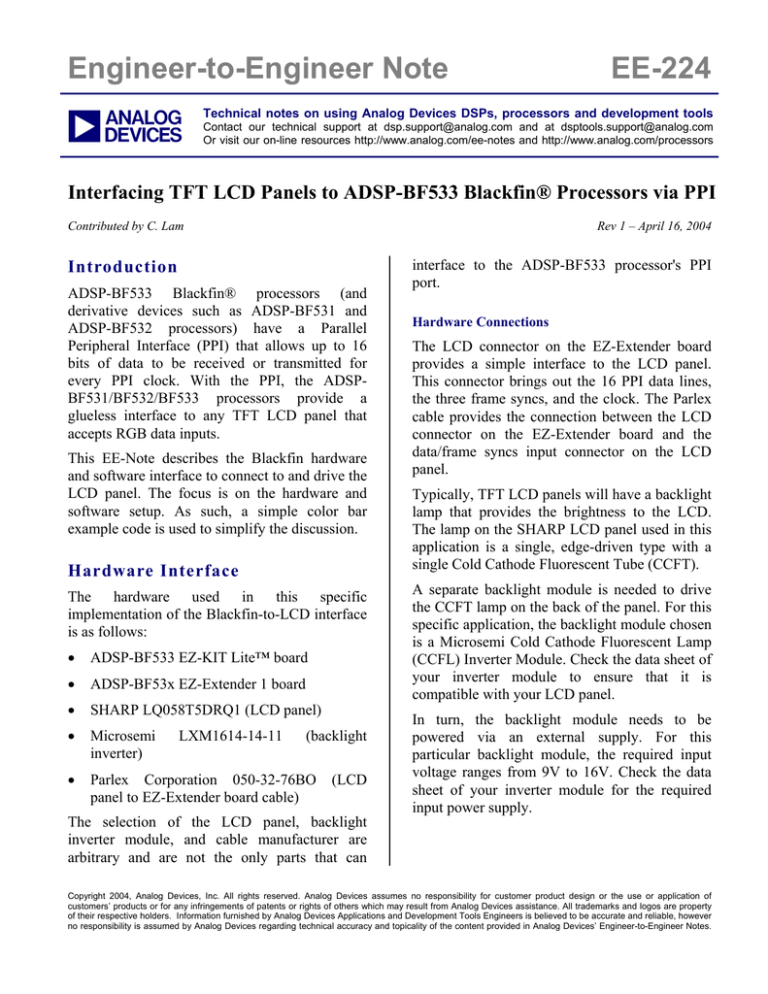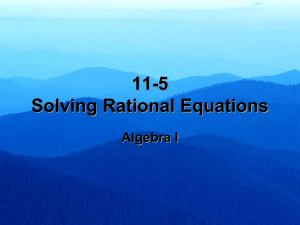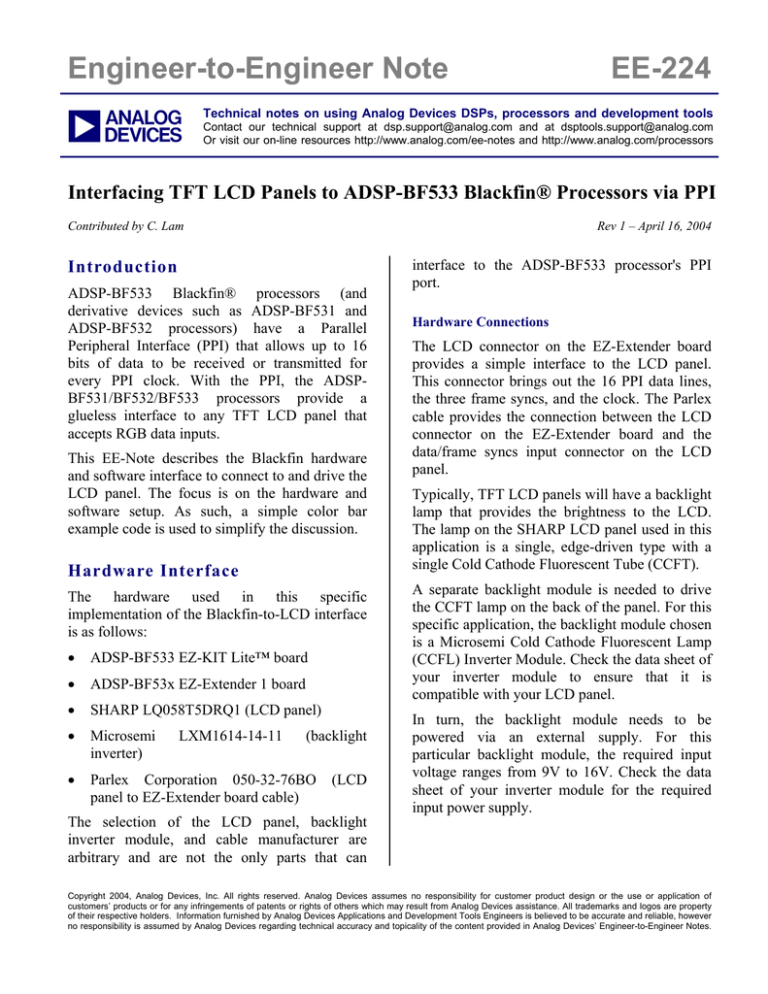
Engineer-to-Engineer Note
a
EE-224
Technical notes on using Analog Devices DSPs, processors and development tools
Contact our technical support at dsp.support@analog.com and at dsptools.support@analog.com
Or visit our on-line resources http://www.analog.com/ee-notes and http://www.analog.com/processors
Interfacing TFT LCD Panels to ADSP-BF533 Blackfin® Processors via PPI
Contributed by C. Lam
Rev 1 – April 16, 2004
Introduction
ADSP-BF533 Blackfin® processors (and
derivative devices such as ADSP-BF531 and
ADSP-BF532 processors) have a Parallel
Peripheral Interface (PPI) that allows up to 16
bits of data to be received or transmitted for
every PPI clock. With the PPI, the ADSPBF531/BF532/BF533 processors provide a
glueless interface to any TFT LCD panel that
accepts RGB data inputs.
This EE-Note describes the Blackfin hardware
and software interface to connect to and drive the
LCD panel. The focus is on the hardware and
software setup. As such, a simple color bar
example code is used to simplify the discussion.
Hardware Interface
The hardware used in this specific
implementation of the Blackfin-to-LCD interface
is as follows:
•
ADSP-BF533 EZ-KIT Lite™ board
•
ADSP-BF53x EZ-Extender 1 board
•
SHARP LQ058T5DRQ1 (LCD panel)
•
Microsemi
inverter)
•
Parlex Corporation 050-32-76BO
panel to EZ-Extender board cable)
LXM1614-14-11
(backlight
(LCD
interface to the ADSP-BF533 processor's PPI
port.
Hardware Connections
The LCD connector on the EZ-Extender board
provides a simple interface to the LCD panel.
This connector brings out the 16 PPI data lines,
the three frame syncs, and the clock. The Parlex
cable provides the connection between the LCD
connector on the EZ-Extender board and the
data/frame syncs input connector on the LCD
panel.
Typically, TFT LCD panels will have a backlight
lamp that provides the brightness to the LCD.
The lamp on the SHARP LCD panel used in this
application is a single, edge-driven type with a
single Cold Cathode Fluorescent Tube (CCFT).
A separate backlight module is needed to drive
the CCFT lamp on the back of the panel. For this
specific application, the backlight module chosen
is a Microsemi Cold Cathode Fluorescent Lamp
(CCFL) Inverter Module. Check the data sheet of
your inverter module to ensure that it is
compatible with your LCD panel.
In turn, the backlight module needs to be
powered via an external supply. For this
particular backlight module, the required input
voltage ranges from 9V to 16V. Check the data
sheet of your inverter module for the required
input power supply.
The selection of the LCD panel, backlight
inverter module, and cable manufacturer are
arbitrary and are not the only parts that can
Copyright 2004, Analog Devices, Inc. All rights reserved. Analog Devices assumes no responsibility for customer product design or the use or application of
customers’ products or for any infringements of patents or rights of others which may result from Analog Devices assistance. All trademarks and logos are property
of their respective holders. Information furnished by Analog Devices Applications and Development Tools Engineers is believed to be accurate and reliable, however
no responsibility is assumed by Analog Devices regarding technical accuracy and topicality of the content provided in Analog Devices’ Engineer-to-Engineer Notes.
a
DMA word size of 16 bits to match the bus
width of the LCD panel. Therefore, “word” is
used interchangeably with “pixel” for this
application. The total number of words in an
LCD frame is 640 pixels * 350 lines.
A block diagram of the hardware connections
can be found in Figure 2 at the end of this EENote.
Software Interface
To successfully display color data and images on
the LCD panel, the Blackfin processor must be
properly configured.
ADSP-BF53x EZ-Extender
To provide maximum flexibility, the EZExtender board allows different sources to
supply the PPI clock (an external input pin to the
ADSP-BF533). In this particular application, a
25 MHz oscillator is used to drive the PPI clock
pin. Through software, the EZ-Extender board is
configured to accept the on-board oscillator as
the PPI’s input clock. The oscillator is selected
when one of the flash’s I/O pin (see schematics)
is set. The asynchronous memory control
registers must first be initialized to access the
flash. In the source code provided with this EENote, the function that implements this
configuration is called “Setup_ExtenderBoard”.
Direct Memory Access (DMA)
The DMA controller provides a channel for data
to be transferred between memories or between
memory and DMA-capable peripherals. For this
application, data transfers are needed between
memory and the PPI (a DMA-capable
peripheral). The different registers for which the
DMA engine needs to be configured are:
•
Starting Address register: This parameter
specifies where in memory the DMA engine
starts transferring from (for transmit
operations). For this application, the data to
be transmitted is placed at the start of
SDRAM memory (address 0x0000).
•
Count registers: The number of words the
DMA engine should transfer. Since the DMA
engine can transmit word sizes of 8 or 16 bits
to the PPI, this specific application uses a
•
Modify registers: The number of bytes by
which to increment the address after each
word transfer. For this application, the
number of bytes by which to modify is 2,
because each word is 16 bits (2 bytes) wide.
•
Configuration register: This register specifies
the DMA mode of operation and other details
of the DMA transfer. For this application, the
DMA is set to transmit data in autobuffer
mode and perform a 2-D transfer of 16-bit
words.
In the source code provided for this application,
the function that configures the DMA controller
is called “Setup_DMA_Tx.”
Parallel Peripheral Interface (PPI)
The PPI provides a parallel port to which
external devices (such as an LCD) can interface
easily. It is a bi-directional port that can receive
or transmit up to 16 bits of data.
The PPI supports two modes of operation:
general-purpose (GP) and ITU-R 656. Because
the LCD panel does not accept embedded frame
syncs in its data stream, this application operates
the PPI in general-purpose mode.
The different registers for which the PPI must be
configured include the following:
•
Configuration register: This register provides
flexibility in specifying the PPI’s mode of
operation. For this application, the PPI is set
to 16-bit data length, 2 frame syncs output
mode, and inversion of both frame syncs 1
and 2.
•
Delay register: This register sets the number
of PPI clock cycles to delay after the
assertion of frame sync 1 and before
transmitting data out of the port. For this
Interfacing TFT LCD Panels to ADSP-BF533 Blackfin® Processors via PPI (EE-224)
Page 2 of 4
a
application, this register is programmed to a
value of 120. This is a requirement specified
by this particular LCD panel’s datasheet.
This value may differ among LCD panels.
Check your panel’s data sheet to determine
the appropriate value for this register.
•
Count register: This register specifies the
number of words to transmit per line, minus
one. For this application, there are 640 active
pixels per line. Therefore, the value
programmed to this register is 639.
In the source code provided for this application,
the function that configures the PPI port is called
“Setup_PPI_Tx”.
Figure 1. PPI 2 Frame Syncs Output Mode
Connection
Timers
When using the PPI in 2 frame syncs mode, the
TMR1 and TMR2 (Timer 1 and 2) pins become
PPI_FS1 and PPI_FS2 (PPI Frame Sync 1 and
2), respectively. If the PPI is set to transmit, the
timers must be configured to produce the
required output frame sync pulse waveform.
Generally, in video applications, frame sync 1
represents the horizontal sync (HSYNC) signal,
and frame sync 2 represents the vertical sync
(VSYNC) signal.
For this application, the LCD panel requires a
specific period and width for HSYNC and
VSYNC. The timers are configured to meet this
requirement. Different LCD panels may have
different HSYNC and VSYNC timing
requirements. Check your LCD panel’s data
sheet for the appropriate values to configure your
HSYNC and VSYNC waveforms.
The three timer registers that need to be
configured are:
•
Timer Period registers: Sets the period of the
generated waveform.
•
Timer Width registers: Sets the width of the
generated waveform.
•
Timer Configuration registers: Specify a
timer’s mode of operation. For this
application, the timers are set to PWM_OUT
mode, a negative action pulse (to match the
PPI’s inverted frame sync selection), and
selection of the PWM_CLK clock source to
clock the timer’s counter.
In the source code provided for this application,
the function that configures the timers is called
“Setup_Timers”.
References
[1] ADSP-BF533 Blackfin Processor Hardware Reference. Rev 1.0, December 2003. Analog Devices, Inc.
[2] ADSP-BF531/ADSP-BF532/ADSP-BF533 Blackfin Embedded Processor Preliminary Data Sheet. Rev. PrC,
January 2004. Analog Devices, Inc.
[3] ADSP-BF533 EZ-KIT Lite Evaluation System Manual. Rev. 1.0, Analog Devices, Inc.
[4] ADSP-BF53x EZ-Extender 1 Manual. Rev. 1.1, October 2003. Analog Devices, Inc.
[5] SHARP LQ058T5DRQ1 TFT-LCD Module Technical Literature. Spec. Issue Date: April 2, 2001.
[6] Microsemi Single Lamp CCFL Inverter Module LXM1614-14-11 Data sheet. Rev. 0.5b.
Interfacing TFT LCD Panels to ADSP-BF533 Blackfin® Processors via PPI (EE-224)
Page 3 of 4
a
Appendix
ADSP-BF533 EZ-KIT Lite
ADSP-BF53x EZExtender plugged
onto
expansion
interface of ADSPBF533 EZ-KIT Lite
LCD panel
32-pin FLZtype
connector
Parlex Cable
32-pin
FLZ-type
connecto
Connector to Backlight
Module
Connector on SHARP
LCD panel has cable
included.
Power Supply
VDD/GND lines
Power
Supply
Connector to LCD
Backlight Module
Figure 2. Block Diagram of Hardware Connections
Document History
Version
Description
Rev 1 – April 16, 2004
by C. Lam
Initial Release
Interfacing TFT LCD Panels to ADSP-BF533 Blackfin® Processors via PPI (EE-224)
Page 4 of 4