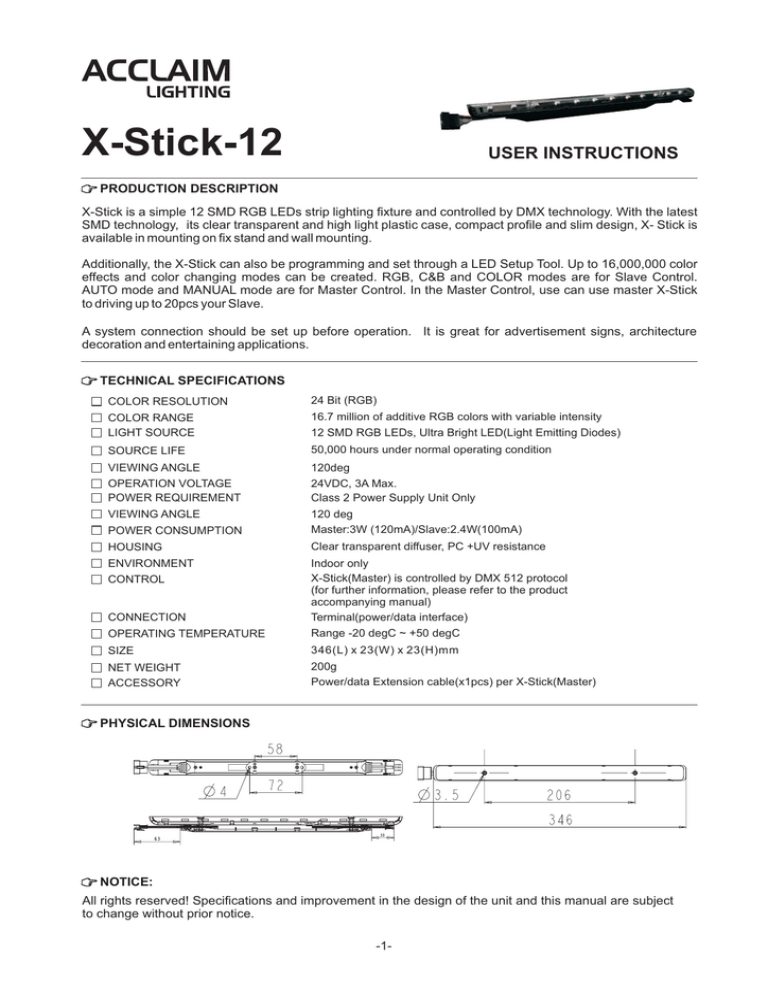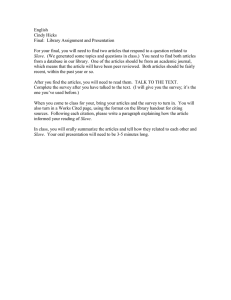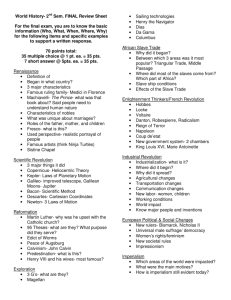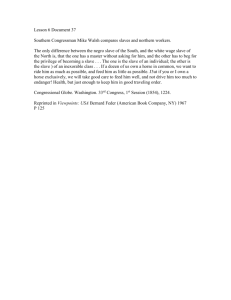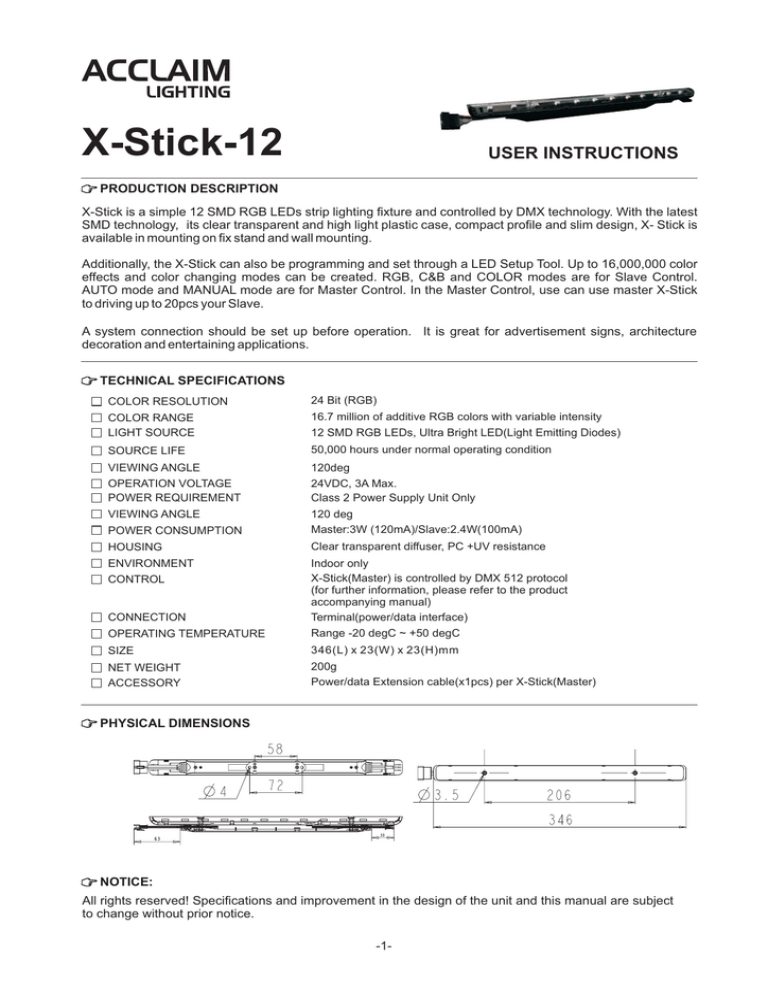
X-Stick-12
USER INSTRUCTIONS
PRODUCTION DESCRIPTION
X-Stick is a simple 12 SMD RGB LEDs strip lighting fixture and controlled by DMX technology. With the latest
SMD technology, its clear transparent and high light plastic case, compact profile and slim design, X- Stick is
available in mounting on fix stand and wall mounting.
Additionally, the X-Stick can also be programming and set through a LED Setup Tool. Up to 16,000,000 color
effects and color changing modes can be created. RGB, C&B and COLOR modes are for Slave Control.
AUTO mode and MANUAL mode are for Master Control. In the Master Control, use can use master X-Stick
to driving up to 20pcs your Slave.
A system connection should be set up before operation. It is great for advertisement signs, architecture
decoration and entertaining applications.
TECHNICAL SPECIFICATIONS
COLOR RESOLUTION
24 Bit (RGB)
COLOR RANGE
LIGHT SOURCE
16.7 million of additive RGB colors with variable intensity
12 SMD RGB LEDs, Ultra Bright LED(Light Emitting Diodes)
SOURCE LIFE
50,000 hours under normal operating condition
VIEWING ANGLE
OPERATION VOLTAGE
POWER REQUIREMENT
120deg
24VDC, 3A Max.
Class 2 Power Supply Unit Only
VIEWING ANGLE
POWER CONSUMPTION
120 deg
Master:3W (120mA)/Slave:2.4W(100mA)
HOUSING
Clear transparent diffuser, PC +UV resistance
ENVIRONMENT
OPERATING TEMPERATURE
Indoor only
X-Stick(Master) is controlled by DMX 512 protocol
(for further information, please refer to the product
accompanying manual)
Terminal(power/data interface)
Range -20 degC ~ +50 degC
SIZE
346(L) x 23(W) x 23(H)mm
NET WEIGHT
ACCESSORY
200g
Power/data Extension cable(x1pcs) per X-Stick(Master)
CONTROL
CONNECTION
PHYSICAL DIMENSIONS
NOTICE:
All rights reserved! Specifications and improvement in the design of the unit and this manual are subject
to change without prior notice.
-1-
TECHNICAL DRAWING
Clear transparent diffuser
Power/data Input
Power/data Output
/ 3.5
206
12 SMD RGB LEDs
MOUNTING
Directly mounting on Wall
20
6m
m
M3x25 screw
-2-
TECHNICAL DRAWING-Power Supply Unit Connection
Class 2 Power Supply Unit
(24VDC, 6.5A Max.)
GND
DD+
24VDC
GND
DMX
One Power/Data Extension and one Power Supply Unit can connect up to 25pcc units max.
-3-
DMX In
Or
Power In
A LED Setup Tool
(XB-R1)
Power/Data Booster
(built-in PSU of 100
~230vAC Input,
DC24v 6.5A Max. Output)
GND
DD+
GND
DD+
24VDC
GND
GND
DD+
24VDC
GND
Slave
Slave
Slave
Slave
A capacity of up to 20pcs Slave can be driven per Master!
Master
Slave
Slave
Slave
Slave
Slave
Slave
Slave
Slave
Slave
Slave
Slave
Master
Slave
Master
Master
-4-
24VDC
GND
GND
DD+
24VDC
GND
DMX
DMX
DMX
DMX
DMX Controller
TECHNICAL DRAWING-SYSTEM CONNECTION DIAGRAM
OPERATION GUIDE(PROGRAMMING)
A LED Setup Tool (depicted here) _XB-R1 is required to program the
X-Stick(Master). For further information, please refer to its
accompanying manual.
1. Slave Control
In Slave control, Address setting (001~512) and Glide effect function can be
set through a LED Setup Tool(sold separately). In RGB, C&B and COLOR
mode, relevant controls are as below:
(1)In RGB mode:
(2)In C&B mode:
(3)In COLOR mode:
A LED Setup Tool(XB-R1)
(Sold separately)
Red color effect is controlled by Channel 1.
Green color effect is controlled by Channel 2.
Blue color effect is controlled by Channel 3.
Color effect is controlled by Channel 1.
Brightness is controlled by Channel 2.
Color effect is controlled by Channel 1.
Brightness(lighting intensity) is always in 100% level.
NOTE:
1. The Glide Effect function can be switched on(YES) or off(NO). The transition from one level to another is
smoother when this function is switched on.
2. When this function is switched off, the lighting intensity will changed from one level to another abruptly.(thus,
when a quick lighting effect is required, the Guide Effect function should be switched off.)
3. If the DMX signal is interrupted, the driver will keep the last received DMX signal(information) until the driver
is switched off or a new and valid DMX signal is sent.
2.Master Control
AUTO mode and MANUAL mode are for Master Control. Relevant functions are as below:
(1) AUTO mode:
Preset programs:1-10 programs and "AUTO" program ("AUTO"program is the sequential
running of these1-10 programs.)
Auto Speed: 1~100.
(2) MANUAL mode:
Auto Fadetime: 0%~100%.
BLUE/Duration: 0%~100%.
RED/Speed: 0%~100%.
GREEN/Dimmer: 0%~100%.
NOTE:
1. The LEDs will turn red in Slave Control mode.
The LEDs will give responding sensitive when the parameters are adjusted in Master Control.
2. If the LED is not selected in "Setup with answer", it will turn red.
If the LED is not selected in :Setup no answer", it will switch off.
When the user confirms the settings of the LED products, the LEDs will flash momentarily to confirm that the
setting have been saved.
-5-