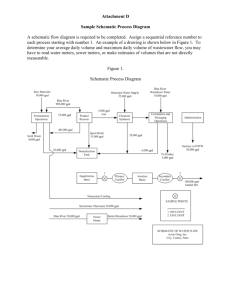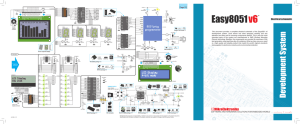Getting Started with Altium Designer - pcb.castle
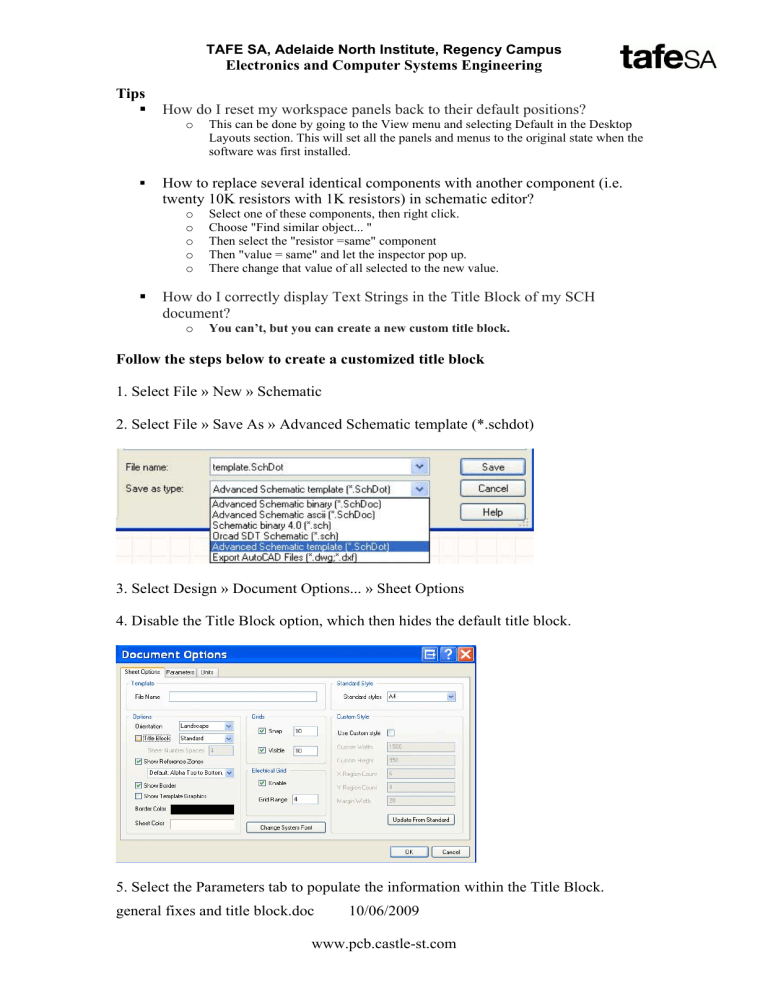
TAFE SA, Adelaide North Institute, Regency Campus
Electronics and Computer Systems Engineering
Tips
How do I reset my workspace panels back to their default positions?
o This can be done by going to the View menu and selecting Default in the Desktop
Layouts section. This will set all the panels and menus to the original state when the software was first installed.
How to replace several identical components with another component (i.e. twenty 10K resistors with 1K resistors) in schematic editor?
o Select one of these components, then right click. o Choose "Find similar object... " o Then select the "resistor =same" component o Then "value = same" and let the inspector pop up. o There change that value of all selected to the new value.
How do I correctly display Text Strings in the Title Block of my SCH document?
o You can’t, but you can create a new custom title block.
Follow the steps below to create a customized title block
1. Select File » New » Schematic
2. Select File » Save As » Advanced Schematic template (*.schdot)
3. Select Design » Document Options... » Sheet Options
4. Disable the Title Block option, which then hides the default title block.
5. Select the Parameters tab to populate the information within the Title Block. general fixes and title block.doc 10/06/2009
www.pcb.castle-st.com
6. Populate the Values for the strings you will place in the template.
7. Exit from the Document Options dialog.
8. In the schematic, zoom to the desired location for your template.
9. Select Place » Drawing Tools. Use the Graphic tools to draw your title block.
To place a graphic in your title block
10. Select Place » Drawing Tools » Graphic...
11. When prompted, navigate to the graphic file you wish to use, then select the file.
To populate your template with the parameter information you have entered
12. Select Place » Text String Press the Tab key while placing each string to select the parameter values populated in the document options dialog. See Item 4107 for the special strings available for populating the title block area for instance.
13. Select Tools » Schematic Preferences... » Graphical Editing. Enable the Convert
Special Strings option. This will convert the strings to reflect the parameter values populated in the Document Options dialog.