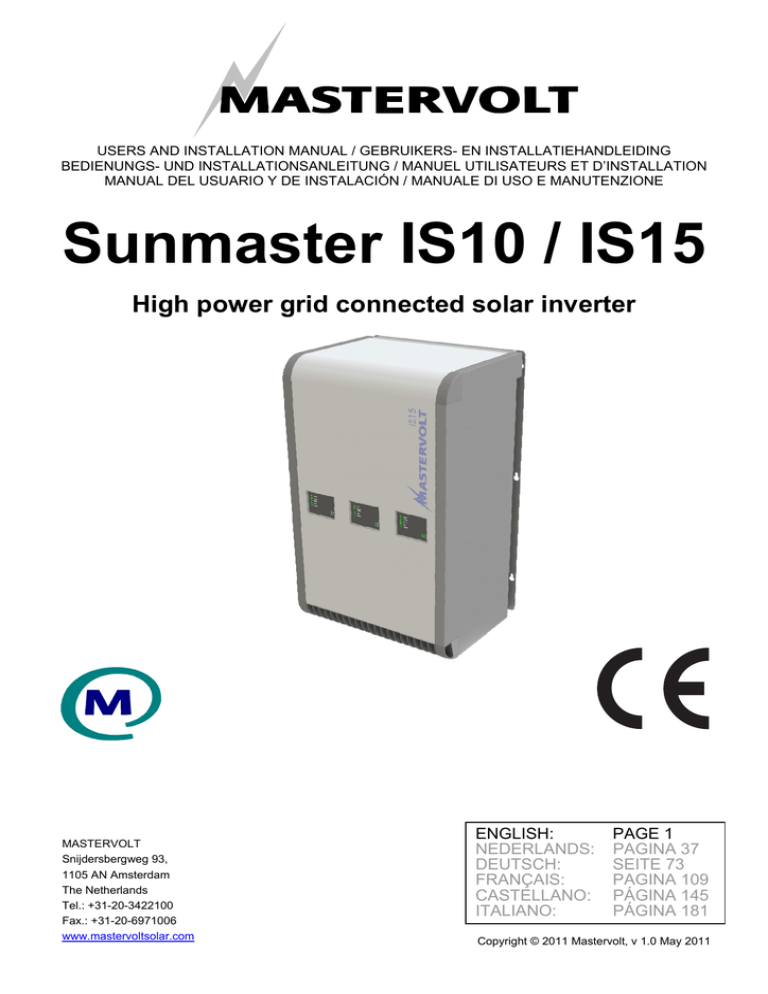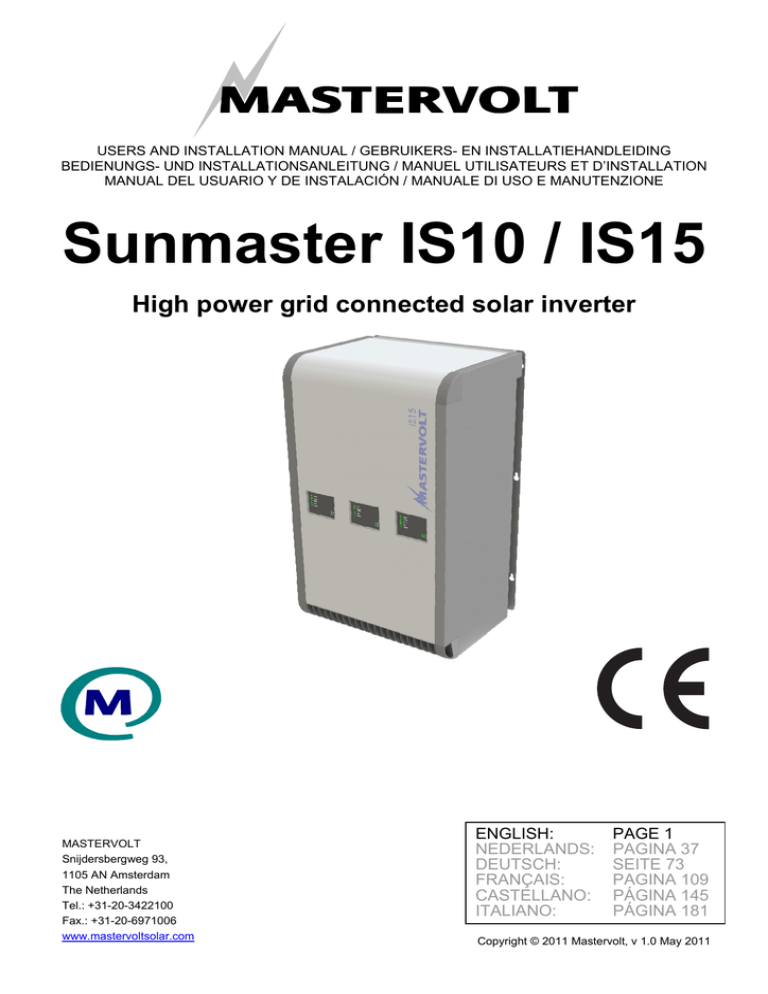
USERS AND INSTALLATION MANUAL / GEBRUIKERS- EN INSTALLATIEHANDLEIDING
BEDIENUNGS- UND INSTALLATIONSANLEITUNG / MANUEL UTILISATEURS ET D’INSTALLATION
MANUAL DEL USUARIO Y DE INSTALACIÓN / MANUALE DI USO E MANUTENZIONE
Sunmaster IS10 / IS15
High power grid connected solar inverter
MASTERVOLT
Snijdersbergweg 93,
1105 AN Amsterdam
The Netherlands
Tel.: +31-20-3422100
Fax.: +31-20-6971006
www.mastervoltsolar.com
ENGLISH:
NEDERLANDS:
DEUTSCH:
FRANÇAIS:
CASTELLANO:
ITALIANO:
PAGE 1
PAGINA 37
SEITE 73
PAGINA 109
PÁGINA 145
PÁGINA 181
Copyright © 2011 Mastervolt, v 1.0 May 2011
OVERVIEW
OVERVIEW SUNMASTER IS ENCLOSURE
User interface
Power module 1
(indication LEDs)
User interface
Power module 2
User interface
Power module 3
Ventilation grill
Connection kit inside
Identification label
Note: DIN rails are not included with the standard delivery. Connection components for AC / DC depend partly on
the type of connection kit, refer to Ordering information.
Figure 0-1: Sunmaster IS
2
May 2011 / Sunmaster IS / EN
OVERVIEW
OVERVIEW POWER MODULE
Wire seal facility
XL5000 only
Part no : 44020400
Type : Sunmaster XL
Input :
Input :
Output :
serial no: V8220001A
IP23
Designed by Mastervolt and manufactured in China
Identification label
Cooling fans
XL Power Module
100%
PV insulation
75%
Temperature
50%
Grid quality
25%
On
User interface
Indication LEDs
Solar high
Grid fault
Diagnostic
3-Phase block
Front view
AC output: L, N, PE
Bottom view
Positive DC input
(MultiContact)
RS485 connectors (2x)
(DataBus)
Negative DC input
(MultiContact)
DIP switches
MasterBus connectors (2x)
Figure 0-2: Front view and bottom view of the power module
EN / Sunmaster IS / May 2011
3
GENERAL INFORMATION
CONTENTS:
v 1.0 May 2011
1
GENERAL INFORMATION.............................................................................................................................................. 5
2
SAFETY GUIDELINES AND WARNINGS....................................................................................................................... 6
3
HOW IT WORKS.............................................................................................................................................................. 7
4
BEFORE YOU START..................................................................................................................................................... 8
4.1
Transport, lifting and storage.............................................................................................................................. 8
4.2
Unpacking .......................................................................................................................................................... 8
4.3
Apparatus version .............................................................................................................................................. 8
4.4
Installation environment ..................................................................................................................................... 9
4.5
Grounding and surge protection ......................................................................................................................... 9
4.6
Communication wiring ...................................................................................................................................... 10
4.7
Three phase AC configuration.......................................................................................................................... 10
4.8
DC Connections ............................................................................................................................................... 11
4.9
Typical PV-installations .................................................................................................................................... 12
4.10
Remote monitoring ........................................................................................................................................... 13
5
INSTALLATION AND COMMISSIONING...................................................................................................................... 14
5.1
Things you need for installation........................................................................................................................ 14
5.2
Installation step by step .................................................................................................................................... 14
5.3
Fixing the Sunmaster to a wall ......................................................................................................................... 15
5.4
Placing the power modules .............................................................................................................................. 15
5.5
Connection kits................................................................................................................................................. 16
5.6
Placing the connection kit................................................................................................................................. 18
5.7
Placing the cover.............................................................................................................................................. 18
5.8
Lifting the cover ................................................................................................................................................ 19
5.9
Removing the cover ......................................................................................................................................... 19
5.10
Configuration of Power modules ...................................................................................................................... 20
5.11
Commissioning................................................................................................................................................. 20
5.12
De-commissioning............................................................................................................................................ 21
5.13
Surge protection ............................................................................................................................................... 21
6
OPERATION .................................................................................................................................................................. 22
6.1
General ............................................................................................................................................................ 22
6.2
User Interface................................................................................................................................................... 22
6.3
Forced Cooling ................................................................................................................................................. 24
6.4
Maintenance..................................................................................................................................................... 24
7
TROUBLE SHOOTING .................................................................................................................................................. 25
8
SPECIFICATIONS ......................................................................................................................................................... 26
8.1
Technical specifications ................................................................................................................................... 26
8.2
Dimensions....................................................................................................................................................... 28
9
ORDERING INFORMATION.......................................................................................................................................... 29
10
SELF TEST ITALY......................................................................................................................................................... 30
11
CERTIFICATES ............................................................................................................................................................. 34
11.1
EC declaration of conformity ............................................................................................................................ 34
11.2
VDE0126-1-1 Certificate of compliance ........................................................................................................... 35
4
May 2011 / Sunmaster IS / EN
GENERAL INFORMATION
1 GENERAL INFORMATION
1.1
PRODUCT DESCRIPTION
The Mastervolt Sunmaster IS 10K / Sunmaster IS 15K,
further in this manual referred to as “Sunmaster IS”, is a
grid connected solar inverter. It is used for the feed back
into a three phase utility grid of power generated by
photovoltaic modules. The Sunmaster IS can be ordered
in two power versions with three connection kits each.
There are several country specific alternatives. See
section 4.3 for an overview. The Sunmaster IS is not
suitable for stand-alone use (i.e. use without public grid).
1.2
USE OF THIS MANUAL
Copyright © 2010 Mastervolt. All rights reserved.
Reproduction, transfer, distribution or storage of part or all
of the contents in this document in any form without the
prior written permission of Mastervolt is prohibited.
This manual serves as a guideline for the safe and
effective installation of the Sunmaster IS:
• For the electrician this manual gives directions for the
installation, operation and commissioning.
• For the end-user this manual gives directions for the
operation, maintenance and possible correction of
minor malfunctions of the Sunmaster IS.
• Every person who works with the apparatus should be
familiar with the contents of this manual, and must
carefully follow the instructions contained herein.
• Store the manual in a user accessible place.
1.3
changes or repairs may have been performed on the
Sunmaster IS other than by Mastervolt.
The warranty is limited to the costs of repair and / or
replacement of the product by Mastervolt only. Costs for
installation labour, loss of energy revenues or shipping of
the defective parts are not covered by this warranty.
For making an appeal on warranty you can directly contact
your supplier, stating your complaint, application, date of
purchase and part number / serial number
1.5
LIABILITY
Mastervolt accepts no liability for:
• consequential damage due to use of the Sunmaster IS;
• possible errors in the manuals and their results.
1.6
CHANGES TO THE SUNMASTER IS
Changes on the Sunmaster IS may be carried out only
after the written permission of Mastervolt
1.7
IDENTIFICATION LABEL
VALIDITY OF THIS MANUAL
All the specifications, provisions and instructions contained
in this manual apply solely to the Mastervolt-delivered
standard versions of the Sunmaster IS (refer to section
4.3).
1.4
GUARANTEE SPECIFICATIONS
Mastervolt assures the product guarantee of the
Sunmaster IS during five years after your purchase, on the
condition that all instructions and warnings given in this
manual are taken into account during installation and
operation.
Among other things, this means that installation is carried
out by a qualified electrician, that installation and
maintenance are executed according to the stated
instructions and correct working sequence and that no
EN / Sunmaster IS / May 2011
Figure 1-1
See figure 0-1 for location of the identification label.
Important technical information required for service,
maintenance & secondary delivery of parts can be derived
from the identification label.
CAUTION!
Never remove the identification label.
5
SAFETY GUIDELINES AND WARNINGS
2 SAFETY GUIDELINES AND WARNINGS
2.1
WARNINGS AND SYMBOLS
Safety instructions and warnings are marked in this
manual by the following pictograms:
A procedure, circumstance,
deserves extra attention.
etc
which
CAUTION!
Special
information,
commands
prohibitions in order to prevent damage.
2.3
ORGANISATIONAL MEASURES
The installer / user must always:
• have access to this manual;
• be familiar with the contents of this manual. This
applies particularly to this chapter.
and
WARNING
A WARNING refers to possible injury to the
user or installer or significant material damage
to the Sunmaster IS if the installer / user does
not (carefully) follow the stated procedures.
2.2
intended purpose. Mastervolt is not liable for any damage
resulting from the above.
USE FOR INTENDED PURPOSE
The Sunmaster IS is constructed as per the applicable
safety-technical guidelines. Use the Sunmaster IS only in
installations that meet the following qualifications:
• in permanent installations;
• connected to a separate, grounded three phase AC
group, to which no other electrical equipment is
connected;
• the electrical installation must meet the applicable
regulations and standards, must be carried out
correctly and must be in a good condition;
• according to the technical specifications as stated in
section 8.1;
• for indoor use only.
WARNING
Never use the Sunmaster IS in situations
where there is danger of gas or dust explosion
or potentially flammable products!
2.4
INSTALLATION,
REPAIR
MAINTENANCE
AND
As dangerous voltages exist, allow installation,
maintenance and repair of the Sunmaster IS and changes
in your electrical system to be carried out by qualified
electricians only. Connections and safety features must be
executed according to the locally applicable regulations. In
case of decommissioning and / or demounting follow the
instructions as stated in chapter 5. If such are required,
use only original spare parts.
2.5
•
•
•
•
DANGERS AND INDICATIONS
Not only AC-grid voltage, but DC voltages up to 600V
may exist in the Sunmaster IS as well.
The voltages present at the grid and solar side of the
Sunmaster IS are not safe to touch and cannot be
switched off at the solar side. Local applicable
regulations can prescribe the use of an internal or
external DC switch.
Do not work on the Sunmaster IS and / or the electrical
installation if it is still connected to the solar panels and
/ or AC-grid.
A Sunmaster IS with a known defective condition must
be switched off immediately. To do so, first switch off
the AC, then disconnect the solar wiring (refer to
section 5.11).
Use of the Sunmaster IS other than as mentioned under §
2.2 and 4.4 is not considered to be consistent with the
6
May 2011 / Sunmaster IS / EN
HOW IT WORKS
3 HOW IT WORKS
The Sunmaster IS (Isolated String) converts the energy
from a PV array and feeds this energy back to the utility
grid. The mechanical layout of the electrical components in
the Sunmaster IS is modular and housed in an IP23
enclosure.
See figure 3-1. The Sunmaster IS is equipped with three
identical power modules, indicated as “SOLAR 1”,
“SOLAR 2” and “SOLAR 3”. These separate power
modules have their own individual system control,
monitoring and protection. Each power module can
convert up to 3.5 or 5 kW, depending on the model. This
means that the Sunmaster IS can convert up to 10 or
15kW. The DC voltage range of the power modules is 100550V DC (XL3301) or 100-600V DC (XL5000).
The AC-outputs are connected in a 230 V AC three-phase
Y configuration. Islanding protection is provided according
to national standards. If one of the phases of the AC-grid
fails in operation, all power modules will switch off
immediately. A communication cable must be used for
communication between the power modules.
Extended diagnostics and remote monitoring may be
ordered as an option.
Sunmaster XL
Sunmaster IS
Solar
Solar
input
31
Input
DC
“SOLAR
“SOLAR3”
1”
AC
MasterBus cable
Solar
Solar
input
22
Input
DC
“SOLAR
“SOLAR 2”
2”
AC
Solar
Solar
Input
input
13
DC
“SOLAR 1”
3”
“SOLAR
AC
Figure 3-1: Principle operation of the Sunmaster IS
EN / Sunmaster IS / May 2011
7
BEFORE YOU START
4 BEFORE YOU START
4.1
TRANSPORT, LIFTING AND STORAGE
Ensure adequate and secure mounting during
transportation of the Sunmaster IS. Always
use suitable handling equipment for
transportation.
4.2
UNPACKING
The delivery of the Sunmaster IS consists of:
• 1 Sunmaster IS frame + cover
• 3 XL power modules with AC wiring attached
• IS connection kit 1, 2 or 3 with components of your
choice, refer to chapter 9 ordering information
• 6 multicontact DC cables
• 5 cable glands M32 premounted
• 2 MasterBus communication cables
• 2 MasterBus terminating devices
• This users and installation manual
• Air filter (premounted).
After unpacking, check the contents for possible damage.
Do not use the product if is damaged. If in doubt, contact
your supplier. Depending on the connection kit ordered,
Part number
Sunmaster IS
131110000*
Description
131110030
Sunmaster IS 10 kW – ENS
Sunmaster IS 10 kW
Part number
Power module
131103301*
the Sunmaster IS is delivered with terminal blocks, DC
switch and overvoltage protection (OVP).
4.3
APPARATUS VERSION
The Sunmaster IS is equipped with an anti-islanding
device that ensures the switch off in case of grid failure.
European countries maintain different regulations with
regard to anti-islanding devices and grid connections in
general. Mastervolt provides both 10K and 15K versions of
the Sunmaster IS with several country alternatives, suited
to national regulations. All of these have their own article
number.
Together with your Sunmaster, you can choose between
three connection kit options.
Check from the part number on the type number plate
whether the Sunmaster IS is appropriate to be used for the
intended application (refer to table 1).
CAUTION!
ONLY connect the Sunmaster IS to the utility
grid of the country specified in table 1.
Functional
Grounding
Allowed to be used in:
See section 4.7 for MasterBus
configuration of the country.
Germany, France, Austria
131103331
Yes
(131103332)
131110010
Sunmaster IS 10 kW – NLD
131103311 (131103312)
Yes
Netherlands
131110020
Sunmaster IS 10 kW – BEL
131103321 max. 3333W
Yes
Belgium
AC (13113322)
131110040
Sunmaster IS 10 kW – KOR
131103341
South Korea
131110050
Sunmaster IS 10 kW – ESP
131103351
Spain
131110060
Sunmaster IS 10 kW – GBR
131103361
Great Britain
131110070
Sunmaster IS 10 kW – ITA
131103371 (131103372)
Yes
Italy
131110080
Sunmaster IS 10 kW – GRC
131103381
Greece
131110xxx
Sunmaster IS 10 kW – AUS
131103401
Australia
131115000*
Sunmaster IS 15 kW
131105000*
- see section 4.7 131115010
Sunmaster IS 15 kW – NLD
131105010
Netherlands
131115030
Sunmaster IS 15 kW – ENS
131105030
Germany, France, Austria
131115040
Sunmaster IS 15 kW – KOR
131105040
South Korea
131115050
Sunmaster IS 15 kW – ESP
131105050
Spain
131115060
Sunmaster IS 15 kW – GBR
131105060
Great Britain
131115070
Sunmaster IS 15 kW – ITA
131105070 (131105072)
Yes
Italy
131115080
Sunmaster IS 15 kW – GRC
131105080
Greece
131110xxx
Sunmaster IS 15 kW – AUS
131105100
Australia
* These models must be configured at first installation. See Appendix for configuration instructions.
Table 1
8
May 2011 / Sunmaster IS / EN
BEFORE YOU START
4.4
INSTALLATION ENVIRONMENT
Obey the following stipulations during installation:
• The Sunmaster IS is designed for indoor use only,
according to safety class IP23.
• Do not install the Sunmaster IS in dusty environments
• Ambient temperature: -20 ... 60°C; (power derating
above 45°C).
If the Sunmaster IS is installed in the immediate vicinity of
living areas, take into account that the Sunmaster IS can
produce a certain noise level when operating, caused by
the cooling fans.
4.5
GROUNDING AND SURGE PROTECTION
4.5.1
General
The enclosure of the Sunmaster IS must be connected to
protective earth (PE) by means of a mains PE connection.
For this purpose a grounding terminal is situated above
the DIN rail on the connection kits (see figure 4-1). The
power modules PE cables must be connected according to
section 5.5.
4.5.3
Lightning protection
Due to large distances between the components of a solar
installation, precautions must be taken to avoid damage
from induced surges caused by lightning. Although the
power modules are designed to withstand overvoltages,
Mastervolt recommends to consult a specialist on lightning
protection systems for advice. The OVP option features an
integrated type II Surge Protection Device, able to handle
induced surges. For direct lightning strike, additional
measures have to be taken.
4.5.4
PV grounding
Depending on the type of PV panels, functional grounding
may be required. Material to ground either the plus or
minus side of the inverter input, is present in the
connection kit package. Use the 100 K Ohm resistor to
connect + or – to PE. Shown is the positive grounding.
Grounding terminal IS frame
Grounding terminal connection kit
Figure 4-1: Grounding terminal in connection kits
4.5.2
Optional DC grounding
Grounding of the solar array is possible thanks to the
galvanic isolation between the DC-input and the AC output
of the Sunmaster IS. If you want to make a connection
between the solar array structure and the ground, you
need to lead the grounding cable together with the DCcables to the Sunmaster IS and then to the AC distribution.
Connect the grounding cable going from the PV-modules
to the AC-distribution and the grounding terminal of the
Sunmaster IS. The insulation protection function is
disabled for models with functional grounding, refer to
Ordering Information. Refer to the Mastervolt M 2397
“Array grounding technical bulletin” for background
information and instructions.
EN / Sunmaster IS / May 2011
Figure 4-2: PV grounding of Basic (top)
and Switch, Switch + OVP (bottom) connection kit
Follow these steps:
1. Make sure no DC is present, refer to section 5.12.
2. Position the terminals. Place the grey (Gr) terminal
next to the terminal that needs to be connected to PE.
3. Place the PE terminal next to Gr.
4. Place the bridges according to the black bars in the
drawing.
5. Place the 100 kOhm resistor between Gr and PE.
9
BEFORE YOU START
4.6
COMMUNICATION WIRING
MasterBus communication cable
RS
485
RS
485
RS
485
MasterBus terminating device
Figure 4-3: MasterBus and RS485 wiring
4.7
THREE PHASE AC CONFIGURATION
4.7.1
Phase balance protection circuit
Depending on local regulations, all power modules must
switch off immediately as soon as one of the phases of the
AC-grid fails in operation. To achieve this, communication
between the power modules is necessary. This is done by
means of communication cables. Take the following steps
to configure the power modules for three phase operation:
•
Connect the MasterBus communication cables and the
MasterBus terminating devices as indicated in figure
10. The MasterBus communication ports can be found
at the bottom side of the power modules.
Make sure that you neither connect the
MasterBus communication cables nor the
MasterBus terminating devices to the RS485
communication ports (see figure 10)!
•
The default setting of DIP switch 1 (3-phase block) is
ON. Do NOT change the setting of the DIP switches
(see figure 0-2).
4.7.2
Monitoring wiring RS485
For correct monitoring the three power modules have to be
connected in series, using RS485 cables. These are to be
inserted into the Communication ports.
4.7.3
AC Wiring
The Sunmaster IS is intended for use in a in a permanent
installation, connected to a separate three phase AC
distribution group, to which no other electrical equipment is
connected. All electrical connections must comply with
local codes and regulations. The AC-outputs of the three
power modules must be arranged in a 230 V AC
three-phase Y configuration.
At the connection to the utility grid, there must be an AC
circuit breaker. The cabling between the grid connection
and the Sunmaster IS must be double insulated. Use an
appropriate cross section, so that the cable loss is well
below 1%.
Recommended cross sections for 10m cable length:
Model
Sunmaster IS 10kW
Sunmaster IS 15kW
Minimum cross section:
2,5mm²
4,0mm²
See figure 4-4 for a typical three phase AC
configuration.
10
May 2011 / Sunmaster IS / EN
BEFORE YOU START
A:. MasterBus communication cable between the
inverters (see section 4.8.2)
B PE terminal block
C: N terminal block
D: Three phase connection terminals
Recommended rating:
Sunmaster IS 10kW:
25A
Sunmaster IS 15kW:
32A
Sunmaster
Sunmaster
XL IS
L3
L1
L
DC
N
“SOLAR 13”
AC
PE
L2
L2
L
DC
N
“SOLAR 2”
AC
PE
L
L3
L1
N
N
PE
PE
DC
“SOLAR 31”
AC
A
B
C
D
Figure 4-4 AC wiring
4.8
DC CONNECTIONS
4.8.1
General
The solar or DC side of the system consists of several
photovoltaic (solar) modules, further referred to as “PV
modules”. The PV-modules are connected in series to
form a so called “string”. These strings consist of a plus (+)
and a minus (–) connection which can be connected
directly to the Sunmaster IS.
The string voltage should be equal to the open circuit
voltage (Uoc) per PV module (refer to the specifications of
the PV-module), multiplied by the number of PV-modules
in each string. Depending on the solar irradiation and
temperature, this value should be equal to 70-95% of the
calculated string voltage.
4.8.2
Specifications of the PV-installation
The PV-installation should meet the following
specifications:
• The maximum open circuit string voltage for each
power module at lowest possible temperature of the
PV modules may not exceed 550V (XL3301) or 600V
(XL5000).
• Double isolated PV-wiring, fitted with MultiContact
connectors must be used.
• The maximum power connected to each power module
may not exceed 4600Wp (XL3301) or 6700Wp
(XL5000).
EN / Sunmaster IS / May 2011
•
•
The total input power must be distributed equally over
the three power modules as much as possible.
All connection devices (wiring, terminal blocks, switch,
etcetera) must be suitable for the applicable voltage
(up to 600V DC) and current ratings (up to 30A DC) of
the solar installation.
CAUTION!
Do not install the Sunmaster IS if the solarsystem does not comply with the above
mentioned stipulations.
See section 4.9 for examples of typical PVinstallations.
4.8.3
DC Switch
Depending on local applicable regulations the use of a DC
switch between the PV modules and the power modules
may be mandatory. For example international standard
IEC60364-7-712 prescribes a DC switch in solar electric
installations in buildings. Refer to chapter 9 for ordering
information.
11
BEFORE YOU START
4.9 TYPICAL PV-INSTALLATIONS
4.9.1 Connection of PV strings
The IS is suitable for connection of 1-3 PV strings per
module. Strings connected to the same power module, are
combined by means of DIN-rail mounted terminal blocks.
The strings connected to the same power module should
exist of an equal number of identical PV-modules.
Note that the maximum power connected to
each power module may not exceed 4600Wp
(XL3301) or 6700Wp (XL5000) and that the
total input power must be distributed equally
over the three power modules as much as
possible.
Connections to be made by means of the connection kit terminal blocks
Figure 4-5: Connection of nine strings. Note the fuses are placed outside the IS.
The optional DC switch and surge protection are located between the terminal blocks
and the inverters.
12
May 2011 / Sunmaster IS / EN
BEFORE YOU START
4.9.2
Connection of more than nine strings
If more than three strings are connected to the same
Solar-input, string fuses must be integrated in the positive
legs of the string cabling. Besides, a stringbox is needed
to connect the strings. Fuse ratings should be chosen 50
% higher than the MPP current of the PV modules used,
according to the specifications of the fuse manufacturer.
Use gPV fuses only. DIN-rail mounted terminals blocks
and / or fuse holders can be applied to combine the
strings. The strings connected to the same Solar-input
should exist of an equal number of identical PV-modules.
Note that the maximum power connected to each Solarinput may not exceed 4600Wp (XL3301) or 6700Wp
(XL5000) and that the total input power must be distributed
equally over the three Solar-inputs as much as possible.
Connections to be made by means of connection kit terminal blocks
Figure 4-6: Connection of more than nine strings.
The optional DC switch and surge protection are located between the terminal blocks and the inverters.
4.10 REMOTE MONITORING
Each power module is provided with two RS485
connectors for connection of the RS485 Databus.
Mastervolt provides several monitoring solutions like PC
software, dataloggers, remote monitoring and so on.
EN / Sunmaster IS / May 2011
Consult our web-site at www.mastervoltsolar.com for a
comprehensive overview of all possibilities.
Make sure that you do not mistake the RS485
Databus for the MasterBus communication
ports (see figure 4-3)!
13
INSTALLATION AND COMMISSIONING
5 INSTALLATION AND COMMISSIONING
CAUTION!
•
Read chapters 2 and 4 prior to installation.
•
WARNING
Be sure that all wiring is disconnected from
any power source during the entire
installation.
Required tools:
• Tools to fix Sunmaster IS enclosure to the wall
• Tools to install the wiring.
5.2
CAUTION!
Short
circuiting,
reverse
polarity
or
interchanging PV strings may lead to damage
to the Sunmaster IS, the cabling and / or the
connection terminals.
Follow all steps of the installation instructions
in order of succession as described.
If applied, both the DC switch and the AC
circuit breaker(s) should stay in the OFFpostion (or “O”-position) during the entire
installation.
CAUTION!
To avoid damage to the power module in case
of miswiring, check the voltage and polarity of
each string with a suitable DC voltage meter
before connection. The PV string voltage
should equal the open circuit voltage (Uoc)
per PV module (refer to the specifications of
the modules), multiplied by the number of
modules in each string. Depending on the
irradiation of the PV module, the measured
value should be equal to 70-95% of the
theoretically calculated value. To match the
specifications of the Sunmaster XL power
modules, the measured voltage should be
between 290 and 550VDC for the Sunmaster
XL 10 kW or 225 and 600VDC for the
Sunmaster XL 15 kW.
5.1
THINGS YOU NEED FOR INSTALLATION
Make sure you have all the parts you need to install the
Sunmaster IS:
• Sunmaster IS enclosure (included)
• Three power modules (included)
• The connection kit of your choice (to be ordered
separately).
• Cable glands and grommets (premounted)
• 2 MasterBus communication cables (included)
• 2 MasterBus terminating devices (included)
• Bolts and plugs M8 to fix the Sunmaster IS enclosure
to the wall. Use mounting materials that are suitable for
the application.
• 2 DIN-rails (premounted)
• DIN-rail mounted components, depending on the
connection kit.
14
Three phase AC circuit breaker, depending on the
installation, see section 4.7
Wiring
1
2
3
4
5
6
7
8
9
10
11
12
13
14
15
INSTALLATION STEP BY STEP
Take away the cover and put it in a safe place.
Take the frame out of the package and fix it to the wall,
see section 5.3. Use the drilling dimensions (section
8.2) to determine the mounting spots. Use suitable
screws and plugs.
Place the power modules in the enclosure (see section
5.4).
Release the connection kit holder (section 5.1).
Place the connection kit on the kit holder. Let it lean on
the lower edge of the opening. Fix the 4 screws to
secure the connection kit.
Connect system grounding in the connection kit
(section 4.5).
Connect the MasterBus cabling.
Option: connect the RS485 Databus to the RS485
connectors of the power modules (see section 4.6).
Configure the power modules for three phase
operation (see section 4.7.1).
Connect the AC-wiring (see section 5.5).
Then proceed with the DC Solar wiring.
Fold up the connection kit holder again.
Hang the cover in its place (Section 5.7)
Connect the PE cable to the frame (Section 5.7))
Lock the cover to prevent unintentional opening of the
enclosure.
WARNINGS
To avoid damage to the power module in case
of miswiring, connect all minus wires first.
High voltages (up to 600 VDC) may exist on
the PV-strings! Connection of the DC-cabling
may only be carried out if the DC-cables are
voltage free. Therefore the PV-modules must
be disconnected from the DC-cabling (for
instance by disconnecting the MultiContact
connectors at the PV-modules).
May 2011 / Sunmaster IS / EN
INSTALLATION AND COMMISSIONING
5.3
FIXING THE SUNMASTER TO A WALL
The Sunmaster IS is delivered with the frame and the
cover as separate parts. At first, the frame must be
mounted to a wall.
• The Sunmaster IS must be mounted vertically on a
sturdy wall that is able to carry four times the weight of
the Sunmaster IS (EN 60950).
• Use figure 8-2 for drilling dimensions.
• Keep at least 55 cm space at the front side of the
Sunmaster IS, 35 cm above the enclosure and 25 cm
under the enclosure, see figure 5-1.
• Between two Sunmasters IS, there must be 25 cm
space.
• The wiring is connected inside the enclosure. Always
feed the wiring through the cable glands of the
enclosure, and then connect the wiring to the
terminals.
5.4
PLACING THE POWER MODULES
See figure 5-2. Before the power modules can be placed,
the AC wiring attached must be cut in the right lengths.
The wiring for the left module must be longest.
Recommended wire lengths: (A) minimum 500 mm, (B)
minimum 350 mm and (C) minimum 200 mm respectively.
• Fold down the connection board for better accessibility
of the terminals (figure 5-1);
• Insert a power module.
It is the most convenient to start with
module. Take care to hold it with the LED
you, and the cables facing downwards.
holder is an opening for DC, AC and
cabling. Lead the cables through these
lowering the module.
the left power
display towards
In the module
communication
openings while
1
2
3
1. AC cables
2. DC cables
3. Communication cables
Figure 5-1
A
B
C
Figure 5-2: Placing the modules, cable locations
EN / Sunmaster IS / May 2011
15
INSTALLATION AND COMMISSIONING
5.5
CONNECTION KITS
Mastervolt offers three different connection kits for the
Sunmaster IS:
• IS Connection kit Switch + OVP (section 5.5.1);
• IS Connection kit Switch (section 5.5.2);
• IS Connection kit Basic (section 5.5.3).
SPD 1
SPD 2
5.5.1
IS Connection kit: Switch + OVP
This is the most extensive connection kit, including a DC
switch to disconnect the strings and a Surge Protection
Device (SPD). The figure shows the internal and external
wiring of the connection kit. See figure 5-3 for the
connections between the DC switch and the OUT
terminals.
SPD 3
Figure 5-3: IS Connection kit Switch + OVP
a+, b+, c+
d+, e+, f+
g+, h+, i+
a-, b-, cd-, e-, fg-, h-, iF1
F2
F3
16
String 1,2,3 positive in, connected to SPD 1
String 4,5,6 positive in, connected to SPD 2
String 7,8,9 positive in, connected to SPD 3
String 1,2,3 minus in, connected to SPD 1
String 4,5,6 minus in, connected to SPD 2
String 7,8,9 minus in, connected to SPD 3
Surge Protective Device 1
Surge Protective Device 2
Surge Protective Device 3
S1
Out 1,2,3+
Out 1,2,3PE
N
L1
L2
L1
DC switch
Module 1,2,3 DC +
Module 1,2,3 DC Protective Earth terminals
Neutral terminal
Line 1 (AC out Module 1)
Line 2 (AC out Module 2)
Line 3 (AC out Module 3)
May 2011 / Sunmaster IS / EN
INSTALLATION AND COMMISSIONING
5.5.2
IS Connection kit: Switch
In the figure below the connections between the DC switch
(S1) and the DIN rail mounted terminals are shown. These
are present in the IS connection kit Switch + OVP too.
Figure 5-4: IS Connection kit Switch
a+, b+, c+
d+, e+, f+
g+, h+, i+
a-, b-, cd-, e-, fg-, h-, i-
String 1,2,3 positive in
String 4,5,6 positive in
String 7,8,9 positive in
String 1,2,3 minus in
String 4,5,6 minus in
String 7,8,9 minus in
EN / Sunmaster IS / May 2011
S1
Out 1,2,3+
Out 1,2,3-
DC switch
Module 1,2,3
Module 1,2,3
PE
N
L1
L2
L1
Protective Earth terminals
Neutral terminal
Line 1 (AC out Module 1)
Line 2 (AC out Module 2)
Line 3 (AC out Module 3)
17
INSTALLATION AND COMMISSIONING
5.5.3
IS Connection kit: Basic
Figure 5-5: IS Connection kit Basic
a+, b+, c+
d+, e+, f+
g+, h+, i+
5.6
•
•
String 1,2,3 positive in
String 4,5,6 positive in
String 7,8,9 positive in
a-, b-, cd-, e-, fg-, h-, i-
String 1,2,3 minus in
String 4,5,6 minus in
String 7,8,9 minus in
PE
N
L1
L2
L1
Protective Earth terminals
Neutral terminal
Line 1 (AC out Module 1)
Line 2 (AC out Module 2)
Line 3 (AC out Module 3)
PLACING THE CONNECTION KIT
Place the connection kit. See figure 5-6. (1) Take the
two handles, pull them towards you and let the kit
holder hang down for easy placing of the connection
kit. (2) The connection kit sits on the lower edge of the
kit holder to make fastening the screws (3) easier.
Connect the AC cables first, then the DC cables.
CAUTION!
Take care not to hurt your hands when letting
the frame bottom down.
Figure 5-7: Hanging cover axle into frame
Connection
kit
Kit holder
Figure 5-6: Placing the connection kit into the kit holder
5.7
PLACING THE COVER
Hold the cover in a vertical position and hang the two
axles of the cover into the openings at the top of the
frame. These axles only release when the cover is vertical.
Open the cover and connect the earth cable to the frame
(figure 5-8).
18
Figure 5-8: Connect the earth cable to the frame
May 2011 / Sunmaster IS / EN
INSTALLATION AND COMMISSIONING
5.8
LIFTING THE COVER
5.9
In order to open the enclosure, execute the steps below:
• Open the cover lock by means of a hexagonal socket
wrench #10, see figure 5-9.
• Pull the grips towards you and turn the cover upwards
(see figure 5-10).
• Move the cover stand outwards under the cover and
insert the lip into the hole (figure 5-11).
REMOVING THE COVER
Execute the steps below:
• Lift the cover (refer to section 5.8)
• Loosen the cover lock at the bottom;
• Disconnect the PE cable that is fixed to the front plate
(figure 5-8 reversed direction);
• Hold the cover vertical and lift it out of the suspension
(figure 5-7 reversed direction).
Figure 5-9: Cover lock at the bottom of the IS
Figure 5-11
5.10 DC SWITCH STICKER
With the connections kit Switch + OVP and the connection
kit Switch, a warning sticker is included to indicate the DC
switch is located at the bottom side. This sticker has to be
placed onto the front, at the left side of the mid plane. See
figure 5-12.
Figure 5-10
Figure 5-12: Sticker
EN / Sunmaster IS / May 2011
19
INSTALLATION AND COMMISSIONING
5.11 COMMISSIONING
L1
L2
L3
L1
L2
L3
To check the correct operation of the
Sunmaster IS, commissioning should be
carried out during daytime only.
Follow the steps described below to switch On the
Sunmaster IS:
1 Check whether the DC switch (if applied) and the AC
circuit breaker(s) are still in the OFF position.
2 Move the DC-switch (if applied) of the solar array to
the ON position.
3 Check the part number on the power module
identification label (see section 1.7). If the part
number ends with 01 or 00 (e.g. 131103301 or
131115000) the Sunmaster IS must be configured in
accordance with the local regulations for grid
connection first.
6
N
N
N
L2
L3
L1
AC Voltage:
230V AC (184-276V)
230V AC (184-276V)
230V AC (184-276V)
400V AC (320-475V)
400V AC (320-475V)
400V AC (320-475V)
If the AC voltages are correct, move the AC circuit
breaker to the ON position.
If connection has been made correctly and solar irradiation
is sufficient, the Sunmaster IS will switch on automatically.
This may take a few seconds.
7
Close the enclosure of the Sunmaster IS.
5.11.1 Configuration of Power modules
As long as the Sunmaster IS is not configured
in accordance with the local regulations for
grid connection, the power modules will stay
in idle mode. This means that no power can
be converted.
Switch On the AC grid distribution switch (if applied).
Check the AC voltage at the grid side of the AC circuit
breaker using a suitable AC voltmeter. The voltages
should be as follows:
4
5
The power modules need to be configured via MasterBus
by entering the country they are used in. This is possible
on a PC using the MasterBus USB interface (see ordering
information). Connect the MasterBus cable to one of the
power modules. Refer to section 4.6 for MasterBus wiring.
After logging in, the three modules have to be configured
for the same country.
Figure 5-13: Logging in and selecting the country
20
May 2011 / Sunmaster IS / EN
INSTALLATION AND COMMISSIONING
5.12 DE-COMMISSIONING
5.13 SURGE PROTECTION
If it is necessary to put the Sunmaster IS out of operation,
follow the instructions in order of succession as described
below:
If surge protection devices (SPD’s) have been installed,
their potential free contact can be used for remote
signalling.
CAUTION!
Follow below mentioned instructions in order
of succession as described.
1
2
Move the AC circuit breaker to the OFF position.
Cut off the grid voltage by switching off the AC
distribution switch (if applied).
3 If such is applied, move the DC switch to the OFFposition.
4 Check with a suitable voltage meter whether the
outputs (and inputs) of the power modules are voltage
free.
5 Disconnect the MultiContact connectors from the
Sunmaster IS, using a MultiContact tool.
6 Disconnect the AC wiring.
Now the power modules can be demounted in a safe way.
Figure 5-14: Connections potential free contact
The potential free contact connector has three pins. Pin 2
is connected to pin 1 normally. When the contact is
activated, pin 2 is connected with pin 3.
CAUTION!
After your surge protection device has tripped,
it will not secure your inverter anymore! If you
do not replace the SPD, the next lightning
strike could destroy your equipment!
Recommended is to check your SPD’s regularly, at least
after every thunderstorm.
EN / Sunmaster IS / May 2011
21
OPERATION
6 OPERATION
6.1
GENERAL
6.2
After installation and commissioning the Sunmaster IS will
switch on automatically if solar irradiation is sufficient. The
Sunmaster IS operates automatically: there is no need for
operating it. If the irradiation of the PV-modules is
insufficient, for instance at night, the Sunmaster IS
switches off automatically. When switched off, none of the
LED indications in the front display will illuminate.
In the event of decommissioning, refer to section 5.12.
USER INTERFACE
The operation of the Sunmaster IS power modules is
displayed by means of the three front side displays (figure
6-1 shows one of the three displays).
6.2.1
Normal operation
If the module is operating normally (the yellow and the red
indicator are not illuminated or flashing), the green LEDindicators show the amount of power that is fed into the
grid: the more LEDs illuminate, the more power is
converted.
CAUTION!
Never disconnect the MultiContact plugs
during operation of the Sunmaster IS.
Not complying with this instruction may cause
a spark or an electric arc. Should an arc
develop, both plug and socket of the
Sunmaster IS must be replaced.
As long as the red and yellow LEDs are not
illuminated, no failure is detected: the
Sunmaster IS is operating normally!
If the irradiation of the PV-modules is
insufficient, for instance at night, the LED
indicators will switch off automatically. This is
a normal situation!
Power conversion (Pac)
Sunmaster IS 10kW
Sunmaster IS 15kW
2870–3465
4350–5250
2050–2870
3100–4350
1220–2050
1850–3100
400–1220
600–1850
0–400
0–600
The inverter is starting up.
This can take up to 300 sec.
Green, On
Green, On
Green, On
Green, On
Green, On
Blinking
Figure 6-1: LED illumination during normal operation of the inverter modules
22
Red, Off
Yellow, Off
May 2011 / Sunmaster IS / EN
OPERATION
6.2.2
Failures
If one or more of the phases of the AC-grid fails in
operation, the red diagnostic LED of the corresponding
Power module(s) illuminates. The other modules show the
yellow illuminating “3 phase block” LED. This ends when
the failure has been raised. In case of a hardware failure
on one of the power modules, the red “diagnostic” LED
illuminates or flashes in combination with one or more
green LEDs.
Refer to chapter 7 for Trouble Shooting. Consult your
Mastervolt supplier, if you cannot solve the problem by
means of this table.
PV Insulation: Leak current between PVmodules and grounding. Contact your supplier.
Temperature: Temperature of the inverter is
too high. Is the airflow of the inverter blocked?
Grid quality: Fault created by the ENS-unit.
The grid quality is outside normal limits. Check
the grid connection.
Solar high: The DC voltage of the Solar input is
too high. Contact your supplier.
Grid fault: The grid is cut off or outside its
limits. Check the grid connection.
On
Blinking
Internal error in the Sunmaster IS. Consult an
installer for replacement of the inverter module.
On
One or more of the phases of the AC-grid fails
in operation. Check the AC grid
Figure 6-2: LED iIlumination in case of a failure
EN / Sunmaster IS / May 2011
23
OPERATION
6.3
FORCED COOLING
For an optimum internal temperature control each inverter
module is provided with cooling fans. At low power the
cooling fans start running slowly. If the power increases,
the cooling fans will run at a higher speed. This is a normal
effect which has a positive influence on the efficiency and
lifetime of the Sunmaster IS.
6.4
MAINTENANCE
If necessary, use a soft clean cloth to clean enclosure of
the Sunmaster IS. Never use any liquids, acids and / or
scourers.
6.4.1
Air filter
The Sunmaster IS is standardly supplied with an air filter
at the air inlet in the bottom of the cover (figure 22). Filter
maintenance depends on environmental contamination.
We recommend to check the filter at least every 6 months.
Clean it with a vacuum cleaner if necessary. If the
contamination cannot be removed, the filter must be
replaced. See chapter 9 Ordering Information for the filter
article number. For filter replacement, removing the cover
is not necessary. See section 5.8 to lift the cover.
24
Figure 6-3: Air filter, looking from above
6.4.2
Electrical connections
Examine your electrical installation on a regular basis, at
least once a year. Defects such as loose connections,
burnt wiring etc. must be corrected immediately.
May 2011 / Sunmaster IS / EN
TROUBLE SHOOTING
7 TROUBLE SHOOTING
Consult your Mastervolt supplier, if you cannot solve the problem by means of the table below.
Problem
All LED indicators are off.
LED “3 phase block” at one
or more power modules is
illuminated yellow.
LED “Diagnostic” constantly
illuminated red and LED ‘on”
blinking slowly green.
Red LED “Diagnostic” at one
or more power modules is
illuminated red.
Red LED “Diagnostic” at one
or more power modules is
blinking red
Over Voltage Protection
(OVP) tripped.
EN / Sunmaster IS / May 2011
Possible cause
Insufficient irradiation.
DC-switch (if applied) in OFF position.
What to do?
Nothing. Irradiation of the PV modules is insufficient (for
instance during night time).
Move DC-switch to the ON position.
DC fuse (if applied) defect.
Check string fuses. Replace if necessary.
No power from the PV modules.
Check DC voltage. It should be 290-550V (XL10K) or
225-600V (XL15K).
Consult an installer if the display does not show any
information during daytime.
See section 5.10 to configure the power modules.
Sunmaster IS is not configured in
accordance with the local regulations
for grid connection.
One or more of the AC grid phases
fails in operation.
One of the MasterBus communication
cables is loose.
MasterBus communication cables
connected to the RS485 port(s).
No terminating device placed at the
ends of the MasterBus network.
Start-up.
Installation fault or grid fault.
Internal error in the Sunmaster IS
power module.
The voltage surge was too high.
Check the AC grid voltages and circuit breaker.
Check MasterBus communication cables.
MasterBus communication cables must be connected to
the MasterBus ports. See section 4.7.1.
See section 4.7.1.
Nothing. After the Sunmaster IS was (re)connected to
the AC grid, it checks the quality of the AC grid before it
starts operating normally. This may take up to 5 minutes.
See section 6.2.2.
Write down which LEDs are lighting or blinking.
Consult an installer for replacement of the power
module.
Replace the OVP immediately, see section 5.5.1.
25
SPECIFICATIONS
8 SPECIFICATIONS
8.1
TECHNICAL SPECIFICATIONS
GENERAL SPECIFICATIONS
Article number
Operating temperature
Storage temperature
Relative humidity
Protection degree
Safety class
Galvanic isolation
Dimensions
Weight
See chapter 4.3
-20°C to 60°C ambient, full power up to 45°C, thereafter derating –3% / °C,
(fully protected against over temperature)
-20°C to 60°C
max. 95%; PCB has anti-moisture coating
IP23
class I
class II
See section 8.2
22 kg [48.5 lbs] without power modules, 61 kg [134.5 lbs] including power modules
SOLAR INPUT (DC)
Power module type
Recommended PV power range
Maximum input power
Continuous power @ 40°C
Start-up power
Operating voltage range
MPP voltage range
Maximum voltage
Number of input
Rated current
MPP tracker
DC connections
Sunmaster IS 10kW
XL3301
9kWp – 14 kWp
3x 3750W DC
3x 3550W DC
3x 10W
100 – 550V DC, nominal 400V
230 – 440V DC
550V DC
3
3x 15A
3 MPP trackers (Fraunhofer algorithm)
MC2 (4 mm type)
GRID OUTPUT (AC)
Voltage*
Nominal power at 40°C ambient
Maximum power*
Nominal current
Frequency*
Power factor
Harmonic distortion:
DC current injection
Stand-by power
EU efficiency
Maximum efficiency
AC connections
Sunmaster IS 10kW
Sunmaster IS 15kW
3x 230V AC (184-276V*) (3ph-Y)
3x 230V AC (184-276V*) (3ph-Y)
3x 3300W AC
3x 5000W AC
3x 3465W AC (3x3330W AC for Belgium)
3x 5250W AC
3x 15A
3x 22A
50 Hz (48 – 52 Hz) or 60 Hz (57 – 63 Hz)
50 Hz (48 – 52 Hz) or 60 Hz (57 – 63 Hz)
>0.99 at full power
>0.99 at full power
THD < 3% at full power; UL1741 / IEEE1547(2003) / IEEE 1547.1(2005) compliant
galvanic grid disconnection at 1A DC (to VDE 0126-1-1:2006)*
3x < 0.5W
3x < 0.5W
95% @ Unom
95% @ Unom
96%
96%
AC and DC glands on detachable plate in bottom of frame.
Power modules supplied with 3 x 4 mm2 cable.
DIN rail, connection equipment, terminal blocks etc. included.
Three ceramic fuses 6.3x32 mm. 250V / 30A T (in power modules).
Fuse
* model dependent
26
Sunmaster IS 15kW
XL5000
14kWp – 20 kWp
3x 5600W DC
3x 5325W DC
3x 15W
100 – 600V DC, nominal 400V
180-480V DC
600V DC
3
3x 30A
3 MPP trackers (Fraunhofer algorithm)
MC2 (4 mm type)
May 2011 / Sunmaster IS / EN
SPECIFICATIONS
SAFETY DEVICES
General
Island protection*
Temperature protection
DC side
AC side
Reclosure time*
Galvanic separation between DC and AC side, by means of a class II transformer
An AC fault in any of the phases will disable all 3 power modules.
QNS versions: Redundant voltage and frequency window monitoring
ENS versions: Independent cut-off by means of 2 pole relay and solid state switch
according to VDE 0126-1-1:2006.
Thermal switch off at power module internal over temperature
• DC-to-earth isolation resistance monitoring
• DC over-voltage detection (LED warning and switch off)
• DC inverse polarity protection (diodes)
• DC current limiting by up-shifting operating voltage
• Transients (varistors and buffer capacitor)
• Overload (power limiting and temperature controlled power derating)
• AC current limiting
• DC current injection protection
• short circuit (ceramic fuse)
• transients / surge up to 4 kV (varistors)
10-300 sec
MONITORING / DIAGNOSTICS / COMMUNICATION
User interface
7 status LEDs for each power module
External communication
2 galvanic isolated RS485 databus connections
Indicator
Display with indication of power and diagnostic messages
External communication
2 surge protected RS485 connections
Up to 10 Sunmaster ISs can be connected to one Data Control Pro datalogger
REGULATIONS & DIRECTIVES
CE conformity
EMC directive
Emission
Harmonics
Dips, variations and flicker
Immunity
LV directive
Safety
Anti islanding*
* model dependent
EN / Sunmaster IS / May 2011
Yes
EMC 89 / 336 / EEG
EN 55022
EN 61000-3-2, IEEE1547
EN 61000-4-11, EN 61000-3-3
EN 61000-6-2
2006 / 95 / EC
EN 60950
VDE 0126-1-1: 2006
27
SPECIFICATIONS
8.2
DIMENSIONS
Figure 8-1:
Outline dimensions of
the Sunmaster IS.
All dimensions are in
mm [inch]
Figure 8-2:
Drilling dimensions of
the Sunmaster IS.
All dimensions are in
mm [inch]
28
May 2011 / Sunmaster IS / EN
ORDERING INFORMATION
9 ORDERING INFORMATION
Part number
See section 4.3
See section 4.3
130504010
130504020
130503010
130503020
130503030
77040000
77040020*
77040050*
77040100*
77030100
Description
Sunmaster IS power module 3.3kW (for Sunmaster IS 10kW); See section 4.3, table 1
Sunmaster IS power module 5kW (for Sunmaster IS 15kW); See section 4.3, table 1
Air filter for Sunmaster IS
Over voltage protection
Connection plate Basic, basic connection kit
Connection plate IS – SW, Connection kit including DC switch
Connection plate IS – SW+OVP, Connection kit including DC switch and surge protection
MasterBus terminating device
MasterBus connection cable (UTP patch cable), 0,2m / 0.6ft
MasterBus connection cable (UTP patch cable), 0,5m / 1.6ft
MasterBus connection cable (UTP patch cable), 1,0m / 3.3ft
MasterBus - USB interface (required as interface between your PC and the Sunmaster IS power modules
for configuration of the power modules with the local regulations for grid connection; see Appendix).
77010100
MasterView Classic. (monitoring and control panel for configuration of the power modules with the local
regulations for grid connection)
130394350
MasterLog – Free software package to monitor your photovoltaic (PV) system using your PC or notebook.
Use of PC Link is compulsory.
130391010
PC Link, RS485 / 232 converter (up to 3 Sunmasters IS)
130391020
PC Link Industrial, RS485 / RS232 converter for the connection of more than 3 Sunmasters IS or for cable
lengths of more than 100 meters.
130391040
PC-Link Industrial, RS485 / USB converter for the connection of more than 3 Sunmasters IS or for cable
lengths of more than 100 meters.
130397100
Data Control 'Premium’ II remote – Datalogger to monitor up to 6 Sunmasters IS over the Internet.
130397200
Data Control 'Pro’ Analogue – Datalogger to monitor up to 10 Sunmasters IS locally or over the Internet
(including enclosure: 130397300).
130397210
Data Control 'Pro’ ISDN – Datalogger to monitor up to 10 Sunmasters IS locally or over the Internet
(including enclosure: 130397310).
130397220
Data Control 'Pro’ GSM – Datalogger to monitor up to 10 Sunmasters IS locally or over the Internet
(including enclosure: 130397320).
130397230
Data Control 'Pro’ Ethernet – Datalogger to monitor up to 10 Sunmasters IS locally or over the Internet
(including enclosure: 130397330).
130010905
RS485 modular communication cable, cross wired, 8 pole, 1 meter / 3 ft
130010906
RS485 modular communication cable, cross wired, 8 pole, 5 meter / 16 ft
130010910
RS485 modular communication cable, cross wired, 8 pole, 10 meter / 33 ft
130010915
RS485 modular communication cable, cross wired, 8 pole, 15 meter / 49 ft
120107000
Complete set to assemble RS485 modular communication cables.
Delivery includes: 100 meter modular cable, 100 pcs. modular jacks and crimping tool
*Other lengths of MasterBus connection cables upon request
See section 5.1 for an overview of parts that are standard included with the delivery of the Sunmaster IS
Mastervolt offers a wide range of products for both grid connected and independent autonomous electrical installations.
See our website www.mastervolt.com for an extensive overview of all our products.
EN / Sunmaster IS / May 2011
29
SELF TEST ITALY
10 SELF TEST ITALY
GENERAL
The Italy Self Test is meant to check the upper
and lower limits of the AC voltage and AC
frequency at which the inverter will shut off.
The Italy Test is included in the MasterAdjust
software, available as free download, see
below.
Connect the masterBus USB interface to a
MasterBus connector on the inverter.
See for instructions “USB Connect” at the last
page of this document.
The Italy Self Test will show only if the unit is
configured for Italy.
To perform the test, select the MasterAdjust
“Configuration” tab.
See figure I-1.
You can choose all four tests together (All) or
one individual test.
With option “All”, the four tests are done in this
sequence:
UH (high off limit AC voltage);
UL (low off limit AC voltage);
FH (high off limit AC frequency);
FL (low off limit AC frequency).
Press “Start Test” to let the test begin. Testing
may take up to 10 seconds.
Refer to the individual tests to learn more
about the operating principle of these tests.
After each test you have to confirm the test
result (button “Confirm”) before the inverter
starts the Reclosure Time. During the test,
reclosure time is reduced to 10s.
After the last test and after reconnecting to the
grid the inverter will continue in normal
operation. The test accuracy is better than 1V / 0.1Hz if
grid voltage and frequency are stable.
Figure I-1
Software: free download at
http: / /www.mastervolt.com.
Select: products / instrumentation / miscellaneous
30
May 2011 / Sunmaster IS / EN
SELF TEST ITALY
UH-TEST
See figure I-2. Start the UH test by pressing “Start Test”.
The screen shows:
•
AC Voltage or UG
=
the grid voltage measured during the test;
•
U (Lim)
=
the high voltage limit UH of the inverter, decreasing
by rate -11.5V / sec during test;
•
UT (Lim)
=
the measured UH;
•
Elapsed Time
=
the measured test time.
The test ends when UH reaches UG. The inverter will disconnect and the grid fault
LED on the inverter illuminates. UT (Lim) and elapsed Time are shown.
Write down UT (Lim), UG and Elapsed Time.
After confirming, the next test overwrites all values.
Calculation by hand:
UT = UG + (Elapsed Time * 11.5).
Example: if UG = 230.0V and Elapsed Time = 4.00 seconds,
the result UT is 230.0 + (4.00*11.5) = 276V
After Confirming the inverter starts the reclosure time count down to reconnect to
the grid.
Figure I-2
EN / Sunmaster IS / May 2011
31
SELF TEST ITALY
UL-TEST
See figure I-3. Start the UL test by pressing “Start Test”.
The screen shows:
•
AC Voltage or UG
= the grid voltage measured during the test;
•
U (Lim)
= the low voltage limit UL of the inverter, increasing by
11.5V / sec during test;
•
UT (Lim)
= the measured UL;
•
Elapsed Time
= the measured test time.
The test ends when UL reaches UG. The inverter will disconnect and the grid fault
LED on the inverter illuminates. UT (Lim) and elapsed Time are shown.
Write down UT (Lim), UG and Elapsed Time.
After confirming, the next test overwrites all values.
Calculation by hand:
UT = UG – (Elapsed Time * 11.5)
Example: if UG = 230.0V and Elapsed Time = 4.00 seconds,
the result UT is 230.0 - (4.00*11.5)= 184V
After Confirming the inverter starts the reclosure time count down to reconnect to
the grid.
Figure I-3
32
May 2011 / Sunmaster IS / EN
SELF TEST ITALY
FH-TEST
See figure I-4. Start the FH test by pressing “Start Test”.
The screen shows:
•
AC Frequency or FG
= grid frequency measured during the test;
•
F (Lim)
= high frequency limit FH of the inverter,
decreasing with a rate of -0.05 Hz /sec;
•
FT (Lim)
= the measured FH;
•
Elapsed Time
= the measured test time.
The test stops when FH reaches FG. The inverter will disconnect and the grid
fault LED on the inverter illuminates. FT (Lim) and elapsed Time are shown.
Write down FT (Lim), FG and Elapsed Time.
After confirming, the next test overwrites all values.
Calculation by hand:
FT = FG + (Elapsed Time*0.05).
Example: if FG = 50.00 Hz and Elapsed Time = 6.00 seconds,
the result is 50.00 + (6.00*0.05) = 50.30 Hz.
After Confirming the inverter starts the reclosure time count down to reconnect
to the grid.
Figure I-4
FL-TEST
See figure I-5. Start the FL test by pressing “Start Test”.
The screen shows:
• AC Frequency or FG
• F (Lim)
•
•
FT (Lim)
Elapsed Time
= grid frequency Fg measured during the test;
= low frequency limit FL of the inverter, increasing
with a rate of 0.05 Hz /sec;
= the measured FL;
= the measured test time.
The test stops when FL reaches FG. The inverter will disconnect and the grid
fault LED on the inverter illuminates. FT (Lim) and elapsed Time are shown.
Write down FT (Lim), FG and Elapsed Time.
After confirming, the next test overwrites all values.
Calculation by hand:
FT = FG - (Elapsed Time*0.05).
Example: if FG = 50.00 Hz and Elapsed Time = 6.00 seconds,
the result is 50.00 - (6.00*0.05) = 49.70 Hz.
After Confirming the inverter starts the reclosure time count down to reconnect to
the grid. As the FL-test is the last test, the inverter will return to normal operation.
Figure I-5
EN / Sunmaster IS / May 2011
33
CERTIFICATES
11 CERTIFICATES
11.1 EC DECLARATION OF CONFORMITY
Manufacturer
Address
Mastervolt
Snijdersbergweg 93
1105 AN Amsterdam
The Netherlands
Herewith declares that:
Product:
Sunmaster IS 10kW
Power module XL3300+
Sunmaster IS 15kW
Power module XL5000
is CE-marked and complies with the following standards:
EMC directive:
Emission:
Harmonics:
Flicker:
Electro static discharges (ESD):
Radiated Immunity:
Electrical fast transients (EFT):
Conducted immunity:
LV directive:
Electrical safety :
ENS:
EMC 89/336/EEG
EN 50081-1
EN 55011 class B (VDE 0875-11)
EN 55014-1
EN 55022
VDE 0871 class B
EN 61000-3-2
IEEE 929
EN 61000-3-3
EN 61000-6-1 / EN50082-1
EN 61000-6-1 / EN50082-1
EN 61000-6-1 / EN50082-1
EN 61000-6-1 / EN50082-1
2006/95/EC
EN 60950
DIN VDE 0126
Amsterdam,
D.R. Bassie,
Product Manager Solar
34
May 2011 / Sunmaster IS / EN
CERTIFICATES
11.2
VDE0126-1-1 CERTIFICATE OF COMPLIANCE
EN / Sunmaster IS / May 2011
35
Snijdersbergweg 93, 1105 AN Amsterdam, The Netherlands
Tel : + 31-20-3422100
Fax : + 31-20-6971006
Email : info@mastervolt.com