Lab 1C—Excel Version
advertisement
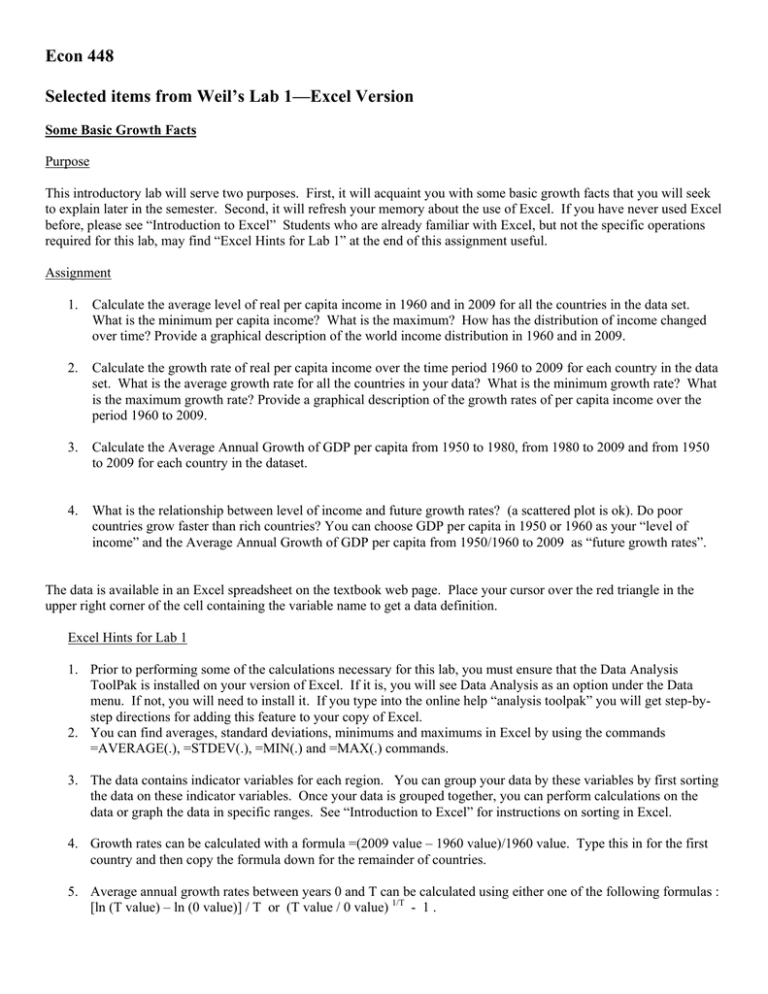
Econ 448 Selected items from Weil’s Lab 1—Excel Version Some Basic Growth Facts Purpose This introductory lab will serve two purposes. First, it will acquaint you with some basic growth facts that you will seek to explain later in the semester. Second, it will refresh your memory about the use of Excel. If you have never used Excel before, please see “Introduction to Excel” Students who are already familiar with Excel, but not the specific operations required for this lab, may find “Excel Hints for Lab 1” at the end of this assignment useful. Assignment 1. Calculate the average level of real per capita income in 1960 and in 2009 for all the countries in the data set. What is the minimum per capita income? What is the maximum? How has the distribution of income changed over time? Provide a graphical description of the world income distribution in 1960 and in 2009. 2. Calculate the growth rate of real per capita income over the time period 1960 to 2009 for each country in the data set. What is the average growth rate for all the countries in your data? What is the minimum growth rate? What is the maximum growth rate? Provide a graphical description of the growth rates of per capita income over the period 1960 to 2009. 3. Calculate the Average Annual Growth of GDP per capita from 1950 to 1980, from 1980 to 2009 and from 1950 to 2009 for each country in the dataset. 4. What is the relationship between level of income and future growth rates? (a scattered plot is ok). Do poor countries grow faster than rich countries? You can choose GDP per capita in 1950 or 1960 as your “level of income” and the Average Annual Growth of GDP per capita from 1950/1960 to 2009 as “future growth rates”. The data is available in an Excel spreadsheet on the textbook web page. Place your cursor over the red triangle in the upper right corner of the cell containing the variable name to get a data definition. Excel Hints for Lab 1 1. Prior to performing some of the calculations necessary for this lab, you must ensure that the Data Analysis ToolPak is installed on your version of Excel. If it is, you will see Data Analysis as an option under the Data menu. If not, you will need to install it. If you type into the online help “analysis toolpak” you will get step-bystep directions for adding this feature to your copy of Excel. 2. You can find averages, standard deviations, minimums and maximums in Excel by using the commands =AVERAGE(.), =STDEV(.), =MIN(.) and =MAX(.) commands. 3. The data contains indicator variables for each region. You can group your data by these variables by first sorting the data on these indicator variables. Once your data is grouped together, you can perform calculations on the data or graph the data in specific ranges. See “Introduction to Excel” for instructions on sorting in Excel. 4. Growth rates can be calculated with a formula =(2009 value – 1960 value)/1960 value. Type this in for the first country and then copy the formula down for the remainder of countries. 5. Average annual growth rates between years 0 and T can be calculated using either one of the following formulas : [ln (T value) – ln (0 value)] / T or (T value / 0 value) 1/T - 1 . 6. To draw a histogram (a really good idea if you would like to graphically represent a distribution), click on Data Analysis under the data menu. A dialog box will appear. Scroll down in the dialog box and highlight Histogram. Another dialog box appears. Enter the input range for the data for which you want to draw the distribution. Under Output Options, click on New Worksheet Ply and Chart Output. Click OK and a histogram should appear that you can copy and paste into your lab report.


