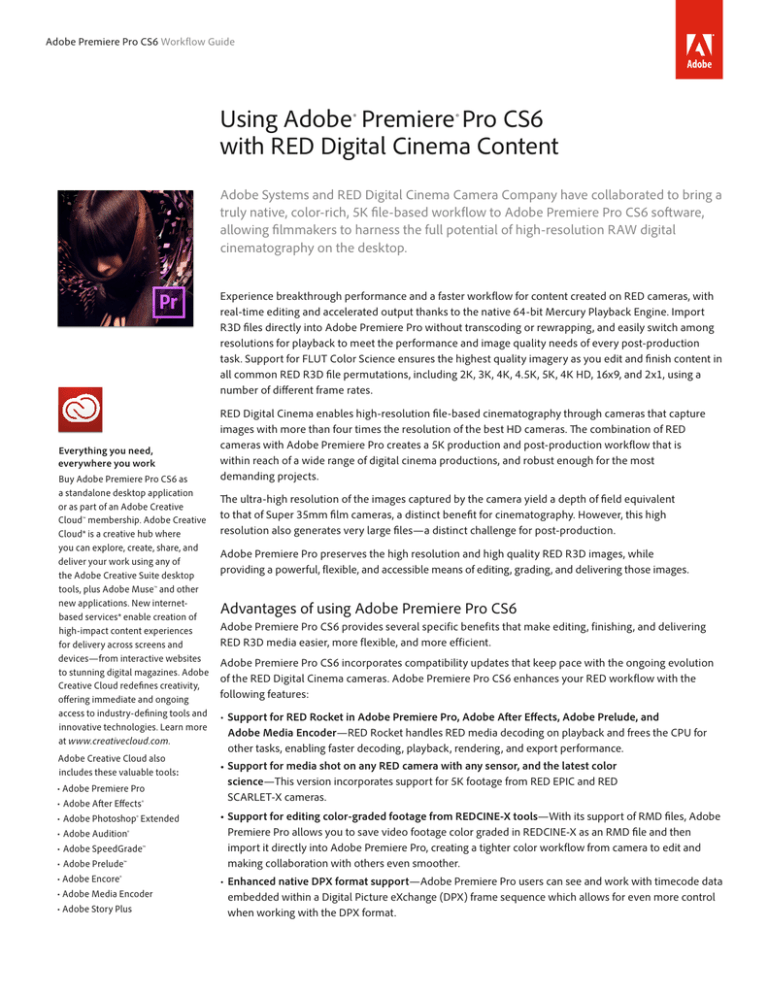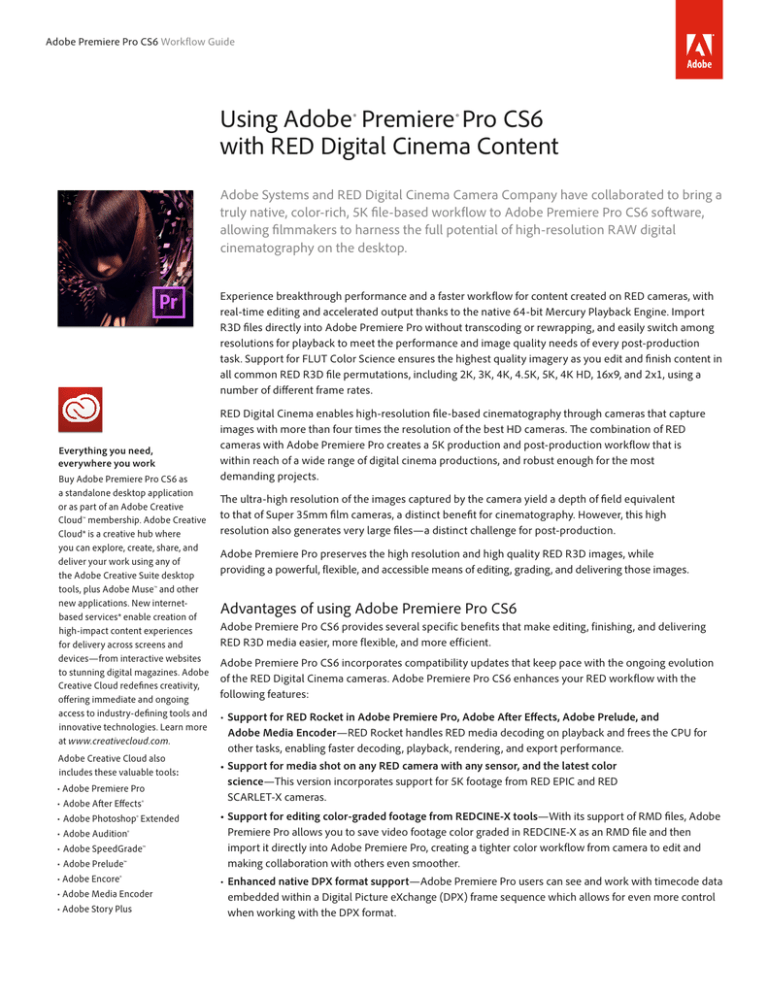
Adobe Premiere Pro CS6 Workflow Guide
Using Adobe® Premiere® Pro CS6
with RED Digital Cinema Content
Adobe Systems and RED Digital Cinema Camera Company have collaborated to bring a
truly native, color-rich, 5K file-based workflow to Adobe Premiere Pro CS6 software,
allowing filmmakers to harness the full potential of high-resolution RAW digital
cinematography on the desktop.
Experience breakthrough performance and a faster workflow for content created on RED cameras, with
real-time editing and accelerated output thanks to the native 64-bit Mercury Playback Engine. Import
R3D files directly into Adobe Premiere Pro without transcoding or rewrapping, and easily switch among
resolutions for playback to meet the performance and image quality needs of every post-production
task. Support for FLUT Color Science ensures the highest quality imagery as you edit and finish content in
all common RED R3D file permutations, including 2K, 3K, 4K, 4.5K, 5K, 4K HD, 16x9, and 2x1, using a
number of different frame rates.
&WFSZUIJOHZPVOFFE
everywhere you work
Buy Adobe Premiere Pro CS6 as
a standalone desktop application
or as part of an Adobe Creative
Cloud™ membership. Adobe Creative
Cloud* is a creative hub where
you can explore, create, share, and
deliver your work using any of
the Adobe Creative Suite desktop
tools, plus Adobe Muse™ and other
new applications. New internetbased services* enable creation of
high-impact content experiences
for delivery across screens and
devices—from interactive websites
to stunning digital magazines. Adobe
Creative Cloud redefines creativity,
offering immediate and ongoing
access to industry-defining tools and
innovative technologies. Learn more
at www.creativecloud.com.
Adobe Creative Cloud also
includes these valuable tools:
r"EPCF1SFNJFSF1SP
r"EPCF"ƮFS&ƨFDUT¡
r"EPCF1IPUPTIPQ¡&YUFOEFE
r"EPCF"VEJUJPO¡
r"EPCF4QFFE(SBEF
r"EPCF1SFMVEF
r"EPCF&ODPSF¡
r"EPCF.FEJB&ODPEFS
r"EPCF4UPSZ1MVT
RED Digital Cinema enables high-resolution file-based cinematography through cameras that capture
images with more than four times the resolution of the best HD cameras. The combination of RED
cameras with Adobe Premiere Pro creates a 5K production and post-production workflow that is
within reach of a wide range of digital cinema productions, and robust enough for the most
demanding projects.
The ultra-high resolution of the images captured by the camera yield a depth of field equivalent
to that of Super 35mm film cameras, a distinct benefit for cinematography. However, this high
resolution also generates very large files—a distinct challenge for post-production.
Adobe Premiere Pro preserves the high resolution and high quality RED R3D images, while
providing a powerful, flexible, and accessible means of editing, grading, and delivering those images.
Advantages of using Adobe Premiere Pro CS6
Adobe Premiere Pro CS6 provides several specific benefits that make editing, finishing, and delivering
RED R3D media easier, more flexible, and more efficient.
Adobe Premiere Pro CS6 incorporates compatibility updates that keep pace with the ongoing evolution
of the RED Digital Cinema cameras. Adobe Premiere Pro CS6 enhances your RED workflow with the
following features:
r Support for RED Rocket in Adobe Premiere Pro, Adobe After Effects, Adobe Prelude, and
Adobe Media Encoder—RED Rocket handles RED media decoding on playback and frees the CPU for
other tasks, enabling faster decoding, playback, rendering, and export performance.
r Support for media shot on any RED camera with any sensor, and the latest color
science—This version incorporates support for 5K footage from RED EPIC and RED
SCARLET-X cameras.
r4VQQPSUGPSFEJUJOHDPMPSHSBEFEGPPUBHFGSPN3&%$*/&9UPPMT—With its support of RMD files, Adobe
Premiere Pro allows you to save video footage color graded in REDCINE-X as an RMD file and then
import it directly into Adobe Premiere Pro, creating a tighter color workflow from camera to edit and
making collaboration with others even smoother.
r &OIBODFEOBUJWF%19GPSNBUTVQQPSU—Adobe Premiere Pro users can see and work with timecode data
embedded within a Digital Picture eXchange (DPX) frame sequence which allows for even more control
when working with the DPX format.
5SVF3"8DJOFNBUPHSBQIZXPSLGMPX
Adobe Premiere Pro supports RED R3D content in its native form, eliminating time-consuming file
transcoding and rewrapping. You can immediately start editing RED R3D with the real-time and
robust Adobe Premiere Pro toolset. Adobe Premiere Pro decodes the RAW camera data that is
captured by the RED camera. You can adjust a wide variety of decoding parameters for the content,
including debayering detail, ISO, color balance, and more. This gives the ultimate flexibility in the
workflow, because it becomes possible to make critical decisions that affect how content will look
on the screen much later during production.
3FBMUJNF,FEJUJOH
Playback performance can be dynamically adjusted using controls for decode resolution. This
makes it practical and convenient to edit R3D files natively at 1/4 resolution on a laptop while
providing the flexibility to increase resolutions when using a capable workstation with a larger
display. With such high-resolution imagery, this lower resolution playback is easily sufficient for
editorial work and enables real-time performance even on lower-spec machines. Overall, the
features provide either greater responsiveness or higher quality, depending on your needs.
"DDFMFSBUFEFEJUJOHXPSLGMPXTXJUIUIFFOIBODFE.FSDVSZ1MBZCBDL&OHJOF
Supported NVIDIA® and AMD
graphics cards
The list of graphics cards that are
compatible with Adobe Premiere Pro
CS6 is updated on a regular basis.
For an up-to-date list of supported
cards, please see
www.adobe.com/go/64bitsupport.
For system requirements and
compatibility, please see
www.NVIDIA.com.
Mobile Mac workflows can take
BEWBOUBHFPG(16BDDFMFSBUFE
performance, thanks to new support
for AMD Radeon HD 6750M and
AMD Radeon HD 6770M graphics
DBSETXJUIBNJOJNVNPG(#73".
that are available on MacBook Pro
computers running OS X 10.7.
The Mercury Playback Engine brought extraordinary performance and stability to Adobe Premiere
Pro CS5 and CS5.5. In Adobe Premiere Pro CS6, performance and stability have been boosted yet
again, thanks to sweeping optimizations and enhancements that let you smoothly play and scrub
through multilayer, multiformat sequences that include HD, 5K, and even higher resolution footage
that is steeped in effects. Dynamically scalable, natively 64-bit, GPU-accelerated, and optimized for
today’s lightning-fast multicore CPUs—and now with improved support for third-party hardware—
the enhanced Mercury Playback Engine delivers astounding performance, with or without a GPU.
With the Mercury Playback Engine, you can put 2-hour, multi-thousand clip projects together as
easily as a high-impact trailer:
r 8PSLJOSFBMUJNFPODPNQMFYUJNFMJOFTBOEMPOHGPSNQSPKFDUTXJUIUIPVTBOETPGDMJQTΔXIFUIFS
your project is SD, HD, 2K, 4K, or 5K
r 0QFOQSPKFDUTGBTUFS
r .VMUJUIPVTBOEDMJQQSPKFDUTMPBEBOEQMBZƭVJEMZ
r .JYBOENBUDIGPSNBUTTVDIBT9%$".3&%"33*3"8$BOPO9'1"7$)%"7$*OUSBBOE
DSLR camera footage freely in the timeline without rendering
r &YQFSJNFOUƭVJEMZXJUINVMUJQMFDPMPSDPSSFDUJPOTBOEFƨFDUTBOETFFSFTVMUTJOSFBMUJNFFWFOPO
complex timelines
r 6TFSFBMUJNFLFZJOHPONVMUJQMFDMJQTBUBMMSFTPMVUJPOTVTJOHUIF6MUSB¡LFZFS
r "EEBTVQQPSUFE(16UPESBNBUJDBMMZJNQSPWFQFSGPSNBODFPOEFOTFFƨFDUSJDIQSPKFDUT
New support for OpenCL-based graphics card available with certain Apple MacBook Pro
DPNQVUFSTCSJOHTJNQSPWFENPCJMFXPSLGMPXTUP.BDVTFST4VQQPSUGPSOFX/7*%*".BYJNVT
dual-GPU configurations delivers even more extreme performance for tackling the most
EFNBOEJOH,XPSLGMPXT/7*%*".BYJNVTQPXFSFEXPSLTUBUJPOTDPNCJOFUIFDBQBCJMJUJFTPG
/7*%*"2VBESP¡(16TBOEUIFUSFNFOEPVTQBSBMMFMQSPDFTTJOHQPXFSPG/7*%*"5FTMB(16T5IJT
gives you the power to achieve greater levels of interactivity, explore new ideas, and see results in
less time—all at your desktop.
Adobe Mercury Transmit gives Adobe I/O hardware partners, such as AJA, Black Magic Design,
Bluefish444, Matrox, and MOTU, direct access to the Mercury Playback Engine, so you experience
better playback performance than ever before. And when using external monitors, you’ll get
full-screen playback while maintaining all the real-time performance benefits of the Mercury
Playback Engine.
Adobe Premiere Pro CS6 Workflow Guide
2
H.264
Online
and on
device
FLV
4K or 5K REDCODE RAW
generated in Camera
Natively
open
Natively
open and
Adobe
edit in in
Adobe
Premiere Pro o
generate files
HD or SD Output
(Broadcast or DVD)
.DPX
D.I./Filmout
(via SpeedGrade, REDCINE, etc.)
Broad RED R3D format support
Support for the latest firmware, including FLUT Color Science, ensures the highest quality imagery
as you edit and finish content in all common RED R3D file permutations, including
2K, 3K, 4K, 4.5K, 5K, 4K HD, 16x9, and 2x1, using a number of different frame rates. After a
quick import into Adobe Premiere Pro CS6, RED R3D files are ready to use in your project
and sequence.
%19GJMFJNQPSUBOEFYQPSU
DPX (Digital Picture eXchange) file import and export offers users the ability to natively edit with
10-bit, uncompressed digital intermediate (DI) files. DPX provides a great deal of flexibility in
storing color and other information, making it a popular film output format. It is also used for
sharing projects between production facilities. DPX export gives you the ability to output 5K
content directly from Adobe Premiere Pro. The combination of Adobe Media Encoder and Adobe
Premiere Pro, both 64-bit applications in CS6, means that large, high-resolution sequences can be
output quickly and reliably.
&EJUJOHXPSLGMPX
Adobe Premiere Pro enables an accessible, powerful, and comprehensive workflow for editing,
grading, and delivering content created on RED Digital Cinema cameras. For the user, editing RED
R3D content is like editing any other tapeless format supported by Adobe Premiere Pro. You select
an appropriate project preset, quickly import files in their native format, edit and finish those native
files with the robust Adobe Premiere Pro toolset, and then deliver to a wide variety of formats,
JODMVEJOH%19BOEGPS%*PSGJMNPVUWJB"EPCF4QFFE(SBEF3&%$*/&PS%B7JODJ3FTPMWF
The essential challenge with editing content created on RED cameras involves making the
extremely high-resolution and high-quality RED R3D files easily editable on standard computers and workstations. Working together, Adobe Systems and RED Digital Cinema Camera
Company have met the technical challenge. That leaves users free to focus on crafting those
images into compelling and visually stunning stories.
Adobe Premiere Pro helps enable real-time editing of RED R3D content on computers
running either Mac OS or Windows operating systems. Both modern high-end notebook
computers and mid-range desktop computers can provide enough power to support
real-time RED R3D editing.
&GGJDJFOUJOHFTUBOEMPHHJOHXJUI"EPCF1SFMVEFJOUFHSBUJPO
Adobe Premiere Pro CS6 offers the ability to integrate with Adobe Prelude CS6 software (available
separately as a component of Adobe Creative Suite 6 Production Premium, Master Collection, or
Adobe Premiere Pro CS6 Workflow Guide
3
the Adobe Creative Cloud service). Adobe Prelude enables you to ingest full or partial RED R3D
media including 5K footage from RED EPIC and SCARLET-X cameras, copy or transcode them to
your preferred editing format during the ingest process, and view clip thumbnails in the Ingest
dialog box as you work. While watching footage, you can create rough cuts by marking In points
and Out points and add searchable temporal markers, comments, and tags to your clips. All of that
information is stored as metadata in your media files, which flows directly into Adobe Premiere Pro
when you import the files. And when you start editing, those searchable metadata-based markers,
comments, and tags help communicate the producer’s intentions as well as help you sift through
mountains of footage to quickly find what you’re looking for. Better still, that same metadata stays
with your media assets throughout the production workflow, so you and your clients can keep
track of vital details such as rights and permissions, and when finished projects are delivered
online, your audience can more easily find your content via search engines.
Select a sequence preset
After you create a new project, Adobe Premiere Pro software prompts you to select a sequence
preset. Adobe Premiere Pro provides presets for all common permutations of RED R3D resolutions,
aspect ratios, and frame rates. Alternately, Adobe Premiere Pro CS6 offers a convenient Create
Sequence From Clip command that creates a new sequence based on your source clip’s
settings. Plus, Adobe Premiere Pro CS6 automatically detects and notifies you when a clip
dragged onto a timeline doesn’t match the sequence settings, so you can easily choose to change
the sequence settings to match the clip’s settings or leave the sequence settings alone—Adobe
Premiere Pro lets you freely mix formats, aspect ratios, and frame rates on the timeline.
ƢF3&%4PVSDF4FǀJOHTEJBMPHCPY
controls include:
r HDRx Control. Work with
expanded dynamic range by taking
BEWBOUBHFPGOFX3&%)%3Y workflows.
r Debayer Detail.7BSZUIFMFWFMPG
detail extracted from the image
sensor
rDenoise. Select the desired amount
of noise reduction.
rWhite Balance. Manipulate Kelvin,
Tint, and Saturation levels or use
UIF&ZF%SPQQFSUPPMUPTFMFDUB
white point
rTimecode. Select the timecode track
to use from the R3D file
rColor Settings."EKVTUUIF*40TFǀJOH
exposure, saturation, shadow, red,
green, blue, brightness, contrast,
and highlight levels
rColor Space. Select the desired color
TQBDFGSPNBNPOH$BNFSB3(#GPS
RAW; Rec 709, the standard color
TQBDFGPS)%BOE3&%TQBDFUIBUJT
a more saturated variation of
$BNFSB3(#
rGamma Curve. Override the gamma
curve selection using a number of
preset gamma curves
rLuma Curve.$POUSPMPWFSMJƮ
gamma, gain as well as red, green,
and blue color channels.
*NQPSUDMJQT
Use the Media Browser to navigate to, preview, and select your RED R3D media. The Media
Browser in Adobe Premiere Pro CS6 displays 16:9 thumbnails of your content that you can
preview by using a clip playhead and J-K-L keyboard shortcuts as well as by hovering
scrubbing. Because Adobe Premiere Pro software natively supports R3D, the files import in a
few seconds.
The Media Browser panel also treats spanned clips as a single clip. If you drag and drop a RED
clip from the Media Browser to the Project panel, you’ll see a single clip representing all the
spanned media.
Adjust the look
Adjust parameters such as White Balance, Color Space, and Color Matrix to achieve the desired
look for any selection of clips in your sequence. To access settings for RED media, select one or
more RED clips in the Project panel, right-click, and in the contextual menu that appears, choose
Source Settings. (The Source Settings command is also available in the Clip menu.)
The RED R3D
Source Settings
dialog box in Adobe
Premiere Pro CS6
offers extensive
control over the
look of RED RAW
footage. In addition
to the ability to save
and load RMD files
as well as create
custom presets, you
can pick a white
point and use
histograms and a
five-point curves
interface to adjust
Adobe Premiere Pro CS6 Workflow Guide
4
red, green, blue, RGB, or Luma values for a clip. It’s possible to choose which Color Science version
is used, and FLUTs are supported, as are Lift, Gamma, and Gain settings. Multiple RED clips can be
adjusted simultaneously, and RMD settings can be applied in one step.
.PEJGZQMBZCBDLTFUUJOHT
At any time after initial setup, you can easily switch among resolutions for playback, choosing the
one most appropriate for the task at hand, be it editing, trying effects, or viewing final results. You
can choose a lower resolution for greater speed during editing, a mid-level resolution for grading
or effects, and full resolution for final export. To adjust playback resolution, simply right click on
the Source panel, and in the contextual menu that appears, choose from Full Resolution, Half
3FTPMVUJPO2VBSUFS3FTPMVUJPO&JHIUI3FTPMVUJPOPS4JYUFFOUI3FTPMVUJPO
The approach is somewhat analogous to offline editing, but without the need to recapture
content at a higher resolution for online editing and finishing. Regardless of the sequence
preset you choose, your RED R3D source files maintain their full resolution, and are not
effected as you change playback resolution to suit your current task—from rough editing to
finishing and export. You only need to import the RED R3D media once.
Edit in the timeline
Once the RED R3D clips are part of your project, you can edit them with the full toolset available
for any other supported format in Adobe Premiere Pro. And remember that you can mix formats in
any sequence and then work with and preview these varied clips without any intermediate
rendering required until you’re ready for final output.
&OKPZBOBEWBODFEDPMPSHSBEJOHXPSLGMPXUISPVHIJOUFHSBUJPOXJUI"EPCF
SpeedGrade (available separately)
Adobe Premiere Pro CS6 offers the ability to integrate with Adobe SpeedGrade CS6 color grading
software, available separately or as part of Adobe Creative Suite 6 Production Premium, Master
Collection, or the Adobe Creative Cloud service. Open your RED files directly in Adobe
SpeedGrade, or use the new Send To SpeedGrade command in Adobe Premiere Pro to send
completed sequences directly to SpeedGrade, where an intuitive user interface guides you step by
step through the workflow.
Adobe SpeedGrade lets you handle technical grading tasks like matching shots and creating
DPOTJTUFOUDPMPSBDSPTTBTDFOF5IF(16BDDFMFSBUFECJU-VNFUSJ%FFQ$PMPS&OHJOFEFMJWFST
real-time playback as you grade footage, regardless of its resolution or frame size. SpeedGrade
supports file-based workflows, and includes support for RAW and HDR footage. High dynamic
range support retains the bit-depth of your image files, while the ability to work directly with RAW
images—recorded straight from the camera sensor—lets you pull details from blacks and
highlights that might otherwise have been crushed or blown out.
SpeedGrade gives you the ability to apply primary and secondary correction layers, along with
film-style filters, to your Adobe Premiere Pro sequences. These filters mimic chemical processes
used by film labs to create stylized looks on celluloid, such as bleach bypass, the retro look of early
Technicolor 2-strip or 3-strip color film processing, and day-for-night.
Deliver to virtually any format
Adobe Premiere Pro offers
broad delivery options, so you can
EFMJWFSZPVS3&%DPOUFOUWJSUVBMMZ
everywhere.
Adobe Premiere Pro enables you to deliver your work anywhere—for broadcast, disc, film, device,
and mobile distribution. Adobe Media Encoder, a separate, 64-bit software application included
with Adobe Premiere Pro CS6, saves you time by streamlining the process of creating multiple
encoded versions of your source files and Adobe Premiere Pro sequences. Adobe Media Encoder
GFBUVSFTBOJOUVJUJWFVTFSJOUFSGBDFQSPWJEJOHNPSFWJTVBMGFFECBDLUPIFMQZPVXPSLGBTUFS2VJDLMZ
set up multiple items for batch encoding, manage priorities, and control advanced settings for each
item individually. Batch encoding lets you use any combination of sequences and clips as sources
BOEFODPEFUPWJSUVBMMZBOZEFWJDFBOEWJEFPGPSNBUJODMVEJOH'-7'78JOEPXT.FEJB
2VJDL5JNFBOEPUIFSQPQVMBSDPEFDTTVDIBT.1&(.1&()"7$*OUSBBOE%19
Presets tailored for multiscreen delivery help further streamline the encoding workflow.
Adobe Premiere Pro CS6 Workflow Guide
5
Adobe Encore CS6 is a standalone 64-bit application included with Adobe Premiere Pro CS6.
Encore lets you create high-definition Blu-ray discs with pop-up menus, dual-layer burning, and
TVCUJUMFTXPSLJOHXJUIUIFTBNFJOUFSGBDFBOEGFBUVSFTVTFEUPDSFBUFTUBOEBSEEFƪOJUJPO%7%T
:PVDBOBMTPFBTJMZQVCMJTIZPVS%7%BOE#MVSBZ%JTDQSPKFDUTUPBXFCWFSTJPOXJUI&ODPSFJOB
single operation. Produce content compatible with the Adobe Flash Player runtime, complete with
Blu-ray Disc interactivity and pop-up menus as well as transport, subtitle, and menu controls, all
without opening another application.
Summary
Through native, comprehensive, and flexible support for RED R3D files, Adobe Premiere Pro
provides fast import of RED content without file transcoding or rewrapping images to another
format, preserves image quality, and allows users to adjust playback resolution to meet the
performance and image-quality needs of every post-production task. Native format support
together with powerful real-time editing tools make Adobe Premiere Pro CS6 the hub of
comprehensive, efficient, and flexible RED Digital Cinema workflows.
System requirements
Mac OS
Windows
r.VMUJDPSF*OUFMQSPDFTTPSXJUICJUTVQQPSU
r*OUFM$PSF%VPPS".%1IFOPN¡**QSPDFTTPSCJUTVQQPSUSFRVJSFE
r.BD049WPSW
r.JDSPTPƮ¡8JOEPXT¡XJUI4FSWJDF1BDLCJU
r(#PG3".(#SFDPNNFOEFE
r(#PG3".(#SFDPNNFOEFE
r(#PGBWBJMBCMFIBSEEJTLTQBDFGPSJOTUBMMBUJPOBEEJUJPOBMGSFFTQBDF
required during installation (cannot install on a volume that uses a casesensitive file system or on removable flash storage devices)
r(#PGBWBJMBCMFIBSEEJTLTQBDFGPSJOTUBMMBUJPOBEEJUJPOBMGSFFTQBDF
required during installation (cannot install on removable flash storage
devices)
r"EEJUJPOBMEJTLTQBDFSFRVJSFEGPSQSFWJFXƪMFTBOEPUIFSXPSLJOHƪMFT
10GB recommended
r"EEJUJPOBMEJTLTQBDFSFRVJSFEGPSQSFWJFXƪMFTBOEPUIFSXPSLJOHƪMFT
10GB recommended
rYEJTQMBZ
rYEJTQMBZ
rOpenGL 2.0–capable system
r0QFO(-mDBQBCMFTZTUFN
r31.IBSEESJWFNVMUJQMFGBTUEJTLESJWFTQSFGFSBCMZ3"*%DPOƪHVSFE
recommended)
r7200 RPM or faster hard drive (multiple fast disk drives, preferably RAID 0
configured, recommended)
r%7%30.ESJWFDPNQBUJCMFXJUIEVBMMBZFS%7%T4VQFS%SJWFGPSCVSOJOH
%7%T#MVSBZCVSOFSGPSDSFBUJOH#MVSBZ%JTDNFEJB
r4PVOEDBSEDPNQBUJCMFXJUI"4*0QSPUPDPMPS.JDSPTPƮ8JOEPXT
Driver Model
r2VJDL5JNFTPƮXBSFSFRVJSFEGPS2VJDL5JNFGFBUVSFT
r%7%30.ESJWFDPNQBUJCMFXJUIEVBMMBZFS%7%T%7%3CVSOFSGPS
CVSOJOH%7%T#MVSBZCVSOFSGPSDSFBUJOH#MVSBZ%JTDNFEJB
r0QUJPOBM"EPCFDFSUJƪFE(16DBSEGPS(16BDDFMFSBUFEQFSGPSNBODF
visit www.adobe.com/go/premiere_systemreqs for the latest list of
supported cards
rƢJTTPƮXBSFXJMMOPUPQFSBUFXJUIPVUBDUJWBUJPO#SPBECBOE*OUFSOFU
connection and registration are required for software activation, validation
of subscriptions, and access to online services.* Phone activation is not
available.
For updates to system requirements and more detailed information about
video hardware compatibility, visit
www.adobe.com/go/premiere_systemreqs.
For more information
Product details:
www.adobe.com/premierepro
"EPCF4ZTUFNT*ODPSQPSBUFE
345 Park Avenue
San Jose, CA 95110-2704
USA
www.adobe.com
r2VJDL5JNFTPƮXBSFSFRVJSFEGPS2VJDL5JNFGFBUVSFT
r0QUJPOBM"EPCFDFSUJƪFE(16DBSEGPS(16BDDFMFSBUFEQFSGPSNBODF
visit www.adobe.com/go/premiere_systemreqs for the latest list of
supported cards
rThis software will not operate without activation. Broadband Internet
connection and registration are required for software activation, validation
of subscriptions, and access to online services.* Phone activation is not
available.
For updates to system requirements and more detailed information about
video hardware compatibility, visit
www.adobe.com/go/premiere_systemreqs.
* This product may integrate with or allow access to certain Adobe or third-party hosted online services (“Online
Services”). Online Services are available only to users 13 and older and require agreement to additional terms of use
and Adobe’s online privacy policy (see www.adobe.com/go/terms). Online Services are not available in all countries
or languages, may require user registration, and may be discontinued or modified in whole or in part without notice.
Additional fees or subscription charges may apply.
Adobe, the Adobe logo, Adobe Audition, Adobe Muse, Adobe Premiere, After Effects, Creative Cloud, the Creative Cloud logo, Creative Suite, Encore, Flash,
Illustrator, Lumetri, Muse, Photoshop, Prelude, SpeedGrade, and Ultra are either registered trademarks or trademarks of Adobe Systems Incorporated in
the United States and/or other countries. Apple, Mac, and Mac OS are trademarks of Apple Inc., registered in the U.S. and other countries. Intel, Intel Core,
and Intel Core Duo are trademarks of Intel Corporation in the U.S. and other countries. AMD and AMD Phenom are trademarks or registered trademarks of
Advanced Micro Devices, Inc. Microsoft and Windows are either registered trademarks or trademarks of Microsoft Corporation in the United States and/or
PUIFSDPVOUSJFT/7*%*"2VBESP.BYJNVTBOE5FTMBBSFUSBEFNBSLTBOEPSSFHJTUFSFEUSBEFNBSLTPG/7*%*"$PSQPSBUJPOJOUIF64BOEPSPUIFSDPVOUSJFT
All other trademarks are the property of their respective owners.
© 2012 Adobe Systems Incorporated. All rights reserved.