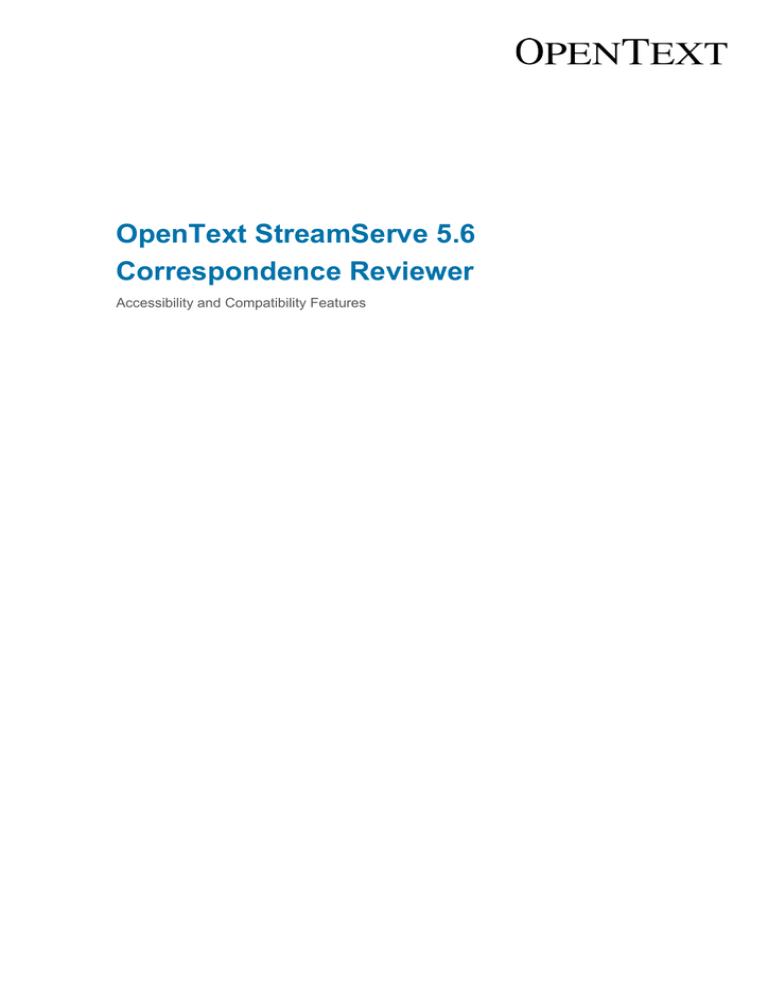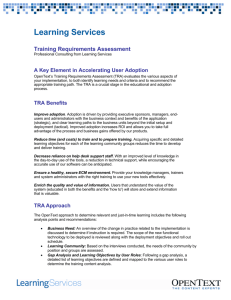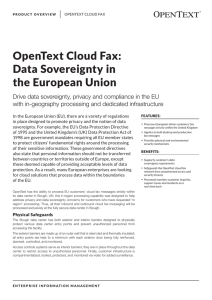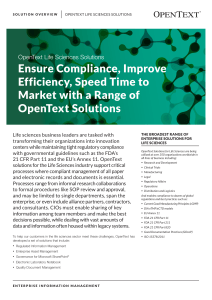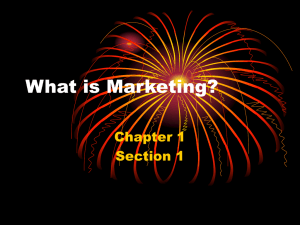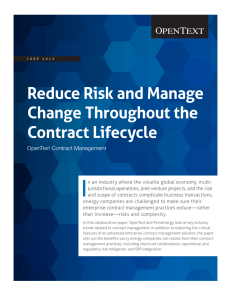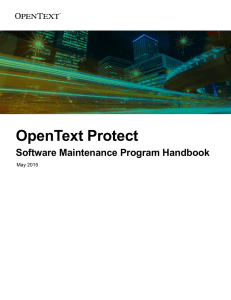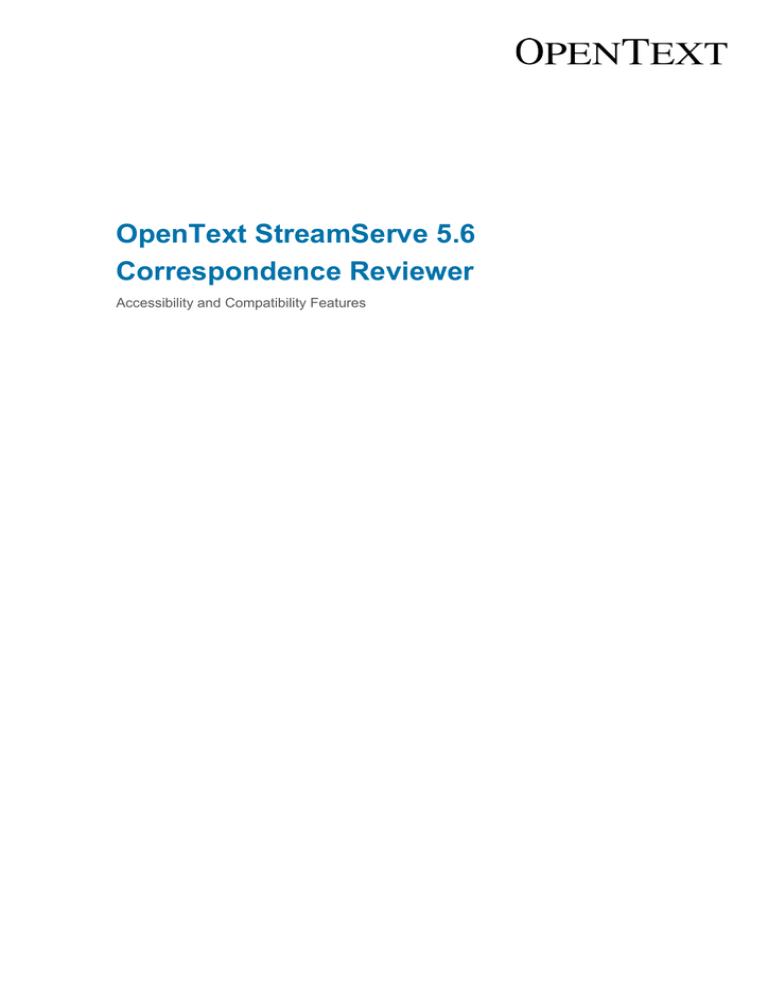
OpenText StreamServe 5.6
Correspondence Reviewer
Accessibility and Compatibility Features
OpenText StreamServe 5.6 Correspondence Reviewer Accessibility and Compatibility Features
© OPEN TEXT CORPORATION
ALL RIGHTS RESERVED
United States and other international patents pending
Use of this software program is protected by copyright law, patent law, and international treaties. No
part of this software product, associated documentation (including online help tools) may be
reproduced or transmitted in any form or by any means, electronic or mechanical, for any purpose,
without the express written permission of Open Text Corporation.
Information in this documentation is subject to change without notice. Open Text Corporation
assumes no responsibility or liability for any errors or inaccuracies that may appear in this software
program. All brands, product names and trademarks of other companies mentioned in this software
program are used for identification purposes only and are acknowledged as property of the respective
company. Companies, names and data used in examples in this software program are fictitious
unless otherwise noted.
Open Text Corporation offers no guarantees and assumes no responsibility or liability of any type with
respect to third party products and services, including any liability resulting from incompatibility
between the third party products and services and the products and services offered by Open Text
Corporation and its direct/indirect subsidiaries. By using Open Text Corporation software products and
the third party products or services mentioned in this software product, you agree that you will not
hold Open Text Corporation and its direct/indirect subsidiaries responsible or liable with respect to use
of such third party products or services.
The trademarks, logos, brands, and service marks found in this software program are the property of
Open Text Corporation or other third parties. You are not permitted to use such marks without the
prior written consent of Open Text Corporation or the third party that owns the marks.
Use of any Open Text Corporation products or services with any third party products or
services not mentioned in this documentation is entirely at your own risk.
Contents
1
Introduction .................................................................................................................................... 3
2
General ............................................................................................................................................ 3
3
Application Layout Description .................................................................................................... 3
3.1 Top Toolbar ................................................................................................................................ 3
3.2 Filter Area .................................................................................................................................. 3
3.3 Document Table ......................................................................................................................... 4
3.4 Document Details ...................................................................................................................... 4
4
Screen Reader Support ................................................................................................................. 4
5
Keyboard Navigation ..................................................................................................................... 5
6
Known Issues ................................................................................................................................. 5
6.1 Keyboard Access ....................................................................................................................... 5
OpenText StreamServe 5.6 Correspondence Reviewer Accessibility and Compatibility Features
2
1 Introduction
This document describes accessibility and compatibility features in the Correspondence Reviewer
application.
2 General
Tab key navigation to all parts of the GUI is supported. Sequential element navigation moves the
focus from one element to the next element. The focus moves along a predefined route, the tab order.
The tab order of the items in the GUI is mainly designed going from left to right, from top to bottom.
You need to enable Java scripts; they are needed to display content. Another need for Java scripts is
for selecting a row in the document list, it can only be done with mouse click actions.
You need to use the built-in style sheet in Correspondence Reviewer to make sense of the
application. Using High contrast settings on your computer makes the application hard to use.
The built-in style sheet supports WCAG 2.0 AAA level for color and color contrasts.
3 Application Layout Description
The application consists of the following parts:
3.1 Top Toolbar
On top, covering the whole application width, there is a toolbar with action options to Approve, Reject,
Edit, Delete, Refresh and Filter.
These actions are displayed and implemented as buttons with icon and text.
To the very right in the toolbar is an About button which displays a popup when pressed, displaying
build information.
3.2 Filter Area
Below the toolbar is the filter area (displayed when you press the Filter button) where you can define
a search filter based on the following options: Reason, Creation Date, State and Type. Reason, State
and Type are all dropdown boxes with prefilled values. Creation date has a button that opens a date
picker where you select a date.
Visit online.opentext.com for more information about OpenText solutions. OpenText Corporation is a publicly traded company on both NASDAQ (OTEX) and the TSX (OTC). Open Text is a trademark or
registered trademark of OpenText SA and/or OpenText ULC. The list of trademarks is not exhaustive other trademarks, registered trademarks, product names, company names, brands and service names
mentioned herein are property of OpenText SA or other respective owners.
3
There are also two buttons: Filter (filters based on your options and displays results in the document
table) and Remove Filter (clear all filtering options)
3.3 Document Table
Beneath the filter, the documents awaiting review are listed in a grid/table component. The grid has
one row per document found, and the following columns: Reason, Creation Date, Type and State.
To the right of each column header there is a button. When you press it a pop up menu is displayed
showing options to hide/show columns. The columns are selected with a check box for each column.
The document table can be sorted by column header values (ascending/descending) for the following
columns: Creation Date and State. Sorting is done by either pressing the column header or using the
pop up menu displayed to the right of the column header (the same popup menu that is used for
showing/hiding columns)
Beneath the document table is a navigation toolbar with possibility to navigate to more pages of
documents that are not displayed in this page.
3.4 Document Details
When you select a row in the document table a panel is displayed to the right of the document table.
This panel has two tabs; metadata and preview for the selected document.
3.4.1 Metadata Tab
The metadata tab displays metadata for the document in a two column grid, with property name to the
left and property value to the right. The grid is sortable in the same way as the document table – to
the right of each column headers Name and Value there is a button. When pressed it displays a
popup menu with option to sort ascending/descending. There are also options to hide/show the
columns in the grid using checkboxes.
Beneath the metadata grid is a navigation toolbar to navigate to other pages of metadata if they do
not fit on one page
3.4.2 Preview Tab
The preview tab has a toolbar with one button on top, with option to see the preview in full screen.
Beneath the toolbar a PDF image of the document is displayed.
4 Screen Reader Support
Correspondence Reviewer provides support for screen reader. However, some GUI elements do not
provide full support, including:
Visit online.opentext.com for more information about OpenText solutions. OpenText Corporation is a publicly traded company on both NASDAQ (OTEX) and the TSX (OTC). Open Text is a trademark or
registered trademark of OpenText SA and/or OpenText ULC. The list of trademarks is not exhaustive other trademarks, registered trademarks, product names, company names, brands and service names
mentioned herein are property of OpenText SA or other respective owners.
4
•
•
There is no support for alt text or title attribute on toolbar buttons and page navigation
buttons.
The column headers in the list of documents awaiting review cannot be identified since there
is no support for <th> elements.
5 Keyboard Navigation
When a row in the table of documents is selected you can navigate the list with up and down arrow
keys.
When one of the Metadata and Preview tab is selected you can navigate between the tabs using left
and right arrow keys.
6 Known Issues
The following known issues exist in this release:
6.1 Keyboard Access
There is some limitations in accessing all items and actions through keyboard only, including;
•
•
•
There is no support for accessing the column sorting functionality in the document list using
keyboard only.
The tabs Metadata and Preview cannot be selected using keyboard only, it has to be done
using mouse. There is also no support for showing focus indicators on the tab headers.
Date picker values in the filter area cannot be accessed with keyboard only.
Visit online.opentext.com for more information about OpenText solutions. OpenText Corporation is a publicly traded company on both NASDAQ (OTEX) and the TSX (OTC). Open Text is a trademark or
registered trademark of OpenText SA and/or OpenText ULC. The list of trademarks is not exhaustive other trademarks, registered trademarks, product names, company names, brands and service names
mentioned herein are property of OpenText SA or other respective owners.
5