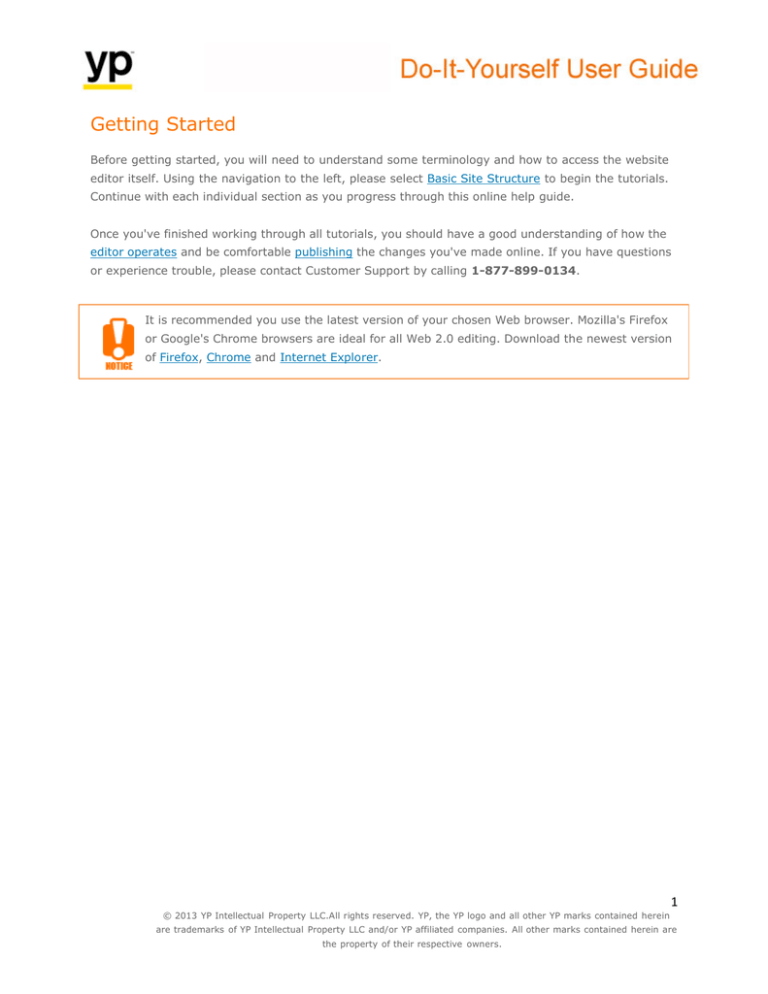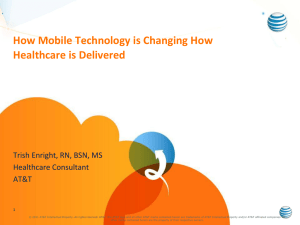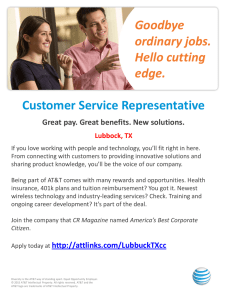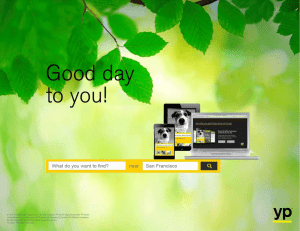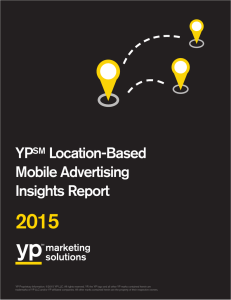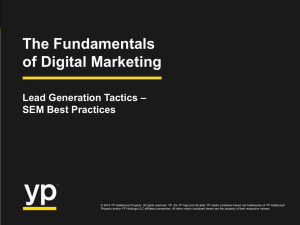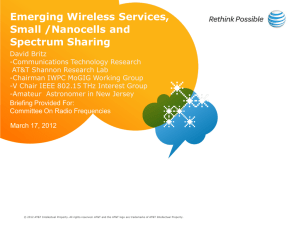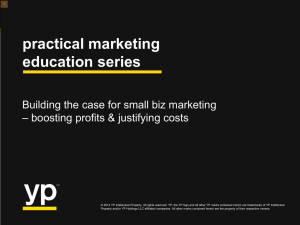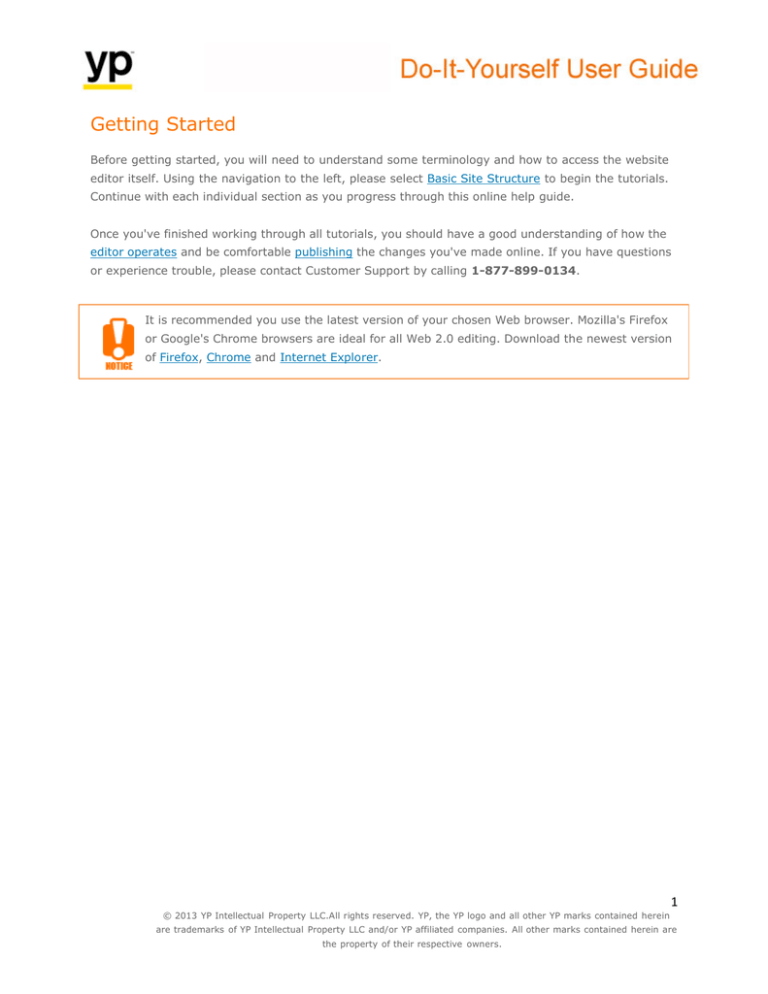
Getting Started
Before getting started, you will need to understand some terminology and how to access the website
editor itself. Using the navigation to the left, please select Basic Site Structure to begin the tutorials.
Continue with each individual section as you progress through this online help guide.
Once you've finished working through all tutorials, you should have a good understanding of how the
editor operates and be comfortable publishing the changes you've made online. If you have questions
or experience trouble, please contact Customer Support by calling 1-877-899-0134.
It is recommended you use the latest version of your chosen Web browser. Mozilla's Firefox
or Google's Chrome browsers are ideal for all Web 2.0 editing. Download the newest version
of Firefox, Chrome and Internet Explorer.
© 2013 YP Intellectual Property LLC.All rights reserved. YP, the YP logo and all other YP marks contained herein
1
are trademarks of YP Intellectual Property LLC and/or YP affiliated companies. All other marks contained herein are
the property of their respective owners.
Basic Site Structure
Below are some examples of basic site structures and where the essential elements are located.
© 2013 YP Intellectual Property LLC.All rights reserved. YP, the YP logo and all other YP marks contained herein
2
are trademarks of YP Intellectual Property LLC and/or YP affiliated companies. All other marks contained herein are
the property of their respective owners.
Logging in
To enter your Web 2.0 website, launch a new Firefox browser window and enter your Web address
into the address bar of your browser and press Enter.
Within every YP customer website there is a link at the bottom of the Home page where the
customer clicks to log in to their DIY panel. To find it, simply scroll down. The link is below the
Powered By YP badge.
© 2013 YP Intellectual Property LLC.All rights reserved. YP, the YP logo and all other YP marks contained herein
3
are trademarks of YP Intellectual Property LLC and/or YP affiliated companies. All other marks contained herein are
the property of their respective owners.
This takes the user to the log-in screen. Enter the Username and Password that were received in the
site publish notification email, then click the Login button.
DIY Panel Features
Let's begin by studying the features of the Do-It-Yourself panel. It has two main functions. The first
function gives you the ability to view site traffic and statistics of your website. The second function
allows you to make minor text and image changes to your website. Below is an overview of the DIY
panel.
Please notice how the DIY panel is divided into two sections, Statistics and Edit Pages. For your
convenience, the screen features have been numbered:
1.
Welcome greeting
2.
Logout - click on the Logout link to exit the DIY Panel.
3.
The website owner’s name or business name
4.
Revert button - will revert website to previous, logged-in state.
5.
Publish Changes button - this button will push your changes live to the Internet (NOTE:
cannot undo).
6.
Statistics menu item - click this button to enter the Statistics area.
7.
Edit Pages menu item - click to enter the Editing mode and make changes to your website.
8.
Show Preview Button - when making changes, it's advisable to preview your changes before
publishing.
9. Show Site button - clicking this button will show the live version of your website.
10. Site Traffic dropdown menu - allows you to choose a time period for reviewing statistics.
11. Monthly History graph - a graphical display of past website activity.
12. Full Report of statistics link - a link that directs you to more detailed website statistics.
13. Real-time statistic numbers of your site
14. Your website as it appeared the last time it was published.
© 2013 YP Intellectual Property LLC.All rights reserved. YP, the YP logo and all other YP marks contained herein
4
are trademarks of YP Intellectual Property LLC and/or YP affiliated companies. All other marks contained herein are
the property of their respective owners.
© 2013 YP Intellectual Property LLC.All rights reserved. YP, the YP logo and all other YP marks contained herein
5
are trademarks of YP Intellectual Property LLC and/or YP affiliated companies. All other marks contained herein are
the property of their respective owners.