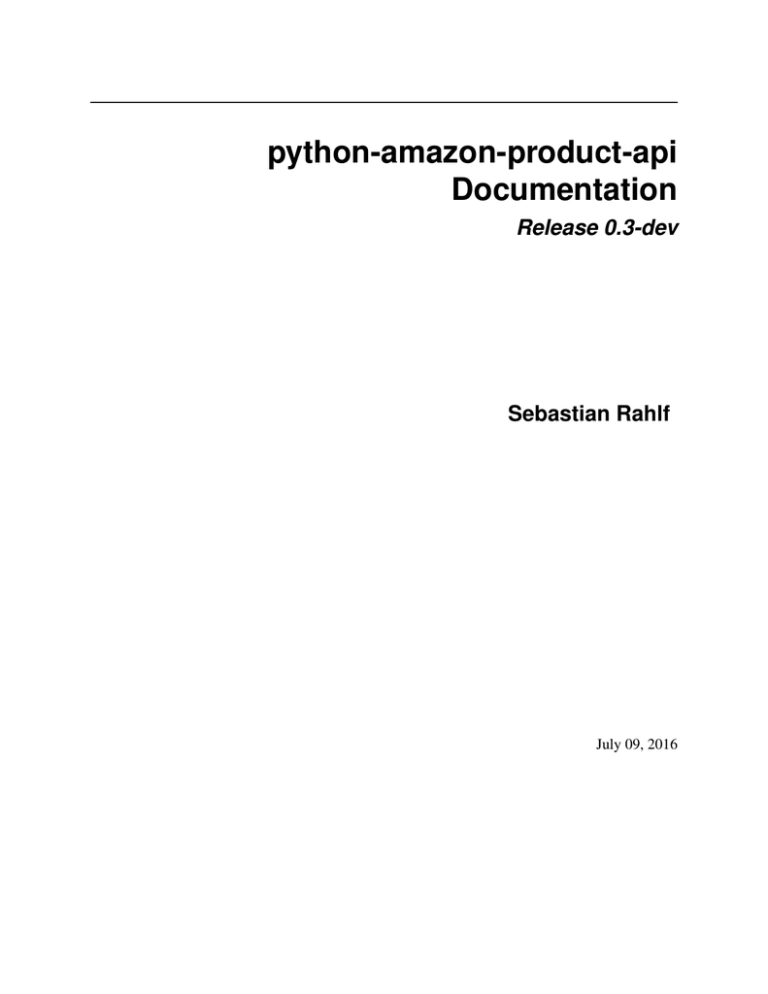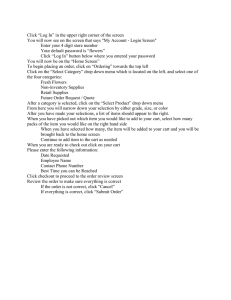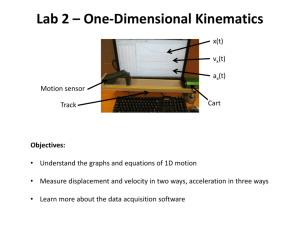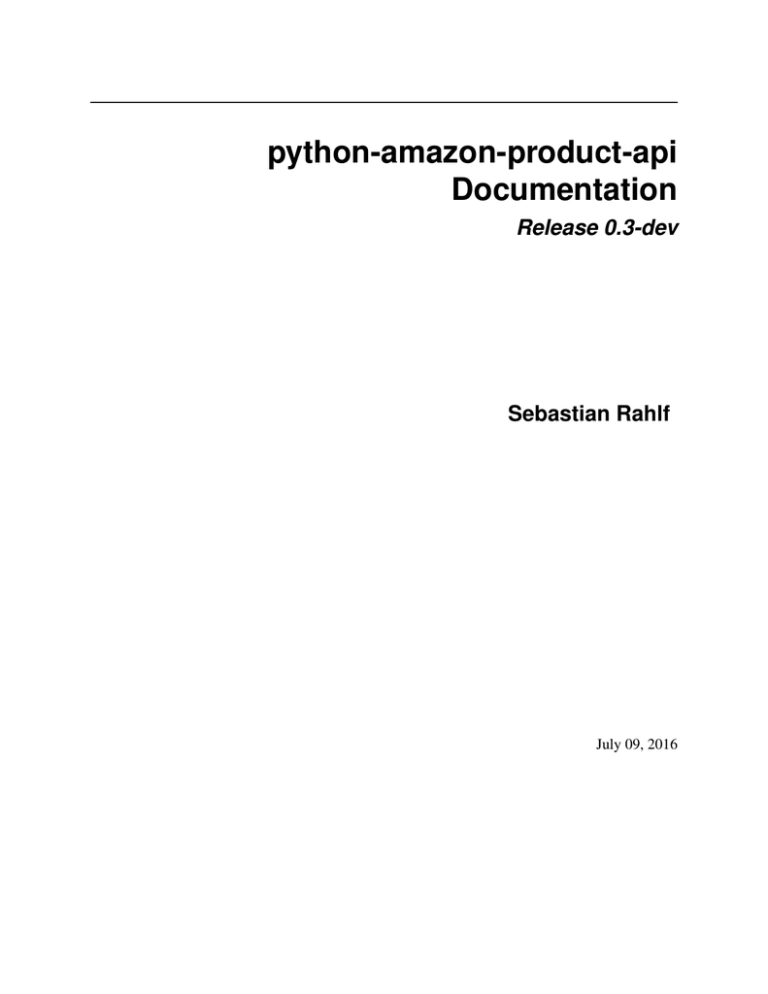
python-amazon-product-api
Documentation
Release 0.3-dev
Sebastian Rahlf
July 09, 2016
Contents
1
Installation
3
2
Getting started
2.1 Basic setup . . . . . . . . . . . . . . . . . . . . . . . . . . . . . . . . . . . . . . . . . . . . . . . .
2.2 Your first API request . . . . . . . . . . . . . . . . . . . . . . . . . . . . . . . . . . . . . . . . . .
2.3 Dealing with errors . . . . . . . . . . . . . . . . . . . . . . . . . . . . . . . . . . . . . . . . . . . .
5
5
5
6
3
Operations
3.1 Lookup and search operations . . . . . . . . . . . . . . . . . . . . . . . . . . . . . . . . . . . . . .
3.2 Cart operations . . . . . . . . . . . . . . . . . . . . . . . . . . . . . . . . . . . . . . . . . . . . . .
3.3 Common request parameters . . . . . . . . . . . . . . . . . . . . . . . . . . . . . . . . . . . . . . .
7
7
12
14
4
Result processing
15
5
Result pagination
5.1 Paginator types . . . . . . . . . . . . . . . . . . . . . . . . . . . . . . . . . . . . . . . . . . . . . .
5.2 Supported methods . . . . . . . . . . . . . . . . . . . . . . . . . . . . . . . . . . . . . . . . . . . .
17
18
18
6
Error handling
6.1 Occurring exceptions . . . . . . . . . . . . . . . . . . . . . . . . . . . . . . . . . . . . . . . . . . .
19
19
7
Configuration
7.1 Using files . . . . . .
7.2 Using config dict . . .
7.3 Environment variables
7.4 Order of precedence .
.
.
.
.
21
21
22
22
22
8
More advanced uses
8.1 Using a different API version . . . . . . . . . . . . . . . . . . . . . . . . . . . . . . . . . . . . . .
8.2 Use your own XML parsing library . . . . . . . . . . . . . . . . . . . . . . . . . . . . . . . . . . .
8.3 Caching responses . . . . . . . . . . . . . . . . . . . . . . . . . . . . . . . . . . . . . . . . . . . .
23
23
23
24
9
Developer FAQ
9.1 I read the API docs but I can’t manage to get this to work . . . . . . . . . . .
9.2 Which locale should I use and why is this important? . . . . . . . . . . . . . .
9.3 Can I use this wrapper on Google App Engine (GAE)? . . . . . . . . . . . . .
9.4 I keep getting InvalidParameterValue errors. What am I doing wrong?
9.5 Why yet another implementation? . . . . . . . . . . . . . . . . . . . . . . . .
9.6 I found a bug! What do I do now? . . . . . . . . . . . . . . . . . . . . . . . .
25
25
25
26
26
26
27
.
.
.
.
.
.
.
.
.
.
.
.
.
.
.
.
.
.
.
.
.
.
.
.
.
.
.
.
.
.
.
.
.
.
.
.
.
.
.
.
.
.
.
.
.
.
.
.
.
.
.
.
.
.
.
.
.
.
.
.
.
.
.
.
.
.
.
.
.
.
.
.
.
.
.
.
.
.
.
.
.
.
.
.
.
.
.
.
.
.
.
.
.
.
.
.
.
.
.
.
.
.
.
.
.
.
.
.
.
.
.
.
.
.
.
.
.
.
.
.
.
.
.
.
.
.
.
.
.
.
.
.
.
.
.
.
.
.
.
.
.
.
.
.
.
.
.
.
.
.
.
.
.
.
.
.
.
.
.
.
.
.
.
.
.
.
.
.
.
.
.
.
.
.
.
.
.
.
.
.
.
.
.
.
.
.
.
.
.
.
.
.
.
.
.
.
.
.
.
.
.
.
.
.
.
.
.
.
.
.
.
.
.
.
.
.
.
.
.
.
.
.
.
.
.
.
.
.
.
.
.
.
.
.
.
.
i
10 How to contribute
10.1 Setting up a development environment . . . . . . . . . . . . . . . . . . . . . . . . . . . . . . . . .
10.2 Running the Tests . . . . . . . . . . . . . . . . . . . . . . . . . . . . . . . . . . . . . . . . . . . .
29
29
29
11 Changes
11.1 0.2.8 (2014-03-30) . . . . . . . . .
11.2 0.2.7 (2013-10-08) . . . . . . . . .
11.3 0.2.6 (2013-09-14) “Humperdinck”
11.4 0.2.5 (2011-09-19) “Buttercup” . .
11.5 0.2.4.1 (2010-06-23) . . . . . . . .
11.6 0.2.4 (2010-06-13) . . . . . . . . .
11.7 0.2.3 (2010-03-20) . . . . . . . . .
11.8 0.2.2 (2010-01-30) . . . . . . . . .
11.9 0.2.1 (2009-11-20) . . . . . . . . .
11.10 0.2.0 (2009-11-07) “Westley” . . .
11.11 0.1 (2009-09-30) “Fezzik” . . . . .
31
31
31
31
31
32
32
33
33
34
34
34
12 License
ii
.
.
.
.
.
.
.
.
.
.
.
.
.
.
.
.
.
.
.
.
.
.
.
.
.
.
.
.
.
.
.
.
.
.
.
.
.
.
.
.
.
.
.
.
.
.
.
.
.
.
.
.
.
.
.
.
.
.
.
.
.
.
.
.
.
.
.
.
.
.
.
.
.
.
.
.
.
.
.
.
.
.
.
.
.
.
.
.
.
.
.
.
.
.
.
.
.
.
.
.
.
.
.
.
.
.
.
.
.
.
.
.
.
.
.
.
.
.
.
.
.
.
.
.
.
.
.
.
.
.
.
.
.
.
.
.
.
.
.
.
.
.
.
.
.
.
.
.
.
.
.
.
.
.
.
.
.
.
.
.
.
.
.
.
.
.
.
.
.
.
.
.
.
.
.
.
.
.
.
.
.
.
.
.
.
.
.
.
.
.
.
.
.
.
.
.
.
.
.
.
.
.
.
.
.
.
.
.
.
.
.
.
.
.
.
.
.
.
.
.
.
.
.
.
.
.
.
.
.
.
.
.
.
.
.
.
.
.
.
.
.
.
.
.
.
.
.
.
.
.
.
.
.
.
.
.
.
.
.
.
.
.
.
.
.
.
.
.
.
.
.
.
.
.
.
.
.
.
.
.
.
.
.
.
.
.
.
.
.
.
.
.
.
.
.
.
.
.
.
.
.
.
.
.
.
.
.
.
.
.
.
.
.
.
.
.
.
.
.
.
.
.
.
.
.
.
.
.
.
.
.
.
.
.
.
.
.
.
.
.
.
.
.
.
.
.
.
.
.
.
.
.
.
.
.
.
.
.
.
.
.
.
.
.
.
.
.
.
.
.
.
.
.
.
.
.
.
.
.
.
.
.
.
.
.
35
python-amazon-product-api Documentation, Release 0.3-dev
The Amazon Product Advertising API provides programmatic access to Amazon’s product selection and discovery
functionality. It has search and look up capabilities, provides information on products and other features such as
Reviews, Similar Products and New and Used listings. python-amazon-product-api offers a light-weight
access to the latest version of the API without getting in your way.
Contents
1
python-amazon-product-api Documentation, Release 0.3-dev
2
Contents
CHAPTER 1
Installation
The easiest way to get the Python bindings is using pip.
pip install python-amazon-product-api
Alternatively ou can download the .tgz file from Cheeseshop, untar it and run:
python setup.py install
You’ll also find binaries there to make your life easier if you happen to use a Windows system.
The development version is available on bitbucket.org. Feel free to clone the repository and add your own features
(see also How to contribute).
hg clone http://bitbucket.org/basti/python-amazon-product-api/
If you like what you see, drop me a line at basti at redtoad dot de.
3
python-amazon-product-api Documentation, Release 0.3-dev
4
Chapter 1. Installation
CHAPTER 2
Getting started
In order to use this API you’ll obviously need an Amazon Associates Web Service account for which you must register
with Amazon. Each account contains an AWSAccessKeyId and a SecretKey. As of API version 2011-08-01 you will
also need to register for an AssociateTag.
Note: It is assumed that you know what the Amazon Product Advertising API does. If you are unsure, read their
developer guide (particularly the section Introduction to the Product Advertising API.
2.1 Basic setup
If
you
haven’t
done
so
already,
create
a
file
~/.amazon-product-api
(C:\Users\You\.amazon-product-api if you’re on Windows) and paste the following content into
it:
[Credentials]
access_key = <your access key>
secret_key = <your secret key>
associate_tag = <your associate id>
Of course, you’ll need to fill in the appropriate values! More information on how to configure the module can be found
later on.
2.2 Your first API request
Here is an example how to use the API to search for books of a certain publisher.
api = API(locale='us')
items = api.item_search('Books', Publisher="O'Reilly")
So what happens here? First you initialised your API wrapper to use Amazon.com. There are, of course, other locales
available should you wish to use a different one. For instance, locale=’de’ will cause requests to be sent to
Amazon.de (Germany).
Afterwards you called the API operation ItemSearch to get a list of all books that where published by O’Reilly. Now
method item_search does several things at once for you:
1. It turns all your parameters into a validly signed URL and sends a request.
5
python-amazon-product-api Documentation, Release 0.3-dev
2. The returned XML document is parsed and if it contains any error message, the appropriate Python exception is
raised (see Dealing with errors).
3. Amazon itself provides their results spread over several pages. If you were to do this manually you would have
to make several calls. To make things easier for you item_search() will iterate over all availabe results (see
Result pagination for more information).
You can now iterate over the items and will get a number of parsed XML nodes (by default and if available
lxml.objectify is used). With it you can access all elements and attributes in a Pythonic way:
# get all books from result set and
# print author and title
for book in items:
print '%s: "%s"' % (book.ItemAttributes.Author,
book.ItemAttributes.Title)
Please refer to the lxml.objectify documentation for more details. If you cannot/will not use lxml, see Result processing
for alternatives.
You can find more API operations later in Operations.
2.3 Dealing with errors
One of the advatages of using this wrapper is that all error messages from Amazon will raise Python exceptions with
meaningful messages.
try:
node = api.similarity_lookup('0451462009', '0718155157')
# ...
except NoSimilarityForASIN, e:
print 'There is no book similar to %s!' % e.args[0]
except AWSError, e:
print 'Amazon complained about yout request!'
print e.code
print e.msg
A list of exceptions can be found in Error handling.
6
Chapter 2. Getting started
CHAPTER 3
Operations
All functionality of the Amazon Product Advertising API is provided by operations each of which will accept a number
of different parameters both required and optional. A special signed URL has to be constructed from which the result
of an operation can be retrieved as a XML document.
Building the individual URL can be quite cumbersome when done repeatedly by hand. That’s the main reason why
this module came into being. Any operation listed in the API documentation can thus be called with call(). To
look up information on an article, one could for instance call ItemLookup in the following way:
api.call(Operation='ItemLookup', ItemId='B00008OE6I')
However, this module offers a few convenience methods which can make your life easier by producing clearer error
messages or even paginating over the returned results. For the above call you would simply use item_lookup().
Below is a list of all the operations which are specifically supported in this module.
3.1 Lookup and search operations
These operations are the heart and soul of the API. With these you can search for products and retreive their data.
API.item_search(searchindex, **query)
Changed in version 2011-08-01: You can only fetch up to 10 result pages (instead of 400).
The item_search() operation returns items that satisfy the search criteria, including one or more search
indices.
item_search() returns up to ten search results at a time.
When condition equals “All,”
item_search() returns up to three offers per condition (if they exist), for example, three new, three used,
three refurbished, and three collectible items. Or, for example, if there are no collectible or refurbished offers,
item_search() returns three new and three used offers.
Because there are thousands of items in each search index, item_search() requires that you specify the
value for at least one parameter in addition to a search index. The additional parameter value must reference
items within the specified search index. For example, you might specify a browse node (BrowseNode is an
item_search() parameter), Harry Potter Books, within the Books product category. You would not get
results, for example, if you specified the search index to be Automotive and the browse node to be Harry Potter
Books. In this case, the parameter value is not associated with the search index value.
The ItemPage parameter enables you to return a specified page of results. The maximum ItemPage number
that can be returned is 400. An error is returned if you try to access higher numbered pages. If you do not
include ItemPage in your request, the first page will be returned by default. There can be up to ten items per
page (see Result pagination for more details).
7
python-amazon-product-api Documentation, Release 0.3-dev
item_search() is the operation that is used most often in requests. In general, when trying to find an item
for sale, you use this operation.
Examples:
•Use the search index, Toys, and the parameter, Keywords, to return information about all toy rockets sold
in by Amazon.
>>> api.item_search('Toys', Keywords='Rocket')
•Use a blended search to look through multiple search indices for items that have “Mustang” in their name
or description. A blended search looks through multiple search indices at the same time.
>>> api.item_search('Blended', Keywords='Mustang')
•Use the Availability parameter to only return shirts that are available:
>>> api.item_search('Apparel', Condition='All',
...
Availability='Available', Keywords='Shirt')
•Set the search index to MusicTracks and Keywords to the title of a song to find a song title.
•Use the BrowseNodes response group to find the browse node of an item.
•Use the Variations response group and the BrowseNode parameter to find all of the variations of a
parent browse node.
API.item_lookup(id[, id2, ... ], **extra)
Given an item identifier, the item_lookup() operation returns some or all of the item attributes, depending on the response group specified in the request. By default, item_lookup() returns an item’s ASIN,
Manufacturer, ProductGroup, and Title of the item.
>>> api = API(locale='uk')
>>> result = api.item_lookup('B006H3MIV8')
>>> for item in result.Items.Item:
...
print '%s (%s)' % (item.ItemAttributes.Title, item.ASIN)
...
Chimes of Freedom: The Songs of Bob Dylan (B006H3MIV8)
item_lookup() supports many response groups, so you can retrieve many different kinds of product information, called item attributes, including product reviews, variations, similar products, pricing, availability,
images of products, accessories, and other information.
To look up more than one item at a time, you can pass several identifiers at once.
>>> res = api.item_lookup('B000002O4S', 'B000002O6R', 'B0000014RN')
Note: The parameter support varies by locale used.
Results spanning multiple pages will all be subsequently retrieved when you iterate over them. See Result
pagination for more details.
Examples:
•The following request returns the information associated with ItemId B00008OE6I.
>>> api.item_lookup('B00008OE6I')
•The following request returns an offer for a refurbished item that is not sold by Amazon
8
Chapter 3. Operations
python-amazon-product-api Documentation, Release 0.3-dev
>>> api.item_lookup('B00008OE6I',
...
ResponseGroup='OfferFull', Condition='All')
•In the following request, the ItemId is an SKU, which requires that you also specify the IdType.
>>> api.item_lookup([SKU], IdType='SKU')
•If you use a UPC as ItemId, you also need to specify SearchIndex and ItemType.
>>> api.item_lookup([UPC], SearchIndex='Books', IdType='UPC')
In the following request, the ItemId is an EAN, which requires that you also specify the SearchIndex and
ItemType.
>>> api.item_lookup([EAN], IdType='EAN')
Tips:
•Use the BrowseNodes response group to find the browse node of an item.
•Use the Tracks response group to find the track, title, and number for each track on each CD in the
response.
•Use the Similarities response group to find the ASIN and Title for similar products returned in the
response.
•Use the Reviews response group to find reviews written by customers about an item, and the total number
of reviews for each item in the response.
•Use the OfferSummary response group to find the number of offer listings and the lowest price for each
of the offer listing condition classes, including New, Used, Collectible, and Refurbished.
•Use the Accessories response group to find the a list of accessory product ASINs and Titles for each
product in the response that has accessories.
•The following requests an iframe that contains customer reviews for the specified item.
>>> api.item_lookup('0316067938', ResponseGroup='Reviews',
...
TruncateReviewsAt=256, IncludeReviewsSummary=False)
API.similarity_lookup(id[, id2, ... ], **extra)
The similarity_lookup() operation returns up to ten products per page that are similar to one or more
items specified in the request. This operation is typically used to pique a customer’s interest in buying something
similar to what they’ve already ordered.
If you specify more than one item, similarity_lookup() returns the intersection of similar items each
item would return separately. Alternatively, you can use the SimilarityType parameter to return the union of
items that are similar to any of the specified items. A maximum of ten similar items are returned; the operation
does not return additional pages of similar items. If there are more than ten similar items, running the same
request can result in different answers because the ten that are included in the response are picked randomly.
The results are picked randomly only when you specify multiple items and the results include more than ten
similar items.
When you specify multiple items, it is possible for there to be no intersection of similar items. In this case, the
operation raises the exception NoSimilarityForASIN .
This result is very often the case if the items belong to different search indices. The error can occur, however,
even when the items share the same search index.
Similarity is a measurement of similar items purchased, that is, customers who bought X also bought Y and Z.
It is not a measure, for example, of items viewed, that is, customers who viewed X also viewed Y and Z.
Items returned can be filtered by:
3.1. Lookup and search operations
9
python-amazon-product-api Documentation, Release 0.3-dev
Condition Describes the status of an item. Valid values are All, New (default), Used, Refurbished or
Collectible. When the Availability parameter is set to “Available,” the Condition parameter cannot
be set to “New.”
Examples:
•Return items that are similar to a list of items.
>>> api.similarity_lookup('ASIN1', 'ASIN2', 'ASIN3')
This request returns the intersection of the similarities for each ASIN. The response to this request is shown
in Response to Sample Request.
Return up to ten items that are similar to any of the ASINs specified.
>>> api.similarity_lookup('ASIN1', 'ASIN2', 'ASIN3',
...
SimilarityType='Random')
This request returns the union of items that are similar to all of the ASINs specified. Only ten items can
be returned and those are picked randomly from all of the similar items. Repeating the operation could
produce different results.
Parameters ids – One or more ASINs you want to look up. You can specify up to ten Ids.
Amazon als structures their products in categories, so called BrowseNodes, each with its unique ID. You can find a list
of these nodes here.
API.browse_node_lookup(browse_node_id, response_group=None, **params)
Given a browse_node_id, this method returns the specified browse node’s name, children, and ancestors. The names and browse node IDs of the children and ancestor browse nodes are also returned.
browse_node_lookup() enables you to traverse the browse node hierarchy to find a browse node.
As you traverse down the hierarchy, you refine your search and limit the number of items returned. For example,
you might traverse the following hierarchy: Books>Children’s Books>Science, to select out of all the
science books offered by Amazon only those that are appropriate for children:
>>> api = API(locale='us')
>>> node_id = 3207 # Books > Children's Books > Science
>>> result = api.browse_node_lookup(node_id)
>>> for child in result.BrowseNodes.BrowseNode.Children.BrowseNode:
...
print '%s (%sa)' % (child.Name, child.BrowseNodeId)
...
Agriculture (3208)
Anatomy & Physiology (3209)
Astronomy & Space (3210)
Biology (3214)
Botany (3215)
Chemistry (3216)
Earth Sciences (3217)
Electricity & Electronics (3220)
Engineering (16244041)
Environment & Ecology (3221)
Experiments & Projects (3224)
Geography (16244051)
Health (3230)
Heavy Machinery (3249)
How Things Work (3250)
Inventions & Inventors (16244711)
Light & Sound (16244701)
Math (3253)
10
Chapter 3. Operations
python-amazon-product-api Documentation, Release 0.3-dev
Mystery & Wonders (15356851)
Nature (3261)
Physics (3283)
Social Science (3143)
Zoology (3301)
Returning the items associated with children’s science books produces a much more targeted result than a search
based at the level of books.
Alternatively, by traversing up the browse node tree, you can determine the root category of an item. You might
do that, for example, to return the top seller of the root product category using the TopSellers response
group in an browse_node_lookup() request:
>>> # extract all category roots
>>> result = api.item_lookup('031603438X', # Keith Richards: Life
...
ResponseGroup='BrowseNodes')
>>> root_ids = result.xpath(
...
'//aws:BrowseNode[aws:IsCategoryRoot=1]/aws:BrowseNodeId',
...
namespaces={'aws': result.nsmap.get(None)})
>>> # TopSellers for first category
>>> result = api.browse_node_lookup(root_ids[0], 'TopSellers')
>>> for item in result.BrowseNodes.BrowseNode.TopSellers.TopSeller:
...
print item.ASIN, item.Title
...
B004LLHE62 Ghost in the Polka Dot Bikini (A Ghost of Granny Apples Mystery)
B004LROUNG The Litigators
B005K0HDGE 11/22/63 [Enhanced eBook]
B004W2UBYW Steve Jobs
1419702238 Diary of a Wimpy Kid: Cabin Fever
1451648537 Steve Jobs
B003YL4LNY Inheritance (The Inheritance Cycle)
0375856110 Inheritance (The Inheritance Cycle)
B005IGVS6Q Unfinished Business
B005O548QI Last Breath
You can use browse_node_lookup() iteratively to navigate through the browse node hierarchy to reach the
node that most appropriately suits your search. Then you can use the browse node ID in an item_search()
request. This response would be far more targeted than, for example, searching through all of the browse nodes
in a search index.
A list of BrowseNodes can be found here: http://docs.amazonwebservices.com/AWSECommerceService/latest/DG/index.html?Bro
Parameters
• browse_node_id (positive int) – A positive integer assigned by Amazon that
uniquely identifies a product category.
• response_group (str) – Specifies the types of values to return. You can specify
multiple response groups in one request by separating them with commas. Valid Values
are BrowseNodeInfo (default), MostGifted, NewReleases, MostWishedFor,
TopSellers.
• params – This can be any (or none) of the Common request parameters.
3.1. Lookup and search operations
11
python-amazon-product-api Documentation, Release 0.3-dev
3.2 Cart operations
Since the Amazon Product Advertising API is all about generating revenue for Amazon, of course, there is also the
possibility to create remote shopping baskets. The operations below are staight-forward and need little explanation.
You may, however, have a look at the amazonproduct.contrib.cart module which provides a generic Cart
class to deal with the responses from these operations.
API.cart_create(items, **params)
cart_create() enables you to create a remote shopping cart. A shopping cart is the metaphor used by most
e-commerce solutions. It is a temporary data storage structure that resides on Amazon servers. The structure
contains the items a customer wants to buy. In Product Advertising API, the shopping cart is considered remote
because it is hosted by Amazon servers. In this way, the cart is remote to the vendor’s web site where the
customer views and selects the items they want to purchase.
Once you add an item to a cart by specifying the item’s ListItemId and ASIN, or OfferListingId, the item
is assigned a CartItemId and accessible only by that value. That is, in subsequent requests, an item in a
cart cannot be accessed by its ListItemId and ASIN, or OfferListingId. CartItemId is returned by
cart_create(), cart_get(), and cart_add().
Because the contents of a cart can change for different reasons, such as item availability, you should not keep a
copy of a cart locally. Instead, use the other cart operations to modify the cart contents. For example, to retrieve
contents of the cart, which are represented by CartItemIds, use cart_get().
Available products are added as cart items. Unavailable items, for example, items out of stock, discontinued, or
future releases, are added as SaveForLaterItems. No error is generated. The Amazon database changes
regularly. You may find a product with an offer listing ID but by the time the item is added to the cart the product
is no longer available. The checkout page in the Order Pipeline clearly lists items that are available and those
that are SaveForLaterItems.
It is impossible to create an empty shopping cart. You have to add at least one item to a shopping cart using a
single cart_create() request. You can add specific quantities (up to 999) of each item.
cart_create() can be used only once in the life cycle of a cart. To modify the contents of the cart, use one
of the other cart operations.
Carts cannot be deleted. They expire automatically after being unused for 7 days. The lifespan of a cart restarts,
however, every time a cart is modified. In this way, a cart can last for more than 7 days. If, for example, on day
6, the customer modifies a cart, the 7 day countdown starts over.
Changed in version 0.2.8: Will raise ParameterOutOfRange rather than ValueError.
API.cart_get(cart_id, hmac, **params)
The cart_get() operation enables you to retrieve the IDs, quantities, and prices of all of the items, including
SavedForLater items in a remote shopping cart.
Because the contents of a cart can change for different reasons, such as availability, you should not keep a copy
of a cart locally. Instead, use cart_get() to retrieve the items in a remote shopping cart.
To retrieve the items in a cart, you must specify the cart using the CartId and HMAC values, which are returned
in the cart_create() operation. A value similar to HMAC, URLEncodedHMAC, is also returned. This value
is the URL encoded version of the HMAC. This encoding is necessary because some characters, such as + and /,
cannot be included in a URL. Rather than encoding the HMAC yourself, use the URLEncodedHMAC value for
the HMAC parameter.
cart_get() does not work after the customer has used the PurchaseURL to either purchase the items or
merge them with the items in their Amazon cart.
If the associated cart_create() request specified an AssociateTag, all cart_get() requests must
also include a value for AssociateTag otherwise the request will fail.
12
Chapter 3. Operations
python-amazon-product-api Documentation, Release 0.3-dev
API.cart_add(cart_id, hmac, items, **params)
The cart_add() operation enables you to add items to an existing remote shopping cart. cart_add() can
only be used to place a new item in a shopping cart. It cannot be used to increase the quantity of an item already
in the cart. If you would like to increase the quantity of an item that is already in the cart, you must use the
cart_modify() operation.
You add an item to a cart by specifying the item’s OfferListingId, or ASIN and ListItemId. Once
in a cart, an item can only be identified by its CartItemId. That is, an item in a cart cannot be accessed
by its ASIN or OfferListingId. CartItemId is returned by cart_create(), cart_get(), and
cart_add().
To add items to a cart, you must specify the cart using the CartId and HMAC values, which are returned by the
cart_create() operation.
If the associated cart_create() request specified an AssociateTag, all cart_add() requests must also
include a value for Associate Tag otherwise the request will fail.
Note: Some manufacturers have a minimum advertised price (MAP) that can be displayed on Amazon’s retail
web site. In these cases, when performing a Cart operation, the MAP Is returned instead of the actual price. The
only way to see the actual price is to add the item to a remote shopping cart and follow the PurchaseURL. The
actual price will be the MAP or lower.
Changed in version 0.2.8: Will raise ParameterOutOfRange rather than ValueError.
API.cart_modify(cart_id, hmac, item_ids, **params)
The cart_modify() operation enables you to change the quantity of items that are already in a remote
shopping cart and move items from the active area of a cart to the SaveForLater area or the reverse.
To modify the number of items in a cart, you must specify the cart using the CartId and HMAC values that are
returned in the cart_create() operation. A value similar to HMAC, URLEncodedHMAC, is also returned.
This value is the URL encoded version of the HMAC. This encoding is necessary because some characters, such
as + and /, cannot be included in a URL. Rather than encoding the HMAC yourself, use the URLEncodedHMAC
value for the HMAC parameter.
You can use cart_modify() to modify the number of items in a remote shopping cart by setting the value of
the Quantity parameter appropriately. You can eliminate an item from a cart by setting the value of the Quantity
parameter to zero. Or, you can double the number of a particular item in the cart by doubling its Quantity. You
cannot, however, use cart_modify() to add new items to a cart.
If the associated cart_create() request specified an AssociateTag, all cart_modify() requests must
also include a value for Associate Tag otherwise the request will fail.
Changed in version 0.2.8: Will raise ParameterOutOfRange or MissingParameters rather than
ValueError.
API.cart_clear(cart_id, hmac, **params)
The cart_clear() operation enables you to remove all of the items in a remote shopping cart, including
SavedForLater items. To remove only some of the items in a cart or to reduce the quantity of one or more
items, use cart_modify().
To delete all of the items from a remote shopping cart, you must specify the cart using the CartId
and HMAC values, which are returned by the cart_create() operation. A value similar to the HMAC,
URLEncodedHMAC, is also returned. This value is the URL encoded version of the HMAC. This encoding
is necessary because some characters, such as + and /, cannot be included in a URL. Rather than encoding the
HMAC yourself, use the U‘‘RLEncodedHMAC‘‘ value for the HMAC parameter.
cart_clear() does not work after the customer has used the PurchaseURL to either purchase the items
or merge them with the items in their Amazon cart.
3.2. Cart operations
13
python-amazon-product-api Documentation, Release 0.3-dev
Carts exist even though they have been emptied. The lifespan of a cart is 7 days since the last time it was acted
upon. For example, if a cart created 6 days ago is modified, the cart lifespan is reset to 7 days.
3.3 Common request parameters
There are a number of optional keyword parameters which you can use to any of the afore mentioned operations.
ContentType Specifies the format of the content in the response. Generally, ContentType should only be
changed for REST requests when the Style parameter is set to an XSLT stylesheet. For example, to transform
your Product Advertising API response into HTML, set ContentType to text/html. See Style.
Valid Value: text/xml (default), text/html
MarketplaceDomain Specifies the Marketplace Domain where the request will be directed. For more information, see http://docs.amazonwebservices.com/AWSECommerceService/latest/DG/index.html?MarketplaceDomainParameter.html
MerchantId An optional parameter that can be used to filter search results and offer listings to only include items
sold by Amazon. By default, the API will return items sold by various merchants including Amazon.
Style Controls the format of the data returned in Product Advertising API responses. Style only pertains to REST
requests. Set this parameter to XML (default), to generate a pure XML response. Set this parameter to the URL
of an XSLT stylesheet to have Product Advertising API transform the XML response. See ContentType.
Valid Values: URL of an XSLT stylesheet
Validate Prevents an operation from executing. Set the Validate parameter to True to test your request without
actually executing it. When present, Validate must equal True; the default value is False. If a request is
not actually executed (Validate=True), only a subset of the errors for a request may be returned because
some errors (for example, NoExactMatchesFound) are only generated during the execution of a request.
Valid Values: True, False (default)
Version The version of the Product Advertising API software and WSDL to use. By default, the 2005-10-05
version is used. Alternately, specify a software version, such as 2011-08-01. For a list of valid version
numbers, refer to the Product Advertising API Release Notes. Note that the latest version of Product Advertising
API is not used by default.
Valid Values: Valid WSDL version date, for example, 2011-08-01. Default: 2005-10-05
Note: If you want to adjust your Version more easily, have a look at Using a different API version.
XMLEscaping Specifies whether responses are XML-encoded in a single pass or a double pass. By default,
XMLEscaping is Single, and Product Advertising API responses are encoded only once in XML. For example, if the response data includes an ampersand character (&), the character is returned in its regular XML
encoding (&). If XMLEscaping is Double, the same ampersand character is XML-encoded twice (&amp;).
The Double value for XMLEscaping is useful in some clients, such as PHP, that do not decode text within
XML elements.
Valid Values: Single (default), Double
Please refer to http://docs.amazonwebservices.com/AWSECommerceService/latest/DG/index.html?CommonRequestParameters.html
for an up-to-date list of parameters.
14
Chapter 3. Operations
CHAPTER 4
Result processing
By default this module uses lxml.objectify to parse all XML responses it receives from Amazon. However, this will
only work if lxml is actually installed.
On some systems like Google App Engine lxml cannot be installed. Therefore there are a number of fallbacks which
will be tried in the following order:
• amazonproduct.processors.objectify.Processor
• amazonproduct.processors.etree.Processor
There is also a processor using minidom.
• amazonproduct.processors.minidom.Processor
Note: If you want to use your own parser have a look at amazonproduct.processors.BaseProcessor
and amazonproduct.processors.BaseResultPaginator
15
python-amazon-product-api Documentation, Release 0.3-dev
16
Chapter 4. Result processing
CHAPTER 5
Result pagination
New in version 0.2.5.
Changed in version 0.2.6.
One of the main advantages of this wrapper is that it provides automatic pagination of results. Rather than having to
make 10 calls to get all available pages, you can simply iterate over the paginator instance that some operations return.
>>> api = API(locale='de')
>>> results = api.item_search('Books',
...
Publisher='Galileo Press', Sort='salesrank')
>>> results
<amazonproduct.processors._lxml.SearchPaginator object at 0x253af10>
The result is a SearchPaginator instance, which can be queried and iterated over
>>> results.results
286
>>> results.pages
29
>>> for item in results:
...
print item.ASIN
...
B004C04AOG
B00K1ZG9V8
B00SWJNV2K
1408855658
1408845644
1783705485
3551551677
...
New pages are loaded from Amazon (up to a maximum of 10 pages) as they are required.
If you don’t want to use pagination, you can disable this feature by passing paginate=False.
>>> results = api.item_search('Books',
...
Publisher='Galileo Press', Sort='salesrank',
...
ItemPage=3, paginate=False)
>>> results
<Element {http://webservices.amazon.com/AWSECommerceService/2013-08-01}ItemSearchResponse at 0xb5a845
>>> for item in results.Items.Item: # now we have a normal result page!
...
print item.ASIN
...
B00PQ63SUC
B013STZW4S
17
python-amazon-product-api Documentation, Release 0.3-dev
B00VJPQ9EG
1783296038
1455524182
1608876861
3551551936
3551559015
3833230347
...
Note: Now we have a single result page
5.1 Paginator types
By default the items will be paginated over. However, there are other pagination methods available:
• ITEMS_PAGINATOR (default) - iterates over all items (default)
• RELATEDITEMS_PAGINATOR - iterates over all related items provided
• False - no pagination thank you very much
All paginator classes inherit from BaseResultPaginator:
class amazonproduct.processors.BaseResultPaginator(fun, *args, **kwargs)
Wrapper class for paginated results. This class will call the passed function iteratively until either the specified
limit is reached or all result pages, which can be retrieved, are fetched.
Note: Amazon does put a rather restrictive limit on pagination. Don’t expect to be able to retrieve all result
pages!
A result paginator has the following attributes:
pages (same as len(<paginator>)) Number of total pages. This may differ from the number of pages
actually iterated over because of limits either imposed by Amazon or yourself (using limit).
results Number of total results. This may differ from the number of results actually retrievable because
Amazon generally limits pagination to ten pages.
current Number of result page retrieved last.
5.2 Supported methods
The following API methods support pagination:
• item_lookup()
• item_search()
18
Chapter 5. Result pagination
CHAPTER 6
Error handling
The most basic error is AWSError, which has attributes code and message. Almost all operations raise specialised
exceptions.
exception amazonproduct.errors.AWSError(*args, **kwargs)
Generic AWS error message with the following attributes:
code The Amazon error code (e.g. AWS.InvalidEnumeratedParameter)
msg The original error message from Amazon
xml XML returned from Amazon as processed by the API’s result processor
You can (and should) still pass additional arguments to derived exceptions which (as with BaseException)
will be stored in args.
Sometimes you may still want to access the original response. An example:
try:
result = api.item_lookup(
'644209004461', '009800895250', '301357583001', IdType='UPC')
except InvalidParameterValue, e:
print 'There was an invalid ItemId!' # '301357583001'
result = e.xml
Although UPC 301357583001 will cause an error to be rawised, you can retrieve the parsed response (here result
is simply replaced with e.xml) and continue working on it as if nothing has happened.
6.1 Occurring exceptions
exception amazonproduct.errors.CartInfoMismatch(*args, **kwargs)
Your request contains an invalid AssociateTag, CartId and HMAC combination. Please verify the AssociateTag,
CartId, HMAC and retry.
Remember that all Cart operations must pass in the CartId and HMAC that were returned to you during the
CartCreate operation.
exception amazonproduct.errors.DeprecatedOperation(*args, **kwargs)
The specified feature (operation) is deprecated.
exception amazonproduct.errors.InternalError(*args, **kwargs)
Amazon encountered an internal error. Please try again.
exception amazonproduct.errors.InvalidCartId(*args, **kwargs)
Your request contains an invalid value for CartId. Please check your CartId and retry your request.
19
python-amazon-product-api Documentation, Release 0.3-dev
exception amazonproduct.errors.InvalidCartItem(*args, **kwargs)
The item you specified, ???, is not eligible to be added to the cart. Check the item’s availability to make sure it
is available.
exception amazonproduct.errors.InvalidClientTokenId(*args, **kwargs)
The AWS Access Key Id you provided does not exist in Amazon’s records.
exception amazonproduct.errors.InvalidListType(*args, **kwargs)
The value you specified for ListType is invalid. Valid values include: BabyRegistry, Listmania, WeddingRegistry, WishList.
exception amazonproduct.errors.InvalidOperation(*args, **kwargs)
The specified feature (operation) is invalid.
exception amazonproduct.errors.InvalidParameterCombination(*args, **kwargs)
Your request contained a restricted parameter combination.
exception amazonproduct.errors.InvalidParameterValue(*args, **kwargs)
The specified ItemId parameter is invalid. Please change this value and retry your request.
exception amazonproduct.errors.InvalidResponseGroup(*args, **kwargs)
The specified ResponseGroup parameter is invalid. Valid response groups for ItemLookup requests include:
Accessories, AlternateVersions, BrowseNodes, Collections, EditorialReview, Images, ItemAttributes, ItemIds,
Large, ListmaniaLists, Medium, MerchantItemAttributes, OfferFull, OfferListings, OfferSummary, Offers, PromotionDetails, PromotionSummary, PromotionalTag, RelatedItems, Request, Reviews, SalesRank, SearchBins,
SearchInside, ShippingCharges, Similarities, Small, Subjects, Tags, TagsSummary, Tracks, VariationImages,
VariationMatrix, VariationMinimum, VariationOffers, VariationSummary, Variations.
exception amazonproduct.errors.InvalidSearchIndex(*args, **kwargs)
The value specified for SearchIndex is invalid. Valid values include:
All, Apparel, Automotive, Baby, Beauty, Blended, Books, Classical, DVD, Electronics, ForeignBooks, HealthPersonalCare, HomeGarden, HomeImprovement, Jewelry, Kitchen, Magazines, MP3Downloads, Music, MusicTracks, OfficeProducts, OutdoorLiving, PCHardware, Photo, Shoes, Software, SoftwareVideoGames, SportingGoods, Tools, Toys, VHS, Video, VideoGames, Watches
exception amazonproduct.errors.ItemAlreadyInCart(*args, **kwargs)
The item you specified, ???, is already in your cart.
Deprecated since version 0.2.6.
exception amazonproduct.errors.MissingClientTokenId(*args, **kwargs)
Request must contain AWSAccessKeyId or X.509 certificate.
exception amazonproduct.errors.MissingParameters(*args, **kwargs)
Your request is missing required parameters. Required parameters include XXX.
exception amazonproduct.errors.NoExactMatchesFound(*args, **kwargs)
We did not find any matches for your request.
exception amazonproduct.errors.NoSimilarityForASIN(*args, **kwargs)
When you specify multiple items, it is possible for there to be no intersection of similar items.
exception amazonproduct.errors.NotEnoughParameters(*args, **kwargs)
Your request should have at least one parameter which you did not submit.
exception amazonproduct.errors.TooManyRequests(*args, **kwargs)
You are submitting requests too quickly and your requests are being throttled. If this is the case, you need to
slow your request rate to one request per second.
exception amazonproduct.errors.UnknownLocale(*args, **kwargs)
Raised when unknown locale is specified.
20
Chapter 6. Error handling
CHAPTER 7
Configuration
New in version 0.2.6.
There is a growing list of configuration options for the library, many of which can be passed directly to the API
constructor at initialisation. Some options, such as credentials, can also be read from environment variables (e.g.
AWS_ACCESS_KEY and AWS_SECRET_ACCESS_KEY).
7.1 Using files
To use a config file, pass its path to the API:
import amazonproduct
api = amazonproduct.API(cfg='~/my-config-file')
If no path was specified, the API looks for configuration files in the following locations and in the following order:
• /etc/amazon-product-api.cfg for site-wide settings that all users on this machine will use
• ~/.amazon-product-api for user-specific settings
The options are merged into a single, in-memory configuration that is available.
The following sections and options are currently recognized within the config file.
Credentials The Credentials section is used to specify the AWS credentials used for all requests.
access_key Your AWS access key
secret_key Your AWS secret access key
associate_tag Your AWS associate ID
Example:
[Credentials]
access_key = <your access key>
secret_key = <your secret key>
associate_tag = <your associate id>
Note:
Stating the obvious:
10RZZJBK6YBQASX213G2.
Your access key is not <your access key> but something like
21
python-amazon-product-api Documentation, Release 0.3-dev
7.2 Using config dict
If you need to configure the API at runtime you can also pass the config values as dict:
import amazonproduct
config = {
'access_key': 'ABCDEFG1234X',
'secret_key': 'Ydjkei78HdkffdklieAHDJWE3134',
'associate_tag': 'redtoad-10',
'locale': 'us'
}
api = amazonproduct.API(cfg=config)
7.3 Environment variables
You can also set the following environment variables:
AWS_ACCESS_KEY Your AWS access key
AWS_SECRET_ACCESS_KEY Your AWS secret access key
AWS_ASSOCIATE_TAG Your AWS associate ID
AWS_LOCALE Your API locale
Important: Environment variables will always take precedence over values from config files but not from config dict!
7.4 Order of precedence
• Parameters specified by environment variables
• User-specific parameters from ~/.amazon-product-api
The following table gives an overview which values can be defined where:
config file
access_key
secret_key
associate_tag
locale
22
environment variable
AWS_ACCESS_KEY
AWS_SECRET_ACCESS_KEY
AWS_ASSOCIATE_TAG
AWS_LOCALE
Chapter 7. Configuration
CHAPTER 8
More advanced uses
8.1 Using a different API version
Amazon releases a new API version every once in a while in order to add or change features and operations. Usually,
you won’t have to worry about this because with each release of this wrapper the latest API version will be used by
default.
If you do want to change the API version used, however, you can simply specify which one you like:
api = API(...)
api.VERSION = '2010-10-01'
Warning: As of Feb 21st, 2012 all API versions prior to 2011-08-01 will no longer be supported!
8.2 Use your own XML parsing library
New in version 0.2.3.
You don’t need to use lxml.objectify. A custom response processor can be defined using any mechanism you
like. For instance, here is one using xml.minidom:
import xml.dom.minidom
def minidom_response_parser(fp):
root = xml.dom.minidom.parse(fp)
# parse errors
for error in root.getElementsByTagName('Error'):
code = error.getElementsByTagName('Code')[0].firstChild.nodeValue
msg = error.getElementsByTagName('Message')[0].firstChild.nodeValue
raise AWSError(code, msg)
return root
# Now let's use this instead of the default one
api = API(AWS_KEY, SECRET_KEY, 'uk', processor=minidom_response_parser)
root = api.item_lookup('0718155157')
print root.toprettyxml()
# ...
Note: Make sure your response parser raises an AWSError with the appropriate error code and message.
23
python-amazon-product-api Documentation, Release 0.3-dev
8.3 Caching responses
New in version 0.2.5.
Sometimes when developing or when it is foreseeable that the very same request will be sent over and over again, it
might be better to cache API responses from Amazon for a short time in order to avoid going over you request limit.
24
Chapter 8. More advanced uses
CHAPTER 9
Developer FAQ
Here is a growing collection of questions that pop up regularly.
9.1 I read the API docs but I can’t manage to get this to work
The XML structure returned by Amazon is sometimes not easy to understand. Try the following:
from lxml import etree
api = API(locale='...')
results = api.call(Operation='...') # your API call
print etree.tostring(results, pretty_print=True)
It will print the XML response nicely formatted.
9.2 Which locale should I use and why is this important?
Amazon is a world-wide venture. Product Advertising API is as well. Product Advertising API operates in six locales:
• CA (Canada)
• CN (China)
• DE (Germany)
• ES (Spain)
• FR (France)
• IT (Italy)
• JP (Japan)
• UK (United Kingdom)
• US (United States of Amerika)
Each of these locales is serviced by an Amazon web site that uses the local language, local customs, and local formatting. For example, when you look at the DE homepage for Amazon, you see the listings in German. If you purchased
an item, you would find the price in Euros, and, if you were to purchase a movie, you would find that the movie rating
would conform to the movie rating system used in Germany.
Product Advertising API responses contain the same localized information. The correct locale is determined by examining the endpoint in the request.
25
python-amazon-product-api Documentation, Release 0.3-dev
9.3 Can I use this wrapper on Google App Engine (GAE)?
This wrapper relies by default on lxml.objectify to parse the returned XML responses from Amazon which is built
with libxml, a C library. And this will not work on GAE.
For the time being there is no solution that will work out of the box. You can, however, use a different XML parser
(see Use your own XML parsing library)!
9.4 I keep getting InvalidParameterValue errors. What am I doing
wrong?
The Amazon webservice returns an InvalidParameterValue error if you enter a wrong ISBN. Wrong, as it
seems, can mean the format is wrong (too short) or contains invalid characters (e.g. dashes “-”).
Surprisingly, wrong can even mean that you used the wrong locale! For instance, you cannot retrieve data for an
English book (ISBN 9780596158064) from locale de or for a German book (ISBN 9783836214063) from locale us
- but using locale uk works for both!
Try your query again using a valid ISBN and play around with the locale. You can set the locale at initialisation:
from amazonproduct import API
AWS_KEY = '...'
SECRET_KEY = '...'
api = API(AWS_KEY, SECRET_KEY, "uk")
root = api.item_lookup('9783836214063', IdType='ISBN', SearchIndex='Books')
9.5 Why yet another implementation?
There are a number of alternatives available:
• PyAmazon, originally written by Mark Pilgrim, then taken over by Michael Josephson. Development seems to
have stalled, with the last release in August 2004.
• Kung Xi’s pyaws forked pyamazon to support the then most recent Amazon Web Service and give developers
more control of the incoming data. Sometime after version 0.2.0, development over at sourceforge was dropped
without warning and continued at http://trac2.assembla.com/pyaws with version 0.3.0, which was released in
May 2008.
This module seems to be the most widely used. It hasn’t been updated however in quite some time. A fork of
this project is maintained here.
• In October 2008 David Jane started pyecs after stumbling accross pyamazon. He decided that “a new, more
class and iterator-oriented approach would be better.” However, it only supports a subset. Last commit was in
November 2008.
• There is a clever hack using boto to create the URL, although this library is originally designed to allow communication with Amazon’s cloud APIs.
So why write your own then? First and foremost, since August 15, 2009 all calls to Amazon’s Product Advertising
API must be authenticated using request signatures. The afore mentioned libraries did not support this out of the box
at the time. And yes... writing something from scratch is always more appealing.
More recently I stumbled across another alternative:
• Dan Loewenherz’s bottlenose makes sending requests to Amazon as easy as
26
Chapter 9. Developer FAQ
python-amazon-product-api Documentation, Release 0.3-dev
import bottlenose
amazon = bottlenose.Amazon("access_key_id", "secret_access_key")
response = amazon.ItemSearch(ItemId="0596520999", ResponseGroup="Images",
SearchIndex="Books", IdType="ISBN")
It has a straight-forward API, is easy to use and supports all operations out of the box. You only have to take
care of processing the response. I must steal some ideas from this module!
9.6 I found a bug! What do I do now?
You can do two things:
1. File a bug report (but please look at the list of know issues before)
2. Send an e-mail to the mailing list.
Any feedback is welcome!
9.6. I found a bug! What do I do now?
27
python-amazon-product-api Documentation, Release 0.3-dev
28
Chapter 9. Developer FAQ
CHAPTER 10
How to contribute
Development happens at http://bitbucket.org/basti/python-amazon-product-api.
Contributions are always welcome. You can do this by
• filing bug reports,
• discussing new ideas on the mailing list or
• sending me patches.
If you do the latter, please make sure that all the tests run successfully (see also Running the Tests).
10.1 Setting up a development environment
What you will need to work on this module:
• lxml
• pytest (>2.0)
• pytest-localserver
• Sphinx
• tox (optional)
It might be a good idea to install all of the above mentioned dependencies into a virtualenv (I prefer to use virtualenvwrapper).
10.2 Running the Tests
There are a large number of tests to check for inter-version and inter-locale consistencies. The simplest way of running
them is to run
python setup.py test
in the root directory. The tests require pytest. In order to check all supported Python versions (currently 2.4 - 2.7), I
use tox.
When adding new tests, you need to pass your credentials to the API. Have a look at Configuration to see how to set
it up. Your credentials will not be stored in any files!
29
python-amazon-product-api Documentation, Release 0.3-dev
Note: Providing tests with your pull request will increase the chances of your changes being accepted by a factor of
one gazillion!
30
Chapter 10. How to contribute
CHAPTER 11
Changes
11.1 0.2.8 (2014-03-30)
• Fixed #31: Using generic error factory _e(), the original parsed XML can be accessed in case of failure.
• Added InvalidAccount and InvalidSignature exceptions (thanks to Jannis Gebauer)
11.2 0.2.7 (2013-10-08)
Small bugfix release!
• Examples fixed. Processors can now be processor instances again.
11.3 0.2.6 (2013-09-14) “Humperdinck”
• Supports API version 2011-08-01
• Config files added
• Almost total rewrite of processors backend. Will work now with elementtree from stdlib, too.
• #26: Added endpoints for CN, ES and IT.
• Added RetryAPI to contrib package thanks to Jerry Ji.
• Documentation was overhauled.
• As of 2012-10-01 there are no more XSLT endpoints!
11.4 0.2.5 (2011-09-19) “Buttercup”
• Support for XSLT requests.
• Support for Associate tags thanks to Kilian Valkhof.
• New API versions 2010-12-01, 2010-11-01, 2010-10-01, 2010-09-01 and 2010-08-06 added.
• Fixed #16: Cannot install module under Python 2.4 without pycrypto being installed first.
• tox (and hudson) are now used for testing all supported Python versions (which includes Python 2.7 now, too).
31
python-amazon-product-api Documentation, Release 0.3-dev
• Test server is replaced with pytest-localserver.
• Fixed #18: Throttling no longer block CPU (Thanks to Benoit C).
• Added response-caching API (in amazonproduct.contrib.caching) to ease development (Thanks to
Dmitry Chaplinsky for the idea).
• API explicitly warns about deprecated operations.
Important: The following operations are deprecated since 15 July 2010 and are now answered with a ‘410 Gone’
(and a DeprecatedOperation exception):
• CustomerContentLookup
• CustomerContentSearch
• Help
• ListLookup
• ListSearch
• TagLookup
• TransactionLookup
• VehiclePartLookup
• VehiclePartSearch
• VehicleSearch
• Added new exceptions InvalidClientTokenId and MissingClientTokenId.
• REQUESTS_PER_SECONDS can now be floats as well (e.g. 2500/3600.0).
• Added test options options --api-version, --locale and --refetch.
11.5 0.2.4.1 (2010-06-23)
Bugfix release! High time I get some continuous integration set up!
• Fixed #13: The module did not run under Python 2.4. Ooops!
11.6 0.2.4 (2010-06-13)
• Locale parameter is now required at initialisation.
# before you could write
api = API(AWS_KEY, SECRET_KEY)
# now you have to specify your locale
api = API(AWS_KEY, SECRET_KEY, 'de')
• Custom test server (tests.server.TestServer) added. It runs on localhost and mimicks the Amazon
webservice by replaying local XML files.
• Testing now supports multiple locales. Please not that you have to run python setup.py test to run the
unittests.
32
Chapter 11. Changes
python-amazon-product-api Documentation, Release 0.3-dev
• ResultPaginator now also works with XPath expressions for attributes (Bug reported Giacomo Lacava).
• Custom lookup for XML elements (during parsing) ensures that <ItemId/> and <ASIN> are now always
objectify.StringElement (Bug reported by Brian Browning).
• Fixed #11: Module can now be installed library without lxml being installed first.
• Regular expressions for parsing error messages can now deal with the Japanese version.
Warning: The support for the Japanese locale (jp) is still very experimental! A few error messages have
still to be translated and the functionality has to be confirmed. If you know Japanese, get in touch!
11.7 0.2.3 (2010-03-20)
• Tests run now for all API versions. Test cases can now be told which versions to use (class attribute
api_versions set to i.e. [’2009-10-01’]).
• A custom AWS response processor can now be defined. For instance, here is one using xml.minidom instead
of lxml:
def minidom_response_parser(fp):
root = parse(fp)
# parse errors
for error in root.getElementsByTagName('Error'):
code = error.getElementsByTagName('Code')[0].firstChild.nodeValue
msg = error.getElementsByTagName('Message')[0].firstChild.nodeValue
raise AWSError(code, msg)
return root
api = API(AWS_KEY, SECRET_KEY, processor=minidom_response_parser)
root = api.item_lookup('0718155157')
print root.toprettyxml()
# ...
• Fixed #3: Support for API Version 2009-11-01.
• Fixed #4: When using a bad parameter combination, an InvalidParameterCombination exception is
raised.
• Fixed #5: InvalidSearchIndex is raised when unknown SearchIndex is specified.
• Fixed #7: Specifying API versions works now for more than just one test per test case.
• The setup.py command has been empowered a bit with the following additional options: test,
build_sphinx, upload_sphinx.
• ResultPaginator attributes _get_current_page_numer,
_get_total_page_numer are now private.
_get_total_results
and
11.8 0.2.2 (2010-01-30)
• browse_node_lookup operation added.
• help operation added.
• list_lookup and list_search operations added.
• Default timeout for API calls is set to 5 sec.
11.7. 0.2.3 (2010-03-20)
33
python-amazon-product-api Documentation, Release 0.3-dev
• Test cases for correct parsing of XML responses added. Local XML files are used for testing (if available) stored in separate directories according to API version. These can be overwritten when config value
OVERWRITE_TESTS is set to True.
• InvalidItemId exception is replaced by more general InvalidParameterValue exception.
11.9 0.2.1 (2009-11-20)
• Support for Python 2.4 added.
• Fixed #2: ResultPaginator now returns None if the XPath expression doesn’t find the node it’s looking for.
11.10 0.2.0 (2009-11-07) “Westley”
This is the first public release. We’re now available via the Cheeseshop! http://pypi.python.org/pypi/python-amazonproduct-api
• The module is no longer a package.
amazon.product) now.
Please use import amazonproduct (instead of import
• SimilarityLookup is now supported.
• Updated to support version 2009-10-01.
• Documentation added (made with http://sphinx.pocoo.org).
• New artwork.
11.11 0.1 (2009-09-30) “Fezzik”
Initial release.
34
Chapter 11. Changes
CHAPTER 12
License
This module is release under the BSD License.
Copyright (c) 2009-2013, Sebastian Rahlf All rights reserved.
Redistribution and use in source and binary forms, with or without modification, are permitted provided that the
following conditions are met:
• Redistributions of source code must retain the above copyright notice, this list of conditions and the following
disclaimer.
• Redistributions in binary form must reproduce the above copyright notice, this list of conditions and the following disclaimer in the documentation and/or other materials provided with the distribution.
• Neither the name of Amazon Inc. nor the names of its contributors may be used to endorse or promote products
derived from this software without specific prior written permission.
THIS SOFTWARE IS PROVIDED BY THE COPYRIGHT HOLDERS AND CONTRIBUTORS “AS IS” AND ANY
EXPRESS OR IMPLIED WARRANTIES, INCLUDING, BUT NOT LIMITED TO, THE IMPLIED WARRANTIES
OF MERCHANTABILITY AND FITNESS FOR A PARTICULAR PURPOSE ARE DISCLAIMED. IN NO EVENT
SHALL THE COPYRIGHT HOLDER OR CONTRIBUTORS BE LIABLE FOR ANY DIRECT, INDIRECT, INCIDENTAL, SPECIAL, EXEMPLARY, OR CONSEQUENTIAL DAMAGES (INCLUDING, BUT NOT LIMITED
TO, PROCUREMENT OF SUBSTITUTE GOODS OR SERVICES; LOSS OF USE, DATA, OR PROFITS; OR BUSINESS INTERRUPTION) HOWEVER CAUSED AND ON ANY THEORY OF LIABILITY, WHETHER IN CONTRACT, STRICT LIABILITY, OR TORT (INCLUDING NEGLIGENCE OR OTHERWISE) ARISING IN ANY
WAY OUT OF THE USE OF THIS SOFTWARE, EVEN IF ADVISED OF THE POSSIBILITY OF SUCH DAMAGE.
35
python-amazon-product-api Documentation, Release 0.3-dev
36
Chapter 12. License
Index
A
N
AWSError, 19
NoExactMatchesFound, 20
NoSimilarityForASIN, 20
NotEnoughParameters, 20
B
BaseResultPaginator
(class
in
amazonprodP
uct.processors), 18
boto, 26
pyamazon, 26
bottlenose, 26
pyaws, 26
browse_node_lookup()
(amazonproduct.api.API pyecs, 26
method), 10
C
cart_add() (amazonproduct.api.API method), 12
cart_clear() (amazonproduct.api.API method), 13
cart_create() (amazonproduct.api.API method), 12
cart_get() (amazonproduct.api.API method), 12
cart_modify() (amazonproduct.api.API method), 13
CartInfoMismatch, 19
S
similarity_lookup() (amazonproduct.api.API method), 9
T
TooManyRequests, 20
U
UnknownLocale, 20
D
DeprecatedOperation, 19
I
InternalError, 19
InvalidCartId, 19
InvalidCartItem, 19
InvalidClientTokenId, 20
InvalidListType, 20
InvalidOperation, 20
InvalidParameterCombination, 20
InvalidParameterValue, 20
InvalidResponseGroup, 20
InvalidSearchIndex, 20
item_lookup() (amazonproduct.api.API method), 8
item_search() (amazonproduct.api.API method), 7
ItemAlreadyInCart, 20
M
MissingClientTokenId, 20
MissingParameters, 20
37