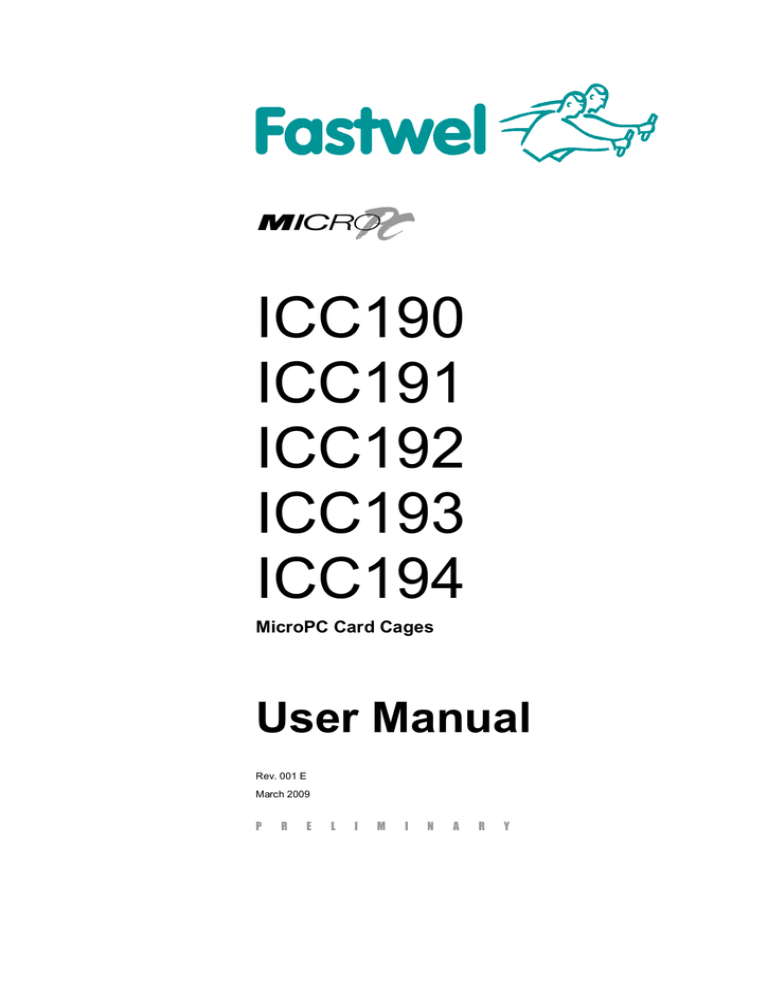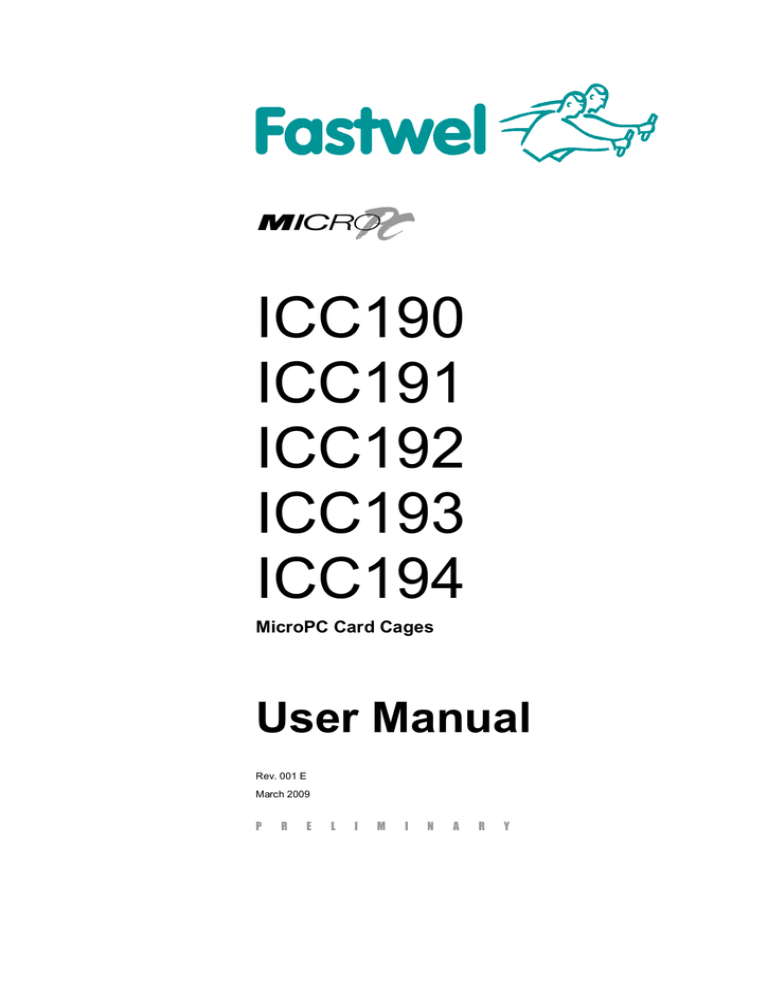
ICC190
ICC191
ICC192
ICC193
ICC194
MicroPC Card Cages
User Manual
Rev. 001 E
March 2009
P
R
E
L
I
M
I
N
A
R
Y
Product Title:
Document name:
Manual version:
Ref. doc.:
ICC19x
ICC19x User Manual
001 E
ICC19x_1
Copyright © 2009 Fastwel Co. Ltd. All rights reserved.
Revision Record
Rev. Index
Brief Description of Changes
Products
Date of Issue
001
Initial version
ICC190, ICC191, ICC192, ICC193, ICC194
March 2009
Contact Information
Fastwel Co. Ltd
Fastwel Corporation US
Address:
108 Profsoyuznaya st.,
Moscow 117437,
Russian Federation
45 Main Street, Suite 319
Brooklyn, New York 11201
USA
Tel.:
+7 (495) 232-1681
+1 (718) 554-3686
Fax:
+7 (495) 232-1654
+1 (718) 797-0600
Toll free:
E-mail:
info@fastwel.com
Web:
http://www.fastwel.com/
+1 (877) 787-8443 (1-877-RURUGGED)
info@fastwelcorp.com
ICC19x
Table of Contents
Table of Contents ..............................................................................................................................................1
Notation Conventions.........................................................................................................................................2
General Safety Precautions................................................................................................................................3
Unpacking, Inspection and Handling...................................................................................................................4
Three Year Warranty..........................................................................................................................................6
1
Description ....................................................................................................................................... 7
2
Installation........................................................................................................................................ 8
3
Power Connectors ........................................................................................................................... 9
4
Line Terminators.............................................................................................................................10
5
Connectors’ Pinouts .......................................................................................................................11
6
Dimensions .....................................................................................................................................12
6.1
6.2
6.3
ICC190, ICC191, ICC192, ICC194.........................................................................................................12
ICC193 .................................................................................................................................................13
Side Walls: Openings ............................................................................................................................14
All information in this document is provided for reference only, with no warranty of its suitability for any specific purpose. This information has been
thoroughly checked and is believed to be entirely reliable and consistent with the product that it describes. However, Fastwel accepts no
responsibility for inaccuracies, omissions or their consequences, as well as liability arising from the use or application of any product or example
described in this document.
Fastwel Co. Ltd. reserves the right to change, modify, and improve this document or the products described in it, at Fastwel's discretion without
further notice. Software described in this document is provided on an “as is” basis without warranty. Fastwel assumes no liability for consequential
or incidental damages originated by the use of this software.
This document contains information, which is property of Fastwel Co. Ltd. It is not allowed to reproduce it or transmit by any means, to translate
the document or to convert it to any electronic form in full or in parts without antecedent written approval of Fastwel Co. Ltd. or one of its officially
authorized agents.
Fastwel and Fastwel logo are trademarks owned by Fastwel Co. Ltd., Moscow, Russian Federation. In addition, this document may include
names, company logos and trademarks, which are registered trademarks and, therefore, are property of their respective owners.
Fastwel welcomes suggestions, remarks and proposals regarding the form and the content of this Manual.
I C C 1 9 x
U s e r
M a n u a l
1
© 2 0 0 9
F a s t w e l
v .
0 0 1
E
ICC19x
Notation Conventions
Warning, ESD Sensitive Device!
This symbol draws your attention to the information related to electro static sensitivity of your
product and its components. To keep product safety and operability it is necessary to handle
it with care and follow the ESD safety directions.
Warning!
This sign marks warnings about hot surfaces. The surface of the heatsink and some
components can get very hot during operation. Take due care when handling, avoid
touching hot surfaces!
Caution: Electric Shock!
This symbol warns about danger of electrical shock (> 60 V) when touching products or
parts of them. Failure to observe the indicated precautions and directions may expose your
life to danger and may lead to damage to your product.
Warning!
Information marked by this symbol is essential for human and equipment safety.
Read this information attentively, be watchful.
Note...
This symbol and title marks important information to be read attentively for your own benefit.
I C C 1 9 x
U s e r
M a n u a l
2
© 2 0 0 9
F a s t w e l
v .
0 0 1
E
ICC19x
General Safety Precautions
This product was developed for fault-free operation. Its design provides conformance to all related
safety requirements. However, the life of this product can be seriously shortened by improper
handling and incorrect operation. That is why it is necessary to follow general safety and
operational instructions below.
Warning!
All operations on this device must be carried out by sufficiently
skilled personnel only.
Warning!
When handling this product, special care must be taken not to hit
the heatsink (if installed) against another rigid object. Also, be
careful not to drop the product, since this may cause damage
to the heatsink, CPU or other sensitive components as well.
Please, keep in mind that any physical damage to this product
is not covered under warranty.
Note:
This product is guaranteed to operate within the published
temperature ranges and relevant conditions. However, prolonged
operation near the maximum temperature is not recommended by
Fastwel or by electronic chip manufacturers due to thermal stress
related failure mechanisms. These mechanisms are common to all
silicon devices, they can reduce the MTBF of the product by
increasing the failure probability. Prolonged operation at the lower
limits of the temperature ranges has no limitations.
Caution, Electric Shock!
Before installing this product into a system and before installing
other devices on it, always ensure that your mains power is switched
off.
Always disconnect external power supply cables during all handling
and maintenance operations with this module to avoid serious
danger of electrical shock.
I C C 1 9 x
U s e r
M a n u a l
3
© 2 0 0 9
F a s t w e l
v .
0 0 1
E
ICC19x
Unpacking, Inspection and Handling
Please read the manual carefully before unpacking the module or mounting the device into your
system. Keep in mind the following:
ESD Sensitive Device!
Electronic modules and their components are sensitive to static
electricity. Even a non-perceptible by human being static discharge
can be sufficient to destroy or degrade a component's operation!
Therefore, all handling operations and inspections of this product
must be performed with due care, in order to keep product integrity
and operability:
n
Preferably, unpack or pack this product only at EOS/ESD safe workplaces. Otherwise, it is
important to be electrically discharged before touching the product. This can be done by
touching a metal part of your system case with your hand or tool. It is particularly important
to observe anti-static precautions when setting jumpers or replacing components.
If the product contains batteries for RTC or memory back-up, ensure that the module is not
placed on conductive surfaces, including anti-static mats or sponges. This can cause shortcircuit and result in damage to the battery and other components.
Store this product in its protective packaging while it is not used for operational purposes.
n
n
Unpacking
The product is carefully packed in an antistatic bag and in a carton box to protect it against
possible damage and harmful influence during shipping. Unpack the product indoors only at a
temperature not less than +15°C and relative humidity not more than 70%. Please note, that if the
product was exposed to the temperatures below 0°С for a long time, it is necessary to keep it at
normal conditions for at least 24 hours before unpacking. Do not keep the product close to a heat
source.
Following ESD precautions, carefully take the product out of the shipping carton box. Proper
handling of the product is critical to ensure correct operation and long-term reliability. When
unpacking the product, and whenever handling it thereafter, be sure to hold the module preferably
by the front panel, card edges or ejector handles. Avoid touching the components and connectors.
Retain all original packaging at least until the warranty period is over. You may need it for
shipments or for storage of the product.
Initial Inspection
Although the product is carefully packaged, it is still possible that shipping damages may occur.
Careful inspection of the shipping carton can reveal evidence of damage or rough handling. Should
you notice that the package is damaged, please notify the shipping service and the manufacturer
as soon as possible. Retain the damaged packing material for inspection.
After unpacking the product, you should inspect it for visible damage that could have occurred
during shipping or unpacking. If damage is observed (usually in the form of bent component leads
or loose socketed components), contact Fastwel's official distributor from which you have
purchased the product for additional instructions. Depending on the severity of the damage, the
product may even need to be returned to the factory for repair. DO NOT apply power to the product
if it has visible damage. Doing so may cause further, possibly irreparable damage, as well as result
in a fire or electric shock hazard.
If the product contains socketed components, they should be inspected to make sure they are
seated fully in their sockets.
I C C 1 9 x
U s e r
M a n u a l
4
© 2 0 0 9
F a s t w e l
v .
0 0 1
E
ICC19x
Handling
In performing all necessary installation and application operations, please follow only the
instructions supplied by the present manual.
In order to keep Fastwel’s warranty, you must not change or modify this product in any way, other
than specifically approved by Faswel or described in this manual.
Technical characteristics of the systems in which this product is installed, such as operating
temperature ranges and power supply parameters, should conform to the requirements stated by
this document.
Retain all the original packaging, you will need it to pack the product for shipping in warranty cases
or for safe storage. Please, pack the product for transportation in the way it was packed by the
supplier.
When handling the product, please, remember that the module, its components and connectors
require delicate care. Always keep in mind the ESD sensitivity of the product.
I C C 1 9 x
U s e r
M a n u a l
5
© 2 0 0 9
F a s t w e l
v .
0 0 1
E
ICC19x
Three Year Warranty
Fastwel Co. Ltd. (Fastwel), warrants that its standard hardware products will be free from defects
in materials and workmanship under normal use and service for the currently established warranty
period. Fastwel’s only responsibility under this warranty is, at its option, to replace or repair any
defective component part of such products free of charge.
Fastwel neither assumes nor authorizes any other liability in connection with the sale, installation
or use of its products. Fastwel shall have no liability for direct or consequential damages of any
kind arising out of sale, delay in delivery, installation, or use of its products.
If a product should fail through Fastwel's fault during the warranty period, it will be repaired free of
charge. For out of warranty repairs, the customer will be invoiced for repair charges at current
standard labor and materials rates.
Warranty period for Fastwel products is 36 months since the date of purchase.
The warranty set forth above does not extend to and shall not apply to:
1.
Products, including software, which have been repaired or altered by other than
Fastwel personnel, unless Buyer has properly altered or repaired the products in
accordance with procedures previously approved in writing by Fastwel.
2.
Products, which have been subject to power supply reversal, misuse, neglect, accident,
improper installation or storage.
Returning a product for repair
1.
Apply to Fastwel company or to any of the Fastwel's official representatives for the
Product Return Authorization.
2.
Attach a failure inspection report with a product to be returned in the form, accepted by
customer, with a description of the failure circumstances and symptoms.
3.
Carefully package the product in the antistatic bag, in which the product had been
supplied. Failure to package in antistatic material will VOID all warranties. Then
package the product in a safe container for shipping.
4.
The customer pays for shipping the product to Fastwel or to an official Fastwel
representative or dealer.
I C C 1 9 x
U s e r
M a n u a l
6
© 2 0 0 9
F a s t w e l
v .
0 0 1
E
Description
1
ICC19x
Description
ICC19x series includes Micro PC card cages designed for different number of cards; it consists of
the following products:
Product
Number of Slots
Wall Mounting
ICC190
4
+
ICC191
8
+
ICC192
12
+
ICC193
3
ICC194
6
Horizontal Mounting
+
+
The ICC19x card cages provide three-sides fixing of cards. Moreover, to further improve
mechanical stability, an additional fixing plates can be used. The plates are supplied with each of
the card cages.
The passive backplane with ISA sockets is installed on the back side of the cage. The slots
spacing is 22.86 mm (9/10 in).There are openings on the side walls for fastening of power supply
unit or other accessories. Mounting a 51xx-series power supply unit on the side wall increases unit
width by 50.8 mm (2 in).
I C C 1 9 x
U s e r
M a n u a l
7
© 2 0 0 9
F a s t w e l
v . 0 0 1
E
Installation
2
ICC19x
Installation
Position the cage so that the open side looks up, the power supply unit (if installed) is on the right,
and the backplane at the bottom.
Ensure the correct orientation of the card to be inserted, slide the card down along the guides into
an ISA socket on the backplane applying moderate pressure on the upper edge of the card.
Correct orientation of a MicroPC module:
A31
B31
Edge connector
contacts A31 and B31
Backplane
MicroPC module
A1
Edge connector
contacts A1 and B1
B1
Attention!
Incorrect orientation (with 180° rotation) leads to serious damage to
the module!
I C C 1 9 x
U s e r
M a n u a l
8
© 2 0 0 9
F a s t w e l
v . 0 0 1
E
Power Connectors
3
ICC19x
Power Connectors
ICC190…ICC192, and ICC194 cages have two power connectors (P1 and P2) with latches. One of
them is used to connect a 51xx-series power supply unit; another one serves as a power output for
external devices. The figure below illustrates their contacts designation.
ICC193 cage has one power connector with WAGO clip contacts.
P1, P2
+5V
+5V
DG
DG
+V
-V
DG = digital ground; +V = +12V; –V = –12V.
I C C 1 9 x
U s e r
M a n u a l
9
© 2 0 0 9
F a s t w e l
v . 0 0 1
E
Line Terminators
4
ICC19x
Line Terminators
The 12-slot ICC192 cage backplane includes a number of passive components.
IOW, IOR, SMEMW, and SMEMR signals are pulled to GND through serially connected 470 Ω
resistor and 56 pF capacitor.
To reduce signal bounce in long lines it is possible to install 4.7 … 10 kΩ SIP resistor arrays
RP1 … RP5.
SIP Resistor Array
Signals
RP1
D0 … D7
RP2
A12 … A19
RP3
A4 … A11
RP4
A0 … A3
RP5
IOW, IOR, MEMW, MEMR. Termination to +5V only.
Using resistive networks in SIP packages with different
internal circuitry, it is possible to terminate signal lines in one
of the following ways:
RP4
RP3
§ To +5V: first RPx SIP package pin to the first socket
contact. SIP array: BOURNS 460610-101-472 or similar.
RP2
§ To ground: first RPx SIP package pin to the last socket
contact. SIP array: BOURNS 460610-101-472 or similar.
RP5
§ To ground and to +5V simultaneously: use BOURNS
460610-104-472 SIP resistor array or similar.
RP1
I C C 1 9 x
U s e r
M a n u a l
10
© 2 0 0 9
F a s t w e l
v . 0 0 1
E
Connectors’ Pinouts
5
ICC19x
Connectors’ Pinouts
ISA connector, rows A and B:
I C C 1 9 x
U s e r
M a n u a l
#
Signal
#
Signal
A1
IOCHK*
B1
GND
A2
D7
B2
RESET
A3
D6
B3
+5V
A4
D5
B4
IRQ2
A5
D4
B5
-5V
A6
D3
B6
DRQ2
A7
D2
B7
-12V
A8
D1
B8
Reserved
A9
D0
B9
+12V
A10
IOCHRDY
B10
GND
A11
AEN
B11
MEMW*
A12
A19
B12
MEMR*
A13
A18
B13
IOW*
A14
A17
B14
IOR*
A15
A16
B15
DACK3*
A16
A15
B16
DRQ3
A17
A14
B17
DACK1*
A18
A13
B18
DRQ1
A19
A12
B19
DACK0*
A20
A11
B20
CLOCK
A21
A10
B21
IRQ7
A22
A9
B22
IRQ6
A23
A8
B23
IRQ5
A24
A7
B24
IRQ4
A25
A6
B25
IRQ3
A26
A5
B26
DACK2*
A27
A4
B27
TC
A28
A3
B28
ALE
A29
A2
B29
+5V
A30
A1
B30
OSC
A31
A0
B31
GND
11
© 2 0 0 9
F a s t w e l
v . 0 0 1
E
Dimensions
ICC19x
6
Dimensions
6.1
ICC190, ICC191, ICC192, ICC194
I C C 1 9 x
U s e r
M a n u a l
A=
B=
C=
D=
31.11 mm
86.36 mm
31.11 mm
8.38 mm
E=
ICC190: 143.89 mm
ICC194: 189.61mm
ICC191: 235.33 mm
ICC192: 326.70 mm
(5.665 in)
(7.465 in)
(9.265 in)
(12.86 in)
F=
ICC190: 160.65 mm
ICC194: 206.37 mm
ICC191: 252.09 mm
ICC192: 343.50 mm
(6.325 in)
(8.125 in)
(9.925 in)
(13.50 in)
12
(1.225 in)
(3.400 in)
(1.225 in)
(0.330 in)
© 2 0 0 9
F a s t w e l
v . 0 0 1
E
Dimensions
6.2
ICC19x
ICC193
Front view:
Top view:
I C C 1 9 x
U s e r
M a n u a l
13
© 2 0 0 9
F a s t w e l
v . 0 0 1
E
Dimensions
Side Walls: Openings
plc
s
plc
s
6.3
ICC19x
Note:
Another wall has mirror layout.
I C C 1 9 x
U s e r
M a n u a l
14
© 2 0 0 9
F a s t w e l
v . 0 0 1
E