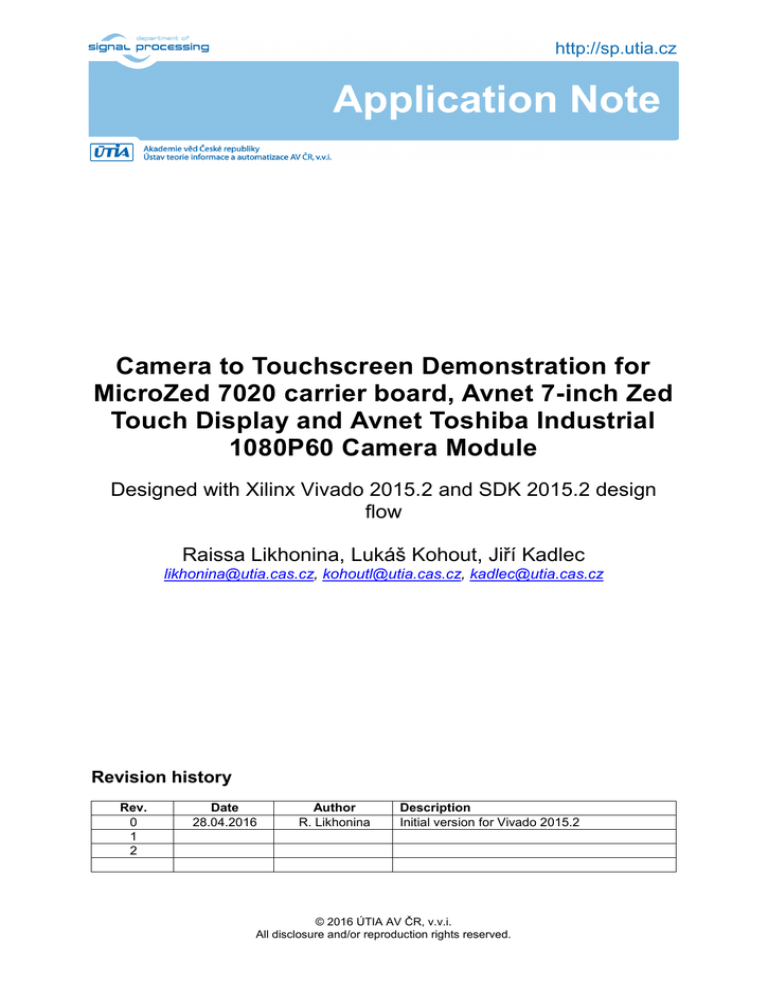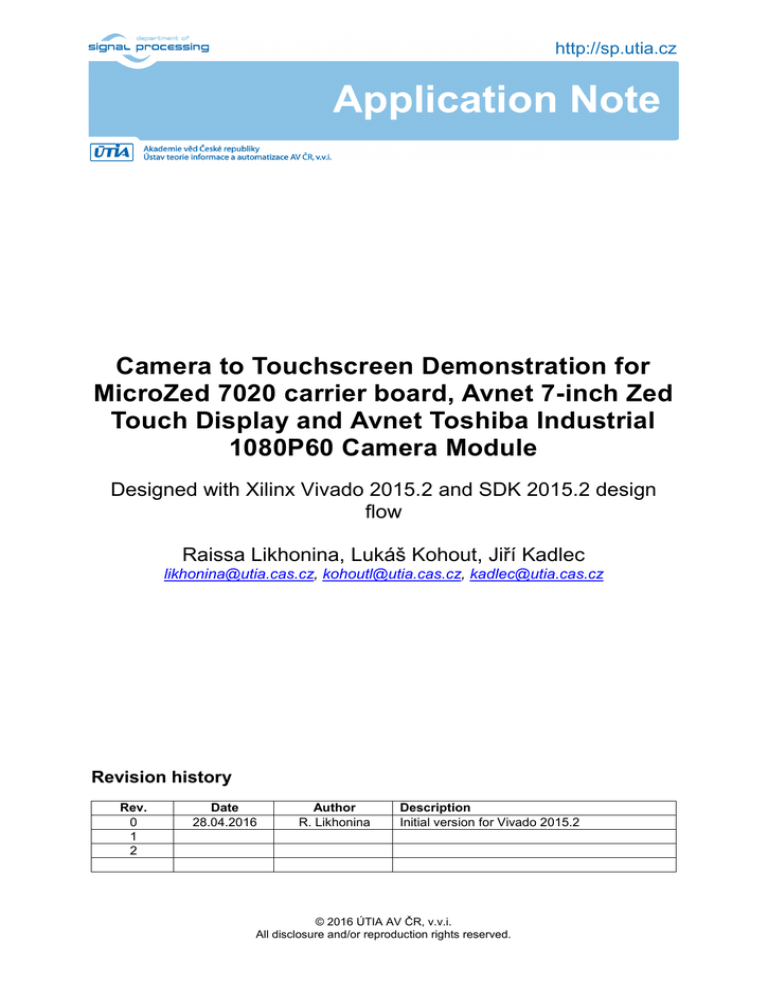
http://sp.utia.cz
Application Note
Camera to Touchscreen Demonstration for
MicroZed 7020 carrier board, Avnet 7-inch Zed
Touch Display and Avnet Toshiba Industrial
1080P60 Camera Module
Designed with Xilinx Vivado 2015.2 and SDK 2015.2 design
flow
Raissa Likhonina, Lukáš Kohout, Jiří Kadlec
likhonina@utia.cas.cz, kohoutl@utia.cas.cz, kadlec@utia.cas.cz
Revision history
Rev.
0
1
2
Date
28.04.2016
Author
R. Likhonina
Description
Initial version for Vivado 2015.2
© 2016 ÚTIA AV ČR, v.v.i.
All disclosure and/or reproduction rights reserved.
Contents
1 Introduction ...................................................................................................................... 1
2 Description ....................................................................................................................... 1
2.1
Avnet 7-inch Zed Touch Display ............................................................................... 1
2.2
Avnet Toshiba Industrial 1080P60 Camera Module .................................................. 1
2.3
Camera-to-touchscreen demo ................................................................................... 1
3 Required HW Resources ................................................................................................. 2
4 Demonstrator Startup....................................................................................................... 5
5 Package contents ............................................................................................................ 6
6 References ...................................................................................................................... 6
Acknowledgement
This work has been supported from project ALMARVI, project number ARTEMIS JU 621439
and MSMT 7H14004.
http://sp.utia.cz
ii
© 2016 ÚTIA AV ČR, v.v.i.
All disclosure and/or reproduction rights reserved
1 Introduction
This document describes a camera-to-touchscreen demonstrator, which has been created
using MicroZed 7020 carrier board, Avnet 7-inch Zed Touch Display and Avnet Toshiba
Industrial 1080P60 Camera Module. The Camera Module sends full HD (1080p highdefinition) image at 60 fps, which is processed by MicroZed 7020 carrier board and
transferred to the 7-inch LCD display with active area 800x480 pixels. Thus, there is a part of
full HD image displayed on the LCD display. The full image can be looked through moving
along the active area by touching the screen (see Fig. 1).
2 Description
This application note describes a camera-to-touchscreen demonstrator, which has been
created in Xilinx Vivado 2015.2 and SDK 2015.2 design flow.
2.1 Avnet 7-inch Zed Touch Display
The 7-inch Zed Touch Display Kit has a WVGA (800x480) TFT-LCD panel with an industrial
projective capacitive touch sensor, I2C-based touch controller, ALI3 Sharp7 adapter, LED
backlight, 12V power supply. It has the following characteristics [1]:
- Active area: 800x480;
- Frame rate: 60 Hz;
- Pixel rate: 33.333333 MHz;
- Pixel format: 24 bits RGB.
2.2 Avnet Toshiba Industrial 1080P60 Camera Module
The camera module includes TCM3232PB full HD image sensor, which utilizes High
Dynamic Range (HDR) and Color Noise Reduction (CNR) technologies. The sensor delivers
high-quality video at 60 fps. The color image sensor has the following features [5]:
- Full HD Resolution: 1920 (H) x 1080 (V) format, progressive;
- 60 Frames Per Second (fps) at Full Resolution;
- 2.7um x 2.7um Pixel Size;
- 1/3 inch Optical Format;
- Wide High Dynamic Range (100dB HDR);
- Very Wide Operating Temperature Range (-20 to 60degC).
2.3 Camera-to-touchscreen demo
The camera-to-touchscreen demo shows how to get full HD color image from Toshiba
Industrial 1080p60 Camera Module to the 7-inch Zed Touch Display with resolution
800 x 480 (WVGA) and to move along the image by touching the screen. This demo works
with video signal 1920x1080p60 with pixel clock at 148.5 MHz. The 7-inch Zed Touch LCD
uses pixel clock at 33.333333 MHz and output signal in RGB format. By touching the screen
you can move along the full HD color image delivered by the camera module and part by part
examine the whole picture captured by the camera (see Fig. 1).
http://sp.utia.cz
1/7
© 2016 ÚTIA AV ČR, v.v.i.
All disclosure and/or reproduction rights reserved
Fig 1: Moving through the image by touching the screen (Image taken from
http://demiart.ru/forum/journal.php?user=46610&comm=68192)
3 Required HW Resources
The list bellow presents required HW components to run the demo:
- MicroZed Embedded Vision Carrier Card and MicroZed 7020 carrier board [2], Fig. 2
- Avnet 7-inch Zed Touch Display [1], Fig. 3.
- Avnet Toshiba TCM3232PB full HD color image sensor [3], [4], Fig. 4 and Fig. 5.
Complete demo kit is illustrated in Fig. 6.
Fig. 2: MicroZed mounted on EMBV [4; 8]
http://sp.utia.cz
2/7
© 2016 ÚTIA AV ČR, v.v.i.
All disclosure and/or reproduction rights reserved
Fig. 3: Avnet’s 7-inch Zed Touch Display Kit [1; 7]
Fig. 4: Toshiba Industrial 1080P60 Camera Module [4; 5]
http://sp.utia.cz
3/7
© 2016 ÚTIA AV ČR, v.v.i.
All disclosure and/or reproduction rights reserved
Fig. 5: Toshiba Industrial 1080P60 Camera Module, mounted on the MicroZed Embedded Vision
Carrier Card [4; 4]
Fig. 6: Complete camera-to-touchscreen demo kit
http://sp.utia.cz
4/7
© 2016 ÚTIA AV ČR, v.v.i.
All disclosure and/or reproduction rights reserved
4 Demonstrator Startup
1.
2.
3.
4.
Insert the MicroZed 7020 SOM onto the EMBV.
Insert the Toshiba Camera Module onto the EMBV.
Attach the Zed LCD Interface into JD and JC on the EMBV.
Attach the DisplayPort cable from the Zed LCD Interface to the ALI3 Sharp7 Adapter
on the back of the LCD assembly.
5. Ensure the following MicroZed jumper settings are set for microSD booting:
JP1: 1-2
JP2: 2-3
JP3: 2-3
6. Copy BOOT.bin file to microSD card from your PC.
7. Insert the microSD card into the microSD card slot (J6) located on the underside of
MicroZed module.
8. Connect the UART port of MicroZed (J2) to your PC using the MicroUSB cable. Serial
terminal settings:
Baud rate – 115200
Data bits – 8
Stop bits – 1
Parity – none
Flow control – none
9. Make sure the EMBV Carrier Card power switch (SW2) is off. Connect the 5V power
supply.
10. Connect 12V power supply to the ALI3 Sharp7 Adapter (CON4) on the back of the
LCD assembly.
11. Turn the EMBV Carrier Card power switch (SW2) to ON position.
An example of terminal output can be seen in Fig. 7.
Fig. 7: Terminal window
http://sp.utia.cz
5/7
© 2016 ÚTIA AV ČR, v.v.i.
All disclosure and/or reproduction rights reserved
5 Package contents
The camera-to-touchscreen demo is supplied with the following items:
- doc/
- appnote.pdf
- pre-built/
- mz7020_TCM_LCD
- BOOT.bin
6 References
[1] Avnet Electronics Marketing. 7-inch Zed Touch Display Kit - Getting Started Guide:
Version 3.0; June 16, 2015 [online]. Available at http://zedboard.org/product/7-inch-zedtouch-display-kit
[2] Avnet Electronics Marketing. EMBV Quick Start Card: MicroZed Embedded Vision Carrier
Card:
Version
5b;
December
9,
2014
[online].
Available
at
http://zedboard.org/sites/default/files/documentations/QSC-MicroZed-Embedded-VisionDevelopment-Kit-v5b-web.pdf - 3
[3] Avnet Electronics Marketing. TCM3232PB Camera Quick Start Card: Toshiba Industrial
1080P60 Camera Module: Version 3b; April 17, 2015 [online]. Available at
http://zedboard.org/sites/default/files/documentations/QSC-Toshiba-Industrial-1080P60v3b-web.pdf - 4
[4] Avnet Electronics Marketing. Toshiba Industrial 1080P60 Camera Module - Getting
Started
Guide:
Version
1.2;
April
29,
2015
[online].
Available
at
https://zedboard.org/content/getting-started-guide-3 - 2
[5] Avnet Electronics Marketing. Toshiba Industrial 1080P60 Camera Module: Hardware User
Guide:
Version
1.0;
January
22,
2015
[online].
Available
at
http://zedboard.org/sites/default/files/documentations/BD-CAM-TOSH1080PB%20User%20Guide%20-%20v1.0.pdf
http://sp.utia.cz
6/7
© 2016 ÚTIA AV ČR, v.v.i.
All disclosure and/or reproduction rights reserved
Disclaimer
This disclaimer is not a license and does not grant any rights to the materials distributed
herewith. Except as otherwise provided in a valid license issued to you by UTIA AV CR v.v.i.,
and to the maximum extent permitted by applicable law:
(1) THIS APPLICATION NOTE AND RELATED MATERIALS LISTED IN THIS PACKAGE
CONTENT ARE MADE AVAILABLE "AS IS" AND WITH ALL FAULTS, AND UTIA AV CR
V.V.I. HEREBY DISCLAIMS ALL WARRANTIES AND CONDITIONS, EXPRESS, IMPLIED,
OR STATUTORY, INCLUDING BUT NOT LIMITED TO WARRANTIES OF
MERCHANTABILITY, NON-INFRINGEMENT, OR FITNESS FOR ANY PARTICULAR
PURPOSE; and
(2) UTIA AV CR v.v.i. shall not be liable (whether in contract or tort, including negligence, or
under any other theory of liability) for any loss or damage of any kind or nature related to,
arising under or in connection with these materials, including for any direct, or any indirect,
special, incidental, or consequential loss or damage (including loss of data, profits, goodwill,
or any type of loss or damage suffered as a result of any action brought by a third party)
even if such damage or loss was reasonably foreseeable or UTIA AV CR v.v.i. had been
advised of the possibility of the same.
Critical Applications:
UTIA AV CR v.v.i. products are not designed or intended to be fail-safe, or for use in any
application requiring fail-safe performance, such as life-support or safety devices or systems,
Class III medical devices, nuclear facilities, applications related to the deployment of airbags,
or any other applications that could lead to death, personal injury, or severe property or
environmental damage (individually and collectively, "Critical Applications"). Customer
assumes the sole risk and liability of any use of UTIA AV CR v.v.i. products in Critical
Applications, subject only to applicable laws and regulations governing limitations on product
liability.
http://sp.utia.cz
7/7
© 2016 ÚTIA AV ČR, v.v.i.
All disclosure and/or reproduction rights reserved