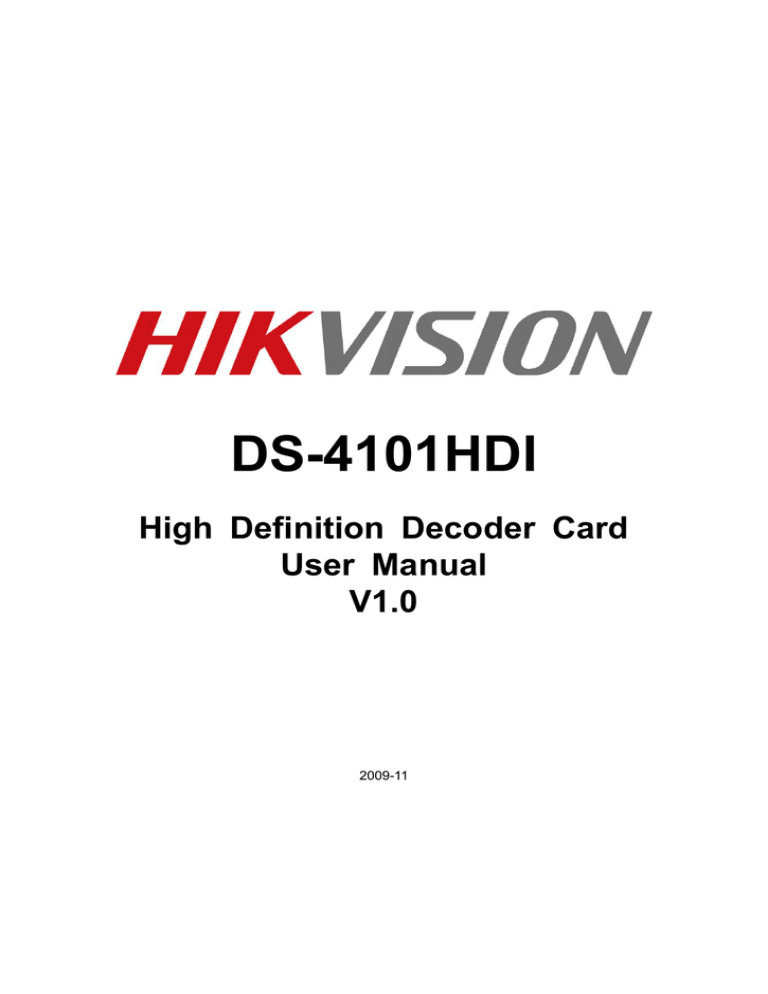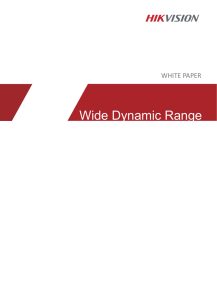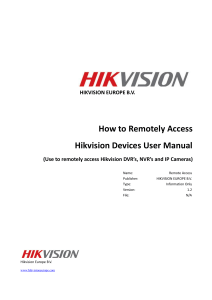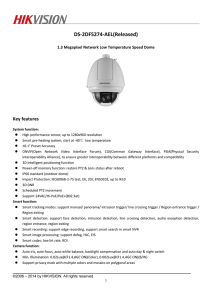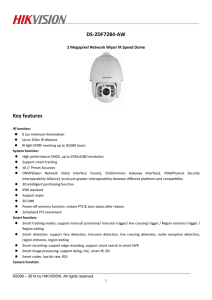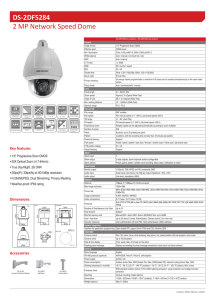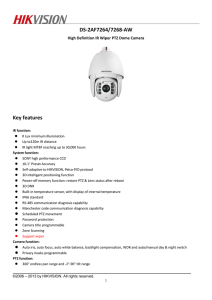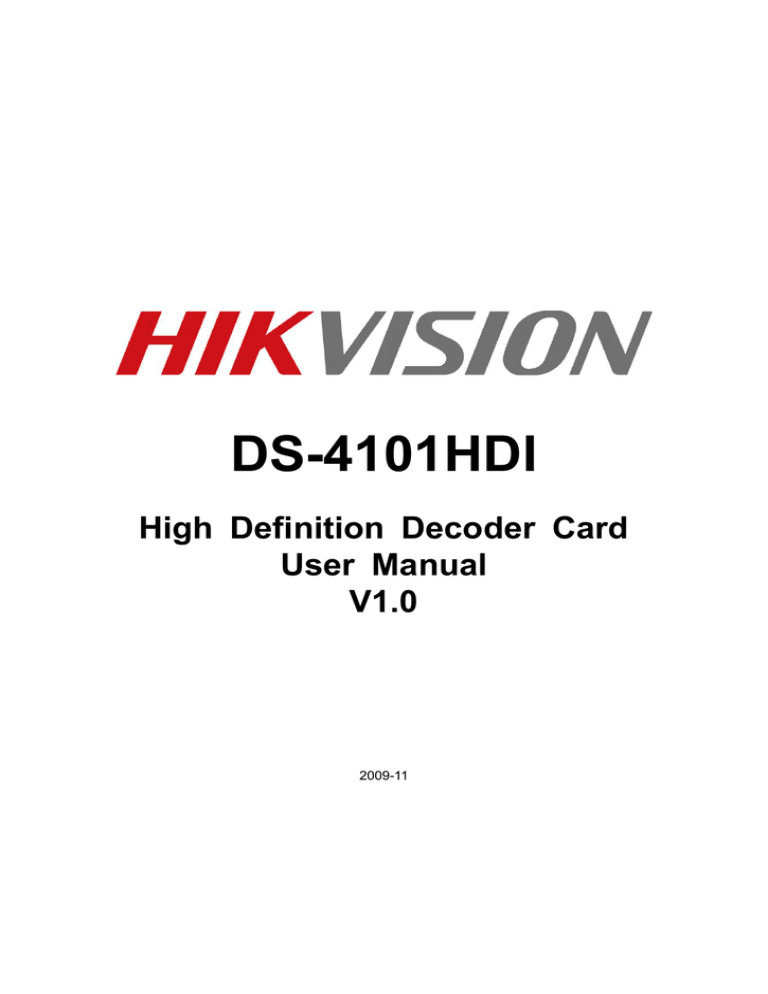
DS-4101HDI
High Definition Decoder Card
User Manual
V1.0
2009-11
Hikvision Technical Manual
Notices
The information in this documentation is subject to change without notice and does not represent any
commitment on behalf of HIKVISION. HIKVISION disclaims any liability whatsoever for incorrect data that may
appear in this documentation. The product(s) described in this documentation are furnished subject to a license
and may only be used in accordance with the terms and conditions of such license.
Copyright © 2006-2010 by HIKVISION. All rights reserved.
This documentation is issued in strict confidence and is to be used only for the purposes for which it is
supplied. It may not be reproduced in whole or in part, in any form, or by any means or be used for any other
purpose without prior written consent of HIKVISION and then only on the condition that this notice is included in
any such reproduction. No information as to the contents or subject matter of this documentation, or any part
thereof, or arising directly or indirectly therefrom, shall be given orally or in writing or shall be communicated in
any manner whatsoever to any third party being an individual, firm, or company or any employee thereof
without the prior written consent of HIKVISION. Use of this product is subject to acceptance of the HIKVISION
agreement required to use this product. HIKVISION reserves the right to make changes to its products as
circumstances may warrant, without notice.
This documentation is provided “as-is,” without warranty of any kind.
Please send any comments regarding the documentation to:
overseabusiness@hikvision.com
Find out more about HIKVISION at www.hikvision.com
©2006 – 2010 by HIKVISION. All rights reserved.
Hikvision Technical Manual
Index
Notices.......................................................................................................................................................... 1
1 Product Description............................................................................................................................... 2
1.1
Product Description ................................................................................................................ 2
1.2
Main Features......................................................................................................................... 2
1.3
Order Model............................................................................................................................ 2
2 Function Description ............................................................................................................................. 4
2.1
Decoding Function ................................................................................................................. 4
2.2
Output Function ...................................................................................................................... 5
3 Suggested Software/Hardware Configuration ...................................................................................... 6
3.1.
Operating System ................................................................................................................... 6
3.2.
CPU and Motherboard ........................................................................................................... 8
3.3.
System Memory...................................................................................................................... 8
3.4.
Display Adapter ...................................................................................................................... 8
3.5.
Power Supply ......................................................................................................................... 8
4 Software Interface ................................................................................. Error! Bookmark not defined.
4.1
Set Video Output Mode .......................................................... Error! Bookmark not defined.
4.2
Query of Supported Output Resolution .................................. Error! Bookmark not defined.
4.3
Header Info Definition for Multi-Media Files ........................... Error! Bookmark not defined.
©2006 – 2010 by HIKVISION. All rights reserved.
1
Hikvision Technical Manual
1 Product Description
1.1 Product Description
HIKVISION’s DS-4101HDI is a high definition decoding card which is specially designed for digital
surveillance. It supports high definition video decoding in various stream packet formats and encoding
standards, and is also with various kinds of output interfaces, and meets different requirements of
surveillance applications consequently.
1.2 Main Features
Support decoding of multiple stream packet format
Support decoding of multiple video standards
Support decoding of multiple audio standards
Support various output resolution
Support various audio & video output modes
Support query of the output interface’s supported resolution
1.3 Reserved Functions
Video matrix output
Snapshot during decoding
Raw data capturing of the decoded video
©2006 – 2010 by HIKVISION. All rights reserved.
2
Hikvision Technical Manual
1.4 Order Model
DS-4101HDI
1 output interface
4-ch decoding
1-ch decoding under 1080P/ 1080I/ UXGA/ XVGA resolution
2-ch decoding under 720P resolution
3-ch decoding under SVGA resolution
4-ch decoding under 4CIF/ VGA/ DCIF/ 2CIF/ CIF/ QCIF/ QVGA resolution
©2006 – 2010 by HIKVISION. All rights reserved.
3
Hikvision Technical Manual
2 Function Description
2.1 Decoding
Support multiple stream packet format
1.
2.
3.
Hikvision packet format
PS packet format
RTP packet format
Support multiple encoding standard
1.
2.
H.264
MPEG-4
Support multiple audio encoding standard
1.
2.
3.
OggVorbis
MPEG1 Layer2
MPEG2 Layer2
Support various input resolution
1.
2.
3.
4.
5.
6.
7.
1080P/ 1080I, resolution: 1920*1080
UXGA, resolution: 1600*1200
720P, resolution: 1280*720
SXGA, resolution: 1280*1024, 1280*960
VGA/ QVGA
4CIF/ DCIF/ 2CIF/ CIF/ QCIF
160×120 pixels / 160×128 pixels
©2006 – 2010 by HIKVISION. All rights reserved.
4
Hikvision Technical Manual
2.2 Output
Support various output resolution
HDMI/ DVI Output
1.
2.
3.
4.
5.
6.
7.
8.
9.
10.
XGA,
SXGA,
SXGA_960,
720P-50HZ,
720P-60HZ ,
1080I-50HZ,
1080I-60HZ,
1080P-24HZ,
1080P-25HZ,
1080P-30HZ,
1024*768 @ 60Hz
1280*1024 @ 60Hz
1280*960 @ 60Hz
1280*720 @ 50Hz Progressive
1280*720 @ 60Hz Progressive
1920*1080 @ 50Hz Interlace
1920*1080 @ 60Hz Interlace
1920*1080 @ 24Hz Progressive
1920*1080 @ 25Hz Progressive
1920*1080 @ 30Hz Progressive
VGA Output
1.
2.
3.
4.
XGA,
SXGA,
SXGA_960,
720P-60HZ ,
1024*768 @ 60Hz
1280*1024 @ 60Hz
1280*960 @ 60Hz
1280*720 @ 60Hz Progressive
YPbPr Output
1.
2.
720P-60HZ ,
1080I-60HZ,
1280*720 @ 60Hz Progressive
1920*1080 @ 60Hz Interlace
BNC Output
1.
4CIF,
704*576(PAL)/ 704*480(NTSC)
Support multiple audio & video output mode
1.
2.
3.
4.
DVI/VGA: multiplexing interface. Users can use either of these 2 output modes for video output
only.
HDMI: for video output only
BNC: support CVBS and analog audio output
YPbPr: support up to 1080I output
©2006 – 2010 by HIKVISION. All rights reserved.
5
Hikvision Technical Manual
3 Recommendation of Software/Hardware
Configuration
3.1. Operating System
The card can be installed under Windows 2000/XP/2003/Vista/Win7/ Linux OS (with DirectX version
8.1 or above for Windows OS).
As the DirectDraw options are not enabled under Windows 2003 Operating System by default,
please kindly follow the operation steps below to get normal live view effects:
1. Right click on Windows Desktop-> Select “Properties” ->Settings-> Advanced-> Troubleshoot->and
drag “Hardware Acceleration” to “Full”.
2.
Click “Start”-> “Run” of Windows task bar, input “dxdiag” and enter DirectX diagnosing program.
Please check if DirectX version is above 8.1. If yes, please kindly refer to step 3; if not, please
upgrade it to version higher than 8.1 first.
©2006 – 2010 by HIKVISION. All rights reserved.
6
Hikvision Technical Manual
3.
Enable “DirectDraw” and “Direct3D” options in the “Display” column.
©2006 – 2010 by HIKVISION. All rights reserved.
7
Hikvision Technical Manual
3.2. CPU and Motherboard
It is suggested to use motherboard with Intel P3, C4, P4, Core2 or Core4 CPU.
Also it is suggested that users use motherboard from reliable manufactures such as Intel, Asus,
Gigabyte and Microstar, etc for stability consideration.
3.3. System Memory
Suggested 1G or more
.
3.4. Display Adapter
For high resolution live view/ playback function of the card, it is suggested to use a high performance
display adapter. Please kindly refer to the list below for tested models of compatible display adapters.
Please notice that the driver of these display adapters must support BLT function.
ATI Radeon X1650/X1600 /X1550/X1300/X800/X600/X550/HD2400/HD2600
ATI Radeon 7000/7200/7500/8500 /9000/9200 /9500/9600
NVIDIA GeForce 8600GT/8500GT/8400GS/7600/7300LE/6600LE/6200LE
Nvidia Tnt/Tnt2, Geforce Mx 200/400/420/440 Fx5200/5600
INTEL845G/865G/ 915/945G/G31 integrated display unit
Matrox G450/550
3.5. Power Supply
400W or above
©2006 – 2010 by HIKVISION. All rights reserved.
8
Hikvision Technical Manual
4 Technical Specification
DS-4101HDI
Video
Parameters
Audio
Parameters
General
Supported
Video
Encoding Standard
H.264/ MPEG4
Video Output
1-ch CVBS Output, BNC interface (1.0Vp-p, 75Ω)
1-ch HDMI Output
1-ch DVI/VGA Multiplexing Output
1-ch YPbPr Output
Video Standard
PAL/ NTSC
Resolution
1-ch 1080P/ 1080I/ UXGA/ XVGA, or
2-ch 720P, or
3-ch SVGA, or
4-ch 4CIF/ VGA
Frame Rate (FPS)
25(PAL), 30(NTSC)
Supported
Audio
Encoding Standard
OggVorbis
Audio Output
1-ch BNC (Linear level, 600Ω)
PCI Standard
PCI2.2
Dimension (mm)
133*102
Power Consumption
<9.5w
©2006 – 2010 by HIKVISION. All rights reserved.
9