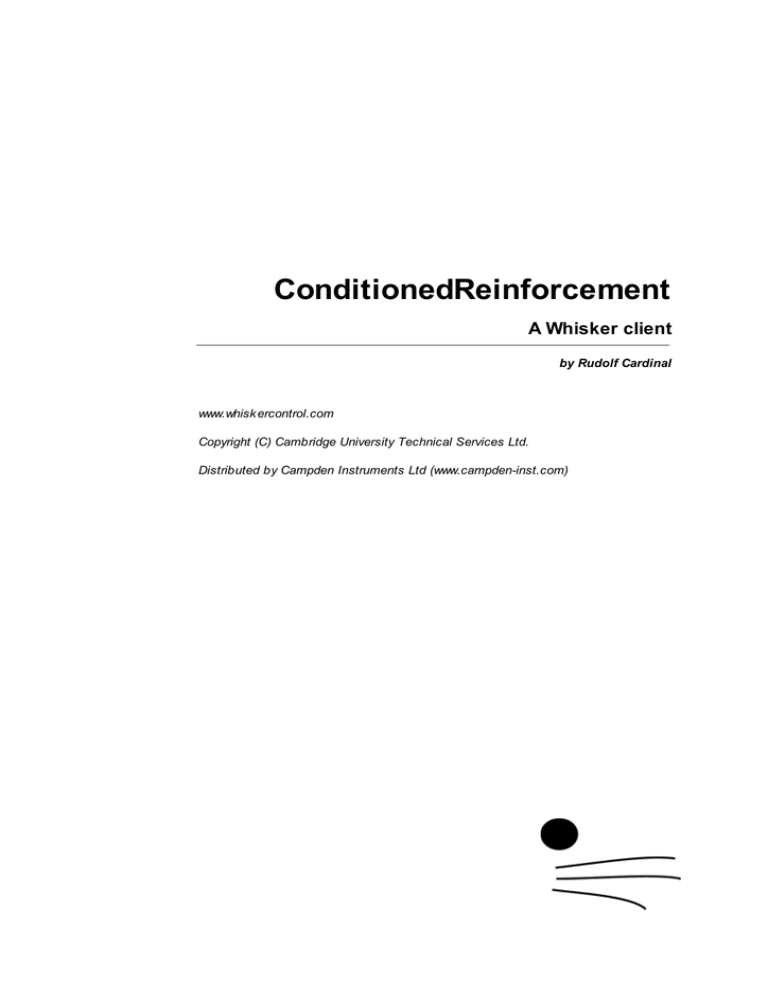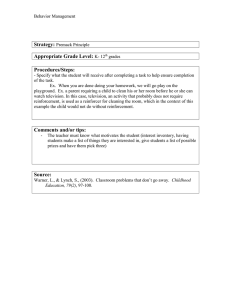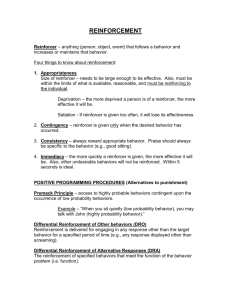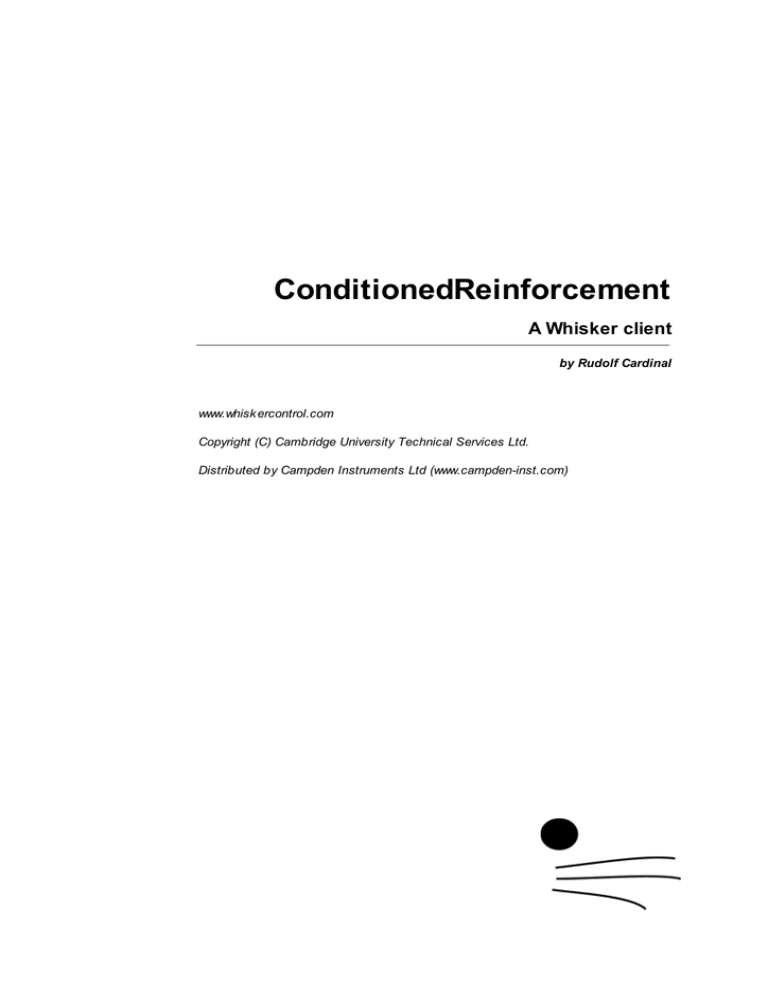
ConditionedReinforcement
A Whisker client
by Rudolf Cardinal
www.whisk ercontrol.com
Copyright (C) Cambridge University Technical Services Ltd.
Distributed by Campden Instruments Ltd (www.campden-inst.com)
ConditionedReinforcement
© Cambridge University Technical Services Ltd
All rights reserved. No parts of this work may be reproduced in any form or by any means - graphic, electronic, or
mechanical, including photocopying, recording, taping, or information storage and retrieval systems - without the
written permission of the publisher.
Products that are referred to in this document may be either trademarks and/or registered trademarks of the
respective owners. The publisher and the author make no claim to these trademarks.
While every precaution has been taken in the preparation of this document, the publisher and the author assume no
responsibility for errors or omissions, or for damages resulting from the use of information contained in this
document or from the use of programs and source code that may accompany it. In no event shall the publisher and
the author be liable for any loss of profit or any other commercial damage caused or alleged to have been caused
directly or indirectly by this document.
Printed: April 2016 in Cambridge, UK
Contacting the authors:
Creator (Whisker)
Rudolf N. Cardinal
For information about Whisk er, visit http://www.whisk ercontrol.com/.
Design and Programming
(Whisker)
If you have sales enquiries about Whisk er, contact Campden
Instruments Ltd at http://www.campden-inst.com/.
Rudolf N. Cardinal
If you have comments or technical enquiries that cannot be
answered by the sales team, contact the authors:
Michael R. F. Aitk en
Legal Advisor (CUTS)
Adjoa D. Tamak loe
Sales (Campden)
Julie Gill
Rudolf Cardinal (rudolf@pobox.com)
Mik e Aitk en (m.aitk en@psychol.cam.ac.uk )
I
ConditionedReinforcement
Table of Contents
Foreword
1
2
Part I ConditionedReinforcement
1 About
...................................................................................................................................
ConditionedReinforcement
2
2 Required
...................................................................................................................................
devices
2
3 Using
...................................................................................................................................
the task
4
4 Parameters
................................................................................................................................... 6
5 Creating
...................................................................................................................................
a new ODBC source
8
6 Database
...................................................................................................................................
structure
12
Index
13
© Cambridge University Technical Services Ltd
I
Foreword
WARNING
Whisker is a system designed
for research purposes only,
and should never be used to
control medical apparatus or
other devices that could
endanger human life.
DISCLAIMER
The authors, copyright holders,
and distributors disclaim all
responsibility for any adverse
effects that may occur as a
result of a user disregarding
the above warning.
© Cambridge University Technical Services Ltd
2
ConditionedReinforcement
1
ConditionedReinforcement
1.1
About ConditionedReinforcement
Purpose
Acquisition of a new response with conditioned reinforcement.
Software requirements
Requires Whisker v2.0 or greater.
Data storage
· Text-based output to disk.
· ODBC data storage to a database (supplied).
Author
Rudolf Cardinal (rudolf@pobox.com).
Copyright
Copyright © Cambridge University Technical Services Ltd
Version history
Version 0.1: 25 October 2004.
Version 0.2: 11 November 2005. CS0 and discriminative stimulus conditioning schedule.
Version 0.3: 21 February 2005. Many improvements; new and more flexible schedules.
Version 0.4: 5 May 2005. "Prequel" phase.
Version 1.0: 7 March 2007. Improved ease of user compilation.
Version 2.0: 12 Jan 2009. Server default changed from "loopback" to "localhost" (Windows
Vista compatibility and more general standardization).
· Version 2.1: 14 Apr 2015. Update for WhiskerClientLib v4.62 socket code.
·
·
·
·
·
·
1.2
Required devices
The program requires to claim devices in groups named box0, box1, box2… with device names as
listed below in bold:
// Names of lines
NOSEPOKE
LEFTLEVER
RIGHTLEVER
HOUSELIGHT
PUMP
DIPPER
LEFTLEVERCONTROL
RIGHTLEVERCONTROL
LEFTLIGHT
RIGHTLIGHT
PELLET
the
//
//
//
//
//
//
//
//
//
//
//
program expects to be able to claim
input
input
input
output
output
output
output
output
output
output
output
// Aliases used while the program is in full flight, which it therefore expects
© Cambridge University Technical Services Ltd
ConditionedReinforcement
3
not to be present on the server:
ActiveLever
InactiveLever
ActiveLeverControl
InactiveLeverControl
LeverLight
OppositeLight
Please ensure that these devices are available and listed in the device definition file in use by the
server.
This is the type of operant chamber we're talking about:
© Cambridge University Technical Services Ltd
4
1.3
ConditionedReinforcement
Using the task
When you run the task, the main screen looks as follows:
You must connect to a Whisker server, claim an operant chamber (box), and set up the parameters
for your task. Once that's done, the traffic lights will turn amber. When you are ready, press Start to
begin the task.
When the task finishes, it saves data to disk and pops up a new dialogue box for you to select a
database to store the data to. (The data sources are configured under Control Panel ® ODBC.) If
you previously specified an ODBC data source in the parameters, that data source is used
automatically and you will only see a dialogue box if something goes wrong and the program needs
your input.
© Cambridge University Technical Services Ltd
ConditionedReinforcement
© Cambridge University Technical Services Ltd
5
6
1.4
ConditionedReinforcement
Parameters
The parameters dialogue box looks like this:
Particular things to note:
· Reinforcer limits (specified in the schedules) apply to whatever is being delivered by that
schedule - so in the SD task, the "max no. of reinforcers" for the Noncontingent Schedule sets
the total maximum number of SDs to be delivered.
· The "always reinforce the first of each response..." is superimposed upon the underlying
schedule. So in an FR10 schedule, if this is ticked, then responses 1 and 10 and 20 will be
reinforced (not 1 and 11 and 21).
· When a reinforcer limit has been reached, the task ends.
· In the ANR phase, any timeout (triggered by either lever) applies to both levers.
· In the ANR phase, responses during an ongoing stimulus are not reinforced.
· When the session time limit expires, any ongoing CSs are cut off, but the task waits for any
ongoing primary reinforcement to finish.
· "Debouncing" applies especially to levers (though debouncing is applied to all onset/offset
events from levers and nosepokes, if selected). Levers tend to bounce mechanically, generating
spurious but rapid electrical signals. "Debouncing to 10 ms" means ignoring any response that
occurs within 10 ms of a previous response (on the same device). 10 ms is behaviourally
extremely short, yet electrically quite long, so it serves to discriminate true from false
responses quite well.
Schedule selection
© Cambridge University Technical Services Ltd
ConditionedReinforcement
7
The schedules (both response-contingent and noncontingent) are:
·
·
·
·
·
·
·
·
·
·
·
·
·
·
·
·
·
·
CRF - continuous reinforcement (FR-1). One reinforcer per response.
EXT - extinction. No reinforcers.
FR x - fixed ratio. One reinforcer per x responses.
VR x to y - variable ratio (specifying min, max). After a variable number of responses
(randomly chosen from min to max inclusive), one reinforcer is delivered.
RR x - random ratio. P(reinforcer | response) = 1/x.
PROB p - probabilistic. P(reinforcer | response) = p.
FI x - fixed interval. The first response after x seconds is reinforced. The first response of the
schedule is also reinforced.
RI x - random interval. Reinforcement is set up on a random-time schedule (see below); after
reinforcement has been set up, the next response is reinforced.
VI x to y - variable interval (specifying min, max). After a variable time (from min to max
seconds), the next response is reinforced.
FT x - fixed time (NONCONTINGENT). No lever is present. Reinforcement is delivered every x
seconds.
VT x to y - variable time (specifying min, max) (NONCONTINGENT). No lever is present.
The schedule waits for between min and max seconds, then delivers a reinforcer, then repeats.
RT x - random time (NONCONTINGENT). Every second, p(reinforcer delivered this second) =
1/x. Thus, on average, reinforcement is delivered once every x seconds, but the subject cannot
predict the likelihood of reinforcement based on how long it has waited (unlike a typical VT
schedule).
PR - progressive ratio - add one (1,2,3,4...) - progressive ratio schedule, adding one to the
ratio requirement at each step. The schedule termination is determined by the parameter; if
parameter is >0, then when parameter minutes have elapsed since the last reinforcer (or
response - see below), the schedule stops. We suggest 60 as a sensible value.
PR - progressive ratio - double (1,2,4,8...) - progressive ratio schedule, doubling the ratio
requirement at each step. The schedule termination is determined by the parameter; if
parameter is >0, then when parameter minutes have elapsed since the last reinforcer (or
response - see below), the schedule stops. We suggest 60 as a sensible value.
PR - progressive ratio - Fibonacci (1,1,2,3,5...) - progressive ratio schedule with a Fibonacci
progression. The schedule termination is determined by the parameter; if parameter is >0, then
when parameter minutes have elapsed since the last reinforcer (or response - see below), the
schedule stops. We suggest 60 as a sensible value.
PR - progressive ratio - Roberts exponential (A * exp(reinfnum * B) - A) - progressive ratio
schedule with an exponential progression, based on Roberts DCS & Richardson NR (1992),
Self-administration of psychomotor stimulants using progressive ratio schedules of
reinforcement, Neuromethods 24: 233-269 (eds Boulton A, Baker G, Wu PH; Humana Press).
The ratio requirement is (A * exp(reinforcer number * B)) - A, rounded to the nearest integer.
Typically, A is 5. A typical schedule might have B=0.2; these values yield ratio requirements {1,
2, 4, 6, 9, 12, 15, 20, 25, 32, 40, 50, 62, 77, 95, 118, 145, 178, 219, 268, 328, 402, 492, 603,
737, 901, 1102, 1347, ...}. A steeper PR schedule is obtained with B=0.25, giving {1, 3, 6, 9,
12, 17, 24, 32, 42, 56, 73, 95, 124, 161, 208, 268, 346, 445, 573, 737, 948, 1218, 1566, 2012,
2585, 3321, 4265, 5478, ...} The schedule termination is determined by the other parameter (on
the left, labelled (min)); if this parameter is >0, then when this many minutes have elapsed
since the last reinforcer (or response - see below), the schedule stops. We suggest 60 as a
sensible value.
DELAYFR1 - FR1 with delayed reinforcement. This is an FR1 schedule, but there is a delay
between responding and reinforcement. This delay is the sole parameter (specified in seconds).
PR - progressive ratio - double increment every A reinforcers. The increment starts at 1,
and doubles every A reinforcers. If A is 8, then the ratio requirements are 1, 2, 3, 4, 5, 6, 7, 8,
10, 12, 14, 16, 18, 20, 22, 24, 28, 32, 36... The schedule termination is determined by the
parameter; if parameter is >0, then when parameter minutes have elapsed since the last
reinforcer (or response - see below), the schedule stops. We suggest 60 as a sensible value.
© Cambridge University Technical Services Ltd
8
ConditionedReinforcement
Special case: the first response on contingent interval schedules (FI, RI, VI) is always reinforced.
Database selection
To pick an ODBC database in advance of finishing, click Pick and you will be offered the ODBC
Data Source picker (below). Your choice will be recorded and will apply to this subject from now on
(or until you specify a different source).
If you don't specify an ODBC data source now, or you delete the value in the "ODBC data source
name" box, you'll be asked to choose when the task ends (and that choice will only apply to the
session in progress).
What happens if you can't find an appropriate ODBC source?
1.5
Creating a new ODBC source
What happens if you can't find an ODBC source? You should configure it via Control Panel ® ODBC
. Alternatively, you can set one up "on the fly", as explained here.
Suppose you're looking for a PIT database. But there isn't one...
© Cambridge University Technical Services Ltd
ConditionedReinforcement
9
Let's assume that you have already made a working copy of the prototype database supplied
with the task. How do we go about setting this up as an ODBC data source?
Click New.
Choose a User or System data source. User is probably more sensible. Click Next.
© Cambridge University Technical Services Ltd
10
ConditionedReinforcement
Choose your database driver. Click Next.
Click Finish.
© Cambridge University Technical Services Ltd
ConditionedReinforcement
11
You should fill in the Data Source Name (no spaces) and the description, and Select a
database. When you click Select, this dialogue box appears:
Choose your database here and click OK. Your ODBC data source fields should now all be set up:
© Cambridge University Technical Services Ltd
12
ConditionedReinforcement
Click OK. You will be returned to the ODBC selection screen with your new data source now
available.
1.6
Database structure
This is the structure of the ConditionedReinforcement database:
© Cambridge University Technical Services Ltd
Index
Index
-CConditionedReinforcement
about
2
database structure
12
parameters
6
required devices
2
using
4
-OODBC source
creating a new
8
© Cambridge University Technical Services Ltd
13