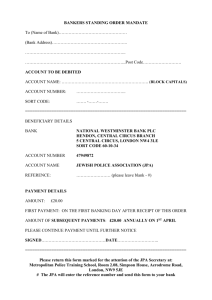9523 (Power On/Off Switch)
advertisement
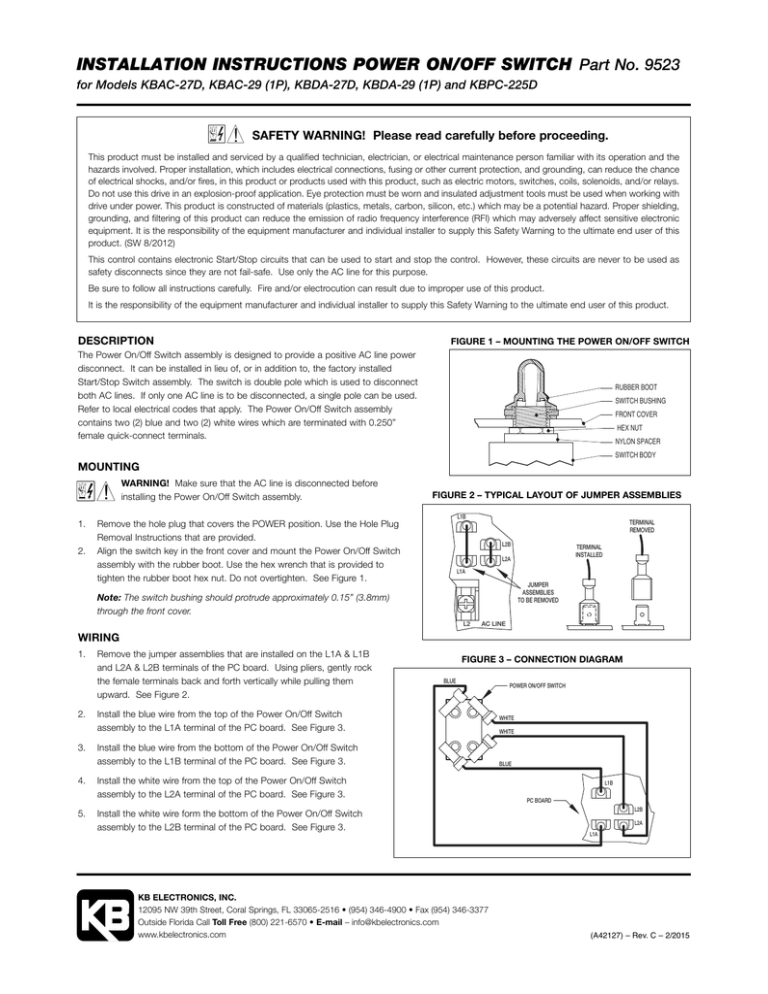
INSTALLATION INSTRUCTIONS POWER ON/OFF SWITCH Part No. 9523 for Models KBAC-27D, KBAC-29 (1P), KBDA-27D, KBDA-29 (1P) and KBPC-225D ! SAFeTY WArNiNg! Please read carefully before proceeding. This product must be installed and serviced by a qualified technician, electrician, or electrical maintenance person familiar with its operation and the hazards involved. Proper installation, which includes electrical connections, fusing or other current protection, and grounding, can reduce the chance of electrical shocks, and/or fires, in this product or products used with this product, such as electric motors, switches, coils, solenoids, and/or relays. Do not use this drive in an explosion-proof application. Eye protection must be worn and insulated adjustment tools must be used when working with drive under power. This product is constructed of materials (plastics, metals, carbon, silicon, etc.) which may be a potential hazard. Proper shielding, grounding, and filtering of this product can reduce the emission of radio frequency interference (RFI) which may adversely affect sensitive electronic equipment. It is the responsibility of the equipment manufacturer and individual installer to supply this Safety Warning to the ultimate end user of this product. (SW 8/2012) This control contains electronic Start/Stop circuits that can be used to start and stop the control. However, these circuits are never to be used as safety disconnects since they are not fail-safe. Use only the AC line for this purpose. Be sure to follow all instructions carefully. Fire and/or electrocution can result due to improper use of this product. It is the responsibility of the equipment manufacturer and individual installer to supply this Safety Warning to the ultimate end user of this product. DeSCriPTiON Figure 1 – MOuNTiNg The POWer ON/OFF SWiTCh The Power On/Off Switch assembly is designed to provide a positive AC line power disconnect. It can be installed in lieu of, or in addition to, the factory installed Start/Stop Switch assembly. The switch is double pole which is used to disconnect both AC lines. If only one AC line is to be disconnected, a single pole can be used. Refer to local electrical codes that apply. The Power On/Off Switch assembly contains two (2) blue and two (2) white wires which are terminated with 0.250” female quick-connect terminals. RUBBER BOOT SWITCH BUSHING FRONT COVER HEX NUT NYLON SPACER SWITCH BODY MOuNTiNg ! 1. 2. WArNiNg! Make sure that the AC line is disconnected before installing the Power On/Off Switch assembly. Figure 2 – TYPiCAL LAYOuT OF JuMPer ASSeMBLieS L1B Remove the hole plug that covers the POWER position. Use the Hole Plug Removal Instructions that are provided. Align the switch key in the front cover and mount the Power On/Off Switch assembly with the rubber boot. Use the hex wrench that is provided to tighten the rubber boot hex nut. Do not overtighten. See Figure 1. TERMINAL REMOVED L2B TERMINAL INSTALLED L2A L1A JUMPER ASSEMBLIES TO BE REMOVED Note: The switch bushing should protrude approximately 0.15” (3.8mm) through the front cover. L2 AC LINE WiriNg 1. 2. Remove the jumper assemblies that are installed on the L1A & L1B and L2A & L2B terminals of the PC board. Using pliers, gently rock the female terminals back and forth vertically while pulling them upward. See Figure 2. BLUE Install the blue wire from the top of the Power On/Off Switch assembly to the L1A terminal of the PC board. See Figure 3. 3. Install the blue wire from the bottom of the Power On/Off Switch assembly to the L1B terminal of the PC board. See Figure 3. 4. Install the white wire from the top of the Power On/Off Switch assembly to the L2A terminal of the PC board. See Figure 3. 5. Figure 3 – CONNeCTiON DiAgrAM Install the white wire form the bottom of the Power On/Off Switch assembly to the L2B terminal of the PC board. See Figure 3. KB eLeCTrONiCS, iNC. 12095 NW 39th Street, Coral Springs, FL 33065-2516 • (954) 346-4900 • Fax (954) 346-3377 Outside Florida Call Toll Free (800) 221-6570 • e-mail – info@kbelectronics.com www.kbelectronics.com POWER ON/OFF SWITCH WHITE WHITE BLUE L1B PC BOARD L2B L2A L1A (A42127) – Rev. C – 2/2015