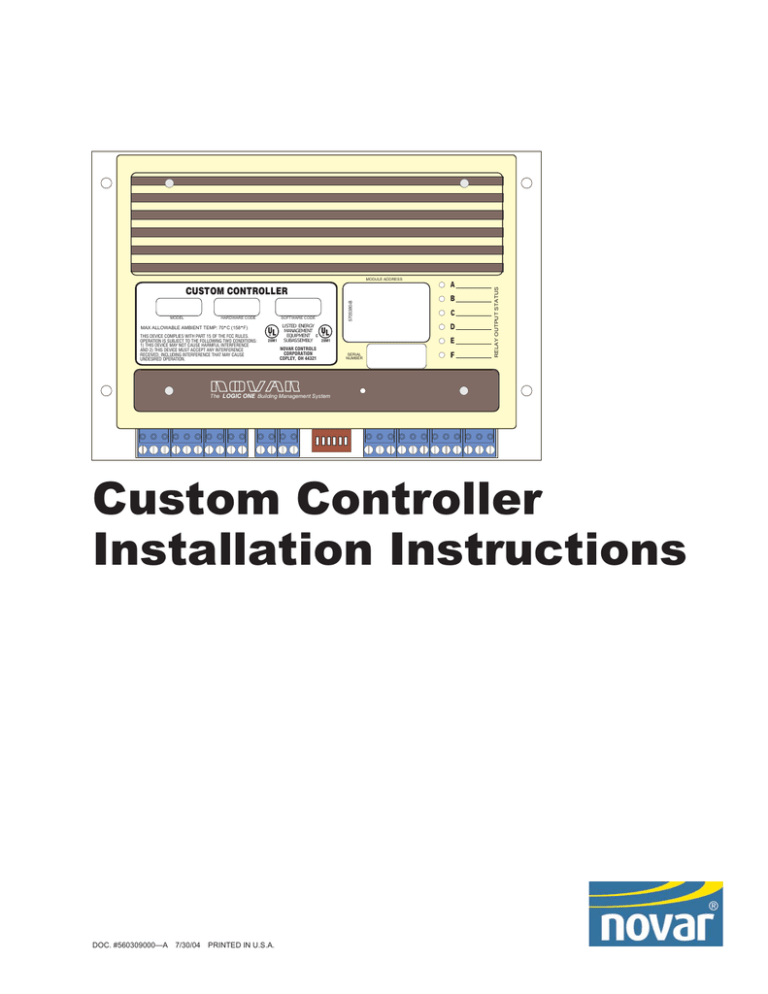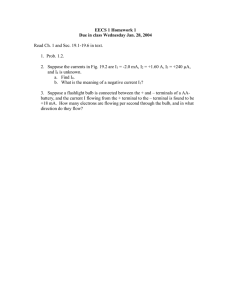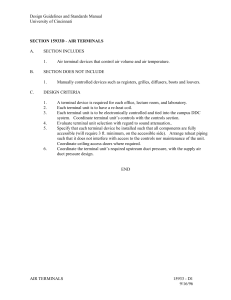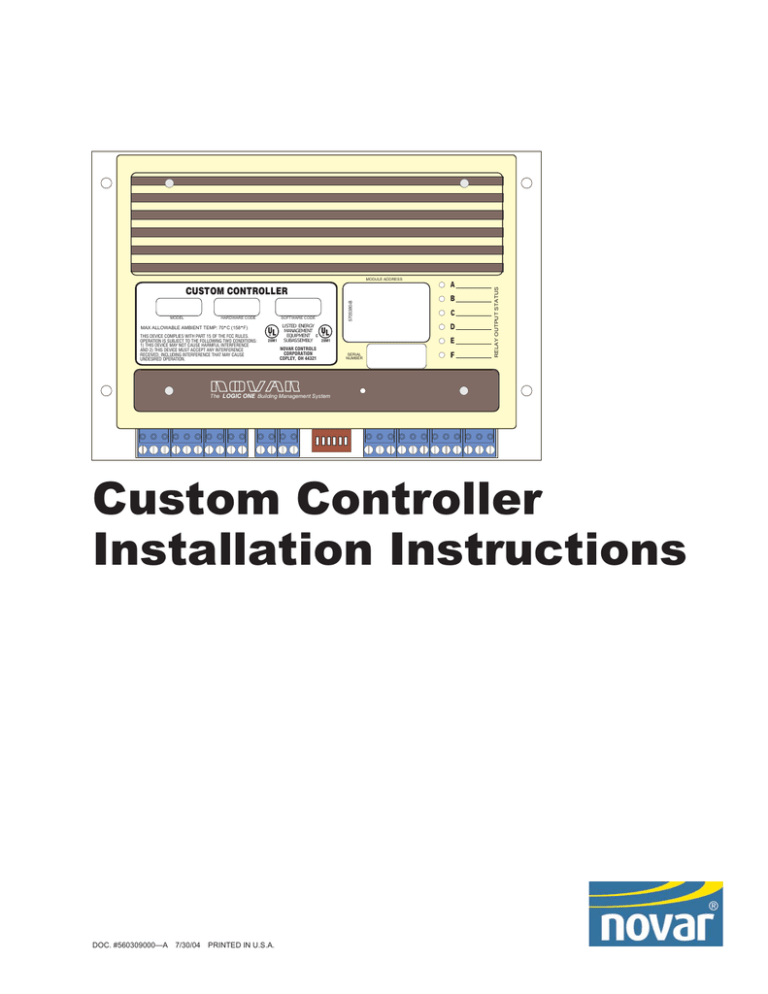
HARDWARE CODE
SOFTWARE CODE
MAX ALLOWABLE AMBIENT TEMP: 70 C (158 F)
THIS DEVICE COMPLIES WITH PART 15 OF THE FCC RULES.
OPERATION IS SUBJECT TO THE FOLLOWING TWO CONDITIONS:
1) THIS DEVICE MAY NOT CAUSE HARMFUL INTERFERENCE
AND 2) THIS DEVICE MUST ACCEPT ANY INTERFERENCE
RECEIVED, INCLUDING INTERFERENCE THAT MAY CAUSE
UNDESIRED OPERATION.
®
20M1
5705380-B
MODEL
B
C
D
LISTED ENERGY
MANAGEMENT
EQUIPMENT C ®
SUBASSEMBLY
20M1
NOVAR CONTROLS
CORPORATION
COPLEY, OH 44321
A
E
SERIAL
NUMBER
F
RELAY OUTPUT STATUS
MODULE ADDRESS
CUSTOM CONTROLLER
The LOGIC ONE Building Management System
Custom Controller
Installation Instructions
DOC. #560309000—A 7/30/04 PRINTED IN U.S.A.
Regulatory Compliance
Safety
This device has been tested and found to be in compliance with the requirements set forth in UL 916,
Energy Management Equipment, and is listed by Underwriters Laboratories, Inc., for installations in
the United States.
This device has been tested and found to be in compliance with the requirements set forth in C22.2,
No. 205-M1983, Signal Equipment, and is Certified by Underwriters Laboratories, Inc., for installations
in Canada.
Disclaimer
Logic One® is a registered trademark of Novar Controls Corporation.
The material in this manual is for information purposes only. The contents and the product it
describes are subject to change without notice. Novar Controls Corporation makes no
representations or warranties with respect to this manual.
In no event shall Novar Controls Corporation be liable for technical or editorial omissions or mistakes
in this manual, nor shall it be liable for any damages, direct or incidental, arising out of or related to
the use of this manual.
Copyright © 2004 by Novar Controls Corporation. All rights reserved.
No part of this manual may be reproduced in any form or by any means
without prior written permission from Novar Controls Corporation.
Novar Controls Corporation
6060 Rockside Woods Blvd., Cleveland, OH 44131
Tel: 800.348.1235
www.novarcontrols.com
Custom Controller Installation Instructions
Description
The Custom Controller (CC) is a dedicated, direct digital control module that
provides precise and integrated control of custom applications for rooftop and
air-handling units. This Logic One® module efficiently controls heating and
cooling stages, the fan, and damper operation to provide a fully integrated
temperature control system. The CC also incorporates an analog input to monitor
the outside air damper position.
This document provides instructions for mounting the CC, supplying it with
power, wiring the inputs and outputs, connecting it to network communications,
setting its address, and checking the installation.
Specifications
Agency Approvals
Listed device:
Standards used:
CUL/UL E90949
UL 916, Energy Management Equipment
CSA C22.2, No. 205-M1983, Signal Equipment
Power Requirements
Voltage:
Consumption:
24 VAC, Class 2
8 VA
Operating Environment
Temperature:
Humidity:
–40° to 158°F (–40° to 70°C)
0 to 99% Relative, noncondensing
Physical Dimensions
Height:
Width:
Depth:
Weight:
5.5 inches
8 inches
1.875 inches
1.75 lb
Precautions
Take the following precautions during installation:
Doc. #560309000—A 7/30/04
§
Observe national and local electrical codes.
§
Observe voltage and current limits marked on the module.
§
Do not connect 115 volts to any terminal of the CC. It is a Class 2 (low
voltage) control device.
1
Custom Controller Installation Instructions
Mounting the Custom
Controller
The CC is designed to be mounted in the control compartment of the rooftop or
air-handling unit. It must be installed so that the unit and mounting hardware do
not interfere with proper operation of the rooftop or air-handling equipment.
Use the following procedure and refer to Figure 1, as necessary, to mount the CC.
Step
Procedure
1
Turn off all power to the rooftop or air-handling unit before
mounting the CC.
2
Position the CC against the mounting surface and mark the
surface to show the location of the four mounting holes.
3
Drill a hole at each of the places marked on the mounting
surface.
4
Insert metal screws (not included) through each of the four
mounting holes on the CC and into the holes in the mounting
surface, tightening each to secure the controller.
MODULE ADDRESS
5½"
CUSTOM CONTROLLER
MODEL
HARDWARE CODE
SOFTWARE CODE
MAX ALLOWABLE AMBIENT TEMP: 70 C (158 F)
THIS DEVICE COMPLIES WITH PART 15 OF THE FCC RULES.
OPERATION IS SUBJECT TO THE FOLLOWING TWO CONDITIONS:
1) THIS DEVICE MAY NOT CAUSE HARMFUL INTERFERENCE
AND 2) THIS DEVICE MUST ACCEPT ANY INTERFERENCE
RECEIVED, INCLUDING INTERFERENCE THAT MAY CAUSE
UNDESIRED OPERATION.
®
20M1
5705380-B
Mounting
Holes
B
C
D
LISTED ENERGY
MANAGEMENT
EQUIPMENT C ®
SUBASSEMBLY
20M1
NOVAR CONTROLS
CORPORATION
COPLEY, OH 44321
A
E
SERIAL
NUMBER
F
RELAY OUTPUT STATUS
8"
Mounting
Holes
The LOGIC ONE Building Management System
Figure 1.
2
Mounting holes on the Custom Controller
Doc. #560309000—A 7/30/04
Custom Controller Installation Instructions
Supplying the Custom
Controller with Power
The CC is powered by 24-volts alternating current and rated 8 VA. Connect the 24
volts to Terminals 15 and 16, located under the Power VAC 8VA label (see
Figure 2).
NOTE! The 24-VAC power connection is isolated. One
transformer can be used to power multiple modules within
the restrictions of an 8-VA consumption.
Wiring the Inputs
The CC has a removable terminal strip that uses screw connections. The inputs
are Terminals 1 through 10, located on the left side of the strip (see Figure 2).
Terminals 13 and 14 under the Analog Outputs label are also used as inputs to
monitor feedback from an electric damper actuator.
Auxiliary Potentiometer
The following procedure should be used to connect an auxiliary potentiometer to
the CC.
Step
Procedure
1
Connect the wiper wire to Terminal 1 under the Aux Pot label.
2
Connect the clockwise wire to Terminal 2 under the Aux Pot
label.
3
Connect the counterclockwise wire to Terminal 4 at the Temp
Sensor Input label.
§
This connection makes it possible to adjust the zone setpoint.
The Novar Controls Futura Temperature Sensor (Model FTS-3A) can be used
with the CC to provide optional setpoint adjustment (potentiometers).
Installation instructions are supplied with the sensor.
Figure 2.
Custom Controller terminal strip
Doc. #560309000—A 7/30/04
3
Custom Controller Installation Instructions
Temperature Sensor
Each CC must use a Remote Temperature Sensor (RTS-UVC) for discharge air in
addition to one of the following:
§
§
UVC Wall-Mount Indoor Temperature Sensor (WTS-UVC)
Futura Temperature Sensor (FTS-3 or FTS-3A) with temperature setpoint
adjustment
The temperature sensor input terminals are located under the Temp Sensor Input
label on the terminal strip.
Use the following procedure to connect the temperature sensors.
Step
Procedure
1
Connect the Wall-Mount Temperature Sensor’s plus (+) wire to
Terminal 3.
2
Connect the Remote Temperature Sensor’s red wire to Terminal 5.
3
Connect the black (–) wire from both sensors to Terminal 4.
To wire the other sensors to the CC, refer to their specific installation
instructions.
NOTE! Maximum recommended sensor wire length for
connecting the temperature sensors to the CC is 100 feet,
using 22-gauge wire (Belden 8761, Novar Controls
WIR-1010, or equivalent).
Status Input
Terminals 6, 7, and 8, labeled Status Input, are for digital input connections.
Terminals 6 and 7 are for the fan status and Terminals 7 and 8 are for the dirty
filter status. These are dry contact closure, digital inputs and are connected as
normally open with the fan status closing when the fan is on and the filter status
closing when the filter is dirty.
Override Switch Input
A normally open momentary contact switch and a status light-emitting diode
(LED) can be connected to Terminals 9 and 10 under the Override Switch label.
The override’s effective time period is defined in the software.
The Novar Controls Futura Temperature Sensor provides an override switch and
status LED. Its installation instructions outline the proper connections.
4
Doc. #560309000—A 7/30/04
Custom Controller Installation Instructions
Damper Feedback Sensor
Terminals 13 and 14, under the Analog Outputs label, can be used as an analog
input (0 to 10 VDC) to monitor a feedback signal from an electric damper actuator.
This feedback signal measures actual damper motor feedback between 0 and 10
VDC, linear. Figure 3 provides a wiring diagram of this feedback signal.
AUX
POT
ADJ +5V
1
2
TEMP
SENSOR
INPUT
STATUS
INPUT
OVERRIDE
SWITCH
S1 COM S2 DI 1 RET DI 2 O/R RET
3
4
5
6
7
8
9
10
ANALOG
OUTPUTS
0-10VDC, 1mA MAX
D
E
F
GND
11
12
13
14
+
FEEDBACK FROM
DAMPER ACTUATOR
0 - 10 VDC
Figure 3.
Damper analog input wiring
Wiring the Outputs
Table 1 shows the output configuration for the CC.
Table 1.
Custom Controller Outputs
ANALOG
CONTROL OPERATION
Terminal 11 (D)
Damper output signal
Terminal 12 (E)
Not Active
Terminal 13 (F)
Analog input
DIGITAL OUTPUTS
Doc. #560309000—A 7/30/04
CONTROL OPERATION
Terminal 21 (A)
Fan
Terminal 22 (B)
Cooling 2
Terminal 23 (C)
Heating 2
Terminal 24 (D)
Not Active
Terminal 25 (E)
Heating 1
Terminal 26 (F)
Cooling 1
5
Custom Controller Installation Instructions
Damper Analog Output
The analog output terminals are listed under the Analog Outputs label, immediately
to the right of the input connections (see Figure 2). Connect the damper to the CC
at Terminal 11 (analog output D). This is a 0 to 10-VDC, 1 mA maximum
connection. Terminals 13 (output F) and 14 are used as an analog input for a
feedback signal from a damper actuator (see “Wiring the Inputs”). Terminal 12
(output E) is not active.
Relay Outputs
The digital relay output terminals are located at the far right side of the terminal
strip under the Relay Outputs label (see Figure 2). Terminals 21 through 26
(outputs A through F) are the actual output connections. Figure 2 and Table 1
can be used to determine the proper connections. Digital relay output D is not
active because of the analog damper connection.
The digital relay outputs tie in directly to the six relay output status LEDs located
on the case of the CC. The relay output status LEDs match the status of the
relay.
§
§
If the contact is closed, the relay is energized and the LED is on.
If the contact is open, the relay is de-energized and the LED is off.
Terminal 20 is for one side of a 24-volt source to be controlled (switched)
through outputs A through F. The relay outputs are isolated from the other
connections to permit the additional power source. One transformer can be used
to power both the CC and the relay outputs if the transformer has enough
capacity.
Network
Communications
A suitable two-conductor shielded cable (Novar Controls WIR-1010 or
equivalent recommended) should be used to make the communication
connections between the CC and the module communications terminals of the
executive module. On the CC, the connections are Terminals 17, 18, and 19,
located under the Module Network label. The plus (+) and minus (–) connections
must be made correctly.
CAUTION!
6
The Shield connection is not a ground like the other
common grounds on the terminal strip. It is dedicated for
communications only. Do not connect any other grounds
to the Shield connection (Terminal 18).
Doc. #560309000—A 7/30/04
Custom Controller Installation Instructions
Setting the Module
Address
Every Logic One module must have a unique address for the executive module to
identify it. Addresses are assigned in the software during programming. The
system printout shows the address of the CC being installed.
Set the switches with the correct address from 00 to 63 (see Figure 4) and record
the setting on the module address label. The address switches are located in the
center of the terminal strip (see Figure 2).
NOTE! Address 00 should not be used by the CC if it is operating
on an Executive Controller (EC) or Savvy. The IOM
section of the EC or Savvy uses address 00.
Figure 4.
Doc. #560309000—A 7/30/04
Custom Controller address settings
7
Custom Controller Installation Instructions
Checking Installation
The following items should be checked to verify proper installation.
§
Turn on the power to the CC and the rooftop or air-handling unit and its
control circuitry. If the executive module is operating properly, the CC begins
to control the air-handling equipment in about 3 minutes (after performing a
self-diagnostic check and establishing communications with the executive
module).
§
A schedule status indicator LED is located on the module’s case above the
terminal strip. If the module is communicating properly, this LED should be
flashing according to the schedule mode.
— When the CC is in scheduled off mode, the LED is off and flashes on
briefly when communicating.
— When the CC is in scheduled on mode, the LED is on and flashes off
briefly when communicating.
§
If a timed override switch has been installed and programmed, it can be tested
for proper operation by pressing it during a scheduled off mode. The LED
flashes rapidly until the override period ends.
§
The six relay output status LEDs indicate the status of each active digital output.
Verify that the LEDs are lit when the corresponding digital output is on.
§
Monitor the executive module. If any faults or malfunctions still exist, they
are picked up by the executive module and announced by alarm messages.
The CC’s setpoints can be altered from the executive module’s keypad, and
the status display can be monitored for proper equipment response.
Model and Part Numbers
Use the part numbers shown in Table 2 to order the appropriate Novar Controls
parts.
Table 2.
Novar Controls Part Numbers
PRODUCT
Custom Controller
8
MODEL NO.
PART NO.
—
738008000
Futura Temperature Sensor (20° to 127°F)
FTS-3 with temperature adjustment
potentiometer
FTS-3
FTS-3A
732403000
732401000
Remote Temperature Sensor (for use with
UVC, ETC, HPC Plus, and ETM-3051)
RTS-UVC
736003000
Wall-Mount Temperature Sensor (for use with
UVC, ETC, HPC Plus, and ETM-3051)
WTS-UVC
736002000
Two-conductor shielded cable (Belden
equivalent #8761)
WIR-1010
709001000
Doc. #560309000—A 7/30/04