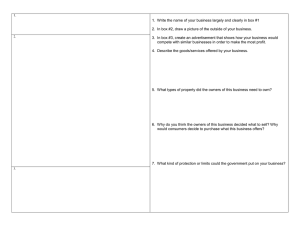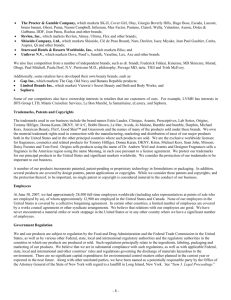EDK II Remote Debug Support
advertisement
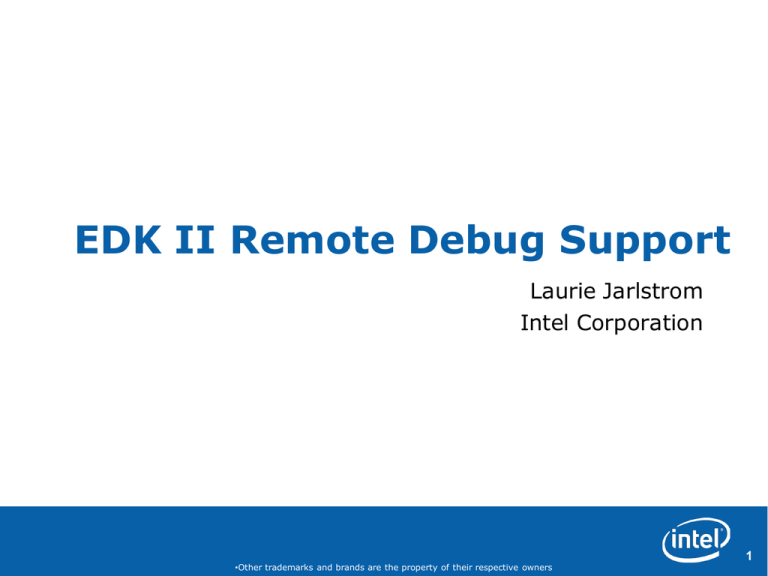
EDK II Remote Debug Support
Laurie Jarlstrom
Intel Corporation
•Other trademarks and brands are the property of their respective owners
1
Disclaimer
THIS INFORMATION COTNAINED IN THIS DOCUMENT, INCLUDING ANY TEST RESULTS ARE PROVIDED
"AS IS" WITH NO WARRANTIES WHATSOEVER, INCLUDING ANY WARRANTY OF MERCHANTABILITY,
NONINFRINGEMENT FITNESS FOR ANY PARTICULAR PURPOSE, OR ANY WARRANTY OTHERWISE
ARISING OUT OF ANY PROPOSAL, SPECIFICATION OR SAMPLE.INFORMATION IN THIS DOCUMENT IS
PROVIDED IN CONNECTION WITH INTEL® PRODUCTS. NO LICENSE, EXPRESS OR IMPLIED, BY
ESTOPPEL OR OTHERWISE, TO ANY INTELLECTUAL PROPERTY RIGHTS IS GRANTED BY THIS
DOCUMENT OR BY THE SALE OF INTEL PRODUCTS. EXCEPT AS PROVIDED IN INTEL'S TERMS AND
CONDITIONS OF SALE FOR SUCH PRODUCTS, INTEL ASSUMES NO LIABILITY WHATSOEVER, AND
INTEL DISCLAIMS ANY EXPRESS OR IMPLIED WARRANTY, RELATING TO SALE AND/OR USE OF INTEL
PRODUCTS INCLUDING LIABILITY OR WARRANTIES RELATING TO FITNESS FOR A PARTICULAR
PURPOSE, MERCHANTABILITY, OR INFRINGEMENT OF ANY PATENT, COPYRIGHT OR OTHER
INTELLECTUAL PROPERTY RIGHT. Intel products are not intended for use in medical, life saving, or life
sustaining applications.
Intel retains the right to make changes to its specifications at any time, without notice.
Recipients of this information remain solely responsible for the design, sale and functionality of their
products, including any liability arising from product infringement or product warranty.
Intel may make changes to specifications, product roadmaps and product descriptions at any time,
without notice.
Intel and the Intel logo are trademarks or registered trademarks of Intel Corporation or its subsidiaries
in the United States and other countries.
*Other names and brands may be claimed as the property of others.
Copyright © 2008-2010, Intel Corporation
•Other trademarks and brands are the property of their respective owners
2
Agenda
• Overview
• General architecture
• Changes to the target firmware
• Debug Features
• Distribution
• Known Limitation
• Usage Scenario
•Other trademarks and brands are the property of their respective owners
3
Overview
• Provide ability to support both GDB* and WinDbg* with key
debug features to trace the EDK II code flow and check status
(variable, registers, etc).
• Supported features
−Use WinDbg to debug target machine which is running EDK II code
−Use GDB to debug target machine which is running EDK II code
−Use UART with Null modem cable connected to Host
−Starting as early as in late SEC phase
−Basic assembly level debug commands already supported in GDB
(tried in early SEC/PEI)
•Other trademarks and brands are the property of their respective owners
4
General Architecture (Windows*)
Host Machine
(running Windows)
WinDgb
WinDBG
Interposer
PDB file
generated
by Visual
Studio on
Windows
PDB and
Source
Target Machine
Exdi COM
interface
by Microsoft
COM
interface
Debug
Channel
Debug
Agent
Debug
Interrupt
Handler
Normal
Code
Flow
Debug
Channel
UART
Interrupt
•Other trademarks and brands are the property of their respective owners
5
General Architecture (Linux)
Host Machine
Run on a Linux box
Target Machine
(1 Running Windows and
1 running Linux, connected
through network)
(Optional) GUI tool (ddd)
GDB
GDB Server
Python
Debug file
generated
by MinGW
GCC on
Linux
Debug file
and Source
Run the red
parts on
Windows box
GDB Serial
Protocol over
TCP/IP
COM
interface
Debug
Agent
Debug
Interrupt
Handler
Normal
Code
Flow
Debug
Channel
Debug
Channel
UART
•Other trademarks and brands are the property of their respective owners
Interrupt
6
New Debug Library Agent
SMM Intrinsic
Services
verify
Pre
Verifier
CPU
Init
SMM Handler
SMM Init
Chipset
Init
Device,
Bus, or
Service
Driver
Board
Init
EFI Driver
Dispatcher
Intrinsic
Services
Exposed
Platform
Interface
OS-Absent
App
Transient OS
Environment
OS-Present
App
Boot
Manager
Final OS
Boot Loader
Final OS
Environment
?
Run Time
(RT)
After
Life
(AL)
security
Security
Pre EFI
(SEC) Initialization
(PEI)
Power on
Driver
Boot Dev
Transient
Execution
Select
System Load
Environment
(BDS)
(TSL)
(DXE)
[ . . Platform initialization . . ]
[ . . . . OS boot . . . . ]
•New Debug Library agent installed at different phases
•Other trademarks and brands are the property of their respective owners
Shutdown
7
Changes to the Target Firmware
•Goal to minimize changes needed for target firmware
•Add a call to a new library class called the DebugAgentLib at a
few key points in the boot flow. One in SEC, one in DXE Main,
and another in SMM CPU Module.
•A NULL implementation of the DebugAgentLib will be checked
into open source so all modules can build with debug feature
disabled
•Other trademarks and brands are the property of their respective owners
8
Updates to DSC
Libraries
SourceLevelDebugPkg Lib Instance
[LibraryClasess] General
PeCoffExtraActionLibDebug.inf
PeCoffExtraActionLib
[LibraryClasses.IA32] PEI
SecPeiDebugAgentLib.inf
DebugAgentLib
[LibraryClasses.X64] DXE
DxeDebugAgentLib.inf
DebugAgentLib
[LibraryClasses.X64.DXE_SMM_DRIVER] SMM
DebugAgentLib
SmmDebugAgentLib.inf
•Other trademarks and brands are the property of their respective owners
9
Updates to FDF
[FV.FVMAIN]
...
# DXE Phase modules
...
Comment out module for
TerminalDxe.inf
#INF
MdeModulePkg/Universal/Console/TerminalDxe/TerminalDxe.inf
•Other trademarks and brands are the property of their respective owners
10
Debug Features
•
•
Insert CpuBreakpoint() in source code, to start debugging a module
•
•
•
Set breakpoint (<=3 for code running on flash)
Source level debug
•Go/Halt/Go till
Step into, step over
View and edit local variables and global variables (suggest use
Disable Optimization for the compiler option)
•
Call-stack (in PEI, PE image should be used to see complete call
stack)
•
View disassembly, view and edit general purpose register values
•Other trademarks and brands are the property of their respective owners
11
Distribution
• Plan to provide single package to contain:
−DebugAgentLib implementations
−DebugPortLib implementations
−binaries of the tools that run on the host
−Documentation
−License for Intel Tiano Direct Licenses only as non-distributable
end point code.
>For Direct Licenses to use for Development purposes only
•Other trademarks and brands are the property of their respective owners
12
Known Limitations
•
•
•
•
•
•
•
•
•
•
•
Do not debug debugger itself
MSR read/write access not supported yet
Do not support Multi Processors
Do not support pure 32-bit platform
Not all WinDbg commands validated yet
Cannot set breakpoint before a module get loaded
Do not use 2 debuggers at the same time
Do not support 16-bit debugging
Do not support IPF
A small set of code is not debug-able, like early SEC, early SMM
May have bugs or unsupported features (usually corner cases)
•Other trademarks and brands are the property of their respective owners
13
Usage Scenario WinDBG
•
Environment
−WinDbg 6.11.1.404 -Microsoft website
http://msdl.microsoft.com/download/symbols/debuggers/dbg_x86_6.11.1.
404.msi
−Windows XP (development environment)
− or, GDB on Linux
•
Configuration
− Host: Configure the DebugPortUart.ini for COM port used
− Target: Configure target to use right COM (through PCD), ensure the COM is
not used by other module/feature (for example, remove Terminal driver), use
non-NULL DebugAgent library instance get used
> COM 1 is the Default on Target
> Simply print ASCII though that COM is allowed
•Other trademarks and brands are the property of their respective owners
14
Starting Debug
•
Launch
−Launch WinDbg Batch file script
−Then power on the target (within 40s)
−If target CPU mode switch (like 32->64 bit when PEI -> DXE), close and
relaunch WinDbg
• Optional Configure the
Symbol path (Alt. “F”, then “S”) to the
Workspace the Build was invoked
Symbol File Path
•Other trademarks and brands are the property of their respective owners
15
WinDBG Command window
•Command Window must be
floating
•After PEI-IPL will need to exit
the WinDBG and then Reinvoke. DO NOT exit the
“DebugPortUart” window.
•Bottom window allows
commands to be entered
.reboot
Smmentrybreak=1 or 0
g - Go
B[C|D|E][<bps>] clear/disable/enable
breakpoint(s)
Q - quit
? – Command list
•Other trademarks and brands are the property of their respective owners
16
Debug Commands (WinDBG) GUI
•Go – “G”, “F5” or
•Halt – Control Break
•Step Into “F8” or
•Step Over “F10” or
•Step Out “Shift F11” or
•Run to Cursor
•Other trademarks and brands are the property of their respective owners
17
Source Code View
•“C” source code can be viewed after a “Control Break”
•Other trademarks and brands are the property of their respective owners
18
Setting a Break point
DEBUG ((EFI_D_INFO | EFI_D_LOAD, "Loading PEIM at 0x%11p EntryPoint=0x%11p “,(VOID
•Other trademarks and brands are the property of their respective owners
19
Suggested Breakpoints
•
Debugging the Boot Phases
−
Security (SEC) Phase
−
Pre-EFI (PEI) Phase
−
DXE Phase
−
BDS Phase
−
SMM
•Other trademarks and brands are the property of their respective owners
20
Security Phase (SEC)
•Function
SEC
−Authenticate BIOS
−Switch to 32-bit flat mode
−BSP selection
−Initialize PEI temporary memory
−Transfer control to PEI Core
•Platform specific functions
−AP waking stub
−Early microcode update
−Common ratio programming
−Collect BIST (Built-in Self Test)
•Executed in place from flash
•Written in assembly (16-bit & 32-bit)
•Other trademarks and brands are the property of their respective owners
21
Debugging Done In The SEC phase
•Checking if reset vector is accessible
•Stepping though the instructions singly
•Make certain the CPU is able to fetch the instructions from the
flash and validates that the address is being decoded correctly
•Check for setting up of Cache-As-RAM (CAR)
•Switch to protected mode
•Execution of microcode patch
•Use .reboot command to reset the target
•Other trademarks and brands are the property of their respective owners
22
PEI Phase
PEI
•Function
−Discover and initialize some RAM that won’t be reconfigured
−Describes location of FV(s) containing DXE Core & Architecture
Protocols
−Describes other fixed, platform specific resources that only PEI can
know about
•Components
−Binaries: PEI Core and PEI Modules (PEIMs)
>PEIMs are modules scheduled by the PEI core in the early phase of
platform initialization. PEIMs are typically executed in place before system
memory is available. Only hardware breakpoints can be set on PEIMS
because the flash is read only and doesn’t allow ITP to patch instructions
in the flash.
−Interfaces: Methods of Inter-PEIM communication
>Core set of services (PeiServices), PEIM to PEIM Interfaces (PPIs), and
simple Notifies (no timer in PEI)
•Other trademarks and brands are the property of their respective owners
23
Debugging Done In
The PEI Phase
PEI
•Check for proper execution and order of all the PEI drivers
•Execution of basic chipset initialization
−GMCH/Uncore, ICH/PCH, SIO device initialization
•Execution of memory init instruction
•Availability of memory, and complete flash accessibility
•Execution of recovery driver if the recovery jumper is
selected, and execution of recovery path if recovery is
detected
•Detection of DXE IPL PEIM which in turn detects and
launches the DXE core
•Other trademarks and brands are the property of their respective owners
24
PEI Phase - Trace each PEIM
−Location
>File: MdeModulePkg\Core\Pei\Dispatcher\Dispatcher.c
>Function: PeiDispatcher()
>For Loop
• Trace all the PEIMs being dispatched load the Dispatcher.c file in PEIMAIM
module
• Scroll down to PeiDispatcher() function and set a break point at the main
dispatch loop before each PEIM Entry
// Call the PEIM entry point
CpuBreakpoint() ;
PeimEntryPoint(PeimFileHandle, (const EFI_PEI_SERVICES **) &Private->Ps);
• The next time you hit this breakpoint, you can step into this function to
trace each PEIMs being dispatched.
•Other trademarks and brands are the property of their respective owners
25
DXE Phase
DXE
•Works after system memory has been discovered and
initialized
•DXE drivers are typically stored in flash in compressed form
and must be decompressed into memory before execution
•Both hardware and software breakpoints can be set in DXE
drivers
•Other trademarks and brands are the property of their respective owners
26
Debugging Done In The DXE
Phase
DXE
DXE
•Cyclic dependency check
•Tracing any assert that may have been caused during DXE
execution
•Debugging of individual DXE driver
•Check for failure to load architectural protocols
•Check to see if BDS entry has been called
•Other trademarks and brands are the property of their respective owners
27
Break point at DXE-Phase Entry Point
•Check if PEI-phase reaches DXE-phase
−Location
>File: MdeModulePkg\Core\Pei\PeiMain\PeiMain.c
>Function: PeiCore()
>Call: DxeIpl->Entry()
// Enter DxeIpl to load Dxe core.
//
CpuBreakpoint() ;
Status = TempPtr.DxeIpl->Entry (
TempPtr.DxeIpl,
&PrivateData.Ps,
PrivateData.HobList
);return EFI_NOT_FOUND;
•Other trademarks and brands are the property of their respective owners
28
Break point at DXE-Phase Entry Point
– part 2
•Verify the address of DXE Core Entry point after IPL
from PEI
•Check if we pass behind HandOffToDxeCore call
•Location
−File:MdeModulePkg\Core\DxeIplPeim\DxeLoad.c
−Function: DxeLoadCore (inside the call DxeIpl->Entry())
−Call: HandOffToDxeCore()
>Argument: DxeCoreEntryPoint
// Transfer control to the DXE Core
// The hand off state is simply a pointer to the HOB list
//
CpuBreakpoint() ;
HandOffToDxeCore (DxeCoreEntryPoint, HobList);
//
// If we get here, then the DXE Core returned. This is an error
•Other trademarks and brands are the property of their respective owners
29
DXE – Trace each Driver Load
•Check if control has been transferred to loaded image
entry points
−The system breaks at this point successfully every time a new
DXE driver is loaded. Step into this function to trace individual
drivers.
−Location
>File: MdeModulePkg\Core\Dxe\Image\Image.c
>Function: CoreStartImage
>Call: Image->EntryPoint()
Image->Started = TRUE;
CpuBreakpoint() ;
Image->Status=Image->EntryPoint (ImageHandle, Image->Info.SystemTable);
•Other trademarks and brands are the property of their respective owners
30
BDS Phase
BDS
•Centralize Policy and User Interface
−Lets you customize to different look and feels
•Make a central repository for platform boot policy
•Allow for the ability to boot with minimal driver initialization
and user interaction
•Allow for implementation of setup menu
•Allow for ability to store information using NVRAM variables.
•Other trademarks and brands are the property of their respective owners
31
Debugging Done In The BDS Phase
BDS
•Ensuring detection of console devices (both input and output)
•Ensuring complete enumeration of all the devices preset (for
which the BIOS has the drivers)
•Detection of Boot policy
•Loading of BIOS front page
•Other trademarks and brands are the property of their respective owners
32
Debugging BDS-Phase Entry Pont
•Check if you reached and entered the BDS-phase
−Location:
>File: MdeModulePkg\Core\Dxe\DxeMain DxeMain.c
>Function: DxeMain
>Call: gBds->Entry (gBds);
CpuBreakpoint() ;
gBds->Entry (gBds);
// BDS should never return
ASSERT (FALSE);
CpuDeadLoop ();
•Other trademarks and brands are the property of their respective owners
33
System Management Mode
•Registration vehicle for dispatching drivers in response to
System Management Interrupts (SMI)
•Dispatch of drivers in System Management Mode (SMM) will
not be able to use core protocol services
•SMM handlers will be logically prevented from accessing
conventional memory resources
•SmmLib includes a subset of the DXE core services, such as
memory allocation, device I/O protocol, and others
•Other trademarks and brands are the property of their respective owners
34
Debugging Done In The System
Management Mode
•SMM drivers are a special type of DXE drivers. As with other
DXE drivers, SMM drivers are scheduled by the DXE core, but
SMM drivers perform the following steps in the entry point:
−Locate the SmmBase protocol.
−Invoke SmmBase.InSmm() to see whether the driver is in SMM. If
yes, proceed to other initialization relevant to this driver, like what
a DXE driver does, and return EFI_SUCCESS. If the driver is not in
SMM, proceed with the following steps.
−Invoke SmmBase.Register() to fork another copy of the SMM
driver in SMRAM. At this point, two copies of this driver exist: one
in BS memory and the other in SMRAM.
−The copy of the driver in BS memory returns an error code to
make DXE core release the memory occupied by this copy.
•SMM drivers are not as straightforward as DXE drivers,
because the processor automatically cleans up debug registers
when it enters SMM. Set smmentrybreak=1
•Other trademarks and brands are the property of their respective owners
35
Debugging Done In The System
Management Mode
SmmBase->InSmm (SmmBase, &InSmm);
if (!InSmm) {
// Retrieve the Device Path Protocol from the DeviceHandle that this driver was loaded from
Status = mBS->HandleProtocol (LoadedImage->DeviceHandle,
&gEfiDevicePathProtocolGuid,
(VOID*)&ImageDevicePath);
}
ASSERT_EFI_ERROR (Status);
// Build the full device path to the currently executing image
CompleteFilePath = SmmAppendDevicePath (ImageDevicePath, LoadedImage->FilePath);
// Load the image in memory to SMRAM; it will automatically generate the SMI.
Status = SmmBase->Register (SmmBase, CompleteFilePath, NULL, 0, &Handle, FALSE);
ASSERT_EFI_ERROR (Status);
return Status;
Status = mBS->HandleProtocol ( ImageHandle, &gEfiLoadedImageProtocolGuid, (VOID
**)&LoadedImage);
ASSERT_EFI_ERROR (Status);
LoadedImage->Unload = _DriverUnloadHandler;
// Skipped...
return Status;
•Other trademarks and brands are the property of their respective owners
36
Debugging Done In The System
Management Mode For Platform
Initialization (PI) Spec
SMM Initialization - Load the SMM Core image into SMRAM and
execute the SMM Core from SMRAM
−Location:
>File: MdeModulePkg\Core\PiSmmCore\PiSmmIpl.c
>Function: SmmIplEntry
>Call: ExecuteSmmCoreFromSmram
// Load SMM Core into SMRAM and execute it from SMRAM
//
Status = ExecuteSmmCoreFromSmram (mCurrentSmramRange, gSmmCorePrivate);
•Other trademarks and brands are the property of their respective owners
37
Backup
•Other trademarks and brands are the property of their respective owners
38