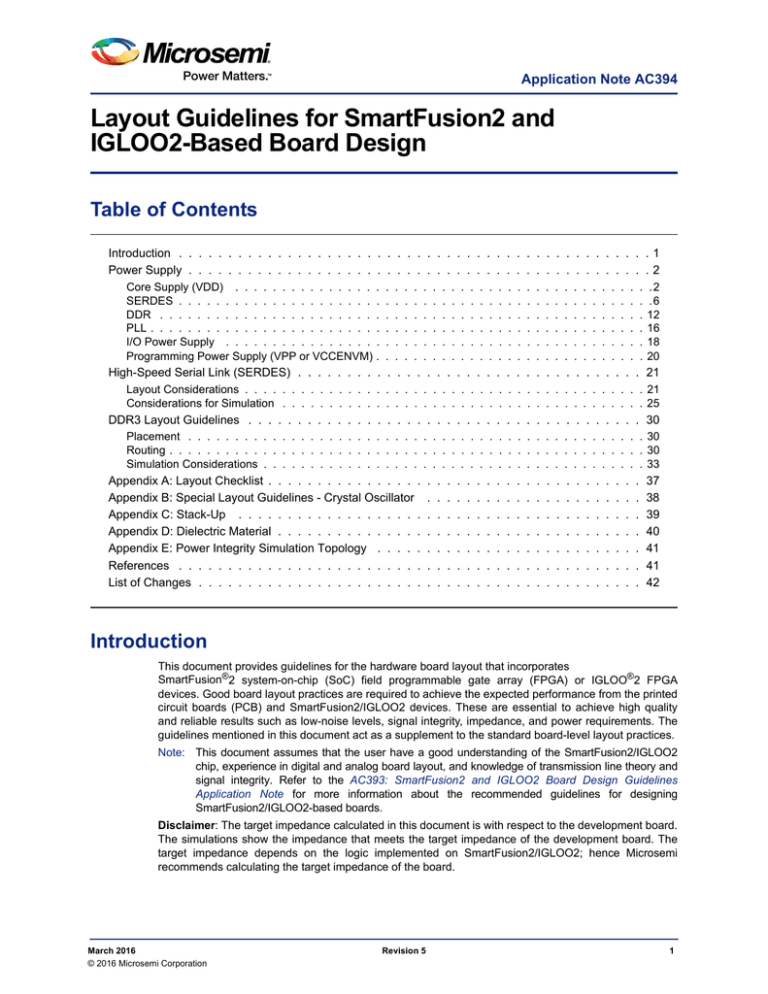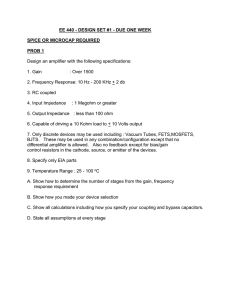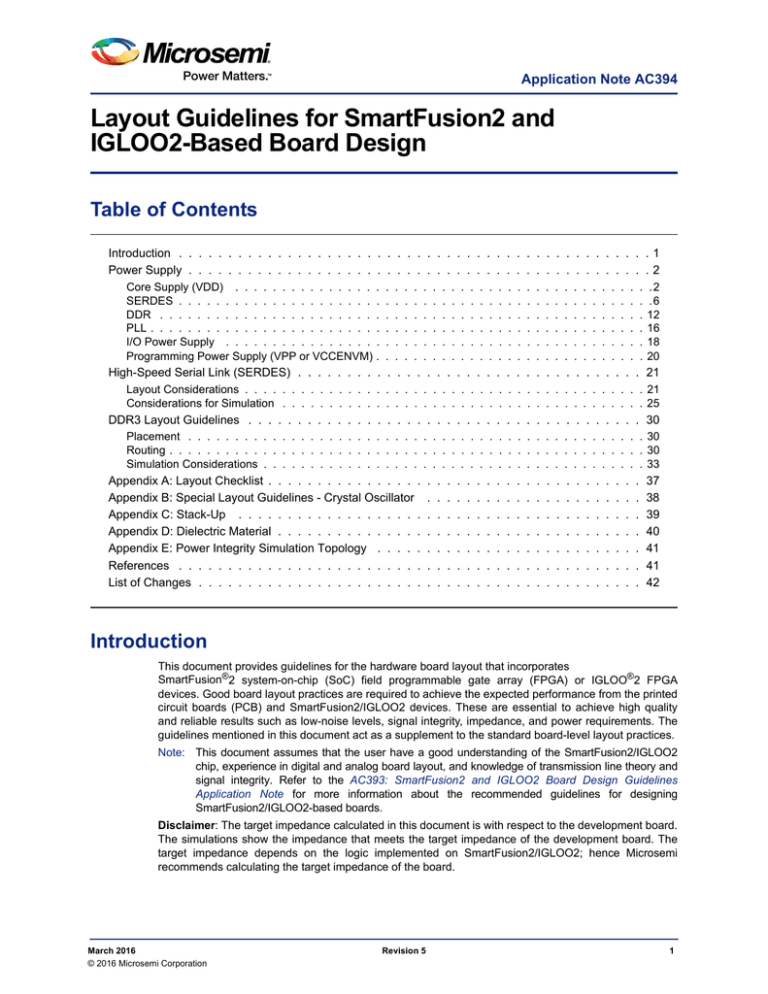
Application Note AC394
Layout Guidelines for SmartFusion2 and
IGLOO2-Based Board Design
Table of Contents
Introduction . . . . . . . . . . . . . . . . . . . . . . . . . . . . . . . . . . . . . . . . . . . . . . . . 1
Power Supply . . . . . . . . . . . . . . . . . . . . . . . . . . . . . . . . . . . . . . . . . . . . . . . 2
Core Supply (VDD) . . . . . . . . . . . . . . .
SERDES . . . . . . . . . . . . . . . . . . . . .
DDR . . . . . . . . . . . . . . . . . . . . . . .
PLL . . . . . . . . . . . . . . . . . . . . . . . .
I/O Power Supply . . . . . . . . . . . . . . . .
Programming Power Supply (VPP or VCCENVM)
.
.
.
.
.
.
.
.
.
.
.
.
.
.
.
.
.
.
.
.
.
.
.
.
.
.
.
.
.
.
.
.
.
.
.
.
.
.
.
.
.
.
.
.
.
.
.
.
.
.
.
.
.
.
.
.
.
.
.
.
.
.
.
.
.
.
.
.
.
.
.
.
.
.
.
.
.
.
.
.
.
.
.
.
.
.
.
.
.
.
.
.
.
.
.
.
.
.
.
.
.
.
.
.
.
.
.
.
.
.
.
.
.
.
.
.
.
.
.
.
.
.
.
.
.
.
.
.
.
.
.
.
.
.
.
.
.
.
.
.
.
.
.
.
.
.
.
.
.
.
.
.
.
.
.
.
.
.
.
.
.
.
.
.
.
.
.
.
.
.
.
.
.
.
.2
.6
12
16
18
20
High-Speed Serial Link (SERDES) . . . . . . . . . . . . . . . . . . . . . . . . . . . . . . . . . . . 21
Layout Considerations . . . . . . . . . . . . . . . . . . . . . . . . . . . . . . . . . . . . . . . . . . . 21
Considerations for Simulation . . . . . . . . . . . . . . . . . . . . . . . . . . . . . . . . . . . . . . . 25
DDR3 Layout Guidelines . . . . . . . . . . . . . . . . . . . . . . . . . . . . . . . . . . . . . . . . 30
Placement . . . . . . . . . . . . . . . . . . . . . . . . . . . . . . . . . . . . . . . . . . . . . . . . . 30
Routing . . . . . . . . . . . . . . . . . . . . . . . . . . . . . . . . . . . . . . . . . . . . . . . . . . . 30
Simulation Considerations . . . . . . . . . . . . . . . . . . . . . . . . . . . . . . . . . . . . . . . . . 33
Appendix A: Layout Checklist . . . . . . . . . . . . . . . .
Appendix B: Special Layout Guidelines - Crystal Oscillator
Appendix C: Stack-Up . . . . . . . . . . . . . . . . . . .
Appendix D: Dielectric Material . . . . . . . . . . . . . . .
Appendix E: Power Integrity Simulation Topology . . . . .
References . . . . . . . . . . . . . . . . . . . . . . . . .
List of Changes . . . . . . . . . . . . . . . . . . . . . . .
.
.
.
.
.
.
.
.
.
.
.
.
.
.
.
.
.
.
.
.
.
.
.
.
.
.
.
.
.
.
.
.
.
.
.
.
.
.
.
.
.
.
.
.
.
.
.
.
.
.
.
.
.
.
.
.
.
.
.
.
.
.
.
.
.
.
.
.
.
.
.
.
.
.
.
.
.
.
.
.
.
.
.
.
.
.
.
.
.
.
.
.
.
.
.
.
.
.
.
.
.
.
.
.
.
.
.
.
.
.
.
.
.
.
.
.
.
.
.
.
.
.
.
.
.
.
.
.
.
.
.
.
.
.
.
.
.
.
.
.
.
.
.
.
.
.
.
.
.
.
.
.
.
.
37
38
39
40
41
41
42
Introduction
This document provides guidelines for the hardware board layout that incorporates
SmartFusion®2 system-on-chip (SoC) field programmable gate array (FPGA) or IGLOO®2 FPGA
devices. Good board layout practices are required to achieve the expected performance from the printed
circuit boards (PCB) and SmartFusion2/IGLOO2 devices. These are essential to achieve high quality
and reliable results such as low-noise levels, signal integrity, impedance, and power requirements. The
guidelines mentioned in this document act as a supplement to the standard board-level layout practices.
Note: This document assumes that the user have a good understanding of the SmartFusion2/IGLOO2
chip, experience in digital and analog board layout, and knowledge of transmission line theory and
signal integrity. Refer to the AC393: SmartFusion2 and IGLOO2 Board Design Guidelines
Application Note for more information about the recommended guidelines for designing
SmartFusion2/IGLOO2-based boards.
Disclaimer: The target impedance calculated in this document is with respect to the development board.
The simulations show the impedance that meets the target impedance of the development board. The
target impedance depends on the logic implemented on SmartFusion2/IGLOO2; hence Microsemi
recommends calculating the target impedance of the board.
March 2016
© 2016 Microsemi Corporation
Revision 5
1
Layout Guidelines for SmartFusion2 and IGLOO2-Based Board Design
Power Supply
In power supply design, it is important to know the target impedance of the power planes. The target
impedance varies depending on the design. This helps in planning the requirement of the number of
decoupling capacitors based on the target impedance. The number of decoupling capacitors varies
based on the design.
Complex FPGA designs have increasing amounts of current transients switching across the power bus.
Simultaneously switching outputs (SSO) contribute a major share of instantaneous current issues.
Decoupling is necessary to prevent the instantaneous currents. Decoupling is only effective when
inductance is minimized. Low inductance decoupling provides localized high frequency energy to
decouple noise from the switching currents of the device power bus. This is most effective when
capacitors are in close proximity to the device. Some of these high frequency capacitors are required to
be placed directly by the FPGA.
To calculate the number of decoupling capacitors, it is important to know the target impedance of the
power plane. Target impedance is calculated based on EQ 1:
V supply
Z Min = % Ripple ------------------I trans
EQ 1
Where,
Vsupply: Supply voltage of the power plane.
% Ripple: % of ripples allowed on the power plane; refer to the SmartFusion2 System-on-Chip
FPGAs Datasheet or IGLOO2 FPGAs Datasheet for the details.
Itrans: Transient current drawn on the power plane. Generally, the transient current is half of the
maximum current. Maximum current is taken from the power calculator sheet.
Zmin: Target impedance of the plane.
Subsequent sections display simulation results based on target impedance calculated using EQ 1.
Microsemi strongly recommends calculating the target impedance and performing simulations for the
impedance profile of the power plane. These simulations help in optimizing the decoupling capacitors to
reduce the production cost and have the optimal placement. The plane shapes given in this document
are with reference to the SmartFusion2 Development Kit. This may vary depending on the design. For
simulation topology, refer to "Appendix E: Power Integrity Simulation Topology" section on page 41.
SmartFusion2/IGLOO2 power supplies are majorly classified as:
•
Core power supply
•
I/O power supply
•
Serializer/deserializer (SERDES) power supply
•
Double data rate (DDR) power supply
•
Phase-locked loop (PLL) power supply
Core Supply (VDD)
The core power supply must have a low-noise and low-ripple voltages, as per datasheet. Proper care
should be taken while designing the power supply (VDD) for core. Proper placement of decoupling
capacitors and plane geometry greatly influences the power supply distribution going into
SmartFusion2/IGLOO2 device.
2
R e vi s i o n 5
Power Supply
Component Placement
•
The bulk capacitors (330 µF and 100 µF) should be placed near by the SmartFusion2/IGLOO2
device.
•
The bypass capacitors (47 µF and 22 µF) should be placed near or if possible, on the periphery of
the device. The placement on the SmartFusion2 Development Kit board is shown in Figure 1.
Figure 1 • Placement of Capacitors for VDD Plane
•
All decoupling capacitors (0.1 µF and 0.01 µF) should be 0402 or of a smaller package size, as
they are required to be mounted on the back side of the board. They should be fit between the
adjacent vias of ball grid array (BGA) package pins. These decoupling capacitors are selected to
have a low impedance over operating frequency and temperature range. Capacitor pad to via
trace should be as small as possible. Figure 2 shows how these capacitors need to be mounted.
Microsemi recommends keeping the capacitor pad directly on the corresponding vias. The
capacitors should not share ground vias. Each decoupling capacitor should have its own via
connection to the PCB ground plane.
Figure 2 • Capacitor Placement under BGA Vias
Revision 5
3
Layout Guidelines for SmartFusion2 and IGLOO2-Based Board Design
Plane Layout
Microsemi recommends using the VDD plane, as shown in Figure 3.
Note: The plane can be routed in multiple methods. The goal is to have a dedicated and low impedance
plane.
Figure 3 • VDD Plane
Simulations
The effect of the decoupling capacitors can be visualized through the power integrity simulations. The
target impedance of the VDD is calculated as 40 mΩ, based on the following values (refer EQ 1):
4
•
VSUPPLY = 1.2 V
•
Itrans = 1.5 A
•
Ripple = 5%
R e vi s i o n 5
Power Supply
Figure 4 shows the impedance profile of the VDD plane of the SmartFusion2 Development Kit. It shows
that the capacitors used are adequate to improve the impedance profile over the bandwidth. Good
coupling between the planes can be achieved by having power and ground plane in adjacent layers.
Once all the capacitors (0.1 µF and 0.01 µF) are placed, the impedance of the VDD plane impedance
profile improves over the frequency range. The simulation results shown in this document are done in
Sigrity® PowerSI tool. For more information on how to do the simulation, refer to the Sigrity PowerSI
Tutorial.
Z Amplitude (Ω)
100
10
1
0.1
0.01
1e-4
2e-4
1e-3
2e-3
0.01
0.02
0.1
0.2 0.3
1
2
3
Frequency (GHz)
VDD Plane with Decoupling Capacitors
VDD Plane without Decoupling Capacitors
Figure 4 • Impedance Profile of VDD Plane with Respect to Frequency
Revision 5
5
Layout Guidelines for SmartFusion2 and IGLOO2-Based Board Design
SERDES
The PCB designers often overlook the requirement of isolating the noise generated by the digital
components with the SERDES high-speed designs. It is necessary to provide a low-noise supply for the
sensitive analog portions of the SERDES devices. Noise due to various power supply voltages can be
coupled into the analog portion of the chip and may produce unwanted fluctuations in the sensitive
stages of the device. The performance of SERDES highly depends on robust layout techniques. This
section discusses the layout guidelines for power supply for the SERDES and the SERDES PLL layout
guidelines for the SERDES differential traces are discussed in a separate section.
Component Placement
Core Power (SERDES_x_VDD)
•
Microsemi recommends using a passive filter circuit for this power supply. A typical power supply
filter circuit is shown in Figure 5. These filter circuit elements should be placed near the
SmartFusion2/IGLOO2 device.
VDD
SERDES_x_VDD
120 Ω
L
C
C
10 uF
10 uF
Figure 5 • Filter Circuit for SERDES_x_VDD
•
All decoupling capacitors (0.1 µF and 0.01 µF) are placed on the pad adjacent to the BGA via of
the corresponding pin, as shown in Figure 2 on page 3. The capacitor pad to via trace should be
as small as possible. At least one 0.1 µF and one 0.01 µF capacitors should be placed for each
SERDES bank.
•
The bypass capacitor (10 µF) should be placed at the edge of the integrated circuit (IC).
SERDES I/O Power (SERDES_x_VDDAIO)
6
•
All decoupling capacitors (0.1 µF and 0.01 µF) are placed on the pad adjacent to the BGA via of
the corresponding pin, as shown in Figure 1 on page 3. At least one of the capacitors (0.1 µF and
0.01 µF) should be placed for each SERDES bank. The capacitor pad to via trace should be as
small as possible.
•
The bypass capacitor (10 µF) should be placed at the edge of the IC.
R e vi s i o n 5
Power Supply
SERDES PLL
There are two power supply nodes required for SERDES. One is SERDES_x_VDDAPLL and another is
SERDES_x_PLL_VDDA. Both of these supplies require separate filter circuits. Filter circuit for
SERDES_x_VDDAPLL is shown in Figure 6. A typical filter circuit for SERDES_x_PLL_VDDA is shown
in Figure 18 on page 16.
SmartFusion2
+2.5 V
20 Ω
SERDES_x_VDDAPLL
4.7 uF
0.1 uF
SERDES_x_REFRET
1.21K_1%
SERDES_x_REXT
Figure 6 • Filter Circuit for SERDES PLL Power Supply
•
22 µF and series resistor should be placed near the 0.1 µF cap of the device. A sample
placement is shown in Figure 9 on page 10.
•
0.1 µF should to be placed near the BGA via. The capacitor pad to via trace should be as small as
possible.
•
Apart from this, a precision resistor (1.21 K) is placed between the SERDES_x_REXT and
SERDES_x_REFRET pins. This resistor should be placed near the BGA via of
SERDES_x_REXT pin. Any other aggressive signal traces should be kept away from this
connection to avoid unwanted noise from coupling into this critical circuit.
Revision 5
7
Layout Guidelines for SmartFusion2 and IGLOO2-Based Board Design
Plane Layout
SERDES Core Power (SERDES_x_VDD)
Even though Bank0 (SERDES0) and Bank1 (SERDES1) cores share the same power supply, separate
planes must be made while connecting to corresponding banks, as shown in Figure 7. This reduces the
noise coupling between SERDES0 and SERDES1 blocks.
Figure 7 • Layout for SERDES_x_VDD Plane
8
R e vi s i o n 5
Power Supply
SERDES I/O Power (SERDES_x_VDDAIO)
Even though SERDES0 and SERDES1 I/Os share the same power supply, make separate planes while
connecting to the corresponding pins, as shown in Figure 8. Each plane is separated as
SERDES_0_L01_VDDAIO, SERDES_0_L23_VDDAIO, SERDES_1_L01_VDDAIO, and
SERDES_1_L01_VDDAIO, as shown in Figure 8. This reduces the noise coupling between the
differential lanes.
SERDES PLL
•
Plane routing for SERDES_1_L01_VDDAPLL and SERDES_1_L01_REFRET is shown in
Figure 9 on page 10.
•
SERDES_1_L01_VDDAPLL and SERDES_1_L01_REFRET should not be routed as traces. A
small trace width causes poor noise performance due to the high inductive behavior of the trace.
Even though the current requirement is low, these supply traces should be routed as small
planes, as shown in Figure 9 on page 10.
•
THE CONNECTIONS OF 1.21 KOHM RESISTOR AND SERDES_1_L01_REXT OF
SmartFusion2/IGLOO2 SHOULD NOT BE ROUTED AS A THICK PLANE. It must be routed as
a signal trace in-order to meet minimum capacitance requirement of the SERDES_1_L01_REXT
pin. The length of the trace should be as short as possible. Figure 10 on page 10 shows the
sample layout.
•
Same layout guidelines should be followed for the remaining SERDES PLL power supplies.
Figure 8 • Layout of SERDES_x_VDDAIO Plane
Revision 5
9
Layout Guidelines for SmartFusion2 and IGLOO2-Based Board Design
Figure 9 • Layout of SERDES_1_L01_VDDAPLL and SERDES_1_L01_REFRET
Figure 10 • Trace Between 1.21 K Resistor and K6 Pin
10
R e visio n 5
Power Supply
Simulations
SERDES Core Power (SERDES_x_VDD)
The target impedance of the SERDES_x_VDD pin is calculated as 300 mΩ, based on the following
values (refer EQ 1):
•
VSUPPLY = 1.2 V
•
Itrans = 200 mA
•
Ripple = 5%
Figure 11 shows the impedance of the plane (SERDES_x_VDD) improved by the decoupling capacitors.
The impedance of the plane is kept under 0.2 Ω till 100 MHz.
Z Amplitude (Ω)
1e3
100
10
1
0.1
1e-4
2e-4
1e-3
2e-3
0.01
0.02
0.1
0.2 0.3
1
2
3
Frequency (GHz)
SERDES_x_VDD with Decoupling Capacitors
SERDES_x_VDD without Decoupling Capacitors
Figure 11 • Impedance Profile of SERDES_x_VDD Plane Over Frequency Range
Revision 5
11
Layout Guidelines for SmartFusion2 and IGLOO2-Based Board Design
SERDES I/O Power (SERDES_x_VDDAIO)
The target impedance of the SERDES_x_VDDAIO pin is calculated as 240 mΩ, based on the following
values (refer EQ 1):
•
VSUPPLY = 1.2V
•
Itrans= 250mA
•
Ripple = 5%
Figure 12 shows the impedance of the plane (SERDES_x_VDDAIO) improved by the decoupling
capacitors. The impedance of the plane is kept under 0.2 Ω till 100 MHz.
Z Amplitude (Ω)
1e3
100
10
1
0.1
0.01
1e-4
2e-4
1e-3
2e-3
0.01
0.02
0.1
0.2 0.3
1
2
3
Frequency (GHz)
Impedance of SERDES_x_VDDAIO with Decoupling Capacitors
Impedance of SERDES_x_VDDAIO without Decoupling Capacitors
Figure 12 • Impedance Profile of SERDES_x_VDDAIO Plane Over Frequency Range
DDR
Some of the variants support the fabric DDR (FDDR) and microcontroller subsystem DDR (MDDR) and
some variants support only FDDR in SmartFusion2. Refer datasheet to see on which bank DDR is
supported on each particular device. The layout guidelines of the respective VDDIO should be followed.
Apart from that, it requires VREF voltage for an internal reference. Noise on VREF impacts the read
performance of SmartFusion2/IGLOO2 devices. VREF lines should not be routed near the aggressive
nets or switching power supplies. For DDR memory layout guidelines, refer to the
Micron DDR3 Memory Layout Guidelines. The VDDIO guidelines should be followed for DDR bank
VDDIO. This section explains the guidelines to be used for VREF.
Component Placement
VREF
12
•
The bypass capacitor (10 µF) should be placed near, or at the edge of the device if possible.
•
All decoupling capacitors (0.1 µF and 0.01 µF) should be 0402 or of a smaller package size as
they are required to be mounted on the reverse side of the board. They should be fit between the
adjacent vias of the BGA package pins. These decoupling capacitors are selected to have a low
impedance over the operating frequency and temperature range.
•
The capacitor pad to via trace should be as small as possible. Figure 1 on page 3 shows how
these capacitors are mounted. Microsemi recommends keeping the capacitor pad directly on the
corresponding vias.
R e visio n 5
Power Supply
VDDIO
•
The bypass capacitors (47 µF and 22 µF) should be placed near, or at the edge of the device if
possible.
•
All decoupling capacitors (0.1 µF and 0.01 µF) should be 0402 or of a smaller package size as
they are required to be mounted on the reverse side of the board. They should be fit between the
adjacent vias of the BGA package pins. These decoupling capacitors are selected to have a low
impedance over the operating frequency and temperature range.
•
The capacitor pad to via trace should be as small as possible. Figure 1 on page 3 shows how
these capacitors are mounted. The capacitors can also be mounted directly on the pad available
on the vias.
Plane Layout
VREF
Noise on VREF impacts the read performance of SmartFusion2/IGLOO2 devices. The VREF lines
should be routed with no aggressive net or switching power supply nearby. Even the current is low, VREF
should not be routed as trace as it is very susceptible to noise. Figure 13 shows the VREF5 used for
MDDR.
Figure 13 • Layout of VREF5
Revision 5
13
Layout Guidelines for SmartFusion2 and IGLOO2-Based Board Design
VDDIO
The shape of the plane does not have a specific requirement. The width of the plane should be sufficient
to carry the required current. Figure 14 and Figure 15 show the sample layout for VDDIO0 and VDDIO5
planes.
Figure 14 • Layout of VDDIO0 Plane
Figure 15 • Layout of VDDIO5 Plane
14
R e visio n 5
Power Supply
Simulations
The target impedance of the DDR VDDIO is calculated as 240 mΩ, based on the values (refer EQ 1):
•
VSUPPLY = 1.5V,
•
Itrans = 250 mA
•
Ripple = 5%
The impedance profile of the DDR VDDIO plane over frequency range is shown in Figure 16 and
Figure 17 on page 16. The impedance improves with the decoupling capacitors provided. The target
impedance of 0.3 Ω has been achieved till 500 MHz.
Z Amplitude (Ω)
1e3
100
10
1
0.1
0.01
1e-4
2e-4
1e-3
2e-3
0.01
0.02
0.1
0.2 0.3
1
2
3
Frequency (GHz)
Impedance of VDDIO0 with Decoupling Capacitors
Impedance of VDDIO0 without Decoupling Capacitors
Figure 16 • Impedance Profile of VDDIO0 Plane Over Frequency Range
Revision 5
15
Layout Guidelines for SmartFusion2 and IGLOO2-Based Board Design
Z Amplitude (Ω)
1e3
100
10
1
0.1
0.01
1e-4
2e-4
1e-3
2e-3
0.01
0.02
0.1
0.2 0.3
1
2
3
Frequency (GHz)
Impedance of VDDIO5 with Decoupling Capacitors
Impedance of VDDIO5 without Decoupling Capacitors
Figure 17 • Impedance Profile of VDDIO5 Plane Over Frequency Range
PLL
To achieve a reasonable level of long term jitter, it is vital to deliver an analog grade power supply to the
PLL. An R-C or R-L-C filter is used with the C being composed of multiple devices to achieve a wide
spectrum of noise absorption. Even the circuit is simple, there are specific board layout requirements.
Board layout around the high-frequency capacitor and the path to the pads are critical. It is vital that the
quiet ground and power are treated like analog signals. The entire VDDPLL and PLLVSSA wiring path
must not be coupled with any signal aggressors – especially, any high-swing and high-slew rate signals
such as TTL, CMOS, or SSTL signals used in DDR buses, and so on.
The recommended circuit for the power supply filter is shown in Figure 18.
PLL_VDDA
PLL_VDDA
R
C
+
0.1 uF
C
22 uF
PLL_VSSA
Figure 18 • Filter Circuit for PLL
16
R e visio n 5
Power Supply
Component Placement
•
The capacitor (22 µF) and series resistor should be placed near the device as close as possible to
the 0.1 µF cap. A sample placement is shown in Figure 19.
•
The decoupling capacitor (0.1 µF) should be placed near the BGA via. The capacitor pad to via
trace should be as small as possible.
Figure 19 • Placement of Capacitors for PLL filter Circuit
Plane Layout
•
Plane routing for PLL0VDDA and PLL0VSSA is shown in Figure 20. These are with respect to the
schematic, as shown in Figure 18 on page 16.
•
The capacitor (22 µF) and series resistor should be placed near the device as close as possible to
the 0.1 µF cap. A sample placement is shown in Figure 20.
Figure 20 • Routing for PLL Filter Circuit
Revision 5
17
Layout Guidelines for SmartFusion2 and IGLOO2-Based Board Design
•
PLL0VDDA and PLL0VSSA should not be routed with a small trace width as it increases the
inductance resulting in ripples. These supply traces should be routed as plane (as shown in
Figure 20 on page 17), even though the current requirements are small.
•
Same layout guidelines should be followed for DDR PLL power supplies. Refer to "SERDES"
section on page 6 for guidelines on PCIe PLL.
Simulations
The target impedance of the PLL0VDDA plane is calculated as 16.5 Ω based on the values (refer EQ 1):
•
VSUPPLY = 3.3 V
•
3.3 V, Itrans = 10 mA
•
Ripple = 5%
The impedance of the place (Z) should be 16.5 Ω or less. Plane impedance with and without filter circuit
is shown in Figure 21.
Z Amplitude (Ω)
1e5
1e4
1e3
100
10
1
0.1
0.01
1e-4
2e-4
1e-3
2e-3
0.01
0.02
0.1
0.2 0.3
1
2
3
Frequency (GHz)
PLL0VDDA impedance with Filter Capacitors
PLL0VDDA impedance without Filter Capacitors
Figure 21 • PLL0VDDA Plane Impedance
I/O Power Supply
Component Placement
•
The bypass capacitors (47 µF and 22 µF) should be placed near, or if possible, at the edge of the
device.
•
All decoupling capacitors (0.1 µF and 0.01 µF) should be 0402 or of a smaller package size as
they are required to be mounted under BGA package. They should be fit between the adjacent
vias of BGA package pins. These decoupling capacitors are selected to have a low impedance
over operating frequency and temperature range.
The capacitor pad to via trace should be as small as possible. Figure 1 on page 3 shows how these
capacitors are mounted. The capacitors can also be mounted directly on the pad available on the vias.
The decoupling capacitors should not be shared via connections.
18
R e visio n 5
Power Supply
Plane Layout
The shape of the plane does not have a specific requirement. The width of the plane should be sufficient
enough to carry the required current.
Simulations
The target impedance of the VDDIO1 plane is calculated as 330 mΩ based on the following values (refer
EQ 1):
•
VSUPPLY = 3.3 V,
•
Itrans= 500 mA
•
Ripple = 5%
Figure 22 and Figure 23 show the impedance of the planes (VDDIO1 and VDDIO2). The impedance of
the plane has been improved by decoupling capacitors and is kept under 0.2 Ω till 100 MHz.
Z Amplitude (Ω)
1e4
1e3
100
10
1
0.1
0.01
1e-4 2e-4
1e-3 2e-3
0.01
0.02
0.1
0.2 0.3
1
2
3
Frequency (GHz)
Impedance of VDDIO1 with Decoupling Capacitors
Impedance of VDDIO1 without Decoupling Capacitors
Figure 22 • Impedance Profile of VDDIO1 Plane Over Frequency Range
Z Amplitude (Ω)
1e4
1e3
100
10
1
0.1
0.01
1e-4 2e-4
1e-3 2e-3
0.01
0.02
0.1
0.2 0.3
1
2
3
Frequency (GHz)
Impedance of VDDIO2 with Decoupling Capacitors
Impedance of VDDIO2 without Decoupling Capacitors
Figure 23 • Impedance Profile of VDDIO2 Plane Over Frequency Range
Revision 5
19
Layout Guidelines for SmartFusion2 and IGLOO2-Based Board Design
Programming Power Supply (VPP or VCCENVM)
VPP is used as an input for the internal charge pump that generates the required voltage to program
flash. VCCENVM is an embedded non-volatile memory (eNVM) supply.
Component Placement
•
The bypass capacitors (47 µF and 22 µF) should be placed near, or at the edge of the device if
possible.
•
All decoupling capacitors (0.1 µF and 0.01 µF) should be 0402 or of a smaller package size as
they are required to be mounted on the reverse side of the board. They should be fit between the
adjacent vias of BGA package pins. These decoupling capacitors are carefully selected to have
low impedance over the operating frequency and temperature range.
•
The capacitor pad to via trace should be as small as possible. Figure 1 on page 3 shows how
these capacitors are mounted. The capacitor can also be mounted directly on the pad available
on the vias.
Plane Layout
The shape of the plane does not have a specific requirement. The width of the plane should be sufficient
enough to carry the required current.
Simulations
The target impedance of the VPP is calculated as 3.3 Ω, based on the values (refer EQ 1):
•
VSUPPLY = 3.3 V
•
Itrans = 50 mA
•
Ripple = 5%
The simulation result (as shown in Figure 24) shows that it meets the required impedance levels.
Z Amplitude (Ω)
1e3
100
10
1
0.1
1e-4
2e-4
1e-3 2e-3
0.01
0.02
0.1
Frequency (GHz)
Impedance of VPP Plane with Decoupling Capacitors
Impedance of VPP Plane without Decoupling Capacitors
Figure 24 • Impedance Profile of VPP Plane Over Frequency Range
20
R e visio n 5
0.2 0.3
1
2
3
High-Speed Serial Link (SERDES)
High-Speed Serial Link (SERDES)
Layout Considerations
Differential Traces
A well designed differential trace not must have the following qualities:
•
Mismatch in impedance
•
Insertion loss and return loss
•
Skew within the differential traces
The following points need to be considered while routing the high-speed differential traces to meet the
above qualities.
•
The traces should be routed with tight length matching (skew) within the differential traces.
Asymmetry in length causes conversion of differential signals in Common mode signals. The
differential pair should be routed such that the skew within differential pairs is less than 5 mils.
The length match should be used by matching techniques, as shown in Figure 25.
Skew compensation
deviates too far away
from neighbor trace.
Multiple small
bumps are better
than one large
bump for skew
compensation
Trace-to-itself
spacing is too close.
Trace-to-itself spacing
must be at least 4X the
trace width.
Skew is
compensated as
soon as it is needed.
Deviation must not
exceed 3X the nominal
trace-to-itself spacing
rule for the diff pair.
Best way to
compensate for skew
NO!
Do not wait until the
end to put in skew
compensation
Figure 25 • Skew Matching
•
The length of differential lanes should be matched within the TX and RX group.
This is applicable only to specific protocols like XAUI and so on.
•
Route differential pairs symmetrically into and out of structures, as shown in Figure 26.
Figure 26 • Example of Asymmetric and Symmetric Differential Pairs Structure
–
Skin effect dominates as the speed increases. To reduce the skin effect, width of the trace has
to be increased (loosely coupled differential traces). Increase in trace width causes increase
in dielectric losses. To reduce the dielectric loss, use low Dissipation Factor (Df) PCB
materials like Nelco 4000-13. This is approximately double the cost of FR4 PCB material, but
can provide increased eye-opening performance when longer trace interconnections are
required. Remember to maintain 100 Ω differential impedance. Need to consider this if the
data rate is 5 Gbps and above.
Revision 5
21
Layout Guidelines for SmartFusion2 and IGLOO2-Based Board Design
–
Far end cross talk is eliminated by using stripline routing. However, routing in stripline causes
more dielectric loss and more variation in the impedance. Cross talk affects only when there is
a high density routing. It is better to route as microstrip, if there is enough space between
differential pairs (> 4 times the width of the conductor) to reduce dielectric loss. Simulations
are recommended to see the best possible routing.
–
2116 or 2113 glass weaving PCB materials should be used to avoid the variations in the
impedances. Zig-zag routing must be used instead of straight line routing to avoid glass
weaving effect on impedance variations, as shown in Figure 27. Instruct the fabrication vendor
to use these PCB materials before manufacturing.
Figure 27 • Zig-Zag Routing
•
–
These traces should be kept away from the aggressive nets or clock traces. For example, on
M2S050T devices, the SERDES and DDR traces should not be adjacent to each other.
–
Separation between the coupled differential trace pairs should be 1x. Spacing between
channels should be > 3x separation. Trace stubs should be avoided. The stub length should
not exceed 40 mils for 5 Gbps data rate.
–
The trace lengths should be kept as small as possible.
–
It is better to use low roughness, that is, smooth copper. As the speed increases insertion loss
due to the copper, then roughness increases. The attenuation due to skin effect is increased
proportional to the square root of frequency. The roughness courses this loss proportional to
frequency. Microsemi recommends instructing the PCB fabrication house to use smooth
copper, if the frequency exceeds 2 Gbps.
Split reference planes should be avoided. Ground planes must be used for reference for all the
SERDES lanes.
Figure 28 • Ground Planes for Reference
22
R e visio n 5
High-Speed Serial Link (SERDES)
Via
•
The target impedance of vias are designed by adjusting the pad clearance (anti-pad size). Field
solver should be used to optimize the via according to the stack-up.
Anti-Pad
Pad
Dielectric
Typ.
Via
Via
Barrel
Copper
Planes
Typ.
Stub
Figure 29 • Via Illustration [References 2]
•
Number of vias on different traces should be avoided or minimized. SERDES signals should be
routed completely on a single layer with the exception of via transitions from component layer to
the routing layer (3-via maximum).
•
The length of via stub should be minimized by back drilling the vias, or by routing the signals from
near top to near bottom layer, or else blind or buried vias can be used. Using blind-vias or back
drilling is a good method to eliminate via stubs and reduce reflections.
•
The stub length should be kept below 100 mils, if the data rate is 2.5 Gbps and 40 mils for
5 Gbps.
•
If feasible, non-functional pads should be removed. Non-functional pads on via are the pads
where no trace is connected. This reduces the via capacitance and stub effect of pads. Via
Circuit
Model
Unused
Pad
Changing Pad and Anti-Pad
diameter changes capacitance
Figure 30 • Non Functional Pads of Via
Revision 5
23
Layout Guidelines for SmartFusion2 and IGLOO2-Based Board Design
•
The tight via to via pitch is practical to reduce the cross talk effect, as shown in Figure 31.
NO!
Wide
Placement
Vias are narrowly
spaced
GOOD!
Figure 31 • Via to Via Pitch
•
Symmetrical ground vias (return vias) should be used to reduce discontinuity for Common mode
signal component, as shown in Figure 32. Common mode of part of the signal requires
continuous return path RX to TX and GND. Return vias help in maintaining the continuity.
Figure 32 • GND Via or Return Via
24
R e visio n 5
High-Speed Serial Link (SERDES)
DC Blocking Capacitors
The plane underneath the pads of DC blocking capacitors should be removed (as shown in Figure 33) to
match the impedance of the pad to 50 Ω. This has to be done only on immediate reference plane, not on
all planes.
Figure 33 • Capacitor Pad Reference Plane
Connectors
The plane keep-out clearance should be optimized from the pin to get 50 Ω impedance when through
hole SMAs or connectors are used. This reduces the reflection loss.
Considerations for Simulation
Microsemi recommends simulations to confirm the quality of the received signal. The following files are
required to simulate the serial channel:
•
IBIS: AMI files for SmartFusion2/IGLOO2 and any other devices that are connected to SERDES
•
Package: files (optional). S-parameter of package improves the accuracy instead of using
package parameters in the IBIS file
•
Board traces model file including via models
•
Connector models, if required
The following steps describe how to run the serial channel simulations:
Step 1: Gathering the Required Files
IBIS-AMI Models
The IBIS-AMI models of SmartFusion2/IGLOO2 and the IBIS-AMI models of IC that will be interfaced
with SmartFusion2/IGLOO2 can be downloaded from the Microsemi website:
•
www.microsemi.com/soc/download/ibis/SmartFusion2.aspx
•
www.microsemi.com/soc/download/ibis/IGLOO2.aspx
Package Models
The package models (S-parameter models) of SmartFusion2/IGLOO2 can be downloaded from the
Microsemi website:
•
www.microsemi.com/soc/download/ibis/SmartFusion2.aspx
•
www.microsemi.com/soc/download/ibis/IGLOO2.aspx
Accuracy of simulation improves with S-parameter model of package file instead of using package
models available in the IBIS file. If S-parameter models for package are used, the package details in IBIS
should be commented.
Revision 5
25
Layout Guidelines for SmartFusion2 and IGLOO2-Based Board Design
PCB Trace Models
The PCB file should be converted into a compatible format of simulator software. For example, the
.HYP file format of PCB is required to be simulated in Hyperlynx, and .SPD file format of PCB is required
to be simulated in Sigrity. Once the PCB file is loaded in the simulation tool, the stack-up that matches
the PCB stack-up should be checked. The dielectric constant, Dk and dissipation factor, and Df of PCB
material should be defined. The tool extracts incorrect models, if the above points are not defined
properly.
The SERDES traces should be identified and ports on both the sides of the traces need to be assigned.
The S-parameter models of traces should be extracted. The following tools can be used to extract Sparameter models of PCB traces:
•
Agilents ADS
•
Mentors Hyperlynx
•
Sigritys PowerSI
It is not mandatory to use the above mentioned tools, many other tools are available in the market which
can extract S-parameter models.
Step 2: Creating Simulation Topology
The typical topology, as shown in Figure 34 shows the blocks involved in the serial link analysis. These
blocks are taken from the Sigrity tool. All simulations related to SERDES are done on Sigritys SystemSI
tool in this document. Topology is same in any tool. This can be done in any tool that supports the serial
link analysis.
Figure 34 • Typical Topology for SLA Simulation
From Figure 34:
•
AMI: AMI models of TX and RX
•
TX_PRIMARY: IBIS model of TX I/O
•
Pkg1 and Pkg2: Package model of TX and RX I/O
•
PCB: S-parameter model of SmartFusion2 Development Kit SERDES Traces
•
RX_PRIMARY: S-parameter model of either the connector or the IBIS model of the receiver IC
device
Once all the model files are imported into the topology, the default configuration in the AMI model should
be left to calculate the appropriate coefficients by the tool and then to run the simulations.
26
R e visio n 5
High-Speed Serial Link (SERDES)
Step 3: Configuration of AMI Model
The following configurations on the AMI model are required before simulating the serial channel:
TX AMI Model
Figure 35 shows the block diagram of the 3-tap Feed Forward equalizer structure for TX. The output of
the TX is given by the transfer function tn-1 + tnZ-1 + tn+1Z-2. The TX output depends on the value of tap
coefficients.
z-1
in
pre-tap
z-1
post-tap
tn-1
tn
tn+1
+
out
Figure 35 • Block Diagram of the 3-tap Feed Forward Equalizer
The following are the details of coefficients:
•
t0: Pre-cursor tap setting; set to 0 for automatic generation. The range is from -0.4 to 0, default
value is 0.
•
t1: Main tap; set to 0 for automatic generation. The range is from 0 to 1, default value is 0.
•
t2: Post-cursor tap; set to 0 for automatic generation. The range is from -0.5 to 0, default value is
0.
•
TapsFromFile: Explicit feed forward equalizer (FFE) coefficients can be set through this file. If a
file is used, it overrides the manual tap settings and automatic generation.
•
TapsToFile: Output FFE tap coefficients to this file when automatic generation coefficients is
used.
Revision 5
27
Layout Guidelines for SmartFusion2 and IGLOO2-Based Board Design
RX AMI Model
SERDES supports the programmable single pole continuous time linear equalization (CTLE) at the
receiver. The linear equalization comprises of amplifying higher frequency components that have been
more severely attenuated by the Interconnect, or attenuating the lower frequency components to a
greater degree than the higher frequency components.
The low-frequency attenuation level and the low-frequency flat-band bandwidth are programmable, as
shown in Figure 36.
Gain (dB)
0 dB
ALF dB
ωc
Frequency
Figure 36 • Continuous Time Linear Equalization Response
Both ALF and c (f0) can be set to maximize the signal quality of the receiver for achieving the highest
possible bit error rate (BER).
•
Alf: Low-frequency dB loss of the filter. The range is from 0 to 50, default value is 6.
•
f0: High pass cut-off frequency. The range is from 1e6 to 5e10, default value is 1e9.
Step 4: Results
Qualification of simulation results is done based on the eye-height, eye-width, and BER curves. Check
the eye-height and eye-width at target BER of 10e-12. These results are found in the report generated by
the simulation tool. For example, the Sigrity tool gives the following information at RX:
At BER of 10e-12, running at 5 Gbps bit rate
28
•
The eye-width is 0.68 UI (Unit Interval)
•
The eye-height is 213 mV
R e visio n 5
High-Speed Serial Link (SERDES)
This simulation is on the SmartFusion2 Development Kit using the Sigrity tool and the waveforms are
shown in Figure 37. The simulation result shows that it meets the PCIe 2.0 requirements.
Figure 37 • Expected Results from Simulations (Eye Diagram, Eye Contour, and Bath Tub Curve)
Table 1 lists the specifications of the received signal for PCIe.
Table 1 • Specifications of the Received Signal for PCIe
Bit rate
Min Height of the Eye at RX
Min Width of the Eye at RX
2.5 Gbps
175 mV
0.6 UI
5 Gbps
120 mV
0.6 UI
For more information on PCIe 2.0, refer to the PCI Express Base specification:
www.pcisig.com/members/downloads/specifications/pciexpress/PCI_Express_Base_r2_1_04Mar09.pdf
To know whether or not the system is meeting the requirements, the eye mask can be imported.
Specifications of eye mask depend on the application the system is using. For example, PCIe 1.0, PCIe
2.0, XAUI, and SGMII. A typical eye mask for PCIe 2.0 is shown in Figure 38.
142 ps
120 mV
50 ps
Figure 38 • Eye Mask for PCIe 2.0
Revision 5
29
Layout Guidelines for SmartFusion2 and IGLOO2-Based Board Design
DDR3 Layout Guidelines
Placement
SmartFusion2
Data[8:15]
ma
om
0:7
l/C
ta[
tro
Da
/C
ss
Ad
dre
]
:23
[16
ta
Da
on
]
nd
/C
loc
kR
ou
tin
g
It is required to ensure that the placement for the DDR3 memories looks like L (shape), where, memories
are at the bottom of the L and controllers are on the top of the L. This gives enough space to route the
DQ signals with less number of layers. This is not mandatory to follow the suggested placement.
However, the placement also depends on the board constraints. The maximum trace length of any signal
in the placement should not be more than 7 inches.
DDR3
DDR3
DDR3
Figure 39 • DDR3 Memories
The termination resistors are not required for the DQ and DQS signals as these signals have on chip
ODTs. The termination resistors are placed at the end of the address, command, control, and clock
signals as these signals use fly-by topology. VTT plane/island is thick enough to handle the current
required by termination resistors; at least 150 mil trace is required. The sense pin of VTT regulator
should be connected at the center of the VTT island.
Routing
Reliability of DDR interface depends on the quality of the layout. There are many layout guidelines
available from memory vendors. The following recommendations can also be used for routing the DDR3
signals. The following DDR3 signals are grouped:
•
Data
•
Address/Command
•
Control
•
Clocks
•
Power
The following signals come under a particular group:
Table 2 • Grouping of DDR3 Signals
Data
DQ[0:7], DQ[8:15], DQ[16:23], DQ[24:31] and DQS[0:3], DM[0:3]
Address/Command
A[0:15], BA[0:2], RAS#, CAS#, and WE#
Control
CS#, CKE, and ODT
Clock
CK and CK#
30
R e visio n 5
DDR3 Layout Guidelines
Data Group Signal Routing
•
The data signals should not be over the split planes
•
The reference plane for data signals should be GND plane and should be contiguous between
memory and SmartFusion2/IGLOO2
•
Traces should not be routed at the edge of the reference plane and over via anti pads
•
When routing the data signals, the longest signals should be routed first, this allows to adjust the
length for the short length signals, when routing data signals
•
Serpentine routing should be used to adjust the data group signals to meet this requirement.
•
The DQS signal should be routed along with associated data byte lane on the same critical layer
with the same via count. Using more than three vias in the connection between the FPGA
controller and memory device should be avoided.
•
The impedance for the data traces depends on the stack-up and the trace width. There are
options to select the impedance based on the stack-up and trace width
•
–
40 Ω impedance, which requires wide traces (~7 to 8 mils). This gives the less cross talk and
less spacing between the traces (~2x). Spacing between non-DDR signals and DDR signals
should be ~4x
–
50 Ω impedance, which requires smaller trace width (~4 to 6mils). This requires more spacing
between the traces (~3x). Spacing between non DDR signals and DDR signals should be ~4x
All data lanes should be matched to within 0.5 inch
•
Within the data lane, each trace should be matched to within ±10mils of its respective data strobe
•
The DQS and DQS# need to be matched within +/- 5mils
•
Differential impedance should be between 75 to 95 Ω. If the data rate is more than 1600 MT/s,
then the impedance should be in the range of 90 to 95 Ω
•
Differential traces adjacent to noisy signals or clock chips should be avoided
•
Spacing between differential lines should be 5 to 8 mils
Address, Control, Command, and Clock Routing
•
These signals should be routed in the fly-by topology and terminated with appropriate termination
resistor at the end of the signals. The resistor termination should not have a stub longer than 600
mil.
•
The impedance for the trace depends on the stack-up and trace width. There are options to select
the impedance based on the stack-up and trace width:
–
40 Ω impedance, which requires wide traces (~7 to 8 mils). This gives the less cross talk and
less spacing between the traces (~2x). Spacing between non DDR signals and DDR signals
should be ~4x.
–
50 Ω impedance, which requires smaller trace width (~4 to 6mils). This requires more spacing
between the traces (~3x). Spacing between non DDR signals and DDR signals should be ~4w
to avoid crosstalk issues.
–
Address and control signals can be referenced to a power plane if a ground plane is not
available. The power plane should be related to the memory interface. However, a ground
reference is preferred. Address and control signals should be kept on a different routing layer
from DQ, DQS, and DM to isolate crosstalk between the signals.
Revision 5
31
Layout Guidelines for SmartFusion2 and IGLOO2-Based Board Design
Clock
•
Clock signals are routed differentially, and the length matches between traces should be
+/- 5 mils. The clock trace length should be more than strobe length.
•
It should be referenced to ground plane.
•
The space between clock and other signals should be 25 mils.
•
One clock signal is routed per rank of the DIMM, that is, one clock for single-ranked DIMM, two
clock signals for the dual ranked DIMM. For non-DIMM systems, the differential terminations used
by the CK/CK# pair must be located as close as possible to the memory.
•
Max skew between clock and all DQS should be less than 10 inches.
•
If more than one CS is used, the same clock to DQS skew should be applied to all CS.
•
Address/control signals and the associated CK and CK# differential FPGA clock should be routed
with trace matching ±100 mil.
Notes:
1. Short the MDDR_TMATCH_0_IN and MDDR_TMATCH_0_OUT pins under BGA using short
trace.
2. Short the MDDR_TMATCH_1_IN and MDDR_TMATCH_1_OUT pins under BGA using short
trace.
3. Short the MDDR_TMATCH_ECC_IN and MDDR_TMATCH_ECC_OUT pins under BGA using
short trace.
4. Short the FDDR_TMATCH_0_IN and FDDR_TMATCH_0_OUT pins under BGA using short
trace.
5. Short the FDDR_TMATCH_1_IN and FDDR_TMATCH_1_OUT pins under BGA using short
trace.
6. Short the FDDR_TMATCH_ECC_IN and FDDR_TMATCH_ECC_OUT pins under BGA using
short trace.
Figure 40 shows an example layout.
Figure 40 • TMATCH Signals (Example Layout)
32
R e visio n 5
DDR3 Layout Guidelines
Simulation Considerations
Simulations ensure that the DDR and controller meet timing requirements and also ensure that the
quality of the received waveform in terms of undershoot, overshoot and jitter and so on.
The following files are required for the DDR3 simulation:
•
IBIS file of SmartFusion2/IGLOO2
•
IBIS file of DDR3 memory
•
PCB files of SmartFusion2/IGLOO2 board and DIMM, if used
•
Connector models if DIMM is used
The following steps describe how to run the serial channel simulations:
Step 1: Gathering the Required Files
IBIS Models
To download the IBIS models of SmartFusion2/IGLOO2 and the IBIS-AMI models of DDR3 memory
which is going to interface with SmartFusion2/IGLOO2, refer to the Microsemi website:
•
www.microsemi.com/soc/download/ibis/SmartFusion2.aspx
•
www.microsemi.com/soc/download/ibis/IGLOO2.aspx
PCB Trace Models
The PCB file needs to be converted into a compatible format of simulator software. For example, .HYP
file format of PCB is required to simulate in Hyperlynx and SPD file format of PCB is required to simulate
in Sigrity. Once the PCB file is loaded in the simulation tool, check the stack-up that matches the PCB
stack-up and define the dielectric constant, Dk and dissipation factor, and Df of PCB material. The tool
extracts wrong models, if the above points not defined properly. Some tools run the simulations on PCB
file itself like Hyperlynx and some tools need S-parameter files of DDR3 traces to continue the
simulations. To extract S-parameter models of PCB traces assign the ports on both sides of the traces
and extract the S-parameter models of traces. The following tools can be used to extract S-parameter
models of PCB traces:
•
Agilents ADS
•
Mentors Hyperlynx
•
Sigritys PowerSI
It is not mandatory to use above tools, there are many tools available in the market which can extract Sparameter models.
Revision 5
33
Layout Guidelines for SmartFusion2 and IGLOO2-Based Board Design
Step 2: Creating Simulation Topology
The typical topology (Figure 41) shows the blocks involved in the DDR3 simulations. These blocks are
taken from the Sigrity tool. Topology is the same in any tools. The simulation can be done in any tool,
which supports DDR3 simulation.
Figure 41 • DDR3 Simulation Topology
From Figure 41:
•
SmartFusion2/IGLOO2 IBIS: IBIS model of SmartFusion2/IGLOO2
•
PCB: S-parameter model of PCB file, connector models and DIMM PCB models
•
Connector model: Spice models of connector
•
Memory IBIS: IBIS models of DDR3 memory
Step 3: Simulation Setup
•
Assign IBIS models to SmartFusion2/IGLOO2 and memory
•
Assign connector model if used
•
Assign the models for on board termination resistors
•
Identify the DDR3 nets and classify according to data, control and address bus
•
Keep the appropriate ODT for SF2 and memory.
•
Keep the 40 to 60 Ω ODT for data and 80 to 120 Ω for DQS
•
Set the maximum frequency at which the system will operate. For SF2 its 333 MHz
Step 4: Results
Observe the following results:
34
•
Setup and hold time between data signals and the respective DQS over all corners.
•
Setup and hold time between Control/Command/Address signals and the clock over all corners.
•
Overshoot and undershoot of all signals with respect to JEDEC specifications over all corners,
and also DC threshold multi crossing that is due to the excessive ringing.
R e visio n 5
DDR3 Layout Guidelines
The simulation tool generates the report where all the details are available. For example, Hyperlynx
generates the set of excel sheets which contain all setup and hold margin, overshoot, and undershoot
information for all corners. It also generates driver and receiver waveforms for all the nets. Figure 42
shows the file list where all the information regarding the simulation are stored.
Figure 42 • List of Reports Generated by Hyperlynx
The reports give setup and hold time for each net and also signal integrity details where overshoot and
undershoots are mentioned. Figure 43 shows the example of report for DQ0 net. It also shows that the
DQ0 has enough setup and holds time margins.
Figure 43 • Setup and Time Margins of DQ0
If any of the net is violating the setup and holding time margins, the length of the net should be changed
accordingly. If there is any high peak overshoot or undershoot, it might be because of the high value
termination resistor. It is required to adjust the value of ODT and re-iterate the simulation.
Revision 5
35
Layout Guidelines for SmartFusion2 and IGLOO2-Based Board Design
Figure 44 shows how to look at setup and hold time margins for DQ and DQS signals. Same is
applicable to the margin between the Command/Control/Address and CLK signals.
DQ
Vac
Vdc
Setup
Margin
Vref
Setup
Time
Hold
Time
DQS
Figure 44 • Setup and Time Margins for DQ and DQS Signals
36
R e visio n 5
Hold
Margin
Appendix A: Layout Checklist
Appendix A: Layout Checklist
Following are the layout checklist.
S.No.
Description
Page
Yes/No
Power
1.
Are 0402 or lesser size capacitors used for all decaps (less than value?)
N/A
2.
Is power supply filter implemented on Serdes Core supply (SERDES_x_VDD) as shown in
Figure 5?
3.
Are power supply filters implemented on SERDES_x_VDDAPL, and
SERDES_x_PLL_VDDA as shown in the Figure 6 and Figure 18 respectively?
4.
Is precision 1.21K resistor between SERDES_x_REFRET and SERDES_x_REXT used?
9
5.
Are placement and layout guidelines followed for 1.21K resistor?
9
6.
Is the target impedance met on all power planes?
N/A
7.
Are VREF planes for DDRx reference supply isolated from the noisy planes?
13
8.
Are enough number of decoupling capacitors used for DDRx core and VTT supply?
3
9.
Is one 0.1µF cap for two VTT termination resistors used for DDRx?
N/A
10.
Is enough plane width provided for VTT plane?
30
6
7 and
16
DDR3
11.
Are length match recommendations followed according to the DDR3 guidelines?
30
SERDES
12.
Are length match recommendations followed according to the SERDES guidelines?
21
13.
Are the DC blocking capacitors used for SERDES TX and if required on RX lines?
25
14.
Is tight controlled impedance maintained along the SERDES traces?
21
15.
Are differential vias well designed to match SERDES trace impedance?
21
16.
Are DC blocking capacitor pads designed to match SERDES trace impedance?
25
Dielectric Material
17.
Is proper PCB material selected for critical layers?
Revision 5
40
37
Layout Guidelines for SmartFusion2 and IGLOO2-Based Board Design
Appendix B: Special Layout Guidelines - Crystal Oscillator
The placement of the crystal needs to be close to the SmartFusion2/IGLOO2 device. Two capacitors are
to be placed symmetrically around the crystal so that the lengths from the crystal pad to capacitor are
equal, as shown in Figure 45. Two traces from crystal to SmartFusion2/IGLOO2 should have equal
lengths.
Figure 45 • Layout of the Crystal Oscillator
C
30 pF/50 V
U1-6
Y
SmartFusion2
32.768 KHz
AB21
C
30 pF/50 V
AA21
Figure 46 • Schematics of Crystal Oscillator
38
R e visio n 5
XTLOSC_0
EXTLOSC_0
Appendix C: Stack-Up
Appendix C: Stack-Up
A good stack-up leads towards better performance. The number of layers in the stack-up is dependent
on many factors such as form factor of the board, number of signals to be routed, and power
requirements. Therefore, the designer chooses how many layers the board requires. The SmartFusion2
Development Kit has 16-layer stack-up, as shown in Figure 12 on page 12.
Note: All the guidelines in this document are with respect to 16-layer board stack-up.
Utilizing upper power layers should be used for high priority supplies. High-switching current supplies
should be placed vertically closer to the devices to decrease the distance the currents need to travel
through vias. Ground planes are placed adjacent to the high transient current power planes to reduce
inductance and couple the high-frequency noise.
It is good to have power and ground layers on side-by-side layer. The benefits of this inter-plane
capacitance provide better decoupling at high frequencies. The effect of via on power pins is reduced by
having a power plane near the device.
Signal integrity depends on how well the traces have controlled impedance, so it is always recommended
to have controlled impedance.
Microsemi recommends that all critical high-speed signals like DDR and PCIe signals need to have
ground reference. All signal layers should be separated from each other by ground or power planes. This
minimizes crosstalk and provides balanced and clean transmission lines with properly controlled
characteristic impedance between devices and other board components.
Best performance is obtained when using dedicated ground plane layers that are continuous across the
entire board area. Power planes can provide adequate reference, however, the power planes should be
related to the signals they serve to reference.
Note: Refrain from using unrelated power planes as a signal reference.
Slots should not interrupt the planes, or else they can possibly force current to find an alternate return
path. This undesired return path could cause a localized bounce on the power or ground plane that can
possibly be capacitive coupled to all signals adjacent to the planes.
Lamination Stack-up:
L#/Type:
Description:
1 Mix
2 Pin
3 Mix
4 Pin
5 Mix
6 Pin
7 Mix
8 Pin
9 Mix
10 Pin
11 Mix
12 Pin
13 Mix
14 Pin
15 Mix
16 Pin
Core 0.0040 Q/H
Pre-Preg (1 x 2113)
Core 0.0035 H/H
Pre-Preg (1 x 2113)
Core 0.0035 H/H
Pre-Preg (1 x 1080)
Core 0.0030 1/H
Pre-Preg (1 x 1080)
Core 0.0030 H/1
Pre-Preg (1 x 1080)
Core 0.0035 H/H
Pre-Preg (1 x 2113)
Core 0.0035 H/H
Pre-Preg (1 x 2113)
Core 0.0040 H/Q
Thickness and Tolerance:
Cu+: Lamination/PrePreg:
.00035
.00060
.00060
.00060
.00060
.00060
.00120
.00060
.00060
.00120
.00060
.00060
.00060
.00060
.00060
.00035
Base Material Requirements:
Type:
Description:
.0040
NP 4000-13EP
.0034
.0035
NP 4000-13EP
NP 4000-13EP
.0034
.0035
+/- 0.0003
NP 4000-13EP
NP 4000-13EP
.0022
.0030
+/- 0.0002
NP 4000-13EP
NP 4000-13EP
.0026
.0030
+/- 0.0003
NP 4000-13EP
NP 4000-13EP
.0023
.0035
+/- 0.0002
NP 4000-13EP
NP 4000-13EP
.0034
.0035
+/- 0.0003
NP 4000-13EP
NP 4000-13EP
.0034
.0040
+/- 0.0003
NP 4000-13EP
NP 4000-13EP
Stack-up Notes:
Target Post-Lam Thickness: 0.0600 +/- 0.0030
Copper Oz Legend: H = 1/2 Oz T = 3/8 Oz Q = 1/4 Oz S = 1/16 Oz
0.004 Q/H CORES MUST BE MADE OF (1 x 2116 PREG)
0.0035 H/H CORES MUST BE MADE OF (1 x 2113 PREG)
0.003 1/H CORES MUST BE MADE OF (1 x 1080 PREG)
Figure 47 • Stack-up Used in Development Board
Revision 5
39
Layout Guidelines for SmartFusion2 and IGLOO2-Based Board Design
Appendix D: Dielectric Material
The impedance of the traces depends on the geometry of the traces and the dielectric material used. The
skew of the signal depends on the dielectric constant and loss of signal strength depends on the loss
tangent of the material. The SmartFusion2 Development Kit board uses Nelco 4000-13 dielectric
material. However, selection of the material is made based on the speed and length of the high-speed
traces. Simulations are recommended on high-speed serial links to converge on the type of the material
used.
If the total trace length is less than 20 inches with a speed at or below 3.125 Gbps, FR-4 may be
acceptable. Another design option is to use low-loss dielectric PCB material, such as Rogers 4350,
GETEK, or ARLON. It can provide increased eye-opening performance when longer trace
interconnections are required. If longer traces or faster speed are required, consider using a high-speed
material such as ROGERS 3450.
While designing for gigabit serial links, the weaving structure of PCB dielectric material should be taken
into consideration. A PCB dielectric substrate is constructed from woven fiberglass fabrics strengthened
and bound together with epoxy resin. A typical weaving is shown in Figure 48.
106
2113
1652
1080
2116
7268
Figure 48 • Fiberglass Weaving [References3]
Depending on the density of weaving, the PCB materials are numbered as 106, 1080, 2113, 2116, 1652,
and 7268. Trace routed on the PCB is non-homogeneity in dielectric constant due to weaving. This
causes discontinuities in the trace impedance which results in improper eye-opening at the receiving
end. For further reading, refer to the Solving PCB Fiber Weave Issues.
40
R e visio n 5
Appendix E: Power Integrity Simulation Topology
Appendix E: Power Integrity Simulation Topology
Figure 49 shows the topology which is considered for simulating the power plane for Power Integrity
analysis.
Bulk
Caps
Bulk
Caps
Voltage
Regulator
Module (VRM)
PCB
De-coupling Caps
Im pedance of the
plane is sim ulated at
this point
L
R
+
-
De-coupling Caps
Bulk
Caps
Bulk
Caps
VRM
Note: Package parameters of SmartFusion2 are not considered for simulations.
Figure 49 • Power Integrity Simulation Topology
References
•
Power Distribution Network (PDN) by Eric Bogatin
•
L. Simonovich, E. Bogatin, Y. Cao, Method of Modeling Differential Vias, White Paper, Jan 2011
•
signal-integrity.tm.agilent.com/2011/pcb-fiber-weave
•
Sigrity PowerSI Tutorial
Revision 5
41
Layout Guidelines for SmartFusion2 and IGLOO2-Based Board Design
List of Changes
The following table lists critical changes that were made in each revision of the document.
Revision
Changes
Page
Revision 5
(March 2016)
Updated the device name from RTG4 to SmartFusion2 in Figure 6 (SAR 77983).
7
Revision 4
(January 2016)
Removed Decoupling Capacitor Recommendations and Recommended
Capacitor Part Numbers information from "Power Supply" section (SAR 75664).
NA
Revision 3
(November 2014)
Updated the document (SAR 55100 and SAR 56292).
NA
Revision 2
(April 2014)
Updated "Power Supply" section (SAR 55172).
2
Updated note under "Simulations" section (SAR 56408).
4
Updated "Clock" section under "Routing" section (SAR 54012 and SAR 54078).
32
Initial release.
NA
Revision 1
(June 2013)
42
R e visio n 5
Microsemi Corporation (Nasdaq: MSCC) offers a comprehensive portfolio of semiconductor
and system solutions for communications, defense & security, aerospace and industrial
markets. Products include high-performance and radiation-hardened analog mixed-signal
integrated circuits, FPGAs, SoCs and ASICs; power management products; timing and
synchronization devices and precise time solutions, setting the world’s standard for time; voice
processing devices; RF solutions; discrete components; enterprise storage and communication
solutions, security technologies and scalable anti-tamper products; Ethernet solutions; Powerover-Ethernet ICs and midspans; as well as custom design capabilities and services.
Microsemi is headquartered in Aliso Viejo, Calif., and has approximately 4,800 employees
globally. Learn more at www.microsemi.com.
Microsemi Corporate Headquarters
One Enterprise, Aliso Viejo,
CA 92656 USA
Within the USA: +1 (800) 713-4113
Outside the USA: +1 (949) 380-6100
Sales: +1 (949) 380-6136
Fax: +1 (949) 215-4996
E-mail: sales.support@microsemi.com
© 2016 Microsemi Corporation. All
rights reserved. Microsemi and the
Microsemi logo are trademarks of
Microsemi Corporation. All other
trademarks and service marks are the
property of their respective owners.
Microsemi makes no warranty, representation, or guarantee regarding the information contained herein or
the suitability of its products and services for any particular purpose, nor does Microsemi assume any
liability whatsoever arising out of the application or use of any product or circuit. The products sold
hereunder and any other products sold by Microsemi have been subject to limited testing and should not
be used in conjunction with mission-critical equipment or applications. Any performance specifications are
believed to be reliable but are not verified, and Buyer must conduct and complete all performance and
other testing of the products, alone and together with, or installed in, any end-products. Buyer shall not rely
on any data and performance specifications or parameters provided by Microsemi. It is the Buyer's
responsibility to independently determine suitability of any products and to test and verify the same. The
information provided by Microsemi hereunder is provided "as is, where is" and with all faults, and the entire
risk associated with such information is entirely with the Buyer. Microsemi does not grant, explicitly or
implicitly, to any party any patent rights, licenses, or any other IP rights, whether with regard to such
information itself or anything described by such information. Information provided in this document is
proprietary to Microsemi, and Microsemi reserves the right to make any changes to the information in this
document or to any products and services at any time without notice.
51900298-5/03.16