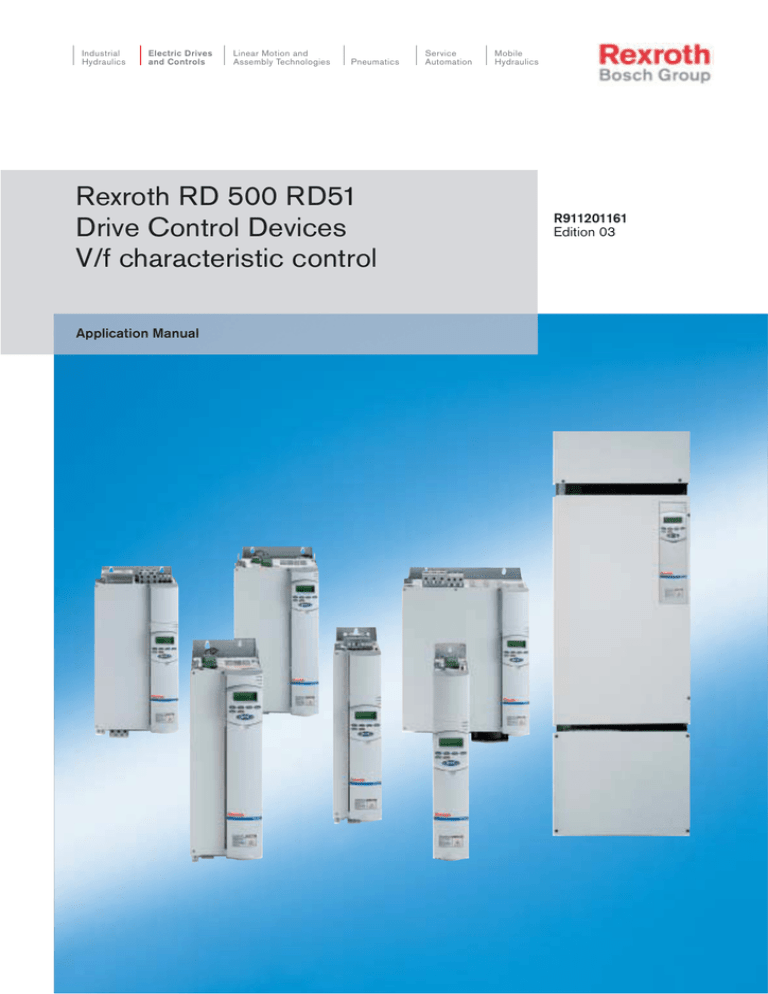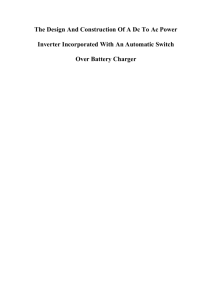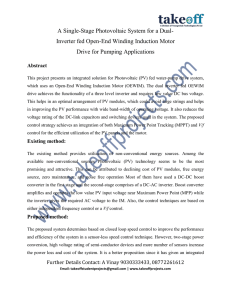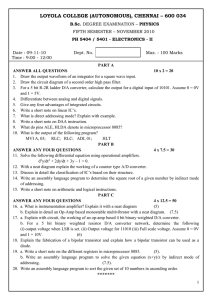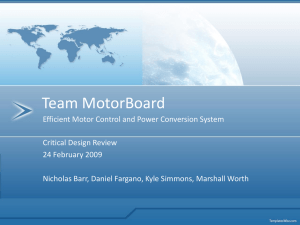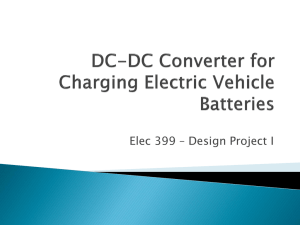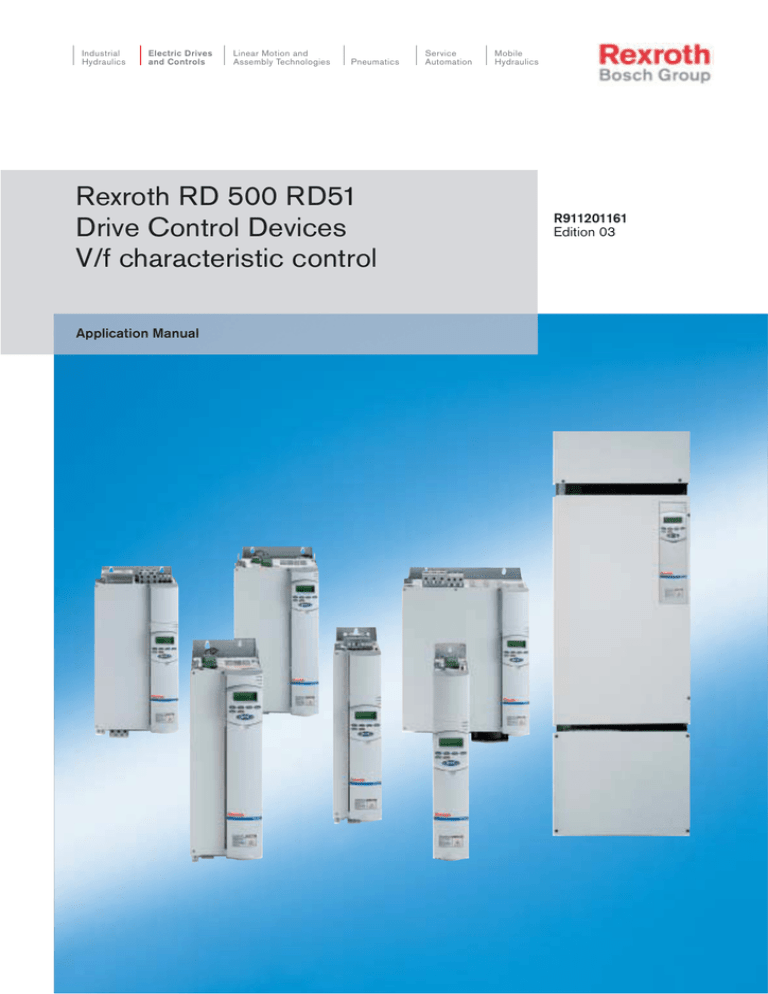
Industrial
Hydraulics
Electric Drives
and Controls
Linear Motion and
Assembly Technologies
Pneumatics
Rexroth RD 500 RD51
Drive Control Devices
V/f characteristic control
Application Manual
Service
Automation
Mobile
Hydraulics
R911201161
Edition 03
About this Documentation
Title
RD 500 RD51
Rexroth RD 500 RD51
Drive Control Devices
V/f characteristic control
Type of Documentation
Document Typecode
Internal File Reference
Application Manual
DOK-RD500*RD51*******-IB03-EN-P
Box, z.B. Box, 49-02V-EN
Document Number: 120-1950-B305-03/EN
Purpose of Documentation
Record of Revisions
Copyright
This documentation explains the frequency converters of the drive series
RD 500 RD51. It provides information.
•
for planing the mechanical control cabinet construction.
•
for planing the electrical control cabinet construction.
•
for commissioning the drive controls.
•
for basic parameterization of the drive controls.
•
to fault messages and notes to cause and remedy.
Description
Release
Date
Notes
DOK-RD500*-RD51*******-IB01-EN-P
01.2000
First edition
DOK-RD500*-RD51*******-IB02-EN-P
03.2003
revision
DOK-RD500*-RD51*******-IB03-EN-P
11.2003
revision
2003 Rexroth Indramat GmbH
Copying this document, giving it to others and the use or communication
of the contents thereof without express authority, are forbidden. Offenders
are liable for the payment of damages. All rights are reserved in the event
of the grant of a patent or the registration of a utility model or design
(DIN 34-1).
Validity
Published by
The specified data is for product description purposes only and may not
be deemed to be guaranteed unless expressly confirmed in the contract.
All rights are reserved with respect to the content of this documentation
and the availability of the product.
Indramat Refu GmbH
Uracher Strasse 91 • D-72555 Metzingen
Telephone +49 (0)7123 7 969-0 • Fax +49 (0)7123 / 969 – 260
http://www.boschrexroth.com/
Dept. Development (mi/jr)
Note
This document has been printed on chlorine-free bleached paper.
DOK-RD500*RD51*******-IB03-EN-P
List of Contents I
RD 500 RD51
List of Contents
1
Safety Instructions for Electric Servo Drives and Controls
1-1
1.1
Introduction ................................................................................................................................... 1-1
1.2
Explanations.................................................................................................................................. 1-1
1.3
Hazards due to inappropriate use................................................................................................. 1-2
1.4
General information....................................................................................................................... 1-3
1.5
Protection against contact with electrical parts ............................................................................. 1-4
1.6
Protection against electrical shock by protective low voltage (PELV) .......................................... 1-6
1.7
Protection against dangerous movements ................................................................................... 1-6
1.8
Protection against magnetic and electromagnetic fields during operations and mounting........... 1-8
1.9
Protection against contact with hot parts ...................................................................................... 1-9
1.10 Protection during handling and installation ................................................................................. 1-10
1.11 Battery safety .............................................................................................................................. 1-10
1.12 Protection against pressurized systems ..................................................................................... 1-11
1.13 Precautionary measures when handling components which can be destroyed by
electrostatic discharge (ESDS) ................................................................................................... 1-11
2
Description of RD51
2.1
2-1
The RD 500 Device Series ........................................................................................................... 2-1
Handling ................................................................................................................................... 2-1
Electromagnetic Compatibility.................................................................................................. 2-1
Technical Characteristics......................................................................................................... 2-1
2.2
Type Label .................................................................................................................................... 2-2
2.3
Type Key ....................................................................................................................................... 2-3
Basic Device Type Key, Size Classes A - B ............................................................................ 2-3
Basic Device Type Key, Size Classes C - H............................................................................ 2-4
Type Key Configuration ........................................................................................................... 2-6
2.4
Important Notes Regarding Use ................................................................................................... 2-7
Proper Use ............................................................................................................................... 2-7
Improper use............................................................................................................................ 2-8
3
Converter Technical Data
3-1
3.1
Technical Data for Size Classes A and B with Pulse Frequency fp = 4 kHz / 8kHz (3AC
380...480V).................................................................................................................................... 3-1
3.2
Technical Data for Size Classes A and B with Pulse Frequency fp = 12 kHz (3AC
380...480V).................................................................................................................................... 3-2
3.3
Technical Data for Size Classes A and B with Pulse Frequency fp = 4 kHz / 8kHz (3AC
200...230V).................................................................................................................................... 3-3
3.4
Technical Data for Size Classes A and B with Pulse Frequency fp = 12 kHz (3AC
200...230V).................................................................................................................................... 3-4
3.5
Technical Data for Size Classes C, D and E with Pulse Frequency fp = 4 kHz ............................ 3-5
DOK-RD500*RD51*******-IB03-EN-P
II List of Contents
3.6
RD 500 RD51
Technical Data for Size Classes C, D and E with Pulse Frequency fp = 8 kHz ............................ 3-6
3.7
Technical Data for Size Classes C, D and E with Pulse Frequency fp = 12 kHz.......................... 3-7
3.8
Technical Data for Size Classes G and H with Pulse Frequency fp = 4 kHz / 8kHz..................... 3-8
3.9
Technical Data for Size Classes G and H with Pulse Frequency fp = 12 kHz .............................. 3-9
3.10 Circuit Principle ........................................................................................................................... 3-10
Circuit Principle of Electronics Section .................................................................................. 3-10
Circuit Principle of Power Section, Size Classes A and B..................................................... 3-10
EMC- Filter ............................................................................................................................. 3-14
Description of EMC-filter with integrated line reactor RZE01.2 ............................................. 3-14
Description of EMC-filter without commutating reactor RZE02.1 .......................................... 3-17
Mechanical Assembly RZE01.2 and RZE02.1....................................................................... 3-19
Line Reactor........................................................................................................................... 3-20
Description of RND01.1 Line Reactor.................................................................................... 3-20
Mechanical Assembly ............................................................................................................ 3-22
Description of NTM02.1 power pack module......................................................................... 3-24
Mechanical Assembly NTM02.1 power pack module............................................................ 3-26
Circuit Principle of Power Section, Size Classes C - E ......................................................... 3-27
Circuit Principle of Power Section, Size Classes G - H ......................................................... 3-28
3.11 Mechanical Assembly ................................................................................................................. 3-29
Storage and Setup ................................................................................................................. 3-29
Minimum Requirements at the Installation Location .............................................................. 3-29
Setup Elevations Exceeding 1000 Meters above Sea Level: ................................................ 3-29
3.12 Assembly of Converter Size Classes A to E ............................................................................... 3-30
Dimension Drawing, Size Classes A - B................................................................................ 3-30
Dimension Drawings for Cooling Types L and P for Size Classes A - B ............................... 3-30
Assembly Example of Several Converters next to Each Other for Cooling Type P .............. 3-32
Minimum Spacing for Cooling for Cooling Type L and P....................................................... 3-32
Dimension Drawing, Size Classes C, D, E ............................................................................ 3-33
Dimension Drawing of Cooling Type L for Size Classes C, D, E........................................... 3-34
Minimum Cooling Spacing for Cooling Type L....................................................................... 3-34
Dimension Drawing of Cooling Type D for Size Classes C, D, E .......................................... 3-35
Several Converters next to Each Other with Plug-through cooler ......................................... 3-35
Dimension Drawing of Cooling Type W for Size Classes C, D, E ......................................... 3-36
3.13 Working with the Coolant Circulation, Size Classes C, D and E ................................................ 3-37
Assembly of Fluid-Cooled Converter, Size Classes C, D, E ................................................. 3-39
Technical Data of Coolant Circulation System, Size Classes C, D and E............................. 3-39
3.14 Assembly of Converter, Size Classes G and H, with Forced Air Cooling and Integrated
Liquid Circulation System (Cooling Type F)................................................................................ 3-43
Dimension Drawing, Size Classes G and H, with Cooling Type F ........................................ 3-44
3.15 Assembling Liquid-Cooled Converters, Size Classes G and H, with External Heat
Exchanger ................................................................................................................................... 3-45
General Notes Regarding Assembly ..................................................................................... 3-45
Supplementary Fan Transformer........................................................................................... 3-46
Dimension Drawing, Size Classes G and H, with Cooling Type R ........................................ 3-48
Mounting Drawing for Devices with External Heat Exchanger for Cabinet Roof
Mounting, Size Class G ......................................................................................................... 3-49
DOK-RD500*RD51*******-IB03-EN-P
List of Contents III
RD 500 RD51
Mounting Drawing for Devices with External Heat Exchanger for Cabinet Roof
Mounting, Size Class H.......................................................................................................... 3-50
Mounting Drawing for Devices with External Heat Exchanger for Wall Mounting ................. 3-51
3.16 Working on the Coolant Circulation System Size Classes G and H........................................... 3-51
Mounting Extension Hoses for External Heat Exchanger...................................................... 3-53
Servicing the Coolant Circulation System.............................................................................. 3-54
Technical Data of Coolant Circulation System, Size Classes G and H ................................. 3-54
4
Electrical Installation of Converter
4-1
4.1
10 Rules for Installation of Drives According to EMC ................................................................... 4-1
4.2
Warnings and Notes...................................................................................................................... 4-2
4.3
Cable Cross-Sections ................................................................................................................... 4-3
4.4
Power Terminals RD51 Size Classes A-E .................................................................................... 4-4
Terminal Layout Diagram Size Classes A - B.......................................................................... 4-4
Description of Converter Power Terminals, Size Classes A - B .............................................. 4-5
Terminal Layout Diagram, Size Classes C, D ......................................................................... 4-7
Terminal Layout Diagram, Size Class E .................................................................................. 4-8
Description of Converter Power Terminals, Size Classes C - E.............................................. 4-9
4.5
Power Terminals RD51 Size Classes G - H ............................................................................... 4-10
Terminal Layout Diagram Converter Size Class G................................................................ 4-11
Terminal Layout Diagram Converter Size Class H ................................................................ 4-12
Description of Power Terminals, Converter Size Classes G - H ........................................... 4-13
Control Transformer T1.......................................................................................................... 4-15
Dimension Drawing of Control Transformer .......................................................................... 4-16
4.6
Connection Diagram ................................................................................................................... 4-17
4.7
Control Terminals........................................................................................................................ 4-19
Terminal Layout Diagram SR17000 Size classes A - B ........................................................ 4-19
Terminal Layout Diagram SR17000 Size class C - H............................................................ 4-20
Description of Control Terminals ........................................................................................... 4-21
Providing the Reference Potential when Operating Serveral RD 500s ................................. 4-22
Incremental encoder connection............................................................................................ 4-23
4.8
Service Interface RS 232 (X11) .................................................................................................. 4-26
4.9
Standard Interface RS485 (X12)................................................................................................. 4-28
Parameterizing the Converter ................................................................................................ 4-30
5
Inverter Technical Data
5-1
5.1
Technical Data for Size Classes A and B with Pulse frequency fp = 4 kHz / 8kHz....................... 5-1
5.2
Technical Data for Size Classes A and B with Pulse Frequency fp = 12 kHz............................... 5-2
5.3
Technical Data for Size Classes C, D and E with Pulse Frequency fp = 4 kHz ............................ 5-3
5.4
Technical Data for Size Classes C, D and E with Pulse Frequency fp = 8 kHz ............................ 5-4
5.5
Technical Data for Size Classes C, D and E with Pulse Frequency fp = 12 kHz.......................... 5-5
5.6
Technical Data for Size Classes G with Pulse Frequency fp = 4 kHz / 8kHz................................ 5-6
5.7
Technical Data for Size Classes G with Pulse Frequency fp = 12 kHz......................................... 5-7
5.8
Circuit Principle ............................................................................................................................. 5-8
Circuit Principle of Electronics Section .................................................................................... 5-8
Circuit Principle of Power Section, Size Classes A and B....................................................... 5-9
Circuit Principle of Power Section, Size Classes C - E ......................................................... 5-10
DOK-RD500*RD51*******-IB03-EN-P
IV List of Contents
RD 500 RD51
Circuit Principle of Power Section, Size Class G................................................................... 5-11
5.9
Mechanical Assembly ................................................................................................................. 5-12
Storage and Setup ................................................................................................................. 5-12
Minimum Requirements at the Installation Location .............................................................. 5-12
Setup Elevations Exceeding 1000 Meters above Sea Level: ................................................ 5-12
5.10 Mounting Inverter Size Classes A to E ....................................................................................... 5-13
Dimension Drawing, Size Classes A - B................................................................................ 5-13
Dimension Drawings for Cooling Types L and P for Size Classes A - B ............................... 5-13
Assembly Example of Several Devices next to Each Other for Cooling Type P ................... 5-15
Minimum Cooling Spacing for Cooling Type L and P ............................................................ 5-15
Dimension Drawing, Size Classes C, D, E ............................................................................ 5-16
Dimension Drawing of Cooling Type L for Size Classes C, D, E........................................... 5-17
Minimum Cooling Spacing for Cooling Type L....................................................................... 5-17
Dimension Drawing of Cooling Type D for Size Classes C, D, E .......................................... 5-18
Several Inverters next to Each Other with Through-Hole Cooling......................................... 5-18
5.11 Assembly of Inverter, Size Classes G with Forced Air Cooling and Integrated Liquid
Circulation System (Cooling Type F) .......................................................................................... 5-19
Dimension Drawing, Size Class G with Cooling Type F........................................................ 5-19
5.12 Assembling Liquid-Cooled Inverters, Size Class G with External Heat Exchanger ................... 5-20
General Notes Regarding Assembly ..................................................................................... 5-20
Supplementary Fan Transformer........................................................................................... 5-21
Dimension Drawing, Size Classes G with Cooling Type R.................................................... 5-22
Mounting Drawing for Devices with External Heat Exchanger for Cabinet Roof
Mounting, Size Class G ......................................................................................................... 5-23
Mounting Drawing for Devices with External Heat Exchanger for Wall Mounting ................. 5-23
5.13 Working on the Coolant Circulation System Size Class G ......................................................... 5-24
Mounting Extension Hoses for External Heat Exchanger...................................................... 5-25
Servicing the Coolant Circulation System.............................................................................. 5-26
Technical Data of Coolant Circulation System, Size Class G ............................................... 5-26
6
Electrical Installation of Inverter
6-1
6.1
10 Rules for Installation of Drives According to EMC ................................................................... 6-1
6.2
Warnings and Notes...................................................................................................................... 6-2
6.3
Cable Cross-Sections ................................................................................................................... 6-3
6.4
Power Terminals RD 51 Size Classes A - E ................................................................................. 6-4
Terminal Layout Diagram, Size Classes A - B......................................................................... 6-4
Description of Inverter Power Terminals Size Classes A - B................................................... 6-5
Terminal Layout Diagram Size Classes C, D .......................................................................... 6-6
Terminal Layout Diagram Size Class E ................................................................................... 6-7
Description of Inverter Power Terminals Size Classes C - E .................................................. 6-8
6.5
Power Terminals RD51 Size Class G ......................................................................................... 6-10
Terminal Layout Diagram Inverter Size Class G ................................................................... 6-10
Description of Power Terminals Inverter Size Class G.......................................................... 6-11
Control Transformer T1.......................................................................................................... 6-12
6.6
Connection Diagram ................................................................................................................... 6-14
6.7
Control terminals see Chapter 4.7 .............................................................................................. 6-16
DOK-RD500*RD51*******-IB03-EN-P
List of Contents V
RD 500 RD51
7
Operator Control and Visualization
7-1
7.1
Possibilities of Operator Control ................................................................................................... 7-1
7.2
Operator Control with the User Panel ........................................................................................... 7-1
Visualization (Monitor) with the User Panel ............................................................................. 7-1
Operation with the operator panel ........................................................................................... 7-2
Parameterization Using the User Panel................................................................................... 7-2
Fast Parameterization using Key Combinations...................................................................... 7-3
Load Standard Values ............................................................................................................. 7-3
Fault Messages when Parameterizing..................................................................................... 7-4
Copy Function .......................................................................................................................... 7-5
Fault Acknowledgement........................................................................................................... 7-5
7.3
Visualization .................................................................................................................................. 7-6
Monitor ..................................................................................................................................... 7-6
Operating Display..................................................................................................................... 7-7
Warning Display....................................................................................................................... 7-7
Fault Display ............................................................................................................................ 7-8
LED Display ............................................................................................................................. 7-8
8
Parameter Value Assignment
8.1
8-1
Parameterization ........................................................................................................................... 8-1
Parameterization Structure ...................................................................................................... 8-1
Overview .................................................................................................................................. 8-3
8.2
Password Levels ........................................................................................................................... 8-4
8.3
Quick Setup................................................................................................................................... 8-4
8.4
Guided parameterization............................................................................................................... 8-7
Drive control / setpoints ........................................................................................................... 8-7
Standard terminal assignment ............................................................................................... 8-10
Functions................................................................................................................................ 8-14
Drive setting ........................................................................................................................... 8-23
Serial communications........................................................................................................... 8-25
Diagnostics / drive data.......................................................................................................... 8-27
Options................................................................................................................................... 8-27
8.5
9
Numerical list............................................................................................................................... 8-27
Commissioning
9-1
9.1
Preparatory Steps for Commissioning .......................................................................................... 9-1
9.2
Procedure during First Commissioning......................................................................................... 9-1
9.3
Motor optimization / motor evaluation ........................................................................................... 9-3
Motor running under no-load conditions .................................................................................. 9-3
Running-up / accelerating under load...................................................................................... 9-3
9.4
General Information ...................................................................................................................... 9-3
10 Basic Functions
10-1
10.1 Starting lock-out for RD 500 Size Classes A - H ........................................................................ 10-1
Description ............................................................................................................................. 10-1
Mode of Operation ................................................................................................................. 10-1
DOK-RD500*RD51*******-IB03-EN-P
VI List of Contents
RD 500 RD51
Application Information .......................................................................................................... 10-1
11 Optional Device Functions
11-1
11.1 Additional function 24V Standby Power Supply.......................................................................... 11-1
General .................................................................................................................................. 11-1
Technical Data ....................................................................................................................... 11-1
12 Troubleshooting
12-1
12.1 Self-Test Error Messages ........................................................................................................... 12-1
12.2 Warnings ..................................................................................................................................... 12-1
12.3 Faults........................................................................................................................................... 12-1
Fault Acknowledgement......................................................................................................... 12-1
12.4 List of Warning and Fault Messages........................................................................................... 12-2
12.5 Warning and Fault Messages– Cause and Remedy / Comments............................................. 12-3
1
Index
1-1
14 Kundenbetreuungsstellen - Sales & Service Facilities
14-1
Indramat Refu ........................................................................................................................ 14-1
DOK-RD500*RD51*******-IB03-EN-P
RD 500 RD51
Safety Instructions for Electric Servo Drives and Controls 1-1
1
Safety Instructions for Electric Servo Drives and
Controls
1.1
Introduction
Read these instructions before the equipment is used and eliminate the
risk of personal injury or property damage. Follow these safety instructions at all times.
Do not attempt to install, use or service this equipment without first reading all of the documentation provided with the product. Read and understand these safety instructions and all user documentation of the equipment prior to working with the equipment at any time. If you do not have
the user documentation for your equipment contact your local Indramat
Refu representative to send this documentation immediately to the person
or persons responsible for the safe operation of this equipment.
If the product is resold, rented, transferred or passed on to others, then
these safety instructions must be delivered with the product.
WARNING
1.2
Inappropriate use of this equipment, failure to
follow the safety instructions in this document
or tampering with the product, including disabling of safety devices, may result in product
damage, personal injury, severe electrical shock
or death!
Explanations
The safety warnings in this documentation describe individual degrees of
hazard seriousness in compliance with ANSI:
Warning symbol with text
Degree of hazard seriousness
The degree of hazard seriousness describes
the consequences resulting from noncompliance with the safety guidelines:
Bodily harm or product damage will occur.
DANGER
Death or severe bodily harm may occur.
WARNING
Death or severe bodily harm may occur.
CAUTION
Fig. 1-1:Classes of danger according to ANSI
DOK-RD500*RD51*******-IB03-EN-P
1-2 Safety Instructions for Electric Servo Drives and Controls
1.3
RD 500 RD51
Hazards due to inappropriate use
High voltage and high discharge current! Danger to life, risk of severe electrical shock and
risk of injury!
DANGER
Dangerous movements! Danger to life and risk
of injury or equipment damage by unintentional
motor movements!
DANGER
High electrical voltage due to wrong connections! Danger to life, severe electrical shock and
severe bodily injury!
WARNING
Health hazard for persons with heart pacemakers, metal implants and hearing aids in proximity to electrical equipment!
WARNING
Surface of machine housing could be extremely
hot! Danger of injury! Danger of burns!
CAUTION
CAUTION
Risk of injury due to inappropriate handling!
Bodily injury caused by crushing, shearing, cutting and mechanical shock or improper handling of pressurized systems!
Risk of injury due to inappropriate handling of
batteries!
CAUTION
DOK-RD500*RD51*******-IB03-EN-P
RD 500 RD51
1.4
Safety Instructions for Electric Servo Drives and Controls 1-3
General information
• Indramat Refu GmbH is not liable for damages resulting from failure to
observe the warnings given in these documentation.
• Read all of the operating, maintenance and safety instructions in your
language before starting up the machine. If you find that due to a
translation error you can not completely understand the documentation
for your product, please ask your supplier to clarify.
• Proper and correct transport, storage, assembly and installation as
well as care in operation and maintenance are prerequisites for optimal and safe operation of this equipment.
• Trained and qualified personnel in electrical equipment:
Only trained and qualified personnel may work on this equipment or in
its proximity. Personnel are qualified if they have sufficient knowledge
of the assembly, installation and operation of the product as well as an
understanding of all warnings and precautionary measures noted in
these instructions.
Furthermore, they should be trained, instructed and qualified to switch
electrical circuits and equipment on and off, to ground them and to
mark them according to the requirements of safe work practices and
common sense. They must have adequate safety equipment and be
trained in first aid.
• Only use spare parts and accessories approved by the manufacturer.
• Follow all safety regulations and requirements for the specific application as practiced in the country of use.
• The equipment is designed for installation on commercial machinery.
European countries: see directive 89/392/EC (Machinery Directive)
• The ambient conditions specified in the product documentation must
be observed.
• Use only safety features that are clearly and explicitly approved in the
Project Planning manual.
For example, the following areas of use are not allowed: Cranes and
hoisting equipment, elevators used for people or freight, devices and
vehicles to transport people, medical applications, refinery plants, the
transport of hazardous goods, radioactive or nuclear applications, applications sensitive to high frequency, mining, control of protection
equipment (also in a machine).
• Start-up is only permitted once it is ensured that the machine, in which
the product is installed, complies with the requirements of national
safety regulations and safety specifications of the application.
• Operation is only permitted if the national EMC regulations for the application are met.
The machine builder is responsible for compliance with the limiting
values as prescribed in the national regulations and specific EMC
regulations for the application.
DOK-RD500*RD51*******-IB03-EN-P
1-4 Safety Instructions for Electric Servo Drives and Controls
RD 500 RD51
European countries: see Directive 89/336/EC (EMC Directive).
US.: Refer to the National Electrical Code (NEC), National Electrical
Manufacturers Association (NEMA), and local building codes. The user of
this equipment must observe the above noted items at all times.
• Technical data, connections and operational conditions are specified in
the product documentation and must be followed at all times.
1.5
Protection against contact with electrical parts
Note:
This section refers to equipment with voltages above 50 Volts.
Making contact with parts at voltages above 50 Volts could be dangerous
to personnel and cause an electrical shock. When operating electrical
equipment, it is unavoidable that some parts of the unit conduct dangerous voltages.
High electrical voltage! Danger to life, severe
electrical shock and severe bodily injury!
⇒
DANGER
⇒
⇒
⇒
⇒
⇒
⇒
⇒
⇒
⇒
Only those trained and qualified to work with or on
electrical equipment are permitted to operate, maintain or repair this equipment.
Follow general construction and safety regulations
when working on electrical installations.
Before powering-up, the productive conductor must
be permanently connected to all electrical units according to the connection diagram.
Do not operate electrical equipment at any time if the
protective conductor is not permanently connected,
even for brief measurements or tests.
Before working with electrical parts with voltage potentials higher than 50 V, the equipment must be
disconnected from the line supply or power supply.
The following should be observed with electrical
drives, power supplies, and filter components:
Wait five (5) minutes after switching off power to
allow capacitors to discharge before beginning work.
Measure the voltage at the capacitors before beginning work to make sure that the equipment is safe to
touch.
Never touch the electrical connection points of a
component while power is turned on.
Install the covers and guards provided with the
equipment properly before switching the equipment
on. Prevent contact with live parts at any time.
A residual-current-operated protective device (r.c.d.)
must not be used on an electric drive! Indirect contact may be prevented by other means, for example,
by an overcurrent protective device.
Equipment that is built into machines must be se-
DOK-RD500*RD51*******-IB03-EN-P
RD 500 RD51
Safety Instructions for Electric Servo Drives and Controls 1-5
cured against direct contact. Use appropriate housings, for example a control cabinet.
European countries: according to EN 50178/1998, section 5.3.2.3.
US: Refer to the National Electrical Code (NEC), National
Electrical Manufacturers Association (NEMA) and local
building codes. The user of this equipment must observe
the above noted instructions at all times.
To be observed for electric drives and filter components:
High voltage! High leakage current! Danger to
life, danger of injury and bodily harm from electrical shock!
DANGER
DOK-RD500*RD51*******-IB03-EN-P
⇒
Before powering-up all housings and motors must be
permanently grounded according to the connection
diagram. This applies even for brief tests.
⇒ The protective conductor of the electrical equipment
must be permanently connected to the line supply.
The leakage current is greater than 3.5 mA.
⇒ Use a copper conductor with at least 10 mm² cross
section over its entire course for this protective connection!
⇒ Prior to startups, even for brief tests, always connect
the protective conductor or connect with ground wire.
High voltage levels can occur on the housing that
could lead to severe electrical shock and personal
injury.
European countries: EN 50178 / 1998, Section 5.3.2.1.
US: Refer to the National Electrical Code (NEC), National
Electrical Manufacturers Association (NEMA), and local
building codes. The user of this equipment must observe
the above noted instructions at all times.
1-6 Safety Instructions for Electric Servo Drives and Controls
1.6
RD 500 RD51
Protection against electrical shock by protective low
voltage (PELV)
All connections and terminals with voltages between 5 and 50 Volts on
Indramat Refu products are protective low voltages designed in accordance with the following Standards:
• International: IEC 60364-4-41
• EU countries: Refer to EN 50178/1998, Section 5.2.8.1.
High voltage due to wrong connections! Danger
to life, severe electrical shock and severe bodily
injury!
WARNING
⇒
⇒
1.7
Only equipment, electrical components and cables of
the protective low voltage type (PELV = Protective
Extra Low Voltage) may be connected to all terminals and connections with 0 to 50 Volts.
Only safely isolated voltages and electrical circuits
may be connected. Safe isolation is achieved, for
example, with an isolating transformer, a safe optoelectronic coupler or when battery-operated.
Protection against dangerous movements
Dangerous movements can be caused by faulty control or the connected
motors. There are various causes:
• unclean or wrong wiring of cable connections
• inappropriate or wrong operation of equipment
• malfunction of sensors, encoders and monitoring circuits
• defective components
• software errors
Dangerous movements can occur immediately after equipment has been
powered-up or even after an unspecified time of trouble-free operation.
The monitors in the drive components make faulty operation almost impossible. Regarding personnel safety, especially the danger of bodily
harm and property damage, this alone should not be relied upon to ensure complete safety. Until the built-in monitors become active and effective, it must be assumed in any case that some faulty drive movements
will occur. The extent of these faulty drive movements depends on the
type of control and the state of operation.
DOK-RD500*RD51*******-IB03-EN-P
RD 500 RD51
Safety Instructions for Electric Servo Drives and Controls 1-7
Dangerous movements! Danger to life and risk
of injury or equipment damage!
⇒
DANGER
Personnel protection must be secured for the above
listed reason by means of superordinate monitors or
measures.
These are implemented in accordance with the specific situation of the plant/system and a danger and
fault analysis conducted by the manufacturer of the
plant/system. All the safety regulations that apply to
this plant/system are included. By switching off, circumventing or if safety devices have simply not been
activated, then random machine movements or other
types of faults can occur.
Avoiding accidents, injury or property damage:
⇒
Keep free and clear of the machine’s range of motion and moving parts. Prevent people from accidentally entering the machine’s range of movement:
- use protective fences
- use protective railings
- install protective coverings
- install light curtains or light barriers
⇒
⇒
⇒
⇒
⇒
Fences must be strong enough to withstand maximum possible momentum.
Mount the emergency stop switch (E-stop) in the
immediate reach of the operator. Verify that the
emergency stop works before startup. Don’t operate
the machine if the emergency stop is not working.
Isolate the drive power connection by means of an
emergency stop circuit or use a start-inhibit system
to prevent unintentional start-up.
Make sure that the drives are brought to standstill
before accessing or entering the danger zone.
Secure vertical axes against falling or slipping after
switching off the motor power by, for example:
- Mechanically securing the vertical axes
- Adding an external brake / clamping mechanism
- Balancing and thus compensating for the vertical
axes weight and the gravitational force
⇒
The standard equipment motor brake or an external
brake controlled directly by the servo drive are not
sufficient to guarantee the safety of personnel!
Disconnect electrical power to the equipment using a
master switch and lock-out the switch against reclosure:
- for maintenance and repair work
- for cleaning of equipment
- if the equipment is not used for long periods of time
DOK-RD500*RD51*******-IB03-EN-P
1-8 Safety Instructions for Electric Servo Drives and Controls
⇒
1.8
RD 500 RD51
Avoid operating high-frequency, remote control and
radio equipment near electronic circuits and feeder
cables. If use of such equipment cannot be avoided,
verify the system and the plant for possible malfunctions at all possible positions of normal use before
the first start-up. If necessary, perform a special
electromagnetic compatibility (EMC) test on the
plant.
Protection against magnetic and electromagnetic fields
during operations and mounting
Magnetic and electromagnetic fields generated by current-carrying conductors and permanent magnets in motors represent a serious health
hazard to persons with heart pacemakers, metal implants and hearing
aids.
Health hazard for persons with heart pacemakers, metal implants and hearing aids in proximity to electrical equipment!
WARNING
⇒
Persons with pacemakers, metal implants and hearing aids are not permitted to enter following areas:
- Areas in which electrical equipment and parts are
mounted, being operated or started up.
- Areas in which parts of motors with permanent
magnets are being stored, operated, repaired or
mounted.
⇒
⇒
If it is necessary for a person with a pacemaker to
enter such an area, then a physician must be consulted prior to doing so. Pacemakers, that are already implanted or will be implanted in the future,
have a considerable deviation in their immunity to
interference. Due to the unpredictable behavior there
are no generally valid rules.
Persons with hearing aids, metal implants or metal
pieces must consult a doctor before they enter the
areas described above. Otherwise health hazards
will occur.
DOK-RD500*RD51*******-IB03-EN-P
RD 500 RD51
1.9
Safety Instructions for Electric Servo Drives and Controls 1-9
Protection against contact with hot parts
Housing surfaces could be extremely hot! Danger of injury! Danger of burns!
⇒
CAUTION
⇒
⇒
DOK-RD500*RD51*******-IB03-EN-P
Do not touch surfaces near the source of heat! Danger of burns!
Wait ten (10) minutes before you access any hot
unit. Allow the unit to cool down.
Do not touch hot parts of the equipment, such as
housings, heatsinks or resistors. Danger of burns!
1-10 Safety Instructions for Electric Servo Drives and Controls
RD 500 RD51
1.10 Protection during handling and installation
Under certain conditions inappropriate handling and installation of parts
and components may cause injuries.
Risk of injury through incorrect handling! Bodily harm caused by crushing, shearing, cutting
and mechanical shock!
CAUTION
⇒
⇒
⇒
⇒
⇒
⇒
⇒
⇒
Observe general instructions and safety regulations
during handling installation.
Use only appropriate lifting or moving equipment.
Take precautions to avoid pinching and crushing.
Use only appropriate tools. If specified by the product
documentation, special tools must be used.
Use lifting devices and tools correctly and safely.
Wear appropriate protective clothing, e.g. safety
glasses, safety shoes and safety gloves.
Never stay under suspended loads.
Clean up liquids from the floor immediately to prevent personnel from slipping.
1.11 Battery safety
Batteries contain reactive chemicals in a solid housing. Inappropriate
handling may result in injuries or equipment damage.
Risk of injury through incorrect handling!
⇒
CAUTION
⇒
⇒
⇒
⇒
Note:
Do not attempt to re-activate discharged batteries by
heating or other methods (danger of explosion and
corrosion).
Never charge batteries (danger from leakage and
explosion).
Never throw batteries into a fire.
Do not dismantle batteries.
Handle with care. Incorrect withdrawal or installation
of a battery can damage equipment.
Environmental protection and disposal! The batteries contained in the product should be considered as hazardous material for land, air and sea transport in the sense of the legal
requirements (danger of explosion). Dispose of batteries separately from other refuse. Observe the legal requirements given
in the country of installation.
DOK-RD500*RD51*******-IB03-EN-P
Safety Instructions for Electric Servo Drives and Controls 1-11
RD 500 RD51
1.12 Protection against pressurized systems
Certain Motors (ADS, ADM, 1MB etc.) and drives, corresponding to the
information in the Project Planning manual, must be provided with various
media at a high pressure such as compressed air, hydraulic oil, cooling
fluid or coolant. In these cases, improper handling of the supply of the
pressurized systems or connections of the fluid or air under pressure can
lead to injuries or accidents.
Danger of injury when pressurized systems are
handled by untrained personnel!
CAUTION
Note:
⇒ Do not attempt to disassemble, to open or to cut a
pressurized system.
⇒ Observe the operation restrictions of the respective
manufacturer.
⇒ Before the disassembly of pressurized systems,
lower pressure and drain off the fluid or gas.
⇒ Use suitable protective clothing (for example protective eyewear, safety shoes and gloves)
⇒ Remove any fluid that has leaked out onto the floor
immediately.
Environmental protection and disposal! The fluids used in the
operation of the pressurized system equipment is not environmentally compatible. Fluid that is damaging to the environment must be disposed of separately from normal waste.
Observe the national specifications of the country of installation.
1.13 Precautionary measures when handling components
which can be destroyed by electrostatic discharge
(ESDS)
The drive units contain components and parts which can be destroyed by
electrostatic discharge. Please observe the following when working with
electronic modules and boards:
• Electronic modules and boards should only be touched if absolutely
necessary.
• Before touching an electronic module/board, the human body must
first be electrically discharged.
• Electronic modules/boards may not come into contact with highlyinsulating materials (e.g. plastic foils, insulating work surfaces, articles
of clothing manufactured from man-made fiber).
• Electronic modules/boards may only be placed on conductive surfaces.
• The soldering iron tip must be grounded when carrying-out soldering
work on electronic modules/boards.
DOK-RD500*RD51*******-IB03-EN-P
1-12 Safety Instructions for Electric Servo Drives and Controls
RD 500 RD51
• Electronic modules/boards and components may only be stored and
shipped in conductive packaging (e.g. metalized plastic or metal containers).
• If the packaging is not conductive, electronic modules/boards must be
wrapped in a conductive material. In this case, e.g. conductive foam
rubber or household aluminum foil can be used.
The necessary ESDS protective measures are clearly shown in the following diagram:
b
d
d
b
e
f
f
f
c
a
When seated
a
When standing
d
e
f
f
c
a
When sitting/standing
a:
Conductive floor
b:
ESDS table
c:
ESDS shoes
d:
ESDS overall
e:
ESDS bracelet
f:
Grounding connection of the cabinets
Fig. 1-2: ESDS protective measures
DOK-RD500*RD51*******-IB03-EN-P
Description of RD51 2-1
RD 500 RD51
2
Description of RD51
2.1
The RD 500 Device Series
RD 500 is a state-of-the-art, universal three-phase drive system for
various synchronous and induction motors. The modular hardware and
software design allows the drive system to be flexibly adapted to the
particular drive application.
The system includes various AC drive converters (with/without braking
chopper, line contactor etc.), inverters for DC supply as well as rectifier
and supply modules which are capable of regenerative feedback into the
line supply. The modules can be individually purchased, or as a system,
completely wired in the cabinet.
The power sections are designed for cooling at the rear. This means that
forced cooling, also outside the cabinet, can be implemented with an
associated higher degree of protection (where the heat sink extends
outside the cabinet or using a conductive plate). In addition, versions are
available with liquid cooling with either integrated or external heat
exchangers.
Handling
Special significance was placed on simple handling, for instance,
automatic motor adaptation with parameter identification.
The drive system is commissioned with prompts using the operator panel
with graphical display or with the highest level of user friendliness using a
PC with the high-performance RDwin software package.
Electromagnetic Compatibility
In order to reduce the harmonics fed back into the line supply, radio
interference suppression filters and line reactor are integrated into the AC
drive converters, size classes C - E. RD 500 is in full compliance with the
EMC Directives regarding noise immunity and noise emission according
to the EMC Product Standard for electric drives EN 61800-3, EN 55011
Class A (IEC 61800-3). RD 500 is immune to noise in conformance with
EN 50082-2.
Technical Characteristics
• AC or DC supply
• Either forced air cooling, heat conducting plate or liquid cooling
• Removable user panel with parameter copy function
• 4-line graphical display
• Various interfaces, which can be used to control, monitor and
parameterize the drive system (“download” parameterization):
⇒ SERCOS
⇒ Profibus DP
⇒ Interbus S
⇒ CAN bus
⇒ RS 232 / RS 485
• Peer-to-peer coupling or Synchrolink for fast communication between
several drives
DOK-RD500*RD51*******-IB03-EN-P
2-2 Description of RD51
RD 500 RD51
• Expanded, freely-combinable technology functions
⇒ PID, PI controller, AND, OR, XOR, RS flipflop and D latch
⇒ mathematical function elements
⇒ timers, comparitors, ramp-function generators
⇒ freely-assignable characteristic
• Additional signal processor (32-bit floating point) for high-dynamic
performance applications, including servo applications
⇒ torque rise times of 0.3 ms
⇒ current cycle times of 0.1 ms
• 200% overload capability for 0.5 sec (not for drive units ≥132 kW)
• 170% overload capability for 1 sec
Type Label
Indramat Refu
RD51.1-4B-037-L-V1-FW
CFG-RD500-NN-NN
FWA-RD500*-020-04VRS-MS-RD51
Serialnr.: B011-12345-0001-3502
Input
Output
V 3AC 380...480 3AC 0...360...460
A 75
68 / 136
Hz 50/60
0-200; max 1400
CE
Made in Germany
Typ:
TS510001DE00.FH9
Fig.: 2-1
RD51.1 type label (size classes C - H)
Indramat Refu
Typ:
RD51.2-4B-003-L-NN-FW
CFG-RD500-NN-NN
FWA-RD500*-020-04VRS-MS-RD51
Serialnr.: B011-14466-0010-2601
Input
Output
V 3AC 380...480 3AC 0...360...460
A 8,3
7,5 / 15
Hz 50 / 60
0-200; max 1400
CE
Made in Germany
2.2
TS510002DE00.FH9
Fig.: 2-2
RD51.2 type label (size classes A - B)
DOK-RD500*RD51*******-IB03-EN-P
Description of RD51 2-3
RD 500 RD51
2.3
Type Key
Basic Device Type Key, Size Classes A - B
Abbrev.
Column
1
2
3
1 2 3 4 5 6 7 8 9 0 1 2 3 4 5 6 7 8 9 0 1 2 3 4 5 6 7 8 9 0
Example: R D 5 1 . 2 - 4 B - 0 0 5 - L - A 1 - F W
1.
1.1
Product
RD . . . . . . . . . . . = RD
2.
2.1
Line
U/f curve control . . . . . = 51
3.
3.1
Design
2 ....................... =2
4.
Unit type /
Nominal connecting voltage 1
Converter 3 x AC
200 to 230 V, ±15 %. . . . . . . . . . . . . = 2
Converter 3 x AC
380 to 480 V, ±10 %. . . . . . . . . . . . . = 4
Converter 3 x AC 500 V, ±15 %. . . . = 5
4.1
4.2
4.3
5.
Brake chopper for converter
5.1 Converter
5.1.1 with built-in brake chopper . . . . . . . . = B
6.
6.1
6.2
6.3
6.4
6.5
Rated power data (kW) 2
3.0 kW (1.5 kW) . . . . . . . . . . . . . . . . . . . .
5.5 kW (2.8 kW) . . . . . . . . . . . . . . . . . . . .
7.5 kW (3.8 kW) . . . . . . . . . . . . . . . . . . . .
15.0 kW (7.5 kW) . . . . . . . . . . . . . . . . . . . .
18.5 kW (9.0 kW) . . . . . . . . . . . . . . . . . . . .
7.
7.1
7.2
Cooling mode
forced air cooling
............................ =L
heat dissipation panel . . . . . . . . . . . . . . . . . . . . . . . . = P
8.
8.1
Additional functions
Stand-by-power external, starting lock-out,
filter current feedback
. . . . . . . . . . . . . . . . . . . . . . . . . . . . = A1
Stand-by-power external, starting lock-out . . . . . . . . . . . . = A2
Connection for RZC01.1-XN and 24V stand-by
power, external. . . . . . . . . . . . . . . . . . . . . . . . . . . . . . . . . . . . .= CF
Connection for RZC01.1-XT, with NAMUR terminal strip,
24V stand-by power, external. . . . . . . . . . . . . . . . . . . . . . . = DF
8.2
8.3
8.4
9.
9.1
= 003
= 005
= 007
= 015
= 018
Firmware
Denotes that firmware must be ordered as separate subposition = FW
Note:
1 Unit type / Nominal connecting voltage "2" is only available with additional functions "A1"
2 Values in brackets are valid for Unit type / Nominal connecting voltage 3 x AC 200 to 230 V
TL510004EN00.FH9
Fig.: 2-3
DOK-RD500*RD51*******-IB03-EN-P
Basic device type key, size classes A - B
2-4 Description of RD51
RD 500 RD51
Basic Device Type Key, Size Classes C - H
Abbrev.
Column
1
2
3
1 2 3 4 5 6 7 8 9 0 1 2 3 4 5 6 7 8 9 0 1 2 3 4 5 6 7 8 9 0
Example: R D 5 1 . 1 - 4 N - 0 0 1 - L - V 1 - F W
1.
1.1
Product
RD . . . . . . . . . . . = RD
2.
2.1
Line
U/f curve control . . . . . = 51
3.
3.1
Design
1. . . . . . . . . . . . . . . . . . . . . . . = 1
4.
4.2
4.3
4.4
1
Unit type /
Nominal connecting voltage
Converter 3 x AC
380 to 480 V, ±10 % . . . . . . . . . . . . . = 4
Converter 3 x AC 500 V, ±10 % . . . . = 5
Inverter DC 530 to 670 V, ±10 % . . . = 7
Inverter DC 700 V, ±10 % . . . . . . . . . = 8
5.
5.1
5.1.1
5.1.2
5.2
5.2.1
5.2.2
Brake chopper for converter
Converter
with built-in brake chopper . . . . . . . . = B
without built-in brake chopper . . . . . = N
Inverter
Operating as RD51 SFT. . . . . . . . . . . .= C 2
without built-in brake chopper . . . . . = N
6.
Rated power data (kW) 3
22 30 37 45 55 75 90 110 132 160
200 315 400
e.g., 22 kW . . . . . . . . . . . . . . . . . . . . . . . . = 022
e.g., 400 kW. . . . . . . . . . . . . . . . . . . . . . . . = 400
7.
7.1
7.2
Cooling mode
plug-through cooler . . . . . . . . . . . . . . . . (£ 110 kW) = D
forced air cooling with integrated
liquid circulation. . . . . . . . . . . . . . . . . . . (³ 132 kW) = F
forced air cooling . . . . . . . . . . . . . . . . . . (£ 110 kW) = L
heat dissipation panel. . . . . . . . . . . . . . (£ 18,5 kW) = P
Liquid cooling with internal pump. . . . . . (³ 132 kW) = R
Liquid cooling . . . . . . . . . . . . . . . . . . . . . . . . . . . . . = W 4
4.1
7.3
7.4
7.5
7.6
Additional functions 5
Connection for RZC01.1-XN and 24 V stand-by power, external (£ 110 kW) = C1
Connection for RZC01.1-XT, with NAMUR terminal strip,
24 V stand-by power, external. . . . . . . . . . . . . . . . . . . . . . . . . . . . . .(£ 110 kW) = D1
8.3 Feedback of current filter (U6, V6, W6). . . . . . . . . . . . . . . . . . . . . . . . . . . . . . . . = F1
8.4 Feedback of cable damping (C3, D3). . . . . . . . . . . . . . . . . . . . . . . . . . . . . . . . . . = L1
8.5 Frequency converter > 150 Hz, without output chokes. . . . . . . . . (³ 132 kW) = M1
8.6 not equipped. . . . . . . . . . . . . . . . . . . . . . . . . . . . . . . . . . . . . . . . . . . . . . . . . . . . . . . = NN
8.7 24 V stand-by power, external. . . . . . . . . . . . . . . . . . . . . . . . . . . . . . . . . .. . . . . . = V1
8.8 95 mm2 terminals "C" and "F". . . . . . . . . . . . . . . . . . . . . . . . . . . . . . (³ 132 kW) = W1
8.9 Operating on IT mains only with unit type/mains connecting 4. . . . . . . . . . . . .. = Y1
8.10 95 mm2 terminals "C" and "D". . . . . . . . . . . . . . . . . . . . . . . . . . . . . . . (³ 132 kW) = Z1
8.
8.1
8.2
Fig.: 2-4
TL510001EN00.FH9
Basic device type key, size classes C - H (page 1)
DOK-RD500*RD51*******-IB03-EN-P
Description of RD51 2-5
RD 500 RD51
Abbrev.
Column
1
2
3
1 2 3 4 5 6 7 8 9 0 1 2 3 4 5 6 7 8 9 0 1 2 3 4 5 6 7 8 9 0
Example: R D 5 1 . 1 - 4 N - 0 0 1 - L - V 1 - F W
9.
9.1
Firmware
Denotes that firmware must be ordered as separate subposition. . .
= FW
Note:
1 All converters are equipped with mains filter.
2 Inverter "C" is only available for rated power data "160" kW with unit type / nominal
connecting voltage "8" and cooling mode "F" and "R". The additional function "W1", "Y1" and "Z1" and
the combinations with the code "L4", "LW", "LZ", "V3", "VW", "VY", "VZ" and "WZ" are excluded.
3 These three codes supply information about typical rated power of a 4-pole standard AC motor with
a relevant connecting voltage.
4 Cooling mode "W" is only available with
- unit type / nominal connecting voltage "4" and "5" for rated output "022" till "110"
5 permissible combinationes of additional functions
Additional functions
C1
F1
C1
L1
D1
F1
D1
L1
F1
M1
V1
F1
M1
F1
V1
L1
M1
V1
L1
V1
W1
L1
M1
L1
V1
L1
W1
L1
Z1
M1
V1
V1
W1
Z1
V1
W1
Y1
V1
V1
Z1
W1
Z1
-
Fig.:2-5
DOK-RD500*RD51*******-IB03-EN-P
Code
CF
CL
DF
DL
F3
FM
FV
L3
L4
LM
LV
LW
LZ
MV
V3
VW
VY
VZ
WZ
TL510002EN01.FH9
Basic device type key, size classes C - H (page 2)
2-6 Description of RD51
RD 500 RD51
Type Key Configuration
Module slot
Abbrev.
Column
1
2
1
2
3
1 2 3 4 5 6 7 8 9 0 1 2 3 4 5 6 7 8 9 0 1 2 3 4 5 6 7 8 9 0
Example: C F G - R D 5 0 0 - N N - N N
1.
1.1
Object
Configuration. . . = CFG
2.
2.1
Product
RD500 . . . . . . . . . . . . . . . . = RD500
3.
Module slot 1 und 2
3.1
RD51.1 / RD51.2
3.1.1 B1-B1
3.1.2 C2-C2
3.1.3 3.1.4 -
B1-L2 B1-NN B1-T1
C2-L2 C2-NN C2-T1
-
L2-NN
L2-T1
-
NN-NN NN-T1
3.1.5 P2-P2
P2-L2 P2-NN P2-T1
3.1.6 -
S1-L2 S1-NN S1-T1
= only available for RD51.1
= available for RD51.1 and RD51.2
Note:
B1 = INTERBUS-S Slave, remote bus interface
C2 = CANopen interface (with galvanic isolation)
L2 = Peer-to-Peer coupling via fiber optic cable
NN = not equipped
P2 = PROFIBUS-DP Slave interface + DSUB
S1 = SERCOS interface
T1 = expanded control terminal strip
TL510003EN00.FH9
Fig.: 2-6
Type key configuration
Note:
Your local sales center will provide you with information about
the versions which are presently available.
DOK-RD500*RD51*******-IB03-EN-P
Description of RD51 2-7
RD 500 RD51
2.4
Important Notes Regarding Use
Proper Use
Introduction
Indramat Refu products are developed and manufactured according to
the state of the art. Before they are delivered, they are inspected to
ensure that they operate safely.
The products may only be used in the proper manner. If they are not used
in the proper manner, situations may arise that result in damage to
material and personnel.
Note:
As the manufacturer, Indramat Refu in no way provides a
guarantee, responsibility or compensation for damages in the
case of improper use of the products; the risks in the case of
improper use of the products are borne solely by the user.
Before you put Indramat Refu products into operation, the following
requirements must be fulfilled to ensure proper use of the products:
• Everyone who in any way deals with one of our products must read
and understand the corresponding notes regarding safety and proper
use.
• If the products are hardware, they must be kept in their original state,
i.e. no constructional modifications may be made. Software products
may not be decompiled; their source codes may not be modified.
• Damaged or improperly working products must not be installed or put
into operation.
• It must be ensured that the products are installed according to the
regulations listed in the documentation.
Areas of Use and Application
Indramat Refu drive control units are designed to control electric motors
and to monitor their operation.
It may be necessary to connect additional sensors and actuators to
control and monitor motors.
DOK-RD500*RD51*******-IB03-EN-P
2-8 Description of RD51
RD 500 RD51
Note:
The drive control units may only be operated with the
accessories and mounted components specified in the RD
500 documentation. Components that are not explicitly
mentioned may be neither attached nor connected. The same
is true for cables and lines.
Operation may be carried out only in the explicitly mentioned
configurations and combinations of the component and with
the software and firmware specified in the corresponding
description of functions.
Every drive control unit must be programmed before it is commissioned
so that the motor is controlled corresponding to the specific functions for
the application.
Equipment types with various drive outputs and different interfaces are
available for application-specific use.
Typical applications include:
• Chemical and process technology,
• Machine tools,
• Hoist- and Conveyor technology,
• Handling and assembly systems, and
• Packing and foodstuff machines.
The drive control unit may only be operated under the specified mounting
and installation conditions, in the specified mounting position and under
the specified ambient conditions (temperature, degree of protection,
humidity, EMC etc.).
Improper use
The use of the drive control units in other applications than those
specified or described in the documentation and technical data is
considered as "improper".
Drive control units may not be used if they
• are exposed to operating conditions that do not fulfill the prescribed
ambient conditions. For example, operation under water, under
extreme variations in temperature or under extreme maximum
temperatures is prohibited.
• are used for applications which have not been clearly released by
Indramat Refu. In this regard, it is required that you refer to the
statements in the general notes regarding safety!
DOK-RD500*RD51*******-IB03-EN-P
Converter Technical Data 3-1
RD 500 RD51
3
Converter Technical Data
3.1
Technical Data for Size Classes A and B with Pulse
Frequency fp = 4 kHz / 8kHz (3AC 380...480V)
4 kHz
RD51
Rated motor output1
[kW]
8 kHz
003
005
007
015
018
003
005
007
015
018
3.0
5.5
7.5
15
18.5
2.2
4.0
5.5
11
15
Supply voltage, 3-phase 380 ... 480 V AC (±10 %) 2
Output frequency
[Hz]
Rated current
Peak current for
0 - 500
[A]
7.5
13
18
30
35
5.8
10
13
25
30
t = 60 s
[A]
9.8
17
23
39
46
7.5
13
17
33
39
t=1s
[A]
13
22
31
51
60
9.9
17
22
43
51
t = 0.5 s
[A]
15
26
36
60
70
12
20
26
50
60
[kVA]
4.9
8.6
12
20
23
3.8
6.6
8.6
16
20
[kVA]
6.5
11
15
26
30
4.9
8.6
11
22
26
Rated output SN
Peak power for
0 - 250
t = 60s
Supply voltage, 3-phase 500 V AC (±10 %)
Output frequency
[Hz]
Rated current
Peak current for
0 - 500
[A]
6
10
14
24
28
4.5
8
10
20
24
t = 60 s
[A]
7.8
13
18
31
36
5.9
10
13
26
31
t=1s
[A]
10
17
24
41
48
7.7
14
17
34
41
t = 0.5 s
[A]
12
20
28
48
56
9.0
16
20
40
48
[kVA]
4.9
8.2
12
20
23
3.7
6.6
8.2
16
20
[kVA]
6.4
11
15
26
30
4.9
8.2
11
21
26
Rated output SN
Peak power for
0 - 250
t = 60s
Ambient conditions, noise suppression level, interference immunity
Environmental class
Cooling air requirement
3K3 according to DIN IEC 721-3-3 (ambient temperature 0 - 40° C)
[m³/s]
0.03 0.03
0.03
0.05
0.05
0.03
0.03
0.03
0.05
Power loss
In preparation
Radio int. sup. level/noise immunity
A 1 according to EN 55011 / EN 61800-3 (only with RZF line filter)
0.05
Mechanical design
Size classes
A
A
A
B
B
A
A
Degree of protection
IP 20 according to EN 60529 with connected plug
A
B
B
Weight of converter for the various cooling types
L Forced air cooling
[kg]
6.5
6.5
6.5
11.3
11.3
6.5
6.5
6.5
11.3
11.3
P heat dissipation panel
[kg]
5.5
5.5
5.5
10.3
10.3
5.5
5.5
5.5
10.3
10.3
[kW]
1.5
2.8
3.8
7.5
9
1.5
2.8
3.8
7.5
9
t=1s
[kW]
10
18
18
37
37
10
18
18
37
37
Minimum resistance value
[Ω]
60
35
35
17.5
17.5
60
35
35
17.5
17.5
Performance data of chopper
Continuous power
Peak power for
1:
2:
DOK-RD500*RD51*******-IB03-EN-P
Max. permissible motor power based on a 4-pin standard induction
motor
Starting at an output voltage Ua > 400 V, the rated current is linearly
reduced from 100% to 83% for Va = 480 V.
3-2 Converter Technical Data
3.2
RD 500 RD51
Technical Data for Size Classes A and B with Pulse
Frequency fp = 12 kHz (3AC 380...480V)
12 kHz
RD51
003
005
007
015
018
Supply voltage, 3-phase 380...480 V AC (±10 %) 1
Output frequency
[Hz]
Rated current
Peak current for
[A]
4
7
10
18
22
t = 60 s
[A]
5.2
9.1
13
23
29
t=1s
[A]
6.8
12
17
31
37
t = 0.5 s
[A]
8
14
20
36
44
[kVA]
2.6
4.6
6.6
12
14
t = 60 s [kVA]
3.4
6.0
8.6
16
18
Rated output SN
Peak power for
0 - 1400
Ambient conditions, noise suppression level, interference immunity
Environmental class
Cooling air requirement
3K3 according to DIN IEC 721-3-3 (ambient temperature 0 - 40° C)
[m³/s]
0.03
0.03
0.03
Power loss
In preparation
Radio int. sup. level / noise immunity
A 1 according to EN 55011 / EN 61800-3
0.05
0.05
B
B
Mechanical design
Size classes
A
A
A
Degree of protection
IP 20 according to EN 60529, with connected plug
Weight of converter for the various cooling types
L Forced air cooling
[kg]
6.5
6.5
6.5
11.3
11.3
P heat dissipation panel
[kg]
5.5
5.5
5.5
10.3
10.3
[kW]
1.5
2.8
3.8
7.5
9
t=1s
[kW]
10
18
18
37
37
Minimum resistance value
[Ω]
60
35
35
17.5
17.5
Performance data of chopper
Continuous power
Peak power for
1:
Starting at an output voltage Ua > 400 V, the rated current is linearly
reduced from 100% to 83% for Va = 480 V.
DOK-RD500*RD51*******-IB03-EN-P
Converter Technical Data 3-3
RD 500 RD51
3.3
Technical Data for Size Classes A and B with Pulse
Frequency fp = 4 kHz / 8kHz (3AC 200...230V)
4 kHz
RD51
Rated motor output1
[kW]
8 kHz
003
005
007
015
018
003
005
007
015
018
1.5
2.8
3.8
7.5
9
1.1
2
2.8
5.5
7.5
Supply voltage, 3-phase 200...230 V AC (±15 %)
Output frequency
[Hz]
Rated current
Peak current for
0 - 500
[A]
7.5
13
18
30
35
5.8
10
13
25
30
t = 60 s
[A]
9.8
17
23
39
46
7.5
13
17
33
39
t=1s
[A]
13
22
31
51
60
9.9
17
22
43
51
t = 0.5 s
[A]
15
26
36
60
70
12
20
26
50
60
[kVA]
2.4
4.3
6
10
11
1.9
3.3
4.3
8
10
[kVA]
3.2
5.5
7.5
13
15
2.4
4.3
5.5
11
13
Rated output SN
Peak power for
0 - 250
t = 60s
Supply voltage SNT- connection
C1 / D1
DC530...670V ±10%
100W
Ambient conditions, noise suppression level, interference immunity
Environmental class
Cooling air requirement
3K3 according to DIN IEC 721-3-3 (ambient temperature 0 - 40° C)
[m³/s]
0.03
0.03
0.03
0.05
0.05
0.03
0.03
0.03
0.05
Power loss
In preparation
Radio int. sup. level/noise immunity
A 1 according to EN 55011 / EN 61800-3 (only with RZF line filter)
0.05
Mechanical design
Size classes
A
A
A
B
B
A
A
Degree of protection
IP 20 according to EN 60529 with connected plug
A
B
B
Weight of converter for the various cooling types
L Forced air cooling
[kg]
6.5
6.5
6.5
11.3
11.3
6.5
6.5
6.5
11.3
11.3
P heat dissipation panel
[kg]
5.5
5.5
5.5
10.3
10.3
5.5
5.5
5.5
10.3
10.3
[kW]
1.5
2.8
3.8
7.5
9
1.1
2
2.8
5.5
7.5
t=1s
[kW]
10
18
18
37
37
10
18
18
37
37
Minimum resistance value
[Ω]
60
35
35
17.5
17.5
60
35
35
17.5
17.5
Performance data of chopper
Continuous power
Peak power for
1:
DOK-RD500*RD51*******-IB03-EN-P
Max. permissible motor power based on 4-pin standard induction
motor
3-4 Converter Technical Data
3.4
RD 500 RD51
Technical Data for Size Classes A and B with Pulse
Frequency fp = 12 kHz (3AC 200...230V)
12 kHz
RD51
003
005
007
015
018
Supply voltage, 3-phase 200...230 V AC (±15 %)
Output frequency
[Hz]
Rated current
Peak current for
[A]
4
7
10
18
22
t = 60 s
[A]
5.2
9.1
13
23
29
t=1s
[A]
6.8
12
17
31
37
t = 0.5 s
[A]
8
14
20
36
44
[kVA]
2.6
4.6
6.6
12
14
t = 60 s [kVA]
3.4
6.0
8.6
16
18
Rated output SN
Peak power for
0 - 1400
Supply voltage SNT- connection
C1 / D1
DC530...670V ±10%
100W
Ambient conditions, noise suppression level, interference immunity
Environmental class
Cooling air requirement
3K3 according to DIN IEC 721-3-3 (ambient temperature 0 - 40° C)
[m³/s] 0.03
0.03
0.03
Power loss
In preparation
Radio int. sup. level / noise immunity
A 1 according to EN 55011 / EN 61800-3
0.05
0.05
B
B
Mechanical design
Size classes
A
A
A
Degree of protection
IP 20 according to EN 60529, with connected plug
Weight of converter for the various cooling types
L Forced air cooling
[kg]
15
15
15
18
18
P heat dissipation panel
[kg]
10
10
10
12
12
[kW]
0.75
1.1
2.2
4
11
t=1s
[kW]
10
18
18
37
37
Minimum resistance value
[Ω]
60
35
35
17.5
17.5
Performance data of chopper
Continuous power
Peak power for
DOK-RD500*RD51*******-IB03-EN-P
Converter Technical Data 3-5
RD 500 RD51
3.5
Technical Data for Size Classes C, D and E with Pulse
Frequency fp = 4 kHz
4 kHz
RD51
022
Rated motor output 1
[kW] 22
030
037
045
055
075
090
110
30
37
45
55
75
90
110
Supply voltage, 3-phase 380...480 V AC (±10 %) 2
Output frequency
[Hz]
Rated current
Peak current for
[A] 43
56
68
82
99
135
165
195
t = 60 s
[A] 55
73
88
107
129
176
215
254
t=1s
[A] 72
95
116
139
168
230
281
332
t = 0.5 s
[A] 85
112
136
164
198
270
330
390
[kVA] 28
37
45
54
65
89
109
128
t = 60s [kVA] 37
48
58
70
85
116
142
167
Rated output SN
Peak power for
0 - 250
Supply voltage, 3-phase 500 V AC (±10 %)
Output frequency
[Hz]
Rated current
Peak current for
[A] 34
45
54
66
80
108
130
160
t = 60 s
[A] 44
59
70
86
104
140
169
208
t=1s
[A] 58
77
92
112
136
184
221
272
t = 0.5 s
[A] 68
90
108
132
160
216
260
320
[kVA] 28
37
44
54
66
89
107
132
[kVA] 36
49
58
71
86
115
139
171
Rated output SN
Peak power for
0 - 250
t = 60s
Ambient conditions, noise suppression level, interference immunity
Environmental class
Cooling air requirement
3K3 according to DIN IEC 721-3-3 (ambient temperature 0 - 40° C)
[m³/s] 0.1
0.1
0.2
0.2
Power loss
In preparation
Radio int. sup. level/noise immunity
A 1 according to EN 55011 / EN 61800-3
0.4
0.4
0.4
0.4
D
D
E
E
Mechanical design
Size classes
C
C
C
C
Degree of protection
IP 20 according to EN 60529 (without connection terminals)
Weight of converter for the various cooling types
L Forced air cooling
[kg]
36
36
36
36
52
52
74
74
W Liquid cooling
[kg]
28
28
28
28
42
42
57
57
33
33
33
33
49
49
71
71
[kW] 14
19
23
27
33
45
55
55
[kW] 56
74
93
111
130
148
260
260
8.8
7
5.8
5
4.4
2.5
2.5
D Plug-through cooler
[kg]
Performance data of chopper
Continuous power
Peak power for
t=1s
Minimum resistance value
[Ω] 11.7
1:
2:
DOK-RD500*RD51*******-IB03-EN-P
Max. permissible motor power based on 4-pin standard induction
motor
Starting at an output voltage Ua > 400 V, the rated current is linearly
reduced from 100% to 83% for Va = 480 V.
3-6 Converter Technical Data
3.6
RD 500 RD51
Technical Data for Size Classes C, D and E with Pulse
Frequency fp = 8 kHz
8 kHz
RD51
022
Rated motor output1
[kW] 18.5
6 kHz
030
037
045
055
075
090
110
22
30
37
45
55
75
90
Supply voltage, 3-phase 380...480 V AC (±10 %)2
Output frequency
[Hz]
Rated current
[A]
Peak current for
35
43
56
68
82
99
135
165
t = 60 s
[A] 46
55
73
88
107
129
176
215
t=1s
[A] 60
72
95
116
139
168
230
280
t = 0.5 s
[A] 70
85
112
136
164
198
270
330
Rated output SN
Peak power for
0 - 500
[kVA]
23
28
37
45
54
65
89
109
t = 60s [kVA]
30
36
48
58
70
85
116
142
Supply voltage, 3-phase 500 V AC (±10 %)
Output frequency
[Hz]
Rated current
[A]
Peak current for
28
34
45
55
66
80
108
130
t = 60 s
[A] 36
44
59
72
86
104
140
169
t=1s
[A] 48
58
77
94
112
136
184
221
t = 0.5 s
[A] 56
68
90
110
132
160
216
260
Rated output SN
Peak power for
0 - 500
t = 60s
[kVA]
23
28
37
45
54
66
89
107
[kVA]
30
36
49
59
71
86
115
139
Ambient conditions, noise suppression level, interference immunity
Environmental class
Cooling air requirement
3K3 according to DIN IEC 721-3-3 (ambient temperature 0 - 40° C)
[m³/s] 0.1
Power loss
0.1
0.2
0.2
0.4
0.4
0.4
0.4
D
D
E
E
In preparation
Radio int. sup. level / noise immunity A 1 according to EN 55011 / EN 61800-3
Mechanical design
Size classes
C
C
C
C
Degree of protection
IP 20 according to EN 60529 (without connection terminals)
Weight of converter for the various cooling types
L Forced air cooling
[kg]
36
36
36
36
52
52
74
74
W Liquid cooling
[kg]
28
28
28
28
42
42
57
57
33
33
33
33
49
49
71
71
[kW] 14
19
23
27
33
45
55
55
[kW] 56
74
93
111
130
148
260
260
8.8
7
5.8
5
4.4
2.5
2.5
D Plug-through cooler
[kg]
Performance data of chopper
Continuous power
Peak power for
t=1s
Minimum resistance value
[Ω] 11.7
1:
2:
Max. permissible motor power based on 4-pin standard induction
motor
Starting at an output voltage Ua > 400 V, the rated current is linearly
reduced from 100% to 83% for Va = 480 V.
DOK-RD500*RD51*******-IB03-EN-P
Converter Technical Data 3-7
RD 500 RD51
3.7
Technical Data for Size Classes C, D and E with Pulse
Frequency fp = 12 kHz
12 kHz
RD51
022
030
037
045
055
075
090
110
Supply voltage, 3-phase 380...480 V AC (±10 %)1
Output frequency
[Hz]
Rated current
[A]
Peak current for
30
35
40
52
68
80
80
80
t = 60 s
[A] 39
46
52
68
88
104
104
104
t=1s
[A] 51
60
68
88
116
136
136
136
t = 0.5 s
[A] 60
70
80
104
136
160
160
160
Rated output SN
Peak power for
0 - 1400
[kVA]
20
23
26
34
45
53
53
53
t = 60s [kVA]
26
30
34
44
58
68
68
68
Ambient conditions, noise suppression level, interference immunity
Environmental class
Cooling air requirement
3K3 according to DIN IEC 721-3-3 (ambient temperature 0 - 40° C)
[m³/s] 0.1
0.1
0.2
0.2
0.4
Power loss
In preparation
Radio int. sup. level/noise immunity
A 1 according to EN 55011 / EN 61800-3
0.4
0.4
0.4
D
E
E
Mechanical design
Size classes
C
C
C
C
D
Degree of protection
IP 20 according to EN 60529 (without connection terminals)
Weight of converter for the various cooling types
L Forced air cooling
[kg]
36
36
36
36
52
52
74
74
W Liquid cooling
[kg]
28
28
28
28
42
42
57
57
33
33
33
33
49
49
71
71
[kW] 14
19
23
27
33
45
55
55
[kW] 56
74
93
111
130
148
260
260
8.8
7
5.8
5
4.4
2.5
2.5
D Plug-through cooler
[kg]
Performance data of chopper
Continuous power
Peak power for
t=1s
Minimum resistance value
[Ω] 11.7
1:
DOK-RD500*RD51*******-IB03-EN-P
Starting at an output voltage Ua > 400 V, the rated current is linearly
reduced from 100% to 83% for Va = 480 V.
3-8 Converter Technical Data
3.8
RD 500 RD51
Technical Data for Size Classes G and H with Pulse
Frequency fp = 4 kHz / 8kHz
4 kHz
RD51
Rated motor output 1
8 kHz
132
160
200
315
400
132
160
200
315
400
[kW] 132
160
200
315
400
110
132
160
200
315
Supply voltage, 3-phase 380...480 V AC (±10 %) 2
Output frequency 4
[Hz]
Rated current
Peak current for
0 - 150
0 - 500
0 - 250
[A] 230
290
350
540
680
195
230
280
400
540
t = 60 s
[A] 299
377
455
702
884
254
299
364
520
702
t=1s
[A] 391
493
595
918
1156
332
391
476
680
918
[kVA] 151
191
230
355
448
128
151
184
263
355
[kVA] 197
248
299
462
582
166
197
240
342
462
Rated output SN
Peak power for
0-250
t = 60s
Supply voltage, 3-phase 500 V AC (±10 %)
Output frequency 4
[Hz]
Rated current
Peak current for
0 - 150
0 - 500
0 - 250
[A] 190
240
280
432
550
160
190
240
345
432
t = 60 s
[A]
247
312
364
562
715
208
247
312
449
562
t=1s
[A] 323
408
476
734
935
272
323
408
587
734
[kVA] 156
197
230
355
452
132
156
197
284
355
[kVA] 203
257
299
462
588
171
203
257
369
462
Rated output SN
Peak power for
0 - 250
t = 60s
Ambient conditions, noise suppression level, interference immunity
Environmental class
Cooling air requirement
3K3 according to DIN IEC 721-3-3 (ambient temperature 0 - 40° C)
[m³/s]
Power loss
0.4
0.4
0.6
0.8
1.2
0.4
0.4
0.6
0.8
1.2
G
G
H
H
In preparation
Radio int. sup. level / noise immunity A 1 according to EN 55011 / EN 61800-3
Mechanical design
Size classes
G
G
G
H
H
G
Degree of protection
IP 20 according to EN 60529 (without connection terminals)
Weight of converter for the various cooling types
F Forced air cooling with integrated
liquid circuit
[kg] 180
180
180
358
358
180
180
180
358
358
R Liquid cooling with
internal pump
157
157
312
312
157
157
157
312
312
40
40
2 x 40 2 x 40 40
40
40
2 x 40 2 x 40
[kg] 157
Performance data of chopper
Continuous power
[kW]
Continuous power 3
[kW] 100
100
100
2x100 2x100 100
100
100
2x100 2x100
Peak power for
[kW] 270
270
370
2x270 2x370 270
270
370
2x270 2x370
[Ω] 2.2
2.2
1.6
2x2.2
2.2
1.6
2x2.2
t = 0.1 s
Minimum resistance value
40
1:
2:
3:
4:
2x1.6
2.2
2x1.6
Max. permissible motor power based on 4-pin standard induction
motor
Starting at an output voltage Ua > 400 V, the rated current is linearly
reduced from 100% to 83% for Va = 480 V.
Additional function W1 required
If Output frequency >150Hz the additional function M1 is required
(without integrate Motor filter)
DOK-RD500*RD51*******-IB03-EN-P
Converter Technical Data 3-9
RD 500 RD51
3.9
Technical Data for Size Classes G and H with Pulse
Frequency fp = 12 kHz
12 kHz
RD51
132
160
200
315
400
Supply voltage, 3-phase 380...480 V AC (±10 %) 1
Output frequency 3
0 - 1000
[Hz]
Rated current
Peak current for
[A]
140
170
210
310
395
t = 60 s
[A]
182
221
273
403
514
t=1s
[A]
238
289
357
527
672
[kVA]
92
112
138
204
260
[kVA]
120
145
180
265
338
Rated output SN
Peak power for
0 - 500
t = 60 s
Ambient conditions, noise suppression level, interference immunity
Environmental class
Cooling air requirement
3K3 according to DIN IEC 721-3-3 (ambient temperature 0 - 40° C)
[m³/s]
0.4
Power loss
0.4
0.6
0.8
1.2
H
H
In preparation
Radio int. sup. level/noise immunity
A 1 according to EN 55011 / EN 61800-3
Mechanical design
Size classes
G
G
G
Degree of protection
IP 20 according to EN 60529 (without connection terminals)
Weight of converter for the various cooling types
F Forced air cooling with integrated
liquid circuit
[kg] 180
180
180
358
358
R Liquid cooling with
internal pump
157
157
157
312
312
[kg]
Performance data of chopper
Continuous power
[kW]
40
40
40
2 x 40
2 x 40
Continuous power 2
[kW]
100
100
100
2 x 100
2 x 100
Peak power for
[kW]
270
270
370
2 x 270
2 x 370
[Ω]
2.2
2.2
1.6
2 x 2.2
2 x 1.6
t = 0.1 s
Minimum resistance value
1:
2:
3:
DOK-RD500*RD51*******-IB03-EN-P
Starting at an output voltage Ua > 400 V, the rated current is linearly
reduced from 100% to 83% for Ua = 480 V.
Additional function W1 required
If Output frequency >150Hz the additional function M1 is required
(without integrate Motor filter)
3-10 Converter Technical Data
RD 500 RD51
3.10 Circuit Principle
Circuit Principle of Electronics Section
Bedienfeld,
RDwin
RDwin
Esc
Mon
Start
Stop
Prog
Enter
X11 Service interface (RS232)
TxD
2
RxD
3
Control board SR 17000
5
+5 V
Serial communication
via USS protocol (RS485)
Hilfsstromversorgung
Bidirektionale
Digital inputs and
outputs
Digital inputs
To the nest
bus node
Output +24 V
Dig. input/output 1
Dig. input/output 2
Dig. input/output 3
Dig. input 4
Dig. input 5
Dig. GND
Analog output / Reference
Analog input
An. output / Ref.
An. input +
An. input
Ref. GND
Temperature sensor
S1
X12RS485 interface
T x D+ / R X D+
1
T x D / R X D
2
from control
computer
PTC / KTY84 +
PTC / KTY84
X14 Standard terminal strip
1
P24 V
Output
2
24V
3
Input
5V
4
24V
5
5V
24V
6
5V
7
+10 V
10 V
An. output
8
9
10
11
X15Temperature sensor
1
2
Temperature
monitoring
Process data interface
SS2
SS4
X121
X16 Relay output
Output +24 V
Digital inputs
or
HTL Incremental
encoder
Option
slot 1
1
2
3
Relay output
Dig. input 6
"ON"
Dig.Ein 7
"Operator enable"
Dig. input 8
X122
Microprocessor
X17 Dig. inputs or encoder
P24 V
1
24V
2
3
4
5
6
5V
X123
24V
5V
24V
5V
IGR_P
IGR_R
IGR_N
Option
slot 2
7
8
BS510001EN00.FH9
Fig.: 3-1
Circuit principle of electronics section
Circuit Principle of Power Section, Size Classes A and B
DOK-RD500*RD51*******-IB03-EN-P
Converter Technical Data 3-11
RD 500 RD51
Connection RZW
between C and F
X1 F
DC - link
connection
C C
Line supply
connection
X1U1
DD
W1
V1
U
Auxilary supply
SNT
PE C1
X1
D1
U
U
GL
K2
VL
BC
J
J
K1
EW
GL
K1
K2
SE
SNT
VL
WS
WR
X80
DC-link
SNT
X155
WS
Inverter control
Ground fault transducer
Rectifier
Main contactor
Pre-charging contactor
Current sensing
Switched-mode power supply
Pre-charging
Inverter control
Inverter
Converter with Starting lock-out
item
J
3
Rectifier / Inverter / brakechopper
WR
Stand-by
A1/A2
15 V
Starting lockout
+24V
24 V
X83 1
2
EW
å
1 2
4 3 X80
A1: 24 V Stand-by power supply,
Starting lock-out and Filter current
feedback
SE
X81
X2 U2 V2 W2 PE
only for additional
functions
CF or DF
A1
A2: 24 V Stand-by power supply and
Starting lock-out
U6 V6 W6
only for special applications
+24 V Ground
24 V Stand-by
power supply
J
M 3~
BS510004EN01.FH9
Fig.: 3-2
DOK-RD500*RD51*******-IB03-EN-P
Circuit principle of power section, converter classes A and B
3-12 Converter Technical Data
RD 500 RD51
Line supply connection 3AC 380...480V +-10%, 50/60Hz
3AC 500V +-10%, 50/60Hz
3 Phases
L
L
L
PE
Accessory
1
2
3
brake resistor
ext. Line
contactor
RZW
ext. fuses
L1
F
C
L2
T * T1
L3
RZE
RND
PE
X1 F
C C
X1U
DD
W
V1
1
PE
U
U
Optional line filter or line reactor.
For 007 and 018 at least one line
reactor is required.
RZE EMC filter
RND Line reactor
* The separation points on input terminal
T-T1 and X155 can be opend for
operation on IT power supply.
connection idle!
X1 C1 D1
1
U
GL
K2
VL
BC
J
J
K1
DC link
SNT
*
X155
WS
Inverter control
Accessory
J
3
RZW brake resistor
WR
Stand-by
A1/A2
15 V
Starting lockout
+24V
24 V
X83 1
2
EW
å
1 2
4 3 X80
A1: 24 V Stand-by power supply,
Starting lock-out and Filter current
feedback
SE
X81
X2 U2 V2 W2 PE
only for additional
functions
CF or DF
A1
A2: 24 V Stand-by power supply and
Starting lock-out
U6
V6 V6
W2 W6
only for special applications
+24 Ground
V24 V Stand-by
power supply
J
M 3~
SP510002EN01.FH9
Fig.: 3-3
Sample connection of classes A – B, 3AC 380-480V / 3AC 500V
Note:
Optional EMC-filter or line reactor. For 007 and 018 at least
one line reactor is required.
The separation points on input terminal T – T1 and X155 can
be opened for operation on IT power supply.
Note:
The connections C1 and D1 are never assign!
DOK-RD500*RD51*******-IB03-EN-P
Converter Technical Data 3-13
RD 500 RD51
Line supply connection 3AC 200...230V +-15%, 50/60Hz
3 Phases
L1
L2
L3
PE
Accessory
3AC 200 / 230V +-15%, 50/60 Hz
brake resistor
ext. Line
contactor
4A
RZW
ext. fuses
L1
C
F
L2
T * T1
L3
RZE
+
RND
PE
X1 F
C C
X1U1
DD
PE
W1
V1
U
X1 C1 D1
U
U
-
DC570 V / 100W
required power supply
DC 530V...670V +- 10%, 100W
* The separation points on input
terminal T-T1 and X155 can be opend
for operation on IT power supply.
Optional line filter or line reactor.
For 007 and 018 at least one line
reactor is required.
GL
K2
RZE EMC-filter
RND Line reactor
VL
BC
NTM
J
J
K1
DC link
SNT
*
X155
Accessory
WS
RZW brake resistor
Inverter control
J
3
WR
A1: 24 V Stand-by power supply,
Starting lock-out and Filter current
feedback
Stand-by
A1/A2
15 V
Starting lockout
+24V
SE
24 V
X83 1
2
EW
å
1 2
4 3 X80
X81
X2 U2 V2 W2 PE
only for additional
functions
CF or DF
A2: 24 V Stand-by power supply and
Starting lock-out
A1
U6
V6 V6
W2 W6
only for special applications
+24 V Ground
24 V Stand-by
power supply
J
M 3~
SP510003EN01.FH9
DOK-RD500*RD51*******-IB03-EN-P
Fig.: 3-4
Sample connection of classes A - B, 3AC 200-230V
Note:
A 570 V DC power supply voltage is required for the switched
mode power supply.
3-14 Converter Technical Data
RD 500 RD51
EMC- Filter
EMC standard EN61800-3 A2 is maintained using the upstream EMCfilter.
The devices in device series RD51.2 can be operated with or without a
EMC filter / line reactor.
Exception
Devices with power outputs of 7.5 kW and 18.5 kW must be operated
with either a line reactor RND01.1 or a EMC-filter RZE01.2.
.
Description of EMC-filter with integrated line reactor RZE01.2
Presentation of Principle
PE
PE
U1
L1
L2
V1
L3
W1
RD51.2..
T1
D
T
C
C
F
F
EMV - Filter with
commutating reactor
Converter
SP510006EN00.FH9
1):
2):
Fig.: 3-5
Standard configuration: inlaid bridge for TT power supplies
Separation point at input terminal T-T1 for IT power supplies
Circuit principle of EMC-filter with integrated line reactor
DOK-RD500*RD51*******-IB03-EN-P
Converter Technical Data 3-15
RD 500 RD51
Type Key
KurztextAbbrev.
Column
Spalte
1
2
1 2 3 4 5 6 7 8 9 0 1 2 3 4 5 6 7 8 9 0
Example: R Z E 0 1 . 2 - 5 - 0 0 7
1.
1.1
Product
RZE . . . . . . . . . . = RZE
2.
2.1
Line
1 . . . . . . . . . . . . . . . . . . . = 01
3.
3.1
Design
2. . . . . . . . . . . . . . . . . . . . . . . . . = 2
4.
4.1
max. mains connecting voltage
3 x AC 500 V, ±10 % . . . . . . . . . . . . . = 5
5.
5.1
5.2
Rated power data of FUR (kW)
7,5. . . . . . . . . . . . . . . . . . . . . . . . . . . . . . . .= 007
18,5. . . . . . . . . . . . . . . . . . . . . . . . . . . . . . .= 018
1
1 FUR = Frequenzy converter
Fig.: 3-6
TL520003EN01 .FH9
Type key of RZE01.2 EMC-filter with integrated line reactor
Technical Data
Converter
EMC-filter
RZE01.2...
Power Size
class class
Max. line
voltage
Line
current
Frequency
Connectable crosssection
A
Hz
mm²
Max. ambient
temperature
during
transport,
storage and
operation,
ta °C
Weight
Designation
kg
007
A
3AC 500V 20
±10%
50 / 60
40
Single wire 10
(AWG 8)
Wire end
sleeve 6 (AWG 10)
4,4
RZE01.2-5-007
018
B
3AC 500V 38
±10%
50 / 60
40
Single wire 10
(AWG 8)
Wire end
sleeve 6 (AWG 10)
6,3
RZE01.2-5-018
Fig.: 3-7
Technical data for RZE01.2 EMC-filter with integrated line reactor
The protective class is IP20
Note:
DOK-RD500*RD51*******-IB03-EN-P
The leakage current compared to PE is greater than 3.5 mA.
The grounded conductor connection is laid out for 10 mm2.
3-16 Converter Technical Data
RD 500 RD51
Type Label
LINE
Indramat Refu GmbH
RZE01.2-5-007
Order number
Serial number
Nr.xxxxx / xxxx
EMC-filter
nominal voltage
nominal current
nominal frequency
ta
500
20
50/60
40
V
A
Hz
°C
20AgG
EN61558-1/20
made in Germany
BLO B 027093
Fa-Nr: xxxxxx.
LOAD
Fig.: 3-8
Serial number
TS52003EN01.FH9
Type label of RZE01.2 EMC-filter with integrated line reactor
DOK-RD500*RD51*******-IB03-EN-P
Converter Technical Data 3-17
RD 500 RD51
Description of EMC-filter without commutating reactor RZE02.1
Presentation of Principle
PE
PE
U1
L1
L2
V1
L3
W1
RD51.2..
T1
D
T
C
C
F
F
Line filter
Converter
SP510005EN00.FH9
1):
2):
Fig.: 3-9
Standard configuration: inlaid bridge for TT power supplies
Separation point at input terminal T-T1 for IT power supplies
Circuit principle of EMC-filter RZE02.1 without commutating reactor
Type Key
KurztextAbbrev.
Column
Spalte
1
2
1 2 3 4 5 6 7 8 9 0 1 2 3 4 5 6 7 8 9 0
Example: R Z E 0 2 . 1 - 5 - 0 0 5
1.
1.1
Product
RZE . . . . . . . . . . = RZE
2.
2.1
Line
2 . . . . . . . . . . . . . . . . . . . = 02
3.
3.1
Design
1. . . . . . . . . . . . . . . . . . . . . . . . . = 1
4.
4.1
max. mains connecting voltage
3 x AC 500 V, ±10 % . . . . . . . . . . . . . = 5
5.
5.1
5.2
Rated power data of FUR (kW)
3, 5. . . . . . . . . . . . . . . . . . . . . . . . . . . . . . . . = 005
11, 15. . . . . . . . . . . . . . . . . . . . . . . . . . . . . . = 015
1
1 FUR = Frequenzy converter
Fig.: 3-10
DOK-RD500*RD51*******-IB03-EN-P
TL520007EN00.FH9
Type key of RZE02.1 EMC-filter without commutation reactor
3-18 Converter Technical Data
RD 500 RD51
Technical Data
Converter
EMC-filter
RZE02.1...
Power Size
class class
Max. line
voltage
Line
current
Frequency
Connectable crosssection
A
Hz
mm²
Max. ambient
temperature
during
transport,
storage and
operation,
ta °C
Weight
Designation
kg
005
A
3AC 500V 20
±10%
50 / 60
40
Single wire 10
(AWG 8)
Wire end
sleeve 6 (AWG 10)
2,5
RZE02.1-5-005
015
B
3AC 500V 38
±10%
50 / 60
40
Single wire 10
(AWG 8)
Wire end
sleeve 6 (AWG 10)
3,5
RZE02.1-5-015
Fig.: 3-11
Technical data for RZE02.1 EMC-filter without commutation reactor
The protective class is IP20
Note:
The leakage current compared to PE is greater than 3.5 mA.
The grounded conductor connection is laid out for 10 mm²
(AWG 6).
Type Label
LINE
Indramat Refu GmbH
RZE02.1-5-007
Order number
Serial number
Nr.xxxxx / xxxx
EMC-filter
nominal voltage
nominal current
nominal frequenzy
ta
500
20
50/60
40
V
A
Hz
°C
20AgG
EN61558-1/20
made in Germany
BLO B 027093
Fa-Nr: xxxxxx.
LOAD
Fig.: 3-12
Serial number
TS52006EN00.FH9
Type label of RZE02.1 EMC-filter without commutation reactor
DOK-RD500*RD51*******-IB03-EN-P
Converter Technical Data 3-19
RD 500 RD51
Mechanical Assembly RZE01.2 and RZE02.1
Dimension Drawings
10
Dimensions in mm
10
34
34
190
PE
LINE
Indramat Refu GmbH
RZE01.2-5-007
Nr.xxxxx / xxxx
EMC-filter
V
A
Hz
°C
200
180
nominal voltage 500
nominal current
20
nominal frequency 50/60
ta
40
20AgG
EN61558-1/20
made in Germany
BLO B 027093
Fa-Nr: xxxxxx.
LOAD
PE
* foot angle as assembly
heat conducting platte
10
AWG12sw
with wire end sleeve
88
*if required
* foot angle as assembly
air cooling
MZ520001EN01.FH
*: select according to cooling method and foot angle
Fig.: 3-13 EMC filter RZE01.2-5-007 / RZE02.1-5-005
10
Dimensions in mm
Ø1
3
64
7
190
PE
PE
LINE
Indramat Refu GmbH
RZE01.2-5-018
Nr.xxxxx / xxxx
PE
nominal voltage
500
nominal current
38
nominal frequency 50/60
ta
40
V
A
Hz
°C
20AgG
EN61558-1/20
200
180
EMC-filter
made in Germany
BLO B 027093
Fa-Nr: xxxxxx.
LOAD
10
PE
128
* foot angle as assembly
heat conducting platte
AWG10sw
with wire end sleeve
PE
PE
*if required
*
foot angle as assembly
air cooling
MZ520002EN01.FH
*: select according to cooling method and foot angle
Fig.: 3-14 EMC filter RZE01.2-5-018 / RZE02.1-5-015
DOK-RD500*RD51*******-IB03-EN-P
3-20 Converter Technical Data
RD 500 RD51
Assembly Example
Line supply connection
PE-connection
M5 Line
for assembly with M6
LINE
177 mm
Indramat Refu GmbH
RZE01.1-5-007
Nr.xxxxx / xxxx
Netzfilter
Nennspannung 500
Nennstrom
20
Nennfrequenz 50/60
ta
40
V
A
Hz
°C
20AgG
EN61558-1/20
made in Germany
BLO B 027093
Fa-Nr: xxxxxx.
LOAD
PE-connection
M5 device
ESC
MON
START
STOP
PROG
ENTER
1
+
-
DANGER
High Voltage. Danger of
electrical shock. Do not
touch electrical connections for 5 minutes
after switching power off.
Read and follow
"Safety Instructions for
Electrical Drives manual,
DOK-GENERL-DRIVE
******-SVS...
before operating
MZ510001EN00.FH9
Fig.: 3-15 Assembly example for RZE01.2 / RZE02.1
Screw M5, which is already present for the PE connection, is used to
fasten the line filter and the PE connection of the EMC filter.
Line Reactor
Description of RND01.1 Line Reactor
Presentation of Principle
L1
L2
L3
1U1
1U2
U1
1V1
1V2
V1
1W1
1W2
W1
PE
RD51.2..
PE
Line reactor RND
Converter
SP510001EN00.FH9
Fig.: 3-16 Circuit principle of line reactor RND
DOK-RD500*RD51*******-IB03-EN-P
Converter Technical Data 3-21
RD 500 RD51
Type Key
KurztextAbbrev.
Column
Spalte
1
2
1 2 3 4 5 6 7 8 9 0 1 2 3 4 5 6 7 8 9 0
Example: R N D 0 1 . 1 - 5 - 0 0 7
1.
1.1
Product
RND. . . . . . . . . . = RND
2.
2.1
Line
1 . . . . . . . . . . . . . . . . . . . = 01
3.
3.1
Design
1. . . . . . . . . . . . . . . . . . . . . . . . . = 1
4.
4.1
max. mains connecting voltage
3 x AC 500 V, ±10 % . . . . . . . . . . . . . = 5
5.
5.1
5.2
Rated output FUR in kW 1
7,5. . . . . . . . . . . . . . . . . . . . . . . . . . . . . . . .= 007
18,5. . . . . . . . . . . . . . . . . . . . . . . . . . . . . . .= 018
1 FUR = Frequency converter
Fig.: 3-17
TL520004EN00.FH9
Type key of line reactor RND
Technical Data
Converter
Line reactor
RND01.1...
Power Size
class class
Max. line
voltage
Line
current
Inductivity
FreConnectquency, able
crosssection
A
mH
Hz
mm²
Max.
ambient
temperature
during
transport,
storage and
operation
ta °C
Weight
Designation
kg
007
A
3AC 500V 20
+10%
0.39
50 / 60
40
Single
wire 10
(AWG 8)
Wire end
sleeve 6
(AWG 10)
3.3
RND01.1-5-007
018
B
3AC 500V 38
+10%
0.29
50 / 60
40
Single
wire 10
(AWG 8)
Wire end
sleeve 6
(AWG 10)
3.3
RND01.1-5-018
Fig.: 3-18
Technical data for line reactor RND01.1
The protective class is IP20
Note:
DOK-RD500*RD51*******-IB03-EN-P
The grounded conductor connection is laid out for 10 mm²
(AWG 6).
3-22 Converter Technical Data
RD 500 RD51
Type Label
Indramat
Refu GmbH
Nominal voltage
Nominal current
Nominal frequency
Ambient temperature
Made in Germany
Order number
RND01.1-5-007
500 V +10%
20
A
50 / 60 Hz
ta 40° C
Serial number
1016228 / 0008
TS520004EN01.FH9
Fig.: 3-19 Type label of line reactor RND
Mechanical Assembly
Dimension Drawing
Dimensions in mm
PE
80
1U1 1V1 1W1
105
110
1U2 1V2 1W2
70
190
84
MZ520004EN00.FH9
Fig.: 3-20 Line reactor RND01.1-5-007 / 018
DOK-RD500*RD51*******-IB03-EN-P
Converter Technical Data 3-23
RD 500 RD51
Assembly Example
Line supply connection
70 mm
for assembly with M6
80 mm
PE-connection
M5 Line
PE-connection
M5 device
ESC
MON
START
STOP
PROG
ENTER
1
+
-
DANGER
High Voltage. Danger of
electrical shock. Do not
touch electrical connections for 5 minutes
after switching power off.
Read and follow
"Safety Instructions for
Electrical Drives manual,
DOK-GENERL-DRIVE
******-SVS...
before operating
MZ510002EN00.FH9
Fig.: 3-21 Assembly example of line reactor RND
DOK-RD500*RD51*******-IB03-EN-P
3-24 Converter Technical Data
RD 500 RD51
Description of NTM02.1 power pack module
When converters with a 3AC 200...230V power connection are used, a
570 V DC power supply voltage is required for the switched mode power
supply.
Using the NTM02.1-200-570-00 power pack module, the 570 V DC power
supply voltage can be obtained from a 200 / 230V AC input voltage.
Presentation of Principle
+
X1
C1
50/60 Hz
E
D
C
B
Converter
RD51.2-2B...
RD52.2-2B...
260V
230V
200V
N
-
D1
DC 570V / 100W
SP52007EN00.FH9
Fig.: 3-22
Presentation of Principle NTM02.1 power pack module
Type Key
Abbrev.
Column
1
2
1 2 3 4 5 6 7 8 9 0 1 2 3 4 5 6 7 8 9 0
Example: N T M 0 2 . 1 - 2 0 0 - 5 7 0 - 0 0
1.
1.1
Product
NTM . . . . . . . . . = NTM
2.
2.1
Line
2 . . . . . . . . . . . . . . . . . . . = 02
3.
3.1
Design
1. . . . . . . . . . . . . . . . . . . . . . . . . = 1
4.
4.1
4.2
4.3
Input voltage
DC 24 V ± 10% . . . . . . . . . . . . . . . . = 024
AC 200/230 V ± 10%. . . . . . . . . . . . . = 200
AC 230 V ± 10% . . . . . . . . . . . . . . . . = 230
5.
5.1
5.2
Output voltage
DC 24 V. . . . . . . . . . . . . . . . . . . . . . . . . . . . . . = 024
DC 570 V. . . . . . . . . . . . . . . . . . . . . . . . . . . . . . = 570
6.
6.1
6.2
6.3
6.4
Output rated current
0,175 A on AC 200/230 V . . . . . . . . . . . . . . . . . . . . . . . . . = 00
8 A on DC 24 V . . . . . . . . . . . . . . . . . . . . . . . . . . . . = 08
15 A on AC 230 V . . . . . . . . . . . . . . . . . . . . . . . . . . . . = 15
16 A on DC 24 V . . . . . . . . . . . . . . . . . . . . . . . . . . . . = 16
TL520008EN00.FH9
Fig.: 3-23
Type key of NTM02.1 power pack module
DOK-RD500*RD51*******-IB03-EN-P
Converter Technical Data 3-25
RD 500 RD51
Technical Data
NTM02.1-200-570-00 power pack module
Input voltage
[V]
200 V AC ± 10%
230 V AC ± 10%
260 V AC ± 10%
Connection
C
D
E
Neutral conductor connection
B
B
B
Mains frequency
[Hz]
Mains protection
[A]
4
Start-up current
[A]
10
AC power consumption
[A]
0.5
Max. output current
[A]
0.175
Output voltage
[V]
570 DC
Cable length of DC connection
[m]
Twisted-pair cables, max. 2m
Connectable / recommended
cable cross-section
[mm²]
50 / 60
1.5 (AWG 16)
Ambient conditions
Environmental class in operation
3K3 acc. to DIN IEC 721-3-3 (ambient temperature 0-40°, air humidity 5-85%)
Radio interference suppression level /
noise immunity
A2 according to EN 50081-2 / EN 50082-2
Protection type
IP00 according to EN 60529
Weight
[kg] 3.6
Fig.: 3-24
Technical Data NTM02.1 power pack module
The Ready display indicates that more than 50V is present at the outlet
terminals.
+
Indramat
Refu GmbH
00/00
Output
Input
V
A
Hz
Ready display
B
C
3AC 200 / 230
DC 570
0,18
0,5
50/60
D
0
Made in Germany
Typ NTM02.1-200-570-00
201268
power supply unit
Typ-no. 123456-0001
E
AN520015EN00.FH9
Fig.: 3-25
Ready display NTM02.1 power pack module
Overload protection using locking temperature switch in the primary
circuit.
Death by electrocution possible due to live
parts with more than 50V!
⇒
CAUTION
DOK-RD500*RD51*******-IB03-EN-P
The power supply contains capacitors whose
terminals can have a dangerous voltage up to 5
minutes after the device is switched off!
3-26 Converter Technical Data
RD 500 RD51
Type Label
Indramat
Refu GmbH
order number
serial number
nominal voltage
nominal current
nominal frequency
Typ-no. 123456-0001
00/00
Output
Input
V
3AC 200 / 230
DC 570
0,18
0,5
A
50/60
Hz
0
Made in Germany
Typ NTM02.1-200-570-00
201268
power supply unit
TS520007EN00.FH9
Fig.: 3-26 Type label NTM02.1 power pack module
Mechanical Assembly NTM02.1 power pack module
Dimension Drawing
Dimension in mm
140
PE-connection
201268 NTM02.1-200-570-00
Pri.: B+C = 200V; B+D = 230V;
B+E = 260V; 50/60Hz
Sek.: +/- 570V DC; 0,18A; 100W
96,7
105
88
for M5
+
00/00
Output
Input
V
A
Hz
B
C
3AC 200 / 230
DC 570
0,18
0,5
50/60
D
0
E
Made in Germany
Typ NTM02.1-200-570-00
201268
power supply unit
Typ-no. 123456-0001
70
Indramat
Refu GmbH
MB520027EN00.FH9
Fig.: 3-27 Dimension Drawing NTM02.1 power pack module
DOK-RD500*RD51*******-IB03-EN-P
Converter Technical Data 3-27
RD 500 RD51
Circuit Principle of Power Section, Size Classes C - E
Line supply connection
3 Phases
L1 L2 L3 PE
Accessory
brake resistor
ext. Line
contactor
RZW
X1 F
C
Connection idle!
ext. fuses
X1 U1 V1 W1 PE
D
X1 C1 D1
K2
NF
VL
BC
X155 und X177 may be opend in the case
of additional function Y1 for wide-range
voltage devices (3 AC 380 ... 480 V)
of classes C - E
X177
J
GL
GL
K1
DC link
SNT
EW
GL
K1
K2
NF
SE
SNT
VL
WS
WR
X80
Ground fault transducer
Rectifier
Main contactor
Pre-charging contactor
Line filter
Current sensing
Switched-mode power supply
Pre-charging
Inverter control
Inverter
Converter with Starting lock-out
X155
WS
Device-variant
Inverter control
J
3
BC Converter with intergral
brake-Chopper
WR
Stand-by
V1
Accessory
RZW brake resistor
Starting
lock-out
15 V
SE
+24V
24 V
X83 1
2
EW
å
1 2
X81
3 4 X80
X2 U2 V2 W2 PE
only for additional
functions
C1 or D1
additional function
V1 24 V Stand-by power supply
only at additional function L1 or F1
+24 V Ground
J
M 3~
BS510005EN01.FH9
Fig.: 3-28 Circuit principle of power section, converter classes C - E
DOK-RD500*RD51*******-IB03-EN-P
Note:
X155 and X177 may be opened only in the case of additional
function Y1 for wide-range voltage devices (3AC380 ... 480V)
of classes C - E.
Note:
The connections C1 and D1 are never assign!
3-28 Converter Technical Data
RD 500 RD51
Circuit Principle of Power Section, Size Classes G - H
Line supply connection, 3 Phases
L1 L2 L3 PE
K1
124
122
123
heat exchanger
121
ext. fuses
X1 U1 V1 W1
PE
Line filter
X37
K2
E1
K2
K1
K1
K2
RZW*
X2.1
X2.2
X3 F*
C*
X2 F
C
D
GL
BC
AC230V
PE
T1
P1
SNT*
X37
J
WS
3
Inverter control
V1
WR
SE
+24V
EW
X83
24 V
1
2
X80 1 2
X2 U2 V2 W2
4 5
PE
152
151
153
154
155
156
157
158
X2
BC Brake-Chopper
RZW Brake resistor
* if required
E1 fan
EW Ground fault transducer
GL rectifier
K1 Main contactor
K2 Pre-charging contactor
P1 Pump of cooling circuit
SE Current sensing
SNT* Switched-mode power supply
(not equipped at
additional function V1)
WS Inverter control
T1 Control transformer
additional function
V1 24 V power supply
only at additional function L1 or F1
Starting lock-out
+24 V Ground
24 V - power supply
PE
J
M3 ~
BS510006EN00.FH9
Fig.: 3-29 Circuit principle of power section, converter size classes G - H
Note:
When additional function V1 is used, module SNT is not
equipped. See Chapter 11.1.
DOK-RD500*RD51*******-IB03-EN-P
Converter Technical Data 3-29
RD 500 RD51
3.11 Mechanical Assembly
Storage and Setup
Storage
The devices must be stored in a clean, dry space. The storage
temperature must be between -25° C and +70° C. Temperature variations
greater than 20 K per hour are not permitted.
Note:
The converter and supply modules have AL electrolytic
capacitors as DC Link capacitors. They can be stored for a
maximum of 2 years, not under power, at a storage
temperature of ≤ 40°
Minimum Requirements at the Installation Location
• The operating area should be dust-free. Dust-laden air must be filtered
(3K3 acc. to DIN IEC 721-3-3).
• The ambient temperature must lie between 0 and 40° C.
• The relative humidity may not exceed 90%; condensation is not
permissible.
• The supplied air must not contain any aggressive or electrically
conducting gases that may endanger functioning of the device.
• The airflow of the fans may not be impeded. The minimum free
spaces specified for the supply air and exhaust air for each size class
must not be restricted by additional add-ons.
• The device causes power loss and heats the surroundings. Therefore,
a sufficient spacing from heat-sensitive devices must be ensured.
Setup Elevations Exceeding 1000 Meters above Sea Level:
The utilization of the drive converter must be reduced (derated) according
to the diagram below for installation altitudes above 1000 meters above
sea level.
Utilization
100%
90%
83%
80%
70%
0
500
1000
1500
2000
2500
Insallation altitude in m above sea level
DGZU0008EN00.FH9
Fig.: 3-30 Derating depending on setup elevation
DOK-RD500*RD51*******-IB03-EN-P
3-30 Converter Technical Data
RD 500 RD51
3.12 Assembly of Converter Size Classes A to E
• The RD 500 units, sizes A to E are modular and are designed for
mounting in cabinets.
• The units have a 22.5 mm mechanical grid pattern. Several drive units
can be mounted next to one another without any intermediate space
(with the exception of converter size classes A - B with cooling type P)
when using mounting rails with tapped holes (also refer to the
assembly example).
• Assembly must be carried out perpendicular to a level construction
area.
• A minimum clearance of 100 mm above and below the unit must be
maintained to ensure that the cooling air can flow unrestricted.
• When the drive units are mounted in a cabinet, the cooling air
requirement of the units must be calculated (refer to Technical data
3.1 to 3.7) and the cabinet ventilation appropriately dimensioned.
• The fastening screws are shown in the drilling templates of the
dimension drawings.
Dimension Drawing, Size Classes A - B
Dimension in mm
Size classes
A
B
90
MON
STOP
PROG
ENTER
ESC
MON
START
STOP
PROG
M6
ENTER
+
-
1
1
440
380
+
-
M6
410
ESC
START
drilling templates
135
DANGER
High Voltage. Danger of
electrical shock. Do not
touch electrical connections for 5 minutes
after switching power off.
Read and follow
"Safety Instructions for
Electrical Drives manual,
DOK-GENERL-DRIVE
******-SVS...
before operating
DANGER
High Voltage. Danger of
electrical shock. Do not
touch electrical connections for 5 minutes
after switching power off.
Read and follow
"Safety Instructions for
Electrical Drives manual,
DOK-GENERL-DRIVE
******-SVS...
before operating
0 2 4
0
3
6
Grid pattern 22,5mm
MB510001EN01.FH9
Fig.: 3-31 Dimension sheet, size classes A - B
Dimension Drawings for Cooling Types L and P for Size Classes A - B
Drive converters with forced air-cooling, sizes A and B to E have different
depths. Clearance brackets are available for size A drive converters.
These allow the depth to be compensated when mounted with other drive
converters having different sizes. Refer to Fig.: 3-32.
DOK-RD500*RD51*******-IB03-EN-P
Converter Technical Data 3-31
RD 500 RD51
Dimension in mm
Coolingtype L (forced air-cooling)
B
size classes
A
Hot discharged air
Hot discharged air
Clearance bracket
*
cooling air
cooling air
280
30 mm
wiring space
320
30 mm
wiring space
320
* Accessory RZT01.1 only for size class A
cooling type P (heat dissipation panel)
size classes
front view A
110
front view B
155
146
101
PROG
ENTER
ESC
MON
START
STOP
PROG
ENTER
110
110
1
+
-
1
+
-
160 (GK A)
190 (GK B)
MON
STOP
DANGER
High Voltage. Danger of
electrical shock. Do not
touch electrical connections for 5 minutes
after switching power off.
Read and follow
"Safety Instructions for
Electrical Drives manual,
DOK-GENERL-DRIVE
******-SVS...
before operating
DANGER
High Voltage. Danger of
electrical shock. Do not
touch electrical connections for 5 minutes
after switching power off.
Read and follow
"Safety Instructions for
Electrical Drives manual,
DOK-GENERL-DRIVE
******-SVS...
before operating
84 (GK A)
88 (GK B)
ESC
START
side view
A and B
200
30 mm
wiring space
MB510002EN01.FH9
Fig.: 3-32
DOK-RD500*RD51*******-IB03-EN-P
Cooling types, size classes A - B
3-32 Converter Technical Data
RD 500 RD51
Assembly Example of Several Converters next to Each Other for
Cooling Type P
MON
STOP
PROG
ENTER
ESC
MON
START
STOP
PROG
ENTER
ESC
MON
START
STOP
DANGER
High Voltage. Danger of
electrical shock. Do not
touch electrical connections for 5 minutes
after switching power off.
Read and follow
"Safety Instructions for
Electrical Drives manual,
DOK-GENERL-DRIVE
******-SVS...
before operating
PROG
ENTER
+
-
1
+
-
1
+
-
1
ESC
START
DANGER
High Voltage. Danger of
electrical shock. Do not
touch electrical connections for 5 minutes
after switching power off.
Read and follow
"Safety Instructions for
Electrical Drives manual,
DOK-GENERL-DRIVE
******-SVS...
before operating
DANGER
High Voltage. Danger of
electrical shock. Do not
touch electrical connections for 5 minutes
after switching power off.
Read and follow
"Safety Instructions for
Electrical Drives manual,
DOK-GENERL-DRIVE
******-SVS...
before operating
...
Minimum clearance 15 mm
MB510003EN00.FH9
Fig.: 3-33 Arrangement of several converters next to each other for cooling type
P
Minimum Spacing for Cooling for Cooling Type L and P
An assembled converter with forced air-cooling and heat dissipation
panel, size classes A and B, is shown in the drawing below.
Forced air cooling L
cooling air
100mm
Minimum
clearence for
cooling
Hot
discharged air
100mm
100mm
cooling air
Minimum
clearence for
cooling
100mm
Hot discharged air
Heat dissipation panel P
Minimum
clearence for
cooling
Minimum
clearence for
cooling
LF520001EN01.FH9
Fig.: 3-34
Minimum spacing for assembly
DOK-RD500*RD51*******-IB03-EN-P
Converter Technical Data 3-33
RD 500 RD51
Dimension Drawing, Size Classes C, D, E
Dimension in mm
Size classes
C
E
D
ALARM
READY
ON
ESC
MON
START
STOP
PROG
ENTER
ALARM
READY
READY
ON
ON
REFU
560
500
drive 500
ESC
MON
START
STOP
PROG
ENTER
+
-
ESC
MON
START
STOP
PROG
ENTER
HighVoltage.Dangerof
electricalshock.Donottouch
electricalconnectionsfor 5
minutesafterswitching
poweroff.
Readandfollow"Safety
InstructionsforElectrical
Drives"manual,DOK-GENERL-DRIVE******-SVS...
beforeoperating
+
-
REFU
DANGER
REFU
drive 500
HighVoltage.Dangerof
electricalshock.Donottouch
electricalconnectionsfor 5
minutesafterswitching
poweroff.
Readandfollow"Safety
InstructionsforElectrical
Drives"manual,DOK-GENERL-DRIVE******-SVS...
beforeoperating
770
ALARM
710
+
-
drive 500
HighVoltage.Dangerof
electricalshock.Donottouch
electricalconnectionsfor 5
minutesafterswitching
poweroff.
Readandfollow"Safety
InstructionsforElectrical
Drives"manual,DOK-GENERL-DRIVE******-SVS...
beforeoperating
DANGER
270
DANGER
405
405
drilling templates
270
3x
M6
180
270
2x
M6
530
740
2x
M6
0 2
6
10 12
0
3
9
15 18
0
3
9
15 18
Grid pattern 22,5mm
MB520006EN01.FH9
Fig.: 3-35 Dimension sheet, size classes C, D, E
DOK-RD500*RD51*******-IB03-EN-P
3-34 Converter Technical Data
RD 500 RD51
Dimension Drawing of Cooling Type L for Size Classes C, D, E
Dimension in mm
E
Cooling-type L (forced air-cooling)
size classes
270
drilling templates
C bis E
Hot discharged air
C
D
180
270
for
M6
530
740
for
M6
for
M6
cooling air
320
MB520007EN00.FH9
Fig.: 3-36 Dimension sheet for cooling type L, size classes C, D, E
Minimum Cooling Spacing for Cooling Type L
An assembled converter with forced-air cooling, size classes C, D and E,
is shown in the drawing below.
cooling air
100mm
Hot discharged air
Minimun
clearance for
cooling
100mm
Forced air-cooling L
Minimun
clearance for
cooling
LF520002EN00.FH9
Fig.: 3-37
Minimum spacing for assembly
DOK-RD500*RD51*******-IB03-EN-P
Converter Technical Data 3-35
RD 500 RD51
Dimension Drawing of Cooling Type D for Size Classes C, D, E
Dimension in mm
Cooling-type D (plug-through cooler)
Size classes
C
200
123
32,5
32,5
360 *
270
250
390
390
* Chooes this clearance in priority ( better assembly)
Fig.: 3-38
for
M6
for
M6
530
465
for
M6
530
465
32,5
225 *
180
360 *
270
740
675
C bis E
E
drilling templates
and cut-outs
D
MB520008EN01.FH9
Dimension sheet for cooling type D, size classes C, D, E
Several Converters next to Each Other with Plug-through cooler
plug-through cooler
cut-outs
stabilize
DOK-RD500*RD51*******-IB03-EN-P
MB520009EN00.FH9
Fig.: 3-39
Cut-outs for devices with plug-through cooler
Note:
In order to obtain a hermetic overlay, the remaining segment
must be stabilized.
3-36 Converter Technical Data
RD 500 RD51
Dimension Drawing of Cooling Type W for Size Classes C, D, E
Dimension in mm
Size class
C to E
Cooling type W
(Liquid cooling)
ALARM
READY
ON
ESC
MON
START
STOP
PROG
ENTER
+
-
REFU
drive 500
HighVoltage.Dangerof
electricalshock.Donottouch
electricalconnectionsfor 5
minutesafterswitching
poweroff.
Readandfollow"Safety
InstructionsforElectrical
Drives"manual,DOK-GENERL-DRIVE******-SVS...
beforeoperating
DANGER
28
View A
260
View A Size class D and E
Coolant
comprises
18
18
View A Size class C
Coolant
comprises
60 60
60 100
Standard connection cross section Di 3/8" hose nozzles
E
drilling templates
C
D
225 *
180
for
M6
530
for
M6
530
for
M6
360 *
270
740
Size classes
360 *
270
* Chooses this clearance in priority (better assembly)
MB520010EN01.FH9
Fig.: 3-40 Dimension sheet for cooling type W, size classes C, D, E
DOK-RD500*RD51*******-IB03-EN-P
Converter Technical Data 3-37
RD 500 RD51
3.13 Working with the Coolant Circulation, Size Classes C, D
and E
Antifreeze is hazardous to health!
⇒ If antifreeze is swallowed, immediately consult a
doctor and keep the packaging or label for reference.
CAUTION
Mixture with other antifreezes!
⇒
⇒
CAUTION
Do not mix the coolant with other antifreezes.
Only use the specified antifreeze if coolant must be
added to installed drive units.
Burns due to hot components with
temperatures above 30°C!
WARNING
⇒
⇒
Wear protective gloves
Replace devices only when the liquid circulation
system has cooled
Damage to materials due to condensation!
⇒
WARNING
Note:
In temperate climate zones (up to 40 °C and 70%
humidity), the inlet temperature of the coolant must
lie max. 5 K below the interior switch cabinet
temperature!
The most certain protection against condensation is:
inlet temperature of coolant = ambient temperature
Coolant that generally has a temperature that differs from that of the
ambient air flows through fluid-cooled drive components.
If warm air comes into contact with a less warm object, condensation
forms on the surface of the object if the temperature of the object is below
the dew-point temperature. Dew forms on the object.
Damage to materials due to corrosion!
⇒
WARNING
DOK-RD500*RD51*******-IB03-EN-P
Ensure that there is sufficient corrosion control and
antifreeze
3-38 Converter Technical Data
RD 500 RD51
Damage to materials due to malfunction in
coolant circulation system!
⇒
WARNING
Recommendation
Ensure fault-free operation of the coolant circulation
system
Note:
Prevent deposits in the cooling tubes.
Note:
Pay attention to the change in volume of the coolant due to the
temperature differences.
Divide the coolant circulation by using a suitable heat exchanger (e.g.
plate heat exchanger).
Damage to materials due pump function failure
⇒
WARNING
•
When simultaneous occurring
conditions!
Operation at overload
•
Short circuit on output
•
Failure of the cooling pump
the
following
⇒ The device can age prematurely
Failure of the cooling pump without overload or short
circuit at the output
Note:
To guarantee the cooling function, a pump monitor is required
Destruction of device due to short-circuit!
⇒
Collect drip water during assembly
DANGER
DOK-RD500*RD51*******-IB03-EN-P
Converter Technical Data 3-39
RD 500 RD51
Assembly of Fluid-Cooled Converter, Size Classes C, D, E
The fluid-cooled devices of size classes C, D and E consist of the device
and a copper plate with a brazed-on copper pipe. This is connected to the
quick-release couplings by a kink-proof hose. The connecting couplings
are integrated in the device. Take the following into account during
assembly:
• Assembly must be carried out perpendicular to a level construction
area.
• The fastening screws are shown in the drilling templates of the
dimension drawings.
• The devices are supplied with quick-release couplings (with lock) Di =
3/8“. However, it is possible to modify the connection cross-section to
1/2“ or 3/4“.
Note:
Your distributor can provide you with further information
regarding coolant hoses, hose nozzles, couplings, angular
connections, etc.
Technical Data of Coolant Circulation System, Size Classes C, D and E
Maintain the following to avoid exceeding the highest permitted
temperature in the devices.
• The nominal diameter of the cooling system is D = 10 mm
• The maximum system pressure is < 3 bar
• The fluid intake temperature and the dynamic pressure depend on the
volume flow. They can be determined using the diagrams.
• Volume
Size class
Volume, cm³
C
120
D
150
E
190
Fig.: 3-41 Volume
The coolant comprises tap water and antifreeze, type Antifrogen N
(Clariant). It is mixed in the ratio 1 : 1 (Indramat Refu, Order No.:
0015343). This guarantees frost protection down to -30 °C.
DOK-RD500*RD51*******-IB03-EN-P
3-40 Converter Technical Data
RD 500 RD51
Dynamic Pressure and Coolant Temperature / Volume
Flow, Class C
Maximum Coolant Temperature (device inlet) GKC
60
58
Temperature °C
56
54
52
50
48
46
44
42
40
0
0,5
1
1,5
2
2,5
3
3,5
4
4,5
5,5
5
6
6,5
7
7,5
8
8,5
Volume flow l / min
Dynamic Pressure GK C
1
0,9
0,8
Pressure in bar
0,7
0,6
0,5
0,4
0,3
0,2
0,1
0
0
0,5
1
1,5
2
2,5
3
3,5
4
4,5
5
Volume flow l / min
Fig.: 3-42
5,5
6
6,5
7
7,5
8
8,5
9
9,5
DG520003EN00.FH9
Dynamic pressure and coolant temperature / volume flow, class C
DOK-RD500*RD51*******-IB03-EN-P
Converter Technical Data 3-41
RD 500 RD51
Dynamic Pressure and Coolant Temperature / Volume
Flow, Class D
Maximum Coolant Temperature (device inlet) GKD
58
57
56
Temperature °C
55
54
53
52
51
50
49
48
47
46
45
44
0
1
2
3
4
5
7
6
8
9
10
11
12
13
14
15
16
17
Volume flow l / min
Dynamic Pressure GK D
1,3
1,2
1,1
Pressure in bar
1
0,9
0,8
0,7
0,6
0,5
0,4
0,3
0,2
0,1
0
0
1
2
3
4
5
6
7
Volume flow in l / min
8
9
10
11
12
13
DG520004EN00.FH9
Fig.: 3-43 Dynamic pressure and coolant temperature / volume flow, class D
DOK-RD500*RD51*******-IB03-EN-P
3-42 Converter Technical Data
RD 500 RD51
Dynamic pressure and coolant temperature / volume
flow, Class E
Maximum Coolant Temperature (device inlet) GKE
53
52
51
50
49
Temperature in °C
48
47
46
45
44
43
42
41
40
39
38
37
36
35
1
2
3
4
5
6
7
8
9
10
11
12
13
Volume flow in l / min
Dynamic pressure GK E
2,8
2,6
2,4
2,2
Pressure in bar
2
1,8
1,6
1,4
1,2
1
0,8
0,6
0,4
0,2
0
0
1
2
3
4
5
6
7
8
9
Volume flow in l / min
10
11
12
13
14
15
16
17
DG520005EN00.FH9
Fig.: 3-44 Dynamic pressure and coolant temperature / volume flow, class E
DOK-RD500*RD51*******-IB03-EN-P
RD 500 RD51
Converter Technical Data 3-43
3.14 Assembly of Converter, Size Classes G and H, with
Forced Air Cooling and Integrated Liquid Circulation
System (Cooling Type F)
Converters of size classes G and H comprise the following elements: line
filter, converter and heat exchanger. The converter and heat exchanger
are mounted on a common mounting plate and are fully connected. The
line filter has its own mounting plate as a result of its weight.
• Assembly must be carried out perpendicular to a level construction
area.
• To ensure that the warm exhaust air can flow without impedance, a
space with a height of at least 200 mm must be maintained above the
devices.
• When the drive units are mounted in a cabinet, the cooling air
requirement of the units must be calculated (refer to Technical data
3.8, 3.9) and the cabinet ventilation appropriately dimensioned.
• The fastening screws are shown in the drilling templates of the
dimension drawings.
• Two hoisting support points are provided to mount the units using a
crane. These are let in at the top of the mounting plate on both sides
and secured using a screw.
• First mount the line filter, then the converter and heat exchanger
above the mounting plate. The two mounting plates must be
assembled, as shown in the dimension drawing, without any clearance
between so that the cooling airflow is not impeded. The busbars to
connect the line filter and converter are supplied with the equipment.
DOK-RD500*RD51*******-IB03-EN-P
3-44 Converter Technical Data
RD 500 RD51
Dimension Drawing, Size Classes G and H, with Cooling Type F
Dimension in mm
side view
Cooling type F (forced air cooling with integrated liquid circulation)
380
Hot dicharged
air
H
ALARM
ALARM
READY
READY
ON
ESC
MON
START
STOP
PROG
ON
Frontansi
cht
ENTER
MON
STOP
PROG
+
-
ENTER
cooling
air
cooling
air
390
850
1510
+
-
ESC
START
Hoisting support points with lugs
G
220
Size classes
520*
480
980
drilling templates
900
500
400
385
100
6x
M8
3x
M8
1120
5x
M8
420
420
1120
* Dimension for RZK01.1-400-xx and
RZK 01.1-200-xx
4x
M8
12
12
2x
M8
200
10 x
M8
200
MB520011EN00.FH9
700
Fig.: 3-45 Dimension sheet of converter, size classes G and H, with cooling type
F
DOK-RD500*RD51*******-IB03-EN-P
Converter Technical Data 3-45
RD 500 RD51
3.15 Assembling Liquid-Cooled Converters, Size Classes G
and H, with External Heat Exchanger
General Notes Regarding Assembly
Converters of size classes G and H comprise the following elements: line
filter, converter and heat exchanger. The converter, line filter and heat
exchanger are each mounted on a separate mounting plate. In externally
assembled heat exchangers, the converter is not cooled by the air flow of
the heat exchanger. This means that additional fans are provided on the
converter.
• Assembly must be carried out perpendicular to a level construction
area.
• To ensure that the warm exhaust air can flow without impedance, a
space with a height of at least 200 mm must be maintained above the
devices.
• When the devices are mounted in a cabinet, the cooling air
requirement of the units must be calculated (refer to Technical data,
section 3.8, 3.9) and the cabinet ventilation appropriately dimensioned.
• The fastening screws are shown in the drilling templates of the
dimension drawings.
• Two hoisting support points are provided to mount the units using a
crane. These are let in at the top of the mounting plate on both sides
and secured using a screw (refer to the dimension drawings).
• First mount the line filter, then the converter above the mounting plate.
The two mounting plates must be assembled, as shown in the
dimension drawing, without any clearance between so that the cooling
airflow is not impeded. The busbars to connect the line filter and
converter are supplied with the equipment.
• Attach the external heat exchanger to the desired location. This can be
mounted on the roof or wall of the cabinet. See Fig.: 3-49 , Fig.: 3-50 .
Additional technical data are described in documentation
DOK-RD500*-RD500*SUPPL-FKxx-EN-P (Accessories).
• Connect the cooling circuit of the converter to the heat exchanger
using the heat exchanger hoses; for additional information, refer to
3.16 . Depending on the requirements, the heat exchanger hoses must
be ordered together with the converter.
Note:
DOK-RD500*RD51*******-IB03-EN-P
Your distributor can provide you with further information
regarding coolant hoses, hose nozzles, couplings, angular
connections, etc.
3-46 Converter Technical Data
RD 500 RD51
Supplementary Fan Transformer
• For 200 kW and 400 kW devices, the size of the internal power supply
is not adequate for these supplementary fans. An external fan
transformer is included to supply power to the fans.
• The fan transformer to connect the converter fans must be mounted at
a suitable location in the cabinet.
Dimension in mm
105
95
84
0
24
control transformer
0
380 415 460 500 0 220
220 V / 230 V fan power supply
Connection to converter (the connection terminals are located
next to the fans on the inveter / converter; see th dimension drawing)
connection for line
380 V / 400 V
connection for line
connection for line
500 V
415 V
connection for line
440 V / 460 V
MB520002EN.FH9
Fig.: 3-46
Separate fan transformer for 200 kW and 400 kW devices
Note:
220V / 230V fan power supply
Connection to converter (the connection terminals are located
next to the fans on the inverter / converter; see the dimension
drawing)
DOK-RD500*RD51*******-IB03-EN-P
Converter Technical Data 3-47
RD 500 RD51
ALARM
READY
ON
ESC
MON
START
STOP
PROG
ENTER
Seperate control
transformer for fan
+
-
2A
L1 L2
Line supply connection
3 Phases
terminal for
fan transformer
AP520007EN00.FH9
Fig.: 3-47 Connection plan for separate fan transformer for size classes G and H
with cooling type R
DOK-RD500*RD51*******-IB03-EN-P
3-48 Converter Technical Data
RD 500 RD51
Dimension Drawing, Size Classes G and H, with Cooling Type R
Dimension in mm
side view
Cooling type R (liquid cooling with internal pump)
G
H
Connection cooling circuit
4 fan 230 V ±10%, 50/60 Hz
each 25 VA
2 fan 230 V ±10%, 50/60 Hz
each 25 VA
Connection seperate control
transformer
ALARM
ALARM
READY
READY
ON
ESC
MON
START
STOP
PROG
ON
Frontansi
cht
ENTER
MON
STOP
PROG
+
-
ENTER
Cooling
air
390
1270
850
+
-
ESC
START
Hoisting support points with lugs
Size classes
980
480
900
drilling templates
500
400
100
6x
M8
895
5x
M8
420
420
895
3x
M8
10 x
M8
4x
M8
2x
M8
200
200
12
12
385
MB520012EN00.FH9
700
Fig.: 3-48
Dimension sheet of converter, size classes G and H, with cooling
type R
DOK-RD500*RD51*******-IB03-EN-P
Converter Technical Data 3-49
RD 500 RD51
Mounting Drawing for Devices with External Heat Exchanger for
Cabinet Roof Mounting, Size Class G
Dimension in mm
Hot discharged air
cooling air
Connection
cooling circuit
X
200
410
520
410
View X
ALARM
READY
MON
START
STOP
PROG
ENTER
10
ON
ESC
50
+
-
230
50
M3
45+6
M8
The plane hole at the cable bushing for fanand resistor-cable get drilled if required.
The srewed gland must be waterproof.
MB520013EN00.FH9
Fig.: 3-49 Dimension sheet for cabinet roof mounting, size class G
DOK-RD500*RD51*******-IB03-EN-P
3-50 Converter Technical Data
RD 500 RD51
Mounting Drawing for Devices with External Heat Exchanger for
Cabinet Roof Mounting, Size Class H
Dimension in mm
Hot discharged air
cooling air
Connection
cooling circuit
X
410
200
200
410
ALARM
READY
ON
ESC
MON
START
STOP
PROG
ENTER
+
-
520
410
50
50
M3
45+6
230
10
View X
M8
1. external heat exchanger
2. external heat exchanger
The plane hole at the cable bushing for fanand resistor-cable get drilled if required.
The srewed gland must be waterproof.
Fig.: 3-50
MB520014EN00.FH9
Dimension sheet for cabinet roof mounting, size class H
DOK-RD500*RD51*******-IB03-EN-P
Converter Technical Data 3-51
RD 500 RD51
Mounting Drawing for Devices with External Heat Exchanger for Wall
Mounting
200
340
Dimension in mm
for M8
Hot discharged air
for PE-Connection
if required
cooling air
Connection
Cooling circuit
Cable length max. 5 m
Fig.: 3-51
MB520028EN00.FH9
Dimension sheet for wall mounting, size class H
3.16 Working on the Coolant Circulation System Size Classes
G and H
Both versions of the liquid-cooled drive units, with integrated and external
heat exchanger, are supplied filled with liquid. The coolant comprises tap
water and antifreeze, type Antifrogen N (Clariant). It is mixed in the ratio 1
: 1 (Indramat Refu, Order No.: 0015343). This guarantees frost protection
down to -30 °C.
Antifreeze is hazardous to health!
⇒ If antifreeze is swallowed, immediately consult a
doctor and keep the packaging or label for reference.
CAUTION
Mixture with other antifreezes!
⇒
⇒
CAUTION
Do not mix the coolant with other antifreezes.
Only use the specified antifreeze if coolant must be
added to installed drive units.
Burns due to hot components with
temperatures above 30°C!
WARNING
DOK-RD500*RD51*******-IB03-EN-P
⇒
⇒
Wear protective gloves
Replace devices only when the liquid circulation
system has cooled
3-52 Converter Technical Data
RD 500 RD51
Damage to materials due to condensation!
⇒
WARNING
Note:
In temperate climate zones (up to 40 °C and 70%
humidity), the inlet temperature of the coolant must
lie max. 5 K below the interior switch cabinet
temperature!
The most certain protection against condensation is:
inlet temperature of coolant = ambient temperature
Coolant that generally has a temperature that differs from that of the
ambient air flows through fluid-cooled drive components.
If warm air comes into contact with a less warm object, condensation
forms on the surface of the object if the temperature of the object is below
the dew-point temperature. Dew forms on the object.
Damage to materials due to corrosion!
⇒
Ensure that there is sufficient corrosion control and
antifreeze
WARNING
Damage to materials due to malfunction in
coolant circulation system!
⇒
WARNING
Recommendation
Ensure fault-free operation of the coolant circulation
system
Note:
Prevent deposits in the cooling tubes.
Note:
Pay attention to the change in volume of the coolant due to the
temperature differences.
Divide the coolant circulation by using a suitable heat exchanger (e.g.
plate heat exchanger).
Damage to materials due pump function failure
⇒
WARNING
•
When simultaneous occurring
conditions!
Operation at overload
•
Short circuit on output
•
Failure of the cooling pump
the
following
⇒ The device can age prematurely
Failure of the cooling pump without overload or short
circuit at the output
Note:
To guarantee the cooling function, a pump monitor is required
DOK-RD500*RD51*******-IB03-EN-P
Converter Technical Data 3-53
RD 500 RD51
Destruction of device due to short-circuit!
⇒
Collect drip water during assembly
DANGER
Mounting Extension Hoses for External Heat Exchanger
For devices with external heat exchangers, all of the parts required for the
hose extensions (hoses, connectors, couplings, clamps, coolant, etc.) are
supplied according to the customer’s specification when ordering.
Customers must assemble the extension hoses themselves, as described
below:
1. Shorten the heat exchanger hose to the required length, if necessary.
2. Mount the connector with hose liner at one end of the heat exchanger
hose using a clamp.
3. Fill the hose with coolant using a funnel. The connector and coupling
have self-closing valves.
4. Connect the coupling with the hose liner at the other end of the heat
exchanger hose using a clamp.
Connect the converter to the heat exchanger using the filled hoses. When
the hoses are connected or disconnected, low amounts of drip water
escape as a result of the self-closing valves of the connector and
couplings. The converter should be powered up for a few minutes so that
the pump circulates the coolant and vents the cooling system. Small air
bubbles in the coolant circulation, which can occur when connecting the
extension hoses, then collect in the compensation tank. After the air has
been vented, it should be checked whether the coolant level is at the
center of the compensation tank. If this is not the case, coolant must be
added to the compensation tank. To add coolant, remove the sheet metal
cover of the heat exchanger.
If the heat exchanger was connected in the way described above, it will
not be necessary to add any coolant to the compensation tank.
DOK-RD500*RD51*******-IB03-EN-P
3-54 Converter Technical Data
RD 500 RD51
Servicing the Coolant Circulation System
The coolant circulation system is a closed cooling system that does not
require either servicing or inspection. If the “Device excess temperature”
fault occurs during operation, it should be checked whether the coolant
level is at the center of the compensation tank.
compensation tank
for coolant
MZ520006EN00.FH9
Fig.: 3-52
Compensation tank in external heat exchanger
Technical Data of Coolant Circulation System, Size Classes G and H
• The maximum system pressure is < 1 bar
DOK-RD500*RD51*******-IB03-EN-P
Electrical Installation of Converter 4-1
RD 500 RD51
4
Electrical Installation of Converter
4.1
10 Rules for Installation of Drives According to EMC
The following 10 rules are the basics for designing drive systems in
compliance with EMC.
Rules 1 to 7 are generally valid. Rules 8 to 10 are especially important to
limit noise emission.
Rule 1
All metal parts of the switch cabinet should be connected with one
another through the largest possible surface area so that the best
electrical connection is established (no paint on paint!). If necessary, use
contact or scraper discs. The cabinet door should be connected to the
cabinet using the shortest possible grounding straps.
Rule 2
Signal, line supply, motor and power cables should be routed away from
another (this eliminates mutual interference!). The minimum clearance is
20 cm. Barriers should be provided between power and signal cables.
These barriers should be grounded at several locations.
Rule 3
Contactors, relays, solenoid valves, electromechanical operating hour
counters etc. in the cabinet must be provided with noise suppression
devices, e.g. using RC elements, diodes, varistors. These devices must
be connected directly at the coil.
Rule 4
Non-shielded cables belonging to the same circuit (feeder and return
cables) should be twisted with the smallest possible distance between
them. Wires which are not used must be grounded at both ends.
Rule 5
Generally, noise which is coupled in can be reduced by routing cables as
closely as possible to grounded steel panels. For this reason, cables and
wires should not be routed freely in the cabinet, but as closely as possible
to the cabinet itself and the mounting panels. This is also true for reserve
cables.
Rule 6
Incremental encoders must be connected using shielded cables. The
shield must be connected at the incremental encoder and at the AC drive
converter through the largest possible surface area. The shield may not
be interrupted, e.g. using intermediate terminals.
Rule 7
The shields of signal cables must be connected to ground at both ends
through the largest possible surface area to establish a good electrical
connection (transmitter and receiver). If the potential bonding between the
screen connections is poor, an additional potential bonding conductor with
a cross-section of at least 10 mm² (AWG 6) should be connected in
parallel with the shield to reduce the shield current. The shields can be
connected to ground at several locations, e.g. on the cabinet housing and
on cable trays. Foil shields are not recommended. Braided screens
provide a better shielding effect (factor of 5).
If the potential bonding is poor, analog signal cables may only be
grounded to the converter at one end in order to prevent low-frequency
noise being radiated into the screen (50 Hz).
Rule 8
Always place a radio interference suppression filter close to the noise
source. The filter is to be connected flush with the cabinet housing,
mounting plate, etc. The best solution is a bare metal mounting panel
(e.g. stainless steel, galvanized steel), because the complete mounting
surface can be used to establish good electrical contact.
The incoming and outgoing cables of the radio interference suppression
filter should be separated.
DOK-RD500*RD51*******-IB03-EN-P
4-2 Electrical Installation of Converter
Rule 9
RD 500 RD51
All variable-speed motors should be connected using shielded cables,
whereby the shield is connected at both ends to the housings through the
largest possible surface area to minimize the inductance. The motor
feeder cables should also be shielded outside the cabinet, or at least
screened using barriers.
Cables with steel shields are not suitable.
To connect the shield at the motor, a suitable PG gland with shield
connection can be used (e.g. “SKINDICHT SHV/SRE/E” from the Lapp
Company, Stuttgart). It should be ensured that the connection between
the motor terminal box and the motor housing has a low impedance.
Otherwise, use an additional grounding strap between them. Never use
plastic motor terminal boxes!
Rule 10
4.2
The shield between the motor and the frequency converter may not be
interrupted by installing components such as output reactors, sinusoidal
filters, motor filters, fuses, contactors, etc. The components must be
mounted on mounting panels which also simultaneously serve as the
shield connection for the incoming and outgoing motor cables. Metal
barriers may be required to shield the components.
Warnings and Notes
Death by electrocution possible due to live
parts with more than 50V!
DANGER
⇒ RD 500 devices are operated at high voltage levels. All
work must be carried out when they are not under
power!
⇒ All work must be carried out only by qualified
personnel!
⇒ If this warning information is not observed, death,
severe bodily injury or significant material damage
can result.
⇒ Due to the DC link capacitors, the device is still under
a dangerous voltage up to 5 minutes after power has
been switched off. This means that it is only
permissible to work on the device or the DC link
terminals after an appropriate time and after a
careful check has been made to ensure that the
equipment really is not under power.
⇒ The power and control terminals may be live even if
the motor is at a standstill.
⇒ In the case of a central supply of the DC link voltage,
ensure that the inverter is safely separated from the
DC link voltage!
⇒ When working on an open device, note that live parts
are exposed.
⇒ The user is responsible for ensuring that all devices
are set up and connected according to the
recognized technical regulations in the country of use
as well as other regionally valid regulations. Cable
dimensioning, fuse protection, grounding, switching
off, separation and protection from excess currents
must be especially taken into account.
DOK-RD500*RD51*******-IB03-EN-P
Electrical Installation of Converter 4-3
RD 500 RD51
Damage to the devices as a result of an
incorrect supply voltage!
CAUTION
⇒ RD 500 devices are designed for various supply
voltages! This is the reason why supply voltages are
not specified in the drawings and tables for the
terminal strips.
⇒ When connecting the converter, always observe the
rating plate and the line supply voltage specified in
Technical data.
Information on protective grounding: The
cross-section
of
the
protective conductor to the cabinet must be at least 10mm²
(AWG 6) Cu, or a second protective conductor must be routed
in parallel in accordance with DIN VDE 0160. This is due to
the discharge currents of the drive units (>3.5 mA) through the
protective conductor (PE) (VDE 0160, Section 6.5.2). The
discharge currents of the drive converter can be up to 100 mA.
For higher connected powers, the minimum cross-section of
the protective conductor must be in an appropriate ratio to the
cross-section of the main phase conductor. Refer to DIN VDE
0160-5.5.3.4.2, Fig. 8.
A current-operated earth-leakage circuit breaker may not be
used as a protective measure.
4.3
Cable Cross-Sections
The cable cross-sections refer to the rated converter current.
The associated protective conductor cross-section must be a minimum of
2
2
10 mm (AWG 6) (if power cables with cable cross-sections >10 mm
(AWG 6) are used, the protective conductor must have the same crosssection).
The following is assumed for the line supply feeder cables / DC link
cables:
•
The cross-sections are valid for one phase for multi-stranded
conductors, and were defined in accordance with VDE0298.
•
Up to 35 mm² (AWG 2), individual wires in a cable duct.
•
Above 50 mm² (AWG1/0), freely routed in the cabinet without any
contact to other cables
The following is assumed for motor feeder cables:
•
The cross-sections are valid for shielded 4-core cables and were
defined in accordance with VDE0298.
•
Up to 35 mm² (AWG 2),, routed in the cable duct, without any cable
bundling.
•
Above 50 mm² (AWG1/0), freely routed in the cabinet without any
contact to other cables.
Note:
DOK-RD500*RD51*******-IB03-EN-P
The provided cable cross-section in mm² is based on the
assumption that PVC 70° C cables are used.
The provided cable cross-section in AWG is based on the
assumption that THHN or THHW 194° C cables are used.
4-4 Electrical Installation of Converter
4.4
RD 500 RD51
Power Terminals RD51 Size Classes A-E
Terminal Layout Diagram Size Classes A - B
X81
only for additional function CF / DF
U1 V1 W1 D D C C F
D1 C1
PE
ESC
MON
START
STOP
PROG
ENTER
1
+
-
DANGER
High Voltage. Danger of
electrical shock. Do not
touch electrical connections for 5 minutes
after switching power off.
Read and follow
"Safety Instructions for
Electrical Drives manual,
DOK-GENERL-DRIVE
******-SVS...
before operating
+
X131
-
X2 U2 V2 W2
motor connection
X80
Starting
lock-out
X83
24 V Stand-by
power supply
A2
A1
U6 V6 W6
only for special applications
AN510003EN01.FH9
A1:
A2:
Fig.: 4-1
24 V standby power supply, starting lock-out and filter current
feedback
24 V standby power supply and starting lock-out
Terminal layout diagram classes A, B
DOK-RD500*RD51*******-IB03-EN-P
Electrical Installation of Converter 4-5
RD 500 RD51
Description of Converter Power Terminals, Size Classes A - B
Power class
Power supply connection
Motor connection
Cable crossAWG
section which can be
connected 1),
mm²
Maximum series
fuse,
type gL, A 2)
Cable crosssection which can
be connected 1),
mm²
AWG
003
0.5 - 6
20 - 10
10
0.5 - 6
20 - 10
005
0.5 - 6
20 - 10
16
0.5 - 6
20 - 10
007
0.5 - 6
20 - 10
20
0.5 - 6
20 - 10
015
0.5 - 10
20 - 10
35
0.5 - 10
20 - 10
018
0.5 - 10
50
0.5 - 10
20 - 10
20 - 10
1):
2):
Tab. 4-1
As a result of the terminal size
Safety values are provided for the 3AC 400V input voltage and for
the rated output X1 of the device. If the input voltage differs, the
safety value must be changed.
Cable cross-sections for line supply and motor feeder cables,
classes A - B
Terminal
Comment
X1
Line supply, DC link connection
PE
Protective conductor connection min. 10mm² (AWG 6)
steel plate lug on the housing with captive nut M5
L1 / U1
Line supply connection 3 phases L1, L2, L3
for permissible line supply voltage, refer to the rating plate on the upper side of the drive unit
L2 / V1
L3 / W1
C
DC link connection (IC) L+
D
DC link connection (IC) L-
F
Connection, external brake resistor (RZW) between C and F
C1
External SNT supply +1) DC530...670V±10% 100W
only for device type 2 (RD52.2-2Bxxx)
on device type 4 and 5 never assigned
D1
External SNT supply -1) DC530...670V±10% 100W
only for device type 2 (RD52.2-2Bxxx)
on device type 4 and 5 never assigned
X2
Motor connection
U2
Motor connection U, V, W
Cable cross-section which can be
connected
0.5 – 2.5 mm² (AWG 20 – 14)
V2
W2
PE
Protective conductor connection for motor and shield connection for cables min. 10mm² (AWG 6);
steel plate lug on the housing with captive nut M5
X2
Filter current feedback (only in A1)
U6
Operation possible only with the original Refu filter
V6
W6
DOK-RD500*RD51*******-IB03-EN-P
Cable cross-section which can be
connected
0.2 -4 mm² (AWG 24 –12)
4-6 Electrical Installation of Converter
RD 500 RD51
X80
Starting lock-out (only in A1 and A2)
1
During operation, terminals 1 - 2 must be closed; when
they are opened, the start of the connected motor is
inhibited.
2
3
4
Starting lock-out floating acknowledge contact,
30 V DC / 1 A N/C contact
Recommended minimum cross-section
1 mm² (AWG 18)
Cable cross-section which can be connected
0.08 – 1.5 mm² (AWG 28 – 16)
X83
24V standby power supply for the electronics (only in A1 and A2)
1
P24V 24VDC –15/+20%, ripple, max 5% (VDE0411 /
500), power consumption ~40 W, startup current 5 A
2
Ground
X131
Internal fan supply
Recommended minimum cross-section
1mm² (AWG 18)
Cable cross-section which can be connected
0.2 -2.5 mm² (AWG 27 - 14)
+/X81
Additional function CF / DF Connection RZC01.x...
Only for internal use
1):
Tab. 4-2
External fuse required (4 A)
Power terminals, classes A - B
DOK-RD500*RD51*******-IB03-EN-P
Electrical Installation of Converter 4-7
RD 500 RD51
Terminal Layout Diagram, Size Classes C, D
A converter, size C (270 mm wide) is illustrated in the terminal layout
diagram. The position of the terminals is essentially the same for the
narrower or wider drive units. The line supply, DC link and brake resistor
terminals are always at the top and the motor connection at the bottom of
the housing.
Note:
The additional function 24V Stand by power supply (terminal
X83) is only mounted if it was actually ordered.
X1
Line connection
DC-Link-,
Brake resistor connection
X813)
CD F
U1 V1 W1
PE
ALARM
READY
ON
ESC
MON
START
STOP
PROG
ENTER
+
-
REFU
drive 500
C3 D31)
HighVoltage.Dangerof
electricalshock.Donottouch
electricalconnectionsfor 5
minutesafterswitching
poweroff.
Readandfollow"Safety
InstructionsforElectrical
Drives"manual,DOK-GENERL-DRIVE******-SVS...
beforeoperating
DANGER
X80 Starting lock-out
2)
U2 V2 W2 U6 V6 W6
X2
Motor connection
Control- and
Signal cables
X83
24V Stand-by power suooly
1)
2)if required
3)
1):
2):
3):
Fig.: 4-2
DOK-RD500*RD51*******-IB03-EN-P
Only with additional function L1
Only with additional function F1
Only with additional function C1 / D1
Terminal layout diagram, classes C, D
AN510005EN01.FH9
4-8 Electrical Installation of Converter
RD 500 RD51
Terminal Layout Diagram, Size Class E
Note:
The additional function 24V standby power supply (terminal
X83) is only mounted if it was actually ordered.
X1
Line connection,
DC-Link-,
Brake resistor connection
CD F
X813)
U1 V1 W1
PE
ALARM
READY
ON
ESC
MON
START
STOP
PROG
ENTER
+
-
REFU
drive 500
HighVoltage.Dangerof
electricalshock.Donottouch
electricalconnectionsfor 5
minutesafterswitching
poweroff.
Readandfollow"Safety
InstructionsforElectrical
Drives"manual,DOK-GENERL-DRIVE******-SVS...
beforeoperating
C3 D3
DANGER
1)
U6 V6 W6 2)
U2 V2 W2
X80 Starting lock-out
X2
Motor connection Control- and
Signal cables
X83
24 V Stand-by power supply
1)
2)if required
3)
1):
2):
3):
Fig.: 4-3
AN510006EN01.FH9
Only with additional function L1
Only with additional function F1
Only with additional function C1 / D1
Terminal layout diagram, class E
DOK-RD500*RD51*******-IB03-EN-P
Electrical Installation of Converter 4-9
RD 500 RD51
Description of Converter Power Terminals, Size Classes C - E
Power
Power supply connection
class
Cable crosssection which
can be
connected 1),
mm²
AWG
022
25 - 50
030
DC link and RZW
connection
Maximum
series fuse 2),
type gL
Motor connection
AWG
Cable crosssection which
can be
connected 1),
mm²
AWG
A
Cable crosssection which
can be
connected 1),
mm²
3 - 1/0
50
0.75 - 35
18 - 2
25 - 50
3 - 1/0
25 - 50
3 - 1/0
63
0.75 - 35
18 - 2
25 - 50
3 - 1/0
037
25 - 50
3 - 1/0
80
0.75 - 35
18 - 2
25 - 50
3 - 1/0
045
25 - 50
3 - 1/0
100
0.75 - 35
18 - 2
25 - 50
3 - 1/0
055
35 - 95
2 - 4/0
125
25 - 50
3 – 1/0
35 - 95
2 - 4/0
075
35 - 95
2 - 4/0
160
25 - 50
3 – 1/0
35 - 95
2 - 4/0
090
50 - 150
1/0 – 6/0
250
35 - 95
2 - 4/0
50 - 150
1/0 – 6/0
110
50 - 150
1/0 – 6/0
250
35 - 95
2 - 4/0
50 - 150
1/0 – 6/0
1):
2):
Tab. 4-3
As a result of the terminal size
Safety values are provided for the 3AC 400V input voltage and for
the rated output X1 of the device. If the input voltage differs, the
safety value must be changed.
Cable cross-sections for line supply, DC link and motor cables,
classes C - E cables
Terminal
Comment
X1
Line supply, DC link connection
PE
Protective conductor connection min. 10 mm² (AWG 6); steel plate lug on the housing with captive nut
for size classes C and D = M6
for size class E = M8
L1 / U1
Line supply connection 3 phases L1, L2, L3
for permissible line supply voltage, refer to the rating plate on the upper side of the drive unit
L2 / V1
L3 / W1
C
DC link connection (IC) L+
D
DC link connection (IC) L-
F
Accessory: connection of external brake resistor between C and F
C1
Connection idle!
D1
Connection idle!
X2
Motor connection
U2
Motor connection U, V, W
V2
W2
PE
Protective conductor connection for motor and shield connection for motor cables min. 10 mm² (AWG 6);
steel plate lug on the housing with captive nut
for size classes C and D = M6
for size class E = M8
DOK-RD500*RD51*******-IB03-EN-P
4-10 Electrical Installation of Converter
RD 500 RD51
X2 additional function F1 Filter current feedback
U6
V6
Operation possible only with the original Refu filter
W6
Cable cross-section which can be connected,
mm²
Class C = 0.5 – 10 (AWG 20 – 8)
Class D = 0.5 – 16 (AWG 20 – 6)
Class E = 0.5 – 16 (AWG 20 – 6)
X2 additional function L1 cable damping
C3
DC link L+
D3
DC link L-
Cable cross-section which can be connected,
mm²
Class C = 0.5 – 10 (AWG 20 – 8)
Class D = 0.5 – 16 (AWG 20 – 6)
Class E = 0.5 – 16 (AWG 20 – 6)
Note:
The additional function L1 is required to connect the motor
filter RZM01.1-108 or RZM01.1-130 in converter of power
class 075 and 090.
X80
Starting lock-out
1
During operation, terminals 1 - 2 must be closed; when
they are opened, the start of the connected motor is
inhibited.
2
3
4
Starting lock-out floating acknowledge contact,
30 V DC / 1 A N/C contact
X83
24V standby power supply for the electronics
1
P24V 24VDC –15/+20%, ripple, max 5% (VDE0411 /
500), power consumption ~40 W, startup current 5 A
2
Ground
X81
Additional function C1 / D1 Connection RZC01.x..
Recommended minimum cross-section
1 mm² (AWG 18)
Cable cross-section which can be connected
0.08 -1.5 mm² (AWG 28 - 16)
Recommended minimum cross-section
1 mm² (AWG 18)
Cable cross-section which can be connected
0.2 -2.5 mm² (AWG 24 - 14)
Only for internal use
Tab. :4-4 Power terminals, size classes C - E
Note:
4.5
Depending on the national regulations at the setup location, an
external fuse and / or a short-circuit-proof layout may also be
required.
Power Terminals RD51 Size Classes G - H
After the device has been mounted, the electrical connections between
the line filter and drive converter must be established:
•
Bolt the busbars provided between the main contactor of the line filter
and the converter.
•
Insert the assembled cable with connector (coming from the line filter)
into terminal strip X5 in the converter.
•
Depending on the line supply voltage, check whether the settings on
the control transformer are correct. (See Example Control
transformer page 4-15).
DOK-RD500*RD51*******-IB03-EN-P
Electrical Installation of Converter 4-11
RD 500 RD51
Terminal Layout Diagram Converter Size Class G
Heat exchanger
ALARM
READY
ON
ESC
MON
START
STOP
PROG
ENTER
+
-
Converter
X83
24V - Power supply
X80
Starting lock-out
X5
Connection to Line filter
X2
DC link, brake resistor
control voltage
X2
Motor connection
CDF
U2 V2 W2
terminal for additional function
(L1, F1, W1, Z1)
T1
Control transformer
busbars between Line contactor and converter
Line filter
U1 V1 W1
K1
Main conductor
X1
Line connection
PE
Terminal rail for Protective conducter
Screen connection for Motor cable
busbars for strain relief
X1
Feedback Main contactor
Feedback Pre-charging contactor
AN520004EN01.FH9
Fig.: 4-4
DOK-RD500*RD51*******-IB03-EN-P
Terminal layout diagram, converter size class G
4-12 Electrical Installation of Converter
RD 500 RD51
Terminal Layout Diagram Converter Size Class H
Heat exchanger
ALARM
READY
ON
ESC
MON
START
STOP
PROG
ENTER
+
-
Converter
X83 24 V - Power supply
X80 Starting lock-out
X5
Connection to Line filter
X2
CCF F
300V 0V
CD
U1
V1
W1
U2
V2
W2
DC link, brake resistor
control voltage
busbars between Line contactor
and converter
terminal for additional functions
(L1, F1, W1, Z1)
T1
Control transformer
K1
Main contactor
X2
Motor connection
Line filter
PE Terminal rail for Protective
conducter
Screen connection
for Motor cable
busbars for
strain relief
X1 Line connection
X1 Feedback Main contactor
Feedback Pre-charging contactor
Fig.:4-5
AN520005EN01.FH9
Terminal layout diagram, converter size class H
DOK-RD500*RD51*******-IB03-EN-P
Electrical Installation of Converter 4-13
RD 500 RD51
Description of Power Terminals, Converter Size Classes G - H
Power Power supply connection
class Cable crossAWG
section which can be
connected 1),
mm²
Maximum
series fuse 2),
type gL, A
Cable crosssection which can be
connected 1),
mm²
AWG
132
50 - 150
1/0 – 6/0
250
50 - 150
1/0 – 6/0
160
50 - 150
1/0 – 6/0
315
50 - 150
1/0 – 6/0
200
70 - 240
2/0 - 500
400
70 - 240
2/0 - 500
315
Stud connection M16
630
Stud connection 1x M16 or 2x M12
400
Stud connection M16
1000
Stud connection 1x M16 or 2x M12
1):
2):
Tab. 4-5
Motor connection
As a result of the terminal size
Safety values are provided for the 3AC 400V input voltage and for
the rated output X1 of the device. If the input voltage differs, the
safety value must be changed.
Cable cross-sections for line supply and motor cables, classes G - H
Terminal
Comment
X1
Line supply connection
PE
Protective conductor connection; for size G = terminal rail with cable clamp
for size H = terminal rail with M16 and M12 screws
U1
W1
Line supply connection, 3 phases L1, L2, L3
Permissible line supply voltage, refer to the rating plate
for size class G = terminal block with cable clamp
for size class H = connecting bar with M16 screws
121
Feedback signal contact (NC contact) from main contactor
V1
122
123
Feedback signal contact (NC contact) from pre-charging contactor
124
X2
Size class G
Motor connection, DC link, line supply isolation
C
DC link terminal L+
D
DC link terminal L -
F
Internal brake resistor connected in the heat
exchanger between C and F
X2
Size class H
Cable cross-section which can be connected
10 – 35 mm² (AWG 8 – 2)
at additional function Z1 and W1
35 - 95 mm² (AWG 2 – 4/0)
Motor connection, DC link, line supply isolation
C
DC link terminal L+
D
DC link terminal L -
F
Internal brake resistor connected in the heat
exchanger between C and F
DOK-RD500*RD51*******-IB03-EN-P
Cable cross-section which can be connected
16 - 70 mm² (AWG 2 – 2/0)
at additional function Z1 and W1
35 - 95 mm² (AWG 2 – 4/0)
Cable cross-section which can be connected,
2 x 10 – 35 mm² (2 x AWG 8 – 2)
at additional function Z1 and W1
35 - 95 mm² (AWG 2 – 4/0)
4-14 Electrical Installation of Converter
X2
Size classes G and H
1 (L/P)
Connection for the heat exchanger fan
RD 500 RD51
2 (0V AC)
U2
V2
Motor connection U, V, W for size class G = cable terminal
for size class H = M16 and M12 screws
W2
151
152
153
154
155
156
157
158
Function: Isolation from the line supply
In operation, terminals 151-152 and 153-154 must be closed; the converter is isolated from the line supply
when these terminals are opened
When the converter is to be isolated from the line supply, both terminals must be opened in order to
prevent erroneous functions when a ground fault occurs.
When the terminals are open, the auxiliary circuits are not under power; the open-loop and closed-loop
controls are disabled.
Function: Isolation from the line supply
In operation, terminals 155-156 and 157-158 must be closed; the converter is isolated from the line supply
when these terminals are opened
When the converter is to be isolated from the line supply, both terminals must be opened in order to
prevent erroneous functions when a ground fault occurs.
When the terminals are opened, the auxiliary circuits are still energized and the open-loop and closedloop controls remain enabled.
X5
Control voltage for the line filter
1
Connection, 3 x AC control voltage
3
5
7
9
11
13
Control for pre charging and main contactor
with check-back signal (N/O contact) for the
main contactor
The customer must establish the connection from the line
filter to the converter after mounting. The assembled
cable with connector (coming from the line filter) is
inserted in X5.
Make the settings on the control transformer
depending on the line supply voltage that is present1)
15
X2 additional function L1 cable damping
C3
D3
Cable damping return
Cable cross-section which can be connected
0.75 - 35 mm² (AWG 18 – 2)
X2 additional function F1 filter current feedback
Cable cross-section which can be connected
25 -50 mm² (AWG 3 – 1/0)
U6
V6
Operation possible only with the original Refu filter
W6
X80
Starting lock-out
1
During operation, terminals 1 - 2 must be closed;
when they are opened, the start of the connected
motor is inhibited.
2
4
5
Recommended minimum cross-section
1 mm² (AWG 18)
Cable cross-section which can be connected
0.08 -1.5 mm² (AWG 28 – 16)
Start inhibitor floating acknowledge contact,
30 V DC / 1 A N/C contact
DOK-RD500*RD51*******-IB03-EN-P
Electrical Installation of Converter 4-15
RD 500 RD51
X83
24V power supply
1
P24V 24VDC -15/+20%, ripple, max 5% (VDE0411 / 500);
power consumption approx. 80W (size class G) / 160W
(size class H);
switch-on current 15 A (size class G) / 30 A (size class H).
2
Ground
1)
Tab. 4-6
Recommended minimum cross-section
1.5 mm² (AWG 16)
Cable cross-section which can be
connected
0.2 -2.5 mm² (AWG 24 – 14)
See Example Control transformer page 4-15
Cable cross-section, size classes G and H
Control Transformer T1
A control voltage of AC 230 V is required in converters of size classes G
and H for the contactor fan and pump. This voltage is obtained from the
applied line supply voltage using an installed T1 control transformer.
In devices with voltage class 4: 3 AC380V - 480V, the control transformer
is designed primarily for the following power supplies:
•
Voltage: AC 380 V / 400 V / 415 V / 440 V and 460 V
•
Voltage tolerance: ± 15 %
•
Frequency: 50 / 60 Hz
The control transformer has been set to a line supply voltage of AC 400 V
at the factory.
Example
For a converter with a line input supply voltage of 3 AC 480 V, the cable
must be removed from transformer terminal 400 V and connected to
transformer terminal 460 V.
For a converter with a line input supply voltage of 3 AC 500V, switching
terminals is not required. The transformer is laid out for a line supply
voltage of 500 V.
Note:
If the line supply voltage that is used and the current setting do
not agree, the correct setting is to be made by switching
terminals on the control transformer.
Material damage due to overload of the
component!
⇒
CAUTION
DOK-RD500*RD51*******-IB03-EN-P
the correct setting is to be made by switching
terminals on the control transformer.
4-16 Electrical Installation of Converter
RD 500 RD51
Dimension Drawing of Control Transformer
Dimension in mm
96
105
120
300V 0V
control transformer
0V
460V
440V
400V
230V
415V
380V
Fig.: 4-6
Connection line
( eligible )
MB520023EN00.FH9
Control transformer T1
DOK-RD500*RD51*******-IB03-EN-P
Electrical Installation of Converter 4-17
RD 500 RD51
4.6
Connection Diagram
Line connection
3 Phases
L1
L2
L3
PE
Accessory ext.
brake restistor
PE
X1 U1 V1 W1
C
D
F
SR 17000
Operating panel,
RDwin
X11 Service Interface
Ser. Communication
via USS-Protocoll
X12 RS485 Interface
Commands,
setpoints, actual values
X14 Standardterminal
5 kW
8
Reference voltage
9
Analog input+
10 Analog input 11 Analog-Ground
static
On
Off
X17
1 Output +24 V
2 Dig. Input 6; 'ON'
RD 500
dynamic
4 Dig. Input 7; 'enable operation'
X16 Relay output
X15 Temperature sensor
1 PTC / KTY84+
2 PTC / KTY84+
X2 U2 V2 W2 PE PE X83 1
2
+24 V Ground
24 V Stand-by
Power supply
J
M3 ~
BS510002EN01.FH9
1:
Fig.: 4-7
DOK-RD500*RD51*******-IB03-EN-P
Depending on the encoder used, the conductors for the temperature
sensor are routed in the encoder cable or are connected using a
separate cable on connector X15.
Connection diagram for converter size classes A - E
4-18 Electrical Installation of Converter
RD 500 RD51
Line connection
3 Phases
L1
L2
L3
PE
PE
X1 U1 V1 W1
SR 17000
Operating panel
RDwin
X11 Service Interface
Ser. Communication
via USS-Protocoll
X12 RS485 Interface
Commands,
Setpoints, actual values
X14 Standardterminal
5 kW
8
Reference voltage
9
Analog input+
10 Analog input -
On
Off
static
RD 500
11 Analog-Ground
dynamic
X17
1 Output +24 V
2 Dig. Input 6; 'ON'
4 Dig. Input 7; 'enable operation'
X16 Relaiy output
X15 Temperature sensor
1 PTC / KTY84+
2 PTC / KTY84+
X2 U2 V2 W2 PE PE X83 1
2
+24 V Ground
24V - Power supply
J
M3 ~
BS510003EN01.FH9
1:
Fig.:4-8
Depending on the encoder used, the conductors for the temperature
sensor are routed in the encoder cable or are connected using a
separate cable on connector X15.
Connection diagram for converter size classes G - H
DOK-RD500*RD51*******-IB03-EN-P
Electrical Installation of Converter 4-19
RD 500 RD51
4.7
Control Terminals
Terminal Layout Diagram SR17000 Size classes A - B
Bus termination
X11
1
Off
RS232, operator panel,
RDwin, Service Interface
LEDs
Red
= alarm
Grean = ready
Yellow = on
On
S9
Puschbutton fault acknowledgement
1
Bus termination RS485
X12
RS485
X13
SS6
X14
DANGER
High Voltage. Danger of
electrical shock. Do not
touch electrical connections for 5 minutes
after switching power off.
Read and follow
"Safety Instructions for
Electrical Drives manual,
DOK-GENERL-DRIVE
******-SVS...
before operating
X16
X15
X17
Digital inputs
Digital outputs
Analog input
Reference voltage / Analog output
Relay output
Motortemperature sensor
Digital inputs or
Incremental encoder input
supplementary angle for
screen connection
Break-out the cover to insert
additional option cards
Screen
cable tie
Control- and
signal cables
Fig.:4-9
DOK-RD500*RD51*******-IB03-EN-P
Sheet steel lugs to
connected the sreen
AN510002EN01.FH9
Control terminals on the SR17000 logic and control board
4-20 Electrical Installation of Converter
RD 500 RD51
Terminal Layout Diagram SR17000 Size class C - H
Bus termination
ALARM
READY
Off
1
ON
LEDs
Red
= alarm
Grean = ready
Yellow = on
On
X11
RS232, Operator panel,
RDwin, Service Interface
S9
puschbutton fault acknowledgement
1
Bus termination RS485
X12
X13
RS485
SS6
X14
Digital inputs
Digital outputs
Analog input
Reference voltage / Analog output
X16
Relay output
X15
Motortemperature sensor
X17
Digital inputs or
Incremental encoder input
supplementary angle for
screen connection
Break-out the cover to insert
additional option cards
Screen
Control- and
signal cables
cable tie
Sheet steel lugs to
connected the sreen
AN510001EN01.FH9
Fig.:4-10
Control terminals on the SR17000 logic and control board
DOK-RD500*RD51*******-IB03-EN-P
Electrical Installation of Converter 4-21
RD 500 RD51
Description of Control Terminals
Terminal
Designation
Comment
X11
Service interface
3
RxD
RS232 service interface;
2
TxD
To plug in the operator panel
5
Ground
To connect a PC with the RDwin user interface
X12
RS485 interface
1
R x D+ / T x D +
2
R x D- / T x D -
X13
SS6 interface
1
CAN high
2
CAN low
3
Ground
X14
Standard terminal strip
1
P24V output
Load capability max. 50 mA
2
Dig. input 1
Digital inputs without electrical isolation
(non-floating):
Dig. output 1
3
Dig. input 2
Dig. output 2
4
Dig. input 3
Dig. output 3
RS485 interface; communication with the USS protocol
Point-to-point connection between RD51 and RD51 with internal bus
termination. The lines from X13.1 of the first RD51 to X13.1 of the
second RD51 and X13.2 of the first and X13.2 of the second RD51 must
be twisted. The maximum cable length is 5 m.
Input current at 24 V: 8.6 mA
H signal: +13 V - +33 V
L signal: -3 V - +5V or
open-circuit terminal
Digital outputs
Optional input / output; function
can be selected using P0471
Optional input / output; function
can be selected using P0473
Optional input / output; function
can be selected using P0475
H signal: +21 V, max. 20 mA
L signal: 0 V
ON / OFF
5
Dig. input 4
6
Dig. input 5
7
Digital ground
Reference ground, P24V (X14.1)
8
Reference ±10 V
Optional function, can be selected using P0890
(5 mA load capability, short-circuit-proof):
Analog output
Function can be selected using
P0878
Function can be selected using
P0878
Reference voltage +10 V
Reference voltage -10 V
fact Output frequency
Iact Output current
Isp torque-producing
Uact Output voltage
Pact Output power
Pwirk Active power
9
Analog input+
10
Analog input -
Differential input can be optionally set:
±10 V;
11
Analog ground
DOK-RD500*RD51*******-IB03-EN-P
A/D converter ±9 bit;
resolution 20 mV, Re = 40 kΩ
0 ... 20 mA;
A/D converter 10 bit;
resolution 0.02 mA, Re = 150 Ω
4 ... 20 mA;
A/D converter 10 bit;
resolution 0.02 mA, Re = 150 Ω
Reference ground of the reference voltage or the analog output (X14.8)
4-22 Electrical Installation of Converter
Terminal
Designation
X15
Motor temperature sensor
1
PTC / KTY+
2
PTC / KTY -
X16
Relay output
1
N/O contact
2
Common
contact
3
N/C contact
RD 500 RD51
Comment
Connecting a motor temperature sensor (PTC or KTY84). When
connecting a KTY84, observe the correct polarity!
Relay output
Load capability: 250 V AC, 7 A
30 V DC, 7 A
Contact-lifetime:
- 500.000 switching cycles at 7A (250V AC, resistive load, cos phi = 1)
- 7.600.000 switching cycles at 0,01A (230V AC, cos phi = 0.38)
X17
Digital inputs / incremental encoder
1
P15V output
ImaxIGR = 250 mA – (Number of digital outputs E 11,4 mA)
When connecting the optional terminal strip expansion KL17037:
ImaxIGR = 150 mA – (Number of digital outputs E 11,4 mA)
2
Dig. input 6
encoder track A+
Selectable function: Digital input / encoder (IGR)
3
Dig. input 9
encoder track A-
4
Dig. input 7
encoder track B+
5
Dig. input 10
encoder track B-
6
Dig. input 8
encoder track R+
7
Dig. input 11
encoder track R-
8
Dig. Ground P15V
The standard function of the terminal is a digital input.
Digital inputs without electrical isolation
Input current at 24 V: 8.6 mA
H signal: +13 V ... +33 V
L signal: –3 V ... +5V or
open terminal
In the factory setting, the following applies
digital input 6: Function “ON”
digital input 7: Function “Operating enable”
digital input 8: Function can be selected using P0880
Connecting an incremental encoder with 15 V supply, two signal tracks, zero
signal track and the inverted track is possible
Reference ground, to +15 V (X17.1)
Tab.:4-11
Description of control terminals on SR17000
Providing the Reference Potential when Operating Serveral RD 500s
If devices of the RD 500 series are potentially connected with each other
and / or to an external control, a central connection must be established
between the reference ground and the PE. To do this, proceed as follows:
•
Disconnect the reference ground X14.7 – PE (housing) cable
connection from all converters / inverters (RD51, RD52, RS51)
•
Disconnect bridge X11.14 from X11.15 in the supply modules (RD41,
RD42)
•
Create a neutral point connection of all RD500 reference grounds
(terminal X14.7 / X11.14 for each) using any existing PLC ground
•
Connect the reference ground neutral point to the PE, preferentially in
the PLC switch cabinet (if necessary, set the terminal)
DOK-RD500*RD51*******-IB03-EN-P
Electrical Installation of Converter 4-23
RD 500 RD51
Interconnection with other
Converters or SPS
RD51 / RD52 / RS51 / RD41 / RD42
0V
X14.7
RD500
SPS
RD41
RD42
X11.15
RD500
RD51.x
RD52.x
RS51
0V
n.c.
0V
24V
-
+
X11.14
0V
24V
PE
Fig.:4-12
ST520016EN01.FH9
Central Connection reference ground to PE
If there is no potential control connection between the devices (e.g.
coupling using fiber optic cabler), the reference ground is directly
connected to the PE on each device.
Note:
When delivered, RD 500 devices have a direct connection
between the reference ground and the PE via the X14.7 cable
connection to the housing (RD51, RS51, RD52) or via jumper
X11.14 / 15 (RD41, RD42).
Stand alone
or
Interconnection with floating SPS
RD51 / RD52 / RS51
RDxx
X14.7
0V-Elektronik
PE-Lug
Fig.:4-13
ST520017EN01.FH9
Central connection between reference ground PE in RD51, RS51
and RD52
Incremental encoder connection
Terminal strip X17 has a double function. When the equipment is
supplied, the terminals are used as digital inputs. This can be changedover to connect an HTL incremental encoder using parameter P0130
(encoder selection).
DOK-RD500*RD51*******-IB03-EN-P
4-24 Electrical Installation of Converter
Note:
RD 500 RD51
The maximum cable length between the encoder and
evaluation electronics depends on the encoder!
Please observe the limit frequency of the evaluation
electronics as well as that of the encoder.
Connection
Limit frequency
Connection without inverted tracks
150 Hz
Connection with inverted tracks
300 Hz
Tab.:4-14
Limit frequency of the evaluation electronics
Signals shown when viewing the drive side of the motor
shaft with the motor rotating clockwise
high > 12,1 V
low < +11,9 V
Signal track A+
0V
Measured between A+
Û GND
Measured between B+
Û GND
Measured between R+
Û GND
Signal Track B+
0V
Signal Track R+
0V
If the inverted tracks are also connected, the following applies:
high A+ - A- > 0,1 V
low A+ - A- < -0,1 V
DG510001EN00.FH9
Fig. 4-15: Incremental encoder, signals
Parameterization
The incremental encoder is parameterized in the “Free parameterization“.
Parameter
No.:
Name
Description / explanation
of the selectable options
Factory setting
min ... max values
Password
0130
Encoder selection
X17
Selects the incremental encoder:
No encoder
2
0132
0 = no encoder
1 = incremental, 2 track
2 = incremental, 1 track, clockwise
3 = incr., 1 track, counter-clockwise
IGR pulse number
X17
0 ... 3
1024
1 ... 8192
2
Internal
2
Selects the incremental encoder pulse number
0135
0136
Encoder,
normalization
Pole pair number
external
Incremental encoder normalization:
0 = internal
1 = external
0/1
2
2
1 ... 32
DOK-RD500*RD51*******-IB03-EN-P
Electrical Installation of Converter 4-25
RD 500 RD51
Parameter
No.:
Name
0137
Freq.normalization ext.
Description / explanation
of the selectable options
Factory setting
min ... max values
Password
50.0 Hz
2
5.0 ... 1500.0 Hz
0138
IGR measuring time
X17
D1800
2
1 ... 2044 (D par)
Fig. 4-16: Incremental encoder parameterization
Connection schematic, incremental encoder evaluation,
HTL signal level
Converter X17
Incremental
encoder
2
A+
3
A-
4
B+
5
B-
6
N+
7
N-
1
P24V
8
Ground
AP510001EN00.FH9
Fig. 4-17: Incremental encoder, connection schematic
Technical data
Supply voltage VB (DC):
Max. output current:
24 V
ImaxIGR = 250 mA – (number of digital outputs E 11.4 mA)
When connecting a terminal strip expansion KL 17037:
ImaxIGR = 150 mA – (number of digital outputs E 11.4 mA)
Limit frequency:
DOK-RD500*RD51*******-IB03-EN-P
150 kHz, when using the inverted tracks, 300 kHz
4-26 Electrical Installation of Converter
4.8
RD 500 RD51
Service Interface RS 232 (X11)
This interface is used to connect the user panel or a PC with RDwin. A
preassembled standard extension cable can be obtained from Indramat
Refu to connect the devices (Order No.: 0013456, length 5 m).
ALARM
READY
ON
X11 Service-Interface
ESC
MON
START
STOP
PROG
ENTER
+
-
RDwin
Extension cable
Sub-D 9-pole
AP520008EN01.FH9
Fig.: 4-18:
Possibilities of connecting to the service interface
Connecting the User Panel
The user panel can either be directly connected to connector X11 or
connected using the cable specified above.
Connecting a PC
The cable to connect a PC must have the following configuration:
Converter
X11
PC
RxD 3
3 TxD
TxD
2
2 RxD
GND 5
5 GND
Screen connection
AP520009EN00.FH9
Fig.:4-19
Connecting cable for PC
Alternatively, the user panel cable can also be used.
DOK-RD500*RD51*******-IB03-EN-P
Electrical Installation of Converter 4-27
RD 500 RD51
Parameterizing Service Interface RS232
The service interface also operates with the USS protocol.
However, the protocol type is fixed (4 / 6 words, even parity, 1 stop bit).
See function description: DOK-RD500-RD51*xxVRS*-FKxx-EN-P.
The baud rate can be selected using P0499.
Parameter
No.:
Name
Description / explanation
of selectable options
0499
RS232 baud rate X11
Parameter value:
0 = 1200 Baud
1 = 2400 Baud
2 = 4800 Baud
3 = 9600 Baud
4 = 19,200 Baud
5 = 38,400 Baud
6 = 57,600 Baud
7 = 76,800 Baud
Fig.:4-20
Factory setting
min / max values
Password
9600 baud
0-7
2
Parameters for RS232
The following settings should be observed:
Baud rate:
Data bits:
Parity:
Stop bits:
Protocol type:
DOK-RD500*RD51*******-IB03-EN-P
Can be set using P0499: 1200, 2400, 4800, 9600 (factory setting), 19200,
38400, 57600, 76800 baud
8
Even
1
USS protocol, 4 / 6 words
4-28 Electrical Installation of Converter
Standard Interface RS485 (X12)
The RS485 interface supports the USS protocol, which is used to control
the converter from a PLC. The USS protocol for a universal serial
interface defines an access technique according to the master-slave
principle for communication via a serial bus.
See function description: DOK-RD500-RD51*xxVRS*-FKxx-EN-P.
Terminal Diagram of the Logic and Control Card
Bus termination
ALARM
READY
Off
ON
1
On
X11
RS232, operator panel,
RDwin, Service interface
Bus termination RS485
1
4.9
RD 500 RD51
X12
RS485
AN510004EN00.FH9
Fig.: 4-21
Terminal diagram SR 17000
DOK-RD500*RD51*******-IB03-EN-P
Electrical Installation of Converter 4-29
RD 500 RD51
Converter
X12
Open-loop Control
TxD+ / RxD+ 1
TxD+ / RxD+
TxD- / RxD-
TxD- / RxD-
2
to the next
Slave
Screen connection
AP520010EN00.FH9
Fig.: 4-22
Connection, standard interface
When using this interface, it should be ensured that the same interface
configuration is set for each bus node.
Exception:
"SS1 slave address"; in this case, each bus node (station) has its own
address.
Bus Termination
The bus must be terminated at the first and last node of a bus system to
protect it against interference effects. The bus terminator is switched on
using a switch on the control card (refer to Fig.: 4-21
Terminal
diagram SR 17000 ).
DOK-RD500*RD51*******-IB03-EN-P
4-30 Electrical Installation of Converter
RD 500 RD51
Parameterizing the Converter
The configuration of the standard RS485 interface should be set using
parameters P0500 to P0506.
The parameters are accessed as follows via the menu:
PARAMETERIZATION/PROMPTEDPARAMETR/SER.
COMMUNICATION
Parameterizing the Standard RS485 Interface
Parameter
No.:
Name
0500
SS1 protocol X12
Description / explanation
of selectable options
Serial interface 1 (SS1) is a RS485
interface (X12 connection)
Parameter value:
0 = no protocol
1 = USS 4 / 2 words
2 = USS 4 / 6 words
3 = USS 0 / 2 words
4 = USS 0 / 6 words
5 = USS 4 / 0 words
0501
SS1 baud rate X12
Parameter value:
0 = no protocol
1 = 1200 Baud
2 = 4800 Baud
3 = 9600 Baud
4 = 19,200 Baud
5 = 38,400 Baud
6 = 76,800 Baud
0502
SS1 parity X12
Parameter value:
0 = no parity
1 = ODD
2 = EVEN
0503
SS1 stop bits X12
Either 1 or 2 stop bits can be set.
0504
SS1 slave address
For the RS485 bus, the address of the
device can be set between 0 and 31.
Caution: This address must be unique
on the bus, i.e. there must be no
identical addresses!
0505
SS1 Rx monitoring
Parameter value:
0 = no action
1 = warning
2 = malfunction
0506
SS1 Rx mon. time
Factory setting
min / max values
Password
USS 4 / 6 words
0-5
2
9600 baud
0-6
2
EVEN
0-2
2
1
1-2
2
0
0 - 31
2
Fault
0-2
2
0.1 s
0.1 - 60.0 s
Monitoring time for standard interface
SS1.
If the interface does not receive an
error-free protocol within this time, the
response selected in P0505 is initiated.
Fig. :4-23
2
Parameters for RS485
DOK-RD500*RD51*******-IB03-EN-P
Inverter Technical Data 5-1
RD 500 RD51
5
Inverter Technical Data
5.1
Technical Data for Size Classes A and B with Pulse
frequency fp = 4 kHz / 8kHz
4 kHz
RD51
Rated motor output 1
[kW]
8 kHz
003
005
007
015
018
003
005
007
015
018
3.0
5.5
7.5
15
18.5
2.2
4.0
5.5
11
15
Supply voltage DC 530 ... 670 V (±10 %) 2
Output frequency
[Hz]
Rated current
Peak current for
0 - 500
[A]
7.5
13
18
30
35
5.8
10
13
25
30
t = 60 s
[A]
9.8
17
23
39
46
7.5
13
17
33
39
t=1s
[A]
13
22
31
51
60
9.9
17
22
43
51
t = 0.5 s
[A]
15
26
36
60
70
12
20
26
50
60
[kVA]
4.9
8.6
12
20
23
3.8
6.6
8.6
16
20
[kVA]
6.5
11
15
26
30
4.9
8.6
11
22
26
Rated output SN
Peak power for
0 - 250
t = 60s
Supply voltage, 700 V DC (±10 %)
Output frequency
[Hz]
Rated current
Peak current for
0 - 500
[A]
6
10
14
24
28
4.5
8
10
20
24
t = 60 s
[A]
7.8
13
18
31
36
5.9
10
13
26
31
t=1s
[A]
10
17
24
41
48
7.7
14
17
34
41
t = 0.5 s
[A]
12
20
28
48
56
9.0
16
20
40
48
[kVA]
4.9
8.2
12
20
23
3.7
6.6
8.2
16
20
[kVA]
6.4
11
15
26
30
4.9
8.2
11
21
26
Rated output SN
Peak power for
0 - 250
t = 60s
Ambient conditions, noise suppression level, interference immunity
Environmental class
Cooling air requirement
3K3 according to DIN IEC 721-3-3 (ambient temperature 0 - 40° C)
[m³/s]
0.03
0.03
0.03
0.05
0.05
0.03
0.03
0.03
0.05
Power loss
In preparation
Radio int. sup. level/noise immunity
A 1 according to EN 55011 / EN 61800-3 (only with RZF line filter)
0.05
Mechanical design
Size classes
A
A
A
B
B
A
A
Degree of protection
IP 20 according to EN 60529 with connected plug
A
B
B
Weight of inverter for the various cooling types
L Forced air cooling
[kg]
P heat dissipation panel
[kg]
6.5
5.5
1:
2:
DOK-RD500*RD51*******-IB03-EN-P
6.5
6.5
11.3
11.3
6.5
6.5
6.5
11.3
11.3
5.5
5.5
10.3
10.3
5.5
5.5
5.5
10.3
10.3
Max. permissible motor power based on 4-pin standard induction motor
Starting at an output voltage Ua > 400 V, the rated current is linearly
reduced from 100% to 83% for Va = 480 V.
5-2 Inverter Technical Data
5.2
RD 500 RD51
Technical Data for Size Classes A and B with Pulse
Frequency fp = 12 kHz
12 kHz
RD51
003
005
007
015
018
Supply voltage DC 530...670V (± 20 %) 1
Output frequency
[Hz]
Rated current
Peak current for
[A]
4
7
10
18
22
t = 60 s
[A]
5.2
9.1
13
23
29
t=1s
[A]
6.8
12
17
31
37
t = 0.5 s
[A]
8
14
20
36
44
[kVA]
2.6
4.6
6.6
12
14
t = 60 s [kVA]
3.4
6.0
8.6
16
18
Rated output SN
Peak power for
0 - 1400
Ambient conditions, noise suppression level, interference immunity
Environmental class
Cooling air requirement
3K3 according to DIN IEC 721-3-3 (ambient temperature 0 - 40° C)
[m³/s]
0.03
0.03
0.03
Power loss
In preparation
Radio int. sup. level/noise immunity
A 1 according to EN 55011 / EN 61800-3
0.05
0.05
B
B
Mechanical design
Size classes
A
A
A
Degree of protection
IP 20 according to EN 60529, with connected plug
Weight of inverter for the various cooling types
L Forced air cooling
[kg]
6.5
6.5
6.5
11.3
11.3
P heat dissipation panel
[kg]
5.5
5.5
5.5
10.3
10.3
1:
Starting at an output voltage Ua > 400 V, the rated current is linearly
reduced from 100% to 83% for Va = 480 V.
DOK-RD500*RD51*******-IB03-EN-P
Inverter Technical Data 5-3
RD 500 RD51
5.3
Technical Data for Size Classes C, D and E with Pulse
Frequency fp = 4 kHz
4 kHz
RD51
022
Rated motor output 1
[kW] 22
030
037
045
055
075
090
110
30
37
45
55
75
90
90
Supply voltage DC 530...670 V (±10 %) 2
Output frequency
[Hz]
Rated current
[A]
Peak current for
43
56
68
82
99
135
165
195
t = 60 s
[A] 55
73
88
107
129
176
215
254
t=1s
[A] 72
95
116
139
168
230
281
332
t = 0.5 s
[A] 85
112
136
164
198
270
330
390
Rated output SN
Peak power for
0 - 250
[kVA]
28
37
45
54
65
89
109
128
t = 60 s [kVA]
37
48
58
70
85
116
142
167
Supply voltage 700 V DC (±10 %)
Output frequency
[Hz]
Rated current
[A]
Peak current for
34
45
54
66
80
108
130
160
t = 60 s
[A] 44
59
70
86
104
140
169
208
t=1s
[A] 58
77
92
112
136
184
221
272
t = 0.5 s
[A] 68
90
108
132
160
216
260
320
Rated output SN
Peak power for
0 - 250
t = 60s
[kVA]
28
37
44
54
66
89
107
132
[kVA]
36
49
58
71
86
115
139
171
Ambient conditions, noise suppression level, interference immunity
Environmental class
Cooling air requirement
3K3 according to DIN IEC 721-3-3 (ambient temperature 0 - 40° C)
[m³/s] 0.1
Power loss
0.1
0.2
0.2
0.4
0.4
0.4
0.4
D
D
E
E
In preparation
Radio int. sup. level / noise immunity A 1 according to EN 55011 / EN 61800-3
Mechanical design
Size classes
C
C
C
C
Degree of protection
IP 20 according to EN 60529 (without connection terminals)
Weight of inverter for the various cooling types
L Forced air cooling
[kg] 22
22
22
22
32
32
44
44
D Plug-through cooler
[kg] 20
20
20
20
30
30
42
42
1:
2:
DOK-RD500*RD51*******-IB03-EN-P
Max. permissible motor power based on 4-pin standard induction motor
Starting at an output voltage Ua > 400 V, the rated current is linearly
reduced from 100% to 83% for Va = 480 V.
5-4 Inverter Technical Data
5.4
RD 500 RD51
Technical Data for Size Classes C, D and E with Pulse
Frequency fp = 8 kHz
8 kHz
RD51
022
Rated motor output 1
[kW] 18.5
6 kHz
030
037
045
055
075
090
110
22
30
37
45
55
75
90
Supply voltage DC 530... 670 V (±10 %) 2
Output frequency
[Hz]
Rated current
[A]
Peak current for
35
43
56
68
82
99
135
165
t = 60 s
[A] 46
55
73
88
107
129
176
215
t=1s
[A] 60
72
95
116
139
168
230
280
t = 0.5 s
[A] 70
85
112
136
164
198
270
330
Rated output SN
Peak power for
0 - 500
[kVA]
23
28
37
45
54
65
89
109
t = 60s [kVA]
30
36
48
58
70
85
116
142
Supply voltage DC 700 V (±10 %)
Output frequency
[Hz]
Rated current
[A]
Peak current for
28
34
45
55
66
80
108
130
t = 60 s
[A] 36
44
59
72
86
104
140
169
t=1s
[A] 48
58
77
94
112
136
184
221
t = 0.5 s
[A] 56
68
90
110
132
160
216
260
Rated output SN
Peak power for
0 - 500
t = 60s
[kVA]
23
28
37
45
54
66
89
107
[kVA]
30
36
49
59
71
86
115
139
Ambient conditions, noise suppression level, interference immunity
Environmental class
Cooling air requirement
3K3 according to DIN IEC 721-3-3 (ambient temperature 0 - 40° C)
[m³/s] 0.1
0.1
0.2
0.2
Power loss
In preparation
Radio int. sup. level/noise immunity
A 1 according to EN 55011 / EN 61800-3
0.4
0.4
0.4
0.4
D
D
E
E
Mechanical design
Size classes
C
C
C
C
Degree of protection
IP 20 according to EN 60529 (without connection terminals)
Weight of inverter for the various cooling types
L Forced air cooling
[kg]
22
22
22
22
32
32
44
44
D Plug-through cooler
[kg]
20
20
20
20
30
30
42
42
1:
2:
Max. permissible motor power based on 4-pin standard induction motor
Starting at an output voltage Ua > 400 V, the rated current is linearly
reduced from 100% to 83% for Va = 480 V.
DOK-RD500*RD51*******-IB03-EN-P
Inverter Technical Data 5-5
RD 500 RD51
5.5
Technical Data for Size Classes C, D and E with Pulse
Frequency fp = 12 kHz
12 kHz
RD51
022
030
037
045
055
075
090
110
Supply voltage DC 530...670 V (±10 %)
Output frequency
[Hz]
Rated current
[A]
Peak current for
Rated output SN
Peak power for
0 - 1400
30
35
40
52
68
80
80
80
t = 60 s
[A] 39
46
52
68
88
104
104
104
t=1s
[A]
51
60
68
88
116
136
136
136
t = 0.5 s
[A] 60
70
80
104
136
160
160
160
[kVA]
20
23
26
34
45
53
53
53
t = 60s [kVA]
26
30
34
44
58
68
68
68
Ambient conditions, noise suppression level, interference immunity
Environmental class
Cooling air requirement
3K3 according to DIN IEC 721-3-3 (ambient temperature 0 - 40° C)
[m³/s] 0.1
Power loss
0.1
0.2
0.2
0.4
0.4
0.4
0.4
D
D
E
E
In preparation
Radio int. sup. level / noise immunity A 1 according to EN 55011 / EN 61800-3
Mechanical design
Size classes
C
C
C
C
Degree of protection
IP 20 according to EN 60529 (without connection terminals)
Weight of inverter for the various cooling types
L Forced air cooling
[kg]
22
22
22
22
32
32
44
44
D Plug-through cooler
[kg] 20
20
20
20
30
30
42
42
DOK-RD500*RD51*******-IB03-EN-P
5-6 Inverter Technical Data
5.6
RD 500 RD51
Technical Data for Size Classes G with Pulse Frequency fp
= 4 kHz / 8kHz
4 kHz
RD51
Rated motor output 1
[kW]
8 kHz
132
160
200
132
160
200
132
160
200
110
132
160
Supply voltage DC 530...670 V (±10 %) 2
Output frequency 3
Rated current
Peak current for
0 - 150
0 - 500
0 - 250
[A]
230
290
350
195
230
280
t = 60 s
[A]
299
377
455
254
299
364
t=1s
[A]
391
493
595
332
391
476
[kVA]
151
191
230
128
151
184
t = 60s [kVA]
197
248
299
166
197
240
Rated output SN
Peak power for
0-250
[Hz]
Supply voltage DC 700 V (±10 %)
Output frequency 3
[Hz]
Rated current
[A]
190
240
280
160
190
240
t = 60 s
[A]
247
312
364
208
247
312
t=1s
[A]
323
408
476
272
323
408
[kVA]
156
197
230
132
156
197
[kVA]
203
257
299
171
203
257
Peak current for
Rated output SN
Peak power for
t = 60 s
0 - 250
0 - 150
0 - 500
0 - 250
Ambient conditions, noise suppression level, interference immunity
Environmental class
Cooling air requirement
3K3 according to DIN IEC 721-3-3 (ambient temperature 0 - 40° C)
[m³/s]
0.4
0.4
0.6
0.4
Power loss
In preparation
Radio int. sup. level / noise immunity
A 1 according to EN 55011 / EN 61800-3
0.4
0.6
G
G
Mechanical design
Size classes
G
G
G
G
Degree of protection
IP 20 according to EN 60529 (without connection terminals)
Weight of inverter for the various cooling types
F Forced air cooling with integrated
liquid circuit
[kg]
128
128
128
128
128
128
R Liquid cooling with
internal pump
105
105
105
105
105
105
[kg]
1:
2:
3:
Max. permissible motor power based on 4-pin standard induction motor
Starting at an output voltage Ua > 400 V, the rated current is linearly
reduced from 100% to 83% for Va = 480 V.
If Output frequency >150Hz the additional function M1 is required
(without integrate Motor filter)
DOK-RD500*RD51*******-IB03-EN-P
Inverter Technical Data 5-7
RD 500 RD51
5.7
Technical Data for Size Classes G with Pulse Frequency fp
= 12 kHz
12 kHz
RD51
132
160
200
Supply voltage DC 530...670 V (±10 %)
Output frequency 1
[Hz]
Rated current
[A]
140
170
210
t = 60 s
[A]
182
221
273
t=1s
[A]
238
289
357
92
112
138
120
145
180
Peak current for
Rated output SN
Peak power for
0 - 1000
[kVA]
t = 60 s [kVA]
0 - 500
Ambient conditions, noise suppression level, interference immunity
Environmental class
Cooling air requirement
3K3 according to DIN IEC 721-3-3 (ambient temperature 0 - 40° C)
[m³/s]
0.4
0.4
Power loss
In preparation
Radio int. sup. level / noise immunity
A 1 according to EN 55011 / EN 61800-3
0.6
Mechanical design
Size classes
G
G
G
Degree of protection
IP 20 according to EN 60529 (without connection terminals)
Weight of inverter for the various cooling types
F Forced air cooling with integrated
liquid circuit
[kg]
128
128
128
R Liquid cooling with
internal pump
105
105
105
[kg]
1:
DOK-RD500*RD51*******-IB03-EN-P
If Output frequency >150Hz the additional function M1 is required
(without integrate Motor filter)
5-8 Inverter Technical Data
5.8
RD 500 RD51
Circuit Principle
Circuit Principle of Electronics Section
Bedienfeld,
RDwin
RDwin
Esc
Mon
Start
Stop
Prog
Enter
X11 Service interface (RS232)
TxD
2
RxD
3
Control board SR 17000
5
+5 V
Serial communication
via USS protocol (RS485)
Hilfsstromversorgung
Bidirektionale
Digital inputs and
outputs
Digital inputs
To the nest
bus node
Output +24 V
Dig. input/output 1
Dig. input/output 2
Dig. input/output 3
Dig. input 4
Dig. input 5
Dig. GND
Analog output / Reference
Analog input
An. output / Ref.
An. input +
An. input
Ref. GND
Temperature sensor
S1
X12RS485 interface
T x D+ / R X D+
1
T x D / R X D
2
from control
computer
PTC / KTY84 +
PTC / KTY84
X14 Standard terminal strip
1
P24 V
Output
2
24V
3
Input
5V
4
24V
5
5V
24V
6
5V
7
+10 V
10 V
An. output
8
9
10
11
X15Temperature sensor
1
2
Process data interface
SS2
SS4
Temperature
monitoring
X121
X16 Relay output
Output +24 V
Digital inputs
or
HTL Incremental
encoder
Option
slot 1
1
2
3
Relay output
Dig. input 6
"ON"
Dig.Ein 7
"Operator enable"
Dig. input 8
X122
Microprocessor
X17 Dig. inputs or encoder
P24 V
1
24V
2
3
4
5
6
5V
X123
24V
5V
24V
5V
IGR_P
IGR_R
IGR_N
Option
slot 2
7
8
BS510001EN00.FH9
Fig.: 5-1
Circuit principle of electronics section
DOK-RD500*RD51*******-IB03-EN-P
Inverter Technical Data 5-9
RD 500 RD51
Circuit Principle of Power Section, Size Classes A and B
PE
DC- link
ext. fuses
Installation must be
inherently short-circuit-proof
X1 F
C C
X1U1
DD
W1
V1
U
C1 D1 PE
U
U
GL
K2
VL
BC
J
J
K1
DC link
EW Ground fault transducer
GL Rectifier
K1 Main contactor
K2 Pre-charging contactor
SE Current sensing
SNT Switched-mode power supply
VL Pre-charging
WS Inverter control
WR Inverter
X80 Converter with Starting lock-out
item
SNT
Rectifier / Inverter / brakechopper
X155
WS
Inverter control
J
3
WR
Stand-by
A1/A2
15 V
Starting lockout
+24V
24 V
X83 1
2
EW
å
1 2
A1: 24 V Stand-by power supply,
Starting lock-out and Filter current
feedback
SE
X81
4 3 X80
X2 U2 V2 W2 PE
only for additional
functions CF or DF
A1
A2: 24 V Stand-by power supply and
Starting lock-out
U6 V6 W6
only for special applications
+24 V Ground
24 V Stand-by
power supply
J
M 3~
SP510004EN01.FH9
Fig.: 5-2
DOK-RD500*RD51*******-IB03-EN-P
Sample connection of classes A – B when using inverter
Note:
Connections C1 - C and D1 - D absolutely must be made.
Note:
The leakage current compared to PE is greater than 3.5 mA.
The grounded conductor connection is laid out for 10 mm²
(AWG 6).
5-10 Inverter Technical Data
RD 500 RD51
Circuit Principle of Power Section, Size Classes C - E
Supply SNT
optionaly
DC link connection
L+
FF4A / 660V
L-
ext. fuses
X1 C1 D1
PE
Installation must be
inherently short-circuit-proof
D PE
X1 C
EW
SE
SNT
WS
WR
Ground fault transducer
Current sensing
Switched-mode power supply
inverter control
inverter
Device-variant
X80
inverter with starting lock-out
additional function
V1 24 V Stand-by Power supply
DC link
SNT
X155
WS
inverter control
J
3
WR
Stand-by
V1
15 V
SE
+24V
24 V
X83 1
2
+24 V Ground
EW
å
1 2
X81
X2 U2 V2 W2 PE
3 4 X80
only for additional
function C1 or D1
only at additional function L1 or F1
Starting lock-out
J
M 3~
BS510007EN01.FH9
Fig.: 5-3 Circuit principle of power section, inverter classes C - E
Note:
The connection (inherently short circuit proof) between C1 – C
and D1 - D can be made .
-orAs an Option the external supply of switched-mode power
supply is possible.
DOK-RD500*RD51*******-IB03-EN-P
Inverter Technical Data 5-11
RD 500 RD51
Circuit Principle of Power Section, Size Class G
Heat exchanger
E1
DC link connection
L+
L-
PE
ext. fuse
PE
ext. fuse
D PE
X1 C
X2.1 X2.2
X5 3 1
2V1
2U1
PE
Power supply for inverter
with supply voltage
DC 530...670V: AC 400 V 50/60 Hz
DC 700V: AC 500 V 50/60 Hz
T1
P1
SNT*
EW
SE
SNT*
WS
WR
T1
Ground fault transducer
Current sensing
Switched-mode power supply
(not equipped at additional
function V1)
Inverter control
Inverter
Control transformer
Device-variant
DC link
X80 Inverter with Stating lock-out
additional function
X155
V1 24 V Power supply
WS
Inverter control
J
3
WR
V1
SE
+24V
24 V
X83 1
2
EW
å
1 2
X2 U2 V2 W2 PE
4 5 X80
+24 V Ground Starting lock-out
24 V-Power supply
J
M 3~
BS510008EN01.FH9
Fig.: 5-4 Circuit principle of power section, inverter size class G
Note:
DOK-RD500*RD51*******-IB03-EN-P
When additional function V1 is used, module SNT is not
equipped. See Chapter 11.1.
5-12 Inverter Technical Data
5.9
RD 500 RD51
Mechanical Assembly
Storage and Setup
Storage
The devices must be stored in a clean, dry space. The storage
temperature must be between -25° C and +70° C. Temperature variations
greater than 20 K per hour are not permitted.
Note:
The converter and supply modules have AL electrolytic
capacitors as DC link capacitors. They can be stored for a
maximum of 2 years, not under power, at a storage
temperature of ≤ 40°
Minimum Requirements at the Installation Location
• The operating area should be dust-free. Dust-laden air must be filtered
(3K3 acc. to DIN IEC 721-3-3).
• The ambient temperature must lie between 0 and 40° C.
• The relative humidity may not exceed 90%; condensation is not
permissible.
• The supplied air must not contain any aggressive or electrically
conducting gases that may endanger functioning of the device.
• The airflow of the fans may not be impeded. The minimum free
spaces specified for the supply air and exhaust air for each size class
must not be restricted by auxiliary add-ons.
• The device causes power loss and heats the surroundings. Therefore,
a sufficient clearance from heat-sensitive devices must be ensured.
Setup Elevations Exceeding 1000 Meters above Sea Level:
The utilization of the inverter must be reduced (derated) corresponding to
the diagram below for installation altitudes above 1000 meters above sea
level.
Utilization
100%
90%
83%
80%
70%
0
500
1000
1500
2000
2500
Insallation altitude in m above sea level
DGZU0008EN00.FH9
Fig.: 5-5 Derating depending on setup elevation
DOK-RD500*RD51*******-IB03-EN-P
Inverter Technical Data 5-13
RD 500 RD51
5.10 Mounting Inverter Size Classes A to E
• The RD 500 units, sizes A to E are modular and are designed for
mounting in cabinets.
• The units have a 22.5 mm mechanical grid pattern. Several drive units
can be mounted next to one another without any intermediate space
(with the exception of device size classes A - B with cooling type P)
when using mounting rails with tapped holes (also refer to the
assembly example).
• Assembly must be carried out perpendicular to a level construction
area.
• A minimum clearance of 100 mm above and below the unit must be
maintained to ensure that the cooling air can flow unrestricted.
• When the drive units are mounted in a cabinet, the cooling air
requirement of the units must be calculated (refer to Technical data
5.1 to 5.5) and the cabinet ventilation appropriately dimensioned.
• The fastening screws are shown in the drilling templates of the
dimension drawings.
Dimension Drawing, Size Classes A - B
Dimension in mm
Size classes
A
B
90
MON
STOP
PROG
ENTER
ESC
MON
START
STOP
PROG
M6
ENTER
+
-
1
1
440
380
+
-
M6
410
ESC
START
drilling templates
135
DANGER
High Voltage. Danger of
electrical shock. Do not
touch electrical connections for 5 minutes
after switching power off.
Read and follow
"Safety Instructions for
Electrical Drives manual,
DOK-GENERL-DRIVE
******-SVS...
before operating
DANGER
High Voltage. Danger of
electrical shock. Do not
touch electrical connections for 5 minutes
after switching power off.
Read and follow
"Safety Instructions for
Electrical Drives manual,
DOK-GENERL-DRIVE
******-SVS...
before operating
0 2 4
0
3
6
Grid pattern 22,5mm
MB510001EN01.FH9
Fig.: 5-6 Dimension sheet, size classes A - B
Dimension Drawings for Cooling Types L and P for Size Classes A - B
Devices with forced air-cooling, sizes A and B to E have different depths.
Clearance brackets are available for size A drive converters. These allow
the depth to be compensated when mounted with other inverters having
different sizes. Refer to Fig.: 5-7.
DOK-RD500*RD51*******-IB03-EN-P
5-14 Inverter Technical Data
RD 500 RD51
Dimension in mm
Coolingtype L (forced air-cooling)
B
size classes
A
Hot discharged air
Hot discharged air
Clearance bracket
*
cooling air
cooling air
280
30 mm
wiring space
320
30 mm
wiring space
320
* Accessory RZT01.1 only for size class A
cooling type P (heat dissipation panel)
size classes
front view A
110
front view B
155
146
101
PROG
ENTER
ESC
MON
START
STOP
PROG
ENTER
110
110
1
+
-
1
+
-
160 (GK A)
190 (GK B)
MON
STOP
DANGER
High Voltage. Danger of
electrical shock. Do not
touch electrical connections for 5 minutes
after switching power off.
Read and follow
"Safety Instructions for
Electrical Drives manual,
DOK-GENERL-DRIVE
******-SVS...
before operating
DANGER
High Voltage. Danger of
electrical shock. Do not
touch electrical connections for 5 minutes
after switching power off.
Read and follow
"Safety Instructions for
Electrical Drives manual,
DOK-GENERL-DRIVE
******-SVS...
before operating
84 (GK A)
88 (GK B)
ESC
START
side view
A and B
200
30 mm
wiring space
MB510002EN01.FH9
Fig.: 5-7
Cooling types, size classes A - B
DOK-RD500*RD51*******-IB03-EN-P
Inverter Technical Data 5-15
RD 500 RD51
Assembly Example of Several Devices next to Each Other for Cooling
Type P
MON
STOP
PROG
ENTER
ESC
MON
START
STOP
PROG
ENTER
ESC
MON
START
STOP
DANGER
High Voltage. Danger of
electrical shock. Do not
touch electrical connections for 5 minutes
after switching power off.
Read and follow
"Safety Instructions for
Electrical Drives manual,
DOK-GENERL-DRIVE
******-SVS...
before operating
PROG
ENTER
+
-
1
+
-
1
+
-
1
ESC
START
DANGER
High Voltage. Danger of
electrical shock. Do not
touch electrical connections for 5 minutes
after switching power off.
Read and follow
"Safety Instructions for
Electrical Drives manual,
DOK-GENERL-DRIVE
******-SVS...
before operating
DANGER
High Voltage. Danger of
electrical shock. Do not
touch electrical connections for 5 minutes
after switching power off.
Read and follow
"Safety Instructions for
Electrical Drives manual,
DOK-GENERL-DRIVE
******-SVS...
before operating
...
Minimum clearance 15 mm
MB510003EN00.FH9
Fig.: 5-8 Arrangement of several devices next to each other for cooling type P
Minimum Cooling Spacing for Cooling Type L and P
An assembled device with forced air-cooling and Heat dissipation panel,
size classes A and B, is shown in the drawing below.
Forced air cooling L
cooling air
100mm
Minimum
clearence for
cooling
Hot
discharged air
100mm
100mm
cooling air
Minimum
clearence for
cooling
100mm
Hot discharged air
Heat dissipation panel P
Minimum
clearence for
cooling
Minimum
clearence for
cooling
LF520001EN01.FH9
Fig.: 5-9
DOK-RD500*RD51*******-IB03-EN-P
Minimum spacing for assembly
5-16 Inverter Technical Data
RD 500 RD51
Dimension Drawing, Size Classes C, D, E
Dimension in mm
Size classes
C
E
D
ALARM
ALARM
READY
READY
READY
ON
ON
ESCESC
MON
MON
START
START
STOP
STOP
PROG
PROG
ENT
ENT
ERER
560
ALARM
READY
500
ONON
ALARM
++
-ESC
MON
START
STOP
PROG
ENTER
ESC
MON
START
STOP
PROG
ENTER
+
-
440
380
+
-
REFU
drive 500
HighVoltage.Dangerof
electricalshock.Donottouch
electricalconnectionsfor 5
minutesafterswitching
poweroff.
Readandfollow"Safety
InstructionsforElectrical
Drives"manual,DOK-GENERL-DRIVE******-SVS...
beforeoperating
270
DANGER
405
405
drilling template
270
3x
M6
270
180
410
530
2x
M6
2x
M6
0 2
6
10 12
0
3
9
15 18
0
3
9
15 18
MB520015EN01.FH9
grid pattern 22,5mm
Fig.: 5-10 Dimension sheet, size classes C, D, E
DOK-RD500*RD51*******-IB03-EN-P
Inverter Technical Data 5-17
RD 500 RD51
Dimension Drawing of Cooling Type L for Size Classes C, D, E
Dimension in mm
Cooling type L (forced air-cooling)
E
C bis E
drilling templates
Hot discharged air
C
D
180
270
for
M6
for
M6
410
for
M6
270
530
Size classes
cooling air
320
MB520016EN00.FH9
Fig.: 5-11 Dimension sheet for cooling type L, size classes C, D, E
Minimum Cooling Spacing for Cooling Type L
An assembled inverter with forced-air cooling, size classes C, D and E, is
shown in the drawing below.
cooling air
100mm
Hot discharged air
Minimun
clearance for
cooling
100mm
Forced air-cooling L
Minimun
clearance for
cooling
LF520002EN00.FH9
Fig.: 5-12 Minimum spacing for assembly
DOK-RD500*RD51*******-IB03-EN-P
5-18 Inverter Technical Data
RD 500 RD51
Dimension Drawing of Cooling Type D for Size Classes C, D, E
Dimension in mm
Cooling type D (plug-through cooler)
D
123
250
for
M6
for
M6
530
465
32,5
360 *
270
410
345
410
345
32,5
225 *
180
for
M6
360 *
270
32,5
C
200
E
drilling templates
and cut-outs
Size classes C bis E
390
390
* Chooes this clearance in priority ( better assembly)
MB520017EN01.FH9
Fig.: 5-13 Dimension sheet for cooling type D, size classes C, D, E
Several Inverters next to Each Other with Through-Hole Cooling
plug-through cooler
cut-outs
stabilize
MB520009EN00.FH9
Fig.: 5-14 Cut-outs for devices with plug - through cooler
Note:
In order to obtain a hermetic overlay, the remaining segment
must be stabilized.
DOK-RD500*RD51*******-IB03-EN-P
Inverter Technical Data 5-19
RD 500 RD51
5.11 Assembly of Inverter, Size Classes G with Forced Air
Cooling and Integrated Liquid Circulation System
(Cooling Type F)
Inverters of size class G comprise the following elements: inverter and
heat exchanger. The inverter and heat exchanger are mounted on a
common mounting plate and are fully connected. Assembly must be
carried out perpendicular to a level construction area.
• To ensure that the warm exhaust air can flow without impedance, a
space with a height of at least 200 mm must be maintained above the
devices.
• When the drive units are mounted in a cabinet, the cooling air
requirement of the units must be calculated (refer to Technical data,
section 5.6, 5.7) and the cabinet ventilation appropriately dimensioned.
• The fastening screws are shown in the drilling templates of the
dimension drawings.
• Two hoisting support points are provided to mount the units using a
crane. These are let in at the top of the mounting plate on both sides
and secured using a screw.
Dimension Drawing, Size Class G with Cooling Type F
Dimension in mm
Cooling type F (forced air cooling with integrated liquid circulation)
G
READY
ON
MON
START
STOP
PROG
ENTER
850
1510
+
-
480
400
cooling
air
1120
ALARM
ESC
drilling template
3x
M8
Hoisting support points with lugs
220
Size class
520*
380
Hot
discharging
air
cooling
air
3x
M8
385
* Dimension for RZK 01.1-200-xx
MB520019EN00.FH9
Fig.: 5-15 Dimension sheet of inverter, size class G with cooling type F
DOK-RD500*RD51*******-IB03-EN-P
5-20 Inverter Technical Data
RD 500 RD51
5.12 Assembling Liquid-Cooled Inverters, Size Class G with
External Heat Exchanger
General Notes Regarding Assembly
Inverters of size class G comprise the following elements: inverter and
heat exchanger. In externally assembled heat exchangers, the inverter is
not cooled by the air flow of the heat exchanger. This means that
additional fans are provided on the inverter.
• Assembly must be carried out perpendicular to a level construction
area.
• To ensure that the warm exhaust air can flow without impedance, a
space with a height of at least 200 mm must be maintained above the
devices.
• When the devices are mounted in a cabinet, the cooling air
requirement of the units must be calculated (refer to Technical data,
section 5.6, 5.7) and the cabinet ventilation appropriately dimensioned.
• The fastening screws are shown in the drilling template of the
dimension drawing.
• Two hoisting support points are provided to mount the units using a
crane. These are let in at the top of the mounting plate on both sides
and secured using a screw (refer to the dimension drawing).
• Attach the external heat exchanger to the desired location. This can be
mounted on the roof or wall of the cabinet. See Fig.: 5-19. Additional
technical
data
are
described
in
documentation
DOK-RD500*-RD500*SUPPL-FKxx-EN-P (Accessories).
• Connect the cooling circuit of the converter to the heat exchanger
using the heat exchanger hoses; for additional information, refer to
5.13. Depending on the requirements, the heat exchanger hoses must
be ordered together with the converter.
Note:
Your distributor can provide you with further information
regarding coolant hoses, hose nozzles, couplings, angular
connections, etc.
DOK-RD500*RD51*******-IB03-EN-P
Inverter Technical Data 5-21
RD 500 RD51
Supplementary Fan Transformer
• For 200 kW device, the size of the internal power supply is not
adequate for these additional fans. An external fan transformer is
included to supply power to the fans.
• The fan transformer to connect the inverter fans must be mounted at a
suitable location in the cabinet.
Dimension in mm
105
95
84
0
24
control transformer
0
380 415 460 500 0 220
220 V / 230 V fan power supply
Connection to converter (the connection terminals are located
next to the fans on the inveter / converter; see th dimension drawing)
connection for line
380 V / 400 V
connection for line
connection for line
500 V
415 V
connection for line
440 V / 460 V
MB520002EN.FH9
Fig.: 5-16 Separate fan transformer for 200 kW devices
DOK-RD500*RD51*******-IB03-EN-P
5-22 Inverter Technical Data
RD 500 RD51
ALARM
READY
ON
ESC
MON
START
STOP
PROG
Seperate control
transformer for fan
ENTER
+
-
2A
L1 L2
Line supply connection
3 Phases
terminal for
fan transformer
AP520014EN00.FH9
Fig.: 5-17 Connection plan for separate fan transformer for size class G with
cooling type R
Dimension Drawing, Size Classes G with Cooling Type R
Dimension in mm
Cooling type R (liquid cooling with internal pump)
G
drilling template
Connection cooling circuit
2 fan 230 V ±10%, 50/60 Hz
each 25 VA
Connection seperate control
transformer
3x
M8
ALARM
READY
MON
STOP
PROG
ENTER
850
+
-
480
Hoisting support points with lugs
ON
ESC
START
400
895
Size class
Cooling
air
3x
M8
385
MB520020EN00.FH9
Fig.: 5-18 Dimension sheet of inverter, size classes G with cooling type R
DOK-RD500*RD51*******-IB03-EN-P
Inverter Technical Data 5-23
RD 500 RD51
Mounting Drawing for Devices with External Heat Exchanger for
Cabinet Roof Mounting, Size Class G
Dimension in mm
Hot discharged air
Cooling air
Connection
cooling circuit
X
200
410
520
410
View X
ALARM
READY
MON
START
STOP
PROG
10
ON
ESC
ENTER
50
+
-
230
50
M3
45+6
M8
The plane hole at the cable bushing for fanand resistor-cable get drilled if required.
The srewed gland must be waterproof.
MB520021EN00.FH9
Fig.: 5-19 Dimension sheet for cabinet roof mounting, size class G
Mounting Drawing for Devices with External Heat Exchanger for Wall
Mounting
200
340
Dimension in mm
for M8
Hot discharged air
for PE-Connection
if required
cooling air
Connection
Cooling circuit
Cable length max. 5 m
Fig.: 5-20 Dimension sheet for wall mounting, size class G
DOK-RD500*RD51*******-IB03-EN-P
MB520028EN00.FH9
5-24 Inverter Technical Data
RD 500 RD51
5.13 Working on the Coolant Circulation System Size Class G
Both versions of the liquid-cooled drive units, with integrated and external
heat exchanger, are supplied filled with liquid. The coolant comprises tap
water and antifreeze, type Antifrogen N (Clariant). It is mixed in the ratio
1 : 1 (Indramat Refu, Order No.: 0015343). This guarantees frost
protection down to -30 °C.
Antifreeze is hazardous to health!
⇒ If antifreeze is swallowed, immediately consult a
doctor and keep the packaging or label for reference.
CAUTION
Mixture with other antifreezes
⇒
⇒
CAUTION
Do not mix the coolant with other antifreezes.
Only use the specified antifreeze if coolant must be
added to installed drive units.
Burns due to hot components with
temperatures above 30°C!
WARNING
⇒
⇒
Wear protective gloves
Replace devices only when the liquid circulation
system has cooled
Damage to materials due to condensation!
⇒
WARNING
Note:
In temperate climate zones (up to 40 °C and 70%
humidity), the inlet temperature of the coolant must
lie max. 5 K below the interior switch cabinet
temperature!
The most certain protection against condensation is:
inlet temperature of coolant = ambient temperature
Coolant that generally has a temperature that differs from that of the
ambient air flows through fluid-cooled drive components.
If warm air comes into contact with a less warm object, condensation
forms on the surface of the object if the temperature of the object is below
the dewpoint temperature. Dew forms on the object.
Damage to materials due to corrosion!
⇒
Ensure that there is sufficient corrosion control and
antifreeze
WARNING
DOK-RD500*RD51*******-IB03-EN-P
Inverter Technical Data 5-25
RD 500 RD51
Damage to materials due to malfunction in
coolant circulation system!
⇒
WARNING
Recommendation
Ensure fault-free operation of the coolant circulation
system
Note:
Prevent deposits in the cooling tubes.
Note:
Pay attention to the change in volume of the coolant due to the
temperature differences.
Divide the coolant circulation by using a suitable heat exchanger (e.g.
plate heat exchanger).
Damage to materials due pump function failure
⇒
WARNING
When simultaneous
conditions!
Operation at overload
occurring
the
following
Short circuit on output
Failure of the cooling pump
⇒ The device can age prematurely
Failure of the cooling pump without overload or short
circuit at the output
Note:
To guarantee the cooling function, a pump monitor is required
Destruction of device due to short-circuit!
⇒
Collect drip water during assembly
DANGER
Mounting Extension Hoses for External Heat Exchanger
For devices with external heat exchangers, all of the parts required for the
hose extensions (hoses, connectors, couplings, clamps, coolant, etc.) are
supplied according to the customer’s specifications when ordering.
Customers must assemble the extension hoses themselves, as described
below:
1. Shorten the heat exchanger hose to the required length, if necessary.
2. Mount the connector with hose liner at one end of the heat exchanger
hose using a clamp.
3. Fill the hose with coolant using a funnel. The connector and coupling
have self-closing valves.
4. Connect the coupling with the hose liner at the other end of the heat
exchanger hose using a clamp.
DOK-RD500*RD51*******-IB03-EN-P
5-26 Inverter Technical Data
RD 500 RD51
Connect the inverter to the heat exchanger using the filled hoses. When
the hoses are connected or disconnected, low amounts of drip water
escape as a result of the self-closing valves of the connector and
couplings. The converter should be powered up for a few minutes so that
the pump circulates the coolant and vents the cooling system. Small air
bubbles in the coolant circulation, which can occur when connecting the
extension hoses, then collect in the compensation tank. After the air has
been vented, it should be checked whether the coolant level is at the
center of the compensation tank. If this is not the case, coolant must be
added to the compensation tank. To add coolant, remove the sheet metal
cover of the heat exchanger.
If the heat exchanger was connected in the way described above, it will
not be necessary to add any coolant to the compensation tank.
Servicing the Coolant Circulation System
The coolant circulation system is a closed cooling system that does not
require either servicing or inspection. If the “Device excess temperature”
fault occurs during operation, it should be checked whether the coolant
level is at the center of the compensation tank.
compensation tank
for coolant
MZ520006EN00.FH9
Fig.: 5-21 Compensation tank in external heat exchanger
Technical Data of Coolant Circulation System, Size Class G
• The maximum system pressure is < 1 bar
DOK-RD500*RD51*******-IB03-EN-P
Electrical Installation of Inverter 6-1
RD 500 RD51
6
Electrical Installation of Inverter
6.1
10 Rules for Installation of Drives According to EMC
The following 10 rules are the basics for designing drive systems in
compliance with EMC.
Rules 1 to 7 are generally valid. Rules 8 to 10 are especially important to
limit noise emission.
Rule 1
All metal parts of the switch cabinet should be connected with one
another through the largest possible surface area so that the best
electrical connection is established (no paint on paint!). If necessary, use
contact or scraper discs. The cabinet door should be connected to the
cabinet using the shortest possible grounding straps.
Rule 2
Signal, line supply, motor and power cables should be routed away from
another (this eliminates mutual interference!). The minimum clearance is
20 cm. Barriers should be provided between power and signal cables.
These barriers should be grounded at several locations.
Rule 3
Contactors, relays, solenoid valves, electromechanical operating hour
counters etc. in the cabinet must be provided with noise suppression
devices, e.g. using RC elements, diodes, varistors. These devices must
be connected directly at the coil.
Rule 4
Non-shielded cables belonging to the same circuit (feeder and return
cables) should be twisted with the smallest possible distance between
them. Cores which are not used must be grounded at both ends.
Rule 5
Generally, noise which is coupled in can be reduced by routing cables as
closely as possible to grounded sheet steel panels. For this reason,
cables and wires should not be routed freely in the cabinet, but as closely
as possible to the cabinet itself and the mounting panels. This is also true
for reserve cables.
Rule 6
Incremental encoders must be connected using shielded cables. The
shield must be connected at the incremental encoder and at the AC drive
converter through the largest possible surface area. The shield may not
be interrupted, e.g. using intermediate terminals.
Rule 7
The shields of signal cables must be connected to ground at both ends
through the largest possible surface area to establish a good electrical
connection (transmitter and receiver). If the potential bonding between the
screen connections is poor, an additional potential bonding conductor with
a cross-section of at least 10 mm² (AWG 6) should be connected in
parallel with the shield to reduce the shield current. The shields can be
connected to ground at several locations, e.g. on the cabinet housing and
on cable trays. Foil shields are not recommended. Braided screens
provide a better shielding effect (factor of 5).
If the potential bonding is poor, analog signal cables may only be
grounded to the converter at one end in order to prevent low-frequency
noise being radiated into the screen (50 Hz).
Rule 8
Always place a radio interference suppression filter close to the noise
source. The filter is to be connected flush with the cabinet housing,
mounting plate, etc. The best solution is a bare metal mounting panel
(e.g. stainless steel, galvanized steel), because the complete mounting
surface can be used to establish good electrical contact.
The incoming and outgoing cables of the radio interference suppression
filter should be separated.
DOK-RD500*RD51*******-IB03-EN-P
6-2 Electrical Installation of Inverter
Rule 9
RD 500 RD51
All variable-speed motors should be connected using shielded cables,
whereby the shield is connected at both ends to the housings through the
largest possible surface area to minimize the inductance. The motor
feeder cables should also be shielded outside the cabinet, or at least
screened using barriers.
Cables with steel shields are not suitable.
To connect the shield at the motor, a suitable PG gland with shield
connection can be used (e.g. “SKINDICHT SHV/SRE/E” from the Lapp
Company, Stuttgart). It should be ensured that the connection between
the motor terminal box and the motor housing has a low impedance.
Otherwise, use an additional grounding strap between them. Never use
plastic motor terminal boxes!
Rule 10
6.2
The shield between the motor and the frequency converter may not be
interrupted by installing components such as output reactors, sinusoidal
filters, motor filters, fuses, contactors, etc. The components must be
mounted on mounting panels which also simultaneously serve as the
shield connection for the incoming and outgoing motor cables. Metal
barriers may be required to shield the components.
Warnings and Notes
Death by electrocution possible due to live
parts with more than 50V!
DANGER
⇒ RD 500 devices are operated at high voltage levels. All
work must be carried out when they are not under
power!
⇒ All work must be carried out only by qualified
personnel!
⇒ If this warning information is not observed, death,
severe bodily injury or significant material damage
can result.
⇒ Due to the DC link capacitors, the device is still under
a dangerous voltage up to 5 minutes after power has
been switched off. This means that it is only
permissible to work on the device or the DC link
terminals after an appropriate time and after a
careful check has been made to ensure that the
equipment really is not under power.
⇒ The power and control terminals may be live even if
the motor is at a standstill.
⇒ In the case of a central supply of the DC link voltage,
ensure that the inverter is safely separated from the
DC link voltage!
⇒ When working on an open device, note that live parts
are exposed.
⇒ The user is responsible for ensuring that all devices
are set up and connected according to the
recognized technical regulations in the country of use
as well as other regionally valid regulations. Cable
dimensioning, fuse protection, grounding, switching
off, separation and protection from excess currents
must be especially taken into account.
DOK-RD500*RD51*******-IB03-EN-P
Electrical Installation of Inverter 6-3
RD 500 RD51
Damage to the devices as a result of an
incorrect supply voltage!
CAUTION
⇒ RD 500 devices are designed for various supply
voltages! This is the reason why supply voltages are
not specified in the drawings and tables for the
terminal strips.
⇒ When connecting the converter, always observe the
rating plate and the line supply voltage specified in
Technical data.
Information on protective grounding: The
cross-section
of
the
protective conductor to the cabinet must be at least 10mm²
(AWG 6) Cu, or a second protective conductor must be routed
in parallel in accordance with DIN VDE 0160. This is due to
the discharge currents of the drive units (>3.5 mA) through the
protective conductor (PE) (VDE 0160, Section 6.5.2). The
discharge currents of the drive converter can be up to 100 mA.
For higher connected powers, the minimum cross-section of
the protective conductor must be in an appropriate ratio to the
cross-section of the main phase conductor. Refer to DIN VDE
0160-5.5.3.4.2, Fig. 8.
A current-operated earth-leakage circuit breaker may not be
used as a protective measure.
6.3
Cable Cross-Sections
The cable cross-sections refer to the rated inverter current.
The associated protective conductor cross-section must be a minimum of
2
2
10 mm (AWG 6) (if power cables with cable cross-sections >10 mm
(AWG 6) are used, the protective conductor must have the same crosssection).
The following is assumed for the line supply feeder cables / DC link
cables:
• The cross-sections are valid for one phase for multi-stranded
conductors, and were defined in accordance with VDE0298.
• Up to 35 mm² (AWG 2), individual wires in a cable duct.
• Above 50 mm² (AWG 1/0), freely routed in the cabinet without any
contact to other cables (busbars are recommended as an alternative).
The following is assumed for motor feeder cables:
• The cross-sections are valid for shielded 4-core cables and were
defined in accordance with VDE0298.
• Up to 35 mm² (AWG 2), routed in the cable duct, without any cable
bundling.
• Above 50 mm² (AWG 1/0), freely routed in the cabinet without any
contact to other cables.
Note:
DOK-RD500*RD51*******-IB03-EN-P
The provided cable cross-section in mm² is based on the
assumption that PVC 70° C cables are used.
The provided cable cross-section in AWG is based on the
assumption that THHN or THHW 194° C cables are used.
6-4 Electrical Installation of Inverter
6.4
RD 500 RD51
Power Terminals RD 51 Size Classes A - E
Terminal Layout Diagram, Size Classes A - B
X81
only for additional function CF / DF
U1 V1 W1 D D C C F
D1 C1
PE
ESC
MON
START
STOP
PROG
ENTER
1
+
-
DANGER
High Voltage. Danger of
electrical shock. Do not
touch electrical connections for 5 minutes
after switching power off.
Read and follow
"Safety Instructions for
Electrical Drives manual,
DOK-GENERL-DRIVE
******-SVS...
before operating
+
X131
-
X2 U2 V2 W2
motor connection
X80
Starting
lock-out
X83
24 V Stand-by
power supply
A2
A1
U6 V6 W6
only for special applications
AN510003EN01.FH9
A1:
24 V standby power supply, starting lock-out and filter current feedback
A2:
24 V standby power supply and start inhibitor
Fig.: 6-1 Terminal layout diagram classes A, B
DOK-RD500*RD51*******-IB03-EN-P
Electrical Installation of Inverter 6-5
RD 500 RD51
Description of Inverter Power Terminals Size Classes A - B
Power
class
DC link connection
Motor connection
Cable crosssection which can be
connected 1) mm²
AWG
Maximum series
fuse 2),
type gL A
Cable crosssection which can be
connected 1) mm²
AWG
003
2x 0.5 - 6
2 x 20 - 10
16
0.5 - 6
20 - 10
005
2x 0.5 - 6
2 x 20 - 10
20
0.5 - 6
20 - 10
007
2x 0.5 - 6
2 x 20 - 10
25
0.5 - 6
20 - 10
015
2x 0.5 - 6
2 x 20 - 10
40
0.5 - 6
20 - 10
018
2x 0.5 - 6
2 x 20 - 10
50
0.5 - 6
20 - 10
1):
2):
As a result of the terminal size
Safety values are provided for the 3AC 400V input voltage and for the
rated output X1 of the device. If the input voltage differs, the safety
value must be changed.
Tab. 6-1 Cable cross-sections for DC link and motor feeder cables, classes A B
Terminal
Comment
X1
Line supply, DC link connection
PE
Protective conductor connection min. 10 mm² (AWG 6); steel plate lug on the housing with captive nut
M5
C
DC link connection (IC) L+
DC 530...670V ± 20%
C
D
DC link connection (IC) L-
D
F
C1
SNT supply + Bridge to connection C
D1
SNT supply - Bridge to connection D
X2
Motor connection
U2
Motor connection U, V, W
Installation must be
inherently short-circuitproof
Cable cross-section which can
be connected
0.5 -2.5 mm² (AWG 20 – 14)
V2
W2
PE
Protective conductor connection for motor and shield connection for cables min 10 mm² (AWG 6);
steel plate lug on the housing with captive nut M5
X80
Starting lock-out (only in A1 and A2)
1
During operation, terminals 1 - 2 must be closed; when they Recommended minimum cross-section
1 mm² (AWG 18)
are opened, the start of the connected motor is inhibited.
Cable cross-section which can be
connected
Starting lock-out floating acknowledge contact,
0.08 -1.5 mm² (AWG 28 - 16)
30 V DC / 1 A N/C contact
2
3
4
X83
24V standby power supply for the electronics (only in A1 and A2)
1
P24V 24VDC –15/+20%, ripple, max 5% (VDE0411 / 500),
power consumption ~40 W, startup current 5 A
2
Ground
DOK-RD500*RD51*******-IB03-EN-P
Recommended minimum cross-section
1 mm² (AWG 18)
Cable cross-section which can be
connected 0.2 -2.5 mm² (AWG 24 - 14)
6-6 Electrical Installation of Inverter
X131
RD 500 RD51
Internal fan supply
+/-
X81
Additional function CF / DF Connection RZC01.x...
Only for internal use
Tab. 6-2
Power terminals classes A - B
Terminal Layout Diagram Size Classes C, D
An inverter of size class C is illustrated in the terminal layout diagram. The
position of the terminals is essentially the same for the narrower or wider
drive units. The DC link terminal is always at the top and the motor
connection at the bottom of the housing.
Note:
The additional function 24V standby power supply (terminal
X83) is only mounted if it was actually ordered.
C1 D1
PE
X1
DC-Link connection
X81
C D
3)
ALARM
READY
ON
ESC
MON
START
STOP
PROG
ENTER
+
-
C3 D3 1)
X80 Starting lock-out
2)
U2 V2 W2 U6 V6 W6
X2
Motor connection
X83
24 V Stand-by power supply
Control- and
Signal cables
1)
2)if required
3)
AN510007EN01.FH9
1):
Only with additional function L1
2):
Only with additional function F1
3):
Only with additional function C1 / D1
Fig.: 6-2 Terminal layout diagram classes C, D
DOK-RD500*RD51*******-IB03-EN-P
Electrical Installation of Inverter 6-7
RD 500 RD51
Terminal Layout Diagram Size Class E
Note:
The additional function 24V standby power supply (terminal
X83) is only mounted if it was actually ordered.
C1 D1
PE
X1
DC-Link connection
3)
X81
C D
ALARM
READY
ON
ESC
MON
START
STOP
PROG
ENTER
+
-
REFU
drive 500
C3 D3
1)
HighVoltage.Dangerof
electricalshock.Donottouch
electricalconnectionsfor 5
minutesafterswitching
poweroff.
Readandfollow"Safety
InstructionsforElectrical
Drives"manual,DOK-GENERL-DRIVE******-SVS...
beforeoperating
DANGER
X80 Starting lock-out
2)
U2 V2 W2 U6 V6 W6
X2
Motor connection
Control- and
Signal cables
X83
24 V Stand-by power supply
1)
2)if required
3)
1):
Only with additional function L1
2):
Only with additional function F1
3):
Only with additional function C1 / D1
Fig.: 6-3 Terminal layout diagram class E
DOK-RD500*RD51*******-IB03-EN-P
AN510008EN01.FH9
6-8 Electrical Installation of Inverter
RD 500 RD51
Description of Inverter Power Terminals Size Classes C - E
Power DC link connection
class Cable crosssection which can be
connected 1) mm²
Motor connection
AWG
Maximum series
fuse 2),
type gL A
Cable crosssection which can be
connected 1) mm²
AWG
022
25 - 50
3 – 1/0
63
25 - 50
3 – 1/0
030
25 - 50
3 – 1/0
80
25 - 50
3 – 1/0
037
25 - 50
3 – 1/0
100
25 - 50
3 – 1/0
045
25 - 50
3 – 1/0
125
25 - 50
3 – 1/0
055
35 - 95
2 – 4/0
160
35 - 95
2 – 4/0
075
35 - 95
2 – 4/0
200
35 - 95
2 – 4/0
090
50 - 150
1/0 – 6/0
250
50 - 150
1/0 – 6/0
110
50 - 150
1/0 – 6/0
250
50 - 150
1/0 – 6/0
1):
2):
As a result of the terminal size
Safety values are provided for the 3AC 400V input voltage and for the
rated output X1 of the device. If the input voltage differs, the safety
value must be changed.
Tab. 6-3 Cable cross-sections for DC link and motor cables, classes C - E
Terminal
Comment
X1
DC link connection
PE
Protective conductor connection min 10 mm² (AWG 6); steel plate lug on the housing with captive nut
for size classes C and D = M6
for size class E = M8
C
DC link connection (IC) L+
D
DC link connection (IC) L-
C1
SNT supply + Bridge to connection C
D1
SNT supply - Bridge to connection D
X2
Motor connection
U2
Motor connection U, V, W
Installation must be
inherently shortcircuit-proof
Cable cross-section which can be
connected, mm²
Class C = 0.2 – 4 (AWG 24 – 12)
Class D = 0.2 – 4 (AWG 24 – 12)
Class E = 0.5 – 10 (AWG 20 – 8)
V2
W2
PE
Protective conductor connection for motor and shield connection for motor cables min 10 mm² (AWG 6);
steel plate lug on the housing with captive nut
for size classes C and D = M6
for size class E = M8
X2 additional function L1 cable damping
C3
DC link L+
D3
DC link L-
Cable cross-section which can be connected,
mm²
Class C = 0.5 – 10 (AWG 20 – 8)
Class D = 0.5 – 16 (AWG 20 – 6)
Class E = 0.5 – 16 (AWG 20 – 6)
Note:
The additional function L1 is required to connect the motor
filter RZM01.1-108 or RZM01.1-130 in inverter of power class
075 and 090.
DOK-RD500*RD51*******-IB03-EN-P
Electrical Installation of Inverter 6-9
RD 500 RD51
X2 additional function F1 filter current feedback
U6
V6
Operation possible only with the original Refu filter
W6
X80
Starting lock-out
1
During operation, terminals 1 - 2 must be closed; when
they are opened, the start of the connected motor is
inhibited.
2
3
4
Starting lock-out floating acknowledge contact,
30 V DC / 1 A N / C contact
X83
24V standby supply for the electronics
1
P24V 24VDC –15/+20%, ripple, max 5% (VDE0411 /
500), power consumption ~40 W, startup current 5 A
2
Ground
X81
Additional function C1 / D1 connection RZC01.x..
Cable cross-section which can be connected,
mm²
Class C = 0.5 – 10 (AWG 20 – 8)
Class D = 0.5 – 16 (AWG 20 – 6)
Class E = 0.5 – 16 (AWG 20 – 6)
Recommended minimum cross-section
1 mm² (AWG 18)
Cable cross-section which can be connected
0.08 -1.5 mm² (AWG 28 – 16)
Recommended minimum cross-section
1 mm² (AWG 18)
Cable cross-section which can be connected
0.2 -2.5 mm² (AWG 24 – 14)
Only for internal use
Tab.: 6-4 Power terminals, size classes C - E
Note:
DOK-RD500*RD51*******-IB03-EN-P
Depending on the national regulations at the setup location, an
external fuse and / or a short-circuit-proof layout may also be
required.
6-10 Electrical Installation of Inverter
6.5
RD 500 RD51
Power Terminals RD51 Size Class G
After the device has been mounted, the electrical connections must be
established:
Terminal Layout Diagram Inverter Size Class G
Heat exchanger
ALARM
READY
ON
ESC
MON
START
STOP
PROG
ENTER
+
-
Inverter
U2 V2 W2
C
D
X83
P24V - Power supply
X80
Starting lock-out
X5
auxiliary voltage
X2
DC link
control voltage
X2
Motor connection
terminal for additional function
(L1, F1, W1, Z1)
T1
Control transformer
PE
Protective conductor connection and
Screen connection for Motor cable
X1
DC-link connection
AN520012EN00.FH9
Fig.: 6-4
Terminal layout diagram, converter size class G
DOK-RD500*RD51*******-IB03-EN-P
Electrical Installation of Inverter 6-11
RD 500 RD51
Description of Power Terminals Inverter Size Class G
Power
class
DC link connection
Motor connection
Cable crosssection which can be
connected 1) mm²
Maximum series
fuse 2), type gL
A
Cable crosssection which can be
connected 1) mm²
AWG
132
Stud connection M12
250
50 - 150
1/0 – 6/0
160
Stud connection M12
315
50 - 150
1/0 – 6/0
200
Stud connection M12
400
70 - 240
2/0 – 500
1):
2):
As a result of the terminal size
Safety values are provided for the 3AC 400V input voltage and for the
rated output X1 of the device. If the input voltage differs, the safety
value must be changed.
Tab. 6-5 Cable cross-sections for DC link and motor cables, class G
Terminal
Comment
X1
DC link voltage
PE
Protective conductor connection; for size G = stud M8
X2
Size class G
Motor connection, DC link, line supply isolation
C
DC link terminal L+
D
DC link terminal L -
1 (L/P)
Connection for the heat exchanger fan
Cable cross-section which can be connected
10 – 35 mm² (AWG 8 – 2)
at additional function Z1
95 mm² (AWG 4/0)
2 (0V AC)
U2
V2
Motor connection U, V, W
terminal blocks
W2
X5
Control voltage
1
Control voltage connection for voltage class 7
AC400 V ... 480 V 50 / 60 Hz
Control voltage connection for voltage class 8
AC500 V 50 / 60 Hz
3
X2 additional function L1 cable damping
C3
D3
Cable damping return
X2 additional function F1 filter current feedback
U6
V6
Cable cross-section which can be connected
0.75 - 35 mm² (AWG 18 – 2)
Cable cross-section which can be connected
25 - 50 mm² (AWG 3 – 1/0)
Operation possible only with the original Refu filter
W6
Additional function Z1
C/D
DOK-RD500*RD51*******-IB03-EN-P
Cable cross-section which can be connected
35 - 95 mm² (AWG 2 – 4/0)
6-12 Electrical Installation of Inverter
RD 500 RD51
X80
Starting lock out
1
During operation, terminals 1 - 2 must be closed; when
they are opened, the start of the connected motor is
inhibited.
2
4
5
Recommended minimum cross-section
1 mm² (AWG 18)
Cable cross-section which can be connected
0.08 -1.5 mm² (AWG 28 – 16)
Start inhibitor floating acknowledge contact,
30 V DC / 1 A N/C contact
X83
Electronics P24V power supply
1
P24V 24VDC –15 / +20%, ripple, max 5% (VDE0411 /
500); power consumption approx. 80W (class G);
startup current 15 A (class G)
2
Ground
Tab. 6-6
Recommended minimum cross-section
1.5 mm² (AWG 16)
Cable cross-section which can be connected
0.2 -2.5 mm² (AWG 24 – 14)
Cable cross-section, size classes G
Control Transformer T1
A control voltage of AC 230 V is required in inverters of size class G for
the contactor fan and pump. This voltage is obtained from the line supply
voltage applied to X5 using an installed T1 control transformer.
For devices with voltage class 7: DC 530V...670V – the control
transformer is designed for the following power supplies on the primary
side:
• Voltage: AC 400 V
• Voltage tolerance: ± 15 %
• Frequency: 50 / 60 Hz
The control transformer has been set to a line supply voltage of AC 400 V
at the factory.
For devices with voltage class 8: DC 700V – the control transformer is
designed for AC 500V on the primary side:
Material damage due to
overload of the component!
⇒
CAUTION
the correct setting is to be made by switching
terminals on the control transformer.
DOK-RD500*RD51*******-IB03-EN-P
Electrical Installation of Inverter 6-13
RD 500 RD51
Dimension in mm
96
105
120
300V 0V
control transformer
460V
440V
400V
230V
415V
380V
Fig.: 6-5
DOK-RD500*RD51*******-IB03-EN-P
Control Transformer T1
0V
Connection line
( eligible )
MB520023EN00.FH9
6-14 Electrical Installation of Inverter
Connection Diagram
DC link
PE
L+ L-
PE
X1 C
SNT -power supply
+
D
-
C1 D1
SR 17000
Operating panel
RDwin
X11 Service Interface
Ser. Communication
via USS-protocoll
X12 RS485 Interface
Commands,
Setpoints, actual values
X14 Standard terminal
5 kW
8
Reference voltage
9
Analog input+
10 Analog input 11 Analog-Ground
dynamic
static
X17
1 Output +24 V
RD 500
6.6
RD 500 RD51
2 Dig. Input. 6; 'ON'
4 Dig. Input 7; 'enable operation'
X16 Relay output
X15 Temperature sensor
1 PTC / KTY84+
2 PTC / KTY84+
X2 U2 V2 W2 PE PE X83 1
2
+24 V Ground
24 V Stand-by
power supply
J
M3 ~
BS510009EN01.FH9
Fig.: 6-6
Connection diagram for inverter size classes A - E
DOK-RD500*RD51*******-IB03-EN-P
Electrical Installation of Inverter 6-15
RD 500 RD51
PE
L+ L-
2U1
X1 C D
X5 1
2V1
3
SR 17000
Operating panel
RDwin
X11 Service Interface
Ser. Communication
viaUSS-protocoll
X12 RS485 Interface
Commands,
Setpoints, actual values
X14 Standard terminal
5 kW
8
Reference voltage
9
Analog input+
10 Analog input 11 Analog-Ground
static
X17
1 Output +24 V
RD 500
dynamic
2 Dig. Input. 6; 'ON'
4 Dig. Input. 7; 'enable operation'
X16 Relay output
X15 Temperature sensor
1 PTC / KTY84+
2 PTC / KTY84+
X2 U2 V2 W2 PE PE X83 1
2
+24 V Ground
24V - power supply
J
M3 ~
BS510010EN01.FH9
Fig.:6-7
DOK-RD500*RD51*******-IB03-EN-P
Connection diagram for inverter size class G
6-16 Electrical Installation of Inverter
6.7
RD 500 RD51
Control terminals see Chapter 4.7
DOK-RD500*RD51*******-IB03-EN-P
Operator Control and Visualization 7-1
RD 500 RD51
7
Operator Control and Visualization
7.1
Possibilities of Operator Control
The user panel (option), the RDwin PC user interface and several other
interfaces are available to operate, visualize and parameterize RD 500
units.
Serial interfaces RS232 and RS485 are installed as standard on the logic
and control board. In addition, the optional interface cards Sercos,
Profibus DP, Interbus S, CAN bus and CAN open are available for setting
parameters.
ESC
MON
START
STOP
PROG
ENTER
+
FA520001DE00.FH9
Fig. 7-1: User panel with graphics display (accessory)
7.2
Operator Control with the User Panel
Visualization (Monitor) with the User Panel
Key
Menu level
Esc
Return to previous menu item
Mon
Changes to monitor
Prog
Changes to parameterization
Enter
Accepts the selected menu item
To previous menu item
To next menu item
Fig. 7-2: Key functions of the user panel in monitor mode
DOK-RD500*RD51*******-IB03-EN-P
7-2 Operator Control and Visualization
RD 500 RD51
Operation with the operator panel
When supplied (standard values of the basic parameterization are set),
the start / stop key and the plus / minus key (for the motorized
potentiometer function) are active.
Key
Function
Conditions
Start
Starts the drive
Stop
Stops the drive
The On/Off command must be set to
“Terminal steady-state + operator panel”
or “Operator panel, dynamic”.
Motorized potentiometer
setpoint increases
Motorized potentiometer
setpoint decreases
+
Toggles between the
NORMAL and TEST
modes
The setpoint must be set to “Motorized
potentiometer” and the ON/OFF logic
must be set to “Terminal steady-state +
operator panel” or “Operator panel,
dynamic”.
Password level 2 must be selected and
the inverter must be inhibited
Fig. 7-3: Function of the operator panel in “Operation”
Normal and test operation (local / remote)
The two operating modes are intended for setting-up or for service
purposes (test mode) and for normal operation (normal mode). The On /
Off commands and the setpoint input can be separately set for each
mode. For example, the normal mode can be set-up for terminal
operation (P0870 = terminal, steady-state) and the test mode for operator
control using the operator panel (P0871 = operator panel, steady-state).
Parameterization Using the User Panel
Key
Menu level
Parameterizing level
Esc
Return to previous menu
item
Cancels the changed value
Mon
Changes to monitor
Prog
Changes to
parameterization
Value is temporarily accepted. All of
the values are accepted only after
pressing the “Enter” key.
Enter
Accepts selected
menu item
Accepts the changed value
To previous menu item
Increases value
To next menu item
Decreases value
Jump to end of list
Cursor position to right
Jump to beginning of list
Cursor position to left
Fig. 7-4: Key functions of user panel when parameterizing
DOK-RD500*RD51*******-IB03-EN-P
Operator Control and Visualization 7-3
RD 500 RD51
Fast Parameterization using Key Combinations
Key
Response
If these keys are simultaneously pressed:
– the complete parameter number is set to zero
(numerical list).
– the complete parameter value is set to zero (for numerical
parameters).
+
If these two keys are pressed simultaneously, the factory setting of the
active value is set.
+
Mon
If these keys are simultaneously pressed, the system changes from the
monitor or prog. area into a temporary actual value display.
When the ESC key is pressed again, the display goes back to the selected
menu. In order for the user to be able to differentiate between the standard
operating display and the temporary actual value display, the temporary
actual value display has a flashing frame.
+ Prog
Fig. 7-5: Key combinations
Load Standard Values
When the drive converter or inverter is supplied, the parameters are set to
standard values. The “Load factory setting” function can also be activated
by parameter P0071.
SET PARAMETERS
Prompted parameterization
Unit setting
P0071 Load factorySetting
No action
Basic parametrizat.
Free parametrizat.
NAMUR applications
Sercos applic. free
Note:
All of the parameters of the selected password level are reset
using the “Load factory setting” function.
Depending on the application, the user must adapt the following
parameters after the standard values have been set.
Application/output frequency
Option
Firmware
Pulse
frequency
-200 Hz
Without filter
4 kHz
-200 Hz
With sinusoidal filter
FWA-RD500*-02x-xxVRS-MS-RD52
8 kHz
-1000 Hz
With / without sinusoidal filter
FWA-RD500*-10x-xxVRS-MS-RD52
10 kHz
- 1400 Hz
With / without sinusoidal filter
FWA-RD500*-14x-xxVRS-MS-RD52
12 kHz
Fig. 7-6: P0026 pulse frequency
DOK-RD500*RD51*******-IB03-EN-P
7-4 Operator Control and Visualization
RD 500 RD51
Damage caused by parameterizing errors!
⇒ The filter or motor could be damaged if the pulse
frequency (P0026) is incorrectly selected.
CAUTION
Fault Messages when Parameterizing
Error message
Cause
Solution
Parameter is not
accessible in the
basic parameterization.
Parameter numbers which are not
accessible have been entered into the
numerical list.
Only pre-defined parameters are available in the
basic parameterization. Only parameter numbers
from the Tables in Section 5 can be entered.
Please
select
basic parameterization
The selected parameter is a macro
parameter and is not accessible in the
free parameterization.
Change into the basic parameterization.
Caution! Data could be lost.
Parameter inhibited
Drive is operational.
Inhibit the inverter and then change the parameter.
Data conflict
(general)
Some parameter settings are dependent on others. If a parameter is changed and is
acknowledged with Enter , then data conflicts can occur.
Data conflict
e.g. P0182 with P0183
The V/Hz characteristics are not
correct. The frequencies must have a
minimum
1 Hz clearance between them.
Initially accept the value of the first parameter
change with Prog after the second parameter
change acknowledge with Enter to save.
Changing the “steady-state” into the
Data conflict
“dynamic On/Off command” or vice
e.g. P0870
steady-state<==>dynam versa. Steady-state / dynamic On/Off
operation for the test / normal
operating modes cannot be selected,
mixed.
Initially accept the value of the first parameter
change with Prog , after the second parameter
change acknowledge with Enter to save.
Data conflict
e.g. P0875
with dynam. ON / OFF
In the device control is ON / OFF
(P0870 / 0871) “terminal static”
selected. The function “enable
operation” is permanently switched on
digital input 7
The function “enable operation” can only switched
on an optional digital input, when the command ON
/ OFF (P0870 / 0871) are setting dynamic.
1:
For parameters which are dependent on the motor data set changeover
(P0070), both data sets (indexes 0 and 1) are monitored. This includes
the parameter set which isn’t active.
Fig. 7-7: Fault messages when parameterizing
DOK-RD500*RD51*******-IB03-EN-P
Operator Control and Visualization 7-5
RD 500 RD51
Copy Function
A copy function is integrated in the user panel. This allows a parameter
set to be saved in the user panel (P0733) and then transferred quickly into
another unit (P0732). In this case, only those parameters which are
accessible with the selected password level are transferred to the unit.
Note:
The parameter set can be saved in the operator panel after
start-up and after the drive has been optimized. This means
that when the AC drive converter is replaced, it can be quickly
recommissioned.
Password level 3 must be used to transfer (download) data
into the drive.
ALARM
READY
ON
P0733
P0732
ESC
MON
START
STOP
PROG
ENTER
+
-
AP520013DE00.FH9
Fig. 7-8: Copy function
Note:
After Copy, can be checked over Monitor copy-Status if faults
be arise at the transmission
Fault Acknowledgement
After a fault occurs, “Fault” is displayed in the operating display. The
cause of the fault and the fault time are displayed below this. After the
cause of the fault has been removed, it can be acknowledged using the
Esc key of the user panel.
DOK-RD500*RD51*******-IB03-EN-P
7-6 Operator Control and Visualization
7.3
RD 500 RD51
Visualization
Monitor
Monitor Structure
Parameterization can be selected
from every menu item by pressing the
Prog
key
0.00 Hz
0.00 A
0.00 Hz
Esc
Mon
Enter
PARAMETER
D 0012
Frequency output
0.00 Hz
D 0012
D 0014
P 0046
P 0024
MONITOR
parameter
fault memory
plots
copy status
locate D-parameter
differenz Std-value
D 0012
D 0014
P 0046
P 0024
FAULT MEMORY
F1:
SR <==> WS new
100h 30min
MONITOR
parameter
fault memory
plots
FAULT MEMORY
F0:
DC-link volt.low
123h 49min
MONITOR
fault memory
plots
copy status
PLOTS
U/f-characteristic
MONITOR
plots
copy status
locate D-parameter
COPY STATUS
U
Mon
12
14
46
24
:
:
:
:
0.00 Hz
0.0 A
X.X A
X.X A
U/fcharacter
Setting the parameter number:
The cursor position is moved using the
no failure
or
key.
The appropriate number is set using the
or
MONITOR
copy status
locate D-parameter
differenz Std-value
LOCATE D-PARAMETER
D 180 1
key.
LOCATE D-PARAMETER
D 180 1
P 0263.00
Src main set point
DIFFERENZ P0181.01
U/f characterist. Fa
std:
0.0 Hz
akt:
1.5 Hz
MONITOR
copy status
locate D-parameter
differenz Std-value
DIFFERENZ P0181.00
U/f characterist.Fa
std:
0.0 Hz
akt:
1.5 Hz
Esc
ST510001EN00.FH9
Fig.: 7-9
Monitor program structure
DOK-RD500*RD51*******-IB03-EN-P
Operator Control and Visualization 7-7
RD 500 RD51
Monitor Functions
Parameter
Four selectable parameters are simultaneously displayed. The parameter
monitor can be used to support commissioning, e.g. the speed setpoint
route can be tracked using the parameterizable functions of the converter.
In this case, use the D parameters from the function charts.
Fault memory
The last 10 faults are saved in the fault memory. The most recent fault is
in memory location S0, the oldest in S9. A new fault is always saved in
memory location S0. All of the older faults are always shifted one position
upwards in the memory. This means the fault in memory location S9 is
lost.
Graphic display
The existing V/f (V/Hz) characteristic is graphically displayed in this menu.
Copy status
Faults and irregularities which occur when copying a data set from the
operator field in the converter are displayed in this menu. The copy status
is lost when the drive converter is shut down.
Search for D parameters
A list of “Parameter sources” in which the selected D parameter is
connected is displayed using “Search for D parameters”. The list can be
scrolled using the Enter key. If the selected D parameter is not linked with
a “Parameter source”, the following is displayed: “is not linked”. Refer to
the function charts with legend for additional information on this subject.
Operating Display
From ten display values, three can be selected to be displayed in the
operating display; refer to P0037.0x.
fact
fset
operation
0.00Hz
0.00Hz
0
Line 1: Frequency actual value
Line 2: Frequency setpoint
Line 3: Status (operating status)
Active parameter
FA510001EN00.FH9
Active parameter in normal operation. The system changes-over into the test
mode when the (<) and (>) key are simultaneously pressed. “0T” is then
displayed.
Fig.: 7-10 Operating display
Warning Display
If a critical operating condition develops, a warning message and
operating display are displayed alternatingly until this critical condition has
been resolved.
Warning
Motor overtemp.
fact
fset
operation
0.00Hz
0.0 Hz
0
FA510002EN00.FH9
Fig.: 7-11 Warning display
DOK-RD500*RD51*******-IB03-EN-P
7-8 Operator Control and Visualization
RD 500 RD51
Fault Display
If an operating condition which initiates a fault occurs, the fault display
replaces the operating display.
Fault
Motor overtemperature
5h 24min
Line 1:
fault message
Line 2:
fault cause
Line 3:
fault time
(operating hours)
FA520004EN00.FH9
Fig.: 7-12 Fault display
LED Display
LED display
No LED lit
Meaning
Operating condition, power-on inhibitor
not ready to power-up
Operating condition, ready to power-up
Green LED lit
Operating condition, ready
Green LED lit
Yellow LED lit
Operating condition, operation (run)
Yellow LED lit
Red LED lit
Operating condition, fault
Fig.: 7-13 LEDs
DOK-RD500*RD51*******-IB03-EN-P
Parameter Value Assignment 8-1
RD 500 RD51
8
Parameter Value Assignment
8.1
Parameterization
The RD 500 series can be parameterized with two possibilities:
1. Basic parameterization: The operator has pre-defined parameters in
the "basic parameterization". It is menu-prompted, and it allows many
applications to be quickly set in a user-friendly fashion. It is selected
in the condition when supplied from the factory. The basic
parameterization is selected in the condition when supplied from the
factory. Only the description of the "basic parameterization" is
provided in this chapter.
2. Free parameterization: In addition to the basic functions, logic gates,
comparators, a technology controller, several multi-function blocks,
etc. are provided. The description of the free parameterization is
provided in the documentation “DOK-RD500*-RD51*xxVRS*-FK0xEN-P – function charts and parameter lists”.
Parameterization Structure
Parameterization comprises three main menus:
Quick setup:
Prompted parameterization:
Numerical list:
Selected parameters for fast start-up (motor adaptation, ramp-up / rampdown time, etc.)
Menu-prompted, individual adaptation of the converter
The adaptation possibilities can be directly selected.
The main parameterization menu is displayed by pressing the Prog key.
The main menu is subdivided again into additional levels. The structure of
the various menu levels is shown in the following diagram.
DOK-RD500*RD51*******-IB03-EN-P
8-2 Parameter Value Assignment
The Monitor can be selected
from every menu item by
pressing the Mon key.
0.00 Hz
0.00 A
0.00 Hz
Esc
RD 500 RD51
Prog
The selected program item has a dark background,
and is transferred using the Enter key.
Enter
Parameter
selection
Menu selection
The next program
point is selected
using the
key.
The next setting
possibility is
displayed using
the
key
The next parameter
is displayed using
the
key
PARAMETERIZATION
quick-setup
guided parametr.
numerical list
PARAMETERIZATION
quick-setup
guided parametr.
numerical list
Setting level
GUIDED PARAMETR.
device control
term.assignment std
functions
device configurat.
serial communikat.
diagnosis
options
QUICK-SETUP
P 0100
Motor type
Asynchron ASM
QUICK-SETUP
P 0010
Display language
German
QUICK-SETUP
P 0010
Display language
English
QUICK-SETUP
P 0010
Display language
English
DEVICE CONTROL
P 0871
on / off in TEST
panel static
DEVICE CONTROL
P 0870
on / off in NORMAL
term.strip static
DEVICE CONTROL
P 0870
on / off in NORMAL
panel static
DEVICE CONTROL
P 0870
on / off in NORMAL
panel static
*
*
GEFÜHRTE PARAMETR.
device control
term.assignment std
functions
PARAMETERIZATION
Quick-Setup
guided parametr.
numerical list
NUMERICAL LIST
P 0546.00
DC braking current
5.00 %
NUMERICAL LIST
P 054 6.00
DC braking current
5.00 %
Enter
Esc
Prog
Esc
*
= accept value(s)
= no change
= value is initally
accepted
Sets the parameter number or changes the value:
The cursor position is moved using the
or
key.
The appropriate number is set using the
or
key.
ST510002EN00.FH9
Fig. 8-1: Parameterization menu structure
DOK-RD500*RD51*******-IB03-EN-P
Parameter Value Assignment 8-3
RD 500 RD51
Overview
PARAMETRIZATION
DEVICE CONTROL
quick-Setup
guided parametr.
TERM. ASSIGNMENT STD
numerical list
P0875 Dig. in-, output1
P0870 ON / OFF in NORMAL
P0871 ON / OFF in TEST
P0872 setpoint in NORMAL
P0876 Dig. in-, output2
P0873 setpoint in TEST
P0877 Dig. in-, output3
P0179 V/f character. fmax
P0878 Digital input4
P0180 V/F character fmin
P0879 Digital input5
P0036 braking resistor
P0880 Digital input8
P0881 Function relay
P0890 Ref.-, analog output
FUNCTIONS
CONTROLL SETTING
Control setting
P0547 Current control Kp
Start-/stop-funct.
P0548 Current control Tn
QUICK-SETUP
Therm. motorprotec
P0532 Fixv. current limit
P0010 Display language
U/f-control
P0100 Motor type
More functions
START-/STOP-FUNCT.
P0101 Rated speed ASM
P0102 Rated frequency ASM
P0103 Rated current ASM
P0104 Rated voltage ASM
P0106 cos-phi ASM
P0113 Rated speed SM
P0107 Pole number SM
P0112 Rated current SM
P0105 Voltage const. SM
P0178 f-limit motor
P0390 Frequency normalize
P0374 Normalize current
P0026 Pulse frequency
P0072 Source parameter
P0544 Delay after start
P0539 High inertia start
DEVICE CONFIGURAT.
P0043 Inhibit operation
P0071Load factorySetting
P0044 Inhibit drive OFF1
P0732 Copy from keypad
P0045 timeout for f-null
P0733 Copy data to keypad
P0087 Searching mode
P0064 Parametriz. level
P0088 Restart
P0037 Display line 1, 2, 3
P0734 Display-contrast
P0768 Illum. display
THERM. MOTOR PROTEC
P0026 Puls frequency
P0385 Select KTY/PTC X15
P0072 Source parameter
P0565 Sel. overload prot.
P0280 Ramp up time
P0566 Curr. overload prot.
P0281 Ramp down time
P0532 Fixv. current limit.
P0280 Ramp up time
P0281 Ramp down time
P0071 Load factorySetting
Guided PARAMETR.
Device control
Term. assignment std
Functions
Device configurat.
Serial communicat.
Diagnosis
Options
U/f-STEUERUNG
SER. COMMUNICATION
P0499 RS232 Baudrate
X11
P0500 SS1 Protocol
X12
P0501 SS1 Baudrate
X12
P0502 SS1 Parity
X12
P0503 SS1 Stop bits
X12
P0181 V/f characterist. fa
P0185 V/F charaterist. ua
P0182 V/f characterist. fb
P0186 V/f characterist. ub
P0183 V/f characterist. fc
P0187 V/f characterist. uc
P0504 SS1 Slave Addr.
P0184 V/f characterist. fd
P0505 SS1 Rx watchdog
P0188 V/f characterist. Ud
P0506 SS1 Rx timeout
P1270 SS6 Baudrate
X13
P1271 SS6 Tx ID No.
X13
P1272 SS6 Rx ID Nor.
X13
P1273 SS6 Tx PZD Clk.
X13
P1274 SS6 Rx watchdog
X13
P1275 SS6 Timeout
X13
P0541 IxR Compensation
P0540 Slip compensation
P0562 Oscillation damping
P0563 Qu. quad. V/f characterist.
MORE FUNCTIONS
P0282 Rounding ramp up
NUMERICAL LIST
P0071
Load factorySetting
No action
Example of a parameter
in the numerical list
P0283 Rounding ramp down
P0249 RFG up/down-mode
DIAGNOSES
P0028 Operating hours
P0029 Operating minutes
P0024 Continuous current
P0025 Peak current long
P0046 Peak current short
P0022 Continuos output
P0023 Peak output long
D0099 Max. Output. frequency
P0027 Max. normaliz.freq.
P0000 Firmware FWCP0001 Device ID
P0002 Firmware-version
P0003 Firmware-modul
P0004 Firmware-revision
P0005 Firmware
OPTIONS
P0006 Serial number
Peer-to-Peer
P0007 Converter number
Profibus
P0008 EEPROM prog.cykles
Interbus
P0898 Scratchpad REFU
CAN-Bus
P0899 Scratchpad customer
CAN open
Sercos Parameter
Term. strip KL17037
Slot 1 X121
ST510003EN01.FH9
Fig. 8-2: Menu overview
DOK-RD500*RD51*******-IB03-EN-P
Slot 2 X123
8-4 Parameter Value Assignment
8.2
RD 500 RD51
Password Levels
The parameters are located at various access levels. A password is
required to change parameters. If several parameters are changed in the
parameterization, the password has to be entered only the first time. The
required password level can be taken from the parameter table.
Password 0
Password not required
Password 1
Esc
, Mon , Prog and acknowledge with Enter
Password 2
Esc
, Mon , Prog ,
Password 3
,
Esc
and acknowledge with Enter
, Mon , Prog and acknowledge with Enter .
All of the parameters of the lower password levels are also accessible
with the selected password.
8.3
Quick Setup
Parameter
No.:
Name
0010
Language
Description / explanation
Factory setting
selectable options
min ... max values
Password
German
0
Selects the display language:
0/1
0 = German
1 = English
0100.00
Motor type
Induction motor
ASM
Selects the motor type:
2
0/1
0 = Induction motor ASM
1 = Synchronous motor SM
0101.00
1)
Rated speed ASM
Rated speed from the motor rating plate.2)
0102.00
Rated frequency from the motor rating plate.2)
0103.00
Rated voltage from the motor rating plate.2)
0106.00
cos-phi from the motor rating plate.2)
0112.00
Rated current from the motor rating plate.3)
0113.00
Rated speed from the motor rating plate.3)
2
0.5 A ... P0033
1)
Rated speed SM
2
0.50 ... 0.98
1)
Rated current SM
2
0.50 ... 600 V
1)
cos-phi ASM
2
0.5 A... P0033
1)
Rated voltage ASM
2
5.0 Hz... 3500 Hz
1)
Rated current ASM
Rated current from the motor rating plate.2)
0104.00
100 ... 210000 RPM
1)
Rated frequency
ASM
2
2
100 ... 210000 RPM
DOK-RD500*RD51*******-IB03-EN-P
Parameter Value Assignment 8-5
RD 500 RD51
Parameter
No.:
Name
0105.00
Voltage constant
SM
Description / explanation
Factory setting
selectable options
min ... max values
1)
Voltage constant from the motor rating plate.3)
0107.00
Pole number from the motor rating plate.3)
0178.00
f limit, motor
0390.00
Frequency
normalization
2
1 ... 64
50.00 Hz
Highest permissible motor frequency (protection
against centrifugal force).
The maximum output frequency is limited, as a
function of the pulse frequency, to the value of
P0027.
When changing the motor rating plate data, P0178
is set to the rated motor frequency plus 5%.
2
0.01 ... 50.00 V / Hz
1)
Pole number SM
Password
2
0.0 Hz ...P0027
50.00 Hz
2
Reference value for frequency setpoints and actual 15.0 Hz ... P0027
values.
This parameter is set to 50 Hz in the factory. To
operate the motor with 50 Hz, a setpoint of 100%
must be entered.
0374.00
Current
normalization
P0024
2
0.5 ... 6553.5
Reference value for current setpoints and actual
values. Is set to the value of the drive current in the
factory (P0024).
0026.00
Pulse frequency
4.0 kHz
Pulse frequency of converter
0072
0280.XX
0281.XX
Param. setting
Ramp-up time
Ramp-down time
Enters from which source the parameter can be
set.
0 = Operator panel , PC (RS232)
1 = Bus SS1 ,
2 = Bus SS2 ,
3 = Bus SS4 ,
4 = All buses ,
5 = Bus SS6
0...5
Refer to Fig. 8-4: Up- and down-ramps
5.000 s
Ramp-up time of the ramp-function generator. The
entered time is valid for a setpoint change from 0
% to 100 %.
XX = The index, in which a value can be saved, is
selected in parameters P0875, P0876; P0877;
P0878, P0879 or P0880 (function: Setpoint
memory, bits 20 ... 23).
0.000 ... 90000.000 s
Ramp-down time of the ramp-function generator.
The entered time is valid for a setpoint change
normalized for 100%.
XX = The index, in which a value can be saved, is
selected in parameters P0875, P0876; P0877;
P0878, P0879 or P0880 (function: Setpoint
memory, bits 20 ... 23).
DOK-RD500*RD51*******-IB03-EN-P
1.0 ... 12kHz
4
Refer to Fig. 8-4: Up- and down-ramps
2
2
1
1
0.000 ... 90000.000 s 1
8-6 Parameter Value Assignment
Parameter
No.:
Name
0071
Load factorySetting
RD 500 RD51
Description / explanation
Factory setting
selectable options
min ... max values
Password
0
0
Load factorySetting
0 = no action
1 = basic parametrizat.
2 = free parametrizat.
3 = NAMUR applications
4 = Sercos applic. free
0 ... 4
1:
The motor data of a typical motor are set as factory setting for each
drive output class.
2:
This menu item is only displayed, if an induction motor was selected
as motor type.
3:
This menu item is only displayed if a synchronous motor was
selected as motor type.
Fig. 8-3: Parameter list of Quick setup
Setpoint
RFG output
100%
0%
Direction of
rotation change
-100%
t
Ramp-down time Ramp-up time
Ramp-down time Ramp-up time
DG510002EN00.FH9
Fig. 8-4: Up- and down-ramps
DOK-RD500*RD51*******-IB03-EN-P
Parameter Value Assignment 8-7
RD 500 RD51
8.4
Guided parameterization
Drive control / setpoints
Parameter
No.:
Name
0870
On / off for NORMAL
Description / explanation
selectable options
On / off in TEST
0...13
OP (Operator
panel) static
Enters On / off for TEST operation.
As for parameter 0870.
0872
Passmin ... max values word
Terminal dynamic 1
Enters On / off for NORMAL operation
0 = Term. steady-st. (steady-st. corr. to a switch
function)
1 = T. stat. + OP
(T = terminals OP = operator
panel)
2 = T. stat. + PC
(PC w / RDwin via serviceinterface)
3 = T. stat. + bus SI1 (SI = serial interface)
4 = T. stat. + bus SI2 (if available)
5 = T. stat. + bus SI4 (if available)
6 = T. dyn. (OFF always) (dyn. = dynamic)
7 = OP dyn. (OFF always)
8 = T. dynamic (dynamic corr. to a pushbutton
funct.)
9 = OP dynamic
10 = OP static
11 = T. stat. + bus SI6
12 = T. stat. + SI2 Sercos
13 = T. stat. + SI4 Sercos
0871
Factory setting
Setpoint in NORMAL
Enters the setpoint for NORMAL operation
1
0...13
Fix fixvalue
1
0...13
1
Motor
potentiometer
1
0 = Motor potentiometer
1 = Fix fixvalues
2 = Analog input 0 .. ± 10 V
3 = Analog input 0 .. + 20 mA
4 = Analog input 4 .. + 20 mA
5 = Opt. an. input 0 .. ± 10 V (opt. = optional)
6 = Opt. an. input 0 .. + 20 mA
7 = Opt. an. input 4 .. + 20 mA
8 = PC (PC with RDwin via service interface)
9 = Bus SI1
10 = Bus SI2
11 = Bus SI4
12 = Analog input 2..+ 10 V
13 = Bus SI6
0873
Setpoint in TEST
Enters the setpoint for TEST operation
as for parameter 0872.
DOK-RD500*RD51*******-IB03-EN-P
0...13
8-8 Parameter Value Assignment
Parameter
No.:
Name
0196
Mot. pot. mode
RD 500 RD51
Description / explanation
Factory setting
Passmin ... max values word
selectable options
Supplementary parameter for “motor
potentiometer”.
Start f set, expon.
1
For Start f set, the motor potentiometer setpoint,
which was set the last after the off command, is
approached.
For Start f min, the actual f min (P0180.XX) is
approached.
Furthermore, the rate-of-change of the motor
potentiometer can be set using the parameter:
linear = Uniform change corresponding to the
selected step width
expon. = The rate-of-change increases the longer
that the button remains pressed
0 ... 3
1
Supplementary parameter for “motor
potentiometer”.
0.01
1
The motor potentiometer rate-of-change is set using
the step width.
0.01 ... 10.00 Hz
Supplementary parameter for “fixed setpoint”.
5.00 %
1
Parameter P0390 is the reference value for the
frequency setpoints and actual values.
P0390 is set to 50 Hz in the factory. This means that
to operate the motor with 50 Hz, a setpoint of 100%
must be entered.
-199.99 ...
199.99 %
1
Supplementary parameter for “analog input”.
100 %
2
The analog input normalization refers to the
frequency normalization P0390.
-199.99 ...
199.99 %
2
Supplementary parameter for “analog input”.
0.00 %
2
Analog input offset
-199.99 ...
199.99 %
Supplementary parameter for “analog input”.
Direct
Analog input signal
0 = direct
1 = absolute value
2 = inverted
3 = absolute value, inverted
0 ... 3
Supplementary parameter for “analog input”.
2 ms
Analog input, filter time to smooth the analog signal.
0 ... 10000 ms
0 = Start f set, linear
1 = Start f min, linear
2 = Start f set, exponential
3 = Start f min, exponential
0195
Mot. pot. step value
0265.XX Fix value main s / p
XX = The index, in which a value can be saved, is
selected in parameters P0875, P0876; P0877;
P0878, P0879 or P0880 (function: Setpoint memory,
bits 20 ... 23).
0200.00
0202.00
0203.00
0204.00
Analog input norm.
Analog input offs.
Analog input sign.
Analog input filtr.
2
2
DOK-RD500*RD51*******-IB03-EN-P
Parameter Value Assignment 8-9
RD 500 RD51
Parameter
No.:
Name
0284
Analog window STD
0286
Analog window
OPT2
0564.XX Reaction on I < 4mA
Description / explanation
Factory setting
selectable options
Passmin ... max values word
Supplementary parameter for “analog input”.
0.50 %
The analog setpoint smoothing is specified in a
window width in %.
For example: Window width = 1 %. A change in the
actual setpoint is only transferred, if a change
greater than 0.99 % of the possible final value is
detected at the analog input.
0.00 ... 20.00 %
Supplementary parameter for “analog input”.
0.50 %
The analog setpoint smoothing is specified in a
window width in %.
For example: Window width = 1 %. A change in the
actual setpoint is only transferred, if a change
greater than 0.99 % of the possible final value is
detected at the analog input.
0.00 ... 20.00 %
Supplementary parameter for “analog input
4 ... + 20 mA”.
Warning
2
Response for “I < 4 mA”
0 ... 2
2
100.00 %
2
1
1
0 = no reaction
1 = warning
2 = fault
XX = 00 for STANDARD mode
XX = 01 for TEST
0179.XX V/f character. Fmax
P0180 ... 199.99 %
XX = The index, in which a value can be saved, is
selected in parameters P0875, P0876; P0877;
P0878, P0879 or P0880 (function: Setpoint memory,
bits 20 ... 23).
0180.XX V/f character. Fmin
0.00 %
2
0.00 % ... P0179
XX = The index, in which a value can be saved, is
selected in parameters P0875, P0876; P0877;
P0878, P0879 or P0880 (function: Setpoint memory,
bits 20 ... 23).
0036
Braking resistor
0
0 = REFU standard
1 = disabled
2 = no protection
3 = external programable
0623.00
Ext. BR: Resistance
Supplementary parameters for brake resistor
(P0036) “can be externally programmed”
1
0 ... 3
199.9 W
2
0.1 ... 199.9 W
0624.00
Ext. BR: Rated power Supplementary parameters for brake resistor
(P0036) “can be externally programmed”
1.0 kW
2
0.1 ... 199.9 kW
0625.00
Ext. BR: heatup time
Supplementary parameters for brake resistor
(P0036) “can be externally programmed”
1.0 sec
1.0 ...655.4 sec
DOK-RD500*RD51*******-IB03-EN-P
2
8-10 Parameter Value Assignment
RD 500 RD51
Standard terminal assignment
Parameter
No.:
Name
0875
Dig. input,
output1
Description / explanation
Factory
setting
selectable options
Password
min ... max
values
I no function
0...98
Combined digital input and output
0=I
1
no function (I=input)
:
2=I
3=I
4=I
5=I
6=I
7=I
8=I
9=I
10 = I
11 = I
12 = I
:
21 = I
no alarm ext. (alarm)
no fault ext. (fault)
fault reset
fmin select
direct. rotat. (direction of rotation reversal)
no volt. disc. (power disconnected)
no fast stop (fast stop)
RFG park (RFG=ramp-funct.gener.)
RFG-up stop
motp. faster (motp.=motorized potentiometer)
motp. slower
22 = I
setp. mem. bit0
23 = I
setp. mem. bit1
24 = I
setp. mem. bit2
25 = I
setp. mem. bit3
26 = I
parblock bit0
TEST / STANDARD (toggles between the
TEST and STANDARD
modes, simultaneously
disables the changeover
from the operator panel.)
0
(weighting 2 : Changes-over
the f set, f min, fmax memory
and the ramp-function
generator)
1
(weighting 2 : Changes-over
the f set, f min, fmax memory
and the ramp-function
generator)
2
(weighting 2 : Changes-over
the f set, f min, fmax memory
and the ramp-function
generator)
3
(weighting 2 : Changes-over
the f set, f min, fmax memory
and the ramp-function
generator)
0
(weighting 2 : Changesover the specific motor data
:
32 = IN no alarm. ext. (IN=input which is only active in
the “STANDARD” mode)
33 = IN no fault ext.
34 = IN fault reset
35 = IN fmin select
36 = IN direct. rotat.
37 = IN no volt. disc.
38 = IN no fast stop
39 = IN RFG parking
40 = IN RFG-up stop
41 = IN motp. faster
42 = IN motp. slower
:
DOK-RD500*RD51*******-IB03-EN-P
Parameter Value Assignment 8-11
RD 500 RD51
Parameter
No.:
Name
Description / explanation
selectable options
Factory
setting
Password
min ... max
values
52 = IT no alarm. ext. (IT = input which is only active in
the “TEST” mode)
53 = IT no fault ext.
54 = IT fault reset
55 = IT fmin select
56 = IT direct. rotat.
57 = IT no volt. disc.
58 = IT no fast stop
59 = IT RFG park
60 = IT RFG-up stop
61 = IT motp. faster
62 = IT motp. slower
:
70 = O no function
71 = O ready to switch-on (O = output)
72 = O status: Ready to switch-on
73 = O ready
74 = O status: Ready
75 = O operation (run)
76 = O no fault
77 = O power-on inhibit
78 = O no alarm
79 = O motor rotating 1 (on & ((t <x.x sec) or (i>x.xx %)))
80 = O motor rotating 2 (on & (fact > fmin) & (i> x.xx %))
81 = O direction of rotation, clockwise
82 = O current limiting
83 = O not mot. alarm temp. (alarm: Motor temperature)
84 = O not motovertemp (fault: Motor temperature)
85 = O RFG up
86 = O RFG down
87 = O RFG reached
88 = O setpoint reached
89 = O setpoint in tolerance
90 = O fmin limiting
91 = O fmax limiting
92 = O TEST selected
93 = O control line contactor
94 = O f act IPLQ
:
97 = O open mechanical brake
98 = O standstillsign.
0876
Dig. in- output2
I no function
As parameter 0875
0877
Dig. in- output3
0878
Dig. Input4
Dig. Input5
0880
Dig. Input8
0881
Function relay
DOK-RD500*RD51*******-IB03-EN-P
1
0 ... 69
I no alarm
As parameter 0875 from value 70 to 93
1
0 ... 69
I direct. rotat.
As parameter 0875 from value 0 to 69
1
0 ... 69
I fault reset
As parameter 0875 from value 0 to 69
1
0 ... 98
I test /
standard
As parameter 0875 from value 0 to 69
0879
0 ... 98
I no function
As parameter 0875
1
70 ... 98
1
8-12 Parameter Value Assignment
Parameter
No.:
Name
0461
Mode dig. Inoutput1
0463
0465
0467
0571
0289
0288
0739
0756
0730
0757
0759.00
RD 500 RD51
Description / explanation
Factory
setting
selectable options
Password
min ... max
values
Mode dig. Inoutput2
Mode dig. Inoutput3
Mode output
relay
Sel. security
break
Fast stop, rampdown time
Fast stop, rampup time
Motpot cycl.
time ext.
Time 1 timer
Fixvalue for
D1517
Hysteresis x:xs
Hysteresis x:xs
Supplementary parameter for output signals
3
Mode dig.output1 Terminal X14.2
3 = direct
4 = inverted
3 ... 4
Supplementary parameter for output signals
3
Mode dig.output2 Terminal X14.3
3 = direct
4 = inverted
3 ... 4
Supplementary parameter for output signals
3
Mode dig.output3 Terminal X14.4
3 = direct
4 = inverted
3 ... 4
Supplementary parameter for output signals
1
Mode output relay connector X16
0 = relay direct
1 = relay inverted
0 ... 1
Supplementary parameter for connection voltagefree in
active NAMUR-functions
1
Selects the response for safety trip
0 = alarm
1 = fault
0 ... 1
Supplementary parameter for “I fast stop”.
5.000 sec
Ramp-down time for fast stop
0.000 ...
3200.000 sec
Supplementary parameter for “I fast stop”.
5.000 sec
Ramp-up time for fast stop
0.000 ...
3200.000 sec
Supplementary parameter for motorized potentiometer
0.90 sec
Motorized potentiometer cycle time external
0.01 ...
5.00 sec
Supplementary parameter for “O motor rotating1”
1.0 sec
Time for the timer
0.01 ...
6500.00 sec
Supplementary parameter for “O motor rotating1”
0.00 %
Current threshold value (100% Irated Motor)
-199.99 ...
199.99 %
Supplementary parameter for “O motor rotating 1”.
1.00 %
Hysteresis for current
0.00 ...
100.00 %
Supplementary parameter for “O motor rotating 2”.
1.00 %
Hysteresis for frequency
0.00 ...
100.00 %
1
1
1
1
1
1
1
1
1
1
1
1
DOK-RD500*RD51*******-IB03-EN-P
Parameter Value Assignment 8-13
RD 500 RD51
Parameter
No.:
Name
0759.01
Hysteresis x:xs
0731.01
0760
0761
0762
0392
0391
0890
Description / explanation
selectable options
0559
0560
Password
min ... max
values
Fixed value for
D1518, 1519
Fixvalue xs
input
Hysteresis x:xs
Time, timer
Threshold
standstill
Hysteresis
standstill
Ref., analogue
output
Supplementary parameter for “O motor rotating 2”.
1.00 %
Hysteresis for current
0.00 ...
100.00 %
Supplementary parameter for “O motor rotating 2”.
0.00 %
Current threshold value (100% = Irated motor)
-199.99 ...
199.99 %
Supplementary parameter for “setpoint reached” and
“setpoint within the tolerance bandwidth”.
2.00 %
Tolerance value for the frequency
0.10 ...
100.00 %
Supplementary parameter for “setpoint reached” and
“setpoint within the tolerance bandwidth”.
1.00 %
Hysteresis for frequency
0.00 ... 90.00 % 1
Supplementary parameter for “setpoint in the tolerance
bandwidth”.
1.0 sec
Time for the timer
0.0 ...
65000.0 sec
Supplementary parameter for “standstill signal”
2.00 sec
Current threshold value for standstill
0.10 ...
100.0 sec
Supplementary parameter for “standstill signal”
1.00 sec
Hysteresis for standstill
0.00 ...
90.00 %
Reference, analogue output
+10V
reference
output
0 = + 10 V reference output
1 = - 10 V reference output
2 = fact output frequency
3 = Iact output current (apparent current)
4 = Isq torque-generating (active current)
5 = Vact output voltage
6 = Pact output power
7 = Pactive active power
0221.00
Factory
setting
PT1 filt.
timeconst
Ptrue PT1 filter
time
0 ms
To smooth any value which is connected at the analog
output.
0 ... 10000 ms
50 ms
Only to smooth the Pact value.
0 ... 10000 ms
Supplementary parameter for “analog output”.
50 ms
Only to smooth the Pactive value.
0 ... 10000 ms
DOK-RD500*RD51*******-IB03-EN-P
1
1
1
2
1
1
1
0...7
Supplementary parameter for “analog output”.
Pactual PT1 time Supplementary parameter for “analog output”.
1
1
1
1
8-14 Parameter Value Assignment
Parameter
No.:
Name
0411
Output-block
signal
RD 500 RD51
Description / explanation
Factory
setting
selectable options
Password
min ... max
values
Supplementary parameter for “analog output”.
direct
Defines how a signal is transferred.
0...3
1
0 = direct
1 = absolute value
2 = inverted
3 = absolute value, inverted
0413
0561
Output-block,
norm.
Output-block
Supplementary parameter for “analog output”.
100.00 %
Normalization of the analog output 10 V correspond to the
value set here.
6.26 ...
200.00 %
Supplementary parameter for “analog output”.
0.. ± 100 %
0 = 0 ... ± 100 %
1 = + 20 ... + 100 %
0412
Output-block
offs.
1
2
0/1
Supplementary parameter for “analog output”.
0.00 %
Offset
-100.00 ...
100.00 %
1
DOK-RD500*RD51*******-IB03-EN-P
Parameter Value Assignment 8-15
RD 500 RD51
Functions
• Controller setting
• Start / stop function
• Thermal motor protection
• V / Hz control (open loop)
Controller setting
Parameter
No.:
Name
0547.00
Current control Kp
0548.00
0532.00
0574.00
Description / explanation
Factory setting
selectable options
Passmin ... max values word
Current controller gain factor.
0.01 ... 128.00
Current controller integral action time.
0 ... 5000 ms
Enters the current limit
100% corresponds to the contents of parameter
P0374 (factory setting: Continuous output current of
the drive).
0.00 ... 190.00 %
0.10
Current control Tn
10 ms
Fixv., current limit
100.00 %
Curr. limit timeout
0
1
1
1
1
Selects Current limit
0 = continuous
1 = 1 second
2 = 2 seconds
3 = 4 seconds
4 = 6 seconds
5 = 8 seconds
6 = 10 seconds
7 = 20 seconds
8 = 40 seconds
9 = 60 seconds
10 = 80 seconds
11 = 100 seconds
Start- / stop functions
Parameter
No.:
Name
0544.00
Delay after start
Description / explanation
selectable options
High inertia start
Inhibit operation
0044
Inhibit drive
DOK-RD500*RD51*******-IB03-EN-P
2
0/1
Coast-down
0 =braking 1=coast-down
2
0/1
Coast-down
0 = braking 1 = coast-down
1
0.0 ... 100.0 sec
No
For the first run-up after start, twice the current
limiting is enabled.
0 = no 1 = yes
0043
Passmin ... max values word
0.3 sec
After the start, the delay time fa (P0181) is entered
after which, the drive accelerates to the selected
setpoint.
0539
Factory setting
0/1
2
8-16 Parameter Value Assignment
Parameter
No.:
Name
0546
DC braking current
0545
RD 500 RD51
Description / explanation
Factory setting
Passmin ... max values word
selectable options
DC braking time
Supplementary parameter for “braking
operation” from P0043 and P0044:
5.00 %
1
100% corresponds to the contents of parameter
P0374 (factory setting: Continuous output current of
the drive).
1.00 ... 100.00 %
1
Supplementary parameter for “braking
operation” from P0043 and P0044:
0.0 sec
1
0.0 ... 100.0 sec
0045
Timeout for f-null
Supplementary parameter for “braking
operation” from P0043 and P0044:
1.5 sec
2
0.0 ... 300.0 sec
0087
Searching mode
no
0 = no:
The drive starts as normal after an on command
without a search run.
1 = after on:
After the on command, the drive starts with the last
direction of rotation and searches for the motor
which is coasting down from f max towards 0 Hz. If
the motor frequency is found, or for f = 0 Hz, the
actual setpoint is approached via the ramp-function
generator.
2 = after on ±:
After the on command, the drive starts with the last
direction of rotation and searches for the motor
which is coasting down from f max towards 0 Hz. If
the motor is not found by f = 0 Hz, then a search is
made from f max towards 0 Hz with the other
direction of rotation. If the motor frequency is found,
or for f = 0 Hz, the actual setpoint is approached via
the ramp-function generator.
0088
Restart
no
Restart after power failure:
0 = no: The drive only starts after the line supply
voltage returns if the drive detects a rising edge of
the on command.
1 = yes: The drive automatically starts if, when the
line supply voltage returns, the drive as an on
command.
2
0 ... 2
2
0/1
Thermal motor protection
Parameter
No.:
Name
0385
Select KTY / PTC
X15
0386
0387
Description / explanation
selectable options
KTY alarm
KTY fault
X15
X15
Factory setting
Passmin ... max values word
PTC
Selects the thermistor protection.
0 = without , 1 = KTY , 2 = PTC
0 ... 2
Supplementary parameter for KTY in P0385
135 °C
Enters the motor temperature to initiate the alarm.
30 ... 180 °C
Supplementary parameter for KTY in P0385
155 °C
Enters the motor temperature to initiate the fault.
30 ... 195 °C
2
1
1
DOK-RD500*RD51*******-IB03-EN-P
Parameter Value Assignment 8-17
RD 500 RD51
Parameter
No.:
Name
0388
PTC evaluation
X15
0389
0565
PTC switch value
X15
Description / explanation
selectable options
Passmin ... max values word
Supplementary parameter for PTC in P0385
Fault
The following options can be selected when the
selected PTC switching value (P389) is reached:
0 = alarm (alarm, motor temperature)
1 = fault (fault, motor temperature)
0/1
Supplementary parameter for PTC in P0385
4000 W
Enters the resistance switching threshold to initiate
the response set using P0388 (PTC evaluation).
1000 .. 4500 W
Sel. overload prot.
Factory setting
No response
2
1
2
0 ... 2
The overload protection function is implemented
corresponding to the SIEMENS 3UB1 overload relay,
setting Class 10.
The following options can be selected for the
response of the IxT overload protection function:
0 = no action 1 = alarm 2 = fault
0566.00
0532.00
Curr. overload prot.
Refer to Fig. 8-5: Emulation of the thermal
overload release.
0.5 A
1
Current threshold for the Ixt overload protection
function. When the Ixt threshold is reached, the
response, set using P565, is initiated.
Emulates the thermal overload response
When the motor rating plate data is changed, P0566
is set to the rated motor current.
0.5 ... 6553.5 A
1
100.00 %
1
0.00 ... 190.00 %
1
Fixv. current limit
Enters the current limit
100% correspond to the contents of parameter
P0374 (factory setting: Continuous output current of
the drive).
DOK-RD500*RD51*******-IB03-EN-P
8-18 Parameter Value Assignment
RD 500 RD51
sec
100
90
80
70
60
50
40
30
20
10
1
2
3
x-times
overcurrent 1,05 1,15
P0566
Release time 2 h
4
5
3
4
6
7
8
9 10
x-times overcurrent P0566
5
20min 22,5 s 15,4 s 12 s
6
7
8
10
9,8 s 8,4 s 7,3 s 5,8 s
DG510003EN00.FH9
Fig. 8-5: Emulation of the thermal overload release
Overload protection
The overload protection is switched-in and switched-out using P0565 and
the response type, either alarm or fault, is selected.
The response threshold of the overload protection (P0566) can be set
between 0.5 A and the peak current P0025. The overload function was
implemented corresponding to the Siemens 3UB1 overload relay, Class
10 setting.
The delay time until the drive is ready to be powered-up after „overload
protection“ fault depents on the response threshold:
• For P0566 < 20 A, the drive converter can be powered-up again after
1 minute.
• For P0566 > 20 A, the drive converter can be powered-up again after
10 minutes.
As long as the delay time is running, after the fault has been successfully
acknowledged, the „motor overload“ alarm is displayed. The drive cannot
be powered-up again during this time.
DOK-RD500*RD51*******-IB03-EN-P
Parameter Value Assignment 8-19
RD 500 RD51
V / Hz control
Parameter
No.:
Name
0181.00
V/f characteristic fa
Refer to Fig. 8-6: V / Hz characteristic diagram
0.0 ... 6000.0 Hz
V/f characteristic Ua
The V / Hz characteristic data is calculated by the
drive converter from the entered motor rating plate
data. The characteristic values can then be
changed and optimized.
V/f characteristic fb
If the rating plate data are re-entered, a new
calculation is made and manually entered
characteristic data is overwritten.
1)
V/f characteristic Ub
Select the monitor by pressing the
key. You
can then display the V/Hz characteristics in the
“Graphic display” sub-menu.
1)
0185.00
0182.00
0186.00
0183.00
Description / explanation
selectable options
V/f characteristic fc
Factory setting
Passmin ... max values word
2
1)
2
0 V ... 3000 V
2
0.0 ... 6000.0 Hz
2
0 V ... 3000 V
1)
2
0.0 ... 6000.0 Hz
0187.00
V/f characteristic Uc
1)
2
0 V ... 3000 V
0184.00
V/f characteristic fd
1)
2
0.0 ... 6000.0 Hz
0188.00
V/f characteristic Ud
1)
2
0 V ... 3000 V
0541.00
I x R boost
0.00 %
I x R compensation factors.
The I x R compensation is disabled by entering
0.00%. The I x R compensation can be used to
compensate the voltage drop across the ohmic
component of the stator winding which is
proportional to the actual apparent current (I act).
0540.00
Slip compensation
0562.00
0.00 ... 20.00 %
0.00 %
Enters the factors for slip compensation.
The slip compensation is disabled by entering
0.00%. The slip compensation can be used to
compensate the speed loss for induction motors,
which is approximately proportional to the load
torque.
Oscillation damping
1
1
0.00 ... 20.00 %
0
2
For machines, which have a tendency to oscillate, -127 ... 127
a factor can be set here, which counter-acts this
oscillation tendency using the oscillation damping.
Oscillation damping is disabled by entering a factor
of 0.
0563
Src. Quad. Charact.
1700
Variable parameter source for the function,
changeover to square-law characteristic
1):
DOK-RD500*RD51*******-IB03-EN-P
2
1 ... 2044
The unit calculated the values of the V / Hz characteristic data
automatic, after you have entered the data on the rating plate of your
motor.
8-20 Parameter Value Assignment
RD 500 RD51
V / f characteristic
The values of the V / f characteristic (P 181 – P 188) are calculated from
the rating plate data (P0181 – P0188). The unit calculates the
characteristic data after you have entered the data on the rating plate of
your motor. You can then modify and optimize the characteristic values. If
you subsequently change the rating plate data again, this will cause
recalculation of the characteristic data and your optimized data will be
overwritten.
Linear V/f characteristic
Default calculation of the characteristic data from the rating plate data:
U0 = R S [P0120] * Isd nom [P0117]
[P0181] K fa = f slip
[P0185] K Va =
Vnom × f slip
fnom
+ R S × I sd nom
[P0182] K fb = fnom 2
[P0186] K Vb = Vnom 2
[P0183] K f c = fnom
[P0187] K Vc = Vnom
[P0184] K f d = 2 × fnom
[P0188] K Vd = Vnom
V in V
c
V c/d
b
Vb
Va
d
a
f in Hz
fa
fb
fc
fd
DG510004EN00.FH9
Fig. 8-6: V / Hz characteristic diagram
DOK-RD500*RD51*******-IB03-EN-P
Parameter Value Assignment 8-21
RD 500 RD51
Square-law V/f characteristic
Default calculation of the characteristic data from the rating plate data:
U0 = R S [P0120] * Isd nom [P0117]
[P0181] K fa = f slip
[P0185] K Va =
Vnom × f slip
fnom
+ R S × Isd nom
[P0182] K fb = f a + (( f d − fa ) 3
[P0186] K Vb = Va + ( Vd − Va ) × fb2 f d2
[P0183] K fc = fb + (( f d − f a ) 3
[P0187] K Vc = Va + ( Vd − Va ) × fc2 f d2
[P0184] K f d = fnom
[P0188] K Vd = Unom
V in V
d
Vd
c
Vc
a
b
fa
fb
Vb
Va
fc
fd
f in Hz
DG510006EN00.FH9
Fig. 8-7: Square-law characteristic diagram
Additional functions
Parameter
No.:
Name
0282.00
Rounding ramp up
Description / explanation
selectable options
Rounding ramp
down
RFG up/down mode Ramp-up and ramp-down with direction of
rotation reversal
Ramp-up and ramp-down with direction of rotation
reversal
0 = sign
1 = value
DOK-RD500*RD51*******-IB03-EN-P
1
0.000 ... 800.00 s
0.000 s
Diagram, ramp-up / ramp-down ramp with roundingoff
0249
Passmin ... max values word
0.000 s
Rounding-off times UP for the ramp-function
generator.
This is used for jerk limiting when starting; this is
generally not more than 1/10 of the ramp time.
0283.00
Factory setting
1
0.000 ... 800.00 s
1
0/1
2
8-22 Parameter Value Assignment
RD 500 RD51
Setpoint
RFG output
100 %
Setpoint
t
0%
Ramp-down time
(P0280)
Ramp-up time
(P0280)
Rounding-off UP 1
(P0282)
Rounding-off DOWN 1
(P0283)
Acceleration
0
Phase 1
Phase 2
Phase 3
1
2
t
3
DG510005EN00.FH9
Fig. 8-8: Up and down ramp with rounding-off
Setpoint
RFG output
50 %
direction of rotation
0%
-50 %
ramp-up time
ramp-down
time
t
DG510007EN00.FH9
Abb. 8-9:
For arithmetic positive setpoints changes, the RFG UP times are
effective, for arithmetic negative setpoints changes, the RFG DOWN
times are effective.
Ramp-up and ramp-down with direction of rotation reversal
DOK-RD500*RD51*******-IB03-EN-P
Parameter Value Assignment 8-23
RD 500 RD51
Setpoint
RFG output
50%
0%
direction of
rotation
-50%
t
ramp-up time ramp-down time
ramp-up time ramp-down time
DG510008EN00.FH9
For absolute setpoints increases, the RFG UP are effective, for
absolute setpoint decreases, the RFG DOWN times are effective
Abb. 8-10: Ramp-up and ramp-down with direction of rotation reversal
DOK-RD500*RD51*******-IB03-EN-P
8-24 Parameter Value Assignment
RD 500 RD51
Drive setting
Parameter
No.:
Name
0071
Load factorySetting
Description / explanation
Factory setting
Passmin ... max values word
selectable options
No action
0
0 ... 4
0 = no action
1 = basic, standard values are loaded Parameters,
with a password level less than or the same as
the entered password level are set to the
standard value of the basic parameterization.
2 = free standard values are loaded Parameters
with a password level less than or equal to the
entered password level are set to the standard
value of the free parameterization.
3 = standard values for NAMUR applications are
loaded Parameters, with a password level less
than or the same as the entered password level
are set to the standard value of the basic
parameterization with activated NAMUR
functions.
4 = standard values for Sercos applications are
loaded Parameters, with a password level less
than or the same as the entered password level
are set to the standard value of the free
parameterization for Sercos applications.
0732
Copy from keypad
Caution: Only those parameters are copied which No
are enabled as a result of the selected password.
0 ... 2
The data set, saved in the operator panel is copied
into the drive.
0 = no
1 = yes
2 = designation (the saved data set designation
can be viewed here)
0733
Copy data to
keypad
No
The complete drive converter data set is copied into
the operator panel.
0 = no
1 = yes
A data set name can be entered after the data
transfer.
You can scroll through the ASCII code using the +
and - keys (the system goes to the start of the
following ranges by simultaneously pressing the +
and - keys: A, a, 0 and the blank symbol).
You can move the cursor to the right or left using the
< or > key.
0064
Parameteriz. level
0/1
Basic
parameterization:
0 = basic parameterization: The operator has
access to the pre-defined parameters of the
basic parameterization, menu-prompted or via
the numerical list.
1 = free parameterization: The operator can
access all of the parameters associated with
the free parameterization.
Caution: Data can be lost when changing the
parameterizing modes! Please carefully read the
Section, 1.3 Working with basic parameterization
and the free parameterization in the Manual,
Function charts and parameter list.
0
23
0/1
DOK-RD500*RD51*******-IB03-EN-P
Parameter Value Assignment 8-25
RD 500 RD51
Parameter
No.:
Name
0037.00
Display, lines 1,2,3
Description / explanation
selectable options
Display, lines 1,2,3
Display, lines 1,2,3
0734
Display contrast
0768
Illum. display
0026
Pulse frequency
0
10 ... 20
10 min
Background lighting in the operator panel display
0 = switched out
1 ... 998 = minutes remains switched-in after the
last key was pressed
999 = continually switched-in
0
0 ... 9
11
Sets the contrast for the operator panel display
0
0 ... 9
Status
Selects the operating display for line 3.
As for parameter 0037.00.
0
0 ... 9
Frequency
setpoint
Selects the operating display for line 2.
As for parameter 0037.00.
0037.02
Passmin ... max values word
f actual
Selects the operating display for line 1.
0 = status (drive status message)
1 = actual speed (electrical)
2 = output effective current
3 = output current (actual apparent current)
4 = output voltage
5 = DC link voltage
6 = frequency actual value
7 = frequency setpoint
8 = P act (actual apparent power)
9 = P active (active power which the motor takes)
0037.01
Factory setting
0
0 ...999
4 kHz
2
All busses SSx
2
Pulse frequency of the inverter drive
0072
Source parameter
Specifies from which source parameters can be set.
0 = Keypad, PC (RS232),
1 = Bus SS1,
2 = Bus SS2,
3 = Bus SS4,
4 = All busses,
5 = Bus SS6
0280
Ramp-up time
5.000 sec
Ramp-up time generator (RFG)
0281
Ramp-down time
1
0.000 ...
900000.000
5.000 sec
Ramp-down time generator (RFG)
DOK-RD500*RD51*******-IB03-EN-P
0 ... 5
0.000 ...
900000.000
1
8-26 Parameter Value Assignment
RD 500 RD51
Serial communications
Sub-menu to set standard RS485 interfaces.
Parameter
No.:
Name
Description / explanation
0499
RS232 baud rate
X11
Factory setting
Passmin ... max values word
selectable options
9600 baud
0 ... 7
0 = 1200 baud
1 = 2400 baud
2 = 4800 baud
3 = 9600 baud
4 = 19200 baud
5 = 38400 baud
6 = 57600 baud
7 = 76800 baud
0500
SI1 protocol X12
USS 4 / 6 words
SI1 baud rate X12
9600 baud
SI1 parity
X12
Even
SI1 stop bits
X12
1
1 or 2 stop bits can be set.
0504
SI1 slave address
0
SI1 Rx watchdog
0506
SI1 Rx timeout
2
0 ... 2
0.1 s
Timeout (monitoring) time for the standard SS1
interface. If this interface does not receive an errorfree protocol within this time, then the response,
selected in P0505 is initiated.
2
0 ... 31
Fault
0 = No reaction
1 = Warning
2 = Fault
2
1 ... 2
The drive converter address can be set between 0
and 31 for the RS485 bus.
Caution: There must be no two identical addresses
on the bus
0505
2
0 ... 2
0 = No parity
1 = ODD
2 = EVEN
0503
2
0 ... 6
0 = 1200 baud
1 = 2400 baud
2 = 4800 baud
3 = 9600 baud
4 = 19200 baud
5 = 38400 baud
6 = 76800 baud
0502
2
0 ... 5
The serial interface 1 (SS1) is an RS485 interface
(connection X12).
0 = No protocol
1 = USS 4 / 2 words
2 = USS 4 / 6 words
3 = USS 0 / 2 words
4 = USS 0 / 6 words
5 = USS 4 / 0 words
0501
2
2
0.1 ... 60.0 s
DOK-RD500*RD51*******-IB03-EN-P
Parameter Value Assignment 8-27
RD 500 RD51
Parameter
No.:
Name
1270
SI6 baud rate X13
Description / explanation
selectable options
SI6 Tx ID No. X13
SI6 Rx ID No. X13
1273.XX
SI6 Tx PZD clock
X13
1274
SI6 Rx watchdog
1275
SI6 Rx timeout X13
DOK-RD500*RD51*******-IB03-EN-P
2
0 ... 2
0.1 s
SI6 Rx timeout
2
0 ... 255 ms
Fault
0 = No response
1 = Warning
2 = Fault
2
1 ... 2047
254 ms
SI6 Tx-PZD-Clock X13
2
1 ... 2047
160
SI6 Rx identifier X13
2
4 ... 7
176
SI6 Tx identifier X13
1272.XX
Passmin ... max values word
6
4 = 125 kbaud
5 = 250 kbaud
6 = 500 kbaud
7 = 1 Mbaud
1271.XX
Factory setting
0.01 ... 60.0 s
2
8-28 Parameter Value Assignment
RD 500 RD51
Diagnostics / drive data
Parameter
No.:
Name
0028
Operating hours
0029
Description / explanation
selectable options
Factory setting
Passmin ... max values word
0h
Operating hours with the inverter enabled.
0 ... 2147483647 h
Operating minutes with the inverter enabled.
0 ... 59 min
Operating minutes
0h
-
-
0024
Continuous current
0025
Peak current, long
0046
Peak current, short
0022
Continuous output
0023
Peak output, long
0099
Max. o/p frequency
0027
Max. normaliz. freq.
0000
Firmware FWC
0
0
0001
Device ID
501
0
0002
Firmware version
0003
Firmware module
e.g. 4
0004
Firmware revision
e.g. 1
0005
Firmware discript.
e.g. 0
0006
Serial number
e.g. 3
0007
Converter number
e.g. 1
0008
EEPROM prog.
cycles
0
0
Device data correspond to the drive converter
performance data
Firmware data
Displays the EEPROM programming cycles
0898
Data record number
e.g. 2
-
-1 ... 100000
0.000
2
Any numerical value, e.g. for archiving purposes can 0.000 ...
be saved here. This value is saved in the EEprom so 2147483.647
that data is not lost during power failure. At load
factorySetting P0071 a specific value are setting
here.
0899
Data record number
0.000
2
Any numerical value, e.g. for archiving purposes can 0.000 ...
be saved here. This value is saved in the EEprom so 2147483.647
that data is not lost during power failure. At load
factorySetting P0071 a specific value are setting
here.
Options
These are only displayed if the actual option is available. The parameters
are described in the associated option description.
8.5
Numerical list
All of the basic parameterization parameters can be directly selected in
the numerical list using the parameter number (refer to the structure of
the basic parameterization).
DOK-RD500*RD51*******-IB03-EN-P
Commissioning 9-1
RD 500 RD51
9
Commissioning
9.1
Preparatory Steps for Commissioning
The power terminals for the converters should be connected as specified
in section 4.4, 4.5 and the control terminals as specified in section 4.7
The power terminals for the inverters should be connected as specified in
sections 6.4, 6.5 and the control terminals as specified in section 4.7 .
Check that the star / delta jumpers are correctly inserted on the motor
terminal board.
Please observe the “Warning against hazardous voltages” specified in
section 4.2!
It should also be ensured that the signal, line supply and motor feeder
cables are routed separately from one another with the specified
minimum clearance! The setpoint cables must be shielded. Also observe
Section 4.1“Assembly of Drives According to EMC”.
Before the electrical system is commissioned for the first time, a
professional electrician must check whether the device‘s electrical and
mechanical systems satisfy the safety requirements found in
• the accident-prevention regulations and
• the electrical-related rules
(5, parag. 1, No. 1 of Professional Trade Association 4).
Ensure that a rotating motor can neither cause bodily injury nor material
damage!
Check whether all cables and busbars have been properly connected.
The line supply and control voltages can be powered-up after all of the
control, setpoint and line supply feeder cables have been connected. After
approx. 10 seconds, the “Ready to power-up” message appears in the
operator panel.
9.2
Procedure during First Commissioning
In this “Commissioning” section, it is always assumed
parameterizing the equipment that the basis is the factory setting.
The following diagrams guide you through the first commissioning.
DOK-RD500*RD51*******-IB03-EN-P
when
9-2 Commissioning
RD 500 RD51
Connect-up the drive converter (refer to Section 4 ) and check the motor.
Connect the power, but do not power-up the drive converter
Set the motor data using Quick-Setup.
Note: If several operating points with various frequencies and voltages are specified on the rating plate,
then the operating point with the highest frequency should be entered as the rated operating point.
However, if operating points are present with the same voltage but different frequency, then the point
with the lowest frequency must be entered as the rated operating point.
Outputfilter
Basic commissioning
Operation via the
operator panel.
no
In Quick-Setup P0026 the
pulse frequency must be set
on min. 8 kHz
yes
Examples for commissioning with
pompted parameterization.
Operation via terminal strip.
Connect digital inputs 6 and 7. (refer to Section 4)
Guided parameterization
Drive control / setpoints: Changeover to terminal strip operation.
Caution: Either steady-state (static) or dynamic must be set in the "Test" and
"Normal" operating modes; different parameterization is not possible.
Power-up using the
"Start" button on the
operator panel.
Standard terminal assignment:
In this case, terminals X14.2 to 4 can be parameterized as digital inputs or
outputs. Further, terminals X14.5 to 6 and X17.6 are available as programmable
digital inputs. The signaling relays or analog output are also parameterized in
this menu item.
Note: If a setpoint potentiometer and the existing analog output are to be
simultaneously used, then an external power supply must be used for the setpoint
potentiometer.
Thermisitor protection PTC/KTY and the current limiting setting are selected
under the Function menu item.
Increase or
decrease the speed
setpoint using the
"+" or "-" key on the
operator panel.
Start / stop functions
Parameterizing the drive after the start/stop command.
Power-up using the terminal strip with digital inputs 6 and 7.
ST510004EN00.FH9
Fig. 9-1: Flow diagram, commissioning
DOK-RD500*RD51*******-IB03-EN-P
Commissioning 9-3
RD 500 RD51
9.3
Motor optimization / motor evaluation
Motor running under no-load conditions
In the steady-state condition, the drive converter current should be
approx. 1/3 of the rated motor current.
If a significant deviation is identified, then the motor data, which was
entered in Quick-Setup, can be checked to ensure that it is correct, and
the mechanical load can be checked to ensure that it moves freely.
Running-up / accelerating under load
If the run-up / accelerating current is too high when the load is coupled, an
additional voltage boost can be selected using parameter P0185 Ua. This
means, that the point Ua on the characteristic is increased which reduces
the accelerating current and increases the available starting torque.
Procedure
Increases the point Ua on the characteristic step-by-step, until the starting
current has reached the lowest value. The motor current starts to
increase again if the voltage boost is too high.
We also recommend, that when the drive is accelerating, and in steadystate operation, the current limiting does not intervene. When required,
the current limit should be increased in parameter P0532, so that the full
motor dynamic performance can be utilized and the motor can be
prevented from stalling.
Other measures to reduce the starting current include extending the
“Accelerating ramp” (P0280) or selecting the “Heavy-duty starting
function” (P0539) with a parameterized “Delay time after start” (P0544).
9.4
General Information
• Using the copy function, you can quickly commission several
converters (refer to section 7.2 )
• If you wish to reset all of the parameters to the factory setting, e.g. as
a result of incorrect programming, use the “Load factorySetting”
function with parameter P0071.
• Note: If a fault develops during operation, and the fault is
acknowledged, then “Start inhibit” is displayed. This means that the
converter has locked itself. In order to get to the “Ready to power-up”
status, a “Stop” command must be issued.
DOK-RD500*RD51*******-IB03-EN-P
9-4 Commissioning
RD 500 RD51
DOK-RD500*RD51*******-IB03-EN-P
Basic Functions 10-1
RD 500 RD51
10
Basic Functions
10.1 Starting lock-out for RD 500 Size Classes A - H
Description
Devices in the RD 500 series are equipped with a start inhibitor function.
Using this function, the “Protection against accidental starting”
requirement, in compliance with EN 60 204-1, can be implemented.
The appropriate circuit section is shown in the block diagram of the power
section
Mode of Operation
Relay
When the connection between terminals X80.1 – X80.2 of the drive unit is
opened, an internal relay which has two positively-driven contacts drops
out.
•
The internal control voltage of the power end stages is isolated on the
hardware side using the first contact of this relay.
•
At the same time, the power semiconductor gating pulses are
inhibited.
•
The second contact (floating acknowledge contact) is used to signal
that the first contact has switched.
Acknowledgment
In order to ensure that the relay really does switch, disablement of the end
stage gating is signaled via this additional acknowledge contact X80.3 –
X80.4 (sizes G-H, X80.4 – X80.5). This contact is positively driven with
the main contact.
The checkback contact recognizes if the relay fails or a wire is broken in
the feeder cable to start inhibitor input X80.1 – X80.2. This should initiate
an external control system to immediately open the main line contactor.
Application Information
The starting lock out is exclusively used as protection against accidental
starting of the connected motor when a fault occurs. If this is actuated
with the motor running, this does not automatically guarantee that the
drive is safely shut down.
If the connection between X80.1 and X80.2 is opened in operation, then
the drive is powered down with a fault message and the motor coasts
down.
The starting lock out may only be actuated during the “Ready” status. If
the starting lock out is active and the drive is not ready, the drive unit
signals “Warning, starting lock out”. If the “Operating enable” command is
output with the starting lock out actuated, then the command is not
accepted and a fault is output.
As long as the starting lock out is active, the braking resistor is not
energized. This means that the DC link is not always discharged.
If the line supply is not connected and the “Standby” additional function is
selected, the “Starting lock out” warning message is not displayed.
DOK-RD500*RD51*******-IB03-EN-P
10-2 Basic Functions
RD 500 RD51
Furthermore, the starting lock out cannot be used (alone) in the following
cases:
•
To electrically isolate the motor from the drive module power supply,
for example when replacing a motor
•
For other service, maintenance and cleaning work on the machine
•
For drive converters which have additional inverter modules
connected to the DC link (power terminal X1.C and X1.D).
Sequence and Procedure when Using the Starting lock
out
•
Withdraw the operating enablement (the drive should decelerate
along a ramp or coast down)
•
Wait until the drive signals “Ready” and it has come to a standstill
•
Activate the starting lock out
•
Check whether the starting lock out is active (warning, starting lock
out)
•
Issue the permission to carry out work on the drive
After the work has been completed
•
Deactivate the starting lock-out
•
“Ready” signal, wait a minimum of 2s
•
Issue the operating enablement
DOK-RD500*RD51*******-IB03-EN-P
Optional Device Functions 11-1
RD 500 RD51
11
Optional Device Functions
11.1 Additional function 24V Standby Power Supply
General
The additional function standby allows the control electronics to operate
without any line supply voltage connected to the converter. A 24 V DC
control power supply voltage is required.
This additional function offers the following advantages:
• Data sets can be parameterized, read and written into although the
converter is not connected to the line supply voltage
• Data sets can be parameterized, read and written into although no DC
link voltage is connected to the inverter
• Continued operation of field buses with the power supply disconnected
Damage due to overload of the component!
⇒
WARNING
To prevent ground loops, we recommend that the
24V standby power supply voltage be applied to X83
in a floating manner.
Damage due to overload of the component!
⇒
If the floating method is not used, X83 is not
protected from reverse polarity.
WARNING
• This applies to additional function V1 for size classes C - E
• This applies to additional function V1 for size classes G - H
• This applies to additional function A1 / A2 for size classes A - B
Technical Data
Necessary control power supply voltage on connector
X83
DC 24 V -15 / +20%, ripple, max 5% (VDE0411 / 500).
Size class
power
consumption
A–E
G
H
40
80
160
5
15
30
W
startup current A
Tab.: 11-1 power consumption
DOK-RD500*RD51*******-IB03-EN-P
11-2 Optional Device Functions
RD 500 RD51
Note:
Size classes A to E, the additional function is a stand-by power
supply of the control electronics, as the drive is out.
After „drive ON“: DC-link supplies the control electronics.
Size classes G and H, the 24 V power supply is complete
power supply and during operation permanently required.
DOK-RD500*RD51*******-IB03-EN-P
Troubleshooting 12-1
RD 500 RD51
12
Troubleshooting
12.1 Self-Test Error Messages
After the initialization routine, the system carries out a self-test. Here, the
individual parts of the microcomputer system, such as the EEPROM, are
checked and data are read in from the power control board.
12.2 Warnings
If a warning occurs, the warning message is displayed alternatingly with
the programmed operating display. The warning bit can be output on a
digital input. If the converter startup is to be prevented, the warning bit
must be linked in free parameter assignment.
Note:
The warning bit (D1737) is set and can be linked in a digital
output or in the device to prevent startup, for example.
12.3 Faults
During operation, permanently programmed limit values whose
parameters can be assigned are constantly monitored. To protect the
power section from damage, a shutdown always occurs when a limit
value is exceeded; the corresponding fault message is then shown in the
display.
For the RD 500 converters with a three-phase supply, the main contactor
is shut down when a fault occurs so that the power section is switched off.
The corresponding fault message is shown in the display.
The fault is displayed by the red "alarm" LED on the front of the device.
Fault messages are stored in the fault memory so that they are retained
even if the power supply fails. The fault memory appears in the monitor.
The last 10 faults are saved in the fault memory. The most recent fault is
in memory location S0, the oldest in S9. A new fault is always saved in
memory location S0. All of the older faults are always shifted one position
upwards in the memory. This means the fault in memory location S9 is
lost.
Fault Acknowledgement
After a shutdown due to a fault, the device cannot be switched back on
until the fault is acknowledged. As long as the cause of the fault is still
present, acknowledgement is impossible. When the cause of the fault has
been eliminated, the fault can be acknowledged after a set timer (P0093,
factory setting = 1 sec.) has elapsed.
There are several ways to acknowledge a fault message:
• pressing the
Esc
key of the control panel.
• pressing the S9 "Fault acknowledgement" key on the logic and control
card.
• using a digital input: apply the H signal to the digital input and switch
the non-inverted D parameter of the selected digital input in P0050.07.
• using serial interface RS485; transfer the control word with bit 7 set to
"high".
DOK-RD500*RD51*******-IB03-EN-P
12-2 Troubleshooting
RD 500 RD51
12.4 List of Warning and Fault Messages
No.
Messages
Warning
Fault
1
External
X
X
3
DC link voltage too high
4
DC link voltage too low
X
X
7
Device excess temperature
X
X
8
Braking resistor
X
9
Main contactor
X
10
Pre-charge
X
11
New EEPROM
X
12
Clock1 <==> Clock2
X
13
Power section
14
Inverter
X
15
Power supply
X
17
Excess speed
18
Ground fault
19
EEPROM data
21
Internal WS comm. (communication)
X
22
NTC power section
X
24
SS1 time monitor
X
X
25
SS2 function
X
X
26
SS2 time monitor
X
X
27
Analog input I < 4 mA
X
X
28
Motor excess temperature
X
X
30
SR output level
31
BR overload
32
Overcurrent
34
Safety OFF
X
X
35
Motor Overload
X
X
39
On for starting lock-out
X
40
Switched mode supply
X
41
SR <==> WS new
X
44
SS4 function
X
X
45
SS4 time monitor
X
X
47
Starting lock-out active
X
48
Module excess temperature
X
X
49
Uic asymmetry
X
X
50, 51
Phase V, phase W
59
SS6 time monitor
63
Output current EN81 – for future use
64
DC link discharge – for future use
X
X
X
X
X
X
X
X
X
X
X
X
X
X
X
Fig. 12-1: Fault messages
DOK-RD500*RD51*******-IB03-EN-P
Troubleshooting 12-3
RD 500 RD51
12.5 Warning and Fault Messages–
Cause and Remedy / Comments
No.
1
Designation
Message
Cause
Remedy / comments
External
Warning / fault
Determine and eliminate the cause of signal loss in the
If the function “no external fault” is assigned to a
digital input and if there is no 24V signal at the digital system.
input, the device shuts down with fault “External” (wire
break-proof design).
3
4
7
DC link voltage too high
Fault
Regeneration of the motors in the DC link in the case
of dynamic operation.
Limit value: UICmax (P0095) has been exceeded.
The set time of the descending ramp is too short.
If the fault occurs during braking, set the descending
ramp of the ramp-function generator (P0280) so that it
is slower.
Check the braking resistor (if option W exists) with the
ohmmeter; use a more efficient external braking
resistor.
Check if the braking resistor is selected (P0036)
DC link voltage too low
Warning / fault
The DC link voltage has dropped below limit value
UICmin (P0094) during operation
Slowdown or failure of power supply
Contacts of main contactor interrupted.
Mains rectifier defective
Check power supply voltage using oscilloscope
measurement.
Device excess temperature
Warning / fault
The measured cooler temperature of the power
section
or of the mains rectifier is too high.
The fault causes a shutdown if the temperature has
exceeded the value specified in parameter D1036.73
(mains rectifier) or D1036.74 (inverter).
The difference in temperature between the warning
and the shutdown due to the fault can be changed
in parameter P0086. The current cooler temperatures
can be displayed using the monitor (power section =
D1870 and inverter = D2029).
Ambient temperature > 40 °C
Fan defective
Air filter clogged
NTC (temperature sensor) defective
Incorrectly set air control
8
Braking resistor
Example of incorrectly set air control in P0034:
Function is on “Automatic” and the threshold value in
P0035 is set too high.
Lower the threshold value.
Fault
No acknowledgment occurs when the braking resistor
is activated.
The switching transistor or perhaps the braking
Check the BR switching transistor between terminals F
resistor is defective.
and D using a multimeter. If the BR switching transistor
is OK, the measuring result must be as follows:
from F to D: reverse voltage
from D to F: diode conduit voltage
9
Master contactor
Fault
The master contactor does not pick up, drops off
during operation or does not acknowledge.
Check the control voltage for the master contactor.
Check the auxiliary contact for acknowledgement.
DOK-RD500*RD51*******-IB03-EN-P
12-4 Troubleshooting
No.
10
11
12
13
14
RD 500 RD51
Designation
Message
Cause
Remedy / comments
Precharge
Fault
After startup, the temporal sequence of charging the
DC link voltage is checked. If inadmissible variances
occur here, precharging is terminated.
Short-circuit between terminals C and D (DC link
voltage) or C-PE / D-PE.
Only for option W Braking resistor: Short-circuit
between F and C.
Only if option V 24V standby power supply is active,
but no power supply is available.
Check:
if the power supply is available
if there is a short-circuit between terminals C and D
or C-PE / D-PE.
New EEPROM
Fault
The bit pattern loaded into the EEPROM at the
factory is not recognized by the processor control.
Please call Customer Service.
Clock1 <==> Clock2
Fault
The frequencies of the two clock generators provided
on the control card are checked with one another for
plausibility (overspeed protection). This fault trip is
output for deviations exceeding ±1 %.
One of the two clock generators is defective, replace
the module.
Power section
Fault
Unspecified error in the power section.
Please call Customer Service.
Inverter
Fault
Note: After the “Precharge” fault is acknowledged, the
system can be switched back on again only after 30
seconds; this protects the precharge resistors from
overheating.
This fault is initiated when the overcurrent threshold is
exceeded.
Causes outside the drive converter:
- Defective motor, invalid load, defective motor cable
- Setpoint step which is too fast
Cause in the parameterization:
The incorrect motor data were parameterized.
Only for option S sinusoidal filter: The pulse
frequency (P0026) is set to less than 8 kHz; thus, the
sinusoidal filter can oscillate and conduct high
currents.
15
17
Disconnect the motor cable, enable the inverter. If the
fault no longer occurs, then it is highly likely that the
cause is outside of the drive converter.
Measure using the RDwin “Oscilloscope function”:
Parameter D1981 “f act from normalization”.
Check the motor data in the Quick-Setup.
Set the pulse frequency in Quick-Setup (P0026) to 8
kHz or greater.
Cause inside the drive converter:
Defective power section transistor.
Please contact your customer service.
Power supply
Fault
The voltages of the switch power pack lie beyond the
limit values:
Limit value for + 15V = + 13.5V
- 15V = - 13.5V
The switched mode supply is defective or the load is
too high due to a defective module (also see the note
regarding fault 40 Switch power pack).
Overspeed
Warning / fault
The actual speed exceeds the speed limit of the
parameter “f limit machine”.
Check P0178 (f limit machine) for the correct setting.
An excessive slip compensation (P0540) may have
been selected.
Check P0390 (frequency normalization) for a correct
value and, if required, change.
Either alarm or fault can be selected using P0449
(response to overspeed).
DOK-RD500*RD51*******-IB03-EN-P
Troubleshooting 12-5
RD 500 RD51
No.
18
Designation
Message
Cause
Remedy / comments
Ground fault
Fault
Ground fault at the inverter output terminals (U2, V2,
W2) or excessive capacitance with respect to ground
as a result of long motor cables.
19
21
22
24
EEPROM data
Warning / fault
Cause in the parameterization:
The control card was replaced and, after initialization,
detects a new power section, which for example,
cannot supply the parameterized currents. This
means, that one or several parameters lie outside the
tolerance range. When the fault is acknowledged, the
associated parameters are reset to the standard drive
converter values.
The appropriate parameter numbers can be viewed
using P0061.XX, and the erroneous parameter values
using P0062.XX.
The fault can be removed using a special
acknowledgement with P0060 (password level 3 [Esc],
[Mon], [Prog] and [+]). It must then be checked,
whether the modified parameters match the particular
application.
When parameterization is exited, the values are
transferred into the Eeprom.
Cause in the drive converter:
This fault can also occur if the power fails during
operation. In this case, the power section could send
incorrect data to the control card.
The fault may be able to be removed by powering-up
and powering-down the line supply voltage or the
standby supply. If this is not successful, then please
call customer service.
Internal WS comm.
Fault
Communications between the processor board and
the power section are faulted. If the fault occurs after
power-up during the self-test, it cannot be
acknowledged.
Check the plug connection between the PC boards or
replace the modules.
NTC power section
Fault
Wire break to the NTC on the heat sink in the power
section or the inverter section; NTC is defective – the
impedance is too high or the plug has no contact.
Check the connector; replace the plug, cable or NTC.
SS1 time monitor
Warning / fault
The control computer does not send any data within
the set reaction time (P0506)
Check connector SS1 (RS485); increase the reaction
time (P0506) or select another reaction type (P0505).
DOK-RD500*RD51*******-IB03-EN-P
12-6 Troubleshooting
No.
25
RD 500 RD51
Designation
Message
Cause
Remedy / comments
SS2 function
Warning / fault
Only for option interface cards at option slot 1.
The drive converter detects a physical fault on the
interface cable from the higher-level control
computer. Erroneous data transfer along the fieldbus.
Check that the PPO type (protocol type), baud rate,
parity, stop bit and slave address are correct.
If a bus error occurs in the form of an alarm or fault,
then the alarm or the fault or both messages can be
suppressed using parameter P0509; this means that
the system can continue to operate!
Only for CAN bus option:
The protocols sent on the CAN bus interface are
monitored. If a bus error occurs more than 127x, an
alarm is output. If a bus error occurs more than 255x, a
fault is signaled. The alarm or fault, or both messages
can be masked in parameter P0509; this means that
the system can continue to operate.
Only for Profibus option:
Either “No action” or “Fault” can be selected in
parameter P0524 when receiving Clear Data.
Caution: In this case, P0509 should be set to the “All
active” function!
This means that the control computer sends Clear Data
if there is an invalid protocol or a bus error.
Only for Interbus S option:
The response type can be set in parameter P0518 and
the monitoring time when a bus error occurs, in P0519.
Index 0 = process data, index 1 = PKW range.
26
SS2 time monitor
Warning / fault
Check connector SS2
Only for option interface cards at option slot 1.
Within the parameterized response time (P0527), the
higher-level control computer does not send any data. Extend the response time (P0527), select another
response type (P0526).
27
Analog input 1:I<4mA
Causes outside of the device:
Short-circuit or interrupted cable on the setpoint line
to the analog input or to the optional analog inputs
(only for operating mode 4-20 mA or 2-10 V).
28
Warning / fault
Check the setpoint cable
Causes in the parameterization:
Incorrect response type
Incorrect operating mode
Check the response type in P0564.0X / P0752.0X
Check the operating mode in P0201.0X / P0735.0X
Motor overtemperature
Warning / fault
The drive converter detects an excessive resistance
at terminals X15.1 and 2.
The motor temperature is too high, temperature
sensor defective, sensor cable defective.
Erroneous parameterization.
Replace the sensor or sensor cable.
Check the temperature evaluation parameters (P0385
– P0389) to ensure that they are correctly set.
If a KTY84 has been selected, the actual motor can be
displayed in °C in the monitor using D1872; if a PTC
has been selected, the actual ohmic value can be
displayed using D1871.
DOK-RD500*RD51*******-IB03-EN-P
Troubleshooting 12-7
RD 500 RD51
No.
30
31
Designation
Message
Cause
Remedy / comments
SR output level?
Fault
The control card and the firmware (Flash Eprom) do
not match.
Please call customer service.
BR overload
Warning / fault
For the parameterized brake resistor, the drive
converter computes a temperature image. If the brake
resistor is controlled, the drive converter calculates
the assigned temperature. If a threshold is exceeded,
the drive converter signals a brake resistor overload
condition.
Check the brake resistor.
Causes outside of the device:
Only for the option W brake resistor:
The brake resistor which is being used has an
excessive ohmic value.
A brake resistor has not been connected.
The connected brake resistor is too low for the energy
which is fed-back into the DC link when braking.
Causes in the parameterization:
The down-ramp was set too fast.
An incorrect brake resistor was selected.
Only for an external programmable brake resistor:
The values for the resistance, continuous output
and/or thermal time constant were incorrectly
parameterized.
DOK-RD500*RD51*******-IB03-EN-P
Check the down ramp in P0280.0X
In P0038 check whether the correct brake resistor was
selected.
Information regarding REFU Standard: Every drive
converter output class is assigned a specific brake
resistor.
Check the values in P0623 to P0625.
Maintain the max. braking duration and the required noload times to the next braking operation. The load
diagram in the instructions for the brake resistor option
can be used to calculate the braking and no-load times.
12-8 Troubleshooting
No.
32
RD 500 RD51
Designation
Message
Cause
Remedy / comments
Overcurrent
Fault
Current limiting is active for a time which is longer
than that parameterized.
Check the setting of P0574!
The time duration of the uninterrupted current limiting
(D1678 = 1) can be set between 1 second and 100
seconds in 11 steps using P0574.
If current limiting is interrupted before the
parameterized time has expired (D1678 = 0), the time
counter is reset to 0 and then restarts at the next
current limiting.
If P0574 has been set to 0 (= continuous), then the
“Overcurrent” fault is output.
The peak current of the drive converter was exceeded
Causes outside the drive converter:
- Defective motor, invalid load, defective motor cable
- Setpoint step which is too fast
Cause in the parameterization:
The incorrect motor data were parameterized.
Only for option S sinusoidal filter: The pulse
frequency (P0026) is set to less than 8 kHz; thus, the
sinusoidal filter can oscillate and conduct high
currents.
34
Disconnect the motor cable, enable the inverter. If the
fault no longer occurs, then it is highly likely that the
cause is outside of the drive converter.
Measure using the RDwin “Oscilloscope function”:
Parameter D1981 “f act from normalization”.
Check the motor data in the Quick-Setup.
Set the pulse frequency in Quick-Setup (P0026) to 8
kHz or greater.
Cause inside the drive converter:
Defective power section transistor.
Please contact your customer service.
Safety Off (NAMUR)
Alarm / fault
The “Safety Off” fault message has been introduced
so that the drive converter fulfills the Namur Standard
(Namur is a Standards Committee for instrumentation
and control in the chemical industry). It is only
activated when P0057 is set to 1. The fault or alarm is
selected using P0571.
The fault is initiated using an external control signal,
which is connected to the digital input of the drive
converter.
The D parameter of the digital input is connected to
P0050.1.
The external control signal is used to positively
disconnect the drive from the line supply
(1 = operation; 0 = disconnected from the line
supply).
35
Motor overload
Alarm / fault
The electronic overload relay has responded (refer to
the function diagram “Modulation, measured value
sensing” or in the Operating Instructions Section 5 of
the basic programming “Thermal motor protection”).
Check P0566 “Overload protection threshold” to ensure
that it has been correctly set.
The type of response of the electronic overload relay
can be set using P0565: Disabled / Alarm / Fault.
DOK-RD500*RD51*******-IB03-EN-P
Troubleshooting 12-9
RD 500 RD51
No.
39
Designation
Message
Cause
Remedy / comments
On for starting lock-out
Fault
The message only occurs when the start inhibit option
is installed.
Sizes A to E: Contacts X80.1 and 2 were opened
during operation, or an on command was output with
the terminal open.
Sizes G and H: Contacts X80.170 and 171 were
opened during operation, or an on command was
issued with the terminals open.
40
41
Switched-mode power supply
Fault
The switched-mode power supply for the electronics
supply does not output a checkback signal.
Replace the defective switched-mode power supply.
Depending on the drive converter version, the
switched-mode power section is on the PC board:
LT
(power section),
WS
(inverter control) or
SV
(power supply).
SR <==> WS new
If the control card is replaced in another drive
converter with a higher or lower output or drive
converter index, this entry is made in the fault
memory (the drive converter does not go into a fault
condition!).
A fault is issued if the parameters lie outside the limit
values (refer to fault 19).
44
SS4 function
Warning / fault
Only for option interface cards at option slot 2.
The drive converter detects a physical fault on the
interface cable from the higher-level control
computer. Erroneous data transfer along the fieldbus.
Check that the PPO type (protocol type), baud rate,
parity, stop bit and slave address are correct.
If a bus error occurs in the form of an alarm or fault,
then the alarm or the fault or both messages can be
suppressed using parameter
P0745, this means that the system can continue to
operate!
Only for CAN bus option:
The protocols sent on the CAN bus interface are
monitored. If a bus error occurs more than 127x, an
alarm is output. If a bus error occurs more than 255x, a
fault is signaled. The alarm or fault or both messages
can be masked in parameter P0745; this means that
the system can continue to operate.
Inside the handicap there Watchdog-time no protocol
communication.
It´s a fault as reaction on the instruction “Clear Data”
in Parameter P0524 and no valide protocol inside the
timeout-time receive.
Only for Profibus option:
Either “No action” or “Fault” when receiving Clear Data
can be selected in parameter P0524.
Caution: In this case, P0745 should be set to the “All
active” function! This means that the control computer
sends Clear Data if there is an invalid protocol or a bus
error.
Only for Interbus S option:
The response type can be set in parameter P0518 and
the monitoring time, when a bus error occurs, in P0519.
Index 0 = process data, index 1 = PKW range.
45
SS4 time monitor
Warning / fault
Only if an option interface card is in option slot 2.
The superordinate control computer does not send
any data within the set reaction time.
Check connector SS4
DOK-RD500*RD51*******-IB03-EN-P
Increase the reaction time (P0747) or select another
reaction type (P0746).
12-10 Troubleshooting
No.
47
RD 500 RD51
Designation
Message
Cause
Remedy / comments
Starting lock-out active
Warning
Only for the start inhibit option: The start inhibit was
activated, while the drive converter was not
operational.
48
49
50,
51
Module overtemperature
Warning / fault
The measured module temperature of the power
transistor or of the mains rectifier is too high.
Possible causes:
ambient temperature too high
fan defective
air filter clogged
incorrectly set fan control
Example of incorrectly set air control in P0034:
Function is on “Automatic” and the threshold value in
P0035 is set too high.
Lower the threshold value.
Uic asymmetry
Warning / fault
The symmetry monitor of the DC link capacitors has
been activated.
Call Customer Service
Phase V , phase W
Fault
This fault is triggered by activating an overload
current threshold; it protects the transistors of the
power section.
Causes outside of the device:
defective motor
defective motor cable
defective speed encoder or encoder cable
incorrectly connected encoder cable
Causes in the parameterization:
Incorrect motor data parameters.
Incorrect current regulator setting
Incorrect encoder setting (P0130)
Only for option S Sine filter: the pulse frequency
(P0026) is less than 8 kHz; as a result, the sine filter
may experience resonance and provide high currents.
Disconnect the motor cable, enable the inverter. If a
fault no longer occurs, then, it is highly probable that
the problem lies on the motor side. Replace the motor.
Check the encoder signal using the display or RDwin
under no-load operating conditions, or by manually
rotating the motor shaft.
Measure with RDwin “Oscilloscope function”:
Parameter D1850, speed controller setpoint.
Check the motor data in the Quick Setup.
Execute a motor identification (P0189); as a result, the
current regulator sets itself automatically (see the
explanations for the function plan)
Set the pulse frequency equal to or greater than 8 kHz
in the Quick Setup (P0026).
Causes within the device:
Defective transistor of the power section.
59
SS6 time monitor
Warning / fault
Within the parameterized response time (P1275) the Check connector X13
higher-level control computer does not send any data.
Increase the reaction time (P1275) or select another
reaction type (P1276).
63
Output current EN81 – for future use
64
DC link discharge – for future use
DOK-RD500*RD51*******-IB03-EN-P
Index 1-1
RD 500 RD51
1
Index
A
Ambient temperature 3-29, 5-12
Analog input 4-21
Analog output 4-21
Antifreeze 3-39, 3-52, 5-24
Assembling Liquid-Cooled Converters, Size Classes G and H, with External Heat
Exchanger 3-45
Assembly of Converter size classes A to E 3-30
Assembly of Converter, Size Classes G and H, with Forced Air Cooling and
Integrated Liquid Circulation System 3-43
Assembly of Inverter, Size Classes G with Forced Air Cooling and Integrated
Liquid Circulation System 5-19
B
Basic functions 10-1
Bus termination 4-29
C
Cable cross-sections 4-3, 6-3
Circuit principle Converter 3-10
Circuit principle Inverter 5-8
Circuit principle of electronics section 3-10, 5-8
Circuit principle of EMC-filter with integrated line reactor 3-14
Circuit principle of line reactor RND 3-20
Circuit principle of power section, converter classes C - E 3-27
Commissioning
General information 9-3
Preparatory steps 9-1
Procedure during first commissioning 9-1
Commissioning 9-1
Connecting a PC 4-26
Connecting cable for PC 4-26
Connection diagram 6-14
Connection diagram converter size classes A - E 4-17
Connection diagram converter size classes G - H 4-18
Connection diagram for inverter size class G 6-15
Connection diagram for inverter size classes A - E 6-14
Control terminals 4-19, 4-21
Control transformer T1 4-15
Cooling types L and P for size classes A - B 3-30
Copy function 7-5
Cut-outs for devices with plug-through cooler 3-35
D
DC link cables 4-3, 6-3
Derating 3-29, 5-12
Description of control terminals 4-21
Digital inputs 4-21
Digital outputs 4-21
Dimension drawing of control transformer 4-16
Dynamic pressure and coolant temperature / volume flow converter class C 3-40
Dynamic pressure and coolant temperature / volume flow converter class D 3-41
Dynamic pressure and coolant temperature / volume flow converter class E 3-42
E
Electrical installation of converter 4-1
Electromagnetic compatibility 2-1
EMC- Filter 3-14
EMC-filter with integrated line reactor RZE01.2 3-14
EMC-filter without commutating reactor RZE02.1 3-17
DOK-RD500*RD51*******-IB03-EN-P
1-2 Index
RD 500 RD51
F
Fault acknowledgement 7-5
Fault Acknowledgement 12-1
Fault display 7-8
Fault message
Safety Off (NAMUR) 12-8
Fault message
BR overload 12-7
Braking resistor 12-3
DC link voltage too high 12-3
DC link voltage too low 12-3
Device excess temperature 12-3
EEPROM data 12-5
External 12-3
Ground fault 12-5
Internal WS comm. 12-5
Inverter 12-4
Master contactor 12-3
Motor excess temperature 12-6
Motor overload 12-8
New EEPROM 12-4
NTC power section 12-5
On for start inhibitor 12-9
Over temperature 12-10
Overcurrent 12-8
Overspeed 12-4
Power section 12-4
Power supply 12-4
Precharge 12-4
SR output level? 12-7
SS1 time monitor 12-5
SS2 fucktion 12-6
SS2 time monitor 12-6
SS4 function 12-9
SS4 time monitor 12-9
SS6 time monitor 12-10
Starting lock-out active 12-10
Switch mode power supply 12-9
Fault messages
Clock1 <==> Clock2 12-4
Ground fault 12-5
Inverter 12-4
Overspeed 12-4
SR <==> WS new 12-9
Faults 12-1
Flow diagram, commissioning 9-2
G
Guided parameterization 8-7
H
Humidity 3-29, 5-12
I
Improper use 2-8
Consequences, exclusion of liability 2-7
Incremental encoder parameterization 4-24
Incremental encoder, connection schematic 4-25
Incremental encoder, signals 4-24
Information on protective grounding 4-3, 6-3
Installation location 3-29, 5-12
Installation of drives according to EMC 4-1, 6-1
K
Key combinations 7-3
DOK-RD500*RD51*******-IB03-EN-P
Index 1-3
RD 500 RD51
Key functions of the user panel in monitor mode 7-1
L
Line supply connection 4-5, 4-9
Line supply feeder cables 4-3, 6-3
List of warning and fault messages 12-2
Load standard parameters 7-3
Load standard values 7-3
M
Menu overview 8-3
Minimum spacing for cooling 3-32
Monitor functions 7-7
Monitor program structure 7-6
Motor connection 4-5, 4-9, 6-5, 6-8
Motor feeder cables 4-3, 6-3
Motor temperature sensor 4-22
Mounting extension hoses for external heat exchanger 3-54, 5-25
Mounting units, size classes A to E 5-13
N
Normal and test operation 7-2
NTM02.1power pack module 3-24
Numerical list 8-27
O
Operating display 7-7
Operator control using the user panel 7-1
Optional device functions 11-1
P
Parameter value assignment 8-1
Parameterization
Additional functions 8-20
Controller setting 8-14
Diagnostics / drive data 8-27
Drive control 8-7
Drive setting 8-23
Options 8-27
Serial communications 8-25
Setpoints 8-7
Start/stop functions 8-15
Terminal assignment 8-10
Thermal motor protection 8-16
V/Hz control 8-18
Parameterization menu structure 8-2
Parameterization structure 8-1
Parameterization using the user panel 7-2
Password levels 8-4
PELV 1-6
Possibilities of operator control 7-1
Power Terminals Converter Size Classes G - H 4-10
Power terminals Iverter size classes G 6-11
Power Terminals RD 51 Size Classes A - E 6-4
Power Terminals RD51 Size Class G 6-10
Power Terminals RD51 Size Classes A-E 4-4
Proper use
Applications 2-7
Introduction 2-7
Protective conductor cross-section 4-3, 6-3
R
Reference ±10 V 4-21
DOK-RD500*RD51*******-IB03-EN-P
1-4 Index
RD 500 RD51
Relay output 4-22
RS485 4-28
S
Safety Instructions for Electric Servo Drives and Controls 1-1
Self-test error messages 12-1
Service interface 4-26
Servicing the coolant circulation system 3-55, 5-26
Setup elevations 3-29, 5-12
Square-law characteristic diagram 8-20
Standard interface 4-28
Standby 11-1
Starting lock out 10-1
Storage 3-29, 5-12
Storage temperature 3-29, 5-12
Supplementary fan transformer 3-47
T
Technical characteristics 2-1
Technical data Converter 3-1
Technical data converter of coolant circulation system, size classes G and H 355
Technical data converter size classes A and B with pulse frequency fp = 12 kHz
3-2, 3-4
Technical data converter size classes A and B with pulse frequency fp = 4 kHz /
8kHz 3-1, 3-3
Technical data converter size classes C, D and E with pulse frequency fp = 12
kHz 3-7
Technical data converter size classes C, D and E with pulse frequency fp = 4 kHz
3-5
Technical data converter size classes C, D and E with pulse frequency fp = 8 kHz
3-6
Technical data converter size classes G and H with pulse frequency fp = 12 kHz
3-9
Technical data converter size classes G and H with pulse frequency fp = 4 kHz /
8kHz 3-8
Technical data for inverter size classes A and B with pulse frequency fp = 4 kHz /
8kHz 5-1
Technical data for line reactor RND01.1 3-21
Technical data for RZE01.2 EMC-filter with integrated line reactor 3-15
Technical data for RZE02.1 EMC-filter without commutation reactor 3-18
Technical data Inverter 5-1
Technical data inverter size classes A and B with pulse frequency fp = 12 kHz 52
Technical data inverter size classes C, D and E with pulse frequency fp = 12 kHz
5-5
Technical data inverter size classes C, D and E with pulse frequency fp = 4 kHz
5-3
Technical data inverter size classes C, D and E with pulse frequency fp = 8 kHz
5-4
Technical data inverter size classes G with pulse frequency fp = 12 kHz 5-7
Technical data inverter size classes G with pulse frequency fp = 4 kHz / 8kHz 5-6
Technical Data NTM02.1 power pack module 3-25
Technical data of coolant circulation system Converter size classes C, D and E
3-39
Technical data of coolant circulation system Inverter size class G 5-26
Terminal layout diagram converter size class E 4-8
Terminal layout diagram converter size class G 4-11
Terminal layout diagram converter size class H 4-12
Terminal layout diagram converter size classes A, B 4-4
Terminal layout diagram converter size classes C, D 4-7
Terminal layout diagram inverter size class G 6-10
Terminal layout diagram SR17000 4-19
Terminal Layout Diagram SR17000 Size class C - H 4-20
Terminal layout diagram, size classes A, B 6-4
Terminal layout diagram, size classes C, D 6-6
The RD 500 drive series 2-1
Troubleshooting 12-1
DOK-RD500*RD51*******-IB03-EN-P
Index 1-5
RD 500 RD51
Type key of line reactor RND 3-21
Type key of RZE01.2 EMC-filter with integrated line reactor 3-15
Type label of line reactor RND 3-22
Type label of RZE01.2 EMC-filter with integrated line reactor 3-16
U
Use See Proper use and see Improper use
USS protocol 4-28
W
Warning and Fault Messages– Cause and Remedy / Comments 12-3
Warning display 7-7
Warnings 12-1
Working on the coolant circulation system 3-46, 3-52
Working on the Coolant Circulation System Inverter Size Class G 5-24
Working with the coolant circulation, converter size classes C,D and E 3-37
X
X12
X14
X15
X16
X17
DOK-RD500*RD51*******-IB03-EN-P
4-28
4-21
4-22
4-22
4-22
1-6 Index
RD 500 RD51
DOK-RD500*RD51*******-IB03-EN-P
Kundenbetreuungsstellen - Sales & Service Facilities 14-1
RD 500 RD51
14
Kundenbetreuungsstellen - Sales & Service
Facilities
Indramat Refu
Adresse:
Postadresse:
Indramat Refu GmbH
Uracher Straße 91
72555 Metzingen
72545 Metzingen – Postfach 1554
Telefon:
+49 (0)7123/969-0
Telefax:
+49 (0)7123/969-120
Kundendienst - Service
Service Hotline:
+49 (0)7123/969-200 (an Werktagen von 8 – 17 Uhr)
Service Telefax:
+49 (0)7123/969-220
E-Mail:
service.brc-mg@boschrexroth.de
Deutschland – Germany
vom Ausland:
from abroad:
(0) nach Landeskennziffer weglassen!
don’t dial (0) after country code!
Vertriebsgebiet Mitte
Germany Centre
SERVICE
SERVICE
SERVICE
Rexroth Indramat GmbH
Bgm.-Dr.-Nebel-Str. 2 / Postf. 1357
97816 Lohr am Main / 97803 Lohr
CALL ENTRY CENTER
MO – FR
von 07:00 - 18:00 Uhr
HOTLINE
MO – FR
von 17:00 - 07:00 Uhr
from 5 pm - 7 am
+ SA / SO
ERSATZTEILE / SPARES
verlängerte Ansprechzeit
- extended office time ♦ nur an Werktagen
- only on working days ♦ von 07:00 - 18:00 Uhr
- from 7 am - 6 pm -
Kompetenz-Zentrum Europa
Tel.:
Fax:
from 7 am – 6 pm
+49 (0)9352 40-0
+49 (0)9352 40-4885
Tel. +49 (0) 9352 40 50 60
service@boschrexroth.de
Tel.: +49 (0)172 660 04 06
oder / or
Tel.: +49 (0)171 333 88 26
Tel. +49 (0) 9352 40 42 22
Vertriebsgebiet Süd
Germany South
Vertriebsgebiet West
Germany West
Gebiet Südwest
Germany South-West
Gebiet Südwest
Germany South-West
Rexroth Indramat GmbH
Landshuter Allee 8-10
80637 München
Bosch Rexroth AG
Regionalzentrum West
Borsigstrasse 15
40880 Ratingen
Bosch Rexroth AG
Service-Regionalzentrum Süd-West
Siemensstr.1
70736 Fellbach
Bosch Rexroth AG
Regionalzentrum Südwest
Ringstrasse 70 / Postfach 1144
70736 Fellbach / 70701 Fellbach
Tel.: +49 (0)89 127 14-0
Fax: +49 (0)89 127 14-490
Tel.:
Fax:
Tel.: +49 (0)711 51046–0
Fax: +49 (0)711 51046–248
Tel.: +49 (0)711 57 61–100
Fax: +49 (0)711 57 61–125
Vertriebsgebiet Nord
Germany North
Vertriebsgebiet Mitte
Germany Centre
Vertriebsgebiet Ost
Germany East
Vertriebsgebiet Ost
Germany East
Bosch Rexroth AG
Walsroder Str. 93
30853 Langenhagen
Bosch Rexroth AG
Regionalzentrum Mitte
Waldecker Straße 13
64546 Mörfelden-Walldorf
Bosch Rexroth AG
Beckerstraße 31
09120 Chemnitz
Bosch Rexroth AG
Regionalzentrum Ost
Walter-Köhn-Str. 4d
04356 Leipzig
Tel.:
Fax:
Tel.:
Fax:
Tel.:
+49 (0) 511 72 66 57-0
Service: +49 (0) 511 72 66 57-256
Fax:
+49 (0) 511 72 66 57-93
Service: +49 (0) 511 72 66 57-95
+49 (0)2102 409-0
+49 (0)2102 409-406
Tel.: +49 (0) 61 05 702-3
Fax: +49 (0) 61 05 702-444
DOK-RD500*RD51*******-IB03-EN-P
+49 (0)371 35 55-0
+49 (0)371 35 55-333
+49 (0)341 25 61-0
+49 (0)341 25 61-111
14-2 Kundenbetreuungsstellen - Sales & Service Facilities
RD 500 RD51
Europa (West) - Europe (West)
vom Ausland: (0) nach Landeskennziffer weglassen,
from abroad: don’t dial (0) after country code,
Italien: 0 nach Landeskennziffer mitwählen
Italy: dial 0 after country code
Austria - Österreich
Austria – Österreich
Belgium - Belgien
Denmark - Dänemark
Bosch Rexroth GmbH
Bereich Indramat
Stachegasse 13
1120 Wien
Tel.:
+43 (0)1 985 25 40
Fax:
+43 (0)1 985 25 40-93
Bosch Rexroth GmbH
Gesch.ber. Rexroth Indramat
Industriepark 18
4061 Pasching
Tel.:
+43 (0)7221 605-0
Fax:
+43 (0)7221 605-21
Bosch Rexroth AG
Electric Drives & Controls
Industrielaan 8
1740 Ternat
Tel.:
+32 (0)2 5830719
- service: +32 (0)2 5830717
Fax:
+32 (0)2 5830731
indramat@boschrexroth.be
BEC A/S
Zinkvej 6
8900 Randers
Great Britain – Großbritannien
Finland - Finnland
France - Frankreich
France - Frankreich
Bosch Rexroth Ltd.
Rexroth Indramat Division
Broadway Lane, South Cerney
Cirencester, Glos GL7 5UH
Bosch Rexroth Oy
Rexroth Indramat division
Ansatie 6
017 40 Vantaa
Tel.:
+44 (0)1285 863000
Fax:
+44 (0)1285 863030
sales@boschrexroth.co.uk
service@boschrexroth.co.uk
Tel.:
Fax:
Bosch Rexroth S.A.
Division Rexroth Indramat
Avenue de la Trentaine
(BP. 74)
77503 Chelles Cedex
Tel.:
+33 (0)164 72-70 00
Fax:
+33 (0)164 72-63 00
Hotline: +33 (0)608 33 43 28
Bosch Rexroth S.A.
Division Rexroth Indramat
ZI de Thibaud, 20 bd. Thibaud
(BP. 1751)
31084 Toulouse
Tel.: +33 (0)5 61 43 61 87
Fax: +33 (0)5 61 43 94 12
France - Frankreich
Italy - Italien
Italy - Italien
Italy - Italien
Bosch Rexroth S.A.
Division Rexroth Indramat
91, Bd. Irène Joliot-Curie
69634 Vénissieux – Cedex
Tel.: +33 (0)4 78 78 53 65
Fax: +33 (0)4 78 78 53 62
Bosch Rexroth S.p.A.
Via G. Di Vittoria, 1
20063 Cernusco S/N.MI
Bosch Rexroth S.p.A.
Via Paolo Veronesi, 250
10148 Torino
Bosch Rexroth S.p.A.
Via del Progresso, 16 (Zona Ind.)
35020 Padova
Tel.:
Tel.:
Fax:
Tel.:
Fax:
Fax:
+358 (0)9 84 91-11
+358 (0)9 84 91-13 60
+39 02 92 365 1
+39 02 92 365 326
+39 02 92 365 500
+39 02 92 365 516378
Tel.:
Fax:
+39 011 224 88 11
+39 011 224 88 30
+45 (0)87 11 90 60
+45 (0)87 11 90 61
+39 049 8 70 13 70
+39 049 8 70 13 77
Italy - Italien
Italy - Italien
Netherlands – Niederlande/Holland
Netherlands - Niederlande/Holland
Bosch Rexroth S.p.A.
Via Mascia, 1
80053 Castellamare di Stabia NA
Bosch Rexroth S.p.A.
Viale Oriani, 38/A
40137 Bologna
Tel.:
Fax:
Tel.:
Fax:
Bosch Rexroth B.V.
Kruisbroeksestraat 1
(P.O. Box 32)
5281 RV Boxtel
Tel.:
+31 (0)411 65 19 51
Fax:
+31 (0)411 65 14 83
www.boschrexroth.nl
Bosch Rexroth Services B.V.
Technical Services
Kruisbroeksestraat 1
(P.O. Box 32)
5281 RV Boxtel
Tel.:
+31 (0)411 65 19 51
Fax:
+31 (0)411 67 78 14
services@boschrexroth.nl
+39 081 8 71 57 00
+39 081 8 71 68 85
+39 051 34 14 14
+39 051 34 14 22
Norway - Norwegen
Spain - Spanien
Spain – Spanien
Sweden - Schweden
Bosch Rexroth AS
Rexroth Indramat Division
Berghagan 1
or: Box 3007
1405 Ski-Langhus
1402 Ski
Bosch Rexroth S.A.
Divisiòn Rexroth Indramat
Centro Industrial Santiga
Obradors s/n
08130 Santa Perpetua de Mogoda
Barcelona
Tel.:
+34 9 37 47 94 00
Fax:
+34 9 37 47 94 01
Goimendi S.A.
División Rexroth Indramat
Parque Empresarial Zuatzu
C/ Francisco Grandmontagne no.2
20018 San Sebastian
Rexroth Mecman Svenska AB
Rexroth Indramat Division
- Varuvägen 7
(Service: Konsumentvägen 4, Älfsjö)
125 81 Stockholm
Tel.:
+34 9 43 31 84 21
- service: +34 9 43 31 84 56
Fax:
+34 9 43 31 84 27
- service: +34 9 43 31 84 60
sat.indramat@goimendi.es
Tel.:
Fax:
Sweden - Schweden
Switzerland West - Schweiz West
Switzerland East - Schweiz Ost
Rexroth Mecman Svenska AB
Indramat Support
Ekvändan 7
254 67 Helsingborg
Tel.:
+46 (0) 42 38 88 -50
Fax:
+46 (0) 42 38 88 -74
Bosch Rexroth Suisse SA
Département Rexroth Indramat
Rue du village 1
1020 Renens
Tel.:
+41 (0)21 632 84 20
Fax:
+41 (0)21 632 84 21
Bosch Rexroth Schweiz AG
Geschäftsbereich Indramat
Hemrietstrasse 2
8863 Buttikon
Tel.
+41 (0) 55 46 46 111
Fax
+41 (0) 55 46 46 222
Tel.:
+47 (0)64 86 41 00
Fax:
+47 (0)64 86 90 62
jul.ruud@rexroth.no
+46 (0)8 727 92 00
+46 (0)8 647 32 77
DOK-RD500*RD51*******-IB03-EN-P
Kundenbetreuungsstellen - Sales & Service Facilities 14-3
RD 500 RD51
Europa (Ost) - Europe (East)
vom Ausland: (0) nach Landeskennziffer weglassen
from abroad: don’t dial (0) after country code
Czech Republic - Tschechien
Czech Republic - Tschechien
Hungary - Ungarn
Poland – Polen
Bosch -Rexroth, spol.s.r.o.
Hviezdoslavova 5
627 00 Brno
Tel.:
+420 (0)5 48 126 358
Fax:
+420 (0)5 48 126 112
DEL a.s.
Strojírenská 38
591 01 Zdar nad Sázavou
Tel.:
+420 566 64 3144
Fax:
+420 566 62 1657
Bosch Rexroth Kft.
Angol utca 34
1149 Budapest
Tel.:
+36 (1) 422 3200
Fax:
+36 (1) 422 3201
Bosch Rexroth Sp.zo.o.
ul. Staszica 1
05-800 Pruszków
Tel.:
+48 22 738 18 00
– service: +48 22 738 18 46
Fax:
+48 22 758 87 35
– service: +48 22 738 18 42
Poland – Polen
Romania - Rumänien
Romania - Rumänien
Russia - Russland
Bosch Rexroth Sp.zo.o.
Biuro Poznan
ul. Dabrowskiego 81/85
60-529 Poznan
Tel.:
+48 061 847 64 62 /-63
Fax:
+48 061 847 64 02
East Electric S.R.L.
B-dul Basarabie, nr.250, sector 3
73429 Bucuresti
Tel./Fax:: +40 (0)21 255 35 07
+40 (0)21 255 77 13
Fax:
+40 (0)21 725 61 21
est@mb.roknet.ro
Bosch Rexroth Sp.zo.o.
Str. Drobety nr. 4-10, app. 14
70258 Bucuresti, Sector 2
Tel.:
+40 (0)1 210 48 25
+40 (0)1 210 29 50
Fax:
+40 (0)1 210 29 52
Bosch Rexroth OOO
Wjatskaja ul. 27/15
127015 Moskau
Tel.:
+7-095-785 74 78
+7-095 785 74 79
Fax:
+7 095 785 74 77
laura.kanina@boschrexroth.ru
Russia - Russland
Turkey - Türkei
Slowenia - Slowenien
ELMIS
10, Internationalnaya
246640 Gomel, Belarus
Tel.:
+375/ 232 53 42 70
+375/ 232 53 21 69
Fax:
+375/ 232 53 37 69
elmis_ltd@yahoo.com
Bosch Rexroth Otomasyon
San & Tic. A..S.
Fevzi Cakmak Cad No. 3
34630 Sefaköy Istanbul
Tel.:
+90 212 541 60 70
Fax:
+90 212 599 34 07
DOMEL
Otoki 21
64 228 Zelezniki
Tel.:
+386 5 5117 152
Fax:
+386 5 5117 225
brane.ozebek@domel.si
DOK-RD500*RD51*******-IB03-EN-P
14-4 Kundenbetreuungsstellen - Sales & Service Facilities
RD 500 RD51
Africa, Asia, Australia – incl. Pacific Rim
Australia - Australien
Australia - Australien
China
China
AIMS - Australian Industrial
Machinery Services Pty. Ltd.
28 Westside Drive
Laverton North Vic 3026
Melbourne
Bosch Rexroth Pty. Ltd.
No. 7, Endeavour Way
Braeside Victoria, 31 95
Melbourne
Shanghai Bosch Rexroth
Hydraulics & Automation Ltd.
Waigaoqiao, Free Trade Zone
No.122, Fu Te Dong Yi Road
Shanghai 200131 - P.R.China
Shanghai Bosch Rexroth
Hydraulics & Automation Ltd.
4/f, Marine Tower
No.1, Pudong Avenue
Shanghai 200120 - P.R.China
Tel.:
+61 3 93 243 321
Fax:
+61 3 93 243 329
Hotline:
+61 4 19 369 195
terryobrien@aimservices.com.au
Tel.:
+61 3 95 80 39 33
Fax:
+61 3 95 80 17 33
mel@rexroth.com.au
Tel.:
Fax:
Tel:
Fax:
China
China
China
China
Bosch Rexroth China Ltd.
15/F China World Trade Center
1, Jianguomenwai Avenue
Beijing 100004, P.R.China
Bosch Rexroth China Ltd.
Guangzhou Repres. Office
Room 1014-1016, Metro Plaza,
Tian He District, 183 Tian He Bei Rd
Guangzhou 510075, P.R.China
Bosch Rexroth (China) Ltd.
A-5F., 123 Lian Shan Street
Sha He Kou District
Dalian 116 023, P.R.China
Melchers GmbH
BRC-SE, Tightening & Press-fit
13 Floor Est Ocean Centre
No.588 Yanan Rd. East
65 Yanan Rd. West
Shanghai 200001
Tel.:
Tel.:
Fax:
Tel.:
Fax:
Tel.: +86 10 65 05 03 80
Fax: +86 10 65 05 03 79
Fax:
+86 20 8755-0030
+86 20 8755-0011
+86 20 8755-2387
+86 21 58 66 30 30
+86 21 58 66 55 23
+86 21 68 86 15 88
+86 21 58 40 65 77
richard.yang_sh@boschrexroth.com.cn
gf.zhu_sh@boschrexroth.com.cn
+86 411 46 78 930
+86 411 46 78 932
+86 21 6352 8848
+86 21 6351 3138
Hongkong
India - Indien
India - Indien
India - Indien
Bosch Rexroth (China) Ltd.
6th Floor,
Yeung Yiu Chung No.6 Ind Bldg.
19 Cheung Shun Street
Cheung Sha Wan,
Kowloon, Hongkong
Bosch Rexroth (India) Ltd.
Rexroth Indramat Division
Plot. A-58, TTC Industrial Area
Thane Turbhe Midc Road
Mahape Village
Navi Mumbai - 400 701
Bosch Rexroth (India) Ltd.
Rexroth Indramat Division
Plot. 96, Phase III
Peenya Industrial Area
Bangalore - 560058
Bosch Rexroth (India) Ltd.
1st Floor, S-10
Green Park ext. Market
New Delhi – 110016
Tel.:
Fax:
Tel.: +91 22 7 61 46 22
Fax: +91 22 7 68 15 31
Tel.:
Fax:
Tel.:
Fax:
+852 22 62 51 00
+852 27 41 33 44
alexis.siu@boschrexroth.com.hk
+91 80 41 70 211
+91 80 83 94 345
+91 1 16 56 68 88
+91 1 16 56 68 87
mohanvelu.t@boschrexroth.co.in
Indonesia - Indonesien
Japan
Japan
Korea
PT. Rexroth Wijayakusuma
Building # 202, Cilandak
Commercial Estate
Jl. Cilandak KKO, Jakarta 12560
Bosch Rexroth Automation Corp.
Service Center Japan
Yutakagaoka 1810, Meito-ku,
NAGOYA 465-0035, Japan
Bosch Rexroth Automation Corp.
Rexroth Indramat Division
1F, I.R. Building
Nakamachidai 4-26-44, Tsuzuki-ku
YOKOHAMA 224-0041, Japan
Bosch Rexroth-Korea Ltd.
Electric Drives and Controls
Bongwoo Bldg. 7FL, 31-7, 1Ga
Jangchoong-dong, Jung-gu
Seoul, 100-391
Tel.: +62 21 7891169 (5 lines)
Fax: +62 21 7891170 - 71
Tel.: +81 52 777 88 41
+81 52 777 88 53
+81 52 777 88 79
Fax: +81 52 777 89 01
Tel.: +81 45 942 72 10
Fax: +81 45 942 03 41
Tel.:
Fax:
Korea
Malaysia
Singapore - Singapur
South Africa - Südafrika
Bosch Rexroth-Korea Ltd.
1515-14 Dadae-Dong, Saha-Ku
Rexroth Indramat Division
Pusan Metropolitan City, 604-050
Bosch Rexroth Sdn.Bhd.
11, Jalan U8/82, Seksyen U8
40150 Shah Alam
Selangor, Malaysia
Bosch Rexroth Pte Ltd
15D Tuas Road
Singapore 638520
TECTRA Automation (Pty) Ltd.
71 Watt Street, Meadowdale
Edenvale 1609
Tel.:
+82 51 26 00 741
Fax:
+82 51 26 00 747
gyhan@rexrothkorea.co.kr
Tel.:
+60 3 78 44 80 00
Fax:
+60 3 78 45 48 00
hockhwa@hotmail.com
rexroth1@tm.net.my
Tel.:
+65 68 61 87 33
Fax:
+65 68 61 18 25
sanjay.nemade
@boschrexroth.com.sg
Tel.: +27 11 971 94 00
Fax: +27 11 971 94 40
Hotline:
+27 82 903 29 23
georgv@tectra.co.za
Taiwan
Thailand
Rexroth Uchida Co., Ltd.
No.17, Alley 24, Lane 737
Cheng Bei 1 Rd., Yungkang
Tainan Hsien
NC Advance Technology Co. Ltd.
59/76 Moo 9
Ramintra road 34
Tharang, Bangkhen,
Bangkok 10230
Tel.:
+886 6 25 36 565
Fax:
+886 6 25 34 754
indra.charlie@msa.hinet.net
+82 234 061 813
+82 222 641 295
Tel.: +66 2 943 70 62
+66 2 943 71 21
Fax: +66 2 509 23 62
sonkawin@hotmail.com
DOK-RD500*RD51*******-IB03-EN-P
Kundenbetreuungsstellen - Sales & Service Facilities 14-5
RD 500 RD51
Nordamerika – North America
USA
Headquarters - Hauptniederlassung
Bosch Rexroth Corporation
Rexroth Indramat Division
5150 Prairie Stone Parkway
Hoffman Estates, IL 60192-3707
Tel.:
+1 847 6 45 36 00
Fax:
+1 847 6 45 62 01
servicebrc@boschrexroth-us.com
repairbrc@boschrexroth-us.com
USA Central Region - Mitte
USA Southeast Region - Südwest
Bosch Rexroth Corporation
Rexroth Indramat Division
Central Region Technical Center
1701 Harmon Road
Auburn Hills, MI 48326
Bosch Rexroth Corporation
Rexroth Indramat Division
Southeastern Technical Center
3625 Swiftwater Park Drive
Suwanee, Georgia 30124
Tel.:
Fax:
Tel.:
Fax:
+1 248 3 93 33 30
+1 248 3 93 29 06
USA Northeast Region – Nordost
USA West Region – West
Bosch Rexroth Corporation
Rexroth Indramat Division
Charlotte Regional Sales Office
14001 South Lakes Drive
Charlotte, North Carolina 28273
Bosch Rexroth Corporation
Rexroth Indramat Division
Northeastern Technical Center
99 Rainbow Road
East Granby, Connecticut 06026
Bosch Rexroth Corporation
7901 Stoneridge Drive, Suite 220
Pleasant Hill, California 94588
Tel.:
Tel.:
Fax:
Tel.:
Fax:
+1 860 8 44 83 77
+1 860 8 44 85 95
- 7 days x 24hrs -
+1-800-860-1055
+1 770 9 32 32 00
+1 770 9 32 19 03
USA East Region – Ost
+1 704 5 83 97 62
+1 704 5 83 14 86
USA SERVICE-HOTLINE
+1 925 227 10 84
+1 925 227 10 81
Canada East - Kanada Ost
Canada West - Kanada West
Mexico
Mexico
Bosch Rexroth Canada Corporation
Burlington Division
3426 Mainway Drive
Burlington, Ontario
Canada L7M 1A8
Bosch Rexroth Canada Corporation
5345 Goring St.
Burnaby, British Columbia
Canada V7J 1R1
Bosch Rexroth Mexico S.A. de C.V.
Calle Neptuno 72
Unidad Ind. Vallejo
07700 Mexico, D.F.
Bosch Rexroth S.A. de C.V.
Calle Argentina No 3913
Fracc. las Torres
64930 Monterrey, N.L.
Tel.:
+1 905 335 55 11
Fax:
+1 905 335-41 84
michael.moro@boschrexroth.ca
Tel.
+1 604 205-5777
Fax
+1 604 205-6944
david.gunby@boschrexroth.ca
Tel.:
Tel.:
Fax:
+52 5 754 17 11
+52 5 754 36 84
+52 5 754 12 60
+52 5 754 50 73
+52 5 752 59 43
Fax:
+52 8 333 88 34...36
+52 8 349 80 91...93
+52 8 346 78 71
mario.quiroga@boschrexroth.com.mx
mariofelipe.hernandez@boschrexroth.com.m
x
Südamerika – South America
Argentina - Argentinien
Argentina - Argentinien
Brazil - Brasilien
Brazil - Brasilien
Bosch Rexroth S.A.I.C.
"The Drive & Control Company"
Acassusso 48 41/47
1605 Munro
Provincia de Buenos Aires
NAKASE
Servicio Tecnico CNC
Calle 49, No. 5764/66
B1653AOX Villa Balester
Provincia de Buenos Aires
Bosch Rexroth Ltda.
Av. Tégula, 888
Ponte Alta, Atibaia SP
CEP 12942-440
Bosch Rexroth Ltda.
R. Dr.Humberto Pinheiro Vieira, 100
Distrito Industrial [Caixa Postal 1273]
89220-390 Joinville - SC
Tel.:
+54 11 4756 01 40
Fax:
+54 11 4756 01 36
victor.jabif@boschrexroth.com.ar
Tel.:
+54 11 4768 36 43
Fax:
+54 11 4768 24 13
nakase@usa.net
nakase@nakase.com
gerencia@nakase.com (Service)
Tel.:
Tel./Fax: +55 47 473 58 33
Mobil:
+55 47 9974 6645
prochnow@zaz.com.br
Columbia - Kolumbien
Reflutec de Colombia Ltda.
Calle 37 No. 22-31
Santafé de Bogotá, D.C.
Colombia
Tel.:
+57 1 368 82 67
+57 1 368 02 59
Fax:
+57 1 268 97 37
reflutec@neutel.com.co
reflutec@007mundo.com
DOK-RD500*RD51*******-IB03-EN-P
+55 11 4414 56 92
+55 11 4414 56 84
Fax sales: +55 11 4414 57 07
Fax serv.: +55 11 4414 56 86
alexandre.wittwer@rexroth.com.br
14-6 Kundenbetreuungsstellen - Sales & Service Facilities
RD 500 RD51
DOK-RD500*RD51*******-IB03-EN-P
Bosch Rexroth AG
Electric Drives and Controls
P.O. Box 13 57
97803 Lohr, Germany
Bgm.-Dr.-Nebel-Str. 2
97816 Lohr, Germany
Phone +49 93 52-40-50 60
Fax
+49 93 52-40-49 4 1
service.svc@boschrexroth.de
www.boschrexroth.com
R911201161
Printed in Germany
DOK-RD500*RD51*******-IB03-EN-P