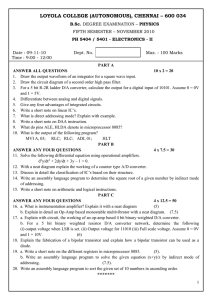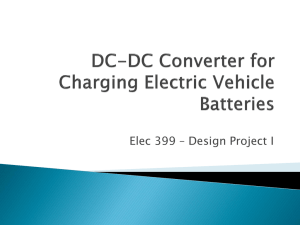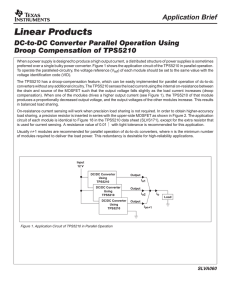Blancett Analog Converter Manual
advertisement
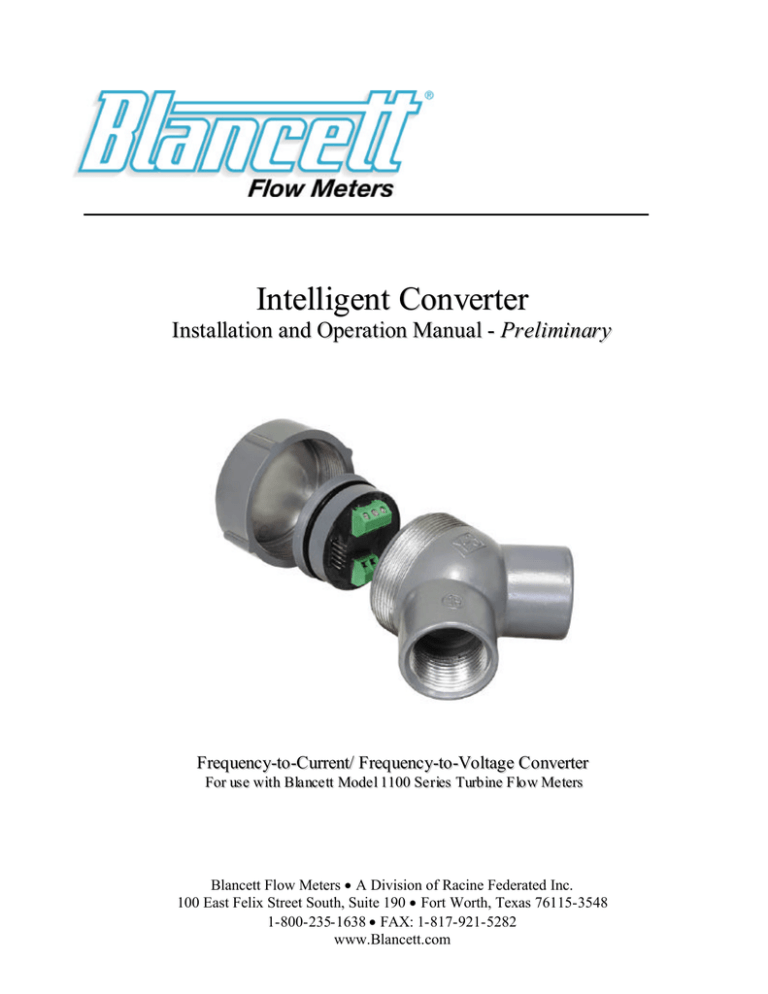
Intelligent Converter Installation and Operation Manual - Preliminary Frequency-to-Current/ Frequency-to-Voltage Converter For us e wit h Bla nce tt Mode l 1100 Se r ies Turb ine F lo w Me ters Blancett Flow Meters • A Division of Racine Federated Inc. 100 East Felix Street South, Suite 190 • Fort Worth, Texas 76115-3548 1-800-235-1638 • FAX: 1-817-921-5282 www.Blancett.com Introduction The Active Sensor is a state -of-the-art, microprocessor based device designed to provide exceptional accuracy at a very affordable price. Designed for use with Blancett Turbine Meters, the sensor measures and calculates the flow rate to produce an analog current or voltage output representative of the meter’s flow rate. The Active Sensor is offered in two versions: - The F to I converter provides a 4-20mA output in a two wire, loop powered, setup. The F to V converter offers a 0-5 VDC output for those applications where a voltage output is preferred. Blancett Flow Meters • A Division of Racine Federated Inc. 100 East Felix Street South, Suite 190 • Fort Worth, Texas 76115-3548 1-800-235-1638 • FAX: 1-817-921-5282 www.Blancett.com Connection The 4-20mA output can drive auxiliary devices (resistive loads) such as displays, recorders and computers, provided that the voltage supplied by the power supply is adequate. Devices must be wired in series with the F to I converter and power supply. The voltage drop across the load(s) and the 6VDC minimum needed to drive the F to I converter determines the minimum voltage required from the power supply. Determine the necessary voltage required to adequately drive the F to I converter and auxiliary device(s). The F to I converter acts as a current controlling device. Thus, the current output remains the same even if the power supply voltage fluctuates or the load resistance changes. The current varies only with respect to the flow rate from the turbine flow meter, as long as the voltage drop across the F to I converter is at least 6VDC. The load(s) in the circuit will generally have some electrical resistance, 100 ohms for this example. The 4-20mA loop current will produce a voltage drop across each load. The maximum voltage drop across a load(s) will exist when the loop current is 20mA. The power supply must provide enough voltage for the load(s) plus the 6VDC minimum insertion loss of the F to I converter. Blancett Flow Meters • A Division of Racine Federated Inc. 100 East Felix Street South, Suite 190 • Fort Worth, Texas 76115-3548 1-800-235-1638 • FAX: 1-817-921-5282 www.Blancett.com Operation As soon as power is applied, the converter will begin to output an analog value representative of the measured frequency from the turbine meters. Refer to the wiring diagram that corresponds to the converter that you have selected for your application. Blancett Flow Meters • A Division of Racine Federated Inc. 100 East Felix Street South, Suite 190 • Fort Worth, Texas 76115-3548 1-800-235-1638 • FAX: 1-817-921-5282 www.Blancett.com Calibration - Preliminary Note: If your Intelligent Converter was purchased with a Blancett Turbine Meter, the two components ship from the factory, calibrated as a set. If the active sensor is a replacement, the turbine’s K-Factor has changed, or the converter is being used with some other pulse-generating device, programming will be necessary. Requirements : 1. IBM Compatible PC running Windows 95 and newer. 2. Programming Cable 3. Programming Software 4. DC Power Supply After installing the programming software and attaching the programming cable to the Intelligent Converter through an available Com Port on your PC you are now ready to power up your Intelligent Converter and continue with the calibration procedure. Using a DC power supply, apply 10-30VDC to the Intelligent Converter. Run the “Flow Pro” Software. Software Screenshot Blancett Flow Meters • A Division of Racine Federated Inc. 100 East Felix Street South, Suite 190 • Fort Worth, Texas 76115-3548 1-800-235-1638 • FAX: 1-817-921-5282 www.Blancett.com Pressing the “Read Setup” button will read the current configuration of your sensor. Note: If communication fails, please check cabling and/or Com Port Address and try again. After entering your desired values for; Device Type, K-Factor, Rate, and Flow Span, press the “Download Setup” button to save your settings. Please consult the factory for any further calibration requirements. Blancett Flow Meters • A Division of Racine Federated Inc. 100 East Felix Street South, Suite 190 • Fort Worth, Texas 76115-3548 1-800-235-1638 • FAX: 1-817-921-5282 www.Blancett.com Troubleshooting 1. No Current Output a) Check polarity of the current loop connections for proper orientation. b) Make sure receiving device is configured to provide loop current. 2. Analog output reads a constant reading a) Make sure there is flow in the system. b) Verify that the rotor inside the turbine meter turns freely 3. Analog output is not stable a) External noise is being picked up by the sensor. Keep all AC wires separate from DC wires. b) Check for radio antenna in close proximity. This usually indicates a weak signal. Accessories Maintenance WARNING: Always disconnect primary power source before inspection or service. 1. A schedule for maintenance checks should be determined based upon environmental conditions and frequency of use. Inspect at least once a year. 2. Perform visual, electrical and mechanical checks on all components. a) Visually check for undue heating evidenced by discoloration of wires or other components, damaged or worn parts, or excessive corrosion of the device. b) Electrically check to make sure that all connections are clean and tight and that the device is operating properly. Part Numbers Aluminum Y-Enclosure Pickup Cable Complete Programming Package Programming Cable TTL Converter Blancett Flow Meters • A Division of Racine Federated Inc. 100 East Felix Street South, Suite 190 • Fort Worth, Texas 76115-3548 1-800-235-1638 • FAX: 1-817-921-5282 www.Blancett.com Blancett Flow Meters 100 E. Felix Street South Suite 190 Fort Worth, Texas 76115 USA Toll Free 800.235.1638 Phone 817.920.9998 Fax 817.921.5282 www.blancett.com Blancett Flow Meters • A Division of Racine Federated Inc. 100 East Felix Street South, Suite 190 • Fort Worth, Texas 76115-3548 1-800-235-1638 • FAX: 1-817-921-5282 www.Blancett.com