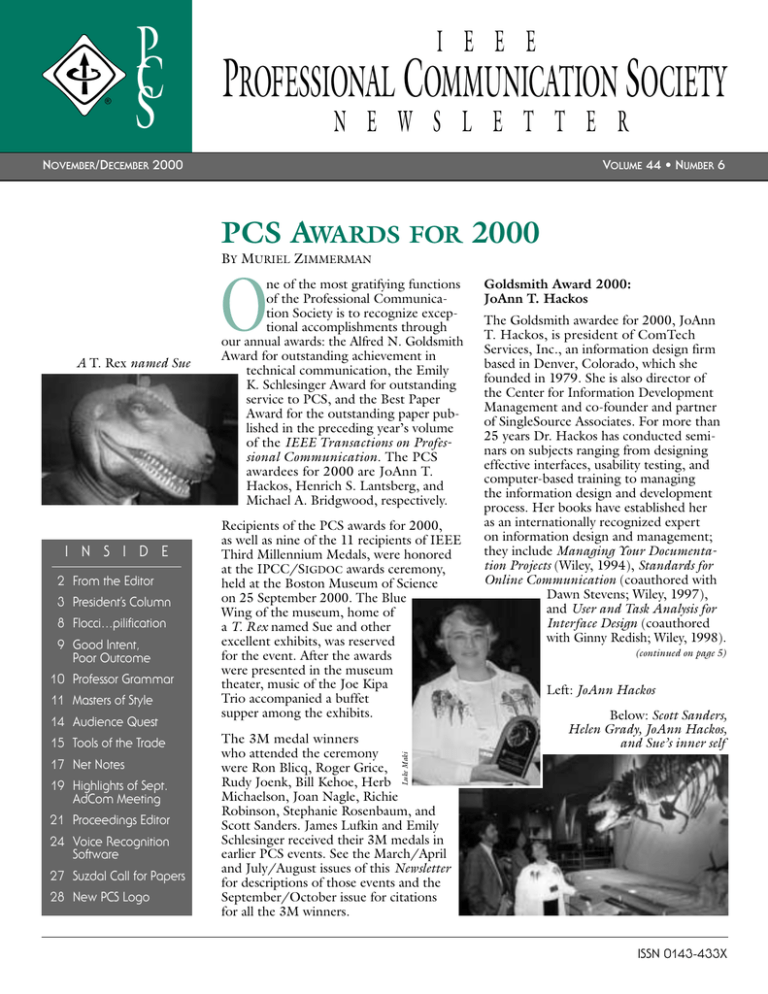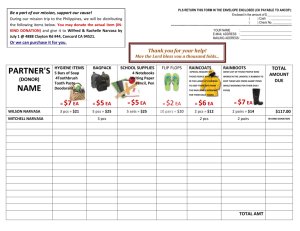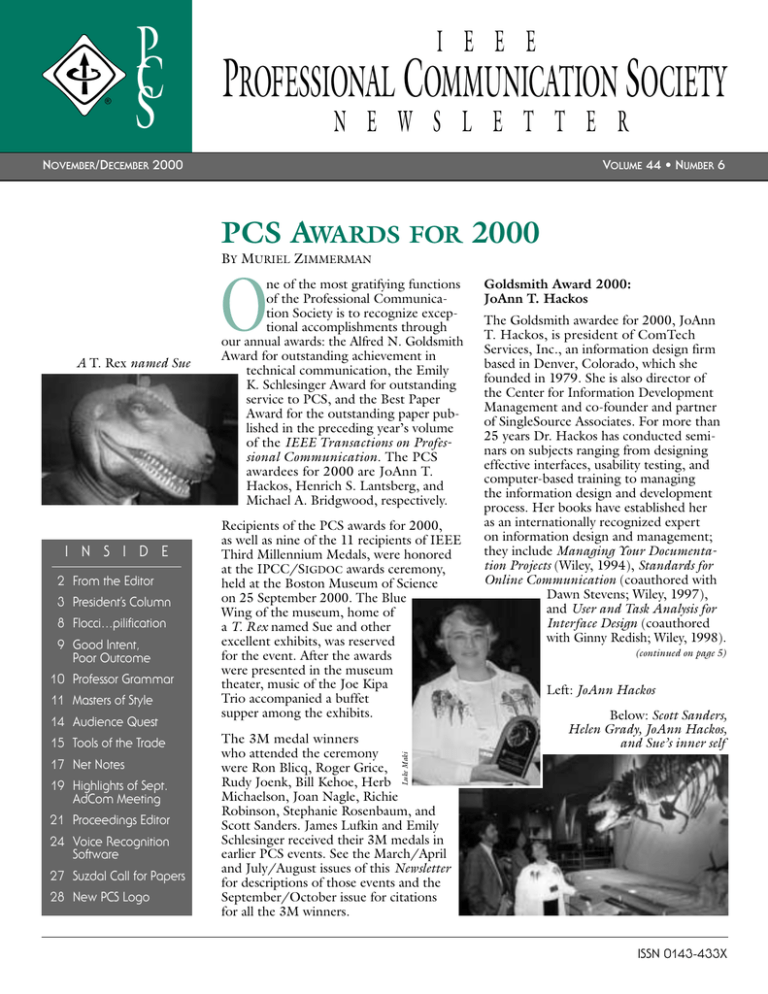
®
I E E E
PC PROFESSIONAL COMMUNICATION
SOCIETY
S
N E W S L E T T E R
NOVEMBER /DECEMBER 2000
VOLUME 44 • NUMBER 6
PCS AWARDS FOR 2000
BY MURIEL ZIMMERMAN
O
I N S I D E
2 From the Editor
3 President’s Column
8 Flocci…pilification
9 Good Intent,
Poor Outcome
10 Professor Grammar
11 Masters of Style
14 Audience Quest
15 Tools of the Trade
17 Net Notes
19 Highlights of Sept.
AdCom Meeting
21 Proceedings Editor
24 Voice Recognition
Software
27 Suzdal Call for Papers
28 New PCS Logo
Recipients of the PCS awards for 2000,
as well as nine of the 11 recipients of IEEE
Third Millennium Medals, were honored
at the IPCC/SIGDOC awards ceremony,
held at the Boston Museum of Science
on 25 September 2000. The Blue
Wing of the museum, home of
a T. Rex named Sue and other
excellent exhibits, was reserved
for the event. After the awards
were presented in the museum
theater, music of the Joe Kipa
Trio accompanied a buffet
supper among the exhibits.
The 3M medal winners
who attended the ceremony
were Ron Blicq, Roger Grice,
Rudy Joenk, Bill Kehoe, Herb
Michaelson, Joan Nagle, Richie
Robinson, Stephanie Rosenbaum, and
Scott Sanders. James Lufkin and Emily
Schlesinger received their 3M medals in
earlier PCS events. See the March/April
and July/August issues of this Newsletter
for descriptions of those events and the
September/October issue for citations
for all the 3M winners.
Goldsmith Award 2000:
JoAnn T. Hackos
The Goldsmith awardee for 2000, JoAnn
T. Hackos, is president of ComTech
Services, Inc., an information design firm
based in Denver, Colorado, which she
founded in 1979. She is also director of
the Center for Information Development
Management and co-founder and partner
of SingleSource Associates. For more than
25 years Dr. Hackos has conducted seminars on subjects ranging from designing
effective interfaces, usability testing, and
computer-based training to managing
the information design and development
process. Her books have established her
as an internationally recognized expert
on information design and management;
they include Managing Your Documentation Projects (Wiley, 1994), Standards for
Online Communication (coauthored with
Dawn Stevens; Wiley, 1997),
and User and Task Analysis for
Interface Design (coauthored
with Ginny Redish; Wiley, 1998).
(continued on page 5)
Left: JoAnn Hackos
Below: Scott Sanders,
Helen Grady, JoAnn Hackos,
and Sue’s inner self
Luke Maki
A T. Rex named Sue
ne of the most gratifying functions
of the Professional Communication Society is to recognize exceptional accomplishments through
our annual awards: the Alfred N. Goldsmith
Award for outstanding achievement in
technical communication, the Emily
K. Schlesinger Award for outstanding
service to PCS, and the Best Paper
Award for the outstanding paper published in the preceding year’s volume
of the IEEE Transactions on Professional Communication. The PCS
awardees for 2000 are JoAnn T.
Hackos, Henrich S. Lantsberg, and
Michael A. Bridgwood, respectively.
ISSN 0143-433X
CPS
N E W S L E T T E R
FROM THE EDITOR
I
PCC/SIGDOC 2000 was a great success.
I’m grateful to the volunteer reporters
and photographers whose work you’ll
see in this and the next Newsletter:
George Hayhoe, Miki Magyar, Luke Maki,
Terrance Malkinson, Joan Nagle, and
Muriel Zimmerman.
RUDY JOENK
Copyright
Please read the new copyright notice in
the boilerplate at the bottom of this page.
It applies to the Newsletter as a whole
and does not require authors to transfer
their copyright ownership to the IEEE. It
allows, for example, free copying for noncommercial classroom use, and it does not
restrict authors in the reuse of their material.
eBooks
Do you remember last year’s three-part
article about eBooks (“Bad News for Trees”
in the May/June, July/August, and
September/October 1999 issues)? They
(eBooks) are now a year closer to being
affordable and practical and make the news
fairly often. If you're curious or skeptical
or the price isn't right yet, download some
free demos.
The Glassbook (Adobe) Reader (v2 beta)
is available at http://www/glassbook.com.
Similarly, the Microsoft Reader (v1.5) is
available with a little searching starting
at http://www.microsoft.com/downloads/
default.asp (the ultimate URL is sooo
long!). These programs let you read electronic books on your laptop or desktop
PC. Many electronic texts are available
free from the Gutenberg Project at
http://www.promo.net/pg.
Alternatively, Barnes & Noble makes it
easy for you to get both these readers via
http://ebooks.barnesandnoble.com/index.asp
?userid=2UTW9EBGEX and also provides
leads to some free and low-cost ($1!)
eBooks.
On the Web
The first four 2000 issues of the Newsletter are available on our Web site in
PDF file format at http://www.ieeepcs.org/
and, about the time you read this, the
September/October issue will be there,
too. The Web postings are scheduled to
occur about the time the succeeding print
issue is distributed.
AdCom
AdCom members and officers were elected
at the Cambridge, Massachusetts, meeting.
See Ed Clark’s report on page 19 for
details.
The first meeting of the new year (which
is the real start of the next millennium)
will be held online sometime in January.
The second meeting will be 27-28 April in
Troy, New York, and the third will be 2728 October in Santa Fe, New Mexico, just
after IPCC 2001. Members are welcome at
AdCom meetings.
Potpourri
Two of Harvey Mackay’s morals: “In real
estate, it’s location, location, location. In
speech making, it’s preparation, preparation, preparation.” “How you say it may
be as important as what you say.”
About 68 percent of the two billion Web
pages on the Internet are in English.
German and Japanese are the next most
popular languages with about six percent
each (http://CyberAtlas.Internet.com).
(continued on page 7)
IEEE
PROFESSIONAL
COMMUNICATION
SOCIETY
OFFICERS
GEORGE HAYHOE, PRESIDENT
BETH MOELLER, VICE-PRESIDENT
ED CLARK, SECRETARY
WILLIAM KEHOE, TREASURER
STAFF
RUDY JOENK, EDITOR
2
N
O V E M B E R
• IEEE Professional Communication Society Newsletter is published bimonthly by the Professional
Communication Society of the Institute of Electrical and Electronics Engineers, Inc., 3 Park Avenue,
New York, NY 10016. One dollar per member per year is included in the Society fee for each member of
the Professional Communication Society. Printed in U.S.A. Periodicals postage paid at New York, NY,
and at additional mailing offices.
• Copyright 2000 IEEE: Permission to copy without fee all or part of any material without a copyright
notice is granted provided that the copies are not made or distributed for commercial advantage and the
title of this publication and its date appear on each copy. To copy material with a copyright notice requires
specific permission; direct inquiries or requests to the copyright holder as indicated on the article.
• Postmaster: Send address changes to IEEE Professional Communication Society Newsletter, IEEE,
445 Hoes Lane, Piscataway, NJ 08855.
• Editorial correspondence: Rudy Joenk, 2227 Canyon Blvd. #462, Boulder, CO 80302-5680,
+1 303 541 0060, r.joenk@ieee.org. Articles, letters, and reviews from readers are welcome. E-mail and
IBM-compatible diskettes are preferred.
/ D
E C E M B E R
2 0 0 0
N E W S L E T T E R
CPS
PRESIDENT’S COLUMN
A GOOD BEGINNING
I
t’s traditional to look back as the days
grow shorter (here in the northern
hemisphere anyway) and the year
draws to a close.
GEORGE HAYHOE
In my final column for the year, I’d like
to review with you what the Professional
Communication Society has done during
2000 and suggest ways that you can help
PCS achieve even more in the year ahead.
All told, it’s been quite a year, marked
by significant progress that will help us
become stronger and better equipped to
fulfill our mission in the coming years.
The Strategic Plan
Our most significant achievement this year,
I think, has been the development of a
strategic plan to guide the efforts of PCS
over the next five years. Beginning with a
planning workshop in January, the AdCom
and other PCS members have worked hard
to build and refine a plan to meet the
needs of the organization and sharpen the
focus of our work.
Monitor the PCS Web site
http://www.ieeepcs.
org/plan.htm for our
progress implementing
the strategic plan.
The plan consists of seven strategies, each
with a series of programs and activities
to implement it. Each activity has been
assigned to a responsible officer or committee, with a target completion date for
each activity. You can read all the details
of the PCS strategic plan on our Web site
at http://www.ieeepcs.org/plan.htm.
Having a strategic plan is very trendy, you
say, but if the plan isn’t implemented, what
good is it? The obvious answer is “None
at all.” To ensure that our strategic plan is
more than an ornament, we will track its
implementation once a quarter on the Web
site so members can see what’s been done,
what’s in progress, and what is scheduled.
I encourage you to read the plan, identify
activities you’d like to help with, and
contact the person responsible.
As you will see, we have already begun executing this plan; in fact, most of the activities I describe in the rest of this column are
implementations of strategic plan activities.
V
Membership
Our society’s biggest problem is declining
membership. In fact, during the last five
years or so, we have lost more than 20 percent of our members, so this was obviously
a priority area that the strategic plan needed to tackle. Our Membership committee,
led by Marj Davis, has worked hard to
begin to address the problem:
• We have designed a PCS affiliate application that is easier to understand and
complete than the previous version. The
new form will be distributed at conferences and other venues where we expect
to recruit new members.
• We have been sending “welcome” letters
to new members as soon as they are
added to the PCS roll.
• We have sent letters to current IEEE
members who don’t belong to PCS but
whose Technical Interest Profile codes
are shared by PCS members to inform
them about our society and encourage
them to join when IEEE membership is
renewed.
• We have sent letters to current PCS
members reminding them of the advantages of membership in our society and
encouraging them to “reenlist” when
they renew their membership this fall.
• We have begun to understand the mysteries of the IEEE membership database
and to mine information from it that will
assist us in future membership activities.
Marj Davis, Bill Kehoe, Ed Clark, and
Larry Strianese (with the help of several
others) have been instrumental in getting
this work accomplished. I offer our collective thanks to them all.
Publicity and Marketing
To increase our membership, we need to
“get the word out” to IEEE members and
to professional technical communicators
about what our society has to offer them.
O L U M E
4 4
•
N
U M B E R
6
3
CPS
N E W S L E T T E R
Our Publicity and Marketing committee,
chaired by Nancy Coppola, has been active
in carrying the message to prospective
members.
• We have developed a PCS logo with
the assistance of a professional design
firm. A committee of four worked with
Publication Design, Inc., to produce a
logo that will serve as the centerpiece of
our corporate identity. Look for more
information about the logo in another
article in this Newsletter (page 28).
Membership chair
Marj Davis
• We have redesigned and updated the
PCS brochure to include the new logo
and current information about the organization. This brochure made its debut at
IPCC/SIGDOC 2000 and will be used
extensively as a marketing tool during
the coming year.
• We have taken our booth to four conferences: the STC Annual Conference
in Orlando, Florida; Forum 2000 in
London; the STC Carolina Chapter
Conference in Raleigh, North Carolina;
and IPCC/SIGDOC 2000 in Cambridge,
Massachusetts. At each of these conferences volunteers staffed the booth to
explain who we are and what we do.
Webmaster
Larry Strianese
As a direct result of these marketing efforts
and the work of the Membership committee, our affiliate memberships as of 31 July
had increased by 53 percent over the previous year. Thanks to Nancy Coppola,
Marj Davis, Bill Kehoe, Ron Blicq, Beth
Moeller, and others who spent many hours
on this effort.
IPCC/SIGDOC 2000
Our International Professional Communication Conference is a highlight every year,
and this year’s meeting in Cambridge was
no exception.
Vice president
Beth Moeller
Although we have been cooperating with
ACM SIGDOC during five of the past six
years to hold our conferences in the same
“A
hotel, usually back-to-back or with a oneday overlap, this year we held a single joint
conference. The result was a great success.
The program, to be described in several
articles in the January/February 2001
issue of this Newsletter, provided an exceptional opportunity for professional development with sessions on a wide range of
topics. Four plenary-session speakers added
a new dimension to our conference, as did
the memorable awards celebration at the
Boston Museum of Science, where we
honored the recipients of both societies’
annual awards, as well as our IEEE Third
Millennium medalists (article on page 1).
PCS owes a great debt to Beth Moeller
and Susan Jones (SIGDOC), who served as
conference general co-chairs; to Bernadette
Longo and Michael Priestly (SIGDOC),
who co-managed the program; to Daniel
Murphy (SIGDOC), who served as tutorials
chair; to Steve Robinson, who served as
conference treasurer; and to Terrance
Malkinson, who produced the conference proceedings. They and many others
worked tirelessly to ensure that this conference was not only an excellent learning
experience for attendees but also a financial
success for the two organizations that
sponsored it.
Our Path Forward
All of the work we’ve undertaken during
the past year is moving us further along the
road to excellence. I don’t want to overstate the progress we’ve made because
we certainly have a long way to go before
we achieve our goals, but I’m reasonably
happy with the progress we’ve made.
I invite all of our members to get involved,
to volunteer to help us continue moving
ahead. Please write to me at g.hayhoe@
ieee.org or 194 Aberdeen Drive, Aiken,
South Carolina 29803-7100, if you want
information about how you can help make
2001 an even better year for PCS.
bility is what you’re capable of doing. Motivation determines what you do.
Attitude determines how well you do it.”
— Lou Holtz
4
N
O V E M B E R
/ D
E C E M B E R
2 0 0 0
N E W S L E T T E R
CPS
PCS AWARDS FOR 2000
(continued from page 1)
Luke Maki
Dr. Hackos earned her Ph.D. degree in
English language and literature at Indiana
University and her doctoral dissertation
was the first to use the computer to do
textual analysis. Her teaching positions
include Central Michigan University, the
University of Texas of the Permian Basin,
Colorado School of Mines, and the
University of Colorado at Denver, where
she founded and directed the M.S. in technical communication degree program.
Dr. Hackos is a fellow of the Society for
Technical Communication (STC) and
served as STC president in 1992-93. She
is an affiliate member of PCS. She was
recently named an honorary member of
Conseil des Redacteurs Techniques for her
research in technical documentation methods and management.
Schlesinger Award 2000:
Henrich S. Lantsberg
Luke Maki
HenrichLantsberg
Michael Bridgwood
The Schlesinger awardee for 2000 is
Henrich S. Lantsberg, founder of the
Russian A. S. Popov Society’s Professional
Communication Section. Dr. Lantsberg is
a Senior Member of the IEEE and author
of nearly 100 technical publications and
presentations.
Dr. Lantsberg has been head since 1955
of the science information department
of the Institute of Radioengineering and
Electronics of the Russian Academy of
Sciences in Moscow. There he focuses on
developing, improving, and using scientific
and technical information; its transmission
and dissemination; and its storage and
retrieval. He is best known to PCS as a
driving force in the interactions between
PCS and the Professional Communication
Section of the Popov Society, which began
in 1990 and marked our entry into truly
international activities. This collaboration
resulted in the joint sponsorship of an
information symposium in Moscow in
1991. Another joint meeting with the
Popov Society is being planned for August
2001, in Suzdal, Russia.
In June 1994 Dr. Lantsberg was guest editor of a group of papers by Russian authors
in our Transactions. The papers focused on
V
scientific and technical information and
communication in Russia. In 1995 he
published a reciprocal group of papers by
U.S. PCS authors in the Russian journal
Scientific and Technical Information, of
which he is a contributing editor.
Dr. Lantsberg has been an indefatigable
organizer and chair of international and
Russian conferences, workshops, and symposia, many involving the IEEE. He is
chair of our Russia Chapter and vice chair
of the IEEE Russia Section. The president
of the IEEE presented a Third Millennium
Medal to Dr. Lantsberg in Moscow at
the Popov Society meeting in May.
Best Paper Award 1999:
Michael A. Bridgwood
The recipient of the 1999 Best Paper
Award is Michael A. Bridgwood for his
article “Guidelines for Communication
and Engineering Problem Solving at
the Basic Level,” published in the IEEE
Transactions on Professional Communication, vol. 42, no. 3, pp. 156-165,
September 1999.
In his prize-winning article Dr. Bridgwood
notes that much is written and taught
about the formal engineering communication genres such as proposals and reports.
He argues, however, that industrial design
engineering is typically based on the work
of teams, and initial project design typically
takes place in informal team meetings,
where notes and basic calculations are
handwritten. He describes a curriculum he
has developed for improving engineering
students’ communication skills in basic
mathematical analysis. The communication
aspects of basic mathematical analysis are
crucially important to the work of engineers,
and the PCS Editorial Advisory Committee was pleased to honor this original, carefully argued, and well written paper.
Dr. Bridgwood graduated from the
University of Leeds (England) in 1968
with a B.Sc. (honors) degree in electrical
and electronic engineering. He worked as
a control engineer in the chemical process
industry for eight years, specializing in
system design and instrumentation. In
O L U M E
4 4
•
N
U M B E R
6
5
CPS
N E W S L E T T E R
1974 he joined the faculty of the University of Portsmouth. He earned an M.Sc.
degree in control technology in 1975 and
a Ph.D. degree in electronic engineering
in 1979. In 1981 he became a faculty
member at Clemson University (Clemson,
South Carolina) where he is currently an
associate professor of electrical and computer engineering. At Clemson he has
taught electromagnetics, control, circuit
theory, reliability, instrumentation, and
electronics courses to undergraduates
and graduates.
Ron Blicq
Rudy Joenk and
George Hayhoe
Bill
Kehoe
Roger Grice
Herb
Michaelson
Luke Maki
Stephanie Rosenbaum
and George Hayhoe
Dr. Bridgwood has acted as consultant
for numerous companies and government
agencies, and he is the author or coauthor
of more than 50 papers published in journals and conference proRichie Robinson
ceedings. His interest
in technical communication is long-standing
and is both personal and
professional. As a design
engineer with slight
dyslexia, he recognized
early in his career the
need for precision, constant checking, and clarity in analysis and calculations at the very basic
level. As he gained
teaching experience
Scott
Sanders
Luke Maki
Joan
Nagle
Left:
President
George Hayhoe
and Awards chair
Muriel Zimmerman
opening the awards
ceremony
Right:
A dramatic
setting for the
awards reception
6
N
O V E M B E R
/ D
E C E M B E R
2 0 0 0
N E W S L E T T E R
Gala event at the Boston
Museum of Science
Below:
The primary attraction?
he realized that many otherwise-able engineering students are unable to adequately
structure responses to test problems or laboratory analysis. Since 1982 he has been
experimenting with different approaches to
improving student writing, analysis, and
CPS
problem solving within undergraduate
engineering courses.
Muriel Zimmerman is a member of the
AdCom and Awards chair for PCS;
m.zimmerman@ieee.org.
Right:
Awaiting the awards
FROM THE EDITOR
(continued from page 2)
Earlier this year an “Internet snapshot”
indicated that 27.4 million people were
online, each spending an average of 28
minutes there and visiting three Web sites
(http://www.netratings.com).
Also earlier this year, 70 percent of colleges
offered some kind of distance learning; 34
percent newer than four years old offered
degrees via the Internet; and 33 percent
offered computers in student dormitories
(http://www.nua.ie/surveys).
Ways to suggest someone’s stupid (circulating on the Internet): “A few clowns
short of a circus”; “The wheel’s spinning
but the hamster’s dead”; “www.duh.”
Info for Authors
One thousand words makes a nice pageand-a-half article, though longer and
shorter articles may be appropriate. Proposals for periodic columns are also welcome.
If you use a wp program, keep your formatting simple; multiple fonts and sizes,
customized paragraphing and line spacing,
personalized styles, etc. have to be filtered
V
out before being recoded in Newsletter
style. Headers, footers, and tables lead the
casualty list. Embed only enough specialized formatting and highlighting (boldface, italics, bullets) to show me your
preferences.
If you borrow text — more than a fair-use
sentence or two — from previously published material, you are responsible for
obtaining written permission for its use.
Ditto for graphics. Always give credit to
the author or artist.
I prefer to receive articles by e-mail; most
WordPerfect, Word, RTF, and ASCII files
are acceptable. My addresses are in the
boilerplate at the bottom of page 2.
Deadlines
The 15th day of each odd-numbered
month is the deadline for publication in
the succeeding odd-numbered month.
For example, the deadline is 15 January
for the March/April 2001 issue, 15 March
for the May/June issue, etc. You won’t be
far off (and never late) if you observe the
Ides of January, March, May, and so on.
O L U M E
4 4
•
N
U M B E R
6
7
CPS
N E W S L E T T E R
FLOCCINAUCHINIHILIPILIFICATION
DOORS
OF
PERCEPTION
BY MICHAEL BRADY
A
rguably, most professional communicators want their work to be user
friendly. In everyday language that
translates to rightly seeing the
needs of others. But such perception is
elusive, arguably in all human activities.
In 1793, poet, artist, and mystic William
Blake summed it up by observing that
“If the doors of perception were cleansed
every thing would appear to man as it is:
infinite” (Marriage of Heaven and Hell,
plate 14). Some 160 years thereafter,
Aldous Huxley described the mescalin
experience as a shortcut to mysticism
through the “Doors of Perception” in
a book by that title.
Mixing disparate
disciplines produces
commendable
communication.
Two hundred years on, in 1993, some
thinkers at the Netherlands Design
Institute looked at the burgeoning mysticism of cyberspace and concluded that it
comprised a contemporary Doors of
Perception. Indeed, in wired countries,
the Internet promises infinite information.
Even school children know that. So the
thinkers thought, “Yes, this stuff is amazing, but what it is for?” That query triggered the first international Doors of
Perception conference in Amsterdam.
Since then, the conference has become an
almost annual event that focuses on the
design challenge of interactive multimedia
and networks. Though spawned by a pervasive product of the computer industry,
it’s no technical trade show. Though
founded by designers, it doesn’t push
design. The conferences are about social
and cultural needs and accordingly bring
together practitioners who otherwise
would seldom meet. The aim is to exploit
the chemistry of interaction to perform the
cleansing that Blake held would open the
doors of perception.
One of the landmark cleansings came in
1995 at the Doors 3 conference on “Infoeco.” It brought together the dissimilar
pursuits of information technology and
environmentalism. It was chaotic. But out
of the intellectual imbroglio came essential
questions, such as whether the Internet can
be used to promote sustainability. In 1998,
the Doors 5 conference on Play brought
together computer games experts, children’s
theater directors, a brain expert, and Web
designers to ponder the removal of obstacles to play, improvisation, and learning.
Understandably, Doors is principally
visible on the Internet. Its Web site at
http://www.doorsofperception.com is visited
by half a million people a year and in 1999
won the People’s Voice Award at the
Webbies, the “Oscars of the Internet.”
Clearly, mixing disparate disciplines produces commendable communication.
We technical writer, editor, and translator
members of PCS might well learn from
that example. We could better heed playwright Lillian Hellman’s caveat: “If I had
to give young writers advice, I’d say don’t
listen to writers talking about writing.”
We could trim the weightiness of our
works, communicate more with less.
This Newsletter is in part devoted to goals
such as these. And the Doors 6 conference,
11-13 November 2000 in Amsterdam, aims
to explore the basic concepts underpinning them. It aims to probe the uses of the
Internet beyond e-commerce and entertainment. Its theme is Lightness, in all
its aspects, as a means to reduce wasteful
flows of energy and matter in everyday life.
Registration for Doors 6 closes when the
conference is full; check the Web site for
details. It will be Web-cast, as were its five
predecessors. Moreover, Doors doings
abound. In addition to the conferences,
there have been two Open Doors public
events, two Doors on Tour road shows
(in the U.S. and in India), two CD-ROMs,
and a book.
In December 1996, Scientific American
Explorations described the Doors concept
as “a place to raise questions, not arrive at
(continued on page 13)
8
N
O V E M B E R
/ D
E C E M B E R
2 0 0 0
N E W S L E T T E R
CPS
GOOD INTENT, POOR OUTCOME
PLEASE REWRITE
A
JEAN-LUC DOUMONT
h, the emotional power of red ink.
The mere sight of it on our texts
never fails to trigger unpleasant if
diffuse feelings of failure or guilt,
deeply rooted in not-so-fond childhood
memories. And yet, the feedback from
our colleagues, boss, or clients is crucial
to the further improvement of our writing.
Helpful feedback is so much more than
covering the printed pages with corrections in red ink.
The most severe complaint I hear (and
have myself) about feedback from others
regards the unqualified “squiggly line”
under a sentence or phrase, or alongside a
paragraph (such as here). Authors typically
react to such a cryptic annotation with a
surprised “uh?” or an annoyed “what?”
Sometimes, reviewers think they are being
more explicit by adding, next to the squiggly line, the mention “Please rewrite.”
“Oh, I can rewrite,” authors then say, “but
what’s the chance that my rewritten text
will be better if you don’t tell me what’s
wrong with the original?”
“What’s the chance that
my rewritten text will be
better if you don’t tell
me what’s wrong with
the original?”
Most reviewers, of course, mean well;
simply, they are ill-equipped to “talk about
text” and its effectiveness. Having had
no formal training, they lack the concepts
or vocabulary required to point out such
shortcomings as a lack of topic sentence or
main information in a subordinate clause.
Yet they usually feel that the resulting piece
of text does not work well. As a result, they
tend either to provide vague comments,
such as “please rewrite,” or to propose
their own rewritings, often at the cost of
style inconsistencies, if not plain clashes.
As with all relationships, responsibilities
lie on both sides. With some goodwill and
maybe a little help at first, reviewers can
provide more constructive, more useful
feedback to authors. The authors, in turn,
can similarly take steps to ensure that they
receive the kind of feedback that will help
them improve their documents. (Of course,
not all review situations are alike, so not
all of the following recommendations may
always be possible or even practical.)
V
As an author, you are more likely to get
the feedback you want or need if you:
• Clarify your expectations by stating
why you request feedback, who is invited
to comment, what kind of feedback you
are encouraging (contents or form, etc.),
when you need it, and where (through
what channel) you want it.
• Make sure that you understand each
comment’s meaning and importance
(and ask for clarification as necessary).
Ask questions about those parts that had
little or no comment; the absence of
comments does not mean that reviewers
had no opinion, but simply that they did
not express them (yet).
As a reviewer, you are more likely to contribute to the further improvement of the
reviewed document if you:
• Provide a global assessment to place
all comments in the proper perspective.
• Provide both negative feedback (to
prompt improvements) and positive
feedback (to increase the author’s
motivation).
• Provide written comments that are
explicit in both their object and their
nature: content vs. form, incorrect usage
vs. inelegant wording, and (especially if
you have any authority over the author)
mandatory vs. suggested changes.
• Are available for an oral discussion
to clarify your written comments and,
if necessary, to look with the author for
appropriate solutions.
Color may help qualify feedback. I use red
for errors or mandatory changes, green for
suggested changes, and pencil (with some
text highlighted) for comments.
Dr. Jean-luc Doumont teaches and provides
advice on professional speaking, writing,
and graphing. Over the last 15 years he has
helped audiences of all ages, backgrounds,
and nationalities structure their thoughts
and construct their communication
(http://www.JLConsulting.be).
O L U M E
4 4
•
N
U M B E R
6
9
CPS
N E W S L E T T E R
PROFESSOR GRAMMAR
PUTTING THE EXCELLENCE
BACK INTO INDEXING
W
Copyright IBM Corp.
1998, 2000
oe is the index. Not only does it
appear at the end of a book, but
often it is left untouched or given
only cursory attention by writers
(and yes, dear students, sometimes even
by editors) who are trying to meet tight
deadlines. With the increasing popularity
of online information, indexes are becoming more prominent because they are often
used for navigating text. This increased
prominence makes any blemishes in the
indexes more obvious and embarrassing.
One of the Professor’s ambitious resolutions for the year 2000 was to plead the
Before
After
Problem Addressed
accessories,
ashtrays 16
accessories,
cutters 18
accessories,
lighters 17
accessories,
tooth polish 16
accessories
ashtrays 16
cutters 18
lighters 17
tooth polish 16
The primary entry is
repeated unnecessarily.
Combine all of the
secondary entries under
one primary entry.
brands 21, 22, 24,
30, 32, 33
brands
Presidente 21, 30
Robusto 22, 32
Torpedo 24, 33
An entry should have no more
than two page references.
Split the entry into logical
secondary entries.
cigars
importing 14
purchasing 15
removing the
band 12
rolling 10
storing 15
Cigar
cutting 13
finishing 15
lighting 13
cigars
cutting 13
finishing 15
importing 14
lighting 13
purchasing 15
removing the band 12
rolling 10
storing 15
Entries that are capitalized
and worded inconsistently
appear as separate entries,
even though they are related.
Make the primary entries
consistent (in this case,
plural, non-capitalized)
so that all of the secondary
entries appear under
one primary entry.
humidifiers,
See humidors
humidors
See humidifiers
desktop 27
heirloom 29
large 28
portable 26
humidifiers,
See humidors
humidors
desktop 27
heirloom 29
large 28
portable 26
Any entries that point to
each other are circular
entries that send the
reader back and forth.
To break this vicious
circle, remove one See
reference (usually the
one on the preferred term).
newsleter 35
newsletter 35
You can figure this one
out for yourself.
10
N
O V E M B E R
/ D
E C E M B E R
2 0 0 0
case of the lowly index and to give you
some tips to improve your indexes. The
Professor won’t discuss what to index; you
can find pearls of wisdom on that matter
in the award-winning book, Developing
Quality Technical Information. Rather,
she’s going to suggest a few ways to weed
out conspicuous errors:
• Look for entries that should be combined.
• Look for entries that should be split.
• Make sure that entries are consistently
worded, capitalized, and punctuated.
• Check the See and See also references.
• Check for typos and word stutter.
The examples in the table are from a book
that the Professor is editing for a dear
friend who’s a cigar aficionado like herself
(not to mention, her favorite supplier).
The Professor also encourages you to have
your index edited by one of her colleagues
every time you issue a new release of your
book. With
that said,
Professor
Indexes are becoming the
must continmore prominent because ue to the next
resolution
they are often used for on her list:
navigating online text. Build her
own humidor.
Anyone know
of a good
lumber yard that might stock Spanish
cedar and madrone burl?
Copyright 2000 by IBM Corporation. Used
with permission. Professor Grammar is an
advisor to the IBM Santa Teresa Laboratory
Editing Council. Each month she sends a
lesson to the technical writers at the Laboratory. The Council recently authored the
Prentice-Hall book Developing Quality
Technical Information: A Handbook for
Writers and Editors. Many of the Professor’s
lessons are based on tenets described in this
Handbook.
N E W S L E T T E R
CPS
MASTERS OF STYLE
FITTING PARTS IN
THE LAST PICTURE SHOW
J
RONALD J. NELSON
Decide on the right
pieces and connect
them to other pieces.
igsaw puzzles present a challenge for
those who undertake them: to take a
plethora of randomly scattered pieces,
couple them to other pieces, and complete the picture. Great works of art take
the puzzling pieces of life and fit them
together in satisfying or at least illuminating ways. Recording the artist’s vision or
way of seeing the individual pieces and the
overall picture at any given juncture, these
works become documents of lasting value.
Peter Bogdanovich’s film The Last Picture
Show (1971; based on the Larry McMurtry
novel of 1966) is such a document, as
evidenced by its having received the highest rating (four stars) in Roger Ebert’s
Movie Home Companion 1989 Edition,
Leonard Maltin’s 1997 Movie and Video
Guide, and Halliwell’s Film Guide. Moreover, two of the cast, Ben Johnson and
Cloris Leachman, received Academy
Awards for Best Supporting Actor and
Actress. In addition, the movie garnered
Academy Award nominations for Jeff
Bridges’ and Ellen Burstyn’s acting, as
well as for best picture, script, director
(Bogdanovich), and photography (Robert
Surtees). As Leonard Maltin notes, although
Oscars went to Johnson and Leachman,
the “entire cast works at [the] same level.”
Indeed, the cast was extraordinary: Timothy
Bottoms (Sonny Crawford), Jeff Bridges
(Duane Jackson), Cybill Shepherd (Jacy
Farrow), Ben Johnson (Sam the Lion),
Cloris Leachman (Ruth Popper), Ellen
Burstyn (Lois Farrow), Ellen Brennan
(Genevieve), Bill Thurman (Coach
Popper), Randy Quaid (Lester Marlow),
John Hillerman (John Cecil, the English
teacher; later Higgins on Magnum P.I.),
Clu Gulager (Abilene), Sharon Taggart
(Charlene Duggs), Sam Bottoms (Billy),
and several others.
Leonard Maltin’s summary of the film is
right on the mark: “Brilliant study of life in
small town during 1950s and how characters’ lives intertwine.” And Pauline Kael
regards it as “a lovingly exact history of
V
American small-town life.” It looks at
“ordinary experience in a non-exploitative
way.” Indeed, it is an honest portrayal of
life in a particular corner of the world,
which of course could be our corner of the
world. As William Carlos Williams’ persona
says in Paterson (Book Five), “Anywhere’s
an everywhere.”
What, then, can the professional communicator derive from studying this film? The
answer to that question is suggested by
Roger Ebert: “Every detail of clothing,
behavior, background music, and decor is
exactly right for 1951….” In it, “…everything forms a stylistic whole that works.”
We can learn a crucial lesson in style: the
necessity to decide on the right pieces
(words, phrases, sentences, links, tone,
pace, emphasis, de-emphasis, point of
view, echo, texture, slant on a subject) and
to connect them snugly to other pieces.
Thereby we can convincingly convey a
picture of the world — a situation — that
we wish to present to the audience. Here
are some of the perfectly fitting parts that
solidify this impressive and moving picture.
The opening scene focuses on the Royal
Theatre; then the camera slowly pans left
past the buildings on the block with the
wind and dust blowing; Sonny’s having
trouble with the pickup as he repeatedly
pulls the choke, with “How come you
do me like you do, do, do…. Ain’t had
no lovin’ in a long, long while” playing
on the radio. The camera focuses on a
broken window in the pickup, Billy is
shown sweeping in the middle of the
street (a particularly futile task, considering
the wind), Sonny blows the horn, Billy
gets in, and Sonny turns Billy’s cap around
(a gesture of affection that is repeated
often in the film).
Several threads in this opening scene weave
their way through the fabric of the film.
For example, the theatre is an important
gathering place for people in this desolate
town, where they formulate and vicariously
experience some of their dreams; the foot-
O L U M E
4 4
•
N
U M B E R
6
11
CPS
N E W S L E T T E R
ball team, which is getting beat regularly, is
having trouble getting started (indeed,
they choke, a frequent criticism leveled at
Sonny and Duane being “Why can’t you
kids learn to tackle?”); Sonny “ain’t had
no lovin’ in a long, long while” since he
is bored by Charlene Duggs, even though
they’ve only been going together a year
(“Seems like much longer,” he says); and
the messing around with the hat is repeated on a TV show that Jacy watches (Your
Show of Shows) as well as elsewhere in
the film (like at Sam’s funeral and in the
pool hall).
But the opening scene is also a mirror
image of the closing scene, providing a
brilliant balance via chiasmus (the verbal
equivalent of which would be “I love my
baby, my baby loves me”). The horn blowing at the end, sadly, is that of a truck just
before it kills Billy, who again has been
sweeping out in the middle of the street
as the wind howls (as do Sonny and we).
Unified and coherent
documents make the
larger picture more
readily accessible.
When Sonny goes into Sam the Lion’s
pool hall, Sam pulls his coat around him
for warmth as he is shown coughing,
seriously. The music in the background is
the 1951 Hank Williams’ hit, Cold, Cold
Heart. (Sam later dies.) In the pool hall,
Abilene, who is about to pass by Sonny,
says, “Mind pointing that [cue stick] at
the floor while I get by? I don’t want my
eye poked out.” Much later, Sonny’s eye
is nearly poked out by Duane, who hits
him with a bottle during the heat of an
argument about Jacy and Duane’s possible
impotence. Incidentally, the next camera
shot after the fight shows a fan blowing
in the hospital, as if to cool things off.
At another earlier point, Sonny pokes his
head into the café, despite the fact that he
and the other boys have been banned from
Sam’s café, pool hall, and theatre for what
they did to Billy (abortively to get him
some sexual experience). Genevieve says,
“Come on in. I’m not going to throw bottles at you.” As Genevieve prepares a burger
for Sonny, the music is Hank Williams’
1951 “Hey, good lookin’, what you got
cookin’, how’s about cookin’ somethin’
up with me?” Sam then comes in, to the
tom-tom beat of warpath drums introducing Kaw-Liga. (“Kaw-Liga was a wooden
12
N
O V E M B E R
/ D
E C E M B E R
2 0 0 0
Indian standing by the door…. Kaw-Liga,
that poor old wooden head.”) Sam softens,
saying only, “Sonny, your food’s getting
cold.” He implies, rather than states,
forgiveness. Sonny’s touching words are
simply, “Sam, I’m sorry.”
Other brilliant touches abound, but space
limitations prevent me from delving into
them. However, here are a few circumstances to notice for how they fit perfectly,
connecting various situations that provide
unity and coherence to the picture:
1. Slowpoke plays as Sonny impatiently
waits for Ruth to emerge from the
doctor’s office.
2. After Sonny parks the Popper car,
the camera stops directly on the small
triangular wing window, suggesting the
possibility of a love triangle. Indeed,
that is what happens.
3. The first kiss of Sonny and Ruth (a married woman) is outside the Christmas
party, as they empty the trash cans. Sam
later reprimands the boys for what they
did to Billy with, “I’ve been around
that trashy behavior all my life. I’m getting tired of putting up with it.” Yet
he himself had taken a married woman,
Lois, out to the tank 20 years earlier,
swimming naked with her. That fact
also links him to those who swam naked
in Bobby Sheen’s pool when his parents
were away.
4. While watching the TV show Strike It
Rich, Lois calls Abilene, who is more
interested in checking his oil rigs than
in getting together with her. Her comment to the effect that he’s better at
drilling anyway, suggests that he’s not
all that great a lover.
5. Immediately before Jacy gets on the
diving board abortively to remove her
clothes and thereby become part of
the group at Bobby Sheen’s, the music
is Phil Harris singing “Don’t ever
stop and open it up, That’s my advice
to you.”
6. Near the end, Sonny returns to Ruth’s
house in great embarrassment, since he
has jilted her for Jacy. As Ruth opens
the door, revealing a haggard face and a
N E W S L E T T E R
body clothed only in a bathrobe, a loud
laugh greets him from the TV show she
has on. The scene magnificently interweaves the essence of tragedy and comedy simultaneously. Ruth betrays an
inner agitation when she pours coffee
for him into a cup with shaking hand
and then hurls the cup and saucer along
with the pot at the wall, while shouting
obscenities at Sonny.
…everything forms a
stylistic whole that works.
But what transpires in the background
on TV is the comic relief provided by
Johnny Standley’s It’s in the Book.
That 1952 piece retells some of the
Little Bo Peep story, pointing out certain logical inconsistencies. In any case,
the lost sheep will come home, wagging
their tails behind them. (“Did we think
they’d wag them in front?”) The lost
sheep, Sonny of course, has his tail
between his legs. Standley says, “Oh,
yes, they’ll come home. Oh, there’ll
be a brighter day tomorrow.” Then
Standley sings about the cleansing powers of Grandma’s Lye Soap and, for the
third and final verse, says, “Well, let’s
sing what’s left of the last verse.”
Sonny has come home embarrassed
to someone who seems truly to care
about him, and there probably will be
a brighter day tomorrow since Ruth
forgives him in what is tantamount
to an Aristotelian catharsis. Her final
CPS
words, the concluding words in the
film, are “Never you mind, honey,
never you mind.” Thus, forgiveness
prevails as the image of the town
is superimposed over Sonny and Ruth
sitting in the kitchen, panning right and
ending at the abandoned Royal Theatre.
The International Dictionary of Films and
Filmmakers (Vol. 1) summarizes The Last
Picture Show in this way: It is “a film rich
in both style and substance. Bogdanovich
recaptures the atmosphere of his 1950s setting with careful attention to detail, and
creates a moving portrait of a town slowly
dying as America moves into a new age.”
The epigraph to E. M. Forster’s novel
Howards End is, “Only connect….” That
is what we can do in our writing as professional communicators, if we pay attention
to how words, sentences, and the other
parts of a document interlink. By becoming conscious of the need to connect the
various parts, we will be well on the way to
preparing unified and coherent documents
that will make the larger picture — the situation — more readily accessible. The documents are also more likely to be mutually
satisfying to both writer and reader.
Ron Nelson is an associate professor of
English, James Madison University,
Harrisonburg, VA 22807; +1 540 568 3755,
fax +1 540 568 2983; nelsonrj@jmu.edu.
FLOCCINAUCHINIHILIPILIFICATION
(continued from page 8)
final solutions.” Doors director John
Thackara relates one unresolved question
to the psychological challenge in an
increasingly wired society in which “you
step into the garden to look at the flowers,
and the flowers look at you.” That thought
alone makes Doors worth watching, particularly for us of PCS who help prime the
pumps of the ever-expanding flow of technical information.
“U
niversity politics are vicious precisely because the stakes are so small.”
— Henry Kissinger
V
O L U M E
4 4
•
N
U M B E R
6
13
CPS
N E W S L E T T E R
AUDIENCE QUEST
APPLAUSE LINES
I
VICKI HILL
Attempt more than
the superficial; the
reward is the applause
of your audience.
n common with recent TV trends
(Survivor, Real World), I attempt to
make this column reality-based. To
find out something useful about how
audiences are found and kept (a fundamental concern to all writers), I’ve been exploring reactions to compelling pieces of writing. In most of my columns, I’ve focused
on adding or making more visible specific
elements to attract audiences. I’ve recommended including the images and vibrant
language so often conveyed wonderfully
well in films. I’ve recommended building
in structural clues such as enticing titles,
tables of contents, and chapter headings
that good Web and magazine designers
incorporate.
I don’t consider those ingredients to be
cosmetic or superficial — far from it. I’ve
tried to make the case that these elements
many times are almost organic outgrowths
of the richness of the offering: the substance, the content, the work itself. And
yet my reaction to a recent New Yorker
magazine article made me realize that
a true and meaningful essence can be
everything.
Illustrative Tale 5
The New Yorker has been going through
a well publicized make-over and now uses
more graphics and color and other enticements to attract multimedia-savvy audiences.
I like the changes, but it was not titles or color
that drew me to a piece about the parallels
between a New Yorker writer and a fictional
couple of a hundred years ago. I was drawn
in, and lingered and held on to “A Hazard of
No Fortune” (Adam Gopnik, The New Yorker,
21 and 28 February 2000). I wanted to find
out why. Here’s a brief description of the
piece, with a little background and some apt
quotes from two writers.
The author of The New Yorker piece happened to be apartment hunting and also
reading A Hazard of New Fortunes, a novel
by William Dean Howells. In the novel, one
hundred years ago, the March family begins
searching out New York apartments with the
certainty that it would take a couple of days.
And their travail was not that different from
yours and mine: “All are too small, too expen-
14
N
O V E M B E R
/ D
E C E M B E R
2 0 0 0
sive, too strange, too, well, New York.” Critics
have noted that Howells on almost any subject strikes you as right.
Gopnik gives us right-on comparison after
comparison between the Marches’ and our
late-twentieth-century economic and social
milieus, expanding on the story of a middleclass couple encountering New York City for
the first time. Here is Mrs. March’s reaction to
an advertised apartment in a building under
construction: “Yes, it’s the number but do
they call this being ready October 1st?” Then,
according to Gopnik, she “boldly goes into the
empty (half-built) place….” “It’s the only way
I can realize whether it will do for us,” she
says. “I have to dramatize the whole thing.”
I marveled that emotions and ideas from a
century ago could have so much resonance.
Yes, I recognize the time and place to dramatize domestic arrangements. This to me is
good writing: serious and true. Eudora Welty,
writing teacher and novelist, said, “The trouble with bad student writing is the trouble with
all bad writing. It is not serious, and it does
not tell the truth.” And columnist and writing
teacher Donald Murray has advised: “Write
with information. The reader doesn’t read
because of an insatiable need to applaud.”
(Both writers are quoted at http://ietn.snutit.
k12.il/skills.htm.)
Adam Gopnik’s piece had “it”— a form
of truth that I recognized and information that was of great interest to me, and I
imagine to many others. Gopnik earned his
applause from me, and you can earn your
applause. I think the “information” that
Murray is talking about is not easy to find
and convey in writing. I know that this column and every other column I have written is painful. Painful because I am trying
to develop and communicate new and, I
hope, significant ideas. Attempt more than
the superficial; the reward is the applause
of your audience.
Vicki Hill (vgh1@erols.com) is a consultant
in the areas of business process improvement,
software life-cycle processes, and telecommunications applications. Special interests
include the presentation of complex technical
information, the magazine scene, biographies, films, and Web surfing.
N E W S L E T T E R
CPS
TOOLS OF THE TRADE
COMMUNICATION IN THE
NEW MILLENNIUM
P
PETER REIMOLD AND
CHERYL REIMOLD
art 5: Presentation Fireworks
Presentations are becoming like
competitive fireworks: Every few
months somebody adds a supernova, and
everybody else has to scramble to catch
up. We don’t imagine this trend to reverse
soon. So let’s see how you can live with
it without getting burned out. As before,
we’ll use PowerPoint 97 to illustrate principles and techniques.
The Triple Challenge
Most serious presenters with whom we
have talked share three valid concerns
about presentation technology:
1. They don’t want to stand out as “techno-dorks”: the only ones who don’t
know how to make things jump, wiggle,
and spin on the screen.
2. They want to use the available tools for
some solid purposes: Explain concepts
better, make ideas more memorable,
keep the audience focused on the essential parts of a slide, or even add some
low-key touches of entertainment.
3. They don’t want to spend a lot of time
learning or using the technology.
Like a great water
colorist, use your
brush sparingly.
The secret to meeting these challenges
lies in a simple principle of balance: Get
attention without causing distraction.
Think about how a good water colorist
renders a brick building. She certainly
won’t paint every brick — just a few to
suggest the rest. This saves her a ton
of work, yet improves the picture by avoiding perceptual overload. You can do the
same. You’ll have less to learn and less to
prepare, yet the audience will appreciate
your efforts more.
Text Animation
The most common form of text animation
is sequential introduction of bullet points.
What does “get attention without causing
distraction” mean here? Basically, give
V
items enough movement so they “point at
themselves” (that way you don’t have to
poke at them); on the other hand, don’t
prolong the movement or let it change
direction too much, and don’t allow
strange things to happen to text. This
leaves you with such options as fly, box
out, wipe, spiral, and stretch but excludes
crawl, swivel, dissolve, blinds, and checkerboard.
To speed preparation, we suggest using
PowerPoint’s Preset Animation (in the
Slide Show menu) for bullets. You can set
it from the Slide Sorter view for all slides at
once. “Wipe right” and “Camera” are safe
choices because your bullets won’t crash
into any graphics or text that happen to
be in the way. Test your slide show; if any
bullets display out of sequence, fix the
trouble slides with Custom Animation.
Animating Graphics
No matter how the technology changes,
animation of graphics will involve certain
basic techniques. First, split the graphic
image into parts you can move separately.
Second, combine parts with any text you
want to appear with them. Third, define
sequence and type of movement.
Say you imported an image of a four-piece
puzzle. You want to introduce it one
piece at a time with appropriate text. First,
ungroup the image. Next, group each
puzzle piece with its text label. Finally,
apply Custom Animation to define order
of appearance and effect for each piece.
It’s time consuming, so you can see why
restraint helps. Rather than make all
your graphics bounce and wiggle, use
PowerPoint’s annotation tool where
appropriate. You access it in a Slide Show
by moving the mouse or clicking the right
button, then choosing Pen.
Transitions
Transitions signal to the audience that a
new slide is coming. This may seem super-
O L U M E
4 4
•
N
U M B E R
6
15
CPS
N E W S L E T T E R
fluous, but it can be helpful when the new
slide is very similar to the previous one.
is in fact less distracting than a dissolve,
blinds, bars, or checkerboard.
This is where the fireworks competition
is heating up most. For instance, you can
download Power Plugs from Microsoft’s
Web site without charge (if you can accept
a small promotional logo on your slides)
and spice up your slide show with TV
style transitions.
For consistency, you can apply the same
transition to all slides by choosing “Apply
to all” in the Transitions menu. Then,
if you want special transitions for a few
selected slides, you can set those separately.
Again, it’s the water colorist’s way to save
time and avoid overload.
Remember “attention without distraction.” Any change that takes too long is
distracting; so is any transition that mangles, decomposes, or otherwise manipulates text. Quick spinning of an entire
image, or one simple vertical rotation,
Cheryl and Peter Reimold (telephone +1 914
725 1024, e-mail perccom@aol.com) have
taught communication skills to engineers,
scientists, and businesspeople for 18 years.
Visit their new educational Web site at
http://www.allaboutcommunication.com.
TECHNICAL TRANSLATING
W
ashington University (St. Louis,
Missouri) and Wave Technologies International, Inc., collaborated in a pilot project to
develop and market technology training
and instructional products. The initial
focus was translating one of Wave’s information technology training manuals
into German.
The tools are four 500-MHz Pentium III
computers, a laser-jet printer, a large set of
dictionaries, and the best available transla-
tion software. Sentences, not individual
words, are the preferred “byte” size.
“Almost every word can have three or four
or five possible meanings,” said Randolph
Pope, professor of Spanish and director
of the project. “We need to hear them in
context. And we have a lot of people here
who are trained to understand the nuances
of language and the complexity of syntax.
Each time we do a translation, it becomes
part of the memory.”
— W.U. Arts & Sciences newsletter
CALVIN AND HOBBES copyright 1993 Watterson.
Reprinted with permission of UNIVERSAL PRESS SYNDICATE. All rights reserved.
16
N
O V E M B E R
/ D
E C E M B E R
2 0 0 0
N E W S L E T T E R
CPS
NET NOTES
A WEB SITE ON A SHOESTRING?
A
ELIZABETH MOELLER
lot of what is written on Web design
refers to your Web team: the human
factors specialist, the programmer,
the graphic artist, and the content
developer. Can a small business with a
small budget get online without all these
people and still create a quality Web site?
The answer is yes. Is it going to be easy?
Probably not. Your biggest expense will
be your time. The “projected cost” at the
end of each section of this article assumes
a 15-page Web site for a small business
with nothing fancy — no shopping carts or
special Java menus or anything else along
those lines. All figures are in U.S. dollars.
Introductory Steps
There are a lot of resources out there for
the novice developer. The first thing a
do-it-yourselfer needs to remember is
“simpler is better.” Do not try to overdo
and incorporate all the bells and whistles
in your first attempt. Leave the fancy stuff
to the experts. The second step is to determine whom you are targeting, what information they need, and how you intend
to present it to them. Draw a flowchart.
This helps you understand better how
users will get from one piece of information to the next.
A lot of free or
inexpensive tools
and guidance are
available on the Web.
The final introductory step: Read! Start
by reading information on Web design.
A good place to start is Jakob Nielson’s
Alertbox columns (http://www.useit.com/
alertbox). I particularly recommend:
• “10 Good Deeds in Web Design”
(http://www.useit.com/alertbox/
991003.html)
• “The Top 10 New Mistakes of Web
Design” (http://www.useit.com/alertbox/
990530.html)
• “Customers as Designers”
(http://www.useit.com/alertbox/
20000611.html)
Another great resource is Web Pages That
Suck.com (http://www.webpagesthatsuck.
com). Not only does this site provide
examples of bad site design, it explains
V
why the designs are bad and offers alternative solutions. Finally, for a comprehensive
list of resources and information, visit the
Web Design forum on About.com (http://
webdesign.about.com/compute/webdesign/).
Projected cost for this approach: $0 plus
your time.
I’m Not a Graphic Artist
There are enough other Web sites and
templates out there that even non-artists
can create great looking Web sites. A good
graphic tool is helpful, however. Paint
Shop Pro from JASC Software (http://
www.jasc.com) is a good choice. It is relatively inexpensive ($99 downloaded direct
from JASC, sometimes less at office superstores) and very powerful. A graphics
program like this offers you the ability to
customize any graphics you find online
for your needs. For a lesson on how to use
the software, visit the tutorials at JASC or
try the online class at the HTML Writers
Guild (http://www.hwg.org).
Now that you have a tool to customize
the graphics, where do you find them? Just
about anywhere. A search at Yahoo! for
“Web graphics” turns up hundreds of sites.
Some examples are WebSpice (http://www.
webspice.com), Barry’s Clip Art Server
(http://www.barrysclipart.com), and
ScreamDesign (http://www.screamdesign.
com). These sites often can help you create
an entire “look and feel” just by selecting
backgrounds and buttons from the same
family of graphics.
Stock photography also can liven up your
site. Web sites such as Corbis (http://www.
corbis.com) and EyeWire (http://www.
eyewire.com) offer large libraries of royaltyfree photographs for a very reasonable
fee. Most are $20 or less for use on a
commercial site.
One thing you must remember is that
many of the clip art and graphic sites provide free images only for non-commercial
use. If you intend to use these images on
a commercial Web site, please pay close
O L U M E
4 4
•
N
U M B E R
6
17
CPS
N E W S L E T T E R
attention to the licensing and royalty
information. Failure to do so could cost a
lot more than you planned. The University
of Texas System, Office of the General
Counsel, provides a nice primer at
http://www.utsystem.edu/OGC/Intellectual
Property/cprtindx.htm.
Projected cost for this approach: $200
plus your time.
I’m Not a Programmer Either
Leave the fancy stuff
to the experts.
You have the content, you have the site
layout, you have the graphics. Now what
do you do? You need to create the site
itself. There are a number of what-yousee-is-what-you-get (WYSIWYG) programs
out there to help people create Web sites
without writing a line of code. Are they
worth it? In many cases, yes. At no cost
you can download a copy of Netscape
Communicator (http://www.netscape.com)
and use its HTML editor to create a Web
site. It is really geared toward beginners
with very simple sites.
If you are familiar with the Microsoft family
of products, you might want to look into
Microsoft FrontPage (http://www.microsoft.
com/frontpage). This product lists for $149
but often can be found for less. FrontPage
also comes with a series of “themes” and
more are available online, which can eliminate your need to search the Web for suitable graphics. One caution: If you plan to
use any of the fancier tools in FrontPage,
such as the scrolling marquee or rollover
(hover) buttons, you need to make sure
your site-hosting company supports these
FrontPage extensions.
To make the product choice easier, companies such as CNET and Ziff-Davis regularly
review HTML editors. CNET’s recent
review of low cost editors (http://home.
cnet.com/software/0-8172-7-309066.html?
tag=st.cn.sr.sw.3) highlights five of the
lower-end products, and Ziff-Davis’ most
recent review (http://www.zdnet.com/
devhead/stories/articles/0,4413,2424614,00.
html) highlights three of the high-end
products. The one you choose is really
dependent on the size and complexity of
your site. A simple Web site (under 15
18
N
O V E M B E R
/ D
E C E M B E R
2 0 0 0
pages) really does not need all the site
management tools that come with a program like Macromedia Dreamweaver.
However, if your site is larger, those tools
are very handy.
Projected cost for this approach: $125
plus your time.
The Site is Done; Now What?
Once the site is complete, you need to
upload it to your server. For an average
15-page site with a domain name, you will
probably pay around $125 for setup and
domain registration and then $20 to $30
per month for hosting. The setup charge
is a one-time fee; there should be no
additional charge for updating the site.
You also need FTP (File Transfer Protocol)
software to move your site from your
computer to the Web-site host computer.
Examples include WSFTP and CuteFTP
for a Windows environment and Fetch
for a Macintosh environment. A license
for this software is generally around $40.
Projected cost for this activity: $165 plus
ongoing monthly fees plus your time.
Concluding Remarks
For $500 you can have a basic Web site.
The other component is your time. How
much is your time worth? For a novice
Web developer, this simple 15-page site
could take 60 hours or more to develop.
For an experienced Web developer, this
same site could probably be completed for
around $1500, depending on your market.
If your time is worth more than $20 per
hour, you might want to consult a Web
developer. If your budget is driving this
project, it is possible to develop a Web
site on a shoestring.
Elizabeth Weise Moeller is vice president of
PCS and chair of the Meetings Committee.
She owns Interactive Media Consulting
(+1 518 587 5107, http://beth@imedia
consult.com), a World Wide Web and
Internet training firm in Saratoga Springs,
New York, which provides Web site design
and Internet training for businesses in
the northeast.
N E W S L E T T E R
CPS
HIGHLIGHTS OF THE SEPTEMBER
PCS ADCOM MEETING
BY ED CLARK
T
he Professional Communication
Society Administrative Committee
(AdCom) convened its fall meeting
on 24 September 2000. The oneday session was at the Marriott Hotel in
Cambridge, Massachusetts, where IPCC/
SIGDOC 2000 was held the same week.
Henrich Lantsberg, PCS Russia Chapter
chair, was a guest. PCS members are always
welcome at these meetings.
President’s Report
Henrich Lantsberg
addressing the AdCom
Luke Maki
The IEEE Technical Activities Board
meeting in Vancouver, British Columbia,
Canada, which the PCS president,
treasurer, and Transactions editor
attended, included a five-year
review of PCS and its publications. A draft report delivered to
president George Hayhoe regarding publications stated that the
Newsletter is of very good quality
and that the Transactions needs
only some minor improvement.
A report on the
society itself
has not been
received. PCS
was advised
not to hesitate
in spending
money for
member ser-
Lisa Moretto and
Steve Robinson
V
vices as a way to enhance the value to its
members. Reserve funds are sufficient to
allow PCS to do this.
Elections
The AdCom held elections for six members at large to replace those members
whose terms expire at the end of this year.
After a motion was approved to vote for
all six candidates on one slate, the AdCom
voted unanimously to elect Kim Campbell,
Nancy Coppola, Marjorie Davis, Lisa
Moretto, Sherry Steward (the only nonincumbent candidate), and Muriel
Zimmerman for three-year terms from
2001 through 2003.
Elections were also held for president
and vice-president. The AdCom reelected
George Hayhoe and Beth Moeller for oneyear terms as president and vice-president,
respectively.
Conferences
Activities for IPCC/Sigdoc 2000 in
Cambridge started with a reception after
the AdCom meeting and continued
through Wednesday. Reports of the conference will be in the January/February
2001 Newsletter.
The theme for IPCC 2001 in Santa Fe,
New Mexico, is Communication Dimensions. The budget is close to being
approved. The conference Web site should
be online by
Kim Campbell
the beginning
of October.
Joe Chew, conference chair, is
exploring some
creative ways
to advertise the
conference. A
call for papers
was distributed
with the registration package
in Cambridge.
O L U M E
4 4
•
N
U M B E R
6
19
CPS
N E W S L E T T E R
The venue for IPCC 2002 is Portland,
Oregon, and two hotel proposals (Marriott
and Doubletree) and a budget are being
considered by PCS treasurer Bill Kehoe.
Goldsmith 2001
awardee selected,
education award being
considered, online
meeting to be tried
Awards
The AdCom voted to award the 2001
Goldsmith Award to Janice C. Redish. The
Alfred N. Goldsmith award recognizes
outstanding achievement in technical communication. Early selection makes possible
an acceptance talk at IPCC 2001.
The AdCom discussed creating a new
award to recognize distinguished education practice and voted to develop a proposal. The award description will be devel-
Treasurer
Bill Kehoe
worries
oped by George Hayhoe, Gene Hoffnagle,
and Muriel Zimmerman in preparation
for the TAB meeting in November. Two
proposed award names are Teaching
Excellence and Distinguished Educator
[The awards presented in Cambridge are
described in this Newsletter on page 1.]
Publicity and Marketing
The Publicity and Marketing Committee
continued working toward its goal of
increasing PCS visibility and name recognition. To that end, P&MC sponsored the
TECHWR-L list, placed an ad in the Society
for Technical Communication conference
program, arranged booth coverage with
supporting materials for two technical
communication conferences, and updated
the PCS Web site. Site visits continue to
increase. The committee’s immediate goal
is to create an identifiable brand for PCS.
Beth Moeller announced a new PCS logo
and brochure. The brochure was distributed with the conference materials at the
IPCC/SIGDOC 2000 registration desk.
[The logo is featured on page 28 of this
Newsletter.]
Future Meetings
Joe Chew
As a way to reduce travel expenditures, the
AdCom is planning to hold a January 2001
meeting online. After that, the next meeting is scheduled for 27-28 April in Troy,
New York.
Gene
Hoffnagle
and
Roger
Grice
Luke Maki
Ed Clark is a member of the AdCom and
secretary of PCS; eclark@ieee.org.
Bernadette
Longo
It’s a lot
more fun
afterwards
20
N
O V E M B E R
/ D
E C E M B E R
2 0 0 0
N E W S L E T T E R
CPS
ON BEING A CONFERENCE
PROCEEDINGS EDITOR
R
TERRANCE MALKINSON
eviewing and editing are the valueadded management procedures that
provide quality control to a documentation project. Reviewing
consists of an examination of the document by individuals who are experts in the
subject matter. Reviewers look at the accuracy and suitability of the information.
Editors bring another perspective to the
process. This article describes many of the
processes I have experienced and learned
while editing IPCC conference proceedings over the past three years (1998,
Québec City; 1999, New Orleans; 2000,
Cambridge).
The word “editing” means different things
to different people and the scope of a proceedings editor encompasses a variety of
editorial functions. A conference proceedings is unique in that it is a compendium
of articles by many authors, each of whom
has a different style.
…have an unambiguous
understanding of the
requirements of the
conference committee.
Applying editorial principles under tight
deadlines, ambiguity, and conflicting
demands requires well developed and
appropriately applied time management,
decision making, communication, problem solving, and human relations skills.
Proceedings editors work in a team environment, and all members of the team are
volunteers. Judgment, diplomacy, stability
under stress, and objectivity are important
personal qualities for such an editor.
Editing a conference proceedings can be
managed using generally accepted project
management techniques. Of importance
are determining and analyzing requirements, setting goals, and developing a plan
that defines the entirety of the production
process. This plan identifies scope, activities, scheduling, stakeholders, and deliverables in addition to the important issues
related to management of quality, risk,
time, and team communication. A proceedings editor must understand the academic content of the document and respect
its confidentiality until publication while
managing legal responsibilities of copyright
V
and plagiarism. Frequent and open communication with all interested parties related
to schedule, deliverables, and expectations avoids unnecessary rework, expense,
and delay.
The problem always remains: How does
the editor know what to edit? Wordiness,
repetition, grammar, punctuation, syntax,
and conformity to directives of the conference committee are obvious tasks. More
difficult are re-wording and sentence and
paragraph construction. These require
objectivity and experienced judgment. A
number of guides are available for reference by the editor, who must always satisfy
the readers’ needs by making the information easy to find and clear while keeping
in mind that it is the writer’s manuscript,
not the editor’s to rewrite. The editor and
writer are in partnership on the same team.
Tasks comprising the process of editing
a conference proceedings include:
1. Discussions with the Conference
Committee
It is important for the editor to have
an unambiguous understanding of the
requirements of the conference committee:
• Who supplies what in terms of software,
hardware, and other resources
• Production requirements and
constraints
• Channels of communication and
frequency of status reporting
• What the deliverables are to be and
their properties
• Style guidelines for the proceedings
All of these should be recorded and agreed
to by both the committee and the editor.
2. Setting the Schedule
Even though there are many unknowns and
variables involved, accurate time estimates
are essential to projecting a schedule. The
time line is set by working backwards from
the completion date and identifying mile-
O L U M E
4 4
•
N
U M B E R
6
21
CPS
N E W S L E T T E R
stones of progress. These milestones
include:
• Establishing a theme and topics of
interest for the conference.
• Issuing a call for proposals.
• Applying for and obtaining the cataloguing numbers and required legal
statements (e.g., copyright and reprint
permission) for the publication.
• Authors’ composing their manuscripts
and sending them to the program
committee.
• Program committee’s sending the
manuscripts out for review.
• Iterated reviewing and sending final
manuscripts to the editor.
• Editing and compiling manuscripts and
transmitting the full document to the
conference chair and the printer, both
electronically and in hard copy.
• Reviewing the printer’s page proofs
followed by printing and binding the
proceedings.
• Shipping the bound proceedings to the
conference site and confirming receipt.
…find global problems
at an early stage and
ensure that all parts of
the publication match.
Contingency must be incorporated in the
project time line to provide a buffer and
mitigate the risk of unexpected events,
such as some tasks taking longer than
expected. (The editor must create a task
list to ensure that no activity is forgotten.)
Success of the conference is dependent
upon the participants. When scheduling
production dates, the conference committee must always respect time constraints
of the authors. In terms of the editing
process, an average of six hours per manuscript has been my experience.
3. Document Specifications
Determining production requirements and
constraints, title of the proceedings, testing
strategy, distribution plan, selection of a
printer, number of copies to be printed,
quality and weight of paper, cover requirements and design, trim size, binding
method, and number of colors are decisions that have to made early in the planning process. These must all be managed
in concert with the budget.
22
N
O V E M B E R
/ D
E C E M B E R
2 0 0 0
4. Author Instructions
Succinct, understandable, and complete
author instructions make the editor’s job
much easier. The greater the conformity
to the author instructions, the more efficiently the editor can work. Information
important to communicate to the author
includes:
• Length of manuscript in words or pages.
• Deadline for receipt.
• Word processing package preferred.
• Electronic coding format for images.
• Black and white or color for photographs.
• Format, style, and maximum number
of references.
• Mode of transmission (electronic coding
format) to the program committee.
• Copyright transfer form and where to
send it.
• Requirements for abstract and author’s
biography.
The editor must accept the fact that 100
percent conformance with instructions is
very unlikely. Good instructions, however,
make the job much easier.
5. Receipt of Manuscript by Editor
Following Review
Today, manuscripts are most efficiently
transmitted electronically. It is very helpful,
however, to also have a printed copy
mailed or faxed to the editor by the author.
This can be used to verify that all the electronic packets of the manuscript reassembled correctly, particularly tables, figures,
and pictures. The author can mark up this
document to indicate any personal preferences. A paper copy also protects the editor in the event of discrepancies later.
My process has been to set up one file for
each manuscript. Once the editing of each
manuscript has been completed, they are
then collated into the complete proceedings and the table of contents and index
are prepared.
6. Processing
a. Integrity Edit
The main purpose of the integrity edit is to
find global problems at an early stage and
N E W S L E T T E R
to ensure that all parts of the publication
match. The editor:
editor as a reference for items that the
editor is unfamiliar with.
• Inspects paragraphs, sentences, and
words for consistency.
d. Substantive Edit
• Ensures that all tables and figures are
present and numbered correctly.
• Checks the sizing of figures, particularly
text and line thickness, to ensure legibility when printed.
The substantive edit is a “step back and
look at the world” sort of activity, making
sure the whole is complete and has a solid
basis. The editor:
• Ensures that legal notices (trademarks,
copyrights, and disclaimers) are included.
• Checks scope, coherence of components, organization, and accuracy of
table of contents and index. Is the information presented complete, logical,
and consistent?
• Ensures that the navigational structure
through the documents is logical and
correct.
…work in a team
environment…all
volunteers.
CPS
• Verifies that nothing is missing.
b. Format Edit
• Ensures that correct emphasis is placed
on elements of most importance to the
message of the article and the theme
of the conference.
The format edit helps the “chapters” of
the proceedings look and read like parts
of a whole. The editor:
• Checks for consistency of typography,
headings, footers, fonts, abbreviations,
hyphenation, bullet lists, indentation,
acronyms, symbols, columns, capitalization, units of measure, sentence length,
and references to figures and tables.
• Verifies that all acronyms and abbreviations have been identified.
• Subdivides excessively long paragraphs.
• Checks for appropriate unbiased gender
references.
• Ensures that these items all meet the
style guidelines for the proceedings as
defined by the conference committee.
• At the very end, checks vertical and
horizontal spacing, orphans, and widows.
7. Packaging
It is important to maintain communication
with the printer throughout the process
of preparing the proceedings. This helps
avoid expensive corrections at the end of
the process and facilitates the goodwill of
the printer. Material is sent to the printer
either in camera-ready form or electronically (determine in advance the printer’s
preference). A hard copy should always be
sent, too. Review the printer’s page proofs.
The language edit is concerned with how
the writer expresses thoughts through
language, regardless of format. This edit
evaluates how clearly and precisely the
sentences express explanations, elaborations, and other language elements of
a document. The editor:
Good editing should go unnoticed by the
reader. The only people who should be
able to tell that a proceedings was edited
are its authors, its editor, and other editors.
An atmosphere of mutual respect between
the writers and the editor must be built.
Keep in mind that computerized editing is
simply a fast way of committing a thought
to paper. If you cannot edit on paper, a
computer will not help you.
• Checks spelling, grammar, punctuation
correctness and consistency, and agreement between subject and verb.
After the project is complete, review the
process and identify areas for improvement, to help the next proceedings editor.
• Reconstructs sentence fragments.
Terrance Malkinson is a Business Analyst/
Technical Writer in Calgary, Canada, with
the e-commerce business unit of General
Electric Capital Information Technology
Solutions, Inc. He can be reached at +1 403
282 1065 or malkinst@cadvision.com.
c. Language Edit
• Ensures simplicity of expression while
still conveying the author’s message.
Writing guides that provide generally
accepted standards are valuable to the
V
O L U M E
4 4
•
N
U M B E R
6
23
CPS
N E W S L E T T E R
TALKING TO A COMPUTER: VOICE-RECOGNITION
SOFTWARE IS NOT DAUNTING AT ALL
BY MARILYN LEWIS
W
riting, from the beginning, has
always been a physical act. Whether
scrawling on clay tablets, dipping
quills in inkpots, or pecking away
at typewriter keyboards, humans have
written with their hands.
Speech-recognition technology is now
making it possible to contemplate writing
without physical action — raising potentially
profound psychological and cultural implications. While some of us were joking
about talking to our ovens and refrigerators, suddenly we really are conversing
with computers when dialing directory
assistance. Lernout & Hauspie, one of
the major manufacturers of speech-recognition software, lists some possibilities it
envisions for its products: driving a vehicle,
performing surgery, welding, repairing
a car, or operating an oscilloscope, a radio,
CD player, telephone, or climate control
system.
The act of writing
is deeply linked to
our nature.
Most of us assume — I did, anyway — that
speech inevitably will replace the keyboard
in the not-too-far-distant future. Yet this
transition raises new problems because,
as I learned, the act of writing is deeply
linked to our nature. Even longtime users
of the technology who say they can’t live
without it, also maintain they can’t imagine the day when they could abandon
keyboards.
This is more than just an academic question for me.
Like a good number of people who type
for a living, my work hurts. Every hour
I type is an hour in which the stubborn
pain in my shoulder solidifies, in which
my fingers and elbows and wrists throb
and ache. A full day keyboarding makes my
neck feel as if some sharp-toothed rodent
has dug in there.
Getting starting with speech-recognition
software, I discovered, is far easier than
I’d imagined.
When the novice shops for these products,
there aren’t many to choose from: The
three commercially successful manufac-
24
S
E P T E M B E R
/ O
C T O B E R
2 0 0 0
turers — Dragon Systems (http://www.
dragonsys.com), IBM (http://www.ibm.com/
software/speech), and Lernout & Hauspie
(http://www.lhsl.com) — were reduced to
two when Lernout & Hauspie, a company
backed in part by Microsoft Corp., purchased Dragon in March. Dragon has been
the word-of-mouth favorite for years. But
voice-computing author Susan Fulton
(http://www.out-loud.com) advised me that
products from all three take advantage
of the latest technology and are more
or less on a par. Voice recognition, she
and other experts said, has become quite
user-friendly.
I decided to try IBM’s program. The
company lent me a ThinkPad 600e
laptop computer and a copy of ViaVoice
Millennium Edition on which to experiment.
I anticipated a battle. But, in the beginning, it was like using a video game. Fun.
The application led me through the
process of setting up the microphone and
creating a voice profile. I read several short
articles aloud to familiarize the program
with my voice and pronunciation. The
more of these articles I read, the instructions said, the more of my voice it would
understand for context when asked to recognize words I had dictated. The program
used an animated talking pencil stub that
zips around the screen to explain various
facets of the program. By repeating these
little tours I gradually and painlessly came
to understand what the program expected
of me and what I could expect of it.
Training Pays
The more time a user invests in training —
correcting errors, reading selected articles
so the software can analyze your voice,
and importing things you have previously
written to let it become familiar with your
writing style — the better the experience
is supposed to be.
Correcting errors means more than just
typing in the proper word when the computer makes a mistake. You need to first
type the correction, then record the word
N E W S L E T T E R
so the software improves its recognition
of your pronunciation, vocabulary, and
syntax. Experts counsel a novice user to
stop after each paragraph or two for corrections. But this is time-consuming and,
under pressure, it’s easy to see how users
might just type over the errors and move on.
Larry Rosenthal, who works for the
Social Security Administration and lives
in Berkeley, California, said that after 10
years of using various speech programs,
he still has not been able to train one to
work well enough that he can abandon
his keyboard.
How long does it
take to first dictate
it and then to correct
it, so it becomes 100
percent accurate?
Rosenthal uses both Dragon Dictate and
NaturallySpeaking programs to simultaneously interview clients by phone and dictate into the speech program. He toggles
between the phone and microphone using
a Parrott Switch Amplifier/Adapter from
VXI Corp. (http://www.vxicorp.com), so
that while a client is giving him an address,
for example, he can listen and repeat it
while filling out a computerized form.
“The people I am talking to have no idea
what is going on on the other end,”
Rosenthal told me.
Fibromyalgia, a disease of the joints, forced
him to turn to voice-activated software.
“I couldn’t work without this,” he said.
But the endorsement is qualified: “My feeling is that it is absolutely the last resort.”
Despite the hundreds of hours of training
and use, Rosenthal still loses a lot of time
to corrections. The users of voice software
who banter about their accuracy rates are
missing the point, in his view.
“To me the important thing is not that
you get 93 percent or 98 percent accuracy,” Rosenthal said. “The question is: How
long does it take to first dictate it and then
to correct it, so it becomes 100 percent
accurate?”
Despite his sophisticated use of the programs, he said he couldn’t do without a
keyboard to overcome deficiencies in the
software. “I see these articles that say, ‘Just
talk to your computer,’ but in my experience it is nowhere near as fast as typing
with your hands. Nowhere close,” he said.
Indeed, as the days passed after my brief,
happy sessions training Via Voice, I found
V
CPS
myself avoiding it. As near as I could tell,
the problem was my self-consciousness
about talking to a machine. Even with no
one else around, I felt shy, unable to write.
Without my hands on the keyboard, my
brain stopped dead. The words that flow
easily when I get deeply into a writing
project just refused to come out. I was
a beginning writer all over again. Worse:
I had no idea how to work.
It helped to talk with poet and translator
Tony Barnstone of Irvine, California, who
currently uses Dragon NaturallySpeaking
software. After five years of work with
voice-activated software, Barnstone said
he would prefer a keyboard.
“There is something very visceral about
working with your hands,” he said. “It has
to do with the nature of creativity…. I still
need to write a rough draft of a poem by
hand, [although] I am perfectly capable
of making articulate changes by voice.”
Barnstone said that while he was in graduate school, he became “crippled” from
typing. “Repetitive stress syndrome — it’s
a post-modern version of writer’s cramp,”
he declared.
Slow Going
In the Stone Age of talk typing, around
1995, even a new Pentium computer and
a $1600 copy of Dragon Dictate couldn’t
help him squeeze out more than 25 words
per minute.
“And. I. Had. To. Talk. Like. This,” he
said. Today, all three leading programs use
the “continuous speech” technology first
introduced by Dragon Systems in 1997,
which allows a user to talk in a normal
pace and manner.
That old software, however, allowed
Barnstone to complete his 500-page dissertation, graduate, and take work as a professor of literature and creative writing at
Whittier College in Los Angeles County,
California. He and his wife, another
injured writer, arranged their lives around
the technology, converting the two bedrooms of their apartment into offices and
sleeping in the living room so each could
have a private space in which to talk-type.
With this application, privacy is imperative,
Barnstone said.
O L U M E
4 4
•
N
U M B E R
5
25
CPS
N E W S L E T T E R
Although he has upgraded several times,
Barnstone just cannot toss his keyboard.
“The problem is, it is always more natural
to type somehow,” he said. “When I am
in better shape I go back to typing. And
then I hurt my hands and I have to go
back to speech.”
Being able to use these
programs is not the same
as being able to substitute them for typing.
Kevin Cool, editor of the Stanford Lawyer
magazine at Stanford University, is another
heavy user of speech-recognition software.
Cool began with Dragon products about
five years ago, after a serious elbow injury.
And while he, too, could not work without
voice software, like Barnstone he finds he
cannot rely on it entirely.
“I actually compose the text with my
voice, but it’s more of a rough cut,” Cool
explained. “For the final edits, I go back
in and use typing, in 10- or 15-minute
increments. Some of the pieces I write
are 4000 or 5000 words, so it would
take me forever if I had to do everything
with typing.”
Although typing hurts his arms, it gives
his voice a break from talking to the computer five or six hours a day. “If I use it
too much, at too great a volume for too
many days, my voice is bad enough that
I can’t use it to read bedtime stories to
my son.”
I began to understand what makers of
speech-recognition software don’t tell you:
Being able to use these programs is not the
same as being able to substitute them for
typing. To deal with the stage fright,
I gave up for the moment trying to compose usable text. Instead, I babbled, trying
to get myself to loosen up.
separating your brain from your fingertips”— persisted.
Curious about the neurological implications, I phoned Paul Grobstein, a biology
professor at Bryn Mawr College in Pennsylvania, whose expertise is in the relation
between brain function and behavior. He
was both amused and intrigued.
“When you say that what you are trying
to do is to get your brain out of the way,
what you are actually trying to do is … get
a particular part of your brain out of the
way,” Grobstein said. He advised me to
disengage the analytical, critical, editor
part of my brain — which was “almost
certainly” in my neocortex.
“Doing that releases other parts of the
brain to flow,” Grobstein continued. “The
initial output of creative process comes not
from the part of the brain concerned with
analysis and editorial checking but from
the unconscious.”
Grobstein was intrigued that it was speech
— which creative people often can employ
to circumvent their internal editor when
otherwise blocked from new ideas — that
in my case was causing the problem.
Pretend It’s a Friend
Tape a photo of a good friend next to
the computer and talk to it, not to the
machine, he recommended.
Which I did, and found to be helpful.
“I’m going to give this thing a shot if it’s
the last thing I do,” I told the computer.
Via Voice translated that into something
like: “I’m going to give this thing hot
if is this the fastest he do.”
Will I buy one of these voice-activated
applications? You bet. In fact, I may buy
Via Voice, though I want to check out
Dragon NaturallySpeaking 4.0. But I’m
hanging onto my keyboard. In fact, I’m
using it to write this story. And I have
revised my expectations for enjoying a
keyboard-free computing environment
any time soon.
Still, my shyness about talking to a computer — Cool called it the “challenge [of]
Copyright 2000 San Jose Mercury News.
Used with permission.
“O
n account of being a democracy and run by the people, we are the only nation in
the world that has to keep a government four years, no matter what it does.”
— Will Rogers
26
S
E P T E M B E R
/ O
C T O B E R
2 0 0 0
N E W S L E T T E R
C A L L
F O R
CPS
P A P E R S
INTERNATIONAL COLLOQUIUM ON PROFESSIONAL COMMUNICATION
P R O B L E M S , T E C H N O L O G Y , A N D S E RV I C E S
S UZDAL , R USSIA
•
15-16 A UGUST 2001
B
e part of a dynamic gathering of scientists, engineers, and professional technical communicators from around the world to
discuss current and future techniques of professional communication. We will particularly explore the problems with and trends
of modern communication. Participants will include representatives from research institutes, information centers and libraries,
educational institutions, and industry.
The organizing committee suggests the following topics for papers and presentations (and additional topics will be considered):
• Information Design
• Internet: Technology and Services
• Teaching Technical Communication
• Information Resources
• Web-site Development
• Education in Professional Communication
• Information Systems and Databases
• The Art of Communication
• Electronic Libraries: Technology and
• Inter-society Cooperation
• Technical and Business Communication
Services
THE GOLDEN RING OF RUSSIA
LOCATION
ITINERARY
Like a necklace northeast of Moscow, the Golden Ring comprises
11 ancient Russian towns with 12th-to-17th-century architecture;
one of these is Suzdal, about 200 km from Moscow. Art and
architecture from the early years coexist there with modern
conference facilities. Suzdal is to be the site of our colloquium.
Arrive in Moscow, 12-13 August 2001
Bus ride to Suzdal and settle in there, 14 August
Colloquium presentations, 15-16 August
Return to Moscow, 17 August
Leave Moscow, 18-20 August
Additional information and details will be posted regularly on our Web site: http://www.ieeepcs.org/Suzdal/.
H O W T O P A R T I C I PAT E
Proposals are due by 15 December 2000 and response will be given by 30 January 2001.
For more information about the program or to submit a proposal contact:
Dr. Henrich S. Lantsberg Phone: +7 095 203 4985
(for the East)
Fax: +7 095 203 8414
E-mail: h.lantsberg@ieee.org
Dr. Lantsberg is a member of the executive board of the
Russian Popov Society, vice chair of the IEEE Russia Section,
and chair of the PCS Russia Chapter.
Ms. Lisa Moretto Phone: +1 716 461 3617
(for the West)
Fax: +1 716 461 3617
E-mail: rgi_lisa@compuserve.com
Ms. Moretto is a senior consultant with RGI International,
a member of the administrative committee of PCS, and
chair of the PCS education committee.
Contributed papers will be published in a contemporary colloquium proceedings and a select few papers will be included in
a later issue of the IEEE Transactions on Professional Communication.
If you are interested — that is, if there’s at least a 50 -50 chance you’ll go (no commitment yet) — send an e-mail message to
r.joenk@ieee.org and we’ll include you on a distribution list for further information as it develops. An early indication of interest will
help drive the planning forward.
THIS INTERNATIONAL COLLOQUIUM IS BEING ORGANIZED BY
• IEEE Professional Communication Society (PCS) and its Russia Chapter
• IEEE Russia Section
• Professional Communication Section of the Russian Popov Society for Radio Engineering, Electronics, and Communications
• All-Russia Institute for Scientific and Technical Information of the Russian Academy of Sciences
• International Center for Scientific and Technical Information (Moscow)
The colloquium will mark the 10th anniversary of IEEE PCS and Popov Society cooperation.
V
O L U M E
4 4
•
N
U M B E R
5
27
CPS
N E W S L E T T E R
A NEW GRAPHIC IDENTITY FOR PCS
O
ne of the activities specified in
the Professional Communication
Society strategic plan (http://www.
ieeepcs.org/plan.htm) adopted
at the May Administrative Committee
(AdCom) meeting is to “Create an identifiable brand for PCS (logo and other
graphic identity)” as a part of a program
to “Increase our visibility worldwide.”
The Publicity and Marketing Committee,
led by Nancy Coppola, drafted a call for
proposals to develop a
logo with the help of Beth
Moeller, Marj Davis, and
George Hayhoe. This
RFP was sent to several
PROFESSIONAL COMMUNICATION SOCIETY
Effective Communication of Technical & Business Information designers, and the bid was
awarded to Publication
Design, Inc., of Allentown, Pennsylvania,
and Bozeman, Montana.
Publication Design was founded in 1987
by Robert Ayers (former art director of
Organic Gardening magazine) and John
Johanek (former art director of Popular
Mechanics magazine) and specializes in
magazine and journal design, as well as in
the creation of corporate identity materials.
Their designs have won numerous awards,
including gold, silver, and bronze Ozzie
®
28
N
PCS supplied the designers with copies of
our Transactions, Newsletter, brochures,
and other printed materials. Publication
Design then prepared ten logo concepts
that the committee discussed extensively
before recommending one for further
development. Publication Design produced several iterations refining the concept before preparing the final design,
shown here.
The logo combines the PCS abbreviation
in a highly stylized, shadowed, outline font
with the full society name in a strong sans
serif font. The design is available in both
color and black-and-white versions, both
with and without the tag line, “Effective
Communication of Technical & Business
Information.”
This new graphic identity for the Professional Communication Society has already
been incorporated in our redesigned brochure to publicize the society’s mission and
recruit members. It will be incorporated
into this Newsletter and the IEEE Transactions on Professional Communication
with the first issues of 2001.
I E E E
P
C
S
O V E M B E R
awards; APEX Grand and Excellence
awards; and recognition from Art
Direction and Graphic Design magazines.
PROFESSIONAL COMMUNICATION SOCIETY
N E W S L E T T E R
/ D
E C E M B E R
2 0 0 0
Send Form 3579 to: IEEE, 3 Park Avenue, New York, NY 10016