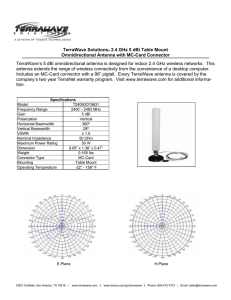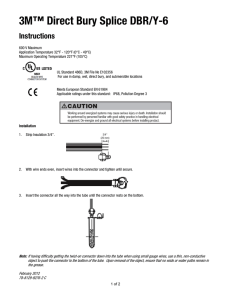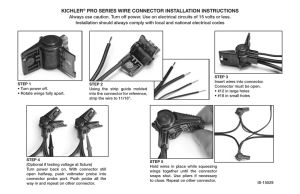The EV01A unit installation
advertisement
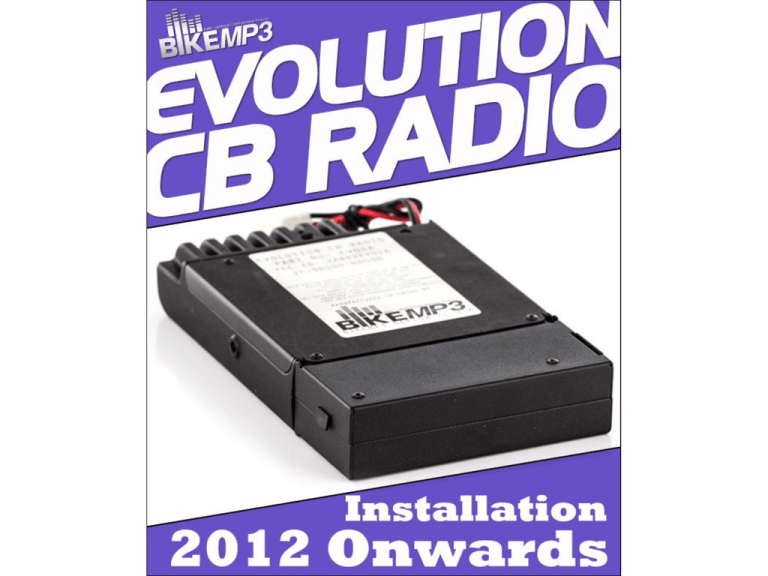
Before You Begin PLEASE READ Please be con+ident that you have the necessary skills to install this product, installation is just a matter of locating and using connectors already present on your motorcycle this will require the removal and reinstallation of trim panels and other parts, The rider's safety depends upon the correct installation of this product. Use the appropriate service manual procedures. If the procedure is not within your capabilities or you do not have the correct tools, or you are in doubt about any aspect of this installation please consult a Honda trained technician. You undertake the installation of this product at your own risk BikeMP3.com, EV01A.com or the owners thereof cannot be held responsible for any fatality, injury, loss or damage however caused during the installation of this product. Not To Be Used As A Method Of Primary Communication This system is designed for leisure purposes only and is not suitable for use as a primary means of communication where a risk to life may exist, BikeMP3 or it's owners do not offer or imply any performance guarantee with regard to this system, you should always carry an separate primary means of communication with you such as a cell phone for use in emergencies. The system is designed to operate only with the engine of the motorcycle running, optimal performance cannot be guaranteed when used just on the motorcycle battery as the system may not receive suf+icient power to operate. Electrical Safety Notice Working around electricity is dangerous please familiarize yourself with the manufacturers instructions for making your vehicles electrical system safe to work on, at minimum you should disconnect your battery and all other power sources before you begin, Please consult your motorcycle owners manual before you begin. It is possible to overload your motorcycle's charging system by adding too many electrical accessories. If your combined electrical accessories operating at any one time consume more electrical current than your vehicle's charging system can supply, the electrical consumption may discharge the battery and cause damage to the vehicle electrical system. If in doubt consult a Honda dealer. Adding this system may require as much as 2 amps of additional current from your electrical system, be certain not to exceed the maximum amperage rating of the fuse or circuit breaker protecting the circuit being modi+ied. Exceeding the maximum amperage can lead to electrical failures, which could result in death or serious injury. Airbag Safety Notice Airbags can cause serious injury or even fatalities, Never attempt to work on a vehicle equipped with an airbag without Girst conducting all the necessary steps to safely work near the airbag system as detailed by your vehicle manufacturer. If your motorcycle is +itted with an airbag you should not attempt this installation without +irst consulting a trained Honda service professional who can con+irm if your airbag has been made safe. BikeMP3 INC, BikeMP3.com, EV01A.com or the owners thereof cannot be held responsible for any fatality, injury or damaged caused by airbag deployments during the installation of our products however caused. Thank you for purchasing this product every care has been taken to ensure this product will give years of reliable service, However should you have any problems with the product or installation, service questions please contact us at....... BikeMP3 INC 308A Bartow Municipal Airport Bartow FL 33830 702-­‐465-­‐4066 service@bikemp3.com First Steps ! IT IS ESSENTIAL THAT YOU DO NOT RUN ANY CB ANTENNA WIRES IN CLOSE PROXIMITY TO ANY OF THE HEADSET CABLES ! 2012 Onwards All Models Installation of the communication system requires that you access the 13 pin CB connector located on the side of the radio located in the trunk (Fig 1) and a 3 pin power connector located in proximity to the radio (Fig 2) ! ! ! ! The EV01A unit installation The unit has several connections depending on the con+iguration you purchased, however all units will have the main system cable with the gray CB connector and the 3 pin power connections this connects to the system connector on the EV01A unit (Fig 3) ! 1. Start in the trunk by removing the radio cover panel and unplugging all the system plugs from the radio 2. Remove the 4 screws holding the radio in place and remove the radio. 3. You can now plug the EV01A connector into the motorcycle CB connector on the side of the radio (Fig 1). 4. Locate and connect the 3 pin motorcycle power connection located near the radio unit (Fig 2). 5. At this time you can install your antenna following the items instructions and route any cables to your GPS or radar detector etc. 6. Screw the antenna cable onto the Evolution unit and make your antenna connections. 7. Firmly plug the system connector into the EV01A unit and place the unit in the space under the radio. 8. Re+it the radio and make sure all original connections are correctly +itted. NOTE. Ensure the base of the trunk is clean when you place the EV01A unit in the CB well of the trunk , you may use some +ixing tape but this is not necessary. GPS Connection The 3.5 audio connection next to the main system connector on the Evolution unit audio connection is provided for use with a GPS please consult your GPS manual for the correct method of connection and use, a radar detector or similar can be used on this connection, please note this input is not suitable for music as it holds open the CB circuit and other sources will not be heard. ! Second Radio Connection (if present) A silver Hirose connector will be located next to the main system connector on the Evolution unit is for connecting to the second radio cable, locate your radio in the trunk please consult your radio manual for the correct method of connection and use, this connection integrates PTT and audio functions only, all other functions must be performed on the radio itself. Using The EV01A CB System The EV01A system basics are the same as the OEM CB please refer to the separate CB users manual for the basic use of the CB radio, please obey all warnings and advisories on the use of the system while riding. ! Using The EV01A Second Radio Option To switch between CB and second radio modes just apply 3 fast presses on the PTT switch on the handlebars, the channel display will change from displaying a channel number from CH1-­‐CH40 when in CB mode to displaying CH0 when in second radio mode. ANTENNAS WARNING Under no circumstances should the CB unit be operated without the correct antenna connected this will cause damage to the transmitter and will void the unit warranty. Correct grounding & SWR tuning of the antenna is critical to the efNicient functionality of the system, damage may occur to the transceiver if this is not correct such damage is speciNically not covered under the warranty. ! ENGINE NOISE In the rare event you experience any engine noise while using the Evolution unit please go to WWW.EVOLUTIONCBRADIO.COM and use the “ORDER FILTER” link to have a free unit sent to you, this unit just plugs into the power cable. ! WARRANTY This unit has a ONE YEAR WARRANTY for the original purchaser from date of PURCHASE, Please consult the BikeMP3.com website for full terms and conditions. ! FIG 1 FIG 3 FIG 2