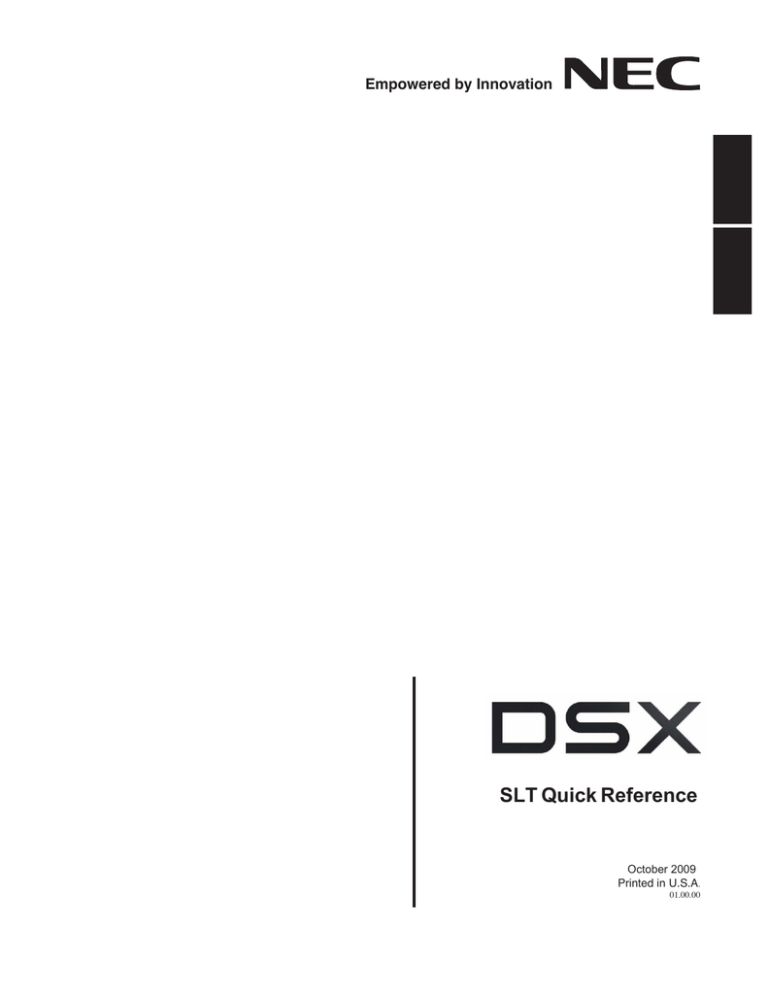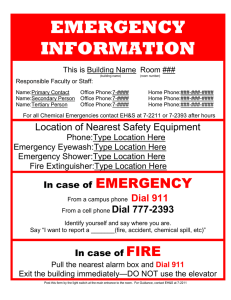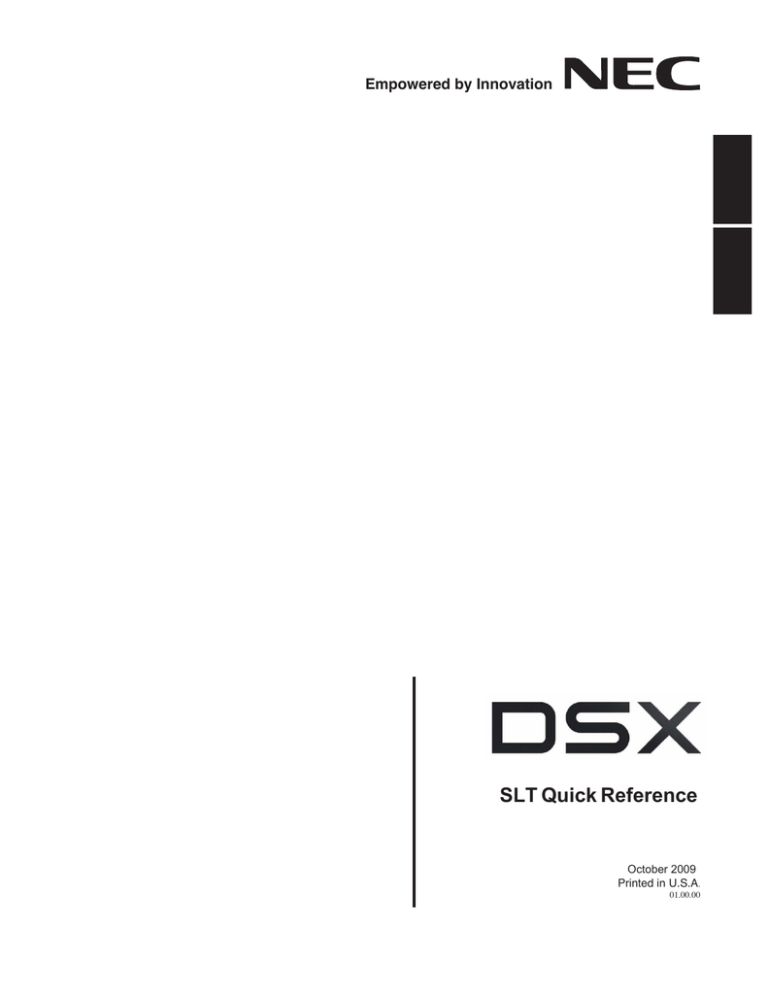
Empowered by Innovation
Feature
SLT Quick Reference
October 2009
Printed in U.S.A.
01.00.00
This manual has been developed by NEC Unified Solutions, Inc. It is intended for the use of its customers and service
personnel, and should be read in its entirety before attempting to install or program the system. Nothing contained in this
manual shall be deemed to be, and this manual does not constitute, a warranty of, or representation with respect to, any of the
equipment covered. This manual is subject to change without notice and NEC Unified Solutions, Inc. has no obligation to
provide any updates or corrections to this manual. Further, NEC Unified Solutions, Inc. also reserves the right, without prior
notice, to make changes in equipment design or components as it deems appropriate. No representation is made that this
manual is complete or accurate in all respects and NEC Unified Solutions, Inc. shall not be liable for any errors or omissions.
In no event shall NEC Unified Solutions, Inc. be liable for any incidental or consequential damages in connection with the
use of this manual. This document contains proprietary information that is protected by copyright. All rights are reserved. No
part of this document may be photocopied or reproduced without prior written consent of NEC Unified Solutions, Inc.
©2009 by NEC Unified Solutions, Inc. All Rights Reserved.
Printed in U.S.A.
Single Line Telephones
Single Line Telephones
Description
Connect analog devices such as single line telephones and fax machines to the system.
The system is compatible with 500 type (dial pulse) and 2500 type (DTMF) analog telephone devices. This
includes on-premises single line telephones (SLTs), fax machines, and modems.
In DSX-40, SLTs connect to analog ports in the main equipment cabinet. In DSX-80/160, SLTs connect to
SLIU PCBs. Each analog port provides power and ring voltage for the connected SLT. The analog ports use
DTMF receivers. Each system provides 10 DTMF receivers that are shared by all connected analog ports.
Message Waiting
Both DSX-40 and DSX-80/160 support FSK Message Waiting lamps. DSX-80/160 also provides support for
high voltage Message Waiting lamps – while DSX-40 does not.
Operation
Barge In
1.
Do one of the following.
a.
Call busy extension.
b.
Dial the line extension number (e.g., 101) for Direct Line Access.
c.
Dial #9 + Line number for Line Dial-up.
d.
Dial 9 for Line Group Access.
2.
Dial 4.
3.
Join the conversation in progress.
Call Forwarding
1.
Lift the handset and dial *3.
2.
Do one of the following.
Dial 0 for Cancel your extension’s Call Forwarding.
b.
Dial 2 for Call Forwarding Busy/No Answer.
c.
Dial 4 for Call Forwarding Immediate.
d.
Dial 6 for Call Forwarding No Answer.
3.
Dial destination extension, 0 for your operator, or voice mail master number.
4.
Do one of the following.
5.
1
a.
a.
Dial 2 to forward all calls.
b.
Dial 8 to forward just outside calls.
Hang up.
Single Line Telephones
Call Waiting / Camp-On
1.
Call busy extension.
2.
Dial 2 but do not hang up.
• If you hang up, the system converts your Camp-On to a Callback.
3.
Speak to your co-worker when they answer their Camp-On ring.
1.
Call busy extension.
2.
Dial 2 and hang up.
• Stay on the line without hanging up if you want to Camp-On instead.
3.
When Callback rings your phone, lift handset to answer.
4.
Speak to your co-worker when call goes through.
Central Office Calls, Answering
1.
When your telephone rings, lift the handset.
Central Office Calls, Placing
1.
Lift the handset.
2.
Do one of the following.
a.
For Line Dial-Up:
i.
b.
For Direct Line Access:
i.
c.
Dial 1 followed by the line number (e.g., 101 for line 1).
For Line Group Access:
i.
3.
Dial #9 followed by the line number (e.g., #901 for line 1).
Dial the Line Group code (9 or 90-98).
Dial the outside number.
Conference
2
1.
Establish Intercom or outside call.
2.
Hookflash and dial the extension or line you want to add/
3.
Hookflash and dial #10 to set up the Conference.
• If you cannot add additional parties to your Conference, you have exceeded the system’s Conference limit.
4.
Repeat steps 2 and 3 to add additional parties to your Conference.
Features
Callback
Single Line Telephones
Direct Line Access
1.
Dial 1 plus the line number (e.g., 101 for line 1).
2.
Dial outside number.
Directed Call Pickup
1.
Lift the handset.
2.
Dial **.
3.
Dial number of extension whose call you want to intercept.
• To intercept a call ringing an attendant, dial the attendant’s extension number (e.g., 300); not 0 or 01-04.
Door Box
To place a call to the Door Box:
1.
Lift the handset.
2.
Dial the Door Box extension number.
To answer the Door Box ringing:
1.
Lift the handset.
• Door Box chimes are not available at single line telephones.
To control the relay which in turn controls the Door Box strike:
1.
Place or answer the Door Box call.
2.
To open the relay, hookflash.
3.
To close the relay, hookflash.
Flash
1.
Place or answer an outside call.
2.
Hooflash and dial #3.
• When you hear CO/PBX/Centrex dial tone, dial a new call or use other features provided externally by the
connected service.
Forced Line Disconnect
3
1.
Lift the handset.
2.
Dial the line’s Direct Line Access code (e.g., 101 for line 1).
3.
Dial # to disconnect the line.
• You hear Intercom dial tone. To place a call on the line, dial a line access code and then dial the number.
Single Line Telephones
Group Call Pickup
1.
Lift the handset.
2.
Dial *#.
Hold
To retrieve a line on System Hold at a co-worker’s extension:
Lift the handset.
2.
Dial *4.
3.
Dial the number of the line that is on Hold (e.g., 01 for line 1).
To place a call on Exclusive Hold:
1.
Hookflash and dial *7.
2.
Hang up.
• If the call is left on Exclusive Hold too long, it will recall to you.
• If you hang up without first dialing *7, the call will recall immediately.
• If you previously placed a call on Exclusive Hold or have a camped-on call waiting, dialing *7 will answer the
waiting call. See Split for more.
To retrieve a call from Exclusive Hold:
1.
Hookflash and dial *7.
Intercom
To place an Intercom call:
1.
Lift the handset.
2.
Dial the extension number.
• To call the operator, dial the operator s extension number or dial 0 or 01-04 (depending on how your system is
set up).
• If your call voice-announces the destination, you can dial 1 to force the call to ring.
To answer an Intercom call:
1.
4
Lift the handset.
Features
1.
Single Line Telephones
Meet-Me Conference
To set up a Meet-Me Conference:
1.
Page the parties and announce the Meet-Me Conference code (#11 or #12).
• See Paging (page 116) for more on how to page your co-workers.
2.
Hang up, then lift the handset.
3.
Dial the announced Meet-Me Conference code (#11 or #12).
• Your co-worker’s must join the telephone meeting within the Meet Me Conference time.
To join a Meet-Me Conference:
1.
Listen for paged invitation to join the Conference.
2.
Dial announced Meet-Me Conference code (#11 or #12).
• You can join the telephone meeting within the Meet Me Conference time.
Message Waiting
To leave a message for a co-worker:
1.
Place Intercom call to co-worker.
• The extension you call can be unanswered, busy, or in Do Not Disturb.
2.
Dial 8 and hang up.
• V-MAIL flashes fast at the extension you called.
To answer a Message Waiting:
1.
Lift the handset.
2,
Dial *8.
Night Service / Night Ring
To answer a call ringing over the paging system:
1.
Lift the handset.
2.
Dial *0.
Paging
5
1.
Lift the handset.
2.
Dial *1.
3.
Dial the Paging zone (1-7 or 0 for all call).
• SLTs cannot receive Paging announcements.
Single Line Telephones
Park
To Park a call:
Place or answer call.
2.
Hookflash and dial *.
3.
Dial the orbit number.
• System Park Orbits are 60-69.
• Personal Park Orbits are *300-*427.
Features
1.
To retrieve a parked call:
1.
Lift the handset.
2.
Dial *.
3.
Dial the orbit number.
• System Park Orbits are 60-69.
• Personal Park Orbits are *300-*427.
Pulse to Tone Conversion
This feature must be switched manually from the telephone. The system does not provide Pulse to Tone Conversion for SLTs.
Removing Lines and Extensions from Service
1.
Lift the handset.
2.
Dial #40.
3.
Dial the line (101-164) or extension (300-427) you want to remove from service.
4.
So one of the following.
5.
a.
Dial 4 to return a line or extension to service.
b.
Dial 6 to remove a line or extension from service.
Hang up.
Speed Dial
To dial a Speed Dial number:
6
1.
Lift the handset.
2.
Dial # and the Speed Dial bin number.
• Personal Speed Dial bins are 701-720.
• System Speed Dial bins are normally 201-299.
3.
The stored number dials out.
Single Line Telephones
Split
A single line telephone can Split (alternate) between their current call and waiting calls. The waiting calls can include a call
you previously placed on Exclusive Hold or camped-on calls.
To Split (Alternate) between your current call and a waiting call:
1.
Hookflash and dial *7.
• You are connected to your camped-on call (if any) or the call that has been on Hold the longest.
• Repeat this procedure to cycle through all your waiting calls (from oldest to newest) and return to your first call.
Tandem Calls / Unsupervised Conference
1.
Establish outside call (e.g., lift handset, dial 9, and dial outside number)
2.
Hookflash and dial another outside call.
3.
Hookflash and dial #10 to set up the Conference.
4.
Hang up.
• If the outside parties disconnect, the lines you selected do not have Tandem Calling capability.
Transfer
To transfer your call:
1.
Place or answer call.
2.
Hookflash and dial the extension to which you want to Transfer the call.
• To Transfer the call to the voice mail Automated Attendant, dial the voice mail master number (700).
3.
Do one of the following.
a.
To transfer the call unscreened, hang up.
b.
To screen the transfer, wait for the called party to answer before hanging up.
To receive Transfer (if you get an Intercom call announcing it):
1.
Stay on the line.
• The Transfer goes through when the calling party hangs up.
Voice Mail
To leave a voice mail message for a co-worker:
1.
Place Intercom call to co-worker.
• The extension you call can be unanswered, busy, or in Do Not Disturb.
2.
Dial 8 and hang up.
• V-MAIL flashes fast at the extension you called.
To call your voice mail mailbox:
7
1.
Lift the handset.
2,
Dial *8.