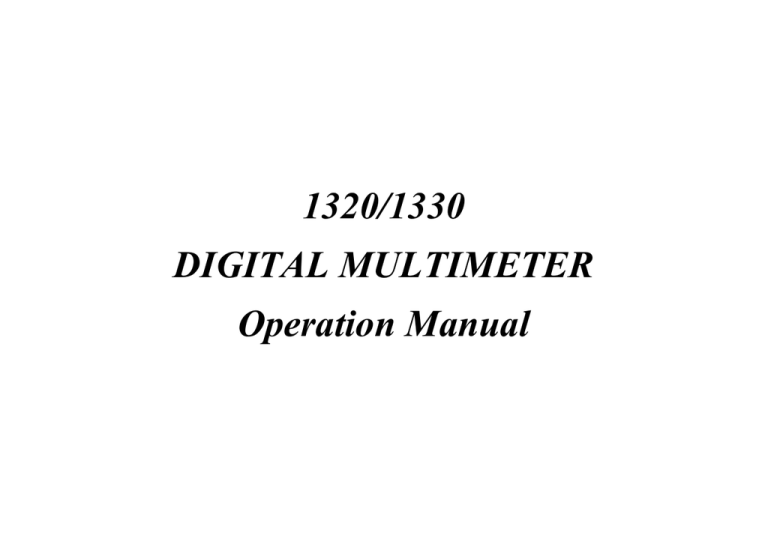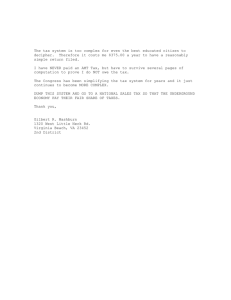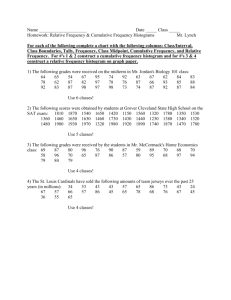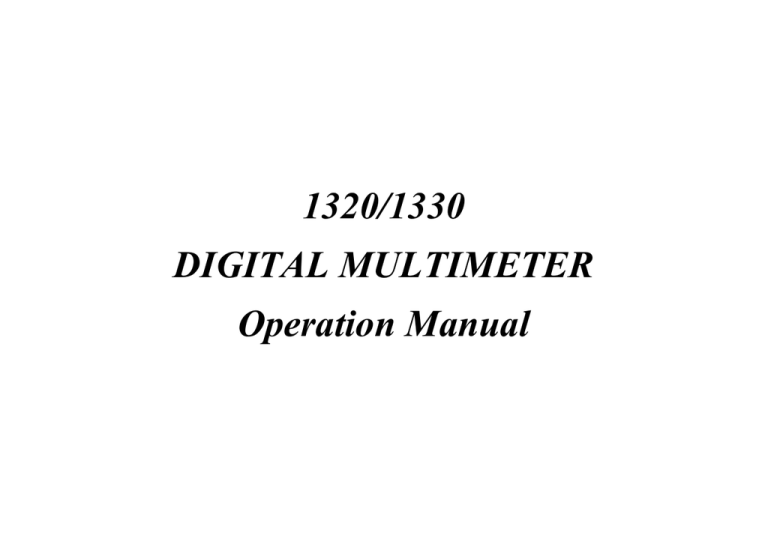
1320/1330
DIGITAL MULTIMETER
Operation Manual
1320/1330 DIGITAL MULTIMETER
Copyright
Copyright © 1996 by this company. All rights reserved. No part of this publication may be
reproduced in any form or by any means without the written permission of this company.
Disclaimer
This company makes no representations or warranties, either expressed or implied, with respect
to the contents hereof and specifically disclaims any warranties, merchant ability or fitness for any
particular purpose. Further, this company reserves the right to revise this publication and to make
changes from time to time in the contents hereof without obligation of this company to notify any
person of such revision or changes.
ii
1320/1330 DIGITAL MULTIMETER
Table of Contents
1.
Overview ........................................................................................................................ 1
1.1
1.2
Introduction............................................................................................................. 1
Unpacking and Checking ....................................................................................... 2
2.
Front and Rear Panels ............................................................................................. 3
3.
Operation ....................................................................................................................... 9
3.1
3.2
Instrument Turn-on................................................................................................. 9
Operation Procedure.............................................................................................. 9
4.
Operation Cautions ................................................................................................. 11
5.
Maintenance ............................................................................................................... 13
5.1
5.2
5.3
5.4
6.
Cleanness ............................................................................................................ 13
Changing the Fuse ............................................................................................... 13
Changing the Voltage........................................................................................... 13
Environment ......................................................................................................... 14
Specifications ............................................................................................................ 15
iii
1320/1330 DIGITAL MULTIMETER
Safety Instruction
•
Before operating this product, please read carefully the safety symbols and definitions
described here.
•
This product complies with classⅠsafety specifications.
•
Installation category (overvoltage category):ClassⅡ.
•
Before operating this product, please check the voltage requirements and specifications as
described in this operating manual.
•
Proper grounding refers to the proper connection from the grounding point of the power
source to the grounding terminal of this product.
iv
1320/1330 DIGITAL MULTIMETER
Safety Symbols
Earth (Ground) Terminal
Protective Conductor Terminal
ON(SUPPLY)
OFF(SUPPLY)
Caution, risk of electric shock
!
Caution (refer to accompanying words)
Warning
•
•
•
•
Any grounding terminal or earth terminal can generate electrical conductivity that may
harmor endanger the user.
When operating this product, please place it in a well-ventilated environment.
Do not place this product in an area that is directly exposed to sunlight or under high
humidity.
When you need to clean the outer surface of the product, use a clean and dry cloth.
v
1320/1330 DIGITAL MULTIMETER
1. Overview
The 1320/1330 is a portable, bench type digital multimeter with 3 1/2 digits / 4 1/2 digits LED
display.
It measures DC voltage, AC voltage, DC current, AC current, ohm and also tests diode with 2K
Ω range suggested. The basic accuracy of 1320 is 0.1% and that of 1330 is 0.03%.
1.1 Introduction
The 1320/1330 has the following features
․
Total 28 ranges for measurements.
․
Current measurement up to 20A.
․
AC voltage measurement up to 50KHz and AC current measurement up to 20KHz.
․
True RMS for AC measurements.
․
AC or AC+DC can be selected.
․
All ranges with over protection. The current measurement at 2A terminal is also protected by a
1
1320/1330 DIGITAL MULTIMETER
2A/250V fuse. The current measurement at 20A terminal is also protected by a 20A/250V fuse.
․
Overrange can be indicated by continuously flashing the display.
․
Negative polarity can be displayed.
․
Meets EMC requirements (CE marked).
1.2 Unpacking and Checking
Your 1320/1330 is packed in polyfoam to protect it during shipment. You should keep this material,
as well as the shipping box, in case the unit must be moved or shipped again.
The box should include the following items:
Model 1320/1330 Function Generator
Removable AC line cord
Banana-Probe ACS-018
Operation manual
Please check to see that all of the above items are included. You should contact your sales if
anything is missing.
2
1320/1330 DIGITAL MULTIMETER
2. Front and Rear Panels
3
1320/1330 DIGITAL MULTIMETER
Figure 1
Front and Rear Panels
The following is an explanation of the function of each of the front and rear panel controls and
connectors. You should refer to Figure 1 for the location of each control /connector.
4
1320/1330 DIGITAL MULTIMETER
1. POWER
This is the main power switch.
2. DISPLAY
These are 0.5", green 7-segment LEDs. The 1320 has 3 1/2 digits to display the full scale of 1999
or -1999, while the 1330 has 4 1/2 digits to display the full scale of 19999 or -19999. When
overrange, all the digits continuously flash.
3. V-Ω
This is input terminal for measuring voltage and ohm. The maximum input voltage is 1200VDC or
1000VAC.
4. COM
This is common terminal for all the V-Ω(3), 20A(6), 2A(5) terminals. The maximum voltage
between this terminal and earth(ground) is 500V.
5. 2A
This is current input terminal for ranges under 2000mA. It is 2A fuse protected and the maximum
input current is 2A.
5
1320/1330 DIGITAL MULTIMETER
6. 20A
This is current input terminal only for 20A range. It is 20A fuse protected and the maximum input
corrent is 20A.
7. RANGE
This bank of switches is used to select the measurement range of V/A/Ω(8) mode, please refer to
Table 1-1 for 1320 & Table 1-2 for 1330.
full scale
unit display
mV. V
200
2
20
200
2000
20
199.9mV
1.999V
19.99V
199.9V
×
uA. mA. A
Ω. KΩ. MΩ
199.9μA
199.9Ω
1.999mA
1.999KΩ
19.99mA
19.99KΩ
199.9mA
199.9KΩ
1200V(DC)
1000V(AC)
1999mA
1999KΩ
Table 1-1
6
19.99A
19.99MΩ
1320/1330 DIGITAL MULTIMETER
full scale
unit display
mV. V
200
2
20
200
2000
20
199.99mV
1.9999V
19.999V
199.99V
×
uA. mA. A
Ω. KΩ. MΩ
199.99μA
199.99Ω
1.9999mA
1.9999KΩ
19.999mA
19.999KΩ
199.99mA
199.99KΩ
1200.0V(DC)
1000.0V(AC)
19999mA
19999KΩ
19.999A
19.999MΩ
Table 1-2
8. V/A/Ω
This bank of switches is used to select the measurement mode of voltage/current/ohm.
9. TRUE RMS
/
When the switch is pushed in, it is True RMS AC voltage or AC current measurement. When
pushed out, it is DC voltage or DC current measurement. This selectable function is available when
V or A is selected at V/A/Ω(8) switch.
10.
/
7
1320/1330 DIGITAL MULTIMETER
When the switch is pushed in, both the AC component and DC component are measured and
displayed by the True RMS ( Root Mean Square ) converter. When pushed out, the DC component
is blocked and only AC component is measured and displayed by the True RMS converter. This
selectable function is only available in AC voltage and AC current measurement modes.
11. POWER SOCKET WITH FUSE HOLDER
There are two fuses in side the fuse holder. One of them is for spare use.
12. POWER VOLTAGE SELECTOR
There are two voltages 115V and 230V can be selected. The tolerance is ±10%.
8
1320/1330 DIGITAL MULTIMETER
3. Operation
3.1 Instrument Turn-on
WARNING
Before applying power to your 1320/1330 , make sure that the POWER VOLTAGE SELECTOR(12)
is correctly set for your power source.
3.2 Operation Procedure
A. Push on the POWER(1) switch, The DISPLAY(2) will light.
B. Select measurement mode at the V/A/Ω(8) switch.
C. Set AC measurement or DC measurement at the TRUE RMS
/
(9) switch.
D. If AC measurement is set, please make sure whether you want to measure all the AC+DC
voltage by setting
(10) or AC component only by setting the
(10).
E. Select the RANGE(7) switch to get a suitable range for measurements, please refer to Table
1-1 & Table 1-2.
9
1320/1330 DIGITAL MULTIMETER
F. Use V-Ω(3) terminal and COM(4) terminal to measure voltage and ohm. Use 2A(5) terminal
and COM(4) terminal to measure current under 2000mA range. Use 20A(6) terminal and
COM(4) terminal to measure current at 20A RANGE(7).
G. If you want to measure the resistance of a diode, 2KΩ range is suggested because the output
current is 1mA.
10
1320/1330 DIGITAL MULTIMETER
4. Operation Cautions
A. To assure operation within the listed specifications, allow the unit to warm up and stabilize for at
least 20 minutes.
B. Do not measure DCV over 1200V or ACV over 1000V at V-Ω(3) terminal when measure DCV
or ACV.
C. Do not measure current over 2A at 2A(5) terminal. The circuit is protected by a 2A fuse on PCB.
Be careful that sometimes the circuit is damaged by over current before the fuse is blown out.
D. Do not measure current over 20A at 20A(6) terminal. When you measure current over 5A,
please shorten the measuring time as quickly as possible. The circuit is protected by a 20A fuse
on PCB.
E. Do not supply voltage over 250V at V-Ω(3) terminal when measure ohm.
F. For keeping the best measuring condition, the following datas should be noted.
Input resistance: 10MΩ for all DCV ranges.
Input impedance: 10MΩ//100pF for all ACV ranges.
11
1320/1330 DIGITAL MULTIMETER
Internal resistance:
for current measurement
ranges 200uA 2mA 20mA 200mA 2A
20A
Internal 1KΩ 100Ω 10Ω
1Ω
0.1Ω 0.01Ω
resistance
Table 2
Measuring current:
for ohm measurement
ranges 200Ω
Measurin 1mA
g
current
2KΩ 20KΩ 200KΩ 2000KΩ 20MΩ
1mA 100μA
1μA
1μA
0.1μA
Table 3
12
1320/1330 DIGITAL MULTIMETER
5. Maintenance
5.1 Cleanness
Please clean outer casing with dry cloth and do not release the outer casing except maintenance
staffs.
5.2 Changing the Fuse
A. The current range protection fuse.
This fuse is located on the PCB. In case it is blown out, please change a new one with the same
specification(F1:T2.0A/250V, F3:T20A/250V).
B. The power fuse.
Replace the fuse with one of the same rating. Refer to Table 4 for the type of fuse used for
different input voltage.
NOTE: Unplug the power cord before you change the fuse.
5.3 Changing the Input Voltage
To change the voltage, follow these steps:
13
1320/1330 DIGITAL MULTIMETER
1. Use a flathead screwdriver to switch the POWER VOLTAGE SELECTOR(12) to meet the
correct AC input voltage.
2. Refer to the correct fuse rating on Table 4. Use a flathead screwdriver to open the cover of
FUSE HOLDER(11) and change the correct fuse.
Model
Fuse
Time-Delay Type 5x20mm
1320/1330
115V
T125mA/250V
Table 4
5.4 Environment
Operating temperature
Operating moisture
Storage temperature
Storage moisture
:
:
:
:
230V
T80mA/250V
Fuse Specification
+ 5℃ ∼ + 40℃
80﹪( + 5℃ ∼ + 31℃) , 50﹪( + 31℃ ∼ + 40℃)
-20℃ ∼ + 70℃
under 80﹪
14
1320/1330 DIGITAL MULTIMETER
6. Specifications
ITEM
EMC Requirements
1320
1330
Yes
DC VOLTAGE MEASUREMENT
Accuracy
±199.9mV, ±1.999V, ±19.99V,
±199.9V, ±1200V, 5 Ranges
±( 0.1%+1d )
Input Impedance
10MΩ
Range
±199.99mV, ±1.9999V, ±19.999V,
±199.99V, ±1200V 5 Ranges
±( 0.03%+4d )
AC VOLTAGE MEASUREMENT(AC or AC+DC True RMS)
Range
199.9mV, 1.999V, 19.99V, 199.9V
1000V 5 Ranges
15
199.99mV, 1.9999V, 19.999V, 199.99V
1000V 5 Ranges
1320/1330 DIGITAL MULTIMETER
Accuracy
199.9mV ~ 199.9V 4 Ranges 45Hz ~
2KHz ±( 0.5%+1d ), 2KHz ~ 10KHz ±
( 1%+1d ), 10KHz ~ 20KHz ±( 2%+
1d ), 1000V Range 45Hz ~ 1KHz ±
( 0.5%+2d ).
Input Impedance
10MΩ // 100pF
199.99mV ~ 199.99V 4 Ranges 45Hz ~
2KHz ±( 0.5%+15d ), 2KHz ~ 10KHz ±
( 1%+15d ), 10KHz ~ 20KHz ±( 2%+
15d ), 20KHz ~ 50KHz ±( 5%+30d ),
1000V Range 45Hz ~ 1KHz ±( 0.5%+
15d ).
DC CURRENT MEASUREMENT
Range
Accuracy
±199.9μA, ±1.999mA, ±19.99mA,
±199.9mA, ±1999mA, ±19.99A,
6 Ranges
199.9μA ~ 199.9mA 4 Ranges ±( 0.2%
+1d )
1999mA ~ 19.99A 2 Ranges ±( 0.3%+
1d )
16
±199.99μA, ±1.9999mA, ±19.999mA,
±199.99mA, ±1999.9mA, ±19.999A,
6 Ranges
199.99μA ~ 199.99mA 4 Ranges ±
( 0.2%+2d )
1999.9mA ~ 19.999A 2 Ranges ±( 0.3%
+2d )
1320/1330 DIGITAL MULTIMETER
Protection
T2A/250V DC or RMS
【Fuse Protected】
for 199.9μA ~ 1999mA
T20A/250V DC or RMS
【Fuse Protected】for 19.99A
T2A/250V DC or RMS【Fuse Protected】
for 199.99μA ~ 1999.9mA
T20A/250V DC or RMS
【Fuse Protected】for 19.999A
AC CURRENT MEASUREMENT ( AC or AC+DC True RMS )
Range
Accuracy
199.9μA, 1.999mA, 19.99mA, 199.9mA,
1999mA, 19.99A 6 Ranges
199.99μA, 1.9999mA, 19.999mA,
199.99mA, 1999.9mA, 19.999A 6 Ranges
199.9μA ~ 199.9mA 4 Ranges 45Hz ~
2KHz ±( 0.5%+1d ), 2KHz ~ 10KHz ±
( 1%+1d ), 10KHz ~ 20KHz ±( 2%+
1d )
1999mA ~ 19.99A 2 Ranges 45Hz ~
2KHz ±( 0.5%+1d )
199.99μA ~ 199.99mA 4 Ranges 45Hz ~
2KHz ±(0.5%+15d ), 2KHz ~ 10KHz ±
( 1%+15d ), 10KHz ~ 20KHz ±( 2%+
15d )
1999.9mA ~ 19.999A 2 Ranges 45Hz ~
2KHz ±( 0.5%+15d )
17
1320/1330 DIGITAL MULTIMETER
Protection
T2A/250V DC or RMS
【Fuse Protected】
for 199.9μA ~ 1999mA
T20A/250V DC or RMS
【Fuse Protected】for 19.99A
T2A/250V DC or RMS【Fuse Protected】
for 199.99μA ~ 1999.9mA
T20A/250V DC or RMS
【Fuse Protected】for 19.99A
199.9Ω, 1.999KΩ, 19.99KΩ, 199.9KΩ,
1.999MΩ, 19.99MΩ, 6 Ranges
199.99Ω, 1.9999KΩ, 19.999KΩ,
199.99KΩ, 1.9999MΩ, 19.999MΩ,
6 Ranges
199.99Ω Range ±( 0.1%+4d )
1.9999KΩ ~ 1.9999MΩ 4 Ranges ±
( 0.1%+2d )
19.999MΩ Range ±( 0.25%+2d )
OHM MEASUREMENT
Range
Accuracy
Diode Test
199.9Ω Range ±( 0.1%+1d )
1.999KΩ ~ 1.999MΩ 4 Ranges ±
( 0.1%+1d )
19.99MΩ Range ±( 0.25%+2d )
Yes
GENERAL
Display
0.5", 3 1/2 Digits Green LED Display
18
0.5", 4 1/2 Digits Green LED Display
1320/1330 DIGITAL MULTIMETER
Power Source
ACV 115V / 230V, ±10%, 60Hz / 50Hz
DIMENSION
Mchine(mm)
262×85×260
Package(mm)
387×192×347
Gross Weight
2.65Kg
Net Weight
1.8Kg
Accessories
ACS-018 X 1, Operation Manual X 1
19