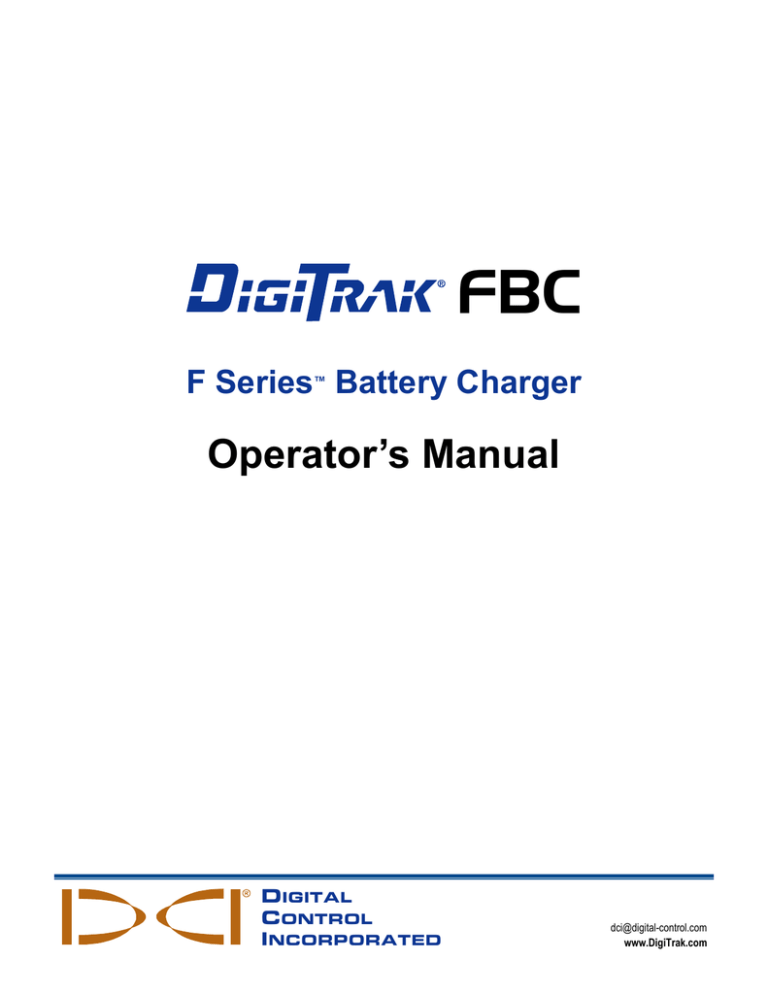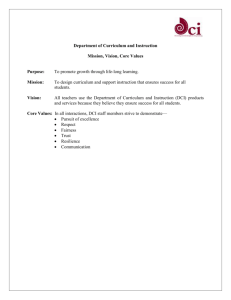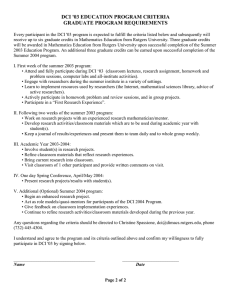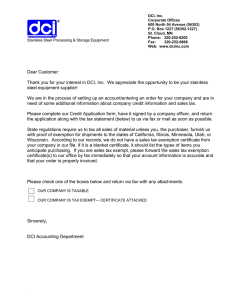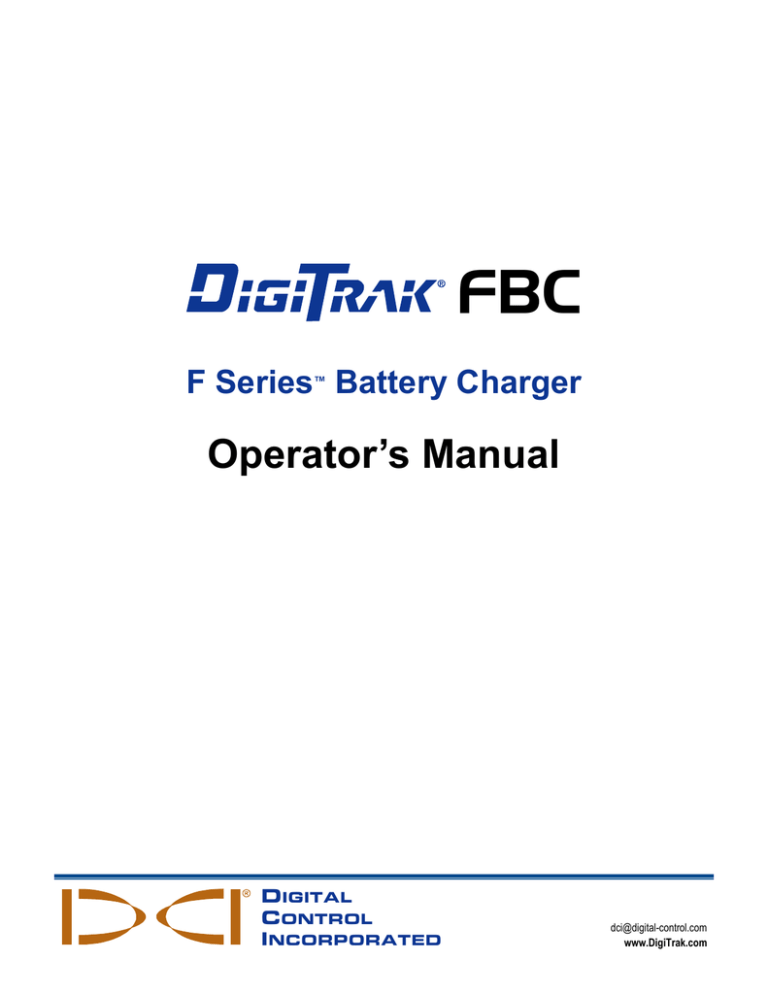
FBC
F Series Battery Charger
™
Operator’s Manual
DIGITAL
CONTROL
INCORPORATED
dci@digital-control.com
www.DigiTrak.com
DIGITAL CONTROL INCORPORATED
403-2510-00-A, Apr 2015 9/1
© 2015 by Digital Control Incorporated. All rights reserved.
Trademarks
®
®
The DCI logo, DigiTrak , and F5 , are U.S. registered trademarks and F Series™ and FSD™
are trademarks of Digital Control Incorporated.
Patents
U.S. and foreign patents apply to the product covered by this manual. For details, please visit
www.DigiTrak.com/patents.
Limited Warranty
All products manufactured and sold by Digital Control Incorporated (DCI) are subject to the
terms of a Limited Warranty. A copy of the Limited Warranty is included at the end of this
manual; it can also be obtained by contacting DCI Customer Service, 425-251-0559 or
800-288-3610, or on DCI's website, www.DigiTrak.com.
Important Notice
All statements, technical information, and recommendations related to DCI products are
based on information believed to be reliable. However, DCI does not warrant or guarantee
the accuracy or completeness of such information. Before using any DCI product, the user
should determine the suitability of the product for its intended use. All statements herein refer
to DCI products as delivered by DCI for use with horizontal directional drilling in the ordinary
course, and do not apply to any user customizations, third party applications developed for
Aurora, third-party products, or any usage of the DCI product outside of the ordinary course.
Nothing herein shall constitute a warranty by DCI nor will anything herein be deemed to
modify the terms of DCI’s existing Limited Warranty applicable to all DCI products. DCI may
update or correct the information in this manual from time to time. You may find the most
recent version of this manual on DCI's website, www.DigiTrak.com. Under Service &
Support, click Documentation and select from the Manuals drop-down menu.
Compliance Statement
This equipment complies with Part 15 of the Rules of the FCC and with Industry Canada
license-exempt RSS standards and with Australia Class License 2000 for LIPD (low
interference potential devices). Operation is subject to the following two conditions: (1) this
equipment may not cause harmful interference, and (2) this equipment must accept any
interference received, including interference that may cause undesired operation. DCI is
responsible for FCC compliance in the United States: Digital Control Incorporated, 19625
62nd Ave S, Suite B103, Kent WA 98032; phone 425-251-0559 or 800-288-3610.
Changes or modifications to any DCI equipment not expressly approved and carried out by
DCI will void the user’s Limited Warranty and the FCC’s authorization to operate the
equipment.
CE Requirements
DigiTrak receivers are classified as Class 2 radio equipment per the R&TTE
Directive and may not be legal to operate or require a user license to operate in some
countries. The list of restrictions and the required declarations of conformity are available on
DCI’s website, www.DigiTrak.com. Under Service & Support, click Documentation and
select from the CE Documents drop-down menu.
ii
DigiTrak FBC Operator’s Manual
DIGITAL CONTROL INCORPORATED
Contact Us
United States
DCI Headquarters
19625 62nd Ave S, Suite B103
Kent, Washington 98032, USA
+1.425.251.0559 / 1.800.288.3610
+1.425.251.0702 fax
dci@digital-control.com
Australia
2/9 Frinton Street
Southport QLD 4215
+61.7.5531.4283
+61.7.5531.2617 fax
dci.australia@digital-control.com
China
368 Xingle Road
Huacao Town
Minhang District
Shanghai 201107, P.R.C.
+86.21.6432.5186
+86.21.6432.5187 fax
dci.china@digital-control.com
Europe
Brueckenstraße 2
97828 Marktheidenfeld
Germany
+49.9391.810.6100
+49.9391.810.6109 fax
dci.europe@digital-control.com
India
DTJ 1023, 10th Floor
DLF Tower A, DA District Center
Jasola, New Delhi 110044
+91.11.4507.0444
+91.11.4507.0440 fax
dci.india@digital-control.com
Russia
Molodogvardeyskaya Street, 4
Building 1, Office 5
Moscow, Russia 121467
+7.499.281.8177
+7.499.281.8166 fax
dci.russia@digital-control.com
Watch our DigiTrak Training Videos at www.youtube.com/dcikent
For system component name and model information, refer to System Specifications on page 5.
DigiTrak FBC Operator’s Manual
iii
DIGITAL CONTROL INCORPORATED
Table of Contents
General Description
1
AC/DC Power Setup
2
Charging a Battery Pack
2
Battery Charger Status Indicators
3
Warnings and Precautions
4
Temperature .................................................................................................... 4
Power Input ..................................................................................................... 4
User Serviceability........................................................................................... 4
Liquids ............................................................................................................. 4
Indoor Use ....................................................................................................... 5
System Specifications
5
Power Requirements ....................................................................................... 5
Environmental Requirements .......................................................................... 5
Storage and Shipping Requirements............................................................... 6
Temperature............................................................................................ 6
Packaging ............................................................................................... 6
Equipment and Battery Disposal ..................................................................... 6
LIMITED WARRANTY
iv
DigiTrak FBC Operator’s Manual
DIGITAL CONTROL INCORPORATED
General Description
AC adapter
F Series battery
charger
DC power
cord
F Series
battery packs
AC power
cord
F Series Battery Charger and Li-Ion FBP Batteries
The DigiTrak F Series™ Battery Charger (FBC) includes AC and DC power cords and an
AC adapter. Rechargeable lithium-ion (li-ion) F Series battery packs (FBP) are included with
a complete locating system and also sold separately. The battery packs power all current
DigiTrak receivers and battery-operated remote displays. The FBC battery charger can
operate from AC (100–240 V, 50–60 Hz, 1.5 A max.) or DC (10–28 V, 5 A max.) power
sources. The AC power cord provided with your
charger is standard to your global region.
A fully charged F Series FBP will power an F5
receiver for approximately 10 hours or an FSD
remote for approximately 14 hours before
recharging is necessary. A battery pack can be
recharged about 400 times before the battery life
is substantially reduced.
LEDs indicate
charge level
(shown 80% full)
Battery status
button
To check the charge status of a battery
pack at any time, press the battery status
button below the five LEDs. The LEDs indicate the
charge level, with each representing 20% of the
charge.
F Series Battery Pack
Insert a fully charged DigiTrak F Series battery
pack so it is flush with the back of the receiver and the tab is securely latched. To remove the
battery pack, push down on the battery tab and pull the battery pack out and up from the
battery compartment.
DigiTrak FBC Operator’s Manual
1
DIGITAL CONTROL INCORPORATED
An F Series battery charger with a black and silver case labeled for use with DCI Li-ion or
NiMH battery packs will also charge SE NiMH battery packs (SBP), although the charging
times, battery voltages, and estimated battery lifetimes will be different from F Series Li-ion
battery packs. Older F Series chargers with a dark grey and black case will only charge Li-ion
batteries.
AC/DC Power Setup
Install either the AC adapter or the DC power cord by inserting the charger plug into the
power port of the battery charger and then rotating it a quarter turn in either direction to lock it
in place.
Green LED
Red LED
Charger plug
Orange LED
Power port
Inserting Charger Plug into Power Port
If using AC power, connect the AC power cord to the AC adapter, then plug the adapter into
an AC power receptacle. If using DC power, plug the DC power cord directly into the DC
power source. Once powered, the LEDs on the battery charger will begin to flash in
succession and the charger will emit a series of beeps.
Charging a Battery Pack
With the charger connected to a power source and the orange LED flashing, insert a battery
pack. The battery pack will be flush with the battery charger when it is properly installed. The
charger will emit a long tone followed by four short beeps indicating an F Series battery pack
has been detected.
During normal charging, the orange and red LEDs will illuminate to indicate the battery pack
is undergoing a fast charge cycle. The battery pack is fully charged when the orange and
green LEDs flash alternately.
2
DigiTrak FBC Operator’s Manual
DIGITAL CONTROL INCORPORATED
Battery Charger Status Indicators
The battery charger has red, orange, and green LEDs that are on, off, or flashing depending
on the charging status. A series of beeps will also sound to indicate a major battery pack or
charger fault. The following table describes the charger or battery status indicated by the
various LEDs and audible signals.
LEDs and
Audible Signals
Charger or Battery
Pack Status
Status Description
Action
Flashing Orange
No Battery Pack
Detected
No battery pack or unknown
battery type detected.
Insert viable battery pack.
Solid Green & Solid
Orange
Slow Charge / Voltage
Restoration
Battery pack voltage is less
than 11.0 V, or
Battery pack temperature is
above 104° F.
None. Charger will slowly
restore battery pack to full
voltage.
Flashing Green &
Solid Orange
Minor Charger Fault
Fault detected within charger
temperature sensor circuitry.
Charger is safe to use
temporarily with charge current
limited to less than 1.0 A, but it
should be sent in for repair as
soon as convenient.
Solid Orange &
Solid Red
Fast Charge
Normal operation; charge
duration is approximately
4 hours.
None.
Alternately Flashing
Green & Orange
Full Charge
Battery pack is charged to
100% capacity.
Remove fully charged battery
pack.
Alternately Flashing
Green & Red
Charge Terminated
Over-discharged battery pack
could not be revived within a
reasonable amount of time, or
battery pack is in an overcharged condition.
Battery pack is damaged or
near the end of its useable life.
If battery pack is fairly new and
in good physical condition,
contact DCI Customer Service.
Otherwise, battery pack is
unrecoverable and should be
properly recycled.
Alternately Flashing
Orange & Red with
Series of Beeps
Battery Pack
Temperature Fault
Battery pack temperature is
above 122° F, or battery pack
temperature is below 32° F.
If battery pack is hot, try to
cool it down; if cold, try to
warm it up. Then recharge
battery pack.
Flashing Red with
Series of Beeps
Permanent Battery
Pack Fault
Battery pack voltage is less
than 5.0 V.
Battery pack is unrecoverable
and should be properly
recycled.
Flashing Green,
Orange & Red with
Series of Beeps
Major Charger Fault
Unrecoverable hardware
failure of charger electronics
detected.
Stop using charger and send it
in for repair immediately;
please contact DCI Customer
Service.
DigiTrak FBC Operator’s Manual
3
DIGITAL CONTROL INCORPORATED
Warnings and Precautions
DCI assumes no liability for problems that occur when you do not follow these warnings and
precautions, as well as the general precautions outlined in Important Safety Instructions in
the operator's manual for your locating system.
Warning The charger is designed with safeguards to protect you from shock and
other hazards when used as specified in this manual. If you use the
charger in a manner not specified in this document, the protection
provided by the charger may be impaired. Please read this manual
before using the charger.
Warning If you transport the charger in checked baggage, be sure to remove the
batteries from the charger before packing it. FBP lithium-ion batteries
are classified as dangerous goods and can only be shipped by trained
professionals.
Temperature
The temperature of the air around the battery charger should be between 32 to 95° F.
Charging the battery outside this range may increase charge time, harm battery performance,
or reduce battery life.
It is important to maintain free airflow around the charger, especially near the top and bottom
vents.
If the battery’s internal temperature is below 32° F or above 122° F, the charger will not
deliver charge current and will indicate a temperature fault.
Power Input
Use the supplied AC adapter and power cord or DC power cord to power the charger with DC
power in the specified voltage range. Using other power cables could damage the charger,
void the warranty, and cause a safety hazard.
User Serviceability
Do not disassemble the charger. It contains no user-serviceable parts.
Liquids
Avoid spilling liquids on the charger, which could cause a short circuit. If liquids are
accidentally spilled on the charger, send it to DCI for repair.
4
DigiTrak FBC Operator’s Manual
DIGITAL CONTROL INCORPORATED
Indoor Use
This battery charger is designed for indoor use only and should not come into contact with
water or extreme dust. To avoid overheating, do not cover the charger while in use. Using it
to charge any other type of battery other than a DCI battery pack can result in damage and
void the battery charger warranty.
System Specifications
The power requirements, environmental requirements, and equipment maintenance
requirements for the FBC F Series Battery Charger are listed below.
Power Requirements
Device (Model Number)
Operational Voltage
Operational Current
DigiTrak F Series Battery
Charger (FBC)
Input 10–28 V
Output 19.2 V
5.0 A max
1.8 A max
Environmental Requirements
Device
Relative Humidity
Operating Temperature
DigiTrak F Series Battery
Charger (FBC)
<99% for 32–50° F
<95% for 50–95° F
32 to 95° F
DigiTrak F Series Lithium-Ion
Battery Pack (FBP)
<99% for <50° F
<95% for 50–95° F
<75% for 95–140° F
-4 to 140° F
System working altitude: up to 6561 ft.
DigiTrak FBC Operator’s Manual
5
DIGITAL CONTROL INCORPORATED
Storage and Shipping Requirements
Temperature
Storage and transportation temperature must remain within -40 to 149° F.
Packaging
Ship in original carrying case or packaging of sufficient durability to prevent mechanical shock
to equipment during transportation.
Approved for transportation by vehicle, boat, and aircraft.
SuperCell batteries are regulated UN3090 lithium metal batteries and F Series FBP batteries
are regulated UN3480 and UN3481 lithium-ion batteries. Lithium batteries are considered
Class 9 Miscellaneous Dangerous Goods under International Air Transportation Association
(IATA) regulations; IATA regulation and Ground Transportation regulations 49 CFR 172 and
174 apply. These batteries must be packaged and shipped by trained and certified personnel
only. Never ship damaged batteries.
Equipment and Battery Disposal
This symbol on equipment indicates that the equipment must not be disposed of with your
other household waste. Instead, it is your responsibility to dispose of such equipment at a
designated collection point for the recycling of batteries or electrical and electronic
equipment. If the equipment contains a banned substance, the label will show the pollutant
(Cd = Cadmium; Hg = Mercury; Pb = Lead) near this symbol. Before recycling, ensure
batteries are discharged or the terminals are covered with adhesive tape to prevent
shorting. The separate collection and recycling of your waste equipment at the time of
disposal will help conserve natural resources and ensure it is recycled in a manner that
protects human health and the environment. For more information about where you can
drop off your waste equipment for recycling, please contact your local city office, your
household waste disposal service, or the shop where you purchased the equipment.
U.S.: Contact the Rechargeable Battery Recycling Corporation’s (RBRC) Battery Recycling
Program at 1-800-8-BATTERY or visit www.rbrc.org to recycle your used battery.
6
DigiTrak FBC Operator’s Manual
DIGITAL
CONTROL
INCORPORATED
19625 62nd Ave S, Suite B103
Kent Washington 98032, USA
425.251.0559 / 800.288.3610
dci@digital-control.com, www.DigiTrak.com
LIMITED WARRANTY
Digital Control Incorporated ("DCI") warrants that, when shipped from DCI, each DCI product (other than software products) will conform to
DCI’s current published specifications in existence at the time of shipment and will be free, for the warranty period (“Warranty Period”)
specified below, from material defects in materials and workmanship. In addition, DCI warrants that each DCI software product will perform in
substantial accordance with the specifications set forth in the documentation for such software for the Warranty Period specified below. The
following limited warranty (“Limited Warranty”) is made solely to and for the benefit of the first end-user (“User”) purchasing the DCI product
from either DCI or a dealer expressly authorized by DCI to sell DCI products (“Authorized DCI Dealer”) and is not assignable or transferable.
The foregoing Limited Warranty is subject to the following terms, conditions and limitations:
1. A Warranty Period of twelve (12) months shall apply to the following new DCI products: receivers/locators, remote displays, battery
chargers and rechargeable batteries, and software programs and applications. A Warranty Period of ninety (90) days shall apply to all
other new DCI products, including transmitters and accessories. A Warranty Period of ninety (90) days shall also apply to services
provided by DCI, including testing, servicing, and repairing an out-of-warranty DCI product. The Warranty Period shall begin from the
later of: (i) the date of shipment of the DCI product from DCI, or (ii) the date of shipment (or other delivery) of the DCI product from an
Authorized DCI Dealer to User.
2. If a DCI product (excluding software products) does not perform as warranted during the Warranty Period, DCI will inspect the product
and if DCI determines such product to be defective, DCI will, at its sole option and discretion, either repair or replace the product. If a
software product does not perform as warranted during the Warranty Period, DCI will, at its sole option and discretion, either bring the
defective software into material compliance with the specifications for such software or refund the purchase price paid for the defective
software. THE FOREGOING ARE USER’S SOLE AND EXCLUSIVE REMEDIES FOR BREACH OF THIS LIMITED WARRANTY. All
warranty inspections, repairs and adjustments must be performed either by DCI or by a warranty claim service authorized in writing by
DCI. All warranty claims must include proof of purchase, including proof of purchase date, identifying the DCI product by serial number,
and be submitted before the end of the Warranty Period.
3. The Limited Warranty shall only be effective if: (i) within fourteen (14) days of receipt of the DCI product, User registers the DCI product
with DCI through its product registration website at access.DigiTrak.com; (ii) User makes a reasonable inspection upon first receipt of
the DCI product and immediately notifies DCI of any apparent defect; and (iii) User complies with all of the Warranty Claim Procedures
described below.
4. The service period for this equipment is five years from the date of manufacture. During this period, DCI will support the repair or
replacement of the products featured in this manual. A fee for repairs and replacements may be charged if the product is outside the
warranty period.
What is not covered
This Limited Warranty excludes all damage, including damage to any DCI product, due to: failure to follow DCI’s operator’s manual and other
DCI instructions; use of a DCI product outside the specifications for which the DCI product is designed (including without limitation
temperature); abuse; misuse; neglect; accident; fire; flood; Acts of God; improper applications; connection to incorrect line voltages and
improper power sources; use of incorrect fuses; overheating; contact with high voltages or injurious substances; use of batteries or other
products or components not manufactured or supplied by DCI; or other events beyond the control of DCI. This Limited Warranty does not
apply to any equipment not manufactured or supplied by DCI nor, if applicable, to any damage or loss resulting from use of any DCI product
outside the designated country of use. User agrees to carefully evaluate the suitability of the DCI product for User’s intended use and to
thoroughly read and strictly follow all instructions supplied by DCI (including any updated DCI product information which may be obtained
from the DCI website). In no event shall this Limited Warranty cover any damage arising during shipment of the DCI product to or from DCI.
User agrees that the following will render the above Limited Warranty void: (i) alteration, removal or tampering with any serial number,
identification, instructional, or sealing labels on the DCI product, or (ii) any unauthorized disassembly, repair or modification of the DCI
product. In no event shall DCI be responsible for the cost of or any damage resulting from any changes, modifications, or repairs to the DCI
product not expressly authorized in writing by DCI, and DCI shall not be responsible for the loss of or damage to the DCI product or any other
equipment while in the possession of any service agency not authorized by DCI.
DCI does not warrant or guarantee the accuracy or completeness of data generated by HDD locating systems. The accuracy or
completeness of such data may be impacted by a variety of factors, including (without limitation) active or passive interference (including
from salt water) and other environmental conditions, failure to calibrate or use the device properly and other factors. DCI also does not
warrant or guarantee, and disclaims liability for, the accuracy and completeness of any data generated by any external source or derived
from data generated by any external source that may be displayed on a DCI device, including (without limitation) data received from any
HDD drill rig.
DCI reserves the right to make changes in design and improvements upon DCI product from time to time, and User understands that DCI
shall have no obligation to upgrade any previously manufactured DCI product to include any such changes.
DigiTrak FBC Operator’s Manual – Warranty
1
DIGITAL CONTROL INCORPORATED
THE FOREGOING LIMITED WARRANTY IS DCI’S SOLE WARRANTY AND IS MADE IN PLACE OF ALL OTHER WARRANTIES,
EXPRESS OR IMPLIED, INCLUDING BUT NOT LIMITED TO THE IMPLIED WARRANTIES OF MERCHANTABILITY AND FITNESS FOR
A PARTICULAR PURPOSE, IMPLIED WARRANTY OF NON-INFRINGEMENT, AND ANY IMPLIED WARRANTY ARISING FROM
COURSE OF PERFORMANCE, COURSE OF DEALING, OR USAGE OF TRADE, ALL OF WHICH ARE HEREBY DISCLAIMED AND
EXCLUDED. If DCI has substantially complied with the warranty claim procedures described below, such procedures shall constitute User’s
sole and exclusive remedy for breach of the Limited Warranty.
Limitation of remedies and liability
In no event shall DCI or anyone else involved in the creation, production, or delivery of the DCI product be liable for any damages
arising out of the use or inability to use the DCI product, including but not limited to indirect, special, incidental, or consequential
damages, or for any cover, loss of information, profit, revenue or use, based upon any claim by User for breach of warranty,
breach of contract, negligence, strict liability, or any other legal theory, even if DCI has been advised of the possibility of such
damages. In no event shall DCI’s liability exceed the amount User has paid for the DCI product. To the extent that any applicable
law does not allow the exclusion or limitation of incidental, consequential or similar damages, the foregoing limitations regarding
such damages shall not apply.
This Limited Warranty gives you specific legal rights, and you may also have other rights which vary from state to state. This Limited
Warranty shall be governed by the laws of the State of Washington.
Warranty claim procedures
1. If you are having problems with your DCI product, you must first contact the Authorized DCI Dealer where it was purchased. If you are
unable to resolve the problem through your Authorized DCI Dealer, contact DCI’s Customer Service Department in Kent, Washington,
USA at 1-800 288-3610 (or, for international markets, the corresponding telephone number for that market) between 6:00 a.m. and 6:00
p.m. Pacific Time and ask to speak with a customer service representative. Prior to returning any DCI product to DCI for service, you
must obtain a Return Merchandise Authorization (RMA) number. Failure to obtain an RMA may result in delays or return to you of the
DCI product without repair.
2. After contacting a DCI customer service representative by telephone, the representative will attempt to assist you in troubleshooting
while you are using the DCI product during actual field operations. Please have all related equipment available together with a list of all
DCI product serial numbers. It is important that field troubleshooting be conducted because many problems do not result from a defective
DCI product, but instead are due to either operational errors or adverse conditions occurring in the User’s drilling environment.
3. If a DCI product problem is confirmed as a result of field troubleshooting discussions with a DCI customer service representative, the
representative will issue an RMA number authorizing the return of the DCI product and will provide shipping directions. You will be
responsible for all shipping costs, including any insurance. If, after receiving the DCI product and performing diagnostic testing, DCI
determines the problem is covered by the Limited Warranty, required repairs and/or adjustments will be made, and a properly functioning
DCI product will be promptly shipped to you. If the problem is not covered by the Limited Warranty, you will be informed of the reason
and be provided an estimate of repair costs. If you authorize DCI to service or repair the DCI product, the work will be promptly
performed and the DCI product will be shipped to you. You will be billed for any costs for testing, repairs and adjustments not covered by
the Limited Warranty and for shipping costs. In most cases, repairs are accomplished within 1 to 2 weeks.
4. DCI has a limited supply of loaner equipment available. If loaner equipment is required by you and is available, DCI will attempt to ship
loaner equipment to you by overnight delivery for your use while your equipment is being serviced by DCI. DCI will make reasonable
efforts to minimize your downtime on warranty claims, limited by circumstances not within DCI’s control. If DCI provides you loaner
equipment, your equipment must be received by DCI no later than the second business day after your receipt of loaner equipment. You
must return the loaner equipment by overnight delivery for receipt by DCI no later than the second business day after your receipt of the
repaired DCI product. Any failure to meet these deadlines will result in a rental charge for use of the loaner equipment for each extra day
the return of the loaner equipment to DCI is delayed.
Product demonstrations
DCI personnel may be present at a jobsite to demonstrate basic usage, features, and benefits of DCI products. User acknowledges that DCI
personnel are present only to demonstrate a DCI product. DCI does NOT provide locating services or other consulting or contracting
services. DCI does not assume any duty to train User or any other person, and does not assume responsibility or liability for the locating or
other work performed at a jobsite at which DCI personnel or equipment are or have been present.
2
DigiTrak FBC Operator’s Manual – Warranty